DELTA工程师应用手册
艾默生DELTAV___控制系统操作手册

Copyrighted Material / Duplication Prohibited
2-
强强调调重重点点::面板和细节窗口的功能。 演演示示::在图形中选择各种不同的对象,演示不同的面板和细节显示窗口。您也可演示在从报警栏中选择某个模块时显示的面板
DeltaV Operate - 弹出窗口 窗口。
EMERSON Process Management
Copyrighted Material / Duplication Prohibited
2-
演演示示::如果您的学员不熟悉 Windows 环境,您可能需要演示最小化、最大化、恢复和退出按钮的功能。
附附加加信信息息::标题栏是否显示取决于操作员工作站的设置方式。
Copyrighted Material / Duplication Prohibited
2-
管理过程报警
EMERSON Process Management
Copyrighted Material / Duplication Prohibited
2-
管理硬件报警
单击 DeltaV 节点状态按钮可以打开下图所示的节点状态画面。这些图标显示了报警的 状态。闪烁的图标表示该报警状态尚未被确认。最高级别报警的节点名称将被 显示。如果正在运行批量操作界面 ,则节点名称不可见。
退 出 DeltaV 操作界面
打印当前主画面至默认打印机
打开所输入模块的仪表面板。当前主画面内不包括此模块时,可 通过此按钮访问。 打开所输入模块的详细信息窗口。无需首先打开面板即可快速访 问详细信息窗口。 可通过组态打开画面目录,允许操作员直接选择所需查看的画面。
EMERSON Process Management
Delta 工程设计手册-1(目录及Word部分)

目录1.设计参考指南 (4)1.1.设计依据及参考资料 (4)1.2.D ELTA 控制器命名原则 (5)1.3.常用控制器IP/OP一览表 (6)1.4.I/O应用指南 (7)2.ORCA 特点 (8)2.1.ORCA系统特点 (8)2.2.ORCA VIEW 特点 (9)3.ORCA 系统网络拓扑结构 (10)3.1.小型系统 (10)3.2.典型系统 (11)3.3.大型系统 (12)4.ORCA 系统485网络应用指南 (13)4.1.485网线要求 (13)4.2.网络结构 (14)4.3.DDC数量规定 (15)4.4.网络中继器的应用 (16)4.5.网络终端器的应用与屏蔽层的连接 (19)5.系统监控原理图 (22)5.1.新风机组控制原理图 (22)5.2.空调机组控制原理图 (23)5.3.冷源系统控制原理图一(一般型) (24)5.4.冷源系统控制原理图二(自然冷冻型) (25)5.5.热交换器控制原理图 (26)5.6.变配电监控原理图 (27)5.7.V A V系统控制原理图一(国内) (28)5.8.V A V系统控制原理图二(国外) (29)5.9.给排水系统监控原理图 (31)5.10.照明系统监控原理图 (32)5.11.网络FCU系统控制原理图 (33)5.12.送排风系统监控原理图 (34)5.13.D ELTA ORCA BAS系统图 (35)6.DELTA ORCA 系统典型应用 (36)6.1.新风机组(两管制)控制应用图一(一般型) (36)6.2.新风机组(两管制)控制应用图二(采用CT型) (37)6.3.空调机组(两管制)控制应用图一(一般型) (38)6.4.空调机组(两管制)控制应用图二(采用CT型) (39)7.ORCA 系统典型产品接线图 (40)8.部分前端设备安装及接线图 (52)9.DDC外型尺寸一览表及箱体结构图 (59)9.1.DDC外型尺寸一览表 (59)9.2.DDC箱体结构图 (60)1.设计参考指南1.1.设计依据及参考资料设计依据1.《ISO楼宇自控系统通讯标准》(ISO –16484-5)2.《智能建筑设计标准》(GB/T50314-2000)3.《采暖通风与空气调节设计规范》(GBJ19-87)4.《工业自动化仪表工程施工及验收规范》(GBJ93-86)5.《民用建筑电气设计规范》(JGJ/T 16-92)参考资料1.《智能建筑弱电工程设计施工图集》(97X700-2)2.《常用风机控制电路图》(99D375)1.2. D elta 控制器命名原则4 位 数XX (X )UO 点数DXXX(X )3 位 数* DSC-1280详见1.3常用控制器IP/OP 一览表。
DELTA DOP-eServer 软件说明书

Revision Oct, 2010
2-1
第二章 軟體安裝
2. 在 Windows 視窗下,双击安裝程序執行文件后,系統自動開始安裝,而且屏幕中間會 顯示信息對話框,可選擇安裝過程中的語言。
選擇好后,按【OK】鍵,請您確認 eServer 系統將安裝的磁盘及目錄名稱。本系統的 默认路径為 C:\Program Files\Delta Industrial Automation\DOP eServer 1.0; 您可以自行變更所要安裝的磁盘位置以及目錄名稱。
eServer_M_SC_20101023
修订记录
发行时间 2010/10/23 发行版本 eServer-001 修订内容 初版
Revision Oct, 2010
目錄
第一章
1.1 1.2 1.3
簡介
eServer 簡介..................................................... 1-1 人機支持型號 .................................................... 1-2 操作環境需求 .................................................... 1-2
3.5
制作 Runtime 捷径 ................................................ 3-7
第四章
4.1
Excel 取樣設定說明
詳細設定說明 .................................................... 4-1 4.1.1 連結..................................................... 4-1
DeltaV系统操作使用说明书
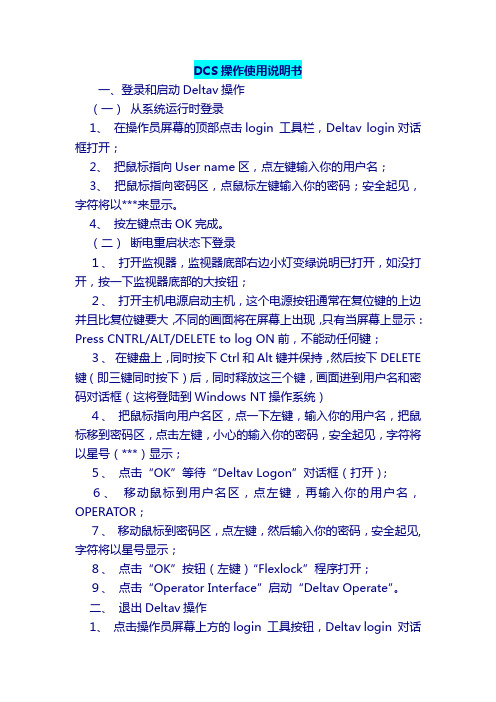
DCS操作使用说明书一、登录和启动Deltav操作(一)从系统运行时登录1、在操作员屏幕的顶部点击login 工具栏,Deltav login对话框打开;2、把鼠标指向User name区,点左键输入你的用户名;3、把鼠标指向密码区,点鼠标左键输入你的密码;安全起见,字符将以***来显示。
4、按左键点击OK完成。
(二)断电重启状态下登录1、打开监视器,监视器底部右边小灯变绿说明已打开,如没打开,按一下监视器底部的大按钮;2、打开主机电源启动主机,这个电源按钮通常在复位键的上边并且比复位键要大,不同的画面将在屏幕上出现,只有当屏幕上显示:Press CNTRL/ALT/DELETE to log ON前,不能动任何键;3、在键盘上,同时按下Ctrl和Alt键并保持,然后按下DELETE 键(即三键同时按下)后,同时释放这三个键,画面进到用户名和密码对话框(这将登陆到Windows NT操作系统)4、把鼠标指向用户名区,点一下左键,输入你的用户名,把鼠标移到密码区,点击左键,小心的输入你的密码,安全起见,字符将以星号(***)显示;5、点击“OK”等待“Deltav Logon”对话框(打开);6、移动鼠标到用户名区,点左键,再输入你的用户名,OPERATOR;7、移动鼠标到密码区,点左键,然后输入你的密码,安全起见,字符将以星号显示;8、点击“OK”按钮(左键)“Flexlock”程序打开;9、点击“Operator Interface”启动“Deltav Operate”。
二、退出Deltav操作1、点击操作员屏幕上方的login 工具按钮,Deltav login 对话框打开。
2、点击Deltav对话框中log off 工具按钮。
三、从Delltav 系统中获取帮助所有Deltav Help都是在线的,这意味着这个帮助是一个电子版格式,并且只要点击一下鼠标即可实现,系统提供了三种帮助途径:工具按钮的帮助;在线帮助图书;Delltav操作程序自身帮助概述。
delta中文操作手册
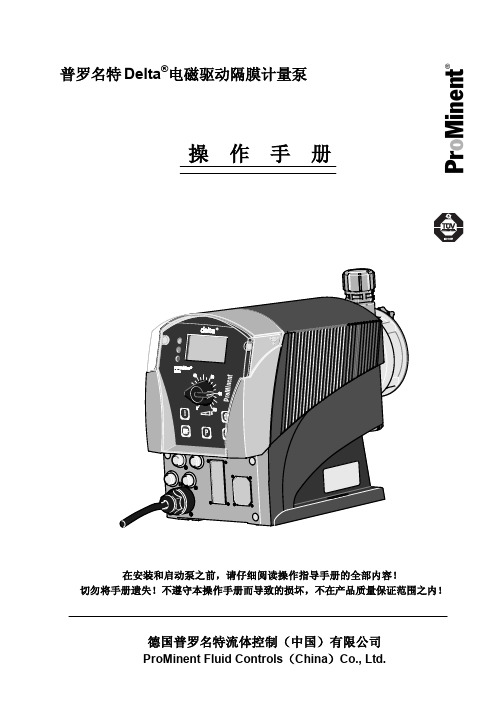
ProMinent®
普罗名特 Delta®电磁驱动隔膜计量泵
操作手册
在安装和启动泵之前,请仔细阅读操作指导手册的全部内容! 切勿将手册遗失!不遵守本操作手册而导致的损坏,不在产品质量保证范围之内!
德国普罗名特流体控制(中国)有限公司
ProMinent Fluid Controls(China)Co., Ltd.
ProMinent® Delta 电磁驱动计量泵操作手册
普罗名特流体控制(中国)有限公司
控制和按键功能
控制示意图
10 9
1
8
2
7
3
4
6
5
12 1113 14
1. LCD 显示 2. 冲程长度调节钮 3. U 键 4. P 键 5. DOWN 键 6. 停止/启动键 7. i 键 8. 故障显示(红色) 9. 报警显示(黄色) 10. 状态显示(绿色)
7 设置....................................................................................................................................................................16
6.1 液压安装......................................................................................................................................................12 6.2 电气安装........................................................................................................ቤተ መጻሕፍቲ ባይዱ.............................................13
DeltaV操作手册

DeltaV操作手册目录1 系统结构介绍 (4)1.1 基础系统结构图 (4)1.2 扩展系统结构图 (5)1.3 系统Workstation分类及作用 (6)2 硬件介绍 (7)2.1 硬件组成 (7)2.2 供电接线介绍 (8)2.3 两宽电源/控制器底板 (8)2.4 电源模块 (9)2.5 CPU模块 (10)2.6 冗余CPU配置方式 (11)2.7 八宽IO底板 (12)2.7 八宽IO底板扩展方式 (12)2.8 IO端子 (13)2.8 AI模块(待完善接线原理图) (14)2.9 AO模块(待完善接线原理图) (14)2.10 DI模块(待完善接线原理图) (15)2.11 DO模块(待完善接线原理图) (15)2.12 串行接口模块(待完善接线原理图) (16)2.13 FF(基金会现场)总线接口模块 (16)2.14 ProfibusDP接口模块(暂无资料) (16)1 系统结构介绍1.1 基础系统结构图注:计算机需艾默生指定认证OEM机型,并且依据软件版本使用指定光盘采用恢复方式进行重装冗余网络,不可分配至同一网段。
计算机IP地址需处于自动分配,依据编程自动分配IP进行自动更新。
非DeltaV设备不可接入此冗余网络。
最小系统至少包含:Professional Plus Station 1台,控制器1套1.2 扩展系统结构图注:最大系统容量:最大节点(Workstation/Controller):120个(冗余节点按1个节点计)最大Workstation:65台(任何类型工作站)Professional Plus Station(下方简称主工程师站):1台最大工程师站:10台最大操作操作站:64台最大应用站:20台每台主工程师站或操作站最多支持15个远程客户机(局域网内)最大冗余/非冗余Controller:100个最大DST:30000(license大小需购买)(硬件/软件/功能块,需专业工程预估)每个MX系列控制器最多支持1500个DST每个MQ系列控制器最大支持750个DST高级单元管理DST:15000个最大SCADA位号:25000(程序软件)一个控制器节点最多带8个8槽底板(即64块IO卡)一个控制器节点最大2个2宽电源/控制器底板(即双CPU硬件冗余)1。
DeltaV系统自控工程师手册

Deltav系统备份一、备份到本机或相邻的计算机上1.打开DELTAV Explorer。
2.鼠标右键点击Deltav system,从下拉菜单中选择Export选项,选择备份路径对整个Deltav系统进行备份。
3.重复2步骤再分别对Deltav system\Control Strategies下的各个区以及Deltav system\Physical network\Controlnetwork下的各个控制器的I/O组态进行备份。
4.在NT Explorer中将D:\Graphics\Pic复制到备份区域(如果系统中流程图或其他画面未进行改变,此步骤可以省略)。
5.在NT Explorer中将D:\Deltav\DVData\Charts复制到备份区域(如果在日常操作中没有更新的历史趋势图,此步骤可以省略)。
二、备份到磁带1.在NT下通过Start | Programs | Administrative Tools |Backup运行备份程序,将会有相应的备份窗口显示。
备份程序开始进行初始化过程。
2.将磁带放入磁带驱动器。
(在放入磁带前,先用清洗带对驱动器进行清洗至少2次)3.在驱动窗口选择需要备份的部分,点击其前部的方框,方框内将会有一X号显示出来,然后点击工具栏里的Backup按扭,准备开始备份。
4.在随后显示的备份信息对话框中,根据需要选择Replace 或Append选项进行覆盖备份或扩展备份。
(选择Verify After Backup选项虽会使备份过程花费较长时间,但还是建议选择此项用于在备份后对备份内容进行核对)5.在备份信息窗口中选择完所有的选项后,点击OK按扭确认开始进行备份。
6.备份状态窗口显示出来,备份和核对可能会用几分钟的时间,如果备份信息窗口中选择了Verify After Backup选项,则在备份完成后会有相应的信息对话框显示出来。
点击OK完成备份过程。
7.退出备份窗口。
DELTA DVP-PM 应用技术手册 程序篇

DELTA ASDA-B系列 标准泛用型伺服驱动器 应用技术手册

感謝您使用本產品,本使用操作手冊提供 ASDA-B 系列伺服驅動器與 ECMA 系列伺服電機 的相關信息。內容包括: 伺服驅動器和伺服電機的安裝與檢查 伺服驅動器的組成說明 試運行操作的步驟 伺服驅動器的控制功能介紹與調整方法 所有參數說明 通訊協議說明 檢測與保養 異常排除 應用實例解說 本使用操作手冊適合下列使用者參考: 伺服系統設計者 安裝或配線人員 試運行調機人員 維護或檢查人員 在使用之前,請您仔細詳讀本手冊以確保使用上的正確。此外,請將它妥善放置在安全的地 點以便隨時查閱。下列在您尚未讀完本手冊時,務必遵守事項: 安裝的環境必須沒有水氣,腐蝕性氣體與可燃性氣體。 接線時,禁止將三相電源接至電機 U、V、W 的接頭,因為一旦接錯時將損壞伺服 驅動器。 接地工程必須確實實施,接地時須遵照國家現行相關電工法規的規定施行(請參考 NFPA 70: National Electrical Code, 2005 Ed.)。 在通電時,請勿拆解驅動器、電機或更改配線。 在通電運作前,請確定緊急停機裝置是否隨時啟動。 在通電運作時,請勿接觸散熱片,以免燙傷。 如果您在使用上仍有問題,請咨詢經銷商或者本公司客服中心。
第三章
3.1
............................................................................ 3-1 3.1.1 週邊裝置接線圖 ........................................................................................ 3-1 3.1.2 驅動器的連接器與端子 ............................................................................. 3-2 3.1.3 電源接線法 .............................................................................................. 3-3 3.1.4 電機 U、V、W 引出線的連接器規格......................................................... 3-4 3.1.5 編碼器引出線連接器規格 .......................................................................... 3-6
Delta Electronics行動應用程式快速安裝指南说明书
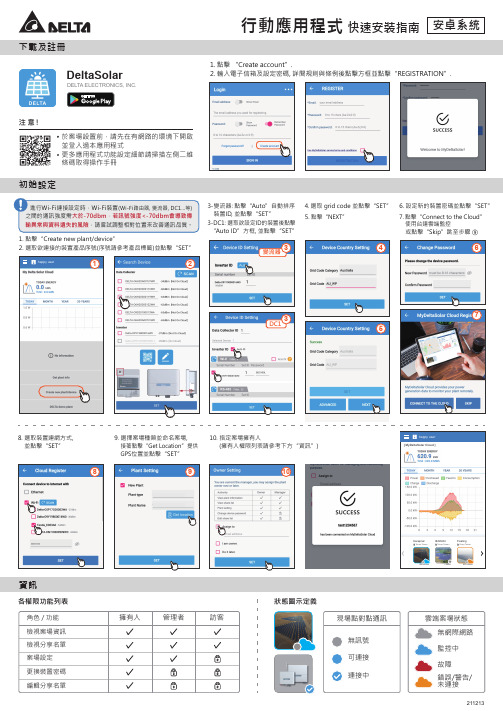
happy userDeltaSolarDELTA ELECTRONICS, INC.於案場設置前,請先在有網路的環境下開啟並登入過本應用程式更多應用程式功能設定細節請掃描左側二維條碼取得操作手冊注意!初始設定資訊1. 點擊“Create new plant/device”2. 選取欲連接的裝置產品序號(序號請參考產品標籤)並點擊“SET”4. 選取 grid code 並點擊“SET”5. 點擊“NEXT”各權限功能列表124678910狀態圖示定義8. 選取裝置連網方式, 並點擊“SET”9. 選擇案場種類並命名案場, 接著點擊“Get Location”提供 GPS 位置並點擊“SET”10. 指定案場擁有人(擁有人權限列表請參考下方“資訊”)3變流器3DC16. 設定新的裝置密碼並點擊“SET”7. 點擊“Connect to the Cloud” 使用台達雲端監控或點擊“Skip”跳至步驟 ⑨2. 輸入電子信箱及設定密碼, 詳閱規則與條例後點擊方框並點擊“REGISTRATION”.1. 點擊 “Create account”.22489105happy user3DC16 1DeltaSolarDELTA ELECTRONICS, INC.資訊狀態圖示定義於案場設置前,請先在有網路的環境下開啟並登入過本應用程式更多應用程式功能設定細節請掃描左側二維條碼取得操作手冊注意!初始設定2. 輸入電子信箱及設定密碼, 詳閱規則與條例後點擊方框並點擊“REGISTRATION”.1. 點擊 “Create account”.各權限功能列表1. 點擊“Create new plant/device”2. 根據指示掃描二維條碼或輸入產品序號, 並點擊“SET”3-變流器: 點擊“Auto”自動排序裝置ID, 並點擊“SET”3-DC1: 選取欲設定ID的裝置後點擊“Auto ID”方框, 並點擊“SET”4. 選取 grid code 並點擊“SET”5. 點擊“NEXT”6. 設定新的裝置密碼並點擊“SET”7. 點擊“Connect to the Cloud”使用台達雲端監控或點擊“Skip”跳至步驟 ⑨8. 選取裝置連網方式,並點擊“SET”9. 選擇案場種類並命名案場,接著點擊“Get Location”提供GPS位置並點擊“SET”10. 指定案場擁有人(擁有人權限列表請參考下方“資訊”)。
Deltav系统操作规程

过程历史视图通过给出连续趋势图,事件视图,和批量视图,从而直观地展现出不同类 型的历史信息。通过它,您可以查看操作当时的时间,而且历史信息是整合为一体的单独视 图,这些都有助于您确定历史趋势和影响工厂运作的事件。
在老厂改造项目中,显示层次分为 4 级,顶层(1 级)为总画面。总画面将以规定的方 式显示装置的总体情况,不会显示工艺状态,也不显示任何动态值,主要是帮助和引导操作
员进入下一级工艺区。下面 3 级(2 级、3 级和 4 级)画面为主画面的一部分。 以新气分装置为例,下图即为总画面,在主窗口中显示
下图在副窗口中显示,Emerson 公司特别为新气分项目增加了第 5 级画面,主要用来观 看一些报警画面
DCS 操作员界面涵盖装置各部分的操作员工作站,操作员工作站可以访问相连系统的 所有 DCS 参数值,查看所有的画面。另外,这些操作员工作站还可以使用远程桌面客户软 件调用系统应用软件。
DCS 操作员工作站包括两个 21”TFT 显示器、标准键盘、光电鼠标和指纹读取器,屏幕 的分辨率为 1280*1024。
状态报警 过去我们需要用复杂的控制逻辑来对报警进行确认,而现在这项工作就变得简单多了。
许多无谓的报警通过报警过滤器就过滤掉了。 智能报警
根据控制方案的要求,能方便地设定智能报警,比如“过滤器”,它替代了过去手动将 类似于“压力偏低”的报警去除的操作。
历史记录
嵌入式历史记录意味着启动和维护工作将变得异常简单。只要点击 Delta V 浏览器里 的工厂区域并拖拉到一个工作站,就可以自动完成该区域中所有模块的历史记录 。
AMS使用步骤

AMS使用步骤为避免使用AMS账号登录后出现使用问题,请按照以下步骤实施一.工程师站未被登录的情况(没有使用工艺画面)1.登录Windows用户名:logon 密码:Emerson12.登录DeltaV用户名:AMSUSER 密码:AmsuserXX3.进入到Windows桌面点击Flexlock工具条上的Windows Desktop按钮4.使用AMS Device ManagerStart-AMS- AMS Device Manager-输入用户名及密码(登录方式选择Domain)5.停止使用AMS Device Manager后,请退出登录。
具体操作是按Ctrl+Alt+Delete,点击log off按钮二.工程师站已被登录的情况(譬如硫磺FAR内的工程师站,工艺在用工程师站看画面)1.在激活DeltaV Operate Run程序的情况下按Alt+F4退出DeltaV Operate Run2.点击Windows Desktop按钮,在弹出的登录框内输入用户名及密码。
用户名:AMSUSER 密码:AmsuserXX(XX:01~11)3. 使用AMS Device ManagerStart-AMS- AMS Device Manager-输入用户名及密码(登录方式选择Domain)4. 停止使用AMS Device Manager后,请退出其他不相关程序,仅保留Flexlock工具条5.点击Flexlock工具条上的DeltaV Desktop。
在系统切换到DeltaV Desktop桌面后,点击DeltaV Logon按钮,在弹出的登录框内点击log off,最后点击DeltaV Operate按钮。
由于AMS站资产归属于DCS/SIS团队,但由仪表团队使用,所以请仪表团队严格按照上述步骤正确使用。
一旦发现AMSUSER账户未退出而导致Station站故障,将考虑禁止使用FAR内的工程师站,仅允许使用CCR1、CCR2内的AMS站。
DeltaV使用组态手册V133

EMERSON巴斯夫DCS系统组态说明手册Emerson Process Management2017目录1.DeltaV软件的安装 (2)安装完成 (9)2. 组态概述 (11)2.1 硬件组态 (11)2.1.1添加节点 (11)2.1.2添加控制器 (13)2.1.3添加卡件 (14)2.1.4 I/O组态 (14)3.软件组态 (17)3.1回路组态 (17)3.1.1 PID回路 (17)3.1.2 VAL/MOT 回路 (18)3.1.3 VFD回路 (20)3.1.4 ACCUM 回路 (21)4. 系统诊断 (23)5报警说明 (26)6.操作权限 (28)7.制作HMI画面 (31)1.DeltaV软件的安装检查操作系统是否为server2008 standard sp1,dell自带的系统恢复盘需要安装server2008 sp1补丁。
右击桌面的“我的电脑”,选择属性。
放入光盘1或将安装盘拷贝到D盘路径下,找到Disk1中的DVAutorun,双击安装,然后点击yes往下安装即可。
(其他版本从硬盘安装可能DVAutorun无法正常运行,将Disk1中的所有文件拷贝到D盘下,打开Imagine1中的setup尝试安装)跳出如下弹出框时选择YES即可,电脑完成重启后继续自动安装跳出如下弹出框时根据安装需求选择安装Plus站,App站,Operator站等类型。
选择YES继续安装。
选择数据库的安装路径,一般选第二项安装在D盘。
此步为确认安装的站的类型和数据库安装路径,没问题选择YES和NEXT继续。
Disk1安装完成后会提示安装Disk2中的内容,根据提示将路径选好即可。
选择安装的站的类型。
选择网络类型,如果是Domain,则网络会识别出当前的域环境,选择next继续。
如果选择WorkGroup,根据提示输入组的名称,检查网卡是否一致。
如果需要安装VCAT功能勾选Install Microsoft SQL。
Delta技术手册20061020

1、ORCA系统描述 (3)1.1 暖通空调系统 (3)1.1.1 Native BACnet (3)1.1.2点对点(Peer To Peer)通讯 (3)1.1.3 现场扩展级LINKnet (3)1.1.4 暖通空调硬件命名原则 (4)1.1.5 暖通空调硬件描述 (4)1.2 照明控制系统 (8)1.2.1 照明控制系统简介 (8)1.2.2 照明控制器 (8)1.3 门禁控制系统 (9)1.3.1 门禁控制系统简介 (9)1.3.2 门禁控制器 (9)1.4 暖通空调、照明及门禁系统的集成 (9)1.5 ORCA系统结构 (10)1.5.1结构化设计 (10)1.5.2 逐级继承的网络地址(DNA) (11)1.5.3 操作员工作站连接 (12)1.5.4 BACnet Ethernet单一建筑物结构 (13)1.5.5 BACnet/IP多建筑物结构 (14)1.5.6 BACnet Ethernet- MS/TP (15)1.5.7 现场扩展级LINKnet (15)1.6 ORCAview操作员工作站软件 (16)1.6.1 导航器(Navigator) (16)1.6.2 图形编辑器(Illustrator) (18)1.6.3 通用控制语言(GCL+) (18)1.6.4 ORCAview特性 (19)1.7 ORCAweb互联网监控软件 (20)1.7.1 导航器界面 (21)1.7.2 动态图形 (21)1.7.3 用户登录界面 (23)1.7.4 虚拟温控器界面 (24)1.7.5 网络拓扑图 (25)1.7.6 网络结构 (26)1.7.7 ORCAweb特性 (26)1.8 历史趋势记录Historian (30)1.9 ODBC/OPC/DDE (30)1.9.1 ODBC (30)1.9.2 DDE (31)1.9.3 OPC Server (31)2、ORCA 系统网络应用指南 (33)2.1 典型应用 (33)2.1.1 小型系统 (33)2.1.2 中型系统 (33)2.1.3 大型系统 (34)2.2 485网线要求 (34)2.3 网络设计及接线方式 (35)2.4 DDC数量规定 (35)2.5 网络中继器的应用 (36)2.5.1并行结构-使用中继器产生网络分支 (36)2.5.2 链行结构-使用中继器延长网线距离 (36)2.6 中继器RPT-768电源指导 (37)2.7 光纤中继器结构 (37)2.8 网络终端器的应用与屏蔽层的连接 (38)2.8.1 网络终端器连接 (38)2.8.2 屏蔽层连接 (38)2.9 通讯保护 (39)2.10以太网 (39)2.11 232接线指导 (40)3、ORCA 系统电源应用指南 (41)3.1 同时给多个设备供电 (41)3.2 设备保险 (41)4、ORCA 系统输入/输出应用指南 (42)4.1 I/O应用指南 (42)4.2 信号线选择及传输距离 (42)4.3 输入类型及选择跳线 (43)4.3.1 10k输入 (43)4.3.2 0-5/10VDC输入 (43)4.3.3 4-20mADC输入 (44)4.4 模拟输出 (45)4.5 数字输出 (45)5、典型监控原理图及ORCA网络图 (46)6、典型接线图示例 (47)7、DDC外型尺寸及箱体推荐尺寸 (48)7.1 DDC外型尺寸 (48)7.2 DDC箱制做尺寸参考 (48)1、ORCA系统描述Delta的BA系统ORCA(Open Real-time Control Architecture)是开放实时控制结构,包括暖通空调、照明、门禁等系列建筑自动化控制产品和操作员工作站软件,ORCA系统充分体现了“集成和简单”(Integrated & Simplified )的特点。
DELTA手册信息活动说明书
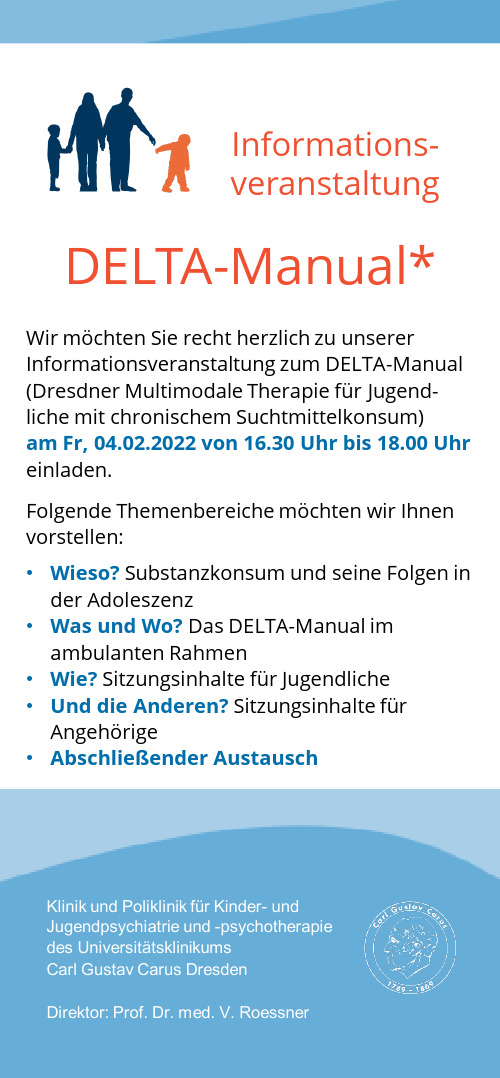
Klinik und Poliklinik für Kinder-undJugendpsychiatrie und -psychotherapiedes UniversitätsklinikumsCarl Gustav Carus DresdenDirektor: Prof. Dr. med. V. RoessnerInformations-veranstaltungWir möchten Sie recht herzlich zu unserer Informationsveranstaltung zum DELTA-Manual (Dresdner Multimodale Therapie für Jugend-liche mit chronischem Suchtmittelkonsum) am Fr, 04.02.2022 von 16.30 Uhr bis 18.00 Uhr einladen.Folgende Themenbereiche möchten wir Ihnen vorstellen:•Wieso? Substanzkonsum und seine Folgen in der Adoleszenz•Was und Wo? Das DELTA-Manual im ambulanten Rahmen•Wie? Sitzungsinhalte für Jugendliche •Und die Anderen? Sitzungsinhalte für Angehörige•Abschließender AustauschDELTA-Manual*Haben Sie Fragen?Kontaktieren Sie uns gern!E-Mail:**************************Tel.nr.:***********Bei Interesse an einer Teilnahme bitten wir um Onlineanmeldung bis zum 28.01.2022 unterdd.de/l/delta*Für Jugendliche mit Substanzkonsum-störungen gibt es wenige standardisierte Behandlungsansätze.Hier greift das Manual für die Dresdner Multimodale Therapie für Jugendliche mit chronischem Suchtmittelkonsum (DELTA)ein und bietet einen altersangemessenen,verhal-tenstherapeutischen und systemischen Behand-lungsrahmen.DELTA unterstützt die Jugendlichen auf ihrem Weg in die Abstinenz und beim Leben in Abstinenz,unabhängig davon,welche Substanz das Hauptproblem darstellt.Der therapeutische Prozess beinhaltet –je nach Setting (ambulant oder stationär)–auch Zwi-schenziele zur Konsumreduktion und Punkt-abstinenz,um schließlich vollständige Abstinenz zu erreichen und aufrechtzuerhalten.。
核工程师 Delta 评估指南说明书

Page 1 of 10CK International House, 1-6 Yarmouth Place, London W1J 7BU T: 0203 475 4701 E:Nuclear Delta® Evidence GuidePage 2 of 10CK International House, 1-6 Yarmouth Place, London W1J 7BU T: 0203 475 4701 E:Identifying appropriate evidence for assessment against the Nuclear Delta® Guidance for applicants seeking election as a Member or Fellow of the Nuclear InstitutePage 3 of 10CK International House, 1-6 Yarmouth Place, London W1J 7BU T: 0203 475 4701 E:A single standard for all Nuclear ProfessionalsThe Nuclear Delta® sets standards of understanding and behaviours that enable nuclear professionals to operate safely and effectively within the sector and which they must demonstrate to qualify for professional membership or fellowship of the Nuclear Institute (MNucI, FNucI).The Nuclear Delta® is designed to be applicable to nuclear professionals working in all areas of the nuclear industry and in the supply chain. Maintaining and continuously improving nuclear safety and security depends on all of us understanding the hazards and risks associated with our work, including those particular to nuclear and, crucially, ensuring our decisions and actions support safe nuclear operations, both now and in the future.Nuclear professionals perform a wide range of functions, some highly technical and specialist, others in important support roles, including in the supply chain providing services or designing, manufacturing or constructing components and structures essential to nuclear safety and security.Regardless of discipline, technical or non-technical, all nuclear professionals appreciate the risks and hazards in the industry and can demonstrate how, through their actions and behaviours while performing their role, they contribute to maintaining and improving safety and security.Applying the Nuclear Delta® standard to your work roleTo reflect the breadth of the industry and range of professional disciplines working within it, the Nuclear Delta® includes references to differing stages of the nuclear fuel cycle, e.g. reactor operations, decommissioning, waste management, etc. Similarly, the standard addresses a range of science and engineering principles and practices which provide core underpinning knowledge for many nuclear professionals performing technical scientific or engineering roles.Applicants are not expected to have detailed knowledge across all of the topics specified. Within the standard you will encounter the following phrases: ….demonstrate knowledge and understanding of the following topics at a level appropriate to your responsibilities and gradeand….at a level, breadth and depth applicable to your role and working environment, drawn from the following areasPage 4 of 10CK International House, 1-6 Yarmouth Place, London W1J 7BU T: 0203 475 4701 E:When thinking about how the standard applies to you, consider which of the topics are relevant to your workplace and role. For example, a person performing a technical role in an operational nuclear power plant could be expected to have a detailed understanding of reactor systems and reactor safety and hazards; they could reasonably be expected to have very little knowledge of nuclear weapons, reprocessing or waste management.Applying the Nuclear Delta® standard to non-technical rolesA person working in a non-technical role, for example a Project Manager or a Commercial Manager in the manufacturing supply chain, will be expected to understand the hazards and risks being managed by the nuclear site licence companies they work with or supply. This can be based on an awareness, rather than a detailed understanding of the applicable scientific or engineering principles. Crucially, evidence presented against the Nuclear Delta®must demonstrate an understanding of how their work, including output or products, helps maintain safe and secure nuclear operations.Evidence presented against the Nuclear Delta®, whether from technical or non-technical work activities, must demonstrate that while performing your role you routinely take into account the possible impact of your decisions and actions and that you take appropriate steps to ensure that safety and security is maintained.Nuclear Professionals in non-technical roles routinely take decisions, perform activities and display behaviours that impact directly upon nuclear safety and security. The ways in which non-technical Nuclear Professionals contribute to nuclear safety and security are many and varied:From ensuring appropriate safety specifications are included in a procurement documents, to maintaining component traceability in the supply chain, to using a management position and influence to reinforce safety messages, to complying with contractor access procedures to ensure site licence compliance, to securing information and digital records…Focus on your workplace and roleWhen collating evidence against the Nuclear Delta® you should focus on the areas of the standard relevant to your workplace and role. NI Membership Assessors will consider your role and working context when determining if appropriate evidence has been presented.Page 5 of 10CK International House, 1-6 Yarmouth Place, London W1J 7BU T: 0203 475 4701 E:If you work in a specialised, technical role on a Nuclear Licensed Site, you will need to bring forward evidence that demonstrates your specialist technical knowledge and that you apply this to perform your role safely, securely and effectively in accordance with employer and regulatory requirements.If you work in a non-technical role away form a licensed nuclear site, you will need to bring forward evidence that demonstrates you understand the risks and hazards being managed by your clients and that you apply this knowledge and understanding to the performance of your work.Whether technical and working directly at a nuclear facility or non-technical and/or working off-site, every discipline has its own areas of specialist knowledge and expertise. Applying this knowledge and expertise while at the same time working to strengthen nuclear safety and security culture and practice is the common, defining characteristic of nuclear professionals across the sector.The Nuclear Delta® StandardThe standard for Professional Membership of the Nuclear Institute Examples of evidenceThe examples given below are intended to help you identify activities within your own role that you could use to demonstrate the required knowledge, understanding and behaviours.These are only indicative and do not provide a comprehensive list of all the types of evidence you can use. You need to identify activities that you undertake or contribute to in your own role and working environment that demonstrate how you meet the Nuclear Delta® standard.Nuclear Safety CulturePage 6 of 10CK International House, 1-6 Yarmouth Place, London W1J 7BU T: 0203 475 4701 E: To comply with the Nuclear Delta requirements, members shall demonstrate;• A clear understanding of ‘Nuclear Safety Culture’.• A commitment to ‘personal behavioural standards’ within the Nuclear Industry Evidence against this section needs to demonstrate understanding and consistent and recurring action to maintain and strengthen the nuclear safety culture within your organisation and area of influence. Assessors will expect to see evidence that you understand and comply with your organisations policies and procedures as well as actively contributing to maintaining an effective safety culture.Knowledge and understanding: Participation in formal induction and training; routine use of human performance and error reduction tools; work records/reporting safety issues; condition reports; awareness and use of codes and standards; contributions to monitoring, self-assessment or peer review activities; aware/participate in safety forums – tool box talks, safety committees, etc. Personal or Line Management statements; suggestions for changes and improvements (to products, processes, safety practices, etc.); notes of planning/pre-job briefs identifying potential consequences for safety and actions taken prevent or minimise risk. Knowledge of and compliance with own organisation’s regulation, nuclear safety policies and procedures, awareness and compliance with SLC/client nuclear safety policies and safety procedures – as applicable to your role/organisation. Commitment to behaviours and standards Examples of challenging unsafe acts/behaviours; personal reflective statements; line manager testimony; site reporting records; safety improvement projects or activities; minutes; safety talks; participation in investigations and analysis of abnormal conditions. Additional requirements for people in leadership positionsCommunications reinforcing safety standards and policies; reports and analysis of safety or security issues; presentations and training delivery;Page 7 of 10CK International House, 1-6 Yarmouth Place, London W1J 7BU T: 0203 475 4701 E: training records; record of addressing unsafe practices; remedial or improvement actionsNuclear Security Culture To comply with the Nuclear Delta requirements, members shall demonstrate; • A clear understanding of ‘Nuclear Security Culture’. • A commitment to ‘personal behavioural standards’ within the Nuclear Industry. The standard below is aligned to the IAEA Nuclear Security definition of Nuclear Security Culture, defined as: The assembly of characteristics, attitudes and behaviour of individuals, organisations and institutions which serve as a means to support and enhance nuclear security. (IAEA Nuclear Security Series No 7 & ONR TAG CNS-TAST-GD-002 (Rev 0))9 Evidence against this section needs to demonstrate understanding and consistent and recurring action to maintain and strengthen the nuclear security culture within your organisation and area of influence. Assessors will expect evidence that you understand and comply with your organisations policies and procedures as well as actively contributing to maintaining an effective security culture. Assessors understand the confidential nature of records pertaining to security; the majority of evidence will therefore be in the form of personal reflective statements. Assessors can establish that an applicant has a sound understanding of Nuclear security and are able to discharge their role responsibilities without needing access to site specific confidential information. Please Note: Care should be taken not to inadvertently include confidential information within your body of evidence. Knowledge and understanding: Participation in formal induction and training; participation in safety and security exercises; reporting records highlighting security concerns or issues; personal reflective statements – compliance with own organisation’s security policies and procedures, awareness and compliance with SLC/client security procedures, understanding of Safeguards – as applicable to your role/organisation. Personal statements regarding information and data security. Work records/personal statements showing understanding and compliance with applicable regulatory requirements. notes of planning/pre-Page 8 of 10CK International House, 1-6 Yarmouth Place, London W1J 7BU T: 0203 475 4701 E: job briefs identifying potential consequences for security and actions taken to prevent or minimise risk. Commitment to behaviours and standardsExamples of challenging acts that could undermine security; personal reflective statements; line manager testimony; site reporting records; contribution to security monitoring or review activities; identifying and recording security breaches or shortfalls; communications promoting and reinforcing security practices. Nuclear Technology & SafetyTo comply with the Nuclear Delta requirements, members shall demonstrate;• A clear understanding of ‘Nuclear Technology & Safety.’• A commitment to ‘personal behavioural standards’ within the Nuclear Industry.The standard below is aligned to the IAEA definition of Nuclear Safety, defined as: The achievement of proper operating conditions, prevention of accidents or mitigation of accident consequences, resulting in protection of workers, the public and the environment from undue radiation hazards. (IAEA Safety Glossary). Evidence against this section needs to focus on the understanding, use and interaction with technology and safety mechanisms designed to maintain proper operating conditions, prevent or mitigate the consequences of accidents and protect workers, the public and the environment. People in technical science and engineering roles should focus on the technologies, principles and specialist knowledge applicable to their role and workplace. People in non-technical roles who do not work directly with applicable technologies will be expected to understand the broad principles of defence in depth, and know about any control measures with which they need to interact, e.g. restricted areas, contamination monitoring, health screening/health physics monitoring; emergency procedures, alarms and responses, etc.Page 9 of 10CK International House, 1-6 Yarmouth Place, London W1J 7BU T: 0203 475 4701 E: Some non-technical roles, including in the supply chain, may require a detailed knowledge of one or more of the topics in the Nuclear Delta while not extending to having a broad underpinning knowledge. You should consider all the topics listed and bring forward evidence for any which are applicable to your role or workplace. Knowledge and understanding:Participation in formal induction and training; training to develop understanding of nuclear science and technologies at a level appropriate to your role and responsibilities; work records, reports evaluating technologies; ‘optioneering’ projects; improvement or change projects; records demonstrating you take into account nuclear safety considerations when working on the design/ manufacture/ installation/ maintenance/ decommissioning, transport or disposal of products or plant; understanding and operating within normal operating conditions; Personal reflective statements outlining own role and activities in implementing and/or complying with own organisation’s regulation, safety policies and procedures; awareness and compliance with SLC/client safety arrangements and procedures; understanding and interaction with control measures to prevent contamination; understanding and interaction with measures to reduce and control exposure to radiation; the regulatory regime within which you work and the actions you need to take to maintain ongoing compliance. Commitment to behaviours and standards Examples of maintaining safety standards within your area of responsibility such as challenging unsafe acts/behaviours, reporting and resolving conditions or practices that could undermine safety standards; examples ofPage 10 of 10CK International House, 1-6 Yarmouth Place, London W1J 7BU T: 0203 475 4701 E: actions taken in the event of unexpected or uncertain conditions; Personal reflective statements outlining how you apply operating procedures and safe systems of work ; line manager testimony; site reporting records; safety improvement projects or activities; minutes; safety talks; participation in investigations and analysis of abnormal conditions. Evidence of participation in emergency scheme training and/or exercises。
中文DeltaV入门教程
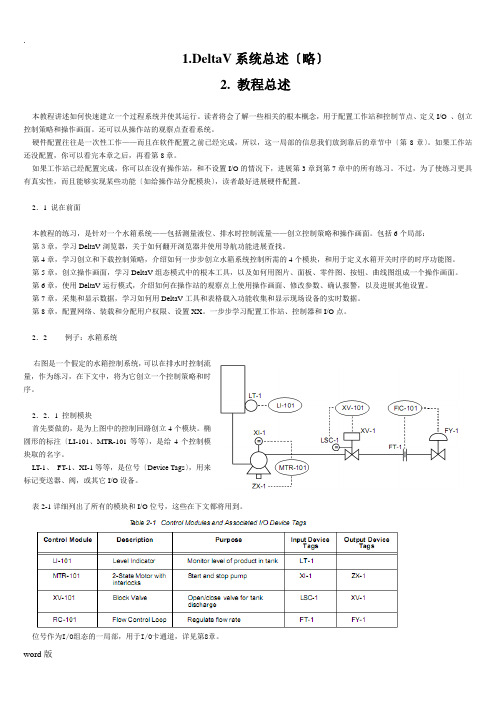
1.DeltaV系统总述〔略〕2. 教程总述本教程讲述如何快速建立一个过程系统并使其运行。
读者将会了解一些相关的根本概念,用于配置工作站和控制节点、定义I/O 、创立控制策略和操作画面。
还可以从操作站的观察点查看系统。
硬件配置往往是一次性工作——而且在软件配置之前已经完成,所以,这一局部的信息我们放到靠后的章节中〔第8章〕。
如果工作站还没配置,你可以看完本章之后,再看第8章。
如果工作站已经配置完成,你可以在没有操作站,和不设置I/O的情况下,进展第3章到第7章中的所有练习。
不过,为了使练习更具有真实性,而且能够实现某些功能〔如给操作站分配模块〕,读者最好进展硬件配置。
2.1 说在前面本教程的练习,是针对一个水箱系统——包括测量液位、排水时控制流量——创立控制策略和操作画面。
包括6个局部:第3章,学习DeltaV浏览器,关于如何翻开浏览器并使用导航功能进展查找。
第4章,学习创立和下载控制策略,介绍如何一步步创立水箱系统控制所需的4个模块,和用于定义水箱开关时序的时序功能图。
第5章,创立操作画面,学习DeltaV组态模式中的根本工具,以及如何用图片、面板、零件图、按钮、曲线图组成一个操作画面。
第6章,使用DeltaV运行模式,介绍如何在操作站的观察点上使用操作画面、修改参数、确认报警,以及进展其他设置。
第7章,采集和显示数据,学习如何用DeltaV工具和表格载入功能收集和显示现场设备的实时数据。
第8章,配置网络、装载和分配用户权限、设置XX。
一步步学习配置工作站、控制器和I/O点。
2.2例子:水箱系统右图是一个假定的水箱控制系统,可以在排水时控制流量,作为练习,在下文中,将为它创立一个控制策略和时序。
2.2.1 控制模块首先要做的,是为上图中的控制回路创立4个模块。
椭圆形的标注〔LI-101、MTR-101等等〕,是给4个控制模块取的名字。
LT-1、FT-1、XI-1等等,是位号〔Device Tags〕,用来标记变送器、阀,或其它I/O设备。
- 1、下载文档前请自行甄别文档内容的完整性,平台不提供额外的编辑、内容补充、找答案等附加服务。
- 2、"仅部分预览"的文档,不可在线预览部分如存在完整性等问题,可反馈申请退款(可完整预览的文档不适用该条件!)。
- 3、如文档侵犯您的权益,请联系客服反馈,我们会尽快为您处理(人工客服工作时间:9:00-18:30)。
4)数据点位-应标记控制器的输入输出占用通道;(例如:AO1,BI2,AI3,AO4) 5)数据类型-应标记输入信号的跳线(10K/5V/10V/20mA)或数字输出的输出模式跳 线(IN/OUT); 6)应用描述-应标记信号的应用用途描述;(例如:AHU-1-1的送风温度) 7)线型-应标记该输入输出信号外接线缆的适用线型,采用国标描述; 8)线标-应标记该输入输出信号外接线缆的线标,需保证控制器盘箱线标的唯一性; 9)设备连接-应标记控制器输入输出端子连接的前端设备型号或电控柜编号的端子; 10)测试-应标记调试通过记录;(用 “√”或“×”标记)
盘箱标号: DDC-B1-01
调试点表
控制器型号: DAC-1146
地址: 1-34
地址符号组成(DSC ADD-DAC ADD)
数据点位 BI1 AI2
数据类型 10K 10V
应用描述 送风温度 送风湿度
线型 RVV2*1.0 RVV3*1.0
线标 10101 11102
设备连接 400100 401100
10
11
12
1
2
3
端子排序说明:
GND 24VAC
BO{
1)对输出信号按设计点表进行以 数字输出->模 拟输出(0/2-10V)进行端子排位;
BO{
2)数字输出时,应考虑被控设备的类型:主要
有两类设备:
AO{
12V DC
A 24VAC中间继电器 B 24VAC开关型电动执行机构
AO{
12V DC
以上两类设备,该端子均能满足控制,线路不必
2)变压器:采用硅材料可靠的24VAC变压器,变压器的二次侧无负载输出应严格控 制在24VAC (-15% +10% )之间;额定功率应满足所有连接的24VAC供电设备的 功率总和;
3)熔断器:接入控制器的熔断器的电流适用上限为4A,当供电总功率超过96VA时, 必须对负载电源进行切分,以保证熔断器进行保护熔断时,控制器设备无损。
2
1
6
5
4
3
端子排
DDC侧
24~
GND
1-3
输入端子排的设计:
工程师应用技术手册
1
2
3
2
1
24VDC GND
} BI } BI }BI } AI(10K)
端子排序说明:
1)对输入信号按设计点表进行以 数字输入->模 拟 输 入 (10K)-> 模 拟 输 入(三 线 信 号、交 流 供 电)->模拟输入(两线信号、直流供电)进行端 子排位;
2
3
3
4
4
BI信号
6
端子排
5
DDC侧
24~
GND
AI信号 10KΩ热电阻
端子排
6
5
24VAC
1
1
2
2
24VAC GND
5V/10V/20mA
3
3
4
5
AI信号 5V/10V/20mA
(三线制)
6
端子排
DDC侧
24~
GND
DDC侧
24~
GND
1
24VDC GND
2
1
2
24VDC 20mA
AI信号 20mA (两线制)
DELTA工程师应用技术手册
目
录
前言
内线工程篇
调试点表 电源设计 输入端子设计 输出端子设计 PRT485的应用设计 盘箱设计参考样例
外线工程篇
控制线缆的选型及应用 通讯线缆的选型及应用 光电转换模块的应用设计
现场调试篇
输入信号的单点调试 输出信号的单点调试
……………………………… 0-1
……………………………… 1-1 ……………………………… 1-2 ……………………………… 1-3 ……………………………… 1-4 ……………………………… 1-5 ……………………………… 1-6
由于使用临时电源,考虑到使用负荷,临时电路是随用随调整,这将导致电网 的综合质量整体下降,有时甚至由于管理方面的原因导致频繁掉闸和合闸现象严重, 这对设备电源是个考验。
因工期原因,需要使用临时电源工作的时候,使用电源滤波器将显得十分必 要。
各类仪表信号的接线:
工程师应用技术手册
1-3
1
1
10KΩ
2
更改。此时,BO端子外接设备的接口要求是:
24VAC(<0.5A)驱动的中间继电器
AO {
测试 √ ×
控制器型号: DFM-1600 地址: 1-34-1 地址符号组成(DSC ADD-DAC ADD-DFM ADD)
数据点位
数据类型 应用描述 线型
线标 设备连接 测试
控制器型号: DFM-400 地址: 1-34-2
数据点位
数据类型 应用描述 线型
线标 设备连接 测试
工程师应用技术手册
内线工程:(控制盘箱制作)
规范ORCA系统控制器硬件的安装、调试的工作流程,尽力避免配置缺失或操作 失误引起的设备损坏;
外线工程:(控制盘外接线缆)
同时枚举部分易产生安装失误的前端设备的正确安装方法,把引起的设备故障的 不确定性降至最低;
结合DELTA公司北京技术部门工程师的多年工程经验,并参考所接触的经典案 例,整理工程事故调查分析报告;
信号隔离器输入、输出范围
代码 输入 1 0-50mV 2 0-5mV
代码 输出 1 0-5V 2 0-10V
3 0-10V
3 -5V-5V
4 -5-5V
4 0-10 mA
5 0-10 mA
5 0-20 mA
6 0-20 mA
6 4-20mA
7 4-20 mA
7 -10V-+10V
8 用户特定参数 88 用户特定参数
4
5
6
7
8
9
10
11
12
} AI(10K) } AI(10K)
24VAC
} AI(10V)
2)数 字 输 入 端 子 与 DDC 端 子 线 序 一 致,(1st line:GND 2nd line:IP)
3)模 拟 输 入(10K)端 子 与 DDC 端 子 线 序 一 致,(1st line:GND 2nd line:IP)
外供电: 当跳线跳至外供电模式时,BO的输出为无源 输出,系可控硅的通断表现; 当信号为ON时,输出表现为可控硅导通,允 许通过最大电流为0.5A; 当输出为OFF时,输出表现为可控硅关闭,通 过电流为可控硅的漏电流,电流强度接近于 0。
注:可控硅只能截止或导通24VAC电源。
各类AO(0-10V)外设的接线:
1-1
调试点表表头:
盘箱编号: 控制器型号:
地址:
地址符号组成(DSC ADD-DAC ADD)
数据点位 数据类型 应用描述 线型
线标 设备连接 测试
内容填写信息描述:
1)盘箱名称-应标记全控制网络唯一的控制器盘箱编号; 2)控制器型号-应标记每个盘箱内的控制器型号; 3)地址-应标记除控制器本身的拨码地址外,还应包括它的网络连接信息;
E型变压器
环型变压器
24VDC常用电源的种类:
桥式整流电源
开关电源
电源附件:
空气开关
熔断器
工程师应用技术手册
1-2
电源电路:
NL
DZ-47
C6
ON
OFF
空气开关
220VAC 一次侧
24VAC 二次侧
变压器
熔断器 低压设备供电
电路设备描述:
1)空气开关:选用两线空气开关,220VAC市电直接接至空气开关,不要上端子;可 有效避免单线开关因接线错误导致的火线外露;
端子排
注:AO输出的最大输出电流为20mA,这要求该信号所接设备的输入阻抗需不小于 500Ω。
隔离信号变送器与(4-20mA)外设的接线:
工程师应用技术手册
隔离信号变送器: 是用于实现信号隔离/信号转换及输出功率加强的一 个标准信号处理设备。
1-4
本文以北京瑞利威尔科技发展有限公司的生产的RL-D02系列直流信号隔离器为样 本,进行设计应用;
工程师应用技术手册
3
1-4
APWR GND OP1
DDC侧
5
4
3
2
1
1
2
24VAC GND IP
AO(24VAC供电 10V直流驱动)
6
端子排
APWR OP1
DDC侧
4
3
2
1
1
2
3
3
N L
L N GND IP
5
6
端子排
AO(220VAC供电 10V直流驱动)
端子排
APWR
1
OP1
DDC侧
6
5
4
3
2
BO(12VDC继电 器)
加拿大DELTA控制有限责任公司 北京代表处技术部 2009年8月24日
工程师应用技术手册
内线工程篇
1-1
调试点表的应用
工程师应用技术手册
什么工程师调试点表?它的应用目的?
工程师调试点表是用来辅助控制器盘箱设计,核查工人接线,跟踪施工 调试进度的一套与设备、施工设计相关的表格。
调试点表样例如下:
……………………………… 2-1 ……………………………… 2-2 ……………………………… 2-3
