计算机专业英语(2008影印版)课后习题答案(包括crossword_puzzle的句子翻译)
计算机科学引论(2008)影印版课后答案
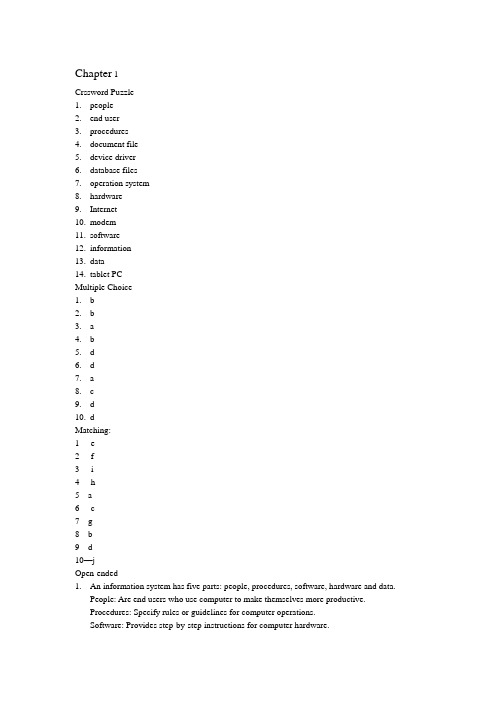
Chapter 1Crssword Puzzle1.people2.end user3.procedures4.document file5.device driver6.database files7.operation system8.hardware9.Internet10.modem11.softwarermation13.data14.tablet PCMultiple Choice1. b2. b3. a4. b5. d6. d7. a8. c9. d10.dMatching:1----e2----f3----i4----h5---a6----c7---g8---b9---d10—jOpen-ended1.An information system has five parts: people, procedures, software, hardware and data.People: Are end users who use computer to make themselves more productive.Procedures: Specify rules or guidelines for computer operations.Software: Provides step-by-step instructions for computer hardware.Hardware: Processes the data to create information.Data: Consist of unprocessed facts including text, numbers, image and sounds.People are the most important part of any information system.2.System software helps the computer manage its own internal resources. It includes three kindsof programs: operating systems, utilities and device drivers programs.3.Basic applications are the kinds of programs to be considered computer competent.Specialized applications are more narrowly focused on specific disciplines and occupations.Basic applications have some types, such as browser, word processor, spreadsheet ,and so on.Also specialized applications have many types, some of the best known are graphics, audio and video, multimedia, Web authoring ,and artificial intelligence programs.4.There are four types of computers: supercomputers, mainframe computers, minicomputers,and microcomputers.Supercomputers are the most powerful type of computer.Mainframe computers occupy specially wired, air-conditioned rooms, they are capable of great processing speeds and data storage.Minicomputers are refrigerator sized machines.Microcomputers are the least powerful, yet the most widely used and fastest-growing, type of computer.Microcomputers are the most common type of computers.There are four types of microcomputers: Desktop computers, Notebook computers, Handheld computers and PDA.5.Connectivity is the capability of you microcomputer to share the information with othercomputers.Wireless revolution dramatically affect connectivity.A computer network is a communications system connecting two or more computers.Internet is the largest network in the world.The Web provides a multimedia interface to the numerous resources available on the Internet.Chapter2Crossword Puzzle:1.hits2.ISP3.spam4.applets5.surf, search engine6.URL7.ftp8.carder9.attachment10.B2B11.Browser12.filter13.link14.downloading, DSLMultiple Choice:1. d2. a3. c4. c5. a6. a7. a8. a9. d10.bMatching:1----i2----d3----g4----e5---f6----c7---h8---j9---a10—bOpen-Ended1.The most common uses of the Internet are the following: communicating, shopping, searching,entertainment, education, and so on. I have participated in almost all of them. I think communicating is the most popular.2. The two most common types of providers are National and wireless.National service providers provide access through standard telephone connections.Wireless service providers provide Internet connections for computers with wireless modems and a wide array of wireless devices.3. A typical e-mail message has three basic elements: header, message and signature.4. Social networking is the grouping of individuals into specific groups. There are three basic categories of social networking sites: reuniting, friend-of-a-friend and common interest Reuniting sites are designed to connect people who have known one another but have lost touch.Friend-of-a-friend sites are designed to bring together two people who do not know one another but share a common friend.Common interest sites bring together individuals that share common interests or hobbies.5. There are three types of search engines: crawler-based search engines, metasearch engines and specialized search enginesCrawler-based search engines, such as Google, create their listings automatically. Metasearch engines are programs that automatically submit your search request to several engines simultaneously. The metasearch engines receives the results, eliminates duplicates, orders the hits, and then provides the edited list to you .one of the best known is Dogpile.Specialized search engines focus on subject-specific Web sites. such as Environment.Chapter 3Crossword Puzzle1.menu2.worksheet3.table4.window5.DBMS6.master slide7.dialog box8.software suite9.word wrap10.sort11.cell12.range13.column14.database15.toolbar16.document17.slides18.queryMultiple Choice1. d2. c3. b4. d5. d6. a7. b8. b9. c10.bMatching1.j2. a3. c4.h5. b7.i8. e9.g10.fOpen-Ended1.General-purpose application are widely used in nearly every discipline and occupation. Theyinclude word processors, spreadsheets, database management systems and presentation graphics.Specialized application includes thousands of other programs that are more narrowly focused on specific disciplines and occupations.2.Most applications use a GUI, use windows to display information, and have menus to presentcommands.3. A formula is an instruction to calculate or process. Functions are prewritten formulas. Aformula related to what-if analysis is called recalculation.4.Presentation graphics are programs that combine a variety of visual objects to create attractive,visually interesting presentation. People in a variety of setting and situations use presentation graphics programs to make their presentations more interesting and professional.5.An integrated package is a single program that provides the functionality of a word processor,spreadsheet, database manager, and more. The primary disadvantage of an integrated package is that the capabilities of each function are not as extensive as in the individual programs. The primary advantages are cost and simplicity.A software suite is a collection of separate application programs bundled together and sold asa group. It is significantly less expensive to buy a suite of applications than to buy eachapplication separatelyChapter 4Crossword Puzzle1.bitmap image2.VRML3.morphing4.story board5.interactivity6.ACID7.fuzzy logic8.blog9.web authoring10.graphical map11.pixels12.link13.vector image14.AI15.flashMultiple Choice2. a3. a4. b5. a6. b7. c8. b9. a10.bMatching1.i2.g3. d4. e5. c6. f7.h8. b9.j10.aOpen-Ended1.Graphics are widely used to analyze data and to create professional-looking presentations;Desktop publishers focus on page design and layout and provide greater flexibility;Image editors are programs for creating and editing bitmap images;Illustration programs are used to create and to edit vector images;Image galleries are libraries of electronic images. These images are used for a wide variety of applications from illustrating textbooks to providing visual interest to presentations;Graphics suites are some companies combining their separate graphics programs in groups. 2.Audio editing software allows you to create and edit audio clips, most software allow you toadd audio effects to your tracks. Video editing software allows you to reorganize, add effects, and more to your digital video footage.3.Multimedia is the integration of all sorts of media into one presentation. The creation ofinteractive multimedia presentations follows several steps: Plan, Design, Create and Support.4.Creating a site is called Web authoring. A web site design is an interactive multimedia form ofcommunication, designing a web site begins with determining the site’s overall content, the overall site design is commonly represented in a graphical map. More specialized and powerful programs, called Web authoring programs, are typically used to create sophisticated commercial sites.5.The three areas of artificial intelligence are virtual reality, knowledge-based systems androbotics. Virtual reality is an artificial, or simulated, reality generated in 3-D by a computer.Knowledge-based systems are a type of artificial intelligence that uses a database to provide assistance to users. Robotics is the field of study concerned with developing and using robots.Chapter 5Crossword Puzzle1.folderwork server3.GUI4.fragmented5.backup, booting6.warm boot7.windows8.utility suite9.driver10.icons11.tracks12.NOSMultiple Choice1. c2. d3. c4. a5. a6. c7. b8. b9. a10.cMatching1.j2. d3. f4. b5.g6.h7. a8. e9.i10.cOpen-Ended1.System software works with end users, application software, and computer hardware tohandle the majority of technical details. It consists of four types of programs: operating systems, utilities, device drivers and language translators.2.The basic functions of every operating system are : managing computer resources, providing auser interface, and running applications. The three basic operating system categories are: embedded, network and stand-alone.3.Windows is by far the most popular microcomputer operating system today. It comes in avariety of different versions and is designed to run with Intel and Intel-compatible microprocessors. Mac OS is not nearly as widely used as the Windows operating system. It isa powerful, easy-to-use operating system that is popular with professional graphic designs,desktop publishers, and many home users. While Windows, the Mac OS are proprietary operating systems, Linux is not. It is open source software free and available from many sources, including the Web.4.Utilities are specialized programs designed to make computing easier. The five most essentialutilities are: troubleshooting or diagnostic programs, antivirus programs, uninstall programs, backup programs and file compression programs. Utility suites combine several programs into one package.5. A device driver works with the operating system to allow communication between the deviceand the rest of the computer system. Each time the computer system is started, the operating system loads all of the device drivers into memory. Whenever a new device is added to a computer system, a new device driver must be installed before the device can be used.Add Printer Wizard provides step-by-step guidance to select the appropriate printer driver and to install that driver. Windows uses Windows Update to make reinstalling or updating device drivers easily.Chapter 6Crossword Puzzle1.system unit2.microprocessor3.bus width4.memory5.cable6.plug and play7.byte8.cache9.ASCII10.system clockMultiple Choice1. d2. b3. c4. b5. b6. a7. a8. c9. b10.dMatching1.j2. a3. c4.h5.g6.i7. d8. e9. f10.bOpen-Ended1.There are four basic types of system units: Desktop system units, Notebook system units,Tablet PC system units, and Handheld computer system units.Desktop system units typically contain the system’s electronic components and selected secondary storage devices.Notebook system units are portable and much smaller. They contain the electronic components, selected secondary storage devices, and input device.Tablet PC system units are highly portable devices that support the use of a stylus or pen to input commands and data.Handheld computer system units are the smallest and are designed to fit into the palm of one hand.2.The two basic components are: the control unit and the arithmetic-logic unit.Control unit tells the rest of the computer system how to carry out a program’s instructions.Arithmetic-logic unit performs two types of operations---arithmetic and logical.3.There are three types of memory chips: RAM, ROM, and CMOS.RAM chips hold the program and data that the CPU is presently processing, everything in most types of RAM is lost as soon as the microcomputer is turned off or a power failure.ROM chips have programs built into them at the factory. ROM chips are not volatile and cannot be changed by the user.CMOS chip provides flexibility and expandability for a computer system. It contains essential information that is required every time the computer system is turned on. It is powered by a battery and does not lose its contents when the power is turned. Its contents can be changed to reflect changes in the computer system.4.Five expansion cards are: graphics cards, sound cards, modem cards, NIC and TV tuner cards.Graphics cards connect the system board to the computer’s monitor, they convert the internal electronic signals to video signals so they can be displayed on the monitor.Sound cards accept audio input from a microphone and convert it into a form that can be processed by the computer. They also convert internal electronic signals to audio signals.Modem cards allow distant computers to communicate with one another by converting electronic signals from within the system unit into electronic signals that can travel over telephone lines and other types of connections.NIC are used to connect a computer to one or more other computers.TV tuner cards can changes the TV signal into one that can be displayed on you monitor.5.Four standard ports are: serial ports, parallel ports, universal serial bus ports and FireWireports.Serial ports are often used to connect a mouse, keyboard, modem, and many other devices to the system unit.Parallel ports are used to connect external devices that need to send or receive a lot of data over a short distance.USB ports are gradually replacing serial and parallel ports.FireWire ports provide connections to specialized FireWire devices.Chapter 7Crossword Puzzle1.dot pitch2.keyboard3.wheel button4.mechanical5.dumb6.OMR7.refresh rate8.dpi9.webcam10.digital camera11.toggle12.printer13.joystick14.HDTV15.UPC16.pixel17.flexibleMultiple Choice1. a2. b3. a4. b5. d6. a7. d8. c9. d10.bMathing1.i2. e3. f4.j5. a6. b7.g8. d9. c10.hOpen-Ended1.Input is any data or instructions that are used by a computer. Input devices are hardware usedto translate what people understand into a form that computers can process.2.①There are a widely of different pointing devices including the mouse, joystick, touch screen,light pen, and stylus.A mouse controls a pointer that is displayed on the monitor.A joystick is the most popular input device for computer games. You control game actions byvarying the pressure, speed, and direction of the joystick.A touch screen is a particular kind of monitor with a clear plastic outer layer.A light pen is a light-sensitive pen-like device.A stylus acts with the computer through handwriting recognition software.②There are three types of scanning devices: optical scanners, card readers, bar code readers,and character and mark recognition devices.An optical scanner accepts documents consisting of text and/or images and converts them to machine readable form.Card readers interpret encoded information.Bar code readers are either handheld wand readers or platform scanners.Character and mark recognition devices are scanners that are able to recognize special characters and marks.③Image capturing devices include digital cameras and digital video cameras.Digital cameras capture still images. Digital video cameras capture motion.④Audio input can take many forms including the human voice and music.V oice recognition systems accept voice commands to control computer operations and to create document.MIDI is a standard for connecting musical instruments to the system unit.3.The most widely used output devices are monitors, printers and audio output.Monitors present visual images of text and graphics.Printers translate information that has been processed by the system unit and present the information on paper.Audio output devices translate audio information from the computer into sounds that people can understand.4. Output is processed data or information. Output devices are hardware used to translateinformation that has been processed by the system unit into a form that humans can understands.5. Devices combine features of input devices such as scanners with features of output deviceslike printers are called combination input and output devices.Combination devices include fax machines, multifunction devices, Internet telephones, and terminals.A fax machine is a standard tool in nearly every office.Multifunction devices combine the capabilities of a scanner, printer, fax, and copying machine.Internet telephones are specialized input and output devices for receiving and sending voice communication.Terminals are input and output device that connect you to a mainframe or other type of computer.Chapter 8Crossword Puzzle1.track2.raid3.access time4.pits and lands5.disk caching6.online storage7.sector8.floppy9.zip10.cylinder11.densityMultiple Choice1. a2. a3. c4. a5. c6. a7. c8. d9. d10.cMatching1.g2. a3.j4.i5. d6. b7.h8. c9. f10.eOpen-Ended1.The traditional floppy disk is the 1.44MB 3-inch disk. They have a thin exterior jacket madeof hard plastic to protect the flexible disk inside.The high capacity floppy disks are 3 inches in diameter. They are able to store more information, are thicker, and require special disk drives.2.There are three types of hard disks: Internal hard disk, hard-disk cartridge, and hard-diskpack.Three ways to improve the performance of hard disks are disk caching, redundant arrays of inexpensive disks, and file compression/decompression.Disk caching improves hard-disk performance by anticipating data needs.Redundant arrays of inexpensive disks improve performance by expending external storage, improving access speed, and providing reliable storage.File compression and file decompression increase storage capacity by reducing the amount of space required to store data and programs.3.The two most common optical disc formats are CD and DVD. Hi def is the next generation ofoptical discs.①There are four basic types of CDs: read only, write once, rewritable, and Picture and PhotoCDs.Read only CDs cannot be written on or erased by the users, they are used to distribute large databases, references, and large software application packages.Write once CDs can be written to once, they are used to archive data and to record music download from the Internet.Rewritable CDs are similar to write once CDs except that the disks surface is not permanently altered when data is recorded.Picture and Photo CDs use a special format developed by Eastman Kodak to store digital images.②There are three types of DVDs: read only, write once, and rewriteable.Read only DVDs can provide over two hours of very high-quality video and sound comparable to that found in motion picture theatres.Write once DVDs are typically used to create permanent archives for large amounts of data and to record videos.Rewriteable DVDs are competing rewriteable formats.4.Solid-state storage does not have moving parts. Internet drives use the Internet to store dataand information. Magnetic tape provides sequential access for backup.Solid-state storage is more expensive than the others, it is more reliable and requires less power.Internet drives are low cost and the flexibility to access information from any location using the Internet. Access speed is slower.Magnetic tapes provide slower sequential access. It is an effective and commonly used tool for backing up data.5. Mass storage refers to the storage of large amounts of data in a persisting andmachine-readable fashion. Enterprise storage systems are the computer storage systems designed for large-scale, high-technology environments of the modern enterprises.Mass storage Devices have been described as mass storage include tape libraries, RAID systems, hard disk drives, magnetic tape drives, optical disc drives, magneto-optical disc drives, drum memory, floppy disk drives, punched tape and holographic memory.Chapter 9Crossword Puzzle1.client2.bus networkwork gateway4.modulation5.base station6.packets7.analog8.GPS9.topology10.nic11.bps12.Bluetooth13.node14.bandwidth15.dsl16.hubMultiple Choice1. c2. b3. a4. d5. c6. d7. b8. b9. b10.dMatching1.g2. b3. a4.i5.h6. e7. c8.j9. d10.fOpen-Ended1.①Connectivity is a concept related to using computer networks to link people and resources.②The single most dramatic change in connectivity and communications in the past five yearshas been the widespread use of mobile or wireless telephones. This wireless technology allows individuals to stay connected with one another from almost anywhere at any time, the revolution is just beginning.③Communication systems transmit data from one location to another. Every communicationsystem has four basic elements: sending and receiving devices, communication channel, connection devices, and data transmission specifications.2.①Physical connections use a solid medium to connect sending and receiving devices.These connections include telephone lines, coaxial cable, and fiber-optic cables.Telephone lines consist of twisted pair cable, they have been the standard transmission medium for years for both voice and data.Coaxial cable replaces the multiple wires of telephone lines with a single solid-copper core.Fiber-optic cable transmits data as pulses of light through tiny tubes of glass.②Wireless connections use the air to connect sending and receiving devices.Primary technologies used for wireless connections are infrared, broadcast radio, microwave, and satellite.Infrared uses infrared light waves to communicate over short distances.Broadcast radio communication uses special sending and receiving towers called transceivers.Microwave communication uses high-frequency radio waves.Satellite communication uses satellites orbiting about 22000 miles above the earth as microwave relay stations.3.The standard protocol for the Internet is TCP/IP. The essential features of this protocol involve:identifying sending and receiving devices and reformatting information for transmission across the Internet.Identification: Every computer on the Internet has a unique number address called an IP address, the Internet uses IP addresses to deliver e-mail and to locate Web sites.Reformatting: Information sent or transmitted across the Internet usually travels through numerous interconnected networks. Before the massage is sent, it is reformatted or broken down into small parts called packets, at the receiving end, the packets are reassembled into the correct order.4.The four principal network topologies are star, bus, ring, and hierarchical.In a star network, a number of small computers or peripheral devices are linked to a central unit, all communications pass through this central unit.In a bus network, each device in the network handles its own communication control.In a ring network, each device is connected to two other devices, forming a ring.The hierarchical network consists of several computers linked to a central host computer, other computers are also hosts to other, smaller computers or to peripheral devices.5.The most common network strategies are terminal, client/server, and peer-to-peer systems.①In a terminal network system, processing power is centralized in one large computer. Forthe end user it is lack of control and flexibility.②Client/server network system use one computer to coordinate and supply services to othernodes on the network. One advantage of the client/sever network strategy is the ability to handle very large networks efficiently. Another advantage is the ability of powerful network management software to monitor and control network activities. The major disadvantages are the cost of installation and maintenance.③In a peer-to-peer network system, nodes have equal authority and can act as both clientsand servers. The networks are inexpensive and easy to install, and they usually work well for smaller systems with fewer than 10 nodes.Chapter 10Crossword Puzzle1.cookie2.surge protector3.mal ware4.ergonomics5.cracker6.keystroke logger7.snoopware8.hacker9.history fileMultiple Choice1. a2. a3. d4. b5. a6. c7. d8. c9. b10.dMatching1.g2.h3. f4. a5. b6. c7.j8. d9.i10.eOpen-Endedrge databases raise some serious concerns on privacy: identity theft and mistaken identity.The impact of private networks on privacy has the two parts: The first instance, of firms eavesdropping on employees, has inspired attempts at federal legislation. The second instance, in which online information services screen and reject messages, is a common activity with most commercial services.The internet brings illusion of anonymity, the web creates a history file, your web activity ismonitored is by cookies. To respond to these privacy concerns, a code of fair information practice has been established.2. Computer criminals are of five types:Employees: The largest category of computer criminals consists of those with the easiest access to computers-namely, employees.Outside users: Some suppliers or clients may have access to a company’s computer system.Hackers and crackers: Hackers are people who gain unauthorized access to a computer system for the fun and challenge of it. Crackers do the same thing but for malicious purposes.Organized crime: Members of organized crime groups have discovered that they can use computers just as people in legitimate businesses do, but for illegal purpose.Terrorists: Knowledgeable terrorist groups and hostile governments could potentially crash satellites and wage economic warfare by disrupting navigation and communication systems.3. Some of the principal measures to protect computer security are encryption, restricting access,anticipating disasters, and backing up data.Encryption is the conversion of data into a form, called a ciphertext that cannot be easily understood by unauthorized people.Corporations have use it for years that some law enforcement agencies are unable to wiretap messages from suspected criminals. Individuals are also using encryption programs to safeguard their private communications.4.Ergonomics is defined as the study of human factors related to things people use.The physical health matters related to computers that have received the most attention recently are the following: eyestrain and headache, back and neck pain, and repetitive strain injury. Computer technology creates some irritants that may be counter productive: noise, and electronic monitoring.5.The basic elements of the Green PC are: System unit, display, and manufacturing.As a computer user, you can do to help protect the environment are the following:conserve, recycle, and educate.Chapter 11Crossword Puzzle1.purchasing2.marketing3.top4.purchase order5.research6.exception7.ess8.data worker9.demander11.tactical12.knowledge worker13.mis14.payroll。
计算机专业英语2008影印版unit_3

home software家庭软件 home suite家庭套装软件 Icons图标 integrated package集成组件 Label标签 master slide母板 Menu菜单 menu bar菜单栏 numbered list编号列表 numeric entry数值型输入 personal software个人软件 personal suite个人套装软件 Pointer指针 presentation graphic图形演示文稿 productivity suite生产力套装软件
Application software, in turn, can be divided into two categories. One category, Basic applications, is the focus of this chapter. These programs are widely used in nearly every discipline and occupation. They include word processors, spreadsheets, database management systems, and presentation graphics. 那么接下来应用软件,也可以被划分为两大类型。第一类 是基本应用软件,也是这一章的重点。这些软件被广泛地 适用于几乎任何学科和职业。它们包括文字处理器,电子 制表软件,数据库管理系统以及演示图片。
Introduction
Not long ago, trained specialists were required to perform many of the operations you can now do with a microcomputer. 不久前,执行许多工作都需要训练有素的专家,现在却可以用一个微 型计算机来完成。 Secretaries used typewriters to create business correspondence. Market analysts used calculators to project sales. Graphic artists created designs by hand. Data processing clerks created electronic files to be stored on large computers. Now you can do all these tasks—and many others—with a microcomputer and the appropriate application software. 秘书用打字机来创建商业信函。市场分析师使用计算器来做项目销售。 图形艺术家用手工创建设计。数据处理职员创建的电子文件需要存储在 大型计算机上。现在你可以通过微机和适当的应用软件做所有这些任务 -以及更多。
计算机导论答案

Computing Essentials 2008练习答案Chapter 1: Information Technology, The Internet, and YouCrossword Puzzle Answers:AcrossNum. Clue Answer1 The most essential part of an information system. People7 Coordinates computer resources. Operating System10 Modifies signals for processing. Modem12 Data that has been processed by the computer. Information13 Unprocessed facts. Data14 Notebook computer that accepts handwritten input.. Tablet PCDownNum. Clue Answer2 Uses computers to become more productive. End User3 Rules or guidelines to follow when using software, hardware, and data. Procedures4 Created by word processors. Document Files5 Specialized programs that allow input and output devices to communicate. Device Drivers6 Created by database management programs. Database Files8 The physical equipment of a microcomputer. Hardware9 The world’s largest computer network. Internet13 Provides step-by-step instructions to the computer. SoftwareNum Multiple Choice Answers Matching Answers1 B E2 B F3 A I4 B H5 D A6 D C7 A G8 C B9 D D10 D JChapter 2: The Internet, The Web, and Electronic CommerceCrossword Puzzle Answers:AcrossNum. Clue Answer2 Provide users a connection to the Internet. ISP3 Unwelcome e-mail. Spam5 Explore the Web. Surf7 Internet uploading and downloading service. FTP8 Steals credit card information. Carder9 A file, such as a document or worksheet, that is attached to an e-mail message. Attachment10 Involves the sale of a product to another business. B2B13 Connection to Web resources. Link15 Process of transferring information from a remote computer to the computer one is using. DownloadDownNum. Clue Answer1 The sites that a search engine returns after running a keyword search. Hits4 Special program written in Java. Applet5 Locates information online. Search Engine6 Location of Web resource. URL11 Program that provides access to Web Browser12 Used to block certain sites. Filter14 Provides high-speed connection using existing telephone lines. DSL Num Multiple Choice Answers Matching Answers1 d i2 a d3 c g4 c e5 a f6 a c8 a j9 d a10 b bChapter 3: Basic Application SoftwareCrossword Puzzle Answers:AcrossNum. Clue Answer4 Rectangular area that contains messages. Window5 System to organize and retrieve data. DBMS8 Collection of individual applications. Software Suite10 Rearrange records using a field. Sort11 Formed by intersection of row and column. Cell14 Collection of related data. Database16 Flyer, report, newsletter, Web page. Document17 These make up a presentation. Slides18 Question or request for data in a database. QueryDownNum. Clue Answer1 List of commands. Menu2 Rectangular grid of rows and columns used in programs like Excel. Worksheet3 Has records and fields. Table6 Controls format and placement of slides. Master Slide7 Requests user input. Dialog Box9 Moves insertion point to next line. Word Wrap12 Series of cells. Range13 A vertical block of cells one cell wide. Column15 Contain buttons and menus. ToolbarsNum Multiple Choice Answers Matching Answers1 D J2 D A3 B C4 D H6 A D7 B I8 B E9 C G10 D FChapter 4: Specialized Application SoftwareCrossword Puzzle Answers:AcrossNum. Clue Answer2 Used to create real-time 3-D animation. VRML4 Design tool used to plan multimedia presentations. Story Board6 Editing software used to create MP3s. ACID8 A type of personal Web site where articles are regularly posted. BLog9 Creating a site. Web authoring10 Representation of overall site design. Graphical map13 Image recorded as a collection of objects. Vector image15 Widely used type of Web animation. FlashDownNum. Clue Answer1 Composed of thousands of pixels. Bitmap image3 Special effect that blends images together. Morphing5 User participation. Interactivity7 Allows responses like “OK” and “Great!” Fuzzy Logic11 Dots that make up an image. Pixels12 Connection between pages in a multimedia presentation. Link14 Attempt to develop computers that mimic human senses. AINum Multiple Choice Answers Matching Answers1 A I2 A G3 A D4 B E5 A C6 B F7 C H9 A J10 B AChapter 5: System SoftwareCrossword Puzzle Answers:AcrossNum. Clue Answer5 Program that makes copies of files in case of damage or loss. Backup6 Boot that occurs when the computer is already on. Warm boot8 Combination of several utility programs in one package. Utility Suite9 Allows communication between devices and the operating system. Driver11 Concentric rings on a disk. Tracks12 Used to control and coordinate networked computers. NOSDownNum. Clue Answer1 Location to store related files. Folder2 Computer that coordinates all communication between other computers. Network server3 Uses graphical elements to communicate with the operating system. GUI4 Broken-up file stored in different sectors. Fragmented5 Starting or restarting a computer. Booting7 Operating system with over 80 percent of the market. Windows10 Graphic objects on the desktop used to represent programs and other files. IconsNum Multiple Choice Answers Matching Answers1 C J2 D D3 C F4 A B5 A G6 C H7 B A9 A I10 C CChapter 6: The System UnitCrossword Puzzle Answers:AcrossNum. Clue Answer6 Assists with the installation of expansion cards. Plug and Play8 Memory which improves processing by acting as a temporary high-speed holding area between memory and the CPU. Cache10 Controls the speed of operations. System ClockDownNum. Clue Answer1 Part of a microcomputer that contains the CPU. System Unit2 Controls and manipulates data to produce information. Microprocessor3 The number of bits that can be accessed by the microprocessor at one time. Word4 Holding area for data, instructions, and information. Memory5 Used to connect external devices to system unit via ports. Cable7 Unit consisting of eight bits. Byte9 Most widely used microprocessor binary coding scheme. ASCIINum Multiple Choice Answers Matching Answers1 D J2 B A3 C C4 B H5 B G6 A I7 A D8 C E9 B F10 C BChapter 7: Input and OutputCrossword Puzzle Answers:AcrossNum. Clue Answer6 Used to grade multiple choice exams. OMR9 Specialized digital camera that broadcasts images over the Internet. WebCam10 Records images digitally on a disk. Digital camera13 Most popular input device used for computer games. Joystick14 Delivers much clearer picture than regular TV. HDTV16 Resolution is expressed as a matrix of these dots. Pixel17 Keyboard that rolls up for storage and transport. FlexibleDownNum. Clue Answer1 The distance between each pixel. Dot pitch2 Most commonly used way to input data. Keyboard3 Button rotated to scroll through information displayed on the monitor. Wheel Button4 Most widely used type of mouse. Mechanical5 Type of terminal that does no processing. Dumb7 Number of times a screen is redrawn each second. Refresh rate8 Measure of resolution. dpi11 Keys that turn features on and off. Toggle12 Translates processed information into hard copy. Printer15 Bar code system used in supermarkets. UPCNum Multiple Choice Answers Matching Answers1 A I2 B E3 A F4 B J5 D A6 A B7 D G8 C D9 D C10 B HChapter 8: Secondary StorageCrossword Puzzle Answers:AcrossNum. Clue Answer5 Improves hard-disk performance by anticipating data needs. Disk caching6 Web-based storage. Internet drive7 Invisible wedge-shaped division of a track. Sector8 Portable and removable storage device. Floppy10 Runs through each track of a stack of platters. Cylinder11 How tightly the bits can be packed next to each other. DensityDownNum. Clue Answer1 Ring of concentric circles without visible grooves. Track2 Grouped disk drives treated as one hard disk by the computer system. RAID3 Measures the amount of time required to retrieve data. Access time4 Represent 1s and 0s. Pits and lands9 Disk with 500 times the storage as a standard floppy. ZipNum Multiple Choice Answers Matching Answers1 A G2 A A3 C J4 A I5 C D6 A B7 C H8 D C9 D F10 C EChapter 9: Communications and NetworksCrossword Puzzle Answers:AcrossNum. Clue Answer5 Interprets and routs incoming radio frequencies. Base station7 Continuous electronic waves. Analog9 Configuration of a network. topology10 Network interface card. NIC11 Transfer speed or transfer rate. bps12 Short range wireless communication standard. bluetooth14 Measurement of the width of the communication channel. bandwidth DownNum. Clue Answer1 Node that requests and uses resources available from other nodes. client2 Each device in the network handles its own communications. Bus network3 Device that allows links between LANs. Network gateway4 Process that converts digital to analog. modulation6 Pieces of a message sent over the Internet. packets8 Global positioning system. GPS13 Any device that is connected to a network. node15 Uses existing telephone lines to provide high-speed connections. DSL16 Central node for other nodes. hubNum Multiple Choice Answers Matching Answers1 C G2 B B3 A A4 D I5 C H6 D E7 B C8 B J9 D D10 D FChapter 10: Privacy and SecurityCrossword Puzzle Answers:AcrossNum. Clue Answer3 Malicious software Malware6 Program that records keystrokes and activities Keystroke logger7 Used to record virtually everything done on a computer Snoopware8 Those who gain access to systems for the fun and challenge Hacker9 Includes the locations of sites visited by your browser History file DownNum. Clue Answer1 Programs that record information on Web site visitors. Cookie2 Device that separates the computer from the power source. Surge protector4 Study of human factors related to the things people use. Ergonomics5 Those who gain access to systems for malicious purposes Cracker Num Multiple Choice Answers Matching Answers1 A G2 A H3 D F4 B A5 B B6 C C7 D J8 C D9 B I10 D EChapter 11: Information SystemsCrossword Puzzle Answers:AcrossNum. Clue Answer3 Level of management concerned with strategic planning. Top5 Identifies, investigates, and develops new products and services. Research9 Report produced upon request. Demand10 Someone who makes decisions in a DSS. User11 Model that helps middle-level managers in long-range planning. Tactical12 Information worker involved in the creation of information. Knowledge worker14 Concerned with calculating employee paychecks. Payroll16 Specialized information system that knowledge workers use. KWS17 Keeps track of summaries of all foregoing transactions. General ledger DownNum. Clue Answer1 The buying of materials and services. Purchasing2 Plans, prices, promotes, sells, and distributes goods and services. Marketing4 Form that shows supply and order information. Purchase order6 Report that calls attention to unusual events. Exception7 Help top-level managers oversee operations and develop plans. ESS8 Information worker that distributes information. Data worker13 Use data from TPS to support middle managers. MIS15 Level of management concerned with decision making. MiddleNum Multiple Choice Answers Matching Answers1 B H2 B J3 A F4 D D5 D G6 A B7 C A8 C C9 C I10 B EChapter 12: DatabasesCrossword Puzzle Answers:AcrossNum. Clue Answer1 Used to control access to internal networks. Firewall3 Items that contain both data and instructions to manipulate the data. Objects6 Proprietary database. Data bank7 Type of processing where data collected over time is processed at one time. Batch8 Facts or observations about people, places, things, and events. Data13 Data captured or saved using a microphone. Audio16 Multiple files on the same subject or person. Data redundancy17 Points connected like the branches of a tree. NodesDownNum. Clue Answer2 Type of database available over the Web. Web4 Similar objects grouped together. Classes5 A collection of related fields. Record6 Problems that occur when one or more files are overlooked. Data integrity9 Uniquely identifies each record. Primary field10 Technique used to search databases for information and patterns. Data mining11 Focuses on the meaning and content of the data. Logical view12 Distinctive field in each record of a database. Key Field14 Descriptions of how data is to be manipulated. Methods15 Person, place, thing, or object. EntityNum Multiple Choice Answers Matching Answers1 D E2 B C3 B D4 C I5 A B6 C A7 D H8 A G9 A J10 A FChapter 13: Systems Analysis and DesignCrossword Puzzle Answers:AcrossNum. Clue Answer3 Systems implementation Conversion8 Collection of activities and elements organized to accomplish a goal. System9 Build a model that can be modified before the system is installed. Prototyping10 Automated design tool. CASE12 Approach where new system is tried in only one part of an organization. Pilot14 Shows levels of management and formal lines of authority. Organization chart15 List of questions. ChecklistDownNum. Clue Answer1 1st step in the design phase. Feasibility2 Study an organization’s systems. Systems analysis4 System’s performance is compared to the original specifications. System audit5 Approach where new system is implemented slowly over time. Phased6 Conversion done by abandoning old system and starting the new. Direct approach7 Diagram that shows the information flow within an organization. Data flow11 Shows the relationship between input and output documents. Grid chart12 Old and new systems are operated side by side. Parallel13 The most commonly overlooked activity in the implementation phase. TrainingNum Multiple Choice Answers Matching Answers1 A G2 D H3 A F4 C D5 D C6 D A7 A B8 D I9 A J10 C EChapter 14: Programming and LanguagesCrossword Puzzle Answers:AcrossNum. Clue Answer1 Writing a program. Coding6 A list of instructions for the computer to follow. Program9 Represent the steps needed to solve a programming problem. Program flowchart10 Programmer that ensures current programs remain error free. Maintenance12 The problem a user is trying to solve. Objective13 Structure that describes a process that may be repeated while a condition is true. Loop14 Testing and then eliminating errors. Debugging15 Tools that provide some automation in program design, coding, and testing. CASEDownNum. Clue Answer1 Converts procedural language into machine language code. Compiler2 Error that is a violation of the rules of a programming language. Syntax3 The final step in testing a program. Beta testing4 Software engineer. Programmer5 Sequence, selection, and loop. Logic structure7 Processing steps used in top-down program design. Module8 Error that occurs when an incorrect calculation is used. Logic9 Outline of the logic of the program you will write. Pseudocode11 Process by which a program is organized into objects. OOPNum Multiple Choice Answers Matching Answers1 A I2 B H3 C G4 B J5 C D6 B B7 B C8 C E9 D F10 B AChapter 15: Your Future and Information TechnologyCrossword Puzzle Answers:AcrossNum. Clue Answer4 Inputs customer information and other data. Data entry worker6 Repairs and installs computer components and systems. Computer Technician8 Acting in anticipation of future problems, needs, or changes. Proactive9 Develops and maintains Web sites. Webmaster10 Plans and designs information systems. System analyst11 Prepares instruction manuals and technical reports. Technical writer12 Designs, tests, and researches encryption procedures. Cryptographer DownNum. Clue Answer1 Person that is unfamiliar with computers. Na?ve2 Creates, tests, and troubleshoots computer programs. Programmer3 Person that feels learning about computers is an imposition. Frustrated4 Creates and formats publication-ready material. Desktop publisher5 Instructs users on the latest software and hardware. Computer trainer 7 Person that feels the idea of using a microcomputer is overrated. Cynic Num Multiple Choice Answers Matching Answers1 D D2 B J3 A H4 D A5 C E6 D I7 C B8 A G9 D C10 B F。
计算机专业英语2008影印版-复习资料

Unit 11.Operating systems are programs that coordinate computer resources,provide an interfacebetween user and the computer,and run applications. 协调计算机资源,用户和计算机之间提供一个接口,运行应用程序。
2.Device drivers are specialized programs designed to allow particular input or output devicesto communicate with the rest of the computer system. 设备驱动程序是专门的程序设计为允许特定的输入或输出设备与计算机系统的其余部分。
3.System unit:the system unit is a container that houses most of the electronic components thatmake up a computer system. 系统单元:系统单元是一个容器,房子的大部分电子元件组成一个计算机系统。
4.Optical discs use laser technology and have the greatest capacity光盘使用激光技术和具有最大的能力5.*Connectivity is the capability of your microcomputer to share information with othercomputers连接是微机的功能与其他计算机共享信息6.Procedures are rules or guidelines to follow when using software,hardware,and date.they aretypically documented in manuals written by computer professionals. 程序规则或指导方针在使用软件,硬件,和日期。
计算机专业英语课后答案

计算机专业英语课后答案Lesson1Text AI. Complete the following sentences according to the information in the text.1. programmable, analog, digital2. continuous, discrete3. billing, shipping, receiving, inventory control4. computations, MPU, CPU5. Complex Instruction Set Computer6. Digital Signal Processing7. integer, logic8. buses, pulses,9. Random Access Memory, internal10. keyboards, mouse, monitors, printersII. Translate the following terms and phrases into Chinese.1. external devices 1. 外部设备2. output device 2. 输出设备3. parallel device 3. 并行设备4. assembly language 4. 汇编语言5. block device 5. 块设备6. floating point 6. 浮点7. data stream 7. 数据流8. input device 8. 输入设备9. integrated circuit 9. 集成电路10. main storage 10. 主存III. Translate the following terms and phrases into English.缩写完整形式中文意义1. ALU Arithmetic/Logic Unit 运算器2. CPU Central Processing Unit或CentralProcessor Unit中央处理器3. CISC Complex Instruction Set Computer 复杂指令集计算机4. DSP Digital Signal Processing 数字信号处理5. EPROM Erasable Programmable Read OnlyMemory 可擦可编程只读存储器6. LED light-emitting diode 发光二级管7. MODEM MOdulator, DEModulator 调制解调器8. RAM Random Access Memory 随机访问存储器9. ROM Read Only Memory 只读存储器10. RISC Reduced Instruction Set Computer 精简指令集计算机IV. Fill in the gaps with the words or phrases chosen from the box. Change the forms where necessary.1. instructions2. devices3. concept4. consuming5. integrated circuits6. space7. fit into8. Information Age9. embedded computer 10. controlV. Translate the following passage into Chinese.计算机能够储存和执行被叫做程序的许多指令,这使其非常通用并不同于计算器。
《计算机专业英语》习题参考答案
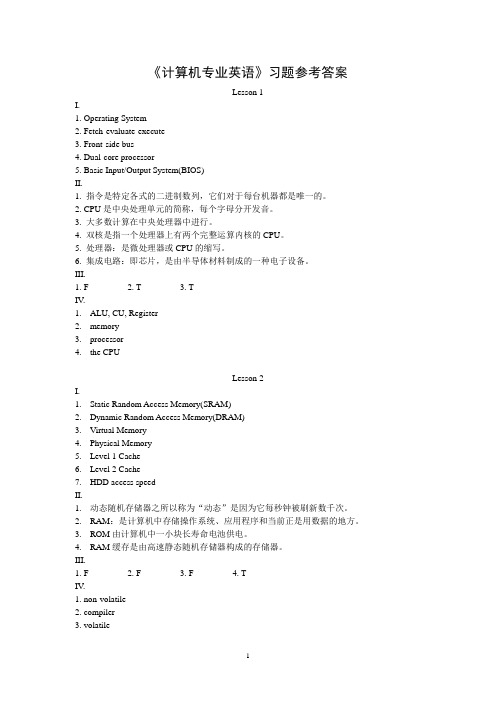
《计算机专业英语》习题参考答案Lesson 1I.1. Operating System2. Fetch-evaluate-execute3. Front-side bus4. Dual-core processor5. Basic Input/Output System(BIOS)II.1. 指令是特定各式的二进制数列,它们对于每台机器都是唯一的。
2. CPU是中央处理单元的简称,每个字母分开发音。
3. 大多数计算在中央处理器中进行。
4. 双核是指一个处理器上有两个完整运算内核的CPU。
5. 处理器:是微处理器或CPU的缩写。
6. 集成电路:即芯片,是由半导体材料制成的一种电子设备。
III.1. F2. T3. TIV.1.ALU, CU, Register2.memory3.processor4.the CPULesson 2I.1.Static Random Access Memory(SRAM)2.Dynamic Random Access Memory(DRAM)3.Virtual Memory4.Physical Memory5.Level 1 Cache6.Level 2 Cache7.HDD access speedII.1.动态随机存储器之所以称为“动态”是因为它每秒钟被刷新数千次。
2.RAM:是计算机中存储操作系统、应用程序和当前正是用数据的地方。
3.ROM由计算机中一小块长寿命电池供电。
4.RAM缓存是由高速静态随机存储器构成的存储器。
III.1. F2. F3. F4. TIV.1. non-volatile2. compiler3. volatile4. DRAMLesson 3I.1. Motherboard2. PC Case3. Hard Disk Drive(HDD)4. Optical mouse5. RAM6. Mobile DiskII.1.PC是有很多组件构成的一个系统。
《计算机专业英语》答案
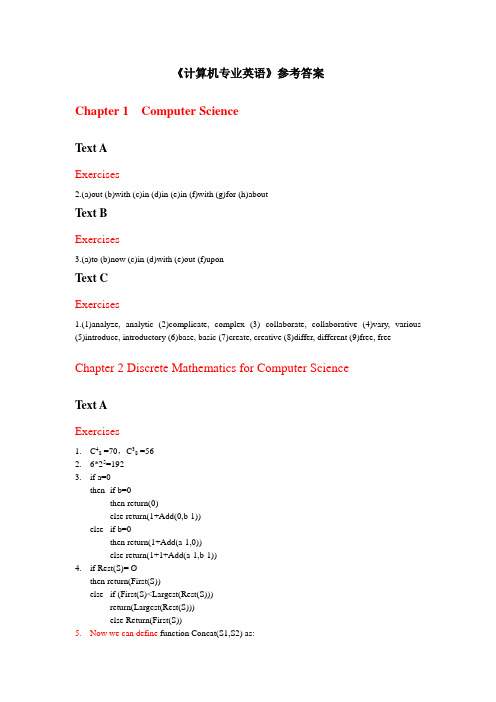
《计算机专业英语》参考答案Chapter 1 Computer ScienceText AExercises2.(a)out (b)with (c)in (d)in (e)in (f)with (g)for (h)aboutText BExercises3.(a)to (b)now (c)in (d)with (e)out (f)uponText CExercises1.(1)analyze, analytic (2)complicate, complex (3) collaborate, collaborative (4)vary, various (5)introduce, introductory (6)base, basic (7)create, creative (8)differ, different (9)free, freeChapter 2 Discrete Mathematics for Computer ScienceText AExercises1.C48 =70,C38 =562.6*25=1923.if a=0then i f b=0then return(0)else return(1+Add(0,b-1))else if b=0then return(1+Add(a-1,0))else return(1+1+Add(a-1,b-1))4.if Rest(S)=Øthen return(First(S))else if (First(S)<Largest(Rest(S)))return(Largest(Rest(S)))else Return(First(S))5.Now we can define function Concat(S1,S2) as:if(Length(S1)=0)then return(S2)else return(Cons(First(S1), Concat(Rest(S1),S2)))Text BExercises1.[Proof]:According to given conditions, we knowa n = a n-1 + 2na n-1 = a n-2 + 2(n-1)……a2 = a1 + 2*2a1 = 3sum all items in left side, and delete same items in the right side of equations, we can result thata n = 3 + 2(2+3+……+n-1+n)=1+n(n+1)=n2+n+1that is what we conclude.Text CExercises1.(1)depend, dependent (2) correspond, correspondent (3)grow, grown (4)solve, solvent (5) relate, relational (6)recur, recursive (7) validate, valid (8) conclude, conclusive (9) justify, justificative2.(1)connect-disconnect (2)possible-impossible (3)regular-irregular (4)measure-countermeasureChapter 3 Algorithms in the Real WorldText AExercises2. finite, solving, processing, effective, eventually, next, randomly3. by, in, on, in, on, from4. the algorithm can terminate.It is correct for sorting.If the length of array A is n, the time for computation is O(n2)Its memory cost n units.As n increase, its computational cost will become large.Text BExercises3.(1)—(e), (2)—(c), (3)—(d), (4)—(a), (5)—(b)4. inconvenience, incapacity, independence5.We couldn’t have lived without water.Chapter 4 Dictation SystemText AExercises2. forefront, institution, turnaround, boost, embrace, portfolio, handle, portable, issue, stringent3. off, on, from, into, in, to, over, to, on, toText BExercises2.(1)—(h), (2)—(g), (3)—(a), (4)—(j), (5)—(e), (6)—(f), (7)—(b), (8)—(i), (9)—(c), (10)—(d) Text CExercises3. organize,organizationaldictate,dictativeproduce,productiveadministrate,administrativetranscribe, transcriptivesimplify,simplicialimplement,implementativeprotect,protectiveChapter 10 Introduction to ComputersText AⅠ.1. hardware, software2. a Central Processing Unit (CPU), memory, an input device, an output device3. Input devices, Output devices4. An input device5. application software, system softwareⅡ.1. hardware 6. integrated circuit2. software 7. secondary storage3. a Central Processing Unit (CPU) 8. computer system4. application software 9. main memory5. operating system 10. scannerText BⅠ.1. The WYSIWYG2. cell3. finding, fixing4. Formulas5. headings across the top6. character, word, phraseⅡ.1. true 6. false2. true 7. false3. true 8. true4. true 9. true5. false 10. falseText C当使用计算机的时候,你必须知道与它“交流”。
计算机专业英语影印版(Computing Essentials 2008课后答案大全)第三单元Basic Application Software
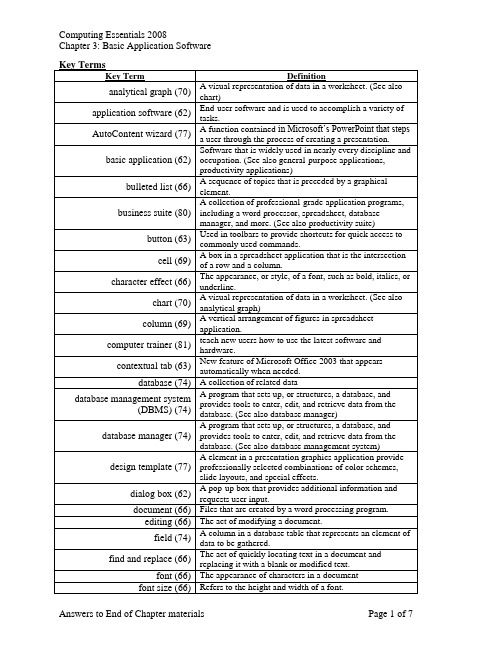
Crossword Puzzle Answers:Open Ended Questions:1.Explain the difference between general-purpose and special-purpose applications.General-purpose applications are widely used in nearly every discipline and occupation. They include word processors, spreadsheets, database management systems, and presentation graphics.special-purpose applications are more narrowly focused on specific disciplines and occupations, such as graphics programs, audio and video editors,2.Discuss the common features of most software programs. Describe the new interfaceintroduced with 2007 Microsoft Office.The newest Office version, 2007 Microsoft Office, has a redesigned interface that is intended to make it easier for users to find and use all the features of an application. This new designintroduces ribbons, contextual tabs, galleries, and more.• Ribbons replace menus and toolbars by organizing commonly used commands into a set of tabs.These tabs display command buttons that are the most relevant to the tasks being performed by the user.• Contextual tabs are tabs that appear automatically. These tabs only appear when they are needed and anticipate the next operations to be performed by the user.• Galleries simplify the process of making a selection from a list of alternatives. This isaccomplished by replacing many dialog boxes with visual presentations of potential results.This new interface is the first major change in over a decade.3.What is the difference between a function and a formula? How is a formula related to what-if analysis?A formula is an instruction to calculate or process. Functions are prewritten formulas providedby the spreadsheet program that perform calculations such as adding a series of cells. If a change is made to one or more numbers in a spreadsheet, all related formulas will automaticallyrecalculate and charts will be recreated. Observing these changes is what-if analysis.4.What are presentation graphics programs? How are they used?Presentation graphics are programs that combine a variety of visual objects to create attractive, visually interesting presentations. They are excellent tools to communicate a message and to persuade people.5.What is the difference between an integrated package and a software suite? Whatare the advantages and disadvantages of each?An integrated package is a single program that provides the functionality of a wordprocessor, spreadsheet, database manager, and more. The primary disadvantage of an integrated package is that the capabilities of each function (such as word processing) are not as extensive as in the individual programs (such as Microsoft Word). The primary advantages are cost and simplicity.A software suite is a collection of separate application programs bundled together andsold as a group. While the applications function exactly the same whether purchased in a suite or separately, it is significantly less expensive to buy a suite of applications than to buy each application separately.1. Expanding Your Technology exercise #3 Shareware explores how shareware programswork and what the risks involved in using them are.2.Writing About Technology exercise #1 Acquiring Software asks the student to explorefive ways of acquiring software. And asks if it is wrong to obtain and use unauthorized software.Web Tools1.Applying Technology exercise #3 Corel WordPerfect Office Suite has the studentresearch the suite and compare/contrast it to the Microsoft Office suite. It asks thestudent to do critical thinking and decide which is better for them.2. Expanding Your Technology exercise #2 Sharing Data between Applications has thestudent research object linking and embedding. The student is asked to provide examples and be able to define the difference between linking and embedding.Software Tools1.Applying Technology exercise #1 Speech Recognition explores the technology of speechrecognition software. How it is configured and what are its uses. It asks them to writeabout the advantages and disadvantages of it.2.Applying Technology exercise #2 Presentation Graphics explores the requirements,features, and uses of a presentation graphics application found on the website.3.Applying Technology exercise #3 Corel WordPerfect Office Suite has the studentscompare and contrast the Corel Suite with the Microsoft Suite products, and asks them to choose one.Writing Skills1.Applying Technology exercise #1 Speech Recognition explores the technology of speechrecognition software. How it is configured and what are its uses. It asks them to writeabout the advantages and disadvantages of it.2.Applying Technology exercise #3 Corel WordPerfect Office Suite has the studentscompare and contrast the Corel Suite with the Microsoft Suite products, and asks them to choose one.3.Expanding Your Knowledge exercise #1 How Speech Recognition Works has the studentexplore how speech recognition could enhance applications and to describe a profession that could benefit from it.4.Expanding Your Technology exercise #3 Shareware explores how shareware programswork and what the risks involved in using them are.5.Writing About Technology exercise #1 Acquiring Software asks the student to explorefive ways of acquiring software. And asks if it is wrong to obtain and use unauthorized software.6.Writing About Technology exercise #2 Software Standards has the student explore theissue of standardization of computer software. It asks them to find out about therequirements of certifications and how compliance is handled.。
计算机专业英语2008影印版选择题的翻译加答案

CHAPTER 11、A common term that describes the combination of traditional computer and communication technologies isb. information technology一个描述了传统的计算机和通信技术结合的常见的术语B.信息技术2、Procedures are typically documented in manuals written byb. computer specialists程序一般是___在手册撰写记录的B.计算机专家3、Which of the following is an example of connectivity?a. Internet下列哪一项是连接的一个例子吗?A.互联网4、Windows XP, windows Vista, and Macintosh OS X are all examples ofb. operating systemsWindows XP,Windows Vista,和Macintosh OS X都是__的例子B.操作系统5、Because of their size and cost, these computers are relatively rare.d. supercomputers由于它们的尺寸和成本,这些电脑是比较少见的。
D.超级计算机6、The system component that controls and manipulates data in order to produce information is called thed. microprocessor系统组成,控制和操纵数据来产生信息称为D.微处理器7、A system component that translates data and programs that humanscan understand into a form that the computer can process is called a(n)c. output device一个系统组件,将人类可以理解成计算机能够处理的形式的数据和程序被称为C.输出设备8、A CD is an example of a(n)c. optical discCD是___的简称C.光盘9、If you want to communicate a message or persuade other people, you would typically use this type of software.d. presentation如果你想传达信息或说服别人,你通常会使用这种类型的软件。
【免费下载】计算机专业英语影印版Computing Essentials 课后答案大全第一单元Information Technology

Key TermsKey Term Definitionapplication software (9)End user softwarebasic application (9)Application software that is used in nearly all careers(See also general-purpose application) communication device (13)Computer equipment that allows a computer toconnect to other computer systems to share data andinformation.compact disc (CD) (13) A type of optical disc that has the least storagecapacity.computer competency (3)Having computer related skillsconnectivity (15)Allows computers to connect and share informationdata (4)Unprocessed factsdatabase file (14)typically created by database management programsto contain highly structured and organized data.desktop computer (11) A type of microcomputer that is small enough to fiton top of or alongside a desk yet are too big to carryaround.device driver (8)specialized programs designed to allow particularinput or output devices to communicate with the restof the computer system.digital versatile disc (DVD) (13) A type of optical device that gives great capacity andcan be used store many different types of data. (Seealso digital video disc)digital video disc (DVD) (13) A type of optical device that gives great capacity andcan be used store many different types of data. (Seealso digital versatile disc)document file (14)Data files created by word processors to savedocuments such as memos, term papers, and letters.end user (4)The most important part of an information system.(See also people)floppy disk (13) A magnetized secondary storage device that is smalland can easily transport data from one computer toanother.handheld computer (11)The smallest microcomputer that is designed to fitinto the palm of one hand. (See also palm computer) hard disk (13) A secondary storage device that uses magnetized dustto store the information.hardware (5)The equipment that processes the data to createinformationhigh definition (hi def) (13) A type of optical disk that has great capacity.information (4)Processed factsinformation system (4)Composed of five parts: people, procedures, software,hardware, and data.information technology (IT) (5)Relating to computer software and hardware, and data input device (11)Translate data and programs that humans canunderstand into a form that the computer can process.Internet (16)The largest computer network in the worldkeyboard (11) A type of input device that allows the user to inputcharacter data into the computer.mainframe computer (10) A type of computer that is capable of great processingspeeds and data storage.memory (11)Holds data and program instructions for processingthe data. (See also primary storage, random accessmemory)microcomputer (10)The least powerful type of computer, yet the mostwidely used and fastest-growing, type of computer.microprocessor (11)controls and manipulates data to produce information.midrange computer (10)Refrigerator-sized machines that medium-sizedcompanies or departments of large companiestypically use them for specific purposes. (See alsoMinicomputer)minicomputer (10)Refrigerator-sized machines that medium-sizedcompanies or departments of large companiestypically use them for specific purposes. (See alsomidrange computer)modem (13)Modifies telephone communications into a form thatcan be processed by a computer.monitor (13) A common output device that allows the use to seewhat the computer is doing. (See also video displayscreens)mouse (11) A type of input device that allows the user to pointand click on items for easier operation.network (16) A communications system connecting two or morecomputers. (See also computer network) notebook computer (11) A type of microcomputer that is portable, lightweight,and fit into most briefcases. (See also laptopcomputer)operating system (8)Program that coordinates computer resources,provides an interface between users and thecomputer, and runs applications.optical disk (13) A secondary storage device that uses laser technologyand has the greatest capacity.output device (11)translate the processed information from thecomputer into a form that humans can understand.palm computer (11)The smallest microcomputer that is designed to fitinto the palm of one hand. (See also handheldcomputer)people (4)The most important part of an information system.(See also end users)personal digital assistant (PDA)The most widely used handheld computer(11)presentation file (15)created by presentation graphics programs to savepresentation materials.primary storage (11)Holds data and program instructions for processingthe data. (See also random access memory, memory) printer (13) A computer output device that produces a hard copyof data.procedures (4)The rules or guidelines for people to follow whenusing software, hardware, and dataprogram (4)Consist of the step-by-step instructions that tell thecomputer how to do its work. (See also software)random access memory (RAM)(11)Holds data and program instructions for processing the data. (See also primary storage, memory)secondary storage device (13)holds data and programs even after electrical powerto the computer system has been turned off.service program (9) A part of the system software that perform specifictasks related to managing computer resources. (Seealso Utility)software (4)Consist of the step-by-step instructions that tell thecomputer how to do its work. (See also program) specialized application (10)Computer programs that are narrowly focused onspecific disciplines and occupations. (See alsospecial-purpose application)supercomputer (10)The most powerful type of computer that is a specialhigh-capacity computer used by very largeorganizations.system software (8)enables the application software to interact with thecomputer hardware and helps the computer manageits own internal resources.system unit (11) A container that houses most of the electroniccomponents that make up a computer system. (Seealso chassis, system cabinet)tablet PC (11) a type of notebook computer that accepts yourhandwriting and converts it to standard text that canbe further processed by .utility (8) A part of the system software that perform specifictasks related to managing computer resources. (Seealso Service Program)Web (16)provides a multimedia interface to the numerousresources available on the Internet. (See also WorldWide Web)wireless revolution (15) a revolution that is expected to dramatically affect theway we communicate and use computer technology.worksheet file (14)created by electronic spreadsheets to analyze thingslike budgets and to predict sales.Crossword Puzzle Answers:AcrossNum.Clue Answer 1The most essential part of an information system.People7Coordinates computer resources.Operating System 10Modifies signals for processing.Modem12Data that has been processed by the rmation13Unprocessed facts.Data14Notebook computer that accepts handwritten input..Tablet PCDownNum.Clue Answer 2Uses computers to become more productive.End User3Rules or guidelines to follow when using software,hardware, and data.Procedures 4Created by word processors.Document Files5Specialized programs that allow input and outputdevices to communicate.Device Drivers 6Created by database management programs.Database Files8The physical equipment of a microcomputer.Hardware9The world’s largest computer network.Internet13Provides step-by-step instructions to the computer.SoftwareNum Multiple ChoiceAnswers Matching Answers1 B E2 B F3 A I4 B H5 D A6 D C7 A G8 C B9D D10 D JOpen Ended Questions:1.Explain the five parts of an information system. What part do people play in this system?a.People: making people, or end users more productive.Procedures: The rules or guidelines for people to follow when using software,hardware, and data are procedures.Software: A program consists of the step-by-step instructions that tell thecomputer how to do its work. The purpose of software is to convert data(unprocessed facts) into information (processed facts).Hardware: The equipment that processes the data to create information is calledhardware.Data: The raw, unprocessed facts, including text, numbers, images, and sounds,are called data.b.People are surely the most important part of any information system. Our livesare touched every day by computers and information systems.2.What is system software? What kinds of programs are included in system software?a.System software enables the application software to interact with the computerhardware. System software is “background” software that helps the computermanage its own internal resources.b.It consists of operating systems, utilities, and device drivers.3.Define and compare basic and specialized application software. Describe some differenttypes of basic applications. Describe some types of specialized applications.a.Basic applications, or general-purpose applications, are widely used in nearly allcareer areas. They are the kinds of programs you have to know to be consideredcomputer competent. One of these basic applications is a browser to navigate,explore, and find information on the Internet.b.Specialized applications, also known as special-purpose applications, includethousands of other programs that are more narrowly focused on specificdisciplines and occupations. Some of the best known are graphics, audio, video,multimedia, Web authoring, and artificial intelligence programs.4.Describe the different types of computers. What is the most common type? What are thetypes of microcomputers?a.There are four types of computers: supercomputers, mainframe, computers,minicomputers, and microcomputers.b.Microcomputers are the most widely used and fastest-growing, type of computer.(10)c.There are four types of microcomputers: desktop, notebook, tablet PC, andhandheld computers.5.What is connectivity? How are the wireless revolution and connectivity related? What isa computer network? What is the Internet? What is the Web?a.Connectivity is the capability of your microcomputer to share information withother computers.b.The single most dramatic change in connectivity in the past five years has beenthe widespread use of mobile or wireless communication devices. These wirelessapplications are just the beginning of the wireless revolution, a revolution that isexpected to dramatically affect the way we communicate and use computertechnology.c. A computer network is a communications system connecting two or morecomputers.d.The largest network in the world is the Internet. It is like a giant highway thatconnects you to millions of other people and organizations located throughout theworld.e.The Web, also known as the World Wide Web or WWW, provides a multimediainterface to the numerous resources available on the InternetTopic Area Description Applying Your KnowledgeTV Tuner Cards and Video Clips The student explores inserting clips from TV and VHS using tuner card.Digital Video Editing The students explore ways of making, editing anddistributing their own home videos and clips.Home Networking The student explores how to setup a home network andget connected to the Internet.Job Opportunities It explains how to use the Internet to look for differenttypes of job openings and types of job resumes. Expanding Your KnowledgeHow Computer Virus Protection Programs Work The students explore how Viruses work and how they affect applications, operating systems, and networks.How Digital Cameras Work The students compare traditional photography with how digital photography works.How Internet Telephones Work The students explore the different items needed to use Internet telephony and how it can be cost effective to us.How Wireless Home Networks Work The students explore how easy to install and use a home network can be. It also looks at how easy it is to configure to can access to the Internet.Writing About TechnologyHTML Source Code The students look at the pros and cons of writing theirown HTML code versus using a Web Authoringprogram.Antitrust The students explore the Antitrust cases againstMicrosoft, and how if owning an Operating System cangive its applications an unfair advantage.Electronic Monitoring The students explore the new technologies that areavailable to police and other agency, and how they relateto personal privacy issues.Topics covered in End of Chapter materials Page 7of 7。
计算机专业英语(2008影印版)课后习题Multiple choice题目,答案及翻译

1、A common term that describes the combination of traditional computer and communication technologies isb. information technology一个描述了传统的计算机和通信技术结合的常见的术语B.信息技术2、Procedures are typically documented in manuals written byb. computer specialists程序一般是在手册撰写记录的B.计算机专家3、Which of the following is an example of connectivity?a. Internet下列哪一项是连接的一个例子吗?A.互联网4、Windows XP, windows Vista, and Macintosh OS X are all examples ofb. operating systems Windows XP,Windows Vista,和Macintosh OS X都是例子B.操作系统5、Because of their size and cost, these computers are relatively rare.d. supercomputers由于它们的尺寸和成本,这些电脑是比较少见的。
D.超级计算机6、The system component that controls and manipulates data in order to produce information is called thed. microprocessor系统组成,控制和操纵数据来产生信息称为D.微处理器7、A system component that translates data and programs that humans can understand into a form that the computer can process is called a(n)c. output device一个系统组件,将人类可以理解成计算机能够处理的形式的数据和程序被称为C.输出设备8、A CD is an example of a(n)c. optical disc CD是一个例子(N)C.光盘9、If you want to communicate a message or persuade other people, you would typically use this type of software.d. presentation如果你想传达信息或说服别人,你通常会使用这种类型的软件。
计算机专业英语影印版(Computing Essentials 2008)课后答案大全——第一单元Information Technology

Crossword Puzzle Answers:Open Ended Questions:1.Explain the five parts of an information system. What part do people play in this system?a.People: making people, or end users more productive.Procedures: The rules or guidelines for people to follow when using software,hardware, and data are procedures.Software: A program consists of the step-by-step instructions that tell thecomputer how to do its work. The purpose of software is to convert data(unprocessed facts) into information (processed facts).Hardware: The equipment that processes the data to create information is calledhardware.Data: The raw, unprocessed facts, including text, numbers, images, and sounds,are called data.b.People are surely the most important part of any information system. Our livesare touched every day by computers and information systems.2.What is system software? What kinds of programs are included in system software?a.System software enables the application software to interact with the computerhardware. System software is “background” software that helps the computermanage its own internal resources.b.It consists of operating systems, utilities, and device drivers.3.Define and compare basic and specialized application software. Describe some differenttypes of basic applications. Describe some types of specialized applications.a.Basic applications, or general-purpose applications, are widely used in nearly allcareer areas. They are the kinds of programs you have to know to be consideredcomputer competent. One of these basic applications is a browser to navigate,explore, and find information on the Internet.b.Specialized applications, also known as special-purpose applications, includethousands of other programs that are more narrowly focused on specificdisciplines and occupations. Some of the best known are graphics, audio, video,multimedia, Web authoring, and artificial intelligence programs.4.Describe the different types of computers. What is the most common type? What are thetypes of microcomputers?a.There are four types of computers: supercomputers, mainframe, computers,minicomputers, and microcomputers.b.Microcomputers are the most widely used and fastest-growing, type of computer.(10)c.There are four types of microcomputers: desktop, notebook, tablet PC, andhandheld computers.5.What is connectivity? How are the wireless revolution and connectivity related? What isa computer network? What is the Internet? What is the Web?a.Connectivity is the capability of your microcomputer to share information withother computers.b.The single most dramatic change in connectivity in the past five years has beenthe widespread use of mobile or wireless communication devices. These wirelessapplications are just the beginning of the wireless revolution, a revolution that isexpected to dramatically affect the way we communicate and use computertechnology.c. A computer network is a communications system connecting two or morecomputers.d.The largest network in the world is the Internet. It is like a giant highway thatconnects you to millions of other people and organizations located throughout theworld.e.The Web, also known as the World Wide Web or WWW, provides a multimediainterface to the numerous resources available on the InternetTopics covered in End of Chapter materials Page 6of 6。
- 1、下载文档前请自行甄别文档内容的完整性,平台不提供额外的编辑、内容补充、找答案等附加服务。
- 2、"仅部分预览"的文档,不可在线预览部分如存在完整性等问题,可反馈申请退款(可完整预览的文档不适用该条件!)。
- 3、如文档侵犯您的权益,请联系客服反馈,我们会尽快为您处理(人工客服工作时间:9:00-18:30)。
Computing Essentials 2008课后练习题答案详解Chapter 1: Information Technology, The Internet, and Y ouCrossword Puzzle Answers: (p22)Across1 、The most essential part of an information system. People信息系统最基本的部分。
人7 、Coordinates computer resources. Operating System协调计算机资源。
操作系统10 、Modifies signals for processing. Modem修改信号以便处理。
调制解调器12 、Data that has been processed by the computer. Information计算机处理过的数据。
信息13 、Unprocessed facts. Data没处理过的事实。
数据14 、Notebook computer that accepts handwritten input.. Tablet PC可以用手写输入的笔记本电脑。
平板电脑DownNum. Clue Answer2 、Uses computers to become more productive. End User使用电脑变得更有效率。
终端用户3 、Rules or guidelines to follow when using software, hardware, and data. Procedures使用软件,硬件和数据时遵循的规则或指引。
指令说明书4 、Created by word processors. Document Files文字处理创建出来的。
文档文件5 、Specialized programs that allow input and output devices to communicate. Device Drivers 允许输入和输出设备通信的专业程序。
设备驱动程序6 、Created by database management programs. Database Files通过数据库关系程序创建出来的。
数据库文件8 、The physical equipment of a microcomputer. Hardware微型计算机的物理设备。
硬件9 、The world’s largest computer network. Internet世界上最大的计算机网络。
因特网13 、Provides step-by-step instructions to the computer. Software为计算机提供分布说明。
软件Multiple choice (p23)B b a b d,d a c d d ;Matching (p24)E f i h a C g b d jChapter 2: The Internet, The Web, and Electronic CommerceCrossword Puzzle Answers: (p54)Across2 、Provide users a connection to the Internet. ISP提供给用户一个互联网连接。
网络服务提供商3 、Unwelcome e-mail. Spam不受欢迎的邮件。
垃圾邮件5 、Explore the Web. Surf探讨网络。
冲浪7 、Internet uploading and downloading service. FTP互联网上传和下载服务。
文件传输协议8 、Steals credit card information. Carder盗窃信用卡信息。
卡德9 、A file, such as a document or worksheet, that is attached to an e-mail message. Attachment一个文件,如附加到一个电子邮件消息的文本或表。
附件10 、Involves the sale of a product to another business. B2B涉及到产品销售的另一家企业。
企业到企业的电子商务模式;13 、Connection to Web resources. Link连接到Web资源。
链接15 、Process of transferring information from a remote computer to the computer one is using. Download 正在使用从远程计算机到计算机1传送信息的进程。
下载Down1 、The sites that a search engine returns after running a keyword search. Hits网站的搜索引擎关键字搜索后返回运行。
点击4 、Special program written in Java. Applet用Java编写的特殊程序。
小应用程序5 、Locates information online. Search Engine在线定位信息。
搜索引擎6 、Location of Web resource. URL网络资源定位。
11 、Program that provides access to Web Browser提供访问网络的程序。
浏览器12 、Used to block certain sites. Filter用来阻止某些网站。
滤波器14 、Provides high-speed connection using existing telephone lines. DSL利用现有的电话线提供高速连接。
Multiple choice (P55)D a c c a,A a a d b;Matching (p56)I d g e f c h j a bChapter 3: Basic Application SoftwareCrossword Puzzle Answers: (86)Across4 、Rectangular area that contains messages. Window包含信息的矩形区域。
窗口5 、System to organize and retrieve data. DBMS组织和检索数据的系统。
数据库管理系统8 、Collection of individual applications. Software Suite个人应用收藏。
软件套装10 、Rearrange records using a field. Sort整理记录使用的场。
排序11 、Formed by intersection of row and column. Cell相交构成的行和列。
单元格14 、Collection of related data. Database相关数据的收集。
数据库16 、Flyer, report, newsletter, Web page. Document传单,报告,简报,网页。
文本文档17 、These make up a presentation. Slides这些构成一个演示。
幻灯片18 、Question or request for data in a database. Query对数据库中数据的问题或请求。
查询Down1 、List of commands. Menu命令列表。
菜单2 、Rectangular grid of rows and columns used in programs like Excel. Worksheet 在像Excel的程序里使用行和列的矩形网格。
工作表3 、Has records and fields. Table有记录和字段。
表格6 、Controls format and placement of slides. Master Slide控制幻灯片的格式和位置。
主幻灯片7 、Requests user input. Dialog Box请求用户输入。
对话框9 、Moves insertion point to next line. Word Wrap移动插入点到下一行。
换行12 、Series of cells . Range单元格系列。
范围13 、A vertical block of cells one cell wide. Column单元格和单元格宽度的一个垂直块。
列15 、Contain buttons and menus. Toolbars包含按钮和菜单。
工具栏Multiple choice(p87)D c b d dA b c c bMatching(p88)J a c h b d i e g fChapter 4: Specialized Application SoftwareCrossword Puzzle Answers: (p114)Across2 、Used to create real-time 3-D animation. VRML用于创建实时三维动画。
虚拟现实建模语言4 、Design tool used to plan multimedia presentations. Story Board用于计划、多媒体演示的设计工具。
故事版6 、Editing software used to create MP3s. ACID用来创建MP3的编辑软件。
8 、A type of personal Web site where articles are regularly posted. BLog文章定期发布在个人网站的一个类型。
博客9 、Creating a site. Web authoring创建网站。
网络编程10 、Representation of overall site design. Graphical map表示网站的整体设计。
框图13 、Image recorded as a collection of objects. Vector image作为一个对象集合的图像记录。
矢量图像15 、Widely used type of Web animation. Flash网页动画广泛使用的类型。
动画Down1 、Composed of thousands of pixels. Bitmap image由数以千计的像素所组成。
位图3 、Special effect that blends images together. Morphing特殊效果的融合图像。
