华为路由器预处理手册讲解
华为路由器简单配置详解

华为路由器简单配置详解en 进入特权模式conf 进入全局配置模式in s0 进入 serial 0 端口配置ip add xxx.xxx.xxx.xxx xxx.xxx.xxx.xxx 添加ip 地址和掩码,电信分配enca hdlc/ppp 捆绑链路协议 hdlc 或者 pppip unn e0exit 回到全局配置模式in e0 进入以太接口配置ip add xxx.xxx.xxx.xxx xxx.xxx.xxx.xxx 添加ip 地址和掩码,电信分配exit 回到全局配置模式ip route 0.0.0.0 0.0.0.0 s 0 添加路由表ena password 口令writeexit以上根据中国电信 ddn 专线多数情况应用普通用户模式enable 转入特权用户模式exit 退出配置help 系统帮助简述language 语言模式切换ping 检查网络主机连接及主机是否可达show 显示系统运行信息telnet 远程登录功能tracert 跟踪到目的地经过了哪些路由器特权用户模式#?clear 清除各项统计信息clock 管理系统时钟configure 进入全局配置模式debug 开启调试开关disable 返回普通用户模式download 下载新版本软件和配置文件erase 擦除FLASH中的配置exec-timeout 打开EXEC超时退出开关exit 退出配置first-config 设置或清除初次配置标志help 系统帮助简述language 语言模式切换monitor 打开用户屏幕调试信息输出开关no 关闭调试开关ping 检查网络主机连接及主机是否可达reboot 路由器重启setup 配置路由器参数show 显示系统运行信息telnet 远程登录功能tracert 跟踪到目的地经过了哪些路由器unmonitor 关闭用户屏幕调试信息输出开关write 将当前置参数保存至FLASH MEM中全局配置模式aaa-enable 使能配置AAA(认证,授权和计费) access-list 配置标准访问表arp 设置静态ARP人口chat-script 生成一个用在modem上的执行脚本custom-list 创建定制队列列表dialer-list 创建dialer-listdram-wait 设置DRAM等待状态enable 修改ENABLE口令exit 退出全局配置模式firewall 配置防火墙状态flow-interval 设置流量控制时间间隔frame-relay 帧中继全局配置命令集ftp-server FTP 服务器help 系统帮助命令简述host 添加主机名称和其IP地址hostname 修改主机名ifquelen 更改接口队列长度interface 选择配置接口ip 全局IP配置命令子集ipx 全局IPX配置命令子集loghost 设置日志主机IP地址logic-channel 配置逻辑通道login 启动EXEC登录验证modem-timeout 设置 modem 超时时间multilink 配置multilink 用户使用的接口multilink-user 配置multilink 用户使用的接口natserver 设置FTP,TELNET,WWW服务的IP地址no 关闭某些参数开关priority-list 创建优先级队列列表router 启动路由处理settr 设置时间范围snmp-server 修改SNMP参数tcp 配置全局TCP参数timerange 启动或关闭时间区域user 为PPP验证向系统中加入用户vpdn 设置VPDNvpdn-group 设置VPDN组华为路由器交换机VLAN配置实例使用4台PC(pc多和少,原理是一样的,所以这里我只用了4台pc),华为路由器(R2621)、交换机(S3026e)各一台,组建一VLAN,实现虚拟网和物理网之间的连接。
华为路由器配置详细教程.doc
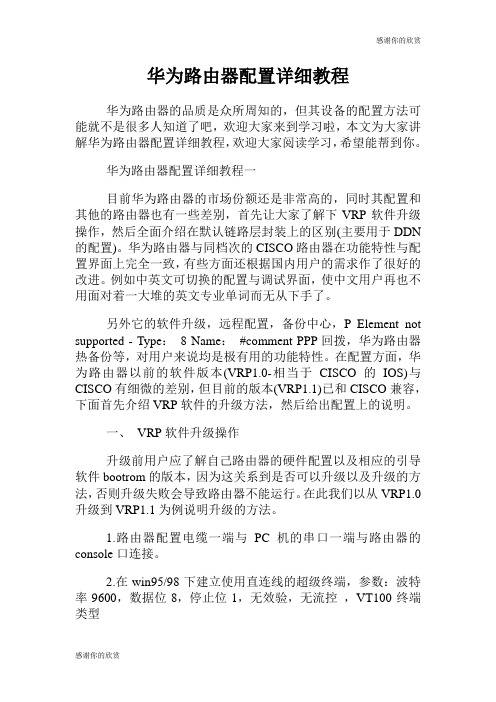
华为路由器配置详细教程华为路由器的品质是众所周知的,但其设备的配置方法可能就不是很多人知道了吧,欢迎大家来到学习啦,本文为大家讲解华为路由器配置详细教程,欢迎大家阅读学习,希望能帮到你。
华为路由器配置详细教程一目前华为路由器的市场份额还是非常高的,同时其配置和其他的路由器也有一些差别,首先让大家了解下VRP软件升级操作,然后全面介绍在默认链路层封装上的区别(主要用于DDN 的配置)。
华为路由器与同档次的CISCO路由器在功能特性与配置界面上完全一致,有些方面还根据国内用户的需求作了很好的改进。
例如中英文可切换的配置与调试界面,使中文用户再也不用面对着一大堆的英文专业单词而无从下手了。
另外它的软件升级,远程配置,备份中心,P Element not supported - Type:8 Name:#comment PPP回拨,华为路由器热备份等,对用户来说均是极有用的功能特性。
在配置方面,华为路由器以前的软件版本(VRP1.0-相当于CISCO的IOS)与CISCO有细微的差别,但目前的版本(VRP1.1)已和CISCO兼容,下面首先介绍VRP软件的升级方法,然后给出配置上的说明。
一、VRP软件升级操作升级前用户应了解自己路由器的硬件配置以及相应的引导软件bootrom的版本,因为这关系到是否可以升级以及升级的方法,否则升级失败会导致路由器不能运行。
在此我们以从VRP1.0升级到VRP1.1为例说明升级的方法。
1.路由器配置电缆一端与PC机的串口一端与路由器的console口连接。
2.在win95/98下建立使用直连线的超级终端,参数:波特率9600,数据位8,停止位1,无效验,无流控,VT100终端类型3.超级终端连机后打开路由器电源,屏幕上会出现引导信息,在出现:Press Ctrl-B to enter Boot Menu.时三秒内按下Ctrl+b,会提示输入密码Please input Bootrom password:默认密码为空,直接回车进入引导菜单Boot Menu,在该菜单下选1,即Download application program升级VRP软件,之后屏幕提示选择下载波特率,我们一般选择38400 bps,随即出现提示信息:Download speed is 38400 bps.Please change the terminal s speed to 38400 bps,and select XMODEM protocol.Press ENTER key when ready.此时进入超级终端属性,修改波特率为38400,修改后应断开超级终端的连接,再进入连接状态,以使新属性起效,之后屏幕提示:Downloading CCC。
华为NE40E系列通用服务路由器数据手册说明书

Product OverviewHuawei ® NetEngine40E Universal Service Router (NE40E) Series routers are high-end network products developed by Huawei. The NE40E Series routers are usually deployed at core nodes on enterprise wide area networks (WANs), access nodes on large-scale enterprise networks, interconnection and aggregation nodes on campus networks, and edge nodes on large-scale Internet Data Center (IDC) networks. The NE20E, NE40E, and NE5000E can work together to provide a complete hierarchical IP network solution.The NE40E Series includes the NE40E-X3, NE40E-X8, NE40E-X16, NE40E-X3A, NE40E-X8A and NE40E-X16A, as shown in Figure 1.Figure 1Huawei NE40E Series routers (Front)NE40E-X3 (DC)NE40E-X3 (AC)NE40E-X8NE40E-X16NE40E-X16A NE40E-X8ANE40E-X3A(DC)NE40E-X3A(AC)Figure 2Huawei NE40E Series routers (Back)NE40E-X3 (DC)NE40E-X3 (AC)NE40E-X8NE40E-X16NE40E-X16ANE40E-X8ANE40E-X3A(AC)NE40E-X3A(DC)The NE40E Series routers run on the Versatile Routing Platform (VRP ®) operating system and useHuawei-developed NP chips and hardware-based forwarding and non-blocking switching technologies. Based on distributed hardware forwarding, non-blocking switching technologies, distributed Clos architecture, and industry-leading 2T bps platform, the NE40E Series routers have the following features:●Support for 1T routing line cards in each slot, with excellent compatibility with currently used line cards toprotect carriers' investments to the largest extent.●Line speed forwarding capabilities, industry-leading reliability, excellent scalability, a well-designedquality of service (QoS) mechanism, and strong service processing capabilities.●Powerful service access and aggregation capabilities and various features, such as Layer 2 virtual privatenetwork (L2VPN), L3VPN, multicast, multicast VPN (MVPN), and Multiprotocol Label Switching - Traffic Engineering (MPLS-TE).●Various service features, such as IP Security (IPSec), Network Address Translation (NAT), and NetStream.●Support for IPv6 and smooth transition from IPv4 to IPv6.The NE40E can be flexibly deployed at the edge or core of IP or MPLS networks, simplifying network structure. With its ability to provide an extensive range of services and reliable service quality, the NE40E is driving IP and MPLS bearer networks to develop greater broadband capacity and to become more secure, more intelligent, and more service-oriented.Product FeaturesTable 1 lists the features of the Huawei NE40E Series Routers. Table 1.Features of Huawei NE40E Series RoutersProduct SpecificationsTable 2 lists the specifications of Huawei NE40E Series Routers. Table 2.Specifications of Huawei NE40E Series Routers1. In the physical dimensions shown in the table, the width (W) does not include the rack-mounting ears.2. Temperature and humidity are measured at 1.5 m (4.92 ft.) above the floor and 0.4 m (1.31 ft.) in front of the cabinet. Thereshould be no protection board on the front or back of the cabinet.3. "Short-term" refers to continuous working time that does not exceed 96 hours and accumulated working time per yearthat does not exceed 15 days. If the working time exceeds either of these values, it is considered "nominal" or "long-term".4.The bundle values in "Weight (full configuration)" include the weight of the interface boards in full configuration.Ordering InformationTo place an order, visit the UniSTAR SCT Workspace.Basic Hardware ConfigurationsTable 3.NE40E-X16A Basic Configuration BundleTable 4.NE40E-X8A Basic Configuration BundleTable 5.NE40E-X3A Basic Configuration BundleTable 6.NE40E-X16 Basic Configuration BundleTable 7.NE40E-X8 Basic Configuration BundleTable 8.NE40E-X3 Basic Configuration BundleTable 9.NE40E-X16A/X8A/X16/X8 PowersTable 10.NE40E-X3A/X3 PowersTable 11.CF/SDRAM/Other ComponentsService Interface BoardsTable 12.NE40E Series 50G Flexible Card Line Processing Units ("●" indicates "support", and "-" indicates "not support")Table 13.NE40E Series 50G Integrated Line Processing Units ("●" indicates "support", and "-" indicates "not support")Table 14.NE40E Series 120G Flexible Card Line Processing Units ("●" indicates "support", and "-" indicates "not support")Table 15.NE40E Series 120G Integrated Line Processing Units ("●" indicates "support", and "-" indicates "not support")Table 16.NE40E Series 200G Flexible Card Line Processing Units ("●" indicates "support", and "-" indicates "not support")Table 17.NE40E Series 200G Integrated Line Processing Units ("●" indicates "support", and "-" indicates "not support")Table 18.NE40E Series 240G Flexible Card Line Processing Units ("●" indicates "support", and "-" indicates "not support")Table 19.NE40E Series 240G Integrated Line Processing Units ("●" indicates "support", and "-" indicates "not support")Table 20.NE40E Series 480G Flexible Card Line Processing Units ("●" indicates "support", and "-" indicates "not support")Table 21.NE40E Series 480G Integrated Line Processing Units ("●" indicates "support", and "-" indicates "not support")Table 22.NE40E Series 1T Integrated Line Processing Units ("●" indicates "support", and "-" indicates "not support")Table 23.NE40E Series 2T Integrated Line Processing Units ("●" indicates "support", and "-" indicates "not support")Versatile Service BoardsTable 24.NE40E Series Service Process Units ("●" indicates "support", and "-" indicates "not support")Software ConfigurationTable 25.Software LicenseDocumentsTable 26.Documents for NE40EOptical/Electrical Transceivers Table 27.100G Optical TransceiverTable 28.50G Optical TransceiverTable 29.40G Optical TransceiverTable 30.FE/GE/10GE Optical TransceiverTable 31.622M SFP/eSFP Optical TransceiverTable 32.155M SFP/eSFP Optical TransceiverTable 33.GE CWDM Optical TransceiverTable 34.10GE CWDM Optical TransceiverPower Distribution BoxesTable 35.High-power distribution boxesBreakoutTable 36.100G QSFP28 Breakout BoxesTelescopic SlidesTable 37.Telescopic SidesSoftware Upgrade PathsVisit Software Upgrade Paths to get VRP software release version or patches.For More InformationFor more information about the Huawei NE40E Series Routers, visit or contact us in the following ways:●Global service hotline: /en/service-hotline●Logging into the Huawei Enterprise technical support web: /enterprise/●Sendinganemailtothecustomerservicemailbox:********************Copyright © Huawei Technologies Co., Ltd. 2018. All rights reserved.No part of this document may be reproduced or transmitted in any form or by any means without prior written consent of Huawei Technologies Co., Ltd.Trademark Notice, HUAWEIandare trademarks or registered trademarks of Huawei Technologies Co., Ltd.Other trademarks, product, service and company names mentioned are the property of their respective owners.General DisclaimerThe information in this document may contain predictive statementsincluding, without limitation, statements regarding the future financial and operating results, future product portfolio, new technology, etc. There are a number of factors that could cause actual results and developments to differ materially from those expressed or implied in the predictivestatements. Therefore, such information is provided for reference purpose only and constitutes neither an offer nor an acceptance. Huawei may change the information at any time without notice.HUAWEI TECHNOLOGIES CO.,LTD.Huawei Industrial BaseBantian, LonggangShenzhen 518129, P.R. ChinaTel: +86-755-28780808。
华为AR100、AR120和AR200系列企业路由器数据手册说明书
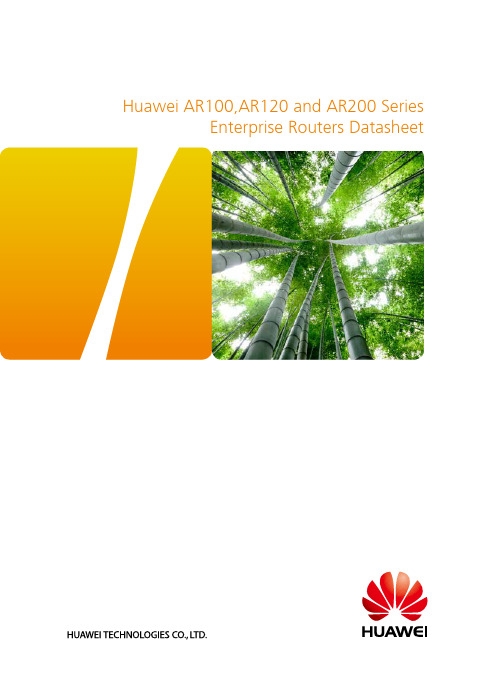
Huawei AR100,AR120 and AR200 SeriesEnterprise Routers DatasheetRealize Your PotentialHuawei AR100, AR120 and AR200 Series Enterprise Routers DatasheetHuawei's next-generation routers, the AR100, AR120 and AR200 series are designed for enterprisebranch offices and small businesses, delivering a comprehensive set of services, including routing,switching, voice, security, and wireless access.Product OverviewThe AR100, AR120 and AR200 series are fixed interface routers that provide a comprehensive platform fora variety of network topologies, including IMS, NGN, WAN and PSTN. The AR100, AR120 and AR200 alsoemploy embedded hardware encryption for security as well as a voice Digital Signal Processor (DSP) for voiceservices.The AR100, AR120 and AR200 series are mature, stable and quiet routers that offer high performancefunctionality for small networks, enabling small businesses to greatly increase productivity at a lower cost.AR100s, AR120s and AR200s are easy to deploy, configure and customize, greatly reducing cost ofdeployment and maintenance, while offering maximum value to customers. These models allow networkadministrators to expand their networks easily and quickly, saving time and costs. The routers supportfirewalls, call processing, and application program functionalities. The AR100, AR120 and AR200 seriesincludes the following models:• AR109, AR109W, AR109GW-L• A R129CVW, AR129CGVW-L, AR121,AR129CV• AR201,AR207The specifications for these models are shown in the following table.Product Features and Benefits• More applications: Huawei series routers use the dual-core processor that isolates the control plane from the forwarding plane and processes more enterprise applications. Huawei series routers improve user experience for multimedia service when streams overlap.• Higher performance: The AR100s, AR120s and AR200s can process various enterprise applications, and its service processing capability is four times that in the industry.• Greater potential: Huawei series routers provide the capability to migrate services to the 3G and LTE networks.Small Size and High Performance1• Maturity and Stableness: The AR100s, AR120s and AR200s uses the Huawei VRP operating system and VSP voice platform. In addition, the AR100s, AR120s and AR200s uses modularized hardware design, which brings good user experience.• L ow-noise office: Huawei series routers have no fan, which brings low noise and good user experience. • Secure environment: The lightning failure rate AR100s, AR120s and AR200s is only 3% of industry average. The AR100s, AR120s and AR200s can be applied in the harsh environment.Small footprint on a Comprehensive Platform3• Easy to construct: The AR100s, AR120s and AR200s supports plug-and-play, intelligent configuration, and deployment using the USB flash drive. It can function immediately after being installed. Users do not need to configure an IP address manually. The PPP and VPN indicators show the status of corresponding services. The AR100s, AR120s and AR200s helps to quickly construct an enterprise IT network.• Simplified solution: Huawei provides an all-around solution that integrates the routing, switching, voice, security, and wireless services. Customers can customize solutions as required.• Easy to expand: Huawei series routers have four/eight FE/GE ports, can access more employee for small enterprises. The two uplink WAN ports implement load balancing and link protection, maximizing the return on investments.Low Investment with High Returns2Example deployment in branch networks for WAN access. In this example, the AR100s, AR120s and AR200s function as the egress routers on enterprise branch networks and provide multiple access methods, including Ethernet, xDSL, 3G, LTE and WLAN.WAN AccessSample DeploymentsEnterprise Voice Services DeploymentIP PBX with WAN and PSTN AccessThis illustration shows AR120 series router deployed at an enterprise branch with access to a WAN and a PSTN. If a fault occurs on the WAN, the PSTN acts as a backup to the WAN and ensures that call services remain uninterrupted.AR120s are deployed at enterprise branch offices to provide intelligent, integrated dialing across the network. When deployed as voice service gateways, AR120s can function as IP PBX boxes and SIP access gateways.IP PBX.AR120s have a built-in PBX, which supports the enterprise main number, interactive voice response (IVR), and billing query functions. These features help enhance the corporate image of small businesses by allowing them to look more professional to their customers, while simultaneously improving the efficiency of their enterprise communications.SIP Server. AR120s have a built-in SIP server that ensures reliability of voice services. If the SIP server at the headquarters office becomes unreachable, the local built-in SIP server at the branch office ensures that communication remains uninterrupted between branch offices and the PSTN network.Mid-scale branchThe AR120 series routers provide integrated voice, fax, and IP services. The AR120s can function as SIP access gateways for enterprise branch offices that transform traditional phone signals into Voice over IP (VoIP). Typically, AR120s are connected upstream from the IMS and NGN networks to enable anytime voice communication on any media, such as phones, handsets, and computers.VPNs Connecting Branches and Partners to HeadquartersVPN Deployment for Secure Enterprise CommunicationsThis illustration shows how to deploy AR100s, AR120s and AR200s using VPNs to connect branches and partners to headquarters.AR100s, AR120s and AR200s provide various VPN tunnel protocols to ensure secure communications between:• Enterprise branches andother branch offices • Enterprise branchesand headquarters • Partners and enterpriseresourcesAR100s, AR120s and AR200s support the following VPN tunnel protocols:• GRE VPN • I PSEC VPN• DSVPN • L2TP VPNAR100s, AR120s and AR200s support fast tunnel set-up and authentication.IPSEC VPN DSVPNGRE VPNAR3200VPN ClientL2TP VPN3G/LTE and Wi-Fi Wireless Access applicationWireless Access and Management in BranchThe AR100s, AR120s routers complied with 3G and LTE standards including HSPA+ and FDD LTE, meeting or LTE data link can be used as a backup for wired link to protect the xDSL, FE/GE, uplinks. The backup link improves network stability and reduces network construction costs. Some models of AR100s, AR120s routers are dual SIM devices, providing dual SIM standby. Thecustomers can switch the SIMcard manually according to 3G/LTE network standards. In addition, the device can switch to the backup SIM card when signal is weak to avoid link interruption.The AR100s, AR120s routers integrated WLAN wireless access capabilities, support 802.11a/b/g/nstandard communication, Built-in AC function make the deployment and management more conveniently. Its wireless features can meet users' demand for wireless access, and help enterprises to build a branch network flexibly.AR3200HeadquartersBranch 1Branch 2Wireless AC ManagementapplicationThe AR120s and AR200s routers integrated AC (Access Controller, a wireless controller) functionality, which can manage the wireless AP (Access Point, Access Point) in wireless LAN. AR supported rich certification and flexible user access control, which can provide security access guarantee for Wi-Fi users. The rich wireless capabilities integrated in one device, this can realize centralized management of wired and wireless network,meet the customers' requirements of building different scale enterprises networks.Branch 1Branch 2Technical SpecificationsTable1: AR100s Technical SpecificationsTable 2: AR120s Technical SpecificationsTable 3: AR200 Technical SpecificationsHardware*Service performance depending on specific feature configuration. Ordering InformationThe AR100, AR120 and AR200 series routers are configured by selecting and installing the appropriate configuration module. The configuration module ordering information and descriptions are shown in the following table4-7.Table 4: Chassis OptionsTable 5: Power Module OptionsTable 7: SD Card and USB Disk OptionsTable 6: License OptionsProfessional Service and SupportHuawei Professional Services provides expert network design and service optimization tasks, helping customers design and deploy a high-performance network that is reliable and secure, maximizing return on investment as well as reducing operational expenses.Company AddendumFor more information, please visit /en/ or contact your local Huawei office.Copyright © Huawei Technologies Co., Ltd. 2017. All rights reserved.No part of this document may be reproduced or transmitted in any form or by any means without prior written consent of Huawei Technologies Co., Ltd.Trademark Notice, HUAWEI, and are trademarks or registered trademarks of Huawei Technologies Co., Ltd.Other trademarks, product, service and company names mentioned are the property of their respective owners.General DisclaimerThe information in this document may contain predictive statements including,without limitation, statements regarding the future financial and operating results,future product portfolio, new technology, etc. There are a number of factors thatcould cause actual results and developments to differ materially from thoseexpressed or implied in the predictive statements. Therefore, such information isprovided for reference purpose only and constitutes neither an offer nor anacceptance. Huawei may change the information at any time without notice.。
华为路由器操作手册VRP3.4之入门操作

VRP 的体系结构以 TCP/IP 模型为参考,实现了数据链路层、网络层和应用层的多 种协议,其体系结构如下图所示:
HTTP
FTP
TELNET
......
RIP OSPF IS-IS BGP
PIM DVMRP MBGP
路由策略管理
TCP/UDP
系
统
服 务
IP 转发引擎(单播转发、多播转发)
第 3 章 VRP 的基本配置..........................................................................................................3-1 3.1.1 进入和退出系统视图................................................................................................ 3-1 3.1.2 设置路由器名........................................................................................................... 3-1 3.1.3 设置系统时钟........................................................................................................... 3-1 3.1.4 设置欢迎信息........................................................................................................... 3-2 3.1.5 切换用户级别........................................................................................................... 3-2 3.1.6 锁定用户界面........................................................................................................... 3-3 3.1.7 设置命令级别........................................................................................................... 3-3 3.1.8 显示系统状态信息.................................................................................................... 3-3
华为路由器配置学习解析
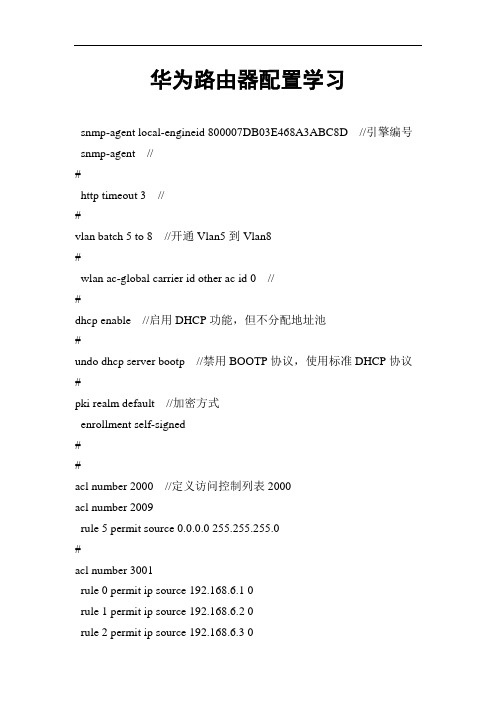
华为路由器配置学习snmp-agent local-engineid 800007DB03E468A3ABC8D //引擎编号snmp-agent //#http timeout 3 //#vlan batch 5 to 8 //开通Vlan5到Vlan8#wlan ac-global carrier id other ac id 0 //#dhcp enable //启用DHCP功能,但不分配地址池#undo dhcp server bootp //禁用BOOTP协议,使用标准DHCP协议#pki realm default //加密方式enrollment self-signed##acl number 2000 //定义访问控制列表2000acl number 2009rule 5 permit source 0.0.0.0 255.255.255.0#acl number 3001rule 0 permit ip source 192.168.6.1 0rule 1 permit ip source 192.168.6.2 0rule 2 permit ip source 192.168.6.3 0rule 4 permit ip source 192.168.6.5 0 rule 5 permit ip source 192.168.6.6 0 rule 6 permit ip source 192.168.6.7 0 rule 7 permit ip source 192.168.6.8 0 rule 8 permit ip source 192.168.6.9 0 rule 9 permit ip source 192.168.6.10 0 rule 10 permit ip source 192.168.6.11 0 rule 11 permit ip source 192.168.6.12 0 rule 12 permit ip source 192.168.6.13 0 rule 13 permit ip source 192.168.6.14 0 rule 14 permit ip source 192.168.6.15 0 rule 15 permit ip source 192.168.6.16 0 rule 16 permit ip source 192.168.6.17 0 rule 17 permit ip source 192.168.6.18 0 rule 18 permit ip source 192.168.6.19 0 rule 19 permit ip source 192.168.6.20 0 rule 20 permit ip source 192.168.6.21 0 rule 21 permit ip source 192.168.6.22 0 rule 22 permit ip source 192.168.6.23 0 acl number 3002rule 0 permit ip source 192.168.1.1 0 rule 1 permit ip source 192.168.1.2 0 rule 2 permit ip source 192.168.1.3 0 rule 3 permit ip source 192.168.1.4 0 rule 4 permit ip source 192.168.1.5 0 rule 5 permit ip source 192.168.1.6 0rule 7 permit ip source 192.168.1.8 0 rule 8 permit ip source 192.168.1.9 0 rule 9 permit ip source 192.168.1.10 0 rule 10 permit ip source 192.168.1.11 0 rule 11 permit ip source 192.168.1.21 0 rule 12 permit ip source 192.168.1.31 0 rule 13 permit ip source 192.168.1.41 0 rule 14 permit ip source 192.168.1.51 0 rule 15 permit ip source 192.168.1.61 0 rule 16 permit ip source 192.168.1.71 0 rule 17 permit ip source 192.168.1.81 0 rule 18 permit ip source 192.168.1.121 0 rule 19 permit ip source 192.168.1.122 0 rule 20 permit ip source 192.168.1.123 0 rule 21 permit ip source 192.168.1.124 0 rule 22 permit ip source 192.168.1.125 0 rule 23 permit ip source 192.168.1.126 0 rule 24 permit ip source 192.168.1.131 0 rule 25 permit ip source 192.168.1.141 0 rule 26 permit ip source 192.168.1.151 0 rule 29 permit ip source 192.168.1.129 0 rule 30 permit ip source 192.168.1.82 0 rule 31 permit ip source 192.168.1.83 0 rule 32 permit ip source 192.168.1.130 0 rule 33 permit ip source 192.168.1.132 0 rule 34 permit ip source 192.168.1.133 0rule 36 permit ip source 192.168.1.161 0 rule 37 permit ip source 192.168.1.162 0 rule 38 permit ip source 192.168.1.32 0 rule 39 permit ip source 192.168.1.34 0 rule 51 permit ip source 192.168.1.33 0 rule 52 permit ip source 192.168.1.90 0 rule 53 permit ip source 192.168.1.22 0 rule 54 permit ip source 192.168.1.12 0 rule 55 permit ip source 192.168.1.84 0 rule 56 permit ip source 192.168.1.200 0 rule 57 permit ip source 192.168.1.201 0 rule 58 permit ip source 192.168.1.211 0 rule 59 permit ip source 192.168.1.198 0 rule 60 permit ip source 192.168.1.199 0 rule 61 permit ip source 192.168.1.197 0 rule 62 permit ip source 192.168.1.128 0 rule 63 permit ip source 192.168.1.210 0 rule 64 permit ip source 192.168.1.215 0 rule 65 permit ip source 192.168.1.36 0 rule 66 permit ip source 192.168.1.15 0 rule 67 permit ip source 192.168.1.220 0 rule 68 permit ip source 192.168.1.85 0 rule 69 permit ip source 192.168.1.216 0 rule 70 permit ip source 192.168.1.217 0 rule 71 permit ip source 192.168.1.218 0 rule 72 permit ip source 192.168.1.219 0rule 74 permit ip source 192.168.1.250 0 acl number 3003rule 0 permit ip source 192.168.2.11 0 rule 2 permit ip source 192.168.2.31 0 rule 3 permit ip source 192.168.2.41 0 rule 4 permit ip source 192.168.2.51 0 rule 6 permit ip source 192.168.2.71 0 rule 7 permit ip source 192.168.2.81 0 rule 9 permit ip source 192.168.2.131 0 rule 10 permit ip source 192.168.2.141 0 rule 11 permit ip source 192.168.2.151 0 rule 12 permit ip source 192.168.2.142 0 rule 13 permit ip source 192.168.2.143 0 rule 14 permit ip source 192.168.2.144 0 rule 15 permit ip source 192.168.2.52 0 rule 16 permit ip source 192.168.2.53 0 rule 17 permit ip source 192.168.2.54 0 rule 18 permit ip source 192.168.2.55 0 rule 19 permit ip source 192.168.2.56 0 rule 20 permit ip source 192.168.2.57 0 rule 21 permit ip source 192.168.2.58 0 rule 22 permit ip source 192.168.2.42 0 rule 23 permit ip source 192.168.2.50 0 rule 24 permit ip source 192.168.2.22 0 rule 25 permit ip source 192.168.2.62 0 rule 26 permit ip source 192.168.2.59 0rule 28 permit ip source 192.168.2.145 0 rule 29 permit ip source 192.168.2.146 0 rule 30 permit ip source 192.168.2.12 0 rule 31 permit ip source 192.168.2.152 0 rule 32 permit ip source 192.168.2.147 0 rule 33 permit ip source 192.168.2.91 0 rule 34 permit ip source 192.168.2.92 0 rule 37 permit ip source 192.168.2.103 0 rule 38 permit ip source 192.168.2.105 0 rule 39 permit ip source 192.168.2.104 0 rule 40 permit ip source 192.168.2.106 0 rule 41 permit ip source 192.168.2.93 0 rule 42 permit ip source 192.168.2.107 0 rule 43 permit ip source 192.168.2.161 0 rule 44 permit ip source 192.168.2.108 0 rule 45 permit ip source 192.168.2.200 0 rule 46 permit ip source 192.168.2.201 0 rule 47 permit ip source 192.168.2.202 0 rule 48 permit ip source 192.168.2.203 0 rule 49 permit ip source 192.168.2.204 0 rule 50 permit ip source 192.168.2.205 0 rule 51 permit ip source 192.168.2.135 0 rule 52 permit ip source 192.168.2.148 0 rule 53 permit ip source 192.168.2.149 0 rule 54 permit ip source 192.168.2.210 0 rule 55 permit ip source 192.168.2.100 0rule 57 permit ip source 192.168.2.46 0 rule 58 permit ip source 192.168.2.13 0 rule 59 permit ip source 192.168.2.14 0 rule 60 permit ip source 192.168.2.170 0 rule 61 permit ip source 192.168.2.6 0 rule 62 permit ip source 192.168.2.222 0 rule 63 permit ip source 192.168.2.249 0 acl number 3004rule 0 permit ip source 192.168.3.1 0 rule 1 permit ip source 192.168.3.2 0 rule 2 permit ip source 192.168.3.3 0 rule 3 permit ip source 192.168.3.4 0 rule 4 permit ip source 192.168.3.5 0 rule 5 permit ip source 192.168.3.6 0 rule 6 permit ip source 192.168.3.7 0 rule 7 permit ip source 192.168.3.8 0 rule 8 permit ip source 192.168.3.9 0 rule 9 permit ip source 192.168.3.10 0 rule 10 permit ip source 192.168.3.11 0 rule 11 permit ip source 192.168.3.12 0 rule 12 permit ip source 192.168.3.13 0 rule 13 permit ip source 192.168.3.14 0 rule 14 permit ip source 192.168.3.15 0 rule 15 permit ip source 192.168.3.16 0 rule 16 permit ip source 192.168.3.17 0 rule 17 permit ip source 192.168.3.18 0rule 19 permit ip source 192.168.3.20 0 rule 20 permit ip source 192.168.3.21 0 rule 21 permit ip source 192.168.3.22 0 rule 22 permit ip source 192.168.3.23 0 rule 23 permit ip source 192.168.3.251 0 rule 24 permit ip source 192.168.3.24 0 rule 25 permit ip source 192.168.3.25 0 rule 26 permit ip source 192.168.3.26 0 rule 27 permit ip source 192.168.3.27 0 rule 28 permit ip source 192.168.3.28 0 rule 29 permit ip source 192.168.3.29 0 rule 30 permit ip source 192.168.3.30 0 rule 31 permit ip source 192.168.3.31 0 rule 32 permit ip source 192.168.3.32 0 rule 33 permit ip source 192.168.3.33 0 rule 34 permit ip source 192.168.3.34 0 rule 35 permit ip source 192.168.3.35 0 rule 36 permit ip source 192.168.3.36 0 rule 37 permit ip source 192.168.3.37 0 rule 38 permit ip source 192.168.3.38 0 rule 39 permit ip source 192.168.3.39 0 rule 40 permit ip source 192.168.3.40 0 rule 100 permit ip source 192.168.3.100 0 rule 200 permit ip source 192.168.3.200 0 rule 249 permit ip source 192.168.3.249 0 acl number 3009rule 1 deny tcp destination-port eq 4444rule 3 deny tcp destination-port eq 135rule 4 deny udp destination-port eq 135rule 5 deny tcp destination-port eq 139rule 6 deny udp destination-port eq netbios-ssn rule 7 deny tcp destination-port eq 445rule 8 deny udp destination-port eq 445rule 9 deny tcp destination-port eq 593rule 10 deny udp destination-port eq 593rule 11 deny udp destination-port eq 1434rule 12 deny tcp destination-port eq 5554rule 13 deny tcp destination-port eq 9995rule 14 deny tcp destination-port eq 9996rule 15 deny tcp destination-port eq 1068rule 16 deny tcp destination-port eq 5800rule 17 deny tcp destination-port eq 5900rule 18 deny tcp destination-port eq 10080 rule 19 deny tcp destination-port eq 3208rule 20 deny tcp destination-port eq 1871rule 21 deny tcp destination-port eq 4510rule 22 deny udp destination-port eq 4334rule 23 deny tcp destination-port eq 4331rule 24 deny tcp destination-port eq 4557rule 25 deny udp destination-port eq netbios-ns rule 26 deny udp destination-port eq netbios-dg acl number 3010#traffic classifier 8M operator or //定义一个名为8M的类,应用acl3003 if-match acl 3003traffic classifier wz operator or //定义一个名为wz的类,应用acl3002 if-match acl 3001traffic classifier 10M operator or //定义一个名为10M的类if-match acl 3004if-match acl 3002#traffic behavior 8M //定义一个名为8M的行为car cir 150 pir 150 cbs 15360 pbs 15360 green p//cir,承诺信息速率;PIR,峰值信息速率;CBS,承诺突发尺寸;//PBS,过度突发尺寸traffic behavior wzredirect ip-nexthop 59.49.96.129traffic behavior 10Mcar cir 100 pir 100 cbs 10240 pbs 10240 green p#traffic policy 8M //确定类和行为的对应关系classifier 8M behavior 8Mtraffic policy wzclassifier wz behavior wztraffic policy 10Mclassifier 10M behavior 10M#aaaauthentication-scheme defaultauthorization-scheme defaultaccounting-scheme defaultdomain defaultdomain default_adminlocal-user admin password cipher %$%$=i~>Xp&aY+local-user admin service-type http#firewall zone youxianpriority 15#firewall zone Localpriority 16#firewall interzone Local youxianpacket-filter 3009 inboundpacket-filter 3009 outbound#nat address-group 3 59.49.96.131 59.49.96.132 //设置外网地址池nat address-group 5 59.49.36.34 59.49.36.36nat address-group 6 59.49.36.37 59.49.36.39nat address-group 7 59.49.36.40 59.49.36.43 //几个IP备用,直到48 #interface Vlanif5 //设置VLANip address 192.168.6.254 255.255.255.0#interface Vlanif6ip address 192.168.1.254 255.255.255.0#interface Vlanif7ip address 192.168.2.254 255.255.255.0#interface Vlanif8ip address 192.168.3.254 255.255.255.0#interface Ethernet0/0/0 //该端口为局域网wz 上行使用port link-type accessport default vlan 5traffic-policy wz inbound //设置该端口的策略#interface Ethernet0/0/1port link-type accessport default vlan 6traffic-policy 8M inbound //该端口流量策略为8M配置traffic-policy 8M outbound#interface Ethernet0/0/2port link-type accessport default vlan 7traffic-policy 8M inboundtraffic-policy 8M outbound#interface Ethernet0/0/3port link-type accessport default vlan 8#interface Ethernet0/0/4#interface Ethernet0/0/5#interface Ethernet0/0/6#interface Ethernet0/0/7#interface GigabitEthernet0/0/0ip address 59.49.36.48 255.255.255.224 nat outbound 3002 address-group 5nat outbound 3003 address-group 6nat outbound 3004 address-group 7 zone youxian#interface GigabitEthernet0/0/1ip address 59.49.96.130 255.255.255.240 nat outbound 3001 address-group 3 zone youxian#interface Cellular0/0/0link-protocol ppp#interface Cellular0/0/1link-protocol ppp#interface NULL0#ip route-static 0.0.0.0 0.0.0.0 59.49.96.129 preference 70ip route-static 0.0.0.0 0.0.0.0 59.49.36.33ip route-static 59.49.49.49 255.255.255.255 59.49.36.33#user-interface con 0authentication-mode passwordset authentication password cipher %$%$W+K|FMn>uW|E'U7>w~wL,.*{F-gj#AraPXnNBKXdg*W&.*!,%$%$user-interface vty 0 4authentication-mode passworduser privilege level 3set authentication password cipher %$%$7`s0R{;I|GSN0A18a}K!'k}8/$]h=EXC:Z8h5YT& jvNEk};'%$%$#wlan ac#return。
华为路由器简单配置
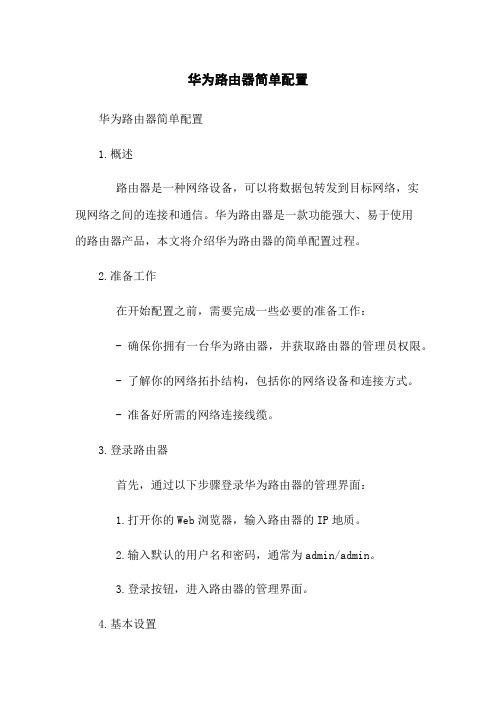
华为路由器简单配置华为路由器简单配置1.概述路由器是一种网络设备,可以将数据包转发到目标网络,实现网络之间的连接和通信。
华为路由器是一款功能强大、易于使用的路由器产品,本文将介绍华为路由器的简单配置过程。
2.准备工作在开始配置之前,需要完成一些必要的准备工作: - 确保你拥有一台华为路由器,并获取路由器的管理员权限。
- 了解你的网络拓扑结构,包括你的网络设备和连接方式。
- 准备好所需的网络连接线缆。
3.登录路由器首先,通过以下步骤登录华为路由器的管理界面:1.打开你的Web浏览器,输入路由器的IP地质。
2.输入默认的用户名和密码,通常为admin/admin。
3.登录按钮,进入路由器的管理界面。
4.基本设置在登录成功后,你可以进行一些基本的路由器设置,包括: - 修改管理员密码:为了保证安全性,建议修改默认的管理员密码。
- 设置网络名称(SSID):用于标识你的无线网络。
- 配置无线加密方式和密码:保护你的无线网络免受未经授权的访问。
- 设置DHCP服务:用于自动分配IP地质给局域网中的设备。
- 配置DNS服务器:用于解析域名。
- 配置端口转发规则:允许外部网络访问你的内部网络设备。
5.高级设置在完成基本设置后,你可以进行一些高级的路由器配置,包括:- 配置静态路由:手动指定数据包的转发路径。
- 配置动态路由协议:使你的路由器与其他路由器自动学习和交换路由信息。
- 配置虚拟专用网络(VPN):建立加密的远程连接,实现安全的远程访问。
- 配置网络地质转换(NAT):允许多个内部设备共享一个公共IP地质。
- 设置防火墙规则:过滤和控制网络流量,增强网络安全性。
6.保存配置在完成所有的配置后,务必保存配置并重启路由器,以使配置生效。
本文档涉及附件:1.网络拓扑图.jpg(附加了对应的网络拓扑结构图)2.路由器配置示例.txt(包含了华为路由器的配置示例)法律名词及注释:- IP地质:Internet Protocol Address的缩写,用于标识计算机或其他网络设备在网络中的位置。
华为路由器调试指导手册
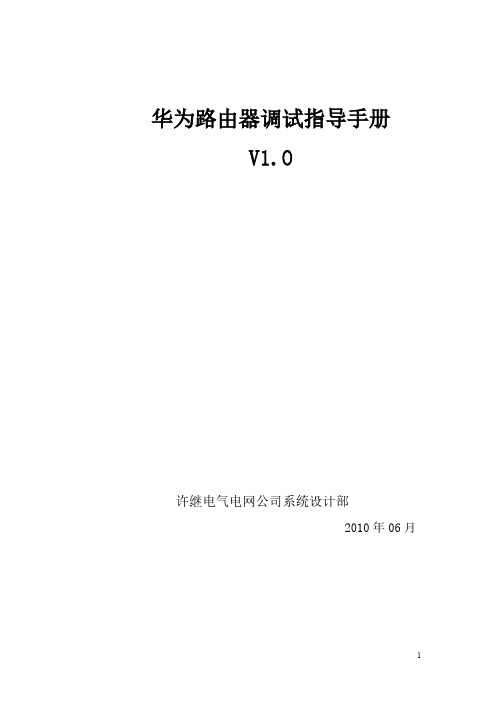
许继电气 华为路由器调试指导手册
BGP 基本配置-IBGP,EBGP .............................................................................................. 59 BGP 路由反射器配置 ...................................................................................................... 62 9.典型故障分析........................................................................................................................... 66 案例 1 路由器相连设备故障导致路由器无法启动 ............................................................. 66 案例 2:电源接地不好导致路由器通信不畅通 .................................................................. 66 案例 3:RS232 线序错误造成路由器异步串口与 ATM 取款机无法连通 ........................ 67 案例 4:V.35 DTE/DCE 电缆问题........................................................................................ 67 案例 5:速率不匹配导致链路时断时通 .............................................................................. 68 案例 6:全双工/半双工不匹配导致丢包现象严重 ............................................................. 69 案例 7:链路自环导致链路层协议 down ............................................................................ 69 案例 8:与某公司路由器互通时验证不通过 ...................................................................... ............................................................................ 70 附录:............................................................................................................................................. 70 Cisco 和华为命令对照.......................................................................................................... 70
华为路由器操作手册

H3C SecPath F1800-A 防火墙操作手册杭州华为三康技术有限公司资料版本:T1-081658-20061015-C-1.01产品版本:VRP3.30声明Copyright © 2006 杭州华为三康技术有限公司及其许可者版权所有,保留一切权利。
非经本公司书面许可,任何单位和个人不得擅自摘抄、复制本书内容的部分或全部,并不得以任何形式传播。
H3C、Aolynk、、IRF、H3Care、、Neocean、、TOP G、SecEngine、SecPath、COMWARE、VVG、V2G、V n G、PSPT、NetPilot、XGbus均为杭州华为三康技术有限公司的商标。
对于本手册中出现的其它公司的商标、产品标识及商品名称,由各自权利人拥有。
除非另有约定,本手册仅作为使用指导,本手册中的所有陈述、信息和建议不构成任何明示或暗示的担保。
如需要获取最新手册,请登录。
技术支持用户支持邮箱:customer_service@技术支持热线电话:800-810-0504网址:前言相关手册手册名称用途《H3C SecPath F1800-A 防火墙安装手册》介绍了SecPath F1800-A 防火墙的安装过程、设备的启动、硬件维护与监控等内容。
《H3C SecPath F1800-A 防火墙操作手册》对用户使用SecPath F1800-A 防火墙进行操作指导。
包括入门、系统管理、接口、链路层协议、网络与路由协议、安全防范、VPN、可靠性等网络互连的操作指导。
《H3C SecPath F1800-A 防火墙命令手册》详细解释SecPath F1800-A 防火墙中的操作命令。
包括入门、系统管理、接口、链路层协议、网络与路由协议、安全防范、VPN、可靠性等网络互连的所有命令。
本书简介本手册各章节内容如下:z第1部分入门。
从防火墙发展和安全概念入手,顺次介绍SecPath F1800-A 防火墙提供的安全特性、防火墙配置环境搭建、防火墙管理,最后介绍SecPath防火墙的工作模式。
华为路由TC7102 快速入门指南说明书
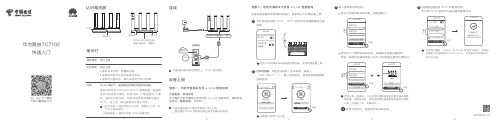
华为路由TC7102快速入门认识路由器WAN/LAN 自适应接口:连接天翼网关、电脑等发现可配对的 HUAWEI HiLink 智能设备,路由器指示灯自动变为慢闪。
此时点按一下路由器的 H 键后,指示灯闪烁加快,可配对设备将连接路由器的Wi-Fi。
连上后,路由器指示灯停止闪烁。
请参考本手册,配置路由器。
请确保网线无松动和连接无错误。
请致电中国电信,确认网络是否存在故障。
红色常亮绿色常亮可以上网闪烁HiLink 模式下,路由器已检测到可配对的设备:无法上网:指示灯若您误碰 H 键导致指示灯闪烁,请等待2分钟,指示灯会自动恢复。
路由器的 H 键同时具有 WPS 按键功能。
连线路由器四根天线均竖直向上,Wi-Fi 信号更优。
设置上网路由器的指示灯绿色常亮表示可以上网。
路由器的 Wi-Fi 名称和密码自动与天翼网关相同。
无需配置,即插即用。
若不确定您的天翼网关是否支持 e-Link 智能组网,请联系中国电信(服务热线:10000)。
情景一:您的天翼网关支持 e-Link 智能组网123手机连接路由器 Wi-Fi ,Wi-Fi 名称和密码请查看路由器底部。
输入宽带账号和密码。
若您只有一根网线,可以先用这根网线连接旧路由器获取网络配置,获取成功后,再用这根网线连接新路由器的任意网口和上行网络(如:天翼网关)。
您也可以用网线将电脑连接到路由器,使用电脑设置上网。
界面请以实际产品为准。
打开浏览器,页面自动跳转(若未跳转,请输入“192.168.2.1”),输入登录密码,登录密码请查看路由器底部。
若您记得宽带帐号和密码,请直接输入。
若您忘记了宽带帐号和密码,请选择从旧路由器获取:另取一根网线连接旧路由 WAN 口和新路由器的任意网口。
输入或联系中国电信,获取宽带帐号和密码。
连接好路由器的电源线和网线后,请参照以下步骤设置上网。
情景二:您的天翼网关不支持 e-Link 智能组网设置路由器的新 Wi-Fi 和管理密码。
华为路由器配置命令完全详解
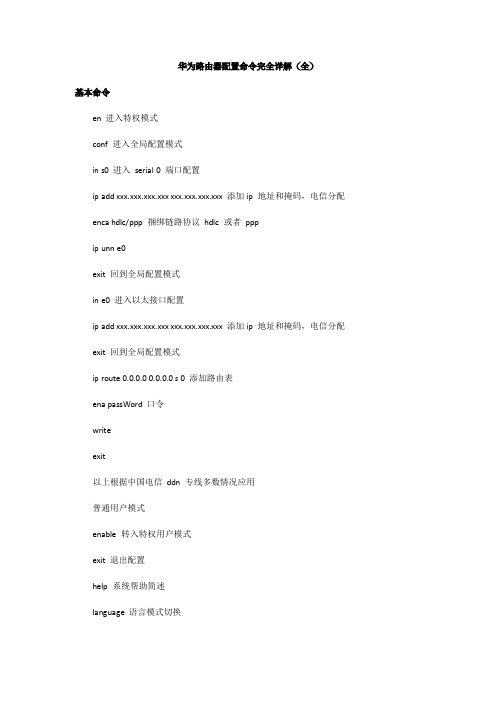
华为路由器配置命令完全详解(全)基本命令en进入特权模式conf进入全局配置模式in s0进入serial0端口配置ip add xxx.xxx.xxx.xxx xxx.xxx.xxx.xxx添加ip地址和掩码,电信分配enca hdlc/ppp捆绑链路协议hdlc或者pppip unn e0exit回到全局配置模式in e0进入以太接口配置ip add xxx.xxx.xxx.xxx xxx.xxx.xxx.xxx添加ip地址和掩码,电信分配exit回到全局配置模式ip route0.0.0.00.0.0.0s0添加路由表ena passWord口令writeexit以上根据中国电信ddn专线多数情况应用普通用户模式enable转入特权用户模式exit退出配置help系统帮助简述language语言模式切换ping检查网络主机连接及主机是否可达show显示系统运行信息telnet远程登录功能tracert跟踪到目的地经过了哪些路由器特权用户模式推出各大专业服务器评测Linux服务器的安全性能SUN服务器HP服务器DELL服务器IBM服务器联想服务器浪潮服务器曙光服务器同方服务器华硕服务器宝德服务器#clear清除各项统计信息clock管理系统时钟configure进入全局配置模式debug开启调试开关disable返回普通用户模式download下载新版本软件和配置文件erase擦除FLASH中的配置exec-timeout打开EXEC超时退出开关exit退出配置first-config设置或清除初次配置标志help系统帮助简述language语言模式切换monitor打开用户屏幕调试信息输出开关no关闭调试开关ping检查网络主机连接及主机是否可达reboot路由器重启setup配置路由器参数show显示系统运行信息telnet远程登录功能tracert跟踪到目的地经过了哪些路由器unmonitor关闭用户屏幕调试信息输出开关write将当前配置参数保存至FLASH MEM中全局配置模式aaa-enable使能配置AAA(认证,授权和计费)Access-list配置标准访问表arp设置静态ARP人口推出各大专业服务器评测Linux服务器的安全性能SUN服务器HP服务器DELL服务器IBM服务器联想服务器浪潮服务器曙光服务器同方服务器华硕服务器宝德服务器chat-script生成一个用在modem上的执行脚本custom-list创建定制队列列表dialer-list创建dialer-listdram-wait设置DRAM等待状态enable修改ENABLE口令exit退出全局配置模式firewall配置防火墙状态flow-interval设置流量控制时间间隔frame-relay帧中继全局配置命令集FTP-server FTP服务器help系统帮助命令简述host添加主机名称和其IP地址hostname修改主机名ifquelen更改接口队列长度interface选择配置接口ip全局IP配置命令子集ipx全局IPX配置命令子集loGhost设置日志主机IP地址logic-channel配置逻辑通道login启动EXEC登录验证modem-timeout设置modem超时时间multilink配置multilink用户使用的接口multilink-user配置multilink用户使用的接口natserver设置FTP,TELNET,WWW服务的IP地址no关闭某些参数开关priority-list创建优先级队列列表router启动路由处理settr设置时间范围snmp-server修改SNMP参数tcp配置全局TCP参数timerange启动或关闭时间区域user为PPP验证向系统中加入用户vpdn设置VPDNvpdn-group设置VPDN组x25X.25协议分组层。
华为路由器配置说明
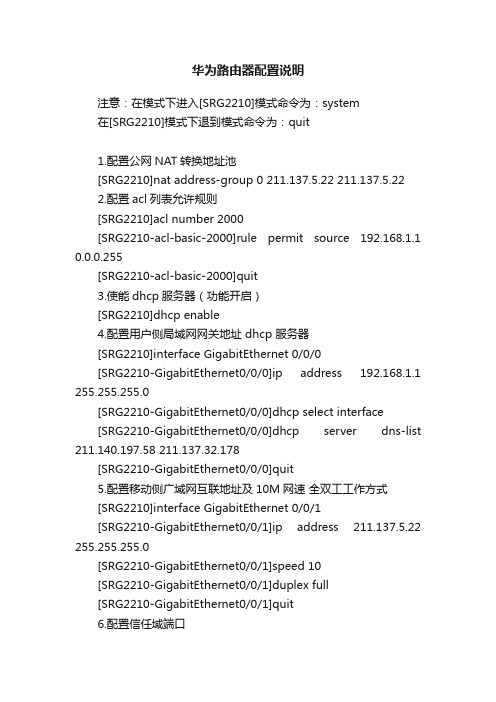
华为路由器配置说明注意:在模式下进入[SRG2210]模式命令为:system在[SRG2210]模式下退到模式命令为:quit1.配置公网NAT转换地址池[SRG2210]nat address-group 0 211.137.5.22 211.137.5.222.配置acl列表允许规则[SRG2210]acl number 2000[SRG2210-acl-basic-2000]rule permit source 192.168.1.1 0.0.0.255[SRG2210-acl-basic-2000]quit3.使能dhcp服务器(功能开启)[SRG2210]dhcp enable4.配置用户侧局域网网关地址 dhcp 服务器[SRG2210]interface GigabitEthernet 0/0/0[SRG2210-GigabitEthernet0/0/0]ip address 192.168.1.1 255.255.255.0[SRG2210-GigabitEthernet0/0/0]dhcp select interface[SRG2210-GigabitEthernet0/0/0]dhcp server dns-list 211.140.197.58 211.137.32.178[SRG2210-GigabitEthernet0/0/0]quit5.配置移动侧广域网互联地址及10M网速全双工工作方式[SRG2210]interface GigabitEthernet 0/0/1[SRG2210-GigabitEthernet0/0/1]ip address 211.137.5.22 255.255.255.0[SRG2210-GigabitEthernet0/0/1]speed 10[SRG2210-GigabitEthernet0/0/1]duplex full[SRG2210-GigabitEthernet0/0/1]quit6.配置信任域端口[SRG2210]firewall zone trust[SRG2210-zone-trust]add interface GigabitEthernet 0/0/0 [SRG2210-zone-trust]quit7.配置非信任域端口[SRG2210]firewall zone untrust[SRG2210-zone-untrust]add interface GigabitEthernet 0/0/1 [SRG2210-zone-untrust]quit8.配置信任域到非信任域匹配规则(nat地址转换)[SRG2210]firewall interzone trust untrust[SRG2210-interzone-trust-untrust]nat outbound 2000 address-group 09.配置默认静态路由[SRG2210]ip route-static 0.0.0.0 0.0.0.0 211.137.5.110.保存配置[SRG2210]quitsaveThe current configuration will be written to the device.Caution: Executing the "save" command on the firewall can affect the quality ofsome types of traffic at the time of configuration saving.Are you sure?[Y/N]yNow saving the current configuration to the device..................。
华为路由器操作手册

路由器操作手册1.认识控制(Console)线Array控制线是由一端RJ45头,一端串口头组成。
其中:RJ45头连接到路由器控制口(CON)串口头连接到电脑串口上;通常,控制线存在与路由器包装盒中;2.认识路由器(以华为1600和18-13为例)路由器后面接口说明:CON:控制口,主要用于查看及配置路由器;100BASE-T:网络接口,用于连接交换机接口;SERIAL:串口,主要用于连接广域网口,连接电信运营商提供的协议转换器;其它接口:用于系统其它功能,我公司暂时不需要;路由器面板指示灯说明:POWER:电源指示灯,接通电源后常亮;100M ETH:局域网络指示灯,连接交换机并通电后常亮;SERAIL:串口指示灯,连接协议转换器后指示灯常亮;BRI:我公司暂时不需要AUX:我公司暂时不需要SYSTEM:系统指示灯,加电后闪烁系统正常运行后常亮;3.认识电脑串口接口4.控制线连接将控制线串口头连接到电脑串口上;将控制线RJ45头连接到路由器控制口上;V.35连接线包括两个头,左面扁口控制头用于连接路由器串口。
右面方口针脚外露用于连接V.35协议转换器;将本地连接线连接好;打开超级终端出现提示,选择否,进行下一步操作出现提示,选择取消,然后进行下一步操作点击确定后进入超级终端软件选择图标选择COM1进行连接选择还原为默认值,用默认端口设置进行连接,点击确定,进行下一步操作初始用户名和密码为huawei其中密码输入不回显,只需正常输入即可成功登陆后显示命令行,路由器配置时,所有命令行结束后需要敲击回车键执行命令查看系统配置信息命令为display current配置信息分页显示,敲击空格键后,配置信息整页滚动,敲击回车键后,配置信息整行滚动敲击空格键后,下一页配置信息1.在配置页面上可以通过鼠标进行选择配置信息,然后COPY到文本文件中2.另外一种保存方法就是通过超级终端自带功能进行保存,首先选择传送菜单下捕获文字选择好文件保存路径,并命名配置文件名称,后点击启动按钮提示:配置文件名最好与使用机构名称命名,如keshan.txt等易于理解的名称命名;在这中间任何在屏幕上显示的命令及提示信息都会被记录到文件中保存文件:选择传送菜单-捕获文字-停止停止将信息记录到文件中。
华为路由器配置手册---

华为路由器配置手册华为路由器配置手册第一章系统基本命令本章主要介绍命令行接口相关命令、配置文件管理命令、基本的系统管理命令、网络测试工具命令、系统调试命令、SNMP配置命令、日志配置命令和终端服务命令。
第二章接口配置命令本章主要介绍以太网口配置命令、串口配置命令、CE1/PRI接口配置命令和接口管理命令。
第三章广域网协议配置命令本章主要介绍PPP、SLIP、MP、LAPB、X.25、X.25交换、帧中继和ISDN协议配置命令。
第四章网络协议配置命令本章主要介绍IP地址配置命令、静态地址解析配置命令、静态域名解析配置命令、地址转换配置命令、IP性能配置命令、静态路由配置命令、OSPF路由协议配置命令、RIP路由协议配置命令、IGRP路由协议配置命令、BGP路由协议配置命令和IPX协议配置命令。
第五章安全配置命令本章主要介绍AAA配置命令、Radius协议配置命令、终端访问安全配置命令、防火墙配置命令和包过滤配置命令。
第六章拨号配置命令本章主要介绍DDR配置命令和Modem管理配置命令。
第七章备份中心配置命令本章主要介绍备份中心配置命令。
第八章VPN配置命令本章主要介绍L2TP协议配置命令。
第九章桥配置命令本章主要介绍透明桥协议配置命令。
第十章Quidway(R)系列路由器调试命令本章主要介绍调试命令的使用方法及各协议或功能的调试命令。
第一章系统基本命令1.1命令行接口相关命令与命令行接口相关的命令包括:configurecontroller e1disableenableexithelpinterfacelanguagelogic-channelroutershow historyvpdn-group1.1.1 configure用户使用configure命令从特权用户模式进入全局配置模式。
configure【命令模式】特权用户模式【举例】Quidway#configureEnter configuration commands, one per line. End with command exit! Quidway(config)#【相关命令】exit1.1.2. controller e1用户使用controller e1命令从全局配置模式进入CE1/PRI接口配置模式。
华为路由器安装配置手册
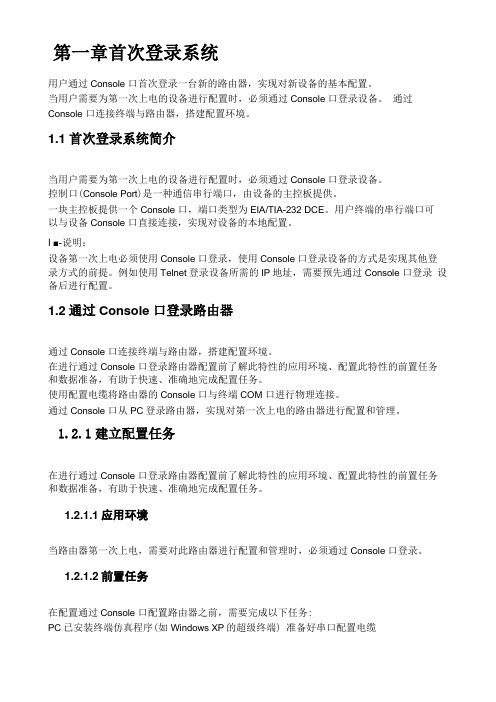
第一章首次登录系统用户通过Console 口首次登录一台新的路由器,实现对新设备的基本配置。
当用户需要为第一次上电的设备进行配置时,必须通过Console 口登录设备。
通过Console 口连接终端与路由器,搭建配置环境。
1.1首次登录系统简介当用户需要为第一次上电的设备进行配置时,必须通过Console 口登录设备。
控制口(Console Port)是一种通信串行端口,由设备的主控板提供。
一块主控板提供一个Console 口,端口类型为EIA/TIA-232 DCE。
用户终端的串行端口可以与设备Console 口直接连接,实现对设备的本地配置。
I ■-说明:设备第一次上电必须使用Console 口登录,使用Console 口登录设备的方式是实现其他登录方式的前提。
例如使用Telnet登录设备所需的IP地址,需要预先通过Console 口登录设备后进行配置。
1.2通过Console 口登录路由器通过Console 口连接终端与路由器,搭建配置环境。
在进行通过Console 口登录路由器配置前了解此特性的应用环境、配置此特性的前置任务和数据准备,有助于快速、准确地完成配置任务。
使用配置电缆将路由器的Console 口与终端COM 口进行物理连接。
通过Console 口从PC登录路由器,实现对第一次上电的路由器进行配置和管理。
1.2.1建立配置任务在进行通过Console 口登录路由器配置前了解此特性的应用环境、配置此特性的前置任务和数据准备,有助于快速、准确地完成配置任务。
1.2.1.1应用环境当路由器第一次上电,需要对此路由器进行配置和管理时,必须通过Console 口登录。
1.2.1.2前置任务在配置通过Console 口配置路由器之前,需要完成以下任务:PC已安装终端仿真程序(如Windows XP的超级终端) 准备好串口配置电缆在通过Console 口配置路由器之前,需要准备以下数据。
I ■-说明:首次登录路由器,终端通信参数均使用路由器的缺省值。
华为路由器配置说明
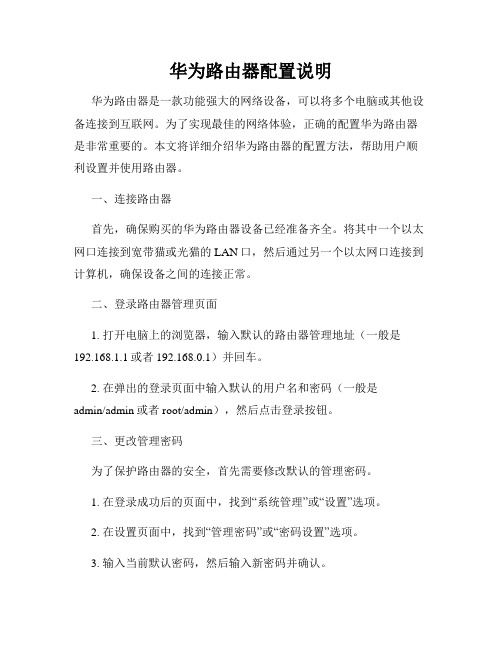
华为路由器配置说明华为路由器是一款功能强大的网络设备,可以将多个电脑或其他设备连接到互联网。
为了实现最佳的网络体验,正确的配置华为路由器是非常重要的。
本文将详细介绍华为路由器的配置方法,帮助用户顺利设置并使用路由器。
一、连接路由器首先,确保购买的华为路由器设备已经准备齐全。
将其中一个以太网口连接到宽带猫或光猫的LAN口,然后通过另一个以太网口连接到计算机,确保设备之间的连接正常。
二、登录路由器管理页面1. 打开电脑上的浏览器,输入默认的路由器管理地址(一般是192.168.1.1或者192.168.0.1)并回车。
2. 在弹出的登录页面中输入默认的用户名和密码(一般是admin/admin或者root/admin),然后点击登录按钮。
三、更改管理密码为了保护路由器的安全,首先需要修改默认的管理密码。
1. 在登录成功后的页面中,找到“系统管理”或“设置”选项。
2. 在设置页面中,找到“管理密码”或“密码设置”选项。
3. 输入当前默认密码,然后输入新密码并确认。
4. 点击保存并等待系统重启。
四、连接互联网1. 在登录路由器管理页面后,找到“网络设置”或“WAN设置”选项。
2. 在WAN设置页面中,选择您的上网方式。
如果您的上网方式是动态IP,选择“动态IP”;如果是PPPoE,选择“PPPoE”并填写您的宽带账号和密码;如果是静态IP,选择“静态IP”并填写相关信息。
3. 点击保存并等待系统重启。
五、配置无线网络1. 找到路由器管理页面中的“无线网络设置”选项。
2. 在无线网络设置页面中,启用无线功能。
3. 设置无线网络的名称(即SSID)和密码,确保密码强度较高,并且记住这个密码以供日后使用。
4. 点击保存并等待路由器重启。
六、QoS(服务质量)配置如果您有多台设备连接到华为路由器,为了确保网络稳定,可以进行QoS配置。
1. 找到路由器管理页面中的“QoS设置”选项。
2. 在QoS设置页面中,启用QoS功能。
华为NetEngine AR600系列企业路由器数据手册说明书
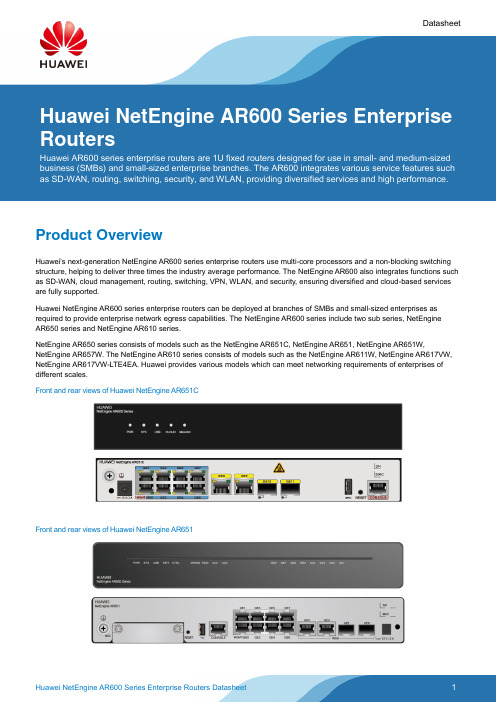
DatasheetProduct OverviewHuawei's next-generation NetEngine AR600 series enterprise routers use multi-core processors and a non-blocking switching structure, helping to deliver three times the industry average performance. The NetEngine AR600 also integrates functions such as SD-WAN, cloud management, routing, switching, VPN, WLAN, and security, ensuring diversified and cloud-based services are fully supported.Huawei NetEngine AR600 series enterprise routers can be deployed at branches of SMBs and small-sized enterprises as required to provide enterprise network egress capabilities. The NetEngine AR600 series include two sub series, NetEngineAR650 series and NetEngine AR610 series.NetEngine AR650 series consists of models such as the NetEngine AR651C, NetEngine AR651, NetEngine AR651W, NetEngine AR657W. The NetEngine AR610 series consists of models such as the NetEngine AR611W, NetEngine AR617VW, NetEngine AR617VW-LTE4EA. Huawei provides various models which can meet networking requirements of enterprises of different scales.Front and rear views of Huawei NetEngine AR651CFront and rear views of Huawei NetEngine AR651Front and rear views of Huawei NetEngine AR651WFront and rear views of Huawei NetEngine AR657WViews of Huawei NetEngine AR611WViews of Huawei NetEngine AR617VWViews of Huawei NetEngine AR617VW-LTE4EAFeatures and BenefitsFeatures and BenefitsArchitecture HighlightsProduct Specifications NetEngine AR650 Series T echnical SpecificationsNetEngine AR610 Series T echnical SpecificationsNetEngine AR600 Series Software Features and ProtocolsNetworking and Application●SD-WAN Using Hybrid LinksIn the SD-WAN Solution, the NetEngine AR600 functions as the gateway of SMBs and small-sized enterprise branches and supports hybrid access using multiple physical links, such as Internet links, and LTE links. The solution also leverages Huawei's next-generation controller, the Agile Controller, which implements centralized and visualized management. The NetEngine AR600 provides extensive SD-WAN features and delivers optimal service experience for enterprises through intelligent application identification, intelligent traffic steering, and intelligent acceleration. For details about Huawei SD-WAN Solution, visit https:///en/solutions/business-needs/enterprise-network/sd-wan.SD-WAN networking●WAN Interconnection ScenarioIn this scenario, the NetEngine AR600 series routers are used as enterprise branch egresses and provide flexible WAN access methods to support remote network connections. A single NetEngine AR600 router can satisfy different access requirements, for example, for the private line, Ethernet, 3G, LTE, and WLAN access, helping the customer reducedeployment and maintenance costs while helping them extract much value.WAN interconnection networkingBuilding Different Types of VPNs by Leveraging Internet ResourcesThe NetEngine AR600 provides various secure access functions for communication between enterprise branches and between branches and headquarters. These functions also allow an enterprise's partners to access its resources. Secure tunnels such as GRE VPN, IPSec VPN, DSVPN, L2TP VPN, and EVPN tunnels can be set up between the headquarters and branches for secure data access and transmission. The NetEngine AR600 supports quick tunnel deployment and authentication for branches. Furthermore, partners authenticated and authorized by the AR600 can remotely access the enterprise resources over these tunnels.VPN networkingOrdering InformationThe NetEngine AR600 series routers are configured by selecting and installing the appropriate configuration module. The configuration module ordering information and descriptions are shown in the following tables.The NetEngine AR650 sub series routers require 3 types of configuration modules:●Basic software configuration●Software license configuration●Performance license configurationThe basic software configuration modules provide functions such as routing, switching, voice, and security.The software license configuration modules provide additional functions such as SRP, DSVPN.The NetEngine AR610 sub series routers don’t need to configure the license.License function and descriptionOrdering componentsMore InformationFor more information about Huawei next-generation AR enterprise routers, visit or contact us in the following ways:●Global service hotline: /en/service-hotline ●Logging in to the Huawei Enterprise technical support website: /enterprise/ ● Sending an email to the customer service mailbox: ********************Copyright © Huawei Technologies Co., Ltd. 2019. All rights reserved.No part of this document may be reproduced or transmitted in any form or by any means without prior writtenconsent of Huawei Technologies Co., Ltd.Trademarks and Permissionsand other Huawei trademarks are trademarks of Huawei Technologies Co., Ltd.All other trademarks and trade names mentioned in this document are the property of their respective holders.NoticeThe purchased products, services and features are stipulated by the contract made between Huawei and thecustomer. All or part of the products, services and features described in this document may not be within thepurchase scope or the usage scope. Unless otherwise specified in the contract, all statements, information, andrecommendations in this document are provided "AS IS" without warranties, guarantees or representations ofany kind, either express or implied.The information in this document is subject to change without notice. Every effort has been made in thepreparation of this document to ensure accuracy of the contents, but all statements, information, andrecommendations in this document do not constitute a warranty of any kind, express or implied.Huawei Technologies Co., Ltd. Address: Huawei Industrial Base Bantian, Longgang Shenzhen 518129 People's Republic of China Website: 。
华为(HUAWEI)无线路由器详细设置图文教程
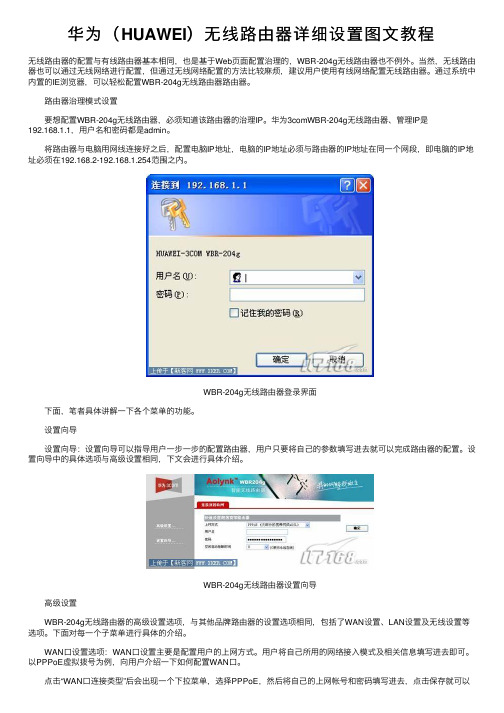
华为(HUAWEI)⽆线路由器详细设置图⽂教程⽆线路由器的配置与有线路由器基本相同,也是基于Web页⾯配置治理的,WBR-204g⽆线路由器也不例外。
当然,⽆线路由器也可以通过⽆线⽹络进⾏配置,但通过⽆线⽹络配置的⽅法⽐较⿇烦,建议⽤户使⽤有线⽹络配置⽆线路由器。
通过系统中内置的IE浏览器,可以轻松配置WBR-204g⽆线路由器路由器。
路由器治理模式设置 要想配置WBR-204g⽆线路由器,必须知道该路由器的治理IP。
华为3comWBR-204g⽆线路由器、管理IP是192.168.1.1,⽤户名和密码都是admin。
将路由器与电脑⽤⽹线连接好之后,配置电脑IP地址,电脑的IP地址必须与路由器的IP地址在同⼀个⽹段,即电脑的IP地址必须在192.168.2-192.168.1.254范围之内。
WBR-204g⽆线路由器登录界⾯ 下⾯,笔者具体讲解⼀下各个菜单的功能。
设置向导 设置向导:设置向导可以指导⽤户⼀步⼀步的配置路由器,⽤户只要将⾃⼰的参数填写进去就可以完成路由器的配置。
设置向导中的具体选项与⾼级设置相同,下⽂会进⾏具体介绍。
WBR-204g⽆线路由器设置向导 ⾼级设置 WBR-204g⽆线路由器的⾼级设置选项,与其他品牌路由器的设置选项相同,包括了WAN设置、LAN设置及⽆线设置等选项。
下⾯对每⼀个⼦菜单进⾏具体的介绍。
WAN⼝设置选项:WAN⼝设置主要是配置⽤户的上⽹⽅式。
⽤户将⾃⼰所⽤的⽹络接⼊模式及相关信息填写进去即可。
以PPPoE虚拟拨号为例,向⽤户介绍⼀下如何配置WAN⼝。
点击“WAN⼝连接类型”后会出现⼀个下拉菜单,选择PPPoE,然后将⾃⼰的上⽹帐号和密码填写进去,点击保存就可以了。
主机名和PPPoE服务名不必填写。
WAN⼝设置界⾯ 假如是静态IP⽤户,将IP地址及DNS服务器地址填写进去即可。
LAN⼝设置:LAN 设置页⾯⽤于设定 LAN ⼝的 IP 地址和开启关闭 DHCP 服务。
- 1、下载文档前请自行甄别文档内容的完整性,平台不提供额外的编辑、内容补充、找答案等附加服务。
- 2、"仅部分预览"的文档,不可在线预览部分如存在完整性等问题,可反馈申请退款(可完整预览的文档不适用该条件!)。
- 3、如文档侵犯您的权益,请联系客服反馈,我们会尽快为您处理(人工客服工作时间:9:00-18:30)。
华为路由器预处理手册
华为技术服务有限公司
版权所有侵权必究
修订记录
1、主控板硬盘故障-需电话通知
2、备用主控板硬盘故障
3、冷启动-需电话通知
4、热启动
5、BGP状态改变告警
6、单板未插稳(DC)
7、单板拔出(DC)
8、电压超过致命极限值故障-需电话通知
9、电压低于严重极限值故障-需电话通知
10、电压超过严重极限值故障-需电话通知
11、风扇故障(DC)
12、电源异常故障(DC)
13、备板复位(DC)
14、主备倒换(DC)
15、实体拔出(Base)
16、物理实体未插稳
17、单板复位(Base)
18、设备掉电
19、电源模块掉电告警
20、物理实体拔出(Base)
21、CF卡拔出(Base)
22、子卡拔出
23、框被删除
24、单板未插稳(Base)
25、单板通道故障
26、风扇硬件故障(Base)
27、电源故障
28、电源风扇故障
29、电源模块掉电
30、风扇单板电源故障
31、设备离线
32、单板被拔出时产生此告警(单板不在位?)
33、单板局部功能失效
34、单板整体功能失效
35、子卡不在位
36、子卡整体功能失效
--本文结束。
