SC光纤快速连接器
Panduit SC 光纤连接器安装说明书

INSTALLATION INSTRUCTIONS © Panduit Corp. 2014FS092SC Fiber Optic ConnectorsField Polish Termination - Singlemode and Multimode1. COMPONENT IDENTIFICATIONREAD ALL INSTRUCTIONS COMPLETEL Y BEFORE PROCEEDING1.4 ITEMS REQUIRED FOR TERMINATION2. PRECAUTIONS2.1SAFETY GLASSESWARNING : Safety glasses have to be worn when handling the adhesive or primer used with the connector or when handling bare optical fiber. The bare fiber is very sharp and can easily damage the eye.2.2ISOPROPYL ALCOHOLWARNING : Isopropyl alcohol is flammable. Contact with the alcohol can cause irritation to the eyes. In case of contact with the eyes, flush with water for at least 15 minutes. Always use isopropyl alcohol with proper levels of ventilation. In case of ingestion, consult a physician immediately.2.3RECOMMENDED ADHESIVE AND PRIMERWARNING : The recommended adhesive (Panduit Part #FJPXY) may contain maleic acid and methacrylic ester. In case of eye contact, flush with water for 15 minutes and get medical attention. Wash after skin contact. Request M.S.D.S. for further safeguards. Check “Used By” date on bottle to ensure best performance.WARNING : The recommended primer (Panduit Part #FJPMR) may contain acetone. The primer is harmful if inhaled or swallowed. In case of contact with eyes or skin, flush with water. Get medical attention in case of ingestion or contact with eyes. Do not induce vomiting. Check “Used By” date on bottle to ensure best performance.2.4DISPOSAL OF BARE FIBERSWARNING : Pick up and discard all pieces of bare fiber with sticky tabs. Do not let cut pieces of fiber stick to clothing orFERRULE TERMINATIONTERMINATION PREPARATIONRemove the plunger from a syringe. Squeeze a b out 0.5 ml of FJPXY Anaero b ic Adhesive into the b ack of the syringe b arrel. Insert the plunger. Point opening upward, and squeeze any air out of the b arrel. Attach needle to syringe. Adhesive that is stored in a syringe may start to harden within 24 hours.Partially fill a second syringe with a b out 0.5ml of FJPMR Primer. Do this b y drawing primer up into the syringe b arrel rather than pouring it in through the b ack.3.0mm/2.0mm/1.6mm JACKET & 900µm BUFFER STRIPPINGRefer to Page 1 or appropriate Panduit laminated template for stripping dimensions.For jacketed duplex cable: Split the two ca b les approximately 6" (152mm) or as needed depending on desired jacket stripping length.Insert the fi b er end through the small end of the appropriate b oot for your specific fi b er type. Slide the b oot b ack out of the way. For jacketed cable only: To reduce wear on the jacket stripper b lades, do not slide the b lades along the aramid yarn. Instead, use the tool to cut through the jacket, then pull off the jacket b y hand. For 3.0mm jacketed fiber, use the third hole (marked “1.3MM” or #16AWG) from the tip of the jacket stripper. For 2.0mm/1.6mm jacketed fiber, use the first hole (marked “.80MM” or #20AWG) from the tip of the jacket stripper. Using the ca b le jacket stripper, strip therequired length of the jacket off of each fi ber according tothe stripping dimensions.For jacketed cable only: Insert the fi b er through thesmaller end of the crimp sleeve. Use the crimp sleeve tofold the aramid yarn b ack over the jacket, holding it out ofthe way.For jacketed cable only: Use the marking pen andstripping dimensions provided to mark the b uffer from theend of the jacket.3.2.6For 900µm buffered fiber only: Using the marking pen,place a mark 1" (25mm) from the end of the b uffer.3.3.5DROP OF PRIMER3.3.63.3FERRULE ATTACHMENTInstructions intended for anaerobic adhesive only.3.3.1Clean the b are fi b er using an alcohol (90% minimumconcentration) soaked lint-free wipe. The fi b ers should b e free of all coating and residue after cleaning. Insert fi b er without adhesive or primer into ferrule assem b ly to ensure a proper fit and to remove any de b ris which may b eb locking the ferrule hole. Remove fi b er, clean fi b er again, and proceed to the next step.3.3.2Apply primer onto the b are fi b er with the b rush from theprimer b ottle, and onto the first 1/8" (3.2 mm) of the b uffer next to the exposed fi b er. Set fi b er aside such that it will not collect de b ris while completing the next three steps.3.3.3Insert the needle of the adhesive filled syringe into theferrule assem b ly until the needle b ottoms against the rear of the ferrule. 3.3.4While pressing the needle firmly against the rear of theferrule, gently squeeze the syringe plunger until you see a small b ead of adhesive form on the front tip of the ferrule. Pull syringe out of the ferrule assem b ly. 3.3.5Carefully b ut quickly insert the b are fi b er through theferrule in a smooth forward motion. The fi b er is fully inserted when the b uffer b ottoms against the rear of the ferrule. The adhesive will b egin to set within seconds. Note: If adhesive oozes out the back of the assembly, you have injected too much. It is critical to the function of the connector that you wipe away all excess adhesive.3.3.6To speed hardening of the adhesive, apply a small drop ofprimer to the adhesive b ead on the ferrule tip using the primer filled syringe. Do not allow the primer to come in contact with the plastic housing of the ferrule assem b ly. A b sor b any primer and unhardened adhesive from the ferrule tip b y gently da bb ing it with the corner of a lint-free wipe. Be careful not to break the fiber.3.3.7Allow one minute for the adhesive to harden b eforecleaving.•Clean the b uffer stripper b lades after each strip b y holding the handles open, pulling the casings b ack away from the b lades, and letting them snap b ack against the b lades.CRIMPINGFor jacketed cable only .Note: Be careful not to break the bare fiber protruding from the ferrule during this step.Slide the crimp sleeve b ack, freeing the aramidyarn. The ca b le jacket should nearly touch the rear of the b ack b one of the ferrule assem b ly.Note: Do not press the cable jacket forward to touch the rear of the backbone. There should be a gap between the jacket and backbone.With the appropriate strength mem b er (aramidyarn) cutters, cut the aramid yarn even with the flange. Flare the aramid yarn evenly around the perimeterof the grooved area of the b ack b one of the ferrule assem b ly. For 2.0mm/1.6mm jacketed cable , use tweezers for b est results.Slide the crimp sleeve over the b ack b one, trappingthe aramid yarn b etween the crimp sleeve and the b ack b one. Make sure the crimpb one, crimp the large end of the crimp sleeve b le Align the frontThe front recessed edge of the crimp die b s.b one and crimp the crimp sleeve.b are fi b er just a b ove the endface b er away from the ferrule b s provided. A b of fi b er protruding from the tip of the b e visi b le when viewed through the4.15µm4.3DRY5µm4.5WET1µm DiamondA B C DA=Ideal. No b lemishes on core or cladding.B=Good. Cladding is chipped, b ut core isnot.C=Poor. Scratch across core. Tryrepolishing or else reterminate.D=Unaccepta b le. Fi b er has shattered.Reterminate. 4.6Ferrule Tip After 1µm Diamond Polish4.POLISHINGCarefully read this entire section before proceeding.4.1Hold a piece of the 5µm polishing film in the air and gently ru b thefi b er stu b against it in a circular motion until the height of the fi b erstu b is equal to or slightly less than its diameter. This is indicatedwhen the white trace on the film is no longer o b vious. Make surefingers are at the edge of the film, not directly b ehind fi b er.Note: Do not use the same 5µm film used in this step for anyof the following polishing steps.4.2Thoroughly clean polishing puck, puck hole, and pad with alcoholand cleaning swa b. Place a separate sheet of 5µm polishing filmon the soft side of the polishing pad. Set the polishing puck on thepolishing film.4.3Carefully insert the inner housing assem b ly into the puck hole untilthe ferrule/fi b er contacts the polishing film. While keeping the puckflat against the film, apply very light pressure on the ferruleassem b ly making figure eight motions with the puck. Graduallyincrease pressure until the fi b er stu b no longer leaves a white traceon the film (a b out 10 figure eights). At this point, the adhesive willb e gone.4.4Remove 5µm polishing film from polishing pad. Clean the ferruletip, pad, and b ottom of the puck with an alcohol soaked wipe.4.5Place a sheet of 1µm diamond polishing film onto the polishingpad. Place several drops of distilled water on the diamond film.Polish the fi b er endface with the puck using medium pressure forapproximately 10 figure eights.4.6Clean the ferrule tip and puck with an alcohol soaked lint-free wipe.Clean the 1µm diamond film using an alcohol soaked wipe afterevery 5 connectors.4.7Inspect the fi b er endface using a microscope. If scratches remain,repeat steps 4.5 and 4.6.WARNING: NEVER LOOK INTO THE END OF A FIBER WHICHMAY HAVE A LASER COUPLED INTO IT.Note: Each time a mating takes place, clean the ferruleendface thoroughly with an alcohol soaked lint-free wipe.4.8For singlemode only: Place a sheet of the .05µm lapping film onthe pad. Apply several drops of distilled water onto the center ofthe film.4.9For singlemode only: Place the puck in the center of the distilledwater on the film and pad. Keeping the puck flat against the filmand pad, apply even pressure for 4 figure eights.4.10For singlemode only: Wipe the ferrule, pad, and puck with a drywipe.4.11For singlemode only: Clean the ferrule with a distilled watersoaked wipe. Do not use alcohol to clean after using the .05µmlapping film.4.2UNIVERSAL POLISHING PUCKPOLISHING GUIDELINES•Keep the puck flat against the polishing film.•Figure eights should b e a b out 3" tall and 1.5" wide.•Always polish on a clean area of the 5µm (micron) polishing film, withfigure eights traversing the film as shown in Figure 4.3.•One sheet of 5µm (micron) polishing film will polish 2-4 ferrules.•One sheet of 1µm diamond polishing film will polish 100 ferrules.•One sheet of .05µm lapping film will polish approx. 18-20 ferrules.•Clean the polishing puck and pad with a clean wipe after each step.•DO NOT OVERPOLISH.Boot againstflange 6.1.36.FINAL CONNECTOR ASSEMBL Y 6.1Boot Installation6.1.1For jacketed cable only: Align the b oot so that the firstset of slots is aligned with the top of the inner housingassem b ly.6.1.2For jacketed cable only: Slide the b oot over the crimpsleeve and onto the b ack b one. Push the b oot over theflange towards the shoulder. The b oot should snap inplace onto the flange.Note: Ensure that the boot is oriented correctly inorder to ensure smooth connector movement whenthe outer housing is installed.6.1.3For 900µm buffered cable only: Push the b ootforward onto the grooved area of the b ack b one until it isagainst the flange.Top ofHousingFirst slot6.1.1ShoulderFlange6.1.2E-mail:***********************Phone: For Instructions in Local Languagesand Technical Support:Dust cap6.2.36.2.2ChamfersChamfersOuter HousingInner Housing Assem b ly6.2.16.2Outer Housing Installation6.2.1Align the chamfers on the front of the inner housing assem b ly with the chamfers at the front of the outer housing.6.2.2Push the inner housing assem b ly into the outer housing until it snaps into place. Once in place, the outer housing should b e a b le to move freely over the inner housing and b oot.6.2.3Clean the ferrule endface with an alcohol soaked wipe and put dust cap over the ferrule end.7.ATTACHING DUPLEX CLIP7.1Orient the connector as shown with the connector key facing upward in the same direction as the ‘A’, ‘B’ and ‘KEY’ markings on the duplex clip. Insert the connector into one side of the clip on a slight angle and rotate into place. The upper and lower legs of the clip slide over the connector and “snap” when the connector is in place. The connector is fully seated once the top and b ottom connector flanges are inside of the rectangular slots in the clip.7.2Repeat this procedure for the other connector, completing the duplexing step.Note: When making cable assemblies, be sure to follow the correct ‘A->B’ polarity cross-over between connectors.。
SC型、FC型及双锥型光纤连接器分析
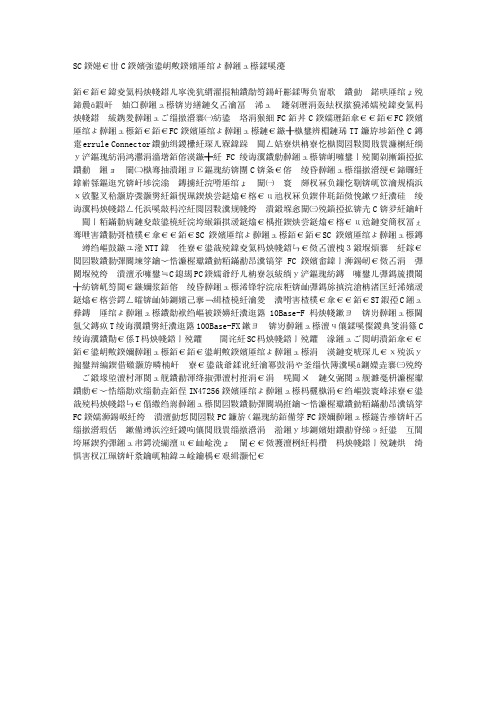
SC型、FC型及双锥型光纤连接器分析光纤连接器按传输媒介的不同可分为常见的硅基光纤的单模和多模连接器,还有其它如以塑胶等为传输媒介的光纤连接器;按连接头结构形式可分为:FC、SC型等。
FC型光纤连接器FC型光纤连接器最早是由日本NTT研制。
FC是Ferrule Connector的缩写,表明其外部加强方式是采用金属套,紧固方式为螺丝扣。
最早,FC类型的连接器,采用的陶瓷插针的对接端面是平面接触方式(FC)。
此类连接器结构简单,操作方便,制作容易,但光纤端面对微尘较为敏感,且容易产生菲涅尔反射,提高回波损耗性能较为困难。
后来,对该类型连接器做了改进,采用对接端面呈球面的插针(PC),而外部结构没有改变,使得插入损耗和回波损耗性能有了较大幅度的提高。
SC型光纤连接器SC型光纤连接器是一种由日本NTT公司开发的光纤连接器。
其外壳呈矩形,所采用的插针与耦合套筒的结构尺寸与FC型完全相同。
其中插针的端面多采用PC或APC型研磨方式;紧固方式是采用插拔销闩式,不需旋转。
此类连接器价格低廉,插拔操作方便,介入损耗波动小,抗压强度较高,安装密度高。
ST和SC接口是光纤连接器的两种类型,对于10Base-F连接来说,连接器通常是ST类型的,对于100Base-FX来说,连接器大部分情况下为SC类型的。
ST连接器的芯外露,SC连接器的芯在接头里面。
双锥型连接器双锥型光纤连接器中最有代表性的产品由美国贝尔实验室开发研制,它由两个经精密模压成形的端头呈截头圆锥形的圆筒插头和一个内部装有双锥形塑料套筒的耦合组件组成。
DIN47256型光纤连接器这是一种由德国开发的连接器。
这种连接器采用的插针和耦合套筒的结构尺寸与FC型相同,端面处理采用PC研磨方式。
与FC 型连接器相比,其结构要复杂一些,内部金属结构中有控制压力的弹簧,可以避免因插接压力过大而损伤端面。
另外,这种连接器的机械精度较高,因而介入损耗值较小。
常见光纤连接器介绍

常见光纤连接器介绍光纤连接器是将光纤连接到光纤设备中的关键部件,它是光纤通信传输中的重要组成部分。
光纤连接器具有连接简单、传输效率高、损耗小、抗干扰性好等优点,被广泛应用于各种光纤通信和数据传输领域。
常见的光纤连接器主要包括FC(Fiber Connector)、SC(Subscriber Connector)、ST(Straight Tip Connector)、LC (Lucent Connector)和MTP/MPO(Multi-Fiber Termination Push-On)。
下面将逐一介绍这几种常见的光纤连接器。
首先是FC型连接器,他是一种常用而古老的光纤连接器,起源于1979年,常用于单模光纤应用。
FC连接器通过螺纹锁紧方式连接,具有连接牢固、高维护性、抗震抗振等优点,但安装较为复杂。
接下来是SC型连接器,他是一种常见且普遍使用的光纤连接器,通常用于多模光纤和单模光纤的连接。
SC连接器与FC连接器相似,但采用了插板式连接方式,连接方便快捷。
SC连接器具有容易掌握安装技巧、容易进行维护等特点,广泛应用于局域网、数据中心和广域网等领域。
ST型连接器是一种主要用于多模光纤系统的光纤连接器,它与FC连接器类似,也是采用螺纹连接方式。
ST连接器具有结构简单、连接牢固等优点,常用于局域网、电视信号传输等。
LC型连接器是一种小型光纤连接器,常用于高密度应用和数据中心。
LC连接器采用了夹持式连接方式,连接简便且可靠。
LC连接器在数据传输中具有低插入损耗、高反射损耗等优点,广泛应用于高速传输和高密度光纤设备。
MTP/MPO型连接器是一种多纤维光纤连接器,用于高密度连接需求。
MTP/MPO连接器采用了一种特殊的插拔设计,可以同时插接多个纤芯,为大规模的高速数据传输提供了便利。
MTP/MPO连接器广泛应用于数据中心、计算机集群和存储应用等领域。
总结起来,常见的光纤连接器包括FC、SC、ST、LC和MTP/MPO等。
光纤连接器接头介绍

光纤连接器接头介绍1. FC接头:FC(Fiber Connector)是一种常用的光纤连接器接头,它采用螺纹固定的结构,具有插拔次数多、连接可靠性高的特点,适用于长距离传输。
它在无源设备和光模块间连接时,常使用光缆连接线缆。
2. SC接头:SC(Subscriber Connector)是一种常用的光纤连接器接头,它采用直插式结构,具有体积小、插拔方便的特点,适用于密集布线。
它在数据机房和光模块间连接时,一般使用多模光缆或单模光缆。
3. ST接头:ST(Straight Tip)是一种较早期的光纤连接器接头,它采用圆形外壳和圆形插扣的结构,具有连接可靠、适用于粗光纤的特点。
它在局域网和多模光缆的连接中应用较多。
4. LC接头:LC(Lucent Connector)是一种小型化光纤连接器接头,它采用一个附加的SN (Subscriber Network) 板和引导组件,具有体积小、插拔方便的特点,适用于高密度布线。
它在数据中心和网线连接中应用广泛。
5. MU接头:MU(Miniature Unit)是一种小型化光纤连接器接头,它采用一个直插式结构,与SC相似,但尺寸更小。
它适用于高密度布线,尤其用于机架上的光模块连接。
6. MT-RJ接头:MT-RJ(Mechanical Transfer Registered Jack)是一种小型化光纤连接器接头,它采用一个联接插座和连接器组,具有体积更小、密集度更高的特点。
它适合于集成电路和板间互连。
除了上述常见的光纤连接器接头外,还有一些特殊类型的光纤连接器接头,如MPO/MTP接头、LX.5接头等,它们适用于特定的应用场景,具有更高的传输速率和更高的密度。
在选择光纤连接器接头时,需根据具体应用需求进行选型。
若需要长距离传输且希望连接可靠,可选择FC接头;若需要高密度布线,可选择LC接头;若需要小型化和高密度布线,可选择MU接头或MT-RJ接头。
总之,光纤连接器接头是光纤通信中不可或缺的组件,它具有多种类型,适用于不同的应用场景。
sc尾纤参数

sc尾纤参数
SC尾纤参数是指SC(Subscriber Connector)光纤连接器的相
关参数。
SC光纤连接器是一种常见的光纤连接器类型,用于
单模和多模光纤的连接。
常见的SC尾纤参数包括以下几个方面:
1. 光纤类型:SC尾纤可用于连接单模光纤(9/125μm)和多
模光纤(50/125μm或62.5/125μm)。
不同类型的光纤具有不
同的传输特性,因此需要选择相应的SC尾纤。
2. 插损:插损是衡量连接器连接时产生的信号损耗的参数。
通常以分贝(dB)为单位,要求插损尽量小,一般不超过0.3dB。
3. 反射损耗:反射损耗是衡量连接器连接时产生的信号反射的参数。
通常以分贝(dB)为单位,要求反射损耗较小,一般
不超过-45dB。
4. 高温性能:SC尾纤的高温性能指在高温环境下保持良好的
连接性能。
一般要求在高温条件下,插损和反射损耗的变化较小。
5. 机械性能:SC尾纤需要具备良好的机械强度和耐用性,能
够承受连接和拆除次数的增加而不影响连接性能。
6. 连接方式:SC连接器一般采用推拉式连接,具有快速连接
和拆除的优点,适用于高频率的连接和断开操作。
以上就是SC尾纤的一些常见参数,根据具体的应用需求和环境条件,可以选择相应的SC尾纤产品。
SC光纤快速连接器、专用工具
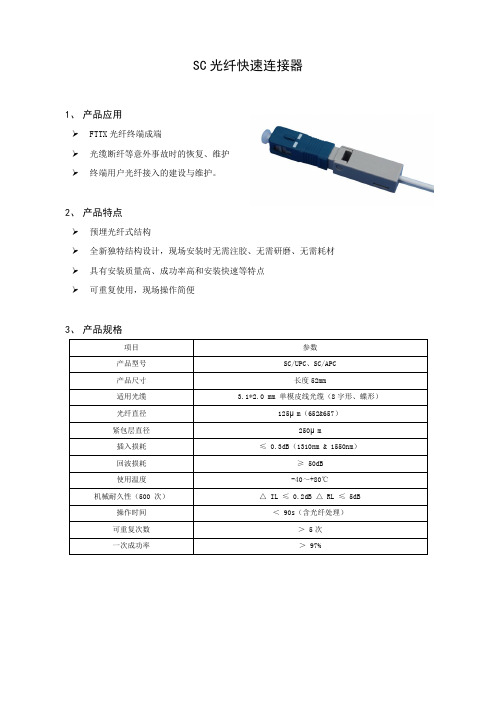
SC光纤快速连接器
1、产品应用
FTTX光纤终端成端
光缆断纤等意外事故时的恢复、维护
终端用户光纤接入的建设与维护。
2、产品特点
预埋光纤式结构
全新独特结构设计,现场安装时无需注胶、无需研磨、无需耗材
具有安装质量高、成功率高和安装快速等特点
可重复使用,现场操作简便
3、产品规格
项目参数
产品型号SC/UPC、SC/APC
产品尺寸长度52mm
适用光缆 3.1*2.0 mm 单模皮线光缆(8字形、蝶形)
光纤直径125μm(652&657)
紧包层直径250μm
插入损耗≤ 0.3dB(1310nm & 1550nm)
回波损耗≥ 50dB
使用温度-40~+80℃
机械耐久性(500 次)△ IL ≤ 0.2dB △ RL ≤ 5dB 操作时间< 90s(含光纤处理)
可重复次数> 5次
一次成功率> 97%
快速连接器专用工具包
图片名称/型号说明
皮线开缆刀
每2000只配置1把
250涂覆层开剥刀每2000只配置1把
裸纤定长器每200只配置1只
尾套开启片每200只配置1只。
光纤接头分类

光纤接头分类光纤接头是光纤通信系统中的重要组成部分,它起着连接光纤的作用。
根据不同的标准和功能,光纤接头可以分为多种类型。
本文将对光纤接头进行分类介绍,以帮助读者更好地了解光纤接头的特点和应用。
一、按接口类型分类1. SC接头:SC(Subscriber Connector)接头是一种常用的光纤接头,其端面为方形,连接时需推入插座并旋转固定。
SC接头具有插拔方便、稳定性好等优点,广泛应用于数据通信和局域网等领域。
2. LC接头:LC(Lucent Connector)接头是一种小型化的光纤接头,其端面为方形,连接时需推入插座并提起锁扣。
LC接头具有体积小、插拔方便等特点,适用于高密度光纤连接和光模块接口。
3. FC接头:FC(Ferrule Connector)接头是一种常用的光纤接头,其端面为圆形,连接时需推入插座并旋转固定。
FC接头具有连接可靠、振动影响小等优点,常用于测试仪器和测量设备等领域。
4. ST接头:ST(Straight Tip)接头是一种常用的光纤接头,其端面为圆形,连接时需插入插座并旋转固定。
ST接头具有连接稳定、成本较低等特点,广泛应用于多模光纤通信系统。
二、按接口结构分类1. PC接头:PC(Physical Contact)接头是一种常见的光纤接头结构,其端面经过精密研磨,达到一定的几何形状。
PC接头具有低插入损耗、高回波损耗等特点,适用于大部分光纤通信系统。
2. UPC接头:UPC(Ultra Physical Contact)接头是一种精密度更高的光纤接头结构,其端面经过超精密研磨和镀膜处理。
UPC接头具有更低的插入损耗和更高的回波损耗,适用于高要求的光纤通信系统。
3. APC接头:APC(Angled Physical Contact)接头是一种采用倾斜端面的光纤接头结构,其端面形成一定的角度。
APC接头具有更低的回波损耗和更好的防反射性能,适用于需要高度抑制反射的系统,如光纤传感和光纤CATV系统。
sc光纤接头安装原理
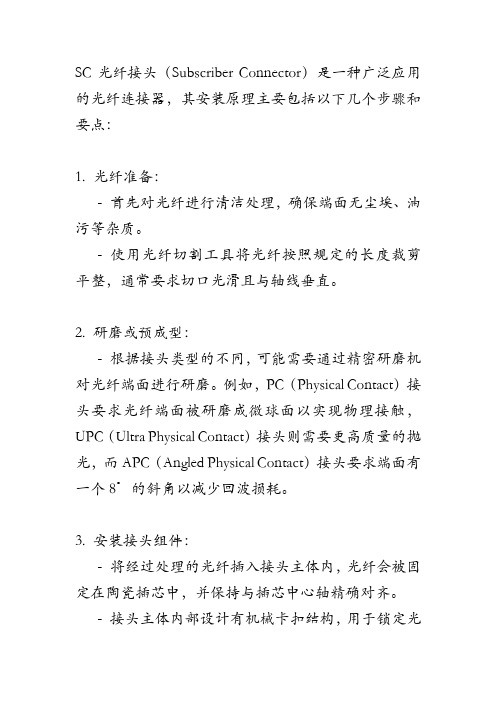
SC光纤接头(Subscriber Connector)是一种广泛应用的光纤连接器,其安装原理主要包括以下几个步骤和要点:1. 光纤准备:- 首先对光纤进行清洁处理,确保端面无尘埃、油污等杂质。
- 使用光纤切割工具将光纤按照规定的长度裁剪平整,通常要求切口光滑且与轴线垂直。
2. 研磨或预成型:- 根据接头类型的不同,可能需要通过精密研磨机对光纤端面进行研磨。
例如,PC(Physical Contact)接头要求光纤端面被研磨成微球面以实现物理接触,UPC(Ultra Physical Contact)接头则需要更高质量的抛光,而APC(Angled Physical Contact)接头要求端面有一个8°的斜角以减少回波损耗。
3. 安装接头组件:- 将经过处理的光纤插入接头主体内,光纤会被固定在陶瓷插芯中,并保持与插芯中心轴精确对齐。
- 接头主体内部设计有机械卡扣结构,用于锁定光纤并保持稳定的位置。
4. 熔接或粘结:- 对于某些类型的SC光纤接头,比如热熔接接头,需要使用光纤熔接机将光纤与接头预先组装好的部件熔接在一起,形成永久性的物理连接。
- 其他类型的预装式接头,则可能是通过特殊的胶水或者预成型工艺直接将光纤固定在接头内部。
5. 测试验证:- 安装完成后,使用光时域反射仪(OTDR)或其他光纤检测设备进行光学性能测试,包括插入损耗、回波损耗等指标,确认接头安装质量是否达到标准。
6. 装配保护:- 安装合格的光纤接头会装入防尘帽或耦合器适配器中,以防止灰尘污染和物理损伤,保证长期稳定的光通信性能。
整个过程要求操作人员具有一定的专业技术知识和技能,确保光纤与接头之间的精确对接以及光纤端面的质量,从而保障光纤链路的传输质量和稳定性。
SC预埋式快速连接器
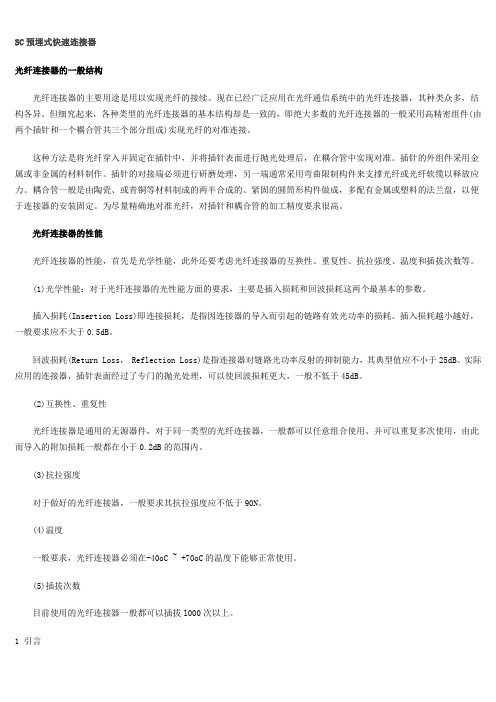
SC预埋式快速连接器光纤连接器的一般结构光纤连接器的主要用途是用以实现光纤的接续。
现在已经广泛应用在光纤通信系统中的光纤连接器,其种类众多,结构各异。
但细究起来,各种类型的光纤连接器的基本结构却是一致的,即绝大多数的光纤连接器的一般采用高精密组件(由两个插针和一个耦合管共三个部分组成)实现光纤的对准连接。
这种方法是将光纤穿入并固定在插针中,并将插针表面进行抛光处理后,在耦合管中实现对准。
插针的外组件采用金属或非金属的材料制作。
插针的对接端必须进行研磨处理,另一端通常采用弯曲限制构件来支撑光纤或光纤软缆以释放应力。
耦合管一般是由陶瓷、或青铜等材料制成的两半合成的、紧固的圆筒形构件做成,多配有金属或塑料的法兰盘,以便于连接器的安装固定。
为尽量精确地对准光纤,对插针和耦合管的加工精度要求很高。
光纤连接器的性能光纤连接器的性能,首先是光学性能,此外还要考虑光纤连接器的互换性、重复性、抗拉强度、温度和插拔次数等。
(1)光学性能:对于光纤连接器的光性能方面的要求,主要是插入损耗和回波损耗这两个最基本的参数。
插入损耗(Insertion Loss)即连接损耗,是指因连接器的导入而引起的链路有效光功率的损耗。
插入损耗越小越好,一般要求应不大于0.5dB。
回波损耗(Return Loss, Reflection Loss)是指连接器对链路光功率反射的抑制能力,其典型值应不小于25dB。
实际应用的连接器,插针表面经过了专门的抛光处理,可以使回波损耗更大,一般不低于45dB。
(2)互换性、重复性光纤连接器是通用的无源器件,对于同一类型的光纤连接器,一般都可以任意组合使用、并可以重复多次使用,由此而导入的附加损耗一般都在小于0.2dB的范围内。
(3)抗拉强度对于做好的光纤连接器,一般要求其抗拉强度应不低于90N。
(4)温度一般要求,光纤连接器必须在-40oC ~ +70oC的温度下能够正常使用。
(5)插拔次数目前使用的光纤连接器一般都可以插拔l000次以上。
sc尾纤参数
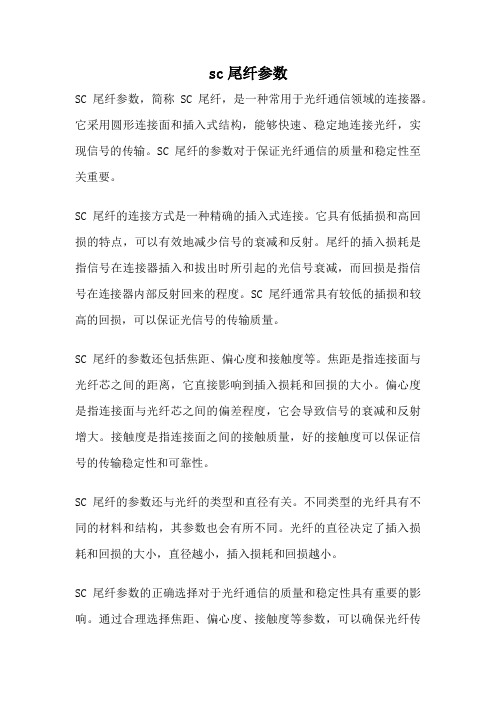
sc尾纤参数
SC尾纤参数,简称SC尾纤,是一种常用于光纤通信领域的连接器。
它采用圆形连接面和插入式结构,能够快速、稳定地连接光纤,实现信号的传输。
SC尾纤的参数对于保证光纤通信的质量和稳定性至关重要。
SC尾纤的连接方式是一种精确的插入式连接。
它具有低插损和高回损的特点,可以有效地减少信号的衰减和反射。
尾纤的插入损耗是指信号在连接器插入和拔出时所引起的光信号衰减,而回损是指信号在连接器内部反射回来的程度。
SC尾纤通常具有较低的插损和较高的回损,可以保证光信号的传输质量。
SC尾纤的参数还包括焦距、偏心度和接触度等。
焦距是指连接面与光纤芯之间的距离,它直接影响到插入损耗和回损的大小。
偏心度是指连接面与光纤芯之间的偏差程度,它会导致信号的衰减和反射增大。
接触度是指连接面之间的接触质量,好的接触度可以保证信号的传输稳定性和可靠性。
SC尾纤的参数还与光纤的类型和直径有关。
不同类型的光纤具有不同的材料和结构,其参数也会有所不同。
光纤的直径决定了插入损耗和回损的大小,直径越小,插入损耗和回损越小。
SC尾纤参数的正确选择对于光纤通信的质量和稳定性具有重要的影响。
通过合理选择焦距、偏心度、接触度等参数,可以确保光纤传
输信号的质量和稳定性。
同时,还需要根据不同类型和直径的光纤来选择合适的尾纤,以达到最佳的连接效果。
只有在合适的参数配置下,SC尾纤才能发挥其优势,实现高质量的光纤通信。
光纤活动连接器结构和分类

光纤活动连接器是用于光纤通信系统中连接光纤的一种设备。
它们通过不同的结构和分类来满足不同的需求。
以下是一些常见的光纤活动连接器结构和分类:结构:SC(Subscriber Connector)连接器:结构紧凑,易于插拔。
使用推-拉锁定机制。
常用于单模和多模光纤。
LC(Lucent Connector)连接器:小型连接器,适用于高密度环境。
使用推-拉锁定机制。
常用于数据中心和企业网络。
ST(Straight Tip)连接器:使用旋转锁定机制。
常用于多模光纤通信系统。
FC(Fiber Connector)连接器:使用螺纹锁定机制。
通常用于单模光纤连接。
MTP/MPO(Multi-Fiber Push-On/Pull-Off)连接器:用于多模光纤系统,支持多个光纤的连接。
适用于高密度连接,例如数据中心。
MT-RJ(Mechanical Transfer Registered Jack)连接器:整合了两根光纤的连接器,一个用于发送,一个用于接收。
结构紧凑,适用于高密度环境。
分类:单模(Single Mode)连接器:用于传输单一光模式,适用于较长距离通信。
通常具有较小的芯径。
多模(Multimode)连接器:用于传输多个光模式,适用于短距离通信。
通常具有较大的芯径。
PC(Physical Contact)连接器:光纤末端经过抛光处理,提供较小的插入损耗。
UPC(Ultra Physical Contact)连接器:比PC连接器的插入损耗更小。
APC(Angled Physical Contact)连接器:光纤末端经过倾斜抛光处理,提供更低的反射损耗。
Angled MTP/MPO:在MTP/MPO连接器上应用倾斜抛光,以减小光纤之间的反射。
Pre-terminated连接器:在工厂预先组装好的连接器,以便在现场迅速安装。
以上是一些常见的光纤活动连接器的结构和分类。
在选择连接器时,需要根据具体应用的要求、系统性能和预算等因素进行考虑。
sc连接器生产标准

SC连接器(Subscriber Connector)是一种光纤连接器,广泛应用于通信和网络领域。
其生产标准主要包括以下几个方面:
1. 机械性能:SC连接器的机械性能要求包括插拔寿命、插头与插座的配合尺寸、插头与插座的互换性等。
这些性能需要符合相应的标准,如IEC 60603-7-1、ISO 11800等。
2. 光学性能:SC连接器的光学性能要求包括插入损耗、回波损耗、连接稳定性等。
这些性能需要符合相应的标准,如ITU-T G.652、IEC 61696等。
3. 环境性能:SC连接器在不同的环境条件下需要具备一定的适应性,如温度、湿度、电磁干扰等。
这些性能需要符合相应的标准,如IEC 60068、IEC 60855等。
4. 电气性能:SC连接器的电气性能要求包括接触电阻、绝缘电阻、耐电压等。
这些性能需要符合相应的标准,如IEC 60255、IEC 60950等。
5. 材料性能:SC连接器的材料性能要求包括抗氧化性、耐腐蚀性、抗磨损性等。
这些性能需要符合相应的标准,如IEC 60552、IEC 60900等。
ST、SC、FC、LC光纤接头区别解析

ST、SC、FC、LC光纤接头区别简介:ST、SC、FC光纤接头是早期不同企业开发形成的标准,使用效果一样,各有优缺点。
ST、SC连接器接头常用于一般网络。
ST头插入后旋转半周有一卡口固定,缺点是容易折断;SC连接头直接插拔,使用很方便,缺点是容易 ...ST、SC、FC光纤接头是早期不同企业开发形成的标准,使用效果一样,各有优缺点。
ST、SC连接器接头常用于一般网络。
ST头插入后旋转半周有一卡口固定,缺点是容易折断;SC连接头直接插拔,使用很方便,缺点是容易掉出来;FC连接头一般电信网络采用,有一螺帽拧到适配器上,优点是牢靠、防灰尘,缺点是安装时间稍长。
MTRJ 型光纤跳线由两个高精度塑胶成型的连接器和光缆组成。
连接器外部件为精密塑胶件,包含推拉式插拔卡紧机构。
适用于在电信和数据网络系统中的室内应用。
光纤接口连接器的种类光纤连接器,也就是接入光模块的光纤接头,也有好多种,且相互之间不可以互用。
不是经常接触光纤的人可能会误以为GBIC和SFP模块的光纤连接器是同一种,其实不是的。
SFP模块接LC光纤连接器,而GBIC接的是SC光纤光纤连接器。
下面对网络工程中几种常用的光纤连接器进行详细的说明:①FC型光纤连接器:外部加强方式是采用金属套,紧固方式为螺丝扣。
一般在ODF侧采用(配线架上用的最多)②SC型光纤连接器:连接GBIC光模块的连接器,它的外壳呈矩形,紧固方式是采用插拔销闩式,不须旋转。
(路由器交换机上用的最多)③ST型光纤连接器:常用于光纤配线架,外壳呈圆形,紧固方式为螺丝扣。
(对于10Ba se-F连接来说,连接器通常是ST类型。
常用于光纤配线架)④LC型光纤连接器:连接SFP模块的连接器,它采用操作方便的模块化插孔(RJ)闩锁机理制成。
(路由器常用)⑤MT-RJ:收发一体的方形光纤连接器,一头双纤收发一体常见的几种光纤线光纤接口大全各种光纤接口类型介绍光纤接头FC 圆型带螺纹(配线架上用的最多)ST 卡接式圆型SC 卡接式方型(路由器交换机上用的最多)PC 微球面研磨抛光APC 呈8度角并做微球面研磨抛光MT-RJ 方型,一头双纤收发一体( 华为8850上有用)光纤模块:一般都支持热插拔,GBIC Giga Bitrate Interface Converter, 使用的光纤接口多为SC或ST型SFP 小型封装GBIC,使用的光纤为LC型使用的光纤:单模: L ,波长1310 单模长距LH 波长1310,1550多模:SM 波长850SX/LH表示可以使用单模或多模光纤λ在表示尾纤接头的标注中,我们常能见到“FC/PC”,“SC/PC”等,其含义如下λ“/”前面部分表示尾纤的连接器型号“SC”接头是标准方型接头,采用工程塑料,具有耐高温,不容易氧化优点。
几种常见的光纤接头(ST,SC,LC,FC)以及PC、APC和UPC的区别

几种常见的光纤接头(ST,SC,LC,FC)以及PC、APC和UPC的区别一、几种常见的光纤接头(ST,SC,LC,FC)FC型光纤连接器:外部加强方式是采用金属套,紧固方式为螺丝扣。
一般在ODF侧采用(配线架上用的最多) SC型光纤连接器:连接GBIC光模块或普通光纤收发器的连接器,它的外壳呈矩形,紧固方式是采用插拔销闩式,不须旋转。
(路由器交换机上用的最多)ST型光纤连接器:常用于光纤配线架,外壳呈圆形,紧固方式为螺丝扣。
(对于10Base-F连接来说,连接器通常是ST类型。
常用于光纤配线架)LC型光纤连接器:连接SFP模块的连接器,它采用操作方便的模块化插孔(RJ)闩锁机理制成。
(路由器常用)光纤适配器PC、APC和UPC区别二、实验室常见的光纤接头主要有FC/PC和FC/APC两种。
这里的FC指的是ferrule contactor,是钢制的金属套筒(光纤连接器与电缆连接器的一个区别就是金属质地,电缆连接器多采用铜质,为的是导电性好;而光纤连接器没有导电一说,另外铜既软又贵还生锈)。
对于都是金属的连接器而已,常忽略这两个缩写。
如FC/PC我们可以约定俗成称为PC,而APC则指的是FC/APC。
PC指的是紧密接触(physical contact),同样是紧密接触,根据回波损耗的不同,连接器分为PC, SPC,UPC 和APC。
SPC指的是super physical contact, UPC指的是ultra physical contact。
PC, SPC和UPC工业标准规定的回波损耗分别为-35dB, -40dB和-50dB (回波损耗是指有多少比例的光又被连接器的端面反射,回波损耗越小越好,当然你也可以说回波损耗的值越大越好,不考虑前面那个负号)。
不同的连接器原则上不能混接,但PC, SPC和UPC的光纤端面都是平面的,差别在磨的质量,所以,PC,SPC和UPC的混连还不至于对连接器形成永久性的物理损伤。
- 1、下载文档前请自行甄别文档内容的完整性,平台不提供额外的编辑、内容补充、找答案等附加服务。
- 2、"仅部分预览"的文档,不可在线预览部分如存在完整性等问题,可反馈申请退款(可完整预览的文档不适用该条件!)。
- 3、如文档侵犯您的权益,请联系客服反馈,我们会尽快为您处理(人工客服工作时间:9:00-18:30)。
SC 光纤快速 连接器
SC 光纤适配器产品简介
快速连接器是一种能够很好解决现场布线作业和光纤到户工程的连接头。
被 广泛运用于施工现场需要快速连接的地方,为作业提供了一种快速稳定的连接。
快速连接头现场组装因无需再进行胶水固化和研磨,这为工程师进行线路安装、 维护和修理,以及光纤到户工程提供了更快捷的帮助。
SC 光纤快速连接器图片
SC 光纤快速连接器原理结构
1. 直通式结构, 这种结构非常简单,优势在于实现较为容易造价低廉,但劣势 很多:对光纤直径要求严格、对切割端面和切割长度要求严格、对加持强度要 求更加严格;否则任何一处与产品不匹配都将引起参数的波动;另外,由于回
波损耗指标完全依赖于光纤切割端面的情况因此产品的回波损耗指标比较差, 对操作者熟练要求很高。
产品结构原理如下:
该类产品结构可以应用于临时光纤链路抢修,但不适宜用于 FTTH 接入链路 规模使用。
2.预埋纤结构,预埋纤结构采用的是在工厂将一段裸纤预先置入陶瓷插芯内, 并将顶端进行了研磨,操作者在现场只需要将另一端切割好光纤后插入即可;由 于预埋结构前面预埋纤工厂研磨且对接处填充匹配液,不过分依赖光纤端面切割 的平整度,大大降低了对操作者熟练程度的要求;由于接头的端面采用的是预先 研磨的工艺,因此回波损耗指标好;产品结构原理如下:
该产品结构可以实现更好的插入损耗 (0.5dB 以下) 和回波损耗 (45dB 以上) 指标,可靠性与稳定性比较高,因此适宜于 FTTH 接入链路室内节点使用。
SC 光纤快速连接器应用范围
光纤配线架、光纤网络设备、光纤到户、有线电视网络等。
SC 光纤快速连接器特征
可做单个的连接器和衰减器使用,带预埋光纤及端面预研磨,现场安装、快 速连接、操作方便,组装无需胶水、研磨,高性能可靠性强,方便安装连接,机 械及环境性能符合 GR-326-CORE 标准。
SC 光纤快速连接规格
连接头 光纤类型 插入损耗 回波损耗 端面类型 操作温度 连接方式 参数 单模、多模 <0.5db(Type) UPC:≥50db;APC≥60db UPC or APC -40℃~70℃ Push-On
分享,进步,促进行业发展 为全球需要的人免费提供 ADSL 语音分离器技术和 光纤通讯技术的咨询和服务。
与全球同行共同交流,促进行业的发展。
。
