瑞萨单片机基础软件安装(R8C)
IAR开发瑞萨芯片输出转换

R8/1B学习板----IAR之软件安装(IAR与FDT)
瑞萨自己的开发环境太差劲,下载IAR的,烧写是个大问题,转换一下吧,很有用的哦。
第一步:在I-A-R网站上下载IA--R FORM M16软件,如果需要特别版,请在本论坛里找。
DkP%1Crdr
第二步:安装FDT软件,在瑞萨上下载,注意我装的时候发现在装了HEW就没有FDT 软件的COM串口,
1uTbN
第三步:打开IAR,建一个新工程,FDT不支持HEX文件,所以要设置。
PROJECT---OPTION--LINKER q9j9"M'
在OUTPUT选项,OUTPUT FILE中输入要生成的文件名,扩展名一定是AA.S2,这个非常得要,要不FDT就认了. eATX8`W
在FORMAT中,选中OTHER,在OUTPUT中选中MOTOROLA,这样就可以生成S2格式的代码了.直接给FDT用就可以了. %(`4wo},。
R8C系列简介 Chinese presentation

瑞萨R8C:达到16位高性能的8位微控制器4位740380007600740族H8/300H H8/300L H8/300L 超低功耗H8族8位16位32位CISCH8S/2100H8S/2200H8S/2300H8S/2400H8S/2500H8S/2600H8S族H8/TinyM16C/TinyR8C/Tiny32引脚~80引脚20引脚~80引脚M16C/30M16C/60M16C/80M32C/80M32C/90R32C/100M16C族H8SX/1500H8SX/1600H8SX族SH/TinySH2-DSP SH-1SH-2SH3-DSP SH-3SH-4SH-4A SuperH族开发中MMU超标量体系结构控制器类型处理器类型按CPU内核展开单周期指令32位RISC SH-2A M32R族M32R/ECU7204500单周期指令单周期指令48引脚~80引脚TinyTiny瑞萨MCU的发展蓝图“”是什么?“”是瑞萨MCU的一个品牌名,它具有成本低、引脚少及封装小型化等特点。
20引脚~80引脚1. 高性能CPU (16bit及以上),小型化封装,2. 高可靠性闪存(可在工厂出货时写入)3. 具有高性能的常用外围功能,以削减应用系统成本。
4. 系列产品之间具备下列共同点,可使系列之间兼容无障碍。
-低成本开发工具-统一的通用外围功能-网站技术支持-简单的OS、中间件支持等“”MCU包括H8/Tiny 系列、R8C/Tiny 系列、M16C/Tiny 系列和SH/Tiny 系列。
“”MCU最适合应用于系统控制器或子控制器,如用于家电、AC、PC外设和工业设备等。
无障碍的共通性H8 TINY R8C TINY M16C TINY SH TINY网站提供强大的技术支持低成本的开发环境简单的实时OS中间件、解决方案(加密、TCP-IP等)外围功能的标准化规格入门套件、低价CPU板R8C/Tiny系列产品概念【产品概念】-产品全部为低价位的闪存MCU (可在工厂出货时写入)-由于采用16bit内核,具有强大的运算处理能力(最大工作频率:20MHz)-具备丰富的产品线:20~80pin/4~128KB -内置易于使用的高性能外围功能(高速片内振荡器、通用的定时器、SSU/I 2C、D/A转换、数据闪存)-特别适合C语言编程的高ROM代码效率-低功耗工作-低价位的开发环境:提供On-chip 调试器、入门套件、CPU板等-提供丰富的支持信息(网页、应用笔记、各种手册等)R8CCPU名称族名R8C/TinyR8C/10, 11, 12, 13, 14…系列名R: Renesas 瑞萨8: 内部总线宽度(CPU: 16bit)C: 轻巧型(同M16C族MCU)Tiny: 少引脚, 小型闪存MCUM16C族(M16C 平台)R8C/Tiny系列发展图R8C/Tiny系列MCU 的特有功能■R8C/Tiny具有高性能的CPU、低功耗和高性能的外围功能。
瑞萨软件使用教程
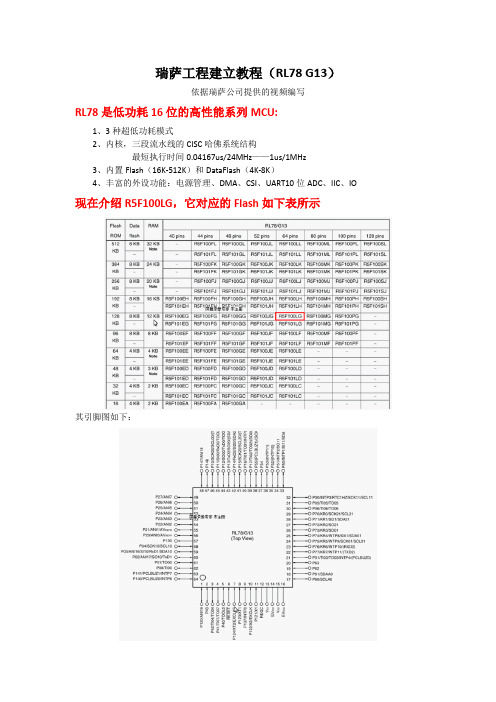
瑞萨工程建立教程(RL78 G13)依据瑞萨公司提供的视频编写RL78是低功耗16位的高性能系列MCU:1、3种超低功耗模式2、内核,三段流水线的CISC哈佛系统结构最短执行时间0.04167us/24MHz——1us/1MHz3、内置Flash(16K-512K)和DataFlash(4K-8K)4、丰富的外设功能:电源管理、DMA、CSI、UART10位ADC、IIC、IO 现在介绍R5F100LG,它对应的Flash如下表所示其引脚图如下:开发流程如图所示:瑞萨公司提供的开发板:工程建立工程:1、开发软件的安装:找到CubeSuitePlus_Package_V20000a软件,直接进行全信任的安装。
而另外两个软件:Microsoft Visual C++ 2010 SP1_x86和NET Framework 4_ x86_x64应该已经完全安装了,也可以再试着安装一下的(原来是旧版本的话)2、打开软件,在主界面中或者菜单栏里的projec中Create NEW project在出现的Create project对话框中,依次进行芯片选择,然后进行工程类型(项目、库、仿真)的选择、工程名、工程放置目录等设置。
3、在工程树种可以看到芯片的相关配置,然后在Code Generator中可以看到生成的代码,如果没有出现,则要在TOOL菜单中Plug-in Setting中的两个GODE选项都勾选中即可生成。
4、接着下面是配置和仿真工具的选择一定要注意Simulator是指软件仿真,如果选择此项会导致所连接的仿真器无现象了。
5、回到代码生成树目录里,第一项的Clock Generator有个感叹号,这里只是引脚映射没有设置好(一个引脚可以有多个功能选择),双击后在窗口里红色字的下面点击Fix setting完成默认设置。
接着一定要打开片上系统的选项:再根据速率要求,来设置时钟。
时钟后面部分默认设置了,6、到此,系统的必要条件基本满足了,接下来就进行代码生成:点击Generator Code生成代码然后在目录树中File下就可以看到生成的代码了。
瑞萨单片机发脉冲程序

瑞萨单片机发脉冲程序瑞萨单片机是一种常用的微控制器,广泛应用于各种电子设备中。
在很多应用中,我们需要通过单片机来发出脉冲信号,用于控制其他设备的工作。
下面,我将介绍一种简单的瑞萨单片机发脉冲程序。
首先,我们需要准备好开发环境。
瑞萨单片机的开发环境可以使用Renesas Flash Programmer (RFP)软件进行编程。
在安装好RFP软件后,我们需要连接好单片机与电脑,并确保电脑能够正确识别单片机。
接下来,我们需要编写发脉冲的程序。
在RFP软件中,我们可以使用C语言来编写单片机的程序。
下面是一个简单的发脉冲程序示例:```c#include <stdint.h>#include <iodefine.h>void delay(uint32_t count) {while(count--);}int main(void) {SYSTEM.PRCR.WORD = 0xA502;MPC.PWPR.BIT.B0WI = 0;MPC.PWPR.BIT.PFSWE = 1;PORTA.PDR.BIT.B0 = 1;MPC.PA0PFS.BIT.PSEL = 0x01;MPC.PWPR.BYTE = 0x80;SYSTEM.PRCR.WORD = 0xA500;while(1) {PORTA.PODR.BIT.B0 = 1;delay(1000000);PORTA.PODR.BIT.B0 = 0;delay(1000000);}return 0;}```在这个程序中,我们首先定义了一个延时函数delay,用于控制脉冲的频率。
然后,在main函数中,我们对单片机的端口进行了配置,将A端口的第0位设置为输出模式。
接着,我们使用一个无限循环来不断发出脉冲信号。
在循环中,我们先将A端口的第0位设置为高电平,延时一段时间后再将其设置为低电平,再延时一段时间,如此循环。
最后,我们需要将程序下载到单片机中。
瑞萨E8a使用手册(中文)
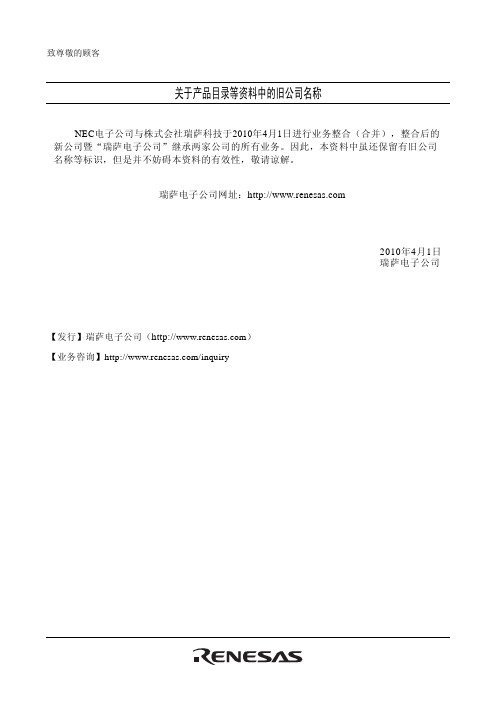
8. You should use the Renesas Electronics products described in this document within the range specified by Renesas Electronics, especially with respect to the maximum rating, operating supply voltage range, movement power voltage range, heat radiation characteristics, installation and other product characteristics. Renesas Electronics shall have no liability for malfunctions or damages arising out of the use of Renesas Electronics products beyond such specified ranges.
瑞萨MCU培训(基于R8C1B)
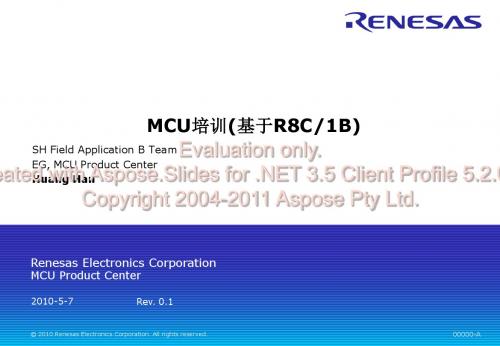
MCU Product Center
2010-5-7 Rev. 0.1
© 2010 Renesas Electronics Corporation. All rights reserved.
00000-A
MCU training
R8C MCU core R8C peripheral & I/O HEW and NC30 Sample Code
32-bit RISC
32-bit CISC
H8SX Family
1 instruction in 1 clock cycle H8SX/1500 H8S/2600 H8S/2500 1 instruction in 1 clock cycle H8S/2400 H8S/2300 H8S/2200 H8SX/1600 SH/Tiny
Evaluation only. eated with Aspose.Slides for .NET 3.5 Client Profile 5.2.0 单片机工作的要素 工作模式(Operation MODE) Copyright 2004-2011 Aspose Pty Ltd. 时钟(Clock)
Evaluation only. [R8C/Tiny] eated with Aspose.Slides for .NET 3.5 Client Profile 5.2.0 Copyright 2004-2011 Aspose Pty Ltd.
[现有产品]
VCC Vref VCC Vref
复位 电路
立即数到存储器
强大的数学运算指令: RMPA, SMOVB 等。(与DSP的MAC指令相近)
R8C-18资料

REJ03B0124-0140Rev.1.40Apr 14, 2006R8C/18 Group, R8C/19 GroupSINGLE-CHIP 16-BIT CMOS MCU1.OverviewThese MCUs are fabricated using a high-performance silicon gate CMOS process, embedding the R8C/Tiny Series CPU core, and is packaged in a 20-pin molded-plastic LSSOP, SDIP or a 28-pin plastic molded-HWQFN. It implements sophisticated instructions for a high level of instruction efficiency. With 1Mbyte of address space, they are capable of executing instructions at high speed.Furthermore, the R8C/19 Group has on-chip data flash ROM (1 KB × 2 blocks).The difference between the R8C/18 Group and R8C/19 Group is only the presence or absence of data flash ROM. Their peripheral functions are the same.1.1ApplicationsElectric household appliances, office equipment, housing equipment (sensors, security systems), general industrial equipment, audio equipment, etc.1.2Performance OverviewTable 1.1 outlines the Functions and Specifications for R8C/18 Group and Table 1.2 outlines the Functions and Specifications for R8C/19 Group.Table 1.1Functions and Specifications for R8C/18 GroupItem SpecificationCPU Number of fundamentalinstructions89 instructionsMinimum instruction execution time 50 ns (f(XIN) = 20 MHz, VCC = 3.0 to 5.5 V) 100 ns (f(XIN) = 10 MHz, VCC = 2.7 to 5.5 V)Operation mode Single-chipAddress space 1 MbyteMemory capacity Refer to Table 1.3 Product Information for R8C/18GroupPeripheral Functions Ports I/O ports: 13 pins (including LED drive port)Input port: 3 pinsLED drive ports I/O ports: 4 pinsTimers Timer X: 8 bits × 1 channel, timer Z: 8 bits × 1 channel(Each timer equipped with 8-bit prescaler)Timer C: 16 bits × 1 channel(Input capture and output compare circuits)Serial interfaces 1 channelClock synchronous serial I/O, UART1 channelUARTComparator 1-bit comparator: 1 circuit, 4 channelsWatchdog timer15 bits × 1 channel (with prescaler)Reset start selectable, count source protection mode Interrupts Internal: 10 sources, External: 4 sources, Software: 4sources,Priority levels: 7 levelsClock generation circuits 2 circuits•Main clock oscillation circuit (with on-chip feedbackresistor)•On-chip oscillator (high speed, low speed)High-speed on-chip oscillator has frequencyadjustment functionOscillation stop detectionfunctionMain clock oscillation stop detection functionVoltage detection circuit On-chipPower-on reset circuit On-chipElectric Characteristics Supply voltage VCC = 3.0 to 5.5 V (f(XIN) = 20 MHz)VCC = 2.7 to 5.5 V (f(XIN) = 10 MHz)Current consumption Typ. 9 mA (VCC = 5.0 V, f(XIN) = 20 MHz, comparator stopped)Typ. 5 mA (VCC = 3.0V, f(XIN) = 10 MHz, comparator stopped)Typ. 35 µA (VCC = 3.0 V, wait mode, peripheral clock off)Typ. 0.7 µA (VCC = 3.0 V, stop mode)Flash Memory Programming and erasure voltage VCC = 2.7 to 5.5 VProgramming and erasureendurance100 timesOperating Ambient Temperature-20 to 85°C-40 to 85°C (D version) Package20-pin molded-plastic LSSOP20-pin molded-plastic SDIP28-pin molded-plastic HWQFNTable 1.2Functions and Specifications for R8C/19 GroupItem Specification CPU Number of fundamentalinstructions89 instructionsMinimum instruction execution time 50 ns (f(XIN) = 20 MHz, VCC = 3.0 to 5.5 V) 100 ns (f(XIN) = 10 MHz, VCC = 2.7 to 5.5 V)Operation mode Single-chipAddress space 1 MbyteMemory capacity Refer to Table 1.4 Product Information for R8C/19GroupPeripheral Functions Ports I/O ports: 13 pins (including LED drive port)Input port: 3 pinsLED drive ports I/O ports: 4 pinsTimers Timer X: 8 bits × 1 channel, timer Z: 8 bits × 1 channel(Each timer equipped with 8-bit prescaler)Timer C: 16 bits × 1 channel(Input capture and output compare circuits)Serial interfaces 1 channelClock synchronous serial I/O, UART1 channelUARTComparator 1-bit comparator: 1 circuit, 4 channelsWatchdog timer15 bits × 1 channel (with prescaler)Reset start selectable, count source protection mode Interrupts Internal: 10 sources, External: 4 sources, Software: 4sources,Priority levels: 7 levelsClock generation circuits 2 circuits•Main clock generation circuit (with on-chip feedbackresistor)•On-chip oscillator (high speed, low speed)High-speed on-chip oscillator has frequencyadjustment functionOscillation stop detectionfunctionMain clock oscillation stop detection functionVoltage detection circuit On-chipPower-on reset circuit On-chipElectric Characteristics Supply voltage VCC = 3.0 to 5.5 V (f(XIN) = 20 MHz)VCC = 2.7 to 5.5 V (f(XIN) = 10 MHz)Current consumption Typ. 9 mA (VCC = 5.0 V, f(XIN) = 20 MHz, comparator stopped)Typ. 5 mA (VCC = 3.0 V, f(XIN) = 10MHz, comparator stopped)Typ. 35 µA (VCC = 3.0 V, wait mode, peripheral clock off)Typ. 0.7 µA (VCC = 3.0 V, stop mode)Flash Memory Programming and erasure voltage VCC = 2.7 to 5.5 VProgramming and erasure endurance 10,000 times (data flash) 1,000 times (program ROM)Operating Ambient Temperature-20 to 85°C-40 to 85°C (D version) Package20-pin molded-plastic LSSOP20-pin molded-plastic SDIP28-pin molded-plastic HWQFN1.3Block DiagramFigure 1.1 shows a Block Diagram.1.4Product InformationTable 1.3 lists Product Information for R8C/18 Group and Table 1.4 lists Product Information for R8C/19 Group.Table 1.3Product Information for R8C/18 Group Current of Apr. 2006 Type No.ROM Capacity RAM Capacity Package Type RemarksR5F21181SP 4 Kbytes384 bytes PLSP0020JB-A Flash memory versionR5F21182SP 8 Kbytes512 bytes PLSP0020JB-AR5F21183SP 12 Kbytes768 bytes PLSP0020JB-AR5F21184SP 16 Kbytes 1 Kbyte PLSP0020JB-AR5F21181DSP (D) 4 Kbytes384 bytes PLSP0020JB-A D versionR5F21182DSP (D)8 Kbytes512 bytes PLSP0020JB-AR5F21183DSP (D)12 Kbytes768 bytes PLSP0020JB-AR5F21184DSP (D)16 Kbytes 1 Kbyte PLSP0020JB-AR5F21181DD 4 Kbytes384 bytes PRDP0020BA-A Flash memory versionR5F21182DD8 Kbytes512 bytes PRDP0020BA-AR5F21183DD12 Kbytes768 bytes PRDP0020BA-AR5F21184DD16 Kbytes 1 Kbyte PRDP0020BA-AR5F21182NP8 Kbytes512 bytes PWQN0028KA-B Flash memory versionR5F21183NP12 Kbytes768 bytes PWQN0028KA-BR5F21184NP16 Kbytes 1 Kbyte PWQN0028KA-B(D): Under Development(D): Under DevelopmentTable 1.4Product Information for R8C/19 GroupCurrent of Apr. 2006Type No.ROM CapacityRAM Capacity Package Type Remarks Program ROM Data flashR5F21191SP 4 Kbytes 1 Kbyte × 2384 bytes PLSP0020JB-A Flash memory versionR5F21192SP 8 Kbytes 1 Kbyte × 2512 bytes PLSP0020JB-A R5F21193SP 12 Kbytes 1 Kbyte × 2768 bytes PLSP0020JB-A R5F21194SP 16 Kbytes 1 Kbyte × 2 1 Kbyte PLSP0020JB-A R5F21191DSP (D) 4 Kbytes 1 Kbyte × 2384 bytes PLSP0020JB-A D versionR5F21192DSP (D)8 Kbytes 1 Kbyte × 2512 bytes PLSP0020JB-A R5F21193DSP (D)12 Kbytes 1 Kbyte × 2768 bytes PLSP0020JB-A R5F21194DSP (D)16 Kbytes 1 Kbyte × 2 1 Kbyte PLSP0020JB-A R5F21191DD 4 Kbytes 1 Kbyte × 2384 bytes PRDP0020BA-A Flash memory versionR5F21192DD 8 Kbytes 1 Kbyte × 2512 bytes PRDP0020BA-A R5F21193DD 12 Kbytes 1 Kbyte × 2768 bytes PRDP0020BA-A R5F21194DD 16 Kbytes 1 Kbyte × 2 1 Kbyte PRDP0020BA-A R5F21192NP 8 Kbytes 1 Kbyte × 2512 bytes PWQN0028KA-B Flash memory versionR5F21193NP 12 Kbytes 1 Kbyte × 2768 bytes PWQN0028KA-B R5F21194NP 16 Kbytes 1 Kbyte × 21 KbytePWQN0028KA-B1.5Pin AssignmentsFigure 1.4 shows Pin Assignments for PLSP0020JB-A Package (Top View), Figure 1.5 shows Pin Assignments for PRDP0020BA-A Package (Top View) and Figure 1.6 shows Pin Assignments for PWQN0028KA-B Package (Top View).1.6Pin FunctionsTable 1.5 lists Pin Functions, Table 1.6 lists Pin Name Information by Pin Number of PLSP0020JB-A,PRDP0020BA-A packages, and Table 1.7 lists Pin Name Information by Pin Number of PWQN0028KA-B package.I: InputO: OutputI/O: Input and outputTable 1.5Pin FunctionsTypeSymbolI/O TypeDescriptionPower supply input VCCVSS I Apply 2.7 V to 5.5 V to the VCC pin. Apply 0 V to the VSS pin.Analog power supply input AVCC, AVSS I Power supply for the comparatorConnect a capacitor between AVCC and AVSS.Reset input RESET I Input “L” on this pin resets the MCU.MODEMODE I Connect this pin to VCC via a resistor.Main clock input XIN I These pins are provided for main clock generation circuit I/O. Connect a ceramic resonator or a crystal oscillator between the XIN and XOUT pins.To use an external clock, input it to the XIN pin and leave the XOUT pin open.Main clock output XOUTO INT interrupt INT0, INT1, INT3I INT interrupt input pins Key input interrupt KI0 to KI3I Key input interrupt input pins Timer X CNTR0I/O Timer X I/O pin CNTR0O Timer X output pin Timer Z TZOUT O Timer Z output pin Timer CTCINI Timer C input pin CMP0_0 to CMP0_2, CMP1_0 to CMP1_2O Timer C output pins Serial interfaceCLK0I/O Transfer clock I/O pin RXD0, RXD1I Serial data input pins TXD0, TXD1O Serial data output pinsReference voltage input VREF I Reference voltage input pin to comparator Comparator AN8 to AN11I Analog input pins to comparatorI/O portP1_0 to P1_7, P3_3 to P3_5, P3_7, P4_5I/OCMOS I/O ports. Each port has an I/O select direction register, allowing each pin in the port to be directed for input or output individually.Any port set to input can be set to use a pull-up resistor or not by a program.P1_0 to P1_3 also function as LED drive ports.Input port P4_2, P4_6, P4_7IInput-only portsTable 1.6Pin Name Information by Pin Number of PLSP0020JB-A, PRDP0020BA-A packagesPin Number ControlPinPortI/O Pin Functions for Peripheral ModulesInterrupt Timer Serial Interface Comparator1P3_5CMP1_22P3_7CNTR0TXD13RESET4XOUT P4_75VSS/AVSS6XIN P4_67VCC/AVCC8MODE9P4_5INT0RXD110P1_7INT10CNTR0011P1_6CLK012P1_5INT11CNTR01RXD013P1_4TXD014P1_3KI3TZOUT AN11 15P1_2KI2CMP0_2AN10 16VREF P4_217P1_1KI1CMP0_1AN9 18P1_0KI0CMP0_0AN8 19P3_3INT3TCIN/CMP1_020P3_4CMP1_1Table 1.7Pin Name Information by Pin Number of PWQN0028KA-B packagePin Number ControlPinPortI/O Pin of Peripheral FunctionInterrupt Timer Serial Interface Comparator1NC2XOUT P4_73VSS/AVSS4NC5NC6XIN P4_67NC8VCC/AVCC9MODE10P4_5INT0RXD111P1_7INT10CNTR0012P1_6CLK013P1_5INT11CNTR01RXD014P1_4TXD015NC16P1_3KI3TZOUT AN11 17P1_2KI2CMP0_2AN10 18NC19NC20VREF P4_221NC22P1_1KI1CMP0_1AN9 23P1_0KI0CMP0_0AN8 24P3_3INT3TCIN/CMP1_025P3_4CMP1_126P3_5CMP1_227P3_7CNTR0TXD128RESET2.Central Processing Unit (CPU)Figure 2.1 shows the CPU Registers. The CPU contains 13 registers. R0, R1, R2, R3, A0, A1, and FB configure a register bank. There are two sets of register bank.2.1Data Registers (R0, R1, R2, and R3)R0 is a 16-bit register for transfer, arithmetic, and logic operations. The same applies to R1 to R3. R0 can be split into high-order bits (R0H) and low-order bits (R0L) to be used separately as 8-bit data registers. R1H and R1L are analogous to R0H and R0L. R2 can be combined with R0 and used as a 32-bit data register (R2R0). R3R1 is analogous to R2R0.2.2Address Registers (A0 and A1)A0 is a 16-bit register for address register indirect addressing and address register relative addressing.It is also used for transfer, arithmetic and logic operations. A1 is analogous to A0. A1 can be combined with A0 and used as a 32-bit address register (A1A0).2.3Frame Base Register (FB)FB is a 16-bit register for FB relative addressing.2.4Interrupt Table Register (INTB)INTB is a 20-bit register that indicates the start address of an interrupt vector table.2.5Program Counter (PC)PC is 20 bits wide, indicates the address of the next instruction to be executed.2.6User Stack Pointer (USP) and Interrupt Stack Pointer (ISP)The stack pointer (SP), USP, and ISP, are each 16 bits wide. The U flag of FLG is used to switch between USP and ISP.2.7Static Base Register (SB)SB is a 16-bit register for SB relative addressing.2.8Flag Register (FLG)FLG is an 11-bit register indicating the CPU state.2.8.1Carry Flag (C)The C flag retains a carry, borrow, or shift-out bits that have been generated by the arithmetic and logic unit.2.8.2Debug Flag (D)The D flag is for debugging only. Set it to 0.2.8.3Zero Flag (Z)The Z flag is set to 1 when an arithmetic operation results in 0; otherwise to 0.2.8.4Sign Flag (S)The S flag is set to 1 when an arithmetic operation results in a negative value; otherwise to 0.2.8.5Register Bank Select Flag (B)Register bank 0 is selected when the B flag is 0. Register bank 1 is selected when this flag is set to 1.2.8.6Overflow Flag (O)The O flag is set to 1 when the operation results in an overflow; otherwise to 0.2.8.7Interrupt Enable Flag (I)The I flag enables maskable interrupts.Interrupts are disabled when the I flag is set to 0, and are enabled when the I flag is set to 1. The I flag is set to 0 when an interrupt request is acknowledged.2.8.8Stack Pointer Select Flag (U)ISP is selected when the U flag is set to 0; USP is selected when the U flag is set to 1.The U flag is set to 0 when a hardware interrupt request is acknowledged or the INT instruction of software interrupt numbers 0 to 31 is executed.2.8.9Processor Interrupt Priority Level (IPL)IPL is 3 bits wide, assigns processor interrupt priority levels from level 0 to level 7.If a requested interrupt has higher priority than IPL, the interrupt is enabled.2.8.10Reserved BitIf necessary, set to 0. When read, the content is undefined.3.Memory3.1R8C/18 GroupFigure 3.1 is a Memory Map of R8C/18 Group. The R8C/18 Group has 1 Mbyte of address space from addresses 00000h to FFFFFh.The internal ROM area is allocated lower addresses, beginning with address 0FFFFh. For example, a 16-Kbyte internal ROM is allocated addresses 0C000h to 0FFFFh.The fixed interrupt vector table is allocated addresses 0FFDCh to 0FFFFh. They store the starting address of each interrupt routine.The internal RAM is allocated higher addresses, beginning with address 00400h. For example, a 1-Kbyte internal RAM area is allocated addresses 00400h to 007FFh. The internal RAM is used not only for storing data but also for calling subroutines and as stacks when interrupt requests are acknowledged.Special function registers (SFRs) are allocated addresses 00000h to 002FFh. The peripheral function control registers are allocated here. All addresses within the SFR, which have nothing allocated are reserved for future use and cannot be accessed by users.3.2R8C/19 GroupFigure 3.2 is a Memory Map of R8C/19 Group. The R8C/19 group has 1 Mbyte of address space from addresses 00000h to FFFFFh.The internal ROM (program ROM) is allocated lower addresses, beginning with address 0FFFFh. For example, a 16-Kbyte internal ROM area is allocated addresses 0C000h to 0FFFFh.The fixed interrupt vector table is allocated addresses 0FFDCh to 0FFFFh. They store the starting address of each interrupt routine.The internal ROM (data flash) is allocated addresses 02400h to 02BFFh.The internal RAM is allocated higher addresses, beginning with address 00400h. For example, a 1-Kbyte internal RAM area is allocated addresses 00400h to 007FFh. The internal RAM is used not only for storing data but also for calling subroutines and as stacks when interrupt requests are acknowledged.Special function registers (SFRs) are allocated addresses 00000h to 002FFh. The peripheral function control registers are allocated here. All addresses within the SFR, which have nothing allocated are reserved for future use and cannot be accessed by users.4.Special Function Registers (SFRs)An SFR (special function register) is a control register for a peripheral function. Tables 4.1 to 4.4 list the special function registers.Table 4.1SFR Information (1)(1)Address Register Symbol After reset0000h0001h0002h0003h0004h Processor Mode Register 0PM000h0005h Processor Mode Register 1PM100h0006h System Clock Control Register 0CM001101000b0007h System Clock Control Register 1CM100100000b0008h0009h Address Match Interrupt Enable Register AIER00h000Ah Protect Register PRCR00h000Bh000Ch Oscillation Stop Detection Register OCD00000100b000Dh Watchdog Timer Reset Register WDTR XXh000Eh Watchdog Timer Start Register WDTS XXh000Fh Watchdog Timer Control Register WDC00011111b0010h Address Match Interrupt Register 0RMAD000h0011h00h0012h X0h0013h0014h Address Match Interrupt Register 1RMAD100h0015h00h0016h X0h0017h0018h0019h001Ah001Bh001Ch Count Source Protection Mode Register CSPR00h001Dh001Eh INT0 Input Filter Select Register INT0F00h001Fh0020h High-Speed On-Chip Oscillator Control Register 0HRA000h0021h High-Speed On-Chip Oscillator Control Register 1HRA1When shipping0022h High-Speed On-Chip Oscillator Control Register 2HRA200h0023h002Ah002Bh002Ch002Dh002Eh002Fh0030h0031h Voltage Detection Register 1(2)VCA100001000b0032h Voltage Detection Register 2(2)VCA200h(3)01000000b(4) 0033h0034h0035h0036h Voltage Monitor 1 Circuit Control Register (2)VW1C0000X000b(3)0100X001b(4) 0037h Voltage Monitor 2 Circuit Control Register (5)VW2C00h0038h0039h003Ah003Bh003Ch003Dh003Eh003FhX: UndefinedNOTES:1.The blank regions are reserved. Do not access locations in these regions.2.Software reset, watchdog timer reset, and voltage monitor 2 reset do not affect this register.3.After hardware reset.4.After power-on reset or voltage monitor 1 reset.5.Software reset, watchdog timer reset, and voltage monitor 2 reset do not affect b2 and b3.Table 4.2SFR Information (2)Address Register Symbol After reset 0040h0041h0042h0043h0044h0045h0046h0047h0048h0049h004Ah004Bh004Ch004Dh Key Input Interrupt Control Register KUPIC XXXXX000b 004Eh Comparator Conversion Interrupt Control Register ADIC XXXXX000b 004Fh0050h Compare 1 Interrupt Control Register CMP1IC XXXXX000b 0051h UART0 Transmit Interrupt Control Register S0TIC XXXXX000b 0052h UART0 Receive Interrupt Control Register S0RIC XXXXX000b 0053h UART1 Transmit Interrupt Control Register S1TIC XXXXX000b 0054h UART1 Receive Interrupt Control Register S1RIC XXXXX000b 0055h0056h Timer X Interrupt Control Register TXIC XXXXX000b 0057h0058h Timer Z Interrupt Control Register TZIC XXXXX000b 0059h INT1 Interrupt Control Register INT1IC XXXXX000b 005Ah INT3 Interrupt Control Register INT3IC XXXXX000b 005Bh Timer C Interrupt Control Register TCIC XXXXX000b 005Ch Compare 0 Interrupt Control Register CMP0IC XXXXX000b 005Dh INT0 Interrupt Control Register INT0IC XX00X000b 005Eh005Fh0060h0061h0062h0063h0064h0065h0066h0067h0068h0069h006Ah006Bh006Ch006Dh006Eh006Fh0070h0071h0072h0073h0074h0075h0076h0077h0078h0079h007Ah007Bh007Ch007Dh007Eh007FhX: UndefinedNOTE:1.The blank regions are reserved. Do not access locations in these regions.Table 4.3SFR Information (3)Address Register Symbol After reset 0080h Timer Z Mode Register TZMR00h0081h0082h0083h0084h Timer Z Waveform Output Control Register PUM00h0085h Prescaler Z Register PREZ FFh0086h Timer Z Secondary Register TZSC FFh0087h Timer Z Primary Register TZPR FFh0088h0089h008Ah Timer Z Output Control Register TZOC00h008Bh Timer X Mode Register TXMR00h008Ch Prescaler X Register PREX FFh008Dh Timer X Register TX FFh008Eh Timer Count Source Setting Register TCSS00h008Fh0090h Timer C Register TC00h0091h00h0092h0093h0094h0095h0096h External Input Enable Register INTEN00h0097h0098h Key Input Enable Register KIEN00h0099h009Ah Timer C Control Register 0TCC000h009Bh Timer C Control Register 1TCC100h009Ch Capture, Compare 0 Register TM000h009Dh00h(2)009Eh Compare 1 Register TM1FFh009Fh FFh00A0h UART0 Transmit/Receive Mode Register U0MR00h00A1h UART0 Bit Rate Register U0BRG XXh00A2h UART0 Transmit Buffer Register U0TB XXh00A3h XXh00A4h UART0 Transmit/Receive Control Register 0U0C000001000b 00A5h UART0 Transmit/Receive Control Register 1U0C100000010b 00A6h UART0 Receive Buffer Register U0RB XXh00A7h XXh00A8h UART1 Transmit/Receive Mode Register U1MR00h00A9h UART1 Bit Rate Register U1BRG XXh00AAh UART1 Transmit Buffer Register U1TB XXh00ABh XXh00ACh UART1 Transmit/Receive Control Register 0U1C000001000b 00ADh UART1 Transmit/Receive Control Register 1U1C100000010b 00AEh UART1 Receive Buffer Register U1RB XXh00AFh XXh00B0h UART Transmit/Receive Control Register 2UCON00h00B1h00B2h00B3h00B4h00B5h00B6h00B7h00B8h00B9h00BAh00BBh00BCh00BDh00BEh00BFhX: UndefinedNOTES:1.The blank regions are reserved. Do not access locations in these regions.2.When the output compare mode is selected (the TCC13 bit in the TCC1 register = 1), the value is set to FFFF16.R8C/18 Group, R8C/19 Group 4. Special Function Registers (SFRs)Table 4.4SFR Information (4)(1)Address Register Symbol After reset00C0h A/D Register AD XXh00C1h00C2h00C3h00C4h00C5h00C6h00C7h00C8h00C9h00CAh00CBh00CCh00CDh00CEh00CFh00D0h00D1h00D2h00D3h00D4h A/D Control Register 2ADCON200h00D5h00D6h A/D Control Register 0ADCON000000XXXb00D7h A/D Control Register 1ADCON100h00D8h00D9h00DAh00DBh00DCh00DDh00DEh00DFh00E0h00E1h Port P1 Register P1XXh00E2h00E3h Port P1 Direction Register PD100h00E4h00E5h Port P3 Register P3XXh00E6h00E7h Port P3 Direction Register PD300h00E8h Port P4 Register P4XXh00E9h00EAh Port P4 Direction Register PD400h00EBh00ECh00EDh00EEh00EFh00F0h00F1h00F2h00F3h00F4h00F5h00F6h00F7h00F8h00F9h00FAh00FBh00FCh Pull-Up Control Register 0PUR000XX0000b00FDh Pull-Up Control Register 1PUR1XXXXXX0Xb00FEh Port P1 Drive Capacity Control Register DRR00h00FFh Timer C Output Control Register TCOUT00h01B3h Flash Memory Control Register 4FMR401000000b01B4h01B5h Flash Memory Control Register 1FMR11000000Xb01B6h01B7h Flash Memory Control Register 0FMR000000001b0FFFFh Optional Function Select Register OFS(Note 2) X: UndefinedNOTES:1.The blank regions, 0100h to 01B2h and 01B8h to 02FFh are all reserved. Do not access locations in these regions.2.The OFS register cannot be changed by a program. Use a flash programmer to write to it.5.Electrical CharacteristicsNOTES:1.V CC =2.7 to 5.5 V at T opr = -20 to 85 °C / -40 to 85 °C, unless otherwise specified.2.Typical values when average output current is 100 ms.Table 5.1Absolute Maximum RatingsSymbol ParameterCondition Rated Value Unit V CC Supply voltage V CC = AV CC -0.3 to 6.5V AV CC Analog supply voltage V CC = AV CC-0.3 to 6.5V V I Input voltage -0.3 to V CC +0.3V V O Output voltage -0.3 to V CC +0.3V P d Power dissipationT opr = 25°C300mW T opr Operating ambient temperature -20 to 85 / -40 to 85 (D version)°C T stgStorage temperature-65 to 150°CTable 5.2Recommended Operating ConditionsSymbol ParameterConditionsStandardUnit Min.Typ.Max.V CC Supply voltage 2.7− 5.5V AV CC Analog supply voltage −V CC −V V SS Supply voltage −0−V AV SS Analog supply voltage −0−V V IH Input “H” voltage 0.8V CC−V CC V V IL Input “L” voltage0−0.2V CC V I OH(sum)Peak sum output “H” current Sum of all pins I OH (peak)−−-60mA I OH(peak)Peak output “H” current −−-10mA I OH(avg)Average output “H” current −−-5mA I OL(sum)Peak sum output “L” currents Sum of all pins I OL (peak)−−60mA I OL(peak)Peak output “L” currents Except P1_0 to P1_3−−10mA P1_0 to P1_3Drive capacity HIGH −−30mA Drive capacity LOW−−10mA I OL(avg)Average output “L” currentExcept P1_0 to P1_3−−5mA P1_0 to P1_3Drive capacity HIGH −−15mA Drive capacity LOW −−5mA f (XIN)Main clock input oscillation frequency3.0 V ≤ V CC ≤ 5.5 V 0−20MHz 2.7 V ≤ V CC < 3.0 V 0−10MHzNOTES:1.V CC =2.7 to 5.5 V at T opr = -20 to 85 °C / -40 to 85 °C, unless otherwise specified.2.If f1 exceeds 10 MHz, divided f1 and ensure the comparator conversion operating clock frequency (φAD ) is 10 MHz or below.3.If AVcc is less than4.2 V, divided f1 and ensure the comparator conversion operating clock frequency (φAD ) is f1/2 or below.Table 5.3Comparator CharacteristicsSymbol ParameterConditionsStandardUnit Min.Typ.Max.−Resolution −−1Bit −Absolute accuracy φAD = 10 MHz (3)−−±20mV t conv Conversion time φAD = 10 MHz (3)1−−µs V ref Reference voltage 0−AV CC V V IA Analog input voltage0−AV CC V −Comparator conversion operating clock frequency (2)1−10MHzNOTES:1.V CC =2.7 to 5.5 V at T opr = 0 to 60 °C, unless otherwise specified.2.Definition of programming/erasure enduranceThe programming and erasure endurance is defined on a per-block basis.If the programming and erasure endurance is n (n = 100 or 10,000), each block can be erased n times. For example, if 1,024 1-byte writes are performed to block A, a 1 Kbyte block, and then the block is erased, the programming/erasure endurance still stands at one. However, the same address must not be programmed more than once per erase operation (overwriting prohibited).3.Endurance to guarantee all electrical characteristics after program and erase. (1 to Min. value can be guaranteed).4.If emergency processing is required, a suspend request can be generated independent of this characteristic. In that case thenormal time delay to Suspend can be applied to the request.However, we recommend that a suspend request with an interval of less than 650 µs is only used once because, if the suspend state continues, erasure cannot operate and the incidence of erasure error rises.5.In a system that executes multiple programming operations, the actual erasure count can be reduced by writing to sequentialaddresses in turn so that as much of the block as possible is used up before performing an erase operation. For example, when programming groups of 16 bytes, the effective number of rewrites can be minimized by programming up to 128 groups before erasing them all in one operation. In addition, averaging the number of erase operations between block A and block B can further reduce the effective number of rewrites. It is also advisable to retain data on the erase count of each block and limit the number of erase operations to a certain number.6.If an error occurs during block erase, attempt to execute the clear status register command, then execute the block erasecommand at least three times until the erase error does not occur.7.Customers desiring programming/erasure failure rate information should contact their Renesas technical supportrepresentative.8.The data hold time includes time that the power supply is off or the clock is not supplied.Table 5.4Flash Memory (Program ROM) Electrical CharacteristicsSymbol ParameterConditionsStandardUnit Min.Typ.Max.−Program/erase endurance (2)R8C/18 Group 100(3)−−times R8C/19 Group1,000(3)−−times −Byte program time −50400µs −Block erase time−0.49s t d(SR-SUS)Time delay from suspend request until suspend−−97+CPU clock × 6 cyclesµs −Interval from erase start/restart until following suspend request650−−µs −Interval from program start/restart until following suspend request0−−ns −Time from suspend until program/erase restart−−3+CPU clock × 4 cyclesµs −Program, erase voltage 2.7− 5.5V −Read voltage2.7− 5.5V −Program, erase temperature 0−60 °C −Data hold time (8)Ambient temperature = 55 °C20−−year。
瑞萨单片机启动文件介绍

瑞萨单片机启动文件介绍1.NC30介绍NC30的组件:nc30----------------编译驱动器cpp30---------------预处理器ccom30--------------编译器aopt30--------------汇编优化器sbauto--------------SB寄存器自动更新工具stkviewer & stk-----STK查看器与堆栈大小计算工具utl30---------------SBDATA声明及SPECIAL页函数声明工具mapview-------------映射查看器看下NC30处理流程:程序开发流程,生成X30文件的流程:以上就是编译器所做的工作和流程。
看了之后大家有了大概的了解。
具体的大家可以参看NC30编译器手册,待会会上传附件给大家下载。
2:启动程序介绍ncrt0.a30这个程序在程序启动或复位后立即运行,它主要执行下列处理:.设置SBDATA区.设置处理器的操作模式.初始化堆栈指针.初始化SB寄存器.初始化INTB寄存器.初始化NEAR数据区.初始化FAR数据区.初始化堆区.初始化标准I/O函数程序库.初始化FB寄存器.调用MAIN函数ncrt0.a30汇编文件,在建立工程的时候会自动生成。
以下附带详细注释,附件也可下载。
;***************************************************************************; C Compiler for R8C/Tiny, M16C/60,30,20,10; Copyright(C) 1999(2000-2006). Renesas Technology Corp.; and Renesas Solutions Corp., All rights reserved.;; ncrt0.a30 : Startup Program for M16C family;; $Date: 2006/11/22 04:13:23 $; $Revision: 1.1.4.1 $;***************************************************************************;---------------------------------------------------------------------; include files ;包含文件;---------------------------------------------------------------------.list OFF ;控制行输出数据输出到列表文件OFF:停止ON:开始.include nc_define.inc ;包含宏文件.include sect30.inc ;包含存储器映射文件.list ON;---------------------------------------------------------------------; BankSelect definition for 4M mode;---------------------------------------------------------------------; .glb __BankSelect;__BankSelect .equ 0BH;===================================================================== ; Interrupt section start ;中断段起始;---------------------------------------------------------------------.insf start,S,0.glb start.section interruptstart: ;复位后从这个标签开始运行;---------------------------------------------------------------------; after reset,this program will start ;复位后程序将启动;---------------------------------------------------------------------ldc #istack_top,isp ;设置istack指针(中断堆栈) ldc向专用寄存器ISP传递数据mov.b #02h,0ah ;保护寄存器PRCR PRC1=1 允许写PM0mov.b #00h,04h ;设置处理器模式PM0mov.b #00h,0ah ;关闭写保护.if __STACKSIZE__ != 0ldc #0080h,flg ;设置FLG寄存器IPL和其他状态FLG是16位标志寄存器堆栈指针选择USPldc #stack_top,sp ;设置堆栈指针.elseldc #0000h,flg.endifldc #data_SE_top,sb ;设置SB静态基址寄存器ldintb #__VECTOR_ADR__ ;向INTB寄存器传送指令,所以这里省了目标操作数intb;=====================================================================; NEAR area initialize. ;NEAR区初始化;---------------------- -----------------------------------------------; bss zero clear ;bss零清除;---------------------------------------------------------------------N_BZERO bss_SE_top,bss_SE ;清除NEAR bss段至零N_BZERO bss_SO_top,bss_SO ;N_BZERO清零宏定义N_BZERO bss_NE_top,bss_NE ;sect30.inc中有定义N_BZERO bss_NO_top,bss_NO;---------------------------------------------------------------------; initialize data section ;初始化数据段;---------------------------------------------------------------------N_BCOPY data_SEI_top,data_SE_top,data_SE ;将NEAR数据段和SBDA TA数据段的初始值转移到RAMN_BCOPY data_SOI_top,data_SO_top,data_SO ;N_BCOPY拷贝宏定义N_BCOPY data_NEI_top,data_NE_top,data_NE ;sect30.inc中有定义N_BCOPY data_NOI_top,data_NO_top,data_NO;=====================================================================; FAR area initialize. ;FAR区初始化;---------------------------------------------------------------------; bss zero clear ;bss零清除;---------------------------------------------------------------------.if __FAR_RAM_FLG__ != 0BZERO bss_FE_top,bss_FEBZERO bss_FO_top,bss_FO.endif;---------------------------------------------------------------------; initialize data section ;将FAR段数据段的初始值移到RAM中;---------------------------------------------------------------------.if __FAR_RAM_FLG__ != 0 ;从edata_EI(OI)段复制edata_E(O)段BCOPY data_FEI_top,data_FE_top,data_FEBCOPY data_FOI_top,data_FO_top,data_FOldc #stack_top,sp.stk -40.endif;===================================================================== ; heap area initialize ;堆区初始化;---------------------------------------------------------------------.if __HEAPSIZE__ != 0.glb __mnext.glb __msizemov.w #(heap_top&0FFFFH),__mnextmov.w #(heap_top>>16),__mnext+2mov.w #(__HEAPSIZE__&0FFFFH),__msizemov.w #(__HEAPSIZE__>>16),__msize+2.endif;===================================================================== ; Initialize standard I/O ;初始化标准I/O;---------------------------------------------------------------------.if __STANDARD_IO__ == 1.glb __init.call __init,Gjsr.a __init.endif;===================================================================== ; Call main() function ;调用MAIN函数;---------------------------------------------------------------------ldc #0h,fb ; for debuger 用于调试器.glb _mainjsr.a _main;===================================================================== ; exit() function ;推出函数;---------------------------------------------------------------------.glb _exit.glb $exit_exit: ; End program 结束程序$exit:jmp _exit.einsf;===================================================================== ; dummy interrupt function ;虚设的中断处理函数;---------------------------------------------------------------------.glb dummy_intdummy_int:reit.end;***************************************************************************; C Compiler for R8C/Tiny, M16C/60,30,20,10; Copyright(C) 1999(2000-2006). Renesas Technology Corp.; and Renesas Solutions Corp., All rights reserved.;***************************************************************************映射文件:sect30.inc.映射各个段.设置段的起始地址.定义堆栈和堆段的大小.设置中断向量表.设置固定向量表.宏定义;***************************************************************************; C Compiler for R8C/Tiny, M16C/60,30,20,10; Copyright(C) 1999(2000-2006). Renesas Technology Corp.; and Renesas Solutions Corp., All rights reserved.;; sect30.inc : section definition for M16C family;; $Date: 2007/01/09 04:38:46 $; $Revision: 1.1.4.1 $;***************************************************************************;===================================================================== ;; Arrangement of section ;段的排列;;---------------------------------------------------------------------; Near RAM data area ;Near RAM数据区;---------------------------------------------------------------------; SBDATA area.section data_SE,DATA.org 400Hdata_SE_top:.section bss_SE,DATA,ALIGNbss_SE_top:.section data_SO,DATAdata_SO_top:.section bss_SO,DATAbss_SO_top:; SBDATA area definition.glb __SB____SB__ .equ data_SE_top; near RAM area.section data_NE,DATA,ALIGNdata_NE_top:.section bss_NE,DATA,ALIGNbss_NE_top:.section data_NO,DATAdata_NO_top:.section bss_NO,DATAbss_NO_top:;--------------------------------------------------------------------- ; Stack area ;堆栈区;--------------------------------------------------------------------- .section stack,DATA,ALIGN.blkb __ISTACKSIZE__ ;.blkb分配一字节ram istack_top:.if __STACKSIZE__ != 0.blkb __STACKSIZE__stack_top:.endif;--------------------------------------------------------------------- ; heap section ;heap段;--------------------------------------------------------------------- .if __HEAPSIZE__ != 0.section heap,DATAheap_top:.blkb __HEAPSIZE__.endif;--------------------------------------------------------------------- ; Near ROM data area ;NEAR rom数据区;--------------------------------------------------------------------- .if __NEAR_ROM_FLG__ != 0.section rom_NE,ROMDATA,ALIGNrom_NE_top:.section rom_NO,ROMDATArom_NO_top:.endif;--------------------------------------------------------------------- ; Far RAM data area ;FAR RAM 数据区;--------------------------------------------------------------------- .if __FAR_RAM_FLG__ != 0.section data_FE,DATA.org 10000Hdata_FE_top:.section bss_FE,DATA,ALIGNbss_FE_top:.section data_FO,DATAdata_FO_top:.section bss_FO,DATAbss_FO_top:.endif;--------------------------------------------------------------------- ; Far ROM data area ;FAR ROM 数据;--------------------------------------------------------------------- .section rom_FE,ROMDATA.org __ROM_TOPADR__rom_FE_top:.section rom_FO,ROMDATArom_FO_top:;--------------------------------------------------------------------- ; Initial data of 'data' section ;far rom数据初始化;--------------------------------------------------------------------- .section data_SEI,ROMDATA,ALIGNdata_SEI_top:.section data_SOI,ROMDATAdata_SOI_top:.section data_NEI,ROMDATA,ALIGNdata_NEI_top:.section data_NOI,ROMDATAdata_NOI_top:.if __FAR_RAM_FLG__ != 0.section data_FEI,ROMDATA,ALIGNdata_FEI_top:.section data_FOI,ROMDATAdata_FOI_top:.endif;--------------------------------------------------------------------- ; Switch Table Section;--------------------------------------------------------------------- ; .section switch_table,ROMDATA;switch_table_top:;--------------------------------------------------------------------- ; code area ;代码区;--------------------------------------------------------------------- .section program,CODE,ALIGN.section interrupt,CODE,ALIGN.section program_S,CODE,ALIGN;---------------------------------------------------------------------; variable vector section ;变量向量段;---------------------------------------------------------------------.section vector,ROMDATA.org __VECTOR_ADR__.if 0.lword dummy_int ; vector 0 BRK.lword dummy_int ; vector 1.lword dummy_int ; vector 2.lword dummy_int ; vector 3.lword dummy_int ; vector 4 (for user) int3.lword dummy_int ; vector 5 (for user) timerB5.lword dummy_int ; vector 6 (for user) timerB4.lword dummy_int ; vector 7 (for user) timerB3.lword dummy_int ; vector 8 (for user) si/o4/int5.lword dummy_int ; vector 9 (for user) si/o3/int4.lword dummy_int ; vector 10 (for user) Bus collision detection .lword dummy_int ; vector 11 (for user) DMA0.lword dummy_int ; vector 12 (for user) DMA1.lword dummy_int ; vector 13 (for user) Key input interrupt.lword dummy_int ; vector 14 (for user) A-D.lword dummy_int ; vector 15 (for user) uart2 transmit.lword dummy_int ; vector 16 (for user) uart2 receive.lword dummy_int ; vector 17 (for user) uart0 transmit.lword dummy_int ; vector 18 (for user) uart0 receive.lword dummy_int ; vector 19 (for user) uart1 transmit.lword dummy_int ; vector 20 (for user) uart1 receive.lword dummy_int ; vector 21 (for user) timer A0.lword dummy_int ; vector 22 (for user) timer A1.lword dummy_int ; vector 23 (for user) timer A2.lword dummy_int ; vector 24 (for user) timer A3.lword dummy_int ; vector 25 (for user) timer A4.lword dummy_int ; vector 26 (for user) timer B0.lword dummy_int ; vector 27 (for user) timer B1.lword dummy_int ; vector 28 (for user) timer B2.lword dummy_int ; vector 29 (for user) int0.lword dummy_int ; vector 30 (for user) int1.lword dummy_int ; vector 31 (for user) int2.lword dummy_int ; vector 32 (for user or MR30).lword dummy_int ; vector 33 (for user or MR30).lword dummy_int ; vector 34 (for user or MR30).lword dummy_int ; vector 35 (for user or MR30).lword dummy_int ; vector 36 (for user or MR30).lword dummy_int ; vector 37 (for user or MR30).lword dummy_int ; vector 38 (for user or MR30).lword dummy_int ; vector 39 (for user or MR30).lword dummy_int ; vector 40 (for user or MR30).lword dummy_int ; vector 41 (for user or MR30).lword dummy_int ; vector 42 (for user or MR30).lword dummy_int ; vector 43 (for user or MR30).lword dummy_int ; vector 44 (for user or MR30).lword dummy_int ; vector 45 (for user or MR30).lword dummy_int ; vector 46 (for user or MR30).lword dummy_int ; vector 47 (for user or MR30) .lword dummy_int ; vector 48.lword dummy_int ; vector 49.lword dummy_int ; vector 50.lword dummy_int ; vector 51.lword dummy_int ; vector 52.lword dummy_int ; vector 53.lword dummy_int ; vector 54.lword dummy_int ; vector 55.lword dummy_int ; vector 56.lword dummy_int ; vector 57.lword dummy_int ; vector 58.lword dummy_int ; vector 59.lword dummy_int ; vector 60.lword dummy_int ; vector 61.lword dummy_int ; vector 62.lword dummy_int ; vector 63.endif;--------------------------------------------------------------------- ; fixed vector section ;固定向量段;--------------------------------------------------------------------- .section fvector,ROMDATA.org 0fffdcHUDI:.lword dummy_intOVER_FLOW:.lword dummy_intBRKI:.lword dummy_intADDRESS_MATCH:.lword dummy_intSINGLE_STEP:.lword dummy_intWDT:.lword dummy_intDBC:.lword dummy_intNMI:.lword dummy_intRESET:.lword start;===================================================================== ; ID code & ROM code protect //密码保护设置;---------------------------------------------------------------------; ID code check function.id "#FFFFFFFFFFFFFF"; ROM code protect control address; .protect 00H;===================================================================== ; Initialize Macro declaration //宏定义,ncrt0.30中有使用到;---------------------------------------------------------------------N_BZERO .macro TOP_,SECT_mov.b #00H,R0Lmov.w #(TOP_ & 0FFFFH),A1mov.w #sizeof SECT_,R3sstr.b.endmN_BCOPY .macro FROM_,TO_,SECT_mov.w #(FROM_ & 0FFFFH),A0mov.b #(FROM_ >> 16),R1Hmov.w #TO_,A1mov.w #sizeof SECT_,R3smovf.b.endmBZERO .macro TOP_,SECT_push.w #sizeof SECT_ >> 16push.w #sizeof SECT_ & 0ffffhpusha TOP_ >> 16pusha TOP_ & 0ffffh.stk 8.glb _bzero.call _bzero,Gjsr.a _bzero.endmBCOPY .macro FROM_ ,TO_ ,SECT_push.w #sizeof SECT_ >> 16push.w #sizeof SECT_ & 0ffffhpusha TO_ >> 16pusha TO_ & 0ffffhpusha FROM_ >> 16pusha FROM_ & 0ffffh.stk 12.glb _bcopy.call _bcopy,Gjsr.a _bcopy.endm;*************************************************************************** ; C Compiler for R8C/Tiny, M16C/60,30,20,10; Copyright(C) 1999(2000-2006). Renesas Technology Corp.; and Renesas Solutions Corp., All rights reserved.;***************************************************************************nc_define.inc头文件定义;------------------------------------------------------------------------; |; FILE :nc_define.inc |; DATE :Fri, Dec 18, 2009 |; DESCRIPTION :interrupt program. |; CPU GROUP :29 |; |; This file is generated by Renesas Project Generator (Ver.4.8). |; |;------------------------------------------------------------------------; Macro Symbol definition__NEAR_ROM_FLG__ .equ 0 ; NEAR ROM flag definition__FAR_RAM_FLG__ .equ 0 ; FAR RAM flag definition__STANDARD_IO__ .equ 0 ; STANDARD I/O flag definition__HEAPSIZE__ .equ 0300H ; HEEP SIZE definition__STACKSIZE__ .equ 0300H ; STACK SIZE definition__ISTACKSIZE__ .equ 0300H ; INTERRUPT STACK SIZE definition__VECTOR_ADR__ .equ 0ffd00H ; INTERRUPT VECTOR ADDRESS definition__ROM_TOPADR__ .equ 0F4000H ; ROM TOP ADDRESS definition__SPECIAL_PRG__ .equ 0f8000H ; Special page program address。
我的瑞萨单片机入门
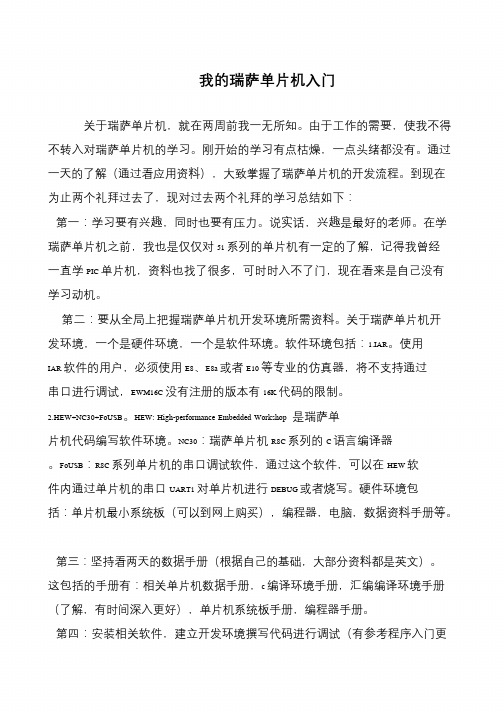
我的瑞萨单片机入门关于瑞萨单片机,就在两周前我一无所知。
由于工作的需要,使我不得不转入对瑞萨单片机的学习。
刚开始的学习有点枯燥,一点头绪都没有。
通过一天的了解(通过看应用资料),大致掌握了瑞萨单片机的开发流程。
到现在为止两个礼拜过去了,现对过去两个礼拜的学习总结如下:第一:学习要有兴趣,同时也要有压力。
说实话,兴趣是最好的老师。
在学瑞萨单片机之前,我也是仅仅对51 系列的单片机有一定的了解,记得我曾经一直学PIC 单片机,资料也找了很多,可时时入不了门,现在看来是自己没有学习动机。
第二:要从全局上把握瑞萨单片机开发环境所需资料。
关于瑞萨单片机开发环境,一个是硬件环境,一个是软件环境。
软件环境包括:1.IAR。
使用IAR 软件的用户,必须使用E8、E8a 或者E10 等专业的仿真器,将不支持通过串口进行调试,EWM16C 没有注册的版本有16K 代码的限制。
2.HEW+NC30+FoUSB。
HEW: High-performance Embedded Workshop 是瑞萨单片机代码编写软件环境。
NC30:瑞萨单片机R8C 系列的C 语言编译器。
FoUSB:R8C 系列单片机的串口调试软件,通过这个软件,可以在HEW 软件内通过单片机的串口UART1 对单片机进行DEBUG 或者烧写。
硬件环境包括:单片机最小系统板(可以到网上购买),编程器,电脑,数据资料手册等。
第三:坚持看两天的数据手册(根据自己的基础,大部分资料都是英文)。
这包括的手册有:相关单片机数据手册,c 编译环境手册,汇编编译环境手册(了解,有时间深入更好),单片机系统板手册,编程器手册。
第四:安装相关软件,建立开发环境撰写代码进行调试(有参考程序入门更快)。
先写个io 口驱动软件,能够驱动了,说明已经入门。
(两个礼拜我先后调试了看门狗,基本io,定时器,ad,串口,液晶0802,按键中断,实时时钟等等)补充:总的来说,学习就是一个总分总的过程,每步过程就是积累,积累多了,转化为应用也就得心应手。
瑞萨单片机M16C, R8C 有效的编程技术(培训资料)

M16C族编程技巧(M3T-NC30WA 工具链)2005年2月M3T-NC30WA 特点•支持MCU M16C 族-M16C/60, 30, 20, 10, R8C/Tiny 系列.•性能(Performance) 可以减小ROM大小的辅助功能强大的提高代码效率的优化功能•存储器型号(Memory model) 支持每个变量的near/far限定词•扩展功能(Extended functions)支持嵌入式系统的#pragma指令 •附加工具(Attached tools)IDE -TM 和HEW, 结构汇编器(Structured assembler) 和模拟器(Simulator).M3T-NC30WA存储器分配(Memory allocation )near/far#pragma ADDRESS #pragma BITADDRESS #pragma SECTION #pragma STRUCTetc减小ROM 大小(Reducing ROM size )#pragma SBDATA #pragma SPECIAL #pragma JSRA/JSRW#pragma BIT UTLxx etc 其他#pragma INTERRUPT #pragma PARAMETER #pragma ASM/ENDASM #pragma INTCALLasm( ) etcRTOS#pragma ALMHANDLER #pragma CYCHANDLER #pragma INTHANDLER #pragma TASK提高性能!减小系统消耗(Reduce OS overhead )给不同系统分配存储器!#pragma 扩展功能(Extended Functions)NEAR 修饰符–000000H ~ 00FFFFH 区域FAR 修饰符–000000H ~0FFFFFH 区域每个变量都有Near 和far指定near/far默认ROM areaSFRRAM areanear RAM far ROMFFFF1Mbytesnear areafar areaint near i;int far j;注意: 程序已固定far 属性FFFF默认是NEAR 指针j i *i int * i ;k*k int far * k;FFFFint far * far j ;*j#pragma ADDRESS port 03ECH#pragma ADDRESS base 100H extern int base;#pragma ADDRESS base2 _base+2H extern int base2;#pragma ADDRESS base3 _base+4H extern int base4;不仅对I/O 变量,对RAM 中的变量也很方便.Same as#define base *(volatile int *)0x100#pragma 地址指定变量的绝对地址 可以被用作设定SFR 区#pragma INTERRUPT /B func()Using bank registersvoid func( void ){}R0FB R1R2A0R3A1将后寄存器切换到前寄存器R0FB R1R2A0R3A1R0FBR1R2A0R3A1SB将寄存器切换到后寄存器R0FB R1R2A0R3A1SB声明中断处理器(interrupt handler) /B 使中断处理加快#pragma INTERRUPT /E func() 允许中断(FSET I) 保存寄存器获得自动变量区 释放自动变量区 恢复寄存器 REITvoid func(void){}出口入口/E 允许多个中断支持可以通过下列方式指定中断向量表号#pragma INTERRUPT Vector number Function_nameOr#pragma INTERRUPT Function_name(vect= Vector number )使用编译选项–fmake_vector_table 自动生成变量中断表.#pragma INTERRUPT timerA0(vect=21)void timerA0(void){}.section __NC_rvector,ROMDATA .rvector 21,_timerA0asm function汇编语言可以被直接包含在C 程序中格式是asm(““). 例如: asm(“FSETI”); 使用“$$, $b, $@”来参考参数或自动变量.用户不需要考虑变量的存储类(storage class).asm(“mov.w R0,$@”, value );FB offsetSymbol Register-2[FB]_value R0对于变量:对于位字段:asm(“bset $b”, bit.b1 );Bit position,Symbol1,_bit可以在C 中编写长汇编源代码.int asmRoutine(int arg){return work;分配工作区供汇编代码使用.int work;将工作区的偏移(offset)设置在堆栈上asm (“在#pragma ASM 和#pragma ENDASM 之间编写长汇编源程序.#pragma ASMmov.w R0,work[FB]...#pragma ENDASM注意1 : 不要破坏asm 函数中的寄存器.int func(long arg){register int ret=0;#pragma ASMmov.l #00000000H,R2R0mov.l #_addr,A0mov.l #_addr2,A1mov.w _counter,R3rmpa.wmov.l R2R0,_result #pragma ENDASM………..return ret;}参考并修改寄存器保存寄存器恢复寄存器pushm R0,R2,R3,A0,A1popm R0,R2,R3,A0,A1注意2 : 不要写入会引起汇编源程序控制流混乱的转移(branch)指令。
瑞萨单片机串口烧写程序具体引脚连接方法

瑞萨单片机串口烧写程序具体引脚连接方法
瑞萨单片机是一种广泛应用于嵌入式系统的芯片,其可通过串口进行程序烧写。
为了实现这一功能,我们需要进行一些硬件搭建和操作流程。
本文将详细介绍瑞萨单片机串口烧写程序的具体引脚连接方法。
一、瑞萨单片机串口烧写程序的硬件搭建
1.开发平台:Windows XP操作系统,瑞萨开发环境HEW,瑞萨烧写工具FDT。
2.单片机型号:L357C。
3.硬件原理:根据瑞萨L357C单片机Datasheet手册,使用UART0作为串行编程器的通信口。
二、瑞萨单片机串口烧写程序的操作流程
1.使用FDT直接烧录mot文件。
2.配置FDT软件,选择正确的串口号和波特率。
三、具体引脚连接方法
1.将单片机的RXD(接收数据引脚)与电脑串口的发送数据引脚(通常为RXD)相连。
2.将单片机的TXD(发送数据引脚)与电脑串口的接收数据引脚(通常为TXD)相连。
3.将单片机的VCC(电源正极)与电脑串口的电源正极相连。
4.将单片机的GND(电源负极)与电脑串口的电源负极相连。
5.为了保证电平匹配,可在单片机与电脑串口之间添加一个RS232转TTL
的电平转换模块。
通过以上硬件搭建和操作流程,即可实现瑞萨单片机串口烧写程序。
在实际操作过程中,请确保正确连接所有引脚,以避免损坏设备。
在烧写程序时,注意观察串口通信状态,确保程序成功烧入单片机。
总之,瑞萨单片机串口烧写程序的具体引脚连接方法主要包括:正确连接单片机的接收和发送数据引脚、电源正负极以及添加电平转换模块。
瑞萨单片机入门教程
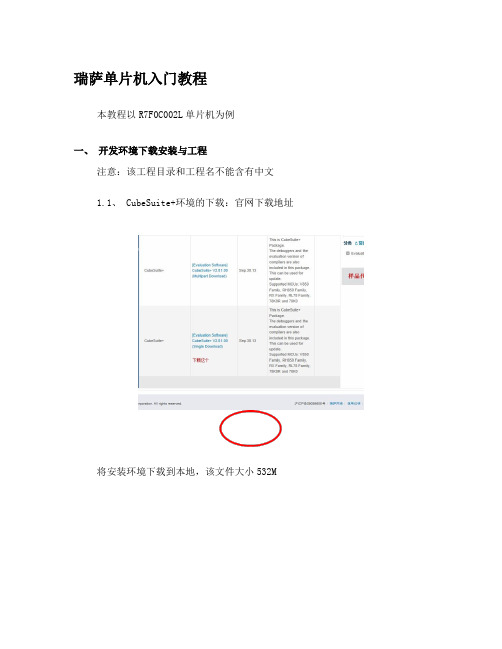
瑞萨单片机入门教程本教程以R7F0C002L单片机为例一、开发环境下载安装与工程注意:该工程目录和工程名不能含有中文1.1、 CubeSuite+环境的下载:官网下载地址将安装环境下载到本地,该文件大小532M在安装过程中有提示需要填写注册码,请输入以下注册码,如果无效请联系供应商。
查看是否已经注册:在IDE环境中选择 Help->About后有下面窗口:注册码:67DCS-V3Q7L-XMGL9-FI6L9-EE1BJ该注册码有限制台数的,一旦注册了就会把MAC绑定,重装无需注册!当有以下报错时:请查看是否已经注册。
1.2、按照一般的软件安装方法安装好IDE环境,下面介绍IDE环境的配置:1、将DIF_RFP文件夹下的Device_Custom文件夹拷贝到安装目录下的C:\Program Files\Renesas Electronics\CubeSuite+下(这里是默认的安装目录,另外注意:DIF_RFP中Readme_Device_Custom.txt说将Device_Custom文件夹拷贝到C:\Program Files\Renesas Electronics\CubeSuite+\Device下,但是实际上不可以!)。
DIF_RFP文件夹安装根目录当配置成功以后会在芯片族里面多出R7F系列的单片机,如下图示:2、将DIF_RFP文件夹下的RFP_R7F0C002L_V10000子目录下面的两个文件(Device_Custom文件夹和Custom_Productlist.xml文件)拷贝到安装目录下的C:\Program Files\Renesas Electronics\Programming Tools\Renesas Flash Programmer V2.01\Device下(这里是默认安装路径)。
1.3、开发环境新建工程:1、启动CubeSuite+环境,会弹出如下启动界面:2、创建Project工程,在上述启动界面中,点击Creat New Project栏中GO按钮,将会弹出以下对话框:选择工程路径创建输入工程名选择芯片型号选择芯片族3、点击Create创建工程,会得到如下工程界面:4、通过生成工具生成一个简单的代码:5、将芯片型号换成R7F0C002单片机,并且将选项字节配置好!详细设置请参考第三章代码生成与编码。
瑞萨单片机R8CTiny内部培训.

00000-A
2 © 2010 Renesas Electronics Corporation. All rights reserved.
MCU training
R8C MCU core
R8C peripheral & I/O
HEW and NC30 Sample Code
单片机工作的要素
H8S/2300
M16C Family
1 instruction in 1clock cycle
Under development
R32C/100 M32C/90 M32C/80
M32R Family
M32R/ECU
H8S/2200
M16C/80
H8S/2100
M16C/60
H8/300H
8-bit
MCU培训(基于R8C/1B)
SH Field Application B Team EG, MCU Product Center Huang Han
Renesas Electronics Corporation MCU Product Center
2010-5-7
Rev. 0.1
© 2010 Renesas Electronics Corporation. All rights reserved.Fra bibliotek停止模式
4 A/D 参考电压可切断
Vref Vref
Off
切断
AVss
电阻
模拟输入
A/D转换器
5 定时器时钟源可选
XIN
外部信号 输入
时钟发生电路 内部振荡器
定时器
7 © 2010 Renesas Electronics Corporation. All rights reserved.
单片机学习软件安装说明1

单片机学习软件安装说明
1.下载安装Proteus7.7(世界上目前我知道的最好的单片机仿真软件);
2.下载安装Proteus破解(破解软件,仅用于教学,严禁商用,违者后果自负,呵呵)
3.Proteus安装完成,可以正常使用了。
4.下载安装keil+uvision4破解版下载.ZIP(世界上目前我知道的应用最广泛的单片机开发软件)
①运行mdk400.exe;
②运行c51v900.exe;
③运行rlarm400.exe;
④运行安装好的keil;
⑤点击file——license management,复制CID号;
⑥运行keil c51 v8.16a keygen.exe,粘贴CID号,点击generate获得new license id code,粘贴到
keil——file——license management中,添加;
⑦破解成功!
5. keil安装完成,可以正常使用了。
6. keil和Proteus的联调。
①下载运行vdmagdi.rar;
②运行安装好的keil;
③点击project——options for target ‘target 1’——debug,选中“Proteus VSM simulator”。
④运行Proteus的ISIS,鼠标左键点击菜单“Debug”,选中“use romote debuger monitor”;
⑤ Keil与Proteus联调设置结束。
7. keil下编写C语言程序,Proteus仿真单片机电路,联调成功!
8. keil和Proteus到底是干什么的,怎么用?自己去体会吧。
瑞萨单片机串口读取仪表数据的方法
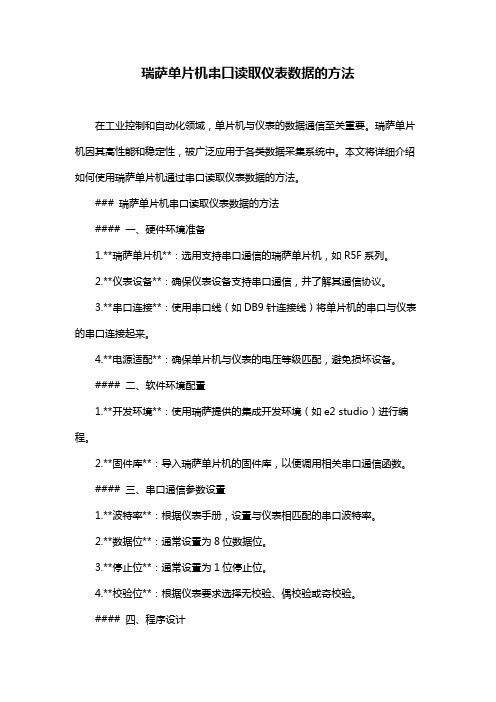
瑞萨单片机串口读取仪表数据的方法在工业控制和自动化领域,单片机与仪表的数据通信至关重要。
瑞萨单片机因其高性能和稳定性,被广泛应用于各类数据采集系统中。
本文将详细介绍如何使用瑞萨单片机通过串口读取仪表数据的方法。
### 瑞萨单片机串口读取仪表数据的方法#### 一、硬件环境准备1.**瑞萨单片机**:选用支持串口通信的瑞萨单片机,如R5F系列。
2.**仪表设备**:确保仪表设备支持串口通信,并了解其通信协议。
3.**串口连接**:使用串口线(如DB9针连接线)将单片机的串口与仪表的串口连接起来。
4.**电源适配**:确保单片机与仪表的电压等级匹配,避免损坏设备。
#### 二、软件环境配置1.**开发环境**:使用瑞萨提供的集成开发环境(如e2 studio)进行编程。
2.**固件库**:导入瑞萨单片机的固件库,以便调用相关串口通信函数。
#### 三、串口通信参数设置1.**波特率**:根据仪表手册,设置与仪表相匹配的串口波特率。
2.**数据位**:通常设置为8位数据位。
3.**停止位**:通常设置为1位停止位。
4.**校验位**:根据仪表要求选择无校验、偶校验或奇校验。
#### 四、程序设计1.**初始化串口**:- 配置单片机的GPIO口为串口功能。
- 设置串口参数(波特率、数据位、停止位、校验位)。
2.**发送指令**:- 根据仪表的通信协议,编写发送指令代码。
- 通过串口发送指令,请求仪表发送数据。
3.**接收数据**:- 编写串口中断服务程序,用于接收仪表发回的数据。
- 对接收到的数据进行校验和处理。
4.**数据处理**:- 根据仪表的协议解析接收到的数据。
- 将解析后的数据显示在单片机支持的显示设备上或存储到外部存储器中。
#### 五、注意事项- 确保串口通信线接触良好,避免数据传输错误。
- 严格遵循仪表的通信协议进行数据格式处理。
- 考虑在程序中加入错误检测和异常处理机制,提高系统的稳定性和可靠性。
瑞萨MCU单片机资料 R5F100LEA RL78G13视频例程软件
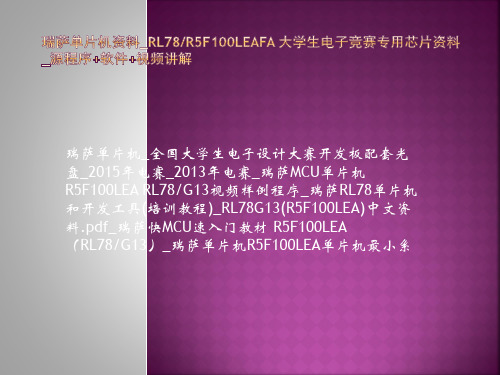
可能由于自己技术水平不行,又接触此单片机和开发环 境较少,好多东西看不太懂,而且教程中也有一部分不 怎么清楚其生成原理,所以在自己使用生成其他代码时 有许多困难。 在我调式无线模块应用于瑞赛g14单片机时,纠结 了好长时间,在51单片机上都可以使用,当我改写些定 义后移植过来后还是出现好多问题,知道软件之间有所 差别,但就是找不出来和如何去修改。比如所数据的发 送用按键控制时,在51、430中IO口的输入设置使用后 会自动拉高IO口,而瑞萨当中不行,必须要对相应的IO 口进行使用上拉电阻,不然程序会做无用功。 还有一个问题就是无线接收部分,我到现在还没弄 明白怎样去设置和调试。查了相关资料貌似是什么位选 址的设置的问题,导致这个无线模块没有调试成功,其 他功能基本已实现了。主要还是时间问题,我所在的电 子技术协会,因为要带新生,基本上占据了大部分的双 休日的时间。有两门考试也快临近了,英语四级也还有 半个月,不知道临时抱佛脚有没有效果啊,好在四级词 汇基本上背完了~遗憾的是可能真的没有时间在期限之 前完成了,这几天会整理资料,将该发的帖子补上,毕 竟是我在论坛里接的第一个项目,唉,算是有始有终吧萨MCU R5F100LEAF 英文描述:MCU CPU RL78G13 16BIT 64LQFP 技术规格:嵌入式微控制器; 系列:RL78/G13; 核心处理器:RL78; 芯体尺寸:16/32-位 速度:32MHz; 连通性:CSI, I2C, LIN, UART/USART 外围设备:DMA, POR, PWM, WDT; 输入/输出数:48; 程序存储器容量:96KB (96K x 8); 程序存储器类型:闪存;EEPROM 大小:-;RAM 容量:8K x 8; 电压电源 (Vcc/Vdd):1.65 另外瑞萨集成开发环境有一个神器“代码生成器 code Generator” 能够生成MCU的底层驱动代码,相信这个东东一定能帮到大家。
瑞萨 r8c 2g群 硬件手册

RCJ09B0054-0100瑞萨单片机M16C 族/R8C/Tiny 系列本资料所记载的内容,均为本资料发行时的信息,瑞萨科技对于本资料所记载的产品或者规格可能会作改动,恕不另行通知。
请通过瑞萨科技的主页确认发布的最新信息。
Notes regarding these materialsNotes regarding these materials1. This document is provided for reference purposes only so that Renesas customers may select the appropriateRenesas products for their use. Renesas neither makes warranties or representations with respect to theaccuracy or completeness of the information contained in this document nor grants any license to anyintellectual property rights or any other rights of Renesas or any third party with respect to the information inthis document.2. Renesas shall have no liability for damages or infringement of any intellectual property or other rights arisingout of the use of any information in this document, including, but not limited to, product data, diagrams, charts,programs, algorithms, and application circuit examples.3. You should not use the products or the technology described in this document for the purpose of militaryapplications such as the development of weapons of mass destruction or for the purpose of any other militaryuse. When exporting the products or technology described herein, you should follow the applicable exportcontrol laws and regulations, and procedures required by such laws and regulations.4. All information included in this document such as product data, diagrams, charts, programs, algorithms, andapplication circuit examples, is current as of the date this document is issued. Such information, however, issubject to change without any prior notice. Before purchasing or using any Renesas products listed in thisdocument, please confirm the latest product information with a Renesas sales office. Also, please pay regularand careful attention to additional and different information to be disclosed by Renesas such as that disclosedthrough our website. ( )5. Renesas has used reasonable care in compiling the information included in this document, but Renesasassumes no liability whatsoever for any damages incurred as a result of errors or omissions in the informationincluded in this document.6. When using or otherwise relying on the information in this document, you should evaluate the information inlight of the total system before deciding about the applicability of such information to the intended application.Renesas makes no representations, warranties or guaranties regarding the suitability of its products for anyparticular application and specifically disclaims any liability arising out of the application and use of theinformation in this document or Renesas products.7. With the exception of products specified by Renesas as suitable for automobile applications, Renesasproducts are not designed, manufactured or tested for applications or otherwise in systems the failure ormalfunction of which may cause a direct threat to human life or create a risk of human injury or which requireespecially high quality and reliability such as safety systems, or equipment or systems for transportation andtraffic, healthcare, combustion control, aerospace and aeronautics, nuclear power, or undersea communicationtransmission. If you are considering the use of our products for such purposes, please contact a Renesassales office beforehand. Renesas shall have no liability for damages arising out of the uses set forth above.8. Notwithstanding the preceding paragraph, you should not use Renesas products for the purposes listed below:(1) artificial life support devices or systems(2) surgical implantations(3) healthcare intervention (e.g., excision, administration of medication, etc.)(4) any other purposes that pose a direct threat to human lifeRenesas shall have no liability for damages arising out of the uses set forth in the above and purchasers whoelect to use Renesas products in any of the foregoing applications shall indemnify and hold harmless RenesasTechnology Corp., its affiliated companies and their officers, directors, and employees against any and alldamages arising out of such applications.9. You should use the products described herein within the range specified by Renesas, especially with respectto the maximum rating, operating supply voltage range, movement power voltage range, heat radiationcharacteristics, installation and other product characteristics. Renesas shall have no liability for malfunctions ordamages arising out of the use of Renesas products beyond such specified ranges.10. Although Renesas endeavors to improve the quality and reliability of its products, IC products have specificcharacteristics such as the occurrence of failure at a certain rate and malfunctions under certain useconditions. Please be sure to implement safety measures to guard against the possibility of physical injury, andinjury or damage caused by fire in the event of the failure of a Renesas product, such as safety design forhardware and software including but not limited to redundancy, fire control and malfunction prevention,appropriate treatment for aging degradation or any other applicable measures. Among others, since theevaluation of microcomputer software alone is very difficult, please evaluate the safety of the final products orsystem manufactured by you.11. In case Renesas products listed in this document are detached from the products to which the Renesasproducts are attached or affixed, the risk of accident such as swallowing by infants and small children is veryhigh. You should implement safety measures so that Renesas products may not be easily detached from yourproducts. Renesas shall have no liability for damages arising out of such detachment.12. This document may not be reproduced or duplicated, in any form, in whole or in part, without prior writtenapproval from Renesas.13. Please contact a Renesas sales office if you have any questions regarding the information contained in thisdocument, Renesas semiconductor products, or if you have any other inquiries.关于利用本资料时的注意事项 1. 䌘 Ўњ䅽⫼ ḍ ⫼䗨䗝 䗖ⱘ ѻ ⱘ 㗗䌘 ˈ Ѣ 䌘 Ё 䆄䕑ⱘ ˈ 䴲ⴔ 㗙ϝ㗙ⱘⶹ䆚ѻ Ҫ 䆕 䖯㸠ⱘ 䇎DŽ2. Ѣ Փ⫼ 䌘 䆄䕑ⱘѻ ǃ ǃ㸼ǃ ǃㅫ⊩ Ҫ ⫼⬉䏃՟㗠 䍋ⱘ 㗙 ϝ㗙ⱘⶹ䆚ѻ Ҫ 䗴 ⢃ˈ ϡ ӏԩ䋷ӏDŽ3. ϡ㛑 䌘 䆄䕑ⱘѻ ⫼Ѣ 㾘⸈ ℺ ⱘ ㄝⳂⱘǃ џⳂⱘ Ҫⱘ 䳔⫼䗨 䴶DŽˈ 乏䙉 ⱘlj ∛ 䌌 ⊩NJ Ҫ ⱘⳌ ⊩Ҹ 㸠䖭ѯ⊩ҸЁ㾘 ⱘ 㽕㓁DŽ4. 䌘 䆄䕑ⱘѻ ǃ ǃ㸼ǃ ǃㅫ⊩ҹ Ҫ ⫼⬉䏃՟ㄝ Ў 䌘 㸠 ⱘ ˈ㛑 џ 䗮ⶹⱘ ϟˈ 䌘 䆄䕑ⱘѻ 㗙ѻ 㾘Ḑ䖯㸠 DŽ ҹ 䌁ф Փ⫼ⱘ ԧѻ П ˈ䇋џ ⱘ㧹Ϯに ⹂䅸 ⱘ 㒣 ⬭ 䗮䖛 Џ义()ㄝ ⱘ DŽ5. Ѣ 䌘 Ё 䆄䕑ⱘ ˈ Ӏ 䆕 ⠜ ⱘ㊒⹂ ˈԚϡ 䌘 ⱘ 䗄ϡ 㗠㟈Փ乒䙁 ㄝⱘӏԩⳌ 䋷ӏDŽ6. Փ⫼ 䌘 䆄䕑ⱘѻ ǃ ǃ㸼ㄝ ⼎ⱘ ǃ ǃㅫ⊩ Ҫ ⫼⬉䏃՟ ˈϡҙ㽕Փ⫼ⱘ 䖯㸠 ⣀䆘Ӌˈ䖬㽕 Ͼ㋏㒳䖯㸠 ⱘ䆘ӋDŽ䇋乒 㞾㸠䋳䋷ˈ䖯㸠 䗖⫼ⱘ DŽѢ 䗖⫼ϡ䋳ӏԩ䋷ӏDŽ7. 䌘 Ё 䆄䕑ⱘѻ 䴲䩜 ϛϔ ⦄ 䱰 䫭䇃䖤㸠 Ӯ 㚕 Ҏⱘ⫳ 㒭Ҏԧ ⱘ ǃ㋏㒳 ⾡ 㺙㕂 㗙䖤䕧Ѹ䗮⫼ⱘǃ ⭫ǃ➗⚻ ǃ㟾 ẄǃḌ㛑ǃ⍋ Ё㒻⫼ⱘ ㋏㒳ㄝ㗠䆒䅵 䗴ⱘ ⡍ Ѣ 䋼 䴴 㽕∖ 催ⱘ ㋏㒳ㄝ˄ ⫼Ѣ≑䔺 䴶ⱘѻ ⫼Ѣ≑䔺 䰸 ˅DŽ 㽕⫼ѢϞ䗄ⱘⳂⱘˈ䇋 џ ⱘ㧹Ϯに 䆶DŽ ˈ Ѣ⫼ѢϞ䗄Ⳃⱘ㗠䗴 ⱘ ㄝˈ ὖϡ䋳䋷DŽ8. 䰸Ϟ䗄 乍 ˈϡ㛑 䌘 Ё䆄䕑ⱘѻ ⫼Ѣҹϟ⫼䗨DŽ ⫼Ѣҹϟ⫼䗨㗠䗴 ⱘ ˈὖϡ䋳䋷DŽ1˅⫳ 㓈 㺙㕂DŽ2˅ỡ ѢҎԧՓ⫼ⱘ㺙㕂DŽ3˅⫼Ѣ⊏⭫˄ 䰸 䚼ǃ㒭㥃ㄝ˅ⱘ㺙㕂DŽ4˅ ҪⳈ Ҏⱘ⫳ ⱘ㺙㕂DŽ9. Փ⫼ 䌘 䆄䕑ⱘѻ ˈ Ѣ 乱 ǃ ⬉⑤⬉ ⱘ㣗 ǃ ⛁⡍ ǃ 㺙 ӊ Ҫ ӊ䇋㾘 ⱘ 䆕㣗 Փ⫼DŽ 䍙 њ 㾘 ⱘ 䆕㣗 Փ⫼ ˈ Ѣ⬅ℸ㗠䗴 ⱘ 䱰 ⦄ⱘџ ˈ ϡ ӏԩ䋷ӏDŽ10. ϔⳈ㟈 Ѣ 催ѻ ⱘ䋼䞣 䴴 ˈԚϔ㠀 䇈ˈ ԧѻ Ӯҹϔ ⱘὖ⥛ ⫳ 䱰ǃ 㗙⬅ѢՓ⫼ ӊϡ 㗠 ⦄䫭䇃䖤㸠ㄝDŽЎњ䙓 ⱘѻ ⫳ 䱰 㗙䫭䇃䖤㸠㗠 㟈Ҏ䑿џ ☿♒䗴 ⼒Ӯ ⱘ ˈ 㛑㞾㸠䋳䋷䖯㸠 ԭ䆒䅵ǃ䞛 ⚻ ㄪ 䖯㸠䰆ℶ䫭䇃䖤㸠ㄝⱘ 䆒䅵˄ ⹀ӊ 䕃ӊϸ 䴶ⱘ䆒䅵˅ҹ 㗕 ⧚ㄝˈ䖭 Ў ㋏㒳ⱘ 䆕DŽ⡍ ⠛ ⱘ䕃ӊˈ⬅Ѣ ⣀䖯㸠偠䆕 䲒ˈ ҹ㽕∖ 乒 䗴ⱘ 㒜ⱘ ㋏㒳Ϟ䖯㸠 Ẕ偠 DŽ11. 䌘 䆄䕑ⱘѻ Ң 䕑ԧ䆒 Ϟ ϟˈ 㛑䗴 䇃 ⱘ 䰽DŽ乒 ѻ 㺙乒 ⱘ䆒 Ϟ ˈ䇋乒 㞾㸠䋳䋷 ѻ 䆒㕂Ўϡ 㨑ⱘ 䆒䅵DŽ Ң乒 ⱘ䆒 Ϟ 㨑㗠䗴 џ ˈ ϡ ӏԩ䋷ӏDŽ12. ⱘџ к䴶䅸 ˈϡ 䌘 ⱘϔ䚼 㗙 䚼䕀䕑 㗙 DŽ13. 䳔㽕њ㾷 Ѣ 䌘 ⱘ䆺㒚 ˈ 㗙 Ҫ ⱘ䯂乬ˈ䇋 ⱘ㧹Ϯに 䆶DŽѢ ⫼ 䌘 ⱘ⊼ џ乍⊼ 㗗䆥 ˈ 义 䕑㣅 ⠜“Cautions” ℷ DŽ产品使用时的注意事项此处,对适用于所有单片机产品的“使用注意事项”进行了说明。
瑞萨单片机解密

瑞萨单片机解密简介:单片机(MCU)是一种集成了处理器、存储器、输入/输出(I/O)接口和其他功能模块的高度集成的集成电路芯片。
瑞萨电子(Renesas Electronics)是全球领先的半导体制造商之一,其开发和生产了许多用于嵌入式应用的单片机产品。
本文将介绍瑞萨单片机解密,包括解密方法、解密工具及解密的风险和限制等内容。
瑞萨单片机解密方法:1. 逆向工程:逆向工程是一种常用的单片机解密方法。
逆向工程的主要目标是通过分析和破解单片机的硬件和软件来还原其原始的功能和代码。
逆向工程单片机需要特定的技术和知识,例如芯片翻新、硬件分析、软件逆向等。
2. 物理攻击:物理攻击是指通过直接对芯片进行物理操作,如聚焦离子束(FIB)切割、电子显微镜(SEM)观察、电子探针测试等手段来获取单片机内部的信息。
这种方法需要现代技术设备和专业知识,对硅芯片产生的痕迹相当微小,需要仔细检查。
3. 仿真方法:仿真方法是通过将单片机连接到特定设备上并使用仿真软件对其进行分析和研究来进行解密。
通过仿真工具,可以观察和分析单片机的内部运行状态、内存使用、输入输出等。
瑞萨单片机解密工具:1. 硬件解密工具:硬件解密工具是一种专业的设备,用于对芯片进行物理攻击,例如电子显微镜(SEM)、离子束切割机等。
这些工具可以对芯片进行操作和分析,以获取内部的关键信息。
2. 软件解密工具:软件解密工具是一种用于逆向工程的软件应用程序,可以对单片机的二进制代码进行分析和破解。
这些工具可以还原出单片机的原始代码,并提供一些附加功能,如代码优化、调试等。
解密的风险和限制:1. 法律风险:解密单片机可能涉及到侵犯知识产权的法律问题。
许多国家和地区对知识产权保护有严格的规定,对于未经授权的解密行为可能会面临法律追究。
2. 成本和时间限制:单片机解密需要大量的时间和资源,例如专业知识和设备。
对于复杂的单片机来说,解密的成本和时间可能非常高,甚至可能无法获取所需的信息。
R8C_25_M16C的工程建立全解

M16C族单片机为原三菱电机生产的16位CISC微控制器。
主要特点为:低电压,低功耗,抗干扰性强具备大容量FLASH ROM, SRAM丰富的外设,如定时器,AD,DA,CAN控制器等所有这些特性,使M16C广泛应用汽车,电动车,工业设备及家电产品上。
下面我们讲讲如何在M16C平台下编程。
1. 使用HEW新建一个工程。
打开HEW,选择Create a new project workspace,点OK。
选择CPU family,这里我们选择M16C选项。
工具链Tool chain我们默认选择Renesas M16C Standard。
好了,接下来我们要输入一个工程名字,在workspace name里输入m16c_test。
接下来,注意,也是最重要的一步,在左边的project types下面,我们选择C source startup Application这个选项,该选项的含义是你将建立一个C语言开始的工程。
当然,如果选择第一个Application,则为汇编语言开始的工程。
考虑到大多数朋友对M16C的汇编不是很熟悉,我们这里以C语言工程为参考。
点确定后,继续选择工具链版本5.43.00,CPU Series我选择为M16C/60, CPU Group我选择为6N4,然后点next,继续点next使用默认选项,最后选择targets为M16C E8a SYSTEM,这是是你的CPU要用到的仿真器,我们一般使用瑞萨产的小型ON Chip debugger仿真器E8a.点next,最后点Finish。
OK,我们的一个C语言工程已经建好了。
2. 工程源文件分析我们发现我们建的m16c_test工程里面有一些源代码文件。
下面我们对这些文件进行分析。
(注意:建立工程时,选择不同的选项可能会产生不同的源代码文件,不过这不影响我们的使用)m16c_test.c源代码:/*****************************/void main(void){}该文件是main()函数。
- 1、下载文档前请自行甄别文档内容的完整性,平台不提供额外的编辑、内容补充、找答案等附加服务。
- 2、"仅部分预览"的文档,不可在线预览部分如存在完整性等问题,可反馈申请退款(可完整预览的文档不适用该条件!)。
- 3、如文档侵犯您的权益,请联系客服反馈,我们会尽快为您处理(人工客服工作时间:9:00-18:30)。
学习瑞萨单片机,M16族下的R8C-2L、R8C-2K群单片机开发环境的安装
由于仅仅有瑞萨的16位单片机R8C-2L、R8C-2K族(具体型号是R5F212L4,16K的FLASH 程序区,2K的RAM区),所以以下的均已R8C-2L、R8C-2K群为主,其实关于瑞萨的其他几款单片机,都是大同小异的,只需要认真按照教程操作一遍即可。
安装开发软件包括三项,分别是C和C++的编译器,IDE开发环境,下载工具软件。
第一项:C和C++的编译器,这是首先需要安装的,如果不按照这个顺序,安装IDE时会提示缺少相关元件的错误。
从瑞萨的官网下载名为nc30v600r00_ev的安装软件。
现在可以看出最新版本为V6.00版,安装过程中没有其它的注意事项,一路NEXT的就可以了,另外这个版本是兼容WIN7的!~
第二项:IDE开发环境,这是第二个安装的,我们也可以从官网下载的,不过需要说明的是,下载这个软件时需要注_册瑞萨的会员,而且是不能使用迅雷的,注_册完毕便可以顺利的下载。
其它的注意事项也没有太多,这个软件是可以开发瑞萨的整个M16族的,其中就包括我们谈到的R8C族。
文件名为hewv40900u_full_update,同样上面的版本号码是V4.09,不过这个软件好像是有64K的代码限制,由于工程并不需要这么大的代码量,所以我没有破_解。
如果有网友有破_解方式的,也可以在这里分享一下吧!~
第三项:下载工具软件,这是给单片机下载程序和仿真使用的。
但是瑞萨的E8A的调试器太贵了,动辄就要1000多元。
不过乐观一点是,好多类型的单片机提供了串口的下载方式,M16群也如此,而且它还是支持串口仿真的,现在你只需要一片MAX232或者PL2303即可。
M16cFousbDebuggerV103R00这是它的文件名,通常称这个软件为Fousb。
由于我们所使用的R8C-2L、R8C-2K群单片机为瑞萨较新的单片机,我们需要更新一下这个软件,你可以开着电脑,重启一下就会发现软件的官网同步更新了,不过更快捷的方式我们可以下载更新包R8C_UART_MCU_INST_E解压安装完之后,瑞萨的Fousb串口仿真和调试方式就此结束。
以上三项结束之后,就可以完全的开发瑞萨的单片机了,可以在M16族中尽情遨游了!~
新手第一次写教程,我也是从上个星期开始学习这款单片机的,就是大学的时光太闲了,没事干玩玩单片机什么的呢。
呵呵,大侠们就尽情的拍砖吧!~。
