瑞星 RSW-1200
瑞星下一代防毒墙(RSW-MG)全部型号参数表对比新(2017)

每秒新增并发数
8000
65000
68000
110000
120000
160000
防毒性能参数
防毒吞吐
220Mbps
750 Mbps
800Mbps
950Mbps
2Gbps
4Gbps
瑞星下一代防毒墙(RSW-MG参数表)
2组bypass电口
2组bypass电口
2组bypass电口
2组bypass电口
2组bypass电口,1组万兆多模bypass光口
电源模块(AC)
ATX电源(250W)
ATX电源(250W)
ATX电源(250W)
ATX冗余电源(350W)
ATX冗余电源(450W)
ATX冗余电源(450W)
工作温度
5℃~40℃
产品型号
RSW-MG1280
RSW-MG1580
RSW-MG1880
RSW-MG3880
RSW-MG9880
RSW-MG15000
媒体价格(元RMB)
98000
188000
298000
488000
998000
1288000
硬件规格
外观(W×D×H)
44×426×300(mm)(1U)
44×443×400(mm)(1U)
5℃~40℃
5℃~40℃
5℃~40℃
5℃~40℃
5℃~40℃
存储温度
0℃~70℃
0℃~70℃
0℃~70℃
0℃~70℃
0℃~70℃
0℃~70℃
工作湿度
20%~90%RH
20%~90%RH
20%~90%RH
戴尔 Inspiron 1200和2200 用户手册说明书
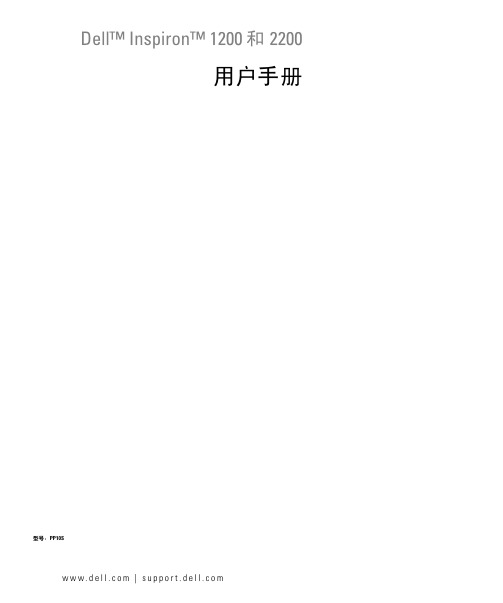
Dell™ Inspiron™ 1200 和 2200用户手册型号:PP10Sw w w.d e l l.c o m|s u p p o r t.d e l l.c o m注、注意和警告注:注表示可以帮助您更好地使用计算机的重要信息。
注意:注意表示可能会损坏硬件或导致数据丢失,并告诉您如何避免此类问题。
警告:警告表示可能会导致财产损失、人身伤害甚至死亡。
如果您购买的是 Dell™ n Series 计算机,则本说明文件中有关 Microsoft® Windows®操作系统的所有参考信息均不适用。
____________________本说明文件中的信息如有更改,恕不另行通知。
©2005Dell Inc.。
版权所有,翻印必究。
未经 Dell Inc. 书面许可,严禁以任何形式进行复制。
本文中使用的商标:Dell、DELL徽标、Inspiron、Dell Precision、Dimension、OptiPlex、Latitude、PowerEdge、PowerVault、PowerApp、Axim 和DellNet是 Dell Inc. 的商标;Intel、Pentium和 Celeron 是 Intel Corporation 的注册商标;Microsoft、MS-DOS 和Windows 是 Microsoft Corporation 的注册商标。
本说明文件中述及的其它商标和产品名称是指拥有相应商标和产品名称的公司或其制造的产品。
Dell Inc. 对其它公司的商标和产品名称不拥有任何所有权。
型号:PP10S2005 年 2 月P/N X7591Rev. A01目录查找信息 (9)1关于计算机正面视图 (13)左侧视图 (16)右侧视图 (17)背面视图 (17)底部视图 (20)2设置计算机连接至 Internet (21)设置 Internet 连接 (21)将信息转移到新计算机 (22)运行文件和设置转移向导(不使用操作系统 CD) (22)使用操作系统 CD 运行文件和设置转移向导 (24)设置打印机 (25)打印机电缆 (25)连接 USB 打印机 (25)电源保护设备 (26)电涌保护器 (26)线路调节器 (27)不间断电源设备 (27)3使用电池电池性能 (29)检查电池电量 (30)Dell QuickSet 电池表 (30)目录3电池低电量警告 (30)为电池充电 (30)重新校准电池 (31)系统显示重新校准信息时重新校准电池 (31)通过系统设置公用程序重新校准电池 (32)取出电池 (32)安装电池 (33)存放电池 (33)4电源管理电源管理技巧 (35)电源管理向导 (35)设置睡眠模式 (35)选择电源使用方案 (36)设置电池警报和措施 (36)完成电源管理向导 (37)电源管理模式 (37)待机模式 (37)休眠模式 (37)电源选项属性 (38)“Power schemes”(电源使用方案)选项卡 (38)“Alarms”(警报)选项卡 (38)“Power Meter”(电表)选项卡 (39)“Advanced”(高级)选项卡 (39)“Hibernate”(休眠)选项卡 (39)5使用 CD、DVD 和其它多媒体播放 CD 或 DVD (41)调节音量 (42)调整图片 (43)4目录6使用键盘和触摸板数字小键盘 (45)组合键 (46)系统功能 (46)电池 (46)CD 或 DVD 托盘 (46)显示功能 (46)无线电(包括无线联网) (46)电源管理 (46)扬声器功能 (47)Microsoft® Windows®徽标键功能 (47)触摸板 (48)自定义触摸板 (48)7使用 PC 卡PC 卡类型 (49)扩展 PC 卡 (49)安装 PC 卡 (49)卸下 PC 卡或挡片 (50)8设置网络连接至网络适配器 (51)网络安装向导 (51)连接至无线局域网 (52)确定网络类型 (52)在 Microsoft®Windows® XP 中连接至无线网络 (52)9解决问题Dell 诊断程序 (55)何时使用 Dell 诊断程序 (55)驱动器问题 (56)目录5CD 和 DVD 驱动器问题 (57)如果没有声音 (58)如果听到不熟悉的刮擦声或摩擦声 (58)硬盘驱动器问题 (58)电子邮件、调制解调器和 Internet 问题 (58)错误信息 (60)键盘问题 (61)外部键盘问题 (61)意外字符 (62)锁定和软件问题 (62)计算机不启动 (62)计算机停止响应 (62)计算机性能下降或连接至 Internet 时遇到问题 (62)程序停止响应 (63)程序多次崩溃 (63)程序设计为用于早期版本的 Windows 操作系统 (63)出现蓝屏 (63)其它软件问题 (63)内存问题 (64)网络问题 (64)PC 卡问题 (64)电源问题 (65)打印机问题 (66)扫描仪问题 (67)声音和扬声器问题 (67)集成扬声器没有声音 (67)外部扬声器没有声音 (68)耳机没有声音 (68)触摸板或鼠标问题 (69)视频和显示屏问题 (69)如果显示屏为黑屏 (69)如果显示屏不清楚 (70)如果仅部分显示屏显示图像 (71)6目录驱动程序 (71)什么是驱动程序? (71)识别驱动程序 (71)重新安装驱动程序和公用程序 (72)解决软件与硬件不兼容的问题 (73)还原操作系统 (73)使用 Microsoft Windows XP 系统还原 (73)使用 Symantec 提供的 Dell PC Restore (75)10添加和更换部件开始之前 (77)建议的工具 (77)关闭计算机电源 (77)拆装计算机内部组件之前 (77)内存 (79)硬盘驱动器 (81)11附录规格 (83)使用系统设置程序 (89)概览 (89)查看系统设置程序屏幕 (89)系统设置程序屏幕 (89)常用选项 (90)Macrovision 产品通告 (91)与 Dell 联络 (91)索引 (109)目录78目录查找信息注:某些功能可能对您的计算机不可用,或者在某些国家和地区不可用。
冷眼旁观--中联绿盟冰之眼1200

冷眼旁观--中联绿盟冰之眼1200处理 SSI 文件时出错中联绿盟这次送测的是冰之眼1200系列产品。
冰之眼1200采用的是标准2U工控机机身,外观使用了天蓝色和银色的浅色调搭配,寒气十足,充分呼应了“冰之眼”的绰号。
冰之眼1200标准配置为:双Xeon 2.4 GHz处理器、2G内存。
冰之眼入侵检测系统是由冰之眼1200网络探测器、SSL加密传输通道、冰之眼控制台、日志分析系统、SQL日志数据库系统和中联绿盟中央升级站点组成。
控制台安装过程非常简单,用户可以根据提示逐步配置通信环境参数和用于报警的管理员邮件地址。
探测器的配置工作同样比较简单,而且为了适应用户各种应用环境,冰之眼1200还支持基于探测器和控制台的双向连接。
进入冰之眼控制台,我们发现其控管界面非常简洁,没有过多的菜单和监控窗口。
冰之眼可以支持任意层次的级联,上级控制台与下级控制台的部署非常简单,而且支持统一管理和广播预警。
冰之眼为用户提供了七种自带的缺省规则库,用户可以根据自身网络环境选择相应的规则库。
冰之眼具备良好的升级能力,而且在线升级支持HTTP代理认证方式。
冰之眼支持用户自定义规则,并且提供了TCP Session记录功能,记录各种基于TCP的通信,并支持回放显示。
对于不同的入侵行为,冰之眼可以基于风险级别、攻击类型、服务种类、流行程度等不同的分组方式进行报警显示,而且可以辨别攻击的效果。
针对每一种入侵行为,冰之眼除了提供传统的日志记录、邮件提示、防火墙联动等方式之外,还支持TCP Killer切断、打印机联动等方式。
冰之眼提供了良好的日志分析组件,可以帮助管理人员从海量、无序的攻击事件中,通过浏览、搜索和排序等手段提炼出有用的信息,以便进一步分析入侵者的攻击行为,有针对性地对网络进行调整、加固。
在这次测试中,冰之眼1200发挥出色,其攻击识别率超过了95%;在纯64字节990Mbps的UDP背景下、在45万并发HTTP连接的背景下以及在45万并发HTTP 连接加800Mbps的UDP混合流量背景下,均达到了100%的攻击检测率。
HPLC测定不同产地灵芝中9种三萜酸
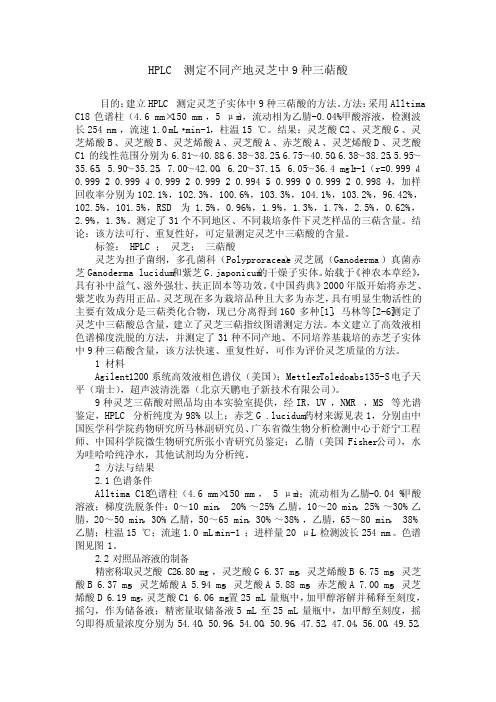
HPLC测定不同产地灵芝中9种三萜酸目的:建立HPLC测定灵芝子实体中9种三萜酸的方法。
方法:采用Alltima C18色谱柱(4.6 mm×150 mm,5 μm),流动相为乙腈-0.04%甲酸溶液,检测波长254 nm,流速1.0 mL·min-1,柱温15 ℃。
结果:灵芝酸C2、灵芝酸G、灵芝烯酸B、灵芝酸B、灵芝烯酸A、灵芝酸A、赤芝酸A、灵芝烯酸D、灵芝酸C1的线性范围分别为6.81~40.88,6.38~38.25,6.75~40.50,6.38~38.25,5.95~35.65,5.90~35.25,7.00~42.00,6.20~37.15,6.05~36.4 mg·L-1(r=0.999 4,0.999 2,0.999 4,0.999 2,0.999 2,0.994 5,0.999 0,0.999 2,0.998 4),加样回收率分别为102.1%,102.3%,100.6%,103.3%,104.1%,103.2%,96.42%,102.5%,101.5%,RSD为1.5%,0.96%,1.9%,1.3%,1.7%,2.5%,0.62%,2.9%,1.3%。
测定了31个不同地区、不同栽培条件下灵芝样品的三萜含量。
结论:该方法可行、重复性好,可定量测定灵芝中三萜酸的含量。
标签: HPLC; 灵芝; 三萜酸灵芝为担子菌纲,多孔菌科(Polyproraceae)灵芝属(Ganoderma)真菌赤芝Ganoderma lucidum和紫芝G.japonicum的干燥子实体。
始载于《神农本草经》,具有补中益气、滋外强壮、扶正固本等功效。
《中国药典》2000年版开始将赤芝、紫芝收为药用正品。
灵芝现在多为栽培品种且大多为赤芝,具有明显生物活性的主要有效成分是三萜类化合物,现已分离得到160多种[1],马林等[2-6]测定了灵芝中三萜酸总含量,建立了灵芝三萜指纹图谱测定方法。
瑞星微RK麦克风阵列智能音箱产品方案详细说明

瑞星微RK麦克风阵列智能音箱产品方案详细说明产品概述瑞星微RK麦克风阵列智能音箱是一款支持语音助手的智能音箱产品,它通过多个麦克风阵列和先进的信号处理技术,实现了准确的语音识别和清晰的语音交互。
这款音箱支持多种音频格式的播放,用户可以通过语音指令控制播放音乐、电台等内容。
同时还能通过与智能家居设备的联动,打造更加智能化的生活场景。
技术规格•整机重量:约1.5kg•尺寸:长215mm,宽180mm,高125mm•语音识别范围:360度全向•语音识别距离:一般环境下可达10米•支持的语音助手:小度、小爱同学、天猫精灵等•支持的音频格式:MP3、WAV、FLAC、APE等•无线连接方式:Wi-Fi、蓝牙、NFC•更多技术规格详见官网说明产品特色麦克风阵列语音识别瑞星微RK麦克风阵列智能音箱采用了多个麦克风阵列的设计,通过精准的算法和强大的信号处理能力,实现了更加准确的语音识别。
在一般生活环境下,用户只需要轻声细语,瑞星微RK麦克风阵列智能音箱就能快速响应,并执行相应的语音指令。
多种音频格式的支持瑞星微RK麦克风阵列智能音箱支持多种音频格式的播放,用户可以通过语音指令控制音箱播放MP3、WAV、FLAC、APE等多种格式的音乐文件。
同时,在与其他智能设备的联动中,用户还可以通过语音指令控制其他设备播放音乐等音频内容。
智能家居联动瑞星微RK麦克风阵列智能音箱支持与其他智能家居设备的联动,可以通过语音指令控制智能灯具、智能窗帘等设备的开关、亮度、色彩等多种属性。
同时还可以通过设置场景模式,实现一键打开、关闭多个设备的功能,为用户营造舒适、智能化的居家环境。
使用场景瑞星微RK麦克风阵列智能音箱适用于多种使用场景,如家庭、办公室、会议室等。
在家庭中,用户可以通过语音控制音箱放音乐、讲故事、查询天气等操作,维护家庭舒适度和各种基础日常需求。
在办公室和会议室等场合,用户可以通过语音控制音箱调节设备、播放音乐等操作,提升会议的效率和沟通的便捷性。
【免费】瑞星全功能安全软件2011版序列号
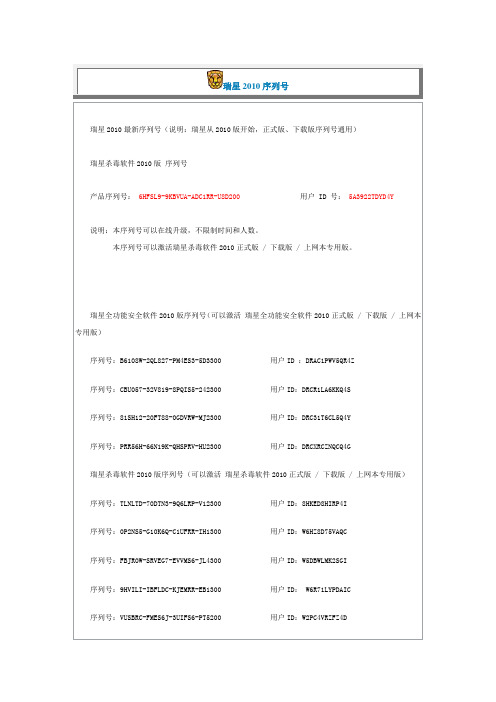
瑞星2010序列号瑞星2010最新序列号(说明:瑞星从2010版开始,正式版、下载版序列号通用)瑞星杀毒软件2010版序列号产品序列号:6HFSL9-9KBVUA-ADC1RR-U8D200用户 ID 号:5A3922TDYD4Y说明:本序列号可以在线升级,不限制时间和人数。
本序列号可以激活瑞星杀毒软件2010正式版 / 下载版 / 上网本专用版。
瑞星全功能安全软件2010版序列号(可以激活瑞星全功能安全软件2010正式版 / 下载版 / 上网本专用版)序列号:B6108W-2QL827-PM4ES3-5D3300 用户ID :DRAC1PWV5QR4Z序列号:CBU057-32V819-8PQIS5-242300 用户ID:DRCR1LA6KKQ4S序列号:81SH12-20FT88-0GDVRW-MJ2300 用户ID:DRC31T6CL5Q4Y序列号:PRR56H-66N19K-QHSPRV-HU2300 用户ID:DRCXRCZNQCQ4G瑞星杀毒软件2010版序列号(可以激活瑞星杀毒软件2010正式版 / 下载版 / 上网本专用版)序列号:TLNLTD-70DTN3-9Q6LRP-V12300 用户ID:8HKED8HIRP4I序列号:0P2NS5-G10K6Q-C1UFRR-IH1300 用户ID:W6HZ8D75VAQC序列号:FBJR0W-SRVEG7-EVVMS6-JL4300 用户ID:W5DBWLMK2SGI序列号:9HVILI-IBFLDC-KJEMRR-EB1300 用户ID: W6R71LYPDAIC序列号:VUSBRC-FMES6J-3UIFS6-PT5200 用户ID:W2PC4VRZFZ4D瑞星杀毒软件瑞星杀毒软件瑞星杀毒软件瑞星全功能安全软件2010版序列号序列号:PGEMMS-646LLM-QHEBRT-E32300用户ID:DRAIGGEDCKQ4B序列号:B6108W-2QL827-PM4ES3-5D3300用户ID:DRAC1PWV5QR4Z序列号:CBU057-32V819-8PQIS5-242300用户ID:DRCR1LA6KKQ4S序列号:81SH12-20FT88-0GDVRW-MJ2300用户ID:DRC31T6CL5Q4Y序列号:PRR56H-66N19K-QHSPRV-HU2300用户ID:DRCXRCZNQCQ4G瑞星RIS下载版/killsoftware/sdsoft/page2/rising/ris/2.htm============================================================╭═══════════════╮║天诺时空║╭══════┤ ├══════╮║║║║║╰═══════════════╯║║║║║║声明:本程序由天诺时空的网友搜集整理,本站不承担技术及║║版权问题。
RS1200软件操作手册(C-MARK)
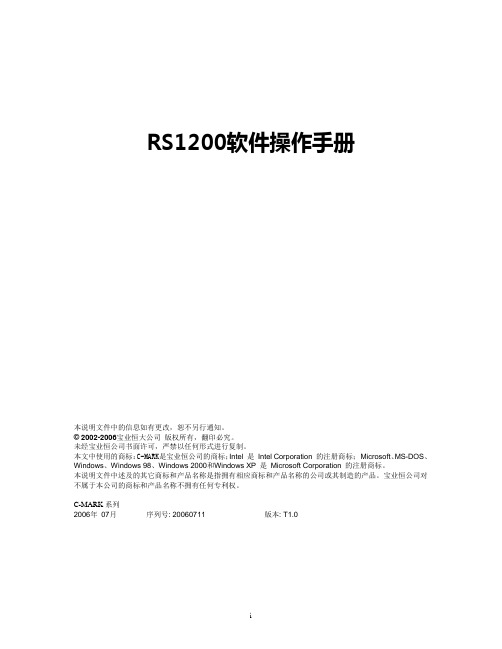
RS1200软件操作手册本说明文件中的信息如有更改,恕不另行通知。
© 2002-2006宝业恒大公司版权所有,翻印必究。
未经宝业恒公司书面许可,严禁以任何形式进行复制。
本文中使用的商标:C-MARK是宝业恒公司的商标;Intel 是Intel Corporation 的注册商标;Microsoft、MS-DOS、Windows、Windows 98、Windows 2000和Windows XP 是Microsoft Corporation 的注册商标。
本说明文件中述及的其它商标和产品名称是指拥有相应商标和产品名称的公司或其制造的产品。
宝业恒公司对不属于本公司的商标和产品名称不拥有任何专利权。
C-MARK系列2006年07月序列号: 20060711 版本: T1.0目录第一部分软件安装 (1)1 系统配置需求 (1)2 安装步骤 (1)第二部分RS1200软件简介 (4)第三部分设备路由设置与实现 (5)1 概述 (5)2 路由设置功能模块界面说明 (6)3 路由控制操作流程 (8)3.1 IP段参数的设置 (8)3.2硬件配置的输入与修改 (9)3.2.1 增加配置 (10)3.2.2 修改通道配置 (11)3.2.3 其它说明 (11)3.3视图设计输入 (12)3.3.1 增加设备 (13)3.3.2 建立虚拟连接 (15)3.3.4 其它 (15)3.5路由设计实现 (16)3.6设备通道增益的动态调节 (17)3.7 DRB设备简介 (18)第四部分DSP设计与实现 (18)1DSP模块界面说明 (18)1.1系统主菜单 (19)1.2标准工具栏 (21)1.3视图工具栏 (22)1.4增加算法模块对话框工具栏 (23)1.6系统状态栏 (24)1.7鼠标右键快捷菜单 (24)2 DSP算法处理单元说明 (26)2. 1延时器 (26)2. 2矩阵 (26)2. 3混音器 (26)2. 4动态 (27)2.5 信号发生器 (27)2. 6均衡器 (27)2.7 滤波器 (27)2.8 分频器 (28)2.9 仪表 (28)2.10其它 (28)3 算法设计流程 (28)3.1添加算法模块 (28)3.2添加算法模块间的连线 (31)3.3设置算法参数 (33)3.3.1 输入(Input)算法模块的参数设置 (33)3.3.2 输出(Output)算法模块设置对话框 (34)3.3.3 延时(delay)算法模块参数设置对话框 (35)3.3.4 路由(Router)算法模块参数设置对话框 (36)3.3.5 混音(Mixer)算法模块参数设置对话框 (36)3.3.6 动态(dynamic)算法模块参数设置对话框 (37)3.3.6.1自动增益器(leveler)算法模块参数设置对话框 (37)3.3.6.2压缩器(compressor)算法模块参数设置对话框 (38)3.3.6.3限制器(limiter)算法模块参数设置对话框 (39)3.3.6.4 噪声门(noise gate)算法模块参数设置对话框 (40)3.3.6.5扩展器(expander)算法模块参数设置对话框 (41)3.3.7 信号发生器(generator)算法模块参数设置对话框 (42)3.3.7.1正线信号发生器参数设置对话框 (42)3.3.7.2噪声信号发生器参数设置对话框 (43)3.3.8 均衡器(equalizer)算法模块参数设置对话框 (44)3.3.8.1参数(parametric)均衡器参数设置对话框 (44)3.3.8.2参数(parametric)均衡器参数设置对话框 (46)3.3.9 滤波器(filter)算法模块参数设置对话框 (46)3.3.9.1高、低通滤波器的参数设置对话框 (47)3.3.9.2低通斜坡滤波器和高通斜坡滤波器参数设置对话框 (48)3.3.10 分频器(crossover)算法模块参数设置对话框 (49)3.3.11 算法模块输出音量显示对话框 (51)3.3.12 文字显示设置对话框 (51)3.4算法编译和下载 (52)3.5算法参数的动态调节 (53)第五部分快速使用 (54)1、软件的安装 (54)2、软件的使用 (54)第六部分常见问题(FAQs) (57)第一部分软件安装1 系统配置需求系统配置:CPU: Pentium III 800Mhz及以上内存: 256M及以上操作系统:Windows 2000 Professional,Windows 2000 Server,Windows 2000 Advanced Server,Windows XP。
mlc510r40-1200说明书

mlc510r40-1200说明书LEUZE安全光幕MLC310R40-1200也就是光电安全保护装置(也称安全保护器、冲床保护器、红外线安全保护装置等)。
由两部分组成。
投光器发射出调制的红外光,由受光器接收,形成了一个保护网,当是有物体进入保护网,当从中有光线被物体挡住,通过内部控制线路,受光器电路马上作出反应,即在输出部分输出一个信号用于机床如冲床,压力机等紧急刹车。
LEUZE安全光幕MLC310R40-1200使用说明:接收器上有两个运行状态指示灯:1、LED1·红色/绿色2、LED2·红色3、OSSD图标4、传输通道图标C2LEUZE安全光幕MLC310R40-1200优势特点:1、采用技术成熟的同步红外线扫描,优异的光学性能和2.5°的发散角,容易对准和维护2、外形小巧,采用铝铸合金外壳,非常坚固,轻巧3、20/40mm的多种规格分辨率4、保护高度范围宽4-128cm5、电气连接.4针M12接头6、紧凑的尺寸,横截面积仅为25×25mmLEUZE安全光幕MLC310R40-1200规格参数:基础数据:系列MLC 300设备类型接收器包含2 件BT-NC滑块应用手部保护, 出入口保护, 危险区保护功能:功能包基本型功能自动启动/重启, 传输通道切换特性参数:SIL1, IEC 61508SILCL1, IEC/EN 62061性能等级(PL)c, EN ISO 13849-1PFHD5.06E-08 每小时使用寿命20 年, EN ISO 13849-1保护区数据:分辨率40 mm保护区高度1,200 mmLEUZE安全光幕MLC310R40-1200采购订货认准“上海维特锐”,公司供应 LEUZE全系列传感器产品,工厂直供,种类齐全,价格公道,货源品质更安全放心,货期靠谱,确保您交货无忧!。
瑞星热泵手机app操作使用说明书
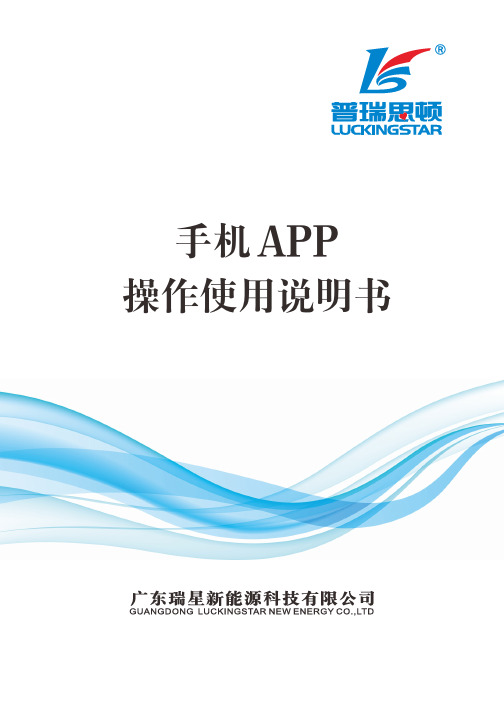
操作使用说明书
一、软件下载
安卓下载地址: https://fir.im/nvgl
苹果下载地址: https://fir.im/nxrd
二、软件安装
安装完毕后,点击瑞星热泵软件 , 进入APP的操Байду номын сангаас界面
瑞星热泵软件
三、启动软件
3.1 第一次使用“APP”软件,需要进行用户注册
点击创建新用户
3.2 注册界面 3.3 国内用户可选择“手机注册”或“邮箱注册”方式进行注册,国外用户要选择
“手机注册”方式进行注册。然后再请按页面提示进行注册操作。
四、注册完后再进入登录界面
五、进入后再进行设备绑定 点 击+号 进入设备绑定
5.1 绑定有两种方式:
一、扫码绑定, 二、手动输入绑定。
1. 扫码绑定
2. 手动输入绑定
六、主界面
七、进入操作界面
设定温度
开关机键
八、模式 九、设置界面
十、报修界面
点击维修图标 进入保修界面
进入报修界面
注 意!
天线要移至电箱外固定,避免信号屏蔽。 但不能高于机组本身高度,注意防雷。
洛雷星LH330 Edge2系列完整安全相机系统说明书

KEEP IN TOUCH STAY CONNECTEDHIGH DEFINITION HDMI OUTPUTMULTI-TOUCH INTERFACEINTERNET MONITORING ON PC & MAC MOBILE CONNECTIVITYSLIM EDGE2 DESIGNFLEXIBLE INSTALLATIONHDTV-READYHigh Definition interface with HDMI output for easy connection to a TV.INTUITIVE TOUCH NAVIGATIONHigh resolution viewing and exceptional playback.PROFESSIONAL-GRADE VIDEO SURVEILLANCE An expandable system that you can depend on.ANTI-GLARE TECHNOLOGYGet clear images under any lighting conditions.SLIM YET POWERFULPowerful performance in a compact size. The smallest full-featured DVR in the market.KEEP IN TOUCH WITH YOUR WORLDUse your smartphone, tablet, PC, or Mac to connect, view and control your system.EASE OF USE, END TO ENDInternet setup wizard, triple touch operation and dedicated Apps give you the peace of mind at the tip of your fingers.REMOTE CONNECTIVITY & COMPATIBILITY*•Detail you can count on day and night. HD output (HDMI) with exceptional playback quality.•Keep in Touch with your world. Use your smart phone, tablet, PC or Mac to connect , view and control your system.•Reliability you can depend on. Powerful performance in a compact size. •Slim yet powerful. The smallest full-featured DVR in the market.•Ease of use, end to end. Internet setup wizard, touch operation and dedicated Apps give you the peace of mind at the tip of your fingers.•Finger -tip operation. Point, Tap, scroll and swipe to control your DVR.•Backup critical video the way that suits you best. USB external storage or remotely to your tablet or PC. Swipe-to-Switch. Dynamic allocation of camera position in live viewing mode.•Scroll-to-Search. Unique event log search while viewing playback footage for an efficient review of events that happened in the course of a day.ADDITIONAL FEATURES (DVR):•HDMI output in full 1080p – simple connection to HDTVs¹•Triple Touch Technology using a touch screen monitor², Light touch front panel controls, smartphones / tablets •24x7 100% duty cycle HDD•Pentaplex operation - View, Record, Playback, Backup & Remotely control the system simultaneously •Recording options : Motion, schedule or continuous •Small form factor (11.6 x 6.5 x 1.3”)• 3 x USB 2.0 ports (mouse, touch monitor, backup, firmware upgrade) •VESA Mount (easily mounts to the back of an LCD monitor) †† •“Flex” IR extender for remote control (line-of-sight not required) •Swipe-to-Switch dynamic allocation of camera location in live viewing•Intuitive search at your finger tips with multi-channel preview second by second •Scroll-to-Search through recorded event list with image preview•Covert camera feature allows the DVR administrator to monitor cameras while hiding them for regular users. •Multi-language interface (21 languages supported) •PTZ cameras supported (RS485)CONNECTIVITY•Instant Mobile Viewing on compatible Smartphones†•Dedicated iPad™ app with multi-channel live viewing, playback, backup & setup. •Exclusive LOREX Easy Connect Internet Set-up Wizard ³ •Lorex Edge Client Software: • PC (Microsoft Windows™ 7/Vista/XP compatible) using client software (included) & web browser. •Mac remote client software (included)•Free LOREX DDNS (Dynamic Domain Name Service) for advanced remote connectivity at all times •Instant e-mail alerts with snap shot attachments and web linkCOMPLIANCE:•CEC energy efficient power adapter •Energy efficient HDD •ROHS•Industry standard video inputs (BNC) and outputs (HDMI, VGA)DIGITAL VIDEO RECORDER:VESA MOUNT†† Easily mounts to the back of an LED or LCD monitor(requires clear access to the VESA mounting holes)INCLUDES21.5” TOUCH LED1080P (1920 x 1080)HDMI/VGA21.5” LED TOUCH MONITOR •Intuitive, optical, multi-touch screen operation •1080P (1920 x 1080) resolution•Built-in speakers•VESA standard mounting holes•Slim, energy efficient LED monitor•Super+ resolution sensor provides clear video day and night•IR Cut Filter provides accurate color reproduction in any lighting conditions •BrightNight and close-up recognition in the dark 4•Extreme temperature performance (–22°~122°F /–30°~50°C) •Anti-glare ensures clear images under strong lighting conditions •All purpose cameras with flex mounting for indoor or outdoor installation (IP66)5VIEW YOUR WORLD - IN SUPER + RESOLUTION.Capture More DetailloNG raNGe BriGHt-NiGHt ViewiNG extreMe teMperature perforMaNCeCLOSE-UP RECOGNITION IN THE DARKAuto-light compensation sensory prevents wash-out effect enabling facial identification.RELIABILITY IN THE EXTREMEInstall outdoors or indoors even in extreme temperatures.A SUPER + RESOLUTION PERSPECTIVEDetail you can count on Day & Night.CAMERA INSTALLATION DIAGRAMCameraFEATURES660TVL100FT NIGHT VISIONINDOOR/OUTDOORACCURATE COLORSTypicalAccurate colors with exclusiveinfrared filter technologyANTI-GLARETypicalWith anti-glare technology BRIGHT NIGH TTypicalImproved night vision with BrightNightCLOSE-UP RECOGNITIONTypicalImproved night vision with BrightNightTABLE MOUNTCEILING MOUNTWALL MOUNTExtreme Temperature Performance(-22˚ ~ 122˚F / -30˚ ~ 50˚C)MOUNTING OPTIONSCLOSE-UP RECOGNITIONANTI-GLARECOLOR REPRODUCTION NIGHT VISIONTypical NightVision CameraImproved Night Visionwith BrightNightTypical NightVision CameraNo Wash-out Effect withAuto Light Compensation TypicalCameraAccurate Colors with ExclusiveInfrared Filter TechnologyTypicalCameraWith Anti-glareTechnology•Super+ resolution with megapixel optics delivering crystal clearvideo at 660TV lines of resolution•BrightNight viewing with enhanced low-light image sensor•Close-up recognition at night with auto-light compensation preventswash-out effect•Anti-glare feature ensures clear images under strong lightingconditions•Accurate colors with Lorex’s automatic light filtering technology•Reliable camera operation coupled with patented ImageCool™technology ensures optimal performance in extreme temperatures(–22° ~ 122°F / –30° ~ 50°C)FEATURESVIEW YOUR WORLD -IN SUPER+ RESOLUTION.loNG raNGe BriGHt-NiGHt ViewingwiDe-aNGle CoVeraGetrue Color piCtureCLOSE-UP RECOGNITION IN THE DARKAuto-light compensation sensory prevents wash-out effect enabling facial identification.RELIABILITY IN THE EXTREMEAdvanced camera operation coupled with patented ImageCool™ Technologyensures optimal performance in extreme temperatures (–22° ~ 122°F).A SUPER+ RESOLUTION PERSPECTIVEDetail you can count on Day & NightHOME OFFICE RETAIL COMMERCIAL•Long range infrared (IR) night vision 100ft (30m)4•Split glass design minimizes IR reflection•3.6mm wide-angle lens captures a 78° Field of View (diagonal)6•Day / Night mode: picture automatically switches to B&W deliveringbetter clarity in low light conditions•Versatile mounting options: ceiling, counter or wall mountable•Weatherproof design: ideal for indoor and outdoor applications(IP66)5Extreme TemperaturePerformance(-22˚ ~ 122˚F / -30˚ ~ 50˚C)FEATURES660TVL100FT NIGHT VISIONINDOOR/OUTDOORDVR:SYSTEM Operating System:Linux (embedded)Pentaplex: Simultaneous View, Record, Playback, Backup & RemoteConfigurationNumber of Channels: 8/16 ChannelInputs/Outputs Video In: 8/16 x 1Vp-p, CVBS, 75ohms, BNC VGA Out: VGA compatible HDMI Out:HDMI compatibleAudio In: 1 Line in(RCA)Audio Out: 1 line out(RCA)USB Port: 2 front & 1 back PTZ Control:RS485Display Live Display: 1 or 4 or 9 (8ch), 1 or 4 or 9 or 16 (16ch)Live Display Speed: 240/480 (8/16ch NTSC)200/400 (8/16ch P AL)OSD:ON/OFF Activity Detection: 1200Sensitivity Levels:100System Control: USB Mouse, Front Panel Controls, Handheld RemoteControl, T ouch Screen (Windows 7 touch compatible)Firmware Upgrade: Via USB device User Authority: ADMIN/USER1/USER2Audio: 1-way audio conference (via network)RECORDING Video Compression: H.264 Audio Compression:PCMRecording Speed & Resolution: 8/16 Channel 240 /200 @ 352x240 / 352x256 (NTSC / P AL) 120 /100 @ 704x240 / 704x256 (NTSC / P AL)60 /50 @ 704x480 / 704x512 (NTSC / P AL)Recording Resolution Setting: Programmable per cameraRecording Quality Control: 5 levelsImage Size: 24 Kbyte (704x480), 12 Kbyte (704x240) 6 Kbyte(352x240)Recording Schedule: By hour. by day , by recording mode, by ChRecording Modes: Continuous, motion activated Pre Recording: Max. 10 seconds Post Recording: Max. 255 secondsReliability: W atch-Dog, Auto-recovery after power failure Covert Video:Dynamic allocation of camerasPLA YBACK Playback Display:1,4,9 (8ch), 1,4,9,16 (16ch)Instant Playback: for quick review of log events Playback Speed: V ariable (1, 5, 15, 60)Playback Player: Apple QuickTime multi-hour Player Backup Player: Apple QuickTime multi-hour Player Search:By time, event, scrollSTORAGE & ARCHIVE Storage:Up to 1 HDD (SA T A)Maximum Capacity: Up to 2TBBackup Media: USB Flash Drive (max 16GB)Backup File Format: MOV file (Codec included)Bookmark Archiving: SupportedCONNECTIVITY Easy Connect: Lorex Auto Port Forward Wizard Software:Edge Client Software for PC & MacSupported Operating Windows™: 7, Vista, XPSystems: Mac Browsers: Internet Explorer, Google Chrome (IE T ab) , MozillaFireFox (IE T ab)Email Notification: T ext with weblink & snap shot attachment Mobile Connectivity: iPad™ , iPhone™ - 4.0 and above, Blackberry™ -(supported model numbers: 9000, 9700, 9800),Android (version 2.1)DDNS: Free Lorex DDNSW eb Server Port: Programmable by User Network Protocol: LAN, DHCP , Dynamic IP , DDNS Network Interface:10/100-Base-TX, RJ-45Network Speed Control: 10 levels (28.8Kb ~ 1.5MB)/sec.GENERAL Power Consumption: Approx. 30 wattsSupply V oltage: 100V AC-240V AC, 12VDC, 2.5A, 50/60HzUnit Dimensions 11.6” x 6.2” x 1.1”(W x D x H): 295mm x 167.4mm x 34.0mmUnit W eight: 3.2 lbsOperating T emperature: 41° ~ 104° F / 5° ~ 40° CHumidity: 10 ~ 75% NCDisplay: 21.5” T ouchscreen LED Resolution: H: 1920 V: 1080Dots Distance: 0.248mm (H) x 0.248mm (V)Visible Range: 476.64mm (H) x 268.11mm (V)Power Source: 12V DC Power Requirement: 2.5APower Consumption: up to 30WOperating T emperature:23° ~ 113°F –5° ~ 45°CDimensions (including stand): 20.6” (L) x 14.4” (W) X 7.5” (D) 524mm (L) x 365mm (W) X 191mm (D)W eight (approx.):8.6lbs / 3.9kg21.5” TOUCH SCREEN LED MONITOR:CAMERA (CVC7660PK4B):Image Sensor 1/3” Color Image Sensor Video Format NTSCEffective Pixels H: 720 V: 480Resolution 660 TV Lines Scan System 2:1 Interlace Sync System Internal S / N Ratio 48dB (AGC Off)Iris AESAES Shutter Speed 1/60 ~ 1/25,000 sec.Min. Illumination 0.1 Lux without IR LED0 Lux with IR LEDVideo Output Composite 1.0Vpp @ 75ohm Lens / Lens Type 6.0mm F2.0 / Fixed FOV (Diagonal) 50°T ermination BNC Type IR LED Qty . / Type 18 pieces / 850nm Night Vision Range 100ft / 30m Power Requirement 12V DC ±10%Power Consumption Max. 280mA (w / IR)Operating T emp. Range-22° ~ 122°F / –30° ~ 50°COperating Humidity Range < 90% RH Environmental Rating IP66W eight (including stand)0.6lbs / 0.3kgCAMERA (CVC7662PK4B):Image Sensor 1/3” Color Image Sensor Video Format NTSCEffective Pixels H: 720 V: 480Resolution 660 TV Lines Scan System 2:1 Interlace Sync System Internal S / N Ratio 48dB (AGC Off)IrisAESAES Shutter Speed1/60 ~ 1/25,000 sec.Min. Illumination 0.1 Lux without IR LED0 Lux with IR LED Video Output Composite 1.0Vpp @ 75ohm Lens / Lens Type 3.6mm F2.0 / Fixed FOV (Diagonal) 78°T ermination BNC Type IR LED Qty . / Type 18 pieces / 850nm Night Vision Range 100ft / 30m Power Requirement 12V DC ±10%Power Consumption Max. 280mA (w / IR)Operating T emp. Range-22° ~ 122°F / –30° ~ 50°C Operating Humidity Range < 90% RH Environmental Rating IP66W eight (including stand)0.6lbs / 0.3kg©2012 Lorex Technology Inc.MODELCONFIGURATION PACKAGE W x D x H - Inches & mm WEIGHT CUBE UPC Code LH33841T22B8 ch Edge2 DVR x 4 (660) TVL Cameras (CVC7660PK4B) x 1TB HDD x 21.5” LED Touch Monitor Brown Box658mm x 320mm x 470mm/ 25.9” x 12.6” x 18.5”28.6lbs / 12.9kg0.09786 CBM / 3.49486 CBF7-78597-33803-4LH3381001C4T22B 8 ch Edge2 DVR x 4 (660) TVL Cameras (CVC7660PK4B) x 1TB HDD x 21.5” LED Touch Monitor Brown Box658mm x 320mm x 470mm/ 25.9” x 12.6” x 18.5” 28.6lbs / 12.9kg 0.09786 CBM / 3.49486 CBF7-78597-33806-5LH3381001C8T22B 8 ch Edge2 DVR x 8 (660) TVL Cameras (CVC7660PK4B) x 1TB HDD x 21.5” LED Touch Monitor Brown Box658mm x 320mm x 470mm/ 25.9” x 12.6” x 18.5”35.1lbs / 15.9 kg 0.09786 CBM / 3.49486 CBF7-78597-33804-1LH3361001C8T22B 16 ch Edge2 DVR x 8 (660) TVL Cameras (CVC7662PK4B) x 1TB HDD x 21.5” LED Touch Monitor Brown Box658mm x 320mm x 470mm/ 25.9” x 12.6” x 18.5”35.1lbs / 15.9 kg 0.09786 CBM / 3.49486 CBF7-78597-33608-5LH36811T22B 16 ch Edge2 DVR x 8 (660) TVL Cameras (CVC7662PK4B) x 1TB HDD x 21.5” LED Touch Monitor Brown Box658mm x 320mm x 470mm/ 25.9” x 12.6” x 18.5”35.1lbs / 15.9 kg 0.09786 CBM / 3.49486 CBF7-78597-36811-6LH338811T22B 8 ch Edge2 DVR x 8 (660) TVL Cameras (CVC7662PK4B) x 1TB HDD x 21.5” LED Touch MonitorBrown Box658mm x 320mm x 470mm/ 25.9” x 12.6” x 18.5”35.1lbs / 15.9 kg 0.09786 CBM / 3.49486 CBF7-78597-33881-2INCLUDES8 or 16 Channel DVR with pre-installed HDD, Remote Control, Flex IR, Mouse, Ethernet Cable, 2 screws (for key-hole style VESA mounting), Power Adapter, Quick Start Guide, User Manual, CD with Client Software and Auto Port Forward Wiz-ard, 4 or 8 x Cameras, 4 or 8 x Camera Stands, 4 or 8 x 60ft BNC/DC Extension Cables, 1 or 2 x 4 in 1 Camera Power Adaptor(s), LED Touch Screen Monitor & Stand, Power Adapter, HDMI Cable, VGA Cable, USB Cable, RCA Cable.DVR Inputs & OutputsPRODUCT INFORMATIONProduct Information:DISCLAIMERS:1. HDMI output 1080p (1920x1080) for high definition multi-channel live viewing only. High definition recording not supported, recording resolution is limited to a maximum of 704x480 per channel. Image quality and resolution is dependent on the type of camera connected to the DVR.2. Touch operation with Windows™ 7 Touch compatible touch screen monitor via USB connection.3. Requires a high speed internet connection and a router (not included).4. IR illumination range under ideal conditions. Objects at or beyond this range may be partially or completely obscured, depending on the camera application.5. Not intended for submersion in water. Installation in a sheltered location recommended.† Instant Mobile Viewing on iPad™, iPhone™ , BlackBerry (supported model numbers: 9000, 9700, 9800) and Android (version 2.1). Selectable one channel live viewing. Mobile phone data plan is required (not included). Router port forwarding required. For the latest smart phone compatibility list check as new smart phone models become available in the market.†† Easily mounts to the back of an LCD monitor with VESA standard mounting holes and an independent stand. Requires clear access to the 75 x 75, 100 x100 & 200 x 200 mm VESA mounting holes.All trademarks belong to their respective owners. No claim is made to the exclusive right to use the trademarks listed, other than the trademarks owned by Lorex Technology Inc. We reserve the right to change models, configurations or specifications without notice or liability. Product may not be exactly as shown. Images are simulated.Dimensions:294mm/11.6” W157mm/6.2” D。
Defender 1200 1600 用户手册说明书
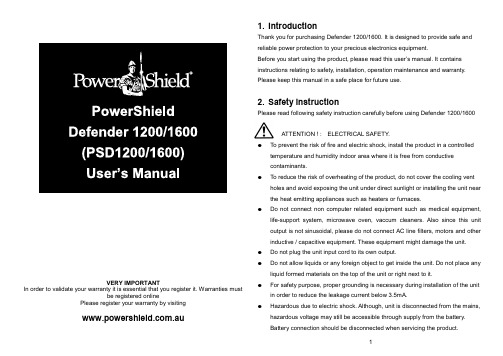
VERY IMPORTANTIn order to validate your warranty it is essential that you register it. Warranties mustbe registered onlinePlease register your warranty by visiting.au 1. IntroductionThank you for purchasing Defender 1200/1600. It is designed to provide safe and reliable power protection to your precious electronics equipment.Before you start using the product, please read this user’s manual. It contains instructions relating to safety, installation, operation maintenance and warranty. Please keep this manual in a safe place for future use.2. Safety instructionPlease read following safety instruction carefully before using Defender 1200/1600ATTENTION ! : ELECTRICAL SAFETY.●To prevent the risk of fire and electric shock, install the product in a controlledtemperature and humidity indoor area where it is free from conductivecontaminants.●To reduce the risk of overheating of the product, do not cover the cooling ventholes and avoid exposing the unit under direct sunlight or installing the unit near the heat emitting appliances such as heaters or furnaces.●Do not connect non computer related equipment such as medical equipment,life-support system, microwave oven, vaccum cleaners. Also since this unit output is not sinusoidal, please do not connect AC line filters, motors and other inductive / capacitive equipment. These equipment might damage the unit.●Do not plug the unit input cord to its own output.●Do not allow liquids or any foreign object to get inside the unit. Do not place anyliquid formed materials on the top of the unit or right next to it.●For safety purpose, proper grounding is necessary during installation of the unitin order to reduce the leakage current below 3.5mA.●Hazardous due to electric shock. Although, unit is disconnected from the mains,hazardous voltage may still be accessible through supply from the battery.Battery connection should be disconnected when servicing the product.●Do not attempt to open enclosure for modification and service, there is noserviceable parts inside the unit other than replacing the battery from front panel compartment. Modification applied to this unit void product warranty.CAUTION : BATTERY SAFETY●When replacing the batteries, use the same number and type of batteries. See.au for further information on replacement battery kit.●Do not dispose of batteries in a fire. The battery may explode. Do not open ormutilate the battery. Released electrolyte is harmful to the skin and eyes.● A battery can present a risk of electric shock and high short circuit current.●This unit contains no serviceable components other than battery. Repairing ofthe product must only be performed by qualified service personnel.●Following precautions should be observed before replacing batteries.1. Remove watches rings and other metal objects.2. Use proper tools with insulated handles.3. Do not lay tools or metal parts on the top of batteries4. Disconnect charging source prior to connecting or disconnecting batteryterminals.5. Make sure that the UPS is turned completely OFF. 3. Package ContentsYou should have received the following items inside of package:- PowerShield Defender 1200/1600VA unit- PowerShield Defender User’s Manual- USB communication cable- NetGuard CD monitoring softwareNote: Before installation, please inspect the unit and make sure that no damages have occurred during transit. If any damage is found, please notify your dealer.Please keep the shipping materials in the event the product must be returned toa repair centre for service.4. Product OverviewPowerShield Defender will protect your computer, telephone system and other electronics devices from various power disturbances including black and brown out. This product features user friendly LCD display that displays status of the product. Front View :Rear View :1. User Friendly LCD DisplaySee 6. “Understanding Display section for detail .”2. On/Off SwitchTurn on and off unit with and without utility.3. Resettable input circuit breakerBreaker will trip when there is overload / short occurs at output of the unit.Circuit breaker is rated at 10Amp.4. USB interface portConnect USB cable and computer. Install NetGuard UPS monitoring software for advanced power monitoring.5. Full time Surge protection outletsThese outlets do not provide battery backup when mains has failed. Theoutlets provide continuous protection for surges and spikes. Connectperipherals that do NOT need battery backup.UPS and Surge Protection outletsThese outlets provide battery backup power when main fails and unit isturned on.Connect peripherals that need battery backup protection. Do not connect Laser printers. 5. Installation & Start upInstall the unit in the controlled environment area that is free from dust and hasadequate air.Plug the AC input cord into the wall outlet and the unit will automatically start.NEVER Connect a laser printer / scanner to the UPS outlets. This may cause damage to the unit. The, following types equipment may cause some problems since battery output of this UPS is not sinusoidal.Inverter, Transformer, AC line filters and some PFC power supplies.6. Understanding LCD display①Input Voltage meter ②On line mode Icon○3Output voltage meter④Load level indicator○5On battery mode Icon⑥Battery level indicator7. Software Installation1. Insert NetGuard CD into CD-ROM drive and follow the on screen instruction.If Auto start does not run, then please run “ setup.exe” for the installation. 2. When the installation completed, NetGuard agent icon will appear on Taskbar.3. Once the installation is completed click plug icon found on the task bar andstart the program.8. Battery replacementDefender 1200/1600 have user replaceable battery feature. Please read warning on the front page about battery safety and follow the steps carefully shown below. Please use only PowerShield approved battery pack to maximize the performance of the unit.1. Shutdown all connected equipment and turn the UPS off by pressing on / off button.2. Remove input cord from mains and remove all output cord from the UPS.3. Flip the UPS upside down. There is a front door screw found on the front panel. Remove the screw using Philips screw driver.4. Remove the front panel by grabbing the bottom edge of the front panel forward. Remove hooks from the enclosure. Please be careful not to apply excess force to the panel as it may cause damage to the LCD cable attached to it.5. There is a metal plate holding the battery pack in the enclosure. Remove the metal plate from the unit.6. Pull tag of the battery pack and remove the battery from the unit7. Remove Red ( Positive )and Black ( Negative ) battery wires from the battery pack.8. Prepare new battery pack. Connect Black ( Negative ) wire to the new battery black terminal and connect Red ( Positive ) battery wire to the red battery terminal. Note : You will see a small spark when you connect red wire to the battery. This is normal as the unit charges energy to some component. Please check polarity of battery terminals.9. Insert the battery back into the unit and put the metal plate back to the front of the enclosure. Place the front panel and screw the battery door screw. 10. Please recharge the unit for 6 hours before you turn the unit on. 9. Trouble ShootingPlease follow the trouble shooting section below. If the problem cannot be resolved, please check PowerShield FAQ web page or call our customer support for further assistance.10. Warranty and Service.Warranty ConditionThe standard warranty is TWO (2) years from the date of purchase. The standard PowerShield procedure is to replace the original unit with a factory refurbished unit. PowerShield will ship the replacement unit once the defective unit has been received by the service department, or cross ship upon the receipt of a valid credit card number. The customer pays for shipping the defective unit to PowerShield. PowerShield pays ground freight transportation costs to ship the replacement to the customer within Australian capital cities metro areas only.WARRANTY SEVICE PROCESS :1. Review the problems discussed in the troubleshoot section of this manual toeliminate common problems.2. Verify that no input/output circuit breaker is tripped. A tripped circuit breakeris the most common problem.3. If the problem still persists, please call 1300-305-393 for technical support orfill in the form in PowerShield web page for on line technical support.Following details are needed for warranty claims.●Model number●Serial number●The date of purchase4. Be prepare to troubleshoot the problem over the phone with PowerShieldtechnical support.5. If technical support found that the product is defective, then the technicalsupport will issue a Return Material Authorization Number ( RMA # )6. If the unit is under warranty, repair is free. If not there is a repair charge.7. Pack the unit in its original packaging. Pack properly to avoid damage duringtransit. Damage sustained in transit is not covered under warranty.8. Mark the RMA # on the outside of the package.9. Return the defective unit by insured, prepaid carrier to the address given toyou by Technical support.11. Storage and MaintenanceOperationDefenders contains no user-serviceable parts other than battery pack. If the battery service life (3~5 years at 25°C ambient temperature) has been exceeded, the batteries must be replaced.Please contact your dealer or visit PowerShield web site..au/support.phpStorageBefore storing, charge the UPS 6 hours. Store the UPS covered and upright in a cool, dry location. During storage, recharge the or ship it to your dealer in the replacement battery packing12.Product SpecificationPowershield part # 990-1001 rev01PSD1600PSD12001200VA/ 720W1600VA/ 960W333312 V * 9 AH (x2)12 V * 7 AH (x2)40 min.45 min.MODEL #CAPACITY INPUTVoltage (Nominal)Voltage Range Frequency Range OUTPUT Output VoltageOutput Voltage Regulation FrequencyFrequency Range (Batt. Mode)Transfer TimeWaveform (Batt. Mode)UPS & Surge Protection Surge Protection BATTERYBattery Type & NumberBackup Time (One PC load @ 120W)Typical Recharge Time PROTECTION Full Protection Surge Protection Safety EMCOPERATING ENVIRONMENT Humidity Noise Level PHYSICALDimension D x W x H Net Weight397 x 146 x 205 mm 11.1 kg11.5kg240 Vac (Australia)177-290 Vac 50/60 Hz ± 5 Hz240 Vac (Australia)240 Vac ±10%AC mode tracks utility. Battery Mode 50 Hz ±1%50 Hz or 60 Hz ±1 Hz Typical 2 / 6 ms, 10 ms max.Simulated Sine Wave0-90% RH @ 0-40˚C (non-condensing)Less than 40 dBOverload, discharge and overcharge protection936 Joules/ 19500 AEN62040-1-1 2003, IEC60950-1 : 2001EN62040-2 20064 - 6 hours recover to 90% capacity。
锐捷NBR系列路由器用户手册
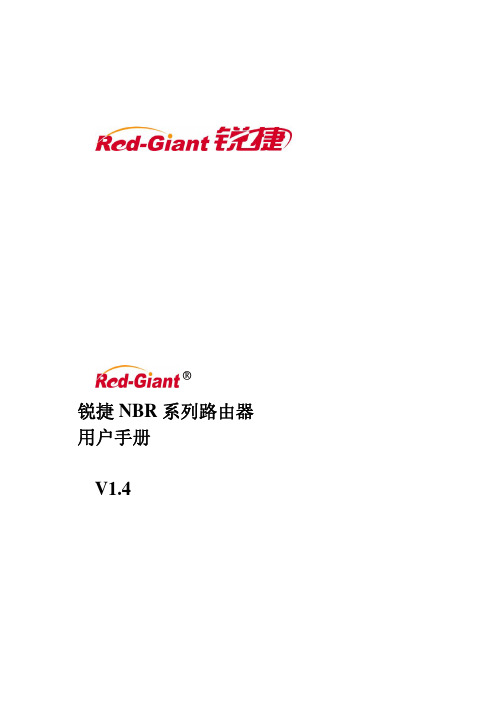
建议:
建议由熟悉电气环境、线缆连接以及有实际安装和配置路由器经验的专业技术人员 进行安装和配置。
这份手册包括以下章节:
z 第一章 产品介绍 介绍了锐捷 NBR 系列路由器的外观图以及系统特性;
z 第二章 安装路由器前的准备 描述了安装路由器的环境要求、安装前和安装过程中需要注意的事项、安装所需工 具。
z 第七章 路由器的维护 介绍如何进行路由器的维护和升级。
感谢您选择锐捷 NBR 系列路由器!
说明:
该安装手册只介绍如何安装锐捷 NBR 系列路由器,以及一些常用功能的配置指南, 要对路由器进行更进一步的配置,请参考随机光盘中的配置指南和命令参考。 在本手册中,锐捷 RG-NBRxxx 系列路由器简称为锐捷 NBRxxx 系列路由器。 详细的说明和配置以随机附带的光盘为准,如果因为时间而有改变,恕不另行通知。
1.2
锐捷路由器特点...... 11
1.2.1 丰富的协议支持............................................................................................................... 11
1.2.4 良好的安全性................................................................................................................... 12
1.2.5 方便的升级途径............................................................................................................... 12
2005版瑞星杀毒软件序列号

>: 虛擬還原3.03個人版 S/N:N6X480850010019
>: 木马克星: Name:icech Serial:289808514 name: serial:1286585824
>: 解霸3000英雄版: Name:crsky
Code:3319-13ns-173t-x5u1江民2004:SN:KV000-14548-BWFMB-G6ZHY-2FC4H 超级兔子魔法设置625
用户名:HLMSP5842 序列号:MSCNC-DDJOG-OGQXF-BQSTE-LUVJC用户名:HLMSP5842
Tweak-XP Pro v4.0注册版 Name: Ann Heywood ID: E100104475048Turbo Searcher v2.40
Name:tjvnet Code:0454F56980223902绿鹰PC万能精灵 3.0 用户名:eghostuser00002050
Folder Protector v1.83 Name:wswdddy Code:9373760936742700Dr.eye 译典通 2003
RRRZZ-OKPUR-QDROR RRSGA-CGTVW-SCROR全能格式转换大师!First name :Thomas H. Last name
注册码Name: Serial: 4632B9AA00QGMP1FXP变脸王:XSHLS5903405 注册码(密码):
C4E85-190D2-A66D7-5D9EC-0D69A6.0版:序列号XSHLS5801205
LR7-R1200机器人系统产品手册说明书

本:版号V1.1型业机人器LR7-R1200工产品手册苏州猴公司灵机器人有限服务热线(Tel):400-775-6920感谢您购买本公司的机器人系统。
本手册记载了正确安装使用机器人所需注意的事项。
安装使用该机器人系统前,请仔细阅读本手册与其他相关手册。
阅读之后,请妥善保管,以便随时取阅。
禁止擅自复印或转载本手册的部分或全部内容。
本手册记载的内容将来可能会随时变更,恕不事先通告。
如您发现本手册的内容有误或需要改进抑或补充之处,请不吝指正。
除本手册中有明确陈述之外,本手册中的任何内容不应解释为本公司对个人损失、财产损坏或具体适用性等做出的任何担保或保证。
本公司对因使用本手册及其中所述产品而引起的意外或间接伤害不负责。
手册内容本手册包含以下说明:●机器人的安装●机器人的使用●机器人的维护阅读对象本手册面向:●安装人员●维护人员保修本机器人及其选装部件是经过本公司严格的质量控制、测试和检查,并在确认性能满足本公司标准之后出厂交付的。
在交付产品的保修期内,本公司仅对正常使用时发生的故障进行免费修理。
(有关保修期事项,请咨询您所在区域的销售人员。
)但在以下情况下,将对客户收取修理费用(即使在保修期内):1.因不按照手册内容错误的使用以及使用不当而导致的损坏或故障。
2.客户未经授权进行拆卸导致的故障。
3.因调整不当或未经授权进行修理而导致的损坏。
4.因地震、洪水等自然灾害导致的损坏。
警告1.如果机器人或相关设备的使用超出本手册所述的使用条件及产品规格,将导致保修无效。
2.本公司对产品使用而导致的任何故障或事故,甚至是人身伤害或死亡均不承担任何责任。
3.本公司不可能预见所有可能的危险与后果。
因此,本手册不能警告用户所有可能的危险。
有关机器人的修理/检查/调整等事项,请与本公司售后部门联系。
未记载售后部门时,请与当地销售商联系。
为节约您的时间,联系前请事先准备好下述各项:-控制器名称/序列号-机器人名称/序列号-软件名称/版本-系统出现的问题目录1安全 (1)1.1关于本章 (1)1.2安全术语 (2)1.2.1安全标识 (2)1.2.2风险说明 (2)1.2.3安全特性 (3)1.2.4什么是紧急停止 (4)1.2.5使能开关 (5)1.3工作中的安全事项 (7)1.3.1概述 (7)1.3.2关注自身安全 (7)1.3.3操作示教器 (8)1.3.4从急停状态恢复 (9)1.3.5手动模式的安全事项 (9)1.3.6自动模式的安全事项 (10)1.3.7紧急情况的处理 (10)2产品概述 (12)2.1机器人系统概述 (12)2.2机器人本体概述 (13)3技术参数 (14)3.1规格参数 (14)3.2工作空间 (15)3.3输出法兰 (17)4安装 (18)4.1环境条件 (18)4.2现场安装 (19)4.2.1搬运 (19)4.2.2安装 (20)4.2.3机械接口 (21)4.3电气连接 (22)4.3.1电缆连接 (22)4.3.2用户配线 (22)4.3.3接地说明 (23)5维护 (24)5.1关于维护时的安全 (24)5.2维护计划 (25)5.2.1检查间隔 (25)5.2.2内六角螺钉的紧固 (25)5.3同步带的维护 (27)5.3.1三轴同步带维护 (27)5.3.2四轴同步带维护 (28)5.3.3五、六轴同步带维护 (29)5.4故障处理 (30)6零点标定 (31)6.1机械零点 (31)6.1.1关于机械零点 (31)6.1.2零点标定 (32)1安全1.1关于本章说明本章将介绍在使用机器人时需要注意的安全原则和流程。
瑞星防毒墙产品推荐参数表

瑞星UTM防毒墙产品 RSW-1000系列(适合中小型网络用户)
UTM墙带防火墙、VPN、IPS等功能,查杀病毒效果好,不适合双链路和单臂路由环境,支持与瑞星防毒墙、网络版联动,不支持IPV6。
推荐政府行业,企业用户根据客户环境推荐。
UTM墙带防火墙、VPN、IPS等功能,查杀病毒效果好,不适合双链路和单臂路由环境,支持与瑞星防毒墙、网络版联动,不支持IPV6。
推荐政府行业,企业用户根据客户环境推荐。
UTM墙带防火墙、VPN、IPS等功能,查杀病毒效果好,不适合双链路和单臂路由环境,支持与瑞星防毒墙、网络版联动,不支持IPV6。
推荐政府行业,企业用户根据客户环境推荐。
瑞星导线式防毒墙产品 RSW-1800L,3800L,9800L (对应小,中,大型网络用户)
导线墙只有防毒功能,无防火墙等其他安全功能,查杀病毒效果好,支持网络共享病毒查杀,适合各种复杂的网络环境。
支持与瑞星防毒墙、网络版联动,推荐政府和企业用户使用。
瑞星多核防毒墙产品 RSW-1000/3000系列(适合中小型网络用户)
多核墙带防毒、IPS等安全功能,查毒效果一般,只查PE文件、适合各种复杂的网络环境。
无硬盘,需要搭建SYSLOG服务器,存放防病毒等日志,推荐互联网客户较佳。
瑞星多核防毒墙产品 RSW-9000系列(适合大中型网络用户)
多核墙带防毒、IPS等安全功能,查毒效果一般,只查PE文件、适合各种复杂的网络环境。
无硬盘,需要搭建SYSLOG服务器,存放防病毒等日志,推荐互联网客户较佳。
经济管理类教学科研共享实验平台构建探讨

经济管理类教学科研共享实验平台构建探讨[摘要]本文结合东华大学经济管理实验教学中心的建设实践,介绍了实验教学中心适应学科需求、根据动态变化、突出服务理念,构建教学科研全方位公开共享的实验平台,全面开放、统一管理,使有限的实验室资源发挥最大的效率,为专业学科实验教学和学科科研提供了强有力支持服务。
[关键词]实验教学开放共享服务理念实验平台高校实验室是从事实验教学、科学研究、技术开发和学术交流的重要场所,是培养人才创新思维和创新能力的重要基地。
东华大学经济管理实验教学中心由院校两级投资、学院负责建设管理。
多年来不断发展,逐渐形成了教学和科研相结合的实习基地,构建了教学、科研全方位公开共享的实验平台。
一、经济管理实验教学中心建设内容与举措(一)适应专业需求,建立并优化实践教学体系。
坚持“市场需求就是办学方向,社会满意就是质量标准”的办学原则,根据生产性服务业的发展要求,开设了电子商务、物流管理、旅游管理、会展经济与管理等本科新专业。
以技术应用能力培养为目标构建了由课内实践(课程设计)、专业实习、课外活动、社会实践、毕业设计等实践教学环节组成的梯次递进、相对独立的实践教学体系,确保实践教学时数不少于教学总时数的1/3;为所有专业课、专业基础课和部分基础课设定实践环节,并按照实践教学文件(大纲)的要求予以落实,对实践环节较多的课程单独设置实训课,独立考核;减少演示性、验证性实践环节,增加综合性、设计性、应用性实践环节。
加大投入力度改善实验条件,先后投入近800万元进行实验室扩建和改建,建立了上海示范实验中心。
加强对实践教学的监控,通过现场观摩、检查学生实习报告等途径监控实践教学环节的实施,确保实践教学取得应有的实效。
(二)整合实验资源。
分管教学副院长负责协调, 对实验用房、实验软硬件、实验师资等各种资源进行统筹规划、调配。
设计并形成了专业实验流程、仿真、项目嵌入的教学模式。
根据培养学生创新能力为主题,深入改革与发展实验教学,实验教学与学科研究相合、实验教学与学生创新能力相结合。
科瑞爱特 CT1200 通信电源 技术手册说明书
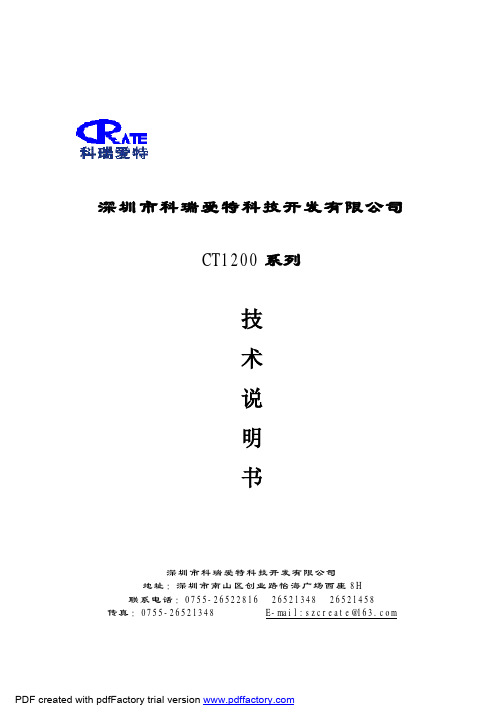
深圳市科瑞爱特科技开发有限公司CT1200系列技术说明书深圳市科瑞爱特科技开发有限公司地址:深圳市南山区创业路怡海广场西座8H 联系电话:************* 26521348 26521458传真:*************E-mail:****************敬告用户1.安装使用之前必须有专业人员在仔细阅读本说明书(带▲的说明文字尤其需仔细阅读)后才能进行安装工作。
2.如有不会引起用户安装使用方面误解的部分设计细节的改动,恕不另行通知。
第一部分CT1200(48V/15A/20A)开关电源技术参数CT1200(48V/15A)开关电源(以下简称开关电源)是我公司采用新型的移相控制软开关技术生产的电源,具有体积小重量轻效率高可靠性好的特点。
1.工作环境条件工作环境温度:-5℃—40℃环境相对湿度:≤90%2.交流输入电压范围:165VAC±5VAC—265VAC±5VAC 50HZ±5HZ3.直流输出电压:均充状态时直流输出电压为54.3V浮充状态时直流输出电压为52.7V▲均充电压与浮充电压在出厂前已设定好,一般情况下不允许用户自行调整。
如要调整,必须在专业人员或厂家技术人员的指导下调整。
▲用户如需特殊规格的开关电源请另行通知厂家。
4.直流输出电流:额定输出电流:15A(20A)最大输出电流(限流值):15.5A(20A)5.主要技术指标稳压精度:<0.5%衡重杂音:≤2mV峰峰杂音:≤200mV浪涌电流:≤6A软启动时间:3—8秒6.告警保护交流输入过压保护:265V±5V(关机,自动恢复)交流输入欠压保护:165V±5V(关机,自动恢复)直流输出过压保护:≥60V±1V(关机,人工恢复)直流输出欠压(电池欠压)保护:≤45V±0.5V直流输出限流保护:15.5A(20A)直流输出短路保护:短路电流≤2A,短路取消后自动恢复第二部分性能简介1.均充/浮充转换功能当按入此按钮时开关电源处于均充工作状态,均充电压值出厂时设定为54.3V。
瑞星网络安全硬件产品价格体系(10.8)

安全硬件产品价格体系
说明:
1、价格以人民币元为计价单位;
2、上述价格为各产品标准价格,包含标准售后服务(自服务激活之日起享受一年硬件质保、三年软件升级服务),客制化售后服务请参照“安全硬件产品随机订购服务价格
体系”。
安全硬件产品随机订购服务价格体系
说明:
1、价格以人民币元为计价单位;
2、本价格适用于购买产品同时追加服务;
3、瑞星全线产品随机附赠一年硬件质保服务和三年软件升级服务,购买产品同时追加服务可以享受与产品同等折扣。
- 1、下载文档前请自行甄别文档内容的完整性,平台不提供额外的编辑、内容补充、找答案等附加服务。
- 2、"仅部分预览"的文档,不可在线预览部分如存在完整性等问题,可反馈申请退款(可完整预览的文档不适用该条件!)。
- 3、如文档侵犯您的权益,请联系客服反馈,我们会尽快为您处理(人工客服工作时间:9:00-18:30)。
瑞星RSW-1200
吞吐量、处理速率测试成绩
防火墙延时测试成绩
产品简介
RSW-1200的外型尺寸为428.6mm×360mm×44mm,采用x86架构处理器、2.8 GHz主频,可存储容量为160GB。
产品功能
RSW-1200具有4个RJ-45 10/100/1000自适应端口,可提供多种管理模式。
用户通过Web管理界面就可实现远程管理,整个图形管理界面简单明了。
RSW-1200的网络管理功能和安全防护功能相对齐全。
其面向对象的系统配置方式可以将地址、时间、服务以及应用协议作为用来描述管理策略中的一个基本元素,用户可以集中统一定义策略中需要的所有对象,方面使用。
RSW-1200的网络接口可以灵活配置,支持透明、PPPoE、静态IP、DHCP 以及禁用等工作模式。
RSW-1200的防毒模块使用了最新的瑞星杀毒引擎,能让病毒在一个模拟的环境中执行,从而获得其行为规律,并对其进行识别。
这使得瑞星反病毒引擎拥有更大的脱壳能力、更准确的病毒识别率及对未知病毒更好的查杀效果。
它支持的病毒种类包括引导区病毒、文件型病毒、宏病毒、蠕虫病毒、黑客工具及流氓软件等。
截止到2007年5月,瑞星防
毒墙能够有效查杀40万种以上的病毒,并随着产品的升级
能够查杀更多病毒。
性能测试
在防病毒性能测试中,RSW-1200允许建立的最大用户并发连接数为10000条,在最大并发连接压力下的平均处理速率为840.58HTTP连接/秒。
以每个网络使用者正常网络连接
需保持20~50条网络连接计算,该产品的网络防病毒模块处理能力可以同时满足200~500个用户不间断上网的需求。
考虑到其840.58个用户/秒的平均处理速率,网络连接不频繁
的企业应可以支持1000个用户的网络安全访问需求。
由于RSW-1200产品防毒墙是定位于百兆级的安全产品,为了提高百兆级网卡的处理能力,它采用的是准千兆级网卡。
因此,在网络处理能力分析上,需要把所得结果增加10倍,才能与真正的百兆级产品进行对比。
由此可以看出瑞星防毒墙产品在网络层应用性能方面的性能表现。
在防火墙延时测试中,我们选用RFC2544规定的7种测
试包长,在2%吞吐压力下对产品进行轻载延时测试。
RSW-1200的延时为45690纳秒~168880纳秒,基本可以满足用户的应用需求。
此外,我们对RSW-1200的反垃圾邮件功能进行了应用性测试。
根据瑞星防毒墙对POP收取垃圾邮件的处理原则―在原有邮件的邮件头加上垃圾邮件的标识(X-SPAM-TAG: spam),我们在邮件客户端(outlook)制定一条规则:凡邮件头中包含有垃圾邮件的标识的邮件,都发送到一个指定邮箱。
根据收取的邮件总数和垃圾邮件箱中的垃圾邮件数,我们得出垃圾邮件的正确阻挡率。
同时,根据正常邮件被识别为垃圾邮件的数量,我们得出正常邮件的误判率。
我们共测试了5325封垃圾邮件,识别出5097封,正确阻挡率为95.7%。
正常邮件误判率测试中,我们收取了5325封正常邮件,其中有两封邮件被判为垃圾邮件,误判率。
