2013英雄联盟ALLSTAR全明星赛前瞻
2017世界lol战队实力排行榜

2017世界lol战队实力排行榜2017年全球LOL战队战队排行榜出炉,SKT1登顶,作为连续2年夺得世界总冠军的队伍来说,目前依旧是无解的存在。
那么关于2017世界lol战队实力排名具体如何呢?本文是2017世界lol战队实力排名,2017全球LOL战队排行榜,希望对大家有帮助!▷▷lols7全球总决赛晋级战队▷▷lols7总决赛lpl几强▷▷LOLS7世界总决赛战队排名▷▷lols6世界总决赛第一名种子队伍介绍▷▷2017LOLMSI季中赛战力排行榜英雄联盟《英雄联盟》(简称LOL)是由美国拳头游戏(Riot Games)开发、中国大陆地区腾讯游戏代理运营的英雄对战MOBA竞技网游。
游戏里拥有数百个个性英雄,并拥有排位系统、天赋系统、符文系统等特色养成系统。
《英雄联盟》还致力于推动全球电子竞技的发展,除了联动各赛区发展职业联赛、打造电竞体系之外,每年还会举办“季中冠军赛”“全球总决赛”“All Star全明星赛”三大世界级赛事,获得了亿万玩家的喜爱,形成了自己独有的电子竞技文化。
2017全球LOL战队排行榜排名说明排名1-10:世界冠军挑战者排名11-20:总决赛热门队伍排名21-30:中段队伍排名31-40:急需提升的队伍排名41-50:垫底队伍2017全球LOL战队排行榜1、SK Telecom T1所属赛区:LCK似乎这是一个惯例,就好像SKT理应排在第一,但千万不要让以往的排名蒙蔽了你,因为这是一个全新的SKT。
在2017赛季中SKT 引入了上单Huni以及打野Peanut,这是两位进攻欲望非常强的选手,同时队内的核心成员Wolf、Bang以及Faker也依然留在队伍中。
有kkOma的存在,我们依然认为SKT在这种打法风格冲突中会找到合适的解决方法。
2、KT Rolster所属赛区:LCK好吧,至少在纸面上来讲,KT是英雄联盟历史上最令人恐惧的一直队伍。
上单Smeb已经在ROX证明了自己,同时也数次拿下了MVP 奖杯。
丁璐璐 英雄联盟网络游戏的营销策略分析

沈阳工学院学年论文题目:英雄联盟网络游戏的营销策略分析学院:经济与管理学院专业:市场营销学号: ********** 学生姓名:***指导教师:***2017年1月6日随着中国互联网络游戏产业的出现和发展,游戏行业这些年来也不断的变化更新中。
网络游戏这个产业从初步发展到现在的蓬勃发展,这都归结于网络游戏行业资金得到迅速聚集,高利润使得许多竞争者大量研发新型、大型网络游戏,以及用户的成倍增长这些因素共同促进而成。
《英雄联盟》(简称LOL)是由美国拳头游戏(Riot Games)开发、中国大陆游戏代理运营的英雄对战MOBA竞技网游。
游戏里拥有数百个个性英雄,并拥有排位系统、天赋系统、符文系统等特色养成系统。
《英雄联盟》还致力于推动全球电子竞技的发展,除了联动各赛区发展职业联赛,每年还会举办“季中冠军赛”“全球总决赛”“All Star全明星赛”三大世界级赛事,获得了亿万玩家的喜爱,形成了自己独有的电子竞技文化。
本文主要分为六个部分。
第一部写了研究的背景以及意义;第二部分主要写了英雄联盟的游戏规模、营销策略和存在问题;第三部分写了英雄联盟的竞争环境和SWOT分析;第四部分为英雄联盟的优化策略;第五部分为英雄联盟的4P策略;第六部分是结论。
关键词:英雄联盟;营销策略;LOL摘要............................................................Ⅰ目录............................................................Ⅱ绪论............................................................11英雄联盟营销现状...............................................3 1.1英雄联盟的游戏规模.........................................3 1.2英雄联盟的营销策略.........................................4 1.3英雄联盟营销存在问题.......................................7 2英雄联盟竞争分析...............................................72.1英雄联盟的竞争环境.........................................72.2英雄联盟的SWOT分析....................................163英雄联盟的优化策略............................................18结论...........................................................20参考文献.........................................................在电子竞技发展过程中,老牌的大型综合性的电子竞技赛事正在渐渐地败落。
3DDS'2015第8届全国3D大赛规则
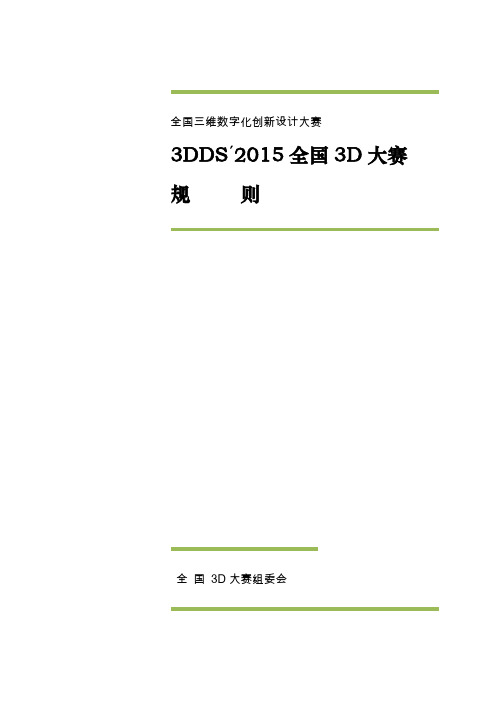
3DDS΄2015 全国 3D 大赛 规则
全 国 3D 大赛组委会
3DDS’2015 第 8 届全国 3D 大赛
目录
目录 ................................................................................................................................................... 1 1 总则 .............................................................................................................ቤተ መጻሕፍቲ ባይዱ................................. 4 2 赛事及赛项设置 ........................................................................................................................... 7 3 参赛对象与报名 ........................................................................................................................... 9
大学生组 ..................................................................................................................................... 21 4.1.15 初赛选拔/复赛作品提交 .................................................................................... 21 4.1.16 赛区选拔/复赛 .................................................................................................... 21 4.1.17 全国现场总决赛 ................................................................................................. 22
描写篮球词语
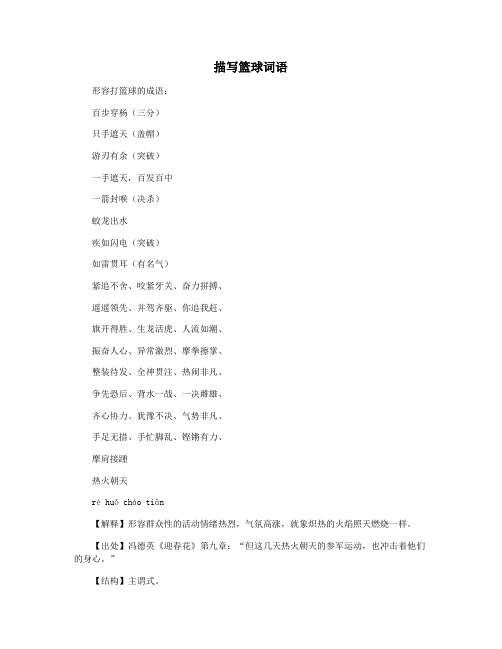
描写篮球词语形容打篮球的成语:百步穿杨(三分)只手遮天(盖帽)游刃有余(突破)一手遮天,百发百中一箭封喉(决杀)蛟龙出水疾如闪电(突破)如雷贯耳(有名气)紧追不舍、咬紧牙关、奋力拼搏、遥遥领先、并驾齐驱、你追我赶、旗开得胜、生龙活虎、人流如潮、振奋人心、异常激烈、摩拳擦掌、整装待发、全神贯注、热闹非凡、争先恐后、背水一战、一决雌雄、齐心协力、犹豫不决、气势非凡、手足无措、手忙脚乱、铿锵有力、摩肩接踵热火朝天rè huǒ cháo tiān【解释】形容群众性的活动情绪热烈,气氛高涨,就象炽热的火焰照天燃烧一样。
【出处】冯德英《迎春花》第九章:“但这几天热火朝天的参军运动,也冲击着他们的身心。
”【结构】主谓式。
【用法】用作褒义。
一般作定语、状语、补语。
【正音】朝;不能读作“zhāo”。
【近义词】热气腾腾、万马奔腾【反义词】死气沉沉【辨析】~和“如火如荼”都可形容群众运动热烈。
但~偏重于气氛;“如火如荼”偏重于气势。
【例句】(1)我校秋季运动会上;同学们纷纷参加;运动场上~。
(2)既有~的干劲;又有切切实实的引导;才能产生真正的实效。
1. 描写球员的词语:雷霆万钧,热火朝天,千钧一发,如火如荼,争先恐后,精彩绝伦,不相上下,你追我赶,摩拳擦掌。
2. 描写球迷的词语:万众一心,人山人海,千钧一发,惊心动魄,热火朝天,异常激烈,提心吊胆,面红耳赤,欢声雷动,鸦雀无声,人声鼎沸,熙熙攘攘,鼓乐齐鸣,锣鼓喧天,人声鼎沸。
3. 描写篮球赛的场景:全明星赛即将开始了!个个ALLSTAR昂首挺胸的走到了场地上,看看T-MAC神态自若的样子,就知道这个久经沙场的明星要表演他百步穿杨的绝技。
说是迟那是快,大鲨鱼奥尼尔飞速从老姚指尖把球拨走,正好落在T-MAC的手中。
T-MAC从到三分线上,LBJ防守,只见T-MAC虚晃一枪,LBJ跳了起来,T-MAC靠在LBJ身上。
三分命中!加罚一球!T-MAC对LBJ说;“HI,你被耍了”篮球赛的场景写作技巧如下:1. 以人物的活动为中心。
美国四大职业体育联盟

MLB球队分布图
以下排名以球队所在地的英文名先后为顺序。
NBA
NBA标志
NBA是美国男子职业篮球联赛(National Basketball Association)的简称,于1946年6月6日在纽约成立, 是由北美三十支队伍组成的男子职业篮球联盟,美国四大职业体育联盟之一。其中诞生了乔治·麦肯、威尔 特·张伯伦、迈克尔·乔丹、科比·布莱恩特、哈基姆·奥拉朱旺、埃尔文·约翰逊、克莱德·德雷克斯勒、斯 科蒂·皮蓬、卡里姆·阿布杜尔-贾巴尔、丹尼斯·罗德曼、姚明、勒布朗·詹姆斯、蒂姆·邓肯、德怀恩·韦德、 斯蒂芬·库里、阿伦·艾弗森、凯文·杜兰特、拉塞尔·威斯布鲁克、詹姆斯·哈登、凯里·欧文、林书豪等球 星,是世界上水平最高的篮球赛事。
在1966年6月8日两大联盟宣布和解并签署合并条约成为现今的NFL,起初四年仍然以独立互不干涉的模式运 营,直到1970年才正式统一管理标准,AFL放弃了原来的名号,改为AFC。
国家橄榄球联合会(National Football Conference),简称国联(NFC),是现今NFL的前身。1920年美 国职业橄榄球协会(American Professional Football Association,简称APFA)成立,1923年更名为美国 国家橄榄球联盟(NFL)。
英雄联盟s13全球总决赛2023年赛程表(入围赛+瑞士轮+淘汰赛+决赛)
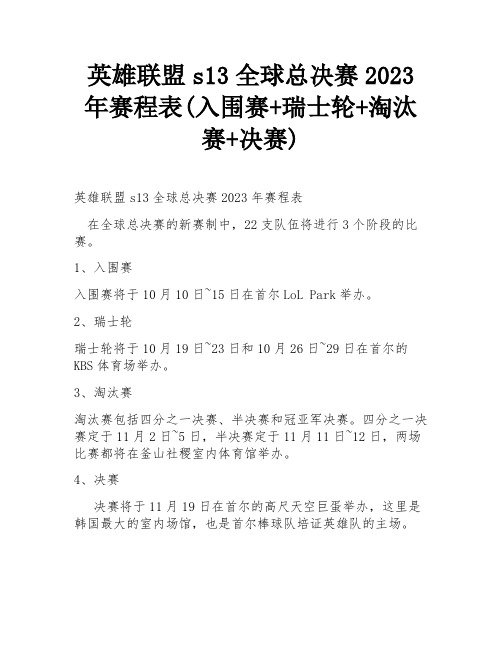
英雄联盟s13全球总决赛2023年赛程表(入围赛+瑞士轮+淘汰赛+决赛)英雄联盟s13全球总决赛2023年赛程表在全球总决赛的新赛制中,22支队伍将进行3个阶段的比赛。
1、入围赛入围赛将于10月10日~15日在首尔LoL Park举办。
2、瑞士轮瑞士轮将于10月19日~23日和10月26日~29日在首尔的KBS体育场举办。
3、淘汰赛淘汰赛包括四分之一决赛、半决赛和冠亚军决赛。
四分之一决赛定于11月2日~5日,半决赛定于11月11日~12日,两场比赛都将在釜山社稷室内体育馆举办。
4、决赛决赛将于11月19日在首尔的高尺天空巨蛋举办,这里是韩国最大的室内场馆,也是首尔棒球队培证英雄队的主场。
为支持9月23日~10月8日在中国杭州举办的第19届亚运会,考虑到在亚运会上参赛的英雄联盟电竞职业选手,本次全球总决赛的举办时间要晚于以往全球总决赛时间。
LOL英雄联盟全球总决赛简介英雄联盟全球总决赛(League Of Legends World Championship,简称Worlds)是英雄联盟一年一度的最为盛大的比赛,同时全球总决赛也是所有英雄联盟赛事中最高荣誉、最高含金量、最高竞技水平、最高知名度的比赛。
全球总决赛迄今为止已经举办了S1-S12 (“S”即Season,意为赛季)十二届的比赛。
总决赛一般在每年10月-11月开赛,参赛者均是来自各大赛区最顶尖水平的战队,只有在每一年职业联赛中表现出色的队伍才有资格参赛;每个赛区根据规模和水平决定其在总决赛当中的名额。
lol世界赛名额怎么决定1、这次的2023年英雄联盟世界赛S13将有24个名额,参赛名额会分配给各个赛区顶级战队;2、当然具体的名额也是根据各赛区的战队在本赛季表现以及积分排名来确定,lpl和lck作为第一赛区拥有的参赛名额当然也是最多的;3、总而言之,每个赛区都将派出一定数量的战队参加世界赛,其中包括中国、韩国、欧洲、北美、东南亚等。
LOL英雄联盟赛制bo3和bo5有什么区别1、在比赛中bo3的意思就是采用的三局两胜的赛制,bo5就是采用的五局三胜的赛制。
(完整word版)21项胜任力素质模型
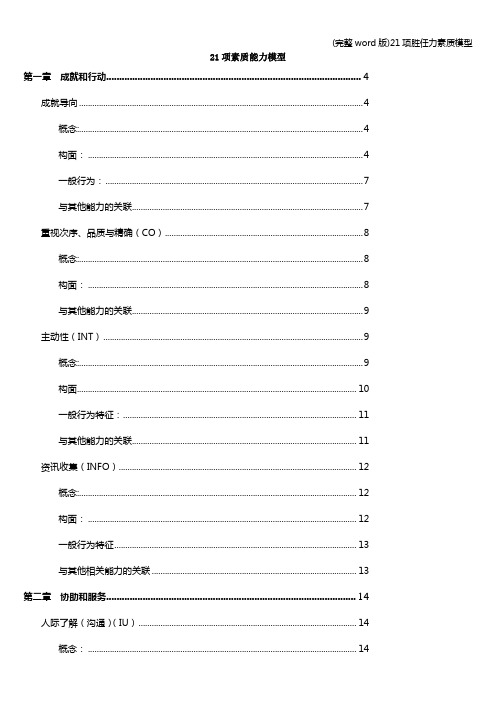
21项素质能力模型第一章成就和行动 (4)成就导向 (4)概念: (4)构面: (4)一般行为: (7)与其他能力的关联 (7)重视次序、品质与精确(CO) (8)概念: (8)构面: (8)与其他能力的关联 (9)主动性(INT) (9)概念: (9)构面 (10)一般行为特征: (11)与其他能力的关联 (11)资讯收集(INFO) (12)概念: (12)构面: (12)一般行为特征 (13)与其他相关能力的关联 (13)第二章协助和服务 (14)人际了解(沟通)(IU) (14)概念: (14)构面 (14)一般行为特征: (16)与其他能力的关联 (16)顾客服务导向(CSO) (16)构面: (17)一般行为特征: (19)与其他能力的关联 (19)第三章冲击和影响 (20)影响与影响(IMP) (20)概念: (20)构面: (20)常见行为指标 (22)与其他能力的关联 (23)组织知觉力(OA) (23)概念: (23)构面: (24)典型行为指标 (25)与其他能力的关联: (25)关系建立(RB) (25)概念 (25)构面: (26)典型行为指标 (26)与其他能力的关联: (27)第四章管理 (27)培养他人(DEV) (27)概念: (27)构面: (28)典型行为指标 (30)与其他能力的关联 (30)命令:果断与职位权力的运用(DIR) (31)概念: (31)构面: (31)典型行为指标 (33)与其他能力的关联 (33)团队合作(TW) (33)概念: (33)构面: (34)典型行为指标: (36)与其他能力的关联 (36)第五章认知 (38)分析性思考(AT) (38)概念: (38)构面: (39)概念式思考(CT) (40)概念: (40)构面: (41)典型行为指标 (42)与其他能力的关联 (42)第一章成就和行动本项才能分类的本质偏向于行动,首要的目的是主导任务的完成,其次是影响他人。
IATA AHM目录
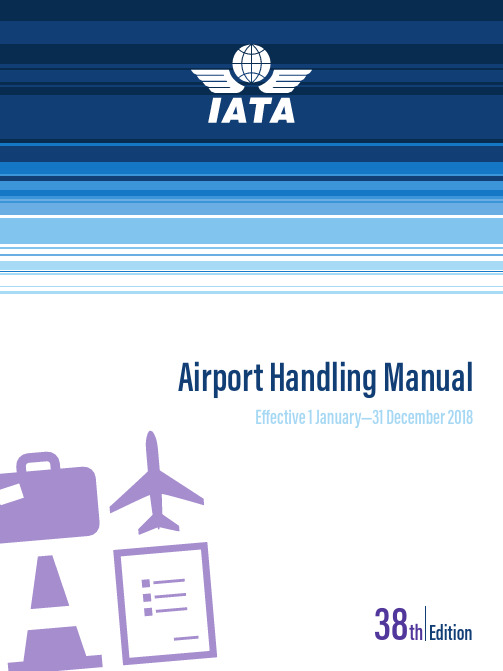
Airport Handling ManualEffective 1 January—31 December 201838NOTICEDISCLAIMER. The information contained in thispublication is subject to constant review in the lightof changing government requirements and regula-tions. No subscriber or other reader should act onthe basis of any such information without referringto applicable laws and regulations and/or withouttak ing appropriate professional advice. Althoughevery effort has been made to ensure accuracy, theInternational Air Transport Association shall not beheld responsible for any loss or damage caused byerrors, omissions, misprints or misinterpretation ofthe contents hereof. Furthermore, the InternationalAir Transport Association expressly disclaims anyand all liability to any person or entity, whether apurchaser of this publication or not, in respect ofanything done or omitted, and the consequencesof anything done or omitted, by any such person orentity in reliance on the contents of this publication.Opinions expressed in advertisements appearing inthis publication are the advertiser’s opinions and donot necessarily reflect those of IATA. The mentionof specific companies or products in advertisementdoes not imply that they are endorsed or recom-mended by IATA in preference to others of a simi-lar nature which are not mentioned or advertised.© International Air Transport Association. AllRights Reserved. No part of this publication maybe reproduced, recast, reformatted or trans-mitted in any form by any means, electronic ormechanical, including photocopying, record-ing or any information storage and retrieval sys-tem, without the prior written permission from:Senior Vice PresidentAirport, Passenger, Cargo and SecurityInternational Air Transport Association800 Place VictoriaP.O. Box 113Montreal, QuebecCANADA H4Z 1M1Airport Handling ManualMaterial No.: 9343-38ISBN 978-92-9229-505-9© 2017 International Air Transport Association. All rights reserved.TABLE OF CONTENTSPage Preface (xv)Introduction (xvii)General (1)AHM001Chapter0—Record of Revisions (1)AHM011Standard Classification and Numbering for Members Airport Handling Manuals (2)AHM012Office Function Designators for Airport Passenger and Baggage Handling (30)AHM020Guidelines for the Establishment of Airline Operators Committees (31)AHM021Guidelines for Establishing Aircraft Ground Times (34)AHM050Aircraft Emergency Procedures (35)AHM070E-Invoicing Standards (53)Chapter1—PASSENGER HANDLING (91)AHM100Chapter1—Record of Revisions (91)AHM110Involuntary Change of Carrier,Routing,Class or Type of Fare (92)AHM112Denied Boarding Compensation (98)AHM120Inadmissible Passengers and Deportees (99)AHM140Items Removed from a Passenger's Possession by Security Personnel (101)AHM141Hold Loading of Duty-Free Goods (102)AHM170Dangerous Goods in Passenger Baggage (103)AHM176Recommendations for the Handling of Passengers with Reduced Mobility(PRM) (105)AHM176A Acceptance and Carriage of Passengers with Reduced Mobility(PRM) (106)AHM180Carriage of Passengers with Communicable Diseases (114)AHM181General Guidelines for Passenger Agents in Case of SuspectedCommunicable Disease (115)Chapter2—BAGGAGE HANDLING (117)AHM200Chapter2—Record of Revisions (117)AHM210Local Baggage Committees (118)AHM211Airport Operating Rules (124)Airport Handling ManualPageChapter2—BAGGAGE HANDLING(continued)AHM212Interline Connecting Time Intervals—Passenger and Checked Baggage (126)AHM213Form of Interline Baggage Tags (128)AHM214Use of the10Digit Licence Plate (135)AHM215Found and Unclaimed Checked Baggage (136)AHM216On-Hand Baggage Summary Tag (138)AHM217Forwarding Mishandled Baggage (139)AHM218Dangerous Goods in Passengers'Baggage (141)AHM219Acceptance of Firearms and Other Weapons and Small Calibre Ammunition (142)AHM221Acceptance of Power Driven Wheelchairs or Other Battery Powered Mobility Aidsas Checked Baggage (143)AHM222Passenger/Baggage Reconciliation Procedures (144)AHM223Licence Plate Fallback Sortation Tags (151)AHM224Baggage Taken in Error (154)AHM225Baggage Irregularity Report (156)AHM226Tracing Unchecked Baggage and Handling Damage to Checked and UncheckedBaggage (159)AHM230Baggage Theft and Pilferage Prevention (161)AHM231Carriage of Carry-On Baggage (164)AHM232Handling of Security Removed Items (168)AHM240Baggage Codes for Identifying ULD Contents and/or Bulk-Loaded Baggage (169)Chapter3—CARGO/MAIL HANDLING (171)AHM300Chapter3—Record of Revisions (171)AHM310Preparation for Loading of Cargo (172)AHM311Securing of Load (174)AHM312Collection Sacks and Bags (177)AHM320Handling of Damaged Cargo (178)AHM321Handling of Pilfered Cargo (179)AHM322Handling Wet Cargo (180)AHM330Handling Perishable Cargo (182)AHM331Handling and Protection of Valuable Cargo (184)AHM332Handling and Stowage of Live Animals (188)AHM333Handling of Human Remains (190)Table of ContentsPageChapter3—CARGO/MAIL HANDLING(continued)AHM340Acceptance Standards for the Interchange of Transferred Unit Load Devices (191)AHM345Handling of Battery Operated Wheelchairs/Mobility AIDS as Checked Baggage (197)AHM350Mail Handling (199)AHM351Mail Documents (203)AHM353Handling of Found Mail (218)AHM354Handling of Damaged Mail (219)AHM355Mail Security (220)AHM356Mail Safety (221)AHM357Mail Irregularity Message (222)AHM360Company Mail (224)AHM380Aircraft Documents Stowage (225)AHM381Special Load—Notification to Captain(General) (226)AHM382Special Load—Notification to Captain(EDP Format and NOTOC Service) (231)AHM383Special Load—Notification to Captain(EDP NOTOC Summary) (243)AHM384NOTOC Message(NTM) (246)Chapter4—AIRCRAFT HANDLING AND LOADING (251)AHM400Chapter4—Record of Revisions (251)AHM411Provision and Carriage of Loading Accessories (252)AHM420Tagging of Unit Load Devices (253)AHM421Storage of Unit Load Devices (263)AHM422Control of Transferred Unit Load Devices (268)AHM423Unit Load Device Stock Check Message (273)AHM424Unit Load Device Control Message (275)AHM425Continued Airworthiness of Unit Load Devices (279)AHM426ULD Buildup and Breakdown (283)AHM427ULD Transportation (292)AHM430Operating of Aircraft Doors (295)AHM431Aircraft Ground Stability—Tipping (296)AHM440Potable Water Servicing (297)AHM441Aircraft Toilet Servicing (309)Airport Handling ManualPageChapter4—AIRCRAFT HANDLING AND LOADING(continued)AHM450Standardisation of Gravity Forces against which Load must be Restrained (310)AHM451Technical Malfunctions Limiting Load on Aircraft (311)AHM453Handling/Bulk Loading of Heavy Items (312)AHM454Handling and Loading of Big Overhang Items (313)AHM455Non CLS Restrained ULD (316)AHM460Guidelines for Turnround Plan (323)AHM462Safe Operating Practices in Aircraft Handling (324)AHM463Safety Considerations for Aircraft Movement Operations (337)AHM465Foreign Object Damage(FOD)Prevention Program (340)Chapter5—LOAD CONTROL (343)AHM500Chapter5—Record of Revisions (343)AHM501Terms and Definitions (345)AHM503Recommended Requirements for a New Departure Control System (351)AHM504Departure Control System Evaluation Checklist (356)AHM505Designation of Aircraft Holds,Compartments,Bays and Cabin (362)AHM510Handling/Load Information Codes to be Used on Traffic Documents and Messages (368)AHM513Aircraft Structural Loading Limitations (377)AHM514EDP Loading Instruction/Report (388)AHM515Manual Loading Instruction/Report (404)AHM516Manual Loadsheet (416)AHM517EDP Loadsheet (430)AHM518ACARS Transmitted Loadsheet (439)AHM519Balance Calculation Methods (446)AHM520Aircraft Equipped with a CG Targeting System (451)AHM530Weights for Passengers and Baggage (452)AHM531Procedure for Establishing Standard Weights for Passengers and Baggage (453)AHM533Passengers Occupying Crew Seats (459)AHM534Weight Control of Load (460)AHM536Equipment in Compartments Procedure (461)AHM537Ballast (466)Table of ContentsPageChapter5—LOAD CONTROL(continued)AHM540Aircraft Unit Load Device—Weight and Balance Control (467)AHM550Pilot in Command's Approval of the Loadsheet (468)AHM551Last Minute Changes on Loadsheet (469)AHM561Departure Control System,Carrier's Approval Procedures (471)AHM562Semi-Permanent Data Exchange Message(DEM) (473)AHM564Migration from AHM560to AHM565 (480)AHM565EDP Semi-Permanent Data Exchange for New Generation Departure Control Systems (500)AHM570Automated Information Exchange between Check-in and Load Control Systems (602)AHM571Passenger and Baggage Details for Weight and Balance Report(PWR) (608)AHM580Unit Load Device/Bulk Load Weight Statement (613)AHM581Unit Load Device/Bulk Load Weight Signal (615)AHM583Loadmessage (619)AHM587Container/Pallet Distribution Message (623)AHM588Statistical Load Summary (628)AHM590Load Control Procedures and Loading Supervision Responsibilities (631)AHM591Weight and Balance Load Control and Loading Supervision Training and Qualifications (635)Chapter6—MANAGEMENT AND SAFETY (641)AHM600Chapter6—Record of Revisions (641)AHM610Guidelines for a Safety Management System (642)AHM611Airside Personnel:Responsibilities,Training and Qualifications (657)AHM612Airside Performance Evaluation Program (664)AHM615Quality Management System (683)AHM616Human Factors Program (715)AHM619Guidelines for Producing Emergency Response Plan(s) (731)AHM620Guidelines for an Emergency Management System (733)AHM621Security Management (736)AHM633Guidelines for the Handling of Emergencies Requiring the Evacuation of an Aircraft During Ground Handling (743)AHM650Ramp Incident/Accident Reporting (745)AHM652Recommendations for Airside Safety Investigations (750)AHM660Carrier Guidelines for Calculating Aircraft Ground Accident Costs (759)Airport Handling ManualChapter7—AIRCRAFT MOVEMENT CONTROL (761)AHM700Chapter7—Record of Revisions (761)AHM710Standards for Message Formats (762)AHM711Standards for Message Corrections (764)AHM730Codes to be Used in Aircraft Movement and Diversion Messages (765)AHM731Enhanced Reporting on ATFM Delays by the Use of Sub Codes (771)AHM780Aircraft Movement Message (774)AHM781Aircraft Diversion Message (786)AHM782Fuel Monitoring Message (790)AHM783Request Information Message (795)AHM784Gate Message (797)AHM785Aircraft Initiated Movement Message(MVA) (802)AHM790Operational Aircraft Registration(OAR)Message (807)Chapter8—GROUND HANDLING AGREEMENTS (811)AHM800Chapter8—Record of Revisions (811)AHM801Introduction to and Comments on IATA Standard Ground Handling Agreement(SGHA) (812)AHM803Service Level Agreement Example (817)AHM810IATA Standard Ground Handling Agreement (828)AHM811Yellow Pages (871)AHM813Truck Handling (872)AHM815Standard Transportation Documents Service Main Agreement (873)AHM817Standard Training Agreement (887)AHM830Ground Handling Charge Note (891)AHM840Model Agreement for Electronic Data Interchange(EDI) (894)Chapter9—AIRPORT HANDLING GROUND SUPPORT EQUIPMENT SPECIFICATIONS (911)AHM900Chapter9—Record of Revisions (911)AHM901Functional Specifications (914)AHM904Aircraft Servicing Points and System Requirements (915)AIRBUS A300B2320-/B4/C4 (917)A300F4-600/-600C4 (920)A310–200/200C/300 (926)A318 (930)A319 (933)Table of ContentsPageChapter9—AIRPORT HANDLING GROUND SUPPORT EQUIPMENT SPECIFICATIONS(continued) AHM904Aircraft Doors,Servicing Points and System Requirements for the Use of Ground Support Equipment(continued)A320 (936)A321 (940)A330-200F (943)A330-300 (948)A340-200 (951)A340-300 (955)A340-500 (959)A340-600 (962)Airbus350900passenger (965)AIRBUS A380-800/-800F (996)ATR42100/200 (999)ATR72 (1000)AVRO RJ70 (1001)AVRO RJ85 (1002)AVRO RJ100 (1003)B727-200 (1004)B737–200/200C (1008)B737-300,400,-500 (1010)B737-400 (1013)B737-500 (1015)B737-600,-700,-700C (1017)B737-700 (1020)B737-800 (1022)B737-900 (1026)B747–100SF/200C/200F (1028)B747–400/400C (1030)B757–200 (1038)B757–300 (1040)Airport Handling ManualPageChapter9—AIRPORT HANDLING GROUND SUPPORT EQUIPMENT SPECIFICATIONS(continued) AHM904Aircraft Doors,Servicing Points and System Requirements for the Use of Ground Support Equipment(continued)B767—200/200ER (1041)B767—300/300ER (1044)B767—400ER (1048)B777–200/200LR (1051)B777–300/300ER (1055)Boeing787800passenger (1059)BAe ATP(J61) (1067)Bombardier CS100 (1068)Bombardier CS300 (1072)CL-65(CRJ100/200) (1076)DC8–40/50F SERIES (1077)DC8–61/61F (1079)DC8–62/62F (1081)DC8–63/63F (1083)DC9–15/21 (1085)DC9–32 (1086)DC9–41 (1087)DC9–51 (1088)DC10–10/10CF (1089)DC10–30/40,30/40CF (1091)EMBRAER EMB-135Regional Models (1092)EMBRAER EMB-145Regional Models (1094)Embraer170 (1096)Embraer175 (1098)Embraer190 (1100)Embraer195 (1102)FOKKER50(F27Mk050) (1104)FOKKER50(F27Mk0502) (1106)Chapter9—AIRPORT HANDLING GROUND SUPPORT EQUIPMENT SPECIFICATIONS(continued) AHM904Aircraft Doors,Servicing Points and System Requirements for the Use of Ground Support Equipment(continued)FOKKER70(F28Mk0070) (1108)FOKKER100(F28Mk0100) (1110)FOKKER100(F28Mk0100) (1112)IL-76T (1114)MD-11 (1116)MD–80SERIES (1118)SAAB2000 (1119)SAAB SF-340 (1120)TU-204 (1122)AHM905Reference Material for Civil Aircraft Ground Support Equipment (1125)AHM905A Cross Reference of IATA Documents with SAE,CEN,and ISO (1129)AHM909Summary of Unit Load Device Capacity and Dimensions (1131)AHM910Basic Requirements for Aircraft Ground Support Equipment (1132)AHM911Ground Support Equipment Requirements for Compatibility with Aircraft Unit Load Devices (1136)AHM912Standard Forklift Pockets Dimensions and Characteristics for Forkliftable General Support Equipment (1138)AHM913Basic Safety Requirements for Aircraft Ground Support Equipment (1140)AHM914Compatibility of Ground Support Equipment with Aircraft Types (1145)AHM915Standard Controls (1147)AHM916Basic Requirements for Towing Vehicle Interface(HITCH) (1161)AHM917Basic Minimum Preventive Maintenance Program/Schedule (1162)AHM920Functional Specification for Self-Propelled Telescopic Passenger Stairs (1164)AHM920A Functional Specification for Towed Passenger Stairs (1167)AHM921Functional Specification for Boarding/De-Boarding Vehicle for Passengers withReduced Mobility(PRM) (1169)AHM922Basic Requirements for Passenger Boarding Bridge Aircraft Interface (1174)AHM923Functional Specification for Elevating Passenger Transfer Vehicle (1180)AHM924Functional Specification for Heavy Item Lift Platform (1183)AHM925Functional Specification for a Self-Propelled Conveyor-Belt Loader (1184)AHM925A Functional Specification for a Self-Propelled Ground Based in-Plane LoadingSystem for Bulk Cargo (1187)Chapter9—AIRPORT HANDLING GROUND SUPPORT EQUIPMENT SPECIFICATIONS(continued) AHM925B Functional Specification for a Towed Conveyor-Belt Loader (1190)AHM926Functional Specification for Upper Deck Catering Vehicle (1193)AHM927Functional Specification for Main Deck Catering Vehicle (1197)AHM930Functional Specification for an Upper Deck Container/Pallet Loader (1201)AHM931Functional Specification for Lower Deck Container/Pallet Loader (1203)AHM932Functional Specification for a Main Deck Container/Pallet Loader (1206)AHM933Functional Specification of a Powered Extension Platform to Lower Deck/Container/ Pallet Loader (1209)AHM934Functional Specification for a Narrow Body Lower Deck Single Platform Loader (1211)AHM934A Functional Specification for a Single Platform Slave Loader Bed for Lower DeckLoading Operations (1213)AHM936Functional Specification for a Container Loader Transporter (1215)AHM938Functional Specification for a Large Capacity Freighter and Combi Aircraft TailStanchion (1218)AHM939Functional Specification for a Transfer Platform Lift (1220)AHM941Functional Specification for Equipment Used for Establishing the Weight of aULD/BULK Load (1222)AHM942Functional Specification for Storage Equipment Used for Unit Load Devices (1224)AHM950Functional Specification for an Airport Passenger Bus (1225)AHM951Functional Specification for a Crew Transportation Vehicle (1227)AHM953Functional Specifications for a Valuable Cargo Vehicle (1229)AHM954Functional Specification for an Aircraft Washing Machine (1230)AHM955Functional Specification for an Aircraft Nose Gear Towbar Tractor (1232)AHM956Functional Specification for Main Gear Towbarless Tractor (1235)AHM957Functional Specification for Nose Gear Towbarless Tractor (1237)AHM958Functional Specification for an Aircraft Towbar (1240)AHM960Functional Specification for Unit Load Device Transport Vehicle (1242)AHM961Functional Specification for a Roller System for Unit Load Device Transportation on Trucks (1245)AHM962Functional Specification for a Rollerised Platform for the Transportation of Twenty Foot Unit Load Devices that Interfaces with Trucks Equipped to Accept Freight ContainersComplying with ISO668:1988 (1247)AHM963Functional Specification for a Baggage/Cargo Cart (1249)AHM965Functional Specification for a Lower Deck Container Turntable Dolly (1250)AHM966Functional Specification for a Pallet Dolly (1252)Chapter9—AIRPORT HANDLING GROUND SUPPORT EQUIPMENT SPECIFICATIONS(continued) AHM967Functional Specification for a Twenty Foot Unit Load Device Dolly (1254)AHM968Functional Specification for Ramp Equipment Tractors (1256)AHM969Functional Specification for a Pallet/Container Transporter (1257)AHM970Functional Specification for a Self-Propelled Potable Water Vehicle with Rear orFront Servicing (1259)AHM971Functional Specification for a Self-Propelled Lavatory Service Vehicle with Rear orFront Servicing (1262)AHM972Functional Specifications for a Ground Power Unit for Aircraft Electrical System (1265)AHM973Functional Specification for a Towed Aircraft Ground Heater (1269)AHM974Functional Specification for Aircraft Air Conditioning(Cooling)Unit (1272)AHM975Functional Specifications for Self-Propelled Aircraft De-Icing/Anti-Icing Unit (1274)AHM976Functional Specifications for an Air Start Unit (1278)AHM977Functional Specification for a Towed De-Icing/Anti-Icing Unit (1280)AHM978Functional Specification for a Towed Lavatory Service Cart (1283)AHM979Functional Specification for a Towed Boarding/De-Boarding Device for Passengers with Reduced Mobility(PRM)for Commuter-Type Aircraft (1285)AHM980Functional Specification for a Self-Propelled Petrol/Diesel Refueling Vehicle forGround Support Equipment (1287)AHM981Functional Specification for a Towed Potable Water Service Cart (1289)AHM990Guidelines for Preventative Maintenance of Aircraft Towbars (1291)AHM994Criteria for Consideration of the Investment in Ground Support Equipment (1292)AHM995Basic Unit Load Device Handling System Requirements (1296)AHM997Functional Specification for Sub-Freezing Aircraft Air Conditioning Unit (1298)Chapter10—ENVIRONMENTAL SPECIFICATIONS FOR GROUND HANDLING OPERATIONS (1301)AHM1000Chapter10—Record of Revisions (1301)AHM1001Environmental Specifications for Ground Handling Operations (1302)AHM1002Environmental Impact on the Use of Ground Support Equipment (1303)AHM1003GSE Environmental Quality Audit (1305)AHM1004Guidelines for Calculating GSE Exhaust Emissions (1307)AHM1005Guidelines for an Environmental Management System (1308)Chapter11—GROUND OPERATIONS TRAINING PROGRAM (1311)AHM1100Chapter11—Record of Revisions (1311)AHM1110Ground Operations Training Program (1312)Appendix A—References (1347)Appendix B—Glossary (1379)Alphabetical List of AHM Titles (1387)IATA Strategic Partners..............................................................................................................................SP–1。
英雄联盟 赛事详解

2016英雄联盟赛事详解职业联赛(国内最高赛事)LPL(League of Legends Pro League)英雄联盟职业联赛,中国大陆最高级别的英雄联盟职业比赛,是中国赛区通往每年S 系列全球总决赛的唯一渠道。
持续时间九个月组成春季赛夏季赛主办腾讯公司(Tencent)总决赛席位3支2016英雄联盟职业联赛春季赛已经正在进行时时间:1月14日~4约24日地址:上海虹桥天地演绎中心3F(多功能厅)比赛详情及日程:2016英雄联盟职业联赛》本赛季LPL春季赛将采用全新的分组赛制进行比赛,12支LPL队伍被平分到A、B两个组别中进行常规赛。
每周将进行十场BO3,共十周,其中有四个周日首场轮空,共96场BO3。
参赛队伍A组:LGD、Snake、QGWE、M3、EPAB组:EDG、IG、VGRNG、OMG、HYG赛制常规赛分为三个比赛阶段进行,1月14日-1月31日(同组首轮对抗),2月18日-3月20日(异组首轮对抗),3月24日-4月10日(同组次轮对抗)。
采用BO3赛制,胜方获得1分积分,败方不得分。
每年的LPL由春季赛和夏季赛组成,每季分为常规赛与季后赛两部分。
常规赛积分排名前八的战队将晋级季后赛,为赛季总冠军以及高额的赛事奖金继续展开争夺,而积分和排名垫底的队伍必须和下级联赛(LSPL)中的顶尖队伍进行升降级赛决定是否能够保/降级。
另外,各队伍还将根据排名获得官方世界赛事中国区选拔赛的资格积分,每年的春季赛冠军将代表LPL出征5月份的MSI(季中邀请赛),每年的夏季赛冠军将作为中国赛区的一号种子直接保送全球总决赛,全年积分最高的队伍将作为二号种子晋级全球总决赛,顺位之下的四支积分最高的队伍将进行残酷的选拔赛,第一名的队伍将作为LPL第三号种子拿下全球总决赛的最后一张门票。
历届冠军英雄联盟甲级职业联赛(LSPL)主办机构腾讯官方举办地点上海赛事详情:LSPL赛事详情点击》英雄联盟甲级职业联赛(简称:LSPL)将作为2014年起晋升《英雄联盟》职业联赛(简称:LPL)的唯一通道,通过专业赛制体系、职业化直播渠道为广大玩家奉上一场新年电竞盛宴。
英雄联盟S5总决赛欧洲四国赛程公布

英雄联盟S5总决赛欧洲四国赛程公布
佚名
【期刊名称】《电子竞技》
【年(卷),期】2015(0)7
【摘要】2015年4月10日,英雄联盟开发商roit拳头公司公布2015英雄联盟全球总决赛的比赛地点相关信息。
很早我们就知道S5将会在欧洲多国举行,今天终于尘埃落定,现在就让我们来看一看,这个赛季的全球总决赛会在哪些主办城市上演精彩的角逐吧!对于现场看比赛的朋友来说不亚于一场完美的欧洲四国游。
【总页数】2页(P94-95)
【关键词】S5;点相关;梅赛德斯;普尔曼;举办地点;Arena;电子竞技;职业选手;博览馆;队将
【正文语种】中文
【中图分类】TP391
【相关文献】
1.英雄联盟S5总决赛打野英雄的优选级和成功率 [J], 洪宗一;
2.OWL公布总决赛赛程,7月28、29日决战纽r约巴克莱中心 [J],
3.英雄联盟2015ALLSTAR全明星赛赛程公布 [J],
4.《英雄联盟》S6全球总决赛赛程公布小组赛将于9月30日开战 [J],
5.《英雄联盟》S5全球总决赛经两轮小组赛鏖战,现八强已出 [J],
因版权原因,仅展示原文概要,查看原文内容请购买。
OSHA现场作业手册说明书
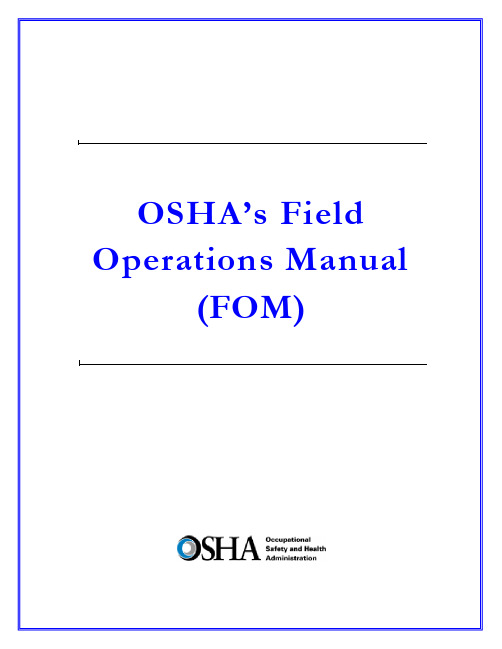
DIRECTIVE NUMBER: CPL 02-00-150 EFFECTIVE DATE: April 22, 2011 SUBJECT: Field Operations Manual (FOM)ABSTRACTPurpose: This instruction cancels and replaces OSHA Instruction CPL 02-00-148,Field Operations Manual (FOM), issued November 9, 2009, whichreplaced the September 26, 1994 Instruction that implemented the FieldInspection Reference Manual (FIRM). The FOM is a revision of OSHA’senforcement policies and procedures manual that provides the field officesa reference document for identifying the responsibilities associated withthe majority of their inspection duties. This Instruction also cancels OSHAInstruction FAP 01-00-003 Federal Agency Safety and Health Programs,May 17, 1996 and Chapter 13 of OSHA Instruction CPL 02-00-045,Revised Field Operations Manual, June 15, 1989.Scope: OSHA-wide.References: Title 29 Code of Federal Regulations §1903.6, Advance Notice ofInspections; 29 Code of Federal Regulations §1903.14, Policy RegardingEmployee Rescue Activities; 29 Code of Federal Regulations §1903.19,Abatement Verification; 29 Code of Federal Regulations §1904.39,Reporting Fatalities and Multiple Hospitalizations to OSHA; and Housingfor Agricultural Workers: Final Rule, Federal Register, March 4, 1980 (45FR 14180).Cancellations: OSHA Instruction CPL 02-00-148, Field Operations Manual, November9, 2009.OSHA Instruction FAP 01-00-003, Federal Agency Safety and HealthPrograms, May 17, 1996.Chapter 13 of OSHA Instruction CPL 02-00-045, Revised FieldOperations Manual, June 15, 1989.State Impact: Notice of Intent and Adoption required. See paragraph VI.Action Offices: National, Regional, and Area OfficesOriginating Office: Directorate of Enforcement Programs Contact: Directorate of Enforcement ProgramsOffice of General Industry Enforcement200 Constitution Avenue, NW, N3 119Washington, DC 20210202-693-1850By and Under the Authority ofDavid Michaels, PhD, MPHAssistant SecretaryExecutive SummaryThis instruction cancels and replaces OSHA Instruction CPL 02-00-148, Field Operations Manual (FOM), issued November 9, 2009. The one remaining part of the prior Field Operations Manual, the chapter on Disclosure, will be added at a later date. This Instruction also cancels OSHA Instruction FAP 01-00-003 Federal Agency Safety and Health Programs, May 17, 1996 and Chapter 13 of OSHA Instruction CPL 02-00-045, Revised Field Operations Manual, June 15, 1989. This Instruction constitutes OSHA’s general enforcement policies and procedures manual for use by the field offices in conducting inspections, issuing citations and proposing penalties.Significant Changes∙A new Table of Contents for the entire FOM is added.∙ A new References section for the entire FOM is added∙ A new Cancellations section for the entire FOM is added.∙Adds a Maritime Industry Sector to Section III of Chapter 10, Industry Sectors.∙Revises sections referring to the Enhanced Enforcement Program (EEP) replacing the information with the Severe Violator Enforcement Program (SVEP).∙Adds Chapter 13, Federal Agency Field Activities.∙Cancels OSHA Instruction FAP 01-00-003, Federal Agency Safety and Health Programs, May 17, 1996.DisclaimerThis manual is intended to provide instruction regarding some of the internal operations of the Occupational Safety and Health Administration (OSHA), and is solely for the benefit of the Government. No duties, rights, or benefits, substantive or procedural, are created or implied by this manual. The contents of this manual are not enforceable by any person or entity against the Department of Labor or the United States. Statements which reflect current Occupational Safety and Health Review Commission or court precedents do not necessarily indicate acquiescence with those precedents.Table of ContentsCHAPTER 1INTRODUCTIONI.PURPOSE. ........................................................................................................... 1-1 II.SCOPE. ................................................................................................................ 1-1 III.REFERENCES .................................................................................................... 1-1 IV.CANCELLATIONS............................................................................................. 1-8 V. ACTION INFORMATION ................................................................................. 1-8A.R ESPONSIBLE O FFICE.......................................................................................................................................... 1-8B.A CTION O FFICES. .................................................................................................................... 1-8C. I NFORMATION O FFICES............................................................................................................ 1-8 VI. STATE IMPACT. ................................................................................................ 1-8 VII.SIGNIFICANT CHANGES. ............................................................................... 1-9 VIII.BACKGROUND. ................................................................................................. 1-9 IX. DEFINITIONS AND TERMINOLOGY. ........................................................ 1-10A.T HE A CT................................................................................................................................................................. 1-10B. C OMPLIANCE S AFETY AND H EALTH O FFICER (CSHO). ...........................................................1-10B.H E/S HE AND H IS/H ERS ..................................................................................................................................... 1-10C.P ROFESSIONAL J UDGMENT............................................................................................................................... 1-10E. W ORKPLACE AND W ORKSITE ......................................................................................................................... 1-10CHAPTER 2PROGRAM PLANNINGI.INTRODUCTION ............................................................................................... 2-1 II.AREA OFFICE RESPONSIBILITIES. .............................................................. 2-1A.P ROVIDING A SSISTANCE TO S MALL E MPLOYERS. ...................................................................................... 2-1B.A REA O FFICE O UTREACH P ROGRAM. ............................................................................................................. 2-1C. R ESPONDING TO R EQUESTS FOR A SSISTANCE. ............................................................................................ 2-2 III. OSHA COOPERATIVE PROGRAMS OVERVIEW. ...................................... 2-2A.V OLUNTARY P ROTECTION P ROGRAM (VPP). ........................................................................... 2-2B.O NSITE C ONSULTATION P ROGRAM. ................................................................................................................ 2-2C.S TRATEGIC P ARTNERSHIPS................................................................................................................................. 2-3D.A LLIANCE P ROGRAM ........................................................................................................................................... 2-3 IV. ENFORCEMENT PROGRAM SCHEDULING. ................................................ 2-4A.G ENERAL ................................................................................................................................................................. 2-4B.I NSPECTION P RIORITY C RITERIA. ..................................................................................................................... 2-4C.E FFECT OF C ONTEST ............................................................................................................................................ 2-5D.E NFORCEMENT E XEMPTIONS AND L IMITATIONS. ....................................................................................... 2-6E.P REEMPTION BY A NOTHER F EDERAL A GENCY ........................................................................................... 2-6F.U NITED S TATES P OSTAL S ERVICE. .................................................................................................................. 2-7G.H OME-B ASED W ORKSITES. ................................................................................................................................ 2-8H.I NSPECTION/I NVESTIGATION T YPES. ............................................................................................................... 2-8 V.UNPROGRAMMED ACTIVITY – HAZARD EVALUATION AND INSPECTION SCHEDULING ............................................................................ 2-9 VI.PROGRAMMED INSPECTIONS. ................................................................... 2-10A.S ITE-S PECIFIC T ARGETING (SST) P ROGRAM. ............................................................................................. 2-10B.S CHEDULING FOR C ONSTRUCTION I NSPECTIONS. ..................................................................................... 2-10C.S CHEDULING FOR M ARITIME I NSPECTIONS. ............................................................................. 2-11D.S PECIAL E MPHASIS P ROGRAMS (SEP S). ................................................................................... 2-12E.N ATIONAL E MPHASIS P ROGRAMS (NEP S) ............................................................................... 2-13F.L OCAL E MPHASIS P ROGRAMS (LEP S) AND R EGIONAL E MPHASIS P ROGRAMS (REP S) ............ 2-13G.O THER S PECIAL P ROGRAMS. ............................................................................................................................ 2-13H.I NSPECTION S CHEDULING AND I NTERFACE WITH C OOPERATIVE P ROGRAM P ARTICIPANTS ....... 2-13CHAPTER 3INSPECTION PROCEDURESI.INSPECTION PREPARATION. .......................................................................... 3-1 II.INSPECTION PLANNING. .................................................................................. 3-1A.R EVIEW OF I NSPECTION H ISTORY .................................................................................................................... 3-1B.R EVIEW OF C OOPERATIVE P ROGRAM P ARTICIPATION .............................................................................. 3-1C.OSHA D ATA I NITIATIVE (ODI) D ATA R EVIEW .......................................................................................... 3-2D.S AFETY AND H EALTH I SSUES R ELATING TO CSHO S.................................................................. 3-2E.A DVANCE N OTICE. ................................................................................................................................................ 3-3F.P RE-I NSPECTION C OMPULSORY P ROCESS ...................................................................................................... 3-5G.P ERSONAL S ECURITY C LEARANCE. ................................................................................................................. 3-5H.E XPERT A SSISTANCE. ........................................................................................................................................... 3-5 III. INSPECTION SCOPE. ......................................................................................... 3-6A.C OMPREHENSIVE ................................................................................................................................................... 3-6B.P ARTIAL. ................................................................................................................................................................... 3-6 IV. CONDUCT OF INSPECTION .............................................................................. 3-6A.T IME OF I NSPECTION............................................................................................................................................. 3-6B.P RESENTING C REDENTIALS. ............................................................................................................................... 3-6C.R EFUSAL TO P ERMIT I NSPECTION AND I NTERFERENCE ............................................................................. 3-7D.E MPLOYEE P ARTICIPATION. ............................................................................................................................... 3-9E.R ELEASE FOR E NTRY ............................................................................................................................................ 3-9F.B ANKRUPT OR O UT OF B USINESS. .................................................................................................................... 3-9G.E MPLOYEE R ESPONSIBILITIES. ................................................................................................. 3-10H.S TRIKE OR L ABOR D ISPUTE ............................................................................................................................. 3-10I. V ARIANCES. .......................................................................................................................................................... 3-11 V. OPENING CONFERENCE. ................................................................................ 3-11A.G ENERAL ................................................................................................................................................................ 3-11B.R EVIEW OF A PPROPRIATION A CT E XEMPTIONS AND L IMITATION. ..................................................... 3-13C.R EVIEW S CREENING FOR P ROCESS S AFETY M ANAGEMENT (PSM) C OVERAGE............................. 3-13D.R EVIEW OF V OLUNTARY C OMPLIANCE P ROGRAMS. ................................................................................ 3-14E.D ISRUPTIVE C ONDUCT. ...................................................................................................................................... 3-15F.C LASSIFIED A REAS ............................................................................................................................................. 3-16VI. REVIEW OF RECORDS. ................................................................................... 3-16A.I NJURY AND I LLNESS R ECORDS...................................................................................................................... 3-16B.R ECORDING C RITERIA. ...................................................................................................................................... 3-18C. R ECORDKEEPING D EFICIENCIES. .................................................................................................................. 3-18 VII. WALKAROUND INSPECTION. ....................................................................... 3-19A.W ALKAROUND R EPRESENTATIVES ............................................................................................................... 3-19B.E VALUATION OF S AFETY AND H EALTH M ANAGEMENT S YSTEM. ....................................................... 3-20C.R ECORD A LL F ACTS P ERTINENT TO A V IOLATION. ................................................................................. 3-20D.T ESTIFYING IN H EARINGS ................................................................................................................................ 3-21E.T RADE S ECRETS. ................................................................................................................................................. 3-21F.C OLLECTING S AMPLES. ..................................................................................................................................... 3-22G.P HOTOGRAPHS AND V IDEOTAPES.................................................................................................................. 3-22H.V IOLATIONS OF O THER L AWS. ....................................................................................................................... 3-23I.I NTERVIEWS OF N ON-M ANAGERIAL E MPLOYEES .................................................................................... 3-23J.M ULTI-E MPLOYER W ORKSITES ..................................................................................................................... 3-27 K.A DMINISTRATIVE S UBPOENA.......................................................................................................................... 3-27 L.E MPLOYER A BATEMENT A SSISTANCE. ........................................................................................................ 3-27 VIII. CLOSING CONFERENCE. .............................................................................. 3-28A.P ARTICIPANTS. ..................................................................................................................................................... 3-28B.D ISCUSSION I TEMS. ............................................................................................................................................ 3-28C.A DVICE TO A TTENDEES .................................................................................................................................... 3-29D.P ENALTIES............................................................................................................................................................. 3-30E.F EASIBLE A DMINISTRATIVE, W ORK P RACTICE AND E NGINEERING C ONTROLS. ............................ 3-30F.R EDUCING E MPLOYEE E XPOSURE. ................................................................................................................ 3-32G.A BATEMENT V ERIFICATION. ........................................................................................................................... 3-32H.E MPLOYEE D ISCRIMINATION .......................................................................................................................... 3-33 IX. SPECIAL INSPECTION PROCEDURES. ...................................................... 3-33A.F OLLOW-UP AND M ONITORING I NSPECTIONS............................................................................................ 3-33B.C ONSTRUCTION I NSPECTIONS ......................................................................................................................... 3-34C. F EDERAL A GENCY I NSPECTIONS. ................................................................................................................. 3-35CHAPTER 4VIOLATIONSI. BASIS OF VIOLATIONS ..................................................................................... 4-1A.S TANDARDS AND R EGULATIONS. .................................................................................................................... 4-1B.E MPLOYEE E XPOSURE. ........................................................................................................................................ 4-3C.R EGULATORY R EQUIREMENTS. ........................................................................................................................ 4-6D.H AZARD C OMMUNICATION. .............................................................................................................................. 4-6E. E MPLOYER/E MPLOYEE R ESPONSIBILITIES ................................................................................................... 4-6 II. SERIOUS VIOLATIONS. .................................................................................... 4-8A.S ECTION 17(K). ......................................................................................................................... 4-8B.E STABLISHING S ERIOUS V IOLATIONS ............................................................................................................ 4-8C. F OUR S TEPS TO BE D OCUMENTED. ................................................................................................................... 4-8 III. GENERAL DUTY REQUIREMENTS ............................................................. 4-14A.E VALUATION OF G ENERAL D UTY R EQUIREMENTS ................................................................................. 4-14B.E LEMENTS OF A G ENERAL D UTY R EQUIREMENT V IOLATION.............................................................. 4-14C. U SE OF THE G ENERAL D UTY C LAUSE ........................................................................................................ 4-23D.L IMITATIONS OF U SE OF THE G ENERAL D UTY C LAUSE. ..............................................................E.C LASSIFICATION OF V IOLATIONS C ITED U NDER THE G ENERAL D UTY C LAUSE. ..................F. P ROCEDURES FOR I MPLEMENTATION OF S ECTION 5(A)(1) E NFORCEMENT ............................ 4-25 4-27 4-27IV.OTHER-THAN-SERIOUS VIOLATIONS ............................................... 4-28 V.WILLFUL VIOLATIONS. ......................................................................... 4-28A.I NTENTIONAL D ISREGARD V IOLATIONS. ..........................................................................................4-28B.P LAIN I NDIFFERENCE V IOLATIONS. ...................................................................................................4-29 VI. CRIMINAL/WILLFUL VIOLATIONS. ................................................... 4-30A.A REA D IRECTOR C OORDINATION ....................................................................................................... 4-31B.C RITERIA FOR I NVESTIGATING P OSSIBLE C RIMINAL/W ILLFUL V IOLATIONS ........................ 4-31C. W ILLFUL V IOLATIONS R ELATED TO A F ATALITY .......................................................................... 4-32 VII. REPEATED VIOLATIONS. ...................................................................... 4-32A.F EDERAL AND S TATE P LAN V IOLATIONS. ........................................................................................4-32B.I DENTICAL S TANDARDS. .......................................................................................................................4-32C.D IFFERENT S TANDARDS. .......................................................................................................................4-33D.O BTAINING I NSPECTION H ISTORY. .....................................................................................................4-33E.T IME L IMITATIONS..................................................................................................................................4-34F.R EPEATED V. F AILURE TO A BATE....................................................................................................... 4-34G. A REA D IRECTOR R ESPONSIBILITIES. .............................................................................. 4-35 VIII. DE MINIMIS CONDITIONS. ................................................................... 4-36A.C RITERIA ................................................................................................................................................... 4-36B.P ROFESSIONAL J UDGMENT. ..................................................................................................................4-37C. A REA D IRECTOR R ESPONSIBILITIES. .............................................................................. 4-37 IX. CITING IN THE ALTERNATIVE ............................................................ 4-37 X. COMBINING AND GROUPING VIOLATIONS. ................................... 4-37A.C OMBINING. ..............................................................................................................................................4-37B.G ROUPING. ................................................................................................................................................4-38C. W HEN N OT TO G ROUP OR C OMBINE. ................................................................................................4-38 XI. HEALTH STANDARD VIOLATIONS ....................................................... 4-39A.C ITATION OF V ENTILATION S TANDARDS ......................................................................................... 4-39B.V IOLATIONS OF THE N OISE S TANDARD. ...........................................................................................4-40 XII. VIOLATIONS OF THE RESPIRATORY PROTECTION STANDARD(§1910.134). ....................................................................................................... XIII. VIOLATIONS OF AIR CONTAMINANT STANDARDS (§1910.1000) ... 4-43 4-43A.R EQUIREMENTS UNDER THE STANDARD: .................................................................................................. 4-43B.C LASSIFICATION OF V IOLATIONS OF A IR C ONTAMINANT S TANDARDS. ......................................... 4-43 XIV. CITING IMPROPER PERSONAL HYGIENE PRACTICES. ................... 4-45A.I NGESTION H AZARDS. .................................................................................................................................... 4-45B.A BSORPTION H AZARDS. ................................................................................................................................ 4-46C.W IPE S AMPLING. ............................................................................................................................................. 4-46D.C ITATION P OLICY ............................................................................................................................................ 4-46 XV. BIOLOGICAL MONITORING. ...................................................................... 4-47CHAPTER 5CASE FILE PREPARATION AND DOCUMENTATIONI.INTRODUCTION ............................................................................................... 5-1 II.INSPECTION CONDUCTED, CITATIONS BEING ISSUED. .................... 5-1A.OSHA-1 ................................................................................................................................... 5-1B.OSHA-1A. ............................................................................................................................... 5-1C. OSHA-1B. ................................................................................................................................ 5-2 III.INSPECTION CONDUCTED BUT NO CITATIONS ISSUED .................... 5-5 IV.NO INSPECTION ............................................................................................... 5-5 V. HEALTH INSPECTIONS. ................................................................................. 5-6A.D OCUMENT P OTENTIAL E XPOSURE. ............................................................................................................... 5-6B.E MPLOYER’S O CCUPATIONAL S AFETY AND H EALTH S YSTEM. ............................................................. 5-6 VI. AFFIRMATIVE DEFENSES............................................................................. 5-8A.B URDEN OF P ROOF. .............................................................................................................................................. 5-8B.E XPLANATIONS. ..................................................................................................................................................... 5-8 VII. INTERVIEW STATEMENTS. ........................................................................ 5-10A.G ENERALLY. ......................................................................................................................................................... 5-10B.CSHO S SHALL OBTAIN WRITTEN STATEMENTS WHEN: .......................................................................... 5-10C.L ANGUAGE AND W ORDING OF S TATEMENT. ............................................................................................. 5-11D.R EFUSAL TO S IGN S TATEMENT ...................................................................................................................... 5-11E.V IDEO AND A UDIOTAPED S TATEMENTS. ..................................................................................................... 5-11F.A DMINISTRATIVE D EPOSITIONS. .............................................................................................5-11 VIII. PAPERWORK AND WRITTEN PROGRAM REQUIREMENTS. .......... 5-12 IX.GUIDELINES FOR CASE FILE DOCUMENTATION FOR USE WITH VIDEOTAPES AND AUDIOTAPES .............................................................. 5-12 X.CASE FILE ACTIVITY DIARY SHEET. ..................................................... 5-12 XI. CITATIONS. ..................................................................................................... 5-12A.S TATUTE OF L IMITATIONS. .............................................................................................................................. 5-13B.I SSUING C ITATIONS. ........................................................................................................................................... 5-13C.A MENDING/W ITHDRAWING C ITATIONS AND N OTIFICATION OF P ENALTIES. .................................. 5-13D.P ROCEDURES FOR A MENDING OR W ITHDRAWING C ITATIONS ............................................................ 5-14 XII. INSPECTION RECORDS. ............................................................................... 5-15A.G ENERALLY. ......................................................................................................................................................... 5-15B.R ELEASE OF I NSPECTION I NFORMATION ..................................................................................................... 5-15C. C LASSIFIED AND T RADE S ECRET I NFORMATION ...................................................................................... 5-16。
灌篮词语描写
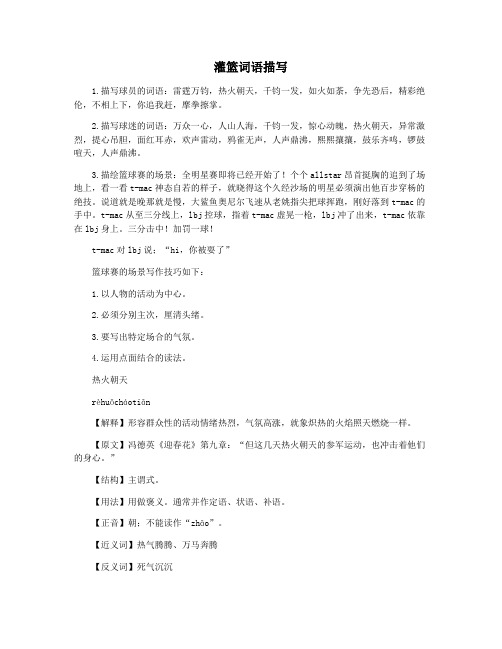
灌篮词语描写1.描写球员的词语:雷霆万钧,热火朝天,千钧一发,如火如荼,争先恐后,精彩绝伦,不相上下,你追我赶,摩拳擦掌。
2.描写球迷的词语:万众一心,人山人海,千钧一发,惊心动魄,热火朝天,异常激烈,提心吊胆,面红耳赤,欢声雷动,鸦雀无声,人声鼎沸,熙熙攘攘,鼓乐齐鸣,锣鼓喧天,人声鼎沸。
3.描绘篮球赛的场景:全明星赛即将已经开始了!个个allstar昂首挺胸的追到了场地上,看一看t-mac神态自若的样子,就晓得这个久经沙场的明星必须演出他百步穿杨的绝技。
说道就是晚那就是慢,大鲨鱼奥尼尔飞速从老姚指尖把球挥跑,刚好落到t-mac的手中。
t-mac从至三分线上,lbj控球,指着t-mac虚晃一枪,lbj冲了出来,t-mac依靠在lbj身上。
三分击中!加罚一球!t-mac对lbj说;“hi,你被耍了”篮球赛的场景写作技巧如下:1.以人物的活动为中心。
2.必须分别主次,厘清头绪。
3.要写出特定场合的气氛。
4.运用点面结合的读法。
热火朝天rèhuǒcháotiān【解释】形容群众性的活动情绪热烈,气氛高涨,就象炽热的火焰照天燃烧一样。
【原文】冯德英《迎春花》第九章:“但这几天热火朝天的参军运动,也冲击着他们的身心。
”【结构】主谓式。
【用法】用做褒义。
通常并作定语、状语、补语。
【正音】朝;不能读作“zhāo”。
【近义词】热气腾腾、万马奔腾【反义词】死气沉沉【辨析】~和“如火如荼”都可以形容群众运动热切。
但~偏重于气氛;“如火如荼”偏重于气势。
【例句】(1)我校秋季运动会上;同学们纷纷出席;运动场上~。
(2)既有~的干劲;又有切切实实的引导;才能产生真正的实效。
词语:雷霆万钧千钧一发球迷:万众一心、千钧一发、惊心动魄、热火朝天、异常惨烈、提心吊胆、面红耳赤、紧追不舍、咬紧牙关、奋力拼搏、遥遥领先、并驾齐驱、你追我赶、旗开得胜、生龙活虎、人流如潮句子如下:1.五月的戈壁,碧草蓝了。
蓝了的碧草湿漉漉的。
86x3_ddr_shmoo_v10
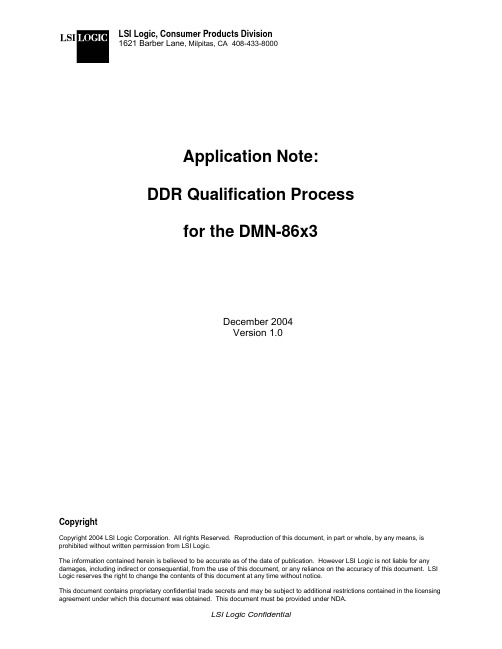
LSI Logic, Consumer Products Division1621 Barber Lane , Milpitas, CA 408-433-8000CopyrightCopyright 2004 LSI Logic Corporation. All rights Reserved. Reproduction of this document, in part or whole, by any means, is prohibited without written permission from LSI Logic.The information contained herein is believed to be accurate as of the date of publication. However LSI Logic is not liable for any damages, including indirect or consequential, from the use of this document, or any reliance on the accuracy of this document. LSI Logic reserves the right to change the contents of this document at any time without notice.This document contains proprietary confidential trade secrets and may be subject to additional restrictions contained in the licensing agreement under which this document was obtained. This document must be provided under NDA.Application Note:DDR Qualification Processfor the DMN-86x3December 2004Version 1.0Table of Contents1.INTRODUCTION (4)2.CONTENTS OF THE DDR SHMOO PACKAGE (5)2.1DDR T IMING S PREADSHEET (5)2.2DDR S HMOO S OURCE C ODE AND E XECUTABLES (5)2.3SIBO P ROGRAM (6)3.PREPARING YOUR TEST ENVIRONMENT (6)3.1T EST S ETUP (6)3.2S OFTWARE T OOL C HAIN (6)4.TEST OVERVIEW (7)5.DDR TIMING PARAMETERS (8)5.1DDR T IMING S UMMARY (10)6.DDR TAP SETTINGS (11)6.1S HMOO E XECUTABLES (13)6.1.1romTapCandidate (13)6.1.2romTapValidation (14)6.1.3romTapPlanes (14)6.1.4romMemTest (15)6.1.5SIBO (15)6.1.6DDR Lockup Condition (18)6.2B UILDING THE DDR S HMOO E XECUTABLES (21)6.2.1Preparing the DDR Shmoo Source Code (21)6.2.2Compiling the DDR Shmoo Executables (23)6.3R UNNING ROM T AP C ANDIDATE (23)6.3.1Sample Output from romTapCandidate (24)6.3.2Interpreting the Results of romTapCandidate (26)6.4R UNNING ROM T AP V ALIDATION (27)6.4.1Sample Output from romTapValidation (27)6.4.2Running the SIBO Program (30)6.4.3How to Derive the Tap Values from the SIBO Bitmaps (30)6.4.4How to Handle a DDR Lockup Condition (31)6.5R UNNING ROM T AP P LANES (32)6.5.1Sample Output from romTapPlanes (32)6.5.2Interpreting the Results (33)6.5.3How to Handle a DDR Lockup Condition (34)7.FINAL ACCEPTANCE TESTING (34)7.1R UN ROM M EM T EST (34)7.2R UN A PPLICATION C ODE (34)Revision HistoryVersion Descriptionv1.0 First release of customer documentReferences[1] LSI Logic application note, DDR Qualification Process for the DMN-86x2, v2.0[2] LSI Logic application note, PCB Design Guide for Domino-II SDRAM Interface1. IntroductionThis application note describes the qualification process for implementing a DDR SDRAM memory solution with the DMN-86x3 family of products. This qualification process is commonly referred to as the “DDR shmoo”. This appnote is based on the same appnote for the DMN-86x2, and thequalification process is largely unchanged. However, the user is advised to read the entire appnote to completely understand the DDR qualification process.The primary goal of the DDR shmoo is to obtain tested, working values for the programmable DDR timing parameters and tap values, which are ultimately programmed into the DMN-86x3 memory controller registers in the bsp code.The following major topics are discussed in this application note:• Contents of the DDR shmoo package• Preparing your test environment• Overview of the DDR memory qualification procedure• How to determine the DDR timing parameters• How to determine the DDR tap values• Final acceptance testingDevelopers can follow these same steps for their particular memory and board design. Shmoo test results obtained from the Galileo-3 platform using Micron 512 Mbit DDR are provided throughout this application note to help illustrate the qualification process.The DDR shmoo process – described in section 6 – runs memory tests with parameters that may be outside the operating range of the DDR device in order to determine the boundary between passing and failing parameter values. Sometimes these tests will cause a “lockup” of the DDR device and the results may (incorrectly) look like a system failure or problem with the DMN-86x3 device. Thisapplication note will address that issue, explain how to detect the lockup condition, and explain what DDR test code changes can be made to eliminate the lockup condition.This application note does not describe the hardware issues related to a DDR memory design, such as external termination and PCB layout. Those issues are discussed in a separate application note (see references above).NOTE: The DDR qualification process is REQUIRED when any of the following aspects of your memory design has changed:• New memory device (even if it is from the same manufacturer)• New memory size• New memory manufacturer• New memory/system clock frequency• New board design• New board layoutBasically, whenever any aspect of your memory system or board design has changed, it is crucial to re-run the DDR qualification process, including the timing analysis and the shmoo testing. Forexample, even if you are simply selecting a new memory size from the same manufacturer, it is quite possible (or even likely) that the timing parameters have changed and shmoo parameters will have shifted.2. Contents of the DDR Shmoo PackageIn addition to this application note, the DDR Shmoo package consists of the DDR shmoo filesprovided in the standard cware release, located in\cware\tornado\target\config\e52shmooThe subdirectories and their contents are described in the following sections.2.1 DDR Timing Spreadsheet./xlsE52_SDRAM_config.xls Calculates the DMN-86x3 SDRAM register settings.This spreadsheet enables the customer to derive the settings for#define SDRAM_CF_INIT#define SDRAM_TCR_INITin the \src\configBoard.h file. These variables determine the memory type, memory size and memory timing parameters to be program in the DMN-86x3 SDRAM controller registers.2.2 DDR Shmoo Source Code and Executables./srcMakefile Requires Tornado tool chain, “make” will build all binariescommonCode.c Functions common to all ROM programsconfigBoard.h Modify this file to meet requirements of your boards and SDRAM partsconfigEnum.h Modify this file to define your board type and memory typemacros.s BSP file containing assembly macrosmemTest.c Memory test routinesmemTest.h Interface file for exported memTest.c functionsmemXfer.h C interface for the assembly functionsmemXfer.s Assembly functions used in memory test routinesromInit.h Interface for assembly functions callable by CromInit.s Modified BSP file for the ROM memory test executablesromMemTest.c“main” entry point for the memory test coderomTapCandidate.c“main” entry point for executable performing an exhaustive tap searchromTapValidation.c“main” entry point of the tap validation executablesupport.c Supportfunctionssupport.h Interface of the exported support functions.The DDR shmoo source code is compiled to create the DDR shmoo executables. These programs run from FLASH memory on the target system using the DMN-86x3 in master mode, and will help you to determine stable DDR tap values to be programmed into the SDRAM controller registers. The tap values are programmed in the variable#define SDRAM_CCR_INITwhich is located in the \src\configBoard.h file.2.3 SIBO Program./win32color.c Default color setupcolor.h Default color definitionsfont.h Simple font informationsibo.c Calculate the SDRAM External Configuration Register settingssibo.exe Processes the output from the ROM tap executables and generate BMPfiles.The win32 support program (SIBO) will process the output files from the shmoo executables and generate bitmap (*.bmp) files. The bitmap files provide the shmoo results in graphical format to assist in the selection of the DDR tap values.3. Preparing Your Test Environment3.1 Test SetupThe following items are required to execute the DDR qualification process:• Windows PC (Win2K, XP or NT) and the following software:− MS Excel program for calculation of DDR timing parameters− SPARC software development tool chain (see below) for compilation of DDR shmoo executables− HyperTerminal (or similar UART-based terminal software) for capturing results of DDR shmoo executables− Bitmap viewer software (e.g. Photo Editor) for analyzing results of SIBO program • Flash programming station or utility for burning the DDR shmoo executables into flash• DMN-86x3 based target system3.2 Software Tool ChainIn order to run the various DDR shmoo tests, the DDR shmoo executable files must be compiled and burned into flash, to be executed on the target system. The minimum requirements for the software development environment are:• gnu (cross) C-Compiler for SPARC CPU• gnu assembler for SPARC CPU• gnu linker• gnu binary tools• gnu make utilityThis application note assumes that the customer is using the WindRiver Tornado tool chain forSPARC (based on the gnu tools), which is the most common development environment available for the DMN-86x3. The installation of Tornado is described in the WindRiver document Tornado 2.0 Getting Started Guide.Although it is possible to use the gnu c-compiler, the building and configuration of the gnu SPARC cross-compiler is beyond the scope of this document.4. Test OverviewThe following steps outline the overall DDR qualification process. See refer to the subsequentsections for the detailed procedures for each of these steps.STEP 1: Determine the DRAM timing parameters to be programmed in the DMN-86x3 SDRAM controller.STEP 2: Compile the DDR shmoo executablesSTEP 3: Run romTapCandidate on target and save results file• If DDR lock-up occurs, adjust tap limits in code and repeat steps 2 and 3 STEP 4: Recompile DDR shmoo executables with tap values obtained from romTapCandidate STEP 5: Run romTapValidation on target and save results file• If DDR lock-up occurs, adjust tap limits in code and repeat steps 4 and 5 STEP 6: Process the results with sibo.exeSTEP 7: Select the SDRAM tap values from the bitmaps generated by sibo.exeSTEP 8: Recompile DDR shmoo executables with tap values derived from bitmapsSTEP 9: Run romTapPlanes on target and save results file• If DDR lock-up occurs, adjust tap limits in code and repeat steps 8 and 9 STEP 10: Process the results with sibo.exeSTEP 11: Examine the bitmaps and adjust tap values as necessary.STEP 12: Update the configBoard.h file with final tap value settings.STEP 13: Run final system acceptance testing using romMemTest and application code.NOTES• If you are bringing up a new board design with the DMN-86x3, starting from STEP 1 is recommended.• If you have a new board based on an existing DMN-86x3 design and memory type, starting from STEP 5 is acceptable.• If you are checking out new memory types on an existing board, running romTapCandidate is probably not necessary and you can start with romTapValidation (STEP 5) using yourprevious tap settings.• If you are running regression tests on different boards of the same design (e.g. over voltage and temperature), then running romTapPlanes is recommended since it takes the leastamount of time, yet still provides good results.5. DDR Timing ParametersThe first step to configuring the DDR parameters is to determine what values need to be programmed for the DRAM configuration and timing. The DMN-86x3 software encapsulates all the DDR timing into the variables#define SDRAM_CF_INIT#define SDRAM_TCR_INITwhich are located in the \src\configBoard.h file. The actual shmoo code will take the valuesassigned to these variables and program the applicable DMN-86x3 registers. Thus, the user doesn’t have to worry about programming specific bit fields in specific registers. All the user has to do is set the #defines shown above in the configBoard.h file.In order to determine what values to assign to these variables for your board and memoryconfiguration, a spreadsheet file called \xls\E52_SDRAM_config.xls has been created to help calculate the register settings. The following steps are provided to help the customer with thisprocess. The Micron MT46V32M16TG-5B 512 Mbit DDR device is used as an example to describe the procedure.Step 1Determine which SDRAM part is to be qualified:Micron MT46V32M16TG-5BPay close attention to the speed grade information on the part.Step 2Study the AC Timing parameters of the SDRAM part.See the Micron DDR AC timing pages. Notice that sometimes not all the timing parameters are presented in the data sheet. The spreadsheet has some suggestions for alternative timingparameters. A conservative approach is to use the maximum setting for those parameters notspecified in the DDR spec and then reduce the value during a subsequent optimization step.Step 3Copy one of the sheets provided in the E52_SDRAM_config.xls file, and create a new worksheet specifically for your board design.(Edit -> Move or Copy Sheet, Select “Create a copy”)Fill in all the parameter fields in the spreadsheet (usually in nanoseconds or clock periods) with the information relevant to the DDR configuration of your hardware.NOTE: Make sure that you have enabled the Excel Analysis Toolpak. (Go to Tools -> Add-Ins and select the Analysis Toolpak). The spreadsheet will not work correctly if the Toolpak is not enabled.The following table is a summary of all the parameters that need to be filled in. The Micron 512 Mbit DDR memory for the Galileo-3 platform is shown as an example. The entries for this DDRconfiguration is provided in the E52_SDRAM_config.xls file, which is included in the shmoo release package.Table 1 – Example DDR Configuration and Timing ParametersBoard Name Galileo-3Memory Name Micron MT46V32M16TG-5B System Frequency198 MHzDDRSDR/DDR SelectionSelect either SDR or DDR based on the SDRAM parts in the design.4 kbytesPage SizeThe Column Address bits are an easy way to determine the page size.128 MbytesDRAM SizeThe size of memory for each DMN-86x3 memory chip select. TheMicron 512 Mbit DDR SDRAM is an 32Mx16 part. Two parts perchip select result in: 32Mx16 x 2 = 128 Mbytes per chip select.1Active Chip SelectsThe DMN-86x3 support one 1 chip selectA10AP Selection (AP/A10 or AP/A8)Precharge command pin selection (Address A10 or A8)FULLDRAM Drive StrengthSDRAM drive strength control. Drive strength can be programmed (forsome parts) during SDRAM initialization.2 clockst WTR - Internal WRITE to READ commandUse the maximum value, t WR or t DPL if t WTR is not specified.2 clocksREAD to READ command for different chipsThe READ to READ command for different chips has been set to two clocks.This is a conservative value. When tuning the board for maximumperformance you can try to decrease the value to one clock.t WR - Write Recovery Time 3 clocks1 clockWRITE command to data latencyUse t DQSSt RAS - ACTIVE to PRECHARGE command 40 nst RP - PRECHARGE to ACTIVE command 15 nst RRD - ACTIVE bank a to ACTIVE bank b 2 clockst RCD - ACTIVE to READ or WRITE 15 nsCAS Latency 3Burst Length8Refresh interval Time7.8 usecStep 4Review the results of your spreadsheet entries. Based on your inputs into the yellow shaded areas, the spreadsheet will calculate two values as shown in the green shaded areas:• DRAM Configuration Register – Take this value and assign it to the SDRAM_CF_INIT variable in the configBoard.h file.• DRAM Timing Configuration Register – Take this value and assign it to the SDRAM_TCR_INIT variable in the configBoard.h file.Note that two values are shown for the DRAM Timing Configuration register in the spreadsheet. The first value is the Calculated TCR Setting, and is calculated according to your entries in the spreadsheet. The Calculated TCR Setting should ultimately be the value that is used in your code. The second value is shown at the bottom of the spreadsheet where it is noted as the “maximum timing parameters and three times the refresh rate”. This is the Conservative / Non-critical timing setting, which should be used only for initial hardware bring-up of the board. This setting has all timing parameters set to their maximum value.If the SDRAM signals look reasonable with respect to voltage level, noise, overshoot and undershoot, then you should qualify the board immediately with the Calculated TCR Setting. If you are having memory problems during initial board bring-up, then it is suggested to go back and use the Conservative TCR Setting until the root cause of your memory problems is found.5.1 DDR Timing SummaryThis section describes how to determine the DDR timing parameter values that are programmed in the DMN-86x3 SDRAM controller registers. It is important to always double check the results from your tests and the modifications made in the spreadsheet and the source code. The slightest mistake in the SDRAM controller registers will yield invalid and unreliable results. The following check list might help you:• Verify your entries into the spreadsheet and make sure they agree with the timing shown in the datasheet of your memory device.• Is the selected operating frequency correct? Make sure that your clock entries result in an absolute time that complies with the DDR specification.• Make sure the SDRAM timing selected in the spreadsheet is programmed correctly in the variables SDRAM_CF_INIT and SDRAM_TCR_INIT in the configBoard.h file.• Make sure your SDRAM parameters are used in the executables.• Verify the source code changes made it into the executables.• Make sure your changes made it into the ROM that you are using.• Double check your results6. DDR Tap SettingsThe second major step in the DDR qualification and shmoo process is to determine the values for the DDR tap settings in the DMN-86x3 SDRAM controller.Why are tap settings required?Tap settings are required for proper operation of the DDR memory. DDR SDRAM memory is a high-speed digital interface, and as such, the board design and layout are critical to ensure propermemory operation. Board design parameters such as trace impedance, signal termination and power and ground plane layout will affect the DDR operation and timing. These board parameters will vary from design to design, which means that the DDR timing must be tuned for each new board design using the DMN-86x3 device.These board design issues, coupled with the fact that the DDR clock periods are so short, require that programmable timing skews be employed within the DMN-86x3 SDRAM controller to ensure proper memory operation.What are tap settings?The timing skews described above are called the “tap settings”. Three tap values can beprogrammed in the DMN-86x3. The resolution of each tap is 1/256 of a system clock period, with a range of 0 to 255.DDR Tap Select Parameters• InClk – This tap selects the delay from DQ outputs to the DQS outputs during write operations.• OutClk – This tap selects the delay from the internal system clock to the external SDRAM output clock. This tap will effectively set the timing skew between the output clock and theoutput signals (address, data and control).• DQSClk – This tap selects the delay from the external DQS strobe inputs to the internal DQS strobe point. This tap will effectively set skew timing between the internal read strobe (DQS)and the input data lines.It is helpful to view the three tap values in a 3D space. The axes of the 3D space are represented by OutClk (x-axis), InClk (y-axis) and DQSClk (z-axis). The range of each tap value is 0 to 255, where one tap is 1/256 of a sysclk period. Within the 3D space defined by the three taps values, there will be a region of passing values. Ideally, the passing region will be a cubical shape defined by the passing range of each tap as shown in Figure 1 below. Tap values within the passing region are working values and values outside the passing region will cause the DDR memory accesses to fail.NOTE: The Figure 1 shows an ideal case where the passing region is defined by a “perfect” cubical shape. In reality, the corners and edges of the 3D passing region will be rounded, with dips and imperfections. These areas of failing tap values are caused by properties of the PCB design: non-matching traces lengths, variable trace impedance, imperfect impedance matching, and so on.The goal of the DDR board design is to make the passing tap region as large and “square” aspossible. Thus, the larger the passing region is, the more margin your design will have acrossdifferent boards, chips, voltage and temperature.y - InClkFigure 1 – Example Passing Region of DDR Tap ValuesHow do I determine the correct tap settings?In order to determine which tap settings will work best for a given board design, extensive memory testing is conducted over the range of tap settings for InClk, OutClk and DQSClk. This process of testing the memory operation over the range of tap settings is commonly referred to as the “DDR shmoo”. Several executable programs are used to run the DDR shmoo tests, as will be explained in the following section.The end result of the DDR shmoo process is to provide a value for the SDRAM_CCR_INIT variable located in the \src\configBoard.h file.#define SDRAM_CCR_INIT 0x00xxyyzzwhere: xx = DQSClk tap valueyy = InClk tap valuezz = OutClk tap valueOnce the user has determined the value for this variable, the DDR shmoo code will parse the SDRAM_CCR_INIT variable and program the tap values into the applicable DMN-86x3 registers. The user does not need to program the DMN-86x3 registers directly.6.1 Shmoo ExecutablesThe DDR shmoo executables are different programs that run on the target system or host PC to determine the values for the DDR tap settings that are programmed in the SDRAM_CCR_INIT variable in the configBoard.h file.• romTapCandidate – Determines an initial set of tap values• romTapValidation – Exhaustive test of the passing InClk, OutClk and DQS tap values• romTapPlanes – Tests the InClk, OutClk and DQS tap values in the planes passing through the selected tap• SIBO – Serial In, Bitmap Out. This program takes the output file generated from either the romTapValidation or romTapPlanes test and generates a set of bitmaps. These bitmapsgraphically show the results of the tests, making it much easier to pick working tap values.• romMemTest – Runs a set of memory tests using a fixed tapThe shmoo executable programs are compiled using the SDRAM settings determined from the timing analysis and the customer’s memory configuration. The actual DDR values are defined by the variables#define SDRAM_CF_INIT#define SDRAM_TCR_INIT#define SDRAM_CCR_INITwhich are located in the \src\configBoard.h file. A binary executable for each of the tests is generated when the shmoo test suite is compiled. These executables must be programmed into flash and executed on the target system with the DMN-86x3 device. A serial port connection to HyperTerminal (or similar program) is required to log the test results into an output file.More details on each of the shmoo executable programs are provided below.6.1.1 romTapCandidateThe romTapCandidate executable tests all the possible values for the InClk, OutClk and DQS tap. This test may run for up to two days because there are 256*256*256 possible tap values. The executable starts at a tap resolution of 128 and then continues with small step sizes of 64, 32, 16, 8, 4, 2 and 1. After the results are completed for a step size of 1, the romTapCandidate test will start over.The user can decide how long he wants the romTapCandidate test to run by checking the output file to see what step resolution is currently executing. A step size of 8 is usually enough to get a decent starting value for the DDR taps. More accuracy is achieved by allowing romTapCandidate to run for a longer time with even smaller step sizes, but the test time will obviously increase. The complete test cycle (from a step size of 128 to 1) is complete when the following text string is output to the log file (from HyperTerminal or other serial port program):End of c_start()A passing tap value (zero errors) should be observed after the completion of step size 16. A potential tap candidate is located in the middle of the passing region. This tap candidate is used in the romTapValidation executable to further refine the tap values.The disadvantage of romTapCandidate executable is that there are more failing tap values than passing tap values so a lot of test time is wasted on failing tap regions. The romTapValidation executable attempts to avoid the failing tap regions. However, it is still a good idea to run romTapCandidate during initial board bring-up on at least one board, especially with new designs.6.1.2 romTapValidationThe romTapValidation executable operates under the assumption that the passing taps are grouped together. That is, in the 3D space defined by InClk, OutClk and DQSClk, the passing values constitute a continuous region within that space. Except for the edges of the range, there should not be any failing taps in the middle of a passing tap range. Gaps in the passing range indicate a potential signal integrity or board problem.Like romTapCandidate, the romTapValidation executable may run for up to two days, and determines the largest box that will enclose all the passing tap values and none of the failing values. After the box boundary has been determined, only the taps in the box will be tested to save time. In about five hours all the passing tap values can be tested. The romTapValidation executable does not test the complete memory address space for each tap.The output of romTapValidation is a text file, which is captured via HyperTerminal or similar program from the target system’s serial port output. The output file is then processed with the SIBO program to determine the target DDR tap values. The SIBO program is discussed in section 6.1.5.6.1.3 romTapPlanesThe romTapPlanes executable is the fastest test of the three shmoo executables, and will typically take about an hour to run. This test can be run when a known set of taps has already been established and the board design has been modified or a new memory device is being qualified for an existing design.The romTapPlanes executable performs memory tests in the three planes passing through the selected tap, defined by the SDRAM_CCR_INIT variable in the configBoard.h file. Please refer to Figure 2 below, which shows the three planes defined by the selected tap value.• The IO plane has a constant DQSClk tap value in the x-axis• The DO plane has a constant InClk tap value in the y-axis.• The ID plane has a constant OutClk tap value in the z-axisThe intersection of the three planes is at value [x, y, z], where• x = DQSClk tap• y = InClk tap• z = OutClk tapFigure 2 – Illustration of the Three Planes Tested by romTapPlanesThe romTapPlanes test will execute memory tests on each of the planes defined above. For example, when testing the ID plane, the value of OutClk is held constant and memory tests are executed for all possible values of InClk and DQSClk.The output text file generated by romTapPlanes should be processed with the SIBO program. The resulting bitmap files will show the region of passing tap values in each of the three planes (ID, IO and DO), and should confirm that the selected taps are in the middle of the passing region. If the selected taps are not in the middle of the passing regions, then the tap values should be adjusted. This test should be run after romTapValidation has confirmed that the system has a proper operating range for the taps. It is recommended to run the romTapPlanes test on several boards and also across voltage and temperature to understand the variation of the passing regions. These tests are typically run during the QA phase of the hardware.The typical execution time for romTapPlanes is about one hour. This executable does not test the complete memory for each tap.NOTE: If you are testing a new memory for an existing board, or a new board design that is based on an existing board design, you may be able to run a romTapPlanes test without first running romTapCandidate or romTapValidation, thus saving a significant amount of test time.6.1.4 romMemTestThe romMemTest executable can be used to test a selected set of SDRAM parameters for a much longer time. The test performs memory read and write cycles that simulate the types of memory accesses expected from a typical DVD recorder application running on DMN-86x3. The test will return the number of errors per each test run. The test operates with the selected tap values only. That is, no range checking of the tap values is performed.This test is suitable for a QA test process on multiple boards, where the tap values have already been selected.6.1.5 SIBOThe win32 SIBO program (Shmoo In Bitmap Out) program has been developed to interpret the output files generated by the romTapValidation and romTapPlanes executables. That is, SIBO will convert the log files from romTapValidation or romTapPlanes into two-dimensional bitmap files that show the passing and failing regions of the DDR tap values.The SIBO program is executed from the DOS command line. The SIBO command line options are:。
RoboMaster 机甲大师赛规则说明书
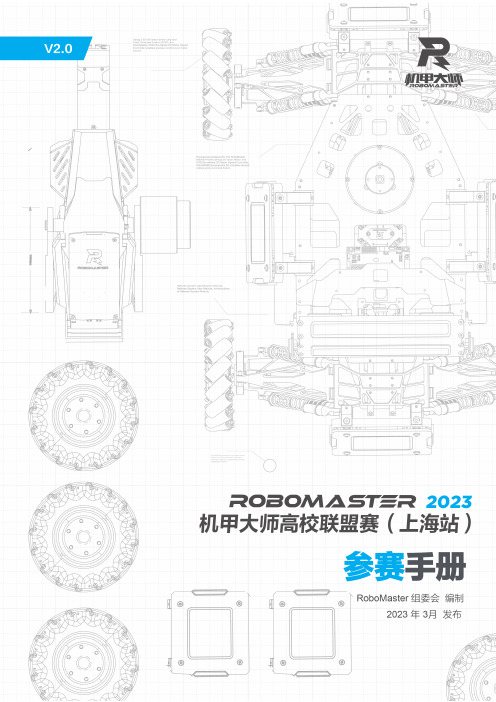
2 © 2023 大疆创新 版权所有声明参赛人员不得从事或参与任何经RoboMaster 组委会认定的涉嫌公众争端、敏感议题、冒犯大众或某些大众群体或其它破坏RoboMaster 形象的行为,否则,组委会有权永久取消违规人员的比赛资格。
阅读提示符号说明禁止重要注意事项操作、使用提示词汇解释、参考信息修改日志日期版本 修改记录 2023.04.16V2.0首次发布© 2023 大疆创新 版权所有3目录声明 ......................................................................................................................................................... 2 阅读提示 .. (2)符号说明 .......................................................................................................................................... 2 修改日志 .................................................................................................................................................. 2 1. 大赛概要 (5)1.1 大赛简介 ................................................................................................................................... 5 1.2 参赛队伍名单 ............................................................................................................................ 5 2. 赛制及奖项 (9)2.1大赛制度 ................................................................................................................................... 9 2.1.1 抽签方式 ............................................................................................................................ 9 2.1.2 赛制 .. (9)2.2奖项设置 ................................................................................................................................. 10 2.2.1 3V3对抗赛 ...................................................................................................................... 10 2.2.2 步兵对抗赛 ....................................................................................................................... 11 2.2.3机器人实战奖 (11)3. 参赛日程 ........................................................................................................................................ 134.比赛场序 (16)4.1 场地适应性训练时间表 ................................................................................................................... 16 4.2 比赛场序及时间表 .. (17)4.2.1 3V3对抗赛赛程.................................................................................................................. 17 4.2.2 步兵对抗赛赛程 .................................................................................................................. 19 4.3 比赛流程 ............................................................................................................................. 24 4.3.1 报到日流程 ...................................................................................................................... 24 4.3.2比赛日流程 (25)4.3.3 单场比赛流程 ....................................................................................................................... 26 5.场馆信息 ................................................................................................................................................ 27 5.1比赛地点 .......................................................................................................................................... 27 5.2场地示意图 .. (27)5.2.1 报到及场馆路线指引 .......................................................................................................... 27 5.2.2 场馆内主规划图 .................................................................................................................. 28 5.2.3 备场&观赛规划图 ............................................................................................................... 28 5.2.4 锂电池充电区 ..................................................................................................................... 29 5.3主要交通路线 .................................................................................................................................. 29 5.4周边餐饮 (31)6. 参赛声明 (32)6.1参赛安全须知 (32)6.2 赛前声明 (33)6.3 知识产权声明 (34)4 © 2023 大疆创新版权所有© 2023 大疆创新 版权所有51. 大赛概要1.1 大赛简介作为全国大学生机器人大赛旗下赛事之一,RoboMaster 机甲大师赛高校系列赛,是由大疆创新发起,专 为全球科技爱好者打造的机器人竞技与学术交流平台。
Native Instruments MASCHINE MIKRO MK3用户手册说明书

The information in this document is subject to change without notice and does not represent a commitment on the part of Native Instruments GmbH. The software described by this docu-ment is subject to a License Agreement and may not be copied to other media. No part of this publication may be copied, reproduced or otherwise transmitted or recorded, for any purpose, without prior written permission by Native Instruments GmbH, hereinafter referred to as Native Instruments.“Native Instruments”, “NI” and associated logos are (registered) trademarks of Native Instru-ments GmbH.ASIO, VST, HALion and Cubase are registered trademarks of Steinberg Media Technologies GmbH.All other product and company names are trademarks™ or registered® trademarks of their re-spective holders. Use of them does not imply any affiliation with or endorsement by them.Document authored by: David Gover and Nico Sidi.Software version: 2.8 (02/2019)Hardware version: MASCHINE MIKRO MK3Special thanks to the Beta Test Team, who were invaluable not just in tracking down bugs, but in making this a better product.NATIVE INSTRUMENTS GmbH Schlesische Str. 29-30D-10997 Berlin Germanywww.native-instruments.de NATIVE INSTRUMENTS North America, Inc. 6725 Sunset Boulevard5th FloorLos Angeles, CA 90028USANATIVE INSTRUMENTS K.K.YO Building 3FJingumae 6-7-15, Shibuya-ku, Tokyo 150-0001Japanwww.native-instruments.co.jp NATIVE INSTRUMENTS UK Limited 18 Phipp StreetLondon EC2A 4NUUKNATIVE INSTRUMENTS FRANCE SARL 113 Rue Saint-Maur75011 ParisFrance SHENZHEN NATIVE INSTRUMENTS COMPANY Limited 5F, Shenzhen Zimao Center111 Taizi Road, Nanshan District, Shenzhen, GuangdongChina© NATIVE INSTRUMENTS GmbH, 2019. All rights reserved.Table of Contents1Welcome to MASCHINE (23)1.1MASCHINE Documentation (24)1.2Document Conventions (25)1.3New Features in MASCHINE 2.8 (26)1.4New Features in MASCHINE 2.7.10 (28)1.5New Features in MASCHINE 2.7.8 (29)1.6New Features in MASCHINE 2.7.7 (29)1.7New Features in MASCHINE 2.7.4 (31)1.8New Features in MASCHINE 2.7.3 (33)2Quick Reference (35)2.1MASCHINE Project Overview (35)2.1.1Sound Content (35)2.1.2Arrangement (37)2.2MASCHINE Hardware Overview (40)2.2.1MASCHINE MIKRO Hardware Overview (40)2.2.1.1Browser Section (41)2.2.1.2Edit Section (42)2.2.1.3Performance Section (43)2.2.1.4Transport Section (45)2.2.1.5Pad Section (46)2.2.1.6Rear Panel (50)2.3MASCHINE Software Overview (51)2.3.1Header (52)2.3.2Browser (54)2.3.3Arranger (56)2.3.4Control Area (59)2.3.5Pattern Editor (60)3Basic Concepts (62)3.1Important Names and Concepts (62)3.2Adjusting the MASCHINE User Interface (65)3.2.1Adjusting the Size of the Interface (65)3.2.2Switching between Ideas View and Song View (66)3.2.3Showing/Hiding the Browser (67)3.2.4Showing/Hiding the Control Lane (67)3.3Common Operations (68)3.3.1Adjusting Volume, Swing, and Tempo (68)3.3.2Undo/Redo (71)3.3.3Focusing on a Group or a Sound (73)3.3.4Switching Between the Master, Group, and Sound Level (77)3.3.5Navigating Channel Properties, Plug-ins, and Parameter Pages in the Control Area.773.3.6Navigating the Software Using the Controller (82)3.3.7Using Two or More Hardware Controllers (82)3.3.8Loading a Recent Project from the Controller (84)3.4Native Kontrol Standard (85)3.5Stand-Alone and Plug-in Mode (86)3.5.1Differences between Stand-Alone and Plug-in Mode (86)3.5.2Switching Instances (88)3.6Preferences (88)3.6.1Preferences – General Page (89)3.6.2Preferences – Audio Page (93)3.6.3Preferences – MIDI Page (95)3.6.4Preferences – Default Page (97)3.6.5Preferences – Library Page (101)3.6.6Preferences – Plug-ins Page (109)3.6.7Preferences – Hardware Page (114)3.6.8Preferences – Colors Page (114)3.7Integrating MASCHINE into a MIDI Setup (117)3.7.1Connecting External MIDI Equipment (117)3.7.2Sync to External MIDI Clock (117)3.7.3Send MIDI Clock (118)3.7.4Using MIDI Mode (119)3.8Syncing MASCHINE using Ableton Link (120)3.8.1Connecting to a Network (121)3.8.2Joining and Leaving a Link Session (121)4Browser (123)4.1Browser Basics (123)4.1.1The MASCHINE Library (123)4.1.2Browsing the Library vs. Browsing Your Hard Disks (124)4.2Searching and Loading Files from the Library (125)4.2.1Overview of the Library Pane (125)4.2.2Selecting or Loading a Product and Selecting a Bank from the Browser (128)4.2.3Selecting a Product Category, a Product, a Bank, and a Sub-Bank (133)4.2.3.1Selecting a Product Category, a Product, a Bank, and a Sub-Bank on theController (137)4.2.4Selecting a File Type (137)4.2.5Choosing Between Factory and User Content (138)4.2.6Selecting Type and Character Tags (138)4.2.7Performing a Text Search (142)4.2.8Loading a File from the Result List (143)4.3Additional Browsing Tools (148)4.3.1Loading the Selected Files Automatically (148)4.3.2Auditioning Instrument Presets (149)4.3.3Auditioning Samples (150)4.3.4Loading Groups with Patterns (150)4.3.5Loading Groups with Routing (151)4.3.6Displaying File Information (151)4.4Using Favorites in the Browser (152)4.5Editing the Files’ Tags and Properties (155)4.5.1Attribute Editor Basics (155)4.5.2The Bank Page (157)4.5.3The Types and Characters Pages (157)4.5.4The Properties Page (160)4.6Loading and Importing Files from Your File System (161)4.6.1Overview of the FILES Pane (161)4.6.2Using Favorites (163)4.6.3Using the Location Bar (164)4.6.4Navigating to Recent Locations (165)4.6.5Using the Result List (166)4.6.6Importing Files to the MASCHINE Library (169)4.7Locating Missing Samples (171)4.8Using Quick Browse (173)5Managing Sounds, Groups, and Your Project (175)5.1Overview of the Sounds, Groups, and Master (175)5.1.1The Sound, Group, and Master Channels (176)5.1.2Similarities and Differences in Handling Sounds and Groups (177)5.1.3Selecting Multiple Sounds or Groups (178)5.2Managing Sounds (181)5.2.1Loading Sounds (183)5.2.2Pre-listening to Sounds (184)5.2.3Renaming Sound Slots (185)5.2.4Changing the Sound’s Color (186)5.2.5Saving Sounds (187)5.2.6Copying and Pasting Sounds (189)5.2.7Moving Sounds (192)5.2.8Resetting Sound Slots (193)5.3Managing Groups (194)5.3.1Creating Groups (196)5.3.2Loading Groups (197)5.3.3Renaming Groups (198)5.3.4Changing the Group’s Color (199)5.3.5Saving Groups (200)5.3.6Copying and Pasting Groups (202)5.3.7Reordering Groups (206)5.3.8Deleting Groups (207)5.4Exporting MASCHINE Objects and Audio (208)5.4.1Saving a Group with its Samples (208)5.4.2Saving a Project with its Samples (210)5.4.3Exporting Audio (212)5.5Importing Third-Party File Formats (218)5.5.1Loading REX Files into Sound Slots (218)5.5.2Importing MPC Programs to Groups (219)6Playing on the Controller (223)6.1Adjusting the Pads (223)6.1.1The Pad View in the Software (223)6.1.2Choosing a Pad Input Mode (225)6.1.3Adjusting the Base Key (226)6.2Adjusting the Key, Choke, and Link Parameters for Multiple Sounds (227)6.3Playing Tools (229)6.3.1Mute and Solo (229)6.3.2Choke All Notes (233)6.3.3Groove (233)6.3.4Level, Tempo, Tune, and Groove Shortcuts on Your Controller (235)6.3.5Tap Tempo (235)6.4Performance Features (236)6.4.1Overview of the Perform Features (236)6.4.2Selecting a Scale and Creating Chords (239)6.4.3Scale and Chord Parameters (240)6.4.4Creating Arpeggios and Repeated Notes (253)6.4.5Swing on Note Repeat / Arp Output (257)6.5Using Lock Snapshots (257)6.5.1Creating a Lock Snapshot (257)7Working with Plug-ins (259)7.1Plug-in Overview (259)7.1.1Plug-in Basics (259)7.1.2First Plug-in Slot of Sounds: Choosing the Sound’s Role (263)7.1.3Loading, Removing, and Replacing a Plug-in (264)7.1.4Adjusting the Plug-in Parameters (270)7.1.5Bypassing Plug-in Slots (270)7.1.6Using Side-Chain (272)7.1.7Moving Plug-ins (272)7.1.8Alternative: the Plug-in Strip (273)7.1.9Saving and Recalling Plug-in Presets (273)7.1.9.1Saving Plug-in Presets (274)7.1.9.2Recalling Plug-in Presets (275)7.1.9.3Removing a Default Plug-in Preset (276)7.2The Sampler Plug-in (277)7.2.1Page 1: Voice Settings / Engine (279)7.2.2Page 2: Pitch / Envelope (281)7.2.3Page 3: FX / Filter (283)7.2.4Page 4: Modulation (285)7.2.5Page 5: LFO (286)7.2.6Page 6: Velocity / Modwheel (288)7.3Using Native Instruments and External Plug-ins (289)7.3.1Opening/Closing Plug-in Windows (289)7.3.2Using the VST/AU Plug-in Parameters (292)7.3.3Setting Up Your Own Parameter Pages (293)7.3.4Using VST/AU Plug-in Presets (298)7.3.5Multiple-Output Plug-ins and Multitimbral Plug-ins (300)8Using the Audio Plug-in (302)8.1Loading a Loop into the Audio Plug-in (306)8.2Editing Audio in the Audio Plug-in (307)8.3Using Loop Mode (308)8.4Using Gate Mode (310)9Using the Drumsynths (312)9.1Drumsynths – General Handling (313)9.1.1Engines: Many Different Drums per Drumsynth (313)9.1.2Common Parameter Organization (313)9.1.3Shared Parameters (316)9.1.4Various Velocity Responses (316)9.1.5Pitch Range, Tuning, and MIDI Notes (316)9.2The Kicks (317)9.2.1Kick – Sub (319)9.2.2Kick – Tronic (321)9.2.3Kick – Dusty (324)9.2.4Kick – Grit (325)9.2.5Kick – Rasper (328)9.2.6Kick – Snappy (329)9.2.7Kick – Bold (331)9.2.8Kick – Maple (333)9.2.9Kick – Push (334)9.3The Snares (336)9.3.1Snare – Volt (338)9.3.2Snare – Bit (340)9.3.3Snare – Pow (342)9.3.4Snare – Sharp (343)9.3.5Snare – Airy (345)9.3.6Snare – Vintage (347)9.3.7Snare – Chrome (349)9.3.8Snare – Iron (351)9.3.9Snare – Clap (353)9.3.10Snare – Breaker (355)9.4The Hi-hats (357)9.4.1Hi-hat – Silver (358)9.4.2Hi-hat – Circuit (360)9.4.3Hi-hat – Memory (362)9.4.4Hi-hat – Hybrid (364)9.4.5Creating a Pattern with Closed and Open Hi-hats (366)9.5The Toms (367)9.5.1Tom – Tronic (369)9.5.2Tom – Fractal (371)9.5.3Tom – Floor (375)9.5.4Tom – High (377)9.6The Percussions (378)9.6.1Percussion – Fractal (380)9.6.2Percussion – Kettle (383)9.6.3Percussion – Shaker (385)9.7The Cymbals (389)9.7.1Cymbal – Crash (391)9.7.2Cymbal – Ride (393)10Using the Bass Synth (396)10.1Bass Synth – General Handling (397)10.1.1Parameter Organization (397)10.1.2Bass Synth Parameters (399)11Working with Patterns (401)11.1Pattern Basics (401)11.1.1Pattern Editor Overview (402)11.1.2Navigating the Event Area (404)11.1.3Following the Playback Position in the Pattern (406)11.1.4Jumping to Another Playback Position in the Pattern (407)11.1.5Group View and Keyboard View (408)11.1.6Adjusting the Arrange Grid and the Pattern Length (410)11.1.7Adjusting the Step Grid and the Nudge Grid (413)11.2Recording Patterns in Real Time (416)11.2.1Recording Your Patterns Live (417)11.2.2Using the Metronome (419)11.2.3Recording with Count-in (420)11.3Recording Patterns with the Step Sequencer (422)11.3.1Step Mode Basics (422)11.3.2Editing Events in Step Mode (424)11.4Editing Events (425)11.4.1Editing Events with the Mouse: an Overview (425)11.4.2Creating Events/Notes (428)11.4.3Selecting Events/Notes (429)11.4.4Editing Selected Events/Notes (431)11.4.5Deleting Events/Notes (434)11.4.6Cut, Copy, and Paste Events/Notes (436)11.4.7Quantizing Events/Notes (439)11.4.8Quantization While Playing (441)11.4.9Doubling a Pattern (442)11.4.10Adding Variation to Patterns (442)11.5Recording and Editing Modulation (443)11.5.1Which Parameters Are Modulatable? (444)11.5.2Recording Modulation (446)11.5.3Creating and Editing Modulation in the Control Lane (447)11.6Creating MIDI Tracks from Scratch in MASCHINE (452)11.7Managing Patterns (454)11.7.1The Pattern Manager and Pattern Mode (455)11.7.2Selecting Patterns and Pattern Banks (456)11.7.3Creating Patterns (459)11.7.4Deleting Patterns (460)11.7.5Creating and Deleting Pattern Banks (461)11.7.6Naming Patterns (463)11.7.7Changing the Pattern’s Color (465)11.7.8Duplicating, Copying, and Pasting Patterns (466)11.7.9Moving Patterns (469)11.8Importing/Exporting Audio and MIDI to/from Patterns (470)11.8.1Exporting Audio from Patterns (470)11.8.2Exporting MIDI from Patterns (472)11.8.3Importing MIDI to Patterns (474)12Audio Routing, Remote Control, and Macro Controls (483)12.1Audio Routing in MASCHINE (484)12.1.1Sending External Audio to Sounds (485)12.1.2Configuring the Main Output of Sounds and Groups (489)12.1.3Setting Up Auxiliary Outputs for Sounds and Groups (494)12.1.4Configuring the Master and Cue Outputs of MASCHINE (497)12.1.5Mono Audio Inputs (502)12.1.5.1Configuring External Inputs for Sounds in Mix View (503)12.2Using MIDI Control and Host Automation (506)12.2.1Triggering Sounds via MIDI Notes (507)12.2.2Triggering Scenes via MIDI (513)12.2.3Controlling Parameters via MIDI and Host Automation (514)12.2.4Selecting VST/AU Plug-in Presets via MIDI Program Change (522)12.2.5Sending MIDI from Sounds (523)12.3Creating Custom Sets of Parameters with the Macro Controls (527)12.3.1Macro Control Overview (527)12.3.2Assigning Macro Controls Using the Software (528)13Controlling Your Mix (535)13.1Mix View Basics (535)13.1.1Switching between Arrange View and Mix View (535)13.1.2Mix View Elements (536)13.2The Mixer (537)13.2.1Displaying Groups vs. Displaying Sounds (539)13.2.2Adjusting the Mixer Layout (541)13.2.3Selecting Channel Strips (542)13.2.4Managing Your Channels in the Mixer (543)13.2.5Adjusting Settings in the Channel Strips (545)13.2.6Using the Cue Bus (549)13.3The Plug-in Chain (551)13.4The Plug-in Strip (552)13.4.1The Plug-in Header (554)13.4.2Panels for Drumsynths and Internal Effects (556)13.4.3Panel for the Sampler (557)13.4.4Custom Panels for Native Instruments Plug-ins (560)13.4.5Undocking a Plug-in Panel (Native Instruments and External Plug-ins Only) (564)14Using Effects (567)14.1Applying Effects to a Sound, a Group or the Master (567)14.1.1Adding an Effect (567)14.1.2Other Operations on Effects (574)14.1.3Using the Side-Chain Input (575)14.2Applying Effects to External Audio (578)14.2.1Step 1: Configure MASCHINE Audio Inputs (578)14.2.2Step 2: Set up a Sound to Receive the External Input (579)14.2.3Step 3: Load an Effect to Process an Input (579)14.3Creating a Send Effect (580)14.3.1Step 1: Set Up a Sound or Group as Send Effect (581)14.3.2Step 2: Route Audio to the Send Effect (583)14.3.3 A Few Notes on Send Effects (583)14.4Creating Multi-Effects (584)15Effect Reference (587)15.1Dynamics (588)15.1.1Compressor (588)15.1.2Gate (591)15.1.3Transient Master (594)15.1.4Limiter (596)15.1.5Maximizer (600)15.2Filtering Effects (603)15.2.1EQ (603)15.2.2Filter (605)15.2.3Cabinet (609)15.3Modulation Effects (611)15.3.1Chorus (611)15.3.2Flanger (612)15.3.3FM (613)15.3.4Freq Shifter (615)15.3.5Phaser (616)15.4Spatial and Reverb Effects (617)15.4.1Ice (617)15.4.2Metaverb (619)15.4.3Reflex (620)15.4.4Reverb (Legacy) (621)15.4.5Reverb (623)15.4.5.1Reverb Room (623)15.4.5.2Reverb Hall (626)15.4.5.3Plate Reverb (629)15.5Delays (630)15.5.1Beat Delay (630)15.5.2Grain Delay (632)15.5.3Grain Stretch (634)15.5.4Resochord (636)15.6Distortion Effects (638)15.6.1Distortion (638)15.6.2Lofi (640)15.6.3Saturator (641)15.7Perform FX (645)15.7.1Filter (646)15.7.2Flanger (648)15.7.3Burst Echo (650)15.7.4Reso Echo (653)15.7.5Ring (656)15.7.6Stutter (658)15.7.7Tremolo (661)15.7.8Scratcher (664)16Working with the Arranger (667)16.1Arranger Basics (667)16.1.1Navigating Song View (670)16.1.2Following the Playback Position in Your Project (672)16.1.3Performing with Scenes and Sections using the Pads (673)16.2Using Ideas View (677)16.2.1Scene Overview (677)16.2.2Creating Scenes (679)16.2.3Assigning and Removing Patterns (679)16.2.4Selecting Scenes (682)16.2.5Deleting Scenes (684)16.2.6Creating and Deleting Scene Banks (685)16.2.7Clearing Scenes (685)16.2.8Duplicating Scenes (685)16.2.9Reordering Scenes (687)16.2.10Making Scenes Unique (688)16.2.11Appending Scenes to Arrangement (689)16.2.12Naming Scenes (689)16.2.13Changing the Color of a Scene (690)16.3Using Song View (692)16.3.1Section Management Overview (692)16.3.2Creating Sections (694)16.3.3Assigning a Scene to a Section (695)16.3.4Selecting Sections and Section Banks (696)16.3.5Reorganizing Sections (700)16.3.6Adjusting the Length of a Section (702)16.3.6.1Adjusting the Length of a Section Using the Software (703)16.3.6.2Adjusting the Length of a Section Using the Controller (705)16.3.7Clearing a Pattern in Song View (705)16.3.8Duplicating Sections (705)16.3.8.1Making Sections Unique (707)16.3.9Removing Sections (707)16.3.10Renaming Scenes (708)16.3.11Clearing Sections (710)16.3.12Creating and Deleting Section Banks (710)16.3.13Working with Patterns in Song view (710)16.3.13.1Creating a Pattern in Song View (711)16.3.13.2Selecting a Pattern in Song View (711)16.3.13.3Clearing a Pattern in Song View (711)16.3.13.4Renaming a Pattern in Song View (711)16.3.13.5Coloring a Pattern in Song View (712)16.3.13.6Removing a Pattern in Song View (712)16.3.13.7Duplicating a Pattern in Song View (712)16.3.14Enabling Auto Length (713)16.3.15Looping (714)16.3.15.1Setting the Loop Range in the Software (714)16.3.15.2Activating or Deactivating a Loop Using the Controller (715)16.4Playing with Sections (715)16.4.1Jumping to another Playback Position in Your Project (716)16.5Triggering Sections or Scenes via MIDI (717)16.6The Arrange Grid (719)16.7Quick Grid (720)17Sampling and Sample Mapping (722)17.1Opening the Sample Editor (722)17.2Recording Audio (724)17.2.1Opening the Record Page (724)17.2.2Selecting the Source and the Recording Mode (725)17.2.3Arming, Starting, and Stopping the Recording (729)17.2.5Checking Your Recordings (731)17.2.6Location and Name of Your Recorded Samples (734)17.3Editing a Sample (735)17.3.1Using the Edit Page (735)17.3.2Audio Editing Functions (739)17.4Slicing a Sample (743)17.4.1Opening the Slice Page (743)17.4.2Adjusting the Slicing Settings (744)17.4.3Manually Adjusting Your Slices (746)17.4.4Applying the Slicing (750)17.5Mapping Samples to Zones (754)17.5.1Opening the Zone Page (754)17.5.2Zone Page Overview (755)17.5.3Selecting and Managing Zones in the Zone List (756)17.5.4Selecting and Editing Zones in the Map View (761)17.5.5Editing Zones in the Sample View (765)17.5.6Adjusting the Zone Settings (767)17.5.7Adding Samples to the Sample Map (770)18Appendix: Tips for Playing Live (772)18.1Preparations (772)18.1.1Focus on the Hardware (772)18.1.2Customize the Pads of the Hardware (772)18.1.3Check Your CPU Power Before Playing (772)18.1.4Name and Color Your Groups, Patterns, Sounds and Scenes (773)18.1.5Consider Using a Limiter on Your Master (773)18.1.6Hook Up Your Other Gear and Sync It with MIDI Clock (773)18.1.7Improvise (773)18.2Basic Techniques (773)18.2.1Use Mute and Solo (773)18.2.2Create Variations of Your Drum Patterns in the Step Sequencer (774)18.2.3Use Note Repeat (774)18.2.4Set Up Your Own Multi-effect Groups and Automate Them (774)18.3Special Tricks (774)18.3.1Changing Pattern Length for Variation (774)18.3.2Using Loops to Cycle Through Samples (775)18.3.3Load Long Audio Files and Play with the Start Point (775)19Troubleshooting (776)19.1Knowledge Base (776)19.2Technical Support (776)19.3Registration Support (777)19.4User Forum (777)20Glossary (778)Index (786)1Welcome to MASCHINEThank you for buying MASCHINE!MASCHINE is a groove production studio that implements the familiar working style of classi-cal groove boxes along with the advantages of a computer based system. MASCHINE is ideal for making music live, as well as in the studio. It’s the hands-on aspect of a dedicated instru-ment, the MASCHINE hardware controller, united with the advanced editing features of the MASCHINE software.Creating beats is often not very intuitive with a computer, but using the MASCHINE hardware controller to do it makes it easy and fun. You can tap in freely with the pads or use Note Re-peat to jam along. Alternatively, build your beats using the step sequencer just as in classic drum machines.Patterns can be intuitively combined and rearranged on the fly to form larger ideas. You can try out several different versions of a song without ever having to stop the music.Since you can integrate it into any sequencer that supports VST, AU, or AAX plug-ins, you can reap the benefits in almost any software setup, or use it as a stand-alone application. You can sample your own material, slice loops and rearrange them easily.However, MASCHINE is a lot more than an ordinary groovebox or sampler: it comes with an inspiring 7-gigabyte library, and a sophisticated, yet easy to use tag-based Browser to give you instant access to the sounds you are looking for.What’s more, MASCHINE provides lots of options for manipulating your sounds via internal ef-fects and other sound-shaping possibilities. You can also control external MIDI hardware and 3rd-party software with the MASCHINE hardware controller, while customizing the functions of the pads, knobs and buttons according to your needs utilizing the included Controller Editor application. We hope you enjoy this fantastic instrument as much as we do. Now let’s get go-ing!—The MASCHINE team at Native Instruments.MASCHINE Documentation1.1MASCHINE DocumentationNative Instruments provide many information sources regarding MASCHINE. The main docu-ments should be read in the following sequence:1.MASCHINE MIKRO Quick Start Guide: This animated online guide provides a practical ap-proach to help you learn the basic of MASCHINE MIKRO. The guide is available from theNative Instruments website: https:///maschine-mikro-quick-start/2.MASCHINE Manual (this document): The MASCHINE Manual provides you with a compre-hensive description of all MASCHINE software and hardware features.Additional documentation sources provide you with details on more specific topics:►Online Support Videos: You can find a number of support videos on The Official Native In-struments Support Channel under the following URL: https:///NIsupport-EN. We recommend that you follow along with these instructions while the respective ap-plication is running on your computer.Other Online Resources:If you are experiencing problems related to your Native Instruments product that the supplied documentation does not cover, there are several ways of getting help:▪Knowledge Base▪User Forum▪Technical Support▪Registration SupportYou will find more information on these subjects in the chapter Troubleshooting.Document Conventions1.2Document ConventionsThis section introduces you to the signage and text highlighting used in this manual. This man-ual uses particular formatting to point out special facts and to warn you of potential issues.The icons introducing these notes let you see what kind of information is to be expected:This document uses particular formatting to point out special facts and to warn you of poten-tial issues. The icons introducing the following notes let you see what kind of information canbe expected:Furthermore, the following formatting is used:▪Text appearing in (drop-down) menus (such as Open…, Save as… etc.) in the software andpaths to locations on your hard disk or other storage devices is printed in italics.▪Text appearing elsewhere (labels of buttons, controls, text next to checkboxes etc.) in thesoftware is printed in blue. Whenever you see this formatting applied, you will find thesame text appearing somewhere on the screen.▪Text appearing on the displays of the controller is printed in light grey. Whenever you seethis formatting applied, you will find the same text on a controller display.▪Text appearing on labels of the hardware controller is printed in orange. Whenever you seethis formatting applied, you will find the same text on the controller.▪Important names and concepts are printed in bold.▪References to keys on your computer’s keyboard you’ll find put in square brackets (e.g.,“Press [Shift] + [Enter]”).►Single instructions are introduced by this play button type arrow.→Results of actions are introduced by this smaller arrow.Naming ConventionThroughout the documentation we will refer to MASCHINE controller (or just controller) as the hardware controller and MASCHINE software as the software installed on your computer.The term “effect” will sometimes be abbreviated as “FX” when referring to elements in the MA-SCHINE software and hardware. These terms have the same meaning.Button Combinations and Shortcuts on Your ControllerMost instructions will use the “+” sign to indicate buttons (or buttons and pads) that must be pressed simultaneously, starting with the button indicated first. E.g., an instruction such as:“Press SHIFT + PLAY”means:1.Press and hold SHIFT.2.While holding SHIFT, press PLAY and release it.3.Release SHIFT.1.3New Features in MASCHINE2.8The following new features have been added to MASCHINE: Integration▪Browse on , create your own collections of loops and one-shots and send them directly to the MASCHINE browser.Improvements to the Browser▪Samples are now cataloged in separate Loops and One-shots tabs in the Browser.▪Previews of loops selected in the Browser will be played in sync with the current project.When a loop is selected with Prehear turned on, it will begin playing immediately in-sync with the project if transport is running. If a loop preview starts part-way through the loop, the loop will play once more for its full length to ensure you get to hear the entire loop once in context with your project.▪Filters and product selections will be remembered when switching between content types and Factory/User Libraries in the Browser.▪Browser content synchronization between multiple running instances. When running multi-ple instances of MASCHINE, either as Standalone and/or as a plug-in, updates to the Li-brary will be synced across the instances. For example, if you delete a sample from your User Library in one instance, the sample will no longer be present in the other instances.Similarly, if you save a preset in one instance, that preset will then be available in the oth-er instances, too.▪Edits made to samples in the Factory Libraries will be saved to the Standard User Directo-ry.For more information on these new features, refer to the following chapter ↑4, Browser. Improvements to the MASCHINE MIKRO MK3 Controller▪You can now set sample Start and End points using the controller. For more information refer to ↑17.3.1, Using the Edit Page.Improved Support for A-Series Keyboards▪When Browsing with A-Series keyboards, you can now jump quickly to the results list by holding SHIFT and pushing right on the 4D Encoder.▪When Browsing with A-Series keyboards, you can fast scroll through the Browser results list by holding SHIFT and twisting the 4D Encoder.▪Mute and Solo Sounds and Groups from A-Series keyboards. Sounds are muted in TRACK mode while Groups are muted in IDEAS.。
2015最后的娱乐大餐——2015英雄联盟Allstar全明星赛全程实录
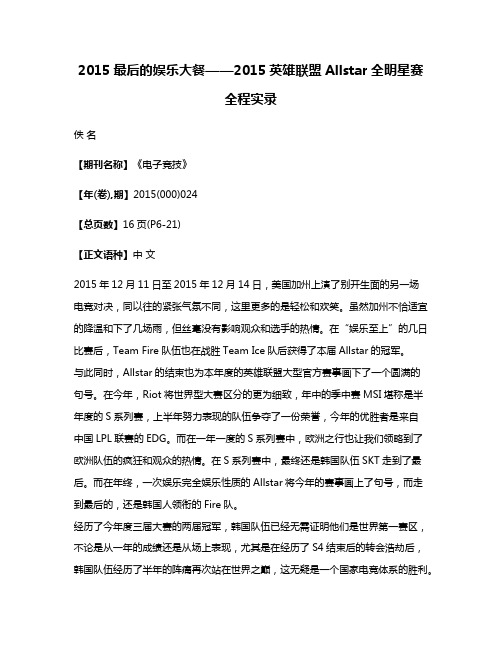
2015最后的娱乐大餐——2015英雄联盟Allstar全明星赛全程实录佚名【期刊名称】《电子竞技》【年(卷),期】2015(000)024【总页数】16页(P6-21)【正文语种】中文2015年12月11日至2015年12月14日,美国加州上演了别开生面的另一场电竞对决,同以往的紧张气氛不同,这里更多的是轻松和欢笑。
虽然加州不恰适宜的降温和下了几场雨,但丝毫没有影响观众和选手的热情。
在“娱乐至上”的几日比赛后,Team Fire队伍也在战胜Team Ice队后获得了本届Allstar的冠军。
与此同时,Allstar的结束也为本年度的英雄联盟大型官方赛事画下了一个圆满的句号。
在今年,Riot将世界型大赛区分的更为细致,年中的季中赛MSI堪称是半年度的S系列赛,上半年努力表现的队伍争夺了一份荣誉,今年的优胜者是来自中国LPL联赛的EDG。
而在一年一度的S系列赛中,欧洲之行也让我们领略到了欧洲队伍的疯狂和观众的热情。
在S系列赛中,最终还是韩国队伍SKT走到了最后。
而在年终,一次娱乐完全娱乐性质的Allstar将今年的赛事画上了句号,而走到最后的,还是韩国人领衔的Fire队。
经历了今年度三届大赛的两届冠军,韩国队伍已经无需证明他们是世界第一赛区,不论是从一年的成绩还是从场上表现,尤其是在经历了S4结束后的转会浩劫后,韩国队伍经历了半年的阵痛再次站在世界之巅,这无疑是一个国家电竞体系的胜利。
娱乐嘛,我们也别说的那么残酷和严重。
回顾本届Allstar,无数个精彩的瞬间和回忆,让我们进入文章,也对2015说声再见吧!正赛:Huni贾克斯暴走冰队率先拿下一城在BP阶段,冰队选择BAN掉了璐璐、塔姆、奎因;火队则BAN掉了千珏、蒙多、剑姬。
冰队阵容上单武器、中单冰鸟、打野蜘蛛、AD卡莉丝塔、辅助锤石;火队阵容上单辛吉德、中单辛德拉、打野扎克、AD奥巴马、辅助巴德。
比赛正式开始,双方都做了一个视野的入侵,一级团无收获,双方2分钟都没有上线。
2014全明星赛(ALL-STAR)
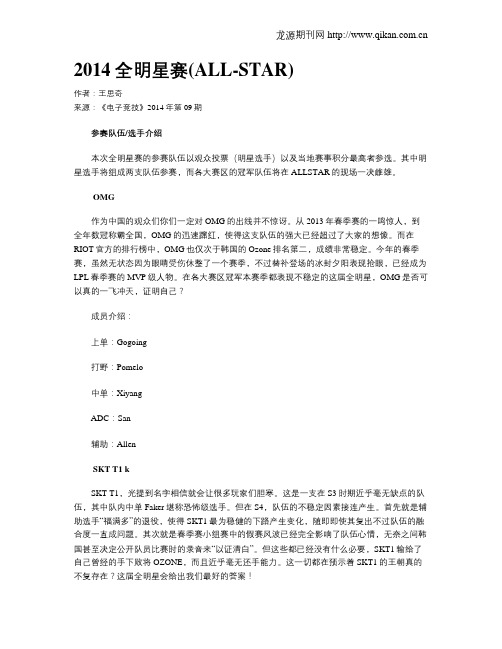
2014全明星赛(ALL-STAR)作者:王思奇来源:《电子竞技》2014年第09期参赛队伍/选手介绍本次全明星赛的参赛队伍以观众投票(明星选手)以及当地赛事积分最高者参选。
其中明星选手将组成两支队伍参赛,而各大赛区的冠军队伍将在ALLSTAR的现场一决雌雄。
OMG作为中国的观众们你们一定对OMG的出线并不惊讶。
从2013年春季赛的一鸣惊人,到全年数冠称霸全国,OMG的迅速蹿红,使得这支队伍的强大已经超过了大家的想像。
而在RIOT官方的排行榜中,OMG也仅次于韩国的Ozone排名第二,成绩非常稳定。
今年的春季赛,虽然无状态因为眼睛受伤休整了一个赛季,不过替补登场的冰封夕阳表现抢眼,已经成为LPL春季赛的MVP级人物。
在各大赛区冠军本赛季都表现不稳定的这届全明星,OMG是否可以真的一飞冲天,证明自己?成员介绍:上单:Gogoing打野:Pomelo中单:XiyangADC:San辅助:AllenSKT T1 kSKT T1,光提到名字相信就会让很多玩家们胆寒。
这是一支在S3时期近乎毫无缺点的队伍,其中队内中单Faker堪称恐怖级选手。
但在S4,队伍的不稳定因素接连产生。
首先就是辅助选手“福满多”的退役,使得SKT1最为稳健的下路产生变化,随即即使其复出不过队伍的融合度一直成问题。
其次就是春季赛小组赛中的假赛风波已经完全影响了队伍心情,无奈之间韩国甚至决定公开队员比赛时的录音来“以证清白”。
但这些都已经没有什么必要,SKT1输给了自己曾经的手下败将OZONE,而且近乎毫无还手能力。
这一切都在预示着SKT1的王朝真的不复存在?这届全明星会给出我们最好的答案!成员介绍:上单:Impact打野:Bengi中单:FakerADC:Piglet辅助:PoohmanduTPA还记得他们吗?在S2世界总决赛上一鸣惊人,从默默无闻的地方战队,一跃成为了世界冠军,TPA也因为登顶S2世界总决赛,被很多玩家称为“华人之光”。
