Prowatch说明书(安装)
ProWatch软件安装流程
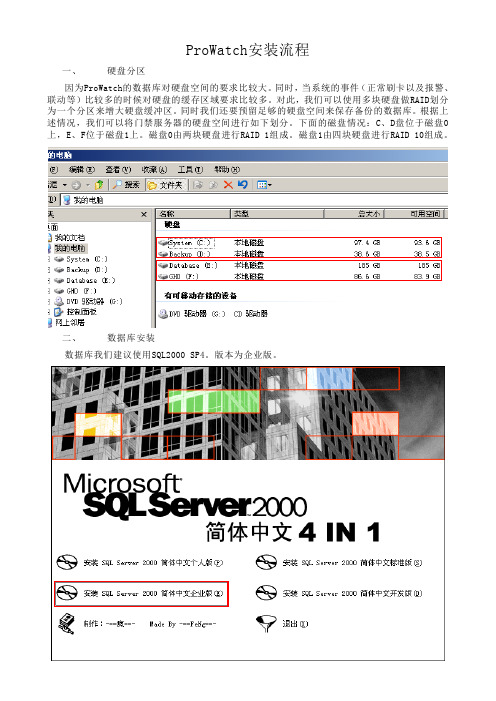
ProWatch安装流程一、硬盘分区因为ProWatch的数据库对硬盘空间的要求比较大。
同时,当系统的事件(正常刷卡以及报警、联动等)比较多的时候对硬盘的缓存区域要求比较多。
对此,我们可以使用多块硬盘做RAID划分为一个分区来增大硬盘缓冲区。
同时我们还要预留足够的硬盘空间来保存备份的数据库。
根据上述情况,我们可以将门禁服务器的硬盘空间进行如下划分。
下面的磁盘情况:C、D盘位于磁盘0上,E、F位于磁盘1上。
磁盘0由两块硬盘进行RAID 1组成。
磁盘1由四块硬盘进行RAID 10组成。
二、数据库安装数据库我们建议使用SQL2000 SP4。
版本为企业版。
数据库具体安装流程如下。
因为我们是在Windows2003的操作系统下安装数据库的,因此会弹出如下的警告窗口。
所以一定要使用SQL2000 SP4补丁。
把下面是SQL在安装时的一些具体选项。
在许可模式选择上,许可的设备数量需要与系统共有多少个客户端相匹配。
三、ProWatch的安装ProWatch3.7的软件版本比较多,目前有汉化版本的是3.7 B7456。
ProWatch3.7的安装版本为B7421其余的均为补丁。
因此我们需要先安装ProWatch3.7 B7421,然后在此基础上进行升级。
ProWatch3.7的软件版本比较多,目前有汉化版本的是3.7 B7456。
ProWatch3.7的安装版本为B7421其余的均为补丁。
因此我们需要先安装ProWatch3.7 B7421,然后在此基础上进行升级。
下面我们是以ProWatch3.7的服务器端安装为例的,因此在一些安装选项上也是按照服务器端的设置为例的。
ProWatch的主程序可以安装在C盘。
下面是以ProWatch3.7的服务器端的配置界面,通常我们只需要输入开机密码就可以了,其余的选项都不用改。
密码是一定需要的,安装前需要设好。
并且一定要作为管理员登录才行。
下面是ProWatch3.7服务器端数据库配置界面,通常我们只需要设定ProWatch的数据库存放路径就可以了,其余的选项都不用改。
智能悉尼 KP2 Pro 安装指南说明书

DISTRACTION DETECTEDKP2PROINSTALLATIONGUIDENot an Installer? ...............................................................................12LED & BUZZER SPECIFICATIONS ...............................................13TECHNICAL SPECIFICATIONS . (14)Prepare Your KP2 ...............................................................................6Attach Your Camera to the Windshield ........................................7Connect the KP2 to Your Vehicle’s Power Source.....................8HOW TO TEST YOUR INSTALLATION .. (9)EVENT TRIGGERKP2PRO INSTALLATION GUIDEKP2 Vehicle RecorderDouble-Sided 3M™Tape(One Adhered to Bracket, One Extra Piece)*64GB MicroSD Card (Pre-Installed)*128GB MicroSD AvailableUpon RequestSquare AdhesiveCable Clips (x5)Alcohol Prep Pad (x2)Nano SIM Card (Pre-Installed)Mounting Bracket & Attached Power Cable(Connects to Adapter Cables)Removable Wedge Block(Driver-Facing Camera Ordered Separately)Torx ® Wrench8" 3-Wire Adapter Cable (Connects to Bracket Cable)Windshield BracketLens Angle LockUnscrew the right-side bracket.Remove the KP2 from thebracket to adjust camera angleor insert/remove SIM/SD card.Applied screws for designpurpose only.FRONTSIDECamera LensSIDE COVER OPENBACKNano SIM Slot (4FF)Release TabMicro SD Card SlotMemory SD Card Slot2nd Camera(Model: KP2-DFC)Ecall/Panic ButtonLED Types:Warning LED (RED)Record LED(BLUE)Network LED(GREEN)Bluetooth Pairing ButtonDISCLAIMERThe KP2 installation featured in this guide is designed for professional installation. SmartWitness assumesinstallers possess knowledge of current, generally accepted industry installation standards and practices.The process outlined in this document accounts for driver positioning on the left side of the vehicle.Please adjust the installation accordingly if you’re working with driver positioning on the vehicle’s right side.1. Use the Torx ® wrench provided in the package contents to open the side cover of the device. You’ll notice that both the microSD and SIM cards come pre-installed. See Diagram A .2. Keep the side panel open. It allows you to remove the KP2 from its mount and adjust the driver- and road-facing cameras. Prep the cameras for adjustments. • Loosen the KP2’s top screw (for the road-facing lens) with the Torx wrench. • The driver-facing camera has a release tab next to the lens.Note: You must order the KP2’s driver-facing camera as a separate accessory. White-label KP2s are exceptions.3. Go to your vehicle, and hold your KP2 where you’ll mount the bracket. Your KP2 placement should reduce the windshield’s blind-spot footprint.The device should reside close to the center of the windshield. See Diagram B . Note: The driver-facing lens needs complete visibility of the driver,without any physical or visual obstructions. Ensure your vehicle’s sun visor doesn’t complicate camera visibility.4. While holding the KP2 in place, rotate each camera until they’re at the desired angle.5. Remove the protective decals from each lens.6. Use the Torx wrench to tighten the top screw on the KP2 and lock the road-facing camera’s position.Once you’ve secured the road-facing camera, please go on to Attach Your Camera to the Windshield .HOW TO INSTALL YOUR KP2Diagram BDiagram AYour vehicle’s windshield temperature shouldn’t be too hot or cold. SmartWitness recommends installing your KP2 in moderate temperatures (50°F~80°F).If in severe cold weather, use the vehicle defrosters to warm and dry out the windshield.Ensure your windshield is dry and has no chips or cracks before installation. If the windshield is compromised, device application may cause chips or cracks to spread.1. Clean the windshield with your alcohol wipe. See Diagram C . Allow time to dry.2. Remove any film left over from the solution.3. Remove the plastic from the tape on the mounting bracket.4. When attaching the KP2 to the windshield, position the bracket so it’s flush with the windshield.Note: Ensure your device placement abides by current FMCSA mandates for your type of vehicle.5. Apply your KP2 to the windshield, and maintain pressure for at least 30 seconds.6. After mounting your KP2, use the Torx ® wrench to re-secure the device’s side cover. This locks both camera positions in place.7. Go outside the vehicle, and check whether 80%–90% of the tape’s surface area connects with the glass. Momentarily apply pressure where the camera doesn’t connect to the glass (if necessary).Once the device is correctly attached to the windshield, continue to Connect the KP2 to Your Vehicle’s Power Source.Diagram CHOW TO INSTALL YOUR KP2If you are not a professional technician, click here to request installation from an approved SmartWitness installer. By continuing this process without a certified installer, you accept the ramifications of tampering with your vehicle’s power source.1. Turn off your vehicle.2. Take your main power cable, and place it where it’ll reside alongside the vehicle’s headliner and A-pillar. This shows you where to route the cable and how much slack to leave to connect the adapter cable to the vehicle’s power source.3. Clean the space where the cable clips will reside with an alcohol wipe. Allow time to dry.4. Once the windshield is dry, attach clips where you’ll place the cable. Ensure the clips are evenly spaced, around 6" apart. Keep the opening of the clips face up, and ensure the cable remains taut.5. Slide the power cable from the bracket into the clips. Your cable should look like Diagram D .6. Route the power cable around the side and behind interior panels or weather stripping to secure it. See Diagram E . The cable should fall near the vehicle’s fuse box/power source.7. Attach the KP2 main power cable to one of the compatible power adapter options. Let’s use the bare 3-wire connection adapter provided in the box for this walk-through. Disregard the black connector at the exposed end of the 3-wire adapter. This connection allows you to pair additional devices with your KP2 in the future. See Diagram F .Note: SmartWitness provides optional power adapter accessories separately.8. Identify each connection wire on the 3-wire adapter: black, white and red. Note: Ensure your 3-wire connection has fuses attached to the red and white wires within 4" of the power source. This is a requirement that protects both your device and your vehicle.9. Connect each wire to its associated power source. • Black – ground or battery (-) • W hite – true ignition or ACC • R ed – power or battery (+)Go to How to Test Your Installation to ensure you’ve properlyapplied power to your device.Diagram DDiagram EDiagram FHOW TO INSTALL YOUR KP2After installing the KP2 in your vehicle, test whether it is operational.1. Turn on your vehicle. Your camera should power on.2. You’ll see a Red /Blue /Green light sequence during your camera’s boot-up process (see LED Reference Table ).3. After your camera completes the boot-up process, check for a solid Blue light. This indicates proper operation and recording.4. Check for a Green light that remains on, indicating connectivity.5. Watch for a Blue light. After 5 minutes, if both the Green and Blue lights don’t remain on, an error has occurred. See Diagram G .TROUBLESHOOTING ERROR SCENARIOS If your KP2 has:• S olid Red , Blue and Green lights, then a camera isn’t receiving a video signal. Check your camera’s connection.• A solid Blue light, but the Green light is blinking or is off, then clean and correctly reinsert your SIM card.- I f the Green light still blinks, this is a configuration or server issue that requires SmartWitness support .• A Red blinking light, then there is an SD card error or corruption. Contact your local distributor or SmartWitness support to repair or replace your SD card.• A solidRed light, then your device isn’t receiving enough voltage or amperage. Check the output of your power source or your ground (black wire) connection.If your KP2 install is operational, please move on to How to Calibrate Your G-Sensor .Diagram GPark your vehicle on a flat surface for calibration.After your camera boots up, press the G-sensor calibration button. This is the small black buttonto the right of the e-call/panic button.You’ll hear a beep, and the KP2 LED light will blink briefly to indicate that the G-sensor calibration has registered.You’ve completed the first steps of your KP2 installation. To adjust your settings, continue toHow to Configure KP2 Settings.To finalize your installation and onboard your device, scan the QR code. Download and open the app. Scan your device’sIMEI label, and follow the walk-through featured below.Access KP2 Installation App7. After you’ve made changes and activated the appropriate features, tap Confirm to save your configuration.5. Choose preferences for in-cabin alerts, an alert’s volume level or activation of different ADAS and DSM events.8. On the home screen, you’ll see a success message validating your saved configuration.6. If you’re unaware of a setting’s function, tap the info icon to learn more. Pay close attention to Camera Height . Enter aneven interval value(e.g., 190 cm), not an odd intervalvalue (e.g., 205 cm, 213 cm).1. Ensure the IMEI code in the app matches your device’s IMEI. If there isn’t a match, tap No and contact SmartWitness support. If there’s a match, tap Yes to continue.4. If you adjust either camera, tap Refresh Images to update road- and driver-facing camera e the arrows to adjust yourvehicle’s “Horizon” and “Hood” lines.Ensure your “Hood” line is in the bottom one-fourth of your image. Scroll down and tap Next to save the “Horizon” and “Hood” lines.2. Read the instructions to understand more about yourvehicle’s “Horizon” and “Hood” lines.Tap Show Me How for a brief video walk-through of the device attachment process.3. Select your KP2 camera configuration.Choose the driver’s sideof the vehicle.Tap Nextto set your vehicle’s“Horizon” and “Hood” lines.Congratulations. You’ve configured your device settings.You’ve finished your KP2 installation and device calibration. Your KP2 is ready to go.If you have any complications during the installation process or have any questions, please contact our support team at ************************ or call us.North America, South America, APAC +1 (312) 981-8774 EMEA+44 (0) 1483 397005NOT AN INSTALLER?Once you complete the training (about a 30-minute webinar), SmartWitness will provide you with login credentials for the SmartOPS portal.To schedule training, please complete the online form here.。
Honeywell Pro-Watch集成保安系统教程说明书

Focus more on business outcomes, worry less about security needs with Honeywell Pro-Watch software.PRO-WATCH INTEGRATED SECURITY SUITE combines the power of Pro-Watch Access Control, Pro-Watch Intelligent Command with Pro-Watch VMS to create information-driven insights that are delivered in a unified dashboard. System tools such as system health dashboards and bulk firmware and password updates lower operational costs and improve operator efficiency. A unified view of alarms in maps and allowing for customized salvo views enhances situational awareness. Automated operating procedure workflows reduce compliance costs and everyday operational costs. Pro-Watch Integrated Security suite also reduces total cost of ownership by leveraging existing infrastructureAdditionally, Pro-Watch Integrated Security Suite uses data from the customer's system to provide proactive diagnostics – allowing the user to accurately budget for maintenance costs. Regional regulations create everyday challenges for security teams. By automating compliance, Pro-Watch reduces the risks of potential fines that could be levied for non-compliance. Automated workstreams allow the security operator to focus on daily needs, instead of on compliance activities.Pro-Watch Integrated Security Suite's flexible architecture achieves 24x7 availability with the industry’s lowest installation and lifecycle costs. The user-friendly design blends functional richness and configurability with an intuitive design requiring minimal operational training. Embedded system tours guide new operators through the basics of system operation, enabling them to be effective within 10 minutes – eliminating the need for costly on-site training.Situational awareness is a core concept in security systems. Pro-Watch Integrated Security Suite uses artificial intelligence to make sense of the mountain of data from multiple systems as it looks for abnormal situations. When detected, the location of the incident is represented on a building map and an incident workflow is created while SOP is executed. All actions related to an incident are archived for later analysis and packaged for external review.Pro-Watch delivers comprehensive options for audit and reporting to address forensics, compliance and business intelligence data mining needs.PRO-WATCH ®5.5Integrated Security SuiteHoneywell Pro-Watch 5.5, part of the Pro-Watch Integrated Security Suite platform, provides robust, global integrated access control, video surveillance and intrusion detection in a single view to protect staff,property, optimize productivity and comply with strict industry regulations all while reducingoperational costs.• Web Based Client for Badging, Reporting, Alarm and Event Monitoring • Mobile Client for Badging, Badging Verification, and Door Control•Server support including Windows® Server 2012/2016/2019, Windows 10 (32-bit and 64-bit), SQL Server 2014/ 2016/2019• Single user interface for multiple security and business functions•Honeywell Software Development Kit(HSDK) and Pro-Watch can be integrated with other building systems such as secondary fire, lighting and heating, ventilation, and air conditioningPERFORMANCE FEATURES AT A GLANCE• Web Services API enables Integration to third-party systems and Active Directory • Certification Management•Event/action associations including sending emails, running a storedprocedure, or triggering a panel I/O point •Pro-Watch-level triggered events for panel-to-panel and panel-to-software actions or within a panel for local actions • Advanced Reports• Support for Microsoft Azure•Virtualization support for VMWare and Microsoft® Hyper-V• HID Origo™ Integration•Compliance Reports that offer data and statistical reporting; auto generated reports upon schedules• Easy system setup and maintenance with user definable hardware templates •Database partitioning and definable operator permissions• Mercury Series 3 Controller •Mercury M5 (CASI) and MS Bridge (Software House) Controller • Lite, Professional, Corporate and Enterprise editionsSMALL SYSTEMS:PRO-WATCH LITE ANDPRO-WATCH PROFESSIONAL EDITIONSPro-Watch Lite Edition (PWLT) and Pro- Watch Professional Edition (PWPE) are optimized for the needs of smaller security systems.These editions leverage Microsoft SQL Express 2019, so the server can be accommodated on either a workstation for a single PC or on a separate server. In either case, additional clients may be connected to the server up to supported limits. Refer to the specifications guide on page 5 for more details.Pro-Watch Lite Edition offers basic functionality for the small office and features Pro-Watch PW Series access controllers. Up to four total client licenses can be added as needed.Pro-Watch Professional Edition is ideal for sites requiring more than 32 readers or up to 6 client workstations.MEDIUM & LARGE SYSTEMS: PRO-WATCH PROFESSIONAL AND PRO-WATCH CORPORATE EDITIONSBoth Pro-Watch Professional Edition(PWPE) and Pro-Watch Corporate Edition (PWCE) are targeted for the needs of medium to large installations.Figure 1. Integrations available using Pro-WatchCameraPrinterBadging workstationLite,Professional and Corporate editions MAXPRO® Workstationand server with Pro-Watch ClientVideo wallDVRNVR Analogmatrix switchPro-Watch workstation and serverMAXPRO® NVR IP camerasVISTA® and Galaxy* Dimension intrusion integrationFacial recognition reader Smart card readerPW-7000PW-7000Prox card readerFingerprint readerWith the exception of Badging and Vista,integration to these systems is not available on Pro-Watch Lite Edition*Galaxy is not available in the USThe reporting application includes basic report templates and the capability to generate custom reports exported as XLS, CSV and PDF formats.Pro-Watch provides a solid and proven security management solution. It is successfully deployed in enterprises of many sizes and across various vertical platform for intelligent campuses, government facilities and critical infrastructure.Additional licensed features include:• Alarm roll-up on maps • GIS maps implementation• System health dashboards for accessdevices• Exporting incidents as PDF• Bulk firmware and password updatesfor non-Honeywell camerasCorporate edition Corporate editionCorporate editionCorporate edition Pro-WatchEnterpriseeditionENTERPRISE SYSTEMS:PRO-WATCH ENTERPRISE EDITIONPro-Watch Enterprise Edition (PWEE) provides a security solution for the global organization by sharing badge holder identities and event data across the organization.With a PWEE system, an enterprise server facilitates two-way data sharing among regional servers. This enables single credential solutions across organizations. If equipped with two or more Pro-Watch Corporate Editions (PWCE), an organization may easily upgrade its servers to become part of an Enterprise system. Each corporate edition server becomes a regional server and retains regional system control.Table 1. Pro-Watch 5.5 specifications1 Must have a standard client license on a machine in order to run an Advanced Badging client license. 2Must order one regional server in an Enterprise system for each PWCE server in the system.Enterprise systems link together two or more Corporate edition systems to share badgeholder identities and events among the Corporate edition systems.PROFESSIONAL, CORPORATE AND ENTERPRISE EDITIONS• Standard badging and advancedbadging client • 2D PDF417 barcode add-on licensefor badging • Option for Transportation SecurityClearinghouse (TSC) background checks in Pro-Watch AP (Airport) and Vendor Management Portal • Integration to Honeywell VISTA®panels 128 /250 FBP, FBPT, BPE, and BPT, and GX in North America and to Honeywell Galaxy® Dimension GD-48, GD-96, GD-264, GD-520 in Europe • Event procedures triggers onconsecutive duplicate events • Mustering, anti-passback and guardtour • Minimum and maximum occupancyenforcement • Integrates video devices added inMAXPRO VMS • Supports Commend® intercomsystem servers GE200, GE300, GE700 and GE800• Detailed historic records for trackingconfiguration changes, security operations and device events to comply with audit • Intercoms linked to readers andlocations on maps provide quick access to specific units • Options for integrating biometrics,third-party hardware, radar-video solutions and IT convergence • High availability and redundantserver solutions (Corporate and Enterprise Edition)• Support for wireless locksets fromAllegion, Assa Abloy and Salto • Support for disconnected locksetsfrom Salto • Direct support for biometric readersfrom Morpho™ and Iris ID™• FICAM PACS Infrastructure APLlistedTable 2. Pro-Watch 5.5 SpecificationsIncludes RAM required by the customer's computer to run the Windows operating system.12RAID technology used for the larger system server – disk sets 1 and 2. When several physical disks are set up to use RAID technology, the operating system will be installed on a single disk(OS installed on RAID1 mirrored set) and the database and storage on a separate disk (RAID 5 or 10 disk set)3To estimate database storage space, use the following approximations and add to the base database size of 500MB:• Badgeholder storage = (number of badgeholders) x (75 KB)* estimate based on typical captured picture size• Event history storage = (number of events per day) x (2.5 KB) x (number of days to retain in server)• Audit history storage = [(number of cardholder changes per day) + (number of system configuration changes per day)+(number of events per day)+(number of operator system changes per day)]* (1.2 KB) x (number of days to retain in server)4Honeywell highly recommends some type of removable media for daily database backups. Database backups should be removed from the server and stored in a safe, secure location so in the event of system failure, this valuable data can be recovered. Honeywell recommends two or more removable media per server based upon end-user processes. Alternatively, Honeywell system installers can engage the end-users' IT group to participate in some type of network backup program.• Important Notice – These server and workstation hardware guidelines are intended for use as a reference only. The specifications are subject to changes due to market conditions, software updates, manufacturing changes and other variables outside of our control. Honeywell recommends for planning based on system growth and expansion, operating system updates and upgrades, database engine updates and upgrades, end-user system expansion, historical data retention requirements and archive data storage requirements. Please consult with Honeywell as applicable for assistance.Table 3. Pro-Watch 5.5 Part Number and DescriptionsMicrosoft®, Windows™, Azure®, Hyper-V®, Windows Server®, SQL Server® are trademarks or registered trademarks of Microsoft, Inc. in the United States and other countries.VMware® is a registered trademark of VMware, Inc. in the United States and other countries.HID® and Mercury™ are trademarks or registered trademarks of HID Global Corporation in the United States and other countries.Intel®, Xeon® , and Core™ are trademarks or registered trademarks of Intel Corporation or its subsidiaries in the United States or other countries.AutoCAD is a trademark or registered trademark of Autodesk, Inc., in the United States and other countries.Stentofon is a trademark or registered trademark of Zenitel Norway ASA in the United States and other countries.HID Origo™ is a trademark or registered trademark of HID Global Corporation/ASSA ABLOY AB.COMMEND is a trademark or registered trademark of Commend International GmbH in the United States and other countries.MORPHO™ is a trademark or registered trademark of Idemia Identity & Security France in the United States and other countries.IRIS ID™ is a trademark or registered trademark of Datastrip, Inc. in the United States and other countries.Neverfail® is a trademark or registered trademark of Hierholzer Holdings Inc. in the United States and other countries.Pro-Watch®, VISTA®, Galaxy®, LobbyWorks® and MAXPRO® are trademarks or registered trademark of Honeywell International Inc. in the United States and other countries.Honeywell reserves the right, without notification, to make changes in product design or specifications.HIS-PRW55-02-US-EN(1121)DS-IL © 2021 Honeywell International Inc.For More Information/security Honeywell Commercial Security 715 Peachtree St NE Atlanta, GA 303081.800.323.4576。
Pro-Watch集成安全系统用户指南说明书

MASTER YOUR ENVIRONMENT WITH PRO-WATCH®Complete Integration. Complete Protection.INTELLIGENT COMMANDA web-based interface that givesorganizations total situational awareness of their security system. The seamless integration of video and access control solutions provides actionable intelligence that facilitates rapid decision making with incidents and associated workflows configured in the system, allowing standard operating procedures to be monitored.VIDEO MANAGEMENT SYSTEMControls multiple sources of video subsystems to collect, manage and present video in a clear and concise manner. It also intelligently determines the capabilities of each subsystem across various sites, allowing video management of digital video devices through a unified configuration and viewer.Multiple Pro-Watch NVRs can bedeployed for system expansion using a distributed architecture and are integrated with the Pro-Watch VMS enterprise video management system with Integrated Security Suite.Enables an enterprise to benefit from the seamless integration of all of its security solutions, giving complete visibility of all the connected systems, in turn mitigating business risks.It’s designed to protect people and property, optimize productivity, and ensure compliance with industry regulations. And it saves time and money by providing actionable intelligence and reducing operational costs.PRO-WATCH ®INTEGRATED SECURITY SUITEVideo analytics has been a powerful tool to provide means for improved situational awareness, insights forincreasing efficiency and reduce workload on security and management staff in turn increasing returns from existing surveillance infrastructure.ACCESS RIGHTS MANAGEMENTThe Access Rights Management module streamlines the cardholder access request process. It incorporates intuitive web-based interfaces for both badge holders and administrators. The automation of the approval process also enables system administrators to manage identities easily, while saving time and money and reducing errors.IDENTITY MANAGEMENT ASSURANCEThe Pro-Watch Identity Management Assurance enables users to resolve the many challenges involved in verifying the identity and backgrounds of the large numbers of employees, visitors and contractors passing through the business’s facility. It enables users to givedifferent access rights based on business need and access levels. It also helps manage and monitor the training needs required for gaining access to these areas.VISITOR MANAGEMENTWith Lobby Works, visitor registration is quick and simple and can take place at a guard station or an optional self-registration kiosk. It will boost your visitor security;enable the organization to have a complete, centralized record of all visitors; andenhance overall customer service levels.HIS-PROWATCHINTSEC-02-US(0620)FL-ZB © 2020 Honeywell International Inc.For More InformationHoneywell Commercial Security 715 Peachtree St. NE Atlanta, GA 。
Pro-Watch 完整集成安全套件 - 专业盾墙说明书

MASTER YOUR ENVIRONMENTIntegrated Security SuitePRO-WATCH®TABLE OF CONTENTSPro-Watch Integrated Security Suite 2Pro-Watch Mobile App 4Pro-Watch Intelligent Command 5Pro-Watch Video Management System 6Pro-Watch Access Rights Management 8Pro-Watch Identity Management Assurance 9Pro-Watch Visitor Management 10As the chosen security system used by FortunePro-Watch offers users complete confidence that people and assets are secure. Pro-Watch Integrated Security Suite continues to offer this reassurance by bringing together a range of robust, fully integrated modules. These modules include access and intrusion management, and video surveillance, offering a complete Pro-Watch security ecosystem which will meet all the security needs of the business.PRO-WATCH ®INTEGRATEDMEETING BUSINESS NEEDSPro-Watch Integrated Security Suite offers all around protection through a range of integrations and functionality.SCALABILITYOur suite is easily scalable, so it is suitable for enterprises of any type or size, and it grows and adapts to users changing needs.MANAGEMENT OF MULTIPLE SITESMany organizations have a large number ofgeographically dispersed sites. With Pro-Watch,the security solutions for all of sites can be monitored from a single location. It will also handle growth through acquisitions and new estates that already have configured security solutions in place.COMPLIANCEThe Integrated Security Suite ensures compliance with industry regulations and can significantly reduce the risk and costs of non-compliance. Pro-Watch also enhances data privacy by utilizing Selective Masking in turn avoiding fines.CYBER SECURITYOur systems benefit from UL 2900-1 cybercertification. Further protection is provided by the integration of the different Pro-Watch modules and event management.EFFICIENCYHoneywell’s Pro-Watch Integrated Security Suite enhances the efficiency of badging and reporting and also supports the issuing of mobile credentials. Other benefits include reductions in the cost of facility management and fewer disruptions to your business.Pro-Watch Integrated Security Suite enables an enterprise to benefit from the seamless integration of all of its security solutions, giving complete visibility of all the connected systems, in turn mitigating business risks.It's designed to protect people and property, optimize productivity, and ensure compliance with industry regulations. And it saves time and money by providing actionable intelligence and reducing operational costs.manage credentials remotely.MEETING BUSINESS NEEDSThe Pro-Watch Mobile app gives morefreedom and flexibility.ALARM AND DOOR MANAGEMENT Operators can use the app to access the system’s information and manage alarms at any time.It can also be used to lock, unlock andre-enable doors remotely.ACCESS MANAGEMENTThe app has configurable filtersthat enable users to view anyunused or expiring cards or tosearch for a specific badge holderor access card. Users can changeaccess permissions for badgeholders or cards; extend or changethe validity of access cards; and scanbadge holder barcodes to verify theuser’s access details.The platform’s map userinterface has interactiveelements that enable usersto manage and monitor allintegrated video, access control,and intrusion solutions acrossall sites from a single interface.This interface providesactionable intelligence thatfacilitates rapid decision makingto enhance the protection ofpeople and property. PRO-WATCH®MEETING BUSINESS NEEDSSITUATIONAL AWARENESSVALUABLE REPORTSSIMPLIFIED DEVICEMAINTENANCE VERSATILE TOOLSPro-Watch Intelligent Command includes new and enhanced video analytics and management tools, providing high-quality evidence of compliance with regulations. INTEGRATION WITH OTHERSYSTEMSPro-Watch Intelligent Command can integrate with third party systems to reduce your costs and increase your operational efficiency.5SYSTEMMEETING BUSINESS NEEDSPro-Watch VMS supports emerging technologies in the industry, like 4K resolution, H.265 smart videocompression codec, multi-imager and fisheye cameras. Businesses can fully utilize the advantages of superb video quality with 4 times the details over 1080p HD, 30%~50% less storage expense, and seamless 180° and 360° surrounding surveillance.Pro-Watch VMS (video management system) controls multiple sources of video subsystems to collect, manage and present video in a clear and concise manner. It also intelligently determines the capabilities of each subsystem across various sites, allowing video management of digital video devices through a unified configurationand viewer.NATIVE INTEGRATION WITH HONEYWELL CAMERASIntegration with 60 Series and equIP cameras and advanced camera features, like “Click & Drag” 3D PTZ control, license plate recognition, intelligence events and bounding boxes on objects detected by specific video analytics, help surveillance operators to efficiently protect people, property and services.FAILOVER FEATURE FOR ENHANCED COMPLIANCEPro-Watch has database redundant and 1+1/N+M NVR failover features for unforeseen/maintenance scenarios in enterprise and critical infrastructure applications. Once there is a failure on NVR equipment, system database or network, the redundant and failover feature can continue to support the system functions with minimal interruption. Incidents will be reported in a system log for future auditing and reporting.PRO-WATCH NVRPro-Watch NVR is a flexible, scalable and open IP video surveillance system, including the Pro-Watch NVR 12-bay and 24-bay turnkey boxes with 64 to 256 channels as well as a software based solution.Supporting Honeywell’s high definition (HD) cameras and broad integration with third party IP cameras and encoders, the Pro-Watch NVR family is a powerful HD IP recording and security monitoring system for a variety of applications.OPEN – BROAD DEVICE INTEGRATIONSIntegrates to full line of Honeywell IP cameras and encoders.Support for ONVIF Profile S and Profile G, PSIA, real time streaming protocol (RTSP) and multicast standards and Honeywell native device integrations supporting equIP® Series cameras’ new features: 4K resolution, H.265 video compression codec, 3D PTZ control, 360° camera, multi-imager camera support,intelligence events and bounding boxes on objects detected by specific video analytics.Native device integrations supporting 60 Series, 30 Series cameras’ new features: H.265 smart video compression codec and encrypted video stream with TLS 1.2.SYSTEMSCALABLE INTEGRATED SECURITY SOLUTIONMultiple Pro-Watch NVRs can be deployed for system expansion using a distributed architecture and are integrated with the Pro-Watch VMS enterprise video management system with Integrated Security Suite.The whole Pro-Watch NVR products contain no content or material from any companies or their subsidiaries prohibited under US National Defense Authorization Act (NDAA) Section 889 and can be used as part of video systems which comply with NDAA Section 889.ANALYTICSVideo analytics has been a powerful tool to provide means for improved situational awareness, insights for increasing efficiency and reduce workload on security and management staff in turn increasing returns from existing surveillance infrastructure.Events trigger an alarm on Intelligent Command and integrated access control provides actionable results to maintain business continuity.7PRO-WATCH®The Access Rights Management module streamlines the cardholder access request process. It incorporates intuitive web-based interfaces for both badge holders and administrators. The automation of the approval process also enables system administrators to manage identities easily, while saving time and money and reducing errors.BENEFITS FOR ADMINISTRATORS on approvals and access changes.requests.BENEFITS FOR USERScodes.8PRO-WATCH ®IDENTITY MANAGEMENT ASSURANCEMANAGING CREDENTIALSThe Pro-Watch Identity Management Assurance enables users to resolve the many challenges involved in verifying the identity and backgrounds of the large numbers of employees, visitors and contractors passing through the business's facility. It enables users to give different access rights based on business need and access levels. It also helps manage and monitor the training needs required for gaining access to these areas.AUTOMATING PROCESSESPro-Watch’s software can connect different systems and automate manual processes, reducing human error, eliminating duplicate entries and increasing efficiency and productivity.ENSURING REGULATORY COMPLIANCEHoneywell's software is updated regularly to ensure that our Identity Management Assurance solution remains compliant with the latest regulations – which in turn will ensure Is there a need for a more effective method of verifying the identity of people entering and leaving different parts of the organization’s premises while also reducing operators’ workloads? The Identity Management Assurance module is developed to enable large-scale facilities to segment access rights according to job descriptions or functions.The module can even confirm the training required and undertaken for specificlocations. It’s an open platform, so it can also work with almost any access control or other computer-based system.PRO-WATCH ®VISITOR MANAGEMENT RAPID CHECKSWith Lobby Works, visitor registration is quick and simple and can take place at a guard station or an optional self-registration kiosk. The application allows visitors to scan photo ID's or business cards and instantly checks if the visitor is expected; that they are not on a list of prohibited people; and whether they are a returning visitor. After scanning the information, the application takes a digital photo or captures the visitor's signature.BADGING VISITORS For pre-registered and returning visitors, badges can be awaiting their arrival and will just need to be scanned to check them in. Visitor badges can be printed on black and white thermal direct label printers; inkjet or laser color printers; or dye-sublimationprinters. The badges can incorporate features such astime-expiring stamps or tamper-resistant inks. Each badge is individually printed with visitor’s name and photo, expiry time, the host’s name and the areas of access. STREAMLINED MOVEMENTSLobby Works can automatically contact the visitor’s host by email or through real-time network messaging to announce the visit. Once the visitor is registered, they will be given a badge that specifies which areas they can visit. Afterwards, the system will also check that the visitor has signed out and left the site.Is there a need for an effective method of controlling and monitoring the movements of everyone that visits the organization's site and facilities? Lobby Works provides a highly effective way of registering, badging and tracking any visitors and can be tailored to meet your specific needs.HIS*PROWATCHINTSEC-02-UK-(0620)SB-ZB © 2020 Honeywell International Inc.For More Information/uk Honeywell Commercial Security Aston Fields RoadWhitehouse Industrial Estate RuncornCheshireWA7 3DLTel: +44 (0)8448 000 。
prowatch_PRO2200快速安装调试指南

prowatch_PRO2200快速安装调试指南PRO-2200 快速安装指南(软件:WinPak Pro)目录1简介 (3)2相关资料 (3)3PRO-2200 系统简介 (5)3.1插板式外箱 (5)3.2平装式外箱 (5)3.3主控制模块 (5)3.4双读卡器模块 (6)3.5输入模块 (6)3.6输出模块 (6)3.7单读卡器模块 (7)3.8网卡模块 (7)3.9RS232/RS485转换器 (7)4硬件系统配置 (8)4.1典型连接 (8)4.2典型配线方式 (10)5PRO-2200 硬件安装 (10)5.1设备接地 (10)5.2主控制模块和双读卡器模块的地址控制码(DIP)开关的设置(11)5.2.1主控制模块地址控制码开关(DIP)的设置 (11)5.2.2双读卡器模块地址控制码( Dip)开关设置 (12)5.3通信回路安装 (13)5.3.1直连 PRO-2200 控制器 (RS232) – PC Com 端口到 IC端口1 (13)5.3.2PRO-2200的485总线连接–PC Com 端口到485转换器(PRO22CVT1) (14)5.4主控制模块和读卡器模块连接 (16)5.5读卡器和(带键盘)读卡器安装 (16)5.5.1(带键盘)读卡器安装 (16)5.5.2读卡器安装 (17)5.6门磁/出门按钮安装 (18)5.7门锁安装 (18)5.8安装S-4电磁抑制器 (19)5.9电源安装 (19)5.10补充安装说明 (20)6WinPak Pro Int. 软件安装和系统设置 (22)6.1服务器管理 (22)6.2首次登录 (22)6.3软件注册 (23)6.4账户设置 (23)6.5设置假日组 (24)6.6设置时间区 (24)6.7设备图的设置 (25)6.7.1设置通信服务器 (25)6.7.2PRO-2200系列设置 (26)6.7.3在控制回路下增加PRO-2200控制器 (29)6.8指令文件服务器设置 (33)6.8.1指令文件服务器设置–定义指令文件服务器 (33) 6.8.2指令文件服务器设置–指令文件服务器 ADV (33) 6.9控制区域设置 (33)6.9.1控制区域设置–定义 (33)6.9.2控制区域设置–增加地区 (33)6.9.3控制区域设置–增加控制器 (34)6.9.4控制区域设置–增加入口 (34)6.9.5控制区域设置–增加 SIO 模块 (34)6.9.6控制区域设置–增加指令文件服务器 (34)6.10操作员级别设置 (34)6.11操作员设置 (35)6.11.1操作员设置–操作员 (35)6.11.2操作员设置–密码 (35)6.11.3操作员设置–操作员信息 (35)6.12重新启动计算机并激活服务器 (35)6.13初始化控制器 (36)6.14增加注释栏模板 (36)6.15增加持卡人制表样式 (36)6.16增加门禁区域 (36)6.17增加门禁级别 (37)6.18增加持卡人–基本信息 (37)6.19增加持卡人–过滤器 (37)6.20增加持卡人–卡 (37)6.21增加持卡人–生物识别信息 (38)6.22数据库维护 (38)6.22.1清除已删除的记录 (38)6.22.2删除历史纪录 (38)6.22.3备份和恢复数据库文件 (38)1 简介本篇文章是关于 WinPak Pro International 软件和PRO-2200系统的技术培训手册(快速安装指南)。
ThingsPro Gateway v2.6.0 安装文件的中文名称说明书
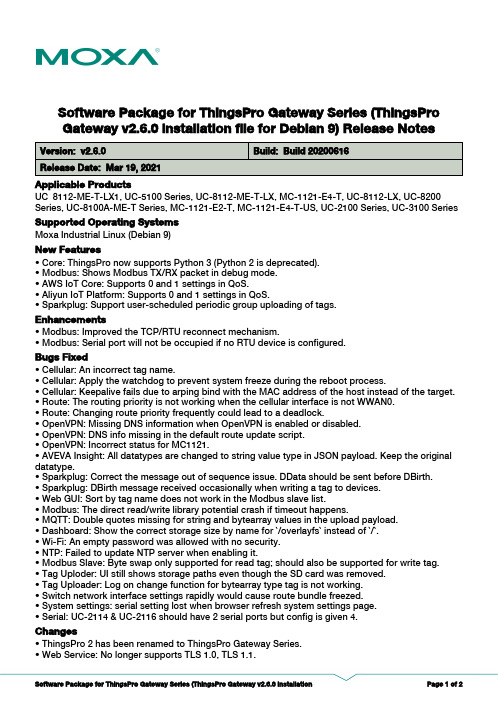
Software Package for ThingsPro Gateway Series (ThingsProGateway v2.6.0 installation file for Debian 9) Release Notes Supported Operating SystemsChangesApplicable ProductsBugs Fixed• Modbus: Improved the TCP/RTU reconnect mechanism.• Modbus: Serial port will not be occupied if no RTU device is configured.• Cellular: An incorrect tag name.• Cellular: Apply the watchdog to prevent system freeze during the reboot process.• Cellular: Keepalive fails due to arping bind with the MAC address of the host instead of the target.• Route: The routing priority is not working when the cellular interface is not WWAN0.• Route: Changing route priority frequently could lead to a deadlock.• OpenVPN: Missing DNS information when OpenVPN is enabled or disabled.• OpenVPN: DNS info missing in the default route update script.• OpenVPN: Incorrect status for MC1121.• AVEVA Insight: All datatypes are changed to string value type in JSON payload. Keep the original datatype.• Sparkplug: Correct the message out of sequence issue. DData should be sent before DBirth.• Sparkplug: DBirth message received occasionally when writing a tag to devices.• Web GUI: Sort by tag name does not work in the Modbus slave list.• Modbus: The direct read/write library potential crash if timeout happens.• MQTT: Double quotes missing for string and bytearray values in the upload payload.• Dashboard: Show the correct storage size by name for `/overlayfs` instead of `/`.• Wi-Fi: An empty password was allowed with no security.• NTP: Failed to update NTP server when enabling it.• Modbus Slave: Byte swap only supported for read tag; should also be supported for write tag.• Tag Uploder: UI still shows storage paths even though the SD card was removed.• Tag Uploader: Log on change function for bytearray type tag is not working.• Switch network interface settings rapidly would cause route bundle freezed.• System settings: serial setting lost when browser refresh system settings page.• Serial: UC-2114 & UC-2116 should have 2 serial ports but config is given 4.EnhancementsMoxa Industrial Linux (Debian 9)UC_8112-ME-T-LX1, UC-5100 Series, UC-8112-ME-T-LX, MC-1121-E4-T, UC-8112-LX, UC-8200Series, UC-8100A-ME-T Series, MC-1121-E2-T, MC-1121-E4-T-US, UC-2100 Series, UC-3100 Series • Core: ThingsPro now supports Python 3 (Python 2 is deprecated).• Modbus: Shows Modbus TX/RX packet in debug mode.• AWS IoT Core: Supports 0 and 1 settings in QoS.• Aliyun IoT Platform: Supports 0 and 1 settings in QoS.• Sparkplug: Support user-scheduled periodic group uploading of tags.New Features• ThingsPro 2 has been renamed to ThingsPro Gateway Series.• Web Service: No longer supports TLS 1.0, TLS 1.1.Notes• Modbus: Auto restart now uses systemd service.• Web GUI: Removed Wonderware connection status because it is based on HTTPS.• Web GUI: “Wonderware Online” renamed to “AVEVA Insight".• AVEVA Insight: Retry meta-data upload every 5 seconds upon failure.• Azure: Data can be grouped by upload interval and current upload timestamp appended to the payload.• Azure: Updated to SDK 2019-04-11.• AWS IoT Core: Updated to SDK v3.0.1.• Aliyun IoT Platform: Updated to SDK v3.0.1.N/A。
华为 手环6 pro 用户指南

目 录快速上手开机/关机/重启1按键及屏幕控制1充电2配对连接2大屏联动3消息提醒3设置表盘3设置闹钟4天气推送4来电提醒5专业运动开始单次锻炼6查看锻炼记录6日常活动数据6运动自识别7健康管理监测睡眠8测量体温8测量血氧饱和度9测量心率9心率广播10静态心率过高提醒10静态心率过低提醒10检测压力11呼吸训练11久坐提醒11女性生理周期预测11便捷生活查看和删除消息12支付宝支付12秒表13计时器/定时器13手电筒13穿戴设备找手机13音乐控制14遥控拍照14语音助手14目 录更多指导勿扰模式15自定义设置卡片15振动强度15亮屏与熄屏15设置时间和语言15扫码配对16恢复出厂设置16升级版本16调整和更换表带16查看蓝牙名称、MAC地址、SN号、型号、版本号16防水17佩戴产品17一碰传表盘18关于NFC功能的声明18快速上手开机/关机/重启开机•长按侧键开机。
•充电自动开机。
超低电量开机时,页面提醒充电,然后自动关机,建议及时给设备充电。
关机•短按侧按键,选择设置 > 系统菜单 > 关机。
•长按侧按键,点击关机。
•电量耗尽后自动关机,请及时给设备充电。
重启•短按侧按键,选择设置 > 系统菜单 > 重启。
•长按侧按键,点击重启。
按键及屏幕控制支持全屏触摸、上滑、下滑、左滑、右滑、长按操作。
充电充电将充电底座金属触点对准背面充电口金属触点并平放,另一端连接充电器并接通电源,直到屏幕出现充电电量指示。
•充电底座不防水,充电时请保持底座端口、金属触点及设备等干燥。
充电时间充满电大约需要65分钟。
查看电量在设备主页面下滑或在运动健康App设备界面已连接设备处查看。
低电量提醒•当电量低于10%时,电量图标变红,振动并弹出一次低电量提醒。
•当电量低于5%时,电量图标保持红色,振动并弹出一次低电量提醒。
配对连接设备开机后,蓝牙默认处于可配对状态。
•请确认您的手机为如下版本,并开启蓝牙和位置服务:手机:HarmonyOS 2、Android 6.0、iOS 9.0及以上版本。
华为 HUAWEI WATCH 4 Pro 用户指南
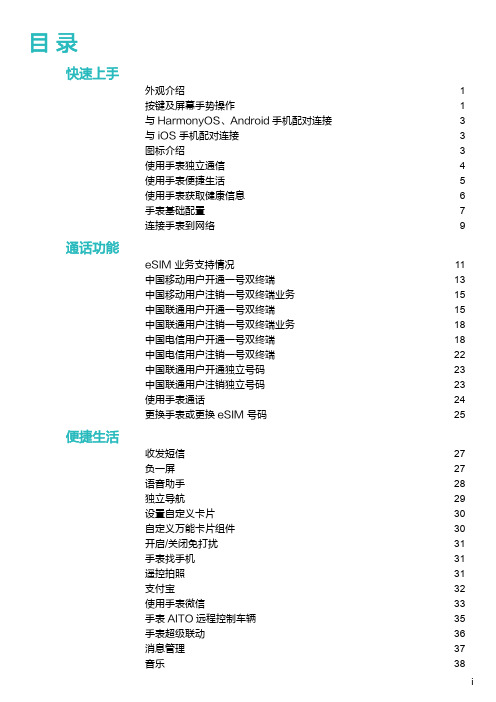
目 录快速上手外观介绍1按键及屏幕手势操作1与HarmonyOS、Android手机配对连接3与 iOS 手机配对连接3图标介绍3使用手表独立通信4使用手表便捷生活5使用手表获取健康信息6手表基础配置7连接手表到网络9通话功能eSIM业务支持情况11中国移动用户开通一号双终端13中国移动用户注销一号双终端业务15中国联通用户开通一号双终端15中国联通用户注销一号双终端业务18中国电信用户开通一号双终端18中国电信用户注销一号双终端22中国联通用户开通独立号码23中国联通用户注销独立号码23使用手表通话24更换手表或更换eSIM号码25便捷生活收发短信27负一屏27语音助手28独立导航29设置自定义卡片30自定义万能卡片组件30开启/关闭免打扰31手表找手机31遥控拍照31支付宝32使用手表微信33手表AITO远程控制车辆35手表超级联动36消息管理37音乐38目 录计时器39更换手机配对连接39健康管理活动记录40微体检40血糖健康研究41心电图42测量心率43测量血氧饱和度44血氧自动检测45体温监测45SOS紧急求助46心脏健康研究47血管健康研究48呼吸健康研究49监测睡眠50女性生理周期预测50专业运动开始单次锻炼52高尔夫运动52轨迹返航53运动自识别53更多指导应用管理54充电54表盘管理55设置一碰传表盘56设置相册表盘和视频表盘56调整、更换表带57设置时间和语言58设置锁屏密码59设置响铃方式59手表升级60穿戴设备防水防尘等级定义和使用场景说明60查看设备信息62支持微功率频段设备特此声明63关于UWB功能的声明63快速上手外观介绍❶上键❷下键❸扬声器❹麦克风❺电极❻心率感应区域❼充电区域按键及屏幕手势操作设备采用彩色屏幕,支持全屏触摸、上滑、下滑、左滑、右滑、长按操作。
上键来电、锻炼等过程中有特别定义的场景例外。
下键来电、锻炼等过程中有特别定义的场景例外。
屏幕基本手势熄屏•亮屏状态下,落腕、外翻手腕、或在表盘界面手掌遮盖屏幕,屏幕熄灭。
ProWatch操作培训PPT

4
HONEYWELL - CONFIDENTIAL
File Number
PW6K系列硬件模块-IC模块
端口0:可与PC连 接的以太网端口
端口1:可与PC机连接的 RS-232 或 RS-485端 口,波特率为9,600 至 115,200 Bps
端口2:与下游设备 相连的RS-485端口
端口3:与下游设备 相连的RS-485端口
• 选择通讯方式时,当前比较通用的为TCP/IP,所以在Port中要 选择“TCP/IP”.
IP地址的选择, Honeywell所有IC板 的出厂默认值都为 “192.168.0.251”, 端口地址为, “3001”,如果进行 多IC同时外挂主服 务器时,必须根据 用户的实际情况, 登陆该IC板的WEB 重设该IP地址,下 节中会讲到。
26
HONEYWELL - CONFIDENTIAL
File Number
Pro-watch外围硬件配置-建Site站点
在“Site Id”内输入站 点ID(只能用英文)。 在“Description”内输 入系统名称例如“6K” 。在“Workstation”选 择图标,定义门禁系统 计算机名称要与本PC 机的名称一致。然后点 击“确定”,Site建立 完毕
OP系列 读卡器
20
OM系列 读卡器
JT-MCR系列 读卡器
Honeywell 指纹仪
File Number
HONEYWELL - CONFIDENTIAL
Pro-watch门禁系统附件
电锁
磁力锁
紧急玻璃破碎器
门磁
出门按钮
21
HONEYWELL - CONFIDENTIAL
File Number
SCUBAPRO Mantis 潜水手表说明书
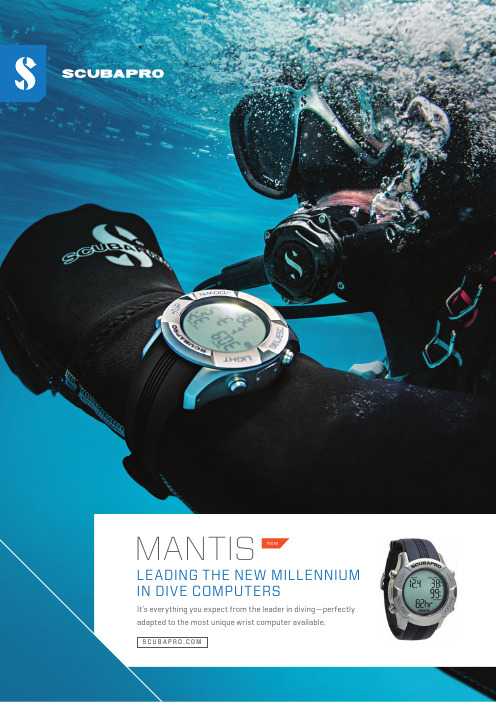
MAGNETIC CONTROL BUTTONS This innovation keeps the casing watertight and ensures mechanical reliability.
SECURE WRIST BAND Durable construction ensures lasting quality.
PREDICTIVE MULTI-GAS (PMG) PMG accurately predicts the decompression schedule for all possible gas mixes and adjusts the calculation accordingly.
INTUITIVE MENU OPTIONS The Mantis operating system was fine-tuned with decades of diver feedback, resulting in a user-friendly menu system. Regardless of your experience with dive computers, you’ll be able to easily set and access Mantis’ modes.
华为儿童手表 3 Pro 快速入门说明书

华为儿童手表 3 Pro手表的好帮手下面是手表的好帮手,快来认识他们吧!充电线取卡器(拆装Nano-SIM 卡)爱护地球,从我做起为了减少电子垃圾、保护环境,手表未配备充电器。
您可以使用通用(如手机/平板)充电器给手表充电。
手表的自我介绍HOME&电源键触摸屏FUN 键摄像头麦克风充电口Nano-SIM 卡槽按键功能操作HOME&电源键开机关机状态下长按3秒关机/重启开机状态下长按出现关机/重启选项亮屏灭屏时短按灭屏亮屏时短按回到表盘非表盘界面短按来电/提醒静音来电/提醒时短按静音FUN 键启动SOS开机状态下长按5秒,振动后松开快捷拍照拍照界面短按快捷拍照进入小度/相册/加好友任意界面短按手表使用前准备请准备满足下列条件的电话卡1. 标准Nano-SIM 卡(支持全网通)。
2. 开通语音、短信、数据业务(建议4G)、来电显示业务。
3. 套餐内数据业务流量包建议不少于每月1GB。
请勿使用自行裁剪的Nano-SIM 卡,否则可能会损坏手表。
安装电话卡1. 请使用包装盒中自带的取卡器打开Nano-SIM 卡盖,以防损坏手表。
2.请确保Nano-SIM 卡芯片一侧朝上,缺口和卡盖缺口一致,将Nano-SIM 卡沿着图示箭头方向平行插入卡盖的卡槽内,并按压到卡槽底部。
3. Nano-SIM 卡盖有三个扣位,如图所示,建议先将①按下,再将②按下,最后将③按下扣紧。
下载App手表和智能关怀App Store 下载安装智能关怀登录帐号请使用家长华为帐号登录,请牢记配对手表时使用的帐号并持续使用该帐号登录。
若使用新帐号登录,无法关联旧帐号配对的手表信息。
绑定手表使用App 扫描手表开机导航中的二维码,根据App 上的提示完成绑定。
您也可以扫描右侧二维码,获取绑定手表的详细方法。
使用手表请将充电线插入手表充电口开始充电。
•请使用包装盒中自带的专用充电线为手表充电。
充电前请擦干充电口。
•建议使用额定输出电压5V 、额定输出电流1A 及以上的华为充电器为手表充电。
ProWatch门禁软件使用说明

ProWatch安防集成系统软件使用说明ProWatch软件介绍:ProWatch软件基于Client和Server结构,具有门禁管理、电梯控制、视频控制、巡更管理、语音对讲等子系统的专业安防集成软件,主要分为制卡授权、硬件设置、系统设置、报警监视、报表管理、事务管理等模块。
1、制卡授权(标识)点击图标,进入制卡授权模块。
首先建立人员信息,在快捷栏中点击图标,新建员工人员信息在“姓”中输入员工姓名,在“名”中输入员工编号,点击“OK”。
从图框中最下边加卡信息界面如图,点击“点击这里,为这个标识加卡”如右图所示,会弹出卡属性界面在“卡号”内输入卡号,点击“公司”栏图标如图所示,在弹出的菜单中选择“定义”。
之后,为该持卡人选择出入的权限。
选择一个通过权限例如“红石_临时卡”,点击“确定”。
系统提示是否确认为该通过权限,点击“是”。
在“有效日期”选择卡的有效截至日期。
(注:如该员工卡一直有效,选择“永不过期”)可为卡选择状态码(注:默认时是“激活状态”,当卡丢失或损坏时,可为卡选择其它状态码)点击卡属性TAB页“访问代码”来查看是否是所要选的门点击图标存储数据,点击图标退出。
点击下载,下载卡信息到控制器(注:编辑完卡属性后,一定要下载卡信息)在退出设置后,如果需更改人员信息,点击图标可更改上述内容。
在退出设置后,如果需删除人员信息,点击图标可删除人员。
2、硬件配置点击快捷键进入硬件配置模块。
1)建立读卡器模板在左侧“ProWatch NT 硬件配置”例表中点击“硬件模板”项。
双击“DoorTypical ACR”项,编辑典型数字读卡门模板。
在“编辑Hardware Template ”页,“描述”项更改该描述内容,例如读卡门。
任意点击等图标,可以更改相关读卡器状态的图标。
例如:系统默认为为门正常时图标,为门打开时图标,为门通过软件手动开锁图标等等。
选择TAB页“设备类型”,选择“读卡器”项,点击“编辑”,编辑读卡器参数。
Prowatch说明书(安装)
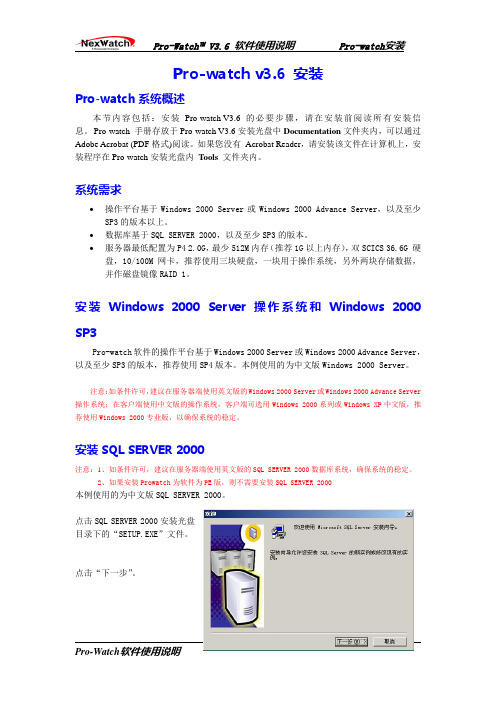
Pro-watch v3.6 安装Pro-watch系统概述本节内容包括:安装Pro-watch V3.6的必要步骤,请在安装前阅读所有安装信息。
Pro-watch 手册存放于Pro-watch V3.6安装光盘中Documentation文件夹内,可以通过Adobe Acrobat (PDF格式)阅读。
如果您没有Acrobat Reader,请安装该文件在计算机上,安装程序在Pro-watch安装光盘内Tools文件夹内。
系统需求∙操作平台基于Windows 2000 Server或Windows 2000 Advance Server,以及至少SP3的版本以上。
∙数据库基于SQL SERVER 2000,以及至少SP3的版本。
∙服务器最低配置为P4 2.0G,最少512M内存(推荐1G以上内存),双SCICS 36.6G 硬盘,10/100M网卡,推荐使用三块硬盘,一块用于操作系统,另外两块存储数据,并作磁盘镜像RAID 1。
安装Windows 2000 Server操作系统和Windows 2000 SP3Pro-watch软件的操作平台基于Windows 2000 Server或Windows 2000 Advance Server,以及至少SP3的版本,推荐使用SP4版本。
本例使用的为中文版Windows 2000 Server。
注意:如条件许可,建议在服务器端使用英文版的Windows 2000 Server或Windows 2000 Advance Server 操作系统;在客户端使用中文版的操作系统,客户端可选用Windows 2000系列或Windows XP中文版,推荐使用Windows 2000专业版,以确保系统的稳定。
安装SQL SERVER 2000注意:1、如条件许可,建议在服务器端使用英文版的SQL SERVER 2000数据库系统,确保系统的稳定。
2、如果安装Prowatch为软件为PE版,则不需要安装SQL SERVER 2000本例使用的为中文版SQL SERVER 2000。
华为 PORSCHE DESIGN HUAWEI WATCH GT 2 用户指南

目 录快速上手按键及屏幕控制1配对连接2开机/关机/重启2充电3专业运动开始锻炼5智能教练5查看锻炼记录6训练状态6记录日常活动6运动自识别7轨迹返航7健康管理心电采集8心脏健康研究9血管健康研究10健康三环10监测睡眠11测量血氧饱和度11测量心率12检测压力13呼吸训练14久坐提醒14女性生理周期预测14便捷生活更多应用15Fit健身16滴滴出行16百度地图17掌上高铁17消息提醒、查看及删除18接听和拒接来电18查看通话记录18音乐19秒表/计时器20设置闹钟20手电筒21目 录海拔气压计21指南针21天气推送21手表找手机21遥控拍照21连接蓝牙耳机22勿扰模式22手表使用语音助手功能22支付宝支付22更多指导佩戴24调整、更换表带24设置相册表盘26动画表盘27待机表盘27一碰传表盘27安装、更换、删除表盘27设置常用联系人28设置时间和语言28设置铃声28下键自定义29自定义设置卡片29调节屏幕亮度29升级版本29查看蓝牙名称、MAC地址、SN号、型号、版本号29恢复出厂30关于NFC功能的声明30防水能力介绍31快速上手按键及屏幕控制手表采用彩色屏幕,支持全屏触摸、上滑、下滑、左滑、右滑、长按操作。
上键下键屏幕基本手势亮屏•单击上键点亮屏幕。
•抬起手腕或内翻手腕点亮屏幕。
•在表盘界面下滑打开快捷菜单,开启 亮屏 开关,屏幕将常亮5分钟。
•Android用户可在运动健康App上手表的设备设置页签中开启或关闭抬腕亮屏功能。
•iOS用户可在运动健康App上手表的设备详情页中开启或关闭抬腕亮屏功能。
熄屏•亮屏状态下,落腕、盖屏、或外翻手腕,屏幕会熄灭。
•在默认表盘下使用手掌盖住屏幕,屏幕会熄灭。
•通过按键亮屏或抬腕亮屏后,一段时间无操作后,屏幕会自动熄灭。
单击上键进入应用列表,选择设置 > 屏幕显示 > 高级设置,可设置熄屏时间。
待机表盘下不支持盖屏灭屏。
配对连接首次使用开机后,蓝牙默认处于可配对状态。
Pro-Watch系统产品文件说明书
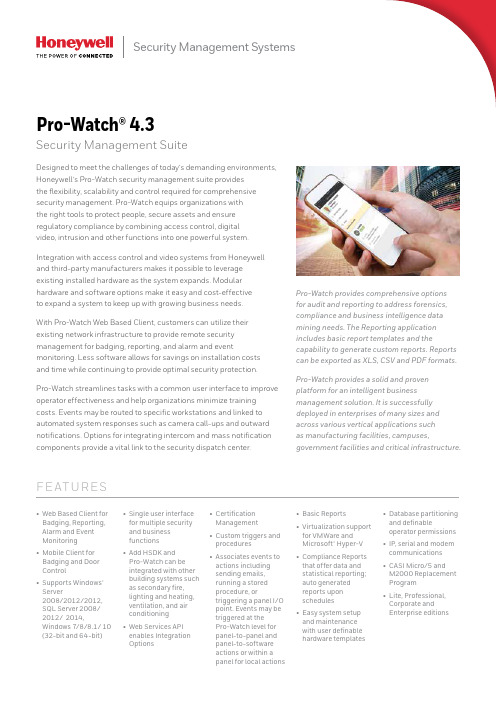
Security Management SystemsF E AT U R E S Pro-Watch provides comprehensive options for audit and reporting to address forensics, compliance and business intelligence data mining needs. The Reporting application includes basic report templates and the capability to generate custom reports. Reports can be exported as XLS, CSV and PDF formats. Pro-Watch provides a solid and proven platform for an intelligent business management solution. It is successfully deployed in enterprises of many sizes and across various vertical applications suchas manufacturing facilities, campuses, government facilities and critical infrastructure.• Web Based Client for Badging, Reporting, Alarm and Event Monitoring• Mobile Client for Badging and Door Control• Supports Windows®Server2008/2012/2012, SQL Server 2008/ 2012/ 2014, Windows 7/8/8.1/ 10 (32-bit and 64-bit)• Single user interfacefor multiple securityand businessfunctions• Add HSDK andPro-Watch can beintegrated with otherbuilding systems suchas secondary fire,lighting and heating,ventilation, and airconditioning• Web Services APIenables IntegrationOptions• CertificationManagement• Custom triggers andprocedures• Associates events toactions includingsending emails,running a storedprocedure, ortriggering a panel I/Opoint. Events may betriggered at thePro-Watch level forpanel-to-panel andpanel-to-softwareactions or within apanel for local actions• Basic Reports• Virtualization supportfor VMWare andMicrosoft® Hyper-V• Compliance Reportsthat offer data andstatistical reporting;auto generatedreports uponschedules• Easy system setupand maintenancewith user definablehardware templates• Database partitioningand definableoperator permissions• IP, serial and modemcommunications• CASI Micro/5 andM2000 ReplacementProgram• Lite, Professional,Corporate andEnterprise editionsPro-Watch® 4.3Security Management SuiteDesigned to meet the challenges of today’s demanding environments, Honeywell’s Pro-Watch security management suite providesthe flexibility, scalability and control required for comprehensive security management. Pro-Watch equips organizations withthe right tools to protect people, secure assets and ensure regulatory compliance by combining access control, digitalvideo, intrusion and other functions into one powerful system.Integration with access control and video systems from Honeywell and third-party manufacturers makes it possible to leverageexisting installed hardware as the system expands. Modular hardware and software options make it easy and cost-effectiveto expand a system to keep up with growing business needs.With Pro-Watch Web Based Client, customers can utilize their existing network infrastructure to provide remote security management for badging, reporting, and alarm and event monitoring. Less software allows for savings on installation costs and time while continuing to provide optimal security protection.Pro-Watch streamlines tasks with a common user interface to improve operator effectiveness and help organizations minimize training costs. Events may be routed to specific workstations and linked to automated system responses such as camera call-ups and outward notifications. Options for integrating intercom and mass notification components provide a vital link to the security dispatch center.2 |The Pro-Watch suite offers base software licenses that address security needs from small sites to global enterprises:Pro-Watch Lite Edition: Basic functionality for the small office with support for up to 32 doors on PW-Series panels.Pro-Watch Professional Edition: Complete security functionality with more options for medium-sizedorganizations with up to 64 doors ororganizations requiring integrated processes or regulatory compliance.Pro-Watch Corporate Edition: Complete security for larger organizations and campuses. Additional high availability options make this edition the optimal choice fororganizations requiring 24/7 business continuity plans for their security system.Pro-Watch Enterprise Edition: Global security system that merges multiple Pro-Watch Corporate Edition systems to efficiently manage badgeholder data and report on events across theorganization.Integrations available using Pro-Watch Professional EditionPro-Watch Lite Edition (PWLE) and Pro-Watch Professional Edition (PWPE) are optimized for the needs of smaller security systems.These editions leverage Microsoft® SQL Express 2012 (included), so the server can be accommodated on either a workstation for a single PC or on a separate server. In either case, additional clients may be connected to the server up to supported limits. Refer to the specifications guide on page 5 for more details.Pro-Watch Lite Edition offers basic functionality for the small office and features Pro-Watch PW Series access controllers. Additional client licenses can be added as needed up to a total of 5.Pro-Watch Professional Edition is ideal for sites requiring more than 32 readers or additional client workstations.Small Systems: Pro-Watch Lite and Pro-Watch Professional EditionsBoth Pro-Watch Professional Edition (PWPE) and Pro-Watch Corporate Edition (PWCE) are targeted for the needs of medium to large installations.An IT topology deployment with a separate server is recommended. Workstations can be connected via LAN or WAN, making it convenient to manage multiple sites on a single server. Pro-Watch Professional Edition features Microsoft SQL Express 2012 (included).Both editions offer numerous options to meet a variety of security needs. For limits on connectivity support in PWPE, refer to the specifications guide on page 5.PWCE is truly the best fit for the largest systems and campuses because it has no restrictions on numbers of add-on readers or workstations. Honeywell also offers redundant solutions on PWCE for organizations requiring 24/7 operations.Medium & Large Systems: Pro-Watch Professional and Pro-Watch Corporate EditionsEnterprise Systems:Pro-Watch Enterprise EditionPro-Watch Enterprise Edition (PWEE) provides a security solution forthe global organization by sharing badgeholder identities and event data across the organization.With a PWEE system, an enterprise server facilitates two-way datasharing among regional servers. This enables single credential solutions across organizations.If equipped with two or more Pro-Watch Corporate Editions (PWCE),an organization may easily upgrade its servers to become part of an Enterprise system. EachCorporate Edition server becomes a regional server and retains regional system control.| 3PR OF E S S ION A L, C O R P OR AT E&E N T E R PR I SE E DI T ION S• Standard Badging and Advanced Badging client• 2-D PDF417 barcode add-on license for badging• Option for Transportation Security Clearinghouse (TSC) background checks in Pro-Watch AP (Airport)• Integration toHoneywell VISTA®panels FBP-128 /250and GX in NorthAmerica and toHoneywell GalaxyDimension GD-48,GD-96, GD-264,GD-520 in Europe• Event Procedurestriggers onconsecutive duplicateevents• Mustering, anti-passback and guardtour• Minimum andmaximum occupancyenforcement• Integrates videodevices added inMAXPRO® VMS• Supports Commendintercom systemservers GE200,GE300, GE700 andGE800• Detailed historicrecords for trackingconfigurationchanges, securityoperations and deviceevents to comply withaudit requirementsfor regulatorycompliance• Intercoms linked toreaders and locationson maps providequick access tospecific units• Supports R14 andlater AutoCAD files(DWFx or XPS) withadd-on license• Options forintegratingbiometrics,third-party hardware,radar-video solutionsand IT convergence• High availability andredundant serversolutions (CorporateEdition)• Support for WirelessLocksets fromAllegion, Assa Abloy,and Salto• Support forDisconnected Locksetsfrom Salto• FICAM PACSInfrastructureAPL Listed4 || 5SPEC IF IC AT IONS1 Must have a standard client license on a machine in order to run an Advanced Badging client license.2 Must order one regional server in an Enterprise system for each PWCE server in the system.3 E nterprise system capabilities align with Corporate for respective regional servers.Enterprise systems link together two or more Corporate Edition systems to share badgeholder identities and events among the Corporate Edition systems.1 Includes RAM required by the client machine to run the Windows operating system.6 |PR O -WATC H SE R V E R 1 R EQ U IR E ME N T S1 F or a system to be considered small, the Pro-Watch system shall have less than 5 clients, no more than 128 online readers, less than 5000 historical events per day, and properdatabase maintenance conducted by the end user or servicing dealer. For a system to be large, it must have between 5000 and 50,000 historical events per day, between 128 and 512 online readers, between 5 and 15 client workstations, and proper database maintenance conducted by the end user or servicing dealer. If the system will have more than 50,000 events per day, exceed 512 online readers, exceed 15 client workstations, or use Pro-Watch server side functions like anti-passback, event triggers and procedures, Real Time Data Transfer Utility, HSDK, etc. please consult Honeywell for custom server sizing.2 R AID technology used for the larger system server – Disk sets 1 and 2. When several physical disks are set up to use RAID technology, the operating system will be installed on a single disk (OS installed on RAID1 mirrored set) and the Database and Storage on a separate disk (RAID 5 or 10 disk set)3 To estimate database storage space, use the following approximations and add to the base DB size of 500MB: • Badgeholder storage = (# of badgeholders) x (75KB)* estimate based on typical captured picture size • Event history storage = (# of events per day) x (2.5 KB) x (# of days to retain in server)• A udit history storage = [(# of cardholder changes per day) + (# of system configuration changes per day)+(# of events per day)+(# of operator system changes per day)]* (1.2KB)x (# of days to retain in server)4 H oneywell highly recommends some type of removable media for daily database backups. Database backups should be removed from the server and stored in a safe, secure location so in the event of system failure this valuable data can be recovered. We recommend two or more removable media per server based upon end user processes. Alternatively, Honeywell system installers can engage the end-user’s IT group to participate in some type of network backup program.• I mportant Notice – These server and workstation hardware guidelines are intended for use as a reference only. The specifications are subject to changes due to marketconditions, software updates, manufacturing changes, and other variables outside of our control. Honeywell recommends for planning based on system growth and expansion, operating system updates and upgrades, database engine updates and upgrades, end user system expansion, historical data retention requirements, and archive data storagerequirements. Please consult with Honeywell as applicable for assistance.OR DE RING| 7For more information/uk Honeywell Security and Fire Honeywell International Middle EastSheikh Zayed Road, EMAAR Business Park Building 2, Level 2, Office 201PO Box 232362, Dubai, U.A.E. Telephone: +971 4 4505800 Facsimile: +971 4 4505900 Pro-Watch® is a registered trademarkof Honeywell International Inc. Microsoft®, Microsoft® BackOffice® and Windows® 2000 are registered trademarks of Microsoft Corporation HSFV-PRW43LTWD-01-ME(0617)DS-E June 2017© 2017 Honeywell International Inc.OR DE R ING8 |。
ProWatch 使用说明2
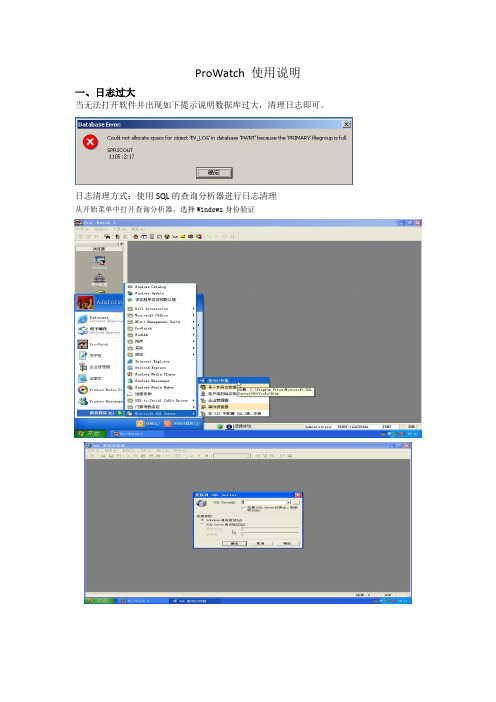
完成,关闭窗口。
八、简单说明:
此手册针对操作人员,包含了日常的操作内容,此手册以外的内容,在使用时如无专业人员指导请勿操作,以防止误操作影响系统的正常。
图4-5
选择该通过码权限内读卡门的相应的有效时间组。
例如:设本通过码“2层所有门”包括2层西1门和2层西2门的所有时间。
图4-6
在“Logical Devices”页显示该权限内容。点击“Add”可以添加新的读卡门。见图4-4。
图4-7
在“Elevator Outputs”页显示该权限通过电梯楼层的内容。
点击快捷键 ,进入数据库配置,
通过码(Clearance Codes)以下以英文版说明,
在图4-1“ProWatch NT Database Congfiguration”中点击“Clearance Codes”项。
图4-2
通过码用于表示一个权限组,即表示持卡人在那个时间段内可以通过的那些读卡门的集合。
3、加控制器
4、加读卡门
至此,1个门就配置完成了。
四、人员授权
ProWatch启动后的界面(左图)
进入授权界面,加入新员工(下图)
加入卡号时,按如下操作:
操作第四部完成后人员授权完成,关闭授权页,并重新打开后,新加入的人员就出现在人员窗口中。
五、人员权限码配置:人员权限设置包括“Clearance Codes”和“Companys”项。
七、其他操作
日志管理
点管理图标在打开的窗口中选择“文档”,文档可用来存档管理日志文件。
数据库备份
一、使用ProWatch Enterprise Manager软件备份
直接Next,在备份目标页面选文件,并输入备份文件的存放位置
PW6K1R2安装指南

Pro-Watch 6000双读卡器模块PW6K1R2安装指南2008 年7 月14 日© 2008 霍尼韦尔。
版权所有。
800-01951 ,修订本BCopyright© 2008 Honeywell. 版权所有。
所有产品和商标名称是其相应所有人的服务标记、商标、注册商标或注册服务标记。
美国印制。
霍尼韦尔公司保留在未经事先通知的情况下于任意时间修改本文件内信息的权力。
Pro-Watch TM 是霍尼韦尔公司的商标。
订购信息相关订购信息请联系您的霍尼韦尔本地代表处,或者访问我们的网站反馈霍尼韦尔欢迎您对本手册提出宝贵意见。
如有意见,请访问我们的网站留言目录前言警告与注意事项 (v)否认声明 (vi)有限担保 (vii)机密性 (vii)拆包程序 (viii)装运须知 (viii)安装PW-6000 双读卡器模块说明 (1)规格 (2)设置 (3)LED 操作 (5)电源 (7)通信 (7)接线 (8)读卡器接线...................................................................................................8 警报触点接线...............................................................................................9 控制输出接线...............................................................................................9 安装选项............................................................................................................10 安装模块. (11)连接器1 至7 的接线图 (12)连接器1 和连接器7 至9 的接线图 (13)前言警告与注意事项警告:将设备与电源连接之前,应检查电源输出电压是否在电源规范内。
honeywell ProWatch销售培训_20100427

- 2个工作站操作员用户许可证 - 1个发卡工作站操作员用户许可证 - 96个读卡器许可证
• 无限制的扩容
- 可以按照32/64/128/256或者其倍数增加读卡器数量 - 可以按照1/5/10/15/20倍数增加操作员用户数量 - 增加制卡操作员用户数量
17
Honeywell Confidential
15
Honeywell Confidential
Pro-Watch PE – 专业版本
• 软件系列 (PWPESW) 标准配置: - 2个工作站操作员用户许可证 - 1个发卡工作站操作员用户许可证 - 32个读卡器许可证 • 可扩充至 - 扩充至64个读卡器(增配32个读卡器许可证) - 扩充至5个工作站操作员用户 - 增加制卡工作站操作员用户数量 • 软件基本功能选项(免费): - Rapid Eye, Fusion DVR 接口 - VideoBlox & MaxPro 矩阵接口 - 支持PW-2000, PW-3000, PW-5000, Star I & Star II 系列控制器 • 软件可选功能选项(另外付费): - 第三方 DVR & CCTV接口 - 数据库管理功能(导入和输出数据) - Stentofon 对讲系统接口 - 支持第三方门禁控制器(CardKey & Thorn)
Pro-Watch 系统架构
•服务器: - 操作系统: Windows 2000 Server or
Windows 2003 Server - 数据库: Microsoft SQL or Oracle - 硬件: 开放式
•客户端 - 操作系统: Windows 2000 Professional,
美国和加拿大:FCC Part15B,Industry Canada RSS-210,UL294;欧洲:CE 标志认证
- 1、下载文档前请自行甄别文档内容的完整性,平台不提供额外的编辑、内容补充、找答案等附加服务。
- 2、"仅部分预览"的文档,不可在线预览部分如存在完整性等问题,可反馈申请退款(可完整预览的文档不适用该条件!)。
- 3、如文档侵犯您的权益,请联系客服反馈,我们会尽快为您处理(人工客服工作时间:9:00-18:30)。
Pro-watch v3.6 安装
Pro-watch系统概述
本节内容包括:安装Pro-watch V3.6的必要步骤,请在安装前阅读所有安装信息。
Pro-watch 手册存放于Pro-watch V3.6安装光盘中Documentation文件夹内,可以通过Adobe Acrobat (PDF格式)阅读。
如果您没有Acrobat Reader,请安装该文件在计算机上,安装程序在Pro-watch安装光盘内Tools文件夹内。
系统需求
∙操作平台基于Windows 2000 Server或Windows 2000 Advance Server,以及至少SP3的版本以上。
∙数据库基于SQL SERVER 2000,以及至少SP3的版本。
∙服务器最低配置为P4 2.0G,最少512M内存(推荐1G以上内存),双SCICS 36.6G 硬盘,10/100M网卡,推荐使用三块硬盘,一块用于操作系统,另外两块存储数据,并作磁盘镜像RAID 1。
安装Windows 2000 Server操作系统和Windows 2000 SP3
Pro-watch软件的操作平台基于Windows 2000 Server或Windows 2000 Advance Server,以及至少SP3的版本,推荐使用SP4版本。
本例使用的为中文版Windows 2000 Server。
注意:如条件许可,建议在服务器端使用英文版的Windows 2000 Server或Windows 2000 Advance Server 操作系统;在客户端使用中文版的操作系统,客户端可选用Windows 2000系列或Windows XP中文版,推荐使用Windows 2000专业版,以确保系统的稳定。
安装SQL SERVER 2000
注意:1、如条件许可,建议在服务器端使用英文版的SQL SERVER 2000数据库系统,确保系统的稳定。
2、如果安装Prowatch为软件为PE版,则不需要安装SQL SERVER 2000
本例使用的为中文版SQL SERVER 2000。
点击SQL SERVER 2000安装光盘
目录下的“SETUP.EXE”文件。
点击“下一步”。
选择“本地计算机”,点击“下一步”
选择“创建新的SQL Server实例,或安装客户端工具”,点击“下一步”。
输入计算机的名称,(注意该名称是本机的SQL SERVER 2000系统名,务必在安装前确定。
如要更改,请在安装软件前,更改Windows中“我的电脑”属性栏内网络标示名称。
)
输入计算机的名称和公司名称后(系统会默认显示当前Windows 系统的名称,一般不会更改),点击“下一步”。
点击“是”
选择“服务器和客户端工具”,点击“下一步”。
点击“下一步”。
可选用默认设置,点击“下一步”。
(注:建议更改数据文件的安装位置,例如:d:\sql server2000 以便于操作系统发生故障后保存和恢复系统数据。
)点击“下一步”。
点击“下一步”。
选择“处理器许可证”并选择实
际的CPU数量。
点击“下一步”。
安装SQL SERVER 2000,安装完成。
安装SQL SERVER 2000 SP3/SP4
点击SQL SERVER 2000补丁安装光
盘目录下的“SETUP.EXE”文件。
(通常文件为压缩文件,需解压。
)
点击“下一步”。
点击“是”。
点击“下一步”
选择“我用来登陆到自己计算机的Windows帐户信息(Windows身份验证),点击“下一步”
选择“忽略安全威胁警告,保留密码为空”,点击“确定”键。
选择“升级Microsoft Search 并应用SQL Server 2000 SP3(必需)”,点击“继续”键。
点击“确定”键。
点击“下一步”。
点击“确定”键。
点击“完成”键。
启动SQL SERVER2000程序或重启计算机。
启动SQL SERVER 2000
点击“开始”、“程序”、“Microsoft SQL Server”、“服务管理器”。
选择“当启动OS时自动启动服务”,点击“开始”键。
选择服务中的“SQL Server Agent”选项。
选择“当启动OS时自动启动服务”,点击“开始”键。
安装 Pro-watch软件
双击Prowatch安装软件光盘中的“PWCE_V3R6SP1_B6229.exe”文件。
(注意:安装Prowatch软件前必须启
动SQL Server 2000程序,否则安装程
序会异常退出。
)
点击“Next”。
选择“I accept the license angrement”, 点击“Next”。
该界面为安装Pro-watch软件的客户端,终端服务器,本地服务器和客户端,自定义。
如果该计算机为服务器,选择“Server”,点击“Next”。
(注:如果该计算机为服务器,选择“Server”,点击“Next”。
第一次安装该系统时必须选择“Client”。
)
如果该计算机为服务器,选择“Install Database”,点击“Next”。
(注:第一次安装该系统时必须选择“Install Database”。
)
如果为程序升级,并保持原数据库选择“Skip Database Install”,点击“Next”。
指定软件数据库安装路径,建议选用另一个物理磁盘存放数据库,点击“Browse”。
输入登陆系统的用户名(Service Logon Account),密码(Service Password)和密码校验(Confirm Service Password)。
输入计算机的域名,如没有使用域名,而使用工作组,则输入“.”为本机帐户。
点击“Next”。
(注意:该账户必须具有超级管理员用户权限,建议使用Administrator用户名和密码。
)
如右图所示:
点击“Next”
点击“Next”。
点击“Finsh”。
点击“Yes”。
重启计算机。
(注:如该计算机为单机用户,即无网络客户端和网卡,务必添加虚拟网卡,点击“No”。
因本系统默认为网络版,系统启动需查询网络资源,建议无论是否为网络环境,都安装虚拟网卡,以免在网络故障时,系统发生错误。
)
安装虚拟网卡
在桌面的“开始”,“设置”,“控制面板”中双击“添加/删除硬件”。
点击“下一步”。
选择“添加/排除设备故障”,点击“下一步”。
选择“添加新设备”,点击“下一步”。
选择“否,我想从列表选择硬件”,点击“下一步”。
选择“网卡”,点击“下一步”。
选择“Microsoft”内的“Microsoft Loopback Adapter”,点击“下一步”。
点击“下一步”。
点击“完成”。
点击桌面的“网上邻居”,鼠标右键点击“属性”,如更改“本地连接2”为“虚拟联接”。
卸载 Pro-watch软件
首先,要先停掉Pro-watch的服务
点击控制面板中的“添加/删除程
序”,卸载软件。
(注意:卸载软件的时候一定要点击“更改”,在窗口的提示下点击)。
