Dell Storage SC4020存储阵列白皮书
Dell Storage Center SC4020 存储系统 用户手册

SC4020 存储系统
用户手册
注、小心和警告
注: “注”表示可以帮助您更好地使用计算机的重要信息。 小心: “小心”表示可能会损坏硬件或导致数据丢失,并说明如何避免此类问题。 警告: “警告”表示可能会造成财产损失、人身伤害甚至死亡。
版权所有 © 2015 Dell Inc. 保留所有权利。 本产品受美国、国际版权和知识产权法律保护。 Dell™ 和 Dell 徽标是 Dell Inc. 在美国和 / 或其他管辖区域的商标。所有此处提及的其他商标和产品名称可能是其各自所属公司的商标。 2015 ......................................................................................................................... 24 故障转移行为..................................................................................................................................24 多路径 IO........................................................................................................................................24
2 连接前端................................................................................................................ 20
Dell Storage Center SCv2000 和 SCv2020 存储系统 用户手册
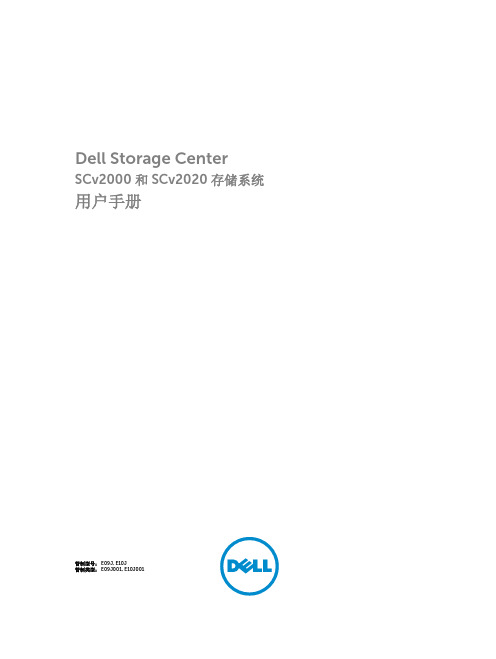
目录
关于本指南.................................................................................................................. 5
1 关于 SCv2000/SCv2020 存储系统.......................................................................7
SCv2000/SCv2020 存储系统监测和诊断程序....................................................................................... 7 SCv2000/SCv2020 存储系统硬件......................................................................................................... 7
修订历史记录.......................................................................................................................................... 5 读者对象................................................................................................................... 5 相关出版物............................................................................................................................................. 5
爱数存储柜产品白皮书

爱数存储柜 产品白皮书上海爱数软件有限公司 二〇〇八年六月十日目录摘要 (4)第一章产品介绍 (5)1.1 产品 (5)1.11.2 版本简介 (6)1.2第二章产品功能 (8)2.1 存储柜介绍 (8)2.12.2 备份功能简介 (8)2.22.2.1 操作系统保护 (8)2.2.2 应用系统保护 (8)2.2.3 文件数据保护 (9)2.2.4 邮件数据备份 (9)2.2.5 存储柜数据同步 (9)2.2.6 支持单一控制台管理 (9)2.2.7 丰富的备份和恢复机制 (10)2.2.8 多种客户端类型 (10)2.2.9 支持多存储柜数据同步 (10)2.3 存储功能简介 (10)2.32.3.1 多种类型RAID支持 (10)2.3.2 支持无盘启动 (11)2.3.3 虚拟逻辑卷 (11)2.3.4 支持NAS应用 (11)2.3.5 支持IPSAN应用 (11)2.3.6 支持扩展 (11)2.3.7 支持双机 (12)2.3.8 支持冗余和热插拔 (12)2.3.9 支持系统休眠 (12)2.3.10 支持UPS连接 (12)2.3.11 支持镜像 (12)2.3.12 支持快照 (12)2.3.12 支持SNMP管理 (12)2.4 存储柜其它功能简介 (12)2.42.4.1 丰富的日志管理 (12)2.4.2 丰富的用户权限管理 (13)2.4.2 WEB管理 (13)2.4.3 网络管理 (13)2.4.4 在线帮助 (13)2.4.5 语言切换 (13)2.4.6 升级更新 (13)2.4.7 系统告警 (13)2.4.8 系统配置备份与恢复 (14)2.5 爱数存储柜特点 (14)2.51.5.1 高性能 (14)1.5.2 可管理性 (14)1.5.3 可靠性 (14)1.5.4 可伸缩性 (15)1.5.5 可维护性 (15)1.5.6 安全性 (16)1.5.7 经济性 (16)第三章配置和模块 (17)3.1 产品型号和配置简介 (17)3.13.2 产品销售模块简介 (18)3.2摘要上海爱数软件有限公司,是专注于数据保护产品开发、生产和服务的厂商,成立于2003年,主要向企业级用户提供数据保护相关产品和服务。
Dell入门级存储阵列SCv2000系列白皮书

Dell Storage SCv2000 系列Dell Storage SCv2000 系列是Storage Center 产品系列中一个功能丰富的入门级存储阵列。
该系列具有多种核心SC 软件功能,可提供经济实惠的存储,利用集成的数据保护可实现同类最佳的性能和保护功能1,从而满足入门级需求。
SCv2000 系列以合理的价位完美结合了出色的性能和高质量的数据存储。
性能出色,价位合理SCv2000 具有一系列引人注目的核心SC 软件功能,包括成熟的数据保护、可优化容量的RAID 分层、数据迁移服务以及多协议连接。
借助功能丰富的软件选项,SCv2000 可以满足用户对于低每TB 成本的需求,并可以在2U 盘柜中提供85K IOPS 的出色性能。
1入门级SCv2000 系列性能优异,质量出众,非常适合需要主存储的中小型企业或者基于项目的存储,使用户能够以低成本获得可扩展的Storage Center 系列的性能。
在整个产品生命周期内获得最低的总拥有成本,并且随着企业需求的增长和数据要求的提高,在需要更高端的企业级功能的时候,还将有机会扩展到其余的SC 系列产品。
SCv2000 系列具有合理的价位和出色的可扩展性,并能有效保护数据。
利用SC,灵活应对未来需求SCv2000 是现有SC 系列产品中的入门级存储阵列,有助于您灵活应对未来需求。
该系列非常适合发展和灵活性可能会冲突的市场空间,让购买决策和产品投资不再是难题。
SCv2000 可以将数据迁移到SC 产品系列中的企业级产品,从而充分利用现有投资,在满足当今需求的同时让您能够聚焦未来的发展战略。
作为Storage Center 产品系列的一部分,所有SC 产品的管理都简化到一个彼此间具有一致性的界面中。
从入门级的SCv2000 到企业级的SC4020 和SC8000,利用企业存储管理器通过单一管理平台进行管理,从而优化IT 资源。
利用基于向导的简便工具部署SC 存储阵列,用户可获得增强且简化的“开箱即用”体验,对于小型企业而言,可以最大限度减少对IT 专家的需求,而对于数据中心而言,则可以通过迅速启动项目并使之正常运行来改进管理。
戴尔SC4020-企业存储的新生

戴尔SC4020 :企业存储的新生企业存储长期以来就是贵。
戴尔SC4020是有史以来最紧凑的企业存储产品: EQL技术与CML技术的完美结合!类似戴尔EQL的一体化设计:2U 就包含了 2个驱动器槽和 2个控制器目标是向整个中小型客户市场,以及之前感觉企业存储太昂贵的大型客户全面开放高端存储技术,技术内核与SC8000完全保持一致将以全新的高性价比开启企业的新生(目前正在火热预订促销中!)戴尔拥有业界最顶级的一流控制器技术,没有之一;所以能够保证密度优化与成本效益的平衡,同时保持卓越的性能和以及卓越的功能集。
具体来讲,该控制器现在利用最新一代英特尔至强四核处理器来代替的上一代双核处理器,而且拥有的更合理的缓存总量。
独特的成本效益戴尔SC4020不仅为市场带来了全新硬件架构,其极具杀伤力的价格让几乎任何存储客户都用得起企业存储功能和成熟的企业存储特性。
戴尔存储因业界最先进的数据分层和优化技术,赢得了行业领先的声誉。
戴尔SC系列存储的理念是优化数据页面的布局,这些页面是组成虚拟卷的(默认元)数据块。
该技术不断对数据页面进行分析和监视,然后基于性能和类型将数据转移到最佳的磁盘层。
戴尔客户常常会因此沉醉于他们所实现的总体存储效率,因为他们拥有更高的盘阵利用率水平以及英特尔支持的最新高能效性能,而且能全自动优化性能,从而满足任何应用程序组合的需要。
戴尔的客户还能在系统扩展时额外收获价值,客户可感受到一种前所未有的轻松持续优化;戴尔SC系列存储显著降低存储管理的复杂性,这一点可用“惊喜”来描述。
同时,戴尔SC4020还实现了很高的性能。
方法其实很简单,就是:价格与磁盘相当的闪存解决方案。
对比其他厂商的昂贵纯闪存解决方案,戴尔SC4020巧妙的利用读写分离技术,实现了最佳性能与价格的结合。
这个技术在业界是独一无二的。
尽管对外看来可能是一款新产品,但底层技术在过去10年已得到了全面测试,并且已发展成熟,其管理以及系统集成都是巨大的优势。
Storage Center SC4020 Owner's Manual_2014.10.15
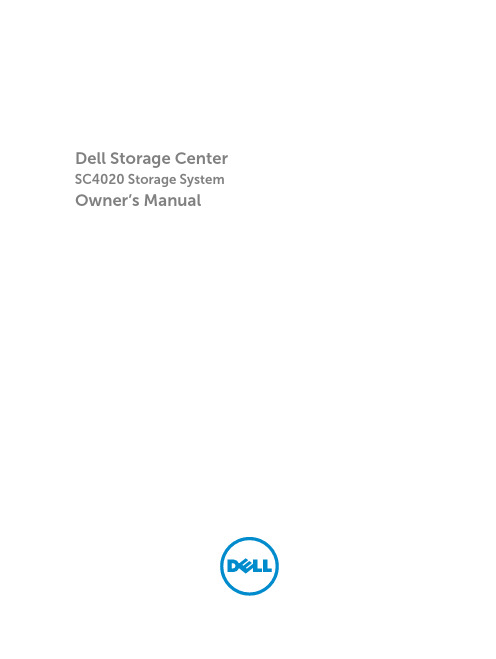
Dell Storage Center SC4020 Storage System Owner’s ManualNotes, Cautions, and WarningsNOTE: A NOTE indicates important information that helps you make better use of your computer.CAUTION: A CAUTION indicates either potential damage to hardware or loss of data and tells you how to avoid the problem.WARNING: A WARNING indicates a potential for property damage, personal injury, or death.Copyright © 2014 Dell Inc. All rights reserved. This product is protected by U.S. and international copyright and intellectual property laws. Dell™ and the Dell logo are trademarks of Dell Inc. in the United States and/or other jurisdictions. All other marks and names mentioned herein may be trademarks of their respective companies.2014 – 10Rev. DContentsAbout this Guide (5)Revision History (5)Audience (5)Enter the title of your reference here (5)1 About the SC4020 Storage Controller (6)Storage Center Hardware Components (6)SC4020 Storage Controller (6)Switches (6)Expansion Enclosures (6)Storage Center Architecture Options (7)Storage Center Communication (8)SC4020 Storage Controller with Fibre Channel HBAs (8)SC4020 Storage Controller with iSCSI HBAs (9)Front-End Connectivity (9)Back-End Connectivity (10)System Administration (10)SC4020 Storage Controller Hardware (10)SC4020 Front Panel Features and Indicators (10)SC4020 Back-Panel Features and Indicators (11)SC4020 Storage Controller Module Features and Indicators (13)SC4020 Drives (15)SC4020 Drive Numbering (15)2 Connect the Front End (16)Types of Redundancy for Front-End Connections (16)Multipath IO (16)MPIO Behavior (16)MPIO Configuration Instructions for Servers (17)Front-End Connectivity Modes (17)Failover Behavior for Legacy Mode and Virtual Port Mode (17)Virtual Port Mode (18)Legacy Mode (20)Fibre Channel Zoning (22)Port Zoning Guidelines (22)WWN Zoning Guidelines (23)Using SFP+ Transceiver Modules (23)Guidelines for Using SFP+ Transceiver Modules (24)Cleaning Fiber-Optic Ports (24)Install an SFP+ Transceiver Module (25)Remove an SFP+ Transceiver Module (26)Connect the Front End for a Storage Center (28)Connect Fibre Channel Servers (28)Connect iSCSI Servers (32)Label the Front-End Cables (36)3 SC4020 Technical Specifications (38)Technical Specifications (38)4 Getting Help (41)Locating Your System Service Tag (41)Contacting Dell Support (41)Documentation feedback (41)About this GuideThis guide describes the features and technical specifications of an SC4020 storage controller. Revision HistoryDocument Number: 680-100-001AudienceThe information provided in this Owner’s Manual is intended for use by Dell end users.Enter the title of your reference hereThe following documentation is available for the Dell Storage Center SC4020 Storage Controller.•Dell SC4020 Storage Controller Getting Started GuideProvides information about SC4020 storage controller setting up the storage controller and technical specifications. This document is shipped with your system.•Storage Center Operating System Release NotesContains information about features and open and resolved issues for a particular Storage Center software version.•Storage Center System Manager Administrator’ GuideDescribes the Storage Center System Manager software that manages an individual Storage Center.•Dell TechCenterProvides technical white papers, best practice guides, and frequently asked questions about Dell Storage products. Go to: /techcenter/storage/ and select DellCompellent in the Table of Contents.51 About the SC4020 Storage ControllerThe SC4020 storage controller provides the central processing capabilities for the Storage Center Operating System (OS), application software (Storage Center System Manager), and management of RAID storage.Storage Center Hardware ComponentsThe Storage Center described in this document consists of an SC4020 storage controller, enterprise-class switches, and expansion enclosures.The SC4020 storage controller supports SC200 and SC220 expansion enclosures.SC4020 Storage ControllerThe SC4020 is a 2U storage controller that supports up to 24 2.5–inch hot-swappable SAS hard drives installed vertically side-by-side.The SC4020 consists of two storage controller modules with multiple IO ports that provide communication with servers and expansion enclosures.SwitchesDell offers enterprise-class switches as part of the total Storage Center solution.The SC4020 supports Fibre Channel (FC) and Ethernet switches, which provide robust connectivity to servers and allow for the use of redundant transport paths. Fibre Channel (FC) or Ethernet switches can provide connectivity to remote a Storage Center to allow for replication of data. In addition, Ethernet switches provide connectivity to a management network to allow configuration, administration, and management of the Storage Center.NOTE: The cabling between the storage controller and switches (and servers) is referred to as front‐end connectivity.Expansion EnclosuresExpansion enclosures allow the data storage capabilities of the SC4020 to be expanded beyond the 24 internal drives in the storage controller chassis.Storage Center supports a total of 120 drives per system. This total includes the drives in the SC4020 storage controller and the drives in the SC200/SC220 expansion enclosures.The SC4020 supports up to eight SC200 expansion enclosures, up to four SC220 expansion enclosures, or any combination of SC200/SC220 expansion enclosures as long as the total drive count of the system does not exceed 120.6About the SC4020 Storage ControllerStorage Center Architecture OptionsA Storage Center that contains an SC4020 storage controller can be deployed in two configurations:•An SC4020 storage controller without SC200/SC220 expansion enclosures.Figure 1. SC4020 without Expansion Enclosures•An SC4020 storage controller with one or more SC200/SC220 expansion enclosures.Figure 2. SC4020 with Two Expansion EnclosuresStorage Center sites can be co-located or remotely connected and continue to share and replicate data between sites. Replication duplicates volume data to support a disaster recovery plan or to provide local access to a remote data volume. Typically, data is replicated remotely to safeguard against data threats as part of an overall disaster recovery plan.About the SC4020 Storage Controller7Storage Center CommunicationA Storage Center uses multiple types of communication for both data transfer and administrative functions. Storage Center communication is classified into three types: front end, back end, and system administration.SC4020 Storage Controller with Fibre Channel HBAsFigure 3. SC4020 Storage Controller Fibre Channel Front-End Communication8About the SC4020 Storage ControllerSC4020 Storage Controller with iSCSI HBAsFigure 4. SC4020 Storage Controller iSCSI Front-End CommunicationFront-End ConnectivityFront-end connections provide IO paths from servers to storage controllers and replication paths from one Storage Center to another Storage Center. The SC4020 provides two types of front-end ports:•Front-end Fibre Channel ports: Hosts, servers, or Network Attached Storage (NAS) appliances access storage by connecting to the storage controller Fibre Channel ports through one or more FibreChannel switches. The Fibre Channel ports are located on the back of the storage controller, but are designated as front-end ports in Storage Center.•Front-end iSCSI ports: Hosts, servers, or Network Attached Storage (NAS) appliances access storage by connecting to the storage controller iSCSI ports through one or more Ethernet switches. TheAbout the SC4020 Storage Controller9SC4020 also uses iSCSI ports to replicate data to a remote Storage Center. The iSCSI ports are located on the back of the storage controller, but are designated as front-end ports in Storage Center.CAUTION: The embedded iSCSI ports are only used for replication to another Storage Center.The embedded iSCSI ports cannot be used for front‐end connectivity to servers.Back-End ConnectivityBack-end connectivity is strictly between the storage controller and expansion enclosures, which hold the physical drives that provide back-end expansion storage.The SC4020 supports SAS connections to SC200/SC220 expansion enclosures. SAS provides a point-to-point topology that transfers data on four lanes simultaneously. Each lane can perform concurrent IO transactions at 6 Gbps. The SAS ports are located on the back of the storage controller, but are designated as back-end ports in Storage Center.System AdministrationTo perform system administration, the Storage Center communicates with computers using Ethernet and serial ports.•Ethernet port: Used for configuration, administration, and management of Storage Center.NOTE: The baseboard management controller (BMC) does not have a physical port on theSC4020. The BMC is accessed through the same Ethernet port that is used for Storage Centerconfiguration, administration, and management.•Serial port: Used for initial configuration of the storage controller modules. In addition, it is used to perform support only functions when instructed by Dell Technical Support Services.SC4020 Storage Controller HardwareThe SC4020 storage controller ships with two power supply/cooling fan modules and two redundant storage controller modules.Each storage controller module contains the communication ports of the storage controller.SC4020 Front Panel Features and IndicatorsThe front panel of the SC4020 contains power and status indicators, a system identification button, and a seven-segment display.In addition, the hard drives are installed and removed through the front of the storage controller chassis.Figure 5. SC4020 Front View10About the SC4020 Storage ControllerSC4020 Back-Panel Features and IndicatorsThe back panel of the SC4020 shows the storage controller module and power supply indicators.Figure 6. SC4020 Back ViewAbout the SC4020 Storage Controller1112About the SC4020 Storage ControllerSC4020 Storage Controller Module Features and IndicatorsThe SC4020 includes two storage controller modules in two interface slots.Figure 7. SC4020 Storage Controller Module with Fibre Channel PortsFigure 8. SC4020 Storage Controller Module with iSCSI PortsAbout the SC4020 Storage Controller1314About the SC4020 Storage ControllerSC4020 DrivesDell Enterprise Plus Drives are the only drives that can be installed in an SC4020 storage controller. If a non-Dell Enterprise Plus Drive is installed, Storage Center prevents the drive from being managed.The indicators on the drives provide status and activity information.Figure 9. SC4020 Hard DriveSC4020 Drive NumberingIn an SC4020 storage controller, drives are numbered from left to right starting from 0.Figure 10. SC4020 Drive NumberingAbout the SC4020 Storage Controller152 Connect the Front EndFront-end cabling refers to the connections between the storage controller and servers.Front‐end connections can be made using Fibre Channel or iSCSI interfaces. Dell recommends connecting servers to the storage controller using the most redundant options available.Types of Redundancy for Front-End ConnectionsFront-end redundancy is achieved by eliminating single points of failure that could cause a server to lose connectivity to Storage Center.Depending on how Storage Center is configured, the following types of redundancy are available.•Path redundancy: When multiple paths are available from a server to a storage controller, a server configured for multipath IO (MPIO) can use multiple paths for IO. If a path fails, the server continues to use the remaining active paths.•Storage controller module redundancy: If one storage controller module fails, the front-end ports fail over to the functioning storage controller module. Both front-end connectivity modes (legacy mode and virtual port mode) provide storage controller module redundancy.•Port redundancy: In virtual port mode, if a port goes down because it is disconnected or there is a hardware failure, the port can fail over to another functioning port in the same fault domain. Port redundancy is available only for Storage Centers operating in virtual port mode.Related LinksMultipath IOVirtual Port ModeLegacy ModeMultipath IOMultipath IO (MPIO) allows a server to use multiple paths for IO if they are available.MPIO software offers redundancy at the path level. MPIO loads as a driver on the server, and typically operates in a round-robin manner by sending packets first down one path and then the other. If a path fails, MPIO software continues to send packets down the functioning path. MPIO is operating-system specific.MPIO BehaviorWhen MPIO is configured, a server can send IO to both storage controller modules.However, a single volume is owned by one storage controller module at a time. Even if there are active paths from a server to both storage controller modules, IO for a single volume is always processed by one storage controller module. This limitation only applies to individual volumes. If a server has two or16Connect the Front Endmore volumes owned by different storage controller modules, the server can send IO to both storage controller modules.MPIO Configuration Instructions for ServersTo use MPIO, configure MPIO on the server prior to connecting the Storage Center front end.To configure MPIO on a server, see the Dell document that corresponds to the server operating system. Depending on the operating system, you may need to install MPIO software or configure server options. Table 1. MPIO Configuration DocumentsFront-End Connectivity ModesStorage Center uses either virtual port mode or legacy mode to transport data to servers that use SAN storage.In virtual port mode, all ports are active, and if one port fails the load is distributed between the remaining ports within the same fault domain. In legacy mode, front-end IO ports are configured in pairs of primary and reserved ports.Failover Behavior for Legacy Mode and Virtual Port ModeLegacy mode and virtual port mode behave differently during failure conditions because they use different mechanisms to provide fault tolerance.Table 2. Differences between Legacy Mode and Virtual Port Mode Failover BehaviorConnect the Front End17Virtual Port ModeVirtual port mode provides port and storage controller module redundancy by connecting multiple active ports to each Fibre Channel or Ethernet switch.In virtual port mode, each physical port has a WWN (World Wide Name) and a virtual WWN. Servers target only the virtual WWNs. During normal conditions, all ports process IO. If a port or storage controller module failure occurs, a virtual WWN moves to another physical WWN in the same fault domain. When the failure is resolved and ports are rebalanced, the virtual port returns to the preferred physical port. Virtual port mode provides the following advantages over legacy mode:•Increased connectivity: Because all ports are active, additional front-end bandwidth is available without sacrificing redundancy.•Improved redundancy–Fibre Channel: A Fibre Channel port can fail over to another Fibre Channel port in the same fault domain on the storage controller module.–iSCSI: In a single fault domain configuration, an iSCSI port can fail over to the other iSCSI port on the storage controller module. In a two fault domain configuration, an iSCSI port cannot fail over to the other iSCSI port on storage controller module•Simplified iSCSI configuration: Each fault domain has an iSCSI control port that coordinates discovery of the iSCSI ports in the domain. When a server targets the iSCSI port IP address, itautomatically discovers all ports in the fault domain.Fault Domains in Virtual Port ModeFault domains group front-end ports that are connected to the same Fibre Channel fabric or Ethernet network. Ports that belong to the same fault domain can fail over to each other because they have the same connectivity.The following requirements apply to fault domains in virtual port mode:• A separate fault domain must be created for each front-end Fibre Channel fabric or Ethernet network.• A fault domain must contain a single type of transport media (FC or iSCSI, but not both).•Dell recommends configuring at least two connections from each storage controller module to each Fibre Channel network (fault domain) or Ethernet network (fault domain).Requirements for Virtual Port ModeThe following requirements must be met to configure a storage controller in virtual port mode.Table 3. Virtual Port Mode Requirements18Connect the Front EndRelated LinksFibre Channel ZoningExample Virtual Port Mode ConfigurationThe following figure shows a Storage Center in virtual port mode connected to servers with Fibre Channel HBAs and two fault domains.Figure 11. Virtual Port Mode Example with FC1.Server 12.Server 23.FC switch 14.FC switch 25.Storage controller module 16.Storage controller module 2NOTE: To use multiple primary paths simultaneously, the server must be configured to use MPIO. The following table summarizes the failover behaviors for this configuration.Connect the Front End19Table 4. Virtual Port Mode Failover ScenariosLegacy ModeLegacy mode provides storage controller module redundancy for a Storage Center by connecting multiple primary and reserved ports to each Fibre Channel or Ethernet switch.In legacy mode, each primary port on a storage controller module is paired with a corresponding reserved port on the other storage controller module. During normal conditions, the primary ports process IO and the reserved ports are in standby mode. If a storage controller module fails, the primary ports fail over to the corresponding reserved ports on the other storage controller module. This approach ensures that servers connected to the switch do not lose connectivity if one of the storage controller module fails. For optimal performance, the primary ports should be evenly distributed across both storage controller modules.Fault Domains in Legacy ModeEach pair of primary and reserved ports is grouped into a fault domain in the Storage Center software. The fault domain determines which ports are allowed to fail over to each other.The following requirements apply to fault domains in legacy mode on a Storage Center:• A fault domain must contain one type of transport media (FC or iSCSI, but not both).• A fault domain must contain one primary port and one reserved port.•The reserved port must be on a different storage controller module than the primary port. Requirements for Legacy ModeThe following requirements must be met to configure a storage controller in legacy mode.Table 5. Legacy Mode Requirements20Connect the Front EndRelated LinksFibre Channel ZoningExample Legacy Mode ConfigurationThe following figure shows a Storage Center in legacy mode connected to servers with Fibre Channel HBAs and four fault domains.•Fault domain 1 (shown in orange) is comprised of primary port P1 on storage controller module 1 and reserved port R1 on storage controller module 2.•Fault domain 2 (shown in blue) is comprised of primary port P2 on storage controller module 2 and reserved port R2 on storage controller module 1.•Fault domain 3 (shown in green) is comprised of primary port P3 on storage controller module 1 and reserved port R3 on storage controller module 2.•Fault domain 4 (shown in purple) is comprised of primary port P4 on storage controller module 2 and reserved port R4 on storage controller module 1.Figure 12. Legacy Mode Example with Fibre Channel1.Server 12.Server 23.FC switch 14.FC switch 25.Storage controller module 16.Storage controller module 2NOTE: To use multiple paths simultaneously, the server must be configured to use MPIO.The following table summarizes the failover behaviors for this configuration.Connect the Front End21Table 6. Failover Scenario BehaviorsFibre Channel ZoningWhen using Fibre Channel for front-end connectivity, zones must be established to ensure that storage is visible to the servers. Plan the front-end connectivity using zoning concepts discussed in this section before starting to cable the storage controller.Zoning can be applied to either the ports on switches or to the World Wide Names (WWNs) of the end devices. Zones should be created using a single initiator (using physical WWNs) and multiple targets (using virtual WWNs). The virtual WWNs from each storage controller module must be included in the zone with each host’s WWN.NOTE: WWN zoning is recommended for virtual port mode.Port Zoning GuidelinesWhen port zoning is configured, only specific switch ports are visible. If a storage device is moved to a different port that is not part of the zone, it is no longer visible to the other ports in the zone.Table 7. Guidelines for Port Zoning22Connect the Front EndWWN Zoning GuidelinesWhen WWN zoning is configured, a device may reside on any port or change physical ports and still be visible because the switch is seeking a WWN.Table 8. Guidelines for WWN ZoningUsing SFP+ Transceiver ModulesTheSC4020 storage controller supports an optical 10Gb iSCSI IO card, which comes with short range (SR) SFP+ transceiver modules.Figure 13. SFP+ Transceiver Module with a Bail Clasp LatchThe SFP+ transceiver modules are inserted into the ports of the 10Gb iSCSI IO card in the SC4020. Fiber-optic cables are then connected from the SFP+ transceiver modules in the SC4020 to SFP+ transceiver modules in enterprise-class switches.Connect the Front End23Guidelines for Using SFP+ Transceiver ModulesThe SC4020 storage controller supports the use of small-form-factor pluggable (SFP+) transceiver modules for 10GbE iSCSI connectivity.Before installing SFP+ transceiver modules and fiber-optic cables, read the following guidelines:CAUTION: When handling static-sensitive devices, take precautions to avoid damaging theproduct from static electricity.•Use only Dell supported SFP+ transceiver modules with the SC4020. Other generic SFP+ transceiver modules are not supported and may not work with the SC4020.•The SFP+ transceiver module housing has an integral guide key that is designed to prevent you from inserting the transceiver module incorrectly.•Use minimal pressure when inserting an SFP+ transceiver module into an iSCSI port. Forcing the SFP+ transceiver module into a port may damage the transceiver module or the port.•The SFP+ transceiver module must be installed into a port before you connect the fiber-optic cable.•The fiber-optic cable must be removed from the SFP+ transceiver module before you remove the transceiver module from the port.Cleaning Fiber-Optic PortsCleaning fiber-optic ports is an important requirement for maintaining quality connections between fiber-optic equipment. Any contamination in the fiber connection can result in degraded performance or communication failures.Micro-deposits of oil and dust on the fiber-optic ports of the transceiver modules or fiber-optic cable connectors can cause loss of light, reduction in signal power, and possibly intermittent problems with the optical connection.To avoid problems with connections between fiber-optic equipment, Dell recommends that you clean the fiber-optic ports and connectors each time you make a connection.NOTE: When you are not using a transceiver module or fiber-optic cable, always install protective covers to prevent contamination.Cleaning SFP+ Transceiver ModulesDell recommends using a can of compressed air to clean the fiber-optic ports of SFP+ transceiver modules.Prerequisites•Handle the SFP+ transceiver module in an ESD safe environment using the proper safety precautions.•Make sure that the can of compressed air is approved for cleaning fibre optics.•Make sure that the can of compressed air has a straw inserted into the nozzle.Steps1.Spray the can of compressed air for 3–5 seconds to make sure that any liquid propellant is expelledfrom the straw.2.Align a fiber-optic port of the transceiver module with the straw on the can of compressed air.Hold the transceiver module near the end of the straw, but do not touch the inner surfaces of the module.24Connect the Front End3.Hold the can of compressed air upright and level with the transceiver module.CAUTION: Tipping the can of compressed air may release liquids in the air stream.e the can of compressed air to blow out particles from the inside of the transceiver module.5.Examine the optical surface of the connector using high intensity light and a magnifying tool.If contaminants still exist, repeat the cleaning process.6.Immediately install the protective dust cover into the transceiver module to avoid recontamination.Keep the protective cover in the transceiver module until you are ready to connect it to a fibre optic cable.Cleaning Fiber-Optic Cable ConnectorsDell recommends using a can of compressed air, methanol or isopropyl alcohol, and a lens tissue to clean fiber-optic cable connectors.Prerequisites•Do not allow the end of the fiber-optic cable to contact any surface, including your fingers.•Make sure that the can of compressed air is approved for cleaning fibre optics•Make sure that the can of compressed air has a straw inserted into the nozzle.•Only use fresh (dry) spectroscopic grade methanol or isopropyl alcohol as a cleaning solvent.•Only use lens tissues with long fibers and a low ash content type that has no chemical additives. Steps1.Spray the can of compressed air for 3–5 seconds to make sure that any liquid propellant is expelledfrom the straw.2.Hold the can of compressed air upright and level with the fiber-optic cable connector.CAUTION: Tipping the can of compressed air may release liquids in the air stream.e the can of compressed air to blow particles off the surface of the fiber-optic cable connector.4.Place 2–3 drops of the methanol or isopropyl alcohol on a lens tissue.5.Place the wet portion of the lens tissue on the optical surface of the fiber-optic cable connector andslowly drag it across.6.Examine the optical surface of the fiber-optic cable connector using high intensity light and amagnifying tool.If streaks or contaminants still exist, repeat the cleaning process using a fresh lens tissue.7.Immediately install the protective dust cover over the end of the cable to avoid recontamination.Keep the protective cover on the end of the cable until you are ready to connect it.Install an SFP+ Transceiver ModuleComplete the following steps to install an SFP+ transceiver module in a 10Gb iSCSI IO card.About this taskRead the following cautions and information before installing an SFP+ transceiver module.WARNING: To reduce the risk of injury from laser radiation or damage to the equipment, observe the following precautions:•Do not open any panels, operate controls, make adjustments, or perform procedures to a laser device other than those specified herein.•Do not stare into the laser beam.Connect the Front End25。
戴尔存储与Microsoft Storage Spaces配置和解决方案ID说明书
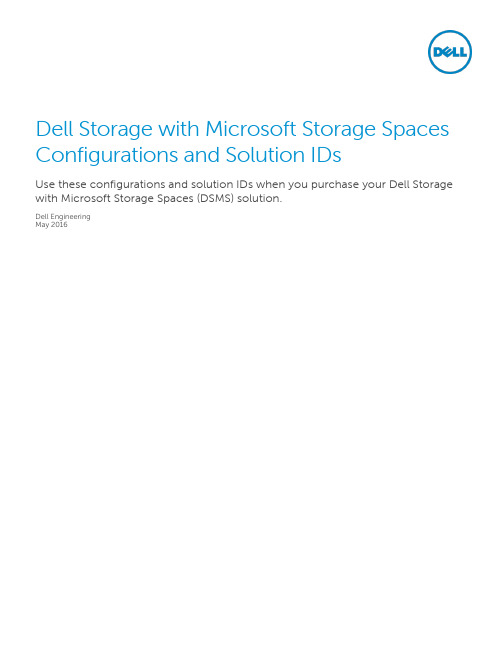
Dell Storage with Microsoft Storage Spaces Configurations and Solution IDsUse these configurations and solution IDs when you purchase your Dell Storage with Microsoft Storage Spaces (DSMS) solution.Dell EngineeringMay 2016RevisionsTHIS WHITE PAPER IS FOR INFORMATIONAL PURPOSES ONLY, AND MAY CONTAIN TYPOGRAPHICAL ERRORS AND TECHNICAL INACCURACIES. THE CONTENT IS PROVIDED AS IS, WITHOUT EXPRESS OR IMPLIED WARRANTIES OF ANY KIND.Copyright © 2016 Dell Inc. All rights reserved. Dell and the Dell logo are trademarks of Dell Inc. in the United States and/or other jurisdictions. All other marks and names mentioned herein may be trademarks of their respective companies.Table of contentsRevisions (2)Introduction (4)1Converged configurations and solution IDs (5)2Scale-Out File Server configurations and solution IDs (8)IntroductionThis document is intended to support Dell Storage with Microsoft Storage Spaces (DSMS) configurations,which have unique solution SKUs called solution IDs. These DSMS solution IDs are required when orderinga DSMS configuration, which is the only way to get access to the benefits such as performance and sizing,optimized server and storage components, single-payload updates, and solution-level technical support.If you are in a geographical area outside of the US, the solution IDs are not available at this time; however,you may reference the configuration name instead. Use this document for the most complete list ofsolution IDs.This document is divided into two sections:∙Converged configurations and solution IDs∙Scale-Out Filer Server Solution IDsFigure 1The correct solution ID or configuration connects you to all the solution has to offer, including Dell Services and Support.1Converged configurations and solution IDsUse the following information to order the proper systems for your converged DSMS solution. If you areUS, use the solution ID, if you are in another geographical area, use the configuration.reference when you purchase the DSMS solution.2Scale-Out File Server configurations and solution IDs Use the following information to order the proper systems for your SOFS DSMS solution. If you are US, use the Solution ID, if you are in another geographical area, use the configuration.。
DELLCompellentStorageSolution戴尔康贝存储方案
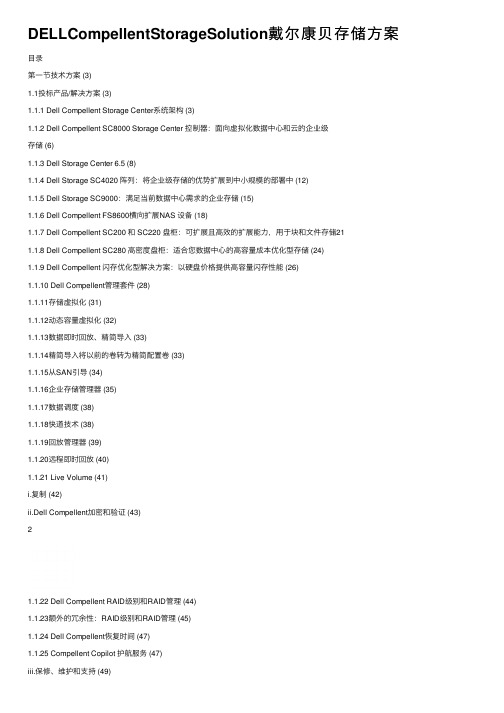
DELLCompellentStorageSolution戴尔康贝存储⽅案⽬录第⼀节技术⽅案 (3)1.1投标产品/解决⽅案 (3)1.1.1 Dell Compellent Storage Center系统架构 (3)1.1.2 Dell Compellent SC8000 Storage Center 控制器:⾯向虚拟化数据中⼼和云的企业级存储 (6)1.1.3 Dell Storage Center 6.5 (8)1.1.4 Dell Storage SC4020 阵列:将企业级存储的优势扩展到中⼩规模的部署中 (12)1.1.5 Dell Storage SC9000:满⾜当前数据中⼼需求的企业存储 (15)1.1.6 Dell Compellent FS8600横向扩展NAS 设备 (18)1.1.7 Dell Compellent SC200 和 SC220 盘柜:可扩展且⾼效的扩展能⼒,⽤于块和⽂件存储211.1.8 Dell Compellent SC280 ⾼密度盘柜:适合您数据中⼼的⾼容量成本优化型存储 (24)1.1.9 Dell Compellent 闪存优化型解决⽅案:以硬盘价格提供⾼容量闪存性能 (26)1.1.10 Dell Compellent管理套件 (28)1.1.11存储虚拟化 (31)1.1.12动态容量虚拟化 (32)1.1.13数据即时回放、精简导⼊ (33)1.1.14精简导⼊将以前的卷转为精简配置卷 (33)1.1.15从SAN引导 (34)1.1.16企业存储管理器 (35)1.1.17数据调度 (38)1.1.18快道技术 (38)1.1.19回放管理器 (39)1.1.20远程即时回放 (40)1.1.21 Live Volume (41)i.复制 (42)ii.Dell Compellent加密和验证 (43)21.1.22 Dell Compellent RAID级别和RAID管理 (44)1.1.23额外的冗余性:RAID级别和RAID管理 (45)1.1.24 Dell Compellent恢复时间 (47)1.1.25 Compellent Copilot 护航服务 (47)iii.保修、维护和⽀持 (49)iv.复制安装相关服务 (50) v.双控制器安装服务 (50) vi.初始配置和扩展 (52) vii.安装和管理 (52)3第⼀节技术⽅案1.1 投标产品/解决⽅案1.1.1 Dell Compellent Storage Center 系统架构Dell Compellent Storage Center 包含系统运⾏所必需的所有服务器接⼝、控制器、磁盘驱动器和所有控制系统。
DELL SC4020存储测试报告

1 概述
DELL SC4020 存储测试报告
本文档主要描述了 DELL SC4020 存储的各个功能应用、测试的方法,通过对 DELL SC4020 基本功能、高级功能、可靠性、易维护性及存储的双活 Live Volume 功能测试,证明 DELL SC4020 能够满足招商银行业务上对存储的需求,可以作为评测部件性能的参考。
文件名:招商银行 DELL SC4020 存储测试报告.docx
版本号
日期
作者
修正章节
0.1
2016.3.12 Hou xiaojia
所有
1.0
2016.3.25 Hou xiaojia
所有
变更记录 各章节重新整理
2 / 70
DELL SC4020 存储测试报告
目录
1 概述................................................................................................................................................. 4 2 测试环境......................................................................................................................................... 4
12 块 1.2TB SAS 10K 2.5 寸 SC220 4*200GB SAS SSD 2 个 580W 电源
2.2 测试服务器及交换机规格
服务器型号 光纤交换机
交换机 配线
Dell Storage PS4210存储阵列白皮书

系列Dell ™ Storage PS4210 系列阵列提供了具有更大内存容量、更强性能和更多连接选项的下一代存储,既适合中小型数据中心、远程办公室,也适合当前的PS 系列环境。
PS4210 10 GbE iSCSI 阵列具有Dell PS 系列产品特有的行业领先功能,如简化的管理、多代兼容性和统包式软件许可等。
该系列可提供多种硬盘容量配置,在2U 机箱中最高可配置72 TB 的存储容量,并且提供2.5" 和3.5" 硬盘选项。
此外,PS4210 系列还可提供混合配置,以便将数据自动分层,将频繁访问的数据存储在固态硬盘上以实现快速响应,而将非常用数据存储在硬盘上,位于同一阵列内。
这将最大限度减少所需的固态硬盘数量,从而降低您的总成本。
经过优化的性能、容量和连接能力凭借在性能、容量和网络连接方面的丰富选择,Dell StoragePS4210 系列阵列可为您的小型数据中心或远程办公室提供易于管理的存储解决方案,该方案已针对虚拟化平台和各种应用程序进行了优化。
PS4210 系列可让您在 1 Gb 到 10 Gb 范围内进行自动协商,使您的环境更加易于管理 ;并允许您灵活地选择使用 SFP+ 或10 GBASE-T (铜缆)端口,从而充分利用现有基础架构或构建较低 成本的 10 GBASE-T 。
借助新的混合阵列,下一代 Dell Storage PS4210 系列的性能最高可比上一代产品提升 6 倍。
1 这些混合闪存阵列的随机读取性能最高可达 80,000,非常适合用于任务关键型工作负载,例如 VDI 部署、 OLTP 数据库和其他混合工作负载。
1企业级功能,便于日常使用PS 系列阵列基于虚拟化的模块化存储体系结构,因此您可以在需要时仅购买所需的存储容量。
完善而又简单的管理功能可加快 SAN 配置,内置的智能功能可感测网络连接、自动构建 RAID 集并执行系统运行状况检查。
所有 PS 系列阵列,不管是哪一代产品,都可以协同工作,进而在所有资源间自动管理数据和平衡负载,或在您添加新阵列时无缝扩展存储池。
SC4020iops性能测试
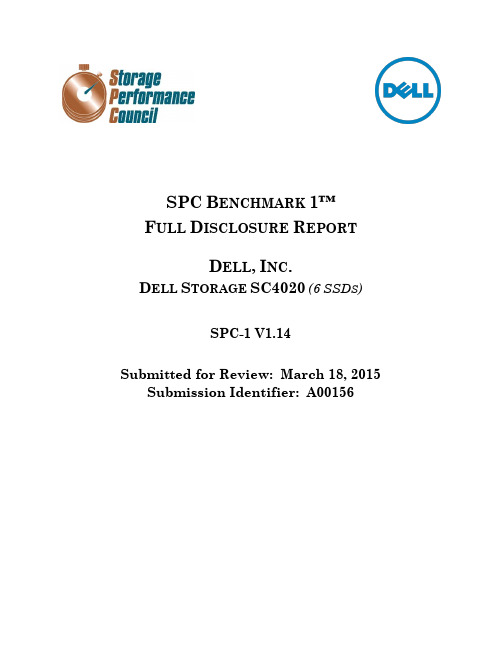
F ULL D ISCLOSURE R EPORTD ELL,I NC.D ELL S TORAGE SC4020(6SSD S)SPC-1 V1.14 Submitted for Review: March 18, 2015Submission Identifier: A00156First Edition – March 2015THE INFORMATION CONTAINED IN THIS DOCUMENT IS DISTRIBUTED ON AN AS IS BASIS WITHOUT ANY WARRANTY EITHER EXPRESS OR IMPLIED. The use of this information or the implementation of any of these techniques is the customer’s responsibility and depends on the customer’s ability to evaluate and integrate them into the customer’s operational environment. While each item has been reviewed by Dell, Inc. for accuracy in a specific situation, there is no guarantee that the same or similar results will be obtained elsewhere. Customers attempting to adapt these techniques to their own environment do so at their own risk.This publication was produced in the United States. Dell, Inc. may not offer the products, services, or features discussed in this document in other countries, and the information is subject to change with notice. Consult your local Dell, Inc. representative for information on products and services available in your area.© Copyright Dell, Inc. 2015. All rights reserved.Permission is hereby granted to reproduce this document in whole or in part, provided the copyright notice as printed above is set forth in full text on the title page of each item reproduced.TrademarksSPC Benchmark-1, SPC-1, SPC-1 IOPS, SPC-1 LRT and SPC-1 Price-Performance are trademarks of the Storage Performance Council. Dell, Dell Storage and the Dell logo are trademarks or registered trademarks of Dell, Inc. in the United States and other countries. All other brands, trademarks, and product names are the property of their respective owners.Table of ContentsAudit Certification (vii)Audit Certification (cont.) (viii)Letter of Good Faith ................................................................................................. i x Executive Summary . (10)Test Sponsor and Contact Information (10)Revision Information and Key Dates (10)Tested Storage Product (TSP) Description (10)Summary of Results (11)Storage Capacities, Relationships, and Utilization (12)Response Time – Throughput Curve (15)Response Time – Throughput Data (15)Priced Storage Configuration Pricing (16)Differences between the Tested Storage Configuration (TSC) and Priced Storage Configuration (16)Priced Storage Configuration Diagram (17)Priced Storage Configuration Components (17)Configuration Information (18)Benchmark Configuration (BC)/Tested Storage Configuration (TSC) Diagram .18 Storage Network Configuration (18)Host System(s) and Tested Storage Configuration (TSC) Table of Components 18 Benchmark Configuration/Tested Storage Configuration Diagram (19)Host System and Tested Storage Configuration Components (19)Customer Tunable Parameters and Options (20)Tested Storage Configuration (TSC) Description (20)SPC-1 Workload Generator Storage Configuration (20)ASU Pre-Fill (21)SPC-1 Data Repository (22)Storage Capacities and Relationships (22)SPC-1 Storage Capacities (22)SPC-1 Storage Hierarchy Ratios (23)SPC-1 Storage Capacity Charts (23)Storage Capacity Utilization (25)Logical Volume Capacity and ASU Mapping (26)SPC-1 Benchmark Execution Results (27)SPC-1 Tests, Test Phases, and Test Runs (27)“Ramp-Up” Test Runs (28)Primary Metrics Test – Sustainability Test Phase (28)SPC-1 Workload Generator Input Parameters (29)Sustainability Test Results File (29)Sustainability – Data Rate Distribution Data (MB/second) (29)Sustainability – Data Rate Distribution Graph (29)Sustainability – I/O Request Throughput Distribution Data (30)Sustainability – I/O Request Throughput Distribution Graph (30)Sustainability – Average Response Time (ms) Distribution Data (31)Sustainability – Average Response Time (ms) Distribution Graph (31)Sustainability – Response Time Frequency Distribution Data (32)Sustainability – Response Time Frequency Distribution Graph (32)Sustainability – Measured Intensity Multiplier and Coefficient of Variation (33)Primary Metrics Test – IOPS Test Phase (34)SPC-1 Workload Generator Input Parameters (34)IOPS Test Results File (34)IOPS Test Run – I/O Request Throughput Distribution Data (35)IOPS Test Run – I/O Request Throughput Distribution Graph (35)IOPS Test Run – Average Response Time (ms) Distribution Data (36)IOPS Test Run – Average Response Time (ms) Distribution Graph (36)IOPS Test Run –Response Time Frequency Distribution Data (37)IOPS Test Run –Response Time Frequency Distribution Graph (37)IOPS Test Run – I/O Request Information (38)IOPS Test Run – Measured Intensity Multiplier and Coefficient of Variation (38)Primary Metrics Test – Response Time Ramp Test Phase (39)SPC-1 Workload Generator Input Parameters (39)Response Time Ramp Test Results File (39)Response Time Ramp Distribution (IOPS) Data (40)Response Time Ramp Distribution (IOPS) Data (continued) (41)Response Time Ramp Distribution (IOPS) Graph (41)SPC-1 LRT™ Average Response Time (ms) Distribution Data (42)SPC-1 LRT™ Average Response Time (ms) Distribution Graph (42)SPC-1 LRT™ (10%) – Measured Intensity Multiplier and Coefficient of Variation (43)Repeatability Test (44)SPC-1 Workload Generator Input Parameters (44)Repeatability Test Results File (45)Repeatability 1 LRT – I/O Request Throughput Distribution Data (46)Repeatability 1 LRT – I/O Request Throughput Distribution Graph (46)Repeatability 1 LRT –Average Response Time (ms) Distribution Data (47)Repeatability 1 LRT –Average Response Time (ms) Distribution Graph (47)Repeatability 1 IOPS – I/O Request Throughput Distribution Data (48)Repeatability 1 IOPS – I/O Request Throughput Distribution Graph (48)Repeatability 1 IOPS –Average Response Time (ms) Distribution Data (49)Repeatability 1 IOPS –Average Response Time (ms) Distribution Graph (49)Repeatability 2 LRT – I/O Request Throughput Distribution Data (50)Repeatability 2 LRT – I/O Request Throughput Distribution Graph (50)Repeatability 2 LRT –Average Response Time (ms) Distribution Data (51)Repeatability 2 LRT –Average Response Time (ms) Distribution Graph (51)Repeatability 2 IOPS – I/O Request Throughput Distribution Data (52)Repeatability 2 IOPS – I/O Request Throughput Distribution Graph (52)Repeatability 2 IOPS –Average Response Time (ms) Distribution Data (53)Repeatability 2 IOPS –Average Response Time (ms) Distribution Graph (53)Repeatability 1 (LRT) Measured Intensity Multiplier and Coefficient of Variation (54)Repeatability 1 (IOPS) Measured Intensity Multiplier and Coefficient of Variation (54)Repeatability 2 (LRT) Measured Intensity Multiplier and Coefficient of Variation (54)Repeatability 2 (IOPS) Measured Intensity Multiplier and Coefficient of Variation (55)Data Persistence Test (56)SPC-1 Workload Generator Input Parameters (56)Data Persistence Test Results File (56)Data Persistence Test Results (57)Priced Storage Configuration Availability Date (58)Pricing Information (58)Tested Storage Configuration (TSC) and Priced Storage Configuration Differences (58)Anomalies or Irregularities (58)Appendix A: SPC-1 Glossary (59)“Decimal” (powers of ten) Measurement Units (59)“Binary” (powers of two) Measurement Units (59)SPC-1 Data Repository Definitions (59)SPC-1 Data Protection Levels (60)SPC-1 Test Execution Definitions (60)I/O Completion Types (62)SPC-1 Test Run Components (62)Appendix B: Customer Tunable Parameters and Options (63)Appendix C: Tested Storage Configuration (TSC) Creation (64)Logon to the System Manager (64)View the System Dashboard (65)Configure Volume Defaults (66)Disable Cache (70)Configure Storage (71)Create Volumes (73)Create Servers (82)Volume to Server Mapping (86)Check Configuration (91)Appendix D: SPC-1 Workload Generator Storage Commands and Parameters (98)ASU Pre-Fill (98)Primary Metrics, Repeatability and SPC-1 Persistence Tests (98)Appendix E: SPC-1 Workload Generator Input Parameters (99)SPC-1 Persistence Test Run 2 (99)A UDIT C ERTIFICATIONA UDIT C ERTIFICATION (CONT.)ix L ETTER OF G OOD F AITHE XECUTIVE S UMMARY Page 10 of 99E XECUTIVE S UMMARYTest Sponsor and Contact InformationRevision Information and Key DatesTested Storage Product (TSP) DescriptionDell Storage SC4020 provides superior storage performance for the medium-to-large enterprise with easy management and maximized effectiveness. The full line of Dell Storage SC4020 solution provides a wide range of flexibility for both front-end and back-end connectivity, drive types and interfaces, and RAID levels.Dell Storage SC4020 provides intuitive and automated tools and reports for easy management and comes with Dell Copilot support services that include 24x7 active system monitoring to help improve performance and stability. It also comes with perpetual software licensing even across hardware upgrades.Summary of ResultsSPC-1 IOPS™ represents the maximum I/O Request Throughput at the 100% load point.SPC-1 Price-Performance™ is the ratio of Total Price to SPC-1 IOPS™.Total ASU(Application Storage Unit) Capacity represents the total storage capacity available to be read and written in the course of executing the SPC-1 benchmark.A Data Protection Level of Protected 2 using Mirroring configures two or more identical copies of user data.Protected 2: The single point of failure of any component in the configuration will not result in permanent loss of access to or integrity of the SPC-1 Data Repository. Total Price includes the cost of the Priced Storage Configuration plus three years of hardware maintenance and software support as detailed on page 16.Currency Used is formal name for the currency used in calculating the Total Price and SPC-1 Price-Performance™. That currency may be the local currency of the Target Country or the currency of a difference country (non-local currency).The Target Country is the country in which the Priced Storage Configuration is available for sale and in which the required hardware maintenance and software support is provided either directly from the Test Sponsor or indirectly via a third-party supplier.Storage Capacities, Relationships, and UtilizationThe following four charts and table document the various storage capacities, used in this benchmark, and their relationships, as well as the storage utilization values required to be reported.Application Utilization: Total ASU Capacity (984.054 GB)divided by Physical Storage Capacity (2,880.678 GB).Protected Application Utilization: (Total ASU Capacity (984.054 GB) plus total Data Protection Capacity (1,439.705 GB) minus unused Data Protection Capacity (455.632 GB)) divided by Physical Storage Capacity (2,880.678 GB).Unused Storage Ratio: Total Unused Capacity (307.004 GB) divided by Physical Storage Capacity (2,880.678 GB) and may not exceed 45%.Detailed information for the various storage capacities and utilizations is available onpages 22-23.Response Time – Throughput CurveThe Response Time-Throughput Curve illustrates the Average Response Time (milliseconds) and I/O Request Throughput at 100%, 95%, 90%, 80%, 50%, and 10% of the workload level used to generate the SPC-1 IOPS™ metric.The Average Response Time measured at any of the above load points cannot exceed 30 milliseconds or the benchmark measurement is invalid.Response Time – Throughput DataPriced Storage Configuration PricingThe above pricing includes hardware maintenance and software support for three years, 7 days per week, 24 hours per day. The hardware maintenance and software support provides the following:•Acknowledgement of new and existing problems within four (4) hours.•Onsite presence of a qualified maintenance engineer or provision of a customer replaceable part within four (4) hours of the above acknowledgement for any hardware failure that results in an inoperative Price Storage Configuration that can be remedied by the repair or replacement of a Priced Storage Configuration component.Differences between the Tested Storage Configuration (TSC) and Priced Storage ConfigurationA second Borcade 300 switch was included in the Priced Storage Configuration as a spare to fulfill one of the requirements for a data protection level of Protected 2.Priced Storage Configuration DiagramPriced Storage Configuration ComponentsIn each of the following sections of this document, the appropriate Full Disclosure Report requirement, from the SPC-1 benchmark specification, is stated in italics followed by the information to fulfill the stated requirement.C ONFIGURATION I NFORMATIONBenchmark Configuration (BC)/Tested Storage Configuration (TSC) DiagramClause 9.4.3.4.1A one page Benchmark Configuration (BC)/Tested Storage Configuration (TSC) diagram shall be included in the FDR…The Benchmark Configuration (BC)/Tested Storage Configuration (TSC) is illustrated on page 19(Benchmark Configuration/Tested Storage Configuration Diagram).Storage Network ConfigurationClause 9.4.3.4.1…5.If the TSC contains network storage, the diagram will include the network configuration. If asingle diagram is not sufficient to illustrate both the Benchmark Configuration and network configuration in sufficient detail, the Benchmark Configuration diagram will include a high-level network illustration as shown in Figure 9-8. In that case, a separate, detailed network configuration diagram will also be included as described in Clause 9.4.3.4.2.Clause 9.4.3.4.2If a storage network was configured as a part of the Tested Storage Configuration and the Benchmark Configuration diagram described in Clause 9.4.3.4.1 contains a high-level illustration of the network configuration, the Executive Summary will contain a one page topology diagram of the storage network as illustrated in Figure 9-9.The storage network portion of the Benchmark Configuration(BC)/Tested Storage Configuration (TSC) is illustrated on page 19(Benchmark Configuration/Tested Storage Configuration Diagram).Host System(s) and Tested Storage Configuration (TSC) Table of ComponentsClause 9.4.3.4.3The FDR will contain a table that lists the major components of each Host System and the Tested Storage Configuration (TSC).The Host System(s) and TSC table of components may be found on page 19(Host System and Tested Storage Configuration Components).Benchmark Configuration/Tested Storage Configuration DiagramHost System and Tested Storage Configuration ComponentsCustomer Tunable Parameters and OptionsClause 9.4.3.5.1All Benchmark Configuration (BC) components with customer tunable parameter and options that have been altered from their default values must be listed in the FDR. The FDR entry for each of those components must include both the name of the component and the altered value of the parameter or option. If the parameter name is not self-explanatory to a knowledgeable practitioner, a brief description of the parameter’s use must also be included in the FDR entry.Appendix B: Customer Tunable Parameters and Options on page 63 contains the customer tunable parameters and options that have been altered from their default values for this benchmark.Tested Storage Configuration (TSC) DescriptionClause 9.4.3.5.2The FDR must include sufficient information to recreate the logical representation of the TSC. In addition to customer tunable parameters and options (Clause 4.2.4.5.3), that information must include, at a minimum:• A diagram and/or description of the following:All physical components that comprise the TSC. Those components are also illustrated in the BC Configuration Diagram in Clause 9.2.4.4.1 and/or the Storage NetworkConfiguration Diagram in Clause 9.2.4.4.2.The logical representation of the TSC, configured from the above components that will be presented to the Workload Generator.•Listings of scripts used to create the logical representation of the TSC.•If scripts were not used, a description of the process used with sufficient detail to recreate the logical representation of the TSC.Appendix C: Tested Storage Configuration (TSC) Creation on page 64 contains the detailed information that describes how to create and configure the logical TSC.SPC-1 Workload Generator Storage ConfigurationClause 9.4.3.5.3The FDR must include all SPC-1 Workload Generator storage configuration commands and parameters.The SPC-1 Workload Generator storage configuration commands and parameters for this measurement appear in Appendix D: SPC-1 Workload Generator Storage Commands and Parameters on page 98.C ONFIGURATION I NFORMATION Page 21 of 99 ASU Pre-FillClause 5.3.3Each of the three SPC-1 ASUs (ASU-1, ASU-2 and ASU-3) is required to be completely filled with specified content prior to the execution of audited SPC-1 Tests. The content is required to consist of random data pattern such as that produced by an SPC recommended tool.The configuration file used to complete the required ASU pre-fill appears in Appendix D: SPC-1 Workload Generator Storage Commands and Parameters on page 98.SPC-1D ATA R EPOSITORYThis portion of the Full Disclosure Report presents the detailed information that fully documents the various SPC-1 storage capacities and mappings used in the Tested Storage Configuration. SPC-1 Data Repository Definitions on page 59 contains definitions of terms specific to the SPC-1 Data Repository.Storage Capacities and RelationshipsClause 9.4.3.6.1Two tables and four charts documenting the storage capacities and relationships of the SPC-1 Storage Hierarchy (Clause 2.1) shall be included in the FDR. … The capacity value in each chart may be listed as an integer value, for readability, rather than the decimal value listed in the table below. SPC-1 Storage CapacitiesThe Physical Storage Capacity consisted of 2,400.7152,880.678 GB distributed over 12 solid state drives (SSDs) each with a formatted capacity of 480.133 GB. There was 0.000 GB (0.00%) of Unused Storage within the Physical Storage Capacity. Global Storage Overhead consisted of 1.267 GB (0.04%) of the Physical Storage Capacity. There was 911.263 GB (31.65%) of Unused Storage within the Configured Storage Capacity. The Total ASU Capacity utilized 100.00% of the Addressable Storage Capacity resulting in 0.000 GB (0.00%) of Unused Storage within the Addressable Storage Capacity. The Data Protection (Mirroring) capacity was 1,439.705 GB of which 984.07 GB was utilized. The total Unused Storage capacity was 911.263 GB.Note: The configured Storage Devices may include additional storage capacity reserved for system overhead, which is not accessible for application use. That storage capacity may not be included in the value presented for Physical Storage Capacity.SPC-1 Storage Hierarchy RatiosAddressableStorage Capacity Configured Storage Capacity Physical Storage Capacity Total ASU Capacity100.00%34.18% 34.16% Required for Data Protection (Mirroring) 50.00% 49.98% Addressable Storage Capacity 34.18% 34.16% Required Storage0.00% 0.00% Configured Storage Capacity 99.96% Global Storage Overhead 0.04% Unused Storage: Addressable 0.00% Configured31.65%Physical0.00%SPC-1 Storage Capacity ChartsStorage Capacity UtilizationClause 9.4.3.6.2The FDR will include a table illustrating the storage capacity utilization values defined for Application Utilization (Clause 2.8.1), Protected Application Utilization (Clause 2.8.2), and Unused Storage Ratio (Clause 2.8.3).Clause 2.8.1Application Utilization is defined as Total ASU Capacity divided by Physical Storage Capacity. Clause 2.8.2Protected Application Utilization is defined as (Total ASU Capacity plus total Data Protection Capacity minus unused Data Protection Capacity) divided by Physical Storage Capacity.Clause 2.8.3Unused Storage Ratio is defined as Total Unused Capacity divided by Physical Storage Capacity andmay not exceed 45%.Logical Volume Capacity and ASU MappingClause 9.4.3.6.3A table illustrating the capacity of each ASU and the mapping of Logical Volumes to ASUs shall be provided in the FDR. … Logical Volumes shall be sequenced in the table from top to bottom per its position in the contiguous address space of each ASU. The capacity of each Logical Volume shall be stated. … In conjunction with this table, the Test Sponsor shall provide a complete description of the type of data protection (see Clause 2.4.5) used on each Logical Volume.The Data Protection Level used for all Logical Volumes was Protected 2 using Mirroring as described on page 11. See “ASU Configuration” in the IOPS Test Results File for more detailed configuration information.SPC-1B ENCHMARK E XECUTION R ESULTS Page 27 of 99SPC-1B ENCHMARK E XECUTION R ESULTSThis portion of the Full Disclosure Report documents the results of the various SPC-1 Tests, Test Phases, and Test Runs. An SPC-1 glossary on page 59 contains definitions of terms specific to the SPC-1 Tests, Test Phases, and Test Runs.Clause 5.4.3The Tests must be executed in the following sequence: Primary Metrics, Repeatability, and Data Persistence. That required sequence must be uninterrupted from the start of Primary Metrics to the completion of Persistence Test Run 1. Uninterrupted means the Benchmark Configuration shall not be power cycled, restarted, disturbed, altered, or adjusted during the above measurement sequence. If the required sequence is interrupted other than for the Host System/TSC power cycle between the two Persistence Test Runs, the measurement is invalid.SPC-1 Tests, Test Phases, and Test RunsThe SPC-1 benchmark consists of the following Tests, Test Phases, and Test Runs: •Primary Metrics TestSustainability Test Phase and Test RunIOPS Test Phase and Test RunResponse Time Ramp Test Phaseo95% of IOPS Test Runo90% of IOPS Test Runo80% of IOPS Test Runo50% of IOPS Test Runo10% of IOPS Test Run (LRT)•Repeatability TestRepeatability Test Phase 1o10% of IOPS Test Run (LRT)o IOPS Test RunRepeatability Test Phase 2o10% of IOPS Test Run (LRT)o IOPS Test Run•Data Persistence TestData Persistence Test Run 1Data Persistence Test Run 2Each Test is an atomic unit that must be executed from start to finish before any other Test, Test Phase, or Test Run may be executed.The results from each Test, Test Phase, and Test Run are listed below along with a more detailed explanation of each component.“Ramp-Up” Test RunsClause 5.3.13In order to warm-up caches or perform the initial ASU data migration in a multi-tier configuration, a Test Sponsor may perform a series of “Ramp-Up” Test Runs as a substitute for an initial, gradual Ramp-Up.Clause 5.3.13.3The “Ramp-Up” Test Runs will immediately precede the Primary Metrics Test as part of the uninterrupted SPC-1 measurement sequence.Clause 9.4.3.7.1If a series of “Ramp-Up” Test Runs were included in the SPC-1 measurement sequence, the FDR shall report the duration (ramp-up and measurement interval), BSU level, SPC-1 IOPS and average response time for each “Ramp-Up” Test Run in an appropriate table.There were no “Ramp-Up” Test Runs executed.Primary Metrics Test – Sustainability Test PhaseClause 5.4.4.1.1The Sustainability Test Phase has exactly one Test Run and shall demonstrate the maximum sustainable I/O Request Throughput within at least a continuous eight (8) hour Measurement Interval. This Test Phase also serves to insure that the TSC has reached Steady State prior to reporting the final maximum I/O Request Throughput result (SPC-1 IOPS™).Clause 5.4.4.1.2The computed I/O Request Throughput of the Sustainability Test must be within 5% of the reported SPC-1 IOPS™ result.Clause 5.4.4.1.4The Average Response Time, as defined in Clause 5.1.1, will be computed and reported for the Sustainability Test Run and cannot exceed 30 milliseconds. If the Average Response time exceeds that 30-milliseconds constraint, the measurement is invalid.Clause 9.4.3.7.2For the Sustainability Test Phase the FDR shall contain:1. A Data Rate Distribution graph and data table.2.I/O Request Throughput Distribution graph and data table.3. A Response Time Frequency Distribution graph and table.4.An Average Response Time Distribution graph and table.5.The human readable Test Run Results File produced by the Workload Generator (may beincluded in an appendix).6. A listing or screen image of all input parameters supplied to the Workload Generator (may beincluded in an appendix).7.The Measured Intensity Multiplier for each I/O stream.8.The variability of the Measured Intensity Multiplier, as defined in Clause 5.3.13.3.SPC-1 Workload Generator Input ParametersThe SPC-1 Workload Generator input parameters for the Sustainability, IOPS, Response Time Ramp, Repeatability, and Persistence Test Runs are documented in Appendix E: SPC-1 Workload Generator Input Parameters on Page 99.Sustainability Test Results FileA link to the test results file generated from the Sustainability Test Run is listed below. Sustainability Test Results FileSustainability – Data Rate Distribution Data (MB/second)The Sustainability Data Rate table of data is not embedded in this document due to its size. The table is available via the following URL:Sustainability Data Rate TableSustainability – Data Rate Distribution GraphSustainability – I/O Request Throughput Distribution DataThe Sustainability I/O Request Throughput table of data is not embedded in this document due to its size. The table is available via the following URL:Sustainability I/O Request Throughput TableSustainability – I/O Request Throughput Distribution GraphSustainability – Average Response Time (ms) Distribution DataThe Sustainability Average Response Time table of data is not embedded in this document due to its size. The table is available via the following URL:Sustainability Average Response Time TableSustainability – Average Response Time (ms) Distribution GraphSustainability – Response Time Frequency Distribution DataSustainability – Response Time Frequency Distribution GraphSustainability – Measured Intensity Multiplier and Coefficient of Variation Clause 3.4.3IM – Intensity Multiplier: The ratio of I/Os for each I/O stream relative to the total I/Os for all I/O streams (ASU1-1 – ASU3-1) as required by the benchmark specification.Clauses 5.1.10 and 5.3.15.2MIM – Measured Intensity Multiplier: The Measured Intensity Multiplier represents the ratio of measured I/Os for each I/O stream relative to the total I/Os measured for all I/O streams (ASU1-1 – ASU3-1). This value may differ from the corresponding Expected Intensity Multiplier by no more than 5%.Clause 5.3.15.3COV – Coefficient of Variation: This measure of variation for the Measured Intensity Multiplier cannot exceed 0.2.ASU1-1 ASU1-2 ASU1-3 ASU1-4 ASU2-1 ASU2-2 ASU2-3 ASU3-1 IM 0.0350 0.2810 0.0700 0.2100 0.0180 0.0700 0.0350 0.2810MIM 0.0350 0.2810 0.0700 0.2100 0.0180 0.0700 0.0350 0.2810COV 0.002 0.001 0.001 0.001 0.003 0.001 0.002 0.001Primary Metrics Test – IOPS Test PhaseClause 5.4.4.2The IOPS Test Phase consists of one Test Run at the 100% load point with a Measurement Interval of ten (10) minutes. The IOPS Test Phase immediately follows the Sustainability Test Phase without any interruption or manual intervention.The IOPS Test Run generates the SPC-1 IOPS™ primary metric, which is computed as the I/O Request Throughput for the Measurement Interval of the IOPS Test Run.The Average Response Time is computed for the IOPS Test Run and cannot exceed 30 milliseconds. If the Average Response Time exceeds the 30 millisecond constraint, the measurement is invalid. Clause 9.4.3.7.3For the IOPS Test Phase the FDR shall contain:1.I/O Request Throughput Distribution (data and graph).2. A Response Time Frequency Distribution.3.An Average Response Time Distribution.4.The human readable Test Run Results File produced by the Workload Generator.5. A listing or screen image of all input parameters supplied to the Workload Generator.6.The total number of I/O Requests completed in the Measurement Interval as well as thenumber of I/O Requests with a Response Time less than or equal to 30 milliseconds and the number of I/O Requests with a Response Time greater than 30 milliseconds.SPC-1 Workload Generator Input ParametersThe SPC-1 Workload Generator input parameters for the Sustainability, IOPS, Response Time Ramp, Repeatability, and Persistence Test Runs are documented in Appendix E: SPC-1 Workload Generator Input Parameters on Page 99.IOPS Test Results FileA link to the test results file generated from the IOPS Test Run is listed below.IOPS Test Results File。
Dell Storage SC4020存储阵列白皮书

Dell Storage SC4020阵列自我优化的智能阵列,采用一体式外形设计,价格经济实惠。
谁说成本效益和竞争优势不可兼得?同类最佳的自动分层功能现在就是您的经济之选。
过去,高级存储优化技术仅在超大规模的业务环境中使用,它是大型企业和大数据业务赖以成功的秘诀。
全球最大的公司可以取得丰硕的业务成果,同时还能将每GB存储总拥有成本保持在最低水平。
小型企业的资源紧张,因此亟需可节约成本的自动分层和数据迁移功能,但这对他们来说价格昂贵,一直可望而不可及。
现在,从结构紧凑、价格实惠且功能丰富的可扩展戴尔存储解决方案入手,贵组织即可获取这些功能强大的技术。
SC系列为各类业务提供优势SC4020阵列以戴尔屡获殊荣的中端平台SC8000为基础。
它以较小的规模提供相似的性能优势,可以与任意选择或组合的闪存和传统硬盘驱动器一起部署。
虚拟化的多层存储策略可利用所有硬盘的特性,自动快速地投入应用,从而让您能够以最少的规划投入或工作量,实现特定于应用程序的价格和性能要求目标。
将双冗余控制器、24个内置硬盘插槽,外加多协议网络、复制和扩展端口全部集成到节省空间的2U机箱中,使极具灵活性的SC4020成为真正意义上的一体化解决方案。
附加盘柜让您可以将每个阵列的原始存储容量扩展为1 PB以上;在您准备就绪后,可以将多个SC系列阵列关联在接受统一管理的联合群集中—通过附加的实时迁移功能在阵列之间进行无中断的数据移动。
自动调整您的数据中心,从而最大限度提升性能并节约成本与较大的SC8000或SC9000类似,SC4020采用具有创新性的数据调度技术,该技术在后台运行,可在所有硬盘上配置和优化数据放置。
传入的写入数据被转到具有最高速RAID级别的最高性能层,从而为用户提供卓越的性能体验。
系统会自动识别变得逐渐陈旧的数据,并将其迁移到成本较低的存储设备,直到这些数据恢复活跃状态。
数据将在需要的时候准确供有需要的地方使用,从而实现高IOPS,并节约成本。
戴尔 Storage SC9000阵列 企业存储 产品说明书

旗舰产品Dell SC9000阵列集先进硬件与高级软件于一身, 可提供诸多企业级功能:• 双控制器,各采用两个3.2 GHz 8核Intel 处理器• 12 Gb SAS 扩展带宽• 每个控制器配备6个专用I/O 插槽(每个阵列12个)• IOP 提高40 %1,吞吐量提高110 %2• 每个阵列的存储容量可增长至3 PB以上• 通过联合多个SC 阵列进行横向扩展,在阵列之间实现透明数据移动• 自动分层功能将数据置于最适合的机械硬盘或固态硬盘存储层• 极具吸引力的投资保护和总拥有成本经济效益 解决方案简介Dell Storage SC9000:满足当前数据中心需求的企业存储 在这个每天面对海量数据、由数据驱动的世界中,存储数据和提供数据的系统已经从幕后转到了台前。
能够满足当前企业级需求的存储系统绝不仅仅只是能够以合理的价格提供大量的功能和出色的性能。
准确地说,它们必须提供极具吸引力的性能和经济效益,同时也要提供领先的创新能力、良好的适应能力和可靠的防护能力。
无论组织构建专用云还是混合云,大数据分析中心还是安全的OLTP 平台,他们都必须优化、加快和保护组织运营不可或缺的数据。
戴尔利用其Storage Center (SC)阵列,重新设计了企业级存储来提供统一平台,从而实现了极致的性能、适应能力和设备驱动的效率。
Dell Storage SC 系列采用一流的Intel Xeon 处理器,可加快应用程序的运行速度,即使输入应用程序的数据不断老化、变动和呈指数级增长,也丝毫不受影响。
如今,戴尔在其SC 产品组合中增添了Dell Storage SC9000,将“企业存储”这一概念上升到了新的高度。
为此,戴尔融合了先进的组件和复杂的软件驱动功能,使得SC9000阵列能够轻松支持大规模系统、任务关键型工作负载及分布广泛的企业环境。
SC9000硬件改进打造企业级性能 SC9000以Dell SC8000阵列的行业领先功能为基础,融合了更强大的控制器Intel 处理器、更出色的扩展带宽和其他硬件创新。
Dell Storage SC系列管理套件介绍

Dell Storage SC 系列管理套件自动化的集成式企业存储管理管理复杂的存储任务,例如在多个位置甚至是在联合环境中通过多个界面执行针对多TB 级SAN 的动态卷、加密、复制和容量规划任务,都是具有挑战性的工作。
随着存储容量的不断增长,运营成本及复杂性也会呈指数级增长。
隆重推介Dell S torage Manager(以前称为企业存储管理器),这是一款全面的管理工具,利用一个直观的界面对最常见的存储任务进行自动化处理,从而简化SAN 管理操作。
Dell Storage Manager (DSM)1 能够从单个界面对SC 系列和PS 系列阵列进行日常管理,提供本地和远程环境的集中管理,并与领先的技术提供商紧密集成。
通过直观的界面管理存储Dell Storage SC 系列存储系统采用统一的点击式用户界面,有助于缩短管理时间并降低对专业管理技能的依赖。
这种直观的界面可以自动执行耗时的重复性任务,确保数据中心员工可以专心处理更加重要的项目。
借助在整个流程中都提供指导的向导,可以执行各种任务,实现复杂的分配、配置和管理功能。
全面的SupportAssist 功能可提供远程诊断和监控工具,并附带自动提醒和通知服务。
使用DSM 简化多站点管理使用DSM,您可以借助卷级QoS、VVOL 支持2 和部门“费用分摊” 报告等高级功能优化管理并降低运营成本,从而实现即时查看和控制多TB、多位置的环境。
您可以即时查看并控制整个企业范围内的存储资源,以简化管理并降低运营成本。
DSM 在PS 系列和SC 系列之间提供跨平台复制功能以实现无缝管理。
配置和验证远程复制流程,实时监控存储容量和驱动器利用情况,生成全面的存储使用情况和性能报告,所有这些皆可通过单一窗格实现。
简化灾难恢复并实现带宽最大化DSM 可以简化灾难恢复,让您只需六次单击即可完成远程复制设置。
借助这种简化的复制管理功能,您只需单击灾难声明,即可在数秒内完成灾难恢复。
戴尔中端存储产品组合及SC4020系列-王文慧
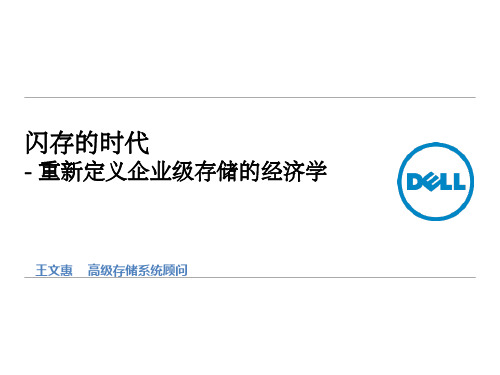
– 当只是容量不够时,只需支付扩盘的成本,无需支 付新NAS控制器的成本
客户端网络
• 横向扩展式架构 - 对于数据和管理,只有一个集 群 – 用更低的采购成本获得线性扩展性能的能力
FluidFS NAS 动力节点
引擎0
引擎1
FC网 或 以太网 存储网络
• 无中断的增加引擎和硬盘来适应不断增长的块数 据和文件系统数据
• 将最繁忙的数据保存在高性能存储上,将不活动 数据保存在高容量、低成本的存储空间上
戴尔存储SC系列
控制器 0 控制器 1
Tier I 盘 (SSD, 15K)
Tier II II and IIIIII disks Tier and 盘 (10K, 7K)
RAID 10
400GB Write-intensive Enterprise SAS SSD
Tier 3
$ RAID 6
RAID 5
RAID 5
1.6TB Read intensive Enterprise SAS SSD
RAID 6
Hard Drives
Fluid Cache概述
什么是 Dell Fluid Cache for SAN是一款用来提高性能的解决方案。Fluid Cache软件可聚合 Fluid Cache 多台PowerEdge服务器中的高速PCIe固态盘,为戴尔SC存储提供一个共享的分布式
FS8600 OPS 性能随着节点数 线性增加
FS8600 SPECsfs performance and list price
600,000 $1,800,000
494,244
$1,600,000
Dell PowerVault MD 存储阵列管理包套件版本 4.0 用户指南说明书
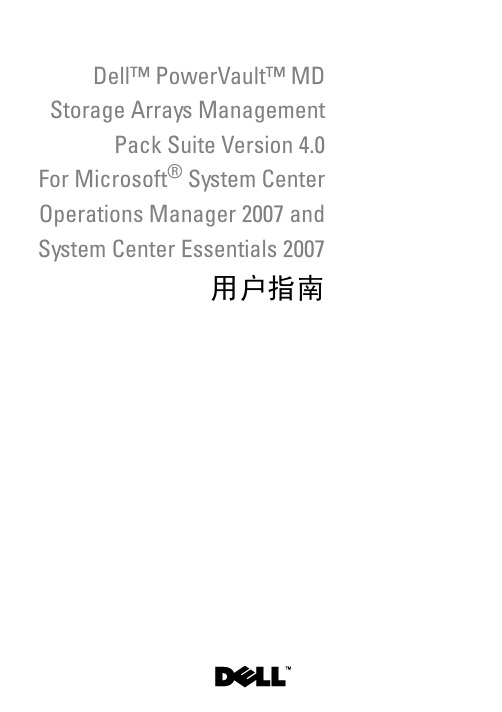
Dell™ PowerVault™ MD Storage Arrays ManagementPack Suite Version 4.0 For Microsoft® System Center Operations Manager 2007 and System Center Essentials 2007用户指南注和小心注:“注”表示可以帮助您更好地使用计算机的重要信息。
小心:“注意”表示如果不遵循说明,就有可能损坏硬件或导致数据丢失。
____________________本说明文件中的信息如有更改,恕不另行通知。
©2010Dell Inc.版权所有,翻印必究。
未经 Dell Inc. 书面许可,严禁以任何形式复制这些材料。
本文中使用的商标:Dell、DELL徽标、OpenManage 和PowerVault是 Dell Inc. 的商标;Microsoft、Windows、Windows Server 和 Windows Vista 是 Microsoft Corporation 在美国和/或其它国家的商标或注册商标。
本说明文件中述及的其它商标和产品名称是指拥有相应商标和产品名称的公司或其制造的产品。
Dell Inc. 对其它公司的商标和产品名称不拥有任何所有权。
Dell 对外部网站及其内容的可用性不负任何责任。
2010年1月目录1简介 (7)访问管理包和说明文件 (8)Dell MD Storage Arrays Management Pack Suite包含哪些新功能? (9)了解 Dell MD Storage Arrays Management Pack Suite.10Dell 硬件组定义 . . . . . . . . . . . . . 10PowerVault MD 3000/3000i 存储阵列 . . . . . 10支持的Dell MD存储阵列 (12)支持的操作系统 (12)有关管理站 (12)有关受管节点 (12)PowerVault MD3000/MD3000i存储阵列支持的固件版本 (12)您可能需要的其它说明文件 (13)获得技术帮助 (13)2使用入门 (15)Management Station 要求 (15)一般要求 . . . . . . . . . . . . . . . . 15Dell Discovery 公用程序 . . . . . . . . . . 15Managed System 要求 (16)以普通用户权限配置 Management ServerAction 帐户 (16)目录3将MD Storage Array Management Pack导入 SCOM (16)预先导入 MD Storage Array Management Pack任务. . . . . . . . . . . . . . . . . . .16导入 Management Pack . . . . . . . . . . . . . . . . . . . . . . . . 17Microsoft SCOM 性能和可扩展性指导 (18)从之前版本的管理包升级 (18)删除 Management Pack (19)安全注意事项 (19)Dell Discovery 公用程序安全注意事项 (19)3Dell™ MD Storage Arrays ManagementPack Suite 操作 (21)概览 (21)Web 控制台 (21)查找 (22)监测 (23)警报视图. . . . . . . . . . . . . . . . .23图表视图. . . . . . . . . . . . . . . . .23状态视图. . . . . . . . . . . . . . . . .27自定义 MD Storage Array Management Pack (28)设备监测器. . . . . . . . . . . . . . . .28对象查找. . . . . . . . . . . . . . . . .29规则. . . . . . . . . . . . . . . . . . .30目录4A附录 (31)Microsoft System Center Operations Manager(SCOM) 2007 SP1/System Center Essentials (SCE) 2007SP1 中的已知问题 (31)SCOM 的 Microsoft 修复程序 (32)目录5目录6简介71简介本文档适用于使用 Dell™ MD Storage Arrays Management Pack Suite Version 4.0 来管理和监测以菊花链形式与 MD3000/MD3000i 存储阵列连接的 DellPowerVault™ MD3000、MD3000i 和 PowerVault MD1000 存储阵列。
- 1、下载文档前请自行甄别文档内容的完整性,平台不提供额外的编辑、内容补充、找答案等附加服务。
- 2、"仅部分预览"的文档,不可在线预览部分如存在完整性等问题,可反馈申请退款(可完整预览的文档不适用该条件!)。
- 3、如文档侵犯您的权益,请联系客服反馈,我们会尽快为您处理(人工客服工作时间:9:00-18:30)。
Dell Storage SC4020阵列
自我优化的智能阵列,采用一体式外形设计,价格经济实惠。
谁说成本效益和竞争优势不可兼得?同类最佳的自动分层功能现在就是您的经济之选。
过去,高级存储优化技术仅在超大规模的业务环境中使用,它是大型企业和大数据业务赖以成功的秘诀。
全球最大的公司可以取得丰硕的业务成果,同时还能将每GB存储总拥有成本保持在最低水平。
小型企业的资源紧张,因此亟需可节约成本的自动分层和数据迁移功能,但这对他们来说价格昂贵,一直可望而不可及。
现在,从结构紧凑、价格实惠且功能丰富的可扩展戴尔存储解决方案入手,贵组织即可获取这些功能强大的技术。
SC系列为各类业务提供优势
SC4020阵列以戴尔屡获殊荣的中端平台SC8000为基础。
它以较小的规模提供相似的性能优势,可以与任意选择或组合的闪存和传统硬盘驱动器一起部署。
虚拟化的多层存储策略可利用所有硬盘的特性,自动快速地投入应用,从而让您能够以最少的规划投入或工作量,实现特定于应用程序的价格和性能要求目标。
将双冗余控制器、24个内置硬盘插槽,外加多协议网络、复制和扩展端口全部集成到节省空间的2U机箱中,使极具灵活性的SC4020成为真正意义上的一体化解决方案。
附加盘柜让您可以将每个阵列的原始存储容量扩展为1 PB以上;在您准备就绪后,可以将多个SC系列阵列关联在接受统一管理的联合群集中—通过附加的实时迁移功能在阵列之间进行无中断的数据移动。
自动调整您的数据中心,从而最大限度提升性能并节约成本
与较大的SC8000或SC9000类似,SC4020采用具有创新性的数据调度技术,该技术在后台运行,可在所有硬盘上配置和优化数据放置。
传入的写入数据被转到具有最高速RAID级别的最高性能层,从而为用户提供卓越的性能体验。
系统会自动识别变得逐渐陈旧的数据,并将其迁移到成本较低的存储设备,直到这些数据恢复活跃状态。
数据将在需要的时候准确供有需要的地方使用,从而实现高IOPS,并节约成本。
减少配置和管理存储的时间
戴尔的完全虚拟化Storage Center平台可带来前所未有的效率和自动化程度。
默认情况下,所有可用容量均整合在单个池中,而且各个磁盘和卷都支持多个RAID级别,因此无需预先分配RAID组。
整个池的性能和容量将同时提供给所有RAID级别,其中每一项都将根据实时访问模式按需进行动态扩展或缩减。
系统会自动执行最佳精简配置做法,确保在无需管理干预的情况下达到最高硬盘利用率。
专门针对闪存设计和优化
SC4020全闪存或混合固态硬盘/传统硬盘配置可以支持多个固态硬盘层,兼具了写入密集型硬盘和读取密集型硬盘的最佳特性。
SC4020全闪存解决方案的成本实际低于同类15K磁盘驱动器解决方案,毋庸赘言,您会选择将所有常用数据迁移至闪存。
1
可为任何环境带来提升
SC4020原生支持SAN,在搭配Dell Storage FS8600 NAS前端时还支持基于文件的系统。
智能重复数据删除和压缩、空间效率较高的快照、同步/异步复制以及FastTrack硬盘优化等高级特性,连同世界一流的Dell Copilot支持服务2,使SC4020成为任何戴尔服务器安装环境下的完美搭档。
无论您当前的基础架构如何,这一开放标准阵列都能帮助您逐渐以经济实惠的方式迁移至现代化的存储体系结构。
在当今的全球市场中,高效存储、管理、访问数据并从中发掘价值的能力无异于业务成功的代名词。
获取最先进的存储虚拟化技术不再是一种奢望,而是一项关键的业务需求。
幸运的是,现在有了SC4020,即便是小型组织和远程部门也拥有了在大数据世界里获得成功所必需的自我优化资源。
这只是戴尔重新定义现代存储经济性的又一途径。
与其他SC系列或PS系列阵列一起部署
SC4020与整个产品组合共享多种管理、扩展和驱动器支持选项,对于独立式和分布式SC环境,都是一种理想的选择。
SC4020现在还可以在PS (EqualLogic)环境中进行互操作和共存。
统一的日常管理和双向复制功能让PS客户可以随时添加SC阵列,从而扩展和增强这两个平台的投资价值。
SC4020技术规格
端到端技术解决方案
让您更充分地利用IT与企业解决方案,从而降低IT复杂性和成本并提高效率。
您可以放心地依靠戴尔的端到端解决方案来最大限度地提高性能并延长正常运行时间。
作为服务器、存储设备和联网设备领域当之无愧的领先者,戴尔企业解决方案和服务可为任意规模的公司提供技术创新。
如果您希望节约现金或提高运营效率,不妨试试Dell Financial Services™提供的多种选项,相信会让技术引进变得轻松且经济实惠。
有关详情,请与您的戴尔销售代表联系。
提供OEM就绪版本
从挡板到BIOS再到包装,存储阵列的外观与风格可量身定制,犹如您亲自设计并制造一样。
有关详情,
请访问/OEM。
8
1 基于戴尔于2015年7月进行的内部定价分析。
2 Dell Copilot支持服务连续七年赢得94%以上的客户满意度。
所述结果基于戴尔在2009-2015年间对在线调查进行的内部分析。
3联合:4个成员只是示例,因为SC系列在联合环境中最多支持64个阵列。
借助固件版本7.1提供的Live Migrate功能,可采用联合配置部署多个SC系列(SC9000、SC8000、SC4020、SC7020)阵列。
支持阵列间透明无中断的卷迁移,允许无缝利用整个联合群集的组合容量和高速缓存,在扩展数据中心时提供最高性能和最大扩展性。
例如,8个SC9000阵列的群集可提供总计8,192个硬盘(高达48 PB原始容量)以及超过4 TB 的系统内存。
可使用可选的Live Volume功能为运行早期固件版本的阵列提供类似的功能。
4仅第13代Dell PowerEdge服务器支持前端SAS。
5 NAS支持需要选装Dell Storage FS8600 NAS设备。
6需要选装Live Volume功能和6.7版本固件。
7戴尔服务的可用性和条款因地区而异。
有关详情,请访问/ServiceDescriptions。
8 OEM就绪型版本仅在部分机型上提供。
有关详情,请访问/SCseries
© 2016 Dell Inc.保留所有权利。
Dell、DELL徽标和EqualLogic是Dell Inc.的商标。
本文档中可能使用的其他商标和商品名称是指拥有这些商标和名称的实体或其产品。
戴尔声明对其
他实体的商标和名称不拥有任何专有权益。
本文档内容仅供参考。
戴尔保留对本文所述的任何产品进行更改的权利,恕不另行通知。
本文内容按原样提供,不含任何形式的明示或暗示保证。
租赁和融资服务由Dell Financial Services L.L.C.或者其下属机构或指定人员(以下简称“DFS”)为符合条件的客户提供。
部分产品或服务在某些国家/地区可能并不提供,或有所不同。
在提供产品或服务的国家/地区,各项产品或服务可能会发生变化,恕不另行通知;这些产品或服务还受到产品供应、信贷审批、DFS提供的及接受的文档执行的限制,可能还会受到
最小交易规模的限制。
这些产品或服务不适合个人或家庭使用。
DellStorage_SC4020_Spec_Sheet_091216-ch。
