恒强制版说明书
恒强制版980教程说明书

恒强制版980教程说明书
恒强制版980一右键一打开一文件新建花板一设置画布大小
F2:回到可布原点。
F3:切换花样一引塔夏。
F5:上一色。
F6:下一色。
F9:切换网络线。
F10:扩到最大或者缩到最小。
F11:缩小。
F12:扩大。
注意:开始制版时需将画布扩大到能看到模拟组织然后按F2让画布回到原点,每一个版子,必须从原点开点。
工艺单上面,一转等于画布两行。
画笔:在画布任一位置点击一针一行。
直线:在画布里画出一行选定的色码。
填充距行:在画布里画出要求的行数及针数,另一用法当画错时可选定0号色将其区域涂上。
复制工具:
1、选取选择框
将框住的区域进行任意地方的挪动。
2、线行复制
将框住的区域进行360度的有机律复制。
3、阵列复制
将框住的区域进行直列或竖列的复制。
4、多重复制
将框住的区域按照自已选择的规律进行复制做收针时候用最多。
复制工具用法:
1、左键点击需要的复制工具。
2、在画布里选择需要的复制的区域电机左键确定。
3、在区域里继续点左键移动鼠标进行复制。
4、达到要求后点左键确定。
HQPDS 恒强制版更新 中文
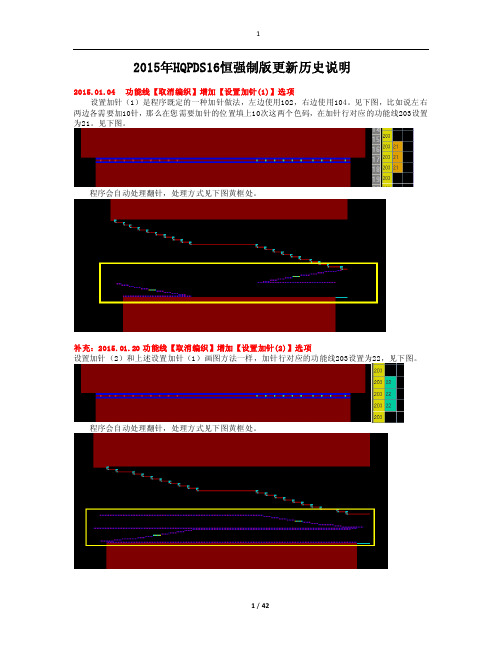
2015年HQPDS16恒强制版更新历史说明2015.01.04 功能线【取消编织】增加【设置加针(1)】选项设置加针(1)是程序既定的一种加针做法,左边使用102,右边使用104。
见下图,比如说左右两边各需要加10针,那么在您需要加针的位置填上10次这两个色码,在加针行对应的功能线203设置为21。
见下图。
程序会自动处理翻针,处理方式见下图黄框处。
补充:2015.01.20 功能线【取消编织】增加【设置加针(2)】选项设置加针(2)和上述设置加针(1)画图方法一样,加针行对应的功能线203设置为22,见下图。
程序会自动处理翻针,处理方式见下图黄框处。
2015.01.05 功能线【取消编织】增加【自动加针】选项自动加针是程序既定的一种加针做法,不需要特定的符号,比如说左右两边各需要加10针,那么在您画图按下面图片的方法,然后在加针行对应的功能线203设置为12。
见下图。
程序会自动计算针数来实现加针。
2015.01.06 工艺单参数增加【分别翻针】开关意思是在下图中将“分别翻针”打勾,则生成的图形对应的功能线224里会自动设置为分别翻针1,不需要手工在功能线224里面设置分别翻针了。
2015.01.07 工艺单参数支持设置【缩针】段数意思是支持我们制版者自由设置缩针行的度目段。
见下图。
2015.01.08 工艺单参数增加【主纱落布行数】设置用于设置主纱落布行数,见下图,设置为20行则生成的图形中箭头处为20行,见下图。
2015.01.09 工艺单其他类型支持【加针】选项是指工艺单输入中支持设置加针,见下图。
2015.01.10 编译选项增加【展开节约(2)】设置见下图,在功能线201设置了节约(2)为3次编译时,将展开节约(2)打勾,见下图编译后,可以看到程序自动将3次节约展开了。
见下图。
2015.01.13 高级设置中支持设置横机【F3切换"花样<-->引塔夏"】开关意思是按快捷键F3 ,可以切换下面这几个图层。
欧能达横版新说明书
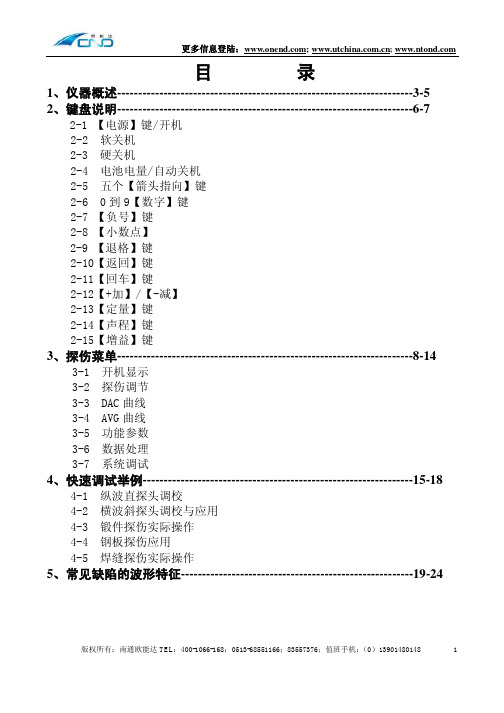
1
更多信息登陆:; ;
6、探伤数据的保存和探伤报告的打印-------------------------------------25-34
6-1 U 盘探伤文件的打开 6-2 如何修改或填写报告内容 6-3 仪器和计算机的通讯步骤 6-4 录像文件的打开 (部分仪器具有此功能,参考型号说明) 6-5 如何将修改之后的新的探伤报告格式上传到仪器
3、探伤菜单----------------------------------------------------------------------8-14
3-1 开机显示 3-2 探伤调节 3-3 DAC 曲线 3-4 AVG 曲线 3-5 功能参数 3-6 数据处理 3-7 系统调试
4、快速调试举例----------------------------------------------------------------15-18
4-1 纵波直探头调校 4-2 横波斜探头调校与应用 4-3 锻件探伤实际操作 4-4 钢板探伤应用 4-5 焊缝探伤实际操作
5、常见缺陷的波形特征-------------------------------------------------------19-24
版权所有:南通欧能达 TEL:400-1066-168;0513-68551166;83557376;值班手机: (0)13901480148
【电源】键/开机:
按住“电源”键一秒种后,仪器显示有关您单位和生产厂家以及该仪器的详细信息。 此时按超声探伤即进入探伤画面。 其余功能为针对特别用户使用,也许您无法使用。
软关机:
该仪器为高度数字集成化产品,所以建议您正常使用时用“软关机”来关闭仪器,这样可以确保您已保存 的参数在任何状态下都不会丢失。 “软关机”在“数据处理”菜单下选择“关闭电源”即可。
Strongway 扁平钢筋拆卸机说明书
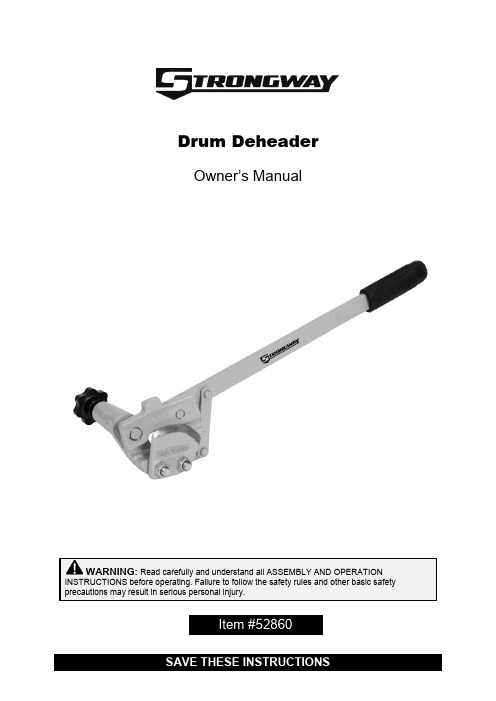
Drum DeheaderOwner’s ManualWARNING: Read carefully and understand all ASSEMBLY AND OPERATION INSTRUCTIONS before operating. Failure to follow the safety rules and other basic safety precautions may result in serious personal injury.Item #52860Thank you very much for choosing a Strongway™ product!For future reference, please complete the owner’s record below:Serial Number/Lot Date Code: ________________________________ Purchase Date: ____________________________________________ Save the receipt, warranty, and this manual. It is important that you read the entire manual to become familiar with this product before you begin using it.This Drum Deheader is designed for certain applications only. Northern Tool and Equipment is not responsible for issues arising from modification or improper use of this product such as an application for which it was not designed. We strongly recommend that this product not be modified and/or used for any application other than that for which it was designed.For technical questions, please call 1-800-222-5381.Intended Use (4)Technical Specifications (4)Important Safety Information (4)Operating Instructions (5)Maintenance (7)Parts Diagram (7)Parts List (7)Replacement Parts (7)Limited Warranty (8)Strongway’s Drum Deheader c uts the top off a standard 30- to 55-gallon industrial steel drum, leaving a smooth edge around the rim, enabling the drum to be reused. Deheading a drum becomes an easy one-person operation. The tool is made of forged steel with a replaceable alloy steel blade.1. Turn the knob (A) counterclockwise to leave space for the shaft on the cutter base (C) to fit intothe hole of the bracket (B) and create more clearance between the cutter base (C) and the blade(D). An adjustment will extend the deheader to its fully open position for maximum bladeclearance over the drum chime.2. Tilt the deheader handle away from you. Place the groove in the cutter base (C) on top of thedrum chime (Figure 2) and place the blade (D) over the chime, making sure the blade (D) will not be affected by the cutter base (C).Fig. 23. Turn the knob (A) clockwise slowly until the cutter base (C) is firmly in contact with the side of thedrum. The drum deheader is now firmly attached to the drum and the blade is now in contact with the inside edge of the chime. Turn the knob (A) counter-clockwise slightly, so the blade does not bind and wedge the drum chime between the blade and the cutter base. The deheader should now be positioned similar to Figure 3.Fig. 34. To begin cutting, press down on the handle (F) until the blade punctures the drum head (Figure5). Raise the handle, and slide the drum deheader to make the next cut. See Figure 4.Figure 4 Figure5Note: Each time you overlap a cut, the edge will become smoother.5. Repeat step 4 until the desired cut is complete.1. Lubricate moving parts periodically.2. Check bolts and nuts frequently for tightness.∙For replacement parts and technical questions, please call Customer Service at 1-800-222-5381. ∙Not all product components are available for replacement. The illustrations provided are a convenient reference to the location and position of parts in the assembly sequence. ∙When ordering parts, the following information will be required: item description, item model number, item serial number/item lot date code, and the replacement part reference number. ∙The distributor reserves the rights to make design changes and or improvements to product lines and manuals without notice.A KnobB BracketC Cutter BaseD BladeE LeverF HandleNorthern Tool and Equipment Company, Inc. ("We'' or '"Us'') warrants to the original purchaser only ("You'' or “Your”) that the Strongway product purchased will be free from material defects in both materials and workmanship, normal wear and tear excepted, for a period of one year from date of purchase. The foregoing warranty is valid only if the installation and use of the product is strictly in accordance with product instructions. There are no other warranties, express or implied, including the warranty of merchantability or fitness for a particular purpose. If the product does not comply with this limited warranty, Your sole and exclusive remedy is that We will, at our sole option and within a commercially reasonable time, either replace the product or product component without charge to You or refund the purchase price (less shipping). This limited warranty is not transferable.Limitations on the WarrantyThis limited warranty does not cover: (a) normal wear and tear; (b) damage through abuse, neglect, misuse, or as a result of any accident or in any other manner; (c) damage from misapplication, overloading, or improper installation; (d) improper maintenance and repair; and (e) product alteration in any manner by anyone other than Us, with the sole exception of alterations made pursuant to product instructions and in a workmanlike manner.Obligations of PurchaserYou must retain Your product purchase receipt to verify date of purchase and that You are the original purchaser. To make a warranty claim, contact Us at 1-800-222-5381, identify the product by make and model number, and follow the claim instructions that will be provided. The product and the purchase receipt must be provided to Us in order to process Your warranty claim. Any returned product that is replaced or refunded by Us becomes our property. You will be responsible for return shipping costs or costs related to Your return visit to a retail store.Remedy LimitsProduct replacement or a refund of the purchase price is Your sole remedy under this limited warranty or any other warranty related to the product. We shall not be liable for: service or labor charges or damage to Your property incurred in removing or replacing the product; any damages, including, without limitation, damages to tangible personal property or personal injury, related to Your improper use, installation, or maintenance of the product or product component; or any indirect, incidental or consequential damages of any kind for any reason.Assumption of RiskYou acknowledge and agree that any use of the product for any purpose other than the specifieduse(s) stated in the product instructions is at Your own risk.Governing LawThis limited warranty gives You specific legal rights, and You also may have other rights which vary from state to state. Some states do not allow limitations or exclusions on implied warranties or incidental or consequential damages, so the above limitations may not apply to You. This limited warranty is governed by the laws of the State of Minnesota, without regard to rules pertaining to conflicts of law. The state courts located in Dakota County, Minnesota shall have exclusive jurisdiction for any disputes relating to this warranty.Distributed by:Northern Tool & Equipment Company, Inc.Burnsville, Minnesota 55306Made in China。
浙江恒旺电子有限公司产品说明书
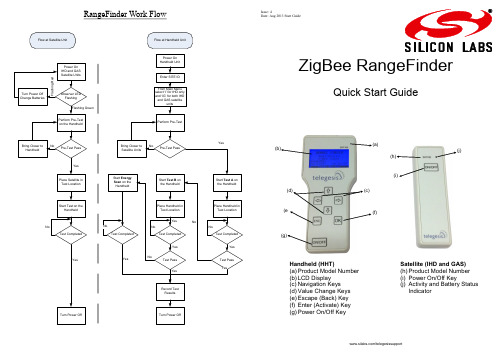
RangeFinder Work Flow/telegesissupportZigBee RangeFinderQuick Start Guide(h)(i)(j)(a)(b)(e(g)Handheld (HHT)(a) Product Model Number (b) LCD Display (c) Navigation Keys (d) Value Change Keys (e) Escape (Back) Key (f) Enter (Activate) Key (g) Power On/Off KeySatellite (IHD and GAS) (h) Product Model Number (i) Power On/Off Key(j) Activity and Battery Status IndicatorIssue: 4Date: Aug 2013 Start GuidePre -TestThis is used to test the link between the Range Finder handheld unit and the satellites IHD and GAS.The results are shown in the following screen and include: ∙ Serial number of the IHD or GAS unit. ∙ Battery capacity at IHD and GAS units. ∙ RSSI level measure during the Pre -Test.∙ Overall result of ‘OK’ or ‘NOK’ for Pre -Test Pass orFail.The bottom row shows:∙ The Zigbee RF channel used for Pre -Test. ∙ The transmit power used for Pre -Test. ∙ The battery status of handheld unit.Pre -Test transfers all the test settings from HHT to the IHD and GAS units for current session, so it is important to get an OK from this test in order to perform any further tests. Press ESC key to exit the test and go back to menu screen.Data Logging Configuration (Data Logger)The HHT will record the results from Test -A/B and Energy Scan into built -in storage. After exiting the welcome screen the data logging config screen will appear which enables the operator to enter the SITE ID for the current session. The SITE ID will be stored with the test results of the cur-rent session (more details in the user manual). At every new site, changethe SITE ID by navi-gating to EDIT option on screen using keys and press OK. The SITE ID is an alphanumeric field of 16 characters and can be edited by using keys.Once the SITE ID is changed press OK key on keypad to hear a beep from device as confirmation.Please enter a unique SITE ID for each location as this is used as record identifier in the data logs. This option can also be accessed by selecting “Data Logger” menu option on Menu Screen 2.Main Menu Screen 1Use navigation keys to scroll through various menuTo use both IHD and GAS for test. To use only IHD for test.Press OK to use the setting for the current session or to select any menu option.The battery symbol indicates the capacity or charging status of the battery of the handheld. Further details of Menu Screen 2 options can be found in the user manual. Using the Range Finder Power On/Off∙ To power on press the Power Key (g) for about 3 sec-onds until the Welcome Screen is displayed∙ To power off press the Power Key (g) until the screengoes blankWelcome ScreenUpon power up the welcome screen pops up displaying information about the device firmware and the serial num-bers of devices paired as shown below. Press any key to exit from this screen.IG I Specifications:RF Interface:Wireless Standard: 2.4GHz IEEE802.15.4 Output Power: - 9 to +8dBmRF Channels: 11,14,15,19,20,24,25Antenna:Half Wave Dipole Antenna with 2dBi GainElectrical:Battery HandheldType: 2x 1.2V 2000mAH NiMH rechargeable Expected Life: 5 Days [150 x 15 min cycles] Charging: 5 Volts @ 300mAvia USB Micro Connector Battery SatelliteType: 2x 1.5V AlkalineExpected Life: 5 Days [150 x 15 min cycles]Environmental:Operating Temperature: 0 to 50C Humidity: 95% RH non -condensing IP Rating: IP54Test BTest B is similar to Test A except it tests the link between the HHT and the IHD and GAS units on channels 20,24 and 25. The result screen is as shown:Energy ScanAn energy scan across all channels specified by the 2.4GHz 802.15.4 standard is performed and the result is shown. The Energy Scan results for each channel are painted on the screen as the scan progresses.The channel number ‘0’ corresponds to channel 11 of the ZigBee 2.4GHz RF spectrum. The channels which are tested in Test A and B are highlighted.Configuration Settings Screen (Config)Usenavigation keys to scroll through different set-tings.Press OK to select the set-ting andkeys to edit it.Once edited again press OK to set the value for the configu-ration setting. If the value is set correctly the device will beep once to con-firm changein setting.The ‘CDT’ option has a valid range of 10 to 120 seconds. This value is the countdown time used during Test A and Test B. if this setting is changed here, the change will be volatile (i.e. CDT will be reset to the default value after power up) The PIN protected configuration settings aredescribed in detail in the user manual.The RangeFinder has 10 built -in profiles of all the settings which are required to perform tests which could be assigned to each device (HHT/IHD/GAS) individually. To assign the setting to any device navigate to the device name using keys and press OK. Test ATest A checks the link between HHT and the IHD and GAS units on channels 11,14,15 and 19. At the start of test a countdown timer gives the operator a chance to place the HHT unit in the test location and move away. Count down time can be changed in the Configuration Settings Screen.or cross respectively in the right hand which failed is highlighted. The red backlight turns ON if link failure occurs on two or more channels.Values under label ‘T’ - RSSI in dBm at HHT ‘S’ - RSSI in dBm at SATNote : On all menu screens the keys will adjust the contrast of the display . Be careful while changing the contrast as it might lead to a blank or completely dark screen.。
恒强HQPDS 制版系统更新 中文
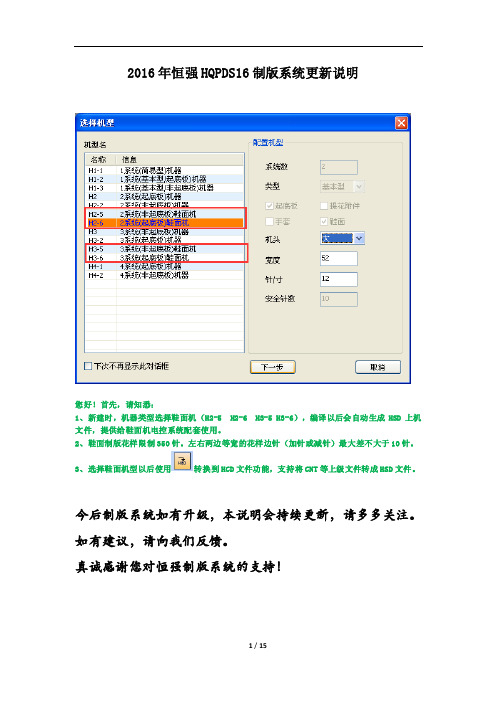
2016年恒强HQPDS16制版系统更新说明您好!首先,请知悉:1、新建时,机器类型选择鞋面机(H2-5 H2-6 H3-5 H3-6),编译以后会自动生成HSD上机文件,提供给鞋面机电控系统配套使用。
2、鞋面制版花样限制350针。
左右两边等宽的花样边针(加针或减针)最大差不大于10针。
3、选择鞋面机型以后使用转换到HCD文件功能,支持将CNT等上级文件转成HSD文件。
今后制版系统如有升级,本说明会持续更新,请多多关注。
如有建议,请向我们反馈。
真诚感谢您对恒强制版系统的支持!2016.01.04 修正提花组织图功能支持IC/IJ色码的不同处理【方式】看上图,局部提花时箭头处的位置需要做出修正,那么可以使用这个工具,让程序自动进行修正,方式有三种,见下图。
修正后的结果见下图。
2016.01.06 增加【编织+粗目】色码前床编织后粗目,意思是前床正常度目后床二段度目,后床线圈为紧目。
后床编织前粗目,意思是后床正常度目前床二段度目,前床线圈为紧目。
2016.01.07 横机工具增加【设置纱嘴度目】功能2016.01.09 编译选项支持设置提花【按纱嘴翻针】提花含有翻针,一般情况下是提花的一组纱嘴全部织完再翻针,见下图:如果编译时将“按纱嘴翻针”勾选,则织完前床纱嘴就会翻针,见下图:2016.01.08 高级参数中支持自定义花型权限控制【帐号】见下图箭头处的红圈内,支持我们在花型控制权限这里自由设定帐号,设定后请将帐号记牢。
比如给某花样设定了帐号为335,见下图。
当您把设定了帐号为335的花样发送给别人以后,别人打开此花样时,程序都会自动提示请输入帐号,见下图。
届时输入帐号335即可。
2016.01.09 高级参数中支持设置横机【自动加载编译选项】意思是当打开某个花样时,程序会自动将此花样最后一次的编译选项加载进来。
2016.01.11 高级参数中支持设置横机【自动加载工艺单】意思是当打开某个花样时,会同步将当初生成此花样的工艺单自动加载为当前工艺。
强Arm 重型三阶段扬平机说明书

REF LHJ01 LHJ02 LHJ03 LHJ04 LHJ05 LHJ06 LHJ07 LHJ08 LHJ09 LHJ10 LHJ11 LHJ12 LHJ13 LHJ14 LHJ15 LHJ16 LHJ17 LHJ18 LHJ19 LHJ20 LHJ21 LHJ22 LHJ23 LHJ24 LHJ25
REF LHJ51 LHJ52 LHJ53 LHJ54 LHJ55 LHJ56 LHJ57 LHJ58 LHJ59 LHJ60 LHJ61 LHJ62 LHJ63 LHJ64 LHJ65 LHJ66 LHJ67 LHJ68
PART NUMBER PCN-780SHD-LHJ51 PCN-780SHD-LHJ52 PCN-780SHD-LHJ53 PCN-780SHD-LHJ54 PCN-780SHD-LHJ55 PCN-780SHD-LHJ56 PCN-780SHD-LHJ57 PCN-780SHD-LHJ58 PCN-780SHD-LHJ59 PCN-780SHD-LHJ60 PCN-780SHD-LHJ61 PCN-780SHD-LHJ62 PCN-780SHD-LHJ63 PCN-780SHD-LHJ64 PCN-780SHD-LHJ65 PCN-780SHD-LHJ66 PCN-780SHD-LHJ67 PCN-780SHD-LHJ68
J016 SCREW PCN-760SHD-J016 J017 FILL SCREW PLUG PCN-780SHD-J017 J018 SCREWS PCN-750SHD-J018 J019 SCREWS PCN-750SHD-J019
SHD HEAVY DUTY 3 STAGE JACK PROD NO 030477 MODEL 780SHD
NovaWrap Aspire 强化建筑纸说明书

• After installation is complete, and before exterior cladding is installed, inspect the NovaWrap™ Asp4iinroev™erlfaopr tears. If issues are found, tape the imperfections with Tuck® Tape Sheathing Tape.
• IPG® recommends that NovaWrap™ Aspire™ should be covered with cladding and the wall cavity closed within 60 days of installation.
Inverted Y cut
Inverted Y cut
• A concealed airspace exceeding 1 inch (2.5 cm) in width must contain proper fire stopping in accordance with Subsection 9.10.16 of the NBC 2015.
• Although NovaWrap™ Aspire™ is stabilized with respect to degradation from sunlight for six (6) months, it should 6ninootvebrleapleft exposed to sunlight indefinitely.
• When installing over metal framing, use capped screws with washers.
• Fasteners should be spaced at maximum 32 inches (81cm) OC (both vertically and horizontally).
强威 4000磅调节式梁式吊车机所有者手册说明书

4000 lb. Adjustable Gantry CraneOwner’s ManualWARNING: Read carefully and understand all ASSEMBLY AND OPERATION INSTRUCTIONS before operating. Failure to follow the safety rules and other basic safety precautions may result in serious personal injury.Item #52523Thank you very much for choosing a Strongway™ product!For future reference, please complete the owner’s record below:Serial Number/Lot Date Code: ________________________________ Purchase Date: ____________________________________________ Save the receipt, warranty, and this manual. It is important that you read the entire manual to become familiar with this product before you begin using it.This Gantry Crane is designed for certain applications only. Northern Tool and Equipment is not responsible for issues arising from modification or improper use of this product such as an application for which it was not designed. We strongly recommend that this product not be modified and/or used for any application other than that for which it was designed.For technical questions, please call 1-800-222-5381.Intended Use (4)Technical Specifications (4)Important Safety Information (4)Safety Labels (6)Assembly Instructions (6)Operating Instructions (8)Maintenance (9)Parts Diagram (10)Parts List (11)Replacement Parts (11)Limited Warranty (12)The Gantry Crane is ideal for shops where heavy level lifting is essential.Capacity: 2 TonAdjustable Height: 7’ 11” - 11’ 9”Casters: 5”Assemble the crane loosely until the entire assembly is complete. Make certain that you have a large, clean, and uncluttered area for assembly. As the crane is large and heavy, you may have to lay out the different parts on their sides, and tighten and erect the entire assembly once complete.Step 1) Attach two Plates (#20) from two sides to the one end of the Crossbeam (#19). Secure with the four Bolts (#1), Washers (#2), Spring Washers (#3), and Nuts (#4). Repeat for theother end.Step 2) Attach each Inner Vertical Post Assembly to the Crossbeam (#19). Secure with the 8 Bolts (#1), Washers (#2), Spring Washers (#3), and Nuts (#4)Step 3) Attach the four Swivel Casters with Brake (#27) to the Base Assembly (#26). Apply grease to the zerk in each Caster.Step 4) Attach each Outer Vertical Post Assembly (#24) to each Base Assembly (#26), making certain that the slot at two sides of the Outer Vertical Post Assembly are facing theCasters’ direction. From the top, insert two (2) Bolts (#14) through the base of the OuterVertical Post Assembly, and into the Base Assembly (#26). Slip on the Washer (#2) andSpring Washer (#3) and secure by tightening the Nuts (#4).Step 5) Attach two Support Tubes (#22) to each Outer Vertical Post Assembly (#23). Insert the Bolt (#5) through the top of the Support Tube, and through the Eyelet. Slip on a Washer(#6) and Spring Washer (#7) and secure with the Nut (#8). Attach the other end of theSupport Tube to the Base Assembly with Bolts, Washers, Spring Washers, and Nuts.Repeat for all four Support Tubes.Step 6) Insert the Inner Vertical Post (#21) into the Outer Vertical Post (#23). Insert one (1) Pin of the Pins with Chain (part #18) through the slot and the Inner Vertical Post Hole so that itgoes all the way through to the other pin. Attach the Handle (#24) to the bracket on theside of Outer Vertical Post, insert the Bolt (#10) from the inside, slip on the Washer (#14)and Spring Washer (#15) and secure with the Nut (#11). Make sure the two (2) hooks ofthe Handle hold the two ends of the Pin (#18). Repeat for the other Post Assembly.Step 7) Tighten all the Bolts and Nuts securely and make certain that the entire assembly is tight and secure.Step 8) Test the crane according to manual and ANSI/ASME B30.17 standards.Step 1) Move the crane so that it is directly above the item to be lifted.Step 2) Securely fasten the item to the crane with the appropriate trolley or hoist.Step 3) Raising and lowering the Crossbeam requires two people. There is a Handle (#27) on each of the Outer Vertical Post Assemblies. To raise the Crossbeam, press the handle and theInner Vertical Post will be up by one hole, insert the other Pin into this hole to hold theposition. Pull out the original pin and hook the handle to the new positioned pin. Repeat toreach the height you need. The Inner Vertical Post Assembly has thirteen different stopping positions.# 52523 -2T∙For replacement parts and technical questions, please call Customer Service at 1-800-222-5381. ∙Not all product components are available for replacement. The illustrations provided are a convenient reference to the location and position of parts in the assembly sequence.∙When ordering parts, the following information will be required: item description, item model number, item serial number/item lot date code, and the replacement part reference number.∙The distributor reserves the rights to make design changes and or improvements to product lines and manuals without notice.Northern Tool and Equipment Company, Inc. ("We'' or '"Us'') warrants to the original purchaser only ("You'' or “Your”) that the Strongway product purchased will be free from material defects in both materials and workmanship, normal wear and tear excepted, for a period of one year from date of purchase. The foregoing warranty is valid only if the installation and use of the product is strictly in accordance with product instructions. There are no other warranties, express or implied, including the warranty of merchantability or fitness for a particular purpose. If the product does not comply with this limited warranty, Your sole and exclusive remedy is that We will, at our sole option and within a commercially reasonable time, either replace the product or product component without charge to You or refund the purchase price (less shipping). This limited warranty is not transferable.Limitations on the WarrantyThis limited warranty does not cover: (a) normal wear and tear; (b) damage through abuse, neglect, misuse, or as a result of any accident or in any other manner; (c) damage from misapplication, overloading, or improper installation; (d) improper maintenance and repair; and (e) product alteration in any manner by anyone other than Us, with the sole exception of alterations made pursuant to product instructions and in a workmanlike manner.Obligations of PurchaserYou must retain Your product purchase receipt to verify date of purchase and that You are the original purchaser. To make a warranty claim, contact Us at 1-800-222-5381, identify the product by make and model number, and follow the claim instructions that will be provided. The product and the purchase receipt must be provided to Us in order to process Your warranty claim. Any returned product that is replaced or refunded by Us becomes our property. You will be responsible for return shipping costs or costs related to Your return visit to a retail store.Remedy LimitsProduct replacement or a refund of the purchase price is Your sole remedy under this limited warranty or any other warranty related to the product. We shall not be liable for: service or labor charges or damage to Your property incurred in removing or replacing the product; any damages, including, without limitation, damages to tangible personal property or personal injury, related to Your improper use, installation, or maintenance of the product or product component; or any indirect, incidental or consequential damages of any kind for any reason.Assumption of RiskYou acknowledge and agree that any use of the product for any purpose other than the specifieduse(s) stated in the product instructions is at Your own risk.Governing LawThis limited warranty gives You specific legal rights, and You also may have other rights which vary from state to state. Some states do not allow limitations or exclusions on implied warranties or incidental or consequential damages, so the above limitations may not apply to You. This limited warranty is governed by the laws of the State of Minnesota, without regard to rules pertaining to conflicts of law. The state courts located in Dakota County, Minnesota shall have exclusive jurisdiction for any disputes relating to this warranty.Distributed by:Northern Tool & Equipment Company, Inc.Burnsville, Minnesota 55306Made in China。
电子恒鸣Hot Wax双频谱器说明书
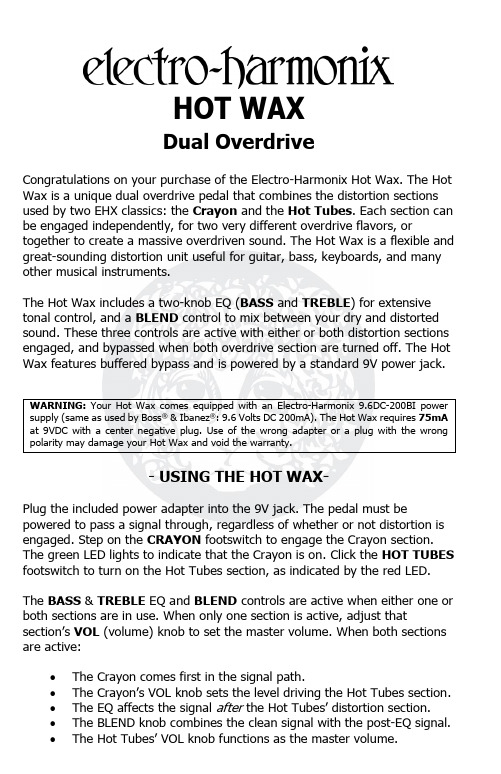
HOT WAXDual OverdriveCongratulations on your purchase of the Electro-Harmonix Hot Wax. The HotWax is a unique dual overdrive pedal that combines the distortion sections used by two EHX classics: the Crayon and the Hot Tubes. Each section canbe engaged independently, for two very different overdrive flavors, or together to create a massive overdriven sound. The Hot Wax is a flexible and great-sounding distortion unit useful for guitar, bass, keyboards, and many other musical instruments.The Hot Wax includes a two-knob EQ (BASS and TREBLE) for extensive tonal control, and a BLEND control to mix between your dry and distorted sound. These three controls are active with either or both distortion sections engaged, and bypassed when both overdrive section are turned off. The Hot Wax features buffered bypass and is powered by a standard 9V power jack.- USING THE HOT WAX-Plug the included power adapter into the 9V jack. The pedal must be powered to pass a signal through, regardless of whether or not distortion is engaged. Step on the CRAYON footswitch to engage the Crayon section. The green LED lights to indicate that the Crayon is on. Click the HOT TUBES footswitch to turn on the Hot Tubes section, as indicated by the red LED. The BASS & TREBLE EQ and BLEND controls are active when either one or both sections are in use. When only one section is active, adjust that section’s VOL (volume) knob to set the master volume. When both sections are active:•The Crayon comes first in the signal path.•T he Crayon’s VOL knob sets the level driving the Hot Tubes section.•The EQ affects the signal after the Hot Tubes’ distortion section.•The BLEND knob combines the clean signal with the post-EQ signal.•The Hot Tubes’ VOL knob functions as the master volume.- CONTROLS and I/O JACKS -Footswitches and LEDsThe right LED (green) illuminates when the Crayon section is engaged via the footswitch. The left (red) LED lights when using the Hot Tubes section.VOL Knob (Crayon)If only the Crayon is active, the VOL knob sets master output level. If both sections are active, the VOL knob sets the level between the Crayon’s drive section and the Hot Tubes’ drive section.VOL Knob (Hot Tubes)Use the Hot Tubes VOL knob to set the master output level.DRIVE KnobsTurn the appropriate DRIVE knob to set the distortion intensity.BASS and TREBLE Equalization KnobsAdjust the BASS knob to boost or cut low frequencies. Adjust the TREBLE knob to boost or cut high frequencies. The frequency response for either knob is flat (no boost or cut) when the knob is set halfway up.BLEND KnobThe BLEND knob mixes the dry and distorted signal. With BLEND set to minimum (fully counterclockwise), you will only hear the dry signal. When BLEND is turned fully clockwise, you will only hear the distorted signal. All other settings will yield varying mixtures of dry and distorted sounds. Turning BLEND down to add dry signal can add more punch and clarity, along with more emphasis on pick attack. This functionality may be of particular importance to bassists, as full-on distortion can reduce punch and muddy up low end frequencies.INPUT JackPlug your instrument or the output of another effects pedal into the ¼” INPUT jack. The input impedance is 2.2MΩ.OUTPUT JackUse the ¼” OUTPUT jack to send the signal to an amp or another effects pedal. The signal will be dry or effected based on the bypass status. The output impedance is 220Ω.- POWER -Plug the output of the included EHX 9.6DC-200 adapter into the 9V power jack of the Hot Wax. The Hot Wax draws 75mA at 9VDC with a centernegative plug. The Hot Wax accepts Boss® and Ibanez® style AC Adapters capable of delivering at least 200mA.The Hot Wax does not accept batteries, and only works with an external 9V power supply. Do not open the unit as there are no user serviceable parts.- NOTES AND SPECIFICATIONS –•The Hot Wax utilizes a high quality buffered bypass.•Input Impedance: 2.2M Ω•Nominal Output Impedance: 220Ω•Current Draw: 75mA- WARRANTY INFORMATION -Please register your pedal online at /product-registration or complete and return the enclosed warranty card within 10 days of purchase. Electro-Harmonix will repair or replace, at its discretion, a product that fails to operate due to defects in materials or workmanship for a period of one year from date of purchase. This applies only to original purchasers who have bought their product from an authorized Electro-Harmonix retailer. Repaired or replaced units will then be warranted for the unexpired portion of the original warranty term.If you should need to return your unit for service within the warranty period, please contact the appropriate office listed below. Customers outside the regions listed below, please contact EHX Customer Service for information on warranty repairs at ************or +1-718-937-8300. USA and Canadian customers: please obtain a Return Authorization Number (RA#) from EHX Customer Service before returning your product. Include ̶with your returned unit ̶a written description of the problem as well as your name, address, telephone number, e-mail address, RA# and a copy of your receipt clearly showing the purchase date.United States & Canada EuropeEHX CUSTOMER SERVICE JOHN WILLIAMSELECTRO-HARMONIX ELECTRO-HARMONIX UKc/o NEW SENSOR CORP. 13 CWMDONKIN TERRACE47-50 33RD STREET SWANSEA SA2 0RQLONG ISLAND CITY, NY 11101 UNITED KINGDOMTel: 718-937-8300 Tel: +44 179 247 3258Email: ************Email:*********************************- FCC COMPLIANCE -This device complies with part 15 of the FCC Rules. Operation is subject to the following two conditions: (1) This device may not cause harmful interference, and (2) this device must accept any interference received, including interference that may cause undesired operation. If the device is not installed and used in accordance with the instructions, it may cause harmful interference to radio communications and void the user's authority to guarantee the equipment.Note: This equipment has been tested and found to comply with the limits for a Class B digital device, pursuant to part 15 of the FCC Rules. These limits are designed to provide reasonable protection against harmful interference in a residential installation. This equipment generates, uses and can radiate radio frequency energy and, if not installed and used in accordance with the instructions, may cause harmful interference to radio communications. However, there is no guarantee that interference will not occur in a particular installation. If this equipment does cause harmful interference to radio or television reception, which can be determined by turning the equipment off and on, the user is encouraged to try to correct the interference by one or more of the following measures:•Reorient or relocate the receiving antenna.•Increase the separation between the equipment and receiver.•Connect the equipment into an outlet on a circuit different from that to which the receiver is connected.•Consult the dealer or an experienced radio/TV technician for help. Modifications not expressly approved by the manufacturer could void the user's authority to operate the equipment under FCC rules.To hear demos on all EHX pedals visit us on the web at Email us at ************。
新一代恒强制版新功能实务教材

说明1、新一代制版软件(16把纱咀),它是在原先制版软件(8把纱咀)的基础上增加了一些更加注重智能化功能的内容,从而使制图更加容易,快捷的实现编织程序。
这个软件既可以按照智能方式进行花型程序的设计,也可以按照以往的制版模式来进行花型程序的设计。
2、新一代恒强制版系统制作的花版需要在拥有配套的电控程序的机器上才能使用。
3、新一代恒强制版可以打开、编缉、处理原制版软件的花版,也可以转换原制版软件的上机文件。
原制版系统不可以打开新一代恒强制版软件的花版。
4、由于恒强公司仍在不断完善和更新软件,往后我们将根据新的软件继续做相应的补充。
5、在使用软件的过程中,如果发现错误,或者有建议,请与恒强公司联系。
本教材最终解释权归浙江恒强科技股份有限公司所有新一代制版与原制版的文件区别1,原恒强制版软件所产生的文件有:2,新一代恒强制版软件所产生的文件有:新一代制版新功能列表新一代制版新功能使用1、新增横机工具为方便制版者使用,新一代恒强制版系统增加了几个横机工具,如下图:1)导入CNT文件在制版中是否经常会发生这样一种情况呢?一个衣片的PDS和BMP文件都没有,只有从机器上拷贝出来的上机文件。
如何在制版系统中打开呢?这就需要用到“导入CNT 文件”这个功能了,但前提条件是PAT图和CNT动作这两个要素条件必须同时存在。
首先新建一个空白文档,点横机——工具——导入CNT文件——在弹出的画面中进行操作——找到需要导入的CNT文件——确定,这样就可以把图形导进来,并且相应的功能线也都会自动填好,我们可以把它保存为PDS,可以对它进行编译,再次编译的结果和这个CNT是相同的。
如下图:2)转到后床编织3)显示纱嘴停放点下图中,1号和7号纱咀要有拖出的一条线形轨迹,由16号色码形成的轨迹,但在图上并没有显示出16号色。
上述花样编译完成以后,单击图标,系统会自动显示其合理停放点。
如下图:该功能在本软件只做参考,不需使用,因为系统会自动将纱嘴做带入带出处理。
电子 permanents磁强钣筋操作手册说明书

ELECTRO PERMANENT MAGNETIC CHUCK OPERATION MANUALElectro permanent magnetic milling chuck is the best magnetic clamping tool at present, which use electro pulse to“open and close”.It is very safe and reliable when workpiece is attracted by magnetic chuck in process.After attract workpiece by magnetism,the magnetic chuck holds the magnetism permanently.“Open and close”time is less than1second, electric pulse consume few energy,the magnetic chuck won’t be thermal deformation.it is widely used to clamp workpiece when it is machined by milling machine and CNC.Features and Advantages1Once clamping is available to process five sides,workpieces are allowed to be larger than the working platform.2Save50%-90%piece handing time,improve the working efficiency of labour and machine tool,lower labour work intensity.3Not required to change machine tool or production line,as the workpiece is stressed evenly,workpiece won’t transform,no shaking in process.Extend working life of cutting tools.4The magnetic chuck is applicable to clamp various components under heavy or high-speed milling in horizontal and vertical type,is also applicable to curving,irregular, difficult clamping,batch and particular workpieces.It is applicable to rough and finish machining.5Constant clamping force,not require electricity when it is in clamp status,no radiation of magnetic line,no heating phenomenon.Basic ParametersModel:DYZ SeriesVoltage:3Ph380V50Hz or CustomizedHolding force:16kg/cm2;Holding force of squre pole:400kg(50*50mm)680kg(70*70mm)parallelism:0.002mm/100mmOutput Max Current:50A(De)magnetizing Time:0.1~1.0sSize of Controller:235*185*85mmController Mode:details in inspection sheetSquare Poles and numbers:details in inspection sheetOverall size:details in inspection sheetOperation Method of ControllerI ConnectionTake out clamping block,insert the clamping block to the groove of chuck,then screw up tightly,the chuck is fixed.Apart from upper method,it is also available to fix the chuck by mounting hole.Insert the T block into T groove of machine platform,use hex screw to tighten it.The power of the controller is3phase380V,2wires power supply,the red and blue wires are live lines,the yellow line is earth line.Before connect to swift contactor,please clean the dust inside by air gun,then check there is water,oil or foreign objects in it.Make the groov of controller(the part is circled by red)upward,then insert to the swift contactor.hen the contactor contacts with the joint of chuck,rotate in right,clip into the joint and tighten it,when listen to the sound of“ka”,the connection is complete.C1\C2two fire lines connect with3phase power supply(industrial power),earth wire must be connected.See the schematic of connection below:IMPORTANT NOTEAC input cord has3wires.3phase power has4lines,3live lines(L1,L2,L3)and earth line(E). 2wires of AC input cord connect with any2of3live lines,live lines are single color line. The double color wire connects with earth line of power.The double color wire is not allowed to connect with live line,or the controller will be burnt.II Operation Steps1Open the power supply switch in the side of the controller,the screen shows like below.2The default language is Chinese,touch the EN in screen,it will show as CH,the language switch to English.The screen shows like below.3Touch“WEIKE”logo to next step,the chuck is ready to run.4Magnetizing,press“mag”key and“lock”key in controller simultaneously.The screen shows5De-Magnetizing,press“dmg”key and“lock”key in controller simultaneously.The screen showsMatters need attention:1Do not drill in the chuck surface directly,if it is required please contact with our company. 2The connector must be clean and dried.Every time before use it,please use air gun to remove the scrap iron,water or other impurity.Or it may cause short out.3Cover and lock the connector quickly after machining.。
恒强制版说明书
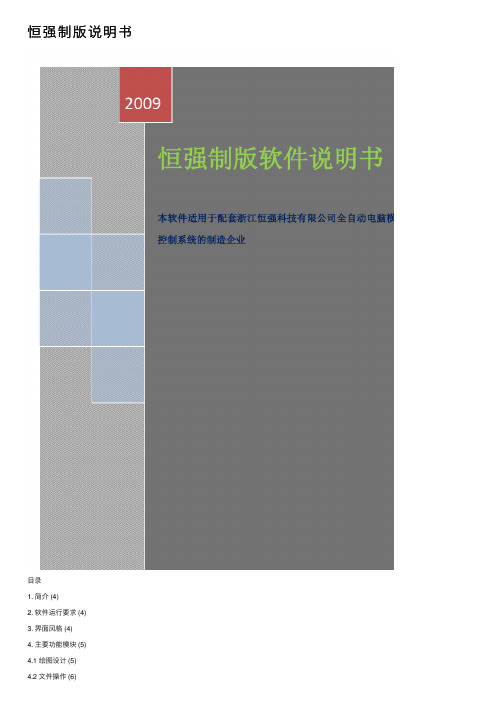
恒强制版说明书⽬录1. 简介 (4)2. 软件运⾏要求 (4)3. 界⾯风格 (4)4. 主要功能模块 (5)4.1 绘图设计 (5)4.2 ⽂件操作 (6)4.3 花样⽂件类型 (6)4.4 程式⾃动⽣成 (8)4.5 程式资料编辑 (8)4.6 ⼯艺单成型 (8)5. ⼯具栏(tools box) (9)5.1 ⼯具栏图标 (10)5.2 常规⼯具栏图标 (39)5.3 作图区编织⾊码 (48)5.4 菜单栏 (50)6. 快捷键 (58)7. 功能线作图区、指⽰栏 (61)7.1 功能线表 (61)7.2 部分功能线操作说明 (69)8. ⼯艺单成型 (83)8.1 新建 (83)8.2 ⼯艺单 (83)8.3⼯艺单图标及参数说明 (84)8-4⼯艺单中⾼级参数的设置说明 (97) 8.5其他功能运⽤ (112)8.6⼯艺单的加载、保存 (118)加载 (118)保存 (119)8.7⼯艺单的新建 (120)8.8⿏标右键功能说明 (121)9. ⼯作区 (133)10. 初学者使⽤ (139)10.1软件安装 (139)10.2⾸次使⽤ (139)10.3画图 (145)10.4纱嘴设置 (150)10.6⾃动编程(⾃动出带) (151)10.7拆分图查看 (152)10.8拆分图⽰例(ABC.EXE 编译) (152)11. 部分针法图解 (155)11.1单⾯正针(前床) (155)11.2单⾯反针(后床) (156)11.3四平编织(总针) (157)11.41X1单罗纹 (157)11.52X1双罗纹(2X1坑条) (158)11.62X2双罗纹(2X2坑条) (159)11.7挑孔(⽹眼/纱罗组织) (159)11.8绞花(扭绳) (160)11.10提花(单⾯提花/单⾯拉虚线) (161)11.11嵌花(INTARSIA) (162)12. 附件⾊块表 (163)1.简介尊敬的客户,⾮常感谢您使⽤恒强制版软件。
恒强汽车配件 12 cu ft 钢铁ATV吊车车说明书

3048HKD-ATV12 cu ft STEEL ATV DUMP CART2 (x1)1 (x1)3 (x1)4 (x1)5 (x2)6 (x1)7 (x1)8 (x1)9 (x1)25 (x1)20 (x1)11 (x46)12 (x46)24 (x3)10 (x1)21 (x4)22 (x2)TOOLS REQUIRED FOR ASSEMBLY:Large Flat Screwdriver •1/2" Wrench or Socket •Grease Gun•19 (x2)23 (x1)Carton Contents1212119111261211Place body halves on a smooth, flat surface so they are square and fasten together with hardware as shown.Attach front support to body and tighten with hardware as shown.Attach undercarriage to body and tighten with hardware as shown.1322122212419101112BEHIND FLANGESlide axle completely through undercarriage; be sure to catch the drawbar when sliding the axle. Align drawbar with the front support and press down to latch.Slide washers, spacers, and wheels onto axle and secure with hairpins as shown.Attach the support bar to body behind flange loosely.79881112742324Attach corner gussets to rear and sides of body and tighten with hardware as shown.Attach tailgate to body as shown. No hardware is required, tailgate should move freely up or down.Install hitch pin and hairpin to secure to attachment vehicle.101211Before Using Dump Cart:1.Apply grease to wheels using grease gun until grease can be seensqueezing out from both sides of the wheel.2.Check tire pressure and inflate to 24 psi if needed.3.Read all Safety Rules found on page 1.How to Use Dump Cart:1.Attach Dump Cart to your tractor using the supplied hitch pin.2.Do not exceed 1,000 pounds when loading material into the cart body.Distribute the weight of the load as evenly as possible in the cart body for 3.best handling.4.When hauling heavy loads, verify that your vehicle has adequate towing and braking capacity.5.Do not exceed 6 miles per hour when towing Dump Cart.How to Empty Dump Cart:6.Pull hand lever forward to release the latch mechanism.7.Angle cart body as desired to guide the material to preferred location.8.Lower the body and guide the latch into the drawbar and relatch.Periodic Maintenance:•Tighten fasteners as needed before each useCheck tire pressure before each use••Grease wheels annuallyWarrantyIf this product fails due to a defect in material or workmanship within TWO YEARS from the date of purchase, we will at our option repair or replace it free of charge. This warranty excludes tires and wheels, which are expendable and become worn during normal use.This warranty does not cover:•Repairs necessary because of operator abuse or negligence.Equipment used for commercial or rental purposes.•Paint that is worn or faded due to normal use or exposure.•To arrange for product repair call 1-800-652-2321, or return this product to place of purchase for replacement.This warranty gives you specific legal rights, and you may also have other rights which may vary from state to state. This warranty applies only while this product is in use in the United States.In the space below record the purchase date of your Dump Cart.Model Number 3048HKD-ATVPurchase DateKeep this Owner's Manual and your receipt in a safe place for future reference.After the two year warranty period all replacement parts may be ordered by calling 1-800-652-2321.When ordering replacement parts, always give the following information:•Product 12 cu ft STEEL ATV DUMP CART•Model Number 3048HKD-ATV•Part Number•Part DescriptionNotes10 (800) 652-2321DESIGNED AND TESTED IN COLUMBUS, OHIO MANUFACTURED IN THE U.S.A. FROM DOMESTIC AND IMPORTED COMPONENTSMODEL # 3048HKD-ATV2575 Ferris Road Columbus, OH 43224(800) 652-2321。
700K UT-3 電控參數說明書说明书

-3前言Foreword歡迎使用本公司產品,制衣行的正確投資選擇!Welcome to use our products, it is the right investment choices in garment industry!本說明書為本公司新研發的“W500自動剪線”產品做對照參考手冊,請認真閱讀此手冊以便更好的運用本公司產品!The User manual is for our newly developed “ W500 Auto-Trimmer servo Motor system " products Reference Manual, Please read this manual carefully, hope it can give you useful help閱讀本說明前以下要求說明請注意:Before reading the manual, Please note the following requirements:1:用戶使用作業前必須可靠接地,保證人身安全!The user must be grounded before operations to ensure safety2:非專業人士請勿拆卸控制箱non-professionals do not disassemble the control box3:控制箱與電機遠離強磁高輻射環境The control box and motor away from the magnetic high radiation environment4:不要在過熱環境中作業Do not work in hot environments5:不要在過於潮濕環境中作業Do not work in humid environments too6:使用者保證供電電壓的穩定(210V~240V)Users to ensure stable supply voltage (210V ~ 240V)安全叮囑:Safety requirement1:電機接通時請不要把腳放在腳踏板上Do not put your feet on the pedals when the motor is switched on2:本產品請專業人士安裝調試Let professionals to install and debug this product3:嚴禁在通電時打開控制箱與電機端蓋Do not open the control box and the motor cover when energized4:換針,穿線或更換底線時請關閉電源Please turn off the power when changing the needle, threading or replacing the bottom line 5:安裝,拆卸維修時請關閉電源During installation and removal service, please turn off the power6:翻抬縫紉機時請關閉電源Please turn off the power when turn lift sewing machine保修策略:Warranty Policy1:本產品自購買起免費保修2年,終身維護。
恒强制版处理图片的方法
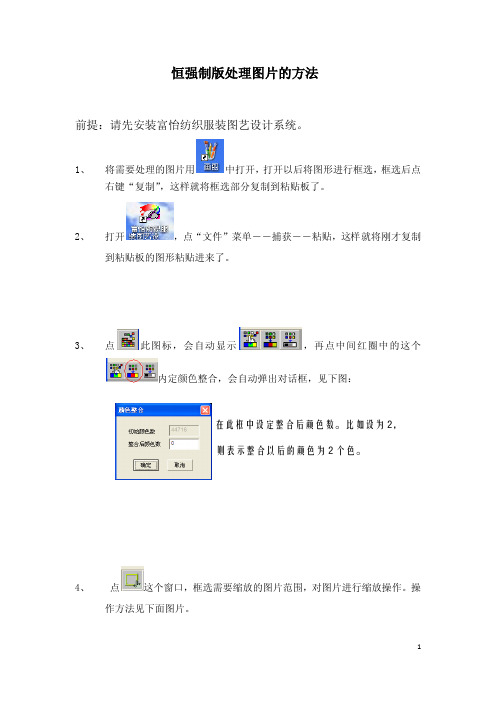
恒强制版处理图片的方法前提:请先安装富怡纺织服装图艺设计系统。
1、将需要处理的图片用中打开,打开以后将图形进行框选,框选后点右键“复制”,这样就将框选部分复制到粘贴板了。
2、打开,点“文件”菜单――捕获――粘贴,这样就将刚才复制到粘贴板的图形粘贴进来了。
3、点此图标,会自动显示,再点中间红圈中的这个内定颜色整合,会自动弹出对话框,见下图:在此框中设定整合后颜色数。
比如设为2,则表示整合以后的颜色为2个色。
4、点这个窗口,框选需要缩放的图片范围,对图片进行缩放操作。
操作方法见下面图片。
5、对缩放好的图形进行微修补的方法:1)左侧“导航器”中数字,看箭头处可以对图形进行倍数大小的切换,0倍为最小,5倍为最大。
(例如点击数字5以后,在画布中图形上左键单击一下即可将图形放大到5倍。
)2)点击这个绘图,表示画笔,再选择颜色,可任意在图形上描线。
6、点这个窗口将图形框选以后,再点这个捕获,会自动显示,再点第1个红圈中的拷贝到剪贴板。
这样就将图形复制到粘贴板了。
7、打开恒强制版系统,新建画布,再点,就可以将整合颜色后的图形粘贴进来了。
备注:如果图片是bmp格式,可以直接进入引入引出,操作方法如下:1、引入bmp格式的图片,操作方法为:先点文档,再点图像引入,会自动弹出下面画框,在画框中点击选择需要引入的图片,再点打开。
这样就可以将bmp格式的图片引入了。
2、引出bmp格式的图片,操作方法为:先点文档,再点图像引出,会自动弹出下面画框,在画框中输入名称,再点保存。
这样就可以将bmp 格式的图片引入了。
- 1、下载文档前请自行甄别文档内容的完整性,平台不提供额外的编辑、内容补充、找答案等附加服务。
- 2、"仅部分预览"的文档,不可在线预览部分如存在完整性等问题,可反馈申请退款(可完整预览的文档不适用该条件!)。
- 3、如文档侵犯您的权益,请联系客服反馈,我们会尽快为您处理(人工客服工作时间:9:00-18:30)。
恒强制版系统使用说明
10.2 首次使用 ................................................................................................................. 139 10.3 画图 ......................................................................................................................... 145 10.4 纱嘴设置 ................................................................................................................. 150 10.6 自动编程(自动出带).............................................................................................. 151 10.7 拆分图查看 ............................................................................................................. 152 10.8 拆分图示例(ABC.EXE 编译) .................................................................................... 152 11. 部分针法图解........................................................................................................................155 11.1 单面正针(前床) ...................................................................................................... 155 11.2 单面反针(后床) ...................................................................................................... 156 11.3 四平编织(总针)....................................................................................................... 157 11.4 1X1 单罗纹 ............................................................................................................ 157 11.5 2X1 双罗纹(2X1 坑条).......................................................................................... 158 11.6 2X2 双罗纹(2X2 坑条).......................................................................................... 159 11.7 挑孔(网眼/纱罗组织) .......................................................................................... 159 11.8 绞花(扭绳) ............................................................................................................... 160 11.10 提花(单面提花/单面拉虚线) .............................................................................. 161 11.11 嵌花(INTARSIA) ........................................................................................................ 162 12. 附件 色块表..........................................................................................................................163
加载................................................................................................................................... 118 保存................................................................................................................................... 119 8.7 工艺单的新建............................................................................................................. 120 8.8 鼠标右键功能说明 ..................................................................................................... 121 9. 工作区...................................................................................................................................133 10. 初学者使用............................................................................................................................139 10.1 软件安装 ................................................................................................................. 139
4.1 绘图设计 ...................................................................................................................... 5 4.2 文件操作 ...................................................................................................................... 6 4.3 花样文件类型 .............................................................................................................. 6 4.4 程式自动生成 .............................................................................................................. 8 4.5 程式资料编辑 .............................................................................................................. 8 4.6 工艺单成型 .................................................................................................................. 8 5. 工具栏(tools box) ..................................................................................................................9 5.1 工具栏图标 ................................................................................................................ 10 5.2 常规工具栏图标 .......................................................................................................... 39 5.3 作图区编织色码 .......................................................................................................... 48 5.4 菜单栏 .......................................................................................................................... 50 6. 快捷键.....................................................................................................................................58 7. 功能线作图区、指示栏.........................................................................................................61 7.1 功能线表 ...................................................................................................................... 61 7.2 部分功能线操作说明 .................................................................................................. 69 8. 工艺单成型.............................................................................................................................83 8.1 新建 .............................................................................................................................. 83 8.2 工艺单 .......................................................................................................................... 83 8.3 工艺单图标及参数说明 ............................................................................................... 84 8-4 工艺单中高级参数的设置说明................................................................................... 97 8.5 其他功能运用............................................................................................................. 112 8.6 工艺单的加载、保存 ................................................................................................. 118
