变形金刚游戏机说明书
变形金刚游戏机使用说明书
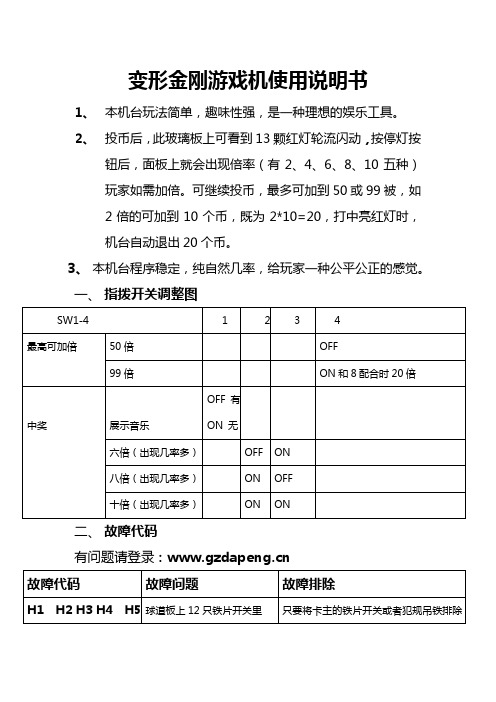
变形金刚游戏机使用说明书
1、本机台玩法简单,趣味性强,是一种理想的娱乐工具。
2、投币后,此玻璃板上可看到13颗红灯轮流闪动,按停灯按
钮后,面板上就会出现倍率(有2、4、6、8、10五种)玩
家如需加倍。
可继续投币,最多可加到50或99被,如2
倍的可加到10个币,既为2*10=20,打中亮红灯时,机台
自动退出20个币。
3、本机台程序稳定,纯自然几率,给玩家一种公平公正的感觉。
一、指拨开关调整图
SW1-4 1 2 3 4
最高可加倍50倍OFF
99倍ON和8配合时20倍
中奖展示音乐OFF 有ON 无
六倍(出现几率多)OFF ON
八倍(出现几率多)ON OFF
十倍(出现几率多)ON ON
二、故障代码
有问题请登录:
故障代码故障问题故障排除
H1 H2 H3 H4 H5 球道板上12只铁片开关里
有一只卡主了或犯规吊铁卡主只要将卡主的铁片开关或者犯规吊铁排除在开机即可。
C3 投币器故障检查投币器电眼的位置是否被移动,或是
投币器电源插头松动。
三、注意事项
1、在营业之前,请先清理钉盘上面的杂物及灰尘之类。
2、拉杆里外要经常上游(五天左右一次)使手感顺畅。
3、如马达里的代币已满时,按机子后面电源上的小按钮即可退出马达里面的代币。
变形金刚说明书
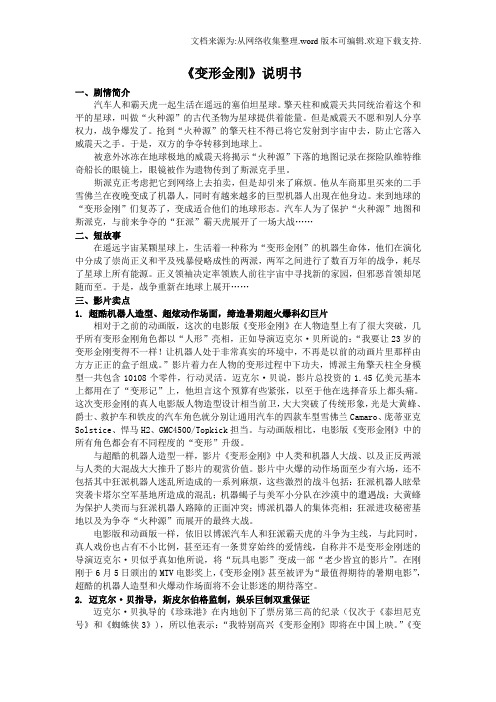
《变形金刚》说明书一、剧情简介汽车人和霸天虎一起生活在遥远的塞伯坦星球。
擎天柱和威震天共同统治着这个和平的星球,叫做“火种源”的古代圣物为星球提供着能量。
但是威震天不愿和别人分享权力,战争爆发了。
抢到“火种源”的擎天柱不得已将它发射到宇宙中去,防止它落入威震天之手。
于是,双方的争夺转移到地球上。
被意外冰冻在地球极地的威震天将揭示“火种源”下落的地图记录在探险队维特维奇船长的眼镜上,眼镜被作为遗物传到了斯派克手里。
斯派克正考虑把它到网络上去拍卖,但是却引来了麻烦。
他从车商那里买来的二手雪佛兰在夜晚变成了机器人,同时有越来越多的巨型机器人出现在他身边。
来到地球的“变形金刚”们复苏了,变成适合他们的地球形态。
汽车人为了保护“火种源”地图和斯派克,与前来争夺的“狂派”霸天虎展开了一场大战……二、短故事在遥远宇宙某颗星球上,生活着一种称为“变形金刚”的机器生命体,他们在演化中分成了崇尚正义和平及残暴侵略成性的两派,两军之间进行了数百万年的战争,耗尽了星球上所有能源。
正义领袖决定率领族人前往宇宙中寻找新的家园,但邪恶首领却尾随而至。
于是,战争重新在地球上展开……三、影片卖点1. 超酷机器人造型、超炫动作场面,缔造暑期超火爆科幻巨片相对于之前的动画版,这次的电影版《变形金刚》在人物造型上有了很大突破,几乎所有变形金刚角色都以“人形”亮相,正如导演迈克尔·贝所说的:“我要让23岁的变形金刚变得不一样!让机器人处于非常真实的环境中,不再是以前的动画片里那样由方方正正的盒子组成。
”影片着力在人物的变形过程中下功夫,博派主角擎天柱全身模型一共包含10108个零件,行动灵活。
迈克尔·贝说,影片总投资的1.45亿美元基本上都用在了“变形记”上,他坦言这个预算有些紧张,以至于他在选择音乐上都头痛。
这次变形金刚的真人电影版人物造型设计相当前卫,大大突破了传统形象,光是大黄蜂、爵士、救护车和铁皮的汽车角色就分别让通用汽车的四款车型雪佛兰Camaro、庞蒂亚克Solstice、悍马H2、GMC4500/Topkick担当。
sega toys homestar 英文说明书
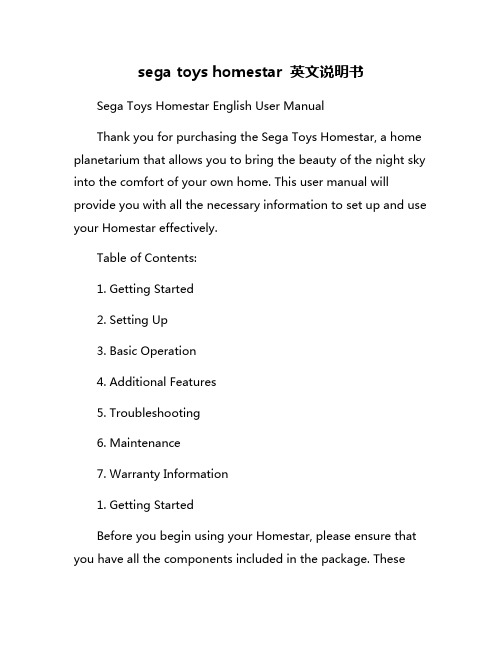
sega toys homestar 英文说明书Sega Toys Homestar English User ManualThank you for purchasing the Sega Toys Homestar, a home planetarium that allows you to bring the beauty of the night sky into the comfort of your own home. This user manual will provide you with all the necessary information to set up and use your Homestar effectively.Table of Contents:1. Getting Started2. Setting Up3. Basic Operation4. Additional Features5. Troubleshooting6. Maintenance7. Warranty Information1. Getting StartedBefore you begin using your Homestar, please ensure that you have all the components included in the package. Theseinclude the Homestar unit, a power adapter, and a user manual. If any components are missing or damaged, please contact our customer service team for assistance.2. Setting UpTo set up your Homestar, follow these steps:1. Place the Homestar unit on a flat, stable surface.2. Connect the power adapter to the Homestar unit and plug it into a power outlet.3. Turn on the Homestar unit using the power button located on the side of the unit.4. Adjust the focus and angle of the projection to achieve the desired image size and clarity.3. Basic OperationThe Homestar comes with several basic functions that allow you to customize your stargazing experience. These include:- Selecting different projection modes, such as the northern hemisphere, southern hemisphere, and constellations.- Adjusting the brightness and rotation speed of the projections.- Setting a timer for automatic shut-off after a certain period of time.- Using the remote control to navigate between different settings.4. Additional FeaturesIn addition to the basic functions, the Homestar also comes with several additional features that enhance your stargazing experience. These include:- A built-in speaker that plays soothing astronomy-related music.- A constellation guidebook that provides information on different constellations and stars.- Compatibility with a smartphone app that allows you to control the Homestar remotely.5. TroubleshootingIf you encounter any issues with your Homestar, refer to the troubleshooting section of the user manual for guidance. Common issues and solutions include:- Image distortion: Adjust the focus and angle of the projection to improve clarity.- No image: Ensure that the power adapter is properly connected and the unit is turned on.- Remote control not working: Replace the batteries in the remote control or check for any obstructions blocking the signal.6. MaintenanceTo ensure the longevity of your Homestar, follow these maintenance tips:- Clean the lens and projection surface regularly with a soft, dry cloth.- Avoid exposing the Homestar to excessive heat, moisture, or direct sunlight.- Store the unit in a cool, dry place when not in use to prevent damage.7. Warranty InformationThe Homestar comes with a limited warranty that covers manufacturing defects and malfunctions. Please refer to the warranty card included in the package for more information on the coverage and terms of the warranty.We hope this user manual helps you enjoy your Homestar to the fullest. If you have any further questions or concerns, pleasedo not hesitate to contact our customer service team for assistance. Thank you for choosing Sega Toys Homestar for your stargazing needs.。
变形金刚操作方法
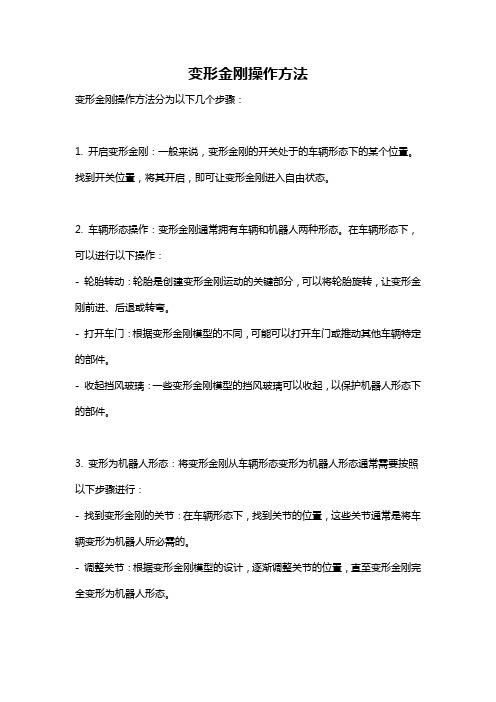
变形金刚操作方法
变形金刚操作方法分为以下几个步骤:
1. 开启变形金刚:一般来说,变形金刚的开关处于的车辆形态下的某个位置。
找到开关位置,将其开启,即可让变形金刚进入自由状态。
2. 车辆形态操作:变形金刚通常拥有车辆和机器人两种形态。
在车辆形态下,可以进行以下操作:
- 轮胎转动:轮胎是创建变形金刚运动的关键部分,可以将轮胎旋转,让变形金刚前进、后退或转弯。
- 打开车门:根据变形金刚模型的不同,可能可以打开车门或推动其他车辆特定的部件。
- 收起挡风玻璃:一些变形金刚模型的挡风玻璃可以收起,以保护机器人形态下的部件。
3. 变形为机器人形态:将变形金刚从车辆形态变形为机器人形态通常需要按照以下步骤进行:
- 找到变形金刚的关节:在车辆形态下,找到关节的位置,这些关节通常是将车辆变形为机器人所必需的。
- 调整关节:根据变形金刚模型的设计,逐渐调整关节的位置,直至变形金刚完全变形为机器人形态。
4. 机器人形态操作:在机器人形态下,可以进行以下操作:
- 运动:根据变形金刚模型的关节设置,使用关节移动变形金刚的不同部位,实现步行、举起手臂以及进行其他机器人动作。
- 武器配置:一些变形金刚模型可以展开武器或配置额外的武器,可通过模型上的按钮或其他形式的操作来完成。
需要注意的是,不同的变形金刚模型可能具有不同的操作方法,可以根据具体的变形金刚模型说明书来了解和操作。
游戏机说明书

游戏机说明书游戏机说明书1. 概述游戏机是一种专门设计用于娱乐的电子设备,通过连接到电视或显示器,在其中运行各种游戏软件来提供娱乐体验。
游戏机通常由硬件主机和操纵手柄组成,用户可以使用手柄进行游戏操作。
2. 硬件配置游戏机主机通常由以下组件构成:- **中央处理器(CPU)**:负责处理游戏软件的计算任务。
- **图形处理器(GPU)**:负责处理游戏软件的图形渲染任务,确保游戏画面的流畅和精确。
- **内存(RAM)**:用于暂存游戏软件的数据和运行游戏时的临时数据。
- **存储器**:通常包括内置存储器和可扩展的外部存储器,用于存储游戏软件和其他数据。
- **多媒体支持**:包括音频输出、图像显示等,提供高质量的游戏音效和图像展示。
3. 连接方式游戏机可以通过多种方式与电视或显示器进行连接:- **HDMI**:通过HDMI接口连接游戏机和电视/显示器,提供高清画质和音效。
- **AV**:通过AV线缆(通常是红白黄三色接口)连接游戏机和电视/显示器,提供标清画质和音效。
- **光纤**:通过光纤接口连接游戏机和音频设备,提供更高质量的音效。
4. 操作手柄游戏机手柄是玩家操作游戏的主要工具,它通常包括以下部分:- **十字键**:用于在游戏中进行定位和导航。
- **摇杆/摇杆盖**:用于模拟方向控制和移动。
- **动作按钮**:包括A、B、X、Y等按钮,用于游戏中的各种动作操作。
- **肩部按钮**:位于手柄两侧的肩部按钮,用于额外的动作操作。
- **特殊功能键**:例如“开始”、“选择”按钮等,用于游戏设置和特殊功能操作。
5. 游戏软件游戏机可以运行各种类型的游戏软件,包括但不限于以下几种:- **动作游戏**:强调玩家在虚拟环境中进行各种战斗和激烈动作的游戏。
- **冒险游戏**:以探索和解谜为主题的游戏,讲述着一个故事情节。
- **策略游戏**:玩家需要计划、决策以及管理资源等,以达成游戏目标。
电子游戏机说明书模板

电子游戏机说明书模板尊敬的用户:感谢您购买我们的电子游戏机。
为了让您更好地了解和操作我们的产品,我们特别准备了这份说明书。
请您仔细阅读以下内容,并按照提示正确操作。
如果您在使用过程中遇到任何问题,请随时联系我们的客户服务部门。
1. 产品概述电子游戏机是一款高品质的娱乐设备,具备强大的性能和丰富的功能。
它适用于不同年龄段的用户,从儿童到成年人都能享受到其中带来的乐趣。
2. 主要特点- 高清晰度:电子游戏机配备了最新的高清显示屏,为用户提供更清晰、更真实的游戏画面。
- 多功能控制器:我们的游戏机配备了人性化设计的控制器,方便用户进行各种操控操作。
- 多样化游戏:内置多款游戏,满足不同用户的需求。
此外,还支持用户自行下载游戏并进行安装。
- 大容量存储:电子游戏机拥有大容量的内置存储空间,可以存放大量游戏和其他娱乐内容。
3. 使用方法3.1 开机与关机长按电源按钮启动电子游戏机,欢迎界面显示后即可正常使用。
在未使用情况下,我们建议您将游戏机关机以节省能源。
3.2 游戏选择与开始通过菜单界面可以选择您想要玩的游戏,使用控制器选择游戏后按下确定键即可开始游戏。
3.3 操作指南游戏机的控制器部分配备有方向键、按钮等,用于操控游戏角色的移动和各种操作。
具体的按键功能可以查阅对应游戏的操作说明。
4. 注意事项4.1 使用环境请确保在使用电子游戏机时,周围环境干燥、通风良好,并远离水源、易燃物品等。
避免将游戏机暴露在高温、潮湿或者极端寒冷的环境中。
4.2 清洁与维护请使用柔软的布或者特制的清洁套件轻轻擦拭游戏机的表面,不要使用湿布直接擦拭。
请避免使用有腐蚀性的化学物品进行清洁。
另外,定期检查游戏机的电源线和连接线是否破损,并定期清理游戏机内部的灰尘。
4.3 安全使用在使用过程中,请不要做出过度激烈的动作,以免损坏游戏机或者受伤。
请将游戏机放置在平稳的表面上,避免碰撞或者摔落。
同时,不要让儿童独自操作游戏机,以防发生意外。
电玩城设备游戏机说明书

电玩城设备游戏机说明书电玩城设备游戏机说明书本文tag:电玩城设备电玩城游戏机电玩机器一、游戏机功能及特点1.转灯花样为全功能,有射灯、仙女散花、多重送灯,不定时5倍送奖,不定时小倍数送彩金,小猫变身乱倍数5—50倍,再变身1—3次,霹雳闪电2—3倍,开心一刻—30秒内投币翻倍;中“全功能”灯,进入内圈大奖:有开火车、大三元、小三元、大四喜、同花大顺、送彩金、九莲宝灯、大满贯机会奖。
转灯出牌自然,大奖不断,玩家爱不释手。
2.可单独玩押庄和闲,中庄、闲×2倍,中和×10或15倍,庄闲还本。
3.比倍可比大小和比单双功能,不定时出明牌,比中有翻倍奖励。
4.掉电不掉帐,清零不改变难度。
5.采用最酷流行CD歌曲,玩家赏心悦目。
二、游戏机查账:按住K0键,开机,进入查账(开始键翻页)0页:总利润(单位:元) 10页:跑灯总出分数1页:总投币+总上分11页:比倍总玩分数2页:总退币+总下分12页:比倍总出分数3页:本次实际利润13页:押庄、闲、和的总玩分数4页:上次总利润14页:押庄、闲、和的总出分数5页:空15页:账目效验位6页:为时间(10000分钟档机) 16页:跑灯难度7页:总输条码次数17页:比倍难度8页:总机台号18页:庄、闲、和的难度9页:跑灯总玩分数三、游戏机归零方法同时按住“K0+K3”开机,输入密码(查账0页+3页),按“开始”,第一次出“99”,转帐成功,再报账一次,显示“66”,清零成功。
四、游戏机难度和参数调整:归零后才能调整归零后按K3,输入密码:“08281111”再按“开始”键进入:(开始键翻页)0页:跑灯的难度,按苹果键调个位,按橘子键调十位,按芒果键调百位,800-999可调(对应难度80%-99%),出厂难度设置为:93%1页:比倍的难度,按苹果键调个位,按橘子键调十位,按芒果键调百位,800-999可调(对应难度80%-99%),出厂难度设置为:92%2页:押庄、闲、和的难度,按苹果键调个位,按橘子键调十位,按芒果键调百位,800-999可调(对应难度80%-99%),出厂难度设置为:93%3页:投币比例:按退币键选择1:1、1:2、1:5、1:10、1:20、1:50、1:100;4页:押分比例:按退币键选择1:1、1:2、1:5、1:10;5页:跑灯单门最高押分,按退币键选择50、100、150、250、300;6页:“庄闲”最高押分,按退币键选择1000—9000分调整;7页:“和”最高押分,按退币键选择1000—5000分调整;五、游戏机测试按住K0+K1键开机可测试数码管与LED灯。
Incredible Technologies ASC8005 电子游戏机说明书
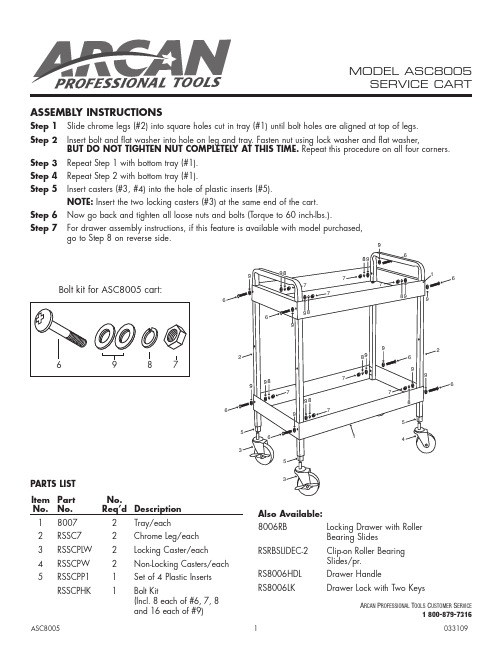
ASC80051033109ASSEMBLY INSTRUCTIONSStep 1 Slide chrome legs (#2) into square holes cut in tray (#1) until bolt holes are aligned at top of legs. Step 2 Insert bolt and flat washer into hole on leg and tray. Fasten nut using lock washer and flat washer,BUT dO NOT TIghTEN NUT COMpLETELY AT ThIS TIME. Repeat this procedure on all four corners.Step 3 Repeat Step 1 with bottom tray (#1).Step 4 Repeat Step 2 with bottom tray (#1).Step 5 Insert casters (#3, #4) into the hole of plastic inserts (#5).NOTE: Insert the two locking casters (#3) at the same end of the cart.Step 6 Now go back and tighten all loose nuts and bolts (Torque to 60 inch-lbs.).Step 7 For drawer assembly instructions, if this feature is available with model purchased,go to Step 8 on reverse side.Item partNo.No. No. Req’d description 1 8007 2 Tray/each 2 RSSC7 2 Chrome Leg/each 3 RSSCPLW 2 Locking Caster/each 4 RSSCPW 2 Non-Locking Casters/each 5 RSSCPP1 1 Set of 4 Plastic Inserts RSSCPHK 1 Bolt Kit(Incl. 8 each of #6, 7, 8and 16 each of #9)Also Available:8006RB Locking Drawer with RollerBearing SlidesRSRBSLIDeC-2 Clip-on Roller BearingSlides/pr.RS8006HDL Drawer HandleRS8006LKDrawer Lock with Two KeyspARTS LIST MODEL ASC8005SERVICE CARTBolt kit for ASC8005 cart:A rcAn P rofessionAl T ools c usTomer s ervice1 800-879-7316。
挖掘机变形金刚说明书

挖掘机变形金刚说明书一、产品简介挖掘机变形金刚是一款集挖掘机械和变形金刚机器人于一体的创新型玩具。
它采用了最新的技术和工艺,具备了挖掘机的挖掘功能以及变形金刚的变形功能。
这款玩具将带给您全新的玩乐体验,让您感受到挖掘机和变形金刚的双重魅力。
二、产品特点1.双重功能:挖掘机变形金刚既可以作为挖掘机进行挖掘和开掘活动,也可以变形成机器人进行战斗和冒险。
2.灵活变形:通过简单的操作,挖掘机可以快速、平滑地变形成机器人,并完成各种动作和姿态。
3.挖掘功能:挖掘机配备了高性能的挖掘机械,可以挖掘泥土、沙子等材料,让孩子们体验到真实的挖掘机操作乐趣。
4.创意设计:挖掘机变形金刚采用了创新的设计理念,将挖掘机和变形金刚巧妙地结合在一起,使得玩具更富有趣味性和想象力。
5.高品质材料:产品采用环保的、耐用的材料制作,安全无毒,无辐射,不会对孩子的健康造成任何危害。
三、注意事项1.使用前请仔细阅读说明书,并按照说明进行正确组装和操作。
2.儿童在使用玩具时,请务必在成人的监护下进行,以确保安全使用。
3.请勿将挖掘机变形金刚放置在高温、潮湿或阳光直射的地方,以免损坏产品。
5.请勿将挖掘机变形金刚的零部件拆解或更换,以免影响产品的正常使用。
四、使用方法1.挖掘功能使用方法:a.将挖掘机放置在需要挖掘的物体上,确保稳定。
b.按下挖掘机的挖掘按钮,手臂会伸出开始挖掘,松开按钮后手臂会缩回。
c.可根据需要调整挖掘机的角度和方向,以达到更好的挖掘效果。
2.变形功能使用方法:a.将挖掘机放置在平坦的桌面上,手臂放平并闭合。
b.轻轻按住变形按钮并向上推动,挖掘机会平滑地变形成机器人。
c.可根据需要调整机器人的各个部位,让它摆出不同的动作和姿态。
五、保养方法1.使用后,请将挖掘机变形金刚清洗干净,并放置在干燥通风的地方晾干。
2.请勿使用酸碱性强的清洁剂进行清洗,以免损坏产品表面。
3.如因长时间不使用导致产品运动不灵活,请适量加入润滑剂,并进行适当的操作和调整。
LEGO Nintendo Entertainment System 游戏机及其贯通说明书

1Booklet available in English onHeft in deutscher Sprache erhältlich aufLivret disponible en français sur Libretto disponibile in Italiano su Folleto disponible en español en /service/buildinginstructions71374redefipublishing partners that would help defi ne video gaming for decades to come.Super Mario Bros.™Donkey Kong™Donkey Kong™23Creating a classic 1980s-style LEGO® TV with a functional scrolling screen proved to be a major challenge for the design team. Not only did all the moving parts have to work reliably and scroll without clashing, the gearing and hand crank had to turn smoothly and consistently. The team created an automated test rig and carried out a 20-hour scrolling test before they were satisfi ed. On the console, the Game Pak holder was also rigorously tested, being pushed 8000 times in a row to ensure the mechanical design was durable enough.LEGO® Mario™ reacts to coloured tilesMario´s path from scrolling screenExcitebike™Metroid™The Legend of Zelda™4PRELIMINARY IMAGEStarter Course 71360 neededCombine this set with LEGO® Mario™ to add another dimension to the experience. Removing the centre panel on top of the TV reveals a unique tag; scan it with your LEGO Mario™ then place him in the slot. He will then start to react to the on-screen obstacles, power-ups and enemies, all to the theme music of the original Super Mario Bros.™ game.Red Shell Block Super Mushroom CoinSuper StarGoomba7137471360952x162x1x 23x371x 481x 52x1x93x61x7101x1x 836x931:13333331x101x112x121x1x132x14161x 2x151x1x 171231:131x 1x 1x31x 181x 1x 1x12331x2x 191x 1x201x1x 12341x211x1x 221x 1x231x 242x 1x 1x 252x 2x264x273x3x28291x2x1x30122x 311x1x1x1x 322x 331x 2x 1x1x1x 1x 1x 341234512101x 351x 1x 361x 372x 2x382x1x1x2x 391x1x40122x411x 31x421x431:132x 1x 1x 1x1x 441234562x452x461x1x471x1x48491x50511x1x 52531x1x1x1x 2x 5412411x 1x 551x 1x123422x2x3x3x563x432x 57443x2x2x58452x2x 59461x1x60472x1x6112481x1x1x1x62492x1x6350。
超级彩金狮王说明书
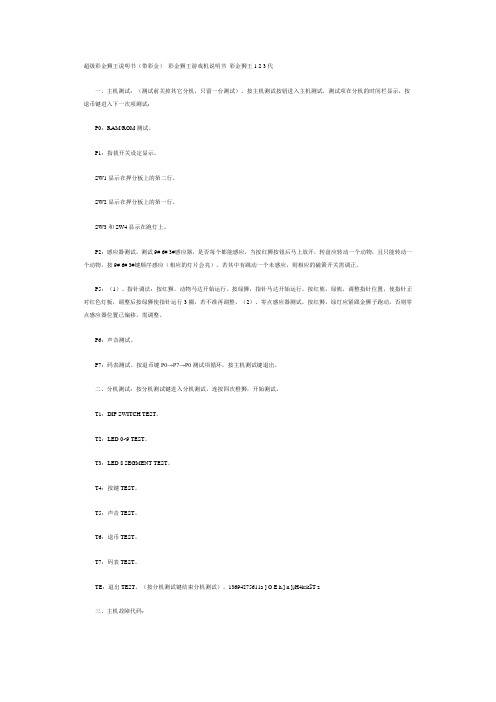
超级彩金狮王说明书(带彩金)彩金狮王游戏机说明书彩金狮王1 2 3代一、主机测试:(测试前关掉其它分机,只留一台测试)。
按主机测试按钮进入主机测试,测试项在分机的时间栏显示,按退币键进入下一次项测试:P0:RAM/ROM测试。
P1:指拔开关设定显示。
SW1显示在押分板上的第二行。
SW2显示在押分板上的第一行。
SW3和SW4显示在跑灯上。
P2:感应器测试。
测试9# 6# 3#感应器,是否每个都能感应,当按红狮按钮后马上放开,转盘应转动一个动物,且只能转动一个动物,按9# 6# 3#键顺序感应(相应的灯片会亮)。
若其中有跳动一个未感应,则相应的磁簧开关需调正。
P5:(1)、指针调法:按红狮,动物马达开始运行。
按绿狮,指针马达开始运行。
按红熊,绿熊,调整指针位置,使指针正对红色灯板,调整后按绿狮使指针运行3圈,若不准再调整。
(2)、零点感应器测试。
按红狮,绿灯应紧跟金狮子跑动,否则零点感应器位置已偏移,需调整。
P6:声音测试。
P7:码表测试。
按退币键P0→P7→P0测试项循环,按主机测试键退出。
二、分机测试:按分机测试键进入分机测试,连按四次橙狮,开始测试。
T1:DIP SWITCH TEST。
T2:LED 0~9 TEST。
T3:LED 8 SEGMENT TEST。
T4:按键TEST。
T5:声音TEST。
T6:退币TEST。
T7:码表TEST。
TE:退出TEST。
(按分机测试键结束分机测试)。
136********a ] O E h.] n ])H4k:k$T z三、主机故障代码:EA:RAM ERROR。
EB:POM ERROR。
EC:BACKUP RAM ERROR。
ED:动物马达或零点感应器故障。
若大盘转动几圈后才报警,则是零点感应器的问题。
可能是它与在齿轮的间距太大不能感应大齿轮的磁铁,把感应器支架抬高即可。
或者是磁簧管本身已坏,换上新的即可。
若大盘不转就报警,则要12V主机电源盒与驱动小卡及DC马达检查。
《异形》游戏机说明书
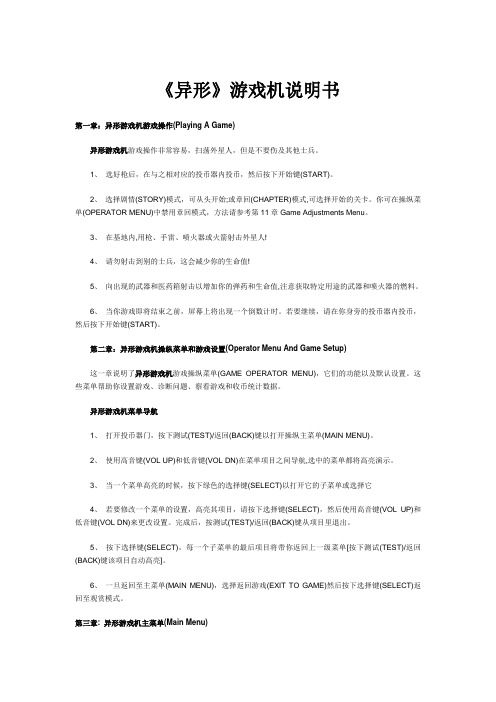
《异形》游戏机说明书第一章:异形游戏机游戏操作(Playing A Game)异形游戏机游戏操作非常容易,扫荡外星人,但是不要伤及其他士兵。
1、选好枪后,在与之相对应的投币器内投币,然后按下开始键(START)。
2、选择剧情(STORY)模式,可从头开始;或章回(CHAPTER)模式,可选择开始的关卡。
你可在操纵菜单(OPERATOR MENU)中禁用章回模式,方法请参考第11章Game Adjustments Menu。
3、在基地内,用枪、手雷、喷火器或火箭射击外星人!4、请勿射击到别的士兵,这会减少你的生命值!5、向出现的武器和医药箱射击以增加你的弹药和生命值,注意获取特定用途的武器和喷火器的燃料。
6、当你游戏即将结束之前,屏幕上将出现一个倒数计时。
若要继续,请在你身旁的投币器内投币,然后按下开始键(START)。
第二章:异形游戏机操纵菜单和游戏设置(Operator Menu And Game Setup)这一章说明了异形游戏机游戏操纵菜单(GAME OPERATOR MENU),它们的功能以及默认设置。
这些菜单帮助你设置游戏、诊断问题、察看游戏和收币统计数据。
异形游戏机菜单导航1、打开投币器门,按下测试(TEST)/返回(BACK)键以打开操纵主菜单(MAIN MENU)。
2、使用高音键(VOL UP)和低音键(VOL DN)在菜单项目之间导航,选中的菜单都将高亮演示。
3、当一个菜单高亮的时候,按下绿色的选择键(SELECT)以打开它的子菜单或选择它4、若要修改一个菜单的设置,高亮其项目,请按下选择键(SELECT),然后使用高音键(VOL UP)和低音键(VOL DN)来更改设置。
完成后,按测试(TEST)/返回(BACK)键从项目里退出。
5、按下选择键(SELECT),每一个子菜单的最后项目将带你返回上一级菜单[按下测试(TEST)/返回(BACK)键该项目自动高亮]。
6、一旦返回至主菜单(MAIN MENU),选择返回游戏(EXIT TO GAME)然后按下选择键(SELECT)返回至观赏模式。
电子游戏机操作说明

电子游戏机操作说明尊敬的用户,感谢您购买我们的电子游戏机。
为了帮助您更好地使用和享受游戏机带来的娱乐体验,我们特别为您提供以下操作说明。
一、开始使用1. 打开游戏机包装,确保所有配件齐全。
2. 将游戏机与电视连接,根据游戏机和电视之间的接口使用正确的线缆进行连接。
3. 接通电源并打开游戏机。
二、主界面1. 启动游戏机后,您将进入主界面。
主界面展示了游戏机的主要功能和游戏选项。
2. 使用游戏机手柄上的方向键或摇杆,可以在主界面上移动光标进行选中。
3. 按下确认键可以进行选中项目的进入。
三、游戏选择1. 在主界面上,您可以看到不同的游戏选项。
使用方向键或摇杆移动光标至所需游戏选项上。
2. 按下确认键后,您将进入游戏菜单界面。
游戏菜单界面上会显示游戏的相关信息和操作指南。
3. 使用方向键或摇杆移动光标至“开始游戏”或类似选项上,按下确认键即可开始游戏。
四、游戏操作1. 游戏机手柄包含方向键、确认键、返回键、功能键等。
2. 在游戏过程中,使用方向键控制游戏角色的移动。
3. 确认键用于确认游戏选项、攻击或进行其他游戏操作。
4. 返回键可以退回上一层菜单或退出当前游戏。
5. 功能键可根据游戏的不同设置,例如暂停游戏或显示游戏指南等。
五、游戏设置1. 在游戏菜单界面中,您可以找到游戏设置选项。
2. 使用方向键或摇杆移动光标至“设置”或类似选项上,按下确认键以进入游戏设置界面。
3. 游戏设置界面中会提供各种设置选项,如游戏难度、音量、语言等,请根据个人需求进行设置。
六、存储与加载1. 游戏机通常提供游戏进度存储和加载功能。
2. 在游戏过程中,您可以通过特定操作将游戏进度保存,以便日后继续游戏。
3. 在主界面或游戏菜单界面中,找到存储与加载选项,并按照界面提示进行操作。
七、注意事项1. 使用游戏机时,请确保周围环境明亮舒适,以保护您的视力和身体健康。
2. 长时间使用游戏机可能会导致眼部疲劳,请适时休息。
3. 在使用游戏机时,请遵守产品使用说明,不要使用不当电源适配器或其他附件以免出现故障或安全问题。
变形金刚TFE12说明书
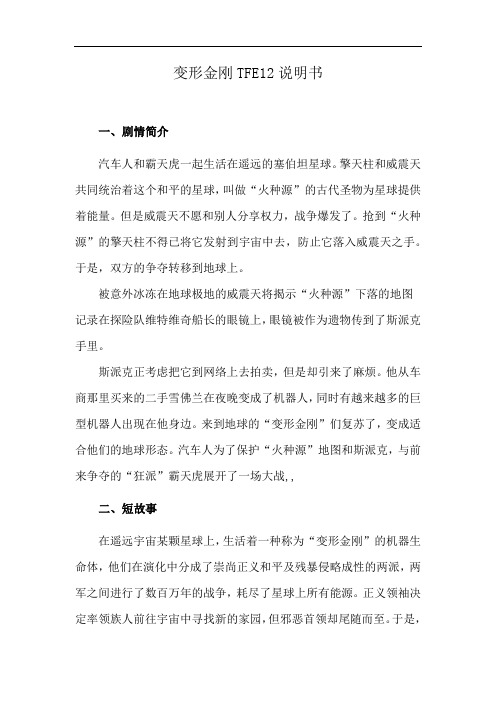
变形金刚TFE12说明书一、剧情简介汽车人和霸天虎一起生活在遥远的塞伯坦星球。
擎天柱和威震天共同统治着这个和平的星球,叫做“火种源”的古代圣物为星球提供着能量。
但是威震天不愿和别人分享权力,战争爆发了。
抢到“火种源”的擎天柱不得已将它发射到宇宙中去,防止它落入威震天之手。
于是,双方的争夺转移到地球上。
被意外冰冻在地球极地的威震天将揭示“火种源”下落的地图记录在探险队维特维奇船长的眼镜上,眼镜被作为遗物传到了斯派克手里。
斯派克正考虑把它到网络上去拍卖,但是却引来了麻烦。
他从车商那里买来的二手雪佛兰在夜晚变成了机器人,同时有越来越多的巨型机器人出现在他身边。
来到地球的“变形金刚”们复苏了,变成适合他们的地球形态。
汽车人为了保护“火种源”地图和斯派克,与前来争夺的“狂派”霸天虎展开了一场大战,,二、短故事在遥远宇宙某颗星球上,生活着一种称为“变形金刚”的机器生命体,他们在演化中分成了崇尚正义和平及残暴侵略成性的两派,两军之间进行了数百万年的战争,耗尽了星球上所有能源。
正义领袖决定率领族人前往宇宙中寻找新的家园,但邪恶首领却尾随而至。
于是,战争重新在地球上展开。
三、影片卖点1.超酷机器人造型、超炫动作场面,缔造暑期超火爆科幻巨片相对于之前的动画版,这次的电影版《变形金刚》在人物造型上有了很大突破,几乎所有变形金刚角色都以“人形”亮相,正如导演迈克尔·贝所说的:“我要让23岁的变形金刚变得不一样!让机器人处于非常真实的环境中,不再是以前的动画片里那样由方方正正的盒子组成。
”影片着力在人物的变形过程中下功夫,博派主角擎天柱全身模型一共包含10108个零件,行动灵活。
迈克尔·贝说,影片总投资的1.45亿美元基本上都用在了“变形记”上,他坦言这个预算有些紧张,以至于他在选择音乐上都头痛。
这次变形金刚的真人电影版人物造型设计相当前卫,大大突破了传统形象,光是大黄蜂、爵士、救护车和铁皮的汽车角色就分别让通用汽车的四款车型雪佛兰Camaro、庞蒂亚克Solstice、悍马H2、GMC4500/Topkick担当。
sega toys homestar 英文说明书

sega toys homestar 英文说明书全文共3篇示例,供读者参考篇1Sega Toys Homestar English Instruction ManualCongratulations on your purchase of the Sega Toys Homestar! This cutting-edge home planetarium will bring the wonders of the night sky into your own living room, providing you with an unparalleled stargazing experience. This instruction manual will guide you through the setup and operation of your Homestar, ensuring that you get the most out of this amazing device.Getting StartedBefore you begin using your Homestar, please take a few moments to familiarize yourself with the various components of the device. The Homestar consists of the main projector unit, a base unit, and a power adapter. You will also find a remote control and a set of interchangeable star discs.To set up your Homestar, place the main projector unit on the base unit and connect it to the power adapter. Insert one of the star discs into the projector unit, making sure that it issecurely in place. You can use the remote control to select different star discs and adjust the brightness and rotation speed of the stars.Using Your HomestarOnce your Homestar is set up, you can start exploring the night sky from the comfort of your own home. Use the remote control to turn on the projector and select a star disc. You can choose from a variety of different discs, each featuring a different selection of stars and constellations.To enhance your stargazing experience, we recommend using your Homestar in a darkened room with a flat, white ceiling. This will allow the stars to be projected clearly and accurately, creating a realistic and immersive display. You can also adjust the focus of the projector to ensure that the stars are sharp and clear.Advanced FeaturesIn addition to its basic stargazing capabilities, the Homestar also includes a number of advanced features that allow you to customize your experience. You can adjust the brightness and rotation speed of the stars, as well as set a timer for automatic shut-off. The Homestar also includes a shooting star function,which adds a dynamic and exciting element to your stargazing sessions.Maintenance and CareTo ensure that your Homestar continues to function properly, it is important to perform regular maintenance and care. Keep the projector unit clean and free of dust, and store it in a cool, dry place when not in use. Avoid exposing the Homestar to extreme temperatures or humidity, as this can damage the internal components.If you experience any technical issues with your Homestar, please consult the troubleshooting section of this manual for assistance. If the issue persists, please contact our customer support team for further help.We hope that you enjoy using your Sega Toys Homestar and that it brings you many hours of stargazing enjoyment. Thank you for choosing our product, and happy exploring the night sky!篇2Sega Toys Homestar English ManualWelcome to the world of Sega Toys Homestar, your personal planetarium that brings the wonders of the night sky into your home. This English manual will guide you through the setup and operation of your Homestar projector, so you can start exploring the universe in no time.Getting StartedThe first step is to unpack your Homestar projector and all its accessories. Make sure you have the projector unit, power adapter, star discs, and instruction manual. Place the projector on a flat surface with a clear view of the ceiling.Powering OnTo power on your Homestar projector, connect the power adapter to the unit and plug it into a power outlet. Press the power button on the unit to turn it on. You will see the Homestar logo and a calibration screen, followed by the main menu.Selecting a Star DiscYour Homestar projector comes with several star discs, each featuring a different set of constellations and celestial bodies. To change the star disc, simply lift the disc cover on the top of the unit and insert the desired disc. Close the cover and the projector will automatically load the new disc.Exploring the Night SkyOnce you have selected a star disc, you can start exploring the night sky with your Homestar projector. Use the navigation buttons on the unit to navigate through the menu and adjust the settings. You can change the time and date to see how the sky looks at different times of the year, as well as adjust the brightness and focus of the projection.Creating Your Own PlanetariumWith the Sega Toys Homestar, you can create your own planetarium experience right in your living room. Dim the lights, sit back, and relax as the projector fills your ceiling with a beautiful display of stars, planets, and galaxies. You can even set a timer to automatically turn off the projector after a certain period of time, so you can fall asleep under the stars.Maintenance and TroubleshootingTo keep your Homestar projector in top condition, make sure to clean the lens and star discs regularly with a soft, dry cloth. Avoid using any liquids or abrasive materials, as this can damage the projector. If you experience any issues with the unit, refer to the troubleshooting section of the instruction manual for help.ConclusionThe Sega Toys Homestar is a magical device that brings the beauty of the night sky into your home. With its easy setup and intuitive controls, you can start exploring the universe in minutes. Whether you're a seasoned stargazer or just looking for a relaxing way to unwind, the Homestar projector is sure to delight and inspire. Enjoy your journey through the cosmos with Sega Toys Homestar.篇3Sega Toys Homestar English ManualIntroduction:Welcome to the world of Sega Toys Homestar, a collection of high-quality home planetariums that bring the beauty of the night sky into your living room. Whether you are a stargazing enthusiast or simply looking for a unique and mesmerizing way to relax, Homestar is the perfect choice for you. This English manual will guide you through the setup and operation of your Homestar planetarium, so you can start enjoying the wonders of the universe right away.Features:- High-quality optics: Homestar planetariums feature advanced optical components that project sharp and clear images of stars, planets, and constellations onto your ceiling or walls. You will feel like you are under a real night sky, gazing at thousands of twinkling stars.- Multiple projection modes: With Homestar, you can choose from several projection modes, including realistic star fields, special celestial events like meteor showers and eclipses, and even educational programs that teach you about the planets and constellations.- Adjustable brightness: You can easily adjust the brightness of the projected images to suit your preferences. Whether you prefer a dimly lit room or a brighter display, Homestar has you covered.- Timer function: Homestar planetariums come with abuilt-in timer function that allows you to set a specific time for the projector to turn off automatically. This is perfect for falling asleep under the stars without worrying about turning off the device.Setup:Setting up your Homestar planetarium is quick and easy. Simply follow these steps:1. Place the planetarium on a flat surface, such as a table or shelf, in a dark room.2. Insert the power cord into the back of the planetarium, then plug the other end into a power outlet.3. Turn on the planetarium by pressing the power button on the remote control or on the device itself.4. Adjust the focus and projection angle until the images are clear and centered on your ceiling or walls.Operation:Operating your Homestar planetarium is simple and intuitive. Here are some basic functions you can try:1. Mode selection: Use the remote control or the buttons on the device to choose from different projection modes, such as star fields, special events, or educational programs.2. Brightness adjustment: Increase or decrease the brightness of the projected images to create the perfect ambiance in your room.3. Timer setting: Set a specific time for the planetarium to turn off automatically, so you can enjoy the stars and fall asleep peacefully.Troubleshooting:If you encounter any issues with your Homestar planetarium, refer to the troubleshooting section of the manual for solutions. Common problems include image distortion, flickering lights, or power issues. If you are unable to resolve the problem on your own, please contact our customer service team for assistance.Conclusion:With Sega Toys Homestar, you can bring the magic of the night sky into your home and create a relaxing and enchanting atmosphere for yourself and your loved ones. Whether you use it for stargazing, relaxation, or educational purposes, Homestar is sure to impress with its high-quality optics, versatile projection modes, and user-friendly operation. Enjoy the wonders of the universe with Homestar today!。
电子产品手持游戏机说明书
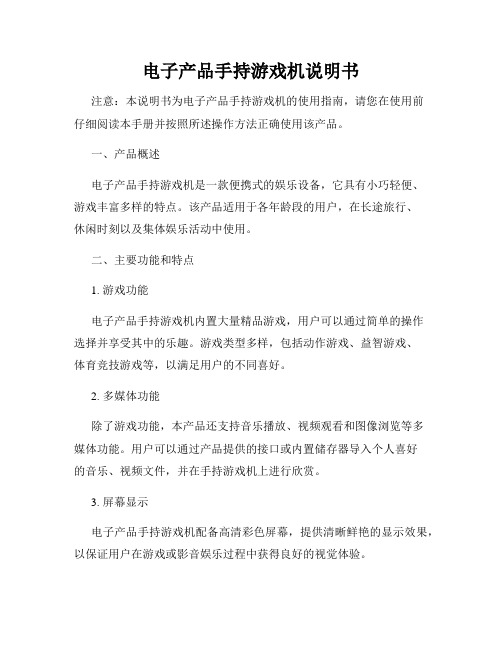
电子产品手持游戏机说明书注意:本说明书为电子产品手持游戏机的使用指南,请您在使用前仔细阅读本手册并按照所述操作方法正确使用该产品。
一、产品概述电子产品手持游戏机是一款便携式的娱乐设备,它具有小巧轻便、游戏丰富多样的特点。
该产品适用于各年龄段的用户,在长途旅行、休闲时刻以及集体娱乐活动中使用。
二、主要功能和特点1. 游戏功能电子产品手持游戏机内置大量精品游戏,用户可以通过简单的操作选择并享受其中的乐趣。
游戏类型多样,包括动作游戏、益智游戏、体育竞技游戏等,以满足用户的不同喜好。
2. 多媒体功能除了游戏功能,本产品还支持音乐播放、视频观看和图像浏览等多媒体功能。
用户可以通过产品提供的接口或内置储存器导入个人喜好的音乐、视频文件,并在手持游戏机上进行欣赏。
3. 屏幕显示电子产品手持游戏机配备高清彩色屏幕,提供清晰鲜艳的显示效果,以保证用户在游戏或影音娱乐过程中获得良好的视觉体验。
4. 操作便捷本产品采用人性化的操作设计,配备简洁明了的按键和触摸屏幕,用户可以轻松、快速地完成游戏操作和菜单设置。
5. 长时间续航电子产品手持游戏机内置高性能电池,可支持长时间使用。
在游戏或媒体播放过程中,产品提供出色的续航能力,让用户尽情享受娱乐带来的乐趣。
三、安全使用须知1. 请勿将电子产品手持游戏机在高温、潮湿或有腐蚀性气体的环境中使用,以免影响产品性能和寿命,并可能导致火灾或其他危险。
2. 请勿将电子产品手持游戏机放置在极端温度下,如暴晒、冷冻等环境中使用,并避免长时间暴露于阳光下,以防止产品外壳损坏或失去功能。
3. 请勿在使用过程中以及维修、清洁时使用化学品、溶剂或清洁剂直接接触电子产品手持游戏机,以避免损坏外观材质或导致内部损坏。
4. 请勿将电子产品手持游戏机拆卸或进行非法修理,以免影响产品的正常使用,且违反相关法律法规。
5. 请勿将电子产品手持游戏机与液体、金属物品或其他电子设备直接接触,以免产生短路或损坏设备。
sega toys homestar 英文说明书
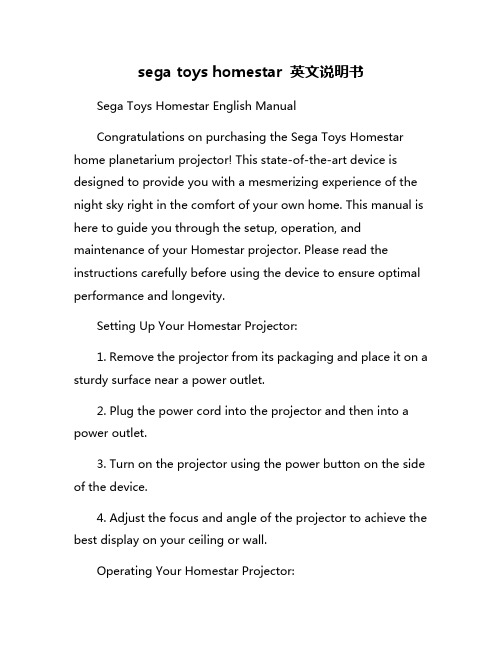
sega toys homestar 英文说明书Sega Toys Homestar English ManualCongratulations on purchasing the Sega Toys Homestar home planetarium projector! This state-of-the-art device is designed to provide you with a mesmerizing experience of the night sky right in the comfort of your own home. This manual is here to guide you through the setup, operation, and maintenance of your Homestar projector. Please read the instructions carefully before using the device to ensure optimal performance and longevity.Setting Up Your Homestar Projector:1. Remove the projector from its packaging and place it on a sturdy surface near a power outlet.2. Plug the power cord into the projector and then into a power outlet.3. Turn on the projector using the power button on the side of the device.4. Adjust the focus and angle of the projector to achieve the best display on your ceiling or wall.Operating Your Homestar Projector:1. Use the remote control to select from the various projection modes available, including starry sky, aurora borealis, and shooting stars.2. Adjust the brightness and rotation speed of the projections using the buttons on the remote control.3. Use the timer function to set the projector to turn off automatically after a certain period of time.4. Experiment with the different projection discs included with the projector to create a variety of celestial displays.Maintenance of Your Homestar Projector:1. Keep the projector clean by wiping it with a soft, dry cloth as needed.2. Avoid exposing the projector to extreme temperatures or moisture, as this can damage the device.3. Store the projector in a cool, dry place when not in use to prolong its lifespan.4. Replace the projection discs periodically to ensure a fresh and vibrant display.Troubleshooting Your Homestar Projector:If you encounter any issues with your Homestar projector, refer to the troubleshooting section of this manual for assistance. Common issues such as image distortion, lack of projection, or remote control malfunctions can often be resolved with simple troubleshooting steps.We hope this manual has been helpful in guiding you through the setup and operation of your Sega Toys Homestar home planetarium projector. Enjoy the wonders of the night sky from the comfort of your own home with this innovative and exciting device. Thank you for choosing Sega Toys Homestar!。
游戏机操作说明范文

游戏机操作说明范文一、游戏机概述游戏机是一种专门用于娱乐的电子设备,通常用于玩电子游戏。
它有一个硬件平台,运行游戏软件,并通过控制器来操作游戏。
游戏机通常有一台主机和一个或多个手柄,用于游戏操作。
本文将简要介绍如何操作游戏机。
二、连接游戏机1.找到游戏机主机和电视机间的所有线缆:电源线、HDMI线(或AV 线)以及可能需要的其他线缆。
2.将游戏机主机的电源线插入主机的电源插座,然后将另一端插入墙上的电源插座。
3.如果使用HDMI线,请将其一端插入游戏机主机的HDMI端口,然后将另一端插入电视的HDMI端口。
如果使用AV线,请将其端口与相应的颜色匹配,并将其插入电视机上的AV端口。
4.插入游戏手柄的USB或无线接收器到主机的USB端口上。
5.打开电视和游戏机主机,根据电视的输入源选项,选择相应的HDMI或AV输入。
三、游戏手柄操作1.打开游戏机主机后,我们将需要使用游戏手柄来操作游戏。
游戏机通常配备有一个或两个手柄,玩家可以选择使用。
2.确保手柄已充电或使用新的电池。
3.打开手柄的电源或按下手柄上的连接按钮,以便与游戏机主机建立连接。
4.当手柄指示灯闪烁时,表示手柄正在与主机进行配对。
5.当指示灯停止闪烁并保持亮起时,表示手柄已成功连接到游戏机主机。
6.通过手柄上的方向键或摇杆来导航游戏菜单。
7.使用手柄上的特殊按钮,如“A”、“B”、“X”、“Y”或其他可编程按钮来进行特定的游戏操作。
四、游戏菜单导航1.一旦手柄成功连接,游戏机主机将显示主菜单。
2.使用手柄的方向键或摇杆导航主菜单中的选项。
3.按下手柄上的“确认”按钮(通常为“A”按钮)来选择一个选项。
4.如果想退出当前菜单,可以按下手柄上的“返回”按钮(通常为“B”按钮)。
五、开始游戏1.在菜单中选择游戏选项。
2.确认选择后,游戏将开始加载。
3.在游戏中使用手柄上的按钮和摇杆来进行游戏操作。
4.游戏操作可能会有所不同,具体取决于所玩的游戏。
请参考游戏的操作手册以了解游戏规则和控制方式。
- 1、下载文档前请自行甄别文档内容的完整性,平台不提供额外的编辑、内容补充、找答案等附加服务。
- 2、"仅部分预览"的文档,不可在线预览部分如存在完整性等问题,可反馈申请退款(可完整预览的文档不适用该条件!)。
- 3、如文档侵犯您的权益,请联系客服反馈,我们会尽快为您处理(人工客服工作时间:9:00-18:30)。
一、变形金刚游戏机玩法介绍
4 / 6 / 12倍率对应:
(博派x2):爵士x4 大黄蜂x6 擎天柱x12
(狂派x2):声波x4 红蜘蛛x6 威震天x12
3 / 8 / 24倍率对应:
(博派x2):爵士x3 大黄蜂x8 擎天柱x24
(狂派x2):声波x3 红蜘蛛x8 威震天x24
5 / 5 / 10倍率对应:
(博派x2):爵士x5 大黄蜂x5 擎天柱x10
(狂派x2):声波x5 红蜘蛛x5 威震天x10
3 / 12 / 12倍率对应:
(博派x2):爵士x3 大黄蜂x12 擎天柱x12
(狂派x2):声波x3 红蜘蛛x12 威震天x12
4 / 8 / 8 倍率对应:
(博派x2):爵士x4 大黄蜂x8 擎天柱x8
(狂派x2):声波x4 红蜘蛛x8 威震天x8
3 / 7 / 32倍率对应:
(博派x2):爵士x3 大黄蜂x7 擎天柱x32
(狂派x2):声波x3 红蜘蛛x7 威震天x32
4 /
5 / 17倍率对应:
(博派x2):爵士x4 大黄蜂x5 擎天柱x17
(狂派x2):声波x4 红蜘蛛x5 威震天x17
魔方x32/48/64
注:1、每一局在以上倍率中随机出一种,魔方的倍率也会在32,48,64中随机出一种。
2、出魔方奖时,先出彩金,再出魔方,再出射灯奖。
(押魔方的分数就是押彩金的分数)
如:押魔方10分,出魔方24倍,出彩金8倍。
魔方奖得到的奖分是10x24;
彩金奖得到的奖分是10x8;。
