rhel6配置在线yum源与本地yum源
RHEL6版-项目6 网络配置与软件包管理
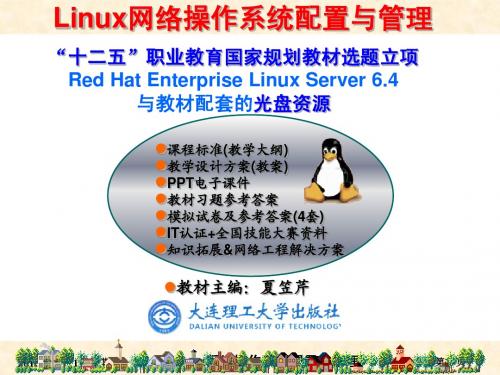
2013年11月1日星期五
Linux网络操作系统配置与管理
第3 页
6.2 项目知识准备
6-2-1 网络配置的方式
表6-1
路径及文件名 /etc/hosts
主要的网络配置文件
功能 完成主机名映射为IP地址的功能
/etc/sysconfig/network
/etc/sysconfig/network-scripts/
用于对网络服务进行总体配置,如是否启用网络 服务功能,是否开启IP数据包转发服务等。 在没有配置或安装网卡时,也需要设置该文件, 以使本机的回环设备(lo)能够正常工作,该设 备是Linux内部通讯的基础。 常用的设置项主要有:
⑴ NETWORKING=yes|no 设置系统是否使用网络服务功能。 ⑵ NETWORKING_IPV6=yes|no 设置系统是否支持IPv6网络。
代表该软件适用于 Intel 80386以上的 x86架构的计算机硬 件平台适用。
第16 页
2013年11月1日星期五
Linux网络操作系统配置与管理
2.YUM管理工具
6.2 项目知识准备
YUM(全称为Yellow dog Updater, Modified)则能
在线下载、安装、卸载、升级rpm软件包等任务,并且能 够自动查找并解决rpm包之间的依赖关系后,一次性完成 所有具有依赖关系rpm包的安装,而无需管理员逐个、手 工地去安装每一个rpm包。 要实现YUM的功能,有赖于三个机制的建立
会配置主机名和网卡 会设置路由 会配置客户端名称解析 能使用常用网络调试命令维护主机 会启动与停止网络服务,能配置网络服务的启动状态 能使用rpm、yum命令安装、查询、升级和删除rpm软件包
redhat5.6配置本地YUM源
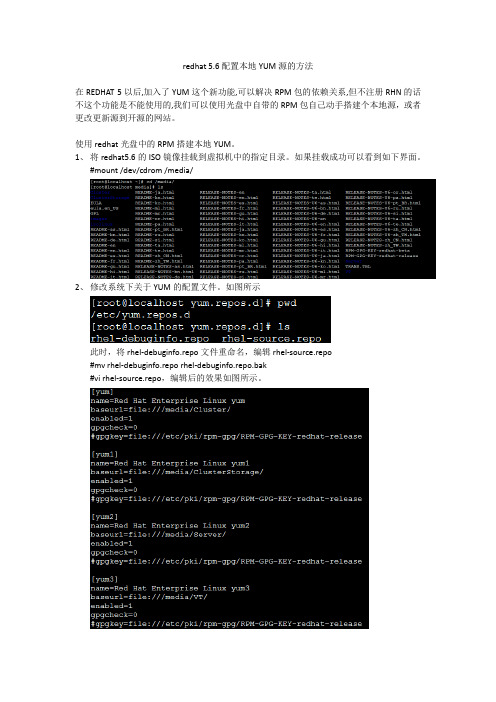
redhat 5.6配置本地YUM源的方法
在REDHAT 5以后,加入了YUM这个新功能,可以解决RPM包的依赖关系,但不注册RHN的话不这个功能是不能使用的,我们可以使用光盘中自带的RPM包自己动手搭建个本地源,或者更改更新源到开源的网站。
使用redhat光盘中的RPM搭建本地YUM。
1、将redhat5.6的ISO镜像挂载到虚拟机中的指定目录。
如果挂载成功可以看到如下界面。
#mount /dev/cdrom /media/
2、修改系统下关于YUM的配置文件。
如图所示
此时,将rhel-debuginfo.repo文件重命名,编辑rhel-source.repo
#mv rhel-debuginfo.repo rhel-debuginfo.repo.bak
#vi rhel-source.repo,编辑后的效果如图所示。
3、配置文件修改后,结果的验证。
出现如下所示的界面,说明配置成功。
4、安装软件进行测试
5、通过以上几个步骤的编辑配置测试,最终本地YUM已经配置成功。
redhat6.6配置使用centos的yum源
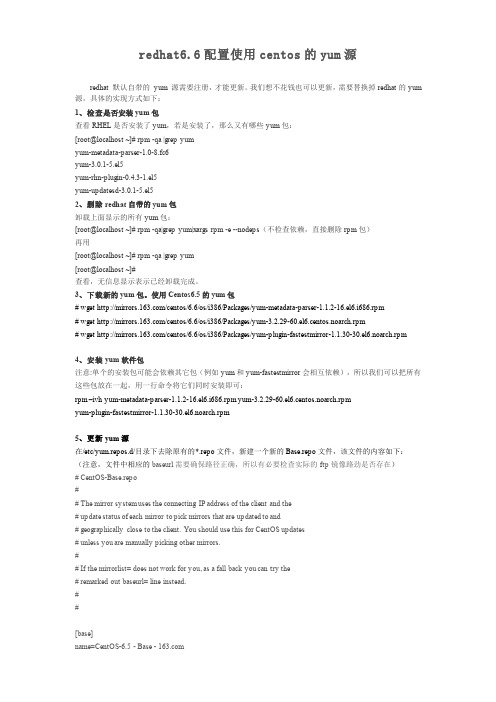
5、更新 yum 源 在/etc/yum.repos.d/目录下去除原有的*.repo 文件,新建一个新的 Base.repo 文件,该文件的内容如下: (注意,文件中相应的 baseurl 需要确保路径正确,所以有必要检查实际的 ftp 镜像路劲是否存在) # CentOS-Base.repo # # The mirror system uses the connecting IP address of the client and the # update status of each mirror to pick mirrors that are updated to and # geographically close to the client. You should use this for CentOS updates # unless you are manually picking other mirrors. # # If the mirБайду номын сангаасorlist= does not work for you, as a fall back you can try the # remarked out baseurl= line instead. # #
redhat本地yum配置的基本步骤
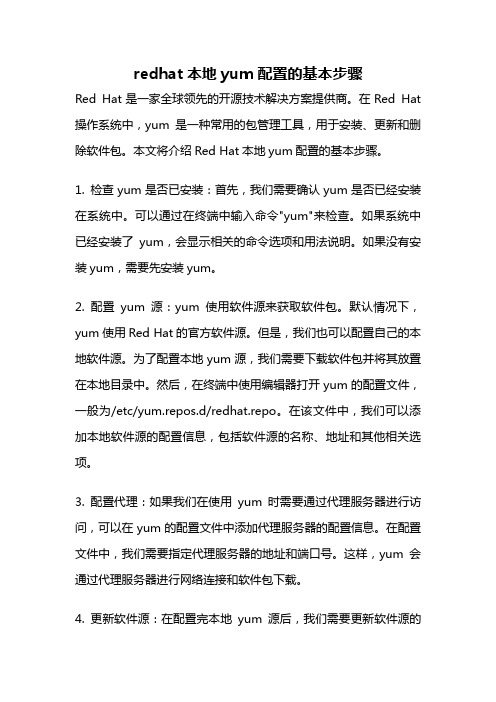
redhat本地yum配置的基本步骤Red Hat是一家全球领先的开源技术解决方案提供商。
在Red Hat 操作系统中,yum是一种常用的包管理工具,用于安装、更新和删除软件包。
本文将介绍Red Hat本地yum配置的基本步骤。
1. 检查yum是否已安装:首先,我们需要确认yum是否已经安装在系统中。
可以通过在终端中输入命令"yum"来检查。
如果系统中已经安装了yum,会显示相关的命令选项和用法说明。
如果没有安装yum,需要先安装yum。
2. 配置yum源:yum使用软件源来获取软件包。
默认情况下,yum使用Red Hat的官方软件源。
但是,我们也可以配置自己的本地软件源。
为了配置本地yum源,我们需要下载软件包并将其放置在本地目录中。
然后,在终端中使用编辑器打开yum的配置文件,一般为/etc/yum.repos.d/redhat.repo。
在该文件中,我们可以添加本地软件源的配置信息,包括软件源的名称、地址和其他相关选项。
3. 配置代理:如果我们在使用yum时需要通过代理服务器进行访问,可以在yum的配置文件中添加代理服务器的配置信息。
在配置文件中,我们需要指定代理服务器的地址和端口号。
这样,yum会通过代理服务器进行网络连接和软件包下载。
4. 更新软件源:在配置完本地yum源后,我们需要更新软件源的信息。
可以使用命令"yum makecache"来更新软件源。
这个命令会从配置的软件源中下载软件包的元数据,并将其存储在本地缓存中。
更新软件源的元数据可以保证我们获取到最新的软件包信息。
5. 使用yum安装软件包:配置完本地yum源并更新软件源后,我们就可以使用yum来安装软件包了。
可以使用命令"yum install"后跟软件包的名称来安装软件包。
yum会自动解决软件包的依赖关系,并下载所需的软件包进行安装。
6. 使用yum更新软件包:除了安装软件包,我们还可以使用yum 来更新已安装的软件包。
RHEL 6.1 网络yum配置
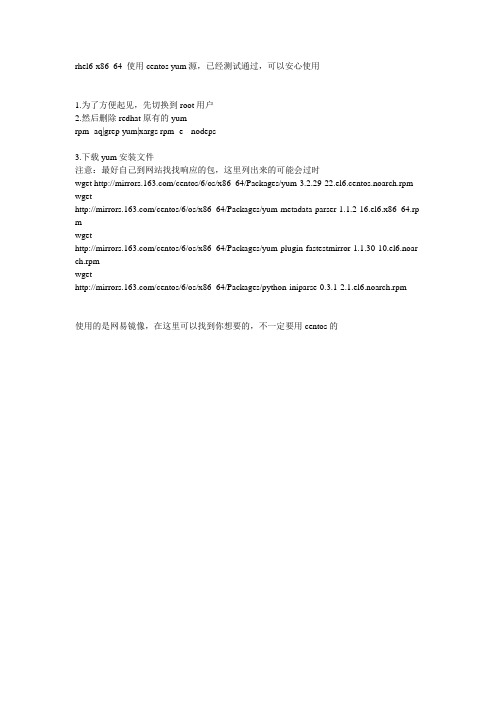
rhel6-x86_64 使用centos yum源,已经测试通过,可以安心使用1.为了方便起见,先切换到root用户2.然后删除redhat原有的yumrpm -aq|grep yum|xargs rpm -e --nodeps3.下载yum安装文件注意:最好自己到网站找找响应的包,这里列出来的可能会过时wget /centos/6/os/x86_64/Packages/yum-3.2.29-22.el6.centos.noarch.rpm wget/centos/6/os/x86_64/Packages/yum-metadata-parser-1.1.2-16.el6.x86_64.rp mwget/centos/6/os/x86_64/Packages/yum-plugin-fastestmirror-1.1.30-10.el6.noar ch.rpmwget/centos/6/os/x86_64/Packages/python-iniparse-0.3.1-2.1.el6.noarch.rpm使用的是网易镜像,在这里可以找到你想要的,不一定要用centos的3.进行安装yum,要按照顺序哦.rpm -ivh python-iniparse-0.3.1-2.1.el6.noarch.rpmrpm -ivh yum-metadata-parser-1.1.2-16.el6.x86_64.rpmrpm -ivh yum-3.2.29-22.el6.centos.noarch.rpm yum-plugin-fastestmirror-1.1.30-10.el6.noarch.rpm注意最后两个包必需同时安装,否则会相互依赖4.将CentOS 6的repository的作为yum源[base]name=CentOS-$releasever - Basebaseurl=/centos/6/os/$basearch/enable=1gpgcheck=1gpgkey=/centos/RPM-GPG-KEY-CentOS-6#released updates[updates]name=CentOS-$releasever - Updatesbaseurl=/centos/6/updates/$basearch/enable=1gpgcheck=1gpgkey=/centos/RPM-GPG-KEY-CentOS-6#packages used/produced in the build but not released#[addons]#name=CentOS-$releasever - Addons#baseurl=/centos/$releasever/addons/$basearch/#gpgcheck=1#gpgkey=/centos/RPM-GPG-KEY-CentOS-6#additional packages that may be useful[extras]name=CentOS-$releasever - Extrasbaseurl=/centos/6/extras/$basearch/enable=1gpgcheck=1gpgkey=/centos/RPM-GPG-KEY-CentOS-6#additional packages that extend functionality of existing packages[centosplus]name=CentOS-$releasever - Plusbaseurl=/centos/6/centosplus/$basearch/gpgcheck=1enabled=04.清除yum的缓存1. yum clean all5.现在应该就可以用了试试:[root@CC ~]# yum makecacheLoaded plugins: fastestmirror, product-id, subscription-managerUpdating Red Hat repositories.Determining fastest mirrorsbase | 3.7 kB 00:00 base/filelists_db | 5.8 MB 01:08 base/primary_db | 4.5 MB 00:50 base/other_db | 2.6 MB 00:27 base/group_gz | 199 kB 00:02 extras | 3.5 kB 00:00 extras/filelists_db | 2.7 kB 00:00 extras/prestodelta | 124 B 00:00 extras/primary_db | 6.3 kB 00:00 extras/other_db | 3.2 kB 00:00 updates | 3.5 kB 00:00updates/filelists_db | 1.7 MB 00:19 updates/prestodelta | 212 kB 00:02 updates/primary_db | 2.3 MB 00:25 updates/other_db | 239 kB 00:03 Metadata Cache Created若想使用RPMFORGE源的朋友,只需要在centos-base.repo中添加如下段落[RPMFORGE]name=redhat - $releasver - rpmforgebaseurl=http://apt.sw.be/redhat/el6/en/x86_64/rpmforgeenable=1gpgcheck=0。
第三章:RHEH 6.4 配置使用cnetos的yum源
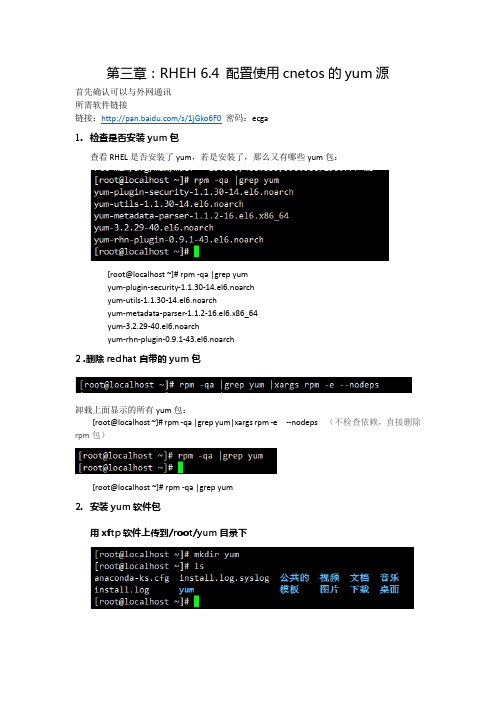
第三章:RHEH 6.4 配置使用cnetos的yum源首先确认可以与外网通讯所需软件链接链接:/s/1jGko6F0密码:ecga1.检查是否安装yum包查看RHEL是否安装了yum,若是安装了,那么又有哪些yum包:[root@localhost ~]# rpm -qa |grep yumyum-plugin-security-1.1.30-14.el6.noarchyum-utils-1.1.30-14.el6.noarchyum-metadata-parser-1.1.2-16.el6.x86_64yum-3.2.29-40.el6.noarchyum-rhn-plugin-0.9.1-43.el6.noarch2 .删除redhat自带的yum包卸载上面显示的所有yum包:[root@localhost ~]# rpm -qa |grep yum|xargs rpm -e --nodeps (不检查依赖,直接删除rpm包)[root@localhost ~]# rpm -qa |grep yum2.安装yum软件包用xftp软件上传到/root/yum目录下注意:单个的安装包可能会依赖其它包(例如yum和yum-fastestmirror会相互依赖),所以我们可以把所有这些包放在一起,用一行命令将它们同时安装即可:[root@localhost yum]# rpm -ivh yum-3.2.29-60.el6.centos.noarch.rpm yum-metadata-parser-1.1.2-16.el6.x86_64.rpmyum-plugin-fastestmirror-1.1.30-30.el6.noarch.rpm4.更换yum源。
使用ustc的源把Centos-Base.repo文件放入/etc/yum.repos.d/目录下5.清除原有缓存1 # yum clean all6.重建缓存,以提高搜索安装软件的速度1 # yum makecache7.安装DHCP服务包测试。
Linux服务器配置与管理:YUM源管理
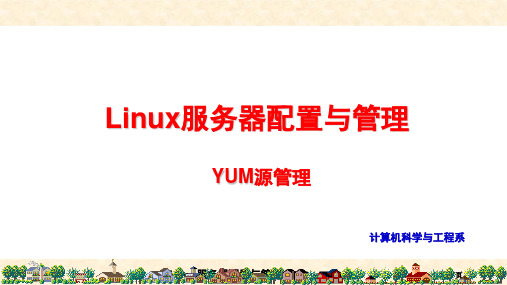
YUM源管理
常用yum命令
功能 安装指定的软件包,若选-y则在工作过程中需要使用者响应,这 个参数可以直接回答yes
升级指定的软件包或主机中所有已安装的软件包 卸载已经安装在系统中的指定的软件包 查找指定的文件属于哪个包; 查看指定软件包的详细信息 查看系统中yum资源库配置信息 查看模糊包名的软件包 查看仓库里面所有包组 查看指定包组里面的详细信息 查看指定包组里面的所有包 列出仓库里所有可安装的软件包 列出已经安装的所有的或指定的rpm包(包名中可使用匹配符) 清除下载到本机的指定的软件包或所有软件包的yum源缓存
步骤3:用yum-config-manager命令生成一个yum源的模板文件cdrom.r epo。
步骤4:将自动生成的模板文件/etc/yum.repos.d/cdrom.repo编辑如下:
[root@dyzx ~]# vim /etc/yum.repos.d/cdrom.repo
[cdrom]
//软件仓库的标识,全局唯一,不可重复
Linux服务器配置与管理
YUM源管理
Linux服务器配置与管理
计算机科学与工程系
第1 页
YUM源管理
▪ 【知识目标】
掌握: rpm软件包的安装、查询、升级、删除的方 法
▪ 【能力目标】
能使用rpm命令安装、查询、升级和删除rpm软件 包
▪ 【思政目标】
努力提升自身能力,开发使用属于中国的自由软件 ,实现科技自强,开源自立!
name=RHEL7.3
//软件仓库的描述信息,原则上可以随便描述
baseurl=file:///media
//软件仓库(yum源)的位置,即本地光盘挂载路径
enabled=1
redhat yum源的搭建和使用
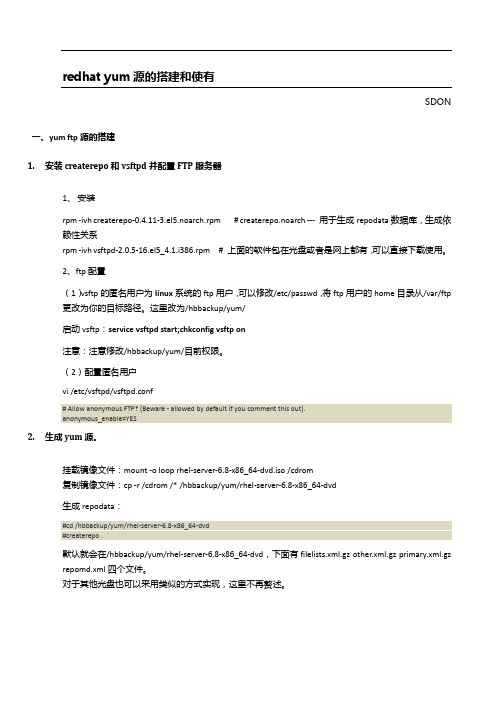
redhatyum源的搭建和使有SDON一、yumftp源的搭建1.安装createrepo和vsftpd并配置FTP服务器1、安装rpm -ivh createrepo-0.4.11-3.el5.noarch.rpm #createrepo.noarch --- 用于生成repodata 数据库,生成依赖性关系rpm -ivh vsftpd-2.0.5-16.el5_4.1.i386.rpm # 上面的软件包在光盘或者是网上都有,可以直接下载使用。
2、ftp配置(1)vsftp的匿名用户为linux系统的ftp用户,可以修改/etc/passwd,将ftp用户的home目录从/var/ftp 更改为你的目标路径。
这里改为/hbbackup/yum/启动vsftp:servicevsftpdstart;chkconfigvsftp on注意:注意修改/hbbackup/yum/目前权限。
(2)配置匿名用户vi /etc/vsftpd/vsftpd.conf# Allow anonymous FTP? (Beware - allowed by default if you comment this out).anonymous_enable=YES2.生成yum源。
挂载镜像文件:mount -o loop rhel-server-6.8-x86_64-dvd.iso /cdrom复制镜像文件:cp -r /cdrom /* /hbbackup/yum/rhel-server-6.8-x86_64-dvd生成repodata:#cd /hbbackup/yum/rhel-server-6.8-x86_64-dvd#createrepo .默认就会在/hbbackup/yum/rhel-server-6.8-x86_64-dvd,下面有filelists.xml.gz other.xml.gz primary.xml.gz repomd.xml四个文件。
yum安装及添加和设置YUM源
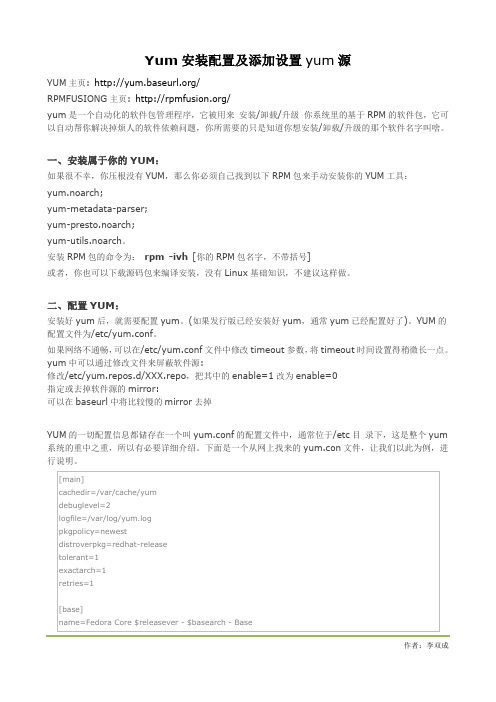
Yum安装配置及添加设置yum源YUM主页:/RPMFUSIONG主页:/yum是一个自动化的软件包管理程序,它被用来安装/卸载/升级你系统里的基于RPM的软件包,它可以自动帮你解决掉烦人的软件依赖问题,你所需要的只是知道你想安装/卸载/升级的那个软件名字叫啥。
一、安装属于你的YUM:如果很不幸,你压根没有YUM,那么你必须自己找到以下RPM包来手动安装你的YUM工具:yum.noarch;yum-metadata-parser;yum-presto.noarch;yum-utils.noarch。
安装RPM包的命令为:rpm -ivh[你的RPM包名字,不带括号]或者,你也可以下载源码包来编译安装,没有Linux基础知识,不建议这样做。
二、配置YUM:安装好yum后,就需要配置yum。
(如果发行版已经安装好yum,通常yum已经配置好了)。
YUM的配置文件为/etc/yum.conf。
如果网络不通畅,可以在/etc/yum.conf文件中修改timeout参数,将timeout时间设置得稍微长一点。
yum中可以通过修改文件来屏蔽软件源:修改/etc/yum.repos.d/XXX.repo,把其中的enable=1改为enable=0指定或去掉软件源的mirror:可以在baseurl中将比较慢的mirror去掉YUM的一切配置信息都储存在一个叫yum.conf的配置文件中,通常位于/etc目录下,这是整个yum 系统的重中之重,所以有必要详细介绍。
下面是一个从网上找来的yum.con文件,让我们以此为例,进行说明。
第一部分(这是yum的全局性设置。
默认一般不必改动。
)[main]cachedir:yum缓存的目录,yum在此存储下载的rpm包和数据库,一般是/var/cache/yum。
debuglevel:除错级别,0-10,默认是2。
logfile:yum的日志文件,默认是/var/log/yum.log。
linux配置本地yum源,配置国内yum源,配置epel源的步骤
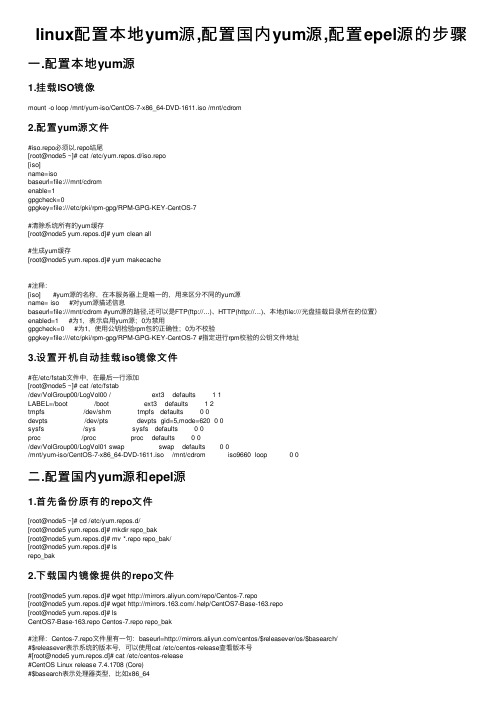
linux配置本地yum源,配置国内yum源,配置epel源的步骤⼀.配置本地yum源1.挂载ISO镜像mount -o loop /mnt/yum-iso/CentOS-7-x86_64-DVD-1611.iso /mnt/cdrom2.配置yum源⽂件#iso.repo必须以.repo结尾[root@node5 ~]# cat /etc/yum.repos.d/iso.repo[iso]name=isobaseurl=file:///mnt/cdromenable=1gpgcheck=0gpgkey=file:///etc/pki/rpm-gpg/RPM-GPG-KEY-CentOS-7#清除系统所有的yum缓存[root@node5 yum.repos.d]# yum clean all#⽣成yum缓存[root@node5 yum.repos.d]# yum makecache#注释:[iso] #yum源的名称,在本服务器上是唯⼀的,⽤来区分不同的yum源name= iso #对yum源描述信息baseurl=file:///mnt/cdrom #yum源的路径,还可以是FTP(ftp://...)、HTTP(http://...)、本地(file:///光盘挂载⽬录所在的位置)enabled=1 #为1,表⽰启⽤yum源;0为禁⽤gpgcheck=0 #为1,使⽤公钥检验rpm包的正确性;0为不校验gpgkey=file:///etc/pki/rpm-gpg/RPM-GPG-KEY-CentOS-7 #指定进⾏rpm校验的公钥⽂件地址3.设置开机⾃动挂载iso镜像⽂件#在/etc/fstab⽂件中,在最后⼀⾏添加[root@node5 ~]# cat /etc/fstab/dev/VolGroup00/LogVol00 / ext3 defaults 1 1LABEL=/boot /boot ext3 defaults 1 2tmpfs /dev/shm tmpfs defaults 0 0devpts /dev/pts devpts gid=5,mode=620 0 0sysfs /sys sysfs defaults 0 0proc /proc proc defaults 0 0/dev/VolGroup00/LogVol01 swap swap defaults 0 0/mnt/yum-iso/CentOS-7-x86_64-DVD-1611.iso /mnt/cdrom iso9660 loop 0 0⼆.配置国内yum源和epel源1.⾸先备份原有的repo⽂件[root@node5 ~]# cd /etc/yum.repos.d/[root@node5 yum.repos.d]# mkdir repo_bak[root@node5 yum.repos.d]# mv *.repo repo_bak/[root@node5 yum.repos.d]# lsrepo_bak2.下载国内镜像提供的repo⽂件[root@node5 yum.repos.d]# wget /repo/Centos-7.repo[root@node5 yum.repos.d]# wget /.help/CentOS7-Base-163.repo[root@node5 yum.repos.d]# lsCentOS7-Base-163.repo Centos-7.repo repo_bak#注释:Centos-7.repo⽂件⾥有⼀句:baseurl=/centos/$releasever/os/$basearch/#$releasever表⽰系统的版本号,可以使⽤cat /etc/centos-release查看版本号#[root@node5 yum.repos.d]# cat /etc/centos-release#CentOS Linux release 7.4.1708 (Core)#$basearch表⽰处理器类型,⽐如x86_64#清除系统所有的yum缓存[root@node5 yum.repos.d]# yum clean all#⽣成yum缓存[root@node5 yum.repos.d]# yum makecache3.安装epel源#安装官⽅epel源[root@node5 yum.repos.d]# yum install -y epel-release[root@node5 yum.repos.d]# lsCentOS7-Base-163.repo Centos-7.repo epel.repo epel-testing.repo repo_bak#安装阿⾥的epel源[root@node5 yum.repos.d]# wget -O /etc/yum.repos.d/epel-7.repo /repo/epel-7.repo[root@node5 yum.repos.d]# yum clean all[root@node5 yum.repos.d]# yum makecache4.查看系统可⽤的yum源和所有的yum源[root@node5 yum.repos.d]# yum repolist enabled[root@node5 yum.repos.d]# yum repolist all以上就是linux 配置本地yum源,配置国内yum源,配置epel源的步骤的详细内容,更多关于linux 配置源的资料请关注其它相关⽂章!。
RHEL8配置本地yum源
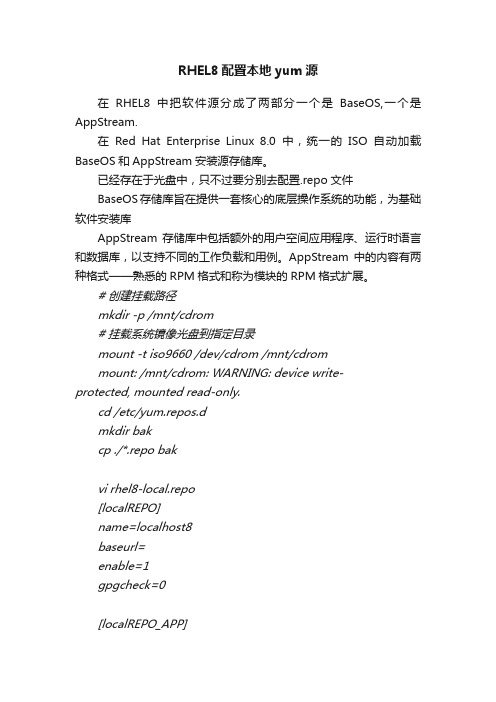
RHEL8配置本地yum源在RHEL8中把软件源分成了两部分一个是BaseOS,一个是AppStream.在Red Hat Enterprise Linux 8.0中,统一的ISO自动加载BaseOS和AppStream安装源存储库。
已经存在于光盘中,只不过要分别去配置.repo文件BaseOS存储库旨在提供一套核心的底层操作系统的功能,为基础软件安装库AppStream存储库中包括额外的用户空间应用程序、运行时语言和数据库,以支持不同的工作负载和用例。
AppStream中的内容有两种格式——熟悉的RPM格式和称为模块的RPM格式扩展。
# 创建挂载路径mkdir -p /mnt/cdrom# 挂载系统镜像光盘到指定目录mount -t iso9660 /dev/cdrom /mnt/cdrommount: /mnt/cdrom: WARNING: device write-protected, mounted read-only.cd /etc/yum.repos.dmkdir bakcp ./*.repo bakvi rhel8-local.repo[localREPO]name=localhost8baseurl=enable=1gpgcheck=0[localREPO_APP]name=localhost8_appbaseurl=enable=1gpgcheck=0yum clean allyum makecache# 查看仓库yum repolistdnf -y install 软件包名dnf -y remove 软件包名dnf -y update 软件包名# rhel8中,yum是dnf的一个软连接,所以yum和dnf都可以使用。
RHEL6配置本地源及遇到的问题

skip_if_unavailable=True
Packages -> ../Packages
LoadBalancer <—负载均衡相关软件包,如lvs,pirihan
Server repodata -> Server/repodata
Packages -> ../Packages
isolinux <—镜像文件引导时所需要的文件
以下本地Yum软件仓库的配置步骤:
1、拷贝光盘的所有数据到系统某个目录,以便搭建易于修改和升级的软件仓库
2、编辑配置文件
# vim /etc/yum.repos.d/local.repo
[Server]
name=Server
baseurl=file:///share/rhel/Server
baseurl=file:///share/rhel/LoadBalancer
enabled=1
gpgcheck=0
[LoadBalancer]
name=LoadBalancer
baseurl=file:///share/rhel/LoadBalancer
enabled=1
gpgcheck=0
其实,rhel6在首次读取改软件仓库之后,会把原本光盘根目录下,也就是一同被你拷贝到软件仓库目录的media.repo复制一份到/etc/yum.repos.d/,而该文件也就是导致本地yum源失效的罪魁祸首。
解决方法:
删除软件仓库中的media.repo
# rm -f /share/rhel/media.repo
enabled=1
linux安装yum命令的方法
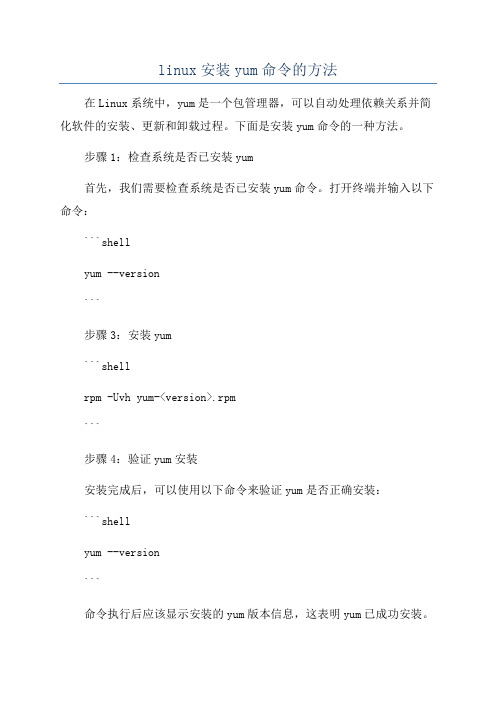
linux安装yum命令的方法在Linux系统中,yum是一个包管理器,可以自动处理依赖关系并简化软件的安装、更新和卸载过程。
下面是安装yum命令的一种方法。
步骤1:检查系统是否已安装yum首先,我们需要检查系统是否已安装yum命令。
打开终端并输入以下命令:```shellyum --version```步骤3:安装yum```shellrpm -Uvh yum-<version>.rpm```步骤4:验证yum安装安装完成后,可以使用以下命令来验证yum是否正确安装:```shellyum --version```命令执行后应该显示安装的yum版本信息,这表明yum已成功安装。
步骤5:配置yum源yum源是yum的软件仓库,用于从网络上获取需要安装的软件包。
让我们配置一个可用的yum源。
创建一个新的yum源配置文件:```shellvi /etc/yum.repos.d/custom.repo``````shell[custom]name=Custom Repositoryenabled=1gpgcheck=0```请确保将“baseurl”更改为实际yum源的URL。
保存并退出文件。
步骤6:测试yum命令现在,运行以下命令来测试yum是否正常工作:```shellyum list```此命令将列出所有可用的软件包。
如果yum可以正常工作,则它将显示一份完整的软件包列表。
步骤7:使用yum命令现在你可以使用yum命令来安装、更新和卸载软件包。
例如,要安装一个软件包,只需运行以下命令:```shellyum install <package_name>```将“<package_name>”替换为要安装的软件包的名称。
其他常用的yum命令包括:- `yum update <package_name>`:更新指定软件包。
- `yum remove <package_name>`:卸载指定软件包。
linux配置网络yum源
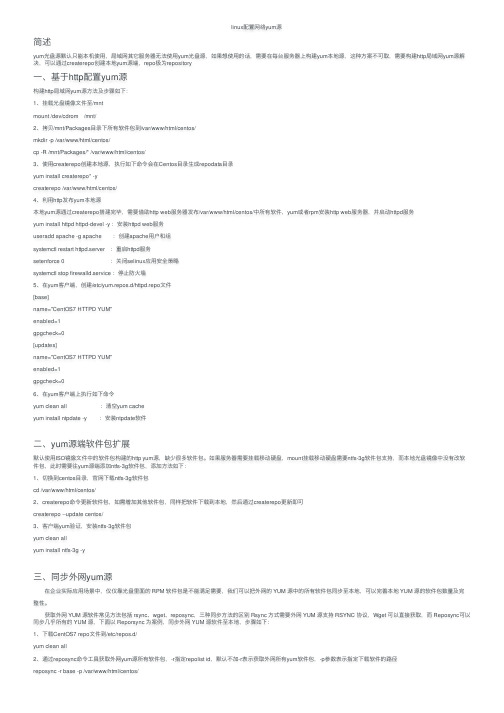
linux配置⽹络yum源简述yum光盘源默认只能本机使⽤,局域⽹其它服务器⽆法使⽤yum光盘源,如果想使⽤的话,需要在每台服务器上构建yum本地源,这种⽅案不可取,需要构建http局域⽹yum源解决,可以通过createrepo创建本地yum源端,repo极为repository⼀、基于http配置yum源构建http局域⽹yum源⽅法及步骤如下:1、挂载光盘镜像⽂件⾄/mntmount /dev/cdrom /mnt/2、拷贝/mnt/Packages⽬录下所有软件包到/var/www/html/centos/mkdir -p /var/www/html/centos/cp -R /mnt/Packages/* /var/www/html/centos/3、使⽤createrepo创建本地源,执⾏如下命令会在Centos⽬录⽣成repodata⽬录yum install createrepo* -ycreaterepo /var/www/html/centos/4、利⽤http发布yum本地源本地yum源通过createrepo搭建完毕,需要借助http web服务器发布/var/www/html/centos/中所有软件,yum或者rpm安装http web服务器,并启动httpd服务yum install httpd httpd-devel -y :安装httpd web服务useradd apache -g apache :创建apache⽤户和组systemctl restart httpd.server :重启httpd服务setenforce 0 :关闭selinux应⽤安全策略systemctl stop firewalld.service :停⽌防⽕墙5、在yum客户端,创建/etc/yum.repos.d/httpd.repo⽂件[base]name="CentOS7 HTTPD YUM"enabled=1gpgcheck=0[updates]name="CentOS7 HTTPD YUM"enabled=1gpgcheck=06、在yum客户端上执⾏如下命令yum clean all :清空yum cacheyum install ntpdate -y :安装ntpdate软件⼆、yum源端软件包扩展默认使⽤ISO镜像⽂件中的软件包构建的http yum源,缺少很多软件包。
RHEL6服务器操作系统参数及安全配置
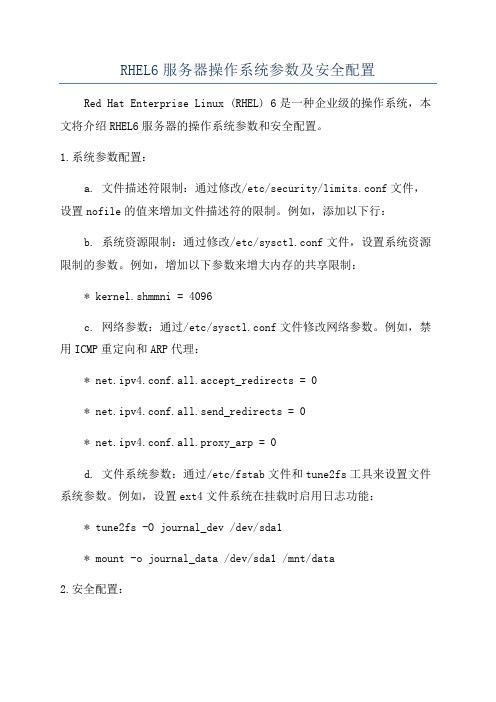
RHEL6服务器操作系统参数及安全配置Red Hat Enterprise Linux (RHEL) 6是一种企业级的操作系统,本文将介绍RHEL6服务器的操作系统参数和安全配置。
1.系统参数配置:a. 文件描述符限制:通过修改/etc/security/limits.conf文件,设置nofile的值来增加文件描述符的限制。
例如,添加以下行:b. 系统资源限制:通过修改/etc/sysctl.conf文件,设置系统资源限制的参数。
例如,增加以下参数来增大内存的共享限制:* kernel.shmmni = 4096c. 网络参数:通过/etc/sysctl.conf文件修改网络参数。
例如,禁用ICMP重定向和ARP代理:* net.ipv4.conf.all.accept_redirects = 0* net.ipv4.conf.all.send_redirects = 0* net.ipv4.conf.all.proxy_arp = 0d. 文件系统参数:通过/etc/fstab文件和tune2fs工具来设置文件系统参数。
例如,设置ext4文件系统在挂载时启用日志功能:* tune2fs -O journal_dev /dev/sda1* mount -o journal_data /dev/sda1 /mnt/data2.安全配置:a. 防火墙配置:使用iptables防火墙来配置和管理网络连接。
通过配置规则限制进出服务器的网络数据流量,可以提高服务器的安全性。
例如,只允许指定的IP地址访问SSH端口:* iptables -A INPUT -p tcp --dport 22 -s 192.168.1.1 -j ACCEPT* iptables -A INPUT -p tcp --dport 22 -j DROP* service iptables saveb. SELinux配置:RHEL6默认启用了Security-Enhanced Linux (SELinux),通过配置SELinux策略可以提高服务器的安全性。
Linux学习[4] YUM的介绍、YUM库的配置以及YUM源的设置(做源)
![Linux学习[4] YUM的介绍、YUM库的配置以及YUM源的设置(做源)](https://img.taocdn.com/s3/m/93351a313968011ca3009102.png)
2.查看共享列表
#showmount -e 192.168.0.254
(nfs支持远端挂载,可以不把源文件的拷贝到本地使用,但以要依然讲解挂载后进行本地的拷贝)
3.进行远端挂载
#mount 192.168.0.254:/var/ftp/pub /mnt/
* search string1 [string2] [...]
* shell [filename]
* resolvedep dep1 [dep2] [...]
* localinstall rpmfile1 [rpmfile2] [...]
4.检查新版本
使用yum check-update命令还可以检查YUM仓库中是否有比本地已安装的软件包的更新版本。
5.升级软件包
和rpm -U或rpm -F命令类似,使用yum update命令可以安装一个软件包的更新版本。其命令行语法为:
yum update [package1] [package2] [...]
* localupdate rpmfile1 [rpmfile2] [...]
* reinstall package1 [package2] [...]
* downgrade package1 [package2] [...]
* deplist package1 [package2] [...]
4.创建本地源拷贝目录
#mkdir /DATA/ (你可以自己设定)
5.拷贝源(这里以Server为对象进行讲解,而/mnt/VT,/mnt/Cluster,/mut/ClusterStorage,方法相同)
Linux下修改配置yum源(图文教程)
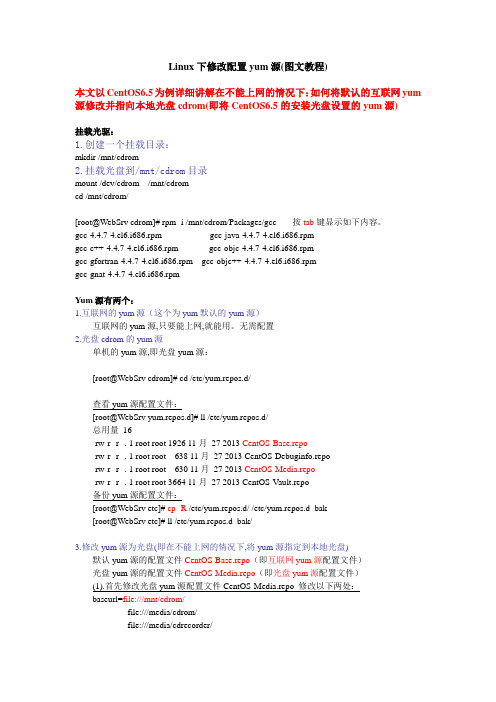
Linux下修改配置yum源(图文教程)本文以CentOS6.5为例详细讲解在不能上网的情况下:如何将默认的互联网yum 源修改并指向本地光盘cdrom(即将CentOS6.5的安装光盘设置的yum源)挂载光驱:1.创建一个挂载目录:mkdir /mnt/cdrom2.挂载光盘到/mnt/cdrom目录mount /dev/cdrom /mnt/cdromcd /mnt/cdrom/[root@WebSrv cdrom]# rpm -i /mnt/cdrom/Packages/gcc- 按tab键显示如下内容。
gcc-4.4.7-4.el6.i686.rpm gcc-java-4.4.7-4.el6.i686.rpmgcc-c++-4.4.7-4.el6.i686.rpm gcc-objc-4.4.7-4.el6.i686.rpmgcc-gfortran-4.4.7-4.el6.i686.rpm gcc-objc++-4.4.7-4.el6.i686.rpmgcc-gnat-4.4.7-4.el6.i686.rpmYum源有两个:1.互联网的yum源(这个为yum默认的yum源)互联网的yum源,只要能上网,就能用。
无需配置2.光盘cdrom的yum源单机的yum源,即光盘yum源:[root@WebSrv cdrom]# cd /etc/yum.repos.d/查看yum源配置文件:[root@WebSrv yum.repos.d]# ll /etc/yum.repos.d/总用量16-rw-r--r--. 1 root root 1926 11月27 2013 CentOS-Base.repo-rw-r--r--. 1 root root 638 11月27 2013 CentOS-Debuginfo.repo-rw-r--r--. 1 root root 630 11月27 2013 CentOS-Media.repo-rw-r--r--. 1 root root 3664 11月27 2013 CentOS-Vault.repo备份yum源配置文件:[root@WebSrv etc]# cp -R /etc/yum.repos.d/ /etc/yum.repos.d_bak[root@WebSrv etc]# ll /etc/yum.repos.d_bak/3.修改yum源为光盘(即在不能上网的情况下,将yum源指定到本地光盘)默认yum源的配置文件CentOS-Base.repo(即互联网yum源配置文件)光盘yum源的配置文件CentOS-Media.repo(即光盘yum源配置文件)(1).首先修改光盘yum源配置文件CentOS-Media.repo 修改以下两处:baseurl=file:///mnt/cdrom/file:///media/cdrom/file:///media/cdrecorder/gpgcheck=1enabled=1如图:(2).将默认yum源的配置文件CentOS-Base.repo改名,移走,或删除改名:[root@WebSrv yum.repos.d]# mv CentOS-Base.repo CentOS-Base.repo.bak查看yum源文件:[root@WebSrv yum.repos.d]# ll /etc/yum.repos.d/总用量16-rw-r--r--. 1 root root 1926 11月27 2013 C entOS-Base.repo.bak-rw-r--r--. 1 root root 638 11月27 2013 CentOS-Debuginfo.repo-rw-r--r--. 1 root root 627 10月 6 20:34 CentOS-Media.repo-rw-r--r--. 1 root root 3664 11月27 2013 CentOS-Vault.repo4.用cdrom光盘yum源安装关联软件包:yum install gccyum install gcc-c++。
centos6 下配置光驱cdrom为本地yum源
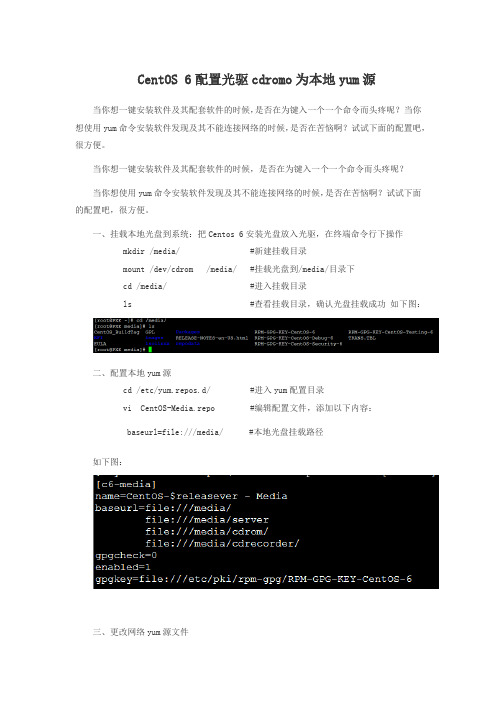
CentOS 6配置光驱cdromo为本地yum源当你想一键安装软件及其配套软件的时候,是否在为键入一个一个命令而头疼呢?当你想使用yum命令安装软件发现及其不能连接网络的时候,是否在苦恼啊?试试下面的配置吧,很方便。
当你想一键安装软件及其配套软件的时候,是否在为键入一个一个命令而头疼呢?当你想使用yum命令安装软件发现及其不能连接网络的时候,是否在苦恼啊?试试下面的配置吧,很方便。
一、挂载本地光盘到系统:把Centos 6安装光盘放入光驱,在终端命令行下操作mkdir /media/ #新建挂载目录mount /dev/cdrom /media/ #挂载光盘到/media/目录下cd /media/ #进入挂载目录ls #查看挂载目录,确认光盘挂载成功如下图:二、配置本地yum源cd /etc/yum.repos.d/ #进入yum配置目录vi CentOS-Media.repo #编辑配置文件,添加以下内容:baseurl=file:///media/ #本地光盘挂载路径如下图:三、更改网络yum源文件将/etc/yum.rpos. d/目录下的CentOS-Base.repo CentOS-Debuginfo.repo文件进行改名,这样就可以绕过网络进行本地源的安装。
具体命令如下:1. 1 cd /etc/yum.repos.d/2. 2 mv CentOS-Base.repo CentOS-Base.repo1233. 3 mv CentOS-Debuginfo.repo CentOS-Debuginfo.repo123四、清除yum缓存,使用yum install自动安装软件1. 1 yum clean all #清除yum缓存2. 2 yum install php #安装php,测试本地源的指定是否成功。
当出现如下图所示,证明配置成功,现在你可以享受此配置了。
如果不需要以光盘为源进行软件安装时,只需要将/etc/yum.repos.d目录下的CentOS-Base.repo123和CentOS-Debuginfo.repo123文件改回原来的名字就可以了。
搭建本地yum源服务器

1.安装Apache服务器yum -y install httpd编辑apache配置文件①修改包存放路径为/etc/httpd/htdocs 该路径需要先创建好(mkdir)vim /etc/httpd/conf/httpd.conf②更改目录访问地址路径为/etc/httpd/htdocs③保存退出,并启动apache服务service httpd start④永久关闭防火墙systemctl stop firewalld.servicesystemctl disable firewalld.service⑤关闭selinuxvi /etc/selinux/config2.挂载镜像①进入/etc/httpd/htdocs目录,创建centos目录,在centos目录下,创建extra,update,x86_64三个平行目录。
②将所有用到的包文件拷贝到/etc/httpd/htdocs/centos/x86_64下用yum install --downloadonly --downloaddir=/etc/httpd/htdocs/centos/x86_64/ <package-name>命令只下载包③依次对三个目录进行createrepo操作,目的是生成repodata目录,自动创建索引信息。
createrepo -pdo /etc/httpd/htdocs/centos/x86_64 /etc/httpd/htdocs/centos/x86_643.客户端访问yum源服务器查询yum源服务器的ip地址,然后在客户端的/etc/yum.repos.d创建base.repo文件.这里需要特别注意,如果Apache服务器开启的端口不是80端口,那么在写baseurl的时候需要将端口号写出来,否则客户端默认访问的80端口![base]name=local repobaseurl=http://192.168.15.19/centos/x86_64/enabled=1gpgcheck=0如果有新的包添加进了x86_64、extra、updates的任意一个目录中,yum源服务器执行createrepo --update dir(dir为目录地址)更新yum源服务器的索引客户端也需要yum makecache一下。
- 1、下载文档前请自行甄别文档内容的完整性,平台不提供额外的编辑、内容补充、找答案等附加服务。
- 2、"仅部分预览"的文档,不可在线预览部分如存在完整性等问题,可反馈申请退款(可完整预览的文档不适用该条件!)。
- 3、如文档侵犯您的权益,请联系客服反馈,我们会尽快为您处理(人工客服工作时间:9:00-18:30)。
Red Hat Linux下配置yum源
测试环境:Vmware Workstation 10.0.4
OS:Red Hat Enterprise Linux 6.5 64位
Kernel:2.6.32-431.el6.x86_64
目录:
一.配置为centos yum源
二.配置为本地yum源
一.配置为centos yum源
步骤:
1.修改配置文件/etc/yum.repos.d/rhel-source.repo(更改配置文件前务必备份)
2.修改配置文件/etc/hosts
3,使用yum做测试:根据查询结果可知,yum源配置成功,可以在线搜索安装包;
二,配置为本地yum源
参考博客:/evils798/article/details/7581670
1.配置本地yum源的方法
2.
3. 1.利用光驱挂载镜像配置
4.
5. 1.1首先把光盘放在光驱中,若此时光驱已经挂载请用umount命令先把光驱umount掉
6.
7. 1.2建立相关目录,创建local.repo 文件
8.[root@tip01 ~]# mkdir /yum/Server/
9.[root@tip01 ~]# mount /dev/hdc /yum/
10.[root@tip01 ~]# vi /etc/yum.repos.d/local.repo
11.
12.#添加以下内容
13.
14.[base]
=local
16.baseurl=file:///yum/Server
17.gpgcheck=0
18.enabled=1
19.
20.1.3 查看配置的yum源
21.[root@tip01 ~]# yum list
22.Loaded plugins: rhnplugin, security
23.This system is not registered with RHN.
24.RHN support will be disabled.
25.base
| 1.3 kB 00:00
26.base/primary ####################################
27.
28.
29.这样 yum仓库就建好了
30.
31.
32.
33.2.利用本地文件目录建立yum 仓库
34.
35.2.1把光盘放入光驱
36.mount /dev/hdc /mnt
37.[root@tip01 ~]# mount /dev/hdc /mnt/
38.mount: block device /dev/hdc is write-protected, mounting read-only
39.
40.注意:存放YUM源的目录必须有可写权限,不然在createrepo时会报错。
41.
42.2.2将光盘文件复制到YUM目录
43.[root@tip01 ~]# umount /dev/hdc
44.[root@tip01 ~]# mount /dev/hdc /mnt/
45.mount: block device /dev/hdc is write-protected, mounting read-only
46.[root@tip01 ~]# mount
47./dev/sda1 on / type ext3 (rw)
48.proc on /proc type proc (rw)
49.sysfs on /sys type sysfs (rw)
50.devpts on /dev/pts type devpts (rw,gid=5,mode=620)
51./dev/sda2 on /home type ext3 (rw)
52.tmpfs on /dev/shm type tmpfs (rw)
53.none on /proc/sys/fs/binfmt_misc type binfmt_misc (rw)
54.sunrpc on /var/lib/nfs/rpc_pipefs type rpc_pipefs (rw)
55./dev/hdc on /mnt type iso9660 (ro)
56.
57.[root@tip01 ~]# cd /mnt/
58.[root@tip01 mnt]# ls -ld Server/
59.dr-xr-xr-x 3 root root 217088 05-19 05:11 Server/
60.
61.2.2 拷贝Server目录
62.[root@tip01 mnt]# cp -r Server/ /yum/
63.
64.2.3安装createrepo
65.[root@tip01 ~]# cd /yum/Server/
66.[root@tip01 Server]# rpm -ivh createrepo-0.4.11-3.el5.noarch.rpm
67.warning: createrepo-0.4.11-3.el5.noarch.rpm: Header V3 DSA signature: NOK
EY, key ID 37017186
68.Preparing... ########################################### [
100%]
69. package createrepo-0.4.11-3.el5.noarch is installed
70.
71.2.4创建本地源
72.# createrepo -g /yum/Server/repodata/comps-rhel5-server-core.xml /yum/
Server
73.
74.[root@tip01 ~]# vi /etc/yum.repos.d/local.repo
75.
76.[base]
=local
78.baseurl=file:///yum/Server
79.gpgcheck=0
80.enabled=1
81.
82.
83.[root@tip01 ~]# yum list
84.Loaded plugins: rhnplugin, security
85.This system is not registered with RHN.
86.RHN support will be disabled.
87.base
| 1.3 kB 00:00
88.base/primary ####################################
89.
90.以同样的方式建立VT,CLUSTER,CLUSTERSTORAGE的yum源
91.要注意baseurl后为file:/// “三个斜杠”。
