CASIO系列一览表201010
卡西欧新产品资料(ppt 20页)

2010年8月
G-SHOCK SUBCREW合作型号
零售价 1090元
主要卖点和功能
DW-6900SCR-3DR
BG-1006SA-3DR
BG-1006SA-4ADR
2010年8月
EDIFICE
零售价 990元
主要卖点和功能
EF-328D-1AVDF 零售价 990元
EF-328D-1A5VDF 零售价 1090元
●色彩丰富的多指针手表,给予更大的选择空间 ●100米防水 ●EF-328SG-1AVDF按键和表带采用双色设计,
EF-546D-1A1VDF
EF-546D-5AVDF
主要卖点和功能
●EDIFE新款多指针手表,内部3个小表盘使各种 信息一目了然
●100米防水
100米防水,秒表,螺丝锁背盖,双锁一按三折带 扣
2010年8月
EDIFICE
零售价 1290元
主要卖点和功能
●色彩丰富的多指针手表,给予更大的选择空间 ●100米防水
2010年8月
G-SHOCK
零售价1290元 GA-110C-1ADR
GA-110C-7ADR
主要卖点和功能
●继承了GA-110系列的防震,200米防水,防磁等 强大功能
●搭配状如齿轮的超大表盘,使读数变得更为容 易
●带有POP风的设计,黑白2色的使用,再加上表 壳和表带的抛光加工,是整个手表更具酷感和 时尚感
2010年8月
G-SHOCK
casioct310中文说明书
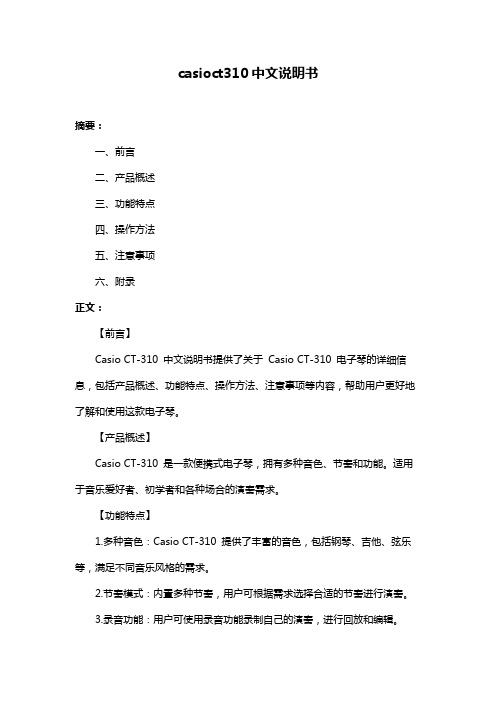
casioct310中文说明书摘要:一、前言二、产品概述三、功能特点四、操作方法五、注意事项六、附录正文:【前言】Casio CT-310 中文说明书提供了关于Casio CT-310 电子琴的详细信息,包括产品概述、功能特点、操作方法、注意事项等内容,帮助用户更好地了解和使用这款电子琴。
【产品概述】Casio CT-310 是一款便携式电子琴,拥有多种音色、节奏和功能。
适用于音乐爱好者、初学者和各种场合的演奏需求。
【功能特点】1.多种音色:Casio CT-310 提供了丰富的音色,包括钢琴、吉他、弦乐等,满足不同音乐风格的需求。
2.节奏模式:内置多种节奏,用户可根据需求选择合适的节奏进行演奏。
3.录音功能:用户可使用录音功能录制自己的演奏,进行回放和编辑。
4.练习功能:提供多种练习模式,如音阶练习、和弦练习等,帮助用户提高演奏技巧。
5.便携设计:轻巧便携,方便用户随时随地进行演奏。
【操作方法】1.开机:按下电源键,待屏幕显示“Casio”后,松开电源键,电子琴开机。
2.音色选择:使用[音色选择] 按钮切换不同的音色。
3.节奏选择:使用[节奏选择] 按钮切换不同的节奏。
4.录音:在演奏过程中,按下[录音] 按钮,开始录音;再次按下[录音] 按钮,结束录音。
5.练习:根据需求选择练习模式,使用[开始/暂停] 按钮进行开始和暂停。
【注意事项】1.使用时请确保电子琴处于稳定的环境中,避免阳光直射和潮湿。
2.请使用原装充电器进行充电,确保充电安全。
3.请定期检查电子琴的连接线和接口,确保其完好无损。
4.请勿让儿童单独操作电子琴,以免发生意外。
【附录】附录部分提供了Casio CT-310 电子琴的详细参数、保修政策和联系方式等。
CASIO(卡西欧)多款登山表、涉水表功能对照表
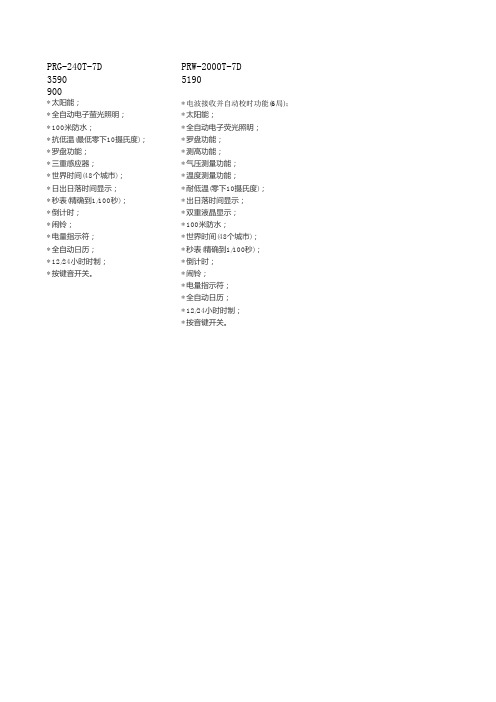
PRG-240T-7D PRW-2000T-7D35905190900* 太阳能;* 电波接收并自动校时功能(6局);* 全自动电子萤光照明;* 太阳能;* 100米防水;* 全自动电子荧光照明;* 抗低温(最低零下10摄氏度);* 罗盘功能;* 罗盘功能;* 测高功能;* 三重感应器;* 气压测量功能;* 世界时间(48个城市);* 温度测量功能;* 日出日落时间显示;* 耐低温(零下10摄氏度);* 秒表(精确到1/100秒);* 出日落时间显示;* 倒计时;* 双重液晶显示;* 闹铃;* 100米防水;* 电量指示符;* 世界时间(48个城市);* 全自动日历;* 秒表(精确到1/100秒);* 12/24小时时制;* 倒计时;* 按键音开关。
* 闹铃;* 电量指示符;* 全自动日历;* 12/24小时时制;* 按音键开关。
PRW-3000T-7PRW-2500T-7 49905190*超强LED照明* 200米防水;*100M防水* 全自动电子荧光照明;*罗盘功能* 罗盘功能;*高度,气压,温度测量功能* 温度,气压,高度测量;*太阳能* 抗低温(零下10度);*6局电波* 太阳能;*世界时间(48个城市)* 双重液晶显示;*日出、日落时间显示* 6局电波;*秒表(1/10秒)* 世界时间(48个城市);*倒计时*月球资料;*每日闹铃,整点响报,间歇响报* 潮汐图;*电量指示符* 秒表(精确到1/100秒);*全自动日历* 倒计时;*12/24小时时制* 闹铃;*按键音开关* 电量指示符;*抗低温-10°C* 全自动日历;*12/24小时时制;* 按键音开关。
卡西欧手表110T说明书
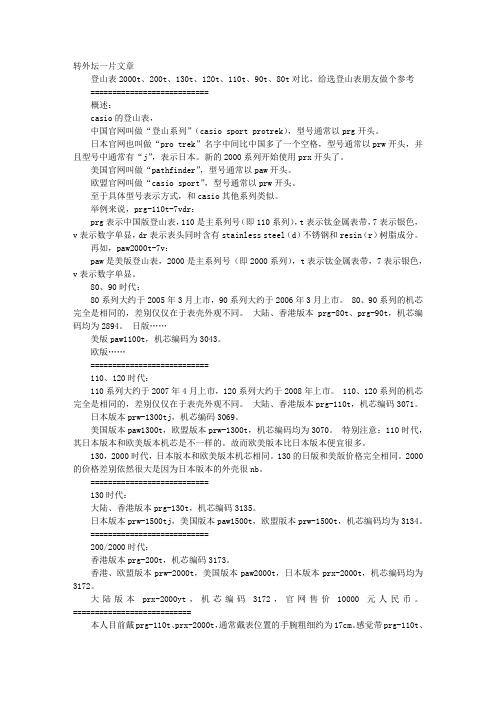
转外坛一片文章登山表2000t、200t、130t、120t、110t、90t、80t对比,给选登山表朋友做个参考===========================概述:casio的登山表,中国官网叫做“登山系列”(casio sport protrek),型号通常以prg开头。
日本官网也叫做“pro trek”名字中间比中国多了一个空格,型号通常以prw开头,并且型号中通常有“j”,表示日本。
新的2000系列开始使用prx开头了。
美国官网叫做“pathfinder”,型号通常以paw开头。
欧盟官网叫做“casio sport”,型号通常以prw开头。
至于具体型号表示方式,和casio其他系列类似。
举例来说,prg-110t-7vdr:prg表示中国版登山表,110是主系列号(即110系列),t表示钛金属表带,7表示银色,v表示数字单显,dr表示表头同时含有stainless steel(d)不锈钢和resin(r)树脂成分。
再如,paw2000t-7v:paw是美版登山表,2000是主系列号(即2000系列),t表示钛金属表带,7表示银色,v表示数字单显。
80、90时代:80系列大约于2005年3月上市,90系列大约于2006年3月上市。
80、90系列的机芯完全是相同的,差别仅仅在于表壳外观不同。
大陆、香港版本prg-80t、prg-90t,机芯编码均为2894。
日版……美版paw1100t,机芯编码为3043。
欧版……===========================110、120时代:110系列大约于2007年4月上市,120系列大约于2008年上市。
110、120系列的机芯完全是相同的,差别仅仅在于表壳外观不同。
大陆、香港版本prg-110t,机芯编码3071。
日本版本prw-1300tj,机芯编码3069。
美国版本paw1300t,欧盟版本prw-1300t,机芯编码均为3070。
Casio型号区别

转外坛一片文章登山表2000T、200T、130T、120T、110T、90T、80T对比,给选登山表朋友做个参考===========================概述:Casio的登山表,中国官网叫做“登山系列”(CASIO SPORT PROTREK),型号通常以PRG 开头。
日本官网也叫做“PRO TREK”名字中间比中国多了一个空格,型号通常以PRW开头,并且型号中通常有“J”,表示日本。
新的2000系列开始使用PRX开头了。
美国官网叫做“Pathfinder”,型号通常以PAW开头。
欧盟官网叫做“CASIO SPORT”,型号通常以PRW开头。
至于具体型号表示方式,和Casio其他系列类似。
举例来说,PRG-110T-7VDR:PRG表示中国版登山表,110是主系列号(即110系列),T表示钛金属表带,7表示银色,V表示数字单显,DR表示表头同时含有Stainless Steel(D)不锈钢和Resin(R)树脂成分。
再如,PAW2000T-7V:PAW是美版登山表,2000是主系列号(即2000系列),T表示钛金属表带,7表示银色,V表示数字单显。
===========================80、90时代:80系列大约于2005年3月上市,90系列大约于2006年3月上市。
80、90系列的机芯完全是相同的,差别仅仅在于表壳外观不同。
大陆、香港版本PRG-80T、PRG-90T,机芯编码均为2894。
日版……美版PAW1100T,机芯编码为3043。
欧版……===========================110、120时代:110系列大约于2007年4月上市,120系列大约于2008年上市。
110、120系列的机芯完全是相同的,差别仅仅在于表壳外观不同。
大陆、香港版本PRG-110T,机芯编码3071。
日本版本PRW-1300TJ,机芯编码3069。
美国版本PAW1300T,欧盟版本PRW-1300T,机芯编码均为3070。
卡西欧 fx-110MS fx-115MS fx-912MS 用户说明书
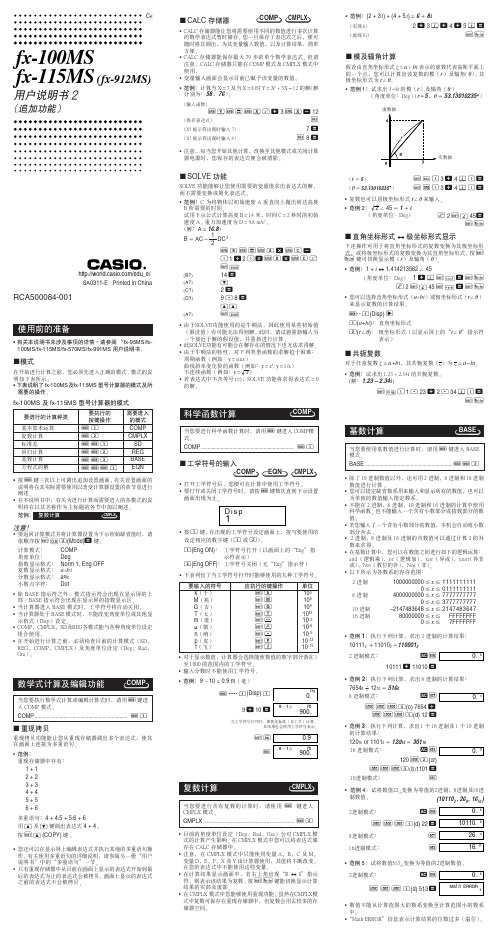
• 按 1 鍵 在出現的工學符號設定畫面上﹐按與要使用的 。 設定相應的數字鍵(1 或 2) 。
1(Eng ON) 工學符號打開(以畫面上的“Eng”指 :
示符表示)
2(Eng OFF) 工學符號關閉(無“Eng”指示符) :
• 下表列出了當工學符號打開時能夠使用的九種工學符號 。 要輸入的符號 k(千) M(兆) G(吉) T(太) m(毫) µ(微) n(納) p(皮) f(飛) 應執行的鍵操作 單位 103 106 109 1012 10–3 10–6 10–9 10–12 10–15
(輸入函數)
2+3i+4+5i=
Ar
k 模及輻角計算
假設由直角坐標形式 z = a + bi 表示的虛數代表高斯平面上 的一個點﹐您可以計算出該複數的模(r)及輻角 ) 其 ( 。 極坐標形式為 r 。 • 範例 1﹕試求出 3+4i 的模(r)及輻角( ) 。 (角度單位﹕Deg) r 5 ﹐ ( 53.13010235 °)
當工學符號打開時﹐即使是標準(非工學)計算﹐ 其結果也會使用工學符號表示。
AP J
9 1
0.9
m
12d16
30110
900.
th
0.
H
120 l 2 (or) l l l 3 (b)1101 = 10進制模式﹕
K
複數計算
CMPLX
• 範例 4﹕試將數值2210變換為等值的2進制﹑8進制及16進 制數值。 (10110 , 26 , 16 )
• 您可以選擇直角坐標形式(a+bi)或極坐標形式(r 來顯示複數的計算結果 。 F... 1(Disp) r )
使用前的準備
卡西欧系列手表中文版使用说明书
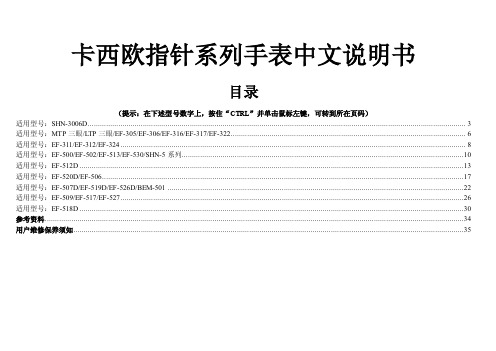
卡西欧指针系列手表中文说明书目录(提示:在下述型号数字上,按住“CTRL”并单击鼠标左键,可转到所在页码)适用型号:SHN-3006D (3)适用型号:MTP三眼/LTP三眼/EF-305/EF-306/EF-316/EF-317/EF-322 (6)适用型号:EF-311/EF-312/EF-324 (8)适用型号:EF-500/EF-502/EF-513/EF-530/SHN-5系列 (10)适用型号:EF-512D (13)适用型号:EF-520D/EF-506 (17)适用型号:EF-507D/EF-519D/EF-526D/BEM-501 (22)适用型号:EF-509/EF-517/EF-527 (26)适用型号:EF-518D (30)参考资料 (34)用户维修保养须知 (35)适用型号:SHN-3006D适用型号:MTP三眼/LTP三眼/EF-305/EF-306/EF-316/EF-317/EF-322适用型号:E适用型号:EF-311/EF-312/EF-324适用型号:EF-500/EF-502/EF-513/EF-530/SHN-5系列适用型号:EF-512D适用型号:EF-520D/EF-506适用型号:EF-507D/EF-519D/EF-526D/BEM-501适用型号:EF-509/EF-517/EF-527适用型号:EF-518D具体的使用方法可以参考CASIO的官方网站说明:/support/wat/faq/faq.php?locID=1132#6966参考资料用户维修保养须知教你如何用WORD文档(2012-06-27 192246)转载▼标签:杂谈1. 问:WORD 里边怎样设置每页不同的页眉?如何使不同的章节显示的页眉不同?2. 问:请问word 中怎样让每一章用不同的页眉?怎么我现在只能用一个页眉,一改就全部改了?答:在插入分隔符里,选插入分节符,可以选连续的那个,然后下一页改页眉前,按一下“同前”钮,再做的改动就不影响前面的了。
卡西欧edc10说明书
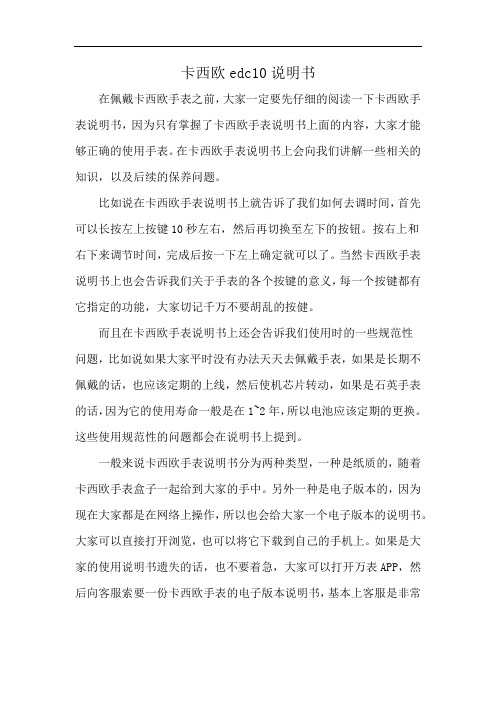
卡西欧edc10说明书在佩戴卡西欧手表之前,大家一定要先仔细的阅读一下卡西欧手表说明书,因为只有掌握了卡西欧手表说明书上面的内容,大家才能够正确的使用手表。
在卡西欧手表说明书上会向我们讲解一些相关的知识,以及后续的保养问题。
比如说在卡西欧手表说明书上就告诉了我们如何去调时间,首先可以长按左上按键10秒左右,然后再切换至左下的按钮。
按右上和右下来调节时间,完成后按一下左上确定就可以了。
当然卡西欧手表说明书上也会告诉我们关于手表的各个按键的意义,每一个按键都有它指定的功能,大家切记千万不要胡乱的按健。
而且在卡西欧手表说明书上还会告诉我们使用时的一些规范性问题,比如说如果大家平时没有办法天天去佩戴手表,如果是长期不佩戴的话,也应该定期的上线,然后使机芯片转动,如果是石英手表的话,因为它的使用寿命一般是在1~2年,所以电池应该定期的更换。
这些使用规范性的问题都会在说明书上提到。
一般来说卡西欧手表说明书分为两种类型,一种是纸质的,随着卡西欧手表盒子一起给到大家的手中。
另外一种是电子版本的,因为现在大家都是在网络上操作,所以也会给大家一个电子版本的说明书。
大家可以直接打开浏览,也可以将它下载到自己的手机上。
如果是大家的使用说明书遗失的话,也不要着急,大家可以打开万表APP,然后向客服索要一份卡西欧手表的电子版本说明书,基本上客服是非常热心的给到大家的,并且还会告诉大家如何去进行手表的操作。
通过正确的使用,大家就可以提高手表的使用寿命以及正常的养护。
万表app,手表生态开放平台万表公司旗下产品,一个让闲置手表产生新价值的流通平台。
平台拥有万表多年专业的手表鉴定维修养护运营团队,坚持以客户为中心,以诚信厚道为本,品质保证!业务包括手表回收、共享租赁、寻表求购、库存寄售、在线竞拍等于一体,让闲置资产产生价值。
万表app与万表旗下万表名匠无缝对接,万表名匠是全国钟表诚信联盟,在全国有超过800家诚信、专业的钟表维修店,能为用户提供可靠的手表保养维护和鉴真服务。
小野人——卡西欧登山系列PRG-70运动表
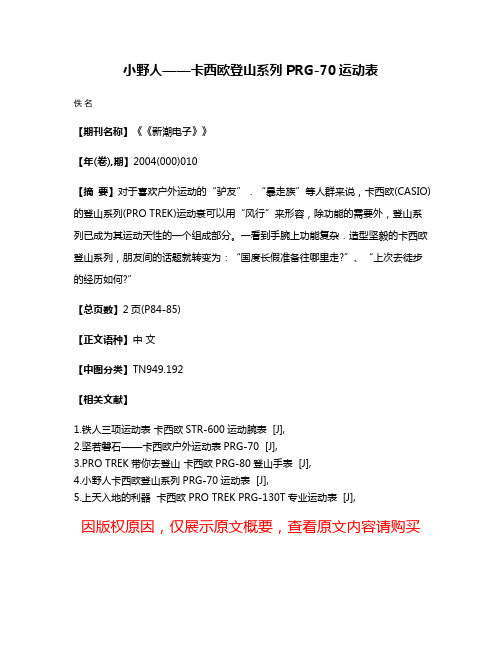
小野人——卡西欧登山系列PRG-70运动表
佚名
【期刊名称】《《新潮电子》》
【年(卷),期】2004(000)010
【摘要】对于喜欢户外运动的“驴友”.“暴走族”等人群来说,卡西欧(CASIO)的登山系列(PRO TREK)运动衰可以用“风行”来形容,除功能的需要外,登山系列已成为其运动天性的一个组成部分。
一看到手腕上功能复杂.造型坚毅的卡西欧登山系列,朋友间的话题就转变为:“国度长假准备往哪里走?”、“上次去徒步的经历如何?”
【总页数】2页(P84-85)
【正文语种】中文
【中图分类】TN949.192
【相关文献】
1.铁人三项运动表卡西欧STR-600运动腕表 [J],
2.坚若磐石——卡西欧户外运动表PRG-70 [J],
3.PRO TREK带你去登山卡西欧PRG-80登山手表 [J],
4.小野人卡西欧登山系列PRG-70运动表 [J],
5.上天入地的利器卡西欧PRO TREK PRG-130T专业运动表 [J],
因版权原因,仅展示原文概要,查看原文内容请购买。
卡西欧系列手表中文版使用说明书

卡西欧指针系列手表中文说明书
目录
(提示:在下述型号数字上,按住“CTRL”并单击鼠标左键,可转到所在页码)
适用型号:SHN-3006D (3)
适用型号:MTP三眼/LTP三眼/EF-305/EF-306/EF-316/EF-317/EF-322 (6)
适用型号:EF-311/EF-312/EF-324 (8)
适用型号:EF-500/EF-502/EF-513/EF-530/SHN-5系列 (10)
适用型号:EF-512D (13)
适用型号:EF-520D/EF-506 (17)
适用型号:EF-507D/EF-519D/EF-526D/BEM-501 (22)
适用型号:EF-509/EF-517/EF-527 (26)
适用型号:EF-518D (30)
参考资料 (34)
用户维修保养须知 (35)
适用型号:SHN-3006D
适用型号:MTP三眼/LTP三眼/EF-305/EF-306/EF-316/EF-317/EF-322
适用型号:
E
适用型号:EF-311/EF-312/EF-324
适用型号:EF-500/EF-502/EF-513/EF-530/SHN-5系列
适用型号:EF-512D
适用型号:EF-520D/EF-506
适用型号:EF-507D/EF-519D/EF-526D/BEM-501
适用型号:EF-509/EF-517/EF-527
适用型号:EF-518D
具体的使用方法可以参考CASIO的官方网站说明:/support/wat/faq/faq.php?locID=1132#6966
参考资料
用户维修保养须知。
casio手表说明书
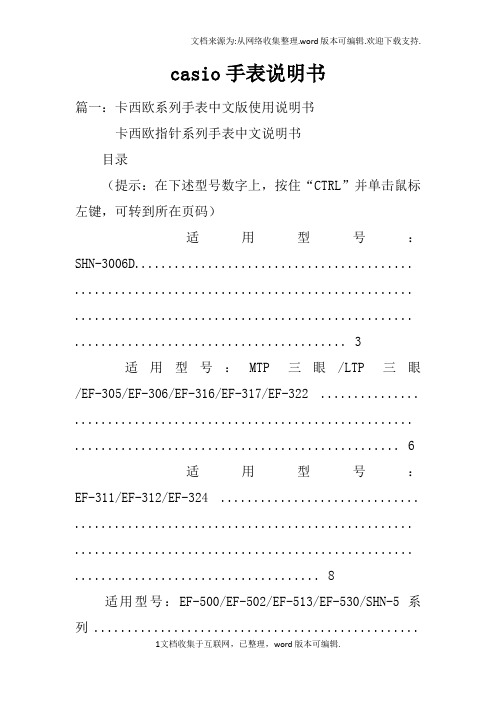
casio手表说明书篇一:卡西欧系列手表中文版使用说明书卡西欧指针系列手表中文说明书目录(提示:在下述型号数字上,按住“CTRL”并单击鼠标左键,可转到所在页码)适用型号:SHN-3006D.......................................... ................................................... ................................................... .. (3)适用型号:MTP三眼/LTP三眼/EF-305/EF-306/EF-316/EF-317/EF-322 ............... ................................................... . (6)适用型号:EF-311/EF-312/EF-324 .............................. ................................................... ................................................... . (8)适用型号:EF-500/EF-502/EF-513/EF-530/SHN-5系列.................................................................................................... .. (10)适用型号:EF-512D ........................................... ................................................... ................................................... . (13)适用型号:EF-520D/EF-506 .................................... ................................................... ................................................... (17)适用型号:EF-507D/EF-519D/EF-526D/BEM-501 ....................................... ................................................... ................................................... . (22)适用型号:EF-509/EF-517/EF-527 .............................. ................................................... ................................................... (26)适用型号:EF-518D ........................................... ................................................... ................................................... . (30)参考资料 ................................................ ................................................... ................................................... ................................................... . (34)用户维修保养须知 ................................................ ................................................... ................................................... .. (35)适用型号:SHN-3006D篇二:CASIO手表说明书篇三:卡西欧手表110T说明书转外坛一片文章登山表XXt、200t、130t、120t、110t、90t、80t对比,给选登山表朋友做个参考=========================== 概述:casio的登山表,中国官网叫做“登山系列”(casio sport protrek),型号通常以prg开头。
卡西欧worldtime说明书10yb
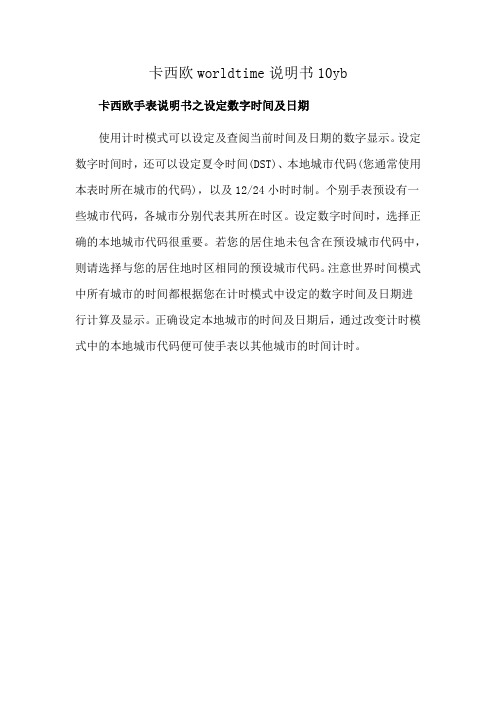
卡西欧worldtime说明书10yb
卡西欧手表说明书之设定数字时间及日期
使用计时模式可以设定及查阅当前时间及日期的数字显示。
设定数字时间时,还可以设定夏令时间(DST)、本地城市代码(您通常使用本表时所在城市的代码),以及12/24小时时制。
个别手表预设有一些城市代码,各城市分别代表其所在时区。
设定数字时间时,选择正确的本地城市代码很重要。
若您的居住地未包含在预设城市代码中,则请选择与您的居住地时区相同的预设城市代码。
注意世界时间模式中所有城市的时间都根据您在计时模式中设定的数字时间及日期进
行计算及显示。
正确设定本地城市的时间及日期后,通过改变计时模式中的本地城市代码便可使手表以其他城市的时间计时。
卡西欧2011年5月新品资料

GLX-6900A-9DR
2011年5月 年 月
BABY-G
零售价1190
主要卖点和功能
●广受欢迎的方形表盘新款,打造一个全新、有 特色、有活力的Baby-g形象。 ●淡紫色结合深紫色表盘,或白色配酒红色表盘 ,给人一种清新的夏季感觉。 ●指针与数字完美结合,在小小的表盘内分别显 示多个信息。 ●配有100米防水,48个城市的世界时间,精确 到1/100秒的秒表功能,倒计时,全自动日历 等多样功能。
SHE-7506SG-4
零售价 3390元
零售价 3390元
生活防水, 局电波(日本2 生活防水,3局电波(日本2局,中国),太阳能, 中国),太阳能, ),太阳能 蓝宝石镜面
SHE-7506D-7A
SHE-7506D-1A
2011年5月 年 月
GLX-6900A-2DR
自动电子荧光照明,防震,200米防水,抗低温(零下20度 自动电子荧光照明,防震,200米防水,抗低温(零下20度 米防水 20 ),世界时间 48个城市),月球资料 潮汐图,秒表( 世界时间( 个城市),月球资料, ),世界时间(48个城市),月球资料,潮汐图,秒表(精 确到1/100秒),倒计时,多功能闹铃,间歇响报,全自动 确到1/100秒),倒计时,多功能闹铃,间歇响报, 1/100 倒计时 日历,12/24小时时制 小时时制, 日历,12/24小时时制,按音键开关
LED自动照明,防震,防磁,200米防水,世界时间(48个城 LED自动照明,防震,防磁,200米防水,世界时间(48个城 自动照明 米防水 ),秒表 精确到1/1000 ),倒计时 闹铃, 秒表( 1/1000秒 倒计时, 市),秒表(精确到1/1000秒),倒计时,闹铃,间歇响报 全自动日历,12/24小时时制 ,全自动日历,12/24小时时制
casio
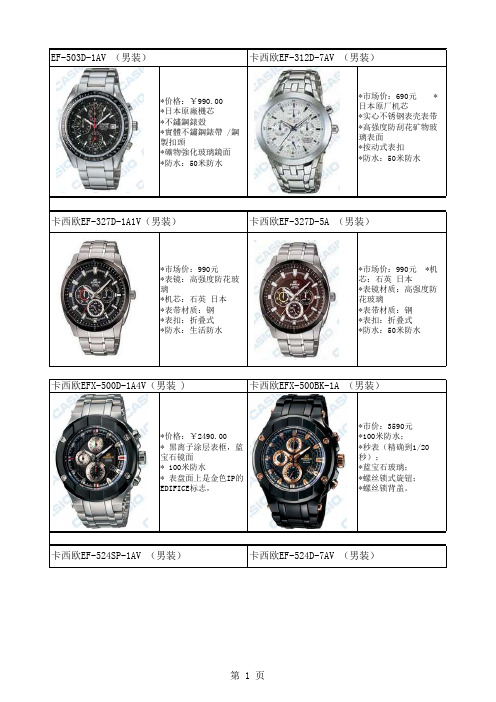
*价格:¥990.00*日本原廠機芯*不鏽鋼錶殼*實體不鏽鋼錶帶 /鋼製扣頭*礦物強化玻璃鏡面*防水:50米防水*市场价:690元 *日本原厂机芯*实心不锈钢表壳表带*高强度防刮花矿物玻璃表面*按动式表扣*防水:50米防水*市场价:990元*表镜:高强度防花玻璃*机芯:石英 日本*表带材质:钢*表扣:折叠式*防水:生活防水*市场价:990元 *机芯:石英 日本*表镜材质:高强度防花玻璃*表带材质:钢*表扣:折叠式*防水:50米防水*价格:¥2490.00* 黑离子涂层表框,蓝宝石镜面* 100米防水* 表盘面上是金色IP的EDIFICE标志,*市价:3590元*100米防水;*秒表(精确到1/20秒);*蓝宝石玻璃;*螺丝锁式旋钮;*螺丝锁背盖。
卡西欧EF-312D-7AV (男装)EF-503D-1AV (男装)卡西欧EF-327D-1A1V(男装) 卡西欧EF-327D-5A (男装)卡西欧EFX-500D-1A4V(男装 )卡西欧EF-524SP-1AV (男装) 卡西欧EF-524D-7AV (男装)卡西欧EFX-500BK-1A (男装)*专柜价1690.00*壳带-不锈钢*50米防水*材质:机芯为-原厂机芯*功能:矿物玻璃 不锈钢实体金属带 日期显示 秒表装置*专柜价1690.00*壳带-不锈钢*50米防水*材质:机芯为-原厂机芯*表面:矿物玻璃*价格:¥1190.00*日本原廠機芯*不鏽鋼錶殼*實體不鏽鋼錶帶 /鋼製扣頭*礦物強化玻璃鏡面*防水:50米防水市场价:1290元表外壳:不锈钢表带:皮质表面玻璃:矿石高强化玻璃功能:计时秒表 / 日期 / 星期防水性能:50米*市场:1700元*表盘形状:方形*壳带材质:不锈钢*机芯:石英*防水:100米防水*市场:1700元*表盘形状:方形*壳带材质:不锈钢*机芯:石英*防水:100米防水EF-503SPP-7AV (男装) 卡西欧EF-517D-1AV(男装)卡西欧BEM-501L-7AV (男装)卡西欧EF-316D-1AV (男装) 卡西欧EF-533D-1AV(男装)卡西欧EF-533D-1AV (男装)*市场价:690元*耐磨玻璃;*12点处日期显示;*不锈钢表带*不锈钢表壳*防水:50米防水*市场:1490元*材质:钢*机芯:石英*防水:100米防水*专柜价格 990元*机芯 石英*机芯 石英*表面材料 高强度玻璃*防水性 100米*专柜价格 990元*机芯 石英*表面材料 高强度玻璃*表壳材料 不锈钢*防水 100米*专柜价:¥1390.00*外形: 圆形*机芯: 石英*表面: 高强度玻璃*表壳材质: 钢*市场价格:¥1390 元*商品驱动:石英*表镜材质:矿物玻璃*壳带材质不锈钢*防水100米卡西欧EF-527D-7AV(男装) 卡西欧EF-527D-1AV(男装)卡西欧EF-513D-1A (男装)卡西欧EF-516D-7AV (男装) 卡西欧EF-526D-7AV(男装)卡西欧EF-513D-7A (男装)*市场价格:¥1590元*商品驱动:石英*表镜材质:矿物玻璃*壳带材质不锈钢*防水100米*市场价格:¥1590元*商品驱动:石英*表镜材质:矿物玻璃*壳带材质不锈钢*防水100米*市场价格:1590*商品驱动:石英*表镜材质:矿物玻璃*壳带材质不锈钢*防水100米*情侣装*市场价格:1590*商品驱动:石英*表镜材质:矿物玻璃*壳带材质不锈钢*防水100米*情侣装*市场价格:1790元*商品驱动:石英*表镜材质:矿物玻璃*壳带材质不锈钢*防水100米市场价格:1790元防水100米礦物玻璃錶面旋入式背蓋不鏽鋼錶帶測量模式:經過時間卡西欧EF-518D-2AV(男装)卡西欧EF-518D-1AV(男装)卡西欧EF-534D-7A (男装) 卡西欧EF-530D-1AV (男装)EF-534D-2AV (男装)卡西欧EF-530D-7AV(男装)*市场参考价:1490100米防水; 秒表功能; 日历; 异地时间。
卡西欧G-shock MTG-510双显电子表说明书

Module No. 23392339-1WORLD TIME MODEThe World Time Mode shows you the current time in 27cities (29 time zones) around the world.•For full information on city codes, see the “CITY CODETABLE”.•The time setting of the Timekeeping Mode and the World Time Mode are synchronized. Whenever you change the time setting for any city in the Timekeeping Mode,the settings of all World Time cities are changed ac-cordingly.To select a World Time City and view its time1.In the World Time Mode, press D to scroll forward through the city codes (time zones). Holding down D scrolls at high speed.2.When the city code you want is on the display, press A to view its current time.parallel to the left or right. Make sure that the back of your hand is parallel to the ground.TIMEKEEPING MODE•Press D to toggle the display between the date screen (day of the week, month, day) and the time screen (hour,minutes, seconds).To set the time and date1.While in the Timekeeping Mode, hold down A until the seconds digits flash on the display, indicating the set-ting screen.2.Press C to move the flashing in the sequence shown below.3.While the seconds setting is selected (flashing), press D to reset it to 00. If you press D while the seconds setting is in the range of 30 to 59, the seconds are re-set to 00 and 1 is added to the minutes. If the seconds setting is in the range of 00 to 29, the minutes count is unchanged.•Static electricity or magnetic force can interfere with proper operation of the auto backlight function. If the auto backlight does not illuminate, try moving the watch back to the starting position (parallel with the ground) and then tilt it back toward you again. If this does not work, drop your arm all the way down so it hangs at your side, and then bring it back up again.•Under certain conditions the backlight may not light until about one second or less after turning the face of the watch towards you. This does not necessarily indicate malfunction of the backlight.To switch the auto light switch function on and offIn the Timekeeping Mode, hold down D for one or two seconds to turn the auto light•The auto light switch indicator is shown on the display in all modes while the auto light switch function is on.•In order to protect against running down the battery, the auto light switch function is automatically turned off approximately six hours after you turn it on. Repeat the above procedure to turn the auto light switch function back on if you want.•Pressing B at any time illuminates the display, regardless of the auto light switch’s on/off setting.Caution•The backlight of this watch employs an electro-luminescent (EL) light, which loses its illuminating power after very long term use.•Frequent use of the backlight shortens the battery life.•The watch emits an audible sound whenever the display is illuminated. This is be-cause the EL light vibrates slightly when lit. It does not indicate malfunction of the watch.Warning!•Never try to read your watch when mountain climbing or hiking in areas that are dark or in areas with poor footing. Doing so is dangerous and can result in serious personal injury.•Never try to read your watch when running where there is the danger of acci-dents, especially in locations where there might be vehicular or pedestrian traffic. Doing so is dangerous and can result in serious personal injury.•Never try to read your watch when riding on a bicycle or when operating a motorcycle or any other motor vehicle. Doing so is dangerous and can result in a traffic accident and serious personal injury.•When you are wearing the watch, make sure that its auto light switch function is turned off before riding on a bicycle or operating a motorcycle or any other motor vehicle.Sudden and unintended operation of the auto light switch can create a dis-traction, which can result in a traffic accident and serious personal injury.GENERAL GUIDE•Press C to change from mode to mode.•Pressing B in any mode illuminates the digital display for about 1.5 seconds. The backlight is disabled while a setting screen is on the display.•If you do not perform any operation for a few minutes while a setting screen (with flashing digits) is on the display, the watch automatically exits the setting screen.•While the DST ∗ (Daylight Saving Time) setting is selected, press D to toggle it on and off. If you turn the DST on, the DST on indicator appears on the display.•The DST on/off setting you make for the city code that is currently selected in the Timekeeping Mode (your home time city) is also applied to that city code in the World Time Mode.•While the city codes setting is selected, use D (+) and B (–) to scroll thorough the available codes until the one you want to use as your home time city is displayed.•For full information on city codes, see the “CITY CODE TABLE”.•While the 12/24-hour setting is selected, press D to switch between the two for-mats.• With 12-hour timekeeping, times between midnight and noon are indicated by A (am), while times between noon and midnight are indicated by P (pm).• The 24H indicator is on the display while 24-hour timekeeping is selected.• While any other setting is selected (flashing), press D (+) or B (–) to change it.Holding down either button changes the setting at high speed.4. After you make the settings you want, press A to exit the setting screen.•The day of the week is automatically set in accordance with the date.•The date can be set within the range of January 1, 2000 to December 31, 2039.•The watch’s built-in full automatic calendar automatically makes allowances for dif-ferent month lengths and leap years. Once you set the date, there should be no reason to change it except after the replacement of the watch’s battery.∗Daylight Saving Time (DST ), which is also sometimes called “summer time” ad-vances the time for one hour, as is the custom in some areas during the summer.Remember that not all countries or even local areas use Daylight Saving Time.ABOUT THE BACKLIGHTAbout the Auto Light Switch FunctionWhen the auto light switch function is turned on, the backlight automatically turns on for about 1.5 seconds under the conditions described below. Avoid wearing the watch on the inside of your wrist. Doing so causes the auto light switch to operate when not needed, which shortens battery life.Parallel to groundMore than 15 degrees More than 15 degrees indicator 2City Code zone3. While the time screen is on the display, press D to switches back to the city code screen.•At this point you could press D again to scroll through city codes.Daylight Saving Time (DST)Daylight Saving Time automatically advances the time setting by one hour from Standard Time. You can make individual Daylight Saving Time settings for each city code (time zone). Remember that not all countries or even local areas use Daylight Saving Time.To switch between Standard Time and Daylight Saving Time1.In the World Time Mode, use D to display the city code (time zone) whose stan-dard time/daylight saving time setting you want to change.2.Hold down A toggle between Daylight Saving Time and Standard Time.•The DST indicator appears on the display whenever you display a city code for which daylight saving time is turned on.TELEMEMO MODEThe Telememo Mode lets you store up to 30 records, each• The record on the display when you exit the Telememo Mode appears first the next time you enter the Telememo Mode.To input a new Telememo record1.In the Telememo Mode, if the message “NO-DATA ” is not on the display, press D and B at the same time. This causes the blank screen to appear.•If the blank screen does not appear when you press D and B , it means that memory is full. To store another record, you will first have to delete a record stored in memory.2.Hold down A and a cursor appears on the display.e D (+) and B (–) to scroll through characters at the current cursor position.Characters scroll in the sequence shown below.•Holding down D or B scrolls at high speed.4.When the character you want is at the current cursor position, press C to move the cursor to the right.5.Repeat the steps 3 and 4 to input the rest of the characters.6.After you input the name, use C to move the cursor to the right until the number input screen “-----” appears.•You can input up to eight characters for the name, though only six characters are visible at a time. If the name you input has fewer than eight characters, use C to move the cursor to the eighth space (which means you would press C three times after inputting a five-character name).•Pressing C again while the cursor is at the eighth space changes to the number input screen. When the cursor is at the 14th digit of the number input screen, press-ing C causes the name input screen to appear again.eD (+) and B (–) to scroll through characters (hyphen, numbers, space) at the current cursor position on the number screen. Characters scroll in the sequence shown below.•Holding down D or B scrolls characters at high speed.8.When the character you want is at the cursor position, press C to move the cursor to the right.9.Repeat steps 7 and 8 to input the rest of the numbers you want.•You can input up to 14 digits for the number.10.After inputting the name and number of the record, press A to store it.•The message “SORT” appears on the display for a few moments after you press A to indicate that the watch is sorting records.•After the record is sorted, the cursor appears in the display, ready for input.11.Input the next record or press A to exit the setting screen.•The display can show only six name characters or nine number digits at a time.Longer names and numbers scroll continuously from right to left. The symbol “ ”indicates that the character or digit to the left is the last, and the character or digit to the right is the first.•Pressing D while a name is scrolling on the display jumps to the first character of the name. Scrolling resumes from there.•Pressing A while a number is scrolling on the display jumps to the first digit of the number. Scrolling resumes from there.To recall Telememo data1.In the Telememo Mode, press D to scroll forward through the names of the stored records.•Holding down D scrolls through the names at high speed.2.When the name for the record you want is on the display, press A to view its number.3. Pressing D while a number screen is on the display returns to the name screen.•At this point you could press D again to scroll through names.To edit Telememo data items1.In the Telememo Mode, press D to scroll forward through the names of the stored records.•Holding down D scrolls through the names at high speed.2.When the name for the record you want is on the display, hold down A until the cursor appears in the display.e C to move the cursor to the character you want to change.e D (+) and B (–) to change the character.•See step 3 of “To input a new Telememo record” for information on inputting name characters, and step 7 for inputting number characters.5.After making the changes that you want, press A to store them and exit the set-ting screen.•The message “SORT” appears on the display for a few moments after you press A to indicate that the watch is sorting records.To delete Telememo data1.In the Telememo Mode, press D to scroll forward through the names of the stored records.•Holding down D scrolls through the names at high speed.2.When the name for the record you want is on the display, hold down A until the cursor appears in the display.3.Press D and B at the same time. The message “CLEAR” appears in the display,indicating that the record was deleted.•After the record is deleted, the cursor appears in the display, ready for input.4.Input a record or press A to exit the setting screen.ALARM MODEYou can set up to five daily alarms. When the Daily Alarm is turned on, the alarm sounds for 20 seconds at the pre-set time each day. Press any button to stop the alarm after it starts to sound. When the Hourly Time Signal is turned on, the watch beeps every hour on the hour.To set the alarm time1.While in the Alarm Mode, press D to display the num-ber of the alarm you want to set.2.Hold down A until the hour digits flash on the display, indicating the setting screen.•At this time, the alarm is turned on automatically.3.Press C to move the flashing in the sequence shown below.e D (+) and B (–) to change the setting. Holding down either button changes the setting at high speed.5.After you set the alarm time, press A to exit the setting screen.•The format (12-hour and 24-hour) of the alarm time matches the format you select in the Timekeeping Mode.•When setting the alarm time using the 12-hour format, take care to set the time correctly as morning or afternoon.To stop the alarm•Press any button to stop the alarm after it starts to sound.To turn a daily Alarm or the Hourly Time Signal on and offe D to display the alarm you want to turn on or off, or the screen for turning the Hourly Time Signal on or off.2.Press A to toggle the displayed alarm or Hourly Time Signal on and off.•the currently displayed alarm. In all other modes, the alarm on indicator appears when any one of the five alarms is turned on. The alarm on indicator is not dis-played in other modes when all alarms are turned off.Hourly Time •The Hourly Time Signal indicator is displayed in all modes when the Hourly Time Signal is turned on.To test the alarmIn the Alarm Mode, hold down D to sound the alarm.•The alarm test does not work while the Alarm Mode setting screen is on the display.•Holding down D to test the alarm also advances to the next alarm number.STOPWATCH MODEThe Stopwatch Mode lets you measure elapsed time, split times, and two finishes. The range of the stopwatch is 59minutes, 59.99 seconds. You can use the EL backlight by pressing B at any time while the stopwatch is operating.Elapsed time measurementD D D D A StartStopRe-startStopClearSplit time measurementD A A D A Start SplitSplit release Stop ClearSplit time and 1st-2nd place timesD ADAAStartSplitStopSplit release ClearFirst runner finishes.Second runner finishes.Record time of first runner.Record time of second runner.®®®®®®®®®®®®HAND SETTING MODEWhen the analog setting does not match the time shown on the digital display, use this mode to correct the analog setting.1.Hold down A while in the Hand Setting Mode until the message “SET” start to flash on the display.2.Each press of D advances the hands 20 seconds. Hold-ing down D advances the hand at high speed.•Pressing B while holding down D causes the handsetting to change at high speed, even if you release thebuttons. Press any key to stop.• The analog time setting does not stop automatically when it reaches the current time. You must stop the hands manu-ally.• Note that the hands can be advanced only and cannot be moved back. Take care so you do not go past the setting you want to make.3.After you set the analog time, press A to exit the setting screen.• Depending on your timing when you operate the D button, the above operation can cause the minute hand timing to become late. If this happens, repeat the above operation to correct the minute hand timing.CITY CODE TABLE–11–11–10HNLHONOLULUPAPEETE –9ANCANCHORAGENOME–8LAX LOS ANGELESSAN FRANCISCO , LAS VEGAS,VANCOUVER, SEATTLE, DAWSON CITY–7DEN DENVER EL PASO, EDMONTONHOUSTON, DALLAS/FORT WORTH,–6CHICHICAGO NEW ORLEANS, MEXICO CITY,WINNIPEGMONTREAL, DETROIT, MIAMI, BOSTON,–5NYC NEW YORK PANAMA CITY, HAVANA, LIMA,BOGOTA–4CCS CARACAS LA PAZ, SANTIAGO, PORT OF SPAIN–3RIO RIO DE JANEIROSAO PAULO, BUENOS AIRES, BRASILIA,MONTEVIDEO–2–02–1–01 0GMT 0LONLONDONDUBLIN, LISBON, CASABLANCA,DAKAR, ABIDJANMILAN, ROME, MADRID, AMSTERDAM,+1PAR PARIS ALGIERS, HAMBURG, FRANKFURT,VIENNA, STOCKHOLM, BERLIN +2CAI CAIROATHENS, HELSINKI, ISTANBUL,JRS JERUSALEM BEIRUT, DAMASCUS, CAPE TOWN +3JED JEDDAH MOSCOW, KUWAIT, RIYADH, ADEN,ADDIS ABABA, NAIROBI +3.5THR TEHRAN SHIRAZ+4DXB DUBAI ABU DHABI, MUSCAT +4.5KBL KABUL +5KHI KARACHI MALE+5.5DEL DELHI MUMBAI, CALCUTTA +6DAC DHAKA COLOMBO+6.5RGN YANGON +7BKKBANGKOKJAKARTA, PHNOM PENH, HANOI,VIENTIANESINGAPORE, KUALA LUMPUR,+8HKG HONG KONG BEIJING, TAIPEI, MANILA, PERTH,ULAANBAATAR+9TYO TOKYO SEOUL, PYONGYANG +9.5ADL ADELAIDE DARWIN+10SYD SYDNEY MELBOURNE, GUAM, RABAUL +11NOU NOUMEAPORT VILA+12WLGWELLINGTONCHRISTCHURCH, NADI, NAURU ISLAND*Based on data as of June 2000.GMT City City Other major cities in same time zonedifferential CodeCHARACTER LIST。
卡西欧Pathfinder户外表功能介绍
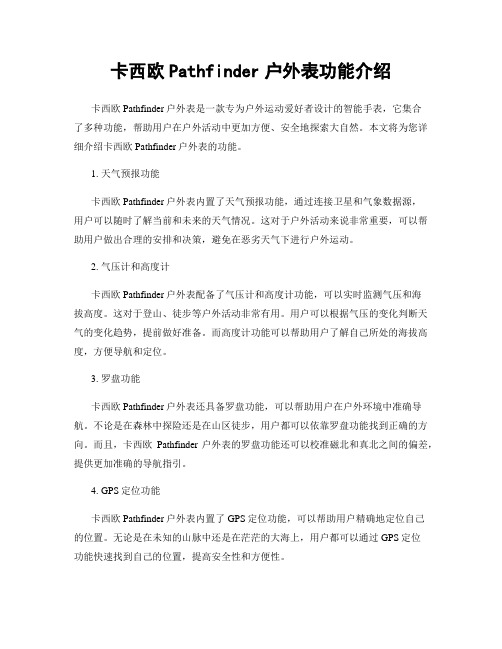
卡西欧Pathfinder户外表功能介绍卡西欧Pathfinder户外表是一款专为户外运动爱好者设计的智能手表,它集合了多种功能,帮助用户在户外活动中更加方便、安全地探索大自然。
本文将为您详细介绍卡西欧Pathfinder户外表的功能。
1. 天气预报功能卡西欧Pathfinder户外表内置了天气预报功能,通过连接卫星和气象数据源,用户可以随时了解当前和未来的天气情况。
这对于户外活动来说非常重要,可以帮助用户做出合理的安排和决策,避免在恶劣天气下进行户外运动。
2. 气压计和高度计卡西欧Pathfinder户外表配备了气压计和高度计功能,可以实时监测气压和海拔高度。
这对于登山、徒步等户外活动非常有用。
用户可以根据气压的变化判断天气的变化趋势,提前做好准备。
而高度计功能可以帮助用户了解自己所处的海拔高度,方便导航和定位。
3. 罗盘功能卡西欧Pathfinder户外表还具备罗盘功能,可以帮助用户在户外环境中准确导航。
不论是在森林中探险还是在山区徒步,用户都可以依靠罗盘功能找到正确的方向。
而且,卡西欧Pathfinder户外表的罗盘功能还可以校准磁北和真北之间的偏差,提供更加准确的导航指引。
4. GPS定位功能卡西欧Pathfinder户外表内置了GPS定位功能,可以帮助用户精确地定位自己的位置。
无论是在未知的山脉中还是在茫茫的大海上,用户都可以通过GPS定位功能快速找到自己的位置,提高安全性和方便性。
5. 太阳能充电功能卡西欧Pathfinder户外表采用了太阳能充电技术,用户只需将手表放在阳光下,就可以通过太阳能充电,延长电池寿命。
这对于长时间户外活动非常实用,用户不必担心电池耗尽而无法使用其他功能。
6. 温度计功能卡西欧Pathfinder户外表还具备温度计功能,可以帮助用户实时了解当前的气温。
这对于户外运动来说非常重要,可以帮助用户在选择适当的装备和衣物时做出决策。
总结:卡西欧Pathfinder户外表集合了多种功能,帮助户外运动爱好者更好地探索和享受大自然。
卡西欧GA110中文说明书

使 用 手 册 5146MO1003-CkA关于本说明书•画面显示有白底黑字及黑底白字两种,依手表的型号而不同。
本说明书中的所有画面插图均以白底黑字表示。
•按钮以图中所示的字母表示。
•请注意,本说明书中的产品插图只供参考之用,产品的实际画面可能会与插图所示有所不同。
•本说明书的每一节都会为您讲述一种功能的操作。
有关技术资料等详情,请参阅“参考资料”一节中的说明。
闹铃模式倒数计时器模式世界时间模式秒表模式▲▲▲部位说明•按 C 钮可进行各模式间的选换。
•在任意模式中(设定模式除外),按 B 钮可点亮照明。
计时模式按 C 钮。
▲时∶分城市代码下午指示符秒l ll ll l l ll l ll l l 5.按 A 钮退出设定模式。
•星期会根据日期(年、月及日)自动显示。
3.按 C 钮依照下示顺序选换闪动的画面内容。
4.要变更的设定闪动时,用 D 钮或 B 钮如下所述进行变更。
画面∶目的∶改变城市代码在夏令时间(on )与标准时间(OFF )之间选换 DST 设定。
选换 12 小时(12H )及 24 小时(24H )时制操作∶使用 D (向东)钮及 B (向西)钮。
按 D 钮。
按 D 钮。
将秒数复位至 00改变时或分改变年、月或日在 1.5 秒(LT1)与 3 秒(LT3)之间选换照明持续时间。
按 D 钮。
用 D (+) 钮及 B (-)钮。
按 D 钮。
夏令时间(DST )夏令时间(日光节约时间)比标准时间快 1 个小时。
请注意,并非所有国家或地区都使用夏令时间。
如何改变夏令时间(日光节约时间)设定1.在计时模式中,按住 A 钮约三秒钟直到目前所选城市代码在数字画面的上段闪动。
此表示现已进入设定模式。
2.按 C 钮显示 DST 夏令时间设定画面。
3.用 D 钮开启 (on ) 或解除 (OFF ) DST 夏令时间。
•缺省 DST 设定是解除 (OFF )。
4.选择了所需要的设定后,按 A 钮退出设定模式。
- 1、下载文档前请自行甄别文档内容的完整性,平台不提供额外的编辑、内容补充、找答案等附加服务。
- 2、"仅部分预览"的文档,不可在线预览部分如存在完整性等问题,可反馈申请退款(可完整预览的文档不适用该条件!)。
- 3、如文档侵犯您的权益,请联系客服反馈,我们会尽快为您处理(人工客服工作时间:9:00-18:30)。
4、手 表代表 颜色:
1 黑色 2 蓝色 3 绿色
红/粉 4 红/橙
色
5 褐色
6 紫色
7
白 色
8
银/ 灰
9
黄/ 金
5、类 别标 志:
G-SHOCK系列
BABY-G系列
OCEANUS系列
运动系列 CASIO SPORT
重金属系列
白领女性系列
登山系列 PROTREK
健身系列
强韧机芯 tough
movement
前卫系 前卫 系
六局电波 日本(2个)、北美、 中国、德国及英国。
重金属系 重金属
重金属系列 EDIFICE
白领女性系列 SHEEN
6、其 它:
* 太阳 能电池 的特点 有:
1、能将光能转化为电能,电量充沛; 2、无须更换电池,环保; 3、自动进入省电状态,智能
* 10年 超长寿 命电池 的介 绍: 每天只 使用一 次10秒 的闹铃 、一次 1.5秒 的背光 、每周 只使用 一次计 时器的 情况 下,电 池的寿 命约为 10年, 而且寿 命是从 出厂时 间为计 算起点 。
总体特点: 1、防震、防水、防撞 2、零部件10年寿命;200米的防 水;10米防震 型号: G/GW/GS/GLX/DW/MTG/GLS/GWF/GWX /GXW
系列
特征
GIEZ系列
以树脂表带及指针显示 为主。表带延展性高, 抗老化。
MTG系列
以钢表带及指针显示 为主,成熟中带点运 动.
AVIATION系列
源于飞机驾驶仓的仪 表盘.
二、 基太本阳能
1、型 号结构
1登0年山电系池列标
ORIGIN 基 础 款 式 , 功 能 齐 经典系列 全,性价比高
Master of G 系列
功能强大,各自拥有 独特的设计,性价比 高
COLOR 系列
颜色丰富,街头文化、 冲浪及滑雪等主题产 品,引领潮流
动感航显海示系标列志
* 登山
太阳能标志
10年电池标志
* 保修年限:
白 白领女
有三个 感应 器,可 测量方 向、温 度、气 压及气 压转换 的高度 。
* CASIO 生活防 水、50 米防水 、100 米防水 、200 米防水 、200 米深度 防水
* 2C年AS、IO3 年、5
1、机芯1年、普通电池半年、太阳能及10年电池1年 2、OCW电波表机芯保修三年 3、EFX指定型号G:产品 系列 110:系列 产品的具 体型号 T:表带材 质 1A:手表 颜色
2、手 表型号 中常见 的材质 缩写:
D:不锈钢 L: 皮革 T:钛金属(超轻、耐磨、缓释过敏) BK/BD:黑离子涂层(缓释过敏) SP:特别型号(碳纤维表盘、水晶刻度等) 以上为较常见的表带材质代号,特定时期推出的特殊型号会各有不同的情况。如:国际冲浪基金会合作型号 GRX-5600SRF,这里的SRF则是指“ Surfrider Foundation”的特别版本。
BABY-G
总体特点: 1、10米防震、100~200米防水、防 撞 2、女性化设计 3、KE$HA为代言人 型号:BG/BRG/MSG/BGA(小猫小 狗系列型号为BG-XXPP/PV)
系列
特征
经典系列 基础款式,功能强大, BASIC 款式多样
宠物系列
可爱女生的必备品,以 小猫小狗的独特图案制 作表带、背光图案等, 增添收藏价值。
特征
大众系列 指针系列
型号: 指针系列 MTP/LTP/MDV/MAR/MSY等 大众系列: LAW/LA/LAQ/AQ/AW/W
特征
以时下最流行的色彩、金属材质 运用以及外形设计等作为根本, 减少女性关心较少的手表功能, 为成熟都市女性提供多样的选 择,满足女性常新的搭配要求。
这两个系列是以时间显示 方式的不同来分类的, 大众系列的手表都采用数 字显示的方式表示时间; 指针系列则以指针的方式 表示,适合不同习惯的消 费者的需要。
举例:
PRG-110T1A
EDIFICE
名字含义:EDIFICE英文解释 为巨大的建筑物,诞生之时设 计师为该系列注入了外形较大 、全金属的、商务外观+运动功 能的完美结合等几个DNA。 型号: EQW/ECW/EF/EFX//EFE
特征
以优质材料、完美外观设计及色 彩搭配吸引消费者眼球,CASIO 擅长的各种强大功能、合理的售 价等多种因素,使得该系列迅速 在市场上获得不俗的反响。该系 列符合中国男士兼顾品质和多用 途的需要和品味。
一、
CASIO
品牌表
普通表
OCEANUS
总体特点: 1、6局电波 2、大容量太阳能 3、强韧机芯tough movement 4、超薄低能耗5马达驱动 5、高档材质 型号:OCW(指OCEANUS WAVE)
CASIO SPORT
系列
型号
特征
登山系列 PROTREK
健身系列 PHYS
PRG PRX/PRW (电波
商务系列 G-MS
主题系列 THEME
专为注重个人风格的成 熟女性设计
夏季沙滩 专为夏季而设计的款式, 颜色较为丰富,能突显出 沙滩、蓝天的岛屿风格, 防水级别达到20BAR 冬季情侣对表 每年与G-SHOCK组成的圣诞 节情侣对表,成为收藏者 热追系列
SHEEN
名字含义: Sheen英 文解释为 闪亮的,寓意该系列成为白领一 族女性商务、生活的闪亮配饰和 自信、闪耀自我的生活态度的代 表。 型号:SHN KE$HA为代言人
* 产地: 中国、日本、泰国、韩国、马来西亚
属系 属
系
表)
登山系列是目前运动系列的主 力,由于方位、温度、气压三 重感应器及抗低温等强大功 能,受到专业登山队、探险考 察人员及大众男士的广泛喜爱
STR/STP
健身系列是针对热爱跑步、健身房 健身等人士而设计的,不同型号分 别内置强大的秒表、步速计算、热 量消耗等实用功能,也被专业跑步 队伍所采用。
G-SHOCK
