思科FWSM防火墙模块配置
思科Catalst 6500系统防火墙服务模块

Cisco PIX 设备管理器的直观图形化用户界面(GUI)可以用于管理和配置 FWSM 的各项功能。 Cisco PIX 设备管理器可以在系统和设备级别——以及更加具体的安全环境等级——简化 FWSM 的管理和监控。 客户还可以利用可扩展的 CiscoWorks VPN/ 安全管理解决方案(VMS) ,从一个集中控制台管理 FWSM。CiscoWorks VMS 为在一个思科网络中管理和监控安全解决方案提供了一种模块化,集 成化的、可扩展的管理中心可以支持多种解决方案,包括 VPN、路由器、交换机、防火墙和思科 安全代理。CiscoWorks 管理中心能够以一种统一的方式,集中地、全面地管理网络中的 FWSM、 Cisco PIX 安全设备和基于 Cisco IOS 路由器的防火墙,从而加快大型安全系统的部署速度。
!"#$308 !23 610017 (8628)86758000 (8628)86528999
!"#$%&'()*+,-./cn
!"#$%&'()*+,-./0*1
2004 © !"#$%&'()$%*/ Cisco Systems Cisco Press !"#$%&'()*+,-"./01Cisco, Cisco IOS, Cisco IOS Cisco Systems, Cisco Systems !"#$%&'()*+,-.*/-0123451678 9:;<=>?@A1?B*CDEF
●
●
● ●
●
!"#$%&'()*+,-
!"#!$%&1 !" #$%&19 100738 (8610)65267777 (8610)85181881
Cisco防火墙模块安装配置手册
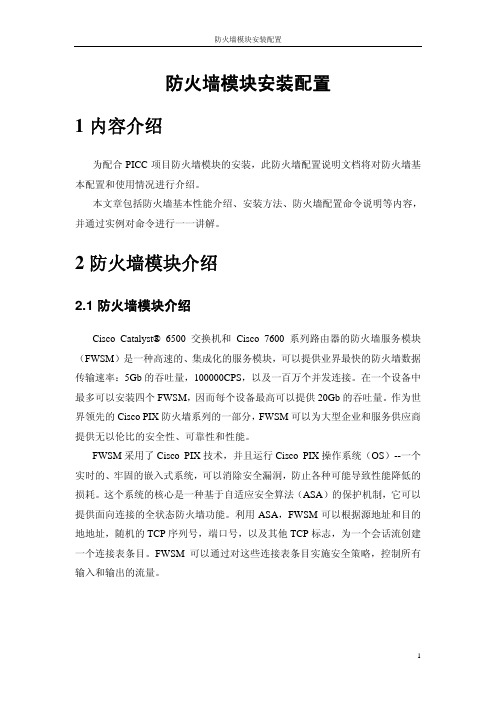
WS-SVC-FWM-1
Serial No. SAD062302U4
例如,刚才我们查看的防火墙模块是在 Mod 4 上,我们就可以输入登陆防火 墙
Router# session slot 4 processor 1
第三步,输入登陆密码默认是 cisco
password:
第四步,输入 enable 密码,默认没有密码
防火墙模块安装配置
防火墙模块安装配置
1 内容介绍
为配合 PICC 项目防火墙模块的安装,此防火墙配置说明文档将对防火墙基 本配置和使用情况进行介绍。
本文章包括防火墙基本性能介绍、安装方法、防火墙配置命令说明等内容, 并通过实例对命令进行一一讲解。
2 防火墙模块介绍
2.1 防火墙模块介绍
Cisco Catalyst® 6500 交换机和 Cisco 7600 系列路由器的防火墙服务模块 (FWSM)是一种高速的、集成化的服务模块,可以提供业界最快的防火墙数据 传输速率:5Gb 的吞吐量,100000CPS,以及一百万个并发连接。在一个设备中 最多可以安装四个 FWSM,因而每个设备最高可以提供 20Gb 的吞吐量。作为世 界领先的 Cisco PIX 防火墙系列的一部分,FWSM 可以为大型企业和服务供应商 提供无以伦比的安全性、可靠性和性能。
4
防火墙模块安装配置
3.2 确认防火墙模块
安装完防火墙模块后,开启交换机,确认防火墙模块是否被交换机识别。 Cisco IOS software 通过命令 show module 查看防火墙模块状态是否正常
Router> show module
Mod Ports Card Type
Model
--- ----- -------------------------------------- ------------------ -----------
思科服务模块-配置思科无线服务模块(WiSM)和无线控制系统(WCS)
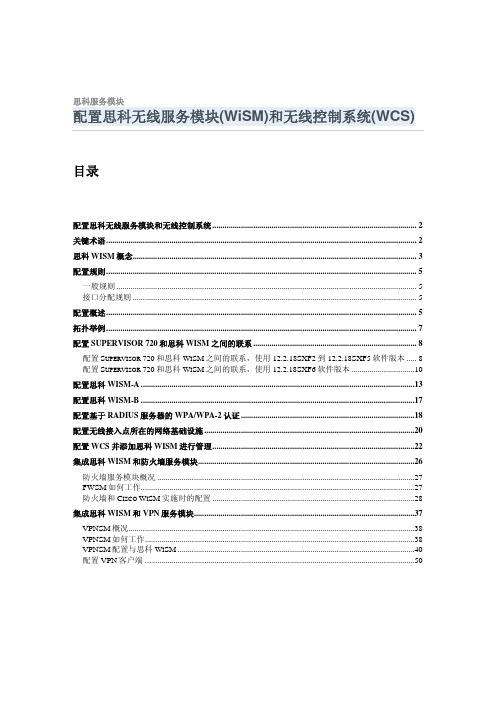
AP-Manager interface 作为控制器和轻量级接入点之间所有第 3 层通信的源 IP 地 址。AP-Manager 必须为一个唯一的 IP 地址,并应和 management interface 在同一 个子网上。
Байду номын сангаас
LWAPP
轻量级接入点协议- 思科统一无线网络架构的实现是基于 IETF 草 案中所使用的议定书。 LWAPP 定义了控制和数据封装格式并在 思科统一无线网络架构中使用。
思科 WiSM 概念
思科 WiSM 是思科无线局域网控制器系列的成员之一。它与思科 Aironet 轻量级接 入点,思科的 WCS ,和思科无线定位设备协同工作为用户提供了一个安全的统一 无线网络解决方案,该解决方案支持无线数据,语音和视频应用。思科 WiSM 由 两个思科 4404 控制器组成,因此, IT 人员必须认识到,有两个独立的控制器存在 于一个单一的 WiSM 模块上。第一个控制器被认为是 WiSM-A 卡,而第二个控制 器,被认为是 WiSM-B 卡。接口和 IP 地址,必须分别考虑两个卡的独立性。 WiSM-A 管理 150 个接入点,而单独的 WiSM-B 管理另外的 150 接入点。这些控制 器可归并在一个移动组,形成集群 。
思科服务模块
配置思科无线服务模块(WiSM)和无线控制系统(WCS)
目录
配置思科无线服务模块和无线控制系统 .................................................................................................... 2 关键术语........................................................................................................................................................ 2 思科 WISM 概念........................................................................................................................................... 3 配置规则........................................................................................................................................................ 5
CiscoFWSM模块简明配置实例详解

Cisco FWSM 模块简明配置实例实验环境:IOS版本:12.2i防火墙模块操作系统版本:3.1防火墙模块模式:路由模式和透明模式网络拓扑图:我们把vlan 7 和vlan 9 分别作为内部和外部接口,而vlan 8作为DMZ接口。
我们通过vlan 5 与交换机连接步骤1.把VLAN划分到防火墙模块中7609(config)#firewall vlan-group 1 7-9 /*把vlan7-9划分到vlan-group 1中7609(config)#firewall module 3 vlan-group /*把 vlan-group 1 划分到 module 3中(即防火墙模块,有可能有2块)步骤2.把SVI口划分到交换机中,如果相应的vlan需要路由的话,如果不需要路由则不需要.7609(config)#inter vlan7609(config-if)#ip addr 10.1.3.2 255.255.255.0 /*这样就可以以把vlan 7的流量路由到其他VLAN中了。
步骤3.登陆到防火墙模块7609#session slot 3 processor 1 /* 3代表防火墙模块步骤4.选择单context或者多context模式FWSW(config)#mode single /* 这里我选择单context模式,不管单模式还是多模式,配置文件都需要指定,但是后面的配置实例在单模式下是不需要指定的。
步骤5.配置context/* 我这里选择是单模式,所以不需要配置。
在配置多模式的时候再讨论步骤6.在context模式和系统模式下切换/* 我这里选择是单模式,所以不需要配置。
在配置多模式的时候再讨论FWSW配置路由模式时:步骤7.配置路由或者透明模式FWSW(config)#no firewall transparent /* 默认就是路由模式,所以在这里不需要修改/步骤8.在路由模式下配置接口FWSW(config)#inter vlan 7FWSW(config-if)#ip addr 10.1.3.1 255.255.255.0FWSW(config-if)#nameif insideFWSW(config-if)#security-levelFWSW(config)#inter vlan 8FWSW(config-if)#ip addr 192.168.1.1 255.255.255.0FWSW(config-if)#nameif DMZFWSW(config-if)#security-level 50FWSW(config)#inter vlan 9FWSW(config-if)#ip addr 202.95.15.26 255.255.255.252FWSW(config-if)#nameif outsideFWSW(config-if)#security-level 0步骤9.配置路由FWSW(config)#route 0 0 202.95.15.25FWSW(config)#route 10.1.1.0 10.1.3.2FWSW(config)#route 10.1.2.0 10.1.3.2步骤10.配置NAT#FWSW(config)#access-list to_internet permit ip 10.1.1.0 255.255.255.0 any FWSW(config)#access-list to_internet permit ip 10.1.2.0 255.255.255.0 any FWSW(config)#nat (inside) 1 access-list to_internetFWSW(config)#global (outside) 1 interface0FWSW(config)#static (inside,outside) tcp 202.95.15.26 80 192.168.1.2 80access-list webserver permit tcp any 202.95.15.26 80access-group webserver in interface outside交换机配置:7609(config)#inter vlan 57609(config-if)#ip addr 10.1.2.1 255.255.255.07609(config)#inter vlan 67609(config-if)#ip addr 10.1.1.1 255.255.255.07609(config)#inter vlan 77609(config-if)#ip addr 10.1.3.2 255.255.255.0 /*把SVI划到MSFC中,这样就可以就可以路由VLAN之间的流量了7609(config)#ip route 0.0.0.0 0.0.0.0 10.1.3.1FWSW配置透明模式时:步骤7.配置路由或者透明模式FWSW(config)#firewall transparent步骤8.在透明模式下配置接口FWSW(config)#inter vlan 7FWSW(config-if)#bridge-group 10FWSW(config-if)#nameif insideFWSW(config-if)#security-level 100FWSW(config)#inter bvi 10FWSW(config)#inter vlan 9FWSW(config-if)#bridge-group 10FWSW(config-if)#nameif outsideFWSW(config-if)#security-level 0FWSW(config)#inter bvi 10 /*前面定义的组FWSW(config-if)#ip addr 202.15.25.2 255.255.255.0 /*管理IP地址注意:在定义group的IP地址时候不要把子网划分少于3个IP地址,因为默认防火墙会过滤这个第一个和最后一个IP地址的.步骤9.配置路由/*假设对端ip地址是202.15.25.1 group ip为202.15.25.2 MSFC对应IP202.15.25.3 FWSW(config)#route 0 0 202.95.15.1/*一般不需要访问外部网络FWSW(config)#route 10.1.1.0 202.95.15.3 FWSW(config)#route 10.1.2.0 202.95.15.3 步骤10.放行相应的流量交换机配置:7609(config)#inter vlan 57609(config-if)#ip addr 10.1.2.1 255.255.255.023IR7609(config)#inter vlan 67609(config-if)#ip addr 10.1.1.1 255.255.255.07609(config)#inter vlan 77609(config-if)#ip addr 202.95.15.3 255.255.255.07609(config)#ip route 0.0.0.0 0.0.0.0 202.95.15.1gabby网友的FWSM配置注意点以及心得:1、FWSM与pix和ASA不同,默认FWSM不允许ping虚拟防火墙的任何端口,若想让ping,需要必须在端口上打开(icmp permit any inside/outside);PS:本人吃过大亏,升级OS时死活ping不同FTP SERVER,搞了好久才发现FWSM有这特性,汗!!!2、FWSM与pix和ASA的另一个不同是:默认FWSM不允许从安全级别高的端口到安全级别底网络的访问,除非用acl明确允许(从安全级别高到安全级别底方向的访问也需要写acl并应用到高安全级别端口上明确允许,才能访问);而pix和asa默认是允许许从安全级别高的端口到安全级别底网络的访问,并不需要写acl应用到高安全级别端口明确允许;注意!!!在same-security permit打开的情况下,ASA默认允许同一安全等级访问,而不需要ACL放行3,7.0和FWSM,ACL可以写OUT方向了,6.3不可以4.7.0和FWSM允许同一安全等级的接口之间互相访问,可以通过same-security-traffic permit inter-interface解决.6.3不可以5,FWSM默认只支持两个security context(不包括 admin context)。
[考试]思科路由器防火墙配置命令
![[考试]思科路由器防火墙配置命令](https://img.taocdn.com/s3/m/61b101cb0722192e4436f696.png)
[考试]思科路由器防火墙配置命令思科路由器防火墙配置命令路由器防火墙配置命令阅读选项:文字黑色红色白色灰色绿色蓝色青色黄色背景白色粉红灰色绿色蓝色黑色青色棕色字号 9 pt10 pt12 pt14 pt16 pt18 pt24pt30 pt字型正常加粗自动滚屏[左键停止]一、access-list 用于创建访问规则。
(1)创建标准访问列表access-list [ normal | special ] listnumber1 { permit | deny }source-addr [ source-mask ](2)创建扩展访问列表access-list [ normal | special ] listnumber2 { permit | deny } protocol source-addr source-mask [ operator port1 [ port2 ] ] dest-addr dest-mask [ operator port1 [ port2 ] | icmp-type [ icmp-code ] ] [ log ](3)删除访问列表no access-list { normal | special } { all | listnumber [ subitem ] } 【参数说明】normal 指定规则加入普通时间段。
special 指定规则加入特殊时间段。
listnumber1 是1到99之间的一个数值,表示规则是标准访问列表规则。
listnumber2 是100到199之间的一个数值,表示规则是扩展访问列表规则。
permit 表明允许满足条件的报文通过。
deny 表明禁止满足条件的报文通过。
protocol 为协议类型,支持ICMP、TCP、UDP等,其它的协议也支持,此时没有端口比较的概念;为IP时有特殊含义,代表所有的IP协议。
source-addr 为源地址。
source-mask 为源地址通配位,在标准访问列表中是可选项,不输入则代表通配位为0.0.0.0。
如何配置思科IOS防火墙
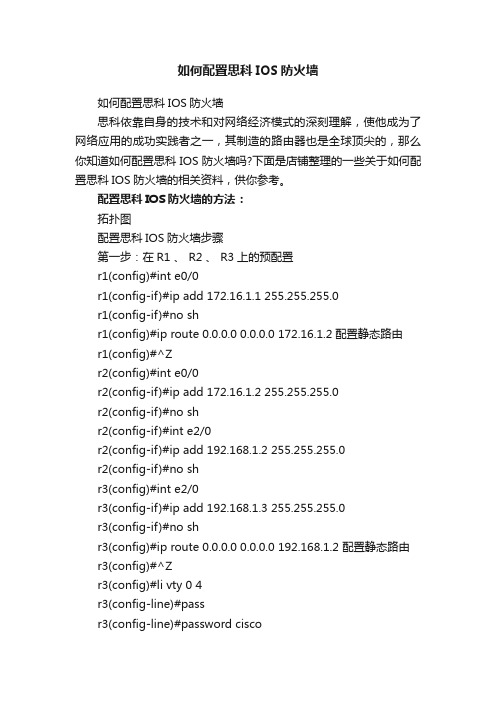
如何配置思科IOS防火墙如何配置思科IOS防火墙思科依靠自身的技术和对网络经济模式的深刻理解,使他成为了网络应用的成功实践者之一,其制造的路由器也是全球顶尖的,那么你知道如何配置思科IOS防火墙吗?下面是店铺整理的一些关于如何配置思科IOS防火墙的相关资料,供你参考。
配置思科IOS防火墙的方法:拓扑图配置思科IOS防火墙步骤第一步:在R1 、 R2 、 R3上的预配置r1(config)#int e0/0r1(config-if)#ip add 172.16.1.1 255.255.255.0r1(config-if)#no shr1(config)#ip route 0.0.0.0 0.0.0.0 172.16.1.2配置静态路由r1(config)#^Zr2(config)#int e0/0r2(config-if)#ip add 172.16.1.2 255.255.255.0r2(config-if)#no shr2(config-if)#int e2/0r2(config-if)#ip add 192.168.1.2 255.255.255.0r2(config-if)#no shr3(config)#int e2/0r3(config-if)#ip add 192.168.1.3 255.255.255.0r3(config-if)#no shr3(config)#ip route 0.0.0.0 0.0.0.0 192.168.1.2 配置静态路由r3(config)#^Zr3(config)#li vty 0 4r3(config-line)#passr3(config-line)#password ciscor3(config-line)#exit第二步:在R2上配置zhangr2#conf tEnter configuration commands, one per line. End with CNTL/Z.r2(config)#ip inspect name zhang tcp 检查TCPr2(config)#ip inspect name zhang udp 检查udpr2(config)#ip inspect udp idle-time 60 检查udp 的时间是60S r2(config)#ip inspect name zhang icmp timeout 5 超时时间是5Sr2(config)#ip inspect name zhang http alert off 控制HTTPr2(config)#r2(config)#int e0/0r2(config-if)#ip inspect zhang in 在e0/0接口检查流量是否满足以上所定义过的任何一条r2(config-if)#exitr2(config)#acce 100 deny ip any any log 做ACL拒绝IP的任何包通过r2(config)#int e2/0r2(config-if)#ip acce 100 in 将ACL要用到e2/0的进接口上第三步:从R1上TELNET R3r1#telnet 192.168.1.3Trying 192.168.1.3 ... OpenUser Access VerificationPassword:r3>从R3上TELNET R1r3#telnet 172.16.1.1Trying 172.16.1.1 ...% Destination unreachable; gateway or host down第四步:从R1上ping R2直连接口r1#ping 172.16.1.2Type escape sequence to abort.Sending 5, 100-byte ICMP Echos to 172.16.1.2, timeout is 2 seconds:Success rate is 100 percent (5/5), round-trip min/avg/max = 28/54/92 ms从R2上ping R1直连接口r2#ping 172.16.1.1Type escape sequence to abort.Sending 5, 100-byte ICMP Echos to 172.16.1.1, timeout is 2 seconds:Success rate is 100 percent (5/5), round-trip min/avg/max = 16/67/124 ms从R2ping R3直连接口r2#ping*Mar 1 00:15:20.615: %SYS-5-CONFIG_I: Configured from console by consoler2#ping 192.168.1.3Type escape sequence to abort.Sending 5, 100-byte ICMP Echos to 192.168.1.3, timeout is 2 seconds:*Mar 1 00:15:28.055: %SEC-6-IPACCESSLOGDP: list 100 denied icmp 192.168.1.3 -> 192.168.1.2 (0/0), 1 packet..... //说明icmp包可以到达,但是没有回包Success rate is 0 percent (0/5)从R3ing R2连接口r3#ping 192.168.1.2Type escape sequence to abort.Sending 5, 100-byte ICMP Echos to 192.168.1.2, timeout is 2 seconds:U.U.U //说明icmp包不可以到达目的地Success rate is 0 percent (0/5)r1#ping 192.168.1.3Type escape sequence to abort.Sending 5, 100-byte ICMP Echos to 192.168.1.3, timeout is 2 seconds:Success rate is 100 percent (5/5), round-trip min/avg/max = 76/124/156 msr2#debug ip inspect icmpINSPECT ICMP Inspection debugging is onr2#*Mar 1 00:35:09.187: CBAC: ICMP Echo pkt 172.16.1.1 => 192.168.1.3*Mar 1 00:35:09.187: CBAC: ICMP Echo pkt 172.16.1.1 => 192.168.1.3*Mar 1 00:35:09.191: CBAC: ICMP Echo pkt 172.16.1.1 => 192.168.1.3*Mar 1 00:35:09.263: CBAC: ICMP Echo Reply pkt 192.168.1.3 => 172.16.1.1*Mar 1 00:35:09.375: CBAC: ICMP Echo pkt 172.16.1.1 => 192.168.1.3*Mar 1 00:35:09.423: CBAC: ICMP Echo Reply pkt 192.168.1.3 => 172.16.1.1*Mar 1 00:35:09.467: CBAC: ICMP Echo pkt 172.16.1.1 =>192.168.1.3*Mar 1 00:35:09.531: CBAC: ICMP Echo Reply pkt 192.168.1.3 => 172.16.1.1*Mar 1 00:35:09.563: CBAC: ICMP Echo pkt 172.16.1.1 => 192.168.1.3r2#*Mar 1 00:35:09.623: CBAC: ICMP Echo Reply pkt 192.168.1.3 => 172.16.1.1*Mar 1 00:35:09.671: CBAC: ICMP Echo pkt 172.16.1.1 => 192.168.1.3*Mar 1 00:35:09.735: CBAC: ICMP Echo Reply pkt 192.168.1.3 => 172.16.1.1。
思科6509交换机FWSM防火墙模块配置资料_大全
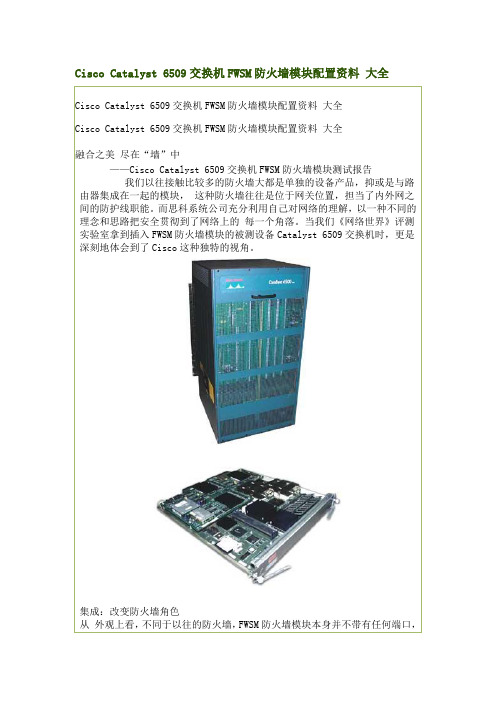
性能5 Gb 1.7 Gb
VLAN标签有无
路由动态静态
故障恢复使用许可不需要需要
VPN功能无有
IDS签名无有
最大接口数100 10
输入控制列表(ACL)支持1280002M
Q. FWSM的性能如何?
A.总性能约为5Gbps。FWSM可以每秒支持一百万个并发连接,并且每秒可以建立超过10万个连接。
Q. FWSM主要具有哪些特性?
A. FWSM的主要特性包括:
·高性能,OC-48或者5 Gbps吞吐量,全双工防火墙功能
·具有整个X 6.0软件功能集和PIX 6.2的下列特性:
o命令授权
o对象组合
o ILS/NetMeeting修正
o URL过滤改进
·3Mpps吞吐量
·支持100个VLAN
·一百万个并发连接
Q. FWSM所能支持的最低的软件版本是多少?
A.最低的IOS软件版本是12.1(13)E,而综合CatOS的最低版本是7.5(1)。
Q. FWSM支持交换矩阵吗?
A.是的,FWSM支持交换矩阵。它具有一条与总线的连接和一条与交换矩阵的连接。
Q. FWSM是否利用热备份路由协议(HSRP)实现冗余?
Q. FWSM用什么机制检测流量?
A. FWSM使用与Cisco PIX防火墙相同的检测算法:自适应安全算法(ASA)。ASA是一种状态检测引擎,可以检测流量的完整性。ASA可以使用源和目的地的地址和端口、TCP序列号,以及其他TCP标志,散列IP报头信息。散列的作用相当于指纹,即创建一个独特的代码,表明建立输入或者输出连接的客户端的身份。
传统防火墙往往会成为网络上的瓶颈,因此性能是用户相当关心的问题。通过此次测试(请见表中数据),我们可以看到出众的性能是FWSM与Catalyst 6500紧密集成所带来的结果,交换机的优异性能表现在启动防火墙后同样得到了良好的体现。
Cisco FWSM路由、透明总结+路由、透明模式配置实例
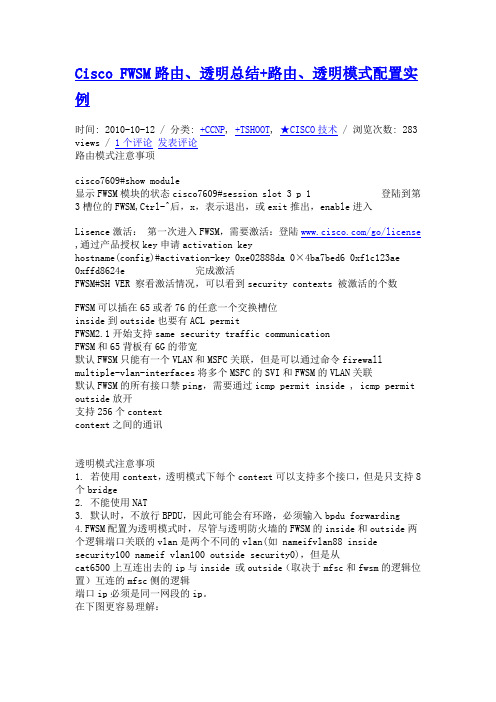
Cisco FWSM路由、透明总结+路由、透明模式配置实例时间: 2010-10-12 / 分类: +CCNP, +TSHOOT, ★CISCO技术 / 浏览次数: 283 views / 1个评论发表评论路由模式注意事项cisco7609#show module显示FWSM模块的状态cisco7609#session slot 3 p 1 登陆到第3槽位的FWSM,Ctrl-^后,x,表示退出,或exit推出,enable进入Lisence激活:第一次进入FWSM,需要激活:登陆/go/license ,通过产品授权key申请activation keyhostname(config)#activation-key 0xe02888da 0×4ba7bed6 0xf1c123ae0xffd8624e 完成激活FWSM#SH VER 察看激活情况,可以看到security contexts 被激活的个数FWSM可以插在65或者76的任意一个交换槽位inside到outside也要有ACL permitFWSM2.1开始支持same security traffic communicationFWSM和65背板有6G的带宽默认FWSM只能有一个VLAN和MSFC关联,但是可以通过命令firewall multiple-vlan-interfaces将多个MSFC的SVI和FWSM的VLAN关联默认FWSM的所有接口禁ping,需要通过icmp permit inside , icmp permit outside放开支持256个contextcontext之间的通讯透明模式注意事项1. 若使用context,透明模式下每个context可以支持多个接口,但是只支持8个bridge2. 不能使用NAT3. 默认时,不放行BPDU,因此可能会有环路,必须输入bpdu forwarding4.FWSM配置为透明模式时,尽管与透明防火墙的FWSM的inside和outside两个逻辑端口关联的vlan是两个不同的vlan(如 nameifvlan88 insidesecurity100 nameif vlan100 outside security0),但是从cat6500上互连出去的ip与inside 或outside(取决于mfsc和fwsm的逻辑位置)互连的mfsc侧的逻辑端口ip必须是同一网段的ip。
FWSM防火墙配置手册
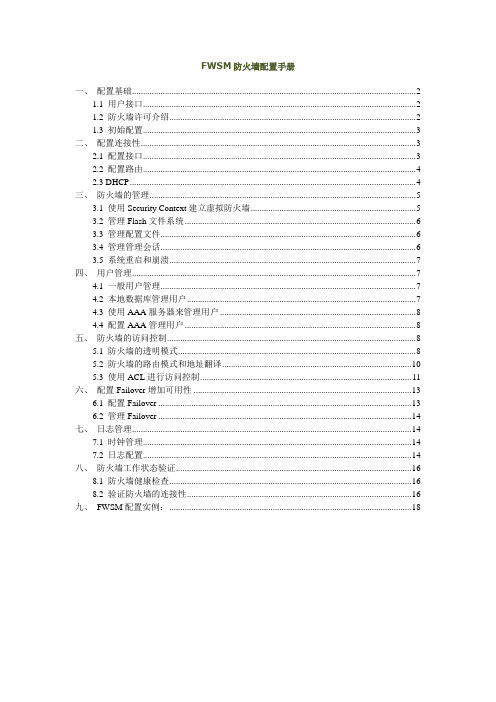
FWSM防火墙配置手册一、配置基础 (2)1.1 用户接口 (2)1.2 防火墙许可介绍 (2)1.3 初始配置 (3)二、配置连接性 (3)2.1 配置接口 (3)2.2 配置路由 (4)2.3 DHCP (4)三、防火墙的管理 (5)3.1 使用Security Context建立虚拟防火墙 (5)3.2 管理Flash文件系统 (6)3.3 管理配置文件 (6)3.4 管理管理会话 (6)3.5 系统重启和崩溃 (7)四、用户管理 (7)4.1 一般用户管理 (7)4.2 本地数据库管理用户 (7)4.3 使用AAA服务器来管理用户 (8)4.4 配置AAA管理用户 (8)五、防火墙的访问控制 (8)5.1 防火墙的透明模式 (8)5.2 防火墙的路由模式和地址翻译 (10)5.3 使用ACL进行访问控制 (11)六、配置Failover增加可用性 (13)6.1 配置Failover (13)6.2 管理Failover (14)七、日志管理 (14)7.1 时钟管理 (14)7.2 日志配置 (14)八、防火墙工作状态验证 (16)8.1 防火墙健康检查 (16)8.2 验证防火墙的连接性 (16)九、FWSM配置实例: (18)一、配置基础1.1用户接口Catalyst6500的FWSM没有物理接口接入,通过下面CLI命令进入:Switch# session slot (slot number) processor 1 (FWSM所在slot号)用户模式:Firewall> 为用户模式,输入enable进入特权模式Firewall#。
特权模式下可以进入配置模式,通过exit,ctrl-z退回上级模式。
配置特性:在原有命令前加no可以取消该命令。
Show running-config 或者 write terminal显示当前配置,Show running-config all显示所有配置,包含缺省配置。
Cisco65007600FWSM配置个人总结
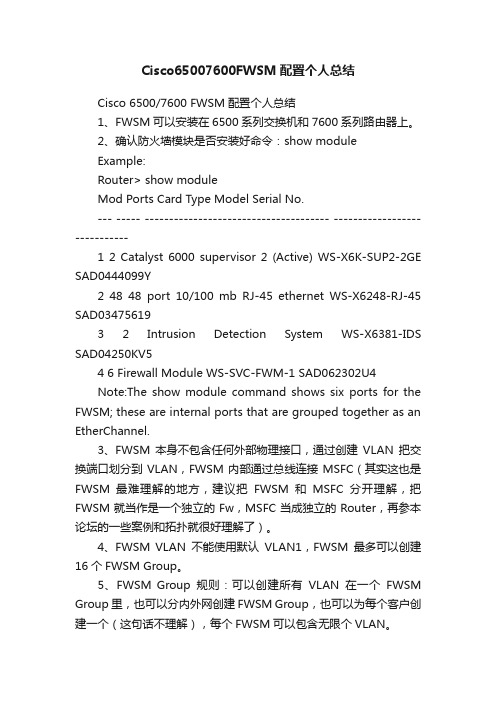
Cisco65007600FWSM配置个人总结Cisco 6500/7600 FWSM配置个人总结1、FWSM可以安装在6500系列交换机和7600系列路由器上。
2、确认防火墙模块是否安装好命令:show moduleExample:Router> show moduleMod Ports Card Type Model Serial No.--- ----- -------------------------------------- ------------------ -----------1 2 Catalyst 6000 supervisor 2 (Active) WS-X6K-SUP2-2GE SAD0444099Y2 48 48 port 10/100 mb RJ-45 ethernet WS-X6248-RJ-45 SAD034756193 2 Intrusion Detection System WS-X6381-IDS SAD04250KV54 6 Firewall Module WS-SVC-FWM-1 SAD062302U4Note:The show module command shows six ports for the FWSM; these are internal ports that are grouped together as an EtherChannel.3、FWSM本身不包含任何外部物理接口,通过创建VLAN把交换端口划分到VLAN,FWSM内部通过总线连接MSFC(其实这也是FWSM最难理解的地方,建议把FWSM和MSFC分开理解,把FWSM就当作是一个独立的Fw,MSFC当成独立的Router,再参本论坛的一些案例和拓扑就很好理解了)。
4、FWSM VLAN不能使用默认VLAN1,FWSM最多可以创建16个FWSM Group。
5、FWSM Group规则:可以创建所有VLAN在一个FWSM Group里,也可以分内外网创建FWSM Group,也可以为每个客户创建一个(这句话不理解),每个FWSM可以包含无限个VLAN。
FWSM基本部署和配置
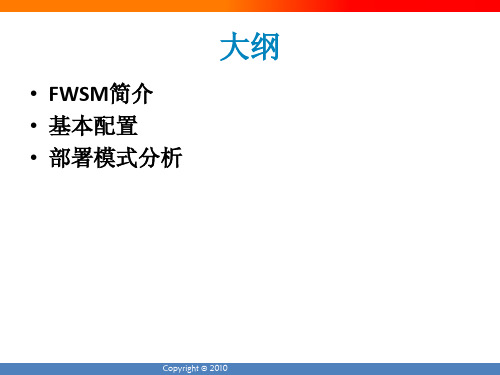
Copyright © 2010
FWSM简介3-FWSM结构
该模块内部体系主要由一个双Intel 奔腾处理器和3个IBM网络处理器,以及 相应的ASIC芯片组成。其中NP1和NP2各有3条GE连接到C6K/C7600的交换矩 阵或背板总线上,并自动创建一个6G的802.1Q的trunking Etherchannel。
Copyright © 2010
FWSM路由配置
1.静态路由设置 语法: fwsm(config)# route if_name 0.0.0.0 0.0.0.0 gateway_ip [distance] FWSM(config)#route outside 0 0 40.1.1.10 用0 0可以替代0.0.0.0 0.0.0.0
Copyright © 2010
FWSM简介4-interface
FWSM接口是VLAN接口,也就是逻辑接口 Trunked from the 6500 backplane
Copyright © 2010
FWSM简介5-和PIX ASA的不同点
严重注意:前面2个区别很重要,一定要牢记。下页PPT特别对这2个区别 做介绍。
Copyright © 2010
什么是inbound和outbund 入站(inbound)和出站(outbound)连接是指这个连接发起的方向。例 如:一个外部主机试图与一个内部主机发起连接,这就是一个入站连 接。内部主机访问外部网络就是一个outbound连接。 区别: ASA/PIX对于outbound流量默认是允许的。对于inbound流量默认 是拒绝的。除非通过ACL明确放行。 但FWSM对于两个方向的流量默认都是拒绝。所以outbound流量也 必须明确放行才可以。
要想配置思科的防火墙得先了解这些命令:
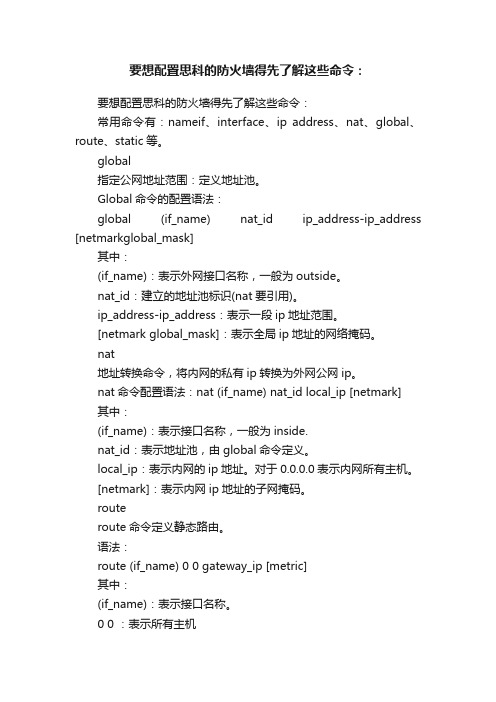
要想配置思科的防火墙得先了解这些命令:要想配置思科的防火墙得先了解这些命令:常用命令有:nameif、interface、ip address、nat、global、route、static等。
global指定公网地址范围:定义地址池。
Global命令的配置语法:global (if_name) nat_id ip_address-ip_address [netmarkglobal_mask]其中:(if_name):表示外网接口名称,一般为outside。
nat_id:建立的地址池标识(nat要引用)。
ip_address-ip_address:表示一段ip地址范围。
[netmark global_mask]:表示全局ip地址的网络掩码。
nat地址转换命令,将内网的私有ip转换为外网公网ip。
nat命令配置语法:nat (if_name) nat_id local_ip [netmark]其中:(if_name):表示接口名称,一般为inside.nat_id:表示地址池,由global命令定义。
local_ip:表示内网的ip地址。
对于0.0.0.0表示内网所有主机。
[netmark]:表示内网ip地址的子网掩码。
routeroute命令定义静态路由。
语法:route (if_name) 0 0 gateway_ip [metric]其中:(if_name):表示接口名称。
0 0 :表示所有主机Gateway_ip:表示网关路由器的ip地址或下一跳。
[metric]:路由花费。
缺省值是1。
static配置静态IP地址翻译,使内部地址与外部地址一一对应。
语法:static(internal_if_name,external_if_name) outside_ip_addr inside_ ip_address其中:internal_if_name表示内部网络接口,安全级别较高,如inside。
Cisco网络防火墙配置方法是什么用哪些命令
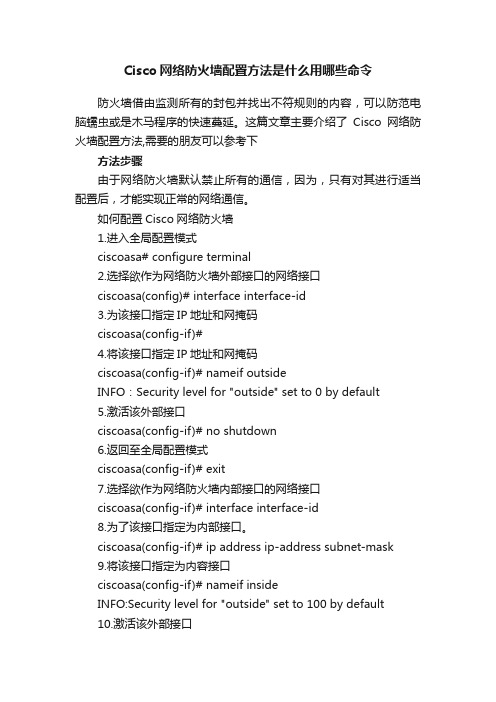
Cisco网络防火墙配置方法是什么用哪些命令防火墙借由监测所有的封包并找出不符规则的内容,可以防范电脑蠕虫或是木马程序的快速蔓延。
这篇文章主要介绍了Cisco网络防火墙配置方法,需要的朋友可以参考下方法步骤由于网络防火墙默认禁止所有的通信,因为,只有对其进行适当配置后,才能实现正常的网络通信。
如何配置Cisco网络防火墙1.进入全局配置模式ciscoasa# configure terminal2.选择欲作为网络防火墙外部接口的网络接口ciscoasa(config)# interface interface-id3.为该接口指定IP地址和网掩码ciscoasa(config-if)#4.将该接口指定IP地址和网掩码ciscoasa(config-if)# nameif outsideINFO:Security level for "outside" set to 0 by default5.激活该外部接口ciscoasa(config-if)# no shutdown6.返回至全局配置模式ciscoasa(config-if)# exit7.选择欲作为网络防火墙内部接口的网络接口ciscoasa(config-if)# interface interface-id8.为了该接口指定为内部接口。
ciscoasa(config-if)# ip address ip-address subnet-mask9.将该接口指定为内容接口ciscoasa(config-if)# nameif insideINFO:Security level for "outside" set to 100 by default10.激活该外部接口ciscoasa(config-if)# no shutdown11.返回至全局配置模式ciscoasa(config-if)# exit12.启动Web___ciscoasa(config)# web___13.允许___对外访问ciscoasa(config-web___)#enable outside14.指定SSL ___客户端(SSL VP___linet,SVC)文件位置。
Cisco FWSM防火墙透明模式配置例子
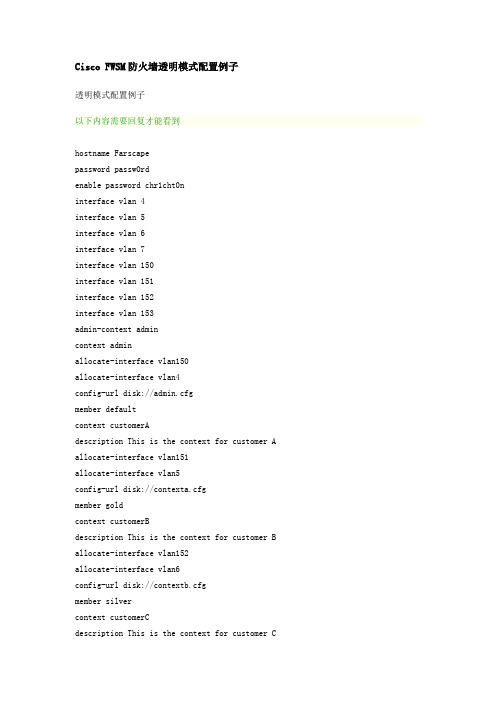
Cisco FWSM防火墙透明模式配置例子透明模式配置例子以下内容需要回复才能看到hostname Farscapepassword passw0rdenable password chr1cht0ninterface vlan 4interface vlan 5interface vlan 6interface vlan 7interface vlan 150interface vlan 151interface vlan 152interface vlan 153admin-context admincontext adminallocate-interface vlan150allocate-interface vlan4config-url disk://admin.cfgmember defaultcontext customerAdescription This is the context for customer A allocate-interface vlan151allocate-interface vlan5config-url disk://contexta.cfgmember goldcontext customerBdescription This is the context for customer B allocate-interface vlan152allocate-interface vlan6config-url disk://contextb.cfgmember silvercontext customerCdescription This is the context for customer Callocate-interface vlan153allocate-interface vlan7config-url disk://contextc.cfgmember bronzeChangeto context adminfirewall transparentpasswd secret1969enable password h1andl0interface vlan 150nameif outsidesecurity-level 0bridge-group 1interface vlan 4nameif insidesecurity-level 100bridge-group 1interface bvi 1ip address 10.1.1.1 255.255.255.0route outside 0 0 10.1.1.2 1ssh 10.1.1.75 255.255.255.255 insidearp outside 10.1.1.2 0009.7cbe.2100arp inside 10.1.1.3 0009.7cbe.1000arp-inspection inside enable floodarp-inspection outside enable floodaccess-list INTERNET remark -Allows all inside hosts to access the outside access-list INTERNET extended permit ip any anyaccess-group INTERNET in interface insideaccess-list RETURN remark -Allows OSPF backaccess-list RETURN extended permit 89 any anyaccess-list RETURN remark -Allows DHCP backaccess-list RETURN extended permit udp any any eq 68access-group RETURN in interface outsideChangeto context afirewall transparentpasswd hell0!enable password enter55interface vlan 151nameif outsidesecurity-level 0bridge-group 45interface vlan 5nameif insidesecurity-level 100bridge-group 45interface bvi 45ip address 10.1.2.1 255.255.255.0route outside 0 0 10.1.2.2 1access-list INTERNET remark -Allows all inside hosts to access the outside access-list INTERNET extended permit ip any anyaccess-group INTERNET in interface insideaccess-list RETURN remark -Allows OSPF backaccess-list RETURN extended permit 89 any anyaccess-list RETURN remark -Allows DHCP backaccess-list RETURN extended permit udp any any eq 68access-group RETURN in interface outsideChangeto context bfirewall transparentpasswd tenac10usenable password defen$einterface vlan 152nameif outsidesecurity-level 0bridge-group 1interface vlan 6nameif insidesecurity-level 100bridge-group 1interface bvi 1ip address 10.1.3.1 255.255.255.0route outside 0 0 10.1.3.2 1access-list INTERNET remark -Allows all inside hosts to access the outside access-list INTERNET extended permit ip any anyaccess-group INTERNET in interface insideaccess-list RETURN remark -Allows OSPF backaccess-list RETURN extended permit 89 any anyaccess-list RETURN remark -Allows DHCP backaccess-list RETURN extended permit udp any any eq 68access-group RETURN in interface outsideChangeto context cfirewall transparentpasswd fl0werenable password treeh0u$einterface vlan 153nameif outsidesecurity-level 0bridge-group 100interface vlan 7nameif insidesecurity-level 100bridge-group 100interface bvi 100ip address 10.1.4.1 255.255.255.0route outside 0 0 10.1.4.2 1access-list INTERNET remark -Allows all inside hosts to access the outside access-list INTERNET extended permit ip any anyaccess-group INTERNET in interface insideaccess-list RETURN remark -Allows OSPF backaccess-list RETURN extended permit 89 any anyaccess-list RETURN remark -Allows DHCP backaccess-list RETURN extended permit udp any any eq 68access-group RETURN in interface outside。
CiscoFWSM模块简明配置实例详解
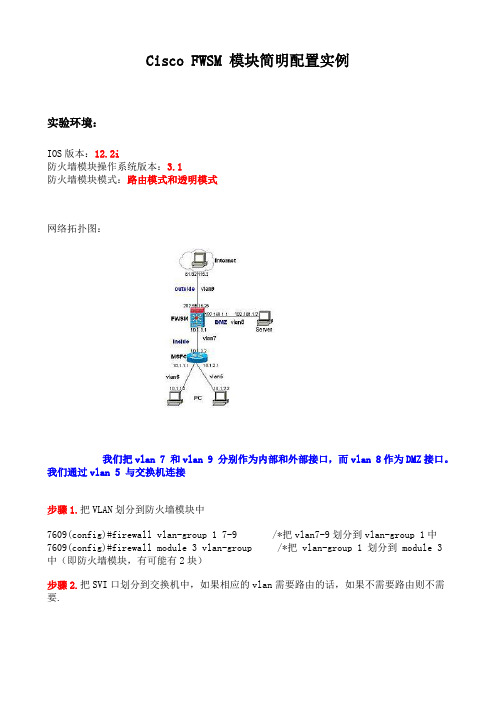
Cisco FWSM 模块简明配置实例实验环境:IOS版本:12.2i防火墙模块操作系统版本:3.1防火墙模块模式:路由模式和透明模式网络拓扑图:我们把vlan 7 和vlan 9 分别作为内部和外部接口,而vlan 8作为DMZ接口。
我们通过vlan 5 与交换机连接步骤1.把VLAN划分到防火墙模块中7609(config)#firewall vlan-group 1 7-9 /*把vlan7-9划分到vlan-group 1中7609(config)#firewall module 3 vlan-group /*把 vlan-group 1 划分到 module 3中(即防火墙模块,有可能有2块)步骤2.把SVI口划分到交换机中,如果相应的vlan需要路由的话,如果不需要路由则不需要.7609(config)#inter vlan7609(config-if)#ip addr 10.1.3.2 255.255.255.0 /*这样就可以以把vlan 7的流量路由到其他VLAN中了。
步骤3.登陆到防火墙模块7609#session slot 3 processor 1 /* 3代表防火墙模块步骤4.选择单context或者多context模式FWSW(config)#mode single /* 这里我选择单context模式,不管单模式还是多模式,配置文件都需要指定,但是后面的配置实例在单模式下是不需要指定的。
步骤5.配置context/* 我这里选择是单模式,所以不需要配置。
在配置多模式的时候再讨论步骤6.在context模式和系统模式下切换/* 我这里选择是单模式,所以不需要配置。
在配置多模式的时候再讨论FWSW配置路由模式时:步骤7.配置路由或者透明模式FWSW(config)#no firewall transparent /* 默认就是路由模式,所以在这里不需要修改/步骤8.在路由模式下配置接口FWSW(config)#inter vlan 7FWSW(config-if)#ip addr 10.1.3.1 255.255.255.0FWSW(config-if)#nameif insideFWSW(config-if)#security-levelFWSW(config)#inter vlan 8FWSW(config-if)#ip addr 192.168.1.1 255.255.255.0FWSW(config-if)#nameif DMZFWSW(config-if)#security-level 50FWSW(config)#inter vlan 9FWSW(config-if)#ip addr 202.95.15.26 255.255.255.252FWSW(config-if)#nameif outsideFWSW(config-if)#security-level 0步骤9.配置路由FWSW(config)#route 0 0 202.95.15.25FWSW(config)#route 10.1.1.0 10.1.3.2FWSW(config)#route 10.1.2.0 10.1.3.2步骤10.配置NAT#FWSW(config)#access-list to_internet permit ip 10.1.1.0 255.255.255.0 any FWSW(config)#access-list to_internet permit ip 10.1.2.0 255.255.255.0 any FWSW(config)#nat (inside) 1 access-list to_internetFWSW(config)#global (outside) 1 interface0FWSW(config)#static (inside,outside) tcp 202.95.15.26 80 192.168.1.2 80access-list webserver permit tcp any 202.95.15.26 80access-group webserver in interface outside交换机配置:7609(config)#inter vlan 57609(config-if)#ip addr 10.1.2.1 255.255.255.07609(config)#inter vlan 67609(config-if)#ip addr 10.1.1.1 255.255.255.07609(config)#inter vlan 77609(config-if)#ip addr 10.1.3.2 255.255.255.0 /*把SVI划到MSFC中,这样就可以就可以路由VLAN之间的流量了7609(config)#ip route 0.0.0.0 0.0.0.0 10.1.3.1FWSW配置透明模式时:步骤7.配置路由或者透明模式FWSW(config)#firewall transparent步骤8.在透明模式下配置接口FWSW(config)#inter vlan 7FWSW(config-if)#bridge-group 10FWSW(config-if)#nameif insideFWSW(config-if)#security-level 100FWSW(config)#inter bvi 10FWSW(config)#inter vlan 9FWSW(config-if)#bridge-group 10FWSW(config-if)#nameif outsideFWSW(config-if)#security-level 0FWSW(config)#inter bvi 10 /*前面定义的组FWSW(config-if)#ip addr 202.15.25.2 255.255.255.0 /*管理IP地址注意:在定义group的IP地址时候不要把子网划分少于3个IP地址,因为默认防火墙会过滤这个第一个和最后一个IP地址的.步骤9.配置路由/*假设对端ip地址是202.15.25.1 group ip为202.15.25.2 MSFC对应IP202.15.25.3 FWSW(config)#route 0 0 202.95.15.1/*一般不需要访问外部网络FWSW(config)#route 10.1.1.0 202.95.15.3 FWSW(config)#route 10.1.2.0 202.95.15.3 步骤10.放行相应的流量交换机配置:7609(config)#inter vlan 57609(config-if)#ip addr 10.1.2.1 255.255.255.023IR7609(config)#inter vlan 67609(config-if)#ip addr 10.1.1.1 255.255.255.07609(config)#inter vlan 77609(config-if)#ip addr 202.95.15.3 255.255.255.07609(config)#ip route 0.0.0.0 0.0.0.0 202.95.15.1gabby网友的FWSM配置注意点以及心得:1、FWSM与pix和ASA不同,默认FWSM不允许ping虚拟防火墙的任何端口,若想让ping,需要必须在端口上打开(icmp permit any inside/outside);PS:本人吃过大亏,升级OS时死活ping不同FTP SERVER,搞了好久才发现FWSM有这特性,汗!!!2、FWSM与pix和ASA的另一个不同是:默认FWSM不允许从安全级别高的端口到安全级别底网络的访问,除非用acl明确允许(从安全级别高到安全级别底方向的访问也需要写acl并应用到高安全级别端口上明确允许,才能访问);而pix和asa默认是允许许从安全级别高的端口到安全级别底网络的访问,并不需要写acl应用到高安全级别端口明确允许;注意!!!在same-security permit打开的情况下,ASA默认允许同一安全等级访问,而不需要ACL放行3,7.0和FWSM,ACL可以写OUT方向了,6.3不可以4.7.0和FWSM允许同一安全等级的接口之间互相访问,可以通过same-security-traffic permit inter-interface解决.6.3不可以5,FWSM默认只支持两个security context(不包括 admin context)。
思科防火墙基本配置指导
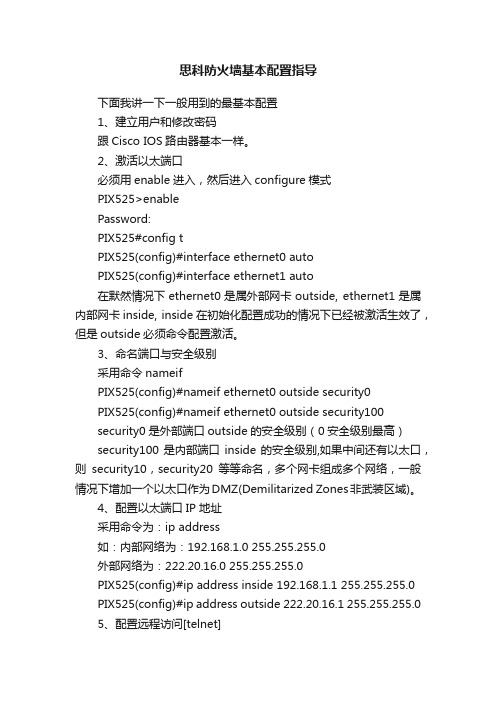
思科防火墙基本配置指导下面我讲一下一般用到的最基本配置1、建立用户和修改密码跟Cisco IOS路由器基本一样。
2、激活以太端口必须用enable进入,然后进入configure模式PIX525>enablePassword:PIX525#config tPIX525(config)#interface ethernet0 autoPIX525(config)#interface ethernet1 auto在默然情况下ethernet0是属外部网卡outside, ethernet1是属内部网卡inside, inside在初始化配置成功的情况下已经被激活生效了,但是outside必须命令配置激活。
3、命名端口与安全级别采用命令nameifPIX525(config)#nameif ethernet0 outside security0PIX525(config)#nameif ethernet0 outside security100security0是外部端口outside的安全级别(0安全级别最高)security100是内部端口inside的安全级别,如果中间还有以太口,则security10,security20等等命名,多个网卡组成多个网络,一般情况下增加一个以太口作为DMZ(Demilitarized Zones非武装区域)。
4、配置以太端口IP 地址采用命令为:ip address如:内部网络为:192.168.1.0 255.255.255.0外部网络为:222.20.16.0 255.255.255.0PIX525(config)#ip address inside 192.168.1.1 255.255.255.0PIX525(config)#ip address outside 222.20.16.1 255.255.255.05、配置远程访问[telnet]在默然情况下,PIX的以太端口是不允许telnet的,这一点与路由器有区别。
- 1、下载文档前请自行甄别文档内容的完整性,平台不提供额外的编辑、内容补充、找答案等附加服务。
- 2、"仅部分预览"的文档,不可在线预览部分如存在完整性等问题,可反馈申请退款(可完整预览的文档不适用该条件!)。
- 3、如文档侵犯您的权益,请联系客服反馈,我们会尽快为您处理(人工客服工作时间:9:00-18:30)。
FWSM Basic Configuration ExampleDocument ID: 98591IntroductionPrerequisitesRequirementsComponents UsedRelated ProductsConventionsBackground InformationConfigureNetwork DiagramConfigurationsVerifyTroubleshootProblem: Unable to pass the VLAN traffic from FWSM to the IPS Sensor 4270SolutionNetPro Discussion Forums − Featured ConversationsRelated InformationIntroductionThis document describes how to configure the basic configuration of the Firewall Services Module (FWSM)installed either in the Cisco 6500 Series Switches or Cisco 7600 Series Routers. This includes theconfiguration of the IP address, default routing, static and dynamic NATing, Access Control Lists (ACLs)statements in order to allow the desired traffic or block the unwanted traffic, application servers likeWebsense for the inspection of the internet traffic from the inside network, and the Webserver for the Internet users.Note: In a FWSM High Availability (HA) scenario, the failover can only successfully sync when the license keys are exactly the same between the modules. Therefore, the failover cannot work between the FWSMs with different licenses.PrerequisitesRequirementsThere are no specific requirements for this document.Components UsedThe information in this document is based on these software and hardware versions:Firewall Services Module that runs software version 3.1 and later• Catalyst 6500 series switches, with the required components as shown:Supervisor engine with Cisco IOS ® software, which is known as supervisor Cisco IOS, orCatalyst operating system (OS). See Table for supported supervisor engine and softwarereleases.a. •Multilayer Switch Feature Card (MSFC) 2 with Cisco IOS software. See Table for supportedb.Cisco IOS software releases.SupervisorEngines1Cisco IOS Software ReleaseCisco IOS Software Release12.2(18)SXF and later720, 32Cisco IOS Software Release12.2(18)SXF2 and later2, 720, 32Cisco IOS Software ModularityCisco IOS Software Release12.2(18)SXF4720, 32Catalyst OS28.5(3) and later2, 720, 321 The FWSM does not support the supervisor 1 or 1A.2When you use Catalyst OS on the supervisor, you can use any of these supported Cisco IOS software releases on the MSFC. When you use Cisco IOS software on the supervisor, you use the same release on the MSFC.The information in this document was created from the devices in a specific lab environment. All of the devices used in this document started with a cleared (default) configuration. If your network is live, make sure that you understand the potential impact of any command.Related ProductsThis configuration can also be used for the Cisco 7600 series routers, with the required components as shown:•Supervisor engine with Cisco IOS software. See Table for supported supervisor engine and Cisco IOS software releases.•MSFC 2 with Cisco IOS software. See Table for supported Cisco IOS software releases.ConventionsRefer to the Cisco Technical Tips Conventions for more information on document conventions.Background InformationThe FWSM is a high−performance, space−saving, stateful firewall module that installs in the Catalyst 6500 series switches and the Cisco 7600 series routers.Firewalls protect inside networks from unauthorized access by users on an outside network. The firewall can also protect inside networks from each other, for example, when you keep a human resources network separate from a user network. If you have network resources that need to be available to an outside user, such as a web or FTP server, you can place these resources on a separate network behind the firewall, called a demilitarized zone (DMZ). The firewall allows limited access to the DMZ, but because the DMZ includes only the public servers, an attack there affects only the servers and does not affect the other inside networks. You can also control when inside users access outside networks, for example, access to the Internet, if you allow only certain addresses out, require authentication or authorization, or coordinate with an external URLfiltering server.The FWSM includes many advanced features, such as multiple security contexts that are similar to virtualized firewalls, transparent (Layer 2) firewall or routed (Layer 3) firewall operation, hundreds of interfaces, and many more features.During the discussion of networks connected to a firewall, the outside network is in front of the firewall, the inside network is protected and behind the firewall, and a DMZ, while behind the firewall, allows limited access to outside users. Because the FWSM lets you configure many interfaces with varied security policies, which includes many inside interfaces, many DMZs, and even many outside interfaces if desired, these terms are used in a general sense only.ConfigureIn this section, you are presented with the information to configure the features described in this document. Note: Use the Command Lookup Tool ( registered customers only) in order to obtain more information on the commands used in this section.Network DiagramThis document uses this network setup:Note: The IP addressing schemes used in this configuration are not legally routable on the Internet. They are RFC 1918 addresses, which have been used in a lab environment.ConfigurationsThis document uses these configurations:Catalyst 6500 Series Switch Configuration• FWSM Configuration• Catalyst 6500 Series Switch ConfigurationYou can install the FWSM in the Catalyst 6500 series switches or the Cisco 7600 series routers. Theconfiguration of both series is identical and the series are referred to generically in this document asthe switch .Note: You need to configure the switch appropriately before you configure FWSM.1. Assign VLANs to the Firewall Services Module T his section describes how to assign VLANs tothe FWSM. The FWSM does not include any external physical interfaces. Instead, it uses VLANinterfaces. Assigning VLANs to the FWSM is similar to how you assign a VLAN to a switch port; theFWSM includes an internal interface to the Switch Fabric Module, if present, or the shared bus.Note: Refer to the Configuring VLANs section of the Catalyst 6500 Switches Software ConfigurationGuide for more information on how to create VLANs and assign it to switch ports.VLAN Guidelines:You can use private VLANs with the FWSM. Assign the primary VLAN to theFWSM; the FWSM automatically handles secondary VLAN traffic.a. You cannot use reserved VLANs.b. You cannot use VLAN 1.c. If you use FWSM failover within the same switch chassis, do not assign the VLAN(s)you reserved for failover and stateful communications to a switch port. But, if youuse failover between chassis, you must include the VLANs in the trunk port betweenthe chassis.d. If you do not add the VLANs to the switch before you assign them to the FWSM, theVLANs are stored in the supervisor engine database and are sent to the FWSM assoon as they are added to the switch.e. Assign VLANs to the FWSM before you assign them to the MSFC.VLANs that do not satisfy this condition are discarded from the range of VLANs thatyou attempt to assign on the FWSM.f. a. Assign VLANs to the FWSM in Cisco IOS Software:In Cisco IOS software, create up to 16 firewall VLAN groups, and then assign the groups tothe FWSM. For example, you can assign all the VLANs to one group, or you can create aninside group and an outside group, or you can create a group for each customer. Each groupcan contain unlimited VLANs.You cannot assign the same VLAN to multiple firewall groups; however, you can assignmultiple firewall groups to an FWSM and you can assign a single firewall group to multipleFWSMs. VLANs that you want to assign to multiple FWSMs, for example, can reside in aseparate group from VLANs that are unique to each FWSM.Complete the steps in order to assign VLANs to the FWSM:Router(config)#firewall vlan−group firewall_group vlan_rangeThe vlan_range can be one or more VLANs, for example, 2 to 1000 and from1025 to 4094, identified as either a single number (n) like 5, 10, 15 or a range (n−x)like 5−10, 10−20.a. b. 2.Note: Routed ports and WAN ports consume internal VLANs, so it is possible thatVLANs in the 1020−1100 range can already be in use.Example:firewall vlan−group 1 10,15,20,25Complete the steps in order to assign the firewall groups to the FWSM.b.Router(config)#firewall module module_number vlan−group firewall_group The firewall_group is one or more group numbers as either a single number (n)like 5 or a range like 5−10.Example:firewall module 1 vlan−group 1Assign VLANs to the FWSM in Catalyst Operating System Software I n Catalyst OSc.software, you assign a list of VLANs to the FWSM. You can assign the same VLAN tomultiple FWSMs if desired. The list can contain unlimited VLANs.Complete the steps in order to assign VLANs to the FWSM.Console> (enable)set vlan vlan_list firewall−vlan mod_numThe vlan_list can be one or more VLANs, for example, 2 to 1000 and from 1025 to4094, identified as either a single number (n) like 5, 10, 15 or a range (n−x) like 5−10, 10−20.3.Add Switched Virtual Interfaces to the MSFC A VLAN defined on the MSFC is called a switchedvirtual interface. If you assign the VLAN used for the SVI to the FWSM, then the MSFC routesbetween the FWSM and other Layer 3 VLANs.For security reasons, by default, only one SVI can exist between the MSFC and the FWSM. Forexample, if you misconfigure the system with multiple SVIs, you can accidentally allow traffic topass around the FWSM if you assign both the inside and outside VLANs to the MSFC.Complete the steps in order to configure the SVIRouter(config)#interface vlan vlan_numberRouter(config−if)#ip address address maskExample:interface vlan 20ip address 192.168.1.1 255.255.255.0Catalyst 6500 Series Switch Configuration!−−− Output Suppressedfirewall vlan−group 1 10,15,20,25firewall module 1 vlan−group 1interface vlan 20ip address 192.168.1.1 255.255.255.0!−−− Output SuppressedNote: Session in to the FWSM from the switch with the command appropriate for your switch operating system:•Cisco IOS Software:Router#session slot <number> processor 1•Catalyst OS Software:Console> (enable) session module_number(Optional) Sharing VLANs with other Service modules I f the switch has other service modules, for example, Application Control Engine (ACE), it is possible that you have to share some VLANs with these service modules. Refer to Service Module Design with ACE and FWSM for more information on how to optimize FWSM configuration when you work with such other modules.FWSM ConfigurationConfigure Interfaces for FWSM B efore you can allow traffic through the FWSM, you need to1.configure an interface name and an IP address. You should also change the security level from thedefault, which is 0. If you name an interface inside, and you do not set the security level explicitly, then the FWSM sets the security level to 100.Note: Each interface must have a security level from 0 (lowest) to 100 (highest). For example, youshould assign your most secure network, such as the inside host network, to level 100, while theoutside network connected to the Internet can be level 0. Other networks, such as DMZs, can be inbetween.You can add any VLAN ID to the configuration, but only VLANs, for example, 10, 15, 20 and 25,that are assigned to the FWSM by the switch can pass traffic. Use the show vlan command in order to view all VLANs assigned to the FWSM.interface vlan 20nameif outsidesecurity−level 0ip address 192.168.1.2 255.255.255.0interface vlan 10nameif insidesecurity−level 100ip address 10.1.1.1 255.255.255.0interface vlan 15nameif dmz1security−level 60ip address 192.168.2.1 255.255.255.224interface vlan 25nameif dmz2security−level 50ip address 192.168.3.1 255.255.255.224Tip: In the nameif <name> command, the name is a text string up to 48 characters and is notcase−sensitive. You can change the name if you reenter this command with a new value. Do not enter the no form, because that command causes all commands that refer to that name to be deleted.2.Configure the Default route:route outside 0.0.0.0 0.0.0.0 192.168.1.1A default route identifies the gateway IP address (192.168.1.1) to which FWSM sends all IP packetsfor which it does not have a learned or static route. A default route is simply a static route with0.0.0.0/0 as the destination IP address. Routes that identify a specific destination take precedence overthe default route.3.Dynamic NAT translates a group of real addresses (10.1.1.0/24) to a pool of mapped addresses(192.168.1.20−192.168.1.50) that are routable on the destination network. The mapped pool caninclude fewer addresses than the real group. When a host you want to translate accesses thedestination network, the FWSM assigns it an IP address from the mapped pool. The translation isadded only when the real host initiates the connection. The translation is in place only for the durationof the connection, and a given user does not keep the same IP address after the translation times out.nat (inside) 1 10.1.1.0 255.255.255.0global (outside) 1 192.168.1.20−192.168.1.50 netmask 255.255.255.0access−list Internet extended deny ip any 192.168.2.0 255.255.255.0access−list Internet extended permit ip any anyaccess−group Internet in interface insideYou need to create an ACL in order to deny the traffic from the inside network 10.1.1.0/24 to go intoDMZ1 network (192.168.2.0) and allow the other kinds of the traffic to the Internet through theapplication of the ACL Internet to the inside interface as inward direction for incoming traffic.Static NAT creates a fixed translation of real address(es) to mapped address(es).With dynamic NAT4.and PAT, each host uses a different address or port for each subsequent translation. Because themapped address is the same for each consecutive connection with static NAT, and a persistenttranslation rule exists, static NAT allows hosts on the destination network to initiate traffic to atranslated host, if there is an access list that allows it.The main difference between dynamic NAT and a range of addresses for static NAT is that staticNAT allows a remote host to initiate a connection to a translated host, if there is an access list thatallows it, while dynamic NAT does not. You also need an equal number of mapped addresses as real addresses with static NAT.static (dmz1,outside) 192.168.1.6 192.168.2.2 netmask 255.255.255.255static (dmz2,outside) 192.168.1.10 192.168.3.2 netmask 255.255.255.255access−list outside extended permit tcp any host 192.168.1.10 eq httpaccess−list outside extended permit tcp host 192.168.1.30 host 192.168.1.6 eq pcanyw access−list outside extended permit udp host 192.168.1.30 host 192.168.1.6 eq pcanyw access−group outside in interface outsideThese are the two static NAT statements shown. The first one is meant to translate the real IP192.168.2.2 on the inside interface to the mapped IP 192.168.1.6 on the outside subnet provided thatthe ACL allows the traffic from the source 192.168.1.30 to the mapped IP 192.168.1.6 in order toaccess the Websense server in the DMZ1 network. Similarly, the second static NAT statement meantto translate the real IP 192.168.3.2 on the inside interface to the mapped IP 192.168.1.10 on theoutside subnet provided the ACL allow the traffic from the Internet to the mapped IP 192.168.1.10 inorder to access the Webserver in the DMZ2 network.The url−server command designates the server that runs the Websense URL filtering application.5.The limit is 16 URL servers in single context mode and four URL servers in multi mode, but you canuse only one application, either N2H2 or Websense, at a time. Additionally, if you change your configuration on the security appliance, this does not update the configuration on the applicationserver. This must be done separately, in accordance to the vendor instructions.The url−server command must be configured before you issue the filter command for HTTPS andFTP. If all URL servers are removed from the server list, then all filter commands related to URLfiltering are also removed.Once you designate the server, enable the URL filtering service with the filter url command.url−server (dmz1) vendor websense host 192.168.2.2 timeout 30 protocol TCP version 1The filter url command allows the prevention of access of outbound users from World Wide WebURLS that you designate with the Websense filtering application.filter url http 10.1.1.0 255.255.255.0 0 0FWSM Configuration!−−− Output Suppressedinterface vlan 20nameif outsidesecurity−level 0ip address 192.168.1.2 255.255.255.0interface vlan 10nameif insidesecurity−level 100ip address 10.1.1.1 255.255.255.0interface vlan 15nameif dmz1security−level 60ip address 192.168.2.1 255.255.255.224interface vlan 25nameif dmz2security−level 50ip address 192.168.3.1 255.255.255.224passwd fl0werenable password treeh0u$eroute outside 0 0 192.168.1.1 1url−server (dmz1) vendor websense host 192.168.2.2 timeout 30 protocol TCP version 1 connections url−cache dst 128filter url http 10.1.1.0 255.255.255.0 0 0!−−− When inside users access an HTTP server, FWSM consults with a!−−− Websense server in order to determine if the traffic is allowed.nat (inside) 1 10.1.1.0 255.255.255.0global (outside) 1 192.168.1.20−192.168.1.50 netmask 255.255.255.0!−−− Dynamic NAT for inside users that access the Internetstatic (dmz1,outside) 192.168.1.6 192.168.2.2 netmask 255.255.255.255!−−− A host on the subnet 192.168.1.0/24 requires access to the Websense!−−− server for management that use pcAnywhere, so the Websense server!−−− uses a static translation for its private address.static (dmz2,outside) 192.168.1.10 192.168.3.2 netmask 255.255.255.255!−−− A host on the Internet requires access to the Webserver, so the Webserver!−−− uses a static translation for its private address.access−list Internet extended deny ip any 192.168.2.0 255.255.255.0access−list Internet extended permit ip any anyaccess−group Internet in interface inside!−−− Allows all inside hosts to access the outside for any IP traffic,!−−− but denies them access to the dmz1access−list outside extended permit tcp any host 192.168.1.10 eq http!−−− Allows the traffic from the internet with the destination IP address!−−− 192.168.1.10 and destination port 80access−list outside extended permit tcp host 192.168.1.30 host 192.168.1.6 eq pcanywhere−data access−list outside extended permit udp host 192.168.1.30 host 192.168.1.6 eq pcanywhere−status !−−− Allows the management host 192.168.1.30 to use!−−− pcAnywhere on the Websense serveraccess−group outside in interface outsideaccess−list WEBSENSE extended permit tcp host 192.168.2.2 any eq httpaccess−group WEBSENSE in interface dmz1!−−− The Websense server needs to access the Websense!−−− updater server on the outside.!−−− Output SuppressedVerifyUse this section in order to confirm that your configuration works properly.The Output Interpreter Tool ( registered customers only) (OIT) supports certain show commands. Use the OIT inorder to view an analysis of show command output.1.View the module information in accordance to your operating system in order to verify that the switchacknowledges the FWSM and has brought it online:♦Cisco IOS Software:Router#show moduleMod Ports Card Type Model Serial No−−− −−−−− −−−−−−−−−−−−−−−−−−−−−−−−−−−−−−−−−−−−−− −−−−−−−−−−−−−−−−−− −−−−−−−−−1 2 Catalyst 6000 supervisor 2 (Active) WS−X6K−SUP2−2GE SAD0444092 48 48 port 10/100 mb RJ−45 ethernet WS−X6248−RJ−45 SAD0347563 2 Intrusion Detection System WS−X6381−IDS SAD04250K4 6 Firewall Module WS−SVC−FWM−1 SAD062302Catalyst OS Software:♦Console>show module [mod−num]The following is sample output from the show module command:Console> show moduleMod Slot Ports Module−Type Model Sub Status−−− −−−− −−−−− −−−−−−−−−−−−−−−−−−−−−−−−− −−−−−−−−−−−−−−−−−−− −−− −−−−−−1 12 1000BaseX Supervisor WS−X6K−SUP1A−2GE yes ok15 1 1 Multilayer Switch Feature WS−F6K−MSFC no ok4 4 2 Intrusion Detection Syste WS−X6381−IDS no ok5 56 Firewall Module WS−SVC−FWM−1 no ok6 6 8 1000BaseX Ethernet WS−X6408−GBIC no okNote: The show module command shows six ports for the FWSM. These are internal ports that aregrouped together as an EtherChannel.Router#show firewall vlan−group2.Group vlans−−−−− −−−−−−1 10,15,2051 70−8552 100Router#show firewall moduleModule Vlan−groups5 1,518 1,523. Enter the command for your operating system in order to view the current boot partition:Cisco IOS Software:Router#show boot device [mod_num]Example:Router#show boot device[mod:1 ]:[mod:2 ]:[mod:3 ]:[mod:4 ]: cf:4[mod:5 ]: cf:4[mod:6 ]:[mod:7 ]: cf:4[mod:8 ]:[mod:9 ]:♦ Catalyst OS Software:Console> (enable) show boot device mod_numExample:Console> (enable) show boot device 6Device BOOT variable = cf:5♦ 4. TroubleshootThis section provides information you can use in order to troubleshoot your configuration.Setting the Default Boot Partition B y default, the FWSM boots from the cf:4 application partition.But, you can choose to boot from the cf:5 application partition or into the cf:1 maintenance partition.In order to change the default boot partition, enter the command for your operating system:Cisco IOS Software:Router(config)#boot device module mod_num cf:nWhere n is 1 (maintenance), 4 (application), or 5 (application).♦ Catalyst OS Software:Console> (enable) set boot device cf:n mod_numWhere n is 1 (maintenance), 4 (application), or 5 (application).♦ 1. Resetting the FWSM in Cisco IOS Software I n order to reset the FWSM, enter the command as shown:Router#hw−module module mod_num reset [cf:n] [mem−test−full]The cf:n argument is the partition, either 1 (maintenance), 4 (application), or 5 (application). If you do not specify the partition, the default partition is used, which is typically cf:4.2.The mem−test−full option runs a full memory test, which takes approximately six minutes.Example:Router#hw−mod module 9 resetProceed with reload of module? [confirm] y% reset issued for module 9Router#00:26:55:%SNMP−5−MODULETRAP:Module 9 [Down] Trap00:26:55:SP:The PC in slot 8 is shutting down. Please wait ...For Catalyst OS Software:Console> (enable) reset mod_num [cf:n]Where cf:n is the partition, either 1 (maintenance), 4 (application), or 5 (application). If you do notspecify the partition, the default partition is used, which is typically cf:4.Note: NTP cannot be configured on FWSM, because it takes its settings from the Switch.Problem: Unable to pass the VLAN traffic from FWSM to the IPS Sensor 4270You are unable to pass the traffic from FWSM to the IPS Sensors.SolutionIn order to force traffic through the IPS, the trick is to create an auxiliary VLAN in order to effectively break one of your current VLANs into two and then bridge them together. Check this example with VLAN 401 and 501 in order to clarify:If you want to scan traffic on main VLAN 401, create another vlan VLAN 501 (auxillary VLAN).•Then disable the VLAN interface 401, which the hosts in 401 currently use as their default gateway.Next enable VLAN 501 interface with the same address that you previously disabled on the VLAN •401 interface.Place one of the IPS interfaces in VLAN 401 and the other in VLAN 501.•All you have to do is to move the default gateway for VLAN 401 onto VLAN 501. You need to do the similar changes for VLANs if present. Note that VLANs are essentially like LAN segments. You can have a default gateway on a different piece of wire than the hosts that use it.NetPro Discussion Forums − Featured ConversationsNetworking Professionals Connection is a forum for networking professionals to share questions, suggestions, and information about networking solutions, products, and technologies. The featured links are some of the most recent conversations available in this technology.NetPro Discussion Forums − Featured Conversations for SecuritySecurity: Intrusion Detection [Systems]Security: AAASecurity: GeneralSecurity: FirewallingRelated Information•Cisco Catalyst 6500 Series Firewall Services Module Support Page•Cisco Catalyst 6500 Series Switches Support Page•Cisco 7600 Series Router Support Page•Technical Support & Documentation − Cisco SystemsContacts & Feedback | Help | Site Map© 2008 − 2009 Cisco Systems, Inc. All rights reserved. Terms & Conditions | Privacy Statement | Cookie Policy | Trademarks of Cisco Systems, Inc.Updated: Sep 05, 2007Document ID: 98591。
