BGP基础之weight属性
BGP综合实验
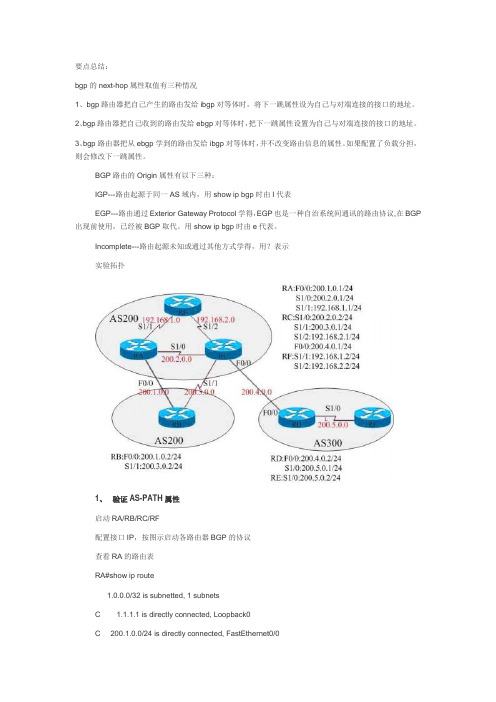
要点总结:bgp的next-hop属性取值有三种情况1、bgp路由器把自己产生的路由发给ibgp对等体时,将下一跳属性设为自己与对端连接的接口的地址。
2、bgp路由器把自己收到的路由发给ebgp对等体时,把下一跳属性设置为自己与对端连接的接口的地址。
3、bgp路由器把从ebgp学到的路由发给ibgp对等体时,并不改变路由信息的属性。
如果配置了负载分担,则会修改下一跳属性。
BGP路由的Origin属性有以下三种:IGP---路由起源于同一AS域内,用show ip bgp时由I代表EGP---路由通过Exterior Gateway Protocol学得,EGP也是一种自治系统间通讯的路由协议,在BGP 出现前使用,已经被BGP取代。
用show ip bgp时由e代表。
Incomplete---路由起源未知或通过其他方式学得,用?表示实验拓扑1、验证AS-PATH属性启动RA/RB/RC/RF配置接口IP,按图示启动各路由器BGP的协议查看RA的路由表RA#show ip route1.0.0.0/32 is subnetted, 1 subnetsC 1.1.1.1 is directly connected, Loopback0C 200.1.0.0/24 is directly connected, FastEthernet0/0C 200.2.0.0/24 is directly connected, Serial1/0B 200.3.0.0/24 [200/0] via 200.2.0.2, 00:01:37C 192.168.1.0/24 is directly connected, Serial1/1B 192.168.2.0/24 [200/0] via 200.2.0.2, 00:01:37红色字第一条,RA到200.3.0.0网段的下一跳是RC,而不是用快速以太网链路连接的RB。
bgp属性总结
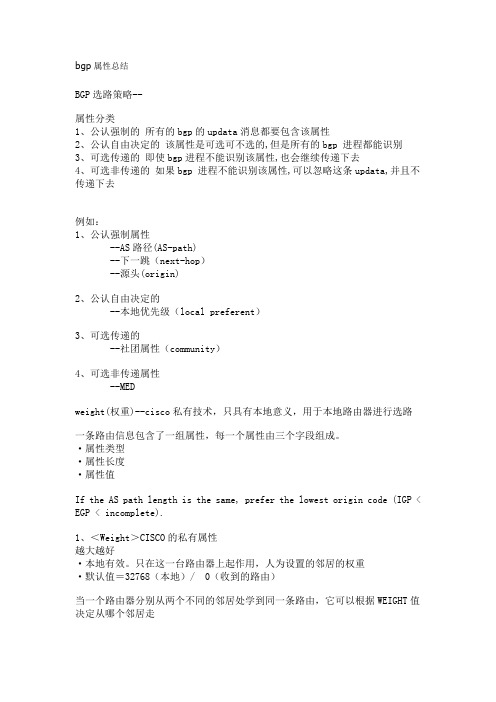
bgp属性总结BGP选路策略--属性分类1、公认强制的所有的bgp的updata消息都要包含该属性2、公认自由决定的该属性是可选可不选的,但是所有的bgp 进程都能识别3、可选传递的即使bgp进程不能识别该属性,也会继续传递下去4、可选非传递的如果bgp 进程不能识别该属性,可以忽略这条updata,并且不传递下去例如:1、公认强制属性--AS路径(AS-path)--下一跳(next-hop)--源头(origin)2、公认自由决定的--本地优先级(local preferent)3、可选传递的--社团属性(community)4、可选非传递属性--MEDweight(权重)--cisco私有技术,只具有本地意义,用于本地路由器进行选路一条路由信息包含了一组属性,每一个属性由三个字段组成。
·属性类型·属性长度·属性值If the AS path length is the same, prefer the lowest origin code (IGP < EGP < incomplete).1、<Weight>CISCO的私有属性越大越好·本地有效。
只在这一台路由器上起作用,人为设置的邻居的权重·默认值=32768(本地)/ 0(收到的路由)当一个路由器分别从两个不同的邻居处学到同一条路由,它可以根据WEIGHT值决定从哪个邻居走修改Weight---R1同时从R3和R2学到同一条BGP路由,在R1上改:R1(config-router)#Neighbot 3.3.3.3 weight 1R1(config)#route-map WER1(config-route-map)#match ip address _____R1(config-route-map)#set weight 8记住还要在后面写一条让其它路由通过的route-mapR1(config-router)#neighbor 3.3.3.3 route-map WE in 在自己的进方向R1(config-router)#neighbor 2.2.2.2 weight 8<Local_Preference>越大越好本地优先级是公认自由决定的属性,它告诉AS中的路由器,哪条路径是离开AS的首选路径。
BGP属性简介与选路原则
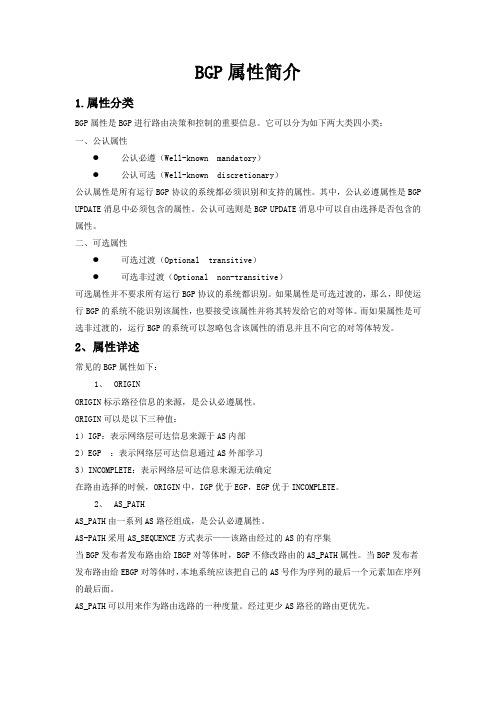
BGP属性简介1.属性分类BGP属性是BGP进行路由决策和控制的重要信息。
它可以分为如下两大类四小类:一、公认属性●公认必遵(Well-known mandatory)●公认可选(Well-known discretionary)公认属性是所有运行BGP协议的系统都必须识别和支持的属性。
其中,公认必遵属性是BGP UPDATE消息中必须包含的属性。
公认可选则是BGP UPDATE消息中可以自由选择是否包含的属性。
二、可选属性●可选过渡(Optional transitive)●可选非过渡(Optional non-transitive)可选属性并不要求所有运行BGP协议的系统都识别。
如果属性是可选过渡的,那么,即使运行BGP的系统不能识别该属性,也要接受该属性并将其转发给它的对等体。
而如果属性是可选非过渡的,运行BGP的系统可以忽略包含该属性的消息并且不向它的对等体转发。
2、属性详述常见的BGP属性如下:1、ORIGINORIGIN标示路径信息的来源,是公认必遵属性。
ORIGIN可以是以下三种值:1)IGP:表示网络层可达信息来源于AS内部2)EGP :表示网络层可达信息通过AS外部学习3)INCOMPLETE:表示网络层可达信息来源无法确定在路由选择的时候,ORIGIN中,IGP优于EGP,EGP优于INCOMPLETE。
2、AS_PATHAS_PATH由一系列AS路径组成,是公认必遵属性。
AS-PATH采用AS_SEQUENCE方式表示——该路由经过的AS的有序集当BGP发布者发布路由给IBGP对等体时,BGP不修改路由的AS_PATH属性。
当BGP发布者发布路由给EBGP对等体时,本地系统应该把自己的AS号作为序列的最后一个元素加在序列的最后面。
AS_PATH可以用来作为路由选路的一种度量。
经过更少AS路径的路由更优先。
同时AS_PATH也作为一种手段来避免环路。
如果BGP路由信息发布者从EBGP对等体收到一条路由,它的AS_PATH包含发布者自己的AS号,就说明这条路由曾经从本AS发出过,将其丢弃,同时不再进行转发。
6.WEIGHT(权重):Cisco专有属性_IP路由协议疑难解析_[共2页]
![6.WEIGHT(权重):Cisco专有属性_IP路由协议疑难解析_[共2页]](https://img.taocdn.com/s3/m/1a5dde1058f5f61fb636668b.png)
BGP路由的NEXT_HOP不会扩大IGP路由表的规模。
5.ORIGIN(起源)属性生成BGP路由更新的路由器会在路由更新中附着ORIGIN属性,用来指明路由更新之“由来”。
每条BGP路由前缀都附着有ORIGIN属性。
向BGP邻居通告路由更新时,应确保其ORIGIN 属性“原封未动”。
表12-1说明了各种ORIGIN属性代码的含义,并解释了附着有相应ORIGIN 属性代码的前缀之“由来”。
表12-1 ORIGIN属性代码6.WEIGHT(权重):Cisco专有属性WEIGHT为一4字节整数值,因其未在RFC 1771中定义,故并非标准BGP属性。
WEIGHT 为Cisco公司专有属性,Cisco 路由器执行BGP最优路由计算时,会优先考虑WEIGHT属性。
作为Cisco专有属性,WEIGHT属性不可能被其它厂商的路由器识别,因此不会随BGP路由传播,只对Cisco路由器本机有效。
这就是说,WEIGHT属性不会对邻居路由器的BGP路由策略产生影响,而LOCAL_PREF 和MED属性由于会随BGP路由在AS内传播,因此会对AS内所有BGP路由器的路由策略产生影响。
图12-17说明了WEIGHT属性的用法。
AS 109部署了三台流量进出口路由器,分别连接着三家不同的ISP。
因AS 109的骨干路由器之间都以低带宽链路互连,故其BGP路由策略规定:应尽量避免Internet流量在骨干路由器之间穿梭往来。
要想实现这一需求,三台流量进出口路由器就得分别将与本机直连的ISP所通告的Internet路由作为最优路由,并据其转发相应的(外出AS的)Internet流量。
在R1、R2和R3都是Cisco路由器的情况下,则可在三台路由器上,分别为学自ISP1、ISP2和ISP3的Internet路由前缀分配WEIGHT值,如此一来,三台路由器将会各自遵循ISP1、ISP2和ISP3所通告的Internet路由,转发相应的流量。
BGP协议原理及配置中文详解
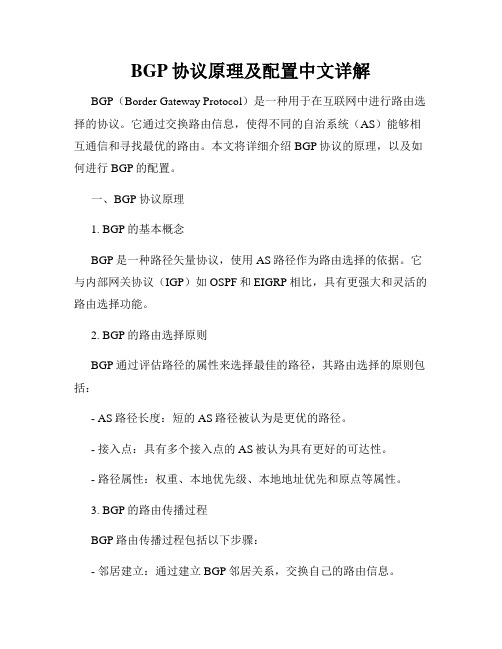
BGP协议原理及配置中文详解BGP(Border Gateway Protocol)是一种用于在互联网中进行路由选择的协议。
它通过交换路由信息,使得不同的自治系统(AS)能够相互通信和寻找最优的路由。
本文将详细介绍BGP协议的原理,以及如何进行BGP的配置。
一、BGP协议原理1. BGP的基本概念BGP是一种路径矢量协议,使用AS路径作为路由选择的依据。
它与内部网关协议(IGP)如OSPF和EIGRP相比,具有更强大和灵活的路由选择功能。
2. BGP的路由选择原则BGP通过评估路径的属性来选择最佳的路径,其路由选择的原则包括:- AS路径长度:短的AS路径被认为是更优的路径。
- 接入点:具有多个接入点的AS被认为具有更好的可达性。
- 路径属性:权重、本地优先级、本地地址优先和原点等属性。
3. BGP的路由传播过程BGP路由传播过程包括以下步骤:- 邻居建立:通过建立BGP邻居关系,交换自己的路由信息。
- 路由更新:将本地的路由信息发送给邻居,并接收邻居的路由信息。
- 路由策略:基于策略进行路由选择和过滤,决定最佳路径。
- 路由保存:将最佳的路由信息保存在BGP路由表中,用于转发数据包。
4. BGP的自治系统边界路由器(ASBR)自治系统边界路由器是连接不同自治系统的路由器,其核心任务是将本地自治系统的路由信息传递给其他自治系统,并将其他自治系统的路由信息传递到本地自治系统。
ASBR是BGP协议的核心设备。
二、BGP的配置流程BGP的配置涉及到几个重要的步骤,包括配置BGP邻居关系、配置路由策略、配置BGP属性等。
1. 配置BGP邻居关系首先需要配置BGP路由器之间的邻居关系,包括远程路由器的IP 地址、AS号码等相关信息。
举例来说,假设我们要配置与邻居路由器A建立BGP邻居关系,需要在本地路由器上执行如下命令:```router bgp <本地AS号>neighbor <邻居路由器A的IP地址> remote-as <邻居路由器A的AS 号>```2. 配置路由策略在BGP配置过程中,我们可以根据需要配置策略,来控制路由的选择和传播。
BGP属性1
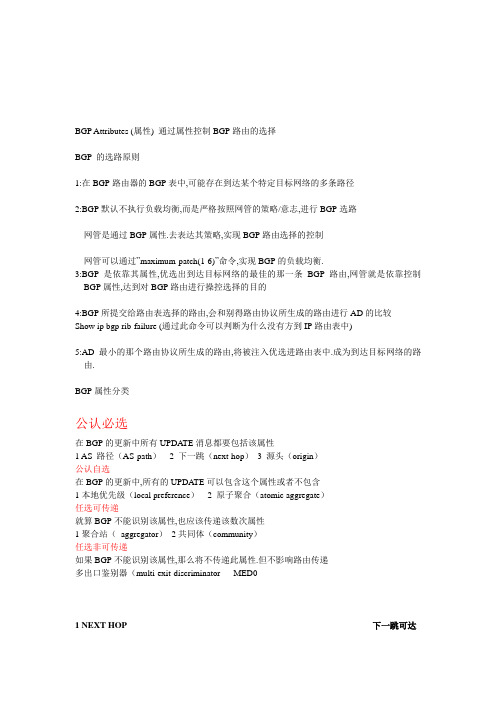
BGP Attributes (属性) 通过属性控制BGP路由的选择BGP 的选路原则1:在BGP路由器的BGP表中,可能存在到达某个特定目标网络的多条路径2:BGP默认不执行负载均衡,而是严格按照网管的策略/意志,进行BGP选路网管是通过BGP属性.去表达其策略,实现BGP路由选择的控制网管可以通过”maximum-patch(1-6)”命令,实现BGP的负载均衡.3:BGP是依靠其属性,优选出到达目标网络的最佳的那一条BGP路由,网管就是依靠控制BGP属性,达到对BGP路由进行操控选择的目的4:BGP所提交给路由表选择的路由,会和别得路由协议所生成的路由进行AD的比较Show ip bgp rib-failure (通过此命令可以判断为什么没有方到IP路由表中)5:AD最小的那个路由协议所生成的路由,将被注入优选进路由表中.成为到达目标网络的路由.BGP属性分类公认必选在BGP的更新中所有UPDATE消息都要包括该属性1 AS 路径(AS-path)2 下一跳(next-hop)3 源头(origin)公认自选在BGP的更新中,所有的UPDATE可以包含这个属性或者不包含1本地优先级(local preference) 2 原子聚合(atomic aggregate)任选可传递就算BGP不能识别该属性,也应该传递该数次属性1聚合站(aggregator)2共同体(community)任选非可传递如果BGP不能识别该属性,那么将不传递此属性.但不影响路由传递多出口鉴别器(multi-exit-discriminator MED01 NEXT HOP 下一跳可达2 Synchronized 同步3 Highest Weight (local to route) 最高的权重4 Highest Local Preference (global within AS) 本地优先级5 Route originated by the local router (next hop 0.0.0.0) 起源与自己6 Shortest AS path 最短的AS路径7 Lowest origin code (IGP<EGP<Incomplete) 更好的起源8 Lowest MED (from other AS) 最小的MED9 EBGP path over IBGP path(AD E:20/IBGP:200) EBGP>IBGP10 The path tough the closest IGP neighbor 最近的IGP邻居11 Oldest route for Ebgp networks 最老的EBGP路由12 Router-ID 最大的ROUTER-ID属性:1 BGP的属性ORIGIN(源头)该属性明确了路由更新消息的来源有一下几种源:IGP从发起者AS内部协议可以学习到网络层可达性消息EGP NLRI是从EGP学习到的Incomplete NLRI是通过其他手段学习到的2各个属性AS-PATH越短越好每当路由选择更新通过AS时,该AS的编号都被加入到路径列表的开头。
bgp知识点总结
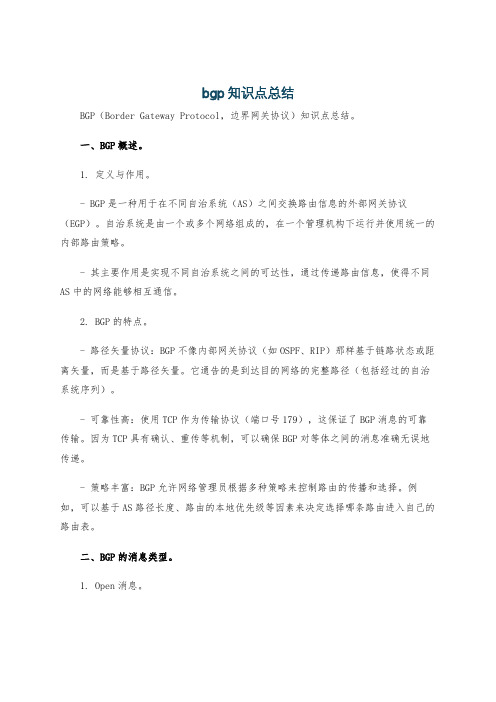
bgp知识点总结BGP(Border Gateway Protocol,边界网关协议)知识点总结。
一、BGP概述。
1. 定义与作用。
- BGP是一种用于在不同自治系统(AS)之间交换路由信息的外部网关协议(EGP)。
自治系统是由一个或多个网络组成的,在一个管理机构下运行并使用统一的内部路由策略。
- 其主要作用是实现不同自治系统之间的可达性,通过传递路由信息,使得不同AS中的网络能够相互通信。
2. BGP的特点。
- 路径矢量协议:BGP不像内部网关协议(如OSPF、RIP)那样基于链路状态或距离矢量,而是基于路径矢量。
它通告的是到达目的网络的完整路径(包括经过的自治系统序列)。
- 可靠性高:使用TCP作为传输协议(端口号179),这保证了BGP消息的可靠传输。
因为TCP具有确认、重传等机制,可以确保BGP对等体之间的消息准确无误地传递。
- 策略丰富:BGP允许网络管理员根据多种策略来控制路由的传播和选择。
例如,可以基于AS路径长度、路由的本地优先级等因素来决定选择哪条路由进入自己的路由表。
二、BGP的消息类型。
1. Open消息。
- 用于建立BGP对等体关系。
在Open消息中包含了BGP版本号、本地AS号、保持时间(Hold Time)、BGP标识符(通常是路由器的某个接口的IP地址)等信息。
- 当两个BGP路由器之间交换Open消息并且参数协商成功后,它们之间就建立了BGP对等体关系。
2. Update消息。
- 用于通告可达路由信息和撤销不可达路由信息。
Update消息包含网络层可达性信息(NLRI),即目的网络的前缀和掩码,以及到达这些目的网络的路径属性(如AS 路径、下一跳等)。
- 如果某个路由不再可达,BGP也会通过Update消息来撤销该路由的通告。
3. Notification消息。
- 用于报告错误信息。
当BGP对等体检测到错误时,会发送Notification消息给对等体,然后关闭BGP连接。
BGP基础之weight属性
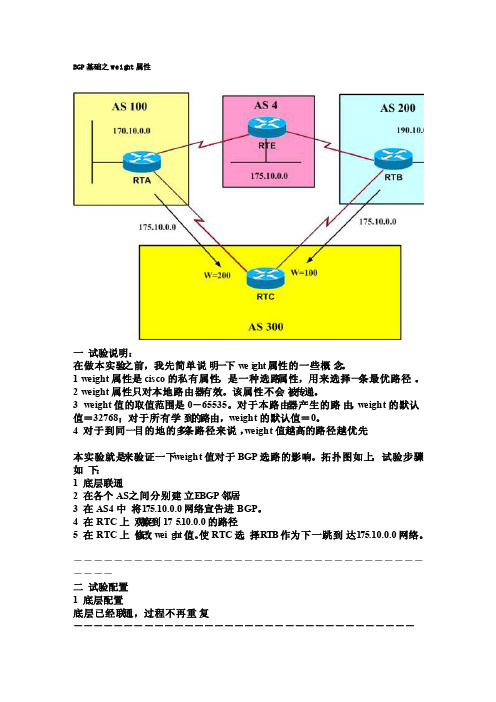
BGP基础之weigh t属性一试验说明:在做本实验之前,我先简单说明一下w ei ght属性的一些概念。
1 weight属性是ci sco的私有属性,是一种选路属性,用来选择一条最优路径。
2 weight属性只对本地路由器有效。
该属性不会被传递。
3 weight值的取值范围是0-65535。
对于本路由器产生的路由,weight的默认值=32768;对于所有学到的路由,weight的默认值=0。
4 对于到同一目的地的多条路径来说,weight值越高的路径越优先本实验就是来验证一下w eight值对于BG P选路的影响。
拓扑图如上,试验步骤如下:1 底层联通2 在各个AS之间分别建立E BGP邻居3 在AS4中将175.10.0.0网络宣告进BGP。
4 在RTC上观察到175.10.0.0的路径5 在RTC上修改w eig ht值。
使RTC选择RTB作为下一跳到达175.10.0.0网络。
―――――――――――――――――――――――――――――――――――――――二试验配置1 底层配置底层已经联通,过程不再重复――――――――――――――――――――――――――――――――――――2 配置BGPRTA#sh run | b r brouter bgp 100no synchr oniza tionneighb or 12.0.0.1 remote-as 4neighb or 23.0.0.3 remote-as 300no auto-summar y――――――――――RTE#sh run | b r brouter bgp 4no synchr oniza tionnetwor k 175.10.0.0 /将该网络宣告进BGP中。
neighb or 12.0.0.2 remote-as 100neighb or 14.0.0.4 remote-as 200no auto-summar y――――――――――RTB#sh run | b r brouter bgp 200no synchr oniza tionneighb or 14.0.0.1 remote-as 4neighb or 34.0.0.3 remote-as 300no auto-summar y――――――――――RTC#sh run | b r brouter bgp 300no synchr oniza tionneighb or 23.0.0.2 remote-as 100neighb or 34.0.0.4 remote-as 200no auto-summar y ――――――――――――――――――――――――――――――――――――――3 在RTC上进行查看RTC#sh ip bgpNetwor k Next Hop Metric LocPrf Weight Path* 175.10.0.0 34.0.0.4 0 200 4 i *> 23.0.0.2 0 100 4 i这时可以看到RTC选择RTA作为到达目标的下一跳。
BGP基础之local preference属性.doc
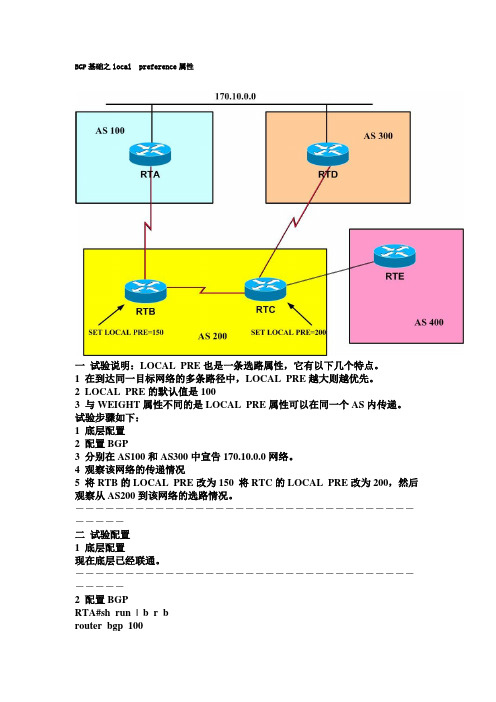
BGP基础之local preference属性一试验说明:LOCAL PRE也是一条选路属性,它有以下几个特点。
1 在到达同一目标网络的多条路径中,LOCAL PRE越大则越优先。
2 LOCAL PRE的默认值是1003 与WEIGHT属性不同的是LOCAL PRE属性可以在同一个AS内传递。
试验步骤如下:1 底层配置2 配置BGP3 分别在AS100和AS300中宣告170.10.0.0网络。
4 观察该网络的传递情况5 将RTB的LOCAL PRE改为150 将RTC的LOCAL PRE改为200,然后观察从AS200到该网络的选路情况。
―――――――――――――――――――――――――――――――――――――――二试验配置1 底层配置现在底层已经联通。
―――――――――――――――――――――――――――――――――――――――2 配置BGPRTA#sh run | b r brouter bgp 100no synchronizationbgp router-id 1.1.1.1network 170.10.0.0 /将该网络宣告进BGPneighbor 12.0.0.2 remote-as 200no auto-summary――――――――――――――RTB#sh run | b r brouter bgp 200no synchronizationbgp router-id 2.2.2.2neighbor 12.0.0.1 remote-as 100neighbor 23.0.0.3 remote-as 200neighbor 23.0.0.3 next-hop-selfno auto-summary――――――――――――――RTC#sh run | b r brouter bgp 200no synchronizationbgp router-id 3.3.3.3neighbor 23.0.0.2 remote-as 200neighbor 23.0.0.2 next-hop-selfneighbor 34.0.0.4 remote-as 300neighbor 35.0.0.5 remote-as 400no auto-summary――――――――――――――RTD#sh run | b r brouter bgp 300no synchronizationbgp router-id 4.4.4.4network 170.10.0.0 /同样将该网络宣告进BGPneighbor 34.0.0.3 remote-as 200no auto-summary――――――――――――――RTE#sh run | b r brouter bgp 400no synchronizationbgp router-id 5.5.5.5neighbor 35.0.0.3 remote-as 200no auto-summary ――――――――――――――――――――――――――――――――――――――三在AS200中查看目标网络的路由RTB#sh ip bgpNetwork Next Hop Metric LocPrf Weight Path* i170.10.0.0 23.0.0.3 0 100 0 300 i*> 12.0.0.1 0 0 100 iRTB选择了AS100传来的路由,下一跳为RTA。
BGP属性总结
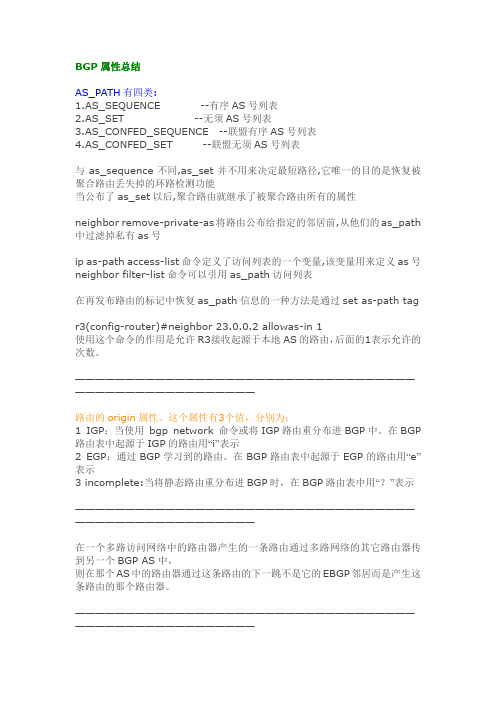
BGP属性总结AS_PATH有四类:1.AS_SEQUENCE --有序AS号列表2.AS_SET --无须AS号列表3.AS_CONFED_SEQUENCE --联盟有序AS号列表4.AS_CONFED_SET --联盟无须AS号列表与as_sequence不同,as_set并不用来决定最短路径,它唯一的目的是恢复被聚合路由丢失掉的环路检测功能当公布了as_set以后,聚合路由就继承了被聚合路由所有的属性neighbor remove-private-as将路由公布给指定的邻居前,从他们的as_path 中过滤掉私有as号ip as-path access-list命令定义了访问列表的一个变量,该变量用来定义as号neighbor filter-list命令可以引用as_path访问列表在再发布路由的标记中恢复as_path信息的一种方法是通过set as-path tagr3(config-router)#neighbor 23.0.0.2 allowas-in 1使用这个命令的作用是允许R3接收起源于本地AS的路由,后面的1表示允许的次数。
――――――――――――――――――――――――――――――――――――――――――――――――――――路由的origin属性。
这个属性有3个值,分别为:1 IGP:当使用bgp network 命令或将IGP路由重分布进BGP中。
在BGP 路由表中起源于IGP的路由用“i”表示2 EGP:通过BGP学习到的路由。
在BGP路由表中起源于EGP的路由用“e”表示3 incomplete:当将静态路由重分布进BGP时,在BGP路由表中用“?”表示――――――――――――――――――――――――――――――――――――――――――――――――――――在一个多路访问网络中的路由器产生的一条路由通过多路网络的其它路由器传到另一个BGP AS中,则在那个AS中的路由器通过这条路由的下一跳不是它的EBGP邻居而是产生这条路由的那个路由器。
BGP属性详解--AS-path--属性

BGP属性详解--AS-path--属性发布者:hua812 来源:网络转载发布日期:2014年04月27日文章评论发表文章在IGP时代我们都知道,比如说ospf,链路状态协议,在进行路由选择的时候,比的是链路的耗费,哪条链路耗费小则会更优先,如果两个链路耗费是一样的,那么就做负载均衡。
实际上就2个原则成就了ospf---最短路径优先的工作原理。
那如果在BGP中,有多条路由可以到达目的的时候,应当如何进行选择呢?哪一条路径是比较优先的呢?来看看这11个属性的优先级,加深记忆,最好能熟练的背下来:1 HIGHEST WEIGHT--cisco私有属性2 HIGHEST LOCAL PRERENCE -----公认可选3 ROUTE ORIGINATED BY THE ROUTER NEXT HOP=0.0.0.0 * -----公认必尊well-known mandatory4 SHORTEST AS PATH * -----公认必尊well-known mandatory5 LOWEST ORIGINATED IGP>EGP>INCOMPLETE * -----公认必尊well-known mandatory6 LOWEST MED7 EBGP PATH OVER IBGP PATH8 PREFER THE PATH THROGH THE CLOSEST IGP NEIGHBOR9 RREFER OLDEST ROUTER FOR EBGP PATH10 PREFER THE PATH WITH THE LOWEST NEIGHBOR BGP ROUTER ID11 BGP LOWEST ROUTER ID12 MINIMUM CLASTER LIST LENGTH在bgp中,除了有一大堆原理需要深刻理解以外,选路原则是重中之重。
一定需要掌握(要想对bgp有所认识和故障排查,这里一定是要掌握而不是了解)选路原则。
BGP选路原则详解
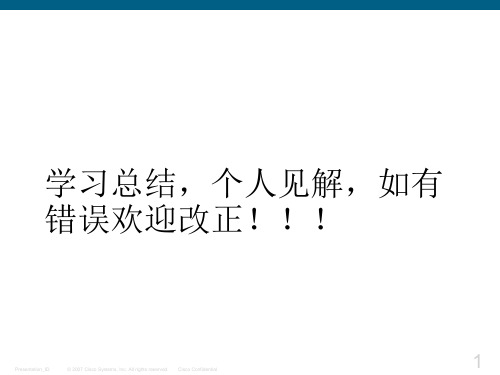
r1#sh ip bgp BGP table version is 2, local router ID is 9.9.0.1 Status codes: s suppressed, d damped, h history, * valid, > best, i - internal,
Presentation_ID
© 2007 Cisco Systems, Inc. All rights reserved. Cisco Confidential
12
第二条:Local Preference属性
▪ 实验一:Local Prefenerce无法在EBGP Peer之间传递
查看本地始发的BGP路由的LP值
9
第二条:Local Preference属性
▪ 比较原则及配置注意事项:
值越大,越优先
默认情况下,本地始发的路由的LP为100,从EBGP Peer接收的 路由的LP为100.
Local Preference属性只能在IBGP Peer之间传递,不能在 EBGP Peer之间传递,如果在EBGP Peer之间收到的路由的路径 属性中携带了Local Preference,则会触发Notifacation报文,造成 会话中断
BGP路由选路原则详解
V1.0
Presentation_ID
© 2007 Cisco Systems, Inc. All rights reserved. Cisco Confidential
1
学习目标
▪ 掌握BGP十三条选路原则的原理 ▪ 熟练掌握常见的BGP路由选路原则
Presentation_ID
r RIB-failure, S Stale Origin codes: i - IGP, e - EGP, ? - incomplete
bgp的选路原则
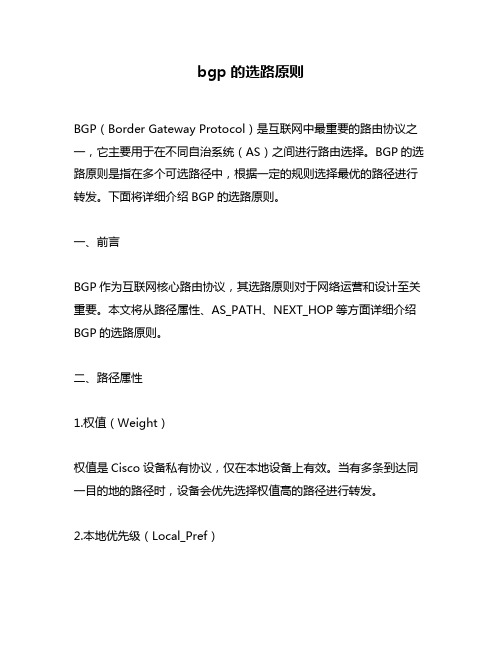
bgp的选路原则BGP(Border Gateway Protocol)是互联网中最重要的路由协议之一,它主要用于在不同自治系统(AS)之间进行路由选择。
BGP的选路原则是指在多个可选路径中,根据一定的规则选择最优的路径进行转发。
下面将详细介绍BGP的选路原则。
一、前言BGP作为互联网核心路由协议,其选路原则对于网络运营和设计至关重要。
本文将从路径属性、AS_PATH、NEXT_HOP等方面详细介绍BGP的选路原则。
二、路径属性1.权值(Weight)权值是Cisco设备私有协议,仅在本地设备上有效。
当有多条到达同一目的地的路径时,设备会优先选择权值高的路径进行转发。
2.本地优先级(Local_Pref)本地优先级是BGP内部使用的一个属性,在同一个AS内部具有可见性。
当有多条到达同一目的地的路径时,设备会优先选择本地优先级高的路径进行转发。
3.自治系统路径(AS_PATH)自治系统路径是指一个报文从源地址到目标地址经过了哪些自治系统。
当有多条到达同一目的地的路径时,设备会优先选择AS_PATH短的路径进行转发。
4.下一跳地址(NEXT_HOP)下一跳地址是指报文到达目的地时,下一个路由器应该将报文转发到哪个地址。
当有多条到达同一目的地的路径时,设备会优先选择NEXT_HOP距离近的路径进行转发。
5.本地地址(Local_Address)本地地址是指BGP邻居之间建立连接时所使用的地址。
当有多条到达同一目的地的路径时,设备会优先选择与本地地址相同的路径进行转发。
三、AS_PATH1.AS_PATH长度越短越好当有多条到达同一目的地的路径时,设备会优先选择AS_PATH长度短的路径进行转发。
这是因为AS_PATH长度短意味着经过自治系统数量少,网络拓扑结构简单,故而可靠性高。
2.AS_PATH中不包含本地AS当有多条到达同一目的地的路径时,设备会优先选择不包含本地AS (即当前自治系统)的路径进行转发。
BGP协议学习要点笔记
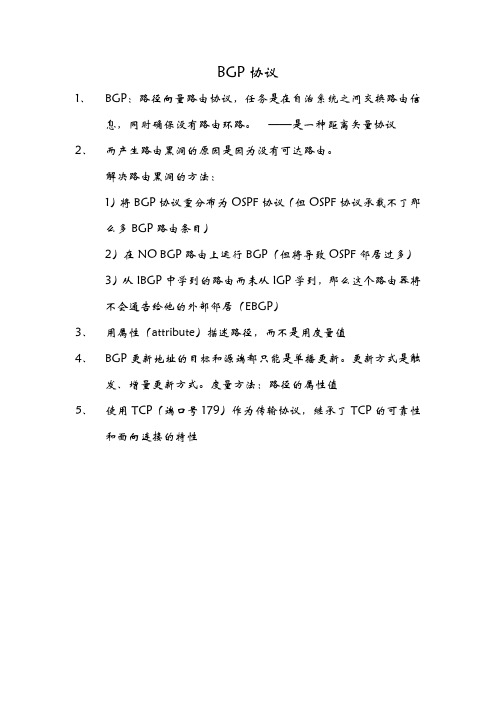
BGP协议1、BGP:路径向量路由协议,任务是在自治系统之间交换路由信息,同时确保没有路由环路。
——是一种距离矢量协议2、而产生路由黑洞的原因是因为没有可达路由。
解决路由黑洞的方法:1)将BGP协议重分布为OSPF协议(但OSPF协议承载不了那么多BGP路由条目)2)在NO BGP路由上运行BGP(但将导致OSPF邻居过多)3)从IBGP中学到的路由而未从IGP学到,那么这个路由器将不会通告给他的外部邻居(EBGP)3、用属性(attribute)描述路径,而不是用度量值4、BGP更新地址的目标和源端都只能是单播更新。
更新方式是触发、增量更新方式。
度量方法:路径的属性值5、使用TCP(端口号179)作为传输协议,继承了TCP的可靠性和面向连接的特性6、BGP定义的消息类型:open、keepalive、update、notification、refresh7、通过keepalive信息来检验TCP的连接——类似于hello包8、具有丰富的属性特征,方便实现基于策略的路由9、拥有自己的BGP表10、支持VLSM和CIDR11、适合在大型网络中使用12、术语:1)对等体(peer):当两台BGP路由器之间建立了一条基于TCP的连接后,就称它们为邻居或对等体2)AS:是一组处于统一管理控制和策略下的路由器或主机。
AS号由因特网注册机构分派,范围为1-65535,其中64512-65535是私有使用的。
——每一条BGP路由条目必须有:AS(属性)值、起源、下一跳。
3)IBGP:当BGP在一个AS内运行时,被称为内部BGP(IBGP)4)EBGP:当BGP运行在AS之间时,被称为外部BGP(EBGP)AD值:(IBGP)200 (EBGP)205)NLRI(网络层可达性信息):BGP通过NLRI支持CIDR的。
NLRI是BGP更新报文的一部分,用于列出可到达的目的地的集合6)同步:在BGP能够通告路由之前,该路由必须存在于当前的IP路由表中。
BGP路由协议-BGP选路属性

四、AS-Path属性
从AS400学到的 路由AS-Path较长
BGP选路简介 BBGGPP选选路路属属性性 路由传递方向
优选从AS500学到的 18.0.0.0/8网段路由
五、origin
BGP选路简介 BBGGPP选选路路属属性性
一般的,具体的实现按如下方式决定一条路由的Origin属性:
路由来源
总结
BGP选路属性
一.Weight 二.Local-preference 三.起源本路由器上的路由 四.AS-Path 五.Origin 六.MED 七.EBGP>IBGP 八.距离最近的BGP邻居 九.负载均衡
network命令或路由聚合 EGP(RFC904)协议 重分布
Origin属性
IGP EGP incomplete
六、MED属性
AS 200:通过MED值计算出。 去往210.52.82.0从RT2走。 去往210.52.83.0从RT1走。
BGP选路简介 BBGGPP选选路路属属性性
七、EBGP>IBGP
BGP选路简介 BBGGPP选选路路属属性性
三、起源本路由器上的路由
宣告192.10.0.0/16
宣告192.10.0.0/16 当有去往192.10.0.0/16 网段的数据经过我时, 我将查询我自己宣告进 BGP的路由进行转发。
BGP选路简介 BBGGPP选选路路属属性性 宣告192.10.0.0/16
BGP选路属性
BGP选路简介 BGP选路属性
一、Weight属性
180.10.0.0
BGP选路简介 BBGGPP选选路路属属性性
180.10.0.0
180.10.0.0
bgp和isis

e:通过重分布EGP路由协议(古老的路由协议)引进bgp里面
?:通过重分布的方式将路由引入bgp转发表
R4:
router b 100
nei 1.1.1.1 route-map O in
route-map O per 10
凡是来自本征vlan的数据包都不打tag,本征vlan的数据包在通过trunk链路时交换机不做任何处理,直接将原始的数据帧通过trunk链路发出去。
2 交换机的本征vlan默认是vlan 1.
3 本征vlan是基于trunk接口的,一条trunk链路两边的交换机的本征vlan需配置一致。
答案1:
yes,PC1在将组建号的数据帧(原始的帧,不含tag)发送给sw1,sw1发现其来自vlan2,故sw1将其从trunk链路发送出去的时候嵌入标签(tag,含vlan 2)。sw2收到后解封装发现该帧来自vlan2,那么sw2就会结合其mac地址转发表将其发送出去。
show mac-address-table
注:clear ip bgp * soft
法二:route-map
R4:
router b 100
nei 3.3.3.3 route-map aa in
route-map aa per 10
mat ip add 2
set weight 25
access-list 2 per 2.2.2.0
route-map L per 10
mat ip add 3
set local-preference 105
route-map L per 20
【CCNP实验手册】红茶三杯 BGP基础实验手册
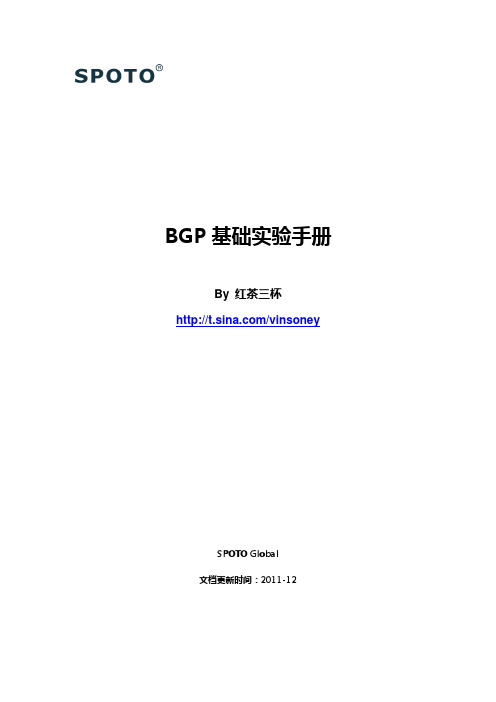
2
SPOTO CCNP 实验手册
R2 的配置如下: hostname R2 interface s0/0 ip address 10.1.25.2 255.255.255.0 interface loopback1 ip address 100.0.1.1 255.255.255.0 interface loopback2 ip address 100.0.2.1 255.255.255.0 R3 的配置如下: hostname R3 interface s0/0 ip address 10.1.13.3 255.255.255.0 interface fa1/0 ip address 10.1.34.3 255.255.255.0 interface loopback0 ip address 3.3.3.3 255.255.255.0 router ospf 100 network 10.1.34.0 0.0.0.255 area 0 network 3.3.3.3 0.0.0.0 area 0 R4 的配置如下: hostname R4 interface fa0/0 ip address 10.1.34.4 255.255.255.0 interface fa1/0 ip address 10.1.45.4 255.255.255.0 interface loopback0 ip address 4.4.4.4 255.255.255.0 router ospf 100 network 10.1.34.0 0.0.0.255 area 0 network 10.1.45.0 0.0.0.255 area 0 network 4.4.4.4 0.0.0.0 area 0 R5 的配置如下:
【2019年整理】BGP选路原则详解不错的文档
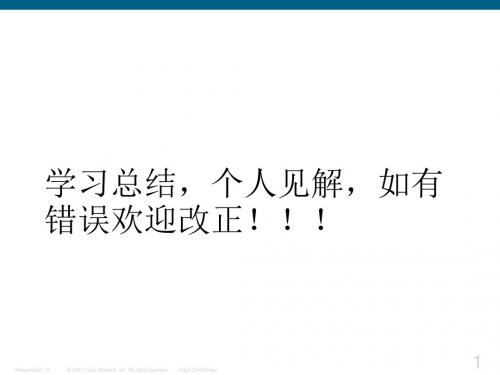
Presentation_ID
© 2007 Cisco Systems, Inc. All rights reserved.
Cisco Confidential
12
第二条:Local Preference属性
实验一:Local Prefenerce无法在EBGP Peer之间传递
查看本地始发的BGP路由的LP值
8.到达Next-hop的代价
9.执行等价负载均衡 10.EBGP路由接收的顺序 11.路由的Router-ID 12.Cluster-list长度 13.配置的BGP Peer指定地址
Presentation_ID
© 2007 Cisco Systems, Inc. All rights reserved.
EBGP
R2
AS 2
10.0.0.0/8 10.0.0.0/8 10.0.0.0/8
AS 1
router bgp 1 ---R1的路由策略 neighbor 9.9.12.2 route-map FROM_R2 in route-map FROM_R2 permit 10 set weight 65535
Cisco Confidenreference属性
比较原则及配置注意事项:
值越大,越优先
默认情况下,本地始发的路由的LP为100,从EBGP Peer接收的 路由的LP为100.
Local Preference属性只能在IBGP Peer之间传递,不能在 EBGP Peer之间传递,如果在EBGP Peer之间收到的路由的路径 属性中携带了Local Preference,则会触发Notifacation报文,造成 会话中断
r1#sh ip bgp BGP table version is 2, local router ID is 9.9.0.1 Status codes: s suppressed, d damped, h history, * valid, > best, i - internal, r RIB-failure, S Stale Origin codes: i - IGP, e - EGP, ? - incomplete Network *> 10.0.0.0 Next Hop 9.9.12.2 Metric LocPrf Weight Path 0 500没有传递? 0 2 i
Cisco BGP选路
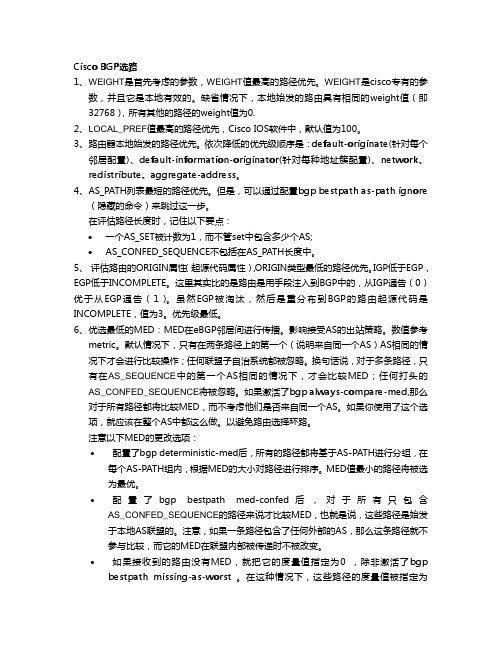
Cisco BGP选路1、W EIGHT是首先考虑的参数,WEIGHT值最高的路径优先。
WEIGHT是cisco专有的参数,并且它是本地有效的。
缺省情况下,本地始发的路由具有相同的weight值(即32768),所有其他的路径的weight值为0.2、L OCAL_PREF值最高的路径优先,Cisco IOS软件中,默认值为100。
3、路由器本地始发的路径优先。
依次降低的优先级顺序是:default-originate(针对每个邻居配置)、default-information-originator(针对每种地址簇配置)、network、redistribute、aggregate-address。
4、A S_PATH列表最短的路径优先。
但是,可以通过配置bgp bestpath as-path ignore(隐藏的命令)来跳过这一步。
在评估路径长度时,记住以下要点:∙一个AS_SET被计数为1,而不管set中包含多少个AS;∙AS_CONFED_SEQUENCE不包括在AS_PATH长度中。
5、评估路由的ORIGIN属性(起源代码属性),ORIGIN类型最低的路径优先。
IGP低于EGP,EGP低于INCOMPLETE。
这里其实比的是路由是用手段注入到BGP中的,从IGP通告(0)优于从EGP通告(1)。
虽然EGP被淘汰,然后是重分布到BGP的路由起源代码是INCOMPLETE,值为3。
优先级最低。
6、优选最低的MED:MED在eBGP邻居间进行传播。
影响接受AS的出站策略。
数值参考metric。
默认情况下,只有在两条路径上的第一个(说明来自同一个AS)AS相同的情况下才会进行比较操作;任何联盟子自治系统都被忽略。
换句话说,对于多条路径,只有在AS_SEQUENCE中的第一个AS相同的情况下,才会比较MED;任何打头的AS_CONFED_SEQUENCE将被忽略。
如果激活了bgp always-compare-med,那么对于所有路径都将比较MED,而不考虑他们是否来自同一个AS。
- 1、下载文档前请自行甄别文档内容的完整性,平台不提供额外的编辑、内容补充、找答案等附加服务。
- 2、"仅部分预览"的文档,不可在线预览部分如存在完整性等问题,可反馈申请退款(可完整预览的文档不适用该条件!)。
- 3、如文档侵犯您的权益,请联系客服反馈,我们会尽快为您处理(人工客服工作时间:9:00-18:30)。
BGP基础之weight属性
一试验说明:
在做本实验之前,我先简单说明一下weight属性的一些概念。
1 weight属性是cisco的私有属性,是一种选路属性,用来选择一条最优路径。
2 weight属性只对本地路由器有效。
该属性不会被传递。
3 weight值的取值范围是0-65535。
对于本路由器产生的路由,weight的默认值=32768;对于所有学到的路由,weight的默认值=0。
4 对于到同一目的地的多条路径来说,weight值越高的路径越优先
本实验就是来验证一下weight值对于BGP选路的影响。
拓扑图如上,试验步骤如下:
1 底层联通
2 在各个AS之间分别建立EBGP邻居
3 在AS4中将175.10.0.0网络宣告进BGP。
4 在RTC上观察到175.10.0.0的路径
5 在RTC上修改weight值。
使RTC选择RTB作为下一跳到达175.10.0.0网络。
―――――――――――――――――――――――――――――――――――――――
二试验配置
1 底层配置
底层已经联通,过程不再重复――――――――――――――――――――――――――――――――――
――
2 配置BGP
RTA#sh run | b r b
router bgp 100
no synchronization
neighbor 12.0.0.1 remote-as 4
neighbor 23.0.0.3 remote-as 300
no auto-summary
――――――――――
RTE#sh run | b r b
router bgp 4
no synchronization
network 175.10.0.0 /将该网络宣告进BGP中。
neighbor 12.0.0.2 remote-as 100
neighbor 14.0.0.4 remote-as 200
no auto-summary
――――――――――
RTB#sh run | b r b
router bgp 200
no synchronization
neighbor 14.0.0.1 remote-as 4
neighbor 34.0.0.3 remote-as 300
no auto-summary
――――――――――
RTC#sh run | b r b
router bgp 300
no synchronization
neighbor 23.0.0.2 remote-as 100
neighbor 34.0.0.4 remote-as 200
no auto-summary ――――――――――――――――――――――――――――――――――――――
3 在RTC上进行查看
RTC#sh ip bgp
Network Next Hop Metric LocPrf Weight Path
* 175.10.0.0 34.0.0.4 0 200 4 i *> 23.0.0.2 0 100 4 i
这时可以看到RTC选择RTA作为到达目标的下一跳。
我们现在要做的就是在R TC上修改weight值,让RTC选择RTB作为到达目标的下一跳。
――――――――――――――――――――――――――――――――――――――
4 在RTC上直接修改weight值
RTC(config)#router bgp 300
RTC(config-router)#neighbor 23.0.0.2 weight 100
RTC(config-router)#neighbor 34.0.0.4 weight 200
将RTB发来的路由的weight值修改的大于RTA的。
RTC#sh ip bgp
Network Next Hop Metric LocPrf Weight Path
* 175.10.0.0 23.0.0.2 100 100 4 i *> 34.0.0.4 200 200 4 i
这时可以看到RTC现在选择RTB作为下一跳到达目标网络175.10.0.0
RTC#sh ip route
34.0.0.0/24 is subnetted, 1 subnets
C 34.0.0.0 is directly connected, Serial2/2
B 175.10.0.0/16 [20/0] via 34.0.0.4, 00:11:24
23.0.0.0/24 is subnetted, 1 subnets
C 23.0.0.0 is directly connected, Serial2/1
查看路由表也可以看到,RTC到达175.10.0.0网络的下一跳是34.0.0.4(RTB)
这也证明了到同一目标网络的多条路径,weight值越大,则该路径越优先――――――――――――――――――――――――――――――――――
我们也可以用AS列表和route-map来修改weight。
首先建立一个AS列表
RTC(config)#ip as-path access-list 1 permit ^100
这条语句的含义是匹配所有AS路径的字符串开始是100的路由条目。
然后建立route-map
RTC(config)#route-map WEIGHT permit 10
RTC(config-route-map)#match as-path 1 /匹配AS列表1
RTC(config-route-map)#set weight 100 /设定weight=100
这条语句的意义是将匹配上AS列表1的路由的weight设为100
RTC(config)#route-map WEIGHT permit 20
RTC(config-route-map)#set weight 200
这条语句的意义是所有其它的路由的weight设为200
最后在BGP进程中调用该route-map
RTC(config)#router bgp 300
RTC(config-router)#neighbor 23.0.0.2 route-map WEIGHT in
RTC(config-router)#neighbor 34.0.0.4 route-map WEIGHT in
RTC#sh ip bgp
Network Next Hop Metric LocPrf Weight Path
*> 175.10.0.0 34.0.0.4 200200 4 i
* 23.0.0.2 100100 4 i
可以看到这时RTC选择了RTB作为到达目标网络的下一跳,因为这条路由的w eight值比较大。
