网页设计特效代码大全
HTML特效文字代码大全
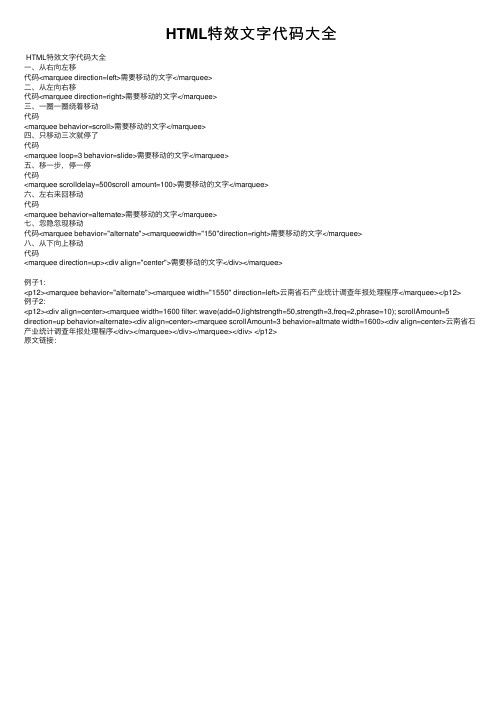
HTML特效⽂字代码⼤全HTML特效⽂字代码⼤全⼀、从右向左移代码<marquee direction=left>需要移动的⽂字</marquee>⼆、从左向右移代码<marquee direction=right>需要移动的⽂字</marquee>三、⼀圈⼀圈绕着移动代码<marquee behavior=scroll>需要移动的⽂字</marquee>四、只移动三次就停了代码<marquee loop=3 behavior=slide>需要移动的⽂字</marquee>五、移⼀步,停⼀停代码<marquee scrolldelay=500scroll amount=100>需要移动的⽂字</marquee>六、左右来回移动代码<marquee behavior=alternate>需要移动的⽂字</marquee>七、忽隐忽现移动代码<marquee behavior="alternate"><marqueewidth="150"direction=right>需要移动的⽂字</marquee>⼋、从下向上移动代码<marquee direction=up><div align="center">需要移动的⽂字</div></marquee>例⼦1:<p12><marquee behavior="alternate"><marquee width="1550" direction=left>云南省⽯产业统计调查年报处理程序</marquee></p12>例⼦2:<p12><div align=center><marquee width=1600 filter: wave(add=0,lightstrength=50,strength=3,freq=2,phrase=10); scrollAmount=5 direction=up behavior=alternate><div align=center><marquee scrollAmount=3 behavior=altrnate width=1600><div align=center>云南省⽯产业统计调查年报处理程序</div></marquee></div></marquee></div> </p12>原⽂链接:。
网页设计特效代码大全
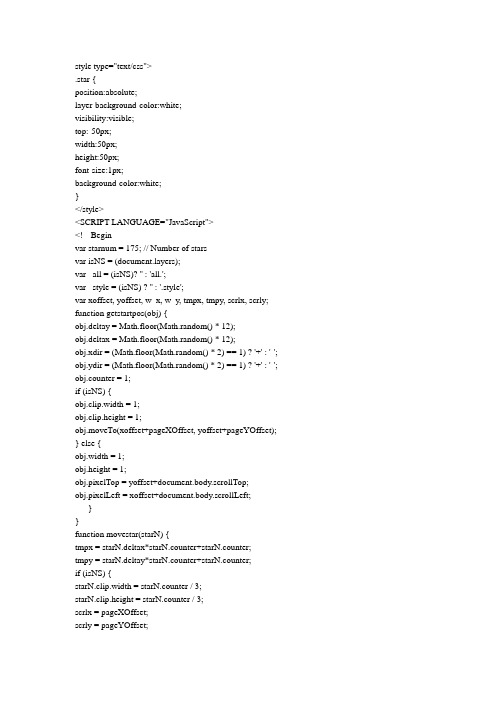
style type="text/css">.star {position:absolute;layer-background-color:white;visibility:visible;top:-50px;width:50px;height:50px;font-size:1px;background-color:white;}</style><SCRIPT LANGUAGE="JavaScript"><!-- Beginvar starnum = 175; // Number of starsvar isNS = (yers);var _all = (isNS)? '' : 'all.';var _style = (isNS) ? '' : '.style';var xoffset, yoffset, w_x, w_y, tmpx, tmpy, scrlx, scrly; function getstartpos(obj) {obj.deltay = Math.floor(Math.random() * 12);obj.deltax = Math.floor(Math.random() * 12);obj.xdir = (Math.floor(Math.random() * 2) == 1) ? '+' : '-'; obj.ydir = (Math.floor(Math.random() * 2) == 1) ? '+' : '-'; obj.counter = 1;if (isNS) {obj.clip.width = 1;obj.clip.height = 1;obj.moveTo(xoffset+pageXOffset, yoffset+pageYOffset); } else {obj.width = 1;obj.height = 1;obj.pixelTop = yoffset+document.body.scrollTop;obj.pixelLeft = xoffset+document.body.scrollLeft;}}function movestar(starN) {tmpx = starN.deltax*starN.counter+starN.counter;tmpy = starN.deltay*starN.counter+starN.counter;if (isNS) {starN.clip.width = starN.counter / 3;starN.clip.height = starN.counter / 3;scrlx = pageXOffset;scrly = pageYOffset;if ((starN.left+tmpx >= w_x+scrlx) || (starN.top+tmpy >= w_y+scrly) || (starN.left-tmpx <= scrlx) || (starN.top-tmpy <= scrly)) {getstartpos(starN);} else {eval('starN.moveBy('+starN.xdir+tmpx+', '+starN.ydir+tmpy+')');}} else {starN.width = starN.counter/3;starN.height = starN.counter/3;scrlx = document.body.scrollLeft;scrly = document.body.scrollTop;if ((starN.pixelLeft+tmpx >= w_x+scrlx)||(starN.pixelTop+tmpy >= w_y+scrly) || (starN.pixelLeft-tmpx <= scrlx)||(starN.pixelTop-tmpy <= scrly)) {getstartpos(starN);} else {eval('starN.pixelTop'+starN.ydir+'=tmpy');eval('starN.pixelLeft'+starN.xdir+'=tmpx');}}starN.counter++;}function animate() {for(i=1; i <= starnum; i++) {movestar(eval('star'+i));}setTimeout('animate()', 100);}function findwindowparams() {w_x = (isNS) ? window.innerWidth : document.body.clientWidth;w_y = (isNS) ? window.innerHeight : document.body.clientHeight;xoffset = w_x / 2;yoffset = w_y / 2;for (i = 1; i <= starnum; i++) {getstartpos(eval('star'+i));}}function resizeNS() {setTimeout('document.location.reload()', 400);}(isNS) ? window.onresize = resizeNS : window.onresize = findwindowparams;window.onload = new Function("findwindowparams(); animate();");// End --></script>第二步:把<body>中加入如下代码:<SCRIPT LANGUAGE="JavaScript"><!-- Beginfor (i = 1; i <= starnum; i++) {document.writeln('<div id="star'+i+'" class="star"></div>'); eval('var star'+i+'=document.'+_all+'star'+i+_style);}// End --></script><html><head><title>滑动导航菜单</title></head><body><!--将以下代码加入HTML的<Body></Body>之间--><style><!--#ssm2 A {color:black;text-decoration:none;font-size:12;font-family:verdana;}#ssm2 A:hover {color:red;}--></style><script language="JavaScript1.2">function MM_displayStatusMsg(msgStr) {status=msgStr;document.MM_returnValue = true;function highlight(x){document.forms[x].elements[0].focus()document.forms[x].elements[0].select()}function MM_jumpMenu(targ,selObj,restore){eval(targ+".location='"+selObj.options[selObj.selectedIndex].value+"'"); if (restore) selObj.selectedIndex=0;}var NSIE=document.all;NS=yers;hdrFontFamily="Verdana";hdrFontSize="2";hdrFontColor="white";hdrBGColor="#666666";linkFontFamily="Verdana";linkFontSize="2";linkBGColor="white";linkOverBGColor="#CCCCCC";linkTarget="_top";YOffset=60;staticYOffset=20;menuBGColor="black";menuIsStatic="no";menuHeader="欢迎光临"menuWidth=150; // Must be a multiple of 5!staticMode="advanced"barBGColor="#1298fd";barFontFamily="Verdana";barFontSize="2";barFontColor="white";barText="导航菜单"function moveOut() {if (window.cancel) {cancel="";}if (window.moving2) {clearTimeout(moving2);moving2="";}if ((IE && ssm2.style.pixelLeft<0)||(NS && document.ssm2.left<0)) {if (IE) {ssm2.style.pixelLeft += (5%menuWidth);}if (NS) {document.ssm2.left += (5%menuWidth);}moving1 = setTimeout('moveOut()', 5)}else {clearTimeout(moving1)}};function moveBack() {cancel = moveBack1()}function moveBack1() {if (window.moving1) {clearTimeout(moving1)}if ((IE && ssm2.style.pixelLeft>(-menuWidth))||(NS && document.ssm2.left>(-150))) { if (IE) {ssm2.style.pixelLeft -= (5%menuWidth);}if (NS) {document.ssm2.left -= (5%menuWidth);}moving2 = setTimeout('moveBack1()', 5)}else {clearTimeout(moving2)}};lastY = 0;function makeStatic(mode) {if (IE) {winY = document.body.scrollTop;var NM=ssm2.style}if (NS) {winY = window.pageYOffset;var NM=document.ssm2}if (mode=="smooth") {if ((IE||NS) && winY!=lastY) {smooth = .2 * (winY - lastY);if(smooth > 0) smooth = Math.ceil(smooth);else smooth = Math.floor(smooth);if (IE) NM.pixelTop+=smooth;if (NS) NM.top+=smooth;lastY = lastY+smooth;}setTimeout('makeStatic("smooth")', 1)}else if (mode=="advanced") {if ((IE||NS) && winY>YOffset-staticYOffset) {if (IE) {NM.pixelTop=winY+staticYOffset}if (NS) {NM.top=winY+staticYOffset}}else {if (IE) {NM.pixelTop=YOffset}if (NS) {NM.top=YOffset-7}}setTimeout('makeStatic("advanced")', 1)}}function init() {if (IE) {ssm2.style.pixelLeft = -menuWidth;ssm2.style.visibility = "visible"}else if (NS) {document.ssm2.left = -menuWidth;document.ssm2.visibility = "show"}else {alert('Choose either the "smooth" or "advanced" static modes!') }}function MM_displayStatusMsg(msgStr) {status=msgStr;document.MM_returnValue = true;}</script><script language="JavaScript1.2">if (IE) {document.write('<DIV ID="ssm2" style="visibility:hidden;Position : Absolute ;Left : 0px ;Top : '+YOffset+'px ;Z-Index : 20;width:1px" onmouseover="moveOut()" onmouseout="moveBack()">')}if (NS) {document.write('<LAYER visibility="hide" top="'+YOffset+'" name="ssm2" bgcolor="'+menuBGColor+'" left="0" onmouseover="moveOut()" onmouseout="moveBack()">')}tempBar=""for (i=0;i<barText.length;i++) {tempBar+=barText.substring(i, i+1)+"<BR>"}document.write('<table border="0" cellpadding="0" cellspacing="1" width="'+(menuWidth+16+2)+'" bgcolor="'+menuBGColor+'"><tr><td bgcolor="'+hdrBGColor+'" WIDTH="'+menuWidth+'"> <font face="'+hdrFontFamily+'" Size="'+hdrFontSize+'" COLOR="'+hdrFontColor+'"><b>'+menuHeader+'</b></font></td><td align="center" rowspan="100" width="16" bgcolor="'+barBGColor+'"><p align="center"><font face="'+barFontFamily+'" Size="'+barFontSize+'" COLOR="'+barFontColor+'"><B>'+tempBar+'</B></font></p></TD></tr>')function addItem(text, link, target) {if (!target) {target=linkTarget}document.write('<TR><TD BGCOLOR="'+linkBGColor+'" onmouseover="bgColor=\''+linkOverBGColor+'\'"onmouseout="bgColor=\''+linkBGColor+'\'"><ILAYER><LAYERonmouseover="bgColor=\''+linkOverBGColor+'\'" onmouseout="bgColor=\''+linkBGColor+'\'" WIDTH="100%"><FONT face="'+linkFontFamily+'" Size="'+linkFontSize+'"> <A HREF="'+link+'" target="'+target+'" CLASS="ssm2Items">'+text+'</A></FONT></LAYER></ILAYER></TD></TR>')}function addHdr(text) {document.write('<tr><td bgcolor="'+hdrBGColor+'" WIDTH="140"> <font face="'+hdrFontFamily+'" Size="'+hdrFontSize+'" COLOR="'+hdrFontColor+'"><b>'+text+'</b></font></td></tr>')}addItem("广宇软件", "", "");addItem("天空下载", "", "");addHdr('友情连接');addItem("大富翁论坛", "", "");addItem("Codelphi", "", "");addItem("中国软件", "", "");document.write('<tr><td bgcolor="'+hdrBGColor+'"><font size="0" face="Arial"> </font></td></TR></table>')if (IE) {document.write('</DIV>')}if (NS) {document.write('</LAYER>')}if ((IE||NS) && (menuIsStatic=="yes"&&staticMode)) {makeStatic(staticMode);}</script><script> window.onload=init </script></body></html>动态文字中国素材网 2005-3-31 13:23:06 流量数:--------------------------------------------------------------------------------动态文字[查看演示] 源码如下----------------------------------------------------------------------------------------<html><head><meta http-equiv="Content-Type" content="text/html; charset=gb2312"><meta name="GENERATOR" content="Microsoft FrontPage 4.0"><meta name="ProgId" content="FrontPage.Editor.Document"><title>New Page 1-</title><style><!--div { font-family: Tahoma }--></style></head><body onload="startmotor(0)"><script language="JavaScript1.2">/*Shock Wave Text script- By ejl@Submitted to and featured on Dynamic Drive ()For full source code, usage terms, and 100's more DHTML scripts, visit */var size = 25;var speed_between_messages=1500 //in milisecondsvar tekst = new Array(){tekst[0] = "Shock Wave text @ "; tekst[1] = "Here you can type anything you want"; tekst[2] = "You can change the size";tekst[3] = "And you can change the speed";}var klaar = 0;var s = 0;var veran =0;var tel = 0;function bereken(i,Lengte){return (size*Math.abs( Math.sin(i/(Lengte/3.14))) ); }function motor(p){var output = "";for(w = 0;w < tekst[s].length - klaar+1; w++){q = bereken(w/2 + p,16);if (q > size - 0.5){klaar++;}if (q < 5){tel++;if (tel > 1){tel = 0;if (veran == 1){veran = 0;s++;if ( s == tekst.length){s = 0;}p = 0;if (window.loop){clearInterval(loop)}loop = motor();}}}output += "<font style='font-size: "+ q +"pt'>" +tekst[s].substring(w,w+1)+ "</font>";}for(k=w;k<klaar+w;k++){output += "<font style='font-size: " + size + "pt'>" +tekst[s].substring(k,k+1)+ "</font>";}idee.innerHTML = output;}function startmotor(p){if (!document.all)returnvar loop = motor(p);if (window.time){clearInterval(time)}if (klaar == tekst[s].length){klaar = 0;veran = 1;tel = 0;var time = setTimeout("startmotor(" +(p+1) + ")", speed_between_messages);}else{var time =setTimeout("startmotor(" +(p+1) + ")", 50);}}</script><div ID="idee"></div></body></html><div style="position: absolute; top: 10; right: 10; width: 148; height: 18;cursor:hand"><input type="button" name="Button" value="查看源代码" onClick= 'window.location = "view-source:" + window.location.href'></div> ----------------------------------------------------------------------------------------。
Html文字特效代码大全

HTML代码大全一、从右向左移代码<marquee direction=left>需要移动的文字</marquee>二、从左向右移代码<marquee direction=right>需要移动的文字</marquee>三、一圈一圈绕着移动代码<marquee behavior=scroll>需要移动的文字</marquee>四、只移动三次就停了代码<marquee loop=3 behavior=slide>需要移动的文字</marquee>五、移一步,停一停代码<marquee scrolldelay=500 scrollamount=100>需要移动的文字</marquee>六、左右来回移动代码<marquee behavior=alternate>需要移动的文字</marquee>七、忽隐忽现移动代码<marquee behavior="alternate"><marquee width="150" direction=right>需要移动的文字</marquee>八、从下向上移动代码<marquee direction=up><div align="center">需要移动的文字</div></marquee>九、从上向下移动代码<marquee direction=down><div align="center">需要移动的文字</div></marquee>十、垂直往复移动代码<marquee direction=up behavior=alternate><div align="center">需要移动的文字</font></div></marquee>十一、从左上向右下移动代码<marquee direction=right><marquee width=216 direction=down>需要移动的文字</marquee>十二、从右上向左下移动代码<marquee direction=left><marquee direction=down>需要移动的文字</marquee>十三、从左下向右上移动代码<marquee direction=right><marquee direction=up>需要移动的文字</marquee>十四、从右下向左上移动代码<marquee direction=left><marquee direction=up>需要移动的文字</marquee>十五、水平相反移动代码<p align=center> <marquee width="216px">需要移动的文字</marquee><marquee width="216px" direction=right>需要移动的文字</marquee></p>十六、左右两边向中间移动代码<p align=center><marquee style="width:216px;" direction=right>需要移动的文字</marquee><marquee style="width:216px;"direction=left>需要移动的文字</marquee></p>十七、左右两边向中间来回移动代码<MARQUEE scrollAmount=3 behavior=alternate width="40%">左右向中间来回移动</MARQUEE><MARQUEE scrollAmount=3 direction=rightbehavior=alternate width="40%">动移回来间中向右左</MARQUEE>十八、从上下向中间移动代码<p></p><center><marquee width=288 direction=down scrollAmount=2height=50><center>需要移动的文字</center></marquee><center><marquee width=288 direction=up scrollAmount=2 height=50><center>需要移动的文字</center></marquee></center></center><p></p>十九、从中间向上下移动代码<p></p><center><marquee width=288 direction=up scrollAmount=2height=50><center>需要移动的文字</center></marquee><center><marquee width=288 direction=down scrollAmount=2 height=50><center>需要移动的文字</center></marquee></center></center><p> </p></marquee>二十、上下向中间来回移动代码<MARQUEE scrollAmount=1 direction=down behavior=alternateheight=50><DIV align=center>上下向中间来回移动</DIV></MARQUEE><MARQUEE scrollAmount=1 direction=up behavior=alternate height=50><DIV align=center>上下向中间来回移动</DIV></MARQUEE>二十一、上下交替移动代码<marquee direction=up behavior=alternate width=45 height=160><center>需</center></marquee><marquee direction=upbehavior=alternate width=45><center>要</center></marquee><marqueedirection=up behavior=alternate width=45height=160><center>移</center></marquee><marquee direction=upbehavior=alternate width=45><center>动</center></marquee><marquee direction=up behavior=alternate width=45 height=160><center>的</center></marquee><marqueedirection=up behavior=alternate width=45><center>文</center></marquee></marquee><marquee direction=up behavior=alternate width=45 height=160><center>字</center></marquee>二十二、移动后消失代码<marquee style="width: 288px; height: 120px" scrollAmount=5direction=up><center><div><marquee direction=upbehavior=alternate width=30 height=100><center>需</center></marquee><marquee direction=up behavior=alternate width=30 height=110><center>移</center></marquee><marquee direction=up behavior=alternate width=30 height=100><center>要</center></marquee><marquee direction=up behavior=alternate width=30 height=110><center>动</center></marquee><marquee direction=up behavior=alternate width=30 height=100><center>的</center></marquee><marquee direction=up behavior=alternatewidth=30 height=110><center>字</center></marquee><marqueedirection=up behavior=alternate width=30 height=100><center>文</center></marquee></div></center></marquee>二十三、波浪式移动代码<div align=center><marquee width=288filter: wave(add=0,lightstrength=50,strength=3,freq=2, phrase=10); scrollAmount=5 direction=up behavior=alternate><div align=center><marquee scrollAmount=3 behavior=altrnatewidth=216><div align=center>需要移动的文字</div></marquee></div></marquee></div>二十四、往复波浪式移动代码<marquee width=288 filter:wave(add=0,lightstrength=50,strength=3,freq=2,phrase=10); scrollAmount=5direction=upbehavior=alternate><marquee scrollAmount=3 behavior=alternate width=288>需要移动的文字</marquee></marquee>二十五、交替往复波浪式移动代码<marquee width=436 scrollAmount=5 direction=right behavior=alternate><marquee direction=up behavior=alternate width=50 height=200 align="middle">需</marquee><marquee direction=upbehavior=alternate width=50 height=150>的</marquee><marquee direction=up behavior=alternate width=50 height=200>要</marquee><marquee direction=up behavior=alternate width=50 height=150> 文</marquee><marquee direction=up behavior=alternate width=50height=200>移</marquee><marquee direction=up behavior=alternate width=50 height=150>字</marquee><marquee direction=upbehavior=alternate width=50 height=200>动</marquee></marquee>二十六、S型移动代码<marquee behavior=alternate direction=up scrollamount=2 scrolldelay=65height=120 style="Text-align;filter:wave(add=0,phase=1, freq=1,strength=50,color=.ffffff)"><center>需要移动的文字</center></marquee>二十七、多层多式复合移动代码<table bgcolor="#ffffff"> <tr><td width="1" valign="top" > <marquee direction="down" behavior="alternate" scrollamount=1height="120"> <marquee direction="right" scrollamount=4 behavior="alternate" width="288">需要移动的文字</marquee> </marquee> </td> <td width="288"> <marquee behavior=alternate direction=up scrollamount=2 scrolldelay=65 height="120" width="288"style="Text-align;filter:wave(add=1,phase=4, freq=1,strength=50)"><center>需要移动的文字</center></marquee></td></tr></table>二十八、文字竖排渐出移动代码<div align=center><marquee scrollAmount=1 scrollDelay=100 behavior=slide loop=1 width=290 height=180><marquee style="line- height: 120%; writing-mode: tb-rl" scrollAmount=1 scrollDelay=100direction=up width=290 height=180><p align=center>需要移动的字文<br>.<br>.<br>.<br>需<br>要<br>移<br>动<br>的<br>文<br>字<br>.<br>.<br>.</p></marquee></marquee></div>二十九、文字穿梭移动代码<marquee scrollAmount=2 width=30 height=20>文文</marquee> <marqueescrollAmount=2 width=30 height=20>字字</marquee> <marqueescrollAmount=2width=30 height=20>穿穿</marquee> <marquee scrollAmount=2width=30 height=20>梭梭</marquee>附注各主要参数的含义:align:是设定活动对象(图片或文字)的位置。
网页设计代码大全

网页设计代码大全Background refers to the background image of a webpage。
while bgcolor refers to the background color。
Text refers to the color of the font。
while link。
alink。
XXX clickable text。
XXX has been clicked。
XXX。
XXX to the left and top margins of the webpage.The format for titles is XXX。
where n ranges from h1 toh6.The align attribute can be set to left。
right。
center。
bottom。
or top。
To format text。
use the text tag。
To modify the font。
use tags such as。
for bold。
for underline。
for italic。
for larger text。
and。
XXXTo create paragraphs。
use the。
tag and set the align attribute to left。
right。
or center。
To force a line break。
use。
Preformatted text can be created using the。
tag。
Horizontal lines can be inserted using the。
tag。
with attributes such as width。
size。
align。
and color。
To create a XXX。
use the。
tag。
For lists。
unordered lists can be created using the。
Javascript特效代码大全(420个)
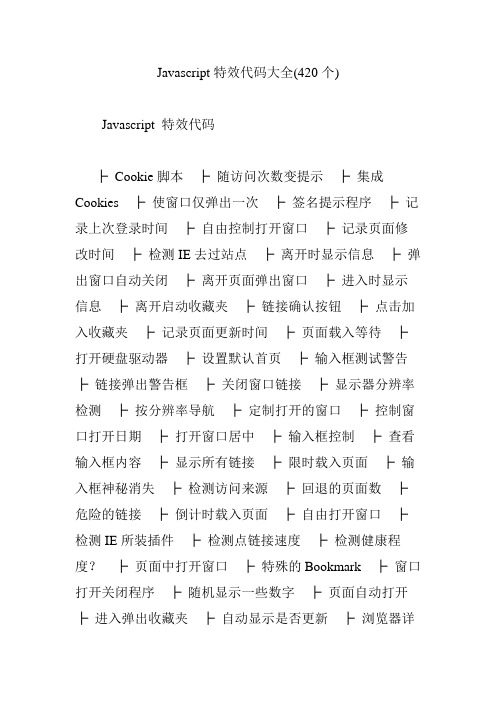
Javascript特效代码大全(420个)Javascript 特效代码├Cookie脚本├随访问次数变提示├集成Cookies ├使窗口仅弹出一次├签名提示程序├记录上次登录时间├自由控制打开窗口├记录页面修改时间├检测IE去过站点├离开时显示信息├弹出窗口自动关闭├离开页面弹出窗口├进入时显示信息├离开启动收藏夹├链接确认按钮├点击加入收藏夹├记录页面更新时间├页面载入等待├打开硬盘驱动器├设置默认首页├输入框测试警告├链接弹出警告框├关闭窗口链接├显示器分辨率检测├按分辨率导航├定制打开的窗口├控制窗口打开日期├打开窗口居中├输入框控制├查看输入框内容├显示所有链接├限时载入页面├输入框神秘消失├检测访问来源├回退的页面数├危险的链接├倒计时载入页面├自由打开窗口├检测IE所装插件├检测点链接速度├检测健康程度?├页面中打开窗口├特殊的Bookmark ├窗口打开关闭程序├随机显示一些数字├页面自动打开├进入弹出收藏夹├自动显示是否更新├浏览器详细报告├页面背景类├背景向下移动├背景不停变换色彩├使页面产生百叶窗├颜色代码英文集├自已选择背景颜色├背景颜色安全测试├颜色选择器├背景图片居中├页面转换特效├礼花背景├链接驱动背景色├手动调节背景色├鼠标使链接变色├跟随鼠标旋转背景├背景调色板├RGB颜色转换├按钮驱动背景├颜色选择器├精彩的变色文字├颜色选择器├闪烁的霓虹灯├星星从背景中飞出├背景向下移动(二) ├动态选择背景色├下雨├按钮驱动背景变化├按钮使背景闪烁├背景随机显示├背景快速闪烁├自己选择背景图片├文本特效类├随机信息显示├随机文本链接├所有链接不停变色├鼠标经过文字变色├随日期变换文本├文字颜色渐变脚本├文本自动输出├文字特效├文字不停变色├字符连续消隐├公告栏├文字动态变化├字符飞舞├文字特殊显示├文字从旁边出现├文本从右向左输出├消息显示器├随机跳出信息窗口├随机产生乱码├输入框各种效果├文字从左到右出现├信息逐条出现├选择显示文字方式├文字来回反弹├文字逐个出现├电子管显示├文字循环出现├可调节速度的撞击├逐字出现的信息条├自由控制文字输入├一段彩色的文字├可调节的输出形式├文字同时输出├调节文字移动形式├文字飘动输出├各种形式文字输出├文字逐个闪烁├文字上下跳动├文字变色逐个出现├点击改变文字├文字段任意移动├文字连续闪烁├点击出现链接├状态栏条├链接在右面打开├文字胡乱跳动├文字段到处飞舞├按钮驱动文字渐变├文字向左移动├文字弯曲变形├双重输入文字├综合字符集├文字从小变大├导航菜单类├树形菜单(一) ├树形菜单(二) ├树形菜单(三) ├页面搜索类├站内搜索脚本(一) ├站内搜索脚本(二) ├站内搜索脚本(三) ├站内搜索脚本(四) ├站内搜索脚本(五) ├站内搜索脚本(六) ├内部搜索脚本├时间日期类├任意位置显示时钟├倒计时代码生成器├八种风格时间显示├显示登陆时间├日历生成器├退出显示访问时间├一款特酷的时钟├全中文日期显示├纯JavaScript时钟├距离某天时间├显示特殊节日脚本├时钟加在背景上├Form 中的时钟├带开关的Form时钟├距离某日时间├记录几天后的日期├Form栏特全时钟├全球时间表├随时间变化提示├特酷的倒影时钟├特酷的日期显示├2000年日历├时间日期转换├时间跳动器├自己创建日历├生日提醒器├计算任一天星期几├离开某一天日期├按钮上的时间├Form中时间显示├检测星期几并导航├最近的星期天├全日制时钟├用图片显示日期├详细计算你的年龄├时间按钮提醒├计算出生时间├页面完成时间├页面导航类├显示站点信息导航├任意显示导航信息├动态导航脚本├下拉式导航菜单├静止导航菜单├静止图片脚本├文本静止不动├信息框显示链接├友情链接导航框├目录式导航菜单├重要信息说明脚本├滚动链接导航├图片代替按钮脚本├打开窗口等待├静态导航菜单├层叠式导航菜单├隐现导航脚本├页面内部导航├图片代替按钮脚本├打开窗口等待├滚动的超级链接├先后点击链接├按钮选择导航├不停变化的导航├随机的导航├链接窗口说明├同时打开多个链接├打开链接显示信息├又一动态导航脚本├Form框中导航├屏幕翻滚导航├带说明的导航├任意多友情链接├链接自动说明脚本├开始选择导航├链接处出现图标├导航菜单选择├按钮特效类├跑马灯式链接说明├窗口打开关闭├浮动的链接说明├链接处变换色彩├变换链接色和底色├按顺序点击链接├查看源代码按钮├前进后退按钮├按钮定制打开窗口├按钮打开全屏窗口├自由打开各种窗口├按钮回到默认首页├各种用途的按钮├频道方式打开窗口├按钮特殊效果├浏览器全屏显示├死机程序├跳出说明窗口├关不掉的跳出框├循环的警告框├检测页面来源├屏幕抖动脚本├页面被冻结├代码生成类├动态按钮代码生成├浏览器检测生成器├BrowserCheck脚本├彩色文字生成器├分割Frame的代码├主页制作器├综合类├加密页面源代码├访问时间限制├给页面加“热键” ├浏览器毁灭者├文本中首字母大写├查看某网址源代码├文本中首字母大写├综合的搜索引擎├搜索引擎登记├下载记时器脚本├随机播放背景音乐├随日期播放音乐├E-mail表单递交├Jsp容错脚本├计算器(一) ├计算器(二) ├计算器(三) ├网页调用另外网页├FTP页面登录├根据浏览器用CSS ├输入框的新属性├数字排序├发信(一) ├发信(二) ├发信(三)├发信(四) ├发信(五) ├发信(六) ├E-mail递交├元素周期表├显示人口数量├计算平面两点距离├页面自动刷新├又一个容错脚本表├打开多个搜索引擎├可选择的页面信息├直接页面显示器├MIDI音乐选择├页面特效类├字符从空中掉下来├打字机式输出文字├滚动显示的LOGO ├文本自动滚屏├控制别人输入字数├文本上下弹跳├特酷消隐字体├文本框栏目介绍├旋转变换文字├特酷的文本输出├页面自动滚屏效果├炽热的文字特效├鼠标响应文字变色├隐藏显示字符脚本├鼠标响应图片变化├星星满天闪烁├打开页面颜色渐变├页面打开特效├英文名字变日文├页面上下滚动├页面缩小特效├页面左右分开├特殊的HTML字符├图片满天飞舞├页面掉下去├页面向右滚屏├综合页面特效├图形图象类├禁止图片下载├图片隐现效果├随机显示图片├图片变形扭曲├雪景├图片渐渐出现├相片选择器├图形循环渐显├图形左右晃动├图形选择脚本├图片翻滚导航├图片定期消失├自由控制图片下载├自由设定图片大小├图片响应鼠标变换├图片自由运动├图片大小变换├图片随意移动├自动显示图片属性├图片循环显现├图片变化效果├随机显示banner ├鼠标驱动图片变化├图片不停闪烁├鼠标事件类├图片跟随鼠标├鼠标响应新页面├禁用鼠标左右键├鼠标控制窗口开关├鼠标点击效果├禁用右键自动导航├鼠标激活警告框├鼠标跟踪器├右键自动链接页面├跟随鼠标的星星├右键打开收藏夹├字符围绕鼠标├各种形状的鼠标├跟随鼠标的字符├非图片鼠标跟踪器├显示链接特征├改变链接属性├显示鼠标坐标├随鼠标的彩色字符├状态栏特效├状态栏跑马灯脚本├文字从右弹出├文字从左依次弹出├文字从右到左移动├文字快速依次弹出├文字组合弹出├文字不停闪烁├状态栏显示链接├title显示日期├文字来回出现├状态栏固定信息├状态栏特殊显示├虚拟格式化硬盘├状态栏显示输入├title显示时间├病毒入侵演示├文字从前后出现├文字慢慢出现├状态栏特殊效果├文字从中间出现├文字分解出现├输入字符在状态栏├文字多处出现├Title特效├调节文字显示速度├状态栏标准时钟├密码类├控制他人进入页面├用来实现会员制度├密码保护相应页面├自己编制密码表├密码保护页面(一)├游戏类├一款流行游戏├双人小游戏├动脑小游戏├模拟跳舞游戏├测试点击速度├模拟太空飞行├一个输赢游戏├测试打字速度├测试心算能力├选择路线游戏├射击小游戏├字符在FORM中坠落├堆积游戏├21点游戏├猜数的大小├找相同的图片├在线测试类├在线考试脚本(一) ├在线考试脚本(二) ├在线考试脚本(三) ├在线考试脚本(四) ├在线考试脚本(五) ├在线考试脚本(六) ├测试警告├技巧类├两个脚本同时调用├加快图片显示├页面自动刷新├模拟跳舞游戏├光标选择输入框├更方便的单选框├输入框无法输入├HTML加入jsp ├自动跳出Frame ├禁止页面加入缓存├制作分析统计器├密码输入框的问题├屏蔽HTML(说明) ├输入框特殊效果。
淘宝网店首页装修代码大集合+FLASH代码大全
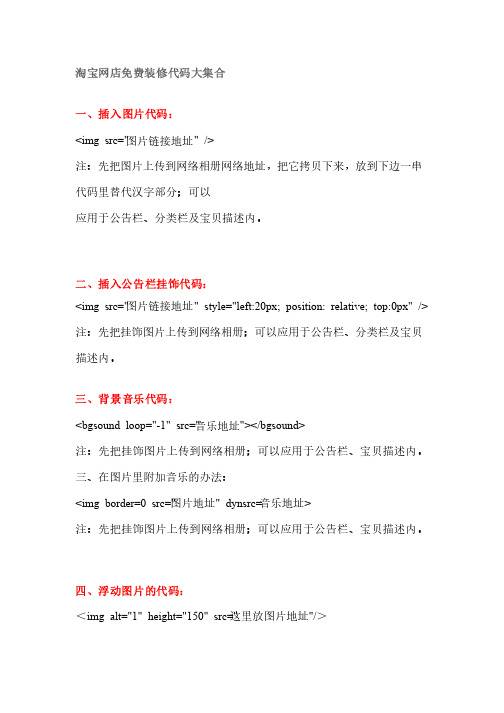
淘宝网店免费装修代码大集合一、插入图片代码:<img src="图片链接地址" /> 注:先把图片上传到网络相册网络地址,把它拷贝下来,放到下边一串代码里替代汉字部分;可以代码里替代汉字部分;可以应用于公告栏、分类栏及宝贝描述内。
二、插入公告栏挂饰代码:<img src="图片链接地址" style="left:20px; position: relative; top:0px" /> 注:先把挂饰图片上传到网络相册;可以应用于公告栏、分类栏及宝贝描述内。
三、背景音乐代码:<bgsound loop="-1" src="音乐地址音乐地址"></bgsound> 注:先把挂饰图片上传到网络相册;可以应用于公告栏、宝贝描述内。
三、在图片里附加音乐的办法:三、在图片里附加音乐的办法:<img border=0 src="图片地址图片地址" dynsrc=音乐地址> 注:先把挂饰图片上传到网络相册;可以应用于公告栏、宝贝描述内。
四、浮动图片的代码:<img alt="1" height="150" src="这里放图片地址"/>五、悬浮挂饰代码:<img src="这里放图片地址" style="left:20px; position: relative; top:0px" />六、文字链接代码:<a href="网页地址">链接的文字</a>七、移动文字代码:<marquee>从右到左移动的文字</marquee>八、计数器代码<a href="" target="_blank"><img src="计数器地址"border=0 alt=""></a>九、店铺公告里的漂亮悬浮挂件的代码:<marquee style="position:relative;" onMouseOver="this.stop()" onMouseOut="this.start()" scrollamount="1" scrolldelay="85" direction="up" behavior="scroll" height="60"> <img src="加入你自己的图片地址" />十、店铺公告添加个性的鼠标指针代码:<table style="CURSOR: url('上传后的鼠标指针的网址')"><tr><td> <table border="0" style="TABLE-LAYOUT: fixed">十一、宝贝描述加上个性的鼠标指针代码,然后复制以下代码:先选“编辑源文件” ,然后复制以下代码:<table width="100%" style="CURSOR: url('这里是已上传的鼠标指针网址')"> <tr> <td width="100%"> 另外,还要在源文件底部输入代码:</td></tr></table>十二、添加QQ在线交谈代码:<a target=blank href=/msgrd?V=1&Uin=41826029&Site=www.goodcup. &Menu=yes> <img border="0" SRC=/pa?p=1:41826029:7 alt="点击这里给我发消息"></a> 注: 这是QQ在线状态的代码,里面的数值要改变,号码和网址改为你自己的,这个链接的作用自己的,这个链接的作用是别人可以直接点击联系你而无需加你为好友,使用方法是直接链接。
网站网页制作的常用代码大全

一:文字加粗倾斜的代码◆文字加粗的代码是:<b>你好</b>◆文字倾斜的代码是:<i>你好!</i>◆底线字:<u></u>二:文字链接代码如果您想点击某处文字会连接到另外一个网页的效果,这是超链接,代码是这样:<a href="网站地址";>共享空间</a>如果要点了这个文字以后重新打开一个窗口的话,代码是:<a href="网站地址";target="_blank">共享空间</a>三:在网站上放图片的代码如果你看到一个好看的图片想放到网站上,代码是这样的:<img src="/Article/UploadFiles/201103/20110307151132733.gif";width="150"height="100">后面的数字调节图片的尺寸大小。
四:图片链接代码如果要点一下图片就能打开一个网站的链接代码是这样的:<a href="";><img src="/Article/UploadFiles/201103/20110307151132733.gif";width="150"height="100"><如果要点一下图片就能打开一个网站的链接,并且重新打开一个窗口。
代码是这样的:<a href=ask-tj.target="_blank"><img src="/Article/UploadFiles/201103/20110307151132733.gif";width="150"height="100"></a>上面的数字都能调节图片尺寸大小。
Dreamweaver网页设计代码大全
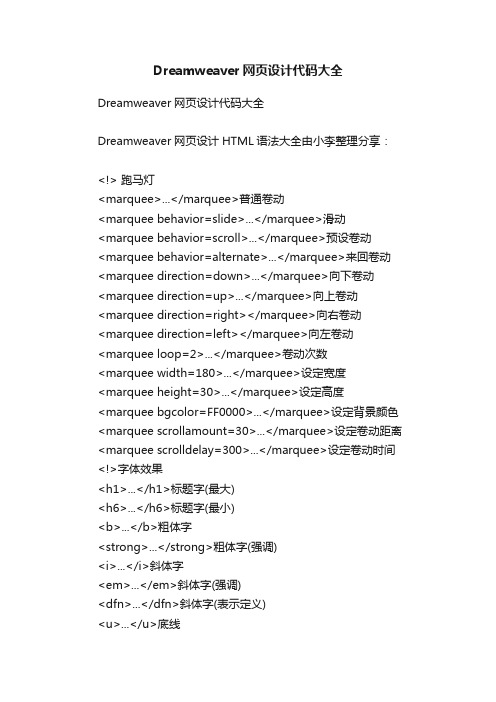
Dreamweaver网页设计代码大全Dreamweaver网页设计代码大全Dreamweaver网页设计HTML语法大全由小李整理分享:<!> 跑马灯<marquee>...</marquee>普通卷动<marquee behavior=slide>...</marquee>滑动<marquee behavior=scroll>...</marquee>预设卷动<marquee behavior=alternate>...</marquee>来回卷动<marquee direction=down>...</marquee>向下卷动<marquee direction=up>...</marquee>向上卷动<marquee direction=right></marquee>向右卷动<marquee direction=left></marquee>向左卷动<marquee loop=2>...</marquee>卷动次数<marquee width=180>...</marquee>设定宽度<marquee height=30>...</marquee>设定高度<marquee bgcolor=FF0000>...</marquee>设定背景颜色<marquee scrollamount=30>...</marquee>设定卷动距离<marquee scrolldelay=300>...</marquee>设定卷动时间<!>字体效果<h1>...</h1>标题字(最大)<h6>...</h6>标题字(最小)<b>...</b>粗体字<strong>...</strong>粗体字(强调)<i>...</i>斜体字<em>...</em>斜体字(强调)<dfn>...</dfn>斜体字(表示定义)<u>...</u>底线<ins>...</ins>底线(表示插入文字)<strike>...</strike>横线<s>...</s>删除线<del>...</del>删除线(表示删除)<kbd>...</kbd>键盘文字<tt>...</tt> 打字体<xmp>...</xmp>固定宽度字体(在文件中空白、换行、定位功能有效)<plaintext>...</plaintext>固定宽度字体(不执行标记符号)<listing>...</listing> 固定宽度小字体<font color=00ff00>...</font>字体颜色<font size=1>...</font>最小字体<font style =font-size:100 px>...</font>无限增大<!>区断标记<hr>水平线<hr size=9>水平线(设定大小)<hr width=80%>水平线(设定宽度)<hr color=ff0000>水平线(设定颜色)<br>(换行)<nobr>...</nobr>水域(不换行)<p>...</p>水域(段落)<center>...</center>置中<!>连结格式<base href=地址>(预设好连结路径)<a href=地址></a>外部连结<a href=地址 target=_blank></a>外部连结(另开新窗口)<a href=地址 target=_top></a>外部连结(全窗口连结)<a href=地址 target=页框名></a>外部连结(在指定页框连结)<!>贴图/音乐<img src=图片地址>贴图<img src=图片地址 width=180>设定图片宽度<img src=图片地址 height=30>设定图片高度<img src=图片地址 alt=提示文字>设定图片提示文字<img src=图片地址 border=1>设定图片边框<bgsound src=MID音乐文件地址>背景音乐设定<!>表格语法<table aling=left>...</table>表格位置,置左<table aling=center>...</table>表格位置,置中<table background=图片路径>...</table>背景图片的URL=就是路径网址<table border=边框大小>...</table>设定表格边框大小(使用数字)<table bgcolor=颜色码>...</table>设定表格的背景颜色<table borderclor=颜色码>...</table>设定表格边框的颜色<table borderclordark=颜色码>...</table>设定表格暗边框的颜色<table borderclorlight=颜色码>...</table>设定表格亮边框的颜色<table cellpadding=参数>...</table>指定内容与网格线之间的间距(使用数字)<table cellspacing=参数>...</table>指定网格线与网格线之间的距离(使用数字)<table cols=参数>...</table>指定表格的栏数<table frame=参数>...</table>设定表格外框线的显示方式<table width=宽度>...</table>指定表格的宽度大小(使用数字) <table height=高度>...</table>指定表格的高度大小(使用数字) <td colspan=参数>...</td>指定储存格合并栏的栏数(使用数字) <td rowspan=参数>...</td>指定储存格合并列的列数(使用数字) <!>分割窗口<frameset cols="20%,*">左右分割,将左边框架分割大小为20%右边框架的大小浏览器会自动调整<frameset rows="20%,*">上下分割,将上面框架分割大小为20%下面框架的大小浏览器会自动调整<frameset cols="20%,*">分割左右两个框架<frameset cols="20%,*,20%">分割左中右三个框架<分割上下两个框架<frameset rows="20%,*,20%">分割上中下三个框架<! - - ... - -> 批注<A HREF TARGET> 指定超级链接的分割窗口<A HREF=#锚的名称> 指定锚名称的超级链接<A HREF> 指定超级链接<A NAME=锚的名称> 被连结点的名称<ADDRESS>....</ADDRESS> 用来显示电子邮箱地址<B> 粗体字<BASE TARGET> 指定超级链接的分割窗口<BASEFONT SIZE> 更改预设字形大小<BGSOUND SRC> 加入背景音乐<BIG> 显示大字体<BLINK> 闪烁的文字<BODY TEXT LINK VLINK> 设定文字颜色<BODY> 显示本文<BR> 换行<CAPTION ALIGN> 设定表格标题位置<CAPTION>...</CAPTION> 为表格加上标题<CENTER> 向中对齐<CITE>...<CITE> 用于引经据典的文字<CODE>...</CODE> 用于列出一段程序代码<COMMENT>...</COMMENT> 加上批注<DD> 设定定义列表的项目解说<DFN>...</DFN> 显示"定义"文字<DIR>...</DIR> 列表文字卷标<DL>...</DL> 设定定义列表的卷标<DT> 设定定义列表的项目<EM> 强调之用<FONT FACE> 任意指定所用的字形<FONT SIZE> 设定字体大小<FORM ACTION> 设定户动式窗体的处理方式<FORM METHOD> 设定户动式窗体之资料传送方式<FRAME MARGINHEIGHT> 设定窗口的上下边界<FRAME MARGINWIDTH> 设定窗口的左右边界<FRAME NAME> 为分割窗口命名<FRAME NORESIZE> 锁住分割窗口的大小<FRAME SCROLLING> 设定分割窗口的滚动条<FRAME SRC> 将HTML文件加入窗口<FRAMESET COLS> 将窗口分割成左右的子窗口<FRAMESET ROWS> 将窗口分割成上下的子窗口<FRAMESET>...</FRAMESET> 划分分割窗口<H1>~<H6> 设定文字大小<HEAD> 标示文件信息<HR> 加上分网格线<HTML> 文件的开始与结束<I> 斜体字<IMG ALIGN> 调整图形影像的位置<IMG ALT> 为你的图形影像加注<IMG DYNSRC LOOP> 加入影片<IMG HEIGHT WIDTH> 插入图片并预设图形大小<IMG HSPACE> 插入图片并预设图形的左右边界<IMG LOWSRC> 预载图片功能<IMG SRC BORDER> 设定图片边界<IMG SRC> 插入图片<IMG VSPACE> 插入图片并预设图形的上下边界<INPUT TYPE NAME value> 在窗体中加入输入字段<ISINDEX> 定义查询用窗体<KBD>...</KBD> 表示使用者输入文字<LI TYPE>...</LI> 列表的项目 ( 可指定符号 )<MARQUEE> 跑马灯效果<MENU>...</MENU> 条列文字卷标<META NAME="REFRESH" CONTENT URL> 自动更新文件内容<MULTIPLE> 可同时选择多项的列表栏<NOFRAME> 定义不出现分割窗口的文字<OL>...</OL> 有序号的列表<OPTION> 定义窗体中列表栏的项目<P ALIGN> 设定对齐方向<P> 分段<PERSON>...</PERSON> 显示人名<PRE> 使用原有排列<SAMP>...</SAMP> 用于引用字<SELECT>...</SELECT> 在窗体中定义列表栏<SMALL> 显示小字体<STRIKE> 文字加横线<STRONG> 用于加强语气<SUB> 下标字<SUP> 上标字<TABLE BORDER=n> 调整表格的宽线高度<TABLE CELLPADDING> 调整数据域位之边界<TABLE CELLSPACING> 调整表格线的宽度<TABLE HEIGHT> 调整表格的高度<TABLE WIDTH> 调整表格的宽度<TABLE>...</TABLE> 产生表格的卷标<TD ALIGN> 调整表格字段之左右对齐<TD BGCOLOR> 设定表格字段之背景颜色<TD COLSPAN ROWSPAN> 表格字段的合并<TD NOWRAP> 设定表格字段不换行<TD VALIGN> 调整表格字段之上下对齐<TD WIDTH> 调整表格字段宽度<TD>...</TD> 定义表格的数据域位<TEXTAREA NAME ROWS COLS> 窗体中加入多少列的文字输入栏<TEXTAREA WRAP> 决定文字输入栏是自动否换行<TH>...</TH> 定义表格的标头字段<TITLE> 文件标题<TR>...</TR> 定义表格美一行<TT> 打字机字体<U> 文字加底线<UL TYPE>...</UL> 无序号的列表 ( 可指定符号 )<VAR>...</VAR> 用于显示变量。
10个经典的网页鼠标特效代码
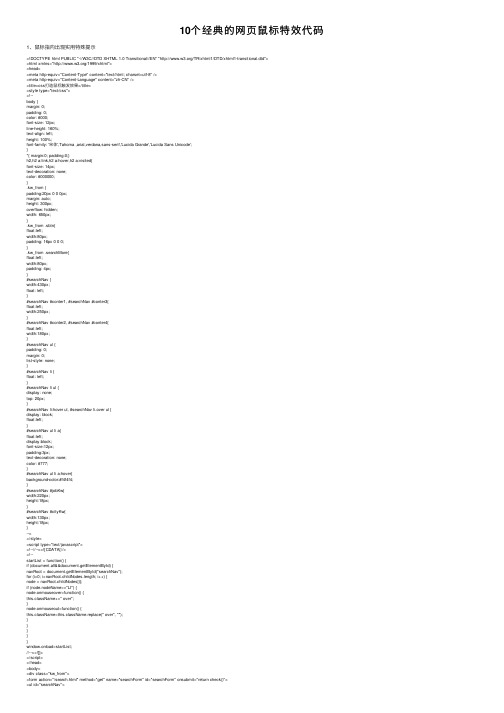
10个经典的⽹页⿏标特效代码1、⿏标指向出现实⽤特殊提⽰<!DOCTYPE html PUBLIC "-//W3C//DTD XHTML 1.0 Transitional//EN" "/TR/xhtml1/DTD/xhtml1-transitional.dtd"><html xmlns="/1999/xhtml"><head><meta http-equiv="Content-Type" content="text/html; charset=utf-8" /><meta http-equiv="Content-Language" content="zh-CN" /><title>css打造⿏标触发效果</title><style type="text/css"><!--body {margin: 0;padding: 0;color: #000;font-size: 12px;line-height: 160%;text-align: left;height: 100%;font-family: '宋体',Tahoma ,arial,verdana,sans-serif,'Lucida Grande','Lucida Sans Unicode';}*{ margin:0; padding:0;}h2,h2 a:link,h2 a:hover,h2 a:visited{font-size: 14px;text-decoration: none;color: #000000;}.kw_from {padding:20px 0 0 0px;margin: auto;height: 300px;overflow: hidden;width: 650px;}.kw_from .sbtn{float:left;width:80px;padding: 16px 0 0 0;}.kw_from .searchMore{float:left;width:80px;padding: 4px;}#searchNav {width:430px;float: left;}#searchNav #conter1, #searchNav #conter3{float:left;width:250px;}#searchNav #conter2, #searchNav #conter4{float:left;width:180px;}#searchNav ul {padding: 0;margin: 0;list-style: none;}#searchNav li {float: left;}#searchNav li ul {display: none;top: 20px;}#searchNav li:hover ul, #searchNav li.over ul {display: block;float:left;}#searchNav ul li a{float:left;display:block;font-size:12px;padding:3px;text-decoration: none;color: #777;}#searchNav ul li a:hover{background-color:#f4f4f4;}#searchNav #jobKw{width:220px;height:18px;}#searchNav #cityKw{width:130px;height:18px;}--></style><script type="text/javascript"><!--//--><![CDATA[//><!--startList = function() {if (document.all&&document.getElementById) {navRoot = document.getElementById("searchNav");for (i=0; i<navRoot.childNodes.length; i++) {node = navRoot.childNodes[i];if (node.nodeName=="LI") {node.onmouseover=function() {this.className+=" over";}node.onmouseout=function() {this.className=this.className.replace(" over", "");}}}}}window.onload=startList;//--><!]]></script></head><li id="conter1"><h2>找什么</h2><input id="jobKw" name="jobKw" type="text" /><ul id="conter3"><li><a href="#" rel="external nofollow" rel="external nofollow" rel="external nofollow" rel="external nofollow" rel="external nofollow" rel="external nofollow" rel="external nofollow" rel="external nofollow" rel="external nofollow" rel="external nofollow" rel="external n <li><a href="#" rel="external nofollow" rel="external nofollow" rel="external nofollow" rel="external nofollow" rel="external nofollow" rel="external nofollow" rel="external nofollow" rel="external nofollow" rel="external nofollow" rel="external nofollow" rel="external n <li><a href="#" rel="external nofollow" rel="external nofollow" rel="external nofollow" rel="external nofollow" rel="external nofollow" rel="external nofollow" rel="external nofollow" rel="external nofollow" rel="external nofollow" rel="external nofollow" rel="external n <li><a href="#" rel="external nofollow" rel="external nofollow" rel="external nofollow" rel="external nofollow" rel="external nofollow" rel="external nofollow" rel="external nofollow" rel="external nofollow" rel="external nofollow" rel="external nofollow" rel="external n <li><span class="moreCity"><a href="#" rel="external nofollow" rel="external nofollow" rel="external nofollow" rel="external nofollow" rel="external nofollow" rel="external nofollow" rel="external nofollow" rel="external nofollow" rel="external nofollow" rel="externa </ul></li><li id="conter2"><h2>在那⾥</h2><input id="cityKw" name="cityKw" type="text" /><ul id="conter4"><li><a href="#" rel="external nofollow" rel="external nofollow" rel="external nofollow" rel="external nofollow" rel="external nofollow" rel="external nofollow" rel="external nofollow" rel="external nofollow" rel="external nofollow" rel="external nofollow" rel="external n <li><a href="#" rel="external nofollow" rel="external nofollow" rel="external nofollow" rel="external nofollow" rel="external nofollow" rel="external nofollow" rel="external nofollow" rel="external nofollow" rel="external nofollow" rel="external nofollow" rel="external n <li><a href="#" rel="external nofollow" rel="external nofollow" rel="external nofollow" rel="external nofollow" rel="external nofollow" rel="external nofollow" rel="external nofollow" rel="external nofollow" rel="external nofollow" rel="external nofollow" rel="external n <li><a href="#" rel="external nofollow" rel="external nofollow" rel="external nofollow" rel="external nofollow" rel="external nofollow" rel="external nofollow" rel="external nofollow" rel="external nofollow" rel="external nofollow" rel="external nofollow" rel="external n <li><a href="#" rel="external nofollow" rel="external nofollow" rel="external nofollow" rel="external nofollow" rel="external nofollow" rel="external nofollow" rel="external nofollow" rel="external nofollow" rel="external nofollow" rel="external nofollow" rel="external n <li><a href="#" rel="external nofollow" rel="external nofollow" rel="external nofollow" rel="external nofollow" rel="external nofollow" rel="external nofollow" rel="external nofollow" rel="external nofollow" rel="external nofollow" rel="external nofollow" rel="external n <li><a href="#" rel="external nofollow" rel="external nofollow" rel="external nofollow" rel="external nofollow" rel="external nofollow" rel="external nofollow" rel="external nofollow" rel="external nofollow" rel="external nofollow" rel="external nofollow" rel="external n <li><a href="#" rel="external nofollow" rel="external nofollow" rel="external nofollow" rel="external nofollow" rel="external nofollow" rel="external nofollow" rel="external nofollow" rel="external nofollow" rel="external nofollow" rel="external nofollow" rel="external n <li><a href="#" rel="external nofollow" rel="external nofollow" rel="external nofollow" rel="external nofollow" rel="external nofollow" rel="external nofollow" rel="external nofollow" rel="external nofollow" rel="external nofollow" rel="external nofollow" rel="external n <li><a href="#" rel="external nofollow" rel="external nofollow" rel="external nofollow" rel="external nofollow" rel="external nofollow" rel="external nofollow" rel="external nofollow" rel="external nofollow" rel="external nofollow" rel="external nofollow" rel="external n <li><a href="#" rel="external nofollow" rel="external nofollow" rel="external nofollow" rel="external nofollow" rel="external nofollow" rel="external nofollow" rel="external nofollow" rel="external nofollow" rel="external nofollow" rel="external nofollow" rel="external n <li><a href="#" rel="external nofollow" rel="external nofollow" rel="external nofollow" rel="external nofollow" rel="external nofollow" rel="external nofollow" rel="external nofollow" rel="external nofollow" rel="external nofollow" rel="external nofollow" rel="external n <li><span class="moreCity"><a href="#" rel="external nofollow" rel="external nofollow" rel="external nofollow" rel="external nofollow" rel="external nofollow" rel="external nofollow" rel="external nofollow" rel="external nofollow" rel="external nofollow" rel="externa </ul></li></ul><div class="sbtn"><input name="submit" type="submit" class="btn4" style="margin:0px 15px 2px 0;" value="搜索⼯作" /></div><div class="searchMore"><a href="search_expert.html" rel="external nofollow" >⾼级搜索</a><br /><a href="search_sort.html" rel="external nofollow" >分类搜索</a> </div></form></div></body></html>2、跟随⿏标的流星<html><head><title>⽹页特效---跟随⿏标的流星</title><meta content="text/html; charset=gb2312" http-equiv="Content-Type"></head><body bgColor="#000000"><script language="JavaScript"><!--Clrs=new Array('ff0000','00ff00','ffffff','ff00ff','ffa500','ffff00','00ff00','ffffff','ff00ff')var speed=1;var RunTime = 0;var cntr=0;var xcntr=100;var Nslayers;var pulse=25;var onClrs;var Xpos = 421;var Ypos = 231;var _y;if (yers){window.captureEvents(Event.MOUSEMOVE);function xFollowMouse(evnt){Xpos = evnt.pageX;Ypos = evnt.pageY;}window.onMouseMove = xFollowMouse;document.write('<layer name="a0" left=10 top=10 bgcolor="#ff0000" clip="0,0,2,2"></layer>'+'<layer name="a1" left=10 top=10 bgcolor="#00ff00" clip="0,0,2,2"></layer>'+'<layer name="a2" left=10 top=10 bgcolor="#ffffff" clip="0,0,2,2"></layer>'+'<layer name="a3" left=10 top=10 bgcolor="#ffa500" clip="0,0,2,2"></layer>'+'<layer name="a4" left=10 top=10 bgcolor="#ff00ff" clip="0,0,2,2"></layer>'+'<layer name="a5" left=10 top=10 bgcolor="#8888ff" clip="0,0,2,2"></layer>'+'<layer name="a6" left=10 top=10 bgcolor="#fff000" clip="0,0,2,2"></layer>');}else if (document.all){function FollowMouse(){Xpos = document.body.scrollLeft+event.x;Ypos = document.body.scrollTop+event.y;}document.onmousemove = FollowMouse;document.write('<div id="ieDiv" style="position:absolute;top:0px;left:0px">'+'<div id="c" style="position:relative">'+'<div style="position:absolute;top:0px;left:0px;width:2px;height:2px;background:#ff0000;font-size:2px"></div>'+'<div style="position:absolute;top:0px;left:0px;width:2px;height:2px;background:#00ff00;font-size:2px"></div>'+'<div style="position:absolute;top:0px;left:0px;width:2px;height:2px;background:#ffffff;font-size:2px"></div>'+'<div style="position:absolute;top:0px;left:0px;width:2px;height:2px;background:#ffa500;font-size:2px"></div>'+'<div style="position:absolute;top:0px;left:0px;width:2px;height:2px;background:#ff00ff;font-size:2px"></div>'+'<div style="position:absolute;top:0px;left:0px;width:2px;height:2px;background:#8888ff;font-size:2px"></div>'+'<div style="position:absolute;top:0px;left:0px;width:2px;height:2px;background:#fff000;font-size:2px"></div>'+'</div>'+'</div>');}function sv2(){if (yers){for (i=0;i<7;i++){Nslayers="a"+i;yers[0].top=Ypos+cntr*Math.cos((RunTime+i*4.5)/5);yers[0].left=Xpos+cntr*Math.sin((RunTime+i*4.5)/5);var randCol=Math.round(Math.random()*8);yers[0].bgColor=Clrs[randCol];}cntr+=1;RunTime+=speed;stp=setTimeout('sv2()',10);if (cntr>=100){cntr=100;speed=2.5;for (i=0;i<7;i++){Nslayers="a"+i;yers[Nslayers].top=Ypos+cntr*Math.cos((RunTime-100)*i/90);yers[Nslayers].left=Xpos+cntr*Math.sin((RunTime-100)*i/90);}}if (RunTime>182){yers[Nslayers].top=Ypos+xcntr*Math.cos(((RunTime-182)+i*4.5)/5)*Math.cos((RunTime-182)/5);yers[Nslayers].left=Xpos+xcntr*Math.sin(((RunTime-182)+i*4.5)/5);}}}else if (document.all){for (i=0;i<ieDiv.all.c.all.length;i++){var randCol=Math.round(Math.random()*8);ieDiv.all.c.all[0].style.background=Clrs[randCol];ieDiv.all.c.all[0].style.top=Ypos+cntr*Math.cos((RunTime+i*4.5)/5);ieDiv.all.c.all[0].style.left=Xpos+cntr*Math.sin((RunTime+i*4.5)/5);}cntr+=1;RunTime+=speed;window.status=RunTime;stp=setTimeout('sv2()',10);if (cntr>=100){cntr=100;speed=2.5;for (i=0;i<ieDiv.all.c.all.length;i++){ieDiv.all.c.all[i].style.top=Ypos+cntr*Math.cos((RunTime-100)*i/90);ieDiv.all.c.all[i].style.left=Xpos+cntr*Math.sin((RunTime-100)*i/90);}}if (RunTime>182){speed=0.5;for (i=0;i<ieDiv.all.c.all.length;i++){ieDiv.all.c.all[i].style.top=Ypos+xcntr*Math.cos(((RunTime-182)+i*4.5)/5)*Math.cos((RunTime-182)/5);ieDiv.all.c.all[i].style.left=Xpos+xcntr*Math.sin(((RunTime-182)+i*4.5)/5);}}}if (RunTime>210){xcntr-=10;}if (yers)_y=-window.innerWidth-90;else if (document.all)_y=-document.body.clientWidth-90;if (xcntr <= _y){RunTime=0;speed=1;cntr=0;xcntr=100;}}sv2()//--></script></body></html>3、跟随⿏标的三⾊彩带<html><head><title>⽹页特效--很酷的跟随⿏标的三⾊彩带</title></head><body bgColor=#000000><!--将以下代码加⼊HTML的<Body></Body>之间--><script language="JavaScript"><!--var a_Colour='fff000';var b_Colour='00ff00';var c_Colour='ff00ff';var Size=120;var YDummy=new Array(),XDummy=new Array(),xpos=0,ypos=0,ThisStep=0;step=0.6;if (yers){window.captureEvents(Event.MOUSEMOVE);function nsMouse(evnt){xpos = window.pageYOffset+evnt.pageX+6;ypos = window.pageYOffset+evnt.pageY+16;}window.onMouseMove = nsMouse;}else if (document.all){function ieMouse(){xpos = document.body.scrollLeft+event.x+6;ypos = document.body.scrollTop+event.y+16;}document.onmousemove = ieMouse;}function swirl(){for (i = 0; i < 3; i++){YDummy[i]=ypos+Size*Math.sin((1*Math.sin((ThisStep)/10))+i*2)*Math.sin((ThisStep)/4);XDummy[i]=xpos+Size*Math.cos((1*Math.sin((ThisStep)/10))+i*2)*Math.sin((ThisStep)/4);}ThisStep+=step;setTimeout('swirl()',10);}var amount=10;if (yers){for (i = 0; i < amount; i++){document.write('<layer name=nsa'+i+' top=0 left=0 width='+i/2+' height='+i/2+' bgcolor='+a_Colour+'></layer>');document.write('<layer name=nsb'+i+' top=0 left=0 width='+i/2+' height='+i/2+' bgcolor='+b_Colour+'></layer>');document.write('<layer name=nsc'+i+' top=0 left=0 width='+i/2+' height='+i/2+' bgcolor='+c_Colour+'></layer>');}}else if (document.all){document.write('<div id="ODiv" style="position:absolute;top:0px;left:0px">'+'<div id="IDiv" style="position:relative">');for (i = 0; i < amount; i++){document.write('<div id=x style="position:absolute;top:0px;left:0px;width:'+i/2+';height:'+i/2+';background:'+a_Colour+';font-size:'+i/2+'"></div>'); document.write('<div id=y style="position:absolute;top:0px;left:0px;width:'+i/2+';height:'+i/2+';background:'+b_Colour+';font-size:'+i/2+'"></div>'); document.write('<div id=z style="position:absolute;top:0px;left:0px;width:'+i/2+';height:'+i/2+';background:'+c_Colour+';font-size:'+i/2+'"></div>'); }document.write('</div></div>');}if (i < amount-1){ntscp['nsa'+i].top=ntscp['nsa'+(i+1)].top;ntscp['nsa'+i].left=ntscp['nsa'+(i+1)].left;ntscp['nsb'+i].top=ntscp['nsb'+(i+1)].top;ntscp['nsb'+i].left=ntscp['nsb'+(i+1)].left;ntscp['nsc'+i].top=ntscp['nsc'+(i+1)].top;ntscp['nsc'+i].left=ntscp['nsc'+(i+1)].left;}else{ntscp['nsa'+i].top=YDummy[0];ntscp['nsa'+i].left=XDummy[0];ntscp['nsb'+i].top=YDummy[1];ntscp['nsb'+i].left=XDummy[1];ntscp['nsc'+i].top=YDummy[2];ntscp['nsc'+i].left=XDummy[2];}}}else if (document.all){for (i = 0; i < amount; i++){if (i < amount-1){msie.x[i].style.top=msie.x[i+1].style.top;msie.x[i].style.left=msie.x[i+1].style.left;msie.y[i].style.top=msie.y[i+1].style.top;msie.y[i].style.left=msie.y[i+1].style.left;msie.z[i].style.top=msie.z[i+1].style.top;msie.z[i].style.left=msie.z[i+1].style.left;}else{msie.x[i].style.top=YDummy[0];msie.x[i].style.left=XDummy[0];msie.y[i].style.top=YDummy[1];msie.y[i].style.left=XDummy[1];msie.z[i].style.top=YDummy[2];msie.z[i].style.left=XDummy[2];}}}setTimeout("prepos()",10);}function Start(){swirl(),prepos()}window.onload=Start;// --></script></body></html>4、⿏标经过滚动提⽰⽂字<a href="http://www.⽹址.com" rel="external nofollow" _fcksavedurl="http://www.⽹址.com" target="_blank" onMouseOver="helpor_net_show(this,event,'⽹页⿏标特效')" onMouseOut="helpor_net_hide()">把⿏标放上来试试</a> <div id="tooltip2" style="position:absolute;visibility:hidden;clip:rect(0 150 50 0);width:150px;background-color:seashell"><layer name="nstip" width="1000px" bgColor="seashell"></layer></div><SCRIPT language="JavaScript"><!--if (!yers&&!document.all)event="test"function helpor_net_show(current,e,text){if (document.all&&document.readyState=="complete"){document.all.tooltip2.innerHTML='<marquee style="border:1px solid #3399ff">'+text+'</marquee>'document.all.tooltip2.style.pixelLeft=event.clientX+document.body.scrollLeft+10document.all.tooltip2.style.pixelTop=event.clientY+document.body.scrollTop+10document.all.tooltip2.style.visibility="visible"}else if (yers){document.tooltip2.document.nstip.document.write('<b>'+text+'</b>')document.tooltip2.document.nstip.document.close()document.tooltip2.document.nstip.left=0currentscroll=setInterval("scrolltip()",100)document.tooltip2.left=e.pageX+10document.tooltip2.top=e.pageY+10document.tooltip2.visibility="show"}}function helpor_net_hide(){if (document.all)document.all.tooltip2.style.visibility="hidden"else if (yers){clearInterval(currentscroll)document.tooltip2.visibility="hidden"}}function scrolltip(){if (document.tooltip2.document.nstip.left>=-document.tooltip2.document.nstip.document.width)document.tooltip2.document.nstip.left-=5elsedocument.tooltip2.document.nstip.left=150}//--></SCRIPT>5、围绕⿏标旋转的三叶空间旋浆<html><head><title>围绕⿏标旋转的三叶空间旋浆</title><meta content="text/html; charset=gb2312" http-equiv="Content-Type"></head><body bgColor="#000000"><scriptlanguage="JavaScript"><!--//To add more stars simply add more colours in below array!!colours=new Array('ff0000','00ff00','3366ff','ff00ff','ffa500','ffffff','fff000')//Alter nothing below!!amount=colours.length;YgetDelay=0,XgetDelay=0,Ydelay=0,Xdelay=0,ns=(yers)?1:0,step=0.2,currStep=0,my=0,mx=0;if (ns){for (i=0; i < amount; i++)document.write('<LAYER NAME="nsstars'+i+'" BGCOLOR='+colours[i]+' CLIP="0,0,2,2"></LAYER>');}else{document.write('<div id="ie" style="position:absolute;top:0;left:0;"><div style="position:relative">');for (i=0; i < amount; i++)document.write('<span id="iestars" style="position:absolute;top:0;left:0;width:2px;height:2px;background:'+colours[i]+';font-size:2px"></span>');document.write('</div></div>');}if (ns){window.captureEvents(Event.MOUSEMOVE);function nMouse(evnt){my=evnt.pageY;mx=evnt.pageX}window.onMouseMove=nMouse;document.onmousemove=iMouse}function stars(){if (!ns)ie.style.top=document.body.scrollTop;for (i=0; i < amount; i++){var layer=(yers)?yers["nsstars"+i]:iestars[i].style;layer.top= Ydelay+100*Math.sin((5*Math.sin((currStep-15.99)/10))+i*70)*Math.sin((currStep)/10)*Math.cos((currStep+i*25)/10);layer.left=Xdelay+180*Math.cos((5*Math.sin((currStep-15.99)/10))+i*70)*Math.sin((currStep)/10)*Math.cos((currStep+i*25)/10);}currStep+=step;}function delay(){Ydelay = YgetDelay+=(my-YgetDelay)*1/20;Xdelay = XgetDelay+=(mx-XgetDelay)*1/20;stars();setTimeout('delay()',10);}delay();//--></script><script language="JavaScript"><!-- hidefunction goHist(a){history.go(a);}//--></script></body></html>6、围绕⿏标的⽴体星环(摩天轮)<html><head><title>围绕⿏标的⽴体星环</title><meta content="text/html; charset=gb2312" http-equiv="Content-Type"><script language="JavaScript"><!--ns=(yers)?1:0;Clrs=new Array('ff0000','00ff00','ffffff','ff00ff','ffa500','ffff00','00ff00','ffffff','ff00ff')var amount=8var step=0.3;var currStep=0;var Ypos=0;var Xpos=0;if (ns){for (i=0; i < amount; i++)document.write('<LAYER NAME="n'+i+'" LEFT=0 TOP=0 BGCOLOR=#FFFFFF CLIP="0,0,2,2"></LAYER>');window.captureEvents(Event.MOUSEMOVE);function nMouse(evnt){Ypos = evnt.pageY;Xpos = evnt.pageX;}window.onMouseMove=nMouse;}else{document.write('<div style="position:absolute;top:0px;left:0px">');document.write('<div style="position:relative">');for (i=0; i < amount; i++)document.write('<div id="me" style="position:absolute;top:0px;left:0px;width:2px;height:2px;font-size:2px;background:#00aaff"></div>'); document.write('</div></div>');function iMouse(){Ypos=event.y+document.body.scrollTop;Xpos=event.x+document.body.scrollLeft;}document.onmousemove = iMouse;}function Comet(){for (i=0; i < amount; i++){var randCol=Math.floor(Math.random()*Clrs.length);var layer=(yers)?yers['n'+i]:me[i].style;layer.top =Ypos+60*Math.sin((currStep + i*3.1)/4)*Math.cos(currStep/10);layer.left=Xpos+60*Math.cos((currStep + i*3.1)/4);if (ns) layer.bgColor=Clrs[randCol];else layer.background=Clrs[randCol];}currStep+=step;setTimeout("Comet()",10);}window.onload=Comet;// --></script></head><body bgcolor="#000000"></body></html>7、围绕⿏标的⽴体旋转⽂字<html><head><title>围绕⿏标的⽴体旋转⽂字</title><meta content="text/html; charset=gb2312" http-equiv="Content-Type"><meta content="Microsoft FrontPage 5.0" name="GENERATOR"></head><body><script LANGUAGE="JavaScript"><!-- Beginif (document.all) {yourLogo = "⽹页制作⼤宝库"; //Not less than 2 letters!logoFont = "Arial";logoColor = "ff0000";//Nothing needs altering below!yourLogo = yourLogo.split('');L = yourLogo.length;TrigSplit = 360 / L;Sz = new Array()logoWidth = 100;logoHeight = -30;ypos = 0;xpos = 0;step = 0.09;currStep = 0;document.write('<div id="outer" style="position:absolute;top:0px;left:0px"><div style="position:relative">');for (i = 0; i < L; i++) {document.write('<div id="ie" style="position:absolute;top:0px;left:0px;'function Mouse() {ypos = event.y;xpos = event.x - 5;}document.onmousemove=Mouse;function animateLogo() {outer.style.pixelTop = document.body.scrollTop;for (i = 0; i < L; i++) {ie[i].style.top = ypos + logoHeight * Math.sin(currStep + i * TrigSplit * Math.PI / 180);ie[i].style.left = xpos + logoWidth * Math.cos(currStep + i * TrigSplit * Math.PI / 180);Sz[i] = ie[i].style.pixelTop - ypos;if (Sz[i] < 5) Sz[i] = 5;ie[i].style.fontSize = Sz[i] / 1.7;}currStep -= step;setTimeout('animateLogo()', 20);}window.onload = animateLogo;}// End --></script></body></html>8、跟随⿏标的⽇期时间表盘<html><head><title>跟随⿏标的⽇期时间表盘</title></head><BODY><!--将以下代码加⼊HTML的<Body></Body>之间--><SCRIPT language=JavaScript><!--dCol="0000FF"fCol="FF0000"sCol="00FF00"mCol="000000"hCol="000000"ClockHeight=40;ClockWidth=40;ClockFromMouseY=0;ClockFromMouseX=100;d=new Array("星期⽇","星期⼀","星期⼆","星期三","星期四","星期五","星期六");m=new Array("1⽉","2⽉","3⽉","4⽉","5⽉","6⽉","7⽉","8⽉","9⽉","10⽉","11⽉","12⽉");date=new Date();day=date.getDate();year=date.getYear();if (year < 2000) year=year+1900;TodaysDate="年 "+m[date.getMonth()]+" "+day+"⽇ "+d[date.getDay()]+" "+year;D=TodaysDate.split('');H='...';H=H.split('');M='....';M=M.split('');S='.....';S=S.split('');Face='1 2 3 4 5 6 7 8 9 10 11 12';font='Arial';size=1;speed=0.6;ns=(yers);ie=(document.all);Face=Face.split(' ');n=Face.length;a=size*10;ymouse=0;xmouse=0;scrll=0;props="<font face="+font+" size="+size+" color="+fCol+">";props2="<font face="+font+" size="+size+" color="+dCol+">";Split=360/n;Dsplit=360/D.length;HandHeight=ClockHeight/4.5HandWidth=ClockWidth/4.5HandY=-7;HandX=-2.5;scrll=0;step=0.06;currStep=0;y=new Array();x=new Array();Y=new Array();X=new Array();for (i=0; i < n; i++){y[i]=0;x[i]=0;Y[i]=0;X[i]=0}Dy=new Array();Dx=new Array();DY=new Array();DX=new Array();for (i=0; i < D.length; i++){Dy[i]=0;Dx[i]=0;DY[i]=0;DX[i]=0}if (ns){for (i=0; i < D.length; i++)document.write('<layer name="nsDate'+i+'" top=0 left=0 height='+a+' width='+a+'><center>'+props2+D[i]+'</font></center></layer>');for (i=0; i < n; i++)document.write('<layer name="nsFace'+i+'" top=0 left=0 height='+a+' width='+a+'><center>'+props+Face[i]+'</font></center></layer>');for (i=0; i < S.length; i++)document.write('<layer name=nsSeconds'+i+' top=0 left=0 width=15 height=15><font face=Arial size=3 color='+sCol+'><center><b>'+S[i]+'</b></center></font></layer>');for (i=0; i < M.length; i++)document.write('<layer name=nsMinutes'+i+' top=0 left=0 width=15 height=15><font face=Arial size=3 color='+mCol+'><center><b>'+M[i]+'</b></center></font></layer>');for (i=0; i < H.length; i++)document.write('<layer name=nsHours'+i+' top=0 left=0 width=15 height=15><font face=Arial size=3 color='+hCol+'><center><b>'+H[i]+'</b></center></font></layer>');}if (ie){document.write('<div id="Od" style="position:absolute;top:0px;left:0px"><div style="position:relative">');for (i=0; i < D.length; i++)document.write('<div id="ieDate" style="position:absolute;top:0px;left:0;height:'+a+';width:'+a+';text-align:center">'+props2+D[i]+'</font></div>');document.write('</div></div>');document.write('<div id="Of" style="position:absolute;top:0px;left:0px"><div style="position:relative">');for (i=0; i < n; i++)document.write('<div id="ieFace" style="position:absolute;top:0px;left:0;height:'+a+';width:'+a+';text-align:center">'+props+Face[i]+'</font></div>');document.write('</div></div>');document.write('<div id="Oh" style="position:absolute;top:0px;left:0px"><div style="position:relative">');for (i=0; i < H.length; i++)document.write('<div id="ieHours" style="position:absolute;width:16px;height:16px;font-family:Arial;font-size:16px;color:'+hCol+';text-align:center;font-weight:bold">'+H[i]+'</div>'); document.write('</div></div>');document.write('<div id="Om" style="position:absolute;top:0px;left:0px"><div style="position:relative">');for (i=0; i < M.length; i++)document.write('<div id="ieMinutes" style="position:absolute;width:16px;height:16px;font-family:Arial;font-size:16px;color:'+mCol+';text-align:center;font-weight:bold">'+M[i]+'</div>'); document.write('</div></div>')document.write('<div id="Os" style="position:absolute;top:0px;left:0px"><div style="position:relative">');for (i=0; i < S.length; i++)document.write('<div id="ieSeconds" style="position:absolute;width:16px;height:16px;font-family:Arial;font-size:16px;color:'+sCol+';text-align:center;font-weight:bold">'+S[i]+'</div>'); document.write('</div></div>')}(ns)?window.captureEvents(Event.MOUSEMOVE):0;。
图片和flash的各种特效及代码
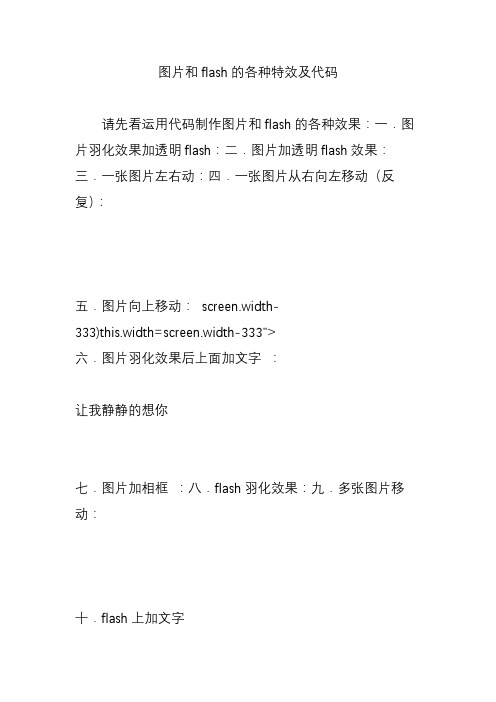
图片和flash的各种特效及代码请先看运用代码制作图片和flash的各种效果:一.图片羽化效果加透明flash:二.图片加透明flash效果:三.一张图片左右动:四.一张图片从右向左移动(反复):五.图片向上移动:screen.width-333)this.width=screen.width-333">六.图片羽化效果后上面加文字:让我静静的想你七.图片加相框:八.flash羽化效果:九.多张图片移动:十.flash上加文字让我静静的想你!!以下介绍网页中图片和flash的各种特效及代码,只要复制,修改网址就行了。
一.图片羽化效果加透明flash:<P><TABLE border=0><TBODY><TR><TD style="FILTER: Alpha(opacity=100,style=2)"width=500 background=图片网址height=400><P><B><EMBED align=right src=透明flash网址width=500 height=400 type=application/octet-stream wmode="transparent" quality="high"><EMBED pluginspage=/go/getflashplay er align=right src=透明flash网址width=500 height=400 type=application/x-shockwave-flash quality="high" wmode="transparent"></EMBED></B></P& gt;</TD></TR></TBODY></TABLE>< /P>二.图片加透明flash效果:<TABLE height=400 cellSpacing=0 cellPadding=0width=550 background=图片网址><TBODY><TR><TD><P align=center><EMBED src=透明flash网址width=550 height=150 type=application/x-shockwave-flash wmode="transparent" menu="false" quality="high"tybe="application/x-shockwave-flash"><BR><BR><EMBED src=透明flash网址width=550 height=150 type=application/x-shockwave-flash wmode="transparent" menu="false" quality="high"tybe="application/x-shockwave-flash"></P></TD ></TR></TBODY></TABLE></SPAN&g t;<P></P>三.一张图片左右动:<P align=center><MARQUEE scrollAmount=3 behavior=alternatewidth="100%"><IMG style="WIDTH: 324px; HEIGHT: 294px" height=266 src="图片网址"width=300></MARQUEE></FONT></FONT ></FONT></FONT></FONT></FONT& gt;</B></FONT></FONT></FONT></ FONT></P><P></P></FONT></FONT>四.一张图片从右向左移动(反复)<MARQUEE scrollAmount=2direction=up width=500 height=300><P align=center><IMG style="WIDTH: 482px; HEIGHT: 385px" height=677 src="图片网址"width=762></P></MARQUEE>五.图片向上移动:<CENTER><MARQUEE scrollAmount=2 direction=up width=500 height=300><P align=center><P align=center><P align=center><IMG src="图片网址" width=467 onload="javascript:if(this.width>screen.width-333)this.wi dth=screen.width-333"></P></MARQUEE></CENTER><P></P>六.图片羽化效果后上面加文字<P align=center><TABLE border=0><TBODY><TR><TD style="FILTER: Alpha(opacity=100,style=3)"width=500 background=图片网址height=400><B> <P align=center><FONT face=黑体><STRONG><FONT color=#ff00ffsize=7></FONT></STRONG></FONT>& amp;nbsp;</P><P align=center><FONT face=黑体><STRONG><FONT color=#ff00ffsize=7></FONT></STRONG></FONT>& amp;nbsp;</P><P align=center><FONT face=黑体><STRONG><FONT color=#0000ff size=7>让我静静的想你</FONT></STRONG></FONT></P><P align=center><FONT face=黑体color=#ff0000size=7>&nbsp;</P><Palign=center>&nbsp;</P></FONT></B ></TD></TR></TBODY><P></P><P></P></P>七.图片加相框</B><BR><TABLE cellSpacing=0 cellPadding=0 width=300align=center background=图片网址><TBODY><TR><TD align=middle width="100%"><IMG src="图片网址"></TD></TR></TBODY></TABLE> <BR><DIV></DIV><P></P>八.flash羽化效果<P align=center><TABLE border=0><FONT color=#deb887><TBODY><TR><TD style="FILTER: Alpha(opacity=100,style=3)"width=453 background=height=320><P><FONT face="宋体, MS Song"><FONT color=#7fff00><STRONG><EMBEDstyle="WIDTH: 485px; HEIGHT: 312px" align=right src=透明flash网址width=485 height=312type=application/octet-stream quality="high"wmode="transparent"></EMBED></STRONG> ;</FONT></FONT></P></TD></TR& gt;</TOBDY></TBODY></TABLE></FON T></FONT></P></FONT>九.多张图片移动<MARQUEE><IMG height=400 src="图片网址" width=600> <IMG height=400 src="图片网址"width=600> <IMG height=400 src="图片网址"width=600></MARQUEE>十.flash上加文字<DIV style="PADDING-RIGHT: 0px; MARGIN-TOP:10px; FONT-SIZE: <?xml:namespace prefix = st1/>12pt; OVERFLOW-X: hidden; WIDTH: 97%;WORD-BREAK: break-all; TEXT-INDENT: 0px;LINE-HEIGHT: normal; HEIGHT: 550px; WORD-WRAP: break-word" onload="this.style.overflowX=''auto'';"><DIV align=center><DIV style="LEFT: 0px; OVERFLOW: hidden; WIDTH: 560px; POSITION: relative; TOP: 0px; HEIGHT:450px"><DIV style="LEFT: -50px; POSITION: absolute; TOP:-50px"><EMBED src=flash网址width=630height=480 type=application/octet-streamwmode="transparent" quality="high"></DIV><DIV style="LEFT: 80px; POSITION: absolute; TOP:120px"><TABLE cellSpacing=0 cellPadding=0 width=510align=center border=0><TBODY><TR><TD style="FILTER: chroma(color=#ffff66)"><DIV style="FILTER: glow(color=##09F7F7 strength=19); WIDTH: 100%; COLOR: white"><FONTstyle="FONT-SIZE: 36pt; FONT-FAMILY:华文新魏"color=#09f7f7><B>让我静静的想你!!</FONT></DIV></B></TD></TR></TBODY></TABLE></DIV></DIV>&l t;/DIV>以上红色为图片网址,绿色为透明flash网址,都可任意换。
网页制作特效代码大全

</SCRIPT>
仿软件浮动按钮
<html>
<style type="text/css">
<!--
.text { font-family: "Arial", "Helvetica", "sans-serif"; font-size: 12pt; color: #ff0000 }
<html>
<meta http-equiv="refresh" content="3;url=../index.htm">
</html>
多个选择的搜索引擎
<form action="/cgi-bin/gosearch/search.cgi" name="searchform">
function bookmarkit(){window.external.addFavorite('/','水晶情缘')}//改为你自己的网址和站名
if (document.all)document.write('<a href="" onClick="bookmarkit()">将本站加入收藏夹</a>')
<tr><td width="125">
<b>软件系数调查:<br>
</b> <br>
<input type=checkbox name=list value="1">软件的界面<br>
前端网页设计代码大全

前端网页设计代码大全前端网页设计代码大全Html网页设计代码设计第一技术其次:)----------------------------------1)贴图:<imgsrc="图片地址">2)加入连接:<ahref="所要连接的相关地址">写上你想写的字</a>1)贴图:2)加入连接:写上你想写的字3)在新窗口打开连接:写上要写的字消除连接的下划线在新窗口打开连接:写上你想写的字4)移动字体(走马灯):写上你想写的字5)字体加粗:写上你想写的字6)字体斜体:写上你想写的字7)字体下划线:写上你想写的字8)字体删除线:写上你想写的字9)字体加大:写上你想写的字10)字体控制大小:写上你想写的字(其中字体大小可从h1-h5,h1最大,h5最小)11)更改字体颜色:写上你想写的字(其中value值在000000与ffffff(16位进制)之间12)消除连接的下划线:写上你想写的字13)贴音乐:14)贴flash:15)贴影视文件:16)换行:17)段落:段落18)原始文字样式:正文19)换帖子背景:20)固定帖子背景不随滚动条滚动:21)定制帖子背景颜色:(value值见10)22)帖子背景音乐:23)贴网页:/----------------------------------------HTML特效代码--------------------------------/1。
忽视右键或2。
加入背景音乐IE:NS:*.mid你的背景音乐的midi格式文件3。
简单的window.open方法文字或图片参数解释:js脚本开始;window.open弹出新窗口的命令;文件路径/文件名弹出窗口的文件名;newwindow弹出窗口的名字(不是文件名),非必须,可用空代替;width=400窗口宽度;height=300窗口高度;top=0窗口距离屏幕上方的象素值;left=0窗口距离屏幕左侧的象素值;toolbar=no是否显示工具栏,yes为显示;menubar,scrollbars表示菜单栏和滚动栏。
空间动画代码大全
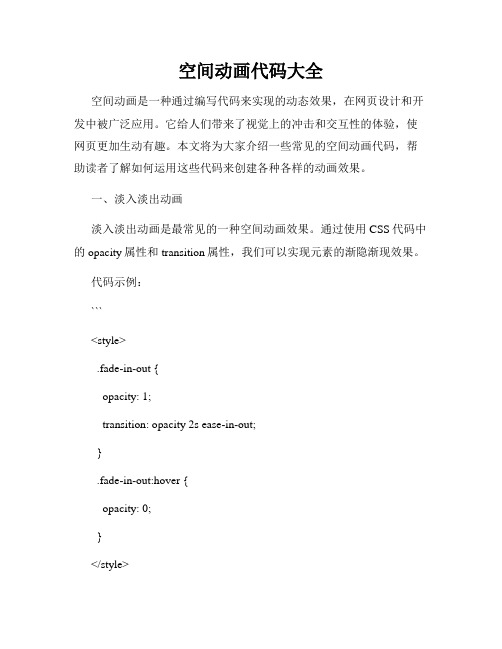
空间动画代码大全空间动画是一种通过编写代码来实现的动态效果,在网页设计和开发中被广泛应用。
它给人们带来了视觉上的冲击和交互性的体验,使网页更加生动有趣。
本文将为大家介绍一些常见的空间动画代码,帮助读者了解如何运用这些代码来创建各种各样的动画效果。
一、淡入淡出动画淡入淡出动画是最常见的一种空间动画效果。
通过使用CSS代码中的opacity属性和transition属性,我们可以实现元素的渐隐渐现效果。
代码示例:```<style>.fade-in-out {opacity: 1;transition: opacity 2s ease-in-out;}.fade-in-out:hover {opacity: 0;}</style><div class="fade-in-out">鼠标悬停查看淡入淡出动画效果</div>```这段代码中,我们给一个文本元素添加了.fade-in-out类,然后定义了它的初始状态opacity为1,即完全显示。
当鼠标悬停在这个元素上时,它的opacity会过渡到0,即逐渐隐藏。
通过设置transition属性,我们可以控制元素渐变的时间和速度。
二、旋转动画旋转动画可以使元素绕着指定轴心进行旋转,给人一种立体感。
使用CSS的transform属性可以实现这一效果。
代码示例:```<style>.rotate-animation {animation: rotate 3s linear infinite;}@keyframes rotate {from {transform: rotate(0deg);}to {transform: rotate(360deg);}}</style><div class="rotate-animation">这是一个旋转动画效果</div>```这段代码中,我们通过定义一个名为rotate的动画关键帧,实现了元素从初始状态rotate(0deg)到最终状态rotate(360deg)的旋转效果。
via浏览器css特效代码大全

via浏览器css特效代码大全CSS 特效代码大全是一系列通过 CSS 样式语言实现的特效效果,它们可以通过修改样式属性来实现外观的改变,使得网页更加生动、有趣、具有吸引力。
以下是一些常见的 CSS 特效代码:1. 漂浮特效:<divclass="floating-element"></div>2. 响应式设计:<metaviewportviewport="width=device-width, initial-scale=1.0">3. 悬停特效:<divclass="hover-effect"></div>4. 滚屏特效:<metaname="viewport"content="width=device-width,initial-scale=1.0">5. 弹出特效:<divclass="pop-up-effect"></div>6. 响应式导航菜单:<navclass="responsive-nav">7. 下拉菜单:<divclass="dropdown-effect"></div>8. 圆角效果:<divclass="rounded-effect"></div>9. 背景图片自适应网页宽度:<metaname="msapplication-Tileimage"content="tile.png">10. 下拉刷新:<divclass="loading-effect"></div>11. 动画效果:<divclass="animation-effect"></div>12. 卡片式布局:<divclass="card- effect"></div>13. 响应式图片轮播:<divclass="image-slide-effect"></div>14. 弹出式对话框:<divclass="dialog- effect"></div>15. 仿微信聊天界面效果:<divclass="wechat-聊天界面 - effect"></div>16. 仿淘宝商品详情页效果:<divclass="taobao- item- effect"></div>17. 仿抖音短视频效果:<divclass="tiktok- video- effect"></div>18. 仿小红书商品推荐效果:<divclass="zhuanlan- item- effect"></div>以上是一些常见的 CSS 特效代码,它们可以通过修改样式属性来实现不同的特效效果,使得网页更加生动、有趣、具有吸引力。
网页设计代码大全

<body></body> 段落标记background: 网页背景图像<p> </p> bgcolor :网页背景颜色align:left right center text: 字体颜色强制换行标记link :可链接文字的色彩<br></br> alink :被鼠标点中时可链接文字的颜色预排格式标记vlink :已经单击过的可链接文字的颜色<pre></pre> leftmargin :页面左边距插入水平线标记topmargin :页面上边距<hr width= “宽度”size= “厚度”标题格式标记align= “对齐方式”color= “颜色”Alink :被鼠标点中时可链接文字的颜色noshacle :除阴影> Vlink :已经单击过的可链接文字的颜色文本缩标记Leftmargin :页面左边距<blockquote> </blockquote> Topmargin :页面上边距列表标记标题格式标记 1. 无序<hn> 标题</hn> (范围(h1-h6 ))<ul type= “加重符号类型”> align :left( 左) right( 右) center( 中) <li type= “加重符号类型”>列1 bottom( 底) top( 顶) <li type= “加重符号类型”>列2 文字格式标记<font face= “字体”size= “字号”</ul> color= “颜色”>文字</font> type:disc ●circle ○square ■字形设置标记 2. 有序<b> 字形</b> 粗<u> 字形</u> 下划线<ol type= “序号类型”stare= “起始号码”> <i> 字形</i> 斜<big> 字形</big> 文字增大<li type= “加重符号类型”>列1 <strike> 字形</strike> 删除线<li type= “加重符号类型”>列2<small> 字形</small> 文字减小<sup> 字形</sup> 上标<sub> 字形<sub> 下标</ol> <tt> 字形</tt> 宽体<em> 字形</em> 强调 3. 定义<bink> 字形<bink> 闪烁<cite> 字形<cite> 斜<dl> <dt> 条目1<dd> 条目 1 的说明<strong> 字形</strong> 特别强调</dl> 文字滚动标记<img> 的图像标记<marquee> 文字滚动</marquee> <img> behavior( 滚动方式):alternate( 交替) sic :图片的路径scroll( 往复) slide( 一次) longdesc :详细说明bgcolor :背景颜色alt:替代说明direction( 滚动方向):up( 上) down( 下) width 和height :图片的宽和高left( 左) right( 右) border :图片外围边框的宽度height 和width: 滚动的区域hspace 和vspace :水平和垂直方向空白loop :循环的次数值是-1 align :left right center scrollamount: 滚动的速度加快<img> 的视频标记scrolldelay: 滚动的速度延迟src :静态图像的路径hspace 和vspace: 滚动的水平垂直空间dynsrc :视频的路径表格标记loop :infinite 或-1( 反复播放) <table> start( 设置何时播放视频文件):fileopen 和mouseover <caption> 表格标题</caption> →align controls: 加播放控制条<tr> →align 和valign loopdelay: 两次播放的间隔<th> 表头1</th> <th> 表头2</th> 背景音乐标记</tr> <bgsound> <tr> src: 音乐地址loop :次数(-1) <td>(width 和nowrap) 表项1</td> 多媒体标记<embed></embed></tr> src :多媒体的地址height 和width :播放的区域<table>summary: 简要说明bgcolor: 表格的背景颜色hidden :播放面板的显示和隐藏值true 和false autostart :是否自动播放(true 和false)background: 表格的背景图像border: 表格线的粗细loop: 是否循环(true 和false) width 和height 表格的宽和高align :左、右、中超链接标记valign: 顶、(middle) 中、底bordercolor: 表格线的颜色<a> </a> nowrap :禁止表格单元格内的内容自动换行href: 链接到的目标的地址rowspan=n n=1 为一行单元格target: 链接的目标窗口colspan=n n=1 为一列的合并self( 原) blank( 新) parent( 上) top( 整)表单标记1. 表单标记<form><form name= “form_name ”method= “method ”action= “url ”enctype= “value ”target=“target_win ”> </form>name :设置表单的名称method= 处理程序从表单中获得信息的方式其取值为get 和postaction :定义表单处理程序(asp 、cgi 等程序)的位置(相对位置或绝对位置)enctype :设置表单资料的编码方式target :设置返回信息的显示窗口2. 输入标记<input><input name= “field_name ”type= “type_name ”>name: 设置输入区域的名称type :设置输入区域的类型(有10 种)①文本域text (maxlength: 文本域的最大输入字符size :文本域的宽度value: 初始默认值)②密码域password(maxlength: 密码域的最大输入字符size :密码域的宽度)③文件域file (input type= “file ”)④复选框checkbox( (checked )表示此项被默认选中value :选中项目后传送到服务器端的值)⑤单选框radio( 同4)⑥普通按钮button(value 值代表显示在按钮上的文字)⑦“提交”按钮submit(value= “button_text ”)⑧“重设”按钮reset (value= “button_text ”)⑨图像域image(src: 设置图片的路径)⑩隐藏域hidden (input type= “hidden ”)3. 菜单和列表的标记<select> 和<option><select name= “name ”size= “value ”multiple><option value= “value ”selected> 选项一<option value= “value ”> 选项二</select>size: 显示的选项数目(multiple :不用赋值就可以直接加入到标记中,就成多选了)<optiop> →value: 用来给<optiop> 指定的选项赋值这个值是要传送到服务器上的(selected ):指定初始默认的选项4. 文本框标记<textarea><textarea></textarea>name :名称rows :设置文本框的行数cols :文本框的列数框架标记1. 框架集标记<frameset><framese cols= “value,value, ”rows= “value,value, ”framespacing= “value ”bordercolor= “color_value ”> </frameset>cols: 左右分割窗口(用“,”分割)rows :上下分割(用“,”分割)framespacing :框架集的边框宽度bordercolor :框架集的边框颜色2. 框架标记<frame src= “file_name ”name= “frame_name ”scrolling= “value ”noresize> </frame>src :框架显示的文件路径name :框架的名称(用来供超文本链接标记)scrolling :滚动条是否显示值(yes , no , auto)3. 不支持框架标记<noframes> </noframes>css1. c ss 称为“层叠样式表”或“级联样式表”2. c ss 的基本语法:html 标记{标记属性:属性值;标记属性:属性值;}列如:b,i,h1{color:red}3. c ss 的实现方法(有三种)①在head 内实现(叫内部样式表他写在html 的<head></head> 里面的)内部样式表要用style 标记(<style type= “text/css ”> h1{color:red}</style> )②在body 内实现(叫内嵌样式他在body 中实现,主要是在标记中引用,只对所在的标记中有效)③在文件外实现(叫外部样式表)<link href= “style.css ”rel= “stylesheet ”>4. 三种css 实现方法的比较样式的优先级依次是内嵌样式,内部样式表,外部样式表使用外部样式时相对于前两种有以下优点:②样式代码可以复用,一个外部css 文件,可以被多个网页共用②便于修改,只需修改css 文件,不用修改每个网页③提高了网页的显示速度欢迎您的下载,资料仅供参考!WelcomeToDownload。
十款代码表白小特效一个比一个浪漫赶紧收藏起来吧!!!
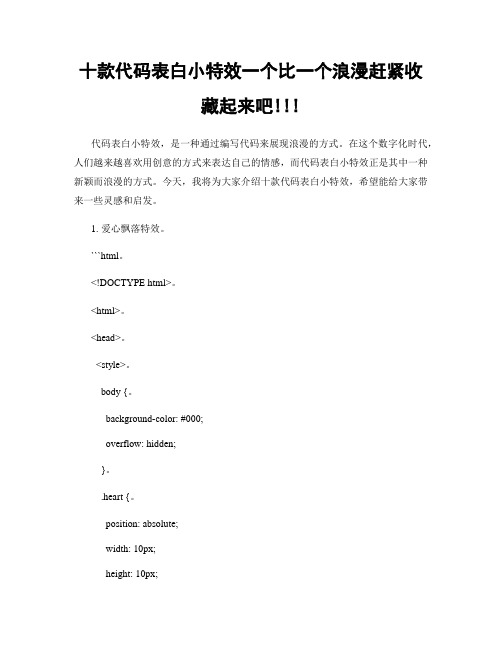
十款代码表白小特效一个比一个浪漫赶紧收藏起来吧代码表白小特效,是一种通过编写代码来展现浪漫的方式。
在这个数字化时代,人们越来越喜欢用创意的方式来表达自己的情感,而代码表白小特效正是其中一种新颖而浪漫的方式。
今天,我将为大家介绍十款代码表白小特效,希望能给大家带来一些灵感和启发。
1. 爱心飘落特效。
```html。
<!DOCTYPE html>。
<html>。
<head>。
<style>。
body {。
background-color: #000;overflow: hidden;}。
.heart {。
position: absolute;width: 10px;height: 10px;background-color: #f00;transform: rotate(-45deg);animation: love 1s infinite;}。
@keyframes love {。
0% {。
top: 0;left: 0;}。
100% {。
top: 100%;left: 100%;}。
}。
</style>。
</head>。
<body>。
<script>。
function createHeart() {。
const heart = document.createElement('div');heart.classList.add('heart');heart.style.top = Math.random() 100 + 'vh';heart.style.left = Math.random() 100 + 'vw';document.body.appendChild(heart);setTimeout(() => {。
heart.remove();}, 2000);}。
网页制作html特效

Html特效1)贴图:<img src="图片地址">2)加入连接:<a href="所要连接的相关地址">写上你想写的字</a>3)在新窗口打开连接:<a href="相关地址" target="_blank">写上要写的字</a>消除连接的下划线在新窗口打开连接:<a href="相关地址" style="text-decoration:none" target="_blank">写上你想写的字</a>4)移动字体(走马灯):<marquee>写上你想写的字</marquee>5)字体加粗:<b>写上你想写的字</b>6)字体斜体:<i>写上你想写的字</i>7)字体下划线: <u>写上你想写的字</u>8)字体删除线: <s>写上你想写的字</s>9)字体加大: <big>写上你想写的字</big>10)字体控制大小:<h1>写上你想写的字</h1> (其中字体大小可从h1-h5,h1最大,h5最小)11)更改字体颜色:<font color="#value">写上你想写的字</font>(其中value值在000000与ffffff(16位进制)之间12)消除连接的下划线:<a href="相关地址" style="text-decoration:none">写上你想写的字</a>13)贴音乐:<embed src=音乐地址width=300 height=45 type=audio/mpeg autostart="false">14)贴flash: <embed src="flash地址" width="宽度" height="高度">15)贴影视文件:<img dynsrc="文件地址" width="宽度" height="高度" start=mouseover>16)换行:<br>17)段落:<p>段落</p>18)原始文字样式:<pre>正文</pre>19)换帖子背景:<body background="背景图片地址">20)固定帖子背景不随滚动条滚动:<body background="背景图片地址" body bgproperties=fixed>21)定制帖子背景颜色:<body bgcolor="#value">(value值见10)22)帖子背景音乐:<bgsound="背景音乐地址" loop=infinite>23)贴网页:<iframe src="相关地址" width="宽度" height="高度"></iframe>HTML特效代码1。
