SPP-CA蓝牙模块技术手册
汇承hc-05蓝牙模块用户手册(中文版)

HC-05蓝牙串口通信模块用户手册V2.1Rev22.1~2016/2/222016/2/22~2.0 2.1DRAWN BY:Ling Xin MODEL:HC-05(主从一体) CHECKED BY:Eric Huang描述:BC04外置8M Flash模块APPD.BY:SimonMokUART(默认)9600蓝牙模块HC-05、HC-06、HC-08无线模块HC-11、HC-12带底板模块参数架HC-USB-PPIN(默认)1234USB转TTL接口HC-05-USB、HC-06-USB HC-11-USBMODE(默认)从机新版模块带有蓝牙指示灯(靠近模块第1脚)。
模块的22脚LED_CON是指示灯控制脚,该脚接地,蓝牙指示灯关闭;该脚悬空,蓝牙指示灯亮。
如果要调整灯的亮度,可以在该脚接一个1K~47K的电阻到模块的31脚LED1,电阻越小,灯越亮。
贴片炉温参考建议首次大批量贴片生产的厂家,先过炉20~30片模块,检查炉温是否合适建议贴片锅炉炉温不得超过参考图温度,二次贴片降低5度左右,夏天可以再适当降低温度供电电压3.1~4.2V工作电流不大于50mA(以实测为准)尺寸大小27mm*13mm*2mm存储温度:-40℃至+85℃,工作温度:-25℃至+75℃数字2.4GHz无线收发射内置2.4GHz天线,用户无需调试天线蓝牙2.0,2Mbps空中波特率CSR BC04蓝牙芯片技术支持Android、WINXP、WIN7数据收发通过UART串口收发HC-05封装下载:/downloadDis.asp?id=15安卓串口助手APP下载:/downloadDis.asp?id=49 PC串口助手下载:/downloadDis.asp?id=44注:蓝牙模块的PIN2:UART-RXD不带上拉,如果单片机TXD无上拉能力的话需要在模块的UART-RXD脚上接个上拉电阻,这个很容易被用户忽略。
因为内容较长,请参考公司网站下载中心提供的文档HC-05AT指令集下载:/downloadDis.asp?id=64。
蓝牙SPS模块用户手册说明书

BLE SPS Module User Manual V1.12014.6Revision HistoryCatalog1Overview (4)2Module Package (6)3Factory settings (6)4Data transmit and Command Set (7)5The format of command setting (8)5.1Switch to the Slave(Peripheral) role (8)5.2Switch to the Master(Central)role (8)5.3Modify the baud rate (8)5.4Set the address of the target module (8)5.5Set the advertising interval value (9)5.6Set connection parameters (9)5.7Set the module name (10)6View Parameters command (10)6.1View Current role of module (10)6.2View the Baud Rate of Module (10)6.3View the target module BT address (11)6.4View the BT address of the module (11)6.5View the name of module (11)6.6View the advertising interval value of module (11)6.7View the connection parameters. (11)7Program Example (12)8Test Tool (12)8.1PC software test tool (12)8.1Test the Data Passthrough Between module and module. (16)8.2Test Data Passthrough in Smartphone (17)8.2.1Use “LightBlue” APP for Testing (17)8.2.2Use the APP testing that WeBee provide(ios7.0 above) (25)1OverviewDescription:The BLE module is designed with TI CC2540/CC2541 that is a Bluetooth low energy chip which is compliant Bluetooth 4.0 single-mode. It is mainly used in low-power sensor networks and short-range wireless communication. The basic function of WB-BLE-001 is to transmit data between WB-BLE-001 module and WB-BLE-001 module or WB-BLE-001 module and smart phone.WB-BLE-001 integrate s with the “AT” command set. So the module can set in master role or slave role, the name of the module can be modified, the baud rate, advertising interval value and the connection parameters can be modified by users. Feature:Small size2.2*1.5 cmLong communication distance Smart phone to Module:60meters;Module to Module :100meters(In open environment)Optimize the BLE stack in depth,Works Power Consumption:60 ~ 800uA;Master and slave can be switchA serial port for sending interval <10msRespond time from sleep less than 0.4STransmit speed 3~5Kb/sIntegrate AT command setSupport Android 4.3 、IOS、PCNo need MFIWeBee Provide:PC software for Modify and view the relate parametersAPP Test SoftwareProfessional technical guidanceSupport enterprise, individual additional customization2Module PackageFigure 2.1 Module Package 3Factory settings4Data transmit and Command SetThe pin that the module used are as follow:When the pin P0_0 pull up as high level and at this time the pin P0_1 also pull up as high level, then the module works in transmit data mode.When the pin P0_0 pull up as high level and at this time the pin P0_1 pull down as low level, then the module works in command setting mode.When both P0_0 and P0_1 are pulled down as low level, then the module works in sleep mode.Note:1.Pin P0_0 can be connected to a pull-up resistor to 3.3V, if the Users don’t needthe sleep mode.2.Pin P0_1 can be connected to a pull-up resistor to3.3v, if the Users don’t needthe command setting mode.3.WeBee can help custom to modify the firmware for the special application.5The format of command settingAll the command format is consist of ”FA+type+data length+data+AA”, the head of the command frame is FA, type is the command type, data length is the length of user data in this frame, AA is the finish symbol of the command frame.5.1Switch to the Slave(Peripheral) roleThe default role of module is slave role. As slave role, it can communication with the smart phone and also the master role module.The command is: FA 00 00 AAIf executed successful, the module will return “Set Peripheral Role OK\n”immediately. Otherwise it means it set failed.5.2Switch to the Master(Central)roleAs the master role, the module only communicates with the slave module.The command is: FA 01 00 AAIf executed successful, the module will return “Set Central role OK\n” immediately. Otherwise it means it set failed.5.3Modify the baud rateThe module can compatible with a variety of baud rate.Otherwise it means it set failed.5.4Set the address of the target moduleWhen the module is in master role, it is need to set the master module connectwhich slave module.The command is: FA 03 06 XX XX XX XX XX XX AA;“XX XX XX XX XX XX” This 6 bytes is the target slave module address.If executed successful, the module will return "Set target address ok\n" immediately. Otherwise it means it set failed.Note: When the target slave module address is set as “00 00 00 00 00 00”, it means the master will connect the target slave module which the master first scanned. The factory setting is the “00 00 00 00 00 00”.5.5Set the advertising interval valueWhen the module is slave role, it may need to set the advertising interval value.The command is: FA 04 length interval AAFor example if want to set advertising interval value in 500ms, so the 500/0.625=800. Then turns the 800 into Hexadecimal: 800(d) = 320(h)Then 320 is the 03 and 20, so the Command is FA 04 02 03 20 AA.If executed successful, the module will return "Set Advertising interval OK\n" immediately. Otherwise it means it set failed.5.6Set connection parametersThe connection parameters influence the data transmit speed and the power consumption.The command is: FA 05 08 conn_min conn_max latency timeout AAThere are 4 variables, every variable is 2 bytes.For example if the conn_min set as 6,conn_max set as 150latency set as 0timeout set as 300Then the final command is : FA 05 08 00 06 00 96 00 00 01 2C AAIf executed successful, the module will return "Set Connection Interval OK\n" immediately. Otherwise it means it set failed.Note: The small of the connection interval, the speed is faster and the power consumption is higher.conn_min and conn_max (In 1.25 ms unit, range: 7.5 ms to 4 s (0x0006 - 0x0C80)) Latency (Range 0-499)Timeout (In 10ms unit,Range: 100ms to 32 seconds (0x000a - 0x0c80).)5.7Set the module nameWhen the module in slave role, use the following command can set the advertising name.Command: FA 06 name_length name AAFor example the name of module is set in ”123”,then the command is FA 06 03 31 32 33 AAIf executed successful, the module will return "Set Name OK\n"immediately. Otherwise it means it set failed.Note: The length of module name less than 21 bytes.6View Parameters commandWB-BLE-001 module provides the interface to view the module parameters. The current role of the module, baud rate of the module, advertising interval value of module, connection interval value of module and the name of the module can be viewed.The view command format is: ”FB+type+00+AA”6.1View Current role of moduleView the current role of the module, the command is following:FB 00 00 AAIf executed successful, the UART of the module will return as follow:When module is Peripheral role: print “ Peripheral Role”When module is Central role: print “Central Role”.6.2V iew the Baud Rate of ModuleView the Baud Rate of the module, the follow command is provided: FB 01 00 AAIf executed successful, the UART of module will print: "Baudrate is: 9600", that meas the baud rate of module is 9600bps.6.3View the target module BT addressWhen the module is in central role, it can be view the BT address of target module that the central module will connect. The command is as follow:FB 02 00 AAIf execute successful, the UART of module will print:Target Address:xxxxxxxxxxxx,xxxxxxxxxxxx is the target peripheral BT address.6.4View the BT address of the moduleEvery module has itself BT address, the following command can get the local module BT address:FB 03 00 AAIf execute successful, the UART of module will print: Local Address:xxxxxxxxxxxx6.5View the name of moduleThe name of module can be got by smart phone when the module is in peripheral role. Also can be got by UART. The following command can get:FB 04 00 AAthe UART of module will print the name of the modle.6.6View the advertising interval value of moduleUsing the following command can get the advertising interval value of module:FB 05 00 AA,If execute successful, the UART of module will print the advertising interval value. 6.7View the connection parameters.The following command can get the connection parameters:FB 06 00 AAIf execute successful, the UART of module will print the connection parameters.7Program ExampleThe external MCU sends the data to the module, the external MCU firstly must pull up the P0_0 pin the module in order in wake up the module. When finish sending data, the external MCU must bt pull down the P0_0 pin of the module.Void sendDataViaBt(unint8 *buf,uint8 len){P0_0=1 //Wake ukDelay_10us();Uart_send(buf,len);Delay_1ms();P0_0=0; //Make the module into sleep for saving power}8Test Tool8.1PC software test tool1.After installed the PC BLE software, the following picture will show.2.C lick the “Serial Configure” and input the baud rate value3.Click the “OK” to open the UART of PC.4.Here provide “View the module role” for example. Other test, the users can do byyourself.From the Part4, If send the command to the module must Pull Down the P1_0 pin. If uses WeBee Board, Pressed the S2 Key and click the “Module role” in the “View Command set”.It shows the current role is “Central”N ote: Users can do this by “UART Assistant” software without WeBee software.8.1Test the Data Passthrough Between module and module. Power on the module, When the LED1 is on that means this 2 modules is connected.Then open the “UART Assistant” software and set the UART number and baud rate. Then this to module can transmit data to each other.8.2Test Data Passthrough in SmartphoneThe smartphone can only communication with the Peripheral role module.8.2.1Use “LightBlue” APP for Testing.1.Download the ”LightBlue” app in apple app store and install it.2.Module connects to the PC via USB and Power on it. At this time, the lightbluewill found the “BLE SPS” the listed it. As the following shows.3.Click the “BLE SPS”, the smart phone will connect to the module and the LED1 ofthe board will be on. The following picture means the connection is built.4.Click “ 0xFEE0”, it will show“0xFEE1” and click “0xFEE1”,it will show the followingpicture:5.Click “Write” will send the data from smartphone to module.6.T he module gets the data from the smartphone will show in “UART Assistant”software.7.Now make the module sends data to smartphone:C lick “start notify” in the following picture.8.PC software S ends “123” to Module via UART9.T he smartphone will get the data “123” from the module. It shows as following:8.2.2Use the APP testing that WeBee provide(ios7.0 above) 10.Download the ”BLE SPS” app in apple app store and install it.1.Connect the module to PC via USB. Click “Scan Ble Device”b2.The app will list the device, when it has scan the BLE Module, Device name is:“BLE SPS”, Choose “BLE SPS” to be connected.3.After the connection is built, they can transmit data to each other.。
SPP-C蓝牙模块AT指令集v2.0
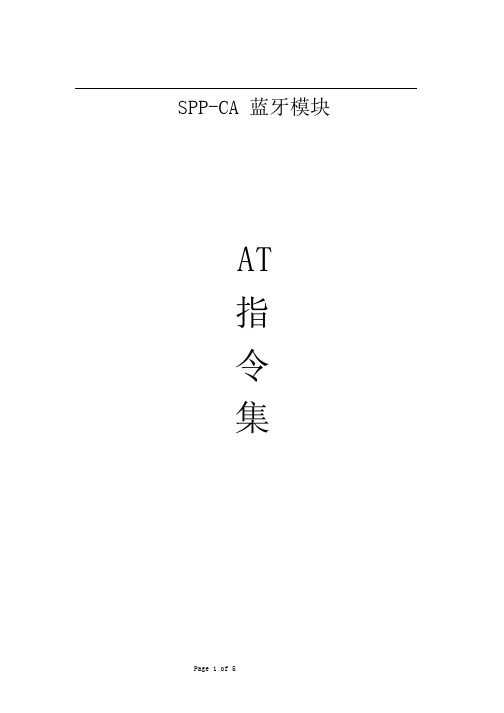
SPP-CA蓝牙模块AT指令集SPP-CA蓝牙串口通讯模块AT指令集用户可以通过串口和SPP-CA芯片进行通信,串口使用Tx,Rx两根信号线,波特率支持2400,4800,9600,14400,19200,38400,57600,115200,230400,460800和921600bps串口缺省波特率为9600bps。
指令集详细说明SPP-CA蓝牙串口模块指令为Command指令集。
(注:发AT指令时必须回车换行,AT指令只能在模块未连接状态下才能生效,一旦蓝牙模块与设备连接上,蓝牙模块即进入数据透传模式。
\r\n为直接按电脑回车键,如不能按回车键则加\r\n。
AT指令不分大小写)1、测试指令:下行指令响应参数AT OK无2、模块复位(重启):下行指令响应参数AT+RESET OK无3、获取软件版本号:下行指令响应参数+VERSION=<Param>AT+VERSION Param:软件版本号OK举例说明:AT+VERSION\r\n+VERSION=2.0-20100601OK4、恢复默认状态:下行指令响应参数AT+DEFAULT OK无5、设置/查询—蓝牙地址码:下行指令响应参数AT+LADDR<Param>OK Param:地址码+LADDR=<Param>默认地址码:AT+LADDR“AA:BB:CC:11:22:33”OK例:发送AT+LADDR11:22:33:44:55:66\r\n返回+LADDR=11:22:33:44:55:66这时蓝牙地址码改为11:22:33:44:55:66,模块默认地址码是AA:BB:CC:11:22:33。
6、设置/查询设备名称:下行指令响应参数AT+NAME<Param>OKParam:蓝牙设备名称1、+NAME=<Param>AT+NAME OK——成功默认名称:“SPP-CA”2、FAIL——失败例:发送AT+NAMEBOLUTEK\r\n返回+NAME=BOLUTEK这时蓝牙名称改为BOLUTEK参数支持掉电保存。
蓝蜙蜆BGM113蓝牙模块无线电路板参考手册说明书

BRD4301A Reference ManualManualThe Blue Gecko family of the Silicon Labs' Bluetooth modules delivers a high-perform-ance, low energy and easy-to-use Bluetooth solution integrated into a small form factorpackage. Blue Gecko Bluetooth modules combine an integrated antenna, a high per-formance Bluetooth transceiver, an energy efficient 32-bit MCU and a ready to useBluetooth software and SDK.The ultra-low power operating modes and fast wake-up times of the Silicon Labs' ener-gy friendly 32-bit MCUs, combined with the low transmit and receive power consump-tion of the Bluetooth radio, result in a solution optimized for battery powered applica-tions.The Silicon Labs fully certified Bluetooth modules and software are designed to help de-velopers accelerate time to market and reduce development costs and compliance risksby providing a versatile, plug-and-play Bluetooth solution.Development and evaluation of the BGM113 Bluetooth module is possible by attachingthe BRD4301A board to the Wireless Starter Kit (WSTK) Mainboard. This gives accessto the WSTK display, buttons and additional features offered by using the available Ex-pansion Boards.Rev. 1.00BRD4301A Radio Board Description 1. BRD4301A Radio Board DescriptionThe BRD4301A Radio Board contains the BGM113 Blue Gecko Bluetooth Module soldered onto a carrier board with two connectors. The connectors on the carrier board are used for attaching the BRD4301A on to a Silicon Labs Wireless Starter Kit Main-board BRD4001A and together these two boards and the software in the BGM113 Module make up the Blue Gecko Bluetooth Module Wire-less Starter Kit.The BGM113 Bluetooth module and the software are designed to help developers accelerate time to market with end-product design projects. This versatile plug-and-play Bluetooth solution also reduces development costs and minimizes compliance risks. The BGM113 Module is ideal for applications requiring Bluetooth connectivity such as used in connected home, health and fitness, wearables and point-of-sale terminal applications. The BGM113 includes an energy friendly ARM Cortex M4 MCU.A major benefit offered by the BGM113 is that no RF or Bluetooth protocol expertise is required. The BGM113 can be used as a periph-eral along with an external host MCU or applications may be embedded into the built-in MCU using the Bluegiga BGScript™ scripting language. Complete standalone solutions may thus be created with minimal need for external components.1.1 BGM113 Module Block DiagramThe BGM113 Module block diagram is illustrated in the figure below.Lowest power mode with peripheral operational:EM0—ActiveEM2—Deep SleepEM1—Sleep EM4—Hibernate EM4—ShutoffEM3—StopFigure 1.1 Block Diagram| Smart. Connected. Energy-friendly.Rev. 1.00 | 12. System SummaryIntegrated Bluetooth radio and energy friendly MCU•Bluetooth 4.1 compliant and upgradeable to Bluetooth 4.2.•TX power up to +3 dBm•RX sensitivity down to -93 dBm•Integrated high-efficiency chip antenna•38.4 MHz Cortex M4 with DSP instructions and floating-point unit for efficient signal processing•256 kB Flash memory•32 kB RAMLow Energy Consumption•8.8 mA TX current @ 0 dBm•8.7 mA RX current•63 μA/MHz in Energy Mode 0 (EM0)• 1.4 μA EM2 Deep Sleep Current (full RAM retention) and CRYO timer running from ULFRCO• 1.1 μA EM3 Stop current (State/RAM retention, RFSENSE disabled)•Wake on Radio with signal strength detection, preamble pattern detection, frame detection and timeoutWide selection of MCU peripherals•12-bit 1 Msamples/s ADC• 2 x Analog comparator•IDAC (current output DAC)•Up to 14 pins connected to analog channels (APORT) shared between analog comparators, ADC and IDAC •14 General Purpose I/O pins with output state retention and asynchronous interrupts•8-channel DMA controller•12-channel Peripheral Reflex System•Hardware Crypto Acceleration with public key support•Protocol Timer tightly coupled to the radio• 2 x 16-bit Timer/Counter• 3 + 4 Compare/Capture/PWM Channels•32-bit Real Time Counter and Calendar•16-bit Low Energy Timer for waveform generation•16-bit Ultra Low Energy Timer/Counter for periodic wake-up from any Energy Mode•16-bit Pulse Counter with asynchronous operation•Watchdog Timer with dedicated RC Oscillator @ 50 nA• 2 x Universal Synchronous/Asynchronous Receiver/Transmitter (UART/SPI/Smart Card (ISO 7816) / IrDA/I2S)•Low Energy UART (LEUART)•I²C interface with SMBus support and address recognition in EM3 StopIntegrated Bluetooth Smart Software•Bluetooth 4.1 compliant•Central and peripheral roles•Up to 8 simultaneous connections•L2CAP, ATT, GAP, SM and GATT•Any GATT based Bluetooth Smart profile•100 kbps throughputFlexible easy to use APIs•BGAPI™ serial protocol API over UART for modem usage•BGLIB™ host API/library which implementing BGAPI serial protocol•BGScript™ scripting language for standalone usage•Profile Toolkit for creating GATT based servicesFree Software Development Kit (SDK)•BGLIB C source code•BGScript development tools•BGScript and BGLIB example applications•Profile Toolkit examples•DocumentationCertifications•Bluetooth qualified (pending)•CE, FCC, IC, Japan and South-Korea (pending)Wide Operating Range•Supply voltage: 1.85 V to 3.8 V with DC/DC bypass mode •Supply voltage: 2.4 V to 3.8 V with DC/DC enabled •Temperature range: -40°C to +85°C3. BRD4301A Connector3.1 BRD4301A Connector Pin AssociationsThe figure below shows the pin mapping on the connector to the radio pins and their corresponding function on the Wireless Starter Kit Mainboard.GNDF9 / PF3 / VCOM_RTS 3v3NC / P36P200Upper RowNC / P38NC / P40NC / P42NC / P44DBG_SWDIO / PF1 / F0NC / F14BUTTON0 / PD14 / F12LED0 / PD14 / F10VCOM_CTS / PF2 / F8DBG_RESET / F4NC / F2NC / F16VCOM_TX / PA0 / F6PTI_DATA / PB12 / F20NC / F18USB_VBUS5VBoard ID SCLGNDBoard ID SDAUSB_VREG F7 / PA1 / VCOM_RX F5 / tied high / VCOM_ENABLE F3 / NCF1 / PF0 / DBG_SWCLK P45 / NCP43 / NC P41 / NC P39 / NC P37 / tied high / SENSOR_ENABLE F11 / PD15 / LED1F13 / PD15 / BUTTON1F15 / NC F17 / NCF19 / PB13 / PTI_FRAME F21 / NC GNDVMCU_INEXP3 / PF2 / P0P201Lower RowEXP5 / PF3 / P2NC / P4NC / P6GNDVRF_INP35 / NC P7 / PD13 / EXP10P5 / PB13 / EXP8P3 / PB12 / EXP6P1 / PB11 / EXP4P33 / NC P31 / NC P29 / NC P27 / PF1P25 / PF0P23 / PD15P21 / PD14P19 / NC P17 / NC P15 / NC P13 / PC10 / EXP16P11 / PA1 / EXP14P9 / PA0 / EXP12NC / P34NC / P32NC / P30NC / P28NC / P26NC / P24NC / P22NC / P20NC / P18NC / P16NC / P14EXP15 / PC11 / P12NC / P10NC / P8Figure 3.1 Radio Board Connectors3.2 BRD4301A Connector TypeBRD4301A contains two dual-row, female socket, 0.05" pitch polarized connectors (P/N: SFC-120-T2-L-D-A-K-TR) which provide the interface to the Wireless Starter Kit Mainboard. The Mainboard has the corresponding male header pin connectors (P/N: TFC-120-02-F-D-LC-ND).BRD4301A ConnectorMechanical Details 4. Mechanical DetailsModule board is illustrated in the figures below.The BGM113 BluetoothFigure 4.1 BRD4301A Top View Array Figure 4.2 BRD4301A Bottom ViewRev. 1.00 | 5Board Revision History and Errata 5. Board Revision History and Errata5.1 Revision HistoryRadio Board revision is printed on the backside of the BRD4301A Radio Board.Table 5.1. Radio Board Revision History5.2 ErrataRev. A00No known errata for this board revision. | Smart. Connected. Energy-friendly.Rev. 1.00 | 6Document Revision History 6. Document Revision HistoryRevision 1.002015-07-08Initial document revision.Silicon Laboratories Inc.400 West Cesar Chavez Austin, TX 78701USASmart.Connected.Energy-Friendly .Products/productsQuality /qualitySupport and CommunityDisclaimerSilicon Laboratories intends to provide customers with the latest, accurate, and in-depth documentation of all peripherals and modules available for system and software implementers using or intending to use the Silicon Laboratories products. Characterization data, available modules and peripherals, memory sizes and memory addresses refer to each specific device, and "Typical" parameters provided can and do vary in different applications. Application examples described herein are for illustrative purposes only. Silicon Laboratories reserves the right to make changes without further notice and limitation to product information, specifications, and descriptions herein, and does not give warranties as to the accuracy or completeness of the included information. Silicon Laboratories shall have no liability for the consequences of use of the information supplied herein. This document does not imply or express copyright licenses granted hereunder to design or fabricate any integrated circuits. The products are not designed or authorized to be used within any Life Support System without the specific written consent of Silicon Laboratories. A "Life Support System" is any product or system intended to support or sustain life and/or health, which, if it fails, can be reasonably expected to result in significant personal injury or death. Silicon Laboratories products are not designed or authorized for military applications. Silicon Laboratories products shall under no circumstances be used in weapons of mass destruction including (but not limited to) nuclear, biological or chemical weapons, or missiles capable of delivering such weapons.Trademark InformationSilicon Laboratories Inc.® , Silicon Laboratories®, Silicon Labs®, SiLabs® and the Silicon Labs logo®, Bluegiga®, Bluegiga Logo®, Clockbuilder®, CMEMS®, DSPLL®, EFM®, EFM32®, EFR, Ember®, Energy Micro, Energy Micro logo and combinations thereof, "the world’s most energy friendly microcontrollers", Ember®, EZLink®, EZRadio®, EZRadioPRO®, Gecko®, ISOmodem®, Precision32®, ProSLIC®, Simplicity Studio®, SiPHY®, Telegesis, the Telegesis Logo®, USBXpress® and others are trademarks or registered trademarks of Silicon Laborato-ries Inc. ARM, CORTEX, Cortex-M3 and THUMB are trademarks or registered trademarks of ARM Holdings. Keil is a registered trademark of ARM Limited. All other products or brand names mentioned herein are trademarks of their respective holders.。
TDK SP14808蓝牙智能模块用户指南说明书

An Integrated 2.4GHz Bluetooth SMART Compliant Transceiver Module
TDK Corporation
Thin Film Device Center SESUB BU Revision FC 2015.1.1
All specifications are subject to change without notice.
© TDK Corporation 2013-2014 1
SP14808 Bluetooth Module
SP14808 is a Bluetooth Smart compliant Module which is composed by world smallest size of TDK module SESUB-PAN-D14580 and Chip Antenna.
Pin #
B01 B02 B03 B04 B05 B06 B07 B08 B09 B10 B11 B12 B13 B14 B15
Descpription
GND P0_7 WP# P0_5 GND P0_3 GND GND SW CLK SWDIO P1_1 P1_0 RST VDCDC VBAT1V
SP14808 equips a 2.4GHz band chip antenna, a 32.768kHz sleep clock resonator.
It is covered with a metal shield case on top.
Inside View
Top View
Bottom View
蓝牙适配器技术手册
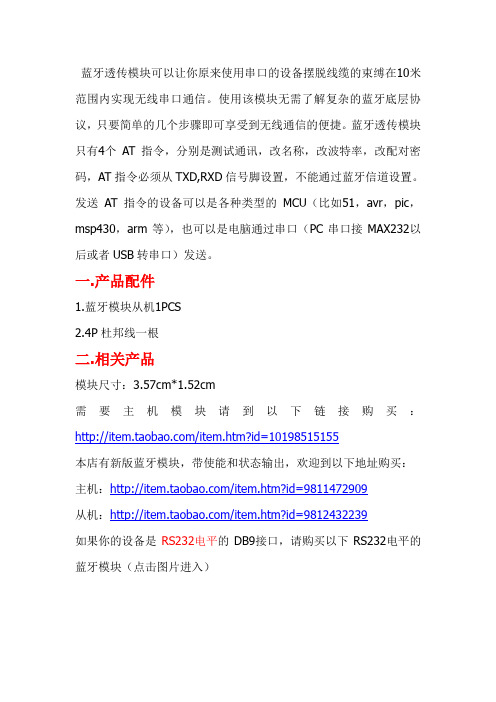
蓝牙透传模块可以让你原来使用串口的设备摆脱线缆的束缚在10米范围内实现无线串口通信。
使用该模块无需了解复杂的蓝牙底层协议,只要简单的几个步骤即可享受到无线通信的便捷。
蓝牙透传模块只有4个AT指令,分别是测试通讯,改名称,改波特率,改配对密码,AT指令必须从TXD,RXD信号脚设置,不能通过蓝牙信道设置。
发送AT指令的设备可以是各种类型的MCU(比如51,avr,pic,msp430,arm等),也可以是电脑通过串口(PC串口接MAX232以后或者USB转串口)发送。
一.产品配件1.蓝牙模块从机1PCS2.4P杜邦线一根二.相关产品模块尺寸:3.57cm*1.52cm需要主机模块请到以下链接购买:/item.htm?id=10198515155本店有新版蓝牙模块,带使能和状态输出,欢迎到以下地址购买:主机:/item.htm?id=9811472909从机:/item.htm?id=9812432239如果你的设备是RS232电平的DB9接口,请购买以下RS232电平的蓝牙模块(点击图片进入)片可以进入对应宝贝链接)三.主从模块区别1.主机模块上有白点,从机模块没有白点。
2.主机模块只能配对HC06的从机模块,主机模块之间不能配对连接;从机模块可以跟带蓝牙的电脑或者部分手机等其他蓝牙设备配对。
3.从机模块之间不能连接,如果电脑没有蓝牙适配器,可以购买我们的蓝牙适配器(地址:/item.htm?id=9812983761),或者是USB转串口和蓝牙主机模块二合一的模块免去配对的麻烦(地址:/item.htm?id=9824802443)。
4.主机模块和从机模块均不能切换工作模式,只能是单一的工作模式(主或从)。
5.主机模块的AT指令比从机模块少了AT+NAME指令,其他指令相同。
6.主机模块和从机模块的接口均为3.3V电平,可以直接连接各种TTL电平带串口MCU(5V的MCU请串联1K电阻)直接连接,设置参数可以用MCU或者本店的USB转串口,或者增加MAX232转换电路后的电脑串口7.主机模块会自动和从机模块配对,省却配对的麻烦,适合在需要两个设备间通过蓝牙串口无线通信的应用,无需电脑,有需要请联系。
电力物联网蓝牙采集器的设计与实现

电力物联网蓝牙采集器的设计与实现郑杰;赵敬凤;王海江;李惊涛;欧阳昱;王峰;黄旭东【摘要】为了使电力物联网的移动信息采集更加便捷和全面,设计并实现了一种基于STM32的蓝牙采集器.其集成多种信息采集模块,采用蓝牙通信方式与运行不同操作系统的智能手机或平板电脑连接,为电力移动应用提供信息采集服务.蓝牙采集器具备成本低、扩展性好、信息采集全面等特点,使得电力移动作业成本大幅度降低、现场使用灵活方便,提高了工作效率.【期刊名称】《自动化仪表》【年(卷),期】2016(037)008【总页数】4页(P54-57)【关键词】智能电网;物联网;蓝牙;信息采集;STM32;移动作业;RFID;定位技术;条码扫描【作者】郑杰;赵敬凤;王海江;李惊涛;欧阳昱;王峰;黄旭东【作者单位】安徽汉高电力科技有限公司,安徽合肥231202;安徽汉高电力科技有限公司,安徽合肥231202;安徽汉高电力科技有限公司,安徽合肥231202;安徽省电力公司,安徽合肥230022;安徽省电力公司,安徽合肥230022;安徽省电力公司,安徽合肥230022;安徽汉高电力科技有限公司,安徽合肥231202【正文语种】中文【中图分类】TH7;TP274+.2电力物联网[1]是将物联网技术应用于智能电网。
物联网技术为提高电网效率和提升供电可靠性提供了强大的技术支撑,通过自组织信息采集网络技术、RFID[2]技术、定位技术等,高效、可靠、灵活、智能化地实现了用电信息采集、资产管理、巡检、抢修、故障识别。
电力物联网信息采集有两种方式:①通过固定安装的智能终端采集;②利用移动作业终端的现场人工采集。
采集信息有两大类:①电量信息(发电量、输电量、供电量、售电量等);②设备信息[3](资产信息、运行状态)。
随着对供电服务要求的不断提高,需要在现场完成对用电信息和多种设备信息的实时采集和管理。
同时,在移动互联网技术和智能终端技术的推动下,电力系统的现场信息化水平也不断提升,正逐步实现业务流程的现场操作。
基于虚拟现实的下肢主动康复训练系统
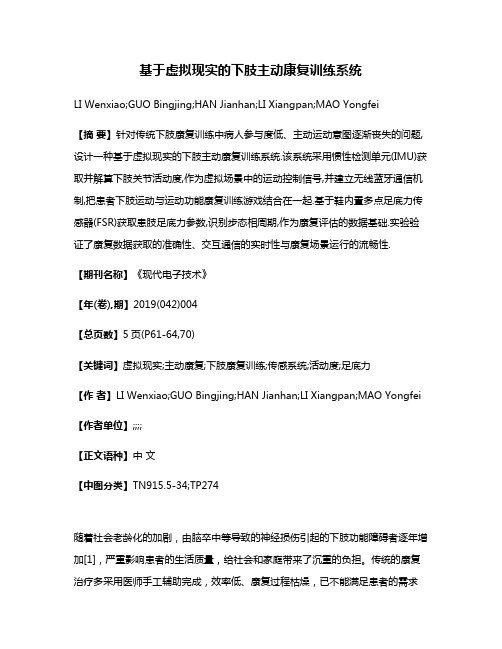
基于虚拟现实的下肢主动康复训练系统LI Wenxiao;GUO Bingjing;HAN Jianhan;LI Xiangpan;MAO Yongfei【摘要】针对传统下肢康复训练中病人参与度低、主动运动意图逐渐丧失的问题,设计一种基于虚拟现实的下肢主动康复训练系统.该系统采用惯性检测单元(IMU)获取并解算下肢关节活动度,作为虚拟场景中的运动控制信号,并建立无线蓝牙通信机制,把患者下肢运动与运动功能康复训练游戏结合在一起.基于鞋内置多点足底力传感器(FSR)获取患肢足底力参数,识别步态相周期,作为康复评估的数据基础.实验验证了康复数据获取的准确性、交互通信的实时性与康复场景运行的流畅性.【期刊名称】《现代电子技术》【年(卷),期】2019(042)004【总页数】5页(P61-64,70)【关键词】虚拟现实;主动康复;下肢康复训练;传感系统;活动度;足底力【作者】LI Wenxiao;GUO Bingjing;HAN Jianhan;LI Xiangpan;MAO Yongfei 【作者单位】;;;;【正文语种】中文【中图分类】TN915.5-34;TP274随着社会老龄化的加剧,由脑卒中等导致的神经损伤引起的下肢功能障碍者逐年增加[1],严重影响患者的生活质量,给社会和家庭带来了沉重的负担。
传统的康复治疗多采用医师手工辅助完成,效率低、康复过程枯燥,已不能满足患者的需求[2]。
根据大脑神经可塑性理论、镜像神经元理论和运动康复理论,丰富的训练环境可以促进康复的进程[3],也可以有效地提高患者的训练兴趣和积极性,从而提高康复效率。
如德国柏林弗朗霍费尔研究所研制Haptic Walker机器人系统和加拿大蒙特利尔McGill大学研究的多自由度反馈的下肢训练器;当前的下肢康复训练设备多为在医疗机构中使用,价格昂贵[4],同时也需要医护人员的协助,缺乏可供患者使用的家庭便携式智能康复训练设备,不利于患者的自主训练。
博陆科电子BLK-MD-SPK-D_AEC蓝牙模块技术手册说明书
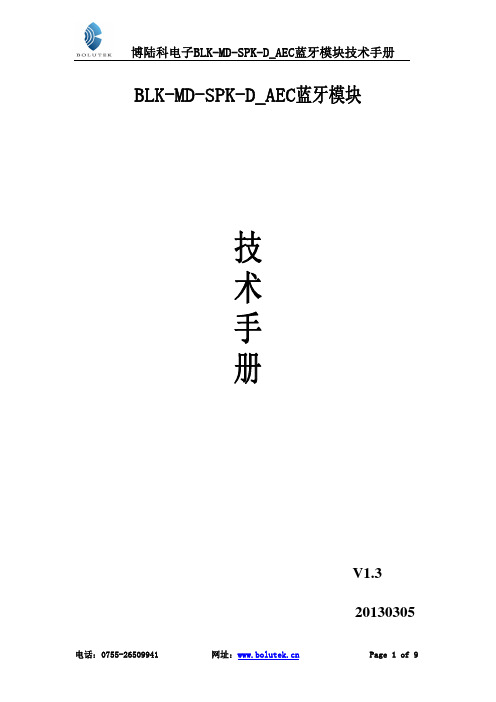
BLK-MD-SPK-D_AEC蓝牙模块技术手册V1.320130305一.概述BLK-MD-SPK-D_AEC是一款高性能的蓝牙立体声音频模块。
包含了一个蓝牙通信IC,用来接收从音频发射源端发射的无线音频信号,例如:手机、蓝牙适配器等;还包含一个音频解码IC,输出为16位的DAC,可以直推动耳机或推功放。
模块基于CLASS 2功率等级,符合Bluetooth 2.1+EDR规范,兼容蓝牙3.0及以下版本,传输速度达到3Mbit/s。
BLK-MD-SPK-D_AEC蓝牙模块,是建荣集成倾力打造的一款高性能蓝牙模块,是以与蓝牙移动电话配合使用为设计目的,采用的是蓝牙V2.1+EDR的规范,可兼容3.0及以下版本蓝牙规范的应用,而且支持免提模式或者高品质音频模式切换;具有应用简便,音质优越,灵敏度高,体积小,传输距离远等特点,在无障碍遮挡的环境下,测试工作距离20M 以上。
模块采用标准按键设计,而且按键电路简单,方便使用;免提功能添加了回声消除功能,可以避免通话中通话者本身的回声干扰,通话性能更优越。
二.特点:•支AVCRP) ,用来接收立体声音频信号,通过协议可以控求配置参数,根据要求灵活修改应用 ED 指示蓝牙模块的工作状态 •采用Bluetooth 2.1+EDR 规范,兼容蓝牙3.0及以下版本持L2CAP/A2DP(AVCTP/AVDTP/制音频发射端的上下曲操作• 支持HFP(Handsfree profile),具有免提功能,可以进行语音通讯• 免提通话功能,通讯语音上进行了回声消除处理,保证通话质量• 采用SPI flash 存储firmware ,可根据需• 采用标准按键设计,定义简单,方便使用• 模块有2个GPIO 可以用来驱动L • 设计支持外部功放MUTE 信号输出• 1可以直接驱动40mW@32Ω的耳机 • 电模式支持音频发射端唤醒和外部按键唤式的时间为15min) 支持UART接口通信6bit DAC 输出高品质音频,• 10bit ADC 单声道MIC 输入• 比较宽的工作电压范围(3.4V~5V)支持锂电池供电支持低功耗模式sniff mode,省电模式(省醒,默认进入省电模•三.应用领域:ox 蓝牙音频通讯设备 • 四.功能框图:• 蓝牙小音箱• 蓝牙MP3 Boomb • 蓝牙扬声器 • 家用蓝牙音响• 高品质立体声音响 • 蓝牙点烟器.....提示:图中外挂MCU 的应用为扩展应用,如做简单蓝牙小音箱功能,可以不用外挂MCU , 接用蓝牙模块可以实现。
蓝牙模块AT指令手册说明书

Bluetooth modules AT Command ManualCommand 1:Test command2Command 2:Set /Inquire baud rate2Command 3:Set /Inquire if be authorized2Command 4:Set authorized password2Command 5:Set /Inquire about device name3Command 6:Set /Inquire about device type3Command 7:Set /Inquire about device part3Command 8:Clear up memorized address3Command 9:Set /Inquire about Sniff saving mode3Command 10:renew default setting4Command 11:Set /Inquire about the parameter Inquiry Scan and connecting Scan4Command 12:Set /Inquire if be bound4Command 13:Set process edition No.5Command 14:Set /Inquire indicator light5Command 15:Set /Inquire about bluetooth address 6Command 16:Inquire about natie bluetooth address 6Command 17:Software restart 6Command 18:Set /Inquire about serial communication mode 6Command 19:Inquire about remote bluetooth device 7Command 20:Cancel remote bluetooth device 7Command 21:Set / Inquire about low power mode7Command 22:Set / Inquire about Data processing mode in the condition of disconnecting 7 Command 23:Set /Inquire about flow control mode7Notice:Only when the Bluetooth modules work in the condition of Parameter Setting ( turn theswitch of Cmd Data to the Cmd side), the parameter setting command will be allowed. Afterupdate parameter setting, turn back the switch of Cmd Data to the Data side.)Command1:Test commandCommand Response Parameter AT OK NoCommand 2:Set/ inquire about baud rateCommand Response ParameterAT+BAUD=< Para1> OKAT+BAUD?OK+BAUD:<Para1> Para1:Baud rate(1200、2400、4800、9600、19200、38400、57600、115200、230400、460800、921600、1382400)Default:9600Notice :After update baud rate, if it is not default 9600, you also have to set 9600 baud rate in future parameter setting. Use what you set baud during the time of data communicating.Command 3:Set/ inquire if be authorizedCommand Response ParameterAT+AUTH=< Para1> OKAT+AUTH?OK+AUTH:<Para1> Para1:0 No need to authorize, or else need to authorizeAuthorization:Bluetooth modules provide the function of security certification. You Can not communicate other than user get across the authorization. If it is paired module, this process will be completed automatically.(Default password :1234)Command 4:Set authorized passwordCommand Response ParameterAT+PASSWORD=< Para1> OK Para1:PasswordDefault:1234AT+PASSWORD? OK+PASSWORD: < Para1>Command 5:Set/ inquire about nameCommand Response ParameterAT+NAME=< Para1> OKAT+NAME?OK+NAME:<Para1> Para1:Device name Default:JINOU3264Command 6:Set/ inquire about device typeCommand Response ParameterAT+CLASS=< Para1> OKAT+CLASS?OK+CLASS:<Para1> Para1:device type( length must be limited d in 6 bytes)Default:000000Command 7:Set /Inquire about device partCommand Response ParameterAT+ROLE=< Para1> OKAT+ROLE?OK+ROLE:<Para1> Para1:0 is slave, or else it is master.Default:SlaveCommand 8:Clear up memorized addressCommand Response ParameterAT+CLEARADDR OK NoMemorize address: After the pair between the two modules is successful, master will memorize the other module Bluetooth address.Command 9:Set/ inquire about Sniff saving power modeCommand Response ParameterAT+SNIFF=<Para1>,<Para2>, <Para3>,<Para4> OK Para1:maximal timePara2:minimal timeAT+SNIFF?OK+SNIFF:<Para1>,<Para2>,<Para3>,<Para4> Para3:tentative timePara4:overtimeDefault:0,0,0,0(decimalist)Command 10:Renew default setCommand Response ParameterAT+RESET OK 无Command 11:Set /Inquire about the Parameter of inquiry Scan and connecting ScanCommand Response ParameterAT+SCANTIME=<Para1>,<Para2>,<Para3>,<Para4>OKAT+SCANTIME?OK+SCAN:<Para1>,<Para2>,<Para3>,<Para4> Para1:Connect distant timePara2:Connect sustaining timePara3:Inquire about distant timePara4:Inquire about distant timeDefault:2048,18,2048,18( Decimalist )This parameter affects system power.Command 12:Set/ inquire if be boundCommand Response ParameterAT+BIND=< Para1> OKAT+BIND?OK+BIND:<Para1> Para1:0 be absent to bind address,or else bind address.Default:Not bind addressBind address:For slave, If memorized address, disallow to be inquired or paired, only can be connected by device which be memorized. For master, If memorized address, try to connect the device which be memorized all through. When the address is bound, therefore, once the device memorized address, the connection only can be happened between the device and the other which be memorized, however it will not be able to connect with others. If you want to connect with other devices, you must erase memorized address.Not bind address:Slave can be inquired and paired ; After encounters failed connecting with memorized device for several times, master erases memorized address automatically, and restarts to inquire and pair new device.If you hope to connect with fixed device, you’d better bind address.Command 13:Inquire about program version No.Command Response ParameterAT+VERSION? OK+VERSION:<Para1>Para1:Program version No. Command 14:Set/ Inquire about Indicator lightCommand Response ParameterAT+LED=<Para1>,<Para2> OKAT+LED? OK+LED:<Para1>,<Para2>Para1:”Connect indicator” PIO Default is PIO 0 (yellow light) Para2:”Power indicator” PIO,Default is PIO 1(Red light)There are eight IO on Bluetooth chip :PIO0~PIO7,Embedded modules can elicit four IO:PIO0,PIO1,PIO2,PIO3。
XY-MBD08A双模蓝牙模块技术手册说明书

XY-MBD08A双模(Dual Mode)蓝牙模块遵循Bluetooth3.0+EDR与BT5.0(BLE)规范支持蓝牙SPP,GATT/GAP等协议技术手册目录一.概述 (3)二.特点 (3)三.物理特征 (3)四.电气特性 (4)五.接口规范 (4)六.典型电路及PIN脚定义 (4)七.串口AT指令 (7)八.UUID说明 (12)九.模块参考PCB封装尺寸(单位:mm) (13)十.参考炉温曲线 (14)十一.静电放电警示 (15)十二.联系我们 (15)十三.修订记录 (16)一.概述XY-MBD08A是深圳市新一信息科技有限公司专为无线数据透传而打造的双模蓝牙透传模块,遵循BT2.1+EDR/3.0/5.0(BR/EDR/BLE)蓝牙规范,支持SPP和GATT/GAP 等蓝牙协议。
XY-MBD08A模块集成蓝牙LE+BR/EDR双模SOC芯片,集成蓝牙协议基带、MCU、高增益射频PCB天线,采用工业级设计、半孔引脚、ROHS制程,具有集成度极高、超低功耗、蓝牙无线射频性能卓越等特点。
XY-MBD08A蓝牙模块的接口资源丰富,支持UART、I2C、SPI、PWM、ADC等接口,可配合客户个性化需求,量身定制专属软件;同时模块已经通过了系统多样化的兼容性测试,是市面上兼容性最好的方案之一,解决了蓝牙产品上市的后顾之忧。
二.特点✧支持BLE数据串口透传(自定义UUID;仅支持iOS BLE连接,速率高达20KB/S)✧支持蓝牙SPP蓝牙协议(Android系统,速率高达45KB/S)✧硬件接口:UART、多功能GPIO等,接口丰富✧支持超低功耗,休眠(Sleep)电流仅为200μA✧蓝牙射频性能优越(发射功率Max6dBm,接收灵敏度-93dBm)✧兼容性好,可完美适配iOS/Android/Windows系统蓝牙✧与我司ET11模块封装兼容,如果要实现更复杂的蓝牙功能,可直接进行硬件替换✧典型应用:蓝牙打印机,1对1终端连接打印;或高速蓝牙上传终端三.物理特征工作频段 2.4GHz-2.48GHz免许可ISM频段蓝牙规范V2.1+EDR,V3.0,BT5.0(BLE)输出功率等级Class1.5,Class2RX灵敏度LE GFSK30.8%PER1Mbps-93dBm GFSK0.1%BER1Mbps-91dBm π/4-DQPSK0.01%BER2Mbps-88dBm8-DPSK0.01%BER3Mbps-86dBm 工作电压 3.3V尺寸22mm(L)x12mm(W)x2mm(H)四.电气特性绝对最大额定值参数Min Max储存温度-40℃+85℃工作温度-20℃+70℃电源电压:VDD 1.7V 3.6V其他终端电压VSS-0.3V VDD+0.3V五.接口规范电源典型供电:+3.3V;工作电流:I<20mA(均值)主机接口UART其它接口ADC/PWM六.典型电路及PIN脚定义应用图示1:3.3V串口数据透传※UART_TX、UART_RX为默认连接,其他I/O(包括UART_CTS/UART_RTS)为可选连接。
最新版蓝牙模块说明书

蓝牙模块软件说明书目录1.低功耗蓝牙(BLE)4.1 模块简介 (1)1.1. 功能简介 (1)1.2. 主要功能特点 (1)1.3. 模组电气特性 (2)1.4. 模组蓝牙功耗对照表 (2)1.5. 工作模式示意图 (3)1.6. 模块脚位图 (4)1.6.1.模块 7x7 脚位图 (4)1.6.2.模块 5x5 脚位图 (6)1.7. 引脚功能 (6)1.7.1 模块 7x7 引脚功能 (6)1.7.2.模块 5x5 引脚功能 (8)2.模块软件指令说明 (11)2.1. 命令表 (11)2.2. SPI 软件命令格式说明 (15)2.2.1. SPI 写命令 (15)2.2.2. SPI 读命令 (15)2.3. UART 命令格式说明 (16)2.3.1. UART 读写命令 (16)2.3.2. UART 接收 BLE 数据 (17)2.4. 蓝牙软件读写说明 (17)2.4.1. 模块 UUID 说明 (17)2.4.2. 模组蓝牙通道操作软件说明 (17)2.5. 命令说明 (18)3.APP 工具使用说明 (35)3.1.APP 读取及设置模组参数 (36)3.2.接收发送透传数据 (37)4.联系我们 (38)5.文件修订说明 (39)1. 低功耗蓝牙( BLE )1 4.1 模块简介1.1. 功能简介蓝牙模块支持从机模式。
支持桥接模式(透传模式)和直驱模式。
模块通过初始设置后会自动进行广播,已打开特定 APP 的手机会对其进行扫描和对接,成功之后便可以通过 BLE 协议对其进行控制。
桥接模式:用户 CPU 可以通过模块的通用 UART 或 SPI 和移动设备进行双向通讯,用户也可以通过特定的指令,对模块的蓝牙参数进行管理控制。
用户数据的具体含义由上层应用程序自行定义。
移动设备可以通过 APP 对模块进行写操作,写入的数据将通过 UART 或 SPI 发送给用户的 CPU。
模块收到来自用户 CPU数据包后,将自动转发给移动设备。
航通兴业-ATS-精简指令-SPP-2012-0509
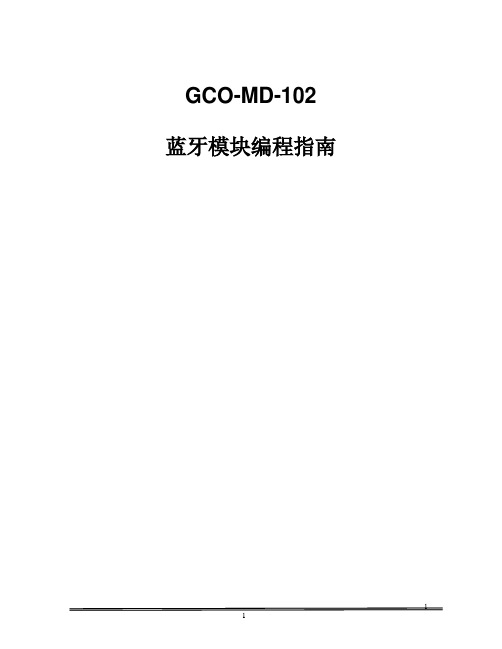
GCO-MD-102 蓝牙模块编程指南TABLE OF CONTENTS1简介 (4)2AT指令的语法 (5)2.1指令格式 (5)2.2应答方式 (5)2.3指令应答流程 (5)2.4指令详解 (7)TABLE 1: GOC-MD-102通常指令表 (9)2.5应答详解 (9)TABLE 2: GOC-MD-102通常应答指令表 (11)3示例....................................................................................................................... 错误!未定义书签。
3.1建立HSHF连接 .............................................................................................. 错误!未定义书签。
3.2断开连接 .......................................................................................................... 错误!未定义书签。
3.3蓝牙从手机读取电话号码............................................................................... 错误!未定义书签。
3.4蓝牙从手机读取通话记录............................................................................... 错误!未定义书签。
3.5手机把电话本发送到蓝牙............................................................................... 错误!未定义书签。
蓝牙模块说明书
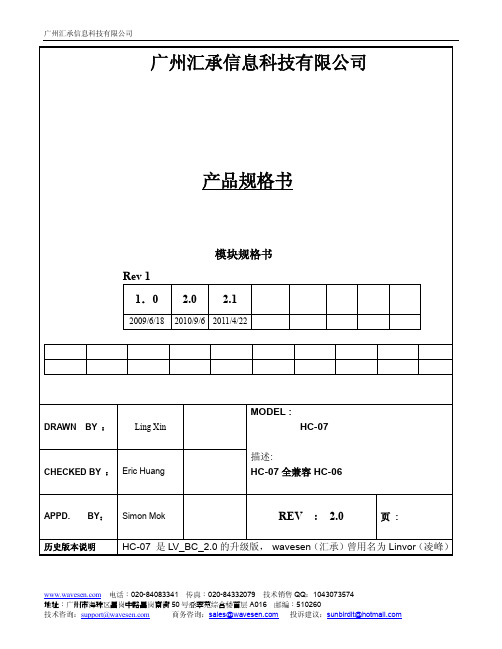
line
10 Bi-Directional Programmable input/output
line
PIO0
PIO1
PIO2 PIO3 PIO4
23 Bi-Directional Programmable input/output
RX EN
line, control output for
LNA(if fitted)
可以外部供电 1.8V
默认为内部供电 1.8V
PCM_ 8 SYNC
Bi-Directional
电话:020-84083341 传真:020-84332079 技术销售 QQ:1043073574
地址:广州市海珠区昌岗中路昌岗南街 50 号叠翠苑综合楼首层 A016 邮编:510260
CMOS output, tri-stable with weak internal
pull-up
CMOS input with weak internal pull-down
CMOS input with weak internal pull-down
CMOS output, Tri-stable with weak internal
线路处理线路中
低功耗 高性能无线收发系统 低成本 应用领域
蓝牙车载免提 蓝牙 GPS 蓝牙 PCMCIA , USB Dongle 蓝牙数据传送 软件 CSR
3.引脚定义和功能
电话:020-84083341 传真:020-84332079 技术销售 QQ:1043073574
line Programmable input/output
line Programmable input/output
蓝牙模块使用说明书
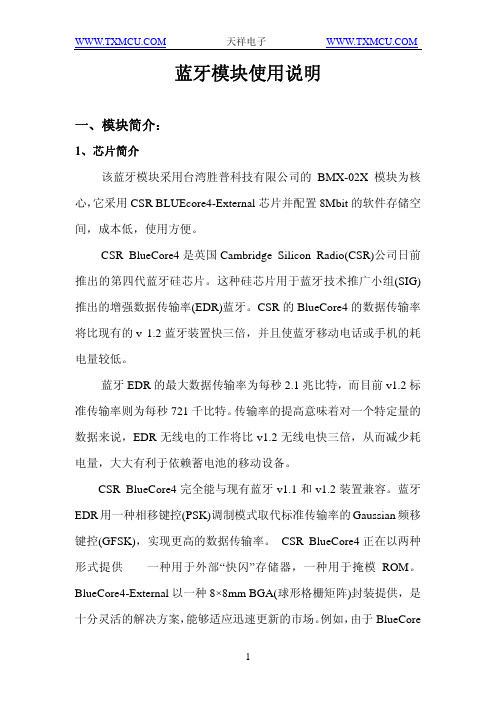
蓝牙模块使用说明一、模块简介:1、芯片简介该蓝牙模块采用台湾胜普科技有限公司的BMX-02X模块为核心,它采用CSR BLUEcore4-External芯片并配置8Mbit的软件存储空间,成本低,使用方便。
CSR BlueCore4是英国Cambridge Silicon Radio(CSR)公司日前推出的第四代蓝牙硅芯片。
这种硅芯片用于蓝牙技术推广小组(SIG)推出的增强数据传输率(EDR)蓝牙。
CSR的BlueCore4的数据传输率将比现有的v 1.2蓝牙装置快三倍,并且使蓝牙移动电话或手机的耗电量较低。
蓝牙EDR的最大数据传输率为每秒2.1兆比特,而目前v1.2标准传输率则为每秒721千比特。
传输率的提高意味着对一个特定量的数据来说,EDR无线电的工作将比v1.2无线电快三倍,从而减少耗电量,大大有利于依赖蓄电池的移动设备。
CSR BlueCore4完全能与现有蓝牙v1.1和v1.2装置兼容。
蓝牙EDR用一种相移键控(PSK)调制模式取代标准传输率的Gaussian频移键控(GFSK),实现更高的数据传输率。
CSR BlueCore4正在以两种形式提供——一种用于外部“快闪”存储器,一种用于掩模ROM。
BlueCore4-External以一种8×8mm BGA(球形格栅矩阵)封装提供,是十分灵活的解决方案,能够适应迅速更新的市场。
例如,由于BlueCore是目前可以得到的唯一能够支持蓝牙v1.2规格的所有强制和可选功能的硅芯片,BlueCore4-External为PC应用程序提供了理想的解决方案,使它们得益于以三倍速度的传输率无线传输文件,或者同时操作多个高需求的蓝牙链路。
鉴于蓝牙固件安装在芯片只读存储器上,CSR BlueCore4-ROM 的成本较低,占用面积小得多(在小片尺寸包装中为3.8×4mm,在与BC2-ROM和BC3-ROM引脚兼容的BGA中为6×6mm)。
蓝牙模块固件升级说明书 - 中文
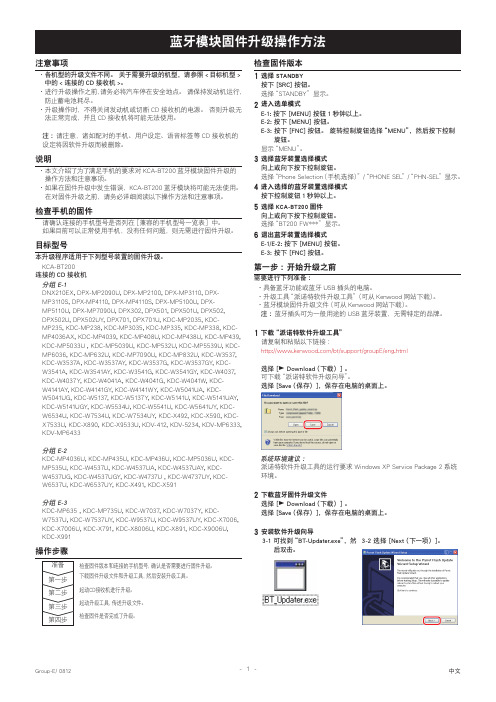
注意事项各机型的升级文件不同。
关于需要升级的机型,请参照<目标机型>·中的<连接的CD接收机>。
进行升级操作之前,请务必将汽车停在安全地点。
请保持发动机运行,·防止蓄电池耗尽。
升级操作时,不得关闭发动机或切断CD接收机的电源。
否则升级无·法正常完成,并且CD接收机将可能无法使用。
注: 请注意,诸如配对的手机、用户设定、语音标签等CD接收机的设定将因软件升级而被删除。
说明本文介绍了为了满足手机的要求对KCA-BT200蓝牙模块固件升级的·操作方法和注意事项。
如果在固件升级中发生错误,KCA-BT200蓝牙模块将可能无法使用。
·在对固件升级之前,请务必详细阅读以下操作方法和注意事项。
检查手机的固件请确认连接的手机型号是否列在[兼容的手机型号一览表]中。
如果目前可以正常使用手机,没有任何问题,则无需进行固件升级。
目标型号本升级程序适用于下列型号装置的固件升级。
KCA-BT200连接的CD接收机分组 E-1DNX210EX, DPX-MP2090U, DPX-MP2100, DPX-MP3110, DPX-MP3110S, DPX-MP4110, DPX-MP4110S, DPX-MP5100U, DPX-MP5110U, DPX-MP7090U, DPX302, DPX501, DPX501U, DPX502,DPX502U, DPX502UY, DPX701, DPX701U, KDC-MP2035, KDC-MP235, KDC-MP238, KDC-MP3035, KDC-MP335, KDC-MP338, KDC-MP4036AX, KDC-MP4039, KDC-MP408U, KDC-MP438U, KDC-MP439, KDC-MP5033U , KDC-MP5039U, KDC-MP532U, KDC-MP5539U, KDC-MP6036, KDC-MP632U, KDC-MP7090U, KDC-MP832U, KDC-W3537, KDC-W3537A, KDC-W3537AY, KDC-W3537G, KDC-W3537GY, KDC-W3541A, KDC-W3541AY, KDC-W3541G, KDC-W3541GY, KDC-W4037, KDC-W4037Y, KDC-W4041A, KDC-W4041G, KDC-W4041W, KDC-W4141AY, KDC-W4141GY, KDC-W4141WY, KDC-W5041UA, KDC-W5041UG, KDC-W5137, KDC-W5137Y, KDC-W5141U, KDC-W5141UAY, KDC-W5141UGY, KDC-W5534U, KDC-W5541U, KDC-W5641UY, KDC-W6534U, KDC-W7534U, KDC-W7534UY, KDC-X492, KDC-X590, KDC-X7533U, KDC-X890, KDC-X9533U, KDV-412, KDV-5234, KDV-MP6333, KDV-MP6433分组 E-2KDC-MP4036U, KDC-MP435U, KDC-MP436U, KDC-MP5036U, KDC-MP535U, KDC-W4537U, KDC-W4537UA, KDC-W4537UAY, KDC-W4537UG, KDC-W4537UGY, KDC-W4737U , KDC-W4737UY, KDC-W6537U, KDC-W6537UY, KDC-X491, KDC-X591分组 E-3KDC-MP635 , KDC-MP735U, KDC-W7037, KDC-W7037Y, KDC-W7537U, KDC-W7537UY, KDC-W9537U, KDC-W9537UY, KDC-X7006, KDC-X7006U, KDC-X791, KDC-X8006U, KDC-X891, KDC-X9006U, KDC-X991检查固件版本选择STANDBY1按下 [SRC] 按钮。
RC52810A BlueTooth 5.3 低功耗蓝牙透传模块说明书

RC52810A蓝牙5.3(BLE)透传模块说明手册摘要此技术规格文档主要介绍RC52810A Bluetooth®低功耗蓝牙串口通信说明及使用规范。
如需自主开发固件,您可以使用SDK集成开发环境(IDE)将自己的应用嵌入到集成的低功耗蓝牙协议栈之上。
文档信息版本更新注:本文档将会不定期优化更新,在使用此文档前,请确保为最新版本。
文档中的信息仅供智汉RF Crazy®的授权用户或许可人使用。
没有智汉RF Crazy®的书面授权,请勿将本文档或其部分内容印制或作为电子文档副本传播目录1.产品概述 (5)主要特点 (5)设备模式说明 (6)设备状态 (7)2.封装尺寸及脚位定义 (7)3.串口透传协议说明 (10)4.BLE协议说明(APP接口) (10)Service UUID (10)BLE数据接收UUID (10)BLE数据发送UUID (10)AT指令操作UUID (11)5.串口AT指令 (12)AT命令表 (12)进入AT指令模式 (13)退出AT指令模式 (13)设备名称 (13)MAC地址 (14)串口回显 (14)显示设备状态 (15)设备角色 (15)从角色广播参数 (16)连接间隔 (17)从角色Service (18)断开连接 (18)Beacon参数 (19)发射功率 (19)休眠模式 (20)串口波特率 (21)用户鉴权 (21)设备重启 (22)恢复出厂设置 (22)固件版本 (23)6.用APP测试透传功能 (24)7.PC端测试工具 (27)使用前准备 (27)连接步骤说明 (27)8.IOS APP编程参考 (30)9.主机(MCU)参考代码(透传) (32)联系我们 (33)附录A:BLE模块应用方案提示 (34)附录B:BLE模块硬件规格说明 (35)1.产品概述智汉科技RF Crazy®RC52810A是基于Nordic的nRF52810SoC设计开发的高性能、高灵敏、超低功耗的蓝牙5.3(BLE)模块。
SPP蓝牙总结
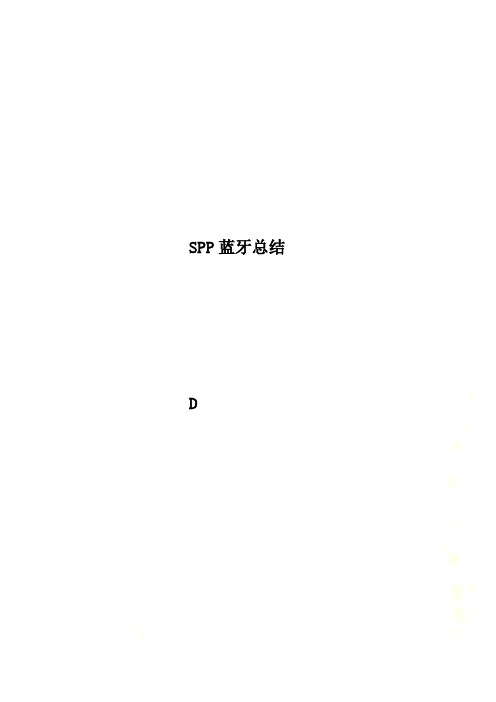
SPP蓝牙总结Dprivate class ConnectThread extends Thread {private final BluetoothSocket mmSocket;private final BluetoothDevice mmDevice;private String mSocketType;public ConnectThread(BluetoothDevice device, boolean secure){ mmDevice = device;BluetoothSocket tmp = null;mSocketType = secure ?"Secure":"Insecure";try{if(secure){tmp =device.createRfcommSocketToServiceRecord(SPP_UUID);}else{tmp = device.createInsecureRfcommSocketToServiceRecord(SP P_UUID);}}catch(IOException e){}mmSocket = tmp;}public void run(){setName("ConnectThread"+ mSocketType);if(mmSocket != null){try{mmSocket.connect();}catch(IOException e){try{mmSocket.close();}catch(IOException e2){}connectionFailed(mmDevice);return;}synchronized (BluetoothConnectClient.this){mConnectThread = null;}mCount =0;connected(mmSocket, mmDevice, mSocketType);}}b)创建BluetoothSocket, 并建立Socket连接public void cancel(){try{if(null != mmSocket){mmSocket.close();}}catch(IOException e){Logger.e(TAG +"connect cancle:", e);}}}public synchronized void connected(BluetoothSocket socket,BluetoothDevice device,final String socketType){ReadWriterBuffer buffer =new ReadWriterBuffer();mWriteThread =new WriteThread(device, socket, socketType, buffer);mWriteThread.start();OutputStream tmpOut = null;try{tmpOut = socket.getOutputStream();}catch(IOException e){Logger.e(TAG +"connect", e);}mRunnable =new Thread(new WriteRunnable(device, buffer, tmpOut));mRunnable.start();mReadThread =new ReadThread(device, socket, socketType);mReadThread.start();}c)创建读线程,创建写线程a)写线程WriteRunnable,写入本地缓冲区域ReadWriterBuffer;写WriteThread,写入输出流。
蓝牙模块评估板数据手册说明书

DKWF121 – WF121-A 802.11 B/G/N MODULE EVALUATION BOARDDATA SHEETThursday, 24 July 2014Version 1.1Copyright © 2000-2014 Bluegiga TechnologiesAll rights reserved.Bluegiga Technologies assumes no responsibility for any errors which may appear in this manual. Furthermore, Bluegiga Technologies reserves the right to alter the hardware, software, and/or specifications detailed here at any time without notice and does not make any commitment to update the information contained here. Bluegiga’s products are not authorized for use as critical c omponents in life support devices or systems.The WRAP, Bluegiga Access Server, Access Point and iWRAP are registered trademarks of Bluegiga Technologies.The Bluetooth trademark is owned by the Bluetooth SIG Inc., USA and is licensed to Bluegiga Technologies. All other trademarks listed herein are owned by their respective owners.VERSION HISTORYTABLE OF CONTENTS1Product description (5)2Ordering Information (6)3Board Description (7)3.1Wi-Fi Module (7)3.2Crystals (7)3.3Configurable I/O Ports (7)3.4Bluetooth Coexistence (8)3.5LEDs and Buttons (8)3.6USB Connections (9)3.7Board Power (10)3.8Current Measurement Point J13 (10)3.9VDD_PA Selection Header J7 (11)3.10Ethernet (11)3.11Programming Connections (12)3.12Debug SPI Interface (12)3.13Prototyping Area (12)4Board layout (13)5Contact Information (14)1 Product descriptionDESCRIPTIONDKWF121 is intended for evaluating the WF121Wi-Fi module and as a basis for product development. The board contains connectors for easy development with a PC using the main host connections, USB and UART through a USB converter. Also present are headers for all the GPIO pads connected around a prototyping area for easy connection of pin headers with custom pinouts, sensors etc.Bluegiga WF121 is a stand-alone Wi-Fi module providing fully integrated 2.4GHz 802.11 b/g/n radio, TCP/IP stack and a 32-bit micro controller (MCU) platform for embedded applications requiring simple, low-cost and low-power wireless IP connectivity. WF121 also provides flexible peripheral interfaces such as SPI, I2C, ADC, GPIO, Bluetooth co-existence and timers to connect various peripheral interfaces directly to the WF121 Wi-Fi module.WF121 Wi-Fi module also allows end user applications to be embedded onto the on-board 32-bit MCU using a simple Bluegiga BGScript TM scripting language and free-of-charge development tools. This cuts out the need of and additional MCU and enables end users to develop smaller and lower cost Wi-Fi devices. WF121 can also be used in modem-like mode in applications where the external MCU is needed. The 802.11 access point and HTTP server functionality is also included for the easy configurations and direct connections with phones, tablets and PC's.With an integrated 802.11 radio, antenna, single power supply, and CE, FCC and IC regulatory certifications, WF121 provides a low-risk and fast time-to-market for applications requiring Wi-Fi connectivity. KEY FEATURES:∙USB or UART host connection∙USB converter for the UART∙Can be powered through USB∙Ethernet connection∙Current measurement voltage output ∙Prototyping areaPHYSICAL OUTLOOK:2 Ordering Information3 Board Description3.1 Wi-Fi ModuleDKWF121 contains a WF121-A module variant, with an internal chip antenna.3.2 CrystalsThere are two crystals assembled on DKWF121, an 8MHz crystal for the WF121 CPU clocking and a32.768kHz crystal for the CPU real time clock. The 8MHz crystal is needed when the WF121 USB connection is used, otherwise it is not essential. The 32kHz crystal is also optional, and if extra GPIO are needed, the0ohm resistors connecting the crystals to the module can be removed and moved to connect the pin headers and prototyping area pads to the module pads. The pads are not connected to the pin headers by default as crystal connections are always sensitive to noise.3.3 Configurable I/O PortsAll the GPIO pads available on the WF121 are routed to pin headers for easy connection to other boards or a logic analyzer. All the signals are also available on through-hole pads on the edges of the board prototyping area for easy development prototyping.The GPIO signals associated with the crystals are routed but not connected due to the presence of the crystals, but if required the crystals can be removed and the associated 0ohm resistors moved to connect the signals to the headers.The signals shared for other functions like the ICSP programming interface, JTAG, UART’s and Ethernet should not be driven by externally connected outputs when the mentioned functions are used to avoid damage. The UART and Ethernet signals are disconnected when the associated on-board chips are disabled with the on-board switches.The USB pins are by default disconnected from the pin headers, but can be connected by adding two jumpers to the specific header.3.4 Bluetooth CoexistenceIndustry standard 2-wire and 3-wire, as well as Unity-3, Unity-4, Unity-3e coexistence schemes are supported and the associated signals are available. The PIO pads can be configured for these functions among others. A U.FL connector is also present for antenna sharing using the module internal RF switch. As only 4 GPIO signals can be used for coexistence, antenna sharing in practice requires the use of the CSR proprietary Unity-3e scheme.3.5 LEDs and ButtonsThere are five LEDs and five pushbuttons on the DKWF121. One button is for module reset and one LED indicates that the module has a power supply present, while the other four LEDs and buttons are available for development purposes. The LEDs are buffered with MOSFETs and the buttons are open when unpressed, allowing the connected GPIO lines to be used for other purposes without disconnecting the LEDs or buttons.3.6 USB ConnectionsDKWF121 contains a microUSB connector for use with USB host connection, and a separate microUSB connector with associated high speed USB-to-UART converter for UART host connection development with a PC. The converter chip is a common dual-port FTDI type that will automatically register as a virtual serial port in most operating systems with either inbuilt or automatically installed drivers.The USB host connection includes a MOSFET power switch to allow host-mode operation with the DKWF121 feeding power to the external device. However, the current firmware does not support USB host mode.3.7 SPINo separate connectors for SPI host connections are provided as there is no standard connector or pinout, but the signals are available on the pin headers and pads on the prototyping area edge for easy soldering of a connector with a custom pinout.3.8 Board PowerDKWF121 can be powered by several sources.∙Both USB connectors can be used as the power supply input∙ A two-pin header∙The signal pin headers and prototyping area connections have power connectionsNote: if the on-board WF121 module does not contain firmware that operates the native USB connection, the module cannot request an increase to the USB default current limit of 100mA. Although not all USB host systems implement it, the USB specification states that the host should limit the current output to 100mA unless an increase is requested, and using the module with high transmit duty cycles may cause the USB host to go into current limit, possibly causing the module to crash. It is preferred to power the board through the USB/UART-converter connector, the converter chip will automatically request for an increased current limit. The board contains a switch mode converter that converts the 5V input to the 3.3V supply required by the module. The converter is specified for output currents up to 600mA, allowing up to 200mA to be drawn for powering customer applications.The module operates down to 2.7V, but the current measure output and USB host functionality require a regulated 5V input. The header and the USB connectors also have series schottky diodes, increasing the minimum input voltage slightly. The 5V power connections in the prototyping area and the associated pin headers do not have series diodes. The diodes allow connection of a USB host together with a separate power supply without risk of damage.3.9 Current Measurement Point J13Header J13 contains a jumper that connects the switch mode regulator to the module 3.3V supply pads. The jumper can be removed and the average current consumption of the module can be measured with a multimeter or a series resistor can be inserted for measuring the momentary current consumption of the module with an oscilloscope. Note that for average consumption measurement of anything else besides sleep current a fast RMS multimeter is needed due to the pulsed nature of the consumption.Removing the jumper also allows separation of the module supply lines from the regulator output, for example when using an external regulator to supply the 3.3V voltage to the module is desired.3.10 VDD_PA Selection Header J7WF121 has two power supply inputs, VDD_3.3V (VDD_3.3V_MOD line on the schematic) and VDD_PA. The VDD_3.3V pad supplies the internal processor and has a voltage range of 2.3V to 3.6V. The VDD_PA pad supplies the internal WiFi-circuitry through a switch mode converter and the WiFi power amplifier directly. The VDD_PA line can operate with input voltages between 2.7V and 5.5V, though the power consumption of the power amplifier will grow in direct proportion to the input voltage. The separate supply however allows direct connection to a lithium-ion battery, with just a small linear regulator limiting the supply voltage for the processor side.A jumper at header J7 usually connects VDD_PA to the board 3.3V switch mode converter output. The jumper can be moved to the alternate position to supply the VDD_PA line directly from the 5V supply rail, for example for connecting directly to a lithium battery either through the power input header or through the prototyping area connections.3.11 EthernetThe board contains a 10/100Mbps Ethernet PHY with all the associated components, connected to the module internal Ethernet MAC with an RMII interface. The PHY type is KSZ8081RNA or KSZ8031RNA, depending on the production date. The KSZ8031 can be found on older boards and is now obsolete, but is fully pin and function compatible with KSZ8081.The PHY can be fully powered off and disconnected from the GPIO lines using switch SW1, allowing the GPIO lines to be used for other functions. The PHY interrupt signal is available on a two-pin header marked PHY IRQ, in case the interrupt functionality is required. By default it is not used.The Ethernet connection is fully supported by the module firmware and can be used as a data endpoint, allowing for example streaming data from Wi-Fi to the Ethernet.3.12 Programming ConnectionsDKWF121 contains two connectors that allow direct programming of the WF121 internal processor. The Microchip proprietary ICSP bus allows programming the full firmware image using a Microchip or third party programming adapter. The pin header installed on the DKWF121 has a pinout suitable for use with the low-cost PicKit3 programming tool from Microchip. A JTAG connection is also available for basic boundary scans and device programming. The JTAG does not support full device testing and debugging.The primary means of uploading application data is through a host connection through the Bluegiga boot loader. The programming connections should not be needed unless the internal boot loader is overwritten by the application.3.13 Debug SPI InterfaceA header is provided for the module debug bus for certification RF testing. Access to internal settings and test modes is available using a CSR compatible SPI adapter and UniTest-software.For more information contact Bluegiga technical support.3.14 Prototyping AreaDKWF121 contains an array of through plated holes with wide pads with a 2.54mm pitch for easy addition of carrier boards, through-hole components and pin headers with a custom pinout. Also present is a smaller array of pads with no holes using 1.27mm pitch for connecting SMD components like sensors, regulators etc during system development.All GPIO signals are routed to the prototyping area edges, though some of them are not by default connected due to function multiplexing. See other chapters for detailed descriptions of these signals.Also present on the pin headers and pads around the prototyping area are several supply voltage rails present on the board. These can be used for powering external circuitry, or for powering the module with external power sources. The uppermost and lowest rows of pads are connected to ground.4 Board layout5 Contact Information Inquiries/ Support:Head office, FinlandPhone: +358-9-4355 060Fax: +358-9-4355 0660Bluegiga Technologies OySinikalliontie 5A, 5th floor02630 Espoo, FINLANDUSA officePhone: +1 770 291 2181Fax: +1 770 291 2183Bluegiga Technologies, Inc.3235 Satellite Boulevard, Building 400, Suite 300, Duluth, GA, 30096, USAHong Kong officePhone: +852 3972 2186Bluegiga Technologies Ltd.Unit 10-18,32/F, Tower 1, Millennium City 1,388 Kwun Tong Road,Kwun Tong,Kowloon,Hong Kong。
- 1、下载文档前请自行甄别文档内容的完整性,平台不提供额外的编辑、内容补充、找答案等附加服务。
- 2、"仅部分预览"的文档,不可在线预览部分如存在完整性等问题,可反馈申请退款(可完整预览的文档不适用该条件!)。
- 3、如文档侵犯您的权益,请联系客服反馈,我们会尽快为您处理(人工客服工作时间:9:00-18:30)。
SPP-CA蓝牙模块
技
术
手
册
一.概述
SPP-CA蓝牙模块是专为智能无线数据传输
而打造,遵循V2.1+EDR蓝牙规范。
本模块支持UART接口,并支持SPP蓝牙串口
协议,具有成本低、体积小、功耗低、收发灵敏
性高等优点,只需配备少许的外围元件就能实现
其强大功能。
二.特点:
蓝牙V2.1+EDR
蓝牙Class2
内置PCB射频天线
支持UART接口
3.3V电源
三.应用领域:
该模块主要用于短距离的数据无线传输领域。
可以方便的和PC机的蓝牙设备相连,也可以两个模块之间的数据互通。
避免繁琐的线缆连接,能直接替代串口线。
※蓝牙无线数据传输;
※工业遥控、遥测;
※POS系统,无线键盘、鼠标;
※交通,井下定位、报警;
※自动化数据采集系统;
※无线数据传输;银行系统;
※无线数据采集;
※楼宇自动化、安防、机房设备无线监控、门禁系统;
※智能家居、工业控制;
※汽车检测设备;
※电视台的互动节目表决设备;
※政府路灯节能设备
※无线LED显示屏系统
※蓝牙操纵杆、蓝牙游戏手柄
※蓝牙打印机
※蓝牙遥控玩具
※汽车诊断仪OBDII
四.物理特征:
Operating Frequency Band 2.4GHz-2.48GHz unlicensed ISM band
Bluetooth Specification V2.1+EDR
Output Power Class Class2
Operating Voltage 3.3V
Host Interface UART
Dimension27mm(L)x13(W)mm x2mm(H)
五.电气特征:
Absolute Maximum Ratings
Rating Min Max Storage temperature-40℃+150℃Supply voltage:VBAT-0.4V 5.6V Other terminal voltages VSS-0.4V VDD+0.4V
Recommended Operating Conditions
Operating Condition Min Max Operating temperature range-40℃+150℃Guaranteed RF performance range(a)-40℃+150℃Supply voltage:VBAT 2.2V 4.2V(b)
六.功耗:
Operation Mode Connection Type UART Rate(kbps)Average Unit Page scan-115.20.42mA ACL No traffic Master115.2 4.60mA ACL With file transfer Master115.210.3mA ACL1.28s sniff Master38.40.37mA ACL1.28s sniff Slave38.40.42mA SCO HV330ms sniff Master38.419.8mA SCO HV330ms sniff Slave38.419.0mA Standby Host connection-38.440µA
七.应用电路图:
注意:该应用电路图为蓝牙串口电路,如需要其他应用方案,请联系客服。
八.管脚功能描述:
管脚号名称类型功能描述1UART-TX CMOS输出串口数据输出
2UART-RX CMOS输入串口数据输入
3NC双向NC(请悬空)
4NC双向NC(请悬空))
5P00双向可编程输入/输出口
6P01双向可编程输入/输出口
7P40双向可编程输入/输出口
8P35双向可编程输入/输出口
9P45双向可编程输入/输出口
10NC双向NC(请悬空)
11RESETB CMOS输入复位/重启键(低电平复位)
12 3.3V电源输入+3.3V电源
13GND地地
14P27双向可编程输入/输出口
15P10双向可编程输入/输出口
16P14双向可编程输入/输出口
17P36双向可编程输入/输出口
18NC双向NC(请悬空)
19NC双向NC(请悬空)
20NC双向NC(请悬空)
21GND地地
22GND地地
23NC双向NC(请悬空)
24P12输出状态指示LED口(见其他设置) 25P05输出主机中断指示口(见其他设置)26P06双向可编程输入/输出口
27P07双向可编程输入/输出口
28P23双向可编程输入/输出口
29P24双向可编程输入/输出口
30P26双向可编程输入/输出口
31NC双向NC(请悬空)
32NC双向NC(请悬空)
33P04双向可编程输入/输出口
34P11双向可编程输入/输出口
九.外形尺寸:
十.其他配置
状态指示LED:P12
用于指示蓝牙模块所处状态,LED灯闪烁方式与蓝牙模块状态对应见下表:模式LED显示模块状态
从模式均匀慢速闪烁(800ms-on,800ms-off)等待配对
长亮建立连接
主机中断指示:P05
用于指示主机中断与否,连接状态为高电平,其他状态低电平。
十一.LAYOUT注意事项
1,SPP-CA蓝牙模块串口电平需3.3V,如果和5V电平系统连接需要增加电平转换芯片。
2,蓝牙信号受周围影响很大,如树木、金属、墙体等障碍物会对蓝牙信号有一定的吸收或屏蔽,所以建议不要安装在金属外壳之中。
3,由于金属会削弱天线功能,建议在给模块Lay板时,模块天线下面不要铺地和走线,最好能挖空。
