使用STM8L15x的实时时钟(RTC)
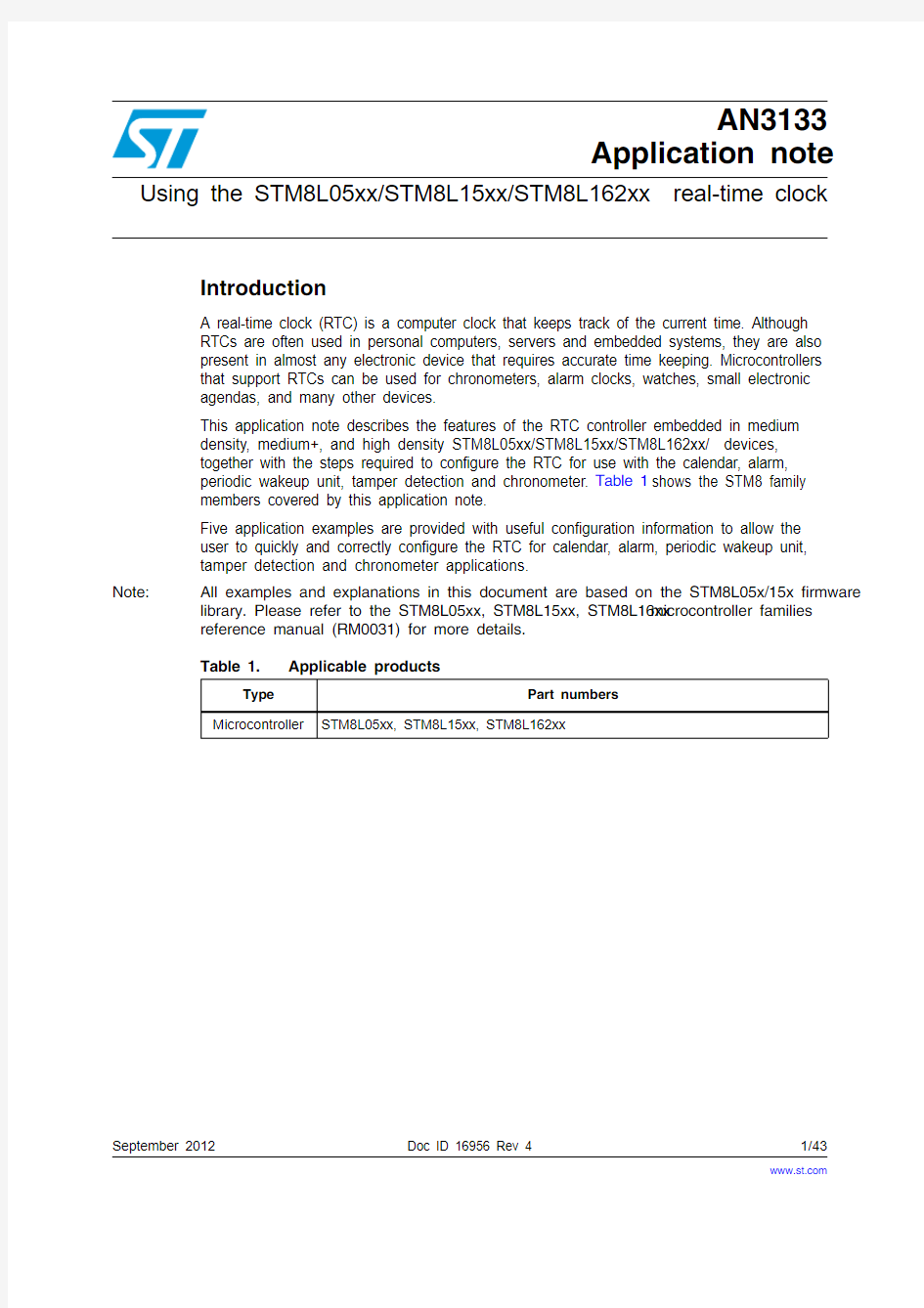

AN3133
Application note Using the STM8L05xx/STM8L15xx/STM8L162xx real-time clock
Introduction
A real-time clock (RTC) is a computer clock that keeps track of the current time. Although
RTCs are often used in personal computers, servers and embedded systems, they are also
present in almost any electronic device that requires accurate time keeping. Microcontrollers
that support RTCs can be used for chronometers, alarm clocks, watches, small electronic
agendas, and many other devices.
This application note describes the features of the RTC controller embedded in medium
density, medium+, and high density STM8L05xx/STM8L15xx/STM8L162xx/ devices,
together with the steps required to configure the RTC for use with the calendar, alarm,
periodic wakeup unit, tamper detection and chronometer. Table 1 shows the STM8 family
members covered by this application note.
Five application examples are provided with useful configuration information to allow the
user to quickly and correctly configure the RTC for calendar, alarm, periodic wakeup unit,
tamper detection and chronometer applications.
Note:All examples and explanations in this document are based on the STM8L05x/15x firmware library. Please refer to the STM8L05xx, STM8L15xx, STM8L16xx microcontroller families
reference manual (RM0031) for more details.
Table 1.Applicable products
Type Part numbers
Microcontroller STM8L05xx, STM8L15xx, STM8L162xx
September 2012Doc ID 16956 Rev 41/43
https://www.360docs.net/doc/cf6609884.html,
Contents AN3133
Contents
1Real-time clock overview . . . . . . . . . . . . . . . . . . . . . . . . . . . . . . . . . . . . . 6
1.1RTC calendar . . . . . . . . . . . . . . . . . . . . . . . . . . . . . . . . . . . . . . . . . . . . . . . 6
1.1.1Sub-seconds . . . . . . . . . . . . . . . . . . . . . . . . . . . . . . . . . . . . . . . . . . . . . . 7
1.1.2Fine RTC calendar adjustments . . . . . . . . . . . . . . . . . . . . . . . . . . . . . . . 7
1.2RTC alarm . . . . . . . . . . . . . . . . . . . . . . . . . . . . . . . . . . . . . . . . . . . . . . . . . 8
1.3RTC periodic wakeup unit . . . . . . . . . . . . . . . . . . . . . . . . . . . . . . . . . . . . . 9
1.4RTC smooth digital calibration . . . . . . . . . . . . . . . . . . . . . . . . . . . . . . . . . . 9
1.5RTC tamper detection . . . . . . . . . . . . . . . . . . . . . . . . . . . . . . . . . . . . . . . 11
1.6RTC and low-power consumption . . . . . . . . . . . . . . . . . . . . . . . . . . . . . . 12
1.7Signals generated by RTC . . . . . . . . . . . . . . . . . . . . . . . . . . . . . . . . . . . . 13
1.7.1RTC_CALIB output . . . . . . . . . . . . . . . . . . . . . . . . . . . . . . . . . . . . . . . . 13
1.7.2RTC_ALARM output . . . . . . . . . . . . . . . . . . . . . . . . . . . . . . . . . . . . . . . 14
1.8RTC security aspects . . . . . . . . . . . . . . . . . . . . . . . . . . . . . . . . . . . . . . . . 15
1.8.1RTC Register write protection . . . . . . . . . . . . . . . . . . . . . . . . . . . . . . . . 15
1.8.2Enter/Exit initialization mode . . . . . . . . . . . . . . . . . . . . . . . . . . . . . . . . . 15
1.8.3Synchronization . . . . . . . . . . . . . . . . . . . . . . . . . . . . . . . . . . . . . . . . . . . 16
2Programming the RTC . . . . . . . . . . . . . . . . . . . . . . . . . . . . . . . . . . . . . . 17
2.1Initializing the calendar . . . . . . . . . . . . . . . . . . . . . . . . . . . . . . . . . . . . . . . 17
2.2Programming the alarm . . . . . . . . . . . . . . . . . . . . . . . . . . . . . . . . . . . . . . 17
2.3Programming the Auto-wakeup unit . . . . . . . . . . . . . . . . . . . . . . . . . . . . . 18
3Useful RTC configuration examples . . . . . . . . . . . . . . . . . . . . . . . . . . . 19
3.1Delivering a 1-Hz signal to the calendar using different clock sources . . 19
3.2Configuring the alarm behavior using the MSKx bits . . . . . . . . . . . . . . . . 20
3.3Maximum and minimum RTC_CALIB output frequency . . . . . . . . . . . . . . 21
3.4Maximum and minimum RTC wakeup period . . . . . . . . . . . . . . . . . . . . . . 22
3.4.1Periodic timebase/wakeup clock configuration 1 . . . . . . . . . . . . . . . . . . 22
3.4.2Periodic timebase/wake up clock configuration 2 . . . . . . . . . . . . . . . . . 23
3.4.3Periodic timebase/wakeup clock configuration 3 . . . . . . . . . . . . . . . . . . 24
3.4.4Summary of timebase/wakeup period extrema . . . . . . . . . . . . . . . . . . . 24 4RTC features summary . . . . . . . . . . . . . . . . . . . . . . . . . . . . . . . . . . . . . . 25 2/43Doc ID 16956 Rev 4
AN3133Contents
5RTC firmware API . . . . . . . . . . . . . . . . . . . . . . . . . . . . . . . . . . . . . . . . . . 26
5.1Function groups . . . . . . . . . . . . . . . . . . . . . . . . . . . . . . . . . . . . . . . . . . . . 26
6Application examples . . . . . . . . . . . . . . . . . . . . . . . . . . . . . . . . . . . . . . . 29
6.1Example 1: Calendar and alarm . . . . . . . . . . . . . . . . . . . . . . . . . . . . . . . . 29
6.2Example 2: Wakeup from low power mode . . . . . . . . . . . . . . . . . . . . . . . 31
6.3Example 3: Periodic event generation using the wakeup unit . . . . . . . . . 32
6.4Example 4: Tamper detection . . . . . . . . . . . . . . . . . . . . . . . . . . . . . . . . . . 32
6.5Example 5: Chronometer . . . . . . . . . . . . . . . . . . . . . . . . . . . . . . . . . . . . . 37 7Revision history . . . . . . . . . . . . . . . . . . . . . . . . . . . . . . . . . . . . . . . . . . . 42
Doc ID 16956 Rev 43/43
List of tables AN3133 List of tables
Table 1.Applicable products . . . . . . . . . . . . . . . . . . . . . . . . . . . . . . . . . . . . . . . . . . . . . . . . . . . . . . . 1 Table 2.Calibration window description. . . . . . . . . . . . . . . . . . . . . . . . . . . . . . . . . . . . . . . . . . . . . . 10 Table 3.Low power modes where RTC is actor. . . . . . . . . . . . . . . . . . . . . . . . . . . . . . . . . . . . . . . . 13 Table 4.Steps to initialize the calendar . . . . . . . . . . . . . . . . . . . . . . . . . . . . . . . . . . . . . . . . . . . . . . 17 Table 5.Steps to configure the alarm. . . . . . . . . . . . . . . . . . . . . . . . . . . . . . . . . . . . . . . . . . . . . . . . 17 Table 6.Steps to configure the Auto wake-up unit. . . . . . . . . . . . . . . . . . . . . . . . . . . . . . . . . . . . . . 18 Table 7.Calendar clock equal to 1Hz with different clock sources. . . . . . . . . . . . . . . . . . . . . . . . . . 20 Table 8.Alarm combination . . . . . . . . . . . . . . . . . . . . . . . . . . . . . . . . . . . . . . . . . . . . . . . . . . . . . . . 20 Table 9.Mask configurations for setting an alarm every 125 ms (for RTCCLK = 32.768kHz). . . . . 21 Table 10.RTC_CALIB output frequency versus clock source . . . . . . . . . . . . . . . . . . . . . . . . . . . . . . 21 Table 11.Timebase/wakeup unit period resolution with clock configuration 1. . . . . . . . . . . . . . . . . . 22 Table 12.Timebase/wakeup unit period resolution with clock configuration 2. . . . . . . . . . . . . . . . . . 23 Table 13.Timebase/wakeup unit period resolution with clock configuration 2. . . . . . . . . . . . . . . . . . 23 Table 14.Min. and max. timebase/wakeup period (medium density products) . . . . . . . . . . . . . . . . . 24 Table 15.Min. and max. timebase/wakeup period (med+ and high-density products). . . . . . . . . . . . 24 Table 16.Summary of RTC features by product family . . . . . . . . . . . . . . . . . . . . . . . . . . . . . . . . . . . 25 Table 17.RTC function groups. . . . . . . . . . . . . . . . . . . . . . . . . . . . . . . . . . . . . . . . . . . . . . . . . . . . . . 26 Table 18.Buttons and corresponding actions . . . . . . . . . . . . . . . . . . . . . . . . . . . . . . . . . . . . . . . . . . 33 Table 19.Buttons and corresponding actions . . . . . . . . . . . . . . . . . . . . . . . . . . . . . . . . . . . . . . . . . . 37 Table 20.Document revision history . . . . . . . . . . . . . . . . . . . . . . . . . . . . . . . . . . . . . . . . . . . . . . . . . 42 4/43Doc ID 16956 Rev 4
AN3133List of figures List of figures
Figure 1.STM8L RTC calendar fields . . . . . . . . . . . . . . . . . . . . . . . . . . . . . . . . . . . . . . . . . . . . . . . . . 6 Figure 2.Example of calendar display on an LCD. . . . . . . . . . . . . . . . . . . . . . . . . . . . . . . . . . . . . . . . 7 Figure 3.RTC alarm fields. . . . . . . . . . . . . . . . . . . . . . . . . . . . . . . . . . . . . . . . . . . . . . . . . . . . . . . . . . 8 Figure 4.Typical crystal accuracy plotted against temperature (and different values of K) . . . . . . . 10 Figure 5.Example of tamper detection circuit . . . . . . . . . . . . . . . . . . . . . . . . . . . . . . . . . . . . . . . . . . 11 Figure 6.Tamper sampling with pre-charge pulse. . . . . . . . . . . . . . . . . . . . . . . . . . . . . . . . . . . . . . . 11 Figure 7.Example of tamper filtering. . . . . . . . . . . . . . . . . . . . . . . . . . . . . . . . . . . . . . . . . . . . . . . . . 12 Figure 8.RTC_CALIB clock sources. . . . . . . . . . . . . . . . . . . . . . . . . . . . . . . . . . . . . . . . . . . . . . . . . 14 Figure 9.Alarm flag routed to RTC_ALARM output. . . . . . . . . . . . . . . . . . . . . . . . . . . . . . . . . . . . . . 14 Figure 10.Periodic wake-up routed to RTC_ALARM pinout. . . . . . . . . . . . . . . . . . . . . . . . . . . . . . . . 15 Figure 11.Prescalers from RTC clock source to calendar unit . . . . . . . . . . . . . . . . . . . . . . . . . . . . . . 19 Figure 12.Prescalers connected to the timebase/wakeup unit for configuration 1 . . . . . . . . . . . . . . . 22 Figure 13.Prescalers connected to the wake up unit for configurations 2 and 3 . . . . . . . . . . . . . . . . 23 Figure 14.Calendar example: main program flowchart. . . . . . . . . . . . . . . . . . . . . . . . . . . . . . . . . . . . 30 Figure 15.Calendar example: RTC alarm ISR flowchart. . . . . . . . . . . . . . . . . . . . . . . . . . . . . . . . . . . 30 Figure 16.Wakeup from low power mode example: main program flowchart. . . . . . . . . . . . . . . . . . . 31 Figure 17.Wakeup from low power mode example: RTC ISR flowchart. . . . . . . . . . . . . . . . . . . . . . . 32 Figure 18.LCD display description . . . . . . . . . . . . . . . . . . . . . . . . . . . . . . . . . . . . . . . . . . . . . . . . . . . 33 Figure 19.Main program flowchart . . . . . . . . . . . . . . . . . . . . . . . . . . . . . . . . . . . . . . . . . . . . . . . . . . . 34 Figure 20.RTC Tamper ISR flowchart . . . . . . . . . . . . . . . . . . . . . . . . . . . . . . . . . . . . . . . . . . . . . . . . 35 Figure 21.EXTI ISR flowchart for UP button . . . . . . . . . . . . . . . . . . . . . . . . . . . . . . . . . . . . . . . . . . . 35 Figure 22.EXTI ISR flowchart for DOWN button . . . . . . . . . . . . . . . . . . . . . . . . . . . . . . . . . . . . . . . . 36 Figure 23.EXTI ISR flowchart for KEY button . . . . . . . . . . . . . . . . . . . . . . . . . . . . . . . . . . . . . . . . . . 36 Figure 24.Main program flowchart . . . . . . . . . . . . . . . . . . . . . . . . . . . . . . . . . . . . . . . . . . . . . . . . . . . 38 Figure 25.RTC Tamper ISR flowchart . . . . . . . . . . . . . . . . . . . . . . . . . . . . . . . . . . . . . . . . . . . . . . . . 39 Figure 26.EXTI ISR flowchart for DOWN button . . . . . . . . . . . . . . . . . . . . . . . . . . . . . . . . . . . . . . . . 39 Figure 27.EXTI ISR flowchart for SEL button . . . . . . . . . . . . . . . . . . . . . . . . . . . . . . . . . . . . . . . . . . 40 Figure 28.EXTI ISR flowchart for KEY button . . . . . . . . . . . . . . . . . . . . . . . . . . . . . . . . . . . . . . . . . . 41
Doc ID 16956 Rev 45/43
Real-time clock overview AN3133
6/43Doc ID 16956 Rev 4
1 Real-time clock overview
The real-time clock (RTC) embedded in the STM8L05x/STM8L16xx microcontrollers
(referred to in this document as STM8L) can be used to provide a full-featured calendar, alarm and periodic wakeup unit.
Additional features are available on medium+ and high density devices, such as calendar synchronization, digital calibration and advanced tamper detection.
Refer to Section 4: RTC features summary for the complete list of features available on medium, medium+ and high density devices.
1.1 RTC calendar
A calendar keeps track of the time (hours, minutes, seconds and sub-seconds) and date
(day, week, month, year). The STM8L RTC calendar offers many features to easily configure and display the calendar data fields:
●Calendar with seconds, minutes, hours in 12-hour or 24-hour format, day of the week (day), day of the month (date), month, and year.●Calendar in BCD (binary-coded decimal) format
●Sub-second field in binary format, on medium+ and high density devices ●Automatic management of 28-, 29- (leap year), 30-, and 31-day months ●
Daylight saving time adjustment programmable by software
1.RCT_DRx, RTC_TRx and RTC_SSRx are RTC registers.
2.RTC_SSRx registers are read only.
A software calendar can be a kind of software counter (usually 32 bits long) which
represents the number of seconds. Software routines convert the counter value to hours, minutes, day of the month, day of the week, month and year. These data can be converted to BCD format and displayed on a standard LCD which is particularly useful in countries where the hours are displayed in 12-hour format plus an AM/PM indicator (see Figure 2). Conversion routines use significant program memory space and are CPU-time consuming which may be critical in certain real-time applications.
When using the STM8L RTC calendar, software conversion routines are no longer needed because their functions are performed by hardware.
AN3133Real-time clock overview The STM8L RTC calendar is provided in BCD format: this saves from having to perform
binary to BCD software conversion routines, which use significant program memory space
and CPU-time that may be critical in certain real-time applications.
Figure 2.Example of calendar display on an LCD
11:15:28 PM
WED NOV 19 2010
1.1.1 Sub-seconds
Sub-second values are read from RTC registers RTC_SSRH and RTC_SSRL.
The sub-seconds field is adjustable and can be up to 0xFFFF, or 65535 in decimal,
depending on the value set on RTC_SSRH and RTC_SSRL.
SSSS[15:0] (included in RTC_SSRH/RTC_SSRL) is the value in the synchronous
prescaler’s counter. Given that this counter continually counts down to zero and then
reloads the value from RTC_SPRE[14:0], following is the formula for calculating the fraction
of a second:
Second fraction = (PREDIV_S – SS) / (PREDIV_S + 1)
For example: If RTC_SPRE[14:0] = 0x7FFF, then calendar sub-seconds SS starts
downcounting from 0x7FFF to 0. which means that the sub-second resolution is equal to
1/(PREDIV_S + 1) = 30.517578125 μs.
Note:1The sub-seconds field can be up to 0xFFFF when using the “shift control” feature, by adding 0x7FFF sub-second fractions.
2SS can be larger than RTC_SPRE only after a shift operation. In this case, the “second fraction” is negative which (intuitively) indicates that the correct time/date is at least a
second less than indicated by RTC_TRx/RTC_DRx.
1.1.2 Fine RTC calendar adjustments
For accurate RTC adjustments, a “shift control” feature enables the user to add/subtract a
number of sub-seconds to/from the current calendar.
The shift is used to synchronize the RTC to a master clock: SS[15:0] (included in
RTC_SSRH/RTC_SSRL) can be read with RTCCLK/PREDIV_A resolution, and a correction
can be applied with RTCCLK/(PREDIV_A+1).
The number of sub-seconds that can be added is “1s– n” and the number of sub-seconds
that can be subtracted is “–n” (where n can be up to 32767 (0x7FFF) sub-seconds).
RTC calendar adjustment examples
If RTC_SPRE[14:0] = 1023, RTC_APRE = 31 and RTC current calendar time is 3h, 25mn,
32s and SS = 511, the calendar time is read as 3h, 25mn, 32s and 500ms (03h25’32’’500)
since (1023–511)*32/32768 = 500 ms.
Doc ID 16956 Rev 47/43
Real-time clock overview AN3133
8/43Doc ID 16956 Rev 4
Example 1: If the user performs a negative shift in time of 100ms (to reach 03h25’32’’400), he must subtract “102” subseconds (102 = 100 ms * 32768 / 32). This means that the sub-second[15:0] field will be equal to 613 (511–(–102)). This operation is performed by configuring:
–RTC_SHIFTRH_ADD1S = 0 and –
RTC_SHIFTRx_SUBFS[14:0] = 102
Example 2: If the user performs a positive shift in time of 100 ms (to reach the equivalent 03'25''32°600), he must add 1s–(1023-102 +1) sub-seconds, which means that the sub-second[15:0] field will be equal to 1433 (511–(–(1023–102+1))) and the seconds field will be equal to 33 (32+1). In this case, the user must take care about the fact that he will not read 3h25’32 in the time register right after the shift operation. He will read 3h25’33, with a sub-second value = 1433
This operation is performed by configuring:
–RTC_SHIFTRH_ADD1S = 1 and
–
RTC_SHIFTRx_SUBFS[14:0] = 1023 – 102 + 1 = 922
1.2 RTC alarm
An alarm can be generated at a given time or/and date programmed by the user.
The STM8L RTC provides a rich combination of alarms, and offers many features to easily
configure, and display these alarms:
●Full programmable alarm: sub-seconds, seconds, minutes, hours and date fields can be independently selected or masked to provide the user a rich combination of alarms.●Ability to exit the device from Active-halt mode when the alarm occurs.
●The alarm event can be routed to a specific output pad with configurable polarity.●
Dedicated alarm flag and interrupt.
1.RTC_ALRMARx and RTC_ALRMASSRx are RTC registers.
2.MSKx and MASKSS[3:0] are bits in the RTC_ALARMx and RTC_ALRMASSMSKR registers which
enable/disable the RTC_ALARMx fields used for alarm and calendar comparison. For more details refer to Table 8.
AN3133Real-time clock overview
Doc ID 16956 Rev 49/43
The alarm consists of a register with the same length as the RTC time counter. When the RTC time counter reaches the value programmed in the alarm register, a flag is set to indicate that an alarm event occurred.
The STM8L RTC alarm can be configured by hardware to generate different types of alarms. For more details refer to T able 8.
1.3 RTC periodic wakeup unit
Like many low consumption microcontrollers, STM8L microcontrollers provide several low power modes to reduce power consumption.
STM8L microcontrollers feature a periodic timebase and wakeup unit that can wake up the system when the device operates in low power mode. This unit is a programmable
downcounting auto-reload timer. When this counter reaches zero, a flag and an interrupt (if enabled) are generated.
The wakeup unit has the following features:●Programmable downcounting auto-reload timer
●Specific flag and interrupt capable of waking up the device from low power modes ●Wakeup alternate function output which can be routed to RTC_ALARM output (unique
pad for both Alarm and Wakeup events) with configurable polarity ●
A full set of prescalers to select the desired waiting period
1.4 RTC smooth digital calibration
The RTC clock frequency can be digitally calibrated by a series of small adjustments by adding or subtracting RTC clock cycles.
The RTC calibration block is designed to compensate the accuracy of typical crystal oscillators.
Crystal accuracy is highly dependant on:
●Temperature ●
Crystal aging
Crystal accuracy is typically ±35 ppm at 25° C (see Figure 4) which corresponds to ±1.5 min. per month.
Real-time clock overview AN3133 Figure 4.Typical crystal accuracy plotted against temperature (and different
In Figure 4, accuracy = K x (T – T O)2
where, T O = 25° C ±5° C and K = –0.036 ppm/°C2 ± 0.006 ppm/°C2
RTC clock smooth digital calibration consists in masking N (configurable) 32 kHz clock
pulses that are fairly well distributed in a configurable window (8s, 16s or 32s).
The number of masked or added pulses is configured by bits CALP and CALM[8:0] in the
RTC_CALRH and RTC_CALRL registers. By default, the window is 32s. It can be reduced
to 8s or 16s by setting bits CALW8 or CALW16 in the RTC_CALRH register. Reducing the
calibration window allows to test the calibration result in a lesser time, which can be useful
for factory tests. As a drawback, the digital calibration resolution is decreased when the
window size is smaller.
The calibration range is from –487.1 ppm to +488.5 ppm, which corresponds to a correction
of approximately ±0.05%.
A 1 Hz output is provided to measure the quartz crystal frequency and calibration results.
The calibration value can be changed on the fly so that it can be changed when a
temperature change is detected.
The measurement window must be multiple of the calibration window.
Table 2.Calibration window description
Calibration window Accuracy Calibration step
8 s±1.91 ppm 3.81 ppm
16 s±0.95 ppm 1.91 ppm
32 s±0.48 ppm0.95 ppm
10/43Doc ID 16956 Rev 4
AN3133Real-time clock overview
1.5 RTC tamper detection
The RTC includes 3 tamper detection inputs. The active level can be configured
independently for each tamper input. Each tamper input has an individual flag (bit
RTC_ISR2_T AMPxF). A tamper detection event generates an interrupt when the
RTC_TAMPCR1.TAMPIE bit is set.
This interrupt can wake up the device from Active-halt mode.
1.C1 C2 and C3 are optional (filtering can be performed by software).
The tamper inputs are sampled at a programmable rate from 1 Hz to 128 Hz (with RTCCLK
at 32.768 kHz). This reduces power consumption as the pull-up is applied only during the
precharge time, once every sampling period. Consequently, a trade-off must be made
between the sampling frequency, which impacts the tamper detection latency, and the
consumption due to the pull-up resistor.
Biasing can be performed using the MCU I/Os pull-up resistors (RTC_TCR2.TAMPPUDIS =
0). When the precharge is enabled, the length of the pulse during which the internal pull-up
is applied is programmable from 1 to 8 RTCCLK cycles, in order to support different
capacitance values. The RTC_T AMPx pin level is sampled at the end of this pre-charging
pulse (see Figure 6). When the internal pull-up is not applied, the I/Os Schmitt triggers are
disabled in order to avoid extra consumption if the tamper switch is open.
Note:In Figure 6, Point B indicates where input voltage sampling is performed.
Doc ID 16956 Rev 411/43
Real-time clock overview AN3133 Digital filtering is performed by configuring the number of identical and consecutive active
levels which must be detected in order to generate a tamper event, and an interrupt which
will wake up the device from Active-halt mode. The number of consecutive active levels
before issuing an event can be 1, 2, 4 or 8.
1.Tamper is set after 2 consecutive samples at the active level.
Figure 7shows a tamper detection with the following configuration:
●TAMPxLEVEL = 0x1: High level
●TAMPFREQ = 0x0: Tamper sampling frequency = 1 Hz
●TAMPPRCH = 0x1: Tamper precharge duration = 2 cycles
●TAMPFLT = 0x1: Tamper filter count = 2 consecutive samples
1.6 RTC and low-power consumption
The STM8L RTC is designed to minimize the power consumption. The prescalers used for
the calendar are divided in 2: synchronous and asynchronous.
Increasing the value of the asynchronous prescaler reduces the power consumption.
The RTC continues working in reset mode and its registers are not reset except by a Power-
on reset. RTC registers values are not lost after a reset and the calendar keeps the correct
time and date.
After a system reset or a power-on reset, the device operates in Run mode. In addition, the
device supports five low power modes to achieve the best compromise between low power
consumption, short startup time and available wakeup sources.
The RTC peripheral can be active in the following low power modes:
●Wait
●Low Power Run
●Low Power Wait
●Active-halt
The RTC cannot wake up the device from Low Power Run and Low Power Wait mode since
there is no associated event.
12/43Doc ID 16956 Rev 4
AN3133Real-time clock overview
Doc ID 16956 Rev 413/43
The RTC remains active in Low Power Run, Low Power Wait and Active-halt mode only if the clock source is LSI or LSE. If the RTC clock is HSI or HSE, and the HALT instruction is executed, the RTC is stopped (since the HSI and HSE clocks are stopped in Halt mode) and cannot wake up the device.
Refer to the low power modes section of the STM8L05xx, STM8L15xx, STM8L16xx microcontroller families reference manual (RM0031) reference manual for more details about low power modes.
1.7 Signals generated by RTC
The RTC peripheral has 2 outputs:
●RTC_CALIB: it can be used to generate an external clock.
●
RTC_ALARM: unique output resulting from the multiplexing of the RTC alarm and wakeup events.
1.7.1 RTC_CALIB output
The RTC_CALIB output is used to generate a variable-frequency signal. Depending on the
user application, this signal can play the role of a reference clock to calibrate an external device, or be connected to a buzzer to generate a sound.
The signal frequency is configured through the 6 LSB bits (PREDIV_A [5:0]) of the Asynchronous prescaler register, RTC_APRER.
When COSEL=0 (512Hz output), RTC_CALIB is the output of the 5th stage of the 6-bit asynchronous prescaler. So if PREDIV_A[5]=0, no signal is output on RTC_CALIB.When RTCCLK frequency is 32.768kHz and PREDIV_A[6:0] = 0x7F , RTC_CALIB frequency is 512Hz.
When COSEL=1(1Hz output). RTC_CALIB is the output of the 8th stage of the 15-bit synchronous prescaler. So if PREDIV_A[6:0] = 0x7F and PREDIV_S[15:0] = 0xFF , RTC_CALIB frequency is 1Hz.
Table 3.
Low power modes where RTC is actor
Mode Entry Oscillator
CPU Peripherals status
wake up Wait mode
WFI/WFE (1)1.There is no event associated to the RTC. As a consequence, the interrupt is served both in WFE and WFI
modes.ON ON ON Internal or external
event, reset Low power run
mode Software sequence LSI or LSE clock
ON
ON
Software sequence,
reset Low power wait
mode Software sequence + WFE LSI or LSE clock OFF ON
Internal or external
event, reset Active-halt mode
HALT (2)
2.Before executing the HALT instruction, the application must clear all pending peripheral interrupts by
clearing the corresponding interrupt bit in the peripheral configuration register. Otherwise, the HALT instruction is not executed and program execution continues.
Off except LSI or LSE clock
OFF
OFF except RTC and possibly LCD
External interrupts, RTC interrupt, reset
Real-time clock overview AN3133
14/43Doc ID 16956 Rev 4
Note:
The RTC_CALIB output is available on PD3 for 28-pin devices and on PD6 for 32- and 48-pin devices.
1.RTCDIV[2:0] and RTCSEL[3:0] are bits of the CLK_CRTCR register.
1.7.2 RTC_ALARM output
The RTC_ALARM output can either be connected to the RTC alarm unit to trigger an
external action, or routed to the RTC wakeup unit to wake up an external device.
Note:
The RTC_ALARM pin is on PB3 for 28-pin devices, on PD7 for 32- and 48-pin devices.
RTC_ALARM output connected to the RTC alarm unit
When the calendar reaches the value pre-programmed in the RTC_ALRMARx registers, the alarm flag (ALRAF bit in RTC_ISR2 register) is set to ‘1’. If the alarm flag is routed to the RTC_ALARM output (OSEL[1:0] bits set to ‘01’ in RTC_CR3), this pin is set to V DD or to GND, depending on the polarity selected. The output toggles when the alarm flag is cleared .#ALENDAR $AY DATE
AN3133Real-time clock overview
Doc ID 16956 Rev 4
15/43
RTC_ALARM output connected to the wakeup unit
When the wakeup downcounting timer reaches 0, the wakeup flag is set to ‘1’. If this flag is selected as source for the RTC_ALARM output (OSEL[1:0] bits set to ‘11’ in RTC_CR3 register), the output will be set depending to the polarity selected and will remain set as long as the flag is not cleared.
1.8 RTC security aspects
1.8.1 RTC Register write protection
To protect RTC registers against possible parasitic write accesses after reset, the RTC
registers are automatically locked. They must be unlocked to update the current calendar time and date.
Writing to the RTC registers is enabled by programming a key in the Write protection register (RTC_WPR).
The following steps are required to unlock the write protection of the RTC register:1.Write 0xCA into the RTC_WPR register.2.
Write 0x53 into the RTC_WPR register.
Writing an incorrect key automatically reactivates the RTC register write access protection.
1.8.2 Enter/Exit initialization mode
The RTC can operate in two modes:●Initialization mode where the counters are stopped.●Free-running mode where the counters are running.
The calendar cannot be updated while the counters are running. The RTC must consequently be switched to Initialization mode before updating the time and date.When operating in this mode, the counters are stopped. They start counting from the new value when the RTC enters Free-running mode.
The INIT bit of the RTC_ISR1 register allows to switch from one mode to another, while the INITF bit can be used to check the RTC current mode.
The RTC must be in Initialization mode to program the time and date registers (RTC_TRx and RTC_DRx) and the prescaler registers (RTC_SPRERx and RTC_APRER). This is done by setting the INIT bit and waiting until the RTC_ISR1_INITF flag is set.
To return to Free-running mode and restart counting, the RTC must exit Initialization mode. This is done by resetting the INIT bit.
Real-time clock overview AN3133 Only a power-on reset can reset the calendar. A system reset does not affected it but resets
the shadow registers which are read by the application. They will be updated again when
the RSF bit is set. After a system reset, the application can check the INITS status flag in
RTC_ISR1 to verify if the calendar is already initialized. This flag is reset when the calendar
year field is set to 0x00 (power-on reset value), meaning that the calendar must be
initialized.
1.8.3 Synchronization
When the application reads the calendar, it actually accesses shadow registers which
contain a copy of the real calendar time and date clocked by the RTCCLK clock. T o make
sure that the shadow registers are updated with the current calendar value, the application
must check that the RSF bit is set in the RTC_ISR1 register. This bit is set by hardware each
time the calendar time and date shadow registers are updated, that is when the RTCCLK
clock is synchronized with the system clock SYSCLK. The application software must clear
the RSF bit after reading the calendar registers.
When the system is woken up from Active-halt mode (SYSCLK was off), the application
must first clear the RSF bit, and then wait until it is set again before reading the calendar
registers. This ensures that the value read by the application is the current calendar value,
and not the value before entering Active-halt mode.
On medium+ and high density devices, it is possible to directly read the calendar instead of
reading shadow registers. This is configured by setting the BYPSHAD bit in the RTC_CR1
register. In this case, it is not necessary to wait for the synchronization time, but the calendar
registers consistency must be checked by SW by executing a SW vote.
The user must read the required calendar fields values. Then the read operation must be
performed again. The results of the two read sequence are then compared. If the results
match, the read result is correct. If they do not match, the fields must be read once more,
and the 3rd read result is valid.
16/43Doc ID 16956 Rev 4
AN3133Programming the RTC
Doc ID 16956 Rev 417/43
2
Programming the RTC
2.1
Initializing the calendar
Table 4 describes the steps required to correctly configure the calendar time and date.
2.2 Programming the alarm
Table 5 describes the steps required to configure the alarm.
Table 4.
Steps to initialize the calendar
Step What to do
How to do it Comments
1
Enter Initialization mode. Set INIT bit to ‘1’ in RTC_ISR1 register.
The calendar counter is stopped to allow update.
2
Wait for the confirmation of Initialization mode (clock synchronization).Poll INITF bit of in
RTC_ISR1 until it is set.
It takes approximately 2
RTCCLK clock cycles for
medium density devices.3Program the 3 prescaler registers if needed.
Registers RTC_APRER and RTC_SPRERx.4Load time and date values in the shadow registers.
Set RTC_TRx and RTC_DRx registers.
5
Configure the time format (12h or 24h).Set FMT bit in RTC_CR1 register.
6Exit Initialization mode.
Clear the INIT bit in
RTC_ISR1 register.
The current calendar counter is then automatically loaded and the counting restarts after 4 RTCCLK clock cycles.
Table 5.
Steps to configure the alarm
Step What to do
How to do it Comments
1
Disable the alarm.
Clear ALRAE bit in RTC_CR2 register.
2
Check that the RTC_ALRMARx registers can be accessed.Poll ALRAWF bit until it is set in RTC_ISR1.It takes approximately 2 RTCCLK clock cycles (clock
synchronization). On medium+ and high density,
there is no synchronization time to wait for.3
Configure the alarm.
Configure
RTC_ALRMARx registers.
The alarm hour format must be the same as the RTC Calendar in RTC_ALARM3(1).
1.As an example, if the alarm is configured to occur at 3:00:00 PM, the alarm will not occur even if the
calendar time is 15:00:00, because the RTC calendar is 24-hour format and the alarm is 12-hour format.
4Re-enable the alarm.
Set ALRAE bit in RTC_CR2 register.
Programming the RTC AN3133
18/43Doc ID 16956 Rev 4
2.3 Programming the Auto-wakeup unit
Table 6 describes the steps required to configure the Auto-wakeup unit.
Table 6.
Steps to configure the Auto wake-up unit
Step What to do
How to do it Comments
1Disable the wakeup timer.
Clear WUTE bit in RTC_CR2 register.
2Ensure access to Wakeup auto-reload counter and bits WUCKSEL[2:0] is allowed.Poll WUTWF until it is set in RTC_ISR1.It takes approximately 2 RTCCLK clock cycles.3
Program the value into the wakeup timer.
Set RTC_WUTRL and RTC_WUTRH.See Section 3.4:
Maximum and minimum RTC wakeup period .4Select the desired clock source.
Program
WUCKSEL[2:0] bits in RTC_CR1 register.5Re-enable the wakeup timer.
Set WUTE bit in RTC_CR2 register.
The wakeup timer
restarts down-counting.
Doc ID 16956 Rev 419/43
3 Useful RTC configuration examples
This section explains how to configure the RTC and provides examples of configurations.All the values provided in this section correspond to an HSE clock frequency of 1 MHz. However the HSE frequency can be up to 16 MHz.
3.1
Delivering a 1-Hz signal to the calendar using different clock sources
The RTC features several prescalers that allow delivering a 1-Hz clock to the calendar unit, regardless of the clock source.
1.RTCDIV[2:0] and RTCSEL[3:0] are bits of the CLK_CRTCR register.
The formula to calculate ck_spre is:
ck_spre CLKSrc
2
RTCDIV 2:0[]
PREDIV_A 1+()×PREDIV_S 1+()×-------------------------------------------------------------------------------------------------------------------------------------=where:
CLKSrc can be any clock source: HSE, HSI, LSE or LSI RTCDIV[2:0] can be 0,1,2,..., or 6PREDIV_A can be 1,2,3,..., or 127
PREDIV_S can be 0,1,2,..., 8191 (for medium-density products)
PREDIV_S can be 0,1,2,..., 32767 (for medium+ and high-density products)Table 7 shows several possibilities to obtain ck_spre = 1 Hz.
20/43Doc ID 16956 Rev 4
3.2 Configuring the alarm behavior using the MSKx bits
The alarm behavior can be configured through the MSKx bits (x = 1, 2, 3, 4) of the
RTC_ALRMARx registers and the MASKSS[3:0] bits of the RTC_ALRMASSMSKR register.Table 8 shows all the possible alarm settings. As an example, to configure the alarm time to 23:15:07 on Monday, MSKx bits must be set to 0000b.
Table 7.Calendar clock equal to 1Hz with different clock sources
Clock source
Prescalers
ck_spre
RTCDIV[2:0] PREDIV_A[6:0]PREDIV_S (1)1.Bits [12:0] for medium-density products and Bits [14:0] for medium+ and high-density products.HSE = 1 MHz 6 (div64)124(div125)124(div125) 1 Hz HSI = 16 MHz 6 (div64)124(div125)1999(div2000) 1 Hz LSE = 32.768 kHz 0 (div1)127(div128)255(div256) 1 Hz LSI = 38 kHz (2)
2.LSI accuracy is not suitable for calendar application.
0(div1)
124(div125)
303(div304)
1 Hz
Table 8.Alarm combination
MASKSS
[3:0]MSK4MSK3MSK2MSK1
Alarm behavior
0x00000All fields are used in alarm comparison:Alarm occurs at 23:15:07, each Monday.
0x0
1
Seconds don’t care in alarm comparison
The alarm occurs every second of 23:15, each Monday.
0x00010Minutes don’t care in alarm comparison
The alarm occurs at the 7th second of every minute of 23:XX, each Monday.
0x00011Minutes and seconds don’t care in alarm comparison 0x00100Hours don’t care in alarm comparison
0x00101Hours and seconds don’t care in alarm comparison 0x00110Hours and minutes don’t care in alarm comparison
0x00111Hours, minutes and seconds don’t care in alarm comparison The alarm is set every second, each Monday, during the whole day.0x01000Week day (or date, if selected) don’t care in alarm comparison Alarm occurs all days at 23:15:07.
0x01001Week day and seconds don’t care in alarm comparison 0x01010Week day and minutes don’t care in alarm comparison
0x01011Week day, minutes and seconds don’t care in alarm comparison 0x0
1
1
Week day and Hours don’t care in alarm comparison
