HND大二下计算机报告PPT
计算机网络专业实训报告(大二下学期)

信息工程系综合实训报告姓名:学号:专业:计算机网络技术实训地点:指导教师:网络专业教师2013年 07月 10日目录一、项目背景情况介绍 (1)二、项目的设计目标及设计思想 (2)(一)设计目标 (2)(二)设计思想 (2)三、网络系统设计规划 (3)(一)网络设计指导原则 (3)(二)网络设计总体目标 (3)(三)网络通信联网协议 (3)(四)网络IP地址规划 (3)(五)网络技术方案设计 (4)(六)网络应用系统选择 (6)(七)网络安全系统设计 (7)(八)网络管理维护设计 (7)四、网络拓扑结构规划图/表 (8)(一)规划图 (8)(二)规划表 (9)五、设备选型 (10)(一)接入层交换机 (10)1.产品参数 (10)2.选择的原因 (11)(二)核心交换机 (12)1.产品参数 (12)2.选择的原因 (13)(三)路由器 (14)1.产品主要参数 (14)2.选择的原因 (15)(四)防火墙 (16)1.产品参数 (16)2.选择的原因 (17)六、设备命令配置 (18)(一)核心交换机主要命令配置 (18)1.交换机的端口聚合 (18)2.Vrrp多配置组配置 (18)3.交换机的快速生成树 (19)4.交换机的端口安全 (19)5.工作组间安全策略(扩展ACL) (19)6.工作组间安全策略(基于时间ACL) (20)7.RSTP解决网络环路问题 (21)(二)防火墙配置 (22)1.配置LAN口 (22)2.配置W AN口 (22)七、设备配置与调试 (23)(一)DNS配置与调试 (23)1.安装DNS服务器 (23)2.配置DNS服务器 (23)(二)FTP服务器安装及配置 (25)1.安装FTP服务器组件: (25)2.配置FTP服务器: (26)(三)WEB配置与调试 (30)(四)电子邮件服务器的安装与配置 (33)1.SMTP的配置 (33)2.POP3的配置 (40)八、总结 (43)一、项目背景情况介绍根据招标要求我公司将为北京阳光电子科技有限责任公司进行信息化建设。
计算机应用技术专业汇报ppt课件
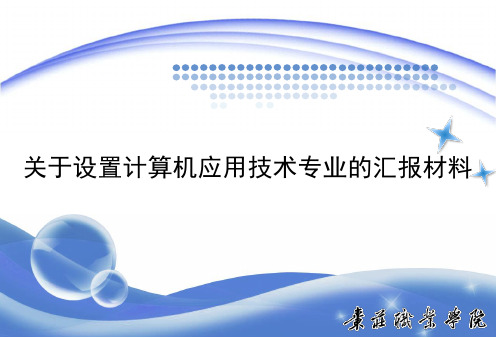
拓展 学习 领域
网络 应用 领域
数据 库应 用领
域
2 网络安全技术
必修
3 数据恢复技术
选修
4 网络集成技术
选修
5 FLASH
选修
1 管理信息系统案例教程 必修
2 程序设计
必修
3 IT产品营销 4 企业管理软件的使用
选修 选修
5 数据库需求分析与规划 选修
22
课程类别 序号
学习领域名称
说明
公共学 习领域
5 体育 6 大学英语 7 计算机文化基础 8 就业与创业指导 9 高等数学 10 社交礼仪 11 普通话
必修 必修 必修 必修 理工类开设 必修 选修(需证书)
4 计算机系统维护 5 专业英语 专业学 6 SQL SERVER数据库 习领域 7 网页设计基础 8 PB程序设计 9 图形图像处理与动画制作
培养目标211制定了人才培养方案课程体系课程类别序号学习领域名称说明公共学习领域军训及入学教育必修思想和中国特色社会主义理论体系概论必修思想道德修养与法律基础必修形势与政策必修体育必修大学英语必修计算机文化基础必修就业与创业指导必修高等数学理工类开设10社交礼仪必修11普通话选修需证书12心理健康教育选修13文学欣赏选修14潜能开发选修15书法选修课程类别序号学习领域名称说明专业学习领域c语言程序设计与数据结构必修操作系统必修网络技术与局域网组网必修计算机系统维护必修专业英语必修sqlserver数据库必修网页设计基础必修pb程序设计必修图形图像处理与动画制作必修10多媒体技术教程必修11asp案例汇编必修12常用安全软件实战必修13网站建设与实训必修221制定了人才培养方案课程类别序号学习领域名称说明拓展学习领域网络应用领域网络管理与维护必修网络安全技术必修数据恢复技术选修网络集成技术选修flash选修数据管理信息系统案例教程必修vbnet程序设计必修it产品营销选修企业管理软件的使用选修数据库需求分析与规划选修课程类别序号学习领域名称说明实践学习领域计算机组装与维护实训必修网页制作实训必修网站建设与实训必修局域网组成实训必修办公软件综合实训必修pbsqlserver实训必修社会实践调查必修10顶岗实习必修课程体系231制定了人才培养方案一年级二年级三年级第一学期第二学期暑假1第三学期第四学期暑假2第五学期第六学期培养进程专业基础能力培养职业基础能力培养职业核心能力培养职业综合能力培养思想政治教育文化教育身心健康教育职业发展与就业指导教育课程教学实践专业调研课程教学实践落实定岗实习单位完成相应职业核心能力课程项目任务完成相应专业综合能力课程项目任务专业基础能专业基础能力实训1职业基础能力实训职业核心能力实训教学内容校内实训虚拟项目校外企业实训组织专业拓展兴趣小组竞赛小组工作室虚拟公司实施进程242相近专业的建设与发展情况高技高技高职高职高职计算机应用技术计算机与艺术设计动漫设计与制作计算机应用技术网络系统管理253师资队伍计算机应用技术专业现拥有专业教师19人副教授职称5人占26讲师8人占42双师型教师12人硕士学位9人硕士在读4人
计算机二级实践报告
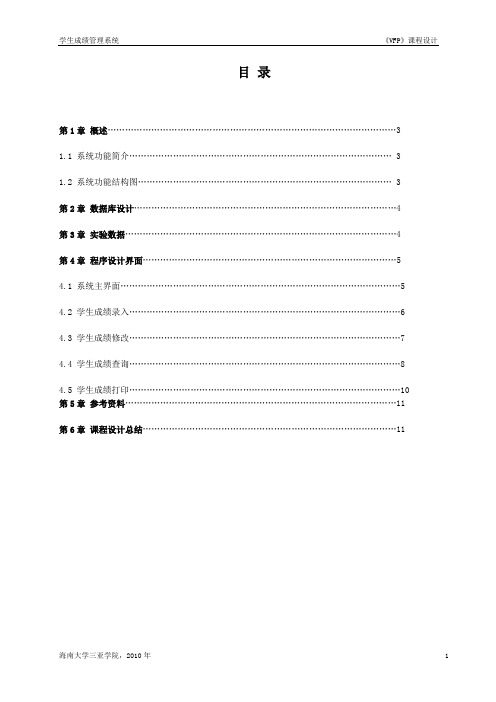
目录第1章概述 (3)1.1 系统功能简介 (3)1.2 系统功能结构图 (3)第2章数据库设计 (4)第3章实验数据 (4)第4章程序设计界面 (5)4.1 系统主界面 (5)4.2 学生成绩录入 (6)4.3 学生成绩修改 (7)4.4 学生成绩查询 (8)4.5 学生成绩打印 (10)第5章参考资料 (11)第6章课程设计总结 (11)1.概述(1)系统功能简介运用该系统可以方便的进行学生成绩的录入、修改、查询和打印。
(2)系统功能结构图2.数据库设计学生表(学号,姓名,性别,出生年月)主关键字:学号课程表(课程名,课程号,学分,主讲教师)主关键字:课程号选修表(学号,课程号,成绩)普通关键字:学号普通关键字:课程号数据库学生成绩管理3. 实验数据学生表数据如下所示:学生情况表课程表数据如下所示:课程安排表选课表数据如下所示:学生成绩表4.程序设计界面(1)系统主界面系统主界面设计1)控件属性设置图片Image1的路径属性Picture设置为VFP的默认路径。
标签label1的标题属性Caption设置为:海南大学三亚学院学生成绩管理系统,并设置相应的字体、字号和颜色。
2)代码设计表单的Destroy事件代码:RELEASE MENU wh EXTENDED3)菜单设计按照系统功能结构图设计菜单。
在VFP系统主菜单的“显示”菜单下,选择“常规选项”命令,在弹出的对话框中,勾选顶层表单选项,将该菜单设置为顶层表单菜单。
学生成绩管理(2)学生成绩录入学生成绩录入表单设计1)控件属性设置标签:lbl学号标题:Caption 设置为:学号Lbl课程号标题:Caption 设置为:课程号Lbl成绩标题:Caption 设置为:成绩Label1,label2标签无标题,程序运行时,根据文本框的内容显示标题信息。
文本框:txt学号数据源:ControlSource 设置为:选修.学号Txt课程号数据源:ControlSource 设置为:选修.课程号Txt成绩数据源:ControlSource 设置为:选修.成绩命令按钮:command1 标题:caption 设置为:追加Command2 标题:caption 设置为:退出2)代码设计文本框txt学号的getFocus事件代码:select 选修append blankjlh=recno()文本框txt学号的LostFocus事件代码:select 选修replace 学号 with thisform.txt学号.valueselect 学生locate for 学号=thisform.txt学号.valuebel1.caption="姓名: "+学生.姓名select 选修文本框txt课程号的getFocus事件代码:select 选修thisform.txt课程号.value=' '文本框txt课程号的LostFocus事件代码:select 选修go jlhreplace 课程号 with thisform.txt课程号.valueselect 课程locate for 课程号=thisform.txt课程号.valuebel2.caption="课程名: "+课程.课程名 select 选修go jlhthisform.txt成绩.value=0文本框txt成绩的getFocus事件代码:select 选修go jlh文本框txt成绩的LostFocus事件代码:select 选修go jlhreplace 成绩 with thisform.txt成绩.value命令按钮command1的Click事件代码:bel1.caption=" "bel2.caption=" "select 选修append blankthisform.txt学号.setfocusthisform.refresh命令按钮command2的Click事件代码:select 选修useuse 选修delete for 学号=space(8).or.课程号=space(5)packclose databasethisform.release(3)学生成绩修改学生成绩修改表单设计按课程号修改数据,用户由键盘输入课程号,当控制交点离开文本框时,在表格中显示要修改的数据记录。
河大版信息技术第二册(下)
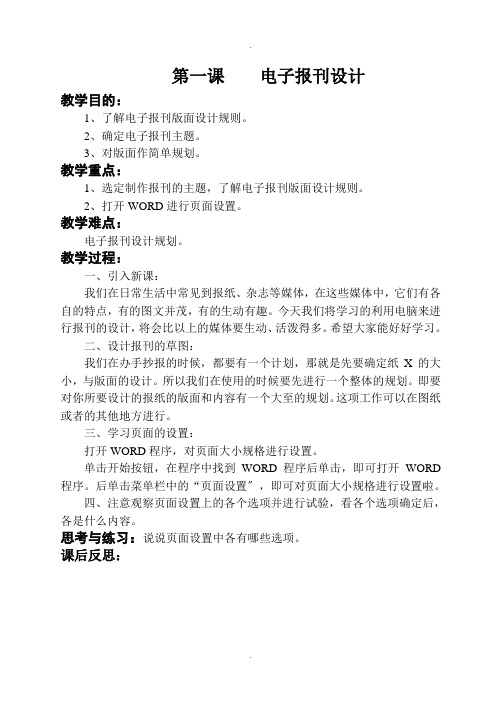
第一课电子报刊设计教学目的:1、了解电子报刊版面设计规则。
2、确定电子报刊主题。
3、对版面作简单规划。
教学重点:1、选定制作报刊的主题,了解电子报刊版面设计规则。
2、打开WORD进行页面设置。
教学难点:电子报刊设计规划。
教学过程:一、引入新课:我们在日常生活中常见到报纸、杂志等媒体,在这些媒体中,它们有各自的特点,有的图文并茂,有的生动有趣。
今天我们将学习的利用电脑来进行报刊的设计,将会比以上的媒体要生动、活泼得多。
希望大家能好好学习。
二、设计报刊的草图:我们在办手抄报的时候,都要有一个计划,那就是先要确定纸X的大小,与版面的设计。
所以我们在使用的时候要先进行一个整体的规划。
即要对你所要设计的报纸的版面和内容有一个大至的规划。
这项工作可以在图纸或者的其他地方进行。
三、学习页面的设置:打开WORD程序,对页面大小规格进行设置。
单击开始按钮,在程序中找到WORD程序后单击,即可打开WORD 程序。
后单击菜单栏中的“页面设置〞,即可对页面大小规格进行设置啦。
四、注意观察页面设置上的各个选项并进行试验,看各个选项确定后,各是什么内容。
思考与练习:说说页面设置中各有哪些选项。
课后反思:第二课报头字设计教学目标:1、了解报头设计的一般要求。
2、掌握修饰文字的方法。
教学重点:修饰文字的方法。
教学难点:报头的设计要求。
教学过程:一、复习:1、说一说,页面设置中,纸X的大小应在什么标签中进行。
2、练习设置页边距左右为2,上下为2.5。
二、学习新课:1、报头的作用:每一X报纸都有报名,为突出报名,报名的字体都较大,且采用各种效果。
电子报刊也需要报头作为名称。
我们今天学习的就是报头文字的制作。
2、在WORD程序中设置报头文字的方法如下:〔1〕设置报头文字的大小。
先选定文字,再单击字号的下拉箭头,选择字的大小。
字号从初号到八号,字的大小依次减小,字级从5到72,字的大小依次增大。
〔2〕字体的设置。
字体指文字的形体,如宋体、楷体、黑体、隶书等。
计算机第2部分PPT课件
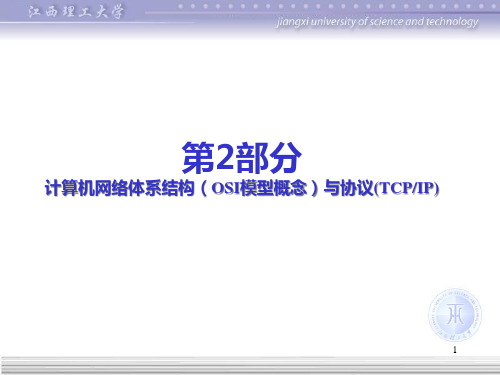
路由器B 网络层 数据链路层 物理层
主机B 应用进程B
应用层 表示层 会话层 传输层 网络层 数据链路层 物理层
传输介质
传输介质
传输介质
14
2.OSI环境中的数据传输过程(了解)
应用 进程A
结构中关键的一层。
11
会话层的主要功能:
• 负责维护两个结点之间的传输链接,以便确保点到点 传输不中断;
• 管理数据交换。
表示层的主要功能: • 用于处理在两个通信系统中交换信息的表示方式; • 数据格式变换; • 数据加密与解密; • 数据压缩与恢复。
12
应用层的主要功能: • 为应用程序提供了网络服务; • 应用层需要识别并保证通信对方的可用性,使得协同工
第பைடு நூலகம்部分
计算机网络体系结构(OSI模型概念)与协议(TCP/IP)
1
2.1 网络体系结构的基本概念
2.1.1 网络协议的概念 1.什么是网络协议 计算机网络是由多个互连的结点组成的,结点之间需要 不 断地交换数据与控制信息。要做到有条不紊地交换数据,每个 结点都必须遵守一些事先约定好的规则。这些规则明确地规定 了所交换数据的格式和时序。
4
2.1.3 网络体系结构的研究方法
层次结构研究方法的优点(了解) • (1) 各层之间相互独立,高层不需要知道低层是如何实
现的,而仅知道该层通过层间的接口所提供的服务。 • (2) 当任何一层发生变化时,例如由于技术进步促进实
现技术的变化,只要接口保持不变,则在这层以上或 以下各层均不受影响。 • (3) 各层都可以采用最合适的技术来实现,各层实现技 术的改变不影响其他层。 • (4) 整个系统被分解为若干个易于处理的部分,这种结 构使得一个庞大而复杂系统的实现和维护变得容易控 制。 • (5) 每层的功能与所提供的服务都已有精确的说明,因 此这有利于促进标准化过程。
初中信息技术河大版(2012)第二册- 1.2 计算机系统的基本组成(共21张PPT)
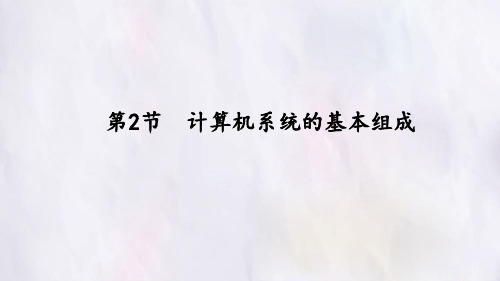
课后练习
(2)在他人的协助下,调查一台微型计算机的主要配置,向 班里其他同学讲讲,并讨论与其他计算机主要配置的差别。 (3)简述如图1-2-6所示各部件的主要功能。 (4)简述计算机系统中软件的作用。 (5)简述系统软件与应用软件有什么不同。
谢谢
课后经过认真反思,我总结这节课有以 下优点: 1、从课题入手,解释概念,激发兴趣。
由“什么是革命?”引入,经过讨论后,给 以解释, 从而让 学生自 主理解 资产阶 级革命 的 含义。经过点拨,让学生提出资产阶级 革命都 需要完 成哪些 任务,从 而有利 于学生 对 资产阶级革命是否成功的正确理解,有 利于学 生分析 问题能 力的培 养。知 识的传 授
计算机软件分为系统软件和应用软件两部分。
学习过程
1.系统软件
系统软件是维持计算机正常运行、充分发挥计算机硬件的功能、 支持应用软件的运行并提供服务的软件。操作系统、语言处理程序、 服务型程序等均属于系统软件。
学习过程
2.应用软件
应用软件是为解决某一实际问题而编制的各种应用程序, 随着计算机技术的不断发展和计算机应用的深入普及,应用软 件的种类越来越多,涉及的领域越来越宽,功能也越来越全面。 应用软件主要有:办公自动化软件、自动控制软件、辅助教学 软件、辅助管理软件、辅助设计软件、娱乐软件等。
学习过程 一、计算机硬件系统
计算机硬件是指计算机的物质组成部分。我们先从外观了 解计算机的主要硬件设备,如图1-2-2所示,它是一台台式微型 计算机。其主要设备包括主机、显示器、键盘、鼠标、音箱等。
图1-2-2微型计算机
学习过程
1、主机
学习过程
(2)内存储器 内存储器(Memory,简称内存)用于存储当前工作所需的
大学计算机实践教程ppt课件

SQL语言基础与实践
1
查询数据(基本查询、条件查询、排序查询、聚 合查询等)
数据控制语言(DCL)
2
授予权限、收回权限
3
数据库设计与实践
数据库设计的基本步骤与原则
概念结构设计(E-R图)
物理结构设计(存储结构、存 取方法等)
需求分析的方法与技巧
逻辑结构设计(关系模型转换 )
数据库的实施与维护
数据库高级应用技巧
演示文稿的放映与输出 学习演示文稿的放映设置和输出 技巧,如设置放映方式、打印演 示文稿等。
幻灯片布局与设计 学习幻灯片的布局和设计技巧, 如背景设置、主题应用、母版设 计等,以制作出美观且专业的演 示文稿。
动画效果与超链接设置 掌握在PowerPoint中设置动画效 果和超链接的方法,以增加演示 文稿的交互性和趣味性。
学习文档的审阅和修订技巧,如添加批注 、修订文本等,以及文档的打印设置和输 出。
Excel电子表格实践
工作簿与工作表操作
掌握Excel工作簿和工作表的基 本操作,如新建、保存、打开 、关闭工作簿,以及工作表的 插入、删除、重命名等。
数据输入与编辑
学习在Excel工作表中输入和编 辑数据的方法,如文本、数字 、日期和时间的输入,以及数 据的复制、粘贴、删除等。
中央处理器
03
执行指令,进行算术和逻辑运算,控制计算机的各个部件协调
工作。
信息技术基础
信息的概念
信息是客观事物属性和相 互联系特性的表征,是客 观事物状态和运动状态的 反映。
信息技术
研究信息的获取、传输、 存储、处理和应用的技术 ,包括计算机技术、通信 技术、微电子技术等。
信息安全
保护信息不受未经授权的 访问、使用、泄露、破坏 和修改,确保信息的机密 性、完整性和可用性。
HND计算机大二·。
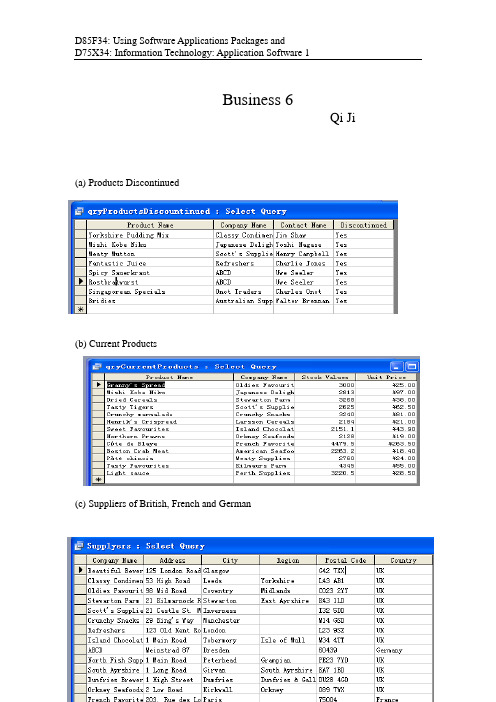
Business 6Qi Ji (a) Products Discontinued2009-5-11(b) Current Products(c) Suppliers of British, French and German(d) Owner of the firm(e)Sales StaffActivity 2(a) Our customers expect FinlandIF APPROPRIATE INSERT A CONTENTS PAGE HERE(b) Units price increase by 1%(c) Staff salary increase by 2%The Database of USAPITASThis is called the database. The computer database relies on the data which saves in the software organization. This software is called the database management system (DBMS). Database management system's classification defers to the database model, their support. This model often by determines the query language, may visit the database. Massive internal project database management system, but, the independence in the data model, and involve the management factor, if the performance, the concurrency, the integrity and restores the hardware fault. Has the very big difference product in these domains. The database is very important and abeneficial company.Content Page1. Introduction (3)2. An explanation of what databases are and how they work (3)3. An explanation of the general benefits of using databases (5)4. Conclusion (6)5. Bibliographies (7)INTRODUCTION1.Insert a statement explaining the objectives or purpose of the report here.This report's goal is the use existing database provides for produces some inquiries and repots. Then in the report, I will analyze the finance operational practice USAPITAS. Next year's report will provide a communication staff; the communication will also contain the staff development and the training information. Finally, some table suggested that the suitable application software satisfies USAPITAS to determine Campbell Mr. in some examples.The USAPITAS Limited Company is food and the drink supplier. This company purchases each kind of different specialized drink and food from the world. At present, this company involves reaches 29 different suppliers from the world. The USAPITAS purchase does not surpass 70 different products gives 24 different companies from these suppliers and the sell in 10 different countries.At present, who some are USAPITAS experiencing the constitutive change and Campbell Mr. is an Chief Sales Officer, seeks realizes the efficiency enhancement in this local sales volume in this organization. Campbell Mr. hoped increases client base USAPITAS. At first, this will include the self-criticism present country, this company's transaction, but should cause finally to expand to other countries.2. An explanation of what databases are and how they work. Use USAPITAS 2.mdb to illustrate the structure of this database. Explain the relationships between tables in this database and highlight the benefits of setting up such structures.The database definition is the structure collection related data or many subjects. In the daily life, the database which we usually frequently use, if seeks for a telephone number the telephone table of contents or the use communication book.This data set has many characteristics:●The construction of data is the independence uses it in the application procedure, by the data, deletes, the change and the retrieval global administration and control software from the historical development, this database is a data management higher phase, it is by the document management system's development. The basic structure database divides into three levels, had reflected the observation angle looks at three kind of different databases.(1) Physical data level. It is the database most inner layer is the data collection which on the actual physics storage device saves. These data are the primary data, the processing user object, describes internal model, digital order string of character processing, constitution character and word.(2) It is the intermediate level database is a database overall logic. Had pointed out between logical definition's each data and the data logical relation is a fair store up the record. This is in a database all object logical relation, but is not its actual situation is, according to concept, database administrator database.(3) Logical data level. This is the user sees and the use database, or some user specific data set, namely collection logical record. Between the databases relation, carries on the transformation through the different level's map.It works like this:First, turns on the database then shift key to press down. then, opens any motion automatically, you will see the database window. From there, you may open any form and the module in the design view and the assembly code. You may eliminategradually reason. The copy hindrance from, deletes all codes, and will have a look to have anything, if you will open it. is final, the increase code domain's domain, found that the problem and eliminates itArab League many to relations are possibly a customer, many addresses, said the mail, the settlement and the shipping. The employee and the employee person mathematical table possibly represent the one-to-one relations. But is not uses Mary Boudreaux each place you to determine her, she assigns employee population. Mary is in the skin raft department. Her number is C75.Finally, but also more than to many relations. All staff's Working committee. Has the sales table clause. Each project involves an employee's employee table. Has mark each X, by peptide Y relations.3. Insert an explanation of the general benefits of using databases.Expand upon these benefits by using examples within USAPITAS LTD.Advantage DBMS is as follows: A true database management system compares has certain merit file processing. flexibility: Because the procedure and the data are independent, does not have when the plan makes the revision, the type irrelevant data increases or the deletion from the database, or, when physics saves change. rapid reaction information requirement: Because the data integrates to a sole database, the complex request may process rapidly then, if the data is in the different lactic acid, non-comprehensive document. In many enterprises, quicker response method better customer service.Between the databases relation, carries on the transformation through the different level's map. Below the database has the main feature:(1) Data sharing(2) To reduce data redundancy.(3) Data independence.(4) Centralized control of data.May reduce the redundancy using the database the data, thus saves the data storagespace greatly; realizes the data sharing resources fully. In addition, the data bank technology provided the tool which for the user was simple and easy to use to enable the user to compile the database application procedure. The database through the database management system software’s data storage, the management and the use isthe damsel database management system software.4Insert a conclusion to your report here.This company uses the database, has collected some data and analysis some information. The database is the very beneficial use, it is an important tool, and in office daily through this point, essential part our research. It has many merits. For example, the information may the tap water and the notebook also facilitates at any time, very easily to investigate. Many people have the opportunity in the same time; Object database memory mechanism. Through this report, this company may understand how to use this database. The existing data origin, this company may use the Internet well in each domain company. May with ease operate the database according to this report's anybody.5.BibliographiesInsert details of any books,newspapers,journals or websites referred to in your report./wiki/DatabaseThe cash figures about USAPIT AS.Balance SheetSection 1: The newsletter about the awareness of the internetSection 2The newsletter about the staff development in USAPIT AS。
计算机实验报告模版
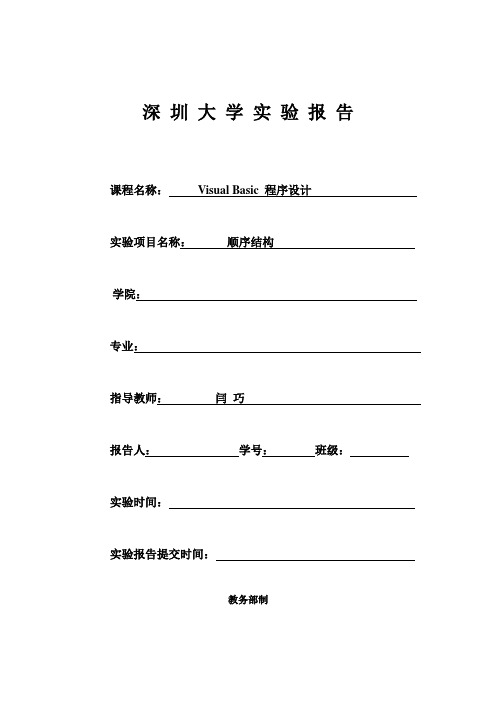
实验心得体会: (实验中出现的问题及解决方法等)
深圳大学学生实验报告用纸
指导教师批阅意见:
成绩评定:
指导教师签字: 年 月 日 备注:
注:1、报告内的项目或内容设置,可根据实际情况加以调整和补充。 2、教师批改学生实验报告时间应在学生提交实验报告时间后 10 日内。
深 圳 大 学 实 验 报 告
课程名称:
Visual Basic 程序设计
实验项目名称:
顺序结构
学院:
专业:
指导教师:
闫 巧
报告人:
学号:
班级:
实验时间:
实验报告提交时间:
教务部制
实验目的: 学习掌握顺序结构程序设计的方法和技巧。
实验设备和环境:
实验过程及内容: (源程序)
实验结果: (程序运行截图)
计算机应用技术实习工作总结报告PPT

对自身发展的反思与改进
反思1
在实习初期,对新技术的学习和掌 握速度较慢。
改进方案
提前了解公司使用的技术栈,提前 预习相关知识,提高学习效率。
反思2
在项目中遇到问题时,有时过于焦 虑,影响工作效率。
改进方案
学会调整心态,面对问题保持冷静, 积极寻求解决方案。
反思3
在团队协作中,有时过于坚持自己 的观点,导致沟通不畅。
对未来发展的展望
1 2
深化专业领域
在计算机应用技术领域继续深造,掌握更多前沿 技术和应用,提高自己的核心竞争力。
拓展技能范围
学习与计算机应用技术相关的其他技能,如大数 据分析、人工智能等,以适应未来市场需求。
3
提升综合素质
注重个人综合素质的培养,如领导力、创新能力 、沟通能力等,为未来的职业发展打下坚实基础 。
加强网络安全技术研发和投入,提高网络 安全防护能力,确保用户数据和隐私安全 。
06
结束语
对实习经历的总结
专业知识应用
将所学的计算机应用技术知识应用于实际工作中 ,提高了自己的实践能力和解决问题的能力。
团队协作经验
与团队成员紧密合作,共同完成多个项目,培养 了团队协作精神和沟通能力。
技术能力提升
通过参与实际项目,掌握了更多先进的技术和工 具,提升了自己的技术水平。
间。
解决方案多样
学会了从不同角度思考问题,提出 了多种解决方案,增强了解决问题 的能力。
经验积累丰富
通过实习,积累了大量实际工作经 验,为未来的工作打下了坚实的基 础。
04
实习中遇到的问题及解 决方案
遇到的技术难题及解决方法
技术难题1
01 不熟悉公司使用的开发框架和
