Adaptive Disk Spin-down Policies for Mobile Computers
mysql安装配置教程
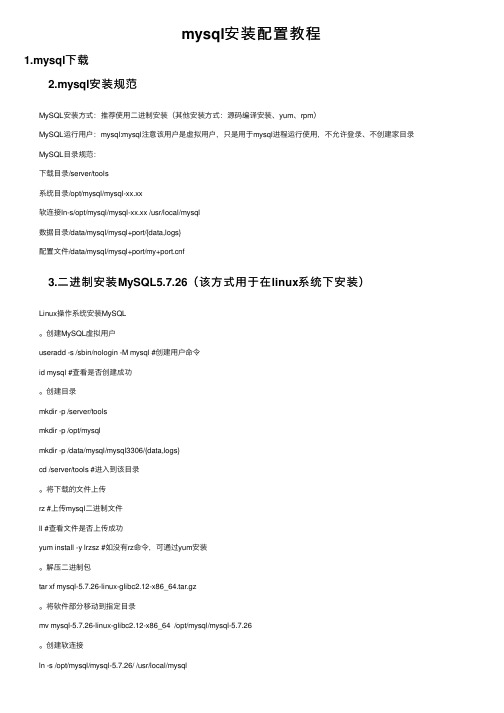
mysql安装配置教程1.mysql下载 2.mysql安装规范 MySQL安装⽅式:推荐使⽤⼆进制安装(其他安装⽅式:源码编译安装、yum、rpm) MySQL运⾏⽤户:mysql:mysql注意该⽤户是虚拟⽤户,只是⽤于mysql进程运⾏使⽤,不允许登录、不创建家⽬录 MySQL⽬录规范: 下载⽬录/server/tools 系统⽬录/opt/mysql/mysql-xx.xx 软连接ln-s/opt/mysql/mysql-xx.xx /usr/local/mysql 数据⽬录/data/mysql/mysql+port/{data,logs} 配置⽂件/data/mysql/mysql+port/my+f 3.⼆进制安装MySQL5.7.26(该⽅式⽤于在linux系统下安装) Linux操作系统安装MySQL 。
创建MySQL虚拟⽤户 useradd -s /sbin/nologin -M mysql #创建⽤户命令 id mysql #查看是否创建成功 。
创建⽬录 mkdir -p /server/tools mkdir -p /opt/mysql mkdir -p /data/mysql/mysql3306/{data,logs} cd /server/tools #进⼊到该⽬录 。
将下载的⽂件上传 rz #上传mysql⼆进制⽂件 ll #查看⽂件是否上传成功 yum install -y lrzsz #如没有rz命令,可通过yum安装 。
解压⼆进制包 tar xf mysql-5.7.26-linux-glibc2.12-x86_64.tar.gz 。
将软件部分移动到指定⽬录 mv mysql-5.7.26-linux-glibc2.12-x86_64 /opt/mysql/mysql-5.7.26 。
创建软连接 ln -s /opt/mysql/mysql-5.7.26/ /usr/local/mysql 。
富士通ETERNUS SF存储管理软件说明书
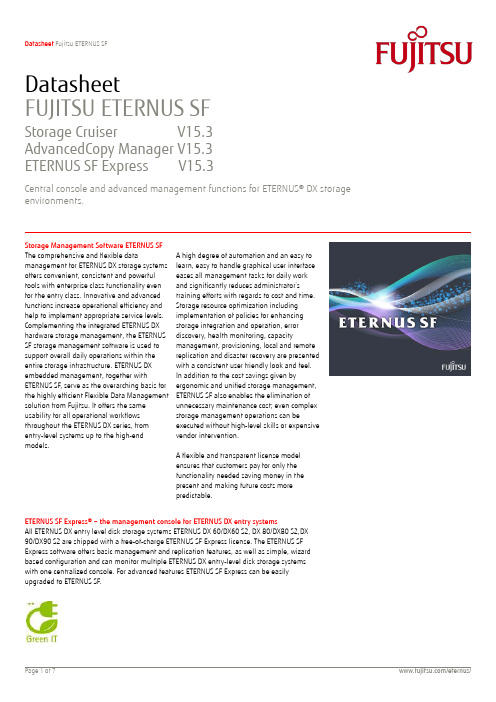
DatasheetFUJITSU ETERNUS SFStorage Cruiser V15.3 AdvancedCopy Manager V15.3ETERNUS SF Express V15.3Central console and advanced management functions for ETERNUS® DX storage environments.Storage Management Software ETERNUS SFThe comprehensive and flexible data management for ETERNUS DX storage systems offers convenient, consistent and powerful tools with enterprise class functionality even for the entry class. Innovative and advanced functions increase operational efficiency and help to implement appropriate service levels. Complementing the integrated ETERNUS DX hardware storage management, the ETERNUS SF storage management software is used to support overall daily operations within the entire storage infrastructure. ETERNUS DX embedded management, together with ETERNUS SF, serve as the overarching basis for the highly efficient Flexible Data Management solution from Fujitsu. It offers the same usability for all operational workflows throughout the ETERNUS DX series, from entry-level systems up to the high-end models. A high degree of automation and an easy to learn, easy to handle graphical user interface eases all management tasks for daily work and significantly reduces administrator’s training efforts with regards to cost and time. Storage resource optimization including implementation of policies for enhancing storage integration and operation, error discovery, health monitoring, capacity management, provisioning, local and remote replication and disaster recovery are presented with a consistent user friendly look and feel. In addition to the cost savings given by ergonomic and unified storage management, ETERNUS SF also enables the elimination of unnecessary maintenance cost; even complex storage management operations can be executed without high-level skills or expensive vendor intervention.A flexible and transparent license model ensures that customers pay for only the functionality needed saving money in the present and making future costs more predictable.ETERNUS SF Express® – the management console for ETERNUS DX entry systemsAll ETERNUS DX entry level disk storage systems ETERNUS DX 60/DX60 S2, DX 80/DX80 S2,DX 90/DX90 S2 are shipped with a free-of-charge ETERNUS SF Express license. The ETERNUS SF Express software offers basic management and replication features, as well as simple, wizard based configuration and can monitor multiple ETERNUS DX entry-level disk storage systems with one centralized console. For advanced features ETERNUS SF Express can be easily upgraded to ETERNUS SF.Features and benefitsBenefitsConfiguration and Correlation Management■ Automatic device detection, zoning, automatic or manual access path management■ Reduces operational cost through centralized management and uniform administrative tools.■ Lowers the workload and training needs of administrative staff■ Graphical or tabular display of physical and logical links of the entire SAN infrastructure – storage systems, switches and servers including virtual machines.■ Wizard assisted setup of major features.Fault Management■ Permanent device polling and health check of the entire infrastructure■ Enables preemptive fault countermeasures■ Reduces needed time for fault and incident detection and error fix ■ Status monitoring, automatic and manual status inquiries ■ Local or remote deploy of failure event alertsPerformance Management■ Performance monitoring of storage devices and SAN infrastructure ■ Improves significantly application data access, availability and performance■ Helps to avoid, identify and eliminate performance bottlenecks ■ Increases quality of service ■ Setting of performance thresholds and alert policies ■ Creation of periodic performance reports ■ Monitoring of application performanceAutomated Storage Tiering Management■ Setup of profiles, policies and tier pools for automatic data movement. ■ Lowers acquisition cost while increasing I/O performanceCapacity Management –Thin Provisioning■ Setup of thinly provisioned disk pools■ Reduces initial investment, total cost of ownership, energy consumption and system footprint ■ Setting of thresholds and alert policies for capacity expansionAdvanced Replication and Backup Management■ AdvancedCopy management for local and remote replication ■ Enables 24 x 7 business operations for business criticalapplications in all physical and virtualized server environments ■ Non-stop backup for all major database systems ■ Backup support for virtualized server environmentsDisaster Recovery Management■ Setup and management of synchronous and asynchronous array-based replication■ Prevents loss of vital information and data■ Ensures that services and production can continue under any circumstances■ Reduces server load■ Automated failover in virtualized server environmentsEnergy Consumption Management■ Monitoring of power consumption and temperature ■ Decreases expenditures for power and cooling■ Setting of thresholds and policies for disk spin-downStorage Cruiser and ExpressDevice configuration and resource relationship visualization ETERNUS SF Storage Cruiser® displays the relationships and linkages between disk drives and other resources, such as application server file systems, connection paths, mirrored disks and databases, to be displayed in a single display. This provides administrators with an accurate understanding of all resource relationships. It also allows them to more accurately proceed with storage expansions, resolve failures and recover operational status without problems.Understanding performance bottlenecksThe ability to display performance information from fibre channel switches and disk storage systems in graphical form means system administrators can understand device operation status, workload conditions and identify resource bottlenecks. In addition, threshold settings enable ETERNUS SF to sound an alarm when devices reach set limits.Further all the information gathered by these functions can be stored in file formats that enable the production of periodic reports.Power saving storageWith ETERNUS SF Storage Cruiser, the Eco-mode function of ETERNUS Disk storage systems can be managed with a full understanding of servers and disk storage system requirements. Eco-mode reduces storage power consumption by stopping disk rotation when not in use. For example, spinning down idle disks of backup purpose for 19 hours a day results in around 18% less power consumption. In addition, with some systems, power consumption efficiency and temperature can be displayed and checked or written to file (*Note 2).*Note 2: Available with ETERNUS DX60/DX60 S2, DX80/DX80 S2,DX90/DX90 S2, DX400 series/DX400 S2 series, DX8000 series/DX8700 S2.(This feature is also available in Express.) Optimization Option enables Automated Storage Tiering Optimization Option (*Note 3) provides Automated Storage Tiering to enable followings;●Data are allocated between drives for maximum efficiencyaccording to their use.●Better performance is obtained along with lower storageand management costs●Flexible choice of metrics like peak or average and ability todefine fine-tuned monitoring patterns enable to focus oncritical operations for business applications. It is alsopossible to define a per-volume policy based on fixedallocation rates between tiers.*Note 3: It is supported on ETERNUS DX80 S2, DX90 S2, DX400 S2 series, DX8700 S2.Start with a small storage system (Thin Provisioning)(Note 1)Thin Provisioning enables you to start by using limited physical disk capacity while allocating the full capacity requirement as virtual disks to servers. Physical disks can then be added as usage demands without effect on server operation. This reduces both initial and ongoing costs as well as power consumption. ETERNUS SF Storage Cruiser provides threshold monitoring which prevents physical disk capacity shortages. Its visualization of physical capacity changes allows system administrators to predict shortages and provide capacity expansion in a timely manner. This ensures operation halts are avoided.*Note 1: It is available with ETERNUS DX80 S2, DX90 S2, DX400 series/ DX400 S2 series, DX8000 series/DX8700 S2, ETERNUS4000 model400/600, and ETERNUS8000 model 800/1200/2200(This feature is also available in Express.)AdvancedCopy Manager and ExpressIntegrated Backup to Support Physical Environments and Virtualized EnvironmentsIn both physical environments and virtualized environments,Disk-to-Disk backup operations on a per LUN basis are available for resources to be backed up. They are also applicable to virtual machine resources in a virtualized environment built using Windows Server® 2008, Hyper-V® or VMware® VMFS. Since it is not needed to change the operation for each environment, the complexity of operations and the increase of operational costs can be held down even for a change to virtualized environment from physical environment. In addition, a backup server performing backup processes, backups can be done without imposing loads on the operating system.Achieving backup operation without stopping database system ETERNUS SF AdvancedCopy Manager can perform backup operations in cooperation with Oracle®, Symfoware®, Microsoft® SQL Server®, DB2 and Microsoft Exchange Server without stopping database operations, allowing for 24 x 7 continuous application operations.Integration for Exchange ServerThe setup wizard for Exchange Server 2010,2013 Backup and Restore with AdvancedCopy Manager spares the administrator tedious manual operations and dramatically reduces setup time. Achieving backup operation without stopping Hyper-V guest OS ETERNUS SF AdvancedCopy Manager can perform backup operations in cooperation with Hyper-V without stopping guest OS operations via VSSHP.Backup with reduced power consumptionUsing ETERNUS disk storage systems eco-mode, storage power consumption can be reduced by rotating backup disks only during backup operation. For example, in backup operation with the ETERNUS DX80 Disk storage system, it can be reduced by 10% (*Note 1). In addition, in cooperation with ETERNUS SF Storage Cruiser, power consumption and temperature can be visualized to check the power saving efficiency.*Note 1: When operating backup volumes for 5 hours a day in the system environment configured with 36 x 450GB disk drives (RAID5) and 36 x 1TB disk drives (RAID5).Disaster recovery solutionETERNUS SF AdvancedCopy Manager supports remote copy capability using ETERNUS Disk storage systems connected via WAN. Secure disaster recovery can be achieved by allocating ETERNUS Disk storage systems for backup data storage at quake-proof and other disaster proof locations.*Note : DtoD copy feature is supported by Express. Operating system level and Application level data consistency must be managed by the operator in Express.Technical detailsSupport DevicesETERNUS SF Storage CruiserGeneral specificationsSupported Devices Disk Storage Systems ETERNUS DX60/DX60 S2, DX80/DX80 S2, DX90/DX90 S2ETERNUS DX410/DX410 S2, DX440/DX440 S2ETERNUS DX8400, DX8700/DX8700 S2ETERNUS2000(except M50)ETERNUS4000(except M80/M100), ETERNUS8000ETERNUS CS800, ETERNUS CS2000NetApp® FAS series, V seriesTape Libraries ETERNUS LT20/LT20 S2, LT40/LT40 S2, LT60/LT60 S2ETERNUS LT200, LT210, LT220, LT230, LT250, LT270Fibre Channel Switches Brocade® 12000, 24000, 48000Brocade 8000, 7800, 7500, 6730, 6710, 6510, 6505, 5000, 5100, 5300, 5450Brocade 4016, 4016 4D, 4100, 4900Brocade 3250, 3850, 3014, 3200, 3800k, 3900Brocade 200E, 300Brocade DCX 8510, Brocade DCX-4SBrocade AP7420PRIMERGY® Fibre Channel Switch BladePRIMERGY BX600 Fibre Channel Switch BladeETERNUS SN200 MDS9513, MDS9509, MDS9506, MDS9216, MDS9120PRIMERGY Fibre Channel Switch BladeS26361-F3144-E1/L1, S26361-F3144-E2/L2, S26361-F3144-E4,S26361-F3144-E6, S26361-F3144-E14, S26361-F3144-E16,S26361-K1305-V14, S26361-K1305-V26, S26361-K1305-V126McDATA® Intrepid 6140McDATA Sphereon 4500ETERNUS SF AdancedCopy ManagerGeneral specificationSupported Devices Disk Storage Systems ETERNUS DX60/DX 60 S2, DX80/DX80 S2, DX90/DX90 S2ETERNUS DX410/DX410 S2, DX440/DX440 S2ETERNUS DX8400, DX8700/DX8700 S2ETERNUS2000(except M50), ETERNUS4000 (except M80/M100), ETERNUS8000 ETERNUS SF ExpressGeneral specificationSupported Devices Disk Storage Systems ETERNUS DX60/DX60 S2, DX80/DX80 S2. DX90/DX90 S2Installing PlatformInstalling specificationsManager PlatformsOracle Solaris (exceptOracle Solaris® 11 (11/11 or later), Oracle Solaris 10, Oracle Solaris 9Express)Windows Microsoft Windows Server 2012Microsoft Windows Server 2008 R2Microsoft Windows Server 2008Microsoft Windows Server 2003 R2Microsoft Windows Server 2003Linux Red Hat® Enterprise Linux®6Red Hat Enterprise Linux 5VMware VMware vSphere® 5 */5.1*VMware vSphere 4*/4.1 ** Guest OS is supported as a manager platform.Hyper-V Windows Server 2012 Hyper-VHyper-V 2.0Agent Platforms(Storage Cruiser, AdvancedCopy Manager)Solaris Solaris 11 (11/11 or later), Solaris 10, Solaris 9Windows Microsoft Windows Server2012Microsoft Windows Server 2008 R2Microsoft Windows Server 2008Microsoft Windows Server 2003 R2Microsoft Windows Server 2003Linux Red Hat Enterprise Linux 6Red Hat Enterprise Linux 5Red Hat Enterprise Linux AS v.4Red Hat Enterprise Linux ES v.4SUSE Linux Enterprise Server 11Unix HP®-UX 11i v3 (IPF), HP-UX 11i v3 (PA-RISC),HP-UX 11i v2 (IPF), HP-UX 11i v2 (PA-RISC),HP-UX 11i, HP-UX 11.0AIX® 7.1/6.1AIX 5L 5.1-5.3 **Note: Storage Cruiser- Agent supports only 5.3 in AIX 5L 5.x.VMware VMware vSphere 5* /5.1*VMware vSphere 4*/4.1 **Note: Host OS and Guest OS can be managed as a Storage Cruiser-Agent withoutinstallation of Storage Cruiser-Agent program. For details, please contact a salesrepresentative or sales partner.Hyper-V Windows Server 2012 Hyper-V *Hyper-V 2.0 **Note: Only AdvancedCopy Manager-Agent. (End to End list display that is one of thefeatures provided by Storage Cruiser is supported as Storage Cruiser.)ClientWeb Browser Internet Explorer® 8, 9, 10Firefox® 3.6, Firefox ESR 10About Fujitsu AmericaFujitsu America, Inc., is a leading ICT solutions provider for organizations in the U.S., Canada and the Caribbean. Fujitsu enables clients to meet their business objectives through integrated offerings and solutions, including consulting, systems integration, managed services, outsourcing and cloud services for infrastructure, platforms and applications; data center and field services; and server, storage, software and mobile/tablet technologies. For more information, please visit: / and /fujitsuamericaIn addition to Fujitsu ETERNUS SF Management Software, Fujitsu provides a range of platform solutions. They combine reliable Fujitsu products with the best in services, know-how and worldwide partnerships.Dynamic InfrastructuresWith the Fujitsu Dynamic Infrastructures approach, Fujitsu offers a full portfolio of IT products, solutions and services, ranging from clients to datacenter solutions, Managed Infrastructure and Infrastructure-as-a-Service. How much you benefit from Fujitsu technologies and services depends on the level of cooperation you choose. This takes IT flexibility and efficiency to the next level.Computing products/global/services/computing/ - PRIMERGY: Industrial standard server- SPARC® Enterprise: UNIX® server- PRIMEQUEST®: Mission-critical IA server- ETERNUS: Storage systemSoftware/software/- Interstage: Application infrastructure software- Systemwalker®: System management softwareMore informationTo learn more about Fujitsu ETERNUS SF,please contact your Fujitsu salesrepresentative, Fujitsu business partner, orvisit our website./www/content/products/storage/ETERNUS/index.phpFujitsu Green Policy Innovation is ourworldwide project for reducing burdens onthe environment. Using our globalknow-how, we aim to resolve issues ofenvironmental energy efficiency through IT.Please find further information at:/global/about/environment/CopyrightTrademark--------------------------Fujitsu, the Fujitsu logo, ETERNUS, ETERNUS SFExpress, Storage Cruiser, Symfoware, PRIMEQUEST,Interstage and Systemwalker are trademarks orregistered trademarks of Fujitsu Limited in the UnitedStates and other countries. PRIMERGY is a trademarkor registered trademark of Fujitsu TechnologySolutions in the United States and other countries.Microsoft, Internet Explorer, Windows Server, Hyper-Vand SQL Server, are trademarks or registeredtrademarks of Microsoft Corporation in the UnitedStates and other countries. VMware is a trademark orregistered trademark of Vmware, Inc.Oracle is atrademark or registered trademark of OracleCorporation in the United States and other countries.CopyrightscontinuedRed Hat is a trademark or registered trademarkof Red Hat, Inc. in the United States and othercountries. . Linux is a registered trademark ofLinus Torvolds. NetApp is a trademark orregistered trademark of NetApp, Inc. in theUnited States and other countries. BROCADE andMcData are trademarks or registeredtrademarks of Brocade CommunicationsSystems, Inc. in the United States and/or in othercountries. Oracle Solaris is a registeredtrademark of Oracle and/or its affiliates. Firefox isa trademark or registered trademark of theMozilla Foundation in the United States andother countries. HP is a trademark or registeredtrademark of Hewlett Packard Company in theUnited States and other countries. AIX is atrademark or registered trademark of IBMCorporation in the United States and othercountries. SPARC Enterprise is a trademark orregistered trademark of SPARC International, Inc.in the United States and other countries. UNIX isa trademark or registered trademark of The OpenGroup in the United States and other countries.All other trademarks mentioned herein are theproperty of their respective owners.Copyright ©2013 Fujitsu America, Inc.All rights reserved.FPC65-6780-01 07/13.13.0749DisclaimerTechnical data subject to modification anddelivery subject to availability. Any liabilitythat the data and illustrations are complete,actual or correct is excluded.FUJITSU AMERICA, INC.Address: 1250 East Arques Avenue Sunnyvale, CA 94085-3470, U.S.A. Telephone: 800 831 3183 or 408 746 6000Website: Contact Form: /contactHave a question? Email us at: *********************.com。
浪潮NF8470M3用户手册
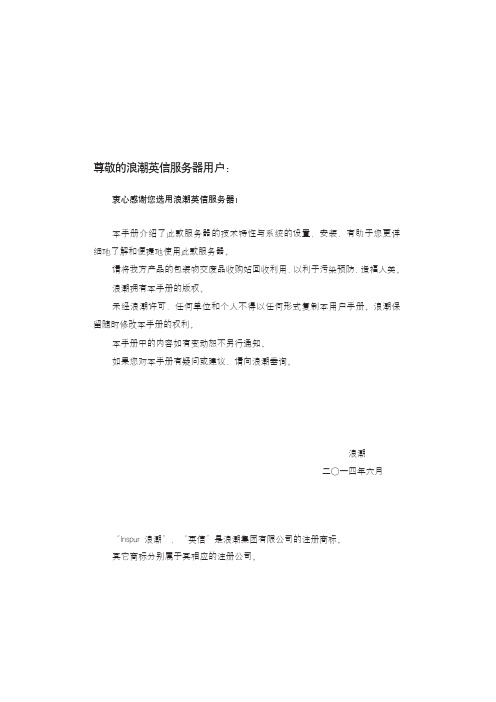
邮
编:250101
目录
产品概述............................................................. 1 服务器技术规格 .................................................... 1 前面板视图 ........................................................ 2 后面板视图 ........................................................ 5
4.您在使用服务器过程中遇到的任何软件问题,我们希望您首先和相应软件的提 供商联系,由他和我们联系,以方便我们沟通、共同解决您碰到的问题。对于如数据库、 网络管理软件或其他网络产品等的安装、运行问题,我们尤其希望您能够这样处理。
5.如果上架安装本服务器,请先仔细阅读随机的快速使用指南。如果您有任何使 用疑难问题,请与我们的客户服务中心联系。
关于本手册
● 产品概述 本章介绍此款服务器的技术特性、外观特性、I/O 接口技术规格等。
● 系统设置 本章介绍此款服务器的主板 BIOS 设置情况和一些主板常用开关的使用。
● 创建 RAID 本章向您介绍如何在此款服务器上创建 RAID。
● 安装操作系统 本章向您介绍如何在此款服务器上安装主流操作系统。
MSI H410M PRO 主板用户手册说明书

1ContentsContentsSafety Information ...........................................................................................2Specifications ...................................................................................................3Rear I/O Panel .................................................................................................7LAN Port LED Status Table . (7)Overview of Components (8)CPU Socket .................................................................................................................9DIMM Slots................................................................................................................10M2_1~2: M.2 Slots ...................................................................................................10PCI_E1~2: PCIe Expansion Slots ..............................................................................11SATA1~4: SATA 6Gb/s Connectors ...........................................................................11JFP1, JFP2: Front Panel Connectors .......................................................................12JAUD1: Front Audio Connector ................................................................................12ATX_PWR1, CPU_PWR1: Power Connectors ...........................................................13JUSB1: USB 2.0 Connector ......................................................................................14JUSB2: USB 3.2 Gen 1 5Gbps Connector .................................................................14CPU_FAN1, SYS_FAN1: Fan Connectors .................................................................15JTPM1: TPM Module Connector ...............................................................................15JCI1: Chassis Intrusion Connector ...........................................................................16JCOM1: Serial Port Connector .................................................................................16JBAT1: Clear CMOS (Reset BIOS) Jumper ...............................................................17EZ Debug LED ...........................................................................................................17JRGB1: RGB LED connector (H410M PRO) ..............................................................18JRAINBOW1: Addressable RGB LED connector (H410M PRO) ...............................18UEFI BIOS . (19)BIOS Setup ................................................................................................................20Entering BIOS Setup .................................................................................................20Resetting BIOS ..........................................................................................................20Updating BIOS...........................................................................................................21Installing OS, Drivers & Utilities . (22)Installing Windows ® 10..............................................................................................22Installing Drivers ......................................................................................................22Installing Utilities .. (22)Thank you for purchasing the MSI ® H410M PRO/ H410M-A PRO/ H410M PRO-VH motherboard. This User Guide gives information about board layout, component overview, BIOS setup and software installation.Safety Information∙The components included in this package are prone to damage from electrostatic discharge (ESD). Please adhere to the following instructions to ensure successful computer assembly.∙Ensure that all components are securely connected. Loose connections may cause the computer to not recognize a component or fail to start.∙Hold the motherboard by the edges to avoid touching sensitive components. ∙It is recommended to wear an electrostatic discharge (ESD) wrist strap when handling the motherboard to prevent electrostatic damage. If an ESD wrist strap is not available, discharge yourself of static electricity by touching another metal object before handling the motherboard.∙Store the motherboard in an electrostatic shielding container or on an anti-static pad whenever the motherboard is not installed.∙Before turning on the computer, ensure that there are no loose screws or metal components on the motherboard or anywhere within the computer case.∙Do not boot the computer before installation is completed. This could cause permanent damage to the components as well as injury to the user.∙If you need help during any installation step, please consult a certified computer technician.∙Always turn off the power supply and unplug the power cord from the power outlet before installing or removing any computer component.∙Keep this user guide for future reference.∙Keep this motherboard away from humidity.∙Make sure that your electrical outlet provides the same voltage as is indicated on the PSU, before connecting the PSU to the electrical outlet.∙Place the power cord such a way that people can not step on it. Do not place anything over the power cord.∙All cautions and warnings on the motherboard should be noted.∙If any of the following situations arises, get the motherboard checked by service personnel:▪Liquid has penetrated into the computer.▪The motherboard has been exposed to moisture.▪The motherboard does not work well or you can not get it work according touser guide.▪The motherboard has been dropped and damaged.▪The motherboard has obvious sign of breakage.∙Do not leave this motherboard in an environment above 60°C (140°F), it may damage the motherboard.2Safety Information3Specifications4Specifications5SpecificationsPlease refer to http:///manual/mb/DRAGONCENTER2.pdf formore details.6SpecificationsH410M-A PRO)Audio 7.1-channel ConfigurationTo configure 7.1-channel audio, you have to connect front audio I/O module to JAUD1 connector and follow the below steps.1. Click on the Realtek HD Audio Manager > Advanced Settings to open the dialog below.2. Select Mute the rear output device, when a front headphone plugged in.3. Plug your speakers to audio jacks on rear and front I/O panel. When you plug intoa device at an audio jack, a dialogue window will pop up asking you which device is current connected.7Rear I/O PanelOverview of Components* Distance from the center of the CPU to the nearest DIMM slot. 8Overview of Components9Overview of ComponentsImportant∙Always unplug the power cord from the power outlet before installing or removing the CPU.∙Please retain the CPU protective cap after installing the processor. MSI will deal with Return Merchandise Authorization (RMA) requests if only the motherboard comes with the protective cap on the CPU socket.∙When installing a CPU, always remember to install a CPU heatsink. A CPU heatsink is necessary to prevent overheating and maintain system stability.∙Confirm that the CPU heatsink has formed a tight seal with the CPU before booting your system.∙Overheating can seriously damage the CPU and motherboard. Always make sure the cooling fans work properly to protect the CPU from overheating. Be sure to apply an even layer of thermal paste (or thermal tape) between the CPU and the heatsink to enhance heat dissipation.∙Whenever the CPU is not installed, always protect the CPU socket pins by covering the socket with the plastic cap.∙If you purchased a separate CPU and heatsink/ cooler, Please refer to the docu-mentation in the heatsink/ cooler package for more details about installation.10Overview of ComponentsImportant∙Always insert memory modules in the DIMMA1 slot first.∙To ensure system stability for Dual channel mode, memory modules must be of the same type, number and density.∙Some memory modules may operate at a lower frequency than the marked value when overclocking due to the memory frequency operates dependent on its Serial Presence Detect (SPD). Go to BIOS and find the DRAM Frequency to set the memory frequency if you want to operate the memory at the marked or at a higher frequency. ∙It is recommended to use a more efficient memory cooling system for full DIMMs installation or overclocking.∙The stability and compatibility of installed memory module depend on installed CPU and devices when overclocking.∙Please refer for more information on compatible memory.M2_1~2: M.2 SlotsPlease install the M.2 device into the M.2 slot as shown below.13StandoffSupplied11Overview of Componentsunplug the power supply power cable from the power outlet. Read the expansion card’s documentation to check for any necessary additional hardware or software changes.∙If you install a large and heavy graphics card, you need to use a tool such as MSI Gaming Series Graphics Card Bolster to support its weight to prevent deformationof the slot.SATA1~4: SATA 6Gb/s ConnectorsThese connectors are SATA 6Gb/s interface ports. Each connector can connect to one SATA device.⚠Important∙Please do not fold the SATA cable at a 90-degree angle. Data loss may result during transmission otherwise.∙SATA cables have identical plugs on either sides of the cable. However, it is recommended that the flat connector be connected to the motherboard for space saving purposes.∙SATA4 will be unavailable when installing M.2 SATA SSD in the M.2 slot.JFP1, JFP2: Front Panel ConnectorsJAUD1: Front Audio Connector12Overview of ComponentsATX_PWR1, CPU_PWR1: Power ConnectorsImportantMake sure that all the power cables are securely connected to a proper ATX power supply to ensure stable operation of the motherboard.13Overview of Components14Overview of ComponentsJUSB2: USB 3.2 Gen 1 5Gbps ConnectorImportantNote that the Power and Ground pins must be connected correctly to avoid possible damage.JUSB1: USB 2.0 ConnectorImportant∙Note that the VCC and Ground pins must be connected correctly to avoid possible damage.∙In order to recharge your iPad,iPhone and iPod through USB ports, please install MSI® DRAGON CENTER utility.15Overview of ComponentsImportantYou can adjust fan speed in BIOS > Hardware Monitor.CPU_FAN1, SYS_FAN1: Fan ConnectorsPWM Mode fan connectors provide constant 12V output and adjust fan speed with speed control signal. When you plug a 3-pin (Non-PWM) fan to a fan connector in PWM mode, the fan speed will always maintain at 100%, which might create a lot ofnoise.JTPM1: TPM Module ConnectorThis connector is for TPM (Trusted Platform Module). Please refer to the TPMJCI1: Chassis Intrusion Connector(default)intrusion event Using chassis intrusion detector1. Connect the JCI1 connector to the chassis intrusion switch/ sensor on thechassis.2. Close the chassis cover.3. Go to BIOS > SETTINGS > Security > Chassis Intrusion Configuration.4. Set Chassis Intrusion to Enabled.5. Press F10 to save and exit and then press the Enter key to select Yes.6. Once the chassis cover is opened again, a warning message will be displayed onscreen when the computer is turned on.Resetting the chassis intrusion warning1. Go to BIOS > SETTINGS > Security > Chassis Intrusion Configuration.2. Set Chassis Intrusion to Reset.3. Press F10 to save and exit and then press the Enter key to select Yes. JCOM1: Serial Port Connector16Overview of ComponentsJBAT1: Clear CMOS (Reset BIOS) JumperThere is CMOS memory onboard that is external powered from a battery located on the motherboard to save system configuration data. If you want to clear the system(default)BIOSResetting BIOS to default values1. Power off the computer and unplug the power cord.2. Use a jumper cap to short JBAT1 for about 5-10 seconds.3. Remove the jumper cap from JBAT1.4. Plug the power cord and power on the computer.EZ Debug LEDThese LEDs indicate the status of the motherboard.CPU - indicates CPU is not detected or fail.DRAM - indicates DRAM is not detected or fail.VGA - indicates GPU is not detected or fail.BOOT - indicates booting device is not detected or fail.17Overview of ComponentsJRGB1: RGB LED connector (H410M PRO)Important∙The JRGB connector supports up to 2 meters continuous 5050 RGB LED strips (12V/G/R/B) with the maximum power rating of 3A (12V).∙Always turn off the power supply and unplug the power cord from the power outlet before installing or removing the RGB LED strip.∙Please use MSI’s software to control the extended LED strip. JRAINBOW1: Addressable RGB LED connector (H410M PRO)The JRAINBOW connector allows you to connect the WS2812B Individually Addressable RGB LED strips 5V.CAUTIONDo not connect the wrong type of LED strips. The JRGB connector and the JRAINBOW connector provide different voltages, and connecting the 5V LED strip to the JRGB connector will result in damage to the LED strip.⚠Important∙The JRAINBOW connector supports up to 75 LEDs WS2812B Individually Address-able RGB LED strips (5V/Data/Ground) with the maximum power rating of 3A (5V). In the case of 20% brightness, the connector supports up to 200 LEDs.∙Always turn off the power supply and unplug the power cord from the power outlet before installing or removing the RGB LED strip.∙Please use MSI’s software to control the extended LED strip.18Overview of ComponentsUEFI BIOSMSI UEFI BIOS is compatible with UEFI (Unified Extensible Firmware Interface) architecture. UEFI has many new functions and advantages that traditional BIOS cannot achieve, and it will completely replace BIOS in the future. The MSI UEFI BIOS uses UEFI as the default boot mode to take full advantage of the new chipset’s capabilities. However, it still has a CSM (Compatibility Support Module) mode to be compatible with older devices. That allows you to replace legacy devices with UEFI compatible devices during the transition.⚠ImportantThe term BIOS in this user guide refers to UEFI BIOS unless otherwise noted. UEFI advantages∙Fast booting - UEFI can directly boot the operating system and save the BIOS self-test process. And also eliminates the time to switch to CSM mode during POST.∙Supports for hard drive partitions larger than 2 TB.∙Supports more than 4 primary partitions with a GUID Partition Table (GPT).∙Supports unlimited number of partitions.∙Supports full capabilities of new devices - new devices may not provide backward compatibility.∙Supports secure startup - UEFI can check the validity of the operating system to ensure that no malware tampers with the startup process.Incompatible UEFI cases∙32-bit Windows operating system - this motherboard supports only 64-bit Windows 10 operating system.∙Older graphics card - the system will detect your graphics card. When display a warning message There is no GOP (Graphics Output protocol) support detected in this graphics card.⚠ImportantWe recommend that you to use a GOP/ UEFI compatible graphics card.How to check the BIOS mode?19UEFI BIOSBIOS SetupThe default settings offer the optimal performance for system stability in normal conditions. You should always keep the default settings to avoid possible system damage or failure booting unless you are familiar with BIOS.⚠Important∙BIOS items are continuous update for better system performance. Therefore, the description may be slightly different from the latest BIOS and should be held for reference only. You could also refer to the HELP information panel for BIOS item description.∙The BIOS items will vary with the processor. Entering BIOS SetupPress Delete key, when the Press DEL key to enter Setup Menu, F11 to enter Boot Menu message appears on the screen during the boot process.Function keyF1: General HelpF2: Add/ Remove a favorite itemF3: Enter Favorites menuF4: Enter CPU Specifications menuF5: Enter Memory-Z menuF6: Load optimized defaultsF7: Switch between Advanced mode and EZ modeF8: Load Overclocking ProfileF9: Save Overclocking ProfileF10: Save Change and Reset*F12: Take a screenshot and save it to USB flash drive (FAT/ FAT32 format only). Ctrl+F: Enter Search page* When you press F10, a confirmation window appears and it provides the modification information. Select between Yes or No to confirm your choice. Resetting BIOSYou might need to restore the default BIOS setting to solve certain problems. There are several ways to reset BIOS:∙Go to BIOS and press F6 to load optimized defaults.∙Short the Clear CMOS jumper on the motherboard.⚠ImportantPlease refer to the Clear CMOS jumper section for resetting BIOS.20UEFI BIOSUpdating BIOSUpdating BIOS with M-FLASHBefore updating:Please download the latest BIOS file that matches your motherboard model from MSI website. And then save the BIOS file into the USB flash drive.Updating BIOS:1. Insert the USB flash drive that contains the update file into the USB port.2. Please refer the following methods to enter flash mode.▪Reboot and press Ctrl + F5 key during POST and click on Yes to reboot the system.▪Reboot and press Del key during POST to enter BIOS. Click the M-FLASH button and click on Yes to reboot the system.3. Select a BIOS file to perform the BIOS update process.4. When prompted click on Yes to start recovering BIOS.5. After the flashing process is 100% completed, the system will reboot automatically.Updating the BIOS with Dragon CenterBefore updating:Make sure the LAN driver is already installed and the internet connection is set properly.Updating BIOS:1. Install and launch MSI DRAGON CENTER and go to Support page.2. Select Live Update and click on Advance button.3. Click on Scan button to search the latest BIOS file.4. Select the BIOS file and click on Download icon to download and install the latest BIOS file.5. Click Next and choose In Windows mode. And then click Next and Start to start updating BIOS.6. After the flashing process is 100% completed, the system will restart automatically.21UEFI BIOSInstalling OS, Drivers & UtilitiesPlease download and update the latest utilities and drivers at Installing Windows® 101. Power on the computer.2. Insert the Windows® 10 installation disc/USB into your computer.3. Press the Restart button on the computer case.4. Press F11 key during the computer POST (Power-On Self Test) to get into BootMenu.5. Select the Windows® 10 installation disc/USB from the Boot Menu.6. Press any key when screen shows Press any key to boot from CD or DVD...message.7. Follow the instructions on the screen to install Windows® 10. Installing Drivers1. Start up your computer in Windows® 10.2. Insert MSI® Driver Disc into your optical drive.3. Click the Select to choose what happens with this disc pop-up notification,then select Run DVDSetup.exe to open the installer. If you turn off the AutoPlayfeature from the Windows Control Panel, you can still manually execute theDVDSetup.exe from the root path of the MSI Driver Disc.4. The installer will find and list all necessary drivers in the Drivers/Software tab.5. Click the Install button in the lower-right corner of the window.6. The drivers installation will then be in progress, after it has finished it will promptyou to restart.7. Click OK button to finish.8. Restart your computer.Installing UtilitiesBefore you install utilities, you must complete drivers installation.1. Open the installer as described above.2. Click the Utilities tab.3. Select the utilities you want to install.4. Click the Install button in the lower-right corner of the window.5. The utilities installation will then be in progress, after it has finished it willprompt you to restart.6. Click OK button to finish.7. Restart your computer.22Installing OS, Drivers & Utilities。
Intel Z590 系列 BIOS 用户指南说明书

Memory Configuration(高级内存设置) ................................................................ - Over Voltage Configuration(高级电压设置) ......................................................... - ADVANCED(高级模式)................................................................................. - Advance(高级) ..................................................................................................... - -
进入 BIOS ...................................................................................................................- BIOS 设置程序主界面..................................................................................................- BIOS 控制方式 ............................................................................................................- BIOS 功能键................................................................................................................ - BIOS 语言设置 ............................................................................................................- 启动项设置......................................................................................................- XMP 设置........................................................................................................ - -
固态硬盘优化技巧 6个固态硬盘优化方法
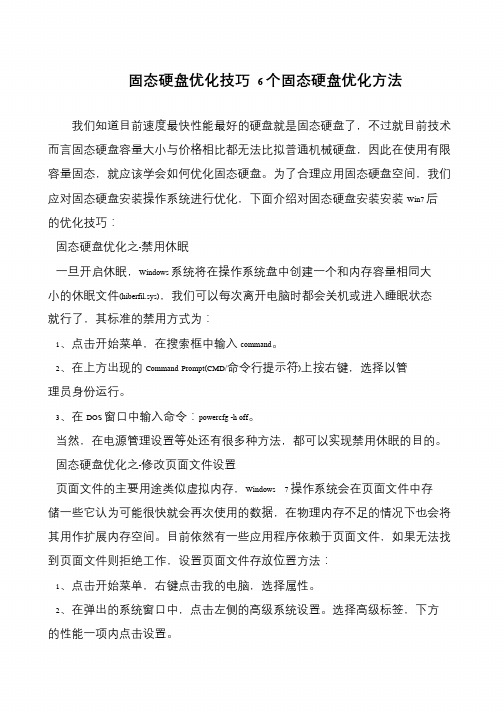
固态硬盘优化技巧 6 个固态硬盘优化方法
我们知道目前速度最快性能最好的硬盘就是固态硬盘了,不过就目前技术
而言固态硬盘容量大小与价格相比都无法比拟普通机械硬盘,因此在使用有限
容量固态,就应该学会如何优化固态硬盘。
为了合理应用固态硬盘空间,我们
应对固态硬盘安装操作系统进行优化,下面介绍对固态硬盘安装安装Win7 后
的优化技巧:
固态硬盘优化之-禁用休眠
一旦开启休眠,Windows 系统将在操作系统盘中创建一个和内存容量相同大小的休眠文件(hiberfil.sys),我们可以每次离开电脑时都会关机或进入睡眠状态就行了,其标准的禁用方式为:
1、点击开始菜单,在搜索框中输入command。
2、在上方出现的Command Prompt(CMD/命令行提示符)上按右键,选择以管理员身份运行。
3、在DOS 窗口中输入命令:powercfg -h off。
当然,在电源管理设置等处还有很多种方法,都可以实现禁用休眠的目的。
固态硬盘优化之-修改页面文件设置
页面文件的主要用途类似虚拟内存,Windows 7 操作系统会在页面文件中存储一些它认为可能很快就会再次使用的数据,在物理内存不足的情况下也会将
其用作扩展内存空间。
目前依然有一些应用程序依赖于页面文件,如果无法找
到页面文件则拒绝工作,设置页面文件存放位置方法:
1、点击开始菜单,右键点击我的电脑,选择属性。
2、在弹出的系统窗口中,点击左侧的高级系统设置。
选择高级标签,下方
的性能一项内点击设置。
曙光服务器常见问题Word版
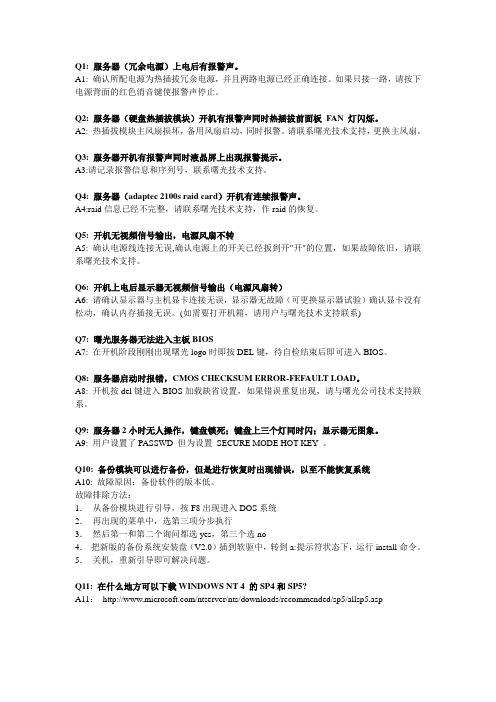
Q1: 服务器(冗余电源)上电后有报警声。
A1: 确认所配电源为热插拔冗余电源,并且两路电源已经正确连接。
如果只接一路,请按下电源背面的红色消音键使报警声停止。
Q2: 服务器(硬盘热插拔模块)开机有报警声同时热插拔前面板FAN 灯闪烁。
A2: 热插拔模块主风扇损坏,备用风扇启动,同时报警。
请联系曙光技术支持,更换主风扇。
Q3: 服务器开机有报警声同时液晶屏上出现报警提示。
A3:请记录报警信息和序列号,联系曙光技术支持。
Q4: 服务器(adaptec 2100s raid card)开机有连续报警声。
A4:raid信息已经不完整,请联系曙光技术支持,作raid的恢复。
Q5: 开机无视频信号输出,电源风扇不转A5: 确认电源线连接无误,确认电源上的开关已经扳到开"开"的位置,如果故障依旧,请联系曙光技术支持。
Q6: 开机上电后显示器无视频信号输出(电源风扇转)A6: 请确认显示器与主机显卡连接无误,显示器无故障(可更换显示器试验)确认显卡没有松动,确认内存插接无误。
(如需要打开机箱,请用户与曙光技术支持联系)Q7: 曙光服务器无法进入主板BIOSA7: 在开机阶段刚刚出现曙光logo时即按DEL键,待自检结束后即可进入BIOS。
Q8: 服务器启动时报错,CMOS CHECKSUM ERROR-FEFAULT LOAD。
A8: 开机按del键进入BIOS加载缺省设置,如果错误重复出现,请与曙光公司技术支持联系。
Q9: 服务器2小时无人操作,键盘锁死;键盘上三个灯同时闪;显示器无图象。
A9: 用户设置了PASSWD 但为设置SECURE MODE HOT KEY 。
Q10: 备份模块可以进行备份,但是进行恢复时出现错误,以至不能恢复系统A10: 故障原因:备份软件的版本低。
故障排除方法:1.从备份模块进行引导,按F8出现进入DOS系统2.再出现的菜单中,选第三项分步执行3.然后第一和第二个询问都选yes,第三个选no4.把新版的备份系统安装盘(V2.0)插到软驱中,转到a:提示符状态下,运行install命令。
针对卡慢盘、显示告警并隔离被注入故障的ssd和hdd磁盘的方法

针对卡慢盘、显示告警并隔离被注入故障的ssd和hdd磁盘的方法全文共四篇示例,供读者参考第一篇示例:针对卡慢盘、显示告警并隔离被注入故障的SSD和HDD磁盘的方法随着科技的不断发展,存储设备在各行各业中扮演着至关重要的角色。
SSD(固态硬盘)和HDD(硬盘驱动器)是两种主要的存储设备,它们在各自领域内都有着独特的优势。
正如任何其他设备一样,这些存储设备也可能会受到各种故障影响,导致卡慢盘或显示告警。
本文将讨论针对这些问题的方法,以及如何隔离被注入故障的SSD和HDD磁盘。
让我们来看看可能导致存储设备故障的原因。
一些常见的因素包括磁盘损坏、物理损坏、数据传输错误等。
当存储设备出现问题时,可能会导致卡慢盘和显示告警。
在这种情况下,我们需要采取适当的措施来解决问题。
针对卡慢盘问题,可以采取以下方法来解决:1. 清理存储空间:及时清理不必要的文件和数据,释放存储空间。
2. 升级固件:对SSD和HDD的固件进行升级,以修复可能存在的bug和问题。
3. 检查硬件连接:确保存储设备与计算机正确连接,避免连接不良导致的问题。
4. 检查系统设置:检查操作系统设置,确保存储设备能够正常工作。
1. 查看告警信息:及时查看存储设备的告警信息,了解问题所在。
2. 备份重要数据:在处理问题之前,务必备份重要数据,以免数据丢失。
3. 重启设备:尝试重启存储设备,有时可以解决一些问题。
4. 检查磁盘健康:使用专业的检测工具检查SSD和HDD的健康状况,及时发现问题并解决。
1. 使用安全软件:安装安全软件来防止外部恶意注入,保护存储设备安全。
2. 隔离感染设备:一旦发现磁盘被注入故障,立即隔离设备,不再使用。
3. 数据恢复:尝试使用专业的数据恢复工具来尝试恢复故障磁盘上的数据。
4. 更换磁盘:如果数据无法恢复或存储设备无法修复,那么需要更换新的磁盘。
针对卡慢盘、显示告警并隔离被注入故障的SSD和HDD磁盘,我们需要及时识别问题,并采取适当的方法来解决。
巧设U盘,提升win7系统运行速度
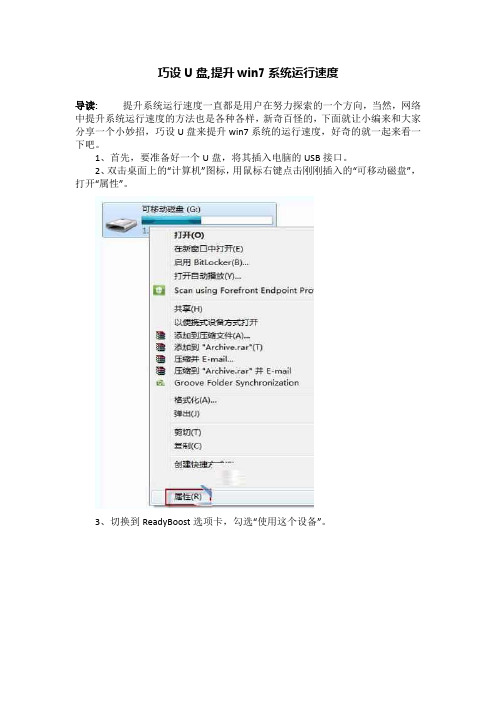
巧设U盘,提升win7系统运行速度
导读:提升系统运行速度一直都是用户在努力探索的一个方向,当然,网络中提升系统运行速度的方法也是各种各样,新奇百怪的,下面就让小编来和大家分享一个小妙招,巧设U盘来提升win7系统的运行速度,好奇的就一起来看一下吧。
1、首先,要准备好一个U盘,将其插入电脑的USB接口。
2、双击桌面上的“计算机”图标,用鼠标右键点击刚刚插入的“可移动磁盘”,打开“属性”。
3、切换到ReadyBoost选项卡,勾选“使用这个设备”。
4、一般来说,系统会自动给出建议的空间大小,你也可以根据需求,自定义空间大小。
最后点击“确定”按钮保存设置并退出属性对话框。
5、完成以上操作后,ReadyBoost就已经开启了。
如果要关闭该功能,只要将“使用这个设备”取消勾选就可以了。
需要注意的是,要让ReadyBoost发挥作用,所使用的U盘或其它移动存储设备要至少具备1GB可用空间。
要想获得较好的加速效果,那么U盘空间至少
要达到电脑内存大小的2倍或以上。
在Vista系统之后,windows系统就可以利用U盘或其他移动磁盘的readyboost来提升系统的性能,以上操作步骤也是根据这个原理巧用U盘来提升win7系统的运行速度的。
ThinkServer TS140 用户手册 V1.2
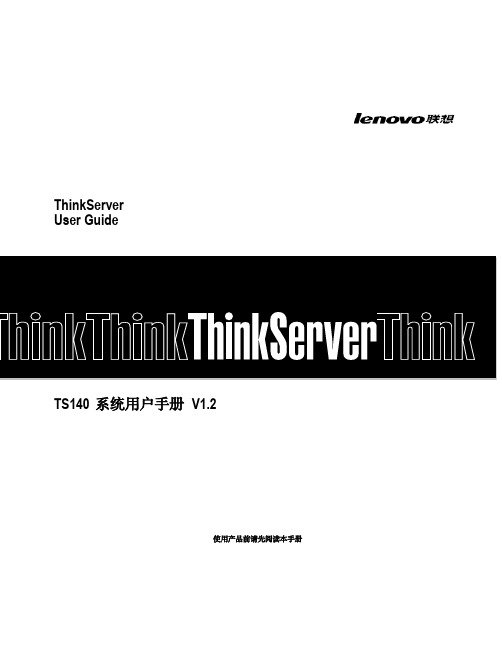
T品前请先阅读本手册
目录
声 明 ...................................................................................................................................................................................................................................3 商标和版权 ........................................................................................................................................................................................................................4 Safety Information(安全信息)....................................................................................................................................................................................5 第一章 产品简介 .......................................................................................................................................................................................................... 10 1.1 产品概述 ................................................................................................................................................................................................................... 10 1.2 产品特色 ................................................................................................................................................................................................................... 10
bios出错英文提示信息

bios出错英文提示信息以下是店铺整理的bios出错英文提示信息大全,供大家参考和学习.Drive A error 驱动器A错误System halt 系统挂起Keyboard controller error 键盘控制器错误Keyboard error or no keyboard present 键盘错误或者键盘不存在BIOS ROM checksum error BIOS ROM校验错误Single hardisk cable fail 当硬盘使用Cable选项时硬盘安装位置不正确FDD Controller Failure BIOS 软盘控制器错误HDD Controller Failure BIOS 硬盘控制器错误Driver Error 驱动器错误Cache Memory Bad, Do not Enable Cache 高速缓存Cache损坏,不能使用Error: Unable to control A20 line 错误提示:不能使用A20地址控制线Memory write/Read failure 内存读写失败Memory allocation error 内存定位错误CMOS Battery state Low CMOS没电了Keyboard interface error 键盘接口错误Hard disk drive failure 加载硬盘失败Hard disk not present 硬盘不存在Floppy disk(s) fail (40) 软盘驱动器加载失败,一般是数据线插反,电源线没有插接,CMOS内部软驱设置错误CMOS checksum error-efaults loaded. CMOS校验错误,装入缺省(默认)设置Detecting floppy drive A media... 检测软驱A的格式Drive media is : 1.44Mb1.2Mb 720Kb 360K 驱动器格式是1.44Mb、12Mb、720kb、360kb的一种DISK BOOT FAILURE, INSERT SYSTEM DISK AND PRESS ENTER 磁盘引导失败,插入系统盘后按任意键继续Invalid partition table 无效的分区表Error loading operating system 不能装入引导系统Missing operating system 系统引导文件丢失Invalid system disk 无效的系统盘Disk I/O error, Replace the disk and press any key. 磁盘I/O错误,替换磁盘后按任意键,当C盘系统文件丢失或被破坏时出现。
bios练习题

BIOS设置与配置练习题一、选择题A. 硬件检测B. 操作系统启动C. 网络连接管理D. 硬盘分区A. Power Management SetupB. Boot OptionsC. System Date/TimeD. Integrated PeripheralsA. Advanced BIOS FeaturesB. Integrated PeripheralsC. Power Management SetupD. Security4. 在BIOS中,如何设置系统启动时自动加载某个驱动程序?A. 通过Boot OptionsB. 通过Advanced BIOS FeaturesC. 通过Integrated PeripheralsD. 通过SecurityA. Advanced BIOS FeaturesB. Power Management SetupC. Integrated PeripheralsD. System Date/Time二、填空题1. 在BIOS设置中,可以通过______选项设置CPU的频率和电压。
2. 若要设置系统启动时检查USB设备,应在______选项中设置。
3. 在BIOS中,可以通过______选项调整硬盘的S.M.A.R.T.功能。
4. 若要设置系统启动时跳过某些启动项,可以在______选项中进行设置。
三、判断题1. BIOS设置中的“Load Optimized Defaults”选项可以恢复BIOS的默认设置。
()2. 在BIOS设置中,可以通过“Security”选项设置开机密码。
()3. 若要启用CPU虚拟化技术,需要在BIOS中关闭虚拟化选项。
()4. 在BIOS设置中,可以通过“Power Management Setup”选项设置节能模式。
()四、简答题1. 简述BIOS在计算机启动过程中的作用。
2. 说明如何进入BIOS设置界面。
3. 列举至少三个在BIOS设置中可以调整的硬件设置选项。
戴尔硬盘保护增强套件用户手册
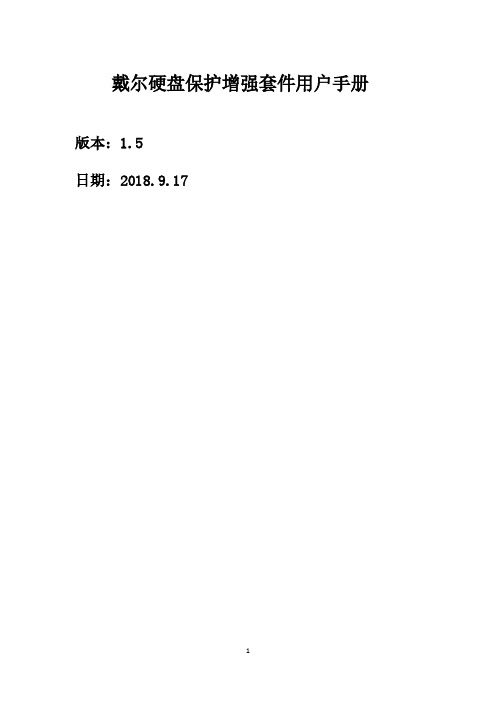
戴尔硬盘保护增强套件用户手册版本:1.5日期:2018.9.17目录第1章硬盘保护控制台功能简介 (4)1.1三种模式 (5)1.2主要操作界面及初始密码 (5)第2章硬盘保护控制台首次部署 (6)2. 1安装前的准备 (6)2.2第一次批量部署简要步骤 (7)2.3在发送端安装硬盘保护控制台 (8)2.4发送端数据网络同传至客户端 (16)第3章硬盘保护控制台日常维护与使用 (20)3.1进度管理 (21)Windows界面下的进度管理 (21)Pre-OS界面下的进度管理 (25)3.2分区及操作系统管理 (26)添加分区 (26)分配分区 (27)分区更新 (28)添加系统 (29)多系统安装方法 (32)3.3网络部署 (33)网络设置功能说明 (35)其它设置功能说明 (36)3.4系统设置 (39)3.5辅助工具 (41)3.6开机选单界面功能简介 (43)第4章卸载硬盘保护控制台 (46)4.1 pre-os 卸载 (46)4.2Windows下卸载 (48)第5章硬盘保护控制台注意事项 (49)第6章更换主板后设置BIOS注意事项 (52)第一章网络控制台产品简介 (52)第2章安装和卸载 (54)第3章登录学生端 (56)3.2 输入登录密码 (58)3.3 扫描计算机与登录客户端 (58)3.6 删除学生端 (60)第4章客户端监视设置 (60)4.1资产监视设置 (61)4.2恶意进程监视设置 (61)4.3 网络监视设置 (64)第5章客户端监视 (65)5.1 查看学生端资源 (65)5.1.1查看某一客户端的状态信息 (66)5.2 查看学生端异常状态 (68)5.2.1学生端IP地址改变 (68)5.2.2学生端硬件信息改变 (69)5.3 学生端信息更新 (73)5.4 查看日志 (74)第6章客户端控制 (75)6.1 屏幕监控 (75)6.2 屏幕广播 (76)6.3 时间同步 (76)6.4 远程重启、关机、唤醒操作 (76)6.5 发送消息 (77)6.6 文件传输 (77)6.7 锁定、启用键盘鼠标 (79)6.9 删除学生端进程 (81)6.10 取消登录 (82)6.11 禁用、启用USB端口 (82)第1章硬盘保护控制台功能简介硬盘保护控制台是专门为电子教室、教学实验室等公共机房环境设计开发。
浪潮服务器RAID配置及系统引导

浪潮服务器RAID配置及系统引导分类:互联网RAID基本概念,专用术语介绍我们提供的 RAID 卡支持各种常用 RAID级别,如 0,1,5,10,50 等,您可以根据数据的重要性来选择。
在开始使用 RAID 卡之前,我们希望您能够对下面的概念有较深的理解,从而更好的配置和使用您的服务器。
RAID 0 是无数据冗余的存储空间条带化,具有低成本、极高读写性能、高存储空间利用率的RAID级别,适用于Video / Audio存储、临时文件的转储等对速度要求极其严格的特殊应用。
但由于没有数据冗余,其安全性大大降低,构成阵列的任何一块硬盘损坏都将带来数据灾难性的损失。
RAID1 使用磁盘镜像(disk mirroring)的技术,是两块硬盘数据完全镜像,安全性好,技术简单,管理方便,读写性能均好。
但其无法扩展(单块硬盘容量),数据空间浪费大。
RAID 5 是目前应用最广泛的RAID技术。
各块独立硬盘进行条带化分割,相同的条带区进行奇偶校验(异或运算),校验数据平均分布在每块硬盘上。
以n块硬盘构建的RAID5 阵列可以有n-1 块硬盘的容量,存储空间利用率非常高。
RAID 5 具有数据安全、较好的读写速度,空间利用率高等优点,应用非常广泛,但不足之处是 1 块硬盘出现故障以后,整个系统的性能大大降低。
RAID10 是RAID1 和RAID0的结合,RAID50 是RAID5和RAID0 的结合。
鉴于RAID0、RAID1和RAID5 的优缺点,RAID10 与RAID 50成为它们之间最好的平衡点。
如果您的配置中硬盘数目超过 6 块,我们强烈建议您选择RAID10 或RAID 50。
总的来说,RAID0及 RAID1 最适合PC服务器及图形工作站的用户,提供最佳的性能及最便宜的价格。
RAID5 适合于银行、金融、股市、数据库等大型数据处理中心 OLTP 应用,同时提供数据的安全性与较高读写性能。
MegaRAID BIOS Configuration Utility配置介绍当系统开机引导检测到Lsilogic megaraid 控制器时,系统会显示RAID 卡的BIOS版本,内存,电池配置信息,并读取比较存储在硬盘或NVRAM内的阵列的配置信息,同时提示您按下<Ctrl>+<M> 键进入配置菜单。
芯片组raid卡报错解决方案

芯片组raid卡报错解决方案篇一:Intel主板RAID1恢复方法及图解测试以EP-5LDA+ GLI为例,先使用2个Seagate 80G SATAII硬盘组好RAID1.安装驱动时除了主板芯片组,声卡,网卡,显卡驱动之外,还必须加载“IntelApplication Accelerator Raid edition full Version”驱动,Intel主板主要通过此驱动来完成RAID镜像恢复. 以下为RAID损坏和恢复的全过程,请参考:1.首先拔掉其中的一个硬盘,开机第二画面显示为一个不完整的RAID1,进入系统.点击开始菜单-Intel(R)Matrix Storage manager-Intel (R)Matrix Storage Console,查看硬驱和RAID状态项提示“一个硬驱丢失,RAID卷性能下降”表明RAID1已被损坏。
2.加入一个SAMSUNG 80G SATAII空磁盘,进入系统打开Intel (R)Matrix Storage Console对话框,点击“恢复RAID1数据保护”前的图标。
3.然后再点击“现在就重建RAID卷”。
4.查看硬驱和RAID状态提示“一个RAID卷正在重建”。
5.重建过程需要一段时间,等到提示“所有的硬驱和RAID卷均正常”,表示RAID1已恢复。
篇二:阵列卡正确安装调试方法阵列卡正确安装调试方法!!首先我们把创世纪系统第一个区克隆到C盘,这里的C 盘是指你事先找一个普通的IDE硬盘连接在主板上,这个盘可以以后做系统和备份盘,也可以用来把系统克隆上阵列,这个在后面提到。
克隆好以后,关机。
我们把TX2卡插到*近AGP槽的第2或者第4各pci上面,之所以这样,是为了尽可能避免与网卡,尤其是千兆卡冲突,创世纪官方推荐网卡插在第1或者第3、5槽,就是单数槽。
据说是避免与软声卡之类的冲突;插好以后,千万不要连接硬盘,否则可能根本不能用。
插好卡以后我们进入20XX系统,系统会提示发现新硬件,提示安装驱动,选择下一步以后,提示输入驱动的位置,我们PROMISE提供的安装软磁盘,在确定驱动位置的地址兰输入A:\WIN20XX,选择下一步,直到安装完成,然后重新启动,还是不要连接硬盘,在进入20XX,看到设备管理器的磁盘驱动器下面出现PROMISE DEVICE。
开机出现 的disk read error 解决办法
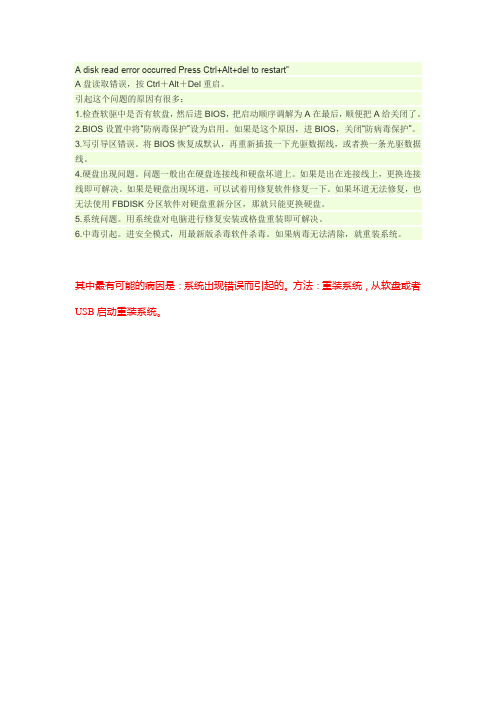
A disk read error occurred Press Ctrl+Alt+del to restart”
A盘读取错误,按Ctrl+Alt+Del重启。
引起这个问题的原因有很多:
1.检查软驱中是否有软盘,然后进BIOS,把启动顺序调解为A在最后,顺便把A给关闭了。
2.BIOS设置中将“防病毒保护”设为启用。
如果是这个原因,进BIOS,关闭“防病毒保护”。
3.写引导区错误。
将BIOS恢复成默认,再重新插拔一下光驱数据线,或者换一条光驱数据线。
4.硬盘出现问题。
问题一般出在硬盘连接线和硬盘坏道上。
如果是出在连接线上,更换连接线即可解决。
如果是硬盘出现坏道,可以试着用修复软件修复一下。
如果坏道无法修复,也无法使用FBDISK分区软件对硬盘重新分区,那就只能更换硬盘。
5.系统问题。
用系统盘对电脑进行修复安装或格盘重装即可解决。
6.中毒引起。
进安全模式,用最新版杀毒软件杀毒。
如果病毒无法清除,就重装系统。
其中最有可能的病因是:系统出现错误而引起的。
方法:重装系统,从软盘或者USB启动重装系统。
Micro Focus Hybrid Cloud Management产品说明说明书
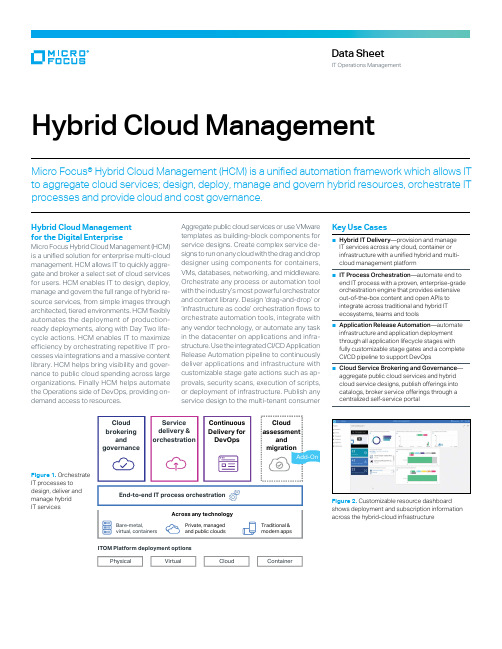
Hybrid Cloud ManagementMicro Focus® Hybrid Cloud Management (HCM) is a unified automation framework which allows IT to aggregate cloud services; design, deploy, manage and govern hybrid resources, orchestrate IT processes and provide cloud and cost governance.Hybrid Cloud Management for the Digital EnterpriseMicro Focus Hybrid Cloud Management (HCM) is a unified solution for enterprise multi-cloud management. HCM allows IT to quickly aggre-gate and broker a select set of cloud services for users. HCM enables IT to design, deploy, manage and govern the full range of hybrid re-source services, from simple images through architected, tiered environments. HCM flexibly automates the deployment of production-ready deployments, along with Day Two life-cycle actions. HCM enables IT to maximize efficiency by orchestrating repetitive IT pro-cesses via integrations and a massive content library. HCM helps bring visibility and gover-nance to public cloud spending across large organizations. Finally HCM helps automate the Operations side of DevOps, providing on-demand access to resources.Aggregate public cloud services or use VM w are templates as building-block components for service designs. Create complex service de-signs to run on any cloud with the drag and drop designer using components for containers, VMs, databases, networking, and middleware. Orchestrate any process or automation tool with the industry’s most powerful orchestrator and content library. Design ‘drag-and-drop’ or ‘infrastructure as code’ orchestration flows to orchestrate automation tools, integrate with any vendor technology, or automate any task in the datacenter on applications and infra-structure. Use the integrated CI/CD Application Release Au t o m ation pipeline to continuously deliver applications and infrastructure with customizable stage gate actions such as ap-provals, security scans, execution of scripts, or deployment of infrastructure. Publish any service design to the multi-tenant consumerData SheetIT Operations ManagementAcross any technologyCloud assessmentand migrationITOM Platform deployment optionsPhysicalVirtualCloudContainerService delivery &orchestrationCloud brokering and governanceEnd-to-end IT process orchestrationAdd-OnFigure 1. Orchestrate IT processes to design, deliver and manage hybrid IT servicesFigure 2. Customizable resource dashboard shows deployment and subscription information across the hybrid-cloud infrastructureData SheetHybrid Cloud Managementmarket place portal or select them as deploy-ment stage gate actions in the ARA pipeline. Key FeaturesAdaptive Service DesignsDesign hybrid-cloud service designs with the drag and drop designer. Deploy and manage applications, and infrastructure on any plat-form—public or private. Create designs from simple infrastructure offerings to complex, hybrid multi-tier designs with on-premise, cloud, and container components. Services can be designed once and deployed to any cloud. These designs can be used as part of the Application Release Orchestration pipe-line or published to multi-tenant organization consumer catalogs. As part of the service design, Administrators are able to define con-sumer modifiable properties, such as size of instances or deployment location.Service Aggregation, Brokeringwith Cost GovernanceAggregate services from public cloud pro-viders such as Amazon or Azure—or use the industry’s first and only solution to aggregate VMware image templates. Configure these providers and use the brokering feature to browse all available services. Compare prices by region, or provider. Select, create offerings, and publish best-fit services to multi-tenant organization consumer catalogs or use in the ARO pipeline. Administrators are able to track and manage subscription usage, resource consumption and public cloud spend with governance policies.Powerful Self-Service PortalAggregated public and private cloud services, or services designed with the service designer are published to catalogs which are assigned to organizations. Organizations can be config-ured to integrate with LDAP services. Users across your organization can browse and subscribe to the catalog services administra-tors have published. At checkout, consumers select configuration options based on theservice design properties Administratorshave made available. Once a subscription ismade, consumers are able to manage theirown subscriptions, access consoles, or viewresource performance statistics for servicesin the stack. Administrators have visibility intoall subscriptions, and resources consumedwith key features like cloud spend reporting,predictive capacity modeling, resource con-sumption with right-sizing recommendations,and subscription owner information—acrossall organizations.Built-In Application Release OrchestrationEnable DevOps and continuous delivery withbuilt-in, fully customizable, automated stagegates with customized conditional gate ac-tions. Empower development and testingteams to subscribe to required platform ser-vices as needed—straight from the releasepipeline. T rack service usage and costs acrossapplications in development, testing and pro-duction environments. Integrate the applica-tion release pipeline with Fortify Static CodeAna l yzer to identify security vulnerabilities inyour source code early in the software devel-opment lifecycle. The HCM ARA pipeline canbe integrated with Serena release control. Planlarge scale releases with Serena and use HCMARA to perform the CICD actions.Workload and Cost AnalyticsOptimize workload placement, and continu-ously improve your cloud service deliverythrough the use of cloud analytics, capacityplanning and showback reporting.Master-Level OrchestratorOrchestrate complete IT actions and pro-cesses across silos including the direction ofthird party automation and orchestration tools.Automate IT processes easily with the intui-tive workflow designer and execution engine.Accelerate development and enable infra-structure as code with text authoring.Out-of-Box Integrations and Open APIsLeverage the extensive content library of over8000 out-of-box operations and workflows.Access the “app store style” library to consumethe latest content packs. Use wizards and openAPIs to quickly create custom integrations.Database and Middlware AutomationProvide DBaaS (database as a service), PaaS(platform as a service), and XaaS (anything asa service). Out-of-box content packs provideworkflows and operations that you can includein your service designs and publish in your cat-alog to automatically provision and configuredatabases and middleware. This built-in intel-ligence is based on industry standards, vendorbest practices, and real-world experience.Automation for SAP HANASAP-focused content accelerates service de-livery and orchestration in support of SAP in-stal l ations. Au t o m ate key SAP administration,maintenance, provisioning, and daily processes.Modern Cloud-Native ArchitectureMinimize implementation and upgrade effortswith pre-integrated, containerized compo-nents based on open-source Docker contain-ers and Kubernetes technologies. Deploy theHCM suite quickly, and easily scale out as nec-essary. Get access to new features frequentlywith quarterly updates that are easy to apply.Add PlateSpin® for Workload MigrationSafely migrate complex workloads from any-where-to-anywhere with least amount of riskand cost. Automate testing to ensure a suc-cessful migration with near-zero downtime atcutover. A highly scalable solution—migratebetween multiple physical, virtual, and cloudservers rapidly and reliably.Key BenefitsAccelerate Time to MarketAccelerate delivery of hybrid IT services byreducing manual, error-prone tasks. Improvespeed and agility by orchestrating processes across domains, systems, and teams. Services that used to take days and weeks to deliver can now be available in hours or minutes which will ultimately accelerate your release process. Improve Efficiency and Productivity Leverage unified management of multiple clouds, environments and technologies for faster, more efficient delivery of infrastructure and platform services. Orchestrate IT proces-ses across IT silos to reduce errors and in-crease productivity.Increase Investment in Innovation Allocate more budget and resources to in-novation. Developers can spend more time writing code and less time requesting, waiting for, or configuring environments and trouble-shooting deployment issues. QA teams canspend more time testing and less time tryingto find and configure test environments. AndIT teams can focus on innovation rather than troubleshooting.Flexible Resource Automationfrom Adaptive Service Designsand a Master OrchestratorStreamline user interaction with IT with acentralized, self-service portal designed toenhance the user experience. Create flexible,attribute-based catalog offerings that accom-modate variations in a single catalog entrywhich decreases the number of services inthe catalog and simplifies both the user andadministrator experience.Learn more at/hybridcloudFigure 3.Adaptive multi-tier applicationservice designshown in theservice designerFigure 4. AggregatedAWS, Azure, and VMwaretemplates shown in thecloud brokering screenFigure 5. Applicationshown in the ApplicationRelease OrchestrationCI/CD pipelineHCM supports Vertica version 9.0.1 for report-ing and analytics.The Vertica version included with HCM is quali-fied with the following operating systems:■Red Hat Enterprise Linux 7.3 ■CentOS 7.3Like what you read? Share it.C ontinuous Deployment Y esOperating System Version PlatformR ed Hat EnterpriseLinux7.2, 7.3, 7.4 x86-64 C entOS7.2, 7.3, 7.4 x86-64 O racle Linux7.3 x86-64M asternodesRAM24 GB 32 GB Processor16 cores 16 cores Free disk space 150 GB (not including space forthe NFS server) 150 GB (not including space forthe NFS server) W orkernodesRAM32 GB32 GBProcessor 16 cores16 coresF ree disk space150 GB 150 GBDatabase VersionM icrosoft SQL Database 2012, 2012 Cluster, 2014, 2016O racle Database12c R1 Standard Edition, 12c R1 Enterprise Edi-tion, 12c R1 RAC, 12c R2 RAC E xternal PostgreSQLDatabaseA dd-OnItem R ecommendedRequirements R AM 16 GB P rocessor 8 cores F ree disk space 150 GBFigure 6. Platform hardware sizingFigure 7. Hybrid Cloud Management editions support key use casesFigure 8. Supported operating systemsFigure 9. Supported databasesFigure 10. NFS server sizing。
RAID基本概念
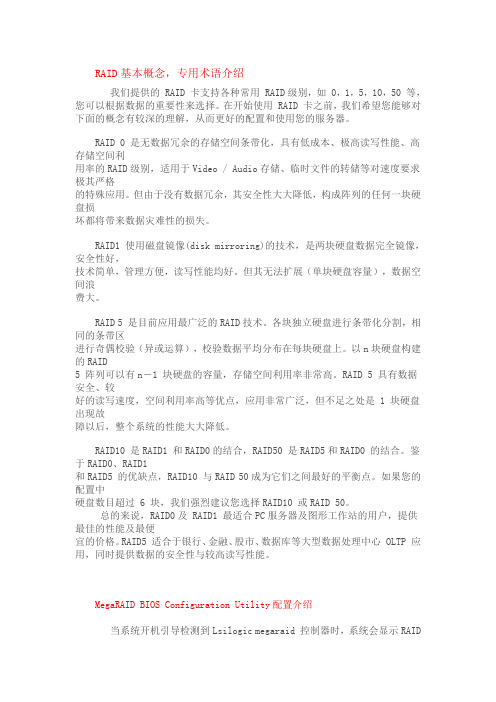
RAID基本概念,专用术语介绍我们提供的 RAID 卡支持各种常用 RAID级别,如 0,1,5,10,50 等,您可以根据数据的重要性来选择。
在开始使用 RAID 卡之前,我们希望您能够对下面的概念有较深的理解,从而更好的配置和使用您的服务器。
RAID 0 是无数据冗余的存储空间条带化,具有低成本、极高读写性能、高存储空间利用率的RAID级别,适用于Video / Audio存储、临时文件的转储等对速度要求极其严格的特殊应用。
但由于没有数据冗余,其安全性大大降低,构成阵列的任何一块硬盘损坏都将带来数据灾难性的损失。
RAID1 使用磁盘镜像(disk mirroring)的技术,是两块硬盘数据完全镜像,安全性好,技术简单,管理方便,读写性能均好。
但其无法扩展(单块硬盘容量),数据空间浪费大。
RAID 5 是目前应用最广泛的RAID技术。
各块独立硬盘进行条带化分割,相同的条带区进行奇偶校验(异或运算),校验数据平均分布在每块硬盘上。
以n块硬盘构建的RAID5 阵列可以有n-1 块硬盘的容量,存储空间利用率非常高。
RAID 5 具有数据安全、较好的读写速度,空间利用率高等优点,应用非常广泛,但不足之处是 1 块硬盘出现故障以后,整个系统的性能大大降低。
RAID10 是RAID1 和RAID0的结合,RAID50 是RAID5和RAID0 的结合。
鉴于RAID0、RAID1和RAID5 的优缺点,RAID10 与RAID 50成为它们之间最好的平衡点。
如果您的配置中硬盘数目超过 6 块,我们强烈建议您选择RAID10 或RAID 50。
总的来说,RAID0及 RAID1 最适合PC服务器及图形工作站的用户,提供最佳的性能及最便宜的价格。
RAID5 适合于银行、金融、股市、数据库等大型数据处理中心 OLTP 应用,同时提供数据的安全性与较高读写性能。
MegaRAID BIOS Configuration Utility配置介绍当系统开机引导检测到Lsilogic megaraid 控制器时,系统会显示RAID卡的BIOS版本,内存,电池配置信息,并读取比较存储在硬盘或NVRAM内的阵列的配置信息,同时提示您按下<Ctrl>+<M> 键进入配置菜单。
- 1、下载文档前请自行甄别文档内容的完整性,平台不提供额外的编辑、内容补充、找答案等附加服务。
- 2、"仅部分预览"的文档,不可在线预览部分如存在完整性等问题,可反馈申请退款(可完整预览的文档不适用该条件!)。
- 3、如文档侵犯您的权益,请联系客服反馈,我们会尽快为您处理(人工客服工作时间:9:00-18:30)。
Adaptive Disk Spin-down Policies for Mobile ComputersFred DouglisAT&T Bell LaboratoriesP.KrishnanBrown UniversityBrian BershadUniversity of WashingtonAbstractMobile computers typically spin down their hard disk af-ter afixed period of inactivity.If this threshold is toolong,the disk wastes energy;if it is too short,the delaydue to spinning the disk up again frustrates the -age patterns change over time,so a singlefixed thresholdmay not be appropriate at all times.Also,different usersmay have varying prioritieswith respect to trading off en-ergy conservation against performance.We describe amethod for varying the spin-down threshold dynamicallyby adapting to the user’s access patterns and priorities.Adaptive spin-down can in some circumstances reduce byup to50%the number of disk spin-ups that are deemedby the user to be inconvenient,while only moderately in-creasing energy consumption.1IntroductionIn today’s mobile computers,the hard disk is typicallyspun down after afixed period of inactivity in order toconserve energy.When the disk is next accessed,it isspun up again,which can cause a delay of a few seconds.This spin-up delay may be acceptable to the user,whoknows that the delay is in exchange for extending bat-tery life,or it may be bothersome.We have developeda method for distinguishing between undesirable and ac-ceptable spin-up delays and varying the idle-time thresh-old for spinning down the disk based on the user’s toler-There are situations when caching can eliminate just enough I/Os that the disk spins down due to inactivity,but not enough to amortize the cost of the spin-down.In this case,the overhead from spinning up the disk can increase over-all energy consumption.Douglis,Krishnan,Second USENIX Symposium on MobileThe subscript denotes an additive adjustment and the subscript denotes a multiplicative adjustment.as after“close calls.”This approach can be modi-fied,for example,to decrease the spin-down thresh-old only when several spin-ups in a row are accept-able.Variable penalties Thus far,the description of adaptive spin-down has assumed that either a spin-up is ac-ceptable,or it is not.There is in fact a continuum of degrees of acceptance:spinning up just after the disk has spun down is worse than spinning up just before the point at which the spin-up delay would be deemed acceptable.In fact,the worst type of spin-up is one that occurs before the disk has completely spun down,since the delay will be greater(the disk must typically be fully spun down before the order to spin up can be issued).An improvement on the method above,therefore,is to increment the spin-down threshold by a greater amount when the delay due to a spin-up is especially egregious than when it is barely above the user’s threshold.4ExperimentsThe effectiveness of adaptive policies depends on a num-ber of factors:workload,hardware characteristics(i.e., disk parameters,DRAM size,and SRAM size),user per-ception(i.e.,the acceptability ratio),and threshold ad-justment ranges and modifiers.We performed several ex-periments to quantify the effect of these factors.To keep the study manageable,wefixed DRAM at1Mbyte and SRAM at32Kbytes except where noted.To study workload,we simulated both adaptive and fixed-threshold spin-down policies on three traces used in a previous study of mobile storage management:a 3.5-hour Macintosh PowerBook trace,a1.5-hour Win-dows3.1trace,and a4.4-day HP-UX trace[4].Ta-ble1,reproduced from that study,summarizes informa-tion about the traces.In addition,the MAC trace has a distinctive quality that has a significant impact on the effectiveness of the SRAM write buffer:it has a very high locality of write accesses,with36%of writes go-ing to just one1-Kbyte block and24%of writes going to another.Note as well that the HP trace contains disk-level rather thanfile-level accesses,below the level of the buffer cache,so we do not simulate a DRAM buffer cache when considering the HP trace.With respect to hardware characteristics,we con-MAC DOS HPApplications Finder,Excel,NewtonToolkitFramemaker,Powerpoint,Wordemail,editingNumber of distinctKbytes accessed220001630032000 Block size(Kbytes)10.51Mean write size (blocks)1.2 3.4 6.2Max Max MaxInter-arrival time(s)0.0780.570.52810.811.1112.3 sider two magnetic disks:a Western Digital Caviar Ul-tralite CU140,and a Quantum Go Drive.The CU140is available with lightweight mobile systems such as theHewlett-Packard OmniBook300PC,and typically spinsup the disk in about1s.However,the disk may take amaximum of5s to respond after spinning down[17].Oursimulator considers average behavior,so we model theCU140by charging2.5s to spin down the CU140and1sto spin it up again.The Go Drive is a bigger disk andtakes6s to spin down and2.5s to spin up[15].We varied the acceptability ratio among three val-ues:0.02,0.05,and0.2.Putting aside for a moment theissue of a request arriving at the disk while it is spinningdown,a ratio of0.05means that a CU140would have tobe idle for20s for a spin-up delay of1s to be acceptable,while for the Go Drive idle time would normally have tobe50s for the2.5s delay to be acceptable.Based on sub-jective personal experience,these idle-time requirementsseem like a fair trade-off between delay and energy sav-ings,and we use the ratio of0.05as the canonical exam-ple of the adaptive approach.A ratio of0.02is more re-strictive,requiring long idle times to reduce the numberof bumps,while a ratio of0.2is forgiving:for the CU140,the system need be idle only5s for a spin-up to be accept-able,though again,accessing the disk while it is spinningDouglis,Krishnan,Second USENIX Symposium on Mobile2.000.55.000.751.000.751.000.92.000.9(a)Adjustment values.The left two columns list the additive values studied in this paper,while the right two list the multiplicative values.Starting Maximum value value22510is spinning.In the experiments reported here,SRAM blocks are written to disk either when there is no room for new data,or when the disk is already spinning and fewer than5%of SRAM is available for new writes;blocks are written out until the next user I/O occurs or10%of SRAM is free.We consider a more aggressive write pol-icy in Section5.5.5ResultsTo evaluate different sets of parameters,we plot for each trace the count of bumps against energy consumption. We consider general comparisons of adaptive andfixed-threshold policies in Section5.1,variations in the adjust-ment values in Section5.2,variations in the acceptability ratio in Section5.3,disk parameters in Section5.4,and DRAM and SRAM sizes in Section5.5.5.1Adaptive versus Fixed ThresholdsW INDOWSFigure1shows the effect of spin-down policies on en-ergy consumption and bumps,using the Windows trace on the CU140disk with.For this trace/hardware configuration,afixed threshold of2s consumes the least energy;this follows from previous studies[5,14].How-ever,the short threshold results in over50bumps over a 1.5hour period.Increasing thefixed threshold or moving to an adaptive policy can decrease the number of bumps in exchange for higher energy consumption.At the ex-treme case,a spin-down threshold of30s results in no bumps,but also an increase of48%in energy pared to the2s threshold,afixed threshold of 10s decreases bumps by two-thirds and increases energy by just15%.Figure1demonstrates that adaptive policies span a roughly linear range of points between thefixed-threshold policies of5s and30s thresholds,depending on the parameters of the adaptive policy.Generally they are in the“desirable region”(below or to the left of compa-rablefixed-threshold points).For instance,consider an adaptive policy that varies its threshold between5and30s,increasing the threshold by s upon a bump and reducing it by s upon an acceptable spin-up.(This point ismarked by the solid arrow in Figure1.)This configura-tion increases energy by just8%compared to the energy-optimal2sfixed threshold,and decreases the number of bumps by65%.As another example(shown as the dashed arrow), consider an adaptive policy that varies the threshold be-tween5s and30s,multiplies the threshold by on a bump,and multiplies it by on an acceptable pared to the5sfixed threshold policy,this adaptive policy consumes just0.5%more energy while reducing bumps by a third.Each of the other multiplica-tive policies within the5–30s range consumes slightlyDouglis,Krishnan,Second USENIX Symposium on MobileDouglis,Krishnan,Second USENIX Symposium on MobileDouglis,Krishnan,Second USENIX Symposium on MobileDouglis,Krishnan,Second USENIX Symposium on MobileDouglis,Krishnan,Second USENIX Symposium on MobileDouglis,Krishnan,Second USENIX Symposium on MobileThis contrasts with the result reported in[4],which did not buffer writes to a spun-down disk as effectively as possible,and showed only about a20%improvement due to SRAM buffering.Douglis,Krishnan,Second USENIX Symposium on MobileDouglis,Krishnan,Second USENIX Symposium on MobileDouglis,Krishnan,Second USENIX Symposium on MobileDouglis,Krishnan,Second USENIX Symposium on MobileDouglis,Krishnan,Second USENIX Symposium on MobileDouglis,Krishnan,Second USENIX Symposium on Mobile。
