general_properties
Lesson2GeneralProperties

西门子触摸屏(博图)之图形列表应用
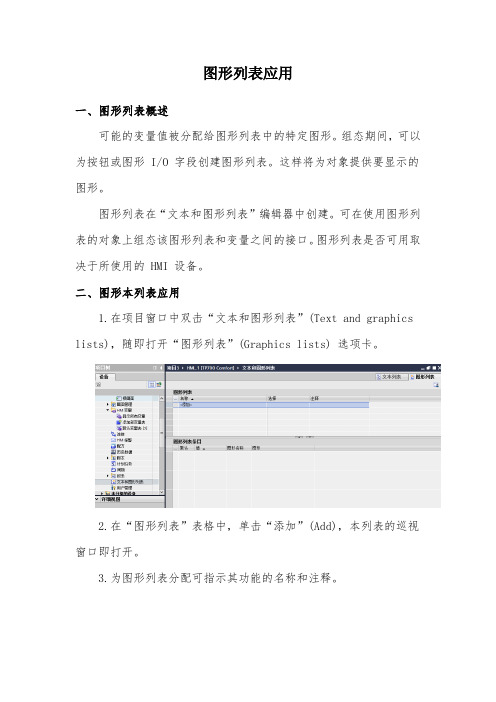
图形列表应用一、图形列表概述可能的变量值被分配给图形列表中的特定图形。
组态期间,可以为按钮或图形 I/O 字段创建图形列表。
这样将为对象提供要显示的图形。
图形列表在“文本和图形列表”编辑器中创建。
可在使用图形列表的对象上组态该图形列表和变量之间的接口。
图形列表是否可用取决于所使用的 HMI 设备。
二、图形本列表应用1.在项目窗口中双击“文本和图形列表”(Text and graphics lists),随即打开“图形列表”(Graphics lists) 选项卡。
2.在“图形列表”表格中,单击“添加”(Add),本列表的巡视窗口即打开。
3.为图形列表分配可指示其功能的名称和注释。
4.在“选择”下选择图形列表类型。
(1)取值范围:当变量的值在指定范围内时,将显示图形列表中的文本。
(2)位(0、1):变量值为 0 时,显示图形列表中的某个文本。
变量值为 1 时,则显示文本列表中的另一文本。
(3)位号 (0-31):当变量具有指定位号的值时,将显示图形列表中的文本。
5.在巡视窗口中,选择“属性 > 属性 > 常规”(Properties > Properties > General) 下的设置“范围”(Range)。
(本例以范围为例)在文本列表条目下设置两个条目,其中一个最小值为1,最大值为20,另一个最小值为21,最大值为40,并选择相应的图形。
6.在“默认变量表”中创建变量,用来测试图形列表的变化。
7.在画面中分别插入一个I/O域、图形I/O域。
8.打开图形I/O域的巡视窗口,打开“属性 > 属性 > 常规 > 文本列表”(Properties > Properties > General > Text list) 下,选择要在运行系统中显示的图形列表,并选择设置“输出”(Output) 作为“模式”(Mode),然后选择变量,该变量的值将决定其在符号 I/O 域中显示为“变量”。
powerdesigner常用设置
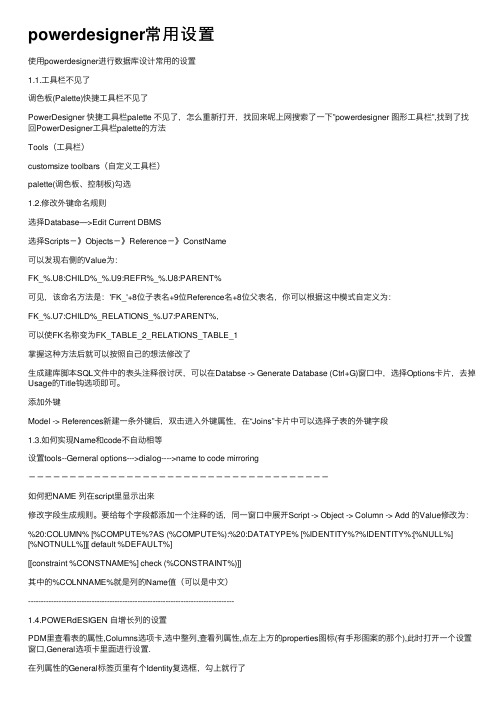
powerdesigner常⽤设置使⽤powerdesigner进⾏数据库设计常⽤的设置1.1.⼯具栏不见了调⾊板(Palette)快捷⼯具栏不见了PowerDesigner 快捷⼯具栏palette 不见了,怎么重新打开,找回来呢上⽹搜索了⼀下”powerdesigner 图形⼯具栏”,找到了找回PowerDesigner⼯具栏palette的⽅法Tools(⼯具栏)customsize toolbars(⾃定义⼯具栏)palette(调⾊板、控制板)勾选1.2.修改外键命名规则选择Database—>Edit Current DBMS选择Scripts-》Objects-》Reference-》ConstName可以发现右侧的Value为:FK_%.U8:CHILD%_%.U9:REFR%_%.U8:PARENT%可见,该命名⽅法是:'FK_'+8位⼦表名+9位Reference名+8位⽗表名,你可以根据这中模式⾃定义为:FK_%.U7:CHILD%_RELATIONS_%.U7:PARENT%,可以使FK名称变为FK_TABLE_2_RELATIONS_TABLE_1掌握这种⽅法后就可以按照⾃⼰的想法修改了⽣成建库脚本SQL⽂件中的表头注释很讨厌,可以在Databse -> Generate Database (Ctrl+G)窗⼝中,选择Options卡⽚,去掉Usage的Title钩选项即可。
添加外键Model -> References新建⼀条外键后,双击进⼊外键属性,在“Joins”卡⽚中可以选择⼦表的外键字段1.3.如何实现Name和code不⾃动相等设置tools--Gerneral options--->dialog---->name to code mirroring-------------------------------------如何把NAME 列在script⾥显⽰出来修改字段⽣成规则。
Abaqus模块介绍

美国 ABAQUS 软件公司北京代表处华贸中心 2 号写字楼,707-709 室 中国,北京 100016 电话:(8610) 6536 2345 传真:(8610) 6598 9050ABAQUS模块简介ABAQUS 有两个主分析模块——ABAQUS/Standard 和 ABAQUS/Explicit,ABAQUS 也包含一个具 有交互作用的图形模块——ABAQUS/CAE,他提供了 ABAQUS 图形界面的交互作用工具。
ABAQUS/CAE(前后处理) ABAQUS/CAE 是 ABAQUS 有限元分析的前后处理模块,也是建模、分析和仿真的人机交互平台。
该模块根据结构的几何图形生成网格,将材料和截面的特性被分配到网格上,并施加载荷和边界条件。
该模块可以进一步将生成的模型投入到后台的分析模块运行,对运行情况进行监测,并对计算结果进行 后处理。
ABAQUS/CAE 的后处理支持 ABAQUS 分析模块的所有功能,并且对计算结果的描述和解释提 供了范围很广的选择,除了通常的云图,等值线和动画显示之外,还可以用列表,曲线等其他常用工具 的来完成工程显示。
该模块的许多独特功能与特点,例如 CAD 建模方式、参数化建模、适应设计者要求 的数据管理系统等极大的方便了 ABAQUS 的使用者。
ABAQUS/Standard(通用程序) ABAQUS/Standard 是一个通用分析模块,它能够求解广泛的线性和非线性问题,包括结构的静态、 动态、 热和电反应等。
对于通常同时发生作用的几何、 材料和接触非线形采用自动控制技术处理。
ABAQUS 拥有 CAE 工业领域最为广泛的材料模型,它可以模拟绝大部分工程材料的线形和非线形行为,而且任何 一种材料都可以和任何一种单元或复合材料的层一起用于任何合适的分析类型。
ABAQUS/Explicit(显示分析) ABAQUS/Explicit 是利用对事件变化的显示积分求解动态有限元方程。
CMG软件培训讲义(二)中文
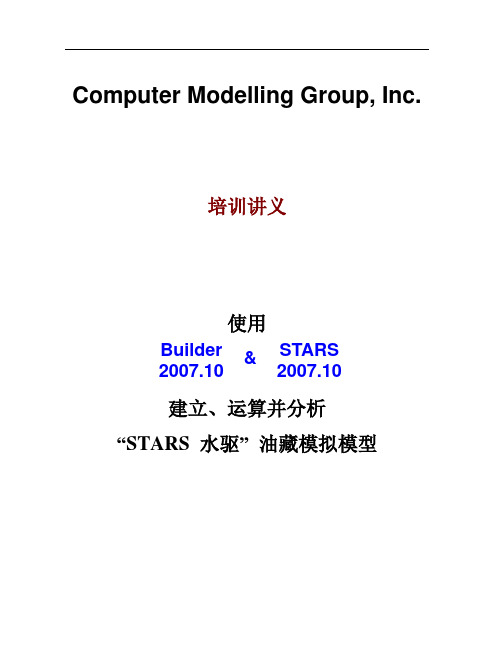
Computer Modelling Group, Inc.培训讲义使用建立、运算并分析“STARS 水驱” 油藏模拟模型Builder 2007.10 STARS 2007.10&目录用BUILDER 2007.10创建一个黑油模型.... .... .... . (3)启动CMG主界面 3打开BUILDER 3创建模拟网格 3定义模型的孔隙度和渗透率 6创建PVT 数据7创建相对渗透率数据8创建初始条件9创建井轨迹和导入射孔文件 (9)添加历史生产数据 (12)创建月度生产/注入动态数据12 创建历史拟合文件(*.fhf) 13 井定义和约束条件13往重启动文件中写入重启动信息 (15)运行STARS 数据体 (15)用Results Graph 查看模拟结果 (16)在历史数据的基础上启动预测运算 (17)用BUILDER 2007.10创建一个黑油模型在你硬盘上创建一个工作目录,把与该指南相关的图放在该目录下。
启动CMG 主界面(桌面上的图标或者开始/程序/CMG/Launcher) •选择菜单项Projects,然后Add Project•浏览并选择存储图文件的目录•工程命名为Tutorial•点击确定回到主界面•现在你应该能看到工作目录打开BUILDER 2007.10 (双击图标)•选择:STARS Simulator, SI Units, Single PorosityStarting date 1991-01-01•点击2次确定创建模拟网格(构造数据)•点击File (位于左上角的菜单栏),然后Open Map File•选择Map Type –Atlas Boundary format,x/y坐标系的单位为m •点击Browse按钮选择并导入构造顶部文件To10flt.bna•点击确定•点击窗口最大化按钮(窗口右上角的方块)使窗口最大化,以方便观察•点击Reservoir (位于菜单栏)•选择Orthogonal Corner Point定义网格为25(I-方向) x 35(J-方向x 4 (K-方向)。
[转]无法解析的外部符号_main,该符号在函数___tmainCRTStartup中被引用
![[转]无法解析的外部符号_main,该符号在函数___tmainCRTStartup中被引用](https://img.taocdn.com/s3/m/8b79e7d981eb6294dd88d0d233d4b14e85243e27.png)
[转]⽆法解析的外部符号_main,该符号在函数___tmainCRTStartup中被引⽤刚学WinAPI编译遇到不少问题,LNK2019: ⽆法解析的外部符号 _main,该符号在函数 ___tmainCRTStartup 中被引⽤ MSVCRTD.lib test。
这个问题表明你新建的是⼀个main类型函数(控制台程序),⽽你的程序中有窗⼝程序,显然是个win32函数,解决⽅法:项⽬-属性-链接器-系统-⼦系统-把控制台该为windows。
以下基本的情况说明:⼀,问题描述error LNK2001: unresolved external symbol _WinMain@16debug/main.exe:fatal error LNK 1120:1 unresolved externalserror executing link.exe;⼆,产⽣这个问题可能的原因1,你⽤vc建了⼀个控制台程序,它的⼊⼝函数应该是main, ⽽你使⽤了WinMain.2. 你⽤vc打开了⼀个.c/.cpp ⽂件,然后直接编译这个⽂件,这个⽂件中使⽤了WinMian⽽不是main作为⼊⼝函数。
vc这时的默认设置是针对控制台程序的。
三,解决⽅法1.进⼊project->setting->c/c++, 在category中选择preprocessor,在processor definitions中删除_CONSOLE, 添加_WINDOWS2.进⼊project->setting->Link, 在Project options中将 /subsystem:console改为/subsystem:windows.3.保存设置,Rebuild All.VS2005中的设置请参考对应项进⾏设置四,VS2005中的设置1.菜单中选择 Project->Properties, 弹出Property Pages窗⼝2.在左边栏中依次选择:Configuration Properties->C/C++->Preprocessor,然后在右边栏的Preprocessor Definitions对应的项中删除_CONSOLE, 添加_WINDOWS.3.在左边栏中依次选择:Configuration Properties->Linker->System,然后在右边栏的SubSystem对应的项改为Windows(/SUBSYSTEM:WINDOWS)4.Rebuild All. Ok ?测试:(环境:vs2005,编程语⾔vc)1.⽤⽂本编辑器编写如下代码:// test.c#include <windows.h>int APIENTRY WinMain(HINSTANCE hInstance,HINSTANCE hPrevInstance,LPSTR lpCmdLine,int nCmdShow){ MessageBox(NULL, "Hello!", "title", MB_OK);}假设把⽂件包存为test.c.2.⽤vs2005建⼀个Win32 Console Application, 注意在Application Settings设置为Empty project. 然后把test.c添加到⼯程中去。
1.4122_en
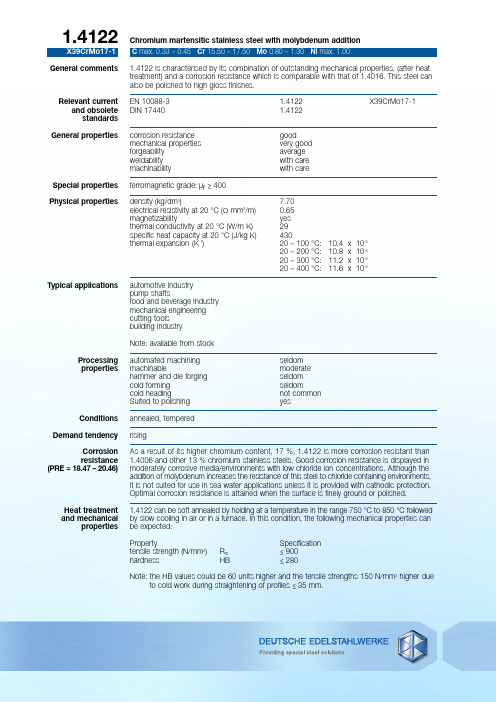
General commentsRelevant currentand obsolete standards General propertiesSpecial properties Physical propertiesTypical applicationsProcessing propertiesConditionsDemand tendency Corrosion resistance(PRE = 18.47 – 20.46)Heat treatment and mechanicalpropertiesX39CrMo17-11.4122C max. 0.33 – 0.45 Cr 15.50 – 17.50 Mo 0.80 – 1.30 Ni max. 1.001.4122 is characterised by its combination of outstanding mechanical properties, (after heat treatment) and a corrosion resistance which is comparable with that of 1.4016. This steel can also be polished to high gloss finishes.EN 10088-3 1.4122X39CrMo17-1DIN 174401.4122corrosion resistance goodmechanical properties very good forgeability average weldability with care machinabilitywith careferromagnetic grade:µr ≥ 400density (kg/dm 3) 7.70 electrical resistivity at 20 °C (Ωmm 2/m) 0.65magnetizability yes thermal conductivity at 20 °C (W/m K) 29specific heat capacity at 20 °C (J/kg K) 430thermal expansion (K -1)20 – 100 °C: 10.4 x 10-6 20 – 200 °C: 10.8 x 10-6 20 – 300 °C: 11.2 x 10-6 20 – 400 °C: 11.6 x 10-6 automotive industry pump shaftsfood and beverage industry mechanical engineering cutting tools building industryNote: available from stockautomated machining seldom machinablemoderate hammer and die forging seldom cold forming seldomcold headingnot common Suited to polishing yesannealed, tempered risingAs a result of its higher chromium content, 17 %, 1.4122 is more corrosion resistant than 1.4006 and other 13 % chromium stainless steels. Good corrosion resistance is displayed in moderately corrosive media/environments with low chloride ion concentrations. Although the addition of molybdenum increases the resistance of this steel to chloride containing environments,it is not suited for use in sea water applications unless it is provided with cathodic protection.Optimal corrosion resistance is attained when the surface is finely ground or polished.1.4122 can be soft annealed by holding at a temperature in the range 750 °C to 850 °C followed by slow cooling in air or in a furnace. In this condition, the following mechanical properties can be expected:PropertySpecification tensile strength (N/mm 2)R m ≤ 900 hardnessHB≤ 280Note: the HB values could be 60 units higher and the tensile strengths 150 N/mm 2higher dueto cold work during straightening of profiles ≤ 35 mm.Chromium martensitic stainless steel with molybdenum addition1.4122DEUTSCHE EDELSTAHLWERKE GMBH Auestraße 458452 WittenX39CrMo17-1Elevated temperature propertiesWeldingForgingMachiningC max. 0.33 – 0.45 Cr 15.50 – 17.50 Mo 0.80 – 1.30 Ni max. 1.001.4122 can be hardened by holding at a temperature between 980 °C – 1060°C followed by cooling in oil or polymer.The tempering temperature is dependent on the desired strength. The heat treated condition usually specified is the QT750 condition and is obtained by tempering in the temperature range 650 °C to 750 °C. The number behind the designation QT relates to the minimum tensile strength. In this condition, the following mechanical properties can be expected:PropertySpec. QT750Typical yield strength (N/mm 2)R p0.2≥ 550570tensile strength (N/mm 2)R m 750 – 950825tensile elongation (%)A 5≥ 1219impact energy (J) 25 °CISO-VØ < 60: ≥ 20Ø > 60: ≥ 14To reduce the possibility of cracking, care must be taken to ensure that tempering takes place as soon as possible after the hardening step.The mechanical properties (d ≥ 160 mm) have to be agreed on for thicker dimensions, or the delivered product is based on the values given.This grade of steel is not usually welded, but if absolutely no alternative exists, then the workpiece is to be pre-heated to a temperature within the range 300 °C – 400 °C prior to welding. Since a large amount of untempered martensite will form in the heat affected zone, a subsequent tempering treatment will be required. Since this tempering treatment will over temper the already tempered martensite in the rest of the work piece, it would be preferable if the entire component were hardened and tempered, as described above. Once again, the time lapse between welding and heat treatment must be as short as possible to reduce the possibility of cracking. When the application of a filler metal is required, then Novonit ®4576 can be used.Gradual heating to a temperature of about 800 °C is recommended prior to more rapid heating to a temperature of between 1150 °C and 1180 °C. Forging then takes place between 1180 °C –950 °C followed by slow cooling in an oven or in dry ash or similar material to promote slow cooling.The machinability of this grade of stainless steel is directly related to its hardness and as such the optimal machining parameters vary considerably. Once the hardness is known, the machining parameters can be estimated since 1.4122 machines similar to carbon steels of the same hardness. Although it must be realised that the machining parameters will vary depending on the structure/hardness of the steel, the following parameters can be used as a guideline when machining 1.4122 with coated hardmetal tools:Minimum tensile properties at various temperatures, shown in the diagramm, are specified in the EN 10088-3.460480500520540050100250350450200560150300470490510530550400M i n i m u m p r o o f s t r e s s (N /m m )Test temperature (¡C)0.2% proof stressTel.+49 2302 29 0Fax +49 2302 29 4000stainless@AnnealedR m 700 – 850 N/mm 2Depth of cut (mm)Feed rate (mm/r)Cutting speed (m/min)60.510030.413010.2165Revision-No. 4122-1 Created: 01.08.07 No responsibility is taken for the correctness of this information.。
CATIA 装配命令注解

CATIA V5 装配设计(Assembly Design )CATIA V5 装配设计(Assembly Design )是帮助设计师用自上而下或自下而上的方法定义和管理多层次的大型装结构。
3.1 相关的图像菜单3.1.1产品结构工具(Product Structure Toolbar )Inserting a New Component :将新元件插入一个已有的装配中,此子装配的名字不存盘Inserting a New Product :将新产品插入一个已有的装配中,此子装配的名字存盘Inserting a New Part :将新零件插入一个已有的装配中Inserting Existing Components :将存在的子装配插入一个已有的装配中 上重新安排子装配的位置 Generating Numbers :生成产品子装配的编号Product Initialization :产品初始化Unload Components :卸载子装配n :定义多重引用Replacing Components :替换元件Reordering the Tree :在结构树Load Components :加载子装配Isolate Part :孤立零件Deactivate Component :不激活子装配 Activate Component :激活子装配 Change Context :改变前后关系Fast Multi-Instantiation :快速多重引用Defining a Multi-Instantiatio Symmetry :镜像Manage Representations :管理产品的几何描述 Design Mode :设计模式 Visualization Mode :显示模式Deactivate a Node:不激活一个节点Activate a Node :激活一个节点一串节点Activate a Terminal Node :激活一串节点lbar )Exploding an Assembly :爆炸图3.1.3 约束工具(Constraints Toolbar )Coincidence Constraint :同轴约束Fixing a Component :固定一个子装配固定在一起mmand :快速约束命令子装配Changing Constraints :改变约束Activate :激活约束ar )束Deactivate a Terminal Node :不激活 3.1.2 移动工具(Move Too Manipulating a Component :偏移或旋转子装配Snap Move :快速移动Smart Move :聪明移动Contact Constraint :接触约束Offset Constraint :偏移约束Angle Constraint :角度约束Fixing Components Together :子装配Quick Constraint Co Flexible Sub-Assemblies :柔性 Reuse Pattern :重复使用图样Deactivate Constraints :不激活约束3.1.4 更新工具(Update Toolb Update an Assembly :更新一个装配 Update One Constraint Only :只更新约3.1.5 约束创建模式工具(Constraint Creation Mode Toolbar) 式Chain mode: 链模式3.1.6 注解工具(Annotations Toolbar)出箭头的标注Flag Notes :超级链接3.1.7 装配特征工具(Assembly Features Toolbar )Assembly Split :装配切Assembly Hole :装配孔Assembly Pocket :装配凹坑Assembly Add :装配加Using Assembly Tools )(Analyze Tools )Bill of Material: 零件清单析更新Analyze Degrees of Freedom :分析自由度Default mode: 默认模Stack mode: 堆积模式Text With Leader: 带引Assembly Remove :装配减3.1.8 利用装配工具(Product Management :产品管理3.1.9分析工具Analyze Updates:分 Analyze Constraints :分析约束Analyze Dependences :分析依赖Compute Clash :计算干涉3.2 装配环境参数设定计能力,必须根据设计对象的特点,合理地设定装配环境参数。
PowerDesigner关于sequence使用

第一步:创建数据表(创建表省略)。
第二步:给数据设置序列,实现自动增长。
1.在表视图的列上创建。
双击表视图,打开Table Properties对话框,选择Columens 选项卡,双击要设置的列(显示列的序号的那个按钮,单击后,会显示横向的黑色箭头)。
打开Column Properties 对话框。
在 General选项卡中找到Sequence(最下面),下拉框后面有三个按钮就是‘Create’,‘Select’,‘Properties’ ,新建的话就点击‘Create’。
打开 Sequence Properties 对话框。
在General选项卡中的Name, Code 可以自己根据需要编辑,然后切换到Physical Options(Common)选项卡。
输入:
Start with(开始于):1
Increment by(增长值):1,
Min value(最小值):1,
Max value 根据自己需要决定是否要设定。
没有的话,选择 No max value。
No cache(超出最大值后是否重新开始)勾选,输入完后,点击应用。
创建完毕。
在 Preview 选项卡中可以看到相应的创建代码,同时在Table Properties的Preview选项卡中也有了创建序列的代码,而且自动加入了触发器Trigger(触发器) 的创建代码。
创建完成。
使用时只要将Sequence下拉框中的自己建立的序列选项选中则可。
Ansys界面翻译_中英对照_界面汉化
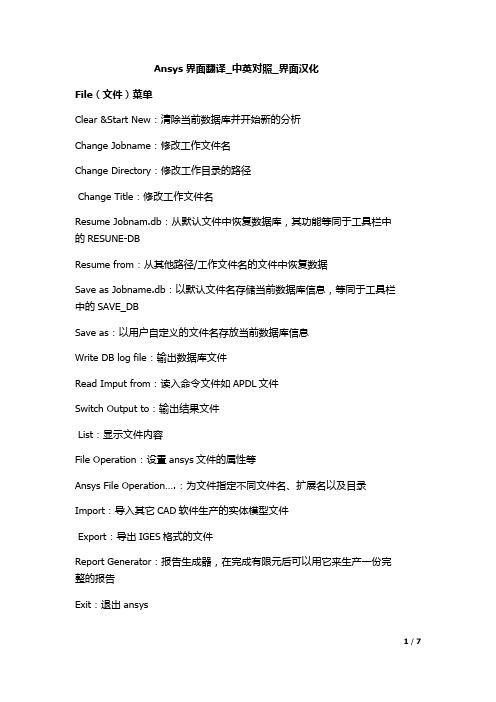
Ansys界面翻译_中英对照_界面汉化File(文件)菜单Clear &Start New:清除当前数据库并开始新的分析Change Jobname:修改工作文件名Change Directory:修改工作目录的路径Change Title:修改工作文件名Resume Jobnam.db:从默认文件中恢复数据库,其功能等同于工具栏中的RESUNE-DBResume from:从其他路径/工作文件名的文件中恢复数据Save as Jobname.db:以默认文件名存储当前数据库信息,等同于工具栏中的SAVE_DBSave as:以用户自定义的文件名存放当前数据库信息Write DB log file:输出数据库文件Read Imput from:读入命令文件如APDL文件Switch Output to:输出结果文件List:显示文件内容File Operation:设置ansys文件的属性等Ansys File Operation….:为文件指定不同文件名、扩展名以及目录Import:导入其它CAD软件生产的实体模型文件Export:导出IGES格式的文件Report Generator:报告生成器,在完成有限元后可以用它来生产一份完整的报告Exit:退出ansysSelect(选择)菜单Entitles:选择对象Component Manager:组件管理器Comp/Assembly:组件/部件Everything:零件管理器Everytihing Below:选择整个模型中的所有对象List (列表)菜单Files:列表显示文件内容Status:列表显示用户所选内容的状态Keypoint:列表显示关键点的属性和相关数据Lines:列表显示线的属性和相关数据Areas:列表显示面的属性和相关数据Volumes:列表显示体的属性和相关数据Nodes:列表显示节点的属性和相关数据Element:列表显示单元的属性和相关数据Component:列表显示组件的属性和相关数据Picked Entities:列表显示所选对象的属性和相关数据 Properties:列表显示要查看的属性Loads:列表显示载荷的信息Other:列表显示模型中其他信息Plot(绘图)菜单Replot:重新绘制图形显示窗口中的模型Keypoints:只绘制关键点Lines:只绘制线Areas:只绘制面Volumes:只绘制体Specified Entities:只绘制特定对象Nodes:只绘制节点Elements:只绘制单元Layered Elements:只绘制分层的单元Materials:只绘制材料属性Data tables:只绘制数据表Array Parameters:数据参数Results:只绘制求解结果Multi-Plots:绘制所有图元Component:只绘制组件Parts:只绘制零件Plotctrls(绘图控制)菜单Pan zoom rotate…:图形变换,包括移动、缩放。
铂系元素
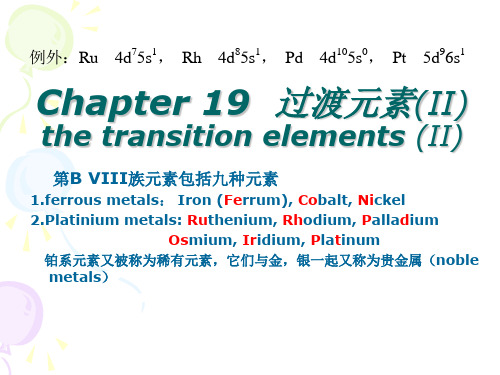
(2)FeCl3·6H2O :低熔沸点,易溶于有机溶剂,明显地具 低熔沸点, 低熔沸点 易溶于有机溶剂, 有共价性,它可以使蛋白质沉淀,故可作为止血剂。 有共价性,它可以使蛋白质沉淀,故可作为止血剂 24.[+6]O.S : FeO4 ,其颜色与MnO4 颜色相同 (1)Preparation: Fe2O3+3KNO3+4KOH= 2K2FeO4+3KNO2+2H2O (加热共融) 22Fe(OH)3+3ClO +4OH =2FeO4 +3Cl +5H2O 3+ 2+ →2Fe +3/2O2↑+5H2O (2)Properties: 2FeO4 +10 H a.在酸性介质中,它是强氧化剂,其电极电位介于 在酸性介质中, 在酸性介质中 它是强氧化剂,其电极电位介于MnO4和 O3 之间:2K2FeO4+2NH3+2H2O=2Fe(OH)3+4KOH+N2 2+ + 2FeO4+NH4 +8H =2Fe3++N2 +8H2O
铁系元素 (iii) Fe3+,Fe2+的鉴别: 的鉴别:
4 K+ + Fe3+ + Fe(CN)6− = KFeFe(CN)6 ↓ (普鲁士蓝 )
K+ + Fe2+ + Fe(CN)3− = KFeFe(CN)6 ↓ (藤氏蓝 ) 6
经x-射线衍射证明: 射线衍射证明: 射线衍射证明 滕氏蓝和普鲁士蓝是相同 的结构, 的结构,Fe(II) 离子位 于立方体的一组四个两个 互不相邻的顶点, 互不相邻的顶点,Fe(III) 离子位于立方体的另一组 四个互不相邻的顶点, 四个互不相邻的顶点,氰 根离子位于立方体的十二 条棱上: 条棱上:
AutoCAD Plant 3D弯头创建流程

AutoCAD Plant 3D弯头创建流程前面的过程和管道创建相似:1. 双击打开规格编辑器。
2. 打开要创建的族所属的目录,这里可以选择已有的目录或用户新建的目录。
3. 点击Catalog Editor标签。
上次管道族的创建是通过复制并修改已有管道族的基础上完成的,今天我们换种方法,完全新建一个族。
4. 点击Create New Component按钮5. 在弹出的对话框中,分三块区域:“General Properties”,“Size Range”,“Geometry”。
General Properties区域主要用来设置族的几何形体来源,族的类别(“Component Category”)和子类别(“Piping Component”),末端连接方式(“Primary End Type”),简短描述(“Short Description”),端口个数(“Number of Ports”)。
其中几何形体来源分两种,一种是“Use Plant 3D Parametric Graphics”,使用Plant 3D自带的参数化的形体模板,第二种是“Use Customer Geometry”,使用用户自定义的几何形体。
“Number of Ports”只有在选择了“Use Customer Geometry”才会出现。
“Size Range”区域主要用来设置族的几何尺寸单位和尺寸范围。
单位分英制(“Imperical”)和公制(“Metric”)两种。
尺寸范围下可选择的数值会跟随单位的选择而变化。
“Geometry”区域主要用来显示Plant 3D自带的参数化的形体模板,他会根据选择不同的类别,子类别,末端连接方式而动态显示各种可选的模板。
只有当选择“Use Plant 3D Parametric Graphics”时,此块区域才会显示。
现在我们按照如下图所示选择各个选项,然后点击“Create”。
图解PVS
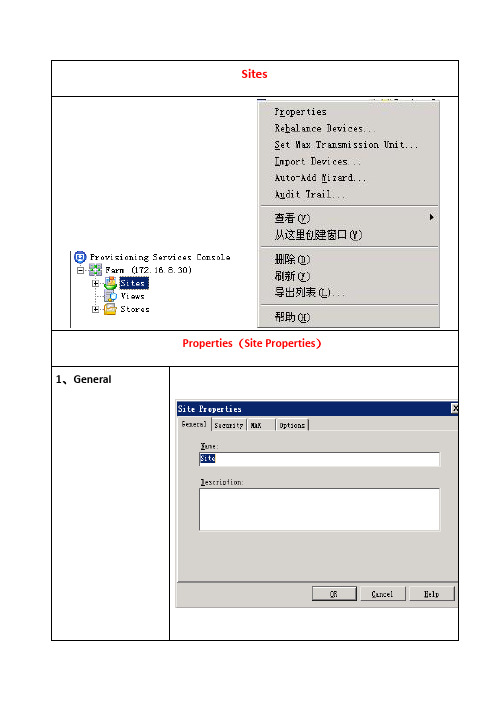
我们需要
(一般只有
以后的客户机可以以此模板自动添加),
再则是 Provisioning Services 5.6
)服务,即客户
通过
因为客户机要
服务端必须先为
控制台的左侧树列表中选
右键菜单选“Create
文件
建立一个新的虚拟磁盘实则在服务端创建一个新的文件,这个文件将被
一般可以估算一下我们需要的磁
5000M
WindowsXP 系统给客户机用,容量大小一定要
创建完成后,在右侧的列表中就可以看到这个磁盘(镜像文件)了,选中后鼠标
vDisk
在这里可以对该磁
可以对分配给自己的虚拟磁盘进行任意操作,包括分区格式化;但是这种模式有一个最大的问题是不能被共用,
不能多个用户共享一个磁盘,除非改变磁盘为公有模式,
所有用户对磁盘的改写操作都是虚拟的,只客户机重启后,所
因为我们一般只
(向空白虚拟磁盘中拷贝操作系统)和更新文件时,才开启私有模式,。
F5-LTM配置参数说明
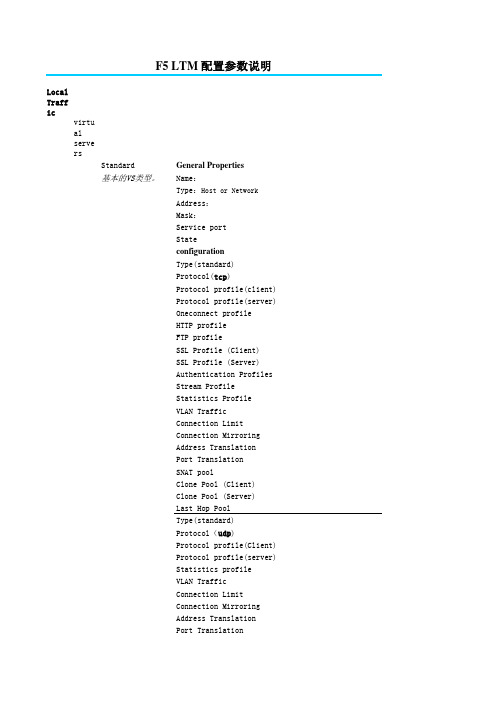
F5 LTM 配置参数说明Local Trafficvirtual serversStandard General Properties基本的VS类型。
Name:Type:Host or NetworkAddress:Mask:Service portStateconfigurationType(standard)Protocol(tcp)Protocol profile(client)Protocol profile(server)Oneconnect profileHTTP profileFTP profileSSL Profile (Client)SSL Profile (Server)Authentication ProfilesStream ProfileStatistics ProfileVLAN TrafficConnection LimitConnection MirroringAddress TranslationPort TranslationSNAT poolClone Pool (Client)Clone Pool (Server)Last Hop PoolType(standard)Protocol(udp)Protocol profile(Client)Protocol profile(server)Statistics profileVLAN TrafficConnection LimitConnection MirroringAddress TranslationPort TranslationSNAT poolClone Pool (Client)Clone Pool (Server)Last Hop PoolForwarding layer2Type(forwarding layer2)该VS类型可应用在对二P rotocolProtocol profile(Client)Statistics ProfileVLAN TrafficConnection LimitConnection MirroringSNAT poolClone Pool (Client)Clone Pool (Server)Last Hop Pool Forwarding IP Type(forwarding IP)该VS类型应用在直接转P rotocolProtocol profile(Client)Statistics ProfileVLAN TrafficConnection LimitConnection MirroringSNAT poolClone Pool (Client)Clone Pool (Server)Last Hop Pool Performance HTTP Type(performance HTTP)该VS类型结合Fast HTTProtocolProtocol profile(Client)Statistics ProfileVLAN TrafficConnection LimitConnection MirroringClone Pool (Client)Clone Pool (Server)Last Hop Pool Performance layer4Type(performance layer4)该VS类型结合Fast L4ProtocolProtocol profile(Client)Statistics profileVLAN TrafficConnection LimitConnection MirroringAddress TranslationPort TranslationSNAT poolClone Pool (Client)Clone Pool (Server)Last Hop Pool Performance rejectType(performance reject)该vs类型将拒绝到该vsProtocolStatistics ProfileVLAN TrafficProfilesService-http General PropertiesName:Parent ProfileSettingFallback HostHeader InsertHeader EraseResponse ChunkingOneConnect TransformationsRedirect RewriteMaximum Header SizePipeliningInsert XForwarded ForLWS Maximum ColumnsLWS SeparatorMaximum RequestsCompressionCompressionURI CompressionURI ListContent CompressionContent ListPreferred MethodMinimum Content LengthCompression Buffer Sizegzip Compression Levelgzip Memory Levelgzip Window SizeVary HeaderHTTP/1.0 RequestsKeep Accept EncodingCPU SaverCPU Saver High ThresholdCPU Saver Low Threshold service-ftp General PropertiesName:Parent ProfilesettingsTranslate ExtendedData Portpersist-cookie General PropertiesName:Persistence type-cookieParent Profileconfigurationcookie method-http cookie insertcookie name:Expiration: Session Cookiecookie method-cookie hashcookie name:Hash offsetHash LengthTimeoutMirror PersistenceMatch Across ServicesMatch Across Virtual ServersMatch Across Poolscookie method-http cookie passiveCookie Name:cookie method-http cookie rewriteCookie NameExpiration: Session CookieGeneral Propertiespersist-destinationName:Persistence type-destination addressParent ProfileconfigurationMirror PersistenceMatch Across ServicesMatch Across Virtual ServersMatch Across PoolsMaskTimeoutpersist-hash General PropertiesName:Persistence type-hashParent ProfileconfigurationMirror PersistenceMatch Across ServicesMatch Across Virtual ServersMatch Across PoolsiRuleTimeoutGeneral Propertiespersist-microsoft reName:Persistence type-microsoft remot desktopParent ProfileconfigurationMirror PersistenceMatch Across ServicesMatch Across Virtual ServersMatch Across PoolsTimeoutHas Session Directorypersist-sip General PropertiesName:Persistence type-sipParent ProfileconfigurationMirror PersistenceMatch Across ServicesMatch Across Virtual ServersMatch Across PoolsTimeoutpersist-source_addr G eneral PropertiesName:Persistence type-source_addrParent ProfileconfigurationMirror PersistenceMatch Across ServicesMatch Across Virtual ServersMatch Across PoolsTimeoutMaskproxy mappingpersist-ssl General PropertiesName:Persistence type-sslParent ProfileconfigurationMirror PersistenceMatch Across ServicesMatch Across Virtual ServersMatch Across PoolsTimeoutpersist-universal General PropertiesName:Persistence type-universalParent ProfileconfigurationMirror PersistenceMatch Across ServicesMatch Across Virtual ServersMatch Across PoolsiRuleTimeoutName:Parent ProfilesettingsReset on TimeoutReassemble IP FragmentsIdle TimeoutTCP Handshake TimeoutMaximum Segment Size OverridePVA AccelerationIP ToS to ClientIP ToS to ServerLink QoS to ClientLink QoS to ServerTCP Timestamp ModeTCP Window Scale ModeGenerate Internal Sequence NumbersStrip Sack OKRTT from ClientRTT from ServerLoose InitiationLoose CloseTCP Close Timeoutprotocol-fasthttp General PropertiesName:Parent ProfileSettingsReset on TimeoutIdle TimeoutMaximum Segment Size OverrideClient Close TimeoutServer Close TimeoutUnclean ShutdownForce HTTP 1.0 ResponseOneConnectMaximum Pool SizeMinimum Pool SizeRamp-Up IncrementMaximum ReuseIdle Timeout OverrideReplenishHTTPParse RequestsMaximum Header SizeMaximum RequestsInsert XForwarded ForHeader InsertName:Parent ProfileSettingsReset On TimeoutTime Wait RecycleProxy Maximum SegmentProxy OptionsProxy Buffer LowProxy Buffer HighIdle TimeoutTime WaitFin WaitClose WaitSend BufferReceive WindowKeep Alive IntervalMaximum Syn RetransmissionsMaximum Segment RetransmissionsIP ToSLink QoSSelective ACKsExtended Congestion NotificationExtensions for High Performance (RFC 1323)Limited Transmit RecoverySlow StartDeferred AcceptBandwidth DelayNagle’s AlgorithmAcknowledge on PushMD5 SignatureMD5 Signature PassphraseGeneral PropertiesName:Parent ProfileSettingsIdle TimeoutIP ToSLink QoSDatagram LBSSL-clientssl General PropertiesName:Parent ProfileconfigurationCertificateKeyPass PhraseConfirm Pass PhraseChainTrusted Certificate AuthoritiesCiphersOptionsModSSL MethodsCache SizeCache TimeoutAlert TimeoutHandshake TimeoutRenegotiate PeriodRenegotiate SizeRenegotiate Max Record DelayUnclean ShutdownStrict ResumeNon-SSL ConnectionsClient AuthenticationClient CertificateFrequencyCertificate Chain Traversal DepthAdvertised Certificate AuthoritiesCertificate Revocation List (CRL) SSL-serverssl General PropertiesName:Parent ProfileconfigurationCertificateKeyPass PhraseConfirm Pass PhraseChainTrusted Certificate AuthoritiesCiphersOptionsModSSL MethodsCache SizeCache TimeoutAlert TimeoutHandshake TimeoutRenegotiate PeriodRenegotiate SizeUnclean ShutdownStrict ResumeServer AuthenticationServer CertificateFrequencyCertificate Chain Traversal DepthAuthenticate NameCertificate Revocation List (CRL)General PropertiesAuthentication-profiName:TypeParent ProfileConfigurationModeConfigurationRuleIdle TimeoutGeneral PropertiesAuthentication-confiName:TypeConfigurationHostsSearch Type-userUser Base DNUser KeyCache SizeSecureAdmin DNAdmin PasswordConfirm Admin PasswordGroup Base DNGroup KeyGroup Member KeyValid GroupsRole KeyValid RolesSearch Type-certificate mapUser Base DNUser KeyCertificate Map Base DNCertificate Map KeyUse Serial Certificate MapCache SizeCache TimeoutSecureAdmin DNAdmin PasswordConfirm Admin PasswordGroup Base DNGroup KeyGroup Member KeyValid GroupsRole KeyValid RolesSearch Type-certificateUser Base DNUser KeyObject ClassCache SizeCache TimeoutSecureAdmin DNAdmin PasswordConfirm Admin PasswordGroup Base DNGroup KeyGroup Member KeyValid GroupsRole KeyValid RolesOther-oneconnect General PropertiesName:Parent ProfileSettingsSource MaskMaximum SizeMaximum AgeMaximum ReuseIdle Timeout Override Other-statistics General PropertiesName:Paren ProfileSettingsField 1Field 2Field 3 …Field 32Other-stream General PropertiesName:Paren ProfileSettingsSourceTargetiRulePropertiesNameDefinitionPoolConfigurationNameHealth MonitorsAvailability RequirementAllow SNATAllow NATAction On Service DownSlow Ramp TimeIP ToS to ClienIP ToS to ServerLink QoS to ClientLink QoS to ServerResourcesLoad Balancing MethodPriority Group ActivationNew Members-addressNew Members-service port NodeGeneral PropertiesAddressNameConfigurationHealth MonitorsSelect MonitorsAvailability RequirementRatioConnection LimitMonitorGateway ICMP General Properties利用ICMP(ping)检查N ameTypeImport SettingsConfigurationIntervalTimeoutTransparentAlias AddressAlias Service PortICMP General Properties利用ICMP(ping)检查N ameTypeImport SettingsConfigurationIntervalTimeoutTransparentAlias AddressTCP_echo General Properties利用TCP三次握手进行健NameTypeImport SettingsConfigurationIntervalTimeoutTransparentAlias Address HTTP General Properties 验证HTTP 服务健康性,NameTypeImport SettingsConfigurationIntervalTimeoutSend StringReceive StringUser NamePasswordReverseTransparentAlias AddressAlias Service Port HTTPs General Properties 验证HTTPs服务的健康性NameTypeImport SettingsConfigurationIntervalTimeoutSend StringReceive StringCipher ListUser NamePasswordCompatibilityClient CertificateReverseAlias AddressAlias Service Port FTP General Properties 验证FTP服务的健康性,NameTypeImport SettingsConfigurationIntervalTimeoutUser NamePasswordPath / FilenameModeAlias AddressAlias Service PortDebugTCP General Properties 利用TCP三次握手进行健NameTypeImport SettingsConfigurationIntervalTimeoutSend StringReceive StringReverseTransparentAlias AddressAlias Service Port TCP Half Open General Properties 利用TCP三次握手进行健NameTypeImport SettingsConfigurationIntervalTimeoutAlias AddressAlias Service Port UDP General Properties 利用UDP进行健康性检查NameTypeImport SettingsConfigurationIntervalTimeoutSend StringSend PacketsTimeout PacketsAlias AddressAlias Service Port External General Properties 利用external类型的moNameTypeImport SettingsConfigurationIntervalTimeoutExternal ProgramArgumentsVariablesAlias AddressAlias Service Port POP3General Properties 利用该monitor类型对PNameTypeImport SettingsConfigurationIntervalTimeoutUser NamePasswordAlias AddressAlias Service PortDebugSMTP General Properties 利用该monitor类型对SNameTypeImport SettingsConfigurationIntervalTimeoutDomainAlias AddressAlias Service PortDebugMSSQL General Properties 利用该monitor类型对微NameTypeImport SettingsConfigurationIntervalTimeoutSend StringReceive StringUser NamePasswordDatabaseReceive RowReceive ColumnCountAlias AddressAlias Service Port Oracle General Properties 利用该monitor类型对ONameTypeImport SettingsConfigurationIntervalTimeoutSend StringReceive StringUser NamePasswordDatabaseReceive RowReceive ColumnCountAlias AddressAlias Service PortDebugDebugIMAP General Properties对IMAP流量进行健康性N ameTypeImport SettingsConfigurationIntervalTimeoutUser NamePasswordFolderAlias AddressAlias Service PortDebugLDAP General Properties利用该monitor类型对LNameTypeImport SettingsConfigurationIntervalTimeoutUser NamePasswordBaseFilterSecurityMandatory AttributesAlias AddressAlias Service PortDebugNNTP General Properties利用该monitor类型对网NameTypeImport SettingsConfigurationIntervalTimeoutUser NamePasswordNewsgroupAlias AddressAlias Service Port RADIUS General Properties 利用该monitor类型对RNameTypeImport SettingsConfigurationIntervalTimeoutUser NamePasswordSecretNAS IP AddressAlias AddressAlias Service PortDebugReal Server General Properties 利用该monitor类型对pNameTypeImport SettingsConfigurationIntervalTimeoutMethodCommandMetricsAgentAlias AddressAlias Service Port Scripted General Properties 利用该monitor类型创建NameTypeImport SettingsConfigurationIntervalTimeoutFile NameAlias AddressAlias Service PortDebugSIP General Properties利用该monitor类型对SNameTypeImport SettingsConfigurationIntervalTimeoutModeAdditional Accepted Status CodesAlias AddressAlias Service PortDebugSNMP DCA General Properties利用该monitor类型对运NameTypeImport SettingsConfigurationIntervalTimeoutCommunityVersionAgent TypeCPU CoefficientCPU ThresholdMemory CoefficientMemory ThresholdDisk CoefficientDisk ThresholdVariablesAlias AddressAlias Service PortSNMP DCA Base General Properties利用该monitor类型对运NameTypeImport SettingsConfigurationIntervalTimeoutCommunityVersionVariablesAlias AddressAlias Service PortSOAP General Properties利用该monitor类型测试NameImport SettingsConfigurationIntervalTimeoutUser NamePasswordProtocolURL PathNamespaceMethodParameter NameParameter TypeParameter ValueReturn TypeReturn ValueExpect FaultAlias AddressAlias Service Port WAP General Properties 利用该monitor类型监视NameTypeImport SettingsConfigurationIntervalTimeoutSend StringReceive StringSecretAccounting NodeAccounting PortServer IDCall IDSession IDFramed AddressAlias AddressAlias Service PortDebugWMI General Properties 利用该monitor类型检查NameTypeImport SettingsConfigurationIntervalTimeoutUser NamePasswordURLCommandMetricsAgentPostAlias AddressAlias Service Port SNATsSNAT List General PropertiesNameConfigurationTranslationOriginAddress list-addressAddress list-maskVLAN TrafficSNAT Pool List General PropertiesNameConfigurationmember list-addressGeneral PropertiesSNAT Translation LisIP AddressStateConfigurationARPConnection LimitTCP Idle TimeoutUDP Idle TimeoutIP Idle TimeoutNAT List General PropertiesNAT AddressOrigin AddressStateConfigurationARPVLAN Traffic NetworkInterfaceinterface list InterfacestatusnameMAC AddressMedia SpeedVLAN CountTrunkinterface mirroring C onfigurationInterface Mirroring StateDestination InterfaceMirrored InterfacesRoutePropertiestypeDestinationNetmaskResourceSelf IPsConfigurationIP AddressNetmaskVLANPort LockdownFloating IPUnit IDPacket FiltersGeneral PropertiesPacket FilteringUnhandled Packet ActionOptions-Filter established connectionsOptions-Send ICMP error on packet rejectExemptionsProtocols-Always accept ARPProtocols-Always accept important ICMPMAC AddressesIP AddressesVLANsRule ConfigurationNameOrderActionApply to VLANLoggingFilter ExpressionFilter Expression MethodProtocolsSource Hosts and NetworksDestination Hosts and NetworksDestination PortSpanning TreePropertiesmodHello timeMaximum AgeForward DelayTrasmit Hold CountTrunksConfigurationNameInterfaceLACPLink Selection PolicyVLANVLAN List General PropertiesNameTagResourcesInterface-untaggedInterface-taggedConfigurationSource CheckMTUMAC MasqueradeFail-safeFail-safe TimeoutARP ActionStatic List ConfigurationIP AddressMAC AddressOptions PropertiesDynamic TimeoutMaximum Dynamic EntriesRequest RetriesReciprocal UpdateSystemGeneral PropertiesDevice-General PropertiesHost NameVersionCPU CountActive CPUsCPU ModeNework BootQuiet BootDisplay LCD System MenuMemory Restart PercentDevice-NTP PropertiesAddressDevice-DNS PropertiesDNS Lookup Server List-addressBIND Forwarder Server List-addressPropertiesLocal Traffic-GeneraAuto Last HopMaintenance ModeVLAN-Keyed ConnectionsPath MTU DiscoveryReject Unmatched PacketsMaximum Node Idle TimeReaper High-water MarkReaper Low-water MarkSYN Check Activation ThresholdLayer2 Cache Aging TimeShare Single MAC AddressSNAT Packet ForwardingPropertiesLocal Traffic-PersisManagement of Destination Address EntriesMaximum EntriesProxy Address Data GroupDevice CertificatesDevice Certificate General PropertiesNameCertificate Subject(s)Certificate PropertiesExpiresVersionSerial NumberSubjectIssuerDevice Key Key PropertiesKey TypeSizeGeneral PropertiesTrusted Device CertiNameCertificate Subject(s)Certificate PropertiesExpiresVersionSerial NumberSubjectIssuerLicenceGeneral PropertiesLicense TypeLicensed DateActive ModulesOptional ModulesInactive ModulesPlatformGeneral PropertiesManagement Port-IP Address:Management Port-Network Mask:Management Port-Management Route:Host NameHost IP AddressHigh AvailabilityUnit IDTime ZoneUser AdministrationRoot Account-Password:Root Account-Confirm:Admin Account-Password:Admin Account-Confirm:Support AccountSSH AccessSSH IP AllowHigh AvailabilityRedundancy General PropertiesPrimary Failover Address-Self:Primary Failover Address-Peer:Secondary Failover Address-Self:Secondary Failover Address-Peer:Redundancy ModeCurrent Redundancy StateRedundancy State PreferenceUnit IDNetwork FailoverLink Down Time on Failover ConfigSync ConfigurationConfigSync PeerConfigSync UserEncryptionDetect ConfigSync StatusStatus MessageLast Change(Self)Last Change(Peer)Last ConfigSyncSynchronizeFail-safe_system System Trigger PropertiesSwitch Board FailureSystem ServicesBIGDTMMMCPDSODBCM56XXDNAMEDFail-safe_Gateway ConfigurationGateway Pool NameUnit IDThresholdActionFail-safe_VLAN ConfigurationVLANTimeoutActionArchives General PropertiesFile NameEncryptionPrivate KeysVersionService System Services Listbig3dnamedntpdpostfixradvdsnmpdsshdPreferences System SettingsRecords Per ScreenStart ScreenAdvanced by DefaultDisplay Host Names When PossibleStatistics FormatScreen Refresh IntervalArchive EncryptionSNMPAgent-configuration G lobal SetupContact InformationMachine LocationSNMP AccessClient Allow List-typeClient Allow List-address:Client Allow List-mask:Agent-Access(v1,v2)R ecord PropertiesTypeCommunitySourceOIDAccessAgent-Access(v3)Record PropertiesUser NameAuthentication-typeAuthentication-Password:Authentication-Confirm:Privacy-ProtocolPrivacy-Password:Privacy-Confirm:Privacy-Use Authentication PasswordOIDAccessTraps-configuration C onfigurationAgent Start / StopAgent AuthenticationDeviceTraps-Destination Record PropertiesVersionCommunityDestinationPortLogsSystem EventPacket Filter EventLocal Traffic EventAudit EventOptions Local Traffic LoggingARP/NDPBigDBHTTPHTTP CompressionIPLayer 4MCPNetworkPacket Velocity® ASICiRulesSSLTraffic Management OSAudit LoggingAuditUsersusers-list Account PropertiesUser NameAuthentication-Password:Authentication-Confirm:Web User RoleConsoleAuthentication Authentication SourceUser DirectoryPassword PolicySecure Password EnforcementMinimum LengthRequired Characters-Numeric:Required Characters-Uppercase:Required Characters-Lowercase:Required Characters-Other:Password MemoryMinimum DurationMaximum DurationExpiration WarningSupportsSupport SnapshotQkviewTCP DumpTCP Dump ConfigurationVLAN:Packets:Options:Timeout:ConsoleDescription设置vs的唯一名称。
abaqus中英文

abaqus中英文ABAQUS专业术语中英文对照前后处理器模块——ABAQUS/CAE几何体建模——GeometryGeometry Creation Tools(几何体生成工具)2-D Sketcher(二维草图)Sketch T ools and Options(草图工具和选项)Geometry Import/Export(几何体导入和导出)Geometry Repair T ools(几何体修补工具)Mesh Edit(网格编辑)模型装配——AssemblyInstance Tools(实例工具)Sets and Surfaces(集合和表面)Display Groups(显式组)Merge/Cut T ools(合并/剪切操作)定义材料性质——PropertiesMaterial Models(材料模型)General(一般性质)Elasticity(弹性性质)Electrical properties(电性质)Mass diffusion(质量扩散)Plasticity(塑性性质)Pore fluid properties(孔隙流体性质)Thermal properties(热性质)Gasket(垫片)Acoustic medium(声学介质)Equation of state (EOS) materials(状态方程)User materials(用户自定义材料)Hyperelastic material evaluation(超弹性材料评估)Sections(截面性质)Solid(实体)homogeneous(各向同性的), generalized plane strain(广义平面应变的Shell(壳)homogeneous(各向同性的), composite(复合材料壳单元), membrane (薄膜),surface (rebar layers)(带钢筋层的曲面)Beam(梁) beam(梁), truss(杆)Point(点)mass(质量单元), rotary inertia(转动惯量), damping(阻尼), capacitance(电容)Gasket(垫片)Beam section profiles(梁截面形状)Skin(蒙皮)Orientations(材料方向)分析流程功能——AnalysisGeneral, Linear and Nonlinear Analyses(通用,线性和非线性分析)Static stress/displacement analysis(静力分析)Viscoelastic/viscoplastic response(粘弹/粘塑响应)Dynamic stress/displacement analysis(动力分析)Heat transfer analysis(热传导分析)Mass diffusion analysis(质量扩散分析)Acoustic analysis(声学分析)Coupled problems(耦合问题)– Thermo-mechanical(热固)– Thermo-electrical(热电)– Piezoelectric(压电)– Pore fluid flow-mechanical(孔隙流动)– Thermo-mechanical mass diffusion(热-固-质量扩散)– Shock and acoustic-structural(冲击和声固耦合)Linear Perturbation Analyses(线性摄动分析)Static stress/displacement analysis(应力位移静力分析)– Linear static stress/displacement analysis(应力位移线性静力分析)– Eigenvalue buckling estimates(特征值屈曲分析)Dynamic stress/displacement analysis(应力位移动力学分析)– Natural frequency extraction(自振频率提取)– Complex eigenvalue extraction(复频率提取)– Transient response via modal superposition(通过模态叠加法计算瞬态响应)–Steady-state response to harmonic loading (简谐载荷下的稳态响应)– Response spectrum analysis(响应谱分析)– Random response analysis(随机响应分析)Analysis Controls(分析控制)Output Requests(输出请求)定义约束和接触——Constraints and InteractionsContact(接触)General contact (ABAQUS/Explicit)(通用接触)Surface-to-surface contact(面面接触)Self-contact(自接触)Contact Properties(接触性质)Constraints(约束)Thermal(热)Loads(载荷)Mechanical(机械)Bolt load(螺栓预紧力)Thermal(热)Acoustic(声场)Fluid(流体)Electrical(电)Mass diffusion(质量扩散)Fields(场)Multiple load cases(多工况)Connectors(连接单元)Boundary Conditions(边界条件)Nodal(节点位移)Velocity(速度)Acceleration(加速度)Velocity/angular velocity(角速度)Submodel(子模型)Pore pressure(孔压)Electric potential(电势)Temperatures(温度)网格划分——MeshingMesh Seeding(网格种子)Structured Meshing(结构化分网)Surface Meshing(表面分网)Solid Meshing(实体分网)Virtual Topology(虚拟拓扑)单元库——Element Library Beam(梁单元)Truss(杆单元)Connector(连接单元)Shell(壳单元)Membrane(薄膜单元)Continuum(实体单元)Elbow(弯管单元)Gasket(垫片单元)Pipe(管道单元)后处理——VisualizationModel plotting(模型图)Deformed, contour, vector/tensor, path, tickmark, overlay, material orient ations, X–Y plots(变形图,云图、矢量/张量图、材料方向图、X-Y曲线图等)Animations(动画)Stress linearization(应力线性化)Tabular data reports(数据报表)Probe/query tools(查询工具)Diagnostics visualization(结果诊断)过程自动化——Process AutomationPython scripting(Python脚本)GUI toolkit(用户界面工具包)Macro manager(宏管理器)隐式求解器模块——ABAQUS/STANDARD分析类型——Analysis TypesGeneral, Linear and Nonlinear Analyses(通用,线性和非线性分析) Static stress/displacement analysis(静力分析)Direct cyclic analysis(直接载荷循环分析)Viscoelastic/viscoplastic response(粘弹性和粘塑性)Dynamic stress/displacement analysis(动力学分析)Steady-state transport analysis(稳态传输分析)Heat transfer analysis(热传导分析)Mass diffusion analysis(质量扩散分析)Acoustic analysis(声场分析)Coupled analysis(耦合分析)Linear Perturbation Analyses(线性摄动分析)分析和建模技术——Analysis and Modeling Techniques求解技术——Solution Techniques材料定义——Material DefinitionsElastic Mechanical Properties(弹性机械性质)Inelastic Mechanical Properties(非弹性机械性质)Additional Material Properties(其他材料性质)单元库——Element LibraryContinuum(实体单元)Membranes(薄膜单元)Beams(梁单元)Pipes(管道单元)Elbows(弯管单元)Frame Elements(框架单元)Trusses(杆单元)Gasket Elements(垫片单元)Inertial Elements(惯性单元)Rigid Elements(刚体单元)Capacitance Elements(热容单元)Connector Elements(连接单元)Springs, Dashpots, Flexible Joints(弹簧,阻尼器,柔性接头)Distributed Coupling(分布耦合)Special-Purpose Elements(特殊用途单元)User-Defined Elements(用户自定义单元)预设条件——Prescribed Conditions约束和接触——Constraints and Interactions Kinematic Constraints(自由度约束)Surface-Based Contact Modeling(基于表面的接触建模)Element-Based Contact Modeling(基于单元的接触建模)Cavity Radiation(空腔辐射)用户子程序——User Subroutines显式求解器模块——ABAQUS/EXPLICIT分析类型——Analysis Types非线性显示动力学分析分析和建模技术——Analysis and Modeling Techniques 材料定义——Material DefinitionsElastic Mechanical Properties(弹性机械性质)Inelastic Mechanical Properties(非弹性机械性质)Additional Material Properties(其他材料性质)单元库——Element LibraryContinuum(实体单元)Structural(结构单元)Inertial Elements(惯性单元)Rigid Elements(刚体单元)Capacitance Elements(热容单元)Connector Elements(连接单元)Springs, Dashpots(弹簧和阻尼器)预设条件——Prescribed Conditions约束和接触——Constraints and InteractionsKinematic Constraints(自由度约束)Contact Modeling(接触建模)。
2019-The d-Block Elements General properties:d区元素的一般性质-文档资料
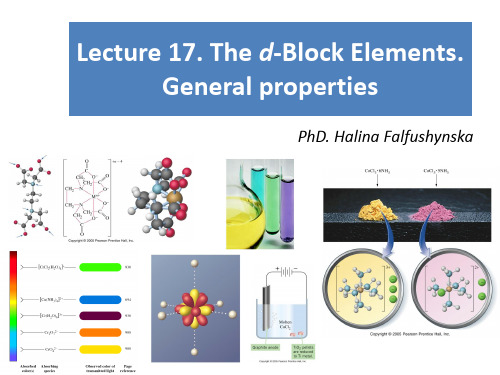
Characteristic properties:
Paramagnetism: When there are unpaired electrons in the d sub-shell, these will lead to paramagnetism. Thus, in [Cr(H2O)6]3+ the three d electrons (it is d3) are unpaired. Thus, like the O2 molecule which is paramagnetic, Cr(III) is paramagnetic. A d10 metal ion (e.g. Zn(II)) has a filled d sub-shell, and a d0 metal ion (e.g. Ti(IV)) has no delectrons, so neither of these can be paramagnetic.
Coordination Environment of Fe2+ in Oxymyoglobin and Oxyhemoglobin
Ferrichrome (Involved in Fe transport in bacteria)
Periodic Table
d block transition elements
O xidation States of Transition Elem ents
Sc Ti V Cr Mn Fe Co Ni Cu Zn
PCS7的ProfibusDP总线通讯

实验步骤
2、打开HW Config视图,进行AS硬件组态。
除AS硬件组态之外,SMPT-1000作为ProfiBus从站与PCS7通信时,OS 组态、网络组态以及OS下载、AS下载和网络连接下载与前面介绍的内容完 全一样。 (1)打开HWConfig视图。 (2)CP443-1的设置。 选择CP443-1的X1端口PN-IO,然后选择菜单命令【Edit】→【Object Properties...】,打开Properties CP 443-1(属性 CP 443-1)对话框。 在General(通用)选项卡的Interface(接口)组中,单击【Properties】(属 性),打开Properties - Ethernet interface CP 443-1 (R0/S5)(属性-以太网接 口CP443-1(R0/S5))对话框。
基础知识
❖ 如果激活DP区段中部的终端电阻,则所有后续的DP 节点都将被断开。
PROFIBUS DP 2 PROFIBUS DP 连接到1,激活终端电阻,其它DP节点被断开
1 连接到2,不激活终端电阻,其它DP节点接入
PROFIBUS DP网络
Dpro
基础知识
Profibus协议结构是根据ISO7498国际标准,以开放 式系统互联网络(OSI)作为参考模型的。OSI模型共有7 层,ProfibusDP定义了第1、2、7层和用户接口。
Dpro
PCS7的ProfibusDP总线通讯
实验目的
❖ 掌握Profibus总线的基本知识 ❖ 掌握基于ProfibusDP总线的主站和从站通信
Dpro
基础知识
❖ 传统现场设备通信:
现场设备与控制器之间的通信常用一对一连线的方式,传 4~20mA或数字量信号,这种通信技术信息量有限,难以实现设备之 间及系统与外界之间的信息交换。
configurationproperties用法

configurationproperties用法- prefix:指定配置文件中的属性前缀,可以将配置文件中的属性值与Java类的属性值进行一一匹配。
- value:与prefix属性相同,也是指定配置文件中的属性前缀,可以将配置文件中的属性值与Java类的属性值进行一一匹配。
- ignoreInvalidFields:指定是否忽略配置文件中存在但Java类中不存在的属性,默认为false。
- ignoreUnknownFields:指定是否忽略配置文件中不存在但Java类中存在的属性,默认为true。
1. 需要引入对应的配置文件,可以使用注解的value属性或prefix 属性指定配置文件的前缀。
3. 配置文件中的属性名可以使用驼峰命名法或者中划线命名法,配置文件属性名与Java类属性名会自动进行匹配。
举个例子,假设有一个配置文件application.properties,内容如下:```=My Applicationmyapp.version=1.0.0myapp.max-count=100```现在,我们需要将这些属性值注入到一个Java类中,可以定义一个属性类如下:```javapublic class MyAppPropertiesprivate String name;private String version;private int maxCount;// 省略getter和setter方法``````javapublic class MyServiceprivate MyAppProperties myAppProperties;public void printPropertieSystem.out.println("Application name: " + myAppProperties.getName();System.out.println("Application version: " + myAppProperties.getVersion();System.out.println("Maximum count: " +myAppProperties.getMaxCount();}``````javapublic class MyService private String name; private String version; private int maxCount; //省略其他代码```。
- 1、下载文档前请自行甄别文档内容的完整性,平台不提供额外的编辑、内容补充、找答案等附加服务。
- 2、"仅部分预览"的文档,不可在线预览部分如存在完整性等问题,可反馈申请退款(可完整预览的文档不适用该条件!)。
- 3、如文档侵犯您的权益,请联系客服反馈,我们会尽快为您处理(人工客服工作时间:9:00-18:30)。
Figure 1: Chemical Structure of NDC vs. PTAGeneral Properties of Naphthalate-Containing PolymersNDC (dimethyl-2,6-naphthalene dicarboxylate) is a specialty monomer that can be used to make polyester polymers that exhibit physical and mechanical properties generally superior to polymers made from terephthalic acid (TA) or dimethyl terephthalate (DMT). These enhanced performance properties have driven the increased use of naphthalate polymers in a wide range ofapplications including films, fibers, bottles, additives and engineering resins.NDC-based polymers, such as PEN (polyethylene naphthalate) and PBN (polybutylene naphthalate)derive their performance improvement from the double ring structure of the naphthalene molecule (Figure 1).H CO 3OCH 3CO OCHO OCCOH ONDC PTAFigure 2: Comparative Properties of PEN vs. PETWater Vapor T ransmission(g•mm/[m2•day•atm]) Use TY oung’s Modulus (MPa)Strength (MPa)at 360 nm (%)Incorporation of this double ring structure in the polymer chain increases thermal, chemical, mechanical, and barrier performance versus polymers based on single aromatic rings. Figure 2 illustrates the wide variety of property improvements exhibited by PEN versus PET.Partial substitution of terephthalate-based polymers with the naphthalate group, in a copolymer or blend form, can provide enhanced properties that are typically intermediate between the respective homopolymers. Further description of the naphthalate modified polyester key thermal, physical and mechanical properties is provided.Thermal Properties of Naphthalate Containing PolyestersMelting PointHomopolymers of NDC melt at higher temperatures vs. homopolymers of PTA. Table 1 compares the Tm of PEN and PBN versus PET and PBT respectively.Table 1: Melting Point of Polyester HomopolymersHomopolymer Tm, °C PET250PEN268PBT223PBN242For random copolymers, where both PTA and NDC are present, the melting point decreases as NDC partially substitutes PTA (e.g. starting from PET) or when TA partially substitutes NDC (e.g. starting from PEN). This melting point depression effect is caused by a disruption in the regular crystalline pattern by the minor component (Figure 3).Figure 3: Melting Point of PET/PEN Copolymers and Blendsmodified with 8 mole % DMT (PENT-8) equals the melting point of PET homopolymer. Use of the lower melting PENT-8 copolymer in preparing PET/PEN blends is preferred over use of PEN homopolymer. Not only are lower melt temperatures required in the blending process, which reduces the risk of PET degradation, but there is a better viscosity match between the naphthalate and terephthalate polymers which improves mixing and miscibility.Within the range of approximately 10–90 mole % NDC, PETN random copolymers remain essentially amorphous. On the other hand, PET/PEN blends are capable of crystallizing and exhibiting a melting point at any T/N ratio, which depends not only on this ratio but also on the degree of randomness or transesterification present. The yellow area in Figure 3 provides a cursory representation of this behavior.Glass Transition (Tg)Naphthalate homopolymers have a glass transition temperature significantly higher than the corresponding terephthalate homopolymers.Table 2: Tgof Polyester HomopolymersHomopolymer Tg, °CPET 80PEN125PBT46PBN82Unlike Tm, the behavior of Tgvs. NDC content is linear and follows the mixing rule (Figure 4).Figure 4: Glass Transition of PET/PEN Copolymers and BlendsThis linear relationship offers many opportunities for enhancing the thermal resistance of PET by simply blending in varying amounts of naphthalate. Practicalapplications include hot-filled, pasteurized, or washable containers, and outdoor glazing.An increase in Tgalso affords improved long-term aging behavior or reduced embrittlement of amorphous parts. It enables a reduction in cycle time during injection molding (e.g. of bottle preforms), since the parts can be released hotter. A 20% faster cycle time has been achieved in the case of PEN performs vs. PET. Finally, the higher Tgof PEN contributes greatly to the reduction of thermal shrinkage, which is of value in tire cord and other industrial fiber applications as well as films (Table 5).Mole % PEN60%80%020%40%100% ClassTransitionTemperature,˚CPhysical Properties of Naphthalate Containing PolyestersGas PermeabilityThe oxygen, carbon dioxide, and water vapor permeability of polyesters depend not only on composition but also on degree of crystallinity,orientation, and temperature. Regardless of the variable, PEN always exhibits significantly reduced gas permeability relative to PET . Some examples are illustrated in Table 3.Table 3: Gas Permeability, cc-mil/100 in 2-dayPETPEN CO 2 Transmission amorphous sheet 6915oriented film 31 6.0O 2 Transmission amorphous 10.9 4.4oriented film6.1 1.6Water Vapor Transmission amorphous4.312.12The barrier properties of PET/PEN copolymers essentially follow linear behavior between that of PET homopolymer and PEN homopolymer. In some cases involving PET/PEN blends, the barrierperformance can exceed that predicted by a straight-line extrapolation of the rule of mixtures (Figure 5).Figure 5: Oxygen Permeation of 0.35 Liter Jars from PET/PEN BlendsChemical ResistancePEN offers significant improvement in chemical,oxidative, and hydrolytic stability vs. PET . This has led to increased use of PEN in demanding engineering resin, fiber, film, and plastics applications and in returnable/refillable, pharmaceutical, and chemical packaging (Table 4).Table 4: Comparison of PET and PEN Chemical Resistance% Retention of Elongation at Break Chemical Agent PET PEN 1% hydrochloric acid 2 weeks 72855 weeks7410610% hydrochloric acid 2 weeks 4695 weeks0601% sodium hydroxide 2 weeks 769720 weeks6012610% sodium hydroxide 1 weeks 0702 weeks 050Ammonia gas 2 weeks 159310 weeks 096Thermal Aging2 weeks at 180°C, 0% RH 0802 weeks at 130°C, 100% RH2050PETWt % PENPENO x y g e n P e r m e a b i l i t y (c c /p a c k a g e /d a y )UV Absorption CharacteristicsNaphthalate-containing polyesters demonstrate a dramatically improved barrier to ultraviolet (UV)radiation. They also exhibit a greater retention of mechanical strength under external exposure or weathering conditions. This behavior is due to the fused aromatic structure of the naphthalate ring of NDC, which absorbs UV light at wavelengths as high as 370 nm. The benzene ring structure of DMT or PTA is essentially transparent at wavelengths above 310 nm. This UV absorption behavior is alsoexhibited in the corresponding polymers. (Figure 6and 7) Additional information can be found in the light absorbing properties bulletin. (N-10)Figure 6: UV Absorption Spectrum of NDC vs. DMTFigure 7: Relative UV Absorbance (300-400 nm)of PET, PEN and PET/NDA CopolymerNote: Spectra normalized to concentration and pathlength.The use of naphthalates, even at very low levels, can be a very effective UV barrier. This effectiveness,which is dependent upon both concentration and thickness of the absorbing layer, is illustrated in Figure 8.Even at concentrations of less than 1 mole %,naphthalate-containing polyesters can block >90%of the UV radiation in films < 2mm thick. This UV blocking behavior has practical benefits inprotection of light sensitive materials, such as foods and beverages.Figure 8: Effectiveness of Naphthalate UV BarrierNaphthalate content required to provide 99% extinction of UV light at 354 nm as function of thickness1020Wavelength (namometers)370330350390A b s o r b a n c ePENPET PET/10% NDA543102987610Thickness, mm0.30.40.10.20.5M o l e % N D C3000200010000Nanometers360380300320340400E x t i n c t i o n C o e f f i c i e n tNDCDMTMechanical Properties of Naphthalate Containing PolyestersIncorporation of naphthalates in polyesters also improves mechanical properties such as modulus and tensile strength. Like PET, PEN can be oriented uniaxially (fiber) or biaxially (film and bottle) and heat-treated in a variety of ways. Consequently, mechanical properties vary over a wide range depending upon the exact fabrication parameters used. Furthermore, in films, mechanical properties may differ between the machine (MD) and transverse (TD) directions; balanced films have very similar properties between the MD and the TD, whereas in tensilized films, the properties in MD and TD differ substantially. In general however, PEN bottle sidewalls, fibers, and films are capable of attaining tensile or flex modulus 1.5-3 times higher versus PET. Correspondingly, the elongation at break of PEN is generally lower vs. PET.Table 5 compares mechanical properties of PEN vs. PET in typical films and high-strength fibers.Table 5: Mechanical properties PEN and PET films and fibers50 Micron Films PEN PET Young’s Modulus, MPaMD50003800 TD53504200 Tensile Strength, MPaMD265190 TD150110 Stress at 5% Elongation, MPaMD80140 TD70100 Elongation at Break, %MD80140 TD70100 Thermal Shrinkage at 150°C, %MD0.6 1.3 TD0.4 1.3 High-Strength Industrial FibersTenacity, g/den109 Modulus, g/den360110 Elongation at Break, %814 Boiling Water Shrinkage, %15 Dry Heat Shrinkage at 177°C, %48ConclusionNaphthalate-based resins exhibit superior mechanical, thermal, chemical, barrier and UV properties versus standard polyester polymers. The use of naphthalates dramatically expands the performance capabilities of polyester enabling their increased use in more demanding packaging, film, fiber and engineering polymer applications.Regulatory InformationThe products and uses described herein may require global registrations for chemical inventory listings, or for use in food contact or medical devices. For further information, consult BP’s naphthalates “Regulatory Update” brochure, or send an e-mail to: bpcares@.Health and Safety InformationThe product described herein may require precautions in handling and use because of toxicity, flammability, or other considerations. The available product health safety information for NDC and NDA is contained in the Material Safety Data Sheet (MSDS) that may be obtained from your BP sales representative or by written request to the office address listed. Before using any material a customer is advised to consult the MSDS for the product under consideration for use.The Material Safety Data Sheet for this product includes the U.S. DOT 49, CANADIAN TDG, ADR/ RID, IATA/ICAO and IMO/IMDG shipping descriptions and should be consulted, before transportation, as a reference in determining the proper shipping description of this product.For additional information, on samples, pricing and availability, please contact:BPSales Administration and Customer Service150 West Warrenville Road, 605-CS 3Naperville, Illinois 60563-8460Toll-free: 877/701-2726Fax: 630/961-7700BPBuilding A, Chertsey RoadSunbury-on-ThamesMiddlesex TW16 7LLUnited KingdomTelephone: 44 (0) 1932 767627Fax: 44 (0) 1932 767914BPPetro House 3rd Floor4-5-21 KojimachiChiyoda-ku, Tokyo, Japan 102-0083Telephone: 81 (0) 3 3238 7319Fax: 81 (0) 3 3238 7343BP22nd Floor, Devon HouseTaikoo Place979 King’s RoadQuarry BayHong Kong, ChinaTelephone: 852 2586 8899Fax: 852 2827 1609BPPaseo de los Tamarindos 400Torre A Piso 1705120 Mexico, D.F.Telephone: 52 508 12100Fax: 52 508 12124Technical information contained herein is furnished without charge or obligation, and is given and accepted at recipient’s sole risk. Because conditions of use may vary and are beyond our control, BP makes no representation about, and is not responsible or liable for the accuracy or reliability of data, nor for toxicological effects or Industrial Hygiene requirements associated with particular uses of any product described herein. Nothing contained in this document shall be considered a recommendation for any use that may infringe patent rights, or an endorsement of any particular material, equipment, service, or other item not supplied by BP. “The Properties”and “Applications” listed in this document are not specifications. They are provided as information only and in no way modify, amend, enlarge, or create any specification or warranty, and ALL WARRANTIES, EXPRESS OR IMPLIED, INCLUDING WITHOUT LIMITATION THE WARRANTIES OF MERCHANTABILITY AND FITNESS FOR A PARTICULAR PURPOSE, ARE EXCLUDED.The letters bp and the Helios logo are trademarks of BP p.l.c.N-9, June, 2001© 2001 BP p.l.c.。
