google 搜索框代码
google使用方法

搜索引擎命令大全!1、双引号把搜索词放在双引号中,代表完全匹配搜索,也就是说搜索结果返回的页面包含双引号中出现的所有的词,连顺序也必须完全匹配。
bd和Google 都支持这个指令。
例如搜索:“seo 方法图片”2、减号减号代表搜索不包含减号后面的词的页面。
使用这个指令时减号前面必须是空格,减号后面没有空格,紧跟着需要排除的词。
Google 和bd都支持这个指令。
例如:搜索-引擎返回的则是包含“搜索”这个词,却不包含“引擎”这个词的结果3、星号星号*是常用的通配符,也可以用在搜索中。
百度不支持*号搜索指令。
比如在Google 中搜索:搜索*擎其中的*号代表任何文字。
返回的结果就不仅包含“搜索引擎”,还包含了“搜索收擎”,“搜索巨擎”等内容。
4、inurlinurl: 指令用于搜索查询词出现在url 中的页面。
bd和Google 都支持inurl 指令。
inurl 指令支持中文和英文。
比如搜索:inurl:搜索引擎优化返回的结果都是网址url 中包含“搜索引擎优化”的页面。
由于关键词出现在url 中对排名有一定影响,使用inurl:搜索可以更准确地找到竞争对手。
5、inanchorinanchor:指令返回的结果是导入链接锚文字中包含搜索词的页面。
百度不支持inanchor。
比如在Google 搜索:inanchor:点击这里返回的结果页面本身并不一定包含“点击这里”这四个字,而是指向这些页面的链接锚文字中出现了“点击这里”这四个字。
可以用来找到某个关键词的竞争对手,而且这些竞争对手往往是做过SEO 的。
研究竞争对手页面有哪些外部链接,就可以找到很多链接资源。
6、intitleintitle: 指令返回的是页面title 中包含关键词的页面。
Google 和bd都支持intitle 指令。
使用intitle 指令找到的文件是更准确的竞争页面。
如果关键词只出现在页面可见文字中,而没有出现在title 中,大部分情况是并没有针对关键词进行优化,所以也不是有力的竞争对手。
Google语法
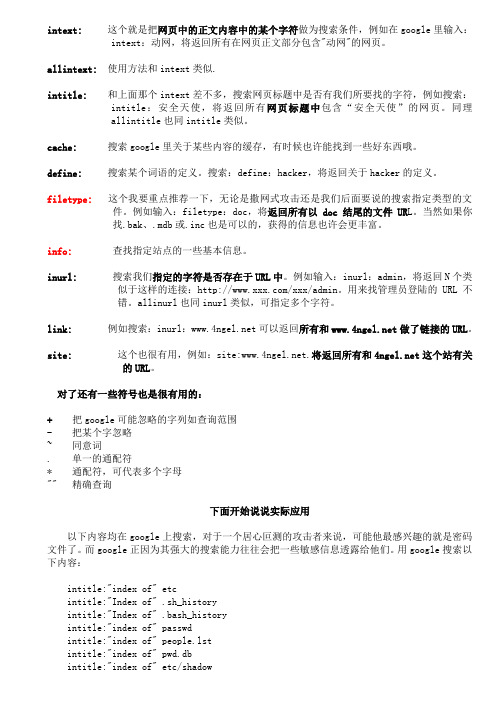
intext: 这个就是把网页中的正文内容中的某个字符做为搜索条件,例如在google里输入:intext:动网,将返回所有在网页正文部分包含"动网"的网页。
allintext:使用方法和intext类似.intitle: 和上面那个intext差不多,搜索网页标题中是否有我们所要找的字符,例如搜索:intitle:安全天使,将返回所有网页标题中包含“安全天使”的网页。
同理allintitle也同intitle类似。
cache:搜索google里关于某些内容的缓存,有时候也许能找到一些好东西哦。
define:搜索某个词语的定义。
搜索:define:hacker,将返回关于hacker的定义。
filetype:这个我要重点推荐一下,无论是撒网式攻击还是我们后面要说的搜索指定类型的文件。
例如输入:filetype:doc,将返回所有以doc结尾的文件UR L。
当然如果你找.bak、.mdb或.inc也是可以的,获得的信息也许会更丰富。
info:查找指定站点的一些基本信息。
inurl:搜索我们指定的字符是否存在于URL中。
例如输入:inurl:admin,将返回N个类似于这样的连接:/xxx/admin。
用来找管理员登陆的URL不错。
allinurl也同inurl类似,可指定多个字符。
link: 例如搜索:inurl:可以返回所有和做了链接的URL。
site: 这个也很有用,例如:site:.将返回所有和这个站有关的URL。
对了还有一些符号也是很有用的:+把google可能忽略的字列如查询范围- 把某个字忽略~ 同意词. 单一的通配符* 通配符,可代表多个字母"" 精确查询下面开始说说实际应用以下内容均在google上搜索,对于一个居心叵测的攻击者来说,可能他最感兴趣的就是密码文件了。
而google正因为其强大的搜索能力往往会把一些敏感信息透露给他们。
用google搜索以下内容:intitle:"index of" etcintitle:"Index of" .sh_historyintitle:"Index of" .bash_historyintitle:"index of" passwdintitle:"index of" people.lstintitle:"index of" pwd.dbintitle:"index of" etc/shadowintitle:"index of" spwdintitle:"index of" master.passwdintitle:"index of" htpasswd"# -FrontPage-" inurl:service.pwd有时候因为各种各样的原因一些重要的密码文件被毫无保护的暴露在网络上,如果被别有用心的人获得,那么危害是很大的。
Google命令大全

Google命令语法大全A |B |C |D |E |F |G | I | L | M | P | R | S | T | W以下是目前所有的Google搜索命令语法,它不同于Google的帮助文档,因为这里介绍了几个Google不推荐使用的命令语法。
大多数的Google搜索命令语法有它特有的使用格式,希望大家能正确使用。
我用不同颜色标注了不同的语法命令,绿色的较为常用的命令,黄色的是不常用但却非常有用的命令,蓝色是Google不推荐使用的命令。
allinanchor: anchor是一处说明性的文字,它标注说明了这个链接可能跳转到其它的网页或跳转到当前网页的不同地方。
当我们用allinanchor提交查询的时候,Google会限制搜索结果必须是那些在anchor文字里包含了我们所有查询关键词的网页。
例[ allinanchor: best museums Sydney ] ,提交这个查询,Google仅仅会返回在网页anchor说明文字里边包含了关键词”best” “museums” 和”Sydney”的网面。
allintext:当我们用allintext提交查询的时候,Google会限制搜索结果仅仅是在网页正文里边包含了我们所有查询关键词的网页。
例[allintext: travel packing list],提交这个查询,Google仅仅会返回在一个网页包含了三个关键词”travel”“packing”和”list”的网页。
allintitle:当我们用allintitle提交查询的时候,Google会限制搜索结果仅是那些在网页标题里边包含了我们所有查询关键词的网页。
例[allintitle: detect plagiarism],提交这个查询,Google仅会返回在网页标题里边包含了”detect”和”plagiarism”这两个关键词的网页。
allinurl:当我们用allinurl提交查询的时候,Google会限制搜索结果仅是那些在URL(网址)里边包含了我们所有查询关键词的网页。
Google的三个经典in搜索命令
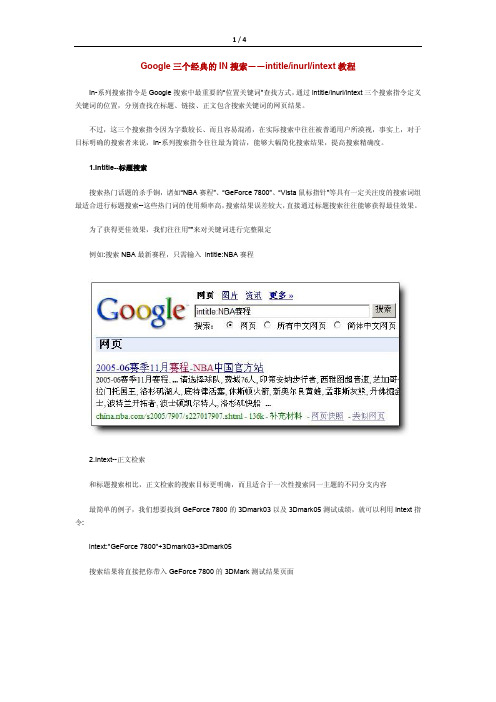
Google三个经典的IN搜索--intitle/inurl/intext教程In-系列搜索指令是Google搜索中最重要的“位置关键词”查找方式,通过intitle/inurl/intext三个搜索指令定义关键词的位置,分别查找在标题、链接、正文包含搜索关键词的网页结果。
不过,这三个搜索指令因为字数较长、而且容易混淆,在实际搜索中往往被普通用户所漠视,事实上,对于目标明确的搜索者来说,In-系列搜索指令往往最为简洁,能够大幅简化搜索结果,提高搜索精确度。
1.Intitle--标题搜索搜索热门话题的杀手锏,诸如“NBA赛程”、“GeForce 7800”、“Vista鼠标指针”等具有一定关注度的搜索词组最适合进行标题搜索--这些热门词的使用频率高,搜索结果误差较大,直接通过标题搜索往往能够获得最佳效果。
为了获得更佳效果,我们往往用""来对关键词进行完整限定例如:搜索NBA最新赛程,只需输入intitle:NBA赛程2.Intext--正文检索和标题搜索相比,正文检索的搜索目标更明确,而且适合于一次性搜索同一主题的不同分支内容最简单的例子,我们想要找到GeForce 7800的3Dmark03以及3Dmark05测试成绩,就可以利用intext指令:intext:"GeForce 7800"+3Dmark03+3Dmark05搜索结果将直接把你带入GeForce 7800的3DMark测试结果页面3.Inurl--直攻URL链接inurl是In-系指令中最强大的一个,换句话说,这个高级指令能够直接从网站的URL入手挖掘信息,只要略微了解普通网站的URL格式,就可以极具针对性地找到你所需要的资源--甚至隐藏内容。
inurl的应用范围十分广泛,在此我们仅抛砖引玉A.利用inurl搜图片--inurl:photo,搜索所有包含图片的关键词页面结果,如果说Google图象搜索侧重于展示图片,inurl搜索则让你在看到图片之前了解到页面大致的文字内容,更方便判断。
Google网站搜索说明书

Google 网站搜索 | 数据表Google 网站搜索专为您单位定制的 Google 网络搜索Google 网站搜索 专为企业精心设计,可让企业为自己的网站创建可高度自定义、具有 Google 风格的搜索解决方案。
Google 网站搜索是一套无需硬件和软件的 SaaS (软件即服务)解决方案,具有以下功能和特点:• 为您的网站提供 Google 业界领先的相关性搜索技术和强大的搜索功能 • 易于部署和管理• 针对搜索结果的外观和属性提供多种自定义选项 • 采用按搜索查询次数划分的灵活付费方案需要特别指出的是,Google 网站搜索会为您指定的网站创建单独索引。
这不会影响您的网站在 上的排名。
您的公司如何获益用户粘度提升绝大多数客户在部署 Google 网站搜索之后,都向我们反映网站各项指标都有改善,包括:• 转化率提高 • 搜索使用率提高 • 跳出率降低Google网站搜索包含强大的自定义选项,可让您将搜索体验与您的网站完美整合。
Google 网站搜索要了解详情,请访问:/enterprise/search/您可获得以下功能和服务:• Google 相关性• 可完全自定义的选项• 网页和图片搜索• 同义词匹配• 查询字词自动填充• 增强的索引编制功能• 80种支持的语言• 灵活的付费方案• 无广告• 电子邮件技术支持(以及为 Enterprise版本提供电话和寻呼机技术支持)客户满意度提升客户普遍希望获得像 上一样的搜索体验,而 Google 网站搜索能够在客户使用的任意设备上提供这样的搜索体验。
易于管理Google 网站搜索的注册和管理通过在线控制台进行处理。
您提供想要 Google 网站搜索编入索引的网站后,这些网页将在数小时内被编入索引。
您还可以任意指定不同方式来对搜索体验进行自定义,无论是外观,还是搜索结果的提供方式和内容,都能自行设定。
其中很多功能都可由非技术人员操作,不过我们还提供了一些更高级的自定义选项。
谷歌高级搜索技巧大全

Google高级搜索技巧大全1.inurl:搜索包含有特定字符的URL。
例如输入“inurl:lv”,则可以找到带有lv字符的URL。
注意:“inurl:”后面不能有空格,GOOGLE也不对URL符号如“/”进行搜索。
GOOGLE 对“cgi-bin/phf”中的“/”当成空格处理。
2.“link”语法返回所有链接到某个URL地址的网页。
例如: 输入“link:”可以搜索所有含指向天极下“”链接的网页。
注意:“link”不能与其他语法相混合操作,所以“link:”后面即使有空格,也将被GOOGLE 忽略。
3.related用来搜索结构内容方面相似的网页。
例:搜索所有与中文新浪网主页相似的页面(如网易首页,搜狐首页,中华网首页等),“related:/index.shtml”。
4.allintext: 当我们用allintext提交查询的时候,Google会限制搜索结果仅仅在网页正文里边包含了我们所有查询关键词的网页。
例[allintext: travel packing list],提交这个查询,Google仅仅会返回在一个网页包含了三个关键词”travel”“packing”和”list”的网页。
5.allintitle: 当我们用allintitle提交查询的时候,Google会限制搜索结果仅在网页标题里边包含了我们所有查询关键词的网页。
例[allintitle: detect plagiarism],提交这个查询,Google仅会返回在网页标题里边包含了”detect”和”plagiarism”这两个关键词的网页。
6.allinurl: 当我们用allinurl提交查询的时候,Google会限制搜索结果仅在URL(网址)里包含我们要查询关键词的网页。
例[allinurl: google faq],提交这个查询,Google仅会返回在URL里边包含了关键词”google”和”faq”的网页,象/help/faq.html等的网页。
google的高级搜索技巧
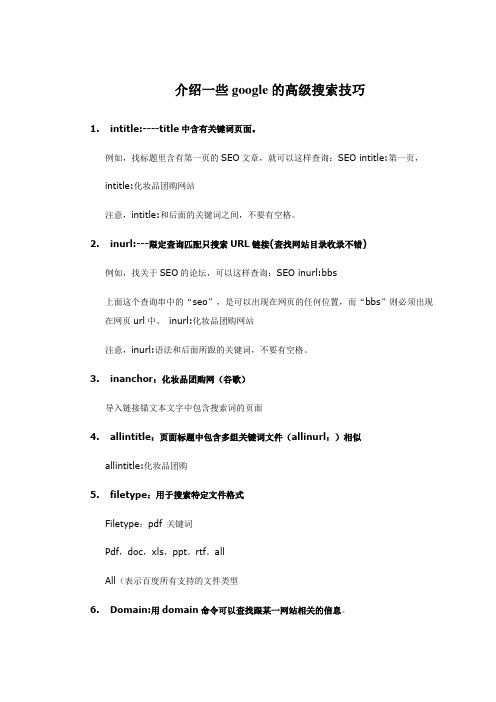
介绍一些google的高级搜索技巧1.intitle:----title中含有关键词页面。
例如,找标题里含有第一页的SEO文章,就可以这样查询:SEO intitle:第一页,intitle:化妆品团购网站注意,intitle:和后面的关键词之间,不要有空格。
2.inurl:---限定查询匹配只搜索URL链接(查找网站目录收录不错)例如,找关于SEO的论坛,可以这样查询:SEO inurl:bbs上面这个查询串中的“seo”,是可以出现在网页的任何位置,而“bbs”则必须出现在网页url中。
inurl:化妆品团购网站注意,inurl:语法和后面所跟的关键词,不要有空格。
3.inanchor:化妆品团购网(谷歌)导入链接锚文本文字中包含搜索词的页面4.allintitle:页面标题中包含多组关键词文件(allinurl:)相似allintitle:化妆品团购5.filetype:用于搜索特定文件格式Filetype:pdf 关键词Pdf,doc,xls,ppt。
rtf。
allAll(表示百度所有支持的文件类型6.Domain:用domain命令可以查找跟某一网站相关的信息。
例提交“domain:url“7.cache:用于搜索引擎含关键字的缓存内容。
例:cache:SEO入门(有时候一些删除的东东也可以找到)8.filetype:搜索指定某文件类型文件。
例:SEO学习网filetype:doc (搜索引擎将返回SEO学习网.DOC文件。
其中还有.bak、.mdb或.inc):网站信息查询,如反向链接,网站收录10.intext:以网页正文内容中某个字符或关键词做为搜索条件。
例:intext:SemCmd (返回所有在网页正文部分包含"SemCmd"网页)利用-来限定关键词一定不要出现在结果中。
例如:键入seo-网站,会找出包含seo 但除了网站的网站。
11.linkdomain:适用于雅虎,反向链接linkdomain: –site:12.related:于某个网站有关联的其他页面(谷歌)13.site:---把搜索范围限定在特定站点中有时候,您如果知道某个站点中有自己需要找的东西,就可以把搜索范围限定在这个站点中,提高查询效率。
Goole最全搜索语法规则
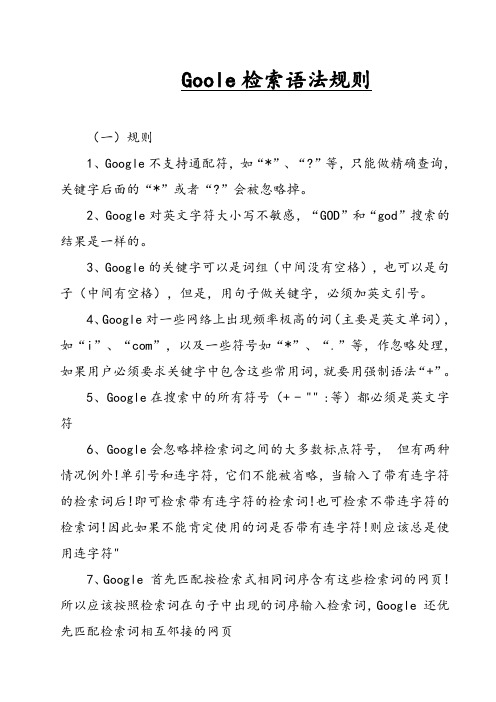
Goole检索语法规则(一)规则1、Google不支持通配符,如“*”、“?”等,只能做精确查询,关键字后面的“*”或者“?”会被忽略掉。
2、Google对英文字符大小写不敏感,“GOD”和“god”搜索的结果是一样的。
3、Google的关键字可以是词组(中间没有空格),也可以是句子(中间有空格),但是,用句子做关键字,必须加英文引号。
4、Google对一些网络上出现频率极高的词(主要是英文单词),如“i”、“com”,以及一些符号如“*”、“.”等,作忽略处理,如果用户必须要求关键字中包含这些常用词,就要用强制语法“+”。
5、Google在搜索中的所有符号(+ - "" :等)都必须是英文字符6、Google会忽略掉检索词之间的大多数标点符号,但有两种情况例外!单引号和连字符,它们不能被省略,当输入了带有连字符的检索词后!即可检索带有连字符的检索词!也可检索不带连字符的检索词!因此如果不能肯定使用的词是否带有连字符!则应该总是使用连字符"7、Google 首先匹配按检索式相同词序含有这些检索词的网页!所以应该按照检索词在句子中出现的词序输入检索词,Google 还优先匹配检索词相互邻接的网页(二)语法:+、-、OR、filetype1、Google无需用明文的“+”来表示逻辑“与”操作,只要空格就可以了。
2、Google用减号“-”表示逻辑“非”操作。
示例:搜索所有包含“专题讲座”而不含“计算机”的中文网页搜索式:专题讲座 -计算机3、Google用大写的“OR”表示逻辑“或”操作注意:小写的“or”,在查询的时候将被忽略;这样上述的操作实际上变成了一次“与”查询)。
但是,关键字为中文的或查询似乎还有BUG,无法得到正确的查询结果4、搜索某一类型文件,可用“filetype”来搜索。
示例:搜索文献综述的PDF文件搜索式:文献综述 filetype:pdf(三)高级搜索语法:site,link,inurl,allinurl,intitle,allintitle1、site:表示搜索结果局限于某个具体网站或者网站频道(如site:),或者是某个域名(如site:com)。
谷歌 百度高级搜索指令

《SEO实战密码》——seo高级搜索指令一个合格的seo必须熟练掌握几个高级的常用的搜索指令的意义及组合的方法,才能更有效地找到更多竞争对手和链接资源。
一、双引号("")把搜索词放在双引号中,代表完全匹配搜索,也就是说搜索结果返回的页面包含双引号中出现的所有的词,连顺序也必须完全匹配。
百度和GOOGLE都支持这个指令。
使用双引号搜索可以更准确地找到特定关键词的竞争对手。
比如:“SEO方法图片”(返回的结果是完整而且按顺序出现”SEO方法图片“这个搜索字符串的页面)二、减号(-)减号(-)代表搜索不包含减号后面的词的页面。
使用这个指令时减号前面必须是空格,减号后面没有空格,紧跟着需要排除的词。
Google和百度都支持这个指令。
使用减号也可以更准确地找到需要的文件,尤其是某些词有多种意义时。
比如:搜索–引擎(返回的则是包含“搜索“这个词,却不包含”引擎“这个词的结果。
三、星号(*)星号(*)是常用的通配符,也可以用在搜索中。
百度不支持*号搜索指令。
比如在Google中搜索“搜索*擎“,其中的*号代表任何文字。
(返回的结果就不仅”搜索引擎“,还包含了”搜索收擎“等内容。
)四、inurl:inurl:指令用于搜索查询词出现在URL中的页面。
百度和Google都支持inurl:指令。
inurl:指令支持中文和英文。
比如:”inurl:搜索引擎优化“(返回的结果都是网址URL中包含”搜索引擎优化“的页面。
由于关键词出现在URL中对排名有一定影响,因此使用inurl:搜索可以更准确地找到竞争对手。
五、inanchor:inanchor:指令返回的结果是导入链接锚文字中包含搜索词的页面。
百度不支持inanchor:。
比如:在Google搜索“inanchor:点击这里”(返回的结果页面本身并不一定包含“点击这里”这四个字,而是指向这些页页的链接锚文字中出现了”点击这里“这四个字。
)链接锚文是现在关键词排名最重要的因素之一,有经验的SEO会尽量使外部链接锚文中出现目标关键词。
你不知道的谷歌搜索引擎世界
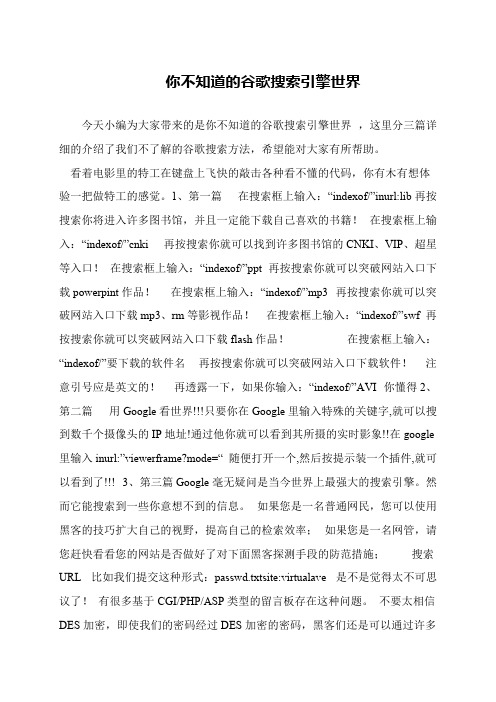
你不知道的谷歌搜索引擎世界今天小编为大家带来的是你不知道的谷歌搜索引擎世界,这里分三篇详细的介绍了我们不了解的谷歌搜索方法,希望能对大家有所帮助。
看着电影里的特工在键盘上飞快的敲击各种看不懂的代码,你有木有想体验一把做特工的感觉。
1、第一篇在搜索框上输入:“indexof/”inurl:lib再按搜索你将进入许多图书馆,并且一定能下载自己喜欢的书籍!在搜索框上输入:“indexof/”cnki 再按搜索你就可以找到许多图书馆的CNKI、VIP、超星等入口!在搜索框上输入:“indexof/”ppt 再按搜索你就可以突破网站入口下载powerpint作品!在搜索框上输入:“indexof/”mp3 再按搜索你就可以突破网站入口下载mp3、rm等影视作品!在搜索框上输入:“indexof/”swf 再按搜索你就可以突破网站入口下载flash作品!在搜索框上输入:“indexof/”要下载的软件名再按搜索你就可以突破网站入口下载软件!注意引号应是英文的!再透露一下,如果你输入:“indexof/”AVI 你懂得2、第二篇用Google看世界!!!只要你在Google里输入特殊的关键字,就可以搜到数千个摄像头的IP地址!通过他你就可以看到其所摄的实时影象!!在google 里输入inurl:”viewerframe?mode=“ 随便打开一个,然后按提示装一个插件,就可以看到了!!! 3、第三篇Google毫无疑问是当今世界上最强大的搜索引擎。
然而它能搜索到一些你意想不到的信息。
如果您是一名普通网民,您可以使用黑客的技巧扩大自己的视野,提高自己的检索效率;如果您是一名网管,请您赶快看看您的网站是否做好了对下面黑客探测手段的防范措施;搜索URL 比如我们提交这种形式:passwd.txtsite:virtualave 是不是觉得太不可思议了!有很多基于CGI/PHP/ASP类型的留言板存在这种问题。
不要太相信DES加密,即使我们的密码经过DES加密的密码,黑客们还是可以通过许多。
google搜索命令大全(GooglesearchcommandDaquan)

google搜索命令大全(Google search command Daquan)The following is the current syntax of all Google search commands, which is different from the help documentation for Google, because there are several Google command syntax that is not recommended. Most of the Google search command syntax has its own format, and I hope we can use it correctly.Allinanchor: anchor is an illustrative text that illustrates how the link may jump to other pages or jump to the different parts of the current web page. When we submit queries with allinanchor, Google restricts search results and must be pages that contain all of our query keywords in the anchor text. [allinanchor:, best, museums, Sydney]] to submit this query, Google will only return to the web page containing the keyword "best", "museums" and "Sydney" in the page anchor description.Allintext: when we submit queries with allintext, Google restricts search results only in the main text of the web page containing all the key pages of our query keywords. [allintext:, travel, packing, list] submit this query, Google will only return to a web page that contains three keywords, "travel", "packing" and "list".Allintitle: when we submit queries with allintitle, Google restricts search results only to those pages that contain all of our query keywords within the title of the page. [allintitle:, detect, plagiarism] submit the query, and Google will only return the pages of the two keywords that contain the "detect" and "plagiarism" in the title of the page.Allinurl: when we submit queries with allinurl, Googlerestricts search results, only those pages that contain all of our query keywords in URL. [allinurl:, Google, FAQ] submit this query, Google will only return pages in URL that contain keywords, "Google" and "FAQ", such as/help/faq.html.Author: when we use author to query, Google will restrict the return results, just those in the Google forum that contain news articles for specific authors. Here, the author's name can be either full name or part or mailing address. [children, author:john, author:doe] or [children,author:*******************]returnstheresultthatwillbe written by author John, Doe, or *******************,including articles containing keywords children.When bphonebook: queries with bphonebook, the results returned will be those business phone data.When cache: submits cache:url, Google displays snapshot information of the current page, replacing the current information of the page. [cache:] submit this query, and Google will return all captured snapshot information about pages. In the displayed web snapshot information, Google highlights query keywords. (there is no space between cache: and URL)When we use datarange datarange: query, Google query results will be limited to a specific period of time, this time with respect to the website, according to the Google Web site to be included in the calculation of the time. Example "Geri Halliwell", "Spice Girls", daterange:2450958-2450968. Timeand date format here is according to the astronomical Julian day. (this search syntax Google is not recommended because it will return something puzzling.)Define: when we query with define, Google returns the mesh surface that contains the query keyword definition. [define:, blog] this query will return the definition of Blog.Ext:, this is a syntax that is not validated, and can be used for filetype: lookup for files that are called ext.Filetype: when we include the filetype: extension in the query, Google restricts the query results and returns only the pages of the particular file type. Case [asset evaluation filetype:pdf], this query will return all asset evaluation information for file type pdf. Other available files, type, format, query, and DOC, TXT, PPT, xls.rtf, SWF, PS, etc..Group: when we use group queries, Google will restrict our forum query results to just a few fixed forum groups or news articles for certain subject groups. [sleep, group:misc.kids.moderated] submit this query, and Google will only return the article containing the query keyword "sleep" in the user group misc.kids.moderated.Id: is another proven grammar, and it works very well.Inanchor: when we submit queries with inanchor, Google will restrict the results to pages that contain query keywords inside the page anchor links. [restaurants, inanchor:gourmet] submit this query, and Google will query pages that containkeywords, "restaurants" and "gourmet" in the anchor information.Submitting info:url to info: will show you some information about the site you want to query. For example[info:], submitting this query will return all the information about the site .Insubject: when we use Insubject to query, Google will restrict the search results of the forum, only those that contain the keyword of the query keyword in the topic. [insubject: "falling asleep"] submit this query, and Google will return the article containing "falling asleep" in the topic of the article.Intext: when we query with intext, Google returns the pages that contain our query keywords within the text body. Hamish Reid intext:pandemonia, when the query is submitted, Google will return in the text contains the query keyword pandemonia, contain the keywords "Hamish" and "Reid" in any other place ". (intext: followed directly with query keywords, no spaces)Intitle: when we query with intitle, Google returns the pages that contain our query keywords in the title of the page. With flu shot intitle:help, submitted to this query, Google will return the query contains the keyword "help" in the title, and in any other text contains the keyword query "flu" and "shot". (intitle: can not be followed by spaces.)Inurl: when we use inurl to query, Google will return the pages that contain our query keywords in the URL. [inurl:print site:] submit this query, Google will find, the site below the URL contains the query keyword "print" web pages.Link: when we submit the query using link:URL, Google returns the web site that has been linked to this URL.[link:] submit this query and we'll get all the links to the site. (link is a separate syntax, can only be used alone, and can not follow the query keywords, followed by URL)Location: when we submit location for Google news queries, Google will only return to your current specified area of the web page associated with the query keyword. For example [queen location:canada], submit this query, Google will return to Canada with query keyword "Queen" match the website.Movie: when we submit a query with movie, Google returns the movie information associated with the query keyword. (currently only support English Google)Phonebook: when we query with phonebook, Google will return the local telephone information associated with the query keywords in the United states. (when using phonebook need to specify the detailed state and place name), phonebook:smith CARelated: submits the query with related, and Google returns some other web sites similar to the content of the web site that we're looking for. For example[related:], submitting this query, Google will return all the sites similar to the content of the site's structure. We can also checkpages similar to the current web page by clicking on the similar pages behind the search results. (related: cannot follow spaces.)Rphonebook: this query is used to search for local residential telephone information related to query keywords in the United states.When safesearch: submits a query with SafeSearch, Google filters the results of your search, which can include pornographic, violent, gambling, and viral web pages. But it is not one hundred percent secure. Example[safesearch:breasts].Site: when we submit queries with site, Google restricts queries only on a web site or under a domain. [admissions, site:] submit this query just to search for information about admissions in the web site . We can also restrict search only under the domain, [JavaScript, site:edu.]Cn] submit this query only in the education network for information about javascript. (site: cannot follow spaces, and the site command can match other commands.)Source: when source queries are submitted, Google news will restrict our queries to only those URLs that we specify a particular ID or news source. [election, source:new_york_times] submit this query, and Google will display the New York Times article that contains the query keyword "election". (we can also complete queries through the Google news advanced search.)Stocks: when we submit a query with stocks, Google returns the stock information associated with the query keyword, which comes from a number of other professional financial websites.Store: when we submit queries with store, Google Froogle just shows that we specify the results of store ID. [polo, shirt, store:llbean] submit this query and will only search the store L., L., Bean., and keyword "polo", "shirt". (support only in English, Google)If you want to check how tq: somewhere in the weather, as long as we in Google search box enter the name of the city Tq "can query to the city's day. With" Beijing TQ ", while TQ can be used instead of the weather Chinese characters.Weather: when we submit queries with weather, if we point out a region or city that Google can identify, Google will return to the region or the city's current weather conditions.。
搜索框智能搜索提示代码大全

case 40: { keyUpDown("down"); break; }
default:
{
_this.css("color", opts.waterMark_change_color);
searchKey = _this.val();
setTimeout("innerData();", 100);
//offset_left 相对被绑定控件的left偏移
//panel_width 显示的搜索结果列表的宽度
//postUrl ajax的路径
//waterMark 输入框的默认值
offset_top: 0,
offset_left: 0,
panel_width: $(this).width(),
postUrl: "",
waterMark: "请输入搜索关键词",
if (keyType == "up") { searchIndex--; பைடு நூலகம்
else { searchIndex++; }
if (searchIndex < 0) { searchIndex = liCount - 1; }
break;
}
}
}).keydown(function(e) {
if (e.keyCode == 13) {
panel_ul.find("li").hover(
function() { $(this).css({ "background-color": opts.choose_color }); },
搜索框代码

$("#content").focus(function () {//获取输入框的节点,当鼠标离开后触发该事件
var keyword = $(this).val(); //获取输入框的值
if (type == 1) {
if (keyword == "请输入产品名") {//当输入框的值为空时,提示用户
<option value="1"> 产 品</option>
<option value="2"> 商 家</option>
</select>
<input id="content" type="text" value="请输入产品名" style=" float:left; width:230px; height:34px; border:0px; line-height:34px; margin-left:25px; padding:0px; margin-top:4px; display:inline;" />
type = $("#type").val();
if (type == 1) {
$("#content").val("请输入产品名");
} else if (type == 2) {
$("#content").val("请输入商家名")
站内搜索代码

<!--Google站内搜索开始-->
<form method=get action="/search">
<input type=text name=q>
<input type=submit name=btnG value="Google 搜索">
<input name="hl" value="zh-CN" type="hidden"> <input name="hl" value="zh-CN" type="hidden">
改成改成
<input name="hl" value="zh-TW" type="hidden"> 即可。 <input name="hl" value="zh-TW" type="hidden"> 即可。
name ="hl" :告知Google 显示搜索的网页语言。 name ="hl" :告知Google 显示搜索的网页语言。 "zh-CN"为简体中文,"zh-TW"为繁体中文,"en"为英文。 "zh-CN"为简体中文,"zh-TW"为繁体中文,"en"为英文。
gnaw0725提示:其它搜索引擎的站内搜索代码请参考 gnaw0725提示:其它搜索引擎的站内搜索代码请参考
<input name=si type=hidden value="">
google search api 用法

Google Search API 用法1. 什么是 Google Search APIGoogle Search API 是 Google 提供的一个开发接口,允许开发者通过 API 访问和使用 Google 搜索引擎的功能和数据。
通过使用 Google Search API,开发者可以在自己的应用程序中实现类似于在 Google 搜索页面上进行搜索的功能,并获取相关的搜索结果和信息。
2. Google Search API 的基本用法2.1. 获取 API 密钥在开始使用 Google Search API 之前,你需要先获取一个 API 密钥。
API 密钥是用于身份验证和授权的凭证,用于标识你的应用程序并限制对 API 的访问。
你可以在 Google Cloud Platform 控制台上创建一个项目,并为该项目启用 Google Search API,然后生成一个 API 密钥。
2.2. 发起搜索请求一旦你获得了 API 密钥,就可以使用它来发起搜索请求。
下面是一个使用 Google Search API 进行搜索的示例代码:import requestsdef search(query, api_key):url = ""params = {"q": query,"key": api_key}response = requests.get(url, params=params)results = response.json()return results在上面的示例中,我们使用 Python 的 requests 库发起了一个 GET 请求,指定了搜索的关键词和 API 密钥作为请求参数。
返回的结果是一个 JSON 对象,其中包含了搜索结果的相关信息。
2.3. 解析搜索结果通过 Google Search API 获取到的搜索结果是一个包含了多个搜索条目的 JSON 对象。
用google搜索代码

“link”语法返回所有链接到某个URL地址的网页。
示例:搜索所有含指向华军软件园“”链接的网页。
搜索:“link:”
结果:搜索有链接到/的网页。共约有695项查询结果,这是第1-10项。搜索用时0.23秒。
allinurl语法返回的网页的链接中包含所有查询关键字。这个查询的对象只集中于网页的链接字符串。
示例:查找可能具有PHF安全漏洞的公司网站。通常这些网站的CGI-BIN目录中含有PHF脚本程序(这个脚本是不安全的),表现在链接中就是“域名/cgi-bin/phf”。
语法:“allinurl:"cgi-bin" phf +com”
结果:已向英特网搜索"long, long ago". 共约有28,300项查询结果,这是第1-10项。搜索用时0.28秒。
注意:和搜索英文关键字串不同的是,GOOGLE对中文字串的处理并不十分完善。比如,搜索“"啊,我的太阳"”,我们希望结果中含有这个句子,事实并非如此。查询的很多结果,“啊”、“我的”、“太阳”等词语是完全分开的,但又不是“啊 我的 太阳”这样的与查询。显然,GOOGLE对中文的支持尚有欠缺之处。
搜索:“布兰妮 OR 披头士”
结果:找不到和您的查询-布兰妮 OR 披头士-相符的网页。
注意:小写的“or”,在查询的时候将被忽略;这样上述的操作实际上变成了一次“与”查询。
“+”和“-”的作用有的时候是相同的,都是为了缩小搜索结果的范围,提高查询结果命中率。
例:查阅天龙八部具体是哪八部。
北京站 上海站 广东站. ... 游戏世界, |, 影音娱乐, |, Club缘, |, 男
人女人, |, 论坛聊天, |, 时尚潮流, |, 文教育儿, |, 车行天下, |,
Google谷歌,Baidu百度,迅雷狗狗 等搜索引擎 调用源代码
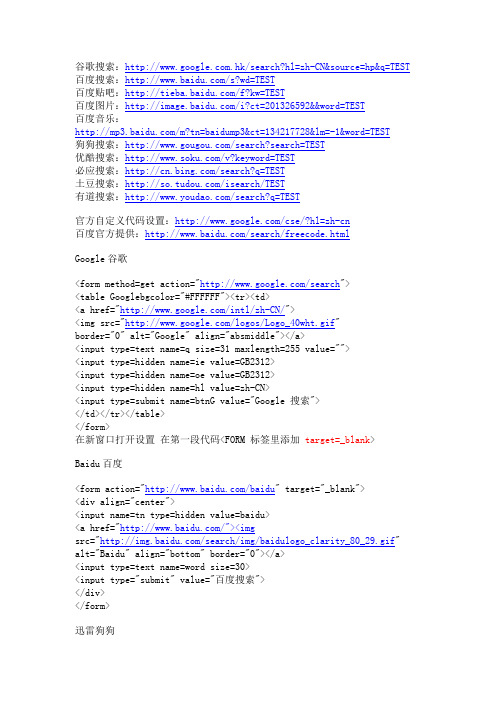
谷歌搜索:/search?hl=zh-CN&source=hp&q=TEST 百度搜索:/s?wd=TEST百度贴吧:/f?kw=TEST百度图片:/i?ct=201326592&&word=TEST百度音乐:/m?tn=baidump3&ct=134217728&lm=-1&word=TEST狗狗搜索:/search?search=TEST优酷搜索:/v?keyword=TEST必应搜索:/search?q=TEST土豆搜索:/isearch/TEST有道搜索:/search?q=TEST官方自定义代码设置:/cse/?hl=zh-cn百度官方提供:/search/freecode.htmlGoogle谷歌<form method=get action="/search"><table Googlebgcolor="#FFFFFF"><tr><td><a href="/intl/zh-CN/"><img src="/logos/Logo_40wht.gif"border="0" alt="Google" align="absmiddle"></a><input type=text name=q size=31 maxlength=255 value=""><input type=hidden name=ie value=GB2312><input type=hidden name=oe value=GB2312><input type=hidden name=hl value=zh-CN><input type=submit name=btnG value="Google 搜索"></td></tr></table></form>在新窗口打开设置在第一段代码<FORM 标签里添加target=_blank>Baidu百度<form action="/baidu" target="_blank"><div align="center"><input name=tn type=hidden value=baidu><a href="/"><imgsrc="/search/img/baidulogo_clarity_80_29.gif" alt="Baidu" align="bottom" border="0"></a><input type=text name=word size=30><input type="submit" value="百度搜索"></div></form>迅雷狗狗<form action="/search" target="_blank"method="get"><div align="center"><a href="/"><img border="0" src="/images/all.gif" width="242" height="72"></a></div><div align="center"><font size="2"> </font></div><div align="center"><input type=text name="search" size=30></div><div align="center"></div><div align="center"><input type="submit" value="狗狗搜索"></div></form><!--Google站内搜索开始--><form method=get action="/search"><input type=text name=q><input type=submit name=btnG value="Google 搜索"><input type=hidden name=ie value=GB2312><input type=hidden name=oe value=GB2312><input type=hidden name=hl value=zh-CN><input type=hidden name=domains value="/itwi"><input type=hidden name=sitesearch value="/itwi"> </form><!--Google站内搜索结束--><!--Baidu站内搜索开始--><form action="/baidu"><input type=text name=word><input type="submit" value="Baidu 搜索"><input name=tn type=hidden value="bds"><input name=cl type=hidden value="3"><input name=ct type=hidden value="2097152"><input name=si type=hidden value="/itwi"></form><!--Baidu站内搜索结束--><!--Yahoo站内搜索开始--><form action="/search"><input type=text name="p"><input type="submit" value="Yahoo 搜索"><input type=hidden name=vs value="/itwi"></form><!--Yahoo站内搜索结束-->下面是Google和百度的Javascript版的站内搜索代码:<!--Google站内搜索开始--><script type="text/javascript">function googlesearch () {var wq=document.getElementsByName("wq")[0].value;varlink="/search?domains=&sites earch=/itwi&q="+wq;window.open(link); }</script><input type="text" name="wq"/><input type="submit"onclick="javascript:googlesearch()" value="Google 搜索" /><!--Google站内搜索结束--><!--Baidu站内搜索开始--><script language="javascript">function baidusearch () {var wd=document.getElementsByName("wd")[0].value;varlink="/s?si=/itwi&cl=3&ct=2097 152&tn=baidulocal&word="+wd;window.open(link); }</script><input type="text" name="wd"/><input type="submit"onclick="javascript:baidusearch()" value="Baidu 搜索" /><!--Baidu站内搜索结束-->。
必知的谷歌搜索高级命令
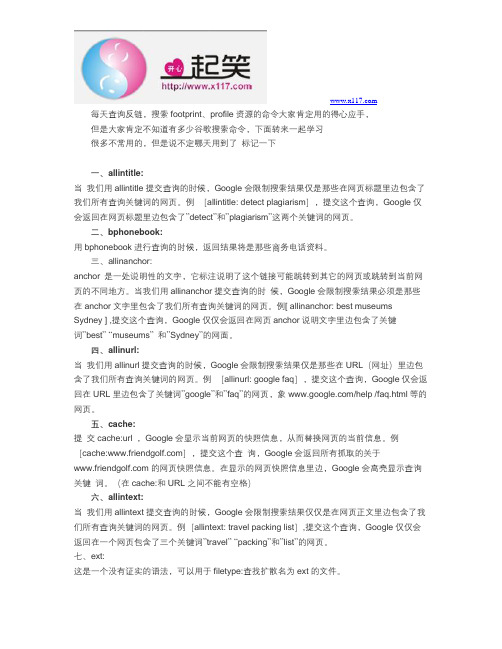
每天查询反链,搜索footprint、profile资源的命令大家肯定用的得心应手,但是大家肯定不知道有多少谷歌搜索命令,下面转来一起学习很多不常用的,但是说不定哪天用到了标记一下一、allintitle:当我们用allintitle提交查询的时候,Google会限制搜索结果仅是那些在网页标题里边包含了我们所有查询关键词的网页。
例[allintitle: detect plagiarism],提交这个查询,Google仅会返回在网页标题里边包含了‖detect‖和‖plagiarism‖这两个关键词的网页。
二、bphonebook:用bphonebook进行查询的时候,返回结果将是那些商务电话资料。
三、allinanchor:anchor 是一处说明性的文字,它标注说明了这个链接可能跳转到其它的网页或跳转到当前网页的不同地方。
当我们用allinanchor提交查询的时候,Google会限制搜索结果必须是那些在anchor文字里包含了我们所有查询关键词的网页。
例[ allinanchor: best museums Sydney ] ,提交这个查询,Google仅仅会返回在网页anchor说明文字里边包含了关键词‖best‖―museums‖和‖Sydney‖的网面。
四、allinurl:当我们用allinurl提交查询的时候,Google会限制搜索结果仅是那些在URL(网址)里边包含了我们所有查询关键词的网页。
例[allinurl: google faq],提交这个查询,Google仅会返回在URL里边包含了关键词‖google‖和‖faq‖的网页,象/help /faq.html等的网页。
五、cache:提交cache:url ,Google会显示当前网页的快照信息,从而替换网页的当前信息。
例[cache:],提交这个查询,Google会返回所有抓取的关于的网页快照信息。
在显示的网页快照信息里边,Google会高亮显示查询关键词。
谷歌搜索指令-外贸必备
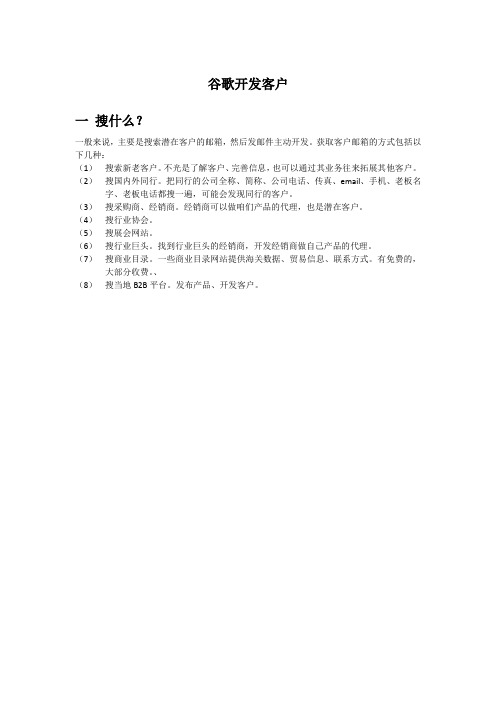
谷歌开发客户一搜什么?一般来说,主要是搜索潜在客户的邮箱,然后发邮件主动开发。
获取客户邮箱的方式包括以下几种:(1)搜索新老客户。
不光是了解客户、完善信息,也可以通过其业务往来拓展其他客户。
(2)搜国内外同行。
把同行的公司全称、简称、公司电话、传真、email、手机、老板名字、老板电话都搜一遍,可能会发现同行的客户。
(3)搜采购商、经销商。
经销商可以做咱们产品的代理,也是潜在客户。
(4)搜行业协会。
(5)搜展会网站。
(6)搜行业巨头。
找到行业巨头的经销商,开发经销商做自己产品的代理。
(7)搜商业目录。
一些商业目录网站提供海关数据、贸易信息、联系方式。
有免费的,大部分收费。
、(8)搜当地B2B平台。
发布产品、开发客户。
二在哪搜?各国的谷歌网址不一样,开发当地市场,最好用当地的谷歌网址和当地的语言搜。
(1)各国谷歌网址美国:英国:www.google.co.hk德国:www.google.de法国:www.google.fr日本:www.google.co.jp意大利:www.google.it荷兰:www.google.nl瑞士:www.google.ch加拿大:www.google.ca澳大利亚:.au巴西:.br西班牙:www.google.eswww.google.co.in(2)其他搜索引擎Yahoo、MSN、Bing俄罗斯yandex葡语:uol三如何搜?搜索时用的关键词词可以是是域名后缀、产品词、采购词、邮箱后缀、公司后缀的任意组合。
(1)域名后缀举例:site:.de uv lamp 查找谷歌德国搜索结果里的uv lamp信息在不同国家的谷歌细分市场进行搜索。
如.de 德国、.fr 法国、.us 美国、.au 澳大利亚、.in 印度,效果与直接用各国谷歌网址搜效果相同。
(2)产品词就是产品关键词。
(3)采购词举例:buy uv lamp搜普通买家:buy、buying、buyer、sell、selling、seller、looking for、interested in、purchase、purchasing、wanted;搜B2B:manufacturer、exporter、importer、supplier、marketplace、B2B、trade、products、portal、distributor;搜展会:exhibition、trade show、fair;搜经销商:wholesale、wholesale、reseller、vendor;搜行业协会:Association、Alliances、Bureau、Council、Institute、Society、Guild搜商业目录:directory、business directory.(4)邮箱后缀举例:uv **************各国常用邮箱:日本:@yahoo.co.jp; @candel.co.jp中国香港:@美国:@; @; @; @; @;@德国:@t-online.de; @multi-industrie.de瑞典:@caron.se澳洲:@.au法国:@; @wannado.fr; @; @club-internet.fr英国:@; @; @sltnet.lk印度:@; @.in; @; @sancharnet.in;@新西兰:@俄罗斯:@yandex.ru; @mail.ru注:以上是都公共邮箱,但是更多公司用的是企业邮箱。
- 1、下载文档前请自行甄别文档内容的完整性,平台不提供额外的编辑、内容补充、找答案等附加服务。
- 2、"仅部分预览"的文档,不可在线预览部分如存在完整性等问题,可反馈申请退款(可完整预览的文档不适用该条件!)。
- 3、如文档侵犯您的权益,请联系客服反馈,我们会尽快为您处理(人工客服工作时间:9:00-18:30)。
</form>
<td vAlign="center" style="font-family: 宋体; font-size: 12px" width="4">
<table border="0" width="77%" id="table3">
<tr>
<td>
<p align="center"> <td vAlign="bottom" style="font-family: 宋体; font-size: 12px">
<a style="text-decoration: underline; color: #000088; font-family: 宋体; font-size: 12px" href="/webhp?client=aff-sowang&hl=zh-CN&channel=searchlink">
<img height="32" src="/logos/Logo_25wht.gif" width="75" border="0" align="right" alt="Google 中文"></a></td>
<form name="googleform" target="_blank" action="/search">
</td></td>
</tr>
<!--代码收集 qq-389070819--> Biblioteka </table>
<td style="font-family: 宋体; font-size: 12px">
<input style="FONT-SIZE: 13pt" size="35" name="q"><input type="hidden" value="aff-sowang" name="client"><input type="hidden" value="GB2312" name="ie"><input type="hidden" value="UTF8" name="oe"><input type="hidden" value="zh-CN" name="hl"><input type="hidden" value="searchbutton3" name="channel">
