EP201S配置手册
ep201多功能电力仪表说明书

ep201多功能电力仪表说明书EP201多功能电力仪表是一款功能强大的电力测试设备,旨在用于监测并分析电力系统的各种参数。
本说明书将为您介绍该仪表的特性、技术规格、操作方法及注意事项。
一、特性:1. 具备多种测量功能,包括电流、电压、功率因数、有功功率、无功功率、视在功率等参数的测量。
2. 内置数据存储功能,可存储长时间的测量数据并导出分析。
3. 支持多种通信接口,可与PC或其他外部设备连接,方便数据传输和监控。
4. 便携式设计,易于携带和安装。
5. 易于操作,用户界面友好,具备直观的操作界面和功能菜单。
二、技术规格:1. 电流测量范围:0-1000A AC2. 电压测量范围:0-1000V AC3. 功率因数测量范围:-1~14. 有功功率测量范围:0-1000W5. 无功功率测量范围:0-1000VAR6. 视在功率测量范围:0-1000VA7. 数据存储容量:最多可存储10000组测量数据8. 通信接口:RS232、USB、以太网三、操作方法:1. 打开仪表电源,并通过导航键选择所需的测量参数。
2. 将测量夹钳接到被测电流回路上,并确保夹钳良好接触。
3. 通过仪表显示屏上的功能菜单进行参数设置,如显示单位、采样率等。
4. 开始测量后,仪表将自动记录测量数据,并可以在存储容量达到上限时导出到外部设备。
5. 在测量过程中,可以通过PC或其他外部设备查看实时数据或进行数据分析。
四、注意事项:1. 在使用仪表前,请确保电源稳定,并按照正确的电路连接方式进行接线。
2. 使用夹钳时,请注意其安全使用方法,避免发生触电事故。
3. 不要将仪表暴露在潮湿、高温或高湿度的环境中,以免影响仪表的正常工作。
4. 在仪表操作过程中,请遵循所有安全操作规程,避免造成人身或设备损伤。
以上为EP201多功能电力仪表的说明书内容,希望对您使用该设备有所帮助。
如有任何问题,请随时联系我们的技术支持部门。
华为路由器配置PPPoE
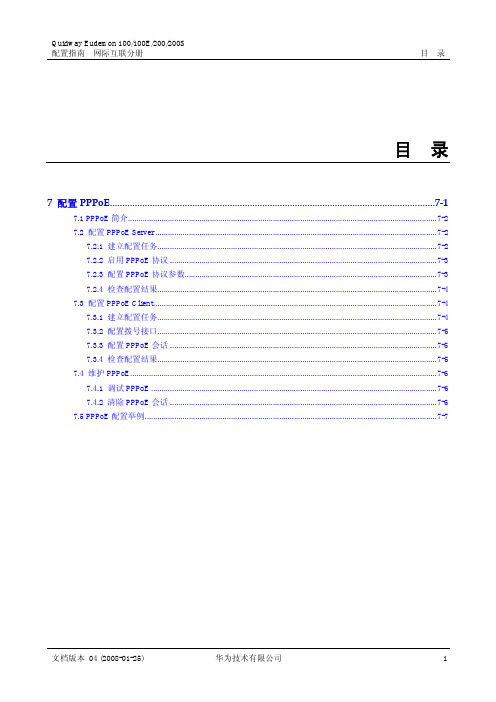
PPPoE 有两个不同的阶段:
z Discovery 阶段
当一个主机发起一个 PPPoE 会话的时候,它必须首先通过 Discovery 阶段去确认 对端的以太网 MAC 地址并建立一个 PPPoE 的会话标识(Session ID)。与 PPP 协议 不同的是,PPPoE 的 Discovery 阶段建立的是一种 Client/Server 关系,而 PPP 建立 的是一种对等关系。通过 Discovery 阶段,一个主机(Client)可以发现一个接入 集中器(Server),在 Discovery 阶段正常结束后,主机和接入集中器就可以通过 MAC 地址和会话标识来建立 PPPoE 会话。
上可以创建的最大 PPPoE session 数目。 步骤 4 执行命令 pppoe-server max-sessions remote-mac remote-mac-number,配置对端 MAC
地址上可以创建的最大 PPPoE session 数目。 步骤 5 执行命令 pppoe-server max-sessions total number,配置系统可以创建的最大 PPPoE
7-2
华为技术有限公司
文档版本 04 (2008-01-25)
Quidway Eudemon 100/100E/200/200S 配置指南 网际互联分册
数据准备
在配置 PPPoE Server 之前,需准备以下数据。
序号 数据
1
以太网接口的编号
2
虚拟模板接口的编号
7 配置 PPPoE
配置过程
序号 数据
EG2001操作

EG2001探针台操作说明一、机台名称:EG2001X FULLY AUTOPROBER.二、适用产品:4’-6’芯片.三、操作说明:一、机台各部主要配置图及说明如下:1.打墨器接线盒(INKER BOX)2.显微镜(MICROSCOPE)3.圆盘(RING INSERT):装置PROBE CARD及LOAD-BOARD界面4.载晶器释放键(FORCER RELEASE BUTTON)可释放或固定载晶器5.系统磁盘开关(SYSTEM DISK DRIVE SWITCH)6自动水平扫描装置开关(AUTO ALIGN SWITCH)7.列表机(PRINTER)8.屏幕(MONITOER)9.键盘(MONITOR KEYBOARD):控制及设定各项参数使用(见图二)10.厚薄度扫描装置(PROFILER):扫描芯片厚薄度自动作针压补偿11.自动水平扫描装置(AUTO ALIGN)12.芯片自动傅输装置(AUTO LOADER)13.载晶盘(CHUCK TOP):测试时芯片置于此处.14.载晶器(CHUCK ON FORCER):控制载晶盘(X,Y,Z)之运动15.控制台(OPERATOR CONSLOE):(见图三)16.系统磁盘驱动器(SYSTEM DISK DRIVE)17.电源开关(POWER SWITCH)二、键盘说明图二(一)键盘功能说明:1、SET PRMTT/A:设定型号各项参数2、SET MODE/B:设定测试模式3、SET OPTION/C设定测试功能选项4、FIRST/D:设定FIRST DIE5、AUTO ALIGN/E:自动水平扫描6、DISK/G:磁盘驱动器功能7、ON LINE/H:网络联机开关8、RUN ID/I:设定刻号资料9、PROG/K:功能设定10、FIND TARG/O:水平扫描目标设定(二)A键SET PRMTR功能说明:01DIE X……………………………………………………………132.000MILSY……………………………………………………………128.000MILS(晶粒规格大小设定,注:请先至B-01项更改正确单位规格) 03PRESET X.....................0Y 0(复位坐标)04WAFER DIAMETER………………………………………………135MM(芯片直径设定)05ALIGN SCAN VEL………………………………………………2000MPS(水平扫描移动速度设定)06Z OVER TRAVEL…………………………………………………3.00MILS(Z轴针压补偿设定)07Z CLEARANCE……………………………………………………20.00MILS’(Z轴高度距差设定:由K-4设定Z UP高度后再扣此距离即为Z DOWN之高度) 08Z UP LIMIT…………………………………………………………400.00MILS (Z轴最高高度极限)09DOWN LIMIT………………………………………………………200.00MILS (Z轴最低高度极限)10Z ALIGN……………………………………………………………200.00M1LS(Z轴水平扫描高度)11UNDER TRAVEL……………………………………………………0MILS12NEXT PAGE01Z SCALE03AIR SENSOR(传感器坐标)(三)B键SET MODE功能说明:01METERIC/ENGLISH……………………………………………………ENGLISH (公制/英制单位设定)02AUTO-PROBE PATTERN………………………………………………CIRCL (自动针测方式:在此设定以圆形方式测试,以CHUCK TOP中心为中心点) 03PROBING MODE MENU(针测模式)01PROBE QUADRANT (2)(象限设定)02COORDINATE QUAD (2)(坐标设定)03PROBE LIMIT………………………………………………………30DIE (连续不良颗数警报设定)07TURNAROUND………………………………………………………2DIE (边缘测试延迟设定)09CONT.AT ALST DIE…………………………………………………ENB (回复归位设定)11INK MODE MENU(打墨器模式设定)01EDGE INKER(S) (1)(打墨器编号设定:设定1为开启编号1之打墨器)06WAFER EDGE INKING……………………………………ENB(边缘打墨设定:设定芯片周边不完整之晶粒是否打墨)04Z-TRABELING MODE………………………………………………PROFILE (Z轴移动模式设定:全自动针测设为PROFILE半自动针测设定LIMIT)06MULTI DIE PROBING (I)07I/O CONTROL MENU(接口控制设定:设定标准传输或网络传输)01I/O PROTOCL……………………………………………………ENHANCED (接口协议方式设定:设定为增强模式)02EXTERNAL I/O MODE…………………………………………MENU 12NEXT PAGE01ENHANCED TS MESSAGE…………………………ENB04SEND MAP COORDS WITH TS……………………ENB 03I/O PORT…………………………………………………………GPIB-SP (接口传输方式设定:设定为网络传输)05GPIB ADDRESS (5)(接口地址设定:设定于地址5)08DATA LOGGING MODE MENU(资料计录模式设定:设定列表机)01PRINT ERROR MESSAGE………………………………………ENB (错误讯息列表设定)02PRINT WAFFER LOG……………………………………………ENB (芯片测试资料列表设定)10ASSIGN LOGICAL INK CODE MENU(打墨器设定:设定BIN0为GOOD DIE,BIN1为BAD DIE)SET T OPTION功能明:(四)C键SE01AUTO-LOAD SWITCH…………………………………………………ENB(芯片自动传输装置开关设定:设定ENB为开启,DIS为关闭)01FLAT POSITION (90)(芯片平边方向设定:见图下)180o90o270o0o02AUTO-ALIGN SWITCH………………………………………………ENB (自动水平扫描装置开关设定:设定ENB为开启,DIS为关闭)01STOP IF AUTO ALIGN FAILS…………………………………ENB(水平扫描失败停止设定:设定ENB为开启,DIS为关闭)03AUTO PROFILE………………………………………………………ENB (芯片厚薄度扫描装置开关设定:设定ENB为开启,D1S为关闭) (五)G键DISK功能说明01FILENAME………………………………………………………………DEFAULT (文件名称)02CURRENT DRIVE…………………………………………………………A (磁盘驱动器名称)03LOAD ALL PARAMETERS TO MEMORY(加载档案参数至内存)04STORE ALL PARAMETERS ON DISK(储存档案参数至磁盘)05DELETE CURRENT DISK FILE(删除档案)06DIRECTORY OF CURRENT DISK(查看文件名称)(六)K键PROG功能说明:PRESS2TO SET PROBETIP CENTER(按2键设定PROBE CARD测试中心点)PRESS3TO SET Z HIGH(按3键设定Z轴测试高度)PRESS4TO PROFILE(按4键执行芯片厚薄度扫描)三、控置台部说明如下:(见图三)(一)载晶器释放键:释放或固定载晶器(二)摇杆:控制载晶器做X,Y轴运动及载晶盘Z轴运动(三)摇杆加速键:加速X,Y,Z轴运动(四)θ调整钮:调整载晶舟θ角度(五)VAC:载晶盘真空开关(六)LOAD:传输芯片(输入或输出品片)(七)ALLIGN SCAN:水平扫描(八)INK ENBL:打墨器开关(九)LAMP:显微镜灯光控制开关(十)AUTO PROBE:自动针测(十一)PAUSE/CONT暂停/继续(十二)INK TEST打墨器测试键(十三)TEST CYCLE:单颗晶粒验证(十四)Z:Z轴UP/DOWN运动(十五)CAMR:自动水平扫描相机控制开关图三控制台四、主画面部说明:图四:屏幕主画面l.POS X/Y:目前所在座标位置2.ZUP/ZDN Z轴所在高度.3.WAFER ON/OFF:芯片有否在载晶盘上4.Z MODE:Z轴模式(全自动-PROFILE,半自勤-LIMITS)5.CHUCK VAC ON/OFF:载晶盘之真空控制开关状态显示.6.PROBE CIRCL:针测方式(圆形).7.SCAN/INDEX/JOG:摇杆状态显示.8.IDEL/AUTOPROBING/PAUSE/ALIGN SCN:机台状态显示9.DIE X/Y:晶粒规格大小10.INKER ENB/DIS:打墨器状态显示11.DIA:芯片规格大小(直径).12.X I/O ONLINE/OFFLINE:网路联线状态显示13.WAFER:测试芯片计数.14.GOOD DIE:测试良数颗数计数15.BAD DIE:测试不良数颗数计数.16.UGLY DIE:测试瑕疵颗数计数四、操作步骤一全自动测试操作:(一)接上电源线,AIR,VACUUM管,GPIB CABLE及INTERFACE CABLE(二)依顺序打开①电源开关,②水平扫描装置开关,③系统磁盘驱动器开关(三)开完机屏幕出现<<X-Y MOTOR BLANK>>后将载晶器移至右下方按载晶器释放键固定载晶器(四)设定欲测之型号各项参数(X,Y,SIZE及平边方向ETC)(五)1、若机台为DIRECT MON则装置LOAD BOARD及装上PROBE CARD于圆盘,再使用校正器将圆盘做校正2、若机台为CABLE OUT而测试机为NTS-N,L型及193A,则将LOAD BOARD装于测试机上(若测试机为NTS-D型及STS,则必需先将DUT BOARD装于LOAD BOARD上),再将PROBE CARD(方卡)装于圆盘上,再接上排线于PROBE CARD上,排线另一端则接于LOAD BOARD上之TESTOOL,再锁紧固定PROBE CARD之螺丝(六)按ALIGN SCAN将CHUCK TOP中心点移至PROBE TIPS下方,按K键后按2键设定其中心点位置.(七)将芯片置于晶舟内,按LOAD键将芯片LOAD至载晶器(八)按O键作水平扫描.(九)若芯片有TEST KEY按Y键后按CAMR键将目标点移至TEST KEY再按PAUSE/CONT键作TEST KEY扫描,否则按ENTER键(十)按K键后按4键作品片厚薄度测定(PROFILE)(十一)将PROBE TIPS移至芯片边缘,按Z键后上下移动摇杆做针压高度设定(十二)按3键储存Z轴针压高度设定,再按ENTER键回主画面(十三)调整圆盘对针压及做四点确认(十四)使用摇杆移动PROBE TIPS至第2象限第一行第一颗完整的DIE按FIRST键做FIRST DIE设定(十五)按INK TEST调整INKER(十六)<若机台为CABLE OUT此项跳过>MON测试头方式:①松掉测试头支架之各个关节②再松开测试头之左右两个旋钮③将测试头调整至水平并MON测试头使之与针测机接触(注意MOUNT时勿压测头支架关节)④旋转测试头面板上之固定杆,并将测试头左右之旋钮固定⑤固定测试头支架之各个关节(十七)做验证OK俊,完成SET UP按AUTO-PROBE键开始测试二、破片测试及全自动更改为半自动操作:(一)按C键进入OPTION MODE中第01,02,03项ENB更改为DIS(二)按B键进入SET MODE中第04项PROFILE更改为LIMIT(三)按A键进入SET PRMTR中第08,09,10项皆更改为200MILS(四)按LOAD键,将芯片放置于载晶盘上(五)按ALIGN SCAN键,载晶器将移至圆盘下方(六)按PAUSE键两次,使用θ调整钮调整θ角度作目视水平扫描(七)将PROBE TIPS移至芯片边缘,按Z键后上下移动摇杆做针压高度设定.(八)记取Z轴针压高度(假设Z轴高度为350MILS)(九)按A键SET PRMTR更改为08项Z UP LIMIT为所需高度(键入350)(十)更改第09项Z DOWN LIMIT为Z UP LIMIT减20MILS(键入330)(十一)对针压做四点确认.(十二)使用摇杆移动PROBE TIPS至第2象限第一行第一颗完整的DIE按FIRST键做FIRS了DIE设定.(十三)按INK TEST调整INKER.(十四)MON测试头及做验证OK后,完成SET UP按AUTO-PROBE键开始测试。
亿佰特-433Mhz多发一收低功耗一主多从式星形组网前向纠错看门狗UART无线模块E64-T100S2技术手册

一.模块介绍 (2)1.1特点简介 (2)1.2电气参数 (3)1.3系列产品 (3)1.4常见问题 (3).二.功能简述 (4)2.1引脚定义 (4)2.2连接单片机 (5)2.3模块复位 (5)2.4AUX详解 (5).三.工作模式 (7)3.1主机模式(模式0) (7)3.2从机发送模式(模式1) (7)3.3从机接收模式(模式2) (7)3.4休眠模式(模式3) (7)3.5快速通信测试 (8).四.指令格式 (8)4.1出厂默认参数 (8)4.2工作参数读取 (9)4.3版本号读取 (9)4.4复位指令 (9)4.5参数设置指令 (9).五.参数配置 (11).六.通信协议 (13)6.1协议概述 (13)6.2协议结构 (13)6.3指令详细实例 (14).七.包装与焊接 (16).八.定制合作 (16).九.关于我们 (17).1.1E64-T100S2适用于低功耗一主多从式星形网络。
其最大的特点是支持多达31个从机数据同时发往主机,且支持从机WOR验和自动重传机制,保证数据可靠性和正确性。
E64-T100S2模块支持主机模式和从机模式。
在主机模式下,模块监听和接收多个从机的数据。
在从机模式下,用户可以设置模块工作在WOR模式或发送模式。
WOR模式允许主机发起数据唤醒从机,而发送模式仅仅允许从机主动发起数据到主机。
E64-T100S2模块最大发射功率100mW,采用命令传输方式,工作在425~451.3MHz。
模块采用UART串口与用户MCU通信,TTL电平兼容3.3V和5V的IO电压,其供电范围是2.1V~5.5VDC。
1.21.3系列产品E64-T100S21.4常见问题E64-T100S2.2.1*我司提供Altium designer封装库请前往官网下载或联系我们索取2.3模块复位E64-T100S22.4AUX 详解E64-T100S22.2AUX 用于模块状态和自检指示。
欧普斯莫尔恩熔断器启动切断开关操作和维护手册说明书

O p e r at i O n a n dM a i n t e n a n c e M a n ua lf u s i b l es h u n t t r i p sw i tc h2 • Fusible Shunt Trip SwitchENCLOSED INDUSTRIAL CONTROL PANELFusible Shunt Trip SwitchDevice Overview . . . . . . . . . . . . . . . . . . . . . . . . . . . . . . . . . . . . . . . . . . . . . . . . . . . . . . . . . . . . . . . . . . . . . . . . . . . . . .2Installation Instructions . . . . . . . . . . . . . . . . . . . . . . . . . . . . . . . . . . . . . . . . . . . . . . . . . . . . . . . . . . . . . . . . . . . . . . . .3Catalog Number Selection T able . . . . . . . . . . . . . . . . . . . . . . . . . . . . . . . . . . . . . . . . . . . . . . . . . . . . . . . . . . . . . . . .4Motor Fuse Selection T able . . . . . . . . . . . . . . . . . . . . . . . . . . . . . . . . . . . . . . . . . . . . . . . . . . . . . . . . . . . . . . . . . . . . .5Wiring Diagram – 120VAC Control Interface . . . . . . . . . . . . . . . . . . . . . . . . . . . . . . . . . . . . . . . . . . . . . . . . . . . . . .6Wiring Diagram – 24V (AC or DC) Control Interface . . . . . . . . . . . . . . . . . . . . . . . . . . . . . . . . . . . . . . . . . . . . . .7T orque Specifications . . . . . . . . . . . . . . . . . . . . . . . . . . . . . . . . . . . . . . . . . . . . . . . . . . . . . . . . . . . . . . . . . . . . . . . . . .8Maintenance . . . . . . . . . . . . . . . . . . . . . . . . . . . . . . . . . . . . . . . . . . . . . . . . . . . . . . . . . . . . . . . . . . . . . . . . . . . . . . . . . .9Warranty . . . . . . . . . . . . . . . . . . . . . . . . . . . . . . . . . . . . . . . . . . . . . . . . . . . . . . . . . . . . . . . . . . . . . . . . . . . . . . . . . . . . .9FAQs (Frequently Asked Questions) . . . . . . . . . . . . . . . . . . . . . . . . . . . . . . . . . . . . . . . . . . . . . . . . . . . . . . . . . . . .9Spare Parts List . . . . . . . . . . . . . . . . . . . . . . . . . . . . . . . . . . . . . . . . . . . . . . . . . . . . . . . . . . . . . . . . . . . . . . . . . . . . . . .10D e V I C e O V e r V I e WFusible shunt trip disconnect switches are a required safety feature in many industrial and commercial applications. Main branch-circuit fuses provide overcurrent protection in the event of short-circuits, power surges, damage to electrical wiring, etc…by interrupting faulty circuitry and removing it from the electrical system. In addition, the molded case switch can disconnect power from the source prior to known electrical disturbances, before the fuse is required to operate. Integrated into the molded case switch is an electromagnet (shunt trip coil), controlling a spring-loaded conductivestrip which maintains continuity between the line side and load side terminals of the switch. The electromagnetic coil is normally connected to a safety system, such as a fire alarm or smoke detector housed in the surrounding building. Should there be an electrical emergency, a signal is sent to the coil (via the safety system, alarm, sprinkler, etc…) and the electromagnet would be engaged, throwing the switch and disconnecting power. Power can only then be reenergized by manually operating the molded case switch. • Fusible Shunt Trip Switch 3D A N g e r A N D WA r N I N g L A b e L SU L L I S T I N g I N F O r M AT I O NStep 1: Disconnect power from the circuit where the fusible shunt trip switch will be installed. Mount the panel. Wire up the line side three phase conductors into the three line side terminals of the molded case switch (L1, L2 and L3). Wire the load side to the three load side terminals of the class J fuseholder (T1, T2 and T3).Step 2: Wire the remote control elements to the specified terminal blocks shown in the wiring diagrams on page 6 and 7 (120VAC and 24VAC/DC respectively) of this manual. For 120VAC, safety system controls must supply a set of dry (no voltage) contacts. For 24VAC/DC, safety system controls must provide the voltage source.Step 3: Connect power to the circuit on which the fusible shunt trip disconnect switch is installed. T est the shunt trip operation. Close the molded case switch manually; the pilot light (if installed) indicating that the switch is closed will indicate. engage the key switch (if installed) to activate the shunt trip and trip the molded case switch. The switch will trip and the pilot lightwill turn off.e S S e r I e S–F U S I b L e S h U N T T r I P D I S C O N N e C T S W I T C hFire Alarm Voltage Monitoring relay included in all Mersen offerings. No additional part suffixes required. (Competitor Options F1 and F3)*Neutral lug rating should be greater than or equal to the switch ampere rating. For 200% lug over sizing, select next higher rating. N4 is suitable for 200% over sizing at 400A. • Fusible Shunt Trip Switch • Fusible Shunt Trip Switch 5Minimum – This sizing is recommended if motor acceleration time does not exceed 2 seconds. Minimum sizing with class J fuses will provide overload relay back up protection but may not coordinate with some NeMA Class 20 overload relays. Minimum sizing is generally not heavy enough for motors with code letter g or higher.Typical – Suggested for most applications. Will coordinate with NeMA Class 20 overload relays. Suitable for motor acceleration times up to 5 secondsHeavy – Maximum allowable fuse size when an overload relay or motor thermal protector is included in the branch circuit. If this fuse size is not sufficient to start the load, class J time-delay fuses may be increased to a maximum of 225% of full load amperes. Suggested for Design e and high efficiency Design b motors.Notes:1. Tb-5 and Tb-9 must be dry (no voltage) normally open contacts from safety system2 . If a surge protection option is selected, it will be corrected line to ground between the STS and fuses F1-F3 • Fusible Shunt Trip Switch • Fusible Shunt Trip Switch 7Notes: 1.For 24VAC control systems, 24VAC must be connected between Tb-5 and Tb-3. For 24VDC control systems, 24VDC must be connected between Tb-5 and Tb-3. Do not source AC voltage into a DC control system or vice versa.2 .If a surge protection option is selected, it will be connected line to ground, between the STS and fuses F1-F3. • Fusible Shunt Trip Switch • Fusible Shunt Trip Switch 9M A I N T e N A N C eThe following preventative maintenance measures should be considered in order to maintain product integrity •Periodically clean product exterior and interior to remove any dust, particles, tools or other. Follow proper safety precautions when performing maintenance.•Periodically check lug torque values in order to maintain product specifications. recommended torque values for all parts are shown on page 8 of this manual. Follow proper safety precautions when performing maintenance.•Preventative maintenance may include thermal-scan imaging in order to identify any “hot-spots” or generation of excessive heat. Any temperature increase, not related to load variations or ambient temperature could signal a problem with lug torque.•Maximum temperature at any lug should never exceed 75ºC under any conditions.WA r r A N T yMersen warrants to the buyer that products and any services furnished hereunder will be free of from defects in material, workmanship and will be of the kind and quality specified in Mersen standard terms and conditions. The foregoing shall apply only to failure to meet said warranties (excluding any defects in title), which appear within 1 year from the date of delivery to the customers site. All other non-Mersen manufactured components used in the fabrication of Mersen equipment shall be covered by their respective manufacturers’ warranties.10 • Fusible Shunt Trip SwitchQ: If I accidentally order the Fusible Shunt Trip Switch with a wrong component or my job parameters have changed, can the component be changed in the field?A:Unfortunately the answer is NO. T o comply with UL guidelines, product modifications can only be completed by authorized factory personnel. Other modifications will void the Mersen warranty and UL listing.Q:Are the units tested before they leave the factory?A: yeS. Mersen tests and documents every unit that leaves the factory floor. A shunt trip switch inspection report is included within every unit.Q: What is the shipping method and typical weights of a unit?A:All units are shipped on pallets via truck. Unit weight varies depending upon ampere rating from approximately 70 pounds up to 200 pounds each.Q:Why do the fuses on the control transformer keep opening?A: The safety system normally open contacts (connection between Tb-5 and Tb-9) are likely supplying voltage. Check to ensure that there is no voltage present.Q: Is there a technical support number I can call for assistance?A:yeS. Mersen offers live technical support from 8:00AM to 6:30PM eST. Call (978) 465-4853 for assistance, or email ********************************. • Fusible Shunt Trip Switch11。
华为路由器和防火墙配置IPSec

AH 协议主要提供的功能有数据源验证、数据完整性校验和防报文重放功能,但不 能对需要保护的报文进行加密。
8.5 配置举例
介绍 IPSec 的组网举例。
文档版本 02 (2007-05-11)
华为技术有限公司
8-1
8 配置 IPSec
Quidway Eudemon 100/100E/200/200S 配置指南 安全防范分册
8.1 简介
IPSec(IP Security)协议族是 IETF 制定的一系列协议,它为 IP 报文提供了高质量的、 可互操作的、基于密码学的安全保护机制。特定的通信双方在 IP 层通过加密与数据源 验证等方式,保证报文在网络中传输时的私有性、完整性、真实性和防重放。
8.1 简介..............................................................................................................................................................8-2 8.2 配置采用 Manual 方式协商的 IPSec 隧道.................................................................................................8-2
8.2.1 建立配置任务.....................................................................................................................................8-2 8.2.2 创建需要保护的数据流.....................................................................................................................8-4 8.2.3 配置 IPSec 安全提议 .........................................................................................................................8-4 8.2.4 配置 IPSec 安全策略 .........................................................................................................................8-5 8.2.5 引用 IPSec 安全策略 .........................................................................................................................8-7 8.2.6 检查配置结果.....................................................................................................................................8-7 8.3 配置采用 IKE 方式协商的 IPSec 隧道 ......................................................................................................8-8 8.3.1 建立配置任务.....................................................................................................................................8-8 8.3.2 创建需要保护的数据流.....................................................................................................................8-9 8.3.3 配置 IPSec 安全提议 .........................................................................................................................8-9 8.3.4 配置 IKE 安全提议 ..........................................................................................................................8-10 8.3.5 配置 IKE Peer...................................................................................................................................8-10 8.3.6 配置 IPSec 安全策略模板 ...............................................................................................................8-11 8.3.7 配置 IPSec 安全策略 .......................................................................................................................8-11 8.3.8 检查配置结果...................................................................................................................................8-12 8.4 维护............................................................................................................................................................8-12 8.4.1 维护采用 Manual 方式协商的 IPSec 隧道 .....................................................................................8-12 8.4.2 维护采用 IKE 方式协商的 IPSec 隧道...........................................................................................8-13 8.4.3 维护低速加密卡...............................................................................................................................8-14 8.4.4 删除安全联盟...................................................................................................................................8-14 8.4.5 清除 IPSec 统计报文 .......................................................................................................................8-15 8.5 配置举例....................................................................................................................................................8-15 8.5.1 配置采用 manual 方式建立 SA 示例 ..............................................................................................8-15 8.5.2 配置采用 IKE 方式建立 SA 示例 ...................................................................................................8-22
201 系统安装配置手册

目录第一章前言 (1)第二章磁盘分区 (2)一、分区要求 (2)二、分区步骤 (2)第三章安装操作系统 (3)一、BIOS设置 (3)二、安装W INDOWS 2000 (3)三、写入磁盘签名 (4)四、安装显卡驱动程序 (4)五、安装网卡驱动程序并配置相关网络协议 (4)第四章配置操作系统及实用程序 (5)一、外观设置 (5)二、共享设置 (5)三、启动等待时间设置 (5)第五章创建设置操作员站用户 (6)一、创建操作员站用户 (6)二、安装EDPF NT系统 (6)三、S YSTEMB系统设置 (7)三、设置操作员站用户外观 (8)五、配置和历史站及制表站的数据库连接 (8)六、设置自动登录 (8)七、外观的最后修改 (8)第六章安装和配置历史站 (10)一、安装SQL S ERVER 2000(中文标准版) (10)二、安装SQL2000SP4补丁程序 (10)三、安装EDPF-NT历史数据库 (10)历史数据收集配置: (14)扩大虚存: (14)四、初始化EDPF-NT历史数据库 (14)五、数据库更新 (15)六、历史测点及参数变更 (15)七、历史测点及参数的成批导出和导入 (15)第七章制表系统的安装和配置 (16)第八章DPU站的安装和配置 (17)一、EDPF-DPU II型DPU站安装配置 (17)二、EDPF-DPU I型DPU站安装配置 (17)2.1 硬件安装配置 (17)2.2 DPU站软件安装 (18)三、DPU站软件设置 (19)3.1 设置站号,单双站,单双网,是否时间监视站,DPU类型,通讯速率等 (19)3.2 设置网卡 (20)第九章工程系统备份和故障恢复 (21)一、操作员站和工程师站的系统备份步骤: (21)二、操作员站和工程师站的计算机系统恢复步骤: (21)第十章系统升级 (22)一、操作员站升级 (22)二、工程师站升级 (22)三、历史站升级 (22)四、DPU站升级 (22)五、公用系统路由器升级 (22)第十一章附录 (23)附录1、历史站ODBC配置图示: (23)附录2.EDPFE CBUILDER CSV安装 (28)附录3.行命令清单 (29)附录4、操作员站程序配置清单 (31)1. Startup.ini配置文件说明: (31)2. AppBar配置文件:AppBar.INI的说明 (31)3. AlarmView配置文件:AlarmView.INI的说明 (32)4. GeneralView配置文件:GeneralView.INI的说明 (35)5. PtMonitor配置文件:PtMonitor.INI的说明 (38)6. AlaMonitor配置文件:AlmMonitor.INI的说明 (40)第一章前言EDPFNT集散控制系统的操作员站(也称运行员站),版本V4.00,是基于Windows 2000平台上运行的专用应用软件,其安装配置过程需要如下的软件:1.可自启动的EDPF NT 4.0系统安装光盘2.Window2000系统安装光盘及其它相关程序3.MS-SQL 2000系统与AutoCAD软件等4.系统相关驱动程序和补丁本文中描述了系统初始安装所需的过程,仅针对全新的计算机安装。
E21S用户手册说明书

E21S Operation Manual(Version: V1.05)ContentsPreface (1)Chapter 1 Product Overview (2)1.1 Product introduction (2)1.2 Operation panel (2)1.3 Displayer (4)Chapter 2 Operation Instruction (5)2.1 Basic operation procedure (5)2.2 Programming (6)2.2.1 Single-step programming (6)2.2.2 Multi-step programming (8)2.3 Parameter setting (11)2.4 Manual movement (14)Chapter 3 Alarm (15)Appendix Common fault and troubleshooting (17)PrefaceThis manual describes operation of E21S numerical control device and is meant for operators who are instructed for operation of the device. Operator shall read this manual and know operation requirements before using this device.Copy right is preserved by ESTUN. It is not allowed to add or delete part or all of the manual content without ESTUN’s consent. Do not use part or all of manual content for the third party’s design.E21S device provides complete software control and has no mechanical protection device for operator or the tool machine. Therefore, in case of malfunction, machine tool must provide protection device for operator and external part of the machine tool. ESTUN is not responsible for any direct or indirect losses caused by normal or abnormal operation of the device.ESTUN preserves the right to modifying this manual in the event of function adding or print error.Chapter 1 Product Overview1.1 Product introductionThis product is equipped with the shear machine dedicated numerical control device which is applicable to various users. Based on ensuring work precision, the cost of numerical control shearing machine is reduced significantly.Features and functions of this product are as following:●Back gauge can be controlled.●Cut-angle can be controlled.●Cut-gap can be controlled.●Stroke time can be controlled.●Intelligent positioning control.●Unilateral and bidirectional positioning which eliminates spindle clearance effectively.●Retract functions.●Automatic reference searching.●One-key parameter backup and restore.●Fast position indexing.●40 programs storage space, each program has 25 steps.●Power-off protection.1.2 Operation panelOperation panel is shown in Figure 1-1.Figure 1-1 Operation panelFunctions of panel keys are described in Table 1-1.Table 1-1 Description of key functionsKey Function descriptionDelete key: delete all data in input area on left bottom ofdisplayer.Enter key: confirm the input content. If no content is input, the keyhas the similar function to direction key.Start key: automatic start-up, top left corner of the key is operationindicator LED. When operation is started, this indicator LED is on.Stop key: stop operation, top left corner of the key is Stopindicator LED. When initialize normal start-up and no operation,this indicator LED is on.Left direction key: page forward, cursor removeRight direction key: page backward, cursor removeDown direction key: select parameter downwardFunction switch: switch over different function pagesSymbolic key: user input symbol, or start diagnosis.~ Numeric key: when setting parameter, input value.Decimal point key: when set up parameter, input decimal point.Manual movement key: in case of manual adjustment, makeadjustment object move in forward direction at low speed.Manual movement key: in case of manual adjustment, makeadjustment object move in backward direction at low speed.High speed selection key: in case of manual adjustment, pressthis key and press simultaneously, make adjustment objectmove in increasing direction at high speed, then press ,make adjustment object move in decreasing direction at highspeed.1.3 DisplayerE21S numerical control device adopts 160*160 dot matrix LCD displayer. The display area is shown in Figure 1-2.Figure 1-2 Display area●Title bar: display relevant information of current page, such as its name, etc.●Parameter display area: display parameter name, parameter value and systeminformation.●Status bar: display area of input information and prompt message, etc.The paraphrases of shortening on this page are as shown in Table 1-2.Table 1-2 The paraphrases of shorteningShortening DescriptionX The current backgauge positionA The current cutting angleG The current gap distanceXP The desired backgauge positionDX Backgauge retract distanceCUT Cutting delayDLY Retracting delayF Function output valuePP Preset workpieceCP Current workpieceChapter 2 Operation Instruction2.1 Basic operation procedureBasic switch over and operation procedure of the device is shown in Figure 2-1.Figure 2-1 Basic Operational Flow2.2 ProgrammingThe device has two programming methods, which are single-step programming and multi-step programming. User can set up programming according to actual demand.2.2.1 Single-step programmingSingle-step programming is generally used for processing single step to finish work piece processing. When controller is power on, it will automatically enter single-step program page. Operation stepsStep 1 After starting up, the device will enter setting up page of single-step programautomatically, as shown in Figure 2-2.Range: 0~9999.999mmFigure 2-2 Single-step program setting pageStep 2 Click, select parameter that needs to be set up, press numerical key to inputprogram value, pressto complete input.[Note] Parameter can only be set when Stop indicator is on. Setting range of singe step parameter is shown in Table 2-1.Table 2-1 Set up range of singe step parameterParameter name Unit RangeRemarksXmm/inch-Current position of X axis, unable to be modified.A°-Current position of A axis, unable to be modified.Gmm/inch-Current position of G axis, unable to be modified.XP mm/inch 0~9999.999 Program position of X axle. DXmm/inch0~9999.999Retract distance of X axle;Parameter name Unit Range RemarksDLY s 0~9.99 In case of single step, delay time for X axleconcession.CUT s 0~9.99 There is a delay time for the cutter goes to thenext work-step, after it leaves the top deadcenter.[Note] Only the parameter CutDelay En. isset to 1, displaying this parameter.F None 0~3 Functions configure output.PP None 0~9999 Number of preset work piece.CP None 0~9999 Number of current work piece.Step 3 Press, system will execute according to this program, as shown in Figure 2-3.Figure 2-3 Single step operation page----EndOperation exampleOn single-step program page, program back gauge position to 80.00mm, retract distanceto 50mm, concession waiting time to 2s, and work piece to 10.Operation steps are shown in Table 2-2.Table 2-2 Operation steps of single step exampleOperation steps OperationStep 1 Click, select “XP” parameter.Step 2 Input 80.00 by numerical key.Step 3 Click, confirm setting of this parameter.Operation steps OperationStep 4 Click, select “DX” parameter, “DLY” parameter, “PP”parameter respectively.Step 5 Set up parameter to 50mm, 2s, 10 by numerical key.Step 6 Click, system execute according to this program.2.2.2 Multi-step programmingMulti-step program is used for processing single work piece of different processing steps, realize consecutive implementation of multi-steps, and improve processing efficiency. Operation stepStep 1 Power on, the device enters to single-step parameter set up page automatically. Step 2 Click, switch to program manage page, as shown in Figure 2-4.1253411121513146710891617201819Figure 2-4 Program management pageStep 3 Click, select program serial number, or input program number directly, such as input “1”.Step 4 Click, enter multi-step program setting page, as shown in Figure 2-5.Range: 0~25Figure 2-5 Multi-step program setting pageStep 5 Click, select multi-step programming parameter which requires set up, inputsetting up value, click, and the configuration takes effect.Step 6 In completion of set up, click, enter step parameter set page, as shown in Figure2-6.Range Figure 2-6 Step parameter set pageStep 7Click, select step parameter that needs to be set up, input program value,click, and the setup takes effect.Step 8Clickto switch over between steps. If the current step is the first step, clickto enter the last page of step parameter setting; if the current step is the last one, clickto enter the first page of step parameter setting.Multi-step parameter setting range is shown in Table 2-3.Table 2-3 Multi-step parameter setting rangeParameter name Unit Range RemarksSTNone0-25Set up total processing step number of this programPPNone0~99999Number of work piece to be processed, decreasing piece when more than zero; negative increasing count.CP None 0~99999 Number of finished work pieceDLYs0~9.99Time between retract signal and concession execution.Parameter name Unit Range RemarksCtDly s 0~9.99 There is a delay time for the cutter goes to thenext work-step, after it leaves the top deadcenter.[Note] Only the parameter CutDelay En. isset to 1, displaying this parameter.X mm/inch None Current position of X axle, can’t be modified. XP mm/inch 0~9999.999 Program position of X axle.DX mm/inch 0~9999.999 Distance of X axle concession.RP - 1~99 Repeat times required by this step.F - 0~3 F function configure outputStep 9 Click, system will operate according to this program, as shown in Figure 2-7.Figure 2-7 Multi-step programming operation page----EndOperation example[Background] One work piece requires processing 50 as shown below;●First shear: 50mm;●Second shear: 100mm;●Third shear: 300mm;[Analysis] according to work piece and technological conditions of machine tool:●First shear: X axle position is 50.0mm, concession 50mm;●The second shear: X axle position is 100.0mm, concession 50mm;●The third shear: X axle position is 300.0mm, concession 50mm;Edit processing program of this work piece on No. 2 program.Operation procedure is shown in Table 2-4.Table 2-4 Operation steps of multi-step programming exampleOperation step OperationStep 1 On single step parameter setting page, press to enterprogram selection page.Step 2 Input “2”, click, enter multi-step general parameter settingpage of program 2.Step 3 Select “Program step”, input “3”, click, the setting takeseffect.Step 4 Select “PP”, input “50”, click, the setup takes effect.Step 5 Similar to step 3 and step 4, set “DLY” to 3 respectively.Step 6 Click to enter first step setup page of step parameter.Step 7 Select “XP”, input 50, click, the setup takes effect.Step 8 Similar to step 7, set up “concession distance” and “repeattimes” to 50, 1 respectively.Step 9 Click to enter second step setup page of step parameter,the setup method is similar to that of step one.Step 10 Click again, to enter third step setup page of stepparameter, the setup method is similar to that of step one andstep two.Step11 Click, return to setup page of the first step.Step12 Click, system will operate according to this program.[Note]●In completion of multi-step programming, you should back to starting step beforelaunching the system; otherwise, the program will start position processing at currentstep.●Press left and right direction key to circulate page turning and browsing among all stepparameters.●Program can be called and revised again.●In completion of processing all work pieces (50 in the example), the system stopsautomatically. Restart directly will start another round of processing 50 work pieces.2.3 Parameter settingUser can setup all parameters required for normal operation of the system, including system parameter, X axle parameter.Step 1On program management page, clickto enter programming constant page, asshown in Figure 2-8. On this page, programming constant can be set.0:mm Figure 2-8 Programming constant pageRange of programming constant setup is shown in Table 2-5.Table 2-5Range of programming constant setupParameter name Unit Range Default RemarksX-tea. inmm0-9999.99Input current X axle position when teach enable.mm/inch-0 or 1● 0: mm ●1: inch 中文/English - 0 or 1 0● 0: 中文 ●1: EnglishX-tea. In mm 0~9999.999 10 Input current X axle position when teach enable.G-tea. In mm 0~9.99 0 Input current G axle position when teach enable.Pulse Time s 0.000~1.000 0.020 The duration of the pulse signal. Version-None-Software version information, V refers to version, 1 indicates version number, and 0 indicates version level.Step 2 Input password “1212”, clickto enter system parameter setting page, asshown in Figure 2-9.RangeFigure 2-9 System parameter setting pageStep 3 Step up parameter, parameter setup range is shown in Table 2-6.Table 2-6 System parameter descriptionParameter Unit Range Default DescriptionX-digits - 0-3 1 Decimal point displayed by X axle positionparameterX-safe mm 0-9999.999 10 X axle keeps low speed in this rangeStep delay s 0-9.99 0.5 Interval between valid change step signal andchange step operation executedCutDelay En. - 0 or 1 0 ●0: disable●1: enableMaxCutDelays 0~9.99 0 Set the maximum cut delay time.A-Enable - 0 or 1 1 ●0: disable●1: enableA-Max ° 2.50 or 3.00 3.00 The max value of the Cut-Angle. G-Enable - 0 or 1 1 ●0: disable●1: enableG-Encoder Dir. - 0 or 1 0 ●0: Decrease●1: IncreaseGMF - 1~99999999 40 Multiplication factor of G-axis, used for theconvert between pulses and mm.GDF - 1~99999999 1 Division factor of G-axis, used for the convertbetween pulses and mm.Step 4 Click, return to programming constant page.----End2.4 Manual movementIn single-step mode, axle movement can be controlled by pressing key manually. This method helps user to adjust machine tool and work piece. Step 1On single step parameter setup page, click,orto enter manualpage, as shown in Figure 2-10.Figure 2-10 Manual pageStep 2 Click, operate at low speed in increasing direction.Click , operate at low speed in decreasing direction.Click, clickat the same time, and operate at high speed in increasingdirection (this operation is valid only when using frequency converter as the drive). Click, clickat the same time, and operate at high speed in decreasingdirection (this operation is valid only when using frequency converter as the drive).Step 3 Clickreturn to single step parameter setting page.----EndChapter 3 AlarmThe device can detect internal or external abnormity automatically and send out alarm prompt. Alarm message is available on alarm list.Step 1 On programming management page, click to enter programming constant page.Step 2 On programming constant page, click to enter “Alarm history” page to view all alarm history.As shown in Figure 3-1, the latest 6 alarms, alarm number and causes can be viewed on this page.Figure 3-1 Alarm history pageAlarm history and message is shown in Table 3-1.Table 3-1 Alarm number and alarm messageAlarm number Alarm name Alarm descriptionA.01 Pieces reached Count reaches preset valueA.02 X.Pos < min. X-axis current position beyond the minimum limitA.03 X.Pos > max. X-axis current position beyond the maximum limitA.04 - The current position of the X-axis beyond the soft limitA.05 A Axis MAX A-axis current position beyond the maximum limitA.06 A Axis MIN A-axis current position beyond the minimum limitA.07 G Axis MAX G-axis current position beyond the maximum limitA.08 G Axis MIN G-axis current position beyond the minimum limitAlarm number Alarm name Alarm descriptionA.11 Finished work When count reaches preset value, system shut down automatically.A.12 Out of UDP In single step and multistep mode, slider is not on upper dead center.A.22 Encoder abnor. Encoder voltage is too lowA.24 Mach. not ready The pump signal is invalidA.25 Angle Abnormal Angle input errorA.26 X Stop Err The backgauge motor is abnormal stop.A.28 X V2 Err The speed of backgauge motor is abnormal on the Low-Speed Mode.A.29 X V3 Err The speed of backgauge motor is abnormal on the High-Speed Mode.A.32 XPos < 0 X-axis position has exceeded the zero point in manual mode, you should turn back.A.41 Para. error - A.42 Power off - A.43 System fault -Appendix Common fault and troubleshooting Fault phenomena Trouble shootingWhen power on, the device will not display. ●The electrode of power supply terminal isconnected error; please see the information of power nameplate.●Voltage is too low.●Electrical outlet is not connected.When X axle programming isoperating, back gauge motor does notmove, but Y AXIS motor moves.Two motors are reversed. Reconnect.When program is operating, motor does not move. ●Check whether mechanical part has beenlocked or slider returns to upper dead center.●Check whether the motor wiring is connectedwell.Motor can’t switch from high speed to low speed. ●Check whether high-low speed signal hasbeen sent or motor power is too small.●Check whether the parameter of distanceconversion is correct.When system is in multi-step programming, the program can’t change step. Check when slider is on upper dead center, STEP terminal is connected to +24V or not.When system is in multi-step programming, the program can’t count. Check when slider is on upper dead center, STEP terminal is connected to +24V or not.When programming is operating, the device loses control. ●Check whether encoder cable is connected ornot.●Check whether the motor-direction wiring iscorrect (X+, X-, A+,A-, G+, G-).When programming is operating, system actual position will not display or change. Check whether encoder wiring is correct or encoder cable is connected well.。
201品牌说明书

使用手册请您在使用之前认真阅读安装使用指南,以便得到正确的安装方式及快速网上激活使用。
产品外观、颜色如有改动,请以实物为准!城市漫步守护星201通过短信和GPRS形式,快速地将其位置信息传送给手机和电脑,可通过访问“城市漫步 在线服务平台或手机,查询定位器所在车辆的运行状况.定位查询网址:手机查询网址:PC客户端,安卓智能手机客户端软件下载:备注:包装盒内有一张城市漫步VIP会员卡,守护星201登入平台帐号就是会员卡用户名平台密码默认是:123456一、产品描述此追踪器通过短信和GPRS,将追踪器的位置信息发送到您的手机或者个人电脑的网络服务端追踪器具有如下功能特性超大容量电池超长待机通过短信或者GPRS进行追踪当前位置反馈定时反馈SOS报警越界报警控制低电报警超速报警实时语音监听振动报警无漂移汽车防盗二、主机介绍三、追踪器参数首次使用时请准备一张可正常使用的SIM卡,并装入追踪器请确认SIM卡没有欠费,请确认SIM卡锁已经取消,并开通了GPRS数据业务。
四、指示灯说明注: 机器开机,如检测到未插入SIM 卡或者机器SIM 卡异常,三个LED 灯挨个亮灭(走马灯)五、操作说明守护星201追踪器出厂时预设每隔5分钟自动连接到上报当前位置信息,并从服务中心获取最新的设置.事先请确保追踪器已经在服务中心 注册。
1. 在服务中心注册您的追踪器,并获得用户名和密码。
此操作需要追踪器的IMEI号码。
IMEI号码粘贴在追踪器的背面。
2. 检查预设的APN列表如果您使用的SIM卡运营商没有在APN列表中,请通过短信手工设置APN3.当APN设置完毕,追踪器将会自动连接到,并每隔5秒向服务中心反馈位置信息. 您可登陆服务中心查看追踪器的轨迹。
六、“城市漫步”PC-WEB服务平台登陆 进入“城市漫步”WEB版服务平台,填写用户名、密码及验证码,点击“登陆”,进入平台界面。
七、“城市漫步”手机WEB服务平台手机浏览器访问,输入用户名/密码(同PC WEB版用户名/密码一致),八、“城市漫步”PC客户端城市漫步PC-Mini客户端支持WinXP、Win7等多种Windows 操作系统,方便用户一键登录或开机自动登录平台,可登陆城市漫步官网下载PC客户端。
SHARP S101S06V Series S201S06V Series 说明书

S101S06V Series S201S06V Series■ FeaturesI T (rms)≤3A, Zero Cross type SIP 4pinTriac output SSR1. Output current, I T (rms)≤3.0A2. Zero crossing functionary (V OX : MAX. 35V)3. 4 pin SIP package4. High repetitive peak off-state voltage (V DRM : 600V, S201S06V Series ) (V DRM : 400V, S101S06V Series )5. High isolation voltage between input and output (V iso (rms) : 3.0kV)6. Lead-free terminal components are also available (see Model Line-up section in this datasheet)7. Screw hole for heat sink■ DescriptionS101S06V Series and S201S06V Series Solid State Relays (SSR) are an integration of an infrared emitting diode (IRED), a Phototriac Detector and a main output Triac. These devices are ideally suited for controlling high voltage AC loads with solid state reliability while providing 3.0kV isolation (V iso (rms)) from input to output.Notice The content of data sheet is subject to change without prior notice.In the absence of confirmation by device specification sheets, SHARP takes no responsibility for any defects that may occur in equipment using any SHARP ■ Agency approvals/Compliance1. Isolated interface between high voltage AC devices and lower voltage DC control circuitry.2. Switching motors, fans, heaters, solenoids, and valves.3. Power control in applications such as lighting and temperature control equipment.■ Applications1.Recognized by UL508, file No. E94758 (as models No. S101S06V/S201S06V )2. Approved by CSA 22.2 No.14, file No. LR63705 (as models No. S101S06V/S201S06V )3. Package resin : UL flammability grade (94V-0)∗Non-zero cross type is also available. (S101S05V Series)∗ : Do not allow external connection.( ) : Typical dimensions■ Internal Connection Diagram+)−)■ Outline Dimensions(Unit : mm)Date code (2 digit)Rank markThere is no rank mark indicator and currently there are no rank offered for this device.A.D.199019911992199319941995199619971998199920002001MarkABCDEFHJKLMN Mark P R S T U V W X A B C Mark 123456789O N DMonth January February March April May June July August September October November December A.D 20022003200420052006200720082009201020112012······2nd digitMonth of production 1st digitYear of productionCountry of originJapanrepeats in a 20 year cycle■ Electro-optical CharacteristicsParameter SymbolUnit InputOutput (T a =25˚C)Forward voltageReverse currentRepetitive peak OFF-state currentON-state voltageHolding currentCritical rate of rise of OFF-state voltageCritical rate of rise of OFF-state voltage at commutaion Minimum trigger currentIsolation resistanceZero cross voltageTurn-on time Turn-off timeThermal resistanceV F I R I DRM V T (rms)I H dV/dt (dV/dt)c I FT R ISO V OX t ont off R th (j-c)R th (j-a)V µA µA V mA V/µs V/µs mA ΩVmsms˚C /W I F =20mA V R =3V V D =V DRM I T (rms)=1.5A, Resistance load, I F =20mA −V D =2/3•V DRM T j =125˚C , V D =2/3•V DRM , dI T /dt =−1.5A/msV D =6V, R L =30ΩDC500V, 40 to 60%RH I F =15mA V D (rms)=100V, AC50HzI T (rms)=1.5A, Resistance load, I F =20mA V D (rms)=200V, AC50Hz I T (rms)=1.5A, Resistance load, I F =20mA V D (rms)=100V, AC50HzI T (rms)=1.5A, Resistance load, I F =20mAV D (rms)=200V, AC50HzI T (rms)=1.5A, Resistance load, I F =20mABetween junction and caseBetween junction and ambientConditions MIN.TYP.MAX.Transfer charac-teristics S101S06VS201S06V S101S06VS201S06V−−−−−304−1010−−−−−−− 1.2−−−−−−−−−−−−−6451.41001001.550−−15−3510101010−−■ Absolute Maximum RatingsParameter Symbol Rating UnitInputOutput(T a =25˚C)Forward current Reverse voltage RMS ON-state current Peak one cycle surge current Repetitive peak OFF-state voltage Non-Repetitive peak OFF-state voltage Critical rate of rise of ON-state current Operating frequency Isolation voltage Operating temperature Storage temperature Soldering temperature *2*1I FV R I T (rms)I surge V DRMV DSMdI T /dt fV iso (rms)T opr T stg T solmA V A A VVA/µs Hz kV ˚C ˚C ˚C*3*3*45063304006004006004045 to 653.0−25 to +100−30 to +125260*1 40 to 60%RH, AC for 1minute, f =60Hz *2 For 10s*3 Refer to Fig.1, Fig.2*4 f =60Hz sine wave, T j =25˚C startS101S06VS201S06VS101S06VS201S06VSoldering areaShipping PackageModel No.Case 200pcs/case S101S06F I FT [mA](V D =6V, R L =30Ω)MAX.15400S201S06FMAX.15600V DRM [V]Please contact a local SHARP sales representative to see the actual status of the production.■ Model Line-up (1) (Lead-free terminal components)■ Model Line-up (2) (Lead solder plating components)Shipping PackageModel No.Case 200pcs/case S101S06V I FT [mA](V D =6V, R L =30Ω)MAX.15400S201S06VMAX.15600V DRM [V]070605040302010F o r w a r d c u r r e n t I F (m A )Ambient temperature T a (˚C)−251251007550250Fig.1 Forward Current vs. AmbientTemperatureFig.3 RMS ON-state Current vs.Case TemperatureFig.2 RMS ON-state Current vs.Ambient Temperature−250255075100125012345R M S O N -s t a t e c u r r e n t I T (r m s )(A )Ambient temperature T a (˚C)(2)(1)(1) With heat sink (100×100×2mm Al plate)(2) With heat sink (50×50×2mm Al plate)(3) Without heat sink(Note)In natural cooling condition, please locate Alplate vertically, spread the thermal conductive silicone grease on the touch surface of the device and tighten up the device in the center of Al plate at the torque of 0.4N • m.(3)0.1101001F o r w a r d c u r r e n t I F (m A )Forward voltage V F (V)Fig.4 Forward Current vs. Forward Voltage012345R M S O N -s t a t e c u r r e n t I T (r m s )(A )Case temperature T c (˚C)−250255075100125Remarks : Please be aware that all data in the graph are just for reference.Fig.8 Repetitive Peak OFF-state Current vs.Ambient Temperature10−910−810−710−610−410−510−3−250255075100125R e p e t i t i v e p e a k O F F -s t a t e c u r r e n t I D R M (A )Ambient temperature T a (˚C)V D =600VFig.7 Minimum Trigger Current vs.Ambient Temperature024610812−250255075100125M i n i m u m t r i g g e r c u r r e n t I F T (m A )Ambient temperature T a (˚C)V D =6V R L =30ΩFig.5 Surge Current vs. Power-on CycleFig.6 Maximum ON-state Power Dissipationvs. RMS ON-state Current1001020304050601100f =60HzT j =25˚C StartS u r g e c u r r e n t I s u r g e (A )Power-on cycle (Times)123456123456RMS ON-state current I T (rms)(A)M a x i m u m O N -s t a t e p o w e r d i s s i p a t i o n (W )T a =25˚C■ Design ConsiderationsIn order for the SSR to turn off, the triggering current (l F ) must be 0.1mA or less.When the input current (I F ) is below 0.1mA, the output Triac will be in the open circuit mode. However, if the voltage across the Triac, V D , increases faster than rated dV/dt, the Triac may turn on. To avoid this situation, please incorporate a snubber circuit. Due to the many different types of load that can be driven, we can merely recommend some circuit vales to start with : Cs=0.022µF and Rs=47Ω. The operation of the SSR and snubber circuit should be tested and if unintentional switching occurs, please adjust the snubber circuit component values accordingly.When making the transition from On to Off state, a snubber circuit should be used ensure that sudden drops in current are not accompanied by large instantaneous changes in voltage across the Triac.This fast change in voltage is brought about by the phase difference between current and voltage. Primarily, this is experienced in driving loads which are inductive such as motors and solenoids. Following the procedure outlined above should provide sufficient results. For over voltage protection, a Varistor may be used.Any snubber or Varistor used for the above mentioned scenarios should be located as close to the main out-put triac as possible.Particular attention needs to be paid when utilizing SSRs that incorporate zero crossing circuitry.If the phase difference between the voltage and the current at the output pins is large enough, zero crossing type SSRs cannot be used. The result, if zero crossing SSRs are used under this condition, is that the SSR may not turn on and off irregardless of the input current. In this case, only a non zero cross type SSR should be used in combination with the above mentioned snubber circuit selection process.The load current should be within the bounds of derating curve. (Refer to Fig.2) Also, please use the optional heat sink when necessary.In case the optional heat sink is used and the isolation voltage between the device and the optional heat sink is needed, please locate the insulation sheet between the device and the heat sink.When the optional heat sink is equipped, please set up the M3 screw-fastening torque at 0.3 to 0.5N•m.In order to dissipate the heat generated from the inside of device effectively, please follow the below sugges-tions.● Design guide● Recommended Operating ConditionsParameter S101S06VS201S06V Symbol Unit InputOutputInput signal current at ON state Input signal current at OFF state Load supply voltage Load supply currentFrequencyOperating temperatureI F (ON)I F (OFF)V OUT (rms)I OUT (rms)f T oprmA mA V mA Hz ˚C−−−Locate snubber circuit between output terminals(Cs =0.022µF, Rs =47Ω)−−Conditions(∗) See Fig.2 about derating curve (I T (rms) vs. ambient temperature).25080800.147−20350.1120240I T (rms)×80%(∗)6380MIN.MAX.✩ For additional design assistance, please review our corresponding Optoelectronic Application Notes.● Standard CircuitV +VS101S06V ● DegradationIn general, the emission of the IRED used in SSR will degrade over time.In the case where long term operation and / or constant extreme temperature fluctuations will be applied to the devices, please allow for a worst case scenario of 50% degradation over 5years.Therefore in order to maintain proper operation, the initial triggering current should be designed in considera-tion of degradation.(a) Make sure there are no warps or bumps on the heat sink, insulation sheet and device surface.(b) Make sure there are no metal dusts or burrs attached onto the heat sink, insulation sheet and device sur-face.(c) Make sure silicone grease is evenly spread out on the heat sink, insulation sheet and device surface.Silicone grease to be used is as follows;1) There is no aged deterioration within the operating temperature ranges.2) Base oil of grease is hardly separated and is hardly permeated in the device.3) Even if base oil is separated and permeated in the device, it should not degrade the function of a device. Recommended grease : G-746 (Shin-Etsu Chemical Co., Ltd.): G-747 (Shin-Etsu Chemical Co., Ltd.): SC102 (Dow Corning Toray Silicone Co., Ltd.) In case the optional heat sink is screwed up, please solder after screwed.In case of the lead frame bending, please keep the following minimum distance and avoid any mechanical stress between the base of terminals and the molding resin.Some of AC electromagnetic counters or solenoids have built-in rectifier such as the diode.In this case, please use the device carefully since the load current waveform becomes similar with rectangu-lar waveform and this results may not make a device turn off.■ Manufacturing Guidelines● Soldering MethodFlow Soldering (No solder bathing)Flow soldering should be completed below 260˚C and within 10s.Preheating is within the bounds of 100 to 150˚C and 30 to 80s.Please solder within one time.Other noticesPlease test the soldering method in actual condition and make sure the soldering works fine, since the impact on the junction between the device and PCB varies depending on the tooling and soldering conditions.● Cleaning instructionsSolvent cleaning :Solvent temperature should be 45˚C or below. Immersion time should be 3minutes or less.Ultrasonic cleaning :The impact on the device varies depending on the size of the cleaning bath, ultrasonic output, cleaning time, size of PCB and mounting method of the device.Therefore, please make sure the device withstands the ultrasonic cleaning in actual conditions in advance of mass production.Recommended solvent materials :Ethyl alcohol, Methyl alcohol and Isopropyl alcohol.In case the other type of solvent materials are intended to be used, please make sure they work fine in ac-tual using conditions since some materials may erode the packaging resin.● Presence of ODCThis product shall not contain the following materials.And they are not used in the production process for this device.Regulation substances : CFCs, Halon, Carbon tetrachloride, 1.1.1-Trichloroethane (Methylchloroform)Specific brominated flame retardants such as the PBBOs and PBBs are not used in this product at all.■ Package specificationPackage materialsPacking case : Corrugated cardboardPartition : Corrugated cardboardPad : Corrugated cardboardCushioning material : PolyethyleneMolt plane : UrethanePackage methodThe product should be located after the packing case is partitioned and protected inside by 4 pads.Each partition should have 5 products with the lead upward.Cushioning material and molt plane should be located after all products are settled (1 packing contains 200 pcs).· The circuit application examples in this publication are provided to explain representative applications of SHARP devices and are not intended to guarantee any circuit design or license any intellectual property rights. SHARP takes no responsibility for any problems rela-ted to any intellectual property right of a third party re-sulting from the use of SHARP's devices.· Contact SHARP in order to obtain the latest device specification sheets before using any SHARP device. SHARP reserves the right to make changes in the spec-ifications, characteristics, data, materials, structure, and other contents described herein at any time without notice in order to improve design or reliability. Manufac-turing locations are also subject to change without no-tice.· Observe the following points when using any devices in this publication. SHARP takes no responsibility for damage caused by improper use of the devices which does not meet the conditions and absolute maximum ratings to be used specified in the relevant specification sheet nor meet the following conditions:(i) The devices in this publication are designed for use in general electronic equipment designs such as:--- Personal computers--- Office automation equipment--- Telecommunication equipment [terminal]--- Test and measurement equipment --- Industrial control--- Audio visual equipment --- Consumer electronics(ii) Measures such as fail-safe function and redundant design should be taken to ensure reliability and safety when SHARP devices are used for or in connectionwith equipment that requires higher reliability such as:--- Transportation control and safety equipment (i.e.,aircraft, trains, automobiles, etc.)--- Traffic signals--- Gas leakage sensor breakers --- Alarm equipment--- Various safety devices, etc.(iii) SHARP devices shall not be used for or in connec-tion with equipment that requires an extremely high lev-el of reliability and safety such as:--- Space applications--- Telecommunication equipment [trunk lines]--- Nuclear power control equipment--- Medical and other life support equipment (e.g.,scuba).· If the SHARP devices listed in this publication fall with-in the scope of strategic products described in the For-eign Exchange and Foreign Trade Law of Japan, it is necessary to obtain approval to export such SHARP de-vices.· This publication is the proprietary product of SHARP and is copyrighted, with all rights reserved. Under the copyright laws, no part of this publication may be repro-duced or transmitted in any form or by any means, elec-tronic or mechanical, for any purpose, in whole or in part, without the express written permission of SHARP. Express written permission is also required before any use of this publication may be made by a third party.· Contact and consult with a SHARP representative if there are any questions about the contents of this pub-lication.■Important Notices。
IST-201 IST-202 热切换工具用户手册说明书

User ManualIST-201 / IST-202Hot Cut Over ToolThis manual is applicable for all calibrators with model number:IST201-A01-001 and IST202-A01-001Publication Number: IST-202-A01-MAN, rev 1.1Edition: 05-05-2014© Copyright Istec International B.V. NetherlandsIndex1INTRODUCTION (3)1.1Purpose (3)1.2Warnings (4)1.2.1Warning symbols (4)1.2.2Specific warnings (4)1.3Warranty (5)2QUICK OPERATION (6)2.1Specifications: (7)2.2Models (7)3OPERATION (8)3.1Front panel (8)3.2Top Panel (9)3.3Setting up (10)3.3.1Connection: (10)3.3.2Auto loop take over (11)3.4Battery Charger (18)4TECHNICAL SUPPORT AND REPAIRS (19)4.1Technical Support (19)4.2Repairs (19)5DECLARATION OF CONFORMITY (20)1INTRODUCTION1.1PurposeThis Hot Cut Over Tool, designed by Istec International B.V., allows the live take over of a 0-20 or a 4-20 mAmp loop, under process conditions without that, e.g. the power of a control valve, is influenced. Readout may be 0-20, 20-0, 4-20, 20-4, 0-100%, 100-0%Following models are available:∙1-channel portable: IST-201 Type A01 (Battery operated)∙1-channel portable: IST-202 Type A01 (Battery operated)Figure 1 IST-201-A01 / IST-202-A01 Hot Cut Over Tool.1.2Warnings1.2.1Warning symbols1.2.2Specific warnings1.3WarrantyEvery effort has been made to include specific safety-related procedures in this manual using the symbols described above in chapter 1.2. However, operating personnel are expected to follow all generally accepted safety procedures.All personnel who are liable to operate the equipment described in this manual should be trained in the correct safety procedures.Istec International B.V. does not does not accept any liability for injury or material damage caused by failure to obey any safety-related instructions or due to any modification, transformation or repair carried out on the equipment without written permission from Istec International B.V.Any modification, transformation or repair carried out on the equipment without written permission from Istec International B.V. will invalidate any warranty.2QUICK OPERATIONAfter connecting the two sockets on the top of the unit, in parallel to the existing loop, the actual current is measured and stored. After initiating the loop take over the process loop may be disconnected and the Hot Cut Over Tool will maintain the measured current.Hot Cut Over Tool can be adjusted to supply a new value to the current loop.The actual values can be read out through the LCD display. The different display modes can be selected through push buttons.When the original load is re-attached the display value will go to zero and the Hot Cut Over Tool may be disconnected.Figure 2 IST-201-A01 / IST-202-A01 Top view2.1Specifications:Specification:Loop output:Maximum voltage output:Model IST 201-A01: 12 Volt.Model IST 202-A01: 24 Volt.Loop current: 0-20 mAmp (limited at 27 mAmp).DisplayAccuracy read out: ± 1 count, ±-1%.Full ScaleSample rate: 3 samples per second.Environmental:Operating temperature range: 5 o C - 55 o C.Storage at 95% Humidity: -10 - +80 o C with batteries removed. Temperature stability: 100 ppm/ o C.Battery:Battery operation: Up to 8 hours continuously.Ni-MH fast charge type. 12 Volt 2850 mAmp-hour. Charger Specification: Mascot 2215 5-10 cells 0.8 Amp.Remark:1- HART Protocol is not supported.2- The maximum permissible loop load is 600 Ohm. (20mAmp at 12 Volt). for the IST-201-AXX 3- The maximum permissible loop load is 1200 Ohm. (20mAmp at 24 Volt) for the IST-202-AXX.2.2ModelsIST201-AXX / IST202-AXX3OPERATION3.1Front panelFigure 3 IST-201-A01 / IST-202-A01 Hot Cut Over Tool front panel view. The front panel consists of:∙Dial Mode select, (OFF-SAMPLE-LOOP TAKE OVER)∙Push Button Display Mode∙Push Button Manual Adjust +∙Push Button Manual Adjust -∙Push Button Battery∙Status LED Loop take over <5 mV ∆ V∙Status LED device connected Ok∙Status LED Green = 0 % offset, Red = Max 25% Offset∙Status LED (overload input V)∙Status LED (battery Low)∙LCD display3.2Top PanelFigure 4 IST-201-A01 / IST-202-A01 Hot Cut Over Tool Top View.The top panel consists of:∙Two output connectors (Red +, black -)∙On-off switch∙Power input socket.∙Product label (containing: product number, serial number, charger make and model, CE label)3.3Setting upTo operate the unit, either the batteries need to be charged or the unit needs to be connected to the power adapter.Note: Make and model of the battery charger are registered on the label on top of the IST-20X unitNote: The unit needs to be switched off when connecting the intelligent charger. Only after the charger status changed to green the unit can be operated while connected to the charger.3.3.1Connection:Connect the unit to the device to be tested.Figure 5 IST-201-A01 / IST-202-A01 Hot Cut Over Tool Connection diagram.3.3.2Auto loop take over1.The device is equipped with 4 turning switches. At first you press the on/off switch.Figure 6 IST-201-A01 / IST-202-A01 Hot Cut Over Tool Power On/Off.2.Pushbutton Battery offers you the possibility to check the load of the NiMH battery.Figure 7 IST-201-A01 / IST-202-A01 Hot Cut Over Tool Battery load.3.After the check and sufficient load, continue to the next step.4.Now you can connect the connector clamps of the device to the clamps (or terminalstrip) of the desired device.Figure 8 IST-201-A01 / IST-202-A01 Hot Cut Over Tool Connections.5.The 2nd LED, named ‘device connected ok’, is Red in case the polarity of the connectedwires is wrong and needs to be changed. The LED will turn Green in case the rightpolarity is connected and the created voltage is higher than +0 Volts by the loopsresistance.Figure 9 IST-201-A01 / IST-202-A01 Hot Cut Over Tool Display and Status LED’s.6.Change switch from the ‘OFF’position to the ‘sample’ position.Figure 10 IST-201-A01 / IST-202-A01 Hot Cut Over Tool OFF / SAMPLE switch.7.At this moment the voltage is being measured over the loops resistance and this voltageis being displayed on the screen.Figure 11 IST-201-A01 / IST-202-A01 Hot Cut Over Tool Display.8.As soon as the sampled voltage and the exact voltage differs no less than 5 mV, the firstLED will turn Green.Figure 12 IST-201-A01 Hot Cut Over Tool Display and Status LED’s9.When the LED, ‘loop take over’, turns Green, you can change the Mode Dial from the‘sample’ position to the ‘loop take over’ position.10.When switched to the ‘loop take over’ position, disconnect the wiring from the powersupply/control amplifier to perform the required actions. The “Hot Cut Over Tool”supplies the power to maintain the last measured voltage over the loops resistance. The current can be measured by pressing push button Display Mode to te required display( mAmp range or % scale)Figure 13 IST-201-A01 / IST-202-A01 Hot Cut Over Tool Display mode push button11.To adjust the output signal ( maximum ± 25%) use the push button OFFSET + to increasethe current, and push button OFFSET- to decrease the loop current, Take notice that this is outside of the sampling area. The current is being displayed on the screen. In case of inverse display mode, e.g. 100-0% = 20-4 mAmp, the button OFFSET + will increase to 100% and therefore actually decrease the loop currentFigure 14 IST-201-A01 / IST-202-A01 Hot Cut Over Tool Manual offsetAfter the re-installation of the wiring, you will notice that the display value drops back to 0. You can remove the wiring from the Tool and the loop is functioning again on the actual value. Any residual current indicates a off-set between the new control loop and the current settings of the Hot Cut Over Tool. Before disconnecting the Hot Cut Over Tool, this residual current must be tuned to Zero. Otherwise there is a risk that the transfer will not be bump less.12.Figure 15 IST-201-A01 Hot Cut Over Tool Display before connecting wiringFigure 16 IST-201-A01 / IST-202-A01 Hot Cut Over Tool Display after connecting wiring with DCS offsetFigure 17 IST-201-A01 / IST-202-A01 Hot Cut Over Tool Display after connecting wiring and adjusting DCS offset When the current on the display indicates 0 mAmp the Hot Cut Over tool may be disconnected3.4 Battery Chargerlow” will light up Red ..When the LED starts to flash approx 4 hours of operation is left. When the batteries are further discharged, the LED will increasingly flash until the LED is continuous on, this indicates the unit is not fit for operation and unit should be disconnected immediate and chargedThe battery package consists of 10 NiMH cells of 1,2 Volts 2850mAmp/hour each, to supply a total of 12 Volts.The batteries can be charged by using the battery charger. For specifications about charging the batteries, check the back of the casing of the charger.Figure 18 IST-201-A01 / IST-202-A01 Hot Cut Over Tool and battery charger4TECHNICAL SUPPORT AND REPAIRS4.1Technical SupportFor technical advice, spare parts, troubleshooting s and general enquiries, customers should contactNetherlands BelgiumIstec International b.v. Istec International bvba Meer en Duin 8, 2163 HA Lisse Zendelstraat 6, 3680 Opoeteren (Maaseik) Tel. 00 31 252 433 400 Tel. 00 32 89 303 204Email:*************E-mail:*************4.2RepairsFor warranty repairs and replacements, customers should contact:Netherlands BelgiumIstec International b.v. Istec International bvba Meer en Duin 8, 2163 HA Lisse Zendelstraat 6, 3680 Opoeteren (Maaseik) Tel. 00 31 252 433 400 Tel. 00 32 89 303 204Email:*************E-mail:*************5DECLARATION OF CONFORMITY。
SSC2001S 系列应用手册说明书

SSC2001S系列应用手册 (Rev.1.1)Sanken电气有限公司SANKEN ELECTRIC CO., LTD.http://www.sanken-ele.co.jp目录1.概要32.特征33.方框图和各引脚功能44.外形图55.电气特性65.1 绝对最大规格 没有特别说明的场合条件为 Ta=25℃ 65.2 控制部分电气特性 没有特别说明的场合条件为 Ta=25℃ 75.3 封装部分电气特性 Ta=25℃ 86.应用电路图97.电流连续模式(CCM)动作说明 108.动作说明 118.1 起动动作 118.2 软启动功能 118.3 Brown-in/Brown-out功能 128.4 电流控制动作(功率因素改善控制) 128.5 电压控制动作(输出定电压控制) 138.6 高速负载响应功能(HSR) 138.7 频率抖动功能 138.8 门极驱动 148.9 过电流保护(OCP) 148.10 输出过电压保护(OVP) 158.11 输出开环保护(OLD) 159.电感参数设计 1610.设计注意点 1810.1 外围器件 1810.2 布板设计 181.概要SSC2001S系列是一种电流连续模式(C ontinuous C urrent M ode),功率因素改善用控制IC。
采用平均电流控制模式,使得外围电路构成简单,元器件少。
固定振荡频率+频率抖动功能可以实现低噪音连续模式(CCM)的大功率PFC系统。
2.特征特长和优点∙电流连续模式(CCM)(电流峰值低、适用于大功率用途)∙平均电流控制方式(不用乘法器、无须检测输入电压、使用较少的外部器件,电路简单)∙PWM+频率抖动功能(PWM动作频率固定为65kHz(TYP)、根据Duty值的不同叠加一个抖动频率)∙最大ON Duty=94.0%(TYP)∙误差放大器基准电压= 3.5V(TYP)∙内置高速负载响应功能∙Brown-in/out保护功能(低输入电压时保护电源)∙保护功能-输出过电压保护(OVP) --------------------Pulse-by-pulse方式检测,关断门极驱动,自动恢复-过电流保护(OCP) ----------------------------2种保护动作、自动恢复V IS(OCPL):检出后下一周期开始减小Duty,限制功率V IS(OCPH):Pulse-by-pulse方式关断门极驱动-输出开环检测(OLD)--------------------------发振停止、进入待机状态、故障接触后,自动恢复3. 方框图和各引脚功能方框图各引脚功能引脚编号记号 功 能 1 GND Ground 2 ICOMP 电流AMP 输出 3 IS 过电流检测信号输入 4 VINS 输入端欠电压信号输入 (brown in/out 保护功能) 5 VCOMP 误差放大器输出/相位校正 6 VFB 输出定电压控制信号/输出过电压信号/输出开环检测信号输入7 V CC控制电路电源输入 8 GATE门极驱动输出V CC IS ICOMPSSC2001S --- SOP8封装a. 品名标示(简称) SC2001b. SK 、制造Lot 编号第1个文字:西历年最后一个数字 第2个文字:制造月 1~9月:阿拉伯数字 10月:O 11月:N 12月:D第3个文字:制造周1~10日:1 11~20日:2 21~31日:3c. 我司管理编号a b cSC2001 SK5.1绝对最大规格没有特别说明的场合 条件为 Ta=25℃项 目端 子记号规 格 值单位备注V C C端子电压7−1 V CC−0.3~+30 VV I N S端子电压4−1 V INS−0.3~+5.5 VI C O M P端子电压2−1 V ICOMP−0.3~+5.5 VI S端子电压3−1 V IS−5.5~+0.3 VI S端子电流3−1 I IS−1~+1 mAV F B端子电压6−1 V FB−0.3~+5.5 VV F B端子电流6−1 I FB−1~+1 mAV C O M P端子电压5−1 V VCOMP−0.3~+5.5 VG A T E端子电压8−1 V GATE−0.3~+30 V动作时F r a m e温度−T FOP−40~+110 ℃保存温度− Tstg −40~+125 ℃结温− Tj −40~+150 ℃5.2控制部分电气特性没有特别说明的场合 条件为 Ta=25℃规格值单位备注项目端子记号MIN TYP MAX 电源起动动作V C C端子动作开始电源电压7−1 V CC(ON) 10.5 11.3 12.1 VV C C端子动作停止电源电压7−1 V CC(OFF) 9.5 10.3 11.1 VV C C端子电压迟滞7−1 V CC(HYS) 0.7 0.9 1.1 VV C C端子起动前电路电流7−1 I CC(OFF) 30 100 200 μAV C C端子动作时电路电流7−1 I CC(ON) 6.0 9.0 12.0 mAV C C端子待机时电路电流7−1 I CC(standby) 2.0 4.0 6.0 mA发振动作发振频率8−1f OSC 57 65 70 kHz最大O N-D u t y8−1D MAX 90 94 99.3 %最小O N-D u t y8−1D MIN−− 0 %tested)最小关断时间8−1t OFFMIN 150 250 350 ns (Not 保护动作V F B端子输出开环电压6−1 V FB(OLD)0.51 0.55 0.59 VV F B端子输出过电压保护电压6−1 V FB(OVP) 3.57 3.745 3.85 VI S端子过电流保护(H i g h)电压3−1 V IS(OCPH)−0.81 −0.75 −0.69 VI S端子过电流保护(L o w)电压3−1 V IS(OCPL)−0.54 −0.5 −0.46 VVINS端子输入欠电压保护(Low)电压4−1 V INS(L)0.51 0.55 0.59 VVINS端子输入欠电压保护(High)电压4−1 V INS(H) 0.94 1.0 1.08 VVINS端子输入欠电压保护偏置电流4−1 I VINS(bias)−1.0 − 0 μA电流环路电流放大器增益− gm CA 1.1 1.4 1.7 mS电流放大器输出S o u r c e电流−I CA(SO)−−50 −μA(Not tested)电流放大器输出S i n k电流−I CA(SK)−50 −μA输出开环时ICOMP端子电压2−1 V ICOMP(OLD) 3.6 4.0 4.3 V※电流方向,以IC为基准,流入为+、流出为−。
EPG及存储播出系统_系统配置_用户手册v1.2

Sys-SysConfigOperation ManualVersion 1.2EPG系统配置器用户手册Ver1.2天栢宽带网络科技(苏州)有限公司(DVN)版权所有,翻录必究Copyright©2003 Digital Video Networks本文档为天栢宽带网络科技(苏州)有限公司(DVN)所有,如有更改,恕不另行通知。
未得到天栢宽带网络科技(苏州)有限公司(DVN)明确的书面认可,不得以任何目的、任何形式或手段(电子的或机械的)复制或传播文档的任何部分。
天栢宽带网络科技(苏州)有限公司(DVN)保留所有权利。
Copyright©2003 天栢宽带网络科技(苏州)有限公司(DVN)目录1.概述 (4)2.系统功能 (4)3.系统需求 (4)3.1 硬件需求 (4)3.2 软件需求 (4)4.操作说明 (5)4.1 操作流程 (5)4.2操作说明 (5)4.2.1启动程序 (5)4.2.2描述字配置 (6)4.2.2.1描述字定义 (7)4.2.2.2描述字编辑 (8)4.2.2.2.1网络名描述字 (9)4.2.2.2.2CA描述符 (9)4.2.2.2.3ISO639描述符 (10)4.2.2.2.4系统时钟描述字 (11)4.2.2.2.5业务群描述符 (12)4.2.2.2.6条件接收标识描述符 (13)4.2.2.2.7内容描述符 (14)4.2.2.2.8有线传送系统描述符 (15)4.2.2.2.9扩展事件描述符 (16)4.2.2.2.10本地时间偏移描述符 (16)4.2.2.2.11多语种网络名称描述符 (17)4.2.2.2.12多语种业务名称描述符 (18)4.2.2.2.13多语种业务群名称描述符 (19)4.2.2.2.14家长分级描述符 (20)4.2.2.2.15短事件描述符 (21)4.2.2.2.16业务描述符 (22)4.2.2.2.17业务列表描述符 (22)4.2.2.2.18流标识描述符 (23)4.2.2.2.19链接描述符 (24)4.2.2.2.20数据播发描述符 (25)4.2.2.2.21准视频点播参考描述符 (26)4.2.2.2.22专用数据说明符描述符 (27)4.2.2.2.23业务转移描述符 (28)4.2.2.2.24字幕描述符 (29)4.2.2.2.25时移业务描述符 (30)4.2.2.2.26业务类型描述符 (31)4.2.2.2.27用户自定义描述符 (32)4.2.2.2.28卫星传送系统描述符 (34)4.2.2.2.29电话描述符 (35)4.2.2.2.30多语种组件描述符 (35)4.2.2.2.31时移事件描述符 (36)4.2.2.2.32PDC描述符 (37)4.2.2.3播发设置 (37)4.2.2.3.1描述字插入 (37)4.2.3数据字典管理 (38)4.2.4网络服务器数据配置 (39)4.2.4.1表数据 (40)4.2.4.1.1网络配置 (40)4.2.4.1.2业务群配置 (47)4.2.4.1.3 条件接收表配置 (48)4.2.4.1.4 时间偏移表配置 (48)4.2.4.1.5 标准表版本控制 (48)4.2.4.2服务器参数配置 (48)4.2.4.2.1VS-视频服务器定义 (49)4.2.4.2.2DS-数据服务器定义 (51)4.2.4.2.3AS-应用服务器配置 (54)4.2.4.2.4Other-其它服务器配置 (55)4.2.4.3集群 (56)4.2.4.4业务频道分配 (57)4.2.4.5STG发送表 (58)4.2.4.6校验 (59)4.3查看版本信息 (59)5.遵循标准 (60)6.附录A 常用业务所需PSI/SI的使用 (61)7.用户反馈表 (63)8.附录 A 软件许可 (64)1. 概述作为DVB系统,在系统最初搭建时,需要为DVB网络进行定义和配置,同时还需要对本地播发的频道和服务器进行配置,这部分工作的完成就是由EPG系统配置中心软件(SysConfig)实现的。
欧姆杰电子 OP201 光电接线器说明书

Dimensions: [mm]121Scale - 3:1Würth Elektronik eiSos GmbH & Co. KG EMC & Inductive Solutions Max-Eyth-Str. 174638 Waldenburg Germany140816140110Würth Elektronik eiSos GmbH & Co. KGEMC & Inductive Solutions140816140110 Max-Eyth-Str. 174638 WaldenburgGermanyTotal Power Dissipation vs. Ambient Temperature:20406080100120140160-55-35-15525456585105125IR-diode -I F(mA)Ambient Temperature (°C)Phototransistor-PO(mW)CollectorPowerDissipation(mW)ForwardCurrent(mA)Collector Dark Current vs. Ambient Temperature:11010010001000025456585105125CollectorDarkCurrent(nA)Ambient Temperature (°C)V CE= 20VV CE= 10VNote: measured with Bin BWürth Elektronik eiSos GmbH & Co. KGEMC & Inductive SolutionsMax-Eyth-Str. 174638 WaldenburgGermanyCHECKED REVISION DATE (YYYY-MM-DD)GENERAL TOLERANCE PROJECTIONMETHODSaVo001.0072023-08-22DIN ISO 2768-1mDESCRIPTIONWL-OCPT OptocouplerPhototransistor ORDER CODE140816140110SIZE/TYPE BUSINESS UNIT STATUS PAGEAbsolute CTR vs. Ambient Temperature50100150200250300-60-40-20020406080100120AbsoluteCTRAmbient Temperature (°C)V CE= 5VV CE= 0,4VTestcondition: I F=5mA, T A=25°C, Bin BRelative CTR vs. Ambient Temperature:0,40,60,811,21,4-60-40-20020406080100120RelativeCTRAmbient Temperature (°C)V CE= 5VV CE= 0,4VTestcondition: I F=5mA, Normalized to T A=25°C, Bin BWürth Elektronik eiSos GmbH & Co. KGEMC & Inductive SolutionsMax-Eyth-Str. 174638 WaldenburgGermanyCHECKED REVISION DATE (YYYY-MM-DD)GENERAL TOLERANCE PROJECTIONMETHODSaVo001.0072023-08-22DIN ISO 2768-1mDESCRIPTIONWL-OCPT OptocouplerPhototransistor ORDER CODE140816140110SIZE/TYPE BUSINESS UNIT STATUS PAGEWürth Elektronik eiSos GmbH & Co. KGEMC & Inductive Solutions140816140110 Max-Eyth-Str. 174638 WaldenburgGermanyWürth Elektronik eiSos GmbH & Co. KGEMC & Inductive Solutions140816140110 Max-Eyth-Str. 174638 WaldenburgGermany050100150200250300350400450A b s o l u t e C T R (%)Testcondition T A Würth Elektronik eiSos GmbH & Co. KG EMC & Inductive Solutions Max-Eyth-Str. 174638 Waldenburg Germany140816140110050100150200250300A b s o l u t e C T R (%)Testcondition T A Würth Elektronik eiSos GmbH & Co. KG EMC & Inductive Solutions Max-Eyth-Str. 174638 Waldenburg Germany1408161401100102030R e s p o n s e T i m e (µs )Testcondition I C Würth Elektronik eiSos GmbH & Co. KG EMC & Inductive Solutions Max-Eyth-Str. 174638 Waldenburg Germany140816140110Würth Elektronik eiSos GmbH & Co. KGEMC & Inductive Solutions140816140110 Max-Eyth-Str. 174638 WaldenburgGermanyWürth Elektronik eiSos GmbH & Co. KGEMC & Inductive Solutions140816140110 Max-Eyth-Str. 174638 WaldenburgGermanyT e m p e r a t u r eT T T Würth Elektronik eiSos GmbH & Co. KG EMC & Inductive Solutions Max-Eyth-Str. 174638 Waldenburg Germany140816140110Cautions and Warnings:The following conditions apply to all goods within the product series of Optoelectronic Components of Würth Elektronik eiSos GmbH & Co. KG:General:•This optoelectronic component is designed and manufactured for use in general electronic equipment.•Würth Elektronik must be asked for written approval (following the PPAP procedure) before incorporating the components into any equipment in fields such as military, aerospace, aviation, nuclear control, submarine, transportation (automotive control, train control,ship control), transportation signal, disaster prevention, medical, public information network, etc. where higher safety and reliability are especially required and/or if there is the possibility of direct damage or human injury.•Optoelectronic components that will be used in safety-critical or high-reliability applications, should be pre-evaluated by the customer. •The optoelectronic component is designed and manufactured to be used within the datasheet specified values. If the usage and operation conditions specified in the datasheet are not met, the wire insulation may be damaged or dissolved. •Do not drop or impact the components, the component may be damaged•Würth Elektronik products are qualified according to international standards, which are listed in each product reliability report. Würth Elektronik does not warrant any customer qualified product characteristics beyond Würth Elektroniks’ specifications, for its validity and sustainability over time.•The responsibility for the applicability of the customer specific products and use in a particular customer design is always within the authority of the customer. All technical specifications for standard products also apply to customer specific products.•Unless Würth Elektroik has given its express consent, the customer is under no circumstances entitled to reverse engineer, disassemble or otherwise attempt to extract knowledge or design information from the optoelectronic component.Product specific:Soldering:•The solder profile must comply with the technical product specifications. All other profiles will void the warranty. •All other soldering methods are at the customers’ own risk•The soldering pad pattern shown above is a general recommendation for the easy assembly of optoelectronic components. If a high degree of precision is required for the selected application (i.e. high density assembly), the customer must ensure that the soldering pad pattern is optimized accordingly.Cleaning and Washing:•Washing agents used during the production to clean the customer application might damage or change the characteristics of the optoelectronic component body, marking or plating. Washing agents may have a negative effect on the long-term functionality of the product.• Using a brush during the cleaning process may break the optoelectronic component body. Therefore, we do not recommend using a brush during the PCB cleaning process.Potting:•If the product is potted in the customer application, the potting material might shrink or expand during and after hardening. Shrinking could lead to an incomplete seal, allowing contaminants into the optoelectronic component body, pins or termination. Expansion could damage the components. We recommend a manual inspection after potting to avoid these effects.Storage Conditions:• A storage of Würth Elektronik products for longer than 12 months is not recommended. Within other effects, the terminals may suffer degradation, resulting in bad solderability. Therefore, all products shall be used within the period of 12 months based on the day of shipment.•Do not expose the optoelectronic component to direct sunlight.•The storage conditions in the original packaging are defined according to DIN EN 61760-2.•For a moisture sensitive component, the storage condition in the original packaging is defined according to IPC/JEDEC-J-STD-033. It is also recommended to return the optoelectronic component to the original moisture proof bag and reseal the moisture proof bag again. •The storage conditions stated in the original packaging apply to the storage time and not to the transportation time of the components.Packaging:•The packaging specifications apply only to purchase orders comprising whole packaging units. If the ordered quantity exceeds or is lower than the specified packaging unit, packaging in accordance with the packaging specifications cannot be ensured.Handling:•Violation of the technical product specifications such as exceeding the nominal rated current, will void the warranty. •The product design may influence the automatic optical inspection.•Certain optoelectronic component surfaces consist of soft material. Pressure on the top surface has to be handled carefully to prevent negative influence to the function and reliability of the optoelectronic components.•ESD prevention methods need to be applied for manual handling and processing by machinery. •Resistors for protection are obligatory.•In addition to optoelectronic components testing, products incorporating these devices have to comply with the safety precautions given in IEC 60825-1, IEC 62471 and IEC 62778.Technical specification:•The typical and/or calculated values and graphics of technical parameters can only reflect statistical figures. The actual parameters ofeach single product, may differ from the typical and/or calculated values or the typical characteristic line.Würth Elektronik eiSos GmbH & Co. KG EMC & Inductive Solutions Max-Eyth-Str. 174638 Waldenburg GermanyCHECKED REVISION DATE (YYYY-MM-DD)GENERAL TOLERANCEPROJECTION METHODSaVo001.0072023-08-22DIN ISO 2768-1mDESCRIPTIONWL-OCPT Optocoupler PhototransistorORDER CODE140816140110SIZE/TYPEBUSINESS UNITSTATUSPAGE•In the characteristics curves, all values given in dotted lines may show a higher deviation than the paramters mentioned above. •On each reel, only one bin is sorted and taped. The bin is defined on the current transfer ratio.•In order to ensure highest availability, the reel binning of standard deliveries can vary. A single bin cannot be ordered. Please contact us in advance, if you need a particular bin sorting before placing your order.•These cautions and warnings comply with the state of the scientific and technical knowledge and are believed to be accurate and reliable. However, no responsibility is assumed for inaccuracies or incompleteness.The customer has the sole responsibility to ensure that he uses the latest version of this datasheet, which is available on Würth Elektronik’s homepage. Unless otherwise agreed in writing (i.e. customer specific specification), changes to the content of this datasheet may occurwithout notice, provided that the changes do not have a significant effect on the usability of the optoelectronic components.Würth Elektronik eiSos GmbH & Co. KG EMC & Inductive Solutions Max-Eyth-Str. 174638 Waldenburg GermanyCHECKED REVISION DATE (YYYY-MM-DD)GENERAL TOLERANCEPROJECTION METHODSaVo001.0072023-08-22DIN ISO 2768-1mDESCRIPTIONWL-OCPT Optocoupler PhototransistorORDER CODE140816140110SIZE/TYPEBUSINESS UNITSTATUSPAGEImportant NotesThe following conditions apply to all goods within the product range of Würth Elektronik eiSos GmbH & Co. KG:1. General Customer ResponsibilitySome goods within the product range of Würth Elektronik eiSos GmbH & Co. KG contain statements regarding general suitability for certain application areas. These statements about suitability are based on our knowledge and experience of typical requirements concerning the areas, serve as general guidance and cannot be estimated as binding statements about the suitability for a customer application. The responsibility for the applicability and use in a particular customer design is always solely within the authority of the customer. Due to this fact it is up to the customer to evaluate, where appropriate to investigate and decide whether the device with the specific product characteristics described in the product specification is valid and suitable for the respective customer application or not.2. Customer Responsibility related to Specific, in particular Safety-Relevant ApplicationsIt has to be clearly pointed out that the possibility of a malfunction of electronic components or failure before the end of the usual lifetime cannot be completely eliminated in the current state of the art, even if the products are operated within the range of the specifications.In certain customer applications requiring a very high level of safety and especially in customer applications in which the malfunction or failure of an electronic component could endanger human life or health it must be ensured by most advanced technological aid of suitable design of the customer application that no injury or damage is caused to third parties in the event of malfunction or failure of an electronic component. Therefore, customer is cautioned to verify that data sheets are current before placing orders. The current data sheets can be downloaded at .3. Best Care and AttentionAny product-specific notes, cautions and warnings must be strictly observed. Any disregard will result in the loss of warranty.4. Customer Support for Product SpecificationsSome products within the product range may contain substances which are subject to restrictions in certain jurisdictions in order to serve specific technical requirements. Necessary information is available on request. In this case the field sales engineer or the internal sales person in charge should be contacted who will be happy to support in this matter.5. Product R&DDue to constant product improvement product specifications may change from time to time. As a standard reporting procedure of the Product Change Notification (PCN) according to the JEDEC-Standard inform about minor and major changes. In case of further queries regarding the PCN, the field sales engineer or the internal sales person in charge should be contacted. The basic responsibility of the customer as per Section 1 and 2 remains unaffected.6. Product Life CycleDue to technical progress and economical evaluation we also reserve the right to discontinue production and delivery of products. As a standard reporting procedure of the Product Termination Notification (PTN) according to the JEDEC-Standard we will inform at an early stage about inevitable product discontinuance. According to this we cannot guarantee that all products within our product range will always be available. Therefore it needs to be verified with the field sales engineer or the internal sales person in charge about the current product availability expectancy before or when the product for application design-in disposal is considered. The approach named above does not apply in the case of individual agreements deviating from the foregoing for customer-specific products.7. Property RightsAll the rights for contractual products produced by Würth Elektronik eiSos GmbH & Co. KG on the basis of ideas, development contracts as well as models or templates that are subject to copyright, patent or commercial protection supplied to the customer will remain with Würth Elektronik eiSos GmbH & Co. KG. Würth Elektronik eiSos GmbH & Co. KG does not warrant or represent that any license, either expressed or implied, is granted under any patent right, copyright, mask work right, or other intellectual property right relating to any combination, application, or process in which Würth Elektronik eiSos GmbH & Co. KG components or services are used.8. General Terms and ConditionsUnless otherwise agreed in individual contracts, all orders are subject to the current version of the “General Terms and Conditions of Würth Elektronik eiSos Group”, last version available at .Würth Elektronik eiSos GmbH & Co. KGEMC & Inductive SolutionsMax-Eyth-Str. 174638 WaldenburgGermanyCHECKED REVISION DATE (YYYY-MM-DD)GENERAL TOLERANCE PROJECTIONMETHODSaVo001.0072023-08-22DIN ISO 2768-1mDESCRIPTIONWL-OCPT OptocouplerPhototransistor ORDER CODE140816140110SIZE/TYPE BUSINESS UNIT STATUS PAGE。
SA201自动控制系统通讯说明

SA201自动控制系统通讯说明一.系统结构二.422转485通讯接口转换设备1.PCL-745B通讯卡通讯该设备为ISA接口,非即插即用的计算机内部板卡,其结构如图:A.9针通讯接口,用于和仪表通讯连接。
B.485/422通讯方式选择跳线,本系统选择485通讯方式。
C.RTS选择跳线,本系统使用AUTO方式。
D.通讯收发信号指示灯。
TX1,TX2为计算机发送信号,RX1,RX2为计算机接收信号。
E.通讯端口地址跳线,端口一选2,端口二选用2,6,地址为3E8,2E8。
F.通讯端口中断跳线,一般可使用5,9,10,11,两端口选用的中断号不可重复,具体情况根据计算机决定。
PCL-745B通讯卡设置方法:a.板卡上设置跳线→485通讯方式。
(B)b.板卡上设置跳线RTS→AUTO方式。
(C)c.板卡上设置端口地址跳线SW1中2→ON和SW2中2,6→ON,则新添端口地址为3E8,2E8。
d.板卡上设置端口中断,5,9,10,11任选2个不和上位机上其他硬件冲突的中断,以下用中断5,9为例。
e.插入通讯卡启动上位机进入BIOS设置,将要使用的中断号设置为ISA插槽。
(以下以中断5,9为例)具体:在PNP/PCI CONFIGURATION 中将Resources Controlled By中的AUTO→Manual;将IRQ-5 assigned to:PCI/ISA PnP→Legacy ISA;将IRQ-9 assigned to:PCI/ISA PnP→Legacy ISA;f.计算机重起,在开机自检中应该可以看到新的通讯端口地址3E8,2E8。
g.添加新端口:控制面版→添加/删除硬件→自动搜索新硬件→安装新找到的端口COM3,COM4(COM1,COM2端口一般为计算机自带)。
检测新端口:控制面版→系统→硬件→设备管理器→端口检查系统是否添加了新的端口并分别在新添加的端口资源查看端口中断号是否和板卡上跳线设置一致,若一致则端口添加成功,否则可能该断口所使用中断与计算机上其他硬件冲突,则需要删除端口,更改板卡跳线,尝试其他中断,重新搜索端口(重复d,e,g操作)。
EP智能型保护装置说明书

EP智能型保护装置使用说明书武汉意瑞莱电气有限公司Wuhan e-relay electric Co.Ltd.V1.0目录1 装置概述 (1)1.1应用范围 (1)1.2功能特点 (1)2. 技术性能参数 (3)2.1工作环境条件 (3)2.2绝缘电阻及介质强度 (3)2.3电气技术参数 (4)2.4抗电磁干扰性能 (6)2.5机械性能 (6)2.6适用的分闸线圈 (7)2.7适用的电流互感器 (7)3 选型说明 (9)4 功能介绍 (10)4.1测量功能 (10)4.2过流保护 (10)4.3速断保护 (14)4.4外部开入量保护和开出量保护 (14)4.5高电流闭锁跳闸 (14)4.6事件记录 (15)5 装置操作说明 (16)5.1人机界面操作 (16)5.2装置接线原理图和端子图 (25)6 装置安装尺寸 (28)随着标准的更新及设计的发展,本说明书所列出的元器件的特性参数可能会改变,我们将不预先作通知。
由我们的技术-销售部门确定这些元器件的特性参数使用范围。
1.装置概述1.1应用范围EP智能型保护装置是一个能执行保护功能的全范围数字保护装置。
根据模式也可以带就地控制、远方控制、电气参数测量、自动化等功能,满足当前和未来对变电和配电站自动化、控制及保护的需要。
本设备用于35KV以下环网柜系统。
可广泛适用于KYN28中置柜,负荷开关柜,真空断路器柜,充气柜等柜型。
装置具有多种动作特性曲线的相过流保护,速断保护,零序过流保护以及外部接点直接跳闸功能,可广泛应用于母线,线路,变压器等保护场合。
1.2 功能特点EP智能型保护装置具有以下功能特点:●全中文液晶显示,人机界面清晰友好,调试方便,操作简单。
●具有完善的硬件自检功能,方便调试与维护。
●装置可以选择自供电(由电流互感器取电)方式,免除因安装直流屏或UPS而带来的额外负担。
●装置除可选择自供电(由电流互感器取电)方式外,还提供了AC110~AC220,DC24~DC220多种电源接口,增强了用户选择电源的灵活性。
epon设备配置模版.doc

附件四:设备配置模板1、华为设备配置模板典型组网背景:双层VLAN区分HSI用户,单层vlan区分组播以及语音业务:规划原则:EPON系统的承载能力和不同客户群对宽带及IPTV业务的需求有较大差异,对于FTTB组网模式下的每PON口覆盖的用户数按照如下原则进行规划和建设:对于中低档住宅小区,可以按照每PON覆盖512用户进行规划;对于高档住宅小区,如果考虑初期开通率较低,可以按照每PON口覆盖256个用户进行规划,考虑到远期更高的宽带渗透率和更多的IPTV频道(特别是更多的高清频道),也可以按照每PON口覆盖128个用户进行规划。
每个PON口作为一个接入点,分配一个IPTV点播VLAN和一个V oIP VLAN,不同OLT下不同PON口下IPTV点播VLAN和一个V oIP VLAN均不重复,组播VLAN暂时采用统一的VLAN 51。
每个PON口下用户的上网VLAN (称为内层VLAN――CVLAN)的范围:1001~2000,在OLT上启用Selective QinQ,为每个PON口分配一个专用外层VLAN(SVLAN):401~600,标识本接入点的上网业务。
表一VLAN规划在该上联模式下,每个PON下规划了1000个上网的VLAN资源,考虑到建设初期的VLAN规划以及后期的维护管理,建议PON+LAN、PON+DSL以及FTTH场景下均不在同一个PON口下混合组网。
鉴于VLAN的连续性,如果一个PON口下采用PON+LAN方式组网,则建议以24口的逻辑ONU为规划单位,为ONU的每个端口预留VLAN资源。
对于采用PON+DSL方式组网方式,建议按照MDU设备的实际容量规划PON口下VLAN。
在一个PON口下,应采用相同容量(DSL线数)的MDU。
下面以MA5680T下挂MA5620E和MA5606T为例对上述规划作配置说明。
1.1 OLT业务配置1.1.1 数据业务配置1、网管数据配置:10.251.30.33 长安锦厦1)基础数据配置://添加Profile-ID=30用来支持MA5620EMA5680T(config)#ont-profile add epon profile-id 30 1 1//添加Profile-ID=40用来支持MA5610MA5680T(config)#ont-profile add epon profile-id 40 1 1 //添加Profile-ID=21用来支持MA5606TMA5680T(config)#ont-profile add epon profile-id 21 1 1 MA5680T(config)# interface epon 0/15 //进入EPON单板配置模式MA5680T(config-if-epon-0/15)# port 0 ont-auto-find enable //打开端口自动发现功能MA5680T(config-if-epon-0/15)# ont confirm 0 ontid 1 mac-auth0018-8256-3E47 profile-id 30 [cir 102400 dba-profile 50] //[]为可选项//使用profile-id=30确认MAC=0018-8256-3E47的MA5620EMA5680T(config-if-epon-0/15)# ont confirm 0 ontid 3 mac-auth0018-9999-5610 profile-id 40 [cir 102400 dba-profile 50] //[]为可选项//使用profile-id=30确认MAC=0018-9999-5610的MA5610MA5680T(config-if-epon-0/15)# ont confirm 0 ontid 2 mac-auth0018-822A-F4F3 profile-id 21 [cir 102400 dba-profile 50 ]//[]为可选项//使用profile-id=21确认MAC=0018-822A-F4F3的MA5606TMA5680T(config-if-epon-0/15) port 0 tag-based-vlan //配置PON的模式为基于VLAN打标签2)配置MA5680T的带内网管数据MA5680T(config)#vlan 3 smartMA5680T(config)#port vlan 3 0/20 0MA5680T(config)#interface vlanif 3MA5680T(config-if-vlanif3)# ip address 192.168.100.1 255.255.255.0 MA5680T(config)#ip route-static 0.0.0.0 0.0.0.0 192.168.100.254 3)配置MDU的带内网管数据MA5680T(config)# service-port vlan 3 epon 0/15/0 ont 1 multi-service user-vlan 3//配置针对MA5620E的带内网管的业务流MA5680T(config)# service-port vlan 3 epon 0/15/0 ont 3 multi-service user-vlan 3//配置针对MA5610的带内网管的业务流MA5680T(config)# service-port vlan 3 epon 0/15/0 ont 2 multi-service user-vlan 3//配置针对MA5606T的带内网管的业务流MA5680T(config)#interface epon 0/15MA5680T(config-if-epon-0/15)#ont ipconfig 0 1 ip-address 192.168.100.2 mask 255.255.255.0 gateway 192.168.100.1 manage-vlan 3//在单板模式下可以配置MA5620E的带内网管数据MA5680T(config)#interface epon 0/15MA5680T(config-if-epon-0/15)#ont ipconfig 0 3 ip-address 192.168.100.4 mask 255.255.255.0 gateway 192.168.100.1 manage-vlan 3//在单板模式下可以配置MA5610的带内网管数据MA5680T(config-if-epon-0/15)#ont ipconfig 0 2 p-address 192.168.100.3 mask 255.255.255.0 gateway 192.168.100.1 manage-vlan 3//在单板模式下可以配置MA5606T网管数据2、HIS业务数据配置:1)MA5680T的数据配置MA5680T(config)#vlan 402 smartMA5680T(config)#port vlan 402 0/20 0MA5680T(config)#vlan attrib 402 q-in-qMA5680T(config)#service-port vlan 402 epon 0/15/0 ont 1 multi-service user-vlan 1024.MA5680T(config)#service-port vlan 402 epon 0/15/0 ont 1 multi-service user-vlan 1047//配置24条MA5620E的PPPOE业务流MA5680T(config)#service-port vlan 402 epon 0/15/0 ont 3 multi-service user-vlan 999.MA5680T(config)#service-port vlan 402 epon 0/15/0 ont 3 multi-serviceuser-vlan 1023//配置24条MA5610的PPPOE业务流MA5680T(config)#service-port vlan 402 epon 0/15/0 ont 2 multi-service user-vlan 1048..MA5680T(config)#service-port vlan 402 epon 0/15/0 ont 2 multi-service user-vlan 1079//配置32条MA5606T的PPPOE业务流1.1.2 语音业务配置MA5680T的数据配置MA5680T(config)#vlan 2001 smartMA5680T(config)#port vlan 2001 0/20 0MA5680T(config)#service-port vlan 2001 epon 0/15/0 ont 1 multi-service user-vlan 2001MA5680T(config)#service-port vlan 2002 epon 0/15/0 ont 2 multi-service user-vlan 2002MA5680T(config)#service-port vlan 2003 epon 0/15/0 ont 3 multi-service user-vlan 20031.2 ONU 业务配置1.2.1 数据业务配置1)MA5620E的数据配置MA5620E(config)# vlan 1024 to 1047MA5620E(config)#port vlan 1024 to 1047 0/0 1MA5620E(config)#service-port vlan 1024 eth 0/1/1 user-vlan 81 rx-cttr 6 tx-cttr 6.MA5620E(config)#service-port vlan 1047 eth 0/1/1 user-vlan 81 rx-cttr 6 tx-cttr 62)MA5610的数据配置MA5610 (config)# vlan 999 to 1023MA5610 (config)#port vlan 999 to 1023 0/0 1MA5610 (config)#service-port vlan 999 eth 0/1/1 user-vlan untagged rx-cttr 6 tx-cttr 6.MA5610 (config)#service-port vlan 1023 eth 0/1/1 user-vlan untagged rx-cttr 6 tx-cttr 63)MA5606T的数据配置MA5606T(config)#vlan 1048 to 1079 smartMA5606T(config)#port vlan 1048 to 1079 0/1 0MA5606T(config)#service-port vlan 1048 adsl 0/3/0 vpi 8 vci 81 multi-service user-vlan untagged rx-cttr 6 tx-cttr 6..MA5606T(config)#service-port vlan 1079 adsl 0/3/0 vpi 8 vci 81 multi-service user-vlan untagged rx-cttr 6 tx-cttr 61.2.2 语音业务配置1)MA5620E的数据配置MA5620E(config)#vlan 2001 smartMA5620E(config)#port vlan 2001 0/20 0MA5620E(config)#interface vlanif 2001MA5620E(config-if-vlanif2001)#ip address 191.168.10.27 24MA5620E(config-voip)#ip address media 191.168.10.27 191.168.10.1MA5620E(config-voip)#ip address signaling 191.168.10.27MA5620E(config)#ip route-static 3.3.3.0 24 191.168.10.1MA5620E(config)#interface h248 0MA5620E(config-if-h248-0)#if-h248 attribute mgip 191.168.10.27 mgport 2944 transfer udp mgcip_1 3.3.3.3 mgcport_1 2944 mg-media-ip 191.168.10.27 start-negotiate-version 1MA5620E(config-if-h248-0)#reset coldstartMA5620E (config)#esl userMA5620E (config-esl-user)#mgpstnuser batadd 0/2/1 0/2/24 4 terminalid 02) MA5606T的数据配置同MA5620E数据配置。
Loop-E1200 FE1 CSU DSU系列产品介绍说明书

Loop-E1200FE1 CSU/DSU SeriesDescriptionLoop Telecom's Loop-E1200 FE1 CSU/DSU series provides an economic solution for E1 network access at a fraction of the costelsewhere. This series utilizes only parts of the 31 data channels and users pay a fraction of full E1 charges. The Loop-E1200 FE1CSU/DSU series supports High Density Bipolar 3 (HDB3) coding and provides continuous error checking, performance polling, and in-service diagnostics. The versatile Loop-E1200 FE1 CSU/DSU series provides up to four sets of DTE equipment with operating rates from 56 to 1984 Kbps and one Drop and Insert DTE operating at E1 (2048 Kbps) to be connected directly to the E1 network services. This series enables users to interconnect LANs and WANs, CAD and CAM, video conferencing, mainframe hosts, and more.Loop-E1200 FE1 CSU/DSU series supports local control and diagnostics with a 2-line by 40-character LCD display and keypads. The series enables users to configure the unit, execute in-service diagnostics, and monitor network status and availability. The Loop-E1200 also provides LED status indicators. It supports SNMP network management toremotely control and diagnose Loop-E products from anywhere in the network. In addition, Loop Telecom also provides an optional Windows based GUI network management system called LoopView.Ordering InformationTo specify options, choose from the list below.NOTE: RoHS compliant units are identified by the letter G appearing at the end of the ordering code.Model (non RoHS compliant) Model(RoHS compliant) SNMPLoop-E120x-y-dte-ww-SNMP-pp Loop-E120x-y-dte-ww-SNMP-pp-G YESAccessoriesConversion Cable (The conversion cables shown below are RoHS compliant.) Loop-ACC-CAB-DB25M-30-1M37FDB25(male) to M34 V.35 conversion cable, 30cmLoop-ACC-CAB-DB25M-30-1DB37F DB25(male) to DB37 RS449/V.36 conversion cable, 30cmDTE CardE1200-EIA530 E1200-EIA530-G Additional DTE 3/4 (EIA530) Card Power Cord (All power cords are RoHS compliant.)Features● DSU (Data Service Unit) functionality integrated with an intelligent CSU (Channel Service Unit) ● SNMP Network Management● Connect LAN/WAN, CAD/CAM, or Hosts to 2Mbps E1 Network Services ● Optional GUI NMS LoopView● Compliance with ITU-T G.703, G.704, G.706,G.732, G.736, G.823, ETSI ETS 300420, and ETS 300419 ● RoHS compliantLoop-ACC-PC-USA AC power cord forTaiwan/USALoop-ACC-PC-EU AC power cord for Europe Loop-ACC-PC-UK AC power cord for the UK Loop-ACC-PC-AUS AC power cord for Australia Loop-ACC-PC-CH AC power cord for China User’s ManualLoop-E1200-UM User’s Manual (optional paper copy). A CD version of the manual is included with every order.Ear Mounts19”/23’ ear mounts A pair of 19”/23” ear mounts is already included with every order.Note: For other sizes, please contact your nearest Loop sales representative.Where x=x=1 for no D&I, 2 for D&I porty=2 for 2 DTE port, 4 for 4 DTE portdte=33 for EIA530 DTE interfaceww=75 for 75 ohm BNC E1 interface120 for 120 ohm twisted pair E1 interfacepp = DC for -24 to -48 VdcAC for 100 to 240 Vac, 50/60 Hz (For AC, choose an appropriate power cord)Example:Loop-E1201-2-33-75-DCFor model 1200 with no D&I port, 2 DTE ports, E1A530 DTE interface with DB25 connector, 75 ohm BNC E1 interface, no SNMP option, and DC power.NOTE:Order conversion cable for RS449/V.36 and X.21.Loop-E1200 FE1 CSU/DSU Series Product SpecificationNetwork Line Interface (E1 Interface)Line Rate 2.048 Mbps ± 50 ppm Framing ITU G.704Line Code AMI / HDB3 (selectable) Input Signal ITU G.703 to -26dBOutput Signal ITU G.703 Connector BNC / RJ48C (specify on order) Jitter ITU G.823 Electrical 75Ω Coax / 120Ω twisted pair Customer Equipment Interface⏹E1 Drop and Insert Port (optional)Line Rate 2.048 Mbps ± 50 ppm Framing ITU G.704Line Code AMI / HDB3 (selectable) Input Signal ITU G.703 to -10dBOutput Signal ITU G.703 Connector BNC / RJ48C(specify on order) Jitter ITU G.823 Electrical 75Ω Coax / 120Ω twisted pair⏹ DTE Data PortNumber of Ports 2 + 2 (optional) ports Data Rate 56 or 64 Kbps * n ( n = 1 - 31 ) Connector EIA530 (DB25P), DB25P to V.35, RS449, or X.21 conversion cable (optional)⏹DS0 MappingMaps Two switchable sets of DS0 maps for DTE and D&I portsRemote Sending Sending active DS0 maps to a remote sitePerformance MonitorPerformance Store Last 24 hours performance in 15 minutes intervals and last 7 days in 24-hoursummary line, user, D&I port, and remote sitePerformance Reports Date & Time, Errored Second, Degraded Minutes, Unavailable Second, BurstyErrored Second, Severe Errored Second, and Controlled Slip Second. Alsoavailable in Statistics (%)Alarm History Date & Time, Alarm Type (i.e. Master Clock Loss, RAI, AIS, LOS, BPV, ES, CS),and Location (i.e. line, DTE)Alarm Queue Maximum 40 alarm records which record the latest alarm type, location, and date &timeThreshold Bursty Seconds, Severely Errored Second, Degraded MinutesSystem Configuration ParametersActive Configuration, Stored Configuration, and Default Configuration (Stored in Non-volatile Memory)Diagnostics TestLoopback Line Loopback, Payload Loopback, Local Loopback, and DTE LoopbackTest Pattern 20 bits QRSS, 3-in-24, 1-in-8, 2-in-8, 1:1 patternsIdle Channel Use of idle channel to perform PRBS diagnostic testRemote Loopback Line Loopback, Payload Loopback, and DTE Channel Loopback (V.54 or Loopproprietary)Front Panel and Console PortConsole Port RS232 with VT100 terminal mode. Embedded SNMP (optional)LCD/LED 2 lines by 40 characters LCD display, 9 status LEDs(Power, Line, D&I, DTEn, RLB, and ACO)Keypad 4 operation keys and ACO keyBantam Jack 6 bantam jacks for Line and D&I port break and insertAlarm RelayAlarm Relay Fuse alarm and performance alarmActivation RAI, AIS, LOS, LOF, BPV, ES, UAS, CS of line and D&I port, and DTE port alarmPhysical/ ElectricalDimensions 430 x 43.7 x 306.5 mm (WxHxD) Humidity 0-95% RH (non-condensing)Power -48V 450mA DC, 100-240V AC Mounting Desk-top stackable, 19/23 inch rack mountable Temperature 0-50 C Weight 7.7 lb., (3.5 kg)ComplianceETSI ETS 300420, ETS 300419 ITU G.703, G.704, G.706, G.732,G.736, G.823Pan European CTR 12/13, CE 168X EMI/EMC EN50082-1 EN55022 Class ABABT NTR4 Safety EN41003。
UPSE2001操作说明书

目录第一章系统说明 (2)第二章安装和初次启动 (5)第三章运行方式 (8)第四章面板 (10)第五章控制逻辑 (16)第一章1·UPS设备1.1 特点UPS功能UPS把用户设备或用户负载和进线电源连接起来。
它的功能是保证提供连续和可靠的电源给负载,即使在进线电源全部断电情况下,UPS也将在预期时间内(维持时间)维持供电给负载。
此外,UPS提供的电源质量优于进线电源,马达发电机等直接供电。
更好的输出电源特性UPS输出电压频率和幅值的控制保证输出电源的连续和稳定。
在进线电源系统中存在的电压和频率的波动不影响UPS输出电压。
排除进线电源干扰通过双重能量转换(从交流转换到直流,再从直流转换到交流)滤掉了所有干扰。
因此,连接在UPS上的负载不存在通常工业电源中的干扰。
这对干扰敏感的电子设备如计算机系统尤为重要。
完全避免进线电源故障当进线电源长期或短时中断,UPS通过电池供电保证输出交流电不中断,电池连到整流器和逆变器,正常情况下,逆变器由整流器供电。
如果主电源故障,电池供电给逆变器,输出电源没有中断,但电池供电仅能维持一段时间。
如果需要更长时间,我们推荐使用柴油发电机。
电池放电时间仅仅是满足主电源故障到柴油发电机投入运行的时间。
1.2 UPS系统结构-交流成直流。
标准配置是没有三相输入隔离变压器,进线电源经电感器接到整流器以减少经整流器引起的干扰,整流器直流输出供电给逆变器和蓄电池组,整流器通过滤波电感接到电池减少交流纹波增强电池抗干扰能力。
在最大负载的情况下,整流器能提供足够的能量给逆变器,同时可满足电池最大充电电流,整流器的充电特性是I / U型这意味着充电电流限制是由直流电压按特逆变器输出电压由脉宽调制产生150 %,过载125 % 额如果静态开关故障,则超125 %闭合,SB断开,负载由逆变SW断开,SB同步。
b)过载或逆变器故障,UPS切到旁路c)如果条件a)不满足-过载情况下逆变器降低输出电压而连续运行。
FC201SP设置软件说明书

FC201SP参数设置软件使用说明软件版本: V1.1深圳市友讯达通讯设备有限公司2005年 1月 31日目录第一章 软件概述 (3)1.1 功能描述 (3)1.2 运行平台 (3)1.3 开发平台 (3)1.4 软件安装 (3)第二章 操作说明 (3)2.1 参数设置操作步骤 (3)2.2 FC201SP工作参数的编辑 (4)2.3 FC201SP工作参数的写入 (4)2.4 数据文件的另存和打开 (5)2.4.1 参数的存储 (5)2.4.2 参数的调出 (6)2.5 数传测试 (6)2.6 FC201SP发射性能测试 (7)第一章 软件概述1.1 功能描述FC201SP 设置软件是FC201SP 无线电台的设置软件,基于Windows 界面,安装和操作简单方便。
通过此软件可以对FC201SP 无线数传模块的各项参数进行读取和设置,同时可以作为测试FC201SP 的数传功能及性能的测试平台.1.2 运行平台Windows95以上操作界面, 磁盘空间最少为4M1.3 开发平台使用Delphi 6开发1.4 软件安装双击"FC201SP_SETUP.EXE",按照屏幕提示进行安装。
安装完成后,软件资源文件将放在用户自己设定的安装目录下或默认目录(C:\Program Files\Demon Software Of Fc201SP Radio )下,同时在桌面创建快捷方式。
第二章 操作说明2.1、参数设置操作步骤A 、 如果FC201SP 电台未和PC 机的串口连接,请把FC201SP 电台的JP1数据接口通过RS232数据线或B 、 双击桌面上的FC201SP 设置软件图标,即可进入FC201SP 设置主界面(图1)。
图1C 、 入主界面后,请选择主菜单上的“端口选择”—“PC 机端口选择”菜单(如图2)进入“端口选择”界面(如图3),打开和FC201SP 电台所连接的串口。
- 1、下载文档前请自行甄别文档内容的完整性,平台不提供额外的编辑、内容补充、找答案等附加服务。
- 2、"仅部分预览"的文档,不可在线预览部分如存在完整性等问题,可反馈申请退款(可完整预览的文档不适用该条件!)。
- 3、如文档侵犯您的权益,请联系客服反馈,我们会尽快为您处理(人工客服工作时间:9:00-18:30)。
在Network Setting 中,如果选择的是静态 静态IP,则需要填入: 静态 IP Address Subnet Mask Gateway Primary DNS Secondary DNS 输入网络管理员给出的固定IP 地址 子网掩码 网关 主用DNS 备用DNS 然后点击OK.
如选择的是DHCP,直接点击OK. 如选择的是PPPOE 或 modem(建议不使用modem) 方式,则需要填入: PPPoE Name PPPoE Password PPPOE用户名 PPPOE密码 然后点击OK.
此处需要打上钩 输入运营商的语音注册服务器IP 输入运营商提供的注册域名 输入区号 + 电话号码 输入运营商提供的认证用户名 输入运营商提供认证密码
网络电话配置实例
华为EP201S 华为EP201S
恢复话机的默认设置
如果是新话机就无需此步操作;如果是用过的或是其它原因的则 需要恢复话机的出厂设置方可进行配置,步骤如下: 话机断电 按住话机的#号键不放 接上电源 待话机屏幕出现 Password后,输入密码:1234 按一下话机上的OK OK键 用话机上的 Password 1234 OK VOL+或VOL VOLOK键 再 VOL+ VOL-键翻到Default Settings Default Settings这一项 按一下话机上的OK OK 用VOL+ 或 VOL- 键翻到Save Settings OK键.最 VOL+ VOLSave Settings这一项 按一下话机上的OK OK 后断电重启 重启即可进行配置. 重启
将话机与PC相连
首先把电脑网卡和话机的网口用交叉网线 连接起来,设置电脑IP为192.168.1.101, 掩码为255.255.255.0;打开IE浏览器, 在地址栏中输入192.168.1.100,然后敲击 键盘上的回车键.
用鼠标点击此处
初始密码为:1234
点击Network标签
选择话机联网方式, 选择话机联网方式,并填入相关参数
以上说明参数填完后点击OK
点击SIP标签
选择话机所在国家时间
点击System标签
备 注 说
明
此话机上的每一个标签选项输入完毕后 必须保存(点击OK),然后断电重新启动一 下,即可生效.
�
