Book1Modele4Unit1Itx27sred
HP ZBook移动工作站系列产品说明说明书

HP EliteBook 800 series Notebook
HP ZBook Mobile Workstations also deliver*
Form factors • 14.0-inch diagonal • 15.6-inch dia4.0-inch diagonal • 15.6-inch diagonal • 17.0-inch diagonal
Sales guide | Why a mobile workstation?
HP recommends Windows.
While our HP EliteBook 800 series Notebook can provide you with excellent value, the ZBook Mobile Workstations deliver superb performance, uncompromised reliability and wide-ranging scalability as well as a range of screen sizes to fit various needs.
Warranty 1/1/0 or 3/3/0 support; on site service is extra
Expandability • Up to 32 GB memory3 • Up to 4 HDD storage4 bays • ThunderboltTM17 2 port for faster
GIGABYTE笔记本购买说明书

English 3Base ViewRight ViewWait until the Ready window pops up. Now the Image is ready in your Recovery USB.f you need to run system recovery in the future, please boot up your computer with this "recovery USB". To do that, press F12 when computer starts, choose your USB as a boot device and wait until the system restarts and takes you to the Windows 8 Screen.t may take more than thirty minutes to run the System Recovery.English9GIGABYTE Software ApplicationGIGABYTE Smart ManagerYou can activate GIGABYTE Smart Manager by double clicking on the shortcut icon on the desktop if the machine you purchased has the operation system built-in. GIGABYTE Smart Manager is an icon-based control interface, enabling users to intuitionally access common system setup as well as GIGABYTE exclusive utilities. Please be noted that the GIGABYTE Smart Manager interface, icons, utilities and software versions may vary based on the purchased models. Please operate GIGABYTE Smart Manager according to the actual version built-in.Recovery GuideSystem Recovery (Restore your laptop operating system)When something is going wrong with the laptop operating system, the storage of the laptop has a hidden partition containing a full back up image of the operating system that can be used to restore the system to factory default settings.All ready to goMake sure your PC is plugged in. This will take a few minutes.Note˙If the storage has been switched or the partition deleted, the recovery option will no longer be available and a recovery service will be needed.˙The recovery function is only available on devices with O/S preinstalled. Devices with DOS do not have the recovery function.Launch System RecoveryThe system recovery feature is preinstalled before the laptop is shipped from the factory. The option menu allows you to launch the Windows recovery tool to reinstall the operating system to factory default.The brief introduction below will show you how to start the recovery tool and restore your system.21Turn off and restart the laptop.During the laptop turn on process, press and hold F9key to launch the tool.E n g l i s h 10CautionO nce the “Recovery” is selected, your personaldata and files will be deleted after the laptop startsrestoring, and the operating system will be reset tofactory default settings.The recovery will be activated and you will see the optionbuttons on the window. Click on “Recovery” to start it.3 A progress indicator bar will show on the window whenthe recovery process is running. Please make sure theAC-adapter is plugged in and do not turn off the laptop.4Reboot the laptop after the system recovery is complete.Choose your keyboard layout.You can press “See more keyboard layouts” to see next page of languages.5During the laptop turn on process, press and hold F9 key to launch the tool.213Turn off and restart the laptop.English 11There are two options for system recovery.˙Refresh your PCYou can refresh your laptop to improve the system stability without losing yourfiles.˙ R eset your PCIf you want to remove all of your files, you can reset your PC completely.Caution: All personal data and files will be lost.4Choose “Troubleshoot” to enter the recovery settings.(Also you can choose “Continue” to exit recovery system and continue toWindows 8 for files or data backup.)Here are what will happen˙Your files and personalization settings won’t be changed.˙Your PC settings will be restored to factory default settings.˙Apps from Windows Store will be kept.˙Apps you installed from discs or websites will be removed.˙A list of removed apps will be saved on your desktop.Here are what will happen˙All of your personal files and apps will be removed.˙Your PC settings will be restored to factory default settings.▓Choose “Refresh your PC”[Click on “Next”] > [Choose a target operating system.] > [Click on “Windows 8”.] > [Click on “Refresh” to execute recovery function.]5▓▓▓C hoose “Reset your PC”[Click on “Next”] > [Choose a target operating system.] > [Click on “Windows 8”.] >[Choose an option to recover your system]◆J ust remove my files Only personal data and files will be removed, but computer settings willbe kept.◆F ully clean the drive The drive will be completely restored to factory default settings. It takesmore time. > [Click on “Reset” to execute recovery function.]E n g l i s h 12Warranty & Service:Warranty and service and related information please refer to the warranty card or GIGABYTE service website as the below link:/support-downloads/technical-support.aspxFAQ:FAQ (Frequent Asked Questions) please refer to the below link:/support-downloads/faq.aspx AppendixAdvanced optionsSystem RestoreUse a restore point recorded on your PC to restore Windows.System Image RecoveryRecover Windows using a specific system image file.Automatic RepairFix problems that keep Windows from loading.Command PromptUse the Command Prompt for advanced trobleshooting.UEFI Firmware SettingsChange settings in your PC’s UEFI firmware.。
dell e1920h e2020h e2220h e2420h e2420hs e2720h e2
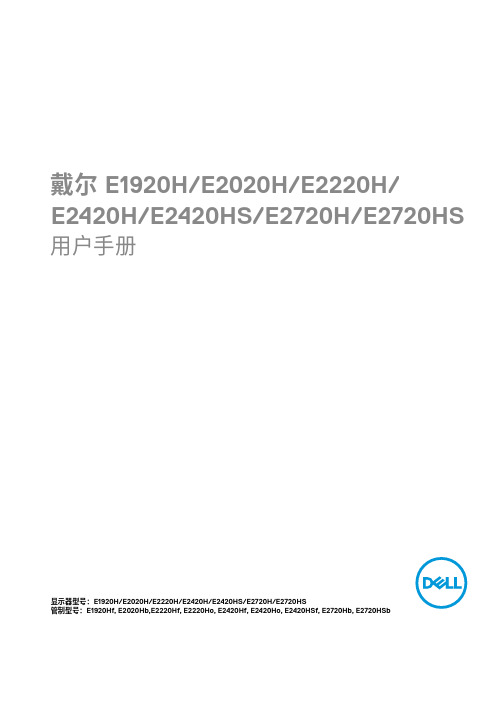
戴尔 E1920H/E2020H/E2220H/E2420H/E2420HS/E2720H/E2720HS 用户手册显示器型号:E1920H/E2020H/E2220H/E2420H/E2420HS/E2720H/E2720HS管制型号:E1920Hf, E2020Hb,E2220Hf, E2220Ho, E2420Hf, E2420Ho, E2420HSf, E2720Hb, E2720HSb注意:“注意”表示能有助于您更好地使用计算机的重要信息。
小心:“小心”表示,如果您不遵守指示,则可能会损害硬件或导致数据丢失。
警告:“警告”表示,可能会造成财产损失及人身伤亡。
©版权归戴尔公司或其子公司所有,2020年。
保留所有权利。
Dell、EMC和其他商标均归属于戴尔公司或其子公司。
其他商标可能归属于其各自的所有者。
2020 年 12 月修订版 A02目录关于您的显示器 (5)包装清单 (5)产品功能 (6)认识产品特点和控制功能 (7)显示器规格 (12)即插即用功能 (25)液晶显示器的质量和像素准则 (25)维护指南 (25)配置显示器 (26)安装支架 (26)连接您的显示器 (31)整理电缆 (32)拆除支架 (32)运行您的显示器 (38)打开显示器 (38)使用前面板的控件 (38)使用屏幕显示(OSD)菜单 (41)配置您的显示器 (61)使用时的倾斜角度 (67)目录│ 3故障排除 (68)自检 (68)内置诊断 (70)常见问题 (71)与产品相关的问题 (73)附件 (74)FCC声明(仅限美国)和其他监管信息 (74)联系戴尔 (74)能源标签和产品参数信息表适用的欧盟产品数据库 (74)针脚分配 (75)4 │ 目录关于您的显示器 │ 5a 部件图示b ca c b部件说明显示器支架升降器:a.E1920H/E2020Hb.E2220H/E2420H/E2720Hc.E2420HS/E2720HS支架底座a.E1920H/E2020H/E2220H/E2420Hb.E2720Hc.E2420HS/E2720HS VESA ™ 盖电源线(因国家/地区而异)关于您的显示器包装清单随同显示器一同寄送给您的还包括下表所列的部件。
Surface Laptop 4商品说明书
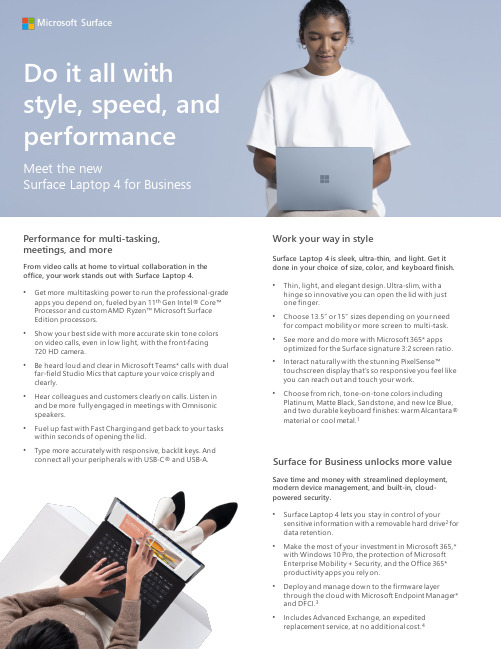
Performance for multi-tasking, meetings, and moreFrom video calls at home to virtual collaboration in the office, your work stands out with Surface Laptop 4.•Get more multitasking power to run the professional-grade apps you depend on, fueled by an 11th Gen Intel® Core™Processor and custom AMD Ryzen™Microsoft Surface Edition processors.•Show your best side with more accurate skin tone colors on video calls, even in low light, with the front-facing 720 HD camera.•Be heard loud and clear in Microsoft Teams* calls with dual far-field Studio Mics that capture your voice crisply and clearly.•Hear colleagues and customers clearly on calls. Listen in and be more fully engaged in meetings with Omnisonic speakers.•Fuel up fast with Fast Charging and get back to your tasks within seconds of opening the lid.•Type more accurately with responsive, backlit keys. And connect all your peripherals with USB-C® and USB-A.Surface for Business unlocks more valueWork your way in styleSurface Laptop 4 is sleek, ultra-thin, and light. Get it done in your choice of size, color, and keyboard finish. •Thin, light, and elegant design. Ultra-slim, with a hinge so innovative you can open the lid with just one finger.•Choose 13.5” or 15” sizes depending on your need for compact mobility or more screen to multi-task. •See more and do more with Microsoft 365* apps optimized for the Surface signature 3:2 screen ratio. •Interact naturally with the stunning PixelSense™touchscreen display that’s so responsive you feel like you can reach out and touch your work.•Choose from rich, tone-on-tone colors including Platinum, Matte Black, Sandstone, and new Ice Blue, and two durable keyboard finishes: warm Alcantara® material or cool metal.1Meet the newSurface Laptop 4 for BusinessDo it all with style, speed, and performanceMicrosoft SurfaceSave time and money with streamlined deployment, modern device management, and built-in, cloud-powered security.•Surface Laptop 4 lets you stay in control of yoursensitive information with a removable hard drive 2for data retention.•Make the most of your investment in Microsoft 365,* with Windows 10 Pro, the protection of Microsoft Enterprise Mobility + Security, and the Office 365* productivity apps you rely on.•Deploy and manage down to the firmware layerthrough the cloud with Microsoft Endpoint Manager* and DFCI.3•Includes Advanced Exchange, an expedited replacement service, at no additional cost.4Technical specifications*Sold separately**AMD Ryzen™Microsoft Surface® Edition processor only available in select configurations.1 Colors available on selected models only. Available colors, sizes, finishes, and processors may vary by store, market, and configuration.2 Hard drive is not user removable. Hard drive is only removable by skilled technician following Microsoft provided instructions3Surface Go and Surface Go 2 use a third-party UEFI and do not support DFCI. DFCI is currently available for Surface Laptop 4, Surface Pro 7+, Surface Laptop Go, Surface Book 3, Surface Laptop 3, Surface Pro 7, and Surface Pro X. Find out more about managing Surface UEFI settings.4Advanced Exchange Service is available at no additional charge with the following Surface for Business products: Surface Laptop 4, Surface Pro 7+, Surface Laptop Go, Surface Book 3, Surface Go 2, Surface Laptop 3, Surface Pro 7, Surface Pro X, Surface Pro 6, and Surface Laptop 2. Advanced Exchange is only available in supported markets. Restrictions apply. See Surface for Business warranty page for AES terms and conditions and list of supported markets.5Requires license or subscription to activate and use.6 Activation required. If your device is managed by your organization’s IT department, contact your IT administrator for activation. After 30 days, you will be charged the applicable monthly or annua l subscription fee. Credit card required. Cancel any time to stop future charges. See https://aka.ms/m365businesstrialinfo.7System software and updates use significant storage space. Available storage is subject to change based on system software updates and apps usage. 1GB = 1 billion bytes. 1TB = 1,000GB. See /Storage for more details.8Surface Laptop 4 battery life: Up to 19 hours on Surface Laptop 4 13.5” AMD Ryzen™5 Microsoft Surface Edition; up to 17.5 hours on Surface Laptop 4 15” AMD Ryzen™7 Microsoft SurfaceEdition; up to 17 hours on Surface Laptop 4 13.5” Intel® Core™i5; up to 16.5 hours on Surface Laptop 4 15” Intel® Core™i7. Battery life based on typical Surface device usage. Testing conducte d by Microsoft in February 2021 using preproduction software and preproduction devices. Testing consisted of full battery discharge with a mixture of active use and modern standby. The active useportion consists of (1) a web browsing test accessing 8 popular websites over multiple open tabs, (2) a productivity test utilizing Microsoft Word, PowerPoint, Excel and Outlook, and (3) a portion of time with the device in use with idle applications. All settings were default except screen brightness was set to 150nits with Auto-Brightness disabled. Wi-Fi was connected to a network. Battery life varies significantly with settings, usage and other factors.9Requires Dolby Atmos® encoded content and audio.10 Microsoft’s Limited Warranty is in addition to your consumer law rights.DimensionsSurface Laptop 4 13.5”: 12.1” x 8.8” x 0.57”(308 mm x 223 mm x 14.5mm)Surface Laptop 4 15”: 13.4” x 9.6” x 0.58”(339.5 mm x 244 mm x 14.7mm)DisplaySurface Laptop 4 13.5”:Screen: 13.5” PixelSense™Display Resolution: 2256 x 1504 (201 PPI)Aspect ratio: 3:2Surface Pen* enabledTouch: 10-point multi-touch Surface Laptop 4 15”:Screen: 15” PixelSense™Display Resolution: 2496 x 1664 (201 PPI)Aspect ratio: 3:2Surface Pen* enabledTouch: 10-point multi-touch Memory8GB, 16GB, or 32GB LPDDR4x RAM**ProcessorSurface Laptop 4 13.5”Quad Core 11th Gen Intel® Core™i5-1145G7 processor Quad Core 11th Intel Core™i7-1185G7processorAMD Ryzen™5 4680U Mobile Processor with Radeon™Graphics Microsoft Surface® Edition (6 cores)AMD Ryzen™7 4980U Mobile Processor with Radeon™Graphics Microsoft Surface® Edition (8 cores)Surface Laptop 4 15”Quad Core 11th Intel® Core™i7-1185G7 processorAMD Ryzen™7 4980U Mobile Processor with Radeon™RX Graphics Microsoft Surface® Edition (8 cores)SecurityHardware TPM 2.0 chip for enterprise security and BitLocker supportEnterprise-grade protection with Windows Hello face sign-in Surface Laptop 4 powered by AMD Ryzen™Microsoft Surface® Edition processors: Secured-Core PCSurface Laptop 4 powered by 11th Gen Intel® Core™processors: Windows enhanced hardware security Software Windows 10 ProPreloaded Microsoft 365 Apps 5Microsoft 365 Business Standard, Microsoft 365 Business Premium, or Microsoft 365 Apps 30-day trial 6SensorsAmbient light sensorKeyboard layoutActivation: Moving (mechanical) keysLayout: QWERTY, full row of function keys (F1-F12)Windows key and dedicated buttons for media controls, screen brightness BacklightWhat’s in the boxSurface Laptop 4Power supply Quick Start GuideSafety and warranty documentsWeightSurface Laptop 413.5” in Platinum and Ice Blue Alcantara®: 2.79 lb. (1,265 g)Surface Laptop 4 13.5” in Matte Black and Sandstone metal: 2.84 lb. (1,288 g)Surface Laptop 4 15” in Platinum and Matte Black metal: 3.40 lb. (1,542 g)Storage 7Removable solid-state drive (SSD)2options: 256GB, 512GB,or 1TB**Battery life 8Up to 19 hours on Surface Laptop 4 13.5” AMD Ryzen™5 Microsoft Surface ®EditionUp to 17.5 hours on Surface Laptop 4 15” AMD Ryzen™7 Microsoft Surface ®EditionUp to 17 hours on Surface Laptop 4 13.5” Intel® Core™i5Up to 16.5 hours on Surface Laptop 4 15” Intel® Core™i7GraphicsSurface Laptop 4 powered by Quad Core 11th Gen Intel® Core ™: Intel® Iris® X e GraphicsSurface Laptop 4 powered by AMD Ryzen™Microsoft Surface® Edition: AMD Radeon™Graphics Connections1 x USB-C®1 x USB-A3.5 mm headphone jack 1 x Surface Connect portCameras, video,and audioWindows Hello face authentication camera (front-facing)720p HD f2.0 camera (front-facing)Dual far-field Studio MicsOmnisonic Speakers with Dolby Atmos®9WirelessWi-Fi 6: 802.11ax compatibleBluetooth® Wireless 5.0 technologyExteriorCasing: AluminumPower and volume buttons on keyboard Surface Laptop 4 13.5” colors:1Platinum with Alcantara® material palm rest Ice Blue with Alcantara® material palm rest Matte Black with metal palm rest Sandstone with metal palm rest Surface Laptop 4 15” colors:1Platinum with metal palm rest Matte Black with metal palm rest Warranty 101-year limited hardware warranty。
海尔 凌越S14-1SH 14英寸强悍性能笔记本电脑 使用说明书
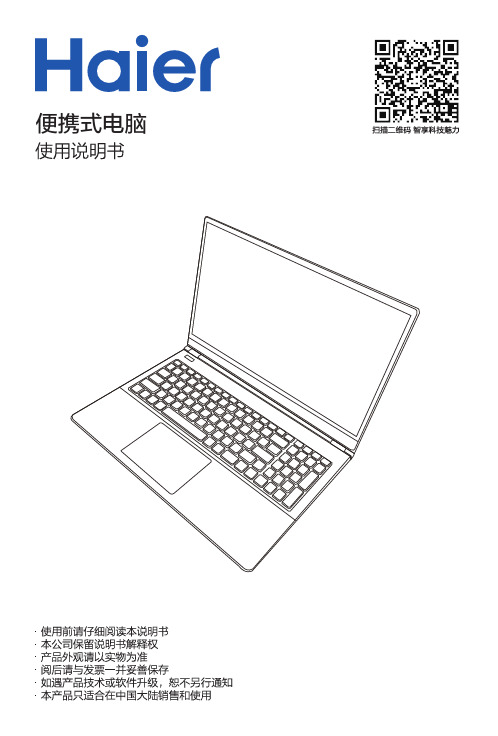
本计算机有特定的电源需求︰ · 限使用本机专用或经认可的交 / 直流电源适配器。 · 随机所附的交 / 直流电源适配器虽符合国际性旅游需求之设计,但所处之地的电 源供应仍需稳定且不受干扰。若您不清楚当地电器规格,请与您的经销商或所处当 地电力公司洽询。 · 电源插头可能是两插或三插的接地插头。若是三插的插头,其第三个插脚是非常 重要的安全装置,请勿任意破坏它。如果您没有合适的插座,请洽合格的电工技师 来装设。 · 拔电源线时,避免直接用拉扯的方式将电线拔出,务必从插头处拔起,以确保安 全。 · 请确认您所使用的插头及延长线是否可承受全部插着的设备所需求的总电流量。 · 清洁计算机前,切记务必先拔掉电源插头。
便携式电脑
目录
须知 ........................................................................................2 维护与操作指南 .......................................................................3 系统启动 .................................................................................6 系统功能巡礼 : 前视图 ( 上盖在开启状态 ) - 机型 A ..................8 系统功能巡礼 : 前视图 ( 上盖在开启状态 ) - 机型 B ..................9 LED 指示灯 ............................................................................10 键盘 ( 机型 A) .........................................................................12 键盘 ( 机型 B) .........................................................................13 复合功能键与视觉图标 ............................................................14 系统功能巡礼 : 前视图、左视图与右视图 ( 机型 A) ..................15 系统功能巡礼 : 前视图、左视图与右视图 ( 机型 B) .................. 16 系统功能巡礼 : 下视图与后视图 ...............................................17 Control Center .......................................................................18 Windows 10 设置 ...................................................................20 显示设备 .................................................................................21 音效功能 .................................................................................22 电源选项 .................................................................................22 安装驱动程序 .......................................................................... 23 无线网络模块 ( 选配 ) ..............................................................24 Bluetooth 模块 ( 选配 ) ...........................................................24 TPM ( 选配 ) ...........................................................................25 故障修理 .................................................................................27 规格 ........................................................................................28 《废弃电器电子回收处理条例》提示性说明.............................. 31 产品中有害物质的名称及含量...................................................32
Stable-diffusion电脑配置推荐

顺序读速
3500MB/s
显卡
技嘉4080
显卡类型:主流级
显卡芯片:GeForce RTX 4080
核心频率:2505-2535MHz
显存频率:22400MHz
显存容量:16GB
显存位宽:256bit
电源接口:16pin
供电模式:暂无数据
电源
爱国者800W
机箱
游戏侧透机箱
参考价格
14000
适用类型:暂无数据
CPU主:2.5GHz
最高睿频:4.6GHz
三级缓存:20MB
插槽类型:LGA 1700
核心数量:十核心
线程数:十六线程
散热
240MM水冷
主板
技嘉Z690
主芯片组:Intel Z690
音频芯片:集成Realtek 7.1声道音效
内存类型:4×DDR4 DIMM
最大内存容量:128GB
显存位宽:384bit
电源接口:暂无数据
供电模式:暂无数据
电源
长城1200w
机箱
游戏侧透机箱
参考价格
21000
核心频率:2505MHz
显存频率:21000MHz
显存容量:12GB
显存位宽:192bit
电源接口:8pin
供电模式:暂无数据
电源
爱国者750W
机箱
游戏侧透机箱
参考价格
9000
性价比配置
项目
品牌与型号
CPU
I5-13400F
CPU系列:酷睿i5 13代系列
适用类型:暂无数据
CPU主频:2.5GHz
最高睿频:4.6GHz
三级缓存:20MB
6300B系列工业计算机产品选择指南说明书

1 x bootable CFast SATA III slot on board with external rear access 1 x onboard connector for direct insertion of M.2 2242 / 2280 SSD key M PCIex4 2 x onboard connector for 2.5 in. SSD/HDD SATA III 1 or 2 x extractable drawers for 2.5 in. units
Dual 4K Quad core Intel Atom x7-E3950 4 GB
1 x RS232 (DB9M)
1 x DVI-D
2 x PCIe x 4 or 1 x PCI + 1 x PCIe x4 (5 Gb/s), max 10W total
24V DC (18…32V DC) isolated, UPS option (future)
1 x DVI-D 1 x PCI or 1 x PCIe x4 (5 Gb/s) 24V DC (18…32V DC) isolated, UPS option (future)
-20…60 °C
CE, cULus Listed, EAC, KC and RCM Wall, VESA Mount, DIN Rail, Bookshelf, Machine N/A
Dual Single core Intel Atom E3815 1 GB N/A N/A
N/A
Fanless ThinManager® 24V DC
戴尔笔本
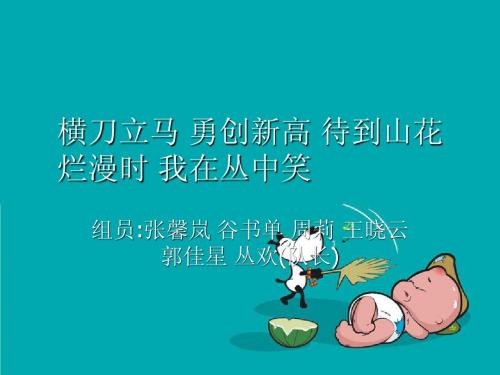
戴尔Precision 戴尔Precision M4400 , M2400
•
戴尔Precision M4400是一款15.4英 戴尔Precision M4400是一款15.4英 寸的移动工作站,起价1569美元。它 寸的移动工作站,起价1569美元。它 具有领先的图形优势,并支持高达8 具有领先的图形优势,并支持高达8 GB的RAM 。 GB的 移动工作站,重约2.2公斤,起价1449 移动工作站,重约2.2公斤,起价1449 美元。
• 戴尔Precision M2400是该公司最轻的 戴尔Precision M2400是该公司最轻的
总评1 总评1
• 7款新品除了分别主打5个市场区隔外,E系列还推 款新品除了分别主打5个市场区隔外,E •
出19小时超长效电池续航能力和5种色系外观的选 19小时超长效电池续航能力和5 择,这是此次发布的两大精彩亮点。 据悉,19小时电池续航力必须额外加装内建12颗 据悉,19小时电池续航力必须额外加装内建12颗 电池芯的电池片板,在新一代E 电池芯的电池片板,在新一代E系列当中,仅有 E5500、E5400无法兼容电池片板。而Latitude E5500、E5400无法兼容电池片板。而Latitude E5500、E5400机种由台湾戴尔研发中心(TDC)设 E5500、E5400机种由台湾戴尔研发中心(TDC)设 计,定位偏于有经济效益考虑的商用市场,并已 经开始向市场销售。
横刀立马 勇创新高 待到山花 烂漫时 我在丛中笑
组员: 组员:张馨岚 谷书单 周莉 王晓云 郭佳星 丛欢队长) 丛欢(队长)
戴尔笔记本市场调研
• 1、市场战略 • 品牌布局:推出首个中文品牌,Studio新消费品牌 品牌布局:推出首个中文品牌,Studio新消费品牌 •
对笔记本外观及配置的介绍英语作文

对笔记本外观及配置的介绍英语作文Introducing the Ultimate Laptop: Aesthetic and Performance in Perfect Harmony.In today's fast-paced world, laptops have become an integral part of our daily lives. They are not just tools for work or entertainment but also serve as a statement of personal style and taste. The perfect laptop is a blend of innovative design, powerful performance, and sleek aesthetics. Let's delve into the world of one such laptop that promises to revolutionize the way we look at computing devices.The exterior of this laptop is a masterpiece of industrial design. It boasts a sleek metal chassis that is both durable and elegant, crafted from high-quality aluminum alloy. The chassis is ultra-thin and lightweight, making it easy to carry around while maintaining a robust feel. The laptop's lid is a work of art, with a subtle yet elegant finish that catches the eye. The edges are roundedfor a softer touch, and the hinge is designed for smooth, one-handed opening.The display is a treat for the eyes. It's a high-resolution IPS panel with excellent color reproduction and viewing angles. The brightness and contrast levels are perfect for both indoor and outdoor use, making it idealfor working or watching movies on the go. The bezels around the screen are minimal, giving the laptop a more modern and futuristic look.The keyboard is another highlight of this laptop. It's a full-sized backlit keyboard with well-spaced keys and excellent travel distance. The keys are coated with a soft-touch finish for a comfortable typing experience, and the backlighting ensures visibility even in dimly lit environments. The trackpad is large and responsive, supporting multi-touch gestures for smooth navigation.Under the hood, this laptop packs a powerful punch.It's equipped with the latest generation of processors, ensuring无缝的处理能力和高效的多任务处理能力. Whetheryou're editing videos, gaming, or running resource-intensive software, this laptop can handle it with ease. The graphics card is also top-notch, providing a seamless experience for graphics-intensive tasks like 3D modeling or gaming.The laptop also comes with ample storage and RAM, ensuring quick boot-up times and smooth performance. The battery life is impressive, lasting for hours on a single charge, making it perfect for long flights or road trips. And with fast-charging technology, you can top up the battery in no time.Connectivity options on this laptop are also comprehensive. It has multiple USB ports, an HDMI port, and a Thunderbolt 3 port for high-speed data transfer and charging. Wireless connectivity is provided by the latest Wi-Fi and Bluetooth technologies, ensuring stable connections wherever you are.In terms of audio, the laptop comes with high-quality speakers that deliver crisp and clear sound. Whether you'relistening to music, watching a movie, or attending a Zoom meeting, the audio quality is sure to impress.Security features on this laptop are also robust. It comes with a fingerprint scanner for quick and secure login, and the latest encryption technologies to protect your data.Overall, this laptop is a testament to the perfectblend of aesthetics and performance. It's a device that not only meets your computing needs but also complements your personal style. Whether you're a professional on the go, a student looking for a powerful study partner, or someonewho appreciates fine craftsmanship, this laptop is sure to exceed your expectations.。
M12e说明书
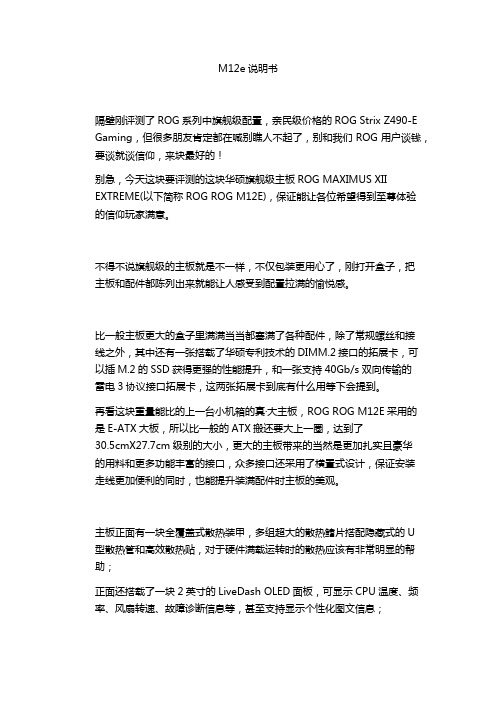
M12e说明书隔壁刚评测了ROG系列中旗舰级配置,亲民级价格的ROG Strix Z490-E Gaming,但很多朋友肯定都在喊别瞧人不起了,别和我们ROG用户谈钱,要谈就谈信仰,来块最好的!别急,今天这块要评测的这块华硕旗舰级主板ROG MAXIMUS XII EXTREME(以下简称ROG ROG M12E),保证能让各位希望得到至尊体验的信仰玩家满意。
不得不说旗舰级的主板就是不一样,不仅包装更用心了,刚打开盒子,把主板和配件都陈列出来就能让人感受到配置拉满的愉悦感。
比一般主板更大的盒子里满满当当都塞满了各种配件,除了常规螺丝和接线之外,其中还有一张搭载了华硕专利技术的DIMM.2接口的拓展卡,可以插M.2的SSD获得更强的性能提升,和一张支持40Gb/s双向传输的雷电3协议接口拓展卡,这两张拓展卡到底有什么用等下会提到。
再看这块重量能比的上一台小机箱的真·大主板,ROG ROG M12E采用的是E-ATX大板,所以比一般的ATX搬还要大上一圈,达到了30.5cmX27.7cm级别的大小,更大的主板带来的当然是更加扎实且豪华的用料和更多功能丰富的接口,众多接口还采用了横置式设计,保证安装走线更加便利的同时,也能提升装满配件时主板的美观。
主板正面有一块全覆盖式散热装甲,多组超大的散热鳍片搭配隐藏式的U型散热管和高效散热贴,对于硬件满载运转时的散热应该有非常明显的帮助;正面还搭载了一块2英寸的LiveDash OLED面板,可显示CPU温度、频率、风扇转速、故障诊断信息等,甚至支持显示个性化图文信息;而翻到主板背面,我们可以看到背面依旧被一块用料厚实的散热装甲覆盖,但在处理器底部却开了一个窗口,方便我们装配散热器的同时,对于CPU 散热也不会产生负面影响。
这正面背面都多加了用料相当扎实的两块大铁板,ROG ROG M12E能不重吗?然而扎实的用料不止是铁块用的多而已。
在供电方案上,ROG ROG M12E采用了最顶级的16个英飞凌TDA21490供电模组,每个可处理高达90A电流,要知道上一代的旗舰M11E用的还是60A每相的供电,再加上双8Pin ProCool II供电接口用特制实心接针,确保与EPS 12V电源线连接更充分,让我们在知道这代用料扎实的同时,也不难想象10代CPU的吃电能力会有多么怪兽;ROG ROG M12E还采用了比传统相数倍增设计供电更科学且稳定的整合式供电架构,可以让各个EPS12V电源线都能平均供电并有效减少发热量。
联想服务器远程管理用户指南
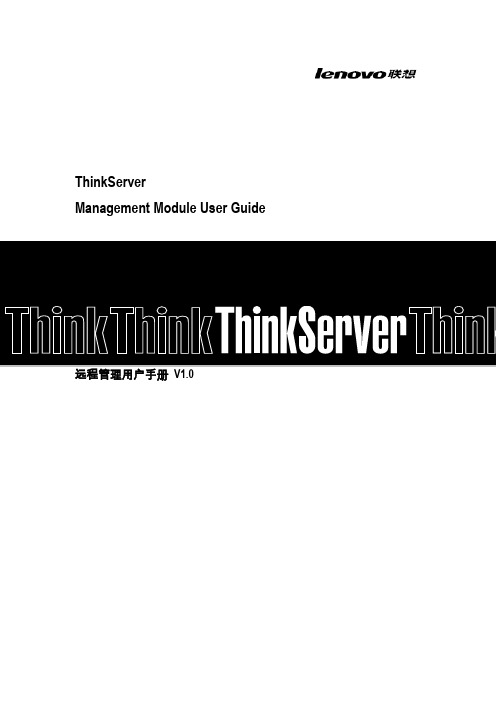
ThinkServerManagement Module User Guide目录第一章简介 (3)1.1 术语 (3)1.2 安全信息 (3)第二章联想远程管理模块概述 (4)2.1联想远程管理模块特性 (4)第三章配置联想远程管理模块 (5)第四章联想远程管理模块操作快速入门 (6)4.1开始之前 (6)4.2登录 (6)4.3导航 (7)4.4注销 (8)第五章远程控制台(KVM)操作 (9)5.1启动重定向控制台 (9)5.2主窗口 (9)5.3远程控制台菜单栏 (9)5.3.1远程控制台视图菜单 (9)5.3.2远程控制台宏菜单 (9)5.3.3远程控制台工具菜单 (10)5.3.4远程控制台电源菜单 (10)第六章联想远程管理模块Web控制台选项 (11)6.1属性 (11)6.2配置 (11)6.2.1网络 (11)6.2.2网络安全 (11)6.2.3安全 (11)6.2.4用户 (12)6.2.5服务 (12)6.2.6 IPMI (12)6.3会话 (13)6.4 LDAP (13)6.5更新 (13)6.6实用程序 (13)6.7服务器信息 (13)6.7.1电源 (14)6.7.2热量 (14)6.8系统事件日志 (14)6.9事件管理 (14)6.9.1平台事件 (14)6.9.2陷阱设置 (15)6.9.3电子邮件设置 (15)6.10 LAN串行 (15)6.11远程控制 (15)6.11.1远程管理 (15)6.11.2配置 (16)第七章语言 (17)附录A-常见问题 (18)2第一章简介感谢你购买并使用联想进程管理模块,以下简称进程管理模块。
本用户指南讱述了如何使用进程管理模块,并简要概述了模块特性以及如何设置和操作。
本用户指南专供那些负责安装、故障排除、升级以及维修进程管理模块的系统技术人员使用。
作为系统管理员,您在熟读本指南后即可利用进程管理模块从任意位置进程访问,以便对紧急的关键事件做出即时响应。
富士通 PRAID EP400i EP420i 存储设备控制器数据表说明书

Data SheetFujitsu PRAID EP400i / EP420iRAID Controller SAS 12Gbit/s 1GB or 2GB cache based on LSI MegaRAID® for internal storage devices The RAID architecture (Redundant Array of Independent Disks) combines multiple storage devices, including hard drives and NVMe devices, into a single logical unit. Redundancy data is generated from data segments (barring RAID 0) and distributed across the devices. Consequently, operating systems interact with this collective array rather than the individual devices. The core purpose of RAID is to enhance data availability, reducing potential disruptions from storage devices failures. The effectiveness of a RAID setup largely depends on the RAID controller in use.Choose Fujitsu RAID controllers for a blend of modern technology and proven experience,providing the data protection that businesses need today.PRAID EP400i / EP420iThe Fujitsu RAID ControllerPRAID EP400i with 8ports sets new speed and data security standards for internal storage drives. The RAID stack isbased on the LSI MegaRAID® and offers high data throughput, a comprehensive fault tolerancefunction and user-friendly management options.Moreover, the Controller management is integrated seamlessly into the Fujitsu server managementconcept. All controller functions are supported by the Fujitsu ServerView RAID Manager. The PRAIDEP400i is designed for backward compatibility with 3Gbit/s SAS as well as with 6Gbit/s and 3Gbit/sSATA hard drives. Regardless of the drive speed, itdelivers significant performance improvements in both read and write applications. Due to the support of 64-bit addressing, a robust set of RAID features and demanding error tolerance functions the controller provides high RAID performance and data availability. Powerful online management service programs (Fujitsu ServerView RAIDManager), which are simple to operate and quick to install, provide the administrator with unparalleled flexibility and access to the arrays. The RAIDcontroller supports all of the important RAID levels including RAID 6 and 60. The optional flash battery backup (FBU) combined with TFM module ensures the integrity of the data stored in the cache on the RAID controller in case of a power outage. In this event, the data will be copied to a non-volatile flash memory (TFM). The FBU provides a low-priced alternative to an uninterruptible power supply (UPS) and, when compared to battery backup up units (BBU), enables a long-term, secure store ofdata and better serviceability. Always select FBU and TFM module in combination.The Advanced Software Options in combination with Solid State Disks in front of HDD volumes can create high-capacity,high-performance controllercache pools, depending on the load profile. A free of charge test version is available at PRIMERGY-PM.Link: /dl.aspx?id=c816a64f-8b6d-47df-ba31-836874f08c07Technical detailsTechnical detailsController Silicon RoC (RAID on Chip) LSI SAS3108Adapter Type RAID 5/6 Ctrl.Operating system pre-installed Information to released operating systems can be found in the server datasheets. Details can be found in thereleased drivers list on the support portal.Released drivers list link /Download/Index.aspNumber of ports8 ports int.Connector internal2x SFF8643 (Mini-SAS HD)Data transfer rate up to12 Gbit/sBus type PCIe 3.0Bus width x8RAID Management ServerView RAID ManagerStorCLI (command-line interface)BIOS Configuration UtilityKey RAID Data Protection Feature- RAID levels 0, 1, 5 and 6- RAID spans 10, 50 and 60- Maximum number of spans is 8- Online Capacity Expansion (OCE)- Online RAID level Migration (RLM)- Auto resume after loss of system power during array rebuild or reconstruction (RLM)- Fast initialization for quick array setup- Single controller multipathing (failover)- Load Balancing- Configurable stripe size up to 1MB- Fast initialisation for quick array setup- Check consistency for background data integrity - Make Data Consistent (MDC)- Patrol read for media scanning and repairing- Up to 64 logical drives per controller- S.M.A.R.T support- Global and dedicated Hot Spare with Revertible Hot Spare support- Automatic rebuild- Enclosure affinity- Enclosure management- SES (inband)- SGPIO (outband)RAID level0, 1, 10, 5, 50, 6, 60RAID cache backup unit Optional FBURAID controller notes based on LSI SAS3108Interface technology SAS/SATAOrder code Product Name Height of bracket RAID controller cache size Number of Connectors S26361-F5243-E11PRAID EP400i Matching to system 1 GB2S26361-F5243-E12PRAID EP420i Matching to system 2 GB2S26361-F5243-E14PRAID EP420i for SafeStore Matching to system 2 GB2S26361-F5243-L11PRAID EP400i Full Height / Low Profile 1 GB2S26361-F5243-L12PRAID EP420i Full Height / Low Profile 2 GB2S26361-F5243-L14PRAID EP420i for SafeStore Full Height / Low Profile 2 GB2S26361-F5243-L1PRAID EP400i Full Height / Low Profile 1 GB2S26361-F5243-L2PRAID EP420i Full Height / Low Profile 2 GB2S26361-F5243-L4PRAID EP420i for SafeStore Full Height / Low Profile 2 GB2Order code Product Name NotesS26361-F5243-E100PRAID EP400i TFM installed - Transportable Flash Module - contains flash memoryand control logic for Flash Backup Unit (FBU) – required for FBUoptionS26361-F5243-E200TFM PRAID EP420i/e installed - Transportable Flash Module - contains flash memoryand control logic for Flash Backup Unit (FBU) – required for FBUoptionS26361-F5243-E125RAID Ctrl FBU option for PRAID EP4xx with 25cm cable installed - Super-capacitor incl. cableinstalled - Super-capacitor incl. cableS26361-F5243-L110RAID Ctrl FBU option for PRAID EP4xx with 25cm, 55cm, 70cmcableComplianceCompliance notes According to the corresponding systemCompliance link https:///sites/certificatesContactFujitsu LimitedWebsite: /primergy2023-11-27 WW-ENworldwide project for reducing burdens on the environment.Using our global know-how, we aim to contribute to the creation of a sustainable environment for future generations through IT.Please find further information at http://www./global/about/environmenttechnical specification with the maximum selection of components for the named system and not the detailed scope ofdelivery. The scope of delivery is defined by the selection of components at the time of ordering. The product was developed for normal business use.Technical data is subject to modification and delivery subject to availability. Any liability that the data and illustrations are complete, actual or correct is excluded. Designations may be trademarks and/or copyrights of the respective owner, the use of which by third parties for their own purposes may infringe the rights of such owner.More informationAll rights reserved, including intellectual property rights. Designations may be trademarks and/or copyrights of therespective owner, the use of which by third parties for their own purposes may infringe the rights of such owner. For further information see https:///global/about/resources/terms/ Copyright 2023 Fujitsu LIMITED。
对笔记本外观参数及配置的描述的英语作文

对笔记本外观参数及配置的描述的英语作文When choosing a laptop, there are several key factors to consider, including its appearance parameters and configuration. In this essay, we will delve into these aspects in detail.First and foremost, let's examine the external appearance parameters of a laptop. The laptop chassis material plays a crucial role in determining its durability and aesthetics. Common materials include plastic, aluminum alloy, and carbon fiber. Plastic chassis are lightweight and cost-effective, but may lack the premium feel of more expensive materials. Aluminum alloy, on the other hand, offers a sleek design and enhanced durability, but often comes at a higher price point. Carbon fiber is a relatively newer material in the laptop industry, known for its lightweight nature and excellent strength. It is often utilized in high-end, luxury models.The laptop's size and weight are also important appearance parameters to consider. The screen size typically ranges from 11 to 17 inches, with 15.6 inches being the most common. Smaller screens offer enhanced portability, while larger screens provide a more immersive viewing experience. Weight is another critical factor, as it directly affects the laptop's portability. Ultrabooks, designed for optimal mobility, generally weigh around 2.5 pounds, whereas gaming laptops can weigh well over 7 pounds due to their robust hardware.Moving on to the laptop's configuration, the processor is a fundamental component to evaluate. Intel and AMD are the leading manufacturers of laptop processors. Intel offers a range of processors, including the budget-friendly Core i3, mid-range Core i5, and high-performance Core i7 and Core i9. AMD processors, such as the Ryzen series, are known for their superior multi-threading capabilities and competitive pricing.The processor's clock speed, measured in gigahertz (GHz), determines how quickly the laptop can execute tasks.Another crucial aspect of laptop configuration is the RAM (Random Access Memory). RAM size determines the laptop's multitasking capabilities, allowing it to handle multiple applications simultaneously. Most laptops come with 8GB or16GB of RAM, but higher-end models offer 32GB or even 64GBfor professionals with demanding workloads.In terms of storage, there are two main options:traditional hard disk drives (HDD) and solid-state drives (SSD). HDDs offer larger capacities at a more affordable price, making them suitable for storing large files. However, SSDs significantly outperform HDDs in terms of speed,enabling faster boot times and application loading. Therefore, laptops equipped with SSDs provide a more fluid user experience.Furthermore, it's essential to consider the laptop's graphics card (GPU), especially for gamers, graphic designers, and video editors. NVIDIA and AMD are the prominent manufacturers of dedicated GPUs. GPUs handle complex graphics calculations, enhancing gaming visuals and accelerating rendering times. Mid-range and high-end laptops often feature dedicated GPUs, while ultrabooks and low-budget laptops typically rely on integrated graphics processors (IGP).Lastly, the laptop's battery capacity is a critical parameter to examine. A higher milliampere-hour (mAh) rating indicates a larger battery capacity, resulting in extended usage times. Laptops with energy-efficient processors and optimized power management systems tend to offer longerbattery life.In conclusion, when choosing a laptop, one must consider the appearance parameters and configuration details. Thelaptop's external appearance, including chassis material,size, and weight, impacts its durability and portability. Configuration aspects, such as the processor, RAM, storage, graphics card, and battery capacity, determine its performance capabilities. By carefully reviewing these parameters, individuals can find a laptop that meets their specific needs, whether it be for work, entertainment, or creative endeavors.。
联想 ThinkBook Plus G4 IRU用户指南

使用 Windows . . . . . . . . . . . . . . 15 Windows 帮助信息 . . . . . . . . . . . 15
Lenovo Vantage、联想电脑管家和联想智能 引擎 . . . . . . . . . . . . . . . . . . 16 Novo 按钮菜单 . . . . . . . . . . . . . . 16
• 旁边带有插头图标 的 USB Type-C 接口也可以用作 PC 电源输入接口。
• 点亮:计算机已开启。 • 熄灭:计算机处于关闭状态或休眠模式。 • 闪烁:计算机处于睡眠模式。
连接具有 3.5 毫米(0.14 英寸)4 极插头的耳机或耳麦。 注:此插孔不支持独立的外接麦克风。如果使用耳麦,请选择 具有单插头的耳麦。
• 如需更多合规性信息,请参阅 https:///docs/generic_notices 上的《常规安 全与合规性声明》。
• 本指南可能包含有关未在所有型号中提供的附件、功能和软件的信息。
• 本指南包含基于 Windows 操作系统的说明。如果您安装和使用其他操作系统,则这些说明不 适用。
• Microsoft® 通过 Windows Update 定期更改 Windows® 操作系统的功能。因此,与操作系统 相关的说明可能会过时。请参阅 Microsoft 资源,获取最新信息。
• 该指南内容可能会随时更改,恕不另行通知。要获得最新文档,请访问 https://support.lenovo. com。
做笔记、速写、阅读内容或操作特定 Windows 应用程序。 支持触控功能。
© Copyright Lenovo 2023
PowerBook G4 12英寸入门指南说明书

Warning: Wait a few seconds until the white sleep light on the display latch starts pulsating (indicating that the computer is in sleep and the hard disk has stopped spinning) before you move your PowerBook. Moving your computer while the hardIf you plan to store your PowerBook for an extended period of time, see “Storing Your PowerBook” on page 65 for information on how to prevent your battery from draining completely.Choose Help > Mac Help (click the Help menu in the menu bar and choose Mac Help). Other SupportTo add a USB printer connected to an AirPort Extreme Base Station, choose Rendezvous from the pop-up menu.Select or enter your printer information and click Add.Monitoring PrintingOnce you’ve sent a document to a printer, you can monitor printing and halt or put it temporarily on hold.•For more information, search for “Software Update” in Mac OS Help.•For the latest information on the Mac OS, go to the Mac OS website at/macos.Connecting a Camera or Other FireWire or USB DeviceIf you have a digital camera, videocamera, scanner, or other device that has a FireWire or USB connector, you can connect it to your PowerBook. Follow the installation instructions that came with your device. For more information about FireWire, seeClick Force Quit.The application quits, leaving all other applications open.If needed, you can also force the Classic environment to quit, which closes all Classic applications. You can also restart the Finder from this dialog.If you’re experiencing other problems, see Chapter 5, “Troubleshooting,” on page 57.If your PowerBook is connected to a TV so that you can watch a DVD-Video on the TVThe battery charge level displayed is based on the amount of power left in the battery with the applications, peripheral devices, and system settings (display brightness,。
德尔 Latitude 7420 用户手册说明书

Latitude 7420Setup and SpecificationsNotes, cautions, and warningsA NOTE indicates important information that helps you make better use of your product.A CAUTION indicates either potential damage to hardware or loss of data and tells you how to avoidA WARNING indicates a potential for property damage, personal injury, or death.© 2021 Dell Inc. or its subsidiaries. All rights reserved. Dell, EMC, and other trademarks are trademarks of Dell Inc. or its subsidiaries. Other trademarks may be trademarks of their respective owners.Chapter 1: Set up your Latitude 7420 (4)Chapter 2: Views of Latitude 7420 (6)Right (6)Left (6)Top (7)Display (8)Bottom (9)Modes (9)Battery Charge and Status LED (12)Chapter 3: Specifications of Latitude 7420 (13)Dimensions and weight (13)Processor (13)Chipset (14)Operating system (14)Memory (14)Internal slots (15)External ports (15)Wireless module (16)WWAN module (16)Audio (17)Storage (17)Media-card reader (18)Keyboard (18)Camera (18)Touchpad (19)Power adapter (20)Battery (20)Display (21)Fingerprint reader (22)GPU—Integrated (23)Operating and storage environment (23)Chapter 4: Keyboard shortcuts (24)Chapter 5: Getting help and contacting Dell (26)Contents3Set up your Latitude 7420The images in this document may differ from your computer depending on the configuration you ordered.1.Connect the power adapter and press the power button.The battery may go into power-saving mode during shipment to conserve charge on the battery. Ensure that the 2.Finish operating system setup.For Ubuntu:Follow the on-screen instructions to complete the setup. For more information about installing and configuring Ubuntu, see the knowledge base articles SLN151664 and SLN151748 at /support .For Windows:Follow the on-screen instructions to complete the setup. When setting up, Dell recommends that you:●If connecting to a secured wireless network, enter the password for the wireless network access when●offline account.●On the Support and Protection screen, enter your contact details.3.Locate and use Dell apps from the Windows Start menu—Recommended Table 1. Locate Dell apps Resources DescriptionDell Product RegistrationRegister your computer with Dell.14Set up your Latitude 7420Table 1. Locate Dell apps (continued)Set up your Latitude 74205Views of Latitude 7420Right1.microSD-card slot2.micro-SIM card slot (optional with WWAN configurationonly)3.Thunderbolt 4 port with DisplayPort Alt Mode/USB4/Power DeliveryB 3.2 Gen 1 port with PowerShare5.HDMI 2.0 port6.Wedge-shaped lock slotLeft1.Thunderbolt 4 port with DisplayPort Alt Mode/USB4/Power Delivery2.Air vents3.Headset (headphone and microphone combo) port4.Smart card reader slot (optional)26Views of Latitude 7420Top1.Microphone array2.Power button (with optional Fingerprint reader)3.Keyboard4.TouchpadViews of Latitude 74207Display1.Proximity sensor (optional)2.IR emitter (optional)3.RGB or IR Camera (optional)4.Camera shutter5.Camera status LED6.IR emitter (optional)7.Ambient Light Sensor (ALS) (optional)8.LCD panel9.LED indicator8Views of Latitude 7420Bottom1.Speakers2.Service tag label3.Air ventsModesThe modes are applicable only to Latitude 7420 2-in-1 (an upsell option).Views of Latitude 74209Laptop modeTablet mode10Views of Latitude 7420Stand modeTent modeViews of Latitude 742011Battery Charge and Status LEDTable 2. Battery Charge and Status LED IndicatorPower Source LED Behavior System Power State Battery Charge LevelAC Adapter Off S0 - S5Fully ChargedAC Adapter Solid White S0 - S5< Fully ChargedBattery Off S0 - S511-100%Battery Solid Amber (590+/-3 nm)S0 - S5< 10%●S0 (ON) - System is turned on.●S4 (Hibernate) - The system consumes the least power compared to all other sleep states. The system is almost at an OFFstate, expect for a trickle power. The context data is written to hard drive.●S5 (OFF) - The system is in a shutdown state.12Views of Latitude 7420Specifications of Latitude 7420 Dimensions and weightThe following table lists the height, width, depth, and weight of your Latitude 7420.Table 3. Dimensions and weightProcessorThe following table lists the details of the processors supported by your Latitude 7420.Table 4. ProcessorDescription Option one Option two Option three Option fourProcessor type11th Generation IntelCore i5-1135G7 Non-vPro 11th Generation IntelCore i5-1145G7 vPro11th Generation IntelCore i7-1165G7 Non-vPro11th Generation Intel Corei7-1185G7 vPro3Specifications of Latitude 742013Table 4. Processor (continued)Description Option one Option two Option three Option fourProcessor wattage●Maximum TDP: 28W●cTDP: 13 W - 15 W ●Maximum TDP: 28W●cTDP: 13 W - 15 W●Maximum TDP: 28W●cTDP: 13 W - 15 W●Maximum TDP: 28 W●cTDP: 13 W - 15 WProcessor core count4444Processor threadcount8888Processor speed 2.40 GHz to 4.20 GHz 2.60 GHz to 4.40 GHz 2.80 GHz to 4.70 GHz 3.00 GHz to 4.80 GHz Processor cache8 MB8 MB12 MB12 MBIntegrated graphics Intel Iris X e Graphics Intel Iris X e Graphics Intel Iris X e Graphics Intel Iris X e Graphics ChipsetThe following table lists the details of the chipset supported by your Latitude 7420.Table 5. ChipsetDescription ValuesChipset Tiger Lake U PCHProcessor11th Generation Intel Core i5/i7DRAM bus width64-bitFlash EPROM32 MBPCIe bus Up to Gen4Operating systemYour Latitude 7420 supports the following operating systems:●Windows 11 Home, 64-bit●Windows 11 Pro, 64-bit●Windows 11 Pro National Academic, 64-bit●Windows 10 Home, 64-bit●Windows 10 Pro, 64-bit●Ubuntu 20.04 LTS, 64-bitMemoryThe following table lists the memory specifications of your Latitude 7420.Table 6. Memory specificationsDescription ValuesMemory slots Integrated on the system board.14Specifications of Latitude 7420Table 6. Memory specifications (continued)Internal slotsThe following table lists the internal slots of your Latitude 7420.Table 7. Internal slotsExternal portsThe following table lists the external ports on your Latitude 7420.Table 8. External portsDescription ValuesUSB ports●One USB 3.2 Gen 1 port with PowerShare●Two Thunderbolt 4 ports with DisplayPort Alt Mode/USB4/Power DeliveryAudio port Universal audio jackVideo port/ports●One HDMI 2.0 port●Two Thunderbolt 4 ports with DisplayPort Alt Mode/USB4/Power DeliveryMedia-card reader One microSD-card slotPower-adapter port USB Type-C port with Power DeliverySecurity-cable slot One wedge-shaped lock slotSpecifications of Latitude 742015Wireless moduleThe following table lists the Wireless Local Area Network (WLAN) module supported on your Latitude 7420. Table 9. Wireless module specificationsDescription ValuesModel number Intel AX201Transfer rate● 2.4 GHz 40M: Up to 574 Mbps● 5 GHz 80M: Up to 1.2 Gbps● 5 GHz 160M: Up to 2.4 Gbps Frequency bands supported 2.4 GHz/5 GHzWireless standards●WiFi 802.11a/b/g●Wi-Fi 4 (WiFi 802.11n)●Wi-Fi 5 (WiFi 802.11ac)●Wi-Fi 6 (802.11ax)Encryption●64-bit and 128-bit WEP●TKIP●128-bit AES-CCMP●256-bit AES-GCMPBluetooth Bluetooth 5.1WWAN moduleThe following table lists the Wireless Wide Area Network (WWAN) module supported on your Latitude 7420. WWAN module specificationsDescription Option one Option twoModel number●Qualcomm Snapdragon X20 GigabitLTE CAT 16 (DW5821e; e-SIMenabled), WW excluding China,Turkey, US●Qualcomm Snapdragon X20 GigabitLTE CAT 16 (DW5821e) WW●Qualcomm Snapdragon X20 GigabitLTE CAT 16 (DW5821e) for AT&T,Verizon, and Sprint, US only ●Qualcomm Snapdragon X20 LTE-ACAT 9 (DW5829e; e-SIM enabled)WW excluding China, Turkey, US ●Qualcomm Snapdragon X20 LTE-ACAT 9 (DW5829e) WW●Qualcomm Snapdragon X20 LTE-A CAT 9 (DW5829e) for AT&T,Verizon, and Sprint, US onlyTransfer rate up to 1 Gbps DL/150 Mbps UL (Cat 16)up to 450 Mbps DL/75 Mbps UL (Cat 9)Frequency bands supported●1, 2, 3, 4, 5, 7, 8, 12, 13, 14, 17, 18, 19,20, 25, 26, 28, 29, 30, 32, 38, 39, 40,41, 42, 43, 46, 66●HSPA+ (1, 2, 4, 5, 6, 8, 9, 19)●1, 2, 3, 4, 5, 7, 8, 12, 13, 14, 17, 18, 19,20, 25, 26, 28, 29, 30, 32, 38, 39, 40, 41, 66●HSPA+ (1, 2, 4, 5, 6, 8)Network standards●LTE FDD/TDD●WCDMA/HSPA+●GPS/GLONASS/Beidou/Galileo ●LTE FDD/TDD●WCDMA/HSPA+●GPS/GLONASS/Beidou/Galileo16Specifications of Latitude 7420Description Option one Option twoAntenna connector●WWAN Main Antenna X 1●WWAN Diversity Antenna X 1● 4 x 4 MIMO Antenna x 2●WWAN Main Antenna X 1●WWAN Diversity Antenna X 1Temperature●Normal operating temperature:-30°C to + 70°C●Extended Operating temperature:-40°C to +85°C ●Normal operating temperature:-30°C to + 70°C●Extended Operating temperature:-40°C to +85°CAudioThe following table lists the audio specifications of your Latitude 7420.Table 10. Audio specificationsDescription ValuesAudio controller Realtek ALC3281-CGStereo conversion SupportedInternal audio interface High-definition audioExternal audio interface Universal audio jackNumber of speakers TwoInternal-speaker amplifier Supported (audio codec integrated)External volume controls Keyboard shortcut controlsSpeaker output:Average speaker output 2 WPeak speaker output 2.5 WSubwoofer output Not supportedMicrophone Dual-array microphonesStorageYour computer supports the following configuration: The primary drive of your computer varies with the storage configuration.●M.2 2230, PCIe x4 NVMe, Class 35 solid-state drive●M.2 2280, PCIe x4 NVMe, Class 40 solid-state drive●M.2 2280, PCIe x4 NVMe, Class 40 Self encrypting solid-state driveTable 11. Storage specificationsForm factor Interface type CapacityM.2 2230, Class 35 solid-state drive Gen 3 PCIe x4 NVMe Up to 512 GBM.2 2280, Class 40 solid-state drive Gen 3 PCIe x4 NVMe Up to 1 TBM.2 2280, Class 40 Self encrypting solid-state drive Gen 3 PCIe x4 NVMe Up to 512 GBSpecifications of Latitude 742017Media-card readerThe following table lists the media cards supported by your Latitude 7420.Table 12. Media-card reader specificationsKeyboardThe following table lists the keyboard specifications of your Latitude 7420.Table 13. Keyboard specificationsCameraThe following table lists the camera specifications of your Latitude 7420.Table 14. Camera specificationsDescription Option 1Option 2Option 3Option 4Option 5 Number of cameras One One One One One18Specifications of Latitude 7420Table 14. Camera specifications (continued)Description Option 1Option 2Option 3Option 4Option 5Type Integrated 2.7 mmHD RGB Webcam Integrated 2.7mm HD RGB/IRWebcam withProximity Sensorand optional ALSIntegrated 6 mmHD RGB WebcamIntegrated 6mm HD RGB/IRWebcam withProximity Sensorand optional ALSIntegrated 6 mmFHD RGB/IRWebcam withProximity Sensorand optional ALSLocation Front Front Front Front FrontSensor type CMOS sensortechnology CMOS sensortechnologyCMOS sensortechnologyCMOS sensortechnologyCMOS sensortechnologyResolution (RGB):Still Image0.920.920.920.922Video1280 x 720 at 30fps 1280 x 720 at 30fps1280 x 720 at 30fps1280 x 720 at 30fps1920 x 1080 at 30fpsDiagonal viewingangle74.9°75.8°78.6°87°87.6°Resolution (IR):Still Image NA0.23NA0.230.23Video NA640 x 360 at 15 fps NA640 x 360 at 15 fps640 x 360 at 15 fpsDiagonal viewingangleNA75.8°NA87°87.6°TouchpadThe following table lists the touchpad specifications of your Latitude 7420.Table 15. Touchpad specificationsDescription Option 1Option 2Touchpad resolution:Horizontal33391337Vertical1994761Touchpad dimensions:Horizontal115 mm (4.52 in.)115 mm (4.52 in.)Vertical65 mm (2.56 in.)65 mm (2.56 in.)Touchpad gestures For more information about touchpadgestures available on Windows 10, see theMicrosoft knowledge base article 4027871 at.For more information about touchpad gestures available on Windows 10, see the Microsoft knowledge base article 4027871 at .Specifications of Latitude 742019Power adapterThe following table lists the power adapter specifications of your Latitude 7420.Table 16. Power adapter specificationsDescription Option one Option twoType65 W AC adapter, USB-C90 W AC adapter, USB-C Input voltage100 VAC–240 VAC100 VAC–240 VACInput frequency50 Hz–60 Hz50 Hz–60 HzInput current (maximum) 1.70 A 1.50 AOutput current (continuous)● 5 V/3 A (Continuous)●9 V/3 A (Continuous)●15 V/3 A (Continuous)●20 V/3.25 A (Continuous)● 5 V/3 A (Continuous)●9 V/3 A (Continuous)●15 V/3 A (Continuous)●20 V/4.5 A (Continuous)Rated output voltage● 5 VDC●9 VDC●15 VDC●20 VDC ● 5 VDC ●9 VDC ●15 VDC ●20 VDCTemperature range:Operating0°C to 40°C (32°F to 104°F)0°C to 40°C (32°F to 104°F) Storage-40°C to 70°C (-40°F to 158°F)-40°C to 70°C (-40°F to 158°F) DimensionsWidth (mm/inch)112 mm (4.41 in.)130 mm (5.1 in.)Depth (mm/inch)51 mm (2.01 in.)66 mm (2.6 in.)Height (mm/inch)28 mm (1.1 in.)22 mm (0.8 in.)Weight (kg/lb)201 g (0.44 lb)291 g (0.64 lb) BatteryThe following table lists the battery specifications of your Latitude 7420.Table 17. Battery specificationsDescription Option one Option twoBattery type3-cell, 42 WHr, optional withExpressCharge or Long Life Cycle 4-cell, 63 WHr, optional with ExpressCharge or Long Life CycleBattery voltage11.40 VDC15.2 VDCBattery weight (maximum)0.21 kg (0.467 lb)0.26 kg (0.58 lb) Battery dimensions:Height 5.7 mm (0.224 in.) 5.7 mm (0.224 in.)Width92.8 mm (3.654 in.)92.8 mm (3.654 in.) 20Specifications of Latitude 7420DisplayThe following table lists the display specifications of your Latitude 7420. Table 18. Display specificationsDescription ValuesType14-inch. FullHigh Definition(FHD)14-inch. FullHigh Definition(FHD)14-inch. FullHigh Definition(FHD)14-inch. FullHigh Definition(FHD)14-inch. UltraHigh Definition(UHD)14-inch. FullHigh Definition(FHD) for 2-in-1Panel technology Wide ViewingAngle (WVA)WVA WVA WVA WVA WVALuminance(typical)250 nits400 nits300 nits300 nits400 nits300 nitsDimensions(Active Area):Height173.95 mm(6.85 in.)173.95 mm(6.85 in.)173.95 mm(6.85 in.)173.95 mm(6.85 in.)173.95 mm(6.85 in.)173.95 mm(6.85 in.)Specifications of Latitude 742021Description ValuesWidth309.40 mm(12.18 in.)309.40 mm(12.18 in.)309.40 mm(12.18 in.)309.40 mm(12.18 in.)309.40 mm(12.18 in.)309.40 mm(12.18 in.)Diagonal355.60 mm (14in.)355.60 mm (14in.)355.60 mm (14in.)355.60 mm (14in.)355.60 mm(14.00 in.)355.60 mm(14.00 in.)NativeResolution1920 x 10801920 x 10801920 x 10801920 x 10803840 x 21601920 x 1080Megapixels 2.07 2.07 2.07 2.078.29 2.07Pixels per Inch(PPI)157157157157314.7157Contrast Ratio(typ)500:1600:11000:1600:11000:11000:1Response Time(max)35 ms35 ms35 ms35 ms40 ms35 ms Refresh Rate60 Hz60 Hz60 Hz60 Hz60 Hz60 HzHorizontal ViewAngle80°80°80°80°80°80°Vertical ViewAngle80°80°80°80°80°80°Pixel Pitch0.161 x 0.1610.161 x 0.1610.161 x 0.1610.161 x 0.1610.0805 x 0.08050.161 x 0.161PowerConsumption(maximum)3.2 W 2.5 W4.1 W 3.5 W 3.75 W 1.8 WAnti-glare vs glossy finish Anti-glare Anti-glare Anti-glare Anti-Glare,SafeScreenAnti-glare Anti-Reflection/Anti-SmudgecoatingTouch options No No Yes Yes No YesStylus support No No No No No Yes (optionalWacom pen) Fingerprint readerThe following table lists the fingerprint reader specifications of your Latitude 7420.The fingerprint reader is located on the power button.Table 19. Fingerprint reader specificationsDescription ValuesSensor technology CapacitiveSensor resolution500 dpiSensor pixel size108 x 8822Specifications of Latitude 7420GPU—IntegratedThe following table lists the specifications of the integrated Graphics Processing Unit (GPU) supported by your Latitude 7420. Table 20. GPU—IntegratedController External display support Memory size ProcessorIntel Iris Xe Graphics●One HDMI 2.0 port●Two Thunderbolt 4 portswith DisplayPort Alt Mode Shared system memory11th Generation Intel Corei5/i7Operating and storage environmentThis table lists the operating and storage specifications of your Latitude 7420.Airborne contaminant level: G1 as defined by ISA-S71.04-1985Table 21. Computer environment* Measured using a random vibration spectrum that simulates user environment.† Measured using a 2 ms half-sine pulse.Specifications of Latitude 742023Keyboard shortcutsKeyboard characters may differ depending on the keyboard language configuration. Keys used for shortcuts remain Some keys on your keyboard have two symbols on them. These keys can be used to type alternate characters or to perform secondary functions. The symbol shown on the lower part of the key refers to the character that is typed out when the key is pressed. If you press shift and the key, the symbol shown on the upper part of the key is typed out. For example, if you press 2, 2 is typed out; if you press Shift + 2, @ is typed out.The keys F1-F12 at the top row of the keyboard are function keys for multi-media control, as indicated by the icon at the bottom of the key. Press the function key to invoke the task represented by the icon. For example, pressing F1 mutes the audio (refer to the table below).However, if the function keys F1-F12 are needed for specific software applications, multi-media functionality can be disabledby pressing Fn + Esc. Subsequently, multi-media control can be invoked by pressing Fn and the respective function key. ForFn + F1.You can also define the primary behavior of the function keys (F1–F12) by changing Function Key Behavior in Table 22. List of keyboard shortcutsThe Fn key is also used with selected keys on the keyboard to invoke other secondary functions.Table 23. Secondary behaviorFunction key BehaviorFn + Ctrl Open application menuFn + Esc Toggle Fn-key lock4 24Keyboard shortcutsTable 23. Secondary behavior (continued)Function key BehaviorFn + Home HomeFn + End EndKeyboard shortcuts25Getting help and contacting DellSelf-help resourcesYou can get information and help on Dell products and services using these self-help resources:Table 24. Self-help resourcesSelf-help resourcesResource location Information about Dell products and services My Dell appTipsContact SupportIn Windows search, type Contact Support , and press Enter.Online help for operating system/support/windowsAccess top solutions, diagnostics, drivers and downloads, and learn more about your computer through videos, manuals anddocuments.Your Dell computer is uniquely identified by a Service Tag or Express Service Code. To view relevant support resources for your Dell computer, enter the Service Tag or Express Service Code at /support .For more information on how to find the Service Tag for your computer, see Locate the Service Tag on your computer .Dell knowledge base articles for a variety of computer concerns1.Go to /support .2.On the menu bar at the top of the Support page, selectSupport > Knowledge Base .3.In the Search field on the Knowledge Base page, type thekeyword, topic, or model number, and then click or tap the search icon to view the related articles.Contacting Dell/contactdell .Availability varies by country/region and product, and some services may not be available in your country/region. If you do not have an active Internet connection, you can find contact information about your purchase invoice,526Getting help and contacting Dell。
联想ThinkPad E14 Gen 4 _E15 Gen 4(AMD)设置指南

E14 Gen 4 / E15 Gen 4 For FSC Mix logo onlyPN: SP41G78290 Printed in China* 适用于特定型号* Lenovo USB-C toVGA Adapter* Lenovo USB-C to DisplayPort Adapter* Lenovo USB-C toHDMI Adapter电源按钮(含或不含指纹读取器)USB 3.2USB 2.0HDMI™电源按钮(含或不含指纹读取器)USB 3.2USB 2.0HDMIThinkPad Integrated EarbudsCommercial Vantage*智能冷却通过 Windows 电源滑块(Windows 10)或电源和电池设置(Windows 11)调节 Lenovo 智能冷却功能,以获得电池使用寿命、计算机性能和风扇速度的最佳组合。
USB 传输速率请阅读《用户指南》中的 USB 传输速率声明。
要访问《用户指南》,请访问https://。
安全信息塑料袋声明危险:塑料袋具有危险性。
请将塑料袋放在婴儿和儿童接触不到的位置,以避免窒息危险。
常规电池声明(适用于特定型号)危险:Lenovo 提供的用于产品的电池已经过兼容性测试,并应该仅用核准的部件进行更换。
非 Lenovo 指定的电池或经过拆卸或改装的电池不在保修范围之内。
电池使用不当或错误操作可能导致电池过热、漏液或爆炸。
为避免可能造成的伤害,请注意以下几点:请勿打开、拆开或维修任何电池。
请勿挤压或刺穿电池。
请勿使电池短路、接触水或其他液体。
使电池远离儿童。
使电池远离火源。
如果电池损坏,或发现从电池中流出异物或电池引线上堆积异物,请停止使用电池。
请在室温下存放可充电电池或含有可充电电池的产品,并将电池电量充至大约 30% 到 50%。
建议每年对电池充电一次以防止过量放电。
请勿将电池丢入以掩埋方式处理的垃圾中。
处理电池时,请遵守当地的法令或法规。
联想 ThinkPad X100e 笔记本电脑 用户手册说明书
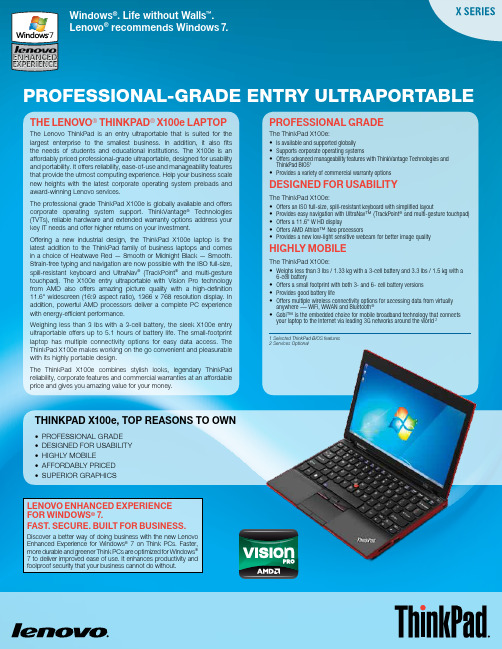
your laptop to the Internet via leading 3G networks around the world 2
Base Warranty Service: Provides Lenovo standard award-winning service and support.
ThinkPlus Warranty Extension and Upgrade: Protects investment and increases productivity with the enhanced service-level upgrade and term extension.
Offering a new industrial design, the ThinkPad X100e laptop is the latest addition to the ThinkPad family of business laptops and comes in a choice of Heatwave Red — Smooth or Midnight Black — Smooth. Strain-free typing and navigation are now possible with the ISO full-size, spill-resistant keyboard and UltraNav® (TrackPoint® and multi-gesture touchpad). The X100e entry ultraportable with Vision Pro technology from AMD also offers amazing picture quality with a high-definition 11.6" widescreen (16:9 aspect ratio), 1366 x 768 resolution display. In addition, powerful AMD processors deliver a complete PC experience with energy-efficient performance.
- 1、下载文档前请自行甄别文档内容的完整性,平台不提供额外的编辑、内容补充、找答案等附加服务。
- 2、"仅部分预览"的文档,不可在线预览部分如存在完整性等问题,可反馈申请退款(可完整预览的文档不适用该条件!)。
- 3、如文档侵犯您的权益,请联系客服反馈,我们会尽快为您处理(人工客服工作时间:9:00-18:30)。
《新标准英语》Book1 Module 4 Unit1 It’s
red教
学设计
主备人:任可娟备课日期:上课日期:教案序号:
一、说教材
1、教材分析:Unit1课文通过一只变色龙落在不同颜色的地方,身体
的颜色随之发生变化的过程向我们呈现了五种颜色:red,
blue,yellow,green,black并要求学生学会运用句型It’s
red/blue/yellow/green/black来描述物品的颜色。
教师应充分利用与
教材相配套的辅助材料让学生看、听、说,给学生创造充分理解、
记忆的时间和空间。
2、教学目标:知识目标:(1) New words: red,blue,yellow,green,black.
(2)It’s red/blue/yellow/green/black
能力目标:能够运用所学句型描述物品的颜色
情感目标:培养学生热爱生活,热爱大自然的美好情感。
3、教学重、难点:能让学生正确区分五种不同颜色的单词并准确、熟
练地描述物品的颜色。
二、说教学方法:
1、本单元的教学目标明确,教师要根据学生的特点,设计多种多样的
教学活动让学生多角度多角度去理解、感悟知识、经过消化、吸收,
内化为自己的知识储备。
再设计教学活动时,我主要遵循三个原则:
实用性要强,操练面要广;要有趣味性;而且还要易操作。
所以主
要通过游戏、比赛、快速反应等方法激发学生英语的兴奋点,尽量
避免低效的、单调的、机械性的操练。
2、教学准备:多媒体课件、图片、实物、录音机等。
学生准备:各种颜色的物品、彩笔、白纸等。
3、教学时间:2课时
4、板书设计
Module 4 Unit1 It’s red
red
It’s blue black green
yellow
三、教学过程:
Step1 Warmer
Sing an English song<Please stand up>
(设计理念:集中学生的注意力,营造英语学习氛围)
Step2 Presentation。
