4通道数字卡拉OK前级说明书V2.3
4 CHANNELS DIGITAL VIDEO RECORDER 4 门数字录像机 说明书
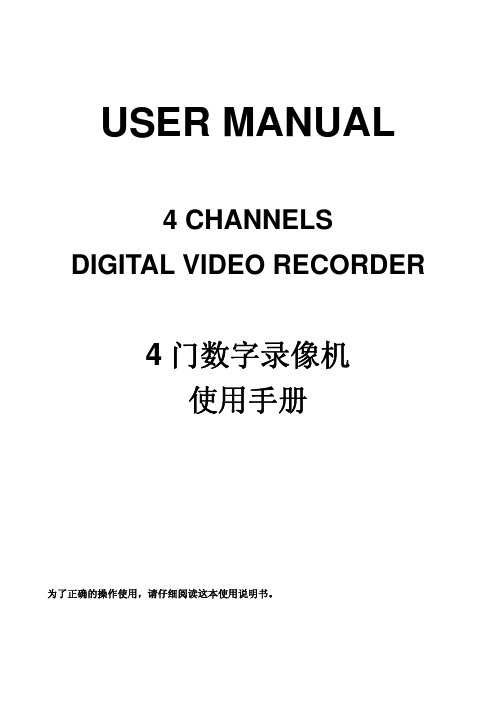
USER MANUAL4 CHANNELS DIGITAL VIDEO RECORDER4门数字录像机使用手册为了正确的操作使用,请仔细阅读这本使用说明书。
为了达到本机器正常的使用以及最佳效能,请仔细阅读这本使用说明书。
使用者安装警语:美国联邦通讯委员会规章(FCC Compliance):您已被受权使用此通过美国联邦通讯委员所认证的设备,但您若未经过被授权的厂商并自行改变或修正本设备,将可能导致美国联邦通讯委员会规章无效(美国联邦通讯委员会规章第十五篇)。
免责声明:1. 本使用手册之内容,著作人不负任何明示或暗示之担保或保证责任。
2. 本使用手册虽然经过详细的校对,但仍有可能会发生错误,故恳请消费者及业界先进不吝赐教,以利本使用手册内容之正确及完整性。
警告,注意及版权说明警告z为避免火灾或电击危险,请勿将本机器使用或放置于潮湿或水气多的地方。
z请勿将任何物品放入或插入本机器的通气或散热孔。
注意1. 请勿将本机器置于高温,潮湿或多灰尘以及阳光直接照射的地方。
2. 避免危险请勿自行修理或更换零件。
此一位于四边行内的闪电标记系用来指示或警告使用者本机器内具有”危险电压”,若有任何磁性物质接近将可能导致电击的危险.此一位于四边行内的惊叹号标记则是用来指示或警告使用者需注意本手册所指示的操作或维护说明.使用者需自行确认当地政府所规范的影像或音源讯号,以避免触犯当地法规.版权说明本操作手册所使用或提及的商标系属于该公司所拥有的。
目录1介绍 (6)1.1特色 (6)1.2规格 (6)2硬件 (9)2.1前端按键面板 (9)2.2后端连接说明 (10)2.3前面板自动跳台、窗口缩放、PTZ、备份及随身碟信息按键进阶说明 (10)2.4摄影机及屏幕连接 (11)2.5外部警报连接 (11)2.6红外线遥控器 (13)2.7PTZ (PAN, TILT AND ZOOM) 摄影机 (14)3系统设定 (15)3.1使用者图形接口(GUI)架构图 (15)3.2实时画面显示暨弹出式选单说明 (17)3.3摄影机设定 (19)3.4位移侦测设定(MOTION SETUP) (21)3.5录像设定(RECORD SETUP) (22)3.6警报设定(ALARM SETUP) (25)3.7硬盘管理设定HARD DISK SETUP (25)3.8网络设定(NETWORK SETUP) (27)3.9备份设定(BACKUP SETUP) (29)3.10系统设定(SYSTEM SETUP) (33)4DVR 回放 (37)4.1时间回放 (38)4.2事件回放 (39)5备份回放 (40)5.1主画面设定 (40)5.2光盘备份回放 (44)5.3USB 与本地端备份及回放 (45)5.4备份影像至AVI (46)6网络远程浏览及回放 (47)6.1于PC端设定 IP 地址 (47)6.2选择性MICROSOFT INTERNET EXPLORER 浏览器设定 (49)6.3登录远程DVR (50)6.4远程操作功能 (51)6.5组态设定 (56)7.3GPP的应用与设定 (64)附录A:录像时间容量对照表(小时) (66)CIF (66)FIELD (67)附录B:HDD 相容列表 (68)附录C:错误讯息列表 (69)1 介绍1.1 特色z H.264 影像压缩格式。
KTV-4专业数字KTV功放 说明书
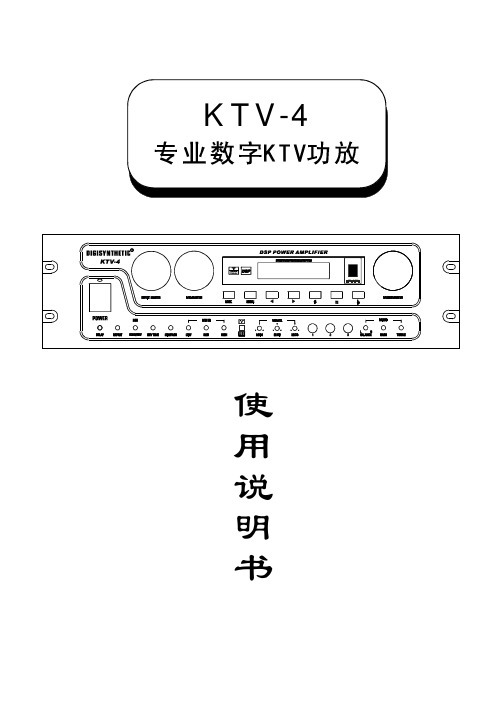
使用说明书(针对火灾,电击或伤害人体的指示)注意-:1.2.-3.4.-5.6.7.8.9.10.11.A.B.C.D.E.12.13.-使用该电器产品时,有以下基本的预防措施:以下包括使用该产品前请详细阅读全部的安全事项;本产品应当接地,如果出现故障时,电流经最小的接地电阻流入大地,以减小电击;本产品的电源线和电源插头都配备安全接地,电源插头应当牢固插入适当的电源座,此电源座应当完全按当地的条例来安装和接地。
接地装置连接不当会导致电击;如果你对产品是否正确接地存在任何疑问,请委托合格电工或维修人员检查;请不要尝试私自更改产品的电源插头,如果不适合电源插座,可委托合格电工安装适当的电源插座。
为了减小伤害的风险,当产品在小孩附近使用时,要严密监管;请勿在湿度很大的地方使用机器例如靠近浴缸,洗面盆,厨房水槽,警告湿度很大的地下室或者靠近游泳池和湖泊。
该产品应当安装于通风良好的地方。
该产品必须远离热源,例如电暖炉,电热毯或者其它产生热量的产品。
该产品的电源类型必须符合操作指示或者产品上标明的类型。
该产品要配备一条两端的电源线(一端的插片长过另一端)。
这是安全装置。
如果你无法把电源插头插入电源插座,请联系电工来更换旧插座。
请勿破坏电源插头的安全装置。
长时间不使用时,请把电源线从电源插座中拔出,从电源插座拔出电源线时,请勿拉扯电源线,应当抓住电源插头将其拔出。
细心护理,请勿让杂物或液体从其缝隙掉进机内。
当有下列情况时,应委托合格维修人员修理:电源线或电源插头已被损坏;杂物或液体已掉进机内;产品已被雨淋;产品已不能正常操作或在演出中出现明显变化;产品已跌坏或外观损坏当出现没在用户维修指南中描述的情况时,请勿尝试私自修理,应当委托合格的维修人员修理。
警告勿让重物积压或踩踏电源线,切忌拉、拨或强力扭曲电源线。
请勿滥用电源线,不合格的电源线可能导致火灾或对人构成伤害。
在等边三角形内的电击符号有意警惕用户在产品内部存在非绝缘的危险电压,有可能对人体造成相当危险的电击。
Soundcraft Vi4声艺Vi4数字调音台中文快速使用说明书
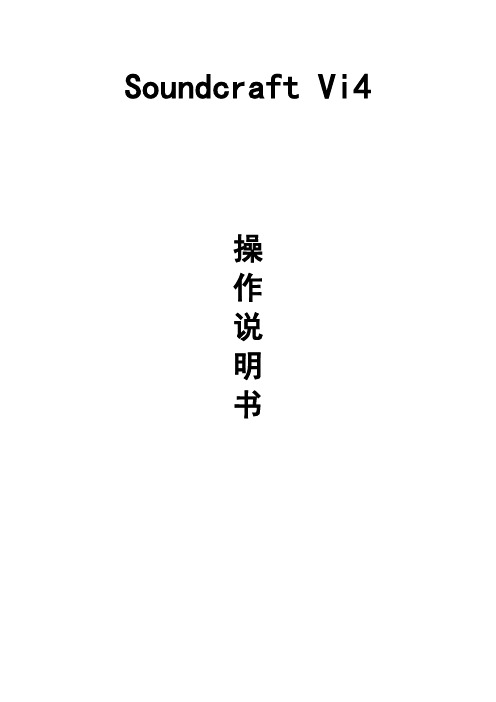
TRIM 输入信号经过 A/D 转换后的增益调整,调整正范围是-36~+18dB。LO Cut 输入信号
在 A/D 转换前插入低切开关。
LO CUT 低切滤波器,调整范围是 20~600Hz。IN 开关。 HI CUT 高切滤波器,调整范围是 1.0~20kHz。IN 开关。
1
一、接口说明
LOCAL BOX 接口说明:
3 路 MIC 输入接口 5 路监听输出接口 8 路 模拟输入/输出接口 8 Ch AES/EBU 数字输入/输出接口
STAGE BOX 接口说明:
48 路 MIC 输入接口 16 路模拟输出接口 8 Ch AES/EBU 输出接口
Vi4 调音台如图所示可分为 4 个部分,其中 3 个为输入控制,一个为主控制部分。输入 部分主要负责输入通道的调控,兼顾部分输出设置。而主控部分主要负责输出通道的调控及 系统设置。
1、4 段全频 PEQ 设置 --------------------------------------------------------- 11 2、输出效果器设置 ---------------------------------------------------------- 11 3、31 段 GEQ 设置 ------------------------------------------------------------ 11 4、输出动态设置 ------------------------------------------------------------- 12 5、输出声像设置 -------------------------------------------------------------12
模拟调音台说明书4通道现场模拟调音台
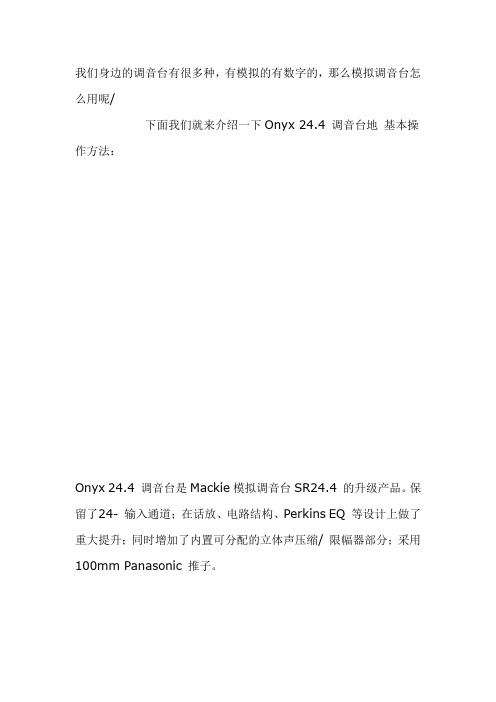
我们身边的调音台有很多种,有模拟的有数字的,那么模拟调音台怎么用呢/下面我们就来介绍一下Onyx 24.4 调音台地基本操作方法:Onyx 24.4 调音台是Mackie模拟调音台SR24.4 的升级产品。
保留了24- 输入通道;在话放、电路结构、Perkins EQ 等设计上做了重大提升;同时增加了内置可分配的立体声压缩/ 限幅器部分;采用100mm Panasonic 推子。
Mackie Onyx 24.4 前部图Mackie Onyx 24.4 输入输出接口图Mackie Onyx 24.4 高度图Mackie 倾力打造出Onyx4-Bus 系列。
从电子元件和集成电路芯片的选择, 到机械构件的设计, 全部体现高标准的要求。
各级电路之间采用平衡式级连, 极大提高了信噪比和整体电声性能, 具有在同类产品中超乎寻常的音质表现。
值得一提的还有:Onyx 4-Bus 系列采用了Onyx 话筒前置放大器、Perkins EQ 电路和全新THAT Corporation 4301可分配的立体声压缩/ 限幅器。
总之,全新的理念,全新的产品,用户尽可在这一新型系列上自由挥洒。
Onyx 话筒前置放大器原来的SR 系列采用的是在同类产品中领先的XDR 话筒前置放大器, 新型Onyx4-Bus 系列则进一步提升采用Onyx 话筒前置放大器, 音质更纯净, 具有更高的保真度和射频抑制比(RFI)、更大的输入信号余量、更宽的动态范围。
例如, 技术指标可达到:123dB 动态范围;-129.5dBm 等效输入噪声;0.0007% 总谐波失真...... 时间和实践已经向业内证实了Onyx 前置话筒放大器的卓越性能。
Perkins EQ:“英国式均衡”之声, 滤波控制更强大由资深音频设计师Cal Perkins( 和Greg Mackie 先生一起, 开创Mackie产品鼻祖的一流设计大师) 主持设计的Onyx EQ 电路—— Perkins EQ, 采用经典的Wein 电桥振荡电路, 具有更大的滤波和相位调节功能, 再现六、七十年代风靡全球的英国式调音台之声。
LA 4 数字功放中文说明书

LA4功率放大控制器2.0版本1 安全警告适用于L-ACOUSTICS LA4功率放大控制器的所有详细的信息,在此部分都以“此产品”代替。
1.1 符号说明1.1.1 手册使用的符号本手册中潜在的危险用以下的符号表示:闪电符号表明遭受电击会有生命危险。
此外,产品也会受到严重的破坏。
电压警告符号表明太靠近产品可能会对用户或他人产生危险。
此外,产品也可能受损。
小心符号旨在提醒用户相关的信息以防产品可能发生损坏。
重要符号表示的是关于产品使用的重要建议。
1.1.2 产品上的符号由于产品是电子设备,使用者会有潜在的危险。
因此用户必须十分注意标示在产品盖子的符号:靠近NL4FC Speakon ®连接头插座的闪电符号表示产品会产生很高的输出电压,用户有潜在的生命危险。
本产品和音箱的连接需要用一个现成的导线。
当功放正在操作时,切勿在没有拔掉本 产品的连接头的情况下触摸任何音箱的明线。
1.2 重要安全指示1. 阅读本用户手册2. 留意所有的安全警告3. 遵循所有的指示4. 用户切勿使用没有得到L-ACOUSTICS®认可的设备或者配件5. 环境只能在符合EN55103-2标准的E1,E2,E3,E4环境下使用本产品。
电压电压电压6. 无线电干扰本产品的样机已经经过测试并符合EMC指示的限制规定。
这些限制意在对产品提供合理的保护,使产品免受电气设备产生的有害干扰。
尽管如此,在特定安装的情况下,干扰还是有可能发生的。
7. 电源线保护电源线损坏或发生磨损时,切勿使用本产品。
电源线必须妥当安置,避免受到踩踏或重物压下,尤其是插头和从功放拉线出来的位置。
8. 交流电源在120/230V,50-60Hz的交流电下使用本产品。
日本为100V,50-60Hz。
9. 接地本产品只能通过使用交流电的接地插座连接,切勿损坏插座的接地脚。
如果当地的插座老旧,请联系合格的电工进行维修。
本产品适合使用接地插头;切勿损坏连接母插头到本产品底盘的接地线。
MK 4数字微声头部用户手册说明书

Instruction manualB142536ᕡᕣᕢAad be c fiP o diP h o n ei P a dHirose STUSB Typ AHirose ST DMKW 4*als optie verkrijgbare toebehoren / дополнительные аксессуары /备选附件MZP 40*510101520+10-10-20-302010020050050MK 4 digital | 1The MK 4 digitalThe MK 4 digitalThe MK 4 digital is a large diaphragm true condenser studio micro-phone for very detailed, professional studio recordings. The MK 4digital connects directly to iOS devices and Mac or Windows computers and is ideal for home recording and professional studio use, as well as for mobile recording.The MK 4 digital allows you on the one hand to make recordings using professional audio production software, while, on the other hand, A pogee offers special recording apps designed to be used as an i nterface and control application for iOS devices.Features• Large-diaphragm capsule (1") in true condenser design, internally shock-mounted for low handling noise• 24-carat gold-plated diaphragm• Apogee A/D conversion and mic preamp technology• Rugged metal housing• Designed for mobile recording• Excellent sound quality• Made in GermanyAreas of application• Speech/vocals• Acoustic guitars• Guitar amplifiers• Grand pianos• Strings• Wind instruments• Drums and percussionPackage contents and product overview A ** Diagrams can be found on the cover pages.a MK 4 digital microphoneb MZQ 4 microphone clampc Lightning cabled USB cable (Type A)e Pouchf Instruction manual 1 Sound inlet basket 2 Thread for mounting 3 Hirose ST socketPutting the MK 4 digital into operationPutting the MK 4 digital into operation Mounting the MK 4 digital B*To mount the MK 4 digital using the microphone clamp:1. Screw the MZQ 4 microphone clamp to a solid and sturdy stand2. Place the MK 4 digital from above into the microphone clamp and screw it tight.3. To orient the MK 4 digital, always loosen the wing screw.To suppress structure-borne noise, you can use the MKS 4 shock mount, which is available as an optional accessory:4. Screw the shock mount to a solid and sturdy stand5. Place the MK 4 digital from above into the inner shock mount cage and screw it tight.6. To orient the MK 4 digital, always loosen the wing screw. Connecting the MK 4 digital C*You can connect the MK 4 digital to an iOS device (iPhone, iPad or iPod touch) or to a Mac or Windows computers.If you want to use an iOS device for your recordings:X Connect the Hirose ST connector of the Lightning cable to the MK 4 digital and connect the Lightning connector to the iOS device.If you want to use a Mac or Windows computer for your recordings:X Connect the Hirose ST connector of the USB cable to the MK 4 digital and connect the USB connector to the Mac or PC.*Diagrams can be found on the cover pages.2 | MK 4 digitalPreparing recordingsDepending on your device, you can use different applications to make recordings and configure your MK 4 digital.1. iOS devices: Apogee MetaRecorder, Apogee Maestro or other com-patible core audio apps2. Mac and Windows computer: other audio production softwareX When using Apogee MetaRecorder or Apogee Maestro, observe the following chapters in the isntallation and configuration of the apps.Connecting headphones or a headsetTo avoid feedback when making recordings on iOS devices, the input signal of the MK 4 digital must not be sent to the device loudspeaker, but must be sent to headphones or a headset. If you want to make recordings on a Mac or Windows computer, you can also use monitor-ing loudspeakers.CAUTION Limited recording quality due to a wrongly-selected audio sourceThe Apogee MetaRecorder and Apogee Maestro apps usethe last connected device as the audio source. If you areusing a headset for monitoring, recordings can inadver-tently be made via the headset’s microphone.X Connect the headphones or the headset to your iOSdevice before connecting the MK 4 digital.X Make sure that the MK 4 digital is recognized as thelast connected device by the app.To be able to monitor the input signal on an iOS device, you also have to activate the monitoring function in your recording app (see chapter “Preparing recordings using Apogee MetaRecorder” or “Preparing recordings using Apogee Maestro”).X Connect headphones or a headset to the headphone connection of your iOS device.During the recording, you can monitor the input signal via the headphones or the headset.If you want to use monitoring loudspeakers on a Mac or Windows c omputer:X Set up the loudspeakers in the range of the lowest sensitivity of the MK 4 digital (see diagram D on the cover pages).MK 4 digital | 3Installing the Apogee MetaRecorder or Apogee Maestro app The Apogee Maestro app allows you to configure the MK 4 digital, while the Apogee MetaRecorder app allows you to make professional recordings. If desired, you can also use all other compatible apps with recording function.If you want to use an iOS device (iPhone, iPad or iPod touch) for your recordings:X Install the Apogee MetaRecorder and Apogee Maestro apps from the App Store.Preparing recordings using Apogee MetaRecorderTo configure settings for the recording:X Start the Apogee MetaRecorder appand tap on the Rec/Play tab 1.X Make sure that the MK 4 digital isconnected and recognized by theapp. In this case, the name of theMK 4 digital 2 is displayed belowthe microphone icon 3.X Tap on the microphone icon 3 todisplay the input level slider 4.X Move the input level slider 4 tothe left or right to adjsut the desiredinput level.To activate the monitoring function:X Tap the Settings tab 5.X Activate the Input Monitorf unction 6.Further information on theconfiguration and operationof the app can be found inthe Apogee Knowledgebaseat http://www.apogeedigital.com/knowledgebase or in theinstruction manuals at/apps.MK 4 digital4 | MK 4 digitalMaking recordingsPreparing recordings using Apogee MaestroTo activate the monitoring function:select the Sennheiser MK 4 digitalfrom the main menu.X Activate the ON button 1 under theInput Monitoring menu item.To configure settings for the recording:X Turn the gain control 2 to adjust thedesired input gain. Fine adjsutmentcan be done using the + and – but-tons 3.The level indicator 4 allows you tocheck the current setting of the inputlevel.Further information on the configuration and operation ofthe app can be found in the Apogee Knowledgebase at/knowledgebase or in theinstruction manuals at /apps. Making recordingsUsing the MK 4 digital E*X Orient the MK 4 digital towards the mouth or audio source.XMK 4 digital | 5Cleaning and maintaining the MK 4 digitalMaking recordings using an appIf you are using an iPhone or an iPad, it is recommended toset the device to flight mode to prevent incoming calls frominterrupting the recording.X Start the Apogee MetaRecorder app or another compatible core audio app.The MK 4 digital is automatically recognized and selected as the input device.X If you haven’t done so already, connect a pair of headphones to the headphone socket of the iOS device or the Mac or Windows computer.During the recording, you can monitor the input signal via the headphones.X Tap on the Record button 1 tostart the recording.Cleaning and maintaining the MK 4 digitalCAUTION Damage to the product due to liquidsLiquids entering the product can short-circuit the elec-tronics or damage the mechanics. Solvents or cleansingagents can damage the surfaces of the product.X Keep all liquids away from the product.X Do not use any solvents or cleansing agents.X Only clean the product only with a dry cloth.When not using the MK 4 digital for extended periods of time:X Store the MK 4 digital in a dry, clean and dust-free place at room temperature.Accessories are available from your Sennheiser partner.A list of suitable accessories can be found on our websiteat .6 | MK 4 digitalSpecificationsSpecificationsApogee PureDigital analog-to-digital converterBit depth16/24 bitsSampling frequency44.1/48/88.2/96 kHzLatency platform-dependentplatform-dependentJitter of the audio outputsignalDC offset of the audio data none (zero)Conversion multibit DeltaSigmaPreamplification0 dB to 50 dBPower supply powered by iOS device or Mac/WindowscomputerMK 4 digital microphoneTransducer principle externally polarized condenser microphone Diameter of diaphragm25.4 mm/1"Acoustic operating principle pressure gradient transducerPick-up pattern cardioidFrequency response20 Hz to 20,000 HzSensitivity min. gain: –61 dBFS (80 dB SPL, 1 kHz)max. gain: –11 dBFS (80 dB SPL, 1 kHz) Noise level min. gain: –117 dBFS(A)max. gain: –79 dBFS(A)Max. SPL min. gain: 141 dBmax. gain: 91 dBConnector Hirose to Apple MFi Lightning connectorHirose to USB Type AWeight approx. 485 gDiameter approx. 57 mmLength approx. 160 mmOperating temperature0°C to +40°CStorage temperature–20°C to +70°CPolar digram and frequency response curveThe polar digram and the frequency response curve F can be found on the cover pages.MK 4 digital | 78 | MK 4 digitalManufacturer DeclarationsManufacturer DeclarationsWarrantySennheiser electronic GmbH & Co. KG gives a warranty of 24 months on this product. For the current warranty conditions, please visit our website at or contact your Sennheiser partner.In compliance with the following requirements•WEEE Directive (2012/19/EU)Please dispose of this product at the end of its operational lifetime by taking it to your local collection point or recycling center for such equipment.CE Declaration of Conformity•• RoHS Directive (2011/65/EU)• EMC Directive (2014/30/EU)The declaration is available at /download.In compliance withEuropeEMC EN 55032, EN 55103/-2USAFCC 47 CFR 15 subpart B CAN ICES-3 (B)/NMB-3(B)CanadaIndustry Canada ICES-003China 15Australia/ New ZealandKorea MSIP-REM-SE9-MK4A/S: 1544-1699Statements regarding FCC and Industry CanadaThis device complies with Part 15 of the FCC Rules and with RSS-210 of Industry Canada. Operation is subject to the following two conditions: (1) this device may not cause harmful interference, and (2) this device must accept any interference received, including interference that may cause undesired operation.This class B digital apparatus complies with the Canadian ICES-003Changes or modifications made to this equipment not expressly approved by Sennheiser electronic Corp. may void the FCC authorization to operate this equipment.13。
CASAMAN专业数字卡拉OK混音音频放大机用户手册说明书
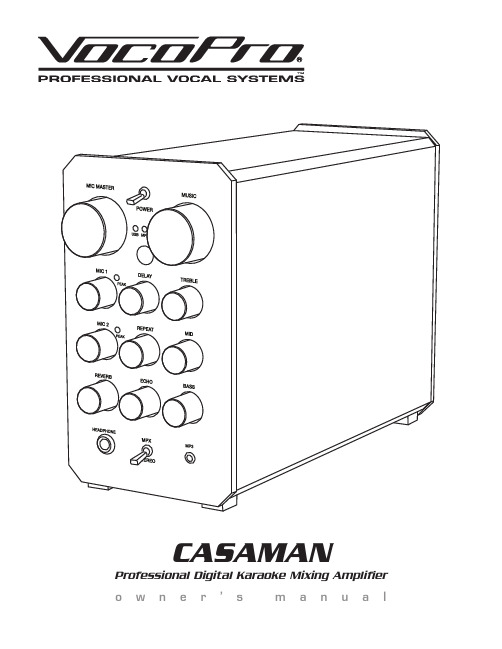
o w n e r’s m a n u a lWelcomeAnd thank you for purchasing the CASAMAN from VocoPro, your ultimate choice in Karaoke entertainment! With years of experience in the music entertainment business, VocoPro is a leading manufacturer of Karaoke equipment, and has been providing patrons of bars, churches, schools, clubs and individual consumers the opportunity to sound like a star with full-scale club models, in-home systems and mobile units. All our products offer solid performance and sound reliability, and to reinforce our commitment to customer satisfaction, we have customer service and technical support professionals ready to assist you with your needs. We have provided some contact information for you below.VocoPro1728 Curtiss CourtLa Verne, CA 91750Toll Free: 800-678-5348TEL: 909-593-8893FAX: 909-593-8890VocoPro Company Email DirectoryCustomer Service & General Information****************Tech Support***********************Remember Our WebsiteBe sure to visit the VocoPro website for the latest information on new products, packages and promos. And while you're there don't forget to check out our Club VocoPro for Karaoke news and events, chat rooms, club directories and evena KJ Service directory!We look forward to hearing you sound like a PRO, with VocoPro, the singer’s ultimate choice.FOR YOUR RECORDSPlease record the model number and serial number below, for easy reference, in case of loss or theft. These numbers are located on the rear panel of the unit. Space is also provided for other relevant informationModel NumberSerial NumberDate of PurchasePlace of PurchaseBasic OperationsUsing the MPX/Stereo SwitchThe MPX switch will change the Casaman into pseudo-stereo mode, the Left Channel audio being sent through both Left and Right speakers. It is intended for use with Multiplexed tracks, songs designed to have the main vocals removed . If used with non-Multiplexed tracks, it may cause the audio to be unintelligible or sound improper .Connecting to a Computer via USBIF USING A PC:Playing music to the Casaman.When connected via USB to the computer, the appropriate driverswill install automatically and will change the sudio settings required to send the audio to the Casaman .Note: These settings revert to normal once the Casaman is disconnected from the computer.Recording Audio from the Casaman.- When connected via USB to the computer, any audio (music and microphone signal) playedthrough the Casaman will stream back to the computer .- Use a recording program to capture the audio the Casaman is sending to the computer .IF USING A MAC:Playing music to the Casaman.Please refer to your Apple computer manual for detailed instructions regarding audio settings.- When connected via USB to a MAC, the appropriate sound settings must be altered to select“USB Audio Codec” as the primary output destination .- Use a music program to playback tracks and the audio will stream to the Casaman via the USB cable .Recording Audio from the Casaman.- When connected via the USB to a MAC, the appropriate sound settings must be altered to select “USB Audio Codec” as the primary input source .- Once the settings are changed, any audio (music and microphone) played through the Casaman will stream back to thecomputer .- Use a recording program to capture the audio the Casaman is sending to the computer .Installing a Stereo Expansion Module- Locate the stereo expansion port.- Remove the metal cover plate and locate the 6-pin ribbon cableinside .- Firmly press the 6-pin ribbon cable into the 6-pin socket on the expansion module.- Slide expansion module into the bay and secure it with the two screws .Note: When the expansion module is installed, the mic+music will be overlaid on any other input source in use.PEAKMIC 2REPEAT MIDBASSECHOREVERBHEADPHONESTEREOMP3MPX DELAY MIC 1MIC MASTERPEAKPEAKUSB MP3POWER AUXMIC 2REPEAT MID BASSCASAMANECHO REVERB HEADPHONE STEREO MP3Stereo Music Expansion PortbyMPX TREBLEMUSICInstalling the Wireless Microphone Module1 . Locate the wireless module bay .2 . Remove the metal cover plate and locate the 6-pin ribbon cable inside.3 . Firmly press the 6-pin ribbon cable into the wireless mic module .4 . Slide the wireless module into the bay and secure it with the two screws .Note: The wireless microphone signals will be mixed over any wired microphones that may be plugged into the Casaman.Note: Mic 1 & 2 volume knobs will affect both wired and wireless microphones plugged into the Casaman. If both are connected, the wireless microphone volume must be controlled from the wireless microphone module.Connecting a SubwooferPowered Subwoofers: The Sub Out jack is meant for use with what’s known as an activesubwoofer; one in which the amplifier is built into the subwoofer. Plug the mono- Sub Out into either Left or Right channel inputs of the active subwoofer.Non-powered Subwoofers: If used with a direct amplifier and a passive subwoofer, a ¼-to-RCA cable is needed to connect the Casaman Sub Out to the input of the subwoofer amplifier.DELAY MIC 1MIC MASTERPEAKPEAKUSB MP3POWERAUXMIC 2REPEAT MIDStereo MusicExpansion PorTREBLE MUSIC23456CASAMAN Owner’s Manual © VocoPro 2014v1.0.0818。
四通道网络数字功放-介绍说明

四通道网络数字功放机KLAIRAUDIO DPA系列功放具备网络数字监控模式,操作人员只需要在控制室即可管理所有会议室的功放系统,对温度、音频增益进行监控调节,同时可以和数字媒体矩阵主机统一成三维实时中文操作界面控制。
特性●高性能D类功放●精密数字信号处理●4通道模拟输入、2路AES/EBU数字输入、4路模拟环路输出●计算机控制和监测●五类以上NET控制●内置测试噪声发生器●内置矩阵、均衡、分频、延时、压限、相位DSP音频处理模块●远程温度监测●多功能液晶显示面板●内存30种音箱频率特性曲线●内存10种工作模式●自动变速散热风扇●广泛的保护电路(1)标准机柜安装孔,当将该设备放入标准机柜时,可以用螺钉穿过此孔将设备和机柜固定在一起。
(2)电源开关(POWER),用于开启或者关闭交流电源,开启电源后,开关上方的红色电源指示灯会立即点亮,5秒左右等待后设备进入正常工作状态;关闭该开关后,电源指示灯熄灭。
注意:请勿连续重复接通、关闭电源开关,否则可能导致本机或者外围设备损坏!(3)通风窗口,为保障整机通风、散热状况良好,请勿堵塞通风口或在其前面放置任何障碍物。
(4)(5)(6)(7)各通道音量控制旋钮,用于控制各通道的输出音量大小及静音。
顺时针旋转输出音量增大,逆时针旋转输出音量减小。
(8)LED显示面板,用于显示参数设置旋钮开关所调节的内容。
(9)参数设置旋钮开关,用于设置各通道音量大小、静音、输出通道选择、整体音量调节等。
(1)NET网口插座,用于机器的调试、监测和控制。
(2)(3)(4)(5)各通道XLR(公卡侬)音频信号环出插座,可用于功放级联、音频监听等。
(6)(7)(8)(9)各通道四芯音箱音频信号输出插座,用于连接各种类型的无源扬声器。
(10)为保证功率放大器的工常工作,本机设计了先进的风冷模式,开启本机电源后风机低速运转,当机器工作到一定温升状况下,风机高速运转,以迅速降低机器工作温度。
DSP6900 KTV 前级效果器 使用手册说明书
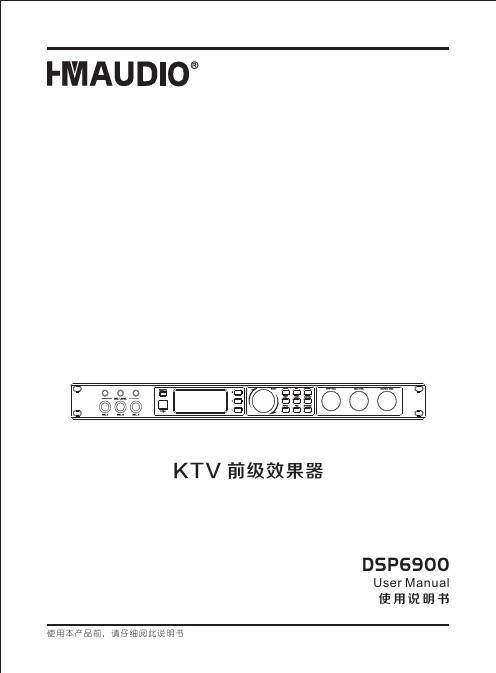
安全使用事项在使用本装置之前,请仔细阅读说明书,并遵守有关操作和使用的警言,本说明书要妥善保管以备日后查用。
◆电源:本装置只能使用说明书所标注的电源种类。
◆电源线保护:要注意避免电源线被重物压挤,特别要注意电源线的插头、装置上的出线处及方便插座处,切忌拉、抽电源线。
◆水口湿气:不能放在离水源较近的地方使用,例如:浴缸、洗漱池、厨房水槽、洗手盆潮湿的地下室、游泳池附近等处。
◆温度:本装置必须远离热源。
例如:散热器、加热电阻、各种炉子及其它发热装置(包括放大器)。
◆电击:必须注意防止物品或水流掉进内芯。
如果掉进金属或其它导电物品,会使装置内部产生电击短路的危险。
◆盖板拆卸:因机内存有高压,非电子专业技术人员,切勿拆卸机壳,如果内部电子零件被非正常接触,可能发生严重电击事故。
此事件本公司概不负责。
◆清洁:不要使用挥发性溶液。
如:酒精、涂料稀释剂、汽油、挥发油等擦拭外壳,使用清洁的干布就行。
◆异常气味:当发现异常气味或浓烟时,应立即切断电源并拔出插头,与供货商或最近的维修部门联系,寻求维修服务。
◆长期闲置时:A.为安全起见,请切断电源开关,拔掉电源插头。
以防发生火灾。
B.防止水、金属、易燃品或其它异物掉进机内,以免发生触电及火灾事故。
若发生此类事故时,请立即切断电源,停止使用。
并与本公司服务中心或所在购买商店联系,寻求维修服务。
◆注意:不要把电源插头压在机器下面或夹在其他物品中间;不要把电源设置在人员来往频繁的地方,以免造成因插头破损而发生触电或火灾事故。
致顾客尊敬的顾客:感谢您选用本产品!为了保证阁下和机器的安全,同时令您能充分享受最佳的音响效果,在连接或操作本机之前务必细读本说明书,阅读后请将本说明书妥善保存好以备日后查用。
开箱检查:拆开包装后,请先确认本机是否有因运输途中造成的损伤,并依照本手册要求接线并测试每项功能,如有问题请立即通知销售部。
◆ 购机时请检查机箱后板上的条形编码是否完整,各随机附件是否齐全 等。
4通道数字卡拉OK前级说明书

按六次“ ”键可以调整话筒的参量均衡7参数 按七次“ ”键可以调整话筒的参量均衡8参数
MIC EQ9 Q: 1.60 PK F: 12K13 G: 0.0
按八次“ ”键可以调整话筒的参量均衡9参数
2 电源开关
3 RS232接口 用 来 与P C /点 歌 系 统 连 接,进 行 远 程 控 制
4 中置,超低音输出 可连接中置,超低音扩声系统
5 主输出端子 左右平衡式输出,可连接主扩音系统使用
6 音频输入端 D V D , B G M音 频 输 入 端 口,可 切 换 至 手 动 或 自 动 状 态
5
操作指导
MIC EQ5 Q: 1.60 PK F: 793.7 G: 0.0
MIC EQ6 Q: 1.60 PK F: 1K52 G: 0.0
按四次“ ”键可以调整话筒的参量均衡5参数 按五次“ ”键可以调整话筒的参量均衡6参数
MIC EQ7 Q: 1.60 PK F: 2K70 G: 0.0
MIC EQ8 Q: 1.60 PK F: 6K35 G: 0.0
SAVE键
按 “S A V E” 键 可 保 存 预 设 程 序 , 旋 转 “E F F E C T / E D I T” 编 码 器 选 择 要 保 存 的 位 置U 0 1 - U 1 6
Preset
Naming
[De fau l]t
连 续 按 下 “E F F E C T / E D I T” 编 码 器 可 编 辑 要 保 存 文 件 的 名 称 。
BGM GAIN
0 . 0 d B 按九次“ ”键可以调整BGM的输入电平:调整范围是-60dB到0dB
MIC键
M I C E Q 1 Q : 1 . 6 0 P K 按一下“MIC”键可进入话筒参量均衡参数的设置界面:包括Q值,频率,滤波器类型以及增
TOA MX-101 四通道自带电源混音器说明书
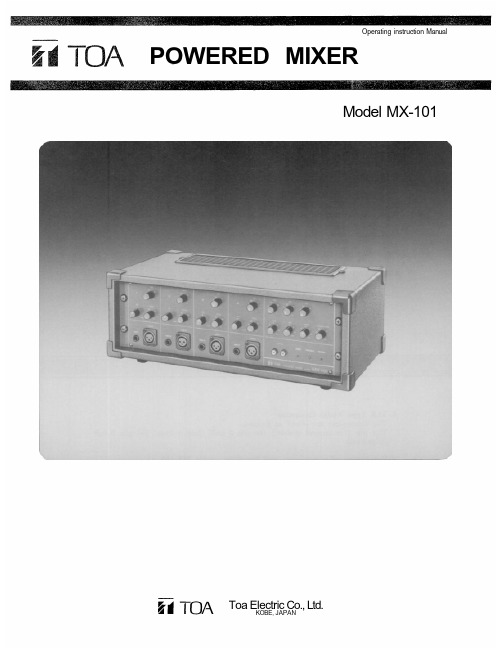
Operating instruction Manual POWERED MIXERModel MX-101Toa Electric Co., Ltd.KOBE, JAPANContentsPrecautions (1)General Description (2)Features (2)Front Panel (Names of components & their usage) (3)Rear Panel (Names of components & their usage) (4)Connection Examples (5)Input Connections (6)Block and Level Diagrams (7)Specifications (8)Characteristics Diagrams (9)Appearance (9)Precautions1. XLR Type Audio ConnectorThe connectors are wired as follows.The pin 1 is ground (shield), the pin 2 cold (low, minus), the pin 3 hot(high,plus).2. Description of components and functions on the MX-101.Various descriptions are applied, depending on each manufacturer. In ourOperating and Instruction Manual explanation of components and func-tions is made according to our usage for them.General DescriptionThe TOA MX-101 is a very compact, four channel self-powered mixer. It wasdesigned to deliver maximum features and performance in a cost-effective portable PA package.The MX-101 features four input channels, one main system output, and onepersonal monitoring (foldback) output. The internal amplifier is rated at 57 wattsRMS into an 8 ohm load, and 75 watts into 4 ohms.Each input channel has an electronically balanced XLR connector, and ahigh-impedance unbalanced 1/4" phone jack. In addition, each channel features an EQ control and a post-EQ reverb level control (send).The master control section features a 3-band equalizer, a high-quality 2 springreverb, RCA tape inputs, and master volume controls for System level, Foldback,and Reverb return to both.The power amp features protection circuitry and autocomp compressor, both with indicator LED's.Features1. Four input channels2. 57 watts into 8 ohms, 75 watts into 4 ohms3. 3-band EQ4. Auto Comp compression unit w/LED5. Built-in spring reverb6. Power amp protection circuitry w/LED7. System output jack8. Tape input w/level control, RCA jacks9. Reverb level to System10. Foldback level controlEach Channel1. Input level control2. EQ control3. Post-EQ Reverb send4. Low-Z electronically balanced XLR input5. Hi-Z unbalanced 1/4" inputReverb Control(REV)This control determines the level of signal assigned to the reverb mixing buss. Rotating the control clockwise increase the amount of reverb in that channel.High Equalizer Control(HIGH)The high EQ control alters the high frequency response, pro-viding ±13dB at 5kHz, and ±15dB at 15kHz of continuous-ly variable active shelving equalization. The "0" detented position provides flat audio re-sponse.Middle Equalizer Control(MID)The mid EQ control provided ±15dB of continuously variable active peaking equalization at 2kHz, and has a flat audio re-sponse when set to the "0" detented position.Input Level Control(LEVEL)The level control provides con-tinuously variable adjustment of the channel output to the program mixing buss, thus de-termining the level of that chan-nel in the main sound system mix. Since the reverb signal is "post" this control, an increase in the level of the channel's output will also result in a corresponding increase in the reverb effect of that channel. The nominal level of the input level control is at the "10" posi-tion.Tape Level Control(TAPE)This control sets the overalllevel of the Tape input signal.Reverb Control(REV)This control adjusts the amountof reverb signal that is returnedto the program buss and thusthe level of reverb contained inthe main sound system.Foldback Master Control (FB)The FB master control adjuststhe overall combined signallevel of the four independentchannel level controls, and thusthe level of the entire on-stagemonitor mix.System Level Control(SYSTEM LEVEL)The System level (PGM) controladjusts the overall combinedsignal level of the four indepen-dent channel level controls, andthus the level of the main soundsystem.Low Equalizer Control(LOW)The low EQ control provides±13dB at 100Hz, and ±15dB at50Hz of continuously variableactive shelving equalization.The "0" detented position pro-vides flat audio response.EQ C ontrol(EQ)Rotating the control clockwise decreases the low frequency signal, and rotating the control counter clockwise decreases the high frequency signal. The center position provides flat au-dio response.Tape Input Jacks(TAPE)These RCA pin jacks are wiredin parallel, with an input levelof -10dB.Power I ndicator L ED(POWER)The indicator LED lights whenthe power switch is "on".Power Amp Protection Indica-tor(PROTECT)The indicator LED lights if thepower amplifier output isshorted, if the temperature ofthe unit rises above acceptablelevels, or if DC is drifted to thespeaker output. If the LEDshould light, speaker wiringand ambient temperature of theMX-101 should be checked. Ifthe LED remains lighted, theunit should be referred to qual-ified service personnel for re-pair.High Impedance Connectors (HIGH Z)These connectors are unba-lanced, standard 1/4" phone jacks with an input impedance of 100k ohms, and an input level of -35dB. When a plug is inserted into the high-Z input, the coresponding XLR connec-tor is automatically switched out of the input circuitry.Power Amp Compression In- dicator(COMP)The comp LED lights when the internal compressor is acti-vated. The compressor is pro-vided to protect speaker sys-tems by compressing the input signal level of the power ampli-fier when clipping occurs in the output stage. Frequent flashing of the LED is not reason for alarm. However a constant or steady light indicates that the MX-101 is being over-driven and that the internal power amplifier is possibly "under po-wered" for that application. The output level of the MX-101 should be decreased until the LED only flashes intermittently.Low Impedance Connectors(LOW Z)The XLR connectors are low impedance, electronically ba-lanced inputs with an input impedance of 1k ohms.Note:The MX-101 protection circuit-ry will (1) detect 'faulty condi-tions' within the power ampli-fier, (2) give a visual indication, and (3) automatically shut down until the fault condition is alleviated. This special cir-cuitry ensures maximum re-liability and virtually elimin-ates equipment damage due to unsafe or fault conditions. Please refer to fault protection table on page 4 for full explana-tion of this important feature.Speaker Jacks(SPEAKERS) The speaker outputs are stan-dard 1/4" phone jacks wired in parallel. Speaker cables (recom-mend at least #18 gauge wire) should be connected between the MX-101 and the speaker systems prior to applying pow-er to the unit.System Output Jack (SYSTEM OUT)The System Out jack is pro-vided for connection to external equalizers and / or power amps. Nominal output level is +4dB with an impedance of 600 ohms.Caution- The MX-101 should never be operated into less than a 4 ohms speaker load.Foldback Output Jack(FB OUT)This jack is for connection to external power amplifiers and / or equalizers for the on-stage monitoring system. Nominal output level is +4dB with an impedance of 600 ohm. Caution:To insure maximum cooling of the MX-101, adequate clearance should be maintained between the rear panel and any other surface (4-6 inches should do). The vents on the bottom and top of the MX-101 are also provided for convection cool-ing. These vents should be kept clear and open. Failure to do so may cause thermal shut-down of the unit.Power Switch(POWER)The power switch is a three-position type with the middle position being the "off" posi-tion. The MX-101 should beoperated in the switch position which produces the lowest amount of system hum.AC Power CordThe power cord is the three-wire type with proper ground-ing facilities.Earth Terminal (GND)AC FuseCaution- The ground pinshould not be removed underany circumstances. If the MX-101 must be used without prop-er grounding facilities, a suit-able grounding adapter shouldbe utilized.Operation of the MX-101 withproper grounding techniqueswill result in less system noiseand greatly reduced shockhazard.WarningTo avoid possible equipmentdamage and / or personnel in-jury, the fuse should always bereplaced with same type andrating. Using improper fuseswill also void the warranty. TheMX-101 should always be dis-connected from AC outlet priorto changing fuses. If fuses repe-atedly fails, the unit should bereferred to qualified service per-sonnel for repair.Fault Protection TableFaultExcessive current due to overloads.Short circuits(less than 0.4-ohm) Temperature rise of heat sink(more than 105°C)DC drift ProtectionCurrent limiter activatesat less than 2 ohm.Current limiter activatesinput signal is lowered,unit shuts down.Input signal is lowered.Unit shuts downInput signal is lowered.Unit shuts downIndicationCompressorLED illuminatesAmp protectionLED illuminates.Amp protectionLED illuminates.Amp protectionLED illuminates.ActionRemove excessive loadsMinimum speaker loads4 ohm.Check speakerlines/systems for shorts.Check for adequateventilation.Refer to qualified servicepersonnelRestorationAutomatic restorationafter normal loads areobtained.Turn off power switch.Turn on into operationalloads.Automatic restorationafter temperaturelowers (to 75° -95° C)Automatic restorationafter normal bias isregainedConnection ExamplesSPEAKER SYSTEM(Self powered speakers)for foldbackMAIN SPEAKER SYSTEMFrom FB OUT Jack on Rear Panel From Speaker Jack on Real PanelLow Z input should be connectedwith low impedance (50 ohm ~ 600 ohm) microphonesLine OutKEYBOARDCASSETTE TAPE DECKfor playbackLine OutMUSICAL INSTRUMENTInput C onnectionsGenerally speaking, there are two rules to follow when connecting equipment outputs to the inputs of other equipment.1. Properly match the impedances of the outputs and inputs.2. Connect low impedance outputs to high impedance inputs.It goes without saying that not only input and output impedance matching, but also level matching should be taken into consideration. Each input channel of the MX-101 is provided with an Input Level Control that includes a negative feedback (NF) circuitry, so the usable signal level range is wide. Input impedances and levels are shown in the following table.INPUT SPECIFICATIONSCONNECTIONCH1CH4TAPE INPUTLOW ZHIGH ZACTUALLOADIMPEDANCEOPENFOR USEWITHNOMINALMICRO-PHONESORLOWER IMPLINESORLOWER IMP.LINESSENSITIVITY*(PGM OUTPUTLEVEL +4dB)-60dB(0.78mV)-35dB(13.8mV)-10dB(245mV)CONNECTORXLR TYPENC3FPPPHONE JACKRCA PIN JACK* Sensitivity is the level required to produce a program out level of +4dB.*0dB is referenced to 0.775V RMS.All XLR Type connectors are electronic balanced. Phone jack is unbalanced.If the line going from one piece of equipment to another is long (more than 5m), we recommend that balanced outputs be connected to balanced inputs.As is described in the beginning of the Operating Instructions Manual, the connectors of the MX-101 are wired as follows: Pin 1 is ground (shield). Pin 2 is cold (low, minus). Pin 3 is hot (high, plus)LEVEL DIAGRAMSpecificationsMIXER SECTIONFrequency Response+ 1, -3dB 30Hz~20kHz (input LEVEL at "5" position)Total Harmonic Distortion 0.05% +4dB* at 1kHz.Hum and Noise (Open)Equivalent Input NoiseEquivalent Input NoiseAll level Controls Minimum SYSTEM Master at MAX and all input level controls minimum SYSTEM Master at MAX and one input level control at Max-132dB* (20Hz~20kHz)-134dB* (IHFA)-105dB* (IHFA)-87dB* (IHFA)-70dB* (IHFA)Maximum Voltage Gain INPUT to SYSTEM out INPUT to FB outTAPE to SYSTEM out Equalization50Hz ±15dB Shelving 2kHz ±15dB Peaking 15kHz ±15dB ShelvingINPUT SPECIFICATIONSCONNECTION CH1CH4TAPE INPUTLOW Z HIGH ZACTUAL LOADIMPEDANCEOPENFOR USE WITHNOMINAL MICRO-PHONESOR LOWER IMPLINES OR LOWER IMP LINESSENSITIVITY*(PGM O UTPUT LEVEL +4dB)-60dB(0.78mV)-35dB(13.8mV)-10dB(245mV)CONNECTORXLR TYPEPHONE JACKRCA PIN JACKOUTPUT SPECIFICATIONSCONNECTIONSYSTEMFB ACTUAL SOURCEIMPEDANCEFOR USE WITHNOMINALOR HIGHERIMP LINES OR HIGHER IMP LINESOUTPUT LEVEL*NOMINAL +4dB(1.23V)+4dB(1.23V)MAX BEFORE CLIP+ 20dB(7.75V)+ 20dB(7.75V)CONNECTORPHONE JACKPHONE JACKPOWER AMPLIFIER SECTION Frequency Response+ 0 -1dB 15Hz to 30kHz (75 W R MS )Rated P ower & Load 75W RMS 57W RMS Power Output at Clipping 1%THD. 1kHz 80W RMS 60W RMS Total Harmonic DistortionLess than 0.1% (100mW~75W RMS. 20Hz~20kHz.Typically below 0.05%Compresser Dynamic Range Greater than 26dB Hum and NoiseAt least 100dB S/N ratio. 20Hz~20kHz At least 108dB S/N ratio IHF-A weightedDamping Factor 200 (1kHzOutput Connector Phone Jack × 2Power Requirement182 WDimensions460(W) × 171(H) × 248(D) (18.11 × 6.73 × 8.91) ins.Weight7.5 Kg (16.5 Ibs)*0dB is referenced to 0.775V RMS.*Specifications are subject to change without notice.64dB 64dB 14dBCharacteristics DiagramsHIGH Z IN. & INPUT EQ 3 BAND EQPOWER AMP POWER BAND WIDTH POWER AMP T.H.D. vs POWER OUTPUT POWER AMP COMPRESSOR REVERBERATION FREQUENCY RESPONSE AppearanceToa E lectric C o., L td.KOBE, JAPAN Printed in Japan133-02-884-9。
PDB4 四通道被动直接音箱说明书

PDB4Four Channel Passive Direct BoxUSER'S GUIDEIMPORTANT SAFETY INSTRUCTIONS - READ FIRSTThis symbol, wherever it appears, alerts youto important operating and maintenanceinstructions in the accompanying literature.Please read the manual.Read instructionsRetain these safety and operating instructions for future reference. Heed all warnings printed here and on the equipment. Follow the operating instructions printed in this user guide.Do not openThere are no user serviceable parts inside. Refer any service work to qualified technical personnel only.MoistureTo reduce the risk of fire or electrical shock, do not expose the unit to rain, moisture or use in damp or wet conditions. Do not place container of liquid on it, which may spill into any openingsHeatDo not locate the unit in a place close to excessive heat or direct sunlight, as this could be a fire hazard. Locate the unit away from any equipment, which produces heat such as: power supplies, power amplifiers and heaters.EnvironmentProtect from excessive dirt, dust, heat, and vibration when operating and storing. Avoid tobacco ash, drink spillage and smoke especially that associated with smoke machines.HandlingProtect the controls from damage during transit. Use adequate padding if you need to ship the unit. To avoid injury to yourself or damage to the equipment take care when lifting, moving or carrying the unit.Servicingif it is exposed to moisture, spilled liquid or if smoke odor or noise is noted. Refer servicing to qualified technical personnel only.InstallationInstall the unit in accordance with the instruction printed in the user guide.OVERVIEWThe ART PDB4 Four Channel Passive Direct Box is a deceptively simple, yet surprisingly useful addition to any serious collection of audio equipment. The PDB4 is a four channel passive direct box that features four quality fully transformer isolated direct boxes in a 1U19-inch rack mount chassis.Inputs and outputs of each of the four channels are isolated to maximize channel separation. Transformer isolation on each output helps to eliminate system ground loops.It is a rock solid, roadworthy interface for connecting outputs of electronic musical instruments (or other audio sources) to the balanced inputs of mixer consoles and other balanced audio products.The PDB4 also allows connection of a music source to an instrument amplifier while simultaneously patching it to a mixer.Features•Four Fully Isolated Channels•Switchable Input Attenuation (0dB, -20dB, -40dB)•50k Ohm Phone Instrument/Line input•50k Ohm Phone Parallel Link/Thru Jack•600 Ohm XLR Output Jack•Switchable Ground Lift•1U 19-inch Chassis•Three year warrantyUSING A PDB41. Electric guitar and bass pick up output signalsThe high impedance signal from a guitar or bass guitar pickup is translated by thePDB4 into a low impedance balanced signal required by mixing consoles.Suggested setting – set the input attenuation to 0dB.2. Keyboards and line level signalsThe PDB4 automatically balances and matches the line level outputs of modernelectronic keyboards. If you are using a multiple keyboard setup and your keyboardsare all plugged into a single instrument amplifier, the PDB4 can be used to replaceindividual direct boxes. Simply send the output of the instrument amplifier to the PDB4 and then to the console (instead of a separate DI box for each keyboard).Suggested setting – set the input attenuation to -20dB (line level) or –40dB (amplevel).3. DJ console output signalsDJ mixers often supply only an unbalanced –10dB signal. The PDB4 converts thissignal to a balanced line level signal before it reaches the console, while providing aconvenient method of connector transition with the capability to run long cables.Suggested setting – set the input attenuation to 0dB or –20dB.4. Speaker level signalsThe PDB4’s ability to accept speaker level inputs from a power amplifier’s output allows post-amplifier, post EQ and effects signals to be fed directly to the console. In thismanner, a particular effect or amplifier sound can be sent directly to the mix.Suggested setting – set the input attenuation to –40dB (amp level).However you decide to use it, we're sure you'll find the ART PDB4 Four Channel Passive Direct Box to be an indispensable addition to your audio equipment arsenal.Diagram of One ChannelWARRANTY INFORMATIONLimited WarrantyApplied Research and Technology will provide warranty and service for this unit in accordance with the following warrants:Applied Research and Technology, (ART) warrants to the original purchaser that this product and the components thereof will be free from defects in workmanship and materials for a period of three years from the date of purchase. Applied Research and Technology will, without charge, repair or replace, at its option, defective product or component parts upon prepaid delivery to the factory service department or authorized service center, accompanied by proof of purchase date in the form of a valid sales receipt.ExclusionsThis warranty does not apply in the event of misuse or abuse of the product or as a result of unauthorized alterations or repairs. This warranty is void if the serial number is altered, defaced, or removed.ART reserves the right to make changes in design or make additions to or improvements upon this product without any obligation to install the same on products previously manufactured.ART shall not be liable for any consequential damages, including without limitation damages resulting from loss of use. Some states do not allow limitations of incidental or consequential damages, so the above limitation or exclusion may not apply to you. This warranty gives you specific rights and you may have other rights, which vary, from state to state.For units purchased outside the United States, an authorized distributor of Applied Research and Technology will provide service.SERVICEThe following information is provided in the unlikely event that your unit requires service.1. Be sure that the unit is the cause of the problem. Check to make sure that the unit haspower supplied, that all cables are connected correctly, and that the cables themselves are in working condition. You may want to consult with your dealer for assistance introubleshooting or testing your particular configuration.2. If you believe that the ART unit is at fault, go to . You may contactCustomer Service for more assistance, or directly request a Return Authorization forservice in the “resources” area of the website.3. If you are returning the unit for service, pack the unit in its original carton or a reasonablesubstitute. The original packaging may not be suitable as a shipping carton, so consider putting the packaged unit in another box for shipping. Print the RA number clearly on the outside of the shipping box. Print your return shipping address on the outside of the box. 4. Include with your unit: a note with the RA number and your contact information, including areturn shipping address (we cannot ship to a P.O. box) and a daytime phone number, anda description of the problem, preferably attached to the top of the unit. Also include a copyof your purchase receipt.Fill in the following information for your reference:Date of purchase ___________________Purchased from ___________________Serial Number ___________________SPECIFICATIONSGround LiftInput Attenuation Input Impedance Output Impedance Input Jacks Output Jack Frequency Response EnclosureDimensions (HWD)Weight SwitchableSwitchable (0dB, -20dB, -40dB)50k Ohms600 Ohms1/4" TS unbalancedXLR Male balanced10Hz - 50kHz +/-0.5dB@+4dBuhigh, 19" Steel 1U high, 19" rack mount1.75” x 19” x 6” (44mmx483mmx152mm) 6.5 lbs. (2.95 kg)E-mail:***********************© 2013 Applied Research & TechnologyPDB4V1.0。
JK Audio RemoteMix x4 4通道场地混音机用户指南说明书

JK AudioUser GuideRemoteMix x4™4 Channel Field Mixerii RemoteMix x4™ Field Mixer WelcomeCaution: To prevent possible hearing damage, avoid listening at high volume levels for long periods.RemoteMix x4 contains a headphone amplifier that is more powerfulthan the typical consumer product.JK Audio products are designed for the broadcast industry. Thebroadcast professional must be able to hear headphone signalsover the ambient noise level. From the cheering crowd at a footballgame to trackside at a car race, the program material or cues mustbe heard at high volumes without distortion.Road SafetyNever use headphones while driving or cycling, etc. It can bedangerous to turn up the volume even while walking. Doing so mayhinder your hearing and can be hazardous on the roadways or atpedestrian crossings.Handle with CareWhile RemoteMix x4 was designed to be very rugged and durable,it is not waterproof and care should be taken to keep the unit dry.Thank YouThank you for purchasing a JK Audio RemoteMix x4 Field Mixer. Please read this guide for instructions on setting up and using your new product.Getting AssistanceIf you have technical or application questions: Call us at:815-786-2929 Email us at:*******************Or check out our FAQ section for answers to common questions.Warnings & Safety Precautions• Read and keep these instructions.• Follow all instructions.• Clean only with a soft dry cloth.• Refer all servicing to qualified service personnel.•Heed all warningsContentsLimited WarrantyThe RemoteMix x4 is covered by a 1 year warranty to be free from defective workmanship and materials. To obtain service, contact JK Audio by phone oremail for return authorization. Once authorized, you will carefully pack and shipthe faulty product and all accessories to us. You will pay for shipping to us andwe will pay for return back to you.This warranty does not cover damages due to accident, weather, fire, flood, earthquake, misuse, unauthorized repairs or modifications, or damages occurredin shipping, only defective workmanship or materials.There are no expressed or implied warranties which extend beyond the warranty here made.Contents iiiFour Low Noise, High Headroom XLR Mic JacksMic/Line Switches on Channels 3 & 4 Individually switchable48v Phantom Power120 Hz Low Cut FilterMaster XLR Output 20 Hz – 20 kHz Four ¼” Headphone Jacks with Individual Source Selector and Level Controls ¼” Headphone Cue InputPhone Headset Interface with 3.5 mm TRRS Plug3.5 mm Send and Receive Jacks LED VU MeterHot-Swappable Dual 9-Volt Batteries 100-240 VAC External ACPower SupplyFeaturesUniversal Power supply with detachable cord 3.5 mm 4-conductor Wireless Interface CableIn the Boxiv RemoteMix x4™Field MixerOverviewIntroducing the RemoteMix x4™RMx4™ combines a four-channel field mixer with a four-channel headphone amplifier. After all, what good is a field mixer if you do not have a flexiblemonitoring capability for the whole crew?Great Sound – Four low-noise, high-headroom, active-balanced mic inputsfeature extremely high common mode rejection for outstanding cable noise immunity. High-Pass filter removes room rumble and mic handling noise. Directdrive DC coupled XLR output for improved output cable noise immunity. A softlimiter prevents over driving the full-duplex headset interface, while the masterXLR and 3.5 mm outputs are pre-limiter (full range).Convenience – 3.5 mm send and receive jacks for recording or playing back of recorded material. Separate headphone level and source selection controls foreach headphone output. Monitor just the clean mixer output, or the Cue inputplus the mix.Power Smart Design – Phantom power is not always needed, yet it can be areal drain on batteries. The phantom power generator only runs if any of therear panel 48V switches are set to “ON” position. Low noise, low power ICs areused throughout to preserve battery life. The 100-240 VAC desktop-style power supply (included) overrides the battery power only when the supply is actually providing power. If the power goes out, the batteries automatically cut in. Useone battery or two. The RMx4 is equipped with separate battery compartmentsfor hot swapping batteries.Radio/Podcast – RMx4 is designed for news, sports, and live remotes. Use it asa front-end mixer for your POTS, ISDN, IP or smart phone codec. XLR out, ¼”return to headphones.TV – RMx4 is designed for ENG, Sports, and interviews, with four ¼” headphone outputs. 3.5 mm TRRS provides 2-way IFB audio from your cell phone or notebook.AV/Conference – RMx4 is perfect for small press or hotel conferences.Rugged design for field use, runs > 10 hours on two hot-swappable 9-volt batteries. RMx4 will also route audio through cell phones or notebooks with the included 3.5 mm TRRS headset interface cable.1Overview2RemoteMix x4™ Field MixerGetting to Know Your RemoteMix x447652131. Mic Level ControlsEach of the four XLR inputs has a level control knob with a separate red <Peak> LED to indicate clipping on each channel. If you see more than an occasional flash of the <Peak> LED you should decrease the level for that channel.2. Master Level ControlThe <Master> control knob will set the overall level of the sum of all the mic and line inputs. The LED meter for the master audio level ranges from -30 dB to +3 dB.3. Headphone ControlsEach of the four headphone outputs has a separate level control and source selector so each listener can adjust their audio level independently. Monitor a mix of local mic and line inputs including the cue input or only the return audio from the Cue Input / Wireless Phone Interface without the local mix. 4. Cue ControlThe <Cue> input control adjusts the signal going to the headphones from the 1/4” <Cue Input>. When using the 1/4” Cue Input Wireless Interface, the individual headphone level control adjusts the overall level of your headphones while the <Cue> input control adjusts the level of the person on the other side of the call in all headphones. You should keep in mind that your wireless telephone also has level control. If you are having level problems that cannot be corrected with the controls on the RemoteMix x4, try adjusting the level on the wireless telephone itself.Controls & IndicatorsControls & Indicators 35. 120 Hz Low Cut FilterTurn on the Low Cut / High Pass filter to remove room rumble and mic handling noise.6. LED VU MeterRepresents the signal level of all four channels being sent to the<Master Output> and <Line Output>.7. PowerThis is the main power switch that turns the unit on. Whenever the power is turned on, the red LED above this switch will be lit. The green <AC> LED will be lit whenever a live AC power source is connected, even if the main power switch is off.RemoteMix x4 is powered by two 9 volt alkaline batteries located on the side of the unit. The red <Power> LED on the front of the device will gradually dim as the battery runs down, then extinguish about a half hour before the unit shuts down.These two batteries are in separate drawers and wired in parallel, you can hot swap one battery at a time so you never lose power.It is important to replace both at the same time with identical batteries. If two fresh batteries are not available, it is better to run using only one good battery. Since the battery fixtures are wired in parallel, it does not matter which one gets the single battery.Getting to Know Your RemoteMix x4Controls & Indicators Cont’d4RemoteMix x4™ Field Mixer Getting to Know Your RemoteMix x4786124351. Mic Inputs 1 and 2Balanced XLR jacks with low-noise pre-amplifiers.2. Mic Inputs 3 and 4Balanced XLR jacks with low-noise pre-amplifiers. A <Mic/Line> selector switch adds a 40 dB pad for a line level balanced input.3. Stereo 3.5 mm Line Level InputThe stereo 3.5 mm line level input can be used instead of or in addition to the channel 4 XLR input. You can connect either a mono or stereo signal to this mini jack. If you use a stereo input, both channels will immediately be summed together. Then the audio from the mini jack and the XLR would be added together and treated as one mono signal on channel 44. Stereo 3.5mm Line Level OutputCan be connected to your mini disk or other recording device. The<Master Output> will be on the Left channel and the Return mix from the <Cue input> on the Right channel.5. The Master OutputA balanced XLR jack that contains the sum of all four input XLRs and the3.5 mm input. This audio signal has a full 20 Hz to 20 kHz bandwidth.Inputs & OutputsInputs & Outputs Inputs & Outputs6. Cue Input / Wireless Phone InterfaceRemoteMix x4 comes equipped with a <Wireless Phone Interface> built in to the 1/4” <Cue Input>. This 1/4” wireless interface accepts a specially designed 1/4” to 3.5mm cable provided with the unit. This interface works with any wireless phone or notebook that accepts standard third partyheadsets and earpieces. Your product has been supplied with a 1/4” TRS to3.5mm TRRS interface cable. While the majority of current wireless phones use a 4 conductor, 3.5mm TRRS headset jack, some older phones use a2.5mm TRS headset jack. If your phone uses this smaller 2.5mm headset jack, you may contact our support department to request a compatible interface cable.When using the wireless interface, it is important to keep your wireless telephone 12” - 24” away from the RemoteMix x4 and any microphone or headphone cables. This will help prevent unwanted RF noise from entering the unit.7. Headphone JacksHeadphone output is determined by the source selector switch next to the Headphone Controls on the front.8. Power JackRemoteMix x4 is battery powered but we also provide a high quality, regulated AC to DC adapter to power RemoteMix x4 when AC power is available. Simply plug it into the back of RemoteMix x4 and plug the transformer into a wall outlet. This is a switching power supply so you can connect to a 110 or 220 VAC power source. When the power connector is inserted into the jack, the batteries are bypassed. The AC adapter does not charge the batteries. If you lose power during your broadcast, theRemoteMix 4 automatically reverts to battery power so your broadcast will not be interrupted.Make sure you use only the supplied AC power adapter with the RemoteMix x4. Using any other adapter could damage the unit.WARNING! It is strongly recommended that this product be connected to an adequate surge protection device.5Getting to Know Your RemoteMix x4FAQs1) How long will the batteries last in my RemoteMix x4?There are many variables that affect battery life, such as the number ofheadphones. All of our battery life tests included 4 headphones playing musicat average listening levels. These tests use standard alkaline batteries.Lithium batteries can add 3 to 4 times the battery life, at 3 to 4 times the cost.The following number is from lab tests and may not represent your usage:10hours using dynamic microphones.2) Will any cellular telephone work with RemoteMix x4?The wireless interface on the RemoteMix x4 works very well with mostcellular telephones. However, some wireless telephones generate excessiveRF noise which can be heard as a “chattering” or “motor boat” sound.The noise from these particular telephones will be unacceptable for mostbroadcast applications.RemoteMix x4 is supplied with a 1/4” TRS to 3.5mm TRRS interface cable.While the majority of current wireless phones use a 4 conductor, 3.5mmTRRS headset jack, some older phones use a 2.5mm TRS headset jack.If your phone uses this smaller 2.5mm headset jack, you may contact oursupport department to request a compatible interface cable.3) What kind of device can I connect to the Cue Input?Setting the switch for the dual-purpose 1/4” input to Cue Input will provide astandard line level input for connection to another audio device, such as aportable radio. The audio signal will be sent to all of the headphone outputs.This way, your announcers can listen for a cue from their radio station at theend of a station break.4) The cellular interface cable was left behind at our last event.Can I get a replacement at our local audio supply store?This is a custom made cable and is not wired the same as those that maybe available at your local electronics store. Please contact your JK Audiodealer or our Customer Service department and ask for a CN113 replacementcable. The CN113 has a 3.5 mm TRRS headset plug. Most newer phones,especially those that include a mp3 player, have a 3.5mm TRRS headset jackand therefore require the CN113 cable.5) The output from Mics 3 & 4 are very low but the other micsare fine.Check the position of the <Mic/Line> switch near Mics 3 & 4. This input canbe switched to accept a line level signal from a mixer or other equipment.6RemoteMix x4™Field MixerFAQs 6) How can I tell how much battery life is remaining?The red <Power> LED functions as a battery life gauge that will gradually dimas the battery runs down. This red LED will go completely dark about a halfhour before the unit shuts down. Keep in mind that the VU meter, Bluetooth,and clipping LEDs will remain bright until the unit stops functioning.7) Does the AC power supply charge the batteries?No. You may use rechargeable batteries, but you must remove and rechargethe batteries outside of the RemoteMix x4.8) I have lost my power supply for my RemoteMix x4 unit.Ihave a power supply that fits from a different product. Can Iuse this instead?No! Never use a power supply other than the one that was supplied by yourmanufacturer. Power supplies are available in either AC or DC output withmany combinations of voltage and available current. Most consumer powersupplies are not regulated. This could invariably damage your equipment,and also create a great deal of noise. Our products are designed for andtested with their respective power supplies for optimum operation. If youhave lost your power supply, please contact your JK Audio dealer or ourCustomer Service department and ask for a PS009 power supply for yourRemoteMix x4.FAQs78RemoteMix x4™ Field MixerTechnical InformationBlock DiagramX I n X I n X I n X I n 3.e r u tm o u th o n e o n e o n e o n e h o n e /u tTechnical Information Input Impedance / LevelFemale XLR (4) Mics:2k ohms / -25 dBu nomChannels 3 & 4 have a -40 dBu Mic/Line pad switch Line Level: 50k ohms / +20 dBu maxPhantom Power:48 VDC with 6.8k ohm supply resistance 1/8” (3.5mm) Stereo Line:20k ohms / -10 dBm nom Headphone Cue 1/4” Mono:20k ohms / -10 dBu nomOutputBalanced Male XLR:50 ohms / +16 dBu max, 20 Hz - 20 kHz, +/- 1dB, 0.04% THD @ +16 dBu1/8” (3.5mm) Stereo:100 ohms, -10 dBu nomHeadphone 1/4” Stereo:8 ohms / 1/3 watt per channelMisc.Power100-240 VAC, 50-60Hz or Two 9 VDC batteriesSize9.5” x 8” x 3” (24 x 20 x 8 cm)Weight 3.6 lbs (1.6 kg)SpecificationsTechnical Information9Declaration of Conformity FCC RegistrationManufacturer’s Name: Manufacturer’s Address:JK Audio, Inc.1311 E 6th Street Sandwich, Illinois 60548 USADeclares that the product:Product Name: Model Numbers:RemoteMix x4 Field Mixer RemoteMix x4Conforms to the following Product Specifications:Safety: ESD:AS/NZS 60950.1:2003CAN/CSA-C22.2 No. 60950-01-03UL Standard 60950-01 1st editionEN 55024:1998; EN 61000-3-2; EN 61000-3-3Emissions:EN 55022:1998AS/NZS CISPR 22 (2002)FCC Part 15, Subpart BICES-003EN 300 328FCC Part 15.247 FCC ID R47F2M03MLAIC Radio Standards RSS-210 Annex 8The product herewith complies with the requirements of the following Directives and carries the CE marking accordingly:LVD 2006/95/EC (Safety)R&TTE 1999/5/EC (Telecom)EMC 89/336/EEC (EMC)RoHS Directive 2015/863The Technical File containing supporting documentation is maintained at:JK Audio, Inc (Corporate Headquarters)Compliance Manager1311 E 6th StreetSandwich, Illinois 60548 USA815-786-2929 phone815-786-8502 fax10RemoteMix x4™Field MixerFCC Part 15 Compliance FCC RegistrationYour new JK Audio product has been registered with the Federal Communications Commission (FCC). This product complies with the standards in Part 68 of theFCC rules.FCC Part 15 Subpart A ComplianceThis equipment has been tested and found to comply with the limits for a Class Adigital device, pursuant to Part 15 of the FCC Rules. These limits are designed toprovide reasonable protection against harmful interference when the equipment is operated in a commercial environment. This equipment generates, uses, and canradiate radio frequency energy and, if not installed and used in accordance withthe instruction manual, may cause harmful interference to radio communications. Operation of this equipment in a residential area is likely to cause harmful interferencein which case the user will be required to correct the interference at his/her own expense.Changes or modifications not expressly approved by JK Audio can void the user’s authority to operate the equipment.FCC Complaince Notice11RemoteMix x4™Field MixerUser Guide Version 7/17/23JK Audio, Inc.220 Great Circle Road, Suite 114 Nashville, TN 37228United States815.786.2929© 2023 JK Audio, Inc. All rights reserved. JK Audio。
4通道数字卡拉OK前级说明书V2.3
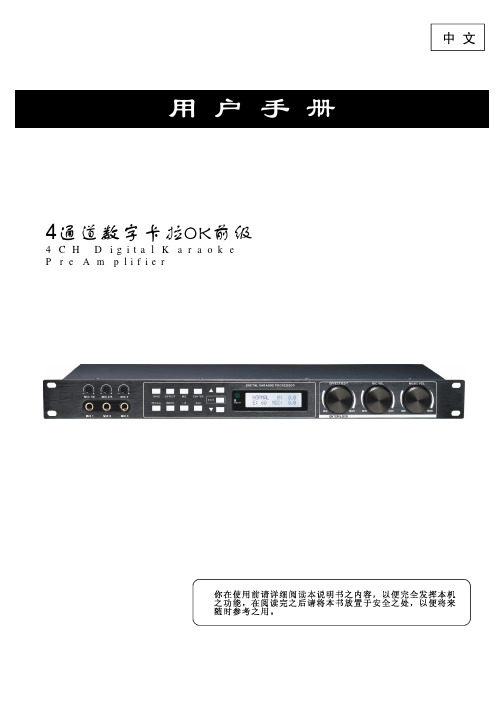
MIC EQ5 Q: 1.60 PK F: 793.7 G: 0.0
MIC EQ6 Q: 1.60 PK F: 1K52 G: 0.0
MMIICC EEQQ77 QQ:: 11..6600 PPK FF:: 120KK7008 GG:: 00..00
MIC EQ8 Q: 1.60 PK F: 6K35 G: 0.0
MUSIC BBE
OFF
按十一次“ ”键可以打开或关闭音乐的激励功能:OFF是默认关闭,ON是打开
MUSIC GATE ON
MIC EQ1 Q: 1.60 PK F: 59.7 G: 0.0
按十二次“ ”键可以打开或关闭音乐的噪声门功能:ON是默认打开,OFF是关闭
MIC键
按一下“MIC”键可进入话筒参量均衡参数的设置界面:包括Q值,频率,滤波器类型以及增 益参数可调,按一下“EFFECT/EDIT"键即可切换至每个参数栏,旋转可改变参数
产品性能
* 5路 话 筒 输 入,带 独 立 增 益 控 制,话 筒 通 道 具 有 总 音 量 控 制 、 静 音 、 可 选 类 型 的 低 切 、9段 参 量 均 衡 、 激 励 、 限 幅 器 、 噪 声 门 、 相 位 ,6级 反 馈 抑 制 器 等 处 理 模 块 *话 筒 效 果 有 总 音 量 控 制,限 制 器; E c h o带5段 参 量 均 衡 , 还 有 立 体 声 和 单 回 声 模 式 可 选 , 延 时 和 重 复 参 数 独 立 可 调; R E V E R B有 预 延 时 、 时 间 、 相 位 、 激 励 和 高 低 切 参 数 调 整;另 外 还 有 饱 满 度 效 果 处 理
2 电源开关
3 RS232接口 用 来 与P C /点 歌 系 统 连 接,进 行 远 程 控 制
卡拉OK音箱使用说明书

使用说明书感谢您购买 卡拉 0K 音箱。
使用前请仔细通读下面的使用说明,并熟悉卡拉 OK 音箱的操作方法。
卡拉 OK 音箱设置并连接扬声器使合成阻抗介于6 至 32 Ω 范围内。
注意:说明书规定合成阻抗可以在 4 到 32 Ω 之间,但是,不推荐采用 4 Ω 设置;请尽可能不要采用 4 Ω 设置。
操作注意事项扬声器的最大输入功率为 400 瓦(峰值)。
输入功率太高可能会损坏卡拉OK 音箱,因此请务必注意将功率保持在规格范围之内。
即使所用的功放最大输出功率低于 400 瓦,也不要将扬声器的音量调得太高,或让扬声器播放失真的声音,这些都会损坏扬声器。
将扬声器与功放相连时,请确保功放的电源开关位于“OFF ”(关)位置。
将功放的电源开关打到“ON ”(开)位置时,请确保功放的音量处于最低位置。
将扬声器与功放相连时,请确保功放的电源开关位于“OFF ”(关)位置。
让扬声器的“-”极和“+”极对准功放左(L)、右(R) 声道的“-”极和“+”极,然后将扬声器与功放上的扬声器端子相连。
(请参见下图。
)请不要在有阳光直射和非常潮湿的环境中安装扬声器。
也不要在炉子或其他热源附近进行。
对于卡拉OK 音箱来讲,听到的声音由于安装位置的不同将有很大变化。
要想获得最佳的音乐欣赏水平,请牢记如下几点。
a) 的位置。
b) 与扬声器的最佳距离为2到5米。
c) 放置扬声器的位置必须至少离墙 7 如果您要从天花板悬挂扬声器,请与专业的安装人员联系。
注意:本CSE-308扬声器若以天花板悬吊方式使用,请使用能充分耐负荷的安装零件。
另外,务必使用与天花板材料相符的螺钉在质地坚硬的部位旋紧安装零件。
* 如果左右扬声器的极性连接不正确,则再现音质、环境气氛和方向感将受到明显的影响。
* 进行连接时,请务必注意不要让扬声器线的线芯短路。
关于多方位式CSE-308是为了能在宽敞的房间中、体现出逼真的音像效果而制造的多方位式扬声器。
以低音扬声器为中心,外加中高音扬声器一个、高音扬声器一个、共由三个扬声器构成。
调音台SOUNDCRAFT-GB4-使用手册

SOUNDCRAFT 使用手册-------- GB4四编组现场演出调音台---------------此版本目前只供内部参考用(最终细节均已Soundcraft 英文版参考手册为准)------编标:杨海涛介绍:GB4是SOUNDCRAFT推出的专门为多功能会议室,剧场,体育场馆等中型扩声系统而设计的现场调音台。
GB4的技术和设计为同厂高档次级别系列,GB4设有内置电源,并有插孔连接外接电源(选购)2组电源可同时工作,对于重要场所而又不需要大型调音台的用户,GB4是一个很好的工作保障。
GB4提供七组主输出,八组辅助输出,7x4矩阵输出,每个通道的直接输出,四组哑音编组可灵活对不同通道进行编组控制能够满足非常复杂的工作需求。
坚固的机架,合理的面板布局,背板接线,新颖造型,除了用于固定安装。
同样适合流动演出明智选择。
GB4 使用手册目录:供电设备安装-———————————————————————————3音频系统接地——————————————————————————— 3系统电平调整-———————————————————————————3特性————-———————————————————————————4使用————-———————————————————————————4输入通道(单声道、立体声)————————————————————5辅助输出————————————————————————————— 6功能使用—————————————————————————————7输出部分—————————————————————————————8输出功能使用——————————————————————————92—TRACK ———————————————————————————9静音编组操作———————————————————————————10矩阵操作—————————————————————————————10耳机监听—————————————————————————————10技术指标—————————————————————————————11系统线路—————————————————————————————13主输出线路图———————————————————————————15供电设备安装:GB4供电设备符合EN60065标准,检查安装地点交流电源电压值,标准电压220V 误差正负10%确认电压后,连接设备电源线,打开设备测试,查看设备是否正常。
SD-04G 数字音频录音器 播放器说明书

A dependable digital audio recorder/player featuring programmable timer and LAN control.Recording Times (Units h:m:s)Speci cations* These recording times are approximate. Actual results may vary somewhat.* If more than one recorded file exists, the total recordable time will be less.SD-04G (4GB)Dimensions (Units: mm)SD/SDHC Memory Card(4GB)96kHz 48kHz 44.1kHz 32kHz 01:54:0003:48:0002:51:0005:43:00NA05:48:0007:37:0005:43:0011:26:0004:09:0008:18:0006:13:0012:27:0005:43:0011:26:0008:34:0017:09:0027:27:0054:55:0068:38:00137:17:00Sampling frequencyFormat Bit depth Channels WAV WAV WAV WAV MP3MP3MP3MP324bits 24bits 16bits 16bits320kbps 160kbps 128kbps 64kbps Stereo MonoStereo Mono Stereo Mono Stereo Mono WAVSampling frequency: 8 k, 16 k, 22.05 k, 32 k, 44.1 k, 48 k, 96 kHz Bit depth: 16, 24 bits Channels: mono, stereoMP3 (MPEG-1 audio layer 3)Sampling Frequency: 32 k, 44.1 k, 48 kHzBit rate: 32 k--320 kbps or VBR (Variable Bit Rate)Channels: mono, stereoRDAC (Roland Digital Audio Coding)RDAC Grade (Sampling frequency): 8 k, 16 k, 22.05 k, 32 k, 44.1 k, 48 kHzRDAC Mode: MODE1, MODE2, MODE3, LINEAR (16-bit linear), H-LINEAR (24-bit linear)RDAC Type (Channels): mono, stereo Standard MIDI Files (Format 0) RS-232C command1/4-inch TRS phone type (balanced, unbalanced connection is possible)Input Sense: -43 dBu (unbalanced)Nominal Input Level: -38 dBu (INPUT VOLUME - MIC at 8 position, unbalanced)Maximum Input Level: -5 dBu (unbalanced)Input Impedance: 2 k ohmsRecommended Source Impedance: 1 k ohms or lessRCA phono type (unbalanced)Input Sense: -15 dBuNominal Input Level: 0 dBu (INPUT VOLUME - LINE at 5 position) WAVSampling frequency: 32 k, 44.1 k, 48 k, 96 kHz Bit depth: 16, 24 bits Channels: mono, stereoMP3 (MPEG-1 audio layer 3)Sampling frequency: 32 k, 44.1 k, 48 kHz Bit rate: 128 k, 192kbps, 320 kbps Channels: stereoMP3 (MPEG-1 audio layer 3)Sampling frequency: 32 k, 44.1 k, 48 kHz Bit rate: 64 k, 96kps, 160 kbps Channels: monoStandard MIDI Files (Format 0)Maximum 4000 phrases(using 1000 x 2 phrases format CF card and SD/SDHC memory card)171 hours (using 1GB CF card and SD-04G 4GB SDHC memory card, MP3, 64 kbps, mono)* This recording time is approximate. Actual results may vary somewhat.* When recording in stereo files, the maximum recording time would be shorter than above.CF Card: up to 32 GB, SDHC Memory Card: 4--32 GB, SD Memory Card: up to 2 GB Recorder Part Data Type RecordingData Type PlaybackNumber of phrases Recording Media Maximum Recording Time Input/Output MIC jackLINE IN jacks (MONO/L, R)with expanded compatibility.PLAY Up to4,000phrases Direct Playback Program Playback Binary Playback Computer Playback Loop Play Repeat Play RECUp to4,000phrasesUp to171hoursRS-232CLANControl I/OMIDILine ThruAES/EBU Digital OutputW A V Rec/Play MIDI(OUT/THRU, IN)AC power Control I/O terminalsAnalog Audio Outputs(XLR, TRS)Analog Audio Inputs(RCA)LANDigital Audio Output(AES/EBU)RS-232CSupport for 24-bit, 96-kHz audio achieves even higher sound quality for both recording and playback. Use of AES/EBU output connectors also enables high-quality digital output. XLR connectors have been added for audio output, enabling worry-free use in a wide array of applications.For storage, in addition to Compact Flash memory, the AR-3000SD is also equipped with a slot for an SD memory card. Using a single memory card as two virtual cards lets you record up to 2,000 phrases. You can even back up and restore data using a USB flash drive.In addition to uncompressed WAV, MP3 format has been added for use in recording and playback. By accommodating a full range of formats without functions include Truncate for cutting unneeded portions before and after phrases, and Phrase Combine for joining multiple phrases into a single new one.direct, with total control. With direct playback of RS-232C commands the AR-3000SD can control V-Mixers, video switchers like the Roland V-800HD, and a host of other audio, video and lighting equipment. This along with MIDI control enables the AR-3000SD to be the nucleus of a full production environment.eliminating the need to connect an external timer. This allows control by time or calendar. Time adjustment using Network Time Protocol (NTP) client functionality is also possible, for precisely timed automation announcements at fixed intervals. Using just the AR-3000SD, you can create yearly programs for important announcements for tasks that must be played back at set intervals and times. A LAN (local area network) port is standard and lets you achieve simple, efficient systems matched to individual setups. Web server functionality has been added enabling settings and control from a computer anywhere on the network. The unit also functions as a DHCP client which eliminates the trouble of obtaining and assigning IP addresses.Shopping malls F o r c r e a t i n g a c o m f o r t a b l e For broadcasting announcements and information For creating excitement and fun at theme High sound quality for station-ID jingles and For artwork and museum navigational F o r a u t o m a t i n g p r o d u c t i o n s a n dA full range of featuresDisplays the settings data and phrase information stored on the AR series unit's memory card on a single screen. Editing is accomplished with ease, using the mouse and keyboard.AR data on a memory card can be backed up to the computer and restored from it just as easily.Features a simple player that lets you check recorded audio.Lets you convert WAV files to AR phrase data (RDAC) and AR phrase data to WAV files.The software can be downloaded free of c h a r g e f r o m t h e R o l a n d w e b s i t e , .*Use an AR series device to format the card.Airports Amusement parks Broadcast stations Museum and galleries Event venuesRear PanelMP3Rec/Play。
dake数字前级使用说明与调校技巧定稿版

D A KE X数字前级使用说明与调校技巧精编W O R D版IBM system office room 【A0816H-A0912AAAHH-GX8Q8-GNTHHJ8】DAK-780EX卡拉OK数字前级使用说明与调校技巧当按下前面板的电源开关,LCD屏显示PRO-KTV****-**** REV 2.0(注:***-****为本机型号,REV2.0 为当前软件的版本号),5秒后自动进入系统,并对系统进行初始化工作。
当初始化完成后系统将进入用户模式。
显示主界面MUSIC1 20FBXEXKTV140MIC130(注:不管用户进入任何一个设置模式,只要不对本机操作超过5秒,本机都将自动返回到这一个界面(用户模式))。
其实MUSIC1表示当前处于音乐模式1,后面的20代表当前音乐的音量值。
FBX代表防啸叫功能打开,如果关闭将不显示。
EX代表激励功能打开,如果关闭将不显示。
KTV1表示当前处于ECHO+ECHO 效果模式1,后面的40代表当前效果的音量值。
MIC1表示当前处于麦克风模式1,后面的30代表当前麦克风的音量值。
主界面的显示型式与用户所设置的开机参数有关。
例如:用户设置的开机模式为MUSIC3,KTV2,MIC5,FBX关,EX开,此时主界面就变成MUSIC320 EX KTV240MIC5 301.开机音量设置长按降调键“b”三秒以上将进入开机音量设置模式,LCD屏显示 MUSIC320 MINKTV2 40 MIC5 30,同时MIN会闪烁。
显示的信息代表开机时系统自动把当前的MUSIC音量,EFF音量,MIC音量设定为以上所显示的值。
如果用户想改变以上的开机音量值,请直接旋动面板上的MUSIC VOL,EFF VOL,MIC VOL三个大旋钮来改变。
例如:用户想改变开机的音乐音量值,请直接旋动面板上的MUSIC-VOL大旋钮,此时音乐的显示音量值和当前音乐的音量会跟着一起变化,直到满意后停止操作。
KTV点歌系统需求规格说明书徐洋洋
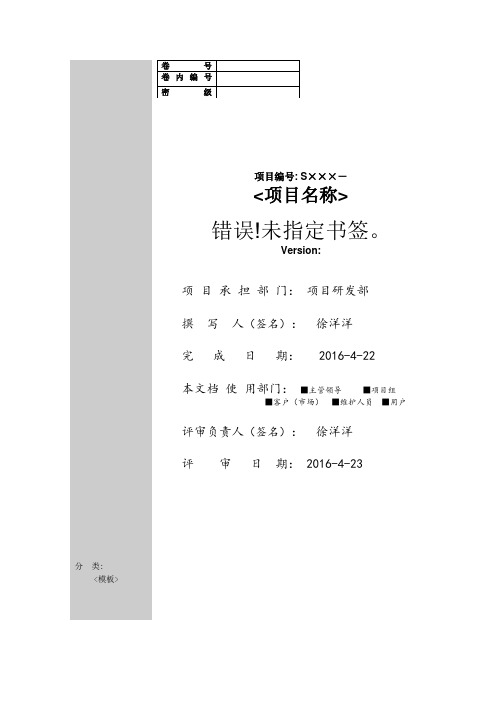
项目编号: S×××-<项目名称>分类:<模板>错误!未指定书签。
Version:项目承担部门:项目研发部撰写人(签名):徐洋洋完成日期: 2016-4-22本文档使用部门:■主管领导■项目组■客户(市场)■维护人员■用户评审负责人(签名):徐洋洋评审日期: 2016-4-23目录1.引言 (1)1.1目的 (1)1.2定义 (1)1.3参考资料 (1)2.软件总体概述 (1)2.1软件标识 (1)2.2软件描述 (1)2.2.1系统属性 (1)2.2.2开发背景 (1)2.2.3软件功能 (1)2.3用户的特点 (2)2.4限制与约束 (3)3.具体需求 (3)3.1功能需求 (3)3.2性能需求 (3)3.3数据库需求 (11)3.4设计约束 (11)3.4.1其他标准的约束 (11)3.4.2硬件约束 (11)3.5属性 (11)3.5.1可用性 (11)3.5.2可靠性 (11)3.5.3效率 (12)3.5.4安全性 (12)3.5.5可维护性 (12)3.5.6可移植性 (12)3.6外部接口需求 (12)3.6.1用户接口 (12)3.6.2硬件接口 (12)3.6.3软件接口 (13)3.6.4通信接口 (13)4.数据字典 (14)5.附录 (14)5.1用户方组织机构图; (14)1. 引言1.1 目的KTV总体功能都要围绕唱歌这一主题来实现,针对这一本质需求为客户提供方便快捷的服务与功能,包括点歌及点歌方式:歌星点歌、性别点歌、音乐组合点歌、种类点歌。
1.2 定义拥有无数的歌曲资源,满足所有用户的点歌需求1.3 参考资料经核准的用户合同、《用户需求说明书》、《项目开发委托合同书》、《技术可行性报告》《项目开发计划》本项目的较高层次的开发文档:《项目开发计划》;2. 软件总体概述2.1 软件标识软件全名:量贩式KTV点歌系统软件缩称:FKTV版本号:asdfghjkl2.2 软件描述2.2.1 系统属性该系统为简易KTV管理系统,操作对象包括客户和管理员2.2.2 开发背景本节说明软件的开发目的、应用目标和使用范围等背景材料。
- 1、下载文档前请自行甄别文档内容的完整性,平台不提供额外的编辑、内容补充、找答案等附加服务。
- 2、"仅部分预览"的文档,不可在线预览部分如存在完整性等问题,可反馈申请退款(可完整预览的文档不适用该条件!)。
- 3、如文档侵犯您的权益,请联系客服反馈,我们会尽快为您处理(人工客服工作时间:9:00-18:30)。
按三次“ ”键可以调整音乐的参量均衡4参数
MUS EQ5 Q: 1.40 PK F: 5K04 G: 0.0
MUS EQ6 Q: 1.40 PK F: 12K13 G: 0.0
按四次“ ”键可以调整音乐的参量均衡5参数 按五次“ ”键可以调整音乐的参量均衡6参数
产品性能
* 5路 话 筒 输 入,带 独 立 增 益 控 制,话 筒 通 道 具 有 总 音 量 控 制 、 静 音 、 可 选 类 型 的 低 切 、9段 参 量 均 衡 、 激 励 、 限 幅 器 、 噪 声 门 、 相 位 ,6级 反 馈 抑 制 器 等 处 理 模 块 *话 筒 效 果 有 总 音 量 控 制,限 制 器; E c h o带5段 参 量 均 衡 , 还 有 立 体 声 和 单 回 声 模 式 可 选 , 延 时 和 重 复 参 数 独 立 可 调; R E V E R B有 预 延 时 、 时 间 、 相 位 、 激 励 和 高 低 切 参 数 调 整;另 外 还 有 饱 满 度 效 果 处 理
按十次“ ”键可以调整效果的参量均衡2参数
按十一次“ ”键可以调整效果的参量均衡3参数
EFX EQ4 Q: 0.59 PK
F: 2K00
G: 0.0
EFX EQ5 Q: 0.59 PK F: 8K00 G: 0.0
MUS EQ1 Q: 1.40 PK F: 80.6 G: 0.0
MUS EQ2 Q: 1.40 PK F: 203.1 G: 0.0
前面板说明
2
1
3
45
6
7
1 麦克风输入座 用 来 插 接 麦 克 风1 , 2 , 3的 输 入 信 号
2 麦克风输入增益控制 可 控 制 麦 克 风1 - 5的 输 入 增 益
3 主菜单控制按钮 可 编 辑M I C , M U S I C , E F F E C T , L / R , C E N T E R , S U B菜 单 , 并 存 储 和 调 用 用 户 及 出 厂 预 设
按四次“ ”键可以调整话筒的参量均衡5参数 按五次“ ”键可以调整话筒的参量均衡6参数 按六次“ ”键可以调整话筒的参量均衡7参数 按七次“ ”键可以调整话筒的参量均衡8参数
MIC EQ9 Q: 1.60 PK F: 12K13 G: 0.0
按八次“ ”键可以调整话筒的参量均衡9参数
INPUT SELECT
AUTO 按八次“ ”键可以选择音乐输入手动和自动的切换:包括AUTO,DVD,BGM
DVD GAIN
0.0dB 按九次“ ”键可以调整DVD的输入电平:调整范围是-60dB到0dB
5
操作指导
BGM GAIN
0.0dB 按十次“ ”键可以调整BGM的输入电平:调整范围是-60dB到0dB
MIC EQ5 Q: 1.60 PK F: 793.7 G: 0.0
MIC EQ6 Q: 1.60 PK F: 1K52 G: 0.0
MMIICC EEQQ77 QQ:: 11..6600 PPK FF:: 120KK7008 GG:: 00..00
MIC EQ8 Q: 1.60 PK F: 6K35 G: 0.0
MUS LIMIT
+12.0dB 按六次“ ”键可以调整音乐增益的限制参数:调节范围是-60dB到+12dB
MUS LOW CUT BYPASS
按七次“ ”键可以调整音乐的低切参数:斜率可选BYPASS/BUTTERWORTH/BESSEL/LINK-
19.7HZ 6dB--24dB,频率调节范围是20HZ-20KHZ
4
操作指导
EFX EQ1 Q: 0.59 PK F: 32.7 G: 0.0
EFX EQ2 Q: 0.59 PK F: 125 G: 0.0
EFX EQ3 Q: 0.59 PK F: 500 G: 0.0
按九次“ ”键可以调整效果的参量均衡1:包括Q值,频率,滤波器类型以及增益参数可 调,按一下“EFFECT/EDIT"键即可切换至每个参数栏,旋转可改变参数
按一次“ ”键可以调整左回声的参数:重复调节范围是0-100%,延时调节范围是0-400ms
RIGHT ECHO REP:52% T:199ms
按二次“ ”键可以调整右回声的参数:重复调节范围是0-100%,延时调节范围是0-400ms
ECHO PHASE
0 按三次“ ”键进入ECHO相位调整界面:选择范围0和180
LEFT ECHO REP:52% T:199ms
直至出现“Y”按确认后即可保存。
RECALL键
按一次“RECALL”键和旋转“EFFECT/EDIT”编码器可选择调用预设程序U01-U16或原厂预设 程序F01-F04,再按一次为确认调用。
EFFECT键
按一下“EFFECT”键进入ECHO的音量和模式选择界面:增益调节范围是0-100;模式选择有 单回声(MONO)和立体声(STEREO)两种。下面是以立体声(STEREO)模式来介绍功能操作 的;单回声(MONO)模式的时候只有一个重复参数和一个延时参数可调,其它功能和操作顺序 都一致
MUS EQ3 Q: 1.40 PK F: 601.5 G: 0.0
MUS EQ4 Q: 1.40 PK F: 2K00 G: 0.0
按十二次“ ”键可以调整效果的参量均衡4参数
按十三次“ ”键可以调整效果的参量均衡5参数
MUSIC键
按一下“MUSIC”键可进入音乐参量均衡参数的设置界面:包括Q值,频率,滤波器类型以及 增益参数可调,按一下“EFFECT/EDIT"键即可切换至每个参数栏,旋转可改变参数 按一次“ ”键可以调整音乐的参量均衡2参数
7 MIC4/5输入插座 M I C 4 / 5输 入 插 座,连 接 无 线 话 筒 建 议 使 用 此 输 入 插 座
2
遥控器说明
F01 1
F03
F02
F04
Mu+sic EFFE+CT
M+ic
2
- - - Music EFFECT Mic
Input
Mute
3
U01
U02
U03
4
U04
U05
U06
40
HC:14K25 L:125.0
EFX DOUBLE 10%
按六次“ ”键可以调整REVERB的激励和高切低切参数:激励的调节范围是0-50;高切的调 整范围是2K-20K;低切的调整范围是20HZ-400HZ
按七次“ ”键可以调整厚度效果的参数:调节范围是0-100%
EFX LIMIT
100
按八次“ ”键可以调整效果音量的限制参数:调节范围是0到100
中文
用户手册
4通道数字卡拉OK前级
4CH Digital Karaoke Pre Amplifier
遥控器说明
功能方框图 P C软 件 安 装 及 连 机 步 骤 P C软 件 界 面 说 明
配件清单 上位机串行口通信协议
1 1 2 3 4-9 9 10-13 14-20 21 21 22-24 25
MIC EQ2 Q: 1.60 PK F: 125.0 G: 0.0
按一次“ ”键可以调整话筒的参量均衡2参数
MIC EQ3 Q: 1.60 PK F: 250.0 G: 0.0
按二次“ ”键可以调整话筒的参量均衡3参数
MIC EQ4 Q: 1.60 PK F: 396.9 G: 0.0
按三次“ ”键可以调整话筒的参量均衡4参数
4 主菜单翻页键,退出键 进入编辑菜单后可按“ ”键翻页,EXIT为退出键
5 红外摇控接收窗口 6 LCD显示屏
显示所有操作功能菜单 7 EFFECT/ MIC/ MUSIC总音量调节
可控制效果量的大小及人声和音乐音量的大小
1
后面板说明
1
2
34Βιβλιοθήκη 5671 电源线
电源输入:9 0 V ~2 5 0 V , 5 0 ~6 0 H z
2 电源开关
3 RS232接口 用 来 与P C /点 歌 系 统 连 接,进 行 远 程 控 制
4 中置,超低音输出 可连接中置,超低音扩声系统
5 主输出端子 左右平衡式输出,可连接主扩音系统使用
6 音频输入端 D V D , B G M音 频 输 入 端 口,可 切 换 至 手 动 或 自 动 状 态
* 2路 立 体 声 音 乐 输 入,可 选 择 自 动 和 手 动 切 换 模 式, B G M和D V D具 有 单 独 输 入 音 量 控 制 *音 乐 通 道 具 有 总 音 量 控 制 、 静 音 、 低 切 、6段 参 量 均 衡 、B B E激 励 、 限 幅 器 、 噪 声 门 等 处 理 模 块 *输 出 总 线 : 主 输 出 左 和 右 、 中 置 输 出 、 超 低 音 输 出 *主 输 出 左 和 右 具 有5段 参 量 均 衡 、 左 右 延 时 、 独 立 音 量 控 制 、 相 位 等 处 理 模 块 *中 置 输 出 具 有 人 声/音 乐 比 例 调 节 、 独 立 音 量 控 制 、4段 参 量 均 衡 、 延 时 、 相 位 等 处 理 模 块 *超 低 音 输 出 具 有 可 选 类 型 的 低 切 、 高 切 、4段 参 量 均 衡 、 独 立 音 量 控 制 、A G C自 动 增 益 控 制 , 话 筒 音 乐 比例,延时、相位等处理模块 *24-bit、∑- AD/DA转换、32位DSP芯片处理 * 2 * 1 6字 符L C D屏 幕 显 示,定 制 的 灯 键 一 体 设 计,使 用 户 的 操 作 更 方 便 快 捷 * 4个 工 厂 预 设( K T V 1 - 4) , 1 6个 用 户 预 设( U 0 1 - U 1 6 ) *具 有R S 2 3 2远 程 控 制 端 口,红 处 遥 控 接 收 功 能 *具 有 保 存 和 调 用 单 独 预 设 文 件,整 机 数 据 上 传 和 下 载 功 能 *面 板 和 软 件 操 作 锁 , 断 电 记 忆 功 能 , 使 系 统 更 安 全 * P C中 英 文 操 作,更 人 性 化 的 设 计
