THWSPX-2使用说明书
THWSPX-2使用
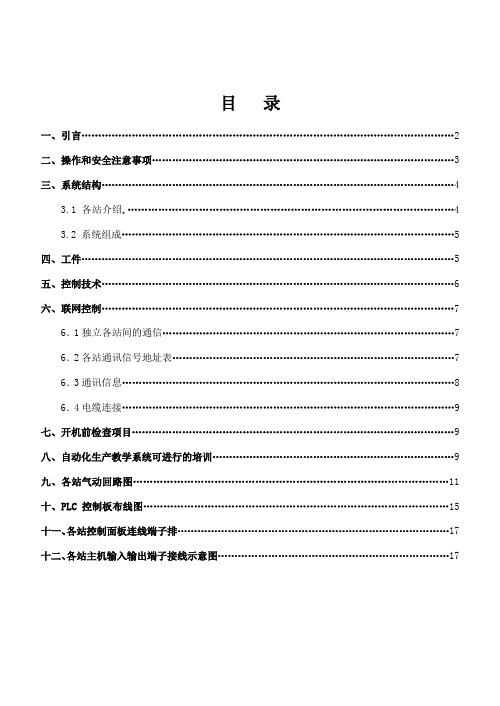
目录一、引言 (2)二、操作和安全注意事项 (3)三、系统结构 (4)3.1各站介绍 (4)3.2系统组成 (5)四、工件 (5)五、控制技术 (6)六、联网控制 (7)6.1独立各站间的通信 (7)6.2各站通讯信号地址表 (7)6.3通讯信息 (8)6.4电缆连接 (9)七、开机前检查项目 (9)八、自动化生产教学系统可进行的培训 (9)九、各站气动回路图 (11)十、PLC控制板布线图 (15)十一、各站控制面板连线端子排 (17)十二、各站主机输入输出端子接线示意图 (17)一、引言柔性自动化生产线实验实训系统是我公司为提高学生动手能力和实践技能而设计、生产的一套实用性实验设备。
该装置由六套各自独立而又紧密相连的工作站和一套监控站组成。
这六站分别为:上料检测站、搬运站、加工站、安装站、安装搬运站和分类站。
该实验装置的一大显著特点是:具有较好的柔性,即每站各有一套PLC控制系统独立控制。
将六个模块分开培训可以容纳较多的学员同时学习。
在基本单元模块培训完成以后,通过组建DP网络,又可以将相邻的两站、三站……直至六站连在一起,学习复杂系统的控制、编程、装配和调试技术。
由于该系统囊括了机电一体化专业学习中所涉及的诸如电机驱动、气动、PLC(可编程控制器)、传感器等多种技术,给学生提供了一个典型的综合科技环境,使学生将学过的诸多单科专业知识在这里得到全面认识、综合训练和相互提升。
因此该套装置非常适合对在校学生和初上岗位的工程技术人员进行培训,是培养机电一体化人才的理想设备。
通过该套系统可以学到:1.上料料斗的工作原理2.各种传感器的使用3.气动元件的使用和调整4.技术技能5.学习方法等在实验过程中,通过这套系统还可以培训和发展学员如下能力;团队精神、合作精神和组织能力。
课程的进行和培训形式可按下述方式进行:1.计划2.安装3.编程4.调试5.操作6.系统维护和故障检测培训内容包括:(一)机械1.机械结构、传动原理。
THTWK-2型 实验指导书 V2.0

目录目录 (I)第一章系统介绍 (1)1.1 系统概述 (1)1.2 软硬件安装方法 (2)1.3 实验箱模块简介 (4)1.4 THTWK 实验对象地址分配 (21)第二章32位微机原理实验——汇编程序 (23)2.1 汇编编译器的设置 (23)2.2 PCI 设备的配置空间 (24)2.3 32位微机实模式、保护模式工作原理 (27)2.4 汇编实验项目 (29)实验一读取PCI 设备配置空间实验 (29)实验二读取32位开关量实验 (31)实验三 32 位LED 显示实验 (33)实验四点阵显示实验 (35)实验五保护模式下的存储器读写实验 (37)实验六中断实验 (39)实验七 8255模拟交通灯实验 (42)实验八 8255 扫描键盘实验 (44)实验九 8279 扫描键盘实验 (46)实验十步进电机驱动实验 (47)实验十一 A/D 转换(ADC0809)实验 (50)实验十二 D/A 转换(0832)实验 (52)实验十三串行A/D转换实验 (55)实验十四串行D/A转换实验 (56)实验十五直流电机驱动实验 (58)实验十六 LCD 显示实验 (60)实验十七 8251 串行发收实验 (63)实验十八 8251 和16C550 相互收发实验 (65)实验十九 8253电子音调实验 (69)实验二十储存器 DMA实验 (73)实验二十一温度测量实验 (77)实验二十二语音芯片控制实验 (78)实验二十三红外数据发送与接收实验 (83)实验二十四实时时钟实验 (85)实验二十五可编程逻辑器件实验 (87)第三章在Windows 下C 语言编程 (91)3.1 开发过程简介 (91)3.2 相关程序 (92)3.3 Visual C++6.0开发环境简介 (92)3.3.1 开发环境界面 (92)3.3.2 项目工作区 (93)3.4 创建Windows 应用程序 (95)3.5 用户接口函数说明 (99)3.5.1 函数OpenPlx9052 (99)3.5.2 函数ClosePlx9052 (100)3.5.3 访问IO空间的相关函数 (100)3.5.4 访问MEM 空间的相关函数 (101)3.5.5 中断服务相关函数 (101)第四章WINDOWS 中的接口实验——VC++程序 (105)实验一 32位I/O读写实验 (105)实验二存储器读写实验 (107)实验三 PCI中断实验 (108)实验四 A/D 转换(ADC0809)实验 (110)实验五 D/A 转换(DAC0832)实验 (112)实验六 LED点阵显示实验 (114)实验七 LCD 显示实验 (116)实验八 8253电子音调实验 (118)实验九 8255 接口实验(键盘扫描、步进电机、模拟交通灯) (120)实验十 8279键盘显示实验 (122)实验十一串行通信实验 (124)实验十二 USB通信实验实验 (127)第五章驱动程序开发(WDM) (134)5.1 系统环境配置 (134)5.2 利用向导生成程序框架和设备配置信息 (137)5.3 驱动框架的构成及描述 (141)5.4 驱动程序的具体编写 (143)5.4.1 读取硬件资源 (143)5.4.2 I/O 端口读写 (144)5.4.3 RAM 读写实现 (145)5.4.4中断的实现 (145)5.4.5 DMA 的实现 (147)附录一调试工具Turbo debug 的使用 (151)附录二 DOS功能调用(INT 21H) (159)第一章系统介绍1.1 系统概述THTWK-2型32位微机原理与接口实验箱是一套基于PC 机PCI 总线的32 位实验系统。
DATASENSOR BWS-T2系列多光束安全栅栏,2级,1 ... 2对光电管使用说明书

BWS-T2 SERIESMultiray safety barrier, level 2,1 …2 pairs of photocells INSTRUCTION MANUALWARRANTYDATASENSOR S.p.A. warrants its products to be free from defects.DATASENSOR S.p.A. will repair or replace, free of charge, any product found to be defective during the warranty period of 36 months from the manufacturing date.This warranty does not cover damage or liability deriving from the improper application of DATASENSOR products. CONDIZIONI DI GARANZIADATASENSOR S.p.A. garantisce i suoi prodotti esenti da difetti.DATASENSOR S.p.A. riparerà o sostituirà, gratuitamente, ogni prodotto che riterrà difettoso durante il periodo di garanzia di 36 mesi dalla data di fabbricazione.La garanzia non copre danneggiamenti o responsabilità dovute ad un uso non corretto del prodotto.DATASENSOR S.p.A. Via Lavino 26540050 Monte S. Pietro - Bologna - ItalyTel: +39 051 6765611 Fax: +39 051 6759324e-mail:*******************DATASENSOR S.p.A. reserves the right to make modifications and improvements without prior notification.DATASENSOR S.p.A. si riserva il diritto di apportare modifiche e/o miglioramenti senza preavviso.826190024 Rev.EDECLARATIONOFCONFORMITYWeDATASENSOR S.p.A.Via Lavino, 26540050 Monte San PietroBologna - Italydeclare under our sole responsibility that the product(s)BWS-T2 S AFETY CONTROLLER (T YPE 2)to which this declaration relates in conformity with the followingstandard(s) or other normative document(s)CEI EN 55022, JUNE 1997:L IMITS AND METHODS OF MEASUREMENTS OF RADIO DISTURBANCE OF INFORMATIONTECHNOLOGY EQUIPMENTCEI EN 61000-4-2, SEPTEMBER 1996:E LECTROMAGNETIC COMPATIBILITY (EMC). P ART 4: TESTING AND MEASUREMENTTECHNIQUES. S ECTION 2: E LECTROSTATIC DISCHARGE IMMUNITY TESTCEI EN 61000-4-3, NOVEMBER 1997:E LECTROMAGNETIC COMPATIBILITY (EMC). P ART 4: TESTING AND MEASUREMENTTECHNIQUES. S ECTION 3: R ADIATED, RADIO-FREQUENCY, ELECTROMAGNETIC FIELDIMMUNITY TESTCEI EN 61000-4-4, SEPTEMBER 1996:E LECTROMAGNETIC COMPATIBILITY (EMC). P ART 4: TESTING AND MEASUREMENTTECHNIQUES. S ECTION 4: E LECTRICAL FAST TRANSIENT/BURST IMMUNITY TESTCEI EN 61000-4-5, JUNE 1997:E LECTROMAGNETIC COMPATIBILITY (EMC). P ART 4: TESTING AND MEASUREMENTTECHNIQUES. S ECTION 5: S URGE IMMUNITY TESTCEI EN 61000-4-6, NOVEMBER 1997:E LECTROMAGNETIC COMPATIBILITY (EMC). P ART 4: TESTING AND MEASUREMENTTECHNIQUES. S ECTION 6: I MMUNITY TO CONDUCTED DISTURBANCES, INDUCED BYRADIO-FREQUENCY FIELDSCEI IEC 61496-2, NOVEMBER 1997:S AFETY OF MACHINERY - E LECTRO-SENSITIVE PROTECTIVE EQUIPMENT - P ART 2:P ARTICULAR REQUIREMENTS FOR EQUIPMENT USING ACTIVE OPTO-ELECTRONICPROTECTIVE DEVICES (AOPD S)Following the provision of the Directive(s):89/336 CEE AND SUCCESSIVE AMENDMENTSMonte San Pietro, 02/01/2001Gianni StradiottiQuality Assurance ManagerINDEX1. INTRODUCTION (2)1.1. OPERATING DESCRIPTION (5)2. INSTALLATION (9)2.1 MOUNTING THE BWS-T2 (9)2.2 START SWITCH (9)2.3 SENSORS (10)2.4 SAFETY DISTANCE (11)2.4.1. PROTECTION OF DANGER ZONES WITH BWS-T2FOR PROTECTION OF FINGERS AND HANDS (11)2.4.2. PROTECTION OF ACCESS WITH BWS-T2 - 1-OR MORE BEAMS FOR ARM AND BODY PROTECTION (12)2.5 UNWANTED BEAM REFLECTIONS (12)2.6 PHOTOELECTRIC SENSOR INSTALLATION (14)2.7 ALIGNMENT OF THE SENSORS (15)3. ELECTRICAL CONNECTIONS (16)4. TECHNICAL DATA (21)GENERAL VIEWFigure A1. INTRODUCTIONThe BWS-T2 is an essential part of a photoelectric installation whose purpose is to maintain a safe environment in potentially dangerous areas where electrical machinery or equipment is in operation. It performs this task by not allowing such machinery to start up unless the dangerous area is clear of any persons or objects.The product is designed to satisfy the following specifications (German normatives):The BWS-T2 can be used in the below listed insustrial sectors.We inform that eventually other normatives and rules of local bodies for safety at work have to be respected.• Cold treatment of metalsprEN692 MechanicpressespressesprEN693 Hydraulic• Machinery for plastics and rubberprEN201 Injection presses - moulding maschineryprEN289 Shape- and moulding pressesprEN1114 Rail- and extrouding pressesprEN1417 Equipment for mixing with 2 cylindersprEN422 Blow- shaping machinery• Machinery for packagingprEN415-2 Machinery for packaging of rigid prechaped goodsprEN415-3 Machinery for packaging, filling and enclosureprEN415-4 Equipment for palleting and unpalletingprEN415-5 Machinery for wrapingprEN415-6 Group packing machineryprEN415-7 Machinery for arrangements• Machinery for wood treatmentrequirementsprEN691 GeneralprEN859 Planing and straightening machinery with manual transport prEN860 Single sided machinery for planingprEN861 Machinery for combined planing and straighteningprEN1807 Band- sawsprEN848 Table milling machineryprEN940 CombinedMachineryprEN1218 Double profile maschinery• Paper- and printing machineryprEN1010 Printing machineryprEN1034 Machinery for paper production• Machinery for tanningprEN972 Alternative machinery with movable rollsprEN1035 Machinery with movable slatsprEN931 Machinery for scratching, grinding, polishing, folding and nailing• Ohter machineryprEN11553 Safety of Laser machinery for treating materialsEN775 Safety of handling automationprEN1525 Driverless transport systems and their systemsFurther normatives to be applied:EN 292 Part 1: November 1991Safety of machinery- Basic concepts, general principles for design:Part 1: Basic terminology , methodologyEN 292 Part 2: November 1991Safety of machinery - Basic concepts, general principles for design: Part 2: Technical principles and specificationsEN 294: Juni 1992Safety of machinery - Safety distances to prevent danger zones being reachedby the upper limbsEN 811: Oktober 1992Safety of machinery - Safety distances to prevent danger zones being reachedby the lower limbsEN 999: Januar 1995Safety of machinery - The positioning of protective equipment in respect of approach of parts of the human bodyEN 954 Part 1: März 1997Safety of machinery; Safety related parts of control systems- General principles for designEN 60204 Part 1 Safety of machinery, electrical equipment of machines - General requirementsDraft prEN 1050: Aprl 1996Safety of machinery; risk assesmentFINAL DRAFT IEC 61496-1/Ed. 1.0: Safety of machinery - electro - sensitive equipment,Part 1: General requirements and tests.Documents 44/206/FDIS and 44/206A/FDIS: 1997-03-28FINAL DRAFT IEC 61496-2/Ed. 1.0: Safety of machinery - electro - sensitive equipment,Part 2: Particular requirements for equipment using activedevices.protectiveopto-electronicDocuments 44/208/FDIS and 44/206A/FDIS: 1997-0530The BWS-T2 can be used in conjunction with our line of photoelectric sensors as shown in the Technical Specifications.The BWS-T2 has been designed so that one (1) or two (2) Emitter-Receiver pairs can be connected to it.The operating voltage is: 24VDC ±10%.The status of the system is indicated by 3 visible LEDs:• FREE green• ALARM red• TEST yellowThe BWS-T2 is rated as a type 2 ESPD (Electro Sensitive Protective Device) according to the EUROPEAN STANDARD.A type 2 ESPD is a device which relies on the correct response to external tests to maintain its safety integrity. The device may not detect failures in system integrity between tests.DESCRIPTION1.1 OPERATINGThe BWS-T2 features the following functions:START INTERLOCK:A start interlock is a means for preventing automatic starting after theBWS-T2 is switched on.INITIAL TEST:A test which is performed via the start switch, after the BWS-T2 hasbeen powered, in order to test the complete safety related control system before the first operation is initiated.RESTART INTERLOCK:A means for preventing automatic re-starting of a machine after theoptical beam(s) was (were) interrupted.CYCLE TEST:A test which can be performed at any time while the BWS-T2 is in theactive operating mode in order to test the complete safety related control system.The flow chart on the following page can be used to describe the operation of the BWS-T2:BWS-T2 OPERATIONFigure 1Q Upon application of power, the red ALARM LED lights up and the START INTERLOCK function will prevent the operation of the output contacts.R The active operation mode can be initiated only with a N.O. (normally open) start switch. After closing the start switch, the INITIAL TEST function will be activated automatically. The red ALARM LED goes off and the yellow TEST LED lights up.S After the start switch is released, and only if no fault is detected, both N.O. output contacts will switch to the active operation mode.In this case the yellow TEST LED goes off and the green FREE LED lights up.T Thereafter, any interruption of the optical beam(s) will cause the RESTART INTERLOCK to prevent automatic re-activation and force the operator to re-initiate with the start switch.U If a fault is detected, after the start switch is released, the yellow TEST LED goes off and the red ALARM LED lights up; the output contacts remain open (preventing machine start up).V During the active operating mode, the CYCLE TEST can be performed by means of 2 N.C. contacts: Test 1 and Test 2 (see figure 2).This procedure is normally used to detect the status of the BWS-T2 periodically.By opening the Test 1 contact, the CYCLE TEST is started; the output contacts are OPEN for the duration of the test and will CLOSE after the test is completed only if the BWS-T2 has detected no fault.The test is completed when the Test 2 contact is opened and then closed.The CYCLE TEST is such that any short-circuit, open, or component malfunction will be instantly recognized.The LED indicators for the CYCLE TEST have the same function as in the INITIAL TEST.There are two ways to connect the Test 1 and Test 2 contacts:a) CYCLE TEST procedure using 2 N.C. contacts.TEST1 TEST21 2 3 4Figure 2When the Test 1 contact opens, the test procedure begins.When the Test 2 contact opens and closes again, the test procedure ends. This type of connection allows to detect short-circuits at the test cables.b) CYCLE TEST procedure using 1 N.C. contact.TESTFigure 3When the Test contact opens, the test procedure begins; when it closes, the test procedure ends.2. INSTALLATIONTHEBWS-T22.1 MOUNTINGThe BWS-T2 must be mounted in an enclosure with at least an IP54SWITCH2.2 STARTThe external start switch, which allows the enabling of the active operating mode, must be installed in such a way that an unobstructed view of the danger area is provided.IT MUST NOT BE POSSIBLE TO ACTIVATE THE START SWITCH FROM INSIDE THE DANGER AREA !By-passing the start switch in order to eliminate the START INTERLOCK and the RESTART INTERLOCK functions is not allowed.Therefore the start switch must be closed and then opened again to begin the INITIAL TEST.2.3 SENSORSThe photoelectric sensors must be mounted in front of the danger area (as per EN 999) so as to protect the entire danger area.The sensors must be installed in the vicinity of the operating equipment in such a way as to allow ENTRY or OPERATION of the machine ONLY THROUGH the safety barrier. The possibility of reaching the danger area from below, above or from around the safety barrier must be prevented. It must not be possible to move or alter the installation in any way.In addition, it must not be possible to be inside of the danger area behind the safety barrier. This must be detected by the safety barrier. The electrical connection from the BWS-T2 box to the sensors is done via shielded cables. The possible lengths are listed in the sensor datasheets. If using sensors with connectors, be sure that your cable is shielded.2.4 SAFETY DISTANCE (SD)The photoelectric sensors must be mounted at a "safety distance" (S) in front of the machine or danger area. It must be assured that the dangerous movement is stopped before a person is able to touch the dangerous moving parts.This safety distance (S) depends upon the reaction time of the BWS-T2, the speed of the person or object penetrating the "guarded" area (approx. value: v=1.6m/s) and the lagtime of the machine. See figure 5.Figure 5S = V * T+C C=8(d-14mm)S: Minimum distance - safety distancespeedV: ApproachingT: Delay time of the complete systemC: Supposed length of a part of a body with ∅ < resolution of fotocell array, that exceeds the protecting area without a guaranteeddetection.d: Detection capabillity (see table characteristics of photocells) - Fingerresolution:∅≤ 14mm; handresolution: ∅≤40mm;∅≤70mm.armresolution:H: Vertical position of the protecting area above the floor2.4.1. Protection of danger zones with BWS-T2 for protection of fingershandsandCondition: 14mm<d40mm; C0For 100mm<S500mm is valid:=2000*T+CSFor S500mm is valid:S=1600*T+CMust not be applied if also children have to be protected!2.4.2. Protection of access with BWS-T2 - 1- or more beams for armand body protectionCondition: 40mm<d70mm; C0=1600*T+850mm SMounting hight of the emitter(s) and reiceiver(s):1 Pair E/R: 750mm2 Pairs E/R: 400mm, 900mm3 Pairs E/R: 300mm, 700mm, 1100mm4 Pairs E/R: 300mm, 600mm, 900mm, 1200mmCriterion: No limbs passing below the lowest beamNo limbs passing below the highest beamNo limbs passing between 2 beamsNo passage between 2 beamsHighest beam 900mm, lowest beam 300mm2.5 UNWANTED BEAM REFLECTIONSSpecular reflections from shiny surfaces in proximity or within the beam envelope (cone) can reflect light, thus affecting the ability to detect an intrusion into the guarded area.The minimum distances shown in figures 7a and 7b must be respected to satisfy the arrangement shown in figure 6b (figure 6a is not correct).INCORRECTINSTALLATIONFigure 6aCORRECT INSTALLATIONFigure 6b12563478D30X1020cmmreflecting surfaceX DS5 or S10DX0.51.0 10 20 30 40 500.60.70.80.9m mS30Figure 7a Figure 7b2.6 PHOTOELECTRIC SENSOR INSTALLATIONWhen mounting the sensors (emitter(E )/receiver(R ) pairs) to the BWS-T2, care must be taken to position these components in such a way as not to interfere with each other. (including with the help of a mirror, see figure 8b and 8c). The layouts in figures 8a-8d are bad examples NOT to follow because they are unreliable.EER RFigure 8aERREFigure 8dEERR mirrorFigure 8bERER mirrorFigure 8cFigures 9a-9b show the proper disposition of these elements.E EEER RR RFigure 9aEERRFigure 9b2.7 ALIGNMENT OF THE SENSOR(S)To align the sensor(s), you have to bridge the start switch from terminal 19 to terminal 20. Using the Receiver output LED of the photoelectric sensor(s) you can align the light barrier.If the sensors are correctly positioned, the yellow TEST LED lights up. If beam 1 or 2 is interrupted, the ALARM LED at the BWS-T2 lights up and the TEST LED turns off.When the alignment is completed, disconnect the bridge between Terminal 19 and Terminal 20.3. ELECTRICAL CONNECTIONSThe BWS-T2 controller provides for the following connections:Signal TerminalOutput 1 14; 29 Output 2 15; 30 Start 19; 20 Test 1 1;2 Test 2 3;4 Emitter 1 5;6;7;8 Receiver 1 21;22;23;24 Emitter 2 25;26;27;28 Receiver 2 9;10;11;12 Input +24 VDC 16 GND 18Earth GND17See the individual diagrams (figures 10 - 13) for wiring details.One (1) or two (2) emitter-receiver pair(s) can be connected to the BWS-T2. If using only one Emitter-Receiver pair, the cables of the Emitter must be connected to the EMITTER 1 terminals and the cables of the Receiver must be connected to the RECEIVER 2 terminals.The EMITTER 2 and RECEIVER 1 terminals remain free.CAUTIONSupply only the photocells from this device! Always use shielded cables to wire the emitter and receiver pairs.Figure 10 - One Emitter/Receiver pairFigure 11 - One Emitter/Receiver pairNOTEBe sure that L1is switched by the 2 outputcontacts and not N.If only one User Tool is used, the output contacts can be tied together.Figure 12 - Two Emitter/Receiver pairsWhen operating with 2 E-R pairs, the wiring configuration shown in figure 12 must be respected. It must be made certain, that EMITTER 1 directs its beam only to RECEIVER 1 and EMITTER 2 directs its beam only to RECEIVER 2.CAUTIONMake sure that EMITTER 1 never directs to RECEIVER 2. To satisfy this demand, verify that the BWS-T2 switches from GREEN to RED status, when beam one OR beam two are interrupted separately.The maximum specified rating of the BWS-T2 output contacts must not be exceeded.With inductive loads, arc suppression or switching as described below should be utilized. For user tools that require load currents that exceed the BWS-T2 contact rating, auxiliary power operated switches must be used (see figure 13).The N.O. contacts of the auxiliary power operated switches H1/H2 are used to wire directly to the machine control itself. The N.C. contacts of H1/H2 insure that in case of a defective switch the machine will not restart.Figure 13 - If load current exceeds Imax4. TECHNICAL DATAVoltage: 24 Vdc ± 10%,reverse polarity protection Max Power Consumption:(1 Emitter-Receiver pair) 3.4 W(2 Emitter-Receiver pair) 3.8 WWeight: 510 g. (without sensors) Operating Temperature: 0…50 °COutput: (SDS safety relay)V max 220 V AC I max 4 A AC (load life 100000 ops) 220 V AC 2 A AC (load life 500000 ops)30 V DC 2 A DCFuse Rating: 60% of I maxInput Signals:Start: N.O. contact contact close time > 40 ms One-way wire length: < 10 mTest 1/2: N.C. contact open time > 40 ms One way wire length: < 10 mReaction Time: < 20 msInitial Test Time: 150 ms + contact close time Cycle Test Time: 150 ms + test contact timeSensing Distance and Background Suppression: Depends on type of Emitter-Receiver usedEnclosure Protection: IP20 when mounted in controlenclosure with at least a IP54 ratingSpecifications related to the photoelectric sensorsType S5 S10 S30Emitter S5-5-G8-60-ST2S5-5-G8-62-ST2S10-5-G8-60-ST2S10-5-G8-62-ST2S30-5-G50-1-ST2S30-5-G50-2-ST2Receiver (Light pulse PNPoutput) S5-5-F8-90-ST2S5-5-F8-92-ST2S10-5-F8-90-ST2S10-5-F8-92-ST2S30-5-F50-1-ST2S30-5-F50-2P-ST2select light pulse!Max. sensingdistance8 m 50 m Min. object class ∅ 15 mm ∅ 20 mm Protection class IP67Length of theshielded cable30m。
THMCX-2软件使用
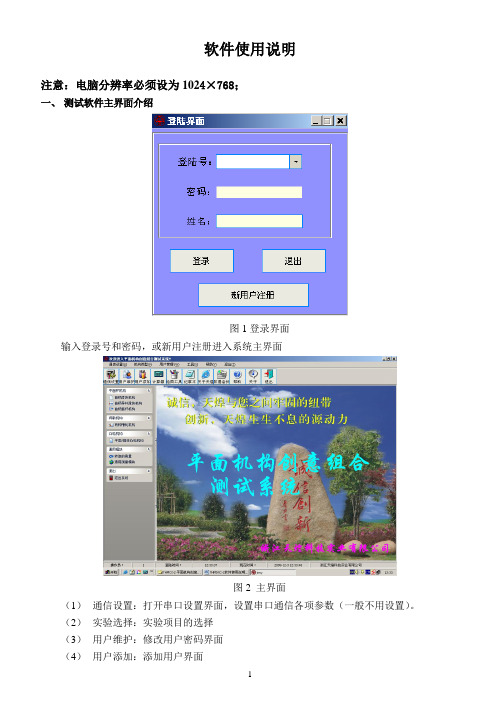
软件使用说明注意:电脑分辨率必须设为1024×768;一、测试软件主界面介绍图1登录界面输入登录号和密码,或新用户注册进入系统主界面图2 主界面(1)通信设置:打开串口设置界面,设置串口通信各项参数(一般不用设置)。
(2)实验选择:实验项目的选择(3)用户维护:修改用户密码界面(4)用户添加:添加用户界面(5)注销系统:退出系统重新登陆(6)计算器:调用计算器工具(7)绘图工具:调用绘图工具(8)记事本:调用记事本工具(9)关于天煌:打开天煌主页(10)数据备份:备份数据库(11)数据还原:还原数据库(12)帮助:打开帮助文档(13)关于:关于本软件(14)退出:退出系统图3曲柄滑块机构测试主界面(1)动画模拟:曲柄滑块机构的动画模拟如图4所示(2)机构设计:打开机构设计界面如图5所示(3)实验选择:仿真和测试实验界面的选择(4)打印数据:打印曲柄滑块机构已保存数据(5)清空采集数据:清空数据库中已经采集保存的数据(6)曲线仿真:打开曲柄滑块机构曲线仿真界面如图6所示(7)机构测试:打开曲柄滑块机构测试界面如图7和图8所示(8)退出系统:退出此界面,返回上一界面图4 动画模拟界面图5 机构设计界面(1)确定:设置机构的参数,并调节机构的长度(2)动作演示:演示机构的运动过程(3)暂停:停止演示(4)半透明:此界面变为半透明状态,‘半透明’变为‘还原’,再点击则恢复原状(5)返回主界面:关闭此界面,返回上一界面图6 曲线仿真界面(1)显示切换:使虚拟仪表在指针显示和数码显示之间切换(2)仿真设置:输入机构的各项参数值,点击此键设置机构的各项参数(3)仿真:机构的运动曲线开始仿真(只有先点击‘仿真设置’后,此键才变得可用)(4)曲线清空:清空所绘制曲线(5)半透明:此界面变为半透明状态,‘半透明’变为‘还原’,再点击则恢复原状(6)返回主界面:关闭此界面,返回上一界面图7 机构测试界面图8 机构测试界面(1)开始测量:刚开始此键为不可使用键,需要先‘采集设置’把三项设置以后,此键即变的可用,点击‘开始测量’则开始与传感器交换数据并显示出来,‘开始测量’变为‘停止测量’(2)停止测量:停止与传感器的数据交换(3)采集设置(注意:采集前设置):采集通道分为,通道1(滑块位移、速度、加速度的测量),通道2(转速的测量),通道1-2(两个通道同时测量),采样周期代表采样的速度快慢,可以通过选择来设置,类型代表机构的类型选择(4)保存方式:如果选择‘手动保存’当点击‘保存数据’时,点击一次则保存一组数据,如果选择‘连续保存’当点击‘保存数据’时,‘保存数据’变为‘停止保存’,连续保存测试数据,直到点击‘停止保存’则停止保存测试数据(注意:慎用‘连续保存’)(5)刷新:对保存数据的刷新,并把数据显示出来(6)修改:在机构介绍里输入或修改文字,点击‘修改’则保存所输入或修改的文字(7)返回主界面:关闭此窗口,返回上一窗口其它界面及功能键同上。
[VIP专享]THWSPX-2使用
![[VIP专享]THWSPX-2使用](https://img.taocdn.com/s3/m/5ab9e998b52acfc788ebc912.png)
1
88.8918÷1.2990÷.1=4214÷3922=.0034=1÷15251371=8535.78.208÷023.2173c00÷1*m=29030.3922c=.1÷20m3=2÷120252.=3535=42314c)*523m240341*31.252=31*.1.535.*031342.*9205221.04.455=+213*05*2022.02.854850.3150.*+58c12*5m1*202+.050+0.014*85.20*051000+0+03/8T.+0÷+=55+1*011+010+91÷01454050*0010200+5+0+080+400*+4**1*1510.3910%*C%-*6+÷M(=*M=5÷50)*30*31(÷3110*5+**÷4*1m243.%71e=78%n0)8=8s.5=77.93c.6c0mmc.4*m1*31,0w199o.k2.m4c-cem.5mn2csp26m659*.0.34-50.60c5*pm.3c85m9,c05g.m.05i0rp-l.s.85p6/c50bcm0.om7py.c.6spm5c+mc;0m..7.cmk ; 1+1k+12+1+k2234=1c+m1++4+4+2
该实验装置的一大显著特点是:具有较好的柔性,即每站各有一套 PLC 控制系统独立控制。 将六个模块分开培训可以容纳较多的学员同时学习。在基本单元模块培训完成以后,通过组建 DP 网络,又可以将相邻的两站、三站……直至六站连在一起,学习复杂系统的控制、编程、装 配和调试技术。
海视威士姆2MP网络IR全景快速旋转摄像头说明书

DS-2DF8225IX-AEL(T5)2 MP 25 × Network IR Speed DomeHikvision DS-2DF8225IX-AEL(T5) 2MP 25× Network IR Speed Dome adopts 1/1.8" progressive scan CMOS chip. With the 25× optical zoom lens, the camera offers more details over expansive areas.This series of cameras can be widely used for wide ranges of high-definition, such as the rivers, forests, roads, railways, airports, ports, squares, parks, scenic spots, stations and large venues, etc.⏹1/1.8" Progressive Scan CMOS⏹High quality imaging with 2 MP resolution⏹Excellent low-light performance with DarkFighter technology⏹25× optical zoom and 16× digital zoom provide close up views over expansive areas⏹Expansive night view with up to 400 m IR distance⏹Water and dust resistant (IP67) and vandal resistant (IK10)⏹Supports face capture to detect, capture, grade, and select faces in motion⏹Supports road traffic to detect vehicles⏹DORIThe DORI (detect, observe, recognize, identify) distance gives the general idea of the camera ability to distinguish persons or objects within its field of view.It is calculated based on the camera sensor specification and the criteria given by EN 62676-4: 2015.DORI Detect Observe Recognize IdentifyDefinition25 px/m63 px/m125 px/m250 px/m Distance (Tele)2034.5 m (6674.9 ft)807.3 m (2648.6 ft)406.9 m (1335.0 ft)203.4 m (667.3 ft)⏹SpecificationCameraImage Sensor 1/1.8" progressive scan CMOSMin. Illumination Color: 0.002 Lux @ (F1.5, AGC ON), B/W: 0.0002 Lux @ (F1.5, AGC ON), 0 Lux with IR Shutter Speed 1/1 s to 1/30,000 sDay & Night IR cut filterZoom 25x optical, 16x digitalMax. Resolution 1920 × 1080LensFocus Auto, semi-auto, manual, rapid focusFocal Length 5.9 mm to 147.5 mmZoom Speed Approx. 4.8 s (optical, wide-tele)FOV Horizontal field of view: 59.8° to 3.3° (wide-tele), Vertical field of view: 33.7° to 1.9° (wide-tele), Diagonal field of view: 65° to 3.8° (wide-tele)Aperture Max. F1.5IlluminatorSupplement Light Type IRSupplement Light Range Up to 400 mSmart Supplement Light YesPTZMovement Range (Pan) 360°Movement Range (Tilt) -20° to 90° (auto flip)Pan Speed Pan speed: configurable from 0.1° to 210°/s; preset speed: 280°/s Tilt Speed Tilt speed: configurable from 0.1° to 150°/s, preset speed 250°/s Proportional Pan YesPresets 300Patrol Scan 8 patrols, up to 32 presets for each patrolPattern Scan 4 pattern scans, record time over 10 minutes for each scan Power-off Memory YesPark Action Preset, pattern scan, patrol scan, auto scan, tilt scan, random scan, frame scan, panorama scan3D Positioning Yes PTZ Status Display Yes Preset Freezing YesScheduled Task Preset, pattern scan, patrol scan, auto scan, tilt scan, random scan, frame scan, panorama scan, dome reboot, dome adjust, aux outputVideoMain Stream 50 Hz: 25 fps ( 1920 × 1080, 1280 × 960, 1280 × 720) 60 Hz: 30 fps (1920 × 1080, 1280 × 960, 1280 × 720)Sub-Stream 50 Hz: 25 fps (704 × 576, 640 × 480, 352 × 288) 60 Hz: 30 fps (704 × 480, 640 × 480, 352 × 240)Third Stream 50 Hz: 25 fps (1920 × 1080, 1280 × 960, 1280 × 720, 704 × 576, 640 × 480, 352 × 288) 60 Hz: 30 fps (1920 × 1080, 1280 × 960, 1280 × 720, 704 × 480, 640 × 480, 352 × 240)Video Compression Main stream: H.265+/H.265/H.264+/H.264 Sub-stream: H.265/H.264/MJPEGThird stream: H.265/H.264/MJPEGH.264 Type Baseline Profile/Main Profile/High ProfileH.265 Type Main profileScalable Video Coding (SVC) H.264 and H.265 encodingRegion of Interest (ROI) 8 fixed regions for each streamAudioAudio Compression G.711alaw, G.711ulaw, G.722.1, G.726, MP2L2, PCMAudio Bit Rate 64 Kbps (G.711)/16 Kbps (G.722.1)/16 Kbps (G.726)/32 to 192 Kbps (MP2L2) NetworkProtocols IPv4/IPv6, HTTP, HTTPS, 802.1x, Qos, FTP, SMTP, UPnP, SNMP, DNS, DDNS, NTP, RTSP, RTCP, RTP, TCP/IP, DHCP, PPPoE, UDP, IGMP, ICMP, BonjourAPI ISUP, ISAPI, Hikvision SDK, Open Network Video Interface (Profile S, Profile G, Profile T) Simultaneous Live View Up to 20 channelsUser/Host Up to 32 users. 3 levels: Administrator, Operator and UserSecurity Password protection, complicated password, HTTPS encryption, 802.1X authentication (EAP-TLS, EAP-LEAP, EAP-MD5), watermark, IP address filter, basic and digest authentication for HTTP/HTTPS, RTP/RTSP over HTTPS, control timeout settings, security audit log, TLS 1.3, host authentication (MAC address)Client HikCentral, iVMS-4200, Hik-ConnectWeb Browser IE11, Chrome 57.0+, Firefox 52.0+, Safari 11+ ImageImage Settings Saturation, brightness, contrast, sharpness, gain, and white balance adjustable by client software or web browserImage Enhancement BLC, HLC, 3D DNRWide Dynamic Range (WDR) 140 dB WDRImage Stabilization Yes. Built-in gyroscope to improve EIS performance.Regional Exposure YesRegional Focus YesPrivacy Mask Up to 24 masks, polygon region, mosaic mask, mask color configurable InterfaceEthernet Interface 1 RJ45 10M/100M self-adaptive Ethernet port; Hi-PoEOn-board Storage Built-in memory card slot, support MicroSD/MicroSDHC/MicroSDXC, up to 256 GB Alarm 7 inputs, 2 outputsAudio 1 input (line in), max. input amplitude: 2-2.4 vpp, input impedance: 1 KΩ ± 10%; 1 output (line out), line level, output impedance: 600 ΩVideo Output 1.0V[p-p]/75Ω, PAL, NTSC, BNC connectorRS-485 HIKVISION, Pelco-P, Pelco-D, self-adaptiveEventBasic Event Motion detection, video tampering alarm, alarm input and output, exceptionSmart Event Line crossing detection, region entrance detection, parking detection, unattended baggage detection, object removal detection, intrusion detection, region exiting detection, vandal-proof alarm, audio exception detectionSmart Tracking Manual tracking, auto-trackingAlarm Linkage Alarm actions, such as Preset, Patrol Scan, Pattern Scan, Memory Card Video Record, Trigger Recording, Notify Surveillance Center, Upload to FTP/Memory Card/NAS, Send Email, etc.Deep Learning FunctionFace Capture Detects up to 30 faces simultaneously. Supports detecting, tracking, capturing, grading, selecting of face in motion, and output the best face picture of the facePerimeter Protection Line crossing, intrusion, region entrance, region exitingSupport alarm triggering by specified target types (human and vehicle)Road Traffic and Vehicle DetectionRoad Traffic Support vehicle detection (license plate number,vehicle model, and vehicle color recognition)GeneralGeneral Function Mirror, password protection, watermark, IP address filterPower 24 VAC (Max. 60 W, including max. 18 W for IR and max. 6 W for heater), Hi-PoE (Max.50 W, including max. 18 W for IR and max. 6 W for heater)Operating Condition Temperature: -40°C to 70°C (-40°F to 158°F), Humidity: ≤ 95% Dimension ⌀ 266.6 mm × 410 mm (⌀ 10.50" × 16.14")Weight Approx. 8 kg (17.64 lb.)Language 33 languages: English, Russian, Estonian, Bulgarian, Hungarian, Greek, German, Italian, Czech, Slovak, French, Polish, Dutch, Portuguese, Spanish, Romanian, Danish, Swedish, Norwegian, Finnish, Croatian, Slovenian, Serbian, Turkish, Korean, Traditional Chinese, Thai, Vietnamese, Japanese, Latvian, Lithuanian, Portuguese (Brazil), UkrainianApprovalEMC FCC SDoC (47 CFR Part 15, Subpart B);CE-EMC (EN 55032: 2015, EN 61000-3-2: 2019, EN 61000-3-3: 2013+A1:2019, EN 50130-4: 2011 +A1: 2014);RCM (AS/NZS CISPR 32: 2015);IC VoC (ICES-003: Issue 7);KC (KN 32: 2015, KN 35: 2015)Safety UL (UL 62368-1)CB (IEC 62368-1:2014+A11);CE-LVD (EN 62368-1:2014+A11:2017),BIS (IS 13252(Part 1):2010/ IEC 60950-1: 2005); LOA (IEC/EN 60950-1)Environment CE-RoHS (2011/65/EU); WEEE (2012/19/EU); Reach (Regulation (EC) No 1907/2006)ProtectionIP67 (IEC 60529-2013), IK10 (IEC 62262:2002), Lightning Protection, Surge Protection and Voltage Transient Protection, ±6kV Line to Gnd, ±3kV Line to Line⏹Typical ApplicationHikvision products are classified into three levels according to their anti-corrosion performance. Refer to the following description to choose for your using environment.This model has NO SPECIFIC PROTECTION.LevelDescriptionTop-level protectionHikvision products at this level are equipped for use in areas where professional anti-corrosion protection is a must. Typical application scenarios include coastlines, docks, chemical plants, and more.Moderate protectionHikvision products at this level are equipped for use in areas with moderate anti-corrosion demands. Typical application scenarios include coastal areas about 2 kilometers (1.24 miles) away from coastlines, as well as areas affected by acid rain.No specific protectionHikvision products at this level are equipped for use in areas where no specific anti-corrosion protection is needed.⏹Dimension⏹Available Model DS-2DF8225IX-AEL (T5)⏹Accessory⏹OptionalDS-1604ZJ-pole DS-1667ZJ DS-1604ZJ-corner DS-1604ZJ DS-1604ZJ-boxDS-1663ZJ DS-1661ZJ DS-1604ZJ-BOX-CORNERDS-1660ZJ DS-1662ZJDS-1603ZJ DS-1604ZJ-BOX-POLEDS-1619ZJ。
Honeywell压力传感器PX2说明书【英文原版】
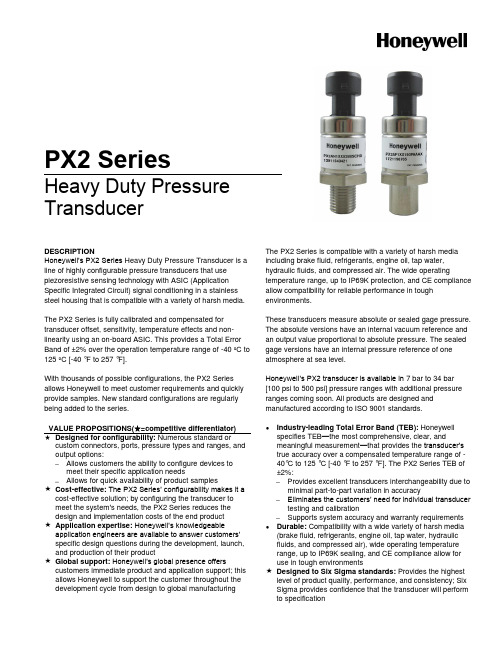
FEATURES AND BENEFITS Broad compensated temperature range allows customers to design the same transducer into a broad set of applications Good EMC protection means that the transducer will not be damaged by environmental electromagnetic interference POTENTIAL APPLICATIONS Industrial: HVAC/R - Compressor inlet and outlet pressure - Rooftop chillers - Compressor rack rooms - Refrigerant recovery systems - Compressor oil pressure Air Compressors - Compressor inlet and outlet pressure - Filter pressure drop - Cooling water inlet and outlet pressure - Compressor oil pressure Table 1. Electrical Specifications Characteristic Ratiometric Current Output Regulated Output Output Transfer Function Order Code (See Figure 5.) AA Output transfer function : null output value full scale span (FSS) 2 operating supply voltage, min.(Vs) 2 operating supply voltage, typ. (Vs) 2 operating supply voltage, max. (Vs) Supply current (typ.) Output load (pull up or down) minimum maximum 5 Absolute voltage ratings : 6 minimum 6 maximum maximum applied to output pin 7 EMC rating CE compliance : electrostatic discharge radiated immunity fast transient burst immunity to conducted disturbances radiated emissions 7 EMC Rating – ISO 11452-2 radiated immunity Notes:
焦炭反应性及反应后强度测定仪

HXFQ-2全自动焦炭反应性及反应后强度测定仪使用说明书冶金行业煤、焦、炭素实验仪器定点单位上虞市宏兴机械仪器制造有限公司地址:浙江省上虞市道墟镇屯南工业区45号邮编:312368电话:0575-******** 82588043 传真:0575-******** 82581522公司网址: 电子信箱:**************网上直营店: 旗下网站:上虞市宏兴机械仪器有限公司忠告用户1、请专人操作使用本仪器,并留意注意事项。
2、请按规范要求,对仪器进行定期保养。
3、操作使用前,请详细、认真阅读使用说明书。
多谢合作!本公司是参加GB/T4000-2008《焦炭反应性及反应后强度试验方法》的唯一生产型企业目录一、测定原理 (3)二、基本技术要求 (4)三、控制软件系统主要功能要求 (4)四、设备安装 (5)五、试验前的准备 (6)六、试验方法 (6)七、实验结果计算 (7)八、实验误差 (8)九、使用注意事项 (8)十、温控系统说明 (8)1、软件使用说明 (8)2、调整和使用 (9)十一、主要技术参数 (9)十二、安装调试及设备验收 (10)十三、软件使用手册 (11)焦炭反应性及反应后强度试验系统控制软件11焦炭反应性及反应后强度试验系统查询软件14本装置是用来测定高炉炼铁用焦炭在高温状态下的重要性能——焦炭反应性及反应后强度的专用测定装置(焦炭热强度检测设备)。
整套仪器由特制高温反应电炉、计算机控制系统、N2、CO2气体供给箱,Ⅰ型转鼓等组成。
计算机控制系统控制高温反应电炉按规定速率升温并按给定温度控温,在计算机显示屏中可截取焦炭在反应过程中的多种变化画面,并能正确认清焦炭反应全过程,同时能储存多次实验过程数据;并可选配自动升降、废气自动燃烧、自动排出装置,实验过程实现自动化。
整套仪器符合GB/T4000-2008的技术要求,是各焦化厂、钢铁厂、外贸部门、科研单位、大专院校检测焦炭质量、研究焦炭性能的必要设备。
THSRZ-2型 仿真软件使用说明书分析
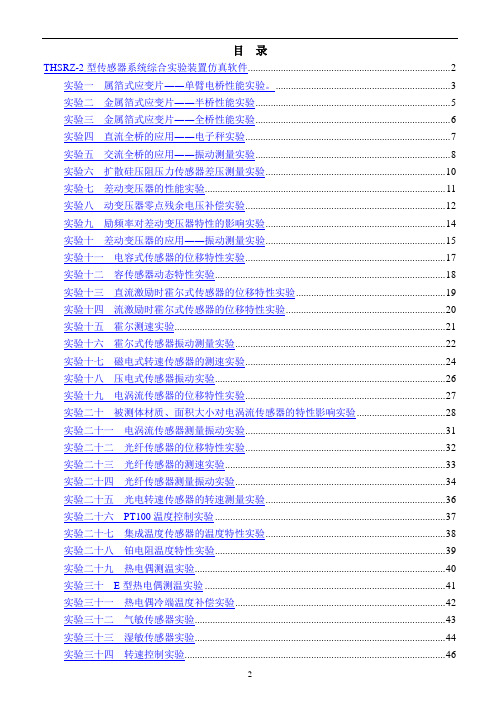
目录THSRZ-2型传感器系统综合实验装置仿真软件 (2)实验一属箔式应变片――单臂电桥性能实验。
(3)实验二金属箔式应变片――半桥性能实验 (5)实验三金属箔式应变片――全桥性能实验 (6)实验四直流全桥的应用――电子秤实验 (7)实验五交流全桥的应用――振动测量实验 (8)实验六扩散硅压阻压力传感器差压测量实验 (10)实验七差动变压器的性能实验 (11)实验八动变压器零点残余电压补偿实验 (12)实验九励频率对差动变压器特性的影响实验 (14)实验十差动变压器的应用――振动测量实验 (15)实验十一电容式传感器的位移特性实验 (17)实验十二容传感器动态特性实验 (18)实验十三直流激励时霍尔式传感器的位移特性实验 (19)实验十四流激励时霍尔式传感器的位移特性实验 (20)实验十五霍尔测速实验 (21)实验十六霍尔式传感器振动测量实验 (22)实验十七磁电式转速传感器的测速实验 (24)实验十八压电式传感器振动实验 (26)实验十九电涡流传感器的位移特性实验 (27)实验二十被测体材质、面积大小对电涡流传感器的特性影响实验 (28)实验二十一电涡流传感器测量振动实验 (31)实验二十二光纤传感器的位移特性实验 (32)实验二十三光纤传感器的测速实验 (33)实验二十四光纤传感器测量振动实验 (34)实验二十五光电转速传感器的转速测量实验 (36)实验二十六PT100温度控制实验 (37)实验二十七集成温度传感器的温度特性实验 (38)实验二十八铂电阻温度特性实验 (39)实验二十九热电偶测温实验 (40)实验三十E型热电偶测温实验 (41)实验三十一热电偶冷端温度补偿实验 (42)实验三十二气敏传感器实验 (43)实验三十三湿敏传感器实验 (44)实验三十四转速控制实验 (46)THSRZ-2型传感器系统综合实验装置仿真软件一、概述本仿真软件主要是针对THSRZ-2型传感器系统综合实验装置配套的上位机软件而开发的,与“物理”、“传感器技术”、“工业自动化控制”、“非电测量技术与应用”、“工程检测技术与应用”等课程的教学实验配套使用,提供了真正实验前的模拟实验。
THBCAS-2型-使用手册

目录第一章楼宇智能安防布线实训系统介绍 (2)一、产品图片 (2)二、产品概述 (2)三、产品特点 (3)四、技术性能 (3)五、实训内容 (3)六、系统配置 (4)第二章楼宇智能安防布线实训系统的组成与控制要求 (6)一、系统组成 (6)二、功能结构 (7)三、控制要求 (8)第三章楼宇智能安防布线实训系统运行操作 (9)一、系统电源组成 (9)二、系统原理、调试及运行 (9)(一)可视对讲门禁及室内安防子系统 (9)(二)闭路电视监控子系统 (61)(三)防盗报警及周边防范子系统 (77)(四)巡更子系统 (101)附录设备安装位置图 (115)第一章楼宇智能安防布线实训系统介绍一、产品图片专利产品仿制必究图1-1 楼宇智能安防布线实训系统外观图二、产品概述本系统是为中等职业学校、职业教育培训机构研制的楼宇智能安防布线实训考核设备,系统根据智能楼宇工程中安防布线系统的特点,针对对讲门禁及室内安防、防盗报警及周边防范、闭路电视监控、巡更等系统的安装、布线与调试进行设计,强化学生对安防布线系统各模块的安装、电气接线、调试、故障诊断与维护等工程能力,适合楼宇智能化设备安装与运行、物业管理、安保相关专业的教学和培训。
系统以建筑模型为结构基础,包括现场区域和管理中心两部分。
系统可进行对讲门禁及室内安防、防盗报警及周边防范、闭路电视监控、巡更等项目的训练,可检验学生的团队协作能力、计划组织能力、楼宇设备安装与调试能力、工程实施能力、职业素养和交流沟通能力等。
三、产品特点1.实训系统以建筑模型为平台,采用模块化结构,由现场区域和管理中心两部分组成,可完成对讲门禁及室内安防、防盗报警及周边防范、闭路电视监控、巡更等系统的实训和考核。
2.实训系统框架由铝合金型材和网孔板组成,器件通过膨胀安装卡安装到网孔板上,与智能化工程一致。
四、技术性能1.输入电源:单相三线220V±10% 50Hz2.工作环境:温度-10℃~40℃相对湿度≤85%(25℃)海拔<4000m3.装置容量:≤1.0kVA4.外型尺寸:3120mm×1580mm×2310mm5.安全保护:具有漏电压、漏电流保护,安全指标符合国家标准五、实训内容(一)实训项目1.对讲门禁及室内安防系统实训2.防盗报警及周边防范系统实训3.闭路电视监控系统实训4.巡更系统实训(二)工作任务1.对讲门禁及室内安防系统安装、接线和调试通过安装、接线和调试,该系统应实现如下的功能:➢设置室外主机地址为001栋01单元。
2467.0-SM2安装使用说明书(中英文对照)

目录Contents前言Foreword (4)一锅炉安装 (5)I Boiler Installation (5)安装前的准备工作: (5)Preparation Work before Installation: (5)§1 锅炉钢结构及吊挂装置的安装 (7)§1 Installation of Steel Structure and Hanger (7)§2 锅筒的安装 (13)§2 Installation of Boiler Drum (13)§3 水冷壁 (15)§3 Installation of Water Wall (15)§4 过热系统的安装 (17)§4 Installation of Superheating System (17)§5 水冷旋风分离器的安装 (19)§5 Installation of Water-cooled Cyclone Separator (19)§6 省煤器的安装 (20)§6 Installation of Economizer (20)§7 空气预热器的安装 (21)§7 Installation of Air Preheater (21)§8 燃烧设备的安装 (21)§8 Installation of Combustion Equipment (21)§9 下水管、连接管、管道及附件的安装 (23)§9 Installation of Downcomer, Connecting Pipe, Piping and Fittings (23)§10 锅炉密封 (25)§10 Tight Seal of Boiler (25)§11 锅炉水压试验 (26)§11 Boiler Hydraulic Test (26)§12 Construction of Furnace Wall (27)§13 锅炉安装顺序 (29)§13 Installation Sequence of Boiler (29)§14.锅炉辅助机械的安装 (29)§14. Installation of Boiler Auxiliaries (29)二锅炉启动、运行 (30)II. Boiler Start-up and Operation (30)§1 锅炉机组启动前应具备的条件 (31)§1 Preconditions of Boiler Start-up (31)§2 烘炉 (33)§2 Boiler Dry-up (33)§3 化学清洗: (35)§3 Chemical Cleaning (35)§4 锅炉机组启动前的检查与准备 (36)§4 Check and Preparation Work before Boiler Start-up (36)§5 锅炉机组启动方法与步骤 (39)§5 Start Method and Procedure of Boiler Unit (39)§6 过热器及主蒸汽管道的吹扫 (41)§6 Blowing of Superheater and Main Steam Pipe (41)§7 蒸汽严密性试验及安全阀的调整 (41)§7 Steam Leakage Test and Adjustment of Safety Valves (41)§8 启动要求及注意事项 (43)§8 Start-up Requirements and Matters for Attention (43)§9 锅炉运行中的监视与调整 (46)§9 Monitoring and Adjustment during Boiler Operation (46)§10 锅炉的压火与热启动 (47)§10 Boiler Banking-up and Hot Start-up (47)§11 锅炉机组的正常停止 (49)§11 Normal Shutdown of Boiler Unit (49)§12 故障处理 (51)§13 停炉后冷态再启动 (55)§13 Cold Re-start up after Shutdown (55)§14 启动中的组织与分工 (56)§14 Organization and Work Division during Boiler Start-up (56)§15 压火注意事项 (57)§15 Attentions on Banking-up (57)§16 锅炉的经济运行管理 (57)§16 Economic Operation and Management (57)三锅炉维护与检修 (59)III Maintenance and Overhauling (59)1 锅炉设备运行中的维修 (59)1 Maintenance during Boiler Operation (59)2 锅炉定期停炉检修 (60)2 Maintenance during Periodic Shutdown (60)3 锅炉机组的停(备)用保护 (61)3 Outage (Stand-by) Protection of Boiler Unit (61)前言Foreword循环流化床锅炉是我公司生产的主要电站锅炉之一。
THMPE-2型说明书V1.02

THMPE-2型现代电力电子技术实验台使用说明书天煌教仪浙江天煌科技实业有限公司杭州天科技术实业有限公司“THMPE-2型现代电力电子技术实验台”主要由电源控制屏、实验桌、导轨及30几个实验部件组成,可按用户的要求进行配置,以完成用户所需的实验项目。
一、PE-01电源控制屏操作说明1、电源控制屏可为实验提供以下功能:(1)三相隔离交流电源:AC 220V/1.5A 。
(2)单相可调交流电源:AC 0~250V/2A(3)直流电源:一路固定直流输出220V/0.5A,另一路为整流得到。
(4)实验中所需的各种交直流仪表,0~±300V数字式直流电压表和0~±5A数字式直流电流表各一只,精度为0.5级,便于在进行实验过程中精确测量直流电压、电流值;面板上部有500V真有效值交流电压表和5A真有效值交流电流表,精度为0.5级,可供交流实验使用,在下部面板上还装有带镜面的指针式直流电压、电流表各一只,量程范围分别为±300V、±2A。
(5)实验中所需的负载电阻,包括两个双层的900Ω/0.41A可调磁盘电阻,一个双层的90Ω/1.4A可调磁盘电阻,具体原理见面板标示。
(6)三相心式变压器一个,该变压器有2套副边绕组,原、副边绕组的电压为127V/63.6V/31.8V。
(7)电抗器一个,共有三种电感量可供选择,分别为100mH、200mH、700mH,通过导线连线的选择可选择不同的电感量,该电抗在回路中串有一个3A保险丝,保险丝设在控制屏内部。
(8)给定部分按以下步骤拨动S1、S2,可获得以下信号:将S2打到“运行”侧,S1打到“正给定”侧,调节RP1使给定输出一定的正电压,拨动S2到“停止”侧,此时可获得从正电压突跳到0V的阶跃信号,再拨动S2到“运行”侧,此时可获得从0V突跳到正电压的阶跃信号。
将S2打到“运行”侧,S1打到“负给定”侧,调节RP2使给定输出一定的负电压,拨动S2到“停止”侧,此时可获得从负电压突跳到0V的阶跃信号,再拨动S2到“运行”侧,此时可获得从0V突跳到负电压的阶跃信号。
PTHC-II说明书(中文版)

PTHC-IIPlasma Height Control 操 作 使 用 手 册P T H C -I I尊敬的用户:感谢您购买PTHC-II ! 使用前请仔细阅读此手册。
安全要求 (2)第一章 综述……………………………………第3-4页第二章 安装 (5)第三章 接线……………………………………第6-12页第四章 操作……………………………………第13-15页第五章 调试 (16)第六章 故障排查 (17)第七章 关键配件参考…………………………第18-19页P T H C -I I安全要求熟读这些手册熟读和理解指导性手册,切割机床手册,以及你公司的安全规定。
注意:本产品非耐久性设计,若有任何服务要求,请将该产品返回授权维修中心。
避免机械伤害操作和维修自动化设备会存在潜在的危险,相关人员必须注意预防和避免伤害。
手和肢体与运动机械的接触可能导致受伤和缠绕。
注意手不接触危险的移动机械,所有的控制,尽可能远离移动设备。
操作和维修穿戴劳保用品,穿戴不紧凑的衣服可能会被移动机械缠绕。
注意高压电击会导致致命的伤害,维修时一定要关闭电源。
电源上电后要避免接触电线和电缆。
该设备只有接受过培训的人员才能操作和维修。
P TH C -I I第一章: 综述PTHC-II 产品是为通用数控切割机所配等离子电源更优秀切割而设计。
同时又是一款经济型割炬高度成套控制系统。
此控制器可配海宝、凯尔贝、飞马特等多种机用电源。
配备本公司割炬升降体,可实现等离子水上和水下切割工艺。
PTHC-II 部件组成及功能:PTHC 控制模块控制模块由控制卡、和人机界面等关键部件组成(各部件请见后章节部件图)。
控制器的主要功能是:实现等离子切割过程中自动初始高度定位、等离子弧压预设、上升和下降速度分别预设、切割时实现对等离子电源和升降机构的闭环控制。
保证最优秀工件切割质量,配合数控系统实现全自动切割过程。
升降机构模块割炬升降机构,由直流永磁电机通过丝杠驱动。
TOA H-2WPS 扬声器系统说明书
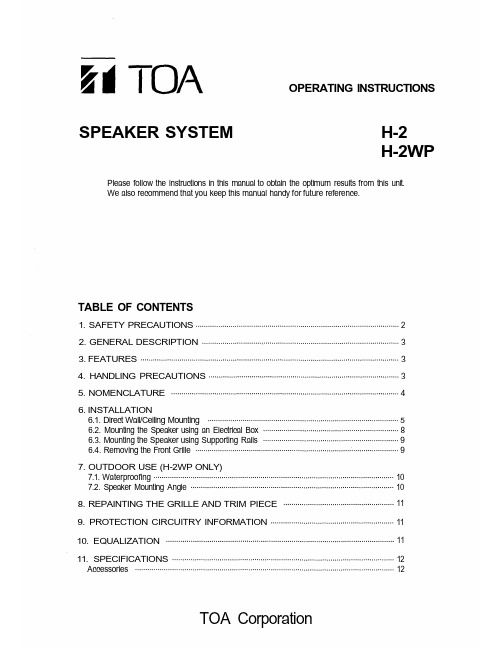
OPERATING INSTRUCTIONSH-2H-2WP SPEAKER SYSTEMPlease follow the instructions in this manual to obtain the optimum results from this unit.We also recommend that you keep this manual handy for future reference.TOA Corporation2 3 3 3 45 8 9 910 1011 11 1112 12TABLE OF CONTENTS1. SAFETY PRECAUTIONS2. GENERAL DESCRIPTION3. FEATURES4. HANDLING PRECAUTIONS5. NOMENCLATURE6. INSTALLATION6.1. Direct Wall/Ceiling Mounting6.2. Mounting the Speaker using an Electrical Box6.3. Mounting the Speaker using Supporting Rails6.4. Removing the Front Grille7. OUTDOOR USE (H-2WP ONLY)7.1. Waterproofing7.2. Speaker Mounting Angle8. REPAINTING THE GRILLE AND TRIM PIECE9. PROTECTION CIRCUITRY INFORMATION10. EQUALIZATION11. SPECIFICATIONSAccessories1. SAFETY PRECAUTIONS• Be sure to read the instructions in this section carefully before use.• Make sure to observe the instructions in this manual as the conventions of safety symbols and messages regarded as very important precautions are included.• We also recommend you keep this instruction manual handy for future reference.Safety Symbol and Message ConventionsSafety symbols and messages described below are used in this manual to prevent bodily injury and property damage which could result from mishandling. Before operating your product, read this manual first so you are thoroughly aware of the potential safety hazards as well as understand the safety symbols and messages.Indicates a potentially hazardous situation which, if mishandled,could result in death or serious personal injury.Indicates a potentially hazardous situation which, if mishandled,could result in moderate or minor personal injury, and/or propertydamage.WARNINGCAUTION WARNINGCAUTION When Installing the Unit• Install the unit only in a location that canstructurally support the weight of the unit and themounting bracket. Doing otherwise may result inthe speaker falling down and causing personalinjury and/or property damage.When the Unit is in Use • Do not operate the speaker for an extended period of time with the sound distorting. This is an indication of a malfunction, which in turn can cause heat to generate and result in a fire.When the Unit is in Use • Should the following irregularity be found duringuse, immediately stop operating the unit andcontact your nearest TOA dealer. Make no furtherattempt to operate the unit in this condition as thismay cause fire or electric shock.• If you detect smoke or a strange smell comingfrom the unit.• If water or any metallic object gets into the unit• If it is malfunctioning (no tone sounds.)22. GENERAL DESCRIPTIONTOA's H-2 and H-2WP are small, dome-shaped 2-way speakers featuring high sound quality. The H-2 is designed for indoor use, and the H-2WP is designed for outdoor use.Note: Protect the H-2WP from rain when installing. (Refer to P. 10 "7.1. Waterproofing".)3. FEATURES• The speaker's smooth curved surface allows it to blend in with the interiors of most modern buildings.• The speaker's small (10 cm) woofer features a magnetic circuit (employing a neodymium magnet) that ensures powerful low-frequency sound reproduction.• The one-inch balanced dome tweeter features ferro-fluid to ensure superb transient response characteristics for clear, high frequency sound output and high power-handling capabilities.• The speaker's built-in, crossover network circuitry features sharp cut-off characteristics that realize uniform energy radiation while suppressing unwanted input signals to the woofer or tweeter.• The speaker is designed with an emphasis on installation ease and safety, as well as easier conduit wiring when an electrical box is installed.• The speaker's round mounting base frame allows the speaker to be installed at any mounting angle. Note: When mounting the H-2WP speaker to a wall, to ensure its watertightness it must not be tilted any more than 45 degrees up from its downward-facing position.• A built-in matching transformer permits the speaker to be used for both high- and low-impedanceapplications. For low-impedance applications, either the 4 or 16 terminal can be selected. Impedance can be easily changed from outside the unit.• Detachable screw terminals facilitate connection. Dual positive and negative terminals also facilitate bridge connections.• The H-2's enclosure and front grille are made of fire-resistant ABS (UL Standard 94: V-0 Grade).• The structure of the speaker's front grille is specially designed for ease of refinishing and repainting.4. HANDLING PRECAUTIONS• Avoid using the speaker on the beach because the speaker's life can be greatly shortened by sea breezes.• The speakers are not magnetically shielded. Install them as far away as possible from television sets or computer's CRTs to avoid degradation in picture quality.35. NOMENCLATURE[Front Panel][Side Panel]Unit: mmFront grille (grille frame)Front grille (Grille)[Side Panel]Anti-slip pieceAccessory (Base frame)[Rear Panel]Aiming markerLock tab[Installation Example]4Detachable input connectorConnector for impedance selection(For mounting toan electrical box)6. INSTALLATION6.1. Direct Wall/Ceiling MountingStep 1. Base frame mounting1-1. Pull the cables out of the wall or ceiling through thehole in the center of the base frame, then strip theinsulation back about 5mm from the cable ends.Tip• Usable cable: Solid cable or stranded cable (0.2mm 2 - 2.5 mm 2) (Corresponding toAWG No. 24-14)• The base frame hole can also be used for 1/2EMT conduit fitting.1-2. Secure the base frame to the wall or ceiling panelwith screws at four places shown on the right.Notes• Use nuts and bolts (not supplied with the unit) thatare appropriate for the structure and composition ofthe wall or ceiling.• Protect the H-2WP from rain when installing. (Referto P. 10 "7.1. Waterproofing".)Step 2. Wiring and impedance changes2-1. Unplug the detachable input connector from thespeaker socket, and with a small slot screwdriver,loosen the screws of the terminals to use.51/2" EMT conduit fittingBase frame About 5 mm2-2. Insert the stripped cable ends into the inputconnector, and tighten the connector screws.NoteWhen not bridging connections, be sure to alsotighten the screws of the terminals not in use to avoidvibration or rattle noises.• When not bridging connections • When bridging connections To next speakerFrom amplifier2-3. Attach two impedance selector sockets to the 16-pinconnector to select the desired impedance. (Preset to12 W for 100 V line and 6 W for 70 V line.)NoteThe speakers are designed to be used for both 70 Vand 100 V line applications. When using the 100 Vline, do not select the "420 " impedance, since the speaker itself or power amplifier may be damaged.• When selecting 830(preset by the factory)• Whenselecting 4• When selecting 16Impedance selector socket2-4. Insert the detachable input connector into thespeaker socket.6Step 3. Speaker and grille mounting3-1. Rotate the three speaker lock tabs away from their locking position on the edge of speaker.3-2. After aligning the speaker with the base frame, rotate the three lock tabs back into position to clamp the speaker to the base frame. (Temporary fixing state.)NoteWhen mounting the speaker, do not touch its paper cone, as permanent damage to the speaker may result.3-3. Position the speaker and tighten the three locking screws.Lock tabBase frameBase frameSpeaker systemLocking screw Stud screw73-4. Set the front grille's aiming marker to the speakerSpeaker front Stud screw front (i.e. speaker orientation) so that the three studscrews align with the corresponding stud receptacles,then push the grille onto the speaker.Stud receptacleAiming marker6.2. Mounting the Speaker using a Electrical BoxThe speaker system can be mounted to walls or ceilings using a electrical box*. Mount the base frame to the electrical box using two holes shown in the figure below. Further mounting procedures are the same as detailed in Steps 2 and 3.* Distance between mounting holes: 69.9 mm (2 ¾), 83.3 mm (39/32) or 88.9 mm (3 ½)• Mounting example 1• Mounting example 2Base frameMemoElectrical box mounting screws are attached to the speaker.86.3. Mounting the Speaker using Supporting RailsThe speaker system can also be mounted to walls or ceilings using supporting rails. Mount the base frame to the rails using four holes shown in the figure below. Follow Steps 2 and 3.6.4. Removing the Front GrilleAnti-slip pieceBe sure to use the front grille's three anti-slip pieces whendetaching the grille from the speaker. First carefully pullthe grille by hand from two positions, and then detach fromthe one remaining position.CautionIf you raise only one or two of the three anti-slip pieces,the front grille may be broken. Be sure to pull its threepieces out evenly and gradually.97. OUTDOOR USE (H-2WP ONLY)7.1. WaterproofingThe H-2WP's base frame has a gasket for watertightness. To completely prevent water from getting into a gapbetween the base frame and wall or ceiling panel, apply caulking agent over the inside of the gasket before mounting the base frame.7.2. Speaker Mounting AngleWhen mounting the H-2WP speaker on a wall, to ensure its watertightness it must not be tilted any more than 45 degrees up from its downward-facing position.Notes• The H-2WP features drip-proof construction. However, do not dash water over it when cleaning as this may cause damage to the speaker components.• When installing the H-2WP outdoors in a snowy area, protect the speaker so that it is not covered with snow.Gasket Caulking agent108. REPAINTING THE FRONT GRILLEFollow the procedures below to change the color of the grille.1. Wipe dirt off the front grille with a soft cloth moistened with a detergent before painting. Do not use volatile liquids such as thinner.2. Uniformly spray a thin coating of paint over the grille changing the spraying positions gradually.Notes• Do not use a roller or brush to paint because the meshes of the grille could be clogged with paint.• Use paint that is appropriate for the composition of the front grille (grille and frame).[H-2]Grille: Rolled steel plateFrame: Fire-resistant ABS resin[H-2WP] Grille: Stainless steelFrame: AES resin• Follow the instructions on the paint when painting.3. After the paint dries, repeat Step 2 once or twice to repaint.Note: Be sure to repeat Step 2 at least twice.9. PROTECTION CIRCUITRY INFORMATION• The speaker has built-in overload protection circuitry.If there is an extremely high level input signal to the speaker, the overload protection circuitry is activated and cuts off the signal input to the speaker component.• A sudden drop of the sound volume level during speaker operation indicates that the overload protection circuitry has been activated. In such a case, reduce the amplifier volume and wait. The protection circuitry isautomatically reset after approximately 3-30 seconds. After the circuitry is reset, set the volume at a lowerlevel than before.Important NoteThis overload protection circuitry does not completely protect the speaker component. Depending on the nature of the excessive signal applied to the loudspeaker, there may be damage to the loudspeakercomponents before the protection circuitry can operate. Also, depending on the duration of the excessive inputsignal, the protection circuitry may be damaged and will not recover. Take special care that the excessive input is not applied to the speaker during use.10. EQUALIZATION• The H-2 and H-2WP are designed to provide good quality sound without additional equalization. However,by equalizing them as shown below, sounds can be made more powerful and intelligible.• Using a digital signal processor such as DP-0202 or DP-0204, make the following equalization setting.11Filter HPF PEQ PEQ PEQ LPFFrequency 63 Hz 100 Hz200 Hz5 kHz 15.8 kHz Gain —+10 dB -5dB + 1.5dB —QQ 0.707Q 1.871Q 1.414Q 0.305Q 0.50011. SPECIFICATIONSModel No.Enclosure Type Power Handling Rated InputRated ImpedanceOutput Sound Pressure Level Frequency Response Crossover Frequency Speaker Element Input Terminal Usable Cable Material and FinishDimensions Weight H-2Sealed type120 W (continuous program input, 4 loaded)40 W (continuous pink noise input, 4 loaded)*112 W (16or high impedance)4 , 1670 V line: 420 (12 W), 830 (6 W), 1.7 k (3 W), 3.3 k (1.5 W)100 V line: 830 (12 W), 1.7k (6 W), 3.3k (3 W )88 dB (1 W, 1 m, 2 loading)*2100 Hz to 20 kHz (—10 dB, 2 loading)5,000 HzLow frequency: 10 cm cone woofer (neodymium magnet)High frequency: Balanced dome tweeterDetachable screw terminal, (+)/(-) 2 each (for bridging connection)Solid cable or stranded cable: 0.2 mm 2 - 2.5 mm 2 (Corresponding toAWG No. 24-14)Enclosure: Fire-resistant ABS resin (UL 94V-0), black Grille frame: Fire-resistant ABS resin (UL 94V-0), white Grille: Rolled steel plate, white, paintBase frame: Rolled steel plate, pre-coating 268 x 111 mm2.1 kg (including base frame)Model No.Enclosure Type Power Handling Rated InputRated ImpedanceOutput Sound Pressure Level Frequency Response Crossover Frequency Speaker ElementInput Terminal Usable Cable Material and FinishDimensionsWeiqhtH-2WP Sealed type120 W (continuous program input, 4 loaded)40 W (continuous pink noise input, 4 loaded)*112 W (16 or high impedance)4 ,1670 V line: 420 (12 W ), 830 (6 W), 1.7 k (3 W), 3.3 k (1.5 W )100 V line: 830 (12 W), 1.7k (6 W), 3.3k (3 W)88 dB (1 W, 1m, 2 loading)*2100 Hz to 20 kHz (—10 dB, 2 loading)5,000 HzLow frequency: 10 cm cone woofer (neodymium magnet)High frequency: Balanced dome tweeterDetachable screw terminal, (+)/(-) 2 each (for bridging connection)Solid cable or stranded cable: 0.2 mm 2 - 2.5 mm 2 (Corresponding toAWG No. 24-14)Enclosure: Fire-resistant ABS resin (UL 94V-0), black Grille frame: AES resin, white Grille: Stainless steel, white, paint Base frame:Stainless steel 268 x 111 mm 2.1 kg (including base frame)*1Continuous 24 hours, band-limited pink noise (50 to 20,000 Hz)*2 Pink noise (1,000 Hz to 10,000 Hz)Note : The design and specifications are subject to change without notice for improvement.UNC No. 6-32 x 32 mm Spring washer Plain washer Printed in Japan 133-01-415-8ATOA Corporation• Accessories Base frameElectrical box mounting screw M4 x 25UNC No. 8-32 x 32 mm122222。
THMDZP-2型-使用手册

目录目录..................................................................................I 第一章TH M D ZP-2型机械装配技能综合实训平台简介.......................................... 1 一、产品图片.. (1)二、产品概述 (1)三、产品特点 (1)四、技术性能.......................................................................... 2 第二章机械装配技能综合实训平台功能组成及使用说明....................................... 3 一、装置功能.. (3)二、装置组成及原理说明.................................................................3 三、机械设备的运输、开箱、安装和试车................................................... 6 四、注意事项..........................................................................7 第三章机械装配技能装调对象的装配与调整................................................. 8 项目一变速动力箱的装配与调整 (8)1.1项目引入 (8)1.1.1项目目标 (8)1.1.2项目任务 (8)1.1.3变速动力箱模块介绍 (8)1.2相关知识链接 (9)1.2.1变速动力箱的原理与特点介绍 (9)1.3变速动力箱的安装与调试任务实施 (11)1.3.1任务实施前准备 (11)1.3.2任务实施内容 (11)1.3.3变速动力型的整体调整............................................................ 15 项目二凸轮控制式电磁离合器与精密分度盘的装配与调整 (16)2.1项目引入 (16)2.1.1项目目标 (16)2.1.2项目任务 (16)2.1.3凸轮控制式电磁离合器与精密分度盘模块介绍 (16)2.2相关知识链接 (17)2.2.1精密分度盘的原理与特点介绍 (17)2.2.2凸轮控制式电磁离合器的结构原理 (19)2.2.3凸轮控制式电磁离合器与精密分度盘的装配测量方案 (21)2.3凸轮控制式电磁离合器与精密分度盘的安装与调试任务实施 (25)2.3.1任务实施前准备 (25)2.3.2任务实施内容 (25)2.3.3工具量具使用方法,建议测量方案 (27)2.4任务评价 (28)2.4.1凸轮控制式电磁离合器与精密分度盘部件运行检测 (28)2.4.2凸轮控制式电磁离合器与精密分度盘的总体评价 (28)2.4.3凸轮控制式电磁离合器与精密分度头的调整 (29)天煌科技I 天煌教仪项目三工件夹紧装置的装配与调整 (30)3.1项目引入 (30)3.1.1项目目标 (30)3.1.2项目任务 (30)3.1.3工件夹紧装置模块介绍 (30)3.2相关知识链接 (31)3.2.1工件夹紧装置的原理与特点 (31)3.2.2夹紧组件的检测 (32)3.3工件夹紧装置安装与调试任务实施内容 (32)3.3.1任务实施前的准备 (32)3.3.2任务实施内容 (33)3.4工件夹紧装置的任务评价 (35)项目四自动转床进给机构的装配与调整 (36)4.1项目引入 (36)4.1.1项目目标 (36)4.1.2项目任务 (36)4.1.3自动钻床进给机构介绍 (36)4.2相关知识链接 (37)4.3设备装配与调试 (39)4.4介绍自动钻床模块 (40)4.5任务评价 (41)项目五自动打标机与齿轮齿条连杆机构的装配与调整 (43)5.1项目引入 (43)5.1.1项目目标 (43)5.1.2项目任务 (43)5.1.3自动打标模块与齿轮齿条连杆机构简介 (44)5.2相关知识链接 (44)5.3设备装配与调试 (46)5.4介绍自动打标机与齿轮齿条连杆机构模块 (46)5.5任务评价 (48)项目六机械设备的调试、运行及试加工 (50)6.1项目引入 (50)6.1.1项目目标 (50)6.1.2项目任务 (50)6.1.3机械装配技能综合实训平台的介绍 (50)6.2机械装配技能综合实训平台的模块介绍 (51)6.3机械装配技能综合实训平台的安装与调试任务实施 (53)6.3.1任务实施前准备 (53)6.3.2任务实施内容 (53)6.4“机械装配技能综合实训平台”整体的调整 (55)第一章TH MDZP-2型机械装配技能综合实训平台简介一、产品图片图 1-1 实训平台二、产品概述本实训平台依据机械类、机电类中等职业学校相关专业教学标准,紧密结合行业和企业需求而设计,该平台操作技能对接国家职业标准,贴合企业实际岗位能力要求,如《机械设备安装工国家职业标准》、《机修钳工》、《组合机床操作工国家职业标准》;平台以工业现场的典型任务为实践项目,实现项目式教学,便于学生在“做中学、学中做”,具有可操作性和实用性。
2英寸调节阀操作与维护手册说明书

TECH-SEAL INTERNATIONAL3131 West Little York Rd Houston, Texas 77091Phone: 713-691-0668Fax: 713-358-9330Adjustable Choke Operation and Maintenance ManualRevision: 0Date: 6/06/2013Approved By: J.ATABLE OF CONTENTS1.Introduction ……………………………………………………………………….page 32.Choke Specifications & Features………………………………………………….page 43.Choke Operation…………………………………………………………..………page 54.Exploded View…………………………………………………………………….page 65.Maintenance……………………………………………………………………….page 106.Contact information……………………………………………………………….page 18INTRODUCTION:The 2” Adjustable Chokes is field-proven design which have been manufactured by Tech-Seal International from the high quality material. Tech-Seal Chokes conform to current API requirements, both functionally and in term of calculated stresses. Adjustable Choke is used to control flow rate; it is an important part of a manifold controlling downstream pressure and flow rates during flow-back process.2” 1502 ADJUSTABLE CHOKE SPECIFICATION & FEATURES:Specifications:∙2” 1502 Female Inlet x 2” 1502 Male Outlet∙10,000 psig CWP/ 15,000 psig CWP∙¾” max Orifice and 1.00” max Orifice∙¾” FL/TC and 1.00” FL/TC Seats∙Solid carbide TipFeatures:∙Low Maintenance∙Easy to read position indicator∙Thumb Screw for locking steam∙Available as 2 types: Adjustable Choke and Positive Choke∙Forged steel bodies∙Available H2S service (NACE MR-01-75)∙Choice of orifice sizes∙Easy to convert orifice sizes in fieldCHOKE OPERATION:The 2” 1502 Adjustable Choke features the needle and seat design to allow controllingpressures and flow rate. The choke is operated by turning the hand wheel in CW or CCW in order to obtain a specified downstream pressure, or a desired flow rate.When the desired flow rate or specified pressured is achieved, the thumb screw will beused to locked the stem in fixed position.The choke comes with a position indicator. It is used to determine the bean size needed for the positive choke. Every number on the position indicator represents the equivalent orifice diameter in 1/64th of an inch.NOTE:THIS ADJUSTABLE CHOKE IS NOT DESIGNED TO PROVIDE A POSITIVE SEAL.THEREFORE, AN ISOLATION VALVE SHOULD BE USED IN CONJUNTION WITH THE CHOKE.EXPLODED VIEWS & PART LISTTHE THREE MAIN ASSEMBLIES OF THE CHOKE:Bonnet AssemblyChoke Tee BodyChoke Saver Assembly2” 1502 POSITIVE CHOKE∙EXPLODED VIEW:1 Wing Nut 4 Union Seal 2” 1502 7 Choke saver2 Retainer Ring 5 Body3 Blanking Cap 6 Split Ring∙REPLACEMENT PART & PART NUMBER2” 1502 ADJUSTABLE CHOKE EXPLODED VIEW:REPLACEMENT PART & PART NUMBER`MAINTENANCEWARNING:Tech-Seal Int’l cannot anticipate all of situations a user may encounter while installing, using or repairing products. Therefore, the user must know and follow all applicable industry specifications on the safe installation and use.Failure to follow these warning and instructions could result in serious injury or death!Disassembly:NOTE: Protecting all the sealing surfaces all the time during disassembly or installation process1.Secure the choke assembly on a stationary safe surface.2.Bleed off any internal pressure from the choke assembly3.Loosen the thumb screw and back up the stem away from the seat by turning thehandle CCW.4.Loosen the hammer nut and remove the bonnet assembly.5. Using a choke wrench to remove the seat from the choke tee body6.Remove thumb screw (10), hex nut (1), indicator (4), washer and hand wheel fromthe stem.7.Remove the wing nut(3) from the bonnet assembly8.Unscrew and remove the stem(15) from the bonnet assembly9.Unscrew two socket cap screws and remove the bonnet cap.ing an adjustable wrench to remove the drive bushing (6).11. Remove the snap ring (14) from the bonnet seal pocket.12.Remove stem guide (13), packing retainer (12) and packing set (11) from the sealpocket.13.Unscrew the wing nut to remove the choke saver (21) from the choke tee body(18).INSPECTION-Clean all components-Visual inspection for corrosion, erosion, or any sign of fatigue crack.-Check the shoulder radius of the male end connection for any sign of fatigue crack or corrosion damage.-Check minimum wall at the end connections (see the next page)-Inspect stem carbide tip, and replace as necessary.-Inspect stem sealing surface, and replace as necessary-Inspect stem external thread, and replace as necessary-Inspect seal pocket surface of the bonnet housing for any sign of wear and damage-Check the external thread and carbide surface of the seat for any sign of damage.NOTE:Tech-Seal Int’l highly recommended any dimensions found to be at or thinner the minimum wall thickness requirements, the part or component must be repaired or replaced. Do not use worn, eroded, corrode products.21TSI Flow Products, Inc. Corporate Office CLEBURNE, TX5656 Wheatley St.1717 Hines Rd. Houston, TX 77091 Cleburne, TX 76031 Phone: (713) 691‐0668 Toll Free: 888.593.9143 Fax: (713) 691‐2328 Phone: 817.773.2536Hours: Monday ‐Friday, 8AM ‐5PM CST. Fax: 817.506.7697 CORPUS CHRISTI, TX BRIDGEVILLE, PA 4517 Baldwin 580 Mayer St.Corpus Christi, TX 78408 Bridgeville, Pa. 15017 Toll Free: 877.886.0202 Phone 412‐257‐0100 Phone: 361.882.0202 Fax: 412‐980‐3722Fax: 361.882.0205 .rchurilla@tsi ‐ KILGORE, TXTOWANDA, PA 302 S. longview St. Rr#6 box 6019‐9 Kilgore, TX 75662 Reeves business park Toll Free: 877.984.2870 Towanda pa 18848 Phone: 903.984.2870 570 297 2300Fax: 903.983.3750bpond@tsi ‐。
THWSKW-2B型(发那科)说明书
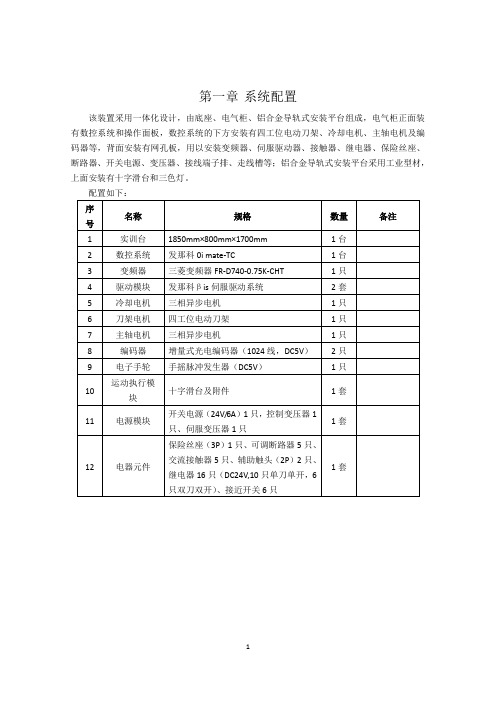
第一章系统配置该装置采用一体化设计,由底座、电气柜、铝合金导轨式安装平台组成,电气柜正面装有数控系统和操作面板,数控系统的下方安装有四工位电动刀架、冷却电机、主轴电机及编码器等,背面安装有网孔板,用以安装变频器、伺服驱动器、接触器、继电器、保险丝座、断路器、开关电源、变压器、接线端子排、走线槽等;铝合金导轨式安装平台采用工业型材,上面安装有十字滑台和三色灯。
第二章装置的组成、结构与功能一、装置组成数控机床维修技能实训考核装置由实训台、数控系统模块、主轴控制模块、伺服驱动模块,传感器警示灯、电子器件、电源模块、十字滑台、电动刀架模块、冷却系统模块、接线端子等组成。
采用开放式和拆装式设计,操作者可以进行数控机床电气控制部件的组装、接线、PMC编程、故障诊断和调试。
二、数控机床控制结构(一)数控车床控制结构图图2-1 数控车床控制结构示意图如上图,数控车床由两个进给轴(X、Z轴)、一个旋转轴(主轴)、刀架控制系统、冷却控制系统、润滑控制系统、其他辅助功能控制系统,检测控制电路等组成。
主轴采用变频调速系统,主轴电机与编码器间通过同步带(1:1)连接,可反馈主轴电机的转速及主轴参考点坐标系的建立。
三、系统、模块功能描述2.伺服驱动系统1)本装置采用FANUC公司的伺服驱动系统,具有如下特点:(1)供电方式为三相200V-240V供电。
(2)智能电源管理模块,碰到故障或紧急情况时,急停链生效,断开伺服电源,确保系统安全可靠。
(3)控制信号及位置、速度等信号通过 FSSB光缆总线传输,不易被干扰。
(4)电机编码器为串行编码信号输出。
图2-5 驱动连接图2)相关接口说明:(1)CZ4接口为三相交流200~240V电源输入口,顺序为U、V、W、地线。
(2)CZ5接口为伺服驱动器驱动电压输出口,连接到伺服电机,顺序为U、V、W、地线。
(3)CZ6与CX20为放电电阻的两个接口,若不接放电电阻须将CZ6及CX20短接,否(4)则,驱动器报警信号触发,不能正常工作,建议必须连接放电电阻。
HCWS-II说明书(1)
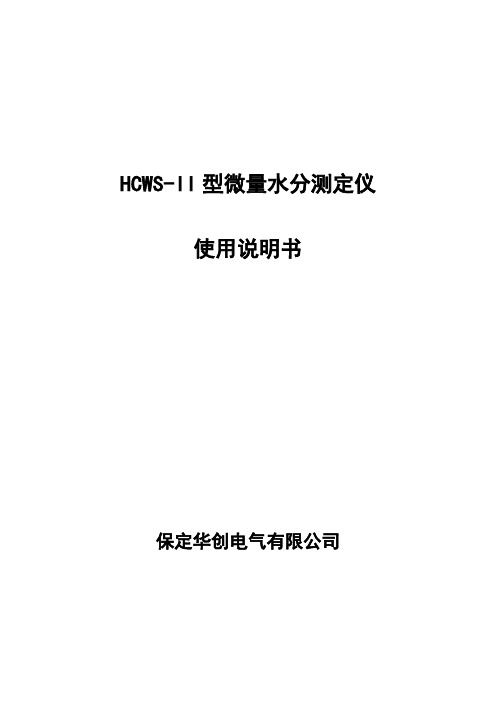
HCWS-II型微量水分测定仪使用说明书保定华创电气有限公司目录第一章概述 (2)第二章功能特点 (3)第三章技术参数 (5)第四章仪器结构与装配 (7)第五章工作原理 (11)第六章菜单及按键操作说明 (12)第七章进样操作 (19)第八章维护与保养 (22)第九章常见故障处理 (24)第一章概述卡尔—菲休库仑滴定法用于精确测量样品中微量水分含量,此方法具有精度高、测试成本低廉的优点而被广泛应用。
本仪器基于卡尔—菲休库仑滴定法原理,精确测定液体、固体、气体中的微量水分,用于电力、石油、化工、制药、食品等行业。
符合国家标准GB7600。
卡尔—菲休第二章功能特点仪器采用了功能强大的新一代处理器及全新的外围电路,优异的低功耗性能使得小体积的蓄电池供电成为可能,实现了便携功能;测量电极信号作为电解结束的判据,其稳定性、准确性是影响测量精度的关键因素,由于使用了先进的器件和方法,实现了测量电极信号的精确探测;进一步深入了解电解液特性,提出了新的软件补偿修正算法,提高了测量精度;汉字图形液晶显示屏,显示界面直观友好。
主要有以下功能特点:●采用240x128图形点阵液晶,无标识按键,界面友好;●使用了开关恒流源电解电路(专利技术),降低了仪器功耗;●仪器内的蓄电池充满电后,在通常测试状态下可连续使用8小时以上;(带有蓄电池的便携型仪器)●完善的机内蓄电池充电电路,并有电池电量检测与显示功能;(有蓄电池的便携型仪器)●高精度的测量电极信号发生及检测电路,使得电解终点的判断快速而准确,并具有极强的抗干扰能力;●使用电解液空白电流补偿、平衡点漂移补偿两种方法来修正测量结果;●三个计算公式供用户选择,自动计算含水率;● 10档搅拌速度调节; 10档电解增益调节;●具有测量电极开路故障、短路故障自动检测功能;●自动存储带时间标记的历史纪录,最多存储255个;●带温度补偿的日历时钟,走时准确,自动记录测定的日期和时间在掉电的状态下可运行10年以上;●具有屏幕保护功能,长时间不操作仪器,自动关掉液晶显示屏,延长液晶使用寿命,按任意键退出屏幕保护状态;●留有USB接口方便与计算机通讯。
THSRZ-2型 仿真软件使用说明书

目 录THSRZ-2型传感器系统综合实验装置仿真软件 (2)实验一属箔式应变片――单臂电桥性能实验。
(3)实验二金属箔式应变片――半桥性能实验 (5)实验三金属箔式应变片――全桥性能实验 (6)实验四直流全桥的应用――电子秤实验 (7)实验五交流全桥的应用――振动测量实验 (8)实验六扩散硅压阻压力传感器差压测量实验 (10)实验七差动变压器的性能实验 (11)实验八动变压器零点残余电压补偿实验 (12)实验九励频率对差动变压器特性的影响实验 (14)实验十差动变压器的应用――振动测量实验 (15)实验十一电容式传感器的位移特性实验 (17)实验十二容传感器动态特性实验 (18)实验十三直流激励时霍尔式传感器的位移特性实验 (19)实验十四流激励时霍尔式传感器的位移特性实验 (20)实验十五霍尔测速实验 (21)实验十六霍尔式传感器振动测量实验 (22)实验十七磁电式转速传感器的测速实验 (24)实验十八压电式传感器振动实验 (26)实验十九电涡流传感器的位移特性实验 (27)实验二十被测体材质、面积大小对电涡流传感器的特性影响实验 (28)实验二十一电涡流传感器测量振动实验 (31)实验二十二光纤传感器的位移特性实验 (32)实验二十三光纤传感器的测速实验 (33)实验二十四光纤传感器测量振动实验 (34)实验二十五 光电转速传感器的转速测量实验 (36)实验二十六 PT100温度控制实验 (37)实验二十七集成温度传感器的温度特性实验 (38)实验二十八铂电阻温度特性实验 (39)实验二十九 热电偶测温实验 (40)实验三十 E型热电偶测温实验 (41)实验三十一 热电偶冷端温度补偿实验 (42)实验三十二 气敏传感器实验 (43)实验三十三 湿敏传感器实验 (44)实验三十四 转速控制实验 (46)THSRZ-2型传感器系统综合实验装置仿真软件一、概述本仿真软件主要是针对THSRZ-2型传感器系统综合实验装置配套的上位机软件而开发的,与“物理”、“传感器技术”、“工业自动化控制”、“非电测量技术与应用”、“工程检测技术与应用”等课程的教学实验配套使用,提供了真正实验前的模拟实验。
- 1、下载文档前请自行甄别文档内容的完整性,平台不提供额外的编辑、内容补充、找答案等附加服务。
- 2、"仅部分预览"的文档,不可在线预览部分如存在完整性等问题,可反馈申请退款(可完整预览的文档不适用该条件!)。
- 3、如文档侵犯您的权益,请联系客服反馈,我们会尽快为您处理(人工客服工作时间:9:00-18:30)。
目录一、引言 (2)二、操作和安全注意事项 (3)三、系统结构 (4)3.1各站介绍 (4)3.2系统组成 (5)四、工件 (5)五、控制技术 (6)六、联网控制 (7)6.1独立各站间的通信 (7)6.2各站通讯信号地址表 (7)6.3通讯信息 (8)6.4电缆连接 (9)七、开机前检查项目 (9)八、自动化生产教学系统可进行的培训 (9)九、各站气动回路图 (11)十、PLC控制板布线图 (15)十一、各站控制面板连线端子排 (17)十二、各站主机输入输出端子接线示意图 (17)一、引言柔性自动化生产线实验实训系统是我公司为提高学生动手能力和实践技能而设计、生产的一套实用性实验设备。
该装置由六套各自独立而又紧密相连的工作站和一套监控站组成。
这六站分别为:上料检测站、搬运站、加工站、安装站、安装搬运站和分类站。
该实验装置的一大显著特点是:具有较好的柔性,即每站各有一套PLC控制系统独立控制。
将六个模块分开培训可以容纳较多的学员同时学习。
在基本单元模块培训完成以后,通过组建DP网络,又可以将相邻的两站、三站……直至六站连在一起,学习复杂系统的控制、编程、装配和调试技术。
由于该系统囊括了机电一体化专业学习中所涉及的诸如电机驱动、气动、PLC(可编程控制器)、传感器等多种技术,给学生提供了一个典型的综合科技环境,使学生将学过的诸多单科专业知识在这里得到全面认识、综合训练和相互提升。
因此该套装置非常适合对在校学生和初上岗位的工程技术人员进行培训,是培养机电一体化人才的理想设备。
通过该套系统可以学到:1.上料料斗的工作原理2.各种传感器的使用3.气动元件的使用和调整4.技术技能5.学习方法等在实验过程中,通过这套系统还可以培训和发展学员如下能力;团队精神、合作精神和组织能力。
课程的进行和培训形式可按下述方式进行:1.计划2.安装3.编程4.调试5.操作6.系统维护和故障检测培训内容包括:(一)机械1.机械结构、传动原理。
2.气动3.气缸、气阀。
(二)电子1.电子元件的正确连线。
2.传感器3.电容、电感和光电传感器的工作原理和开关特性。
(三)PLC1.逻辑控制和顺序控制系统的编程;2.各站间数据传递和运动配合的控制。
(四)系统调试1.使系统按要求运行。
2.故障检测3.发现系统的异常,并且排除故障。
二、操作和安全注意事项使用该系统需遵守各项安全操作。
一般原则:1.培训的学员必须在指导老师的指导下才能操作该设备。
2.请务必按照技术文件和各独立元件的使用要求使用该系统以保证人员和设备安全。
电气系统1.只有在掉电状态下才能连接和断开各种电气连线。
2.使用直流24V以下的电压。
气动系统1.气动系统的使用压力不得超过8bar(800KPA)。
2.在气动系统管路接好之前不得接通气源。
3.接通气源和长时间停机后开始工作,个别气缸可能会运动过快,所以要特别当心!机械系统1.所有部件的紧定螺钉应拧紧。
2.不要在系统运行时人为的干涉正常工作。
系统结构1.该系统的各站是安装在带槽的铝平板上(700mm×350mm),各站可容易的连接在一起组成一条自动加工生产线。
三、系统结构3.1各站介绍目前我们提供下例七站:1.上料检测站--回传上料台将工件依次送到检测工位--提升装置将工件提升并检测工件颜色2.搬运站将工件从上站搬至下一站3.加工站--用回转工作台将工件在四个工位间转换--钻孔单元打孔--检测工件好坏4.分拣传送站--将非正常工件分拣出来--将正常工件传送到下站5.安装站--选择要安装工件的料仓--将工件从料仓中推出--将工件安装到位6.安装搬运站--将上站工件拿起放入安装工位--将装好工件拿起放下站7.分类站--按工件类型分类--将工件推入库房8.监控站--300主站采集处理各站信号--触摸屏监控整个系统3.2系统组成柔性自动化生产线实验实训系统是由独立的各站相互连接而成。
该系统由以下各站组成:1.上料检测站2.搬运站3.加工站4.分拣传送站5.安装站6.安装搬运站7.分类站8.监控站 物流:下图给出了系统中工件从一站到另一站的物流传递过程:上料检测站将大工件按顺序排好后提升送出。
搬运站将大工件从上料检测站搬至加工站。
加工站将大工件加工后送出工位。
安装搬运站将大工件搬至安装工位放下。
安装站再将对应的小工件装入大工件中。
而后,安装搬运站再将安装好的工件送分类站,分类站再将工件送入相应的料仓。
四、工件这套柔性自动化生产线实验实训系统同时也提供给客户一套加工工件,这套工件有两种,可在系统中重复使用。
(工件见下图)工件 1--直径:Ф32mm--高度: 22mm--内孔直径:Ф24mm--内孔深度: 10mm--材料:塑料--颜色:黑、白工件 2--直径:Ф22mm--高度: 10mm--材料:塑料--颜色:黑、白五、控制技术该柔性自动化生产线实验实训系统每一站都有一套独立的控制系统,因此,该系统可拆分开来学习,以保证初学者容易入门和足够的学习工位,而将各站联在一起集成为系统后,能为学员提供一个学习复杂和大型控制系统的学习平台,该系统可用不同厂商所提供的控制器进行控制。
下面为PLC DP网络的控制框图:5.1 PLC接口在各站与PLC之间是由一个标准电缆进行连接的,通过这个电缆可连接8个传感器信号和8个输出控制信号。
通过该电缆各站的传感器和输出控制器可得到24V电压。
(包括24V接地线)5.2控制面板各站都可通过一块控制面板来控制PLC的控制程序使各站按要求进行工作,一个控制面板上有5个按钮开关,二个选择开关和一个急停开关。
各开关的控制功能定义为:带灯按钮,绿色开始带灯按钮,黄色复位按钮,黄色特殊功能按钮两位旋钮,黑色自动/手动两位旋钮,黑色单站/联网按钮,红色停止带灯按钮,绿色上电急停按钮,红色急停六、联网控制为保证系统中各站能联网运行,必须将各站的PLC连接在一起使独立的各站间能交换信息。
而且加工过程中所产生的数据,如工件颜色装配信息等,也需要向下站传送,以保证工作正确。
(如分类正确、安装正确等)6.1 独立各站间的通讯基本描述:联网后的各站运动可能会相互影响,为使系统安全、可靠运行,每一站与前后各站需要交换信息,而各站只有进行正常工作程序后,才能相互通讯,交换信息。
每一站要开始工作运行,需前站给出信号,只有第一站(上料检测站)是通过“开始”按钮,启动工作的。
这是因为第一站没有上站。
工件信息:表示工件信息的数据,是根据不同的工件颜色在不同站产生的。
这些数据从上站传送到下站,最后分类站根据数据将工件分类推入库房。
6.2各站通讯信号地址表6.3通讯信息三个数据信息(位D0,D1)物流 前站后站Coh=0 Ciq=0Cih=0 Coq=0Coh=0 Ciq=0Cih=1 Coq=1Coh=1 Ciq=1Cih=1 Coq=1Coh=1 Ciq=1Cih=0 Coq=0Coh=0 Ciq=0Cih=0 Coq=0 后站准备接收来自前站的工件前站已给出的工件和工件的数据后站已收到的工件和数据前站给出信号结束这个传递6.4电缆的连接注意!任何电器的连接之前必须关掉电源。
通常的安装过程:将PLC控制板装入各站小车内将控制面板接头插入C1的插槽内将PLC控制板上接头C4插入执行部分接线端子的C4插槽内使用联机模式时,用DP通信电缆将各站的EM277模块连接起来将控制面板上的二个二位旋转开关分别旋至自动和联网状态注:通信电缆为标准的PROFIBUS-DP电缆七、开机前检查项目注意!电源:各站的使用电压为 220vAC,请注意安全。
各站工作台面上使用电压为24vDC(最大电流5A)。
气动连接:各站的供气由各站的过滤减压阀供给,额定的使用气压为6bar(600Kpa)。
当所有的电气连接和气动连接接好后,将系统接上电源,程序开始。
操作过程:当系统上电后,需先按下“上电”按钮,这时复位灯开始闪动,如是第一次开机请将各站工件收到上料检测站或安装站中,而后依次按下“复位”按钮待各站完全复位后,各站开始灯闪动,再从第六站开始依次向前按下“开始”按钮,系统可开始工作。
当任一站出现异常,按下该站“急停”按钮,该站立刻会停止运行,当排除故障后,按下“上电”按钮,该站可接着从刚才的断点继续运行。
如工作时突然断电,来电后系统重新开始运行,操作方法见本节第一段。
八、自动化生产教学系统可进行的培训由于柔性自动化生产线实验实训系统所提供的是一个综合的科技环境,因此在本设备上可进行多种技术的培训。
在本设备上我们可进行传感器技术、气动技术、电机驱动和PLC技术等多方面的培训,而且随这套装置我们介绍给大家的是一种不同的教学理念和教学方法。
该设备可培训的内容:1.传感器培训该系统所使用的传感器数量达四十多个,有电容式的、电感式的、光电式的以及电磁式的,每一个都有着各自的特性、发挥着不同的作用,使系统得以可靠工作。
学员可通过了解工作中各类传感器的工作特性来加强对这些传感器的感性认识,再结合老师对传感器的工作原理分析和特性演示,可使学员快速掌握所学知识。
2.气动技术培训该装置上使用了大量的气动元件,包括多种电控气动阀、多种气动缸、气动夹爪、真空吸盘、真空发生器、过滤减速阀等。
在学习这些气动元件时,我们不但可以单独学习每一种分离元件,而且还可以在学习时了解各种气动元件之间以及气动元件与其它元件之间是如何配合起来进行协调工作的。
3.PLC 技术培训自动化生产教学系统所提供的六套工作站各自都有一套PLC控制器,这使得自动化生产教学系统可以分成六个完全独立的工作单元,使二十几个学生可以同时进行学习,而且每个学员都有动手的机会。
在该设备上学员不但可以学习PLC的各种技术,而且可以学习综合科技环境下PLC 的多种应用。
为灵活学习和掌握PLC的各方面知识提供了条件。
4.电气控制系统培训自动化生产教学系统六个工作站其电控部分全部按照工业标准和习惯进行设计,并且以附件方式提供全部设计图纸和说明书。
学员在该设备上可学习电路原理图分析、PLC各I/O地址查对和新设备电路连线分析方法。
5.机械系统安装调试培训自动化生产教学系统上的六个工作站可让各组学员将机械部分全部的或部分的拆去,再按要求将其重新组装,并且调试至系统可正常、可靠地工作。
这对提高在校学生动手能力有极大帮助。
6.系统维护和故障检测技术培训部分培训重点介绍机电一体化系统日常维护的内容和方法,以及系统常见故障分析、排除的方法。
9.1一号站气动回路图9.3三号站气动回路图9.4五号站气动回路图9.5六号站气动回路图9.6七号站气动回路图十、PLC控制板布线图10.1一、二、四、五、六号站PLC控制板布线图10.2三号站PLC控制板布线图十一、各站控制面板连线端子排十二、各站主机输入输出端子接线示意图12.1一至五站主机输入输出接线示意图12.2六站主机输入输出接线示意图。
