LT3300操作说明书
基德 3300 型常规手动拉铃说明书
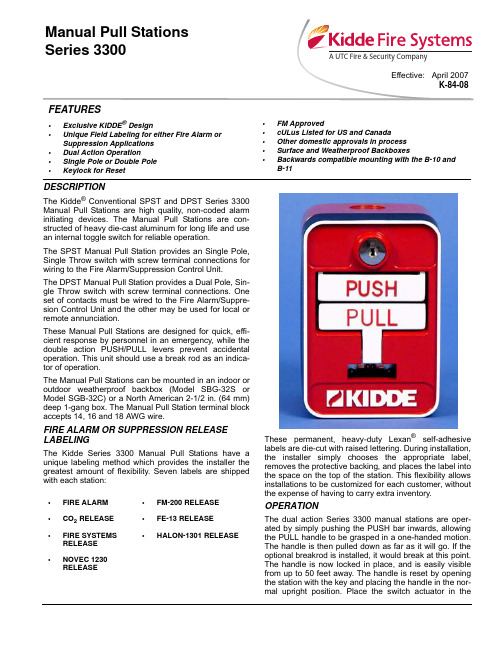
A UTC Fire & Security Company•Exclusive KIDDE® Design•Unique Field Labeling for either Fire Alarm or Suppression Applications•Dual Action Operation•Single Pole or Double Pole•Keylock for Reset •FM Approved•cULus Listed for US and Canada•Other domestic approvals in process•Surface and Weatherproof Backboxes •Backwards compatible mounting with the B-10 and B-11DESCRIPTIONThe Kidde® Conventional SPST and DPST Series 3300 Manual Pull Stations are high quality, non-coded alarm initiating devices. The Manual Pull Stations are con-structed of heavy die-cast aluminum for long life and use an internal toggle switch for reliable operation.The SPST Manual Pull Station provides an Single Pole, Single Throw switch with screw terminal connections for wiring to the Fire Alarm/Suppression Control Unit.The DPST Manual Pull Station provides a Dual Pole, Sin-gle Throw switch with screw terminal connections. One set of contacts must be wired to the Fire Alarm/Suppre-sion Control Unit and the other may be used for local or remote annunciation.These Manual Pull Stations are designed for quick, effi-cient response by personnel in an emergency, while the double action PUSH/PULL levers prevent accidental operation. This unit should use a break rod as an indica-tor of operation.The Manual Pull Stations can be mounted in an indoor or outdoor weatherproof backbox (Model SBG-32S or Model SGB-32C) or a North American 2-1/2 in. (64 mm) deep 1-gang box. The Manual Pull Station terminal block accepts 14, 16 and 18 AWG wire.FIRE ALARM OR SUPPRESSION RELEASE LABELINGThe Kidde Series 3300 Manual Pull Stations have a unique labeling method which provides the installer the greatest amount of flexibility. Seven labels are shipped with each station:These permanent, heavy-duty Lexan® self-adhesive labels are die-cut with raised lettering. During installation, the installer simply chooses the appropriate label, removes the protective backing, and places the label into the space on the top of the station. This flexibility allows installations to be customized for each customer, without the expense of having to carry extra inventory. OPERATIONThe dual action Series 3300 manual stations are oper-ated by simply pushing the PUSH bar inwards, allowing the PULL handle to be grasped in a one-handed motion. The handle is then pulled down as far as it will go. If the optional breakrod is installed, it would break at this point. The handle is now locked in place, and is easily visible from up to 50 feet away. The handle is reset by opening the station with the key and placing the handle in the nor-mal upright position. Place the switch actuator in the•FIRE ALARM•FM-200 RELEASE •CO2 RELEASE•FE-13 RELEASE •FIRE SYSTEMSRELEASE•HALON-1301 RELEASE•NOVEC 1230RELEASEdown position, insert breakrod into cavity beneath handle (if applicable), and re-lock the station. SPECIFICATIONSSGB-32S INTERIOR SURFACE BACKBOXSGB-32C WEATHERPROOF SURFACE BACKBOX ORDERING INFORMATION DIMENSIONS(shown with Fire System Release Label installed)Station Type:Double Action, Non-coded Switch Type:P/N 84-330001-001: SPSTP/N 84-330001-002: DPST Switch rating: 2 Amp @ 240 Vac or 125 Vdc Operating Tempera-ture Range:-40ºF to 150ºF (-40ºC to 66ºC)Operating HumidityRange:0-95% RHConstruction:Die-cast metal housingCompatible Electrical Boxes:Indoor: Sheet metal Model SGB-32SOutdoor: Weatherproof Die-cast Model SGB-32CShipping Weight: 1.12 lbs. (510 g)Dimensions: 4.75 in. H x 3.25 in. W x 2.25 in. D Construction:Steel sheet metal.Conduit:Two knockouts for 1/2 in. conduitconnectors, one on top and bottom. Mounting:Mounts to the box with (4) 8/32screws, which ship with each box.Dimensions: 4.75 in. H x 3.25 in. W x 2.25 in. D Construction:Cast aluminum.Conduit:One threaded opening for 1/2 in.conduit connector.Mounting:Mounts to the box with (4) 8/32screws and a foam gasket, whichship with each box.Part Number Description84-330001-001Double Action Manual Pull Station withSPST Switch — ships with mountinghardware, 2 keys, 1 break rod, and labelset.84-330001-002Double Action Manual Pull Station withDPST Switch — ships with mountinghardware, 2 keys, 1 break rod, and labelset.84-100009-001SGB-32S Indoor Backbox84-100009-002SGB-32C Outdoor Waterproof Backbox 84-100008-002Pkg. of (12) Breakrods06-118013-001Spare Key06-231866-930Label SetKidde is a registered trademark of Kidde-Fenwal, Inc.FM-200 is a registered trademark of the Greak Lakes Chemical Corporation.3M and Novec are trademarks of 3M.FE-13 is a trademark of DuPont.Lexan is a registered trademark of the General Electric Company.A UTC Fire & Security Company。
lexmark 3300 Series 多功能一体机 3300 Series 多功能复合机 说明书

22131注意:您可能需要另外单独购买USB 电缆。
Note:You may need to purchase a USB cable separately.N :i t USB ¹l C:USB .多功能一体机 / 3300 Series All-In-One / h / 3300 Series º从打印墨盒存储架中取出照片或黑色打印墨盒。
Remove the photo or black cartridge from the print cartridge storage unit.X x s X X X C .注意:请保留打印墨盒存储架,可以用来保护任何已打开包装但暂时不用的打印墨盒。
Note:Save the print cartridge storage unit to protect any open cartridges not in use.N :O d x s A Ow C : © Ä .请确认“电源”指示灯变亮。
Make sure the power light is on.T w O w C .当心:将电源线连接在电源适配器上。
CAUTION:Connect the power cord to the power supply.:N u s C: .打开多功能一体机的包装。
包装箱里的内容可能会因地区的不同而变化。
Unpack your All-In-One. Contents may vary based on geography.u h X v C e i a P t C .:.. ..安全信息当心:请不要在雷雨天气时安装此产品,或者进行任何的电线/电缆连接(电源线,电话线等)。
请只使用随同此产品提供的电源,或者使用经过厂家认证的电源作为替代。
将电源线连接在产品附近、使用方便、且正确接地的电源插座上。
有关操作说明书中未提及的其他服务或维修,请向专业的服务人员咨询。
本特利3300监测系统说明书
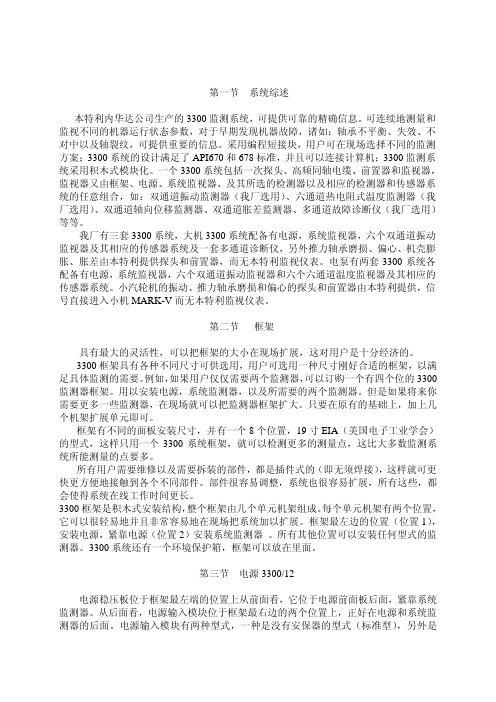
第一节 系统综述
本特利内华达公司生产的 3300 监测系统,可提供可靠的精确信息。可连续地测量和 监视不同的机器运行状态参数,对于早期发现机器故障,诸如:轴承不平衡、失效、不 对中以及轴裂纹,可提供重要的信息。采用编程短接块,用户可在现场选择不同的监测 方案;3300 系统的设计满足了 API670 和 678 标准,并且可以连接计算机;3300 监测系 统采用积木式模块化。一个 3300 系统包括一次探头、高频同轴电缆、前置器和监视器, 监视器又由框架、电源、系统监视器、及其所选的检测器以及相应的检测器和传感器系 统的任意组合,如:双通道振动监测器(我厂选用)、六通道热电阻式温度监测器(我 厂选用)、双通道轴向位移监测器、双通道胀差监测器、多通道故障诊断仪(我厂选用) 等等。
是否所有发光二极管都灭了? 是 转向第三步
否
转向第五步
3.把框架的初级输入电源拆掉,检查 初级输入电源以及初级电源保险丝。
4 使框架与初级输入电源处于分开状态, 松开电源输入模块的螺钉,在联结电缆允 许的情况下,把该模块轻轻地并尽可能远 地移出框架。检查一下在电源输入模块, 电源变压器和背板之间的电缆及其联结情 况,看看是否正确无误,其联结是否紧固。 当完成这一步之后,从第一步开始,重复 这一试验,在电源输入模块完全安装好之 前,不要给框架接通电源。
初级输入电源以及初级电源 保险丝,工作是否正常? 是 转向第 4 步
否
修理初级输入电源 和/或更换保险丝
转向第 1 步
5 如图所示,测量位于系统监测器上,各 试验点(相对于 ACOM TP3)的直流电 压。所有电压,都应该满足右面表格所给 出的公差范围。
三菱电机工业缝纫机 LS, LT, LY, LU 系列 - 产品手册说明书
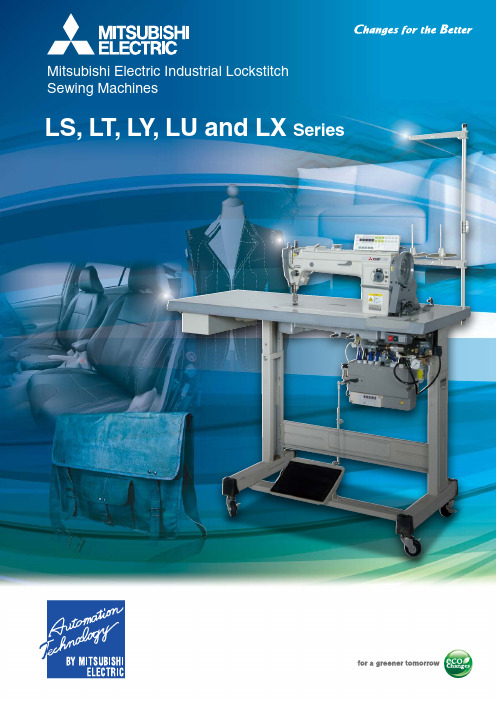
Various models with diverse functions and easy operation to increase productivityModels ListLT2-2220-B0B LT2-2230-B1T LT2-2250-B1TLU2-4420-B0B Industrial MaterialsLY2-3300-B0B LY2-3310-B1T LY2-3750-B1T LU2-4410-B1T-CS LU2-4400-B0B LU2-4420-B0BLU2-4400-B0B LU2-4420-B0B LU2-4430-B1T LU2-4652-B1T LU5-5720-B0TLU2-4430-B1T LU2-4652-B1T LU2-4710-B1T LU2-4730-B1T LU5-5720-B0T DY-253-00Container bagsLT2-2220-B0B LT2-2230-B1T LT2-2250-B1TJeansLY2-3310-B1T LY2-3750-B1T LY2-3319-B1T LU2-4410-B1T-CS LU2-4430-B1TLU2-4652-B1T LU5-5720-B0T LU2-4400-B0B LU2-4420-B0B LU2-4710-B1T LU2-4730-B1T Car seatsLY2-3750-B1T LU2-4410-B1T-CSLU2-4652-B1TAirbagsLT2-2230-B1T LT2-2250-B1TLT2-2220-B0BTwin-needle lockstitch:Needle feedTwin-needle lockstitch:Needle feed: Corner stitchingTwin-needle lockstitch:Needle feedShirtsSofasntroducing a new, easy-to-use twin-needle lockstitch feed cornerstitching machine capable of responding to diverse sewing needs.A new bobbin thread holding mechanism, presser mechanismupgrade, and a left-right independent adjustable thread trimmingspring have been incorporated while retaining the same beautiful,stable stitching of previous models.Sewing machine appearance has been updated with the introductionof a soft olive-white body color.The new LI MI SERVO X-G Series offers improved sewing operationease and stitching performance.Ceramic thread route withoutstanding durabilityStable thread trimmingfrom thin to thick threadsLeft-right independent adjustablethread trimming springWiper performanceenhanced(option)Magnetic type Pneumatic type* Photo shows LT2-2230/2220Menswear Womenswear WomenswearMenswearPantsBags JeansJeans PantsShirtsWomenswearMenswearJeansPantsDoubleLeader in diversified sewing work using easy to operate functions.Twin-needle lockstitch feed sewing machinesmade possible using cutting-edgetechnologies from Mitsubishi Electric.Product Speci cationsContainer bagsLY2-3310-B1TBagsCar seatsLY2-3300-B0BBagsBagsDY-253-00SofasContainer bags SofasMitsubishi Electric's popular vertical feed mechanism accurately catches hard-to-feed materials and slippery fabrics, enabling reliable stitching.The new LI MI SERVO X-G Series further improves sewing machine operation and stitching performance.Control panel has many functions for standing operation.(thread trimming type)T -shaped table legs for standing/sitting operation* Photo shows Y2-3750-B1TLY3-6840-B0TBagsLY2-3750-B1TSingle-needle lockstitch: Vertical feedSingle-needle lockstitch: Vertical feedSingle-needle lockstitch: Vertical feedSingle-needle lockstitch: Vertical feed (cylindrical high-long arm)LY2-3319-B1T Single-needle lockstitch: Vertical feed (long arm)Single-needle lockstitch: Vertical feedOperation improved with popular vertical feed mechanism and new servomotor!High-long arm contributes advanced stitching work diversity.Product Speci cationsNotes 1. The weight applies only to the sewing machine.2. Operation caution labels are attached to the sewing machine body.Lever can be mounted on the side of the control panel.●Easily separate from the panel.●Easily mount the pedal for a standing sewing machine.Variable stitch lever●Simple sequence function built-in.●nserting and removing fabrics made easy with reverse-run needle lifting function.Powerful, high-performance Limiservo X-G Series●True maintenance-free operation realized with no wear sections.* Complete energy-saving, low-noise and noise-reducing design.Reliable, popular all-digital servoThe vertical feed sandwiches and accurately feeds hard-to-feed materials.Vertical feed mechanism for accurate feedingPopular rotating left knife and fixed right knife can sharply cut thin to thick (#6) threads.(LY2-3750/LY2-3310)Stable thread trimming performance from thin to thick threads Easily adjust the stitch with the adjustment pin on the front of the arm. (LY2-3750/LY3-6840)Simple front/back stitch pitch adjustmentStitch adjustment dial with lock Automatic lubrication system eliminates the need for manual oiling. A pump feeds oil in the oil tank to the required sections, improving sewing machine durability.(LY2-3750/LY3-6840)Easy-maintenance automatic lubrication systemNeedle stop UP and DOWN positions can be adjusted separately with a single touch. The normal state can be confirmed easily via indicator lamps.(LY2-3750/LY2-3310/LY3-6840)Built-in detector for highly accurate positioning Presser foot lifter lever is on the front of the arm to improve operation ease.(LY2-3750/LY3-6840)Presser foot lifter lever with forward-facing arm* Photo shows Y2-3750-B1TQuick return with a light touch.Needle lifting and correction stitching are also possible.(LY2-3750/LY2-3310/LY3-6840)Touch back switchAirbagsLU2-4410-B1T-CSSingle-needle lockstitch: General feedLU2-4430-B1TTwin-needle lockstitch:General feedA short thread trimmer has been newly added to the car seat (CS) specifications of the general-feed machine, which is popular for stitching thick materials.Stable stitching tension, adjustable down position using the built-in detector and improved maintenance features are powerful functions that simplify operation.Sewing machine operation and stitching performance are further improved with the new LIMISERVO X-G Series.DP×17 #2336mm LU2-4400-B0BSingle-needle lockstitch: General feedBagsCar seatsSofas Container bags BagsCar seatsSofas Container bags BagsCar seatsSofasContainer bags LU2-4420-B0BTwin-needle lockstitch:General feedLU2-4730-B1TDouble-needleLU2-4710-B1T Single-needleEasy to setup*Option for LU2-4400 Series; built-in for LU2-4652 Series.Automatic presser foot lifterAccurately prevent problems like changing stitch length during sewing.Stitch adjustment dial with lockOnly a short piece of thread is left after trimming, so there’s no need to pick off threads.Short thread trimmer (LU-ST -KIT)Touch back function can be released just simply turning the button (LU2-4410/LU2-4430).Touch back switch with release functionCS specifications have been added to the car seat stitching lineup. The balance stroke and feed motion have been changed and seat stitching quality has been further improved.Car seat (CS)specifications lineup available A moving knife and fixed knife that move linearly in parallel with the feed gear are used to cut thin to thick threads (#8) with a clean cut.Stable thread trimming from thin to thick threads After the thread is trimmed, the sewing machine’s reverse run function prevents the needle from protruding from the presser foot and allows the presser foot to rise 16mm.Thick materials can be inserted and removed easily.Reverse-run needle lifting function(using LIMISERVO X)With the improved needle bar vibration mechanism, balance mechanism and upper vertical feed mechanism, machine can do up to 3,000 stitches/min even when using a double-hook. (Only LU2-4652)Double-hook and maximum stitching speed achieve 3,000 stitches/minLU2-4652-B1TStitching sampleBefore mountingAfter mounting* Option for LU2-4410 Series; standard for LU2-4652 Series.General-feed sewing machines are ideal for stitching various thick materials such as that used for car seats, bags and sofas.This high-function model incorporates a long arm while retaining presser foot interchangeability.Single-needle lockstitch: General feedBagsCar seatsSofas Container bags LU5-5720-B0TTwin-needle lockstitch:General feedProduct Speci cationsStitch typeSingle-needle lockstitch One-stitch stitching, continuous stitching continuous variable stitching, etc.Complete basting work quickly and efficiently.MenswearWomenswearMenswearWomenswearLX2-630-M1Single-needle lockstitch: BastingLX5-871-M0Single-needle lockstitch: BastingStable basting quality and improved operation ease.LX2-630-M1 FeaturesA horizontal thread trimming mechanism for basting is mounted, enabling thread tension adjustment and work efficiency to be increased.Horizontal thread trimming mechanism for bastingHorizontal hook and needle plate with needle guide prevent stitches from being skipped when using thin threadsHorizontal hook and needle plate with needle guideThe presser foot can be lifted 15.5mm (after trimming), making it easy to baste thick materials.Easy basting of thick materialsHighly efficient work is possible with continuous variable stitching, single-needle stitching and more.Highly efficient workLX5-871-M0 FeaturesStable basting quality and improved operation ease!Freely switch between one-stitch stitching and continuous stitching simply by operating the pedal. Quickly and efficiently complete basting work.Product Speci cations。
本特利3300监测系统说明书

5. 间隙报警 同时按住 GAP 和 ALART 开关以显示间隙报警点。当间隙水平等于 或大设定点 6 秒钟,ALERT LED 将亮起来而相应报警继电器开关动作。
我厂有三套 3300 系统,大机 3300 系统配备有电源,系统监视器,六个双通道振动 监视器及其相应的传感器系统及一套多通道诊断仪,另外推力轴承磨损、偏心、机壳膨 胀、胀差由本特利提供探头和前置器,而无本特利监视仪表。电泵有两套 3300 系统各 配备有电源,系统监视器,六个双通道振动监视器和六个六通道温度监视器及其相应的 传感器系统。小汽轮机的振动、推力轴承磨损和偏心的探头和前置器由本特利提供,信 号直接进入小机 MARK-V 而无本特利监视仪表。
三.系统调试 1. 探头--前置器静态特性校验 将轴振探头安装在校验台上,用同轴电缆连接好探头和前置器,并将探头靠紧被测
所有电缆及其联接,其工作是否正 常?
是 更换变压器
否
更换电源输入模块
转向第 1 步
所有电压是否都在表中所列的公 差范围之内?
是 参照系统监测器手 册更换系统监测器
否 转向第 6 步
转向第 1 步
6 把电源和系统监测器留在框架之内,同时 把一个监测器从系统中取出,把监测器前 面板上的螺钉松开,然后把监测器从框架 前面拉出约两英寸,使其与框架不在结合。 这时观察在系统监测器上指示电源是否正 常的发光二极管。使监测器继续保持与框 架分离状态,直到指示电源是否正常的发 光二极管亮或者等到所有监测器都与框架 分离。
PRODIGIT 3300C电子负载机框操作手册说明书

目 录目录第一章简介 (3)1.1 特性 (4)1.2 标准配备 (4)1.3 选用配备 (4)1.4 规格 (5)1.5 系统方块图 (6)第二章安装 (7)2.1 安装前的准备 (7)2.2 电源的设定与检查 (7)2.3 接地需求 (8)2.4 脚架调整 (8)2.5 仪器箱的装设 (8)2.6 环境需求 (8)2.7 维修及校正服务 (8)2.8 GPIB 介面功能 (8)2.9 RS.232C 介面功能 (9)2.10 遥控装置 (9)第三章操作说明 (10)3.1 支撑脚 (10)3.2 电源开关 (10)3.3 开机状态 (10)3.4 储存/呼叫 (STORE/RECALL) 操作 (11)3.5 AUTO SEQUENCE测试功能说明 (11)第四章 GPIB /RS.232 操作命令说明 (13)4.1 GPIB/RS.232C 简介 (13)4.2 GPIB 命令摘要 (13)4.3 RS.232C 命令摘要 (13)4.4 3250/3310A/3310A/3310C GPIB/RS232C命令列表 (15)4.5 缩写代号说明 (21)4.6 GPIB /RS.232C 命令说明 (22)附录1 3310A 系列 GPIB 程式范例 (37)附录2 3310A 系列 RS.232 程式范例 (41)附录3 3250 系列 GPIB/RS.232C 操作流程图 (55)附录4 3310A 系列 GPIB/RS.232C 操作流程图 (56)目 录P RODIGIT 图形图1.1 3300C 系统方块图 (6)图2.1 电源设定图 (7)图2.2 保险丝座 (7)图2.3 后面板 (8)图2.4 遥控连接埠图 (9)图2.5 类比驱动信号输入 (9)图3.1 3300C 前面板图 (10)图4.1 后面板 RS-232C 介面连接图 (14)表格表1.1 3250/3310A/3310C/3330A 系列简单规格表 (3)表1.2 3300C 规格表 (5)表4.1 命令结束字元表 (21)表4.2 波形资料表 (22)表4.3 3250 系列 ERR 状态暂存器 (31)PRODIGIT第一章 简介第一章、简介Model 3300C 电子负载机框乃是为了 3250/3310A/3310C/3330A 系列抽取式电子负载模组而设计的 4 组控制机框,3300C 可同时安装 4 组电子负载模组,当安装 3330A 系列模组时更可同时使用多达 8 组的电子负载,除了满足 4 组输出的电源供应器测试,更可满足 8 组输出的电源供应器测试。
3300 系统用户手册

FW-3300 系统用户手册System User Manual文档编号:FW-3300-SUM-1.0发布时间:2005-11-9北京立华莱康平台科技有限公司版权所有Copyright © L&S Platform 2005. All right reserved目录0 前言(PREFACE) (3)1 FW-3300系统 (4)1.1 系统简介 (4)1.2 机箱 (4)1.2.1 1U 19英寸机箱 (4)1.2.2 桌面机箱 (5)1.3 电源 (8)2 EM-433主板 (8)2.1 EM-433 主板简介 (8)2.1.1 技术指标 (9)2.1.2布局 (10)2.2 EM-433 接口说明 (11)2.2.1 电源接口 (11)2.2.2 网络接口 (11)2.2.3 串口 (11)2.2.4 PCI接口 (12)2.3 EM-433 使用注意事项 (13)2.3.1 内存容量扩展 (13)2.3.2 Flash容量扩展 (13)2.3.3 主板供电 (13)2.3.4 主板型号 (13)3 FW-3300 软件使用方法 (14)3.1 SDK介绍 (14)3.2 编译系统(如何编译linux) (14)3.2.1编译uClinux (14)3.2.2编译Pmon (14)3.2.3编译bbload (14)3.3 系统启动与配置 (14)3.3.1更新 MAC 地址 (15)3.3.2更新 Pmon (15)3.3.3更新pmon-script (16)3.3.4更新linux (17)3.3.5 Linux下更新系统程序 (18)3.3.6 Pmon-script简介 (19)3.4 FreeSWAN下IPSEC的测试 (20)4 FW-3300测试指标 (22)4.1 路由性能 (22)4.2 IPSEC性能 (22)4.3 Cavium公司官方测试指标 (22)0 前言(PREFACE)0.1 关于本文(About this document)本手册主要描述FW-3300系统的构成,介绍系统主板EM-433的使用方法,系统软件的使用方法及系统测试指标。
LT-3300 系列 安装指南说明书
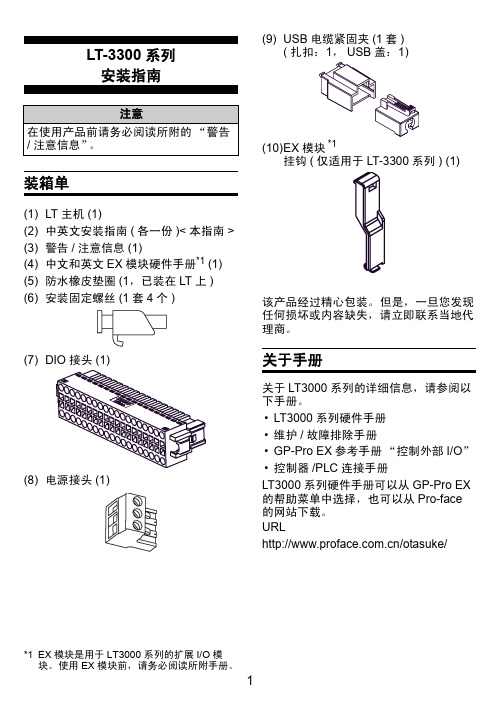
LT-3300系列安装指南装箱单(1)LT 主机(1)(2)中英文安装指南(各一份)<本指南>(3)警告/注意信息(1)(4)中文和英文EX 模块硬件手册*1(1)(5)防水橡皮垫圈(1,已装在LT 上)(6)安装固定螺丝(1套4个)(7)(8)电源接头(1)(9)USB 电缆紧固夹(1套)((10)EX 模块挂钩(仅适用于LT-3300系列) (1)该产品经过精心包装。
但是,一旦您发现任何损坏或内容缺失,请立即联系当地代理商。
关于手册关于LT3000系列的详细信息,请参阅以下手册。
•LT3000系列硬件手册•维护/故障排除手册•GP-Pro EX 参考手册“控制外部I/O ”•控制器/PLC 连接手册LT3000系列硬件手册可以从GP-Pro EX 的帮助菜单中选择,也可以从Pro-face 的网站下载。
URL/otasuke/注意在使用产品前请务必阅读所附的“警告/注意信息”。
*1EX 模块是用于LT3000系列的扩展I/O 模块。
使用EX 模块前,请务必阅读所附手册。
部件名称和功能名称描述A 状态指示灯B DIO 接口(DIO)连接外部I/O 设备的接口C 辅助模块接口/扩展模块(EXT2)用于连接附加模块(通讯功能等)。
D EX 模块接口(EXT1)用于连接Pro-face 制造的EX 模块E 电源接头F 以太网接口(10BASE-T/100BASE-TX)使用RJ-45型Modular Jack 接头(8孔)。
G USB 主机接口(USB)1接口符合USB1.1。
(TYPE-A 连接)电源电压: DC5V ± 5%输出电流: 500mA (最大)最大通讯距离是5米。
H 串口(COM1)D-Sub 9针凸型接头。
通讯方式(RS-232C/RS-422/RS-485)通过软件来切换。
正视图后视图底视图右视图颜色指示灯操作模式(绘图)程序执行模式(启用逻辑程序时)绿ON 离线运行中运行闪烁运行中停止红ON 上电时闪烁运行中严重错误橙ON 背光灯烧毁闪烁软件启动过程中一般规格电气规格环境规格电源输入电压DC24V额定电压DC19.2~28.8V 允许失电3ms 以下功耗27W 以下瞬时电流30A 以下绝缘强度AC1000V 20mA 时1分钟(电源端与FG 端子之间)绝缘电阻DC500V 10M Ω以上(电源端和FG 端子之间)物理工作环境温度0~+50°C *1*1如果在温度为40°C 以上的环境中使用并持续一段时间,人机界面屏幕对比度会有所下降。
3300惠特软起开关说明书

3300惠特软起开关说明书一、产品概述3300惠特软起开关是一种电气设备,用于控制电路的通断。
它采用先进的软起技术,能够实现电器设备的平稳启动,避免了传统开关带来的电流冲击和设备损坏的问题。
本产品具有安全可靠、易于使用等特点,广泛应用于家庭、商业和工业领域。
二、产品特点1. 软起功能:3300惠特软起开关采用独特的软起技术,能够在启动电器设备时逐渐增加电流,避免了电流冲击对设备的损坏,延长了设备的使用寿命。
2. 安全可靠:本产品具有过流保护、过压保护、短路保护等多种安全保护功能,能够有效避免电器设备因电路故障而引发的事故。
3. 节能环保:3300惠特软起开关采用先进的节能技术,能够降低电器设备的能耗,减少对环境的污染。
4. 易于使用:本产品操作简单,只需按下启动按钮即可实现电器设备的启动,无需额外的操作步骤。
5. 适用范围广:3300惠特软起开关适用于各类电器设备,包括空调、电视、电脑、冰箱等家用电器,以及机床、泵站、风机等工业设备。
三、安装步骤1. 断开电源:在安装3300惠特软起开关之前,务必先切断电源,确保安全。
2. 连接电路:将电源线连接到软起开关的电源输入端,然后将电器设备的电源线连接到软起开关的电源输出端。
3. 安装固定:将软起开关固定在适当的位置,确保安装牢固可靠。
4. 连接接地线:将软起开关的接地线连接到接地电源或接地线上,以确保设备的安全运行。
5. 检查确认:安装完成后,仔细检查所有连接是否牢固,确保无松动或短路现象。
四、使用方法1. 启动:按下软起开关上的启动按钮,电器设备将逐渐启动,避免了传统开关带来的电流冲击。
2. 停止:按下软起开关上的停止按钮,电器设备将停止运行。
3. 调节:根据实际需要,可以调节软起开关的启动时间和电流增加速度。
五、注意事项1. 在使用3300惠特软起开关时,请务必按照产品说明书进行正确的安装和使用,避免误操作导致的安全事故。
2. 在安装和维修软起开关时,必须切断电源,以免触电或引发其他安全问题。
LT3100 LT3300系列变频器 说明书
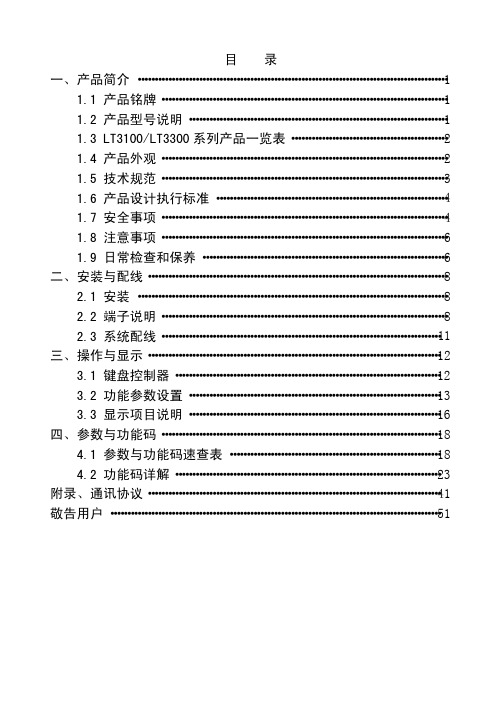
4466888111223618834151目 录一、产品简介 (1)1.1 产品铭牌····················································································1 1.2 产品型号说明············································································1 1.3 LT3100/LT3300系列产品一览表··············································2 1.4 产品外观····················································································2 1.5 技术规范····················································································3 1.6 产品设计执行标准···································································· 1.7 安全事项···················································································· 1.8 注意事项···················································································· 1.9 日常检查和保养········································································ 二、安装与配线························································································2.1 安装··························································································· 2.2 端子说明···················································································· 2.3 系统配线·················································································· 三、操作与显示······················································································3.1 键盘控制器··············································································1 3.2 功能参数设置··········································································1 3.3 显示项目说明··········································································1 四、参数与功能码··················································································4.1 参数与功能码速查表······························································1 4.2 功能码详解··············································································2 附录、通讯协议······················································································ 敬告用户·································································································产 品 简 介额定功率和额定输出电流,0~220V 表示变频器输出电一、产品简介本使用手册简要介绍了LT3100/LT3300系列变频器的安装接线、参数设定及操作使用的有关事项,务请妥善保管。
3300组合开使用手册
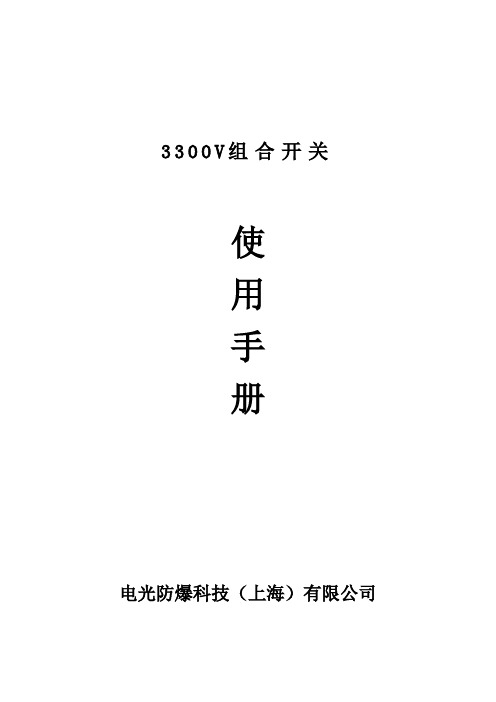
3300V组合开关使用手册电光防爆科技(上海)有限公司概 述QJZ-□/3300-2(4.6.8.9.10)矿用隔爆兼本质安全型组合开关(以下简称“3300V 多回路组合开关”)适用于煤矿井下有瓦斯、煤尘等爆炸危险的环境中,为综采工作面多电机、大功率机电设备设计的组合式起动控制设备。
3300V 多回路组合开关适用交流50Hz 、电压3300V 的供电系统中,可对采区的多台电机、单机双速电机、双机双速电机等电气设备的顺序起动、正转、反转、停止及双速切换进行控制,并能对电动机及供电线路进行保护。
根据组合开关的回路数,总电流为400-1600A,同时还提供两路(127V 或220V )共5kVA 的辅助电源,组合开关工作面系统如见下图所示:工作环境a .海拔不超过2000m ,周围环境压力为(0.8~1.1)×105Pa ;b .运行环境温度一般为-5~+40℃;c .周围空气相对湿度不大于95%(+25℃);d .在有沼气爆炸性混合物的矿井中;e .与水平面的安装倾斜度不超过15°;f .在无显著摇动和冲击振动的地方;g .在无明显破坏绝缘的气体或蒸气的环境中; h .能防止滴水的地方; i .污染等级:3级; j .安装类别:Ⅲ类。
组合开关控制系统图采煤机刮板运输机转载机破碎机泵站组合开关移动变电站产品使用储存环境组合开关为高价值产品,在使用前或是备用存储时,整机、模块和配件部分必须存放于库房干燥位置,尽量避免灰尘堆积,切勿露天存放,防止高温(50℃)或超低温(-20℃)的恶劣气温条件。
如果存储环境湿度较大,在设备或配件空隙部位放置干燥剂进行吸潮。
建议存储时间不超过24个月。
存储环境相关温度:-20℃~50℃。
保护措施组合开关在长时间存储时,需做相应的防锈措施,如:在隔爆面及时补涂防锈漆、在快开门内部密封部位涂黄油、每月至少对机械活动部位活动一次(包括开门手柄、隔离手柄、闭锁(解锁)手柄、闭锁(解锁)按钮、门轴等)、及时对机械活动部位及螺丝紧固处点滴润滑油。
戴尔 Latitude 3300 安装和规格指南说明书

Dell Latitude 3300Setup and Specifications GuideNotes, cautions, and warningsNOTE: A NOTE indicates important information that helps you make better use of your product.CAUTION: A CAUTION indicates either potential damage to hardware or loss of data and tells you how to avoid the problem.WARNING: A WARNING indicates a potential for property damage, personal injury, or death.© 2019 Dell Inc. or its subsidiaries. All rights reserved. Dell, EMC, and other trademarks are trademarks of Dell Inc. or its subsidiaries. Other trademarks may be trademarks of their respective owners.2019 - 01Rev. A001 Welcome - Getting Started (5)Product overview (5)Chassis Overview (6)Base view (6)Left view (7)Right view (7)Front view (8)Product Comparison (8)2 Technical Specifications (10)Processor (10)Memory (10)Storage (11)System board connectors (11)Media card-reader (11)Audio (11)Integrated graphics (12)Camera (12)Communication (12)Wireless (13)Ports and connectors (13)Display (13)Keyboard (14)Touchpad (14)Operating system (15)Battery (15)Power adapter (16)Dimensions and weight (16)Computer environment (17)Security (17)Security Software (17)3 System setup (19)Boot menu (19)Navigation keys (19)System setup options (20)General options (20)System configuration (21)Video screen options (22)Security (22)Secure boot (25)Intel Software Guard Extensions options (25)Performance (26)Contents3Power management (26)Post behavior (28)Virtualization support (29)Wireless options (29)Maintenance (30)System logs (30)SupportAssist System Resolution (31)Boot Sequence (32)Updating the BIOS in Windows (32)Updating your system BIOS using a USB flash drive (33)Updating the Dell BIOS in Linux and Ubuntu environments (33)System and setup password (34)Assigning a system setup password (34)Deleting or changing an existing system setup password (34)4Contents1Welcome - Getting Started Product overviewThe new Dell Latiude 3300 is next in line to the generation of Latitude 3000 series. This series delivers the highest levels of performance, newest technologies, high levels of configurability, and premium industrial design to students that run specific applications as part of their daily activities. It provides a larger screen and more powerful processor (up to Intel Kaby Lake R Core i5) enabling students to create while also providing a low price point that education customers can afford.Dell Latiude 3300 is a versatile solution that packs the power and performance of a workstation into a class leading portable form factor. The Dell Latitude 3300 is the successor of the Dell Latitude 3380.The Dell Latitude 3300 is the most powerful and feature-rich rugged notebook, that gives users desktop replacement performance in a mobile form factor. The new Latitude 3300 for education delivers the most versatile solution, with best-in-class durability, empowering students to learn.Features:•Kaby Lake U and Kaby Lake R•100% SSD, no spinning Hard Drive•13.3” HD/FHD Non-touch/touch displays•3-cell 42Whr and 4-cell 56Whr batteries•I/O: 2xUSB3.0, HDMI, micro SD 3.0, upsell 1xUSB-C•T ype-C port with Power Delivery (Optional with non-celeron base)Welcome - Getting Started5Chassis OverviewThis chapter consists of the product view features along with technical specifications. The chassis overview features calls out the different ports, connectors, and components available in the computer.Base view1System fan vent2Heatsink vent3SSD vent4Service tag5Speakers6Welcome - Getting Started1Power connector2USB T ype-C port3Network port4HDMI port5USB 3.0 portRight view1Audio port2Battery status light3microSD port4USB 3.0 port5Wedge-shaped lock slotWelcome - Getting Started71Camera2Camera status light 3Microphone4LCD Panel Product ComparisonT able 1. Product comparison with predecessor model8Welcome - Getting StartedWelcome - Getting Started9T echnical SpecificationsProcessorNOTE: Processor numbers are not a measure of performance. Processor availability is subject to change and may vary by region/country.T able 2. Processor specificationsMemoryT able 3. Memory specifications210T echnical SpecificationsStorageT able 4. Storage specificationsSystem board connectorsT able 5. System board connectorsMedia card-readerT able 6. Media-card reader specificationsAudioT able 7. Following are the audio specificationsTechnical Specifications11Integrated graphicsT able 8. Integrated graphics specificationsNOTE: Celeron CPU sku does not have the T ype-C portCameraT able 9. Camera specifications CommunicationT able 10. Communication specifications 12T echnical SpecificationsWirelessT able 11. Wireless specificationsPorts and connectorsT able 12. Following are ports and connectors specificationsDisplayT able 13. Following are the display specificationsTechnical Specifications13KeyboardT able 14. Keyboard specificationsTouchpadT able 15. Touchpad specifications14T echnical SpecificationsOperating systemT able 16. Operating systemBatteryT able 17. Battery specificationsTechnical Specifications15Power adapterT able 18. Power adapter specificationsDimensions and weight T able 19. Dimensions and weight16T echnical SpecificationsComputer environmentNOTE: Airborne contaminant level: G1 as defined by ISA-S71.04-1985.For information on Dell Product Safety, EMC and Environmental Data Sheets, see https:///learn/us/en/uscorp1/product-info-datasheets-safety-emc-environmental .T able 20. Computer environment* Measured using a random vibration spectrum that simulates user environment.† Measured using a 2 ms half-sine pulse when the hard drive is in use.‡ Measured using a 2 ms half-sine pulse when the hard-drive head is in parked position.SecurityT able 21. Security Security SoftwareT able 22. Security Software Technical Specifications 1718T echnical SpecificationsSystem setup CAUTION: Unless you are an expert computer user, do not change the settings in the BIOS Setup program. Certain changes canmake your computer work incorrectly.NOTE: Before you change BIOS Setup program, it is recommended that you write down the BIOS Setup program screen information for future reference.Use the BIOS Setup program for the following purposes:•Get information about the hardware installed in your computer, such as the amount of RAM and the size of the hard drive.•Change the system configuration information.•Set or change a user-selectable option, such as the user password, type of hard drive installed, and enabling or disabling base devices. Topics:•Boot menu•Navigation keys•System setup options•Boot Sequence•Updating the BIOS in Windows•System and setup passwordBoot menuPress <F12> when the Dell logo appears to initiate a one-time boot menu with a list of the valid boot devices for the system. Diagnostics and BIOS Setup options are also included in this menu. The devices listed on the boot menu depend on the bootable devices in the system. This menu is useful when you are attempting to boot to a particular device or to bring up the diagnostics for the system. Using the boot menu does not make any changes to the boot order stored in the BIOS.The options are:•UEFI Boot:–Windows Boot Manager••Other Options:–BIOS Setup–BIOS Flash Update–Diagnostics–Change Boot Mode SettingsNavigation keysNOTE: For most of the System Setup options, changes that you make are recorded but do not take effect until you restart the system.Keys NavigationUp arrow Moves to the previous field.3System setup19Keys NavigationDown arrow Moves to the next field.Enter Selects a value in the selected field (if applicable) or follow the link in the field.Spacebar Expands or collapses a drop-down list, if applicable.T ab Moves to the next focus area.NOTE: For the standard graphics browser only.Esc Moves to the previous page until you view the main screen. Pressing Esc in the main screen displays a message that prompts you to save any unsaved changes and restarts the system.System setup optionsNOTE: Depending on the laptop and its installed devices, the items listed in this section may or may not appear.General optionsT able 23. General20System setupSystem configuration T able 24. System ConfigurationVideo screen options T able 25. VideoSecurityT able 26. SecuritySecure bootT able 27. Secure BootIntel Software Guard Extensions options T able 28. Intel Software Guard ExtensionsPerformanceT able 29. PerformancePower management T able 30. Power ManagementPost behavior T able 31. POST BehaviorVirtualization support T able 32. Virtualization SupportWireless optionsT able 33. WirelessMaintenance T able 34. MaintenanceSystem logs T able 35. System LogsSupportAssist System ResolutionBoot SequenceBoot Sequence allows you to bypass the System Setup–defined boot device order and boot directly to a specific device (for example: optical drive or hard drive). During the Power-on Self Test (POST), when the Dell logo appears, you can:•Access System Setup by pressing F2 key•Bring up the one-time boot menu by pressing F12 keyThe one-time boot menu displays the devices that you can boot from including the diagnostic option. The boot menu options are:•Removable Drive (if available)•STXXXX DriveNOTE: XXX denotes the SATA drive number.•Optical Drive (if available)•SATA Hard Drive (if available)•DiagnosticsNOTE: Choosing Diagnostics, will display the ePSA diagnostics screen.The boot sequence screen also displays the option to access the System Setup screen.Updating the BIOS in WindowsIt is recommended to update your BIOS (System Setup), when you replace the system board or if an update is available. For laptops, ensure that your computer battery is fully charged and connected to a power outlet.NOTE: If BitLocker is enabled, it must be suspended prior to updating the system BIOS, and then re-enabled after the BIOSupdate is completed.1 Restart the computer.2 Go to /support.•Enter the Service Tag or Express Service Code and click Submit.•Click Detect Product and follow the instructions on screen.3 If you are unable to detect or find the Service T ag, click Choose from all products.4 Choose the Products category from the list.NOTE: Choose the appropriate category to reach the product page5 Select your computer model and the Product Support page of your computer appears.6 Click Get drivers and click Drivers and Downloads.The Drivers and Downloads section opens.7 Click Find it myself.8 Click BIOS to view the BIOS versions.9 Identify the latest BIOS file and click Download.10 Select your preferred download method in the Please select your download method below window, click Download File.The File Download window appears.11 Click Save to save the file on your computer.12 Click Run to install the updated BIOS settings on your computer.Follow the instructions on the screen.Updating your system BIOS using a USB flash driveIf the system cannot load into Windows but there is still a need to update the BIOS, download the BIOS file using another system and save it to a bootable USB Flash Drive.NOTE: You will need to use a bootable USB Flash drive. Please refer to the following article for further details: https:///support/article/us/en/19/sln143196/1 Download the BIOS update .EXE file to another system.2 Copy the file e.g. O9010A12.EXE onto the bootable USB Flash drive.3 Insert the USB Flash drive into the system that requires the BIOS update.4 Restart the system and press F12 when the Dell Splash logo appears to display the One Time Boot Menu.5 Using arrow keys, select USB Storage Device and click Return.6 The system will boot to a Diag C:\> prompt.7 Run the file by typing the full filename e.g. O9010A12.exe and press Return.8 The BIOS Update Utility will load, follow the instructions on screen.Figure 1. DOS BIOS Update ScreenUpdating the Dell BIOS in Linux and Ubuntu environmentsIf you want to update the system BIOS in a Linux environment such as Ubuntu, see https:///support/article/us/en/19/sln171755/.System and setup passwordT able 37. System and setup passwordYou can create a system password and a setup password to secure your computer.CAUTION: The password features provide a basic level of security for the data on your computer.CAUTION: Anyone can access the data stored on your computer if it is not locked and left unattended.NOTE: System and setup password feature is disabled.Assigning a system setup passwordYou can assign a new System or Admin Password only when the status is in Not Set.T o enter the system setup, press F2 immediately after a power-on or re-boot.1 In the System BIOS or System Setup screen, select Security and press Enter.The Security screen is displayed.2 Select System/Admin Password and create a password in the Enter the new password field.Use the following guidelines to assign the system password:• A password can have up to 32 characters.•The password can contain the numbers 0 through 9.•Only lower case letters are valid, upper case letters are not allowed.•Only the following special characters are allowed: space, (”), (+), (,), (-), (.), (/), (;), ([), (\), (]), (`).3 Type the system password that you entered earlier in the Confirm new password field and click OK.4 Press Esc and a message prompts you to save the changes.5 Press Y to save the changes.The computer reboots.Deleting or changing an existing system setup passwordEnsure that the Password Status is Unlocked (in the System Setup) before attempting to delete or change the existing System and/or Setup password. You cannot delete or change an existing System or Setup password, if the Password Status is Locked.To enter the System Setup, press F2 immediately after a power-on or reboot.1 In the System BIOS or System Setup screen, select System Security and press Enter.The System Security screen is displayed.2 In the System Security screen, verify that Password Status is Unlocked.3 Select System Password, alter or delete the existing system password and press Enter or T ab.4 Select Setup Password, alter or delete the existing setup password and press Enter or T ab.NOTE: If you change the System and/or Setup password, re-enter the new password when prompted. If you delete the System and/or Setup password, confirm the deletion when prompted.5 Press Esc and a message prompts you to save the changes.6 Press Y to save the changes and exit from System Setup.The computer reboot.。
3300组合开关说明书
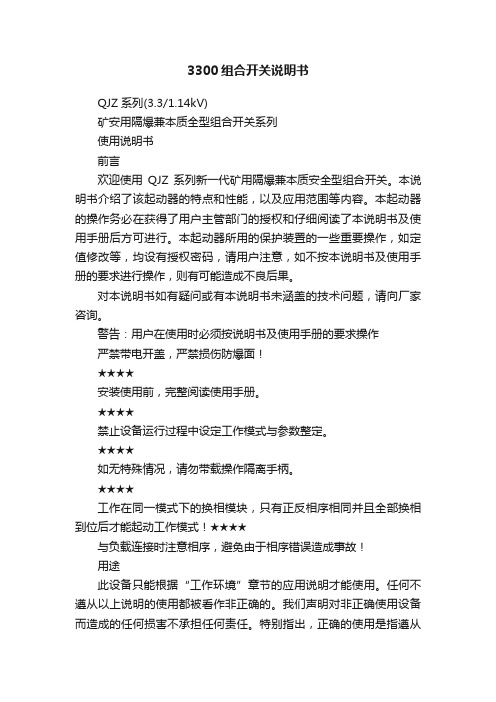
3300组合开关说明书QJZ系列(3.3/1.14kV)矿安用隔爆兼本质全型组合开关系列使用说明书前言欢迎使用QJZ系列新一代矿用隔爆兼本质安全型组合开关。
本说明书介绍了该起动器的特点和性能,以及应用范围等内容。
本起动器的操作务必在获得了用户主管部门的授权和仔细阅读了本说明书及使用手册后方可进行。
本起动器所用的保护装置的一些重要操作,如定值修改等,均设有授权密码,请用户注意,如不按本说明书及使用手册的要求进行操作,则有可能造成不良后果。
对本说明书如有疑问或有本说明书未涵盖的技术问题,请向厂家咨询。
警告:用户在使用时必须按说明书及使用手册的要求操作严禁带电开盖,严禁损伤防爆面!★★★★安装使用前,完整阅读使用手册。
★★★★禁止设备运行过程中设定工作模式与参数整定。
★★★★如无特殊情况,请勿带载操作隔离手柄。
★★★★工作在同一模式下的换相模块,只有正反相序相同并且全部换相到位后才能起动工作模式!★★★★与负载连接时注意相序,避免由于相序错误造成事故!用途此设备只能根据“工作环境”章节的应用说明才能使用。
任何不遵从以上说明的使用都被看作非正确的。
我们声明对非正确使用设备而造成的任何损害不承担任何责任。
特别指出,正确的使用是指遵从所有的操作指导。
在一定期限内要做所有规定的测试和维护工作。
保证和责任对于由以下原因而造成的人身和财产损失,我们不承诺任何保证和承担任何责任:※没被授权使用※不正确的安装、使用、操作、维护※未经允许擅自改变设备结构※非厂商进行的结构改变※不遵从技术信息※没有经过厂家授权非正确使用及维修备件或附件※不可抗拒力影响※没有完全遵照“安全操作”说明使用※在对设备进行各种操作时必须遵从使用手册。
而且在设备安装地必须遵从所有的安装规程和条例。
人员※只有合格的人员才能对此设备操作合格包含以下含义:※此人员至少有电工资质※必须懂得基本的安全常识※在操作前必须完全读懂和理解操作手册与此操作相关的章节对于以上操作:※必须了解应用安装条件※必须了解人员和设备保护知识※必须参加过设备培训,至少在从事此项工作前完全读完使用手册,完全了解此项工作和它的效果及其所阐明的内容。
Manitowoc 3300 Series 产品指南说明书

features •4models …3330F:8.5T (7.7mt) 3-section boom with25 ft. 2 in. (7.6m) Tip Height3330FL:8.5T (7.7mt) 3-section boom with33 ft. 6 in. (10.2m) Tip Height3339: 9.0T (8.1mt) 3-section boom with 38ft. 2 in. (11.6m) Tip Height3340B: 10.5T(9.5mt) 3-section boom with 38ft. 2 in. (11.6m)Tip Height •6ft. (1.8m)fixedextension (3330F / FL)and 12 ft. (3.6m)offsettable swingaway extension (3339 & 3340B)•70 bhp (52.2 kW) GM EFI dual fuel engine or 99 bhp (73.8 kW) Cummins diesel engine3300SeriesIndustrial Hydraulic Cranecontents235678910111213141516*Product may be shown with optional equipment.features2Standard:21 ft. (6.4m) main boom on the 3330F30 ft. (9.1m) main boom on the 3330FL32ft. 10 in. (10.0m) main boom on the 3339 &3340BOptional:Manual 4th main boom section adds 10 ft. (3.0m) additional main boom length on 3330F and3330FL only.Standard:4-wheel coordinated steer Optional:2-wheel, 4-wheel, and crab steer(std. on 3339)Standard:2-wheel, 4-wheel, and crab steer with self alignment (3340B)Standard:Open air cab shell w/overhead safety glassOptional:Closed cab with hinged door, heater, and defrosterStandard:Cummins QSB 3.3L turbo-charged diesel rated @ 99bhp (73.8kW) @ 2600 rpm.•Single position oblique style outriggers •Narrow width for inside aisle wayusage33300S e r i e sspecificationsaudible warning to the crane operator and disengages all crane functions whose movement can cause two-blocking.in conjunction with the anti-two block system to assist the operator in efficient operation of the unit within the limits of the load chart. The display panel displays the hook load and warns the operator when a preset load capacity is exceeded. Thewarning is an audible alarm. In conjunction with the load display panel (receiver), there is a wireless transmitter and load sensing pin attached to the boom head that transmits the hook load to the display panel.but stops the telescope out andboom lift down function when a load limit is exceeded. Uses a similar display panel with the addition of displaying boom angle and boom length read outs on the panel.capacity, and allows for operator in-put to set the limits based on load chart. Displays color coded light bar and audible alarm with function cutout if load exceeds entered parameters.Hydraulic driven worm gear and pinion.Maximum speed: 2.05 rpmHydraulic System3330F & 3330FL:(2) gear pumps3339 & 3340B: Variable displacement piston pump and piggyback gear pump.Combined flow:28.5gpm (107.9Lpm)Maximum system operating pressure: 3600 psi3330F & 3330FL: Six section valve bank mounted in dash panel with direct mechanical linkage for low effort lever control.3339 & 3340B: Six section valve bank chassis mounted;operated via dash mounted, pilot pressure hydraulic joysticks.Return line filter with full flow by-pass protection and service indicator.23.5 gallon (89 L) hydraulic reservoir with sight level gauge and steel side plating to guard against side impact damage.speed power up and down.3339 & 3340B: Piston motor drive w/spring applied/hydraulic released brake.Drum Diameter:3330F / FL:9.69 in. (0.24m)3339 & 3340B: 10.63 in. (0.27m)Maximum Single Line Pull:3330F / FL:10,700lb (4 854kg)3339 & 3340B: 14,000lb (6 350 kg)Maximum Single Line Speed:3330F / FL:88 FPM (26.8m / min)3339 & 3340B:120FPM (36.6m / min)Maximum Permissible Single Line Pull:3330F / FL :8,500lb (3 855 kg)(1/2” [12.7mm] Python Ultra XIPS) 3339 & 3340B: 10,000lb (4 536kg)(9/16” [14.0mm] EEIPS)Rope Length :3330F / FL: (3-section boom)97 ft. (29.6m)(4-section boom)130 ft. (39.6m)3339 & 3340B:120 ft. (36.6m)*Denotes optional equipment3300S e r i esfour corners with integral holding valves. Outrigger pads form an integral part of the beam.3340B: Hydraulic telescoping beam with oblique type jack provides extended and down and retracted and down lifting capacities. Integral holding valves on both beam and jack.which operate the beams in pairs from side to side.3340B: Two switch operation mounted on dash panel. One -3-position rocker switch to select all beams / jacks, left beams /jacks only,or right beams / jacks only. Separate -4- way toggle switch to activate beams out / in and jacks down / up. Level bubble indicator located inside operators compartment.*Independent outrigger controls available as an option.(73.8kW) @ 2600 rpm.@2600 rpm.Includes all crane functions, driving controls, and overhead safety glass. Other standard equipment include a durable weather resistant seat with seat belt, hourmeter, sight levelbubble, and fire extinguisher. The dash panel includes engine oil pressure gauge, engine water temperature gauge, fuelgauge, transmission low oil and high temperature warning lights,low battery warning light, and brake system low pressurewarning light. The LSI (load indicator) receiver is mounted to the top of the dash and provides warning for A2B and exceeded load capacity.rear glass. Hinged full door with sliding glass.Front windshield wiper and heater and defroster is included.guard against side impact.Electrical SystemOne 12V maintenance free battery, 820CCA @ 0°. Jump start connections 63 amp alternator.Front axle drive with planetary hubs and limited slip Differential.2-wheel, 4-wheel steer 3339:2-wheel, 4-wheel w/crab steer 3340B: 2-wheel, 4-wheel, and crab steer w/ electronic selfalignment.Clark synchromesh -4- speeds forward andreverse with stalk mounted forward/reverse selector.3340B:Clark powershift -4- speeds forward and reverse.Stalk mounted shifter on left side of steering column.brakes and limited slip differential.Rear: Fabricated non-drive steer with disc brakesfour wheels. A dash mounted toggle switch activates the dry disc parking brake on the transmission output yoke with a dash warning light.Rear:Rigid mounted to frame3339:57%....no load31%....12,000lb (5 443kg) load 3340B:68%....no load40%....20,000lb (9 072kg) loadG.V.W.3330F:13,400 lb. (6 078 kg)3330FL:15,180 lb (6 885 kg)3339: 15,800 lb (7 167 kg)3340B:16,600 lb (7 530 kg)Miscellaneous Standard EquipmentSingle sheave, “Quick Reeve” style hookblock.;3330F/ FL 8.5T (8.0mt); 3339: 9T (8.1mt); 3340B10.5T (10mt).Back-up alarm.*Denotes optional equipment **TheoreticalEle53300S e r i e sdimensions63300S e r i e sTHIS CHART IS ONL Y A GUIDE AND SHOULD NOT BE USED TO OPERATE THE CRANE.The individual crane’s load chart, operating instructions and other instructional plates must be read and understood prior to operating the crane.3551005101520255151025203030354010505101520253035053330FH E I G H T F R O M G R O U N D I N F E E TOPERATING RADIUS IN FEET FROM AXIS OF ROTA TIONrange diagram73300S e r i e sTHIS CHART IS ONL Y A GUIDE AND SHOULD NOT BE USED TO OPERATE THE CRANE.The individual crane’s load chart, operating instructions and other instructional plates must be read and understood prior to operating the crane.0-17000lbs2-PART 0-8500lbs 1-PART RIGGING CHARTWIRE ROPE: 1/2 inch diameter Min. breaking strength 29750 lbs.REDUCTION CHARTMAIN BOOM FROM RATINGSJIB FROM RATINGS MAIN BLOCK HOOK & BALL JIB, STOWED JIB, DEPLOYED140 lbs 100lbs 0lbs 150 lbs N/A 100lbs N/A 0lbsThe rated loads are the maximum lift capacities as determined by operating radius, boom extension and boom angle. The operating radius is the horizontal distance from a projection of the axis of rotation to thesupporting surface, before loading, tothe center of vertical hoist line or tackle with load applied.The rated loads shown on outriggers do not exceed 85% of actual tipping. The rated loads shown on rubber do not exceed 75% of actual tipping. These ratings are based on freely suspended loads with the crane leveled, standing on a firm, uniform supporting surface. Practical working loads depend on supporting surface, operating radius and other factors affecting stability. Hazardous surroundings, climatic conditions, experience of personnel and proper training must all be taken into account by the operator.The weights of all load handlingdevices such as hooks, hook blocks, slings, etc., except the hoist rope, shall be considered as part of the load. See reduction chart.Ratings on outrigggers are for either outriggers fully extended and down or fully retracted and down. Ratings for outriggers fully retracted and down will apply for any intermediate outrigger setting.Ratings on rubber depend on tirecapacity, condition of tires and proper inflation pressure (100 psi). Loads on rubber may be transported at a maximum speed of 2.5 mph on a smooth hard level surface with boom retracted to the shortest length possible and centered over front.For operating radius not shown, use load rating of next larger radius.The maximum combined total boom and deck load is 12000 lbs. Themaximum deck load only is 14000 bs.Do not induce any external side loads to boom or jib.1)5)6)7)8)2)3)4)*LIMIT RATINGS TO 11,800LBS WHEN 3RD SECTION IS EXTENDED ANY AMOUNT.JIB CAPACITY IS LIMITED BY BOTH STRUCTURAL CAPACITY CHART AND MAIN CAPACITY CHART.SHADED AREAS ARE GOVERNED BY STRUCTURAL STRENGTH, DO NOT RELY ON TIPPING.3330Fload chart83300S e r i e sdimensions3330FL93300S e r i e s3330FL355NO I T C E S 3NO I T C E S 45151025203045°30°60°400°15°55101520253035401005152030253540454545BI J '650510010152025303540451050OPERATING RADIUS IN FEET FROM AXIS OF ROTATIONH E I G H T F R O M G R O U N D I N F E E Trange diagramTHIS CHART IS ONL Y A GUIDE AND SHOULD NOT BE USED TO OPERATE THE CRANE.The individual crane’s load chart, operating instructions andother instructional plates must be read and understood prior to operating the crane.103300S e r i e sload chart0-17000lbs2-P A R T 0-8500lbs 1-P A R T R IGGI N G C H A R TW I R E R O P E :1/2inc h diameter M in. brea k in g stren g t h 29750lbs.R E D UC T I ON C H A R TM A I N B OO M F R O M R A T I N G SJ I B F R O M R A T I N G S M A I N B L O C K H OO K &B A LL J I B ,S T O W E D J I B ,D E P L O Y E D140 lbs 100 lbs 0lbs 150 lbsN /A 100 lbs N /A 0lbs8. Do not induce external side loads to boom or jib.is 14,000 lbs w it h 10:00 x 15tires. T ire in f lation at 12,000 lbs. F or dec k loads onl y ,t h e maximum load 7.T h e maximum combined total boom and dec k load is next lar g er radius.6.F or o p eratin g radius not s h o w n ,use load ratin g o f t h e on a smoot h h ard le v el sur f ace w it h boom retracted ma y be trans p orted at a maximum s p eed o f 2.5m p h tires ,and p ro p er in f lation p ressure (100 p si ).L oads on rubber 5.R atin g s on rubber de p end on tire ca p acit y ,condition o f4.R atin g s on outri gg ers are w it h outri gg ers f ull y extended. be considered as p art o f t h e load. S ee reductrion c h art. h oo k bloc k s ,slin g s ,etc.,exce p t t h e h oist ro p e ,s h all 3.T h e w ei g h ts o f all load h andlin g de v ices ,suc h as h oo k s ,p ro p er h andlin g must all be ta k en into account b y t h e H a z ardous surroundin g s ,ex p erience o f p ersonnel and P ractical w or k in g loads de p end on su pp ortin g sur f ace ,le v eled ,standin g on a f irm ,uni f orm su pp ortin g sur f ace.based on f reel y sus p ended loads w it h t h e mac h ine not exceed 75%o f actual ti pp in g .T h ese ratin g s are o f actual ti pp in g .T h e rated loads s h o w n on rubber do 2.T h e rated loads s h o w n on outri gg ers do not exceed 85%t h e su pp ortin g sur f ace ,be f ore loadin g ,to t h e center distance f rom a p rojection o f t h e axis o f rotation to o f v ertical h oist line or tac k le w it h load a pp lied.o p eratin g radius ,and ot h er f actors a ff ectin g stabilit y .o p erator.to t h e s h ortest len g t h p ossible and centered o v er f ront.at 100 p si.THIS CHART IS ONL Y A GUIDE AND SHOULD NOT BE USED TO OPERATE THE CRANE.The individual crane’s load chart, operating instructions and other instructional plates must be read and understood prior to operating the crane.113300S e r i e s3339THIS CHART IS ONL Y A GUIDE AND SHOULD NOT BE USED TO OPERATE THE CRANE.The individual crane’s load chart, operating instructions and other instructional plates must be read and understood prior to operating the crane.dimensionshorizontal123300S e r i e srange diagram333956545250484644424038363432302826242220181614121086420OPERATING RADIUS IN FEET FROM AXIS OF ROTATION6420246810 1214 16 18 20 22 24 26 28 30 32 34 36 38 40 4244 46 48H E I G H T F R O M G R O U N D I N F E E TTHIS CHART IS ONL Y A GUIDE AND SHOULD NOT BE USED TO OPERATE THE CRANE.The individual crane’s load chart, operating instructions andother instructional plates must be read and understood prior to operating the crane.133300S e r i e sload chart3339THIS CHART IS ONL Y A GUIDE AND SHOULD NOT BE USED TO OPERATE THE CRANE.The individual crane’s load chart, operating instructions andother instructional plates must be read and understood prior to operating the crane.143300S e r i e sdimensionsand the anti-two block bottomed.3340BTHIS CHART IS ONL Y A GUIDE AND SHOULD NOT BE USED TO OPERATE THE CRANE.The individual crane’s load chart, operating instructions and other instructional plates must be read and understood prior to operating the crane.153300S e r i e sTHIS CHART IS ONL Y A GUIDE AND SHOULD NOT BE USED TO OPERATE THE CRANE.The individual crane’s load chart, operating instructions and other instructional plates must be read and understood prior to operating the crane.4262081012141618222426302832463634384042444850525456H E I G H T F R O M G R O U N D I N F E E TOPERATING RADIUS IN FEET FROM AXIS OF ROTATION3340Brange diagram3300S e r i e s16load chartRATING CHARTS AND DISREGARD OF INSTRUCTIONS IS DANGEROUS AND VOIDS WARRANTY.OPERATION OF THIS EQUIPMENT IN EXCESS OFThe rated loads are the maximum lift capacities as determined by operating radius,boom extension and boom angle.The operating radius is the horizontal distance from a projection of the axis of rotation to thesupporting surface,before loading,to the center of vertical hoist line or tackle with load applied.The rated loads shown on outriggers do not exceed 85%of actual tipping.The rated loads shown on rubber do not exceed 75%of actual tipping.These ratings are based on freely suspended loads with the crane leveled,standing on a firm,uniform supporting surface.Practical working loads depend on supporting surface,operating radius and other factors affecting stability.Hazardous surroundings,climatic conditions,experience of personnel and proper training must all be taken into account by the operator.The weights of all load handlingdevices such as hooks,hook blocks,slings,etc.,except the hoist rope,shall be considered as part of the load.See reduction chart.1)Ratings on rubber depend on tirecapacity,condition of tires and proper inflation pressure (100psi).Loads on rubber may be transported at a maximum speed of 2.5mph on a smooth hard level surface with boom retracted to the shortest length possible and centered over front.For operating radius not shown,use load rating of next larger radius.Themaximum combined total boom and deck load is 12000lbs.Themaximum deck load only is 14000bs.Do not induce any external side loads to boom or jib.5)6)7)8)2)3)Ratings on outrigggers are for either outriggers fully extended and down or fully retracted and down.Ratings for outriggers fully retracted and down will apply for any intermediate outrigger setting.4)JIB CAPACITY IS LIMITED BY BOTH STRUCTURAL CAPACITY CHART AND MAIN CAPACITY CHART.SHADED AREAS ARE GOVERNED BY STRUCTURAL STRENGTH,DO NOT RELY ON TIPPING.THIS CHART IS ONL Y A GUIDE AND SHOULD NOT BE USED TO OPERATE THE CRANE.The individual crane’s load chart, operating instructions and other instructional plates must be read and understood prior to operating the crane.3340B173300S e r i esnotes183300S e r i e snotes193300S e r i e snotesConstant improvement and engineering progress make it necessary that we reserve the right to make specification, equipment and price changes without notice. Illustrations shown may include optional equipment and accessories, and may not include all standard equipment.Americas Brazil AlphavilleTel: +55 11 3103 0200Fax: +55 11 4688 2013Mexico MonterreyTel: +52 81 8124 0128Fax: +52 81 8124 0129Europe, Middle East, Africa Algeria HydraTel: +21 3 21 48 1173Fax: +21 3 21 48 1454Czech Republic NetvoriceTel: +420 317 78 9313Fax: +420 317 78 9314France BaudemontTel: +33 385 28 2589Fax: +33 385 28 0430CergyTel: +33 130 31 3150Fax: +33 130 38 6085DecinesTel: +33 472 81 5000Fax: +33 472 81 5010Germany LangenfeldTel: +49 2173 8909-0Fax: +49 2173 8909 30Hungary BudapestTel: +36 13 39 8622Fax: +36 1339 8622ItalyParabiagoTel: +390 331 49 3311Fax: +390 33149 3330Netherlands BredaTel: +31 76 578 3999 Fax: +31 76 578 3978Poland WarsawTel: +48 22 843 3824Fax: +48 22 843 3471Portugal AlfenaTel: +351 229 69 8840Fax: +351 229 69 8848LisbonTel: +351212109 340Fax: +351 212 109 349Russia MoscowTel: +7 495 641 2359Fax: +7 495 641 2358U.A.E.DubaiTel: +97143381861Fax: +971 4 3382 343U. K.MiddlesexTel: +44 1 895 43 0053Fax: +44 1 895 45 9500SunderlandTel: +44 191 522 2000Fax: +44 191 522 2052Asia – Pacific Australia MelbourneTel: +6139336 1300Fax: +61 3 9 336 1322SydneyTel: +61 2 9 896 4433Fax: +61 2 9 896 3122China BeijingTel: +86 10 58674761Fax: +86 10 58674760Xi’anTel: +86 29 87891465Fax: +86 29 87884504Korea SeoulTel: +82 2 3439 0400Fax: +82 2 3439 0405Philippines Makati CityTel: +63 2 844 9437Fax: +63 2 844 4712Factories BrazilAlphavilleChinaZhangjiagangFranceCharlieu La Clayette MoulinsGermanyWilhelmshavenIndiaCalcutta PuneItalyNiella TanaroPortugalBaltar FânzeresSlovakiaSarisU.S.A.ManitowocPort Washington Shady GroveRegional OfficesAmericasManitowoc, Wisconsin, USATel: +1 920 684 6621Fax: +1 920 683 6278Shady Grove, Pennsylvania, USATel: +1 717 597 8121Fax: +1 717 597 4062Europe, Middle East, Africa Ecully, FranceTel: +33 472 18 2020Fax: +33 472 18 2000Asia – Pacific Shanghai, ChinaTel: +86 21 51113579Fax: +86 21 51113578SingaporeTel: +65 6264 1188Fax: +65 6862 4142Regional Headquarters©2008 MANITOWOC Printed in USAForm No. 3300 SeriesPart No. 08-006 / 0208 / 2M。
杰克逊 3300 数字表计说明书
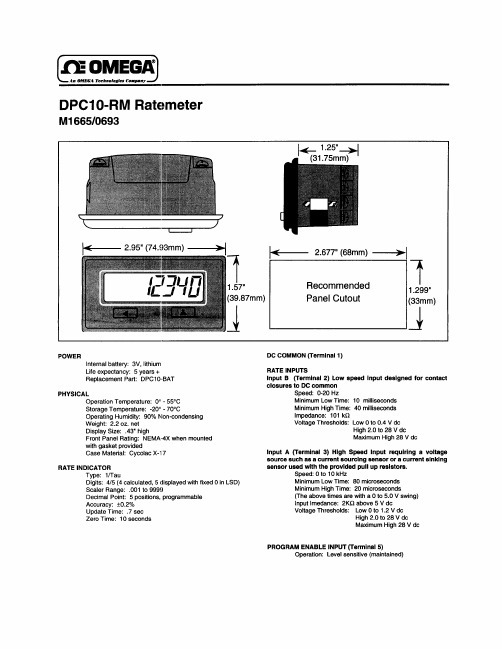
m key to advance to successive screens.
I
Programming Screens
I
Screen
Function
1
Rate Scale Factor
2
Ratemeter Decimal Point
3
Rate xl /xl 0
Page 2
RATE SCALER
Calculating the Rate Scale Factor
Contact Closes
Contact Opens
Terminal 2 is pulled up to +3 V dc. When a contact closes, pulling the voltage down to .4 V dc or less, one count is registered.
60x 1 60RS= ຫໍສະໝຸດ =-_=61010
Example 2: A flow sensor produces 400 pulses per gallon. Display flow rate in tenths of gallons per hour (XxX.X).
3600 x 10 36,000
上海朗尚科贸 LP3300 说明书

LP3300使用说明书产品特点三轴磁阻传感器测量空间磁场,双轴倾角补偿。
高速高精度A/D转换,磁场测量精度100μGuass。
内置温度补偿,最大限度减少倾斜角和指向角的温度漂移。
内置微处理器计算传感器与磁北夹角,输出RS232格式数据帧。
具有简单有效的用户标校指令。
具有指向零点修正功能。
外壳结构防水,无磁。
工作温度范围-40℃到+85℃。
保存温度-55℃到+100℃。
产品描述内置三轴磁场传感器和双轴倾角传感器。
输出的指向是罗盘指北轴线在水平面的投影和地磁北线在地面投影的夹角。
由于具有倾斜和俯仰角度补偿,在倾斜或者俯仰情况下,罗盘指向投影线变化小,罗盘指向受倾斜和俯仰影响小。
罗盘主要针对卫星通讯中的天线姿态设计,罗盘内的倾角输出具有温度漂移小,重复性好,正交干扰小等特点。
在实际应用中,倾角精度能满足卫星通讯中C波段或者KU波段天线(直径2米以下天线)姿态测量的精度要求。
罗盘是检测磁场的传感器,对于外界干扰磁场和地球磁场,罗盘无法做到实时、准确的区分,在使用中为罗盘提供干扰磁场小的位置是保证罗盘精度的关键,同时,在使用中减少罗盘的线加速度和转动加速度是保证罗盘精度的另外一个关键。
产品应用范围车载定点双向卫星通讯设备电子指北针。
船载动中卫星电视接收设备天线方位的电子指北针。
车载动中卫星电视接收设备天线方位的电子指北针。
车载定向无线电检测设备上的电子指北针。
车载雷达天线方位的指北针。
产品型号表(见表1):型号接口输入电压温度范围温度补偿说明LP3300-232EBOT RS232 8V-15V -40℃—85℃有有封装,IP55,长:100宽:70高:40LP3300-485-EBOT RS485 8V-15V -40℃—85℃有有封装,IP55,长:100宽:70高:40LP3300-422-EBOT RS422 8V-15V -40℃—85℃有有封装,IP55,长:100宽:70高:40LP3301-232EBBT RS232 8V-15V -40℃—85℃有无封装,长:55宽:40LP3301-232EABT RS232 5V -40℃—85℃有无封装,长:55宽:40表1技术指标:注:以下数据均属于LP3300-232的测试数据。
LG UX3300快速启动指南说明书
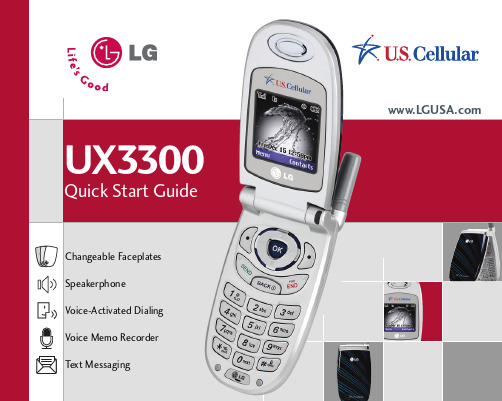
Optional Accessories
Accessories for productivity, convenience and fashion are available at .
Extended Li-Ion Battery (1,700 mAh)
Carrying Case
ห้องสมุดไป่ตู้
Volume Up/Down
Headset Jack
Left
Soft
Key
Speakerphone Sounds
Messages
Send Key
Voice Dial/ Memo Key
Speaker
Vibrate Mode Key Charging Port
Right Soft Key
OK Key Schedule* Power/ End Key Clear & Back Key
3. Select Message and press OK. 4. Enter the message using the keypad. 5. Press the Right Soft Key to insert quick-text. 6. Press OK once your message is complete. 7. Press the Left Soft Key to send.
Mobile Charger
Vehicle Power Charger
Portable Hands-Free Kit
Battery Wall Charger
©2006 LG Electronics, Inc. All rights reserved. All other trademarks are property of their respective owners. All phone images are simulated. UX3300QSG/USCELLULAR
- 1、下载文档前请自行甄别文档内容的完整性,平台不提供额外的编辑、内容补充、找答案等附加服务。
- 2、"仅部分预览"的文档,不可在线预览部分如存在完整性等问题,可反馈申请退款(可完整预览的文档不适用该条件!)。
- 3、如文档侵犯您的权益,请联系客服反馈,我们会尽快为您处理(人工客服工作时间:9:00-18:30)。
LT3LT3330000 LVDS LVDS LVDS VB1 VB1 VB1 信号发生器信号发生器操 作作 手手 册册录目 录安全使用说明 (3)第一章产品概述 (3)1.1产品简介 (3)1.2产品特征 (3)1.3 前面板说明 (5)1.4后面板说明 (5)第二章简易使用方法 (6)第三章菜单说明 (7)3.1 MENU主菜单 (7)3.2 TIMING 菜单 (7)3.3 PATTERN 菜单 (8)3.4 AUTO PATTERN 菜单 (8)3.5 FUNCTION 菜单 (8)3.6 SYSTEM 菜单 (9)第四章附录 (10)4.1内建Panel参数列表见表4.1 (10)4.2内建画面列表4.2。
(11)未定义书签。
错误!!未定义书签4.3 LVDS 接口表4.3......................................................................错误第五章常见故障与排除 (16)安全使用说明安全使用说明(1).在操作本机之前,请您务必先阅读用户指南。
(2).切勿自行打开机盖,以免受到电击及损坏本机。
(3).不要用湿手接触电源线,当有液体意外流进机箱内时,应立即断电,避免失火或电击。
(4).请水平安放本机以免损坏。
(5).请不要把重物放在本机之上,并避免压坏机盒。
第一章 产品概述产品概述1.1产品简介产品简介LT3300专用于LCD 模块,供给NB LCD,MONITOR LCD,以及TV LCD 使用。
在LCM 生产线上, LCM 产品的制程依赖于LVDS 或VB1驱动信号来检查和测试它的品质和性能, LT3300是为LCD 及PDP 提供高分辨率和高色阶的测试,它支持LVDS 和VB1信号产生和输出。
LT3300为用户提供了方便及低成本的解决方案,简易人机界面,适合专业工程师,行销业务,以及客户服务人员使用。
功能完整强大,具备高度使用弹性度。
应用范围包括:生产测试生产测试,工程信号源工程信号源工程信号源,QA QA 标准信号源标准信号源,维修检测维修检测维修检测等等等等等等。
1.2产品特征产品特征●为FPD 产品制成提供高品质和精准的测量信号,充分满足LCM 生产测试、工程信号源、QA 标准信号源、维修检测之用途。
●使用PC 通过串口控制不同的TIMING,PATTERN 输出,或参数设置到系统。
对于常用视频格式或根据使用者操作习惯设置自动或手动输出模式,通过快捷方式键快速完成测试任务要求。
●ESD 和隔离保护措施。
●LVDS 编码兼容JEIDA/VESA 标准,可编程DE/Hsync/Vsync 控制方式。
参数规格参数规格 Parameter specification Parameter specification Parameter specification像素时钟像素时钟 Max.pixel clock 160MHz.Min.Frame rate is 1Hz;Max.Frame rate is 75Hz. 最高达到 1920×1200 解析度水平时序水平时序 扫描范围 1-1000KHzPeriod 128-65535 dot 同步信号 2-2048 dot Back Porch 2-2048 dot 分辨率 16-4096 dotAdjust Step 1Pixel for all parameters垂直时序垂直时序 扫描范围 1-1000Hz Period 4-4500 line 同步信号 1-4096 line Back Porch 0-4096 lineAdjust Step 1Pixel for all parameters输出介面输出介面 LVDS 单/双通道 最高10bit 测试图测试图((pattern pattern)) 仪器出厂配置常规标准测试图库(pattern lab)内建40组画面,根据用户要求添加。
显示时序显示时序((timing timing)) 仪器出厂配置常规标准时序库(timing lab),根据用户要求添加。
可以在界面上参看timing 时序如:H-Total;V-Total 等等RGB 显示功能显示功能可独立开关红蓝绿三色显示(R,G,B on/off) 通讯通讯((I/O I/O))接口接口 RS232,控制键盘接口LCM Vdd LCM Vdd 3.3/5/12/18V 总功率45W电源电源 110-220V AC1.3 1.3 前面板说明前面板说明前面板说明 LT3300的前面板包括:机器的型号,LCD 液晶显示,按键(MENU,OK,UP,DOWN,LEFT,RIGHT)。
请参见图 1.1 机箱前面板。
1.4后面板说明后面板说明 LT3300的后面板包括:TCON 电源选择(3.3V,5V,12V) LVDS 输出接口,inverter(背光供电),RS232 串口,电源插座、电源开关。
请参见图1.2机箱后面板。
1.5 1.5 侧面侧面侧面说明说明说明测面是V bye one 接口第二章 简易使用方法步骤1:检查系统连接检查系统连接将LVDS 连接线与盒子上的Connector 接妥,另一端与 Panel Module 的Connector 接妥。
注意:为避免ESD(Electrostatic Discharge)造成LVDS 信号源或LCD Module 损毁,务必在电源关闭下插拔LVDS 连接线,若冒然插入或退出而未将电源关闭可能导致Panel 或设备损毁。
步骤2:打开LVDS LVDS 发生器的电源发生器的电源发生器的电源将电源线插入电源插座并打开电源开关。
步骤3:开机显示开机显示此时LCD 显示器出现预设置的分辨率(1366*768P60_1CH),PATTERN(Hori_Gray) ,LVDS 连接状态(No Panel Connected)。
如图2-1图2.1第三章 菜单说明3.1 3.1 MENU MENU 主菜单主菜单1:TIMING TIMING 选择 选择TIMING 输出 2:PATTERN PATTERN 选择 选择PATTERN 输出 3:AUTO PATTERN PATTER 自动切换 自动切换PATTERN 4:FUNCTION 功能设置 设置功能参数 5:SYSTEM 系统设置 设置系统参数 6:VERSION版本显示显示系统版本信息按照LCD 的提示,按UP DOWN 键选择,OK 或 RIGHT 键入下一级菜单。
3.23.2 TIMING TIMING TIMING 菜单菜单菜单按OK 按键后,LCD 有闪动提示,按 UP DOWN 键选中不同的分辨率,再按OK 确认。
按 RT 键查看 TIMING 参数。
1:TIMING SELECT------------ 01 640 *480P60_1CHH:31.5KHz V:60Hz RT:TIMING INFOSEL:UP DN,LF,RT,OK注释:640*480P60_1CH 分辨率:640*480 ,P60 代表 60Hz (场频),1CH 代表 单路LVDS 输出。
UP 代表 UP 按键,DN 代表 DOWN 按键 ,LF 代表 LEFT 按键,RT 代表 RIGHT 按键 ,OK 代表 OK 按键。
3.33.3 PATTERN PATTERN PATTERN 菜单菜单菜单再按 UP DOWN 键选中不同的PATTERN 输出,按OK 添加/删除PATTERN 到AUTO PATTERN。
2:PATTERN SELECT------------09 Hory.Color Bar -/+ OK: AUTO PATTERN SEL RT:SEL:UP DN,LF,RT,OK3.43.4 AUTO AUTO PATTERN PATTERN PATTERN 菜单菜单菜单按 OK 按键选中MANUAL(手动)/AUTO(自动)模式。
3:PATTERN MODE:MANUAL/AUTO3.53.5 FUNCTION FUNCTION FUNCTION 菜单菜单1). PATTERN AUTO:OFF/ON 2). AUTO TIME:2S 3).RGB: RGB ON4).LVDS:VESA HSVSDE(1). PATTERN AUTO:OFF/ON 按OK 再按UP DOWN 键关闭或打开自动模式。
(2). AUTO TIME: 2S 按OK 再按UP DOWN 设置自动切换的时间,最小单位为1秒钟。
(3). RGB: RGB ON 按OK 再按UP DOWN R G B 禁能或置能方式。
(4). LVDS:VESA HSVSDE 按OK 再按UP DOWN 选择 LVDS 模式: a: VESA HS VS DE b: VESA DE (only DE) c: JEIDA HS VS DE d: JEIDA DE ( only DE)3.63.6 SYSTEM SYSTEM SYSTEM 菜单菜单按OK 再按 UP DOWN 选择参数,OK 确认。
5:SYSTEM 1). T1:20ms 2). T2:400ms3).COM: 19200 bps(1)1). . . T1:T1:T1:屏上电到给数据之间的时间屏上电到给数据之间的时间屏上电到给数据之间的时间 xxx(ms). xxx(ms). xxx(ms). (2)2). . . T2:T2:T2:给数据到给背光之间的时间给数据到给背光之间的时间给数据到给背光之间的时间 xxx(ms). xxx(ms). xxx(ms). (3). (3). PC PC 控制控制::COM 串口协议串口协议(默认为:19200bps ,8 bit data , 1 stop). 串口切换通道的命令,一次总共发送25 Bytes.“RUN TIMING ** PATTERN **!” TIMING 数值说明:** 如:(01 02 03……09 0A ……0F….. ) PATTERN 数值说明:** 如:(01 02 03….09 0A …..0F…….)3.7 VERSION 版本信息1).HW VER:1.0 2).SW VER:1.0 3).FW VER:1.04).DATE:07/10.10(1)HW VER:1.0 硬件版本 (2)SW VER:1.0 软件版本 (3)FW VER:1.0 逻辑版本(4)DATE:07/10.10 发布日期第四章 附录附录4.1内建Panel 参数参数列表列表列表 见表4.14.10x01 640x480 (1ch 60Hz) 0x02 800x600 (1ch 60Hz) 0x03 1024x768 (1ch 60Hz) 0x04 1280x800 (1ch 60Hz) 0x05 1280x800 (1ch 75Hz) 0x06 1280x1024 (2ch 60Hz) 0x07 1366x768 (1ch 60Hz) 0x08 1400x1050 (2ch 60Hz) 0x09 1440x900 (2ch 60Hz) 0x0a 1440x900 (2ch 75Hz) 0x0b 1680x1050 (2ch 60Hz) 0x0c 1680x1050 (2ch 75Hz) 0x0d 1920x1080 (2ch 60Hz) 0x0e 1920x1200 (2ch 60Hz) 0x0f 3840x2160(VB1 1ch 60Hz) 0x10 0x11 0x12可以根据客户要求可以根据客户要求,,添加Timing Timing表表4.14.14.2内建画面列表4.2。
