H3C文件系统管理命令
H3C配置命令33-文件系统管理命令
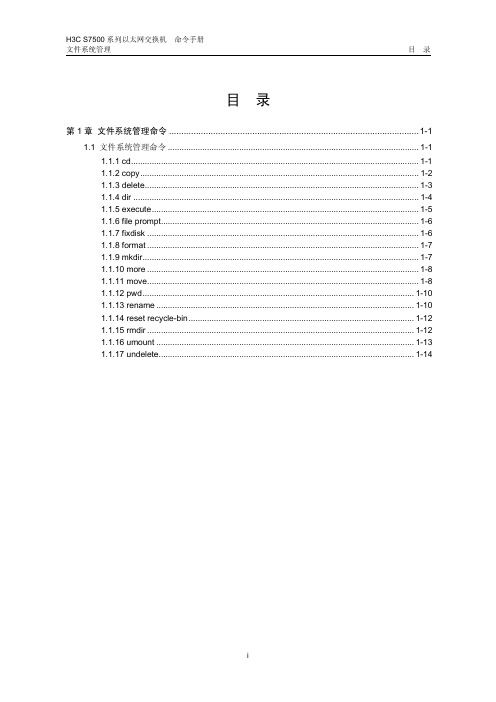
<H3C> delete flash:/test.txt Delete flash:/test.txt?[Y/N]:y ... %Deleted file flash:/test.txt.
1.1.4 dir
【命令】 dir [ /all ] [ file-url ]
【视图】 用户视图
【参数】 /all:显示所有的文件(包括删除到回收站的文件)。 file-url:显示的文件或目录名。file-url 参数支持使用通配符“*”,比如 dir *.txt 可 以显示当前目录下所有以 txt 为扩展名的文件。
的字符串。 z 存储设备名,如“flash:/”、“cf:/”等。
1.1 文件系统管理命令
1.1.1 cd
【命令】 cd { directory | device-name }
【视图】 用户视图
【参数】 directory:目标目录名。 device-name:存储设备名称。
【描述】 cd 命令用来修改以太网交换机的当前工作路径或切换至其他存储设备的目录。 说明: 只有其他存储设备被正确安装的情况下,才能使用 cd 命令切换至该设备的目录中。
# 显示执行了 copy 命令后当前目录下的文件信息。
<H3C> dir Directory of flash:/
0 -rw-
4 Mar 09 2006 13:59:19 snmpboots
1 -rw- 16215134 Apr 04 2006 16:36:20 S7500-Comware310-E3128.app
H3C S7500 系列以太网交换机 命令手册 文件系统管理
目录
H3C命令大全

route-policy 指定一个策略集合
router 进入路由处理模式
rsa 指定RSA模块配置信息
save 将当前配置参数保存至FLASH或NVRAM中
hwping-server 启动hwping的服务器功能
hwtacacs-server 配置hwtacacs-server templat
icmp ICMP 配置命令字串1
idle-timeout 打开EXEC超时退出开关
ifquelen 更改接口队列长度
tty 指定终端接入全局设置
tty-app 指定终端接入应用设置
undo 取消命令操作或恢复为缺省值
update 在线升级接口板驱动程序 字串7
userlog 用户日志
multicast 指定组播配置信息
nat 配置地址转换
ntp-service NTP模块
ospf 开放最短路径优先协议
pad 远程登录功能
pim 协议独立组播
ftp-server FTP 服务器
get 从远端TFTP服务器拷贝config或system文件
hotkey 设置热键信息
hwping 指定hwping的测试属性
hwping-agent 启动hwping的客户端功能
configfile 选择配置文件
controller 设置 E1/T1/E3/T3 入口
copy 将config或system文件拷贝到远端TFTP服务器
debugging 打开系统调试开关
delete 擦除FLASH或NVRAM中的配置文件
acl 指定访问表配置信息
h3c交换机配置命令详细解释

h3c交换机配置命令详细解释其实不同厂家型号的交换机设置都是差不多的,只是不同厂家的交换机设置的命令是不同的!今天小编就来给你介绍一下h3c 交换机配置命令详细解释,希望你能够使用上!h3c交换机配置命令详细解释1、配置文件相关命令[Quidway]display current-configuration 显示当前生效的配置[Quidway]display saved-configuration ;显示flash中配置文件,即下次上电启动时所用的配置文件reset saved-configuration ;檫除旧的配置文件reboot ;交换机重启display version ;显示系统版本信息2、基本配置[Quidway]super password ;修改特权用户密码[Quidway]sysname ;交换机命名[Quidway]interface ethernet 0/1 ;进入接口视图[Quidway]interface vlan x ;进入接口视图[Quidway-Vlan-interfacex]ip address 10.65.1.1 255.255.0.0 ;配置VLAN的IP地址[Quidway]ip route-static 0.0.0.0 0.0.0.0 10.65.1.2 ;静态路由=网关3、telnet配置[Quidway]user-interface vty 0 4 ;进入虚拟终端[S3026-ui-vty0-4]authentication-mode password ;设置口令模式[S3026-ui-vty0-4]set authentication-mode password simple 222 ;设置口令[S3026-ui-vty0-4]user privilege level 3 ;用户级别4、端口配置[Quidway-Ethernet0/1]duplex {half|full|auto} ;配置端口工作状态[Quidway-Ethernet0/1]speed {10|100|auto} ;配置端口工作速率[Quidway-Ethernet0/1]flow-control ;配置端口流控[Quidway-Ethernet0/1]mdi {across|auto|normal} ;配置端口平接扭接[Quidway-Ethernet0/1]port link-type {trunk|access|hybrid} ;设置端口工作模式[Quidway-Ethernet0/1]undo shutdown ;激活端口[Quidway-Ethernet0/2]quit ;退出系统视图5、链路聚合配置[DeviceA] link-aggregation group 1 mode manual ;创建手工聚合组1[DeviceA] interface ethernet 1/0/1 ;将以太网端口Ethernet1/0/1加入聚合组1[DeviceA-Ethernet1/0/1] port link-aggregation group 1 [DeviceA-Ethernet1/0/1] interface ethernet 1/0/2 ;将以太网端口Ethernet1/0/1加入聚合组1[DeviceA-Ethernet1/0/2] port link-aggregation group 1 [DeviceA] link-aggregation group 1 service-type tunnel # 在手工聚合组的基础上创建Tunnel业务环回组。
H3C交换机命令注释

监控视图命令:arp-ping ARP-pingbackup 备份信息cd 改变当前路径check 检测版本配套信息 clock 设置系统时钟compare 比较功能copy 拷贝文件debugging 打开系统调试开关 delete 删除文件dir 列出文件系统中的文件 display 显示format 格式化设备free 释放用户接口ftp 建立一个FTP连接language-mode 设置语言环境license 激活License文件lldp 链路层发现协议local-user 添加/删除/设置用户 lock 锁住用户终端mkdir 创建新目录more 显示文件的内容move 移动文件mpls 配置MPLS参数mtrace 跟踪到组播源patch 补丁命令组patch-state 补丁状态ping 检查网络连接或主机是否可达power 上下电操作pwd 显示当前的工作路径quit 退出当前的命令视图reboot 系统重启refresh 软清除方式rename 重命名文件或目录reset 清除rmdir 删除已经存在的目录save 保存当前有效配置schedule 设定系统任务screen-length 设置屏幕显示的行数send 向其他的用户终端接口传送信息set setstart-script 在物理终端用户接口上执行一个指定脚本 startup 配置系统启动参数super 指定当前用户优先级system-view 进入系统视图telnet 建立一个TELNET连接terminal 设置终端特性test-aaa 帐号测试tftp 建立一个TFTP 连接trace 从链路层上trace 路由器(交换机)到主机tracert Trace route到主机undelete 恢复删除的文件undo 取消当前设置unzip 解压缩文件upgrade 更新xmodem 建立一个xmodem连接zip 压缩文件系统视图命令:aaa AAA 视图acl 指定ACL配置信息apply 应用FIB路由策略arp 指定ARP配置信息arp-miss ARP miss 消息arp-ping ARP-pingarp-suppress 指定ARP抑制功能配置,缺省值是非使能assign 分配资源backup 备份信息bfd BFD 配置信息bgp 边界网关路由协议BGP bpdu BPDU报文bpdu-tunnel 隧道bulk-file 设置批量统计文件名bulk-stat 设置批量采集ccc 电路交叉连接cfm 连通性故障管理clear 取消当前设置clock 时钟模块command-privilege 设置命令权限cpu-defend 配置防攻击策略cpu-defend-policy 配置防攻击策略dba-profile 创建DBA模板dhcp 动态主机配置协议diffserv 配置diffserv参数direct-authen 指定直接认证配置信息 display 显示dldp 设备连接检测协议dns 域名解析系统配置命令domain 配置管理域dot1x 802.1x配置信息drop-profile Drop配置模板efm EFM模块epon 指定epon端口类型execute 批处理命令explicit-path 配置显式路由fec-list fec listfile 设置文件系统参数firewall ACL IPv6 防火墙free-ip Free IPftp 设置FTP服务器参数header 定义登录标题hotkey 指定HOTKEY的配置信息 hvrp 分层VLAN注册协议hwtacacs-server 设置HWTACACS服务器 icmp 指定ICMP配置信息icmp-reply 打开ICMP快速应答ifindex 固定索引信息igmp IGMP配置信息igmp-snooping 设置IGMP-Snooping参数 info-center 指定信息输出配置信息interface 指定接口配置视图ip IP全局配置命令ipv6 使能IPv6功能isis ISIS路由协议l2-topology 二层拓扑lacp 链路聚合控制协议line-profile 创建线路模板lldp 链路层发现协议load-balance 指定负载分担模式load-balance-profile 增强负载分担模板loop-detection 配置环路检测lspv LSP验证mac-address MAC地址mac-authen 指定MAC认证配置信息mac-flapping MAC飘移模块mac-forced-forwarding Mac-Forced Forwardingmac-learning MAC 学习mac-limit MAC 地址限制matched UNDO命令是否可到上一级视图下进行匹配mip 配置MIP节点的创建规则。
h3c常用查询命令

h3c常⽤查询命令进⼊系统视图system-view配置设备名sysname RouterA查看FLASH⽬录下内容dir指定下次启动配置⽂件startup saved-configuration main.cfg保存配置save重启reboot#置CONSOLE⽤户登陆的⼝令认证system-view[H3C]user-interface aux 0[H3C-ui-aux0]authentication-mode password[H3C-ui-aux0]set authenticaton password simple 123456[H3C-ui-aux0]user privilege level 3⽤户的命令控制级别设置[H3C-ui-aux0]user privilege level 0[H3C]super password level 1 simple 123456[H3C]super password level 2 simple 123456[H3C]super password level 3 simple 123456# 设置super(明⽂)密码当低权限向⾼权限切换时使⽤![RouterA]super password simple quidway# 设置super(密⽂)密码[RouterA]super password cipher quidway# 启⽤telnet 管理功能[RouterA]user-interface vty 0 4[RouterA-ui-vty0-4]authentication-mode password[RouterA-ui-vty0-4]set authentication password simple quidway [RouterA-ui-vty0-4]user privilege level 3 [RouterA-ui-vty0-4]quit[RouterA]telnet server enable# 配置端⼝IP 地址[RouterA]int e 0[RouterA-Ethernet0]ip add 192.168.1.1 24# 启动端⼝[RouterA-Ethernet0]undo shutdown[RouterA-Ethernet0]quit# 保存,在任何视图下save# 查看当前设备配置信息[RouterA]display current-configuration# 查看Flash 中的配置(相当于CISCO start-config) [RouterA]display saved-configuration # 删除FLASH 中的配置信息(重置设备配置) [RouterA]reset saved-configuration# 重新启动设备reboot# 显⽰系统软件版本[RouterA]display version# 访问TFTP 服务器tftp 服务器IP {put|get} 源⽂件名⽬的⽂件名tftp 192.168.1.2 put startup.cfg startup.cfg //上传tftp 192.168.1.2 get test.txt test.txt //下载# 交换机IP 地址[H3C]int vlan 1[H3C-Vlan-interface1]ip add 192.168.1.1 24[H3C-Vlan-interface1]undo ip add 192.168.1.1 24# 创建VLAN[H3C]vlan 10[H3C]undo vlan 10# 向VLAN 添加⼀个、多个端⼝[H3C-vlan10]port e 1/0/1[H3C-vlan10]port e 1/0/5 to e 1/0/7[H3C-vlan10]port e 1/0/8 to e 1/0/9 e 1/0/11 to e 1/0/12# 显⽰VLAN 信息[H3C]dis vlan# 设置以太⽹端⼝的链路类型为TRUNK[H3C-Ethernet1/0/1]port link-type trunk[H3C-Ethernet1/0/1]port trunk permit vlan all[H3C-Ethernet1/0/1]port trunk pvid vlan 1# 设置以太⽹端⼝的链路类型为ACCESS[H3C-Ethernet1/0/1]port link-type access[H3C-Ethernet1/0/1]port access vlan 10[H3C-Ethernet1/0/1]undo port access vlan# 配置Loopback 环回接⼝[H3C]int loopback 0[H3C-Lookback0]ip add 10.1.1.1 24# 静态路由[H3C]ip route 192.168.3.0 255.255.255.0 s 1/0[H3C]undo ip route 192.168.3.0 255.255.255.0 s 1/0# 默认路由[H3C]ip route 0.0.0.0显⽰当前配置dis cudis命令集(汉化)acl ACL状态和配置信息arp 显⽰ARP信息aspf ASPF状态和配置信息atm ATM状态和配置信息bgp BGP 协议信息boot-loader 显⽰启动⽂件bootp ⾃举协议bridge 桥的信息brief 接⼝状态和配置简要信息channel 信息通道状态和配置信息clipboard 剪贴板的状态和配置信息clock 时钟状态和配置信息configure-user 具有配置权限的⽤户connection 显⽰连接信息connection-limit 连接统计模块的状态和配置信息controller 指定controller接⼝cpu-usage CPU占⽤率统计信息current-configuration 系统当前配置dar DAR状态和配置信息debugging 显⽰当前调试开关设置情况device 显⽰设备信息dhcp DHCP命令diagnostic-information 显⽰系统诊断信息dialer DCC状态和配置信息dns DNS 状态和配置信息domain 显⽰域配置⽅案dot1x 802.1X配置信息dsl DSL状态和配置信息environment 显⽰环境信息fan 显⽰风扇状态fe1 接⼝FE1状态和配置信息fib FIB状态和配置信息firewall 防⽕墙的配置信息firewall-statistics 防⽕墙的状态和配置信息fr 帧中继状态和配置信息ft1 接⼝FT1状态和配置信息ftp FTP客户端状态和配置信息ftp-server FTP服务器状态和配置信息ftp-user FTP⽤户状态和配置信息history-command 历史命令配置信息hotkey 快捷键的状态和配置信息hwtacacs HWTACACS服务器的相关信息icmp ICMP信息igmp 状态和配置信息info-center 显⽰信息中⼼配置及内容interface 接⼝状态和配置信息ip IP 协议ipv6 IPv6状态和配置信息isdn ISDN 状态和配置信息l2tp L2TP状态和配置信息local-proxy-arp 显⽰本地ARP代理信息local-server 本地服务器信息local-user 显⽰本地⽤户信息logbuffer ⽇志缓冲区状态和配置信息logfile 显⽰⽇志⽂件信息loopback-detection 检测端⼝是否存在⾃环mac-address MAC地址信息memory 显⽰内存信息mfr 显⽰MFR状态和配置信息mirroring-group 设置镜像组mld MLD状态和配置信息msdp MSDP状态和配置信息multicast 多播配置nat 地址转换状态和配置信息nqa 显⽰NQA信息ntp-service NTP⽹络时间服务oap 开放应⽤平台的操作ospf OSPF路由协议pim PIM状态和配置信息pki PKI信息policy-based-route 策略路由的状态和配置信息port 显⽰端⼝信息port-isolate 隔离组信息portal Portal 协议power 显⽰电源状态ppp PPP状态和配置信息pppoe-client PPPoE Client状态和配置信息pppoe-server PPPoE服务器端状态和配置信息proxy-arp 显⽰ARP代理信息qos 服务质量状态和配置信息radius 显⽰RADIUS配置信息reboot-type 显⽰启动类型rip RIP状态和配置信息rmon RMON信息route-policy 显⽰路由策略配置router 配置路由器信息routing 显⽰路由信息rps 显⽰冗余电源状态rsa 显⽰RSA模块的状态和配置信息saved-configuration 显⽰保存的系统配置信息schedule 设定系统任务sftp 显⽰设置的源snmp-agent 显⽰SNMP状态和配置信息ssh SSH 状态和配置信息standby 备份接⼝状态和配置信息startup 显⽰系统启动配置stop-accounting-buffer 查询备份在本地的⽆响应的停⽌计费报⽂stp ⽣成树协议tcp TCP状态和配置信息telnet TELNET状态和配置信息tftp TFTP客户端状态和配置信息this 当前视图的运⾏配置time-range 时间段状态和配置信息traffic 数据流的状态和配置信息transceivertrapbuffer 告警缓冲区状态和配置信息udp UDP状态和配置信息udp-helper UDP HELPER模块user-interface ⽤户接⼝的状态和配置信息userlog ⽤户⽇志特性users ⽤户接⼝状态及配置信息version 系统的硬件和软件版本信息virtual-access Virtual-access 接⼝状态和配置信息vlan VLAN配置信息voice Voice VLAN=============================================================================== =========== reset save ;清除所有配置[Quidway]super password ;修改特权⽤户密码[Quidway]sysname ;交换机命名[Quidway]interface ethernet 0/1 ;进⼊接⼝视图[Quidway]interface vlan x ;进⼊接⼝视图[Quidway-Vlan-interfacex]ip address 10.65.1.1 255.255.0.0 ;配置VLAN的IP地址[Quidway]ip route-static 0.0.0.0 0.0.0.0 10.65.1.2 ;静态路由=⽹关[Quidway]user-interface vty 0 4 ;进⼊虚拟终端[S3026-ui-vty0-4]authentication-mode password ;设置⼝令模式[S3026-ui-vty0-4]set authentication password simple 222 ;设置⼝令[S3026-ui-vty0-4]user privilege level 3 ;⽤户级别[Quidway-Ethernet0/1]duplex {half|full|auto} ;配置端⼝⼯作状态[Quidway-Ethernet0/1]speed {10|100|auto} ;配置端⼝⼯作速率[Quidway-Ethernet0/1]flow-control ;配置端⼝流控[Quidway-Ethernet0/1]mdi {across|auto|normal} ;配置端⼝平接扭接[Quidway-Ethernet0/1]port link-type {trunk|access|hybrid} ;设置端⼝⼯作模式[Quidway-Ethernet0/1]undo shutdown ;激活端⼝[Quidway-Ethernet0/2]quit ;退出系统视图[Quidway]vlan 3 ;创建VLAN[Quidway-vlan3]port ethernet 0/1 to ethernet 0/4 ;在VLAN中增加端⼝[Quidway-Ethernet0/2]port access vlan 3 ;当前端⼝加⼊到VLAN[Quidway-Ethernet0/2]port trunk permit vlan {ID|All} ;设trunk允许的VLAN[Quidway-Ethernet0/2]port trunk pvid vlan 3 ;设置trunk端⼝的PVID[Quidway]monitor-port ;指定镜像端⼝[Quidway]port mirror ;指定被镜像端⼝[Quidway]port mirror int_list observing-port int_type int_num ;指定镜像和被镜像[Quidway]description string ;指定VLAN描述字符[Quidway]description ;删除VLAN描述字符[Quidway]display vlan [vlan_id] ;查看VLAN设置[Quidway]stp {enable|disable} ;设置⽣成树,默认关闭[Quidway]stp priority 4096 ;设置交换机的优先级[Quidway]stp root {primary|secondary} ;设置为根或根的备份[Quidway-Ethernet0/1]stp cost 200 ;设置交换机端⼝的花费[SwitchA-vlanx]isolate-user-vlan enable ;设置主vlan[SwitchA]Isolate-user-vlan secondary ;设置主vlan包括的⼦vlan [Quidway-Ethernet0/2]port hybrid pvid vlan ;设置vlan的pvid [Quidway-Ethernet0/2]port hybrid pvid ;删除vlan的pvid[Quidway-Ethernet0/2]port hybrid vlan vlan_id_list untagged ;设置⽆标识的vlan如果包的vlan id与PVId⼀致,则去掉vlan信息. 默认PVID=1。
H3C系统及配置文件备份操作
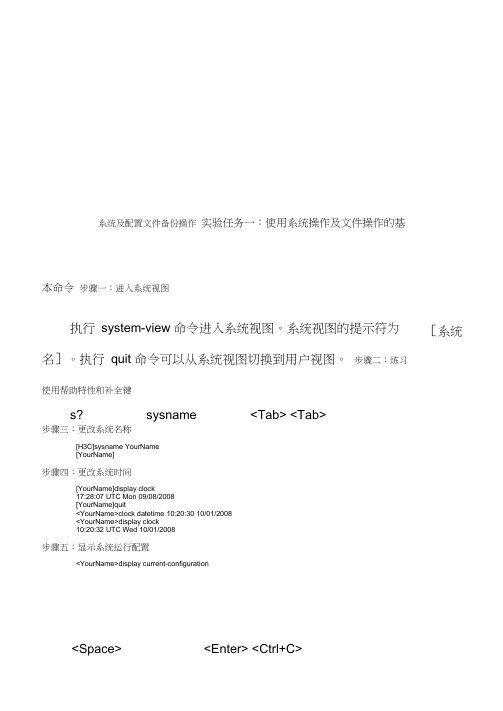
系统及配置文件备份操作实验任务一:使用系统操作及文件操作的基本命令步骤一:进入系统视图执行system-view 命令进入系统视图。
系统视图的提示符为名]。
执行quit 命令可以从系统视图切换到用户视图。
步骤二:练习使用帮助特性和补全键步骤三:更改系统名称[H3C]sysname YourName[YourName]步骤四:更改系统时间[YourName]display clock17:28:07 UTC Mon 09/08/2008[YourName]quit<YourName>clock datetime 10:20:30 10/01/2008<YourName>display clock10:20:32 UTC Wed 10/01/2008步骤五:显示系统运行配置<YourName>display current-configuration [系统s? sysname <Tab> <Tab><Space> <Enter> <Ctrl+C>步骤六:显示保存的配置<YourName>display saved-configuration此时尚未保存配置,因此不存在saved-co nfiguratio n步骤七:保存配置默认配置文件名通常为startup.cfg,某些版本为config.cfg <YourName>saveThe current configuration will be written to the device. Are you sure? [Y/N]:Please input the file name(*cfg)[cf:/startup.cfg](To leave the existing filename unchanged, press the enter key):Validating file. Please wait...Now saving current configuration to the device.Saving configuration cf:/startup.cfg. Please wait...Configuration is saved to cf successfully ........<YourName>saveThe current configuration will be written to the device. Are you sure? [Y/N]:yPlease input the file name(*.cfg)[cf:/startup.cfg](To leave the existing filename unchanged, press the enter key):cf:/startup.cfg exists, overwrite? [Y/N]:yValidating file. Please wait...Now saving current configuration to the device.Saving configuration cf:/startup.cfg. Please wait...Configuration is saved to cf successfully.由于执行了save命令,保存配置与运行配置一致。
H3C华三交换机基本配置命令大全,别到用的时候找不到了
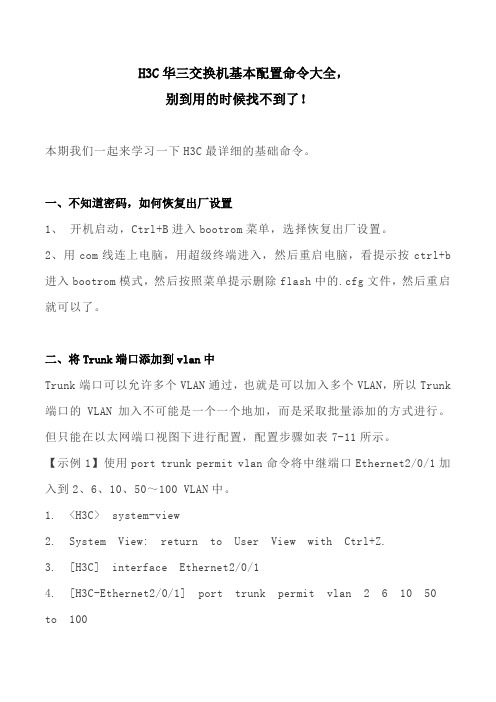
H3C华三交换机基本配置命令大全,别到用的时候找不到了!本期我们一起来学习一下H3C最详细的基础命令。
一、不知道密码,如何恢复出厂设置1、开机启动,Ctrl+B进入bootrom菜单,选择恢复出厂设置。
2、用com线连上电脑,用超级终端进入,然后重启电脑,看提示按ctrl+b 进入bootrom模式,然后按照菜单提示删除flash中的.cfg文件,然后重启就可以了。
二、将Trunk端口添加到vlan中Trunk端口可以允许多个VLAN通过,也就是可以加入多个VLAN,所以Trunk 端口的VLAN加入不可能是一个一个地加,而是采取批量添加的方式进行。
但只能在以太网端口视图下进行配置,配置步骤如表7-11所示。
【示例1】使用port trunk permit vlan命令将中继端口Ethernet2/0/1加入到2、6、10、50~100 VLAN中。
1. <H3C> system-view2. System View: return to User View with Ctrl+Z.3. [H3C] interface Ethernet2/0/14. [H3C-Ethernet2/0/1] port trunk permit vlan 2 6 10 50 to 100【示例2】使用undo port trunk permit vlan命令将中继端口Ethernet2/0/1从VLAN 1中删除。
三、H3C交换机基础配置说明1、以太网端口的链路类型Access link:只能允许某一个vlan的untagged数据流通过。
Trunk link:允许多个vlan的tagged数据流和某一个vlan的untagged数据流通过。
Hybrid link:允许多个vlan的tagged数据流和多个vlan的untagged数据流通过。
hybrid link端口可以允许多个vlan的报文发送时不携带标签,而Trunk端口只允许缺省vlan的报文发送时不携带标签。
H3C配置经典全面教程
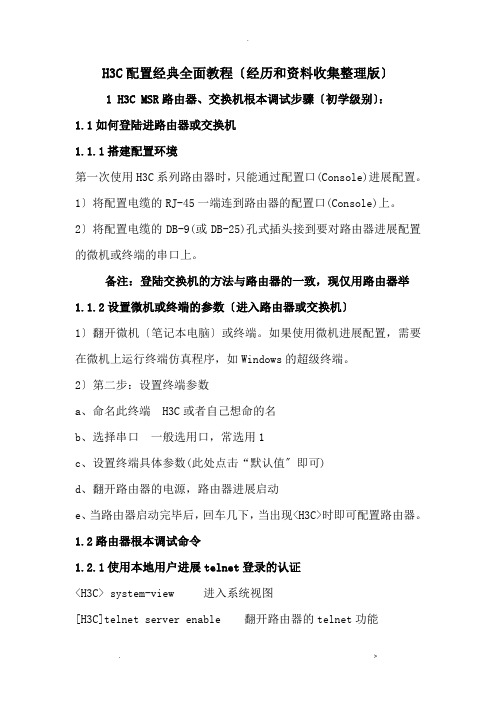
H3C配置经典全面教程〔经历和资料收集整理版〕1 H3C MSR路由器、交换机根本调试步骤〔初学级别〕:1.1如何登陆进路由器或交换机1.1.1搭建配置环境第一次使用H3C系列路由器时,只能通过配置口(Console)进展配置。
1〕将配置电缆的RJ-45一端连到路由器的配置口(Console)上。
2〕将配置电缆的DB-9(或DB-25)孔式插头接到要对路由器进展配置的微机或终端的串口上。
备注:登陆交换机的方法与路由器的一致,现仅用路由器举1.1.2设置微机或终端的参数〔进入路由器或交换机〕1〕翻开微机〔笔记本电脑〕或终端。
如果使用微机进展配置,需要在微机上运行终端仿真程序,如Windows的超级终端。
2〕第二步:设置终端参数a、命名此终端 H3C或者自己想命的名b、选择串口一般选用口,常选用1c、设置终端具体参数(此处点击“默认值〞即可)d、翻开路由器的电源,路由器进展启动e、当路由器启动完毕后,回车几下,当出现<H3C>时即可配置路由器。
1.2路由器根本调试命令1.2.1使用本地用户进展telnet登录的认证<H3C> system-view 进入系统视图[H3C]telnet server enable 翻开路由器的telnet功能[H3C]configure-user count 5设置允许同时配置路由器的用户数[H3C]local-user telnet 添加本地用户(此处为telnet用户登陆时使用的用户名)[H3C-luser-telnet]password simple h3c 设置telnet用户登陆时所使用的密码[H3C-luser-telnet]service-type telnet 设置本地用户的效劳类型(此处为telnet)[H3C-luser-telnet]level 3 设置本地用户的效劳级别[H3C-luser-telnet]quit 退出本地用户视图[H3C][H3C]user-interface vty 0 4 进入用户视图[H3C-ui-vty0-4]authentication-mode scheme 选择“scheme〞认证方式备注:红色局部可以由客户自行设置,此处仅做举例时使用!1.2.2路由器接口的配置为接口配置ip地址<H3C> system-view 进入系统视图[H3C] interface serial 3/0 进入*个端口[H3C-Serial3/0] ip address 为该端口设置ip地址[H3C-Serial3/0] undo shutdown 对该端口进展复位[H3C-Serial3/0] quit 退回到系统视图[H3C]备注:红色局部可以由客户自行设置,此处仅做举例时使用!1.2.3静态路由或默认路由的配置<H3C> system-view 进入系统视图[H3C]ip route-static 192.168.1.0 255.255.255.0 192.168.0.1 添加一条静态路由[H3C]ip route-static 0.0.0.0 0.0.0.0 192.168.0.1 添加一条默认路由备注:红色局部可以由客户自行设置,此处仅做举例时使用!1.2.3配置文件的管理display current-configuration 显示当前的配置文件<H3C>save 保存配置文件display interface GigabitEthernet 0/0 查看*端口的状态备注:display命令可以在任何视图下进展红色局部可以由客户自行设置,此处仅做举例时使用!交换机的配置文件管理与路由器一样,故交换机的配置幻灯片中不再做举例。
华三华为交换机路由器配置常用命令
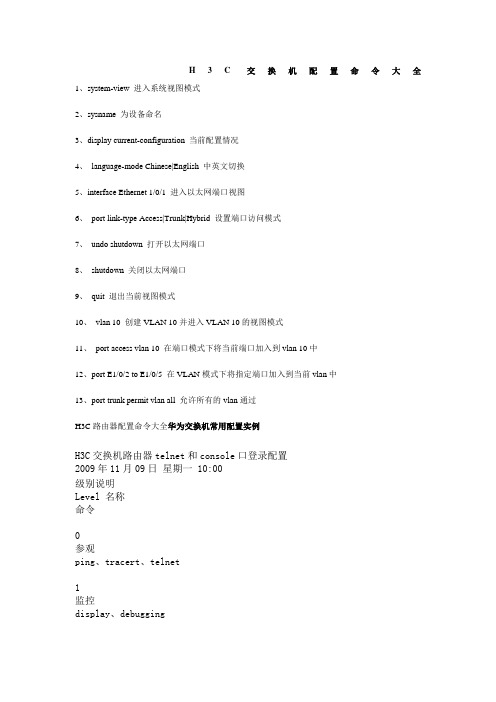
H3C交换机配置命令大全1、system-view 进入系统视图模式2、sysname 为设备命名3、display current-configuration 当前配置情况4、language-mode Chinese|English 中英文切换5、interface Ethernet 1/0/1 进入以太网端口视图6、port link-type Access|Trunk|Hybrid 设置端口访问模式7、undo shutdown 打开以太网端口8、shutdown 关闭以太网端口9、quit 退出当前视图模式10、vlan 10 创建VLAN 10并进入VLAN 10的视图模式11、port access vlan 10 在端口模式下将当前端口加入到vlan 10中12、port E1/0/2 to E1/0/5 在VLAN模式下将指定端口加入到当前vlan中13、port trunk permit vlan all 允许所有的vlan通过H3C路由器配置命令大全华为交换机常用配置实例H3C交换机路由器telnet和console口登录配置2009年11月09日星期一 10:00级别说明Level 名称命令参观ping、tracert、telnet1监控display、debugging2配置所有配置命令(管理级的命令除外)3管理文件系统命令、FTP命令、TFTP命令、XMODEM命令telnet仅用密码登录,管理员权限[Router]user-interface vty 0 4[Router-ui-vty0-4]user privilege level 3[Router-ui-vty0-4]set authentication password simple abctelnet仅用密码登录,非管理员权限[Router]super password level 3 simple super[Router]user-interface vty 0 4[Router-ui-vty0-4]user privilege level 1[Router-ui-vty0-4]set authentication password simple abctelnet使用路由器上配置的用户名密码登录,管理员权限[Router]local-user admin password simple admin[Router]local-user admin service-type telnet[Router]local-user admin level 3[Router]user-interface vty 0 4[Router-ui-vty0-4]authentication-mode localtelnet使用路由器上配置的用户名密码登录,非管理员权限[Router]super password level 3 simple super[Router]local-user manage password simple manage[Router]local-user manage service-type telnet[Router]local-user manage level 2 [Router]user-interface vty 0 4[Router-ui-vty0-4]authentication-mode local对console口设置密码,登录后使用管理员权限[Router]user-interface con 0[Router-ui-console0]user privilege level 3[Router-ui-console0]set authentication password simple abc对console口设置密码,登录后使用非管理员权限[Router]super password level 3 simple super[Router]user-interface con 0[Router-ui-console0]user privilege level 1[Router-ui-console0]set authentication password simple abc对console口设置用户名和密码,登录后使用管理员权限[Router]local-user admin password simple admin[Router]local-user admin service-type terminal[Router]local-user admin level 3[Router]user-interface con 0[Router-ui-console0]authentication-mode local对console口设置用户名和密码,登录后使用非管理员权限[Router]super password level 3 simple super[Router]local-user manage password simple manage[Router]local-user manage service-type terminal[Router]local-user manage level 2 [Router]user-interface con 0[Router-ui-console0]authentication-mode localsimple 是明文显示,cipher 是加密显示路由器不设置telnet登录配置时,用户无法通过telnet登录到路由器上[Router-ui-vty0-4]acl 2000 inbound可以通过acl的规则只允许符合条件的用户远程登录路由器华为路由器ospfnat。
第9章 H3C网络设备文件管理

配置文件的显示与维护
查看保存的配置文件
<H3C>display saved-configuration
查看系统启动配置文件
<H3C>display startup
查看当前生效的配置
<H3C>display current-configuration
查看当前视图下生效的配置
[H3C-ui-vty0]display this
在执行上传/下载操作时,到TFTP服务器的பைடு நூலகம்达路由可能有多条,用 户可以配置客户端TFTP报文的源地址 当设备作为TFTP客户端时,可以把本设备的文件上传到TFTP服务 器,还可以从TFTP服务器下载文件到本地设备 下载分为普通下载和安全下载两种
TFTP操作示例
<H3C>tftp 192.168.0.10 get config.cfg The file config.cfg exists. Overwrite it? [Y/N]:y Verifying server file... Deleting the old file, please wait... File will be transferred in binary mode Downloading file from remote tftp server, please wait... TFTP: 1329 bytes received in 0 second(s) File downloaded successfully.
RAM
运行中的操作系统 运行中的配置(current-configuration)
在不同型号的设备上, 可能是内置的 在不同型号的设备上,Flash可能是内置的 可能是 Flash存储器,也可能是 卡 存储器, 存储器 也可能是CF卡
h3c系统基本配置命令
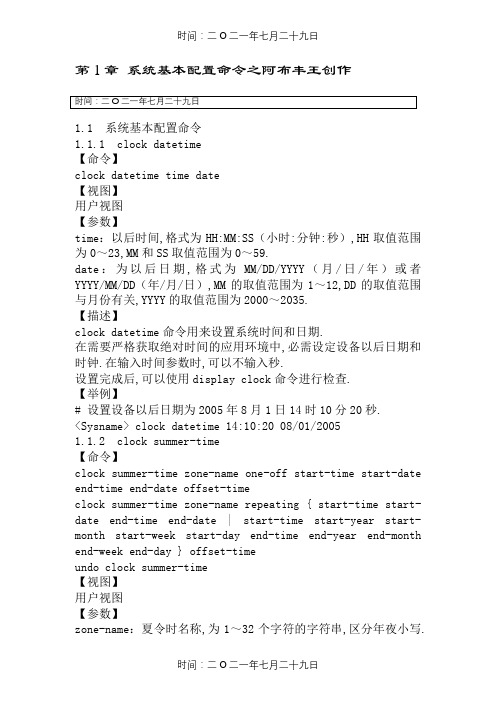
第1章系统基本配置命令之阿布丰王创作1.1 系统基本配置命令1.1.1 clock datetime【命令】clock datetime time date【视图】用户视图【参数】time:以后时间,格式为HH:MM:SS(小时:分钟:秒),HH取值范围为0~23,MM和SS取值范围为0~59.date:为以后日期,格式为MM/DD/YYYY(月/日/年)或者YYYY/MM/DD(年/月/日),MM的取值范围为1~12,DD的取值范围与月份有关,YYYY的取值范围为2000~2035.【描述】clock datetime命令用来设置系统时间和日期.在需要严格获取绝对时间的应用环境中,必需设定设备以后日期和时钟.在输入时间参数时,可以不输入秒.设置完成后,可以使用display clock命令进行检查.【举例】# 设置设备以后日期为2005年8月1日14时10分20秒.<Sysname> clock datetime 14:10:20 08/01/20051.1.2 clock summer-time【命令】clock summer-time zone-name one-off start-time start-date end-time end-date offset-timeclock summer-time zone-name repeating { start-time start-date end-time end-date | start-time start-year start-month start-week start-day end-time end-year end-month end-week end-day } offset-timeundo clock summer-time【视图】用户视图【参数】zone-name:夏令时名称,为1~32个字符的字符串,区分年夜小写.one-off:暗示仅对某一年的夏令时时间进行设置.repeating:暗示对从某一年开始的以后每年的夏令时时间的设置. start-time:起始时间,格式为HH:MM:SS.start-date:起始日期,格式为YYYY/MM/DD或MM/DD/YYYY.end-time:结束时间,格式为HH:MM:SS.end-date:结束日期,格式为YYYY/MM/DD或MM/DD/YYYY.offset-time:增加的时间,格式为HH:MM:SS.start-year:开始的年份,取值范围2000~2035.start-month:开始的月份,取值如下:January、February、March、April、May、June、July、August、September、October、November、December.start-week:开始的星期,取值为当月的第几个星期,取值如下:first、second、third、fourth、fifth、last.start-day:起始日,取值为:Sunday、Monday、Tuesday、Wednesday、Thursday、Friday、Saturday.end-year:结束的年份,和起始年份应该在同一年.取值范围2000~2035.end-month:结束的月份,取值如下:January、February、March、April、May、June、July、August、September、October、November、December.end-week:结束的星期,取值为当月的第几个星期,取值如下:first、second、third、fourth、fifth、last.end-day:结束日,取值为:Sunday、Monday、Tuesday、Wednesday、Thursday、Friday、Saturday.【描述】clock summer-time命令用来设置夏令时的名称、起始的时间和日期、结束的时间和日期、增加的时间.undo clock summer-time 命令用来取消夏令时设置.设置完成后,可以使用display clock命令进行检查.日志、debug 等信息时间将采纳经过时区和夏令时调整过的本地时间.需要注意的是:l 从“起始日期”的“起始时间”到“结束日期”的“结束时间”这个时间段长度必需年夜于1天小于1年,否则视为无效参数,配置失败.l 如果以后系统时间在该命令指定的时间段内,则执行该命令后,系统时间将自动增加“offset-time”.相关配置可参考命令clock timezone.# 设置夏令时abc1,从2005年8月1日的06:00:00开始,到2005年9月1日的06:00:00结束,比标准时间延迟1小时.<Sysname> clock summer-time abc1 one-off 06:00:00 08/01/2005 06:00:00 09/01/2005 01:00:00# 设置夏令时abc2,从2007年开始(包括2007年)以后每年的8月1日的06:00:00到9月1日的06:00:00,比以后系统时间增加1小时.<Sysname> clock summer-time abc2 repeating 06:00:00 08/01/2007 06:00:00 09/01/2007 01:00:001.1.3 clock timezone【命令】clock timezone zone-name { add | minus } timeundo clock timezone【视图】用户视图【参数】zone-name:时区名称,为1~32个字符的字符串,区分年夜小写. add:比UTC(Universal Time Coordinated,通用协调时间)标准时间增加.minus:比UTC标准时间减少.time:时间值,格式为HH:MM:SS,HH取值范围为0~23,MM和SS取值范围为0~59.【描述】clock timezone命令用来对本地时区信息进行设置.undo clock timezone命令用来恢复缺省情况.缺省情况下,本地址时区采纳UTC时区.设置生效后,可以用display clock命令进行检查.日志、debug 等信息时间将采纳经过时区和夏令时调整过的本地时间.相关配置可参考命令clock summer-time.【举例】# 设置本地时区名称为Z5,比UTC标准时间增加5小时.<Sysname> clock timezone z5 add 05:00:001.1.4 command-privilege【命令】command-privilege level level view view commandundo command-privilege view view command系统视图【参数】level:命令的优先级,取值范围为0~3.view:命令行视图的名称.command:需要设置的命令.【描述】command-privilege命令用来设置指定视图内的命令的级别.undo command-privilege命令用来取消以后设置.命令权限共分为访问、监控、系统、管理4个级别,标识为0~3.管理员可以根据用户需要分配权限,使其在相应的视图下工作.用户登录设备时,其所能使用的命令取决于用户的级别.例如:某用户的级别是3级,而VTY 0用户界面上的命令级别是1级,则该用户从VTY 0登录系统时,可以使用3级及3级以下的命令.表1-1 缺省情况下的命令优先级级别名称命令访问ping、tracert、telnet等1监控display、debugging等2系统所有配置命令(管理级的命令除外)3管理文件系统命令、FTP命令、TFTP命令、XMODEM命令& 说明:请用户不要轻易改变命令级别,否则可能带来维护和把持上的方便.【举例】# 设置interface命令为0级,执行视图为系统视图.<Sysname> system-view[Sysname] command-privilege level 0 view system interface 1.1.5 display clipboarddisplay clipboard【视图】任意视图【参数】无【描述】display clipboard命令用来显示剪贴板的内容.将指定的内容复制到系统剪贴板的把持过程如下:l 将光标移到需要剪贴部份的起始位置,按下<ESC+Shift+逗号(,)键>(其中“,”是指英文格式的逗号);l 将光标移到需要剪贴部份的结束位置,按下<ESC+Shift+句号(.)键>(其中“.”是指英文格式的句号),则指定的内容便复制到系统剪贴板中了.【举例】# 检查系统剪贴板的内容.<Sysname> display clipboard---------------- CLIPBOARD-----------------ip route 10.1.0.0 255.0.0.0 eth 01.1.6 display clock【命令】display clock【视图】任意视图【参数】无【描述】display clock命令用来显示系统以后的时间和日期.相关配置可参考命令clock datetime.【举例】# 检查系统以后日期和时间.<Sysname> display clock09:41:23 UTC Thu 12/15/20051.1.7 display current-configuration【命令】display current-configuration [ interface interface-type [ interface-number ] | configuration [ configuration-type ] ] | [ by-linenum ] | [ | { begin | include | exclude } text ] ]【视图】任意视图【参数】interface:显示接口的配置.interface-type interface-number:接口类型和接口编号. configuration configuration:显示非接口配置.如果不带参数,则显示所有的非接口配置;如果带参数,具体参数与设备型号和用户以后的配置有关,例如:l acl-adv:检查高级访问控制列表的配置.l rip:检查RIP的配置.l timerange:检查时间范围的配置.l isp:显示网络服务提供商的配置.l post-system:显示post-system的配置.l radius-template:显示Radius模板类型的配置. l system:显示系统配置.l user-interface:显示用户接口的配置.by-linenum:显示带有行号的系统以后配置.|:使用正则表达式过滤显示设备的配置.begin:显示以指定字符串(text)开头的配置.include:显示包括指定字符串(text)的配置.exclude:显示不含指定字符串(text)的配置.text:正则表达式字符串,区分年夜小写,允许空格.表1-2 正则表达式中的特殊字符特殊字符含义使用说明_下划线,类似于一个通配符,可以代表如下字符:(^|$|[,(){}])空格、起始符、结束符如果表达式的第一个字符不是“_”,则对“_”字符的个数不作限制(受命令行长度的限制)如果第一个字符是“_”,那么连续的“_”字符个数应小于5个如果“_”字符不是连续的,以第一组“_”作为输出信息的过滤规则,对后续的“_”不作处置^行首匹配符,后面的字符串只能呈现在每行的开始正规表达式“^user”暗示与呈现在行首的字符串“user”匹配,不能匹配以“Auser”开始的行$行尾匹配符,后面的字符串只能呈现在每行的末尾正规表达式“user$”暗示与呈现在行尾的字符串“user”匹配,不能匹配以“userA”结尾的行.句点,通配符,匹配任何一个字符,包括空格无*星号,匹配前面的子表达式零次或屡次zo* 能匹配“z”以及“zoo”+加号,匹配前面的子表达式一次或屡次zo+能匹配“zo”以及“zoo”,但不能匹配“z”【描述】display current-configuration命令用来显示设备以后的配置信息.当用户完成一组配置之后,需要验证是否配置正确,则可以执行display current-configuration命令来检查以后生效的参数.对某些以后配置的参数,如果与缺省参数相同,则不显示.对某些参数,虽然用户已经配置,但如果这些参数所在的功能没有生效,则不予显示.相关配置可参考命令save、reset saved-configuration和display saved-configuration.【举例】# 显示交换机以后生效的配置参数.<Sysname> display current-configuration#sysname Sysname#domain default enable system#telnet server enable#vlan 1#radius scheme systemserver-type extendedprimary authentication 127.0.0.1 1645 primary accounting 127.0.0.1 1646user-name-format without-domain#domain systemaccess-limit disablestate activeidle-cut disableself-service-url disable#interface NULL0#interface LoopBack0ip address 1.1.1.100 255.255.255.255 #interface Vlan-interface1ip address 192.168.0.53 255.255.255.0 #interface GigabitEthernet1/0/1#interface GigabitEthernet1/0/2#interface GigabitEthernet1/0/3#interface GigabitEthernet1/0/4#interface GigabitEthernet1/0/5#interface GigabitEthernet1/0/6#interface GigabitEthernet1/0/7#interface GigabitEthernet1/0/8#interface GigabitEthernet1/0/9 #interface GigabitEthernet1/0/10 #interface GigabitEthernet1/0/11 #interface GigabitEthernet1/0/12 #interface GigabitEthernet1/0/13 #interface GigabitEthernet1/0/14 #interface GigabitEthernet1/0/15 #interface GigabitEthernet1/0/16 #interface GigabitEthernet1/0/17 #interface GigabitEthernet1/0/18 #interface GigabitEthernet1/0/19 #interface GigabitEthernet1/0/20 #interface GigabitEthernet1/0/21 #interface GigabitEthernet1/0/22 #interface GigabitEthernet1/0/23 #interface GigabitEthernet1/0/24 #interface GigabitEthernet1/0/25 shutdown#interface GigabitEthernet1/0/26shutdown#interface GigabitEthernet1/0/27shutdown#interface GigabitEthernet1/0/28shutdown#rip 1undo validate-source-addresstimers garbage-collect 23#ip route-static default-preference 100#user-interface aux 0idle-timeout 0 0user-interface vty 0 4authentication-mode noneuser privilege level 3idle-timeout 0 0#return# 检查配置信息中包括字符串10*的行,“*”暗示它前面的“0”可以呈现0次或连续屡次.<Sysname> display current-configuration | include 10*vlan 1primary authentication 127.0.0.1 1645primary accounting 127.0.0.1 1646ip address 1.1.1.100 255.255.255.255interface Vlan-interface1ip address 192.168.0.53 255.255.255.0interface GigabitEthernet1/0/1interface GigabitEthernet1/0/2interface GigabitEthernet1/0/3interface GigabitEthernet1/0/4interface GigabitEthernet1/0/5interface GigabitEthernet1/0/6interface GigabitEthernet1/0/7interface GigabitEthernet1/0/8interface GigabitEthernet1/0/9interface GigabitEthernet1/0/10interface GigabitEthernet1/0/11interface GigabitEthernet1/0/12interface GigabitEthernet1/0/13interface GigabitEthernet1/0/14interface GigabitEthernet1/0/15interface GigabitEthernet1/0/16interface GigabitEthernet1/0/17interface GigabitEthernet1/0/18interface GigabitEthernet1/0/19interface GigabitEthernet1/0/20interface GigabitEthernet1/0/21interface GigabitEthernet1/0/22interface GigabitEthernet1/0/23interface GigabitEthernet1/0/24interface GigabitEthernet1/0/25interface GigabitEthernet1/0/26interface GigabitEthernet1/0/27interface GigabitEthernet1/0/28rip 1ip route-static default-preference 100# 检查以“user”开始的配置信息,“^”暗示以其后的字符串开头为匹配规则.<Sysname> display current-configuration | include ^user user-interface aux 0user-interface vty 0 4# 检查非接口的配置信息.<Sysname> display current-configuration configuration#sysname Sysname#domain default enable system#telnet server enable#radius scheme systemserver-type extendedprimary authentication 127.0.0.1 1645primary accounting 127.0.0.1 1646user-name-format without-domain#domain systemaccess-limit disablestate activeidle-cut disableself-service-url disable#rip 1undo validate-source-addresstimers garbage-collect 23#ip route-static default-preference 100#user-interface aux 0idle-timeout 0 0user-interface vty 0 4authentication-mode noneuser privilege level 3idle-timeout 0 0#return1.1.8 display diagnostic-information【命令】display diagnostic-information【视图】任意视图【参数】无【描述】display diagnostic-information命令用来显示或保管系统以后各个功能模块运行的统计信息.在系统呈现故障时,为了便于问题定位,需要收集很多的信息,但相应的display命令很多,很难一次把信息收集全,这时可以使用display diagnostic-information命令,显示系统以后各个功能模块运行的统计信息.display diagnostic-information命令一次性收集了配置如下各条命令后终端显示的信息,包括:l display clockl display versionl display devicel display current-configurationl display saved-configurationl display interfacel display memoryl display logbufferl display vlan alll display history-commandl display trapbufferl display loopback-detectionl display dhcp-snoopingl display igmp-snooping groupl display mld-snooping groupl display gvrp statisticsl display ipv6 statisticsl display mac-addressl display link-aggregation summaryl display stp briefl display arp alll display ip interfacel display ip statisticsl display ipv6 interfacel display ipv6 fibl display fibl display ipv6 neighbors alll display ip routing-tablel display ipv6 routing-tablel <略>【举例】# 保管系统以后各个功能模块运行的统计信息.<Sysname> display diagnostic-informationSave or display diagnostic information (Y=save, N=display)?[Y/N]:yPlease input the file name(*.diag)[flash:/default.diag]:aa.diagDiagnostic information is outputting to flash:/aa.diag. Please wait...Save successfully.# 显示系统以后各个功能模块运行的统计信息.<Sysname> display diagnostic-informationSave or display diagnostic information (Y=save, N=display)?[Y/N]:n由于显示内容较多,此处不详细列出.1.1.9 display history-command【命令】display history-command【视图】任意视图【参数】无【描述】display history-command命令用来显示历史命令,以便用户检查.设备显示的历史命令不超越256条.相关配置可参考“登录以太网交换机”中的history-command max-size命令部份.【举例】# 显示历史命令.<Sysname> display history-commandsystem-viewquit1.1.10 display hotkey【命令】display hotkey【视图】任意视图【参数】无【描述】display hotkey命令用来显示系统中快捷键的分配信息.【举例】# 显示系统中快捷键的分配信息.<Sysname> display hotkey----------------- HOTKEY -----------------=Defined hotkeys=Hotkeys CommandCTRL_G display current-configurationCTRL_L display ip routing-tableCTRL_O undo debugging all=Undefined hotkeys=Hotkeys CommandCTRL_T NULLCTRL_U NULL=System hotkeys=Hotkeys FunctionCTRL_A Move the cursor to the beginning of the current line.CTRL_B Move the cursor one character left.CTRL_C Stop current command function.CTRL_D Erase current character.CTRL_E Move the cursor to the end of the current line. CTRL_F Move the cursor one character right.CTRL_H Erase the character left of the cursor.CTRL_K Kill outgoing connection.CTRL_N Display the next command from the history buffer. CTRL_P Display the previous command from the history buffer.CTRL_R Redisplay the current line.CTRL_V Paste text from the clipboard.CTRL_W Delete the word left of the cursor.CTRL_X Delete all characters up to the cursor.CTRL_Y Delete all characters after the cursor.CTRL_Z Return to the User View.CTRL_] Kill incoming connection or redirect connection. ESC_B Move the cursor one word back.ESC_D Delete remainder of word.ESC_F Move the cursor forward one word.ESC_N Move the cursor down a line.ESC_P Move the cursor up a line.ESC_< Specify the beginning of clipboard.ESC_> Specify the end of clipboard.1.1.11 display this【命令】display this [ by-linenum ]【视图】任意视图【参数】by-linenum:显示每一行信息的行号.【描述】display this命令用来显示系统以后视图下生效的配置信息.当用户在某一视图下完成一组配置之后,需要验证是否配置正确,则可以执行display this命令来检查以后生效的参数.。
H3C交换机命令注释97104

监控视图命令:arp-ping ARP-pingbackup备份信息cd改变当前路径check检测版本配套信息clock设置系统时钟compare比较功能copy拷贝文件debugging打开系统调试开关delete删除文件dir列出文件系统中的文件display显示format格式化设备free释放用户接口ftp建立一个FTP连接language-mode设置语言环境license激活License文件lldp链路层发现协议local-user添加/删除/设置用户lock锁住用户终端mkdir创建新目录more显示文件的内容move移动文件mpls配置MPLS参数mtrace跟踪到组播源patch补丁命令组patch-state补丁状态ping检查网络连接或主机是否可达power上下电操作pwd显示当前的工作路径quit退出当前的命令视图reboot系统重启refresh软清除方式rename重命名文件或目录reset清除rmdir删除已经存在的目录save保存当前有效配置schedule设定系统任务screen-length设置屏幕显示的行数send向其他的用户终端接口传送信息set setstart-script在物理终端用户接口上执行一个指定脚本startup配置系统启动参数super指定当前用户优先级system-view进入系统视图telnet建立一个TELNET连接terminal设置终端特性test-aaa帐号测试tftp建立一个TFTP 连接trace从链路层上trace 路由器(交换机)到主机tracert Trace route到主机undelete恢复删除的文件undo取消当前设置unzip解压缩文件upgrade更新xmodem建立一个xmodem连接zip压缩文件系统视图命令:aaa AAA 视图acl指定ACL配置信息apply应用FIB路由策略arp指定ARP配置信息arp-miss ARP miss 消息arp-ping ARP-pingarp-suppress指定ARP抑制功能配置,缺省值是非使能assign分配资源backup备份信息bfd BFD 配置信息bgp边界网关路由协议BGP bpdu BPDU报文bpdu-tunnel隧道bulk-file设置批量统计文件名bulk-stat设置批量采集ccc电路交叉连接cfm连通性故障管理clear取消当前设置clock时钟模块command-privilege设置命令权限cpu-defend配置防攻击策略cpu-defend-policy配置防攻击策略dba-profile创建DBA模板dhcp动态主机配置协议diffserv配置diffserv参数direct-authen指定直接认证配置信息display显示dldp设备连接检测协议dns域名解析系统配置命令domain配置管理域dot1x802.1x配置信息drop-profile Drop配置模板efm EFM模块epon指定epon端口类型execute批处理命令explicit-path配置显式路由fec-list fec listfile设置文件系统参数firewall ACL IPv6 防火墙free-ip Free IPftp设置FTP服务器参数header定义登录标题hotkey指定HOTKEY的配置信息hvrp分层VLAN注册协议hwtacacs-server设置HWTACACS服务器icmp指定ICMP配置信息icmp-reply打开ICMP快速应答ifindex固定索引信息igmp IGMP配置信息igmp-snooping设置IGMP-Snooping参数info-center指定信息输出配置信息interface指定接口配置视图ip IP全局配置命令ipv6使能IPv6功能isis ISIS路由协议l2-topology二层拓扑lacp链路聚合控制协议line-profile创建线路模板lldp链路层发现协议load-balance指定负载分担模式load-balance-profile增强负载分担模板loop-detection配置环路检测lspv LSP验证mac-address MAC地址mac-authen指定MAC认证配置信息mac-flapping MAC飘移模块mac-forced-forwarding Mac-Forced Forwardingmac-learning MAC 学习mac-limit MAC 地址限制matched UNDO命令是否可到上一级视图下进行匹配mip配置MIP节点的创建规则。
h3c企业路由器命令整理

h3c企业路由器命令整理下列命令是在hcl中摘抄出来的MSR3620⽤户视图命令:⽂件操作dir 显⽰存储介质上的⽂件和⽬录pwd 显⽰当前⼯作⽬录mkdir 创建⼀个新⽬录rmdir 删除⼀个现有的⽬录cd 改变当前⽬录copy 复制⼀个⽂件more 显⽰⼀个⽂件的内容move 移动⼀个⽂件rename 重命名⼀个⽂件或⽬录delete 删除⼀个⽂件undelete 恢复已删除的⽂件(在回收站中恢复⼀个⽂件)archive 归档配置format 格式化⼀个存储介质gunzip 解压⽂件gzip 压缩⽂件logfile ⽇志⽂件配置mount 挂载⼀个存储介质umount 卸载⼀个存储介质tar 归档管理客户端操作tftp 打开⼀个TFTP连接sftp 建⽴⼀个SFTP连接ftp 打开⼀个FTP连接ssh2 建⽴⼀个安全的shell客户端连接(虽然没有这个ssh命令只有ssh,ssh命令可以直接使⽤,属于隐藏命令)telnet 建⽴⼀个telnet连接scp 建⽴⼀个SCP连接系统操作backup 备份操作boot-loader 软件镜像⽂件管理bootrom 更新/读取/备份/恢复 bootrombootrom-access Bootrom访问控制clock 指定系统时间firmware 固件管理install 执⾏软件包管理操作local-guest 管理访客⽤户monitor 系统监控power-supply 指定供电配置信息quit 退出当前命令视图system-view 进⼊系统视图tclquit 退出TCL shelltclsh 进⼊TCL shellxml 进⼊XML视图process 进程管理reboot 重启操作refresh 做软复位repeat 重复执⾏历史命令reset 重置操作restore 恢复操作save 保存当前配置scheduler 调度器配置screen-length 多屏幕输出功能startup 指定系统启动参数super 切换到⼀个⽤户⾓⾊undo 取消当前设置修复测试exception 异常信息配置diagnostic-logfile 诊断⽇志⽂件配置fixdisk 检查和修复⼀个存储介质md5sum 使⽤MD5算法计算⼀个⽂件的哈希值sha256sum 使⽤SHA256算法计算⼀个⽂件的哈希值ping Ping功能tracert Tracert功能security-logfile 安全⽇志⽂件配置⽹络配置arp 地址解析协议(ARP)模块debugging 启⽤系统调试功能dialer 指定按需拨号路由(DDR)配置信息display 显⽰当前系统信息dp-switchover DP切换操作free 释放⼀条线路ip 指定IP配置l2vpn ⼆层虚拟专⽤⽹络(L2VPN)模块lock锁定当前线路loopback-test 配置回环测试设置mpls 多协议标签交换(MPLS)模块oam 配置OAM参数oap 开放式应⽤平台模块packet-capture 抓包模块send 向其他线路发送信息terminal 设置终端线路特征别名配置erase "delete"的别名exit "quit"的别名no "undo "的别名show "display "的别名write "save "的别名⾼级扩展功能python 使⽤python脚本的源代码系统视图命令:[H3C]?System view commands:aaa AAA配置access-list 'access'的别名acl 指定ACL配置信息alias 配置⼀个命令的别名apn-profile 指定接⼊点参数配置⽂件app-group 指定⼀个应⽤组apply 应⽤⼀个PoE配置⽂件archive 归档参数arp 地址解析协议(ARP)模块aspf ⾼级状态包过滤(ASPF)模块attack-defense 配置攻击防御功能autodeploy ⾃动配置bandwidth-based-sharing 指定基于带宽的负载分担模式 bfd 双向转发检测(BFD)模块bgp 边界⽹关协议(BGP)模块blacklist 配置⿊名单功能bmp BGP监控协议模块card-mode 设置卡模式chassis 配置⼀个chassisclient-verify 配置客户端验证功能clock 指定系统时钟cloud 云管理模块cmtunnel 云管理隧道功能configuration 配置⽂件操作参数connection-limit 连接限制模块control-plane 控制平⾯controller 指定控制器配置视图copyright-info 版权信息配置cwmp CPE⼴域⽹管理协议(CWMP)模块dcn 启⽤数据通信⽹络功能ddns 动态域名系统(DDNS)模块delete 删除功能dhcp DHCP模块diagnostic-logfile 诊断⽇志⽂件配置dialer 指定按需拨号路由(DDR)配置信息dialer-group 创建⼀个dialer-group规则display 显⽰当前系统信息dns 域名系统(DNS)模块domain ISP域名配置dot1x 802.1X模块end 'return'的别名erase "删除 "的别名evi 以太⽹虚拟互连模块evi-isis EVI IS-IS设置exit "quit "的别名explicit-path 配置⼀个明确的路径file ⽂件系统配置fips 联邦信息处理标准(FIPS)140-2模块flow-interval 设置接⼝统计的时间间隔flow-monitor 流量监控模块forwarding 流量分类转发数据包fr 指定FR配置信息ftp FTP配置信息gdoi 解释组域模块global-address-family 指定⼀个地址族gratuitous-arp-learning 指定Graduitous ARP学习功能gratuitous-arp-sending 指定在收到不同⼦⽹ARP数据包时发送gratuitous-arp数据包 hardware-resource 指定硬件资源⼯作模式配置信息header 指定登录标语hostname 'sysname'的别名hotkey 指定⼀个命令的热键http-redirect HTTP重定向功能hwtacacs HW终端访问控制器访问控制系统(HWTACACS)模块igmp 互联⽹组管理协议模块igmp-snooping 互联⽹组管理协议snooping模块ike 互联⽹密钥交换模块ikev2 互联⽹密钥交换版本2(IKEv2)模块info-center 信息中⼼模块interface接⼝配置ip 指定IP配置ipsec IP安全模块ipv6 指定IPv6配置irf 指定IRF配置信息irf-port IRF端⼝isis IS-IS模块ita 智能⽬标会计配置keychain 配置⼀个钥匙链l2tp 第⼆层隧道协议模块l2tp-group 配置⼀个 L2TP 组l2vpn 第⼆层虚拟专⽤⽹络(L2VPN)模块l3vpn 第三层虚拟专⽤⽹络(L3VPN)模块lacp 配置LACP协议ldap 指定LDAP配置信息license 许可证管理line 配置线路link-aggregation 指定链路聚合组配置信息lldp 链接层发现协议(802.1ab)local-guest 管理访客⽤户local-user 配置⼀个本地⽤户local-user-export 导出本地⽤户账户local-user-import 导⼊本地⽤户账户lock锁定当前线路logfile ⽇志⽂件配置logging "info-center "的别名loopback-detection 环回检测模块loopback-test 配置回环测试设置mac-address 配置MAC地址mac-authentication MAC认证模块mac-list 配置MAC地址列表memory-threshold 设置内存阈值mirroring-group 指定镜像组mld Multicast Listener Discovery Protocol模块mld-snooping Multicast Listener Discovery snooping modulemodem 指定调制解调器特性monitor 系统监视器mpls 多协议标签交换(MPLS)模块msdp 多播源发现协议(MSDP)模块mtr-policy 配置⼀个MTR策略multicast 多播模块multicast-domain 多播域(MD)模块nat ⽹络地址转换器(NAT)模块netconf ⽹络配置协议(NETCONF)配置no "undo "的别名nqa NQA模块ntp-service ⽹络时间协议(NTP)模块nvgre 使⽤通⽤路由封装的⽹络虚拟化模块oam 配置OAM参数oap 开放应⽤平台(OAP)模块object-group 配置⼀个对象组object-policy 指定对象策略配置信息openflow OpenFlow模块ospf 开放最短路径优先(OSPF)模块ospfv3 开放最短路径优先版本3(OSPFv3)模块packet-filter 数据包过滤器设置password-control 密码控制功能password-recovery 密码恢复功能pim 协议独⽴组播(PIM)模块ping Ping functionpki 公钥基础设施(PKI)模块poe 以太⽹供电poe-profile PoE配置⽂件policy-based-route 指定⼀个基于策略的路由port-mapping 配置端⼝映射port-security 端⼝安全模块portal 门户认证模块posa 销售点接⼊模块ppp 点对点协议模块pppoe-server 以太⽹PPP服务器模块probe 探针模块public-key 公钥命令pw-class配置⼀个伪线类别qinq 802.1QinQ功能qos 服务质量模块quit 退出当前命令视图radius 远程认证拨⼊⽤户服务(RADIUS)模块radius-server RADIUS服务器功能repeat 重复执⾏历史命令reserved 为协议保留的VXLANreset 重置操作restful RESTful模块return退出到⽤户视图rib 路线信息库(RIB)命令rip 路由信息协议(RIP)命令ripng 路由信息协议下⼀代(RIPng)命令rmon RMON模块role 指定⽤户⾓⾊配置信息route-policy 指定⼀个路由策略router 配置路由器信息rsvp 启⽤资源保留协议(RSVP)。
H3C命令解释

ethernet Ethernet 模块
ftp-server FTP服务器调试信息
garp GARP模块
gvrp GVRP模块
habp HABP模块
undo 取消当前设置
xmodem 建立一个xmodem连接
<boapstg>boot ?
attribute-switch 文件备份属性
boot-loader 指定下次启动的文件
bootrom 升级Bootrom
language-mode 设置语言环境
lock 锁住用户终端
mkdir 创建新目录
acl ACL状态和配置信息
arp 显示ARP信息
cfg-locks 显示配置锁信息
channel 信息通道状态和配置信息
rmon 关于RMON的调试开关
snmp-agent SNMP模块
ssh SSH 模块
stp 生成树协议
tcp TCP模块
telnet TELNET模块
save 保存当前有效配置
schedule 设定系统任务
send 向其他的用户终端接口传送信息
stacking 在堆叠设备上运行命令
startup 配置系统启动参数
super 指定当前用户优先级
clock 时钟状态和配置信息
cluster 集群状态和配置信息
chinese 中文环境
english 英语环境
<boapstg>cd ?
STRING<1-142> [drive][path]
unit1>flash: 设备名
H3C交换机配置命令详解

H3C的路由器配置命令详解SYS进入视图配置模式in s0 进入serial 0 端口配置ip add xxx.xxx.xxx.xxx xxx.xxx.xxx.xxx 添加ip 地址和掩码,电信分配enca hdlc/ppp 捆绑链路协议hdlc 或者pppip unn e0exit 回到全局配置模式in e0 进入以太接口配置ip add xxx.xxx.xxx.xxx xxx.xxx.xxx.xxx 添加ip 地址和掩码,电信分配exit 回到全局配置模式ip route 0.0.0.0 0.0.0.0 s 0 添加路由表ena password 口令writeexit以上根据中国电信ddn 专线多数情况应用普通用户模式enable 转入特权用户模式exit 退出配置help 系统帮助简述language 语言模式切换ping 检查网络主机连接及主机是否可达show 显示系统运行信息telnet 远程登录功能tracert 跟踪到目的地经过了哪些路由器特权用户模式#?clear 清除各项统计信息clock 管理系统时钟configure 进入全局配置模式debug 开启调试开关disable 返回普通用户模式download 下载新版本软件和配置文件erase 擦除FLASH中的配置exec-timeout 打开EXEC超时退出开关exit 退出配置first-config 设置或清除初次配置标志help 系统帮助简述language 语言模式切换monitor 打开用户屏幕调试信息输出开关no 关闭调试开关ping 检查网络主机连接及主机是否可达reboot 路由器重启setup 配置路由器参数show 显示系统运行信息telnet 远程登录功能tracert 跟踪到目的地经过了哪些路由器unmonitor 关闭用户屏幕调试信息输出开关write 将当前配置参数保存至FLASH MEM中全局配置模式aaa-enable 使能配置AAA(认证,授权和计费) access-list 配置标准访问表arp 设置静态ARP人口chat-script 生成一个用在modem上的执行脚本custom-list 创建定制队列列表dialer-list 创建dialer-listdram-wait 设置DRAM等待状态enable 修改ENABLE口令exit 退出全局配置模式firewall 配置防火墙状态flow-interval 设置流量控制时间间隔frame-relay 帧中继全局配置命令集ftp-server FTP 服务器help 系统帮助命令简述host 添加主机名称和其IP地址hostname 修改主机名ifquelen 更改接口队列长度interface 选择配置接口ip 全局IP配置命令子集ipx 全局IPX配置命令子集loghost 设置日志主机IP地址logic-channel 配置逻辑通道login 启动EXEC登录验证modem-timeout 设置modem 超时时间multilink 配置multilink 用户使用的接口multilink-user 配置multilink 用户使用的接口natserver 设置FTP,TELNET,WWW服务的IP地址no 关闭某些参数开关priority-list 创建优先级队列列表router 启动路由处理settr 设置时间范围snmp-server 修改SNMP参数tcp 配置全局TCP参数timerange 启动或关闭时间区域user 为PPP验证向系统中加入用户vpdn 设置VPDNvpdn-group 设置VPDN组x25 X.25协议分组层H3C交换机常用命令解释作者:admin 日期:2009-12-19字体大小: 小中大H3C交换机常用命令注释H3C交换机#######################################################################31、system-view进入系统视图模式2、sysname为设备命名3、display current-configuration 当前配置情况4、language-mode Chinese|English 中英文切换5、interface Ethernet 1/0/1 进入以太网端口视图6、port link-type Access|Trunk|Hybrid设置端口访问模式7、undo shutdown打开以太网端口8、shutdown关闭以太网端口9、quit退出当前视图模式10、vlan 10创建VLAN 10并进入VLAN 10的视图模式11、port access vlan 10在端口模式下将当前端口加入到vlan 10中12、port E1/0/2 to E1/0/5在VLAN模式下将指定端口加入到当前vlan中13、port trunk permit vlan all允许所有的vlan通过H3C路由器############################################################################# #########1、system-view进入系统视图模式2、sysname R1为设备命名为R13、display ip routing-table 显示当前路由表4、language-mode Chinese|English 中英文切换5、interface Ethernet 0/0 进入以太网端口视图6、ip address 192.168.1.1 255.255.255.0配置IP地址和子网掩码7、undo shutdown打开以太网端口8、shutdown关闭以太网端口9、quit退出当前视图模式10、ip route-static 192.168.2.0 255.255.255.0 192.168.12.2 description To.R2 配置静态路由11、ip route-static 0.0.0.0 0.0.0.0 192.168.12.2 description To.R2 配置默认的路由H3C S3100 SwitchH3C S3600 SwitchH3C MSR 20-20 Router############################################################################# #############1、调整超级终端的显示字号;2、捕获超级终端操作命令行,以备日后查对;3、language-mode Chinese|English 中英文切换;4、复制命令到超级终端命令行,粘贴到主机;5、交换机清除配置:reset save ;reboot ;6、路由器、交换机配置时不能掉电,连通测试前一定要检查网络的连通性,不要犯最低级的错误。
华三华为交换机路由器配置常用命令汇总

H3C交换机配置命令大全1、system-view 进入系统视图模式2、sysname 为设备命名3、display current-configuration 当前配置情况4、 language-mode Chinese|English 中英文切换5、interface Ethernet 1/0/1 进入以太网端口视图6、 port link-type Access|Trunk|Hybrid 设置端口访问模式7、 undo shutdown 打开以太网端口8、 shutdown 关闭以太网端口9、 quit 退出当前视图模式10、 vlan 10 创建VLAN 10并进入VLAN 10的视图模式11、 port access vlan 10 在端口模式下将当前端口加入到vlan 10中12、port E1/0/2 to E1/0/5 在VLAN模式下将指定端口加入到当前vlan中13、port trunk permit vlan all 允许所有的vlan通过H3C路由器配置命令大全华为交换机常用配置实例H3C交换机路由器telnet和console口登录配置2009年11月09日星期一 10:00级别说明Level 名称命令0参观ping、tracert、telnet1监控display、debugging2配置所有配置命令管理级的命令除外3管理文件系统命令、FTP命令、TFTP命令、XMODEM命令telnet仅用密码登录,管理员权限Routeruser-interface vty 0 4Router-ui-vty0-4user privilege level3Router-ui-vty0-4set authentication password simple abctelnet仅用密码登录,非管理员权限Routersuper password level 3 simplesuperRouteruser-interface vty 0 4Router-ui-vty0-4user privilege level1Router-ui-vty0-4set authentication password simple abctelnet使用路由器上配置的用户名密码登录,管理员权限Routerlocal-user admin passwordsimple adminRouterlocal-user admin service-type telnetRouterlocal-useradmin level 3Routeruser-interface vty 04Router-ui-vty0-4authentication-mode localtelnet使用路由器上配置的用户名密码登录,非管理员权限Routersuper password level 3 simple superRouterlocal-user manage password simple manageRouterlocal-usermanage service-type telnetRouterlocal-user manage level2Routeruser-interface vty 0 4Router-ui-vty0-4authentication-mode local对console口设置密码,登录后使用管理员权限Routeruser-interface con0Router-ui-console0user privilege level 3Router-ui-console0set authentication password simple abc对console口设置密码,登录后使用非管理员权限Routersuper password level 3 simple superRouteruser-interfacecon 0Router-ui-console0user privilege level 1Router-ui-console0set authentication password simple abc对console口设置用户名和密码,登录后使用管理员权限Routerlocal-user admin password simpleadminRouterlocal-user admin service-type terminalRouterlocal-user adminlevel 3Routeruser-interface con 0Router-ui-console0authentication-modelocal对console口设置用户名和密码,登录后使用非管理员权限Routersuper password level 3 simple superRouterlocal-user manage password simple manageRouterlocal-user manage service-type terminalRouterlocal-usermanage level 2Routeruser-interface con0Router-ui-console0authentication-mode localsimple 是明文显示,cipher 是加密显示路由器不设置telnet登录配置时,用户无法通过telnet登录到路由器上Router-ui-vty0-4acl 2000 inbound可以通过acl的规则只允许符合条件的用户远程登录路由器华为路由器ospfnat。
