ST500II使用说明书-全套
扑灭-迈克尔·扑灭 ST50022STDQ 产品说明书

Visit us at : Trim-N-MowTrim-MaxIMPORTANTRead and follow allSafety PrecautionsAssemblyOperationService and AdjustmentRepair PartsLIMITED WARRANTYThe manufacturer’s warranty to the original consumer purchaser is: This product is free from defects in materials and workmanship for a period of two (2) years from the date of purchase by the original consumer purchaser. We will repair or replace, at our discretion, parts found to be defective due to materials or workmanship. This warranty is subject to the following limitations and exclusions:1) Engine Warranty All engines utilized on our products have a separate warranty extendedto them by the individual engine manufacturer. Any engine servicedifficulty is the responsibility of the engine manufacturer and in no wayis Swisher Mower Co., Inc. or its agents responsible for the enginewarranty. The Briggs & Stratton Engine Service Hot-Line is 1-800-233-3723. The Tecumseh Engine Service Hot-Line is 1-800-558-5402.2) Commercial Use This product is not intended for commercial use and carries nocommercial warranty.3) Limitation This warranty applies only to products which have been properlyassembled, adjusted, and operated in accordance with the instructionscontained within this manual. This warranty does not apply to anyproduct of Swisher Mower Co., Inc., that has been subject to alteration,misuse, abuse, improper assembly or installation, shipping damage, or tonormal wear of the product.4) Exclusions Excluded from this warranty are normal wear, normal adjustments, andnormal maintenance.In the event you have a claim under this warranty, you must return the product to an authorized service dealer. All transportation charges, damage, or loss incurred during transportation of parts submitted for replacement or repair under this warranty shall be borne by the purchaser. Should you have any questions concerning this warranty, please contact us toll-free at 1-800-222-8183. The model number, serial number, date of purchase, and the name of the authorized Swisher dealer from whom you purchased the mower will be needed before any warranty claim can be processed.THIS WARRANTY DOES NOT APPLY TO ANY INCIDENTAL OR CONSEQUENTIAL DAMAGES AND ANY IMPLIED WARRANTIES ARE LIMITED TO THE SAME TIME PERIODS STATED HEREIN FOR ALL EXPRESSED WARRANTIES. Some states do not allow the limitation of consequential damages or limitations on how long an implied warranty may last, so the above limitations or exclusions may not apply to you. This warranty gives you specific legal rights and you may have other rights, which vary from state-to-state. This is a limited warranty as defined by the Magnuson-Moss Act of 1975.• Read, understand and follow all instructions in the manual and on the trimmer before starting• Read this manual carefully. Become familiar with the controls and how to operate the unit properly.• Only allow responsible adults, who are familiar with the instructions, to operate the unit.• Clear the area of objects such as rocks, toys, etc. that could be thrown by the unit.• Be sure the area is clear of other people before trimming. Stop the unit if anyone enters the area.• Be aware of the direction of the trimmer discharge and do not direct it at anyone. Do not direct trimmer discharge at breakable objects, such as windows, etc.• Do not operate trimmer without all guards and shields in place. • Never leave the machine running unattended. • Trim only in daylight or good artificial light.• Do not operate the trimmer while under the influence of alcohol or drugs. • Watch for traffic when operating near roadways.• Use the trimmer as the manufacturer intended and as described in the manual.• Do not operate trimmer if it has been dropped or damaged in any manner. Always have the damage repaired before operating.• Always wear safety glasses or eye shields when using the trimmer.• Dress properly. Do not operate the trimmer when barefoot or wearing open sandals. Wear only solid shoes for good traction when trimming. Wear long sleeved shirts or jackets, also long pants. Do not trim in shorts.• Keep your eyes and mind on your trimmer and the area being trimmed. • Do not let other interests distract you.• Do not put hands and feet near or under rotating parts.• Before cleaning, inspecting or repairing your trimmer, stop the engine and disconnect the spark plug wire and keep it away from the spark plug to prevent accidental starting.• Do not operate the trimmer if it vibrates abnormally. Excessive vibration is a sign of damage. Stop the engine and safely check for damage and repair as required.• Do not operate the trimmer in wet grass, where good footing may not be possible. Walk; never run• Stop the trimmer when crossing gravel drives, etc.Safety InstructionsSlope Operation• DO: Trim across the face of a slope and not up and down.• DO: Remove objects such as rocks, tree limbs, etc.• DO: W atch for holes, ruts or bumps. Tall grass can hide obstacles.• DO NOT: Mow near drop-offs, ditches or embankments. The operator could loose footing or balance.• DO NOT: Trim excessively steep slopes• DO NOT: Trim on wet grass. Reduced footing could cause slipping.Children• Keep children out of the area and under the watchful care of another responsible adult.• Be alert and turn the machine off if children enter the area.• Before and when backing, look behind and down for sm all children.• Never allow children to operate this m achine.• Use extra care when approaching blind corners, shrubs, trees or other objects that m ay obstruct vision.Service• Use extra care handling gasoline and other fuels. They are flammable and vapors are explosive.• Use only an approved container.• Never rem ove gas cap or add fuel with the engine running.• Allow engine to cool before refueling. Do not sm oke• Never refuel the machine indoors.• Never store the machine or fuel container where there is an open flam e, such as a water heater.• Never run a machine inside a closed area.• Keep nuts and bolts tight and equipment in good condition.• Never tam per with safety devices.• Keep machine free of grass, leaves or other debris build up. Clean oil or fuel spillage. Allow machine to cool before storing.• Stop and inspect the equipm ent if you strike an object. Repair if necessary before restarting.• Never make repairs or adjustm ents with the engine running.AssemblyContents of Box: • Trimmer• Parts bag containing: • Manual• Engine manual • Safety goggles • Bottle of engine oil• 4 sets of .155 trimmer lineTools Required: • ½” wrenchInstallation of handles• Remove loose fasteners from lower handles.• Pivot handles up and align lower hole in handles with hole on trimmer frame.Install hardware removed in previous step. Snug, but do not tighten bolts. • Pivot upper handles to fit the lower handles. Tighten knobs. • Adjust handles for comfortable operation. • Tighten all bolts.• Hold the control bail against the handle and slowly pull the engine recoilhandle rope out. Thread the rope through the holder in the center of the lower handle.Handles may be adjusted up and down and in and out for comfortable operation.Handle AdjustmentInstall Yellow Plastic Sleeve On Tilt HandleApplying soap to handle may ease installationSlip yellow sleeve over handlePreparing Unit For First Use• Fill engine crankcase with oil. A bottle has been provided with this unit. D ON O T O V E R FILL.• Fill the engine fuel tank with gasoline. G A SO LIN E S H O ULD B E AD D E DO U T S ID E IN A W ELL-V E N T ILAT E D A R E A.• C heck to ensure string has been installed properly. A diagram is providedjust above the wheel for proper installation.OperationTo start the trim m er:• R em ove any built up debris from engine. • P ull control bail against the handle and hold. • P ush prim er button on engine as directed. • P ull back sharply on recoil starter handle. • B egin trim m ing.Im portant! For safest operation, m ake sure debris is directed aw ay from you and others. Im portant! 12 Volt U nits. For optim um battery perform ance, you should run engine for at least 15 m inutes after each start to keep battery chargedTo stop the trim m er:• R elease the control bail. Engine w ill stop im m ediately.• Do not lift the trim m er head when trim m ing. Let the head rest lightly touchingthe ground.• Keep an eye on the length of the trim m er strings. As the strings get shorterthey becom e less effective at cutting and will take longer to trim properly. Replace the string as necessary. (See installing string) • Do not trim wet grass.• Use caution when trim m ing slopes.• Use the proper length of string. Using a string too long for the unit will causestalling and unacceptable operation.Trimming HintsImportant! To ensure proper operation, clean the engine and trimmer regularly. See page for details.Important! Use the proper length of string. Using a string too long for the unit will cause stalling and unacceptable operation.3 – 5 HP use 16” String5+ HP use 18” String• Loosely fold string in half.• Place loop of string against outside of loop on the trimmer head.• Bring ends around and through the loop and over the string loop.• Pull ends to tighten loop.Installing StringTrim-Max OperationThe Trim-Max trimmer is designed to also be used as an edge trimmer and tooffset left to right for easier close trimming.Edge trimming/ Bevel CuttingThe trimmer disk may be tilted from horizontal to vertical so that it may be usedas an edge trimmer. The head may also be tilted slightly to trim closer. This may be handy for trimming foundations without damaging the siding.To Tilt:• Stop unit.• Make sure head is in the straight forward position. (see offset operation) • Loosen the trimmer tilt clamp lever. (Clockwise)• Tilt head to desired position.• Tighten trimmer tilt clamp lever. (Counter Clockwise)• Adjust Lower trimmer shield to keep debris from coming back at operator. Offset trimming.The trimmer head may be offset to the left or right to allow trimming under bushes, etc.To Offset:• Stop unit.• Raise offset lever.• Push or pull handles to achieve desired offset.• Release offset lever. Make sure head has locked into position.• Adjust lower trimmer shield to keep debris from coming back at operator. Important! Note direction of debris when offsetting head. Offsetting trimmer to the left is recommended. Trim-Max Pivot AdjustmentTrim-Max Tilt AdjustmentOD63 Direction Of DebrisEngine• Refer to the engine service m anual provided with this unit. Belt• Occasionally check the belt for wear. A worn belt should be replaced . Belt Adjustment•The TRIM-N-MOW has an autom atic belt tightener and needs no further adjustm ent•The TRIM-MAX has an autom atic belt tightener that autom atically adjusts when the head is tilted. If you do not regularly tilt the head on your trim m er, it is recomm ended that you loosen the head twice a year. (See edge trim m ing)Belt Replacement• Rem ove front belt cover.• Push trim m er head toward back of unit, com pressing tensioner spring. • Rem ove old belt.• Install new belt by first routing belt under the engine and around the engine pulley. • Push trim m er head toward back of unit, com pressing tensioner spring. • Install belt over front pulley.•Release trim m er head. Ensure that belt is correctly installed in the groove of the engine and front pulleys.Re install front belt shield. M a ke sure you r trim m er is in safe w orking co ndition by keep in g the follow ing gu id elin es in m ind every tim e yo u use yo ur trim m er.• K eep trim m er in good o perating co ndition and ke ep a ll gu ards and shields inplace. D O N O T operate this trim m er if an y of th e shields an d guard s are m issing.• C he ck all fastene rs fo r secu re fit to kee p equipm ent in safe w o rking ord er.M ake adjustm ents a s n ecessary.• T o re duce fire h azard s, keep engin e free of grass leaves o r e xce ssive grea se. • D O N O T ope rate trim m er w ith a dam a ged or m issing m uffle r. D O N O Ttam p er w ith exhau st syste m ; th is m ay cau se a fire ha za rd.• D O N O T ope rate en gin e if air cle ane r o r the cover over the carbureto r a irin take is m issing. R em oval of these parts could create a fire ha za rd.• B efo re clea ning, m aking a djustm e nts or re pairin g the trim m er, S T O P e ngine,disco nnect spark plug w ire a nd a llow en gine to cool.• H an dle G aso line w ith ca re. D O N O T sm o ke or use open flam e near ga so line.U se o nly app rove d ga so line conta iners. N ever fu el or ru n trim m e r in p oorly ve ntila ted are as, such as a gara ge o r u tility bu ilding.• A lw a ys replace fuel tan k cap. B e sure to clean up an y sp illed gasoline.• D o not ch ange the engine gove rno r se ttings or over-sp eed the engine ; severein ju ry or da m age m ay re su lt.• N eve r sto re m ow er, w ith gasoline in the tank, inside a bu ilding w he re fum esm ay reach an o pen flam e or sp ark. A lw ays a llow en gin e to cool beforeTrimmer MaintenanceTrim-N-MowSee Detail Page 11123111918171615141335101198763411331133111214” Wheel Part # 20021711234859106123125131416181719192015910Trimmer HeadAssembly for Deluxeand 12V DeluxeTrimmer HeadAssembly for StandardTrim-Max Axle SetupDeluxe Axle12 Volt Deluxe Axle13574674432DeluxeSee Detail Page 11117161415182425222253424562482510119131920217122312 Volt Deluxe123For Additional PartsSee Page 13NotesVisit us at: Each trimmer has its own model number. Each engine has itsown model number. The model number for the trimmer will befound on the right hand side of the drive belt housing. Themodel number for the engine will be found on the top of theblower fan housing.All trimmer parts listed herein may be ordered directly fromSwisher Mower & Machine Co. Inc. or your nearest Swisherdealer.All engine parts may be ordered from the nearest dealer of theengine supplied with your mower.WHEN ORDERING PARTS, PLEASE HAVE THEFOLLOWING INFORMATION AVAILABLE:* PRODUCT –TRIMMER* SERIAL NUMBER -_______________* MODEL NUMBER -_______________* ENGINE MODEL NUMBER -_______________TYPE -_______________* PART NUMBER WITH PAINT CODE* PART DESCRIPTIONTELEPHONE -1-800-222-8183FAX -1-660-747-8650SWISHER MOWER & MACHINE CO. INC.1602 CORPORATE DRIVEP.O. BOX 67WARRENSBURG, MO 64093。
西门子 物位测量仪表 说明书

Lev el instruments
应用 连续物位测量 - 超声波一体化液位计 一体化超声波液位计,用于液体液位的精确测量
设备描述
页码
Probe • 简单、结构紧凑、具有低廉价格的超声波液位 仪表,具有广泛应用范围的多种型号: - 三线制系统, 5m 标准型, 24VDC,以及 8m 扩展型 - 两线制系统,标准型和本安型 - 卫生型,三线制或两线制系统 SITRANS Probe LU 两线制供电一体化超声波液位计,测量储罐和简 单过程容器中液体的液位和体积,同时也可用于 明渠流量测量 精度达到量程的 0.15% • 量程为 6m 或者 12m。 或 6mm,提供无可比拟的可靠性
一体化超声波液位计,用于液体液位的精确测量
连续物位测量 - 超声波电子控制单元 性能可靠超声物位计,用于各种应用,包括物 位、流量、体积、物位差、可测介质有燃料油, 市政污水、酸或高安息角的物料 MultiRanger • 非接触超声技术,提供固体、液体或泥浆的中 短量程测量的应用,直至 15m
HydroRanger200 是应用广泛有效可靠的液位仪, 包括液位差检测,明渠流量监测和体积转换功 能,可用于水管部门、市政供水和污水处理厂 等。
连续物位测量 超声波一体化液位计 The Probe SITRANS Probe LU 超声波电子控制单元 MultiRanger HydroRanger 200 EnviroRanger ERS 500 MiniRanger Plus SITRANS LU 01 和 LU 02 SITRANS LU 10 SITRANS LU SAM SITRANS LU AO 用于界面测量的超声波电子控制单元 InterRanger DPS 300 明渠流量测量 OCM III VS 100 超声波传感器 ST-H Echomax XRS-5 Echomax XPS 和 XCT Echomax XLS 和 XLT 附件 瞄准器 分体法兰 FMS 安装支架 TS-3 温度传感器 微波 (雷达) SITRANS Probe LR SITRANS LR 200 SITRANS LR 300 SITRANS LR 200 和 SITRANS LR 300 的附件 SITRANS LR 400 射频导纳 SITRANS LC 300 SITRANS LC 500 SITRANS PD 500 物位开关 Pointek ULS 200 Pointek CLS 100 Pointek CLS 200 Pointek CLS 300 Pointek CLS 法兰 Pointek CLS 500 Pointek VLS 200 Pointek PLS 200 通讯 SmartLinx 模块 Dolphin Plus 软件
三星samsung ST500 user manual说明书

请小心操作和存放相机
• 请勿使相机受潮,水份可能会导致相机严重损坏。 请勿用湿 手操作相机。 因水份对相机造成的损坏,制造商概不负责。
1
健康与安全信息
• 请勿将相机长时间暴露于阳光直射或高温下。 长时间暴露 于阳光直射或极端温度下可能会对相机内部的部件造成永久 性损坏。 • 避免在多灰、多尘、潮湿或通风较差的地方使用或存放相 机,否则可能会对移动部件和内部部件造成损坏。 • 相机长期存储不用时,请取出电池。 长期不用时,安装的电 池可能会漏液或造成腐蚀,进而对相机造成严重损坏。 • 在沙滩或其他类似地方使用相机时,请勿让沙粒或尘土掉入 相机中。 • 切勿让相机和显示屏受到碰撞、粗暴操作或严重震动,避免 严重损坏。 • 连接电缆或适配器以及装入电池和存储卡时请务必小心谨 慎。 对接头强行用力、采用不当方式连接电缆或装入电池和 存储卡可能会损坏端口、接头和配件。 • 请勿将任何异物插入相机的任何体槽、插槽或接入点内。 因使用不当造成的损坏不在保修范围之内。
在夜晚或暗光条件下拍照
• s 模式 > 夜景, 黎明, 焰火 45 • 闪光灯选项 • ISO 速度(调整感光度) 46 32
56 • AEB (使用不同的曝光为同一场景拍摄三张相片) 59
• 在智能相册中按类别查看 文件 66 • 删除存储卡中的所有 文件 68 • 以幻灯片播放形式查看 文件 70 79 • 在电视上查看文件 80 • 将相机连接到电脑 90 • 调整声音和音量 90 • 更改显示语言 90 • 调整显示的亮度 91 • 设置日期和时间 91 • 格式化存储卡 98 • 疑难解答
确保最大程度地延长电池和充电器寿命
• 电池过度充电可能会缩短电池使用寿命。 在充电完成之后, 从相机上断开电缆。 • 若长时间不用,电池可能会放电,必须重新充电方可使用。 • 不用时,请从电源中拔出充电器。 • 电池仅供设计用途使用。
ST500使用说明书

ST500智能型电动机控制器的使用说明书调试手册苏州万龙集团有限公司2006年4月目录一、控制器面板及端子布置 (3)1.1 控制器正面布置 (3)1.2 控制器侧边端子的端子号布置图及功能说明 (4)1.3控制器端子号定义 (4)二、ST522显示模块功能介绍 (7)三、普通用户菜单功能介绍 (7)四、高级用户菜单功能介绍 (10)五、参数设置参考 (11)5.1各种保护特性说明k系数设置参照表 (11)5.2 系统参数设置 (12)5.3 电动机功率范围和额定电流关系5.4 控制权限设定表六、各种运行方式典型二次接线图 (18)6.1、直接起动典型接线图6.2、保护模式下的典型接线图6.3、双向/可逆启动模式的典型接线图6.4、星三角起动模式的典型接线图七、常见故障分析及排除方法 (18)八、安全事项 (17)一、控制器面板及端子布置1.1 控制器正面布置(控制器的DI/DO端子功能可编程,其不同功能见1.3定义)万龙电器图1 控制器面板布置图序1: 开关量输入公共端(对应端子号1)。
序2: DI1开关量,按逆时针顺序 DI1~DI9 共9个可编程光隔开关量输入端。
序3:开关量输出 DO1,DO2公共端。
序4:开关量输出DO1。
序5:开关量输出DO2。
序6:开关量输出 DO3,DO4公共端。
序7:开关量输出 DO3,一般为常闭,正常工作时为常开。
序8:开关量输出 DO4。
序9:电源输入端子(对应端子号17,18)。
序10:指示灯:故障指示灯,在故障报警延时过程中闪烁,发生故障跳闸后恒亮。
总线提示灯,在远程通讯建立后恒亮,未建立时不亮。
运行指示灯,在运行状态下闪烁,在停车时恒亮。
序11:复位按键,用于清除状态指示和故障报警接点信号。
序12:通讯接口,用于连接远程通讯网络。
序13:用于连接显示模块ST522接口。
插页:为增加继电器的容量,采用增加ST202模块的方法,具体接线图如下:101817B C COM DA DO2DO1DO4DO3A DCOMC B ST202模块1.3.2 控制器DI/DO端子的可编程功能编号说明见下表控制器光隔开关量输入端子最多同时用9个,继电器输出最多同时用4个。
杭州美仪 U-SUP-ST500 温度模块 使用说明书

温度模块使用说明书杭州美仪自动化有限公司U-SUP-ST500-CN 4第4版杭州美仪自动化有限公司前言●感谢您购买本公司产品。
●本手册是关于产品的各项功能、接线方法、设置方法、操作方法、故障处理方法等的说明书。
●在操作之前请仔细阅读本手册,正确使用本产品,避免由于错误操作造成不必要的损失。
●在您阅读完后,请妥善保管在便于随时取阅的地方,以便操作时参照。
注意●本手册内容如因功能升级等有修改时,恕不通知。
●本手册内容我们力求正确无误,如果您发现有误,请与我们联系。
●本手册内容严禁转载、复制。
●本产品禁止使用在防爆场合。
版本U-SUP-ST500-CN4 第四版2021年6月确认包装内容打开包装箱后,开始操作之前请先确认包装内容。
如发现型号和数量有误或者外观上有物理损坏时,请与本公司联系。
产品清单目录第一章产品概述 (1)第二章总装图 (2)第三章外形尺寸 (3)第四章技术参数 (4)第五章输入类型与传输精度 (12)第六章电气连接 (14)6.1组态示意图 (14)6.2电流输出温度变送器接线图 (15)6.3电压输出温度变送器接线图 (16)第七章注意事项 (17)第八章质保及售后服务 (18)第一章产品概述第一章产品概述智能温度模块(圆卡),用于热电阻(RTD)、热电偶(TC)信号输入,二线制(4~20)mA模拟输出、(1~5)V模拟输出、(2~10)V模拟输出,安装于传感器内部(Form B)。
第二章总装图第二章总装图图1温度模块总装图第三章外形尺寸第三章外形尺寸图2温度模块尺寸图第四章技术参数第四章技术参数第四章技术参数第四章技术参数第四章技术参数第五章输入类型与传输精度第五章输入类型与传输精度第六章电气连接第六章电气连接6.1组态示意图图3第六章电气连接6.2电流输出温度模块接线图图4第六章电气连接6.3电压输出温度模块接线图图5第七章注意事项第七章注意事项(1)传输精度数据是在环境温度20℃ 2℃的条件下测试所得。
艾莫迅wifi电缆手册说明书

AMSamotion帮助一百万家企业实现自动化智能制造WiFi无线PLC编程器使用手册(对应艾莫迅串口转TCP工具v6.0版本)[第一版]艾莫迅自动化科技(东莞)有限公司目录第一章WiFi电缆使用情景 (1)1-1.现场版WiFi电缆 (2)1-2.远程版WiFi电缆 (2)1-2-1.远程模式 (2)1-2-2.现场版AP模式 (3)1-2-3.现场版ST模式 (3)第二章艾莫迅串口转TCP工具应用 (4)2-1.软件的安装 (4)2-2.软件使用说明 (6)第三章指示灯及按键说明 (9)3-1.指示灯说明 (9)3-2.按键说明 (9)第四章WiFi电缆通讯步骤 (10)4-1.现场版WiFi电缆通讯 (10)4-2.远程版WiFi电缆通讯 (11)4-2-1.远程模式 (11)4-2-2.现场版AP模式 (15)4-2-3.现场版ST模式 (15)第五章通讯问题分析 (17)5-1.通用情况分析 (17)5-2.按通讯模式分析 (18)第六章应用拓展 (19)6-1.MODBUS开关量模块的无线控制 (19)6-2.组态王与PLC连接 (22)6-3.连接扩展 (24)6-4.定制开发 (24)附录 (25)第一章WiFi电缆使用情景通过WiFi电缆可对PLC/触摸屏等控制设备,以无线的方式现场短距离(空旷处理论30m)或远程,进行程序的上下载及监控,按不同功能分不同使用情景。
1-1.现场版WiFi电缆该电缆Model名称不带“-R”,WiFi名称数字部分不以0开头,上电PWR红灯常亮,仅此一种通讯模式,应用在现场范围30m内(理论值,受环境或干扰等因素可能降低)的电脑编程软件与PLC的通讯,电脑连接电缆的WiFi后无法上网1-2.远程版WiFi电缆Model名称带“-R”,WiFi名称数字部分以0开头,含有3种通讯模式:远程模式、现场版AP模式、现场版ST模式1-2-1.远程模式该模式为出厂通讯模式,当WiFi电缆和装有上位机的电脑均连外网时,即可在异地进行远程控制PLC。
500型、520型和525型 多技术门禁读卡器 说明书
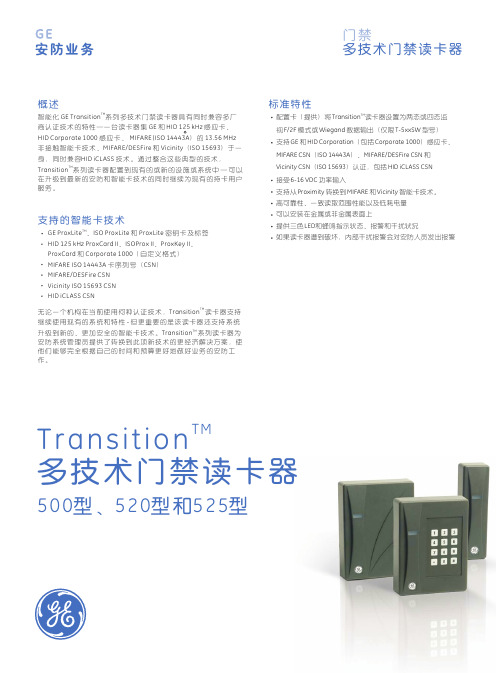
TMTransition多技术门禁读卡器500型、520型和525型概述TM 智能化 GE Transition 系列多技术门禁读卡器具有同时兼容多厂商认证技术的特性—一台读卡器集 GE 和 HID 125 kHz 感应卡、HID Corporate 1000 感应卡、 MIFARE (ISO 14443A )的 13.56 MHz 非接触智能卡技术、MIFARE/DESFire 和 Vicinity (ISO 15693)于一身,同时兼容HID iCLASS 技术。
通过整合这些典型的技术,TM Transition 系列读卡器配置到现有的或新的设施或系统中 — 可以在升级到最新的安防和智能卡技术的同时继续为现有的持卡用户服务。
TM 无论一个机构在当前使用何种认证技术,Transition 读卡器支持继续使用现有的系统和特性 - 但更重要的是该读卡器还支持系统TM 升级到新的、更加安全的智能卡技术。
Transition 系列读卡器为安防系统管理员提供了转换到此项新技术的更经济解决方案,使他们能够完全根据自己的时间和预算更好地做好业务的安防工作。
支持的智能卡技术TMGE ProxLite 、ISO ProxLite 和 ProxLite 密钥卡及标签HID 125 kHz ProxCard II 、ISOProx II 、ProxKey II 、ProxCard 和 Corporate 1000(自定义格式)MIFARE ISO 14443A 卡序列号(CSN )MIFARE/DESFire CSN Vicinity ISO 15693 CSN HID iCLASS CSNTM 配置卡(提供)将 Transition 读卡器设置为两态或四态监视 F/2F 模式或 Wiegand 数据输出(仅限 T-5xxSW 型号)支持 GE 和 HID Corporation (包括 Corporate 1000)感应卡、MIFARE CSN (ISO 14443A )、MIFARE/DESFire CSN 和 Vicinity CSN (ISO 15693)认证,包括 HID iCLASS CSN 接受 6-16 VDC 功率输入支持从 Proximity 转换到 MIFARE 和 Vicinity 智能卡技术。
ST500系列产品使用手册
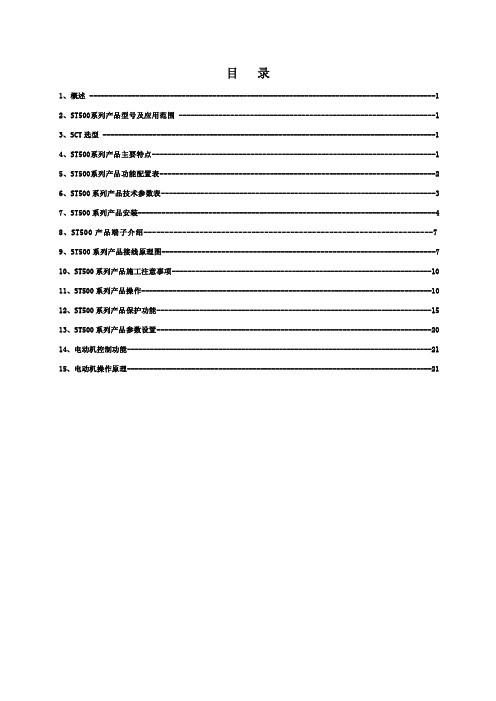
侧视图
安 装 方 式 : 1、 安 装 于 35mm标 准 导 轨 2、 定 位 孔 处 镙 孔 安 装
19
15
102
4
顶视图
3 16
定位孔 *4
16 10
66
侧视图
顶视图
安 装 方 式 : 1、 定 位 孔 处 镙 孔 安 装 2、 与 本 体 装 置 组 合 安 装
SCT安装尺寸 SCT5,SCT10
概述
ST500系列产品型号及应用范围
产品型号 ST500M:经济型电动机保护测控装置 ST500H:综合型电动机保护测控装置 ST500F:增强型电动机保护测控装置 ST500:高端型电动机保护测控装置
SCT选型
SCT型号 SCT5 SCT10 SCT30 SCT100
电动机额定电流 5A及以下 10A及以下 30A及以下 100A及以下
西安龙云电力科技有限公司
ST500系列产品功能配置表
型号 功能
短路保护
堵转保护
定时限过流保护
反时限过流保护
保 欠载保护 护 缺相/不平衡保护
零序过流保护 功
TE时间保护 能 欠压保护
过压保护
工艺连联锁
晃电再启动
溢出故障
电压测量
电流测量 测
功率测量 量
功率因素 功
频率测量 能
电能测量
漏电电流测量
开关遥控 控
目录
1、概述 ------------------------------------------------------------------------------------------1 2、ST500系列产品型号及应用范围 -----------------------------------------------------------------1 3、SCT选型 ---------------------------------------------------------------------------------------1 4、ST500系列 产品 主要 特点 ------------------------------------------------------------------------1 5、ST500系列产品功能配置表----------------------------------------------------------------------2 6、ST500系列 产品技 术参 数表 ----------------------------------------------------------------------3 7、ST500系列产品安装----------------------------------------------------------------------------4 8、ST500产 品端 子介绍 -------------------------------------------------------------------7 9、ST500系列产品接线原理图---------------------------------------------------------------------7 10、ST500系列产品 施工注意事项 -------------------------------------------------------------------10 11、ST500系列产品操作---------------------------------------------------------------------------10 12、ST500系列产品保护功能-----------------------------------------------------------------------15 13、ST500系列产品参数设置-----------------------------------------------------------------------20 14、电动机控制功能--------------------------------------------------------------------------------21 15、电动机操作原理--------------------------------------------------------------------------------21
ST500II培训资料

ST500II电动机控制器使用说明一、产品主、配件介绍1.ST500II系列智能型马达控制器本体(必选)主要分四个种类:ST501(不带通讯接口功能);ST502(带单profibus通讯接口功能);ST503(带单modbus通讯接口功能);ST505(带双modbus通讯接口功能);ST500II的主要功能介绍:●保护功能:能够对电机实现欠载保护(标配),过载保护(标配),堵转保护(标配),外部故障保护(标配),接地保护或漏电保护(两者只能选一),不平衡保护(标配),过热保护(带温度保护才有),欠功率保护(带电压表功能才有),相序保护(带电压表功能才有),过压保护(带电压表功能才有),欠压保护(带电压表功能才有);注意:接地保护是标配的,漏电保护是附加功能。
●控制功能:可以实现电机的直接起动,双向/可逆起动,双速起动,星/三角起动,自耦变压器降压起动,电阻降压起动,软起动,上电延时自起动,欠压/失压重起动。
所有起动方式本体都是一样的,只是内部参数整定不一样。
●参数测量功能:电流、电压、热电阻、电机热容、功率、频率、功率因素,电能。
通过DI检测端子可检测运行状态,接触器状态,主电源开关状态等各种状态。
这样可以节省电流表、电压表、功率表等等,但参数测量的显示内容会由于附加功能不一样而显示不一样。
●运行参数记录:运行时间,停车时间,总运行时间,总停车时间,操作次数,故障跳闸次数,故障跳闸参数信息记录。
可以很方便的查询到各类信息,如故障跳闸的原因,从而有针对性的排除相应的故障,大大提高工作效率,最多可以记录8次故障信息。
●远程通讯功能:支持PROFIBUS-DP,MODBUS两种通讯协议,MODBUS可以双网通讯,两路通讯在硬件上是完全独立的,在实际使用中可以大大提高通讯的可靠性与稳定性。
利用通讯可以实现“四遥”即“遥信”“遥测”“遥控”“遥调”,但由于各个使用厂家要求不一样,利用通讯实现的功能也不一样。
ST500智能型电动机控制器说明书

ST500M/H系列智能型电动机控制器苏州万龙集团有限公司产品概述五年多来在电力、石化、轻工、煤炭、纸业、钢铁等多行业10多万台ST500智能型电动机控制器投入了交流电动机保护控制现场运行,千锤百炼,积累了大量的实践工程经验。
在此基础上,新一代增强型高性能微处理器技术的ST500M/H系列智能型交流电动机控制器应运而生,产品与接触器、软起动器、塑壳断路器配合为低压交流电动机回路提供了一整套集控制、保护、监测和总线通迅于一体的专业化的解决方案,取代了热继电器、热保护器、漏电保护器、欠电压保护器等多种分列保护器,取消了时间继电器、中间继电器、辅助继电器、电流互感器、仪表、控制和选择开关、指示灯、可编程控制器、变送器多种附加元件,是智能化MCC的理想选择。
产品特点采用16位高性能工业级微处理器、专用协议芯片、专用集成电路,直接采样三相交流电流、三相交流电压、热电阻值、4-20mA 模拟量、漏电流值;计算电流不平衡率、接地电流;保护功能:产品内置多种保护功能,仅需简单选择即可实现保护的投入或退出、报警或跳闸; 过载 “时间-电流特性”符合GB/T14048.4 -2003标准,并增加更多脱扣级别,满足重载起动要求; “t E 时间保护”符合增安型防爆电动机的热过载保护标准GB3636.3-2000;“温度保护”更直接监控电动机的发热情况,符合标准GB/T14048.X -200X 《低压开关设备和控制设备 旋转电机装入式热保护控制单元》;“漏电流保护”,通过专用互感器取样,检测灵敏度更高,符合GB/T14048.4 -2001附录B 要求; 工艺联锁控制保护,通过输入开关量、输入4-20mA 模拟量实现部分非电量的工艺联锁控制保护; 合理的起动保护,自动判别起动过程,有效区分起动电流和故障电流,保证保护功能不发生误动作,同时采用起动超时和起动过流多种方式实现起动保护。
解决“过流保护盲区”,自动判断故障电流大小,正确检测出现在接触器分断电流与塑壳开关短路脱扣电流之间过流故障,控制塑壳开关跳闸,使保护更可靠。
ST智能型控制器说明书zz
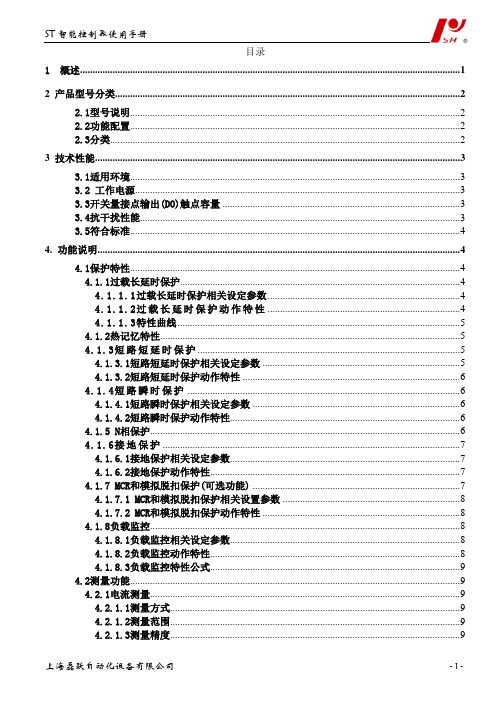
目录1 概述 (1)2 产品型号分类 (2)2.1型号说明 (2)2.2功能配置 (2)2.3分类 (2)3 技术性能 (3)3.1适用环境 (3)3.2 工作电源 (3)3.3开关量接点输出(DO)触点容量 (3)3.4抗干扰性能 (3)3.5符合标准 (4)4. 功能说明 (4)4.1保护特性 (4)4.1.1过载长延时保护 (4)4.1.1.1过载长延时保护相关设定参数 (4)4.1.1.2过载长延时保护动作特性 (4)4.1.1.3特性曲线 (5)4.1.2热记忆特性 (5)4.1.3短路短延时保护 (5)4.1.3.1短路短延时保护相关设定参数 (5)4.1.3.2短路短延时保护动作特性 (6)4.1.4短路瞬时保护 (6)4.1.4.1短路瞬时保护相关设定参数 (6)4.1.4.2短路瞬时保护动作特性 (6)4.1.5 N相保护 (6)4.1.6接地保护 (7)4.1.6.1接地保护相关设定参数 (7)4.1.6.2接地保护动作特性 (7)4.1.7 MCR和模拟脱扣保护(可选功能) (7)4.1.7.1 MCR和模拟脱扣保护相关设置参数 (8)4.1.7.2 MCR和模拟脱扣保护动作特性 (8)4.1.8负载监控 (8)4.1.8.1负载监控相关设定参数 (8)4.1.8.2负载监控动作特性 (8)4.1.8.3负载监控特性公式 (9)4.2测量功能 (9)4.2.1电流测量 (9)4.2.1.1测量方式 (9)4.2.1.2测量范围 (9)4.2.1.3测量精度 (9)4.2.2电压测量(可选功能) (9)4.2.2.1测量方式 (9)4.2.2.2测量范围 (9)4.2.1.3测量精度 (9)4.2.3测量设置 (9)4.3其他辅助功能 (9)4.3.1自诊断功能 (9)4.3.2故障记录功能 (10)4.3.3试验功能 (10)4.3.4 DO信号报警功能(可选功能) (10)5 ST智能控制器的面板结构、使用操作、接线方式及注意事项 (11)5.1 ST-L型控制器的面板结构、使用操作、接线方式及注意事项 (11)5.1.1 ST-L型控制器面板结构说明 (11)5.1.2 ST-L型控制器使用操作说明 (12)5.1.3 ST-L型控制器参数设置说明 (12)5.1.4 ST-L型控制器接线方式 (13)5.2 ST-M型控制器的面板结构、使用操作、接线方式及注意事项 (14)5.2.1 ST-M型控制器面板结构说明 (14)5.2.2 ST-M型控制器使用操作说明 (15)5.2.2.1 ST-M型控制器测量察看说明 (15)5.2.2.2 ST-M型控制器保护参数查询和设置说明 (15)5.2.2.3 ST-M型控制器试验功能操作说明 (17)5.2.2.4 ST-M型控制器故障检查操作说明 (19)5.2.3 ST-M型控制器接线方式 (19)5.3运行维护及注意事项 (21)6相关附件 (21)6.1电源模块Ⅰ和电源模块Ⅱ (21)6.2 ST电源模块(Ⅳ) (22)6.3 ST201继电器模块 (23)6.4外接N相互感器的安装固定 (23)附录A:保护特性曲线 (25)附录B:订货规范标 (31)1 概述ST智能控制器是框架式空气断路器的核心部件,适用于50~60Hz电网,主要用作配电、馈电或发电保护,使线路和电源设备免受过载、短路和接地等故障的危害,可通过负载监控功能实现电网的合理运行。
CPL 500 2 端口适配器指南说明书

XAVB5602 Guide d’installation adaptateurs CPL 500 2 ports avec priseTable des matièresContenu de la boîte . . . . . . . . . . . . . . . . . . . . . . . . . . . . . . . . . . . . 3 Caractéristiques matérielles . . . . . . . . . . . . . . . . . . . . . . . . . . . . . . 4 Description des voyants. . . . . . . . . . . . . . . . . . . . . . . . . . . . . . . . . . 5 Descriptions des boutons . . . . . . . . . . . . . . . . . . . . . . . . . . . . . . . . 6 Installation de vos adaptateurs CPL . . . . . . . . . . . . . . . . . . . . . . . . 7 Périphériques CPL NETGEAR compatibles . . . . . . . . . . . . . . . . . 11 Informations sur la sécurité . . . . . . . . . . . . . . . . . . . . . . . . . . . . . . 12Contenu de la boîteLes adaptateurs varient selon les régions. Vos adaptateurs peuventêtre différents.Dans certaines régions, un CD est fourni avec les produits.Caractéristiques matériellesXAV5602XAV54011. Prise filtrée2. Voyant d'alimentation3. Voyant CPL4. Voyant Ethernet5. Bouton Factory Reset(Réinitialisation)6. Bouton de sécurité7. Ports Ethernet1234 234567Description des voyantsLes voyants indiquent l'état de vos adaptateurs CPL.•Lorsque vous branchez l'adaptateur, le voyant d'alimentations'allume en vert.Si le port Ethernet est inactif pendant plus de 10 minutes,l'adaptateur passe en mode d'économie d'énergie et le voyant d'alimentation devient orange. Le mode d'économie d'énergie est désactivé par défaut.•Le voyant Ethernet s'allume en vert lorsque vous connectez un périphérique Ethernet sous tension au port Ethernet del'adaptateur. Si le voyant Ethernet est éteint, il n'y a pas deconnexion Ethernet.•Le voyant CPL s'allume lorsque l'adaptateur détecte au moins un autre périphérique CPL compatible.La fonction Pick A Plug vous permet de choisir la prise électrique ayant le débit de connexion le plus rapide :•Vert : débit de connexion > 80 Mbit/s (rapide)•Orange : débit de connexion > 50 et < 80 Mbit/s (moyen)• Rouge : débit de connexion < 50 Mbit/s (lent)Descriptions des boutonsLes boutons de vos adaptateurs CPL vous permettent d'effectuer les actions suivantes :•Bouton de réinitialisation. Pour rétablir les paramètres d'origine de votre adaptateur CPL, appuyez sur le bouton Factory Reset (Réinitialisation) pendant 2 secondes, puis relâchez-le.•Bouton de sécurité. Utilisez le bouton de sécurité pour sécuriser votre réseau CPL. Pour en savoir plus sur la sécurisation devotre réseau CPL, reportez-vous à l’étape 2 à la page 7.NETGEAR vous recommande de sécuriser votre réseau CPL afin de protéger vos informations personnelles et vos fichiersmultimédias de tout accès non autorisé.Installation de vos adaptateurs CPL1.Branchez chaque adaptateur CPL dans une prise secteur.2.Sécurisez votre réseau CPL.a Assurez-vous que le voyant d'alimentation s'allume en verten continu sur chaque adaptateur CPL.b Appuyez sur le bouton de sécurité du premier adaptateurCPL pendant 2 secondes, puis relâchez le bouton.Le voyant d'alimentation clignote en vert pendantl'appairage/la sécurisation de l'adaptateur.c Dans les 2 minutes qui suivent, appuyez pendant2 secondes sur le bouton de sécurité de l'adaptateur CPL,puis relâchez le bouton.Après quelques secondes, la sécurité est réglée et le voyantd'alimentation s'allume en vert. Les adaptateurs CPL peuvent communiquer sur le réseau CPL de manière sécurisée.Avertissement : n'appuyez sur le bouton de sécurité que lorsque le voyant d'alimentation de chaque adaptateur est vert fixe. En appuyant trop tôt sur ce bouton, vous risquez de désactiver temporairement la communication CPL. Dans ce cas, appuyez sur le bouton Factory Reset (Réinitialisation) pour rétablir les paramètres par défaut de l'adaptateur CPL.3.Branchez l'un des adaptateurs CPL dans une prise murale àproximité de votre routeur ou passerelle.4.Connectez l'adaptateur CPL au port de réseau local du routeur oude la passerelle à l'aide d'un câble Ethernet.Pièce A5.Branchez l'autre adaptateur CPL dans une prise murale pour laquelle vous souhaitez ajouter un accès à Internet.6.Connectez le second adaptateur CPL à un périphérique Ethernet àl'aide d'un câble Ethernet.Votre périphérique Ethernet (ordinateur, console de jeux, décodeur ou lecteur Blu-ray) dispose maintenant d'un accès à Internet.Pièce BPériphériques CPL NETGEAR compatiblesVos périphériques CPL peuvent partager un réseau CPL avec lespériphériques NETGEAR compatibles suivants : XAVB1301,XAVB1401, XAVB2101, XAVB2602, XAVNB2001, XAVB5601, XAVB5101, XAVB5201, XAVB5401, XAUB2511, XAVB5004,XAVB1004, XWNB5602, XWNB5201 et XWNB1601.Pour consulter la liste complète des périphériques certifiés HomePlug AV, rendez-vous à l'adresse /certified_products.Informations sur la sécurité•Pour les homologations nationales (schémas non homologués par des organismes de certification), les normes nationalesrelatives aux branchements, aux prises de courant et aux blocs directement enfichables (par exemple, aux Etats-Unis) doivent être consultées au cours du test et de l'homologation des produits en fonction des normes nationales.•Puissance nominale de la prise secteur (Amérique du Nord) : 100 à 125 V, 0,2 A (max.) ; 50 à 60 Hz, puissance nominale de la prise de courant exclue.•Puissance nominale de la prise secteur (Australie, Royaume-Uni, France, Union européenne) : 200 à 250 V, 0,2 A (max.),50 à 60 Hz, puissance nominale de la prise de courant exclue.•Capacité nominale du XAVB5602 (charge maximale) : Union européenne : 16 A, 250 V ; Royaume-Uni : 13 A, 250 V ;FR : 16 A, 250 V ; Am. Nord : 15 A, 125 V ; Australie : 10 A, 250 V.•Température de fonctionnement : 0 à 40 °C.•Vérifiez la puissance électrique pour chaque périphérique branché à une prise filtrée. Respectez la capacité nominale du produit et de votre domicile, ainsi que les exigences électriques.•La prise de courant doit être installée près de l'équipement et être facilement accessible.•Seuls les cordons d'alimentation peuvent être branchés à la prise filtrée. Aucun autre équipement doté d'une fiche directe n'estautorisé. Le cordon d'alimentation doit mesurer 1 m de longmaximum et la section transversale 0,75 mm² minimum.•Ne branchez pas de périphériques dépassant la capacité nominale dans la prise filtrée du XAVB5602. La tension de sortie de la prise filtrée est identique à celle de la prise de branchement de l'adaptateur XAVB5602. Pour éviter d'endommager votresystème, assurez-vous que les périphériques connectés sontélectriquement réglés pour fonctionner avec le courant disponible dans votre région.•Si la tension d'entrée est inférieure à 100 V, il se peut que le périphérique branché dans la prise filtrée du XAVB5602 nefonctionne pas de manière optimale.•NE BRANCHEZ PAS DE GROS APPAREILSELECTROMENAGERS dans la prise filtrée ou dans une rallonge connectée. L'appareil n'est pas conçu pour être utilisé avec des appareils ménagers tels que des climatiseurs, des outilsélectriques, des radiateurs, des ventilateurs, des sèche-cheveux, des fours ou des réfrigérateurs.NETGEAR, Inc.350 East Plumeria DriveSan Jose, CA 95134, Etats-UnisMai 2013AssistanceMerci d'avoir acheté ce produit NETGEAR. Après l'installation de votre périphérique, notez le numéro de série inscrit sur l'étiquette de votre produit. Il vous sera nécessaire pour enregistrer votre produit à l'adresse https:// .Vous devez enregistrer votre produit avant de pouvoir utiliser l'assistance téléphonique de NETGEAR. NETGEAR vous recommande d'enregistrer votre produit sur le site Web de NETGEAR.Pour obtenir des mises à jour de produits, de la documentation supplémentaire et de l'assistance pour nos produits, rendez-vous à l'adresse .NETGEAR vous recommande d'utiliser uniquement les ressources d'assistance officielles de NETGEAR. Vous pouvez télécharger le manuel de l'utilisateur en ligne à l'adresse ou via un lien dans l'interface utilisateur du produit.Marques commercialesNETGEAR, le logo NETGEAR et Connect with Innovation sont des marques commerciales et/ou des marques déposées de NETGEAR, Inc. et/ou des filiales de NETGEAR aux Etats-Unis et/ou dans d'autres pays. Les informations sont sujettes à changement sans préavis. © NETGEAR, Inc. Tous droits réservés.ConformitéPour consulter la déclaration de conformité UE actuelle, rendez-vous à l'adresse : /app/answers/detail/a_id/11621/.Pour une utilisation en intérieur uniquement. Vente autorisée dans les pays de l'Union européenne, de l'Association européenne de libre-échange et la Suisse.。
波特克 500RS 500SS 系列产品使用说明书

Table of Contents1 Safety Page 32 2.1 Dimensions Hammerhead 500RS & 500SS Page 33 Maintenance Intervals Page 43.1 Customer Maintenance Page 43.1 Maintenance I after every 125 hours of operation Page 53.3 Maintenance II after every 250 hours of operation Page 53.4 Maintenance S after every 500 hours of operation Page 54 Batteries and Wiring Page 65 Recovery Float and Gasket Page 66 Lubrication Page 77 Charge Indicator Page 78 On Board Chargers Page 7 8 8.1 Battery Charger Trouble Shooting Page 88.2 Programming The 957760 & 957761 Charger Page 108.3 Charger Error Codes Page 10 10 Squeegee Adjustment (Curved) Page 1110.1 Squeegee Adjustment Page 1210.2 Squeegee Caster Adjustment Page 1211 Maintaining Deep Cycle Batteries Page 1412 Load Testing The Batteries Page 1513 Hydrometer Testing Page 1514 Transporting the Machine Page 1715 Key Switch Page 1716 Solution Filter Page 171. Safety1. Stop the machine only on level surfaces.2. Avoid moving parts. Do not wear loose jackets, shirts, orsleeves when working on machine.3.Avoid contact with battery acid. Battery acid can cause burns.When working on or around batteries, wear protectiveclothing and safety glasses. Remove metal jewelry. Do not lay tools or metal objects on top of the batteries.4.Do not clean machine with a pressure washer.5.Only authorized personnel should perform repairs andmaintenance.e only Bortek genuine replacement parts.14.Do not use machine around flammable substances.15.The batteries should be charged only in well ventilated areas.16.Always disconnect the battery pack from the machine and theA.C. cord the from outlet, when servicing the machine.2.1 Dimensions Hammerhead 500RS & 500SS With a Straight Squeegee3. Maintenance IntervalsMaintenance Intervals:In a modular structure, the System Maintenance determines the specific technical proceedures to be preformed and sets the time interval between the two maintenance cycles.For each of the maintenance cycle, the replaceable parts are determined as well.Further details described in the specific chapters.System Maintenance K:To be performed by the customer (in daily or weekly intervals) according to the maintenance and care instructions as specified in the operating instructions.The operator must be professionally instructed after delivery of the machine by selling dealer.System Maintenance I: (after every 125 hours of operation)To be preformed an authorized Service Center in accordance with the machine-specific system maintenance.System Maintenance II: (after every 250 hours of operation)To be preformed an authorized Service Center in accordance with the machine-specific system maintenance.System Maintenance S: (after every 500 hours of operation, safety check) To be performed by an authorized Service Center in accordance with the machine-specific system maintenance.3.1 System Maintenance K3.2 System Maintenance I3.3 Bortek System Maintenance II3.4 System Maintenance S4. Batteries & WiringBattery CompartmentThe battery compartment is located under therecovery tank. The battery compartment can beaccessed for servicing and maintenance by tilting therecovery tank. Make sure the recovery tank is hasbeen drained before tilting.The battery compartment contains two 12 voltbatteries connected in series.Connect the batteries according the battery wiringdiagram to the right.The recommended batteries are two 12 volt, 105 Ahdeep cycle battery part number 956712 for the WetLead Acid type or 12 volt 100Ah Gel MaintenanceFree is part number 956100. Do not use Automotiveor Marine type batteries.When changing the type of battery (going to Gelfrom Wet Lead Acid or visa versa) the battery chargerwill need to be programmed accordingly. See Section8.1 on Programming the Charger.5. Recovery FloatThe Recovery Float and Filter is located inside of the tank,The filter should be checked after each use and cleaned if needed.Remove the three screws and the cover, to access screen float for more extensive cleaning. Failure to do so will reduce the vacuum performance of the machine.Using the machine without it in place or picking up dry material will damage the vacuum motor.Regularly scheduled lubrication of certain machineparts should be performed to insure trouble-freeoperation of the machine. Apply a generous amountof grease into the fittings on the machine until greaseseeps out around the bearings. Wipe excessivegrease off with a towel.The grease points are listed below:1. Rear squeegee caster wheel axle (2)2. Rear squeegee caster swivel (2)Apply lubricant to:1. The rear squeegee pivot points2. The scrub deck linkages.6. Lubrication7. Charging Indicator Charge IndicatorThe indicator will light during the charging process.The red light indicates, the batteries need a full charge.The yellow light indicates, thebatteries have received 80% of their charge.The green light indicates, the batteries are fully charged.The red light is flashing,indicates the charger has detected a fault in the batteries.(See Section 8.6) 8. On Board ChargerThe on board chargers are capable of being programmed to charge lead acid wet or gel type maintenance free batteries. The on board charger does has a variety of other programming settings.Use caution when making changes. malfunction and or damage the batteries.The 957761 charger has a accessible 957761 Chargerrotary switch at the bottom of the charger.Incorrect settings may cause the charger to8.1 Battery Charger Trouble ShootingAll ChargersTrouble Shooting1.Does the battery charger turn on when plugged into the A.C. outlet?2.Can you hear the cooling fan turn on? If not, check the A.C. outlet forpower.3.Try a different outlet, if needed.4.5.Inspect the A.C. cord.6.If the A.C. cord is Ok, check to see if the battery connector has been6. Inspect the battery cables. Make sure they are clean and tight.7.Test the voltage of the batteries; it must be above two volts minimum,before the charger will turn on.9.The Charger Turns On 957760 & 957761 Charger1.Check for errors on the charging indicator on the rear of the machine.2.Inspect the A.C. power cord and plug for damage.3.Test the outlet for A.C. power.4.If no errors are displayed on the LED indicator. Test the output of the charger. The battery voltage and output amperage should start to rise within a few minutes of starting up the charger.5.Once the voltage reaches 28.8 volts the amperage should decreases until the amperage reaches about 3.5 amps.Note: The charger will not restart of the battery voltage is to high from being charged recently.Allow time for batteries to cool, before attempting to re-start the charger.8.1 Battery Charger Trouble ShootingHow the smart chargers workThe charger is programmable for wet, gel and agm battery types.Phase one: The charger is designed to put full output of 11 to 12 amps until the battery voltage reaches 28.8 volts for the first phase (yellow LED), otherwise it will time out. The time limit for wet batteries is 12 hours for setting 1 and 15 hours for setting 2. Gel batteries have a 11 hour limit for the first phase. Note: This is when heavy and prolonged gassing can occur if one or more cells are not reaching adequate voltage.Phase two: The 28.8 volts is maintained until the output current is 3.5 -4.7 amps for wet batteries, then voltage should rise until it reaches 32.4 volts. The green LED (full charge) should light.Wet batteries have a time limit of 5 hours for phase two.Gel batteries will receive 28.8 volts until the chargers output reaches .5 amps (green LED, full charge). Maintenance Charge: Once the batteries reach the full charge status, the charger will maintain (float charge) the batteries at 26.4 volts for wet batteries and 27.3 volts for gel batteries, provided the charger is plugged into the A.C. outlet. Note: This will prevent the batteries from discharging, if the machine is not used for long periods of time.8.1 Charger Trouble Shooting(Excessive Gassing or Water Consumption in Batteries)1. If the charger appears to be charging and excessive gassing or waterconsumption had been or is occurring in the batteries.2.Check the following:3. A. Have the batteries been maintained on a consistent basis? Failure to maintain batteries willshorten their life and reduce their performance.B. Test the batteries with a hydrometer. The batteries should be fully charged and cooled for 2hours after charging, before testing. Top the batteries off with distilled water prior to charging, if needed. Do not over fill.C. Compare the cell readings of all the cells in each battery.The greater the variation between cells in any one battery, the greater loss of running time.A battery with variations of .040 or greater should be replaced.The variation of .020 is considered normal.Specific Gravity Readings are as follows:1.275 and above 100% charged cell1.235 to 1.240 = 75% charged cell1.190 to 1.195 = 50% charged cell1.150 to 1.175 = 25% charged cell1.140 or less = 0% charged cellLoad test the batteries with a battery load tester.The voltage difference should be less that 1 volt, when testing under load.Any battery that has 1 or more volt(s) less than the other should be replaced.8.2 Programming the Battery Charger (957760 & 957761)1. Remove the rear metal panel on the machine.2. Remove the 957761 charger completely from the machine.3. Locate the rubber plug on the bottom right side of the charger.4. Remove the rubber plug.5. Locate the selector switch.6. Use a small flat tip screw driver to turn the red indicator to the desiredsetting. See the chart below. 7. Replace the rubber plug and install charger into the machine.Switch PositionBattery Type 1 Flooded Lead Acid Part # 956712 (115 AH)1 Bortek AGM (95AH) Part # 956100 (Note: Replaces the gel battery) Used after 5/11/20112 Flooded Lead Acid Part # 956140 (140 AH) and 956135 AGM 135 AH Used after 01/09/20133 Gel Maintenance Free Part # 956135 (135AH) Used until 01/09/20134Gel Maintenance Free Part #956100 (95 AH) Used before 5/11/2011 Note: These are the only settings available. For non OEM batteries, select from the listabove. The remaining settings do not have any additional functions.Bottom view with plug Bottom with plug removed Selector Switch close upInstructionsFaults are displayed red LED on the battery charge indicator.RED LED BLINKS ONCE AND REPEATS: OUTPUT CONNECTION ERROR .1. Check for loose or corroded connections between the charger and the batteries.2. The output may be shorted due to improper connection to the batteries or pinched wires.3. The output may be connected in reverse polarity to the batteries.4. The battery voltage may be too high (higher than a 24V battery pack).This condition can also occur, if the charger is restarted immediately after charging.Allow batteries to cool down before restarting the charger.Note: The charger is not damaged by any of these problems except when connected toBatteries totaling 48 volts or more. RED LED BLINKS TWICE: CHARGER HAS TIMED-OUTThe charging progress timer has elapsed before charging was complete and charger hasstopped charging. Possible causes: 1. minimum. Let batteries cool down if hot. Reconnect the AC cord to start a new charge cycle. 3. Batteries are weak, old, or have one or more bad cells. Batteries will still charge but capacity will be reduced. Replace the batteries, if needed.4.If batteries are new, the batteries may need to be conditioned by charging and discharging them.Some batteries may need to be cycled several times in order to condition them to their full potential. 8.3 Battery Charger Error Codes 957760 & 957761 Chargers Only8.3 Battery Charger Error Codes Cont.All Three lights blink at the same time1. Charger is restarting2.Charger is unable to put full output to the batteries.3.Possible loose or poor connections. Check all connections.4.Batteries may need to be conditioned by charging and discharging them.Some batteries may need to be cycled several times in order to condition them to their full potential.10. Squeegee (Curved)10. Squeegee Adjustments(Curved)10.110.2 Clearance between support roller and floor with unfolded sealing strip (Factorypresetting): 3 mm ±0.5 (Fig. 5/2).Place additional 1mm spacers (pos. 15, Fig. 5/3) between the angle and the fixed roller housing (pos. 7, Fig. 5/3) to increase clearance or remove existing 1mm spacer frombetween the angle and the fixed roller housing in order to reduce the clearance. Re-insert the spacers removed from between the angle and the fixed roller housing again above the fixed roller housing to allow complete tightening of the screws.Note: When adjusting the wheel height, there should always be 5washers on each wheel assembly in order fully tighten bolts. Movewashers from the top to the bottom of the bracket or visa versa when.e g a p g n i w o l l of e e S .s t n e m t s u j d ag n i k a m 10.3 Curved Squeegees Only 10. Squeegee Caster Adjustments (Curved) 10.4 Curved Squeegees OnlyPossible squeegee casterwasher combinations.11. Maintaining Wet Batteries1.Always keep the water levels above the plates2.Fill the batteries with distilled water only. Tap water can cause anexcessive build up of minerals and reduce the chemical reaction ofthe batteries. This will shortening the life and performance of thebatteries.e appropriate filling devices when filling the batteries. Do notuse a garden hose or metal containers. Flooding the batteries canflush the electrolyte out of the battery and shorten its life.4.Fill cells 3/8 to 1/2 of an inch above the separators. Do not fillabove the fill marker of the batteries. Over filling can cause theelectrolyte to percolate out onto the case while charging.5. Check water level daily. Fill, if needed.6. Keep all the battery cable connections tight.7. Keep all the battery posts and cables clean.Clean the battery caseswith a mixture of baking soda and water solution or commercial spray that neutralizes the acid. Spray the cases with a water displacementchemical or a silicone. This will help break the flow of current across the case and increases the life of the battery.Note: The electrolyte on the surface of the case can cause:A.The batteries to discharge faster even while sitting and have a shorterrun time.B.The battery charger to stay on for extended periods. Thus causing anover charge condition and shortening the life of the batteries.12. Load Testing The BatteriesLoad test battery with an automotive type load tester. This test puts anampere load on the batteries and measures the voltage at the sametime.If voltage drops too low on the meter, this would indicate that thebatteries are weak or discharged.A fully charged good battery should test in the good or green range ofthe meter. Load testing can identify dead cells, broken ordisconnected plates, weak cells and charge status.This is good test, however it can only detect these types of failures.Most load testers require putting a load on the batteries for 10seconds.Load testing may not detect all short run time issues.13. Hydrometer Testing BatteriesHydrometer testing can used to measure the specific gravity of deep cycle batteries. This allows you to detect weak cells, which are causing loss of running time. It can only detect this type problem. The hydrometer should have specific gravity markings such as 1.265, 1.250, 1.225, and so on.Hydrometers with the four balls are not accurate enough for this test are not recommended.Fully charged batteries should read 1.265 and will decrease as batteries are discharged until they reach 1.120. This test should be done when batteries are charged and cooled. Allow one hour or more to cool. It can also be done after batteries are partially discharged, if they are allowed to cool. However, you will not be able to detect the full capacity of the battery.Note: Maintenance Free batteries can not be tested with a hydrometer.Do not attempt to remove caps or covers. This will destroy the battery.13. Hydrometer Testing The BatteriesTo do an accurate test, the battery water level must be high enough too te t y l o r t c e l el l i fhyhut c a r t x eeoo r dgno l fmt ao l f.s t ah tet asr e t eh toWater should be added prior to charging in order for let the electrolyteto mix.The greater the variation between cells readings, the greater the lossof run time. For example, if the readings are 1.265, 1.265 and 1.225 inone 6 volt battery. The low cell would be considered weak and greatlyreduce the performance of the battery or shorter run time. Thisbattery would have a point 40 variation. Batteries that have weakenedcells in most cases it can still be used as long they continue provideadequate run time. A battery with a point 40 variation or more shouldbe determined defective.Bortek batteries are rated for about 500 charge cycles. The life of thebattery will be greatly dependent by the maintenance they receive.Every time the batteries are charged it uses one cycle.The specific gravity will reflect the percentage of charge remaining inthe battery.100% charge = 1.265 Specific Gravity75 % charge = 1.225 Specific Gravity50 % charge = 1.190 Specific Gravity25 % charge = 1.120 Specific GravityNote: Gel maintenance-free batteries can not be tested with thehydrometer. Do not attempt to open cell covers or caps. Doing so willdestroy the battery.14. Transporting The Machine15. Key SwitchSwitch Off Switch On Switch Unload The key switch has 8 terminals. Below shows the three different switch functions. The black bars indicate the internal connection made by theswitch in each position.16. Solution FilterCONTACT US***************************HEADQUARTERSPA 17055 USAA complete family of450RS 500RS 500SS 600SS 650RS 750RS 550RDX 650RDX 700RSX 750RDX 870SR 5。
Clear-Com Series 500 Beltpack 操作说明书

Thank you for choosing Clear-Com. The Series 500 beltpack intercom stations include a number of unique operating features. The following information will assist you in getting the most out of the unit for your specific application. Please take the time to read this document and familiarize yourself with the specific features of this beltpack.TOP PANEL CONTROLSVOLUME CONTROL (A) OR (A & N)The volume control adjusts the listen level of the incoming intercom signal. The RS-501’s single channel requires a single volume control. The RS-502 and RS-522 are two-channel units that have a volume control for each channel. The incoming audio level has no effect on the outgoing talk signal. Its range is from full “off” (counterclockwise) to full “on”(clockwise). Units built in 2001 and later contain an output limiter. Contact the factory or check our Web site for serial number reference. Contact the factory if you wish to suspend this function. TALK BUTTON (B) or (B & Q)The talk button turns the microphone circuit on and off. It also determines whether the circuit is switched on momentarily or continuously.For momentary action, press the talk button for the desired length of time needed to talk on the connected headset’s microphone, then release to deactivate.For continuous (or “latching”) action, tap the talk button twice in quick succession to lock the microphone on. T o turn the microphone off, press and release the talk button again. Internal jumpers allow the selection of several operating modes for the RS-502/522. See “User-Programmable Functions” on pages 3–4 for more information.CALL BUTTON (C)When the call button is pressed, it transmits a call signal on the intercom line that illuminates all other stations’ call indicator lights on that channel.For RS-502 and RS-522 two-channel units: The call signal is only sent to the channel (or channels) the unit is selected to talk on. If no talk channel is selected, no call signal will be transmitted.INDICATOR LIGHTS (ALL ON TOP PANEL)MIC-ON LIGHT (D) OR (D & P)The green mic-on LED indicates that the microphone circuit is on. (For the RS-502/522 two-channel units, see “User-Programmable Functions” on pages 3–4).CALL LIGHT (E) OR (E & R)The call light is a high-intensity, multi-element, red LED that illuminates whenever a call signal is present on the respective intercom line.SPECIAL OPERATING INFORMATIONREMOTE MIC KILL (RMK)With remote mic kill (RMK) you can turn a beltpack microphone off from a remote location. This function is activated by momentarily (50 ms) interrupting the DC power to the beltpack. When power is restored to the beltpack, the unit “defaults” to the mic-off condition.Top View RS-501OPERATING INSTRUCTIONSRS-501/502/522 BELTPACK4065 Hollis St.,Emeryville,CA 94608Phone: (510) 496-6666Fax: (510) 496-6699P/N 810054 Rev. GTop View RS-502/522MODEL IDENTIFICATION LABELAll Series 500 beltpacks have a model identification label mounted in a groove on the front of the unit. These labels are color-coded for easy identification of the various models. The color-coding of current models is:•Orange: RS-501, single channel, monaural output. •Blue: RS-502, two-channel, monaural output.•Red: RS-522, two-channel, stereo output.BELT CLIP AND SURFACE MOUNTING ADAPTERAn auxiliary surface mounting adapter is available upon request for Series 500 beltpacks. Uses include:•Mounting a beltpack to the underside of a counter or console as a permanent operating position.•Providing a convenient and secure temporary storage point, usually adjacent to an intercom wall connector.BOTTOM PANEL CONTROLSSIDETONE CONTROL (F)The RS-501 has only one sidetone control, although there is a second empty adjustment hole. The second control is present only on two-channel units (RS-502 and RS-522).The sidetone control adjusts how much the operator hears his or her own voice in the earphone. It has no effect on the signal going to the intercom line and negligible effect on the signal from the intercom line. It is factory set for typical operation but may be adjusted to suit the user’s preference. MICROPHONE LEVEL SWITCH (G)This switch selects between high gain (H) and low gain (L) for the microphone input.Normal operation is high gain. The low gain position improves the signal-to-noise ratio in high noise environments. Low gain is also appropriate with the higher output microphones in later generation headsets.BOTTOM PANEL CONNECTORSINTERCOM LINE CONNECTORS (H & I)RS-501: The 3-pin XLR-type female (H) and male (I) intercom connectors connect to the Clear-Com intercom line. They are wired in parallel. While the female connector is normally used as the input, either one may be used as the input or as a loop-through output.RS-502/522: The 6-pin female connector (H) connects to the Clear-Com intercom line. (The RS-522 does not have loop-through to avoid confusion with the 6-pin male headset jack.) RS-502: Connector “I” loops through to Connector “H.”RS-502 TW/RS-522 TW (Not Shown): Same as RS-501 except that RS-522 has a 6-pin headset jack.RELEASE BUTTON (J)This button releases a male XLR-type cable connector that has been plugged into the female intercom line connector (H). Always use the release button to detach the connector. Forcing the connector out without using the release button will damage the beltpack.HEADSET CONNECTORS (K & L)Headset Connector “K”:This 4-pin male XLR-type connector is for headsets with dynamic microphones. The RS-522 has a 6-pin male XLR-type connector. (For instructions on modifying beltpacks for electret headset mics, see page 4.)Bottom View RS-501 Bottom View RS-502/522FIGURE 1: INTERCOM LINE CONNECTOR WIRINGPIN#RS-501RS-502/522RS-502/522 TW Pin#1Common Common CommonPin#2+30 VDC+30 VDC+ 30 VDC/CH. AIntercomPin#3Intercom CH. B Intercom CH. B Intercom Pin#4CH. A IntercomPin#5No connectionPin#6No connectionHeadset Connector “L”:If the carbon-mic option is installed, there is a 1/4 in. (6.3 mm) phone jack (tip/ring/sleeve) mounted to the right of the 4-pin connector. Otherwise, there is a plastic “knock-out” in that location.The carbon-mic jack is for most types of headsets that use carbon microphones or that are “carbon-compatible.”OPTIONAL HEADSET CONNECTOR (L) WIRINGTip: mic inputRing: earphone outputSleeve: commonDISASSEMBLYAlways disconnect the beltpack from the system before disassembly.NOTE: The jumpers for two-channel units with throug h-hole design are on the component side of the main circuit board. (There are no jumpers for this version of the RS-501.) The jumpers for all models with SMT (surface mount) design are on the non-component side of the main circuit board.1. Place the top end of the beltpack (the end with the call button) face down on a flat surface.2. Remove the four corner screws on the connector plate. Do not remove the screw at the center of the plate.3. Gently lift the connector plate up about 1/2 in. (12.7 mm) and pull apart the two halves of the black metal cover, setting them aside. Remove the insulating sheet.4. Set the jumpers as required.Consult the following chart for jumper location and function. REASSEMBLY1. Place the bottom-panel end of the beltpack (the end with the connectors) face down on a flat surface. The component side of the circuit board, with the multi-colored wiring, will be facing you.2. Slide in the left half of the black metal cover so that it covers its half of the unit. The left side of the cover is the one with the connector-release button. As you position the cover, the connector-release button will be facing downwards. The locating pins will guide you to correct placement of the cover.3. Slide the insulating sheet between the metal cover and the surface of the circuit board that is facing away from you.4. Slide in the right half of the black metal cover. Place it on its locating pins.5. On the side of the unit facing you, slide the Clear-Com label into the vertical groove on the black metal cover.6. On the side of the unit facing away from you, slide the beltclip into the vertical groove on the cover. This is best done while holding the two sides of the cover together with one hand and positioning the beltclip with your other hand. The closed end of the clip should be on the top.7. Again holding the two black metal sides of the unit together with one hand, replace the top panel (the panel with the call button). The locating pins will guide you to the correct placement of the panel. (Take care not to damage the LEDs while replacing the panel.)5. T urn the unit upside-down so that now the bottom end is facing you.6. Slide in the four draw bolts and tighten them with a screwdriver.USER-PROGRAMMABLE FUNCTIONS(RS-502 AND RS-522)The Series 50 intercom stations include a number of operating functions that can be programmed by the user. These functions enable the Series 500 units to be customized to meet the user’s needs. The listen and talk audio circuits, as well as the indicator and call circuits, are controlled by the Clear-Com logic integrated circuit.The functions are programmed by “opening” a jumper (cutting a circuit board trace) or “closing” a jumper (connecting with a wire) on the circuit board. Consult the chart in the “Disassembly” section for jumper location. The jumpers are labeled JP2, JP3, JP4, JP5, and JP12.Normally the Model 52 is shipped from the factory programmed for “two-channel select.” This means that the unit can only talk on one of the two channels (A or B). Therefore the user must “select” one of the two channels. Dual “listen” is standard on the RS-502 beltpack. Both “listens” are always on and are controlled by their respective volume controls. The call-signal send button is only active on the selected talk channel.Normally the Model 522 is shipped from the factory programmed to “simultaneous two-channel” operation. This means that the unit can talk to both channels, either together or separately. Dual “listen” is standard on the RS-522 beltpack providing “split feed” to the headphones. Both listens are always on and are controlled by their respective volumeFIGURE 2: HEADSET CONNECTOR (K) WIRINGPIN#RS-501RS-502RS-522Pin#1 Mic (L)Mic (L)Mic (L)Pin#2 Mic (H)Mic (H)Mic (H)Pin#3 Hdphone (L)Hdphone (L)Hdphone Com Pin#4 Hdphone (H)Hdphone (H)CH. B Hdphone (H) Pin#5CH. A Hdphone (H) Pin#6Hdphone ComMODEL PCB TYPE JUMPERS FUNCTION LOCATION RS-501 Through-hole None N/A N/ARS-501 SMT JP-6JP-7LimiterElectret MicNon-compo-nent side ofmain circuitboardRS-502/ 522/TW Through-hole JP-2–JP-5Programming Componentside of maincircuit boardRS-502/ 522/TW SMT JP-2–JP-5JP-7, JP-8JP-12ProgrammingLimiterElectret MicNon-compo-nent side ofmain circuitboardcontrols. The call-signal send button is only active on the selected talk channels.PROGRAMMING THE INDICATOR LIGHTS (JP-2) FACTORY DEFAULT: Closed.CLOSED: Enables the green LEDs to operate as mic on/off indicators.OPEN: Enables the green LEDs to indicate which channel is selected to listen and talk. (This is useful only with jumpers 3 and 5 closed.)PROGRAMMING THE TALK FUNCTION (JP-4)FACTORY DEFAULT: RS-502–Closed. RS-522–Open. CLOSED: Enables TALKS to either Channel A or Channel B. OPEN: Enable TALKS to both Channel A and Channel B simultaneously, as well as selectively.Note: When TALKING to both channels simultaneously, they are not tied together as a party line.PROGRAMMING THE LISTEN FUNCTION (JP-5) FACTORY DEFAULT: Open.OPEN: Sets both LISTEN circuits on. Listening volume on each channel can be set individually. If desired, a channel’s volume can be turned completely off.CLOSED: Restricts the LISTEN circuits to operate on only one channel at a time. Selecting a TALK channel will activate that channel’s LISTEN.PROGRAMMING THE BOUNCE-BACK FUNCTION (JP-3) FACTORY DEFAULT: Closed.CLOSED: Option disabled.OPEN: With JP-5 open and JP-4 closed.Latching Channel A’s TALK gives Channel A’s TALK priority. Subsequently pressing Channel B’s TALK will activate Channel B momentarily, until the button is released, at which time the TALK function will “bounce-back” to Channel A. LISTEN is always active on both channels.Bounce-back will not operate if Channel B’s TALK is latched or if Channel A’s TALK is off.OPEN: With JP-4 and JP-5 closed.Latching Channel A’s TALK and LISTEN gives them priority. Subsequently pressing Channel B’s TALK will activate Channel B’s TALK and LISTEN momentarily, until the button is released, at which time the TALK and LISTEN functions will “bounce-back” to Channel A.Bounce-back will not operate if Channel B’s TALK is latched. Other combinations are possible but offer limited usefulness. ELECTRET HEADSET MIC MODIFICATION For the RS-501: JP7 For the RS-502/522: JP12 FACTORY DEFAULT: OpenCLOSED: Will put approximately 5 VDC at .5 mA on pin 2 of the headset jack and reduce the gain of the mic pre-circuit. This is suitable for most electret headset microphones. (An attenuating circuit may be needed for some models.) Note: The mic-level switch must be in the low (L) position. CLEAR-COM LIMITED WARRANTYThis Clear-Com product is guaranteed to be free from defects in materials and workmanship for a period of two years from the date of sale.The Clear-Com warranty does not cover any defect, malfunction, or failure caused beyond the control of Clear-Com, including unreasonable or negligent operation, abuse, accident, failure to follow instructions in the manual, defective or improperly associated equipment, attempts at modification and repair not authorized by Clear-Com, and shipping damage. Products with their serial numbers removed or defaced are not covered by this warranty.This warranty is the sole and exclusive express warranty given with respect to Clear-Com products. It is the responsibility of the user to determine before purchase that this product is suitable for the users intended purpose.Any and all implied warranties, including the implied warranty of merchantability, are limited to the duration of this express limited warranty. Neither Clear-Com nor the dealer who sells Clear-Com products is liable for incidental or consequential damages of any kind. For your own records, fill in the information below.FACTORY SERVICEDo not return any equipment to the factory without first obtaining a return authorization number.All equipment returned for repair must be accompanied by documentation stating the return address, telephone number, date of purchase, and a description of the problem.Send equipment to be repaired to:Customer Service DepartmentClear-Com Intercom Systems4065 Hollis StreetEmeryville, CA 94608-3505T elephone: (510) 496-6666Fax: (510) 496-6610Web site: WARRANTY REPAIRIf in warranty, no charge will be made for repairs. Equipment being returned for warranty repair must be sent prepaid and will be returned prepaid.NON-WARRANTY REPAIREquipment that is not under warranty must be sent prepaid to Clear-Com. If requested, an estimate of repair costs will be issued prior to service. Once repair is approved and repair of equipment is completed, the equipment will be shipped freight collect from the factory.Model No. Serial No.Date PurchasedPurchased from (dealer)AddressCity State ZIP。
Canon EOS C500 Mark II 说明书

11301 D1 Web Contents • 8/20/1970–300mm f/4–5.6 IS II USMEF-S 35mm f/2.8 Macro IS STM EF85mm f/1.4L IS USMCINE-SERVO LensesCN7x17 KAS S/E1CN7x17 KAS S/P1CN20x50 IAS H/E1CN20x50 IAS H/P1COMPACT-SERVO LensesCN-E 18–80mm T4.4 L IS KAS SCN-E 70–200mm T4.4L IS KAS SENG Broadcast Lenses2/3 mount lenses which allow for 12-pin communication using a B4 mount. Theoptional MO-4E or MO-4P B4 Adapter is required.HJ14ex4.3B IASE SHJ18ex7.6B IASE SHJ24ex7.5B IASE SHJ17ex7.6B IASE SHJ22ex7.6B IASE SCJ45ex9.7B IASE-V HCJ45ex13.6B IASE-V HCJ24ex7.5B IASE SCJ14ex4.3B IASE SCJ18ex7.6B IASE SISO 1 step, 1/3 step settings: 100* – 160 – 25600 – 102400*11301 D1 Web Contents • 8/20/19* When the sensitivity is expandedND Filter 5 density settings (2, 4, 6, 8*, 10* stops)* When expansion is selectedMotorized driveFocus Control/AssistFocus Control Dual Pixel CMOS AF (DAF), Manual Focus, One-Shot AF, Continuous AF, AF-Boosted MF, Face Detection AF** Only lenses that support AF functions can be used in these modesFocus Guide Available; displays focus status or unfocused status using the AF signal. It isuseful while MF or One-Shot AF is not being performed.LCD MonitorLCD Monitor LM-V2 LCD MonitorWhite BalanceWhite Balance AWB, Kelvin setting (setting range: 2000K—15000K), Daylight, Tungsten,Set (A/B)System Frequency SelectionFrame Rates 59.94 Hz mode: 59.94i/59.94P/29.97P/23.98P50.00 Hz mode: 50.00i/50.00P/25.00P24.00 Hz mode: 24.00PRecording MediaCFexpress™ Cards (2 slots) Recording of movies (Cinema RAW Light/XF-AVC), custom pictures, metadata SD Card Recording of movies (XF-AVC (proxy)), photos (JPEG), custom pictures,metadata, menus and other dataCompression FormatsVideo (1)XF-AVC: MPEG-4 AVC/H.264(2)RAW: Cinema RAW LightAudio Linear PCM (24 bit - 48kHz; 4-channel recording)XF-AVC (CFexpress™ cards)Resolution/Color Sampling4096 x 2160 / YCC422 10 bit3840 x 2160 / YCC422 10 bit11301 D1 Web Contents • 8/20/191920 x 1080 / YCC422 10 bitBit Rate 810/410/310/160 Mbps Intra-frameXF-AVC (SD card)Resolution/Color Sampling2048 x 1080 / YCC420 8 bitBit Rate 35/24 Mbps Long GOPCinema RAW Light (CFexpress™ cards)Bit Depth 12/10 bitResolution 5952 x 31404096 x 2160 (cropped)2048 x 1080 (cropped)Time CodeCount-up Drop frame* or non-drop frame* Only in 59.94 Hz modeOperation Mode Rec Run, Free Run, RegenerationGamma Canon Log 3, Canon Log 2, Canon Log, Wide DR, Normal 1, HDR-PQ, HDR-HLG Color Space Cinema Gamut, BT.2020 Gamut, DCI-P3 Gamut, BT.709 GamutLUT BT.709/BT.2020/DCI/ACESproxy/HDR-ST2084 etc.Other FeaturesOther Features Slow & Fast motion recording, pre-recording, relay recording, double slotrecording, custom picture settings, color bar, peaking display, zebra display,My Menu settings, waveform monitor display, assignable buttons, key lock,marker display, enlarged display, custom display, control via browser remote,peripheral illumination correction, diffraction correction, built-in monauralmicrophone, fan control, geotagging and other functionsPlaybackPlayback Operations Normal playback, fast forward (at speeds of 5x), fast reverse (at speeds of 5x),frame forward, frame reverse, forward skip, reverse skip, rec reviewClip Display 3 x 4 (clip) index display(RAW, XF-AVC, XF-AVC proxy, photo index)Clip Information Display Clip metadata display, custom pictures data displayEdit Clip deletionTerminalsInput MIC jack, INPUT terminal (1/2)*, REMOTE terminal (A), USB* Digital input (AES/EBU standards) supportedOutput HDMI, headphone jack, MON. terminal, SDI OUT terminal*, VIDEO terminal11301 D1 Web Contents • 8/20/1911301 D1 Web Contents • 8/20/19Third-party ProductsThird-party Products IDX V-Mount battery** When the EU-V2 Expansion Unit is attachedIP StreamingIP Streaming Streams video to decoder transmission device or computer over the network Compression Method MPEG-4 AVC/H.264 8 bitBit Rates 9 Mbps/4 Mbps (1920 x 1080)Frame Rates 59.94p/59.94i/50.00p/50.00iAudio MPEG-2 ACC-LC 2chAudio Rate 256 KBbpsTransfer Media Wi-Fi®, EthernetProtocols (1)UDP: Prioritizes transfer speed, with no guarantees of reliability or correctorder. Lost or lagging packets ignored.(2)RTP: Standard system for sending videos and audio online. Lost or laggingpackets ignored.(3)RTP+FEC: Error correction (FEC) control during RTP transfer enablesrecovery of lost or corrupt packets on the receiving side.(4)RTSP+RTP: Real-time data streaming control via RTSP (Real Time StreamingProtocol) and transfer via RTP. The receiving side can start or stop streaming. Others Enabled in XF-AVC modeError Correction FECWi-Fi® SpecificationsStandards Follows the specifications of WFTWi-Fi® Setup Methods (1)WPS [Wi-Fi® Protected Setup] (push-button system, PIN code system)(2)Manual Setup(3)Search for Access PointsAuthentication Systems Open system, WPA-PSK, WPA2-PSKEncryption Systems WEP-64, WEP-128, TKIP, AESIP Address Settings Auto (automatic switching between DHCP and AutoIP), ManualWeight and Dimensions (body only)Dimensions (W x H x D) Approx. 6.0 x 5.8 x 6.6 in. (153 x 148 x 168mm)Weight Approx. 3.8 lb. (1750g)11301 D1 Web Contents • 8/20/19。
TP500V2说明书160813

GPRS记录仪TP500V2(使用手册)VER:103深圳拓普瑞电子有限公司版本号:TP20160813TP500使用手册目录一、产品简介-----------------------------------------------3二、产品特性-----------------------------------------------3三、产品结构-----------------------------------------------4四、设备接口-----------------------------------------------5五、工作界面-----------------------------------------------6六、按键功能介绍-----------------------------------------7七、微信公众号一键连接--------------------------------8八、驱动安装及配置工具使用------------------------12九、平台链接-----------------------------------------------15十、常见问题解析----------------------------------------20附录---------------------------------------------------------------23TP500使用手册一、产品简介GPRS记录仪是拓普瑞电子有限公司自主研发生产的智能温湿度测量记录仪器,用于环境温湿度的实时监控、GPS定位、报警、数据记录、数据上传等。
记录仪主要由主机仪表、温湿度传感器和打印机(选配)三部分组成,9V~24V DC供电,内置两节5号锂聚合物电池,不断电设计,在外接电源停止供电时自动切换到内部电池供电,用户可选配不同传感器以满足不同环境测量要求,更换传感器无需手动配置,即插即用。
Nextseq-500二代测序实验室要求教学内容

NextSeq™ 500实验室指导方案一、实验室要求………………………………………………………………………….1-2二、电的要求 (3)三、不间断电源(UPS) (4)四、环境限制 (5)五、计算网络要求 (6)六、用户提供的消耗品和设备…………………………………………………...7-8一. 实验室要求1. Nexseq 500仪器尺寸:2. 安置要求仪器安装的位置必须保证有足够的空间,以确保能够接触电源开关和电源插座,以及进行设备的检修,同时应当保持适当的通风。
1) 仪器的左侧应有足够的空间,以确保实验人员能够控制位于仪器背部电板电源线上的电源开关。
2) 放置仪器以便工作人员可以迅速的从电源插座上断开电源线。
3) 该仪器四周能够让实验人员进入操作的空隙不能小于以下数值。
注:移动仪器需要联系厂家代表。
如果移动仪器不当会影响光学校准以及数据的完整性。
3. 放置Nextseq 500的实验台要求仪器中有精密的光学原件,应该被安装在坚固的实验台上,并远离振动源。
4.防止震动源使用以下指导意见最小化测序过程中的震动,以保证光学表现。
1)把仪器安装在坚固牢靠的实验台上。
2)不要将其他任何可能导致震动的设备放置在同一实验台上,如摇床,涡旋器,离心机,或能引起空气流动的装置。
3)在测序过程中,不要打开试剂箱门,缓冲液门,右侧的服务面板,或流式细胞门。
不要在仪器上放置任何物品。
5.PCR工序的实验室设置实验室在使用前应建立专用区域和实验程序,并确保实验室设置合理,以减少被PCR产物污染的风险(PCR产物会污染试剂,仪器,样本等,并导致实验结果的不准确性)。
1)专用的完全独立区域如果您打算进行PCR序列扩增,仪器必须设在PCR后处理实验室。
●专用的完全独立的PCR前处理实验室进行PCR前处理工序(DNA的提取,量化和标准化)。
●专用的完全独立的PCR后处理实验室进行PCR产品制造和加工。
●绝不使用同一水池进行PCR前处理和PCR后处理材料的清洗工作。
- 1、下载文档前请自行甄别文档内容的完整性,平台不提供额外的编辑、内容补充、找答案等附加服务。
- 2、"仅部分预览"的文档,不可在线预览部分如存在完整性等问题,可反馈申请退款(可完整预览的文档不适用该条件!)。
- 3、如文档侵犯您的权益,请联系客服反馈,我们会尽快为您处理(人工客服工作时间:9:00-18:30)。
ST500智能马达控制器的使用说明书(保护模式)(2003年)苏州智能配电自动化有限公司目录1、控制器的面板及端子功能说明 (1)2、控制器的功能配置一览表 (2)3、控制器应用接线图 (3)4、ST522显示模块 (3)5、控制器的使用说明 (4)5.1 控制器的主要功能 (5)5.2 控制器的参数测量功能 (5)5.3 控制器的报警查询功能 (5)5.4 控制器的故障查询功能 (6)5.5 控制器的维护管理功能 (6)5.6 控制器的输入输出状态查询功能 (7)5.7 控制器的各种保护定值设置功能 (7)5.8 控制器的系统参数设置功能 (16)1、控制器面板及端子标准配置复位”功能按钮或控制器断电一次则可清除热容量,允许立即起动电机。
注②:表中初始状态栏中的“常开”、“常闭”不是继电器的触点状态,而是指继电器线圈是否得电。
“常闭”指控制器上电后继电器线圈立即得电工作,“常开”指控制器上电后继电器线圈不得电。
保护模式下,A继电器的触点(14#/15#)为常闭接点,一般串联在电动机控制接触器线圈回路中,但当控制器上电正常工作时,A继电器立即得电吸合,仅在失电或发生故障保护后方再次断开。
漏电时,接地保护功能自动退出。
②控制器不带通讯功能时型号为ST501,增选通讯功能时型号为ST502(Profibus-DP),ST503(Modbus-RTU)3、控制器保护模式下的典型接线图器才自动闭合,允许电机再次起动运行。
保护模式下控制器提供装置失电/自诊断、故障跳闸等故障接点输出(图中19、20、21),其中自诊断接点为常闭,控制器得电正常工作时为常开,当控制器自检到装置故障或失电时变为常闭。
故障跳闸接点为常开,只有当控制器检测到故障并按规定特性保护动作时变为常闭。
分析排除故障后需按复位按钮方可清除故障指示和故障接点信号。
保护模式下控制器可据用户需要增选电压功能、电动机绕组热保护功能、漏电保护功能、4~20mA模拟量输出功能、通讯功能等。
4、 ST522显示模块在保护方式下,ST522操作显示模块作为增选附件可与ST500配合使用(通过T9**~02串口线连接),通过ST522可以实时显示电机的各种运行参数;调整各种参数(保护定值、系统参数);检查各种故障信息/报警信息/DI和DO状态;查询各种管理信息。
保护方式下的ST522面板功能定义如下:4.1 指示灯运行――指示当前控制器处于正常工作状态,允许电机进行操作控制。
报警――指示灯点亮时表示有非跳闸故障报警发生。
故障――闪烁表示有跳闸故障,当前在处理过程中;恒亮表示当前处于故障跳闸状态。
注:故障保护后,显示模块上的第一个灯亮,表示控制器内的A继电器处于断开位置4.2 功能键复位按一次可清除故障显示,退出故障跳闸状态,但不能清除热容量。
返回确认↓↑四个功能键用于参数设定和参数查询。
在保护模式下,控制器通过四个功能键可实现参数测量、报警查询、故障查询、管理信息、DI/DO状态查询、保护定值设置、系统参数设置等功能。
5、ST500控制器的使用说明在保护模式下,控制器通过ST522显示模块的四个功能键可实现参数测量、报警查询、故障查询、管理信息、DI/DO状态查询、保护定值设置、系统参数设置等功能。
ST522工作时首先显示欢迎窗口信息,然后自动进入参数测量窗口,有向下或向上箭头指示时表示有多屏信息,可通过向上、向下键可查询更多的测量数据。
在测量窗口下按一次“确认”则进入一级功能窗口菜单,此时按向下、向上键可进入10个不同功能的一级窗口菜单。
每一个一级窗口菜单都可能有多个子窗口,子窗口菜单中显示的功能项目侧边有向右实心箭头指示时,有三种情况:一是表示还有下一级子功能窗口菜单,此时按“确认”进入下一级,显示更多的信息;二是表示功能项目参数可修改,按一次“确认”时,实心箭头会变为虚箭头,此时表示参数已可修改。
三是表示显示的子功能项目未完,按向上向下键可切换功能项目。
针对可修改的参数,在相应功能项目侧边有实心箭头指示下按一次“确认”键,如箭头变为空心箭头则表示可以修改,修改时通过上、下键调整,调整好后再按一次“确认”键,如空心箭头恢复成实心箭头则表示修改的参数已被确认。
参数查询或修改后需按“返回”键,每按一次“返回”键窗口向上退一级,直至显示测量数量窗口或需要监视的窗口。
在保护模式下各级窗口及显示的参数内容见下列流程框图所示,若部分增选功能未用时则相应的窗口菜单不存在或可能有相应的变化。
5.1 控制器的主要功能保护模式下,控制器一得电即进入正常运行状态,显示各种测量参数。
此时按一次“确认”进入一级功能窗口菜单,再通过向上向下键查看各级功能窗口菜单,有多个一级窗口菜单。
向下键可选取查看多种管理维护信息,分多屏显示各种管理信息。
运行时间、停车时间和操作次数均有量程限制,需要清零时,仅需在对应状态下同时按一次“↓”键和“确认”键即可。
注:保护模式下运行时间/停车时间/起动时间/起动电流/操作次数等显示内容无效,但跳闸次数有效,反映控制器故障保护跳闸次数。
5.7.1 “欠载保护”功能设置在二级“欠载保护”定值设置窗口菜单下按一次“确认”则进入欠载保护定值设置状态,欠载保护定值设置分多屏显示,通过向上或向下键可选。
需要修改定值参数时在相应位置上按一次“确认”则原实心箭头变为空心箭头,表示参数已可调整,调整时按向上(+)或向下(-)箭头,达到所需参数或最接近参数时再按一次确认,此时空心箭头转为实心表示参数已确认。
通过向上(+)或向下(-)调整参数时,按一次变化一个级差,按住不放可加快调整的速度。
欠载的出厂参数一般在OFF状态,表示欠载退出保护。
欠载保护可设定参数及范围如下:保护执行方式:报警,跳闸动作值:(20%~100%)Ir1+OFF,OFF表示欠载保护功能退出定时限延时时间:0.5s~50.0s5.7.2 “过载保护”功能设置在二级“过载保护”定值设置窗口菜单下按一次“确认”则进入过载保护定值设置状态,过载保护定值设置分多屏显示,通过向上或向下键可选。
需要修改定值参数时在相应位置上按一次“确认”则原实心箭头变为空心箭头,表示参数已可调整,调整时按向上(+)或向下(-)箭头,达到所需参数或最接近参数时再按一次确认,此时空心箭头转为实心表示参数已确认。
通过向上(+)或向下(-)调整参数时,按一次变化一个级差,按住不放会加快调整的速度。
过载参数(电流值,K系数,冷热曲线比等)设定时需结合电机性能根据控制器不同K 系数的特性曲线或电流~时间特性表选配。
过载保护功能不能退出,但可设置为“报警”,即过载故障出现时不跳闸。
除“过载保护”窗口下的参数需要设置外,在一级“系统参数配置”窗口菜单下还有电机“满负载电流”的参数与过载保护相关联,需要根据电机功率进行合理设置。
过载保护可设定参数及范围如下:保护执行方式:报警,跳闸K系数:10~1300冷却时间:5min1080min冷热曲线比:100%起动允许热容:方式一,方式二过载故障复位方式:手动,自动满负载电流(在“系统参数配置”一级窗口菜单下):2A(0.5A~2A),5A(2A~5A) ,6.3A(2A~6.3A) ,25A(6.3A~25A),100A(25A~100A) ,250A(50A~250A)注:电机起动允许热容出厂默认为“方式二”,要在热容下降到(100%-上次起动所用的热容值-2%)或降到15% 以下时才可再次起动电机。
若设定为“方式一”时,必须等热容降到15% 以下时才可再次起动电机。
按一次“确认”则原实心箭头变为空心箭头,表示参数已可调整,调整时按向上(+)或向下(-)箭头,达到所需参数或最接近参数时再按一次确认,此时空心箭头转为实心表示参数已确认。
5.8.2 AO输出功能模拟量输出的范围可设定:1.0~10.0可选,模拟量对应的变量可选:Ia、Ib、Ic、Iav 、Ua、Ub、Uc、Uav、F、P等。
5.8.3 额定功率指三相有功功率,3UICOSΦ,额定功率可调范围:250W~1100kW。
5.8.4 额定电压额定电压:380V~1200V。
5.8.5 满负载电流满负载电流指电机满负载的最大稳定工作电流。
2A(0.5A~2A),5A(1A~5A),6.3A(1.6A~6.3A) ,25A(6.3A~25A),100A(25A~100A) ,250A(50A~250A)。
ST500智能型电动机控制器的使用说明书(直接起动控制模式)苏州智能配电自动化有限公司1、直接起动控制模式的控制器面板及端子标准配置功能制器报“接线错误”;如果接线正确时控制器ST522显示“起动准备就绪”缺省信息窗口。
当ST500接收到起动命令时,ST500内部A继电器吸合,则CJ接触器得电吸合,控制器检测到CJ吸合,起动过程中“起动”灯亮,ST522显示“正在起动”进程状况,表示电动机在起动过程中。
起动结束后“起动”灯熄灭,ST522显示“正在运行”的缺省窗口。
停车时,ST500内部A继电器分开,CJ接触器释放,主回路断开,电动机停车。
起动――指示电动机的停车和运行的中间状态,包括起动和转换过程。
运行――指示当前控制器处于正常工作状态。
报警――指示灯点亮时表示有非跳闸故障报警发生。
故障――闪烁表示有跳闸故障,当前在处理过程中;恒亮表示当前处于故障跳闸状态。
3.2 功能键起动A 在本地权限下,此按键可以控制电动机起动运行。
该控制按键据需要可锁定不用。
停车在本地权限下,此按键可以控制运行电动机停车。
该控制按键据需要可锁定不用。
复位清除故障显示,退出故障跳闸状态,但不能清除热容。
返回、确认、↓、↑四个功能键用于参数设定和参数查询。
3.3 ST500控制器的参数设定和参数查询在直接起动模式下,控制器通过ST522显示模块的四个功能键可实现参数测量、报警查询、故障查询、管理信息、DI/DO状态查询、保护定值设置、起动参数设置、系统参数设置等功能。
4、ST500控制器的参数设定和参数查询在直接起动模式下,控制器通过ST522显示模块的四个功能键可实现参数测量、报警查询、故障查询、管理信息、DI/DO状态查询、保护定值设置、系统参数设置等功能。
通过起动A、停车等键可实现电动机的起停控制功能。
ST522工作时首先显示欢迎窗口信息,然后自动进入起动准备就绪默认窗口菜单状态,有向下箭头指示时表示有多屏信息,可通过向下键可查询上次停车的原因。
在默认窗口菜单下按一次“确认”则进入一级功能窗口菜单,此时按向下、向上键可进入10个不同功能的一级窗口菜单。
每一个一级窗口菜单都可能有多个子窗口,子窗口菜单中显示的功能项目侧边有向右实一旦有“EEPROM ERROR”报警,须立即检查控制器各种设置参数,修改不合理参数,使控制器断电一次重新检查确认后再操作电动机运行。
