HPSIN: a new hybrid P2P spatial indexing network
新核心网开站步骤(精)

关于阿朗CDMA的IPBH基站的整合步骤主要目的:因目前新局使用的基站使用IPBH和以前的frame relay方式不同,添加了阿朗的路由交换机7750设备代替了5E同基站连接。
根据新局现场(软件是R31版)的测试经验,总结基站部分的内容,方便SUB-C工程师查阅和尽快上手,也为客户准备技术文档。
步骤简介:根据IPBH基站的特点,主要三个部分步骤:一,基站硬件安装调测二,基站和7750确认传输路由的配合步骤三,基站的数据添加一,基站硬件安装调测1)基站硬件安装完毕2) 基站用RMT调测基站背板参数,把Frame 转为PPP模式,主要是在RMT/boot memory parameter窗口中/trunk group controller parameter简称TGCP和initial link configuration parameter简称ILCP/ recall成RMT自带的配置文件/自己电脑中的RMT目录/config/1bts/IEH/BMP/中根据URC功能配置分1X和EVDO两种:1X的URC是/Voice/URC-URCII/E1/IPBH-Voice/CDM has its owner E1s/TGCP-CDM(1-5-9-13)-IPBH-E1-v4和/Voice/URC-URCII/E1/IPBH-Voice/CDM has its owner E1s/ILCP-CDM(1-5-9-13)-IPBH-E1-v4EVDO的URCII是EVDO/URC-URCII/E1/PPP-EVDO/CDM has its owner E1s/TGCP-CDM(2-6-10-14)-PPP-E1-v4和EVDO/URC-URCII/E1/PPP-EVDO/CDM has its owner E1s/ILCP-CDM(2-6-10-14)-PPP-E1-v4二,基站和7750确认传输路由的配合步骤1,7750加数据需要的条件:1)基站RCS号2)基站传输编号,主要基站每条传输E1是第几个155M(7750连接40条155M)的第几个时隙(每条155M有63个时隙),需要电信客户传输部门提供3)基站现场的E1先自环并和7750工程师配合断开测试确认E1正常2,在基站现场确认得到IP地址,网线连接到基站,telnet 192.168.168.16(第一块URC)或192.168.168.32(第二块URC),执行下面的命令:用户名:lucent 密码:password自动出现背板参数击入:mlpppShow检查是否有MY IP和Primary DNS IP及Secondary DNS IP,这三个IP是7750配置的数据,必须全部是有IP地址的,如为0.0.0.0则基站信令不会起来的,需要联系7750工程师确认或添加数据。
HP DL380 Gen9阵列Smart Storage Administrator错误信息(一)

本篇文章提供HPE ProLiant 服务器Smart Array关联的错误消息列表。
本文适合安装和管理服务器或服务器刀片以及对其进行故障排除的人员使用。
其中列出了ProLiant 服务器和服务器刀片上的错误消息,并提供了一些信息以帮助解释错误消息和解决问题。
可以使用这些消息排除Hewlett Packard Enterprise 设备的故障并优化这些设备的运行方式。
Array status: The array has failed症状:Array status: The array has failed.原因:阵列中的物理或逻辑驱动器发生故障。
操作:检查阵列中发生故障的物理或逻辑驱动器并纠正任何问题。
1.Array status: The array currently has a drive erase operation queued, running, stoppedor completed on a logical or physical drive症状:Array status: The array currently has a drive erase operation queued, running, stopped or completed on a logical or physical drive.原因:驱动器擦除操作已在队列中、正在运行、已停止或已完成。
操作:不需要采取任何措施。
2.Array Status: The array has a spare drive assigned which is smaller than the smallestdata drive in the array症状:Array Status: The array has a spare drive assigned which is smaller than the smallest data drive in the array. Some operations in the array will not be available.原因:备用驱动器不够大。
华为FusionSolar产品说明书

2 Years Warranty
2 Years Warranty
25 Years Warranty
Where to buy
10 years warranty
Please put your information / namecard here
Contact Us
Huawei FusionSolar Huawei FusionSolar
AI Powered Active Arcing Protection
What is AI Powered AFCI (Arc Fault Circuit Interrupter)?
HUAWEI inverter keeps self-learning new arc feature to accurately protect system from arc fault, even under complex noise.
Power Module
Battery Module (Energy Optimizer Included)
DC Arc Fault Has Been Found the Major Cause of Fire in PV System
What is Arc Fault? Electrical breakdown of air that produces a prolonged electrical discharge. What is the harm? Temperature reaching above 3000℃, easily causes fires. Where Does Arc Fault Occur in PV System? - Loosen or incompatible PV connectors - Broken PV cables
HP Prime图形计算器触摸版说明书

DatasheetHP Prime Graphing Calculator Touch-enabled.Full color.Revolutionaryfunctionality.Experience handheld calculating in the age of touch with the HP Prime Graphing Calculator.This full-color, multi-touch calculator has touchscreen or keypad interaction,powerful math applications,formative assessment tools,wireless connectivity1,and a long-life, Li-ion rechargeablebattery.College Board and IB approved.Rest easy with a calculator that’s College Board-approved for use on the PSAT/NMSQT®,SAT®,SAT®Subject Tests in Mathematics,and select AP®Exams;and InternationalBaccalaureate®-approved for use on IB Diploma Programme examinations.So many applications in such a small package.Easily switch between symbolic,graphical,and numerical table views with dedicated buttons.Explore math concepts with Dynamic Geometry,CAS,Advanced Graphing,and spreadsheetapplications.The calculator you’ll want to hold on to.Say hello to the evolution of handheld calculating in a sleek,slim,brushed metal design thatlooks great and performs even better.Keep the calculator protected when it’s not in use withthe slide-on protective cover.Enjoy a feature-rich calculating experience with a familiar HP keypad and l arge3.5-inchdiagonal, multi- touch display.Featuring:●We don’t stop at hardware.You also get an integrated tool suite.HP Equation Writer supports multiple linear andnon-linear equation solving.HP Solve is a time-saving application that allows you to store equations and solve forvariables.●Be productive longer with the lithium-ion rechargeable battery.When you need to charge up,the convertible chargerworks with the USB connection on your PC or a standard AC wall plug.●Create a formative assessment bundle by using the HP Prime Wireless Kit1and HP Connectivity Kit2to wirelesslyconnect an HP Prime Graphing Calculator to a PC and enable teachers to poll students and view their work in real-time.●Turn the calculator into a testing tool with a test-mode configuration that makes only pre-approved functionsavailable.1Compatible only with HP Prime Graphing Calculator SKU G8X92AA.The HP Prime Wireless Kit is sold separately and includes one PC antenna and30wireless modules,with bi-directional transmission range up to15 meters.2The HP Connectivity Kit is included with the HP Prime Graphing Calculator(G8X92AA only).Keypad or touchscreen. You decide.HP Prime Graphing CalculatorPart number G8X92AADisplay320x24016-bit TColor Touch Screen(10lines x33characters+menus+header)Display type TFTEnclosure material PlasticEntry system logic RPN;Algebraic;TextbookMenus/Prompts YesKeyboard AlphanumericBest used for Engineering;Computer science;Surveying;Trigonometry;Statistics;Geometry;Biology;Chemistry;PhysicsGraphing Functions2-D Function,Polar,Parametric Plot;Differential Equation,Bar Plot;Histogram,Scatter Plot;Find:Intersect,Extremum,Slope,Area;Zoom,Trace, Co-ordinates,ShadeMath functions+,-,x,÷,?,1/x,+/-,In,ex,x?y;yx,LOG,10x,x2,%,?,n!;Fractions;Degrees,radians,or grads mode;Trigonometric functions/inverses;Hyperbolics/inverses;HP Solve application(root finder);Numeric Integration;Symbolic Integration;Numeric differentiation;Symbolic differentiation;Complex number of functions;Polynomial root finder,Taylor series;Absolute value,round;Integer,&fractional part of a number;Modulo function,floor,ceiling;CAS systemExpansion features USBMemory256MB flash memoryPower supply Lithium Ion rechargableAuto power off User selectable,default5minutesWeight228g(8.04oz)Dimensions18.23x8.58x1.39cm(7.13x3.38x.55in)Warranty Limited1-year warranty(may vary by region)What's in the box Calculator;Hard Cover;Quick Start Guide;CD(connectivity software and User Guide);USB cable;USB power supplyThe product could differ from the images shown. © 2015 Hewlett-Packard Development Company, L.P. The information contained herein is subject to changewithout notice. Specific features may vary from model to model. The only warranties for HP products and services are set forth in the express warranty statements accompanying such products and services. Nothing herein should be construed as constituting an additional warranty. HP shall not be liable for technical oreditorial errors or omissions contained herein.Learn more at 4AA5-9099ENUS, June 2015。
hp network automation 软件安装和升级指南说明书

HP Network Automation软件适用于Windows®和Linux操作系统软件版本:10.00安装和升级指南文档发布日期:2014年7月软件发布日期:2014年5月法律声明担保HP产品和服务的唯一担保已在此类产品和服务随附的明示担保声明中提出。
此处的任何内容均不构成额外担保。
HP不会为此处出现的技术或编辑错误或遗漏承担任何责任。
此处所含信息如有更改,恕不另行通知。
受限权利声明机密计算机软件。
必须拥有HP授予的有效许可证,方可拥有、使用或复制本软件。
按照FAR12.211和12.212,并根据供应商的标准商业许可的规定,商业计算机软件、计算机软件文档与商品技术数据授权给美国政府使用。
版权声明©Copyright2001-2014Hewlett-Packard Development Company,L.P.商标声明Adobe®是Adobe Systems Incorporated的商标。
AMD是Advanced Micro Devices,Inc的商标。
Intel和Intel Itanium是Intel Corporation在美国及其他国家/地区的商标。
Microsoft®和Windows®是Microsoft Corporation在美国的注册商标。
Oracle和Java是Oracle和/或其子公司的注册商标。
Red Hat®是Red Hat,Inc.在美国和其他国家/地区的注册商标。
UNIX®是The Open Group的注册商标。
Oracle技术—有限权利声明根据《国防部联邦采购条例补充条款》(DOD FAR Supplement),所提供的程序被视为“商业计算机软件”,对这些程序(包括文档)的使用、复制和披露均应受适用Oracle 许可协议中规定的许可限制的制约。
此外,根据《联邦采购法规》(Federal Acquisition Regulations),所提供的程序被视为“受限制的计算机软件”,对这些程序(包括文档)的使用、复制和披露均应受FAR52.227-19“商业计算机软件受限权利”(Commercial Computer Software-Restricted Rights,1987年6月版)中规定的制约。
1 hp OpenView 数据保护器5.1平台与集成支持矩阵说明书

hp OpenView storage data protector 5.1Platform & Integration support matricesVersion: 1.8 Edition date: March 8, 2004NOTE: For the following Data Protector components, only those “DataProtector component-Operating System” combinations are supported for which the corresponding Operating System version is supported by the respective vendors.Data Protector componentsupported operating systems Cell Manager• Windows NT 4.06 •Windows XP PRO •Windows 2000 •Windows 2003 (32-bit) •HP-UX 11.03, 11.113,5, 11.20 1,3,5 • Solaris 7, 8 & 9Installation Server • Windows NT 4.06• Windows XP PRO• Windows 2000• Windows 2003 (32-bit)• HP-UX 11.03, 11.113,5, 11.20 1,3,5• Solaris 7, 8 & 9Graphical User Interface 7 • Windows XP HE 2• Windows XP PRO• Windows XP 64-bit• Windows NT 4.0• Windows 2000• Windows 2003 (32-bit)• HP-UX 11.03, 11.113,5, 11.201,3,5 • Solaris 7, 8Managers-of-Managers (MoM) • Windows NT 4.0• Windows 2000• Windows XP PRO•Windows 2003 (32-bit) •HP-UX 11.03, 11.113,5, 11.201,3,5 •Solaris 7, 8 & 9 Backup Device Server (media agent), including robotic control •Windows NT 4.0, Windows 2000 •Windows XP PRO, XP (64-bit) •Windows 2003 (32-bit) •Windows 2003 (64-bit) •Novell NetWare 4.22, 5.12, 6.02, 6.52, 13 •HP-UX (PA-RISC) -- 11.03, 11.113,5, • HP-UX (IA64) -- 11.201,3,5, 11.223,5, 11.233, 5, 101Supported in Compatibility Mode 2 Push installation not possible, need to be installed locally•Tru64 5.xx •OpenVMS 7.3-1 •Sun Solaris 4 2.6, 7, 8, 9 •MPE/iX 6.02, 6.52, 7.02, 7.52 • Linux (32-bit) : Redhat 7.x, 8.xRedHat Enterprise Linux -- Advanced Server 2.18, 9SuSe Linux Enterprise Server (SLES) 8 9United Linux 1.0 9Linux SuSe 7.x, 8.xLinux Debian 3.0• Linux (64-bit) : Red Hat Enterprise Linux – Advanced Server 2.18, 9SuSe Linux Enterprise Server (SLES) 8 9 United Linux 1.0 9 Backup Device Server(media agent), withoutrobotic controlThe above list plus the following: • IBM AIX 4.3.x, 5Lver.5.1, 5.2 • SNI Sinix 5.4.3, 5.4.4 • SCO OpenServer 5.0.5, 5.0.6 Backup Agents (disk agents) •Windows NT 4.0 •Windows 982 •Windows ME 2 •Windows 2000 •Windows XP HE 2 •Windows XP PRO •Windows XP 64-bit •Windows 2003 (32-bit) •Windows 2003 (64-bit) •Novell NetWare 4.22, 5.12, 6.02, 6.52, 12 •HP-UX (PA-RISC) -- 11.03, 11.113,5 •HP-UX (IA64) --11.201,3,5, 11.223,5, 11.233, 5, 11 •HP MPE/iX 6.02, 6.52, 7.02, 7.52 •Sun Solaris 42.6, 7, 8, 9 •IBM AIX 4.3.x, 5Lver.5.1, 5.2 •SGI IRIX 6.4, 6.5 •SNI Sinix 5.4.3, 5.4.4 •SCO OpenServer 5.0.5, 5.0.6, 5.0.7 •SCO Unixware 7.x •Tru64 Unix 4.0x, 5.xx •Open VMS 7.3-1, 7.3--2 • Linux (32-bit) : Red Hat 6.x, 7.x, 8.x Red Hat Enterprise Linux -- Advanced Server 2.18, 3.08SuSe Linux Enterprise Server (SLES) 8United Linux 1.0SuSe 6.x, 7.x, 8.xCaldera OpenLinux 2.4x, 3.1.1Debian Linux 2.2r3, 3.0• Linux (64-bit) : RedHat 7.xRed Hat Enterprise Linux – Advanced Server 2.18, 3.08SuSe Linux Enterprise Server (SLES) 8United Linux 1.0SuSE 7.xDebian Linux 3.0• Additional UNIX platforms via NFS (on unix systems)• Additional platforms via shared disks3 NIS+ is supported in a DNS environment4 For Solaris – SunOS version compatibility, please refer to the SunOS support matrix5 HP-UX 11.11 is HP-UX 11i version 1.0.HP-UX 11.20 is HP-UX 11i version 1.5.HP-UX 11.22 is HP-UX 11i version 1.6HP-UX 11.23 is HP-UX 11i version 2.06 Microsoft Windows NT 4.0 Terminal Server is not supported as a Cell Manager7 In case of Reflection X, version 9 & above are supported8 Includes support for Red Hat Enterprise Linux Advanced Workstation and EnterpriseServer where applicable9 To utilize this feature, the patches PHSS_29146/DPSOL_00030 are required.10 To utilize this feature the following patches are required:1.PHSS_29139 (for HP-UX Cell Manager)/ DPSOL_00023 (for Solaris Cell Manager)2.PHSS_29417 (for HP-UX Installation Server)/DPSOL_00041 (for Solaris InstallationServer)11 To utilize this feature the following patches are required:PHSS_29139 (for HP-UX Cell Manager)/ DPSOL_00023 (for Solaris Cell Manager)12 To utilize this feature the patch DPWIN_00039 is required13 To utilize this feature the Site Specific Patch (SSP) SSPNW510_006 is required. Pleasecontact your local support contact for the patch. The official patch will be released later.operating system supported processor platformHP-UX PA-RISC (HP-UX 11.0, 11.11)IA-64 (HP-UX 11.20, 11.22, 11.23)Windows1IA-32 and AMD (for 32-bit Windows)IA-64 (for 64-bit Windows)Linux IA-32 and AMD (for 32-bit Linux)IA-64 (for 64-bit Linux)Sun Solaris SPARC1 The Windows NT 4.0 Backup Agent (disk agent) is also supported on Alpha Systems.NOTE: For the following integration matrix, only those combinations of Applications & Operating Systems are supported that are supported by the respective vendors.databases supported versionsOracle (32-bit)7 (including Oracle Parallel Server & RAC)4•Oracle 8.0.x/Recovery Manager : HP-UX 11.0 (32 & 64-bit)Windows NT 4.0Solaris 2.6 (32-bit), 7 (32 & 64-bit)AIX 4.3.x•Oracle 8.1.x/Recovery Manager : HP-UX 11.0 (32 & 64-bit), 11.11(32 & 64-bit)Solaris 7, 8 & 9 (32 & 64-bit)AIX 4.3.x, 5.1, 5.2Windows NT 4.0, Windows2000Linux - Red Hat Distribution 6.x , 7.xSuSe 8.x•Oracle 9i/Recovery Manager : Solaris 7, 8 & 9 (32 & 64-bit)Linux (32-bit) – Red Hat 7.x , 8.xRed Hat Advanced Server 2.11, 3.01 SuSE 7.x, 8.xSuSe Linux Enterprise Server 8Windows NT 4.0, Windows 2000Windows 2003 (32-bit)•Oracle 10g/Recovery Manager : Windows 2000, Windows 2003 (32-bit)Oracle (64-bit)7 (including Oracle Parallel Server & RAC)4•Oracle 8.0.x/Recovery Manager : HP-UX 11.0 (64-bit)•Oracle 8.1.x/Recovery Manager : HP-UX 11.0 (64-bit), 11.11(64-bit)Solaris 7 & 8 & 9 (64-bit)AIX 4.3.3 (64-bit)AIX 5.1 (64-bit), 5.2 (64-bit)Tru64 5.xx•Oracle 9i/Recovery Manager : HP-UX 11.0 (64-bit), 11.11 (64-bit)HP-UX 11.22 (64-bit), 11.23 (64-bit)9Solaris 7, 8 & 9 (64-bit)Windows 2003 (64-bit)AIX 4.3.3 (64-bit), AIX 5.1 (64-bit), 5.2 (64-bit)Tru64 5.xxRHEL Adv. Sever 2.1 (64-bit)1, 10, 3.0 (64-bit)1, 10 SuSe Linux Enterprise Server 8 (64-bit)10•Oracle 10g/Recovery Manager : HP-UX 11.0 (64-bit), 11.11 (64-bit)Informix (32-bit) •Informix 7.24 : HP-UX 11.0 (32-bit)Sinix 5.4.3Solaris 7 (32-bit)•Informix 7.3x : 11.0 (32 & 64-bit), 11.11 (32 & 64 bit)Sun Solaris 2.6 (32-bit), 7 & 8 (32 & 64-bit)AIX 4.3.xWindows NT 4.0Windows 2000•Informix IDS 9.2x : HP-UX 11.0 (32 & 64-bit), 11.11 (32 & 64-bit)Solaris 7, 8 (32 & 64-bit)Windows 2000•Informix IDS 9.3x : HP-UX 11.0 (32 & 64-bit), 11.11 (32 & 64-bit)Solaris 2.6 (32-bit), Solaris 7, 8 (32 & 64-bit)AIX 4.3.x (32 & 64-bit)Windows 2000•Informix IDS 9.40 : HP-UX 11.0 (32 & 64-bit), 11.11 (32 & 64-bit)Solaris 7, 8 & 9 (32 & 64-bit)Windows2000•Informix XPS 8.2x : HP-UX 11.0 (32 & 64-bit)•Informix XPS 8.3x : HP-UX 11.0 (32 & 64-bit), 11.11 (32 & 64-bit)Informix (64-bit) •Informix 7.31 : HP-UX 11.0 (64-bit), 11.11 (64-bit)Solaris 7 & 8 (64-bit)AIX 4.3.x (64-bit)•Informix IDS 9.2(0,1)6 : HP-UX 11.0 (64-bit), 11.11 (64-bit)Solaris 7 & 8 (64-bit)AIX 4.3.x (64-bit)Tru64 5.xx (64-bit)•Informix IDS 9.3x : HP-UX 11.0 (64-bit), 11.11 (64-bit)Solaris 7 & 8 (64-bit)AIX 4.3.x(64-bit)Tru64 5.xx (64-bit)•Informix IDS 9.40 : HP-UX 11.0 (64-bit), 11.11 (64-bit)Solaris 7, 8 & 9 (64-bit)Tru64 5.xx•Informix XPS 8.2x : HP-UX 11.0 (64-bit)•Informix XPS 8.3x : HP-UX 11.0 (64-bit), 11.11 (64-bit)Sybase (32-bit) •Sybase Adaptive Server Enterprise 12.0 : HP-UX 11.0, 11.11 (32 & 64-bit)Solaris 7 & 8 (32 & 64-bit)Windows 2000Windows NT 4.0•Sybase Adaptive Server 12.5 : HP-UX 11.0 (32 & 64-bit), 11.11 (32 & 64-bit)Solaris 7 & 8 (32 & 64-bit)Windows NT 4.0, Windows 2000Sybase (64-bit) •Sybase Adaptive Server 11.9.3 : HP-UX 11.0 (64-bit), 11.11 (64-bit)Solaris 7, 8 (64-bit)•Sybase Adaptive Server Enterprise 12.0 : HP-UX 11.0 (64-bit), 11.11 (64-bit)Solaris 7 & 8 (64-bit)•Sybase Adaptive Server 12.5 : HP-UX 11.0 (64-bit), 11.11 (64-bit)Solaris 7 & 8 (64-bit)Microsoft SQL Server (32-bit) •Microsoft SQL Server 7.0 : Windows NT 4.0 •Microsoft SQL Server 7.0 : Windows 2000 •Microsoft SQL Server 2000 : Windows 2000•Microsoft SQL Server 2000 : Windows 2003(32-bit)Microsoft SQL Server (64-bit)•Microsoft SQL Server 2000 : Windows 2003 (64-bit)Microsoft Exchange Server (including Single Mailbox Restore) •Microsoft Exchange Server 5.0 : Windows NT 4.0 8•Microsoft Exchange Server 5.5 : Windows NT 4.0 •Microsoft Exchange Server 5.5 : Windows 2000•Microsoft Exchange Server 2000 : Windows 2000•Microsoft Exchange Server 2003 : Windows 2000 SP3Windows 2003 (32-bit)IBM DB2 (32-bit) •IBM DB2 UDB 7.2x : HP-UX 11.0 (32 & 64-bit), 11.11 (32 & 64-bit)AIX 4.3.3 (32 & 64-bit), AIX 5.1, 5.2 (32 & 64-bit)•IBM DB2 UDB 8.1 : HP-UX 11.11 (32 & 64-bit)AIX 4.3.3 (32 & 64-bit), AIX 5.1, 5.2 (32 & 64-bit)RHEL Advanced Server 2.1 (32-bit)12SuSe Linux Enterprise Server 8 (32-bit)12IBM DB2 (64-bit) •IBM DB2 UDB 7.2x : HP-UX 11.0 (64-bit), 11.11 (64-bit)AIX 4.3.3 (64-bit), AIX 5.1 (64-bit), 5.2 (64-bit)•IBM DB2 UDB 8.1 : HP-UX 11.11 (64-bit)AIX 4.3.3 (64-bit), AIX 5.1 (64-bit), 5.2 (64-bit)Lotus Notes, Lotus Domino (including Single Mailbox backup & Restore) •Lotus Domino/Notes R5 : HP-UX 11.0 (32 & 64-bit), HPUX 11.11 (32 & 64-bit) AIX 4.3.xWindows NT 4.0, Windows 2000SAPDB5•SAPDB version 7.3x : HP-UX 11.0, 11.11Windows NT4.0, Windows2000Linux – Red Hat 7.x-- SuSe 7.x•SAPDB version 7.4x : HP-UX 11.0, 11.11Windows NT4.0, Windows2000Linux – Red Hat 7.x, 8.x-- SuSe 7.x, 8.xSAP 2 (32-bit) •SAP R/3 3.1x : HP-UX 11.0 (32-bit)AIX 4.3.x (32-bit)Windows NT 4.0•SAP R/3 4.0 : HP-UX 11.0 (32 & 64-bit)AIX 4.3.xWindows NT 4.0•SAP R/3 4.5, using RMAN mode : HP-UX 11.0 (32 & 64-bit)Windows NT 4.0, Windows 2000•SAP R/3 4.5, using backint mode : HP-UX 11.0 (32 & 64-bit)AIX 4.3.xSolaris 2.6 (32-bit), 7, 8 (32 & 64-bit)Windows NT 4.0•SAP R/3 4.6x, using RMAN mode : HP-UX 11.0 (32 & 64-bit)HP-UX 11.11 (32 & 64-bit)Windows NT 4.0, Windows 2000Solaris 7 & 8 (32 & 64-bit)•SAP R/3 4.6x, using backint mode: HP-UX 11.0 (32 & 64-bit)HP-UX 11.11 (32 & 64-bit)Linux Suse 7.x, 8.xAIX 4.3.x, 5.1, 5.2Solaris 7, 8(32 & 64-bit)Windows NT 4.0Windows 2000•SAP 4.7, using backint & RMAN mode: Windows 2000Windows 2003 (32-bit)Linux SuSe 8.xRed Hat Advanced Server 2.1•SAP Brtools 6.10, using backint & RMAN mode: Windows NT4.0Windows 2000Windows 2003(32-bit)Linux Suse 7.xRed Hat Advanced Server 2.1•SAP Brtools 6.20, using backint & RMAN mode: Windows 2000Windows 2003 (32-bit)Linux SuSe 8.xRed Hat Advanced Server 2.1 SAP 2 (64-bit) •SAP R/3 4.0 : HP-UX 11.0 (64-bit)•SAP R/3 4.5, using backint and RMAN mode : HP-UX 11.0 (64-bit)•SAP R/3 4.6x, using backint mode : HP-UX 11.0 (64-bit), 11.11(64-bit)•SAP R/3 4.6x, using RMAN mode : HP-UX 11.0 (64-bit), HP-UX 11.11(64-bit)Solaris 7 & 8 (64-bit)Tru64 5.xx (64-bit)AIX 4.3.x (64-bit)•SAP 4.7, using backint & RMAN mode : HP-UX 11.0 (64-bit), 11.11(64-bit)HP-UX 11.23 (64-bit)11Solaris 8 & 9 (64-bit)AIX 4.3.3 (64-bit)AIX 5.1 (64-bit), 5.2 (64-bit)Tru64 5.xx (64-bit)•SAP Brtools 6.10, using backint & RMAN mode : HP-UX 11.0 (64-bit)HP-UX 11.11(64-bit)Solaris 7 & 8 (64-bit)Tru64 5.xx (64-bit)AIX 4.3.3 (64-bit), 5.x (64-bit)•SAP Brtools 6.20, using backint & RMAN mode : HP-UX 11.0 (64-bit)HP-UX 11.11(64-bit)HP-UX 11.23 (64-bit)11Solaris 8 & 9 (64-bit)AIX 4.3.3 (64-bit)AIX 5.1(64-bit), 5.2 (64-bit)Tru64 5.xx (64-bit)Baan IV 3•Baan IV on Oracle, Informix, and Microsoft SQL Server (see versionsabove)1 Includes support for Red Hat Enterprise Linux Advanced Workstation and Enterprise Server2Data Protector uses the official SAP backup/restore API (BRTOOLS), which is available only in conjunction with the Oracle database. Therefore, Data Protector support is only dependent on the SAP brtools version (as supported by SAP in combination with various SAP Kernels) but is independent of the Oracle version.3Baan users with Oracle, Informix, or Sybase databases can back up their application data by following the instructions for the integration of Data Protector and theirdatabase in the HP OpenView Storage Data Protector 5.1 Integration Guide.4 This is true for the platforms on which Data Protector has Cluster support. The whitepaper for procedure for Installing/Configuring Data protector in a Oracle 9i RAC on HP-UX is available at the following location:/sso/searchdocs?prod=DATAPRO&ct=TW P5 This is a white paper based solution. The whitepaper is available in the“Product_Information\Whitepapers & Service Deployment” directory on the Data Protector CD.6 Chain restore is not working for Informix ODS 9.20.FC1 (64-bit) and earlier versions.7 Oracle 9i covers all released versions of Oracle 9.x.x.x8 Single Mailbox Restore is not supported for Exchange 5.09 To utilize this feature the following patches are required:PHSS_29139 (for HP-UX Cell Manager)/ DPSOL_00023 (for Solaris Cell Manager)1 0 To utilize this feature the following patches are required:PHSS_29863 (for HP-UX Installation Server)/ DPSOL_00047 (for Solaris Installation Server)1 1 To utilize this feature the following patches are required:PHSS_29864 (for HP-UX Installation Server)/ DPSOL_00048 (for Solaris Installation Server). SAP patch is dependent on CORE patch PHSS_29867 or DPSOL_00049.1 2 To utilize this feature the following patches are required:PHSS_29875 (for HP-UX Installation Server)/ DPSOL_00053 (for Solaris Installation Server)Following are the details of the Openview Applications that can be integrated with Data Protector. This integration however is an application level integration & not a database level integration unless specifically mentioned by means of a footnote.application supported versionsHP OpenView Operations UNIX and WINDOWS •OVO/Unix Management Server English and Japanese :OVO/Unix 6.0 including Service Navigator 6.x is supported on HP-UX 11.0, Solaris 8OVO/Unix 7.10 including Service Navigator 7.x is supported on HP-UX 11.0, 11.11, Solaris 8•OVO/Unix Managed Node (= Data Protector Cell Server) :OVO/Unix Agent 6.xx : HP-UX 11.0, 11.11, 11.20Solaris 8, Solaris 9Windows NT 4.0, Windows 2000Win XP PRO (32bit)OVO/Unix Agent 7.10 : HP-UX 11.0, HP-UX 11.11, 11.20Solaris 8, Solaris 9Windows NT 4.0, Windows 2000,Win XP PRO (32bit)•OVO/Windows Management Server English and Japanese : OVO/Windows 7.1 is supported onWin 2000 Server/ Advanced Server /Data Center•OVO/Windows Managed Node (= Data Protector Cell Server) :OVO/Windows 7.1 Agent: HP-UX 11.0, 11.11, 11.20Solaris 8Windows NT 4.0, Windows 2000,Win XP PRO (32bit)•OV Performance Agent on OVO/Unix or OVO/Windows Managed Node(= Data Protector Cell Server) :OVO Performance Agent C.03.70 : HP-UX 11.0, 11.11OVO Performance Agent C.03.75: Solaris 8, Solaris 9OVO Performance Agent C.03.65 : Windows NT 4.0, Windows 2000,Win XP PRO (32bit)HP OpenView ManageX •HP OpenView ManageX 3.5, 4.0, 4.2 : Windows 4.0Windows 2000HP OpenViewOmniStorage•HP Openview Omnistorage 3.12 : HP-UX 11.0HP Openview Network Node Manager1 •HP Openview Network Node Manager 6.2 :11.0Windows NT 4.0, Windows 2000HP OpenView Service Desk •HP OpenView Service Desk 4.5 : Windows NT 4.0, Windows 2000HP OpenView Reporter •HP OpenView Reporter 3.0 : Windows NT 4.0, Windows 2000HP OpenView SIP •HP OpenView SIP 3.0 : HP-UX 11.0, 11.11Windows NT 4.0, Windows 20001Data Protector integrates with the Solid database in Network Node Manager for an online backup of the database.5array type supportedHP StorageWorks XP 1•HP StorageWorks Business Copy XP/Continuous Access XPEMC 2•EMC TimeFinder/SRDFHP StorageWorks Virtualarray3•HP Storageworks Business Copy VAHP StorageWorks EVA4 •HP StorageWorks Vsnap/Snapclone/Snapshots1Please refer to the “hp OpenView Storage Data protector 5.1 Zero Downtime (Split-mirror) backup & Instant Recovery support matrix for HP StorageWorks Disk Array XP”for further details on the integration.2Please refer to the “hp OpenView Storage Data Protector 5.1 EMC split-mirror backup integration” for further details on the integration.3 Please refer to the “hp OpenView Storage Data Protector 5.1 Zero Downtime Backup& Instant Recovery support matrix for HP StorageWorks Virtual Array” for further details on the integration.4 Please refer to the “hp OpenView Storage Data Protector 5.1 Zero Downtime Backupsupport matrix for HP StorageWorks Enterprise Virtual Array” for further details on the integration.5 This support is true if Zero Downtime Backup feature is used. If the Zero Downtimebackup is not used, then there is no limitation for the supported arrays. In such a case the hardware would be transparent to Data Protector.application agents supported databases / integrationsHP OpenView Storage Data Protector Open File Manager •HP OpenView Storage Data Protector Open File Manager 8.x :Windows NT 4.0Windows 2000NetWare 4.x, 5.x, 6.0 •HP OpenView Storage Data Protector Open File Manager 9.0 :Windows NT 4.0Windows 2000Windows XPNetWare 4.x, 5.x,Netware 6.0, 6.5 •HP OpenView Storage Data Protector Open File Manager 9.1 :Windows NT 4.0Windows 2000Windows 2003(32-bit) Windows XPNetWare 4.x, 5.x,Netware 6.0, 6.5cluster software supported cluster software versionHP MC/ServiceGuard HP MC/ServiceGuard 11.xx : HP-UX 11.0HP MC/ServiceGuard 11.xx : HP-UX 11.11HP MC/ServiceGuard 11.xx : HP-UX 11.22HP MC/ServiceGuard 11.xx : HP-UX 11.23Microsoft Cluster Server Microsoft Cluster Server : Windows NT 4.0Windows 2000Windows 2003 (32-bit)1Windows 2003 (64-bit)Tru64 Cluster2 TruCluster version 5.x (Disk Agent & Oracle Support only) : Tru64 5.xx Veritas Cluster Server Veritas Cluster Server 1.3 (Disk Agent Support only) : Solaris 7 & 8Veritas Cluster Server 2.0 (Disk Agent Support only) : Solaris 7 & 8 Netware Cluster Netware Cluster Services 1.6 : Netware 6.0Netware Cluster Services 1.7 : Netware 6.5OpenVMS Cluster3 OpenVMS Cluster (Disk Agent & Media Agent support)1 Installation of Cell Manager in a cluster and push installation of different clientsProblem1: Win2003 gives only Read access to Everyone. As a consequence,DP51\Omniback\Config\Install is empty because Omni_Info is not created. As a result Data Protector has problems. At this stage Data Protector needs to be uninstalled, file share permissions need to be fixed and Data Protector needs to be reinstalled.Workaround: To avoid this prior to installing Data Protector in a MS Cluster, a HP Data Protector cluster group containing the future DP51 folder as File Share resource type needs to be created. Then alloperations to Everyone (or at least the accounts that will write in this folder or subfolders) must be granted.Problem2: When trying to push client from cluster IS, installation fails with message:[Critical] [110:1024] Cannot start Data Protector bootstrap service on the remote client:[5] Access is denied.Problem is that on Windows 2003 the ANONYMOUS LOGON has to be explicitly granted to the underlying file resources and share. In Data Protector IS installation phase this is missing.Workaround: Give ANONYMOUS LOGON full control(security) over IS share \\<ClusterName>\omniback, after that push installation is successful.2 The document describing the procedure of installing and configuring Data Protectorin a Tru64 Cluster is available at the following URL:/sso/searchdocs?prod=DATAPRO&ct=TWP3Installation & Configuration information (in DP environment) available in HP OpenView Storage Data Protector Installation and Licensing guide.operating system file systemsWindows NT •NTFS 1.1•FAT•CIFSWindows 2000•NTFS 3.0(Including Image Backup)•FAT16, FAT32•CIFSWindows 98 •FAT•VFAT•FAT32•CIFSWindows XP Pro/2003 •NTFS 3.1(Including Image Backup)•FAT16, FAT32•CIFSWindows XP 64/2003 •NTFS 3.1 (Including Image Backup of MBR disksonly)•FAT16, FAT32•CIFSNovell NetWare •NetWare FSsupported namespaces: MAC, NFS, OS/2 (longnamespace), DOS•NSS1HP-UX •HFS (Including Rawdisk)•NFS•LOFS (Loopback FS)•VxFS (Including Rawdisk)•DCE DFSSolaris2•UFS•NFS•PC FS (MSOS compatible FS)•HSFS•VxFS3•Tmp FS•LOFS (Loopback FS)IBM AIX2•AIX physical FS “oaix”•JFS (Journaling FS)SGI IRIX2•EFS (Extent File System)•XFS (IRIX Journaling FS)SNI Sinix2•HSFS (High Sierra FS)•UFS (UNIX File System)•VxFSSCO OpenServer2•HTFS (High Throughput FS)•DTFS•S51K•S52KSCO Unixware2•memfs•s5•sfs (Note: ACLs are not backed up andrestored.)•ufs•bfs•vxfs (Note: ACLs are not backed up andrestored.)Tru64 UNIX2•UFS (UNIX FS)•AdvFS (Advanced File System)Linux (Red Hat, SuSe, Caldera & Debian)2•ext3, ext2, ext, minix, xiafs, ReiserFS1Novell NetWare NSS is supported with the following limitations:•The new NSS volumes on NetWare 5.x allow creation of deep directory structures (deeper than 100). Data Protector can back up only to a depth of100.•NetWare 5.x NSS volumes allow 8 TB file size, but the maximum file size that Data Protector backs up is 4 GB.NetWare 5.x has an NSS_ADMIN volume on every system with NSS volumes present.This is a special read-only volume that contains information about NSS volumeconfiguration. NSS_ADMIN is not backed up.2 Raw Disk Backup is supported. On Tru64, this is not true if LSM is present3 VxFS attributes backup is only supported for Solaris 2.6operating system file system number of ACL entries(basic/extended) Windows NT NTFS UnlimitedWindows NT FAT Not Applicable Windows 2000 NTFS UnlimitedWindows XP Pro NTFS UnlimitedWindows XP 64 NTFS Unlimited512Novell Netware NetWare FS (MAC, NFS, OS/2,DOS) 1Novell Netware NSS UnlimitedHP-UX HFS 3/16HP-UX VxFS (10.x, 11.x) 4/17 (JFS 3.3)IBM AIX AIX (Physical FS ‘oaix’) 1024 (4096 bytes)1Limited with Data Protector record size and SMS API.。
HP PowerWise Assistant 软件说明书
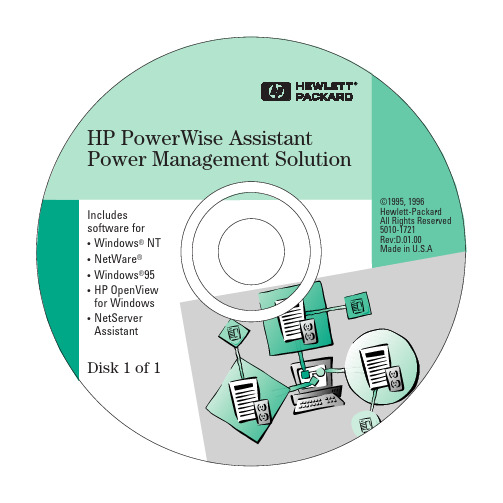
HP PowerWise AssistantIntegrated Power Management SolutionInstallation GuideThe information contained in this document is subject to change without notice. Hewlett-Packard makes no warranty of any kind with regard to this material, including but not limited to, the implied warranties of mer-chantability, and fitness for a particular purpose.Hewlett-Packard shall not be liable for errors contained herein or for incidental or consequential damages in connection with the fur-nishing, performance or use of this material.This document contains proprietary information which is protected bycopyright. All rights are reserved. No part of this document may be photo-copied, reproduced, or translated into another language without the prior consent of Hewlett-Packard Company.HP OpenView for Windows is a registered trademark of Hewlett-Packard Company Microsoft, Windows NT, and Windows 95 are U.S. registered trademarks of Microsoft Corporation.Novell and NetWare are registered trademarks of Novell Inc.FTP and PC/TCP are U.S. registered trademarks of FTP Software Inc.®Copyright 1995, 1996 Hewlett-Packard Company Edition 3, Printed in USA, October 1996HP part number 5962-0868System RequirementsStand-alone Windows 95 Windows 95PC: Windows NT Windows NT Workstation 3.51 or 4.0Servers:Windows NT Windows NT Server 3.51 or 4.0Novell NetWare Novell NetWare 3.12, 4.1, or 4.11Client PC:Windows 95Windows 95Windows 3.1Windows 3.1 with LanManager for NT servers;Windows 3.1 with Novell client softwarefor NetWare serversWindows for Windows for Workgroups 3.11 for NT servers;Workgroups Windows for Workgroups 3.11 for with Novellclient software for NetWare serversWindows NT Windows NT Workstation 3.51 or 4.0 for NT servers;Workstation Windows NT Workstation 3.51 or 4.0 with NovellNetWare Client software for NetWare serversManagement Windows 95Windows 95Console:Windows 3.1 or Windows 3.1, or Windows for Workgroups 3.11 Windows for and FTP PC/TCP network software version 2.3WorkgroupsWindows NT Windows NT Workstation 3.51 or 4.0WorkstationHP Openview Workgroup Node Manager for Windows 95 and NT;Professional HP NetServer Assistant, version 2.1- 2.4SNMP HP 1000/2100Required only if UPS is not connected to a server. Configuration Powerwise UPS HP C4620A /HP C4692A SNMP interface;Utility: A PC running Windows 95, Windows NTWorkstation, or Windows for Workgroupspage 2The HP PowerWise Assistant SoftwareThe HP PowerWise Assistant software is an integrated power management solution that can run on a stand-alone PC, the server to which your HP PowerWise UPS is connected, the local client PC that you are using to monitor the server, and on an HP OpenView for Windows network management console.At the server, the software provides functionality that includes:Automatic shutdown and restart of serverScheduled shutdowns and restartsNotification of UPS power events via user-configurable messagesAutomatic notification via paging and EmailLogging of UPS status and events.A Windows-based graphical interface to monitor the local UPS from theserver console (the interface is character-based on NetWare servers)At the client PC, the functionality includes:Real-time and historical data monitoringSorting and viewing data by events.A Windows-based graphical interface to monitor other UPSs connectedto NT or NetWare serversNote:On stand-alone PCs running Windows 95, the server and client functions are provided by a single power-management application.At the central HP OpenView for Windows management console,the functionality includes:Automatic UPS discovery and mappingRemote fault and alarm managementRemote shutdowns and restartsMonitoring and configuring multiple UPSs from a single screenUPS inventory managementA SNMP Configuration Utility is also included that lets you configure anHP PowerWise UPS that will not be connected to a computer, but will be protecting equipment such as hubs, routers, switches, or bridges. The utility lets you configure the SNMP card as well as certain UPS parameters.page 3Installation procedure for a UPS that is connected to the serial port of the computer that you are presently usingFor Windows NT or Windows 95 systems•Put the HP PowerWise Assistant CD-ROM in the CD drive of the computer to which your UPS is connected.If you do not have access to a CD-ROM drive on your computer, run the HP PowerWise Installation procedure on a computer that has a CD-ROM drive, and make installation diskettes from the CD-ROM.•From the Program manager, choose File , then Run...Type in {drive}:\disk1\setup.exe <enter>where {drive} is the letter of the CD drive.•Follow the directions on the screen.Select Local UPS if you are setting up a UPS that is connected to the computer that you are presently using. You will be prompted to identify an installation path for the software. Following this, you will need to identify the serial port on the server to which the HP PowerWise UPS is connected.If you are running Windows NT , you will be asked if you want to install SNMP agents to control your UPS. If you choose Yes, you must also decide if you want users to have read-write or read-only capability for SNMP agents. (Select read only capability to prevent anyone from changing UPS configuration parameters from the management console.)page 5Installation PrerequisitesWith Windows NT or Novell NetWare, you must have supervisor or administrator capabilities to install this software.Refer to the README file located in the HP PowerWise Assistant \disk1directory for any updates to the installation procedure.Before installing the software, make sure that:•Your HP PowerWise UPS is plugged in, turned on, and connected to the server via the serial cable.•Your server/client/stand-alone PC is turned on with Microsoft Windows NT, Novell NetWare, or Windows 95 up and running.If you are running Novell NetWare make sure that:•You have unloaded any earlier versions of HP PowerWise Assistant, and removed it from the AUTOEXEC.NCF file. Refer to the readme file for details.If you are using HP OpenView for Windows to manage your HP PowerWise UPS, make sure that:•HP OpenView for Windows is installed on your central management console.•TCP/IP and SNMP services are installed and properly set up on your server.•Optionally, HP NetServer Assistant is installed on your serverand management console, if you are using it to manage your NetServer.page 4If you are installing HP PowerWise Assistant on a NovellNetWare server , you need to select the server from the server list. If no server is displayed, you will need to manually specify the path for the server. You will also be asked if you want to install SNMP agents to control your UPS. If you choose Yes, you must specify either a TCP/IP or IPX network stack. Depending on your installation choices, one or more of the following commands are added to the AUTOEXEC.NCF file:load aiocomx <parameter>load pwa\pwa_core load pwa\pwa_sd load pwa\pwa_std load pwa\pwa_extTo complete the Novell NetWare installation , you must either reboot the server to load these files, or manually load them by entering pwaload at the server console. Note that one copy of AIOCOMX must be loaded for each serial port in your server. You must add an additional load aiocomx statement toAUTOEXEC.NCF if you connect a modem to your server in order to use the paging feature of PowerWise Assistant.Configuring the HP PowerWise UPS or HP PowerWise SNMP cardThis step applies only if your HP PowerWise UPS will not be connected to a server, but to devices such as hubs or routers.•Connect your UPS to the COM1 port of a computer that will be used to configure the UPS. Use the serial cable supplied with the UPS.•Put the HP PowerWise Assistant CD-ROM in the CD drive of the computer to which your UPS is connected.page 7Installation procedure for a UPS that is NOT connected to the serial port of the computer that you are presently usingFor NetWare servers, Client User-interfaces, and HP OpenView management consoles.•Put the HP PowerWise Assistant CD-ROM in a CD drive that is accessible from the client or central management console.If you do not have access to a CD-ROM drive on your computer,run the HP PowerWise Installation procedure on a computer that has a CD-ROM drive, and make installation diskettes from the CD-ROM.If you are installing from a client that is used to monitor other NetWare servers running previous versions of HP PowerWise Assistant, refer to the readme file.•From the Program manager, choose File , then Run...•Type in {drive}:\disk1\setup.exe <enter>where {drive}is the letter of the CD drive.•Follow the directions on the screen.Select Remote UPS to install HP PowerWise Assistant servercomponent on a Novell NetWare server, the client component on a local client computer, or the management component on a central HP OpenView Management console. You will be prompted to identify an installation path for the software. Note that the Manager selection is grayed out if HP OpenView is not installed on your computer. If you are installing on an HP OpenView Management console ,you also need to specify if HP NetServer Assistant has been installed. Then you need to specify the location of the HP OpenView directory.page 6•To view the user-interface portion of the HP PowerWise Assistant, click on the PowerWiseAssistant icon located in the newly created HP PowerWise Assistant program group.•To find out more about HP PowerWise Assistant, click on the Windows Client Help icon.On Windows 95 computersWhen HP PowerWise Assistant is installed and running on a stand-aloneWindows 95 PC powered by the UPS, the PowerWise Assistant icon is placed in the Startup group. Another icon is placed in the taskbar at the bottom of the screen.•To view the user-interface portion of the HP PowerWise Assistant, right-click on PowerWise Assistant icon in the taskbar at the bottom of the screen. Then select Properties from the menu.•If the PowerWise Assistant icon does not appear in the taskbar at the bottom of the screen, this means that the HP PowerWise Assistant service is not started. Click on the Start button and select: Programs | Startup | PowerWise UPS Service .•To stop the HP PowerWise service, right-click on the PowerWise Assistant icon in the taskbar at the bottom of the screen. Then select Stop PowerWise UPS Service from the menu.•To find out more about HP PowerWise Assistant, right-click onPowerWise Assistant icon in the taskbar at the bottom of the screen. Then select Help from the menu.If your Windows 95 PC is being used to monitor UPSs connected to other servers, access the UPS connected to the server by clicking on the Start button and select: Programs | PowerWise Assistant .page 9•From the Program manager, choose File , then Run...Type in {drive}:\util\disk1\setup.exe <enter>where {drive}is the letter of the CD drive.•When installation is complete, double-click on the PowerWise Configuration icon in the newly-created PowerWise Assistant Group and follow the directions on the screen. Click on Start to run the program.•When you are finished configuring the UPS and SNMP card,disconnect the UPS serial cable from your computer. You can now control your UPS over the network through a LAN connection.Viewing and Configuring HP PowerWise AssistantAfter you have completed the previously described installation procedure, the HP PowerWise Assistant power-monitoring software is running and the UPS is protecting the equipment connected to it.No further action is required unless you wish to view the present operating status of the UPS or change the factory default configuration.Access the HP PowerWise Assistant as follows:On Windows NT servers or clientsWhen HP PowerWise Assistant is installed and running under Windows NT,the HP PowerWise service indicates that it has been started. An icon for the HP PowerWise Assistant is placed in the HP PowerWise Assistant Program Group.•To see if the PowerWise UPS service is running, click on the Services icon located in the Control Panel .page 8。
N型高频功分器产品规格说明书

Type N (M/F) 0.92 to 12.4 GHz (Maximally Flat Calibrated)Features▪High Power Capability▪Low Loss, Superior Directivity ▪+/- 0.25 dB Frequency Sensitivity ▪Permanent Nameplate Calibrations Models▪3042B-10, 3042B-20, 3042B-30, 3043B-10,3043B-20, 3043B-30, 3045C-10, 3045C-20,3045C-30Model3042B-103042B-203042B-303043B-103043B-20Low Frequency (GHz)0.90.90.91.71.7High Frequency (GHz) 2.2 2.2 2.2 4.2 4.2Nominal Coupling (dB)1020301020Minimum Directivity (dB)2020202020Insertion Loss, Coupled PowerExcluded (dB)0.200.200.200.200.20True Insertion Loss (dB)0.700.200.200.750.75VSWR Maximum for Primary Line 1.10 1.10 1.10 1.15 1.15VSWR Maximum for SecondaryLine 1.20 1.20 1.20 1.20 1.20Frequency Sensitivity dB +/- 0.25+/- 0.25+/- 0.25+/- 0.25+/- 0.25Maximum Deviation from Nominal(dB)+/- 0.5+/- 0.5+/- 0.5+/-0.5+/- 0.5Calibration (Freq GHz)0.92, 1.24, 1.50,1.88,2.20.92, 1.24, 1.50,1.88,2.20.92, 1.24, 1.50,1.88,2.21.7,2.325, 2.95,3.575,4.21.7,2.325, 2.95,3.575,4.2Absolute Calibration Accuracy dB(per 10 dB step)+/- 0.1+/- 0.1+/- 0.1+/- 0.1+/-0.1Power Incident (Watts)200200200200200Pwr Reflected (Watts)5020020050200Peak Power (kW)1010101010Maximum Weight (kg)0.60.60.60.50.5Maximum Weight (lbs)1.25 1.25 1.25 1.0 1.0Special Notes:AAAAASpecial Notes:A:Frequency Sensitivity included in coupling value.Adapters Attenuators CouplersDC BlocksDetectorsIsolators &CirculatorsPhase ShiftersPower Dividers andHybridsTerminations (50 OhmLoads)WaveguideType N (M/F) 0.92 to 12.4 GHz (Maximally Flat Calibrated)Model3043B-303045C-103045C-203045C-30Low Frequency (GHz) 1.77.07.07.0High Frequency (GHz) 4.212.412.412.4Nominal Coupling (dB)30102030Minimum Directivity (dB)20151515Insertion Loss, Coupled PowerExcluded (dB)0.200.350.350.35True Insertion Loss (dB)0.70 1.00.400.20VSWR Maximum for Primary Line 1.15 1.25 1.25 1.25VSWR Maximum for Secondary Line1.20 1.30 1.30 1.30Frequency Sensitivity dB+/- 0.25+/- 0.25+/- 0.25+/- 0.25Maximum Deviation from Nominal (dB)+/-0.5+/-0.5+/-0.5+/- 0.5Calibration (Freq GHz)1.7,2.325, 2.95,3.575,4.27.0, 8.0, 9.0, 10.0,11.0, 12.07.0, 8.0, 9.0, 10.0,11.0, 12.07.0, 8.0, 9.0, 10.0,11.0, 12.0Absolute Calibration Accuracy dB (per10 dB step)+/- 0.1+/- 0.1+/- 0.1+/- 0.1Power Incident (Watts)200100100100Pwr Reflected (Watts)2001010010Peak Power (kW)10222Maximum Weight (kg)0.50.40.40.4Maximum Weight (lbs)1.00.80.80.8Special Notes:AAAASpecial Notes:A:Frequency Sensitivity included in coupling value.Adapters Attenuators CouplersDC BlocksDetectorsIsolators &CirculatorsPhase ShiftersPower Dividers andHybridsTerminations (50 OhmLoads)WaveguideType N (M/F) 0.92 to 12.4 GHz (Maximally Flat Calibrated)Outline Drawings For Models :3042B-10, 3042B-20, 3042B-30, 3043B-10, 3043B-20, 3043B-30Units A B C D E F G H K L M (Dia.)N 3042B-10 , 3042B-20, 3042B-30, 3043B-20in. 6.12 2.120.88 3.00 1.500.190.750.50 1.260.44 1.688mm 155.4553.8522.3576.2038.10 4.8319.0512.7032.0011.18Tap-142.8753043B-10 , 3043B-30in. 4.09 2.120.88 1.09 1.500.190.750.50 1.260.44 1.688mm103.8953.8522.3527.6938.104.8319.0512.7032.0011.18Tap-142.875Notes:Dimensions are maximum unless otherwise noted and allow for 0.020" paint buildup per surface.Dimension:D: +/-0.015"N: +/-0.015"Tap-1: #8-32NC by 0.400 Deep Farside.Adapters Attenuators CouplersDC BlocksDetectorsIsolators &CirculatorsPhase ShiftersPower Dividers andHybridsTerminations (50 OhmLoads)WaveguideType N (M/F) 0.92 to 12.4 GHz (Maximally Flat Calibrated)Outline Drawings For Models :3045C-10, 3045C-20, 3045C-30Units A B C D E F G H K L M (Dia.)N 3045C-10 , 3045C-20, 3045C-30in. 2.50 1.470.88 1.125 1.1250.190.75 1.900.870.44 1.093mm63.5037.3422.3528.57528.5754.8319.0548.2622.1011.18Tap-127.762Notes:Dimensions are maximum unless otherwise noted and allow for 0.020" paint buildup per surface.Dimension:D: +/-0.015"N: +/-0.015"Tap 1: #8-32 NC-2B .40 DP Tapped (2 Holes) Farside.Adapters Attenuators CouplersDC BlocksDetectorsIsolators &CirculatorsPhase ShiftersPower Dividers andHybridsTerminations (50 OhmLoads)Waveguide。
TD信息元素详解
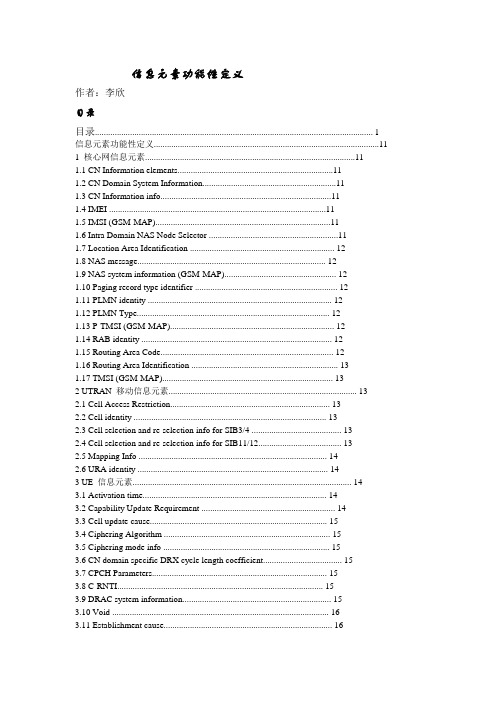
信息元素功能性定义作者:李欣目录目录 (1)信息元素功能性定义 (11)1 核心网信息元素 (11)1.1 CN Information elements (11)1.2 CN Domain System Information (11)1.3 CN Information info (11)1.4 IMEI (11)1.5 IMSI (GSM-MAP) (11)1.6 Intra Domain NAS Node Selector (11)1.7 Location Area Identification (12)1.8 NAS message (12)1.9 NAS system information (GSM-MAP) (12)1.10 Paging record type identifier (12)1.11 PLMN identity (12)1.12 PLMN Type (12)1.13 P-TMSI (GSM-MAP) (12)1.14 RAB identity (12)1.15 Routing Area Code (12)1.16 Routing Area Identification (13)1.17 TMSI (GSM-MAP) (13)2 UTRAN 移动信息元素 (13)2.1 Cell Access Restriction (13)2.2 Cell identity (13)2.3 Cell selection and re-selection info for SIB3/4 (13)2.4 Cell selection and re-selection info for SIB11/12 (13)2.5 Mapping Info (14)2.6 URA identity (14)3 UE 信息元素 (14)3.1 Activation time (14)3.2 Capability Update Requirement (14)3.3 Cell update cause (15)3.4 Ciphering Algorithm (15)3.5 Ciphering mode info (15)3.6 CN domain specific DRX cycle length coefficient (15)3.7 CPCH Parameters (15)3.8 C-RNTI (15)3.9 DRAC system information (15)3.10 Void (16)3.11 Establishment cause (16)3.12 Expiration Time Factor (16)3.13 Failure cause (16)3.14 Failure cause and error information (16)3.15 Initial UE identity (16)3.16 Integrity check info (16)3.17 Integrity protection activation info (17)3.18 Integrity protection Algorithm (17)3.19 Integrity protection mode info (17)3.20 Maximum bit rate (17)3.21 Measurement capability (17)3.22 Paging cause (17)3.23 Paging record (17)3.24 PDCP capability (17)3.25 Physical channel capability (18)3.26 Protocol error cause (18)3.27 Protocol error indicator (18)3.28 RB timer indicator (18)3.29 Redirection info (18)3.30 Re-establishment timer (18)3.31 Rejection cause (18)3.32 Release cause (18)3.33 RF capability FDD (19)3.34 RLC capability (19)3.35 RLC re-establish indicator (19)3.36 RRC transaction identifier (19)3.37 Security capability (19)3.38 START (19)3.39 Transmission probability (19)3.40 Transport channel capability (20)3.41 UE multi-mode/multi-RAT capability (20)3.42 UE radio access capability (20)3.43 UE Timers and Constants in connected mode (21)3.44 UE Timers and Constants in idle mode (21)3.45 UE positioning capability (21)3.46 URA update cause (21)3.47 U-RNTI (21)3.48 U-RNTI Short (21)3.49 UTRAN DRX cycle length coefficient (21)3.50 Wait time (21)3.51 UE Specific Behavior Information 1 idle (21)3.52 UE Specific Behavior Information 1 interRAT (22)4 无线承载信息元素 (22)4.0 Default configuration identity (22)4.1 Downlink RLC STATUS info (22)4.2 PDCP info (22)4.3 PDCP SN info (22)4.4 Polling info (22)4.5 Predefined configuration identity (23)4.6 Predefined configuration value tag (23)4.7 Predefined RB configuration (23)4.8 RAB info (23)4.9 RAB info Post (23)4.10 RAB information for setup (23)4.11 RAB information to reconfigure (24)4.12 NAS Synchronization indicator (24)4.13 RB activation time info (24)4.14 RB COUNT-C MSB information (24)4.15 RB COUNT-C information (24)4.16 RB identity (24)4.17 RB information to be affected (24)4.18 RB information to reconfigure (25)4.19 RB information to release (25)4.20 RB information to setup (25)4.21 RB mapping info (25)4.22 RB with PDCP information (25)4.23 RLC info (25)4.24 Signaling RB information to setup (26)4.25 Transmission RLC Discard (26)5 传输信道信息元素 (26)5.1 Added or Reconfigured DL TrCH information (26)5.2 Added or Reconfigured UL TrCH information (27)5.3 CPCH set ID (27)5.4 Deleted DL TrCH information (27)5.5 Deleted UL TrCH information (27)5.6 DL Transport channel information common for all transport channels (27)5.7 DRAC Static Information (27)5.8 Power Offset Information (28)5.9 Predefined TrCH configuration (28)5.10 Quality Target (28)5.11 Semi-static Transport Format Information (28)5.12 TFCI Field 2 Information (28)5.13 TFCS Explicit Configuration (28)5.14 TFCS Information for DSCH (TFCI range method) (29)5.15 TFCS Reconfiguration/Addition Information (29)5.16 TFCS Removal Information (29)5.17 Void (29)5.18 Transport channel identity (29)5.19 Transport Format Combination (TFC) (29)5.20 Transport Format Combination Set (29)5.21 Transport Format Combination Set Identity (29)5.22 Transport Format Combination Subset (29)5.23 Transport Format Set (29)5.24 UL Transport channel information common for all transport channels (30)6 物理信道信息元素 (30)6.1 AC-to-ASC mapping (30)6.2 AICH Info (30)6.3 AICH Power offset (30)6.4 Allocation period info (30)6.5 Alpha (30)6.6 ASC Setting (30)6.7 Void (31)6.8 CCTrCH power control info (31)6.9 Cell parameters Id (31)6.10 Common timeslot info (31)6.11 Constant value (31)6.12 CPCH persistence levels (31)6.13 CPCH set info (31)6.14 CPCH Status Indication mode (31)6.15 CSICH Power offset (32)6.16 Default DPCH Offset Value (32)6.17 Downlink channelisation codes (32)6.18 Downlink DPCH info common for all RL (32)6.19 Downlink DPCH info common for all RL Post (32)6.20 Downlink DPCH info common for all RL Pre (32)6.21 Downlink DPCH info for each RL (32)6.22 Downlink DPCH info for each RL Post (33)6.23 Downlink DPCH power control information (33)6.24 Downlink information common for all radio links (33)6.25 Downlink information common for all radio links Post (33)6.26 Downlink information common for all radio links Pre (33)6.27 Downlink information for each radio link (33)6.28 Downlink information for each radio link Post (33)6.29 Void (33)6.30 Downlink PDSCH information (33)6.31 Downlink rate matching restriction information (34)6.32 Downlink Timeslots and Codes (34)6.33 DPCH compressed mode info (34)6.34 DPCH Compressed Mode Status Info (34)6.35 Dynamic persistence level (34)6.36 Frequency info (34)6.37 Individual timeslot info (35)6.38 Individual Timeslot interference (35)6.39 Maximum allowed UL TX power (35)6.40 Void (35)6.41 Midamble shift and burst type (35)6.42 PDSCH Capacity Allocation info (35)6.43 PDSCH code mapping (36)6.44 PDSCH info (36)6.45 PDSCH Power Control info (36)6.46 PDSCH system information (36)6.47 PDSCH with SHO DCH Info (36)6.48 Persistence scaling factors (36)6.49 PICH Info (36)6.50 PICH Power offset (37)6.51 PRACH Channelisation Code List (37)6.52 PRACH info (for RACH) (37)6.53 PRACH partitioning (37)6.54 PRACH power offset (37)6.55 PRACH system information list (37)6.56 Predefined PhyCH configuration (38)6.57 Primary CCPCH info (38)6.58 Primary CCPCH info post (38)6.59 Primary CCPCH TX Power (38)6.60 Primary CPICH info (38)6.61 Primary CPICH Tx power (38)6.62 Primary CPICH usage for channel estimation (38)6.63 PUSCH info (38)6.64 PUSCH Capacity Allocation info (38)6.65 PUSCH power control info (39)6.66 PUSCH system information (39)6.67 RACH transmission parameters (39)6.68 Radio link addition information (39)6.69 Radio link removal information (39)6.70 SCCPCH Information for FACH (39)6.71 Secondary CCPCH info (39)6.72 Secondary CCPCH system information (40)6.73 Secondary CPICH info (40)6.74 Secondary scrambling code (40)6.75 SFN Time info (40)6.76 SSDT cell identity (40)6.77 SSDT information (40)6.78 STTD indicator (40)6.79 TDD open loop power control (41)6.80 TFC Control duration (41)6.81 TFCI Combining Indicator (41)6.82 TGPSI (41)6.83 Time info (41)6.84 Timeslot number (41)6.85 TPC combination index (41)6.86 TSTD indicator (41)6.87 TX Diversity Mode (41)6.88 Uplink DPCH info (41)6.89 Uplink DPCH info Post (42)6.90 Uplink DPCH info Pre (42)6.91 Uplink DPCH power control info (42)6.92 Uplink DPCH power control info Post (42)6.93 Uplink DPCH power control info Pre (42)6.94 Uplink Timeslots and Codes (42)6.95 Uplink Timing Advance (42)6.96 Uplink Timing Advance Control (43)7 测量信息元素 (43)7.1 Additional measurements list (43)7.2 Cell info (43)7.3 Cell measured results (43)7.4 Cell measurement event results (44)7.5 Cell reporting quantities (44)7.6 Cell synchronization information (44)7.7 Event results (44)7.8 FACH measurement occasion info (45)7.9 Filter coefficient (45)7.10 HCS Cell re-selection information (45)7.11 HCS neighboring cell information (45)7.12 HCS Serving cell information (45)7.13 Inter-frequency cell info list (46)7.14 Inter-frequency event identity (46)7.15 Inter-frequency measured results list (46)7.16 Inter-frequency measurement (46)7.17 Inter-frequency measurement event results (47)7.18 Inter-frequency measurement quantity (47)7.19 Inter-frequency measurement reporting criteria (47)7.20 Inter-frequency measurement system information (47)7.21 Inter-frequency reporting quantity (47)7.22 Inter-frequency SET UPDATE (48)7.23 Inter-RAT cell info list (48)7.24 Inter-RAT event identity (48)7.25 Inter-RAT info (48)7.26 Inter-RAT measured results list (48)7.27 Inter-RAT measurement (49)7.28 Inter-RAT measurement event results (49)7.29 Inter-RAT measurement quantity (49)7.30 Inter-RAT measurement reporting criteria (49)7.31 Inter-RAT measurement system information (50)7.32 Inter-RAT reporting quantity (50)7.33 Intra-frequency cell info list (50)7.34 Intra-frequency event identity (50)7.35 Intra-frequency measured results list (50)7.36 Intra-frequency measurement (50)7.37 Intra-frequency measurement event results (51)7.38 Intra-frequency measurement quantity (51)7.39 Intra-frequency measurement reporting criteria (51)7.40 Intra-frequency measurement system information (51)7.41 Intra-frequency reporting quantity (52)7.42 Intra-frequency reporting quantity for RACH reporting (52)7.43 Maximum number of reported cells on RACH (52)7.44 Measured results (52)7.45 Measured results on RACH (52)7.46 Measurement Command (52)7.47 Measurement control system information (53)7.48 Measurement Identity (53)7.49 Measurement reporting mode (53)7.50 Measurement Type (53)7.51 Measurement validity (53)7.52 Observed time difference to GSM cell (53)7.53 Periodical reporting criteria (53)7.54 Primary CCPCH RSCP info (54)7.55 Quality measured results list (54)7.56 Quality measurement (54)7.57 Quality measurement event results (54)7.58 Quality measurement reporting criteria (54)7.59 Quality reporting quantity (54)7.60 Reference time difference to cell (54)7.61 Reporting Cell Status (55)7.62 Reporting information for state CELL_DCH (55)7.63 SFN-SFN observed time difference (55)7.64 Time to trigger (55)7.65 Timeslot ISCP info (55)7.66 Traffic volume event identity (55)7.67 Traffic volume measured results list (55)7.68 Traffic volume measurement (55)7.69 Traffic volume measurement event results (56)7.70 Traffic volume measurement object (56)7.71 Traffic volume measurement quantity (56)7.72 Traffic volume measurement reporting criteria (56)7.73 Traffic volume measurement system information (56)7.74 Traffic volume reporting quantity (56)7.75 UE internal event identity (56)7.76 UE internal measured results (57)7.77 UE internal measurement (57)7.78 UE internal measurement event results (57)7.79 UE internal measurement quantity (57)7.80 UE internal measurement reporting criteria (57)7.81 Void (58)7.82 UE Internal reporting quantity (58)7.83 UE Rx-Tx time difference type 1 (58)7.84 UE Rx-Tx time difference type 2 (58)7.85 UE Transmitted Power info (58)7.86 UE positioning Ciphering info (58)7.87 UE positioning Error (58)7.88 UE positioning GPS acquisition assistance (59)7.89 UE positioning GPS almanac (59)7.90 UE positioning GPS assistance data (59)7.91 UE positioning GPS DGPS corrections (59)7.92 UE positioning GPS ionospheric model (59)7.93 UE positioning GPS measured results (59)7.94 UE positioning GPS navigation model (60)7.95 UE positioning GPS real-time integrity (60)7.96 UE positioning GPS reference time (60)7.97 UE positioning GPS UTC model (61)7.98 UE positioning IPDL parameters (61)7.99 UE positioning measured results (61)7.100 UE positioning measurement (61)7.101 UE positioning measurement event results (61)7.102 Void (62)7.103 UE positioning OTDOA assistance data for UE-assisted (62)7.104 Void (62)7.105 UE positioning OTDOA measured results (62)7.106 UE positioning OTDOA neighbor cell info (62)7.107 UE positioning OTDOA quality (63)7.108 UE positioning OTDOA reference cell info (63)7.109 UE positioning position estimate info (64)7.110 UE positioning reporting criteria (64)7.111 UE positioning reporting quantity (64)7.112 T ADV info (65)8 其它信息元素 (65)8.1 BCCH modification info (65)8.2 BSIC (65)8.3 CBS DRX Level 1 information (65)8.4 Cell Value tag (65)8.5 Inter-RAT change failure (65)8.6 Inter-RAT handover failure (66)8.7 Inter-RAT UE radio access capability (66)8.8 Void (66)8.9 MIB Value tag (66)8.10 PLMN Value tag (66)8.11 Predefined configuration identity and value tag (66)8.12 Protocol error information (66)8.13 References to other system information blocks (66)8.14 References to other system information blocks and scheduling blocks (67)8.15 Rplmn information (67)8.16 Scheduling information (67)8.17 SEG COUNT (67)8.18 Segment index (67)8.19 SIB data fixed (67)8.20 SIB data variable (67)8.21 SIB type (67)8.22 SIB type SIBs only (67)9 ANSI-41 Information elements (68)10 Multiplicity values and type constraint values (68)信息元素功能性定义消息是由多个信息元素组合而成,信息元素根据其功能的不同划分为:核心网域信息元素、UTRAN 移动信息元素、UE 信息元素、无线承载信息元素、传输信道信息元素、物理信道信息元素和测量信息元素。
HPUX系统安装-清晰完整的步骤
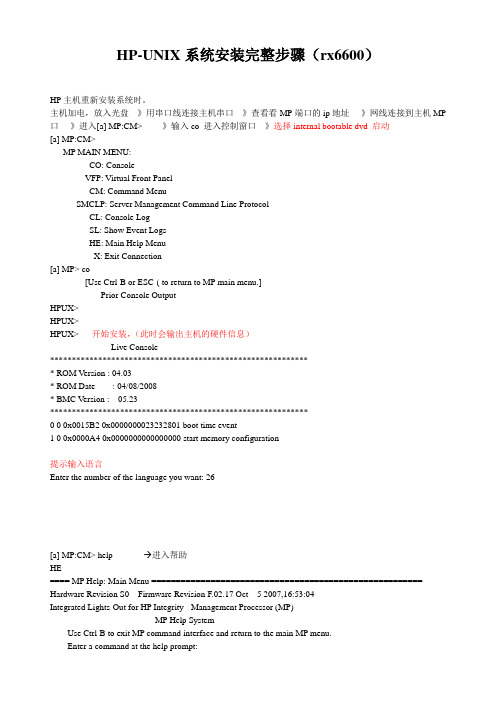
HP-UNIX系统安装完整步骤(rx6600)HP主机重新安装系统时。
主机加电,放入光盘---》用串口线连接主机串口---》查看看MP端口的ip地址----》网线连接到主机MP 口----》进入[a] MP:CM> ----》输入co 进入控制窗口---》选择internal bootable dvd 启动[a] MP:CM>MP MAIN MENU:CO: ConsoleVFP: Virtual Front PanelCM: Command MenuSMCLP: Server Management Command Line ProtocolCL: Console LogSL: Show Event LogsHE: Main Help MenuX: Exit Connection[a] MP> co[Use Ctrl-B or ESC-( to return to MP main menu.]- - - - - - - - - - Prior Console Output - - - - - - - - - -HPUX>HPUX>HPUX> 开始安装,(此时会输出主机的硬件信息)- - - - - - - - - - - - Live Console - - - - - - - - - - - -************************************************************ ROM Version : 04.03* ROM Date : 04/08/2008* BMC Version : 05.23***********************************************************0 0 0x0015B2 0x0000000023232801 boot time event1 0 0x0000A4 0x0000000000000000 start memory configuration提示输入语言Enter the number of the language you want: 26[a] MP:CM> help --- 进入帮助HE==== MP Help: Main Menu ======================================================= Hardware Revision S0 Firmware Revision F.02.17 Oct 5 2007,16:53:04Integrated Lights-Out for HP Integrity - Management Processor (MP)MP Help SystemUse Ctrl-B to exit MP command interface and return to the main MP menu.Enter a command at the help prompt:OVerview : Launch the help overviewLIst : Show the list of MP Command Menu commands<COMMAND> : Enter the command name for help on individual commandTOPics : Show all MP Help topics and commandsHElp : Display this screenQ : Quit help====MP:HE>MP MAIN MENU:CO: ConsoleVFP: Virtual Front PanelCM: Command MenuSMCLP: Server Management Command Line ProtocolCL: Console LogSL: Show Event LogsHE: Main Help MenuX: Exit Connection[a] MP> cm(Use Ctrl-B to return to MP main menu.)[a] MP:CM> pe关闭/开启电源[a] MP:CM> pePCCurrent System Power State: OnPower Control Menu:C - Power CycleON - Power OnOFF - Power OffG - Graceful ShutdownEnter menu item or [Q] to Quit: offoffSystem will be powered off.You must shut down the OS manually before this command is executed.Failure to do this can cause problems when the OS is restarted.Confirm? (Y/[N]): yy-> System is being powered off.[a] MP:CM> pePCCurrent System Power State: OffPower Control Menu:C - Power CycleON - Power OnOFF - Power OffG - Graceful ShutdownEnter menu item or [Q] to Quit: ononSystem will be powered on.Confirm? (Y/[N]): yy-> System is being powered on.改MP的ip地址[a] MP:CM> helpHE==== MP Help: Main Menu ======================================================= Hardware Revision S0 Firmware Revision F.02.17 Oct 5 2007,16:53:04Integrated Lights-Out for HP Integrity - Management Processor (MP)MP Help SystemUse Ctrl-B to exit MP command interface and return to the main MP menu.Enter a command at the help prompt:OVerview : Launch the help overviewLIst : Show the list of MP Command Menu commands<COMMAND> : Enter the command name for help on individual commandTOPics : Show all MP Help topics and commandsHElp : Display this screenQ : Quit help====MP:HE> listlist==== MP Help: Command Menu List =============================================BP : Reset BMC Passwords PC : Remote Power ControlCA : Configure asynch/serial ports PM : Remote Power Mode ControlDA TE: Display Date PR : Power Restore Policy Config.DC : Default Configuration PS : Power management module StatusDF : Display FRU Information RB : Reset BMCDI : DIsconnect users RS : Reset System through RST signalDNS : Configure DHCP and DNS SA : Set MP AccessFW : Upgrade MP firmware SNMP: Configure SNMP parametersHE : Display Help SO : Security OptionsID : System Information SS : System processors StatusIT : Modify MP inactivity timeouts SYSREV: Display System firmware Revs.LC : Configure LAN, SSH and Web ports TC : Reset system via INITLDAP: Configure Directory parameters TE : TEll- send a msg. to other usersLM : License Management UC : User ConfigurationLOC : Locator LED display WHO : Display connected MP usersLS : LAN Status XD : Diagnostics and reset of MP====MP:HE> LC ---》先将dhcp设为disable----》重启----》设置MP ip地址============================================1、系统安装前的准备准备HPUX的系统安装介质<系统安装盘>,以及配有光驱的性能稳定的目标主机<小型机或工作站>。
hp m28w 多功能一体机 使用说明书

Colour availability depending on Country.Light Sage Cement Indigo 1Wireless operations are compatible with 2.4 GHz and 5.0 GHz operations only. Learn more at /go/mobileprinting. Wi-Fi is a registered trademark of Wi-Fi Alliance®. Supports both 5.0 GHz and 2.4 GHz using up to 12 non-overlapping channels vs only 3 non-overlapping channels for 2.4 GHz only. Supports 5.0 GHz band (up to 150 mbps) vs 2.4 GHz band (up to 72.2 mbps). Internet access required and must be purchased separately. 2 Requires the HP Smart app download. For details on local printing requirements see /go/mobileprinting. Certain features/software are available in English language only. Internet access required and must be purchased separately. Fax capabilities are for sending a fax only, and may require additional purchase. For more information, see /mobile-fax. 3 Mobile device needs to support Bluetooth v4.2+ and be enabled. A mobile app such as HP ePrint or HP Smart must be installed and opened for printing. Mobile device must be within 5 feet of the printer. For details, see /go/mobileprinting. Bluetooth is a trademark owned by its proprietor and used by HP under license. 4 USB cable not included; purchase separately. 5 Compared with standard-fill Original HP ink cartridges. High-yield ink cartridges not included; purchase separately. For more information, see /go/learnaboutsupplies.Wireless, Print, Copy, Scan, Send Mobile FaxHP DeskJet Plus 4100 All-in-One Printer Series• Work fast and hands-free—the 35-page auto- feeder helps you complete scan and copy jobs quickly.• Easily handle tasks and get a lot from one device – print, scan, and copy.• Easily print, scan, and copy everyday documents from your smartphone, using HP Smart app.2• Save time by sending a mobile fax from your smartphone, tablet, or PC for 24 months, with HP Smart app.2• Get started fast with simple setup that guides you through each step, using HP Smart app.2• Get better range and faster , more reliable connections using dual-band Wi-Fi® with self- reset.1• Get connected with Bluetooth® and start printing fast from your smartphone or tablet – easy setup.3• Get connected and start printing. Easily connect your printer to your computer with the built-in USB port.4• Original HP ink cartridges deliver sharp text and vibrant graphics for all your everyday documents and photos.• Print more pages and change cartridges less often with Original HP high-yield cartridges.5Multi-task with ease – set up with HP Smart app,2 and get worry-free wireless.1All the features. All the value. Print, scan, and copy everyday documents, and get a 35-page automatic feeder and worry-free wireless.1 Count on simple setup with HP Smart app – even send a fax.2Added extras so you can do moreSimple setup. Simple printing.Quality you can count onWhiteSpecifications for HP DeskJet Plus 4100 AiO Printer SeriesTechnical specificationsNumber of Users 1-3 UsersAIO functions Wireless, Print, Copy, Scan, Send mobile faxPrint Speed 1Black : Up to 20 ppm (draft, A4); Up to 8.5 ppm (ISO); Colour : Up to 16 ppm (draft, A4); Up to 5.5 ppm (ISO)First page out (A4, ready)2Black : As fast as 15 seconds; Colour : As fast as 19 secondsResolutionBlack (best): 1200 x 1200 rendered dpi; Colour (best): Up to 4800 x 1200 optimized dpi colour (when printing from a computer on selected HP photo papers and 1200 input dpi)Duplex print optionsManual (driver support provided)Mobile printing capability 3 Apple AirPrint™; Chrome OS; HP Smart app; Mopria-certified Language HP PCL 3 GUI; HP PCLm (HP Apps/UPD); URF (AirPrint)Ink types Dye-based (colour); Pigment-based (black)Scan TypeFlatbed, ADFTechnology Contact Image Sensor (CIS)ResolutionHardware: Up to 1200 x 1200 dpi; Optical: Up to 1200 dpi Max scanning size Flatbed: 216 x 297 mm Input modes Front-panel scan Grayscale levels 256Bit depth 24-bitFile format JPEG, TIFF , PDF , BMP , PNGCopy Speed Black (ISO): Up to 6 cpm; Colour (ISO): Up to 3 cpmResolution Black (text and Graphics): Up to 300 x 300 dpi; Colour (text and graphics): Up to 300 x 300 dpi Copier Settings Auto-enlargeSend Mobile Fax ResolutionBlack (standard): 150 x 150 dpi; Colour (standard): 150 x 150 dpi Transmission speed 414.4 kbpsMemory 5Unlimited storageFax featuresFaxing: Yes; Faxing options (ADF): Single-sided; Auto-redialling: Yes; Fax delayed sending: No;Distinctive ring detection supported: No; Fax forwarding supported: Yes; Fax polling supported: No; Auto fax reduction supported: No; Fax telephone mode supported: No; Remote retrieval supported: Yes (with HP Smart app using mobile device); PC interface supported: Yes, using HP Smart app for DesktopFax smart software features Option to add files from your phone file/photos, Camera scan or Printer scanner , Option to easily add cover page and save the cover page template, Access to Fax history to see all send faxes and drafts, Ability to edit and resent fax from History, Easily print fax confirmation DisplayIcon LCD displayControl PanelFixed icons display; 7 buttons (Power , Cancel Job, Resume, Info, Wireless, Colour Copy & Black Copy); 5 LED indicator lights (Power , Ink level, Wifi, resume & Info).Processor speed 180 GHzMediaDuty cycle (monthly, A4)6Up to 1,000 pagesRecommended monthly page volume Up to 100 to 400 pagesADF capacity Standard, 35 sheets Supported sizesA4; B5; A6; DL envelope Recommended weights 75 g/m²Supported weights A4: 60 to 90 g/m²; HP envelopes: 75 to 90 g/m²; HP cards: up to 200 g/m²; HP 10 x 15 cm photo paper: up to 300 g/m²Types Plain paper , photo paper , brochure paper , envelopes and other specialty inkjet papers Paper handling Input: 60-sheet input tray; Output: 25-sheet output tray MemoryStandard : 86 MB; Maximum : 512 M bit DDR1; 160 M bit flashOperating system compatibility Minimum system requirementsPC: Windows 10, 7: 1 GHz 32-bit (x86) or 64-bit (x64) processor , 2 GB available hard disk space, Internet connection, USB port, Internet Explorer;Mac: MacOS Sierra v10.12 (previously OS X), macOS High Sierra v10.13, macOS Mojave v10.14, macOS Catalina v10.15, 2 GB Available Space, Internet Access.ConnectivityConnectivity (Std) 1 Hi-Speed USB 2.0Network capabilities Wi-Fi 802.11a/b/g/nWireless capability Yes, built-in Wi-Fi 802.11a/b/g/n Supported network protocols802.11a/b/g/n Dimensions (W x D x H)7428 x 445.6 x 261 mm Weight 84.82 kgEnvironmentalOperating environmentOperating temperature range: 5 to 40° C; Recommended operating temperature range: 15 to 30° C; Operating humidity range: 15 to 80% RH (non-condensing); Recommended operating humidity range: 20 to 80% RH (non-condensing); Storage temperature range: -40 to 60° C; Operating Altitude (metric):Up to 3,000 m; Non-operating humidity range: 5 to 90% RH (non-condensing); Non-operating Altitude: 4500 m Acoustics Acoustic power emissions (active, printing): 6.4 B(A); Acoustic pressure emission: 55 dB(A) (printing at 5 ppm); Acoustic power emissions (active, copy): 6.5B(A)Power specifications Power supply type: Internal; Power supply required: Input voltage: 200 to 240 VAC (+/- 10%), 50/60 Hz (+/- 3Hz); Power consumption:9 1.0 watts (sleep), 0.1 watts (off), 0.1 watts (auto-off)What’s in the box 10Printer; Setup Black Cartridge; Setup Tri-colour Cartridge; Setup guide; Reference guide; USB cable; Power cord [For ink volume and page yield information, visit /go/learnaboutsupplies]WarrantyOne-year limited hardware warranty; 24-hour , 7 days a week supportOrdering informationNumber 3XV15A 7FS88ADescriptionHP DeskJet Plus 4120 AiO Printer (White) (HK)HP DeskJet Plus 4120 AiO Printer (White) (TW)Replacement cartridges 11NumberAP Developed Markets 3YM56AA 3YM57AA 3YM59AA 3YM55AA 3YM58AADescriptionHP 67 Black Original Ink CartridgeHP 67XL Black High Yield Original Ink Cartridge HP 67XXL Black Extra High-Yield Original Ink CartridgeHP 67 Tri-Colour Original Ink CartridgeHP 67XL Tri-Colour High-Yield Original Ink CartridgeFor information on reference page output, please log on the /go/pageyield.HP Care PacksNumber UG295E UG235E UG367E UG337E UG487E UG457E UG092E UG062E U6N05EDescriptionHP 2-year return Multifunction Printer - E Svc HP 3-year return Multifunction Printer - E Svc HP 2-year Pickup Return Multifunction Printer -E SvcHP 3-year Pickup Return Multifunction Printer -E SvcHP 2-year Onsite Exchange Multifunction Printer - E SvcHP 3-year Onsite Exchange Multifunction Printer - E SvcHP 2-year Next Business Day Exchange Multifunction Printer - E SvcHP 3-year Next Business Day Exchange Multifunction Printer - E SvcHP Installation w/nw Consumer Printer SvcProtect your investment with HP Care Pack. Let HP certified engineers resolve your technical issues. For more details on HP Care Pack, go to /go/cpc.Recommended Papers 12Number 9RR53A 9RR54A 9RR55A 9RR56APlease visit /apac/paper for more details.Hewlett-Packard officesDescriptionHP Photo Paper, Glossy, 10 x 15 cm, 20 sheets, 180 gsmHP Photo Paper, Glossy, 10 x 15 cm, 100 sheets, 180 gsmHP Photo Paper, Glossy, A4, 20 sheets, 180 gsm HP Photo Paper, Glossy, A4, 100 sheets, 180 gsmHong Kong Taiwan(852) 3077 2688(02) 8722 9000 For more information, please visit us at /apac/homeandoffice.1Speed specifications have been updated to reflect current industry testing methods. 2 Either after first page or after first set of ISO test pages. For details see /go/printerclaims. 3 Wireless performance is dependent upon physical environment and distance from the access point. Wireless operations are compatible with 2.4 GHz routers only; excludes wireless direct. Wireless direct may require driver or apps be installed and connected on wireless-enabled mobile device or PC. Wireless functionality may vary by computer and mobile operating systems, see . Separately purchased data plans or usage fees may apply. Print times and connection speeds may vary. AirPrint supports OS X v10.11 El Capitan and devices running iOS 4.2 or later and requires the printer be connected to the same network as your OS X or iOS device. AirPrint, the AirPrint Logo, iPad, iPhone, and iPod touch are trademarks of Apple® Inc. Windows is a trademark of the Microsoft group of companies. 4 Based on cloud storage. 5 Set by Fax service Provider. 6 HP recommends that the number of printed pages per month be within the stated range for optimum device performance, based on factors including supplies replacement. 7 Dimensions vary as per configuration. 8 Weight varies as per configuration. 9 Power requirements are based on the country/region where the printer is sold. Do not convert operating voltages. This will damage the printer and void the product warranty. 10 For more information about page yields for replacement cartridges see /go/learnaboutsupplies for setup cartridges click on Setupsupplies link on the same page. 11 Average based on ISO/IEC 24711 or HP testing methodology and continuous printing. Actual yield varies considerably based on content of printed pages and other factors. For details see /go/learnaboutsupplies . 12 Available in selected countries only.© Copyright 2021 HP Development Company, L.P . The information contained herein is subject to change without notice. The only warranties for HPproducts and services are set forth in the express warranty statements accompanying such products and services. Nothing herein should be construed as constituting an additional warranty. HP shall not be liable for technical or editorial errors or omissions contained herein.4AA7-7791EEAP , Feb 2021Windows 10, 7; MacOS Sierra v10.12 (previously OS X), macOS High Sierra v10.13, macOS Mojave v10.14, macOS Catalina v10.15, Chrome OS。
华为云链边1000小型视频会议解决方案说明书

·HUAWEI CloudLink Edge 1000 is a highly integrated small-scale video conferencing solution that com-bines a meeting management platform, media processing platform, address book, public-private network traversal server, and GK/SIP server into one device. It creates a feature-rich video conferencing platform for small- and medium-sized enterprises, enabling flexible communications both within an enterprise and with the wider world. A fully self-contained system that integrates a meeting management platform, media processing platform, address book, public-private network traversal server, and GK/SIP server4-hour rapid rollout with pre-installed software and simplified configuration Standard H.460/ICE traversal protocols and interoperability with third-party standard video conferencing systems, allowing for communications between different enterprises and networksConvergence of audio, video, presentation, and data for seamless team collaborationHD codec H.265 SCC for data conferencing H.323+SIP hybrid networking and hybrid conferencing that extends to meeting room terminals and personal desktop/mobile terminalsData conference access from multiple browsers such as Internet Explorer, Firefox, and ChromeIndependent MCUs, recording servers, and facial recognition servers can be added to provide more media processing resources, recording resources, and facial recognition functions. Various methods for starting or joining meetings, such as SiteCall, one-touch, and URI Various methods for starting or joining meetings, such as SiteCall, one-touch, and URIAutomatic continuous presence and meeting control on the management platform or terminalsH.264 HP delivers better images at 50% lower bandwidthSEC guarantees smooth audio and video conferencing even when the packet loss rate reaches 30% (SEC: Super Error Concealment)Simplified O&M made possible by remote inspection, fault information export, and centralized upgradeConvergence of audio, video,presentation, and data forseamless team collaborationOne touch to join a meeting,automatic continuous presenceCore technologies developedin-house, secure and reliableE2E architectureHUAWEI CloudLink Edge 1000············Integrated Video Conferencing SolutionThe CloudLink Edge 1000 is suited to small- and medium-sized enterprises. It extends video communications and collaboration to users anywhere at any time, from any device.Key technologies with independent intellectual property rights, including universal transcoding conferencing, AI-enabled collaboration, audio and video collection enhancement, audio and video codec, and QoS network optimization (dynamic rate increase and decrease) Proactive information security protectionBlacklist and whitelist management, hierarchical and role-based user management, and flexible user level division and rights controlMedia, signaling, and management data encrypted through various measures, including H.235, SRTP/TLS, HTTPS, SSH, and SNMPv3 ··--Role-based meeting rights control on the portal (roles: common user, meeting administrator, and system administrator)Web-based reservations of Virtual Meeting Room (VMR) meetings, recurring meetings, and permanent meetingsSiteCall, audio/video IVR call, and call by URI, IP address, or VMR numberMeeting control by the administrator or chairperson (chairperson flexibly specified on demand)Overlapping captions and meeting status iconMeeting operations such as Add/Delete Participant, Call/Disconnect Participant, Mute Participant Mic/Speaker, AdjustVolume, Broadcast Participant, View Participant, and Set Continuous PresenceMeeting scheduling in Outlook and meeting notification by emailProfessional meeting control and monitoring functions with a VDC client, suitable for different scenarios, especiallyadministrative meetings Meeting management and control Functions and Features······Video conferencing, data conferencing, and hybrid conferencingVoice activation, continuous presence per port, automatic continuous presence (25 panes at most, special Ontable modefor triple-screen telepresence participants), and up to 60 layouts for automatic and manual continuous presencePresentation adaptationCollaboration functions including whiteboard and screen sharingMedia access ····Node registration, call control, bandwidth management, status display, route management, zone management, andnumber changeData conference proxy, HTTP reverse proxy, and NAPT proxyStandard H.323 GK/SIP server/SIP proxyStandard traversal protocols including H.460 18 and H.460 19 (H.323) and ICE/STUN/TURN (SIP)Huawei's proprietary SNP traversal protocolSupports traversal between public and private networks through the built-in SC or extended standalone SC Call control and public-private network traversal··············64 kbit/s to 8 Mbit/s bandwidth for a video call IPv6/IPv4 networking QoS policies including DiffServ (DSCP), IP Precedence, and ARQ SEC, which guarantees smooth video at the packet loss rate of 30%, and Intelligent Rate Control (IRC), which is used todynamically adjust the bandwidth for video conferencingAcoustic echo cancellation (AEC), automatic noise suppression (ANS), and automatic gain control (AGC), amplifyingsound quality Networkadaptability ···Blacklist and whitelist management, hierarchical and role-based user management, and flexible user level division andrights controlMedia, signaling, and management data encryption using a variety of protocols, including H.235, SRTP/TLS, HTTPS, SSH,and SNMPv3Security ·Multiple backup mechanisms for power supplies, fans, and hard disksSupports resource pool management. Media resources in a resource pool or in different resource pools can back up witheach other Reliability·····---Max. number of registered terminalsMax. number of built-in MCU ports25 1080p30Max. traversal bandwidth of built-in SC 60 Mbit/s1000Max. number of calls 500Deployment scheme The CloudLink Edge 1000 has a 1-year warranty for hardware and 90-day online technical support for software. Software license (floating) Warranty service Software preinstallation: Huawei TaiShan 200 server (model: 2280)Number of managed devicesNumber of registered H.323/SIP hardware devices(including MCUs, recording devices, and hard terminals)Number of registered soft clientsPublic-private network traversal trafficNumber of concurrent portsNumber of surveillance convergence access channelsDuring the warranty period, Huawei offers a faster response to requestsfor services such as troubleshooting and spare parts delivery and providesadditional services including Hi-Care original manufacturer service, mediaretention service, and Co-Care joint service. For more information, visit:https:///enterprise/en/service-supportHuawei Video Conferencing Solution CloudLink Collaborative Telepresence ProductsLearn More>>>Updated: April 2020Huawei Technologies Co., Ltd.Huawei Industrial Base, Bantian, LonggangTel: +86 755 28780808Postal code: 518129Copyright © Huawei Technologies Co., Ltd. 2020. All rights reserved.No part of this document may be reproduced or transmitted in any form or by any means without the prior written consent of Huawei Technologies Co., Ltd. DisclaimerThe technical specifications described in this document include but are not limited to parameters and performance indicators and vary depending on the actual release. This document does not constitute a warranty of any kind, expressed or implied. Huawei may update relevant information from time to time. Huawei reserves the right to update or correct the information about related products or solutions. Updates are described in detail in the latest release notes or introduction. , , and are trademarks or trade names of Huawei Technologies Co., Ltd. All other trademarks, product names, service names, and company names mentioned in this document are the property of their respective holders.Trademarks and Permissions。
HP ProLiant DL380p Gen8 Server 数据中心标准说明书
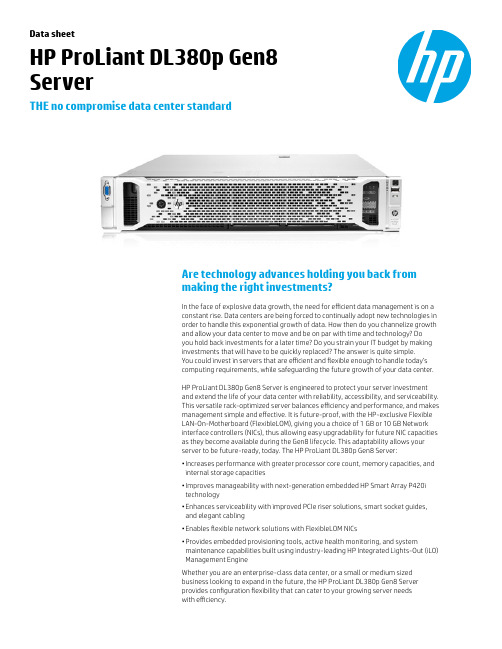
Data sheetHP ProLiant DL380p Gen8ServerTHE no compromise data center standardAre technology advances holding you back frommaking the right investments?In the face of explosive data growth, the need for efficient data management is on aconstant rise. Data centers are being forced to continually adopt new technologies inorder to handle this exponential growth of data. How then do you channelize growthand allow your data center to move and be on par with time and technology? Doyou hold back investments for a later time? Do you strain your IT budget by makinginvestments that will have to be quickly replaced? The answer is quite simple.You could invest in servers that are efficient and flexible enough to handle today’scomputing requirements, while safeguarding the future growth of your data center.HP ProLiant DL380p Gen8 Server is engineered to protect your server investmentand extend the life of your data center with reliability, accessibility, and serviceability.This versatile rack-optimized server balances efficiency and performance, and makesmanagement simple and effective. It is future-proof, with the HP-exclusive FlexibleLAN-On-Motherboard (FlexibleLOM), giving you a choice of 1 GB or 10 GB Networkinterface controllers (NICs), thus allowing easy upgradability for future NIC capacitiesas they become available during the Gen8 lifecycle. This adaptability allows yourserver to be future-ready, today. The HP ProLiant DL380p Gen8 Server:• Increases performance with greater processor core count, memory capacities, andinternal storage capacities• Improves manageability with next-generation embedded HP Smart Array P420itechnology• Enhances serviceability with improved PCIe riser solutions, smart socket guides,and elegant cabling• Enables flexible network solutions with FlexibleLOM NICs• Provides embedded provisioning tools, active health monitoring, and systemmaintenance capabilities built using industry-leading HP Integrated Lights-Out (iLO)Management EngineWhether you are an enterprise-class data center, or a small or medium sizedbusiness looking to expand in the future, the HP ProLiant DL380p Gen8 Serverprovides configuration flexibility that can cater to your growing server needswith efficiency.21 “Intel® NDA Benchmark,” Intel, July 2011.2 A dditional internal storage capacities over G7(total LFF Storage Capacity = 36 TB SAS, 36 TBSATA, 4.8 TB SSD) (Supporting SSD/SAS/SATA inSFF/LFF)3 M ore I/O bandwidth to the processor resulting inlower latency as compared with G7 version(Gen8 = 40 lanes/processor, G7 = 24 lanes/processor)4 H P Gen8 Smart Arrays bring significantenhancement, starting with a 2x increase inperformance (final results awaited)5 “HP internal lab testing,” HP, 20116 A s compared to G7 version that has up to 384G12 DIMM x 32G 4R, whilst Gen8 has 786G24 DIMM x 32G 2R.Key features and benefitsIntel® Xeon® E5-2600 series with dual QuickPathInterconnect (QPI)Up to 80 percent more performance 14 Channels per DIMM and 24 memory DIMM slots2x the memory capacity over G7 with 768 GB max memory Up to 25 small form factor (SFF) or 12 large formfactor (LFF) hard drivesUp to two times the internal storage capacity 2Flexible Network options (FlexibleLOM)Flexibility of choice with 4x1G or 2x10G Ethernet; or 2x10G FlexFabric Up to 6 PCIe Gen3 slots200 percent more I/O capacities with PCIe-Gen33HP SmartStorage SolutionUp to 200 percent more performance with HP SmartDrives, HP Smart Array 4iLO Management Engine4th generation iLO manageability Active Health Always-on diagnostics, 5x faster root cause diagnostics 5Helps increase performance, durability, and storage capacity• Offers higher performance, better power efficiency, and more adaptability with the built-inIntel Xeon E5-2600 processor family, including Intel QuickPath, Integrated Memory Controller,Turbo Boost, Intelligent Power Technologies, and Trusted Execution Technology.• Creates greater memory bandwidth, DIMM count, and new memory health programs with lessdowntime with HP SmartMemory; new memory slots allow up to 768 GB of maximum memoryand 128 GB at maximum speeds of 1,600 MHz.• Provides complete data protection with embedded HP Smart Array P420i RAID controller,transportable Flash Back Write Cache (FBWC), and RAID 6 options.• Renders quicker access to data and increases storage bandwidth forcutting-edge storage performance with up to 25 serial-attached SCSI (SAS) drives and newembedded Smart Array RAID controllers.• Communicates with HP Intelligent power distribution unit (PDU) with high-efficiencyHP Platinum Plus common-slot power supplies (460 W, 750 W, or 1200 W) to enableredundant supplies to be plugged into redundant power PDUs.• Qualifies ENERGY STAR® ProLiant DL380p Gen8 Server configurations.• Enables ambidextrous cable management arm option with cabling flexibility and management for quick access to the server.• Installs quickly with new universal tool-free sliding rails. Quick release levers allow fast server access.Enables improved application, storage, and I/O performance • Supports RDIMM, UDIMM, and LRDIMM with up to 768 GB capacity and 128 GB capacity at 1,600 MHz. HP SmartMemory delivers up to 2x more memory capacity over previous generations.6• Reduces data loss with long-term data retention with FBWC standard. New embedded HP Smart Array P420i RAID controller and support for HP SmartStorage, including PCIe 3.0, HP SmartDrives, and HP FBWC with capacity up to 2 GB. Choice of up to 25 2.5-inch SFF or 12 3.5-inch LFF SAS, Serial ATA (SATA), and Solid State (SS) drives with optical media.• Converges the ability to customize server networking today and meet future needs withFlexibleLOM. Currently, provides choice of bandwidth between 1G and 10G, with the ability toupgrade to 20G and 40G when the technology becomes available. Fabric (Ethernet, FCoE, orInfiniBand) supports Wake-On-LAN (WOL) and offers a shared iLO port for ease of use.HP ProLiant DL380p Gen8 Server unique optionsPart description SKUHP 380/385 Gen8 8-SFF Cage/Backplane Kit (Additional 8 SFF Hard Drive Cage, allowing for up to 16 SFF Drive Bays)662883-B21 HP DL380/385GN 3 slot PCIe Riser Kit (Additional PCIe Gen3 Riser Card [quantity 1x16, 1x8, 1x4] for up to 6 total PCIe slots)653206-B21 HP DL380GN 2 slot x16 Riser Kit (Additional PCIe Gen3 Riser Card [quantity 2x16] for up to 5 total PCIe slots)653208-B21 x16 PCIe slot Aux Power Cable for graphics support up to 150 W669777-B21 HP DL380p Gen8 Double Wide Graphics Riser Cage Kit (to support nVidia Q6000 graphics card)662885-B21 HP DL380p NEBS Conversion Cage Kit (to meet NEBS/ETSI certified environments)707865-B21Technical specificationsProcessor Intel Xeon E5-2600 Series (up to 8 cores, up to 3.3 GHz)Chipset Intel C6XXMemory(24) DDR3, RDIMM, up to 1,600 MHz, ECC, Online SpareMax memory768 GB (24 DIMMs x 32G 2R)Internal storage SATA, SAS, SSD(8 or 25) 2.5" hot plug bays/(8 or 12) 3.5" hot plug baysSmart Array P420i controllerOptional: +8 SFF for 8 SFF ModelMax internal storage25 TB SAS (SFF); 36 TB SATA (LFF)Networking(1) FlexibleLOMChoice of: 4x1G, 2x10G Ethernet, or 2x10G FlexFabricI/O slots(6) PCIe 3.0:Riser 1(1) x16 FL/FH; (1) x8 HL/FH; (1) x4 (PCIe 2.0) HL/FH;Riser 2(1) x16 FL/FH; (1) x8 HL/FH; (1) x8 HL/FH; or (1) x16 FL/FH; (1) x16 HL/FHPorts Front: (2) USB; Rear: (4) USB, video (1600 x 1200), network; Internal: (1) USB, (1) SD CardPower supplies460, 750, 1200 W (92 or 94%)Integrated management HP iLO Management EngineAdditional features Support for two nVidia Q4000 or one nVidia Q6000 GPUForm factor2P/2U RackQuickSpecs URL /products/quickspecs/14212_div/14212_div.html3Sign up for updates /go/getupdated © Copyright 2012 Hewlett-Packard Development Company, L.P . The information contained herein is subject to change without notice. The only warranties for HPproducts and services are set forth in the express warranty statements accompanying such products and services. Nothing herein should be construed as constituting an additional warranty. HP shall not be liable for technical or editorial errors or omissions contained herein.ENERGY STAR is a registered mark owned by the U.S. government. Intel and Intel Xeon are trademarks of Intel Corporation in the U.S. and other countries. 4AA3-9615ENW, December 2012, Rev. 1Removes tedious, time-consuming tasks with intuitive, configurable management system • Takes strengths from products like HP SmartStart, HP Smart Update Manager, and HP ProLiant Support Packs on Intelligent Provisioning and enhances them with the latest ease-of-use features as well as places them, where they can be used instantly on the system board.• Starts working the moment a power cord and an Ethernet cable are connected to the server. Agentless hardware monitoring and alerting capabilities are built into the server with HP Agentless Management (runs on iLO 4 chipset). • Provides 24x7 continuous health monitoring with HP Active Health System that logs 100 percent configuration changes, and helps quicken analysis of problems with HP Service and Support.7Redefines server experience • Automated Energy Optimization improves the server’s ability to analyze and respond to “3D sea of sensors” data within the server, as well as self-identify location and inventory through HP Insight Control for maximum workload optimization across the entire data center.• Precise control of server fans to direct cooling and reduce unnecessary fan power with the first 3D array of temperature sensors that is part of the HP-unique Thermal Discovery. • Dynamic Workload Acceleration delivers smarter data protection for ever-increasing drive capacities, real-time workload-aware analysis to optimize and adapt storage performance and6x faster solid state performance versus previous generation.• User-inspired design features—HP SmartDrive carriers, smart socket guide, “Snap and Go”rails, flat cabling design, and easy tool-less access—anticipate your needs and help eliminatecommon issues that result in downtime of all customer serviceable components.HP ServicesHP Technology Services offers a set of consultancy, deployment, and support solutions designed to meet the lifecycle needs of your IT environments. HP Care Pack Services for industry-standard servers include support for qualified options at no additional cost.HP Foundation Care services delivers scalable support packages for HP industry-standardservers and software. You can choose the type and level of service that is most suitable for yourbusiness needs. New to this portfolio is HP Collaborative Support. This service offers a singlepoint of contact for server problem diagnosis, hardware problem resolution, basic softwareproblem diagnosis, fault isolation, and resolution if available to HP. In case the issue is withHP or supported third-party software product and cannot be resolved by applying known fixes,HP will contact the third-party vendor and create a problem incident on your behalf.If you are running business-critical environments, HP offers HP Proactive Care or HP CriticalAdvantage . These services help you deliver high levels of application availability throughproactive service management.All service options include HP Insight Remote Support for secure remote monitoring, diagnosis,and problem resolution. Also included is the HP Support Center that provides access toinformation, tools, and experts to support HP business products.For more information, visit /go/services .Entry models1 Intel Xeon Processor (80 W)4G DDR3 RDIMM MemoryFlexibleLOM: 4x1G Ethernet3 PCIe slots8 SFF HD Bays1 x 460 W Power Supply (92% Efficient)Fixed Rail KitBase models1 or2 Intel Xeon Processor (95 W)16G DDR3 RDIMM MemoryFlexibleLOM: 4x1G Ethernet3 PCIe slots8 SFF HD Bays1 x 460 W Power Supply (94% Efficient)Rail Kit/CMA standardPerformance models2 Intel Xeon Processor (95 W)32G DDR3 RDIMM MemoryFlexibleLOM: 4x1G Ethernet or 2x10G Ethernet6 PCIe slots8 SFF HD Bays2 x 750 W Power Supply (94% Efficient)Rail Kit/CMA standardHP Insight Control For more informationDiscover server efficiency with technology thatis designed to integrate with the demands of thefuture. Be future-ready today and tomorrow, visit/servers/DL380p-gen87 “HP internal lab testing,” HP, 2011.Rate this document。
ADA-4643 Datasheet说明书

ADA-4643Silicon Bipolar Darlington Amplifi erData SheetAttention: Observe precautions forhandling electrostatic sensitive devices.ESD Machine Model (Class A)ESD Human Body Mode (Class 1B)Refer to Avago Application Note A004R:Electrostatic Discharge, Damage and Control.RFinGNDRFout & VdGND DescriptionAvago Technologies’ ADA-4643 is an economical, easy-to-use, general purpose silicon bipolar RFIC gain block am-plifi ers housed in a 4-lead SC-70 (SOT-343) surface mount plastic package which requires only half the board space of a SOT-143 package.The Darlington feedback structure provides inherent broad bandwidth performance, resulting in useful ope-rating frequency up to 2.5 GHz. This is an ideal device forsmall-signal gain cascades or IF amplifi cation. ADA-4643 is fabricated using Avago’s HP25 silicon bipolarprocess, which employs a double-diff used single poly-silicon process with self-aligned submicron emitter geometry. The process is capable of simultaneous high f T and high NPN breakdown (25 GHz f T at 6 V BVCEO). The process utilizes industry standard device oxide isolation technologies and submicron aluminum multilayer inter-connect to achieve superior performance, high uniformity, and proven reliability.Surface Mount PackageSOT-343Pin Connections and Package MarkingNote:Top View. Package marking provides orientation and identifi cation.“2T” = Device Code“x” = Date code character identifi es month of manufacture.V CC = 5 VRF inputRF Features∙ Small Signal gain amplifi er∙ Operating frequency DC – 2.5 GHz ∙ Unconditionally stable ∙ 50 Ohms input & output∙ Flat, Broadband Frequency Response up to 1 GHz∙ Operating Current: 20 to 60 mA ∙ Industry standard SOT-343 package∙ Lead-free option available Specifi cations900 MHz, 3.5 V, 35 mA (typ.)∙ 17 dB associated gain ∙ 13.4 dBm P 1dB ∙ 28.3 dBm OIP 3∙ 4 dB noise fi gure∙ VSWR < 2.2 throughput operating frequency ∙ Single supply, typical I d = 35 mAApplications∙ Cellular/PCS/WLL base stations ∙ Wireless data/WLAN ∙ Fiber-optic systems ∙ ISMTypical Biasing Confi gurationADA-4643 Electrical Specifi cationsT A = 25° C, Zo = 50 Ω, Pin = -25 dBm, I d = 35 mA (unless specifi ed otherwise)SymbolParameter and Test Condition:I d = 35 mA, Zo = 50 ΩFrequencyUnitsMin.Typ.Max.Std. Dev.V d Device Voltage I d = 35 mA V 3.2 3.5 3.9Gp Power Gain (|S 21|)2100 MHz 900 MHz [1,2]dB15.517.517.018.5∆Gp Gain Flatness 100 to 900 MHz 0.1 to 2 GHz dB 0.51.8F 3dB 3 dB BandwidthGHz3.2VSWR in Input Voltage Standing Wave Ratio0.1 to 6 GHz2.0:1VSWR out Output Voltage Standing Wave Ratio 0.1 to 6 GHz 1.6:1NF 50 Ω Noise Figure100 MHz 900 MHz [1,2]dB 3.94.00.070.1P 1dB Output Power at 1dB Gain Compression 100 MHz 900 MHz [1,2]dBm 14.713.4OIP 3Output 3rd Order Intercept Point100 MHz [3]900 MHz [1,2]dBm 29.028.3DV/dTDevice Voltage Temperature Coeffi cientmV/°C-5.3Notes:1. Typical value determined from a sample size of 500 parts from 3 wafers.2. Measurement obtained using production test board described in the block diagram below.3. I) 900 MHz OIP 3 test condition: F1 = 900 MHz, F2 = 905 MHz and Pin = -25 dBm per tone. II) 100 MHz OIP 3 test condition: F1 = 100 MHz, F2 = 105 MHz and Pin = -25 dBm per tone.ADA-4643 Absolute Maximum Ratings [1]SymbolParameterUnitsAbsolute MaximumI d Device CurrentmA 70P diss Total Power Dissipation [2]mW 270P in max.RF Input Power dBm 18T j Channel Temperature ︒C 150T STG Storage Temperature ︒C -65 to 150θjcThermal Resistance [3]︒C/W152Notes:1. Operation of this device above any one of these parameters may cause permanent damage.2. Ground lead temperature is 25° C. Derate 6.6 mW/°C for TL >109° C.3. Junction-to-case thermal resistance measured using 150° C Liquid Crystal Measurement method.Block diagram of 900 MHz production test board used for V d , Gain, P 1dB , OIP 3, and NF measurements.Circuit losses have been de-embedded from actual measurements.Product Consistency Distribution Charts at 900 MHz, I d= 35 mAGAIN (dB)300250200150100500V d (V)300250200150100500*********************************=15.5,Nominal=17,USL=18.5Figure 2. V d *********************=3.2,Nominal=3.5,USL=3.9Notes:1. Statistics distribution determined from a sample size of 500 parts taken from 3 diff erent wafers.2. Future wafers allocated to this product may have typical values anywhere between the minimum and maximum specifi cation limits.ADA-4643 Typical Performance Curves (at 25° C, unless specifi ed otherwise)Figure 3. Gain vs. Frequency at I d = 35 mA.Figure 4. P 1dB vs. Frequency at I d = 35 mA.Figure 5. OIP 3 vs. Frequency at I d = 35 mA.Figure 6. NF vs. Frequency at I d = 35 mA.Figure 7. Id vs. V d and Temperature.Figure 8. Gain vs. I d and Temperature at 900 MHz.FREQUENCY (GHz)G A I N (d B )62135420151050FREQUENCY (GHz)P 1d B (d B m )06213542015105FREQUENCY (GHz)O I P 3 (d B m )062135430252015105FREQUENCY (GHz)0621354N F (d B )65432V d (V)I d (m A )706050403020100I d (mA)G A I N (d B )18171615141312Figure 9. P 1dB vs. I d and Temperature at 900 MHz.Figure 10. OIP 3 vs. I d and Temperature at 900 MHz.Figure 11. NF vs. I d and Temperature at 900 MHz.Figure 12. Gain vs. I d and Frequency (GHz).Figure 13. P 1dB vs. I d and Frequency (GHz).Figure 14. OIP 3 vs. I d and Frequency (GHz).I d (mA)O I P 3 (d B m )0.10.50.91.52.02.53456403530252015105I d (mA)P 1d B (d B m )20151050-5-10I d (mA)O I P 3 (d B m )I d (mA)N F (d B )16543210I d (mA)G A I N (d B )402010303030302018161412108I d (mA)P 1d B (d B m )2520151050-5-10Figure 15. NF vs. I d and Frequency (GHz).Figure 16. Input Return Loss vs. I d and Frequency (GHz).Figure 17. Output Return Loss vs. I d and Frequency (GHz).I d (mA)N F (d B )65.554.543.53FREQUENCY (GHz)I R L(d B )-5-10-15-20FREQUENCY (GHz)O R L (d B )0-5-10-15-20-25Freq. GHz11 211222K Mag. Ang. dB Mag. Ang. Mag. Ang. Mag. Ang.0.10.172 1.1 17.2 7.246 175.9 0.093 -0.8 0.245 -4.1 1.10.5 0.202 10 17.04 7.113 160.2 0.091 -4.5 0.245 -12.6 1.10.9 0.277 12.3 16.67 6.814 144.7 0.088 -7.4 0.269 -20.4 1.11.0 0.286 9.9 16.56 6.726 141.1 0.087 -7.9 0.274 -23.1 1.11.5 0.349 -2.8 15.98 6.292 124.2 0.083 -9.3 0.28 -37.6 1.11.9 0.375 -11.3 15.54 5.984 111.4 0.080 -9.5 0.273 -48.9 1.22.0 0.382 -13.8 15.44 5.918 108.3 0.080 -9.5 0.271 -51.7 1.22.5 0.397 -24.2 14.93 5.581 93.20.078-8.9 0.249 -65.8 1.23.0 0.402 -34.7 14.475.29 78.60.078 -7.8 0.22 -81.7 1.33.5 0.394 -46 14.025.021 64.2 0.079 -6.6 0.192 -100.9 1.34.0 0.378 -58.7 13.58 4.775 50 0.082 -5.4 0.176 -123.8 1.34.5 0.361 -73.1 13.16 4.55 35.9 0.087 -4.6 0.179 -148.6 1.35.0 0.340 -89.3 12.64 4.284 21.9 0.094 -4.9 0.191 -169.9 1.35.5 0.328 -107.1 12.15 4.05 8.3 0.102 -5.9 0.212 173.3 1.26.0 0.318 -124.8 11.6 3.803 -5.4 0.112 -8.3 0.233 158.2 1.26.5 0.299 -141.1 11.09 3.584 -18.6 0.124 -11.5 0.25 141.6 1.17.0 0.274 -159.7 10.56 3.371 -32 0.138 -16.5 0.27 123 1.17.5 0.243 177.3 9.96 3.149 -45.6 0.150 -22.8 0.3 103.6 1.18.0 0.222 148.7 9.29 2.914 -59.1 0.161 -30 0.337 84.8 1.18.5 0.226 119.9 8.41 2.632 -71.8 0.168 -36.7 0.381 70.1 1.19.0 0.26 95.4 7.62 2.406 -83.7 0.177 -43 0.429 58.4 1.19.5 0.305 75.2 6.67 2.155-96.1 0.187 -49.9 0.48148.4 1.110.0 0.356 60.1 5.82 1.954 -107.1 0.195-57.3 0.529 39.7 1Notes:1. S-parameters are measured on a microstrip line made on 0.025 inch thick alumina carrier. The input reference plane is at the end of the input lead.The output reference plane is at the end of the output lead.Freq. GHz11211222K Mag. Ang. dB Mag. Ang. Mag. Ang. Mag. Ang.0.1 0.151 1.6 17.51 7.504 175.9 0.091 -0.8 0.223 -4.1 1.10.5 0.185 13.1 17.35 7.367 160.1 0.09 -4.2 0.224 -11.7 1.10.9 0.265 14.9 16.98 7.06 144.6 0.087 -7 0.251 -19 1.11.0 0.272 12.4 16.86 6.97 140.9 0.086 -7.5 0.256 -21.7 1.11.50.340 -0.7 16.27 6.511 123.9 0.082 -8.8 0.264 -36.2 1.11.9 0.367 -9.5 15.82 6.178 111 0.080 -9.1 0.259 -47.6 1.22.0 0.373 -12.1 15.72 6.107 108 0.079 -9.1 0.256-50.3 1.22.5 0.39 -22.7 15.19 5.745 92.8 0.078 -8.5 0.236 -64.4 1.23.0 0.395 -33 14.715.436 78.3 0.077 -7.3 0.209 -80.4 1.33.5 0.387 -44.3 14.235.149 63.9 0.079 -6 0.181 -99.9 1.34.0 0.370 -57.4 13.79 4.89 49.9 0.082 -4.8 0.166 -123.4 1.34.5 0.353 -71.6 13.36 4.657 35.9 0.087-3.9 0.17 -148.9 1.35.0 0.332 -87.7 12.84 4.383 21.9 0.093 -4.2 0.185 -170.6 1.25.5 0.319 -106 12.34 4.141 8.3 0.102 -5.1 0.207 172.5 1.26.0 0.310 -123.6 11.8 3.889 -5.4 0.112 -7.5 0.23 157.5 1.26.5 0.293 -140.2 11.28 3.666 -18.6 0.124 -10.8 0.248 140.9 1.17.0 0.266 -158.8 10.75 3.449 -32 0.138 -15.8 0.27 122.3 1.17.5 0.238 177.8 10.15 3.219 -45.5 0.151 -22.2 0.301 103 1.18.0 0.217 148.5 9.48 2.979 -59 0.161 -29.3 0.34 84.3 1.18.5 0.222 119.5 8.62 2.697 -71.7 0.169 -36.1 0.385 69.6 1.19.0 0.256 95 7.81 2.458 -83.4 0.178 -42.5 0.434 57.9 1.19.5 0.300 74.9 6.88 2.208 -95.8 0.188 -49.5 0.486 47.9 110.0 0.357 59.1 6.01 1.996 -107.2 0.196 -56.9 0.53439.2 1Notes:1. S-parameters are measured on a microstrip line made on 0.025 inch thick alumina carrier. The input reference plane is at the end of the input lead.The output reference plane is at the end of the output lead.Freq. GHz11211222K Mag. Ang. dB Mag. Ang. Mag. Ang. Mag. Ang.0.1 0.137 2.417.72 7.691 175.9 0.09-0.70.207 -4 1.10.5 0.174 15.317.567.547 1600.089 -4 0.209-10.9 1.10.9 0.25717.417.19 7.234 144.5 0.086 -6.8 0.238-17.6 1.11.0 0.267 14.717.087.144140.80.085 -7.2 0.243 -20.3 1.11.50.334 0.716.47 6.664 123.70.081 -8.50.253-34.8 1.11.9 0.36 -8.416.01 6.317 110.70.079 -8.7 0.249 -46.1 1.12.0 0.367-10.915.91 6.241107.70.079 -8.7 0.247-48.9 1.22.5 0.386-21.615.36 5.86292.5 0.077 -8.1 0.227 -62.9 1.23.0 0.39 -32.114.865.534 78 0.077 -7 0.201 -78.9 1.23.5 0.382-43.414.385.237 63.6 0.078 -5.70.174 -98.4 1.34.0 0.365 -56.4 13.93 4.97149.7 0.081 -4.5 0.159-122.3 1.34.5 0.348 -70.813.5 4.732 35.7 0.086-3.6 0.164-148.3 1.35.0 0.327 -86.8 12.97 4.45 21.7 0.093 -3.9 0.179-170.4 1.25.5 0.314 -105.112.48 4.205 8.20.101-4.8 0.202172.6 1.26.0 0.304-122.811.93 3.947 -5.5 0.112 -7.1 0.226 157.6 1.26.5 0.287 -139.6 11.41 3.721 -18.70.124 -10.40.245 140.9 1.17.0 0.26-159.1 10.88 3.498 -32 0.138 -15.40.268122.3 1.17.5 0.232177.610.28 3.264 -45.6 0.151 -21.80.3 102.9 1.18.0 0.213147.8 9.6 3.02 -59.10.161 -28.90.339 84.2 1.18.5 0.218120.28.7 2.724 -71.7 0.169 -35.80.385 69.5 1.19.0 0.2694.27.95 2.498 -83.70.179-42.10.434 57.9 1.19.5 0.30374 6.98 2.233 -96.20.189-49.20.48747.9 110.0 0.35259.4 6.14 2.027-107.1 0.196 -56.60.53539.1 1Notes:1. S-parameters are measured on a microstrip line made on 0.025 inch thick alumina carrier. The input reference plane is at the end of the input lead.The output reference plane is at the end of the output lead.Freq. GHz11211222K Mag. Ang. dB Mag. Ang. Mag. Ang. Mag. Ang.0.1 0.126 2.4 17.88 7.834 175.9 0.089 -0.7 0.194 -3.8 1.10.5 0.165 18.1 17.73 7.696 159.9 0.088 -3.8 0.196 -9.9 1.10.9 0.252 19.6 17.36 7.377 144.3 0.085 -6.4 0.227 -16.1 1.11.0 0.261 16.4 17.24 7.28 140.6 0.085 -6.9 0.233 -18.8 1.11.5 0.33 2 16.63 6.787 123.3 0.081 -8.2 0.244 -33.2 1.11.9 0.359 -7.4 16.16 6.424 110.3 0.079 -8.4 0.241 -44.4 1.12.0 0.365 -9.8 16.05 6.343 107.2 0.078 -8.4 0.239 -47.2 1.12.5 0.386 -21 15.49 5.948 91.9 0.077 -7.8 0.221 -61 1.23.0 0.387 -31.5 14.985.61 77.4 0.077 -6.7 0.195 -76.8 1.23.5 0.381 -43 14.495.301 63.1 0.078 -5.5 0.168 -96.2 1.34.0 0.363 -56 14.025.025 49 0.081 -4.3 0.153 -120.3 1.34.5 0.344 -70.7 13.58 4.777 35 0.086 -3.5 0.157 -146.9 1.35.0 0.323 -87.3 13.04 4.488 21 0.093 -3.7 0.172 -169.4 1.25.5 0.31 -105.8 12.54 4.235 7.5 0.101 -4.6 0.195 173.4 1.26.0 0.301 -123.6 11.98 3.971 -6.2 0.111 -6.9 0.22 158.2 1.26.5 0.281 -140.6 11.44 3.735 -19.4 0.124 -10.2 0.239 141.4 1.17.0 0.257 -159.9 10.9 3.507 -32.7 0.138 -15.2 0.262 122.5 1.17.5 0.228 176.3 10.29 3.271 -46.3 0.151 -21.5 0.294 103 1.18.0 0.212 145.6 9.61 3.022 -59.8 0.161 -28.6 0.333 84.3 1.18.5 0.218 117.8 8.72 2.728 -72.4 0.169 -35.6 0.38 69.5 1.19.0 0.257 92.7 7.94 2.494 -84.1 0.178 -41.8 0.429 57.9 1.19.5 0.302 72.9 6.98 2.234 -96.4 0.189 -48.9 0.482 47.9 110.0 0.359 57.7 6.11 2.02 -107.7 0.196 -56.4 0.531 39.2 1Notes:1. S-parameters are measured on a microstrip line made on 0.025 inch thick alumina carrier. The input reference plane is at the end of the input lead.The output reference plane is at the end of the output lead.11Ordering InformationPart NumberNo. of DevicesContainerADA-4643-TR1 3000 7” ReelADA-4643-TR2 10000 13” ReelADA-4643-BLK 100 antistatic bag ADA-4643-TR1G 3000 7” ReelADA-4643-TR2G 10000 13” Reel ADA-4643-BLKG 100antistatic bagNote: For lead-free option, the part number will have the character “G” at the end.Package DimensionsOutline 43SOT-343 (SC70 4-lead)Recommended PCB Pad Layout for Avago’s SC70 4L/SOT-343 ProductsDIMENSIONS (mm)MIN.1.151.851.800.800.800.000.150.550.100.10MAX.1.352.252.401.101.000.100.400.700.200.46SYMBOL E D HE A A2A1b b1c LNOTES:1. All dimensions are in mm.2. Dimensions are inclusive of plating.3. Dimensions are exclusive of mold flash & metal burr.4. All specifications comply to EIAJ SC70.5. Die is facing up for mold and facing down for trim/form, ie: reverse trim/form.6. Package surface to be mirror finish.1.30(0.051)Dimensions inmm (inches)(0.039)For product information and a complete list of distributors, please go to our web site: Avago, Avago Technologies, and the A logo are trademarks of Avago Technologies in the United States and other countries.Data subject to change. Copyright © 2005-2012 Avago Technologies. All rights reserved. Obsoletes 5989-3753EN AV02-3598EN - June 8, 2012(COVER TAPE THICKNESS)DESCRIPTIONSYMBOL SIZE (mm)SIZE (INCHES)LENGTH WIDTH DEPTH PITCHBOTTOM HOLE DIAMETERA 0B 0K 0P D 12.40 ± 0.102.40 ± 0.101.20 ± 0.104.00 ± 0.101.00 + 0.250.094 ± 0.0040.094 ± 0.0040.047 ± 0.0040.157 ± 0.0040.039 + 0.010CAVITYDIAMETER PITCH POSITIOND P 0E 1.50 ± 0.104.00 ± 0.101.75 ± 0.100.061 + 0.0020.157 ± 0.0040.069 ± 0.004PERFORATIONWIDTHTHICKNESS W t 18.00 + 0.30 - 0.100.254 ± 0.020.315 + 0.0120.0100 ± 0.0008CARRIER TAPE CAVITY TO PERFORATION (WIDTH DIRECTION)CAVITY TO PERFORATION (LENGTH DIRECTION)FP 23.50 ± 0.052.00 ± 0.050.138 ± 0.0020.079 ± 0.002DISTANCEWIDTHTAPE THICKNESSC T t 5.40 ± 0.100.062 ± 0.0010.205 + 0.0040.0025 ± 0.0004COVER TAPE Device OrientationTape DimensionsFor Outline 4TUSER FEEDEND VIEWTOP VIEW。
HP TippingPoint NG-IPS 安全策略调优指南说明书

&HP TippingPoint security policy tuning with Qualys VulnerabilitymanagementTechnical Guide v1.02nd of April 2015Author Miroslav Knapovsky (****************)Credits to Jesus Prieto (HP), John Pease (HP) and Andrzej Klesnicky (Qualys).ContentsPurpose of this document: (3)Hardware and software used for creation of this document (4)Qualys Vulnerability Management Scan (4)Convert the Qualys CSV to native format and import it to SMS/vSMS (5)Create initial inspection profile in TippingPoint SMS (5)Testing the Tuned profile (13)Scan output prior and after Tuning with Qualys (14)Purpose of this document:This document describes how to tune the inspection profiles on the HP TippingPoint NG-IPS solution using the Qualys Vulnerability Scanner.. The tuning of the security policy can be a difficult task, which heavily depends on the skills and knowledge of the security admin. With a weekly release of the TippingPoint filter set (Digital Vaccine), there are typically 15 to 50 new filters. Even the most critical DV filters reflecting current threat level are enabled by default, security admins need to consider which other filters to enable either in permit, block, quarantine or other action mode. Using a precise and easy to use vulnerability scan like Qualys can make such administrative decisions easier, faster and more accurate. Also initial creation of inspection profile for protecting different company assets and security zones with NG-IPS in in-line mode will be faster and without false positives if the Vulnerability management tool is supporting admin decisions.Notice: This is not an official HP TippingPoint document, but the un-official guide from a field engineer. Refer to other HP TippingPoint best-practices when creating your inspection profiles, as this document only covers the tuning of inspection profiles with the Qualys Vulnerability scan report.If you have a suggestion on how to enhance or correct this document, please contact: ****************Hardware and software used for creation of this d ocumentAccess to the Vulnerability Management module in the QualysGuard PlatformHP TippingPoint SMS/vSMS version 4.2.x and NG-IP with TOS 3.6.4 and aboveStandalone converter for VA scan reports version 1.0.1 created by Jesus Prieto (*******************). Thes tandalone converter is necessary for conversion of the Qualys report CSV file to native HP TippingPoint format. Planned integration of Qualys CSV format is for July 2015 with SMS/vSMS version 4.3.x. Until the new SMS version 4.3 will be released, please download the converter from this address:ftp:///SMS-VA-Converter.zipVulnerable systems (for demo purposes)Qualys Vulnerability management ScanRun the Qualys Vulnerability management scan over the Asset group. In my example it is a single server, but it can be a CIDR range of the systems protected by TippingPoint NG-IPS in in-line mode. After the VA scan is finished, please save the output of the scan in Qualys CSV format.Convert the Qualys CSV to native format and import it to SMS/vSMSRun the standalone converter and point it to the Qualys CSV. Click Export CSV to save the VA scan in TippingPoint native format. Then you can close the SMS Vulnerability converter.Now the native HP TippingPoint CSV is ready to be downloaded to TippingPoint SMS.Create an initial inspection profile in TippingPoint SMSAll tasks below are in the TippingPoint SMS only1)Open the SMS Client and navigate to Profiles / Inspection Profiles2)Create a new inspection profile (in my case named DMZ_Server_segment), select right deploymentmode (in my case, because the server is in the DMZ, I selected Edge deployment mode), then select HTTP Context to get the correct HTTP metadata in the events and finally click OK to create it.3)Import the Vulnerability Scan in Native TippingPoint SMS formatNavigate to the Profiles/Vulnerability Scans menu in the SMS client and click Import Browse the file with the converted CSV, select native Converter and click OK.4)After successful import, a new line should appear as in the example screenshot below5)Navigate to the Vulnerability Scans / CVE search menu in SMS client and select recently imported scanresult. Then click Search this will display the CVE’s found by the vulnerability scan as well as theinspection profiles and whether the CVE’s are covered or not covered by each existing profile.6)Click the Profile Tuning button in the bottom right of the client window. Select the inspection profilewe are tuning with help of VA scan and click next.7)The next screen shows the filters that would need to be enabled to provide protection coverage. Readthe description of each filter with help of F2 function key, it will display the complete filter description without the need to leave this window.8)Assign to the suggested filters an appropriate action set from the Pending Action Set roll-down menu.Please consider NOT enabling the filters which contain the filter description “ONLY enable when under DoS attack”. Best practice for conservative security admins is to enable the selected filters with an action set in some kind of permit mode for testing and change them in a couple of days to block mode after a proper investigation of every newly modified filter event. You can sort the filters by severity to identify all the critical events first.9)After clicking next twice, the list of modified filters will be displayed with the given Pending Action Set.Best practice is to add some comments to all the filters to make the searching of them in profiles or events easier. For examp le ‘Filter modified by the Vulnerability Scan import 16/04/2015’.10)After the modification of the inspection profile is finished, you can review the modified filters onceagain in the security profile by creating a search based on the Filter comments added previously.11)When you think that the inspection profile is properly tuned, you can distribute it to the appropriateSegment GroupTesting the Tuned profil eAfter the tuned inspection profile is distributed to one or multiple IPS devices and it’s segments, You can re-run the Qualys scan to see if the filters are firing correctly. This test may show a number of vulnerabilities are still present. The reason for this is that the VA scanner is in many cases only checking versions of operating system, it’s patches and applications and based on this knowledge it assigns vulnerability CVE’s. In my example, the scan before tuning policies showed 80 vulnerabilities, after tuning the filters and deploying the inspection policy on the IPS it shows 44 vulnerabilities, so almost half of the vulnerabilities have been eliminated.The re-run of the VA scan should display among other things the hits on the newly modified filters. The Screenshot below is from an HP TippingPoint SMS event view.Scan output prior and after tuning with Qualys VA scan results prior to deploying the tuned inspection profileThe same (repeated) VA scan result after deploying the tuned inspection profile。
产出缺口 hp滤波
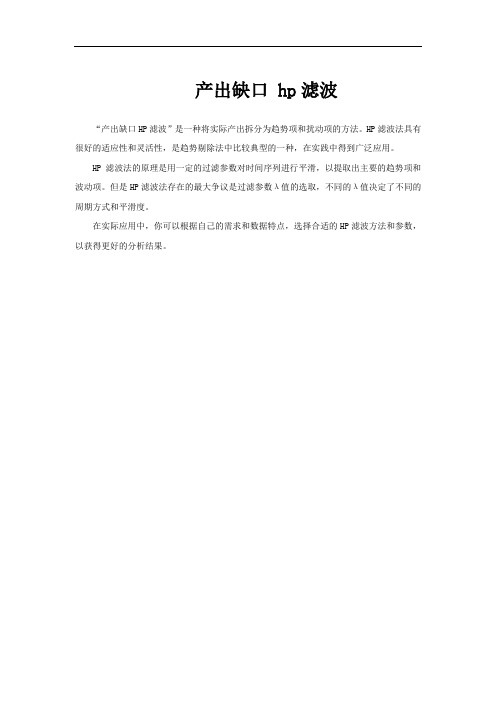
产出缺口 hp滤波
“产出缺口HP滤波”是一种将实际产出拆分为趋势项和扰动项的方法。
HP滤波法具有很好的适应性和灵活性,是趋势剔除法中比较典型的一种,在实践中得到广泛应用。
HP滤波法的原理是用一定的过滤参数对时间序列进行平滑,以提取出主要的趋势项和波动项。
但是HP滤波法存在的最大争议是过滤参数λ值的选取,不同的λ值决定了不同的周期方式和平滑度。
在实际应用中,你可以根据自己的需求和数据特点,选择合适的HP滤波方法和参数,以获得更好的分析结果。
HPE B-series Network Advisor 14.4.5 发布说明说明书
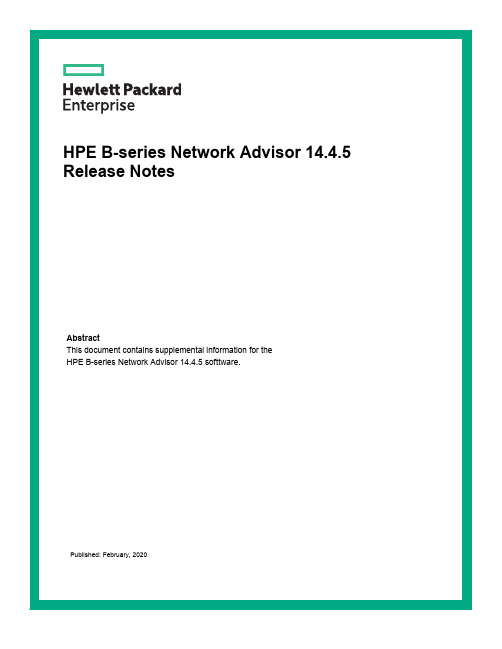
HPE B-series Network Advisor 14.4.5 Release NotesAbstractThis document contains supplemental information for theHPE B-series Network Advisor 14.4.5 softtware.Published: February, 2020Copyright 2020 Hewlett Packard Enterprise Development LPNoticesThe information contained herein is subject to change without notice. The only warranties for Hewlett Packard Enterprise products and services are set forth in the express warranty statements accompanying suchproducts and services. Nothing herein should be construed as constituting an additional warranty. HewlettPackard Enterprise shall not be liable for technical or editorial errors or omissions contained herein.Confidential computer software. Valid license from Hewlett Packard Enterprise required for possession, use, or copying. Consistent with FAR 12.211 and 12.212, Commercial Computer Software, Computer SoftwareDocumentation, and Technical Data for Commercial Items are licensed to the U.S. Government undervendor's standard commercial license.Links to third-party websites take you outside the Hewlett Packard Enterprise website. Hewlett PackardEnterprise has no control over and is not responsible for information outside the Hewlett Packard Enterprise website.AcknowledgmentsBroadcom and Brocade are either registered trademarks or trademarks of Broadcom in the UnitedStates and/or other countries.HPE B-series Network Advisor 14.4.5Release NotesDescriptionUpdate recommendationHPE strongly recommends that you upgrade to this version as soon as possible to take advantage of the latest fixes and features. - Network Advisor license key validation changesImportant In formatio nThese HPE B-series Release Notes only contain HPE specific information related to this release. See the Brocade Release Notes for general information and details on fixes as well as other important information pertinent to this release. The Brocade Release Notes can be found as a pdf on the HPE Support Center at:https:// .- The Historical and Real time FC port performance statistics for the traffic utilization related measures are displayed in BNA 14.4.4 as four times higher than the actual values (defect BNA-801049) is addressed in this release.- New installations of HPE N etw or k A dvisor 14.4.5 will not show the HPE license information even though a valid licence is installed. Your Entitlement Order Number (EON ) can be provided to HPE support to validate support entitlement. Upgrade s from previous version s of HPE Netw or k Advisor will not be affected by this change.Firmware DownloadTo access HPE B-series Network Advisor Installation files and Release Notes:Go to https://.Enter your B-series switch (i.e. SN6600B) into the search box, and you will be presented with a list ofmodels associated with this switch. Click on the link for your model.Click Drivers & Software.Select Firmware (Entitlement required) Version: 14.4.5To read the Firmware Release Notes, click on the Release Notes linkUniversal Temporary LicenseBrocade supports Universal Tempory Licenses (UTLs, also known as "Universal Time-based Licenses") for select features. These licenses allow optional features to be enabled on Brocade products for a limited period of time for evaluation or temporary-use purposes. Customers that have ordered a permanent license for a feature may install and use a UTL prior to receiving the permanent license.Universal Temporary Licenses differ from other temporary or permanent licenses in that they do not need to be uniquely generated for each switch, thus making them universally appicable. The same UTL for a given featurecan be installed on multiple switches. Please note that once a UTL for a feature has been installed on a switch,it can never be installed again on that switch. Once the Universal Temporary License expires on a switch, ageneral temporary or permanent license must be installed to continue using the feature.Notes on the Use of Universal Temporary Licenses•UTLs have a “shelf life” expiration date after which they can no longer be installedon any product.•UTLs cannot be removed, but the features they enable can be disabled.•All feature settings configured while using a UTL are retained when a permanentlicense is later installed.•The licenseShow command will display a list of all installed licenses on a switch andwill also indicate the expiration date of any temporary licenses installed.•UTLs are installed on a switch in the same manner as other licenses. Refer to theFabric OS Administrator’s Guide for details.•Use of UTLs to evaluate features is intended for non-production environment useonly and is not covered under the hardware platform’s support agreement.UTLs are valid for a period of 60 days after installation on a given switch and are available of the HPE My Licensing PortalSupported product modelsFor the latest product support information, see the Single Point of Connectivity Knowledge (SPOCK) on the HPE website: http s :///storage/spock. Y ou must sgn up for an HPE P a ssport to access this website.Fibre Channel and Fibre Channel Routing scalabilityFor the latest information about Fibre Channel and Fibre Channel Routing (FCR) scalability support, see the HPE SAN Design Reference Guid e.Access Gateway device-based mapping in ESX environmentsUsers who want to utilized Access Gateway based mapping feature in ESX environments should refer to the Brocade Tech Note : "Using Brocade Access Gateway Device-Based Mapping in VMware ESX Server Environments " for best implementation practices.Standards complianceThis software conforms to the FC standards and accepted engineering practices and procedures. In certain cases, HPE might add proprietary supplemental functions to those specified in the standards. For a list of standards conformance, see the HPE website: http s ://.WebsitesGeneral websitesHewlett Packard Enterprise Information Library/info/EILSingle Point of Connectivity Knowledge (SPOCK) Storage compatibility matrix /storage/spockStorage white papers and analyst reports/storage/whitepapersFor additional websites, see Support and other resources.Support and other resourcesAccessing Hewlett Packard Enterprise Support•For live assistance, go to the Contact Hewlett Packard Enterprise Worldwide website:/info/assistance•To access documentation and support services, go to the Hewlett Packard Enterprise Support Center website: /support/hpescInformation to collect•Technical support registration number (if applicable)•Product name, model or version, and serial number•Operating system name and version•Firmware version•Error messages•Product-specific reports and logs•Add-on products or components•Third-party products or componentsAccessing updates•Some software products provide a mechanism for accessing software updates through the product interface. Review your product documentation to identify the recommended software update method.•To download product updates:Hewlett Packard Enterprise Support Center/support/hpescHewlett Packard Enterprise Support Center: Software downloads/support/downloadsSoftware Depot/support/softwaredepot•To subscribe to eNewsletters and alerts:/support/e-updates•To view and update your entitlements, and to link your contracts and warranties with your profile, go to the Hewlett Packard Enterprise Support Center More Information on Access to Support Materials page:/support/AccessToSupportMaterialsIMPORTANT: Access to some updates might require product entitlement when accessed through the HewlettPackard Enterprise Support Center. You must have an HPE Passport set up with relevant entitlements.Customer self repairHewlett Packard Enterprise customer self repair (CSR) programs allow you to repair your product. If a CSR part needs to be replaced, it will be shipped directly to you so that you can install it at your convenience. Some parts do not qualify for CSR. Your Hewlett Packard Enterprise authorized service provider will determine whether a repair can be accomplished by CSR.For more information about CSR, contact your local service provider or go to the CSR website:/support/selfrepairRemote supportRemote support is available with supported devices as part of your warranty or contractual support agreement. Itprovides intelligent event diagnosis, and automatic, secure submission of hardware event notifications to Hewlett Packard Enterprise, which will initiate a fast and accurate resolution based on your product's service level. Hewlett PackardEnterprise strongly recommends that you register your device for remote support.If your product includes additional remote support details, use search to locate that information.Remote support and Proactive Care informationHPE Get Connected/services/getconnectedHPE Proactive Care services/services/proactivecareHPE Datacenter Care services/services/datacentercareHPE Proactive Care service: Supported products list/services/proactivecaresupportedproductsHPE Proactive Care advanced service: Supported products list/services/proactivecareadvancedsupportedproductsProactive Care customer informationProactive Care central/services/proactivecarecentralProactive Care service activation/services/proactivecarecentralgetstartedWarranty informationTo view the warranty information for your product, see the links provided below:HPE ProLiant and IA-32 Servers and Options/support/ProLiantServers-WarrantiesHPE Enterprise and Cloudline Servers/support/EnterpriseServers-WarrantiesHPE Storage Products/support/Storage-WarrantiesHPE Networking Products/support/Networking-WarrantiesRegulatory informationTo view the regulatory information for your product, view the Safety and Compliance Information for Server, Storage,Power, Networking, and Rack Products, available at the Hewlett Packard Enterprise Support Center:/support/Safety-Compliance-EnterpriseProductsAdditional regulatory informationHewlett Packard Enterprise is committed to providing our customers with information about the chemical substances in our products as needed to comply with legal requirements such as REACH (Regulation EC No 1907/2006 of the European Parliament and the Council). A chemical information report for this product can be found at:/info/reachFor Hewlett Packard Enterprise product environmental and safety information and compliance data, including RoHS and REACH, see:/info/ecodataFor Hewlett Packard Enterprise environmental information, including company programs, product recycling, and energy efficiency, see:/info/environment。
HP Service Activator 5.1 产品说明说明书

HP Service Activator 5.1QuestionWhen is HP discontinuing HP Service Activator 5.1? Answer Effective 1-Feb-2015, HP is discontinuing HP Service Activator 5.1. Existingcustomers have been informed by their local sales representative about the End of Support Date (effective on 31-Dec-2017).Question What versions of HP Service Activator are currently available?Answer On 28-Feb-2015, 6.2 and 7.0 are available. Please double-check with your local CMS Sales representative if a more recent version is available.Question Why is HP discontinuing HP Service Activator 5.1?Answer This is in accordance with the HP CMS Support Datasheet.Question What product numbers are affected?Answer Please refer to the Appendix A for the list of affected Product Numbers. Question Whom can I contact if I have more questions with regards to this productdiscontinuance? Answer Please contact your Local CMS Sales representative.Question What are the hardware requirements to migrate from HP Service Activator 5.1 to HPService Activator 7.0? Answer Please review the appropriate Release Notes, Installation Guide, and/or MigrationGuide or otherwise contact your local HP CMS Sales representative for furtherassistance.Question Where can I find migration information for HP Service Activator 5.1? Answer Your local HP CMS sales representative can help you get this information.Question I plan to migrate my HP Service Activator environment using in-house technicalresources. Where do I get all the required software?Answer You can request the HP Service Activator media by contacting your local HP CMSsales representativeQuestion I received this communication but I have already migrated my HP Service Activatorsolution. Do I need to do anything?Answer No, nothing more.QuestionWhat is the end of support date of HP Service Activator 5.1? Answer“Standard support” of HP Service Activator 5.1 will end on 31-Dec-2017As of these dates all customer support activities will cease, this includes: Obsolescence announcement Frequently Asked Questions•Telephone support•Product upgrades and migrationsQuestion Are there any other key dates I need to be aware of?Answer Support extensions can be proposed under specific conditions, please contact yourlocal CMS sales representative.Question What are my discontinuance options?Answer Customers are encouraged to contact their local HP CMS sales representative forhelp in determining migration options that meet their business needs.Question Can I get a support contract for technical support only, without having to pay forupgrades?Answer No, support contracts include both technical support and software updates. Question Should there be a defect with a version of HP Service Activator 5.1 for which no defect fixing is done anymore, can I pay for a fix to be implemented on my request? Answer HP may choose to offer defect fixes at a premium price, depending on availableresources.Question If I am on a support contract, what will I be entitled to?Answer You should have received a notification from your local HP CMS sales and supportrepresentatives who can help provide information and assistance to enable yourupgrade to be easy and successful.Question When I migrate from HP Service Activator 5.1 to latest HP Service Activator release,can I continue my existing support contract until they expire?Answer Yes.It is however strongly recommended to start at the soonest the discussions on thesupport contract renewal with your local HP CMS sales representative.Indeed, the only one licensing model that remains is the Capacity based model andrelated product numbers. As a consequence of the legacy product numbersunavailability from End of Support date, any new support offer go with the Capacitybased product numbers. It is needed to work out the mapping of your current serverbased entitlement into a capacity based entitlement to set the proper quantity ofeach P/N in the support contractfor preparing a support offer.Question When I migrate from HP Service Activator 5.1 to latest HP Service Activator release,can I expect the same support pricing compared to my version?Answer Yes.Despite the full move to the Capacity based model from the H PService Activator 7.0release (move initiated with the discontinuance of HP Service Activator 6.0) bymodel design and by migration process the new support pricing will remainunchanged.Question What migration services are available to help me migrate?Answer HP CMS Solution Services can provide migration assistance as a servicesengagement. In addition, the product provides documentation for the migrationprocess.For more information please contact you HP CMS Sales representative.If you do not have a current HP CMS Sales representative, please contact the HP Service Activator Product Management,(Sebastien.evrard@).Respectfully,Sebastien Evrard,HP Service Activator Product Management,HP Communications and Media Solutions© 2014 Hewlett-Packard Development Company, L.P. The information contained herein is subject to change without notice. The only warranties for HP products and services are set forth in the express warranty statements accompanying such products and services. Nothing herein should be construed as constituting an additional warranty. HP shall not be liable for technical or editorial errors or omissions contained herein./go/ossAppendix AList of affected Product NumbersHP SA V5 Tier B Cluster/Dev/Test ELTUHP SA V5 Tier C Cluster/Dev/Test ELTUHP SA V5 Tier D Dev/Test ELTUHP Service Activator V5 Tier A ELTUHP Service Activator V5 Tier B ELTUHP Service Activator V5 Tier C ELTUHP Service Activator V5 Tier D ELTUHP Service Activator V5 Tier E ELTUHP Service Activator V5.1 Platfo E-MediaHP Service Activator V5.1 Platform MediaHP Service Activator VPN Soln V5 E-RTUHP Service Activator VPN V5 Lite E-RTUHP SA 0-1M/0.5M Tokens capacity E-LTUHP SA 100M-200M/1M Tokens capacity E-RTUHP SA 1M-5M/ 0.5M Tokens capacity E-RTUHP SA 25M-100M/1M Tokens capacity E-RTUHP SA 5M-25M/1M Tokens capacity E-RTUHP SA Extension Pack ERTUHP SA Extension Pack Lite ERTUHP SA Extension Pack V5.1 E-MediaHP SA Extension Pack V5.1 MediaHP SA Extension Pack V6.1 E-MediaHP SA Extension Pack V6.1 MediaHP SA Small Upgrade E-RTUHP SA Large Upgrade E-RTUHP SA NA Integration E-RTUHP SA NNM Integration E-RTU。
