ACE-vistaB03-onu
ACE GEPON双向改造整体解决方案
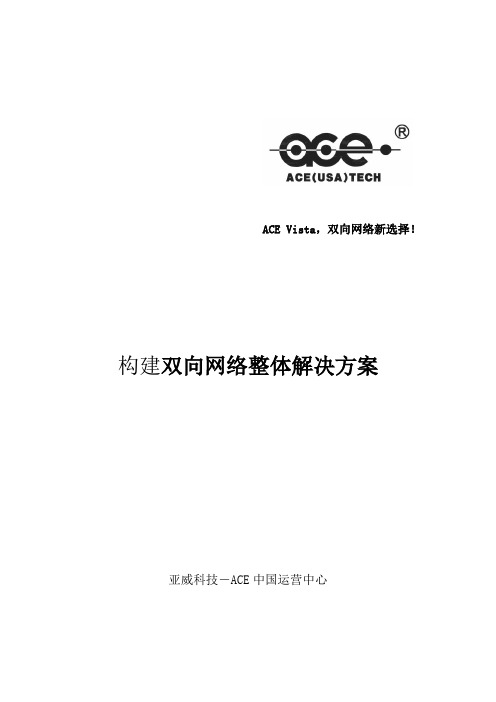
ACE Vista,双向网络新选择!构建双向网络整体解决方案亚威科技-ACE中国运营中心目录第一章前言 (4)1.1、公司介绍 (4)1.2、GEPON介绍 (5)1.3、双向改造技术介绍 (7)第二章 GEPON解决方案 (10)2.1、广电整体解决方案 (10)2.2、EPON双向传输网络方案 (11)2.3、用户接入网络方案 (13)2.4、OLT双机备份和双EPON备份 (14)第三章 ACE Vista解决方案 (16)3.1、ACE Vista总体解决方案 (16)3.2、基于ACE Vista的双纤三波应用方案 (17)3.3、GEPON与HFC并行应用方案 (18)3.4、基于ACE Vista的一纤三波应用方案 (19)3.5、基于ACE Vista的FTTH应用方案 (20)3.6、基于ACE Vista的分布实施应用方案 (21)3.7、基于ACE Vista的普通电话应用方案 (22)第四章 ACE EOC入户方案 (23)第五章 ACE方案的特点 (25)第六章构建广电业务网络 (26)6.1、宽带上网 (26)6.2、IP电话 (27)6.3、视频点播 (28)6.4、视频监控 (29)第七章 ACE产品简单介绍 (31)7.1、OLT Vista 1600 (31)7.2、网管软件Vista EMS (31)7.3、ONU Vista-B03-a (32)7.4、ONU Vista-B03-b (32)7.5、ONU Vista-B03-c (33)7.6、ONU Vista-B03-d (34)7.7、ONU Vista-B03-e (34)7.8、ONU Vista-B03-f (35)7.9、EOC AOD-01 (35)7.10、EOC AOH-06 (36)7.11、EOC AOB-01 (36)7.12、EOC AOS-02 (37)第八章 ACE产品的独特功能 (38)第九章 ACE的优势 (39)第一章前言1.1、公司介绍ACE源于美国加州的Alliance Contracting & Enterprise Co.,(USA)Inc. 公司,专业从事有线电视光传输设备的研发、生产和销售。
宁波迪泰电子 海洋系列船用卫星电视接收系统说明书
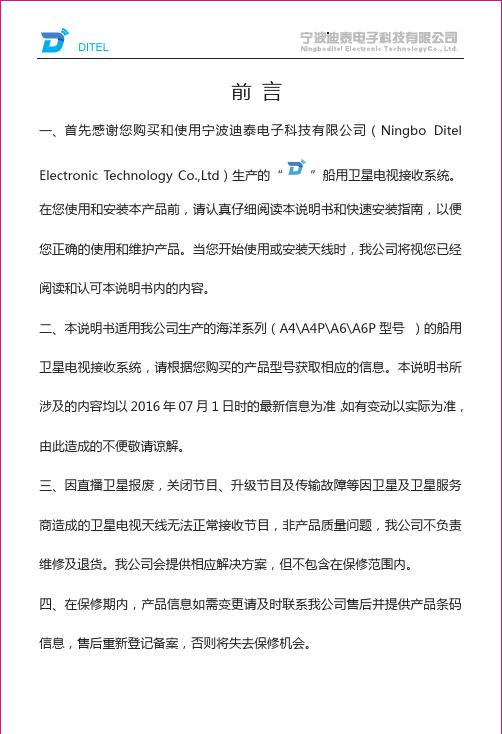
注:【场强允许的情况下也可在外国接收国外的卫星,参数需要事先告 知本公司进行设置】
1
DITEL
1.3 设备特点 1) 采用鸭蛋型时尚外形设计,操作简单,安装方便,实现自动控制,无需 繁琐操作,为客户提供超高清的电视节目。 2) 采用广域信号场强锁定寻星法,效率高,跟踪灵敏,大大加快了寻星速 度,最快 3S 内锁定卫星,最低 30S 内锁定卫星,感受快速搜星体验。 3) 采用高效率环焦天线,采购进口元器件,欧洲标准的加工工艺。 4) 精密、高效传动方案,高效快速的跟踪模块设计,静态、动态全方位锁
失锁时间<60S, 重锁时间<3S 失锁时间≥60S, 重锁时间 <10S
跟踪制动系统
方位制动,俯仰制动
天线接收参数
输入频率
10700~13400MHz
本振频率
10750±2MHz
极化方式
左右旋圆极化
天线接收增益
34.5dBi
34.5dBi
36.2dBi
静态功率
18W
18W
24W
动态功率
24W
24W
5
SYWV-75-5 同轴线
2 根/1.5 米
6
产品说明书
1份
7
合格证
1份
8
切换开关
若干
9
接收机
若干
10
功分器
若干
11
放大器
若干
备注 标配 标配 标配 标配 标配 标配 标配 选配 选配 选配 选配
注: 1. 使用前请按照产品配置清单或与经销商的合同内的配置清单检查天
线、配件是否齐全。
VISTA-B03室内型纯数据型ONU

VISTA-B03室内型纯数据型ONUVISAT-B03系列ONU是用于符合IEEE802.3ah标准的EPON系统的高性价比用户终端设备,根据使用环境的不同应用分为三大型号系列:桌面型、野外型和室内型,可以满足不同用户的不同需求。
通过与VISTA 1600系列EPON 局端设备配合向客户提供高速的数据、视频和语音综合业务。
VISTA-B03系列ONU通过远程配置和管理,极大地降低了运营商对光纤网络的管理和维护成本。
VISTA-BO3系列纯数据型ONU是专为运营商在室内楼道或室内桌面环境使用而设计,为用户网关或PC提供自适应10/100Mbps以太网接口:属于单光纤双波长单一传输数据的ONU;l完全符合IEEE 802.3/802.3ah;l单纤提供数据等业务。
l高速率PON,上下行对称1Gb/s数据、V oIP语音和IP视频服务。
l基于自动拓扑发现与手动配置的ONU "即插即用",随时随地即可进行网络扩容。
l支持基于数据带宽和优先级设置的SLA,最多可支持10个优先级,保障实时语音视频业务的优先传输。
l输出端口具有国家YD/T993-2006电信终端设备防雷技术认证的加强高标准防雷防电源浪涌保护模块,极大地提高了产品的可靠性。
l丰富强大的OAM功能,支持到ONU端口远端管理能力和软件升级,配合局端OLT,可实现远程故障诊断和定位功能,大大降低维护工作量。
l强大的二层功能:IGMP Snooping、VLAN过滤、端口限速和MAC 地址管理等功能,全面支持IPTV、VOIP等基于IP业务的应用。
l丰富的ONU 用户端口管理功能:VLAN、端口隔离、端口限速、流控、IGMP 等。
光波长发送:1310 nm ; 接收:1490 nm 光参数发送:+4~-1dBm ; 接收:-26.5dBm PON 标准IEEE 802.3ah 用户认证PPPOE 服务质量QoSIEEE 802.1p ;IPv4 TOS 优先级;Differsrv EPON 光接口 L2 交换功能IEEE 802.1q VLAN ;MAC 管理;Rate Limiting;IGMP Snooping 数据用户接口 4个RJ45数据口10/100M 自适应网口,支持VLAN 、IGMP 、带宽控制 CLI 支持CLI ,Bootloader CLI, PAS6201CLI 网管方式 SNMP局端机PC 端图形化网管软件,OLT 与ONU 之间使用OAM 管理 AC 工作范围60VAC 或220VAC 功耗 数据:7W ; 其他参数物理尺寸 215mm ×140mm ×33mm (L ×W ×H )能 特 征:模块名称模块说明VISTA-B03-C 室内型机箱VISTA-B03-AC-C 交流220V电源VISTA-B03-AA-C 交流60V电源VISTA-B03-D ONU数据模块。
ARTISAN TECHNOLOGY GROUP 设备购买和维修服务说明

MPT SERIESFax (406) 587-4911INTERNAL JUMPER SELECTIONSensor Type: Factory default is for operation with Thermistors, RTD, or LM335. If you are using an AD590, move the jumper from “ALL OTHERS” to “AD590”. An AD590 must be biased by at least +8V. If V+ exceeds +8V, it can be used for bias. Use pin 10 for the other AD590 connection, and do not connect pin 9. (See the Quick Connection diagram on page 3.)Sensor Current: The resistance of the sensor you choose, in conjunction with the sensor current, must produce a voltage between 0 V and 5 V in order to be used in the control loop. The 10 µA and 100 µA sensor currents are used with thermistors. The 1 mA sensor current is used with the LM335 IC Sensor and 500 or 1000Ω RTDs. The 10mA bias current (available on Rev. E) is for 100Ω RTDs.The voltage produced by your sensor is given by: V = R SENSOR * I SENSORCurrent Limit: Factory default is 0 A for the Current Limit Trimpot. Rotate this Trimpot clockwise to the desired maximum output current. The following charts detail the current limit settings available for each unit. PRODUCT REVISION CURRENT LIMIT TRIMPOT POSITIONSRev. G (Introduced 10/2014.)Tick Marks012345678 MPT25000A0.312A0.625A0.937A 1.25A 1.56A 1.87A 2.19A 2.5A MPT50000A0.4A1A 1.6A 2.2A 2.8A 3.75A 4.3A5A MPT100000A1A 2.5A 3.75A5A 6.25A7.75A8.75A10ARev. E (Introduced 9/2003.) &Rev. F(introduced 3/2005.)012345678910 MPT25000A250mA500mA750mA1A 1.25A 1.5A 1.75A2A 2.25A 2.5A MPT50000A500mA1A 1.5A2A 2.5A3A 3.5A4A 4.5A5A MPT100000A1A2A3A4A5A6A7A8A9A10ARev. D(Each setting represents a 20% increment of full scale current.)12345 MPT25000.5A1A 1.5A2A 2.5A MPT50001A2A3A4A5A MPT100002A4A6A8A10AProportional Gain: Measure resistance across the two test points labeled above to determine the gain setting. Factory default is a gain of 25.For MPT2500, Resistance = Gain * 4000; Default 100kΩFor MPT5000, Resistance = Gain * 2000; Default 51kΩFor MPT10000, Resistance = Gain * 1000; Default 25kΩMPT2500-00400-K © 2014 Wavelength Electronics, Inc. 6MPT2500-00400-K © 2014 Wavelength Electronics, Inc. 7A BCBBFIGURE AFIGURE B* All Other Tolerances are +/-5%MPT SERIES SELECTION GUIDE FIGMPT-2500 2.5 A Temperature Controller A MPT-5000 5 A Temperature Controller A MPT-1000010 A Temperature Controller B OPTIONAL ACCESSORIES AVAILABLE FOR SYSTEMDEVELOPMENT:CKT-202A connector kit includes the appropriate 15 pin D-sub connector, hood and hardware.WCB-101A Cable Kit includes one meter of cable soldered to a mating connector on one end and unterminated on the other.Precision thermistors for various temperature ranges areoffered with detailed R-T charts for quick system integration.MODEL R @ 25°C10 µA RANGE100 µA RANGETCS-605 5 k Ω- 55°C to - 2°C -20°C to +33°C TCS-61010 k Ω- 45°C to +13°C -8°C to +50°C TCS-10K510 k Ω- 45°C to +13°C -8°C to +50°C TCS-62020 k Ω- 35°C to +28°C +6°C to +69°C TCS-65050 k Ω- 18°C to +49°C +25°C to +92°CTCS-651100 k Ω- 6°Cto+67°C+41°Cto+114°CMPT2500-00400-K © 2014 Wavelength Electronics, Inc. 10Connector Kit CKT-202Cable KitWCB-101CAT-203 MPT I/O CABLECABL E #1CABL E #2RED/BLACK 2GREEN WHITE/BLACK WHITE BLUE WHITEBLACK BLUE ORANGE REDGREEN/BLACK ORANGE 1115131412109784563BLACK RED WIRE COLOR PIN 1GREEN 1111211211222CABLE #21Modulation Input Modulation GND (for pin 6)Temp Setpoint Monitor V+Temp MonitorMonitor GND (for 11 & 12)GND (For pins 7 & 8)V+Sensor +Sensor - (GND)TEC+TEC+TEC-TEC-FUNCTIONGND (For pins 7 & 8)WCB-101 MPT I/O CABLEArtisan Technology Group - Quality Instrumentation ... Guaranteed | (888) 88-SOURCE | 。
1.东研(ACE)Epon方案专题

丰富的数据特性
支持端口PVID和三种端口VLAN模式 支持端口自环检测,降低环路对整个网络的影响 VISTA-B03-201室内型 支持端口限速、MAC地址过滤、IP地址过滤 强大的QoS保障,可配置数据优先级 支持IGMP Snooping 协议,提供灵活的可控组播功能
PAGE19
我司EPON产品全面支持CTC2.1标准,能够有效保证与
其他厂家OLT或者ONU设备的对接工作。 目前已经在国内与多家厂家进行过对接测试和现场对接
应用。
PAGE16
VISTA 1600系列特性-统一集中的管理特性
EPON+HFC+EOC统一的管理手段---统一集中管理,避免了管理风格、习惯、 界面不同的缺陷 集中所有网元监控、配置、告警,更加方便用户的管理和提高效率 远程集中管理更加适合大规模部署环境
PAGE6
VISTA 1600系列EPON产品
EPON基本特点
EPON系统信号传输基于以太网帧,可无缝对接现有局域网设备
数据速率为上下行对称1Gbps传输
P2MP(点对多点)的拓扑结构,OLT与ONU之间的利用无源光网传输 数据
标准分光比1:32的应用模式下,可保证终端接入距离为20KM 支持多业务QoS保证
统一网管
网元管理 拓扑管理 配置管理 告警管理 性能管理
OLT局端
小型OLT 中型OLT 大型电信级OLT
SFU
4FE 1GE 4FE 1GE 4FE+2POTS 4FE+2POTS+CATV 4FE+CATV
MDU
16FE 24FE 24FE+24POTS
工业级ONU
4FE+4RS232/8FE
Algo IP 设备与 Yealink 电话集成指南说明书

Table of ContentsIntroduction (3)Before You Begin (4)Get Help (4)Setting up Multicast from Algo 8301 to 8180 and Yealink T21P E2 for Paging and Loud Ringing. 4 Configuring Yealink Phone as Slave (5)Configuring Yealink Phone as Master (7)Connecting the 8301 Paging Adapter (11)Configuring Algo 8301 Paging Adapter & Scheduler as Master (12)Configuring Algo 8180 SIP Audio Alerter as Slave (14)Troubleshoot Issues (15)IntroductionAlgo IP speakers and paging adapters support Yealink through RTP Multicast (Real Time Transport Protocol) for seamless integration with Yealink telephones for voice paging, emergency notification and bell scheduling applications required for public address (PA) announcements / alerts. Simultaneously page Yealink phones, Algo IP speakers, and legacy paging systems in this example for education.Algo products are compliant with 3rd party SIP endpoints. The products are feature rich, supporting central provisioning and network supervision. Multicast support permits Algo endpoints to be scaled over any size building, campus or enterprise in education, healthcare, commercial office, manufacturing, utility / plant, transportation, distribution / warehouse, and retail sectors, to name a few.Algo paging adapters support Yealink Multicast Paging and SIP registration to broadcast audio from voice paging, emergency notification alerting, and scheduled announcements / bells. Using a Line Level Audio Output, Algo paging adapters easily integrate most traditional analog amplifiers and speakers into a VoIP environment. Combined with the multicast capability, Algo paging adapters make it possible for audio to be simultaneously broadcast over legacy analog infrastructure, Yealink telephones and Algo IP speakers. There is no limitation to creating a hybrid paging system to achieve complete integration of analog and IP endpoints. Regardless of how future needs may change for any organization, business or enterprise, the Algo IP endpoints are flexible to accommodate most application requirements.Before You BeginThis guide covers the steps for using the Algo 8180 SIP Audio Alerter and 8301 Paging Adapter & Scheduler for Multicast with Yealink T21P E2.Firmware used during testing:∙Yealink T21P E2 - 52.81.0.25∙Algo 8301 – 1.5.6∙Algo 8180 – 2.7.6Get HelpFor more information about installing, configuring, and administering Yealink products, refer to Documents and Downloads at Yealink Support(/?language=en). For technical questions about the Algo products, please contact Algo support: at 604-454-3792 or *************************. Setting up Multicast from Algo 8301 to 8180 and YealinkT21P E2 for Paging and Loud RingingNote: The Algo 8301 endpoint will be considered the Master, as sending the multicast. The Yealink phone and Algo 8180 will be Slaves, in receiving (i.e., listening) the multicast.A similar configuration can be applied to all Yealink phone models except Yealink DECT phones, such as Yealink T23G, T46S, T58V.The Yealink phone also can be configured as Master, as sending the multicast.Configuring Yealink Phone as Slave1)To view the phone's IP address, press the Menu button on the phone, thenStatusTo configure the phone, open an empty web browser, enter the device’s IP address in the address field, and press Confirm to enter2)In the web interface enter the username and password to log in (default isadmin/admin)3)Click on Account tab. Enter the desired values in Register Name, User Name,Password and SIP Server fields. Contact your system administrator for moreinformation. Click confirm at the bottom of the page to save the changes4)Navigate to the Directory tab and click on Multicast IP in the sidebar. Assign alistening IP address, port number, and label under Multicast Listening. The Algo devices Multicast setting must be configured with the same address and port number. Click confirmConfiguring Yealink Phone as Master1)To view the phone's IP address, press the Menu button on the phone, thenStatus2)To configure the phone, open an empty web browser, enter the device’s IPaddress in the address field, and press Enter3)In the web interface enter the username and password to log in (default isadmin/admin)4)Click on Account tab. Enter the desired values in Register Name, User Name,Password and SIP Server fields. Contact your system administrator for more information. Click confirm at the bottom of the page to save the changes5)Navigate to the Directory tab and click on Multicast IP in the sidebar. Assign anIP address, port number, and label under Paging List. The Algo devices Multicastsetting must be configured with the same address and port number. Clickconfirm.Note: you can modify 31 paging address in Paging List.6)Navigate to Dsskey tab, select one Line Key and choose Type as Paging List.You can fill any name for this key in table option, then confirm. After modify, press this key in Yealink phone then choose which paging address you want to call out.7)Yealink phone also support modify a line key to trigger one multicast pagingaddress directly.Under Dsskey table, select one Line Key, choose type as Paging, and fill IP address, port as Value.Fill any name as Label. After modify, press this key in Yealink phone. The phone will trigger multicast paging to modified IP address and port as Masterimmediately.Connecting the 8301 Paging AdapterFront Panel: Connecting to the NetworkConnect the 8301 to the network via an Ethernet cable at the front of the device. Ensure that a PoE port is used to provide power and that the 8301 is connected to the same subnet and VLAN as the Yealink phone.Back Panel: Connecting an Amplifier to 8301The Line Out options on the back of 8301 (XLR and terminal block pins 3 & 4) is isolated and balanced and can be connected to a traditional amplifier’s audio or page input.Optional AccessoriesConfiguring Algo 8301 Paging Adapter & Scheduler as MasterNote: The same SIP registration and multicast configuration steps apply to any of the other Algo IP speakers and paging adapters. Any of these devices can be configured as a multicast Master to send audio via the network to other Algo IP endpoints and Yealink phones configured to listen as a multicast Slave. These include: Algo 8180, 8188, 8189, 8186, 8373, 8128.1)To configure the 8301, open an empty web browser, enter the device’s IPaddress in the address field, and press Enter2)To find the device’s IP address, p lease refer to the user guide available at:/8301/guide3)In the web interface, enter the password to log in (default password is algo)4)Click on Basic Settings tab and then SIP tab. Enter the SIP server name or IPaddress in the SIP Domain (Proxy Server) field. Enter a unique Page and RingExtension, Authentication ID and Authentication Password to register the8301 with the SIP Server. At the bottom of the screen click Save. Note: If Pageonly is required, then the Ring Extension fields can be left blank. On the PageExtension, the device will auto-answer. On the Ring Extension, the device will playa WAV file of your choice.5)Navigate to Basic Settings tab, then Multicast tab. On Multicast Mode, selectMaster/Sender. Under Master Single Zone, pick the desired zone to multicast to. Ensure the slave devices are configures to listen to this zone. Save the changes 6)Click on Advanced Settings tab and then Advanced Multicast. Assign alistening address and port number to the Master Single Zone setup on theprevious step. Make sure the IP and port number matches with the Multicastaddress configured on the Yealink phone. Save the changesConfiguring Algo 8180 SIP Audio Alerter as SlaveNote: Any Algo IP speaker and paging adapter can be configured in a similar way as a Slave to receive a multicast. These include: Algo 8188, 8189, 8186, 8301, 8373, 8128.1)To configure the 8180, open an empty web browser, enter the device’s IPaddress in the address field, and press Enter2)To find the device’s IP address, please refer to the user guide available at:/8180/guide3)In the web interface, enter the password to log in (default password is algo)4)Slave devices do not need to a separate SIP server registration, unless there is aneed to ring/page them independently and in multicast. Leave the SIP Domain, Extension, Authentication ID and Authentication Password blank5)Navigate to Basic Settings, Multicast tab. On Multicast Mode, selectSlave/Receiver. Under Master Single Zone, pick the desired zone to multicast to. It should be the same zone configured in the master device. Click Save6)Click on Advanced Settings tab and then Advanced Multicast. Assign alistening address and port number to the Master Single Zone setup on theprevious step. Make sure the IP and port number matches with the Multicastaddress configured on the Yealink phone. Save the changesTroubleshoot IssuesUse the following list as a guide to resolving issues, problems, or common difficulties you may encounter while deploying this solution.The speakers are not receiving a page.Double check that the Multicast settings in the web configurations are the same for the phone as well as the speakers.Ensure speaker and Yealink phones connected to the same subnet and VLAN. In some network environment, paging audio packets can’t transmit via different subnet and VLAN.The 8301 does not power on.When connecting the Ethernet cable, make sure that a PoE port is used to provide power.About YealinkYealink (Stock Code: 300628) is a global leading unified communication (UC) terminal solution provider that primarily offers video conferencing systems and voice communication solutions. Founded in 2001, Yealink leverages its independent research and development and innovation to pursue its core mission: “Easy collaboration, high productivity.” The company’s high-quality UC terminal solutions enhance the work efficiency and competitive advantages of its customers in over 100 countries. Yealink is the world’s secon d-largest SIP phone provider and is number one in the China market. CopyrightCopyright © 2017 YEALINK(XIAMEN) NETWORK TECHNOLOGY CO., LTD.Copyright © 2017 Yealink(Xiamen) Network Technology CO., LTD. All rights reserved. No parts of this publication may be reproduced or transmitted in any form or by any means, electronic or mechanical, photocopying, recording, or otherwise, for any purpose, without the express written permission of Yealink(Xiamen) Network Technology CO., LTD.Technical SupportVisit Yealink WIKI (/) for firmware downloads, product documents, FAQ, and more. For better service, we sincerely recommend you to use Yealink Ticketing system (https://) to submit all your technical issues.。
洲际酒店弱电工程 弱电系统设备品牌推荐表

技术摘要1. 此附件为标书之一部份,所有投标者均需填妥内页数据并于回标时一并交回。
当提供此附件之数据时,并不排除投标者需提供其它有关之技术资料的责任。
2. 投标者需要填妥所有详细数据,并包括所有拣选之设备、型号等。
并于交回标书时连同所拣选之设备的样本一并交回。
3. 请各投标者于回标前注意下列各项:A. 此投标书所填写拟采用之设备的厂家,需为完全符合本标书之技术规范要求。
而且所拣选之厂家不能多于两家。
B. 在有需要时,投标者需呈报与本标书建议采用所不同之材料或设备,以供业主建筑师及工程师考虑。
C. 除投标者于投标时声明会采用有异于本标书及技术外,所有有异于本标书及技术规格说明书要求之材料及设备,均不得采用。
D. 本标书及技术规范未有特别建议应采用之设备及材料,投标者应呈报其所拟采用之材料、设备以供业主、建筑师及工程师考虑,惟其必须符合标书及技术规格说明书之要求。
1、综合布线系统项目建议品牌提供之制造商/原产地1. 3类大对数电缆AVAYA/SYSTI MAX/美国SIEMON/美国NEXANSIBDN(NO RDX/CDT)KRO NE/德国奇胜/澳大利亚CO MMS COPE/美国西蒙/美国同上2. 超五类无屏蔽绞线电缆/光缆3. 光端机及配件同上4. 配线架同上5 电线槽及配件亿创/中国镇江市扬子机电设备厂/中国泰阳电器(深圳)有限公司/中国或等同6 金属电线管ZS/中国(Class 4)河北霸州钢管/中国(Class 4)广州番禺市天虹/中国或等同7 金属出线盒及附件HN/中国或等同8 PVC电线管及附件Kinglion/中国Clipsal/中国9 挠性电线管Flexible 风帆/中国施乐/中国宝华/中国项目可接受供应商/原产地提供之制造商/原产地1 摄像机(Camera)松下(Panasonic)博世(BOSCH)三星(SAMSUNG)霍尼韦尔(Honeywell)派尔高(PELCO)2 室内云台( indoor pan)同半球型摄像机范围3 十六画面硬盘录像机松下(Panasonic)博世(BOSCH)三星(SAMSUNG)霍尼韦尔(Honeywell)派尔高(PELCO)皓维(HOW ELL)海康威视(HI KVI SION)4 矩阵切换层及控制器AB松下(Panasonic)博世(BOSCH)三星(SAMSUNG)霍尼韦尔(Honeywell)派尔高(PELCO)5 监视器(Monit or)Panasonic/日本BOSCH/荷兰三星/韩国6 同轴电缆(Coaxial Cable)天诚/中国溧阳/国内609电缆厂/中国爱谱/中国7. 双绞控制电缆(Twisted paircontrol cable)天诚/中国溧阳/国内609电缆厂/中国爱谱/中国项目设备及材料可接受供应商/原产地提供之制造商/原产地1. 报警主机Honeywell/美国BOSCH/荷兰CHUBB/美国2 保安管理系统软件Honeywell/美国BOSCH/荷兰CHUBB/美国3. 保安管理系统电脑主机联想/中国方正/中国Dell/中国或等同4. 双绞控制电缆/非屏敝双绞线国产4、巡更系统项目可接受供应商/原产地提供之制造商/原产地1 无线巡更站/巡更记录器/充电器资料传送界面LANDWELL/北京Guardscan/日本2 巡更按钮LANDWELL/北京Guardscan/日本3 巡更棒LANDWELL/北京Guardscan/日本5、有线电视系统项目可接受供应商/原产地提供之制造商/原产地1 前端放大器/干线放大器/科林/北京视达/中国Beite/中国2 频道放大器/频道转换器/调制器/有源混合器科林/北京视达/中国Beite/中国3、同轴电缆(CoaxialCable) 百通/美国或等同进口4 电视插座奇胜/澳大利亚西门子/德国西蒙/美国5 分支器/分配器华正达/中国Beite/中国6 监视器Panasonic/日本霍尼维尔/美国BOSCH/荷兰7 接收机PBI/美国或等同进口8 高频头PBI/美国或等同进口6、楼宇设备自控系统(BAS)项目可接受供应商/原产地提供之制造商/原产地1 系统品牌Johnson Controls-M5系列/美国SIEMENS –APOGEE系列/德国Honeywell-EXCEL500/美国Schneider-TAC系列/法国(Vista)2 控制器(NCM及DDC) Johnson Controls/美国SIEMENS /德国Honeywell/美国Schneider-TAC系列/法国3 打印机Hewlett Packard/国产IBM/国产LENOVO/国产/或等同4. 彩色显示器SONY/国产Hewlett Packard/国产IBM/国产LENOVO/国产/或等同5. 不间断电源供应(UPS) GE/美国APC/美国山特/深圳科华/厦门/或等同6. 电缆溧阳/国内新城/国内沈阳/国内7. 无线对讲系统项目可接受供应商/原产地提供之制造商/原产地1 功分器MOTOROLA/美国及等同2 天线MOTOROLA/美国及等同3 耦合器MOTOROLA/美国及等同4 基站MOTOROLA/美国及等同5 手持对讲机MOTOROLA/美国及等同8. 酒店客房管理系统项目可接受供应商/原产地提供之制造商/原产地1 系统控制器INNCO M宝丽雅日顺富丽康(FMS)致远2 管理主机Hewlett Packard/国产IBM/国产LENOVO/国产3 网络交换机HP华三思科4 非屏蔽双绞线同综合布线系统9. 信息发布系统项目可接受供应商/原产地提供之制造商/原产地1 信息发布系统科美特安亨利/上海广角科技惠峰10.客房多媒体面板项目可接受供应商/原产地提供之制造商/原产地1 客房多媒体面板吉莱(GIRA)施奈德(Schineider)罗格朗(LEG RAND)11.不间断电源系统项目可接受供应商/原产地提供之制造商/原产地1 UPS梅兰日兰/法国APC/美国2 电池系统梅兰日兰/法国APC/美国松下/日本12.智能照明系统项目设备及材料可接受供应商/原产地提供之制造商/原产地1. 场景模块邦奇Dynalite/澳大利亚路创/美国2. 调光及开关控制模块邦奇/澳大利亚路创/美国签署:公司名称:日期:。
华为产品线划分、华为四大业务群整理
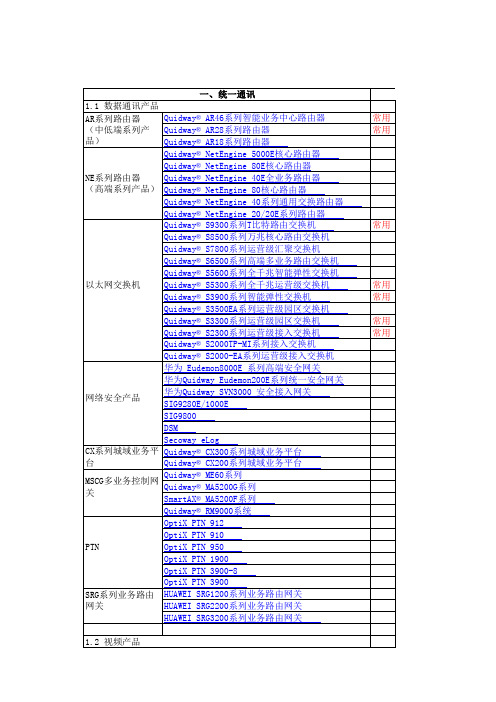
三、无线网络 第四代基站 LTE基站 手机 GSM BSS CDMA2000 BSS TD-SCDMA 移动宽带 铁路GSM-R 能源WIMAX 涉密网CDMA 公众应急集群通信
四、终端 数据卡产品 CDMA(电信) WCDMA(联通) TD-SCDMA(移动) MI模块 M2M模块 WiMAX C器 家庭终端 CDMA固定台 GSM/UMTS固定台 TD固定台 DVB-C有线数字机顶盒 DVB-S卫星数字机顶盒 第四屏产品 智真 高清终端 视讯产品 Viewpoint群组视频会议终端 MCU 可视电话 辅助设备和配件
华为
一、统一通讯 1.1 数据通讯产品 Quidway® AR46系列智能业务中心路由器 AR系列路由器 (中低端系列产 Quidway® AR28系列路由器 品) Quidway® AR18系列路由器 Quidway® NetEngine 5000E核心路由器 Quidway® NetEngine 80E核心路由器 NE系列路由器 Quidway® NetEngine 40E全业务路由器 (高端系列产品) Quidway® NetEngine 80核心路由器 Quidway® NetEngine 40系列通用交换路由器 Quidway® NetEngine 20/20E系列路由器 Quidway® S9300系列T比特路由交换机 Quidway® S8500系列万兆核心路由交换机 Quidway® S7800系列运营级汇聚交换机 Quidway® S6500系列高端多业务路由交换机 Quidway® S5600系列全千兆智能弹性交换机 以太网交换机 Quidway® S5300系列全千兆运营级交换机 Quidway® S3900系列智能弹性交换机 Quidway® S3500EA系列运营级园区交换机 Quidway® S3300系列运营级园区交换机 Quidway® S2300系列运营级接入交换机 Quidway® S2000TP-MI系列接入交换机 Quidway® S2000-EA系列运营级接入交换机 华为 Eudemon8000E 系列高端安全网关 华为Quidway Eudemon200E系列统一安全网关 华为Quidway SVN3000 安全接入网关 网络安全产品 SIG9280E/1000E SIG9800 DSM Secoway eLog CX系列城域业务平 Quidway® CX300系列城域业务平台 台 Quidway® CX200系列城域业务平台 Quidway® ME60系列 MSCG多业务控制网 Quidway® MA5200G系列 关 SmartAX® MA5200F系列 Quidway® RM9000系统 OptiX PTN 912 OptiX PTN 910 PTN OptiX PTN 950 OptiX PTN 1900 OptiX PTN 3900-8 OptiX PTN 3900 SRG系列业务路由 HUAWEI SRG1200系列业务路由网关 网关 HUAWEI SRG2200系列业务路由网关 HUAWEI SRG3200系列业务路由网关 1.2 视频产品 视讯 常用 常用
云桌面参数

★5、桌面源:支持物理机完整克隆虚拟机,பைடு நூலகம்接克隆虚拟机等多种桌面源类型。(提供原厂盖章的截图证明)
6、链接克隆桌面:不使用任何组件的条件下,支持链接克隆桌面。
7、云桌面超时控制:可设定超时时间,一旦设定时间内没有操作,桌面会自动断开,并进行关机或挂起操作。
★15、原厂商虚拟化产品要求入围中央政府采购目录,提供截图证明及在线查询验证地址并原厂盖章;
★16、要求与服务器虚拟化、云桌面软件及云平台管理软件同一品牌。
用户
60
750
5
云终端
★1、处理器:x86架构CPU≥1.8GHz双核;
★2、操作系统:采用安全稳定的linux操作系统;
3、内存:≥2G DDR3;
13、提供服务器虚拟化产品的登记证书复印件,原厂商及投标商盖章;
★14、产品安全认证:为了保证云桌面的安全性,其虚拟化产品需要提供专业信息安全测评中心报告及中国信息安全认证中心IT产品信息安全认证获证证书复印件,原厂商及投标商盖章,并提供在线查询验证地址;
★15、要求与服务器虚拟化、云桌面软件及云平台管理软件同一品牌。
★3、采用分布式RAID和缓存镜像,可确保在发生磁盘、主机或网络故障时不丢失数据。
★4、在为每个桌面虚拟机设置存储策略时,可以指定虚拟机能够容忍集群中多少个主机、网络或磁盘发生故障。
★5、通过向现有主机添加磁盘(纵向扩展)或向集群添加新主机(横向扩展),可以无中断地轻松扩大数据存储的容量,并可以实现集群教学环境动态迁移。
6、支持与HA、DRS、FT、存储迁移等核心服务器虚拟化功能全面集成。
7、支持与桌面虚拟化平台进行互操作,进而为虚拟桌面环境提供快速的存储。
Vista CTO Upgrade Kit 产品说明书
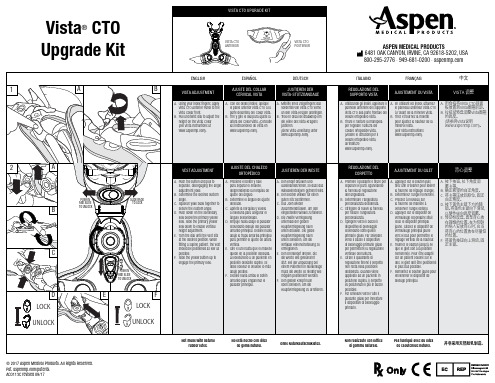
A. Mithilfe Ihres Zeigefingers das Vorderteil von Vista CTO vorne an den Vista-Kragen anbringen.
B. Trek en draai de draaiknop om die Höhe des Vista-Kragens justieren. (siehe Vista-Anleitung unter ).
D. Empuje hacia abajo el pasador secundario debajo del pasador amarillo principal. Deslice hacia abajo la traba amarilla principal para permitir el ajuste de altura vertical.
A. En utilisant les index, attachez le panneau antérieur Vista CTO à l’avant de la minerve Vista.
B. Tirez et tournez la molette pour ajustez la hauteur de la minerve Vista. (voir Vista Instructions ).
F. Deslice hacia arriba el botón amarillo para enganchar el pasador principal.
A. Den Knopf drücken und auseinanderziehen, so dass das Winkeleinstelljoch getrennt wird.
B. Déterminez l’angle recherché. C. Pressez à nouveau sur
华为数通 安全 无线list2015
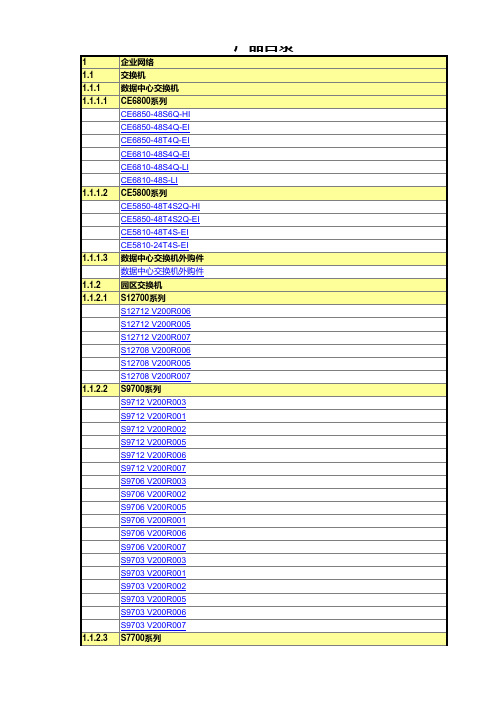
NE40E-X3 V600R006 NE40E-X3 V600R005 NE40E-X3 V600R003 NE40E-X3 V600R001 NE40E-X3 V300R006 NE80E V600R007 NE80E V600R008 NE80E V600R006 NE80E V600R005 NE80E V600R003 NE80E V600R001 NE80E V300R006 NE80E V300R003 NE40E V600R007 NE40E V600R008 NE40E V600R006 NE40E V600R005 NE40E V600R003 NE40E V600R001 NE40E V300R006 NE40E V300R003 NE20E-X6 V600R008 NE20E-X6 V600R003 NE20E-S16 V800R006 NE20E-S16 V800R005 NE20E-S8 V800R006 NE20E-S8 V800R005 NE20E-S4 V800R006 NE20E-S4 V800R005 NE20E-S2E V800R006 NetEngine16EX V200R005 NE08E V200R005 NE05E V200R005 1.2.2 多业务控制网关 ME60-X16 V600R008 ME60-X16 V600R007 ME60-X16 V600R006 ME60-X16 V600R005 ME60-X16 V600R002 ME60-X8 V600R008
S5700-28C-HI-24S S5700-52X-LI-DC S5700-28X-LI-24S-DC S5700-28X-LI-DC 1.1.2.6 S3700系列 S3700-28TP-SI-AC S3700-52P-SI-AC S3700-28TP-EI-MC-AC S3700-28TP-EI-AC S3700-28TP-EI-AC S3700-28TP-EI-24S-AC S3700-52P-EI-AC S3700-52P-EI-24S-ATP-PWR-EI S3700-52P-PWR-EI S3700-28TP-EI-DC 1.1.2.7 S2700系列 S2700-9TP-SI-AC S2700-18TP-SI-AC S2700-26TP-SI-AC S2710-52P-SI-AC S2700-9TP-EI-AC S2700-9TP-EI-AC S2700-18TP-EI-AC S2700-26TP-EI-AC S2700-26TP-EI-AC S2700-52P-EI-AC S2700-9TP-PWR-EI S2700-26TP-PWR-EI S2720-28TP-EI-AC S2750-28TP-EI-AC S2750-20TP-PWR-EI-AC S2750-28TP-PWR-EI-AC S2751-28TP-PWR-EI-AC S2700-9TP-EI-DC S2700-26TP-EI-DC 1.1.2.8 S1700系列 S1700-8-AC S1700-8G-AC
朗视信息 亿景 Escene IP 话机配置向导 说明书

亿景Escene IP话机配置向导版本1.0厦门朗视信息科技有限公司配置亿景IP phone注册到MyPBX适用型号: Escene ES620, ES410, ES330, ES320, ES290, ES220, ES205, DS622, DS412, DS102, WS620, WS320, WS220, WS103, WS102, HS118, HS108, US103, US102, GS620, GS410, GS330.提示:该向导测试的话机Escene ES330和ES620,基于版本V1.0.5.2-2092和V2.2.7-3449。
如果您使用的话机固件版本不同,在配置界面以及功能上也会有所区别。
该向导配置的为恢复默认设置的话机,如果不确定话机是否配置过,请先将其恢复默认配置。
配置步骤:注:本例中,话机的IP为:192.168.5.6,MyPBX的IP地址为:192.168.5.1511.打开浏览器,输入话机的IP地址:http://192.168.5.62.用话机的默认用户名和密码来登陆:用户名:root密码:root图13.点击“账号及服务器配置”标签,选择要注册的账户。
4.选择账户1,点击“账号1”,SIP相关设置页面如下图:图21)是否启用: 勾选,激活账号2)账号模式:VOIP3)显示名:填入该分机的显示名称,可为分机号4)账号:填入需要注册的分机号,本例中为5205)认证用户名:填入该分机的认证名,默认与分机号一致6)密码:填入该分机的注册密码,关于密码可以在MyPBX该分机页面找到7)描述:显示在话机上的标签,可为分机号,也可自定义8)SIP服务器:填入MyPBX的IP地址9)NAT Traversal:默认Disable,如果希望注册远程分机,可选择STUN,并在下面的“STUN服务器”填写正确地址10)BLA:关闭11)注册方式:SIP12)DNS-SRV:关闭13)连接类型:UDP5.设置呼叫相关图31)免打扰:关闭2)匿名呼叫:关闭3)会话时间:关闭4)Allow-event:关闭5)注册进行网络穿透:开启6.加密配置图41)信令加密:关闭2)RTP加密:选择关闭,这个是SRTP的选项。
VISTA-B03野外型ONU

VISAT-B03 系列 野外型 ONUVISATB03 系列 ONU 是用于符合 IEEE802.3ah 标准的 EPON 系统的高性价比用户终端设备, 根据使用环境的不同应用分为三大型号系列:桌面型、野外型和室内型,可以满足不同用户的不同需求。
通 过与 VISTA1600 系列 EPON 局端设备配合向客户提供高速的数据、视频和语音综合业务。
VISTAB03 系 列 ONU 通过远程配置和管理,极大地降低了运营商对光纤网络的管理和维护成本。
VISTABO3 系列野外型 ONU 是专为运营商在野外环境使用而设计,为用户网关或 PC 提供自适应 10/100Mbps 以太网连接和 RF 射频接口,以及 CATV 放大或 CATV 网管功能,采用模块式结构, 根据用户需要进行组合为不同应用功能的野外型ONU :单光纤双波长单一传输数据的 ONU ;单光纤单波 长传输有线电视信号的 ONU ;二光纤三波长同时传输数据和有线电视信号的 ONU ;单光纤三波长同时传 输数据和有线电视信号的 ONU 等。
●完全符合 IEEE 802.3/802.3ah ;●表面采用深度氧化处理野外型防水铸铝结构,有更强的抗酸、碱效果;并具有更好的防水性能及 散热效果。
●双纤或单纤提供数据、CA TV 等业务。
●高速据率 PON :上下行对称 1Gb/s 数据、V oIP 语音和 IP 视频服务。
●基于自动拓扑发现与手动配置的 ONU"即插即用",随时随地即可进行网络扩容。
●支持基于数据带宽和优先级设置的 SLA ,最多可支持 10 个优先级,保障实时语音视频业务的优 先传输。
●输出端口具有完善的防雷击装配,三级防电源浪涌保护设计,极大的提高可靠性。
●丰富强大的 OAM 功能,支持到 ONU 端口远端管理能力和软件升级,配合局端 OLT ,可实现远 程故障诊断和定位功能,大大降低维护工作量。
Televic Confidea WCAP G3 第3代无线会议系统说明书

conferenceConfidea WCAP G3Art. 71.98.0033Generation IIIPreliminaryConfidea® G3 is the 3rd generation of Televic’s renowned wireless conference system. This Quad Band system operates in the 2.4 GHz and 5 GH z area of the RF spectrum and offers a large amount of possible operating frequencies in four different bands.The 3rd generation Confidea WCAP+ is a real power horse that can act as a full central unit in a stand-alone configuration. This presents significant cost savings as for a wireless-only set-up no extra central unit is required. It also means that such a set-up is extremely easy to deploy and even the not so technically savvy can have a system out of the box and fully up and running in minutes.DescriptionData SheetWireless Conference Access PointThe new, more powerful built-in webserver offers all necessary functionality for basic set-up and control through a regular browser. In this way, no additional software is required for basic discussion applications representing yet another cost saving.The web interface adapts to the device that is used so the system can just as well be controlled from a desktop, a tablet or a smartphone. Through the browser, microphone status is displayed and delegate microphones can be switched on and off through a simple mouse click. Easy for when someone left his or her microphone open accidently.The new web interface also allows creating microphone groups and adding name labels without any additional software: an absolute ly unique feature.The updating of the system with newer software has been made simpler and can be caried our through the same web interface.The audio in- and outputs make it easy to connect the Confidea system to external systems.The ‘external processing’ setting allows the integration of mixing or audio processing equipment.The audio connections also allow an easy integration in a video conferencing setup. In this case, the mix-minus or N-1 setting prevents echo caused by audio feedback from the far end. But also a less complex addition to the system such as a handheld wired or wireless microphone is a piece of cake using the input jack.In more advanced and complex installations, the Confidea system can be controlled via the fully compatible CoCon Control software. This opens up all functionalities that this software suite has to offer: delegate management, agenda management, synoptic view, room display and complex voting management.A single WCAP has a range of 30m in “open field”Accessories •Confidea APPS71.98.0041Access point power supply• Power connector • RJ45 LAN connection• RJ45 in from central control unit (future functionality)•RJ45 out to next access point (future functionality)• 6.3 mm jack balanced analog in • 6.3 mm jack balanced analog out • Two overload activity LEDs •3 R-SMA antenna connectorsConnectivitySpecifications• Maximum 2048 units• Maximum of open microphones : 6• Battery Autonomy: + 28 hours• Camera control on webserver• Maximum number of chairmans:- Stand alone mode : unlimited• Microphone modes:- Direct access- Chairman alway get the floor- VOX- Group 1-6- OverrideFor further information, see the Confidea G3 manual.Televic reserves the right to change specifications without notice5Note: Confidea® is a registered trademark by TelevicConnection Diagram (With voting)WCAP +Analog INAnalog OUTRequired:• CoCon Discussion • CoCon VotingOptional:• CoCon Signage• CoCon AuthenticationLANBuilt - in webbrowser:WCAP +Analog INAnalog OUTOptional:• CoCon Discussion • CoCon Signage LANBuilt - in webbrowser:LANLAN。
VISTA无源光网络宽带接入系统产品简介

VISTA无源光网络宽带接入系统产品简介
佚名
【期刊名称】《电视技术》
【年(卷),期】2008(32)2
【摘要】ACE一直专注于有线电视领域的产品研发、生产及销售,在产品的设计及应用细节上充分考虑广电运营商的需求,努力帮助客户创造更多的价值。
【总页数】2页(P45-46)
【关键词】产品简介;宽带接入系统;无源光网络;VISTA;产品研发;有线电视;ACE;运营商
【正文语种】中文
【中图分类】TN915.6;TS885
【相关文献】
1.基于以太网技术和无源光网络(PON)技术的宽带接入系统 [J], 侯飞;孙殿伟
2.汕头亚威:ACE VISTA无源光网络宽带接入系统 [J],
3.ACE:VISTA无源光网络宽带接入系统 [J],
4.光无源器件产品简介 [J], 王志和
5.光无源器件产品简介 [J], 王志和
因版权原因,仅展示原文概要,查看原文内容请购买。
(产品管理)美电贝尔智能公共广播产品报价

最新卓越管理方案您可自由编辑美电贝尔智能公共广播产品报价 (2)一、主控设备系列 (2)二、室内音柱系列 (5)三、草坪扬声器系列 (7)四、户外定向号角系列 (8)五、吊球喇叭系列 (8)六、天花喇叭系列 (8)七、壁挂音箱系列 (9)八、艺术油画壁挂音箱(NEW) (9)九、麦克风 (10)十、教学无线扩音机(NEW) (10)十一、音量控制器系列 (10)十二、专业机柜配件(NEW) (11)十三、会议系统(NEW) (11)美电贝尔数字闭路监控产品最新报价 (12)一、CCTV镜头系列 (12)二、摄像机系列 (13)三、监视器系列(升级版) (21)四、画面处理器系列 (22)五、机架式数字网络硬盘录像机 (23)六、嵌入式数字硬盘录像机 (25)七、解码器/码转换器/报警器 (26)八、网络音视频编解码服务器 (27)九、网络摄像机/网络服务器(升级版) (27)十、网络双绞线传输器系列(NEW) (28)十一、视频抗干扰器/扩展器/电梯楼层字符发生器(NEW) (28)十二、摄像机电源 (28)十三、全数字光端机系列 (29)十四、切换矩阵控制主机 (34)跨日CCTV最新报价 (40)一、摄像机系列 (40)二、机架式数字网络硬盘录像机 (42)三、解码器/码转换器/报警器 (42)美电贝尔智能公共广播产品报价一、主控设备系列智能公共广播系例序号名称型号规格市场价1带前置广播功放机BL-8070A70W (3路话筒输入、2线辅助输入、独立控制)1100 2带前置广播功放机BL-8130A130W(3路话筒输入、2线辅助输入、独立控制)1500 3带前置广播功放机BL-8260A260W(3路话筒输入、2线辅助输入、独立控制)2500 4带前置广播功放机BL-8360A360W(3路话筒输入、2线辅助输入、独立控制)35005带前置分区广播功放机BL-8070S70W (3路话筒输入、2线辅助输入、4路分区独立控制)16006带前置分区广播功放机BL-8130S130W(3路话筒控制、2线辅助输入、4路分区独立控制)20007带前置分区广播功放机BL-8260S260W(3路话筒控制、2线辅助输入、4路分区独立控制)30008带前置分区广播功放机BL-8360S360W(3路话筒控制、2线辅助输入、4路分区独立控制)40009纯后级广播功放机BL-8360P360W (4-16Ω、70V 100V输出)3200 10纯后级广播功放机BL-8460P460W (4-16Ω、70V 100V输出)4600 11纯后级广播功放机BL-8660P660W (4-16Ω、70V 100V输出)5600 12纯后级广播功放机BL-P1*******W(70V、100V、220V输出)8800 13纯后级广播功放机BL-P1*******W(70V 、100V、220V输出)11000 14纯后级广播功放机BL-P1*******W(70V、100V、220V输出)1350015纯后级广播功放机(NEW)BL-P1750 1750W(70V、100V、220V输出)1550016纯后级广播功放机(NEW)BL-P2000 2000W(70V、100V、220V输出)1680017前置放大器BL-8801A5路话筒输入、2级优先功能、3路线输入、两路紧急输入、独立音量控制125018紧急录音报警器BL-8803T1分钟数字录音/1路输入警报200019三十路消防报警器(NEW)BL-8804T消防警报智能化接口、30分区、自动激活、可扩展至120个区、多至8个邻区自动触发、可编程设定N±1、N±4 报警功能600020十路监听器BL-8805I10路信号输入任意选择、内置有源监听扬声器115021 六路音源前置放大器BL-8806A6路输入输出各通道单独放大、独立音量控制、具有寻呼、群呼功能、有强插默音功能、消防报警触发及警报输入180022音源信号分配器(NEW)BL-8807B2路音源输入,6路音源输出功能、1路音源输入12路音源输出功能、方便音源信号连接180023智能系统定时器(NEW)BL-8808A10个可编程序、每个程序可编50次、可按周和月来执行程序运行、12路可控电源输出、中英文3500显示界面、钟声提示、带有记忆功能24 智能节目定时播放器BL-8808B32每天99次节目/定时开关编程设定、对电器设备/灯光音响智能管理、按星期一至七循环编程播放控制、停电保护,程序记忆不丢失、多种音乐打铃、数码录音储存32分钟420025 智能节目定时播放器(NEW)BL-8808B64每天99次节目/定时开关编程设定、对电器设备/灯光音响智能管理、按星期一至七循环编程播放控制、停电保护,程序记忆不丢失、多种音乐打铃、数码录音储存64分钟480026 智能节目定时播放器(NEW)BL-8808B128每天99次节目/定时开关编程设定、对电器设备/灯光音响智能管理、按星期一至七循环编程播放控制、停电保护,程序记忆不丢失、多种音乐打铃、数码录音储存128分钟550027 数码编程节目播放器(NEW) BL-8808C数码录音存储、USB下载接口、128M内存、按星期一至七循环编程播放控制、停电保护,程序记忆不丢失、3路可编程电源、3路辅助电源、消防联动接口,有节目定时播放。
购买网络中心核心设备维保服务项目报价表
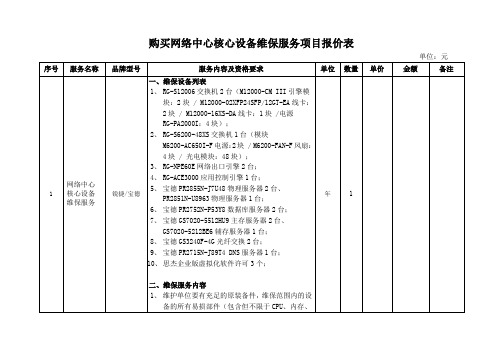
购买网络中心核心设备维保服务项目报价表单位:元序号服务名称品牌型号服务内容及资格要求单位数量单价金额备注1 网络中心核心设备维保服务锐捷/宝德一、维保设备列表1、RG-S12006交换机2台(M12000-CM III引擎模块:2块 / M12000-02XFP24SFP/12GT-EA线卡:2块 / M12000-16XS-DA线卡:1块 /电源RG-PA2000I:4块);2、RG-S6200-48XS交换机1台(模块M6200-AC650I-F电源:2块 / M6200-FAN-F风扇:4块 / 光电模块:48块);3、RG-NPE60E网络出口引擎2台;4、RG-ACE3000应用控制引擎1台;5、宝德PR2855N-J7U48物理服务器2台、PR2851N-U8963物理服务器1台;6、宝德PR2752N-P53Y8数据库服务器2台;7、宝德GS7020-5512HU9主存服务器2台、GS7020-5212BE6辅存服务器1台;8、宝德GS3240F-4G光纤交换2台;9、宝德PR2715N-J89T4 DNS服务器1台;10、思杰企业版虚拟化软件许可3个;二、维保服务内容1、维护单位要有充足的原装备件,维保范围内的设备的所有易损部件(包含但不限于CPU、内存、年 1电源、硬盘、模块、引擎、线卡)发生故障或损坏时,24小时内免费提供现场更换服务;当整机系统崩溃时,维护单位应提供相关的备用设备及替代解决方案以保证业务不中断。
2、维护单所购买维保设备均有原厂商加盖公章的质保服务的授权承诺书,备件含原厂1年保修,可接受原厂800电话查询。
3、维护单位解决故障过程中,如需原厂技术支持,由维护单位协调相关厂商,由此产生的费用由维护单位自行解决。
4、维护单位必须取得系统集成叁级以上资质,提供2名具有3年以上工作经验、具备系统集成认证的工程师负责项目维保。
合计报价单位(盖章):联系人:电话:日期:。
- 1、下载文档前请自行甄别文档内容的完整性,平台不提供额外的编辑、内容补充、找答案等附加服务。
- 2、"仅部分预览"的文档,不可在线预览部分如存在完整性等问题,可反馈申请退款(可完整预览的文档不适用该条件!)。
- 3、如文档侵犯您的权益,请联系客服反馈,我们会尽快为您处理(人工客服工作时间:9:00-18:30)。
Vista B03 系列室内型 ONU
VISATB03 系列 ONU 是用于符合 IEEE802.3ah 标准的 EPON 系统的高性价比用户终端设备,根据
使用环境的不同应用分为三大型号系列:桌面型、野外型和室内型,可以满足不同用户的不同需 求。
通过与 VISTA 1600 系列 EPON 局端设备配合向客户提供高速的数据、视频和语音综合业务。
VISTAB03 系列 ONU 通过远程配置和管理,极大地降低了运营商对光纤网络的管理和维护成本。
VISTABO3 系列室内型 ONU 是专为运营商在室内桌面或室内楼道环境使用而设计,为用户网关
或 PC 提供自适应 10/100Mbps 以太网连接和 RF 射频接口,采用模块式结构,根据用户需要进行组合为 不同应用功能的室内型 ONU :单光纤双波长单一传输数据的 ONU ;单光纤单波长传输有线电视信号的 ONU ;二光纤三波长同时传输数据和有线电视信号的 ONU ;单光纤三波长同时传输数据 和有线电视信号的 ONU 等
l 完全符合 IEEE 802.3/802.3ah ; l 双纤或单纤提供数据、CA TV 等业务。
l 高速据率 PON :上下行对称 1Gb/s 数据、V oIP 语音和 IP 视频服务。
l 基于自动拓扑发现与手动配置的 ONU "即插即用",随时随地即可进行网络扩容。
l
支持基于数据带宽和优先级设置的 SLA ,最多可支持 10 个优先级,保障实时语音视频业务的优先传 输。
l 输出端口具有完善的防雷击装配,防电源浪涌保护设计,极大的提高可靠性。
l
丰富强大的 OAM 功能,支持到 ONU 端口远端管理能力和软件升级,配合局端 OLT ,可实现远程故 障诊断和定位功能,大大降低维护工作量。
l
强大的二层功能:IGMP Snooping 、VLAN 过滤、端口限速和 MAC 地址管理等功能,全面支持 IPTV 、 VOIP 等基于 IP 业务的应用。
l 丰富的 ONU 用户端口管理功能:VLAN 、端口隔离、端口限速、流控、IGMP 等。
l
高灵敏度接收,CA TV 信号在 7dBm 输入时达到系统传输要求。
概 述:
产 品 特 点:
性 能 特 征:
特性 描述
工作光波长 1310nm&1550nm±20nm
光接收功率范围 6dBm 至1dBm CATV 光接口
光适配器 SC/APC
输出电平 75dBvu@860MHz
AGC 工作范围 10dB CATV 射频特性
CNR ≥46dB@6dBm 光功率接收
C/CSO&C/CTB ≤60dB
AC 工作范围 90260 交流
功耗 额定 7W 最大 10W
物理尺寸 200mm×120mm×30mm(L×W×H) 其他参数
重量 全配置≤3Kg
环境温度 0℃至+40℃
模块名称 模块说明 VISTAB03C 室内型机箱 VISTAB03ACC 交流 220V 电源 VISTAB03AAC 交流 60V 电源
VISTAB03CH CATV 光接收模块 1 端口 80dB 输出 室内型专用 VISTAB03CI CATV 光接收模块 1 端口 100dB 输出 室内型专用 VISTAB03U CATV 网管模块 VISTAB03D ONU 数据模块
CWDM
粗光波分复用器
产品订货信息:
模 块 说 明:。
