KLM524G工业级千兆24口以太网交换机说明书
赫斯曼交换机型号说明书
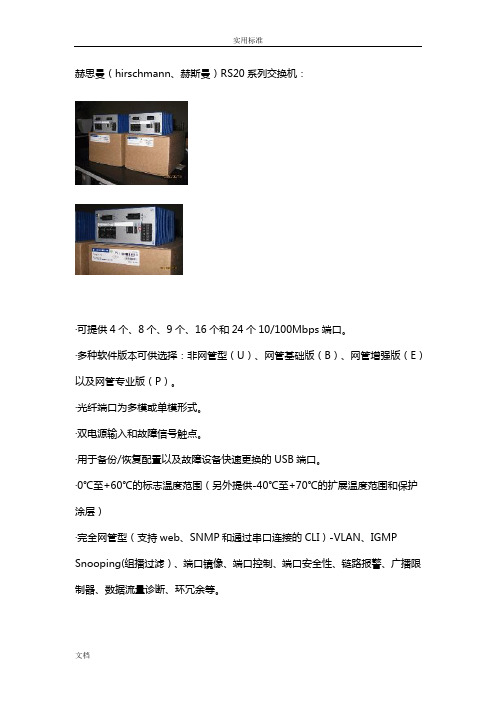
赫思曼(hirschmann、赫斯曼)RS20系列交换机:·可提供4个、8个、9个、16个和24个10/100Mbps端口。
·多种软件版本可供选择:非网管型(U)、网管基础版(B)、网管增强版(E)以及网管专业版(P)。
·光纤端口为多模或单模形式。
·双电源输入和故障信号触点。
·用于备份/恢复配置以及故障设备快速更换的USB端口。
·0℃至+60℃的标志温度范围(另外提供-40℃至+70℃的扩展温度范围和保护涂层)·完全网管型(支持web、SNMP和通过串口连接的CLI)-VLAN、IGMP Snooping(组播过滤)、端口镜像、端口控制、端口安全性、链路报警、广播限制器、数据流量诊断、环冗余等。
如需了解产品具体价格或技术参数,请联系我们。
常用型号:全电口RS20-0400T1T1SDAEHC (4×RJ45,0℃至+60℃标准温度,网管增强型)RS20-0400T1T1SDAPHC (4×RJ45,0℃至+60℃标准温度,网管专业版)RS20-0800T1T1SDAEHC (8×RJ45,0℃至+60℃标准温度,网管增强型)RS20-0800T1T1SDAPHC (8×RJ45,0℃至+60℃标准温度,网管专业版)RS20-1600T1T1SDAEHC (16×RJ45,0℃至+60℃标准温度,网管增强型)RS20-1600T1T1SDAPHC (16×RJ45,0℃至+60℃标准温度,网管专业版)RS20-2400T1T1SDAEHC (24×RJ45,0℃至+60℃标准温度,网管增强型)RS20-2400T1T1SDAPHC (24×RJ45,0℃至+60℃标准温度,网管专业版)多模光纤RS20-0400M2T1SDAEHC (3×RJ45 1×SC,0℃至+60℃标准温度,网管增强型)RS20-0400M2T1SDAPHC (3×RJ45 1×SC,0℃至+60℃标准温度,网管RS20-0400M2M2SDAEHC (2×RJ45 2×SC,0℃至+60℃标准温度,网管增强型)RS20-0400M2M2SDAPHC (2×RJ45 2×SC,0℃至+60℃标准温度,网管专业版)RS20-0800M2M2SDAEHC (6×RJ45 2×SC,0℃至+60℃标准温度,网管增强型)RS20-0800M2M2SDAPHC (6×RJ45 2×SC,0℃至+60℃标准温度,网管专业版)RS20-0800M4M4SDAEHC (6×RJ45 2×ST,0℃至+60℃标准温度,网管增强型)RS20-0800M4M4SDAPHC (6×RJ45 2×ST,0℃至+60℃标准温度,网管专业版)RS20-1600M2T1SDAEHC (15×RJ45 1×SC,0℃至+60℃标准温度,网管增强型)RS20-1600M2T1SDAPHC (15×RJ45 1×SC,0℃至+60℃标准温度,网管专业版)RS20-1600M2M2SDAEHC (14×RJ45 2×SC,0℃至+60℃标准温度,网管增强型)RS20-1600M2M2SDAPHC (14×RJ45 2×SC,0℃至+60℃标准温度,网管专业版)RS20-2400M2M2SDAEHC (22×RJ45 2×SC,0℃至+60℃标准温度,网RS20-2400M2M2SDAPHC (22×RJ45 2×SC,0℃至+60℃标准温度,网管专业版)单模光纤RS20-0400S2T1SDAEHC (3×RJ45 1×SC,0℃至+60℃标准温度,网管增强型)RS20-0400S2T1SDAPHC (3×RJ45 1×SC,0℃至+60℃标准温度,网管专业版)RS20-0400S2S2SDAEHC (2×RJ45 2×SC,0℃至+60℃标准温度,网管增强型)RS20-0400S2S2SDAPHC (2×RJ45 2×SC,0℃至+60℃标准温度,网管专业版)RS20-0800S2S2SDAEHC (6×RJ45 2×SC,0℃至+60℃标准温度,网管增强型)RS20-0800S2S2SDAPHC (6×RJ45 2×SC,0℃至+60℃标准温度,网管专业版)RS20-1600S2S2SDAEHC (14×RJ45 2×SC,0℃至+60℃标准温度,网管增强型)RS20-1600S2S2SDAPHC (14×RJ45 2×SC,0℃至+60℃标准温度,网管专业版)RS20-2400S2S2SDAEHC (22×RJ45 2×SC,0℃至+60℃标准温度,网管增强型)RS20-2400S2S2SDAPHC (22×RJ45 2×SC,0℃至+60℃标准温度,网管专业版)赫思曼(hirschmann、赫斯曼)MS4128-L2P系列交换机:·4个100Mbps插槽形式。
ProSafe JFS524 24端口Ethernet交换机用户指南说明书

Conmutador Ethernet de 24 puertos ProSafe JFS524Paso 3. Comprobar el estadoMódemopcionalPaso 1. Conectar el equipoJFS524Router opcionalEquipoServidorInternetEncendido ApagadoIndicador de alimentaciónActividad (intermitente)Sin conexión (apagado)Indicadores de puertos superioresGuía de instalaciónPaso 2. Conectar la alimentaciónIndicadores de puertos inferioresEnlace (encendido)Conexión a 100 Mbps Conexión a 10 MbpsSeptiembre de 2012Este símbolo se ha colocado conforme a la directiva 2002/96 de la UE sobre Residuos de Aparatos Eléctricos y Electrónicos (la Directiva RAEE). Si se tuviera que desechar este producto dentro de la Unión Europea, se tratará y se reciclará de conformidad con lo dispuesto en las leyes locales pertinentes, en aplicación de la directiva RAEE.NETGEAR, el logotipo de NETGEAR y Connect with Innovation son marcas comerciales o marcas comerciales registradas de NETGEAR, Inc. o sus filiales en Estados Unidos y otros países. La información contenida en el documento puede sufrir modificaciones sin previo aviso. El resto de marcas y nombres de productos son marcas comerciales o marcas comerciales registradas de sus respectivos titulares. © NETGEAR, Inc. Todos los derechos reservados.Sólo para uso en interior en todos los países de la UE y Suiza.Para la declaración de conformidad de la UE completa, visite /app/answers/detail/a_id/11621/.Condiciones : Con el fin de mejorar el diseño interno, el funcionamiento y la fiabilidad, NETGEAR se reserva el derecho de realizar modificaciones del producto descrito en el presente documento sin previo aviso. NETGEAR no asume responsabilidad alguna derivada del uso o la aplicación de los productos o circuitos descritos en el presente documento.EspecificacionesEspecificaciones DescripciónInterfaz de redVeinticuatro (24) puertos 10/100 Mbps Ethernet RJ-45 10BASE-T o 100BASE-TXCable de red Cable Ethernet categoría 5 (Cat 5) o superior Puertos24AC (alimentación)100-240VAC 50-60Hz, 1.2A máx., localizado para el país de venta Consumo de energía 9.4W máx.Peso1,43Kg (3,15 libras)Dimensiones(anchura x profundidad x altura)330 mm x 169 mm x 43 mm12,99 pulg. x 6,65 pulg. x 1,69 pulg.Temperatura de funcionamiento 0–50° C (32–122° F)Humedad de funcionamiento Humedad relativa 10%–90%, no condensada Cumplimiento con las normas electromagnéticas CE Clase A, FCC Clase A, VCCI Clase 1, C-Tick Clase A, CCCNormativas de seguridadMarca CE, comerciales listadas en UL (UL 60950-1), CB, CCCServicio técnicoUna vez instalado el dispositivo, busque el número de serie en la etiqueta del producto y regístrelo en https:// .Debe registrar su producto antes de poder usar el soporte telefónico de NETGEAR. NETGEAR recomienda registrar su producto en su sitio web NETGEAR. Para actualizaciones del producto y soporte web, visite .。
全网管控交换机用户手册说明书
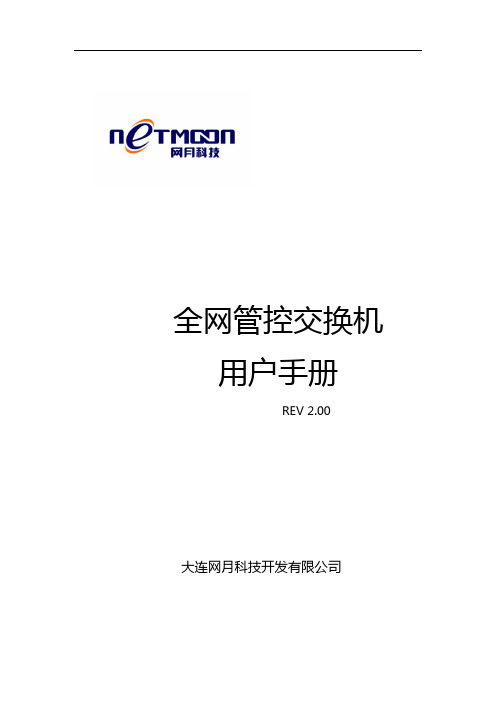
全网管控交换机用户手册REV 2.00大连网月科技开发有限公司版权声明版权所有2006-2014,网月科技开发有限公司,保留所有权利。
使用本产品,表明您已经阅读并接受了EULA 中的相关条款。
如有变更,恕不另行通知。
遵守所生效的版权法是用户的责任。
在未经网月科技开发有限公司明确书面许可的情况下,不得对本文档的任何部分进行复制、将其保存或引进检索系统;不得以任何形式或任何方式(电子、机械、影印、录制或其他可能的方式)进行商品传播或用于任何商业、赢利目的。
网月科技开发有限公司拥有本文档所涉及主题的专利、专利申请、商标、商标申请、版权及其他知识产权。
在未经网月科技开发有限公司明确书面许可的情况下,使用本文档资料并不表示您有使用有关专利、商标、版权或其他知识产权的特许。
此处所涉及的其它公司、组织或个人的产品、商标、专利,除非特别声明,归各自所有人所有。
前言感谢您使用网月科技开发有限公司的全网管控交换机(以下文本中简称本产品)。
本产品是网月科技开发有限公司自主开发的二层智能以太网交换机,提供了多个千兆或万兆以太网端口,支持VLAN、端口镜像、防ARP欺骗、DHCP保护等功能,可以通过Web界面方式进行管理。
本产品针对目前局域网中出现的安全问题,提供了802.1x、Guest VLAN、防ARP欺骗、防蠕虫病毒、防MAC地址攻击、三元绑定等一系列安全特性,并且提供了可视化的WEB操作界面,通过简便操作,即可以有效防御ARP欺骗、DOS攻击及蠕虫攻击;交换机当中提供的多种VLAN功能,采用VLAN方式划分网络体系能够让管理员更加方便的管理企业网络,而VLAN网络灵活的扩展能力也让企业网络规模在不断扩大的同时不会出现网络混乱的情况,VLAN网络所具有的控制广播风暴能力让企业网络资源的性能得到大幅度提高,并且VLAN网络还具有管理简单,安全性高的特点。
同时本产品还支持DHCP保护功能,开启功能之后可以手动指定允许通过的DHCP服务的IP及MAC地址信息,非法的DHCP服务器会被交换机阻断掉,良好的解决酒店,出租屋等复杂环境的DHCP分配问题。
友讯PS2024G 24端口千兆三层POE交换机使用说明书

User manualPS2024G24Port Gigabit Layer3PoE SwitchInstallation manual introductionThe Product installation manual mainly describes PS2024GPoE switch hardware features,installation methods,and precautions during the installationThis manual includes the following chapters:Chapter1:Product Introduction.Briefly describes the basic features,Detailed hardware&software specifications of the switch and the appearance details.Chapter2:Product Installation.Guide the switch hardware installation methods and precautions.Chapter3:Hardware Connections.Guide the connection between switches and other devices and precautions.Chapter4:Packaging and product usage suggestions.Chapter1:Product Introduction1.1Products descriptionPS2024G is managed PoE switch for security transmission andWIFI coverage,meet the need of PoE power supply for WIFI AP,IP-camera,WIFI bridge,IP phones and other types ofequipment.New generation of high-performance hardwareand software platforms are used,providing flexible,cost-effective full Gigabit access and uplink ports,complete securitymechanisms,improved ACL/QoS strategy and rich VLANcapabilities.It is easy to manage and maintain,meet the users'requirements for network equipment easy to manage,highsecurity and low cost.Support Apollo Cloud platform.It issuitable for network access,aggregation and core applicationsin campus,hotel and enterprise campus.1.2Product FeaturesFull Gigabit Port241000Mbps RJ45ports(support PoE power supply)with4 Gigabit SFP ports,Data transmission is not jammed.Broadcom chip,the performance is more stable and powerfulRealtek high-performance chip can greatly improve network data processing rateConvenient operation·AI VLAN mode:Separating1-8ports from each other,caneffectively restrain network storm and improve networkperformance.·AI Extend mode:Designed for monitoring applicationscenarios,1-8ports support250meters long distance powersupply.·AI PoE mode:automatically check,reboot the device whilefind it fake dead·AI QoS mode:video data first,more fluent transmissionSupport Apollo Cloud Platform One-stop ManagementSupport cloud platform for resource visualization management of switches and downloaded PD devices,make operation and maintenance management easy1.3product specificationHardware SpecificationsInput100-240V/50-60Hz Dimension440mm×320mm×44mm (L×W×H)Software Specifications1.4AppearanceFront PanelIncluding indicators,RJ45port,DIP switch,RST button,SFP port, CONSOLE port,as shown belowindicatorPS2024G The indicator working status is shown asthe following tablePS2024G The indicator working status is shown asthe following tableAI power supply:Detect PD,power failure and restart dead equipment✧RJ45PortPS2024G with2410/100/1000Mbps PoE port,allports support IEEE802.3af and IEEE802.3at standardWhen the switch mode of operation is CCTV mode,1-8port can support250meters power supply✧SFP PortPS2024G provides4Gigabit SFP optical ports(SFP1, SFP2),can be inserted into the Gigabit SFP module✧RST ButtonWhen the switch is powered on,press the buttonwith the needle to release the device and enter therestarting state.When the SYS lamp restarts,thedevice restarts.When the switch is powered on,press and hold the button for more than5s to release the button and enter the reset state.When SYS is re-lit,the device is reset successfully✧Console portConsole port used to connect to computer or otherterminal to manage or configure the switch.Back PanelIncluding:power socket,power switch,groundterminal✧Power socketA100-240VAC50/60Hz power receptacle foraccommodating the supplied power cord✧Ground terminalPlease use the grounding wire to prevent lightning.To avoid product lightning strikes and extendproduct lifeChapter2Hardware connection2.1RJ45port connectionConnect the RJ45port of the switch and the corresponding network device via cables,the POE power supply function of the switch is default enabled on the downlink port of the switch, which can be used for IEEE802.3af or IEEE802.3at standards powered devices such as APs,bridges,and network camerasNote:When the switch connected workstations,servers,routers or other ethernet devices the cable length should be within100 meters;The Auto-MDI/MDIX ethernet interface is enabled by default.Category5,the standard network cable or crossover cable can be used for Ethernet connection.Do not connect the RJ45port to the phone line2.2SFP Port connectionPS2024G SFP port only support Gigabit fiber module.Recommended use of standard SFP module productsThe process of installing a fiber module on a switch is asfollows:1、grasp the optic fiber module from the side,insert itsmoothly along the SFP port slot until the optic fiber module and switch are in close contact;2、confirm the Rx and Tx ports of the fiber module whenconnecting,insert one end of the fiber into the Rx and Txports correspondingly,ensure that the Tx and Rx ends of the interface are connected correctly and the other end of thefiber is connected to another device;3、please check the corresponding indicator light statusafter power on.If the light blinking that the link is properlyconnected,if the light is off,the link is failure,please check the line to confirm that the corresponding equipment isenabled.Note:DO NOT excessive bending fiber,the radius of curvatureshould not be lessthan10cm;Ensure the cleanliness of the fiber surface;Please DO NOT look directly into the optical fiber connector with your eyes as this may cause eye injury2.3Check before power onCheck whether the outlet power supply meets the switchspecifications;Check the power,switches,racks and other equipment have been properly grounded;Check whether the switch and other network devices areconnected properly2.4Device initializationThe switch automatically initializes when the power switch is turned on.Indicator will appear the following situation:After the power is turned on,the power indicator remains on, the other indicator is off at this time;After about1second,all lights except for the power light turn on for about35seconds and then turn off;when the SYS light goes flashing,the system runs normallyPort LEDs indicates the connection status of each port,indicating that the switch has started to work normallyChapter3Installation3.1Installation PrecautionsNote:To avoid improper use of equipment damage andpersonal injury,please observe the following precautions⏹Installation safety precautions●The power should be kept off during the installation,whilewearing anti-static wrist,and to ensure well touch betweenanti-static wrist and skin to avoid potential safety hazard;●The switch just works normally when it is powered by thecorrect power supply.Make sure that the power supplyvoltage matches the voltage indicated by the switch●Before powering on the switch,make sure that the powercircuit is not overloaded,which may affect the normaloperation of the switch and even cause unnecessarydamage●To avoid the risk of electric shock,do not open the casewhile the switch is working.Do not open the case evenwhen it is not powered●Before cleaning the switch,unplug the switch from thepower cord and do not wipe it with wet cloth.Do not wash it with liquid⏹⏹AltitudeProducts with this logo are only for safe use in areas below 2000m altitude⏹Dust-proofDust on the switch surface will cause electrostaticadsorption,poor contact of the metal contacts.Althoughthe device itself has done some measures in anti-static,but when the static electricity exceeds a certain intensity,it will still cause fatal damage to the electronic components onthe internal circuit board.In order to prevent static electricity from affecting thenormal operation of the equipment,please note thefollowing:1.Regular dust,keep the indoor air clean;2.Make sure the equipment is well grounded to ensuresmooth transfer of static electricity⏹Electromagnetic interferenceElectromagnetic interference have an impact on the device capacitance,inductance and other electronic components by capacitance,inductive coupling,impedance couplingand other conductive,in order to reduce the adverse effects caused by electromagnetic interference,please note thefollowing:1.Power supply system to take the necessary anti-gridinterference measures;2.Switches should be far away from high-frequencyhigh-power,high-current devices,such as wirelesstransmitters;3.If necessary,take electromagnetic shielding measures⏹Lightning protectionWhen a lightning strike occurs,a strong current will begenerated in an instant cause fatal damage to electronicequipment.To achieve better lightning protection,pleasenote the following:1.Make sure the rack and the ground to maintain goodcontact;2.Make sure the power outlet is in good contact with theearth;3.Reasonable wiring,to avoid the internal sense ray;4.Outdoor wiring,it is recommended to use the signallightning protection device⏹Installation desk requirementRegardless of whether the switch is installed in a rack or on another horizontal workbench,be aware of the following:1.Make sure the rack or workbench is stable,strong,andcan withstand at least5.5Kg weight;2.Make sure the rack has a good cooling system,ormaintain good indoor ventilation;3.Make sure the rack is well grounded,the power outletand switch are within1.5metersPrepare tools for installationYou may need to use a screwdriver during installation, electrostatic wrist strap,fiber optic cable and other tools to prepare your own3.2Installation methodPS2024G supports desktop mounting and rack mount.:1、Check rack grounding and stability;2、Install the two L-brackets in the accessory on each side ofthe switch panel and secure with the screws provided in the accessory3、place the switch in an appropriate place in the rack and be supported by the bracket.Screw the L-shaped bracket to the guide groove fixed on both ends of the rack to ensure that the switch is stable and horizontally installed on the rack.Note:Good grounding rack is anti-static equipment,anti-leakage, lightning protection,anti-jamming important guarantee,so to ensure that the rack ground wire properly installed;Installation equipment within the rack from the bottom up, to avoid overload installation;Avoid placing other heavy objects on switch to avoidaccidents;Ensure heat dissipation and air circulation.3.3Web LoginStep1、In the normal operation of the device,connect the computer to the switch's RJ45port by network cablesStep2、Manually changed the computer IP address to192.168.254.X(X is2~254),subnet mask is255.255.255.0Step3、Open computer's browser,type192.168.254.1in the address box,hit the Enter keyStep4、Enter the default username and password“admin”and then click LoginStep5、Entered the switch web management interfacesuccessfully when you see picture as below,you canbegin to configure the switchChapter4:Packaging and product usage suggestions4.1Open the package carefully check the following list4.21.the2.3.to4.water from entering the fuselage through the casing, resulting in damage to the machine;5.Please turn on the power after the line connection is completed;6.When the product is powered on,please do not plug or unplug the cable except for special circumstances.7.Do not use the switch in places with excessive dust and electromagnetic radiation.Do not use the switch in a place with high temperature and no ventilation;8.Please do not place heavy objects on the switch to avoid accidents;9.According to the IEEE802.3AF/AT standard,the transmission distance can reach100meters by using Category5or above wires;10.When connecting a switch to multiple PDs,be careful not to exceed the maximum output power of the switch POE.11.It is recommended to use the switch indoors.It is recommended to add a waterproof box when using it outdoors.12.Considering that the network cable is too long may result in inaccurate data detection.AI Extend and AI PoE cannot be used at the same time.Note:The pictures in the manual are for reference only, whichever is subject to the actual product.。
Linksys SR2024 24-Port Gigabit 交换机用户说明书
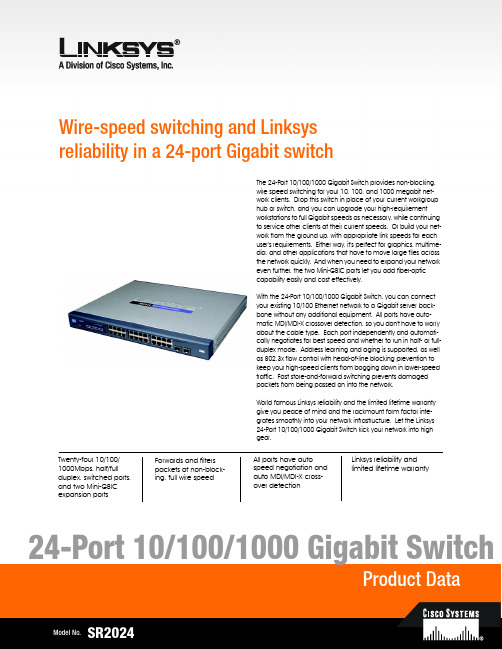
Wire-speed switching and Linksys reliability in a 24-port Gigabit switchTwenty-four 10/100/1000Mbps, half/full duplex, switched ports, and two Mini-GBIC expansion portsLinksys reliability and limited lifetime warrantyForwards and filters packets at non-block-ing, full wire speedAll ports have autospeed negotiation and auto MDI/MDI-X cross-over detectionThe 24-Port 10/100/1000 Gigabit Switch provides non-blocking, wire speed switching for your 10, 100, and 1000 megabit net-work clients. Drop this switch in place of your current workgroup hub or switch, and you can upgrade your high-requirement workstations to full Gigabit speeds as necessary, while continuing to service other clients at their current speeds. Or build your net-work from the ground up, with appropriate link speeds for each user's requirements. Either way, it's perfect for graphics, multime-dia, and other applications that have to move large files across the network quickly. And when you need to expand your network even further, the two Mini-GBIC ports let you add fiber-optic capability easily and cost effectively.With the 24-Port 10/100/1000 Gigabit Switch, you can connect your existing 10/100 Ethernet network to a Gigabit server back-bone without any additional equipment. All ports have auto-matic MDI/MDI-X crossover detection, so you don't have to worry about the cable type. Each port independently and automati-cally negotiates for best speed and whether to run in half- or full-duplex mode. Address learning and aging is supported, as well as 802.3x flow control with head-of-line blocking prevention to keep your high-speed clients from bogging down in lower-speed traffic. Fast store-and-forward switching prevents damaged packets from being passed on into the network.World famous Linksys reliability and the limited lifetime warranty give you peace of mind and the rackmount form factor inte-grates smoothly into your network infrastructure. Let the Linksys 24-Port 10/100/1000 Gigabit Switch kick your network into high gear.Features•24 RJ-45 ports for 10BASE-T/ 100BASE-TX/1000BASE-TX con-nections•Supports half duplex and full duplex modes auto-negotia-tion for all ports.•Auto MDI/MDI-X support on all ports for easy cable detec-tion•Efficient MAC Address learn-ing engine supports up to 8K MAC Addresses •Provides store-and-forward forwarding scheme.•Standard width and mounting kit (included) make it easy to be installed into a rack •Two mini-GBIC ports for easy expansion to other mini-GBIC equipped switchesLinksysA Division of Cisco Systems, Inc.18582 Teller AvenueIrvine, CA 92612 USAE-mail:************************************Web:Linksys products are available in more than 50 countries, supported by 12 Linksys Regional Offices throughout the world. For a complete list of local Linksys Sales and Technical Support contacts, visit our Worldwide Web Site at .Package Contents•One 24-Port 10/100/1000 Gigabit Switch •One AC Power Cord•One User Guide with Registration Card •One Set of Rack Mounting brackets24-Port 10/100/1000 Gigabit SwitchSpecificationsModel Number SR2024Standards IEEE 802.3, 802.3u, 802.3x, 802.3abPorts24 RJ-45 10/100/1000 + 2 Mini-GBIC portsCabling Type Category 5e or betterLEDs System, 1 through 24EnvironmentalDimensions432 mm x 45 mm x 349 mm(W x D x H)(17.01" x 1.75" x 13.74")Unit Weight7.98 lb. (3.62 kg)Power Input110-120VAC, 100WCertifications FCC Class B, CEOperating Temp.32ºF to 122ºF (0ºC to 50ºC)Storage Temp.-40ºF to 158ºF (-40ºC to 70ºC)Operating Humidity20% to 95%, Non-CondensingStorage Humidity5% to 95%, Non-CondensingSpecifications are subject to change without notice. Linksys and EtherFast are registered trademarks of Cisco Systems, Inc. Other brands and product names are trademarks or registered trademarks of their respective holders. Copyright © 2003 Cisco Systems, Inc. All rights reserved.SR2024-DS-80508A-KO。
金浪 24口全千兆管理型交换机说明书

¾ 符合符合 IEEE802.3、IEEE802.3u、IEEE 802.3ab 标准;
¾ 主机背板带宽可达 48G ¾ 存储--转发体系结构
¾ 24 个 10/100/1000M 自适应端口或 22 个 10/100/1000MB 自适应端口+2 个 1000M 光电复用端口
¾ 8K 的 MAC 地址 ¾ 每一个端口都支持地址学习功能 ¾ 支持自动线序交叉功能(Auto-MDIX) ¾ 支持广播和多播数据包的控制 ¾ 支持 IP+MAC+PORT 绑定,防御 ARP 攻击。 ¾ 支持上联端口配置,其他端口自动隔离 ¾ 支持广播风暴控制,可有效控制各种广播数据包的转发数率,避免广播风暴。 ¾ 支持 ARP 防护端口 ARP 攻击报警提示 ¾ 支持网关 ARP 攻击检测。 ¾ 支持 WEB、带外 RS232 管理 ¾ 支持 DHCP 客户端协议。 ¾ 可通过 HTTP、XMODEM 进行系统软件升级,。 ¾ 内置优质开关电源,稳定可靠 ¾ 1U 全钢外壳,支持标准 19 英寸机架安装
当端口工作在 100M 或 1000M 全双工状态时,相对应的 LED 指示灯为绿色常亮。 4) Power 指示灯(电源指示灯)
它的位置在面板的最左边,交换机接上电源后,此指示灯为红色常亮。如果指示灯不亮,检查 是否连接好了电源。
后面板
交换机后面板有—个电源接口。电源工作范围:18 0-260V~50Hz-60Hz。
全千兆管理型交换机 使用说明书
1
物品清单
小心打开包装盒,检查包装盒里应有的配件: 一台交换机 一根交流电源线 一根串口线 一本用户手册 两个 L 型支架如果发现包装盒内产品有所损坏或者任何配件短缺的情况,请及时和当地经销商联系。
[网络交换机具体应用] 24口网络交换机
![[网络交换机具体应用] 24口网络交换机](https://img.taocdn.com/s3/m/ab9b3a4f52d380eb63946d4b.png)
[网络交换机具体应用] 24口网络交换机网络交换机具体应用两台电脑共享上网设置系统是WINDOWS XP的在设置共享的时候非常简单,右键点击“网上邻居”,选择“属性”,就看到了“网络连接”界面,在这个界面的左栏最上方,有一个“网络任务”的小窗口,在这个窗口下有“设置家庭或小型办公网络”,我们的网络设置就从这里开始。
在进行网络设置之前,我们首先要把两台电脑的网卡都装好,并且确认驱动程序已经安装,当然,网线也要先连上,而且两台电脑都要打开,进入操作系统,为什么网络还没有设置就先连网线呢?等会儿大家就明白了。
两台机器通过交叉网线连接好了以后,我们就可以开始网络设置了,首先我们要设置的是主机,也就是所谓的“服务器”。
点击“设置家庭或小型办公网络”,会出现“网络安装向导”提示窗口,里面都是一些网络安装向导的注意事项,点击两次“下一步”按钮后会出现“网络安装向导”提示窗口。
由于我们配置的是主机,所以在这里选择第一个选项,也就是“这台计算机直接连到Inter,我的网络上的其它计算机通过这台计算机连接到Inter”,然后继续点击“下一步”,出现选择窗口,选择一个正确的Inter连接,因为主机中有两块网卡,因此相对应也有两个Inter连接,一个连接到ADSL网络,另一个连接到家庭局域网,如果实在分不清楚的话,可以先到“控制面板/网络连接”下看一看便知。
另外,如果您的ADSL MODEM是USB接口的话,这里应该只有一个连接,会省去您选择的麻烦。
下面的几个步骤可以不去管它,一路按“下一步”就可以了,直到岀现完成该向导窗口。
到这里,就要向大家介绍一下为什么要在配置之前就把两台机器先用网线连接起来了,如果没有先把两台电脑连接的话,您就需要选择第一个“创建网络安装磁盘”选项了,而且还需要在客户机上运行“网络安装磁盘”里面的程序,很麻烦;如果事先先把网线连好,我们就可以选择“完成该向导。
我不需要在其它计算机上运行改向导”选项。
24口三层交换机安装手册

24口3层交换机安装手册兼容性FCC – A级此设备产生、使用和能辐射无线频率能量,如果按照手册指示安装和使用,可能引起与无线通信的冲突。
它已经通过测试,与计算机设备所要求FCC规则的A级和B级的15部分都相符合。
它可以防止冲突,给商业环境提供一个合理的保护。
在居民区运行此设备可能引起干扰,用户可能需要自己花钱采取措施防止正这些干扰。
您必须注意任何没有经过所负责部门任何修改和更正都无效。
您可以使用非屏蔽的RJ-45接头双绞(UTP)电缆——支持10 Mbps连接的3类或更大,支持100 Mbps连接的5类。
使用50/125 或62.5/125微米的多模光纤电缆,或带有SC-type连接头的9/125微米的单模光纤电缆。
警告: 1. 当操作此装备时,使用一条防静电的皮带或其它适当的方式来防止静电。
2. 当把集线器连接到电源插座时,保证三相插座要有地线,以阻止电磁波的干扰。
加拿大行业标准A级这个数字仪器没有超过来自于此仪器的广播噪音发射的A级限定,在引起干扰的授名为“数字仪器”(通信部的ICES-003)的装置标准中测定。
日本VCCI A 级EC 一致声明——A级这个信息技术装置符合委员会所提出的89/336/EEC要求,接近所有成员国的定律:电磁兼容性,73/23/EEC对某些电器设备电压的限制,修改指示93/68/EEC。
可以参考下面的标准来评估是否符合这些指示:RFI 辐射:l A级限定依据EN 55022:1998l 支持辐射的A级限定依据EN 61000-3-2 1995限定电压波动和在低电压提供系统闪烁依据EN 61000-3-3/1995绝缘:l 产品系列规格依据EN 55024:1998l 静电释放依据EN 61000-4-2:1995(接触放电: ±4 kV, 空气放电: ±8 kV)l 无线电频率磁场依据EN 61000-4-3:1996(80 - 1000 MHz ,1 kHz AM 80% 调制: 3 V/m)l 电的快速/瞬时脉冲依据EN 61000-4-4:1995(AC/DC 电源提供: ±1 kV, 数据/信号线: ±0.5 kV)l 电涌免疫测试依据EN 61000-4-5:1995(AC/DC Line to Line: ±1 kV, AC/DC Line to Earth: ±2 kV)l 由无线电频率引起的对导电干扰的免疫:EN 61000-4-6:19962(0.15 - 80 MHz ,1 kHz AM 80%调制: 3 V/m)l 电源频率磁场免疫测试依据EN 61000-4-8:1993 (1 A/m频率为50 Hz)l 电压倾斜, 短时中断和电压变化免疫测试依据EN 61000-4-11:1994 (>95% 减少@10 ms, 30% 减少@500 ms, >95% 减少@5000 ms)LVDl EN 60950 (A1/1992; A2/1993; A3/1993; A4/1995; A11/1997)Taiwan BSMI Class A警告使用者:这是甲类的信息产品,在居住的环境中使用时,可能会造成射频干扰,在这种情况下,使用者会被要求采取某些适当的对策。
以太网交换机入门说明书

Figure 1: Fire or Combustion Triangle When it comes to engineering, the design must meet the criteria of the classified location. Basically, there are three techniques to avoid a fire or explosion: containment (explosion proof enclosures and fittings), segregation (purge and pressurization of enclosures),Table 4: Class/Division System Compared to Zone System.*The -ER suffix indicates additional crush and impact test requirements and can be used as ‘exposed’ or ‘open’ wiring. When coming out of the cable tray, and the connection is less than six feet away to an end device such as a motor, cables with an ER rating can be used if they are properly supported and given adequate mechanical protection. Mechanical protection consists of struts, angle, or channels.In addition to the approved cable types there are other acceptable wires/cables that can be used with the proper pathway. Any suitable type of wire or cable can be used if installed in threaded metallic conduit with approved termination fittings. Defining ‘suitable’ type of wire is the responsibility of the AHJ but typically wire or cable approved for unclassified (non-hazardous) will be accepted. Many common off the shelf industrial devices, such as network switches, PLC’s, 24V DC power supplies, and Panduit 24V UPS are rated for Class I Division 2 locations. These devices are designed and manufactured to minimize the risk by addressing factors like spacing, fuses, relays, connectors, and surface temperatures. Manufactures may have a separate model that conforms to CID2 but in many cases there may be only one version. It is common for these devices to not be mounted in the hazardous area, but they have the certification regardless.Class I Division 2Reference ➢ Threaded rigid metal conduit or threaded steel intermediate metal conduit➢ Type PLTC and PLTC-ER (Power Limited Tray Cable – Exposed Run)*Article 725 ➢ Type ITC and ITC-ER (Instrumented Tray Cable – Exposed Run)*Article 727 ➢ Type MC (Metal Clad)Article 330 ➢ Type MV (Medium Voltage)Article 328 ➢ Type TC and TC-ER (Tray Cable – Exposed Run)*Article 336 ➢ Optical Fiber cable types allowed: OFNP , OFCP , OFNR, OFCR, OFNG, OFCG, OFN & OFC Installed in raceways that meet Article 501 requirementsArticle 770Table 6: CID2 Wiring MethodsClass I Division 2 (NEC Article 501)This classification is the most common hazardous environment. Methods that are approved for CID1 are allowed for CID2 locations as CID1 construction is more stringent than C1D2 construction. Division 2 includes additional cable types that can be used since there is less exposure to the hazard. Cable types such as Power Limited Tray Cable (PLTC) must be mounted in cable tray with listed fittings to meet the requirements. Cables with a proper sheath, Metal Clad for example, can be mounted without a pathway as long as the cable run is properly supported. Table 6 summarizes these methods and provides the NEC article reference where more information can be found on a specific cable type. For each type of cable listed there are installation requirements that are described as part of Article 501.NonincendiveNonincendive is not a common term but it is another type of classification for hazardous areas. There are a several types of ‘Nonincendive’ (circuit/component/equipment/field wiring) as defined in the NEC Article 100. Nonincendive is defined as having electrical/electronic equipment that is incapable, under normal operating conditions, of causing ignition of the surrounding atmosphere due to arcing or thermal means. Normal operating conditions are defined as maximum voltage under open circuit conditions and maximum current under short circuit conditions. Nonincendive devices are approved for use in a Division 2environment (also can be used for Class III Division 1) and therefore do not require protection such as an explosion proof enclosure or an intrinsically safe barrier. An advantage of this approach is cost when compared to Intrinsically Safe and explosion proof options. Nonincendive field wiring shall be permitted using any of the wiring methods permitted for unclassified locations and installed according to the control drawing.An example of a nonincendive device for CID2 is the Panduit VeriSafe ™ Absence of Voltage Tester (AVT), see figure 2. This rating allows the device to be mounted in control panels that are in the classified area. Any type of non-hazardous wiring can be used provided the manufacturer’s installation instructions are followed.Standards Apply to VS-AVT2 OnlyISA 12.12.01Nonincendive Electrical Equipment rated for Class I, Division 2 area classification, Groups A, B, C, D, and temperature classification T3.Class III (NEC Article 503)Class III focuses on textile mills where easily ignitable fibers/flyings are present in the manufacturing process. Examples of other Class III areas include cotton gins and seed mills, flax producing or handling facilities, pulverizing or shaping plants, and clothing manufacturing facilities. Sawmills and other woodworking plants where combustible fibers/flyings are present may also become hazardous locations. Fibers/flyings are hazardous because they are easily ignited but also because flames quickly spread through them. Class III locations do not have material group designations. Table 8 summarizes these acceptable methods for Class III division 1 and 2.Intrinsically Safe (NEC Article 504)Intrinsically safe equipment is defined as equipment and wiring which is incapable of releasing sufficient electrical or thermal energy under normal or abnormal conditions to create a hazardous situation. Intrinsically safe systems commonly use a standalone barrier that contains energy limiting electronics. Conceptually, the function of an intrinsically safe barrier is like that of a fuse or circuit breaker. When too much energy is detected from the barrier the barrier will react and ‘open’ the circuit. Any of the wiring methods for unclassified (non-hazardous) locations can be used as long as the conditions specified in the control drawings are followed. The intrinsically safe application is viewed as a circuit and each device that is part of the system must follow the design. Control drawings are typically supplied with the intrinsically safe barrier and will specify the requirements of the cabling. It is also important that the intrinsically safe wire is isolated and clearly marked so that it is not accidentally mixed with other wiring. Typically, intrinsically safe wire is blue in color and labeled so it can be easily recognized. For more information on intrinsic safety refer to UL 698A and/or NEC article 504.Class III Division 1 and Division 2➢ Rigid metal conduit, PVC conduit, RTRC conduit, intermediate metal conduit, electrical metallic tubing, dust tight wireways➢ Type MC or MI cable with listed termination fittings ➢ Type PLTC and PLTC-ER cable ➢ Type ITC and ITC-ER➢ Type MC, MI, MV, TC/TC-ER cable (requires ventilation and specific spacing)Table 8: Class III Wiring MethodsSummaryThe NEC has an abundance of information and guidance for hazardous locations found in Chapter 5 (Article 500 to 506). Traditionally the NEC has followed the Class/Division segmentation but with the addition of Article 505 and 506 there is now a reference to the Zone schema that is used internationally. When installing outside of the United States be sure to follow the standards and regulations for that area, ATEX and IECEx are common outside of the US. Direct cross referencing of standards is usually not allowed unless the device is provided with a dual rating. Be aware that there are differences between Classes and Divisions that are not incremental and do not transfer from one to the other. For example, a Class I device cannot be used in a Class III area unless it has been rated for that area.Appropriate materials selection and installation practices are documented in the NEC and are used to create a safe design that can be approved by the authority having jurisdiction. Following these 3 steps will provide a proper install; determine the correct hazardous area classification, review the wiring types allowed for proper cable selection, and installing the cable per the requirements of the hazardous location. Each classified area has a list of approved wiring methods as shown in the tables within this paper. Additional details for the applicable standards of these wiring methods should be researched prior to developing a design. Interpretations of the requirements are subjective, so it is crucial to include any local codes and communicate with the proper authority for the specific location. In most cases there are several options available and having the proper information will result in a successful project.Panduit ProductsIt is challenging to generally classify products due to the many details and the variety of standards that apply to different situations. The FAQ section and chart below provides guidance for common situations and a starting point for product specification. Today there are many products that offer Class I Division 2 ratings; this provides more flexibility when installing in a hazardous location.What type of enclosure is needed for Class I Division 2? Can a Panduit Zone enclosure be used?In CID2 locations, enclosures, fittings, and joints are not required to be explosionproof if they contain no arcing devices and the equipment used in the panel is CID2 rated. Control panels containing solid-state relays, solenoids, and control transformers (as long as the devices operating temperature doesn’t exceed 80% of ignition temperature) are considered non-arcing devices per article 501.105(B)(3 and 4). Therefore, a NEMA 4 rated Zone Enclosure with CID2 rated equipment, such as a Stratix® switch or PLC, can be mounted in the CID2 classified area without the need for an explosion proof rating. This guidance is assuming that the area of installation does NOT require explosion proof seal. Division 2 wiring methods indicated in Article 501.10(B) must be adhered to for the installation.Additionally, some motor control devices that are mounted in control panels can have CID2 ratings. For example, devices suchas circuit breakers/motor controllers/switches that are sealed and not arc producing can be listed as CID2 rated devices. Article 501.115 and 501.120 provide more details on the exceptions but reviewing any equipment’s labeling and/or manuals will statethe rating to which it has been tested and certified.What rating is required for cables and connectors used in a Class I Division 2 control panel?Cables and connectors used in a CID2 control panel, not requiring explosion proof seal, do not have to have a hazardous location listing. As long as the equipment is ‘listed’ it can be used. To clarify, there are two types of terminology used in the NEC code;‘listed’ and ‘listed for the location’. Listed for the locations typically refers to an item being rating for the explosion proof area. However, the term ‘listed’ refers to a more general recognition such as general purpose or ordinary. The term ‘listed’ refers to a component that is tested to a standard by a Nationally Recognized Testing Laboratory such as UL or CSA. Therefore, for these CID2 control panels, Panduit network products such as patch cables, RJ45 plugs/jacks, and related equipment that are used inside the control panel are allowed. Any type of wiring that is outside of the enclosure must adhere to the Division 2 wiring methods indicated in Section 501.What type of fittings are needed for Class I Division 2 installations for Zone Enclosures (or other control panels)? Generally speaking, if the installation requires an explosionproof seal, the fitting must be an explosionproof fitting, rated, listed, and marked for either Class I, Division 1 or Class I, Division 2. If the installation does not require an explosionproof seal, all that is required is an ordinary or general-purpose rated and listed fitting compatible with the appropriate Division 2 wiring method being used. When equipment being installed does not rely on an explosionproof method of protection and does not have ignition concerns then explosionproof enclosures and fittings are not needed per section 501.10(B)(4) of the NEC.What cable can be used inside threaded metal conduit that meets Class I applications?Standard Panduit enterprise or industrial copper cable and fiber can be used in threaded rigid metal conduit. The media used in this pathway only needs to be listed (general recognition) and is not required to have any type of explosion proof rating. The threaded metal conduit provides the protection requiredMore Meaningful Connections11 WHITE PAPER – Specifying Cable Infrastructure in Hazardous Locations Per NEC StandardsThis chart contains Panduit products that can be installed in different types of hazardous locations.Part Number DescriptionApplications Type of use in hazardous locationClass IDiv 1Class I Div 2Class II Div 1Class II Div 2Class III Div 1&2IURHT5C04BL-UG Category 5e 4-pair UTP 600 V 22 AWG solid Type PLTC*Ethernet Networks EtherNet/IPRMC Cable Tray RMC Cable Tray Cable Tray ESFLHT5C02FGR-X Category 5e 2-pair SF/UTP 600 V 22 AWG stranded Type AWM, ITC, PLTC*Ethernet Networks PROFINET Type B/C RMC Cable Tray RMC Cable Tray Cable Tray ESFLHT5C02GR-X Category 5e 2-pair SF/UTP 22 AWG solid Type PLTC*Ethernet Networks PROFINET Type A RMC Cable Tray RMC Cable Tray Cable Tray UPS00100DC Maintenance-free, No battery, 100 Watts, 24VDCPower back up for 24VDC devices Not Rated Yes Not Rated Yes Yes Z22U-S14 and -S15Universal Network Zone EnclosureHousing network switches and devices Not RatedYes**Not Rated Yes**Yes**Z23U-S24 and -S25FODPZ12Y OFNP plenum, 50µm OM4, 900µm buffered fibersIndoor Distribution fiberCable Tray FODPZ24Y FSDP912Y OFNP plenum, 50µm OS2, 900µm buffered fibersIndoor Distribution fiberCable Tray FSDP924Y FOPPZ12Y OFCP plenum, 50µm OM4, 900µm buffered fibersIndoor Distribution interlocking armor Cable Tray FOPPZ24Y FSPP912Y OFCP plenum, 9µm OS2, 900µm buffered fibersIndoor Distribution interlocking armor Cable Tray FSPP924Y FOCPZ12Y OFNP plenum, 50µm OM4, 250µm fibers Indoor/outdoor loose tube cableCable Tray FONPZ24Y FSCP912Y OFNP plenum, 9µm OS2, 250µm fibers Indoor/outdoor loose tube cable Cable Tray FSNP924Y FSJD912OFNR-LS riser LSZH, OS2Industrial Dielectric Double Jacketed Cable Tray FOJDZ12OFNR-LS riser LSZH, OM4Industrial Dielectric Double JacketedCable Tray* Power Limited Tray Cable (PLTC) applications reduce rating to 300 V ** When equipped with location approved equipmentAWM = Appliance Wiring Material ITC = Instrument Tray cable PLTC = Power Limited Tray CableRMC = Rigid Metal Conduit (thick walled threaded metal tubing)OFCP = Fiber Optic Conductive Plenum OFNP = Fiber Optic Nonconductive PlenumOFNR-LS = Fiber Optic Nonconductive Riser LSZH = Low smoke Zero HalogenCable tray = Unit or assembly of units and the associated fittings that form a structural system used to securely fasten or support cables and raceways. Example of cable tray is Panduit Wyr-Grid® Overhead Tray Routing System. In addition to cable tray other installations types are available, refer to NEC Article 725.Acronym decoder list:THE INFORMATION CONTAINED IN THIS WHITE PAPER IS INTENDED AS A GUIDE FOR USE BY PERSONS HAVING TECHNICAL SKILL AT THEIR OWN DISCRETION AND RISK. BEFORE USING ANY PANDUIT PRODUCT, THE BUYER MUST DETERMINE THE SUITABILITY OF THE PRODUCT FOR HIS/HER INTENDED USE AND BUYER ASSUMES ALL RISK AND LIABILITY WHATSOEVER IN CONNECTION THEREWITH. PANDUIT DISCLAIMS ANY LIABILITY ARISING FROM ANY INFORMATION CONTAINED HEREIN OR FOR ABSENCE OF THE SAME.All Panduit products are subject to the terms, conditions, and limitations of its then current Limited Product Warranty, which can be found at /warranty.* All trademarks, service marks, trade names, product names, and logos appearing in this document are the property of their respective owners.©2020 Panduit Corp. ALL RIGHTS RESERVED. CPAT82--WW-ENG 8/2020Since 1955, Panduit’s culture of curiosity and passion for problem solving have enabled more meaningful connections between companies’ business goals and their marketplace success. Panduit creates leading-edge physical, electrical, and network infrastructure solutions for enterprise-wide environments, from the data center to the telecom room, from the desktop to the plant floor. Headquartered in Tinley Park, IL, USA and operating in 112 global locations, Panduit’s proven reputation for quality and technology leadership, coupled with a robust partner ecosystem, help support, sustain, and empower business growth in a connected world.PANDUIT US/CANADA Phone: 800.777.3300PANDUIT EUROPE LTD.London, UK*******************Phone: 44.20.8601.7200PANDUIT JAPAN Tokyo, Japan********************Phone: 81.3.6863.6000PANDUIT SINGAPORE PTE. LTD.Republic of Singapore *****************Phone: 65.6305.7575PANDUIT AUSTRALIA PTY. LTD.Victoria, Australia ******************Phone: 61.3.9794.9020PANDUIT LATIN AMERICA Guadalajara, Mexico *****************Phone: 52.33.3777.6000ContactPanduitNorthAmericaCustomerServicebyemail:**************or by phone: 800.777.3300Visit us at For more information。
KLM5024工业级机架式24口以太网交换机说明书

KLM5024 24口非网管型机架式工业级以太网交换机
●支持24个百兆电口
●符合重工业EN61000-6-2标准
●10/100M,全/半双工,MDI/MDI-X自适应
●坚固的金属外壳,IP40防护等级
●支持AC/DC220V电源输入
●工业级宽温设计,无风扇设计
产品简述
KLM5024是专业为工业高速通信网络应用而设计开发的工业以太网交换机。
该交换机主要用于即插即用的简单应用方式。
所有的电口支持自动协商、Auto-MDI/MDI-X等功能。
使工业通信更加顺畅、更加可靠、更加快速,满足客户为提高附加值应用而不断创新的需求。
提供交直流220V电源支持,同时提供宽范围的直流和交流电源输入。
在结构安装方面,该交换机使用机架安装。
技术参数
安装尺寸
订购型号。
工业以太网交换机说明书

8 口 10/100M+4 路串口网管型工业以太网交换机
主要特性
◎支持 SW-Ring 环网冗余专利技术,网络故障自愈时间<20ms ◎支持 IEEE802.1Q VLAN 设置,有效控制广播域 ◎支持 Web、CLI、Telnet 管理功能 ◎支持 IEEE802.1p_QOS 功能
百兆电口:10Base-T/100Base-TX 自适应、RJ45 口 百兆光口:100Base-FX(SC 接口) 程序加载口:基于串口全局网管(RS-232),RJ45
告警端口:2 芯 7.62mm 间距接子端子
1 路继电器告警信息输出,
电流负载能力 1A@24VDC
串口 RS-232 信号:TXD,RXD,GND RS-422 信号:T+,T-,R+,R-,GND RS-485 信号:D+,D-,GND 检验位:None,Even,Odd,Space,Mark 数据位:5bit,6bit,7bit,8bit 波特率:300~115200bps 方向控制:RS-485 采用数据流向自动控制技术 负载能力:RS-485/422 端支持 32 点轮询环境(可定 制 128 点) 接口保护:RS-485/422 隔离电压 2KV,静电保护 15KV
EN61000-4-8(PFM),Level 5
冲击:IEC 60068-2-27 自由跌落:IEC60068-2-23 震动:IES 60068-2-6 质保 保修期:5年 认证 CE、FCC、RoHS、UL508(认证中) 产品最新认证动态请查询 3onedata 网站
订购信息
可选型号
标准型号
简介
IES618-4D 系列是最新一代多业务接入型网管冗余工业以太网交换机,具有集成度高,功能丰富,简 单方便等特点,代表行业内最高水平。支持丰富的工业运用所需的以太网交换机二层协议,支持自主研发 的 SWRing 冗余环网协议,自愈时间<20ms,保障了网络的实时性和稳定性。
KN-S10-5024GM全千兆安全管理型以太网交换机

KN-S10-5024GM 全千兆安全管理型以太网交换机物品清单小心打开包装盒,检查包装盒里应有的配件:一台交换机一根交流电源线一根串口线光盘两个L型支架如果发现包装盒内产品有所损坏或者任何配件短缺的情况,请及时和当地经销商联系。
第一章用户手册简介感谢您购买KN-S10-54GM全千兆安全管理型交换机交换机。
是一款高性能、多用途、高安全性的二四层网管型交换机,整体性能优越,使用简单,是您提升工作组性能的理想选择。
1.1 用途本手册的用途是帮助您熟悉和快捷的使用KN-S10-5024GM全千兆安全管理型以太网交换机。
在您准备使用本产品之前,请仔细阅读本手册,以方便、快捷的使用本产品的所有功能。
1.2 约定在本手册以下部分,均以KN-S10-5024GM交换机为例,并且所提到的交换机系指KN-S10-5024GM全千兆安全管理型以太网交换机。
在阅读本手册时,敬请注意下列事项:温馨提示:在使用交换机需要注意的一些事项重要提示:在使用交换机需要特别注意的事项友情提示:在使用交换机过程中必要的解释信息1.3 用户手册概述第一章:用户手册简介。
第二章:产品概述(描述交换机的构造和基本特性)第三章:安装指南(指导您进行交换机的基本安装步骤)第四章:交换机基本概念第五章: WEB管理(讲述如何使用WEB连接进行交换机管理)第六章:带外管理(讲述如何使用带外管理连接进行交换机管理)附录A:RJ-45插座/连接器引脚详细说明。
附录B 售后技术支持联系方式第二章产品概述2.1 产品简介KN-S10-5024GM全千兆安全管理型以太网交换机完全符合IEEE802.3ab Giga Ethernet 标准,智能配置管理,可为建立小型、中型、大型网络提供理想的组网解决方案。
KN-S10-5024GM全千兆安全管理型以太网交换机提供多方面的管理功能,可对系统、端口、网络、VLAN、Trunk、优先级、安全等进行管理。
包括支持不同病毒防御和二层到四层的安全过滤。
24+2G网管型汇聚层快速以太网宽带交换机
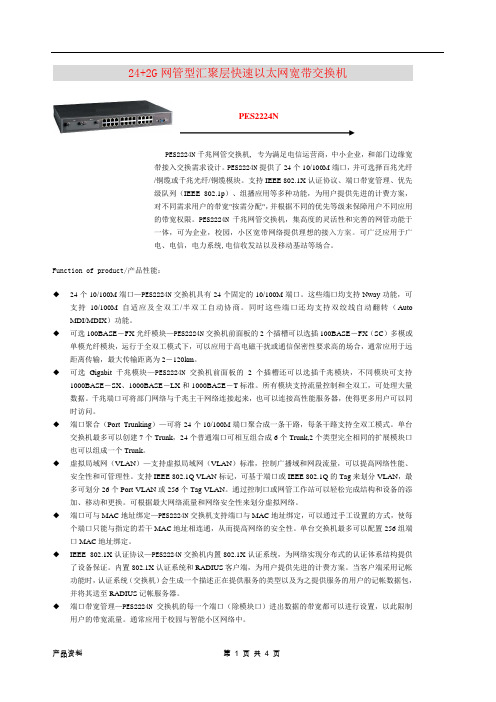
24+2G网管型汇聚层快速以太网宽带交换机PES2224N千兆网管交换机,专为满足电信运营商,中小企业,和部门边缘宽带接入交换需求设计。
PES2224N提供了24个10/100M端口,并可选择百兆光纤/铜缆或千兆光纤/铜缆模块。
支持IEEE 802.1X认证协议、端口带宽管理、优先级队列(IEEE 802.1p)、组播应用等多种功能,为用户提供先进的计费方案,对不同需求用户的带宽"按需分配",并根据不同的优先等级来保障用户不同应用的带宽权限。
PES2224N千兆网管交换机,集高度的灵活性和完善的网管功能于一体,可为企业,校园,小区宽带网络提供理想的接入方案。
可广泛应用于广电、电信,电力系统,电信收发站以及移动基站等场合。
Function of product/产品性能:◆24个10/100M端口—PES2224N交换机具有24个固定的10/100M端口。
这些端口均支持Nway功能,可支持10/100M自适应及全双工/半双工自动协商。
同时这些端口还均支持双绞线自动翻转(Auto MDI/MDIX)功能。
◆可选100BASE-FX光纤模块—PES2224N交换机前面板的2个插槽可以选插100BASE-FX(SC)多模或单模光纤模块,运行于全双工模式下,可以应用于高电磁干扰或通信保密性要求高的场合,通常应用于远距离传输,最大传输距离为2-120km。
◆可选Gigabit千兆模块—PES2224N交换机前面板的2个插槽还可以选插千兆模块,不同模块可支持1000BASE-SX、1000BASE-LX和1000BASE-T标准。
所有模块支持流量控制和全双工,可处理大量数据。
千兆端口可将部门网络与千兆主干网络连接起来,也可以连接高性能服务器,使得更多用户可以同时访问。
◆端口聚合(Port Trunking)—可将24个10/100M端口聚合成一条干路,每条干路支持全双工模式。
单台交换机最多可以创建7个Trunk,24个普通端口可相互组合成6个Trunk,2个类型完全相同的扩展模块口也可以组成一个Trunk。
工业以太网交换机配置手册

管理型工业以太网交换机用户配置手册
工业以太网交换机 用户配置手册
管理型工业以太网交换机用户配置手册
手册约定
图形界面格式约定
格式 <>
意义 尖括号中的文字表示为按钮名,如单击<修改>按钮
【】
引号中的文字表示为窗口名、菜单名,如打开【快速上网向导】页面
--
简单的操作步骤连接符,如依次打Fra bibliotek[开始]--[控制面板]--[网络连接]
2.1 配置串口连接 ......................................................................................................... 12 2.2 用户名和密码 ......................................................................................................... 12 2.3 串口配置命令 ......................................................................................................... 13
ProSafe Plus 24-Port Gigabit 交换机 JGS524E 安装指南说明书
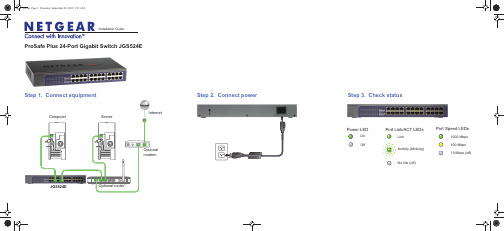
ProSafe Plus 24-Port Gigabit Switch JGS524EStep 2. Connect power Step 3. Check statusOn OffPower LEDInstallation GuideActivity (blinking)No link (off)LinkPort Link/ACT LEDs1000 Mbps 100 MbpsPort Speed LEDs10 Mbps (off)Step 1. Connect equipmentOptionalmodemJGS524EOptional routerComputerServerInternetSeptember 2012This symbol appears in accordance with the European Union Directive 2002/96 on the Waste Electrical and Electronic Equipment (the WEEE directive). If you dispose of this product in the European Union, treat and recycle it in accordance with your jurisdiction’s laws that implement the WEEE directive.NETGEAR, the NETGEAR logo, and Connect with Innovation are trademarks and/or registered trademarks of NETGEAR, Inc. and/or its subsidiaries in the United States and/or other countries. Information is subject to change without notice. Other brand and product names are registered trademarks or trademarks of their respective holders. © NETGEAR, Inc. All rights reserved.For indoor use only in all EU countries and Switzerland.For the complete EU Declaration of Conformity, visit/app/answers/detail/a_id/11621/.Statement of Conditions : In the interest of improving internal design, operational function, and/or reliability, NETGEAR reserves the right to make changes to the products described in this document without notice.NETGEAR does not assume any liability that may occur due to the use or application of the product(s) or circuit layout(s) described herein.Set up the Switch Configuration UtilityPlus switches are plug and play.You can install a configuration utility to selectadditional options to manage and customize the switch for your network. This utility is on the resource CD that was shipped with the switch.Note: The configuration utility is installed on your computer and is only supported on Windows.Install the configuration utility:1. Insert the resource CD into a computer that is connected to the switch.2. Click Install ProSafe Plus Utility and follow the prompts to install the program.The switch configuration utility is installed in the program directory of your computer and a ProSafe Plus Utility icon is placed on your desktop.Configure the switch:1. Double-click the ProSafe Plus Utility icon.The configuration home screen displays a list of plus switches that it discovers on the local network. 2.Select the switch that you want to configure.You are asked to enter the password for the switch. 3.Enter the switch’s password in the password field.The switch’s default password is password.e the utility to configure the switch.For a description of plus features, see the ProSafe Plus Switch Configuration Utility User Guide . You can access the user guide through links on the Help tab of the utility or on the resource CD.SpecificationsTechnical SupportAfter installing your device, locate the serial number on the label of your product and use it to register your product at https:// .You must register your product before you can use NETGEAR telephone support. NETGEAR recommends registering your product through the NETGEAR web site. For product updates and web support, visit .。
NETGEAR 24-端口Gigabit智能管理加强型交换机(PoE+190W)说明书
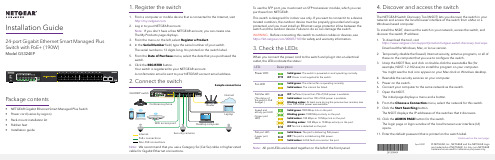
Installation Guide 1. Register the switch1. From a computer or mobile device that is connected to the Internet, visit.2. Log in to your NETGEAR account.Note: If you don’t have a free NETGEAR account, you can create one.The My Products page displays.3. From the menu on the left, select Register a Product.4. In the Serial Number field, type the serial number of your switch.The serial number is 13 digits long. It is printed on the switch label.5. From the Date of Purchase menu, select the date that you purchased theswitch.6. Click the REGISTER button.Your switch is registered to your NETGEAR account.A confirmation email is sent to your NETGEAR account email address.April 2021© NETGEAR, Inc., NETGEAR and the NETGEAR Logoare trademarks of NETGEAR, Inc. Any non‑NETGEARtrademarks are used for reference purposes only.Continued on the next page. 24-port Gigabit Ethernet Smart Managed PlusSwitch with PoE+ (190W)Model GS324EPPackage contents• NETGEAR Gigabit Ethernet Smart Managed Plus Switch• Power cord (varies by region)• Rack‑mount installation kit• Rubber feet• Installation guideNote: We recommend that you use a Category 5e (Cat 5e) cable or higher-ratedcable for Gigabit Ethernet connections.2. Connect the switchSample connectionsTo use the SFP port, you must insert an SFP transceiver module, which you canpurchase from NETGEAR.This switch is designed for indoor use only. If you want to connect it to a devicelocated outdoors, the outdoor device must be properly grounded and surgeprotected, and you must install an Ethernet surge protector inline between theswitch and the outdoor device. Failure to do so can damage the switch.WARNING: Before connecting this switch to outdoor cables or devices, seehttps:///000057103 for safety and warranty information.3. Check the LEDsWhen you connect the power cord to the switch and plug it into an electricaloutlet, the LEDs indicate the status:LED DescriptionPower LED Solid green: The switch is powered on and operating normally.Off.Power is not supplied to the switch.Fan LED Solid green: The internal fan is operating normally.Solid amber.The internal fan failed.PoE Max LED(The status ofthe switch’s PoEbudget.)Off: Sufficient (more than 7W of) PoE power is available.Solid amber: Less than 7W of PoE power is available.Blinking amber: At least once during the previous two minutes, lessthan 7W of PoE power was available.Speed andactivity port LED(Upper portLED)Solid green:1000 Mbps link on the port.Blinking green: 1000 Mbps activity on the port.Solid amber: 100 Mbps or 10 Mbps link on the port.Blinking amber: 100 Mbps or 10 Mbps activity on the port.Off. No link is detected on the port.PoE port LED(Lower portLED)Solid Green: The port is delivering PoE power.Off: The port is not delivering PoE power.Solid amber: A PoE fault occurred on the port.4. Discover and access the switchThe NETGEAR Switch Discovery Tool (NSDT) lets you discover the switch in yournetwork and access the local browser interface of the switch from a Mac or aWindows-based computer.To install the NSDT, discover the switch in your network, access the switch, anddiscover the switch IP address:1. To download the tool, visithttps:///support/product/netgear-switch-discovery-tool.aspx.Download the Windows, Mac, or Linux version.2. Temporarily disable the firewall, Internet security, antivirus programs, or all ofthese on the computer that you use to configure the switch.3. Unzip the NSDT files, and click or double-click the executable file (forexample, NDST-1.2.102.exe) to install the program on your computer.You might see the tool icon appear on your Mac dock or Windows desktop.4. Reenable the security services on your computer.5. Power on the switch.6. Connect your computer to the same network as the switch.7. Open the NSDT.The initial page displays a menu and a button.8. From the Choose a Connection menu, select the network for this switch.9. Click the Start Searching button.The NSDT displays the IP addresses of the switches that it discovers.10. Click the ADMIN PAGE button for the switch.The login page or login window of the local browser user interface (UI)opens.11. Enter the default password that is printed on the switch label.Note: All port LEDs are located together on the left of the front panel.InternetPoE+ connectionsNon‑PoE connectionsNETGEAR, Inc.350 East Plumeria Drive San Jose, CA 95134, USA NETGEAR INTERNATIONAL LTD Floor 1, Building 3University Technology Centre Curraheen Road, Cork,T12EF21, Ireland12. If prompted, enter a new admin password for the switch.The Switch Information page displays, and shows the IP address assigned to the switch.13. Save the password and IP address for future use.You can now configure and monitor your switch.PoE considerationsPoE power supplied by the switch is prioritized in ascending port order (from port 1 to port 24). The switch can supply a total of 190W across all active PoE+ ports.The following table shows the standard power ranges without overrides applied, calculated with the maximum cable length of 328 feet (100 meters). If a device receives insufficient PoE power from the switch, consider using a shorter cable.PoE troubleshootingHere are some tips for correcting PoE problems that might occur:• If the PoE Max LED is solid yellow, disconnect one or more PoE devices toprevent PoE oversubscription.• For each powered device (PD) that is connected to the switch, the associatedPoE LED on the switch lights solid green. If the PoE LED lights solid yellow, aPoE fault occurred and PoE halted because of one of the conditions listed inthe following table:PoE Fault Condition Possible SolutionA PoE‑related short circuit occurred on the port.The problem is mostlikely with the attachedPD. Check the conditionof the PD, or restart thePD by disconnecting andreconnecting the PD.The PoE power demand of the PD exceeded themaximum level that the switch permits. The maximumlevel is 15.4W for a PoE connection and 30W for aPoE+ connection.The PoE current on the port exceeded theclassification limit of the PD.The PoE voltage of the port is outside the range thatthe switch permits.Restart the switch to seeif the condition resolvesitself.Support and CommunityVisit /support to get your questions answered and access the latestdownloads.You can also check out our NETGEAR Community for helpful advice at.Regulatory and LegalSi ce produit est vendu au Canada, vous pouvez accéder à ce document enfrançais canadien à https:///support/download/.(If this product is sold in Canada, you can access this document in CanadianFrench at https:///support/download/.)For regulatory compliance information including the EU Declaration ofConformity, visit https:///about/regulatory/.See the regulatory compliance document before connecting the power supply.For NETGEAR’s Privacy Policy, visit https:///about/privacy-policy.By using this device, you are agreeing to NETGEAR’s Terms and Conditions athttps:///about/terms-and-conditions. If you do not agree, returnthe device to your place of purchase within your return period.Do not use this device outdoors. The PoE source is intended for intra buildingconnection only.Mount the switch in a rackYou can mount the switch in a standard 19-inch (48.26-centimeter) network equipment rack. Use the 19-inch rack-mount installation kit supplied with the switch.1. Attach a supplied mounting bracket to each side of the switch.2. Insert the supplied screws through each bracket and into the bracketmounting holes in the switch.3. Tighten the screws with a No. 2 Phillips screwdriver to secure each bracket.4. Align the mounting holes in the brackets with the holes in the rack, and insertthe supplied two pan-head screws with nylon washers through each bracket and into the rack.5. Tighten the screws with a No. 2 Phillips screwdriver to secure the mountingbrackets to the rack.DeviceClassCompatible PoEStandardClass Description Maximum PowerSupplied by theSwitchPower Deliveredto the Device0PoE and PoE+Default power (full)15.4W0.44W–13.00W 1PoE and PoE+Very low power 4.0W0.44W–3.84W2PoE and PoE+Low power7.0W 3.84W–6.49W3PoE and PoE+Mid power15.4W 6.49W–13.00W 4PoE+High power30.0W13.0W–25.5W。
Fujitsu 高性能聚合交换机24端口和48端口1Gb 10Gb聚合交换机系列产品介绍说明书

NetworkingFujitsu enhances its high performance Ethernet Switch Product Line with a new family of Uplink SwitchesHigh Performance Aggregation SwitchingProvides “fan out” capability for 10GbE server connectivity in compact 1RU high form factor Provides an easy upgrade path for environments transitioning to 10GbE24-port 10/100/1000 Base-T with 4 ports of SFP optics (can only use 24 total ports) and an optional dual port 10GbE uplink card48-port 10/100/1000 Base-T with 4 ports of SFPoptics (can only use 48 total ports) and 2 optional dualport 10GbE uplink cardsXG0224XG0448Virtual LANs4000 Port-based and Tag-based VLAN Protocol VLANUser-defined VLAN ID/VLAN priority Ingress FilteringAdministrationIndustry standard Command Line Interface with command help and completion HTTP with GUISerial or 10/100/1000 BASE-T Ethernet Telnet session FTP server SYSLOGSNMP (v1/v2c/v3)RMON (Alarms, Events)SNTP LLDPSpanning Tree Protocol STP/RSTP , MSTP Link Aggregation Static or LACPJumbo Frame Support 9KB Jumbo Frames Congestion Management Pause Frame Flow Control IGMPIGMP Snooping (v1/v2)Security FeaturesMultiple accounts with class privileges SSH (v2)Port filtering RADIUSACL (Layers2-4)Application filtering MAC/IP filteringOther FeaturesLink aggregation backup ports LLMNRStatic routing Proxy DNS L3 monitoringIEEE/Standards Compliance 802.3ab Gigabit Ethernet 802.3ae 10 GbE fiber 802.3ak 10 GbE CX4802.3ad Link Aggregation802.1AB Link Layer Discovery Protocol802.1D MAC Bridges - Spanning Tree Protocol (STP ,RSTP)802.1D MAC Bridges - Unicast/Multicast forwarding 802.1D MAC Bridges - Aging/Learning 802.1Q VLAN (virtual LAN)802.1Q Multiple Spanning Tree Protocol 802.1p QoS (8 classes, 8 queues)802.3x Pause Frame Flow ControlSFF-8431 Enhanced Small Form Factor (SFP+)RFC ComplianceRFC768 User Datagram Protocol RFC791 Internet ProtocolRFC792 Internet Control Message Protocol RFC793 Transmission Control Protocol RFC854 Telnet Protocol Specification RFC959 File Transfer Protocol RFC1042 IPv4 TransmissionRFC1157 Simple Network Management Protocol(SNMP)RFC1212 Concise MIB definitions RFC1213 MIB-2 SNMP group RFC1215 Traps for SNMP RFC1493 Bridges MIBRFC1901 Introduction to Community-based SNMPv2RFC2236 IGMP (v1/v2)RFC2674 P-Bridge & Q-Bridge MIBsRFC2819 RMON MIB (Statistics, History Group)RFC2863 IF MIB RFC2865 RADIUSRFC3164 BSD Syslog ProtocolRFC3410 Introduction and Applicability Statements forInternet-Standard Management FrameworkRFC3635 Ethernet-Like MIB RFC4252 SSH ProtocolPhysical CharacteristicsXG0224 - 24 1Gb ports with 4 (combo) SFP ports, slot for 1 optional dual port 10GbE uplink cardXG0448 - 48 1Gb ports with 4 (combo) SFP ports, slots for 2 optional dual port 10GbE uplink cards 1 RS232 RJ45 console port24/48 RJ45 10/100/1000 BASE-T ports (auto MDI/MDI-X)USB Port (XG0448) or CF Port (XG0224) for loading firmware or configuration files or off-loading backup of configuration files RoHSEU RoHS compliant (RoHS 6)Dimensions (W x D x H)XG0224 - 441mm x 388mm x 44mm 17.4” x 15.3” x 1.7” 1 RU high, 19” rack mountable XG0448 - 441mm x 430mm x 44mm 17.4” x 16.9” x 1.7” 1 RU high, 19” rack mountable WeightXG0224 - 5.5kg (12lbs)XG0448 - 7.0kg (15lbs)AC Voltage/Current Requirements 100-240V - 50/60 Hz 1.5-0.6A Power Consumption XG0224 - 68W or 80W*XG0448 - 99W or 133W*Operating SpecificationTemperature: 0° to 40° CelsiusHumidity: 15 - 85% RH (non-condensing)Non-Operating Specification Temperature: 0° to 50° CelsiusHumidity: 8 - 90% RH (non-condensing)MTBF:254,000 hoursIncluded Accessories2-post rack mount kit with fasteners Power cordHardware/Installation Guide User Guide (CD)RJ45 to DB9 serial adapter Warranty3 year return to factory warranty* With 10 GbE uplink card(s) installedXG0448Printed in the U.S.A. Part No. DSXG24480310Fujitsu Frontech North America, Inc.25902 Towne Centre Drive, Foothill Ranch, CA. For more information, call us at 877-766-7545 (toll free in the US) or visit: /ethernet©2010 Copyright 2010 Fujitsu Frontech North America Inc. All rights reserved. Fujitsu and the Fujitsu logo are registered trademarks. All other trademarks are the property of their respective owners. Statements herein are based on normal operating conditions and are not intended to create any implied warranty ofmerchantability or fitness for a particular purpose. Fujitsu Frontech North America Inc. reserves the right to modify at any time without notice these statements, our services, products, and their warranty and performance specifications.。
ENB524-4GX-12(B) EPON接入设备硬件安装手册
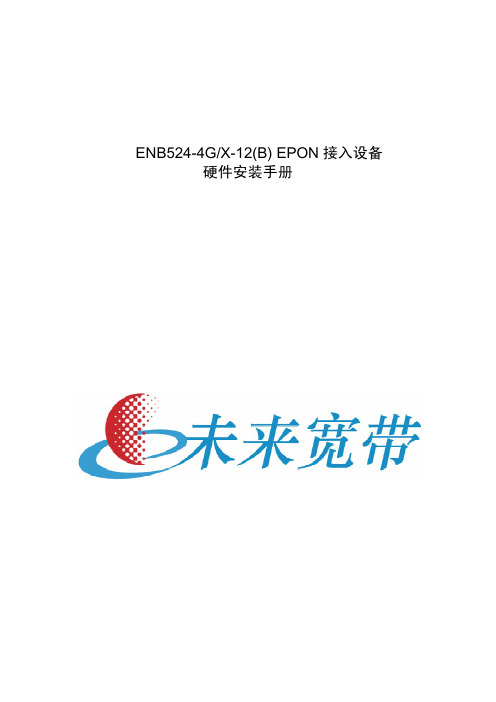
ENB524-4G/X-12(B) EPON接入设备硬件安装手册目录目录第1章 ENB524-4G/X-12(B) EPON接入设备简介 (1)1.1 标准配置时的外形说明 (1)1.2 ENB524-4G/X-12(B) EPON系统特性参数 (2)1.3 ROHS说明 (3)第2章安装准备 (4)2.1 使用注意事项 (4)2.2 安全建议 (4)2.2.1 根据以下原则确保安全 (4)2.2.2 安全警告 (4)2.2.3 带电操作安全原则 (5)2.3 一般场所要求 (5)2.3.1 场所环境 (6)2.3.2 场所配置预防 (6)2.3.3 机架配置 (6)2.3.4 电源考虑 (6)2.4 安装工具和设备 (7)第3章安装ENB524-4G/X-12(B) EPON (8)3.1 ENB524-4G/X-12(B) EPON的安装流程 (8)3.2 EPON接入设备机箱安装 (8)3.2.1 安装机箱于桌面 (9)3.2.2 安装机箱于DIN卡轨 (9)3.3 连接接口 (9)3.3.1 连接EPON SFF光端口 (9)3.3.2 连接以太网电接口 (9)3.4 安装后检查 (10)3.5 出厂默认参数 (11)第4章 EPON接入设备维护 (12)4.1 打开机箱 (12)4.2 关闭机箱 (13)第5章硬件故障分析 (14)5.1 故障隔离 (14)5.1.1 电源故障 (14)5.1.2 端口、电缆和连接故障 (14)5.2 指示灯说明 (14)第1章 ENB524-4G/X-12(B) EPON接入设备简介本节主要对ENB524-4G/X-12(B) EPON接入设备总体方面的特性、参数作了说明和介绍,让读者对ENB524-4G/X-12(B) EPON有一个总体的认识。
1.1 标准配置时的外形说明ENB524-4G/X-12(B) EPON标配端口由二个部分组成:4个千兆以太网RJ45端口,1个EPON光端口,详细说明如下表。
某工业以太网交换机手册

1EinführungSIMATIC NETAnswers for industry.Industrial Ethernet Switches SCALANCE XB-000/XB-000GSimple – Space-saving – Suitable for industry Brochure · May 2009Industrial Ethernet Switches SCALANCE XB-000/XB-000GBenefits•Implementing a machine network even under constant cost pressure•Space-saving installation thanks to small, compact design •Quick commissioning without configuration•Easy on-site diagnostics via LEDsApplication areaThe unmanaged Industrial Ethernet switches of theSCALANCE XB-000/XB-000G line allow cost-effective solu-tions for setting up small star or line topologies with switching functionality in machinery or plant components. The enclo-sure is designed for space-saving installation in a control cabinet on a standard rail. Wall mounting is also possible. Product versionsAll versions can be diagnosed directly on the device using LEDs (power, link status data traffic)Versions for the construction of electrical Industrial Ethernet star and line topologies with:Fast Ethernet (100 Mbit/s):•SCALANCE XB005 and SCALANCE XB008;5 or 8 x 10/100 Mbit/s electrical RJ45 portsGigabit Ethernet (1000 Mbit/s):•SCALANCE XB005G and SCALANCE XB008G;5 or 8 x 10/100/1000 Mbit/s electrical RJ45 ports Versions for the construction of electrical and optical Industrial Ethernet star and line topologies with:Fast Ethernet (100 Mbit/s):•SCALANCE XB004-1 and SCALANCE XB004-1LD;4 x 10/100 Mbit/s electrical RJ45 ports and1 x 100 Mbit/s optical SC port (multimode/singlemode,glass)Gigabit Ethernet (1000 Mbit/s):•SCALANCE XB004-1G and SCALANCE XB004-1LDG;4 x 10/100/1000 Mbit/s electrical RJ45 ports and1 x 1000 Mbit/s optical SC port (multimode/singlemode,glass) DesignThe SCALANCE XB-000/XB-000G Industrial Ethernet switches are optimized for mounting on a standard rail.They have:• A 3-pin terminal block for connecting the power supply (1x24 V DC) and functional ground.•An LED to display status information (Power)•LEDs for indicating the status information (link status and data exchange) per portThe following port types are available:•10/100 BaseTX electrical RJ45 ports or10/100/1000 BaseTX electrical RJ45 ports;automatic data transmission rate detection(10/100/1000 Mbit/s), with Autosensing and Autocrossing function for connecting IE TP cables up to 100 m.•100 BaseFX, optical SC port for direct connection to the Indus-trial Ethernet FO cables. Multimode fiber-optic cable up to 3 km •100 BaseFX, optical SC port for direct connection to the Industrial Ethernet FO cables. Single mode fiber-optic cable up to 26 km •1000 BaseSX optical SC port for direct connection to the Industrial Ethernet FO cables.Multimode fiber-optic cable up to 750 m•1000 BaseLX optical SC port for direct connection to the Indus-trial Ethernet FO cables. Singlemode fiber-optic cable up to 10 km Function•Construction of electrical Industrial Ethernet line or star topologies•Use of uncrossed connecting cables is possible due to the integrated Autocrossing function of the ports•Simple network configuration and network expansion;no restriction on network expansion when cascading the switches.SCALANCE XB004-1Industrial Ethernet Switches2Industrial Ethernet Switches3Network topology and network configurationThe SCALANCE XB-000/XB-000G switches are typically in-stalled with the stations to be connected in a control cabinet or control box. When configuring the network, it is necessary to observe the following boundary conditions:•Length of the TP cable between two SCALANCE XB-000/ XB-000G switches -max. 100 m-max. 10 m via patch cable with TP Cord-max. 100 m via Industrial Ethernet FC Outlet RJ45, IE FC Standard Cable and TP Cord •Length of fiber-optic cables:-max. 3 km with Industrial Ethernet FO cables multimode-max. 26 km with Industrial Ethernet FO cables singlemode DiagnosticsThe following information is indicated on the device by means of LEDs:•Power •Port status •Data trafficElectrical star topology with SCALANCE XB005G for the connection of ter-minal devices and connection to higher-level network structures with Gigabit EthernetElectrical star topology with SCALANCE XB005 for the connection of ter-minal devices with Fast EthernetMixed star topology with SCALANCE XB004-1 or SCALANCE XB004-1GThe information provided in this brochure contains descriptions or characteristics of performance which in case of actual use do not always apply as described or which may change as a result of further development of the products. An obligation to provide the respective characteristics shall only exist if expressly agreed in the terms of contract. Availability and technical specifications are subject to change without notice.All product designations may be trademarks or product names of Siemens AG or supplier companies whose use by third parties for their own purposes could violate the rights of the owners.Siemens AG Industry SectorSensors and Communication Postfach 48 4890026 NÜRNBERG GERMANYSubject to change without prior notice Order No.: 6ZB5530-1AS02-0BA13P.8101.46.16 / Dispo 26000BR 0509 2.0 ROT 4 En Printed in Germany © Siemens AG 2009/simatic-netOrdering dataTechnical specificationsIndustrial Ethernet Switches SCALANCE XB-000/XB-000Gunmanaged Industrial Ethernet Switches for 10/100/1000 Mbit/s,IP20 degree of protection, incl. operating instructions, Industrial Ethernet Network manual on CD-ROM SCALANCE XB0055 x 10/100 Mbit/s RJ45 electrical RJ45 ports6GK5 005-0BA00-1AB2SCALANCE XB005G5 x 10/100/1000 Mbit/s electrical RJ45 ports6GK5 005-0GA00-1AB2SCALANCE XB0088 x 10/100 Mbit/s RJ45 electrical RJ45 ports6GK5 008-0BA00-1AB2SCALANCE XB008G8 x 10/100/1000 Mbit/s electrical RJ45 ports6GK5 008-0GA00-1AB2SCALANCE XB004-14 x 10/100 Mbit/s electrical RJ45 ports and 1x 100 Mbit/s optical SC port (multimode, glass), up to 3 km 6GK5 004-1BD00-1AB2SCALANCE XB004-1G4 x 10/100/1000 Mbit/s RJ45 electrical RJ45 ports and 1x 1000 Mbit/s optical SC port (multimode, glass), up to 750 m 6GK5 004-1GL00-1AB2SCALANCE XB004-1LD4 x 10/100 Mbit/s electrical RJ45 ports and 1 x 100 Mbit/s optical SC port (singlemode, glass), up to 26 km 6GK5 004-1BF00-1AB2SCALANCE XB004-1LDG4 x 10/100/1000 Mbit/s electrical RJ45 ports and 1 x 1000 Mbit/s optical SC port (singlemode, glass), up to 10 km6GK5 004-1GM00-1AB2IE TP Cord RJ45/RJ45TP cable 4 x 2 with 2 RJ45 connectors■0,5 m ■ 1 m ■ 2 m ■ 6 m ■10 m6XV1 870-3QE506XV1 870-3QH106XV1 870-3QH206XV1 870-3QH606XV1 870-3QN10FO Standard Cable GP 50/125Fiber-optic cable, pre-assembled with 4 SC connectors (not for SCALANCE XB004-1LD/XB004-1LDG)■80 m ■100 m ■150 m ■200 m ■300 m6XV1 873-6AN806XV1 873-6AT106XV1 873-6AT156XV1 873-6AT206XV1 873-6AT30InterfacesConnection of terminal equipment or network components via twisted pair4, 5 or 8 x 10/100/1000 Mbit/s RJ45 electrical portsNumber of optical ports for fiber-op-tic cables1 x 100/1000 Mbit/s optical SC port (multimode/singlemode)Connection for power supply1 x 3-pin plug-in terminal blockElectrical data Power supply+24 V DC■Premissible range+19.2 V DC to +28.8 V DC Power loss at 24 V DC 2.9 W Current consumption at rated voltage120 mAPermissible ambient conditions/EMC Operating temperature -10 ºC to +60 ºC Transport/storage temperature -40 ºC to +80 ºCRelative humidity in operation < 95% (no condensation)Interference immunity EN 61000-6-2Emitted interference EN 61000-6-4Degree of protection IP20ConstructionDimensions (W x H x D) in mm 45 x 100 x 87Weight in g 180Installation optionsDIN rail, wall mounting。
- 1、下载文档前请自行甄别文档内容的完整性,平台不提供额外的编辑、内容补充、找答案等附加服务。
- 2、"仅部分预览"的文档,不可在线预览部分如存在完整性等问题,可反馈申请退款(可完整预览的文档不适用该条件!)。
- 3、如文档侵犯您的权益,请联系客服反馈,我们会尽快为您处理(人工客服工作时间:9:00-18:30)。
KLM524G 千兆4光24电非网管型机架式工业级以太网交换机
●支持14个千兆电+4个千兆SFP光
●符合重工业EN61000-6-2标准
●10/100/1000M,全/半双工,MDI/MDI-X自
适应
●坚固的金属外壳,IP40防护等级
●支持AC/DC220V电源输入
●工业级宽温设计,无风扇设计
产品简述
KLM524G系列是一款非网管全千兆工业以太网交换机,支持24个10/100/1000Base-T(X)电口,4个千兆
SFP扩展槽。
KLM524G遵循工业设计标准,低功耗高效率,采用工业无风扇散热模式,外壳使用铝合金型材,使产品轻巧、坚固、耐腐蚀、抗电磁干扰能力更强,工作温度-40~75℃,标准1U机架式安装,支持85~265V AC/DC 电源输入,提供过流,过压,短路和过热等工业级电源保护,主要用于工业现场控制设备PLC,工控机及其他现场控制设备的高密度连接。
目前该产品广泛应用于智能交通,能源风电,管廊隧道,智能制造等工业恶劣环境。
技术参数
属性KLM524G
接口24个10/100/1000base-T(X)自适应以太网RJ45接口4个千兆SFP扩展槽
以太网口速率和距离1O/1OO/1000M自适应
双绞线最大传输距离100m
光口属性及传输距离单模1310nm,多模850nm;单模20km多模550m(长距离模块可定制)处理类型存储转发
MAC地址表大小8k
背板带宽60Gbps
包转发速率41.7Mpps
包缓冲区大小4Mbit
流控IEEE802.3x流量控制,半/双工背压流量控制
指示灯电源指示:PWR,接口灯指示:CPU、SPEED、link/ACT
电源输入电压:AC/DC85~265V可选支持失电告警功能
支持电源防反接保护
工业凤凰端子接线
工作环境工作温度:-40℃~+75℃
储存温度:-40℃~85℃
相对湿度:5%~95%无凝露
安装方式1U机架式安装
外形尺寸宽×高×深:482.8×44×220mm 防护等级IP40防护等级,无风扇设计MTBF400000小时
质保期5年
符合标准IEEE802.3:CSMA/CD IEEE802.3i:10base-T IEEE802.3u:100base-T IEEE802.3ab:1000base-T IEEE802.3z:1000base-LX IEEE802.3x:流量控制
EMI电磁干扰度测试
EMC IEC61000-4-2(ESD)±8kV(contact)±15kV(air)
IEC61000-4-3(RS)10V/m(80MHz~2GHz)
IEC61000-4-4(EFT)Power Port:±4kV;Data Port:±2kV
IEC61000-4-5(Surge)Power Port:±2kV/DM±4kV/CM;Data Port:±2kV IEC61000-4-6(CS)3V(10kHz~150kHz);10V(150kHz~80MHz)
IEC61000-4-16(共模传导)30V(cont.)300V(1s)
安装尺寸
订购型号
产品型号规格参数
KLM524G16个10/100/1000M电口,电压:AC/DC85~265V可选
MKLM524G-4GF16个10/100/1001M电口,4个1000M SFP扩展槽,电压:AC/DC85~265V可选。
