BY127MGPHE373;BY127MGPHE354;BY127MGP-E373;BY127MGP-E354;中文规格书,Datasheet资料
阿里云内容安全API参考(检测服务)说明书

内容安全API参考(检测服务)··法律声明法律声明阿里云提醒您在阅读或使用本文档之前仔细阅读、充分理解本法律声明各条款的内容。
如果您阅读或使用本文档,您的阅读或使用行为将被视为对本声明全部内容的认可。
1. 您应当通过阿里云网站或阿里云提供的其他授权通道下载、获取本文档,且仅能用于自身的合法合规的业务活动。
本文档的内容视为阿里云的保密信息,您应当严格遵守保密义务;未经阿里云事先书面同意,您不得向任何第三方披露本手册内容或提供给任何第三方使用。
2. 未经阿里云事先书面许可,任何单位、公司或个人不得擅自摘抄、翻译、复制本文档内容的部分或全部,不得以任何方式或途径进行传播和宣传。
3. 由于产品版本升级、调整或其他原因,本文档内容有可能变更。
阿里云保留在没有任何通知或者提示下对本文档的内容进行修改的权利,并在阿里云授权通道中不时发布更新后的用户文档。
您应当实时关注用户文档的版本变更并通过阿里云授权渠道下载、获取最新版的用户文档。
4. 本文档仅作为用户使用阿里云产品及服务的参考性指引,阿里云以产品及服务的“现状”、“有缺陷”和“当前功能”的状态提供本文档。
阿里云在现有技术的基础上尽最大努力提供相应的介绍及操作指引,但阿里云在此明确声明对本文档内容的准确性、完整性、适用性、可靠性等不作任何明示或暗示的保证。
任何单位、公司或个人因为下载、使用或信赖本文档而发生任何差错或经济损失的,阿里云不承担任何法律责任。
在任何情况下,阿里云均不对任何间接性、后果性、惩戒性、偶然性、特殊性或刑罚性的损害,包括用户使用或信赖本文档而遭受的利润损失,承担责任(即使阿里云已被告知该等损失的可能性)。
5. 阿里云网站上所有内容,包括但不限于著作、产品、图片、档案、资讯、资料、网站架构、网站画面的安排、网页设计,均由阿里云和/或其关联公司依法拥有其知识产权,包括但不限于商标权、专利权、著作权、商业秘密等。
非经阿里云和/或其关联公司书面同意,任何人不得擅自使用、修改、复制、公开传播、改变、散布、发行或公开发表阿里云网站、产品程序或内容。
Sennheiser EW-DX MKE2 SET 无线耳麦系统说明书
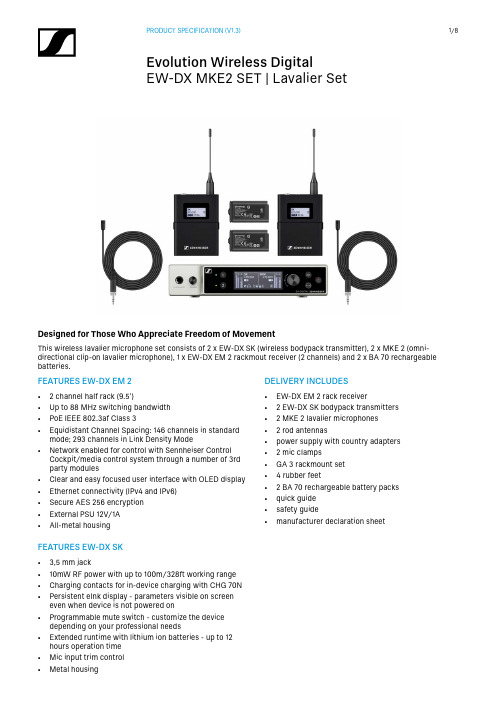
DELIVERY INCLUDES• EW-DX EM 2 rack receiver• 2 EW-DX SK bodypack transmitters • 2 MKE 2 lavalier microphones • 2 rod antennas• power supply with country adapters • 2 mic clamps • GA 3 rackmount set • 4 rubber feet• 2 BA 70 rechargeable battery packs • quick guide • safety guide• manufacturer declaration sheetFEATURES EW-DX EM 2• 2 channel half rack (9.5’)• Up to 88 MHz switching bandwidth • PoE IEEE 802.3af Class 3• Equidistant Channel Spacing: 146 channels in standardmode; 293 channels in Link Density Mode • Network enabled for control with Sennheiser ControlCockpit/media control system through a number of 3rd party modules • Clear and easy focused user interface with OLED display • Ethernet connectivity (IPv4 and IPv6)• Secure AES 256 encryption • External PSU 12V/1A • All-metal housingFEATURES EW-DX SK• 3,5 mm jack• 10mW RF power with up to 100m/328ft working range • Charging contacts for in-device charging with CHG 70N • Persistent eInk display - parameters visible on screeneven when device is not powered on • Programmable mute switch - customize the devicedepending on your professional needs • Extended runtime with lithium ion batteries - up to 12hours operation time • Mic input trim control • Metal housingDesigned for Those Who Appreciate Freedom of MovementThis wireless lavalier microphone set consists of 2 x EW-DX SK (wireless bodypack transmitter), 2 x MKE 2 (omni- directional clip-on lavalier microphone), 1 x EW-DX EM 2 rackmout receiver (2 channels) and 2 x BA 70 rechargeablebatteries.PRODUCT VARIANTSEW-DX MKE2 SET (Q1-9)470.2 - 550 MHz Art. no. 509314 EW-DX MKE2 SET (R1-9)520 - 607.8 MHz Art. no. 509315 EW-DX MKE2 SET (S1-10)606.2 - 693.8 MHz Art. no. 509316 EW-DX MKE2 SET (S2-10)614.2 - 693.8 MHz Art. no. 509319 EW-DX MKE2 SET (S4-10)630 - 693.8 MHz Art. no. 509320 EW-DX MKE2 SET (U1/5)823.2 - 831.8 MHz & 863.2 - 864.8 MHz Art. no. 509321 EW-DX MKE2 SET (V3-4)925.2 - 937.3 MHz Art. no. 509323 EW-DX MKE2 SET (V5-7)941.7 - 951.8 MHz & 953.05 - 956.05 MHz & 956.65 - 959.65 MHz Art. no. 509324 EW-DX MKE2 SET (Y1-3)1785.2 - 1799.8 MHz Art. no. 509327 ACCESSORIESEW-D ASA (Q-R-S)Active Antenna Splitter470 - 694 MHz Art. no. 508879 EW-D ASA (T-U-V-W)Active Antenna Splitter694 - 1075 MHz Art. no. 508880 EW-D ASA (X-Y)Active Antenna Splitter1350 - 1805 MHz Art. no. 508881 EW-D ASA CN/ANZ (Q-R-S)Active Antenna Splitter470 - 694 MHz Art. no. 508998EW-D AB (Q)Antenna Booster470 - 550 MHz Art. no. 508873 EW-D AB (R)Antenna Booster520 - 608 MHz Art. no. 508874 EW-D AB (S)Antenna Booster606 - 694 MHz Art. no. 508875 EW-D AB (U)Antenna Booster823 - 865 MHz Art. no. 508876 EW-D AB (V)Antenna Booster902 - 960 MHz Art. no. 508877 EW-D AB (Y)Antenna Booster1785 - 1805 MHz Art. no. 508878ADP UHF (470 - 1075 MHz)Passive directional antenna470 - 1075 MHz Art. no. 508863BA 70Rechargeable battery pack for SK and SKM-S Art. no. 508860 L 70 USB Charger for BA 70 rechargeable battery pack Art. no. 508861 EW-D CHARGING SET Set of L 70 USB charger and 2 BA 70 rechargeable battery packs Art. no. 508862 CHG 70N Network-enabled charger for SK, SKM and BA 70Art. no. 509455 CHG 70N + PSU KIT CHG 70N charger with NT 12-35 CS power supply unit Art. no. 509456 EW-D COLOR CODING SET Colored labels for wireless link identification for EM, SKM-S, SK Art. no. 508989 EW-D SK COLOR CODING Colored labels for wireless link identification for SK Art. no. 508990 EW-D SKM COLOR CODING Colored labels for wireless link identification for SKM-S Art. no. 508991 EW-D EM COLOR CODING Colored labels for wireless link identification for EM Art. no. 508992MICROPHONE COMPATIBILITYLavalier and headset microphones compatible with the EW-DX SK bodypack transmitterME 2Omni-directional lavalier microphoneModels produced from 2021 onward, featuring a gold-plated connector*ME 4Cardioid lavalier microphoneModels produced from 2021 onward, featuring a gold-plated connector*MKE Essential Omni Omni-directional lavalier microphoneMKE 2 Gold Omni-directional lavalier microphoneModels produced from 2018 onward, featuring a blue serial number plateMKE 1Omni-directional lavalier microphoneME 3Cardioid headset microphoneModels produced from 2021 onward, featuring a gold-plated connector*HSP Essential Omni Omni-directional headset microphoneHSP 2Omni-directional headset microphoneModels produced from March 2020 onward (featuring code 1090 or later)HS 2Omni-directional headset microphoneModels produced from 2021 onward, featuring a gold-plated connector*SL Headmic 1Omni-directional headset microphone* Models produced prior to 2021 will feature a nickel connector. Earlier models may pick up noise when placed close to the transmitter and are not recommended for useMKE 2 (Lavalier Microphone)Transducer principle pre-polarized condensor microphone Pick-up patternomni-directional Sensitivity (free field, no load) (1 kHz) 5 mV/Pa +- 3 dB Max. SPL at 1 kHz 142 dBFrequency response 20 to 20,000 Hz Equivalent noise level A-weighted 26 dB Connector 3.5 mm jack Cable length approx. 1.60 m Supply voltage7.5 VSPECIFICATIONSSystemAudio linkfrequency rangesQ1-9R1-9S1-10S2-10S4-10U1/5V3-4V5-7Y1-3470.2 - 550 MHz 520 - 607.8 MHz 606.2 - 693.8 MHz 614.2 - 693.8 MHz 630 - 693.8 MHz 823.2 - 831.8 MHz & 863.2 - 864.8 MHz 925.2 - 937.3 MHz 941.7 - 951.8 MHz &953.05 - 956.05 MHz &956.65 - 959.65 MHz 1785.2 - 1799.8 MHzBluetooth® Low Energy (BLE) frequency range 2402 - 2480 MHz Audio frequency response 20 Hz - 20 kHz (-3 dB)Audio THD ≤ -60 dB for 1 kHz @ -3 dBfs input level Dynamic range 134 dB System latency 1.9 ms Operating temperature -10 °C - +55 °C (14 °F - 131 °F)Relative humidity5 - 95 % (non-condensing)EW-DX EM 2 (Rack Receiver)Input voltage11 - 13 V ⎓ orPoE IEEE 802.3af Class 0(CAT5e or higher)Input current ≤ 1 ATransmit power (radiated)BLE: max. 10 mW EIRP Audio output power 18 dBu max.Headphone output 2x 70 mW @ 32 ΩEthernetRJ-45 socket, IEEE802.3100Base-TX (half+full duplex) 10Base-T (half+full duplex) (CAT5e or higher)Dimensions 212 x 44 x 189 mm (8.35" x 1.73" x 7.44")Weightapprox. 1000 g (2.2 l bs)(without antennas and power supply)EW-DX SK (Bodypack Transmitter)Input voltage 2.0 - 4.35 V Input current < 300 mAPower supply2 AA batteries 1.5 V(alkali manganese) or BA 70 rechargeable battery pack Occupied bandwidth 200 kHzTransmit power (radiated)Audio link: 10 mW ERP (Range Y1-3: 12 mW ERP)LD mode: 10 mW ERP BLE: max. 10 mW EIRP Dimensions(without antenna)63.5 x 85 x 20 mm (2.5" x 3.35" x 0.79")Weight (without batteries)approx. 115-120 g (0.26-0,27 - l bs)DIMENSIONSEW-DX EM 2DIMENSIONS EW-DX SK5907611785-1800 MHZ 203.8 / 8.02"590758941-960 MHZ 157.8 / 6.21"590757925-938 MHZ157.8 / 6.21"590756823-832 MHZ & 863-865 MHZ166.2 / 6.54"590755630-694 MHZ 195.8 / 7.71"590754614-694 MHZ195.8 / 7.71"590753606-638 MHZ & 650-694 MHZ195.8 / 7.71"590752606-694 MHZ 195.8 / 7.71"590751520-608 MHZ 217.8 / 8.57"470-550 MHZ 231.8 / 9.13"Teile-Nr.Part no.Frequenzbereich Frequency rangeL590750ARCHITECT‘S SPECIFICATIONEW-DX EM 2 rack receiverThe stationary two-channel receiver with switching diver-sity technology shall be for use with up to two companion transmitters as part of a digital wireless RF transmission system.The receiver shall operate within the following UHF fre-quency ranges, with a switching bandwidth of up to 88 MHz: 470.2 – 550 MHz, 520 – 607.8 MHz, 606.2 – 693.8 MHz, 614.2 – 693.8 MHz, 630 – 693.8 MHz, 823.2 – 831.8 MHz, 863.2 – 846.8 MHz, 925.2 – 937.3 MHz, 941.7 – 951.8 MHz, 953.05 – 956.05 MHz, 956.65 – 959.65 MHz, 1785.2 – 1799.8 MHz. Different frequency variants shall be available depending on country-specific regulations.The receiver shall feature Bluetooth® Low Energy (BLE) at a frequency range between 2402 and 2480 MHz for remote controlling the devices via a control App for iOS and And-roid.The receiver shall feature an automatic frequency setup function with spectrum scan functionality in order to es-tablish an equidistant frequency grid with 146 channels in standard mode and 293 channels in Link Density Mode. The audio frequency response shall be between 20 Hz and 20 kHz (-3 dB). Audio total harmonic distortion (THD) shall be≤****************************************** shall be 134 dB. System latency shall be 1.9 ms.The receiver shall be menu-driven with an OLED display showing the current frequency, channel number, metering of RF level, metering of AF level, lock status, muting fun-ction, antenna switching diversity, app connection, gain, audio output level, menu and battery status for each of the two associated transmitters. An auto-lock feature shallbe provided to prevent settings from being accidentally altered.The following settings shall be configurable by function buttons and an encoder for each channel in the menu: frequency, channel name, gain, trim, AF output, low cut, AES 256 encryption, test tone, network settings, integrated antenna booster settings, display brightness, device name, auto setup settings for automatic frequency setup.For each of the two channels the receiver shall feature a balanced XLR-3M audio output with a maximum outputof +18 dBu along with an unbalanced 6.3 mm (¼“) audio output with a maximum output of +12 dBu.For secure transmission the receiver shall feature AES 256 encryption.The receiver shall provide a walktest mode for monitoring the RF and AF signal status in the location over time.Two BNC-type input sockets shall be provided for connec-ting the antennas. The receiver shall be usable with active and passive wide range UHF antennas for the entire sup-ported RF spectrum.A headphone output with headphone volume control shall be provided and shall utilize a 6.3 mm stereo jack socket. The receiver shall have an Ethernet port (RJ-45) for remote network-based monitoring and control using the Sennhei-ser Control Cockpit software or the Sennheiser Wireless Systems Manager software.The receiver shall operate on 12 V DC power supplied from the power supply unit or on Power over Ethernet (PoE IEEE 802.af Class 0). Power consumption shall be ≤ 1 A.The receiver shall have a rugged metal housing; dimensi-ons shall be approximately 212 x 44 x 206 mm (8.35“ x 1.73“ x 8.11“). Weight shall be approximately 1000 grams (2.2 lbs) without antennas and power supply. Operating tempera-ture shall range from −10 °C to +50 °C (+14 °F to +122 °F). The receiver shall be the Sennheiser EW-DX EM 2.EW-DX SK bodypack transmitterThe bodypack transmitter shall be for use with a compa-nion receiver as part of a digital wireless RF transmissionsystem.The bodypack transmitter shall operate within the follo-wing UHF frequency ranges, with a switching bandwidthof up to 88 MHz: 470.2 – 550 MHz, 520 – 607.8 MHz, 606.2– 693.8 MHz, 614.2 – 693.8 MHz, 630 – 693.8 MHz, 823.2– 831.8 MHz, 863.2 – 846.8 MHz, 925.2 – 937.3 MHz, 941.7– 951.8 MHz, 953.05 – 956.05 MHz, 956.65 – 959.65 MHz,1785.2 – 1799.8 MHz. Different frequency variants shall beavailable depending on country-specific regulations.The audio frequency response shall be between 20 Hz and20 kHz (-3 dB). Audio total harmonic distortion (THD) shallbe≤******************************************shall be 134 dB. System latency shall be 1.9 ms.Occupied bandwidth shall be 200 kHz. Transmit power(radiated) shall be 10 mW ERP (1785.2 – 1799.8 MHz Range:12 mW ERP).A programmable mute switch shall be provided for mutingor unmuting either the audio signal or the radio signal. Themute switch can also be deactivated.The bodypack transmitter shall be menu-driven with abacklit eInk display showing the relevant status informati-on such as frequency, battery status or AES 256 encrypti-on status.All transmitter parameters shall be adjustable with functi-on buttons on the device itself or by Bluetooth Low Energy(BLE) synchronization via the associated receiver. The fun-ction buttons shall be lockable against accidental misuse.Power shall be supplied to the bodypack transmitter bytwo 1.5 V AA size batteries or by one Sennheiser BA 70rechargeable battery pack. Operating time shall be typical-ly 12 hours with a battery pack and up to 8 hours with AAbatteries.The bodypack transmitter shall feature charging contactsfor direct charging of the transmitter with inserted BA 70battery pack in a Sennheiser CHG 70N network-enabledcharger.The bodypack transmitter’s microphone/line input shallutilize a lockable 3.5 mm Jack socket.The bodypack transmitter shall be compatible with micro-phones for every application: Sennheiser lavalier micro-phones ME 2, ME 4, MKE 1, MKE 2 Gold and MKE EssentialOmni, Sennheiser headset microphones HS 2, HSP 2, HSPEssential Omni, ME 3 and SL Headmic 1.The bodypack transmitter shall have a rugged metalhousing; dimensions shall be approximately 63.5 x 85 x 20mm (2.5” x 3.35” x 0.79“). Weight without batteries shallbe approximately 115 - 120 grams depending on antennalength. Operating temperature shall range from −10 °C to+50 °C (+14 °F to +122 °F).The handheld transmitter shall be the SennheiserEW-DX SK.Sennheiser electronic GmbH & Co. KG · Am Labor 1 · 30900 Wedemark · Germany · 。
普通话水平测试用普通话词语表一表二

1阿ü2阿姨üyí3挨üi4挨5矮ǎi6爱ài7爱国àiguï8爱好9爱护àihù10爱情àiqíng11爱人àiren12安13安定ündìng14安静ünjìng15安排ünpái16安培17安全ünquán18安慰ünwâi19安心ünxÿn20安置21安装ünzhuüng22氨ün23氨基酸ünjÿsuün24岸25按àn26按照ànzhào27案àn28案件29暗àn30暗示ànshì31暗中ànzhōng32凹33熬áo34敖áo35奥秘àomì36奥运会37八bü38巴bü39扒bü40拔41把bǎ42把握bǎwî43把儿bàr44爸45爸爸bàbà46罢bà47罢工bàgōng48白49白色báisâ50白天bái•tiün51百bǎi52百年53百姓bǎixìng54摆bǎi55摆动bǎidîng56摆脱57败bài58拜bài59班bün60般61颁布bünbù62搬bün63搬家bünjiü64搬运65板bǎn66板凳bǎndâng67版块bǎnkuài68版69办bàn70办法bànfǎ71办公室bàngōngshì72办理73办事bànshì74半bàn75半导体bàndǎotǐ76半岛77半径bànjìng78半天bàntiün79半夜bànyâ80扮演81伴bàn82伴随bànsuí83伴奏bànzîu84瓣85帮büng86帮忙büngmáng87帮助büngzhù88榜样89棒bàng90傍晚bàngwǎn91包büo92包袱93包干儿büogànr94包含büohán95包括büokuî96包围97包装büozhuüng98孢子büozǐ99炮püo100薄字词音频[表一] 第101-200条101饱bǎo102饱和bǎohã103宝bǎo104宝贝105宝贵bǎoguì106宝石bǎoshí107保bǎo108保持109保存bǎocún110保管bǎoguǎn111保护bǎohù112保留113保守bǎoshǒu114保卫bǎowâi115保险bǎoxiǎn116保障117保证bǎozhâng118报bào119报酬bào•chïu120报道121报复bào•fù122报告bàogào123报刊bàokün124报名125报纸bàozhǐ126抱bào127暴动bàodîng128暴力129暴露bàolù130暴雨bàoyǔ131爆发bàofü132爆炸133杯býi134背býi135悲哀býiüi136悲惨137悲剧býijù138北bþi139北方bþifüng140贝141备bâi142背bâi143背后bâihîu144背景145倍bâi146被bâi147被动bâidîng148被告149被子bâizi150辈bâi151奔býn152奔跑153本bþn154本地bþndì155本来bþnlái156本领157本能bþnnãng158本人bþnrãn159本身bþnshýn160本事161本事bþnshi162本体bþntǐ163本性bþnxìng164本质165苯bþn166奔bân167笨bân168崩溃169蹦bâng170逼bÿ171鼻bí172鼻孔173鼻子bízi174比bǐ175比价bǐjià176比较177比例bǐlì178比如bǐrú179比赛bǐsài180比喻181比重bǐzhîng182彼bǐ183彼此bǐcǐ184笔185笔记bǐjì186笔者bǐzhþ187必bì188必定189必然bìrán190必然性bìránxìng191必须bìxū192必需193必要bìyào194毕竟bìjìng195毕业bìyâ196闭197闭合bìhã198壁bì199壁画bìhuà200避201避免bìmiǎn202臂bì203边biün204边疆205边界biünjiâ206边境biünjìng207边区biünqū208边缘209编biün210编辑biünjí211编写biünxiþ212编制213鞭biün214鞭子biünzi215扁biǎn216变217变动biàndîng218变法biànfǎ219变革biàngã220变更221变化biànhuà222变换biànhuàn223变量biànliàng224变迁225变态biàntài226变形biànxíng227变异biànyì228便229便利biànlì230便于biànyú231遍biàn232辨233辨别biànbiã234辨认biànrân235辩护biànhù236辩证237辩证法biànzhângfǎ238标biüo239标本biüobþn240标题241标语biüoyǔ242标志biüozhì243标准biüozhǔn244标准化245表biǎo246表层biǎocãng247表达biǎodá248表面249表明biǎomíng250表皮biǎopí251表情biǎoqíng252表示253表述biǎoshù254表现biǎoxiàn255表象biǎoxiàng256表演257表扬biǎoyáng258表彰biǎozhüng259别biã260别人261别biâ262宾bÿn263冰bÿng264冰川265兵bÿng266兵力bÿnglì267丙bǐng268柄269饼bǐng270屏pǐng271并bìng272并且273并用bìngyîng274病bìng275病变bìngbiàn276病毒277病理bìnglǐ278病情bìngqíng279病人bìngrãn280拨281波bō282波长bōcháng283波动bōdîng284波浪285玻璃bō•lí286剥夺bōduï287剥削bōxuý288播种289播种bōzhîng290伯bï291脖子bïzi292博士293搏斗bïdîu294薄bï295薄弱bïruî296薄297补bǔ298补偿bǔcháng299补充bǔchōng300补贴字词音频[表一] 第301-400条301捕bǔ302捕捞bǔlüo303捕食bǔshí304捕捉305不bù306不安bù’ün307不必bùbì308不便309不曾bùcãng310不错bùcuî311不但bùdàn312不当313不等bùdþng314不定bùdìng315不断bùduàn316不对317不妨bùfáng318不服bùfú319不够bùgîu320不顾321不管bùguǎn322不光bùguüng323不过bùguî324不合325不及bùjí326不禁bùjÿn327不仅bùjǐn328不久329不堪bùkün330不可bùkþ331不快bùkuài332不利333不良bùliáng334不料bùliào335不论bùlùn336不满337不免bùmiǎn338不怕bùpà339不平bùpíng340不然341不容bùrïng342不如bùrú343不时bùshí344不惜345不想bùxiǎng346不行bùxíng347不幸bùxìng348不许349不要bùyào350不宜bùyí351不已bùyǐ352不用353不止bùzhǐ354不足bùzú355布bù356布局357布置bùzhì358步bù359步伐bùfá360步骤361步子bùzi362部bù363部队bùduì364部分365部落bùluî366部门bùmãn367部署bùshǔ368部位369擦cü370猜cüi371才cái372才能373材cái374材料cáiliào375财cái376财产377财富cáifù378财力cáilì379财务cáiwù380财政381采cǎi382采访cǎifǎng383采购cǎigîu384采集385采取cǎiqǔ386采用cǎiyîng387彩cǎi388彩色389踩cǎi390菜cài391蔡cài392参393参观cünguün394参加cünjiü395参考cünkǎo396参谋397参数cünshù398参与cünyù399参照cünzhào400残字词音频[表一] 第401-500条401残酷cánkù402残余cányú403蚕cán404灿烂405仓cüng406仓库cüngkù407苍白cüngbái408苍蝇409舱cüng410藏cáng411操cüo412操纵413操作cüozuî414曹cáo415槽cáo416草417草案cǎo’àn418草地cǎodì419草原cǎoyuán420册421侧câ422侧面câmiàn423侧重câzhîng424测425测定câdìng426测量câliáng427测验câyàn428策略429层cãng430层次cãngcì431曾cãng432曾经433叉chü434差chü435差别chübiã436差价437差距chüjù438差异chüyì439插chü440茶441茶馆儿cháguǎnr442茶叶cháyâ443查chá444察445叉chǎ446差chà447差不多chà•bùduō448差点儿449拆chüi450差chà451柴chái452缠453产chǎn454产地chǎndì455产量chǎnliàng456产品457产生chǎnshýng458产物chǎnwù459产业chǎnyâ460产值461阐明chǎnmíng462阐述chǎnshù463颤抖chàndǒu464长465长城chángchãng466长处cháng•chù467长度chángdù468长短469长久chángjiǔ470长期chángqÿ471长远chángyuǎn472长征473场cháng474肠cháng475尝cháng476尝试477常cháng478常规chángguÿ479常年chángnián480常识481常数chángshù482厂chǎng483厂房chǎngfáng484场485场地chǎngdì486场合chǎnghã487场面chǎngmiàn488场所489唱chàng490抄chüo491超chüo492超出493超额chüo’ã494超过chüoguî495超越chüoyuâ496巢497朝cháo498朝廷cháotíng499潮cháo500潮流字词音频[表一] 第501-600条501潮湿cháoshÿ502吵chǎo503炒chǎo504车505车间chýjiün506车辆chýliàng507车厢chýxiüng508车站509车子chýzi510扯chþ511彻底châdǐ512撤513撤销châxiüo514臣chãn515尘chãn516沉517沉淀chãndiàn518沉积chãnjÿ519沉默chãnmî520沉思521沉重chãnzhîng522沉着chãnzhuï523陈chãn524陈旧525陈述chãnshù526称chân527趁chân528称529称号chýnghào530称呼chýnghu531称赞chýngzàn532撑533成chãng534成本chãngbþn535成虫chãngchïng536成分537成功chãnggōng538成果chãngguǒ539成绩chãngjì540成就541成立chãnglì542成年chãngnián543成人chãngrãn544成熟545成为chãngwãi546成效chãngxiào547成语chãngyǔ548成员549成长chãngzhǎng550呈chãng551呈现chãngxiàn552诚553诚恳chãngkþn554诚实chãng•shí555承chãng556承包557承担chãngdün558承认chãngrân559承受chãngshîu560城561城市chãngshì562城镇chãngzhân563乘chãng564乘机565乘客chãngkâ566盛chãng567程chãng568程度569程式chãngshì570程序chãngxù571惩罚chãngfá572秤573吃chÿ574吃饭chÿfàn575吃惊chÿjÿng576吃力577池chí578池塘chítáng579迟chí580持581持久chíjiǔ582持续chíxù583尺chǐ584尺度585齿chǐ586赤chì587赤道chìdào588翅589翅膀chìbǎng590冲chōng591冲动chōngdîng592冲击593冲破chōngpî594冲突chōngtū595充chōng596充当597充分chōngfân598充满chōngmǎn599充实chōngshí600充足字词音频[表一] 第601-700条601虫chïng602重chïng603重复chïngfù604重合605重新chïngxÿn606崇拜chïngbài607崇高chïnggüo608冲609抽chōu610抽象chōuxiàng611仇恨chïuhân612愁613丑chǒu614臭chîu615出chū616出版617出产chūchǎn618出发chūfü619出发点chūfüdiǎn620出国621出口chūkǒu622出来chū•lái623出路chūlù624出卖625出门chūmãn626出去chū•qù627出色chūsâ628出身629出生chūshýng630出售chūshîu631出土chūtǔ632出席633出现chūxiàn634出血chūxiþ635初chū636初步637初级chūjí638初期chūqÿ639初中chūzhōng640除641除非chúfýi642除了chúle643厨房chúfáng644处645处罚chǔfá646处分chǔfân647处境chǔjìng648处理649处于chǔyú650储备chǔbâi651储存chǔcún652储量653储蓄chǔxù654楚chǔ655处chù656畜657触chù658川chuün659穿chuün660穿着661传chuán662传播chuánbō663传达chuándá664传导665传递chuándì666传教士chuánjiàoshì667传染病chuánrǎnbìng668传授669传说chuánshuō670传统chuántǒng671船chuán672船舶673船长chuánzhǎng674船只chuánzhÿ675喘chuǎn676串677串联chuànlián678创chuüng679创伤chuüngshüng680窗681窗户chuünghu682窗口chuüngkǒu683窗子chuüngzi684床685幢chuáng686闯chuǎng687创chuàng688创办689创立chuànglì690创新chuàngxÿn691创造chuàngzào692创造性693创作chuàngzuî694吹chuÿ695垂chuí696垂直697锤chuí698春chūn699春季chūnjì700春节字词音频[表一] 第701-800条701春秋chūnqiū702春天chūntiün703纯chún704纯粹705纯洁chúnjiã706唇chún707词cí708词典709词汇cíhuì710词义cíyì711词语cíyǔ712词组713辞cí714辞职cízhí715磁cí716磁场717磁力cílì718磁铁cítiþ719雌cí720此721此地cǐdì722此后cǐhîu723此刻cǐkâ724此外725次cì726次数cìshù727次序cìxù728次要729刺cì730刺激cì•jÿ731赐cì732聪明733从cïng734从此cïngcǐ735从而cïng’ãr736从来737从前cïngqián738从事cïngshì739从小cïngxiǎo740从中741丛cïng742凑cîu743粗cū744粗糙745促cù746促成cùchãng747促进cùjìn748促使749簇cù750窜cuàn751催cuÿ752摧残753摧毁cuÿhuǐ754村cūn755村庄cūnzhuüng756村子757存cún758存款cúnkuǎn759存在cúnzài760寸761挫折cuîzhã762措施cuîshÿ763锉cuî764错误765搭dü766答应düying767打dá768达769达到dádào770答dá771答案dáàn772答复773打dǎ774打败dǎbài775打扮dǎban776打倒777打击dǎjÿ778打架dǎjià779打开dǎküi780打量781打破dǎpî782打算dǎsuan783打听dǎting784打下785打仗dǎzhàng786大dà787大伯dàbï788大臣789大胆dàdǎn790大地dàdì791大豆dàdîu792大队793大多dàduō794大多数dàduōshù795大风dàfýng796大概797大纲dàgüng798大哥dàgý799大会dàhuì800大伙儿字词音频[表一] 第801-900条801大家dàjiü802大街dàjiý803大姐dàjiþ804大量805大陆dàlù806大妈dàmü807大门dàmãn808大脑809大娘dàniáng810大炮dàpào811大气dàqì812大庆813大人dàrãn814大嫂dàsǎo815大厦dàshà816大婶儿817大师dàshÿ818大事dàshì819大叔dàshū820大体821大厅dàtÿng822大王dàiwang823大小dàxiǎo824大型825大学dàxuã826大学生dàxuãshýng827大洋dàyáng828大爷829大爷dàye830大衣dàyÿ831大雨dàyǔ832大约833大战dàzhàn834大致dàzhì835大众dàzhîng836大自然837呆düi838待düi839大夫dàifu840代841代表dàibiǎo842代价dàijià843代理dàilǐ844代理人845代替dàitì846代谢dàixiâ847带dài848带动849带领dàilǐng850带头dàitïu851贷款dàikuǎn852待853待遇dàiyù854袋dài855逮捕dàibǔ856戴857担dün858担负dünfù859担任dünrân860担心861单dün862单纯dünchún863单调dündiào864单独865单位dünwâi866单一dünyÿ867耽误dünwu868胆869石dàn870但dàn871但是dànshì872担873担子dànzi874诞生dànshýng875淡dàn876淡水877弹dàn878蛋dàn879蛋白dànbái880蛋白质881氮dàn882当düng883当场düngchǎng884当初885当代düngdài886当地düngdì887当即düngjí888当今889当局düngjú890当年dàngnián891当前düngqián892当然893当时dàngshí894当事人düngshìrãn895当选düngxuǎn896当中897挡dǎng898党dǎng899党委dǎngwþi900党性字词音频[表一] 第901-1000条901党员dǎngyuán902当dàng903当成dàngchãng904当年905当时dàngshí906当天dàngtiün907当做dàngzuî908档案909刀düo910导dǎo911导弹dǎodàn912导管913导体dǎotǐ914导线dǎoxiàn915导演dǎoyǎn916导致917岛dǎo918岛屿dǎoyǔ919倒dǎo920倒霉921到dào922到处dàochù923到达dàodá924到底925到来dàolái926盗dào927盗窃dàoqiâ928道929道德dàodã930道教dàojiào931道理dào•lǐ932道路933稻dào934稻谷dàogǔ935得dã936得到937得以dãyǐ938得意dãyì939德dã940德育941得dþi942灯dýng943灯光dýngguüng944灯泡儿945登dýng946登记dýngjì947蹬dýng948等949等待dþngdài950等到dþngdào951等候dþnghîu952等级953等于dþngyú954邓dâng955瞪dâng956低957低级dÿjí958低头dÿtïu959低温dÿwýn960低下961滴dÿ962的确díquâ963敌dí964敌对965敌人dírãn966抵dǐ967抵抗dǐkàng968抵制969底dǐ970底层dǐcãng971底下dǐ•xià972地973地板dìbǎn974地表dìbiǎo975地步dìbù976地层977地带dìdài978地点dìdiǎn979地方dìfüng980地方981地理dìlǐ982地貌dìmào983地面dìmiàn984地壳985地球dìqiú986地区dìqū987地势dìshì988地图989地位dìwâi990地下dìxià991地下dìíxia992地下水993地形dìxíng994地域dìyù995地震dìzhân996地质997地主dìzhǔ998地租dìzū999弟弟dìdi1000弟兄字词音频[表一] 第1001-1100条1001弟子dìzǐ1002帝dì1003帝国dìguï1004递1005第dì1006典型diǎnxíng1007点diǎn1008点燃1009点头diǎntïu1010碘diǎn1011电diàn1012电报1013电场diànchǎng1014电池diànchí1015电磁diàncí1016电磁波1017电灯diàndýng1018电动diàndîng1019电荷diànhâ1020电话1021电离diànlí1022电力diànlì1023电量diànliàng1024电流1025电路diànlù1026电脑diànnǎo1027电能diànnãng1028电器1029电容diànrïng1030电视diànshì1031电视剧diànshìjù1032电视台1033电台diàntái1034电线diànxiàn1035电压diànyü1036电影1037电源diànyuán1038电子diànzǐ1039电阻diànzǔ1040店1041垫diàn1042淀粉diànfþn1043奠定diàndìng1044雕1045雕刻diüokâ1046雕塑diüosù1047吊diào1048调1049调拨diàobō1050调查diàochá1051调动diàodîng1052掉1053爹diý1054跌diý1055迭diã1056叠1057丁dÿng1058叮dÿng1059盯dÿng1060顶1061顶点dǐngdiǎn1062顶端dǐngduün1063订dìng1064订货1065钉dìng1066定dìng1067定额dìng’ã1068定理1069定量dìngliàng1070定律dìnglǜ1071定期dìngqÿ1072定向1073定型dìngxíng1074定义dìngyì1075丢diū1076东1077东北dōngbþi1078东方dōngfüng1079东南dōngnán1080东欧1081东西dōngxÿ1082东西dōngxi1083冬dōng1084冬季1085冬天dōngtiün1086懂dǒng1087懂得dǒng•dã1088动1089动词dîngcí1090动机dîngjÿ1091动静dîngjing1092动力1093动量dîngliàng1094动脉dîngmài1095动能dîngnãng1096动人1097动手dîngshǒu1098动态dîngtài1099动物dîngwù1100动摇字词音频[表一] 第1101-1200条1101动员dîngyuán1102动作dîngzuî1103冻dîng1104洞1105都dōu1106兜dōu1107斗dǒu1108抖1109斗dîu1110斗争dîuzhýng1111豆dîu1112豆腐1113逗dîu1114都dū1115都会dūhuì1116都市1117毒dú1118毒素dúsù1119独dú1120独立1121独特dútâ1122独占dúzhàn1123独自dúzì1124读1125读书dúshū1126读者dúzhþ1127肚子dǔzi1128堵1129杜dù1130肚皮dùpí1131肚子dǔzi1132度1133渡dù1134端duün1135端正duünzhâng1136短1137短期duǎnqÿ1138短暂duǎnzàn1139段duàn1140断1141断定duàndìng1142锻炼duànliàn1143堆duÿ1144堆积1145队duì1146队伍duìwu1147对duì1148对比1149对不起duì•bùqǐ1150对称duìchýng1151对待duìdài1152对方1153对付duìfu1154对话duìhuà1155对抗duìkàng1156对立1157对流duìliú1158对面duìmiàn1159对手duìshǒu1160对象1161对应duìyìng1162对于duìyú1163对照duìzhào1164吨1165蹲dūn1166顿dùn1167顿时dùnshí1168多1169多边形duōbiünxíng1170多么duōme1171多少duōshǎo1172多数1173多余duōyú1174夺duï1175夺取duïqǔ1176度1177朵duǒ1178躲duǒ1179阿ý1180俄1181鹅ã1182额ã1183恶â1184恶化1185恶劣âliâ1186饿â1187恩ýn1188儿1189儿女ãrnǚ1190儿童ãrtïng1191儿子ãrzi1192而1193而后ãrhîu1194而且ãrqiþ1195尔þr1196耳1197耳朵þrduo1198饵料þrliào1199二âr1200发字词音频[表一] 第1201-1300条1201发表fübiǎo1202发病fübìng1203发布fübù1204发出1205发达füdá1206发电füdiàn1207发动füdîng1208发动机1209发抖füdǒu1210发挥fühuÿ1211发觉füjuã1212发掘1213发明fümíng1214发起füqǐ1215发热fürâ1216发射1217发生füshýng1218发现füxiàn1219发行füxíng1220发芽1221发言füyán1222发扬füyáng1223发音füyÿn1224发育1225发展füzhǎn1226发作füzuî1227罚fá1228罚款1229法fǎ1230法定fǎdìng1231法官fǎguün1232法规1233法令fǎlìng1234法律fǎlǜ1235法人fǎrãn1236法庭1237法西斯fǎxÿsÿ1238法学fǎxuã1239法院fǎyuàn1240法则1241法制fǎzhì1242发fà1243番fün1244翻1245翻身fünshýn1246翻译fünyì1247凡fán1248凡是1249烦恼fánnǎo1250繁fán1251繁多fánduō1252繁荣1253繁殖fánzhí1254繁重fánzhîng1255反fǎn1256反动1257反对fǎnduì1258反而fǎnãr1259反复fǎnfù1260反抗1261反馈fǎnkuì1262反面fǎnmiàn1263反射fǎnshâ1264反应1265反映fǎnyìng1266反正fǎnzhâng1267反之fǎnzhÿ1268返1269返回fǎnhuí1270犯fàn1271犯罪fànzuì1272饭1273饭店fàndiàn1274泛fàn1275范fàn1276范畴1277范围fànwãi1278方füng1279方案füngàn1280方便1281方才füngcái1282方程füngchãng1283方法füngfǎ1284方法论1285方面füngmiàn1286方式füngshì1287方向füngxiàng1288方言1289方针füngzhýn1290防御fángyù1291防止fángzhǐ1292防治1293防fáng1294碍ài1295房fáng1296房间1297房屋fángwū1298房子fángzi1299仿佛fǎngfú1300访字词音频[表一] 第1301-1400条1301访问fǎngwân1302纺织fǎngzhÿ1303放fàng1304放大1305放弃fàngqì1306放射fàngshâ1307放射性fàngshâxìng1308放松1309放心fàngxÿn1310飞fýi1311飞船fýichuán1312飞机1313飞快fýikuài1314飞翔fýixiáng1315飞行fýixíng1316飞跃1317非fýi1318非常fýicháng1319非法fýifǎ1320肥1321肥料fãiliào1322匪fþi1323肺fâi1324废1325废除fâichú1326沸腾fâitãng1327费fâi1328费用1329分fýn1330分辨fýnbiàn1331分别fýnbiã1332分布1333分成fýnchãng1334分割fýngý1335分工fýngōng1336分化1337分解fýnjiþ1338分开fýnküi1339分类fýnlâi1340分离1341分裂fýnliâ1342分泌fýnmì1343分明fýnmíng1344分配1345分歧fýnqí1346分散fýnsàn1347分析fýnxÿ1348分支1349分子fýnzǐ1350粉fþn1351粉末fþnmî1352粉碎1353分fân1354分量fân•liàng1355分子fânzǐ1356份1357奋斗fândîu1358粪fân1359愤怒fânnù1360丰1361丰富fýngfù1362丰收fýngshōu1363风fýng1364风暴1365风格fýnggã1366风光fýngguüng1367风景fýngjǐng1368风力1369风气fýngqì1370风俗fýngsú1371风速fýngsù1372风险1373风雨fýngyǔ1374封fýng1375封闭fýngbì1376封建1377封锁fýngsuǒ1378疯狂fýngkuáng1379峰fýng1380锋1381蜂fýng1382冯fãng1383缝fãng1384讽刺1385奉fâng1386奉献fângxiàn1387缝fâng1388佛1389佛教fïjiào1390否fǒu1391否定fǒudìng1392否认1393否则fǒuzã1394夫fū1395夫妇fūfù1396夫妻1397夫人fū•rãn1398孵化fūhuà1399伏fú1400伏特字词音频[表一]第1401-1500条1401扶fú1402服fú1403服从fúcïng1404服务1405服务员fúwùyuán1406服装fúzhuüng1407俘虏fúlǔ1408浮1409浮动fúdîng1410浮游fúyïu1411符号fúhào1412符合1413幅fú1414幅度fúdù1415辐射fúshâ1416福1417福利fúlì1418抚摸fǔmō1419府fǔ1420辅助1421腐fǔ1422腐败fǔbài1423腐蚀fǔshí1424腐朽1425父母fùmǔ1426父亲fù•qÿn1427付fù1428付出1429负fù1430负担fùdün1431负责fùzã1432妇1433妇女fùnǚ1434附fù1435附加fùjiü1436附近1437附着fùzhuï1438服fù1439赴fù1440复1441复辟fùbì1442复合fùhã1443复杂fùzá1444复制1445副fù1446副业fùyâ1447赋fù1448赋予1449富fù1450富有fùyǒu1451富裕fùyù1452腹1453覆盖fùgài1454该güi1455改gǎi1456改编1457改变gǎibiàn1458改革gǎigã1459改进gǎijìn1460改良1461改善gǎishàn1462改造gǎizào1463改正gǎizhâng1464改组1465钙gài1466盖gài1467概括gàikuî1468概率1469概念gàiniàn1470干gün1471干脆güncuì1472干旱1473干净gün•jing1474干扰günrǎo1475干涉günshâ1476干预1477干燥günzào1478甘心günxÿn1479杆gün1480肝1481肝脏günzüng1482杆gǎn1483赶gǎn1484赶紧1485赶快gǎnkuài1486赶忙gǎnmáng1487敢gǎn1488敢于1489感gǎn1490感到gǎndào1491感动gǎndîng1492感官1493感激gǎn•jÿ1494感觉gǎnjuã1495感慨gǎnkǎi1496感情1497感染gǎnrǎn1498感受gǎnshîu1499感谢gǎnxiâ1500感性字词音频[表一] 第1501-1600条1501感应gǎnyìng1502感知gǎnzhÿ1503干gàn1504干部1505刚güng1506刚才güngcái1507纲güng1508纲领1509钢güng1510钢琴güngqín1511钢铁güngtiþ1512岗位1513港gǎng1514港口gǎngkǒu1515高güo1516高产1517高潮güocháo1518高大güodà1519高等güodþng1520高低1521高地güodì1522高度güodù1523高级güojí1524高空1525高尚güoshàng1526高速güosù1527高温güowýn1528高校1529高兴güoxìng1530高压güoyü1531高原güoyuán1532高涨1533高中güozhōng1534搞gǎo1535稿gǎo1536告1537告别gàobiã1538告诉gàosu1539疙瘩gýda1540哥哥1541胳膊gýbo1542鸽子gýzi1543搁gý1544割1545歌gý1546歌唱gýchàng1547歌剧gýjù1548歌曲1549歌声gýshýng1550歌颂gýsîng1551歌舞gýwǔ1552革命1553革新gãxÿn1554格gã1555格外gãwài1556隔1557隔壁gãbì1558隔离gãlí1559个gâ1560个别1561个人gârãn1562个体gâtǐ1563个性gâxìng1564各1565各自gâzì1566给gþi1567给以gþiyǐ1568根1569根本gýnbþn1570根据gýnjù1571根据地gýnjùdì1572根系1573根源gýnyuán1574跟gýn1575跟前gýn•qián1576跟随1577更gâng1578更新gýngxÿn1579耕gýng1580耕地1581耕作gýngzuî1582更gâng1583更加gângjiü1584工1585工厂gōngchǎng1586工场gōngchǎng1587工程gōngchãng1588工程师1589工地gōngdì1590工夫gōngfu1591工会gōnghuì1592工具1593工人gōng•rãn1594工商业gōngshüngyâ1595工业gōngyâ1596工业化1597工艺gōngyì1598工资gōngzÿ1599工作gōngzuî1600弓字词音频[表一] 第1601-1700条1601公gōng1602公安gōngün1603公布gōngbù1604公公1605公共gōnggîng1606公开gōngküi1607公理gōnglǐ1608公路1609公民gōngmín1610公平gōng•píng1611公认gōngrân1612公社1613公式gōngshì1614公司gōngsÿ1615公有gōngyǒu1616公有制1617公元gōngyuán1618公园gōngyuán1619公正gōngzhâng1620公主1621功gōng1622功夫gōngfu1623功课gōngkâ1624功率1625功能gōngnãng1626攻gōng1627攻击gōngjÿ1628供1629供给gōngjǐ1630供求gōngqiú1631供应gōngyìng1632宫1633宫廷gōngtíng1634巩固gǒnggù1635汞gǒng1636拱1637共gîng1638共产党gîngchǎndǎng1639共和国gînghãguï1640共鸣1641共同gîngtïng1642贡献gîngxiàn1643供gîng1644勾结1645沟gōu1646沟通gōutōng1647钩gōu1648狗1649构gîu1650构成gîuchãng1651构思gîusÿ1652构造1653购gîu1654购买gîumǎi1655购销gîuxiüo1656够1657估计gūjì1658姑娘gūniang1659孤独gūdú1660孤立1661古gǔ1662古代gǔdài1663古典gǔdiǎn1664古老1665古人gǔrãn1666谷gǔ1667股gǔ1668股票1669骨gǔ1670骨干gǔgàn1671骨骼gǔgã1672骨头1673鼓gǔ1674鼓吹gǔchuÿ1675鼓励gǔlì1676鼓舞1677固gù1678固定gùdìng1679固然gùrán1680固体1681固有gùyǒu1682固执gù•zhí1683故gù1684故事1685故乡gùxiüng1686故意gùyì1687顾gù1688顾客1689顾虑gùlǜ1690顾问gùwân1691雇gù1692瓜1693刮guü1694寡妇guǎfù1695挂guà1696拐1697怪guài1698怪物guàiwù1699关guün1700关闭字词音频[表一] 第1701-1800条1701关怀guünhuái1702关键guünjiàn1703关节guünjiã1704关联1705关系guünxi1706关心guünxÿn1707关于guünyú1708关注1709观guün1710观测guüncâ1711观察guünchá1712观点1713观看guünkàn1714观念guünniàn1715观众guünzhîng1716官1717官兵guünbÿng1718官吏guünlì1719官僚guünliáo1720官员1721冠guün1722馆guǎn1723管guǎn1724管道1725管理guǎnlǐ1726管辖guǎnxiá1727观guàn1728贯彻1729贯穿guànchuün1730冠guàn1731冠军guànjūn1732惯1733惯性guànxìng1734灌guàn1735灌溉guàngài1736光1737光彩guüngcǎi1738光滑guünghuá1739光辉guünghuÿ1740光景1741光亮guüngliàng1742光芒guüngmáng1743光明guüngmíng1744光谱1745光荣guüngrïng1746光线guüngxiàn1747光学guüngxuã1748光源1749光泽guüngzã1750光照guüngzhào1751广guǎng1752广播1753广场guǎngchǎng1754广大guǎngdà1755广泛guǎngfàn1756广告1757广阔guǎngkuî1758广义guǎngyì1759逛guàng1760归1761归结guÿjiã1762归来guÿlái1763归纳guÿnà1764规定1765规范guÿfàn1766规格guÿgã1767规划guÿhuà1768规矩1769规律guÿlǜ1770规模guÿmï1771规则guÿzã1772闺女1773硅guÿ1774轨道guǐdào1775鬼guǐ1776鬼子1777贵guì1778贵族guìzú1779桂guì1780跪1781滚gǔn1782郭guō1783锅guō1784国1785国防guïfáng1786国会guïhuì1787国际guïjì1788国家1789国民guïmín1790国情guïqíng1791国土guïtǔ1792国王1793国务院guïwùyuàn1794国营guïyíng1795国有guïyǒu1796果1797果断guǒduàn1798果然guǒrán1799果实guǒshí1800果树字词音频[表一] 第1801-1900条1801裹guǒ1802过guî1803过程guîchãng1804过度1805过渡guîdù1806过分guîfân1807过后guîhîu1808过来1809过年guînián1810过去guîqù1811过去guîqu1812过于1813哈hü1814还hái1815孩子háizi1816海1817海岸hǎi’àn1818海拔hǎibá1819海带hǎidài1820海关1821海军hǎijūn1822海面hǎimiàn1823海区hǎiqū1824海外1825海湾hǎiwün1826海洋hǎiyáng1827海域hǎiyù1828害1829害虫hàichïng1830害怕hàipà1831含hán1832含量1833含义hányì1834函数hánshù1835寒hán1836寒冷1837罕见hǎnjiàn1838喊hǎn1839汉hàn1840汉奸1841汉语hànyǔ1842汉子hànzi1843汉字hànzì1844汗1845汗水hànshuǐ1846旱hàn1847行háng1848行列1849行业hángyâ1850航海hánghǎi1851航空hángkōng1852航行1853号háo1854好hǎo1855好比hǎobǐ1856好处1857好多hǎoduō1858好看hǎokàn1859好人hǎorãn1860好事1861好听hǎotÿng1862好象hǎoxiàng1863好转hǎozhuǎn1864号1865号召hàozhào1866好hào1867好奇hàoqí1868好事1869耗hào1870耗费hàofâi1871呵hý1872喝1873合hã1874合并hãbìng1875合成hãchãng1876合法1877合格hãgã1878合乎hãhū1879合金hãjÿn1880合理1881合力hãlì1882合适hãshì1883合同hãtong1884合作1885合作社hãzuîshâ1886何hã1887何必hãbì1888何等1889何况hãkuàng1890何以hãyǐ1891和hã1892和平1893和尚hãshang1894和谐hãxiã1895河hã1896河流1897荷hã1898核hã1899核算hãsuàn1900核心字词音频[表一] 第1901-2000条1901盒hã1902颌hã1903和hâ1904荷1905喝hâ1906黑hýi1907黑暗hýi’àn1908黑人1909黑夜hýiyâ1910痕迹hãnjì1911很hþn1912恨1913恒hãng1914恒星hãngxÿng1915横hãng1916横向1917衡量hãngliáng1918横hâng1919轰hōng1920哄1921红hïng1922红军hïngjūn1923红旗hïngqí1924红色1925宏观hïngguün1926宏伟hïngwþi1927洪hïng1928洪水1929哄hǒng1930哄hîng1931喉咙hïu•lïng1932猴子1933后hîu1934后边hîu•biün1935后代hîudài1936后方1937后果hîuguǒ1938后悔hîuhuǐ1939后来hîulái1940后面1941后期hîuqÿ1942后人hîurãn1943后世hîushì1944后天1945厚hîu1946厚度hîudù1947候hîu1948乎1949呼喊hūhǎn1950呼唤hūhuàn1951呼吸hūxÿ1952呼吁1953忽略hūlûâ1954忽然hūrán1955忽视hūshì1956和1957弧hú1958胡hú1959壶hú1960核儿1961湖hú1962湖泊húbï1963蝴蝶húdiã1964糊涂1965虎hǔ1966互hù1967互补hùbǔ1968互相1969互助hùzhù1970户hù1971户口hùkǒu1972护1973护士hùshì1974沪hù1975花huü1976花朵1977花费huü•fâi1978花粉huüfþn1979花色huüsâ1980花生1981花纹huüwãn1982花园huüyuán1983划huá1984华1985华北huábþi1986华侨huáqiáo1987滑huá1988滑动1989化huà1990化肥huàfãi1991化工huàgōng1992化合1993化合物huàhãwù1994化石huàshí1995化学huàxuã1996划1997划分huàfýn1998华huà1999画huà2000画家字词音频[表一] 第2001-2100条2001画面huàmiàn2002话huà2003话剧huàjù2004话题2005话筒huàtǒng2006话语huàyǔ2007怀huái2008怀抱2009怀念huáiniàn2010怀疑huáiyí2011坏huài2012坏人2013欢乐huünlâ2014欢喜huünxǐ2015欢迎huünyíng2016还2017还原huányuán2018环huán2019环节huánjiã2020环境2021环流huánliú2022缓huǎn2023缓和huǎnhã2024缓慢2025幻觉huànjuã2026幻想huànxiǎng2027换huàn2028唤2029唤起huànqǐ2030患huàn2031患者huànzhþ2032荒2033慌huüng2034皇帝huángdì2035黄huáng2036黄昏2037黄金huángjÿn2038黄色huángsâ2039黄土huángtǔ2040晃2041晃huàng2042灰huÿ2043灰尘huÿchãn2044灰色2045挥huÿ2046恢复huÿfù2047辉煌huÿhuáng2048回2049回避huíbì2050回答huídá2051回顾huígù2052回归2053回来huí•lái2054回去huí•qù2055回头huítïu2056回忆2057毁huǐ2058毁灭huǐmiâ2059汇报huìbào2060会2061会场huìchǎng2062会见huìjiàn2063会议huìyì2064会员2065绘huì2066绘画huìhuà2067婚hūn2068婚礼2069婚姻hūnyÿn2070浑身húnshýn2071混hún2072魂2073混hùn2074混合hùnhã2075混乱hùnluàn2076混淆2077和huï2078活huï2079活动huï•dîng2080活力2081活泼huïpo2082活跃huïyuâ2083火huǒ2084火柴2085火车huǒchý2086火光huǒguüng2087火箭huǒjiàn2088火山2089火星huǒxÿng2090火焰huǒyàn2091伙伴huǒbàn2092或2093或许huîxǔ2094或者huîzhþ2095和huî2096货2097货币huîbì2098货物huîwù2099获huî2100获得字词音频[表一] 第2101-2200条。
现存码洋——精选推荐
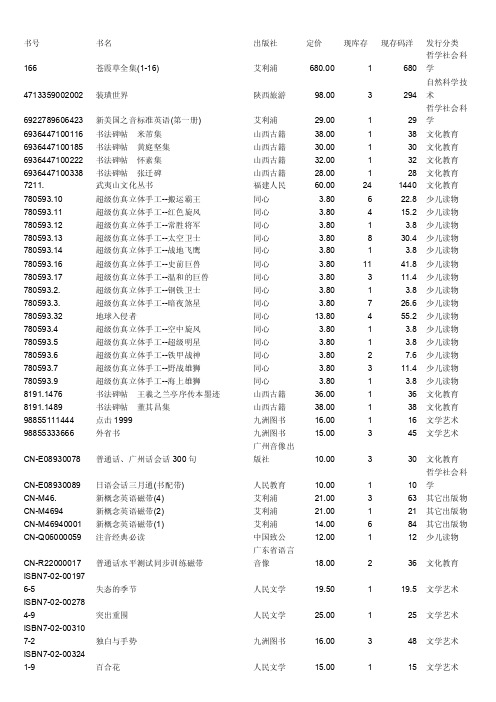
书号书名出版社定价现库存现存码洋发行分类166 苍霞草全集(1-16)艾利浦680.00 1 680 哲学社会科学4713359002002 装璜世界陕西旅游98.00 3 294 自然科学技术6922789606423 新美国之音标准英语(第一册)艾利浦29.00 1 29 哲学社会科学6936447100116 书法碑帖米芾集山西古籍38.00 1 38 文化教育6936447100185 书法碑帖黄庭坚集山西古籍30.00 1 30 文化教育6936447100222 书法碑帖怀素集山西古籍32.00 1 32 文化教育6936447100338 书法碑帖张迁碑山西古籍28.00 1 28 文化教育7211. 武夷山文化丛书福建人民60.00 24 1440 文化教育780593.10 超级仿真立体手工--搬运霸王同心 3.80 6 22.8 少儿读物780593.11 超级仿真立体手工--红色旋风同心 3.80 4 15.2 少儿读物780593.12 超级仿真立体手工--常胜将军同心 3.80 1 3.8 少儿读物780593.13 超级仿真立体手工--太空卫士同心 3.80 8 30.4 少儿读物780593.14 超级仿真立体手工--战地飞鹰同心 3.80 1 3.8 少儿读物780593.16 超级仿真立体手工--史前巨兽同心 3.80 11 41.8 少儿读物780593.17 超级仿真立体手工--温和的巨兽同心 3.80 3 11.4 少儿读物780593.2. 超级仿真立体手工--钢铁卫士同心 3.80 1 3.8 少儿读物780593.3. 超级仿真立体手工--暗夜煞星同心 3.80 7 26.6 少儿读物780593.32 地球入侵者同心13.80 4 55.2 少儿读物780593.4 超级仿真立体手工--空中旋风同心 3.80 1 3.8 少儿读物780593.5 超级仿真立体手工--超级明星同心 3.80 1 3.8 少儿读物780593.6 超级仿真立体手工--铁甲战神同心 3.80 2 7.6 少儿读物780593.7 超级仿真立体手工--野战雄狮同心 3.80 3 11.4 少儿读物780593.9 超级仿真立体手工--海上雄狮同心 3.80 1 3.8 少儿读物8191.1476 书法碑帖王羲之兰亭序传本墨迹山西古籍36.00 1 36 文化教育8191.1489 书法碑帖董其昌集山西古籍38.00 1 38 文化教育98855111444 点击1999九洲图书16.00 1 16 文学艺术98855333666 外省书九洲图书15.00 3 45 文学艺术CN-E08930078 普通话、广州话会话300句广州音像出版社10.00 3 30 文化教育CN-E08930089 日语会话三月通(书配带)人民教育10.00 1 10 哲学社会科学CN-M46. 新概念英语磁带(4)艾利浦21.00 3 63 其它出版物CN-M4694 新概念英语磁带(2)艾利浦21.00 1 21 其它出版物CN-M46940001 新概念英语磁带(1)艾利浦14.00 6 84 其它出版物CN-Q06000059 注音经典必读中国致公12.00 1 12 少儿读物CN-R22000017 普通话水平测试同步训练磁带广东省语言音像18.00 2 36 文化教育ISBN7-02-001976-5 失态的季节人民文学19.50 1 19.5 文学艺术ISBN7-02-002784-9 突出重围人民文学25.00 1 25 文学艺术ISBN7-02-003107-2 独白与手势九洲图书16.00 3 48 文学艺术ISBN7-02-003241-9 百合花人民文学15.00 1 15 文学艺术ISBN7-02-003243-5 保卫延安人民文学19.80 2 39.6 文学艺术ISBN7-02-003247-8 南渡记人民文学16.00 1 16 文学艺术ISBN7-02-003249-4 活动变人形人民文学18.00 1 18 文学艺术ISBN7-02-003265-6 女神人民文学8.00 1 8 文学艺术ISBN7-02-003271-0 倪焕之人民文学10.80 1 10.8 文学艺术ISBN7-02-003335-0 背叛人民文学30.00 3 90 文学艺术ISBN7-02-003336-9 彼岸人民文学29.50 3 88.5 文学艺术ISBN7-02-003337-7 见证人民文学28.50 3 85.5 文学艺术ISBN7-02-003463-2 哈利*波特与火焰杯(4)人民文学39.80 2 79.6 少儿读物ISBN7-02-003821-2 昨夜风雨人民文学15.90 1 15.9 文学艺术ISBN7-02-003927-8 星球大战人民文学25.00 1 25 哲学社会科学ISBN7-02-003928-6 星球大战人民文学28.00 1 28 哲学社会科学ISBN7-02-004196-5 左手爱情右手你人民文学16.00 1 16 文化教育ISBN7-02-004242-2 高中生必背古诗文40篇人民文学10.00 1 10 文学艺术ISBN7-02-004283-X 大宅门--第二部湖南文艺36.00 1 36 文学艺术ISBN7-02-004324-0 没有错别字的身体九洲图书14.60 1 14.6 文学艺术ISBN7-02-004327-5 哈利.波特与凤凰社人民文学59.00 1 59 哲学社会科学ISBN7-02-005323-8 哈利.波特与“混血王子”人民文学58.00 1 58 文学艺术ISBN7-02-005684-9 语文新课标必读丛书西游记(上下)人民文学43.00 2 86 文化教育ISBN7-02-005686-5 紅樓夢(上下)人民文学48.00 1 48 文化教育ISBN7-03-008296-6 电脑平面设计的创意与制作(含盘)科学78.00 1 78 自然科学技术ISBN7-03-018498-X. 武夷岩茶名丛录科学108.00 6 648 文化教育ISBN7-100-00790-9 古汉语常用字字典(修订版)商务16.00 630 480 文化教育ISBN7-100-01350-X 特洛伊罗斯和克编西达商务7.20 1 7.2 文化教育ISBN7-100-02301-7 货币.信用与商业商务18.80 1 18.8 哲学社会科学ISBN7-100-02302-5 政治经济学的国民体系商务18.70 1 18.7 哲学社会科学ISBN7-100-02605-9 朗文当代高级英语辞典(英英、英汉双解)商务128.00 1 128 文化教育ISBN7-100-02638-5 古汉语常用字字典商务21.00 2 42 文化教育ISBN7-100-02863-9 牛津初级英汉双解词典--第二版商务28.00 2 56 文化教育ISBN7-100-02893-0 新华字典商务33.00 1 33 文化教育ISBN7-100-03477-9 现代汉语词典商务60.00 4 240 文化教育ISBN7-100-03974-6 新华字典商务15.00 3 45 文化教育ISBN7-100-04006-X 新华字典(大字本)商务33.00 1 33 文化教育ISBN7-100-04157-0 牛津高阶英汉双解词典(第6版)商务99.00 3 297 哲学社会科学ISBN7-100-04343-3 牛津中阶英汉双解词典3版商务69.00 2 138 哲学社会科学ISBN7-102-00622-5 西洋风景画百图人民美术11.00 4 44 文学艺术ISBN7-102-01057-5 新艺术百图西方绘画.工艺.建筑.雕塑人民美术12.00 2 24 文学艺术ISBN7-102-01347-7 中国现代名家画谱--姚有多人民美术18.00 2 36 文学艺术ISBN7-104-01149-8 世纪儿童百草园丛书中国戏剧7.80 1 7.8 文化教育ISBN7-104-01154-4 永远平安夜--圣诞故事音乐经典(含盘)中国戏剧28.00 1 28 文学艺术ISBN7-104-01188-9 宣统皇帝(上下)中国戏剧56.80 2 113.6 文学艺术ISBN7-104-01226-5 激情妄语红与火--北大生自选日记中国戏剧16.00 1 16 文学艺术ISBN7-104-01241-9 杂志女人(刘莎言情集)中国戏剧10.00 1 10 文学艺术ISBN7-104-01484-5 第五个待嫁的冬天九洲图书18.80 1 18.8 文学艺术ISBN7-104-01615-5 武林谣言湖南文艺18.80 1 18.8 文学艺术ISBN7-104-01697-X 儿童学画画入门丛书中国戏剧7.80 4 31.2 少儿读物ISBN7-104-01698-8 黑板报设计中国戏剧14.80 10 148 文化教育ISBN7-104-01701-1 儿童学画画-8元丛书中国戏剧8.00 4 32 少儿读物ISBN7-104-01738-0 上海往事中国戏剧18.00 1 18 文化教育ISBN7-105-04701-1 中国明清绘画鉴赏(上下册)民族100.00 2 200 文学艺术ISBN7-106-01585-7 林中响箭九洲图书18.00 1 18 文学艺术ISBN7-106-01869-4 满地骨头中国电影18.00 1 18 哲学社会科学ISBN7-106-02049-4 三道茶中国电影25.00 1 25 哲学社会科学ISBN7-106-02145-8 闲话女人中国电影18.00 2 36 文化教育ISBN7-106-02183-0 有多少青春可以重来中国电影19.80 1 19.8 文化教育ISBN7-108-01110-7 作为文化批评的人类学九洲图书14.80 1 14.8 文学艺术ISBN7-108-01404-1 上半截与下半截九洲图书12.80 2 25.6 文学艺术ISBN7-108-01422-X 社会性别与发展译文集九洲图书13.50 2 27 文学艺术ISBN7-108-01430-0 批判与重建九洲图书20.00 1 20 文学艺术ISBN7-108-01694-X 几米作品月亮忘记了北京三联28.00 1 28 哲学社会科学ISBN7-108-01703-2 几米作品森林唱游北京三联25.00 2 50 哲学社会科学ISBN7-108-01704-0 几米作品听几米唱歌北京三联25.00 2 50 哲学社会科学ISBN7-109-06165-5 葡萄病虫害看图防治农业12.50 1 12.5 自然科学技术ISBN7-111-07816-0 家居装饰新概念机械工业38.00 1 38 文化教育ISBN7-111-09712-2 物业经理便携手册机械工业26.00 1 26 文化教育ISBN7-112-03753-0 住宅建筑设计资料集建筑工业45.00 1 45 自然科学技术ISBN7-112-03754-9 住宅设计资料集建筑工业57.00 1 57 自然科学技术ISBN7-112-03756-5 住宅装饰设计资料集建筑工业130.00 1 130 自然科学技术ISBN7-112-03757-3 住宅设计资料集建筑工业74.00 1 74 自然科学技术ISBN7-112-03788-3 住宅设计资料集(3)建筑工业55.00 1 55 自然科学技术ISBN7-114-01625-5 修船价格手册人民交通100.00 1 100 自然科学技术ISBN7-114-04122-5 中国交通营运里程图集人民交通48.00 1 48 文学艺术ISBN7-115-08721-0 最新手机故障检修方法与技巧人民邮电30.00 1 30 自然科学技术ISBN7-115-1079 0-4 中文版AnxoCAD2002机械设计培训教程人民邮电28.00 1 28自然科学技术ISBN7-115-13968-7 CorelDRAW服装结构设计实用教程人民邮电38.00 1 38 自然科学技术ISBN7-115-14124-X 完全使用详解人民邮电36.00 1 36 自然科学技术ISBN7-116-02481-6 红宝石,蓝宝石--闪烁之星地质17.80 1 17.8 哲学社会科学ISBN7-116-02483-2 珍珠--珠宝皇后地质18.80 1 18.8 哲学社会科学ISBN7-116-02484-0 祖母绿及其他--群星荟萃地质17.80 1 17.8 哲学社会科学ISBN7-116-03125-1 玫瑰色的幻境地质10.80 1 10.8 文学艺术ISBN7-119-02521-X 辣妹ABC(英语聊天室)外文10.80 1 10.8 文化教育ISBN7-121-02256-7 网页美工与图像处理精讲辽宁画报29.00 1 29 自然科学技术ISBN7-200-01937-2 古泉汇北京75.00 1 75 哲学社会科学ISBN7-200-03282-4 实用法语会话北京36.00 2 72 文化教育ISBN7-200-03329-4 实用英语会话北京35.00 2 70 文化教育ISBN7-200-04467-9 背痛北京10.00 1 10 自然科学技术ISBN7-200-04656-6 健康快车北京12.00 1 12 自然科学技术ISBN7-200-04843-7 你就是我的100分北京20.00 1 20 文化教育ISBN7-200-05131-4 藏在书包里的玫瑰北京18.00 1 18 文化教育ISBN7-201-01076-X 青年看社会丛书天津人民 3.35 1 3.35 文学艺术ISBN7-201-01077-8 青年看社会丛书天津人民 3.80 1 3.8 文学艺术ISBN7-201-01078-6 青年看社会丛书天津人民 3.70 1 3.7 文学艺术ISBN7-201-01153-7 青年看社会丛书天津人民 3.30 2 6.6 文学艺术ISBN7-201-04174-6 世界上最远的距离九洲图书20.00 1 20 文学艺术ISBN7-201-04175-4 粉墨谢场九洲图书20.00 1 20 文学艺术ISBN7-204-03318-3 孕妇保健按摩图解内蒙人民13.00 1 13 哲学社会科学ISBN7-204-03701-4 恐惧与希望内蒙人民28.00 1 28 哲学社会科学ISBN7-204-04044-9.5 毛泽东与赫鲁晓夫(权延赤)内蒙人民15.50 1 15.5 文学艺术ISBN7-204-04044-9.6 掌上千秋(权延赤)内蒙人民15.50 1 15.5 文学艺术ISBN7-204-04044-9.8 中国最大的保皇派(权延赤)内蒙人民15.50 1 15.5 文学艺术2-8 中国现代经典散文内蒙人民29.80 2 59.6 文学艺术ISBN7-204-04852-0 中学汉英词典内蒙人民9.80 1 9.8 自然科学技术ISBN7-204-06726-6 新编家用电器使用维修手册内蒙人民60.00 1 60 自然科学技术ISBN7-204-07083-6 花香常漫内蒙人民16.80 1 16.8 文学艺术ISBN7-204-08119-6 快乐星球内蒙人民 6.00 1 6 文学艺术ISBN7-204-33715-8 中国历代砚滴内蒙人民50.00 1 50 文学艺术ISBN7-204-33716-6 中国铜炉图鉴内蒙人民50.00 1 50 文学艺术ISBN7-205-01935-4 书评的学问九洲图书 6.80 1 6.8 文学艺术ISBN7-205-02164-2 青年看社会丛书辽宁人民 4.55 1 4.55 文学艺术ISBN7-205-04793-5 新西行漫记九洲图书24.00 1 24 文学艺术ISBN7-206-01407-0 青年看社会丛书吉林人民 4.35 2 8.7 文学艺术ISBN7-206-02255-3 绝路逢生吉林人民15.00 1 15 文化教育ISBN7-206-03438-1 不废江河九洲图书18.00 1 18 文学艺术ISBN7-207-02197-6 社会分配的鼎新与变异黑人 4.60 1 4.6 文学艺术ISBN7-207-04627-8 啊,青春的同学黑人12.80 1 12.8 文化教育ISBN7-207-04628-6 天秤坐黑人11.80 1 11.8 文化教育ISBN7-207-04629-4 女孩的双桨黑人7.80 2 15.6 文化教育ISBN7-207-04630-8 33个阴晴圆缺的日子黑人9.80 1 9.8 文化教育ISBN7-208-02364-6 邓小平传上海人民15.00 7 105 哲学社会科学ISBN7-208-03405-2 生命之光九洲图书16.20 1 16.2 文学艺术ISBN7-208-03444-3 偶像画廊湖南文艺15.00 4 60 文学艺术ISBN7-208-04143-1 魔法拉面的发明传奇上海人民15.00 1 15 文化教育ISBN7-211-02109-8 佳名飘香福建人民 6.00 20 120 文化教育ISBN7-211-02110-1 物华天宝福建人民 6.60 70 462 文化教育ISBN7-211-02112-8 武夷山文化丛书--洞天佛地福建人民 6.30 120 756 文化教育3-6 武夷山文化丛书--道南理窟福建人民 6.20 100 620 文化教育ISBN7-211-02113-6 武夷山文化丛书--奇山异水福建人民 6.60 90 594 文化教育ISBN7-211-02113-6 武夷山文化丛书(套)福建人民60.00 120 7200 文化教育ISBN7-211-02114-4 美丽的传说福建人民 6.40 20 128 文化教育ISBN7-211-02125-X 武夷山文化丛书--千古之谜福建人民 6.80 70 476 文化教育ISBN7-211-03444-0 炼字趣话福建人民12.60 3 37.8 文化教育ISBN7-211-03544-7 语法趣话福建人民11.00 2 22 文化教育ISBN7-211-03545-5 修辞趣话福建人民11.70 2 23.4 文化教育ISBN7-214-01522-6 新三十六计江苏人民9.80 1 9.8 哲学社会科学ISBN7-215-01161-5 中国人的性爱与婚姻河南人民13.00 1 13 哲学社会科学ISBN7-215-02390-7 中国历代游侠(上下)河南人民30.20 1 30.2 哲学社会科学ISBN7-216-01527-4 现代社团辞典湖北人民30.00 2 60 哲学社会科学ISBN7-216-02646-2 现代汉语辨析词典湖北人民48.20 1 48.2 文化教育ISBN7-216-02710-8 中国再就业工程湖北人民16.30 1 16.3 哲学社会科学ISBN7-216-02878-3 大学英语四级写作范例及译文湖北人民9.00 2 18 文化教育ISBN7-218-03434-9 克隆魂广东人民18.00 1 18 文学艺术ISBN7-220-04725-8 少先队员手册四川人民 5.00 1 5 文学艺术ISBN7-221-03627-6 学生实用手册--汉语成语小词典贵州人民7.20 8 57.6 文化教育ISBN7-221-06191-2 曾炜作品集贵州人民25.00 1 25 文化教育ISBN7-222-02877-3 墨脱察隅大峡谷云南人民16.20 1 16.2 哲学社会科学ISBN7-222-02878-1 生长神灵的山水云南人民18.40 1 18.4 哲学社会科学ISBN7-222-02880-3 放牧世界屋脊云南人民13.80 1 13.8 哲学社会科学ISBN7-222-03777-2 陈丹燕-慢船去中国云南人民28.00 1 28 哲学社会科学ISBN7-225-01210-X 藏医放血疗法青海人民 6.00 2 12 自然科学技术ISBN7-225-01700-4 卫斯理(上下)青海人民78.60 1 78.6 哲学社会科学ISBN7-225-01762-4 节日彩色黑板报精粹青海人民13.80 4 55.2 哲学社会科学ISBN7-225-02116-8 学生书法速成练习帖青海人民8.00 1 8 文化教育ISBN7-225-02135-4 汉英赠言对照词典机械工业12.00 1 12 文化教育ISBN7-225-02330-6 世纪经典儿童注音丛书青海人民10.00 1 10 文化教育ISBN7-225-02452-3 新概念写字课青海人民7.80 2 15.6 文化教育ISBN7-226-01749-0 校园黑板报设计指南甘肃人民8.80 2 17.6 文化教育ISBN7-228-06017-2.1 中学生限字作文--600字新疆人民 6.00 1 6 文化教育ISBN7-228-07026-7 中国锡器图录新疆人民49.00 1 49 文化教育ISBN7-228-07026-7.1 中国银币图录新疆人民49.00 1 49 文化教育ISBN7-228-07099-2 神奇的化石新疆人民18.80 1 18.8 文化教育ISBN7-228-07202-2 五分钟小故事大道理新疆人民 5.00 1 5 少儿读物ISBN7-228-07533-1 处女座新疆人民10.00 1 10 文化教育ISBN7-228-07533-1.1 摩羯座新疆人民10.00 1 10 文化教育ISBN7-228-07674-5 校园黑板报系列新疆人民8.80 1 8.8 哲学社会科学ISBN7-228-07763-6 中华传世名著经典文库新疆人民 6.50 15 97.5 文学艺术ISBN7-300-05749-7 蓝筹人民大学36.00 1 36 文化教育ISBN7-302-08116-6 Photoshop服装设计专业教程清华大学39.00 1 39 自然科学技术ISBN7-308-02389-3 良渚文化玉器(中国古玉图鉴)浙江大学45.00 2 90 文学艺术ISBN7-309-01229-1 公共关系调查复旦大学 5.80 1 5.8 哲学社会科学ISBN7-309-01247-X 狮城舌战复旦大学10.00 1 10 文学艺术ISBN7-309-01339-5 公关策划学复旦大学10.00 1 10 文化教育ISBN7-309-03020-6 2003英语语法实践指南(第三版) 复旦大学16.00 1 16 文化教育ISBN7-309-03854-1 英语常用词100个复旦大学8.00 2 16 文化教育ISBN7-311-01843-9 小学生同步写字训练兰州大学8.00 1 8 文学艺术ISBN7-311-01968-0 同步字帖兰州大学 4.80 1 4.8 文化教育ISBN7-312-01563-8 新编3DSMAX实用教程科技大学22.00 1 22 自然科学技术ISBN7-5000-6375-X 卡通英汉词典大百科20.00 1 20 文化教育ISBN7-5000-6381-4 初中必背古诗词大百科 5.90 1 5.9 文化教育ISBN7-5000-6440-3 高中生必背文言文大百科 6.80 1 6.8 文化教育ISBN7-5001-071 1-0 超级英语语法--初级版(赠超级英语语法练习)对外翻译45.00 1 45 文化教育ISBN7-5002-1799-4 非法人生九洲图书18.00 1 18 文学艺术ISBN7-5002-1879-6 男人是纸老虎盲文书社22.80 1 22.8 文化教育ISBN7-5002-1936-9 民间推算万年历盲文书社19.80 1 19.8 自然科学技术ISBN7-5002-2310-2 阅尽沧桑盲文书社22.00 1 22 文学艺术ISBN7-5002-2311-0 故乡明月盲文书社22.00 1 22 文学艺术ISBN7-5004-2612-7 经济学中的制度九洲图书15.00 1 15 文学艺术ISBN7-5004-2637-2 圣手先胜(上下册)社会科学38.00 1 38 哲学社会科学ISBN7-5004-2669-0 河北建筑画社会科学128.00 1 128 文化教育ISBN7-5005-2691-1 财会法规财政经济16.20 1 16.2 哲学社会科学ISBN7-5005-4501-0 中国证券法规总汇九洲图书67.50 1 67.5 文学艺术ISBN7-5006-0158-1. 红旗谱中国青年27.70 2 55.4 文学艺术ISBN7-5006-0161-1 创业史中国青年24.00 1 24 自然科学技术ISBN7-5006-3788-8 白洋淀纪事中国青年26.00 1 26 自然科学技术ISBN7-5006-3950-3 大钟亭九洲图书9.60 1 9.6 文学艺术ISBN7-5006-4974-6 卡通漫画技法百科中国青年29.90 3 89.7 哲学社会科学ISBN7-5007-2981-2 小学生百科(最新版全四册)中国少年98.00 1 98 少儿读物ISBN7-5007-4555-9 绿色柳叶船--中外民间故事中国少年9.80 1 9.8 少儿读物ISBN7-5007-4556-7 红色花瓣船--中国童话故事中国少年11.80 1 11.8 少儿读物ISBN7-5007-4558-3 银色月亮船--外国童话故事中国少年7.80 2 15.6 少儿读物ISBN7-5007-5008-0 航天科普百题300问中国少年11.80 1 11.8 少儿读物ISBN7-5007-5393-4.1 神奇的动物世界兽区怪居民(知识童话)中国少年8.00 1 8 少儿读物ISBN7-5007-6364-6 我与中外名著对话中国少年12.00 50 600 哲学社会科学ISBN7-5007-7075-8 岁月留香纪念文集中国少年15.00 1 15 文化教育ISBN7-5007-7253-X 初中生必背诗词文50篇中国少年8.00 1 8 文化教育ISBN7-5007-7456-7 中国新童谣中国少年10.00 1 10 文化教育ISBN7-5008-1726-6 萨柯和樊塞蒂的受难中国工人17.20 1 17.2 文学艺术ISBN7-5008-2748-2 水一样摇摆湖南文艺16.00 1 16 文学艺术ISBN7-5008-2778-4 成长欲望九洲图书15.00 1 15 文学艺术ISBN7-5008-2797-0 半枝圣罗兰中国工人18.00 1 18 文化教育ISBN7-5008-2965-5 零零碎碎中国工人16.00 1 16 文化教育ISBN7-5008-2966-3 美丽食人鱼湖南文艺16.00 2 32 文学艺术ISBN7-5008-3001-7 女人是任性猫中国工人22.80 1 22.8 文化教育ISBN7-5008-3089-0 风花雪月的梦中国工人16.80 1 16.8 文学艺术ISBN7-5011-2327-6 武夷山摩崖石刻汇编新华22.80 4 91.2 文化教育ISBN7-5011-5561-5 亲历阿富汗前线新华20.00 2 40 哲学社会科学ISBN7-5011-5567-4 现代汉语学生辞海新华28.50 1 28.5 文学艺术ISBN7-5011-5992-0 御风而上九洲图书20.00 1 20 文学艺术ISBN7-5011-6511-4 英语六级-主题进阶100篇新华14.80 2 29.6 哲学社会科学ISBN7-5012-1956-7 丹诺自传世界知识24.00 1 24 文学艺术ISBN7-5015-2320-7 我的思念荷过水面湖南文艺18.80 1 18.8 文学艺术ISBN7-5015-2599-4 独步东西九洲图书20.00 1 20 文学艺术ISBN7-5015-3773-9 女子有行知识18.00 1 18 文化教育ISBN7-5017-0287-X 海瑞直面人生的九九方略湖南文艺25.00 1 25 文学艺术ISBN7-5017-2154-8.4 宝宝康乐秘法--育儿百宝箱中国经济18.00 1 18 哲学社会科学ISBN7-5017-2154-8.8 宝宝疾病防治手册--育儿百宝箱中国经济18.00 1 18 哲学社会科学ISBN7-5017-4260-X 跨越股份制九洲图书17.80 1 17.8 文学艺术ISBN7-5017-4484-X 美容麻辣烫中国经济13.00 1 13 哲学社会科学ISBN7-5017-4882-9 当头棒九洲图书18.00 1 18 文学艺术ISBN7-5019-4116-5 西南自助游轻工业31.80 1 31.8 哲学社会科学ISBN7-5019-4117-3 西北自助游轻工业25.80 1 25.8 哲学社会科学ISBN7-5024-1555-6 商贸钢材大览冶金工业85.00 1 85 文学艺术ISBN7-5024-1739-7 清产核资与纳税报表实用指南冶金工业15.00 2 30 哲学社会科学ISBN7-5024-1745-1 新会计公式手册冶金工业16.80 8 134.4 文化教育ISBN7-5025-1470-8 日本、美国、欧共体技术法规查询手册化学工业85.00 1 85 哲学社会科学ISBN7-5026-0222-4 密度计量中国计量 5.50 1 5.5 自然科学技术ISBN7-5026-0335-2 非电量检测中国计量9.50 1 9.5 自然科学技术ISBN7-5026-0374-3 测量误差中国计量8.00 1 8 自然科学技术ISBN7-5026-0403-0 螺纹标准与检验手册中国计量29.50 1 29.5 自然科学技术ISBN7-5026-0451-0 流量计量中国计量9.80 1 9.8 自然科学技术ISBN7-5029-2769-7 中国大姓寻根与取名--何高郭张气象13.60 1 13.6 自然科学技术ISBN7-5031-0999-8 中华人民共和国分省地图集中国地图22.00 1 22 自然科学技术ISBN7-5031-2136-X 中国地图集中国地图51.00 1 51 文化教育ISBN7-5031-2141-6 世界地图集中国地图45.00 1 45 文化教育ISBN7-5032-1915-7 厦门-自助旅游手册中国旅游16.00 1 16 哲学社会科学ISBN7-5032-1919-X 旧金山--世界名城之旅中国旅游25.00 1 25 哲学社会科学ISBN7-5032-1920-3 洛杉矶--世界名城之旅中国旅游25.00 1 25 哲学社会科学ISBN7-5032-1925-4 东京--世界名城之旅中国旅游25.00 1 25 哲学社会科学ISBN7-5032-1928-9 罗马--世界名城之旅中国旅游25.00 1 25 哲学社会科学ISBN7-5032-1930-0 港澳--世界名城之旅中国旅游25.00 1 25 哲学社会科学ISBN7-5032-1964-5 宁波--大雅中国旅行图鉴中国旅游25.00 2 50 哲学社会科学ISBN7-5032-1965-3 绍兴--大雅中国旅行图鉴中国旅游25.00 2 50 哲学社会科学ISBN7-5032-1966-1 杭州--大雅中国旅行图鉴中国旅游27.00 1 27 哲学社会科学ISBN7-5032-1967-X 南京--大雅中国旅行图鉴中国旅游25.00 2 50 哲学社会科学ISBN7-5032-1968-8 上海--大雅中国旅行图鉴中国旅游29.00 1 29 哲学社会科学ISBN7-5033-0037-X 雷锋的故事解放军文艺8.00 1 8 文学艺术ISBN7-5033-0113-9 雷锋日记选解放军文艺 5.00 1 5 文化教育ISBN7-5033-1233-5 上海屋檐下解放军文艺11.50 1 11.5 文学艺术ISBN7-5033-1234-3 南社丛选(上下册)解放军文艺55.00 3 165 文学艺术ISBN7-5033-1235-1 重放的鲜花解放军文艺20.50 1 20.5 文学艺术ISBN7-5033-1237-8 雅舍小品解放军文艺20.50 1 20.5 文学艺术ISBN7-5033-1238-6 将军族解放军文艺15.30 2 30.6 文学艺术ISBN7-5033-1240-8 解放区短篇创作选解放军文艺16.70 2 33.4 文学艺术ISBN7-5033-1249-1 曹禺剧本选解放军文艺21.60 5 108 文学艺术ISBN7-5033-1267-X 孽海花解放军文艺21.50 1 21.5 文学艺术ISBN7-5039-1759-8 金庸武侠全集--书剑恩仇录(上下)文化艺术48.00 1 48 哲学社会科学ISBN7-5039-1762-8 金庸武侠全集--神雕侠侣(1-4册)文化艺术92.00 1 92 哲学社会科学ISBN7-5039-1768-7 金庸武侠全集--侠客行(上下)文化艺术43.00 1 43 哲学社会科学ISBN7-5039-1925-6 红唇族文化艺术10.00 15 150 文学艺术ISBN7-5041-0531-7 庞中华最新钢笔字帖教育科学 2.70 2 5.4 文化教育ISBN7-5043-3196-1 湖上--朱自清诗歌赏析广播电视 6.50 1 6.5 文学艺术ISBN7-5043-3198-8 启明星--艾青诗歌赏析广播电视 6.50 1 6.5 文学艺术ISBN7-5044-1795-5 民航运输企业会计实用指南中国商业9.80 1 9.8 哲学社会科学ISBN7-5044-2192-8 土地增值税与资源税实用指南中国商业8.00 1 8 哲学社会科学ISBN7-5044-2277-0 营业税与消费税实用指南中国商业8.00 1 8 哲学社会科学ISBN7-5044-2278-9 所得税实用指南中国商业8.00 1 8 哲学社会科学9-6 少儿教育1818问中国商业88.00 1 88 少儿读物ISBN7-5044-2881-7 汽车使用维修大全(上中下卷)中国商业458.00 1 458 自然科学技术ISBN7-5044-4882-6 能够让你赚钱的美德中国商业18.00 1 18 文化教育ISBN7-5044-5038-3 这样的员工老板喜欢中国商业18.00 1 18 哲学社会科学ISBN7-5045-4033-1 茶艺师(基础知识)中国劳动13.00 2 26 自然科学技术ISBN7-5046-1654-0 医学文献检索中国科技17.80 1 17.8 自然科学技术ISBN7-5046-1925-6 拖拉机---技术与应用中国科技18.00 1 18 自然科学技术ISBN7-5046-1926-4 世界钢铁企业名录中国科技18.00 1 18 自然科学技术ISBN7-5047-0381-8 世界常用钢号手册中国物资30.00 1 30 自然科学技术ISBN7-5047-0886-0 最新石油产品购销手册中国物资25.50 1 25.5 自然科学技术ISBN7-5047-1001-6 高新技术产品精选中国物资27.00 1 27 自然科学技术ISBN7-5048-4179-X 小小美院农村读物9.90 1 9.9 文学艺术ISBN7-5048-4180-3 小小美院农村读物9.90 1 9.9 文学艺术ISBN7-5048-4181-1 小小美院农村读物9.90 2 19.8 文学艺术ISBN7-5052-042 3-8 世纪之辩--`99国际大专辩论会纪实与辨析世界语22.00 1 22 文化教育ISBN7-5054-1321-X 诛仙合订本(1-6)朝华98.00 1 98 文学艺术ISBN7-5056-0097-4 外文美术字朝花美术 2.60 2 5.2 文学艺术ISBN7-5057-1535-6 硅谷时代英雄九洲图书26.00 1 26 文学艺术ISBN7-5057-1637-9 八十封信中国友谊15.00 4 60 文化教育ISBN7-5057-1657-3 E时代青春湖南文艺25.00 2 50 文学艺术ISBN7-5057-1782-0 贝多芬的头发中国友谊20.00 2 40 文化教育ISBN7-5057-1863-0 黑色孤独中国友谊20.00 1 20 哲学社会科学ISBN7-5057-2039-2 中国药品调查九洲图书20.00 2 40 文学艺术ISBN7-5058-1864-3 华尔街九洲图书55.00 1 55 文学艺术ISBN7-5058-6285-5 三天学会炒股票买基金经济科学20.00 1 20 文化教育6-3 手把手教你炒股票买基金经济科学25.00 1 25 文化教育ISBN7-5059-3032-X 粉色(上下)中国文联36.80 1 36.8 文学艺术ISBN7-5061-1172-1 王尔德童话连环画8.80 1 8.8 文化教育ISBN7-5062-0351-0 新概念英语(1)世界图书8.20 10 82 文化教育ISBN7-5062-0352-9 新概念英语(2)世界图书12.80 7 89.6 文化教育ISBN7-5062-0353-7 新概念英语(3)世界图书9.70 2 19.4 文化教育ISBN7-5062-0354-5 新概念英语(4)世界图书8.30 7 58.1 文化教育ISBN7-5062-4191-9 餐饮英语世界图书23.00 2 46 文化教育ISBN7-5062-4406-3 境外生活英语世界图书21.00 2 42 哲学社会科学ISBN7-5062-4408-X 口袋英语世界图书 6.00 28 168 少儿读物ISBN7-5062-4416-0 酒店英语世界图书21.00 4 84 文化教育ISBN7-5062-4426-8 突破句型(书配带)世界图书53.00 2 106 哲学社会科学ISBN7-5062-4431-4 突破口语要素(书配带)世界图书53.00 1 53 哲学社会科学ISBN7-5062-4615-5 突破功能(书配带)世界图书53.00 2 106 哲学社会科学ISBN7-5062-4804-2 临床儿童口腔科学世界图书69.00 1 69 文化教育ISBN7-5062-4892-1 21世纪时空大历险--博士变山羊世界图书18.00 2 36 少儿读物ISBN7-5062-4892-1.1 21世纪时空大历险--智救外星球世界图书18.00 1 18 少儿读物ISBN7-5062-4892-1.2 21世纪时空大历险--神秘的锦盒世界图书18.00 2 36 少儿读物ISBN7-5062-4892-1.3 21世纪时空大历险--海底外星人世界图书18.00 1 18 少儿读物ISBN7-5062-4892-1.4 21世纪时空大历险--百年大追踪世界图书18.00 1 18 少儿读物ISBN7-5062-4922-7 突破对话(书配带)世界图书53.00 1 53 哲学社会科学ISBN7-5063-0863-0 再爆炸作家20.40 1 20.4 文化教育ISBN7-5063-0867-3 道神嫖作家19.40 2 38.8 文化教育ISBN7-5063-1644-7 宋诗选读作家9.00 1 9 文学艺术ISBN7-5063-1846-6 玻璃虫九洲图书13.00 1 13 文学艺术0-4 北方的河作家16.00 2 32 文学艺术ISBN7-5063-1905-5 萍踪忆语作家14.00 1 14 文学艺术ISBN7-5063-1913-6 人生采访作家16.00 2 32 文学艺术ISBN7-5063-1939-X 沉星档案九洲图书13.00 4 52 文学艺术ISBN7-5063-1945-4 织网的蜘蛛湖南文艺15.00 2 30 文学艺术ISBN7-5063-2359-1 谈一个维他命爱情作家15.00 1 15 哲学社会科学ISBN7-5063-2360-5 口香糖生活作家18.00 2 36 哲学社会科学ISBN7-5063-2372-9 金太阳作家19.00 1 19 文学艺术ISBN7-5063-2378-8 我们不结婚、好吗作家16.00 2 32 哲学社会科学ISBN7-5063-2400-8 我是波西米亚人作家13.00 1 13 哲学社会科学ISBN7-5063-2599-3 黑白命运作家18.00 2 36 哲学社会科学ISBN7-5064-1886-X 庭园花园植物300种中国纺织18.00 1 18 自然科学技术ISBN7-5067-0360-2 中国多相脂质体研究医药科技25.00 1 25 自然科学技术ISBN7-5071-0591-1 曼侬中国文学12.00 3 36 文化教育ISBN7-5072-078 8-9.8 全国小学生200-300字优秀作文精品库活动描写今日中国 5.80 3 17.4 文化教育ISBN7-5074-1062-5 瑞典回来的梦孩子中国城市13.80 1 13.8 哲学社会科学ISBN7-5074-1391-8 我这是怎么了(学生心理)中国城市24.00 1 24 文化教育ISBN7-5075-1512-5 此间的少年华文18.00 1 18 文学艺术ISBN7-5077-1694-5 新编司机地图册学苑20.00 2 40 哲学社会科学ISBN7-5078-1394-0 一地景象辽宁美术13.00 1 13 文学艺术ISBN7-5078-1399-1 乱话三千辽宁美术12.00 1 12 文学艺术ISBN7-5078-1400-9 摆脱虚伪国际广播10.00 1 10 文学艺术ISBN7-5078-1700-8 难言之隐国际广播19.80 1 19.8 哲学社会科学ISBN7-5080-3667-0 职场你我他华夏16.00 1 16 文化教育ISBN7-5082-0044-6 中国名牌时装金盾13.40 1 13.4 文学艺术3-X 儿童人物画技巧金盾 6.00 2 12 少儿读物ISBN7-5082-0391-7 畜禽药物手册金盾22.00 1 22 自然科学技术ISBN7-5082-0414-X 板栗病虫害防治金盾8.00 1 8 自然科学技术ISBN7-5082-0416-6 插花创作与赏析金盾22.00 1 22 自然科学技术ISBN7-5082-0566-9 凉菜美味30味金盾8.00 1 8 自然科学技术ISBN7-5082-0602-9 儿童植物画技巧金盾 6.00 2 12 少儿读物ISBN7-5082-0614-2 风湿性心脏并防治200问金盾 5.00 1 5 自然科学技术ISBN7-5082-0617-7 视听新潮流- 家庭影院金盾9.00 1 9 自然科学技术ISBN7-5082-0640-1 花卉病虫害防治金盾10.50 1 10.5 自然科学技术ISBN7-5082-0782-3 流行性出血热防治100问金盾 5.00 1 5 自然科学技术ISBN7-5082-0805-6 革命英模人物故事绘画丛书--罗盛教金盾 6.00 1 6 少儿读物ISBN7-5082-0856-0 工厂化健康养鳖技术金盾7.00 1 7 自然科学技术ISBN7-5082-0858-7 食用菌科学栽培指南金盾22.00 1 22 自然科学技术ISBN7-5082-0926-5 孕妇饮食调养金盾 5.00 1 5 自然科学技术ISBN7-5082-097 3-7 农产品深加工技术2000例(中)专利信息精选金盾12.00 1 12自然科学技术ISBN7-5082-0982-6 甜瓜优质高产栽培金盾7.50 1 7.5 自然科学技术ISBN7-5082-1000-X 粮食实用加工技术金盾7.50 1 7.5 自然科学技术ISBN7-5082-1018-2 狗病防治手册金盾16.00 1 16 自然科学技术ISBN7-5082-1022-0 维修电工基本技术金盾12.00 1 12 自然科学技术ISBN7-5082-1028-X 脐橙优质丰产技术金盾13.00 1 13 自然科学技术ISBN7-5082-1047-6 中国金鱼(修订本)金盾20.00 1 20 自然科学技术ISBN7-5082-1103-0 大棚日光温室稀特菜栽培技术金盾7.80 1 7.8 自然科学技术ISBN7-5082-1106-5 香蕉优质高产栽培金盾7.50 1 7.5 自然科学技术ISBN7-5082-1164-2 肾脏病中医诊治与调养金盾 5.50 1 5.5 自然科学技术ISBN7-5082-1207-X 常见病简易中医疗法(修订版)金盾 6.50 1 6.5 自然科学技术2-0 儿童临摹学画(动物)金盾7.50 1 7.5 少儿读物ISBN7-5082-1849-3 扁桃体炎自我防治金盾 4.50 2 9 文化教育ISBN7-5082-1947-3 贫血自我防治金盾8.00 1 8 文化教育ISBN7-5085-0806-8 中国茶艾利浦40.00 1 40 文学艺术ISBN7-5301-1304-6 新童谣幼儿版北京少儿15.00 1 15 文化教育ISBN7-5302-0619-2 欢乐十月文艺20.00 2 40 文学艺术ISBN7-5303-1507-2 新编学生英汉词典北京教育8.80 1 8.8 文化教育ISBN7-5306-2937-9 情有独钟的人们百花文艺8.50 2 17 文化教育ISBN7-5306-2939-5 为卡尔文疯狂九洲图书12.50 2 25 文学艺术ISBN7-5306-2972-7 美人卷珠帘百花文艺15.00 1 15 哲学社会科学ISBN7-5306-2973-5 一个高三女生的日记百花文艺17.80 2 35.6 文化教育ISBN7-5306-2974-3 生活的革命百花文艺18.50 1 18.5 哲学社会科学ISBN7-5306-2993-X 第五天的人百花文艺16.50 1 16.5 文化教育ISBN7-5306-2994-8 娃娃先生百花文艺12.00 2 24 文化教育ISBN7-5306-3004-0 黑恋百花文艺11.50 2 23 文化教育ISBN7-5306-3005-9 幽灵陪伴百花文艺9.50 2 19 文化教育ISBN7-5306-3007-5 金鱼百花文艺11.00 2 22 文化教育ISBN7-5307-2334-0 镜中的你和我新蕾 6.00 3 18 文学艺术ISBN7-5307-2335-9 门口的鲜花新蕾9.00 5 45 文学艺术ISBN7-5307-2336-7 路上的感觉新蕾8.00 5 40 文学艺术ISBN7-5307-2337-5 出错的纸牌新蕾7.00 7 49 文学艺术ISBN7-5312-0473-8 乖宝宝认字机械工业12.80 1 12.8 文化教育ISBN7-5312-0858-X 中外儿童精彩故事丛书内蒙古少儿 5.00 1 5 文化教育ISBN7-5312-1205-6 好孩子读名著--水浒内蒙古少儿25.00 1 25 少儿读物ISBN7-5312-1205-6.1 好孩子读名著--红楼梦内蒙古少儿25.00 2 50 少儿读物5-6.2 好孩子读名著--西游记内蒙古少儿25.00 1 25 少儿读物ISBN7-5312-1205-6.4 好孩子读名著--三国演义内蒙古少儿25.00 1 25 少儿读物ISBN7-5312-1241-2 小博士最新家庭编织内蒙古少儿28.80 1 28.8 哲学社会科学ISBN7-5312-1446-6 儿童注音故事乐园内蒙古少儿10.00 1 10 少儿读物ISBN7-5313-1084-8 中华钢笔草书篆书之最春风文艺 4.50 1 4.5 文学艺术ISBN7-5313-2242-0 乱弹集辽宁美术15.00 1 15 文学艺术ISBN7-5313-2468-7 非常情网春风文艺18.00 2 36 文化教育ISBN7-5313-2478-4 拐弯的夏天湖南文艺16.00 1 16 文学艺术ISBN7-5313-2502-0 欲罢刁斗春风文艺18.00 1 18 文化教育ISBN7-5313-2530-6 你在高原西郊九洲图书28.00 1 28 文学艺术ISBN7-5313-2678-7 最有意义的生活春风文艺16.00 1 16 文学艺术ISBN7-5314-2201-8 发现、奥秘、探索辽宁美术58.00 2 116 哲学社会科学ISBN7-5314-2491-6 自然天成与造型艺术根雕辽宁美术25.00 1 25 自然科学技术ISBN7-5315-3007-4 七色草文学丛书--我想当侦探辽宁少儿8.00 1 8 文化教育ISBN7-5315-3621-8 恐龙大世界(配VCD)辽宁少儿12.80 1 12.8 少儿读物ISBN7-5317-1247-4 殊死较量北方文艺18.00 2 36 文化教育ISBN7-5317-1252-0 邪恶克星湖南文艺18.00 1 18 文学艺术ISBN7-5317-1633-X 鱼与石头北方文艺15.80 1 15.8 文学艺术ISBN7-5318-0423-9 写兰百家黑龙江美术30.00 1 30 文学艺术ISBN7-5321-2487-8 长喉结的美女上海文艺18.00 1 18 文学艺术ISBN7-5321-2494-0 女儿的四季歌谣九洲图书22.00 1 22 文学艺术ISBN7-5322-3580-7 神探二人组上海人美 6.00 2 12 文化教育ISBN7-5322-3850-4 西游记上海人美9.00 1 9 文化教育ISBN7-5322-3941-1 给我讲故事系列上海人美 5.80 4 23.2 文化教育ISBN7-5323-1263-1 工厂医疗卫生手册上海科技19.70 1 19.7 自然科学技术。
DrayTek Vigor2865 35b Security Firewall Quick Star

Vigor286535b Security Firewall Quick Start Guide (for Wired Model)Version: 1.7Firmware Version: V4.4.2(For future update, please visit DrayTek web site)Date: June 27, 2023Intellectual Property Rights (IPR) InformationCopyrights © All rights reserved. This publication contains information that is protected by copyright. No part may be reproduced, transmitted, transcribed, stored ina retrieval system, or translated into any language without written permissionfrom the copyright holders.Trademarks The following trademarks are used in this document:●Microsoft is a registered trademark of Microsoft Corp.●Windows 8,10, 11 and Explorer are trademarks of Microsoft Corp.●Apple and Mac OS are registered trademarks of Apple Inc.●Other products may be trademarks or registered trademarks of theirrespective manufacturers.Safety Instructions and ApprovalSafety Instructions ●Read the installation guide thoroughly before you set up the router.●The router is a complicated electronic unit that may be repaired only beauthorized and qualified personnel. Do not try to open or repair therouter yourself.●Do not place the router in a damp or humid place, e.g. a bathroom.●Do not stack the routers.●The router should be used in a sheltered area, within a temperaturerange of +5 to +40 Celsius.●Do not expose the router to direct sunlight or other heat sources. Thehousing and electronic components may be damaged by direct sunlight or heat sources.●Do not deploy the cable for LAN connection outdoor to prevent electronicshock hazards.●Do not power off the router when saving configurations or firmwareupgrades. It may damage the data in a flash. Please disconnect theInternet connection on the router before powering it off when a TR069/ ACS server manages the router.●Keep the package out of reach of children.●When you want to dispose of the router, please follow local regulations onconservation of the environment.Warranty We warrant to the original end user (purchaser) that the router will be free from any defects in workmanship or materials for a period of two (2) yearsfrom the date of purchase from the dealer. Please keep your purchase receiptin a safe place as it serves as proof of date of purchase. During the warrantyperiod, and upon proof of purchase, should the product have indications offailure due to faulty workmanship and/or materials, we will, at our discretion,repair or replace the defective products or components, without charge foreither parts or labor, to whatever extent we deem necessary tore-store theproduct to proper operating condition. Any replacement will consist of a newor re-manufactured functionally equivalent product of equal value, and willbe offered solely at our discretion. This warranty will not apply if the productis modified, misused, tampered with, damaged by an act of God, or subjectedto abnormal working conditions. The warranty does not cover the bundled orlicensed software of other vendors. Defects which do not significantly affectthe usability of the product will not be covered by the warranty. We reservethe right to revise the manual and online documentation and to make changesfrom time to time in the contents hereof without obligation to notify anyperson of such revision or changes.EU Declaration of ConformityWe DrayTek Corp. , office at No.26, Fushing Rd., Hukou, Hsinchu Industrial Park, Hsinchu 303, Taiwan, declare under our soleresponsibility that the product●Product name: VDSL2 Security Firewall●Model number: Vigor2865●Manufacturer: DrayTek Corp.●Address: No.26, Fushing Rd., Hukou, Hsinchu Industrial Park, Hsinchu 303, Taiwan.is in conformity with the relevant Union harmonisation legislation:EMC Directive 2014/30/EU , Low Voltage Directive 2014/35/EU , ErP 2009/125/EC and RoHS2011/65/EU with reference to the following standardsStandard Version / Issue dateEN 550322012+AC:2013 class BEN 61000-3-22014 Class AEN 61000-3-32013EN 550352017+A11:2020EN 62368-12014+A11:2017EC No. 1275/2008 2008Hsinchu2nd September, 2019Calvin Ma / President .Signature)(place) (date)(LegalDeclaration of ConformityWe DrayTek Corp. , office at No.26, Fushing Rd., Hukou, Hsinchu Industrial Park, Hsinchu 303, Taiwan, declare under our soleresponsibility that the product●Product name: VDSL2 Security Firewall●Model number: Vigor2865●Manufacturer: DrayTek Corp.●Address: No.26, Fushing Rd., Hukou, Hsinchu Industrial Park, Hsinchu 303, Taiwan●Importer: CMS Distribution Ltd: Bohola Road, Kiltimagh, Co Mayo, Irelandis in conformity with the relevant UK Statutory Instruments:The Electromagnetic Compatibility Regulations 2016 (SI 2016 No.1091), The Electrical Equipment (Safety) Regulations 2016 (SI2016 No.1101), The Ecodesign for Energy-Related Products and Energy Information (Amendment) (EU Exit) Regulations 2019 (SI2019 No.539) and The Restriction of the Use of Certain Hazardous Substances in Electrical and Electronic Equipment Regulations2012 (SI 2012 No. 3032) with reference to the following standards:Standard Version / Issue dateEN 550322012+AC:2013 class BEN 61000-3-22014 Class AEN 61000-3-32013EN 550352017+A11:2020EN 62368-12014+A11:2017EC No. 1275/2008 2008Hsinchu2nd September, 2019Calvin Ma / President .Signature)(Legal (place) (date)Regulatory InformationFederal Communication Commission Interference StatementThis equipment has been tested and found to comply with the limits for a Class B digital device, pursuant to Part 15 of the FCC Rules. These limits are designed to provide reasonable protection against harmful interference in a residential installation. This equipment generates, uses and can radiate radio frequency energy and, if not installed and used in accordance with the instructions, may cause harmful interference to radio communications. However, there is no guarantee that interference will not occur in a particular installation. If this equipment does cause harmfulinterference to radio or television reception, which can be determined by turning the equipment off and on, the user is encouraged to try to correct the interference by one of the following measures:● Reorient or relocate the receiving antenna.● Increase the separation between the equipment and receiver.● Connect the equipment into an outlet on a circuit different from that to which the receiver is connected.●Consult the dealer or an experienced radio/TV technician for help.This device complies with Part 15 of the FCC Rules. Operation is subject to the following two conditions:(1) This device may not cause harmful interference, and(2) This device may accept any interference received, including interference that may cause undesired operation.Company nameABP International Inc.Address 13988 Diplomat Drive Suite 180 Dallas TX 75234 ZIP Code 75234 E-mail*******************USA Local RepresentativeContact PersonMr. Henry N CastilloTel. (972)831-1600 140Caution:Any changes or modifications not expressly approved by the grantee of this device could void the user's authority to operate the equipment.Any changes or modifications not expressly approved by the party responsible for compliance could void the user's authority to operate this equipment.This transmitter must not be co-located or operating in conjunction with any other antenna or transmitter.Radiation Exposure Statement: This equipment complies with FCC radiation exposure limits set forth for an uncontrolled environment. This equipment should be installed and operated with minimum distance 20cm between the radiator & your body.More update, please visit .*The external power supply used for each product will be model dependent.1 2 3 4 5 6 7 8 9 AManufacturer CWT CWT CWT CWT CWT APD APD APD APDB Address No. 222, Sec.2, Nankan Rd.,LujhuTownship,TaoyuanCounty 338,TaiwanNo. 222, Sec.2, Nankan Rd.,LujhuTownship,TaoyuanCounty 338,TaiwanNo. 222, Sec.2, Nankan Rd.,LujhuTownship,TaoyuanCounty 338,TaiwanNo. 222, Sec.2, Nankan Rd.,LujhuTownship,TaoyuanCounty 338,TaiwanNo. 222, Sec.2, Nankan Rd.,LujhuTownship,TaoyuanCounty 338,TaiwanNo.5, Lane 83,Lung-Sou St.,Taoyuan City330, TaiwanNo.5, Lane 83,Lung-Sou St.,Taoyuan City330, TaiwanNo.5, Lane 83,Lung-Sou St.,Taoyuan City330, TaiwanNo.5, Lane 83,Lung-Sou St.,Taoyuan City330, Taiwan2ABB012F UK 2ABB018F UK 2ABL024F UK 2ABL030F UK 2ABN036F UK WA-12M12FG WB-18D12FG WA-24Q12FG WA-36A12FGC Model identifier2ABB012F EU 2ABB018F EU 2ABL024F EU 2ABL030F EU 2ABN036F EU WA-12M12FK WB-18D12FK WA-24Q12FK WA-36A12FKDInputvoltage 100~240V 100~240V 100~240V 100~240V 100~240V 100~240V 100~240V 100~240V 100~240V InputACfrequency 50/60Hz 50/60Hz 50/60Hz 50/60Hz 50/60Hz 50/60Hz 50/60Hz 50/60Hz 50/60Hz EOutputvoltageDC 12.0V 12.0V 12.0V 12.0V 12.0V 12.0V 12.0V 12.0V 12.0V F Outputcurrent 1.0A 1.5A 2.0A 2.5A 3.0A 1.0A 1.5A 2.0A 3.0A GOutputpower 12.0W 18.0W 24.0W 30.0W 36.0W 12.0W 18.0W 24.0W 36.0W H Average activeefficiency84.9% 86.2% 87.6% 87.8% 89.8% 83.7% 85.4% 88.6% 88.2%I Efficiency at low load10%73.6% 78.0% 81.3% 83.3% 83.7% 74.5% 80.5% 86.4% 85.4% J No-loadpowerconsumption0.07W 0.07W 0.07W 0.07W 0.07W 0.07W 0.10W 0.07W 0.10W External power supply (Power Adapter) information. For more update, please visit .T a b l e o f C o n t e n t s1. Package Content (1)2. Panel Explanation (2)3. Hardware Installation (4)3.1 Network Connection (4)3.2 Wall-Mounted Installation (5)4. Software Configuration (6)4.1 Quick Start Wizard for Network Connection (6)5. Customer Service (12)Be a Registered Owner (12)Firmware & Tools Updates (12)1.P a c k a g e C o n t e n tTake a look at the package content. If there is anything missed or damaged, please contact DrayTek or dealer immediately.Vigor router Quick Start GuideRJ-45 Cable (Ethernet)RJ-11 to RJ-45 Cable (Annex B)RJ-11 to RJ-11 Cable (Annex A) The type of the power adapter depends on the country that the router will be installed. * The maximum power consumption is 22 Watts.UK-type Power Adapter EU-type Power AdapterUSA/Taiwan-type Power Adapter AU/NZ-type Power Adapter2. P a n e l E x p l a n a t i o nLED Status ExplanationOff The router is powered off.ACTBlinking The router is powered on and running normally.On Internet connection is ready. OffInternet connection is not ready. WAN2Blinking The data is transmitting. On The QoS function is active. QoS Off The QoS function is inactive.On USB device is connected and ready for use. OffNo USB device is connected. USB1~2Blinking The data is transmitting.On The router is ready to access Internet through DSL link.DSLBlinkingSlowly: The DSL connection is ready. Quickly: The connection is training. OnThe Web Content Filter is active. (It is enabled from Firewall >> General Setup ). WCFOffWCF is disabled.OnThe VPN tunnel is active. OffVPN services are disabledVPN BlinkingTraffic is passing through VPN tunnel. OnThe DMZ function is enabled. OffThe DMZ function is disabled. DMZ BlinkingThe data is transmitting.LED on ConnectorOnThe port is connected. Off The port is disconnected. Left LED BlinkingThe data is transmitting.On The port is connected with 1000Mbps. WAN2 / P6Right LED Off The port is connected with 10/100Mbps. OnThe port is connected. Off The port is disconnected. Left LED BlinkingThe data is transmitting.On The port is connected with 1000Mbps. LAN P1~P5Right LED OffThe port is connected with 10/100MbpsThe port “WAN2 / P6” is switchable. It can be used for LAN connection or WAN connection according to the settings configured in WUI.Switch on Rear SideInterface DescriptionFactory Reset Restore the default settings. Usage: Turn on the router(ACT LED is blinking). Press the hole and keep for more than5 seconds. When you see the ACT LED begins to blinkrapidly than usual, release the button. Then the router willrestart with the factory default configuration.USB1~2 Connecter for a USB device (for 3G/4G USB Modem orprinter or thermometer).WAN2 / P6 Connecter for local network devices or modem foraccessing Internet.LAN P1-P5 Connecters for local network devices.DSL Connecter for accessing the Internet.PWR Connecter for a power adapter.Switch.ON/OFF Power3.H a r d w a r e I n s t a l l a t i o nThis section will guide you to install the router through hardware connection and configure the router’s settings through web browser.Before starting to configure the router, you have to connect your devicescorrectly.3.1N e t w o r k C o n n e c t i o n1.Connect the DSL interface to the land line jack with a DSL line cable, orConnect the cable Modem/DSL Modem/Media Converter to the WAN port ofrouter with Ethernet cable (RJ-45).2.Connect one end of an Ethernet cable (RJ-45) to one of the LAN ports of therouter and the other end of the cable (RJ-45) into the Ethernet port on yourcomputer.3.Connect one end of the power adapter to the router’s power port on therear panel, and the other side into a wall outlet.4.Power on the device by pressing down the power switch on the rear panel.5.The system starts to initiate. After completing the system test, the ACT LEDwill light up and start blinking. (For the detailed information of LED status,please refer to section 2. Panel Explanation)3.2 W a l l -M o u n t e d I n s t a l l a t i o nVigor router has keyhole type mounting slots on the underside.1. Drill two holes on the wall. The distance between the holes shall be 168mm.2.Fit screws into the wall using the appropriate type of wall plug.NoteThe recommended drill diameter shall be 6.5mm (1/4”).3. When you finished about procedure, the router has been mounted on thewall firmly.4.S o f t w a r e C o n f i g u r a t i o nTo access Internet, please finish basic configuration after completing thehardware installation.4.1Q u i c k S t a r t W i z a r d f o r N e t w o r k C o n n e c t i o nThe Quick Start Wizard is designed for you to easily set up your router forInternet access. You can directly access the Quick Start Wizard via WebConfigurator. Make sure your PC connects to the router correctly.Note You may either simply set up your computer to get IP dynamically from the router or set up the IP address of the computer to be thesame subnet as the default IP address of Vigor router192.168.1.1. For the detailed information, please refer to -Trouble Shooting of the user’s guide.Open a web browser on your PC and type http://192.168.1.1. A pop-up window will open to ask for username and password. Please type “admin/admin” as the.Username/Password and click LoginNote If you fail to access to the web configuration, please go to“Trouble Shooting” on User’s Guide for detecting and solvingyour problem.Now, the Main Screen will pop up. Click Wizards>>Quick Start Wizard.If your router can be under an environment with high speed NAT, the configuration provide here can help you to deploy and use the router quickly. The first screen of Quick Start Wizard is entering login password. After typing the password, please click Next.On the next page as shown below, please select the WAN interface that you use. If DSL interface is used, please choose WAN1; if Ethernet interface is used, please choose WAN2; if 3G USB modem is used, please choose WAN5 or WAN6. Then click Next for next step. WAN1, WAN2, WAN5 and WAN6 will bring up different configuration page. Here, we take WAN1 (ADSL/VDSL2) as an example.Click Next to go to the following page. You have to select the appropriate Internet access type according to the information from your ISP. For example, you should select PPPoE mode if the ISP provides you PPPoE interface. In addition, the field of For ADSL Only will be available only when ADSL is detected. Then click Next for next step.P P P o E/P P P o A1.Choose WAN1 as WAN Interface and click the Next button; you will get thefollowing page.2.After finished the above settings, simply click Next.3.Please manually enter the Username/Password provided by your ISP. Thenclick Next for viewing summary of such connection.4.Click Finish. A page of Quick Start Wizard Setup OK will appear.Then,the system status of this protocol will be shown.5.Now, you can enjoy surfing on the Internet.M P o A/S t a t i c o r D y n a m i c I P1.Choose WAN1 as WAN Interface and click the Next button; you will get thefollowing page.2.Please type in the IP address/mask/gateway information originally providedby your ISP. Then click Next for viewing summary of such connection.3.Click Finish. A page of Quick Start Wizard Setup OK will appear.Then,the system status of this protocol will be shown.4.Now, you can enjoy surfing on the Internet.5.C u s t o m e r S e r v i c eIf the router cannot work correctly after trying many efforts, please contact your dealer for further help right away. For any questions, please feel free to send ***************************.B e a R e g i s t e r e d O w n e rWeb registration is preferred. You can register your Vigor router viahttps://.F i r m w a r e&T o o l s U p d a t e sDue to the continuous evolution of DrayTek technology, all routers will beregularly upgraded. Please consult the DrayTek web site for more information on newest firmware, tools and documents.https://。
MP1484 3A、18V、340KHz同步rectified步态降压转换器说明书

3A, 18V, 340KHz Synchronous Rectified Step-Down ConverterDESCRIPTIONThe MP1484 is a monolithic synchronous buck regulator. The device integrates top and bottom 85m Ω MOSFETS that provide 3A of continuous load current over a wide operating input voltage of 4.75V to 18V. Current mode control provides fast transient response and cycle-by-cycle current limit.An adjustable soft-start prevents inrush current at turn-on and in shutdown mode, the supply current drops below 1µA.The MP1484 is PIN compatible to the MP1482 2A/18V/Synchronous Step-Down Converter.FEATURES• 3A Continuous Output Current• Wide 4.75V to 18V Operating Input Range • Integrated 85m Ω Power MOSFET Switches • Output Adjustable from 0.925V to 15V • Up to 95% Efficiency • Programmable Soft-Start• Stable with Low ESR Ceramic Output Capacitors • Fixed 340KHz Frequency• Cycle-by-Cycle Over Current Protection • Input Under Voltage Lockout• Thermally Enhanced 8-Pin SOIC PackageAPPLICATIONS• FPGA, ASIC, DSP Power Supplies • LCD TV • Green Electronics/Appliances • Notebook Computers“MPS” and “The Future of Analog IC Technology” are Registered Trademarks of Monolithic Power Systems, Inc.TYPICAL APPLICATION10095908580757065605550E F F I C I E N C Y (%)0.11.010LOAD CURRENT (A)Efficiency vs Load CurrentPACKAGE REFERENCE* For Tape & Reel, add suffix –Z (e.g. MP1484EN -Z)For Lead Free, add suffix –LF (e.g. MP1484EN - LF-Z)ABSOLUTE MAXIMUM RATINGS (1)Supply Voltage V IN .......................–0.3V to +24V Switch Voltage V SW .................–1V to V IN + 0.3V Boost Voltage V BS ..........V SW – 0.3V to V SW + 6V All Other Pins.................................–0.3V to +6V Junction Temperature...............................150°C Lead Temperature....................................260°C Storage Temperature .............–65°C to +150°CRecommended Operating Conditions (2)Input Voltage V IN ............................4.75V to 18V Output Voltage V OUT ....................0.925V to 15V Ambient Operating Temp..............–20°C to +85°CThermal Resistance (3)θJA θJCSOIC8N(Exposed Pad)..........50......10...°C/WNotes:1) Exceeding these ratings may damage the device. 2) The device is not guaranteed to function outside of itsoperating conditions.3) Measured on approximately 1” square of 1 oz copper.ELECTRICAL CHARACTERISTICSV IN = 12V, T A= +25°C, unless otherwise noted.Parameter Symbol Condition Min Typ Max UnitsShutdown Supply Current V EN = 0V0.3 3.0 µA Supply Current V EN = 2.0V, V FB = 1.0V1.31.5mAFeedback VoltageV FB4.75V ≤ V IN ≤ 18V0.900 0.925 0.950 V Feedback Overvoltage Threshold 1.1 V Error Amplifier Voltage Gain (4) A EA 400 V/V Error Amplifier Transconductance G EA∆I C = ±10µA 820 µA/V High-Side/Low-Side Switch On-Resistance (4)85 m Ω High-Side Switch Leakage Current V EN = 0V, V SW = 0V 0 10 µA Upper Switch Current Limit Minimum Duty Cycle 3.8 5.3 A Lower Switch Current LimitFrom Drain to Source0.9 A COMP to Current Sense Transconductance G CS5.2A/VOscillation FrequencyF osc1300 340 380 KHzShort Circuit Oscillation Frequency F osc2 V FB = 0V 110 KHz Maximum Duty Cycle D MAX V FB = 1.0V 90 %Minimum On Time (4)T ON 220 ns EN Shutdown Threshold Voltage V EN Rising 1.1 1.5 2.0 V EN Shutdown Threshold Voltage Hysterisis220 mVELECTRICAL CHARACTERISTICS (continued) V IN = 12V, T A = +25°C, unless otherwise noted.Parameter Symbol Condition Min Typ Max UnitsEN Lockout Threshold Voltage2.2 2.5 2.7 V EN Lockout Hysterisis210 mV Input Under Voltage Lockout ThresholdV IN Rising3.804.054.40VInput Under Voltage Lockout Threshold Hysteresis 210 mVSoft-Start Current V SS = 0V 6 µA Soft-Start PeriodC SS = 0.1µF 15 ms Thermal Shutdown (4)160 °CNote:4) Guaranteed by design, not tested.PIN FUNCTIONSPin #Name Description1 BSHigh-Side Gate Drive Boost Input. BS supplies the drive for the high-side N-Channel MOSFETswitch. Connect a 0.01µF or greater capacitor from SW to BS to power the high side switch. 2 INPower Input. IN supplies the power to the IC, as well as the step-down converter switches.Drive IN with a 4.75V to 18V power source. See Input Capacitor .3 SW Power Switching Output. SW is the switching node that supplies power to the output. Connectthe output LC filter from SW to the output load. Note that a capacitor is required from SW toBS to power the high-side switch.4 GND Ground (Connect the exposed pad to Pin 4).5 FB Feedback Input. FB senses the output voltage and regulates it. Drive FB with a resistivevoltage divider connected to it from the output voltage. The feedback threshold is 0.925V. SeeSetting the Output Voltage .6 COMP Compensation Node. COMP is used to compensate the regulation control loop. Connect aseries RC network from COMP to GND. In some cases, an additional capacitor from COMP toGND is required. See Compensation Components.7 ENEnable Input. EN is a digital input that turns the regulator on or off. Drive EN high to turn onthe regulator; low to turn it off. Attach to IN with a 100k Ω pull up resistor for automatic startup.8 SS Soft-Start Control Input. SS controls the soft-start period. Connect a capacitor from SS to GNDto set the soft-start period. A 0.1µF capacitor sets the soft-start period to 15ms. To disable thesoft-start feature, leave SS unconnected.MP1484TYPICAL PERFORMANCE CHARACTERISTICSC1 = 4.7µF, C2 = 2 x 10µF, L= 10µH, C SS= 0.1µF, T A = +25°C, unless otherwise noted.MP1484OPERATIONFUNCTIONAL DESCRIPTIONThe MP1484 regulates input voltages from 4.75V to 18V down to an output voltage as low as 0.925V, and supplies up to 3A of load current.The MP1484 uses current-mode control to regulate the output voltage. The output voltage is measured at FB through a resistive voltage divider and amplified through the internal transconductance error amplifier. The voltage at the COMP pin is compared to the switch current (measured internally) to control the output voltage.The converter uses internal N-Channel MOSFET switches to step-down the input voltage to the regulated output voltage. Since the high side MOSFET requires a gate voltage greater than the input voltage, a boost capacitor connected between SW and BS is needed to drive the high side gate. The boost capacitor is charged from the internal 5V rail when SW is low. When the FB pin voltage exceeds 20% of the nominal regulation value of 0.925V, the over voltage comparator is tripped and the COMP pin and the SS pin are discharged to GND, forcing the high-side switch off.ENCOMPSSFBGNDSWBSINFigure 1—Functional Block DiagramAPPLICATIONS INFORMATIONCOMPONENT SELECTIONSetting the Output VoltageThe output voltage is set using a resistive voltage divider connected from the output voltage to FB. The voltage divider divides the output voltage down to the feedback voltage by the ratio:2R 1R 2R V V OUTFB +=Thus the output voltage is:2R 2R 1R 925.0V OUT +×= R2 can be as high as 100k Ω, but a typical value is 10k Ω. Using the typical value for R2, R1 is determined by:)925.0V (81.101R OUT −×= (k Ω)For example, for a 3.3V output voltage, R2 is 10k Ω, and R1 is 26.1k Ω. Table 1 lists recommended resistance values of R1 and R2 for standard output voltages.Table 1—Recommended Resistance ValuesVOUT R1 R2 1.8V 9.53k Ω 10k Ω 2.5V 16.9k Ω 10k Ω 3.3V 26.1k Ω 10k Ω 5V 44.2k Ω 10k Ω 12V 121k Ω 10k ΩInductorThe inductor is required to supply constant current to the load while being driven by the switched input voltage. A larger value inductor will result in less ripple current that will in turn result in lower output ripple voltage. However, the larger value inductor will have a larger physical size, higher series resistance, and/or lower saturation current. A good rule for determining inductance is to allow the peak-to-peak ripple current to be approximately 30% of the maximum switch current limit. Also, make sure that the peak inductor current is below the maximum switch current limit.The inductance value can be calculated by:⎟⎟⎠⎞⎜⎜⎝⎛−×∆×=IN OUT L S OUTV V 1I f V L Where V OUT is the output voltage, V IN is the input voltage, f S is the switching frequency, and ∆I L is the peak-to-peak inductor ripple current. Choose an inductor that will not saturate under the maximum inductor peak current, calculated by:⎟⎟⎠⎞⎜⎜⎝⎛−×××+=IN OUT S OUT LOAD LP V V 1L f 2V I I Where I LOAD is the load current.The choice of which style inductor to use mainly depends on the price vs. size requirements and any EMI constraints.Optional Schottky DiodeDuring the transition between the high-side switch and low-side switch, the body diode of the low-side power MOSFET conducts the inductor current. The forward voltage of this body diode is high. An optional Schottky diode may be paralleled between the SW pin and GND pin to improve overall efficiency. Table 2 lists example Schottky diodes and their Manufacturers.Table 2—Diode Selection GuidePart NumberVoltage/CurrentRatingVendorB130 30V, 1A Diodes, Inc. SK1330V, 1ADiodes, Inc. MBRS130 30V, 1AInternationalRectifierInput CapacitorThe input current to the step-down converter is discontinuous, therefore a capacitor is required to supply the AC current while maintaining the DC input voltage. Use low ESR capacitors for the best performance. Ceramic capacitors are preferred, but tantalum or low-ESR electrolytic capacitors will also suffice.Choose X5R or X7R dielectrics when using ceramic capacitors.Since the input capacitor (C1) absorbs the input switching current, it requires an adequate ripple current rating. The RMS current in the input capacitor can be estimated by:⎟⎟⎠⎞⎜⎜⎝⎛×−×=IN OUT IN OUT LOAD 1C V V1V V I I The worst-case condition occurs at V IN = 2V OUT , where I C1 = I LOAD /2. For simplification, use an input capacitor with a RMS current rating greater than half of the maximum load current. The input capacitor can be electrolytic, tantalum or ceramic. When using electrolytic or tantalum capacitors, a small, high quality ceramic capacitor, i.e. 0.1µF, should be placed as close to the IC as possible. When using ceramic capacitors, make sure that they have enough capacitance to provide sufficient charge to prevent excessive voltage ripple at input. The input voltage ripple for low ESR capacitors can be estimated by:⎟⎟⎠⎞⎜⎜⎝⎛−×××=∆IN OUT IN OUT S LOAD IN V V 1V V f 1C I V Where C1 is the input capacitance value.Output CapacitorThe output capacitor (C2) is required to maintain the DC output voltage. Ceramic, tantalum, or low ESR electrolytic capacitors are recommended. Under typical application conditions , a minimum ceramic capacitor value of 20 µF is recommended on the output. Low ESR capacitors are preferred to keep the output voltage ripple low. The output voltage ripple can be estimated by:⎟⎟⎠⎞⎜⎜⎝⎛××+×⎟⎟⎠⎞⎜⎜⎝⎛−××=∆2C f 81R V V 1L f V V S ESR IN OUT S OUT OUTWhere C2 is the output capacitance value and R ESR is the equivalent series resistance (ESR) value of the output capacitor.When using ceramic capacitors, the impedance at the switching frequency is dominated by the capacitance which is the main cause for the output voltage ripple. For simplification, the output voltage ripple can be estimated by:⎟⎟⎠⎞⎜⎜⎝⎛−××××=IN OUT 2SOUTOUT V V 12C L f 8V ∆V When using tantalum or electrolytic capacitors,the ESR dominates the impedance at the switching frequency. For simplification, the output ripple can be approximated to:ESR IN OUT S OUT OUT R V V 1L f V ∆V ×⎟⎟⎠⎞⎜⎜⎝⎛−××=The characteristics of the output capacitor also affect the stability of the regulation system. The MP1484 can be optimized for a wide range of capacitance and ESR values.Compensation ComponentsMP1484 employs current mode control for easy compensation and fast transient response. The system stability and transient response are controlled through the COMP pin. COMP is the output of the internal transconductance error amplifier. A series capacitor-resistor combination sets a pole-zero combination to govern the characteristics of the control system. The DC gain of the voltage feedback loop is given by:OUTFB EA CS LOAD VDC V V A G R A ×××=Where V FB is the feedback voltage (0.925V),A VEA is the error amplifier voltage gain, G CS is the current sense transconductance and R LOAD is the load resistor value.The system has two poles of importance. One is due to the compensation capacitor (C3) and the output resistor of the error amplifier, and the other is due to the output capacitor and the load resistor. These poles are located at:VEA EA1P A 3C 2G f ××π=LOAD2P R 2C 21f ××π=Where G EA is the error amplifier transconductance.The system has one zero of importance, due to the compensation capacitor (C3) and the compensation resistor (R3). This zero is located at:3R 3C 21f 1Z ××π=The system may have another zero of importance, if the output capacitor has a large capacitance and/or a high ESR value. The zero, due to the ESR and capacitance of the output capacitor, is located at:ESRESR R 2C 21f ××π=In this case, a third pole set by thecompensation capacitor (C6) and the compensation resistor (R3) is used to compensate the effect of the ESR zero on the loop gain. This pole is located at:3R 6C 21f 3P ××π=The goal of compensation design is to shape the converter transfer function to get a desired loop gain. The system crossover frequency where the feedback loop has the unity gain is important. Lower crossover frequencies result in slower line and load transient responses, while higher crossover frequencies could cause system instability. A good standard is to set the crossover frequency below one-tenth of the switching frequency.To optimize the compensation components, the following procedure can be used.1. Choose the compensation resistor (R3) to set the desired crossover frequency. Determine R3 by the following equation:FBOUTCS EA S FB OUT CS EA C V V G G f 1.02C 2V V G G f 2C 23R ×××××π<××××π=Where f C is the desired crossover frequency which is typically below one tenth of the switching frequency.2. Choose the compensation capacitor (C3) to achieve the desired phase margin. For applications with typical inductor values, setting the compensation zero (f Z1) below one-forth of the crossover frequency provides sufficient phase margin.Determine C3 by the following equation:Cf 3R 243C ××π>Where R3 is the compensation resistor.3. Determine if the second compensation capacitor (C6) is required. It is required if the ESR zero of the output capacitor is located at less than half of the switching frequency, or the following relationship is valid:2f R 2C 21S ESR <××πIf this is the case, then add the secondcompensation capacitor (C6) to set the pole f P3 at the location of the ESR zero. Determine C6 by the equation:3R R 2C 6C ESR×=External Bootstrap DiodeAn external bootstrap diode may enhance the efficiency of the regulator, the applicable conditions of external BS diode are:z V OUT is 5V or 3.3V; andzDuty cycle is high: D=INOUTV V >65% In these cases, an external BS diode is recommended from the output of the voltage regulator to BS pin, as shown in Fig.2Diode to Enhance EfficiencyThe recommended external BS diode is IN4148, and the BS cap is 0.1~1µF.TYPICAL APPLICATION CIRCUITFigure 3—MP1484 with 3.3V Output, 2X10µF Ceramic Output CapacitorPCB LAYOUT GUIDEPCB layout is very important to achieve stable operation. It is highly recommended to duplicate EVB layout for optimum performance.If change is necessary, please follow these guidelines and take Figure4 for reference. 1) Keep the path of switching current short and minimize the loop area formed by Input cap, high-side MOSFET and low-side MOSFET.2) Bypass ceramic capacitors are suggestedto be put close to the Vin Pin.3) Ensure all feedback connections are shortand direct. Place the feedback resistors and compensation components as close to the chip as possible.4) Rout SW away from sensitive analog areassuch as FB.5) Connect IN, SW, and especially GNDrespectively to a large copper area to cool the chip to improve thermal performance and long-term reliability.INPUT 4.75V to 23VOUTPUTC5Figure 4—MP1484 Typical Application Circuit and PCB Layout GuideMP1484。
PanelView 5510终端技术数据指令手册说明书

Technical DataOriginal InstructionsPanelView 5510 Terminals SpecificationsCatalog Numbers 2715P-B7CD, 2715P-B7CD-B, 2715P-T7CD, 2715P-T7CD-B, 2715P-T7WD, 2715P-T7WD-B, 2715P-T9WD, 2715P-T9WD-B,2715P-B10CD, 2715P-B10CD-B, 2715P-T10CD, 2715P-T10CD-B, 2715P-T12WD, 2715P-T12WD-B, 2715P-B15CD, 2715P-B15CD-B, 2715P-T15CD, 2715P-T15CD-B, 2715P-T19CD, 2715P-T19CD-BThe PanelView™ 5510 terminals are operator interface devices that monitor and control devices attached to ControlLogix® L7 or L8 controllers, and CompactLogix™ L1, L2, or L3 controllers over an EtherNet/IP™ network. Animated graphic and text displays provide a view to operators into the operating state of a machine or process. Operators interact with the control system by using the touch screen or keypad of the terminal.The PanelView 5510 terminals include these features and capabilities:•Tightly integrated control and design environment allows information to be shared between the PanelView 5510 terminal and the Logix platforms.•The Studio 5000® environment provides one point of access for the Studio 5000 View Designer® and Studio 5000 Logix Designer® applications.(1)•Connection up to four ControlLogix L7 or L8 controllers, or CompactLogix L1, L2, or L3 controllers.(2)•Supports a maximum of 100 user-defined screens.•Supports a maximum of 4,000 Logix-based alarms.(1)•Ethernet communication that supports Device Level Ring (DLR), linear, or star network topologies.•High-speed human machine interface (HMI) button control and easily configured navigation menu.(1)PanelView 5510 firmware can support up to 4,000 Logix-based alarms if you use Studio 5000 View Designer application version 5 and Studio 5000 Logix Designer application version 32 or higher.Earlier versions of the Studio 5000 View Designer or Studio 5000 Logix Designer applications can support up to 1,000 Logix-based alarms. For more information about the Logic-based alarms, see footnote 2.(2) A combination of up to four of the following Logix controller models: ControlLogix L7 or L8 controller, or CompactLogix L1, L2, or L3 controller with revision 31 firmware or later.NOTE: If the PanelView 5510 terminal supports up to four Logix controllers, then each controller can use a mix (instruction-based and tag-based) of alarms up to 1,000 alarms per controller. If a single Logix controller is supported, then up to 4,000 alarms can be used but only 1,000 of them can be instruction-based.Summary of ChangesThis publication contains new and updated information as indicated in this table.Environmental SpecificationsThis table provides environmental specifications for the PanelView 5510 terminals.(1)The 19-inch terminals (2715P-T19CD and 2715P-T19CD-B) are rated to 0.006 pk-pk, 10…57 Hz, 1 g peak at 57…500 Hz.(2)The 19-inch terminals (2715P-T19CD and 2715P-T19CD-B) are rated to 15 g at 11 ms.CertificationsThis table provides certification information for the PanelView 5510 terminals.(1)When marked. See Product Certifications at rok.auto/certifications for declarations of conformity, certificates, and other certification details.PanelView 5510 Terminals Specifications Technical SpecificationsThis section provides technical specifications for the PanelView 5510 terminals.Technical Specifications, PanelView 5510 Terminals – 6.5-in. 7-in., 9-in., and 10.4-in. ModelsRockwell Automation Publication 2715P-TD001B-EN-P - March 20193PanelView 5510 Terminals SpecificationsTechnical Specifications, PanelView 5510 Terminals – 6.5-in. 7-in., 9-in., and 10.4-in. Models (Continued)(1)Add -B to the end of a catalog number to order a terminal without the Allen-Bradley logo and product identification, for example, 2715-T7CD-B.(2)DC-powered terminals support safety extra low voltage (SELV) and protective extra low voltage (PELV) 24V DC power supplies such as cat. nos. 1606-XLP95E, 1606-XLP100E, 2711P-RSACDIN.(3)Where PELV is defined in IEC 61131-2.4Rockwell Automation Publication 2715P-TD001B-EN-P - March 2019PanelView 5510 Terminals Specifications Technical Specifications, PanelView 5510 Terminals – 12.1-in., 15-in., and 19-in. models(1)Add -B to the end of a catalog number to order a terminal without the Allen-Bradley logo and product identification, for example, 2715-T7CD-B.(2)DC-powered terminals support safety extra low voltage (SELV) and protective extra-low voltage (PELV) 24V DC power supplies such as cat. nos. 1606-XLP95E, 1606-XLP100E, 2711P-RSACDIN.Rockwell Automation Publication 2715P-TD001B-EN-P - March 201956Rockwell Automation Publication 2715P-TD001B-EN-P - March 2019PanelView 5510 Terminals SpecificationsTerminal DimensionsThis section provides dimensions for the PanelView 5510 terminals. The 10.4-inch keypad and touch terminal is shown for illustrative purposes. All other terminal sizes look similar.PanelView 5510 Terminal Dimensions - (10.4-in. wide terminal shown)PanelView 5510 Terminal and Cutout Dimensions(1)When mounted in a panel, the front of the bezel extends less than 6.36 mm (0.25 in.) from the front of the panel.PanelView 5510 Terminals Specifications Studio 5000 EnvironmentUse the Studio 5000 environment to create HMI applications for the PanelView 5510 terminal.This environment includes these major components:•Studio 5000 View Designer – the application where you create and design projects for a specific PanelView 5500 terminal and deploy that project to the terminal.A project that is created for one terminal size can be converted for other terminals across the entire 5500 platform,regardless of size.•Studio 5000 Logix Designer – the application that is used to develop control logic for a CompactLogix or ControlLogix controller and deploy that logic to the terminal.In the Studio 5000 environment, you can create an application for any PanelView 5510 terminal and reuse that same application across the entire platform.AccessoriesThis section lists accessories for the PanelView 5510 terminals.Protective Overlays(1)Three overlays are shipped with each catalog number.Rockwell Automation Publication 2715P-TD001B-EN-P - March 201978Rockwell Automation Publication 2715P-TD001B-EN-P - March 2019PanelView 5510 Terminals SpecificationsThe SD™ and SDHC™ accessory cards in the above table have been designed to meet industrial robustness andenvironmental requirements. Rockwell Automation recommends that you use these accessory cards with the terminal to help reduce the chances of corruption. Studio 5000 View Designer software requires the following for SD cards that are inserted into the HMI device:• 4 GB of free space• A supported SDHC card type, preferably one listed in the Secure Digital (SD) Cards table •An environmental rating for the PanelView 5000 environment • A supported format of either FAT32 or ext3Power Supplies and Power Terminal BlocksUSB Programming CableMounting Hardware(1)Catalog number 2711P-RMCP mounting levers are used with the PanelView 5510 terminals. Do not use gray mounting levers; they arenot compatible with PanelView 5510 terminals.Battery ReplacementSecure Digital (SD) Cards (1)(1)To help reduce the chance of corruption when you use SD Cards or USB driveswith the terminal, Rockwell Automation recommends that you use only the above SD card catalog numbers.PanelView 5510 Terminals Specifications Additional ResourcesThese documents contain more information about related products from Rockwell Automation.Y ou can view or download publications at https:///global/literature-library/ overview.page. T o order paper copies of technical documentation, contact your local Allen-Bradley distributor or Rockwell Automation sales representative.Rockwell Automation Publication 2715P-TD001B-EN-P - March 20199Rockwell Automation maintains current product environmental information on its website at /rockwellautomation/about-us/sustainability-ethics/product-environmental-compliance.page. Allen-Bradley, CompactLogix, ControlLogix, LISTEN. THINK. SOLVE., PanelView, Rockwell Automation, Rockwell Software, Studio 5000, Studio 5000 View Designer, and Studio 5000 Logix Designer are trademarks of RockwellAutomation, Inc.EtherNet/IP is a trademark of ODVA.SD and SDHC are trademarks of SD-3C LLC.Rockwell Otomasyon Ticaret A.Ş., Kar Plaza İş Merkezi E Blok Kat:6 34752 İçerenköy, İstanbul, T el: +90 (216) 5698400Publication 2715P-TD001B-EN-P - March 2019Supersedes Publication 2715P-TD001A-EN-P - June 2018Copyright © 2019 Rockwell Automation, Inc. All rights reserved. Printed in the U.S.A.。
Russound XTSPlus 墙壁贴的触摸屏安装手册概述说明书

Portrait Orientation -Default settingXTSPlusWall-mounted TouchscreenInstallation ManualOverviewThe Russound XTSPlus is an elegant, in-walltouchscreen with a 5.0” HD display that isdesigned to be a primary user interface forcontrolling a compatible Russound audio system.By running the MyRussound™ app, the XTSPlusallows full control of any zone in a Russoundsystem and provides metadata feedback fromcompatible sources, including song titles, artistname, album titles, and album art.Russound1 Forbes Rd., Newmarket, NH 03857, USAtel 603.659.5170 • fax 603.659.5388technical support: 866.888.7466e-mail:*****************Limited WarrantyThe Russound XTSPlus is guaranteed for one (1)year from the date of purchase against all defectsin materials and workmanship. During this periodRussound will replace any defective parts andcorrect any defect in workmanship without chargefor either parts or labor. For this warranty to apply,the unit must be installed and used according to itswritten instructions. If service is necessary, it mustbe performed by Russound. Russound assumes noresponsibility for defects resulting from abuse orservicing performed by an agency or person notspecifically authorized in writing by Russound. Damageto or destruction of components due to improper usevoids the warranty. In these cases the repair will bemade at the owner’s expense. Accidental damage andshipping damage are not considered defects under theterms of the warranty. To return for repairs, the unitmust be shipped to Russound at the owner’s expense,along with a Return Authorization number anddocumentation explaining the nature of the servicerequired. Any product returned without prior writtenpermission will be returned to sender. Russoundsells products only through authorized Dealers andDistributors to ensure that customers obtain propersupport and service. Any Russound product purchasedfrom an unauthorized dealer or other source, includingretailers, mail order sellers and online sellers will not behonored or serviced under existing Russound warrantypolicy. Any sale of products by an unauthorized sourceor other manner not authorized by Russound shall voidthe warranty on the applicable product.Copyright ©2018 Russound® All rights reserved.All trademarks are the property of their respectiveowners. Specifications are subject to change withoutnotice.Step 3Attach the PoE Ethernet cable from the electricalbox to the rear of the XTSPlus touchscreen. Noother wiring connection is needed.Note: The XTSPlus uses a dynamic DHCP networkaddress. A DHCP-reservation may be used on acompatible router when a more permanent IPaddress is required.Step 4Attach the XTSPlus touchscreen to the mountingbracket by inserting the prongs of the mountingplate into the matching slots on the rear of theXTSPlus. Make sure that the XTSPlus is oriented asshown in the diagram below. T here are two captivemounting screws. Use a Phillips screwdriver totighten the screw at both the top and bottom ofthe XTSPlus to secure it in place.Installation InstructionsStep 1Install the electrical box or P-Ring. The typicalrecommended mounting height for a wall-mounted touchscreen is for the center of theelectrical box/p-ring to be at 59” (150cm) fromthe floor height. This may be adjusted for userpreference, but the 59” height is recommendedto accommodate all users.Note: The electrical box/P-Ring must be a1-gang piece. Make sure that the box/P-ring ismounted level and flush to the wall surface.Step 2Attach the XTSPlus mounting plate to the electricalbox or P-ring using the supplied screws. The plateshould be mounted so that the two prongs ateither end are facing into the room. These prongswill be used for attaching the XTSPlus to themounting plate. There is no specific top or bottomorientation. The plate may be mounted in eitherorientation as long as the prongs face outwards.28-1399 07.10.18, Rev. 4Landscape Orientation - The XTSPlus may also be installed in a landscape orientation, set the“Screen Orientation” setting in the Settings Menu to “Landscape”RussoundHigh resolution HD DisplayThe XTSPlus uses a high performance 5” HD IPS LCD display with a maximum resolution of 1280 x 720. The XTSPlus display also features projected capacitive technology, the latest touch technology used in smartphones and tablets, enhancing the XTSPlus with a quicker response time, high durability, and excellent optical performance.Control Always AvailableBy placing the powerful MyRussound™ app in a permanent location on a wall, the XTSPlus gives you full control and easy access to your Russound system, eliminating the need for your phone or tablet to simply change the volume or switch favorites. The XTSPlus gives you not only the benefit of controlling your entire Russound system from one interface but grants full access and control to your Russound system at any time by placing the MyRussound App in a permanent location.One-touch access to FavoritesFrom the N ow Playing screen, enjoy one-touch access to your list of system favorites. As soon as your favorite is selected, your Russound audio system will automatically switch to the appropriate source and begin playing your selection.Custom features available only on the XTSPlusWhile the XTSPlus runs the MyRussound app, ithas been customized with additional features that are needed for an in-wall touchscreen: Selectable Screen Timeout DelayThe XTSPlus provides several options for turning off the display after you have stopped using it. The options range from no timeout (display is always active) to up to 10 minutes. There is also an option called “Follow Zone Power” to turn off the display immediately whenever the zone being controlled is turned off. This setting is useful for bedrooms when you would like the XTSPlus to turn off immediately at night when the zone is turned off.Clean Screen ModeThe XTSPlus has a built-in cleaning mode that allows you to clean the screen while the touchscreen is active. Cleaning the screenPInstallation Requirements:1-Gang Electrical Box or P-Ring – The XTSPlus isdesigned for mounting into a 1-gang plastic ormetal electrical box. The box must be mountedso that the outer edges are flush with or recessedfrom the wall surface. If using a P-ring withexisting construction, the use of a low-profile ringsuch as the Arlington® LV1LP is recommended.Wired Ethernet Connection - The XTSPlususes a wired Ethernet connection in order tocommunicate with other Russound equipment.The XTSPlus must be on the same network asyour Russound controller. The XTSPlus uses DHCPfor obtaining a network address.The XTSPlus works with both EIA/TIA 568A and568B wiringwhile it’s active can sometimes result inunwanted button presses. The Clean Screenmode eliminates this problem. Select CLEANSCREEN in the Settings Menu and all buttonpresses will be ignored until you press andhold the button on the screen to exit cleaningmode. Use a soft, slightly damp, lint-free clothto clean your XTSPlus. Avoid getting moistureinto openings. Don’t use window cleaners,household cleaners, compressed air, aerosolsprays, solvents, ammonia, abrasives, or anycleaners containing hydrogen peroxide.Easy updatesUnlike some competitors’ products that runcustom software making it challenging to keepup-to-date, the XTSPlus makes it easy to keepyour interface up-to-date with the latest versionof the MyRussound app by performing a simpleupdate from the admin settings menu.NetworkingThe XTSPlus is an IP-networked device. Itconnects to any available Ethernet connectionon the same network as the Russound Controller.The XTSPlus uses DHCP to connect to thenetwork. If a more permanent IP address isrequired, use a DHCP reservation for the XTSPlusin your router configuration.Convenient PoE PowerThe XTSPlus is fully PoE compatible andis designed to connect to an 802.3af (PoEcompatible) network router or switch locatedpower.Admin settingshold the Settings icon from the NSettings menu appear.IP Address – This setting allows you to adjustthe IP address that the XTSPlus uses to find theRussound controller on your network. This IPaddress is normally discovered automatically(using DHCP) and does not need to be adjusted.Russound recommends not changing thissetting unless instructed to do so by RussoundTechnical Support. If a permanent IP address forthe XTSPlus is desired, set a DHCP reservationfor the XTSPlus in your router configuration.Enable Developer Options – This setting is foruse by Russound Technical Staff only.Clear cache and data – This setting is used to“refresh” the MyRussound app on the XTSPlus.All user preferences will be cleared, and theapp will restart automatically. User preferencesinclude display timeout settings, screenbrightness, etc. Using “Clear cache and data”does N OT affect any information stored onyour Russound controller such as room names,source names, favorites, or account settingslike usernames or passwords.Ethernet portUSB port (factory use only)PoE Power/Ethernet 802.3afReset button2341。
language_en

; 1. Open [Regional and Language Settings] control panel.
; 2. Open [Advanced] tab.
; 3. Select "Japanese" by [Language for non-Unicode programs] drop down list box.
LayerFunc_LockAlpha = "Preserve Opacity of Each Pixels"
LayerFunc_ClipGroup = "Clip Image by Under Layer's Image"
LayerFunc_Show = "Show/Hide Layer"
LayerFunc_FlattenImage = "Flatten Image"
LayerMenu_FlattenImage = "Flatten Image (&F)"
WindowFunc_FullScreen = "Full Screen"
WindowMenu_FullScreen = "Full Screen (&F)"
BlendMode_Sub = "Shade"
BlendMode_AddSub = "Lumi & Shade"
Warn_TrialExpired = "Trial period expired. If you want to use SAI continuously, please buy the software license for SAI."
BlueCoat代理服务器配置指南

BlueCoat代理服务器配置指南Blue 国CoatSystems2011年1月目录—、安装设备及安装环境 41.1实施设备清单 41.2实施拓朴结构图4二、实施步骤 416 2.1物理连接4 2.2初始IP 地址配置4 2.3 远程治理软件配置 4 2.4 网络配置 52.4.1 Adapter 1地址配置 5 2.4.2 静态路由配置 5 243配置外网DNS 服务器6 2.4.4配置虚拟IP 地址 62.4.5 配置 Fail Over 6 2.5 配置代理服务端口 7 2.6 配置本地时钟 7 2.7配置Radius 认证服务 7 2.8 内容过滤列表定义及下载 8 2.9 定义病毒扫描服务器 9 2.10 带宽治理定义 10 2.11 策略设置 112.11.1配置DDOS 攻击防备 11 2.11.2 设置缺省策略为 DENY11 2.11.3 配置 Blue Coat An ti-Spyware 策略 11 2.11.4 访咨询操纵策略配置 -VPM 11 2.11.5 病毒扫描策略配置 11 2.11.6 用户认证策略设置 12 2.11.7 带宽治理策略定义 132.11.8 Work_Group 用户组访咨询操纵策略定义152.11.9 Ma nageme nt_Grou 用户组访咨询操纵策略定义 2.11.10 High_Level_Group 用户组访咨询操纵策略定义162.11.11 Normal_Group用户组访咨询操纵策略定义172.11.12 Temp_Group用户组访咨询操纵策略定义171619 2.11.13 IE扫瞄器版本检查策略2.11.14 DNS解析策略设置19安装设备及安装环境实施设备清单Bluecoat安全代理专用设备SG600—10 一台,AV510-A —台,BCWF内容过滤,MCAFEE 防病毒,企业版报表模块。
实施拓朴结构图Bluecoat设备SG600-10-3配置于内网,AV510-A与SG600-10之间通过ICAP 协议建立通信。
macfee报警代码
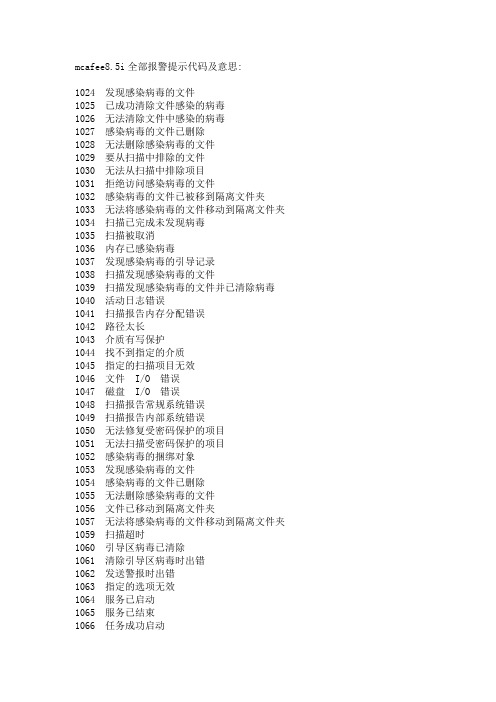
mcafee8.5i全部报警提示代码及意思:1024 发现感染病毒的文件1025 已成功清除文件感染的病毒1026 无法清除文件中感染的病毒1027 感染病毒的文件已删除1028 无法删除感染病毒的文件1029 要从扫描中排除的文件1030 无法从扫描中排除项目1031 拒绝访问感染病毒的文件1032 感染病毒的文件已被移到隔离文件夹1033 无法将感染病毒的文件移动到隔离文件夹1034 扫描已完成未发现病毒1035 扫描被取消1036 内存已感染病毒1037 发现感染病毒的引导记录1038 扫描发现感染病毒的文件1039 扫描发现感染病毒的文件并已清除病毒1040 活动日志错误1041 扫描报告内存分配错误1042 路径太长1043 介质有写保护1044 找不到指定的介质1045 指定的扫描项目无效1046 文件 I/O 错误1047 磁盘 I/O 错误1048 扫描报告常规系统错误1049 扫描报告内部系统错误1050 无法修复受密码保护的项目1051 无法扫描受密码保护的项目1052 感染病毒的捆绑对象1053 发现感染病毒的文件1054 感染病毒的文件已删除1055 无法删除感染病毒的文件1056 文件已移动到隔离文件夹1057 无法将感染病毒的文件移动到隔离文件夹1059 扫描超时1060 引导区病毒已清除1061 清除引导区病毒时出错1062 发送警报时出错1063 指定的选项无效1064 服务已启动1065 服务已结束1066 任务成功启动1067 无法启动计划的任务1068 计划的任务已停止1069 停止计划的任务时出错1070 任务成功完成1071 任务已取消1076 记录信息时出错1077 内存分配错误1086 扫描进程错误1087 按访问扫描已启动1088 按访问扫描已停止1089 扫描设置1090 OAS 已停止1091 已阻止脚本运行1092 已被行为阻挡规则阻挡1093 已被缓冲区溢出保护阻挡1094 已被端口阻挡规则阻挡1095 将被行为阻挡规则阻挡1099 将被缓冲区溢出保护阻挡1100 在文件中检测到宏1101 已从文件中删除宏1118 更新成功完成1119 更新失败:请参阅事件日志1120 正在更新1121 更新已取消1122 正在升级1123 升级失败,参阅事件日志1124 升级已取消1125 DAT 版本不够新1126 扫描任务被 DAT 文件的自动更新而取消1127 OAS 扫描引擎已禁用1128 扫描超时1129 扫描任务被 WINDOWS 关闭1200 进程已启动1201 进程已结束1202 按需扫描已启动1203 按需扫描完成1204 报告操作系统序列号1270 病毒已隔离,没有清除程序1271 病毒已隔离,启发式扫描1272 病毒已隔离,不能清除1273 病毒已隔离,已加密1274 病毒未清除或隔离1275 病毒,启发式扫描,隔离失败1276 病毒,清除错误,隔离失败1277 病毒,已加密,隔离失败1278 病毒,没有清除程序,已删除1279 病毒,启发式扫描,没有清除程序,已删除1280 病毒,清除错误,已删除1281 病毒,已加密,已删除1282 病毒,没有清除程序,删除失败1283 病毒,启发式扫描,删除失败1284 病毒,清除错误,删除失败1285 病毒,已加密,删除失败1286 病毒,没有清除程序,已继续1287 病毒,启发式扫描,已继续1288 病毒,清除错误,已继续1289 病毒,已加密,已继续1290 病毒,没有清除程序,拒绝访问1291 病毒,启发式扫描,拒绝访问1292 病毒,清除错误,已拒绝访问1293 病毒,隔离失败,已删除1294 病毒,隔离失败,删除失败1295 病毒,隔离失败,已继续1296 病毒,隔离失败,已拒绝访问1297 病毒,删除失败,已隔离1298 病毒,删除失败,隔离失败1299 病毒,删除失败,已继续1300 病毒,删除失败,已拒绝访问1401 用户检测1402 用户清除和移动失败1403 用户检测已移动1404 用户清除和删除失败1405 用户检测已删除1406 用户检测已移动1407 用户移动和删除失败1408 用户检测已删除1409 用户检测移动失败1410 用户检测已删除1411 用户删除和移动失败1412 用户检测已移动1413 用户检测删除失败1500 已清除电子邮件感染的病毒1501 感染病毒的电子邮件已隔离1502 无法清除邮件中感染的病毒1503 检测到感染病毒的电子邮件1504 感染病毒的邮件项目已删除1505 电子邮件内容已过滤1506 电子邮件内容已阻挡1507 入站邮件因磁盘空间不足而挂起1508 入站邮件已恢复1509 启动请求处理成功1510 关闭请求处理成功1511 警告 - 异常终止1512 出现最大负载的情况1513 邮件病毒已隔离和清除1514 邮件病毒已隔离[未清除]1700 服务已成功启动1701 服务已成功结束1702 文件已阻挡1703 发现感染病毒的邮件正文1704 邮件被主题行扫描阻挡1705 发现感染病毒的文件1712 出现内部错误1713 按需扫描已启动1714 按需扫描已完成1715 防病毒引擎已停止1716 防病毒引擎已启动1719 无更新可用1721 磁盘空间不足1722 发现感染病毒的文件1725 产品即将达到使用寿命1726 引擎即将达到使用寿命1727 产品已超过支持期限1728 引擎已超过支持期限1729 已超过产品使用寿命1730 已超过引擎使用寿命1800 任务已成功启动1801 启动任务时出错1802 任务已完成1803 停止任务时出错1804 已发现并清除文件病毒1805 感染病毒的文件已成功隔离1806 感染病毒的文件已删除1807 感染病毒的文件已忽略。
贝而克错误代码(原版)

ERRORS 0012Error detected by protection relative to tracking Check: between C-P of the pre-filter pressure.- pre-filter pressure reading chain for both controland protection.014Error detected by protection relative to tracking Check: between C-P of the TMPH.- additional pressure reading chain for both controland protection.015Only in the Therapy models : Error detected byon-linerelativedisconnectionHDF/PHFinprotectionto alarm intervention, dialysate and blood sides.017Error detected by protection relative to tracking Check: - venous pressure reading chain for both between C-P of the venous pressure.control and protection.018Error detected by protection relative to the test signal Check: - Pres200TestOn, Pres460TestOn and control of the venous and arterial pressure and of the 15KgTeston signal tests should be 0 in all phasesscale.except test phases.019Error detected by protection relative to tracking Check: - arterial pressure reading chain for both between C-P of the arterial pressure.control and protection.021Error detected by protection while carrying out T0 test Check: - FoamDetTestOn signal and relative on the air detector. A time interval > 1.3 sec has hardware chain.elapsed since the previous T0 test.022Error detected by protection relative to tracking Check: - encoder positioning - hardware chain between C-P regarding the number of revolutions read relevant to 1 hole encoder reading, for bothby the 1 hole encoder.control and protection systems.023Error detected by protection relative to tracking Check: - arterial potentiometer integrity- hardware between C-P regarding the position of the arterial chain relevant to arterial potentiometer reading.potentiometer or value, read by protection, of thesignal set with the arterial potentiometer higher thanthe max. settable value.024Error detected by protection relative to tracking Check: - venous potentiometer integrity- hardware between C-P regarding the position of the venous chain relevant to venous potentiometer reading -potentiometer or value, read by protection, of the potentiometer connection.signal set with the venous potentiometer higher thanthe max. settable value.025Error detected by protection relative to the drive Check:frequency of the heparin pump and to the rotation of - heparin pump drive signals (control)the heparin pump motor (by means of an encoder).- protection frequency reading chain- motor rotation (with encoder)026Error detected by protection relative to the control of Check: - CPU / RAM PC operationthe heparin pump speed setting delivered at doublespeed by the PC.027 Error detected by protection relative to tracking Check: - drive signal and clamp position reading.between C-P regarding the ClampRead signal.028Error detected by protection relative to tracking Check: - BloodDetOn hardware chain relevant to between C-P regarding the BloodDetOn signal.control and protection systems.032Error detected by protection relative to blood detection.037Error detected by protection relative to venous pump Check: - arterial pump drive chain.control. Venous pump in operation during the arterialphase in SN.038Error detected by protection relative to arterial pump Check: - arterial pump drive chain.control. Arterial pump in operation during the venousphase in SN.039Error detected by protection relative to trackingbetween C-P regarding the duration of the arterialSN.phasein040Error detected by protection relative to tracking Check: - encoder positioning - hardware chain between C-P regarding the number of pulses read relevant to 1 hole encoder reading, for bothduring the arterial phase in SN.control and protection systems.041Error detected by protection relative to tracking Check: - switching pressure reading chain both between control and protection of the minimum and for control and protection (peak value).maximum switching pressure (single needle)042Error detected by protection relative to the control of Check: - frequency of oscillation of thethe time measured by the PC in single needle.quartz microprocessor (XT) - incrementsh:min:sec of the PC.043Error detected by protection on the control of high Check: - switching pressure reading chain switching pressure. The exceeding of the upper limit (pressure transducer Venous for SNsp andby the high switching pressure has been detected by infusion for SNdp) for both control and protection.the protection, in the absence of venous phaseenabled by the control.044Error detected by protection relative to trackingbetween C-P regarding the duration of the venousphase in single needle.045Error detected by protection relative to tracking Check: - encoder positioning - hardware chain between C-P regarding the number of revolutions of relevant to 1 hole encoder reading, for boththe venous pump in the venous phase (SNdp).control and protection systems.047Error detected by protection relative to tracking Check: - reading hardware chain for the venous between C-P relative to the venous pump speed.pump speed (frequency) for both control andprotection systems.052Error detected by protection relative to tracking Check: - reading hardware chain for infusion between C-P on hemodiafiltration pressure.pressure for both control and protection systems.False or unstable values.053Error detected by protection relative to tracking Check: - BLDH reading chain for both control and between C-P on the BLDH sensor.protection systems. False or unstable values.056Error detected by protection relative to scalecorrection >12,5%.0 57 Error detected by protection on the control of the set Check: - venous potentiometerinfusion.Only in the Therapy models: Error detected by (Only in the Therapy models) Check: protection in priming DN/SNsp/SNdp (no blood) - infusion connectorfollowing an incongruence of the infusion connector status and the intervention of the relative alarm.58Error detected by protection relative to the interventionof alarms regarding the preparation.0 59Error detected by protection relative to tracking Check: - scale reading chain for both control and between C-P regarding the scale.protection.0 60Error detected by protection relative to trackingbetween C-P regarding the variables of the scale.Only in the Therapy models : Error detected by protection in HDF/PHF on-line patient disconnection relative to alarm intervention, dialysate and blood sides.0 74Error detected by protection relative to the control Check: reading of Cond1 signal both for controlfailure on the first conductivity jump probe as regardsand protection.respecting the required activation times for the T0 test on the probe.75Error detected by protection relative to the controlCheck: reading of Cond TOT signal both for controlfailure on the total conductivity probe as regardsand protection.respecting the required activation times for the T0 test on the probe.0 85 Error detected by protection while carrying out Check: - corrupted RAMs, frequency of oscillationconductivity probe 1 T0 test. The tests have not been of the quartz microcontroller - test signal status carried out in the allotted time.(see test table)0 86Error detected by protection while carrying out Check: - corrupted RAMs, frequency of oscillation conductivity probe 3 T0 test. The tests have not been of the quartz microcontroller - test signal status carried out in the allotted time.(see test table) 0 128Error detected by protection relative to trackingbetween C-P on the weight loss.0 152Error detected by protection relative to tracking Check: - NoWaterPicOn signal should equally between C-P regarding the position of thereach both the control and the protection.NoWaterPicOn signal. 0153Error detected by protection relative to trackingCheck: - WaterLevel signal should equally between C-P regarding the position of the WaterLevelreach both the control and the protection.signal.154Error detected by protection regarding the control of Check: - level transducer operation - delivery and level transducer switching time.UF flow, degassing pump operation - obstruction absence - delivery pump overflow signal presence - NOTE: if this error occurs, error 0 (4-5) will also intervene requiring to zero the flag (resistance overheating).0 155Error detected by protection on the check of the Check: - drive chain and control of the heating heating element supply.element - NOTE: if this error occurs, error 0 (4-5) will also intervene requiring to zero the flag(resistance overheating).xxx :xxx Description Solution0156Error detected by protection relative to tracking Check: - reading chain of the connector position between C-P regarding connector positioning transducers.ormaintenance in the Therapy models,(disinfectionconcentrate, bypass, perforation cartridge, infusion)0160Error detected by protection relative to tracking Check: - CondT signal reading for both control and between C-P of the CondT signal. protection.0161Error detected by protection relative to tracking Check: - Cond2 signal reading for both control and between C-P of the Cond2 signal. protection.0163Error detected by protection relative to tracking Check: - test signal status of the hydraulic section.between C-P on the following signals: cond. probetest, temperature transducer, pressure transducerand BLD. Preparation phases, pressure Loop.0164Error detected by protection relative to tracking Check: - test signal status of the hydraulic section.between C-P on the following signals: cond. probetest, temperature transducer, pressure transducerand BLD. Dialyser Rinse and UF phases.0165Error detected by protection relative to tracking Check: - Cond1 signal reading both for control and between C-P of the Cond1 signal. protection.0166Error detected by protection relative to tracking Check: - test signal status of the hydraulic section.between C-P on the following signals: cond. probetest, temperature transducer, pressure transducerand BLD. Phases: Disinfection or Maintenancemodels).(onlyTherapyin0167Error detected by protection relative to tracking Check: - TempDialC signal both for control and between C-P regarding TempDialC signal. The protection.difference is > 2 °C.0168Error detected by protection relative to tracking Check: - TempDialP signal both for control and between C-P regarding TempDialP signal. The protection.difference is > 2 °C.0169Error detected by protection relative to the control of Check: - the difference between TempDialC and the difference between TempDialC and TempDialP. TempDialP signals.The difference is > 2 °C.0171Error detected by protection relative to tracking Check: - hardware chain relevant to PressDial between C-P regarding Press Dial calculation.signal both for control and protection.0172Error detected by protection relative to tracking Check: - FreqCond1Mot signal reading both for between C-P of the FreqCond1Mot signal.control and protection.0173Error detected by protection relative to tracking Check: - FreqCond2Mot signal reading both for between C-P of the FreqCond2Mot signal.control and protection.0192Error detected by protection relative to the calculationof the UF set value.0193Error detected by protection relative to tracking Check: - BLD signalbetween C-P on the BLD sensor.0194Error detected by protection relative to the control of Check: - BLD signalthe BLD autoreset.0195Error detected by protection relative to tracking Check: - that the COND STER signal reaches both between C-P regarding COND STER signal.the control and the protection systems.0196Error detected by protection relative to concentrate, Check: - concentrate and delivery pump operation, delivery and bypass pump operation. Phases: bypass solenoid valve switching (also see flowswitch).Disinfection or Maintenance (only in Therapy models)Causes: (Therapy models): the bypass has remainedopen for longer than 25” in fast rinsing at the end ofmaintenance – the bypass has remained closedfor longer than 35” in fast rinsing at the end ofmaintenance – the delivery flow is less than250 ml/min. – the concentrate pumps do not runsufficiently.0197Error detected by protection relative to Check: - concentrate and delivery pump operation, concentrate, delivery and bypass pump bypass solenoid valve switching (also see flowswitch).operation. Phase: Warm-up rinse duringT1 tests or during infinite rinsing.Causes: (Therapy models): the bypass has remainedopen for longer than 30” in rinsing – the bypass hasremained closed for longer than 30” in rinsing – thedelivery flow is less than 250 ml/min. – the concentratepumps do not run sufficiently.0198Error detected by protection relative to tracking Check: - sensor reading chain of flowswitchon between C-P of flowswitchon and flow250off signals and flow250off signals(flowswitch sensor low and upper)0199Error detected by protection while checking the Check: - sensor reading chain of flow250offcongruency among machine status, flow setting and signal - position of the switch sensor (or patientflow value indicated by the flowswitch. (e.g.: bypass bypass switch sensor in Therapy models) insideopen and flow rate higher than 250cc/min: upper the flowswitch – air in the hydraulic circuit.sensor of flowswitch on - flow250off=0; switch sensor(or patient bypass switch sensor in Therapy models) inposition.upper0200Error detected by protection while checking the Check: - sensor reading chain of flowswitchon congruency among machine status, flow setting and signal - position of the switch sensor (or patientflow value indicated by the flowswitch. (e.g.: bypass bypass switch sensor in Therapy models) insideopen and flow rate higher than 250cc/min: upper the flowswitch – air in the hydraulic circuit.sensor of flowswitch on - flow250off=0; switch sensor(or patient bypass switch sensor in Therapy models) inposition.upper0202Error detected by protection relative to trackingbetween C-P regarding TMP calculation.11Error detected by the PC while carrying out start-up Check:tests relative to the parallel port.- configuration of the parallel port.12Error detected by the PC relative to communication Check:failure of the parallel port.- operation of the control and protectionmicroprocessors on CPU (flashing LEDs)- connection of the parallel port cable.13Error detected by the PC while carrying out start-uptests relative to the check of data sent by control andprotection to the PC.14Error detected by the PC while carrying out start-up Check:tests relative to a delay or sudden interruption of the - CPU microprocessor status at start-up (resetparallel port communication.signal)15Error in communication through the parallel port -Parallel port not initialised.21Error while restoring the machine status.Check:- CPU back-up battery31Error detected by the PC while carrying out start-up Check:tests relative to the check on the software revision of - the control system software revision (chipthe control system.replacement may be required) 32Error detected by the PC while carrying out start-up Check:tests relative to the check on the software revision of - the protection system software revision (chipthe protection system.replacement may be required) 33Error detected by the PC while carrying out start-up Verify CPU board dip switch positioning.tests relative to the check on CPU board dip switch.34Error detected by the PC while carrying out start-up Check EEPROMs (reconfigure the machine): they tests relative to the CRC of the control and protection could be damaged or incorrectly programmed.EEPROMs.41Error detected by the PC while carrying out start-up Check:tests relative to the different reset flag position (power- PowerResetOn signals of C and P.fail) between control and protection.42Error detected by the PC while carrying out start-up Checks the EEPROMs and zero the relative flags in tests relative to the different disinfection flag position the configuration page.(or maintenance in the Therapy models) betweenandprotection.control43Error detected by the PC while carrying out start-up Checks the EEPROMs and zero the relative flags in tests relative to the different dwell flag position the configuration page.between control and protection.44Error detected by the PC while carrying out start-up Reconfigure the machine.tests relative to the different help request flag positionbetween control and protection.45Error detected by the PC while carrying out start-up Check error cause in file Err0.log (Errors during tests relative to the different resistance overheating start-up test of the heating element 05:046,flag position between control and protection.005:047, error 000:154 on the tank leveltransducer, error 000:155 on the heating elementdrive) and then perform the checks specified foreach code.48Error detected by the PC while carrying out start-up Reconfigure the machine.tests, relative to the different configuration requestflag position between control and protection.Configuration data differing from control andprotection.49Error detected by the PC while carrying out start-up Checks the EEPROMs and zero the relative flags in tests, relative to the different disinfection flag position the configuration page.after error 1 (or maintenance after error 1 in Therapymodels) between control and protection.411Error detected by the PC while carrying out start-up Machine configured while disinfection is running tests, relative to the presence of running disinfection (or maintenance is running in Therapy models)flag (or running maintenance in Therapy models)without zeroing the flags. Reconfigure the flags.when machine status is not congruent with it.412Error detected by the PC while carrying out start-up Check back-up batteries and CPU rams.tests, relative to the flag of positive test results,misalignment between control and protection.413Error detected by the PC while carrying out start-up Checks EEPROM CPU. Zero the relative flags.tests, relative to incorrect dwelling (Disinfectionor Maintenance in Therapy models). Dwelling is runningbut no disinfection (or maintenance in Therapy models).51Error detected by the PC while carrying out start-up Check:tests. One of the checks failed.- VoltAlarmOn (0) signal status- T126VBrkOn (0) signal status- SelfHoldingOn (0)53Error detected by the PC while carrying out start-up. Check:- VoltAlarmOn (0) signal status- T126VBrkOn (1) signal status- T1AlVccUpOff ( 0)55Error detected by the PC while carrying out start-up. Check:- VoltAlarmOn (0) signal status- T126VBrkOn (0) signal status- T1AlVccUpOff ( 1)57Error detected by the PC while carrying out start-up.Check:- VoltAlarmOn (0) signal status- T126VBrkOn (1) signal status- T1AlVccDwOff ( 0)59Error detected by the PC while carrying out start-up.Check:- VoltAlarmOn (0) signal status- T126VBrkOn (0) signal status- T1AlVccDwOff ( 1)511Error detected by the PC while carrying out start-up Check:- VoltAlarmOn (0) signal status- T126VBrkOn (1) signal status- T1Al5VUpOff (0)513Error detected by the PC while carrying out start-up Check:- VoltAlarmOn (0) signal status- T126VBrkOn (0) signal status- T1Al5VUpOff (1)515Error detected by the PC while carrying out start-up Check:- VoltAlarmOn (0) signal status- T126VBrkOn (1) signal status- T1Al5VDwOff (0)517Error detected by the PC while carrying out start-up Check:- VoltAlarmOn (0) signal status- T126VBrkOn (0) signal status- T1Al5VDwOff (1)519Error detected by the PC while carrying out start-up Check:- VoltAlarmOn (0) signal status- T126VBrkOn (1) signal status- T1Al15VDwOff (0)521Error detected by the PC while carrying out start-up Check:- VoltAlarmOn (0) signal status- T126VBrkOn (0) signal status- T1Al15VDwOff (1)523Error detected by the PC while carrying out start-up Check:- VoltAlarmOn (0) signal status- T126VBrkOn (1) signal status- C26VBrkOn (0)525Error detected by the PC while carrying out start-up Check:- VoltAlarmOn (0) signal status- T126VBrkOn (0) signal status- C26VBrkOn (1)527Error detected by the PC while carrying out start-up Check:- VoltAlarmOn (0) signal status- T126VBrkOn (1) signal status- P26VBrkOn (0)529Error detected by control while carrying out start-up Check:- VoltAlarmOn (0) signal status- T126VBrkOn (0) signal status- P26VBrkOn (0)530Error detected by control while carrying out start-up Check:- incorrect reference on the CPU board- SelfHoldingOn (1)531Error detected by control while carrying out start-up Check the following settings:- LTDisableOn (0)- Ev1WaterOn (0)- CHeatOn (0)- PHeatOn (0)- HeatOn (0)- PHeatPowerOff (1)532Error detected by control while carrying out start-up Check:- Water has not fallen in the tank- LT operation- delivery pump operation- LTDisableOn (1)- Ev1WaterOn (0)- FlowSetIn (800 ml/min)533Error detected by control while carrying out start-up Check:- LT operation- drive and status of EV1- Ev1WaterOn (0)- DigWaterLevel (1)- FlowSetIn (300 ml/min)534Error detected by control while carrying out start-up Check:- water does not reach the tank- LT operation (no switching is occurring)Solution- EV state- Ev1WaterOn (1)535Error detected by control while carrying out start-up Check:- LT operation- drive and status of EV1- Ev1WaterOn (1)- DigWaterLevel (0)536Error detected by control while carrying out start-up Check:- water level does not decrease- LT operation- delivery pump- PIC operation- LTDisableOn (0)- Ev1WaterOn (0)- FlowSetIn (800 ml/min)538Error detected by control while carrying out start-up Check:- PIC operation (it does not open EV1)- LT operation (level does not increase)- EVWaterPicOn (1)- FlowSetIn (0 ml/min)541Error detected by control while carrying out start-up Check:- degassing pump operation- LT operation- Ev4Drain (0)- LTDisableOn (1)- Ev1WaterOn (0)- DegasMotOn (1)- DigWaterLevel(1)542Error detected by control while carrying out start-up Check:- degassing pump operation- LT operation- DigWaterLevel (1)544Error detected by control while carrying out start-up Check:- LTDisableOn (0)- Ev1WaterOn (0)- DegasMotOn (0)- Ev4Drain (1)- TempLowRangeOn (0)- TempSet (100 °C)- CHeatOn (1)- PHeatOn (0)- HeatOn (0)- PHeatPowerOff (1)546Error detected by control while carrying out start-up Check:- LTDisableOn (0)- Ev1WaterOn (0)- DegasMotOn (0)- Ev4Drain (1)- TempLowRangeOn (0)- TempSet (100 °C)- CHeatOn (1)- PHeatOn (1)- HeatOn (1)- PHeatPowerOff (0)xxx :xxx Description Solution548Error detected by control while carrying out start-up Check:- LTDisableOn (0)- Ev1WaterOn (0)- DegasMotOn (0)- Ev4Drain (1)- TempLowRangeOn (0)- TempSet (0 °C)- CHeatOn (1)- PHeatOn (1)- HeatOn (1)- PHeatPowerOff (0)550Error detected by control while carrying out start-up Check:- LTDisableOn (0)- Ev1WaterOn (0)- DegasMotOn (0)- Ev4Drain (1)- TempLowRangeOn (0)- TempSet (100 °C)- CHeatOn (0)- PHeatOn (1)- HeatOn (0)- PHeatPowerOff (1)552Error detected by control while carrying out start-up Check:- LTDisableOn (0)- Ev1WaterOn (0)- DegasMotOn (0)- Ev4Drain (1)- TempLowRangeOn (0)- TempSet (100)- CHeatOn (0)- PHeatOn (0)- HeatOn (0)- PHeatPowerOff (1)554Error detected by control while carrying out start-up Check:- LTDisableOn (0)- Ev1WaterOn (0)- DegasMotOn (0)- Ev4Drain (1)- TempLowRangeOn (1)- TempSet (39 °C)- CHeatOn (0)- PHeatOn (0)- HeatOn (0)- PHeatPowerOff (1)61Error detected by protection while carrying out Check:start-up tests.- VoltAlarmOn (0) signal status- T126VBrkOn (0) signal status- SelfHoldingOn (0)63Error detected by protection while carrying out Check:start-up tests, relative to phase 2.- VoltAlarmOn (0) signal status- T126VBrkOn (1) signal status- T1AlVccUpOff ( 0)65Error detected by protection while carrying out Check:start-up tests, relative to phase 4.- VoltAlarmOn (0) signal status- T126VBrkOn (0) signal status- T1AlVccUpOff ( 1)67Error detected by protection while carrying out Check:start-up tests.- VoltAlarmOn (0) signal status- T126VBrkOn (1) signal status- T1AlVccDwOff ( 0)69Error detected by protection while carrying out Check:start-up tests.- VoltAlarmOn (0) signal status- T126VBrkOn (0) signal status- T1AlVccDwOff ( 1)611Error detected by protection while carrying out Check:start-up tests.- VoltAlarmOn (0) signal status- T126VBrkOn (1) signal status- T1Al5VUpOff (0)613Error detected by protection while carrying out Check:start-up tests.- VoltAlarmOn (0) signal status- T126VBrkOn (0) signal status- T1Al5VUpOff (1)615Error detected by protection while carrying out Check:start-up tests.- VoltAlarmOn (0) signal status- T126VBrkOn (1) signal status- T1Al5VDwOff (0)617Error detected by protection while carrying out Check:start-up tests.- VoltAlarmOn (0) signal status- T126VBrkOn (0) signal status- T1Al5VDwOff (1)619Error detected by protection while carrying out Check:start-up tests.- VoltAlarmOn (0) signal status- T126VBrkOn (1) signal status- T1Al15VDwOff (0)621Error detected by protection while carrying out Check:start-up tests.- VoltAlarmOn (0) signal status- T126VBrkOn (0) signal status- T1Al15VDwOff (1)623Error detected by protection while carrying out Check:start-up tests.- VoltAlarmOn (0) signal status- T126VBrkOn (1) signal status- C26VBrkOn (0)625Error detected by protection while carrying out Check:start-up tests.- VoltAlarmOn (0) signal status- T126VBrkOn (0) signal status- C26VBrkOn (1)627Error detected by protection while carrying out Check:start-up tests.- VoltAlarmOn (0) signal status- T126VBrkOn (1) signal status- P26VBrkOn (0)629Error detected by protection while carrying out Check:start-up tests.- VoltAlarmOn (0) signal status- T126VBrkOn (0) signal status- P26VBrkOn (0)630Error detected by protection while carrying out Check:start-up tests.- incorrect reference on the CPU board- SelfHoldingOn (1)631Error detected by protection while carrying out Check the following settings:start-up tests- LTDisableOn (0)- Ev1WaterOn (0)- CHeatOn (0)- PHeatOn (0)- HeatOn (0)- PHeatPowerOff (1)632Error detected by protection while carrying out Check:start-up tests- Water has not fallen in the tank- LT operation- Delivery pump operation- LTDisableOn (1)- Ev1WaterOn (0)- FlowSetIn (800 ml/min)633Error detected by protection while carrying out Check:start-up tests.- LT operation- drive and status of EV1- Ev1WaterOn (0)- DigWaterLevel (1)- FlowSetIn (300 ml/min)634Error detected by protection while carrying out Check:start-up tests.- water does not reach the tank- LT operation (no switching is occurring)- EV state- Ev1WaterOn (1)635Error detected by protection while carrying out Check:start-up tests.- LT operation- drive and status of EV1- Ev1WaterOn (1)- DigWaterLevel (0)636Error detected by protection while carrying out Check:start-up tests- water level does not decrease- LT operation- delivery pump- PIC operation- LTDisableOn (0)- Ev1WaterOn (0)- FlowSetIn (800 ml/min)638Error detected by protection while carrying out Check:start-up tests- PIC operation (it does not open EV1)- LT operation (level does not increase)- EVWaterPicOn (1)- FlowSetIn (0)641Error detected by protection while carrying out Check:start-up tests- degassing pump operation- LT operation- Ev4Drain (0)- LTDisableOn (1)- Ev1WaterOn (0)- DegasMotOn (1)642Error detected by protection while carrying out Check:start-up tests- degassing pump operation- LT operation- DigWaterLevel (1)。
Parker Hannifin Corporation 电子方向控制阀门目录说明书

Series D*FXGeneral DescriptionSeries D*FX proportional directional control valvesare direct operated solenoid valves with electronicspool position feedback, and on-board integratedcontrol electronics. D*FX valves are user configurableto proportionally control flow in response to voltage orcurrent command signals. Valves are available in sizesNG6 (CETOP 3) and NG10 (CETOP 5).Three electronic control options are available sim-plifying user application. Configurations include theindustrial standard 7-pin interface, or options for a userconfigurable simple proportional analog outer closedloop, or ± 10V reference outputs which can be used asuser command voltage references.D*FX valve performance is characterized by highresolution flow control, repeatability, and good dynamicperformance. T ypical applications include precise andreproducible control of actuator speed in rapid/slowspeed profiling, and smooth acceleration and decelera-tion performance.Features•Integrated valve electronics.•Versatile electronic control options.•Spool position feedback.Technical Information•Spring centered spool.•Manual override.•Progressive flow characteristics for high resolution flowrate adjustment for small commands.•LED functional diagnostics.SpecificationsInterface DIN NG6 (CETOP 3) NG10 (CETOP 5)Flow Rating @10 Bar (150 PSI) ∆p (P→A, B→T)(spool options up to)1)LPM (GPM) 20 (5.3) 60 (15.9) Maximum Flow LPM (GPM) 47 (12.5) 170 (45)Step Response (time to reach 90% of a 100% step command) ms 60 75Hysteresis % <1.5Repeatability% <0.5Max. Operating PressurePort P, A, B Bar (PSI) 315 (4500)PortT 35 (500)Fluid Cleanliness Level ISO Class 18/16/13Fluid Viscosity, Recommended 75 – 600 SSUFluid Temperature, 0°C to +60°CRecommended (+32°F to +140°F)Ambient Operating -20°C to +60°CTemperature (-4°F to +140°F)Electrical Power Requirements24V Version ‘J’: NG6 (03) 18 to 30 VDC, 3A24V Version ‘J’: NG10 (05) 18 to 30 VDC, 4A12V Version ‘K’: NG06 (03) only 11.5 to 15 VDC, 4ACommand Signal (impedance)(select by ordering code)24V Version ‘J’ 0 ± 10 VDC (100K ohm)0 ± 20 mA (499 ohm)Command Polarity Pin ‘D’ more positivethan ‘E’; Flow P to ASpool Position Monitor24V Version ‘J’ 0 ± 10 VDC12V Version ‘K’ 0 ± 5 VDCVoltage References: Not a powered outputOnly for 10K Ohm potsMating Connector Not a powered outputOnly for 10K Ohm pots7-Pin CEfor Electronic Design ‘B’ Part #50040726-Pinfor Electronic Design ‘C’ & ‘D’ Part #697561Environmental Protection Class NEMA 4 (IP65)1) Actual pressure drop required for each metering land, up to the specified maximum flow rate is:Q actualQ rated[or] = (75) ()2PSI; (Q in GPM)Q actualQ rated∆P actual = (5) ()2Bar; (Q in LPM)Flow rate for different ∆p per control edge: Qx= QNom.· ∆p x∆p Nom.Series D*FXOrdering Information3.4 kg (7.5 lbs.)8.3 kg (18.3 lbs.)** Spool type E01 only.Mounting InterfaceRefer to Mounting Interface Dimensions in the Proportional Directional Valve section of this catalog.AccessoriesRefer to the Accessories section for bolt kits, subplates, connectors and pre-assembled cable assemblies.Design Series NOTE: Not required when ordering.D*FXProportional Directional Spool TypeFlowStyleElectronic SealElectronic Supply Valve 0* Only available onD 1FXApplication GuidelinesD*FX proportional valves are available in three controlconfigurations. Option ‘B’ conforms to the industrialproportional valve standard and is interchangeablewith most competitors’ valves of this type. Options ‘C’and ‘D’ are designed to simplify user application byproviding specific features. Note that the ‘B’ controloption uses the industrial standard CE compliant 7-pinMS connector while options ‘C’ and ‘D’ use a 6-pin MSconnector. Refer to the table below for connector pin-out assignments.Specifications Electronic Design Option‘-B’ ‘-C’ ‘-D’Function Connector Pin AssignmentPower Supply +V A E E0V B D DReference +10V – A AOutputs -10V – F FEnable C – –Command +CMD D B B-CMD E – –Spool PositionMonitor F – COuter LoopFeedback – user – C –Protective Ground G – –Internal AdjustmentRefer to the Installation Guide for set-up, configuration,and application guidelines (packaged with each valve).D1FX: Installation Bulletin 2583-M1/USAD3FX: Installation Bulletin 2587-M1/USADesign ‘B’ Option — Industrial Standard 7-Pin MS Connector InterfaceElectronic design option ‘B’ implements the industrial standard 7-pin MS connector interface. The design provides a differential command input that is user configurable as voltage or current, an external valve enable feature, and a spool position monitor output. T o specify this option, refer to the Ordering Information page, Electronic Design block.EnableSpool Position Monitor(Note 2)Protective EarthSupply Voltage(Note 2)Note 1:Install jumper JP1 for current command input.Refer to Installation Bulletin 2583-M1/USA (D1FX).Note 2:Refer to specifications.Voltage orCurrent input(Note 1)+ CMD- CMD+V0V5 (30V)Red LEDP A®Green LEDP B®NullFactorySetGainBiasConfigurationJumpers (1-5)CalibrationSwitchMin.AMin.BMax.AMax.BTest Points1:Spool P2:Adj.CMD3:CommonDesign ‘C’ Option — User Configurable Analog Outer Closed LoopElectronic design option ‘C’ provides an additional analog closed outer loop function for user application. Thisfeature can be used to control simple position control loops where analog resolution and a single proportional gain control are adequate. The design provides a single ended command input that is user configurable as voltage or current, and an outer loop feedback sensor voltage input. ±10 volt outputs are available to reference the outer loop feedback sensor if required. To specify this option, refer to the Ordering Information page, Electronic Design block.Design ‘D’ Option — Single Ended, Bipolar Command Input, with ± Volt Reference OutputElectronic design option ‘D’ provides a single ended, bipolar command input that is user configurable as voltage or current. ±10 volt references are available for user supplied off-board command potentiometers. A spool position monitor output is also provided. T o specify this option, refer to the Ordering Information page, Electronic Design block.Voltage Input Current Input (Note 1)Outer Loop Feedback Input Note 1:Install jumper JP1 for current command input.Refer to Installation Bulletin 2583-M1/USA (D1FX).Note 2:Install jumper JP4 to invert user outer loop feedback input signal.ReferenceVoltage OutputsSupply VoltageF+10V -10V+24V 0V0...±10V 0...±20mA0...±10VSeries D*FXPerformance Curves9045AmplitudeRatio(dB)Phase Shift (°)Frequency(Hz)D1FX Frequency Responseat 10% Command, 50% Offset10203040506085634219045AmplitudeRatio(dB)Phase Shift (°)D3FX Frequency Responseat 10% Command, 50% Offset1020304050608563421Frequency(Hz)Shaded area: Actual flow subject to the system load dynamicsNote: 81 and 82 spools - decrease limits by 15%1)D3F Operating LimitsXat 100% CommandP A :B T;or P B :A T®®®®Flow(Q)BarPSIPressure Drop6910002071383000200027640001)1)Flow(Q)BarPSIPressure DropD1F Operating LimitsXat 100% CommandP A :B T;or P B :A T®®®®138692000100020730002764000020*********5Flow(Q)D1FX Flow Characteristicsat p = 5 Bar (72.5 PSI) per metering edgeP®®®®A :B T;or P B :A T020*********Flow(Q)D3FX Flow Characteristicsat p = 5 Bar (72.5 PSI) per metering edgeP A :B T;or P B :A T®®®®Series D*FXDimensions D1FXInch equivalents for millimeter dimensions are shown in (**)D3FXInch equivalents for millimeter dimensions are shown in (**)。
AHRi迪拜空调系统安装指南说明书

18-GJ04D1-6ALL phases of this installation must comply with NATIONAL, STATE AND LOCAL CODESImportant : This Document is customer property and is to remain with this unit. Please return to service information pack upon completion of work.Important : These instructions do not cover all variations in systems nor provide for every possible contingency to be met in connection with the installation. Should further information be desired or should particular problems arise which are not covered sufficiently for the pur-chaser’s purposes, the matter should be referred to your installing dealer or local distributor.Note : The manufacturer recommends installing ONL Y A.H.R.I. approved, matched indoor and outdoor systems. Some of the benefits of installing approved matched indoor and outdoor split systems are maximum efficien-cy, optimum performance, and the best overall system reliability.Convertible Air Handlers 1-1/2 – 5 TonGAM5A0A18M11SA GAM5A0A24M21SA GAM5A0B30M21SA GAM5A0B36M31SAGAM5A0C42M31SA GAM5A0C48M41SA GAM5A0C60M51SANote: Condensation may occur on the surface of the air handler when installed in an unconditioned space. When units are installed in unconditioned spaces, verify that all electrical and refrigerant line penetrations on the air handler are sealed completely.Important : The GAM5 air handlers will only use the fol-lowing internal electric heaters:BAYEAAC05BK1AA BAYEAAC05LG1AA BAYEAAC08BK1AA BAYEAAC08LG1AA BAYEAAC10BK1AA BAYEAAC10LG1AA BAYEAAC10LG3AA BAYEABC15BK1AA BAYEABC15LG3AA BAYEABC20BK1AA BAYEACC25BK1AAInstaller’s GuideImportant: The GAM5A0C60M51SA air handler applied in downflow or horizontal configurations should not ex-ceed 2000 CFM. Airflow above 2000 CFM could result in water blow-off. For verification, see airflow table.Table of ContentsSection 1. Safety Information. (3)Section 2. Unit Design. (4)Section 3. Unit Preparation. (6)Section 4. Optional Cabinet Disassembly. (7)Section 5. Place Unit at Location. (12)Section 6. Unit Location Considerations. (13)Section 7. Setting the Unit - Vertical Installation. (18)Section 8. Setting the Unit - Horizontal Installation. (20)Section 9. Connecting the Duct work. (21)Section 10. Refrigerant Line. (22)Section 11. Refrigerant Line Brazing. (23)Section 12. Condensate Drain Piping. (26)Section 13. Electrical - Low Voltage. (28)Section 14. Electrical - High Voltage. (33)Section 15. Time Delay Switch Adjustment. (35)Section 16. Unit Outline Drawing. (36)Section 17. Filters. (37)Section 18. Start Up. (37)Section 19. Sequence of Operation. (39)Section 20. Checkout Procedures. (40)Note: Representative illustrations only included in thisdocument. Most illustrations display the upflow configu-ration.23Section 1. Safety InformationImportant:Due to the unique design of this unit, which allows the electrical wiring to be routed within the insula-tion, do not screw, cut, or otherwise puncture the unit cabinet in any location other than the ones illustrated in this Installer Guide or in an approved accessory’s In-staller Guide.Important: Under no conditions should metal strapping be attached to the unit to be used as support mecha-nisms for carrying or suspension purposes.Section 2. Unit Design 2.1 Cabinet Penetration4The Coil, Line Set, and Heater panels are removedusing Phillips head screws.#3 Size PhillipsCoil and Heater panels must be removed prior to re-moving the Line Set panel.T o remove Coil Panel:1. T urn screws on Coil panel.2. Pull bottom of panel out, away from cabinet.3. Pull panel down and out of channel.4. Set aside.T o remove Heater Panel:1. T urn screws on Heater panel.2. Pull panel straight out, away from cabinet.3. Set aside.Removal of the Line Set panel is required for all refrig-erant line brazing and some condensate line assemblydepending on your orientation.T o remove Line Set panel:1. Remove both Heater and Coil panels.2. T urn screws on Line Set Panel.2. Pull panel straight out, away from cabinet.3. Set aside.NOTE: After replacing all panels, loosen the Line SetPanel screws approximately 1/4 - 1/2 turn. This willimprove the seal between the Heater Panel and LineSet Panel.5Section 3. Unit Preparation3.1 Prepare The Unit For InstallationTable 3.13.2 Unit AccessoriesAccessory Number Description Fits Cabinet SizeBAYEAAC05BK1A Electric Heater, 5kW, Breaker, 24V Control, 1 Ph A to CBAYEAAC05LG1A Electric Heater, 5kW, Lugs, 24V Control, 1 Ph A to CBAYEAAC08BK1A Electric Heater, 8kW, Breaker, 24V Control, 1 Ph A to CBAYEAAC08LG1A Electric Heater, 8kW, Lugs, 24V Control, 1 Ph A to CBAYEAAC10BK1A Electric Heater, 10kW, Breaker, 24V Control, 1 Ph A to CBAYEAAC10LG1A Electric Heater, 10kW, Lugs, 24V Control, 1 Ph A to CBAYEAAC10LG3A Electric Heater, 10kW, Lugs, 24V Control, 3 Ph A to CBAYEABC15BK1A Electric Heater, 15kW, Breaker, 24V Control, 1 Ph B to CBAYEABC15LG3A Electric Heater, 15kW, Lugs, 24V Control, 3 Ph B to CBAYEABC20BK1A Electric Heater, 20kW, Breaker, 24V Control, 1 Ph B to CBAYEACC25BK1A Electric Heater, 25kW, Breaker, 24V Control, 1 Ph CBAYSUPFLGAA Supply Duct Flange A ABAYSUPFLGBA Supply Duct Flange B BBAYSUPFLGCA Supply Duct Flange C CBAYRETFLGAA Return Duct Flange A ABAYRETFLGB Return Duct Flange B BBAYRETFLGCA Return Duct Flange C CTASB175SB Plenum Stand with Integrated Sound Baffle A ATASB215SB Plenum Stand with Integrated Sound Baffle B BTASB235SB Plenum Stand with Integrated Sound Baffle C CMITISRKIT1620Side Return Kit with 16” x 20” Filter A to CTASSBK175Sound Baffle Kit 17.5” Cabinet ATASSBK215Sound Baffle Kit 21.5” Cabinet BTASSBK235Sound Baffle Kit 23.5” Cabinet CBAYSRKIT100A Side Return Kit A to CBAYICSKIT01A Internal Condensate Switch Kit A to CBAYHHKIT001A Horizontal Hanger Kit A to CBAYUVCLK001A UVC Lights A to CBAYLVKIT100A Low Voltage Conduit Entry Kit A to CBAYSPEKT200A Single Point Power Entry Kit B to CBAYWAAA05SC1AA Hydronic heater, A cabinet, no control, slide-in ABAYWABB07SC1AA Hydronic heater, B cabinet, no control, slide-in BBAYWACC08SC1AA Hydronic heater, C cabinet, no control, slide-in CBAYWACC11SC1AA Hydronic heater, C cabinet, no control, external C678STEP 5 - Disconnect wires to the EEV motor and sensors inside the coil assembly. Cut the wire ties on those wire harnesses.Note: If cut, wire ties that held the sensor must be replaced after the coil is placed back into the cabinet.10STEP 10 - Continue preparation by following the proper carrying procedures shown in Section 5.Section 5. Place Unit at Location 5.1 Carry UnitSection 6. Unit Location Considerations 6.1 Unit Dimensions and Weight6.3 Non Ducted Applications6.4 Ducted Applications6.5 Additional Unit Preparation ConsiderationsFor proper installation the following items must be con-sidered prior to moving the unit to its installation site:•Important: When the air handler is located adjacent to the living area, the system should be carefully designed with returns which minimize noise trans-mission through the return air grill. Although the air handler is designed with large blowers operating at moderate speeds, any blower moving a high volume of air will produce audible noise which could be objec-tionable when the unit is located very close to a living area. It is often advisable to route the return ducts under the floor through the attic. Such design permits the installation of air return remote from the living area (i.e central hall).•Pursuant to Florida Building Code 13-610.2.A.2.1, this unit meets the criteria for a factory sealed air handler.•If a side return is needed for your application, the side return MUST be prepared prior to moving the air han-dler to its installation location. See the Side Return Kit # BAYSRKIT100A Installer Guide for detailed instruc-tions.•Study the unit’s outline drawing and dimensions prior to selecting the installation site. Note in advance which electrical conduit entry points and condensate drain holes are to be used, so that proper clearance allowances can be made for installation and future maintenance.•Installation of the air handler must be made prior to, or at the same time as, the installation of the outdoor unit in order to allow access for refrigerant lines.•Consider the overall space needed when external accessories are used, additional height and width requirements may exist.•These units are not approved for outdoor installation.•These units must be installed in the proper air flow direction.•Any third-party heater accessories, including hydronic coils and duct heaters must be downstream of the unit.•Note: No atomizing style humidifier is allowed in the return plenum with the use of this unit.•Excessive bypass air may cause water blow-off, which will adversely affect system operation and air cleaner performance. To verify bypass airflow, fol-low the Bypass Humidifier Pre-Installation Checkout and Set-Up Procedures available through your local distributor. Ask for publication number 18-CH37D1-* Steam and Flow-through Fan Power Duct-mounted Humidifiers. Follow the humidifier installation instruc-tions. These should only be installed on the supply air side of the system.•Note: The air handlers have been evaluated in accor-dance with the Code of Federal Regulations, Chapter XX, Part 3280 or the equivalent. “SUITABLE FOR MOBILE HOME USE.”•Important: The GAM5A0C60M51SA air handler ap-plied in downflow or horizontal configurations should not exceed 2000 CFM. Airflow above 2000 CFM could result in water blow-off. For verification, see airflow table.•Note: This unit is certified to UL 1995.The interior cabinet wall meets the following:- UL94-5VA Flame Class Listed- UL723 Steiner Tunnel Listed for 25/50 Flame/ Smoke- UL746C Listed for Exposure to Ultraviolet Light, Water Exposure and Immersion7.3 Upflow InstallationSection 9. Connecting the Duct workSection 10. Refrigerant Line 10.1 Refrigerant Line Connection SizesSection 11. Refrigerant Line Brazing 11.1 Braze The Refrigerant LinesSection 12. Condensate Drain Piping 12.1 Condensate Drain Piping Considerations•Condensate drain plumbing must comply with na-tional, state, and local codes.•Route condensate drain lines away from air handler so they do not interfere with access panels.•Slope the drain lines downward a minimum of 1/4” per foot, support per local codes.•A 3” minimum distance from the coil panel to the inside of the condensate tubing is recommended for coil panel removal.•Do not use reducing fittings in the condensate drain lines.•Do not connect the drain line to a closed drain system.•Do not use a torch or flame near the plastic drain pan coupling.•A P-trap is not required for proper drainage due to the positive pressure of the air handler; however, it is recommended to prevent efficiency loss of conditioned air.Section 13. Electrical - Low Voltage13.1 Low Voltage Maximum Wire LengthT able 11.1 defines the maximum total length of low voltage wiring from the outdoor unit, to the indoor unit, and to the thermostat.Table 13.124 VOLTSWIRE SIZE MAX. WIRE LENGTH18 AWG 150 Ft.16 AWG 225 Ft.14 AWG300 Ft.13.2 Low Voltage Hook-up InstructionsSTEP 3 - Remove the control board from the controlpocket by sliding the control pocket mounting plateout until the first stop is reached.ControlPocketInsideunitControlBoardFor Horizontal Right installations OnlyRemove the control board completely from the con-trol pocket. Rotate the control board 180 degrees.Place the control board 2-3 inches back into thecontrol pocket. Attach wiring per appropriate hook-up diagram or perform service.Important: After wires have been connected or ser-vice performed, the control board MUST be rotatedback to the original orientation before inserting into1control pocket in the cabinet.231STEP 7 - Slide control plate assembly into the controlpocket until fully seated. The control plate should beflush with the outer edge of the unit.STEP 8 - Replace Coil panel making sure that thewires are located within the wire pass-through pro-vided in the panel.Pass throughnotch in coilaccess door 32Section 14. Electrical - High Voltage 14.1 High Voltage Power Supply34Section 15. Time Delay Switch Adjustment15.1 Remove the blower door panel.The Blower/Filter panel is removed using 1/4 turnthumb screws.1. Turn thumb screws on Blower/Filter panel.2. Pull top of panel out, away from cabinet.3. Lift panel up out of channel.4. Set aside.15.2 Time Delay Relay (TDR) Switch35Section 16. Unit Outline Drawing36Section 18. Start Up 18.1 System Charge AdjustmentsThe following combinations should be charged to 8 degrees sub-cooling to maintain ratings.Indoor Unit Model No.Outdoor Unit Model No. GAM5A0A18M11SA4A6B4018E14A6H5018E1GAM5A0A24M21SA4A6B4024E14A6H5024E1GAM5A0B30M21SA4A6B4030E14A6H5030E1GAM5A0B36M31SA4A6B4036E14A6H5036E1GAM5A0C42M31SA4A6B4042E14A6H5042E1GAM5A0C48M41SA4A6B4048E14A6H5048E14A6B4049E14A6H5049E1GAM5A0C60M51SA4A6B4060E14A6H5060E14A6B4061E14A6H5061E1All other non-rated matches must be charged per the nameplate charging instructions.The following combinations should be charged to 8 degrees sub-cooling to maintain ratings.Indoor Unit Model No.Outdoor Unit Model No. GAM5A0A18M11SA4TWB4018E14TWR5018E1GAM5A0A24M21SA4TWB4024E14TWR5024E1GAM5A0B30M21SA4TWB4030E14TWR5030E1GAM5A0B36M31SA4TWB4036E14TWR5036E1GAM5A0C42M31SA4TWB4042E14TWR5042E1GAM5A0C48M41SA4TWB4048E14TWR5048E14TWB4049E14TWR5049E14TWX5049E1GAM5A0C60M51SA4TWB4060E14TWR5060E14TWB4061E14TWR5061E14TWX5061E1All other non-rated matches must be charged per the nameplate charging instructions.3718.2 System Start UpSTEP 1 - Make sure all panels are securely in place and that all wiring has been properly dressed and secured.38Section 19. Sequence of Operation 19.1 Sequence of OperationGAM5 Sequence of Operation:Abbreviations• TDR = Time Delay Relay• EVC = Expansion Valve Control• EEV = Electronic Expansion Valve• YI = Y signal into the EVC from the comfort control• YO = Y signal out of the EVC from the comfort control • OEM = Original Equipment ManufacturerSee unit, electric heat, and field wiring diagrams for ad-ditional information.Continuous FanIMPORTANT: If the indoor air exceeds 60% rela-tive humidity or simply feels uncomfortably humid, it is recommended that the indoor fan only be used in the AUTO mode.1. R-G contacts close on comfort control sending 24VACto the G terminal on the fan TDR2. Low speed contacts close in the TDR and send24VAC on terminal labeled “LOW’.3. Blower motor will now run on low speed. Speed isfield selectable.Heat Pump OD (cooling)1. R-Y contacts close on the comfort control sending24VAC to Y terminal on TDR and the YI (Y In) termi-nal on the EVC.2. R-G contacts also close on the comfort control send-ing 24VAC to the G terminal on the TDR. (The com-bination of 24VAC on terminals Y and G on the TDR will close the high speed contacts of the TDR)3. R-O contacts on the comfort control close sending24VAC to the O terminal on the EVC. This signalsthe EVC that the unit is in cooling mode. The EVCwill control the EEV to maintain the correct super-heat.4. Normally closed contacts on the EVC will pass 24VACto the YO terminal providing power to the outdoorunit control circuit5. The blower motor will now run on high speed. Speedis field selectable.Heat Pump OD (heating)1. R-Y contacts close on the comfort control sending24VAC to Y terminal on TDR and the YI (Y In) termi-nal on the EVC2. R-G contacts also close on the comfort controlsending 24VAC to the G terminal on the TDR. (Thecombination of 24VAC on terminals Y and G on theTDR will close the high speed contacts of the TDR)The blower motor will now run on high speed.3. The combination of 24VAC on the Y terminal and zerovolts on the O terminal signals the EVC that the unit is inheat-pump heating mode.4. Normally closed contacts on the EVC will pass 24VACto the YO terminal providing power to the outdoor unitcontrol circuit5. The blower motor will now run on high speedCooling OD1. R-Y contacts close on the comfort control sending 24VACto Y terminal on TDR and the YI (Y In) terminal on theEVC2. R-G contacts also close on the comfort control sending24VAC to the G terminal on the TDR. (The combinationof 24VAC on terminals Y and G on the TDR will closethe high speed contacts of the TDR)3. R-O jumper on the TDR sends 24VAC to the O terminalon the EVC. This signals the EVC that the unit is in cool-ing mode. The EVC will control the EEV to maintain thecorrect superheat.4. Normally closed contacts on the EVC will pass 24VACto the YO terminal providing power to the outdoor unitcontrol circuit5. The blower motor will now run on high speedElectric Heating1. R-W contacts close on the comfort control sending 24VACto the W terminal on the TDR. 24VAC is also sent toEHC to energize the heat relay.2. R-G contacts close on the comfort control sending 24VACto the G terminal on the TDR. (The combination of24VAC on terminals W and G on the TDR will close thehigh speed contacts of the TDR)3. WJ contacts on the TDR close providing an interlockcircuit to allow the electric heat relays to operate.The comfort control must be setup to control R-G contacts with a call for electric heat. This closes the interlockcircuit and allows the heat relay circuit to be energized. Optional Condensate Switch1. An optional OEM condensate switch can be installedwithin the unit. This switch is only available through theNational Distribution Center or Global Parts.2. Switch contacts are normally open and close when waterlevel rises. The closed switch will interrupt current flow tothe YO terminal and de-energize the OD unit.3. Switch is only operational during cooling mode. Conden-sate overflow is not operational during heating or defrostmodes.Standard aftermarket condensate switches cannot be used within the unit but can be installed exterior of the unit.The 3rd party condensate overflow switch must be wiredbetween Y of the thermostat and YI of the EEV control.396200 T roup Highway Tyler, TX The manufacturer has a policy of continuous product and product data improvement and it reserves the right to change design and specifications without notice.© T rane U.S. Inc. 2012Section 20. Checkout Procedures20.1 Operational And Checkout ProceduresCHECKOUT PROCEDUREAfter installation has been completed, it is recommended that the entire system be checked against the following list: 1. Be sure unit suspension (if used) is secure and that thereare no tools or loose debris in or around or on top of the unit. .............................................................................. [ ] 2. Properly insulate suction lines and fittings. .................. [ ] 3. Properly secure and isolate all refrigerant lines. .......... [ ] 4. Verify that all electrical connections are tight. .............. [ ] 5. Check all duct outlets; they must be open and unrestrict-ed. ................................................................................ [ ]6. Check drain lines and be sure all joints are tight. ........ [ ]7. Be sure the return air filter is installed. ......................... [ ]8. Be sure that the correct airflow setting is used.(Indoor Blower Motor). ................................................. [ ] 9. Operate complete system in each mode toverify proper performance. Verify operation of supplemen-tary electric heater. ....................................................... [ ]Final phases of this installation are the unit Operational and Checkout Procedures. To obtain proper performance, all units must be operated and charge adjustments made in accordance with procedures found in the Service Facts of the Outdoor Unit.Freeze Protection1. The EVC control has the ability to sense when the coil isbeginning to ice. When this event occurs, the contacts to the YO circuit will open and de-energize the OD unit.2. The indoor blower motor will continue to run to aid in de-frosting the coil. After the coil has sufficiently defrosted, the YO contacts will close and cooling operation will begin again.Fan Off Delay1. The TDR has a dip switch that can enable a 90 secondfan off delay anytime a fan call is made from the comfort control. The factory default is ON. T o disable the delay, turn power off to the unit, turn the dip switch to the off position and turn power back on to the unit.。
DOP-107H系列人机界面说明书
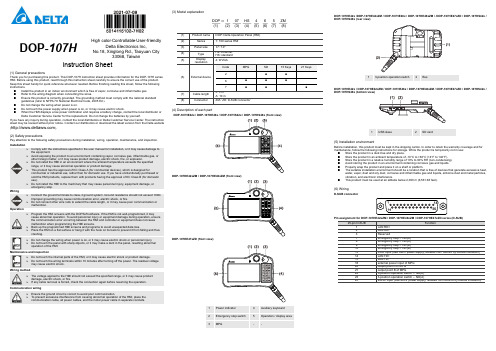
DOP-107HHigh color ‧Controllable ‧User-friendlyDelta Electronics Inc,No.18, Xinglong Rd., Taoyuan City33068, TaiwanInstruction Sheet(1) General precautionsThank you for purchasing this product. This DOP-107H instruction sheet provides information for the DOP-107H series HMI. Before using this product, read through this instruction sheet carefully to ensure the correct use of the product. Keep this sheet handy for quick reference whenever needed. Before finishing reading this sheet, follow the following instructions. ⏹ Install the product in an indoor environment which is free of vapor, corrosive and inflammable gas. ⏹ Refer to the wiring diagram when connecting the wires. ⏹ Ensure this product is correctly grounded. The grounding method must comply with the national standardguidelines (refer to NFPA 70: National Electrical Code, 2005 Ed.). ⏹ Do not change the wiring when power is on. ⏹ Do not touch the power supply when power is on, or it may cause electric shock. ⏹ When the HMI displays a low power notification and requires a battery change, contact the local distributor orDelta Customer Service Center for the replacement. Do not change the batteries by yourself.If you have any inquiry during operation, contact the local distributors or Delta Customer Service Center. The instruction sheet may be revised without prior notice. Contact our distributors or download the latest version from the Delta website ( ).(2) Safety precautionsPay attention to the following safety precautions during installation, wiring, operation, maintenance, and inspection.Do not change the wiring when power is on, or it may cause electric shock or personnel injury. Do not touch the panel with sharp objects, or it may make a dent in the panel, resulting abnormaloperation of the HMI.Maintenance and inspectionDo not touch the internal parts of the HMI, or it may cause electric shock or product damage.Do not touch the wiring terminals within 10 minutes after turning off the power. The residual voltagemay cause electric shock.(3) Model explanation(1) DOP(2) 1(3) 07(4) HS(5) 4(6) 6(7) 5(8)ZM(4) Description of each partDOP-107HE42x / DOP-107HE46x / DOP-107HS42x / DOP-107HS46x (front view)DOP-107HE42xZM / DOP-107HE46xZM (front view)DOP-107HE47xZD (front view)DOP-107HE42x /DOP-107HE42xZM / DOP-107HE46x / DOP-107HE46xZM / /DOP-107HE47xZD / DOP-107HS42x / DOP-107HS46x (rear view)DOP-107HE42x / DOP-107HE42xZM / DOP-107HE46x / DOP-107HE46xZM / DOP-107HE47xZD / DOP-107HS42x / DOP-107HS46x (bottom view)(5) Installation environmentBefore installation, this product must be kept in the shipping carton. In order to retain the warranty coverage and for maintenance, follow the following instructions for storage. While the product is temporarily not in use: ⏹ Store the product in a dust-free and dry place. ⏹ Store the product in an ambient temperature of -10°C to +60°C (14°F to 140°F). ⏹ Store the product in a relative humidity range of 10% to 90% RH (non-condensing). ⏹ Avoid storing the product in an environment containing corrosive gas and liquids. ⏹ Properly wrap the product and place it on a shelf or platform. ⏹ The suitable installation environment should be a location that is free of devices that generate excessive heat,water, vapor, dust and oily dust, corrosive and inflammable gas and liquids, airborne dust and metal particles, vibration, and electronic interference. ⏹ This product must be used at an altitude below 2,000 m (6,561.68 feet).(6) WiringD-SUB connectorPin assignment for DOP-107HE42xZM / DOP-107HE46xZM / DOP-107HE47xZD series (D-SUB)Wiring of DOP-107HS42x / DOP-107HS46xCable definition for DOP-107HS42x / DOP-107HS46x seriesWiring of DOP-107HE46xCable definition for DOP-107HE46x series(8) Output description of MPGElectrical specificationsConfigurationNote:1. If connecting more than one devices for MPG control is required, connect them according to the electricalspecifications for MPG output to avoid malfunction.2. DC 5V and DC 24V devices that receiving pulses are supported. Ensure the device complies with the requiredvoltage, or it may cause damage to the equipment.Note:1. The half-life of the backlight is defined as the maximum luminance being reduced by 50% when the maximum drivecurrent is supplied to the HMI. The life of LED backlight shown here is estimated at the room temperature of 25°C (77°F) with ambient humidity.2. The withstand voltage of the isolated power circuit is 1500V peak for 1 minute.3. The certification for some models is under application. Contact the local distributor for the certificated models.4. The HMI power consumption is the power consumed when the HMI is not connecting with other peripheral devices.To ensure normal operation of the HMI, the recommended capacity of the power supply is 1.5 to 2 times of the specified power consumption.5. Isolated power supply unit is suggested.6. You can download the DOP-107H series programming software DOPSoft, user manual, and HMI installation sheetfrom Delta’s website. The instruction sheet may be revised without prior notice. Download the latest version from the Delta website ().7. The DOP-107H series products can be used with industrial automation equipment. Read though this instructionsheet carefully and install the product according to the instructions to avoid danger.8. Cleaning method: use a dry cloth to clean the product.9. For repair and maintenance, contact Delta Electronics, Inc. Address: No. 18, Xinglong Rd., Taoyuan City, Taiwan.TEL: +886-3-3626301.DOP-107H Yüksek Renk ‧ Geniş Ekran ‧ KullanıcıDostuDelta Electronics Inc,No.18, Xinglong Rd., Taoyuan City33068, TaiwanBilgi Dokümanı(1) ÖnsözBu ürünü satın aldığınız için teşekkür ederiz. Bu bilgi dokümanı DOP-107H serileri için bilgiler sağlar. Ürünü kullanmadan önce, doğru şekilde kullanım sağlamak için lütfen dokümanı tamamen okuyunuz. Ayrıca daha sonra ihtiyaçduyulduğunda kullanabilmek için bu dokümanı iyi muhafaza ediniz. Bu dokümanı okumayı bitirdikten sonra lütfenaşağıda yazılı olan talimatları uygulayınız.⏹Ürünün kurulumunu aşındırıcı, yanıcı gaz veya sıvılardan uzak, temiz ve kuru yerlere yapınız. Sadece içmekânda kullanınız.⏹Tüm bağlantıların dokümanda belirtildiği gibi olduğuna emin olunuz.⏹HMI toprak bağlantısının doğru olduğuna emin olunuz. Topraklama metodu uluslararası elektrik standardınauyumlu olmalıdır (NFPA 70: National Electrical Code, 2005 Ed).⏹Ürün enerjili iken operatör panelini sökmeyiniz ve bağlantılara müdahale etmeyiniz.⏹Çalışma sırasında güç kaynağına dokunmayınız. Aksi halde elektrik çarpması meydana gelebilir.⏹HMI düşük pil uyarısı gösterirse ve pil değişimi gerekirse lütfen firmamız ile temasa geçiniz, kendinizdeğiştirmeyiniz.Ürünün kullanımı ile ilgili sorularınız için teknik servisimizle iletişim kurabil irsiniz. Bu bilgi dokümanının içeriği herhangi bir bildirime gerek duyulmadan değiştirilebilir. Dokümanın son versiyonunu internetten indirebilirsiniz.()(2) Güvenlik ÖnlemleriKurulum, kablolama, çalıştırma, bakım ve inceleme esnasında aşağıdaki güvenlik önlemlerine dikkat ediniz.KurulumKurulumu yaparken kullanım kılavuzunda belirtilen talimatlara uyun, aksi halde ekipmana ve kendinize zarar verebilirsiniz.Ürünü buhar, aşındırıcı gaz, yanıcı gaz veya diğer yabancı maddeler içer en bir ortama maruz bırakmaktan kaçının aksi halde ürünün zarar görmesine, elektrik çarpmasına, yangına veyapatlamaya neden olabilir.Operatör panelini belirtilen çalışma sıcaklığı aralığında olmayan bir ortama monte etmeyin, aksi halde anormal çalışmasına veya zarar görmesine neden olabilir.Bu ürün evde kullanım yerine ticari veya endüstriyel kullanım için tasarlanmış olan KC Class A onayına sahiptir. Bu ürünü ev kullanımı için bilmeden satın aldıysanız veya sattıysanız KC Class Bsertifikası olan ürün ile değiştirin.Personel yaralanmasına, ekipman arızasına veya acil durdurmaya neden olabilecek makinalara bu ürünü kurmayın.KablolamaToprak terminalini Class 3 toprak sistemine bağlayın. Toprak direnci100Ωgeçmemelidir. Yanlış topraklama iletişim hatasına, elektrik çarpmasına veya yangına neden olabilir.Kablo boyunu uzatmak için ek kablo bağlamayın. Zayıf haberleşmeye veya arızaya neden olabilir.ÇalıştırmaOperatör panelini DOPSoft yazılımıyla programlayın. Eğer operatör paneli iyi programlanmamış ise anormal çalışmasına neden olabilir. Çalışırken personelin yaralanmasını veya ekipmanların zarargörmesini önlemek için, operatör paneli ile kontrolör arasında meydana gelebilecek iletişim hatasınınolmadığından operatör paneli programlar iken emin olun.Program veya veri kaybını önlemek için operatör panelinin programının yedeğinin alındığından emin olunuz.Operatör panelini düz bir yüzeye yerleştirin veya düşerek çarpmasını önlemek için kancaya sırtının üzerine asın.Cihaz enerjili iken kablol arı değiştirmeyiniz. Bu elektrik çarpmasına veya personel yaralanmasına neden olabilir.Operatör paneli ekranına keskin objeler ile dokunmayınız aksi takdirde operatör panelinin anormal şekilde çalışmasına neden olabilir.Bakım ve İncelemeOperatör pane linin iç donanım veya parçalarına kesinlikle dokunmayın, aksi takdirde elektrik çarpmasına veya ürünün hasar görmesine sebep olabilir.Cihazın enerjisi kesildikten sonra 10 dk. b oyunca cihaza dokunmayın. Artık voltaj elektrik çarpmasına neden olabilir.Kablolama MetoduOperatör paneline bu dokümanda belirtilen voltaj aralığı dışında voltaj uygulanmamalıdır, aksi takdirde üründe hasara, elektrik çarpmasına veya yangına neden olabilir.Herhangi bir kablonun çıkarılmasında zorlanılırsa, işleme devam etmeden önce bağlantıyı tekrar kontrol edin.Haberleşme KablolamaHaberleşmede sorun olmaması için toprak devresinin doğru olduğundan emin olun.Operatör panelinin anormal çalışmasına neden olabilecek elektronik parazit oluşmasını engellemek için tüm güç kablo larının ve motor kablolarının ayrı kanala yerleştiğinden emin olun.(3) Ürün Açıklaması(1)DOP(2)1(3)07(4)HS(5)4(6)6(7)5(8)ZM(1) Ürün AdıDOP: Delta Operatör Paneli (HMI)(2) Serisi 1: 100 serisi Operatör Paneli(3)PanelBoyutu07: 7.0"(4) TipiHE: EthernetHS: Standart(5)EkranÇözünürlüğü4: WVGA(6) Harici GirişKod MPG (El Çarkı)SD 15 Tuş21 Tuş2 ●●6 ●●●7 ●●●(7)KabloUzunluğu5: 5 mA: 10 m(8) Konnektör ZM: D-SUB konnektör(4) Parça AçıklamalarıDOP-107HE42x / DOP-107HE46x / DOP-107HS42x / DOP-107HS46x (Ön Görünüm)DOP-107HE42xZM / DOP-107HE46xZM (Ön Görünüm)DOP-107HE47xZD (Ön Görünüm)1 Enerji Göstergesi 4 Yardımcı Klavye2 Acil Stop Butonu 5 Dokunmatik Ekran / Display3 MPG (El Çarkı)- -DOP-107HE42x / DOP-107HE46x / DOP-107HS42x / DOP-107HS46x / DOP-107HE42xZM / DOP-107HE46xZM //DOP-107HE47xZD (Arka Görünüm)1 3-pozisyonlu operasyon butonu2 BusDOP-107HE46x / DOP-107HS46x / DOP-107HE42x / DOP-107HS42x / DOP-107HE46xZM / DOP-107HE42xZM /DOP-107HE47xZD (Alt Görünüm)1 USB slave2 SD Kart(5) Kurulum OrtamıKuruluma kadar bu ürün nakliye kutusunda saklanmalıdır. Garanti kapsamını korumak ve bakım için ürün geçicikullanımda değil iken aşağıdaki saklama talimatlarını takip ediniz:⏹Ürünü tozsuz ve kuru bir yerde saklayın.⏹Ürünü -10°C ~ +60°C (14°F ~ 140°F) arasındaki bir ortam sıcaklığında saklayınız.⏹Ürünü 10% ila 90% RH (yoğuşmasız) arasındaki bir ortam sıcaklığında saklayınız.⏹Ürünü aşındırıcı gaz ve sıvı içeren bir ortamda saklamaktan kaçının.⏹Ürünü uygun bir şekilde sarın ve rafa veya platforma yerleştirin.⏹Uygun kurulum ortamı, aşırı ısı, su buharı, toz ve yağlıaşındırıcı toz, yanıcı gaz, havada taşınabilecek metalparçası, titreşim ve elektronik parazit olmayan, arındırılmış bir yer olmalıdır.⏹Bu ürün 2,000 m (6,561.68 feet) altındaki bir rakımda kullanılmalıdır.(6) KablolamaD-SUB KonnektörDOP-107HE42xZM / DOP-107HE46xZM / DOP-107HE47xZD Serisi (D-SUB) Pin Açıklaması25-pin D-SUB Açıklama1 LAN RD+2 LAN RD-3 Rezerve7 Acil Stop –NO(A)8 Acil Stop –NO(A)9 Acil Stop –NC(B)10 Acil Stop –NC(B)13 0V (SELV devresi tarafından beslenir. (MAINS’den çift yalıtımlı izole))14 LAN TD+15 LAN TD-18 MPG (El Çarkı) besleme 5V/24V DC20 A fazı, MPG21 B fazı, MPG22 3-pozisyonlu operasyon butonu–NO(A)23 3-pozisyonlu operasyon butonu–NO(A)25 24V DC (SELV devresi tarafından beslenir. (MAINS’den çift yalıtımlı izole))DOP-107HS42x / DOP-107HS46x için KablolamaDOP-107HS42x / DOP-107HS46x Serisi için Kablo RenkleriDOP-107HE46x KablolamaDOP-107HE46x Serisi için Kablo Renkleri(8) MPG (El Çarkı) Açıklamaları Elektriksel ÖzelliklerKonfigürasyonNot:a. MPG kontrolü için birden fazla cihaz bağlanması gerekirse, arızaları önl emek için bunları MPG çıkışı için verilenelektrik özelliklerine göre bağlayın.b. Darbe alan 5V ve 24V DC cihazları desteklenir. Cihazın istenen gerilime uyduğundan emin olun, aksi haldeekipmana zarar verebilir.Notlar:1. Arka ışık yarı-ömrü maksimum besleme akımı operatör paneline uyg ulandığında orijinal parlaklığın %50 oranındaazaltılmış olması olarak tanımlanır. Burada gösterilen LED aydınlatma ömrü 25⁰C (77°F) normal sıcaklık ve nemkoşullarında tahmini bir değerdir.2. İzoleli güç devresi dayanma voltajı 1 dakika için 1500 V pik.3. Bazı modeller için sertifika başvuru aşamasındadır. Sertifikalı modeller için Delta Türkiye ile iletişime geçin.4. Operatör paneli güç tüketimi herhangi bir cihaza bağlı değil iken tükettiği güçtür. Normal çalışma için tavsiye edilengüç kaynağı tüketilen gücün1.5 ~ 2 katıdır.5. İzoleli güç kaynağı kullanılması tavsiye edilir.6. DOP-107H serisi ürünlerin program editörü olan DOPSo ft programı ve kullanıcı manueli web sayfamızdanindirilebilirsiniz. .7. DOP-107H serisi endüstriyel otomasyon don anımı olarak kullanılabilir. Tehlikeleri önlemek için bu bilgi dokümanınıdikkatlice okuyun ve belirtilen direktiflere göre kurulumu gerçekleştirin.8. Temizleme yöntemi: Ürünü temizlemek için kuru bir bez kullanın.DOP-107H 高彩‧可控制‧友善人機介面Delta Electronics Inc,No.18, Xinglong Rd., Taoyuan City33068, Taiwan安裝說明(1) 一般注意事項感謝您使用本產品,本人機介面安裝說明書提供DOP-107H系列人機介面的相關資訊。
DFA 127 快速入门手册说明书
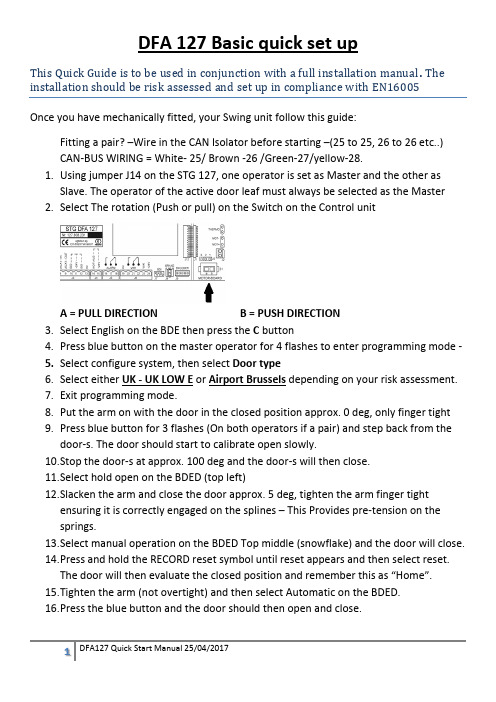
DFA 127 Basic quick set upThis Quick Guide is to be used in conjunction with a full installation manual. The installation should be risk assessed and set up in compliance with EN16005Once you have mechanically fitted, your Swing unit follow this guide:Fitting a pair? –Wire in the CAN Isolator before starting –(25 to 25, 26 to 26 etc..)CAN-BUS WIRING = White- 25/ Brown -26 /Green-27/yellow-28.ing jumper J14 on the STG 127, one operator is set as Master and the other asSlave. The operator of the active door leaf must always be selected as the Master2.Select The rotation (Push or pull) on the Switch on the Control unitA = PULL DIRECTIONB = PUSH DIRECTION3.Select English on the BDE then press the C button4.Press blue button on the master operator for 4 flashes to enter programming mode -5.Select configure system, then select Door type6.Select either UK - UK LOW E or Airport Brussels depending on your risk assessment.7.Exit programming mode.8.Put the arm on with the door in the closed position approx. 0 deg, only finger tight9.Press blue button for 3 flashes (On both operators if a pair) and step back from thedoor-s. The door should start to calibrate open slowly.10.S top the door-s at approx. 100 deg and the door-s will then close.11.S elect hold open on the BDED (top left)12.S lacken the arm and close the door approx. 5 deg, tighten the arm finger tightensuring it is correctly engaged on the splines – This Provides pre-tension on thesprings.13.S elect manual operation on the BDED Top middle (snowflake) and the door will close.14.P ress and hold the RECORD reset symbol until reset appears and then select reset.The door will then evaluate the closed position and remember this as “Home”.15.T ighten the arm (not overtight) and then select Automatic on the BDED.16.P ress the blue button and the door should then open and close.17.N ow It Is time to set up Your Speeds & Basic Parameters- Press blue button on themaster for 4 flashes to enter programming mode.Or if in UK Mode18.O n the BDE Press i then then i or then thenThis will get you into the quick menu where you can adjust basic speeds19.F irst Thing you will Notice is the Door open angle is not full.Adjust the Open angle, open speed, close speed and Collision sensitivities according to site conditions and BS 16005.Fitting ActivationsWire your activation as per:Test door in all operating Modes to confirm Activationsare working correctlyFitting on Door Safety1.If Fitting RC SWING Fast Install Sensors – PLUG & PLAY – See separate Guide in sensorbox.2.If Fitting others – Please refer to Diagram below :If you are using Standard sensors – you need to turn the Test contacts on. (Param STG- Inputs outputs- STG-Aux 1 out - test sensors )If you alter the spring tension by turning the Bolt on the gearbox you must relearn the spring tension. THE ARM MUST BE DISCONNECTED PRIOR TO DOING THISPress blue button for 6 flashes to select the spring type( the spring will go back and forth – wait for it to stop) re fit the arm and re calibrate the door – On both operators if a pairRECORD DFA 127 ABREVIATIONSAKA - EXTERNAL ACTIVATIONAKI - INTERNAL ACTIVATIONATE - DRIVE UNITBDE-D - ELECTRONIC PROGRAMME SELECTORBDI - 3 POSITION ROCKER SWITCHBDI-M– CIRCUIT BOARD FOR MECHANICAL PROGRAMME SELECTORCAN-H SERIAL DATA INTERFACECAN-L SERIAL DATA INTERFACECPU– MAIN MICRO PROCESSORDFA– AUTOMATIC SWING DOOR OPERATOREPROM - PROGRAMMABLE MEMORY CHIPIKG - ENCODERMOT- MOTORNA - EMERGENCY STOPNET - POWER SUPPLY UNITRAD - RADARSI - FUSESIO - OPENING FACE ON DOOR SAFETY – Written above Wiring TerminalSIS - CLOSING FACE ON DOOR SAFETY – Written above Wiring TerminalSSK - MORNING ENTRY KEY SWITCHSTG - CONTROL UNITVAK - LOCK CONTACTVL - WIRING LISTVVR – Electric LockQuick View of BDE ParametersGuide to Blue Button on the master processor– Multiple Use (MF)No of Flashes Level1 Single Impulse – Opens Door3 Learns door parameters (Calibration Run)4 Programming mode6 Spring Calibration run on the DFA 127 – Before connecting Arm8 Factory standards reset9 Full Reset -9 flash and then pull the emergency stop OUT then IN14 Soft reset the same as the Record LogoBDE – Control SwitchHold OpenManual OperationNo Entry2-Way AutomaticLocked / ClosedTo both Lock and Unlock the Keypad operation:With this symbolshowing it representsthe key lock is ON To reset the door:Press and hold the Record logo for 10-13sec. The message “DFA127 Software Version “will flash up, followed by the option to reset yes / No. Upon selecting Yes the doors will come to the closed position and reset. After 3secactivate the doors to open so they may go through one learn cycle of open / close (moves slowly) and complete their reset cycle.ELECTRIC LOCKFor Fail Safe use terminal 20 N/OFor Fail Secure use terminal 22N/CSelect Locking function depending on requirementsSelect lock type depending on what lock type is connectedPlease note the VRR Relay is rated at 1 amp maximum loadBDI-M Set upTo Get the Door to lock on electric mags when the closed position is selected on the Key switch you need to change the setting (In control panel Menu) to LOCK-AParameter DescriptionOnly one door leaf moves in the pre-set overlap region.During the opening, the stationary leaf waits until the moving leaf has left the overlap region y.During closing, the moving leaf waits until the stationary leaf has closed.Delayed start-up of the stationary leaf。
Smittybilt 79125 Sailcloth Fabric Replacement Top

Lay fabric, backing up in rear of vehicle Detail of Center
Screw Hole
Plastic Strip
Fabric
Header
Start with center ROUND hole
Start with center ROUND hole
Tailgate
1204 Rev. B
Installing the New Top
Step One
INSTALL TOP FABRIC ON HEADER
In order to install the top fabric, make sure that the Center and Rear Bows are in the folded down position on the rear of the vehicle.
Lay the top fabric, backing side up in the rear of the vehicle with the plastic strip facing up and aligned with the front edge of the header. Locate the round hole that marks the center of the plastic strip (all other holes are slotted). Install a screw in the round hole to secure the fabric to the header as well as to center the top. Then proceed to install screws in the remaining seven or thirteen holes along the front of the header.
- 1、下载文档前请自行甄别文档内容的完整性,平台不提供额外的编辑、内容补充、找答案等附加服务。
- 2、"仅部分预览"的文档,不可在线预览部分如存在完整性等问题,可反馈申请退款(可完整预览的文档不适用该条件!)。
- 3、如文档侵犯您的权益,请联系客服反馈,我们会尽快为您处理(人工客服工作时间:9:00-18:30)。
Document Number: 88897For technical questions within your region, please contact one of the following:Miniature Glass Passivated Junction RectifierBY127MGPVishay General SemiconductorFEATURES•Superectifier structure for high reliability application•Cavity-free glass-passivated junction •Low forward voltage drop•Low leakage current, I R less than 1 μA •High forward surge capability•Meets environmental standard MIL-S-19500•Solder dip 275 °C max. 10 s, per JESD 22-B106•AEC-Q101 qualified•Compliant to RoHS Directive 2002/95/EC and in accordance to WEEE 2002/96/ECTYPICAL APPLICATIONSFor use in high voltage rectification of power supplies,inverters, converters and freewheeling diodes for both consumer and automotive applications.MECHANICAL DATACase: DO-204AC, molded epoxy over glass bodyMolding compound meets UL 94 V-0 flammability rating Base P/N-E3 - RoHS compliant, commercial grade Base P/NHE3 - RoHS compliant, AEC-Q101 qualified Terminals: Matte tin plated leads, solderable per J-STD-002 and JESD 22-B102E3 suffix meets JESD 201 class 1A whisker test, HE3 suffix meets JESD 201 class 2 whisker test Polarity: Color band denotes cathode endPRIMARY CHARACTERISTICSI F(AV) 1.75 A V RRM 1250 V I FSM 50 A I R5.0 μA V F at I F = 5.0 A1.5 V T J max.175 °CDO-204AC (DO-15)MAXIMUM RATINGS (T A = 25 °C unless otherwise noted)PARAMETERSYMBOL BY127MGPUNIT Maximum repetitive peak reverse voltage V RRM 1250V Maximum RMS voltage V RMS 875V Maximum DC blocking voltageV DC 1250V Maximum average forward rectified current 0.375" (9.5 mm) lead length at T A = 55 °CI F(AV) 1.75A Peak forward surge current 8.3 ms single half sine wave superimposed on rated loadI FSM 50A Maximum full load reverse current, full cycle average,0.375" (9.5 mm) lead length at T A = 55 °C I R(AV)100μA Operating junction and storage temperature rangeT J , T STG- 65 to + 175°C For technical questions within your region, please contact one of the following:Document Number: 88897BY127MGPVishay General SemiconductorNote(1)Pulse test: 300 μs pulse width, 1 % duty cycleNote(1)Thermal resistance from junction to ambient and from junction to lead at 0.375" (9.5 mm) lead length, P.C.B. mountedNote(1)AEC-Q101 qualifiedRATINGS AND CHARACTERISTICS CURVES(T A = 25 °C unless otherwise noted)Fig. 1 - Forward Current Derating Curve Fig. 2 - Maximum Non-Repetitive Peak Forward Surge CurrentELECTRICAL CHARACTERISTICS (T A = 25°C unless otherwise noted)PARAMETERTEST CONDITIONS SYMBOL BY127MGPUNIT Maximum instantaneous forward voltage I F = 5.0 A V F (1) 1.5V Maximum reverse current V R = 1250 VT A = 25 °CI R 5.0μA Typical reverse recovery time I F = 0.5 A, I R = 1.0 A,I rr = 0.25 A t rr 2.0μs Typical junction capacitance4.0 V, 1 MHzC J15pFTHERMAL CHARACTERISTICS (T A = 25°C unless otherwise noted)PARAME ER SYMBOL BY127MGP UNI T Typical thermal resistanceR θJA (1)45°C/WR θJL (1)20ORDERING INFORMATION (Example)PREFERRED P/N UNIT WEIGHT (g)PREFERRED PACKAGE CODEBASE QUANTITYDELIVERY MODEBY127MGP-E3/540.42554400013" diameter paper tape and reelBY127MGP-E3/730.425732000Ammo pack packaging BY127MGPHE3/54 (1)0.42554400013" diameter paper tape and reelBY127MGPHE3/73 (1)0.425732000Ammo pack packagingDocument Number: 88897For technical questions within your region, please contact one of the following:BY127MGPVishay General SemiconductorFig. 3 - Typical Instantaneous Forward Characteristics Fig. 4 - Typical Reverse Characteristics Fig. 5 - Typical Junction CapacitanceFig. 6 - Typical Transient Thermal ImpedancePACKAGE OUTLINE DIMENSIONSLegal Disclaimer Notice VishayDisclaimerALL PRODU CT, PRODU CT SPECIFICATIONS AND DATA ARE SU BJECT TO CHANGE WITHOU T NOTICE TO IMPROVE RELIABILITY, FUNCTION OR DESIGN OR OTHERWISE.Vishay Intertechnology, Inc., its affiliates, agents, and employees, and all persons acting on its or their behalf (collectively,“Vishay”), disclaim any and all liability for any errors, inaccuracies or incompleteness contained in any datasheet or in any other disclosure relating to any product.Vishay makes no warranty, representation or guarantee regarding the suitability of the products for any particular purpose or the continuing production of any product. To the maximum extent permitted by applicable law, Vishay disclaims (i) any and all liability arising out of the application or use of any product, (ii) any and all liability, including without limitation special, consequential or incidental damages, and (iii) any and all implied warranties, including warranties of fitness for particular purpose, non-infringement and merchantability.Statements regarding the suitability of products for certain types of applications are based on Vishay’s knowledge of typical requirements that are often placed on Vishay products in generic applications. Such statements are not binding statements about the suitability of products for a particular application. It is the customer’s responsibility to validate that a particular product with the properties described in the product specification is suitable for use in a particular application. Parameters provided in datasheets and/or specifications may vary in different applications and performance may vary over time. All operating parameters, including typical parameters, must be validated for each customer application by the customer’s technical experts. Product specifications do not expand or otherwise modify Vishay’s terms and conditions of purchase, including but not limited to the warranty expressed therein.Except as expressly indicated in writing, Vishay products are not designed for use in medical, life-saving, or life-sustaining applications or for any other application in which the failure of the Vishay product could result in personal injury or death. Customers using or selling Vishay products not expressly indicated for use in such applications do so at their own risk and agree to fully indemnify and hold Vishay and its distributors harmless from and against any and all claims, liabilities, expenses and damages arising or resulting in connection with such use or sale, including attorneys fees, even if such claim alleges that Vishay or its distributor was negligent regarding the design or manufacture of the part. Please contact authorized Vishay personnel to obtain written terms and conditions regarding products designed for such applications.No license, express or implied, by estoppel or otherwise, to any intellectual property rights is granted by this document or by any conduct of Vishay. Product names and markings noted herein may be trademarks of their respective owners.Material Category PolicyVishay Intertechnology, Inc. hereb y certifies that all its products that are identified as RoHS-Compliant fulfill the definitions and restrictions defined under Directive 2011/65/EU of The European Parliament and of the Council of June 8, 2011 on the restriction of the use of certain hazardous substances in electrical and electronic equipment (EEE) - recast, unless otherwise specified as non-compliant.Please note that some Vishay documentation may still make reference to RoHS Directive 2002/95/EC. We confirm that all the products identified as being compliant to Directive 2002/95/EC conform to Directive 2011/65/EU.Revision: 12-Mar-121Document Number: 91000分销商库存信息:VISHAY-GENERAL-SEMICONDUCTORBY127MGPHE3/73BY127MGPHE3/54BY127MGP-E3/73 BY127MGP-E3/54。
