DCS500程式安装手册910520V128D
DCS500-技术指导-中文

DCS 晶闸管变流器
直流传动系统
技术指导
Medium voltage network Propagation of conducted
emissions
Public lowP-1fvoosortilnctEatongonvefdimurnoceetntaewmsdoueerrknemtmisesniot n
Disturbance level
Equipment
Compatibility margin
Immunity level Immunity limit
Emission limit Emission level
Independent variable e.g. frequency
图 2.1/1 抗干扰和放射兼容性
EN 61000-6-4 规定了工 业 环 境 中对于辐 射的基本标准。 *(EN50081-2)
对于抗干扰能力,应用下列标准: E N 6 1 0 0 0 - 6 - 1 规定了在居 民 区 内的抗干扰 能力的基本标准。 *(EN50082-1)
3 直流传动工程设计
3.1 应 用 于 直 流 传 动 的 熔 断 器 ............ 3-1
3.1.1 概述 .......................................... 3-1 3.1.2 电枢供电 ...................................... 3-2 3.1.3 磁场供电 .................................... 3-4
PDorwiveer S(eymstitetmer)
Semicfousnedsuctor
DCS converter 2-Q4r-eQgreensepr.ative
DCS500 直流传动操作指导
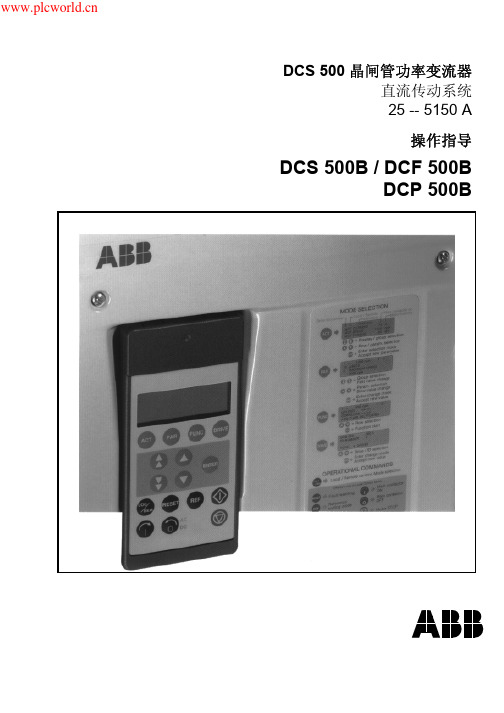
DCS 500B / DCP 500B 操作指导
i
安全指导
一般警告: 该符号提示你是不会导致人员重伤或致命 或 者对设备损伤的危险和危害。标志旁注明了如何 避免危险发生的方法。
当晶闸管变流器使用时,电机、功率传输元件和被驱动的机械设备 都在工作, 在设备周围应留有空间。 ·你必须确认所有模块、装置与负载匹配。 如果电机的额定电压和/或额定电流明显低于功率变流器的 标称值的情况下运行变流器, 你必须事先采取措施以保护设备 以免超速、过载、破损等。通过适当设置软件参数或硬件可以 实现目的。 绝缘测试时你必须从晶闸管功率模块上断开所有连线。 应当避免在非额定数据下运行设备。不符合这些指导会 导致晶闸管功率变流器的永久损坏。 本晶闸管功率变流器拥有一些自动复位功能。当这些 功能被执行时, 模块将在故障后复位并且重新运作。 如果其他模块和装置不符合这种运行模式, 或者这种 使用会导致危险情形, 这些功能不应该被使用。 静电警告: 该符号警告你以防静电,静电会损伤设备。标志旁注明 了如何避免危险发生的方法。
编号: 3ABD00008231 版本:C 语言: 中文 英文版:3ADW000055R0404 Rev D 生效: 2003 年 11 月
2003 北京 ABB 电气传动系统有限公司
安全指导
概述
警告
本章包括安全指导,在安装, 操作和维护 DCS 500B/DCF500B 或者 DCP 500B 系列的功率变流器时, 必须严格遵守。如果这些指导没有 严格遵守,将会产生人身伤害 (甚至致命伤害), 或者对功率变流器,电 机和被驱动机器造成损害。在做与该模块有关的工作之前, 你必须阅 读本章给出的信息。 警告提供下列情形的一些信息,如果涉及情形的规定的操作过程没有 严格执行,将会导致严重的失误,导致模块的严重损伤, 人身伤害 甚至致命。 本书中使用了下列符号: 危险: 高电压! 该信号提示你谨防高压,可能导致 对人或 者对设备的损害。标志旁注明了如何避免危险 发生的方法。 · 晶闸管功率变流器的所有安装和维护工作必须由 受过全面电气工程培训的合格的工作人员操作。 ·晶闸管功率变流器和它邻近的设备必须 由专业人员 严格接地。 ·你绝不能在晶闸管功率变流器工作时开展工作。 必须先断开模块的电源, 使用测量仪器确保功率变流器模块 已经放电完毕, 只有这样, 你才能开展相关工作。 ·由于外控回路, 甚至在线电压断开后功率变流器仍然 有危险高电压。所以请小心操作模块! 不按指导操作 可能导致伤害(或者甚至生命!)
DCS500标准直流传动参数及信号表.lnk
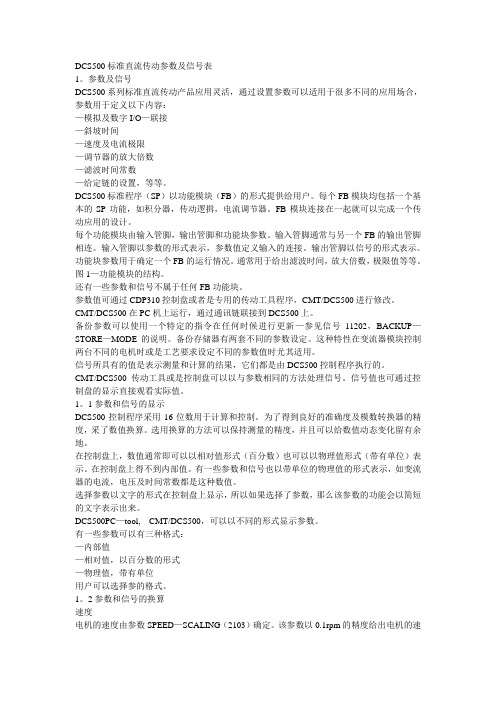
DCS500标准直流传动参数及信号表1。
参数及信号DCS500系列标准直流传动产品应用灵活,通过设置参数可以适用于很多不同的应用场合,参数用于定义以下内容:—模拟及数字I/O—联接—斜坡时间—速度及电流极限—调节器的放大倍数—滤波时间常数—给定链的设置,等等。
DCS500标准程序(SP)以功能模块(FB)的形式提供给用户。
每个FB模块均包括一个基本的SP功能,如积分器,传动逻揖,电流调节器。
FB模块连接在一起就可以完成一个传动应用的设计。
每个功能模块由输入管脚,输出管脚和功能块参数。
输入管脚通常与另一个FB的输出管脚相连。
输入管脚以参数的形式表示,参数值定义输入的连接。
输出管脚以信号的形式表示。
功能块参数用于确定一个FB的运行情况。
通常用于给出滤波时间,放大倍数,极限值等等。
图1—功能模块的结构。
还有一些参数和信号不属于任何FB功能块。
参数值可通过CDP310控制盘或者是专用的传动工具程序,CMT/DCS500进行修改。
CMT/DCS500在PC机上运行,通过通讯链联接到DCS500上。
备份参数可以使用一个特定的指令在任何时候进行更新—参见信号11202,BACKUP—STORE—MODE的说明。
备份存储器有两套不同的参数设定。
这种特性在变流器模块控制两台不同的电机时或是工艺要求设定不同的参数值时尤其适用。
信号所具有的值是表示测量和计算的结果,它们都是由DCS500控制程序执行的。
CMT/DCS500传动工具或是控制盘可以以与参数相同的方法处理信号。
信号值也可通过控制盘的显示直接观看实际值。
1。
1参数和信号的显示DCS500控制程序采用16位数用于计算和控制。
为了得到良好的准确度及模数转换器的精度,采了数值换算。
选用换算的方法可以保持测量的精度,并且可以给数值动态变化留有余地。
在控制盘上,数值通常即可以以相对值形式(百分数)也可以以物理值形式(带有单位)表示。
在控制盘上得不到内部值。
有一些参数和信号也以带单位的物理值的形式表示,如变流器的电流,电压及时间常数都是这种数值。
昆腾500机器人系统安装指南说明书

INSTALLATION OVERVIEW:_____________________________________________The Installation Instructions listed are for the SUN MACHINE 500 Serial B. The unit is shipped as a fully assembled unit with the exception of the items listed in the PARTS & ACCESSORIES LIST. To insure that the most recent release of operating software is received, the software will be added to the unit before it is shipped to the customer.PARTS & ACCESSORIES LIST:___________________________________________PART NUMBER DESCRIPTIONQTY 0002-0133-15Test Lead Assembly10301-0944-01Filter Element, 75 Micron 10301-0945-01Filter Element, 8 Micron 10301-0954-01End Cap, Probe 10507-0025-01Probe Assembly10552-0043Adapter, Thexton Gm/Ford Coil Terminal 10552-0044Adapter, Thexton Gm Ext. Coil 10552-0045Adapter, Thexton Gm Micro Pack 10552-0074-01Adapter, Ford E Core 10552-0103-01Pad, Mouse10552-0116-01Mouse, 3 Button Black 10552-0120-01Adapter, Chry/Jeep/Eagle 10562-0023-02Clip, Vinyl Coated30610-3423-04Screw, self taping #6-32 x ¼”30647-0170Tee10669-0220Hose, Poly, 1/4 Id 10669-0299-01Tubing, Probe10669-0623Hose, Vacuum, 1/8”10669-0733Hose, Vacuum, 3/16”10669-0734Hose, Vacuum, 1/4”10672-0035-01Test Clip, Wire Piercing 10682-1049-01Labels, Stickers40692-1617Quick Reference Guide Secondary Kit 0120-054410692-1834-01SEL Questionnaire10692-1928-01Product Registration Form 10692-2291-01Warranty Registration Form 10787-0035Cap, Exhaust Probe1Model:EEOS107BSUN MACHINE 500 Serial B UNIT SET UP Page:1 of 7Installation InstructionsINSTALLATION MUST BE PERFORMEDBYQUALIFIED EQUISERV PERSONNEL ONLYPART NUMBER DESCRIPTION QTY1-241Washer, #8 Flat21747-0101Test Adapter Assembly, Pat Pickup11747-0102Test Adapter Assembly, HEI Pickup11747-0103Test Adapter Assembly, Pickup Toyota11747-0105Test Adapter Assembly, Pickup Isuzu/Honda11-9406Screw, 8-32 x ½”23988-0255-01Test Assembly, Exhaust Hose 3/16"14100-5016-01Screw, Shoulder 5/16-1836002-0346Test Lead Assembly, Jumper W/Probe16002-0355Test Adapter, Lead Assembly Isuzu/Honda16004-0407Test Lead Assembly, Temperature16004-0544-02Test Lead Assembly, Pattern Dual26004-0763-02Test Lead Assembly, Pattern Conventional16004-0775-02Adapter, Cable Assembly, DIL Y16004-0819-01Adapter, Universal Pattern Pickup16005-0171-03Test Lead Assembly, Current Pickup16005-0182-02Test Lead Assembly, Universal16006-0003Test Lead Assembly, Vacuum Hose17009-1374-08Test Lead Assembly, Timing Light17009-1869-01Test Assembly, Exhaust Probe Assembly17009-2325-02Test Lead Assembly, Trigger Pickup17009-2334-03Test Lead Assembly, Mag Probe17049-0004-01Oxygen Sensor17054-0056Adapter, Ford F1 Mag17054-0057Adapter, Chry C1 Mag17054-0060Adapter, Ford F2 Mag17054-0062Adapter, Chry C2 Mag1EAW0058C00A Test Lead Assembly, Volt/Ohm Pinpoint1EAW0060C00A Adapt-0-Cable1EAW0096C00A Monitor, A.C. Cable1EERC102A Remote Control1SS1495POP (Point Of Purchase) Kit1TEEOS107B Installation Instructions1ZEEOS107B Operators Manual1 REQUIRED TOOLS:____________________________________________________•Complete Tool KitINSTALLATION INSTRUCTIONS:_________________________________________ !USE STANDARD ANTI-STATIC PROCEDURESWHILE PERFORMING THESE INSTRUCTIONS1. Cut straps, and remove top of carton.2. Cut the sides of the carton at the taped seams and remove the sides.3. Look for Software Package shipped with the unit and set aside. The software envelope is pushedinto the slot cut in to the shipping carton.4. Remove foam packing from around the sides of the unit.NOTE: Steps 5 through 8 will require two or more people.5. Look at the foam pieces on the bottom of the unit, the longest piece should be on the left-handside (looking at the unit from the front). On the left side break down the cardboard bottom.6. Starting from the left side of the Tester, with the foam pieces still under unit carefully slide the unitfrom the pallet moving from right to the left (looking at the unit from the front).7. Lean the Sun Machine so that half of the foam base can be removed.8. Lean the Sun Machine so that other half of the foam base can be removed.9. Remove tape from ALL drawers and covers.10. Pull the keyboard, keyboard drawer, out and remove bubble wrap, slide the keyboard back in.11. Inventory all items using the parts listed: inspect for damage. The Unit Accessories are located inthe bottom drawer of the unit. The Literature Kit is located the in middle drawer.NOTE: Any owner's manuals or software that comes with the computer components are located in the upper drawer of the unit.NOTE: Any REGISTRATION CARDS for the installed software such as Microsoft®Windows 95 must be filled out and sent in by the customer to ensurecompliance with any software licensing agreements.12. The Monitor is shipped separately from the unit. Remove the Monitor from the box and inspectthe monitor for damage.13. Remove the swivel base and the rear plastic protector from the ACER monitor and discard. Referto figure 1, below. If you have a Sampo monitor, just remove the swivel base if attached.Figure 1, Monitor Bottom ViewNOTE: IF YOU ARE MOUNTING A 15” SAMPO MONITOR, THE BACK MOUNTING BRACKET MUST BE TURNED AROUND AS SHOWN IN FIGURE 2.BACKFigure 2, Monitor Base Plate for 15” Sampo Monitor.NOTE: IF YOU ARE MOUNTING A 17” ACER MONITOR, USE THE TWO 8-32 X 1/2 SCREWS (1-9406) AND THE 2 FLAT WASHERS (1-241) THAT ARE FOUND IN THE UNIT ACCESSORIES AND MOUNT THE BRACKET AS SHOWN IN FIGURE 3.Figure 3, Monitor Base Plate for 17” Acer Monitor.14. Place the monitor into the monitor base plate with the back of the monitor pushed snug againstthe back bracket. Slide the front bracket snug up to the front of the monitor and tighten the nuts of the brackets.15. Fasten the Velcro straps over the top of the monitor and snug down.16. Discard the A.C. Cable supplied with the Monitor. Use the A.C. Cable (EAW0096C00A) found inthe unit accessories.17. Connect monitor power cable and data cable to the unit.18. On the back of the unit under the monitor there is a cable clamp. Use the cable clamp for themonitor data cable, leave room for the monitor to swivel left and right 90 degrees off center.19. Locate the Mouse and install the Mouse cable end to COM 2 connector, of the connector plate onthe back of the unit.20. Locate the printer paper in the upper storage drawer. Load printer paper into paper cassette ofthe Printer (100 Sheets maximum). A portion of the remaining paper can be placed under thePrinter.21. Connect all Test Leads, along with the Vacuum Hose, to their respective connectors located onthe boom of the Sun Machine. Store any unused leads and accessories in one of the storagedrawers.22. Locate the Oxygen Sensor (7049-0004-01) in the accessories bag, open the back panel door ofthe tester. Remove the Oxygen Sensor Cover from the IR Drawer, install the Oxygen Sensor into the block and connect the wiring harness to the top of the sensor. Reinstall the cover over thesensor and mounting block.S tarting Windows 95 for the first time25. Windows 95 must be properly setup before loading any other software. Turn Computer powerswitch on and follow the on-screen prompts to complete the set up. steps 25 through 42 will assist with this setup.26. Enter Customer Name (Shop Owner), Shop Name and select Next >.27. Select “I accept the Agreement”, select Next >.28. Enter the OEM number (found on the “Certificate of Authenticity”) select Next >.29. Select Finish.NOTE: Windows 95 will ask you to enter a password. DO NOT ENTER A PASSWORD30. Enter Shop name under “User Name” field select OK.31. When asked to confirm password select OK.32. Select Proper Time Zone for your region, select Date and Time Tab. Set proper time and date,select Apply then select OK.33. Add Printer Wizard, select Next >.34. Select Local printer, select Next >.35. Select the printer Manufacturer and Printer from the following list then select Next >.M odel of Installed Printer S elect Manufacturer from list S elect Printer from list O kidata OL600E H P L aserJet II PO kiPage 6E H P L aserJet 4 PT able 1 Printer Setup36. If asked to “Keep Existing Drivers” select “Yes”.37. Select “LPT1: Printer Port”, select Next >.38. When asked for the “Printer Name” select Next >39. Select “Yes” for print test page, select Finish.40. Wait for printer to print page. If the printer printed the page, select “Yes”. If the page did not printselect “No” and troubleshoot accordingly.41. Windows will want to restart. Select OK to restart windows. If windows does not restart you mayhave to manually restart it.42. When “Welcome to Windows” is displayed, Windows setup is completed.S et Printer Properties43. Press the Start button on the task bar.44. Highlight Settings.45. Highlight and select Printers.46. Depress the right mouse button with the cursor arrow over the printer icon for the printerpreviously selected, such as the HP LaserJet 4 P, on the Printers window.47. Highlight and select Properties from the list.48. Select the “Details tab”.49. Select “Port Settings”.50. For the selections find the “Spool MS-DOS print jobs” and “Uncheck” or disable spooling, thenselect OK.51. Select the OK button on the “Printer Properties Page”.52. Close the Printers window by selecting the “X” in the upper right hand corner of the window.I nstall the Video Driver and Set Monitor Display Properties53. Depress the right mouse button anywhere on the desktop.54. Select Properties from the pop-up menu.55. Select the “Settings” tab on the “Display Properties” window.56. Select the “Advanced Properties” button on the “Settings” tab.57. Select the “Change” button on the “Adapter” tab.58. Select the “Have Disk” button on the “Select Device” window.59. Put the disk labeled “STB Vision 95 tm Powergraph 64 V Windows 95 Display SupportVideo” driver disk in drive A:60. Select the “OK” button on the “Install from Disk” window to accept “Copy manufacturer’s filesfrom: A:\”.61. Select “STB Powergraph 64 Video, with STB Vision 95” on the “Select Device” window andSelect “OK”.62. Select the “Apply” button on the “Advanced Display Properties” window.63. Select the “OK” button on the “Advanced Display Properties” window.64. While still in the Display Properties Settings window, set the Color Palette, Desktop Area, andFont Size according to table 2, or the user’s preference.M onitor Type C olor Palette D esktop Area F ont SizeP lug-n-Play Monitor H igh Color (16 bit)1024 x 768S mall FontsA cerView 7156s H igh Color (16 bit)1024 x 768S mall FontsA cerView 7156is H igh Color (16 bit)1024 x 768S mall FontsA cerView 7176is H igh Color (16 bit)1024 x 768S mall FontsT able 2 Monitor Resolution Setup65. Select the “Apply” button on the “Display Properties” window.66. Remove the disk from drive A:67. Select the “Yes” button on the “System Settings Change” dialog box to restart the computer.68. Select the “OK” button on the “STB Vision 95” dialog box.69. Select the “OK” button on the “STB Vision 95 Monitor Options” dialog box.70. Select the “OK” button on the “STB Vision 95” dialog box.71. Select the “OK” button on the “Refresh Rate Test” dialog box.72. Select the “OK” button on the “STB Vision 95” dialog box.73. Select the “OK” button on the “STB Vision 95 Control Panel”.Set CD-ROM Properties74. Press the right mouse button over My Computer on the desktop.75. Select Properties on the pop-up dialog.76. Select the Device Manager tab on the System Properties dialog box.77. Select the plus sign (+) to the left of CD-ROM to expand the list.78. Select TOSHIBA CD-ROM.79. Select Properties on the Device Manager tab.80. Select Settings on the TOSHIBA CD-ROM Properties dialog box.81. Deselect“Auto insert notification” on the Settings tab.82. Select the OK button on the TOSHIBA CD-ROM Properties dialog box.83. Repeat the above five steps (starting with step 85) for each CD-ROM installed.84. Select the OK button on the System Properties dialog box.Set Power Properties85. Select the Start button on the task bar.86. Select Settings.87. Select Control Panel.88. Double-click the Power icon.89. Deselect “When powered by AC power” on the Disk Drives tab.90. Select the OK button on the Power Properties dialog box.91. Close the Control Panel window by selecting the “X” in the upper right hand corner of thewindow.92. Get the Sun Machine 500 software package that was set aside in step 3. Using the installationinstructions provided in the software package, install the CD ROM Software into the Sun Machine 500.93. Complete the Field Quality Control Questionnaire SEL 1403C (0692-1834-01) and follow theinstructions on the form for mailing.94. Insert these Installation Instructions in the rear of the Sun Machine 500 Service Manual for futurereference.NOTE: This tester is equipped with a 4-gas analyzer: see the Emissions Chapter of the Sun Machine 500 Service Manual for the calibration and checkout.INSTALLATION COMPLETE。
ABB DCS500B 卷取宏软件手册

DCS 500 Features Software ApplicationWinder V1 3ADT069005R0101 Rev AImportant notesSafety note :For the use of this application software, the safety notes contained in the documentation for the DCS500 units (System Description, Technical Data, Operating Instructions) apply in their entirety.This application software may be used by properly trained personnel only. Users have to be sufficiently familiar with the requisite tools and the system conditions involved to enable then to assess the suitability of this software for the actual application concerned.This application software is a non-binding example, which will not meet all system conditions in every individual case. We accept no responsibility for the use of this software.Available chapters :FeaturesConnection InstructionsTerminal AssignmentsSoftware Structure DiagramsSoftware Description1.Application:This software has been designed for winder drives intended for indirect tension control. The coil is driven via the coil shaft (centre winder).2.Features:o Velocity control for draw-in and jog modes, and for rapid stopo Diameter calculator (value can be set through an external analog signal Calculation of the diameter from the material velocity, the motor speed and thediameter ratio.o Selectable rewind or unwind functionBinary switchover option in the event of external controller blocko Selectable direction of windingBinary switchover option in the event of external controller blocko Specification of internal references for jog modeo Indirect tension control can be switched on and offBinary switchover from velocity control to indirect tension control and back again. o Calculation of the acceleration torque from the changes in the velocity reference (dv/dt).o Entry of current values for compensating friction losses (Iv = f(n)).5 value pairs (current and speed) can be stored in memory.o Automatic switchover to the velocity control when EMERGENCY STOP is specified.The line is decelerated along a settable velocity ramp, without controlling thetension.3.Technical Hintso ComponentsDCS502-...Field supplyAccessories (choke, fuses ...)Option SDCS-IOE-1o Mechanical hintsCentre winderRigid gear unit or shafto Functions hintsVelocity controlled The actual velocity is only correctly controlledwhen the DCS500 has or get the actual diameter.Indirect tension controlled The diameter can be calculated correctly, whenthe wep is without any loop to the next speedcontrolled drive.Range of tension≤ 1:10Range of diameter≤ 1:10Range of width≤ 1:2Maximum speed≤ 500 m/minMaterial no elastic materialo Terminal SDCS-IOB-1Digital inputs Drive OnRunEmergency StopResetMain contactor ackn.RewinderWinder directionWinderfunction OnAnalogue inputs Tacho or encoderSpeed referenceTension referenceAnalogue outputs Calculated diameterArmature voltageDigital outputs Main onField onReady runningMinimal speedSignal of diametero Terminal SDCS-IOE-1Digital inputs Set diameterSet internal tension referenceJog 1Jog 2Analogue inputs Tension reduction valueDCS 500Connection Instructions Software ApplicationWinder V1 3ADT069005R0101 Rev AImportant notesSafety note :For the use of this application software, the safety notes contained in the documentation for the DCS500 units (System Description, Technical Data, Operating Instructions) apply in their entirety.This application software may be used by properly trained personnel only. Users have to be sufficiently familiar with the requisite tools and the system conditions involved to enable then to assess the suitability of this software for the actual application concerned.This application software is a non-binding example, which will not meet all system conditions in every individual case. We accept no responsibility for the use of this software.These Connection Instructions present a simple example of how the power converter can be controlled in the winder function. Standards and guidelines have not been taken into account here.ImportantThe planning engineer must design the control system so as to ensure that therelevant standards and guidelines are complied with.If motor fans and other ancillary equipment are provided, these must also beintegrated.Page 3( Fig. Pg.3 )Contactor circuitryPage 4( Fig. Pg.4 )Connecting the DCS50xPage 5( Fig. Pg.5 )Connection option for SDCS-IOE-1Fig. Pg.3Fig. Pg.4Fig. Pg.5DCS 500Terminal Assignments Software ApplicationWinder V1 3ADT069005R0101 Rev A$%%Terminal Assignments DCS500 Winder V1S. 2 Important notesSafety note :For the use of this application software, the safety notes contained in the documentation for the DCS500 units (System Description, Technical Data, Operating Instructions) apply in theirentirety.This application software may be used by properly trained personnel only. Users have to be sufficiently familiar with the requisite tools and the system conditions involved to enable then to assess the suitability of this software for the actual application concerned.This application software is a non-binding example, which will not meet all system conditions in every individual case. We accept no responsibility for the use of this software.3ADT069005R0101 Rev AInputs (Part 1):SDCS-IOB-1SDCS-IOB-3Type Des.Terminal Voltage Terminal VoltageX3:0190-270V X3:01± 10 V AI -TachoX3:0230-90V( über ext.AI -X3:030-30V PS5311AI -X3:040V X3:02 ... 270V )AI +X3:05± 10V X3:03± 10V AI1 -Velocity reference X3:06 X3:04AI1 +X3:07± 10V X3:05± 10V AI2 - not assignedX3:08 X3:06AI2 +X3:09± 10V X3:07± 10V AI3 -Tension reference X3:10 X3:08AI3 +X4:01± 10V X3:09± 10V AI4 - not assignedX4:02 X3:10AI4 +X3:11to AI4X3:12to AI4X4:030V X4:08GNDX4:04+10V X4:07+10VX4:05-10V X4:09-10VX4:10 1.5/5mAX4:110VX4:12Spare3ADT069005R0101 Rev AInputs (Part 2):SDCS-IOB-1SDCS-IOB-3Type Des.Terminal Voltage Terminal VoltageX5:01 X5:01ChA+Incremental encoderX5:02 X5:02ChA-X5:03 X5:03ChB+X5:04 X5:04ChB-X5:05 X5:05ChZ+X5:06 X5:06ChZ-X5:07GND X5:07U ( 5,12,24V)X5:08ENC X5:08U senseX5:09ENC X5:090V EsenseX5:10ENCV X5:100V EX6:010..8V = 0X6:01depending on DI1Binary RewinderX6:0212..65V = 1X6:02 jumper DI2 inputs Winder directionX6:03X6:0324 ... 230V DI3Main contactor acknowledge X6:04X6:04DI4Winder OnX6:05X6:05DI5Emergency StopX6:06X6:06DI6ResetX6:07X6:07DI7Drive OnX6:08X6:08DI8RunX6:09+48V X7:03 / 04+48VX6:100V X7:02GNDEX7:01GNDI3ADT069005R0101 Rev AInputs (Part 3):SDCS-IOE-1Type Resolution Des.Terminal VoltageX1:0124 V DI09binary Set diameterX1:02DI10 inputs Set internal torque reference X1:03DI11Jog1X1:04DI12Jog 2X1:050VX1:0624 V DI13freeX1:07DI14freeX1:08DI15freeX1:090VX1:10GNDX2:01± 10V AI5-11 bit + sign freeX2:02AI5+X2:03Cable shieldX2:04± 10V AI6-11 bit + sign freeX2:05AI6+X2:06Cable shieldX2:071,506 / 5mAX2:080VX2:09Cable shieldX2:10GND3ADT069005R0101 Rev AOutputs:Des.Resolution Type SDCS-IOB-3SDCS-IOB-1Voltage Terminal Voltage TerminalAO0V X4:06 Calculated diameter11bit + sign AO1± 10 V X4:01 / 02±10V (5mA)X4:07 Actual armature voltage AO2X4:03 / 04±10V (5mA)X4:08 Actual armature current I-act± 10 V X4:05± 3V (5mA)X4:09X4:060V X4:10 Des.Resolution Type SDCS-IOB-2x SDCS-IOB-1Voltage Terminal Voltage Terminal Min. speed Binary DO1X4: 1 / 224V X7:01 Field contactor On outputs DO2Relay contact X4: 3 / 4 ( 80mA )X7:02 free DO3X4: 5 / 6X7:03 Rdy. Running DO4X4: 7 / 8X7:04 free DO5X5: 1 / 2X7:05 free DO6X5: 3 / 4X7:06 Diameter threshold DO7Optocoupler X5: 5 / 6X7:070V X7:08SDCS-POW-1Voltage TerminalMain contactor on DO8Relay contact X5: 7 / 8Relay contact X96:1/2 3ADT069005R0101 Rev ADCS 500Software Structure Diagrams Software ApplicationWinder V1 3ADT069005R0101 Rev AABB Industrietechnik AG IND/AM$%%Structure Diagrams for DCS500 Winder V1P. 2 Important notesSafety note :For the use of this application software, the safety notes contained in the documentation for the DCS500 units (System Description, Technical Data, Operating Instructions) apply in their entirety.This application software may be used by properly trained personnel only. Users have to be sufficiently familiar with the requisite tools and the system conditions involved to enable then to assess the suitability of this software for the actual application concerned.This application software is a non-binding example, which will not meet all system conditions in every individual case. We accept no responsibility for the use of this software.Software Structure Diagrams:The attached structure diagrams have been created with the GAD tool, and contain all the function building blocks used for this application.3ADT069005R0101 Rev ADCS 500Software Description Software ApplicationWinder V1 3ADT069005R0101 Rev AABB Industrietechnik AG IND/AMImportant notesSafety note :For the use of this application software, the safety notes contained in the documentation for the DCS500 units (System Description, Technical Data, Operating Instructions) apply in their entirety.This application software may be used by properly trained personnel only. Users have to be sufficiently familiar with the requisite tools and the system conditions involved to enable then to assess the suitability of this software for the actual application concerned.This application software is a non-binding example, which will not meet all system conditions in every individual case. We accept no responsibility for the use of this software.Contents Page1. General conditions41.1 Switch-on/switch-off logic61.2 Voltage and current scaling62. Velocity control72.1 Velocity reference72.2 Velocity feedback102.3 Velocity controller113. Diameter123.1 Diameter ratio123.2 Diameter specification123.3 Diameter computation133.4 Halting calculation134. Indirect tension control144.1 Reference and reduction144.2 Ramp and limitation154.3 Matching the tension current155. Losses and acceleration165.1 Loss weighting175.2 Acceleration weighting176. Torque and current limitation187. Current control188. Field supply189. Messages199.1 Winder-specific messages191.General conditionsThis application has been planned for a winder drive with an indirect tension control.-Velocity control with an external reference. This necessitates specification of the correct diameter.-Tension mode with an external tension reference. Note that the diameter can be computed internally if the velocity reference corresponds to the actual material velocity,.Note:The terminals listed in this description are referenced to the Board SDCS-IOB-1 (installed in the DCS unit).P.: indicates the relevant page in the Software Structure Diagram.An operational power converter includes the power supplies and the RUNNING, EMERGENCY-STOP (inverted) and DRIVE-ON commands at the appropriate terminals.Parameter : P. 2/12 FB :SETTINGS501P7U MOTN V Rated motor voltage502P8I MOTN A Rated motor current503P9I MOT1 FIELDN A Rated motor field current505P10FEXC SEL Selection of field supply unit506P12PHASE SEQ CW Phase sequence R-S-T or R-T-S507P11U SUPPLY Supply voltageNote on Parameter 506 :Parameter 506 must be set at the DCS power section in accordance with the phase sequence involved. An incorrect setting for this parameter will not result in destruction, but may trigger an error message.Command Terminal active DescriptionDRIVE ON X6:7= 1When the signal changes from 0 to 1, the fieldcontactor (over X7:2) and the main contactor(Relay Contact X96:1,2) are switched on. Aftersynchronization with the power section, the RDYRUNNING (X7:4) output is set to 1.The O-signal causes the drive to be blocked, andthe outputs set above to be switched off.If the drive has been switched off by theemergency stop command or by a fault, thenanother signal change from 0 to 1 is required. EME-STOP X6:5= 0When Signal = 1, no emergency stop is (Emergency Stop)specified.When there is a 1->0 change, the "velocitycontrol" operating mode is automaticallyselected, even if tension control mode waspreviously active. The drive is given zero as itsreference.When the speed is approx. 0, the main and fieldcontactors will be switched off, and messageA102 will appear. After the emergency stopsignal has been set to 1 again, the messagemust be acknowledged with RESET.RUN X6:8= 1Signal = 1 means the drive is enabled and thecontrollers activated.If the signal is set to 0, then under velocitycontrol the drive is run down to zero over theramp. This does not happen under tensioncontrol. In both operating modes, the controllersare blocked when the speed has dropped toapprox. 0.REWIN X6:1Winder type0 => Unwinder1 => RewinderSwitchover can be executed only if the internalRUNNING signal (enable) is not present. WINDIR X6:2The "Winding Direction" command causes thesense of rotation to changes.This switchover function can be executed only ifthe internal RUNNING signal (enable) is notpresent.RESET X6:6The reset command causes the fault (Fxx) andalarm (Axx) messages to be reset. Reset isexecuted only in response to a signal changefrom 0 to 11.1Switch-on/switch-off logicThe DRIVE-ON command is used to cut in the line contactors over the outputs provided no faults or emergency stops are ongoing. The field current is built up, and the power contactor synchronized with the power voltage, which is monitored from now on.When the DRIVE-ON command is removed, the drive is immediately blocked, and the signal outputs for the power contactors set to zero.1.2Voltage and current scalingIf the actual line voltage deviates from the unit’s rated voltage, then the new value must be written in Parameter 507. The actual line voltage must not of course be greater than the unit’s rated voltage.The motor data must be entered in the appropriate parameters, as follows-Rated motor voltage in Parameter 501-Rated motor current in Parameter 502-Rated field current in Parameter 503The software will not detect by itself what field supply unit has been connected. So you must specify the type concerned in Parameter 505.505 :=0=NO_FIELD_EXCITER1=DIODE_FIELD_EXCT2=FEX2 OR FEX33=FEX3 FOR MOTOR24=FEX2/3 + MOT2=FEX35=FIELD_ACK_VIA_DI6=FIELD_ACK_VIA_AI.You will find more information on field control in Chapter 8.2.Velocity controlThe drive can be run under velocity control. The specified velocity can, however, be maintained only if the diameter corresponds to the actual value. This may have to be specified from outside.In tension-controlled mode, the velocity controller serves as a velocity monitor. The velocity can, however, be maintained only if the conditions for internal diameter calculation are satisfied.Note:The acceleration values and the losses are directly added internally as a current value. This means that incorrect values cannot be compensated by the velocity controller, particularly in indirect tension control mode.2.1Velocity referenceParameter : P. 4/12, 5/12 FB :AI1Analog Input X3:5104P1AI1 CONV MODE Scaling of105P2AI1 HIGH VALUE velocity reference106P3AI1 LOW VALUEFB :VELOCITY REFERENCE Conditioning of the velocity reference 3818P1MUL1Internal matching3817P2ADDVAL1Advance and lag in velocity controlFB :CONST_REF Constant references1906P2REF1Jogging reference 11907P3REF2Jogging reference 2FB :RAMP Reference ramp1714P1EMESTOP RAMP Ramp for emergency stop1708P2ACCEL1Run-up ramp1709P4DECEL1Run-down ramp1710P5SMOOTH 1Smoothing1715P8SPEEDMAX Maximum limitation (positive)1716P9SPEEDMIN Minimum limitation (negative)FB :PARW_504Parameter3705WIRAD Advance and lag in tension modeThe velocity reference is specified with max. 10 V over Terminal X3:5. Since no absolute value is formed, care must be taken to ensure that the reference is always specified as positive for winder operation. The drive’s sense of rotation is determined by the polarity of the motor connection (armature, field), by the "Winder Type" command (rewinder or unwinder) and by the "Winding Direction" command.Analog input AI1 (from X3:5) can initially be calibrated to the desired value with Parameters P1, P2 and P3. A further weighting option is provided with Parameter P1 (VELOCITY REFERENCE).The weighted reference is also utilized for calculating the diameter! Weighting and calibration of the actual value affect calculation of the diameter.Selecting the reference and the operating mode:All further enables are required for this purpose.EME_STOP DRIVE_RUN WIN_ON JOG1JOG21->00 o. 10 o. 10 o. 10 o. 1=>decelerate to zero with emergencystop ramp( see Function 1 )1 1 ->00 0 0=>decelerate to zero with ramp( see Function 2 )1100 o. 10 o. 1=>velocity control with externalreference( see Function 3 )1001 0=>velocity control with internalreference REF1( see Function 4 )100 01=>velocity control with internalreference REF2( see Function 4 )1 110 o. 10 o. 1=>Indirect tension control( see Function 5 )Commands:EME_STOP:Emergency stop NOT ( 1 at Terminal X6:5 )DRIVE_RUN:Drive enableWIN_ON:Winder function (indirect tension control)JOG1:Jogging mode with reference REF1JOG2:Jogging mode with reference REF2Table 1 Commands for the operating mode and for reference selectionExplanations for:Function 1The signal 0 for EME_STOP ( => EMERGENCY STOP) causes the reference to be set to zero. Even when the WIN_ON command is being received, the winderexcitation is not longer active.Function 2When the RUN signal changes from 1 to 0, the drive will be run to zero along the ramp, when EME_STOP is still 1.Function 3If the WIN_ON command has not been given, the velocity control is active. The externally specified reference is passed over the run-up ramp. The desiredvelocity can be maintained only if the.Function 4The JOG1 and JOG2 commands give you an option for inching mode. The references are passed over the run-up ramp. Here. too, the desired velocity canbe maintained only if the internal diameter also corresponds to that of the coil. Function 5The WIN_ON command activates winder operation with indirect tension control.The reference taken for precontrol of the velocity controller is (for the unwinder)the value of the WIRAD parameter, and (for the rewinder only) the velocityreference too. The controller’s output is limited by the function of the tensioncontrol. The actual velocity is influenced by the material being moved, and by thecalculated diameter. If the material web breaks, for example, the calculationsmay be incorrect, resulting in high motor speeds due to the lack of correlationbetween the velocity reference and the motor speed.2.2Velocity feedbackParameter : P. 4/12 FB :AITAC Analog input of tachogenerator101P1AITAC CONV MODE Scaling of102P2AITAC HIGH VALUE tachogenerator input103P3AITAC LOW VALUEFB :SPEED MEASUREMENT Conditioning and selection of the speedfeedback2103P1SPEED SCALING Incremental encoder matching2101P2TACHOPULS NR2102P3SPEED MEAS MODE Speed feedback selection2104P4SPEED ACT FTR Filter time constant 12105! ! !is overwritten by FILTER (3704)FB :PARW_504Parameter3704FILTER Diameter-dependent smoothing(overwrites 2105 of SPEEDMEASUREMENT)For calculating the velocity feedback, the motor speed and the diameter are required.The motor speed can be determined both with an incremental encoder and with an analog tachogenerator.Incremental encoder:The line number of the existing incremental encoder is entered with Parameter 2101 (P2), the maximum necessary sped with Parameters 2103 (P1). The feedback is switched through when Parameter 2102 (P3) has been set to the value of 3 (also possible where appropriate: 0 .. 2 ). Tachogenerator :With Parameter 101 = 1 (P1 AITAC), the input is switched through as a voltage value.Weighting with Parameters 102 and 103 must be greater than 100 %, so that an overshoot can be detected.The speed feedback is smoothed with Parameter 3704 (FILTER) in dependence on the diameter. The preset value corresponds to the smoothing at minimum diameter.When calibrating the maximum speed, care must be taken to ensure that at maximum reference and minimum diameter (empty core) the maximum necessary rated motor speed is set.E.g. :Given a max. reference presetting, without advance, of 100 %, and with presetting of thesmallest diameter (empty core), the motor speed must be set so as to ensure that thecircumferential velocity of the empty core corresponds to the velocity specified. Of course, the maximum rated motor speed must not be exceeded here.2.3Velocity controllerParameter : P. 7/12 FB :SPEED CONTROL Velocity controller2014! !KP is overwritten2018! !KI is overwrittenFB :PAR_414 ... _418Parameter3288P1Amplification increase with expandingdiameter3289P1KP Amplification with velocity control3290P1KP Amplification with tension control3291P1KI Correction time with velocity control3292P1KI Correction time with tension controlThe velocity reference selected and the actual value calculated from the motor speed and the diameter are the input signals for the SPEED ERROR building block. The difference is the input for the velocity controller (here SPEED CONTROL).For the velocity control ( WIN_ON = 0 or EME_STOP = 0 ), the following applies: Amplification is composed of a fundamental component, Parameter 3289, and a diameter-dependent increase, Parameter 3288. If no increase is desired, the value of this parameter must be set to zero.The factor of 1 for amplification increase signifies that at maximum diameter the amplification of the fundamental value multiplied by the ratio of diameters is obtained.The correction time is set with Parameter 3291, and should be optimized for the maximum diameter.For the tension control ( WIN_ON = 1 ), the following applies:The amplification is composed of a fundamental component, Parameter 3290 and adiameter-dependent increase 3288.The correction time is set with Parameter 3292, and should be optimized for the maximum diameter.Amplifications:The value 100 of Parameter 3289 or 3290 signifies an amplification of 1 at the minimumdiameter. This amplification can be increased by the following factor for the maximumdiameter:Factor[value from 3288]1000* (CALCDIADIAREL- 1 ) +1 =3.DiameterParameter : P. 6/12 FB :DIAREL Parameter3701DIAREL Diameter ratio3702DIA_S Internal value, which can be set with theDIASET commandFB :DIAMETER CALCULATOR Diameter calculator3808P1LIMWR Limitation for incorrect calculation direction3809P2LIMRI Limitation for correct calculation direction3810P3TN Time constant3811P4TDEDIA Selection: with diameter-dependent timeconstant3812P5LEVSP Speed feedback stop threshold3807P6LEVVEL Velocity stop thresholdScaling:The internal value for the maximum diameter is 100 % = 40003.1Diameter ratioThe ratio between the minimum (smallest core) and maximum diameter on this line must be calculated, and entered as a value in Parameter 3701.[3701]minimum diameter maximum diameter*4000 =The lower limit for this parameter has been defined as 100, and the upper limit as 4000.Even if an external specification is involved, the internal diameter value cannot then become either smaller or larger. This entry is required before speed calibration at the latest.3.2Diameter specificationParameter 3702 is provided for entering the diameter, e.g. as initial diameter. The diameter is set to this value when the DIASET command (Set Diameter) is given at X1:1 ( Expansion of SDCS-IOE-1 ).Entering the diameter is necessary in order to start the winding function with the correct value.[3702]ongoing diameter maximum diameter*4000 =If an external diameter specification is desired, this can be done by rerouting input 3803 to the analog input.3.3Diameter computationThe diameter is computed from the absolute value of the weighted velocity, the absolute value of the speed feedback, and the diameter ratio DIAREL (3701). To avoid abrupt jumps, the calculated diameter signal is passed through an integrator. The time constant is set with Parameter 3810 (P3: TN). Parameter 3811 (P4: TDEDIA) can be used to select whether this time constant is to be weighted in dependence on the diameter (expedient when a sizeable diameter ratio is involved). The difference signal (reference/actual diameter) is additionally limited with two values, in dependence on direction. The value of Parameters 3808 (P1: LIMWR), ensures limitation of the incorrect calculation direction, irrespective of whether rewinder or unwinder is involved. The correct calculation direction is limited by means of Parameter 3809 (P2: LIMRI).Example:At the rewinder, the increase (diameter increasing) is limited, while at theunwinder the decrease (diameter decreasing) is limited.3.4Halting calculationWhen the diameter calculator is halted, the ongoing value is frozen, and can be overwritten only by means of the "Set diameter" command (DIASET) or by switching off the electronics.Every single one of the following functions is sufficient to halt the diameter calculator:-EMERGENCY STOP command (EME_STOP = 0)-Controller block (external and internal)-Motor speed smaller than the threshold preset with Parameter 3812 (P5: LEVSP)-Velocity reference smaller than the threshold preset with Parameter 3807 (P6: LEVVEL) -WIN_ON command not presentThe thresholds for the speed and the velocity must be set so as to ensure that the diameter calculator can still just work to the production values involved. If the thresholds are too small, the calculated diameters will be very imprecise, due to the low values involved.4.Indirect tension controlParameter : P. 4/12, 8/12 FB :AI3Analog Input X3:7110P1AI3 CONV MODE Scaling of the111P2AI3 HIGH VALUE velocity reference112P3AI3 LOW VALUEFB :TENSION REFERENCE Tension reference3858P1TRED_IN Internal value for the tension reduction3857P2DIARED Diameter value for the reduction start3855P3MINREF Minimum tension reference3856P4INREF Internal tension reference3859P5T Time constant for reference rampFB :TORQUE FR. TENSION Tension torque3864P1WEIGHT Tension current weightingThe WIN_ON command ( winder excitation ON ) at X1:4 enables the indirect tension control.4.1Reference and reductionThe tension reference is specified at Terminal X3:7. Parameter 110 =1 is used to activate the voltage range from 0 to ± 10 V. This tension reference is then passed through an absolute value generator.The tension is not reduced against growing diameter if Parameter 3858 (P1: TRED_IN) possesses the value of 0. If this value is greater than zero, then the tension will be reduced as from the diameter set with Parameter 3857 (P2: DIARED), by the value of Parameters 3858 (P1:TRED_IN). The following formula applies for this case:Conditioned tension reference = Tref * ( 1 -Tred 20000)whereTref: tension reference( 10V = 20000 )Tred: reduction reference (TRED_IN : 0 ... 20000)Tension reduction is also possible with an external analog value, if a still-free analog input is assigned the block input 3850 (TRED_EX) and block input 3854 (FOLEXT) is assigned the signal -1.Instead of the above-specified tension reference, an internal value, Parameter 3856 ( P4: INREF ), can also be set using the TENREF_INT command at Terminal X1:2 (expansion to SDCS-IOE-1).。
ABB_DCS500调试参数

ABB_DCS500调试参数ABBDCS500是ABB公司生产的一款DCS(分散控制系统)产品,用于控制和监测直流电动机的运行。
调试参数是指在安装和调试过程中需要进行设置和调整的参数。
以下是ABBDCS500调试参数的详细介绍:1.电机参数设置:需要根据实际的电机参数进行设定,包括额定电压、额定电流、额定功率、磁极数等。
这些参数的设置对电机的控制和保护起着至关重要的作用。
2.运行参数设置:包括运行模式、转速、转矩、加速度、减速度等。
根据实际的工艺要求和设备特点,设置适当的运行参数可以确保电机稳定运行和节能。
3.闭环控制参数设置:DCS500支持闭环控制,用户可以根据实际需求设置各种控制参数,包括比例增益、积分时间、微分时间等。
这些参数的设置会影响电机的响应速度、稳定性和抗干扰能力。
4.保护参数设置:为了保护电机和设备的安全运行,DCS500提供了多种保护功能,用户可以根据实际需求设置各种保护参数,包括过流保护、过压保护、欠压保护、过热保护等。
5.故障诊断参数设置:DCS500配备了故障诊断功能,可以自动监测和诊断电机和系统的故障。
用户可以设置相应的故障参数,以便及时发现和解决问题。
6.通信参数设置:DCS500支持多种通信接口和协议,用户需要根据实际的通信环境和要求设置相应的参数,包括通信地址、波特率、通信协议等。
7.系统参数设置:除了以上基本参数,DCS500还提供了一些其他的系统参数供用户设置,如报警延迟时间、额定转矩百分比等。
在进行DCS500调试参数设置时,需要根据具体设备的要求和实际操作情况进行合理的选择和调整。
同时,建议用户参考ABBDCS500的用户手册和技术资料,了解各个参数的具体含义和功能,以便正确进行设置和调试。
DCS500B的使用说明

DCS500B使用小结螺纹线三台车丝机的主轴驱动都是ABB DCS400,由于使用环境恶劣以及其他原因,现在故障有增多的趋势,表现为驱动准备信号没有。
而ABB系列的DCS500B较之更为稳定,所以我们决定升级为DCS500B.下面就升级过程作一简单说明。
在升级前,我们先简单了解一下DCS500B的构成以及与DCS400的不同。
首先是电源供电板:在电源板上,ABB提供了两种输入电压230V AC或115V AC,通过SW1选择默认值为230V,这个口的端子为X99:2,我们这个使用的是默认值接220V AC电源。
在电源板上另一个比较重要的是编码器供电电压的选择,ABB默认设置编码器的供电电压为5V,而我们现场用的编码器电压为9~30V。
必须改变原跳线设置,通过跳线X3,X4和X5可以选择的供电电压为5V,12V,15V和24V。
我们采用的是24V的设置。
控制板:在控制板上我们可以根据实际用的脉冲编码器特殊来确定跳线的设置。
ABB默认的是5V单端的编码器特性,这里对应上一步电源跳线的设置,我们将其跳线调整为12/24V单端的设置。
ABB 还提供了差分跳线发设置。
在控制板上另外一个重要部分就是数字和摸拟I/O接口。
ABB提供了4个模拟输入接口,我们可以任选其一,作为从机床NC来的给定信号源,模拟输入口的电压范围是-10~0~+10V,正负可以改变电机的旋转方向,我们使用的是AI4。
模拟输出口的电压范围也是-10~0~+10V,模拟输出口我们没有使用,在编码器的端口,ABB提供了两组编码器电源接口,由于我们使用的是9~30V的编码器,编码器电源应接X5:7和X5:10,这组接口提供的是12/24V电源,另一组接口提供5V电源。
数字输入口的电压范围为16~60V,我们可以使用ABB的内部48V电源,也可以使用外部机床给的24V,当使用外部电源是ABBDCS500应与外部电源共地来形成回路。
数字输出口是50MA电流,具有短路保护特性的默认连接,分别是急停信号.复位信号,ON/OFF信号和运行信号对应X6:5~X6:8,除此之外,还加了一个电机热敏电阻信号用的是FREE接口DI4和DCS500的自身的48V电源。
安装调试手册

DCS工程应用手册安装调试手册浙江中控技术股份有限公司声明严禁转载本手册的部分或全部内容。
在不经预告和联系的情况下,本手册的内容有可能发生变更,请谅解。
本手册所记载的内容,不排除有误记或遗漏的可能性。
如对本手册内容有疑问,请与我公司联系。
文档标志符定义警告:标示有可能导致人身伤亡或设备损坏的信息。
WARNING: Indicates information that a potentially hazardous situation which, if not avoided,could result in serious injury or death.电击危险:标示有可能产生电击危险的信息。
Risk of electrical shock: Indicates information that Potential shock hazard where HAZARDOUSLIVE voltages greater than 30V RMS, 42.4V peak, or 60V DC may be accessible.防止静电:标示防止静电损坏设备的信息。
ESD HAZARD: Indicates information that Danger of an electro-static discharge to whichequipment may be sensitive. Observe precautions for handling electrostatic sensitive devices注意:提醒需要特别注意的信息。
ATTENTION: Identifies information that requires special consideration.提示:标记对用户的建议或提示。
TIP:Identifies advice or hints for the user.设备安全警示标志下表列出了在设备中使用的安全警示标志符号及描述。
DCS安装和网络配置
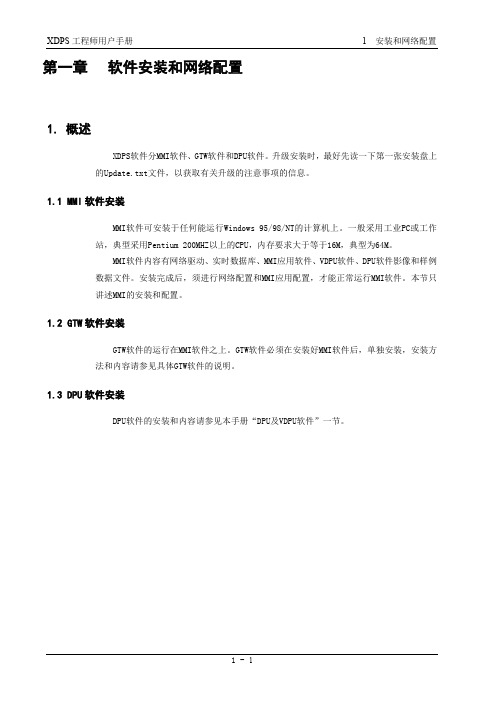
第一章软件安装和网络配置1. 概述XDPS软件分MMI软件、GTW软件和DPU软件。
升级安装时,最好先读一下第一张安装盘上的Update.txt文件,以获取有关升级的注意事项的信息。
1.1 MMI软件安装MMI软件可安装于任何能运行Windows 95/98/NT的计算机上。
一般采用工业PC或工作站,典型采用Pentium 200MHZ以上的CPU,内存要求大于等于16M,典型为64M。
MMI软件内容有网络驱动、实时数据库、MMI应用软件、VDPU软件、DPU软件影像和样例数据文件。
安装完成后,须进行网络配置和MMI应用配置,才能正常运行MMI软件。
本节只讲述MMI的安装和配置。
1.2 GTW软件安装GTW软件的运行在MMI软件之上。
GTW软件必须在安装好MMI软件后,单独安装,安装方法和内容请参见具体GTW软件的说明。
1.3 DPU软件安装DPU软件的安装和内容请参见本手册“DPU及VDPU软件”一节。
2. MMI软件的安装XDPS MMI软件是打包安装的,安装前应退出全部其它的应用程序。
安装通过向导进行,运行安装盘中的Setup.exe后,进入安装向导:先让用户选择安装目录,用户可指定任意的Windows有效目录,不存在的目录,向导会为您生成(如上右图)。
但一般采用缺省的D:\xdps2.0目录。
按“Next”继续。
右图对话框让您选择要安装的部件,列表中依次为项目数据样例文件、MMI软件、VDPU软件和DPU软件影象文件。
点击列表项,您选择/不选择该项。
一般初次安装,应选前三项,升级安装选中间二项。
最后一项,用于DPU软件的在线升级,一般只安装于工程师站上,具体说明,请参见本手册“DPU及VDPU软件”一节。
按“Next”继续;右图对话框让您选择将生成的Windows程序组名,并将出现在“开始”菜单中。
再按“Next”,就进入实质性安装。
完成后,按“Finish”结束。
安装后,在安装目录下,生成了X2bin和X2data目录,分别存放软件的执行文件和项目数据文件。
DCS系统安装及调试及方案
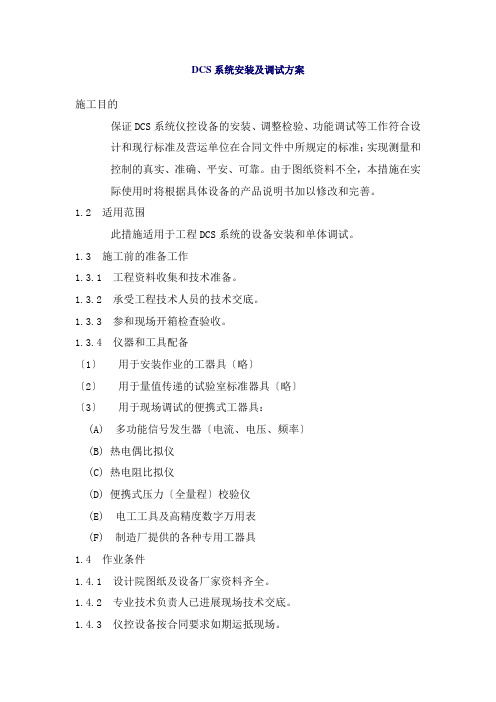
DCS系统安装及调试方案施工目的保证DCS系统仪控设备的安装、调整检验、功能调试等工作符合设计和现行标准及营运单位在合同文件中所规定的标准;实现测量和控制的真实、准确、平安、可靠。
由于图纸资料不全,本措施在实际使用时将根据具体设备的产品说明书加以修改和完善。
1.2 适用范围此措施适用于工程DCS系统的设备安装和单体调试。
1.3 施工前的准备工作1.3.1 工程资料收集和技术准备。
1.3.2 承受工程技术人员的技术交底。
1.3.3 参和现场开箱检查验收。
1.3.4 仪器和工具配备〔1〕用于安装作业的工器具〔略〕〔2〕用于量值传递的试验室标准器具〔略〕〔3〕用于现场调试的便携式工器具:(A) 多功能信号发生器〔电流、电压、频率〕(B) 热电偶比拟仪(C) 热电阻比拟仪(D) 便携式压力〔全量程〕校验仪(E) 电工工具及高精度数字万用表(F) 制造厂提供的各种专用工器具1.4 作业条件1.4.1 设计院图纸及设备厂家资料齐全。
1.4.2 专业技术负责人已进展现场技术交底。
1.4.3 仪控设备按合同要求如期运抵现场。
31.5 方法及步骤1.5.1 设备的开箱验收、储存和搬运。
〔1〕设备的开箱和验收:(A) 开箱应使用适宜的工具,不得猛烈敲击,以防止损坏设备。
(B) 根据装箱清单核对设备的型号、规格、数量、备品和附件。
(C) 清点和登记技术文件、图纸资料。
(D) 检查设备外观应完好,不应有损伤、变形及锈蚀等缺陷;做好开箱记录。
如有型号、数量不符或设备损坏等现象,应上报主管部门,以便和设备供货厂家交涉。
〔2〕设备的存储和搬运:(A) DCS装置的存储条件必须满足设备厂家要求,分类入库。
(B) DCS设备搬运和装卸应按设备厂家要求进展。
(C) 盘柜起吊时,应按箱上指定吊装部位绑扎吊索。
吊索转折处应加衬垫物,以防止损坏设备。
(D) 对采用MOS元件的模件要采取防静电措施。
1.5.2 DCS系统仪控设备的安装及单体调试:〔1〕控制盘安装〔见控制盘台安装方案〕〔2〕控制电缆安装〔见控制电缆安装技术措施〕〔3〕 DCS系统接地安装(A) DCS系统的接地和屏蔽应符合设备生产厂家的技术要求或?工业计算机监控系统抗干扰技术标准〔CECS81:96〕?。
DCS500ccu3程式设定手册详解

目录 :一、系统程序设定:模式内容页数---------------------------------------------------------------------00. 分机进入/离开设定模式................. 9修改超越长途控制密码(B栏)修改DISA特殊功能密码(B栏)修改进入设定程序密码(CCCCCC栏)11. 外线PULSE拨号型式..................1112. 外线拨号延迟时间...................11外线通话长话警示音提示时间(B栏)外线拨号音迟来期限时间(C栏)拨号暂停时间(D栏)13. 自动重拨延迟时间...................11自动重拨次数(AA栏)SMDR 生效时间(BB栏)自动重拨,自动挂断至再次自动寻线之延迟时间(CC栏)自动重拨,自动寻线失败至再次自动寻线之延迟时间(DD栏)14. 第一次保留回叫时间/无人应答自动回叫时间........12第一次保留回叫时间(AAA栏)无人应答自动回叫时间(BBB栏)15. 间隔保留回叫时间/保留回叫次数/振铃转换次数......12间隔保留回叫时间(AAA栏)保留回叫次数(B栏)振铃程序变换次数上限(CC栏)挂断外线重置秒数(DD栏)16. 现在日期.......................1217. 现在时间.......................1218. 日间/夜间转换时刻...................1219. 系统简速拨号.....................1327. DISA单码之代表分鸡..................1628. 系统软件开关.....................16~1729. 查询本系统版本讯息..................1731. 自动寻线操作码....................17自动寻线操作码(A栏)PABX自动寻线操作码(B栏)直呼值机台操作码(C栏)功能代码前缀(D栏)DISA拨号找总机操作码(E栏)开放简码速拨号表编号(FFF栏)32. 值机台........................1833. 单机适配卡检知转接闪切时间范围............18模式内容页数--------------------------------------------------------------------- #34. 全部数字式话机通讯失误测试..............18#35. 自动总机录音.....................19~2039. DISA软件开关...................21#40. 检视系统设定数据存储器内容..............21#41. 检视槽埠数据存储器内容................2242. DISA宣告录音段号.................2243. 拨号器软件开关....................2292. 以分机号码查询内线编号 (系统值机台功能)........2798. 个人简速拨号.....................2899. 测试话机键盘及LED...................29附表:系统参数地址附表...................31~35附表:系统参数设定(MODE:40) ................36注: #表示 DIP SWITCH 2,3要设定为 ON.二、外线程序设定:模式内容页数--------------------------------------------------------------------- 02. 外线型式-1.....................10拨号模式设定(B栏)外线的型式(C栏)外线被自动寻线(H栏)外线卡的型式(G、I栏)05. 外线分群 (各群的拨 0 抓外线) .............11定义该群外线的数目(DDD栏)24. 外线接受自动总机服务表................1526. 外线型式-2.....................15外线进线寻找振铃分机的方式(B栏)进线响铃音的模式(F栏)65. 外线送话增益.....................2666. 外线受话增益.....................26三、分机响铃设定:模式内容页数---------------------------------------------------------------------44. 振铃分机组......................2345. 外线日间振铃程序循环.................23外线振铃延迟处理(B栏)46. 外线日间振铃.....................23日间振铃分机组之组号(CC栏)夜间振铃分机组之组号(DD栏)48. 专用外线分机.....................23外线来话振铃的频率种类(C栏)非外线来话振铃的频率种类(说明5)53. 外线夜间振铃程序循环.................24外线振铃延迟处理(B栏)附表:外线振铃程序循环附表.................29~30四、分机功能设定:模式内容页数--------------------------------------------------------------------- #01. 分机号码长度......................9分机归属总机群号设定(B栏)分机号码设定(CCcccc栏)37. 内线型式-1.....................20拨出外线长话警示音(B栏)拨出外线长话要断话(C栏)分机呼叫模式(D栏)单机保留的操作方式(E栏)监听别台分机(F栏)被别台分机监听(G栏)被别台分机广播(H栏)单机拨号模式(I栏)38. 内线型式-2.....................21外线来话长话断话(B栏)广播别台话机(C栏)禁拨任何外线(D栏)模式内容页数---------------------------------------------------------------------38. 内线型式-2.....................21外线挂断保留显示屏30秒(E栏)挂听筒作转送功能(F栏)拿听筒设定(H栏)46. 外线日间振铃.....................23外线归属值机台群组(B栏)48. 专用外线分机.....................23使用专用外线的分机组之组号(BB栏)49. 内线型式-3.....................24专用外线的分机设定(B栏)限用外线的型式(C栏)接受自动总机转接的功能(D栏)通话中外线来话提醒音(E栏)通话中外线来话振铃(F栏)被插话功能(G栏)忙线HUNTING功能(H栏)拿听筒代接同群电话功能(I栏)开放系统简码速拨功能(B栏)语音信箱端口设定(C栏)可插话设定(D栏)留言提醒音乐功能(E栏)留言回铃提醒功能(F栏)数字话机可不可以免持对讲功能(G栏)首次话中提醒功能(H栏)分机上锁功能(I栏)55. 分机代接群......................2556. 分机弹性键群.....................2557. 分机使用外线群....................2558.内线型式-5.....................25可不可呼叫其它分机功能(B栏)拿听筒自不自动呼叫热线分机功能(C栏)数字话机能不能对单机拨DTMF功能(E栏)来电无应答CALLER ID留不留讯息(H栏)来电转接后无应答CALLER ID留不留讯息(I栏)63. 广播分群.......................2558.滑线分群.......................2667.单机送话增益.....................2768.单机受话增益.....................28注: #表示 DIP SWITCH 2,3要设定为 ON.五、弹性功能键设定:模式内容页数--------------------------------------------------------------------- 03. 弹性键........................10弹性键分群设定(A栏)弹性键号码设定(BB栏)弹性键定义(C、DDd栏)25. DSS 按键设定表....................15DSS数量设定(A栏)DSS按键号码设定(BBB栏)DSS按键定义(C、DDd栏)附录一DL134ATT增加弹性功能键设定..............37六、拨号等级限制设定:模式内容页数--------------------------------------------------------------------- 20. 分机控拨等级.....................13~14分机日间控拨等级设定(B栏)分机夜间控拨等级设定(C栏)分机日间系统简码拨号控拨等级设定(D栏)分机夜间系统简码拨号控拨等级设定(E栏)分机使用外线控拨表编组设定(F栏)分机所使用的开放区码表编组设定(G栏)21. 外线管制表......................1422. 3位数前缀控拨等级表..................1423. 开放区码表......................15七、通讯参数设定:模式内容页数--------------------------------------------------------------------- #01. 分机号码长度.....................9帐号号码长度(B栏)12. 外线拨号延迟时间...................11通话费用加成倍数(DD栏)市内电话通话时间(E栏)市内电话计费基本费率(FF栏)26. 外线型式-2.....................15计费依据的模式(C栏)开始计费的方式(D栏)需不需要作金额限拨(D栏)28. 系统软件开关-.....................16SMDR分机字段大小及位置(10 - C栏)30. 通话记录选择.....................17通话纪录选择(A栏)通话控拨等级纪录(B栏)38. 内线型式-2.....................21金额限拨功能(G栏)详细通话纪录(I栏)52. 长途电话费率表设定..................2458.内线型式-5.....................25DECT手机通话中能不能再拨号功能(D栏)90. 通话记录资料选项打印 (系统值机台功能).........2691. 通话记录资料删除 (系统值机台功能)...........2793. 值机台设定分机起床闹铃 (系统值机台功能)........27Morning Call时间设定(BB、CC栏)预付电话费用设定(DDDD栏)CHECK IN、CHECK OUT功能(E栏)94. 个人帐号使用外线群组与长控等级设定(系统值机台功能) ..28帐号设定(Aaa栏)使用外线群组(BB栏)分机广播群组号(CC栏)使用外线等级(D栏)指定哪一支分鸡使用(E栏)注: #表示 DIP SWITCH 2,3要设定为 ON.八、经济路由ARS功能设定:模式内容页数---------------------------------------------------------------------附录一DL135A2T增加经济路由ARS功能.............37■□CCU卡上有4个DIP SWITCH, 拨向机箱内侧□是ON, 拨向外侧■是OFF. 分为二阶段完成设定, 一为装机阶段, 二为运作阶段.装机阶段依需要有四种模式可选择:第一次装机,必须将全部设定资料还原为原始值.请将4个DIP SWITCH 拨ON, 再打开电源.重新装机, 保留分机号码及简速拨号, 其余资料还原为原始值.请将DIP SW 1 拨OFF,其余拨ON, 再打开电源.新增加卡片时, 欲保留原有之设定.请将DIP SW 1, 2 拨OFF, DIP SW 3, 4 拨ON, 再打开电源.只改变卡片所在槽道, 欲保留原有全部设定资料.请将DIP SW 1, 2, 3 拨OFF,DIP SW 4 拨ON, 再打开电源.完成装机阶段后全部运作指示灯快闪, 此时请立刻把四个指拨开关拨向OFF, 以确保已设定参数不变.运作阶段依需要有四种模式可选择:: 做一般设定时.请于正常运作时, 将DIP SW 2 拨ON, 其余拨OFF.: 做高等级设定时.请于正常运作时, 将DIP SW 2, 3 拨ON, 其余拨OFF.: 遗忘了 '进入设定模式密码',欲更改 '进入设定模式密码'.请于正常运作时, 将DIP SW 1, 2, 3 拨ON, 其余拨OFF.: 请更改 '进入设定模式密码', 避免非授权者, 凭原始密码,擅自更改设定. 或于正常运作时, 将4个DIP SWITCH 拨OFF,即使有 '进入设定模式密码', 也不能进入模式设定.换装程序版本步骤 :: 1.先做系统设定成储存请于正常运作时,将DIP SW 2 拨OFF, 其余拨ON, 按一下CCU RESET 后, 等运作指示灯急快闪后, 关掉电源, 便可更换程序.读取已存入之系统设定更换完程序后, 先将DIP SW 3 拨OFF, 其余拨ON, 再打开电源等CCU运作指示灯急快闪后, 拨回原先正常运作之四种模式后,再按一下RESET 后, 系统便回复正常运作.系统设定操作步骤 :一. 自待机状态进入设定模式或自外线通话中进入设定模式 (必须拿起听筒)1. 按 '功能设定' 键 (LCD 上显示 "MODE:")2. 按 0 0 键 (LCD 上显示 "MODE:00")若已经有其它分机正在做系统设定, 听到错误警示音,并显示分机号码3. 按 '进入设定模式密码' (6 位数字, 原始密码:111111, 可更改)4. 按 '保留' 键5. 听到 '哔哔' 2 响, 表示已经进入设定模式, 进入步骤6.若听到 '哔哔哔哔哔' 5 响,表示 '进入设定模式密码'不正确,回步骤2.6. 按模式代号 (2 位数字),进入欲设定之模式.二. 分机已进入设定模式7. 按 12 个数字键, 显示 0~9,*,#, 光标自动向右移一个数据字符,-字不是数据字符, 是间隔符号.按 [弹性键1], 光标移到最左边的数据字符.按 [弹性键2], 光标向左移一个数据字符.按 [弹性键3], 光标向右移一个数据字符.按 [弹性键4], 光标移到最右边的数据字符.若系统简速拨号设定超过 16 码时:按 [弹性键5], 显示前 16 码.按 [弹性键6], 显示后 16 码.按 [弹性键13~16] 显示 A~D.按 [弹性键 9~10] 显示 E~F.按 [弹性键11] 显示 " -" , 作为储存简速拨号电话号码的暂停码.按 [弹性键12] 根据索引栏寻找对应的资料.按 [重拨], 显示前一项资料.按 [转接], 显示后一项资料.8. 按 '保留' 储存资料, 回到步骤 7, 若资料正确 -> 哔哔 2响, 显示PASS, 若为具有索引栏之模式, 自动显示后一项资料; 若资料不正确-> 哔哔哔哔哔 5 响, 显示 "ERROR !" 显示资料不变.或按 '扩音' 或拿起听筒再挂断, 表示离开目前模式, 进入步骤 9.重复步骤 7~8 直到此模式设定完成.9. 按模式代号 (2 位数字),进入其它欲设定之模式, 回到步骤 7.或按 '扩音' 或拿起听筒再挂断, 表示分机离开设定模式, 进入步骤 10.重复步骤 7~9 直到全部需设定之模式设定完成三.分机离开设定模式10. 回到原来之待机状态, 或外线通话.LCD 画面显示流程 :功能密码扩音--->00.分机进入 /离开设定模式索引栏 : 无格式 : AAAAAABCCCCCCDDD(不显示)AAAAAA = 000000~999999 > 进入设定模式密码B = 空白 > -> 进入设定模式* > -> 修改 '进入设定模式密码'9 > -> 修改 '超越长途控拨密码'# > -> 修改CCCCCC = 000000~999999 > 新密码DDD -> 可使用DISA 说明:1. 全部密码的原始值皆六个数字1,即为 '111111'.2. 若要进入模式设定, 必须在AAAAAA 栏键入 '进入设定模式密码',按 [保留].3. 修改 '进入设定模式密码', 必须将 DIP SW 3 切入 ON, B 栏输入'*'.4. 修改 '超越长途控拨密码', 必须将 DIP SW 3 切入 ON, B 栏输入'9'.5. 修改 'DISA 特殊功能密码', 必须将 DIP SW 3 切入 ON, B 栏输入'#'.6. 若遗忘了 '进入设定模式密码',可将CCU 卡的DIP SW 1切入ON 位置, 再以 修改 '进入设定模式密码' 的方式, 填入111111*111111,恢复原始值.7. 系统主副值机台, 不需要键入 '进入设定模式密码',即可用模式90之后的 设定, 但无法进入其它模式, 若要进入模式设定, 请依照先前说明操作.#01.分机号码长度 (可设定为 2, 3, 4, 5 或 6 码五种) 索引栏 : 无格式 : ABA = 2~6 > 分机号码长度B = 2~3 > 帐号号码长度 说明:1. 高等级设定, DIP SWITCH 3 必须 ON2. 若内线板超过 8 片(含)以上, 原始值自动设为 3 码, 否则为 2 码.3. 帐号长度为2码,则帐号只能使用00~99共100组帐号, 帐号长度为3码,则帐号能使用000~999共1000组帐号.4. 帐码设定在MODE:94项02.外线型式-1索引栏 : AAA格式 : AAA-BCDE-FGHIAAA = 011~168 > 外线编号, *** -> 全部外线, XX* -> 8条外线 B = 0 / # > 0 -> 复频, # -> 脉冲 C = 0 / # > 0 -> 局线, # -> PBX D ~E = 0 / # > 保留未用F = 0 / # > 0 ->G = 0 / # > 0 -> 一般外线卡 H = 0 / # > 0 -> 可被自动寻线, # -> 不可被自动寻线I = 0 / # > 0 -> 一般外线卡, # -> LTC或LBC 说明 : 设定G 栏为# (磁石外线卡), B 栏需设定为# (脉冲)设定I 栏为#, 若LTC, 则B 栏需设定为#, 若LBC,则B 栏需设定为003.弹性键系统具有16群弹性键可供分配使用,每部分机依群号不同,使用各自群别所规划 之弹性键, 各群弹性键可被规划为 C 栏所示之四种功能.索引栏 : AA BB格式 : AA-BB-C-DDdAA = 01 ~16(08) >群号BB = 01 ~24 >弹性键号码, ** -> 24个弹性键C = 0/1/2/3 >0 -> 无定义, 1 -> 外线键, 2 -> 记忆直拨键, 3 -> 内线键DDd= 011~638 >011~168外线编号 /000~999速拨代码 /011~638内线编号 说明:1. CCU2 版本, AA 栏的群号只有 8 群, CCU5 版本则有 16 群.2. 内线编号之第1,2位数代表内线界面卡的编号, 范围 01~223. 内线编号之第3位数代表界面卡上的埠号, 范围 1~84. 原始设定, C 栏=1, DDD 栏为外线编号, 若不想采用原始设定可将BB-C 栏 填入**-0, 清除弹性键的原始功能.5. 同一群内的弹性键, 除了 C 栏=0之外,DDd 栏内容不可相同,例如:不可将两个 以上的弹性键设定成同一条外线, 或同一条内线.6. 当BB=17~24,C=1时设定无法保留储存二次,已于128MTT 更正.04.分机归属总机群号及号码分机最多可归属 4 群总机, 索引栏 : AAA格式 : AAA-B-CCccccAAA = 011~638 > 内线编号, *** -> 全部内线, XX* -> 8条内线 B = 1 ~4 > 归属总机群号 CCcccc= 10 ~799999 > 分机号码 说明:1. 内线编号之第一, 二位数代表内线界面卡的编号, 范围 01~302. 内线编号之第三位数代表界面卡上的埠号, 范围 1~83. 初装机可将 A 栏键入"***", CCcccc 栏键入 "000000"以利重新规划分机号码.4. 分机号码长度,必须先在MODE01设定.5. 分机号码不可相同.05.外线分群 (各群的拨0抓外线)索引栏 : AA BB格式 : AA-BB-CCC-DDdAA = 01 ~64(16) > 群号 BB = 01 ~08 > 收容位置CCC = 011~168 > 外线编号, 000 -> 以下清除 DDd = 01 ~200 >说明: 1. CCU2 版本, AA 栏的群号只有 16 群. 2. 3. 每群话机最多可使用 8 线依收容位置(B 栏)的顺序填入外线编号(CCC 栏) 4. 任一外线收容位置的外线编号(CCC 栏)设定为000 时, 该位置(含)以后的 外线皆不可被使用(抓取).5. 设定后各群话机皆可拨 0 抓外线或以 80XX 指定抓取外线.11.外线PULSE 拨号型式索引栏 : 无 格式 : ABCDA = 0 / 1 / 2 > 0 -> FLASH 时间 80ms, 1 -> 300ms, 2 -> 600msB = 0 / # > 0 -> 脉冲 M/B ratio 33/66, # -> 40/60C = 0 / # > 0 -> 脉冲速率 10 pps, # -> 20ppsD = 0 / 1 / 2 > 0 -> 脉冲数为 10,n, 1 -> n+1, 2 -> 10-n说明:1. 一般外线本模式无须修改.12.外线拨号延迟时间索引栏 : 无格式 : AA-B-C-DD-E-FFAA = 01~59 > 外线通话长话警示音提示时间 (分)B = 0 ~9 > 外线拨号音迟来期限时间 (秒)C = 0 ~9 > 拨号暂停时间 (秒)DD = 10~20 > 通话费用加成倍数, 10为1.0 倍, 11为1.1倍,...20为2.0倍E = 1 ~9 > 市内电话通话时间 (分)FF = 01~99 > 市内电话计费基本费率 (0.1元)说明:1. 抓取外线后, 拨号音迟来超过 B栏的期限时间后, 断定外线故障.2. C 栏为拨号暂停时间(PAUSE),用于简速拨号中, 以避免拨号时漏号.13.自动重拨延迟时间索引栏 : 无格式 : AA-BB-CC-DDAA = 1~99 > 自动重拨次数BB = 0~59 > SMDR 生效时间 (秒)CC = 5~99 > 自动重拨, 自动挂断至再次自动寻线之延迟时间 (秒)DD = 5~99 > 自动重拨, 自动寻线失败至再次自动寻线之延迟时间 (秒) 说明:1. 设定免持听筒拨号时, 按重拨之重拨次数及各项参数.2. 听筒拿起的重拨仅有一次.14.第一次保留回叫时间/无人应答自动回叫时间索引栏 : 无格式 : AAA-BBBAAA = 5~255 > 第一次保留回叫时间 (秒) BBB = 5~255 >15.间隔保留回叫时间/保留回叫次数/索引栏 : 无格式 : AAA-B-CC-DD AAA = 5 ~255 > 间隔保留回叫时间 B = 1 ~9 > 保留回叫次数 (次 CC = 00~99 > 振铃程序变换次数上限 (次) DD = 00~99 > 挂断外线重置秒数 (秒)16.现在日期索引栏 : 无格式 : AA-BBCC-DAA = 00~99 > 年 ( 公元 19?? ) BB = 01~12 > 月CC = 01~31 > 日D = 0 ~7 > 星期 (0 或17.现在时刻索引栏 : 无 格式 : AABBAA = 00~23 > 时, 必须为 24 小时制BB = 00~59 > 分18.日间/夜间转换时刻索引栏 : AB格式 : AB-CCDD-EA = 0~7 > 星期B = 1~9 > 段数CC = 00~23 > 转换时刻 (时时)DD = 00~59 > 转换时刻 (分分)E = 0 / # > 0 -> 日间, # -> 夜间说明:1. 可在MODE 28, 9.2栏设定自动或非自动夜切,原始系统设定参数为非自动,若设定为自动夜切, 可在任何时刻由值机台按[818#]及[819#]暂时改变现在状态.2. A栏 0~6 -> 星期日~星期六 (SUN~SAT).3. 当 A栏设定为 7时, 则可将一周( 7天)的转换时刻设定为同一时刻.4. 不必要时, 勿修改第一段转换时间.5. 设定转换时刻, 须由小时刻排到大时刻.6. 其它多余无用的段数, 需输入****以告知系统为无用的时段.19.系统简速拨号按[扩音] 按[扩音]---------> ------->说明:1. 系统简速拨号代码由 100~999 共 900 组, 代码各组皆可设定 32 码(最多)。
ABB_DCS500直流模块调试操作步骤
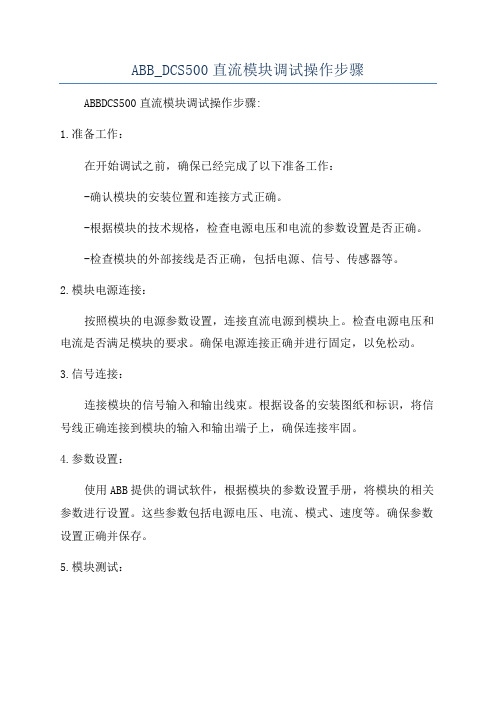
ABB_DCS500直流模块调试操作步骤ABBDCS500直流模块调试操作步骤:1.准备工作:在开始调试之前,确保已经完成了以下准备工作:-确认模块的安装位置和连接方式正确。
-根据模块的技术规格,检查电源电压和电流的参数设置是否正确。
-检查模块的外部接线是否正确,包括电源、信号、传感器等。
2.模块电源连接:按照模块的电源参数设置,连接直流电源到模块上。
检查电源电压和电流是否满足模块的要求。
确保电源连接正确并进行固定,以免松动。
3.信号连接:连接模块的信号输入和输出线束。
根据设备的安装图纸和标识,将信号线正确连接到模块的输入和输出端子上,确保连接牢固。
4.参数设置:使用ABB提供的调试软件,根据模块的参数设置手册,将模块的相关参数进行设置。
这些参数包括电源电压、电流、模式、速度等。
确保参数设置正确并保存。
5.模块测试:将模块电源打开,观察模块的状态指示灯是否工作正常。
根据模块的手册或使用说明,进行相关的功能测试,如开关、速度控制等。
确保模块的基本功能正常。
6.故障排除:7.安全操作:在调试模块时,要注意安全操作。
首先确保模块的电源已经断开,避免触电危险。
其次,在接线和操作过程中,注意避免短路和接触高压部分。
使用绝缘工具和安全手套等防护措施,确保自己的安全。
8.调试记录:在调试过程中,要进行详细的记录。
包括每一步的操作和结果,问题的描述和解决方法等。
这些记录可以帮助我们更好地理解和分析模块的性能和故障情况,为后续的维护和改进提供参考。
9.调试完成:当模块的调试工作完成后,需要进行总结和检查。
确保模块所有的功能和参数都已经设置正确,并且没有明显的故障和安全隐患。
在需要时,可以请相关的专业人员进行检查和验收。
总结:以上就是ABBDCS500直流模块调试的操作步骤。
在进行调试时,需要注意安全操作,并按照准备、连接、设置、测试、故障排除、记录、检查等步骤进行操作。
调试完成后,要进行总结和检查,确保模块正常工作。
ABB直流驱动器DCS500操作说明
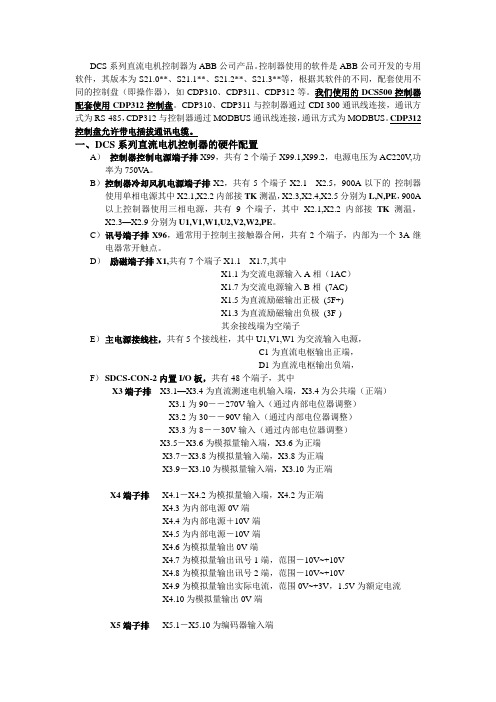
DCS系列直流电机控制器为ABB公司产品。
控制器使用的软件是ABB公司开发的专用软件,其版本为S21.0**、S21.1**、S21.2**、S21.3**等,根据其软件的不同,配套使用不同的控制盘(即操作器),如CDP310、CDP311、CDP312等。
我们使用的DCS500控制器配套使用CDP312控制盘。
CDP310、CDP311与控制器通过CDI-300通讯线连接,通讯方式为RS-485,CDP312与控制器通过MODBUS通讯线连接,通讯方式为MODBUS。
CDP312控制盘允许带电插拔通讯电缆。
一、DCS系列直流电机控制器的硬件配置A)控制器控制电源端子排X99,共有2个端子X99.1,X99.2,电源电压为AC220V,功率为750V A。
B)控制器冷却风机电源端子排X2,共有5个端子X2.1---X2.5,900A以下的控制器使用单相电源其中X2.1,X2.2内部接TK测温,X2.3,X2.4,X2.5分别为L,N,PE,900A 以上控制器使用三相电源,共有9个端子,其中X2.1,X2.2内部接TK测温,X2.3—X2.9分别为U1,V1,W1,U2,V2,W2,PE。
C)讯号端子排X96,通常用于控制主接触器合闸,共有2个端子,内部为一个3A继电器常开触点。
D)励磁端子排X1,共有7个端子X1.1---X1.7,其中X1.1为交流电源输入A相(1AC)X1.7为交流电源输入B相(7AC)X1.5为直流励磁输出正极(5F+)X1.3为直流励磁输出负极(3F-)其余接线端为空端子E)主电源接线柱,共有5个接线柱,其中U1,V1,W1为交流输入电源,C1为直流电枢输出正端,D1为直流电枢输出负端,F)SDCS-CON-2内置I/O板,共有48个端子,其中X3端子排X3.1—X3.4为直流测速电机输入端,X3.4为公共端(正端)X3.1为90――270V输入(通过内部电位器调整)X3.2为30――90V输入(通过内部电位器调整)X3.3为8――30V输入(通过内部电位器调整)X3.5-X3.6为模拟量输入端,X3.6为正端X3.7-X3.8为模拟量输入端,X3.8为正端X3.9-X3.10为模拟量输入端,X3.10为正端X4端子排X4.1-X4.2为模拟量输入端,X4.2为正端X4.3为内部电源0V端X4.4为内部电源+10V端X4.5为内部电源-10V端X4.6为模拟量输出0V端X4.7为模拟量输出讯号1端,范围-10V~+10VX4.8为模拟量输出讯号2端,范围-10V~+10VX4.9为模拟量输出实际电流,范围0V~+3V,1.5V为额定电流X4.10为模拟量输出0V端X5端子排X5.1-X5.10为编码器输入端X5.1为A相正X5.2为A相负X5.3为B相正X5.4为B相负X5.5为Z相正X5.6为Z相负X5.7为0VX5.8-X5.10为空端子上述接线端子是不可组态的,而其余的接线端子用户是可以用软件组态的,这些端子讯号在出厂时的设置的情况如下所述。
Speed Vault 500 火器存储安装指南说明书

SVB500SpeedVault®Owner’s ManualPatented Rev 3 (04/14)WARNING: GunVault ® products or any other firear m storage device cannot take the place of other safetyprocedures; including advising children of the dangers of firearms.W ARNING: Never grab your firear m by the trigger w hen removing or placing it into your GunVault ® product. Alw aysmake sure your firearm’s safety mechanism is on.W ARNING: Alw ays follow the firearm safety rules set forth by the firearm’s manufacturer.W ARNING: In order to enjoy the maximum security benefits of the GunVault ® product, it must be secured in placeaccording to the instructions provided herein. Use of this product as a storage receptacle w ithout mounting according to the instructions provided herein may compromise security.Biometrics are methods of authenticating the identity of a person based on physiological or behavioral characteristics. Biometric fingerprint authentication refers to technology that measures and analyzes human physical characteristics for identification and authentication purposes.Everyone has their own individual fingerprints. The individuality of each fingerprint can be determined by the pattern of ridges and furrows on the surface of the finger as well as by the minutiae points. Minutiae points are local ridge characteristics that occur at either a ridge bifurcation or a ridge ending. A biometric device brings a higher level of security due to its personalized feature.The biometric scanner is sensitive and requires care not to damage the device. In addition, it is recommended that you practice the authentication process several times in order to become comfortable with the process.GunVault ® Tip : Locate keys and have them in a place you can easily access in emergencycases.(1) Mounting Bracket(2) Access Keys(4) Wood Screws (3) Thumb Screws (1) Zerust Strip “Rust Protection Technology”SAFETY INFORMATIONUNDERSTANDING BIOMETRICSITEMS INCLUDEDFor convenience, go to /warranty to fill out the warranty registration or call our Customer Service Department at 1(800)222-1055.Please fill out the section below and store in a safe location OUTSIDE of yourSpeedV ault®.M ODEL N UMBER____________________(T HIS CAN BE FOUND ON THE INSIDE ROOF OF THE UNIT.)S ERIAL N UMBER____________________(T HIS CAN BE FOUND UNDER THE MODEL NUMBER ON THE INSIDE ROOF OF THE UNIT.)K EY N UMBER____________________(T HIS CAN BE FOUND ENGRA VED INTO THE LOCK ITSELF)Mounting Positions:Using the provided bracket, theSpeedVault® Biometric can bemounted from the:∙Left∙Right∙Back∙TopUnit must be mounted at a 90︒ angle as the door is gravity operated.This information is necessary when ordering replacement keys or filing a warranty claim. Tools Needed:∙Phillips-Head Screw Driver∙Needle Nose Pliers∙9V Alkaline BatteryOptional Tools:∙Power Drill∙Phillips-Head BitGETTING STARTEDWARRANTYREGISTRATIONGunVault®Tip: For best performance, use a battery with expiration date 4 years out. We strongly advise to get name brand batteries and avoid lithium, duralock, & rechargeable batteries. Only use alkaline batteries.ZStep 1. Select a location to mount the unit.Step 2. Secure the “Mounting Bracket” to the desired locationusing the “Wall Mounting Holes” and the wood screws.Step 3. Keeping the unit closed, remove thumb screws at thebottom of the unit (use of pliers is recommended). After removing thumbscrews, remove the bracket.Step 4. Place the SpeedVault ® on a flat surface and use the keyto unlock the unit; Pull the drawer off separating it completely from the unit.Step 5. The battery tray is on the inside roof of the unit. Open thebattery tray door and insert new 9v Alkaline battery, following the Positive (+) and Negative (-) guides on the holder. Close the battery tray door when finished.Step 6. Align the shell of the unit to the “Mounting Bracket” usingthe “Hook Mounting Holes” as a guide . Secure using the 3 thumb screws turning them clockwise until tight.Step 7. Reinstall the drawer by replacing the bracket and two“Thumbscrews”.Step 8. The SpeedVault ® is now ready for use.Mounting screws provided are for solid wood surface only. If mounting to another surface type (drywall, cement, etc.) the appropriate hardware can be purchased through a local hardware store. Unit is sold at factory default and pressing the start button will open the unit. To change this, see Programing SpeedVault ®.The SpeedVault ® uses gravity to drop the drawer open and will need enough space in front of unit to fully open.INSTALLING THE SPEEDVAULT ®The SpeedVault ® Biometric can store 120 fingerprints with the first two enrolled fingerprints being the administrators. The administrator finger prints will be needed to program additional users. You will know you have reached themaximum 120 fingerprint enrollment if the Learn/Mute button is pressed and the LED flashes red once and the unit beeps once.Step 1.Press the Start button to open unit.Step 2. Press the Learn/Mute Button located next to the battery tray on the Inside roof of the unit (Unit will beep and flash green once, this indicates the enrollment procedure has started)Step 3. Place your finger over the scanner with the tip of your finger at the top of the finger guide.Step 4. Make sure you have good, flat contact with the scanner, taking 1 to 2 seconds to complete the swipe. A single beep will indicate a successful swipe and red flash indicates an unsuccessful swipe. Step 5. Repeat Step 3 until you hear a double beep which will indicate a successful enrollment of the fingerprint.Step 6.Repeat steps 1 through 5 to add the second administrator.GunVault ® Tip : A fingerprint scan can be sensitive to the angle in which you scan your fingerprint. Enroll the same finger 3-5 times at different angles to increase positive biometric access. During a high stress situation you will most likely not swipe your fingerprint the same way every time. Enroll your fingerprint in multiple angles and practice accessing your unit until you are comfortable.PROGRAMMING THE SPEEDVAULT ®ENROLLMENT OF THEADMINISTRATOR FINGERPRINTS GunVault® Tip : Your first two users enrolled are the administrators andare used to enroll additional users, use a finger on your non-dominate hand to reduce errors when enrolling additional users.Step 1.After enrolling the first two administrator fingerprints, open the unit using key or biometric scanner and press the Learn/Mute Button. Y ou will hear one beep and the LED will turn green indicating the enrollment procedure has started.Step 2. Swipe the administrator fingerprint from Position 1 to Position 2 and you will hear two beeps indicating the additional fingerprint is ready for enrollment.Step 3. Place the finger you want to enroll over the scanner with the tip of your finger at the top of the finger guide.Step 4.Make sure you have good, flat contact with the scanner. Begin to swipe your finger from Position 1 to Position 2, taking 1 to 2 seconds to complete the swipe. A single beep will indicate a successful swipe and red flash indicates an unsuccessful swipe.Step 5.Once the swipe is completed you will hear a beep. Repeat Step 3-4 until you hear a double beep this indicates a successful enrollment.Fingerprint AccessStep 1. Press the Start button; unit will flash green twice and beeponce.Step 2. Place a programed finger on the scanner with the tip of yourfinger at the top of the finger guide.Step 3. Make sure you have good, flat contact with the scanner. Beginto swipe your finger from Position 1 to Position 2, it will take 1 to 2 seconds to complete the swipe. Try to get your entire fingerprint to cross the scanner.Step 4. If the unit detects a match, the LED will flash green two timesand you will hear two beeps, then the unit is open.Step 5. If the unit doesn’t detect a match, the LED will flash green andred, you will be denied access. If an enrolled user is denied access, please try again.GunVault ® Tip : You go to the range and practice with your gun; practice accessing your gun with your GunVault as well. Practice will assure you have proper training to access your safe.ENROLLING ADDITIONAL USERSACCESSING THE UNITUSING THE KEY ACCESSStep 1. Insert the key into cylinder key hole on the unit.Step 2. Turn clockwise to unlock the unit. Door will drop open.Step 3. Turn the key counterclockwise to original position and remove.Low Battery Warning: If the LED flashes red and the unit beeps 3 times, this indicates a low battery .Step 1. Locate the battery tray on the inside roof of the unit. Step 2. Pull open the battery cover and remove the old battery.Step 3. Insert new 9v Alkaline battery, following the Positive (+) andNegative (-) guides on the holder.Step 4. Reinsert battery and snap the cover back into place. Step 5. T est your unit.Mute Feature: The audio can be turned off or on using the Mute feature.Step 1. Locate Learn/Mute button on the inside roof of the unit.Step 2. Press and hold the Learn/Mute button for three seconds. (threegreen LED flashes will mean you have successfully muted/unmuted your unit)Step 1. Locate Delete button on the inside roof of the unit.Step 2. Press and hold the Delete button (LED will turn red), press andrelease the Start button. (Unit will beep twice and flash green twice indicating you have successfully deleted all registered fingerprints.)∙ The key is for emergency use only to unlock the case in the event of fingerprint failure. ∙ Do not try to remove the key in any other position or this may cause damage.∙ Do not try to use the fingerprint scanner while the key is in the unit. Individual users cannot be deleted from the SpeedVault Biometric. All users will be deleted together.REPLACING THE BATTERY USING THE “MUTE” FEATURE DELETING USERS / RESETTING THE UNITTroubleshooting my SpeedVault® BiometricWhat is the problem? Why is the problemhappening? How do I solve the problem?When I swipe press the start button, unit beeps 3 times with 3 red flashes. Low battery indicator signalsit’s time for a battery changeReplace with 9V regularAlkaline battery. (Do not uselithium or rechargeablebatteries) (See PG. 6.)When I swipe my finger, I get one red flash. The unit did not recognizeyour fingerprint.Re-scan your fingerprint. Notethat the unit is sensitive toangles requires practice forfamiliarity. (See PG. 5)When I press the startbutton, the unit opens without scanningfingerprint. The safe has not beenprogramed properly.Follow ProgramingSpeedVault Instructions.(See PG. 4)The door does not open fully when I open theSpeedVault The SpeedVault was notmounted properlyFollow Installing SpeedVault®(See PG. 5)I need to order keys N/A Go to and mail in the Key Order form.What guns can fit into my SpeedVault®? N/AIt’s designed for full framedsemi-automatic pistols. (e.g.1911, Glock 19, Berreta 92)I can’t find the serialnumber. N/AThe serial number is on theinside roof of the unit next tothe battery tray.If you have followed the above steps carefully and still have a problem operating your SpeedV ault Biometric, call us at 800-222-1055 for further assistance. Requirements for Replacement & Repair∙Do not return your SpeedV ault Biometric safe to your dealer. Instead, call GunV ault T echnical Support Department for assistance 800-222-1055.∙GunV ault Inc. cannot provide refund for product.∙GunVault product delivered without a pre-arranged Return Authorization Number may be returned to sender unopened, at owner expense, and fees may accrueTECHNICAL SUPPORT1. GunVault (the “Company”) warrants to the or iginal consumer (the “Purchaser’) of any GunVault safe (the “GunV ault safe”)purchased after January 1, 2014 against any damage caused by fire, burglary or attempted burglary for a period of five (5) years from the date of purchase.2. The Company w arrants to the purchaser that the GunV ault safe w ill be free from defects in workmanship and materials for aperiod of one (1) year from the date of purchase.3. These warranties are not assignable or transferable to any other person.4. Any damage to the GunVault safe as a result of misuse, tamper ing, abuse, neglect, accident, impr oper installation, modificati on,unauthorized service, destruction, or the alteration of the serial number , or use violate of the instructions furnished by the Company will void this warranty.5. The sole responsibility of the Company shall be limited to the repair or replacement (in its sole discretion) of any componen t of theGunVault safe which fails to conform to this warranty at no cost to the purchaser for the period of the warranty.6. Contact the Company directly to obtain service under this warranty. If it becomes applicable to send a defective product to t heCompany, a Return Authorization Number must first be obtained from the company. In order to obtain service under this warranty, purchaser must provide the Company with the following items (a) proof of purchase, (b) police or fire department report, (c) photographs of damaged sad, and (d) written testimonial.7. Products shipped without prior Return Authorization and Return Author ization Number may not be accepted, and the Companywill not be responsible for their disposition and/or cost of return to the owner .8. The Company will not assume any responsibility for any loss or damage incurred in shipping. All return author ized productsshould include a copy of the original invoice in order that this warranty may be honored.9. This warranty is not an insurance policy. The C ompany is not responsible for any manner of damage to or theft of the Purchaser’sGunVault safe or its contents.10. We recommend that the enclosed warranty cared be completed in full, and returned to the Company within ten (10) days of theoriginal date of purchase to validate this warranty.11. Any implied warranties that the purchaser may have are limited to the duration of the warranties described above. There are nofurther w arranties that extend or apply beyond the face hereof, and the company expressly disclaims and excludes any and all w arranties of merchant ability or fitness for a particular purpose. Some states do not allow limitations on how long an implied warranty lasts, so the above limitation may not apply to you.12. R epair or replacement shall be the sole remedy for the purchaser under this warranty. The company shall not be liable for anydirect, indirect, incidental or consequential damages, losses or expense ar ising from the use or misuse of the GunVault safe. Some states do not allow the exclusion or limitations of incidental or consequential damages, so the limitation may not apply to you.13.This warranty gives you specific legal rights, and you may also have other rights wh ich vary from state to state.®including advising children of the dangers of firearms.W ARNING: The manufactur ers and distributors of the SpeedVault ®Biometr ic safe do not recommend, suggest, advise, promote orotherwise condone the ownership or use of firearms. We at GunVault ® Inc. believe the decision to own or use a firear m is a serious decision that should only be made by an adult who has carefully considered the r isks and benefits of such a decision.W ARNING : The keypad and push buttons on the contr ol panel are electronic. They have a certain feel to them and may seemdifferent to different people. It is important for you to become accustomed through practice, as to how the SpeedVault ® Biometric safe responds to your own personal touch.W ARNING: Never mix alcohol or drugs with firearms or the SpeedVault ® Biometric safe. Alcohol and other substances likely toimpair nor mal mental or physical functions should not be used before shooting or handling firearms or the SpeedVault ® Biometric safe.W ARNING: Never grab your firear m by the trigger w hen removing or placing into the SpeedVault ®Biometr ic safe. Make sure yourfirearm’s safety mechanism is on.W ARNING: Always point your firearm in a safe direction. Common sense should dictate which direction is the safest.W ARNING: Always follow the firearm safety rules set out by the firearm’s manufacturer .W ARNING: Be familiar with h ow firear ms work. GunVault ® recommends that you obtain as much infor mation as possible on firear msafety.W ARNING: Always handle firearms as if they are loaded and ready to fire. Always assume that a firearm is loaded.W ARNING: In order to enjoy the maximum security benefits of the SpeedV ault ® Biometr ic safe product, it must be mounted in placeusing the equipment provided w ith the product, according to the instructions provided her ein. Use of this product as a storagereceptacle without mounting according to the instructions provided herein may compromise secur ity of the SpeedVault ®Biometric Safe.We recommend that the warranty registration be completed in f ull and submitted to GunVault ®Inc. within thirty (30) days of the original date of purchase to validate this warranty. You can complete your warranty registration by visiting our website at /warranty or calling our Customer Service department at 800-222-1055LIMITED WARRANTYSAFETY INFORMATIONInquiries or questions regarding the SpeedV ault®Biometric should be directed to:GunVault®, Inc. Support LinkTechnical Support 800-222-1055Protected by United States Patent Numbers5,161,396 and 5,549,337。
Andor SR500 的Solis 软体安装与使用说明.

Andor SR500 的Solis軟體安裝與使用說明2009/3/11 李建儒 :一、軟體安裝軟體安裝:最新版本的原廠軟體Solis_4.11.3000.0,存放在Data server的Lab Software資料夾中。
(將整個資料夾拷貝至電腦,執行setup.exe)按照指示安裝即可。
中途會出現視窗提示使用者選擇安裝相機類型。
本套系統搭配的相機是iDus(DU420A、DU491A),故選第二個選項。
接著是選擇安裝路徑,如下圖。
之後請按照提示步驟執行即可完成軟體安裝。
:軟體使用:二、軟體使用機程序開機程序1.啟動冰水機。
2.打開Shamrock SR500與CCD(iDus or InGaAs)電源,光譜儀會自動進行初始化,等到初始化的聲音結束後再開啟Solis。
3.在進入軟體的介面之前,會出現一視窗要求使用者選擇detector,如下圖。
選定之後,接下來在軟體中的操作都是針對該detector,包括軟體所控制的Shutter。
若要切換detector,必須將Solis重新啟動,才能重新選擇detector。
iDus必須降至適當工作溫度,其中iDus CCD設定為-80o C,InGaAs CCD設定為-90o C。
Solis操作介面左下角有一方框顯示目前CCD的溫度,在降溫的過程中會呈紅色,達到目標溫度後就會轉為藍色。
若要調整溫度,點擊此方框後即可做設定。
機程序關機程序同樣的,關機時亦應先將CCD溫度回升至適當範圍後再關閉系統。
點擊顯示溫度的方框,將cooler改成off。
溫度回升的過程中,顯示溫度的方塊亦會呈紅色,達到適當溫度後(約-30 o C)會轉為藍色。
此時即可放心關機。
簡介:操作介面簡介Solis的操作介面A、B:分別控制input與output port的swing mirror位置。
直接在圖形介面中點擊欲使用的port,swing mirror就會轉到相應的位置。
C、D:為調整入口處slit寬度的介面。
DCS系统安装

目录一、适用范围----------------------------------------------------------2二、编制依据----------------------------------------------------------2三、主要施工机具----------------------------------------------------2四、施工安排-----------------------------------------------------------3五、DCS安装调试工艺---------------------------------------------3六、DCS调试---------------------------------------------------------51、DCS硬件测试----------------------------------------------------------52、DCS软件测试---------------------------------------------------------63、DCS系统调试---------------------------------------------------------7七、施工要求及注意事项---------------------------------------------81一、使用范围本规程适用于龙口嘉元东盛热电一期工程的集散型控制系统。
二、编制依据1、煤炭工业部济南设计研究院设计的电气施工图纸;2、《电力建设施工及验收技术规范》 SDJ279-90;3、《工业自动化仪表工程施工及验收规范》GBJ93-86 ;4、《建筑与建筑群组合布线系统工程及验收规范》CECS89:97;三、主要施工机具1、搬运吊装机具:汽车吊。
- 1、下载文档前请自行甄别文档内容的完整性,平台不提供额外的编辑、内容补充、找答案等附加服务。
- 2、"仅部分预览"的文档,不可在线预览部分如存在完整性等问题,可反馈申请退款(可完整预览的文档不适用该条件!)。
- 3、如文档侵犯您的权益,请联系客服反馈,我们会尽快为您处理(人工客服工作时间:9:00-18:30)。
目錄:一、系統程式設定:模式內容頁數---------------------------------------------------------------------00. 分機進入/離開設定模式.................9修改超越長途控制密碼(B欄)修改DISA特殊功能密碼(B欄)修改進入設定程式密碼(CCCCCC欄)11. 外線PULSE撥號型式..................1112. 外線撥號延遲時間...................11外線通話長話警示音提示時間(B欄)外線撥號音遲來期限時間(C欄)撥號暫停時間(D欄)13. 自動重撥延遲時間...................11自動重撥次數(AA欄)SMDR 生效時間(BB欄)自動重撥,自動掛斷至再次自動尋線之延遲時間(CC欄)自動重撥,自動尋線失敗至再次自動尋線之延遲時間(DD欄)14. 第一次保留回叫時間/無人應答自動回叫時間........12第一次保留回叫時間(AAA欄)無人應答自動回叫時間(BBB欄)15. 間隔保留回叫時間/保留回叫次數/振鈴轉換次數......12間隔保留回叫時間(AAA欄)保留回叫次數(B欄)振鈴程序變換次數上限(CC欄)掛斷外線重置秒數(DD欄)16. 現在日期.......................1217. 現在時間.......................1218. 日間/夜間轉換時刻...................1219. 系統簡速撥號.....................1327. DISA單碼之代表分雞..................1628. 系統軟體開關.....................16~1729. 查詢本系統版本訊息..................17 31. 自動尋線操作碼....................17自動尋線操作碼(A欄)PABX自動尋線操作碼(B欄)直呼值機台操作碼(C欄)功能代碼首碼(D欄)DISA撥號找總機操作碼(E欄)開放簡碼速撥號表編號(FFF欄)32. 值機台........................1833. 單機介面卡檢知轉接閃切時間範圍............18模式內容頁數---------------------------------------------------------------------#34. 全部數位式話機通訊失誤測試..............18#35. 自動總機錄音.....................19~20 39. DISA軟體開關...................21#40. 檢視系統設定資料記憶體內容..............21#41. 檢視槽埠資料記憶體內容................2242. DISA宣告錄音段號.................2243. 撥號器軟體開關....................22 92. 以分機號碼查詢內線編號(系統值機台功能)........2798. 個人簡速撥號.....................2899. 測試話機鍵盤及LED...................29附表:系統參數位址附表...................31~35 附表:系統參數設定(MODE:40) ................36註: #表示DIP SWITCH 2,3要設定為ON.二、外線程式設定:模式內容頁數---------------------------------------------------------------------02. 外線型式-1.....................10撥號模式設定(B欄)外線的型式(C欄)外線被自動尋線(H欄)外線卡的型式(G、I欄)05. 外線分群(各群的撥0 抓外線) .............11定義該群外線的數目(DDD欄)24. 外線接受自動總機服務表................15 26. 外線型式-2.....................15外線進線尋找振鈴分機的方式(B欄)進線響鈴音的模式(F欄)65. 外線送話增益.....................2666. 外線受話增益.....................26三、分機響鈴設定:模式內容頁數---------------------------------------------------------------------44. 振鈴分機組......................2345. 外線日間振鈴程序迴圈.................23外線振鈴延遲處理(B欄)46. 外線日間振鈴.....................23日間振鈴分機組之組號(CC欄)夜間振鈴分機組之組號(DD欄)48. 專用外線分機.....................23外線來話振鈴的頻率種類(C欄)非外線來話振鈴的頻率種類(說明5)53. 外線夜間振鈴程序迴圈.................24外線振鈴延遲處理(B欄)附表:外線振鈴程序迴圈附表.................29~30四、分機功能設定:模式內容頁數---------------------------------------------------------------------#01. 分機號碼長度......................9 04. 分機分群及號碼....................10分機歸屬總機群號設定(B欄)分機號碼設定(CCcccc欄)37. 內線型式-1.....................20撥出外線長話警示音(B欄)撥出外線長話要斷話(C欄)分機呼叫模式(D欄)單機保留的操作方式(E欄)監聽別台分機(F欄)被別台分機監聽(G欄)被別台分機廣播(H欄)單機撥號模式(I欄)38. 內線型式-2.....................21外線來話長話斷話(B欄)廣播別台話機(C欄)禁撥任何外線(D欄)模式內容頁數---------------------------------------------------------------------38. 內線型式-2.....................21外線掛斷保留顯示幕30秒(E欄)掛聽筒作轉送功能(F欄)拿聽筒設定(H欄)46. 外線日間振鈴.....................23外線歸屬值機台群組(B欄)48. 專用外線分機.....................23使用專用外線的分機組之組號(BB欄)49. 內線型式-3.....................24專用外線的分機設定(B欄)限用外線的型式(C欄)接受自動總機轉接的功能(D欄)通話中外線來話提醒音(E欄)通話中外線來話振鈴(F欄)被插話功能(G欄)忙線HUNTING功能(H欄)拿聽筒代接同群電話功能(I欄)50. 內線型式-4.....................24開放系統簡碼速撥功能(B欄)語音信箱埠設定(C欄)可插話設定(D欄)留言提醒音樂功能(E欄)留言回鈴提醒功能(F欄)數位話機可不可以免持對講功能(G欄)首次話中提醒功能(H欄)分機上鎖功能(I欄)55. 分機代接群......................2556. 分機彈性鍵群.....................2557. 分機使用外線群....................2558.內線型式-5.....................25可不可呼叫其他分機功能(B欄)拿聽筒自不自動呼叫熱線分機功能(C欄)數位話機能不能對單機撥DTMF功能(E欄)來電無應答CALLER ID留不留訊息(H欄)來電轉接後無應答CALLER ID留不留訊息(I欄)63. 廣播分群.......................25 58.滑線分群.......................2667.單機送話增益.....................2768.單機受話增益.....................28 註: #表示DIP SWITCH 2,3要設定為ON.五、彈性功能鍵設定:模式內容頁數---------------------------------------------------------------------03. 彈性鍵........................10彈性鍵分群設定(A欄)彈性鍵號碼設定(BB欄)彈性鍵定義(C、DDd欄)25. DSS 按鍵設定表....................15DSS數量設定(A欄)DSS按鍵號碼設定(BBB欄)DSS按鍵定義(C、DDd欄)六、撥號等級限制設定:模式內容頁數---------------------------------------------------------------------20. 分機控撥等級.....................13~14分機日間控撥等級設定(B欄)分機夜間控撥等級設定(C欄)分機日間系統簡碼撥號控撥等級設定(D欄)分機夜間系統簡碼撥號控撥等級設定(E欄)分機使用外線控撥表編組設定(F欄)分機所使用的開放區碼表編組設定(G欄)21. 外線管制表......................1422. 3位數首碼控撥等級表..................1423. 開放區碼表......................15七、通訊參數設定:模式內容頁數---------------------------------------------------------------------#01. 分機號碼長度.....................9 帳號號碼長度(B欄)12. 外線撥號延遲時間...................11通話費用加成倍數(DD欄)市內電話通話時間(E欄)市內電話計費基本費率(FF欄)26. 外線型式-2.....................15計費依據的模式(C欄)開始計費的方式(D欄)30. 通話記錄選擇.....................17通話紀錄選擇(A欄)通話控撥等級紀錄(B欄)38. 內線型式-2.....................21金額限撥功能(G欄)詳細通話紀錄(I欄)52. 長途電話費率表設定..................24 58.內線型式-5.....................25DECT手機通話中能不能再撥號功能(D欄)90. 通話記錄資料選項列印(系統值機台功能).........2691. 通話記錄資料刪除(系統值機台功能)...........27 93. 值機台設定分機起床鬧鈴(系統值機台功能)........27Morning Call時間設定(BB、CC欄)預付電話費用設定(DDDD欄)CHECK IN、CHECK OUT功能(E欄)94. 個人帳號使用外線群組與長控等級設定(系統值機台功能) ..28帳號設定(Aaa欄)使用外線群組(BB欄)分機廣播群組號(CC欄)使用外線等級(D欄)指定哪一支分雞使用(E欄)註: #表示DIP SWITCH 2,3要設定為ON.■ □ CCU卡上有4個DIP SWITCH, 撥向機箱內側 □ 是ON, 撥向外側 ■ 是OFF. 分為二階段完成設定, 一為裝機階段, 二為運作階段.:: 第一次裝機, 必須將全部設定資料還原為原始值.請將4個DIP SWITCH 撥ON, 再打開電源.: 重新裝機, 保留分機號碼及簡速撥號, 其餘資料還原為原始值. 請將DIP SW 1 撥OFF,其餘撥ON, 再打開電源. : 新增加卡片時, 欲保留原有之設定. 請將DIP SW 1, 2 撥OFF, DIP SW 3, 4 撥ON, 再打開電源. : 只改變卡片所在槽道, 欲保留原有全部設定資料. 請將DIP SW 1, 2, 3 撥OFF,DIP SW 4 撥ON, 再打開電源. 完成裝機階段後全部運作指示燈快閃, 此時請立刻把四個指撥開關撥向OFF, 以確保已 設定參數不變. 運作階段依需要有四種模式可選擇: : 做一般設定時. 請於正常運作時, 將DIP SW 2 撥ON, 其餘撥OFF. : 做高等級設定時. 請於正常運作時, 將DIP SW 2, 3 撥ON, 其餘撥OFF. : 遺忘了 '進入設定模式密碼',欲更改 '進入設定模式密碼'. 請於正常運作時, 將DIP SW 1, 2, 3 撥ON, 其餘撥OFF. : 請更改 '進入設定模式密碼', 避免非授權者, 憑原始密碼, 擅自更改設定. 或於正常運作時, 將4個DIP SWITCH 撥OFF, 即使有 '進入設定模式密碼', 也不能進入模式設定. : : 1.先做系統設定成儲存 請於正常運作時,將DIP SW 2 撥OFF, 其餘撥ON, 按一下CCU RESET 後, 等運作指示燈急快閃後, 關掉電源, 便可更換程式. : 2.讀取已存入之系統設定 更換完程式後, 先將DIP SW 3 撥OFF, 其餘撥ON, 再打開電源 等CCU運作指示燈急快閃後, 撥回原先正常運作之四種模式後, 再按一下RESET 後, 系統便回復正常運作.系統設定操作步驟:一. 自待機狀態進入設定模式或自外線通話中進入設定模式(必須拿起聽筒)1. 按'功能設定' 鍵(LCD 上顯示"MODE:")2. 按0 0 鍵(LCD 上顯示"MODE:00")若已經有其他分機正在做系統設定, 聽到錯誤警示音,並顯示分機號碼3. 按'進入設定模式密碼' (6 位數字, 原始密碼:111111, 可更改)4. 按'保留' 鍵5. 聽到'嗶嗶' 2 響, 表示已經進入設定模式, 進入步驟6.若聽到'嗶嗶嗶嗶嗶' 5 響,表示'進入設定模式密碼'不正確,回步驟2.6. 按模式代號(2 位數字),進入欲設定之模式.二. 分機已進入設定模式7. 按12 個數字鍵, 顯示0~9,*,#, 游標自動向右移一個資料字元,-字不是資料字元, 是間隔符號.按[彈性鍵1], 游標移到最左邊的資料字元.按[彈性鍵2], 游標向左移一個資料字元.按[彈性鍵3], 游標向右移一個資料字元.按[彈性鍵4], 游標移到最右邊的資料字元.若系統簡速撥號設定超過16 碼時:按[彈性鍵5], 顯示前16 碼.按[彈性鍵6], 顯示後16 碼.按[彈性鍵13~16] 顯示A~D.按[彈性鍵9~10] 顯示E~F.按[彈性鍵11] 顯示" -" , 作為儲存簡速撥號電話號碼的暫停碼.按[彈性鍵12] 根據索引欄尋找對應的資料.按[重撥], 顯示前一項資料.按[轉接], 顯示後一項資料.8. 按'保留' 儲存資料, 回到步驟7, 若資料正確-> 嗶嗶2響, 顯示PASS, 若為具有索引欄之模式, 自動顯示後一項資料; 若資料不正確-> 嗶嗶嗶嗶嗶5 響, 顯示"ERROR !" 顯示資料不變.或按'擴音' 或拿起聽筒再掛斷, 表示離開目前模式, 進入步驟9.重覆步驟7~8 直到此模式設定完成.9. 按模式代號(2 位數字),進入其他欲設定之模式, 回到步驟7.或按'擴音' 或拿起聽筒再掛斷, 表示分機離開設定模式, 進入步驟10.重覆步驟7~9 直到全部需設定之模式設定完成三.分機離開設定模式10. 回到原來之待機狀態, 或外線通話.LCD 畫面顯示流程 :密碼 ---> 229 ---> 擴音 ---> 00.分機進入 /離開設定模式 索引欄 : 無 格式 : AAAAAABCCCCCCDDD( AAAAAA = 000000~999999 > B = 空白 > -> 進入設定模式 * > -> 修改 '進入設定模式密碼' 9 > -> 修改 '超越長途控撥密碼' # > -> 修改 'DISA 特殊功能密碼' CCCCCC = 000000~999999 > 新密碼 DDD -> 可使用DISA 特殊功能的內線編號, 長控記錄的內線編號 說明: 1. 全部密碼的原始值皆六個數字1,即為 '111111'. 2. 若要進入模式設定, 必須在AAAAAA 欄鍵入 '進入設定模式密碼',按 [保留]. 3. 修改 '進入設定模式密碼', 必須將 DIP SW 3 切入 ON, B 欄輸入'*'. 4. 修改 '超越長途控撥密碼', 必須將 DIP SW 3 切入 ON, B 欄輸入'9'. 5. 修改 'DISA 特殊功能密碼', 必須將 DIP SW 3 切入 ON, B 欄輸入'#'. 6. 若遺忘了 '進入設定模式密碼',可將CCU 卡的DIP SW 1切入ON 位置, 再以 修改 '進入設定模式密碼' 的方式, 填入111111*111111,恢復原始值. 7. 系統主副值機台, 不需要鍵入 '進入設定模式密碼',即可用模式90之後的 設定, 但無法進入其他模式, 若要進入模式設定, 請依照先前說明操作. #01.分機號碼長度 (可設定為 2, 3, 4, 5 或 6 碼五種) 索引欄 : 無 格式 : AB A = 2~6 > 分機號碼長度 B = 2~3 > 帳號號碼長度 說明: 1. 高等級設定, DIP SWITCH 3 必須 ON 2. 若內線板超過 8 片(含)以上, 原始值自動設為 3 碼, 否則為 2 碼. 3. 帳號長度為2碼,則帳號只能使用00~99共100組帳號, 帳號長度為3碼,則帳號能使用000~999共1000組帳號. 4. 帳碼設定在MODE:94項02.外線型式-1 索引欄 : AAA 格式 : AAA-BCDE-FGHI AAA = 011~168 > 外線編號, *** ->B = 0 / # > 0 -> 複頻, # -> 脈衝C = 0 / # > 0 -> 局線, # -> PBXD ~E = 0 / # > 保留未用F = 0 / # > 0 -> 專用外線振鈴不可代接, # -> 可被代接G = 0 / # > 0 -> 一般外線卡, # -> 磁石外線卡H = 0 / # > 0 -> 可被自動尋線, # -> 不可被自動尋線I = 0 / # > 0 -> 一般外線卡, # -> LTC或LBC 說明 : 設定G 欄為# (磁石外線卡), B 欄需設定為# (脈衝) 設定I 欄為#, 若LTC, 則B 欄需設定為#, 若LBC,則B 欄需設定為0 03.彈性鍵 系統具有16群彈性鍵可供分配使用,每部分機依群號不同,使用各自群別所規劃 之彈性鍵, 各群彈性鍵可被規劃為 C 欄所示之四種功能. 索引欄 : AA BB 格式 : AA-BB-C-DDd AA = 01 ~16(08) >群號 BB = 01 ~24 >彈性鍵號碼, ** -> 24個彈性鍵 C = 0/1/2/3 >0 -> 無定義, 1 -> 外線鍵, 2 -> 記憶直撥鍵, 3 -> 內線鍵 DDd= 011~638 >011~168外線編號 /000~999速撥代碼 /011~638內線編號 說明: 1. CCU2 版本, AA 欄的群號只有 8 群, CCU5 版本則有 16 群. 2. 內線編號之第1,2位數代表內線界面卡的編號, 範圍 01~22 3. 內線編號之第3位數代表界面卡上的埠號, 範圍 1~8 4. 原始設定, C 欄=1, DDD 欄為外線編號, 若不想採用原始設定可將BB-C 欄 填入**-0, 清除彈性鍵的原始功能. 5. 同一群內的彈性鍵, 除了 C 欄=0之外,DDd 欄內容不可相同,例如:不可將兩個 以上的彈性鍵設定成同一條外線, 或同一條內線. 04.分機歸屬總機群號及號碼 分機最多可歸屬 4 群總機, 索引欄 : AAA 格式 : AAA-B-CCcccc AAA = 011~638 > 內線編號, *** -> 全部內線, XX* -> 8條內線 B = 1 ~4 > 歸屬總機群號 CCcccc= 10 ~799999 > 分機號碼 說明: 1. 內線編號之第一, 二位數代表內線界面卡的編號, 範圍 01~30 2. 內線編號之第三位數代表界面卡上的埠號, 範圍 1~8 3. 初裝機可將 A 欄鍵入"***", CCcccc 欄鍵入 "000000"以利重新規劃分機號碼. 4. 分機號碼長度,必須先在MODE01設定. 5. 分機號碼不可相同.05.外線分群 (各群的撥0抓外線) 索引欄 : AA BB 格式 : AA-BB-CCC-DDd AA = 01 ~64(16) > 群號 BB = 01 ~08 > 收容位置 CCC = 011~168 > 外線編號, 000 -> 以下清除 DDd = 01 ~200 > 定義該群的外線數目 說明: 1. CCU2 版本, AA 欄的群號只有 16 群, CCU5 版本則有 64 群. 2. 各群話機可使用的外線在本模式設定. 3. 每群話機最多可使用 8 線依收容位置(B 欄)的順序填入外線編號(CCC 欄) 4. 任一外線收容位置的外線編號(CCC 欄)設定為000 時, 該位置(含)以後的 外線皆不可被使用(抓取). 5. 設定後各群話機皆可撥 0 抓外線或以 80XX 指定抓取外線. 11.外線PULSE 撥號型式 索引欄 : 無 格式 : ABCD A = 0 / 1 / 2 > 0 -> FLASH 時間 80ms, 1 -> 300ms, 2 -> 600ms B = 0 / # > 0 -> 脈衝 M/B ratio 33/66, # -> 40/60 C = 0 / # > 0 -> 脈衝速率 10 pps, # -> 20pps D = 0 / 1 / 2 > 0 -> 脈衝數為 10,n, 1 -> n+1, 2 -> 10-n 說明: 1. 一般外線本模式無須修改. 12.外線撥號延遲時間 索引欄 : 無 格式 : AA-B-C-DD-E-FF AA = 01~59 > 外線通話長話警示音提示時間 (分) B = 0 ~9 > 外線撥號音遲來期限時間 (秒) C = 0 ~9 > 撥號暫停時間 (秒) DD = 10~20 > 通話費用加成倍數, 10為1.0 倍, 11為1.1倍,...20為2.0倍 E = 1 ~9 > 市內電話通話時間 (分) FF = 01~99 > 市內電話計費基本費率 (0.1元) 說明: 1. 抓取外線後, 撥號音遲來超過 B 欄的期限時間後, 斷定外線故障. 2. C 欄為撥號暫停時間(PAUSE),用於簡速撥號中, 以避免撥號時漏號. 13.自動重撥延遲時間 索引欄 : 無 格式 : AA-BB-CC-DD AA = 1~99 > 自動重撥次數 BB = 0~59 > SMDR 生效時間 (秒) CC = 5~99 > 自動重撥, 自動掛斷至再次自動尋線之延遲時間 (秒) DD = 5~99 > 自動重撥, 自動尋線失敗至再次自動尋線之延遲時間 (秒) 說明: 1. 設定免持聽筒撥號時, 按重撥之重撥次數及各項參數. 2. 聽筒拿起的重撥僅有一次.14.第一次保留回叫時間/無人應答自動回叫時間 索引欄 : 無 格式 : AAA-BBB AAA = 5~255 > 第一次保留回叫時間 (秒) BBB = 5~255 > 無人應答自動回叫時間 (秒) 15.間隔保留回叫時間/保留回叫次數/振鈴轉換次數 索引欄 : 無 格式 : AAA-B-CC-DD AAA = 5 ~255 > 間隔保留回叫時間 (秒) B = 1 ~9 > 保留回叫次數 (次) CC = 00~99 > 振鈴程序變換次數上限 (次) DD = 00~99 > 掛斷外線重置秒數 (秒) 16.現在日期 索引欄 : 無 格式 : AA-BBCC-D AA = 00~99 > 年 ( 公元 19?? ) BB = 01~12 > 月 CC = 01~31 > 日 D = 0 ~7 > 星期 (0 或 7 -> SUN, 1~6 -> MON ~ SAT) 17.現在時刻 索引欄 : 無 格式 : AABB AA = 00~23 > 時, 必須為 24 小時制 BB = 00~59 > 分 18.日間/夜間轉換時刻 索引欄 : AB 格式 : AB-CCDD-E A = 0~7 > 星期 B = 1~9 > 段數 CC = 00~23 > 轉換時刻 (時時) DD = 00~59 > 轉換時刻 (分分) E = 0 / # > 0 -> 日間, # -> 夜間 說明: 1. 可在MODE 28, 9.2欄設定自動或非自動夜切,原始系統設定參數為非自動,若設 定為自動夜切, 可在任何時刻由值機台按[818#]及[819#]暫時改變現在狀態. 2. A 欄 0~6 -> 星期日~星期六 (SUN ~SAT). 3. 當 A 欄設定為 7時, 則可將一週( 7天)的轉換時刻設定為同一時刻. 4. 不必要時, 勿修改第一段轉換時間. 5. 設定轉換時刻, 須由小時刻排到大時刻. 6. 其他多餘無用的段數, 需輸入****以告知系統為無用的時段.19.系統簡速撥號19 按電話號碼 [保留] ---------> 按[擴音] 擴音] ---------> 說明: 1. 系統簡速撥號代碼由 100~999 共 900 組, 代碼各組皆可設定 32 碼(最多)。
