Lumps in level truncated open string field theory
Native Instruments MASCHINE MK3 用户手册说明书

The information in this document is subject to change without notice and does not represent a commitment on the part of Native Instruments GmbH. The software described by this docu-ment is subject to a License Agreement and may not be copied to other media. No part of this publication may be copied, reproduced or otherwise transmitted or recorded, for any purpose, without prior written permission by Native Instruments GmbH, hereinafter referred to as Native Instruments.“Native Instruments”, “NI” and associated logos are (registered) trademarks of Native Instru-ments GmbH.ASIO, VST, HALion and Cubase are registered trademarks of Steinberg Media Technologies GmbH.All other product and company names are trademarks™ or registered® trademarks of their re-spective holders. Use of them does not imply any affiliation with or endorsement by them.Document authored by: David Gover and Nico Sidi.Software version: 2.8 (02/2019)Hardware version: MASCHINE MK3Special thanks to the Beta Test Team, who were invaluable not just in tracking down bugs, but in making this a better product.NATIVE INSTRUMENTS GmbH Schlesische Str. 29-30D-10997 Berlin Germanywww.native-instruments.de NATIVE INSTRUMENTS North America, Inc. 6725 Sunset Boulevard5th FloorLos Angeles, CA 90028USANATIVE INSTRUMENTS K.K.YO Building 3FJingumae 6-7-15, Shibuya-ku, Tokyo 150-0001Japanwww.native-instruments.co.jp NATIVE INSTRUMENTS UK Limited 18 Phipp StreetLondon EC2A 4NUUKNATIVE INSTRUMENTS FRANCE SARL 113 Rue Saint-Maur75011 ParisFrance SHENZHEN NATIVE INSTRUMENTS COMPANY Limited 5F, Shenzhen Zimao Center111 Taizi Road, Nanshan District, Shenzhen, GuangdongChina© NATIVE INSTRUMENTS GmbH, 2019. All rights reserved.Table of Contents1Welcome to MASCHINE (25)1.1MASCHINE Documentation (26)1.2Document Conventions (27)1.3New Features in MASCHINE 2.8 (29)1.4New Features in MASCHINE 2.7.10 (31)1.5New Features in MASCHINE 2.7.8 (31)1.6New Features in MASCHINE 2.7.7 (32)1.7New Features in MASCHINE 2.7.4 (33)1.8New Features in MASCHINE 2.7.3 (36)2Quick Reference (38)2.1Using Your Controller (38)2.1.1Controller Modes and Mode Pinning (38)2.1.2Controlling the Software Views from Your Controller (40)2.2MASCHINE Project Overview (43)2.2.1Sound Content (44)2.2.2Arrangement (45)2.3MASCHINE Hardware Overview (48)2.3.1MASCHINE Hardware Overview (48)2.3.1.1Control Section (50)2.3.1.2Edit Section (53)2.3.1.3Performance Section (54)2.3.1.4Group Section (56)2.3.1.5Transport Section (56)2.3.1.6Pad Section (58)2.3.1.7Rear Panel (63)2.4MASCHINE Software Overview (65)2.4.1Header (66)2.4.2Browser (68)2.4.3Arranger (70)2.4.4Control Area (73)2.4.5Pattern Editor (74)3Basic Concepts (76)3.1Important Names and Concepts (76)3.2Adjusting the MASCHINE User Interface (79)3.2.1Adjusting the Size of the Interface (79)3.2.2Switching between Ideas View and Song View (80)3.2.3Showing/Hiding the Browser (81)3.2.4Showing/Hiding the Control Lane (81)3.3Common Operations (82)3.3.1Using the 4-Directional Push Encoder (82)3.3.2Pinning a Mode on the Controller (83)3.3.3Adjusting Volume, Swing, and Tempo (84)3.3.4Undo/Redo (87)3.3.5List Overlay for Selectors (89)3.3.6Zoom and Scroll Overlays (90)3.3.7Focusing on a Group or a Sound (91)3.3.8Switching Between the Master, Group, and Sound Level (96)3.3.9Navigating Channel Properties, Plug-ins, and Parameter Pages in the Control Area.973.3.9.1Extended Navigate Mode on Your Controller (102)3.3.10Navigating the Software Using the Controller (105)3.3.11Using Two or More Hardware Controllers (106)3.3.12Touch Auto-Write Option (108)3.4Native Kontrol Standard (110)3.5Stand-Alone and Plug-in Mode (111)3.5.1Differences between Stand-Alone and Plug-in Mode (112)3.5.2Switching Instances (113)3.5.3Controlling Various Instances with Different Controllers (114)3.6Host Integration (114)3.6.1Setting up Host Integration (115)3.6.1.1Setting up Ableton Live (macOS) (115)3.6.1.2Setting up Ableton Live (Windows) (116)3.6.1.3Setting up Apple Logic Pro X (116)3.6.2Integration with Ableton Live (117)3.6.3Integration with Apple Logic Pro X (119)3.7Preferences (120)3.7.1Preferences – General Page (121)3.7.2Preferences – Audio Page (126)3.7.3Preferences – MIDI Page (130)3.7.4Preferences – Default Page (133)3.7.5Preferences – Library Page (137)3.7.6Preferences – Plug-ins Page (145)3.7.7Preferences – Hardware Page (150)3.7.8Preferences – Colors Page (154)3.8Integrating MASCHINE into a MIDI Setup (156)3.8.1Connecting External MIDI Equipment (156)3.8.2Sync to External MIDI Clock (157)3.8.3Send MIDI Clock (158)3.9Syncing MASCHINE using Ableton Link (159)3.9.1Connecting to a Network (159)3.9.2Joining and Leaving a Link Session (159)3.10Using a Pedal with the MASCHINE Controller (160)3.11File Management on the MASCHINE Controller (161)4Browser (163)4.1Browser Basics (163)4.1.1The MASCHINE Library (163)4.1.2Browsing the Library vs. Browsing Your Hard Disks (164)4.2Searching and Loading Files from the Library (165)4.2.1Overview of the Library Pane (165)4.2.2Selecting or Loading a Product and Selecting a Bank from the Browser (170)4.2.2.1[MK3] Browsing by Product Category Using the Controller (174)4.2.2.2[MK3] Browsing by Product Vendor Using the Controller (174)4.2.3Selecting a Product Category, a Product, a Bank, and a Sub-Bank (175)4.2.3.1Selecting a Product Category, a Product, a Bank, and a Sub-Bank on theController (179)4.2.4Selecting a File Type (180)4.2.5Choosing Between Factory and User Content (181)4.2.6Selecting Type and Character Tags (182)4.2.7List and Tag Overlays in the Browser (186)4.2.8Performing a Text Search (188)4.2.9Loading a File from the Result List (188)4.3Additional Browsing Tools (193)4.3.1Loading the Selected Files Automatically (193)4.3.2Auditioning Instrument Presets (195)4.3.3Auditioning Samples (196)4.3.4Loading Groups with Patterns (197)4.3.5Loading Groups with Routing (198)4.3.6Displaying File Information (198)4.4Using Favorites in the Browser (199)4.5Editing the Files’ Tags and Properties (203)4.5.1Attribute Editor Basics (203)4.5.2The Bank Page (205)4.5.3The Types and Characters Pages (205)4.5.4The Properties Page (208)4.6Loading and Importing Files from Your File System (209)4.6.1Overview of the FILES Pane (209)4.6.2Using Favorites (211)4.6.3Using the Location Bar (212)4.6.4Navigating to Recent Locations (213)4.6.5Using the Result List (214)4.6.6Importing Files to the MASCHINE Library (217)4.7Locating Missing Samples (219)4.8Using Quick Browse (221)5Managing Sounds, Groups, and Your Project (225)5.1Overview of the Sounds, Groups, and Master (225)5.1.1The Sound, Group, and Master Channels (226)5.1.2Similarities and Differences in Handling Sounds and Groups (227)5.1.3Selecting Multiple Sounds or Groups (228)5.2Managing Sounds (233)5.2.1Loading Sounds (235)5.2.2Pre-listening to Sounds (236)5.2.3Renaming Sound Slots (237)5.2.4Changing the Sound’s Color (237)5.2.5Saving Sounds (239)5.2.6Copying and Pasting Sounds (241)5.2.7Moving Sounds (244)5.2.8Resetting Sound Slots (245)5.3Managing Groups (247)5.3.1Creating Groups (248)5.3.2Loading Groups (249)5.3.3Renaming Groups (251)5.3.4Changing the Group’s Color (251)5.3.5Saving Groups (253)5.3.6Copying and Pasting Groups (255)5.3.7Reordering Groups (258)5.3.8Deleting Groups (259)5.4Exporting MASCHINE Objects and Audio (260)5.4.1Saving a Group with its Samples (261)5.4.2Saving a Project with its Samples (262)5.4.3Exporting Audio (264)5.5Importing Third-Party File Formats (270)5.5.1Loading REX Files into Sound Slots (270)5.5.2Importing MPC Programs to Groups (271)6Playing on the Controller (275)6.1Adjusting the Pads (275)6.1.1The Pad View in the Software (275)6.1.2Choosing a Pad Input Mode (277)6.1.3Adjusting the Base Key (280)6.1.4Using Choke Groups (282)6.1.5Using Link Groups (284)6.2Adjusting the Key, Choke, and Link Parameters for Multiple Sounds (286)6.3Playing Tools (287)6.3.1Mute and Solo (288)6.3.2Choke All Notes (292)6.3.3Groove (293)6.3.4Level, Tempo, Tune, and Groove Shortcuts on Your Controller (295)6.3.5Tap Tempo (299)6.4Performance Features (300)6.4.1Overview of the Perform Features (300)6.4.2Selecting a Scale and Creating Chords (303)6.4.3Scale and Chord Parameters (303)6.4.4Creating Arpeggios and Repeated Notes (316)6.4.5Swing on Note Repeat / Arp Output (321)6.5Using Lock Snapshots (322)6.5.1Creating a Lock Snapshot (322)6.5.2Using Extended Lock (323)6.5.3Updating a Lock Snapshot (323)6.5.4Recalling a Lock Snapshot (324)6.5.5Morphing Between Lock Snapshots (324)6.5.6Deleting a Lock Snapshot (325)6.5.7Triggering Lock Snapshots via MIDI (326)6.6Using the Smart Strip (327)6.6.1Pitch Mode (328)6.6.2Modulation Mode (328)6.6.3Perform Mode (328)6.6.4Notes Mode (329)7Working with Plug-ins (330)7.1Plug-in Overview (330)7.1.1Plug-in Basics (330)7.1.2First Plug-in Slot of Sounds: Choosing the Sound’s Role (334)7.1.3Loading, Removing, and Replacing a Plug-in (335)7.1.3.1Browser Plug-in Slot Selection (341)7.1.4Adjusting the Plug-in Parameters (344)7.1.5Bypassing Plug-in Slots (344)7.1.6Using Side-Chain (346)7.1.7Moving Plug-ins (346)7.1.8Alternative: the Plug-in Strip (348)7.1.9Saving and Recalling Plug-in Presets (348)7.1.9.1Saving Plug-in Presets (349)7.1.9.2Recalling Plug-in Presets (350)7.1.9.3Removing a Default Plug-in Preset (351)7.2The Sampler Plug-in (352)7.2.1Page 1: Voice Settings / Engine (354)7.2.2Page 2: Pitch / Envelope (356)7.2.3Page 3: FX / Filter (359)7.2.4Page 4: Modulation (361)7.2.5Page 5: LFO (363)7.2.6Page 6: Velocity / Modwheel (365)7.3Using Native Instruments and External Plug-ins (367)7.3.1Opening/Closing Plug-in Windows (367)7.3.2Using the VST/AU Plug-in Parameters (370)7.3.3Setting Up Your Own Parameter Pages (371)7.3.4Using VST/AU Plug-in Presets (376)7.3.5Multiple-Output Plug-ins and Multitimbral Plug-ins (378)8Using the Audio Plug-in (380)8.1Loading a Loop into the Audio Plug-in (384)8.2Editing Audio in the Audio Plug-in (385)8.3Using Loop Mode (386)8.4Using Gate Mode (388)9Using the Drumsynths (390)9.1Drumsynths – General Handling (391)9.1.1Engines: Many Different Drums per Drumsynth (391)9.1.2Common Parameter Organization (391)9.1.3Shared Parameters (394)9.1.4Various Velocity Responses (394)9.1.5Pitch Range, Tuning, and MIDI Notes (394)9.2The Kicks (395)9.2.1Kick – Sub (397)9.2.2Kick – Tronic (399)9.2.3Kick – Dusty (402)9.2.4Kick – Grit (403)9.2.5Kick – Rasper (406)9.2.6Kick – Snappy (407)9.2.7Kick – Bold (409)9.2.8Kick – Maple (411)9.2.9Kick – Push (412)9.3The Snares (414)9.3.1Snare – Volt (416)9.3.2Snare – Bit (418)9.3.3Snare – Pow (420)9.3.4Snare – Sharp (421)9.3.5Snare – Airy (423)9.3.6Snare – Vintage (425)9.3.7Snare – Chrome (427)9.3.8Snare – Iron (429)9.3.9Snare – Clap (431)9.3.10Snare – Breaker (433)9.4The Hi-hats (435)9.4.1Hi-hat – Silver (436)9.4.2Hi-hat – Circuit (438)9.4.3Hi-hat – Memory (440)9.4.4Hi-hat – Hybrid (442)9.4.5Creating a Pattern with Closed and Open Hi-hats (444)9.5The Toms (445)9.5.1Tom – Tronic (447)9.5.2Tom – Fractal (449)9.5.3Tom – Floor (453)9.5.4Tom – High (455)9.6The Percussions (456)9.6.1Percussion – Fractal (458)9.6.2Percussion – Kettle (461)9.6.3Percussion – Shaker (463)9.7The Cymbals (467)9.7.1Cymbal – Crash (469)9.7.2Cymbal – Ride (471)10Using the Bass Synth (474)10.1Bass Synth – General Handling (475)10.1.1Parameter Organization (475)10.1.2Bass Synth Parameters (477)11Working with Patterns (479)11.1Pattern Basics (479)11.1.1Pattern Editor Overview (480)11.1.2Navigating the Event Area (486)11.1.3Following the Playback Position in the Pattern (488)11.1.4Jumping to Another Playback Position in the Pattern (489)11.1.5Group View and Keyboard View (491)11.1.6Adjusting the Arrange Grid and the Pattern Length (493)11.1.7Adjusting the Step Grid and the Nudge Grid (497)11.2Recording Patterns in Real Time (501)11.2.1Recording Your Patterns Live (501)11.2.2The Record Prepare Mode (504)11.2.3Using the Metronome (505)11.2.4Recording with Count-in (506)11.2.5Quantizing while Recording (508)11.3Recording Patterns with the Step Sequencer (508)11.3.1Step Mode Basics (508)11.3.2Editing Events in Step Mode (511)11.3.3Recording Modulation in Step Mode (513)11.4Editing Events (514)11.4.1Editing Events with the Mouse: an Overview (514)11.4.2Creating Events/Notes (517)11.4.3Selecting Events/Notes (518)11.4.4Editing Selected Events/Notes (526)11.4.5Deleting Events/Notes (532)11.4.6Cut, Copy, and Paste Events/Notes (535)11.4.7Quantizing Events/Notes (538)11.4.8Quantization While Playing (540)11.4.9Doubling a Pattern (541)11.4.10Adding Variation to Patterns (541)11.5Recording and Editing Modulation (546)11.5.1Which Parameters Are Modulatable? (547)11.5.2Recording Modulation (548)11.5.3Creating and Editing Modulation in the Control Lane (550)11.6Creating MIDI Tracks from Scratch in MASCHINE (555)11.7Managing Patterns (557)11.7.1The Pattern Manager and Pattern Mode (558)11.7.2Selecting Patterns and Pattern Banks (560)11.7.3Creating Patterns (563)11.7.4Deleting Patterns (565)11.7.5Creating and Deleting Pattern Banks (566)11.7.6Naming Patterns (568)11.7.7Changing the Pattern’s Color (570)11.7.8Duplicating, Copying, and Pasting Patterns (571)11.7.9Moving Patterns (574)11.7.10Adjusting Pattern Length in Fine Increments (575)11.8Importing/Exporting Audio and MIDI to/from Patterns (576)11.8.1Exporting Audio from Patterns (576)11.8.2Exporting MIDI from Patterns (577)11.8.3Importing MIDI to Patterns (580)12Audio Routing, Remote Control, and Macro Controls (589)12.1Audio Routing in MASCHINE (590)12.1.1Sending External Audio to Sounds (591)12.1.2Configuring the Main Output of Sounds and Groups (596)12.1.3Setting Up Auxiliary Outputs for Sounds and Groups (601)12.1.4Configuring the Master and Cue Outputs of MASCHINE (605)12.1.5Mono Audio Inputs (610)12.1.5.1Configuring External Inputs for Sounds in Mix View (611)12.2Using MIDI Control and Host Automation (614)12.2.1Triggering Sounds via MIDI Notes (615)12.2.2Triggering Scenes via MIDI (622)12.2.3Controlling Parameters via MIDI and Host Automation (623)12.2.4Selecting VST/AU Plug-in Presets via MIDI Program Change (631)12.2.5Sending MIDI from Sounds (632)12.3Creating Custom Sets of Parameters with the Macro Controls (636)12.3.1Macro Control Overview (637)12.3.2Assigning Macro Controls Using the Software (638)12.3.3Assigning Macro Controls Using the Controller (644)13Controlling Your Mix (646)13.1Mix View Basics (646)13.1.1Switching between Arrange View and Mix View (646)13.1.2Mix View Elements (647)13.2The Mixer (649)13.2.1Displaying Groups vs. Displaying Sounds (650)13.2.2Adjusting the Mixer Layout (652)13.2.3Selecting Channel Strips (653)13.2.4Managing Your Channels in the Mixer (654)13.2.5Adjusting Settings in the Channel Strips (656)13.2.6Using the Cue Bus (660)13.3The Plug-in Chain (662)13.4The Plug-in Strip (663)13.4.1The Plug-in Header (665)13.4.2Panels for Drumsynths and Internal Effects (667)13.4.3Panel for the Sampler (668)13.4.4Custom Panels for Native Instruments Plug-ins (671)13.4.5Undocking a Plug-in Panel (Native Instruments and External Plug-ins Only) (675)13.5Controlling Your Mix from the Controller (677)13.5.1Navigating Your Channels in Mix Mode (678)13.5.2Adjusting the Level and Pan in Mix Mode (679)13.5.3Mute and Solo in Mix Mode (680)13.5.4Plug-in Icons in Mix Mode (680)14Using Effects (681)14.1Applying Effects to a Sound, a Group or the Master (681)14.1.1Adding an Effect (681)14.1.2Other Operations on Effects (690)14.1.3Using the Side-Chain Input (692)14.2Applying Effects to External Audio (695)14.2.1Step 1: Configure MASCHINE Audio Inputs (695)14.2.2Step 2: Set up a Sound to Receive the External Input (698)14.2.3Step 3: Load an Effect to Process an Input (700)14.3Creating a Send Effect (701)14.3.1Step 1: Set Up a Sound or Group as Send Effect (702)14.3.2Step 2: Route Audio to the Send Effect (706)14.3.3 A Few Notes on Send Effects (708)14.4Creating Multi-Effects (709)15Effect Reference (712)15.1Dynamics (713)15.1.1Compressor (713)15.1.2Gate (717)15.1.3Transient Master (721)15.1.4Limiter (723)15.1.5Maximizer (727)15.2Filtering Effects (730)15.2.1EQ (730)15.2.2Filter (733)15.2.3Cabinet (737)15.3Modulation Effects (738)15.3.1Chorus (738)15.3.2Flanger (740)15.3.3FM (742)15.3.4Freq Shifter (743)15.3.5Phaser (745)15.4Spatial and Reverb Effects (747)15.4.1Ice (747)15.4.2Metaverb (749)15.4.3Reflex (750)15.4.4Reverb (Legacy) (752)15.4.5Reverb (754)15.4.5.1Reverb Room (754)15.4.5.2Reverb Hall (757)15.4.5.3Plate Reverb (760)15.5Delays (762)15.5.1Beat Delay (762)15.5.2Grain Delay (765)15.5.3Grain Stretch (767)15.5.4Resochord (769)15.6Distortion Effects (771)15.6.1Distortion (771)15.6.2Lofi (774)15.6.3Saturator (775)15.7Perform FX (779)15.7.1Filter (780)15.7.2Flanger (782)15.7.3Burst Echo (785)15.7.4Reso Echo (787)15.7.5Ring (790)15.7.6Stutter (792)15.7.7Tremolo (795)15.7.8Scratcher (798)16Working with the Arranger (801)16.1Arranger Basics (801)16.1.1Navigating Song View (804)16.1.2Following the Playback Position in Your Project (806)16.1.3Performing with Scenes and Sections using the Pads (807)16.2Using Ideas View (811)16.2.1Scene Overview (811)16.2.2Creating Scenes (813)16.2.3Assigning and Removing Patterns (813)16.2.4Selecting Scenes (817)16.2.5Deleting Scenes (818)16.2.6Creating and Deleting Scene Banks (820)16.2.7Clearing Scenes (820)16.2.8Duplicating Scenes (821)16.2.9Reordering Scenes (822)16.2.10Making Scenes Unique (824)16.2.11Appending Scenes to Arrangement (825)16.2.12Naming Scenes (826)16.2.13Changing the Color of a Scene (827)16.3Using Song View (828)16.3.1Section Management Overview (828)16.3.2Creating Sections (833)16.3.3Assigning a Scene to a Section (834)16.3.4Selecting Sections and Section Banks (835)16.3.5Reorganizing Sections (839)16.3.6Adjusting the Length of a Section (840)16.3.6.1Adjusting the Length of a Section Using the Software (841)16.3.6.2Adjusting the Length of a Section Using the Controller (843)16.3.7Clearing a Pattern in Song View (843)16.3.8Duplicating Sections (844)16.3.8.1Making Sections Unique (845)16.3.9Removing Sections (846)16.3.10Renaming Scenes (848)16.3.11Clearing Sections (849)16.3.12Creating and Deleting Section Banks (850)16.3.13Working with Patterns in Song view (850)16.3.13.1Creating a Pattern in Song View (850)16.3.13.2Selecting a Pattern in Song View (850)16.3.13.3Clearing a Pattern in Song View (851)16.3.13.4Renaming a Pattern in Song View (851)16.3.13.5Coloring a Pattern in Song View (851)16.3.13.6Removing a Pattern in Song View (852)16.3.13.7Duplicating a Pattern in Song View (852)16.3.14Enabling Auto Length (852)16.3.15Looping (853)16.3.15.1Setting the Loop Range in the Software (854)16.4Playing with Sections (855)16.4.1Jumping to another Playback Position in Your Project (855)16.5Triggering Sections or Scenes via MIDI (856)16.6The Arrange Grid (858)16.7Quick Grid (860)17Sampling and Sample Mapping (862)17.1Opening the Sample Editor (862)17.2Recording Audio (863)17.2.1Opening the Record Page (863)17.2.2Selecting the Source and the Recording Mode (865)17.2.3Arming, Starting, and Stopping the Recording (868)17.2.5Using the Footswitch for Recording Audio (871)17.2.6Checking Your Recordings (872)17.2.7Location and Name of Your Recorded Samples (876)17.3Editing a Sample (876)17.3.1Using the Edit Page (877)17.3.2Audio Editing Functions (882)17.4Slicing a Sample (890)17.4.1Opening the Slice Page (891)17.4.2Adjusting the Slicing Settings (893)17.4.3Live Slicing (898)17.4.3.1Live Slicing Using the Controller (898)17.4.3.2Delete All Slices (899)17.4.4Manually Adjusting Your Slices (899)17.4.5Applying the Slicing (906)17.5Mapping Samples to Zones (912)17.5.1Opening the Zone Page (912)17.5.2Zone Page Overview (913)17.5.3Selecting and Managing Zones in the Zone List (915)17.5.4Selecting and Editing Zones in the Map View (920)17.5.5Editing Zones in the Sample View (924)17.5.6Adjusting the Zone Settings (927)17.5.7Adding Samples to the Sample Map (934)18Appendix: Tips for Playing Live (937)18.1Preparations (937)18.1.1Focus on the Hardware (937)18.1.2Customize the Pads of the Hardware (937)18.1.3Check Your CPU Power Before Playing (937)18.1.4Name and Color Your Groups, Patterns, Sounds and Scenes (938)18.1.5Consider Using a Limiter on Your Master (938)18.1.6Hook Up Your Other Gear and Sync It with MIDI Clock (938)18.1.7Improvise (938)18.2Basic Techniques (938)18.2.1Use Mute and Solo (938)18.2.2Use Scene Mode and Tweak the Loop Range (939)18.2.3Create Variations of Your Drum Patterns in the Step Sequencer (939)18.2.4Use Note Repeat (939)18.2.5Set Up Your Own Multi-effect Groups and Automate Them (939)18.3Special Tricks (940)18.3.1Changing Pattern Length for Variation (940)18.3.2Using Loops to Cycle Through Samples (940)18.3.3Using Loops to Cycle Through Samples (940)18.3.4Load Long Audio Files and Play with the Start Point (940)19Troubleshooting (941)19.1Knowledge Base (941)19.2Technical Support (941)19.3Registration Support (942)19.4User Forum (942)20Glossary (943)Index (951)1Welcome to MASCHINEThank you for buying MASCHINE!MASCHINE is a groove production studio that implements the familiar working style of classi-cal groove boxes along with the advantages of a computer based system. MASCHINE is ideal for making music live, as well as in the studio. It’s the hands-on aspect of a dedicated instru-ment, the MASCHINE hardware controller, united with the advanced editing features of the MASCHINE software.Creating beats is often not very intuitive with a computer, but using the MASCHINE hardware controller to do it makes it easy and fun. You can tap in freely with the pads or use Note Re-peat to jam along. Alternatively, build your beats using the step sequencer just as in classic drum machines.Patterns can be intuitively combined and rearranged on the fly to form larger ideas. You can try out several different versions of a song without ever having to stop the music.Since you can integrate it into any sequencer that supports VST, AU, or AAX plug-ins, you can reap the benefits in almost any software setup, or use it as a stand-alone application. You can sample your own material, slice loops and rearrange them easily.However, MASCHINE is a lot more than an ordinary groovebox or sampler: it comes with an inspiring 7-gigabyte library, and a sophisticated, yet easy to use tag-based Browser to give you instant access to the sounds you are looking for.What’s more, MASCHINE provides lots of options for manipulating your sounds via internal ef-fects and other sound-shaping possibilities. You can also control external MIDI hardware and 3rd-party software with the MASCHINE hardware controller, while customizing the functions of the pads, knobs and buttons according to your needs utilizing the included Controller Editor application. We hope you enjoy this fantastic instrument as much as we do. Now let’s get go-ing!—The MASCHINE team at Native Instruments.MASCHINE Documentation1.1MASCHINE DocumentationNative Instruments provide many information sources regarding MASCHINE. The main docu-ments should be read in the following sequence:1.MASCHINE Getting Started: This document provides a practical approach to MASCHINE viaa set of tutorials covering easy and more advanced tasks in order to help you familiarizeyourself with MASCHINE.2.MASCHINE Manual (this document): The MASCHINE Manual provides you with a compre-hensive description of all MASCHINE software and hardware features.Additional documentation sources provide you with details on more specific topics:▪Controller Editor Manual: Besides using your MASCHINE hardware controller together withits dedicated MASCHINE software, you can also use it as a powerful and highly versatileMIDI controller to pilot any other MIDI-capable application or device. This is made possibleby the Controller Editor software, an application that allows you to precisely define all MIDIassignments for your MASCHINE controller. The Controller Editor was installed during theMASCHINE installation procedure. For more information on this, please refer to the Con-troller Editor Manual available as a PDF file via the Help menu of Controller Editor.▪Online Support Videos: You can find a number of support videos on The Official Native In-struments Support Channel under the following URL: https:///NIsupport-EN. We recommend that you follow along with these instructions while the respective ap-plication is running on your computer.Other Online Resources:If you are experiencing problems related to your Native Instruments product that the supplied documentation does not cover, there are several ways of getting help:▪Knowledge Base▪User Forum▪Technical Support▪Registration SupportYou will find more information on these subjects in the chapter Troubleshooting.1.2Document ConventionsThis section introduces you to the signage and text highlighting used in this manual. This man-ual uses particular formatting to point out special facts and to warn you of potential issues. The icons introducing these notes let you see what kind of information is to be expected:This document uses particular formatting to point out special facts and to warn you of poten-tial issues. The icons introducing the following notes let you see what kind of information can be expected:Furthermore, the following formatting is used:▪Text appearing in (drop-down) menus (such as Open…, Save as… etc.) in the software and paths to locations on your hard disk or other storage devices is printed in italics.▪Text appearing elsewhere (labels of buttons, controls, text next to checkboxes etc.) in the software is printed in blue. Whenever you see this formatting applied, you will find the same text appearing somewhere on the screen.▪Text appearing on the displays of the controller is printed in light grey. Whenever you see this formatting applied, you will find the same text on a controller display.▪Text appearing on labels of the hardware controller is printed in orange. Whenever you see this formatting applied, you will find the same text on the controller.▪Important names and concepts are printed in bold.▪References to keys on your computer’s keyboard you’ll find put in square brackets (e.g.,“Press [Shift] + [Enter]”).►Single instructions are introduced by this play button type arrow.→Results of actions are introduced by this smaller arrow.Naming ConventionThroughout the documentation we will refer to MASCHINE controller (or just controller) as the hardware controller and MASCHINE software as the software installed on your computer.The term “effect” will sometimes be abbreviated as “FX” when referring to elements in the MA-SCHINE software and hardware. These terms have the same meaning.Button Combinations and Shortcuts on Your ControllerMost instructions will use the “+” sign to indicate buttons (or buttons and pads) that must be pressed simultaneously, starting with the button indicated first. E.g., an instruction such as:“Press SHIFT + PLAY”means:1.Press and hold SHIFT.2.While holding SHIFT, press PLAY and release it.3.Release SHIFT.Unlabeled Buttons on the ControllerThe buttons and knobs above and below the displays on your MASCHINE controller do not have labels.。
Interface Probe with Float Installation and Operat

Interface Probe with Float Installation and Operation ManualTable of ContentsSection 1: System Description (4)Section 2: System Installation (6)Section 3: System Operation (8)Section 4: System Maintenance (10)Section 5: System Troubleshooting (10)Section 6: System Specifications (12)Section 7: System Schematic (13)Section 8: Replacement Parts List (14)The Warranty (17)DOCUMENTATION CONVENTIONS This uses the following conventions to present information:An exclamation point icon indicates a WARNING of a situationor condition that could lead to personal injury or death. Youshould not proceed until you read and thoroughly understand theWARNING message.WARNINGCAUTIONA raised hand icon indicates CAUTION information that relates toa situation or condition that could lead to equipment malfunctionor damage. You should not proceed until you read and thoroughlyunderstand the CAUTION message.A note icon indicates NOTE information. Notes provide additionalor supplementary information about an activity or concept.NOTENotice for consumers in Europe:This symbol indicates that this product is to be collectedseparately.The following applies only to users in European countries:∙This product is designated for separate collection at an appropriate collection point. Do not dispose of as household waste.∙For more information, contact the seller or the local authorities in charge of waste management.Section 1: System DescriptionFunction and TheoryThe Geotech Interface Probe (GIP) with Float is a portable instrument used to accurately measure water and hydrocarbon layer thickness in monitoring wells. The unit consists of a stainless steel and PTFE probe attached to a reel-mounted, HDPE coated engineer’s tape. The engineer's tape comes in standard or metric graduations, and is accurate to1/100th of a foot per 100’ (3mm/ 30.5m). The probe also contains a float that detects hydrocarbon levels and a pair of stainless steel contacts for sensing conductive fluids.The Interface Probe reel has an audible signal and a visible red LED that are activated when the probe reaches water or product. The unit features an auto shutoff circuit to prevent battery discharge. This auto shutoff circuit allows the instrument 10 minutes of continuous operation before the unit shuts off.When the probe is lowered down a well and contacts any fluid with a specific gravity of .60 or greater, the stainless steel contacts and float will activate the visible and audible signals. If the fluid is non-conductive, the LED will be red and a solid tone will sound. If the fluid is water or other conductive fluid, the conductive contacts will cause the LED to turn green and the tone will oscillate. If the probe is lowered through the water layer to a non-conductive layer (such as DNAPL) the tone will go solid again and the LED will return to red.The Geotech Interface Probe with Float is intended for use as a depth to water or product measuring device. Using the Interface Probe for any other purpose may compromise safety of the operator and/or voi d manufacturer’s warranty.To avoid damage to the tape and strain relief, do not over tightenthe reel with probe when placed in storage.System ComponentsTape LeaderGuardFigure 1-1: System ComponentsMeasuring TapeThe specially coated measuring tape connects the probe with the reel assembly and provides an accurate means of measuring the distance from the wellhead or tank port to the air/water, air/oil, or oil/water interface. The tape contains all the wires running between the probe and the circuitry in the housing assembly. Engineering tape assemblies are in decimal feet and Metric tape assemblies are in meters (down to millimeters).Section 2: System InstallationThe reel frame has a metal loop called the “hanger”. The hanger can be used to hang the reel frame onto the well casing (as shown in Figure 2-1). The tape can then slide easily over the side of the reel leg.Figure 2-1: Reel frame on well casing.If you are not able to hang the frame onto the wellhead, then either use the white plastic leader guard (standard with all units), or the optional Tape Guide, to prevent the edge of the wellhead from damaging the tape. Figure 2-2 is an example of the two parts.Figure 2-2: Tape Guide (optional), Tape Leader GuardDo not use the tape leader guard in wells larger than 4” (10cm), as it may fall down the well.Section 3: System OperationVerify Operation of the ProbeTest the battery by pressing the "ON/TEST" button. If the buzzer makes a loud signal and the LED is visible, the battery is adequate for normal operation. Pressing the "ON/TEST" button provides 10 minutes of operation.Test the instrument operation. Remove the probe from the retaining clip and raise the phenolic float. When the float switch triggers, the visible signal will be red and the audible signal will emit a steady tone. With the float still raised, moisten your fingers and touch the float shaft and the conductive contact. If the battery is properly charged, the visible signal will turn green and the tone will oscillate. Successful completion of these tests will indicate that the unit is operating properly.Measuring Fluid LevelsLower the probe down the well until the signals activate and then read the measurement at the top of the well casing or other reference point. Record this figure as the first fluid level.Continue to lower the probe until the signals change. Record the measurement at the reference point as the second fluid level.To determine the product layer thickness, subtract the first reading from the second reading.Measuring Water Levels in Product-Free WellsIf the probe immediately emits a green light, nonconductive fluids are absent from the surface of the water.To avoid damage to the tape and strain relief, do not over tightenthe reel with probe when placed in storage.StorageIf the GIP with float is not used and is stored for longer than three (3) months, remove the battery to prevent battery leakage, which can cause internal damage.Geotech Interface Probe with Float Correction Factors2nd Reading ____’/m + .08’ (.024 m) = ____’/m(total depth)MINUS —1st Reading ____’/m - .08’ (.024 m) = ____’/m(to product layer)CORRECTED PRODUCT THICKNESS = ____’/mExample:You find that a sinker (DNAPL) begins at 22.36’ / 6.82 m (1st reading) and the total depth of your well is 23.61’ / 7.20 m (2nd reading). Use the above formula to get your correct product thickness.2nd Reading 23.61’ + .08’= 23.69’(total depth) (7.20 m + .024 m) = (7.22 m)MINUS —1st Reading 22.36’ - .08’= 22.28’(to product layer) (6.82 m - .024 m) = (6.79 m)CORRECTED PRODUCT THICKNESS = 1.41’ (.429 m)Product thickness can be determined by adding .15’ (.045 m) to the difference of your original measurements.Section 4: System MaintenanceBattery ReplacementReplace the battery when the audible and visible signals become weak or the unit does not operate.1. Gently remove the battery tray.2. Remove the old battery and replace it with a new one.Be aware of the polarity (+, -) of the battery when placing the newbattery in the tray. Use a 9V alkaline battery only.CleaningThe Geotech Interface Probe with Float can be cleaned with mild detergents such as trisodium phosphate (TSP), or phosphate free type cleaner. If other detergents are used, take care to select detergents that are compatible with PTFE, polypropylene, and stainless steel. The reel should not be submerged in any liquid, but may be cleaned with a damp cloth.If the float becomes covered with silt or mud, remove the float retaining clip, slide the float off the shaft, and clean both the float and the float shaft. Replace the float so the arrow is facing the top of the probe and replace the retaining clip.The conductive contact can be cleaned with detergent and a small brush.The float shaft at the bottom of the probe is not designed to beremoved.Field calibration of the probe is not normally required.Section 5: System TroubleshootingProblem: No signal (audible or visible) when unit is turned on.Solutions:∙The battery is discharged. Check or change battery (Section 4: System Maintenance).∙The circuit is malfunctioning. Contact Geotech Service.Problem: No indication of product.Solutions:∙The float is stuck. Clean the float and travel path (Section 4: System Maintenance).∙Water is bridging at the bottom of the probe. Clean the probe. Do not unscrew the float switch.∙The circuit is malfunctioning. Contact Geotech Service.Problem: No indication of water.Solutions:∙The conductive contact is dirty. Clean the contact (Section 4).∙There is an open connection in the tape. Replace tape and/or probe.∙The circuit is malfunctioning. Contact Geotech Service.Problem: The signal (audible or visible) is intermittent.Solutions:∙There is an open connection in the tape. Replace tape and/or probe.∙There is a loose connection in the circuit or the probe. Repair the connection.∙The float is damaged or missing. Replace the float.Problem: The signal (audible or visible) is continuous when not in water.Solutions:∙Make sure the meter is in standard mode. Place the mode switch to the “Right“, for normal operation.∙The conductive contact is dirty (causing bridging). Clean the contact (Section 4).∙There is a short in the tape and/or probe. Replace tape and/or probe.∙The circuit is malfunctioning. Contact Geotech Service.For technical assistance, call Geotech Environmental Equipment at 1-303-320-4764 or 1-800-833-7958Section 6: System SpecificationsLength/Weight: 100 foot (30 meters) = 9 lbs (4 kg)200 foot (60 meters) = 11 lbs (5 kg)300 foot (100 meters) = 14 lbs (6.5 kg) ProbeMaterial: Stainless steel, PTFE, Viton Weight: 19.75 oz (560 g)Diameter: 1.5” (3.8 cm)Length: 8.9” (22.6 cm)Minimum ConductivityThreshold (detects water at): > 6.7µSMinimum DetectableHydrocarbon .01 footTapeTape: HDPE coated steel-core tape.Accuracy: 1/100 of a foot per 100’ (3mm /30.5m)Per Federal Specification: GGG-T-106EResolution: Imperial units 1/100 per foot metric units 1 mmReel/FrameMaterial: Polypropylene & aluminumSize: 13” H x 11” W x 7” D (33 cm H x 28 cm W x 18 cm D) UnitBattery: 9 volt alkalineSelf shut-off time: 10 minutesOutput tone: 500 HzModulation (water detected): 3.5 HzOperating temperature range: 32 – 140 °F (0 – 60 °C)Storage temperature range: -40 – 158 °F (-40 – 70 °C)Response time: <10 millisecondsSection 7: System SchematicFigure 7-1: Geotech Interface Probe with Float (front and side view)Section 8: Replacement Parts ListFigure 8-1: Frame, Reel & Control Assembly Parts ListItem # Parts Description Part #1 ASSY,FRAME,KIR 520500272 ASSY,REEL,100FT,GEOWLM 52050029ASSY,REEL,200FT,GEOWLM 52050030ASSY,REEL,300FT,GEOWLM 52050031 3ASSY,CONTROL,KIR IP TAPE LENGTH REQUIRED 52050036 3a RING, RETAINING, SS, SPIRAL WLM/KIR (FACEPLATE) 12050022 4KNOB,KNURLED,3/4X5/16",BLK (USE WITH #12050525)12050524 5PROBE HOLDER,KIR520502856 SCREW,SS8,1/4-20X1.375",SHCS 120505257NUT,NYL,1/4-20,HEX175001298 KNOB,PHENOLIC,OVAL/TAPERED,REEL HANDLE 120500029 BOLT,SS8,KNOB HANDLE,5/16X1.5",1/4-20THRD 1750012310 HANDLE GRIP,VINYL,3/4X5-1/16",BLACK 12050007 Not Shown:GUARD,LEADER,PROPAMIDE,NATURAL 12050060GUIDE,TAPE,DELRIN 22050255CASE,WLM/IP,100-300' 12050059MANUAL,INSTRUCTION,IP W/FLOAT 12050096Figure 8-2: Tape/Probe Parts ListItem # Parts Description Part #1 ASSY,TAPE,KIR IP,30M HDPE TAPE 52050040ASSY,TAPE,KIR IP,60M HDPE TAPE 52050041ASSY,TAPE,KIR IP,100M HDPE TAPE 52050011ASSY,TAPE,KIR IP,100FT HDPE TAPE 52050032ASSY,TAPE,KIR IP,200FT HDPE TAPE 52050033ASSY,TAPE,KIR IP,300FT HDPE TAPE 520500342 O-RING,VITON,#215,BROWN 120500283 ASSY,PROBE,KIR IP,1.5",W/FLOAT 520500284 KIT,FLOAT,KIR IP,(2 PK) INCLUDES 2 "E" CLIPS 52050038The WarrantyFor a period of one (1) year from date of first sale, product is warranted to be free from defects in materials and workmanship. Geotech agrees to repair or replace, at Geotech’s option, the portion proving defective, or at our option to refund the purchase price thereof. Geotech will have no warranty obligation if the product is subjected to abnormal operating conditions, accident, abuse, misuse, unauthorized modification, alteration, repair, or replacement of wear parts. User assumes all other risk, if any, including the risk of injury, loss, or damage, direct or consequential, arising out of the use, misuse, or inability to use this product. User agrees to use, maintain and install product in accordance with recommendations and instructions. User is responsible for transportation charges connected to the repair or replacement of product under this warranty.Equipment Return PolicyA Return Material Authorization number (RMA #) is required prior to return of any equipment to our facilities, please call our 800 number for appropriate location. An RMA # will be issued upon receipt of your request to return equipment, which should include reasons for the return. Your return shipment to us must have this RMA # clearly marked on the outside of the package. Proof of date of purchase is required for processing of all warranty requests.This policy applies to both equipment sales and repair orders.FOR A RETURN MATERIAL AUTHORIZATION, PLEASE CALL OURSERVICE DEPARTMENT AT 1-800-833-7958.Model Number: ________________Serial Number: ________________Date of Purchase: ________________Equipment DecontaminationPrior to return, all equipment must be thoroughly cleaned and decontaminated. Please make note on RMA form, the use of equipment, contaminants equipment was exposed to, and decontamination solutions/methods used. Geotech reserves the right to refuse any equipment not properly decontaminated. Geotech may also choose to decontaminate the equipment for a fee, which will be applied to the repair order invoice.Geotech Environmental Equipment, Inc. 2650 East 40th Avenue Denver, Colorado 80205。
华为设备MML脚本参数名中英文对照表

含义中国为460TD:00 联通GSM:01 移动GSM:02 电信CDMA:03在PLMN中唯一的标识一个区域在PLMN中唯一的标识一个路由区和小区标识一致载频频点值除5得到对应的MHz值辅一频点和主频点之间间隔一个频点,如主频点为10096,辅一则设置为10112小区内所有载波的发射功率之和必须小于等于小区的发射功率(步长取0.1),设置太大, 可能会导致用户的下行功率太大, 从而增加对邻小区的干扰,此参数如果设置的太小, 可能会导致用户的下行发射功率无法上调, 缩小小区覆盖半径此参数的设置是相对于双码道PCCPCH的相对功率,设置太大对其他小区造成下行干扰;设置太小UE可能会搜索不到合适的小区,无法下行同步,现网设置:30,步长0.1dB该参数配置越大,NodeB发送FPACH脉冲的实际发射功率就越大,UE正确收到FPACH信号的成功率就越大,但是同时对系统的干扰也就越大,步长取0.1dB该值定义为PCH相对于小区PCCPCH发射功率的功率偏移。
该参数设置过小,会使得小区边缘UE 无法正确接收寻呼信息,影响下行公共信道覆盖,从而最终影响小区覆盖;设置过大,则会对其它信道产生干扰,并且占用下行发射功率,影响小区容量用于指示PICH上相对于PCCPCH的发射功率现网配置为1(单位:次)现网配置为20(单位:次)现网配置为200(步长取0.1,单位:s)<FALSE>代表否,<TRUE>代表是,现网设置:FALSE用于用户接入小区时区分小区现网设置INACTIVE,表示去激活现网设置INACTIVE,表示去激活用来决定小区的接收时间偏差测量结果是否上报。
<APPLIED>代表激活,<NOTAPPLIED>代子帧中的第二个转换点该值不是小区偏置,该值加上本小区测量值作为测量结果用于事件评估的过程,改值越大,切换条件越不容易满足,切出越困难,易进难出<SUPPORT>代表支持,<NOT_SUPPORT>代表不支持PCCPCH的发射功率决定了小区的覆盖半径,该参数设置太大可能导致上行功率受限,小区覆盖边缘UE无法接入;后台设置值为单码道功率只有当UE测量的PCCPCH-RSCP值大于该门限时,才会驻留到该小区,现网设置-103dBm一般设置允许UE的最大发射发射功率为24,测试时如果该值超过8基本可以认为存在上行干扰了指当前服务小区涉及重选的滞后量,主要用于避免频繁的小区重选,缺省值:4;步长为1;单现网设置:NOT_SUPPORT现网设置:0,步长取0.5指当前服务小区涉及重选的时间滞后量,主要用于避免乒乓重选该设置值和最小接入电平有直接关系,该设置减去最小接入电平作为启动同频重选测量的门限该设置值和最小接入电平有直接关系,该设置减去最小接入电平作为启动异频重选测量的门限该设置值和最小接入电平有直接关系,该设置减去最小接入电平作为启动异系统重选测量的门限该设置也是减去最小接入电平作为启动测量的门限该设置也是减去最小接入电平作为启动测量的门限TS0时隙码道分。
OllDbug中英对照教程

菜单栏:File 文件Open 打开F3Attach 附加Exit 退出View 查看Log 日记Executable modules 可执行模块Memory 内存Heap 堆栈Threads 线程Windows窗口Handles 句柄CPUSEH chain SEH链Patches 补丁Call stack 调用堆栈Breakpoints 断点Watches 监视References 参考Run trace Run跟踪Source 源码Source files 源文件File 文件Text files 文本文件Debug 调试Run 运行Pause 暂停Restart 重新开始Close 关闭Step into 单步步入Step over 单步步过(不进入call)Animate into 自动步入Animate over 自动步过Execute till return 执行到返回Execute till user code 执行到用户代码Open or clear run trace 打开或清除RUN跟踪Trace into 跟踪步入Trace over 跟踪步过Set condition 设置条件Close run trace 关闭Run跟踪Hardware breakpoints 硬件断点Inspect 检查Call DLL export 使用DLL输出Arguments 参数Select import libraries 选择导入库Select path for symbols 选择符号路径Plugins 插件Bookmarks 书签插件,该插件支持调试程序时设置10个书签Command line 命令行插件,该插件支持输入命令进行调试Options 选项Appearance 界面选项Debugging options 调试设置选项Just-in-time debugging 实时调试设置Add to Explorer 添加到资源管理器右键菜单Window 窗口Always on top 总在最前Cascade 层叠Tile horizontal 水平平铺Tile vertical 垂直平铺Arrange icons 排列图标Help 帮助About 关于Contents 帮助内容Select API help file 选择API帮助文件Open API help file 打开API帮助文件寄存器窗口右键菜单Backup 备份Create backup 创建备份Load backup from file 从文件载入备份Save date to file 保存数据到文件Copy 复制To clipboard 到剪贴板To file 到文件Select all 全选选择程序Binary 二进制Edit 编辑File with 00’s 用00填充File with NOPs 用NOP填充Binary copy 二进制复制Binary paste 二进制粘贴Assemble 汇编Label 标签Comment 注释Break point 断点Toggle 切换Conditional 条件Conditional log 条件记录Run to selection 运行到选定位置Memory,on access 内存访问Memory,on write 内存写入Hardware,on execution 硬件执行Set real SFX entry here 设置真正的自解压入口HIT跟踪添加选择部分添加函数过程添加所有已识别的函数过程Run trace RUN跟踪添加选择部分添加函数过程添加函数过程中的分支添加所有函数过程的入口Skip selection when tracing 跟踪时忽略选定的部分Set condition 设置条件New origin here 此处为新EIPGo to 转到Origin EIPPrevious 上个Expression 表达式上个函数过程下个函数过程Follow in dump 数据窗中跟随Selection 选择查看调用树Search for 查找Name(label) in current module 当前模块中的名称(标签)Name in all modules 所有模块中的名称Command 命令Sequence of commands 命令序列Constant 常量Binary string 二进制字符串All intermodular calls 所有模块间的调用All commands 所有命令All sequences 所有命令序列All constants 所有常量All switches 所有分支All referenced text strings 所有参考文本字符串User-defined label 用户定义的标签User-defined comment 用户定义的注释Find references to 查找参考Selected command 选定命令Jump destination 跳转到目的地View 查看Executable file 可执行文件Relative address 相对地址Module 模块Copy to executable 复制到可执行文件Selection 选择Analysis 分析Analyse code 分析代码Remove analyse from module 从模块中删除分析Scan object files 扫描目标文件Remove object scan from module 从模块中删除目标扫描假定参数Remove analyse from section从选定内容删除分析During next analysis,treat selection as 在下次分析时,将徐泽部分视为CommandByteWordDoublewordCommandsBytesWordsDoublewordsASCII textUNICODE textCode doctorFKVMP VMP脱壳工具IDAFicator 窗口布局StrongOD 反反调试工具loadMapEx 加载map file到od的cpu窗口当前汇编代码所在的模块运行脚本Script Functions 脚本软件用OllyDump脱壳调试进程Zeus VMProtect分析及自动脱壳插件中文搜索引擎Appearance 界面选项Always on topShow barShow horizontal scrollDefault columnsFont(this)Colors(this)Font(all)Colors(all)Highlighting模块窗口右键Actualize 刷新Follow import in Disassembler 反汇编窗口中跟随输入函数Follow in Dump 数据窗口中跟随Find references to import 查找输入函数参考View call tree 查看调用树Toggle breakpoint on import 在输入函数中切换断点Conditional breakpoint on import 在输入函数上设条件断点Conditional log breakpoint on import 在输入函数上设条件记录断点Set breakpoint on every reference 在每个参考上设置断点Set log breakpoint on every reference 在每个参考上设置记录断点Remove all breakpoints 删除所有断点Copy to clipboard 复制到剪切板Sort by 排序按Appearance 界面选项Code doctor1、反混淆比如遇到花指令或是什么的,可以在OD中先选中要反混淆的代码,然后单击插件命令中的“Deobfuscate”即可将代码还原。
UVM1.1应用指南及源代码分析_20111211版
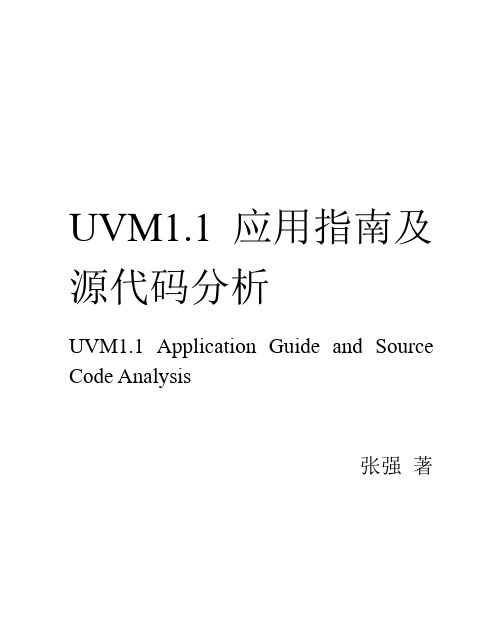
而后半部分(第 10 到第 19 章)则介绍 UVM 背后的工作原理,用户群相对稀少。 通常来说,一般的用户只要看懂前半部分就可以了。但是我想,世上总有像我一样 有好奇心的人,不满足知其然再不知其所以然,会有人像我一样,会因为一个技术 问题而彻夜难眠,如果你是这样的人,那么恭喜,这本书的后半部分就是为你准备 的。
UVM1.1 应用指南及 源代码分析
UVM1.1 Application Guide and Source Code Analysis
张强 著
在这里,读懂 UVM
序
写这本书的难度超出了我的预料。从 8 月初开始写,一直到现在,4 个多月的 时间,从刚开始的满含激情,到现在的精疲力尽。现在写出来的东西,距离我心目 中的作品差距十万八千里,有太多的地方没有讲述清楚,有太多的地方需要仔细斟 酌,有太多的语句需要换一种表述方式。
8. register model的使用 ..............................................................................................125
8.1. register model简介...................................................................................125
写这本书,只是想把自己会的一点东西完全的落于纸上。在努力学习 UVM 的 过程中,自己花费了很多时间和精力。我只想把学习的心得记录下来,希望能够给 后来的人以启发。如果这本书能够给一个人带来一点点的帮助,那么我的努力就不 算是白费。
这本书的前半部分(第 1 到第 9 章)介绍了 UVM 的使用,其用户群较为广泛;
国家电子NI 9227 四通道、五臂、24位、同时、渠道间隔离模拟输入模块操作指南和规格说明书
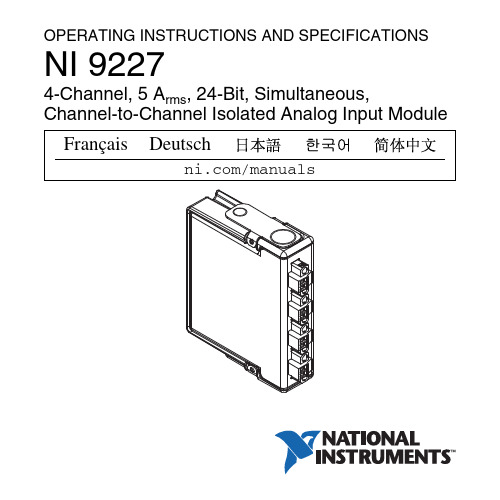
Caution Ensure that hazardous voltage wiring is performed only by qualified personnel adhering to local electrical standards. Caution Do not mix hazardous voltage circuits and human-accessible circuits on the same module. Caution Make sure that devices and circuits connected to the module are properly insulated from human contact.
Services /services
2 | | NI 9227 Operating Instructions and Specifications
Safety Guidelines
Operate the NI 9227 only as described in these operating instructions.
Figure 5. Input Circuitry for One Channel of the NI 9227
AI+C
Amplifier Prefilter
NI 9227
NI 9227 Operating Instructions and Specifications | © National Instruments | 9
Related Information
BU_61580寄存器说明中文版
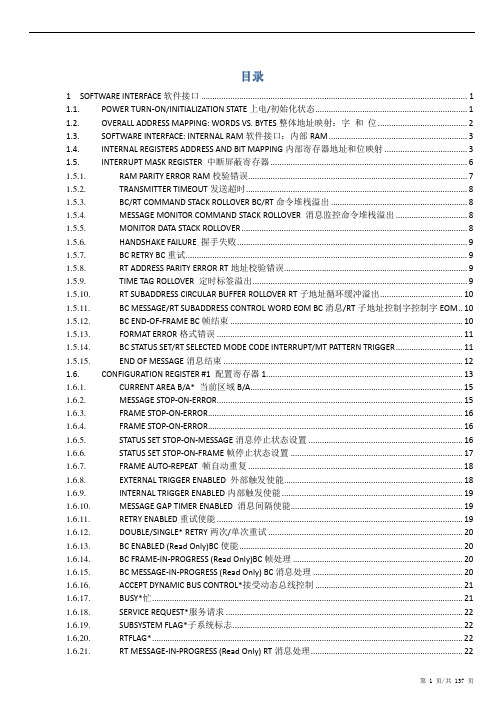
目录
1 SOFTWARE INTERFACE 软件接口 ....................................................................................................................... 1 1.1. POWER TURN-ON/INITIALIZATION STATE 上电/初始化状态 .................................................................... 1 1.2. OVERALL ADDRESS MAPPING: WORDS VS. BYTES 整体地址映射:字 和 位 ........................................ 2 1.3. SOFTWARE INTERFACE: INTERNAL RAM 软件接口:内部 RAM .............................................................. 3 1.4. INTERNAL REGISTERS ADDRESS AND BIT MAPPING 内部寄存器地址和位映射 ..................................... 3 1.5. INTERRUPT MASK REGISTER 中断屏蔽寄存器 ........................................................................................ 6 1.5.1. RAM PARITY ERROR RAM 校验错误..................................
NI PXIe-6739 64通道高密度模拟输出设备规格说明说明书
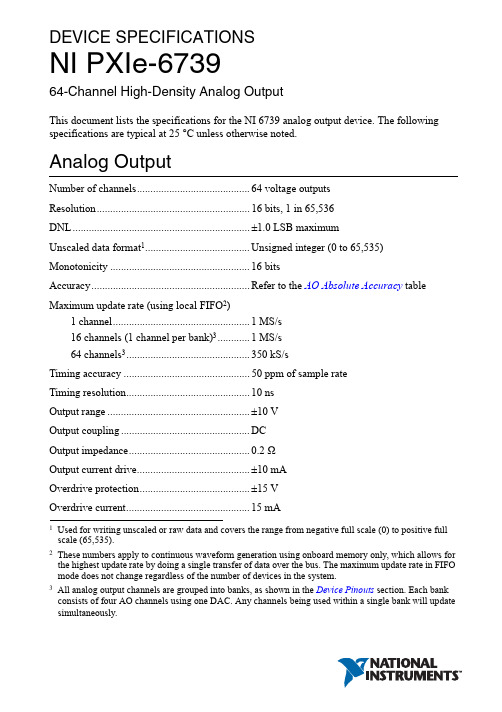
Power-on state...................................................±200 mV
Power-on/off glitch ...........................................2.5 V peak for 100 ms
Static Characteristics
Number of channels.......................................... 20 total, 4 (P0.<0..3>), 16 (PFI <0..7>/P1.<0..7>, PFI <8..15>/P2.<0..7>)
Channel crosstalk ..............................................-65 dB with SHC68-68-A2 cable (generating a 10 V, 100 point sinusoidal at 100 kHz on the reference channel)
Noise .................................................................1.0 mVrms, DC to 1 MHz
AS1系列指南手册说明书
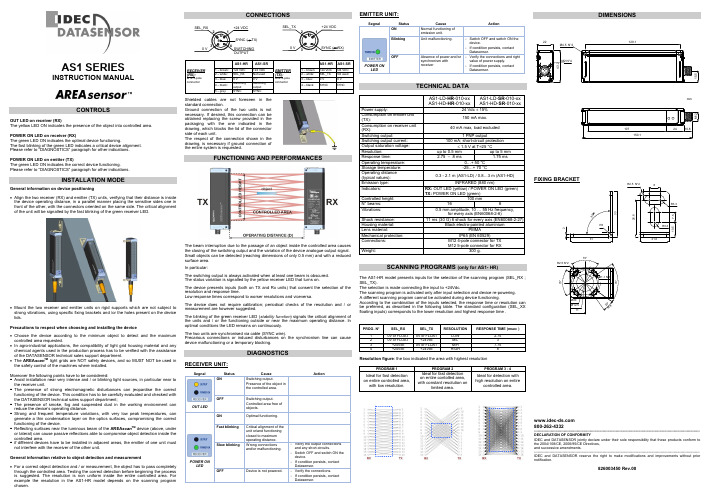
AS1 SERIESINSTRUCTION MANUALCONTROLSOUT LED on receiver (RX)The yellow LED ON indicates the presence of the object into controlled area.POWER ON LED on receiver (RX)The green LED ON indicates the optimal device functioning.The fast blinking of the green LED indicates a critical device alignment. Please refer to “DIAGNOSTICS” paragraph for other indications.POWER ON LED on emitter (TX)The green LED ON indicates the correct device functioning.Please refer to “DIAGNOSTICS” paragraph for other indications.INSTALLATION MODEGeneral information on device positioning• Align the two receiver (RX) and emitter (TX) units, verifying that their distance is inside the device operating distance, in a parallel manner placing the sensitive sides one in front of the other, with the connectors oriented on the same side. The critical alignmentof the unit will be signalled by the fast blinking of the green receiver LED.• Mount the two receiver and emitter units on rigid supports which are not subject to strong vibrations, using specific fixing brackets and /or the holes present on the device lids.Precautions to respect when choosing and installing the device• Choose the device according to the minimum object to detect and the maximum controlled area requested.• In agro-industrial applications, the compatibility of light grid housing material and any chemical agents used in the production process has to be verified with the assistance of the DATASENSOR technical sales support department.• The AREA scan TM light grids are NOT safety devices, and so MUST NOT be used in the safety control of the machines where installed. Moreover the following points have to be considered:- Avoid installation near very intense and / or blinking light sources, in particular near to the receiver unit.- The presence of strong electromagnetic disturbances can jeopardise the correct functioning of the device. This condition has to be carefully evaluated and checked with the DATASENSOR technical sales support department;- The presence of smoke, fog and suspended dust in the working environment can reduce the device’s operating distance.- Strong and frequent temperature variations, with very low peak temperatures, can generate a thin condensation layer on the optics surfaces, compromising the correct functioning of the device.- Reflecting surfaces near the luminous beam of the AREA scan TM device (above, under or lateral) can cause passive reflections able to compromise object detection inside the controlled area.- if different devices have to be installed in adjacent areas, the emitter of one unit must not interfere with the receiver of the other unit.General information relative to object detection and measurement• For a correct object detection and / or measurement, the object has to pass completely through the controlled area. Testing the correct detection before beginning the process is suggested. The resolution is non uniform inside the entire controlled area. For example the resolution in the AS1-HR model depends on the scanning program chosen.CONNECTIONSAS1-HR AS1-SR AS1-HR AS1-SR1 – brown: +24 VDC +24 VDC 1 – brown: +24 VDC+24 VDC2 – white:SEL_RXNot used2 – white:SEL_TX Not used3 – blue: 0 V0 V3 – blue: 0 V 0 V4 – black: Switching output Switching output 4 – black:SYNC SYNCRECEIVER (RX):M12 5-pole connector5 – grey: SYNC SYNCEMITTER (TX):M12 4-pole connectorShielded cables are not foreseen in the standard connection.Ground connection of the two units is not necessary. If desired, this connection can be obtained replacing the screw provided in the packaging with the one indicated in the drawing, which blocks the lid of the connector side of each unit.The respect of the connection shown in the drawing, is necessary if ground connection of the entire system is requested.FUNCTIONING AND PERFORMANCESThe beam interruption due to the passage of an object inside the controlled area causes the closing of the switching output and the variation of the device analogue output signal. Small objects can be detected (reaching dimensions of only 0.5 mm) and with a reduced surface area.In particular:The switching output is always activated when at least one beam is obscured. The status variation is signalled by the yellow receiver LED that turns on.The device presents inputs (both on TX and Rx units) that consent the selection of the resolution and response time.Low response times correspond to worser resolutions and viceversa.The device does not require calibration; periodical checks of the resolution and / or measurement are however suggested.The blinking of the green receiver LED (stability function ) signals the critical alignment of the units and / or the functioning outside or near the maximum operating distance. In optimal conditions the LED remains on continuously.The two units are synchronised via cable (SYNC wire).Precarious connections or induced disturbances on the synchronism line can cause device malfunctioning or a temporary blocking.DIAGNOSTICSRECEIVER UNIT:Segnal StatusCauseActionONSwitching output.Presence of the object in the controlled area.OUT LEDOFFSwitching output.Controlled area free of objects.ONOptimal functioning. Fast blinkingCritical alignment of the unit or/and functioning closed to maximum operating distance.Slow blinkingWrong connections and/or malfunctioning.- Verify the output connections and any short-circuits.- Switch OFF and switch ON the device.- If condition persists, contact Datasensor.POWER ONLEDOFFDevice is not powered.- Verify the connections.- If condition persists, contact Datasensor.EMITTER UNIT:POWER ONLEDPROG. N°SEL_RXSEL_TXRESOLUTIONRESPONSE TIME (msec )1 0V or FLOAT 0V or FLOAT LOW 2.752 0V or FLOAT +24Vdc M/L3 3 +24Vdc 0V or FLOAT M/H 7.754 +24Vdc +24Vdc HIGH 8Resolution figure : the box indicated the area with highest resolutionPROGRAM 1PROGRAM 2PROGRAM 3 - 4Ideal for fast detection on entire controlled area, with low resolution.Ideal for fast detection on entire contolled area, with constant resolution onlimited area.Ideal for detection with high resolution on entirecontrolled area.DIMENSIONS 800-262-4332-------------------------------------------------------------------------------------------------------------------------------------------- DECLARATION OF CONFORMITYIDEC and DATASENSOR jointly declare under their sole responsibility that these products conform to the 2004/108/CE, 2006/95/CE Directives, and successive amendments.-------------------------------------------------------------------------------------------------------------------------------------------- IDEC and DATASENSOR reserve the right to make modifications and improvements without prior notification.826003450 Rev.00。
Application Note AC147说明书
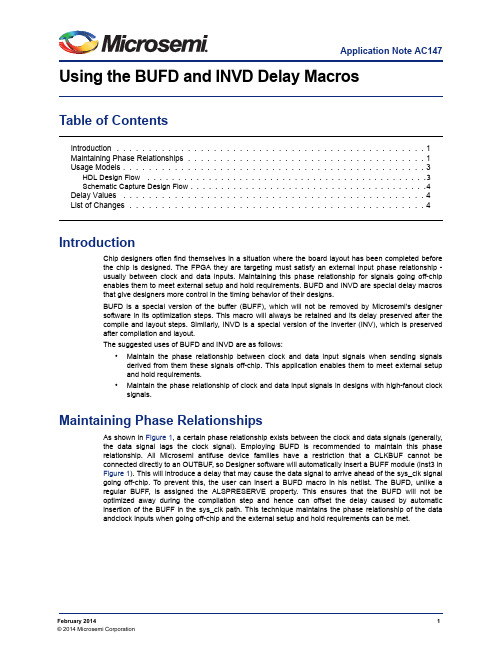
Application Note AC147February 20141© 2014 Microsemi CorporationUsing the BUFD and INVD Delay MacrosTable of ContentsIntroductionChip designers often find themselves in a situation where the board layout has been completed before the chip is designed. The FPGA they are targeting must satisfy an external input phase relationship -usually between clock and data inputs. Maintaining this phase relationship for signals going off-chip enables them to meet external setup and hold requirements. BUFD and INVD are special delay macros that give designers more control in the timing behavior of their designs.BUFD is a special version of the buffer (BUFF), which will not be removed by Microsemi’s designer software in its optimization steps. This macro will always be retained and its delay preserved after the compile and layout steps. Similarly, INVD is a special version of the inverter (INV), which is preserved after compilation and layout.The suggested uses of BUFD and INVD are as follows:•Maintain the phase relationship between clock and data input signals when sending signals derived from them these signals off-chip. This application enables them to meet external setup and hold requirements.•Maintain the phase relationship of clock and data input signals in designs with high-fanout clock signals.Maintaining Phase RelationshipsAs shown in Figure 1, a certain phase relationship exists between the clock and data signals (generally,the data signal lags the clock signal). Employing BUFD is recommended to maintain this phase relationship. All Microsemi antifuse device families have a restriction that a CLKBUF cannot be connected directly to an OUTBUF, so Designer software will automatically insert a BUFF module (inst3 in Figure 1). This will introduce a delay that may cause the data signal to arrive ahead of the sys_clk signal going off-chip. To prevent this, the user can insert a BUFD macro in his netlist. The BUFD, unlike a regular BUFF, is assigned the ALSPRESERVE property. This ensures that the BUFD will not be optimized away during the compilation step and hence can offset the delay caused by automatic insertion of the BUFF in the sys_clk path. This technique maintains the phase relationship of the data andclock inputs when going off-chip and the external setup and hold requirements can be met.Introduction . . . . . . . . . . . . . . . . . . . . . . . . . . . . . . . . . . . . . . . . . . . . . . . . 1Maintaining Phase Relationships . . . . . . . . . . . . . . . . . . . . . . . . . . . . . . . . . . . . . 1Usage Models . . . . . . . . . . . . . . . . . . . . . . . . . . . . . . . . . . . . . . . . . . . . . . . 3HDL Design Flow . . . . . . . . . . . . . . . . . . . . . . . . . . . . . . . . . . . . . . . . . . . . . .3Schematic Capture Design Flow . . . . . . . . . . . . . . . . . . . . . . . . . . . . . . . . . . . . . . .4Delay Values . . . . . . . . . . . . . . . . . . . . . . . . . . . . . . . . . . . . . . . . . . . . . . . 4List of Changes . . . . . . . . . . . . . . . . . . . . . . . . . . . . . . . . . . . . . . . . . . . . . . 4Using the BUFD and INVD Delay Macros2In Figure2, the clock signal coming from the CLKBUF has a high fanout. This means increased capacitive loading and hence increased delay. In contrast, the data signal has a fanout of only one. The clock network’s high fanout may allow the data input to (undesirably) lead the clock signal. Again, introducing one or more BUFD macros (inst1) in the data signal path provides enough delay to offset the delay of the high-fanout clock net.Figure 1 • Control of Phase Relationship between Data and System Clock using BUFDUsage Models3If inversion of the signal is required in addition to delay, the INVD macro is available. Again, the ALSPRESERVE property is assigned to this macro to avoid elimination during optimization steps.Usage ModelsHDL Design FlowNone of the synthesis tools that support Microsemi technologies will infer the INVD or BUFD macros in the synthesized netlist. Simulation library models of INVD and BUFD, similar to their INVD and BUFF counterparts, are available from Microsemi in both VHDL and Verilog. The manual process for buffer insertion is as follows:1.Import the synthesized netlist into Designer. Run compile and layout.2.Invoke Timer from Designer to check the timing/phase relationships for the signals of interest.ing a text editor, manually modify the netlist and insert BUFD and/or INVD macros into thedesired paths.4.Import the modified netlist into Designer. Again run compile and layout.5.Invoke Timer again to review the delays for the signals of step 2.If necessary, repeat steps 3 through 5 until the design timing requirements are met.Figure 2 • Control of Phase Relationship in Designs with High Clock FanoutsUsing the BUFD and INVD Delay Macros4Schematic Capture Design FlowINVDs and BUFDs are available for the following Microsemi-supported schematic capture tools:•ConceptHDL PE13.5 and PE13.6•Mentor Graphics c.4 and D.1•Workview Office 7.5•Powerview 6.1•ePD 1.0•ePD 1.1 TypicalTo avoid inadvertent instantiation of INVD or BUFD where INV or BUFF is intended, the graphicalsymbols for INVD and BUFD have warning labels "Special Use Only." The flow for buffer insertion is as follows:1.Generate an EDIF netlist with the schematic tool.2.Import the EDIF netlist into Designer. Run compile and layout.3.Invoke Timer from Designer to check the timing/phase relationships for the signals of interest.4.Edit the schematics to insert BUFD and/or INVD macros into the desired paths.5.Check and save your schematics. Generate an EDIF netlist from the modified schematics.6.Import the modified netlist into Designer. Again run compile and layout.7.Invoke Timer again to review the delays for the signals of step 3.8.If necessary, repeat steps 4 through 7 until the design timing requirements are met.Delay ValuesTable 1 shows the rising (R) and falling (F) delays for INVD and BUFD in different Microsemi families.These values are obtained using the fastest speed grade for the device using typical temperature,voltage, and process corners as well as optimized placement. Actual delay numbers may vary with the device, speed grade, and actual placement.List of ChangesThe following table lists critical changes that were made in the current version of the document.Table 1 • BUFD/INVD Delay for Various Microsemi Technology FamiliesACT1ACT2ACT33200DX 42Mx SX eX RTAX-S Units BUFD R 3.9 4.3 2.6 4.2 1.80.7 1.1 4.5ns F 3.7 3.5 2.5 3.4 1.60.7 1.1 4.6ns INVD R 3.8 4.3 2.4 3.9 1.80.7 1.1 6.5ns F3.6 3.6 2.2 3.2 1.60.7 1.1 6.1nsSpeed Grade-3-1-3-3-3-3STD-1Revision ChangesPage Revision 1(February 2014)Table 1 is updated to include RTAX-S values (SAR 47788).45192673-1/02.14© 2014 Microsemi Corporation. All rights reserved. Microsemi and the Microsemi logo are trademarks of Microsemi Corporation. All other trademarks and service marks are the property of their respective owners.Microsemi Corporation (NASDAQ: MSCC) offers a comprehensive portfolio of semiconductor solutions for: aerospace, defense and security; enterprise and communications; and industrial and alternative energy markets. Products include high-performance, high-reliability analog and RF devices, mixed signal and RF integrated circuits, customizable SoCs, FPGAs, and complete subsystems. Microsemi is headquartered in Aliso Viejo, Calif. Learn more at .Microsemi Corporate HeadquartersOne Enterprise, Aliso Viejo CA 92656 USA Within the USA: +1 (949) 380-6100Sales: +1 (949) 380-6136Fax: +1 (949) 215-4996。
C++调试常见错误英汉翻译

C++调试出错提示英汉对照表Ambiguous operators need parentheses -----------不明确的运算需要用括号括起Ambiguous symbol ''xxx'' ---------------- 不明确的符号Argument list syntax error ---------------- 参数表语法错误Array bounds missing ------------------ 丢失数组界限符Array size toolarge ----------------- 数组尺寸太大Bad character in paramenters ------------------ 参数中有不适当的字符Bad file name format in include directive ---------包含命令中文件名格式不正确Bad ifdef directive synatax --------------------------编译预处理ifdef有语法错Bad undef directive syntax ---------------------------编译预处理undef有语法错Bit field too large ---------------- 位字段太长Call of non-function ----------------- 调用未定义的函数Call to function with no prototype --------------- 调用函数时没有函数的说明Cannot modify a const object --------------- 不允许修改常量对象Case outside of switch ---------------- 漏掉了case 语句Case syntax error ------------------ Case 语法错误Code has no effect ----------------- 代码不可述不可能执行到Compound statement missing{ -------------------分程序漏掉"{" Conflicting type modifiers ------------------ 不明确的类型说明符Constant expression required ---------------- 要求常量表达式Constant out of range in comparison -------------在比较中常量超出范围Conversion may lose significant digits -----------转换时会丢失意义的数字Conversion of near pointer not allowed ---------不允许转换近指针Could not find file ''xxx'' ----------------------- 找不到XXX文件Declaration missing ; ---------------- 说明缺少";" houjiuming Declaration syntax error -----------------说明中出现语法错误Default outside of switch ------------------ Default 出现在switch语句之外Define directive needs an identifier ------------------定义编译预处理需要标识符Division by zero ------------------用零作除数Do statement must have while ------------------ Do-while语句中缺少while部分Enum syntax error ---------------------枚举类型语法错误Enumeration constant syntax error -----------------枚举常数语法错误Error directive :xxx ------------------------错误的编译预处理命令Error writing output file ---------------------写输出文件错误Expression syntax error -----------------------表达式语法错误Extra parameter in call ------------------------调用时出现多余错误File name too long ----------------文件名太长Function call missing -----------------函数调用缺少右括号Fuction definition out of place ------------------函数定义位置错误Fuction should return a value ------------------函数必需返回一个值Goto statement missing label ------------------ Goto语句没有标号Hexadecimal or octal constant too large ------------------16进制或8进制常数太大Illegal character ''x'' ------------------非法字符xIllegal initialization ------------------非法的初始化Illegal octal digit ------------------非法的8进制数字houjiuming Illegal pointer subtraction ------------------非法的指针相减Illegal structure operation ------------------非法的结构体操作Illegal use of floating point -----------------非法的浮点运算Illegal use of pointer --------------------指针使用非法Improper use of a typedefsymbol ----------------类型定义符号使用不恰当In-line assembly not allowed -----------------不允许使用行间汇编Incompatible storage class -----------------存储类别不相容Incompatible type conversion --------------------不相容的类型转换Incorrect number format -----------------------错误的数据格式Incorrect use of default --------------------- Default使用不当Invalid indirection ---------------------无效的间接运算Invalid pointer addition ------------------指针相加无效Irreducible expression tree -----------------------无法执行的表达式运算Lvalue required ---------------------------需要逻辑值0或非0值Macro argument syntax error -------------------宏参数语法错误Macro expansion too long ----------------------宏的扩展以后太长Mismatched number of parameters in definition ---------------------定义中参数个数不匹配Misplaced break ---------------------此处不应出现break语句Misplaced continue ------------------------此处不应出现continue语句Misplaced decimal point --------------------此处不应出现小数点Misplaced elif directive --------------------不应编译预处理elif Misplaced else ----------------------此处不应出现else houjiuming Misplaced else directive ------------------此处不应出现编译预处理else Misplaced endif directive -------------------此处不应出现编译预处理endifMust be addressable ----------------------必须是可以编址的Must take address of memory location ------------------必须存储定位的地址No declaration for function ''xxx'' -------------------没有函数xxx的说明No stack ---------------缺少堆栈No type information ------------------没有类型信息Non-portable pointer assignment --------------------不可移动的指针(地址常数)赋值Non-portable pointer comparison --------------------不可移动的指针(地址常数)比较Non-portable pointer conversion ----------------------不可移动的指针(地址常数)转换Not a valid expression format type ---------------------不合法的表达式格式Not an allowed type ---------------------不允许使用的类型Numeric constant too large -------------------数值常太大Out of memory -------------------内存不够用houjiumingParameter ''xxx'' is never used ------------------能数xxx没有用到Pointer required on left side of -> -----------------------符号->的左边必须是指针Possible use of ''xxx'' before definition -------------------在定义之前就使用了xxx(警告)Possibly incorrect assignment ----------------赋值可能不正确Redeclaration of ''xxx'' -------------------重复定义了xxxRedefinition of ''xxx'' is not identical ------------------- xxx的两次定义不一致Register allocation failure ------------------寄存器定址失败Repeat count needs an lvalue ------------------重复计数需要逻辑值Size of structure or array not known ------------------结构体或数给大小不确定Statement missing ; ------------------语句后缺少";"Structure or union syntax error --------------结构体或联合体语法错误Structure size too large ----------------结构体尺寸太大Sub scripting missing ] ----------------下标缺少右方括号Superfluous & with function or array ------------------函数或数组中有多余的"&"Suspicious pointer conversion ---------------------可疑的指针转换Symbol limit exceeded ---------------符号超限Too few parameters in call -----------------函数调用时的实参少于函数的参数不Too many default cases ------------------- Default太多(switch语句中一个)Too many error or warning messages --------------------错误或警告信息太多Too many type in declaration -----------------说明中类型太多houjiumingToo much auto memory in function -----------------函数用到的局部存储太多Too much global data defined in file ------------------文件中全局数据太多Two consecutive dots -----------------两个连续的句点Type mismatch in parameter xxx ----------------参数xxx类型不匹配Type mismatch in redeclaration of ''xxx'' ---------------- xxx重定义的类型不匹配Unable to create output file ''xxx'' ----------------无法建立输出文件xxx Unable to open include file ''xxx'' ---------------无法打开被包含的文件xxxUnable to open input file ''xxx'' ----------------无法打开输入文件xxx Undefined label ''xxx'' -------------------没有定义的标号xxx Undefined structure ''xxx'' -----------------没有定义的结构xxx Undefined symbol ''xxx'' -----------------没有定义的符号xxx Unexpected end of file in comment started on line xxx ----------从xxx行开始的注解尚未结束文件不能结束Unexpected end of file in conditional started on line xxx ----从xxx 开始的条件语句尚未结束文件不能结束Unknown assemble instruction ----------------未知的汇编结构houjiumingUnknown option ---------------未知的操作Unknown preprocessor directive: ''xxx'' -----------------不认识的预处理命令xxxUnreachable code ------------------无路可达的代码Unterminated string or character constant -----------------字符串缺少引号User break ----------------用户强行中断了程序Void functions may not return a value ----------------- Void类型的函数不应有返回值Wrong number of arguments -----------------调用函数的参数数目错''xxx'' not an argument ----------------- xxx不是参数''xxx'' not part of structure -------------------- xxx不是结构体的一部分xxx statement missing ( -------------------- xxx语句缺少左括号xxx statement missing ) ------------------ xxx语句缺少右括号xxx statement missing ; -------------------- xxx缺少分号houjiumingxxx'' declared but never used -------------------说明了xxx但没有使用xxx'' is assigned a value which is never used ----------------------给xxx赋了值但未用过Zero length structure ------------------结构体的长度为零。
LabWindows CVI 2015 Release Notes说明书
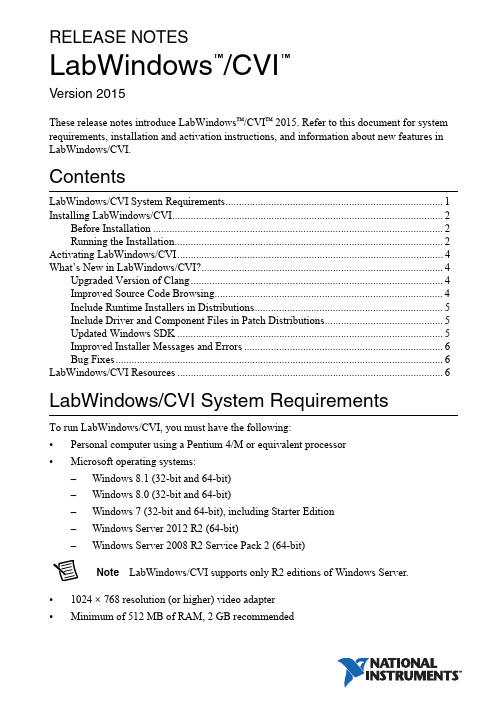
RELEASE NOTESLabWindows /CVI Version 2015These release notes introduce LabWindows ™/CVI ™ 2015. Refer to this document for system requirements, installation and activation instructions, and information about new features in LabWindows/CVI.ContentsLabWindows/CVI System Requirements (1)Installing LabWindows/CVI (2)Before Installation (2)Running the Installation (2)Activating LabWindows/CVI (4)What’s New in LabWindows/CVI? (4)Upgraded Version of Clang (4)Improved Source Code Browsing (4)Include Runtime Installers in Distributions (5)Include Driver and Component Files in Patch Distributions (5)Updated Windows SDK (5)Improved Installer Messages and Errors (6)Bug Fixes (6)LabWindows/CVI Resources...................................................................................................6LabWindows/CVI System Requirements To run LabWindows/CVI, you must have the following:•Personal computer using a Pentium 4/M or equivalent processor •Microsoft operating systems:–Windows 8.1 (32-bit and 64-bit)–Windows 8.0 (32-bit and 64-bit)–Windows 7 (32-bit and 64-bit), including Starter Edition –Windows Server 2012 R2 (64-bit)–Windows Server 2008 R2 Service Pack 2 (64-bit)Note LabWindows/CVI supports only R2 editions of Windows Server.•1024 × 768 resolution (or higher) video adapter •Minimum of 512 MB of RAM, 2 GB recommended™™•7 GB free hard disk space for full installation, which includes the Windows SDK 8.1 and the Microsoft .NET Framework 4.5.2; additional space needed for National Instruments Device Drivers•Microsoft-compatible mouseInstalling LabWindows/CVIThe LabWindows/CVI Platform DVD includes LabWindows/CVI and the following modules and toolkits:Modules•Real-Time Module•Vision Development ModuleToolkits•Real-Time Execution Trace Toolkit•SQL Toolkit•Signal Processing Toolkit•PID Toolkit•Execution Profiler Toolkit•ECU Measurement and Calibration Toolkit•Automotive Diagnostic Command SetIf you purchased any of these modules or toolkits, you can install them using the LabWindows/CVI Platform DVD. If you want to evaluate any of these modules or toolkits before purchasing them, you can install these add-ons from the LabWindows/CVIPlatform DVD.Before InstallationKeep the following points in mind before you install LabWindows/CVI:•If you already have a different version of LabWindows/CVI installed on your computer, be sure to install version 2015 in a different directory. If you want to install to an existing directory, uninstall the other version before installing LabWindows/CVI 2015.•You must have administrator privileges to install LabWindows/CVI.•If your software is part of a V olume License Agreement (VLA), contact your VLA administrator for installation instructions.Running the InstallationComplete the following steps to install LabWindows/CVI:LabWindows/CVI Runtime with the LabWindows/CVI 2015 Runtime. To restore theprevious runtime, uninstall LabWindows/CVI 2015, the LabWindows/CVI 20152||LabWindows/CVI Release NotesLabWindows/CVI Release Notes |© National Instruments |3Runtime, and any previous versions of LabWindows/CVI and LabWindows/CVIRuntimes on the computer. Then reinstall the LabWindows/CVI version you want to use, along with any additional National Instruments software you might haveinstalled.1.Insert the LabWindows/CVI media into the disk drive. If the media does not runautomatically, open Windows Explorer, right-click the disk drive icon, and selectAutoPlay .2.On installation startup, the National Instruments LabWindows/CVI 2015 screen appears. Click Install LabWindows/CVI, Modules, and Toolkits .3.Continue to follow the instructions on the screen.Note If you have a serial number for the product you want to install, enter thenumber during installation when you are prompted. You also can activate the product after installation. For more information about finding serial numbers, refer to/info and enter SerialNumbers_en as the Info Code.Each product on the LabWindows/CVI Platform DVD has a different serial number, with the possible exception of the LabWindows/CVI Execution Profiler Toolkit.The Execution Profiler Toolkit does not require a separate license if youhave a LabWindows/CVI Full Development System license. If you have theLabWindows/CVI Base Package, you can install the Execution Profiler Toolkit for evaluation.4.If you select Device Drivers in the Features panel, the LabWindows/CVI installer promptsyou to insert the National Instruments Device Drivers media, which is available on . The NI Device Drivers media is required only if you want to upgrade existing driver software to the latest version. Otherwise, you can ignore this prompt.5.If you have an active Internet connection, the installer prompts you to select Windows SDK components to install. The components you select are downloaded and installed from the Microsoft website. For more information about the components, refer to /info and enter the Info Code CVI2015_WindowsSDK .If you do not have an active Internet connection, LabWindows/CVI installs all Windows SDK components, which might not be the latest components available on the Microsoft website.Note If you cancel the Windows SDK installation, LabWindows/CVI will notfunction properly. You can download the Windows SDK from one of the following places:•The Microsoft website•—Visit /info and enter the Info CodeDownloadMSDTWindowsSDK4| |LabWindows/CVI Release Notes6.Install hardware. Refer to your device documentation, such as printed manuals or PDFs, for information about installing your NI hardware.7.To activate a National Instruments product, refer to the What’s New in LabWindows/CVI? section of this document.Activating LabWindows/CVIIf you did not enter a serial number during installation, click Activate Products in the License Status dialog box to launch the NI Activation Wizard.Once you choose your activation method and launch the NI Activation Wizard, follow the instructions on the screen to activate LabWindows/CVI. For more information about activation, refer to the Activating Your Software topic in the LabWindows/CVI Help .Note If you are unable to activate LabWindows/CVI, refer to the web page at/activate .What’s New in LabWindows/CVI?This section includes information about changes and enhancements in LabWindows/CVI 2015.Upgraded Version of ClangLabWindows/CVI has updated the Clang 2.9 compiler to Clang 3.3. This upgrade provides the following features:•New warning flags and warnings messages •Improved detection of unintialized local variables •Improved stability when building large files •Up to 21% faster execution speed for 64-bit binariesNote The compiler backend is particularly suited for optimizing resources used in mathematical calculations, so you will see the highest performance gains if youperform complex computation, mathematics, or analysis.Improved Source Code BrowsingIn addition to the updated compiler, source code browsing also has been improved. These improvements include the following features:•Improved array support for the function prototype tooltip, Select Variable dialog box, and documentation generation from source code •Improved preprocessor support with macros •Improved stability due to various fixesLabWindows/CVI Release Notes |© National Instruments |5Include Runtime Installers in DistributionsSelect the Only display runtime installers option in the Drivers & Components tab of the Edit Installer dialog box to show which runtime installers are available for deployment. This option makes it easy to distinguish between full installers and runtime installers. Runtime installers are typically smaller in size, allowing you more control over the size of your distribution.Include Driver and Component Files in Patch DistributionsYou now can include NI components and driver files in your patch distributions. You also can choose to include in your patch all products with upgrades or patches by selecting the Include driver updates option in the Drivers & Components tab of the Edit Installer dialog box.Updated Windows SDKThis version of LabWindows/CVI installs the Windows SDK 8.1. Refer to MSDN for a complete list of enhancements. Some of the features provided by the Windows SDK include the following items:•Handle processes and threads—You can use functions such asSetProcessInformation to lower the priority of processes that perform background operations, GetProcessInformation to get the memory priority of a process, SetThreadInformation to lower the priority of a thread that does not need to run immediately, and GetThreadInformation to get the priority of a thread.•Get the firmware type—Call GetFirmwareType to find the firmware type of your users’ computers.•Speed up operations that access the same file data repeatedly—Call OperationStart and OperationEnd .•Take advantage of better virtual memory handling—Call functions such asPrefetchVirtualMemory , OfferVirtualMemory , ReclaimVirtualMemory , and DiscardVirtualMemory .•Take advantage of better physical memory handling—Call functions such as GetMemoryErrorHandlingCapabilities ,RegisterBadMemoryNotification , andUnregisterBadMemoryNotification .•Call helpers for National Language Support functions—For example, you can call IsValidNLSVersion to determine whether a version is valid for a National Language Support function.To use the Windows SDK 8.1, include the following in the Compiler Defines dialog box: _WIN32_WINNT=_WIN32_WINNT_WIN8 or WINVER=_WIN32_WINNT_WIN8.NoteThe Windows SDK 8.1 requires Windows 7 (minimum).Improved Installer Messages and ErrorsErrors and warning messages you receive when you create installers provide more useful information.Bug FixesFor a list of bugs fixed in LabWindows/CVI 2015, refer to the NI web page at /info and enter the Info Code exmvwx.LabWindows/CVI ResourcesHow do I get started?Read the Getting Started with LabWindows/CVI manual, which provides a tutorial for learning basic LabWindows/CVI program development techniques.Are there known issues or late-breaking information?Refer to the LabWindows/CVI Readme, which you can access from Start»All Programs»National Instruments»LabWindows CVI 2015»LabWindows CVI 2015 Documentation. The readme file contains information about known issues.Where can I find reference information?The LabWindows/CVI Help contains complete reference information. Use the Search tab in the LabWindows/CVI Help to quickly locate specific information.Where can I find examples?Find examples with the NI Example Finder, which you can access by selecting Help»Find Examples.LabWindows/CVI example programs are located in the following location:C:\Users\Public\Documents\National Instruments\CVI2015\samples.Is there a list of LabWindows/CVI documentation?The Guide to LabWindows/CVI Documentation topic describes documentation available for new users and upgrade users. In addition, this topic provides links to LabWindows/CVI documentation, including manuals and web resources. You can access the Guide to LabWindows/CVI Documentation topic through the LabWindows/CVI Help.Where else can I go for LabWindows/CVI information?Visit the LabWindows/CVI w ebsite at for the most up-to-date information about LabWindows/CVI.6||LabWindows/CVI Release NotesRefer to the NI Trademarks and Logo Guidelines at /trademarks for more information on National Instruments trademarks. Other product and company names mentioned herein are trademarks or trade names of their respective companies. For patents covering National Instruments products/technology, refer to the appropriate location: Help»Patents in your software, the patents.txt file on your media, or the National Instruments Patents Notice at /patents. You can find information about end-user license agreements (EULAs) and third-party legal notices in the readme file for your NI product. Refer to the Export Compliance Information at /legal/export-compliance for the National Instruments global trade compliance policy and how to obtain relevant HTS codes, ECCNs, and other import/export data. NI MAKES NO EXPRESS OR IMPLIED WARRANTIES AS TO THE ACCURACY OF THE INFORMATION CONTAINED HEREIN AND SHALL NOT BE LIABLE FOR ANY ERRORS. U.S. Government Customers: The data contained in this manual was developed at private expense and is subject to the applicable limited rights and restricted data rights as set forth in FAR 52.227-14, DFAR 252.227-7014, and DFAR 252.227-7015.© 2003–2015 National Instruments. All rights reserved.373607N-01Aug15。
3D中英文对照表
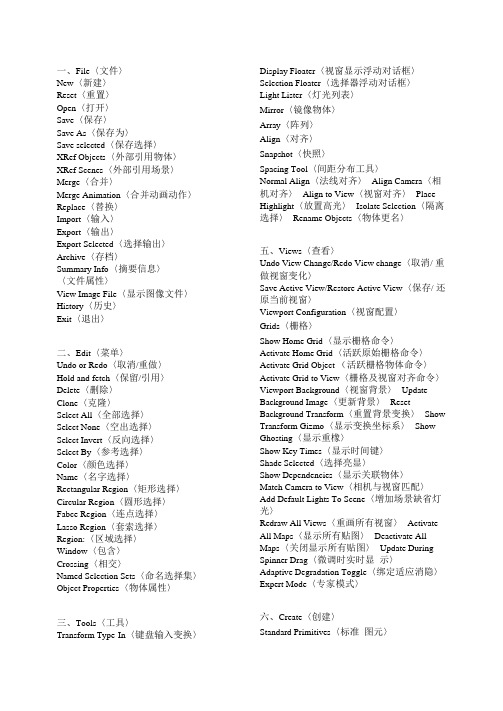
一、File〈文件〉New〈新建〉Reset〈重置〉Open〈打开〉Save〈保存〉Save As〈保存为〉Save selected〈保存选择〉XRef Objects〈外部引用物体〉XRef Scenes〈外部引用场景〉Merge〈合并〉Merge Animation〈合并动画动作〉Replace〈替换〉Import〈输入〉Export〈输出〉Export Selected〈选择输出〉Archive〈存档〉Summary Info〈摘要信息〉〈文件属性〉View Image File〈显示图像文件〉History〈历史〉Exit〈退出〉二、Edit〈菜单〉Undo or Redo〈取消/重做〉Hold and fetch〈保留/引用〉Delete〈删除〉Clone〈克隆〉Select All〈全部选择〉Select None〈空出选择〉Select Invert〈反向选择〉Select By〈参考选择〉Color〈颜色选择〉Name〈名字选择〉Rectangular Region〈矩形选择〉Circular Region〈圆形选择〉Fabce Region〈连点选择〉Lasso Region〈套索选择〉Region:〈区域选择〉Window〈包含〉Crossing〈相交〉Named Selection Sets〈命名选择集〉Object Properties〈物体属性〉三、Tools〈工具〉Transform Type-In〈键盘输入变换〉Display Floater〈视窗显示浮动对话框〉Selection Floater〈选择器浮动对话框〉Light Lister〈灯光列表〉Mirror〈镜像物体〉Array〈阵列〉Align〈对齐〉Snapshot〈快照〉Spacing Tool〈间距分布工具〉Normal Align〈法线对齐〉Align Camera〈相机对齐〉Align to View〈视窗对齐〉Place Highlight〈放置高光〉Isolate Selection〈隔离选择〉Rename Objects〈物体更名〉五、Views〈查看〉Undo View Change/Redo View change〈取消/ 重做视窗变化〉Save Active View/Restore Active View〈保存/ 还原当前视窗〉Viewport Configuration〈视窗配置〉Grids〈栅格〉Show Home Grid〈显示栅格命令〉Activate Home Grid〈活跃原始栅格命令〉Activate Grid Object (活跃栅格物体命令〉Activate Grid to View〈栅格及视窗对齐命令〉Viewport Background〈视窗背景〉Update Background Image〈更新背景〉Reset Background Transform〈重置背景变换〉Show Transform Gizmo〈显示变换坐标系〉Show Ghosting〈显示重橡〉Show Key Times〈显示时间键〉Shade Selected〈选择亮显〉Show Dependencies〈显示关联物体〉Match Camera to View〈相机与视窗匹配〉Add Default Lights To Scene〈增加场景缺省灯光〉Redraw All Views〈重画所有视窗〉Activate All Maps〈显示所有贴图〉Deactivate All Maps〈关闭显示所有贴图〉Update During Spinner Drag〈微调时实时显示〉Adaptive Degradation Toggle〈绑定适应消隐〉Expert Mode〈专家模式〉六、Create〈创建〉Standard Primitives〈标准图元〉Box〈立方体〉Cone〈圆锥体〉Sphere〈球体〉GeoSphere〈三角面片球体〉Cylinder〈圆柱体〉Tube〈管状体〉Torus〈圆环体〉Pyramid〈角锥体〉Plane〈平面〉Teapot〈茶壶〉Extended Primitives〈扩展图元〉Hedra〈多面体〉Torus Knot〈环面纽结体〉Chamfer Box〈斜切立方体〉Chamfer Cylinder〈斜切圆柱体〉Oil Tank〈桶状体〉Capsule〈角囊体〉Spindle〈纺锤体〉L-Extrusion〈L形体按钮〉Gengon〈导角棱柱〉C-Extrusion〈C形体按钮〉RingWave〈环状波〉Hose〈软管体〉Prism〈三棱柱〉Shapes〈形状〉Line〈线条〉Text〈文字〉Arc〈弧〉Circle〈圆〉Donut〈圆环〉Ellipse〈椭圆〉Helix〈螺旋线〉NGon〈多边形〉Rectangle〈矩形〉Section〈截面〉Star〈星型〉Lights〈灯光〉Target Spotlight〈目标聚光灯〉Free Spotlight〈自由聚光灯〉Target Directional Light〈目标平行光〉Directional Light〈平行光〉Omni Light〈泛光灯〉Skylight〈天光〉Target Point Light〈目标指向点光源〉Free Point Light〈自由点光源〉Target Area Light〈指向面光源〉IES Sky〈IES天光〉IES Sun〈IES阳光〉SuNLIGHT System and Daylight〈太阳光及日光系统〉Camera〈相机〉Free Camera〈自由相机〉Target Camera〈目标相机〉Particles〈粒子系统〉Blizzard〈暴风雪系统〉PArray〈粒子阵列系统〉PCloud〈粒子云系统〉Snow〈雪花系统〉Spray〈喷溅系统〉Super Spray〈超级喷射系统〉七、Modifiers〈修改器〉Selection Modifiers〈选择修改器〉Mesh Select〈网格选择修改器〉Poly Select〈多边形选择修改器〉Patch Select〈面片选择修改器〉Spline Select〈样条选择修改器〉Volume Select〈体积选择修改器〉FFD Select〈自由变形选择修改器〉NURBS Surface Select〈NURBS表面选择修改器〉Patch/Spline Editing〈面片/样条线修改器〉:Edit Patch〈面片修改器〉Edit Spline〈样条线修改器〉Cross Section〈截面相交修改器〉Surface〈表面生成修改器〉Delete Patch〈删除面片修改器〉Delete Spline〈删除样条线修改器〉Lathe〈车床修改器〉Normalize Spline〈规格化样条线修改器〉Fillet/Chamfer〈圆切及斜切修改器〉Trim/Extend〈修剪及延伸修改器〉Mesh Editing〈表面编辑〉Cap Holes〈顶端洞口编辑器〉Delete Mesh〈编辑网格物体编辑器〉Edit Normals〈编辑法线编辑器〉Extrude〈挤压编辑器〉Face Extrude〈面拉伸编辑器〉Normal〈法线编辑器〉Optimize〈优化编辑器〉Smooth〈平滑编辑器〉STL Check〈STL检查编辑器〉Symmetry〈对称编辑器〉Tessellate〈镶嵌编辑器〉Vertex Paint〈顶点着色编辑器〉Vertex Weld〈顶点焊接编辑器〉Animation Modifiers〈动画编辑器〉Skin〈皮肤编辑器〉Morpher〈变体编辑器〉Flex〈伸缩编辑器〉Melt〈熔化编辑器〉Linked XForm〈连结参考变换编辑器〉Patch Deform〈面片变形编辑器〉Path Deform〈路径变形编辑器〉Surf Deform〈表面变形编辑器〉*Surf Deform〈空间变形编辑器〉UV Coordinates〈贴图轴坐标系〉UVW Map〈UVW贴图编辑器〉UVW Xform〈UVW贴图参考变换编辑器〉Unwrap UVW〈展开贴图编辑器〉Camera Map〈相机贴图编辑器〉*Camera Map〈环境相机贴图编辑器〉Cache Tools〈捕捉工具〉Point Cache〈点捕捉编辑器〉Subdivision Surfaces〈表面细分〉MeshSmooth〈表面平滑编辑器〉HSDS Modifier〈分级细分编辑器〉Free Form Deformers〈自由变形工具〉FFD 2X2X2/FFD 3X3X3/FFD 4X4X4〈自由变形工具2X2X2/3X3X3/4X4X4〉FFD Box/FFD Cylinder〈盒体和圆柱体自由变形工具〉Parametric Deformers〈参数变形工具〉Bend〈弯曲〉Taper〈锥形化〉Twist〈扭曲〉Noise〈噪声〉Stretch〈缩放〉Squeeze〈压榨〉Push〈推挤〉Relax〈松弛〉Ripple〈波纹〉Wave〈波浪〉Skew〈倾斜〉Slice〈切片〉Spherify〈球形扭曲〉Affect Region〈面域影响〉Lattice〈栅格〉Mirror〈镜像〉Displace〈置换〉XForm〈参考变换〉Preserve〈保持〉Surface〈表面编辑〉Material〈材质变换〉Material By Element〈元素材质变换〉Disp Approx〈近似表面替换〉NURBS Editing〈NURBS面编辑〉NURBS Surface Select〈NURBS表面选择〉Surf Deform〈表面变形编辑器〉Disp Approx〈近似表面替换〉Radiosity Modifiers〈光能传递修改器〉Subdivide〈细分〉*Subdivide〈超级细分〉八、Character〈角色人物〉Create Character〈创建角色〉Destroy Character〈删除角色〉Lock/Unlock〈锁住与解锁〉Insert Character〈插入角色〉Save Character〈保存角色〉Bone Tools〈骨骼工具〉Set Skin Pose〈调整皮肤姿势〉Assume Skin Pose〈还原姿势〉Skin Pose Mode〈表面姿势模式〉九、Animation〈动画〉IK Solvers〈反向动力学〉HI Solver〈非历史性控制器〉HD Solver〈历史性控制器〉IK Limb Solver〈反向动力学肢体控制器〉SplineIK Solver〈样条反向动力控制器〉Constraints〈约束〉Attachment Constraint〈附件约束〉Surface Constraint〈表面约束〉Path Constraint〈路径约束〉Position Constraint〈位置约束〉Link Constraint〈连结约束〉LookAt Constraint〈视觉跟随约束〉Orientation Constraint〈方位约束〉Transform Constraint〈变换控制〉Link Constraint〈连接约束〉Position/Rotation/Scale〈PRS控制器〉Transform Script〈变换控制脚本〉Position Controllers〈位置控制器〉Audio〈音频控制器〉Bezier〈贝塞尔曲线控制器〉Expression〈表达式控制器〉Linear〈线性控制器〉Motion Capture〈动作捕捉〉Noise〈燥波控制器〉Quatermion(TCB)〈TCB控制器〉Reactor〈反应器〉Spring〈弹力控制器〉Script〈脚本控制器〉XYZ〈XYZ位置控制器〉Attachment Constraint〈附件约束〉Path Constraint〈路径约束〉Position Constraint〈位置约束〉Surface Constraint〈表面约束〉Rotation Controllers〈旋转控制器〉注:该命令工十一个子菜单。
Matrox Odyssey eCL XCL 相机接口应用注释(BASLER avA1000-120
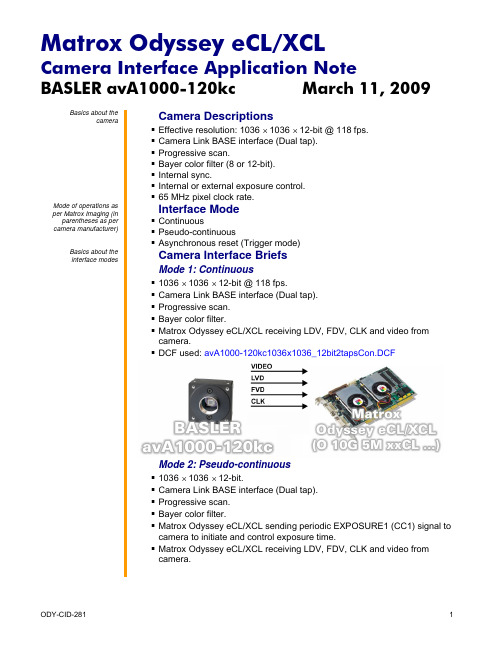
BASLER avA1000-120kc March 11, 2009 Basics about thecameraCamera Descriptions▪ Effective resolution: 1036 ⨯ 1036 ⨯ 12-bit @ 118 fps.▪ Camera Link BASE interface (Dual tap).▪ Progressive scan.▪ Bayer color filter (8 or 12-bit).▪ Internal sync.▪ Internal or external exposure control.▪ 65 MHz pixel clock rate.Mode of operations as per Matrox Imaging (in parentheses as per camera manufacturer)Interface Mode▪ Continuous▪ Pseudo-continuous▪ Asynchronous reset (Trigger mode)Basics about theinterface modesCamera Interface BriefsMode 1: Continuous▪ 1036 ⨯ 1036 ⨯ 12-bit @ 118 fps.▪ Camera Link BASE interface (Dual tap).▪ Progressive scan.▪ Bayer color filter.▪ Matrox Odyssey eCL/XCL receiving LDV, FDV, CLK and video fromcamera.▪ DCF used: avA1000-120kc1036x1036_12bit2tapsCon.DCFMode 2: Pseudo-continuous▪ 1036 ⨯ 1036 ⨯ 12-bit.▪ Camera Link BASE interface (Dual tap).▪ Progressive scan.▪ Bayer color filter.▪ Matrox Odyssey eCL/XCL sending periodic EXPOSURE1 (CC1) signal tocamera to initiate and control exposure time.▪ Matrox Odyssey eCL/XCL receiving LDV, FDV, CLK and video fromcamera.BASLER avA1000-120kc March 11, 2009 Basics about theCamera Interface Briefs (cont.)interface modesMode 2: Pseudo-continuous▪ DCF used: avA1000-120kc1036x1036_12bit2tapsPcon.DCFMode 3: Asynchronous reset▪ 1036 ⨯ 1036 ⨯ 12-bit.▪ Camera Link BASE interface (Dual tap).▪ Progressive scan.▪ Bayer color filter.▪ Matrox Odyssey eCL/XCL receiving external trigger signal.▪ Matrox Odyssey eCL/XCL sending EXPOSURE1 (CC1) signal to camerato initiate and control exposure time.▪ Matrox Odyssey eCL/XCL receiving LDV, FDV, CLK and video fromcamera.▪ DCF used: avA1000-120kc1036x1036_12bit2tapsAsync.DCFBASLER avA1000-120kc March 11, 2009 Specifics about theinterface modesCamera Interface DetailsMode 1: Continuous▪Frame Rate: Matrox Odyssey eCL/XCL receives the continuous video from thecamera at 118 frames per second.▪Exposure time: Exposure time is determined by the shutter setting. Refer to thecamera manual for more information.▪Camera control settings: Set the Basler Pylon viewer tool to expert user leveland set the camera controls as follows:Section SettingImage Format Controls Pixel Format \ Bayer GR 12AOI Controls Width \ 1036 Height \ 1036Acquisition Controls Trigger Mode \ OffMode 2: Pseudo-continuous▪Frame Rate and Exposure Time: Frame rate is determined by the EXPOSURE1 (CC1) setting in the DCF. Changing the frequency (delay period) will control the frame rate, while changing the width (falling edge to rising edge) of EXPOSURE1 (CC1) will control the frame rate as well as exposure time when Trigger Width is selected for the Exposure Mode from the camera. The frame rate and exposure time can be modified using Matrox Intellicam, with the ONL imCamControl() or imDigControl() function, or with the MIL MdigControl() function. Refer to the respective manual for more information.▪Camera control settings: Set the Basler Pylon viewer tool to expert user level and set the camera controls as follows:Section SettingImage Format Controls Pixel Format \ Bayer GR 12AOI Controls Width \ 1036 Height \ 1036Acquisition Controls Trigger Mode \ ONTrigger Source \ CC1Trigger Activation \ Rising Edge Exposure Mode \ Trigger WidthMode 3: Asynchronous reset▪Frame Rate: The frame rate is determined by the frequency of the external trigger signal as well as the width (falling edge to rising edge) of EXPOSURE1 (CC1).▪Exposure time: The width (falling edge to rising edge) of the EXPOSURE1 (CC1) signal is the exposure time when Trigger Width is selected for the Exposure Mode from the camera. The exposure time can be modified using Matrox Intellicam, ONL imCamControl() or imDigControl() function, or with the MIL MdigControl() function. Refer to the respective manual for more information. ▪Camera control settings: Refer to Mode 2: Pseudo-continuous.Matrox Odyssey eCL/XCLCamera Interface Application NoteBASLER avA1000-120kc March 11, 2009 Cabling details for theCabling Requirementsinterface modesModes 1 and 2: Continuous and Pseudo-continuous▪Cable and Connection: Standard Camera Link cable.Mode 3: Asynchronous reset▪Cable and Connection: Standard Camera Link cable.▪External trigger: External trigger should be connected to the OPTOTRIG input of the 9-pin connector (pins 7 and 2) on the Expanded I/Oadapter bracket.EXPANDED I/O BRACKET(9-pin connector) External Trigger SourceOPTOTRIG + 07 ←SIGNAL --OPTOTRIG - 02 ←GROUND --The DCFs mentioned in this application note are also attached (embedded) to this PDF file – use the Adobe Reader’s View File Attachment to access the DCF files. The information furnished by Matrox Electronics System, Ltd. is believed to be accurate and reliable. Please verify all interface connections with camera documentation or manual. Contact your local sales representative or Matrox Sales office or Matrox Imaging Applications at 514-822-6061 for assistance. © Matrox Electronic Systems Ltd, 2009-2011.Matrox Electronic Systems Ltd.1055 St. Regis Blvd.Dorval, Quebec H9P 2T4CanadaTel: (514) 685-2630Fax: (514) 822-6273。
ue5 stream level 使用
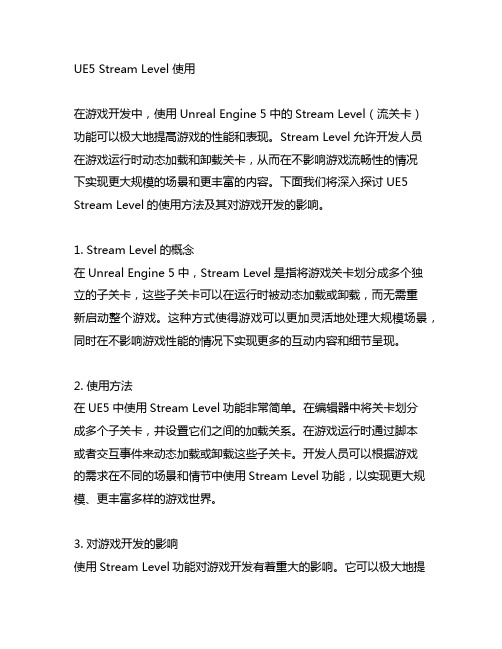
UE5 Stream Level 使用在游戏开发中,使用Unreal Engine 5中的Stream Level(流关卡)功能可以极大地提高游戏的性能和表现。
Stream Level允许开发人员在游戏运行时动态加载和卸载关卡,从而在不影响游戏流畅性的情况下实现更大规模的场景和更丰富的内容。
下面我们将深入探讨UE5 Stream Level的使用方法及其对游戏开发的影响。
1. Stream Level的概念在Unreal Engine 5中,Stream Level是指将游戏关卡划分成多个独立的子关卡,这些子关卡可以在运行时被动态加载或卸载,而无需重新启动整个游戏。
这种方式使得游戏可以更加灵活地处理大规模场景,同时在不影响游戏性能的情况下实现更多的互动内容和细节呈现。
2. 使用方法在UE5中使用Stream Level功能非常简单。
在编辑器中将关卡划分成多个子关卡,并设置它们之间的加载关系。
在游戏运行时通过脚本或者交互事件来动态加载或卸载这些子关卡。
开发人员可以根据游戏的需求在不同的场景和情节中使用Stream Level功能,以实现更大规模、更丰富多样的游戏世界。
3. 对游戏开发的影响使用Stream Level功能对游戏开发有着重大的影响。
它可以极大地提高游戏的性能和表现,因为游戏不再需要一次性加载整个关卡,而是可以在需要时动态加载所需的子关卡,这可以有效减少游戏的内存占用和加载时间。
Stream Level可以使得游戏世界更加开放和连续,玩家可以在不同的区域之间自由穿梭而不会受到关卡加载的影响,这可以提升游戏的沉浸感和代入感。
Stream Level功能也为游戏的拓展和更新提供了更多可能性,开发人员可以随着游戏的发展不断添加新的子关卡,而不需要重新设计整个关卡结构。
4. 个人观点和理解作为一名游戏开发者,我认为UE5中的Stream Level功能是一项非常有价值的工具。
它不仅可以大幅提高游戏的性能和表现,同时也为开发人员带来了更多创作的可能性。
_illop_函数
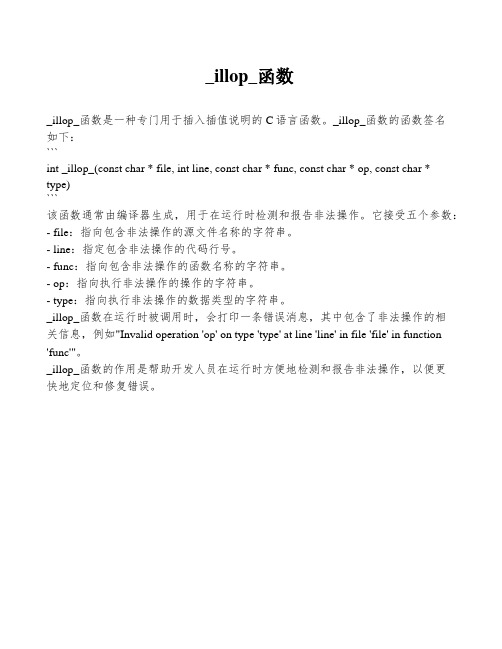
_illop_函数
_illop_函数是一种专门用于插入插值说明的C语言函数。
_illop_函数的函数签名
如下:
```
int _illop_(const char * file, int line, const char * func, const char * op, const char * type)
```
该函数通常由编译器生成,用于在运行时检测和报告非法操作。
它接受五个参数:- file:指向包含非法操作的源文件名称的字符串。
- line:指定包含非法操作的代码行号。
- func:指向包含非法操作的函数名称的字符串。
- op:指向执行非法操作的操作的字符串。
- type:指向执行非法操作的数据类型的字符串。
_illop_函数在运行时被调用时,会打印一条错误消息,其中包含了非法操作的相
关信息,例如"Invalid operation 'op' on type 'type' at line 'line' in file 'file' in function
'func'"。
_illop_函数的作用是帮助开发人员在运行时方便地检测和报告非法操作,以便更
快地定位和修复错误。
STCubeMX翻译

ADC Configuration ADC配置Parameter Settings 参数设置NVIC Settings 中断优先级设置DMA Settings DMA模式设置GPIO Settings GPIO设置Configure the below parameters:配置以下参数ADC Settings ADC设置Clock Prescaler 时钟分频Asynchronous clock mode 不同步时钟模式Synchronous clock mode divided by 2 同步时钟模式除以2Synchronous clock mode divided by 4 同步时钟模式除以4 Resolution ADC采样分辨率ADC 12-bit resolution ADC 12位采样分辨率ADC 10-bit resolution ADC 10位采样分辨率ADC 8-bit resolution ADC 8位采样分辨率ADC 6-bit resolution ADC 6位采样分辨率Data Alignment 数据对齐Right alignment 数据右对齐模式Left alignment 数据左对齐模式Scan Conversion Mode 扫描转换模式Forward 扫描通道从第一个通道到最后一个通道Backward 扫描通道从最后一个通道到第一个通道Continuous Conversion Mode 连续转换模式Disabled 关闭Enabled 打开Discontinuous Conversion Mode间断转换模式Disabled 关闭Enabled 打开DMA Continuous Requests DMA连续请求Disabled 关闭Enabled 打开End of Conversion Selection 转换结束选择End of single conversion 单通道转换结束End of sequence of conversion 序列转换结束End of single or sequence of conversion单通道或序列结束Overrun behaviour Overrun data preservedOverrun data overwrittenLow Power Auto Wait 低电压自动等待Disabled 关闭Enabled 打开Low Power Auto Power Off 低电压ADC自动关闭Disabled 关闭Enabled 打开ADC_Regular_ConversionMode ADC规则通道转换模式Number Of Conversion 转换的通道个数External Trigger Conversion Edge外部触发转换边沿None 没有外部触发Trigger detection on the rising edge 上升沿触发检测Trigger detection on the rising edge 下降沿触发检测Trigger detection on the rising or fallings 上升沿和下降沿触发External Trigger Conversion Source外部触发转换源Timer1 Trigger Out event 定时器1触发Timer1 Capture Compare4 event 定时器1输出比较4事件Timer3 Trigger Out event 定时器3触发输出事件Timer15 Trigger Out event 定时器15触发输出事件Software Trigger 软件触发转换Rank 转换序列号Watchdog 看门狗Enable Analog WatchDog Mode 打开模拟看门狗Watchdog Mode Single regular channel 单一规则通道上打开看门狗All regular channel 所有规则通道上打开看门狗None 关闭看门狗High Threshold 看门狗高临界值Low Threshold 看门狗低临界值Interrupt Mode 中断模式Disabled 关闭Enabled 打开ADC global interrupt ADC 全局中断TIM1 Configuration TIM1 配置Prescaler 时钟分频数Counter Mode 计数模式UP 向上计数Down 向下计数Center Aligned mode1 中间对齐模式1 Center Aligned mode2 中间对齐模式2 Center Aligned mode3 中间对齐模式3Counter Period 计数周期Internal Clock Division (CKD) 内部时钟分割No Division 内部时钟不分频Division by 2 时钟除以2 Division by 4 时钟除以4Repetition Counter 重复计数Slave Mode Controller 从模式控制器Slave mode disable 关闭从模式Trigger Output(TRGO) Parameters 触发输出参数设置Master/Slave Mode 主从模式Disable(no sync between this TIM(Master)and its slaves) Enable(sync between this TIM(Master)and its slaves)Trigger Event Selection 触发事件选择Reset(UG bit from TIMx_EGR)复位Enable(CNT_EN) 使能从定时器Update Event 更新事件Compare Pulse(OC1) 比较脉冲Output Compare(OC1REF) 输出比较1 Output Compare (OC2REF) 输出比较2 Output Compare (OC3REF) 输出比较3 Output Compare (OC4REF) 输出比较4Break and dead time management 刹车死区时间管理BRK State 刹车状态Disable 关闭Enable 打开BRK Polarity 刹车极性High 高电平Low 低电平Automatic Output State 自动输出状态Disabled 关闭Enabled 打开Off State Selection for Run Mode (OSSR) Disabled 关闭Enabled 打开Off State Selection for Idle Mode (OSSI) Disabled 关闭Enabled 打开Lock Configuration 定时器锁定配置Off 关闭Lock Level 1 锁定1 Lock Level 2 锁定2 Lock Level 3 锁定3Output compare no output channel 2 输出比较输出通道2N Mode 模式Frozen(used for Timing base) 冻结Active Level on match 匹配输出高电平Inactive Level on match 匹配输出低电平Toggle Level on match 匹配翻转电平Forced Active 强制输出高电平Forced Inactive 强制输出低电平Pulse (16 bits value) 脉冲宽度(16位)CH Polarity输出通道极性High 高Low 低CH Idle State输出通道闲置状态Set 置高Reset 复位低Output compare channel 3 输出比较通道3Mode 模式Frozen(used for Timing base) 冻结Active Level on match 匹配输出高电平Inactive Level on match 匹配输出低电平Toggle on match 匹配翻转电平Forced Active 强制输出高电平Forced Inactive 强制输出低电平Pulse (16 bits value) 脉冲宽度(16位)CH Polarity输出通道极性High 高Low 低CH Idle State输出通道闲置状态Set 置高Reset 复位低USART1 Configuration 串口1 配置Baud Rate 波特率Word Length 数据长度8bits(including parity)8位(包含校验位)9bits(including parity)9位(包含校验位)Parity 检验位None 没有校验Even 偶校验Odd 奇校验Stop Bits 停止位1 1个停止位2 2个停止位Advanced Parameters 高级参数设置Data Direction 数据传输方向Receive and Transmit 接收和发送Receive Only 仅接收Transmit Only 仅发送Over Sampling 过采样16 Samples 采样16次8 Samples 采样8次Single Sample Disable 关闭Enable 打开Advanced Features 高级特性Auto Baudrate 自动波特率Disabled 关闭Enabled 打开TX Pin Active Level Is Inverted Disabled 关闭Enabled 打开RX Pin Active Level Is Inverted Disabled 关闭Enabled 打开Data Are Inverted Disabled 关闭Enabled 打开TX and RX Pins Are Swapped 发送和接收引脚交换Disabled 关闭Enabled 打开Overrun Disable 关闭数据覆盖Disabled 关闭Enabled 打开DMA Disable on RX Error RX脚错误关闭DMA Disabled 关闭Enabled 打开MSB Is Sent First 最高位先发送Disabled 关闭Enabled 打开SPI1 Configuration SPI1 配置Frame Format 帧格式MotorolaData Size传输数据大小4 Bits 4位5 Bits 5位6 Bits 6位7 Bits 7位8 Bits 8位9 Bits 9位10 Bits 10位11 Bits 11位Clock Parameters(时钟参数)Prescaler (for Baud Rate) 分频(针对波特率)2 2分频4 4分频8 8分频16 16分频Baud Rate 波特率Clock Polarity (CPOL) 数据采样时时钟极性Low 低High 高Clock Phase (CPHA) 数据采样时时钟相位1 Edge 第一个边沿2 Edge 第二个边沿Advanced Parameters 高级参数设置CRC Calculation CRC 计算Disabled 关闭Enabled 打开I2C1 Configuration I2C1 配置I2C Speed Mode Standard Mode 标准模式Fast Mode 快速模式Fast Mode Plus 快速模式+ I2C Speed Frequency (KHz) I2C速度Rise Time (ns) 上升时间Fall Time (ns) 下降时间Coefficient of Digital FilterAnalog Filter 模拟滤波器Disabled 关闭Enabled 打开Slave features 从模式特性Clock No Stretch Mode 时钟没有扩展模式Clock Stretch Disabled 关闭时钟扩展Clock Stretch Enabled 打开时钟扩展General Call Address Detection通用呼叫检测Disabled 关闭Enabled 打开Primary Address Length selection原始地址长度检测7-bit 7位10-bit 10位Primary slave address 原始从地址Dual Address Acknowledged 双地址确认Disabled 关闭Enabled 打开IWDG Configuration 独立看门狗设置IWDG counter clock prescaler 独立看门狗计数时钟分频器4 8 16 32 64 128 256IWDG window value 独立看门狗值IWDG down-counter reload value 独立看门狗向下重装载值Pin Configuration GPIO口配置GPIO Mode GPIO模式analog mode 模拟输入端口No pull-up and no pull-down 既不上拉也不下拉Alternate Function Open Drain 复用开漏输出Alternate Function Push Pull 复用推挽Maximum output speed 最大输出速度Low 低Medium 中High 高。
- 1、下载文档前请自行甄别文档内容的完整性,平台不提供额外的编辑、内容补充、找答案等附加服务。
- 2、"仅部分预览"的文档,不可在线预览部分如存在完整性等问题,可反馈申请退款(可完整预览的文档不适用该条件!)。
- 3、如文档侵犯您的权益,请联系客服反馈,我们会尽快为您处理(人工客服工作时间:9:00-18:30)。
a r X i v :h e p -t h /0008053v 2 23 A u g 2000August 2000Lumps in level truncated open string field theoryRobert de Mello Koch and Jo˜a o P.Rodrigues Department of Physics and Center for Nonlinear Studies,University of the Witwatersrand,Wits,2050,South Africarobert,joao@physnet.phys.wits.ac.zaThe ratios of the masses of D (p −d )branes to the masses of Dp in open bosonic string field theory are computed within the modified level truncation approximation of Moeller,Sen and Zweibach.At the lowest non-trivial truncation requiring the addition of new primary states,we find evidence of rapid convergence to the expected result for 2≤d ≤6providing additional evidence for the consistency of this approximation.There is growing evidence that open stringfield theory provides a direct approach to study string theory tachyons.This recent progress has been possible as a result of Sen’s conjecture that there is an extremum of the tachyon potential at which the total negative potential energy exactly cancels the tension of the D-brane[1]and that lump solutions are identified with lower dimensional branes[1,2].These conjectures have been extended for tachyons living on coincident D-brane anti-D-brane pairs and for tachyons on the non-BPS D-branes of type IIA or IIB superstring theories[3,4,5,6,7,8]. These conjectures provide precise predictions which can be used to test and develop ap-proximation techniques in open stringfield theory.The results obtained thus far are impressive[9,10,11,12,13,14,15,16,17,18,19,20].In particular,the level truncation approxi-mation has proved to be powerful in this context.The original argument for level trun-cation appeared in the unpublished work[21]and was subsequently used by Samuel and Kostelecky[22]to study the vacuum structure of stringfield theory.In this article,we are interested in a variant of the level truncation scheme,introduced by Moeller,Sen and Zweibach(MSZ)[18].Within this scheme,MSZ were able to compute the ratio of the mass of a D(p−1)-brane to a Dp-brane to an impressive accuracy of about1%!1 This ratio was computed in[12]in thefield theory limit and good agreement with the expected result was obtained.Indeed,thefield theory lump reproduces78%of the expected D(p−1)brane tension.Including the stringy corrections from the momentum dependence of the interaction terms does not significantly change the tension of the lump. This is not the case for the ratios of the masses of D(p−d)branes to the masses of Dp branes for d>1.As d is increased thefield theory predictions get worse and for d large enough there are no lump solutions.When the stringy corrections are included, lump solutions can be found for any value of d[13].However,initial studies of these ratios show that the leading order in the level truncation approximation over estimates this ratio for d>4,with the results becoming increasingly worse as d is increased.As a further interesting check of the modified level truncation scheme,one could compute the ratios of the masses of D(p−d)branes to the mass of a Dp brane.These ratios are more difficult to reproduce and obtaining them within the modified level truncation approximation will give important insight into how fast the approximation converges.This is the question that is studied in this article.The modified level truncation approximation starts by assigning to a state|Φi ,with number eigenvalue N i,the leveln· nl(Φi,n)≡If we work to a given level,then we need only consider the Verma modules built on afinite number of primaryfields.In our subspace,the zero momentum tachyon mode is the only primary that needs to be considered at level0;there are d−1zero-momentum primaries to be considered at level2[25].In the analysis of[18],the case d=1was considered,so no new zero-momentum primaries had to be added until level4.Since we work only to level(2,4)we need not consider any other zero-momentum primaries.Thus, the states that we consider are|T n =c1cosn· X(0)R|0 (3)|V n =c1L T d−2cosn· X(0)R|0 ,(5)|Z n =c1L T d−1L T d−1cosn· X(0)R|0 .(7)The states|S i0 are the new zero momentum primaries that need to be added at level2.We should not include the zero momentum Zmode,since it corresponds to the descendentof a null state.The index i runs from i=1,...,d−1.The conditions that the states|S in are primary implies the following restriction on nn1=±n i+1.(8) The stringfield is expanded in terms of these states as follows|Φ =nt n|T n +u n|U n +v n|V n +w n|W n +z n|Z n +s i n|S i n .(9)To ensure that we have the X i→−X i symmetry we have to put restrictions on the coefficients appearing in this expansion.For example,in the case that d=2,statescarrying momentum n=(1,1)are related to states carrying momentum n=(1,−1)byX2→−X2.Thus,the coefficients corresponding to these states in(9)should be identified.If we were treating this problem in the R→∞limit,we’d look for solutions which are rotationally invariant.However,forfinite R,all that survives of the rotational invariance is a discrete subset of rotations which permute the different X i.We will compute the potential below assuming this symmetry.Thus for example,in the case d=2,we will not distinguish between states carrying momentum n=(0,1)and states carrying momentum n=(1,0).In addition,we will not distinguish between s i0for diferent values of i.The stringfield theory action is given byS= Φ|Q|Φ +g3)V(0,0)=−13K3t30.(11)V 13 =V(0,0)−d R2 t21+d R2t0t21.(12) V 23 =V 13 +d(d−1)R2t22t0−d(d−1)R2 t22+d(d−1)R2t21t2.(13)V(1,2)=V 23 +d(d−1)(d−2) 1R2t23t0−1R2+K3−63K3−63,86˜t24t0K3−812˜t24 1−42˜t4t22K3−83t1t3˜t4K3−8R2 +d 1R2−¯t24R2+d−1R2+1R2 .(15)V 53 =V 43 +d(d−1) t0¯t25K3−102¯t25 1−5R2+2(d−2)t2t3¯t5K3−102(d−2)t23¯t4K3−1015t0˜t25K3−1030˜t25 1−53t1˜t4˜t5K3−103t2t3˜t5K3−103t2˜t24K3−10R2 +d(d−1)t1t2¯t5K3−83,10R2+2t1¯t5¯t6K3−12R2+t1t3¯t6K3−10R232+348K1−696K1−62¯t26 1−6R2+d(d−1)(d−2)(d−3)(d−4)(d−5)K3−1245t0˜t26+23t2˜t4˜t6+19t23˜t6+43˜t34 +d(d−1)×(d−2)(d−3)K3−123˜t24¯t4 +19K32Kt20v0−d(d−1)(d−2)(d−3)(d−4)(d−5)˜t26R2+d(d−1) 12K1−432+232K1−464K1−427Ks20t0+K4+128d t0v20+d R2 −5d R2 t21v0+11R2u0t21+1132t20w0+K4+128(26−d) t0w20+d 64dK1−2432Kt0u0v0−55(26−d)2+26−d 864Kt0w0v0+1R2.(17)In this potential we have labelled the modes by their n· n eigenvalue.This labelling is not unique if d>3and n· n≥4.For example,when d=4and n· n=4we can build the n as n=(1,1,1,1)or n=(2,0,0,0).We distinguish between these two vectors by using a tilde(˜t)to denote vectors whose only entries are1s and by using a bar(¯t)to denote vectors whose entries include a2.This labeling is unique to the level considered here.We now seek lump solutions for the tachyon condensate which minimize this potential.The lump solutions are local minima of the potential.A direct minimization of the potential usually yields the tranlationally invariant vacuum which is the unique global minimum.To obtain the lump solutions,we found it simplest to work with the equations of motion.The numerical results obtained in this way were stable,both as d is increased and as the level is increased.For example,the following table summarizes the values of thefields at the minimum corresponding to the D0lump,with R=√3,2(23)3,8(53)0.18100.30210.3806 0.24350.20250.2127-0.1256-0.1432-0.0442-0.05630.03530.12680.02340.04170.00T0=(2πR)p3,2(23)(43)3,10(2,4)1.34020.7772d=3 1.4237 1.0278 1.32774.0206 1.5659 1.1754d=5 4.009 1.7782 2.090112.06 4.0391 2.0618The decrease in the value of r as higher tachyon modes are added and the sharp increase in the tension at level(2,4)qualitatively match the results obtained in[18].For d=2we have ploted the tachyon profile of the D0brane lump solution at levels (2,4)and(5/3,10/3)Fig.1:A contour plot of the tachyon lump profile at level(2,4)and atradius R=√Fig.2:A profile plot of the tachyon lump at level(3)and at radiusR=√3before we need to add any new zero-momentum primaries. This study is in progress.Note Added:An independent study of two dimensional solitons in open bosonic string theory has recently appeared in[27].The results of[27]agree with the results we obtained here for d=2.Acknowledgements:We would like to thank Nicolas Moeller for helpful correspondence and detailed comparison.This was crucial for correcting a coefficient in equation(17).This research was supported in part by the NRF under Grant No.GUN-2034479.RdMK also thanks the University of the Witwatersrand for a Friedel Schellschop award.References[1] A.Sen,”Descent Relations Among Bosonic D-branes,”Int.J.Mod.Phys.A14(1999)4061,hep-th/9902105.[2] A.Recknagel and V.Schomerus,”Boundary deformation theory and moduli spacesof D-branes,”Nucl.Phys.B545(1999)233,hep-th/9811237;C.G.Callan,I.R.Klebanov,A.W.Ludwig and J.M.Maldacena,”Exact solution of aboundary conformalfield theory,”Nucl.Phys.B422(1994)417,hep-th/9402113;J.Polchinski and L.Thorlacius,”Free fermion representation of a boundary conformal field theory,”Phys.Rev.D50(1994)622,hep-th/9404008.[3] A.Sen,”Stable non-BPS bound states of BPS D-branes,”JHEP9808,(1998)010,hep-th/9805019.[4] A.Sen,”Tachyon condensation on the brane antibrane system,”JHEP9808(1998)012,hep-th/9805170.[5] A.Sen,”SO(32)spinors of type I and other solitons on brane-antibrane pait,”JHEP9809(1998)023,hep-th/9808141.[6] E.Witten,”D-branes and K-theory,”JHEP12(1998)019,hep-th/9810188.[7] A.Sen,”BPS D-branes on non-supersymmetric cycles,”JHEP12(1998)021,hep-th/9812031.[8]P.Horava,”Type IIA D-branes,K-theory and matrix theory,”Adv.Theor.Math.Phys.2(1999)1373,hep-th/9812135.[9] A.Sen and B.Zweibach,”Tachyon Condensation in String Field Theory,”hep-th/9912249.[10]W.Taylor,”D-brane effectivefield theory from stringfield theory,”hep-th/0001201.[11]N.Moeller and W.Taylor,”Level truncation and the tachyon in open bosonic stringfield theory,”hep-th/0002237.[12]J.A.Harvey and P.Kraus,”D-branes as unstable lumps in bosonic open stringfieldtheory,”hep-th/0002117.[13]R.de Mello Koch,A.Jevicki,M.Mihailescu and R.Tatar,”Lumps and p-branes inopen stringfield theory,”hep-th/0003031.[14]N.Berkovits,”The tachyon potential in open Neveu-Schwarz String Field Theory,”hep-th/0001084.[15]N.Berkovits,A.Sen and B.Zweibach,”Tachyon condensation in superstringfieldtheory,”hep-th/0002211.[16]P.de Smet and J.Raeymaekers,”Level four approximation to the tachyon potentialin superstringfield theory,”hep-th/0003220.[17] A.Iqbal and A.Naqvi,”Tachyon condensation on a non-BPS D-brane,”hep-th/0004015.[18]N.Moeller,A.Sen and B.Zweibach,”D-branes as tachyon lumps in stringfield the-ory,”hep-th/0005036.[19]J.A.Harvey,P.Krauss,rsen and E.J.Martinec,”D-branes and strings as non-commutative solitons,”hep-th/0005031.[20] E.Witten,”Noncommutative tachyons and stringfield theory,”hep-th/0006071.[21] A.Bogojevic,A.Jevicki and G.Meng,”Quartic Interactions in Superstring FieldTheory,”Brown preprint HET-672,1988,available from KEK preprint library. [22]V.A.Kostelecky and S.Samuel,”The static tachyon potential in the open bosonicstring theory,”Phys.Lett.B207(1988)169;V.A.Kostelecky and R.Potting,”Expectation values,Lorentz Invariance and CPT in the open bosonic string,”Phys.Lett.B381(1996)89,hep-th/9605088.[23]J.A.Harvey,P.Kraus,rsen and E.J.Martinec,”D-branes and strings as non-commutative solitons,”hep-th/0005031;K.Dasgupta,S.Mukhi and G.Rajesh,”Noncommutative tachyons,”JHEP0006 (2000)022,hep-th/0005006;R.Gopakumar,S.Minwalla and A.Strominger,”Symmetry Restoration and Tachyon Condensation in Open String Theory,”hep-th/0007226.[24] A.Sen,”Universality of the Tachyon Potential,”JHEP9912027,hep-th/9911116.[25]R.de Mello Koch and J.P.Rodrigues,to appear.[26] D.Gross and A.Jevicki,”Operator formulation of interacting stringfield theory(I),(II),”Nucl.Phys.B283(1987)1,B287(1987)225;E.Cremmer,A.Schwimmer and C.Thorn,”The vertex function in Wittens formula-tion of stringfield theory,”Phys.Lett.B179(1986)57;S.Samuel,”The physical and ghost vertices in Witten’s stringfield theory,”Phys.Lett.B181(1986)255;A.LeClair,M.E.Peskin and C.R.Preitschopf,”Stringfield theory on the conformalplane.1.Kinematical Principles,”Nucl.Phys.B317(1989)411;”String Field Theory on the conformal plane.2.Generalized Gluing,”Nucl.Phys.B317(1989)464. [27]N.Moeller,”Codimension two lump solutions in stringfield theory and tachyonictheories,”hep-th/0008101.10。
