vcs常用命令
VCS异地容灾常用命令
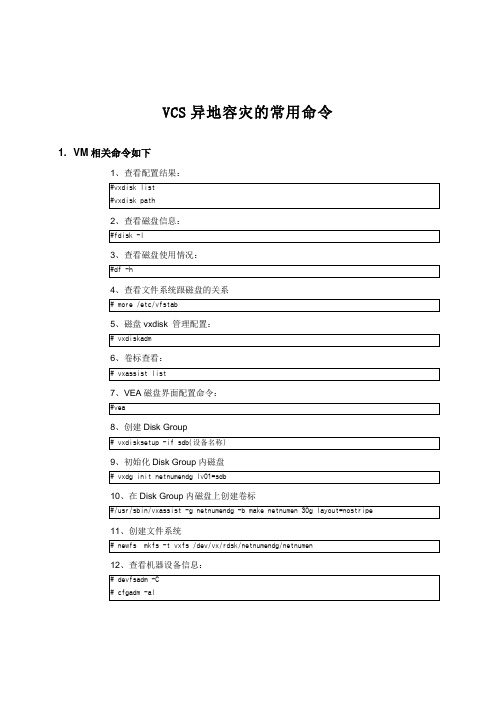
VCS异地容灾的常用命令1. VM相关命令如下1、查看配置结果:#vxdisk list#vxdisk path2、查看磁盘信息:#fdisk -l3、查看磁盘使用情况:#df -h4、查看文件系统跟磁盘的关系# more /etc/vfstab5、磁盘vxdisk 管理配置:# vxdiskadm6、卷标查看:# vxassist list7、VEA磁盘界面配置命令:#vea8、创建Disk Group# vxdisksetup -if sdb(设备名称)9、初始化Disk Group内磁盘# vxdg init netnumendg lv01=sdb10、在Disk Group内磁盘上创建卷标#/usr/sbin/vxassist -g netnumendg -b make netnumen 30g layout=nostripe11、创建文件系统# newfs mkfs -t vxfs /dev/vx/rdsk/netnumendg/netnumen12、查看机器设备信息:# devfsadm -C# cfgadm -al2. RVG相关命令如下1. 查看双机RVG的状态:#vradmin -l printrvg#vradmin -g netnumendg repstatus netnumenrvg2. RVG主备切换:#vradmin -g netnumendg migrate netnumenrvg3. RVG出现双主状态时修复命令:#vradmin -g netnumendg fbsync netnumenrvg执行后,原先的备机将变成主机。
4. RVG启动和停止Replication#vradmin -g netnumendg -f startrep netnumenrvg# vradmin -g netnumendg -f stoprep netnumenrvg5. 核实VVR Replicatikon State#vxprint -g netnumendg netnumenrvg6. 创建主RVG# vradmin -g netnumendg createpri netnumenrvg netnumen_vol,emsoracle_vol,emsuep_vol,emsn31_vol,emscn_vol,SPN_FMS_vol,emsnmsi_vol, srl_vol7. 添加副RVG# vradmin -g netnumendg addsec netnumenrvg 错误!未找到引用源。
vcs使用手册
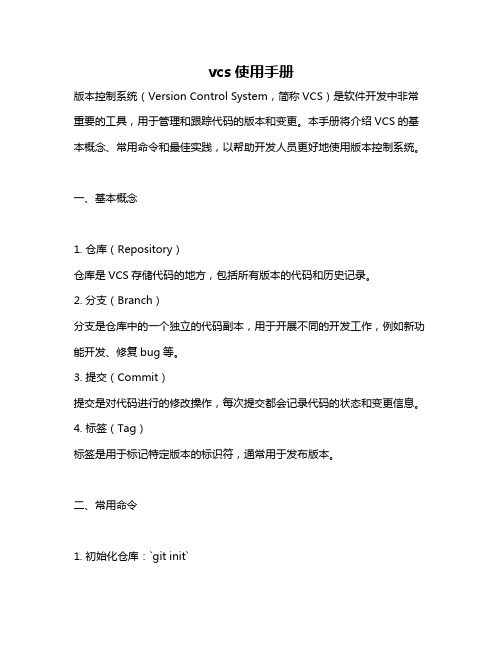
vcs使用手册版本控制系统(Version Control System,简称VCS)是软件开发中非常重要的工具,用于管理和跟踪代码的版本和变更。
本手册将介绍VCS的基本概念、常用命令和最佳实践,以帮助开发人员更好地使用版本控制系统。
一、基本概念1. 仓库(Repository)仓库是VCS存储代码的地方,包括所有版本的代码和历史记录。
2. 分支(Branch)分支是仓库中的一个独立的代码副本,用于开展不同的开发工作,例如新功能开发、修复bug等。
3. 提交(Commit)提交是对代码进行的修改操作,每次提交都会记录代码的状态和变更信息。
4. 标签(Tag)标签是用于标记特定版本的标识符,通常用于发布版本。
二、常用命令1. 初始化仓库:`git init`2. 添加文件到仓库:`git add <file>`3. 提交变更:`git commit -m "commit message"`4. 查看提交历史:`git log`5. 切换分支:`git checkout <branch>`6. 创建分支:`git branch <branch>`7. 合并分支:`git merge <branch>`8. 标签管理:`git tag <tag>`9. 查看标签:`git tag`10. 推送分支到远程仓库:`git push origin <branch>`11. 拉取远程仓库的分支:`git pull origin <branch>`三、最佳实践1. 遵循简洁的提交信息:在提交信息中简要描述变更内容,方便日后查看和理解。
2. 分支管理规范:合理使用分支,避免在主分支上进行日常开发,及时合并分支。
3. 定期推送和拉取代码:保持本地仓库与远程仓库同步,避免出现冲突。
4. 使用标签管理版本:为每个发布版本打上标签,方便回溯和发布。
VCS维护命令

# /sbin/lltconfig
在运行的话,会显示
LLT /gabconfig –a
1 启动图形界面
# hagui &
用户名/密码: admin/password 进入图形管理界面
2 查看资源组和资源状态
# hastatus
要按 ctrl+c 退出查看模式
或者使用 hastatus -sum 看简要模式。
3 启动资源组
# hagrp -online 资源组名(可用命令2 查到) -sys 系统名(dbsrv1)
4 停止资源组
# hagrp -offline 资源组名(可用命令2 查到) -sys 系统名(dbsrv1)
8 关闭配置模式
# haconf -dump -makero
9 停止双机软件和服务
# hastop -all -force
10 启动双机软件和服务组(在2台主机上都要执行)
# hastart
�
a.查看vcs的进程
# ps –ef | grep ha
会有had,hashadow两个进程
b.启动vcs的图形界面
# /opt/VRTSvcs/bin/hagui &
按照提示输入:用户,passwd(缺省用户:admin,缺省passwd:password)
c.看vcs的启动状态
# /opt/VRTSvcs/bin/hastatus
d.手动启动vcs
# /opt/VRTSvcs/bin/hastart (两台主机上都要运行)
e.手动停止vcs
# /opt/VRTSvcs/bin/hastop(两台主机上都要运行)
vcs使用——精选推荐
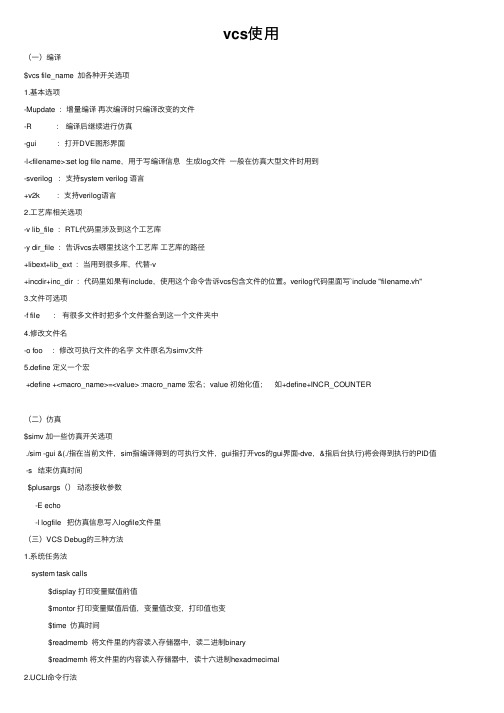
vcs使⽤(⼀)编译$vcs file_name 加各种开关选项1.基本选项-Mupdate :增量编译再次编译时只编译改变的⽂件-R :编译后继续进⾏仿真-gui :打开DVE图形界⾯-l<filename>:set log file name,⽤于写编译信息⽣成log⽂件⼀般在仿真⼤型⽂件时⽤到-sverilog :⽀持system verilog 语⾔+v2k :⽀持verilog语⾔2.⼯艺库相关选项-v lib_file :RTL代码⾥涉及到这个⼯艺库-y dir_file :告诉vcs去哪⾥找这个⼯艺库⼯艺库的路径+libext+lib_ext :当⽤到很多库,代替-v+incdir+inc_dir :代码⾥如果有include,使⽤这个命令告诉vcs包含⽂件的位置。
verilog代码⾥⾯写`include "filename.vh" 3.⽂件可选项-f file :有很多⽂件时把多个⽂件整合到这⼀个⽂件夹中4.修改⽂件名-o foo :修改可执⾏⽂件的名字⽂件原名为simv⽂件5.define 定义⼀个宏+define +<macro_name>=<value> :macro_name 宏名;value 初始化值;如+define+INCR_COUNTER(⼆)仿真$simv 加⼀些仿真开关选项./sim -gui &(./指在当前⽂件,sim指编译得到的可执⾏⽂件,gui指打开vcs的gui界⾯-dve,&指后台执⾏)将会得到执⾏的PID值 -s 结束仿真时间$plusargs()动态接收参数-E echo-l logfile 把仿真信息写⼊logfile⽂件⾥(三)VCS Debug的三种⽅法1.系统任务法 system task calls $display 打印变量赋值前值 $montor 打印变量赋值后值,变量值改变,打印值也变 $time 仿真时间 $readmemb 将⽂件⾥的内容读⼊存储器中,读⼆进制binary $readmemh 将⽂件⾥的内容读⼊存储器中,读⼗六进制hexadmecimal2.UCLI命令⾏法$vcs filename +v2k -ucli -R 3.VCS DVE。
VCS命令详解(一):编译命令
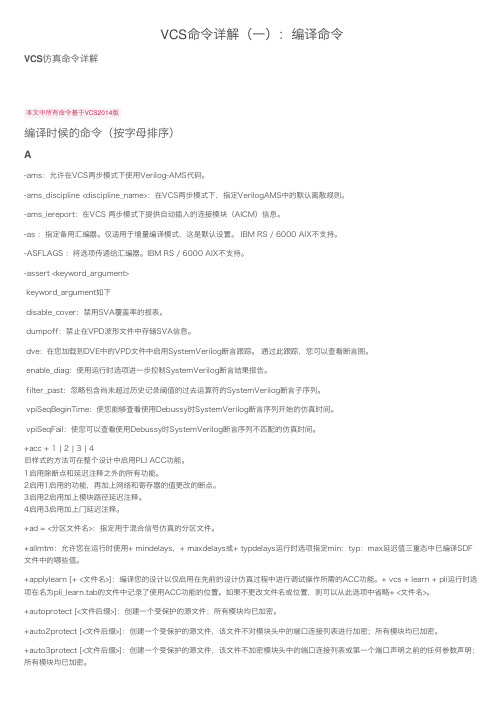
VCS命令详解(⼀):编译命令VCS仿真命令详解本⽂中所有命令基于VCS2014版编译时候的命令(按字母排序)A-ams:允许在VCS两步模式下使⽤Verilog-AMS代码。
-ams_discipline <discipline_name>:在VCS两步模式下,指定VerilogAMS中的默认离散规则。
-ams_iereport:在VCS 两步模式下提供⾃动插⼊的连接模块(AICM)信息。
-as :指定备⽤汇编器。
仅适⽤于增量编译模式,这是默认设置。
IBM RS / 6000 AIX不⽀持。
-ASFLAGS :将选项传递给汇编器。
IBM RS / 6000 AIX不⽀持。
-assert <keyword_argument>keyword_argument如下disable_cover:禁⽤SVA覆盖率的报表。
dumpoff:禁⽌在VPD波形⽂件中存储SVA信息。
dve:在您加载到DVE中的VPD⽂件中启⽤SystemVerilog断⾔跟踪。
通过此跟踪,您可以查看断⾔图。
enable_diag:使⽤运⾏时选项进⼀步控制SystemVerilog断⾔结果报告。
filter_past:忽略包含尚未超过历史记录阈值的过去运算符的SystemVerilog断⾔⼦序列。
vpiSeqBeginTime:使您能够查看使⽤Debussy时SystemVerilog断⾔序列开始的仿真时间。
vpiSeqFail:使您可以查看使⽤Debussy时SystemVerilog断⾔序列不匹配的仿真时间。
+acc + 1 | 2 | 3 | 4旧样式的⽅法可在整个设计中启⽤PLI ACC功能。
1启⽤除断点和延迟注释之外的所有功能。
2启⽤1启⽤的功能,再加上⽹络和寄存器的值更改的断点。
3启⽤2启⽤加上模块路径延迟注释。
4启⽤3启⽤加上门延迟注释。
+ad = <分区⽂件名>:指定⽤于混合信号仿真的分区⽂件。
vcs常用命令
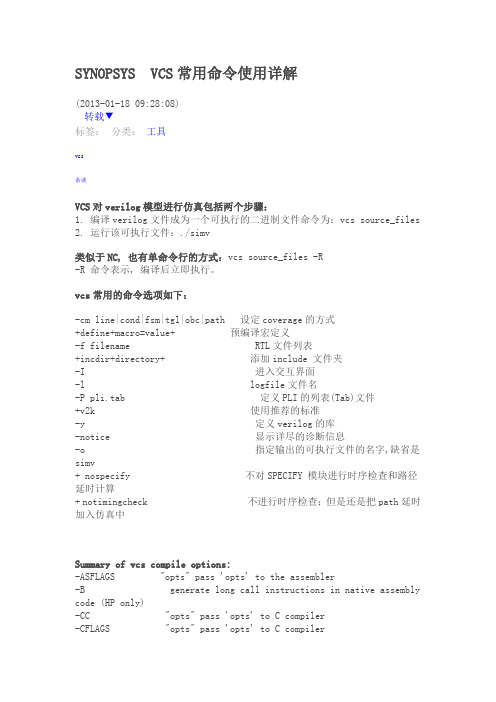
SYNOPSYS VCS常用命令使用详解(2013-01-18 09:28:08)转载▼分类:工具标签:vcs杂谈VCS对verilog模型进行仿真包括两个步骤:1. 编译verilog文件成为一个可执行的二进制文件命令为:vcs source_files2. 运行该可执行文件:./simv类似于NC, 也有单命令行的方式:vcs source_files -R-R 命令表示, 编译后立即执行。
vcs常用的命令选项如下:-cm line|cond|fsm|tgl|obc|path 设定coverage的方式+define+macro=value+ 预编译宏定义-f filename RTL文件列表+incdir+directory+ 添加include 文件夹-I 进入交互界面-l logfile文件名-P pli.tab 定义PLI的列表(Tab)文件+v2k 使用推荐的标准-y 定义verilog的库-notice 显示详尽的诊断信息-o 指定输出的可执行文件的名字,缺省是simv+ nospecify 不对SPECIFY 模块进行时序检查和路径延时计算+ notimingcheck 不进行时序检查;但是还是把path延时加入仿真中Summary of vcs compile options:-ASFLAGS "opts" pass 'opts' to the assembler-B generate long call instructions in native assembly code (HP only)-CC "opts" pass 'opts' to C compiler-CFLAGS "opts" pass 'opts' to C compiler-LDFLAGS "opts" pass 'opts' to C compiler on load line only-I enable interactive/postprocessing debugging capabilities-ID get host identification information-M enable incremental compilation (see manual)-Mupdate enable incremental compilation and keep the Makefile up-to-date-Marchive[=N] create intermediate libs to reduce link line length; N objs per lib-P plitab compiles user-defined pli definition table 'plitab' -PP enable optimizer postprocessing capabilities for vcd+-R after compilation, run simulation executable-RI after compilation, run simulation under xvcs (Implies -I)-RIG run simulation under xvcs without compiling (executable has to exist)-RPP run xvcs in postprocessing mode (requires file created by vcdpluson)-V[t] verbose mode; with 't', include time information -as foo use foo as the assembler-cc foo use foo as the C compiler-cpp foo use foo as the C++ compiler-e specify the name of your main() routine. (see manual section 7-11 for more details).-f file reads 'file' for other options-gen_c generate C code (for HP and Sun, default is-gen_obj)-gen_asm generate native assembly code (HP and Sun only) -gen_obj generate native object code (HP and Sun only)-ld foo use foo as the linker. (refer vcs manual for compatibility with -cpp option)-line enable single-stepping/breakpoints for source level debugging-lmc-swift include lmc swift interface-lmc-hm include lmc hardware modeler interface-vera add VERA 4.5+ libraries-vera_dbind add VERA 4.5+ libraries for dynamic binding-location display full pathname to vcs installation for this platform.-vhdlobj generate a vhdl obj for simulating in a vhdl design-mixedhdl include MixedHDL-1.0 interface-mhdl include MixedHDL-2.0 interface and library-q quiet mode-platform. display name of vcs installation subdirectory for this platform.-syslib 'libs' specify system libraries (placed last on the link line) eg -lm-o exec name the executable simulation model 'exec' (default is 'simv')-u treat all non text string characters as uppercase-v file search for unresolved module references in'file'-y libdir search for unresolved module references in directory 'libdir'+acc enable pli applications to use acc routines (see manual)+ad include anlog simulation interface and library+adfmi="files" ADFMI support for vcs-ace+cliedit enable command line edit/recall (seedoc/readline.ps)+cli enable command line interactive debugging (see manual)+cmod Enabling cmodule feature+cmodext+cmodext Changing cmodule extension to cmodext+cmodincdir+cmoddir Cmodule Include directory+cmoddefine+macro define cmodule source 'macro' in the form. of XX=YY+define+macro define hdl source 'macro' to have value "macro" +plusarg_save hardwire the plusargs, which follow this flag, into simv+plusarg_ignore turn off +plusarg_save+prof tells vcs to profile the the design and generate vcs.prof file+race tells vcs to generate a report of all race conditions and write this report in the race.out file+rad+1 enable level 1 radiant optimizations (See Release Notes)+rad+2 enable level 2 radiant optimizations (See Release Notes)+libext+lext use extension 'lext' when searching library directorys+librescan search from beginning of library list for allundefined mods+incdir+idir for `include files, search directory 'idir' +nospecify suppress path delays and timing checks+notimingchecks suppress timing checks+optconfigfile+foo use 'foo' as the optimization config file (See Release Notes)+vcsd enable the VCS Direct sim kernel interface-cmhelp enable CoverMeter help-cm enable VCS to first run cmSource to instrument the Verilog source files on the command line-cm_all enable VCS to link CoverMeter into the VCS executable in a way that enables all coverages-cm_lineonly enable VCS to link CoverMeter into the VCS executable in a way that only enables line coverage。
vcs ucil语法
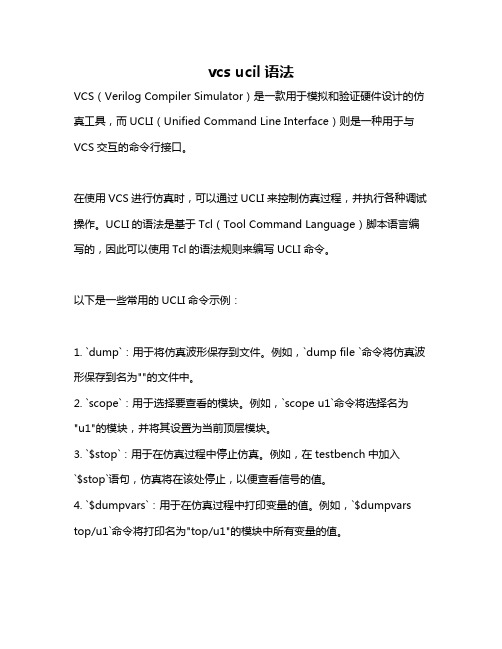
vcs ucil语法
VCS(Verilog Compiler Simulator)是一款用于模拟和验证硬件设计的仿真工具,而UCLI(Unified Command Line Interface)则是一种用于与VCS交互的命令行接口。
在使用VCS进行仿真时,可以通过UCLI来控制仿真过程,并执行各种调试操作。
UCLI的语法是基于Tcl(Tool Command Language)脚本语言编写的,因此可以使用Tcl的语法规则来编写UCLI命令。
以下是一些常用的UCLI命令示例:
1. `dump`:用于将仿真波形保存到文件。
例如,`dump file `命令将仿真波形保存到名为""的文件中。
2. `scope`:用于选择要查看的模块。
例如,`scope u1`命令将选择名为"u1"的模块,并将其设置为当前顶层模块。
3. `$stop`:用于在仿真过程中停止仿真。
例如,在testbench中加入
`$stop`语句,仿真将在该处停止,以便查看信号的值。
4. `$dumpvars`:用于在仿真过程中打印变量的值。
例如,`$dumpvars top/u1`命令将打印名为"top/u1"的模块中所有变量的值。
5. `$set`:用于设置仿真参数。
例如,`$set debug_level 3`命令将设置调试级别为3。
6. `$run`:用于开始仿真。
例如,`$run 100ms`命令将运行仿真100毫秒。
以上是一些常用的UCLI命令示例,但UCLI还提供了许多其他命令和功能,可以根据需要进行学习和使用。
SYNOPSYSVCS常用命令使用详解
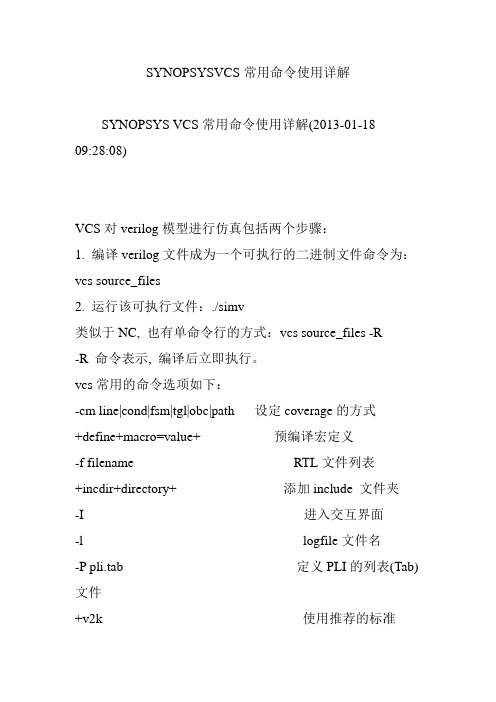
SYNOPSYSVCS常用命令使用详解SYNOPSYS VCS常用命令使用详解(2013-01-1809:28:08)VCS对verilog模型进行仿真包括两个步骤:1. 编译verilog文件成为一个可执行的二进制文件命令为:vcs source_files2. 运行该可执行文件:./simv类似于NC, 也有单命令行的方式:vcs source_files -R-R 命令表示, 编译后立即执行。
vcs常用的命令选项如下:-cm line|cond|fsm|tgl|obc|path 设定coverage的方式+define+macro=value+ 预编译宏定义-f filename RTL文件列表+incdir+directory+ 添加include 文件夹-I进入交互界面-l logfile文件名-P pli.tab定义PLI的列表(Tab)文件+v2k 使用推荐的标准-y 定义verilog的库-notice 显示详尽的诊断信息-o 指定输出的可执行文件的名字,缺省是simv+ nospecify 不对SPECIFY 模块进行时序检查和路径延时计算+ notimingcheck 不进行时序检查;但是还是把path延时加入仿真中Summary of vcs compile options:-ASFLAGS "opts" pass 'opts' to the assembler-B generate long call instructions in native assembly code (HP only)-CC "opts" pass 'opts' to C compiler-CFLAGS "opts" pass 'opts' to C compiler-LDFLAGS "opts" pass 'opts' to C compiler on load line only-I enable interactive/postprocessing debugging capabilities-ID get host identification information-M enable incremental compilation (see manual)-Mupdate enable incremental compilation and keep the Makefile up-to-date-Marchive[=N] create intermediate libs to reduce link line length; N objs per lib-P plitab compiles user-defined pli definition table 'plitab'-PP enable optimizer postprocessing capabilities for vcd+-R after compilation, run simulation executable-RI after compilation, run simulation under xvcs (Implies -I)-RIG run simulation under xvcs without compiling (executable has to exist)-RPP run xvcs in postprocessing mode (requires file created by vcdpluson)-V[t] verbose mode; with 't', include time information-as foo use foo as the assembler-cc foo use foo as the C compiler-cpp foo use foo as the C++ compiler-e specify the name of your main() routine. (see manualsection 7-11 for more details).-f file reads 'file' for other options-gen_c generate C code (for HP and Sun, default is -gen_obj)-gen_asm generate native assembly code (HP and Sun only)-gen_obj generate native object code (HP and Sun only)-ld foo use foo as the linker. (refer vcs manual for compatibility with -cpp option)-line enable single-stepping/breakpoints for source level debugging-lmc-swift include lmc swift interface-lmc-hm include lmc hardware modeler interface-vera add VERA 4.5+ libraries-vera_dbind add VERA 4.5+ libraries for dynamic binding-location display full pathname to vcs installation for this platform.-vhdlobj generate a vhdl obj for simulating in a vhdl design-mixedhdl include MixedHDL-1.0 interface-mhdl include MixedHDL-2.0 interface and library-q quiet mode-platform. display name of vcs installation subdirectory for this platform.-syslib 'libs' specify system libraries (placed last on the link line) eg -lm-o exec name the executable simulation model 'exec' (default is 'simv')-u treat all non text string characters as uppercase-v file search for unresolved module references in 'file'-y libdir search for unresolved module references in directory 'libdir'+acc enable pli applications to use acc routines (see manual)+ad include anlog simulation interface and library+adfmi="files" ADFMI support for vcs-ace+cliedit enable command line edit/recall(see doc/readline.ps)+cli enable command line interactive debugging (see manual)+cmod Enabling cmodule feature+cmodext+cmodext Changing cmodule extension to cmodext+cmodincdir+cmoddir Cmodule Include directory+cmoddefine+macro define cmodule source 'macro' in the form. of XX=YY+define+macro define hdl source 'macro' to have value "macro"+plusarg_save hardwire the plusargs, which follow this flag, into simv+plusarg_ignore turn off +plusarg_save+prof tells vcs to profile the the design and generate vcs.prof file+race tells vcs to generate a report of all race conditions and write this report in the race.out file+rad+1 enable level 1 radiant optimizations (See Release Notes)+rad+2 enable level 2 radiant optimizations (See Release Notes)+libext+lext use extension 'lext' when searching library directorys+librescan search from beginning of library list for all undefined mods+incdir+idir for `include files, search directory 'idir'+nospecify suppress path delays and timing checks+notimingchecks suppress timing checks+optconfigfile+foo use 'foo' as the optimization config file (See Release Notes)+vcsd enable the VCS Direct sim kernel interface-cmhelp enable CoverMeter help-cm enable VCS to first run cmSource to instrument the Verilog source files on the command line-cm_all enable VCS to link CoverMeter into the VCS executable in a way that enables all coverages-cm_lineonly enable VCS to link CoverMeter into the VCS executable in a way that only enables line coverage。
Visual FoxPro常用命令总结
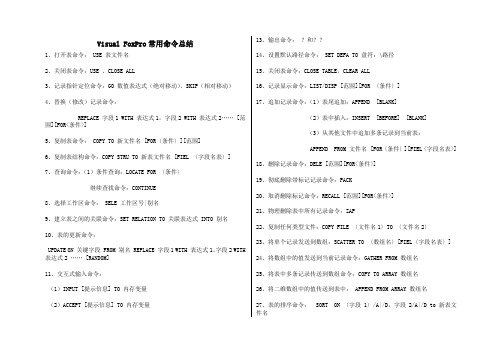
Visual FoxPro常用命令总结1、打开表命令: USE 表文件名2、关闭表命令:USE 、CLOSE ALL3、记录指针定位命令:GO 数值表达式(绝对移动)、SKIP(相对移动)4、替换(修改)记录命令:REPLACE 字段1 WITH 表达式1,字段2 WITH 表达式2…… [范围][FOR<条件>]5、复制表命令: COPY TO 新文件名 [FOR〈条件〉][范围]6、复制表结构命令:COPY STRU TO 新表文件名 [FIEL 〈字段名表〉]7、查询命令:(1)条件查询:LOCATE FOR 〈条件〉继续查找命令:CONTINUE8、选择工作区命令: SELE 工作区号|别名9、建立表之间的关联命令:SET RELATION TO 关联表达式 INTO 别名10、表的更新命令:UPDATE ON 关键字段 FROM 别名 REPLACE 字段1 WITH 表达式1,字段2 WITH 表达式2 …… [RANDOM]11、交互式输入命令:(1)INPUT [提示信息] TO 内存变量(2)ACCEPT [提示信息] TO 内存变量13、输出命令:?和??14、设置默认路径命令: SET DEFA TO 盘符:\路径15、关闭表命令:CLOSE TABLE,CLEAR ALL16、记录显示命令:LIST/DISP [范围][FOR 〈条件〉]17、追加记录命令:(1)表尾追加:APPEND [BLANK](2)表中插入:INSERT [BEFORE] [BLANK](3)从其他文件中追加多条记录到当前表:APPEND FROM 文件名 [FOR〈条件〉][FIEL <字段名表>]18、删除记录命令:DELE [范围][FOR<条件>]19、彻底删除带标记记录命令:PACK20、取消删除标记命令:RECALL [范围][FOR<条件>]21、物理删除表中所有记录命令:ZAP22、复制任何类型文件:COPY FILE 〈文件名1〉TO 〈文件名2〉23、将单个记录发送到数组:SCATTER TO 〈数组名〉[FIEL〈字段名表〉]24、将数组中的值发送到当前记录命令:GATHER FROM 数组名25、将表中多条记录传送到数组命令:COPY TO ARRAY 数组名26、将二维数组中的值传送到表中: APPEND FROM ARRAY 数组名27、表的排序命令: SORT ON 〈字段1〉/A|/D,字段2/A|/D to 新表文件名28、建立索引命令: INDEX ON 关键字段 TO 单索引文件名INDEX ON 关键字段 TAG 索引标识名打开索引文件命令: SET INDEX TO 索引文件名表29、设置主控索引命令:SET ORDER TO 单索引文件名 |TAG 索引标识30、更新索引文件命令:REINDEX索引查询: FIND 字符表达式SEEK 表达式继续查找命令: SKIP31、关闭索引文件:SET INDEX TO 、CLOSE INDEX、CLOSE ALL、CLEAR ALL、USE 32、删除索引标识命令:DELE TAG 索引标识名删除单索引文件命令:DELE FILE 单索引文件名33、表的浏览命令:BROWSE34、记录的过滤命令:SET FILTER TO 条件35、字段的过滤命令:SET FIELDSS TO 字段名表36、表之间的连接命令:JOIN WITH 别名 TO 新表文件名 FOR 条件37、设置一对多关系命令:SET SKIP TO 别名38、数据库相关命令:打开:OPEN DATA 数据库名新建:CREAT DATA 数据库名修改:MODI DATE 数据库名关闭:CLOSE DATA、CLOSE DATA ALL、CLOSE ALL、CLEAR ALL设置当前数据库命令:SET DATA TO 数据库名39、程序相关命令:建立/修改程序:MODI COMMAND 程序文件名运行程序:DO 程序文件名40、内存变量/数组赋值命令:=、STORE41、交互式输入命令:@行,列 SAY 表达式 GET 变量42、文本输出命令:TEXT〈输出显示内容〉ENDTEXT43、终止程序执行命令:CANCEL、QUIT、RETURN44、清除主屏幕命令:CLEAR45、系统设置命令:(1)设置精确比较命令:SET EXACT ON/OFF(2)设置删除标记命令:SET DELE ON/OFF。
VCS常用命令
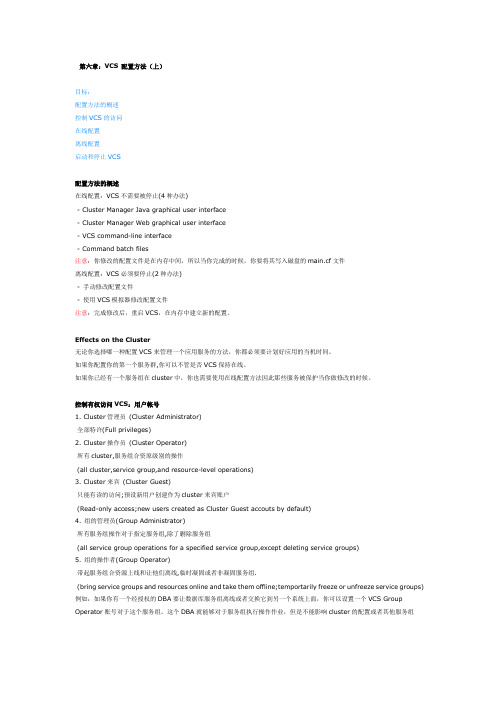
第六章:VCS 配置方法(上)目标:配置方法的概述控制VCS的访问在线配置离线配置启动和停止VCS配置方法的概述在线配置:VCS不需要被停止(4种办法)- Cluster Manager Java gr aphic al user interfac e- Cluster Manager Web gr aphic al user inter fac e- VCS c ommand-line interfac e- Command batch files注意:你修改的配置文件是在内存中间,所以当你完成的时候,你要将其写入磁盘的main.c f文件离线配置:VCS必须要停止(2种办法)- 手动修改配置文件- 使用VCS模拟器修改配置文件注意:完成修改后,重启VCS,在内存中建立新的配置。
Effects on the Cluster无论你选择哪一种配置VCS来管理一个应用服务的方法,你都必须要计划好应用的当机时间。
如果你配置你的第一个服务群,你可以不管是否VCS保持在线。
如果你已经有一个服务组在cluster中,你也需要使用在线配置方法因此那些服务被保护当你做修改的时候。
控制有权访问VCS:用户帐号1. Cluster管理员(Cluster Adm inistr ator)全部特许(Full privileges)2. Cluster操作员(Cluster Oper ator)所有cluster,服务组合资原级别的操作(all cluster,service group,and r esourc e-level oper ations)3. Cluster来宾(Cluster Guest)只能有读的访问;预设新用户创建作为cluster来宾账户(Read-only access;new users created as Cluster Guest acc outs by default)4. 组的管理员(Group Administr ator)所有服务组操作对于指定服务组,除了删除服务组(all servic e gr oup oper ations for a specified servic e group,exc ept deleting servic e groups)5. 组的操作者(Group Oper ator)带起服务组合资源上线和让他们离线,临时凝固或者非凝固服务组.(bring service groups and r esourc es online and take them offline;temportarily fr eeze or unfr eeze servic e gr oups) 例如:如果你有一个经授权的DBA要让数据库服务组离线或者交换它到另一个系统上面,你可以设置一个VCS Gr oup Oper ator账号对于这个服务组。
vcs的仿真流程及相关命令
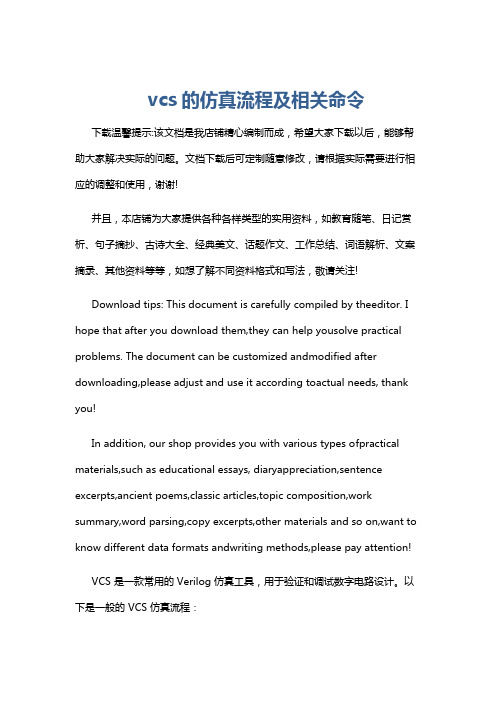
vcs的仿真流程及相关命令下载温馨提示:该文档是我店铺精心编制而成,希望大家下载以后,能够帮助大家解决实际的问题。
文档下载后可定制随意修改,请根据实际需要进行相应的调整和使用,谢谢!并且,本店铺为大家提供各种各样类型的实用资料,如教育随笔、日记赏析、句子摘抄、古诗大全、经典美文、话题作文、工作总结、词语解析、文案摘录、其他资料等等,如想了解不同资料格式和写法,敬请关注!Download tips: This document is carefully compiled by theeditor. I hope that after you download them,they can help yousolve practical problems. The document can be customized andmodified after downloading,please adjust and use it according toactual needs, thank you!In addition, our shop provides you with various types ofpractical materials,such as educational essays, diaryappreciation,sentence excerpts,ancient poems,classic articles,topic composition,work summary,word parsing,copy excerpts,other materials and so on,want to know different data formats andwriting methods,please pay attention!VCS 是一款常用的 Verilog 仿真工具,用于验证和调试数字电路设计。
vcs仿真 gcc编译命令
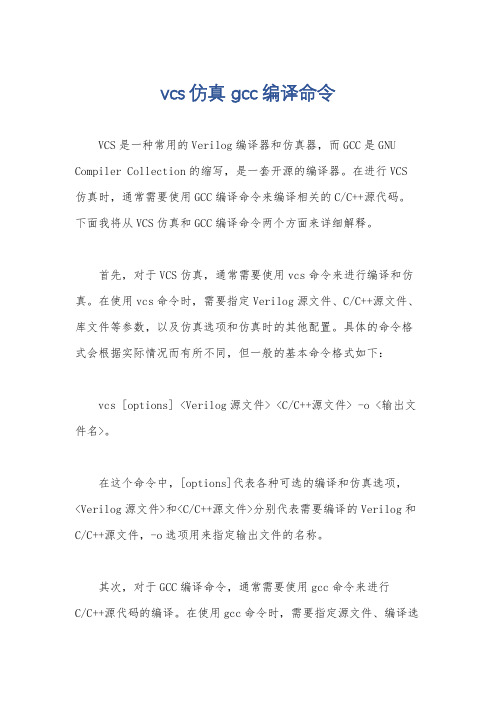
vcs仿真 gcc编译命令VCS是一种常用的Verilog编译器和仿真器,而GCC是GNU Compiler Collection的缩写,是一套开源的编译器。
在进行VCS 仿真时,通常需要使用GCC编译命令来编译相关的C/C++源代码。
下面我将从VCS仿真和GCC编译命令两个方面来详细解释。
首先,对于VCS仿真,通常需要使用vcs命令来进行编译和仿真。
在使用vcs命令时,需要指定Verilog源文件、C/C++源文件、库文件等参数,以及仿真选项和仿真时的其他配置。
具体的命令格式会根据实际情况而有所不同,但一般的基本命令格式如下:vcs [options] <Verilog源文件> <C/C++源文件> -o <输出文件名>。
在这个命令中,[options]代表各种可选的编译和仿真选项,<Verilog源文件>和<C/C++源文件>分别代表需要编译的Verilog和C/C++源文件,-o选项用来指定输出文件的名称。
其次,对于GCC编译命令,通常需要使用gcc命令来进行C/C++源代码的编译。
在使用gcc命令时,需要指定源文件、编译选项、链接选项等参数,以及输出文件的名称。
具体的命令格式也会根据实际情况而有所不同,但一般的基本命令格式如下:gcc [options] <C/C++源文件> -o <输出文件名>。
在这个命令中,[options]代表各种可选的编译选项,<C/C++源文件>代表需要编译的C/C++源文件,-o选项用来指定输出文件的名称。
综上所述,VCS仿真和GCC编译命令分别是用来进行Verilog 仿真和C/C++源代码编译的工具。
在实际应用中,需要根据具体的需求和情况来选择合适的命令格式和选项,以确保编译和仿真的顺利进行。
visual studio code常用命令
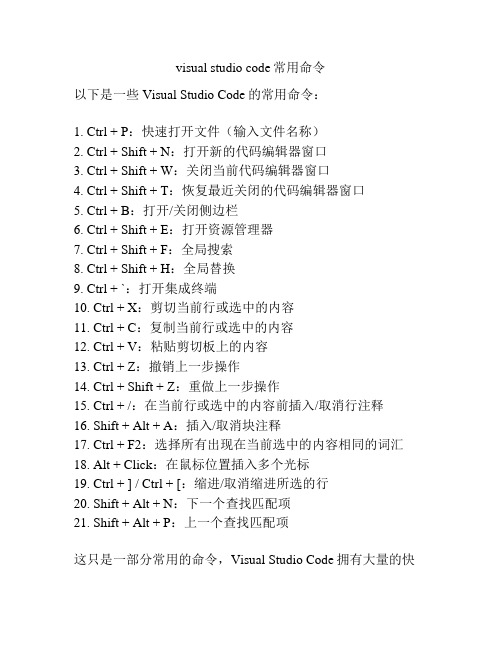
visual studio code常用命令
以下是一些Visual Studio Code的常用命令:
1. Ctrl + P:快速打开文件(输入文件名称)
2. Ctrl + Shift + N:打开新的代码编辑器窗口
3. Ctrl + Shift + W:关闭当前代码编辑器窗口
4. Ctrl + Shift + T:恢复最近关闭的代码编辑器窗口
5. Ctrl + B:打开/关闭侧边栏
6. Ctrl + Shift + E:打开资源管理器
7. Ctrl + Shift + F:全局搜索
8. Ctrl + Shift + H:全局替换
9. Ctrl + `:打开集成终端
10. Ctrl + X:剪切当前行或选中的内容
11. Ctrl + C:复制当前行或选中的内容
12. Ctrl + V:粘贴剪切板上的内容
13. Ctrl + Z:撤销上一步操作
14. Ctrl + Shift + Z:重做上一步操作
15. Ctrl + /:在当前行或选中的内容前插入/取消行注释
16. Shift + Alt + A:插入/取消块注释
17. Ctrl + F2:选择所有出现在当前选中的内容相同的词汇
18. Alt + Click:在鼠标位置插入多个光标
19. Ctrl + ] / Ctrl + [:缩进/取消缩进所选的行
20. Shift + Alt + N:下一个查找匹配项
21. Shift + Alt + P:上一个查找匹配项
这只是一部分常用的命令,Visual Studio Code拥有大量的快
捷键和功能。
你可以根据自己的需求自定义快捷键,并在编辑器的命令面板中查找和执行特定的命令。
vcs编译仿真指令
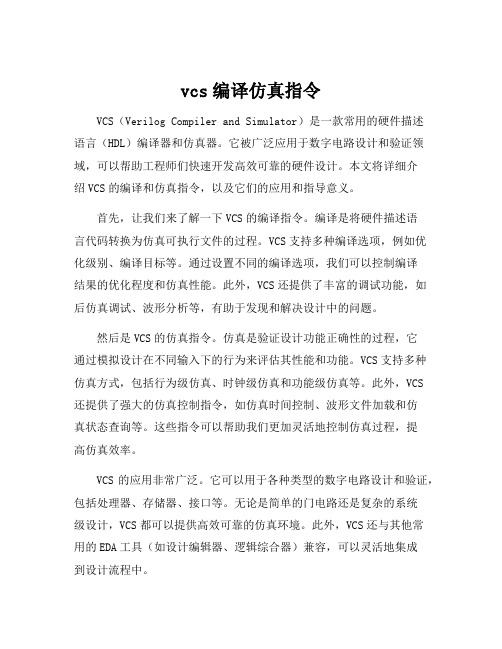
vcs编译仿真指令VCS(Verilog Compiler and Simulator)是一款常用的硬件描述语言(HDL)编译器和仿真器。
它被广泛应用于数字电路设计和验证领域,可以帮助工程师们快速开发高效可靠的硬件设计。
本文将详细介绍VCS的编译和仿真指令,以及它们的应用和指导意义。
首先,让我们来了解一下VCS的编译指令。
编译是将硬件描述语言代码转换为仿真可执行文件的过程。
VCS支持多种编译选项,例如优化级别、编译目标等。
通过设置不同的编译选项,我们可以控制编译结果的优化程度和仿真性能。
此外,VCS还提供了丰富的调试功能,如后仿真调试、波形分析等,有助于发现和解决设计中的问题。
然后是VCS的仿真指令。
仿真是验证设计功能正确性的过程,它通过模拟设计在不同输入下的行为来评估其性能和功能。
VCS支持多种仿真方式,包括行为级仿真、时钟级仿真和功能级仿真等。
此外,VCS还提供了强大的仿真控制指令,如仿真时间控制、波形文件加载和仿真状态查询等。
这些指令可以帮助我们更加灵活地控制仿真过程,提高仿真效率。
VCS的应用非常广泛。
它可以用于各种类型的数字电路设计和验证,包括处理器、存储器、接口等。
无论是简单的门电路还是复杂的系统级设计,VCS都可以提供高效可靠的仿真环境。
此外,VCS还与其他常用的EDA工具(如设计编辑器、逻辑综合器)兼容,可以灵活地集成到设计流程中。
那么,VCS的编译和仿真指令有什么指导意义呢?首先,合理设置编译选项可以提高编译效率和仿真性能,减少设计迭代周期。
其次,熟练掌握仿真指令可以更加有效地调试和验证设计,快速定位和解决问题。
此外,深入理解VCS的工作原理和特性,可以帮助优化设计,提高系统性能。
总之,VCS作为一款强大的硬件描述语言编译器和仿真器,为数字电路设计和验证提供了全面且灵活的工具。
通过合理运用编译和仿真指令,我们可以提高设计开发效率,确保设计的正确性和可靠性。
同时,不断学习和探索VCS的使用技巧和特性,将为我们的设计工作带来更多的可能性和成就。
VCS简明使用教程
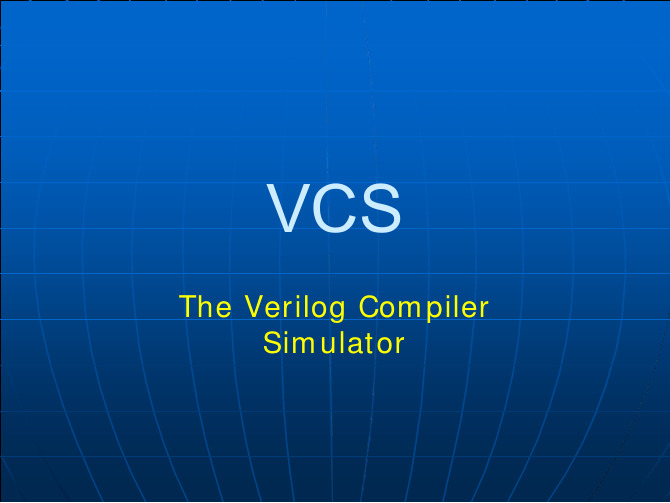
三、调试:DVE
$dumpvars 创建一个VCD文件 $vcdplusfile(“filename”); 指定一个vpd文件名义代替默认的vcdplus.vpd $vcdpluson(level,instance,net_or_reg) 开始创建一个vpd文件,level表示 记录的层次,0或缺省表示所有层;instance为模块的例化名;net_or_reg为 net变量或reg变量,缺省时记录所有的net和reg变量 $vcdplusoff(instanc,net_or_reg) 停止写vpd文件,这两个系统任务用在 initial块中,两个任务之间的时间段内会写vpd文件 $vcdplusautoflushon 当vcs遇到中断时,将仿真结果写入vpd文件中 $vcdplusautoflushoff 关闭自动flush $test$pluseargs 在testbench中包括该任务,可以在仿真中加入该任务的参 数来控制某段代码是否执行。例如: initial if($test$plusargs(“postprocess”)) begin $vcdpluson; #10000 $vcdplusoff; end 运行时,simv +postprocess就可以执行if中的代码,否则不执行。
二、仿真:simv 运行选项
-vcd <filename> 指明一个VCD文件名 -xzcheck 当检查到一个变量为x或z时,给出warnings +notimingcheck 不进行时序检查,加快仿真速度 +vcs+dumparrays 在VCD中dump存储器和多维数组,必须和+memcbk 编译选项联用 +vcs+dumpon+time 告诉vcs直到time时刻,$dumpvars才能起作用 +vcs+dumpoff+time 告诉vcs直到time时刻,$dumpvars才不起作用 +vcs+dumpvarsoff 关闭$dumpvars系统任务 +vcs+flush+dump 加快将缓冲中的数据写入vcd文件 +vcs+flush+all 加快将缓冲中的数据写入各种文件
VCS命令
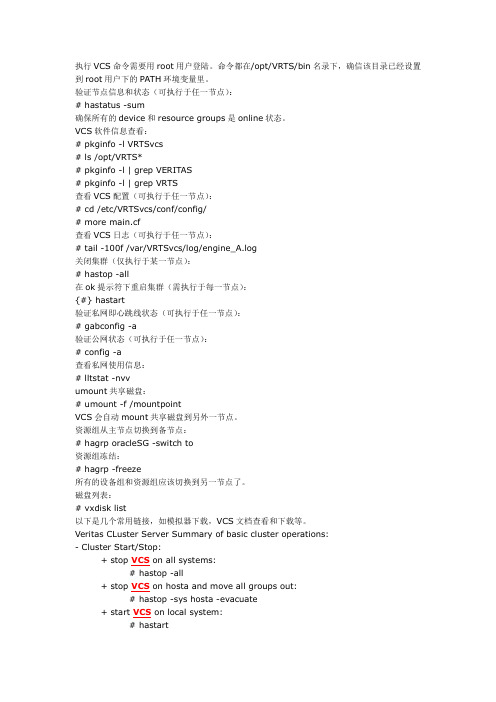
执行VCS命令需要用root用户登陆。
命令都在/opt/VRTS/bin名录下,确信该目录已经设置到root用户下的PATH环境变量里。
验证节点信息和状态(可执行于任一节点):# hastatus -sum确保所有的device和resource groups是online状态。
VCS软件信息查看:# pkginfo -l VRTSvcs# ls /opt/VRTS*# pkginfo -l | grep VERITAS# pkginfo -l | grep VRTS查看VCS配置(可执行于任一节点):# cd /etc/VRTSvcs/conf/config/# more main.cf查看VCS日志(可执行于任一节点):# tail -100f /var/VRTSvcs/log/engine_A.log关闭集群(仅执行于某一节点):# hastop -all在ok提示符下重启集群(需执行于每一节点):{#} hastart验证私网即心跳线状态(可执行于任一节点):# gabconfig -a验证公网状态(可执行于任一节点):# config -a查看私网使用信息:# lltstat -nvvumount共享磁盘:# umount -f /mountpointVCS会自动mount共享磁盘到另外一节点。
资源组从主节点切换到备节点:# hagrp oracleSG -switch to资源组冻结:# hagrp -freeze所有的设备组和资源组应该切换到另一节点了。
磁盘列表:# vxdisk list以下是几个常用链接,如模拟器下载,VCS文档查看和下载等。
Veritas CLuster Server Summary of basic cluster operations:- Cluster Start/Stop:+ stop VCS on all system s:# hastop -all+ stop VCS on hosta and m ove all groups out:# hastop -sys hosta -evacuate+ start VCS on local system:# hastart- Users:+ add gui root user:# haconf -m akerw# hauser -add root# haconf -dum p -m akero- Group:+ group start, stop:# hagrp -offline groupx -sys hostb# hagrp -online groupx -sys hostb + switch a group to other system:# hagrp -switch groupx -to hosta+ freeze a group:# hagrp -freeze groupx+ unfreeze a group:# hagrp -unfreeze groupx+ enable a group:# hagrp -enable groupx+ disable a group:# hagrp -disable groupx+ enable resources a group:# hagrp -enableresources groupx + disable resources a group:# hagrp -disableresources groupx + flush a group:# hagrp -flush groupx -sys hosta- Node:+ feeze node:# hasys -freeze hosta+ thaw node:# hasys -unfreeze hosta- Resources:+ online a resouce:# hares -online resource_name -sys hosta + offline a resouce:# hares -offline resource_name-sys hosta + offline a resouce and propagte to children:# hares -offprop resource_nam e -sys hosta + probe a resouce:# hares -probe resource_name -sys hosta + clear faulted resource:# hares -clear resource_name -sys hosta - Agents:+ list agent:# haagent -list+ list status of an agent:# haagent -display IP+ start agent:# haagent -start IP -sys hosta+ stop agent:# haagent -stop IP -sys hosta- Reboot a node with evacuation of all service groups: (groupy is running on hosta)# hastop -sys hosta -evacuate# init 6# hagrp -switch groupy -to hostaHere's a procedure to upgrade VCS or shutdown VCS during hardware maintenance.1. Open, freeze each Service Group, and close the VCS config. haconf -m akerwhagrp -freeze -persistenthaconf -dum p makero2. Shutdown VCS but keep services up.hastop -all -force3. Confirm VCS has shut down on each system.gabconfig -a4. Confirm GAB is not running on any disks.gabdisk -l (use this if upgrading from VCS 1.1.x)gabdiskhb -lgabdiskx -lIf it is, rem ove it from the disks on each system.gabdisk -d (use this if upgrading from VCS 1.1.x)gabdiskhb -dgabdiskx -d5. Shutdown GAB and confirm it's down on each system.gabconfig -Ugabconfig -a6. Identify the GAB kernel m odule number and unload itfrom each system.m odinfo | grep gabm odunload -i7. Shutdown LLT. On each system, type:lltconfig -UEnter "y" if any questions are asked.8. Identify the LLT kernel module number and unload it from each system.m odinfo | grep lltm odunload -i9. Rename VCS startup and stop scripts on each system.cd /etc/rc2.dm v S70llt s70lltm v S92gab s92gabcd /etc/rc3.dm v S99vcs s99vcscd /etc/rc0.dm v K10vcs k10vcs10. Make a backup copy of /etc/VRTSvcs/conf/config/m ain.cf.Make a backup copy of /etc/VRTSvcs/conf/config/types.cf.Starting with VCS 1.3.0, preonline and other trigger scripts mustbe in /opt/VRTSvcs/bin/triggers. Also, all preonline scripts inprevious versions (such as VCS 1.1.2) must now be com bined in onepreonline script.11. Remove old VCS packages.pkgrm VRTScsga VRTSvcs VRTSgab VRTSllt VRTSperl VRTSvcswzIf you are upgrading from 1.0.1 or 1.0.2, you must also rem ove the package VRTSsnm p, and any packages containing a .2 extension, such as VRTScsga.2, VRTSvcs.2, etc.Also rem ove any agent packages such as VRTSvcsix (Informix),VRTSvcsnb (NetBackup), VRTSvcssor (Oracle), and VRTSvcssy (Sybase).Install new VCS packages.Restore your m ain.cf and types.cf files.12. Start LLT, GAB and VCS.cd /etc/rc2.dm v s70llt S70lltm v s92gab S92gabcd /etc/rc3.dm v s99vcs S99vcscd /etc/rc0.dm v k10vcs K10vcs/etc/rc2.d/S70llt start/etc/rc2.d/S92gab/etc/rc3.d/S99vcs start13. Check on status of VCS.hastatushastatus -sum14. Unfreeze all Service Groups.haconf -m akerwhagrp -unfreeze -persistenthaconf -dum p -m akero。
vcs 波形dump的约束命令
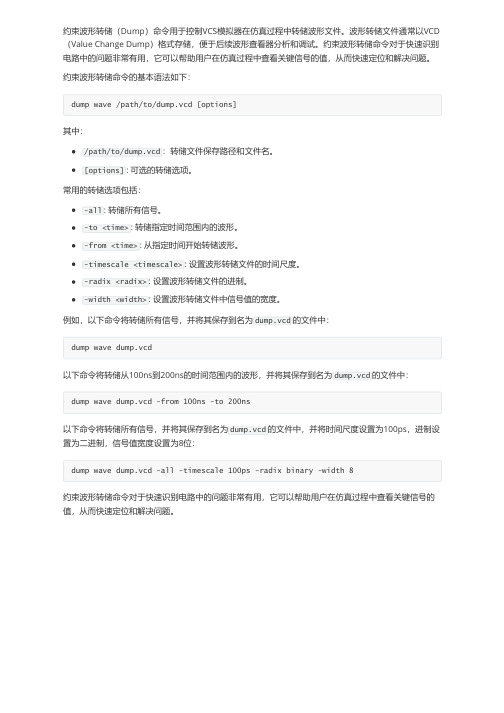
约束波形转储(Dump)命令用于控制VCS模拟器在仿真过程中转储波形文件。
波形转储文件通常以VCD (Value Change Dump)格式存储,便于后续波形查看器分析和调试。
约束波形转储命令对于快速识别电路中的问题非常有用,它可以帮助用户在仿真过程中查看关键信号的值,从而快速定位和解决问题。
约束波形转储命令的基本语法如下:dump wave /path/to/dump.vcd [options]其中:/path/to/dump.vcd:转储文件保存路径和文件名。
[options]: 可选的转储选项。
常用的转储选项包括:-all: 转储所有信号。
-to <time>: 转储指定时间范围内的波形。
-from <time>: 从指定时间开始转储波形。
-timescale <timescale>: 设置波形转储文件的时间尺度。
-radix <radix>: 设置波形转储文件的进制。
-width <width>: 设置波形转储文件中信号值的宽度。
例如,以下命令将转储所有信号,并将其保存到名为dump.vcd的文件中:dump wave dump.vcd以下命令将转储从100ns到200ns的时间范围内的波形,并将其保存到名为dump.vcd的文件中:dump wave dump.vcd -from 100ns -to 200ns以下命令将转储所有信号,并将其保存到名为dump.vcd的文件中,并将时间尺度设置为100ps,进制设置为二进制,信号值宽度设置为8位:dump wave dump.vcd -all -timescale 100ps -radix binary -width 8约束波形转储命令对于快速识别电路中的问题非常有用,它可以帮助用户在仿真过程中查看关键信号的值,从而快速定位和解决问题。
VCS常用命令说明
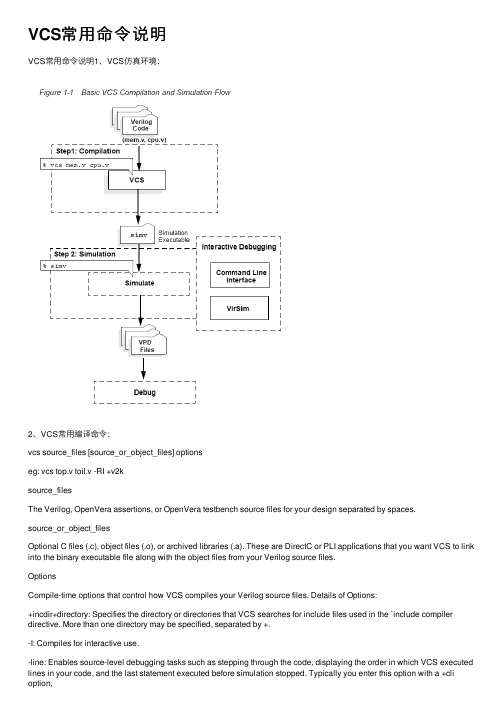
VCS常⽤命令说明VCS常⽤命令说明1、VCS仿真环境:2、VCS常⽤编译命令:vcs source_files [source_or_object_files] optionseg: vcs top.v toil.v -RI +v2ksource_filesThe Verilog, OpenVera assertions, or OpenVera testbench source files for your design separated by spaces.source_or_object_filesOptional C files (.c), object files (.o), or archived libraries (.a). These are DirectC or PLI applications that you want VCS to link into the binary executable file along with the object files from your Verilog source files.OptionsCompile-time options that control how VCS compiles your Verilog source files. Details of Options:+incdir+directory: Specifies the directory or directories that VCS searches for include files used in the `include compiler directive. More than one directory may be specified, separated by +.-I: Compiles for interactive use.-line: Enables source-level debugging tasks such as stepping through the code, displaying the order in which VCS executed lines in your code, and the last statement executed before simulation stopped. Typically you enter this option with a +cli option,for example: vcs +cli+1 -line-l filename:Specifies a file where VCS records compilation messages. If you also enter the -R or -RI option, VCS records messages from both compilation and simulation in the same file.-P pli.tab: Compiles a user-defined PLI definition table file.-PP: Compiles a VCD file for interactive debugging while minimizing the amount of net data for fast post-processing.+v2k: Enables new language features in the proposed IEEE 1364-2001 standard. See “Implemented IEEE Std 1364-2001 Language Constructs” on page 2-23.-v filename:Specifies a Verilog library file. VCS looks in this file for module and UDP definitions for the module and UDP instances that VCS found in your source code when it did not find the corresponding module or UDP definitions in your source code.+define+macro:Defines a text macro in your source code to a value or character string. You can test for this definition in your Verilog source code using the …ifdef compiler directive.-f filename: Specifies a filename that contains a list of absolute pathnames for Verilog source files and compile-time options. +vc: Enables extern declarations of C/C++ functions and calling these functions in your source code.-vera: Specifies the standard VERA PLI table file and object library.-comp64: option to compile a design on a 64-bit machine;3、VCS运⾏命令1、Running:$ simv2、Save and Restart ExampleA simple example of save and restart is given below to demonstrate the basic functionality.The $save call does not execute a save immediately, but schedules the checkpoint save at the end of the current simulation time just before events scheduled with #0 are processed. Therefore, events delayed with #0 are the first to be processed upon restart. Example:test.v:module simple_restart;initial begin#10$display("one");$save("test.chk");$display("two");#0 // make the following occur at restart$display("three");$display("four");endendmoduleNow to compile the example Source file:vcs -Mupdate test.vNow run the simulation:simvrestart the simulation from the state saved in the check file,enter:test.chkVCS displays the following:Restart of a saved simulationthreefour4、System Task to Generate VCD/VCD+ FileVCD+ system tasks are used to capture and save value change data in a binary format so that the data can be viewed in the Waveform Window, Register Window, Source Window, and Logic Browser.$vcdpluson : begins recording signal value changes of the specified scope(s) or signals to the VCD+ history file. Syntax:$vcdpluson (level,scope*,signal*);$vcdplusoff :s tops recording the signal value changes for specified scope(s) or signal(s).Syntax:$vcdplusoff (level,scope*,signal*);$vcdplusfile: S pecifies a VCD+ file name. If not specified, VCD.vpd is default for VHDL and vcdplus.vpd is default for Verilog.Syntax:$vcdplusfile ("filename");$vcdplusclose: Terminates all tracing, flushes data to file, closes the current VCD+ file, and resets all default settings. $vcdplusclose;5. 参考⽂件:1. VCS?/VCSi?User Guide Version X-2005.06 August 20052. VirSim User Guide Version 4.43、IEEE Standard Hardware Description Language Based on the Verilog Hardware Description Language IEEE Std 1364-1995。
VCS指导
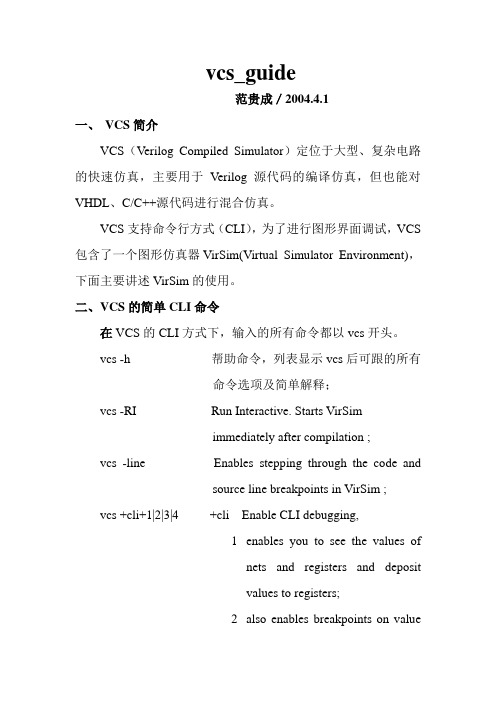
vcs_guide范贵成/2004.4.1一、VCS简介VCS(Verilog Compiled Simulator)定位于大型、复杂电路的快速仿真,主要用于Verilog 源代码的编译仿真,但也能对VHDL、C/C++源代码进行混合仿真。
VCS支持命令行方式(CLI),为了进行图形界面调试,VCS 包含了一个图形仿真器VirSim(Virtual Simulator Environment),下面主要讲述VirSim的使用。
二、VCS的简单CLI命令在VCS的CLI方式下,输入的所有命令都以vcs开头。
vcs -h 帮助命令,列表显示vcs后可跟的所有命令选项及简单解释;vcs -RI Run Interactive. Starts VirSimimmediately after compilation ;vcs -line Enables stepping through the code andsource line breakpoints in VirSim ;vcs +cli+1|2|3|4 +cli Enable CLI debugging,1enables you to see the values ofnets and registers and depositvalues to registers;2also enables breakpoints on valuechanges of nets and registers ;3also enables you to force a valueon nets ;4also enables you to force a valueon a register ;vcs -Mupdate Enable incremental compilation andoverwrite the make file ;vcs –M Enable incremental compilation,butdo not overwrite the makefile ;vcs –f Specifies a file that contains a list ofpathnames to source files andcompile-time options ;vcs -i <filename> Specifies a file containing CLIcommands that VCS executes whensimulation starts ;三、VirSim Debugging设文件名为addr4.v,常用的编译仿真命令为:vcs –RI –line –Mupdate +cli+4 addr4.v输入该命令后,经过VCS的编译,即打开VirSim仿真界面。
- 1、下载文档前请自行甄别文档内容的完整性,平台不提供额外的编辑、内容补充、找答案等附加服务。
- 2、"仅部分预览"的文档,不可在线预览部分如存在完整性等问题,可反馈申请退款(可完整预览的文档不适用该条件!)。
- 3、如文档侵犯您的权益,请联系客服反馈,我们会尽快为您处理(人工客服工作时间:9:00-18:30)。
目前的集群软件很多,在大型系统中应用较广泛的是VCS(全称是Veritas Cluster Server)和Sun Cluster,VCS提供了较开放的定制接口,可以根据自身业务系统的需要定制其监控、启停和倒换的动作,这些属于集群或高可靠系统设计和开发的范畴了,在这之前有必要先熟悉VCS的常用操作,这在后期的维护中也是很常用的。
接下来就一起看看这些命令:
安装加载VCS license
vxlicinst
启动单个节点的VCS服务,如果要启动所有节点的VCS服务,或者说要启动整个集群,那么就需要到集群内各个节点上分别执行hasart
hastart
停止单个节点的业务:
hastop -local
停止整个集群的业务:
hastop -all
只关闭VCS相关进程,而不停止VCS所保护的业务进程:
hastop -local -force (单个节点)
hastop -all -force (整个集群)
查看集群状态:
hastatus
hastat -sum
查看资源状态:
hares -state
查看资源组状态:
hagrp -state
查询指定的资源组service_group状态:
hagrp -state [service_group] -sys [system]
强制VCS读取system上$VCS_CONF/conf/config目录下的配置文件进行启动集群工作:hasys -force systemname
使配置文件可读写:
haconf -makerw
使配置文件只读:
haconf -dump -makero
查询资源resource及其相关参数(hagrp类似):
hares -display [resource]
hares -display -attribute [attribute]
hares -display -group [service_group]
hares -display -type [resource_type]
hares -display -sys [system]
查询主机列表:
hasys -list
hasys -display [system]
haclus -value attribute
haclus –display
查询集群日志:
hamsg -list
hamsg -info [-path path_name] LDF
基本管理操作示例:
启动服务组及使服务联机:
hagrp -online service_group -sys system
关闭服务组及使服务脱机:
hagrp -offline service_group -sys system
将服务组切换到另一个系统上:(只对failover组有效,且当服务组中服务部分或全部联机时):
hagrp -switch service_group -to system
冻结服务组(disable onlining, offlining, and failover),option -persistent 是使cluster重启时freeze:
hagrp -freeze service_group [-persistent]
解冻被冻结的服务组(reenable onlining, offlining, and failover)
hagrp -unfreeze service_group [-persistent]
激活服务组:(服务组激活后才能进行联机操作)
hagrp -enable service_group [-sys system]
禁用服务组:(服务组禁用后不能进行联机或切换操作)
hagrp -disable service_group [-sys system]
激活服务组中资源:
hagrp -enableresources service_group
禁用服务组中资源:(如资源为disable时agents不监控资源组)
hagrp -disableresources service_group
清除故障状态
hagrp -clear [service_group] -sys [system] (资源组)
hares -clear [resource] (资源)
管理资源操作:
使资源服务启动:
hares -online resource -sys system
使资源服务停止:
hares -offline resource -sys system
在ADMIN_W AIT状态下强制主机加载集群,此命令会覆盖正在使用的集群配置,使用前请确认准备使用的主机的集群配置文件是否有效:
hacf –verify /etc/VRTSvcs/conf/concig
hasys -force system
修改主机的属性,一些属性是VCS的内部属性,不能修改:
hasys -modify modify_options
冻结主机(防止主机进行联机或切换操作)
hasys -freeze [-persistent] [-evacuate] system
解冻被冻结的主机(使主机可以进行联机或切换操作)
hasys -unfreeze [-persistent] system
管理集群:
haclus [-help [-modify]]。
