Object-Oriented User Interfaces for Map álgebra
《软件工程》习题汇锦
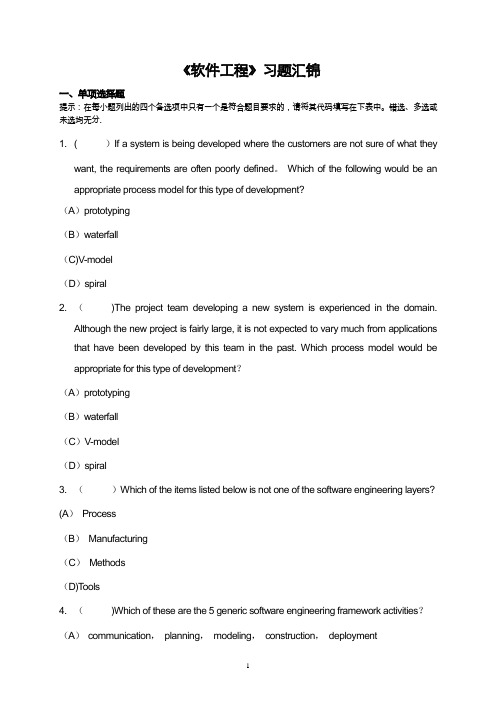
《软件工程》习题汇锦一、单项选择题提示:在每小题列出的四个备选项中只有一个是符合题目要求的,请将其代码填写在下表中。
错选、多选或未选均无分.1. ( )If a system is being developed where the customers are not sure of what theywant, the requirements are often poorly defined。
Which of the following would be an appropriate process model for this type of development?(A)prototyping(B)waterfall(C)V-model(D)spiral2. ()The project team developing a new system is experienced in the domain.Although the new project is fairly large, it is not expected to vary much from applications that have been developed by this team in the past. Which process model would be appropriate for this type of development?(A)prototyping(B)waterfall(C)V-model(D)spiral3. ()Which of the items listed below is not one of the software engineering layers?(A)Process(B)Manufacturing(C)Methods(D)T ools4. ()Which of these are the 5 generic software engineering framework activities?(A)communication,planning,modeling,construction,deployment(B) communication, risk management, measurement,production, reviewing(C)analysis,designing,programming, debugging, maintenance(D)analysis, planning,designing,programming,testing5. ()The incremental model of software development is(A)A reasonable approach when requirements are well defined.(B)A good approach when a working core product is required quickly。
OOMMF编程手册说明书

OOMMFProgramming ManualSeptember28,2012This manual documents release1.2a5.W ARNING:In this alpha release,the documentation may not beup to date.W ARNING:This document in under construction.AbstractThis manual provides source code level information on OOMMF(Object Oriented Micromagnetic Framework),a public domain micromagnetics program developed atthe National Institute of Standards and Technology.Refer to the OOMMF User’sGuide for an overview of the project and end-user details.ContentsDisclaimer ii 1Programming Overview of OOMMF1 2Platform-Independent Make2 3OOMMF Variable Types and Macros3 4OOMMF eXtensible Solver64.1Sample Oxs Energy Class (7)4.2Writing a New Oxs Energy Extension (10)5References11 6Credits12DisclaimerThis software was developed at the National Institute of Standards and Technology by employees of the Federal Government in the course of their official duties.Pursuant to Title 17,United States Code,Section105,this software is not subject to copyright protection and is in the public domain.OOMMF is an experimental system.NIST assumes no responsibility whatsoever for its use by other parties,and makes no guarantees,expressed or implied,about its quality, reliability,or any other characteristic.We would appreciate acknowledgement if the software is used.When referencing OOMMF software,we recommend citing the NIST technical report,M.J.Donahue and D.G.Porter,“OOMMF User’s Guide,Version1.0,”NISTIR6376,National Institute of Standards and Technology,Gaithersburg,MD(Sept1999).Commercial equipment and software referred to on these pages are identified for informa-tional purposes only,and does not imply recommendation of or endorsement by the National Institute of Standards and Technology,nor does it imply that the products so identified are necessarily the best available for the purpose.1Programming Overview of OOMMFThe OOMMF1(Object Oriented Micromagnetic Framework)project in the Information Technology Laboratory(ITL)at the National Institute of Standards and Technology(NIST) is intended to develop a portable,extensible public domain micromagnetic program and associated tools.This manual aims to document the programming interfaces to OOMMF at the source code level.The main developers of this code are Mike Donahue and Don Porter.The underlying numerical engine for OOMMF is written in C++,which provides a reasonable compromise with respect to efficiency,functionality,availability and portability. The interface and glue code is written primarily in Tcl/Tk,which hides most platform specific issues.Tcl and Tk are available for free download2from the Tcl Developer Xchange3.The code may actually be modified at3distinct levels.At the top level,individual programs interact via well-defined protocols across network sockets.One may connect these modules together in various ways from the user interface,and new modules speaking the same protocol can be transparently added.The second level of modification is at the Tcl/Tk script level.Some modules allow Tcl/Tk scripts to be imported and executed at run time, and the top level scripts are relatively easy to modify or replace.The lowest level is the C++source code.The OOMMF extensible solver,OXS,is designed with modification at this level in mind.If you want to receive e-mail notification of updates to this project,register your e-mail address with the“µMAG Announcement”mailing list:/˜rdm/email-list.html.The OOMMF developers are always interested in your comments about OOMMF.See the Credits(Sec.6)for instructions on how to contact them.1/oommf/2/tcl/home/software/tcltk/choose.html3/tcl/home/2Platform-Independent MakeUNDER CONSTRUCTIONDetails on pimake go here.Somewhere we should have documentation on feeding and breeding makerules.tclfiles. Should that be here,or in a separate section?If the former,then should this section be renamed?3OOMMF Variable Types and MacrosThe following typedefs are defined in the oommf/pkg/oc/platform/ocport.h headerfile;this file is created by the pimake build process(see oommf/pkg/oc/procs.tcl),and contains platform and machine specific information.•OC BOOL Boolean type,unspecified width.•OC BYTE Unsigned integer type exactly one byte wide.•OC CHAR Character type,may be signed or unsigned.•OC UCHAR Unsigned character type.•OC SCHAR Signed character type.If signed char is not supported by a given compiler, then this falls back to a plain char,so use with caution.•OC INT2,OC INT4Signed integer with width of exactly2,respectively4,bytes.•OC INT2m,OC INT4m Signed integer with width of at least2,respectively4,bytes.A type wider than the minimum may be specified if the wider type is handled faster by the particular machine.•OC UINT2,OC UINT4,OC UINT2m,OC UINT4m Unsigned integer versions of the pre-ceding.•OC REAL4,OC REAL8Four byte,respectively eight byte,floating point variable.Typ-ically corresponds to C++“float”and“double”types.•OC REAL4m,OC REAL8m Floating point variable with width of at least4,respectively 8,bytes.A type wider than the minimum may be specified if the wider type is handled faster by the particular machine.•OC REALWIDE Widest type natively supported by the underlying hardware.This is usually the C++“long double”type,but may be overridden by theprogram compiler c++typedef realwideoption in the oommf/config/platform/platform.tclfile.The oommf/pkg/oc/platform/ocport.h headerfile also defines the following macros for use with thefloating point variable types:•OC REAL8m IS DOUBLE True if OC REAL8m type corresponds to the C++“double”type.•OC REAL8m IS REAL8True if OC REAL8m and OC REAL8refer to the same type.•OC REAL4EPSILON The smallest value that can be added to a OC REAL4value of“1.0”and yield a value different from“1.0”.For IEEE754compatiblefloating point,this should be1.1920929e-007.•OC SQRT REAL4EPSILON Square root of the preceding.•OC REAL8EPSILON The smallest value that can be added to a OC REAL8value of“1.0”and yield a value different from“1.0”.For IEEE754compatiblefloating point,this should be2.2204460492503131e-016.•OC SQRT REAL8EPSILON,OC CUBE ROOT REAL8EPSILON Square and cube roots of the preceding.•OC FP REGISTER EXTRA PRECISION True if intermediatefloating point operations usea wider precision than thefloating point variable type;notably,this occurs with somecompilers on x86hardware.Note that all of the above macros have a leading“OC”prefix.The prefix is intended to protect against possible name collisions with system headerfiles.Versions of some of these macros are also defined without the prefix;these definitions represent backward support for existing OOMMF extensions.All new code should use the versions with the“OC”prefix, and old code should be updated where possible.The complete list of deprecated macros is: BOOL,UINT2m,INT4m,UINT4m,REAL4,REAL4m,REAL8,REAL8m,REALWIDE,REAL4EPSILON,REAL8EPSILON,SQRT REAL8EPSILON,CUBE ROOT REAL8EPSILON, FP REGISTER EXTRA PRECISIONMacros for system identification:•OC SYSTEM TYPE One of OC UNIX or OC WINDOWS.•OC SYSTEM SUBTYPE For unix systems,this is either OC VANILLA(general unix)or OC DARWIN(Mac OS X).For Windows systems,this is generally OC WINNT,unless one is running out of a Cygwin shell,in which case the value is OC CYGWIN.Additional macros and typedefs:•OC POINTERWIDTH Width of pointer type,in bytes.•OC INDEX Typedef for signed array index type;typically the width of this(integer) type matches the width of the pointer type,but is in any event at least four bytes wide and not narrower than the pointer type.•OC UINDEX Typedef for unsigned version of OC INDEX.It is intended for special-purpose use only.In general,use OC INDEX where possible.•OC INDEX WIDTH Width of OC INDEX type.•OC BYTEORDER Either“4321”for little endian machines,or“1234”for big endian.•OC THROW(x)Throws a C++exception with value“x”.•OOMMF THREADS True threaded(multi-processing)builds.•OC USE NUMA If true,then NUMA(non-uniform memory access)libraries are available.Figure1:OXS top-level class diagram.4OOMMF eXtensible SolverThe OOMMF eXtensible Solver(OXS)top level architecture is shown in Fig.1.The“Tcl Control Script”block represents the user interface and associated control code,which is written in Tcl.The micromagnetic problem inputfile is the content of the“Problem Speci-fication”block.The inputfile should be a valid MIF2.0file(see the OOMMF User’s Guide for details on the MIFfile formats),which also happens to be a valid Tcl script.The rest of the architecture diagram represents C++classes.All interactions between the Tcl script level and the core solver are routed through the Director object.Aside from the Director,all other classes in this diagram are examples of Oxs Ext objects—technically,C++child classes of the abstract Oxs Ext class.OXS is designed to be extended primarily by the addition of new Oxs Ext child classes.The general steps involved in adding an Oxs Ext child class to OXS are:1.Add new source codefiles to oommf/app/oxs/local containing your class definitions.The C++non-header source codefile(s)must be given extension.(Headerfiles are typically denoted with the.h extension,but this is not mandatory.)2.Run pimake to compile your new code and link it in to the OXS executable.3.Add the appropriate Specify blocks to your input MIF2.0files.The source code can usually be modeled after an existing Oxs Ext object.Refer to the Oxsii section of the OOMMF User’s Guide for a description of the standard Oxs Ext classes,or Sec.4.1for an annotated example of an Oxs Energy class.Base details on adding a new energy term are presented in Sec.4.2.The pimake application automatically detects allfiles in the oommf/app/oxs/local directory with extension,and searches them for#include requests to construct a build dependency tree.Then pimake compiles and links them together with the rest of the OXSfiles into the oxs executable.Because of the automaticfile detection,no modifications are required to anyfiles of the standard OOMMF distribution in order to add local extensions.Local extensions are then activated by Specify requests in the input MIF2.0files.The object name prefix in the Specify block is the same as the C++class name.All Oxs Ext classes in the standard distribution are distinguished by an Oxs prefix.It is recommended that local extensions use a local prefix to avoid name collisions with standard OXS objects. (C++namespaces are not currently used in OOMMF for compatibility with some older C++ compilers.)The Specify block initialization string format is defined by the Oxs Ext child class itself;therefore,as the extension writer,you may choose any format that is convenient. However,it is recommended that you follow the conventions laid out in the MIF2.0file format section of the OOMMF User’s Guide.4.1Sample Oxs Energy ClassThis sections provides an extended dissection of a simple Oxs Energy child class.The com-putational details are kept as simple as possible,so the discussion can focus on the C++ class structural details.Although the calculation details will vary between energy terms,the class structure issues discussed here apply across the board to all energy terms.The particular example presented here is for simulating uniaxial magneto-crystalline en-ergy,with a single anisotropy constant,K1,and a single axis,axis,which are uniform across the sample.The class definition(.h)and code(.cc)are displayed in Fig.2and3, respectively./*FILE:exampleanisotropy.h**Example anisotropy class definition.*This class is derived from the Oxs_Energy class.**/#ifndef_OXS_EXAMPLEANISOTROPY#define_OXS_EXAMPLEANISOTROPY#include"energy.h"#include"threevector.h"#include"meshvalue.h"/*End includes*/class Oxs_ExampleAnisotropy:public Oxs_Energy{private:double K1;//Primary anisotropy coeficientThreeVector axis;//Anisotropy directionpublic:virtual const char*ClassName()const;//ClassName()is///automatically generated by the OXS_EXT_REGISTER macro. virtual BOOL Init();Oxs_ExampleAnisotropy(const char*name,//Child instance id Oxs_Director*newdtr,//App directorTcl_Interp*safe_interp,//Safe interpreterconst char*argstr);//MIF input block parametersvirtual~Oxs_ExampleAnisotropy(){}virtual void GetEnergyAndField(const Oxs_SimState&state,Oxs_MeshValue<REAL8m>&energy,Oxs_MeshValue<ThreeVector>&field)const;};#endif//_OXS_EXAMPLEANISOTROPYFigure2:Example energy class definition./*FILE:-*-Mode:c++-*-**Example anisotropy class implementation.*This class is derived from the Oxs_Energy class.**/#include"exampleanisotropy.h"//Oxs_Ext registration supportOXS_EXT_REGISTER(Oxs_ExampleAnisotropy);/*End includes*/#define MU012.56637061435917295385e-7/*4PI10^7*/ //ConstructorOxs_ExampleAnisotropy::Oxs_ExampleAnisotropy(const char*name,//Child instance idOxs_Director*newdtr,//App directorTcl_Interp*safe_interp,//Safe interpreterconst char*argstr)//MIF input block parameters:Oxs_Energy(name,newdtr,safe_interp,argstr){//Process argumentsK1=GetRealInitValue("K1");axis=GetThreeVectorInitValue("axis");VerifyAllInitArgsUsed();}BOOL Oxs_ExampleAnisotropy::Init(){return1;}void Oxs_ExampleAnisotropy::GetEnergyAndField(const Oxs_SimState&state,Oxs_MeshValue<REAL8m>&energy,Oxs_MeshValue<ThreeVector>&field)const{const Oxs_MeshValue<REAL8m>&Ms_inverse=*(state.Ms_inverse); const Oxs_MeshValue<ThreeVector>&spin=state.spin;UINT4m size=state.mesh->Size();for(UINT4m i=0;i<size;++i){REAL8m field_mult=(2.0/MU0)*K1*Ms_inverse[i];if(field_mult==0.0){energy[i]=0.0;field[i].Set(0.,0.,0.);continue;}REAL8m dot=axis*spin[i];field[i]=(field_mult*dot)*axis;if(K1>0){energy[i]=-K1*(dot*dot-1.0);//Make easy axis zero energy }else{energy[i]=-K1*dot*dot;//Easy plane is zero energy}}}Figure3:Example energy class code.4.2Writing a New Oxs Energy ExtensionUnder construction.5References[1]W.F.Brown,Jr.,Micromagnetics(Krieger,New York,1978).[2]M.J.Donahue and D.G.Porter,OOMMF User’s Guide,Version1.0,Tech.Rep.NISTIR6376,National Institute of Standards and Technology,Gaithersburg,MD(1999).6CreditsThe main contributors to this document are Michael J.Donahue(************************) and Donald G.Porter(**********************),both of ITL/NIST.If you have bug reports,contributed code,feature requests,or other comments for the OOMMF developers,please send them in an e-mail message to<************************>.Index announcements,1 contact information,12 e-mail,1,12 license,iinetwork socket,1 reporting bugs,12。
MATLAB指令用法查找
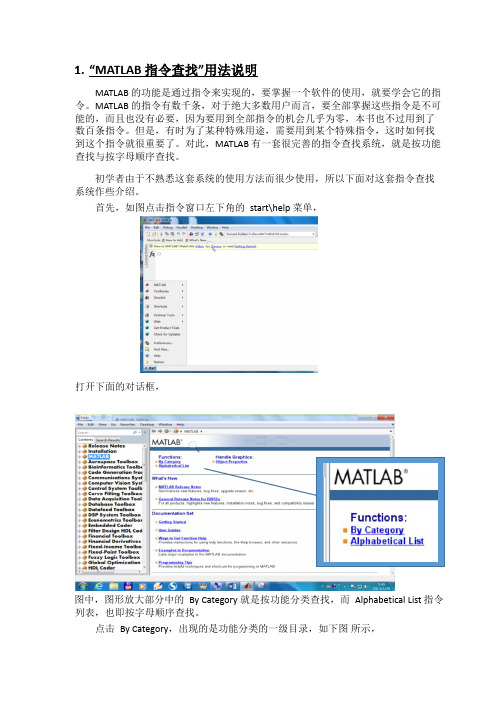
1. “MATLAB 指令查找”用法说明MATLAB 的功能是通过指令来实现的,要掌握一个软件的使用,就要学会它的指令。
MATLAB 的指令有数千条,对于绝大多数用户而言,要全部掌握这些指令是不可能的,而且也没有必要,因为要用到全部指令的机会几乎为零,本书也不过用到了数百条指令。
但是,有时为了某种特殊用途,需要用到某个特殊指令,这时如何找到这个指令就很重要了。
对此,MATLAB 有一套很完善的指令查找系统,就是按功能查找与按字母顺序查找。
初学者由于不熟悉这套系统的使用方法而很少使用,所以下面对这套指令查找系统作些介绍。
首先,如图点击指令窗口左下角的 start\help 菜单,打开下面的对话框,图中,图形放大部分中的 By Category 就是按功能分类查找,而 Alphabetical List 指令列表,也即按字母顺序查找。
点击 By Category ,出现的是功能分类的一级目录,如下图 所示,再点击任何一条目录,又出现第二级目录,例如点击Mathmatics,出现的是下图,再点击其中的一条目录,又出现第三级目录,如点击Elementary Math,出现的下图,这时又出现第四级目录以及第四级目录下的各种具体的指令,再往下点击就是指令的用法解释。
每级目录都会有简单的说明,而且目录的层次也会在左边的目录系统中体现出来(左边的兰色亮条)。
这时,就可以了解每条指令的具体用法,如下图所示。
至此,查找过程结束。
如果在菜单 Start\help 之后,点击 Alphabetical List 打开的界面是按字母顺序列出的所有指令,点击具体的指令也能找到对应的指令说明。
不过此时,左边的目录系统不会随指令的不同产生相应的改变。
第四 级目录 具体 的指令为了让初学者了解功能分类目录的含义,下面选择性的翻译了部分比较常用内容,以供参考。
2.Function Reference 指令分类总目录2.1. Desktop Tools and Development Environment 桌面工具与运行环境Startup, Command Window, help, editing and debugging, tuning, other general functions 启动,指令窗口,帮助系统,编辑与调试程序,调整,其它一般性功能。
IBM SystemBuilder 应用程序开发和部署环境说明书

I Increases productivity andimproves application maintain-ability and portabilityI Builds mission-criticalbusiness solutions optimizedfor multiple databases Applications for today’s development and deployment demandsThe demands of today’s e-business environment require developers to increase their productivity with rapid application development. Plus, they need support for character-based and graphical-user interfaces (GUI) from a single set of source code, and support for integrating with e xisting application code–all while adhering to industry standards.With IBM SystemBuilder,TM developers can take advantage of industry-standard support for increasing pro-ductivity and improving application maintainability and portability. A cross-platform, complete application development and deployment envi-ronment, IBM SystemBuilder enables developers to focus on what they know best: their application, theirIBM SystemBuilderFostering improved productivityHighlightsI Takes advantage of powerfultools for a component-based,distributed architectureI Reaps the benefits ofrapid, flexible deploymentand developmentI Manages the growing com-plexity of applications withobject-oriented processes.business and their users. Devel-opers can thus build client/server, mission-critical business solutions specifically optimized for nested relational and multivalue databases. IBM SystemBuilder is comprisedof SB+ Server, a 4GL development environment for host-based and client/server development, and SBClient, a second component of the client/server solution that brings GUI features to host-based appli-cations. Applications developed using SB+ Server and SBClient are deployed in many organizations worldwide across a vast range of operating environments, databases and user interfaces.Powerful tools for a component-based, distributed architectureIBM SystemBuilder incorporatesthe latest technology and supports ActiveX® controls to help companies move toward a component-based,distributed architecture. Additionalenhancements to SystemBuilderinclude GUI objects such as tabfolders, dynamic combo boxes,multivalue scrollbars and multivaluegrid control support. The SBX nav-igation system of SB+ simplifiesvisual development and introducesa menuing system for end usersfamiliar with the Windows® Explorermetaphor. In addition, SBClient sup-ports OLE and VBScript, while SB+exposes this functionality via newparagraph statements.Secure data for extensible applications:Now and in the futureWith SB+,application data is securefor current–and future–requirements.The latest transaction processingsemantics, which are now incorpo-rated into SB+, allow recoverabilityup to the latest committed transactionon supported platforms. New featuresof both SB+ and SBClient, includingencapsulation as a Microsoft® COMServer, mean that SB+ foregroundprocesses (GUI screens and reports)and background processes (periodicand batch processes) may be invokedfrom other visual environments suchas Internet Explorer, Delphi and VisualBasic via standard COM messaging.Such support for object componentshelps allow the extensibility of appli-cations onto emerging distributedapplication architectures.The next step: IncorporatingHTML functionalitySB+ release 5 now adds more powerto 4GL by incorporating HTML func-tionality. Not only can SB+ processesbe called from HTML, but the ReportWriter can now generate reports foroutput in HTML format. These reportsare also customizable and can besaved in the HTML format. In addition, second- and third-level help is now converted to and displayed in HTML, as well as any server-based text that’s displayed in a browser control via the new HTML process.SB+ can also coexist with the IBM Informix Application Server, RedBack,®to address both traditional client/ server transactional applicationsas well as Web deployment via a browser for appropriate application modules. Plus, SB+ processes are reusable, thus extending the life of valuable business rules.Development and deployment flexibility With SB+, developers choosethe environments in which they develop and deploy their software;for instance, developers can deploy applications that use the same source code in multiple system configurations, ranging from single-user notebooks to networked PCsto enterprisewide client/server con-figurations. In addition, developers can generate SB+ applications for character terminals and Windows PCs. The character and GUIs offer the same level of consistency and navigational control in developmentand runtime environments alike, andmaintain compliance with industry-accepted user interface standards.Tools for rapid application developmentSB+ reflects more than a decade ofinvestment in research and develop-ment that has resulted in a compre-hensive suite of tools for applicationdevelopment and deployment. Itsrobust 4GL environment integratescritical functions such as screendesign, logical file definition, globaldictionary management, processdefinition, menu design, report gen-eration and system documentation.In addition, SB+ allows developersto rapidly proto-type screens andmenus by executing the code inter-pretively during the design phaseof the project, and then compilingthe code for maximum performanceprior to deployment.Effective software development: Buildingblocks for an object-oriented approachSB+ is built from processes, whichare fundamental to creating andrunning SB+ applications, that canbe called from menus, buttons,function keys, screens, reports andwithin expressions–as well as fromany input prompt. These object-oriented processes help to managethe growing complexity of applica-tions by encouraging the creation ofsoftware that is reusable, extensibleand maintainable.Processes range from the simpleassignment of a variable; to a screenor report; to a UNIX,® NT® or Windowsprocess; and to a complex set ofdata entry screens. “Selection” pro-cesses, which illustrate the power ofSB+, may be used within applicationsto select records from a file and dis-play those records’ fields in a windowfor further manual selection by theend user.Simplified database designand sophisticated applicationdevelopment featuresThe SB+ logical file model reflectsthe organization and relationships ofreal-world entities, and is well suitedto complex applications commonlydeveloped in SB+. Logical files linkseveral “physical” files so developerscan manipulate them as one. SB+readily handles multifile processingand updates–allowing developersto enter, update and delete data fromseveral files on one input screen, orview data from multiple files in anoutput screen or report. These fullycustomizable reports can now becreated in an HTML format.With SB+, developers can take advantage of support for the following sophisticated application develop-ment features:• Languagetranslation • Versionmanagement • Multivaluedefinition • DebuggingElegant end-user environmentThe SB+ runtime environment delivers platform independence and a con-sistent user interface across multiple operating systems and databases. End users have complete flexibility to navigate freely between different applications and modules, and between the SB+ system, Microsoft Windows and the underlying data-base environment. In addition, the SB+ security system provides full, customized control over system access by individuals or groups, and provides for restrictions based on logon times, dates and access to operating system commands. What ’s more, the system can be tailored to suit organizational requirements.GC27-1525-00Solutions for today ’s businesses IBM Informix information manage-ment solutions are open, scalable, manageable, and extensible –pro-viding the kind of flexibility that is essential for growing organizations. Whether utilized for data warehous-ing, analysis and decision support, Web content delivery, or broadcast-ing mixed media, IBM Informix prod-ucts are engineered to enable today ’s businesses to efficiently manage all kinds of information –anywhere, at any time.IBM Global Services: Delivering real business resultsTo help you optimize IBMSystemBuilder, IBM Global Services offers the broad experience and skills of more than 140,000 pro-fessionals in over 160 countries –industry experts, technology special-ists and others who know how to deliver real business results. And you will benefit from one point of contact for accessing and deploy-ing information management solu-tions from IBM and our worldwide team of Business Partners.Find out moreFor more information, contact your local IBM representative or visit the following Web site: /software/data/informix© Copyright IBM Corporation 2001IBM CorporationSilicon Valley Laboratory 555 Bailey Avenue San Jose, CA 95141U.S.A.Printed in the United States of America 09-01All Rights ReservedIBM, the IBM logo, Informix, RedBack,SystemBuilder and the e-business logo are trademarks or registered trademarks ofInternational Business Machines Corporation in the United States, other countries, or both.Microsoft, Windows, Windows NT andActiveX are registered trademarks of Microsoft Corporation in the United States, other countries, or both.UNIX is a registered trademark of The Open Group in the United States and other countries.Other company, product and service names may be trademarks or service marks of others.References in the publication to IBM products or services do not imply that IBM intends to make them available in all countries in which IBM operates.。
软件工程的发展历程英语作文

软件工程的发展历程英语作文English Answer.The development of software engineering can be broadly divided into six distinct phases:1. The Early Years (1940s-1950s)。
This phase was characterized by the emergence of the first computers and the development of basic programming languages. Software development was largely ad-hoc and unstructured, with little attention paid to software quality or reliability.2. The Mainframe Era (1950s-1960s)。
The introduction of mainframe computers led to a more structured approach to software development. The use of structured programming techniques and the development of operating systems and compilers improved the quality andreliability of software.3. The Minicomputer Era (1960s-1970s)。
The emergence of minicomputers made it possible for more organizations to develop and use their own software. This led to the development of new software development methodologies, such as structured analysis and design, and the adoption of software engineering principles.4. The Microcomputer Revolution (1970s-1980s)。
图像处理英文翻译
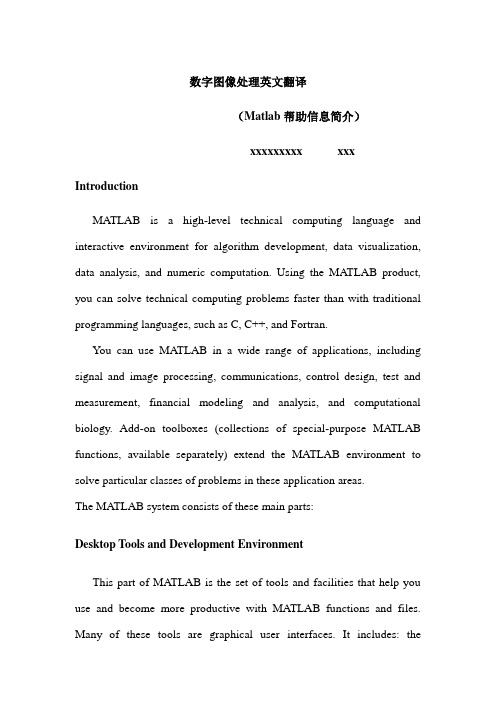
数字图像处理英文翻译(Matlab帮助信息简介)xxxxxxxxx xxx IntroductionMATLAB is a high-level technical computing language and interactive environment for algorithm development, data visualization, data analysis, and numeric computation. Using the MATLAB product, you can solve technical computing problems faster than with traditional programming languages, such as C, C++, and Fortran.You can use MATLAB in a wide range of applications, including signal and image processing, communications, control design, test and measurement, financial modeling and analysis, and computational biology. Add-on toolboxes (collections of special-purpose MATLAB functions, available separately) extend the MATLAB environment to solve particular classes of problems in these application areas.The MATLAB system consists of these main parts:Desktop Tools and Development EnvironmentThis part of MATLAB is the set of tools and facilities that help you use and become more productive with MATLAB functions and files. Many of these tools are graphical user interfaces. It includes: theMATLAB desktop and Command Window, an editor and debugger, a code analyzer, and browsers for viewing help, the workspace, and folders. Mathematical Function LibraryThis library is a vast collection of computational algorithms ranging from elementary functions, like sum, sine, cosine, and complex arithmetic, to more sophisticated functions like matrix inverse, matrix eigenvalues, Bessel functions, and fast Fourier transforms.The LanguageThe MATLAB language is a high-level matrix/array language with control flow statements, functions, data structures, input/output, and object-oriented programming features. It allows both "programming in the small" to rapidly create quick programs you do not intend to reuse. You can also do "programming in the large" to create complex application programs intended for reuse.GraphicsMATLAB has extensive facilities for displaying vectors and matrices as graphs, as well as annotating and printing these graphs. It includes high-level functions for two-dimensional and three-dimensional data visualization, image processing, animation, and presentation graphics. Italso includes low-level functions that allow you to fully customize the appearance of graphics as well as to build complete graphical user interfaces on your MATLAB applications.External InterfacesThe external interfaces library allows you to write C/C++ and Fortran programs that interact with MATLAB. It includes facilities for calling routines from MATLAB (dynamic linking), for calling MATLAB as a computational engine, and for reading and writing MAT-files.MATLAB provides a number of features for documenting and sharing your work. You can integrate your MATLAB code with other languages and applications, and distribute your MATLAB algorithms and applications. Features include:High-level language for technical computingDevelopment environment for managing code, files, and dataInteractive tools for iterative exploration, design, and problem solving Mathematical functions for linear algebra, statistics, Fourier analysis, filtering, optimization, and numerical integration2-D and 3-D graphics functions for visualizing dataTools for building custom graphical user interfacesFunctions for integrating MATLAB based algorithms with external appli cations and languages, such as C, C++, Fortran, Java™, COM, andMicrosoft® ExcelThe basic data structure in MATLAB is the array, an ordered set of real or complex elements. This object is naturally suited to the representation of images, real-valued ordered sets of color or intensity data.MATLAB stores most images as two-dimensional arrays (i.e., matrices), in which each element of the matrix corresponds to a single pixel in the displayed image. (Pixel is derived from picture element and usually denotes a single dot on a computer display.)For example, an image composed of 200 rows and 300 columns of different colored dots would be stored in MATLAB as a 200-by-300 matrix. Some images, such as truecolor images, require a three-dimensional array, where the first plane in the third dimension represents the red pixel intensities, the second plane represents the green pixel intensities, and the third plane represents the blue pixel intensities. This convention makes working with images in MATLAB similar to working with any other type of matrix data, and makes the full power of MATLAB available for image processing applications.The Image Processing Toolbox software is a collection of functions that extend the capability of the MATLAB numeric computing environment. The toolbox supports a wide range of image processing operations, includingSpatial image transformationsMorphological operationsNeighborhood and block operationsLinear filtering and filter designTransformsImage analysis and enhancementImage registrationDeblurringRegion of interest operationsMany of the toolbox functions are MATLAB files with a series of MATLAB statements that implement specialized image processing algorithms. You can view the MATLAB code for these functions using the statement:type function_nameYou can extend the capabilities of the toolbox by writing your own files, or by using the toolbox in combination with other toolboxes, such as the Signal Processing Toolbox™ software and the Wavelet Toolbox™ software.Configuration NotesTo determine if the Image Processing Toolbox software is installed on your system, type this command at the MATLAB prompt.verWhen you enter this command, MATLAB displays information about the version of MATLAB you are running, including a list of all toolboxes installed on your system and their version numbers.For information about installing the toolbox, see the installation guide.For the most up-to-date information about system requirements, see the system requirements page, available in the products area at the MathWorks Web site ().Related ProductsMathWorks provides several products that are relevant to the kinds of tasks you can perform with the Image Processing Toolbox software and that extend the capabilities of MATLAB. For information about these related products, see /products/image/related.html. CompilabilityThe Image Processing Toolbox software is compilable with the MATLAB Compiler except for the following functions that launch GUIs cpselectimplayimtool。
计算机硬件英文缩写

计算机硬件英汉对照表VDD、VCC 电源5VSB = 5V StandBy 待机5V电源Acer--> 宏基公司?]@8A/D--> 模拟/数据(@=Address bus--> 地址总线-=:!gALT=Alternate--> 转换键/更改/更动=.ALT=Alteration Switch--> 转换开关rPAMD=Advanced Micro Devices Inc. --> 高级微设备公司G^(WNAMI=American Megatrends Inc. --> 美国米格特雷德公司%@lu~AGP=Accelerated Graphics Port --> 图形加速端口}API=Application Program Interface --> 应用程序接口Z6#e9-APM=Advanced Power Driver --> 高级动力驱动器"^p!"_ASCII=American Standard Code for Information Interchange 美国信息交换用标准码t2L BIN --> 收集器/二进制+ZTo-uBIOS=Basic Input/Output System --> 基本输入输出系统V%iI`Bit --> 位=RQBlock --> 模块dBS=Backspace --> 退格键^l[?7Cache --> 高速缓存X9<OCD=Compact Disc --> 致密盘,光盘6Y&anrCGA=Colour Graphic Adapter --> 彩色图形显示器wzXb=1CHCP=Display The Active Code Page Number --> 显示活动模式页码数(dyChips --> 芯片a4KdClock Freq 时钟频率kX6U:eCMOS=Complementary Metal-Oxide-Semiconductor --> 互补型金属氧化物半导体LK:> CN=Connector --> 连接器2ysOColumns --> 列>L6uCom=Concatenation of Merge Way--> 串行口p+_5HControl lines --> 控制线oController --> 控制器vQ "JCopyright --> 版权U6OuDCPU=Central Processing Unit --> 中央处理器]#CRT=Circuits --> 电路.& 9CRT=Cathode Ray Tube --> 阴极射线管=Fcp)9CTRL=Control --> 控制/控制键k=&Cylinder --> 磁柱面Cyrix--->西列克斯公司^AxDAta Bus --->数据总线"Daughterboard--->子板,X_F3 -Ds= 3-Dimension studio --->三维绘图工作室qcl@NqDEL=Delete --->删除键A&DHCP=Dynamic Handle Configrue Processor--->动态配置处理器NGDM=Disk Manager --->磁盘管理器WouF{RDMA=Direct Memory Access --->存储器直接存取(访问)OC>x(#DOT=Device Operating Terminal--->设备操作终端QVqiXDPMI=Data Processing Memory Information--->数据处理内存信息pDRAM=Dynamic Random-Access Memory--->动态随机存储器SG\DRV=Drive --->驱动器PDSP=Digital Signal Processor --->数字信号处理器+D]wsEGA=Enhanced Graphic Adapter--->增强型图形显示器hEMM=Expanded Memory Management--->扩展内存管理rD]EMS=Expanded Memory System --->扩展内存系统:EMS=Expanded Memory Specification --->扩展内存规范-<Encoded Keyboard --->编码键盘flREEROM=Erasable Read Only Memory--->可擦除只读存储器v(YwESC=Escape --->退出键/退出系统U'ESDI=Enhanced Small Device Interface--->增强型小型设备界面(接口)ju%;FDD=Floppy Disk Drive --->软驱7"FPU=Floating Point Unit --->浮点处理器(数学协处理器)[2GB=Gigabyte --->千兆字节VL?afGold Finger--->金插脚o5kHDD=Hard Disk Light-emitting diode--->硬盘指示灯(发光二极管){Head--->磁头}BIlHPM=Hyper-Page-Mode--->超页模式n8kIBM=International Business Machines Corporation--->国际商业机器公司R,+kSTID=Identifier--->标识符kWT&gdID=Inside Diameter--->内径4;yIDE=Insede Diameter Enhanced--->内部直径增强接口w(INS=Insert--->插入行/插入键k}1Q,rIntel--->英特尔公司9g4n`Interleave--->交叉(存取)因子%?Intersections--->内部结点31fI/O=Input/Output---->输入输出v1IRC=Interrupt Controller--->中断控制7\&d:yIRQ=Interrupt Require --->中断请求G%6xJoysticks--->操纵杆<JP(Jumper)--->跳线;WsJCP=Jumper Channel Port--->跳通道线端Q!YKB=Kilobytes--->千字节^9IKB=Keyboard--->键盘8Land Zone Cylinder--->焊盘存储区磁柱面4Rk\1!LASER=Light Amplification By Stimulation Emission Of Eadiation--->激光/镭射G:jF& LPT=Line Parrallel Tandem--->并行口!u\1-=Mainboard--->主板awCF#hMAP=Microprocessor Application Project--->微处理机应用计划+{Master Clock--->主时钟rMD@oMCI=Media Control Interface--->媒体控制接口fF2G{MIDI=Musecal Instrument Digital Interface--->乐器数字接口J||Modem=Modulator and Demodulator--->调制解调器e&ZMotherboard--->母板2$S{MPU=Micro-Processor(Processing) Unit--->微处理器+0b;MS=Microsoft---->微软wMS=Memory System/Main Storage--->内存/主存?V[NMOS=Negative Metal-Oxide-Semiconductor--->阴极金属氧化物半导体Rc,NT=New Technology--->新技术('NTAS=New Technology Advanced Server--->新技术超级服务器hNTFS=New Technology File System--->新科技文件系统=tX`-©雷傲极酷超级论坛-- 雷傲极酷超级论坛,最新软件,BT 下载,游戏娱乐,交友聊天,您网上的自由天堂cS%v©雷傲极酷超级论坛-- 雷傲极酷超级论坛,最新软件,BT 下载,游戏娱乐,交友聊天,您网上的自由天堂qTEat-©雷傲极酷超级论坛-- 雷傲极酷超级论坛,最新软件,BT 下载,游戏娱乐,交友聊天,您网上的自由天堂bO$.mUPC=Private Compatible Machine--->个人兼容机YNmmcaPCI=Peripheral Component Interconnect--->外围元件互连u |,rNPDI=Program Device Information--->程序设备信息=gPDQ=Parrallel Data Query--->并行数据查询d*}yC6Peripherals--->外设<${4PgDn=Page Down--->向下翻页{SPgUp=Page Up--->向上翻页VPins--->插脚.&?B-PMOS=Positive Metal-Oxide-Semiconductor--->阳极金属氧化物半导体M:JYPower--->电源((/;^Precompensation Cylinder--->预补偿磁柱面B~A>RsPrinter--->打印机/打印"@,aPROM=Programmable Read Only Memory--->可编程序只读存储器ARAM=Random-Access Memory--->随机存储器/内存c*u>]RBS=Remote Boot Service--->远程引导(启动)服务kQZH?|Regulator--->调整器K(eReset--->复位/复位键mZY+REV.=Revision--->版本号^aWVmYRISC=Reduced Instruction Set Computer--->精减指令集计算机系统#`7ROM=Read Only Memory--->只读存储器p_?.53Rows--->行~=?==RTC=Real Time Clock--->实时钟o©雷傲极酷超级论坛-- 雷傲极酷超级论坛,最新软件,BT 下载,游戏娱乐,交友聊天,您网上的自由天堂}11SB=Sound Blaster--->有声装置/声卡c`jFySCSI=Small Computer System Interface--->小型计算机系统界面(接口)C[YCSector--->扇区owJ+Selector--->选择器p1<'nSFT=Shifter--->换档键]SIMM(Single-In-Line Memory Modules)--->单列直插式内存模块\bSL=Slot--->插槽Y7v%SMM(System Management Mode)--->系统管理模式7)iSPK=Speaker--->喇叭`/q.=KSRAM(System Random Access Memory)--->系统随机访问存储器S#1>SW=Switch--->开关V`SYS=System--->系统Wrm>.sTag RAM--->标记随机存储器nD^0TM=Trade Mark--->商标rd,WTrack--->磁道9X~>\rUPS=Uninterruptible Power System--->连续供电电源系统%TnTUPS=Uninterruptible Power Supply--->不间断供电电源6VccVB=Vision Blaster--->视霸卡peVVCC=Volt Current Condenser--->电源电位3i_<bVideo Display Generator--->视频显示器0WdVGA=Video Graphic Adapter--->视频图形显示器ks~[©雷傲极酷超级论坛-- 雷傲极酷超级论坛,最新软件,BT 下载,游戏娱乐,交友聊天,您网上的自由天堂0LL~©雷傲极酷超级论坛-- 雷傲极酷超级论坛,最新软件,BT 下载,游戏娱乐,交友聊天,您网上的自由天堂Kyxw;]计算机常用英语术语、词汇表etvj©雷傲极酷超级论坛-- 雷傲极酷超级论坛,最新软件,BT 下载,游戏娱乐,交友聊天,您网上的自由天堂 6转自INTERNET'Pi@"X©雷傲极酷超级论坛-- 雷傲极酷超级论坛,最新软件,BT 下载,游戏娱乐,交友聊天,您网上的自由天堂p`Computer Vocabulary In Common Use .z.K一、硬件类(Hardware) qJ二、软件类(Software) ;-+Wn三、网络类(Network) %<四、其它v{e(vx©雷傲极酷超级论坛-- 雷傲极酷超级论坛,最新软件,BT 下载,游戏娱乐,交友聊天,您网上的自由天堂SfOCPU(Center Processor Unit)中央处理单元r(pmainboard主板aCYH:}RAM(random access 9&memory)随机存储器(内存) \nM(VROM(Read Only Memory)只读存储器?#Sz\Floppy Disk软盘@V%dHard Disk硬盘s,CD-ROM光盘驱动器(光驱) .'monitor监视器/X2Hkeyboard键盘9ECMmouse鼠标*(d@chip芯片3?7zfXCD-R光盘刻录机'XO5"HUB集线器ErModem= MOdulator-DEModulator,调制解调器\P-P(Plug and Play)即插即用ko9G$UPS(Uninterruptable Power Supply)不间断电源WBIOS(Basic-input-Output \(}/9xSystem)基本输入输出系统e>QCMOS(Complementary Metal-Oxide-Semiconductor)互补金属氧化物半导体A setup安装Deuninstall卸载owizzard向导vP/c,OS(Operation Systrem)操作系统%ROA(Office AutoMation)办公自动化sp8fexit退出H7edit编辑X_8XD(copy复制S/Rcut剪切3rQ2>paste粘贴*_r[delete删除oP%Iselect选择Ffind查找_x v\select all全选tPreplace替换5eCUf>undo撤消x\,1#1redo重做a*CVZprogram程序3<i^N!license许可(证) .back前一步`znext下一步rU8w}`finish结束/![u6yfolder文件夹t!PXDestination Folder目的文件夹kuser用户~k|'click点击Ndouble click双击AA(pm^right click右击asettings设置Supdate更新rUm:release发布xL;data数据;ydata base数据库NmhDBMS(Data Base Manege u8X(3nSystem)数据库管理系统{view视图Zym#finsert插入s'g7Vobject对象*1configuration配置|;command命令N=z-{Hdocument文档F~aPOST(power-on-self-test)电源自检程序,(h cursor光标D>:c7attribute属性&>:{icon图标Tservice pack服务补丁F|t'option pack功能补丁CKknC7Demo演示*j5t1short cut快捷方式vexception异常RkuVNGdebug调试rjc| 0previous前一个0fcolumn行/row列2UW#restart重新启动kx8text文本w^$font字体%kGsize大小^#scale比例zinterface界面aY%od1function函数&5_Yaccess访问<?cmanual指南%xp.M?active激活,0}computer language计算机语言]vmenu菜单foWIGUI(graphical user QSinterfaces )图形用户界面0atemplate模版7J6page setup页面设置lc{wspassword口令g\T\#'code密码D{Zu[print preview打印预览Uzoom in放大X.+zoom out缩小H$x)Apan漫游fq("[cruise漫游$Iofull screen全屏<l=>ftool bar工具条JUstatus bar状态条1ruler标尺R*X]Omtable表K^xGYparagraph段落/x32,symbol符号(O<style风格&d>texecute执行"graphics图形<b*%image图像GUOaUnix用于服务器的一种操作系统4IuMac OS苹果公司开发的操作系统$OO(Object-Oriented)面向对象1RD:bvirus病毒[oAn6file文件tGmAZopen打开:Vj}colse关闭MnY*new新建t2cVsave保存E)exit退出8KTSclear清除aNdefault默认$[L)TVLAN局域网7WAN广域网y;Client/Server客户机/服务器$XC.ATM( Asynchronous C>V>#}Transfer Mode)异步传输模式w7$Og Windows NT微软公司的网络操作系统8B\Z! Internet互联网:1H{acWWW(World Wide Web)万维网p[protocol协议ajEI^HTTP超文本传输协议\DPws3FTP文件传输协议u>tBrowser浏览器tiV(NGhomepage主页oW A]Webpage网页f&Qwebsite网站K!`~URL在Internet的WWW服务程序上(ROZYR 用于指定信息位置的表示方法8JyJXEOnline在线kmIEmail电子邮件&8,ICQ网上寻呼{%Firewall防火墙sYMH[FGateway网关mf;iHTML超文本标识语言cF]2Qhypertext超文本ke8ahyperlink超级链接("5XqyIP(Address)互联网协议(地址) VlSearchEngine搜索引擎0TCP/IP用于网络的一组通讯协议0~,Sn]Telnet远程登录[IE(Internet Explorer)探索者(微软公司的网络浏览器) geEt'aNavigator引航者(网景公司的浏览器) E`$._#multimedia多媒体4Fb:]wISO国际标准化组织ahnf;KANSI美国国家标准协会nx_Xqable 能9N`#Ractivefile 活动文件]addwatch 添加监视点"n5`allfiles 所有文件m(Nallrightsreserved 所有的权力保留}altdirlst 切换目录格式8Ipandfixamuchwiderrangeofdiskproblems 并能够解决更大范围内的磁盘问题0D andotherinformation 以及其它的信息"}archivefileattribute 归档文件属性|Oo(AIassignto 指定到R9eautoanswer 自动应答W3 R)autodetect 自动检测c{Gautoindent 自动缩进<O.autosave 自动存储le`XXhavailableonvolume 该盘剩余空间%'6badcommand 命令错^badcommandorfilename 命令或文件名错qYnbatchparameters 批处理参数WNV$)binaryfile 二进制文件Z~Sjbinaryfiles 二进制文件r^Y!zborlandinternational borland国际公司WrTl+bottommargin 页下空白s+w?bydate 按日期Xbyextension 按扩展名@^=Anvbyname 按名称QZO4nbytesfree 字节空闲PWZ.callstack 调用栈lXJcasesensitive 区分大小写OZ[g! causespromptingtoconfirmyouwanttooverwritean 要求出现确认提示,在你想覆盖一个T centralpointsoftwareinc central point 软件股份公司cchangedirectory 更换目录Dv])Jchangedrive 改变驱动器)np&F,changename 更改名称/}characterset 字符集Ocheckingfor 正在检查g~,,|Xchecksadiskanddisplaysastatusreport 检查磁盘并显示一个状态报告|]~g>chgdrivepath 改变盘/路径[a<M电脑硬件·PC:个人计算机Personal Computer·CPU:中央处理器Central Processing Unit·CPU Fan:中央处理器的“散热器”(Fan)·MB:主机板MotherBoard·RAM:内存Random Access Memory,以PC-代号划分规格,如PC-133,PC-1066,PC-2700 ·HDD:硬盘Hard Disk Drive·FDD:软盘Floopy Disk Drive·CD-ROM:光驱Compact Disk Read Only Memory·DVD-ROM:DVD光驱Digital Versatile Disk Read Only Memory·CD-RW:刻录机Compact Disk ReWriter·VGA:显示卡(显示卡正式用语应为Display Card)·AUD:声卡(声卡正式用语应为Sound Card)·LAN:网卡(网卡正式用语应为Network Card)·MODM:数据卡或调制解调器Modem·HUB:集线器·WebCam:网络摄影机·Capture:影音采集卡·Case:机箱·Power:电源·Moniter:屏幕,CRT为显像管屏幕,LCD为液晶屏幕·USB:通用串行总线Universal Serial Bus,用来连接外围装置·IEEE1394:新的高速序列总线规格Institute of Electrical and Electronic Engineers ·Mouse:鼠标,常见接口规格为PS/2与USB·KB:键盘,常见接口规格为PS/2与USB·Speaker:喇叭·Printer:打印机·Scanner:扫描仪·UPS:不断电系统·IDE:指IDE接口规格Integrated DeviceElectronics,IDE接口装置泛指采用IDE接口的各种设备·SCSI:指SCSI接口规格Small Computer SystemInterface,SCSI接口装置泛指采用SCSI接口的各种设备·GHz:(中央处理器运算速度达)Gega赫兹/每秒·FSB:指“前端总线(Front Side Bus)”频率,以MHz为单位·A TA:指硬盘传输速率ATAttachment,ATA-133表示传输速率为133MB/sec·AGP:显示总线Accelerated GraphicsPort,以2X,4X,8X表示传输频宽模式·PCI:外围装置连接端口Peripheral Component Interconnect·A TX:指目前电源供应器的规格,也指主机板标准大小尺寸·BIOS:硬件(输入/输出)基本设置程序Basic Input Output System·CMOS:储存BIOS基本设置数据的记忆芯片Complementary Metal-Oxide Semiconductor ·POST:开机检测Power On Self Test·OS:操作系统Operating System·Windows:窗口操作系统,图形接口·DOS:早期文字指令接口的操作系统·fdisk:“规划硬盘扇区”-DOS指令之一·format:“硬盘扇区格式化”-DOS指令之一·setup.exe:“执行安装程序”-DOS指令之一·Socket:插槽,如CPU插槽种类有SocketA,Socket478等等·Pin:针脚,如ATA133硬盘排线是80Pin,如PC2700内存模块是168Pin·Jumper:跳线(短路端子)·bit:位(0与1这两种电路状态),计算机数据最基本的单位·Byte:字节,等于8 bit(八个位的组合,共有256种电路状态),计算机一个文字以8 bit 来表示·KB:等于1024 Byte·MB:等于1024 KB·GB:等于1024 MB。
推荐一句名言及理由英语作文

A Timeless Quote to EmbraceIn the vast ocean of wisdom, quotes serve as beacons, guiding us through life's storms and challenges. Among these priceless pearls of wisdom, one quote stands out as a beacon of inspiration and encouragement: "The only way to do great work is to love what you do." This profound statement, attributed to Steve Jobs, the iconic founder of Apple Inc., resonates deeply with me, offering insights into the essence of success and fulfillment.The reason why this quote holds such significance is its simplicity and profound truth. It underscores the importance of finding passion in our work, as passion is the driving force that propels us to excel and innovate. When we love what we do, we are more likely to invest our time and energy in mastering our skills, persevering through difficulties, and ultimately achieving excellence. This quote encourages us to pursue our passions, not just for the sake of material gains but for the inherent joy and satisfaction that come from doing what we truly love.Moreover, Steve Jobs' own life is a testament to the validity of this quote. He followed his passion for technology and design, revolutionizing the computing and consumer electronics industries with innovative products like the Macintoshcomputer and the iPod. His love for his work not only led to his own success but also inspired countless individuals to pursue their passions and make a difference in the world.In today's fast-paced and competitive world, it's easy to get caught up in the pursuit of success and forget about our inner passions. We often choose careers based on external factors like salary or social status, rather than what truly ignites our spirits. However, as Steve Jobs' quote reminds us, true success and fulfillment come from doing what we love. When we align our work with our passions, we not only excel in our chosen fields but also find deep satisfaction and meaning in our lives.In conclusion, "The only way to do great work is to love what you do" is a quote that serves as a powerful reminder to stay true to our passions and pursue what matters most to us. It encourages us to find joy in our work, invest in our growth, and make a positive impact on the world. By embracing this wisdom, we can create a more fulfilling and meaningful life, leaving a lasting mark on the world around us.A Timeless Quote to EmbraceIn the vast tapestry of human wisdom, quotes often serve as guiding stars, illuminating our paths through life's complexities. Among the countless pearls of wisdom that havebeen passed down through the ages, one particular quote stands out as a beacon of inspiration and clarity: "The best way to predict the future is to invent it." These profound words, uttered by the legendary innovator Alan Kay, encapsulate the essence of creativity, progress, and the limitless potential of human endeavor.The reason why this quote resonates so deeply with me is its recognition of the active role we play in shaping our own destiny. Instead of passively accepting the future as a fixed and unalterable entity, Kay encourages us to embrace our agency and become architects of our own tomorrow. This mindset empowers us to transcend the limitations of the present and envision a brighter, more innovative future.Moreover, the quote challenges us to think beyond the constraints of conventional wisdom and established norms. It urges us to question, explore, and experiment, thereby unlocking new possibilities and driving societal progress. In a world that is constantly evolving and adapting, this spirit of invention and innovation is crucial for personal growth, societal advancement, and the overall progress of humanity.Alan Kay's own life and work are a testament to the power of this quote. As a pioneer in the field of computer science, hehas made significant contributions to the development of personal computers, graphical user interfaces, and object-oriented programming. His visionary ideas and innovative approach have not only revolutionized the computing industry but also inspired generations of innovators and thinkers.By embracing Kay's quote, we can embrace a mindset that is open to possibility and driven by a desire to create and innovate. We can challenge ourselves to think differently, to question assumptions, and to seek out new opportunities for growth and development. In doing so, we not only shape our own futures but also contribute to the advancement of society at large.In conclusion, "The best way to predict the future is to invent it" is a quote that encapsulates the essence of creativity, progress, and human potential. It reminds us that we have the power to shape our own destinies and to create a future that is brighter and more innovative than we can imagine. By embracing this mindset and actively seeking out opportunities for growth and development, we can contribute to the advancement of society and leave a lasting impact on the world.。
面向对象程序设计思想
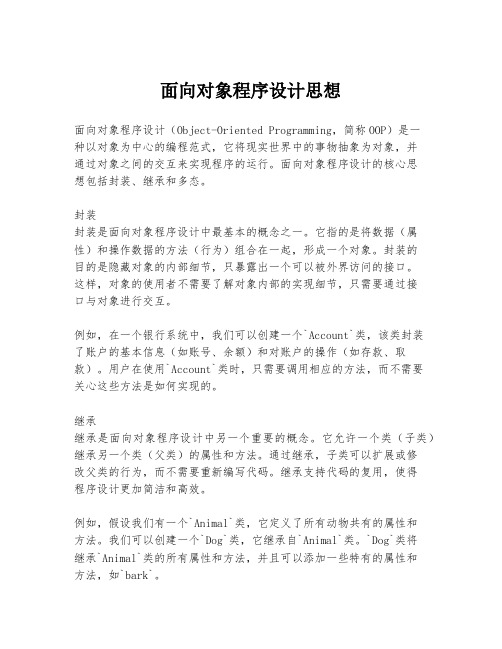
面向对象程序设计思想面向对象程序设计(Object-Oriented Programming,简称OOP)是一种以对象为中心的编程范式,它将现实世界中的事物抽象为对象,并通过对象之间的交互来实现程序的运行。
面向对象程序设计的核心思想包括封装、继承和多态。
封装封装是面向对象程序设计中最基本的概念之一。
它指的是将数据(属性)和操作数据的方法(行为)组合在一起,形成一个对象。
封装的目的是隐藏对象的内部细节,只暴露出一个可以被外界访问的接口。
这样,对象的使用者不需要了解对象内部的实现细节,只需要通过接口与对象进行交互。
例如,在一个银行系统中,我们可以创建一个`Account`类,该类封装了账户的基本信息(如账号、余额)和对账户的操作(如存款、取款)。
用户在使用`Account`类时,只需要调用相应的方法,而不需要关心这些方法是如何实现的。
继承继承是面向对象程序设计中另一个重要的概念。
它允许一个类(子类)继承另一个类(父类)的属性和方法。
通过继承,子类可以扩展或修改父类的行为,而不需要重新编写代码。
继承支持代码的复用,使得程序设计更加简洁和高效。
例如,假设我们有一个`Animal`类,它定义了所有动物共有的属性和方法。
我们可以创建一个`Dog`类,它继承自`Animal`类。
`Dog`类将继承`Animal`类的所有属性和方法,并且可以添加一些特有的属性和方法,如`bark`。
多态多态是面向对象程序设计中的一个重要特性,它允许不同类的对象对同一消息做出响应,但具体的行为会根据对象的实际类型而有所不同。
多态性使得程序设计更加灵活和可扩展。
多态性通常通过抽象类和接口来实现。
抽象类定义了一个或多个抽象方法,而具体的子类则提供了这些抽象方法的实现。
接口则定义了一组方法规范,不同的类可以实现同一个接口,但提供不同的实现。
例如,假设我们有一个`Shape`接口,它定义了一个`draw`方法。
我们可以创建`Circle`、`Square`等类,它们都实现了`Shape`接口。
Delphi历史版本详细讲解_从_Turbo_Pascal_到_Delphi_XE_2
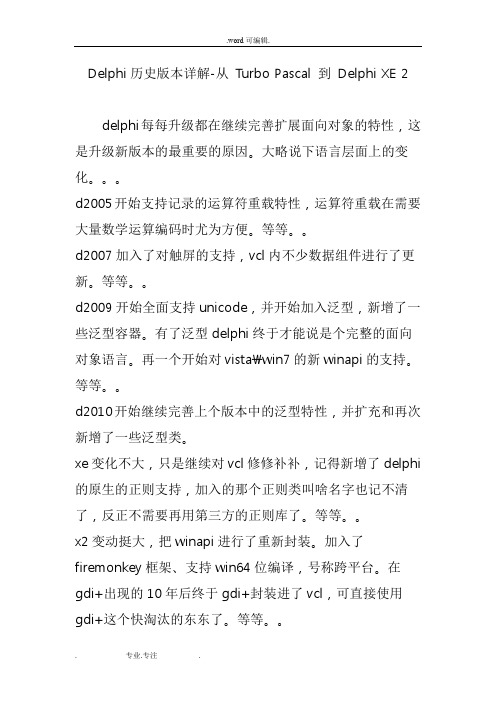
Delphi历史版本详解-从Turbo Pascal 到Delphi XE 2delphi每每升级都在继续完善扩展面向对象的特性,这是升级新版本的最重要的原因。
大略说下语言层面上的变化。
d2005开始支持记录的运算符重载特性,运算符重载在需要大量数学运算编码时尤为方便。
等等。
d2007加入了对触屏的支持,vcl内不少数据组件进行了更新。
等等。
d2009开始全面支持unicode,并开始加入泛型,新增了一些泛型容器。
有了泛型delphi终于才能说是个完整的面向对象语言。
再一个开始对vista\win7的新winapi的支持。
等等。
d2010开始继续完善上个版本中的泛型特性,并扩充和再次新增了一些泛型类。
xe变化不大,只是继续对vcl修修补补,记得新增了delphi 的原生的正则支持,加入的那个正则类叫啥名字也记不清了,反正不需要再用第三方的正则库了。
等等。
x2变动挺大,把winapi进行了重新封装。
加入了firemonkey框架、支持win64位编译,号称跨平台。
在gdi+出现的10年后终于gdi+封装进了vcl,可直接使用gdi+这个快淘汰的东东了。
等等。
xe3 继续号称跨平台,win64位编译。
继续修修补补。
等等LX补充。
个人推荐D2009和xe。
另外高版本中强化的调试功能和单元测试等等这些是d7没法比拟的,这也是升级高版本的重要原因。
我是同时装有d7、d2009和xe。
写些只需三两千或几百行的玩具应用用d7就好,编译的exe也精悍。
干活时都是d2009或xe,xe用得较多。
-------------------------------------------------------------------------------------------------------------------------------------------Delphi历史版本详解-从Turbo Pascal 到Delphi XE 2 日期:2011年9月9日在delphi XE2发布之际,满足各位D迷得要求,跟大家分享一下从Turbo Pascal 到Delphi XE 2 各个版本历史。
电脑常遇英语单词

china 中国
chooseoneofthefollowing 从下列中选一项
clearall 全部清除
clearallbreakpoints 清除所有断点
clearsanattribute 清除属性
clearscommandhistory 清除命令历史
·HDD:硬盘Hard Disk Drive
·FDD:软盘Floopy Disk Drive
·CD-ROM:光驱Compact Disk Read Only Memory
·DVD-ROM:DVD光驱Digital Versatile Disk Read Only Memory
borlandinternational borland国际公司
bottommargin 页下空白
bydate 按日期
byextension 按扩展名
byname 按名称
bytesfree 字节空闲
callstack 调用栈
casesensitive 区分大小写
causespromptingtoconfirmyouwanttooverwritean 要求出现确认提示,在你想覆盖一个
Attachment,ATA-133表示传输速率为133MB/sec
·AGP:显示总线Accelerated Graphics
Port,以2X,4X,8X表示传输频宽模式
·PCI:外围装置连接端口Peripheral Component Interconnect
·ATX:指目前电源供应器的规格,也指主机板标准大小尺寸
option pack功能补丁
Demo演示
在线图书管理系统外文文献原文及译文
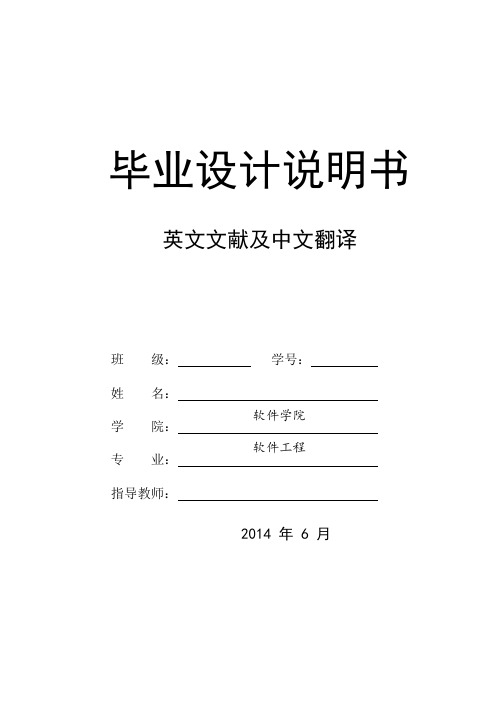
毕业设计说明书英文文献及中文翻译班姓 名:学 院:专指导教师:2014 年 6 月软件学院 软件工程An Introduction to JavaThe first release of Java in 1996 generated an incredible amount of excitement, not just in the computer press, but in mainstream media such as The New York Times, The Washington Post, and Business Week. Java has the distinction of being the first and only programming language that had a ten-minute story on National Public Radio. A $100,000,000 venture capital fund was set up solely for products produced by use of a specific computer language. It is rather amusing to revisit those heady times, and we give you a brief history of Java in this chapter.In the first edition of this book, we had this to write about Java: “As a computer language, Java’s hype is overdone: Java is certainly a good program-ming language. There is no doubt that it is one of the better languages available to serious programmers. We think it could potentially have been a great programming language, but it is probably too late for that. Once a language is out in the field, the ugly reality of compatibility with existing code sets in.”Our editor got a lot of flack for this paragraph from someone very high up at Sun Micro- systems who shall remain unnamed. But, in hindsight, our prognosis seems accurate. Java has a lot of nice language features—we examine them in detail later in this chapter. It has its share of warts, and newer additions to the language are not as elegant as the original ones because of the ugly reality of compatibility.But, as we already said in the first edition, Java was never just a language. There are lots of programming languages out there, and few of them make much of a splash. Java is a whole platform, with a huge library, containing lots of reusable code, and an execution environment that provides services such as security, portability across operating sys-tems, and automatic garbage collection.As a programmer, you will want a language with a pleasant syntax and comprehensible semantics (i.e., not C++). Java fits the bill, as do dozens of other fine languages. Some languages give you portability, garbage collection, and the like, but they don’t have much of a library, forcing you to roll your own if you want fancy graphics or network- ing or database access. Well, Java has everything—a good language, a high-quality exe- cution environment, and a vast library. That combination is what makes Java an irresistible proposition to so many programmers.SimpleWe wanted to build a system that could be programmed easily without a lot of eso- teric training and which leveraged t oday’s standard practice. So even though wefound that C++ was unsuitable, we designed Java as closely to C++ as possible in order to make the system more comprehensible. Java omits many rarely used, poorly understood, confusing features of C++ that, in our experience, bring more grief than benefit.The syntax for Java is, indeed, a cleaned-up version of the syntax for C++. There is no need for header files, pointer arithmetic (or even a pointer syntax), structures, unions, operator overloading, virtual base classes, and so on. (See the C++ notes interspersed throughout the text for more on the differences between Java and C++.) The designers did not, however, attempt to fix all of the clumsy features of C++. For example, the syn- tax of the switch statement is unchanged in Java. If you know C++, you will find the tran- sition to the Java syntax easy. If you are used to a visual programming environment (such as Visual Basic), you will not find Java simple. There is much strange syntax (though it does not take long to get the hang of it). More important, you must do a lot more programming in Java. The beauty of Visual Basic is that its visual design environment almost automatically pro- vides a lot of the infrastructure for an application. The equivalent functionality must be programmed manually, usually with a fair bit of code, in Java. There are, however, third-party development environments that provide “drag-and-drop”-style program development.Another aspect of being simple is being small. One of the goals of Java is to enable the construction of software that can run stand-alone in small machines. The size of the basic interpreter and class support is about 40K bytes; adding the basic stan- dard libraries and thread support (essentially a self-contained microkernel) adds an additional 175K.This was a great achievement at the time. Of course, the library has since grown to huge proportions. There is now a separate Java Micro Edition with a smaller library, suitable for embedded devices.Object OrientedSimply stated, object-oriented design is a technique for programming that focuses on the data (= objects) and on the interfaces to that object. To make an analogy with carpentry, an “object-oriented” carpenter would be mostly concerned with the chair he was building, and secondari ly with the tools used to make it; a “non-object- oriented” carpenter would think primarily of his tools. The object-oriented facilities of Java are essentially those of C++.Object orientation has proven its worth in the last 30 years, and it is inconceivable that a modern programming language would not use it. Indeed, the object-oriented features of Java are comparable to those of C++. The major difference between Java and C++ lies in multiple inheritance, which Java has replaced with the simpler concept of interfaces, and in the Java metaclass model (which we discuss in Chapter 5). NOTE: If you have no experience with object-oriented programming languages, you will want to carefully read Chapters 4 through 6. These chapters explain what object-oriented programming is and why it is more useful for programming sophisticated projects than are traditional, procedure-oriented languages like C or Basic.Network-SavvyJava has an extensive library of routines for coping with TCP/IP protocols like HTTP and FTP. Java applications can open and access objects across the Net via URLs with the same ease as when accessing a local file system.We have found the networking capabilities of Java to be both strong and easy to use. Anyone who has tried to do Internet programming using another language will revel in how simple Java makes onerous tasks like opening a socket connection. (We cover net- working in V olume II of this book.) The remote method invocation mechanism enables communication between distributed objects (also covered in V olume II).RobustJava is intended for writing programs that must be reliable in a variety of ways.Java puts a lot of emphasis on early checking for possible problems, later dynamic (runtime) checking, and eliminating situations that are error-prone. The single biggest difference between Java and C/C++ is that Java has a pointer model that eliminates the possibility of overwriting memory and corrupting data.This feature is also very useful. The Java compiler detects many problems that, in other languages, would show up only at runtime. As for the second point, anyone who has spent hours chasing memory corruption caused by a pointer bug will be very happy with this feature of Java.If you are coming from a language like Visual Basic that doesn’t explicitly use pointers, you are probably wondering why this is so important. C programmers are not so lucky. They need pointers to access strings, arrays, objects, and even files. In Visual Basic, you do not use pointers for any of these entities, nor do you need to worry about memory allocation for them. On the other hand, many data structures are difficult to implementin a pointerless language. Java gives you the best of both worlds. You do not need point- ers for everyday constructs like strings and arrays. You have the power of pointers if you need it, for example, for linked lists. And you always have complete safety, because you can never access a bad pointer, make memory allocation errors, or have to protect against memory leaking away.Architecture NeutralThe compiler generates an architecture-neutral object file format—the compiled code is executable on many processors, given the presence of the Java runtime sys- tem. The Java compiler does this by generating bytecode instructions which have nothing to do with a particular computer architecture. Rather, they are designed to be both easy to interpret on any machine and easily translated into native machine code on the fly.This is not a new idea. More than 30 years ago, both Niklaus Wirth’s original implemen- tation of Pascal and the UCSD Pascal system used the same technique.Of course, interpreting bytecodes is necessarily slower than running machine instruc- tions at full speed, so it isn’t clear that this is even a good idea. However, virtual machines have the option of translating the most frequently executed bytecode sequences into machine code, a process called just-in-time compilation. This strategy has proven so effective that even Microsoft’s .NET platform relies on a virt ual machine.The virtual machine has other advantages. It increases security because the virtual machine can check the behavior of instruction sequences. Some programs even produce bytecodes on the fly, dynamically enhancing the capabilities of a running program.PortableUnlike C and C++, there are no “implementation-dependent” aspects of the specifi- cation. The sizes of the primitive data types are specified, as is the behavior of arith- metic on them.For example, an int in Java is always a 32-bit integer. In C/C++, int can mean a 16-bit integer, a 32-bit integer, or any other size that the compiler vendor likes. The only restriction is that the int type must have at least as many bytes as a short int and cannot have more bytes than a long int. Having a fixed size for number types eliminates a major porting headache. Binary data is stored and transmitted in a fixed format, eliminating confusion about byte ordering. Strings are saved in a standard Unicode format. The libraries that are a part of the system define portable interfaces. For example,there is an abstract Window class and implementations of it for UNIX, Windows, and the Macintosh.As anyone who has ever tried knows, it is an effort of heroic proportions to write a pro- gram that looks good on Windows, the Macintosh, and ten flavors of UNIX. Java 1.0 made the heroic effort, delivering a simple toolkit that mapped common user interface elements to a number of platforms. Unfortunately, the result was a library that, with a lot of work, could give barely acceptable results on different systems. (And there were often different bugs on the different platform graphics implementations.) But it was a start. There are many applications in which portability is more important than user interface slickness, and these applications did benefit from early versions of Java. By now, the user interface toolkit has been completely rewritten so that it no longer relies on the host user interface. The result is far more consistent and, we think, more attrac- tive than in earlier versions of Java.InterpretedThe Java interpreter can execute Java bytecodes directly on any machine to which the interpreter has been ported. Since linking is a more incremental and lightweight process, the development process can be much more rapid and exploratory.Incremental linking has advantages, but its benefit for the development process is clearly overstated. Early Java development tools were, in fact, quite slow. Today, the bytecodes are translated into machine code by the just-in-time compiler.MultithreadedThe benefits of multithreading are better interactive responsiveness and real-time behavior.If you have ever tried to do multithreading in another language, you will be pleasantly surprised at how easy it is in Java. Threads in Java also can take advantage of multi- processor systems if the base operating system does so. On the downside, thread imple- mentations on the major platforms differ widely, and Java makes no effort to be platform independent in this regard. Only the code for calling multithreading remains the same across machines; Java offloads the implementation of multithreading to the underlying operating system or a thread library. Nonetheless, the ease of multithread- ing is one of the main reasons why Java is such an appealing language for server-side development.Java程序设计概述1996年Java第一次发布就引起了人们的极大兴趣。
Object-Oriented Analysis and Design

•
To talk about agile practices and OOA&D
CS 292 Object Oriented Design 2
Now it’s time to start reading Head First Object-Oriented Analysis and Design Read Chapters 1 - 3, and 8 for next week.
•
CS 292
Object Oriented Design
8
Generalization and inheritance
•
Objects are members of classes which define attribute types and operations Classes may be arranged in a class hierarchy where one class (a super class or base class) is a generalization of one or more other classes (subclasses)
•
• •
CS 292
Object Oriented Design
10
Advantages of inheritance
•
It is an abstraction mechanism which may be used to classify entities It is a reuse mechanism at both the design and the programming level The inheritance graph is a source of organizational knowledge about domains and systems
编程学习计划英语

编程学习计划英语IntroductionThe field of programming and computer science is growing rapidly and is becoming increasingly important in our modern world. Learning how to code and understand the principles of programming can lead to a rewarding and successful career in technology. Whether you are a beginner or an experienced programmer, having a solid learning plan in place is crucial to mastering new skills and staying up to date with the latest technologies. In this programming learning plan, we will outline a comprehensive and structured approach to learning programming, covering various languages, tools, and concepts. This plan is designed for individuals who are new to programming, as well as those who have some experience and wish to further their knowledge and skills.Phase 1: Getting StartedBefore diving into the world of programming, it is important to understand the basics and lay the foundation for learning. In this phase, we will cover the fundamental concepts and tools that are essential for any programmer.1.1 Understanding the Basics of Programming- Learn about the history of programming and its importance in today's world- Understand the difference between high-level and low-level programming languages- Explore the concepts of variables, data types, and control structures1.2 Choosing a Programming Language- Research and compare popular programming languages such as Python, JavaScript, Java, C++, and Ruby- Consider the potential applications and career prospects for each language- Select a language to focus on for the remainder of the learning plan1.3 Setting up Development Environment- Install and configure a text editor or integrated development environment (IDE)- Understand how to create, edit, and run code using the chosen programming language- Familiarize yourself with basic command line operations and version control systems such as GitPhase 2: Learning the FundamentalsWith a solid understanding of the basics in place, it is time to delve deeper into the core concepts of programming and start building practical skills.2.1 Learning the Syntax and Semantics- Study the syntax and semantics of the chosen programming language- Become familiar with basic programming constructs, such as loops, conditional statements, and functions- Practice writing simple programs to demonstrate your understanding of the language2.2 Data Structures and Algorithms- Learn about fundamental data structures such as arrays, linked lists, stacks, and queues- Understand common algorithms for searching, sorting, and manipulating data- Implement and test these data structures and algorithms in the chosen programming language2.3 Object-Oriented Programming (OOP)- Understand the principles of object-oriented programming, including classes, objects, inheritance, and polymorphism- Practice designing and implementing object-oriented programs to model real-world scenarios- Explore design patterns and best practices for writing maintainable and scalable code Phase 3: Building Applications and ProjectsOnce you have grasped the fundamentals of programming, it is essential to apply your knowledge to real-world projects and gain hands-on experience.3.1 Web Development- Learn about HTML, CSS, and JavaScript for creating web pages and interactive user interfaces- Understand the basics of front-end frameworks such as React, Angular, or Vue.js- Build a simple web application from scratch, incorporating front-end and back-end components3.2 Mobile App Development- Explore mobile development platforms such as iOS (Swift) and Android (Java or Kotlin)- Understand the principles of mobile app design and user interface development- Build a basic mobile app and deploy it to a simulator or a physical device for testing3.3 Data Analysis and Visualization- Learn about data analysis and visualization tools such as Pandas, NumPy, and Matplotlib - Understand how to import, clean, analyze, and visualize data sets using the chosen programming language- Build a simple data analysis project, such as visualizing weather patterns or stock market trendsPhase 4: Advanced Topics and SpecializationsAs you become more proficient in programming, you may want to explore advanced topics and specialize in a particular area of technology.4.1 Advanced Language Features- Dive deeper into the features and capabilities of the chosen programming language- Explore advanced concepts such as multithreading, networking, and file I/O- Experiment with libraries and frameworks that extend the functionality of the language 4.2 Specialized Domains (Optional)- Consider specialized domains such as machine learning, artificial intelligence, or game development- Research and explore the tools, libraries, and best practices for these specialized areas- Build a small project or prototype to demonstrate your skills in the chosen domain4.3 Software Engineering Practices- Understand the principles of software engineering, including agile development, testing, and documentation- Learn about continuous integration, continuous delivery, and deployment strategies- Apply these practices to your projects and develop a professional portfolio of work Phase 5: Continuing Education and Community InvolvementLearning programming is an ongoing journey, and staying engaged with the community and continuing to learn new skills is essential for success in the field.5.1 Continuing Education- Stay up to date with the latest technologies, tools, and programming languages- Enroll in online courses, workshops, or boot camps to deepen your knowledge and skills - Consider pursuing certifications or advanced degrees in computer science or related fields 5.2 Community Involvement- Join programming communities, forums, and meetups to connect with other developers - Contribute to open-source projects and collaborate with others on software development - Share your knowledge and experiences by mentoring new programmers or writing blog posts and tutorialsConclusionThis programming learning plan provides a structured and comprehensive approach to mastering the fundamentals of programming, developing practical skills, and specializing in advanced topics. By following this plan and staying engaged with the community, you can build a successful career in technology and make a meaningful impact in the world through software development. Remember to stay curious, keep learning, and always be open to new challenges and opportunities in the ever-evolving field of programming.。
1963年美国飞往火星的火箭爆炸

Acceptance testing
2021/4/9
8
Testing process goals
Validation testing
Interface misunderstanding
A calling component embeds assumptions about the behaviour of the called component which are incorrect.
Timing errors
The called and the calling component operate at different speeds and out-of-date information is accessed.
Level N
Level N
Level N
Level N
Level N
Testing sequence
Test drivers
Level N–1
Level N–1
Level N–1
202sting
The process of testing a release of a system that will be distributed to customers.
sometimes for critical systems); Tests are derived from the developer’s experience.
System testing
Testing of groups of components integrated to create a system or sub-system;
电脑系统里常用的英文单词

电脑系统里常用的英文单词硬件类(Hardware)软件类(Software)网络类(Network)CPU(Center Processor Unit)中央处理单元mainboard主板memory)随机存储器(内存)ROM(Read Only Memory)只读存储器Floppy Disk软盘Hard Disk硬盘CD-ROM光盘驱动器(光驱)monitor监视器keyboard键盘mouse鼠标chip芯片CD-R光盘刻录机HUB集线器Modem= MOdulator-DEModulator,调制解调器P-P(Plug and Play)即插即用UPS(Uninterruptable Power Supply)不间断电源BIOS(Basic-input-Output System)基本输入输出系统CMOS(Complementary Metal-Oxide-Semiconductor)互补金属氧化物半导体setup安装uninstall卸载wizzard向导OS(Operation Systrem)操作系统OA(Office AutoMation)办公自动化exit退出edit编辑copy复制cut剪切paste粘贴delete删除select选择find查找select all全选replace替换undo撤消redo重做program程序license许可(证)back前一步next下一步finish结束folder文件夹Destination Folder目的文件夹user用户click点击double click双击right click右击settings设置update更新release发布data数据data base数据库DBMS(Data Base Manege System)数据库管理系统view视图insert插入object对象configuration配置command命令document文档POST(power-on-self-test)电源自检程序cursor光标attribute属性icon图标service pack服务补丁option pack功能补丁Demo演示short cut快捷方式exception异常debug调试previous前一个column行row列restart重新启动text文本font字体size大小scale比例interface界面function函数access访问manual指南active激活computer language计算机语言menu菜单GUI(graphical userinterfaces )图形用户界面template模版page setup页面设置password口令code密码print preview打印预览zoom in放大zoom out缩小pan漫游cruise漫游full screen全屏tool bar工具条status bar状态条ruler标尺table表paragraph段落symbol符号style风格execute执行graphics图形image图像Unix用于服务器的一种操作系统Mac OS苹果公司开发的操作系统OO(Object-Oriented)面向对象virus病毒file文件open打开colse关闭new新建save保存exit退出clear清除default默认LAN局域网WAN广域网Client/Server客户机/服务器ATM( AsynchronousTransfer Mode)异步传输模式Windows NT微软公司的网络操作系统Internet互联网WWW(World Wide Web)万维网protocol协议HTTP超文本传输协议FTP文件传输协议Browser浏览器homepage主页Webpage网页website网站URL在Internet的WWW服务程序上用于指定信息位置的表示方法Online在线Email电子邮件ICQ网上寻呼Firewall防火墙Gateway网关HTML超文本标识语言hypertext超文本hyperlink超级链接IP(Address)互联网协议(地址) SearchEngine搜索引擎TCP/IP用于网络的一组通讯协议Telnet远程登录IE(Internet Explorer)探索者(微软公司的网络浏览器) Navigator引航者(网景公司的浏览器)multimedia多媒体ISO国际标准化组织ANSI美国国家标准协会able 能activefile 活动文件addwatch 添加监视点allfiles 所有文件allrightsreserved 所有的权力保留altdirlst 切换目录格式andfixamuchwiderrangeofdiskproblems更大范围内的磁盘问题andotherinFORMation 以及其它的信息archivefileattribute 归档文件属性assignto 指定到autoanswer 自动应答autodetect 自动检测autoindent 自动缩进autosave 自动存储availableonvolume 该盘剩余空间并能够解决badcommand 命令错badcommandorfilename 命令或文件名错batchparameters 批处理参数binaryfile 二进制文件binaryfiles 二进制文件borlandinternational borland国际公司bottommargin 页下空白bydate 按日期byextension 按扩展名byname 按名称bytesfree 字节空闲callstack 调用栈casesensitive 区分大小写causespromptingtoconfirmyouwanttooverwritean 要求出现确认提示,在你想覆盖一个centralpointsoftwareinc central point 软件股份公司changedirectory 更换目录changedrive 改变驱动器changename 更改名称characterset 字符集checkingfor 正在检查checksadiskanddisplaysastatusreport 检查磁盘并显示一个状态报告chgdrivepath 改变盘/路径china 中国chooseoneofthefollowing 从下列中选一项clearall 全部清除clearallbreakpoints 清除所有断点clearsanattribute 清除属性clearscommandhistory 清除命令历史clearscreen 清除屏幕closeall 关闭所有文件codegeneration 代码生成colorpalette 彩色调色板commandline 命令行commandprompt 命令提示符compressedfile 压缩文件configuresaharddiskforusewithmsdos 配置硬盘,以为MS-DOS 所用conventionalmemory 常规内存copiesdirectoriesandsubdirectorie***ceptemptyones 拷贝目录和子目录,空的除外copiesfilththearchiveattributeset 拷贝设置了归档属性的文件copiesoneormorefilestoanotherlocation 把文件拷贝或搬移至另一地方copiesthecontentsofonefloppydisktoanother 把一个软盘的内容拷贝到另一个软盘上copydiskette 复制磁盘copymovecompfindrenamedeletevervieweditattribwordpprintlist C拷贝M移动O比F搜索R改名D删除V版本E浏览A属性W写字P打印L列表copyrightc 版权(ccreatedospartitionorlogicaldosdrive 创建DOS分区或逻辑DOS驱动器createextendeddospartition 创建扩展DOS分区createlogicaldosdrivesintheextendeddospartition 在扩展DOS分区中创建逻辑DOS 驱动器createprimarydospartition 创建DOS主分区createsadirectory 创建一个目录createschangesordeletesthevolumelabelofadisk 创建,改变或删除磁盘的卷标currentfile 当前文件currentfixeddiskdrive 当前硬盘驱动器currentsettings 当前设置currenttime 当前时间cursorposition 光标位置defrag 整理碎片dele 删去deletepartitionorlogicaldosdrive 删除分区或逻辑DOS驱动器deletesadirectoryandallthesubdirectoriesandfilesinit 删除一个目录和所有的子目录及其中的所有文件deltree 删除树devicedriver 设备驱动程序dialogbox 对话栏directionkeys 方向键directly 直接地directorylistargument 目录显示变量directoryof 目录清单directorystructure 目录结构diskaccess 磁盘存取diskcopy 磁盘拷贝diskservicescopycomparefindrenameverifyvieweditmaplocateinitialize 磁盘服务功能: C拷贝O比较F搜索R改卷名V校验浏览E编缉M图L找文件N格式化diskspace 磁盘空间displayfile 显示文件displayoptions 显示选项displaypartitioninFORMation 显示分区信息displaysfilesinspecifieddirectoryandallsubdirectories 显示指定目录和所有目录下的文件displaysfilthspecifiedattributes 显示指定属性的文件displaysorchangesfileattributes 显示或改变文件属性displaysorsetsthedate 显示或设备日期displayssetupscreensinmonochromeinsteadofcolor 以单色而非彩色显示安装屏信息displaystheamountofusedandfreememoryinyoursystem 显示系统中已用和未用的内存数量displaysthefullpathandnameofeveryfileonthedisk 显示磁盘上所有文件的完整路径和名称displaysthenameoforchangesthecurrentdirectory 显示或改变当前目录doctor 医生doesn 不doesntchangetheattribute 不要改变属性dosshell DOS 外壳doubleclick 双击doyouwanttodisplaythelogicaldriveinFORMationyn 你想显示逻辑驱动器信息吗(y/n)?driveletter 驱动器名editmenu 编辑选单emsmemory ems内存endoffile 文件尾endofline 行尾enterchoice 输入选择entiredisk 转换磁盘environmentvariable 环境变量esc esceveryfileandsubdirectory 所有的文件和子目录existingdestinationfile 已存在的目录文件时expandedmemory 扩充内存expandtabs 扩充标签explicitly 明确地extendedmemory 扩展内存fastest 最快的fatfilesystem fat 文件系统fdiskoptions fdisk选项fileattributes 文件属性fileFORMat 文件格式filefunctions 文件功能fileselection 文件选择fileselectionargument 文件选择变元filesin 文件在filesinsubdir 子目录中文件fileslisted 列出文件filespec 文件说明filespecification 文件标识filesselected 选中文件findfile 文件查寻fixeddisk 硬盘fixeddisksetupprogram 硬盘安装程序fixeserrorsonthedisk 解决磁盘错误floppydisk 软盘FORMatdiskette 格式化磁盘FORMatsadiskforusewithmsdos 格式化用于MS-DOS的磁盘FORMfeed 进纸freememory 闲置内存fullscreen 全屏幕functionprocedure 函数过程graphical 图解的graphicslibrary 图形库groupdirectoriesfirst 先显示目录组hangup 挂断harddisk 硬盘hardwaredetection 硬件检测ha**een 已经helpfile 帮助文件helpindex 帮助索引helpinFORMation 帮助信息helppath 帮助路径helpscreen 帮助屏helptext 帮助说明helptopics 帮助主题helpwindow 帮助窗口hiddenfile 隐含文件hiddenfileattribute 隐含文件属性hiddenfiles 隐含文件howto 操作方式ignorecase 忽略大小写inbothconventionalanduppermemory 在常规和上位内存incorrectdos 不正确的DOSincorrectdosversion DOS 版本不正确indicatesabinaryfile 表示是一个二进制文件indicatesanasciitextfile 表示是一个ascii文insertmode 插入方式insteadofusingchkdsktryusingscandisk 请用scandisk,不要用chkdskinuse 在使用invaliddirectory 无效的目录is 是kbytes 千字节keyboardtype 键盘类型labeldisk 标注磁盘laptop 膝上largestexecutableprogram 最大可执行程序largestmemoryblockavailable 最大内存块可用lefthanded 左手习惯leftmargin 左边界linenumber 行号linenumbers 行号linespacing 行间距listbyfilesinsortedorder 按指定顺序显示文件listfile 列表文件listof 清单locatefile 文件定位lookat 查看lookup 查找macroname 宏名字makedirectory 创建目录memoryinfo 内存信息memorymodel 内存模式menubar 菜单条menucommand 菜单命令menus 菜单messagewindow 信息窗口microsoft 微软microsoftantivirus 微软反病毒软件microsoftcorporation 微软公司mini 小的modemsetup 调制解调器安装modulename 模块名monitormode 监控状态monochromemonitor 单色监视器moveto 移至multi 多newdata 新建数据newer 更新的newfile 新文件newname 新名称newwindow 新建窗口norton nortonnostack 栈未定义noteusedeltreecautiously 注意:小心使用deltree onlinehelp 联机求助optionally 可选择地or 或pageframe 页面pagelength 页长pausesaftereachscreenfulofinFORMation 在显示每屏信息后暂停一下pctools pc工具postscript 附言prefixmeaningnot 前缀意即"不prefixtoreverseorder 反向显示的前缀presetche**yprefixingantchwithhyphenforexamplew 用前缀和放在短横线-后的开关(例如/-w)预置开关pressakeytoresume 按一键继续pressanykeyforfilefunctions 敲任意键执行文件功能pressentertokeepthesamedate 敲回车以保持相同的日期pressentertokeepthesametime 敲回车以保持相同的时间pressesctocontinue 敲esc继续pressesctoexit 敲键退出pressesctoexitfdisk 敲esc退出fdiskpressesctoreturntofdiskoptions 敲esc返回fdisk选项Access访问Click单击Code代码Combo box 组合框Command命令Container 容器Control控件Database 数据库Destination folder 目标文件夹display 显示document. 文档double-click 双击drop-down 下拉列表editor 编辑器export 导出field 字段file 文件folder 文件夹form 窗体form 窗体format 格式header 标题install 安装macro宏menu 菜单options 选项prompt 提示property 属性query 查询report 报表right-click 右键单击Run mode 运行模式Save as 另存为speech 语音start-up 启动subform 子窗体tab 选项卡tool 工具toolbar 工具栏transform 转换undo 撤消utility 实用工具view 视图voice 声音wizard 向导tab 标签syntax 语法convert 转换database 数据库utilities 实用工具category 类别tag 标记pane 窗格。
Autodesk Vault 2011 属性系统简介与概述说明书

AUTODESK® VAULT 2011PROPERTIES INTRODUCTION AND OVERVIEWConcepts and common administrative tasks are described in this paper. This paper is not a comprehensive description - complete details are available through Vault 2011 Help. Most of the features described are in all Vault 2011 products. However, some features are only available in the higher levels of the Vault product line.IntroductionThe property system for Vault 2011 is a single set of properties that are shared across files, items, change orders and reference designators. There are two types of properties: System and User Defined Properties (UDP.) System properties cannot be deleted but do support some configuration options like renaming and a few support mapping. Duplicate property names are not permitted for either type.UDP’s are custom created properties that support assignment to object groups, policy constraints and mapping of values with file and BOM properties. With each new vault there are numerous UDP’s supplied as part of the default configuration.Some of the highlights of the new property system:o Consistent user interface for all property managemento Property constraint overrides by categoryo Streamlined Edit Properties wizardo New vertical properties grid supports multiple files as well as Items & Change Orders o‘Lists’ support text and number data types as well as addition and removal of valueso Standardized mapping for all property sourceso Bi-directional mappingProperty DefinitionA property definition contains a name, data type, policy settings and mappings. The definition also specifies which object groups are associated with and may utilize the property. As an example, we will use the property definition Author. If Author is associated with the File and Item groups it may appear on any file or item but cannot appear with change orders and reference designators. (Reference Designators are a feature of AutoCAD Electrical). Every object (file and item) that is associated with the property definition Author will have a unique value. This may seem obvious when comparing two files as they each may have a unique value. This principle may not be as obvious when comparing objects across groups. If a file is promoted to an item, the file and item are allowed to have unique values for Author.*Change Order Link Properties remain a separate propertysystem.AdministrationCreation and AssociationTo create a property the name and data typemust be specified. The new property is notavailable for use until it has been associated toan object group. The groups are: Change Order,File, Item and Reference Designator. In thesample image below, the File object group isselected. This new property cannot be attachedto an Item, Change Order or ReferenceDesignator unless those object groups are alsoselected.All files in the categories Base or Engineering will have this property automatically attached. If this property needs to be attached to a specific file in another category it may be manually attached. Manual attachment can be done in two ways: using the Edit Properties Wizard or the Add or Remove Property located on the Actions menu.The object groups Change Order and Reference Designator do not support categories. Therefore, any property associated with one of these groups will be automatically attached to all objects in that group.SettingsThe policy values under the Property Valuescolumn (left side of the dialog) are applied toall instances of this property except where thecategory override applies. The CategoryValues allow overrides by category. Consultthe Help for further details about overrides andpolicies. In this paper, we will outline InitialValue, List Values and Enforce List Values.Initial ValueThe Initial Value is applied once when theproperty is initially associated with an object.The initial value is only applied in the absenceof a user supplied or a mapped value.The initial association occurs in three circumstances: 1) object is created (ex: adding a file or creating an item) 2) assignment to a category that automatically attaches the property 3) manual property attachment.There are two types of Initial Value: static and mapped. The static value is a fixed value and may be any value that is valid for the selected data type. An initial mapped value copies the value from a file or BOM property.Initial Values should NOT be used onproperties where all regular mappings read thevalue from a file or BOM. A blank value in themapped file or BOM field takes precedenceover the initial value. This may appear as ifthe initial value is not applied when in fact themapped value of ‘blank’ takes precedence.List ValuesProperties of type Text and Number mayprovide a list of values for user selection andsearching. The administrator may add orremove values from the list at any time.Removal of a value from the list does notremove the value from any property where thatvalue has been applied. When specifying thevalue for this property, the user may chosefrom the list of values. Enter values that arenot on the list is allowed. If this property ismapped to read a value from a file or BOM, the imported value is not required to be on the list. Enforce List ValuesWhen enabled, this option will provide a warning symbol adjacent to this property if the value is not on the list. When a value is in violation of this policy, the default configuration for lifecycle transitions will not allow a file or item to be released.MappingTo create a property mapping, the administrator must first choose which object group is to be mapped. In the image below, this is specified under the first column titled Entity . The available choices are based on the value of the Associations field. Several Content Providers are included but in most cases it is best to leave theselection on All Files (*.*). Vault willautomatically select the most appropriateContent Provider based on the file type.Next, select a file that contains the propertyor BOM field to be mapped. The image onthe left shows the file properties available formapping in the file manifold_block.ipt .The Type column shows the data type of thesource property. Mapping may be doneacross data types. However, there arespecial considerations that are detailed in thenext section. The mapping direction bydefault will chose bi-directional unless the fileor BOM property does not support the inputof values. When this occurs the mappingoption will be limited to Read only. Readonly mappings should be used sparinglybecause any UDP that contains only ‘Readonly’ mappings may not be modified in Vault.Mapping Across Data TypesThere are four property types: Text,Number, Boolean & Date . The following matrix defines valid property mappings. Whenever a mapping is created between two different property types there is the possibility of incompatibility. The onus is on the user to input valid values. If an invalid value is entered in most cases, the equivalence will flag the property as non-equivalent. The exceptions are listed below.1. Mapping Boolean with Text : The supported valid text values are: Yes/No , True/False and1/0. These values are localized. A string like ‘Autodesk’ entered in a Text property cannot be transferred to a Boolean property. This property mapping would be flagged as notequivalent.2. Mapping Text with Number or Text with Date : Works well when all clients and the serverare in the same language-locale. With mixed locales values may convert in a manner that is not intuitive and may produce an undesirable result. Therefore, mapping Text withNumber or Text with Date is only recommended when the server and all clients are working in the same locale.Create OptionThe Create option applies to write mappings; if the file property does not exist when a value is pushed to the file, the administrator may choose whether the file property is created or not. The Create option has another function that is not obvious: when enabled the equivalence calculation will consider the absence of the property definition in the file as a blank value and Supported mapping across data types Source Property (File or BOM) U DP Text Number Boolean Date Text Yes Yes (2) Yes (1) Yes (2) Number Yes (2) Yes Yes NoBoolean Yes (1) Yes Yes No Date Yes (2) No No Yescompare it against the value of the UDP in Vault. When the Create option is disabled, equivalence will be set to ‘Good’ when the mapped property definition does not exist in the file.Example: I have two departments in myorganization that both create .dwg files but theyuse different file properties to represent thesame information. The R&D department usesthe file property DwgNum. The Toolingdepartment uses the file property DrwNo. I wantto manage all drawings from both groups in asingle Vault and with one UDP ‘DrawingNumber’. The correct configuration is to createbidirectional mappings and set the Create optionto Off for both mappings. The result is that amodification of the UDP Drawing Number willwrite its value back to whichever property existsand it will not create an extra property.Mapping AutoCAD Block AttributesAutodesk® AutoCAD® block attribute mapping requires configuration on the ADMS. Select Index Block Attributes… from the Tools menu in Autodesk Data Management Server Console 2011. Enter the AutoCAD block names from which to extract attributes. After this is done, it is possible to map a UDP to an attribute using the mapping processdescribed above. Configured mappings allow thesystem to read and/or write values between the UDPand the attribute.Usage of attribute mapping is intended for singleinstances of a block or when all block instances havethe same attribute values. It is not possible for multipleblock instances to be mapped to separate UDP’s. Manycompanies have one instance of a title block in a given.dwg files. Occasionally, there are companies that use multiple instances of a title block in a single file. In these cases, the attributes often share the same values. An example is a drawing file that contains three borders of different size. Each border uses the same title block with attributes. The attributes for Customer Name, Engineer, Project Number, etc. will share the same value for all instances. Such attributes that share the same value may be mapped to a UDP. Attributes like Border Size will have a unique value for each block instance. Therefore, Border Size should not be mapped to a UDP in Vault.AutoCAD MechanicalAutodesk® AutoCAD® Mechanical software (ACM) supports three distinct sets of properties, all ofwhich may be mapped to Vault UDPs. The three ACM property sets are: file, assembly and component. See the ACM documentation for details about the intended use and differences between these properties.Vault file properties may map to ACM file properties and Vault item properties may map to ACM assembly and component properties.It should also be noted that ACM assembly and file properties having the same name, should not be mapped to the same Vault UDP.AutoCAD ElectricalAutodesk® AutoCAD® Electrical software (ACE) supports both file and BOM properties. ACE BOM properties may be mapped to Item properties. ACE utilizes properties located in .dwg’s,.wdp’s and associated databases. ACE properties are exposed to Vault in four ways:First: Ordinary DWG™ file properties and block attributes may be mapped to Vault File objects. The majority of these mappings support bi-directional mapping. Creation of these mappings is described in the Mapping section of this document.Second: WDP properties support mapping to Item properties. They also support bi-directional mapping. Creating a mapping with WDP properties requires the AutoCAD Electrical Content Source Provider. The provider isspecified in the second columnof the image at the right. Thisprovider is automatically setwhen a file of type .wdp isselected under the File Propertycolumn. If an associated .wdlfile has been created both theline number and the alternateproperty name will automaticallyappear in the list for selection.You may select the line numberor the alternate display name tocreate the mapping. All wdlproperties will appear in the listof selectable properties; it does not matter if a value is present.Third: Component BOM properties may be mapped to Item properties. This includes properties like:Catalog Number, Component Name, Component Type, Electrical Type, Equivalence Value & Manufacturer and more...To create a mapping to a component BOM property, create a new UDP and associate it to Items. Then on the Mapping tab create a new mapping, making sure the first column Entity is set to Item. Under the File Property column, browse and select any file that contains the property to which you will create the mapping. Some properties require that a value exist or the property is not available for selection in the list.Reminder: When creating new properties it is best to associate them to a category which will automatically associate them to the files and/or items where the property should appear. If this is not done, the property will have to be manually associated to the file or item.Fourth: Reference Designator properties, when mapped will appear in Vault as optional data on an Item BOM. There are eighteen Reference Designator properties available:INST, LOC, TAG, DESC1...3, RATING1 (12)These properties may be mapped to an Item BOM using the DWG content source provider.To create a mapping to a Reference Designator, create a new UDP and associate it to Reference Designator. Then on the Mapping tab create a new mapping, ensure the first column Entity is set to Reference Designator. Under the File Property column select the dwg containing the Reference Designator to which the mapping needs to be created. All Reference Designators are available for selection in the list without requiring a value.Properties(Historical)A handful of properties have duplicates having the same display name with ‘(Historical)’ appended to the end: State, Revision Scheme, Property Compliance, Lifecycle Definition, Category Name & Category Glyph. These ‘historical’ properties exist solely to retain a record of the values when a configuration change alters the value of the non-historical properties. In other words, the ‘historical’property will always contain the value as it existed when that version was created. This situation arises because these properties may have a new value due to a configuration change, even though a new version is not created.A policy change is a good example of why these historical’ properties exist. An organization may have released documents that use the property Vendor. Currently the policy on the property Vendor does not require a value. The administrator modifies the policy ‘Requires Value’ to require a value. After the automatic compliance recalculation, any existing documents (including released documents) with the Vendor property and without a value will have a new PropertyCompliance value of non-compliant. PropertyCompliance(Historical) will retain the value of compliant. MigrationThe property features of Vault 2011 are a significant enhancement. A feature overhaul of this scale poses challenges for migration. Most prominent is the calculation of property compliance. In some migration cases, the compliance calculation will require additional information beyond that which was stored in Vault 2010 or earlier versions. Performing a Re-Index will resolve the majority of these cases. It is highly recommended that a Re-Index is performed after migration. A Re-Index using the option for Latest and Released Versions Only is sufficient. In rare cases, a re-index may not restore compliance values to pre-migration values. If this occurs, manual adjustment to the property configuration may be required.File Index PropertiesFIP’s are no longer supported. The values contained by the FIP’s will remain available in UDP’s. There are multiple FIP configurations that require unique migration rules, listed here:FIP with no mapping or grouping: this ordinary FIP exists in Vault 2010 or earlier, without any mapping to a UDP and is not a member in any group. Migration will create a UDP, which will be mapped to the file property from which the FIP was created.FIP mapped to a UDP: upon migration, the UDP is carried forward and the FIP is removed from Vault. The value remains available in Vault through the UDP.Grouped FIP’s: property groups are migrated to a UDP having the same name and are mapped to the sources of all the grouped FIP’s.Bi-directional MappingsNew to Vault 2011 is the ability to create Bi-directional property mapping. In previous releases, a mapping was either Read or Write. Because of this change, a UDP that has only Read mappings may not be modified. An example is a UDP that is mapped to Read its value from the file property Creation Date. It makes no sense to write a value back to Creation Date.After migrating to Vault 2011, property mappings that were previously Read will be changed to Bi-directional. If the mapped source does not support input of a value, like the Creation Date example above, the mapping will not be changed and will remain Read. UDP’s that have multiple mappingsthrough the same Content Provider may, under specific circumstances, become non-compliant. If this occurs, it may be necessary to alter the configuration to restore compliance.An example:Vault 2010 or any previous version has a property configuration where two or more fileproperties are mapped as Read into the same UDP. This can occur when companiesmerge or when file property name standards change. For the Read mappings of theconfiguration below, equivalence is calculated on the highest priority mapping, which isEng; the mappings to the other properties are ignored.Upon migration to Vault 2011, Read mappings are converted to Bi-directional (shown below.). For the Bi-directional mappings of the configuration below, equivalence iscalculated between the UDP and each file property that exists in the file. In most cases, only one of the file properties exists in any given file, which will result in the UDP being flagged as compliant.If two properties exist in a file both will be considered for equivalence. If either file property has a value that does not match the UDP it is flagged as non-compliant.Enabling the Create option on a mapping will force equivalence calculation on that mapping even when the property definition does not exist in the file. When the property definition does not exist in the file, each mapping with the Create option set to Off is ignored for equivalence calculation.Autodesk, AutoCAD, and DWG are either registered trademarks ortrademarks of Autodesk, Inc., in the USA and/or other countries. All otherbrand names, product names, or trademarks belong to their respectiveholders. Autodesk reserves the right to alter product offerings andspecifications at any time without notice, and is not responsible fortypographical or graphical errors that may appear in this document.© 2010 Autodesk, Inc. All rights reserved.。
基础硬件和常用计算机设备英语

基础硬件和常用计算机设备英语设备名称1.CPU(Center Processor Unit)中央处理单元2.mainboard主板3.Slot 槽4.Fan 风扇5.RAM(random access memory)随机存储器(内存)6.ROM(Read Only Memory)只读存储器7.Floppy Disk软盘(已被淘汰)8.U-disk/flash-disk U盘/闪盘9.Hard Disk硬盘10.CD-ROM光盘驱动器(光驱)11.CD-RW DVD-RW CD/DVD刻录机12.monitor/display监视器,显示器13.LCD(liquid crystal display)液晶显示器14.keyboard键盘15.mouse鼠标16.chip芯片17.Modem= MOdulator-DEModulator,调制解调器(“猫”)18.HUB集线器(很少用,基本被交换机取代)19.switch 交换机20.router 路由器ser printer 激光打印机22.scanner 扫描仪23.UPS(Uninterruptable Power Supply)不间断电源24.BIOS(Basic-input-Output System)基本输入输出系统25.P-P/PnP(Plug and Play)即插即用(不需要安装硬件的驱动程序就可以使用)26.setup/install 安装27.uninstall 卸载28.Download 下载29.Upload 上传30.wizard 向导31.OS(Operation Systrem)操作系统32.OA(Office AutoMation)办公自动化菜单英语33.menu菜单34.Folder 文件夹35.file文件36.New 新建37.Open 打开38.Save 保存39.Save as 另存为40.Close 关闭41.exit退出42.edit编辑43.copy复制44.cut剪切45.paste粘贴46.delete删除47.select选择48.select all全选49.option 选项50.find查找51.replace替换52.clear清除53.attribute/property属性54.default默认55.undo撤消56.redo重做57.settings设置58.update更新59.release发布60.view视图61.insert插入62.object对象63.configuration配置64.POST(power-on-self-test)电源自检程序65.icon图标66.service pack服务补丁67.option pack功能补丁68.Demo演示69.text文本70.font字体71.size大小72.scale比例73.interface界面74.function函数75.access访问76.manual指南77.template模版78.page setup页面设置79.password口令,密码80.code口令,密码81.sn(serial number)序列号82.print preview打印预览83.zoom in放大84.zoom out缩小85.cruise漫游(少用)86.full screen全屏87.tool bar 工具条,栏88.status bar状态条,栏89.ruler标尺90.table表91.paragraph段落92.symbol符号93.style风格,样式94.execute执行(.exe 可执行文件)95.graphics图形96.image图像97.program程序98.license许可(证)操作mand命令 .com 命令文件cmd(缩写)进入命令提示符状态100.document文档 .doc word的文档文件101.active激活102.short cut快捷方式103.debug调试(程序)104.column 列105.row 行106.restart=reset 重新启动107.shutdown 关机108.back前一步后退一步109.next下一步110.finish结束111.click点击112.double click双击113.right click右击114.操作系统115.Unix用于服务器的一种操作系统116. Mac OS苹果公司开发的操作系统117. OO(Object-Oriented)面向对象118. user普通用户119. administrator 管理员用户(管理权限最大)120. computer language计算机语言(c语言,basic语言)121. GUI(graphical user interfaces )图形用户界面122. FAT:Allocation Table文件分配表,它的作用是记录硬盘中有关文件如何被分散存储在不同扇区的信息。
毕业设计的英文翻译----开放式控制器体系结构 - 过去,现在和未来
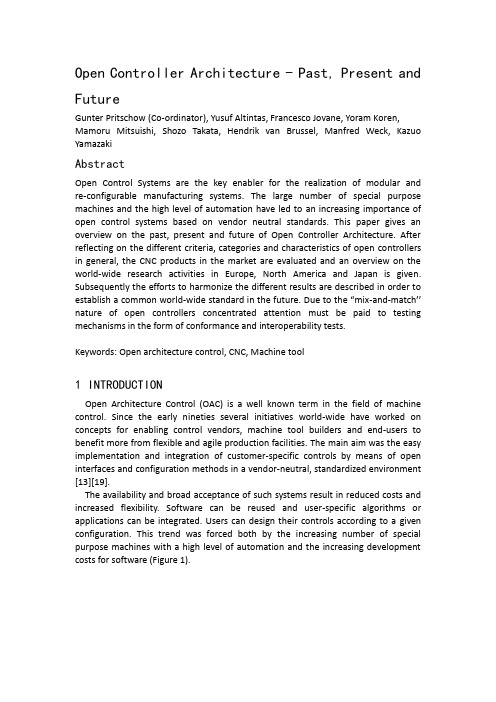
Open Controller Architecture - Past, Present and FutureGunter Pritschow (Co-ordinator), Yusuf Altintas, Francesco Jovane, Yoram Koren, Mamoru Mitsuishi, Shozo Takata, Hendrik van Brussel, Manfred Weck, Kazuo YamazakiAbstractOpen Control Systems are the key enabler for the realization of modular and re-configurable manufacturing systems. The large number of special purpose machines and the high level of automation have led to an increasing importance of open control systems based on vendor neutral standards. This paper gives an overview on the past, present and future of Open Controller Architecture. After reflecting on the different criteria, categories and characteristics of open controllers in general, the CNC products in the market are evaluated and an overview on the world-wide research activities in Europe, North America and Japan is given. Subsequently the efforts to harmonize the different results are described in order to establish a common world-wide standard in the future. Due to the “mix-and-match’’ nature of open controllers concentrated attention must be paid to testing mechanisms in the form of conformance and interoperability tests.Keywords: Open architecture control, CNC, Machine tool1 INTRODUCTIONOpen Architecture Control (OAC) is a well known term in the field of machine control. Since the early nineties several initiatives world-wide have worked on concepts for enabling control vendors, machine tool builders and end-users to benefit more from flexible and agile production facilities. The main aim was the easy implementation and integration of customer-specific controls by means of open interfaces and configuration methods in a vendor-neutral, standardized environment [13][19].The availability and broad acceptance of such systems result in reduced costs and increased flexibility. Software can be reused and user-specific algorithms or applications can be integrated. Users can design their controls according to a given configuration. This trend was forced both by the increasing number of special purpose machines with a high level of automation and the increasing development costs for software (Figure 1).Figure 1: CNC Hardware and software -Actual trend existingIn the past the CNC market was dominated by heterogeneous, device-oriented systems with proprietary hardware and software components. The tight coupling of application software, system software and hardware led to very complex and inflexible systems. Great efforts were made to maintain and further develop the products according to new market requirements. Modern CNC approaches, which comprise extensive functionality to achieve a high quality and flexibility of machining results combined with a reduced processing time, favor PC- based solutions with a homogenous, standardized environment (Figure 2). The structure is software- oriented and configurable due to defined interfaces and software platforms. Open control interfaces are necessary for continuously integrating new advanced functionality into control systems and are important for creating re-configurable manufacturing units [17]. Unbundling hardware and software allows profiting from the short innovation cycles of the semiconductor industry and information technology. With the possibility for reusing software components, the performance of the overall system increases simply by upgrading the hardware platform.Figure 2: PC-based, software-oriented Control SystemsThere are a lot of benefits for suppliers and users of open control systems (Figure 3) [7]. CNC designers and academics benefit from a high degree of openness coveringalso the internal interfaces of the CNC. For CNC users the external openness is much more important. It provides the methods and utilities for integrating user-specific applications into existing controls and for adapting to user-specific requirements, e.g. adaptable user interfaces or collection of machine and production data. The external openness is mainly based on the internal openness but has functional or performance Iimitations .2 STATE OF THE ART2.1 Control Systems and their interfacesControls are highly sophisticated systems due to very strict requirements regarding real-time and reliability. For controlling the complexity of these systems hardware and software interfaces are an essential means. The interfaces of control systems can be divided into two groups-external and internal interfaces (Figure4).External InterfacesThese interfaces connect the control system to superior units, to subordinate units and to the user. They can be divided into programming interfaces and communication interfaces. NC and PLC programming interfaces are harmonized by national or international standards, such as RS-274, DIN 66025 or IEC 61131-3. Communication interfaces are also strongly influenced by standards. Fieldbus systems like SERCOS, Profibus or DeviceNet are used as the interface to drives and 110s. LAN (Local Area Network) networks mainly based on Ethernet and TCP/lP do reflect the interfaces to superior systems.Internal InterfacesInternal interfaces are used for interaction and data- exchange between components that build up the control- system core. An important criterion in this area is the support of real-time mechanisms. To achieve a re-configurable and adaptable control the internal architecture of the control system is based on a platform concept. The main aims are to hide the hardware-specific details from the software components and to establish a defined but flexible way of communication between the software components. An application programming interface(API) ensures these requirements. The whole functionality of a control system is subdivided into several encapsulated, modular software components interacting via the defined API.2.2 Hardware and software structure of control systemsFigure 5 shows different variants for the hardware structures of control systems. Variant a) shows an analog drives interface with position controller in the control system core. Each module of this structure uses its own processor which leads to a large variety of vendor-specific hardware. Combining modules leads to a significant reduction of the number of processors. Variant b) shows intelligent digital drives with integrated control functionality, which result from higher capacity, miniaturization and higher performance of the processors. Variant c) shows a PC-based single processor solution with a real-time extension of the operating system. All control-functions run as software tasks in the PC-based real-time environment.2.3 Market overviewThe controls available in the market provide different levels of openness according to the criteria shown in Figure 6. An important criterion is the use of a standardized computing platform (i.e. hardware, operating system and middleware) as an environment to execute the HMI and CNC software. Besides this, the connectivity of the CNC to upper and lower factory levels must be guaranteed. Application Programming Interfaces (API) are used to integrate third party software in the CNC products. Al though most of today’s controls offer openness concerning the operator-related control functions (Human-Machine Interface, HMI) only few controls allow users to modify their low-level control algorithms to influence the machine-related control functions.Figure 7 gives an overview of the characteristics of today’s control s ystems regarding the degree of openness.Although many control systems provide open interfaces for software integration (e.g. OPC) there is still no common definition of data which is passed back and forth via the programming interface. Therefore, the control systems available on the market today do not implicitly support “plug-and-play” features. To improve this situation, the fieldbus systems can serve as a role model (see Figure 8). The variety of different fieldbus systems has led to the broad consensus that harmonizing the application-oriented interfaces is desirable in order to hide the plurality and the complexity of the systems from the user. Most fieldbus organizations are already using so-called device profiles in order to support the interchangeability of the devices of different vendors.For example, the SERCOS interface standard (IEC61491) for the cyclic and deterministic communication between CNC and drives has defined the semantics forapprox. 400 parameters describing drive and control functions which are used by the devices of different vendors.3 DEFINITIONS AND CATEGORIES OF OPENNESS3.1 DefinitionsThe “Technical Committee of Open Systems” of IEEE defines an open system as follows: “An open system provides capabilities that enable properly implemented applications to run on a variety of platforms from multiple vendors, interoperate with other system applications and present a consistent style of interaction with the user” (IEEE 1003.0).To estimate the openness of a controller the following criteria can be applied (Figure 9):Portability. Application modules (AM) can be used on different platforms without any changes, while maintaining their capabilities.Extendibility. A varying number of AM can run on a platform without any conflicts.Inferoperability. AM work together in a consistent manner and can interchange data in a defined way.Scalability. Depending on the requirements of the user, functionality of the AM and performance and size of the hardware can be adapted.To fulfill the requirements of the IEEE-definition and these criteria of openness, an open control system must be:vendor neutral. This guarantees independence of single proprietary interests.consensus-driven. It is controlled by a group of vendors and users (usually in the form of a user group or an interested group).standards-based. This ensures a wide distribution in the form of standards (national/international standards or de-facto standards).freely available. It is free of charge to any interested party.3.2 Categories of Open Control SystemsIf we speak of openness in control systems, the following categories can be identified (Figure 10):Open HMl: The openness is restricted to the non-real-time part of the control system. Adaptations can be made in user oriented applications.Kernel with restricted openness: The control kernel has a fixed topology, but offers interfaces to insert user-specific filters even for real-time functions.Open Control System: The topology of the control kernel depends on the process. It offers interchangeability, scalability, portability and interoperability.Open control systems that are available today mostly offer the possibility for modifications in the non-real-time part in a fixed software topology. They lack the necessary flexibility and are not based on vendor-neutral standards.3.3 RequirementsA vendor-neutral open control system can only be realized if the control functionality is subdivided in functional units and if well-defined interfaces between these units are specified (Figure 11). Therefore modularity can be identified as the key for an open system architecture. In determining the module complexity there is an obvious trade-off between the degree of openness and the cost of integration [6]. Smaller modules provide a higher level of openness and more options, but increase the complexity and integration costs. Furthermore such a low level of granularity can lead to much higher demands for resources and it may even deteriorate the real-time performance of the overall system.Combining modules in the manner of “mix-and-match’’ requires a comprehensive set of standard Application Programming Interfaces (APIs). For vendor-neutral open control systems the interfaces need to be standardized and broadly accepted. Due to the complexity of such modular systems the definition of a system architecture is recommendable and helpful. This leads to the introduction of so-called system platforms (Figure 12). These platforms encapsulate the specifics of a computing system by absorbing the characteristics of hardware, operating system and communication. The availability of such middleware systems facilitates the easy porting of application software and also the interoperability of application modules even in distributed heterogeneous environments.Due to the possibility to “mix-and-match’’ modules via standardized interfaces the quality of the overall system is determined by the degree of the interoperability between the single modules (see Section 5).4 SYSTEMS ON THE WAY TO THE MARKET4.1 Major international activitiesOSEC (Japan)The OSE (Open System Environment for Manufacturing) consortium was established in December 1994. Three project phases were carried out until March 1999 [1][2][3]. The OSEC Architecture was intended to provide end users, machine makers, control vendors, software vendors, system integrators, etc. a standard platform for industrial machine controllers, with which they can add their own unique values to the industrial machines, and hence promote the technical and commercial development of the industrial machines. The OSEC API is defined in the form of an interface protocol, which is used to exchange messages among controller software components representing the functionality and the real- time cycle. Each functional block can be encapsulated as an object so it is not necessary to deal with how a functional block processes messages to it at architecture level (Figure 13). Although the structure of functional blocks can be defined uniquely by the OSEC architecture from a logical point of view, the system is neither determined nor limited at its implementation phase because there are so many options for implementations. These options may include system contrivances such as device driver, interprocess communication, installation mechanisms such as static library and DLL, hardware factors like selection of controller card, and implementations of software modules added for execution control and/or monitoring of various software. In other words, the implementation model to realize the architecture model is not limited to a particular model. In this way, it is assured to incorporate various ideas in the implementation model depending on the system size or its hardware implementation and/or utilization.JOP (Japan)In parallel to the OSE consortium activities, MSTC formed the Open-Controller Technical Committee (OC- TC) from 1996 to 2000, under the umbrella of JOP (Japanese Open Promotion Group). The objectives of OC-TC were to provide the opportunities for various companies to discuss and work together on the standardization of open controller technologies. The OC- TC was also expected to act as liaison between domestic and international activities in this field. OC-TC was participated by approximately 50 members, which included major Japanese controller vendors, machine tool builders, integrators, users, and academics. Some of the members represented the other groups concerning open controllers such as the OSE consortium and the FA Intranet Promotion Group .One of the working groups was engaged in developing a standard API for interfacing between NC and PC-based HMI. It should be also effective for the communication between NC and an upper level management controller. The work was carried out based on the proposals from the major controller vendors and that from the OSE consortium. The developed specifications were named PAPI and released July, 1999 [4] [5]. PAPI was approved as a JIS (Japan Industrial Standard) technical report and published in October, 2000. To demonstrate the effectiveness of the specifications developed by OC-TC, in Nagoya in October 1999, two CNCs manufactured by different vendors were connected to a Windows NT machine in which the same HMI systems developed by the University of Tokyo were implemented (Figure 14). Since any specific controller architecture is not assumed, PAPI can be implemented in various types of existing CNC systems, such as PC + proprietary NC, PC + NC board, and Software NC on PC+110 board. The HMI system communicates with the CNCs via PAPI which is a function-oriented software library in the programming language C. The PAPI interface is neutralizing the vendor-specific interface by mapping the PAPI calls to the vendor-specific API and protocol.OMAC (USA)The Open Modular Architecture Controllers (OMAC) Users Group is an industry forum to advance the state of controller technology [l0]. An effort was undertaken within OMAC to define API specification for eventual submittal to an established standards body. The OMAC API adopted a component-based approach to achieve plug-and-play modularization, using interface classes to specify the API [11]. For distributed communication, component-based technology uses proxy agents to handle method invocations that cross process boundaries. OMAC API contains diffe rent “sizes” and “types” of reusab le plug-and-play components - component, module, and task - each with a unique Finite State Machine (FSM) model so that component collaboration is performed in a known manner. The term component applies to reusable pieces of software that serves as a building block within an application while the term module refers to a container of components. Tasks are components used to encapsulate programmable functional behavior consisting of a series of steps that run to completion, including support for starting, stopping, restarting, halting, and resuming, and may be run multiple times while a controller is running. Tasks can be used to build controller programs consisting of a series of Transient Tasks, with ability to restart and navigate, or as standalone Resident Tasks to handle specialized controller requirements, (e.g., axis homing or ESTOP).To integrate components, a framework is necessary to formalize the collaborations and other life cycle aspects in which components operate. The OMAC API uses Microsoft Component Object Model (COM) as the initial framework in which to develop components, with the expected benefit that control vendors could then concentrate on application-specific improvements that define their strategic market-share - as opposed to spending valuable programming resources reinventing and maintaining software “plumbing.”The primary problem with COM framework, specifically under the Windows 2000 operating system, is the lack of hard, real-time preemptive scheduling, but third party extensions to Windows 2000 can be used to overcome this requirement.Figure 15 illustrates a sketch of OMAC API controller functionality. The HMI module is responsible for human interaction with a controller including presenting data, handing commands, and monitoring events and in the OMAC API “mirrors” the actual controller with references to all the major modules and components via proxy agents. The Task Coordinator module is responsible for sequencing operations and coordinating the various modules in the system based on programmable Tasks. The Task Coordinator can be considered the highest level Finite State Machine in the controller. A Task Generator module translates an application-specific control program (e.g., RS 274 part program) into a series of application-neutral Transient Tasks. The Axis Group module is responsible for coordinating the motions of individual axes, transforming an incoming motion segment specification into a sequence of equi-time- spaced setpoints for the coordinated axes. The Axis module is responsible for servo control of axis motion, transforming incoming motion setpoints into setpoints for the corresponding actuators 10 points. The Control Law component is responsible for servo control loop calculations to reach specified setpoints. OSACA (Europe)In Europe the ESPRIT project OSACA (Open System Architecture for Controls within Automation Systems) was initiated in 1992 with the aim to unite European interests and to create a vendor-neutral standard for open control systems[9][16].It was supported by major European control vendor and machine tool builders. OSACA reached a mature state already in April 1996 having at its disposal a stable set of specifications and a tested pool for system software. Based on these results, several application-oriented projects were carried out. In 1988 two pilot demonstrators in the automotive industry proved the interoperability of OSACA-compliant controllers and applications. The OSACA association eth currently 35 members from all over the word is the lasting organization to keep and maintain the OSACA-related specifications.The basic technical approach of the OSACA architecture is the hierarchical decomposition of control functionality into so-called functional units (Figure 16).For each of these functional units (e.g. motion control, motion control manager, axescontrol, logic control, etc.) the interfaces are specified by applying object-oriented information models. This technique is similar to the approach of MAP/MMS but with a limited and manageable number of object classes.The data interface consists of several variable objects that support the read and/or write access to data structure(data flow).The data can be of a simple type or of a complex type(array, structure, union).By using formal templates(Figure17) all the characteristics of a single interface object are specified. These elements cover the name (e.g, “mc-active-feed-override”), the type (e.g. UNS32: 32-bit unsigned value), the scaling (e.g. 0.l%),the range and the access rights (read only, to all the major modules and components via proxy write only, read/write) of the data. An additional description is to avoid misinterpretations of the use of the data. The process interface consists of several process objects that are used to describe the dynamic behavior (control flow) of the application modules by means of finite state machine (FSM). The state machines are described by static states, dynamic states and transitions to change the states of a given state-machine. The transitions can handle input and output parameters to pass data between application modules via the communication platform. The formal template for such process interfaces consists of an unambiguous description and the following attributes: list of static states (identifier, list of possible transitions), list of dynamic states (identifier) and a list of transitions (input parameters, output parameters, return codes). The process interface can also be used to activate application-specific functions in form of procedure calls. The interoperability of distributed application modules is supported by an infrastructure (so-called OSACA platform) which comprises client-server principles, synchronous and asynchronous calls and event handling via any underlying communication protocol and media (e.g. by using the TCP/lP protocol). A dedicated configuration runtime system is handling the system’s startup and shutdown. Besides, it also allows an easy reconfiguration of the system.开放式控制器体系结构- 过去,现在和未来摘要开放式控制系统是用于模块化和可重新配置制造系统实现的关键推动者。
- 1、下载文档前请自行甄别文档内容的完整性,平台不提供额外的编辑、内容补充、找答案等附加服务。
- 2、"仅部分预览"的文档,不可在线预览部分如存在完整性等问题,可反馈申请退款(可完整预览的文档不适用该条件!)。
- 3、如文档侵犯您的权益,请联系客服反馈,我们会尽快为您处理(人工客服工作时间:9:00-18:30)。
Object-Oriented User Interfaces for Map Algebra1I VAN L UCENA, 2G ILBERTO CÂMARA, 3MÁRIO N ASCIMENTO 1Centre for Agricultural Informatics, Agricultural Reseach Agency (EMBRAPA), Brazil 2Image Processing Division, National Institute for Space Research (INPE), Brazil3Computer Science Department, University of Alberta, CAABSTRACTMost GIS implementations include Map Algebra procedures to express complex spatial analysis models, and to generate new maps from existing ones. However, most Map Algebra implementations (whether command-line languages or graphical user interfaces) are based on an explicit use of raster data structures, with very little semantic information available to the user. This paper proposes a different approach: Map Algebra operations are defined in terms of higher-level spatial data types, such as surfaces, images, features, thematic and network. This allows the definition of an object-oriented interface where operations are matched to the specific spatial data types, thus making selection much simpler. This conception has led to the implementation of AMO, a friendly user interface for the generation of Map Algebra programs in SPRING (a public domain GIS). The paper discusses the conception and implementation of AMO.1IntroductionOne of the most important concerns in GIS design is simplifying the user’s learning curve. Many current GIS implementations present the user with a bewildering amount of functions, which confuses both the novice and expert. As a consequence, the GIS user community has been divided into specialists on specific systems. This problem is seen as a significant impediment for a greater use of GIS technology.This situation is partly caused because the current generation of GIS does not support conceptual data models, which provide powerful abstractions. Most implementations force the user to understand about the intricacies of graphical data structures, who in reality represent the same mathematical entity.Despite the advances in data modelling, GIS interface design still plays a crucial rôle in determining user's acceptance of a solution. Therefore, the advances in data modelling need to be reflected on the system's interface, which should serve as a guide to the user, avoiding -whenever possible - explicit referral to c omputer representations and allowing the user to concentrate on the geographical data.This paper addresses this problem, from the point of view of designing a user interface for Map Algebra operations in a GIS (Tomlin, 1990). These operations can be seen as a set of operations that create new geographical data from existing data sets. Since Tomlin (1990) made a systematic description, Map Algebra procedures have been implemented in different systems.From a practical point of view, this paper outlines an initial proposal for a companion module to SPRING, a public-domain GIS solution developed by INPE, which is available on the Internet (at the website www.dpi.inpe.br/spring). This new module, which is called AMO, aims at providing a friendly interface for Map Algebra operations. AMO is implemented in the Tcl/Tk scripting language, because of our requirements have included multi-platform portability.The rest of this work is organised as follows. In section 2, we describe the LEGAL Map Algebra language, used in SPRING. In section 3, we describe the AMO interface. The work concludes with some brief considerations on the contributions expressed in the AMO design and implementation.2The LEGAL Map Algebra Language LEGAL is the Map Algebra Language for theSPRING system (Câmara et al, 1996). As such, ituses the same object-oriented data model asSPRING, which is briefly described below.The SPRING data model is based on theperspective that a general GIS system shouldprovide both fields and objects as basic abstractclasses. The class of FIELDS can be furtherspecialised into the subclasses THEMATIC (whose range is finite denumerable set - the themes of themap), SURFACE(whose range is the set of realvalues) and IMAGE (whose range is a set ofdiscrete values obtained by an active or passivesensor). These classes can be further specialisedby the user, according to his specific needs. For example, a user may create a “Suitability” classfor maps associated to a land selection procedures,whose possible values indicate different suitabilitytypes (e.g., “Preferable”, “Unsuited”).The FEATURE class is composed of uniqueelements with descriptive attributes and multiple geometrical representations. These representationsare maintained in instances of the class FEATURE-MAP. The model supports two in-built sub-classes of FEATURE-MAP: CADASTRAL and NETWORK,which stress topological relations among regionsand connected arcs, respectively.The SPRING data model distinguishesbetween these abstract definitions and theirgeometrical representations, as:•T HEMATIC MAPS can be represented as a vector (polygon map) or as raster (integer grids).•S URFACES can be represented as vectors (contour maps, samples or TINs) or in raster format (floating-point grids).•IMAGES are represented in raster format.•F EATURES are represented in vector format. Map Algebra in LEGALLEGAL provides the following types of operatorson geo-fields, using terminology similar toTomlin (1990):•unary operators, which perform the mapping between different classes of geo-fields, such as Weight (transforms a THEMATIC field into a SURFACE one), Slice (transforms a SURFACE to a THEMATIC field), Reclassify (transforms a THEMATIC field into another THEMATIC of a different class).•boolean operators specify a set of conditions on THEMATIC and SURFACE fields, and theresult is a THEMATIC field.•mathematical operators, such as arithmetic and trigonometric functions, can only be applied to SURFACE field.•focal operators, defined on a neighbourhood of each input location. The focal operators include: FocalSum, FocalMean,FocalMax, FocalMin, FocalStdev and FocalVariety.•zonal operators, where one geo-field (from the THEMATIC classes) is used as a spatial restriction on the operators on another geo-field (from the SURFACE or REMOTE SENSINGclasses). An example of zonal operationswould be: “Given an slope map and a soilsmap, find the average slope for each soil areaon the map”. The zonal operators include: ZonalSum, ZonalMean, ZonalMax, ZonalMin, ZonalStdev and ZonalVariety.The manipulation of fields includes manysituations where a new result is generated. The operator New allows the association of temporary variables to persistent storage in the database. Additionally, LEGAL includes the operator Retrieve, which is used for a selection operation, when the name of the field is known. Combination of Fields and FeaturesOne important set of operators which is not explicitly present in Tomlin’s Map Algebra(which is concerned with raster data structures) isthe possibility of linking the informationassociated in features to fields and vice-versa. Tothis end, LEGAL provides two operators:•GenerateField is an operator that takes an attribute from a FEATURE and produces a THEMATIC map or a SURFACE. One example would be in the operation “Given a map ofthe counties of Brazil, generate a surface fromthe values associated to the populationattribute”.•UpdateAttribute is an operator which creates or updates an attribute of a feature, based on the values of a field. It can be used in situations such as: “Given a map of the counties of Brazil and a surface with rainfall values for the country, create a new attribute for each county with the mean rainfall in its area”.Examples of Programs in LEGALLEGAL is strongly typed and object-oriented. Each variable is associated to one specific data type, and the Map Algebra operators are understood as methods of the basic classes THEMATIC, SURFACE, IMAGE and FEATURE.LEGAL’s object-oriented approach gives rises to programs that express the transformations performed by Map Algebra in a very clear and readable fashion. The following program is an example of a boolean operation, where the conditions are set explicitly by the user to calculate a suitability map:{// Defining the variablesThematic soilMap(“Soils”),slopeMap(“Slope”),suitMap(“Suitability”);// Retrieving dataslopeMap = Retrieve (Name = “soil”); soilMap = Retrieve (Name = “soil”); // Creating a New LayersuitMap = New(Name=“suitb”, ResX=200, ResY=200, Scale=100000);// OperationsuitMap = Boolean (CategoryOut =“Suitability”){ “Good” : (soilMap.Class == “Cd1“&& slopeMap.Class == “0-3%“ ),“Average”:(soilMap.Class == “Cd1“&& slopeMap.Class == “3-8%“),“Low” :(soilMap.Class == “Cd1“&& slopeMap.Class == “8-20%“)};}Figure 1 – Boolean Operator in LEGAL The following program illustrates the use of the Slice operator, which transforms a SURFACE field into a THEMATIC one. In this program, the user has a surface with slope values for a terrain, and wants to generate a map of “slope classes”, which can take the values ”Low”, “Medium”,“High”. Note that the user refers explicitly to the enumeration values that are associated to the “Slope Classes” map.{// DeclarationsThematic map2 (“Slope_Classes”); Surface map1 (“Slope”);Table slope_tab(Slicing);// Instantiations slope_tab = New(OutClass =“Slope_Classes”,[0.0, 5.0] : “Low”,[5.0, 15.0] : “Medium”,[15.0,45.0] : “High”);map1 = Retrieve(Name = “slope”);map2 = New(Name= “slope_class”);// Operationmap2 = Slice(map1,slope_tab);}Figure 2 – Slicing operator in LEGAL3The AMO InterfaceAlbeit its expressive power, LEGAL languageprogramming is seen as a difficult task by many users, especially those that do not come from acomputer background. Therefore, it has beenconsidered necessary to build an icon-driveninterface to LEGAL.The AMO interface aims at providing a data-flow interface to the generation of programs in theLEGAL language. The idea is to use visualprogramming tools to allow the choice of data andoperators, and by using the “drag-and-drop”metaphor, to combine these elements to form auseful manipulation procedure.One of the important specific concerns inMap Algebra operations is that not all operatorscan be applied to all data types. In a data-flowinterface, it is important that each map can only beassociated to a valid set of operators, to reduce thecomplexity of the operator selection task.In AMO, all maps are instances of classesdefined in user’s conceptual schema, which arespecialisations of the basic classes SURFACE, THEMATIC, IMAGE and FEATURE. In the same fashion as LEGAL, the Map Algebra operators areunderstood as methods of these basic classes. Therefore, when the user selects a map of a given class, it can only be connected to operators that are valid for this basic class. The user’s task is thus simplified and the risk of errors greatly reduced.General DescriptionThe AMO interface is divided in two “areas”(see Figure 8, at the end of the paper):• A “navigation” area, where the user chooses the data to be processed and visualised and the operators to be applied to such data.• A “presentation” area, which shows a data-flow diagram that describes visually a map algebra procedure. The area is also used for presenting and editing GIS languageprograms.The “navigation” and “presentation” areas are associated to different types of operations, by means of the idea of “folders”. The navigation area has two folders:•“Data”: The data folder allows for hierarchical data navigation, similar to popular desktop applications such as MS/Explorer.•“Operators”: The “Operators” folder provides a hierarchical view of the available operations for fields and objects manipulation and exploration.The presentation area has two different folders:•“Diagram”: A data-flow based interface for the expression of field and object algebra operations.•“Program”: A text-based interface for editing and running programs in the LEGAL language.AMO IconsIn order to provide visual cues to the user, we have associated different icons to the basic data model classes available in SPRING. Figure 3 shows the icons associated (from the top) to the THEMATIC, SURFACE and IMAGE data types. These icons are used as visual cues to the maps as well as to the operators (Figure 4 shows a partial list of the Map Algebra operators).Figure 3 – Icons associated to the THEMATIC,SURFACE and IMAGEdata types operators)Figure 4 – Map Algebra OperatorsCreation of a Data-Flow DiagramThe data exchange between the folders uses the “drag-and-drop” metaphor. The map algebra procedures will be defined by a data-flow interface for chaining a sequence of operations. The user will select a map or an operator and will “drag” this element to the “Diagram” area, as shown in Figure 5.T HEMATICS URFACEI MAGEFigure 5 – Dragging a map onto the “diagram”areaThereinafter, the data-flow diagram is constructed step-by-step, by combining maps and operators. The chaining of data to operators follow the syntax rules associated to the data model definition. For example, a Slice operator (discussed in section 2) can only have a THEMATIC map as input and a SURFACE map as output.When configuration parameters are needed (for example, in the case of the mapping associated to the unary operator), they can be entered by means of special-purpose interfaces. In this case, the semantics of the data type are taken into consideration. For example, Figure 6 shows the interface for configuration of the Weight transformation operator. In this case, the values associated to the thematic map (the input of the Weight operator) are shown on the left side, and the user will assign numeric values, which will beused to produce the output map.Figure 6 – Interface for configuration of theWeight operatorAt any moment, the user can inspect the LEGAL program being generated (see Figure 8). After the diagram is completed, the LEGAL program is ready for execution and can be savedor executed from the AMO interface.Figure 7 – LEGAL program generated by AMO 4Final ConsiderationsMost Map Algebra implementations (whether command-line languages or graphical user interfaces) are based on an explicit use of raster data structures, with very little semantic information available to the user.Although similar ideas are presented in interfaces such as MapModeler (ERDAS, 1993), VFQL (Standing, 1995), Geographer’s Desktop (Egenhofer and Richards, 1993), GrassLand (Global Geomatics, 2000), the innovative content of the AMO interface is its strong link to an object-oriented data model. As we hope to have demonstrated in this article, the object-oriented paradigm is of great importance in allowing an easier matching of data to operators.The advantage of expressing these operations in terms of model classes (instead of describing them in terms of raster representations, as most Map Algebra implementations) is to enable user control at a more abstract and semantic meaningful level.Therefore, we consider that the combined use of AMO and LEGAL forms a useful and innovative environment for developing Map Algebra operations, which is currently being used operationally by many SPRING users.ReferencesCâmara, G.; Souza, R.C.M.; Freitas, U.M.;Garrido, J.C.P (1996). “SPRING: Integrating Remote Sensing and GIS with Object-Oriented Data Modelling”. Computers and Graphics ,vol.15 , n.6, July 1996.Egenhofer, M. and Richards, J.. "The Geographer’s Desktop: A Direct-Manipulation User Interface for Map Overlay." In: Auto-Carto 11, McMaster, R. and Armstrong, M., eds.Minneapolis, MN. 63-71. 1993.ERDAS, Model Maker Tour Guide. Atlanta, GA,ERDAS, Inc. 1993.Mark, David M. and Andrew U. Frank(1992).User Interfaces for Geographic Information Systems: Report On The Specialist Meeting .National Center for Geographic Information and Analysis NCGIA Report 92-3.Standing, C., Roy, G. G., Functional visual programming interface to geographical information systems, Interacting with Computers ,vol 7, n. 3, 1995.Tomlin, D. (1990) Geographic information systems and Cartographic Modeling. Prentice Hall, New York.Figure 8 – AMO Interface。
