REC10-2424DRWZH中文资料
IR2424-3C中文资料
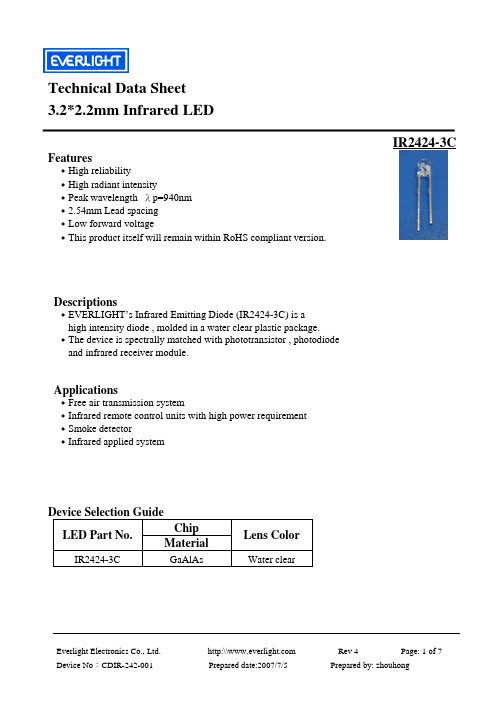
Technical Data Sheet3.2*2.2mm Infrared LEDIR2424-3CFeatures․High reliability․High radiant intensity․Peak wavelength λp=940nm․2.54mm Lead spacing․Low forward voltage․This product itself will remain within RoHS compliant version.Descriptions․EVERLIGHT’s Infrared Emitting Diode (IR2424-3C) is ahigh intensity diode , molded in a water clear plastic package.․The device is spectrally matched with phototransistor , photodiodeand infrared receiver module.Applications․Free air transmission system․Infrared remote control units with high power requirement․Smoke detector․Infrared applied systemDevice Selection GuideChipLens ColorLED Part No.MaterialclearIR2424-3C GaAlAs Water2.Tolerances unless dimensions ±0.25mmAbsolute Maximum Ratings (Ta=25℃)Parameter Symbol RatingUnits Continuous Forward Current I F 50 mAPeak Forward Current I FP 1.0 AReverse Voltage V R 5 VOperating Temperature T opr-40 ~ +85 ℃Storage Temperature T stg-40 ~ +100 ℃Soldering Temperature T sol 260 ℃P d 75 mWPower Dissipation at(or below)25℃Free Air TemperatureNotes: *1:I FP Conditions--Pulse Width≦100μs and Duty≦1%.*2:Soldering time≦5 seconds.IR2424-3CElectro-Optical Characteristics (Ta=25℃)Parameter SymbolCondition Min.Typ. Max. Units I F =20mA 2.6 5.5 -- I F =100mA Pulse Width ≦100μs ,Duty ≦1% -- 25 --Radiant Intensity Ie I F =1APulse Width ≦100μs ,Duty ≦1%.-- 250 --mW/sr Peak Wavelength λp I F =20mA -- 940 -- nmSpectralBandwidthΔλI F =20mA -- 45 -- nmI F =20mA1.2 1.5 I F =100mA Pulse Width ≦100μs ,Duty ≦1% -- 1.4 1.8 Forward Voltage V F I F =1APulse Width ≦100μs ,Duty ≦1%.--2.6 4.0V Reverse Current I R V R =5V -- -- 10 μA View Angle2θ1/2I F =20mA -- 35 -- degIR2424-3C Reliability Test Item And ConditionThe reliability of products shall be satisfied with items listed below.Confidence level:90%IR2424-3CPacking Quantity Specification1. 1000PCS/1Bag,4Bag/1Box2. 10Boxes/1Cartonfor using outlined in these specification sheets. EVERLIGHT assumes no responsibility for any damage resulting from use of the product which does not comply with the absolutemaximum ratings and the instructions included in these specification sheets.3. These specification sheets include materials protected under copyright of EVERLIGHTcorporation. Please don’t reproduce or cause anyone to reproduce them withoutEVERLIGHT’sconsent.。
S3C2410中文手册第1章_产品综述
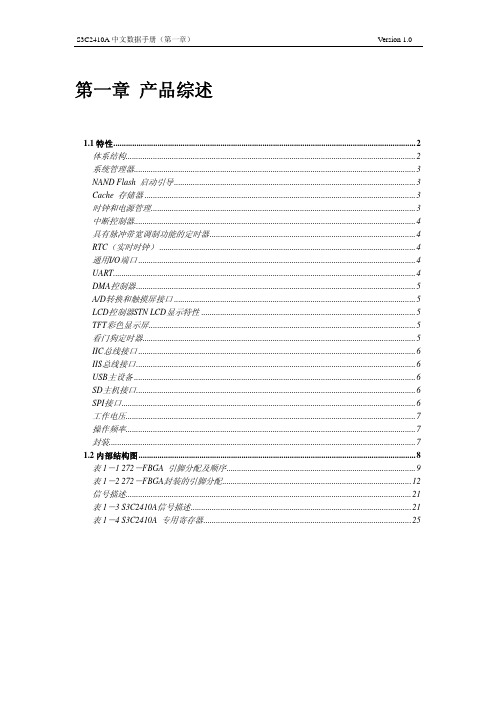
UART................................................................................................................................................ 4 DMA控制器 .....................................................................................................................................5 A/D转换和触摸屏接口 ...................................................................................................................5 LCD控制器STN LCD显示特性 ......................................................................................................5 TFT彩色显示屏 ............................................................................................................................... 5 看门狗定时器.................................................................................................................................. 5 IIC总线接口 ....................................................................................................................................6 IIS总线接口 .....................................................................................................................................6 USB主设备 ......................................................................................................................................6 SD主机接口 ..................................................................................................................................... 6 SPI接口 ............................................................................................................................................ 6 工作电压.......................................................................................................................................... 7 操作频率.......................................................................................................................................... 7 封装.................................................................................................................................................. 7 1.2 内部结构图....................................................................................................................................8 表 1-1 272-FBGA 引脚分配及顺序..........................................................................................9 表 1-2 272-FBGA封装的引脚分配..........................................................................................12 信号描述........................................................................................................................................ 21 表 1-3 S3C2410A信号描述.........................................................................................................21 表 1-4 S3C2410A 专用寄存器...................................................................................................25
Recom RP100H-RW DC DC 转换器产品说明书
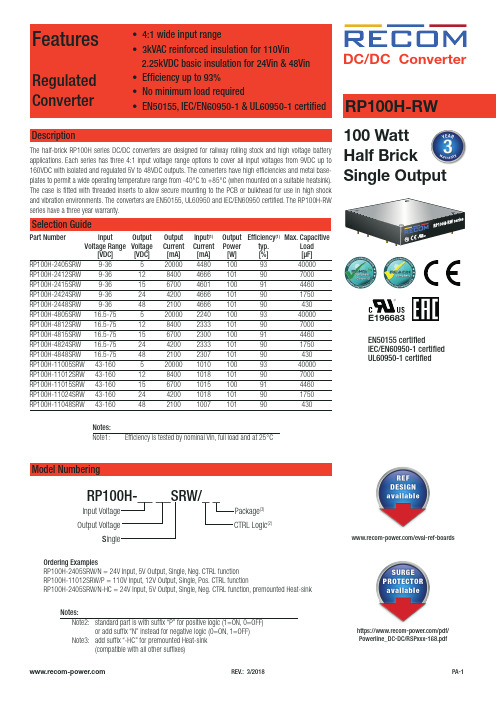
FeaturesRegulated Converter• 4:1 wide input range• 3kVAC reinforced insulation for 110Vin 2.25kVDC basic insulation for 24Vin & 48Vin • Efficiency up to 93%• No minimum load required• EN50155, IEC/EN60950-1 & UL60950-1 certifiedDescriptionThe half-brick RP100H series DC/DC converters are designed for railway rolling stock and high voltage battery applications. Each series has three 4:1 input voltage range options to cover all input voltages from 9VDC up to 160VDC with isolated and regulated 5V to 48VDC outputs. The converters have high efficiencies and metal base-RP100H-RW DC/DC Converter100 Watt Half BrickEN50155 certifiedIEC/EN60950-1 certified UL60950-1 certifiedE196683RP100H-2415SRW 9-36 15 6700 4601 100 91 4460RP100H-2424SRW 9-36 24 4200 4666 101 90 1750RP100H-2448SRW 9-36 48 2100 4666 101 90 430RP100H-4805SRW 16.5-75 5 20000 2240 100 93 40000RP100H-4812SRW 16.5-75 12 8400 2333 101 90 7000RP100H-4815SRW 16.5-75 15 6700 2300 100 91 4460RP100H-4824SRW 16.5-75 24 4200 2333 101 90 1750RP100H-4848SRW 16.5-75 48 2100 2307 101 90 430RP100H-11005SRW 43-160 5 20000 1010 100 93 40000RP100H-11012SRW 43-160 12 8400 1018 101 90 7000RP100H-11015SRW 43-160 15 6700 1015 100 91 4460RP100H-11024SRW 43-160 24 4200 1018 101 90 1750RP100H-11048SRW 43-160 48 2100 1007 101 90 430Ordering ExamplesRP100H-2405SRW/N = 24V Input, 5V Output, Single, Neg. CTRL function RP100H-11012SRW/P = 110V Input, 12V Output, Single, Pos. CTRL functionRP100H-2405SRW/N-HC = 24V Input, 5V Output, Single, Neg. CTRL function, premounted Heat-sinkModel NumberingInput Voltage Output VoltageS ingleRP100H-__ __SRW/_ _Notes:Note2: standard part is with suffix “P” for positive logic (1=ON, 0=OFF) or add suffix “N” instead for negative logic (0=ON, 1=OFF) Note3: add suffix “-HC” for premounted Heat-sink CTRL Logic (2)Package (3)Notes:Note1:Efficiency is tested by nominal Vin, full load and at 25°Chttps:///pdf/Powerline_DC-DC/RSPxxx-168.pdf/eval-ref-boardsSpecifications (measured @Ta = 25°C, resistive load, nominal Vin and rated Iout unless otherwise noted)Specifications (measured @Ta = 25°C, resistive load, nominal Vin and rated Iout unless otherwise noted)RP100H-4805SRW708090100Efficiency vs. Output CurrentPower up Start-up CharacteristicON/OFF Control Start-up Rise CharacteristicSpecifications (measured @Ta = 25°C, resistive load, nominal Vin and rated Iout unless otherwise noted)Efficiency vs. Input Voltage60708090100708010090RP100H-11005SRWEfficiency vs. Output CurrentPower up Start-up CharacteristicSpecifications (measured @Ta = 25°C, resistive load, nominal Vin and rated Iout unless otherwise noted)OUTPUT TRIM Typical Output Ripple and NoisePower up Start-up CharacteristicOutput Voltage TrimmingRP100H-RW converters offer the feature of trimming the output voltage over a certain range around the nominal value by using external trim resistors. The values for trim resistors shown in trim tables below are according to standard E96 values; therefore, the specified voltage may slightly vary; they also can be calculated with below shown equation.TRIM DOWNTRIM UPTRIM-Sense+SenseSpecifications (measured @Ta = 25°C, resistive load, nominal Vin and rated Iout unless otherwise noted)OUTPUT TRIMRP100H-xx05SRWRP100H-xx12SRWRP100H-xx15SRWRP100H-xx24SRWRP100H-xx48SRWTrim Down all Vout‘sTrim up 12345678910%Vout = 5.05 5.10 5.15 5.20 5.25 5.30 5.35 5.4 5.45 5.50Volts R 1 = 30915810578.763.453.646.440.236.533.2kOhms Trim up 12345678910%Vout =12.1212.2412.3612.4812.6012.7212.8412.9613.0813.20Volts R 1 = 88745330122618215413311810595.3kOhms Trim up 12345678910%Vout =15.1515.3015.4515.6015.7515.9016.0516.2016.3516.50Volts R 1 = 1130576383294237196169150137124kOhms Trim up 12345678910%Vout =24.2424.4824.7224.9625.2025.4425.6825.9226.1626.40Volts R U = 1870953634487392324280249226205kOhms Trim up 12345678910%Vout =48.4848.9649.4449.9250.4050.8851.3651.8452.3252.80Volts R 1 = 3830196013001000806681576511464422kOhms Trim down 12345678910%R 2 = 97.647.531.623.217.814.712.110.59.098.06kOhms Trim down 11121314151617181920%R 2 =7.156.345.765.114.644.223.923.573.243.01kOhmsTrim CalculationVout = Output VoltageR 1 =100*Vout+D Vout * Vout)- (100+2D Vout) k Ω D Vout = Output Voltage Trim in %1.225*D Vout D VoutR1 =trim up resistorR2 = trim down resistor R 2 = 100 - 2 k ΩD Vout Practical Example:Trim Up:Vout = 5V, D Vout = 10% (5.5V)R 1 =100*Vout+D Vout * Vout) - (100+2D Vout) k Ω = 100*5 +10*5 - 100+2*10= 44.89 - 12 = 32.9k Ω 1.225*D Vout D Vout 1.225*10 10Trim down:Vout = 5V, D Vout = -10% (4.5V)R 2 = 100 - 2 k Ω = 100 - 2 = 8.06k ΩD Vout 10Specifications (measured @Ta = 25°C, resistive load, nominal Vin and rated Iout unless otherwise noted)REGULATIONSParameter Condition ValueOutput Accuracy±1.0%Line Regulation low line to high line at full load±0.1% Load Regulation0% to 100% load0.1% Transient Response25% load step change200µs typ.; 250µs max.Transient Response to Dynamic Load Change from 100% to 75% to 100% of Full Load at nom.VinRP100H-4805SRWRP100H-2405SRWRP100H-11005SRWSpecifications (measured @Ta = 25°C, resistive load, nominal Vin and rated Iout unless otherwise noted)ENVIRONMENTALParameterCondition ValueOperating Case Temperature Range refer to derating graphMaximum Case Temperature 105°CTemperature Coefficient ±0.02%/°C max.Thermal Impedance vertical direction by natural convection (0.1m/s) without Heat-sink vertical direction by natural convection (0.1m/s) with Heat-sink6.7°C/W 4.7°C/W Operating Humidity 5% - 95% RHPollution Degree PD2Shock according to EN61373 standard Thermal Shock according to MIL-STD-810F standardVibrationaccording to EN61373 standardFire protection on railway vehicles according to EN45545-2, 2013 standardMTBFaccording to MIL-HDBK-217F standard, 25°C408.7 x 103 hoursPROTECTIONSParameterConditionValueShort Circuit Protection (SCP)below 100m Ωcontinuous, automatic recovery Over Voltage Protection (OVP)% of nom. Vout115%-130%, Hiccup Mode Over Load Protection (OLP)% Iout rated24Vin, 48Vin 110Vin120%-150%, Hiccup Mode 150% typ., Hiccup ModeOver Temperature Protection (OTP)+110°C to +120°C Isolation Voltage110VinI/P to O/P I/P or O/P to Case 3kVAC/1minute 1.5kVAC/1minute 24Vin, 48VinI/P to O/P I/P or O/P to Case2.25kVDC/1minute 1.6kVDC/1minuteIsolation Resistance 500 VDC1G Ω min.Isolation Capacitance 2500pF max.Isolation Grade110 Vin 24Vin, 48Vin reinforced insulationbasic insulationThermal CalculationNotes:Note4: Refer to local wiring regulations if input over-current protection is also required. Recommended fuse: T35A slow blow.R thcase-ambient = 6.7°C/W (vertical) T case = Case Temperature R thcase-ambientHC = 4.7°C/W (vertical) T ambient = Environment Temperature P dissipation = Internal lossesR thcase-ambient = T case - T ambientP IN = Input PowerP dissipationP OUT = Output Power h = Efficiency under given Operating ConditionsP dissipation = P IN - P OUT = P OUTapp- P OUTapp R thcase-ambient = Thermal Impedance h Practical Example:Take the RP100H-2405SRW with 9V input Voltage and 50% load. What is the maximum ambient operating temperature? Use converter vertical in application without airflow.Eff min = 91% @ V nomP OUT = 100W P OUTapp = 100 x 0.5 = 50W h = 91% (Efficiency vs. Load Graph)without Heat-sink with Heat-sinkR th = T casemax - T amb --> 6.7°C/W = 105-T amb R thHC = T casemax - T amb--> 4.7°C/W = 105-T amb P dissipation 4.95W P dissipation4.95W T amb = 72°C T ambHC = 82°CSpecifications (measured @Ta = 25°C, resistive load, nominal Vin and rated Iout unless otherwise noted)Specifications (measured @Ta = 25°C, resistive load, nominal Vin and rated Iout unless otherwise noted)DC/DC ConverterSpecifications (measured @Ta = 25°C, resistive load, nominal Vin and rated Iout unless otherwise noted)RP100H-RWSeriesConducted Emission EN55022 Class AConducted Emission EN55022 Class AC4C5C6C7C8Shield PlaneL1C18+V INEMI Filtering according to EN55022/11 Class A and EN50121-1 (110Vin)DC/DC ConverterSpecifications (measured @Ta = 25°C, resistive load, nominal Vin and rated Iout unless otherwise noted)RP100H-RWSeriescontinued on next pageEMI Filtering according to EN55022/11 Class B (24Vin and 48Vin)Shield Plane100-110xxSRW, Class BNNC6C9C8C3C4CaseL2C7C19C20Shield PlaneC12C13C14C10C11C16C2C4L1L2C5C8C6C7C11C3Conducted Emission EN55022 Class ADC/DC ConverterSpecifications (measured @Ta = 25°C, resistive load, nominal Vin and rated Iout unless otherwise noted)RP100H-RWSeriesEMI Filtering according to EN55022/11 Class B (110Vin)C8Shield PlaneShield PlaneC9C1C2C3C11C12C10CaseL1C4C5C8C13C14C17C9C19C3C4L1L2C12C10C11C15C15Shield PlaneC9C10C12Conducted Emission EN55022 Class BSpecifications (measured @Ta = 25°C, resistive load, nominal Vin and rated Iout unless otherwise noted)Specifications (measured @Ta = 25°C, resistive load, nominal Vin and rated Iout unless otherwise noted)The product information and specifications may be subject to changes even without prior written notice.The product has been designed for various applications; its suitability lies in the responsibility of each customer. The products are not authorized for use in safety-critical applications without RECOM’s explicit written consent. A safety-critical application is an application where a failure may reasonably be expected to endanger or cause loss of life, inflict bodily harm or damage property. The applicant shall indemnify and hold harmless RECOM, its affiliated companies and its representatives against any damage claims in connection with the unauthorizeduse of RECOM products in such safety-critical applications.PACKAGING INFORMATIONParameterTypeValuePackaging Dimension traywithout Heat-sink with Heat-sink157.0 x 88.0 x 12.8mm 157.0 x 88.0 x 24.8mmPackaging Quantity 2pcs.Storage Temperature Range -55°C to +125°C Storage Humidity5% - 95% RH。
REC10-2412DRWZH中文资料

REC10-S_DRW(Z)/H Series
-25°C to +70°C (see Graph) -25°C to +70°C (see Graph) -55°C to +105°C +100°C max. ±0.02%/°C 95% RH
Nickel Plated Copper with Non-Conductive Base, Six-side Shielded Natural convection 32g using MIL-HDBK 217F using MIL-HDBK 217F EN 55022 class A 800 x 103 hours 256 x 103 hours
Designed to meet EN-60950-1 UL-60950-1 Pending
4:1 * add suffix "/CTRL" for optional Remote ON/OFF-Control xx = 9-36Vin = 24 xx = 18-75Vin = 48
Specifications (Core Operating Area)
Dual +Vin –Vin +Vout Com -Vout
5
XX.X ± 0.5 mm XX.XX ± 0.25 mm
1.2ø+0.2/0.1
REC10-Series also available with Remote ON/OFF - Control
For order information please contact your RECOM representative.
ECONOLINE
DC/DC-Converter
存储芯片24C02中文资料.doc
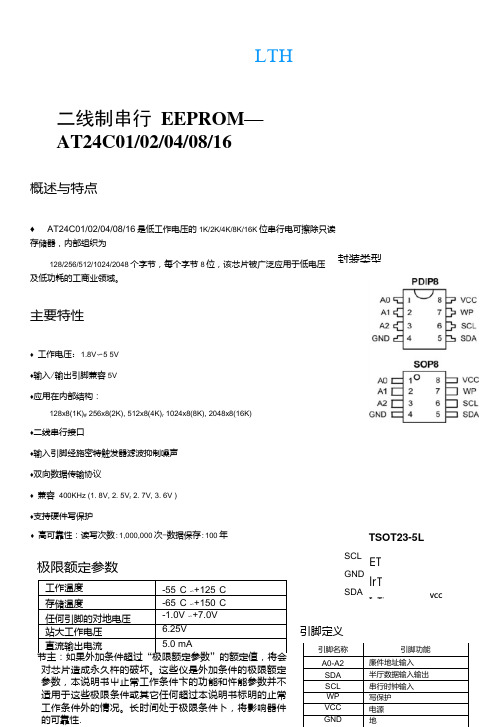
LTH 二线制串行EEPROM—AT24C01/02/04/08/16概述与特点♦AT24C01/02/04/08/16是低工作电压的1K/2K/4K/8K/16K位串行电可擦除只读存储器,内部组织为128/256/512/1024/2048个字节,每个字节8位,该芯片被广泛应用于低电压及低功耗的工商业领域。
主要特性♦工作电压:1.8V〜5 5V♦输入/输岀引脚兼容5V♦应用在内部结构:128x8(1K)# 256x8(2K), 512x8(4K)r 1024x8(8K), 2048x8(16K)♦二线串行接口♦输入引脚经施密特触发器滤波抑制噪声♦双向数据传输协议♦兼容400KHz (1. 8V, 2. 5V r 2. 7V, 3. 6V )♦支持硬件写保护♦高可靠性:读写次数:1,000,000次-数据保存:100年极限额定参数工作温度-55°C 〜+125°C 存储温度-65°C 〜+150°C 任何引脚的对地电压-1.0V 〜+7.0V站大工作电压 6.25V直流输出电流 5.0 mATSOT23-5LSCLGNDSDA引脚定义ETlrTIrT] VCC节主:如果外加条件超过“极限额定参数”的额定值,将会对芯片造成永久杵的破坏。
这些仪是外加条件的极限额定参数,本说明书屮止常工作条件卞的功能和忤能参数并不适用于这些极限条件或其它任何超过本说明书标明的止常工作条件外的情况。
长时间处于极限条件卜,将影响器件引脚名称引脚功能A0-A2廉件地址输入SDA半厅数据输入输出SCL串行时钟输入WP写保护VCC电源封装类型Y 译码引脚说明串行时钟值号引N (SCL ):在SCL 输入时钟信号的上升沿将数据洪入EEPROM 器件,井在时钟的下降沿将数据 读出。
串行数据输入/输出引脚(SDA): SDA 引脚可实现双向串行数据传输。
该引脚为开漏输出,可与其它多个开漏 输出器件或开集电极器件线或连接。
2424使用说明书20021022
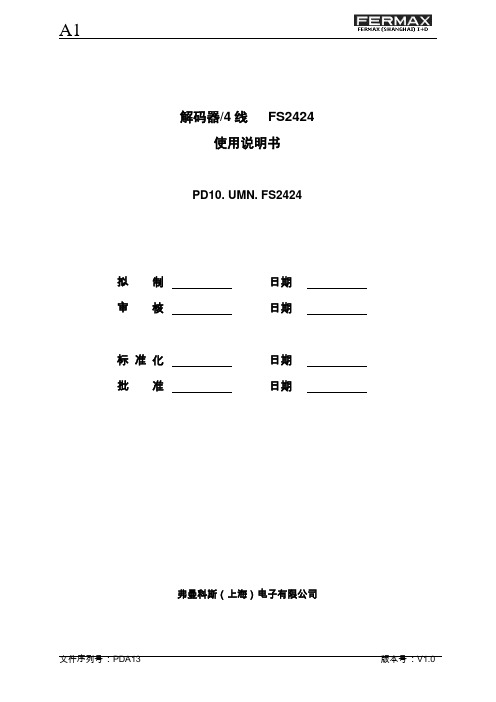
A1解码器/4线FS2424使用说明书PD10. UMN. FS2424拟制日期审核日期标准化日期批准日期弗曼科斯(上海)电子有限公司解码器/4线 FS2424使用说明书PD10. UMN. FS24241 产品名称、型号产品名称:解码器/4线,产品型号:FS 2424。
2 主要功能及技参数主要技术参数工作电压:122.18.1+-Vdc 静态电流:≤40mA 振铃电流:≤200mA 通话电流:≤90mA常用温度:-10℃~+55℃2.2 主要功能(1) 每个解码器可连接4个话机。
(2) 对解码器上的每个话机连接端口分配一个地址码。
(3) 接收来自总线的呼叫信号,解码后,呼叫相应的话机。
(4) 能够输出触发信号,用来触发视频分配器工作。
(5) 可用PC 编程接口及安装检测接口,对解码器进行编程和检测。
(6) 将话机手柄插在语音检测口,检测总线音频信号正常与否。
(7) 设定的编码(话机号)存储在每个解码器的存储器中。
即使断电,也不会丢失,而且可以按需更改。
3 极限工作条件* 表1注 1):超过绝对最大额定值的应力可能导致产品永久性损坏。
在最高应力水平下连续工作将可能导致性能退化和影响可靠性。
4 推荐工作条件 表25 解码器/4线 FS2424功能器件说明(如下图)(1) 总线接线端:至下一个解码器的接线端(按相应的接线图连接)。
(2) 总线接线端:来自前一个解码器或中央控制器(按相应接线图连接)。
(3) 话机接线端:连接每个话机(按相应接线图连接)。
(4) PGM 按钮(给解码器编程用)。
红色指示灯表示:不亮-未编码;单闪-夜间 模式;双闪-白天或混合模式;常亮-编程状态。
(5) PC 编程/测试接口和保险丝(在盖子下)。
(6) 绿色发光二极管:绿灯点亮表示该解码器上有输出信号。
(7)解码器标签说明。
(8) 视频分配器工作电压触发端口(用于可视系统)。
(9) 语音检测插口。
注:鉴于FS2424与FS2425具有相同的功能接口,本例子采用的是FS2425图片。
REC5-1212DRWZH6中文资料

2:1 & 4:1 ±2% max. ±0.3% max. ±0.6% max. 50mVp-p max. 120kHz typ. 200kHz typ. Pi Network see above 300mW max.
Load Regulation (for output load current change from 20% to 100%) Output Ripple and Noise (0,1µF capacitor on output, 20MHz BW) Operating Frequency at Full Load 2:1 input (at nominal input voltage) 4:1 input Input Filter Efficiency at Full Load No Load Power Consumption Isolation Voltage Rated Working Voltage Isolation Voltage Rated Working Voltage Isolation Capacitance Isolation Resistance Short Circuit Protection Operating Temperature (free air convection) Storage Temperature Range Relative Humidity Case Material Thermal Impedance Package Weight MTBF (+25°C) (+75°C) Natural convection using MIL-HDBK 217F using MIL-HDBK 217F H4 types (see note) H6 types (see note) (tested for 1 second) (long term isolation) (tested for 1 second) (long term isolation)
AOC LCD Monitor 24G2ZE 用户手册说明书

LCD Monitor User Manual 24G2ZESafety (1)National Conventions (1)Power (2)Installation (3)Cleaning (4)Other (5)Setup (6)Contents in Box (6)Setup Stand & Base (7)Adjusting Viewing Angle (8)Connecting the Monitor (9)Wall Mounting (10)Adaptive sync function (11)Adjusting (12)Hotkeys (12)OSD Setting (13)Luminance (14)Color Setup (15)Picture Boost (16)OSD Setup (17)Game Setting (18)Extra (19)Exit (20)LED Indicator (20)Troubleshoot (21)Specification (22)General Specification (22)Preset Display Modes (23)Pin Assignments (24)Plug and Play (25)SafetyNational ConventionsThe following subsections describe notational conventions used in this document.Notes, Cautions, and WarningsThroughout this guide, blocks of text may be accompanied by an icon and printed in bold type or in italic type. These blocks are notes, cautions, and warnings, and they are used as follows:NOTE: A NOTE indicates important information that helps you make better use of your computer system.CAUTION: A CAUTION indicates either potential damage to hardware or loss of data and tells you how to avoid the problem.WARNING: A WARNING indicates the potential for bodily harm and tells you how to avoid the problem. Some warnings may appear in alternate formats and may be unaccompanied by an icon. In such cases, the specific presentation of the warning is mandated by regulatory authority.PowerThe monitor should be operated only from the type of power source indicated on the label. If you are not sure of the type of power supplied to your home, consult your dealer or local power company.The monitor is equipped with a three-pronged grounded plug, a plug with a third (grounding) pin. This plug will fitonly into a grounded power outlet as a safety feature. If your outlet does not accommodate the three-wire plug, have an electrician install the correct outlet, or use an adapter to ground the appliance safely. Do not defeat the safety purpose of the grounded plug.Unplug the unit during a lightning storm or when it will not be used for long periods of time. This will protect the monitor from damage due to power surges.Do not overload power strips and extension cords. Overloading can result in fire or electric shock.To ensure satisfactory operation, use the monitor only with UL listed computers which have appropriate configured receptacles marked between 100-240V AC, Min. 5A.The wall socket shall be installed near the equipment and shall be easily accessible.InstallationDo not place the monitor on an unstable cart, stand, tripod, bracket, or table. If the monitor falls, it can injure a person and cause serious damage to this product. Use only a cart, stand, tripod, bracket, or table recommended by the manufacturer or sold with this product. Follow the manufacturer’s instructions when installing the product and use mounting accessories recommended by the manufacturer. A product and cart combination should be moved with care.Never push any object into the slot on the monitor cabinet. It could damage circuit parts causing a fire or electricshock. Never spill liquids on the monitor. Do not place the front of the product on the floor.If you mount the monitor on a wall or shelf, use a mounting kit approved by the manufacturer and follow the kit instructions.Leave some space around the monitor as shown below. Otherwise, air-circulation may be inadequate henceoverheating may cause a fire or damage to the monitor.See below the recommended ventilation areas around the monitor when the monitor is installed on the wall or on the stand:Installed with stand Installed with standCleaningClean the cabinet regularly with cloth. You can use soft-detergent to wipe out the stain, instead of strong-detergent which will cauterize the product cabinet.When cleaning, make sure no detergent is leaked into the product. The cleaning cloth should not be too rough as it will scratch the screen surface.Please disconnect the power cord before cleaning the product.OtherIf the product is emitting a strange smell, sound or smoke, disconnect the power plug IMMEDIATELY and contact a Service Center.Make sure that the ventilating openings are not blocked by a table or curtain.Do not engage the LCD monitor in severe vibration or high impact conditions during operation.Do not knock or drop the monitor during operation or transportation.SetupContents in Box*CD Manual Power Cable DP Cable HDMI CableWarranty Card StandBaseNot all signal cables will be provided for all countries and regions. Please check with the local dealer or AOC branch office for confirmation.Setup Stand & BasePlease setup or remove the base following the steps as below. Setup:Remove:Adjusting Viewing AngleFor optimal viewing it is recommended to look at the full face of the monitor, then adjust the monitor’s angle to your own preference.Hold the stand so you will not topple the monitor when you change the monitor’s angle.You are able to adjust the monitor as below:NOTE:Do not touch the LCD screen when you change the angle. It may cause damage or break the LCD screen.Connecting the MonitorCable Connections In Back of Monitor and Computer:1. HDMI-22. HDMI-13. DP4. Earphone5. PowerConnect to PC1. Connect the power cord to the back of the display firmly.2. Turn off your computer and unplug i ts power cable.3. Connect the display signal cable to the video connector on the back of your computer.4. Plug the power cord of your computer and your display into a nearby outlet.5. Turn on your computer and display.If your monitor displays an image, installation is complete. If it does not display an image, please refer Troubleshooting. To protect equipment, always turn off the PC and LCD monitor before connecting.Wall MountingPreparing to Install An Optional Wall Mounting Arm.This monitor can be attached to a wall mounting arm you purchase separately. Disconnect power before this procedure. Follow these steps:1. Remove the base.2. Follow the manufacturer’s instructions to assemble the wall mounting arm.3. Place the wall mounting arm onto the back of the monitor. Line up the holes of the arm with the holes in the back ofthe monitor.4. Reconnect the cables. Refer to the user’s manual that came with the optional wall mounting arm for instructions onattaching it to the wall.Noted: VESA mounting screw holes are not available for all models, please check with the dealer or official department of AOC.Adaptive-Sync function1. Adaptive-Sync function is working with DP/HDMI2. Compatible Graphics Card: Recommend list is as the below:• Radeon™ RX Vega series• Radeon™ RX 500 series• Radeon™ RX 400 series• Radeon™ R9/R7 300 series (R9 370/X, R7 370/X, R7 265except)• Radeon™ Pro Duo (2016)• Radeon™ R9 Nano series• Radeon™ R9 Fury series• Radeon™ R9/R7 200 series (R9 270/X, R9 280/X except)AdjustingHotkeys123451Source/Exit2Game Mode/<3Dial Point/>4Menu/Enter5PowerPowerPress the Power button to turn on the monitor.Menu/EnterWhen there is no OSD, Press to display the OSD or confirm the selection. Press about 2 second to turn off the monitor.Game Mode/<When there is no OSD, press ”<” key to open game mode function, then press ”<” or “>” key to select game mode (FPS, RTS, Racing, Gamer 1, Gamer 2 or Gamer 3) basing on the different game types.Dial Point/>When there is no OSD, press Dial Point button to show / hide Dial Point.Source/ExitWhen the OSD is closed, press Source/Exit button will be Source hot key function.When the OSD is closed, press Source/Auto/Exit button continuously about 2 second to do auto configure (Only for the models with D-Sub).OSD SettingBasic and simple instruction on the control keys.OSD Setup1). Press the MENU-button to activate the OSD window.2). Press < or > to navigate through the functions. Once the desired function is highlighted, press the MENU-button toactivate it, press < or > to navigate through the sub-menu functions. Once the desired function is highlighted, press MENU-button to activate it.3). Press < or > to change the settings of the selected function. Press AUTO–button to exit. If you want to adjust anyother function, repeat steps 2-3.4). OSD Lock Function: To lock the OSD, press and hold the MENU-button while the monitor is off and then presspower button to turn the monitor on. To un-lock the OSD - press and hold the MENU-button while the monitor is off and then press power button to turn the monitor on.Notes:1). If the product has only one signal input, the item of “Input Select” is disable to adjust.2). DCR, Color Boost and Picture Boost, for these states that only one state can existLuminanceOSD SetupContrast 0-100 Contrast from Digital-register. Brightness 0-100 Backlight AdjustmentEco modeStandard Standard ModeText Text ModeInternet Internet ModeGame Game ModeMovie Movie ModeSports Sports ModeReading Reading ModeGammaGamma1Adjust to Gamma 1Gamma2Adjust to Gamma 2Gamma3Adjust to Gamma 3DCROff Disable dynamic contrast ratioOn Enable dynamic contrast ratio HDR ModeOFFAdjust HDR Mode.HDR PictureHDR MovieHDR GameColor SetupOSD SetupColor Temp.Warm Recall Warm Color Temperature from EEPROM.Normal Recall Normal Color Temperature from EEPROM.Cool Recall Cool Color Temperature from EEPROM.sRGB Recall SRGB Color Temperature from EEPROM.UserRed Red Gain from Digital-registerGreen Green Gain Digital-register.Blue Blue Gain from Digital-registerDCB ModeFull Enhance on or off Disable or Enable Full Enhance ModeNature Skin on or off Disable or Enable Nature Skin ModeGreen Field on or off Disable or Enable Green Field ModeSky-blue on or off Disable or Enable Sky-blue ModeAuto Detect on or off Disable or Enable AutoDetect ModeOFF on or off Disable or Enable OFF ModeDCB Demo on or off Disable or Enable DemoRed0-100Red gain from Digital-register.Green0-100Green gain from Digital-register.Blue0-100Blue gain from Digital-register.Picture BoostOSD SetupBright Frame on or off Disable or Enable Bright FrameFrame Size 14-100 Adjust Frame SizeBrightness 0-100 Adjust Frame BrightnessContrast 0-100 Adjust Frame ContrastH. position 0-100 Adjust Frame horizontal PositionV. position0-100 Adjust Frame vertical PositionNote:Adjust the brightness, contrast, and position of the Bright Frame for better viewing experience.OSD SetupOSD Setup Language Select the OSD language Timeout 5-120Adjust the OSD TimeoutDP Capability 1.1/1.2Please be noted that only DP1.2 support Adaptive sync functionH. Position 0-100 Adjust the horizontal position of OSD V. Position 0-100 Adjust the vertical position of OSD Volume 0-100Volume Adjustment.Transparence 0-100Adjust the transparence of OSDBreak Reminderon or offBreak reminder if the user continuously work for more than 1hrsNote:If the DP video content supports DP1.2, please select DP1.2 for DP Capability; otherwise, please select DP1.1Game SettingOSD Setup Game ModeFPSFor playing FPS (first Person Shooters) games.Improves dark theme black level details.RTSFor playing RTS (Real Time Strategy). Improves theimage quality.RacingFor playing Racing games, Provides fastest responsetime and high color saturation.Gamer 1User’s preference settings saved as Gamer 1.Gamer 2User’s preference settings saved as Gamer 2.Gamer 3User’s preference settings saved as Gamer 3.off No optimization by Smart image gameShadow Control0-100Shadow Control Default is 50, then end-user can adjustfrom 50 to 100 or 0 to increase contrast for clear picture.1. If picture is too dark to be saw the detail clearly,adjusting from 50 to100 for clear picture.2. If picture is too white to be saw the detail clearly,adjusting from 50 to0 for clear pictureLow Input Lag On/Off Turn off frame buffer to decrease input lagGame Color0-20Game Color will provide 0-20 level for adjustingsaturation to get better picture.Low Blue ModeReading / Office/ Internet /Multimedia / OffDecrease blue light wave by controlling colortemperature.OverdriveWeakAdjust the response time.MediumStrongBoostOffAdaptive-Sync On/Off Adjust the Adaptive-Sync.Frame CounterOff / Right-up /Right-Down / Left-Down / Left-UpDisplay V frequency on the corner selectedMBR0 ~ 20Adjust the Motion Blur Reduction.Note:The function MBR and Overdrive Boost are available only when Adaptive sync is off and the vertical frequency is up to 75 Hz.OSD SetupInput Select Select Input Signal SourceOff timer0-24hrs Select DC off timeImage RatioWideSelect image ratio for display.4:31:117” (4:3)19” (4:3)19”W (16:10)21.5”W (16:9)23”W (16:9)DDC/CI yes or no Turn ON/OFF DDC/CI SupportResetyes or no Reset the menu to default.(ENERGY STAR® available for selectivemodels.)ENERGY STAR® /noOSD SetupExit Exit the main OSDLED IndicatorStatus LED ColorFull Power Mode WhiteActive-off Mode OrangeTroubleshootProblem & Question Possible SolutionsPower LED Is Not ON Make sure the power button is ON and the Power Cord is properlyconnected to a grounded power outlet and to the monitor.No images on the screen Is the power cord connected properly?Check the power cord connection and power supply.Is the cable connected correctly?(Connected using the VGA cable)Check the VGA cable connection.(Connected using the HDMI cable)Check the HDMI cable connection.(Connected using the DP cable)Check the DP cable connection.* VGA/HDMI/DP input is not available on every model.If the power is on, reboot the computer to see the initial screen (the login screen), which can be seen.If the initial screen (the login screen) appears, boot the computer in the applicable mode (the safe mode for Windows 7/8/10) and then change the frequency of the video card.(Refer to the Setting the Optimal Resolution)If the initial screen (the login screen) does not appear, contact the ServiceCenter or your dealer.Can you see “Input Not Supported” on the screen?You can see this message when the signal from the video card exceeds the maximum resolution and frequency that the monitor can handle properly.Adjust the maximum resolution and frequency that the monitor can handle properly.Make sure the AOC Monitor Drivers are installed.Picture Is Fuzzy & Has Ghosting Shadowing Problem Adjust the Contrast and Brightness Controls.Press to auto adjust.Make sure you are not using an extension cable or switch box. We recommend plugging the monitor directly to the video card output connector on the back.Picture Bounces, Flickers Or Wave Pattern Appears In The Picture Move electrical devices that may cause electrical interference as far away from the monitor as possible.Use the maximum refresh rate your monitor is capable of at the resolution you are using.Monitor Is Stuck In Active Off-Mode”The Computer Power Switch should be in the ON position.The Computer Video Card should be snugly fitted in its slot.Make sure the monitor’s video cable is properly connected to the computer. Inspect the monitor’s video cable and make sure no pin is bent.Make sure your computer is operational by hitting the CAPS LOCK key on the keyboard while observing the CAPS LOCK LED. The LED should either turn ON or OFF after hitting the CAPS LOCK key.Missing one of the primary colors (RED, GREEN, or BLUE)Inspect the monitor’s video cable and make sure that no pin is damaged. Make sure the monitor’s video cable is properly connected to the computer.Screen image is not centeredor sized properly Adjust H-Position and V-Position or press hot-key (AUTO). Picture has color defects(white does not look white)Adjust RGB color or select desired color temperature.Horizontal or vertical disturbances on the screen Use Windows 7/8/10 shut-down mode to adjust CLOCK and FOCUS. Press to auto-adjust.Regulation & Service Please refer to Regulation & Service Information which is in the CD manual or (to find the model you purchase in your country and to find Regulation & Service Information in Support page.)Specification General SpecificationPanel Model name24G2ZE / 24G2ZE/BK Driving system TFT Color LCDViewable Image Size60.5 cm diagonalPixel pitch 0.2745mm(H) x 0.2745mm(V) Video HDMI lnterface & DP Interface Separate Sync. H/V TTLDisplay Color 16.7M ColorsOthers Horizontal scan range 30k-280kHzHorizontal scan Size(Maximum)527.04 mmVertical scan range 48-240HzVertical Scan Size(Maximum)296.46 mmOptimal preset resolution 1920x1080@60HzMax resolution1920x1080@240HzPlug & Play VESA DDC2B/CIInput Connector HDMIx2/DPInput Video Signal Analog: 0.7Vp-p(standard), 75 OHM, TMDS Output Connector Earphone outPower Source 100-240V~, 50/60Hz,1.5APower ConsumptionTypical(Brightness = 50,Contrast = 50)25WMax. (brightness = 100, contrast =100)≤46WStandby mode≤0.3WPhysical Characteristics Connector Type HDMI/DP/Earphone out Signal Cable Type DetachableEnvironmental TemperatureOperating 0°~ 40°Non-Operating -25°~ 55°HumidityOperating 10% ~ 85% (non-condensing)Non-Operating 5% ~ 93% (non-condensing) AltitudeOperating 0~ 5000 m (0~ 16404ft )Non-Operating 0~ 12192m (0~ 40000ft )24G2ZE/BKPreset Display ModesSTANDARD RESOLUTION HORIZONTALFREQUENCY(kHz)VERTICAL FREQUENCY(Hz)VGA640x480@60Hz31.46959.94 VGA640x480@72Hz37.86172.809 VGA640x480@75Hz37.575 VGA640x480@100Hz50.31399.826 VGA640x480@120Hz60.938119.72 SVGA800x600@56Hz35.15656.25 SVGA800x600@60Hz37.87960.317 SVGA800x600@72Hz48.07772.188 SVGA800x600@75Hz46.87575 SVGA800x600@100Hz62.7699.778 SVGA800x600@120Hz76.302119.972 XGA1024x768@60Hz48.36360.004 XGA1024x768@70Hz56.47670.069 XGA1024x768@75Hz60.02375.029 XGA1024x768@100Hz80.44899.811 XGA1024x768@120Hz97.551119.989 SXGA1280x1024@60Hz63.98160.02 SXGA1280x1024@75Hz79.97675.025 WXGA+1440x900@60Hz55.93559.887 WXGA+1440x900@60Hz55.46959.901 WSXGA1680x1050@60Hz65.2959.954 WSXGA1680x1050@60Hz64.67459.883 FHD1920x1080@60Hz67.560 FHD1920x1080@100Hz113100 FHD1920x1080@120Hz135120 FHD1920x1080@144Hz136145 FHD1920x1080@240Hz275240IBM MODESDOS640x350@70Hz31.46970.087 DOS720x400@70Hz31.46970.087MAC MODESVGA640x480@67Hz3566.667 SVGA832x624@75Hz49.72574.551 XGA1024x768@75Hz60.24174.927Pin Assignments19-Pin Color Display Signal CablePin No.Signal Name Pin No.Signal Name Pin No.Signal Name1.TMDS Data 2+9.TMDS Data 0-17.DDC/CEC Ground2.TMDS Data 2 Shield10.TMDS Clock +18.+5V Power3.TMDS Data 2-11.TMDS Clock Shield19.Hot Plug Detect4.TMDS Data 1+12.TMDS Clock-5.TMDS Data 1Shield13.CEC6.TMDS Data 1-14.Reserved (N.C. on device)7.TMDS Data 0+15.SCL8.TMDS Data 0 Shield16.SDA20-Pin Color Display Signal CablePin No.Signal Name Pin No.Signal Name 1ML_Lane 3 (n)11GND2GND12ML_Lane 0 (p)3ML_Lane 3 (p)13CONFIG14ML_Lane 2 (n)14CONFIG25GND15AUX_CH(p)6ML_Lane 2 (p)16GND7ML_Lane 1 (n)17AUX_CH(n)8GND18Hot Plug Detect9ML_Lane 1 (p)19Return DP_PWR10ML_Lane 0 (n)20DP_PWRPlug and PlayPlug & Play DDC2B FeatureThis monitor is equipped with VESA DDC2B capabilities according to the VESA DDC STANDARD. It allows the monitor to inform the host system of its identity and, depending on the level of DDC used, communicate additional information about its display capabilities.The DDC2B is a bi-directional data channel based on the I2C protocol. The host can request EDID information over the DDC2B channel.。
西门子 NXGPro+ 控制系统手册_操作手册说明书
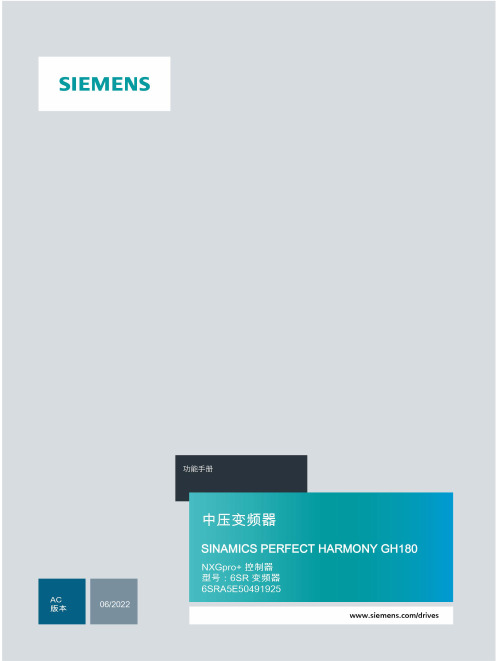
3.4
单元通讯的协议 ............................................................................................................ 36
3.5
NXGpro+ 高级安全 .......................................................................................................37
3.2
功率拓扑 ......................................................................................................................34
3.3
控制系统概述 ...............................................................................................................35
NXGPro+ 控制系统手册
NXGPro+ 控制系统手册
操作手册
AC
A5E50491925J
安全性信息
1
安全注意事项
2
控制系统简介
3
NXGPro+ 控制系统简介
4
硬件用户界面说明
5
参数配置/地址
6
运行控制系统
7
高级的操作功能
8
软件用户界面
9
运行软件
10
故障和报警检修
11
ECONOLINE DC DC 转换器说明书
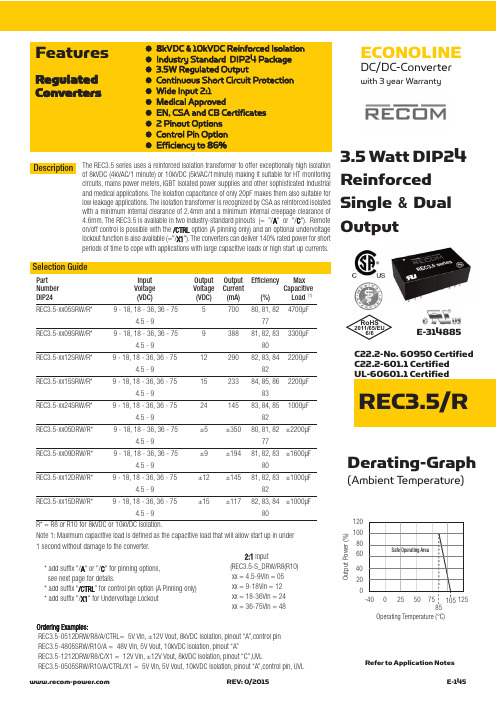
ECONOLINEDC/DC-Converterwith 3 year WarrantyRefer to Application NotesREC3.5/R●8kVDC &10kVDC Reinforced Isolation ●Industry Standard DIP24 Package ●3.5W Regulated Output●Continuous Short Circuit Protection ●Wide Input 2:1●Medical Approved●EN, CSA and CB Certificates ●2 Pinout Options ●Control Pin Option ●Efficiency to 86%FeaturesRegulated Converters3.5 Watt DIP24 Reinforced Single &Dual OutputC22.2-No. 60950 Certified C22.2-601.1 Certified UL-60601.1 CertifiedSelection GuidePart Input Output Output Efficiency Max Number Voltage Voltage Current Capacitive DIP24(VDC)(VDC)(mA)(%)Load (1)REC3.5-xx05SRW/R*9 - 18, 18 - 36, 36 - 75570080, 81, 824700µF 4.5 - 977REC3.5-xx09SRW/R*9 - 18, 18 - 36, 36 - 75938881, 82, 833300µF 4.5 - 980REC3.5-xx12SRW/R*9 - 18, 18 - 36, 36 - 751229082, 83, 842200µF 4.5 - 982REC3.5-xx15SRW/R*9 - 18, 18 - 36, 36 - 751523384, 85, 862200µF 4.5 - 983REC3.5-xx24SRW/R*9 - 18, 18 - 36, 36 - 752414583, 84, 851000µF4.5 - 982REC3.5-xx05DRW/R*9 - 18, 18 - 36, 36 - 75±5±35080, 81, 82±2200µF 4.5 - 977REC3.5-xx09DRW/R*9 - 18, 18 - 36, 36 - 75±9±19481, 82, 83±1600µF 4.5 - 980REC3.5-xx12DRW/R*9 - 18, 18 - 36, 36 - 75±12±14581, 82, 83±1000µF 4.5 - 982REC3.5-xx15DRW/R*9 - 18, 18 - 36, 36 - 75±15±11782, 83, 84±1000µF 4.5 - 980R* = R8 or R10 for 8kVDC or 10kVDC isolation.Note 1: Maximum capacitive load is defined as the capacitive load that will allow start up in under 1 second without damage to the converter.The REC3.5 series uses a reinforced isolation transformer to offer exceptionally high isolation of 8kVDC (4kVAC/1 minute) or 10kVDC (5kVAC/1minute) making it suitable for HT monitoring circuits, mains power meters, IGBT isolated power supplies and other sophisticated industrial and medical applications. The isolation capacitance of only 20pF makes them also suitable for low leakage applications. The isolation transformer is recognized by CSA as reinforced isolated with a minimum internal clearance of 2.4mm and a minimum internal creepage clearance of 4.6mm. The REC3.5 is available in two industry-standard pinouts (= "/A "or "/C "). Remote on/off control is possible with the /CTRL option (A pinning only) and an optional undervoltage lockout function is also available (="/X1"). The converters can deliver 140% rated power for short periods of time to cope with applications with large capacitive loads or high start up currents.Description2:1Input (REC3.5-S_DRW/R8(R10) xx = 4.5-9Vin = 05 xx = 9-18Vin = 12 xx = 18-36Vin = 24xx = 36-75Vin = 48 *add suffix "/A " or "/C " for pinning options,see next page for details.* add suffix “/CTRL ” for control pin option (A Pinning only)*add suffix "/X1" for Undervoltage LockoutOrdering Examples:REC3.5-0512DRW/R8/A/CTRL= 5V Vin, ±12V Vout, 8kVDC isolation, pinout “A”,control pin REC3.5-4805SRW/R10/A = 48V Vin, 5V Vout, 10kVDC isolation, pinout “A”REC3.5-1212DRW/R8/C/X1 = 12V Vin, ±12V Vout, 8kVDC isolation, pinout “C”,UVLREC3.5-0505SRW/R10/A/CTRL/X1 = 5V Vin, 5V Vout, 10kVDC isolation, pinout “A”,control pin, UVL Derating-Graph(Ambient T emperature)O u t p u t P o w e r (%)1201002060125750-40Operating Temperature (°C)8050258540105Safe Operating AreaE-314885RoHS2011/65/EU6/6Input Voltage Range 2:1Output Voltage Accuracy ±2% max.Line Regulation (HL-LL)±0.3% max.Load Regulation (for output load current change from 20% to 100%)±0.6% max.Input Surge(1 minute)5V types16V max.12V types 25V max.24V types 50V max.48V types100V max.Undervoltage Lockout(/X1 Versions)5V types3.5V typ. (±20%)12V types 7V typ. (±20%)24V types 15V typ. (±10%)48V types32V typ. (±10%)Output Ripple and Noise (0,1µF capacitor on output, 20MHz BW limited)150mVp-p max.Transient Response (25% step change)1ms typ.Switching Frequency (Full load and nominal input voltage)150kHz min. / 500kHz max.Input Filter Pi NetworkCapacitors All types MLCC capacitors onlyMinimum Load (Operation under no load will not damage the converter, but it may not meet all specifications)20% Full Load No Load Power Consumption 400mW max.Isolation Voltage R8-Suffix (tested for 1 second)8000VDC (rated for 1 minute**)4000VAC / 60HzIsolation Voltage R10-Suffix (tested for 1 second)10000VDC.(rated for 1 minute**)5000VAC / 60HzIsolation Capacitance 20pF typ.Isolation Resistance 10 G Ωmin.Short Circuit Protection (Max operating temp. = 60°C during short circuit conditions)Continuous, Auto Restart Operating Temperature Range (free air convection)-40°C to +85°C (see Graph)Case Temperature105°C max.Storage Temperature Range -55°C to +125°CRelative Humidity 95% RHCase Material Non-Conductive PlasticPotting Material Silicone Thermal Impedance Natural convection 20°C/W Package Weight 14gPacking Quantity 15 pcs per Tube MTBF (+25°C)using MIL-HDBK 217F 1206 x 103 hours (+75°C)using MIL-HDBK 217F392x 103 hoursEMC Conducted Emissions EN55022Class A (with 470µF//0.1µF capacitors across input)Radiated Emissions EN55022Class A Reinforced Isolation Transformer Creepage /R8 and /R10 Types4.6 mm min.Transformer Clearance /R8 and /R10 Types 2.4 mm min.PCB Creepage & Clearance /R8 and /R10 Types 6.0 mm min.Optocoupler Creepage /R8 and /R10 Types6.0 mm min.External Creepage and Clearance Plastic Case Input <> Output pins 14.2 mm min.Certifications EN Medical Safety Report: MDD1207051 + RM1207051EN 60601-1 3rd EditionMedical Report + ISO14971 Risk AssessmentIEC Medical Safety CB Report: CA-10168-A1-UL IEC 60601-1 3rd Edition CSA Medical Safety Report: 2202478C22.2 601-1 2nd Ed.UL Medical Safety E314885-A4UL 60601-1 3rd EditionGeneral Safety Report: 2219431C22.2 No. 60950-1-03UL 60950-1 1st Ed.Recognised as Reinforced Isolation Supplement to Report: 2219431Specifications (measured at T A = 25°C, nominal input voltage, full load and after warm-up)}Detailed Information seeApplication Notes chapter "MTBF"R E C 3.5/R**Any data referred to in this datasheet are of indicative nature and based on our practical experience only. For further details, please refer to our Application Notes.REC3.5/RTypical Characteristics - ContinuedE f f i c i e n c y %10040%0%100%40Efficiency / Load 60%80%20%206080Total Output current (%)E f f i c i e n c y %10040%0%100%40Efficiency / Load60%80%20%206080Total Output current (%)E f f i c i e n c y %10040%0%100%40Efficiency / Load 60%80%20%206080Total Output current (%)REC3.5-xx24SRW/R*REC3.5-xx12DRW/R*Efficiency vs Loadnom minEfficiency VS Input Voltagemax max+20%74768284868890E f f i c i e n c y (%)Input Voltage (V)nom minEfficiency VS Input Voltagemax max+20%747682848890E f f i c i e n c y (%)Input Voltage (V)nom minEfficiency VS Input Voltagemaxmax+20%747682848890E f f i c i e n c y (%)Input Voltage (V)Efficiency vs VinREC3.5-xx05SRW/R*REC3.5-xx05DRW/R*REC3.5-xx12SRW/R*Package Style and Pinning (mm) DIP 24 , Wide Input 2:1“C” Pinning /R8 & /R10Bottom View1212131523241110Pin Connections Pin #Single Dual 1+Vin +Vin 2+Vin +Vin 10NC Com 11NC Com 12–Vout NC 13+Vout –Vout 15NC +Vout 23–Vin –Vin 24–Vin–VinNC = No ConnectionXX.X ± 0.5 mm XX.XX ± 0.25 mmRecommended Footprint Details“A” Pinning /R8 & /R10CTRL OptionVin+0V22,2321CTRL TTL Input1k W REC3.5-xxxx/CTRL1N4148OnOffON = Open or 0V< V ctrl <1.2V OFF = 2.2V< V ctrl <12VBottom View11(1)214162223CRTL Version onlyRecommended Footprint DetailsXX.X ± 0.5 mm XX.XX ± 0.25 mmPin ConnectionsPin #Single Dual 1 (option)CTRL CTRL 2–Vin –Vin 11NC –Vout 14+Vout +Vout 16–Vout Com 22+Vin +Vin 23+Vin+VinNC = No ConnectionR E C 3.5/RThe product information and specifications are subject to change without prior notice. RECOM products are not authorized for use in safety-critical applications (such as life support) without RECOM’s explicitwritten consent. A safety-critical application is defined as an application where a failure of a RECOM product may reasonably be expected to endanger or cause loss of life, inflict bodily harm or damage property. The buyer shall indemnify and hold harmless RECOM, its affiliated companies and its representatives against any damage claims in connection with the unauthorized use of RECOM products in such safety-critical applications.。
R10-14D10-24中文资料

Contact Material: 3/16” Silver cadmium oxide
Coil
Coil Voltages: See Chart Pick−up Voltage: 75% of nominal or less for DC relays @ 25°C 85% of nominal or less for AC relays @ 25°C Resistance: See chart Min Sensitivity: 250 (DPDT), 375 (3PDT) mW per pole Duty Cycle: Continuous
Nom. Voltage 12VAC 12VAC 12VAC 12VAC 24VAC 24VAC 24VAC 24VAC 120VAC 120VAC 120VAC 120VAC 12VAC 12VAC 12VAC 12VAC 24VAC 24VAC 24VAC 24VAC 120VAC 120VAC 120VAC 120VAC 240VAC 12VAC 12VAC 12VAC 12VAC 24VAC 24VAC 24VAC 24VAC 120VAC 120VAC 120VAC 120VAC 240VAC 240VAC 240VAC 240VAC
Contact Arr. SPDT SPDT SPDT SPDT SPDT SPDT SPDT SPDT SPDT SPDT SPDT SPDT DPDT DPDT DPDT DPDT DPDT DPDT DPDT DPDT DPDT DPDT DPDT DPDT DPDT 3PDT 3PDT 3PDT 3PDT 3PDT 3PDT 3PDT 3PDT 3PDT 3PDT 3PDT 3PDT 3PDT 3PDT 3PDT 3PDT
ZINWELL台湾兆赫ZWD-2422中文说明书

0
ZINWELL 客服專線: 0800000330
目錄
目錄 ...................................................................................................................................... 1 1. 重要資訊 ......................................................................................................................... 2 2. 產品簡介 ........................................................................................................................ 4 2.1 包裝內容 .................................................................................................................. 4 2.2 產品外觀介紹 .......................................................................................................... 5 3. 系統安裝 ...................................................................................................................... 10 4. 故障排除 ...................................................................................................................... 21 5. 影像解析度支援 ........................................................................................................... 23 6. 支援音源格式 .............................................................................................................. 24 7. 產品規格 ...................................................................................................................... 25
24c02中文资料

24C02中文资料1. 介绍24C02是一种串行电子可擦除可编程只读存储器(EEPROM),由美国Microchip Technology公司生产。
它具有2K位存储容量,可用于存储数据。
24C02具有低功耗、高可靠性和可编程性等特点,因此在许多电子设备中得到广泛应用。
2. 24C02的功能特点•存储容量:24C02具有2K位的存储容量,相当于256个字节,每个字节包含8位二进制数据。
•串行接口:24C02采用串行接口进行数据的读写操作,使得它能够与各种微处理器和其他外围设备进行通信。
•可擦除、可编程:24C02采用电子擦除可编程技术,可以对存储的数据进行擦除和编程的操作。
•低功耗:24C02在工作状态下的功耗非常低,使得它适合应用于移动设备和电池供电的设备。
•高可靠性:24C02采用了自动页写技术,具有高可靠性和稳定性,适用于各种工业和消费类电子产品。
3. 24C02的引脚图和功能说明24C02具有8个引脚,每个引脚的功能如下:•VCC:供电引脚,将其连接到供电电源即可。
•GND:地引脚,连接到系统的地线。
•SDA:串行数据输入/输出引脚,与微处理器或其他设备进行数据传输。
•SCL:串行时钟引脚,用于同步传输数据。
•WC:写控制引脚,用于控制写入和擦除操作。
•A0、A1、A2:地址选择引脚,用于选择设备的地址,使得多个设备可以同时使用。
4. 24C02的工作原理24C02采用了I2C总线协议进行数据通信,它的工作原理如下:•开始信号:主设备发出一个开始信号,通知24C02开始进行工作。
•地址传输:主设备发送一个设备地址和操作位(读或写)到24C02。
•对应设备响应:24C02将自己的设备地址进行识别,并发出一个应答信号。
•数据传输:主设备发送要读取或写入的数据到24C02。
•应答信号:24C02接收到数据后,会发出应答信号。
•停止信号:传输完成后,主设备发送一个停止信号,通知24C02本次操作结束。
Inspiron 24 5000 服务手册说明书

Inspiron 24 5000服务手册计算机型号: Inspiron 24–5488管制型号: W12C管制类型: W12C007注、小心和警告注: “注”表示帮助您更好地使用该产品的重要信息。
小心: “小心”表示可能会损坏硬件或导致数据丢失,并说明如何避免此类问题。
警告: “警告”表示可能会造成财产损失、人身伤害甚至死亡。
版权所有© 2017 Dell Inc. 或其附属公司。
保留所有权利。
Dell、EMC 和其他商标均为 Dell Inc. 或其附属公司的商标。
其他商标均为其各自所有者的商标。
2017 - 02Rev. A00目录拆装计算机内部组件之前 (9)开始之前 (9)安全说明 (9)建议工具 (10)螺钉列表 (10)拆装计算机内部组件之后 (12)技术概览 (13)计算机内部视图 (13)系统板组件 (14)卸下支架 (16)步骤 (16)装回支架 (18)步骤 (18)卸下后盖 (19)前提条件 (19)步骤 (19)装回后盖 (21)步骤 (21)完成条件 (21)3卸下光盘驱动器 (22)前提条件 (22)步骤 (22)装回光盘驱动器 (25)步骤 (25)完成条件 (25)卸下硬盘驱动器。
(26)前提条件 (26)步骤 (26)装回硬盘驱动器 (29)步骤 (29)完成条件 (29)卸下内存模块 (30)前提条件 (30)步骤 (30)装回内存模块 (32)步骤 (32)完成条件 (33)卸下无线网卡 (34)前提条件 (34)步骤 (34)装回无线网卡 (36)步骤 (36)完成条件 (37)4卸下散热器 (38)前提条件 (38)步骤 (38)装回散热器 (40)步骤 (40)完成条件 (40)卸下风扇 (41)前提条件 (41)步骤 (41)装回风扇 (43)步骤 (43)完成条件 (43)取出币形电池 (44)前提条件 (44)步骤 (44)装回币形电池 (46)步骤 (46)完成条件 (46)卸下处理器 (47)前提条件 (47)步骤 (47)装回处理器 (49)步骤 (49)完成条件 (50)5卸下麦克风 (51)前提条件 (51)步骤 (51)装回麦克风 (53)步骤 (53)完成条件 (53)卸下摄像头 (54)前提条件 (54)步骤 (54)装回摄像头 (56)步骤 (56)完成条件 (56)卸下 VESA 固定支架 (57)前提条件 (57)步骤 (57)装回 VESA 固定支架 (59)步骤 (59)完成条件 (59)卸下扬声器护盖 (60)前提条件 (60)步骤 (60)装回扬声器护盖 (62)步骤 (62)完成条件 (62)6卸下扬声器 (63)前提条件 (63)步骤 (63)装回扬声器 (65)步骤 (65)完成条件 (65)卸下控制按钮板 (66)前提条件 (66)步骤 (66)装回控制按钮板 (68)步骤 (68)完成条件 (68)卸下系统板 (69)前提条件 (69)步骤 (70)装回系统板 (73)步骤 (73)完成条件 (73)卸下中框底座 (75)前提条件 (75)步骤 (75)装回中框底座 (80)步骤 (80)完成条件 (80)7卸下橡胶脚垫 (82)前提条件 (82)步骤 (82)装回橡胶脚垫 (84)步骤 (84)完成条件 (84)卸下显示屏部件 (85)前提条件 (85)步骤 (86)装回显示屏部件 (87)步骤 (87)完成条件 (87)清除已忘记的密码 (89)步骤 (89)清除 CMOS 设置 (92)前提条件 (92)步骤 (92)完成条件 (93)刷新 BIOS (94)诊断程序 (95)获取帮助和联系 Dell (97)自助资源 (97)联系 Dell (97)8GUID-5D3B1051-9384-409A-8D5B-9B53BD496DE8拆装计算机内部组件之前注: 根据您所订购的配置,本文档中的图像可能与您的计算机有所差异。
DELL vostro 2420用户手册

Dell Vostro 2420用户手册管制型号: P22G管制类型: P22G004注、小心和警告备注: “注”表示可以帮助您更好地使用计算机的重要信息。
小心: “小心”表示可能会损坏硬件或导致数据丢失,并说明如何避免此类问题。
警告: “警告”表示可能会造成财产损失、人身伤害甚至死亡。
© 2012 Dell Inc.本文中使用的商标: Dell™、 DELL 徽标、 Dell Precision™、 Precision ON™、ExpressCharge™、 Latitude™、Latitude ON™、 OptiPlex™、 Vostro™和 Wi-Fi Catcher™是 Dell Inc. 的商标。
Intel®、 Pentium®、 Xeon®、 Core™、 Atom™、 Centrino®和 Celeron®是 Intel Corporation 在美国和/或其他国家或地区的注册商标。
AMD®是注册商标, AMD Opteron™、 AMD Phenom™、AMD Sempron™、 AMD Athlon™、 ATI Radeon™和 ATI FirePro™是 Advanced Micro Devices, Inc. 的商标。
Microsoft®、 Windows®、 MS-DOS®、 Windows Vista®、Windows Vista 开始按钮和 Office Outlook®是 Microsoft Corporation 在美国和/或其他国家或地区的注册商标。
Blu-ray Disc™是 Blu-ray Disc Association (BDA) 拥有的商标,经其许可在磁盘和播放器上使用。
Bluetooth®文字标记是 Bluetooth® SIG, Inc. 拥有的注册商标,Dell Inc. 经其许可使用这些标记。
24OZ产品规格书

Page No.一、产品描述名称:24OZ降解盒由食品级聚丙烯树脂PP挤出,工艺制成产品的底部有H-E-B logo用于食品包装。
二、外观指标-产品外观轮廓清晰,杯壁平整光洁无斑纹、伤痕和污点。
-杯底部平整,无明显突出。
杯口部无毛边、无缺口、-产品半透明状、成型均匀-在杯底、有凸版字母表示材料标号和模具号以示区别三、材质1.树脂-聚丙烯(PP)-聚丙烯(PP)必须符合GB9693-88E《食品包装用聚丙烯树脂的卫生标准》,并能提供相关资质的原材料检测报告。
四、产品尺寸按照客户签样确定的产品为准Page No.五、包装1.内标识(1) 100 只/袋,48 小袋/大袋/箱。
(2)内包装使用符合GB9687《食用包装用聚乙烯成型品卫生标准》PE袋,并保持干燥。
(3)产品不得有任何异味或异物不得发现夹杂有害物质(如碎玻璃、金属性物质、铁定、铁丝、大头钉等)(4)抽查比例:100箱以上随机按3.5%开箱检查,不足100箱的至少检查3箱。
2. 外包装(1) 外包装箱外尺寸:(长59×宽43×高54mm)(2) 毛重:14.46KG(3) 包装数量:4800PCS/箱(4) 外包装箱材料:瓦楞纸箱Page No.(5) 外包装箱不符有严重破损、开裂。
(6) 外包装箱不应有受潮、霉斑等现象。
3. 运输与储存(1) 运输、使用洁净的运输工具、装卸时不得将包装箱从高处摔落、防止重压。
(运输过程防雨淋、防风刮等安全措施。
(2) 储存:应储存在通风、阴凉、干燥、无阳光的直接照射,无化学品污染的无虫害鼠害的仓库内。
要做到离地离墙,码放整齐且叠层不得超过外包装箱所标识的最高堆层数。
(3) 保质期:2年。
REC_10_pdf173

No. 10Equipment 1.Anchoring equipment1.1Anchoring equipment for ships having EN below 205 to 50(a)The design of the anchoring equipment for ships having EN < 205 to 50 is that given in A1 for ships having EN ≥205.(b)These requirements are applicable to ships operating in unrestricted service. Reductions of equipment may be permitted for ships operating in restricted service.1.1.1Equipment number ENThe equipment of anchors and chain cables is to be as given in Table 1 and it is to be based on an Equipment Number EN calculated in compliance with A1.2Table 1EquipmentNo. 10(1982)(Rev.1Aug.1999)(Corr. Dec.2004)(Rev.2 June 2005)IACS Rec. 1984/Corr.2004/Rev.2 2005No. 101.1.2Anchors1.1.2.1Types of anchors 1.1.2.1.1Ordinary anchors (a)The requirements under A1.4.1.1 are to be complied with.(b)The mass of the stocked anchor, when used, and that of stream anchor, excluding the stock, is to be 80% of the mass required in Table 1 for stockless bower anchors and the mass of the stock is to be 20%.1.1.2.1.2 High holding power (HHP) anchorsThe requirements under A1.4.1.2 are to be complied with.1.1.2.1.3Super high holding power (SHHP) anchors The requirements under A1.4.1.3 are to be complied with.1.1.2.2Installation of the anchors on boardThe bower anchors are to be connected to their chain cables and are to be ready for use. The stream anchor is to be ready to be connected with its cable.1.1.2.3 Proof testing of anchorsThe requirements under A.1.4.3 are to be complied with.Table 2 (Blank)No. 10cont'd▼IACS Rec. 1984/Corr.2004/Rev.2 2005No. 10Table 2(Blank)1.1.3Chain cables and wire ropes for anchors1.1.3.1Chain cables (a)The anchors are to be associated with stud link chain cables of one of the grades under A1.5.2, Table 3. For equipment number EN up to 90, as an alternative to stud link chain cables,short link chain cables may be considered, for acceptance, by the concerned Society on the basis of their design, strength and steel quality.(b)Wire ropes for anchors may be adopted in compliance with 1.1.3.3.11.1.3.2Proof and breaking loads of stud link chain cables (a)The breaking loads BL and proof loads PL are to be in compliance with the requirements under A1.5.3.(b)The test loads values, rounded off from the loads in (a) above, which are to be used for testing and acceptance of chain cables are given in Table 4.No. 10cont'd▼IACS Rec. 1984/Corr.2004/Rev.2 2005No. 10Table 4Test Load Values for Stud Link Chains1.1.3.3Wire ropes for anchors1.1.3.3.1In alternative to the stud link or short link chain cables under 1.1.3.1, wire ropes may be usedfor:(a)both the bower anchors of ships below 30 m in length(b)one of the two bower anchors of ships between 30 m and 40 m in length (c)stream anchor as stipulated in Table 1.1.1.3.3.2The wire ropes under (a) and (b) above are to have:(i)length equal to 1,5 times the corresponding tabular length of chain cable (col. 5 of Table 1)(ii)strength equal to that of tabular chain cable of Grade 1.A short length cable is to be fitted between the wire ropes and bower or stream anchor having a length of 12,5 m or the distance between anchor in stowed position and winch, whichever is less.1.2Installation of the chain cables on board (see Note)1.2.1Capacity and arrangement of anchor chains locker(a)The chain locker is to be of capacity and depth adequate to provide an easy direct lead of thecables through the chain pipes and a self-stowing of the cables. The chain locker is to be provided with an internal division so that the port and starboard chain cables may be fully and separately stowed.(b)The chain locker boundaries and their access openings are to be watertight as necessary toprevent accidental flooding of the chain locker from damaging essential auxiliaries or equipment or affecting the proper operation of the vessel.(c)Adequate drainage facilities of the chain locker are to be adopted.No. 10cont'd▼IACS Rec. 1984/Corr.2004/Rev.2 2005No. 10cont'd1.2.2Securing of the inboard ends of chain cables(a)The inboard ends of the chain cables are to be secured to the structures by a fastening able towithstand a force not less than 15% BL nor more than 30% BL (BL = breaking load of the chain cable).(b)The fastening is to be provided with a mean suitable to permit, in case of emergency, an easyslipping of the chain cables to sea, operable from an accessible position outside the chain locker.NOTEThe statements under 1.2.1 and 1.2.2 may not be condition of classification of the concerned Society.Table 3Mass of stud link chain cablesIACS Rec. 1984/Corr.2004/Rev.2 2005No. 101.3Windlass design and testing1.3.1 A windlass suitable for the size of chain cable and complying with the following criteria is to be fitted to the ship.1.3.2The windlass unit prime mover is to be able to supply for at least 30 minutes a continuous duty pull Zcont, corresponding to the grade of chain cables given by:Zcont =37.5 d 2N (4.33 d 2 kgf) grade 142.5 d 2N (4.33 d 2kgf) grade 247.5 d 2N (4.84 d 2kgf) grade 3where d = chain diameter (mm).These figures were determined taking into account the following conditions:(i)wind force equal to 6 on Beaufort Scale, corresponding, approximately, to 14 m/sec;(ii)water current velocity 3 knots = 1,54 m/sec.(iii)anchorage depth 100 m;using ordinary stockless anchor.The windlass unit prime mover is to provide the necessary temporary overload capacity for breaking out the anchor. The temporary overload capacity or "short term pull" should not be less than 1.5 the continuous duty pull and should be provided for at least two minutes. The speed in this period can be lower than nominal.NOTE(a)The values of Zcont include the influences of buoyancy and hawse pipe efficiency which is assumed to be 70 percent.(b)The anchor masses are assumed to be the masses, excluding tolerances, as given in Table 2 above and in A1.4.3 Table 2. The chain masses are assumed, owing to the buoyancy, smaller than those in Table 3 and as given by P = 0,0218 d 2kg per meter length.(c)Only one anchor is assumed to be raised at a time.1.3.3Nominal speed of the chain cable when hoisting the anchor and cable can be a mean speed only and this speed shall be not less than 0,15 m/sec. The speed is to be measured over two shots of chain cable during the total trip; the trial should be commenced with 3 shots (82,5 m) of chain fully submerged.1.3.4The capacity of the windlass brake is to be sufficient for safe stopping of anchor and chain cable when paying out the chain cable. If a chain stopper is not fitted, the windlass is to be able to withstand a pull of 80% of the breaking load of the chain without any permanent deformation of the stressed part and without brake slip. If a chain stopper is fitted it should withstand a pull of 80% of the breaking load of the chain. The windlass with brakes engaged and cable lifters disengaged is to be able to withstand a pull of 45% of the breaking load of the chain without any permanent deformation of the stressed parts and without brake slip.1.3.5The stresses in the involved parts of the windlass, windlass frame and stopper have to be below the yield point of the material used. The windlass, its frame and the stoppers are to be efficiently bedded to the deck.Attention is to be paid to:(a)stress concentrations in keyways and at other stress raisers;(b)dynamic effects due to sudden starting or stopping of the prime mover or anchor chain;(c)calculation methods and approximation used when deriving the design stresses.No. 10cont'd▼IACS Rec. 1984/Corr.2004/Rev.2 2005No. 102.Mooring and towing equipment (See Note)2.1Mooring lines and towing line(a)The mooring lines and towing line are given in Table 5 and are based in an Equipment Number EN calculated in compliance with A1.2 Table 1 or, as appropriate, with paragraph 1.(b)F or ferry boat ships, car ferries and passenger ships having the ratio A/EN > 0,9 the following number of ropes should be added to the number required by Table 5 for mooring lines:one rope where 0,9 < ≤1,1two ropes where 1,1 < ≤1,2three ropes where1,2 <(c)The tow lines given in col. 6 of Table 5 are intended as own towline of a ship to be towed by a tug or other ship.NOTEThis section may not be condition of classification of the concerned Society.2.2Mooring and towing ropesTowlines and mooring lines may be of wire, natural fibre or synthetic fibre construction or of a mixture of wire and fibre. The lengths of individual mooring ropes may be reduced by up to 7% of the table length, provided that the total length of mooring ropes is not less than would have resulted had all ropes been of equal length.Notwithstanding the strength requirements given in Table 5, no fibre rope is to be less than 20 mm diameter.2.2.1Wire ropes (a)Where wire ropes are used, they are to be of a flexible construction with not less than:(i)72 wires in 6 strands with 7 fibre cores for the loads up to 216 kN(ii)144 wires in 6 strands with 7 fibre cores for loads of 216 kN to 490 kN (iii)222 wires in 6 strands with 1 fibre core for loads exceeding 490 kN.(b)Tensile strength of wires for wire rope mooring lines shall be within the following ranges:1420 - 1570 N/mm 21570 - 1770 N/mm 21770 - 1960 N/mm 2(c)Wire ropes with 216 wires in 6 strands with 1 fibre core are substituted for 222 wired.(d)Wire ropes for use in association with mooring winches where the rope is to be stored on the drum may be constructed with an independent wire rope core instead of fibre core.No. 10cont'dAENAEN A ▼IACS Rec. 1984/Corr.2004/Rev.2 2005No. 10Table 5Mooring lines and tow lineNo. 10cont'd▼EQUIPMENT NUMBER MOORING LINES TOW LINEMinimum length Minimum breaking minimum Breaking ExceedingNot No.of each line strength length strengthexceeding(m)(kN)(m)(kN)12345a 55b*6750703803434.318098709031003736.8180989011031103939.21809811013031104444.118098130150312049–18098150175312054–18098175205312059–18011220524041206463.718012924028041206968.618015028032041407473.618017432036041407878.418020736040041408888.318022440045041409898.118025045050041401081802775005504160123190306550600416013219033860066041601471903706607204160157190406720780417017219044178084041701861904798409104170201190518910980417021619055998010604180230200603106011404180250200647114012204180270200691122013004180284200738130013904180309200786139014804180324200836148015705190324220888157016705190333220941167017905190353220102417901930519037822011091930208051904022201168208022305200422240125922302380520045124013562380253052004802401453253027006200480260147127002870620049026014712870304062005002601471304032106200520280147132103400620055428014713400360062005882801471IACS Rec. 1984/Corr.2004/Rev.2 2005No.10Table 5 (continued)* The values of column 5b may be adopted in alternative to the corresponding values of column 5a.- F or individual mooring lines with breaking strength above 490 kN (50000 kg) the latter may be reduced with corresponding increase of the number of the mooring lines and vice versa, provided that the total breaking load of all lines aboard the ship is not less than the Rules value. The number of lines is not to be less than 6 and no one line is to have a strength less than 490 kN (50000 kg).2.3Mooring winches*2.3.1Each winch should be fitted with drum brakes the strength of which is sufficient to prevent unreeling of the mooring line when the rope tension is equal to 80 percent of the breaking strength of the rope as fitted on the first layer.2.3.2For powered winches the maximum hauling tension which can be applied to the mooring line (the reeled first layer) should not be less than 1/4.5 times the rope's breaking strength and not more than 1/3times the rope's breaking strength. For automatic winches these figures shall apply when the winch is set on the maximum power with automatic control.* Requirements of this paragraph are to be considered as a guidance.No. 10cont'd▼EQUIPMENT NUMBER MOORING LINES TOW LINEMinimum length Minimum breaking minimum Breaking ExceedingNot No.of each line strength length strengthexceeding(m)(kN)(m)(kN)12345a55b*67360038006200618300147138004000620064730014714000420072006473001471420044007200657300147144004600720066730014714600480072006773001471480050007200686300147150005200820068630014715200550082006963001471550058008200706300147158006100920070630014716100650092007166500690092007266900740010200726740079001120072679008400112007368400890012200736890094001320073694001000014200736100001070015200736107001150016200736115001240017200736124001340018200736134001460019200736146001600021200736IACS Rec. 1984/Corr.2004/Rev.2 2005No. 102.3.3For rendering which the winch can exert on the mooring line (reeled 1st layer) should not exceed 1.5 times, nor be less than 1.05 times the hauling tension for that particular power setting of the winch on automatic control. The winch is to be marked with the range of rope strength for which it is designed.3.Anchoring and mooring equipment for special purpose ships - fishing vessels 3.1Anchoring equipment3.1.1ApplicationThe present Chapter 3 applies to the fishing vessels operating in unrestricted service.*3.1.2General requirements (a)Each vessel is to be provided with anchoring equipment designed for quick and safe operation in all foreseeable service conditions. Anchor equipment should consist of anchors, anchor chain cables and a windlass or other arrangements for dropping and weighing the anchors for holding the ship at anchor.(b)The equipment of anchors and chain cables given in the following Table is based on an "Equipment Number" which is to be calculated as follows:EN = ∆2/3+ 2Bh + 0.1A;whereEN –Equipment Number,∆–moulded displacement (t) - to the maximum design waterline, B –greatest moulded breadth (m)h–effective height (m) from the maximum design waterline to the top of the uppermost house.h = a + ∑h i ;where a -distance (m) from the maximum design waterline to the upper edge of the uppermostcomplete deck at the side amidship,h i -height (m) on the centreline of each tier of houses having breadth greater than B/4.For the lowest tier "h" is to be measured at centreline from the upper deck or from a notional deck line where there is local discontinuity in the upper deck.When calculating h, sheer and trim are to be ignored.A - area (m 2) in profile view of the hull, within the length of the vessel between perpendiculars,and of superstructures and houses above the maximum design waterline having a width greater than B/4.Screens and bulwarks more than 1.5 m in height are to be regarded as parts of houses when determining h and A.* NOTEReduction of equipment may be permitted for fishing vessels operating in restricted services.No. 10cont'd▼IACS Rec. 1984/Corr.2004/Rev.2 2005No. 103.1.3Particular requirements (a)F or vessels below 30m in length the anchor chain may be replaced with wire ropes of equal strength of the tabular anchor cables of Grade 1.For vessels of length between 30 m and 40 m the chain cable of one anchoring line may be replaced with wire ropes of equal strength of the tabular chain cables of Grade 1 provided normal chain cable is maintained for the second line.Wire ropes of trawl winches complying with this requirement may be used as anchor chain cables.(b)When wire ropes are substituted for anchor chain cables then:the length of the ropes is to be equal to 1.5 times the corresponding tabular length of chain cable.a short length of chain cable is to be provided between anchor and wire rope having a length of 12.5 m or the distance between anchor in stowed position and winch, whichever is less.(c)"High Holding Power Anchors" of approved design may be used as bower anchors, the mass of each such anchor may be 75 percent of the Table mass for ordinary stockless bower anchors.(d)The Table anchor equipment may be increased for vessels fishing in very rough waters.Table 3.1No. 10cont'd▼Stockless Stud Link Chain Cables forEquipment NumberBower Anchors Bower AnchorsDiameter (mm)Mass Not per Total Mild Steel Special QualityExceedingExceedingNumber Anchor Length (Grade 1)Steel (kg)(m)(**)Grade 21234567304028016511–40502100192.511–50602120192.512.5–60702140192.512.5–708021602201412.5809021802201412.59010022102201614100110224022016141101202270247.517.5161201302300247.517.51613014023402751917.514015023902751917.5}*IACS Rec. 1984/Corr.2004/Rev.2 2005No. 10Table 3.1(Continued)NOTES* In alternative to stud link chain cables, short link chain cables may be considered, for acceptance, by the concerned Society on the basis of their design, strength and steel quality.** The steel grades of the chain cables are covered by A1.No. 10cont'dStockless Stud Link Chain Cables forEquipment NumberBower AnchorsBower AnchorsDiameter (mm)Mass Not per Total Mild Steel Special QualityExceedingExceedingNumber Anchor Length (Grade 1)Steel (kg)(m)(**)Grade 21234567150175248027522191752052570302.52420.52052402660302.52622240280278033028242803202900357.5302632036021020357.5322836040021140385343040045021290385363245050021440412.5383450055021590412.54034550600217404404236600660219204404438660720221004404640▼IACS Rec. 1984/Corr.2004/Rev.2 2005No. 103.2Mooring equipmentThe mooring equipment is given by Table 3.2Table 3.2* The values of the column 5b may be adopted in alternative to the correspondent values of the column 5a.No. 10cont'dEquipment NumberMooring LinesMinimum Length of Minimum breaking exceedingnot exceedingNumber each line (m)strength (kN)123455a5b*30402502929,440502602929,450602602929,460702802929,4708021003434,3809021003736,89010021103736,810011*********,211012*********,212013*********,113014*********,1140150212049–150175212054–175205212059–20524021206464,224028*********,128032031407878,432036031408685,836040031409393,24004503140101–4505003140108–5005504160113–5506004160118–6006604160123–6607204160127–▼▼IACS Rec. 1984/Corr.2004/Rev.2 2005。
Linc Feed 22 24 24 PRO 机械组装部件说明书

CODE 50113, 50114, 50115ASSEMBLY PAGE NAMEM a c h i n e A s s e m b l yW i r e D r i v e A s s e m b l y L F 22 W i r e D r i v e A s s e m b l y L F 24 / L F 24 P R O CODE NO.: K NO.: FIGURE NO.:A B C 50113 K14024-1 LINC FEED 22 1 1 - 50114 K14025-1W LINC FEED 242 - 1 50115 K14026-1W LINC FEED 24 PRO3-1Figure AFigure A:Machine AssemblyItem Description Part Number QTY 1 2 31 CONTROL P.C. BOARD G4560 C-3731-399-1R 1 X - - CONTROL P.C. BOARD G4560 C-3731-399-2R 1 - X X2 CONTROL P.C. BOARD US-67 0918-432-068R 1 - - X3 CONTROL P.C. BOARD PD-5 0918-432-073R 1 - - X4 POTENTIOMETERS R11 1158-113-304R 1 X X - POTENTIOMETERS R12, R13 1158-113-304R 2 X X X5 SWITCH S4, S5 D-4542-012-2R 2 - - X6 SWITCH S7 1158-650-021R 1 X X X7 SWITCH S6 1158-650-022R 1 X X X8 KNOB 9ET13639-3R 4 - - X KNOB 9ET13639-3R 2 X X -9 KNOB 9ET10491R 1 X X X10 SHUNT B1 0941-712-025R 1 - - X11 GAS VALVE K2 0972-423-038R 1 X X X12 RECTIFIER SET V2 1156-112-044R 1 X X X13 QUICK CONNECT COUPLING 0744-000-152R 4 - X X14 SOCKET X5 D-2985-002-1R 1 X X X15 SOCKET X11 1158-641-129R 1 X X X16 QUICK CONNECT COUPLING 0744-000-149R 1 X X X17 LAMP H1 0917-421-024R 1 X X X18 EURO SOCKET R-8040-042-3R 1 X X X EURO SLEEVE 1361-599-708R 1 X X X19 TURNING WHEEL 1029-660-003R 2 X X X20 WHEEL 1029-660-081R 2 X X X21 HINGE 0654-610-004R 1 X X X22 PIVOT PLASTIC PART 1361-598-180R 1 X X X23 PLASTIC SHROUD ASSEMBLY 0749-901-003R 1 X X X24 SLEEVE 0744-000-192R 1 X X X25 TOP PANEL WITH LABELS R-8040-043-1R 1 X X X26 LEFT SIDE PANEL WITH LABEL R-8040-037-8R 1 X - -27 LEFT SIDE PANEL WITH LABEL R-8040-037-5R 1 - X -28 LEFT SIDE PANEL WITH LABEL R-8040-037-2R 1 - - X29 FRONT PANEL WITH LABELS R-8040-077-2R 1 X - -30 FRONT PANEL WITH LABELS R-8040-077-3R 1 - X -31 FRONT PANEL WITH LABELS R-8040-036-1R 1 - - X32 RIGHT SIDE PANEL WITH LABEL R-8040-037-9R 1 X - -33 RIGHT SIDE PANEL WITH LABEL R-8040-037-6R 1 - X -34 RIGHT SIDE PANEL WITH LABEL R-8040-037-3R 1 - - X35 RACK R-3019-023-1/08R 1 X X X36 DIVIDER PANEL C-2722-400-1/08R 1 X X X37 DIVIDER PANEL R-3019-022-2/08R 1 X X X38 CONDUCTOL-RAIL R-1010-008-1R 1 - - X39 CONDUCTOL-RAIL R-1010-007-1R 1 - - X40 CONDUCTOL-RAIL R-1010-009-1R 1 X X -41 PLASTIC CAP B11035-1 1 X X X42 AXLE R-2013-021-1R 1 X X X43 WARRING LABEL 2719-107-728R 1 X X X44 LABEL LEFT SIDE PANEL 2719-107-982R 1 X - -45 LABEL LEFT SIDE PANEL 2719-107-984R 1 - X -46 LABEL LEFT SIDE PANEL 2719-107-986R 1 - - X47 LABEL RIGHT SIDE PANEL 2719-107-098R 1 X - -48 LABEL RIGHT SIDE PANEL 2719-107-983R 1 - X -49 LABEL RIGHT SIDE PANEL 2719-107-192R 1 - - X50 LABEL FRONT PANEL 2719-107-253R 1 X - -51 LABEL FRONT PANEL 2719-107-103R 1 - X -52 LABEL FRONT PANEL 2719-107-105R 1 - - X53 LABEL PARAMETERS 2719-107-972R 1 X X -54 LABEL PARAMETERS 2719-107-097R 1 - - X55 WARRING LABEL (HAND) 2719-107-732R 1 X X X56 HARNESS R-7040-012-3R 1 X - -57 HARNESS R-7040-012-2R 1 - X -58 HARNESS R-7040-012-1R 1 - - XFigure BFigure B: Wire Drive Assembly LF 22Item Description Part number QTY 11 WIRE FEEDER COMPLETE 0744-000-169R 1 X2 FEED PLATE 0646-231-123R 1 X3 PRESSURE ARM COMPLETE 0646-231-096R 1 X4 FIXING ARM COMPL. 0646-231-097R 1 X5 ADAPTER COPL. 0744-000-194R 1 X6 INLET GUIDE COMPLETE 0744-000-193R 1 X7 SPRING PRESSURE ARM 0646-231-125R 1 X8 AXIS PRESSURE ARM 0646-231-120R 1 X9 FIXING CAP 0744-000-195R 1 X10 METAL COVER 0646-231-127R 1 X11 D.C. MOTOR 1111-722-046R 1 X12 FERRITE TUBE 1158-290-036R 1 X13 WIRE GUIDE TUBE D-1829-066-4R 1 X14 WOODRUFF KEY 0646-231-102R 1 XFigure CFigure C: Wire Drive Assembly LF 24 / LF24 PROItem Description part number QTY 1 Frenchitem WIRE FEEDER COMPL. 0744-000-165R 1 X1 FEED PLATE 0646-233-002R 1 X S51997-12 FIXING ARM COMPL. 0646-233-015R 2 X3 INLET GUIDE 0646-233-025R 1 X T511254 AXIS PRESSURE ARM 0646-233-003R 2 X S51997-25 SPRING PRESSURE ARM 0646-233-013R 2 X S51997-126 PRESSURE ARM COMPL.L 0646-233-007R 1 X S51997-57 INTERMEDIATE GUIDE 0646-233-023R 1 X T511268 AXIS DRIVE ROLL 0646-233-020R 2 X S51997-199 GEAR WHEEL ROLL 0646-231-090R 2 X S51889-210 GEAR WHEEL MOTOR 0646-233-028R 1 X S5188811 FIXING CAP 0744-000-190R 2 X S51997-2012 METAL COVER 0646-233-027R 1 X S51997-2313 PRESSURE ARM COMPL.R 0646-233-005R 1 X S51997-414 MOTOR -28V 1111-722-047R 1 X L1207315 WOODRUFF KEY 0646-231-102R 1 X。
jc-240-24电源说明书
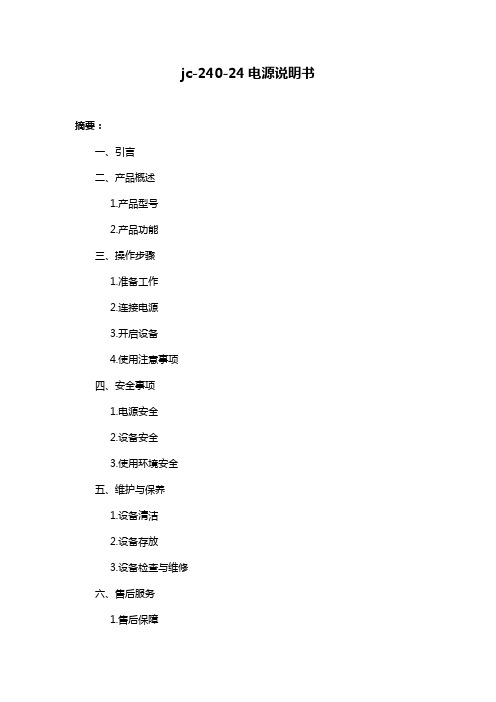
jc-240-24电源说明书摘要:一、引言二、产品概述1.产品型号2.产品功能三、操作步骤1.准备工作2.连接电源3.开启设备4.使用注意事项四、安全事项1.电源安全2.设备安全3.使用环境安全五、维护与保养1.设备清洁2.设备存放3.设备检查与维修六、售后服务1.售后保障2.联系方式正文:【引言】为了帮助用户更好地了解和使用jc-240-24 电源,我们特地编写了本说明书。
请在使用前仔细阅读本说明书,以确保正确、安全地使用本产品。
【产品概述】jc-240-24 是一款高效稳定的电源设备,适用于各种电子设备供电。
产品型号为jc-240-24,具有过压保护、短路保护等功能。
【操作步骤】1.准备工作在使用电源前,请确保设备已经就绪,并检查电源线、插头等配件是否齐全。
2.连接电源将电源线插入电源插座,确保插头与插座紧密连接。
然后将电源线的另一端接入设备的电源接口。
3.开启设备连接好电源后,打开设备的电源开关,此时设备开始工作。
4.使用注意事项使用过程中,请勿让电源线和插头受潮,避免在电源线和插头附近堆积杂物。
如发现电源线损坏,请及时更换。
【安全事项】1.电源安全使用时请确保电源线和插头的完好无损,避免电源线受潮。
使用合格的电源插座,并确保插头与插座紧密连接。
2.设备安全请勿在设备运行过程中触碰电源接口,避免触电事故。
使用时请遵循设备使用说明,不要超负荷使用。
3.使用环境安全请将设备放置在通风、干燥的环境中,避免阳光直射和潮湿环境。
不要将设备放置在易燃、易爆物品附近。
【维护与保养】1.设备清洁使用软布擦拭设备表面,避免使用含有酒精、汽油等易燃易爆成分的清洁剂。
2.设备存放在不使用设备时,请将设备存放在干燥、通风的环境中,避免阳光直射和潮湿环境。
3.设备检查与维修定期检查设备运行状况,如发现异常声音、气味或故障现象,请及时关闭电源,并与售后服务部门联系。
【售后服务】1.售后保障本产品享有售后服务保障,如有任何质量问题,请随时与售后服务部门联系。
104k24pf安规电容
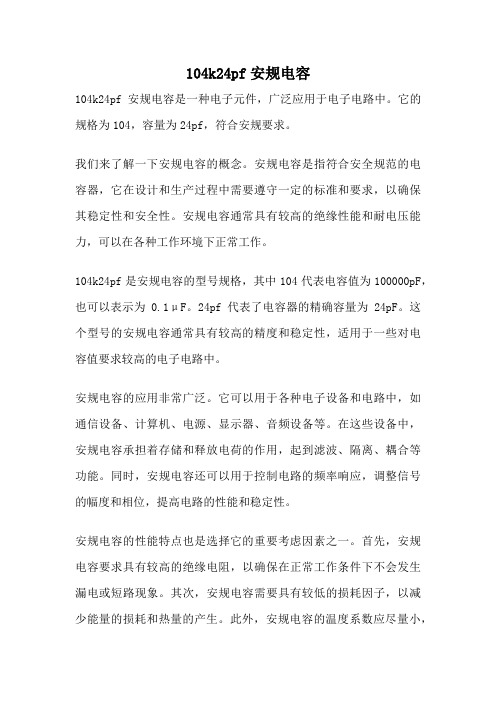
104k24pf安规电容104k24pf安规电容是一种电子元件,广泛应用于电子电路中。
它的规格为104,容量为24pf,符合安规要求。
我们来了解一下安规电容的概念。
安规电容是指符合安全规范的电容器,它在设计和生产过程中需要遵守一定的标准和要求,以确保其稳定性和安全性。
安规电容通常具有较高的绝缘性能和耐电压能力,可以在各种工作环境下正常工作。
104k24pf是安规电容的型号规格,其中104代表电容值为100000pF,也可以表示为0.1μF。
24pf代表了电容器的精确容量为24pF。
这个型号的安规电容通常具有较高的精度和稳定性,适用于一些对电容值要求较高的电子电路中。
安规电容的应用非常广泛。
它可以用于各种电子设备和电路中,如通信设备、计算机、电源、显示器、音频设备等。
在这些设备中,安规电容承担着存储和释放电荷的作用,起到滤波、隔离、耦合等功能。
同时,安规电容还可以用于控制电路的频率响应,调整信号的幅度和相位,提高电路的性能和稳定性。
安规电容的性能特点也是选择它的重要考虑因素之一。
首先,安规电容要求具有较高的绝缘电阻,以确保在正常工作条件下不会发生漏电或短路现象。
其次,安规电容需要具有较低的损耗因子,以减少能量的损耗和热量的产生。
此外,安规电容的温度系数应尽量小,以确保在不同温度下工作时电容值的稳定性。
最后,安规电容还需要具有良好的耐电压能力和耐久性,以保证其在各种工作环境下的可靠性和长寿命。
在选择和应用安规电容时,还需要考虑一些其他因素。
例如,工作电压范围、工作温度范围、电容器尺寸和引线形式等。
这些因素都会影响到安规电容的使用效果和可靠性。
总结一下,104k24pf安规电容是一种常见的电子元件,具有较高的绝缘性能、稳定性和耐电压能力。
它广泛应用于各种电子设备和电路中,起到存储和释放电荷、滤波和调节信号等作用。
在选择和应用安规电容时,需要考虑其性能特点和其他因素,以确保电路的稳定性和可靠性。
通过合理选择安规电容,可以提高电子设备的性能和工作效果。
- 1、下载文档前请自行甄别文档内容的完整性,平台不提供额外的编辑、内容补充、找答案等附加服务。
- 2、"仅部分预览"的文档,不可在线预览部分如存在完整性等问题,可反馈申请退款(可完整预览的文档不适用该条件!)。
- 3、如文档侵犯您的权益,请联系客服反馈,我们会尽快为您处理(人工客服工作时间:9:00-18:30)。
Dual +Vin –Vin +Vout Com -Vout
5
XX.X ± 0.5 mm XX.XX ± 0.25 mm
1.2ø+0.2/0.1
REC10-Series also available with Remote ON/OFF - Control
For order information please contact your RECOM representative.
元器件交易网
ECONOLINE
DC/DC-Converter
Specifications (Core Operating Area) cont.
Operating Temperature Range (Natural convection) 2:1 (with derating) 4:1 Storage Temperature Range Case Temperature Temperature Coefficient Relative Humidity Case Material Cooling Method Package Weight EMI (Conducted & Radiated Emission) MTBF (+25°C) Detailed Information see (+70°C) Application Notes chapter "MTBF"
Recommended Footprint Details
Pin Connections
3 1 2
5 10.16 2.54 10.16 2 1 4 3 2.54 2.54
Top View
5.08
Bottom View 4
Pin # 1 2 3 4 5
Single +Vin –Vin +Vout No Pin -Vout
REC10-S_DRW(Z)/H/CTRL
3 1 2 6
Recommended Footprint Details
6 10.16 2.54 10.16 2 1 5 4 3 2.54 2.54
Top View
Pin Connections Pin # 1 2 3 4 5 6 Single +Vin –Vin +Vout No Pin -Vout CTRL Dual +Vin –Vin +Vout Com -Vout CTRL
2:1 Range 4:1 Range
Safe Operating Area
80 60
40
20 0
60%
-25 0 25 50 75 100
70
Operating Temperature (°C)
Is 2:1 Range Is 4:1 Range
5.08 7.62
BБайду номын сангаасttom View 4
5
1.2ø+0.2/0.1
XX.X ± 0.5 mm XX.XX ± 0.25 mm
July-2006
125
Input Voltage Range Input Filter Output Voltage Accuracy Line Voltage Regulation 2:1 & 4:1 π type ±2% max. ±0.5% max.
Derating-Graph
(Ambient Temperature)
元器件交易网
Features
Regulated Converters
● ● ● ● ● ● ● ●
10W 1”x 2” Package (50.1x25.4x10.8mm) 1.6kVDC Isolation Wide Input 2:1 & 4:1 Regulated Output UL94V-0 Package Material Continuous Short Circuit Protection Remote ON/OFF-Control for Single Types Efficiency to 84%
}
Package Style and Pinning (mm) 1” x 2” , Wide Input 2:1 & 4:1
1“ x 2“ PIN Package
50.10 10.80 6.00 20.32 20.32 25.40 3rd angle projection 25.40
1.0 15.24 20.32
Designed to meet EN-60950-1 UL-60950-1 Pending
4:1 * add suffix "/CTRL" for optional Remote ON/OFF-Control xx = 9-36Vin = 24 xx = 18-75Vin = 48
Specifications (Core Operating Area)
REC10-S_DRW(Z)/H Series
-25°C to +70°C (see Graph) -25°C to +70°C (see Graph) -55°C to +105°C +100°C max. ±0.02%/°C 95% RH
Nickel Plated Copper with Non-Conductive Base, Six-side Shielded Natural convection 32g using MIL-HDBK 217F using MIL-HDBK 217F EN 55022 class A 800 x 103 hours 256 x 103 hours
120 100
Output Power (%)
Load Voltage Regulation (10% to 100% full load ) ±1% max. Minimum Load 3.3, 5V, ±3.3, ±5Vout 3% 12,15, 24, ±12, ±15Vout 0% Ripple <0.2% Vout +40mVp-p max. Noise <0.5% Vout +50mVp-p max. Operating Frequency Over Power Protection Over Voltage Protection Short Circuit Protection Efficiency at Full Load IIsolation Voltage Rated Working Voltage Isolation Capacitance Isolation Resistance (tested for 1 second) (long term isolation) 300kHz typ. 120%, automatic recovery Zener diode clamp Current limit, auto-recovery 85% max. 1600VDC min. see Application Notes 1000pF 100 MΩ min. continued on next page 124 July-2006
ECONOLINE
DC/DC-Converter
REC10S_DRW(Z)/ H Series
10 Watt 1” x 2” Single & Dual Output
Selection Guide
Part Number 1” x 2” REC10-xx3.3SRW/H REC10-xx05SRW/H REC10-xx12SRW/H REC10-xx15SRW/H REC10-xx24SRW/H REC10-xx3.3SRWZ/H REC10-xx05SRWZ/H REC10-xx12SRWZ/H REC10-xx15SRWZ/H REC10-xx3.3DRWZ/H REC10-xx05DRWZ/H REC10-xx12DRWZ/H REC10-xx15DRWZ/H 2:1 xx = 9-18Vin = 12 xx = 18-36Vin = 24 xx = 36-75Vin = 48 Input Voltage (VDC) 9-18, 18-36, 36-75 9-18, 18-36, 36-75 9-18, 18-36, 36-75 9-18, 18-36, 36-75 9-18, 18-36, 36-75 9-36, 18-75 9-36, 18-75 9-36, 18-75 9-36, 18-75 9-36, 18-75 9-36, 18-75 9-36, 18-75 9-36, 18-75 Output Voltage (VDC) 3.3 5 12 15 24 3.3 5 12 15 ±3.3 ±5 ±12 ±15 Output Current (mA) 2000 2000 830 670 420 2000 2000 830 670 ±1000 ±1000 ±416 ±333 (%) 74-76 80-81 81-84 82-84 81-84 74 77-80 81-82 80-82 74 77-80 81-82 80-82 Efficiency
