The_Google_File_System中文版
GHOST里面的常见英文翻译和常见用途

GHOST里面的常见xxSymantec:赛门铁克(赛门铁克是全球第四大独立软件公司,它向全球的企业及服务供应商提供包括:病毒防护、防火墙、VPN、风险管理、入侵检测、互联网内容及电子邮件过滤、远程管理技术及安全服务等.赛门铁克旗下的诺顿品牌是个人安全产品全球零售市场的领导者,在行业中屡获奖项.)Ghost:幽灵Local:翻译成局部的;本地的(当然你也可以理解成GHOST的本地导航)Options:选项,期权Help:帮助Quit:推出Disk菜单简介Disk:磁盘的意思(一般用于两个硬盘对拷使用)Image:镜像,镜像是Ghost的一种存放硬盘或分区内容的文件格式,扩展名为.ghoTo:到,在ghost里,简单理解to即为“备份到”的意思From:从,在ghost里,简单理解from即为“从……还原”的意思Partition菜单简介ToPartition:将一个分区(称源分区)直接复制到另一个分区(目标分区),注意操作时,目标分区空间不能小于源分区ToImage:将一个分区备份为一个镜像文件,注意存放镜像文件的分区不能比源分区小,最好是比源分区大From Image:从镜像文件中恢复分区(将备份的分区还原)Check菜单简介Image File:镜像文件Disk:磁盘的意思progress Indicator进程指示是statistics意为:统计信息percent complete:完成进度Speed(MB/min)每分钟传递的数据量。
即通过Ghost写到硬盘的数据量它和电脑硬盘无太大关系,各大厂商的硬盘用的技术原理是一样的,也不会有人愿意在最重要之一的硬盘上缩水(盗版和二手的),只要年头不是太久所以不会有太大差别。
重装系统的流程大概如下:数据——内存——cpu——硬盘所以速度快慢和内存与cpu关系大些。
而这里说的和CPU内存有关也未必是CPU和内存上出现了问题,有些机子配置很高,读取数据速度很慢,配置很低读取数据却很快。
Google_中英文版

Google Inc.is an American multinational corporation that provides Internet-related products and services, including internet search, cloud computing, software and advertising technologies. Advertising revenues from AdWords generate almost all of the company's profits.The company was founded by Larry Page and Sergey Brin while both attended Stanford University. Together, Brin and Page own about 16 percent of the company's stake. Google was first incorporated as a privately held company on September 4, 1998, and its initial public offering followed on August 19, 2004. The company's mission statement from the outset was "to organize the world's information and make it universally accessible and useful" and the company's unofficial slogan is "Don't beevil".In 2006, the company moved to its headquarters in Mountain View, California.半年启用。
Google三大论文(中文)

Google三大论文(中文)Google三大论文(中文)Google是世界上最大的互联网公司之一,也是许多人使用的首选搜索引擎。
Google的成功离不开他们所采用的先进技术和创新思维。
在过去的几十年里,Google发表了许多重要的研究论文,这些论文对于推动计算机科学和人工智能领域的发展起到了巨大的贡献。
本文将介绍Google三篇重要的论文,它们分别是PageRank算法、DistributedFile System和MapReduce。
一、PageRank算法PageRank算法是Google搜索引擎的核心算法之一。
这个算法是由Google的创始人之一拉里·佩奇(Larry Page)和谢尔盖·布林(Sergey Brin)于1998年提出的。
PageRank算法通过分析与网页相关的链接数量和质量来评估网页的重要性,从而确定搜索结果的排名。
PageRank算法基于图论的概念,将互联网看作一个巨大的有向图,其中每个网页都是图中的一个节点,而网页之间的链接则是图中的边。
根据这些链接的链入和链出关系,算法可以计算出每个网页的PageRank值。
具有高PageRank值的网页会在搜索结果中排名较高,从而提高网页的可见性和流量。
二、Distributed File SystemDistributed File System(分布式文件系统)是Google为解决海量数据存储和处理问题而开发的一种分布式文件系统。
该系统最早在2003年的一篇名为《The Google File System》的论文中被介绍。
这个论文由Google的工程师们撰写,并提出了一种基于分布式架构和冗余存储的文件系统设计方案。
Distributed File System的设计目标是实现高可靠性、高性能和可扩展性。
它通过将大文件切割成小块并分布式存储在多台服务器上,同时也保证了数据的冗余存储和高可靠性。
这使得用户可以快速地读取和写入大规模的数据。
GimageX 中文版 - 微软系统备份恢复工具神器 + 使用教程

[ 备份恢复, 系统工具 - Windows // 2014-04-15 ]imageX 是微软开发的免费系统部署软件,兼容性和稳定性都极好,设备制造商或企业可以利用它修改/定制系统,并封装制作成 .wim 格式镜像,之后便能快速恢复(部署)到多台电脑。
不过对于广大个人用户,imageX 更大的作用是可以用来备份和恢复系统,并且由于它支持「增量备份」特性,因此比起Ghost 更加灵活强大。
由于imageX 不像Ghost 那样基于扇区备份,而是基于文件的。
它采用了“单实例” 的技术,比如系统里存在相同的文件的时候,它们在用imageX 封装成WIM 镜像后,这些重复文件实际只会保存一份,这样大大减少了Wim的体积。
得益于这个技术,imageX 不仅能让wim 文件体积更小,而且还可提供增量备份的功能。
那么增量备份特性有何强大呢?譬如你备份一次系统,首次Ghost 和imageX 都用了8GB空间(版本1),之后你下载试用了新软件,想再次备份多一个版本(版本2),再之后又对系统进行了各种设置又备份一个(版本3),这时Ghost 会耗费三个8.x GB 共24 GB多的空间,而imageX 除首次外,其他每次均只会备份新增/改动的文件部分,每次可能仅需几百MB,3次加起来可能还不到9GB,因此速度会更快也更省空间。
而且重点是,在做了多次增量备份之后,imageX 在恢复时,用户还可以自由选择恢复到任意版本,就像一个时光机器,非常实用。
首先,使用GimageX 对系统进行备份和还原都需要进入Windows PE 环境下操作,我们建议使用Win7 及以上内核的WinPE,它不仅自带imageX 文件,并且在进行格式化操作时也不会影响分区对齐。
启动 GimageX 后,我们主要使用其“制作映像” (备份系统)和“应用映像” (恢复系统) 两项功能。
怎样使用GimageX 备份系统/ 制作wim 系统镜像:如上图,首先选择将要备份的路径[1],选择系统盘(一般系统装在C盘),wim镜像保存的路径[2],然后输入备份文件的信息和描述[3],选择压缩比率[4],填写显示名称/标识等,最后,如果你是首次备份则选择新建映像[5],如果你之前已经有备份过,则选择增量备份[6],软件即会开始对系统进行备份了,备份速度因文件大小、机器性能、压缩比有关,不过个人认为速度还是很快的,特别是增量备份的时候。
微软原版系统下载大全

微软原版系统下载⼤全(ed2k://码如果下载了迅雷或者旋风等下载软件,直接复制到地址栏⾥⾯打开就⾏了)Windows XP with SP3 32位简体中⽂专业版-⼤客户版ed2k://|file|zh-hans_windows_xp_professional_with_service_pack_3_x86_cd_vl_x14-74070.iso|630237184|EC51916C9D9B8B931195EE0D6EE9B40E|/⽂件名: zh-hans_windows_xp_professional_with_service_pack_3_x86_cd_vl_x14-74070.isoSHA1:d142469d0c3953d8e4a6a490a58052ef52837f0fPS:微软原版XP镜像不包含Sata驱动,安装前请在Bios设置中更改硬盘接⼝模式为AHCI,否则安装时会出现蓝屏现象。
Windows XP with SP3 32位简体中⽂专业版ed2k://|file|zh-hans_windows_xp_professional_with_service_pack_3_x86_cd_x14-80404.iso|630239232|CD0900AFA058ACB6345761969CBCBFF4|/⽂件名: zh-hans_windows_xp_professional_with_service_pack_3_x86_cd_x14-80404.isoSHA1:69dbf131116760932dcf132ade111d6b45778098Windows XP with SP3 32位简体中⽂家庭版ed2k://|file|zh-hans_windows_xp_home_with_service_pack_3_x86_cd_x14-92408.iso|611794944|81DC0766DFB4082E18F1985D535C14D6|/⽂件名: zh-hans_windows_xp_home_with_service_pack_3_x86_cd_x14-92408.isoSHA1:f15ef466b1d87b1ffdadc246b8ce82287bd15ed5Windows XP with SP3 32位英⽂专业版-⼤客户版ed2k://|file|en_windows_xp_professional_with_service_pack_3_x86_cd_vl_x14-73974.iso|617754624|7D1E7466DF638674202DD8E7451C0B39|/⽂件名: en_windows_xp_professional_with_service_pack_3_x86_cd_vl_x14-73974.isoSHA1:66ac289ae27724c5ae17139227cbe78c01eefe40Windows XP with SP3 32位英⽂专业版ed2k://|file|en_windows_xp_professional_with_service_pack_3_x86_cd_x14-80428.iso|617756672|2A30BB63730F7887E1AC54363A8489C2|/⽂件名: en_windows_xp_professional_with_service_pack_3_x86_cd_x14-80428.isoSHA1:1c735b38931bf57fb14ebd9a9ba253ceb443d459Windows XP with SP3 32位英⽂家庭版ed2k://|file|en_windows_xp_home_with_service_pack_3_x86_cd_x14-92413.iso|592154624|E31A555C0AB581B8610583D2D25E93BD|/⽂件名: en_windows_xp_home_with_service_pack_3_x86_cd_x14-92413.isoSHA1:5a6b959ad24d15dc7ebd85e501b83d105d1b37c6Windows XP with SP3 32位台湾繁体中⽂专业版-⼤客户版ed2k://|file|zh-tw_windows_xp_professional_with_service_pack_3_x86_cd_vl_x14-74140.iso|633923584|211E3CAF470B0E246B46035D77DB0F67|/⽂件名: zh-tw_windows_xp_professional_with_service_pack_3_x86_cd_vl_x14-74140.isoSHA1:591b197429da2614abb6cb3915c20a5938a03321Windows XP with SP2 64位英⽂专业版-⼤客户版ed2k://|file|en_win_xp_pro_x64_with_sp2_vl_X13-41611.iso|628168704|5573EEA1F40FE32E46F4615B6A4E71D8|/⽂件名: en_win_xp_pro_x64_with_sp2_vl_x13-41611.isoSHA1:cd9479e1dbad7f26b8bdcf97e4aa71cbb8de932bWindows XP with SP2 64位韩语、简体中⽂、繁体中⽂语⾔包(请⽤下载软件下载):Windows 7 With SP1 32位简体中⽂旗舰版ed2k://|file|cn_windows_7_ultimate_with_sp1_x86_dvd_u_677486.iso|2653276160|7503E4B9B8738DFCB95872445C72AEFB|/⽂件名 cn_windows_7_ultimate_with_sp1_x86_dvd_u_677486.isoSHA1:B92119F5B732ECE1C0850EDA30134536E18CCCE7 ISO/CRC:76101970Windows 7 With SP1 64位简体中⽂旗舰版ed2k://|file|cn_windows_7_ultimate_with_sp1_x64_dvd_u_677408.iso|3420557312|B58548681854236C7939003B583A8078|/⽂件名 cn_windows_7_ultimate_with_sp1_x64_dvd_u_677408.isoSHA1: 2CE0B2DB34D76ED3F697CE148CB7594432405E23 ISO/CRC: 69F54CA4Windows 7 With SP1 32位简体中⽂企业版ed2k://|file|cn_windows_7_enterprise_with_sp1_x86_dvd_u_677716.iso|2502856704|B3C25EA4DD88D7E54F22D3C3E78C410B|/⽂件名 cn_windows_7_enterprise_with_sp1_x86_dvd_u_677716.isoSHA1: C488B3D72DDC4AC63BCDCA36820BB986A1E670AC ISO/CRC: 37634DFBWindows 7 With SP1 64位简体中⽂企业版ed2k://|file|cn_windows_7_enterprise_with_sp1_x64_dvd_u_677685.iso|3265574912|E9DB2607EA3B3540F3FE2E388F8C53C4|/SHA1: 9BA5E85596C2F25BE59F7E96139D83D4CB261A62 ISO/CRC: E482D599Windows 7 With SP1 32位简体中⽂专业版ed2k://|file|cn_windows_7_professional_with_sp1_x86_dvd_u_677162.iso|2653276160|08F65018BD9B5BC8D77C1C7C5615A329|/⽂件名 cn_windows_7_professional_with_sp1_x86_dvd_u_677162.isoSHA1:7BB512B6AF82632D6B080C1E9C3C10CD0C738F0E ISO/CRC:42B02372Windows 7 With SP1 64位简体中⽂专业版ed2k://|file|cn_windows_7_professional_with_sp1_x64_dvd_u_677031.iso|3420557312|430BEDC0F22FA18001F717F7AF08C9D5|/⽂件名 cn_windows_7_professional_with_sp1_x64_dvd_u_677031.isoSHA1:9B57E67888434C24DD683968A3CE2C72755AB148 ISO/CRC:3552D567Windows 7 With SP1 32位简体中⽂专业版 -VL版ed2k://|file|cn_windows_7_professional_with_sp1_vl_build_x86_dvd_u_677939.iso|2502909952|935E5B4B754527BE3C238FA6ABDD9B86|/⽂件名 cn_windows_7_professional_with_sp1_vl_build_x86_dvd_u_677939.isoSHA1: 27AE9FBAF9EE076F50F153353E42A3BE74A61FAB ISO/CRC: 9200DACDWindows 7 With SP1 64位简体中⽂专业版 -VL版ed2k://|file|cn_windows_7_professional_with_sp1_vl_build_x64_dvd_u_677816.iso|3266004992|5A52F4CCEFA71797D58389B397038B2F|/⽂件名 cn_windows_7_professional_with_sp1_vl_build_x64_dvd_u_677816.isoSHA1: 647B26479A3A46C078F5B1364A89003A31F4AADA ISO/CRC: 2FCDFA32Windows 7 With SP1 32位简体中⽂家庭⾼级版ed2k://|file|cn_windows_7_home_premium_with_sp1_x86_dvd_u_676770.iso|2653276160|A8E8BD4421174DF34BD14D60750B3CDB|/⽂件名 cn_windows_7_home_premium_with_sp1_x86_dvd_u_676770.isoSHA1: 1B3B55C00CA60CE00D7745BF477D523B192E78DE ISO/CRC: 8B37F17BWindows 7 With SP1 64位简体中⽂家庭⾼级版ed2k://|file|cn_windows_7_home_premium_with_sp1_x64_dvd_u_676691.iso|3420557312|1A3CF44F3F5E0BE9BBC1A938706A3471|/⽂件名 cn_windows_7_home_premium_with_sp1_x64_dvd_u_676691.isoSHA1: BB5A8A1480FE54C497601AA1DC7BE698A784BE1C ISO/CRC: 9BA165ECWindows 7 With SP1 32位简体中⽂家庭普通版ed2k://|file|cn_windows_7_home_basic_with_sp1_x86_dvd_u_676500.iso|2653276160|843E7A78F2126FAC726CF5342710082D|/⽂件名 cn_windows_7_home_basic_with_sp1_x86_dvd_u_676500.isoSHA1: 2E53EC6E0CD78C23FC51528CC0FED3F6191DDCE6 ISO/CRC: 47012EF0Windows 7 With SP1 64位简体中⽂家庭普通版微软不提供该版本镜像Windows 7 With SP1 32位简体中⽂简易版ed2k://|file|cn_windows_7_starter_with_sp1_x86_dvd_u_678536.iso|2653276160|B0A788EA28B2491B4587A561A8CB5B19|/⽂件名 cn_windows_7_starter_with_sp1_x86_dvd_u_678536.isoSHA1: 9522D435348353BAD69047C0161B7A9115A3C2A6 ISO/CRC: 28E667A4Windows 7 With SP1 32位英⽂旗舰版ed2k://|file|en_windows_7_ultimate_with_sp1_x86_dvd_u_677460.iso|2564476928|2593E390556C6CCB8630EDB599D57881|/下载后请先校验⽂件(),SHA1: 65FCE0F445D9BF7E78E43F17E441E08C63722657 ISO/CRC: 35511F11Windows 7 With SP1 64位英⽂旗舰版ed2k://|file|en_windows_7_ultimate_with_sp1_x64_dvd_u_677332.iso|3320903680|743598C64E635C72964CF02A3E0AD547|/下载后请先校验⽂件(),⽂件名 en_windows_7_ultimate_with_sp1_x64_dvd_u_677332.isoSHA1: 36AE90DEFBAD9D9539E649B193AE573B77A71C83 ISO/CRC: 992B8FCDWindows 7 With SP1 32位英⽂企业版ed2k://|file|en_windows_7_enterprise_with_sp1_x86_dvd_u_677710.iso|2434502656|9B710D7876B754D5F96F72B4A7C9B9A8|/⽂件名 en_windows_7_enterprise_with_sp1_x86_dvd_u_677710.isoSHA1: 4E0450AC73AB6F9F755EB422990CD9C7A1F3509C ISO/CRC: E3586659Windows 7 With SP1 64位英⽂企业版ed2k://|file|en_windows_7_enterprise_with_sp1_x64_dvd_u_677651.iso|3182604288|E4D1A2A7BB46706F6545E713EA32A5F3|/⽂件名 en_windows_7_enterprise_with_sp1_x64_dvd_u_677651.isoSHA1: A491F985DCCFB5863F31B728DDDBEDB2FF4DF8D1 ISO/CRC: CE09FA98Windows 7 With SP1 32位英⽂专业版ed2k://|file|en_windows_7_professional_with_sp1_x86_dvd_u_677056.iso|2564476928|6AFD92654E8069BCA6ADD680B141915A|/⽂件名 en_windows_7_professional_with_sp1_x86_dvd_u_677056.isoSHA1: D89937DF3A9BC2EC1A1486195FD308CD3DADE928 ISO/CRC: E8C2AD67Windows 7 With SP1 64位英⽂专业版ed2k://|file|en_windows_7_professional_with_sp1_x64_dvd_u_676939.iso|3320903680|B9DDE5CD750C844296DE44C688751290|/⽂件名 en_windows_7_professional_with_sp1_x64_dvd_u_676939.isoSHA1: 0BCFC54019EA175B1EE51F6D2B207A3D14DD2B58 ISO/CRC: AD44DB36Windows 7 With SP1 32位英⽂专业版 -VL版ed2k://|file|en_windows_7_professional_with_sp1_vl_build_x86_dvd_u_677896.iso|2434566144|8134167F30145F0C485DDC9E46535E66|/⽂件名 en_windows_7_professional_with_sp1_vl_build_x86_dvd_u_677896.isoSHA1: D5BD65E1B326D728F4FD146878EE0D9A3DA85075 ISO/CRC: DB028749Windows 7 With SP1 64位英⽂专业版 -VL版ed2k://|file|en_windows_7_professional_with_sp1_vl_build_x64_dvd_u_677791.iso|3183042560|5C51DCE0971810D2AE1E7B29E6ED61D7|/⽂件名 en_windows_7_professional_with_sp1_vl_build_x64_dvd_u_677791.isoSHA1: 708E0338D4E2F094DFEB860347C84A6ED9E91D0C ISO/CRC: AAFC72AEWindows 7 With SP1 32位英⽂家庭⾼级版ed2k://|file|en_windows_7_home_premium_with_sp1_x86_dvd_u_676701.iso|2564476928|8B7C3E9EE0E8DE0014C6FFD436E048A9|/⽂件名 en_windows_7_home_premium_with_sp1_x86_dvd_u_676701.isoSHA1: 6071B4553FCF0EA53D589A846B5AE76743DD68FC ISO/CRC: 85B5EF4AWindows 7 With SP1 64位英⽂家庭⾼级版ed2k://|file|en_windows_7_home_premium_with_sp1_x64_dvd_u_676549.iso|3320903680|BF37A0833646A236730DA2D0AA6180F5|/⽂件名 en_windows_7_home_premium_with_sp1_x64_dvd_u_676549.isoSHA1: 6C9058389C1E2E5122B7C933275F963EDF1C07B9 ISO/CRC: 4A182640Windows 7 With SP1 32位英⽂家庭普通版ed2k://|file|en_windows_7_home_basic_with_sp1_x86_dvd_u_676470.iso|2564476928|D81F244E43E2341765653AB0A52AE7B8|/⽂件名 en_windows_7_home_basic_with_sp1_x86_dvd_u_676470.isoSHA1: 080EC1DE94B88B0F7E8D000690A4AAAA031E2719 ISO/CRC: FF5299DAWindows 7 With SP1 64位英⽂家庭普通版微软不提供该版本镜像,Windows 7 With SP1 32位英⽂简易版ed2k://|file|en_windows_7_starter_with_sp1_x86_dvd_u_678562.iso|2564476928|71C80A77B39E6CEF334A0E7474FC3DD7|/⽂件名 en_windows_7_starter_with_sp1_x86_dvd_u_678562.isoSHA1: E1653B111C4C6FD75B1BE8F9B4C9BCBB0B39B209 ISO/CRC: C810B42C========================================================Windows 7 With SP1 32位繁体中⽂(台湾)旗舰版ed2k://|file|tw_windows_7_ultimate_with_sp1_x86_dvd_u_677488.iso|2626453504|24952BE0F5844062465BD5DCDAC1986F|/⽂件名 tw_windows_7_ultimate_with_sp1_x86_dvd_u_677488.isoSHA1: C281631B915AA24B93C37F6D5D586AA7B51211D8 ISO/CRC: 2E58F47DWindows 7 With SP1 64位繁体中⽂(台湾)旗舰版ed2k://|file|tw_windows_7_ultimate_with_sp1_x64_dvd_u_677414.iso|3396118528|42FC8F96BD13C18FF09043B474713F1B|/⽂件名 tw_windows_7_ultimate_with_sp1_x64_dvd_u_677414.isoSHA1: C580AD0FFCB4C08E4F8C1B1ED8CE22675977BC05 ISO/CRC: 0F16E97AWindows 7 With SP1 32位繁体中⽂(⾹港)旗舰版ed2k://|file|hk_windows_7_ultimate_with_sp1_x86_dvd_u_677487.iso|2622672896|2EFFEBFD1E9FEE32929D44866D4B4763|/⽂件名 hk_windows_7_ultimate_with_sp1_x86_dvd_u_677487.isoSHA1: 66CD3D00631DF7EDE1D94331A49B842E1C2D37EF ISO/CRC: 1F300B93Windows 7 With SP1 64位繁体中⽂(⾹港)旗舰版ed2k://|file|hk_windows_7_ultimate_with_sp1_x64_dvd_u_677411.iso|3392374784|C8DFF761AD8DD1B9137887954942B803|/⽂件名 hk_windows_7_ultimate_with_sp1_x64_dvd_u_677411.isoSHA1: 7DC2DB86F2C2304F4F71BC651DA49ADD77076DC6 ISO/CRC: E0785486Windows 8简体中⽂正式版含专业版与核⼼板/32位简体中⽂版cn_windows_8_x86_dvd_915414.isoed2k://|file|cn_windows_8_x86_dvd_915414.iso|2679801856|9AF10141BFD61BC66D9D6459758D7749|/Sha1:0C4A168E37E38EFB59E8844353B2535017CBC587Windows 8简体中⽂正式版含专业版与核⼼板/64位简体中⽂版cn_windows_8_x64_dvd_915407.isoed2k://|file|cn_windows_8_x64_dvd_915407.iso|3652950016|5C7F8C212BD3A1827866563773A431C2|/Sha1:A87C4AA85D55CD83BAE9160560D1CB3319DD675CWindows 8简体中⽂正式版专业版32位简体中⽂版/VOL批量授权cn_windows_8_pro_vl_x86_dvd_917720.isoed2k://|file|cn_windows_8_pro_vl_x86_dvd_917720.iso|2595137536|E87CEF7B8B4EFB12B0A7397795209301|/Sha1:EEEF3C3F6F05115C7F7C9C1D19D6A6A6418B5059Windows 8简体中⽂正式版专业版64位简体中⽂版/VOL批量授权cn_windows_8_pro_vl_x64_dvd_917773.isoed2k://|file|cn_windows_8_pro_vl_x64_dvd_917773.iso|3558014976|7956620A80428F37D4F2989CB5CF3B5A|/ Sha1:9C4EC9FC4FB561F841E22256BC9DEA6D9D6611FFWindows 8简体中⽂正式版企业版32位简体中⽂版cn_windows_8_enterprise_x86_dvd_917682.isoed2k://|file|cn_windows_8_enterprise_x86_dvd_917682.iso|2597502976|7B6541942A16EB54BC81E84558DF09DF|/ Sha1:951565D8579C5912FB4A407B3B9F715FBDB77EFEWindows 8简体中⽂正式版企业版64位简体中⽂版cn_windows_8_enterprise_x64_dvd_917570.isoed2k://|file|cn_windows_8_enterprise_x64_dvd_917570.iso|3560837120|8CAE8064C4B8F9CD84941B4FF4A34722|/ Sha1:1280BC3A38A7001FDE981FA2E465DEB341478667Windows 8台湾繁体中⽂版32位专业版+核⼼版tw_windows_8_x86_dvd_915507.isoed2k://|file|tw_windows_8_x86_dvd_915507.iso|2686955520|AED308F1982A33F0A0299AEDE00CAB6C|/Sha1:9C042EBB5910A926132E1EC49C8C6D66DE182949Windows 8台湾繁体中⽂版64位专业版+核⼼版tw_windows_8_x64_dvd_915413.isoed2k://|file|tw_windows_8_x64_dvd_915413.iso|3662966784|BC317066398A5D9FCB3F838A6ABD542A|/Sha1:1270002EBECCB0CDCA2434571A132E17D1989657Windows 8台湾繁体中⽂版32位专业版(Vol)tw_windows_8_pro_vl_x86_dvd_917724.isoed2k://|file|tw_windows_8_pro_vl_x86_dvd_917724.iso|2602319872|0DE6BF3599F894E1E9613D891440C791|/ Sha1:169876FE4C5B8F9C7A4DA30C8AB75EE35417D406[/td]Windows 8台湾繁体中⽂版64位专业版(Vol)tw_windows_8_pro_vl_x64_dvd_917788.isoed2k://|file|tw_windows_8_pro_vl_x64_dvd_917788.iso|3567998976|E09461105D094C628EF2E4215FA2455D|/ Sha1:24EA6DCBFE1A1355F40493D36B5CABF6198531D7Windows 8台湾繁体中⽂版32位企业版tw_windows_8_enterprise_x86_dvd_917686.isoed2k://|file|tw_windows_8_enterprise_x86_dvd_917686.iso|2604693504|932241486FCED3C442C4B152645DEEB3|/ Sha1:C21C510190B82131E526F5EAA5220E28DD4AD46FWindows 8台湾繁体中⽂版64位企业版tw_windows_8_enterprise_x64_dvd_917573.isoed2k://|file|tw_windows_8_enterprise_x64_dvd_917573.iso|3570882560|12462CAFC9C644449D70EA2FFDF1A762|/ Sha1:39DC232208FFE61FF5CBE9BBC2C28768325D4D30Windows 8⾹港繁体中⽂版32位专业版+核⼼版hk_windows_8_x86_dvd_915528.isoed2k://|file|hk_windows_8_x86_dvd_915528.iso|2686932992|E8ABA21DB3E9281B2FC0D832636FF674|/Sha1:38985D3BC8762616078FCCFDBDC9EC4D3E8450CCWindows 8⾹港繁体中⽂版64位专业版+核⼼版hk_windows_8_x64_dvd_915430.isoed2k://|file|hk_windows_8_x64_dvd_915430.iso|3662821376|B65BC9A4FAD0659DD1154ACD350A3B45|/Sha1:68BC197744030ACF65629E90B20B06EFAE2B3565Windows 8⾹港繁体中⽂版32位专业版(Vol):hk_windows_8_pro_vl_x86_dvd_917722.isoed2k://|file|hk_windows_8_pro_vl_x86_dvd_917722.iso|2602309632|B05A4C7D10ACB1ED7C87AB09155C75BB|/ Sha1:4270EE939B8F295EB546AED031405D906D6EB3CDWindows 8⾹港繁体中⽂版64位专业版(Vol):hk_windows_8_pro_vl_x64_dvd_917781.isoed2k://|file|hk_windows_8_pro_vl_x64_dvd_917781.iso|3567896576|46CCF2FF3216CECD8A028ECEB9971B15|/ Sha1:BE5FDDEDD9C94F529C16331EAA4BAA9AC4D42C09Windows 8⾹港繁体中⽂版32位企业版hk_windows_8_enterprise_x86_dvd_917684.isoed2k://|file|hk_windows_8_enterprise_x86_dvd_917684.iso|2604664832|0660D486B7A0B4D28C2D5433BCCA12CB|/ Sha1:9F7A04F0B62CBED2803CE1023B0EAD85E6A93248Windows 8⾹港繁体中⽂版64位企业版hk_windows_8_enterprise_x64_dvd_917571.isoed2k://|file|hk_windows_8_enterprise_x64_dvd_917571.iso|3570765824|FA30920637AC13B7F77D513D1A87D059|/ Sha1:A1FBBF40471251EF5E0AFE299B74ED239CE143E2Windows 8英⽂正式版32位专业版+核⼼版en_windows_8_x86_dvd_915417.isoed2k://|file|en_windows_8_x86_dvd_915417.iso|2632460288|C357F5451EB803897CAA93437E0A7535|/Sha1:22D680EC53336BEE8A5B276A972CEBA104787F62Windows 8英⽂正式版64位专业版+核⼼版en_windows_8_x64_dvd_915440.isoed2k://|file|en_windows_8_x64_dvd_915440.iso|3581853696|40FD000F50E34307A9C684C5F6BF29A6|/Sha1:1CE53AD5F60419CF04A715CF3233F247E48BEEC4Windows 8英⽂正式版32位专业版(Vol):en_windows_8_pro_vl_x86_dvd_917830.isoed2k://|file|en_windows_8_pro_vl_x86_dvd_917830.iso|2548852736|DB8CFB524B1A8FB2FD2676A8159D61B4|/ Sha1:548AB51161FD83B889596B143D86C1EEB61EF2D0Windows 8英⽂正式版64位专业版(Vol):en_windows_8_pro_vl_x64_dvd_917699.isoed2k://|file|en_windows_8_pro_vl_x64_dvd_917699.iso|3488145408|9318D485E9F565BE55B9218BB02A8A07|/Sha1:6DDEDEBE40AB59CB11823F62F475C43C4053FE60Windows 8英⽂正式版32位企业版en_windows_8_enterprise_x86_dvd_917587.isoed2k://|file|en_windows_8_enterprise_x86_dvd_917587.iso|2551154688|3E6349B65AF73C12C73A08B9BB9AA0F3|/ Sha1:FEFCE3E64FB9EC1CC7977165328890CCC9A10656Windows 8英⽂正式版64位企业版en_windows_8_enterprise_x64_dvd_917522.isoed2k://|file|en_windows_8_enterprise_x64_dvd_917522.iso|3490912256|D20A1F1E7B11B16FA1D56502EDF81962|/Sha1:4EADFE83E736621234C63E8465986F0AF6AA3C82Windows 8 32位多国语⾔包mu_windows_8_language_pack_x86_dvd_917546.isoed2k://|file|mu_windows_8_language_pack_x86_dvd_917546.iso|1569259520|AFA8E5FA843BCF7628CDC9E7798EF544|/SHA1:F8734AF3D58AC80F8455857F65108F3F585F18AEWindows 8 64位多国语⾔包mu_windows_8_language_pack_x64_dvd_917544.isoed2k://|file|mu_windows_8_language_pack_x64_dvd_917544.iso|2191032320|5496E48D0C275CE775853BB50320DE87|/SHA-1: 5A79DC188F8368D8A285D75075E194D15B126929以上多国语⾔包包含语种: English, Japanese, Arabic, Bulgarian, Czech, Danish, German, Greek, Spanish, Estonian, Finnish, French, Hebrew, C roatian, Hungarian, Italian, Lithuanian, Latvian, Dutch, Norwegian, Polish, Portuguese-Brazil, Romanian, Russian, Slovak, Slovenian, Serbian, Sw edish, Thai, Turkish, Ukrainian, Multi-Language, Chinese - Hong Kong SAR, Chinese - Taiwan, Chinese - Simplified, Portuguese-Portugal, Kyrgy zWindows 8.1 MSDN正式版各版本下载:===============================Windows 8.1 64位简体中⽂专业版+核⼼版【推荐】:ed2k://|file|cn_windows_8_1_x64_dvd_2707237.iso|4076017664|839CBE17F3CE8411E8206B92658A91FA|/SHA-1: F79E0093DDEDD488F40D4AE6B6F0FA3C529051E1Windows 8.1 32位简体中⽂专业版+核⼼版【推荐】:ed2k://|file|cn_windows_8_1_x86_dvd_2707405.iso|3055904768|B296A943F16FADFC5FFA2F1D583DCC49|/SHA-1: D07E7CA99B455FFC0B58BE96333D1F554FE83D8AWindows 8.1 64位简体中⽂企业版(⼤客户):ed2k://|file|cn_windows_8_1_enterprise_x64_dvd_2791008.iso|3973625856|E5733D22528927D21F308D9ACE39F484|/SHA-1: 665F4830BB7D377EBF7DE5C8C411A769350ED454Windows 8.1 32位简体中⽂企业版(⼤客户):ed2k://|file|cn_windows_8_1_enterprise_x86_dvd_2791409.iso|2968020992|A93E1BB6661284F55DB37D4218D3B47C|/SHA-1: CB1BAA1B477DB128117CF9633D60C8518B2A60E5Windows 8.1 64位简体中⽂专业版(⼤客户):ed2k://|file|cn_windows_8_1_pro_vl_x64_dvd_2791218.iso|3971670016|4E78F534E6EBECFB77C2DF8ECDD11AD8|/SHA-1: 61C002551763E22B64EB1BACEFFE83620114C3D6Windows 8.1 32位简体中⽂专业版(⼤客户):ed2k://|file|cn_windows_8_1_pro_vl_x86_dvd_2791576.iso|2966419456|18A14F373C8D9C7710D348F9F6BE8687|/SHA-1: 980CF431FF34A8A7C69DDEFE112FAE87F1CC1BA4Windows 8.1 OEM正式版各版本下载:=================================注:Win8 OEM激活⽅式有变,⽆所谓哪个品牌的,之所以叫OEM,是因为这两个版本只通过OEM发放。
电子商务理论一答案
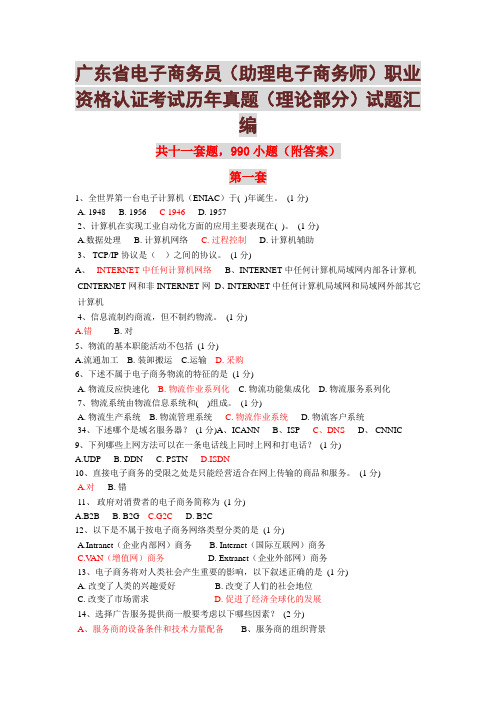
广东省电子商务员(助理电子商务师)职业资格认证考试历年真题(理论部分)试题汇编共十一套题,990小题(附答案)第一套1、全世界第一台电子计算机(ENIAC)于( )年诞生。
(1分)A. 1948B. 1956 C 1946 D. 19572、计算机在实现工业自动化方面的应用主要表现在( )。
(1分)A.数据处理B. 计算机网络C. 过程控制D. 计算机辅助3、 TCP/IP协议是()之间的协议。
(1分)A、INTERNET中任何计算机网络B、INTERNET中任何计算机局域网内部各计算机CINTERNET网和非INTERNET网D、INTERNET中任何计算机局域网和局域网外部其它计算机4、信息流制约商流,但不制约物流。
(1分)A.错B. 对5、物流的基本职能活动不包括(1分)A.流通加工B. 装卸搬运C.运输D. 采购6、下述不属于电子商务物流的特征的是(1分)A. 物流反应快速化B. 物流作业系列化C. 物流功能集成化D. 物流服务系列化7、物流系统由物流信息系统和( )组成。
(1分)A. 物流生产系统B. 物流管理系统C. 物流作业系统D. 物流客户系统34、下述哪个是域名服务器?(1分)A、ICANN B、ISP C、DNS D、 CNNIC9、下列哪些上网方法可以在一条电话线上同时上网和打电话?(1分)A.UDPB. DDNC. PSTND.ISDN10、直接电子商务的受限之处是只能经营适合在网上传输的商品和服务。
(1分)A.对B. 错11、政府对消费者的电子商务简称为(1分)A.B2BB. B2GC.G2CD. B2C12、以下是不属于按电子商务网络类型分类的是(1分)A.Intranet(企业内部网)商务B. Internet(国际互联网)商务C.V AN(增值网)商务D. Extranet(企业外部网)商务13、电子商务将对人类社会产生重要的影响,以下叙述正确的是(1分)A. 改变了人类的兴趣爱好B. 改变了人们的社会地位C. 改变了市场需求D. 促进了经济全球化的发展14、选择广告服务提供商一般要考虑以下哪些因素?(2分)A、服务商的设备条件和技术力量配备B、服务商的组织背景C、服务商的通信出口速率D、服务商的知名度和服务支持15、计算机硬件结构由五大部件组成,各部件之间的联系是通过数据流和控制流来实现的,在运算过程中,数据由()读入到()中进行运算。
信息检索考题汇总

1.评价信息网站的标准不应该包括下列哪项流动性简洁性2.你在网上找到的信息是来源多样化,包括商业、政府或个人3.为了得到图书馆书架上的一本书,你需要知道图书索书号4.南航图书馆的图书顺序排架,以下哪项是正确的?TP301/1005、TP311.1/1002、TP313/1030、TP39/1025、5在电子数据库(联机目录、期刊数据库),能找到最多相关检索结果的方法是主题查询6为了扩大检索,你该使用下列哪个布尔运算符or7当查询数据库时,在检索词尾我们有时会使用截词符(*),其目的是检索出这个词形开头的所有词的纪录8当你因为使用了不恰当的主题词导致找不着所需信息时,应采取下列哪种方法:试着用一个同义词来替换你刚才用的主题词9想查询本专业领域的核心期刊及其影响因子的情况,应利用哪个数据库Journal Citation Reports(JCR1某研究员发表了一篇文章被SCI收录,如果他希望日后这篇文章被人引用时,能接到系统自动发出的通知,他必須在个性化功能中设定:My Preferences Citation Alerts1下列哪些数据库可查会议文献Ei Engineering Village 2 (EI)ACM Digital Library (ACM1下列哪些可能是当前的、最新的信息源因特网上的文章或信息1我校图书馆网站站主页网址是?1在百度检索文本输入框中分别输入中国银行和“中国银行”,其检索结果应为:______前者多,后者少;前者的结果包含后者1网络信息是否应该给予法律保护其知识产权?应该1剽窃是在你的著作中包含了他人的观点,但是你却没有标明你是引用别人的1期刊的引文通常提供主题查询或关键词查询的机会作者、刊名、日期、页码1南京航空航天大学图书馆采取的分类法是:______中国图书馆分类法1检索结果偏少,对检索词应该如何调整增加同义词变换为上位词增加相关词1中国图书馆分类法采用:______字母和数字相结合的混合号码1这篇文献是会议文献吗,请判断。
电脑突然蓝屏然后自动重启是怎么一回事
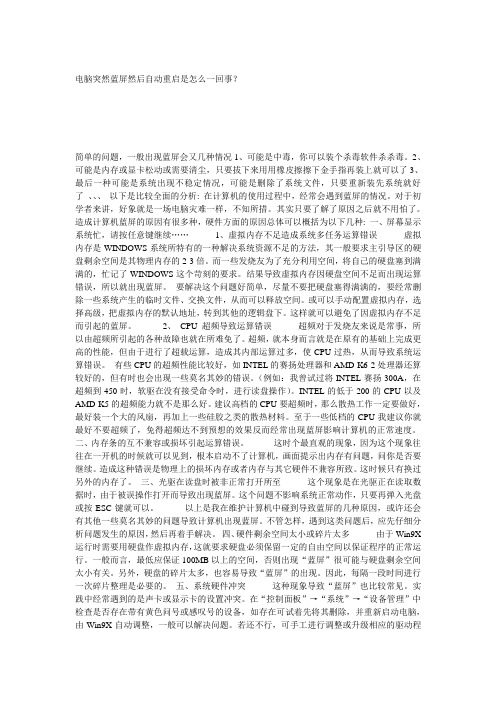
简单的问题,一般出现蓝屏会又几种情况1、可能是中毒,你可以装个杀毒软件杀杀毒。2、可能是内存或显卡松动或需要清尘,只要拔下来用用橡皮擦擦下金手指再装上就可以了3、最后一种可能是系统出现不稳定情况,可能是删除了系统文件,只要重新装先系统就好了、、、以下是比较全面的分析:在计算机的使用过程中,经常会遇到蓝屏的情况。对于初学者来讲,好象就是一场电脑灾难一样,不知所措。其实只要了解了原因之后就不用怕了。造成计算机蓝屏的原因有很多种,硬件方面的原因总体可以概括为以下几种:一、屏幕显示系统忙,请按任意键继续……1、虚拟内存不足造成系统多任务运算错误虚拟内存是WINDOWS系统所特有的一种解决系统资源不足的方法,其一般要求主引导区的硬盘剩余空间是其物理内存的2-3倍。而一些发烧友为了充分利用空间,将自己的硬盘塞到满满的,忙记了WINDOWS这个苛刻的要求。结果导致虚拟内存因硬盘空间不足而出现运算错误,所以就出现蓝屏。要解决这个问题好简单,尽量不要把硬盘塞得满满的,要经常删除一些系统产生的临时文件、交换文件,从而可以释放空间。或可以手动配置虚拟内存,选择高级,把虚拟内存的默认地址,转到其他的逻辑盘下。这样就可以避免了因虚拟内存不足而引起的蓝屏。2、CPU超频导致运算错误超频对于发烧友来说是常事,所以由超频所引起的各种故障也就在所难免了。超频,就本身而言就是在原有的基础上完成更高的性能,但由于进行了超载运算,造成其内部运算过多,使CPU过热,从而导致系统运算错误。有些CPU的超频性能比较好,如INTEL的赛扬处理器和AMD-K6-2处理器还算较好的,但有时也会出现一些莫名其妙的错误。(例如:我曾试过将INTEL赛扬300A,在超频到450时,软驱在没有接受命令时,进行读盘操作)。INTEL的低于200的CPU以及AMD-K5的超频能力就不是那么好。建议高档的CPU要超频时,那么散热工作一定要做好,最好装一个大的风扇,再加上一些硅胶之类的散热材料。至于一些低档的CPU我建议你就最好不要超频了,免得超频达不到预想的效果反而经常出现蓝屏影响计算机的正常速度。二、内存条的互不兼容或损坏引起运算错误。这时个最直观的现象,因为这个现象往往在一开机的时候就可以见到,根本启动不了计算机,画面提示出内存有问题,问你是否要继续。造成这种错误是物理上的损坏内存或者内存与其它硬件不兼容所致。这时候只有换过另外的内存了。三、光驱在读盘时被非正常打开所至这个现象是在光驱正在读取数据时,由于被误操作打开而导致出现蓝屏。这个问题不影响系统正常动作,只要再弹入光盘或按ESC键就可以。以上是我在维护计算机中碰到导致蓝屏的几种原因,或许还会有其他一些莫名其妙的问题导致计算机出现蓝屏。不管怎样,遇到这类问题后,应先仔细分析问题发生的原因,然后再着手解决。四、硬件剩余空间太小或碎片太多由于Win9X运行时需要用硬盘作虚拟内存,这就要求硬盘必须保留一定的自由空间以保证程序的正常运行。一般而言,最低应保证100MB以上的空间,否则出现“蓝屏”很可能与硬盘剩余空间太小有关。另外,硬盘的碎片太多,也容易导致“蓝屏”的出现。因此,每隔一段时间进行一次碎片整理是必要的。五、系统硬件冲突这种现象导致“蓝屏”也比较常见。实践中经常遇到的是声卡或显示卡的设置冲突。在“控制面板”→“系统”→“设备管理”中检查是否存在带有黄色问号或感叹号的设备,如存在可试着先将其删除,并重新启动电脑,由Win9X自动调整,一般可以解决问题。若还不行,可手工进行调整或升级相应的驱动程序【解决方法】:1.重启有时只是某个程序或驱动程序一时犯错,重启后它们会改过自新。2.新硬件首先,应该检查新硬件是否插牢,这个被许多人忽视的问题往往会引发许多莫明其妙的故障。如果确认没有问题,将其拔下,然后换个插槽试试,并安装最新的驱动程序。同时还应对照微软网站的硬件兼容列表检查一下硬件是否与操作系统兼容。如果你的硬件没有在表中,那么就得到硬件厂商网站进行查询,或拨打他们的咨询电话。Windows XP的硬件兼容列表:/default.aspx?scid=kb;zh-cn;314062 Windows 2000的硬件兼容列表:/download/display.asp?FileName=hcl/Win2000HCL.txt 3.新驱动和新服务如果刚安装完某个硬件的新驱动,或安装了某个软件,而它又系统服务中添加了相应项目(比如:杀毒软件、CUP降温软件、防火墙软件等),在重启或使用中出现了蓝屏故障,请到安全模式来卸载或禁用它们。4.检查病毒比如冲击波和震荡波等病毒有时会导致Windows蓝屏死机,因此查杀病毒必不可少。同时一些木马间谍软件也会引发蓝屏,所以最好再用相关工具进行扫描检查。5.检查BIOS和硬件兼容性对于新装的电脑经常出现蓝屏问题,应该检查并升级BIOS到最新版本,同时关闭其中的内在相关项,比如:缓存和映射。另外,还应该对照微软网站的硬件兼容列表检查自己的硬件。还有就是,如果主板BIOS无法支持大容量硬盘也会导致蓝屏,需要对其进行升级。小提示:BIOS的缓存和映射项Video BIOS Shadowing(视频BIOS映射) Shadowing address ranges(映射地址列)System BIOS Cacheable(系统BIOS缓冲)Video BIOS Cacheable(视频BIOS缓冲)Video RAM Cacheable(视频内在缓冲)6.检查系统日志在“开如--à运行”中输入“EventVwr.msc”,回车后打开“事件查看器”,注意检查其中的“系统日志”和“应用程序日志”中标明“错误”的项。7.查询停机码把蓝屏中密密麻麻的E文记下来,接着到其他电脑中上网,进入微软帮助与支持网站:http:// .在左上角的“搜索(知识库)”中输入停机码,比如:0×0000001E,接着在下面首先选择“中文知识库”,如果搜索结果没有适合信息,可以选择“英文知识库”再搜索一遍。一般情码或后面的说明文字做为关键字搜索,往往也会有意外的收获。8.最后一次正确配置一般情况下,蓝屏都出现于更新了硬件驱动或新加硬件并安装其驱动后,这时windows 2000/XP提供的“最后一次正确配置”就是解决蓝屏的快捷方式,重启系统,在出现启动菜单时按下F8键就会出现高级启动选项菜单,接着选择“最后一次正确配置”。9.安装最新的系统补丁和service pack有些蓝屏故障是windows本身存在缺陷造成的,因此可通过安装最新的系统补丁和service pack来解决。小提示微软如何分析蓝屏故障微软在windows中设计了一个功能,就是在蓝屏出现后,KeBugCheck能够生成一个侦错文件——Memory.dmp(一般位于系统目录中,比如:C:\WINNT),它记录了发生蓝屏时的详细情况,以便微软专家对错误进行分析.当然,一般用户即使打开它,也根本看不懂其中奥秘.微软建议在遇到蓝屏后,将Memory.dmp压缩并通过FTP、邮件或其他方式寄送给他们,但过程比较烦琐,目前还没有人证明这样能尽快得到来自微软的解决方案。如果你对Memory.dmp的内容感兴趣,可运行windows2000安装光盘support\Tools文件夹中的setup.exe来安装其支持工具,然后在C:\Program Files\Support Tools文件夹中找到Dumpchk.exe,它是一个命令行工具,可以打开Memory.dmp并显示其中内容.默认生成的Memory.dmp体积基本与你的系统内存相等,可以按下Win+Break组合键打开“系统属性”,进入“高级→启动和故障恢复”,在“写入调试信息”项选择是否生成Memory.dmp,“小内存转储”,“核心内存转储”或“完全内存转储”。建议选择“无”,因为Memory.dmp可能只对微软有用,并且我们一般也不会选择发送给微软!
2024版Gdrive使用教程

Gdrive使用教程contents •Gdrive简介与注册•Gdrive界面与基本操作•在线协作与共享功能介绍•存储空间管理与优化建议•安全性保障措施及隐私保护策略•常见问题解答与客服支持途径目录01Gdrive简介与注册Gdrive是什么Gdrive,全称为Google Drive ,是Google提供的一项云存储服务。
它允许用户将文件存储在Google的服务器上,并可以通过互联网访问这些文件。
Gdrive还提供了同步功能,可以将文件同步到多个设备上,方便用户随时随地访问和共享文件。
提供多种存储方案,满足不同用户的存储需求。
大容量存储支持Windows 、Mac 、iOS 、Android 等多个平台,实现文件跨平台同步。
跨平台同步支持多人在线同时编辑文档、表格等,提高团队协作效率。
在线协作支持全文搜索和图片识别搜索,快速定位所需文件。
强大的搜索功能Gdrive 功能特点注册流程及注意事项注册流程访问Google官网,点击“GoogleDrive”进入注册页面,填写相关信息并创建账户。
注意事项确保提供的注册信息真实有效,并妥善保管账户密码;遵守Google的服务条款和政策规定,不得上传违法、涉黄、涉暴等不良内容。
02Gdrive界面与基本操作主界面布局包括菜单栏、左侧导航栏、文件列表和右侧详情栏。
菜单栏功能提供文件操作、共享、搜索和帮助等功能选项。
左侧导航栏显示我的云端硬盘、共享云端硬盘、最近使用和星标等快捷方式。
文件列表与排序展示云端硬盘中的文件和文件夹,支持按名称、日期等排序。
登录后界面概览文件上传、下载和分享方法上传文件通过拖拽或点击上传按钮,将本地文件上传至云端硬盘。
下载文件选中需要下载的文件,点击下载按钮即可将文件保存到本地。
分享文件右键点击文件,选择“共享”选项,设置共享权限并发送共享链接。
文件夹创建与管理技巧创建文件夹在文件列表中右键点击,选择“新建文件夹”并命名。
文件夹重命名与移动选中文件夹,点击右键进行重命名或移动到其他文件夹。
GFS中文版

The Google File System摘要我们已经设计和实现了Google File System,一个适用于大规模分布式数据处理相关应用的,可扩展的分布式文件系统。
它基于普通的不算昂贵的硬件设备,实现了容错的设计,并且为大量客户端提供极高的聚合处理性能。
我们的设计目标和上一个版本的分布式文件系统有很多相同的地方,我们的设计是依据我们应用的工作量以及技术环境来设计的,包括现在和预期的,都有一部分和早先的文件系统的约定有所不同。
这就要求我们重新审视传统的设计选择,以及探索究极的设计要点。
这个文件系统正好与我们的存储要求相匹配。
这个文件系统在Google内部广泛应用于作为存储平台使用,适用于我们的服务要求产生和处理数据应用,以及我们的研发要求的海量数据的要求。
最大的集群通过上千个计算机的数千个硬盘,提供了数百TB的存储,并且这些数据被数百个客户端并行同时操作。
在这个论文里,我们展示了用于支持分布式应用的扩展文件系统接口设计,讨论了许多我们设计的方面,并且列出了我们的micro-benchmarks以及真实应用性能指标。
1 介绍我们已经为Google迅速增长的数据处理需要而设计和实现了Google File System(GFS)。
GFS和上一个分布式文件系统有着很多相同的设计目标,比如性能,扩展性,可靠性,以及可用性。
不过,他的设计是基于我们应用的工作量和技术环境驱动的,包括现在和预期的,都有部分和上一个版本的约定有点不同。
这就要求我们重新审视传统的设计选择,以及探索究极的设计要点。
首先,节点失效将被看成是正常情况,而不再视为异常情况。
整个文件系统包含了几百个或者几千个由廉价的普通机器组成的存储机器,而且这些机器是被与之匹配数量的客户端机器访问。
这些节点的质量和数量都实际上都确定了在任意给定时间上,一定有一些会处于失效状态,并且某一些并不会从当前失效中恢复回来。
这有可能由于程序的bug,操作系统的bug,人工操作的失误,以及硬盘坏掉,内存,网络,插板的损坏,电源的坏掉等等。
DistributedSystemsPrinciplesandParadigms中文版书名分布
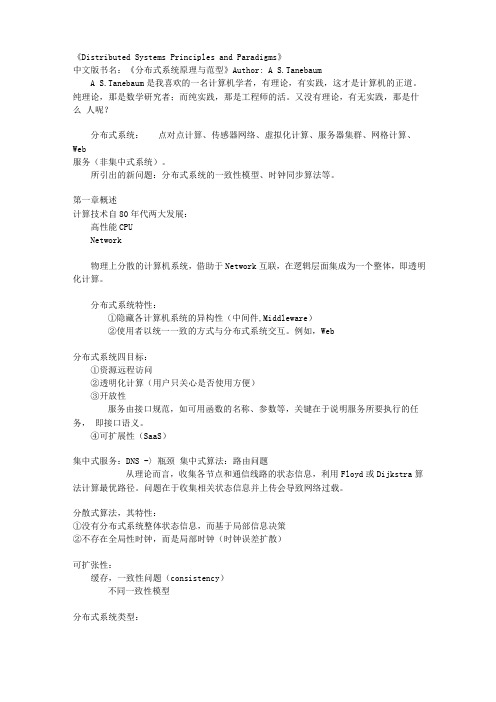
Marcus,Sten : Blueprints for High Availablity
Birman, Reliable Distributed Systems
Byzantine Failure问题:
Pease,M., “Reaching Agreement in the Presence of Faults” J.ACM,1980
Lamport,L.: “Byzantine Generals Problem. ” ACM T ng.syst. 1982
Shooman,M.L: Reliability of Computer Systems and Networks :Fault Tolerance, Analysis, and Design. 2002
Tanisch,P., “Atomic Commit in Concurrent Computing. ” IEEE Concurrency,2000
集中式体系结构:C/S
分布式体系结构:
点对点系统(peer-peer system):DHT(distributed hash table),例如Chord
随机图(random map)
混合体系结构:
协作分布式系统BitTorrent、Globule
自适应软件技术:
①要点分离
②计算映像
③基于组件的设计
Henning,M., “A New Approach to Object-Oriented Middleware”
第11章分布式文件系统
NFS (Network File System):远程访问模型
Google文件系统(Google File System)论文
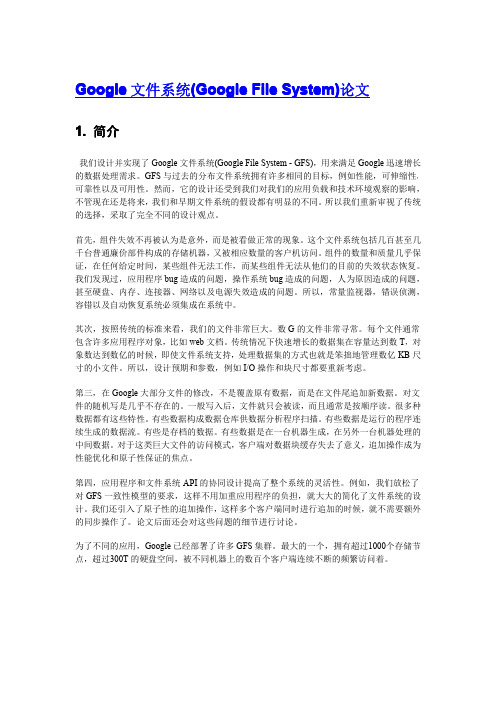
Google文件系统(Google File System)论文1.简介我们设计并实现了Google文件系统(Google File System-GFS),用来满足Google迅速增长的数据处理需求。
GFS与过去的分布文件系统拥有许多相同的目标,例如性能,可伸缩性,可靠性以及可用性。
然而,它的设计还受到我们对我们的应用负载和技术环境观察的影响,不管现在还是将来,我们和早期文件系统的假设都有明显的不同。
所以我们重新审视了传统的选择,采取了完全不同的设计观点。
首先,组件失效不再被认为是意外,而是被看做正常的现象。
这个文件系统包括几百甚至几千台普通廉价部件构成的存储机器,又被相应数量的客户机访问。
组件的数量和质量几乎保证,在任何给定时间,某些组件无法工作,而某些组件无法从他们的目前的失效状态恢复。
我们发现过,应用程序bug造成的问题,操作系统bug造成的问题,人为原因造成的问题,甚至硬盘、内存、连接器、网络以及电源失效造成的问题。
所以,常量监视器,错误侦测,容错以及自动恢复系统必须集成在系统中。
其次,按照传统的标准来看,我们的文件非常巨大。
数G的文件非常寻常。
每个文件通常包含许多应用程序对象,比如web文档。
传统情况下快速增长的数据集在容量达到数T,对象数达到数亿的时候,即使文件系统支持,处理数据集的方式也就是笨拙地管理数亿KB尺寸的小文件。
所以,设计预期和参数,例如I/O操作和块尺寸都要重新考虑。
第三,在Google大部分文件的修改,不是覆盖原有数据,而是在文件尾追加新数据。
对文件的随机写是几乎不存在的。
一般写入后,文件就只会被读,而且通常是按顺序读。
很多种数据都有这些特性。
有些数据构成数据仓库供数据分析程序扫描。
有些数据是运行的程序连续生成的数据流。
有些是存档的数据。
有些数据是在一台机器生成,在另外一台机器处理的中间数据。
对于这类巨大文件的访问模式,客户端对数据块缓存失去了意义,追加操作成为性能优化和原子性保证的焦点。
魅族PRO5刷国际版固件教程中英文版
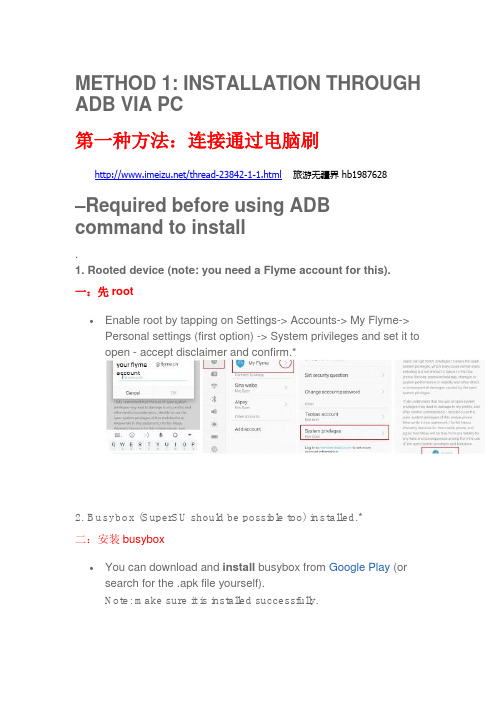
METHOD 1: INSTALLATION THROUGH ADB VIA PC第一种方法:连接通过电脑刷/thread-23842-1-1.html旅游无疆界 hb1987628–Required before using ADB command to install.1. Rooted device (note: you need a Flyme account for this).一:先root•Enable root by tapping on Settings-> Accounts-> My Flyme-> Personal settings (first option) -> System privileges and set it to open - accept disclaimer and confirm.*2. Busybox (SuperSU should be possible too) installed.*二:安装busybox•You can download and install busybox from Google Play (or search for the .apk file yourself).Note: make sure it is installed successfully.3. Setting up phone3:安装ADB驱动!(连接过电脑的可以忽略)• 3.1Set your device on ‘connect as Built-in CD-ROM’ (settings->about phone->storage->connect as).• 3.2Connect the phone to your PC and copy the ‘‘USB Drivers’’ folder from your phone to your desktop.• 3.3 Go to settings->accessibility->developer options and enable ‘‘debugging’’ and mock locations.4. Install ADB drivers四:无视• 4.1 Open Windows Device Management (search:devmgmt.msc). You’ll see a yellow exclamation mark at‘‘Androidphone/ADB interface’’ - right click on it and clickupdate driver. Click browse my computer for driver software(2nd option) and then click on browse and locate the driverfolder you copied from your Meizu phone to your computer (atstep 3.2). If it installs your good to go to pre-install if not go tostep 4.2.• 4.2 [Optional] When trying to manually install the drivers Windows could give a error l ike ‘‘the driver is corrupt or hasbeen tampered’’ If this is the case you’ll need to Disable Driver Signature Verification.How to: (1) Hold down the SHIFT key while you click Restart.(2) Once rebooted click the Troubleshoot option. (3) ClickAdvanced options. (4) Click Startup Settings. (5) Click Restart.(6) Now Disable ‘‘driver signature enforcement’’ by pressing F7(7th option in the list). (7) Now you’ll be able to install the driver - at step 4.1 - without an error..前面是准备工作!基本就是root和安装busybox-Now you can start the pre- installation procedure1.下载ADB文件夹 /s/1kT5uT1P1. Download ADB (files) folder click to download ADB files•Download (see link above) and unzip the folder.2. Setting up .android folder2设置.android文件夹如下图!新建adb_usb.ini 里面的内容为0x2a45,注意后缀名为ini•Go to ‘‘c:\Users\your name\android’’ and create or edit the ‘‘adb_usb.ini’’ file in this folder. Create it by making a txt file and name it to adb_usb.ini (don’t forget to replace .txt by .ini). Open the adb_usb.ini file with notepad for example and add thefollowing text in it: 0x2a45Note: If there is no .android folder, run the commands in step 3 and search again, also check ADB-drivers.3. Checking driver and connection3.现在检查驱动和连接,打开文件夹!打开运行打开cmd运行框后输入adb kill-server然后回车(Enter键,键盘里最大的键)然后再输入adb devices回车,如图•Start ADB shell by clicking the .bat file in the downloaded and unzipped adb folder. (运行 means run)•In the just started ADB shell run (type) the following 2 commands:adb kill-serveradb devicesAfter the 2 commands mentioned above you should see your device below ‘‘list of devices attached’’.Note: [Important] If the device list is empty it does not recognize your device and you should check: if you installed your drivers correctly, if the .android file exists and if it contains the adb_usb.ini file with0x2a45 in it. If you sure you did - try rebooting your PC or kill the adb.exe process - and connect/reconnect your device again - and run (type) the command again. If you’re getting a ''Permission denied" error make sure you have busybox or SU correctly installed and that you did all the other required steps (root, debugging,mock)..-The Installation through ADB这里的123步都是制作提取国际版固件!就不做解释!我直接发我提取的/s/1bn8ZcVt国际版455i 大小为1.28G.1. Download the correct and desired international (i)ROM/firmware (update.zip) for your device•Download from /en/firmware.html or•Download from: http://downloads.meizufans.eu/2. Now download and use the update.zip (firmware) converter that creates the required system-i.img•Click to download converter and unpack theConverter_system_Lollipop folder to your PC.•Copy the files ‘‘system.new.dat’’ and system.transfer.list fr om the update.zip to the ‘‘in’’ folder of converter.•If you copied the two above files to ‘‘in’’ start the process by clicking on System-conVERTER.cmd•When completed you should have the required image in the ‘‘out’’ (you’ll need it for updating).4. Now copy the created image from the ‘‘out’’ folder to the root of your device.把从百度云下载的或自己提取的系统system.img 放在手机的根目录•Copy it to internal system memory of your device5.Open ADB by clicking the (运行) run.bat file in the ADB folder and type the following 3 commands.现在又回到刚才的cmd框!关掉的话直接打开就行!•输入adb shell 回车•su 回车•dd if=/sdcard/system.img of=/dev/block/platform/ mtk-msdc.0/by-name/system 回车•如图•adb shell•su•dd if=/sdcard/system.img of=/dev/block/platform/XXXXXXX/by-name/systemIMPORTANT: Replace **XXXXXXX **with the correct partition system for your deviceMX4 Pro = 15540000.dwmmc0M2 note = mtk-msdc.0MX4 = mtk-msdc.0 (OR mmcblk0p6)MX5 = mtk-msdc.0 (OR mmcblk0p18)So for the MX4, for example, your command will be:dd if=/sdcard/system.img of=/dev/block/platform/mtk-msdc.0/by-name/system这里只有说一点~就是最后的那个命令行如果是PRO5的话应为dd if=/sdcard/system.img of=/dev/block/platform/15570000.ufs/by-name/systemNote:After giving the ‘‘su’’ command your smartphone may ask for confirmation tap allow/confirm on your screen.输完dd if 那一行后看似手机什么都没搞!(如果卡顿也是正常)大约5分钟左右出现“#”就说明已经成功了,好,现在重启手机,手机会出现优化程序,大功告成!6. The installation command will take some time (± 5min)•After it is done you’ll see some records in and out and at the very end the following sign: ‘#’;. If this is the case it is done.总结:最好是先刷455A版本最简洁步骤就是,1 root2安装busybox3把system.img放在手机根目录,4输入三行命令,好结束祝大家都成功7.Your phone should be updated by now, but your device will be unresponsive, this is normal.•Hold the power button for 5-10 seconds to shut it down. Now start it up again and wait for it to update apps etc. and yourphone has updated successfully. However, once in Flymeagain it is wise - but not*necessary - to completely reset yourphone. Go to settings->about phone->memory->factory datareset-> check both boxes and click start cleaning (this couldtake 5-10minutes [Note: this deletes everything!!!]Note: if the booting - after flashing/updating - takes longer than 15 minutes go to recovery and factory reset it and try again (boot with volume down button + power button to access recovery).END OF METHOD 1METHOD 2: INSTALLATION THROUGH THE TERMINAL第二种方法就不介绍了自己看看吧1. Enable root•Enable root by tapping on Settings-> Accounts-> My Flyme-> Personal settings (first option) -> System privileges and set it to open - accept disclaimer and confirm.2. Download and successfully install Busybox (from GooglePlay or search .apk)3. Download and install a Terminal Emulator (from Google Play or search .for an apk)4. Download the correct and desired international (i)ROM/firmware (update.zip) for your device•Download from /en/firmware.htmlor•Download from: http://downloads.meizufans.eu/5. Download and use the update.zip (firmware) converter that creates the required system-i.img•Click here to download converter first•Copy system.new.dat and system.transfer.list (from the update.zip) to the folder “in” (see converter folder)•Then start the converting process by starting System-conVERTER.cmd and pressing option 1 [enter]•If successfully converted you can find the system-i.img in the ‘‘out’’ folder.6. Copy the converted system-img from ‘‘out’’ to the internal memory of your Meizu device7 Go to Settings-> Display-> Sleep and set it to at least 10 minutes8. Start the Terminal Emulator and run (type) the super user command•su• A permission popup will come; give permission by tapping allow (always allow).9. Now run (type) the command for installing the system-img.•dd if=/sdcard/system.img of=/dev/block/platform/XXXXXXX/by-name/system•Replace XXXXXXX with the correct partition system for your deviceMX4 Pro = 15540000.dwmmc0M2 note = mtk-msdc.0MX4 = mtk-msdc.0 (OR mmcblk0p6)MX5 = mtk-msdc.0 (OR mmcblk0p18)Example Mx5 : dd if=/sdcard/system.imgof=/dev/block/platform/mtk-msdc.0/by-name/system10. The installation should start after the ‘‘dd if’’ command, but please note…•…it may seem that the copying/process did NOT start because you didn’t notice it, but it DID start.•do NOT type a new command or whatsoever, just…•…be patient and give your device 5-10 minutes to process.11. When the process is done you’ll see a # at the very end•your device should be unresponsive by now - this is normal12 Now just shutdown your phone (hold power button) and reboot it13Once successfully booted your device should be running an i-rom•Once in Flyme again it is wise - but not necessary - to completely reset your phone. Go to settings->about phone->memory->factory data reset-> check both boxes and clickstart cleaning (this could take 5-10minutes [Note: this deleteseverything!!!]END OF METHOD 2Alternative/separate download links•/en/firmware.html•http://downloads.meizufans.eu/•Update.zip to image Converter tool (only for lollipop roms)•Folder with ADB Shell (files)•Busybox app playstore link•Meizu MX4 system-img. (4.2.8.2I).Answers to some questions and errors•Q:I’m getting a ‘‘permission denied’’ error.Make sure you have root and that busybox is installed. Alsomake sure you gave the su command and that you tappedallow permission on your screen.•Q:I’m getting a system.img: no such file or directory error Make sure you gave the correct install command. The ‘’ ddif’'command has to be EXACTLY the same as given. Also the system-i.img should be in the root of (internal memory) yourdevice). Mind spaces dots etc.•Q: Can I update to a newer rom via OTA (upgrade app).NO, you cannot. You have to flash via this method again.•Q How can I revert back to an A,C,U rom?Download the desired rom, copy the update.zip to your deviceand install/update via the stock recovery.Note: boot with volume down button + power button to accessrecovery. Besides, I advise you to do a full factory reset afterdowngrading..Sources•/android/development/meizu-install-rom-international-devices-t3174496•/index.php?route=pavblog/blog&id=18 (Russian) •http://4pda.ru/forum/index.php?s=&showtopic=673310&view=fi ndpost&p=41940840 (Russian)•https://www.tinhte.vn/threads/tong-hop-rom-quoc-te-va-rom-cook-all-meizu.2498074/ (Vietnamese)Credits to all of them。
i-Tree 繁體中文使用手冊说明书

繁體中文使用手册關於i-Tree(About i-Tree)i-Tree是來自美國林務局最先進的同儕評閱(peer-reviewed)軟體套件,其提供都市及社區林業分析與效益評估工具。
i-Tree工具藉由量化環境樹木提供的服務及評估都市林結構,以幫助各種大小的地區加強他們的都市林管理與推廣度。
i-Tree已被社區、非營利組織、顧問、志工及學生用於記錄各種規模的都市林,從單一樹木乃至社區、都市甚至整個國家。
透過了解當地樹木實際提供的生態系服務,i-Tree使用者可連結都市林管理活動、環境品質及社區的可居住性。
無論研究目標為單一樹木或整個森林,i-Tree的基礎資料供你證明價值及確定優先度以做更有效的決策。
由美國林務局與眾多合作夥伴共同開發,i-Tree設於公共網域上,可向i-Tree網站()索取授權。
林務局、Davey樹木專家公司(Davey Tree Expert Company)、植樹節基金會(Arbor Day Foundation)、市植樹師學會(Society of Municipal Arborists)、樹木植栽國際協會(International Society of Arboriculture)以及Casey Trees皆已成為合作夥伴以利未來發展、傳播與為此套件提供技術支持。
i-Tree產品(i-Tree Products)i-Tree軟體套件5.0版本包含以下各都市林分析工具及應用程式。
i-Tree Eco提供整個都市林的概況。
其使用來自社區隨機分布樣區的現場資料及當地每小時空氣汙染和氣象資料,以量化都市林結構、環境影響與對社區的價值。
i-Tree Streets側重於生態系服務及一個都市行道樹族群的結構。
它使用一個樣本或完整資料庫量化並將每棵樹的年度環境與美學效益以美元價格計算,包含節約能源、改善空氣質量、減少二氧化碳、雨水控制及房地價增幅。
i-Tree Hydro是第一個針對植被的都市水文模型。
谷歌文件系统双语
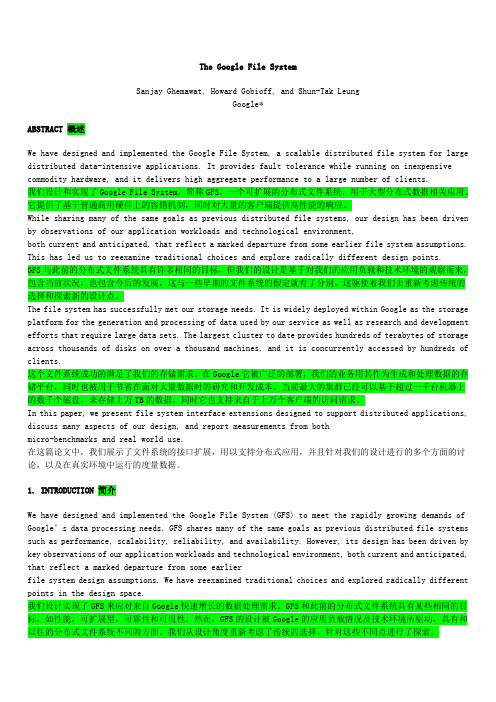
The Google File SystemSanjay Ghemawat, Howard Gobioff, and Shun-Tak LeungGoogle∗ABSTRACT 概述We have designed and implemented the Google File System, a scalable distributed file system for large distributed data-intensive applications. It provides fault tolerance while running on inexpensive commodity hardware, and it delivers high aggregate performance to a large number of clients.我们设计和实现了Google File System,简称GFS,一个可扩展的分布式文件系统,用于大型分布式数据相关应用。
它提供了基于普通商用硬件上的容错机制,同时对大量的客户端提供高性能的响应。
While sharing many of the same goals as previous distributed file systems, our design has been driven by observations of our application workloads and technological environment,both current and anticipated, that reflect a marked departure from some earlier file system assumptions. This has led us to reexamine traditional choices and explore radically different design points.GFS与此前的分布式文件系统具有许多相同的目标,但我们的设计是基于对我们的应用负载和技术环境的观察而来,包含当前状况,也包含今后的发展,这与一些早期的文件系统的假定就有了分别。
云GIS及其关键技术
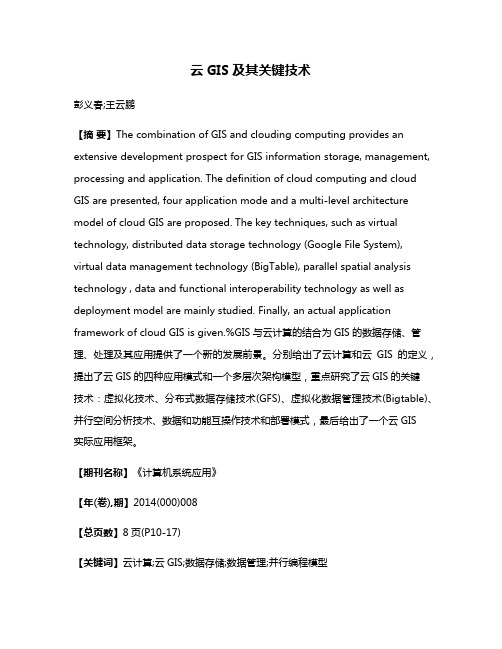
云GIS及其关键技术彭义春;王云鹏【摘要】The combination of GIS and clouding computing provides an extensive development prospect for GIS information storage, management, processing and application. The definition of cloud computing and cloud GIS are presented, four application mode and a multi-level architecture model of cloud GIS are proposed. The key techniques, such as virtual technology, distributed data storage technology (Google File System), virtual data management technology (BigTable), parallel spatial analysis technology , data and functional interoperability technology as well as deployment model are mainly studied. Finally, an actual application framework of cloud GIS is given.%GIS与云计算的结合为GIS的数据存储、管理、处理及其应用提供了一个新的发展前景。
分别给出了云计算和云GIS的定义,提出了云GIS的四种应用模式和一个多层次架构模型,重点研究了云GIS的关键技术:虚拟化技术、分布式数据存储技术(GFS)、虚拟化数据管理技术(Bigtable)、并行空间分析技术、数据和功能互操作技术和部署模式,最后给出了一个云GIS实际应用框架。
GFS中文版

The Google File System中文版译者:alex摘要我们设计并实现了Google GFS文件系统,一个面向大规模数据密集型应用的、可伸缩的分布式文件系统。
GFS虽然运行在廉价的普遍硬件设备上,但是它依然了提供灾难冗余的能力,为大量客户机提供了高性能的服务。
虽然GFS的设计目标与许多传统的分布式文件系统有很多相同之处,但是,我们的设计还是以我们对自己的应用的负载情况和技术环境的分析为基础的,不管现在还是将来,GFS 和早期的分布式文件系统的设想都有明显的不同。
所以我们重新审视了传统文件系统在设计上的折衷选择,衍生出了完全不同的设计思路。
GFS完全满足了我们对存储的需求。
GFS作为存储平台已经被广泛的部署在Google内部,存储我们的服务产生和处理的数据,同时还用于那些需要大规模数据集的研究和开发工作。
目前为止,最大的一个集群利用数千台机器的数千个硬盘,提供了数百TB的存储空间,同时为数百个客户机服务。
在本论文中,我们展示了能够支持分布式应用的文件系统接口的扩展,讨论我们设计的许多方面,最后列出了小规模性能测试以及真实生产系统中性能相关数据。
分类和主题描述D[4]:3—D分布文件系统常用术语设计,可靠性,性能,测量关键词容错,可伸缩性,数据存储,集群存储1.简介为了满足Google迅速增长的数据处理需求,我们设计并实现了Google文件系统(Google File System–GFS)。
GFS与传统的分布式文件系统有着很多相同的设计目标,比如,性能、可伸缩性、可靠性以及可用性。
但是,我们的设计还基于我们对我们自己的应用的负载情况和技术环境的观察的影响,不管现在还是将来,GFS和早期文件系统的假设都有明显的不同。
所以我们重新审视了传统文件系统在设计上的折衷选择,衍生出了完全不同的设计思路。
首先,组件失效被认为是常态事件,而不是意外事件。
GFS包括几百甚至几千台普通的廉价设备组装的存储机器,同时被相当数量的客户机访问。
计算机用法指南 英语
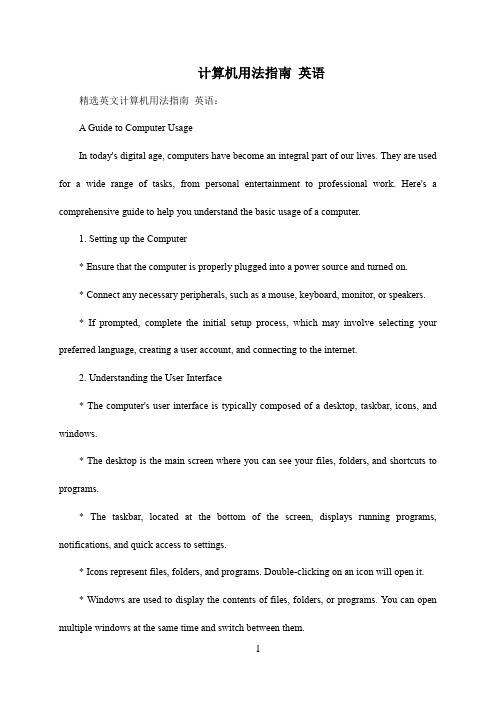
计算机用法指南英语精选英文计算机用法指南英语:A Guide to Computer UsageIn today's digital age, computers have become an integral part of our lives. They are used for a wide range of tasks, from personal entertainment to professional work. Here's a comprehensive guide to help you understand the basic usage of a computer.1. Setting up the Computer* Ensure that the computer is properly plugged into a power source and turned on.* Connect any necessary peripherals, such as a mouse, keyboard, monitor, or speakers.* If prompted, complete the initial setup process, which may involve selecting your preferred language, creating a user account, and connecting to the internet.2. Understanding the User Interface* The computer's user interface is typically composed of a desktop, taskbar, icons, and windows.* The desktop is the main screen where you can see your files, folders, and shortcuts to programs.* The taskbar, located at the bottom of the screen, displays running programs, notifications, and quick access to settings.* Icons represent files, folders, and programs. Double-clicking on an icon will open it.* Windows are used to display the contents of files, folders, or programs. You can open multiple windows at the same time and switch between them.3. Navigating the File System* The file system is the way the computer organizes and stores data.* Files are the individual pieces of data, such as documents, images, or videos.* Folders are used to group files together. You can create new folders, rename them, move files into and out of them, and organize them in hierarchies.* To navigate the file system, use the File Explorer (or Finder on macOS). You can access it by clicking on the folder icon on the taskbar or using the keyboard shortcut (usually Win + E on Windows or Command + Shift + F on macOS).4. Using Programs and Applications* Programs and applications are software that runs on the computer and enables you to perform various tasks.* To open a program or application, double-click on its icon or shortcut.* Most programs have a user interface with menus, buttons, and options that allow you to interact with them.* Familiarize yourself with the basic functions and features of commonly used programs, such as web browsers, word processors, and media players.5. Connecting to the Internet* The internet is a global network that allows computers to communicate with each other.* To connect to the internet, you need an internet service provider (ISP) and a modem or router.* Once connected, you can access the web by opening a web browser (e.g., GoogleChrome, Mozilla Firefox) and typing in the URL of the website you want to visit.* Be cautious when browsing the internet and avoid clicking on suspicious links or downloading untrusted files to protect your computer from viruses and malware.6. Basic Computer Maintenance* Regularly back up your important files to prevent data loss.* Keep your computer updated with the latest software patches and security updates.* Use antivirus software to protect your computer from viruses and malware.* Clean your computer's hardware, such as the keyboard and screen, regularly to keep it in good condition.By following these basic guidelines, you can effectively use your computer for a variety of tasks and enjoy the benefits of digital technology.中文对照翻译:计算机使用指南在今天的数字时代,计算机已经成为我们生活中不可或缺的一部分。
Google Cloud ML 平台接口 0.6.1 说明说明书

Package‘cloudml’October12,2022Title Interface to the Google Cloud Machine Learning PlatformVersion0.6.1Description Interface to the Google Cloud Machine Learning Platform<https:///ml-engine>,which provides cloud tools for training machine learning models.Depends R(>=3.3.0),tfruns(>=1.3)Imports config,jsonlite,packrat,processx,rprojroot,rstudioapi,tools,utils,withr,yamlSuggests tensorflow(>=1.4.2),keras(>=2.1.2),knitr,testthatLicense Apache License2.0SystemRequirements Python(>=2.7.0)Encoding UTF-8LazyData trueRoxygenNote6.1.1VignetteBuilder knitrNeedsCompilation noAuthor Daniel Falbel[aut,cre],Javier Luraschi[aut],JJ Allaire[aut],Kevin Ushey[aut],RStudio[cph]Maintainer Daniel Falbel<******************>Repository CRANDate/Publication2019-09-0321:00:06UTCR topics documented:cloudml_deploy (2)cloudml_predict (3)cloudml_train (3)12cloudml_deploy gcloud_init (4)gcloud_install (5)gcloud_terminal (5)gcloud_version (6)gs_copy (6)gs_data_dir (7)gs_data_dir_local (7)gs_rsync (8)job_cancel (9)job_collect (10)job_list (10)job_status (11)job_stream_logs (12)job_trials (12)Index13 cloudml_deploy Deploy SavedModel to CloudMLDescriptionDeploys a SavedModel to CloudML model for online predictions.Usagecloudml_deploy(export_dir_base,name,version=paste0(name,"_1"),region=NULL,config=NULL)Argumentsexport_dir_baseA string containing a directory containing an exported SavedModels.Considerusing tensorflow::export_savedmodel()to export this SavedModel.name The name for this model(required)version The version for this model.Versions start with a letter and contain only letters, numbers and underscores.Defaults to name_1region The region to be used to deploy this model.config A list,YAML or JSON configurationfile as described https://cloud.google.com/ml-engine/reference/rest/v1/projects.jobs.See Alsocloudml_predict()Other CloudML functions:cloudml_predict,cloudml_traincloudml_predict3 cloudml_predict Perform Prediction over a CloudML Model.DescriptionPerform online prediction over a CloudML model,usually,created using cloudml_deploy()Usagecloudml_predict(instances,name,version=paste0(name,"_1"),verbose=FALSE)Argumentsinstances A list of instances to be predicted.While predicting a single instance,list wrap-ping this single instance is still expected.name The name for this model(required)version The version for this model.Versions start with a letter and contain only letters, numbers and underscores.Defaults to name_1verbose Should additional information be reported?See Alsocloudml_deploy()Other CloudML functions:cloudml_deploy,cloudml_traincloudml_train Train a model using Cloud MLDescriptionUpload a TensorFlow application to Google Cloud,and use that application to train a model.Usagecloudml_train(file="train.R",master_type=NULL,flags=NULL,region=NULL,config=NULL,collect="ask",dry_run=FALSE)4gcloud_initArgumentsfile File to be used as entrypoint for training.master_type Training master node machine type."standard"provides a basic machine config-uration suitable for training simple models with small to moderate datasets.Seethe documentation at https:///ml-engine/docs/tensorflow/machine-types#machine_type_table for details on available machine types.flags Named list withflag values(see flags())or path to Y AMLfile containingflagvalues.region The region to be used for training.config A list,YAML or JSON configurationfile as described https://cloud.google.com/ml-engine/reference/rest/v1/projects.jobs.collect Logical.If TRUE,collect job when training is completed(blocks waiting for thejob to complete).The default("ask")will interactively prompt the user whetherto collect the results or not.dry_run Triggers a local dry run over the deployment phase to validate packages andpacking work as expected.See Alsojob_status(),job_collect(),job_cancel()Other CloudML functions:cloudml_deploy,cloudml_predictExamples##Not run:library(cloudml)gcloud_install()job<-cloudml_train("train.R")##End(Not run)gcloud_init Initialize the Google Cloud SDKDescriptionInitialize the Google Cloud SDKUsagegcloud_init()See AlsoOther Google Cloud SDK functions:gcloud_install,gcloud_terminalgcloud_install5 gcloud_install Install the Google Cloud SDKDescriptionInstalls the Google Cloud SDK which enables CloudML operations.Usagegcloud_install(update=TRUE)Argumentsupdate Attempt to update an existing installation.See AlsoOther Google Cloud SDK functions:gcloud_init,gcloud_terminalExamples##Not run:library(cloudml)gcloud_install()##End(Not run)gcloud_terminal Create an RStudio terminal with access to the Google Cloud SDKDescriptionCreate an RStudio terminal with access to the Google Cloud SDKUsagegcloud_terminal(command=NULL,clear=FALSE)Argumentscommand Command to send to terminalclear Clear terminal bufferValueTerminal id(invisibly)6gs_copySee AlsoOther Google Cloud SDK functions:gcloud_init,gcloud_installgcloud_version Gcloud versionDescriptionGet version of Google Cloud SDK components.Usagegcloud_version()Valuea list with the version of each component.gs_copy Copyfiles to/from Google StorageDescriptionUse the gsutil cp command to copy data between your localfile system and the cloud,copy datawithin the cloud,and copy data between cloud storage providers.Usagegs_copy(source,destination,recursive=FALSE,echo=TRUE)Argumentssource Thefile to be copied.This can be either a path on the localfilesystem,or aGoogle Storage URI(e.g.gs://[BUCKET_NAME]/[FILENAME.CSV]).destination The location where the sourcefile should be copied to.This can be either a pathon the localfilesystem,or a Google Storage URI(e.g.gs://[BUCKET_NAME]/[FILENAME.CSV]).recursive Boolean;perform a recursive copy?This must be specified if you intend oncopying directories.echo Echo command output to console.gs_data_dir7 gs_data_dir Google storage bucket path that syncs to local storage when not run-ning on CloudML.DescriptionRefer to data within a Google Storage bucket.When running on CloudML the bucket will be read from directly.Otherwise,the bucket will be automatically synchronized to a local directory. Usagegs_data_dir(url,local_dir="gs",force_sync=FALSE,echo=TRUE)Argumentsurl Google Storage bucket URL(e.g.gs://<your-bucket>).local_dir Local directory to synchonize Google Storage bucket(s)to.force_sync Force local synchonization even if the data directory already exists.echo Echo command output to console.DetailsThis function is suitable for use in TensorFlow APIs that accept gs://URLs(e.g.TensorFlow datasets).However,many package functions accept only localfilesystem paths as input(rather than gs://URLs).For these cases you can the gs_data_dir_local()function,which will always synchronize gs://buckets to the localfilesystem and provide a local path interface to their contents. ValuePath to contents of data directory.See Alsogs_data_dir_local()gs_data_dir_local Get a local path to the contents of Google Storage bucketDescriptionProvides a localfilesystem interface to Google Storage buckets.Many package functions accept only localfilesystem paths as input(rather than gs://URLs).For these cases the gcloud_path() function will synchronize gs://buckets to the localfilesystem and provide a local path interface to their contents.8gs_rsync Usagegs_data_dir_local(url,local_dir="gs",echo=FALSE)Argumentsurl Google Storage bucket URL(e.g.gs://<your-bucket>).local_dir Local directory to synchonize Google Storage bucket(s)to.echo Echo command output to console.DetailsIf you pass a local path as the url it will be returned unmodified.This allows you to for example use a trainingflag for the location of data which points to a local directory during development anda Google Cloud bucket during cloud training.ValueLocal path to contents of bucket.NoteFor APIs that accept gs://URLs directly(e.g.TensorFlow datasets)you should use the gs_data_dir() function.See Alsogs_data_dir()gs_rsync Synchronize content of two buckets/directoriesDescriptionThe gs_rsync function makes the contents under destination the same as the contents under source,by copying any missingfiles/objects(or those whose data has changed),and(if the delete option is specified)deleting any extrafiles/objects.source must specify a directory,bucket,or bucket subdirectory.Usagegs_rsync(source,destination,delete=FALSE,recursive=FALSE,parallel=TRUE,dry_run=FALSE,options=NULL,echo=TRUE)job_cancel9Argumentssource Thefile to be copied.This can be either a path on the localfilesystem,or aGoogle Storage URI(e.g.gs://[BUCKET_NAME]/[FILENAME.CSV]).destination The location where the sourcefile should be copied to.This can be either a pathon the localfilesystem,or a Google Storage URI(e.g.gs://[BUCKET_NAME]/[FILENAME.CSV]).delete Delete extrafiles under destination not found under source By default extrafiles are not deleted.recursive Causes directories,buckets,and bucket subdirectories to be synchronized re-cursively.If you neglect to use this option gs_rsync()will make only thetop-level directory in the source and destination URLs match,skipping any sub-directories.parallel Causes synchronization to run in parallel.This can significantly improve per-formance if you are performing operations on a large number offiles over areasonably fast network connection.dry_run Causes rsync to run in"dry run"mode,i.e.,just outputting what would be copiedor deleted without actually doing any copying/deleting.options Character vector of additional command line options to the gsutil rsync com-mand(as specified at https:///storage/docs/gsutil/commands/rsync).echo Echo command output to console.job_cancel Cancel a jobDescriptionCancel a job.Usagejob_cancel(job="latest")Argumentsjob Job name or job object.Pass"latest"to indicate the most recently submitted job.See AlsoOther job management functions:job_collect,job_list,job_status,job_stream_logs,job_trials10job_list job_collect Collect job outputDescriptionCollect the job outputs(e.g.fitted model)from a job.If the job has not yetfinished running, job_collect()will block and wait until the job hasfinished.Usagejob_collect(job="latest",trials="best",destination="runs",timeout=NULL,view=interactive())Argumentsjob Job name or job object.Pass"latest"to indicate the most recently submitted job.trials Under hyperparameter tuning,specifies which trials to e"best"to download best trial,"all"to download all,or a vector of trials c(1,2)or1.destination The destination directory in which model outputs should be downloaded.De-faults to runs.timeout Give up collecting job after the specified minutes.view View the job results after collecting it.You can also pass"save"to save a copyof the run report at tfruns.d/view.htmlSee AlsoOther job management functions:job_cancel,job_list,job_status,job_stream_logs,job_trials job_list List all jobsDescriptionList existing Google Cloud ML jobs.Usagejob_list(filter=NULL,limit=NULL,page_size=NULL,sort_by=NULL,uri=FALSE)job_status11 Argumentsfilter Filter the set of jobs to be returned.limit The maximum number of resources to list.By default,all jobs will be listed.page_size Some services group resource list output into pages.Thisflag specifies the max-imum number of resources per page.The default is determined by the service ifit supports paging,otherwise it is unlimited(no paging).sort_by A comma-separated list of resourcefield key names to sort by.The default orderis ascending.Prefix afield with~for descending order on thatfield.uri Print a list of resource URIs instead of the default output.See AlsoOther job management functions:job_cancel,job_collect,job_status,job_stream_logs,job_trialsjob_status Current status of a jobDescriptionGet the status of a job,as an R list.Usagejob_status(job="latest")Argumentsjob Job name or job object.Pass"latest"to indicate the most recently submitted job.See AlsoOther job management functions:job_cancel,job_collect,job_list,job_stream_logs,job_trials12job_trials job_stream_logs Show job log streamDescriptionShow logs from a running Cloud ML Engine job.Usagejob_stream_logs(job="latest",polling_interval=getOption("cloudml.stream_logs.polling",5),task_name=NULL,allow_multiline_logs=FALSE)Argumentsjob Job name or job object.Pass"latest"to indicate the most recently submitted job.polling_intervalNumber of seconds to wait between efforts to fetch the latest log messages.task_name If set,display only the logs for this particular task.allow_multiline_logsOutput multiline log messages as single records.See AlsoOther job management functions:job_cancel,job_collect,job_list,job_status,job_trials job_trials Current trials of a jobDescriptionGet the hyperparameter trials for job,as an R data frameUsagejob_trials(x)Argumentsx Job name or job object.See AlsoOther job management functions:job_cancel,job_collect,job_list,job_status,job_stream_logsIndex∗CloudML functionscloudml_deploy,2cloudml_predict,3cloudml_train,3∗Google Cloud SDK functions gcloud_init,4gcloud_install,5gcloud_terminal,5∗job management functions job_cancel,9job_collect,10job_list,10job_status,11job_stream_logs,12job_trials,12cloudml_deploy,2,3,4 cloudml_deploy(),3cloudml_predict,2,3,4 cloudml_predict(),2 cloudml_train,2,3,3flags(),4gcloud_init,4,5,6gcloud_install,4,5,6 gcloud_terminal,4,5,5 gcloud_version,6gs_copy,6gs_data_dir,7gs_data_dir(),8gs_data_dir_local,7gs_data_dir_local(),7gs_rsync,8job_cancel,9,10–12job_cancel(),4job_collect,9,10,11,12job_collect(),4job_list,9,10,10,11,12job_status,9–11,11,12job_status(),4job_stream_logs,9–12,12job_trials,9–12,12tensorflow::export_savedmodel(),2 13。
- 1、下载文档前请自行甄别文档内容的完整性,平台不提供额外的编辑、内容补充、找答案等附加服务。
- 2、"仅部分预览"的文档,不可在线预览部分如存在完整性等问题,可反馈申请退款(可完整预览的文档不适用该条件!)。
- 3、如文档侵犯您的权益,请联系客服反馈,我们会尽快为您处理(人工客服工作时间:9:00-18:30)。
The Google File System中文版摘要我们设计并实现了Google GFS文件系统,一个面向大规模数据密集型应用的、可伸缩的分布式文件系统。
GFS虽然运行在廉价的普遍硬件设备上,但是它依然了提供灾难冗余的能力,为大量客户机提供了高性能的服务。
虽然GFS的设计目标与许多传统的分布式文件系统有很多相同之处,但是,我们的设计还是以我们对自己的应用的负载情况和技术环境的分析为基础的,不管现在还是将来,GFS 和早期的分布式文件系统的设想都有明显的不同。
所以我们重新审视了传统文件系统在设计上的折衷选择,衍生出了完全不同的设计思路。
GFS完全满足了我们对存储的需求。
GFS作为存储平台已经被广泛的部署在Google内部,存储我们的服务产生和处理的数据,同时还用于那些需要大规模数据集的研究和开发工作。
目前为止,最大的一个集群利用数千台机器的数千个硬盘,提供了数百TB的存储空间,同时为数百个客户机服务。
在本论文中,我们展示了能够支持分布式应用的文件系统接口的扩展,讨论我们设计的许多方面,最后列出了小规模性能测试以及真实生产系统中性能相关数据。
分类和主题描述D [4]: 3—D分布文件系统常用术语设计,可靠性,性能,测量关键词容错,可伸缩性,数据存储,集群存储1. 简介为了满足Google迅速增长的数据处理需求,我们设计并实现了Google文件系统(Google File System – GFS)。
GFS与传统的分布式文件系统有着很多相同的设计目标,比如,性能、可伸缩性、可靠性以及可用性。
但是,我们的设计还基于我们对我们自己的应用的负载情况和技术环境的观察的影响,不管现在还是将来,GFS和早期文件系统的假设都有明显的不同。
所以我们重新审视了传统文件系统在设计上的折衷选择,衍生出了完全不同的设计思路。
首先,组件失效被认为是常态事件,而不是意外事件。
GFS包括几百甚至几千台普通的廉价设备组装的存储机器,同时被相当数量的客户机访问。
GFS组件的数量和质量导致在事实上,任何给定时间内都有可能发生某些组件无法工作,某些组件无法从它们目前的失效状态中恢复。
我们遇到过各种各样的问题,比如应用程序bug、操作系统的bug、人为失误,甚至还有硬盘、内存、连接器、网络以及电源失效等造成的问题。
所以,持续的监控、错误侦测、灾难冗余以及自动恢复的机制必须集成在GFS中。
其次,以通常的标准衡量,我们的文件非常巨大。
数GB的文件非常普遍。
每个文件通常都包含许多应用程序对象,比如web文档。
当我们经常需要处理快速增长的、并且由数亿个对象构成的、数以TB的数据集时,采用管理数亿个KB大小的小文件的方式是非常不明智的,尽管有些文件系统支持这样的管理方式。
因此,设计的假设条件和参数,比如I/O操作和Block的尺寸都需要重新考虑。
第三,绝大部分文件的修改是采用在文件尾部追加数据,而不是覆盖原有数据的方式。
对文件的随机写入操作在实际中几乎不存在。
一旦写完之后,对文件的操作就只有读,而且通常是按顺序读。
大量的数据符合这些特性,比如:数据分析程序扫描的超大的数据集;正在运行的应用程序生成的连续的数据流;存档的数据;由一台机器生成、另外一台机器处理的中间数据,这些中间数据的处理可能是同时进行的、也可能是后续才处理的。
对于这种针对海量文件的访问模式,客户端对数据块缓存是没有意义的,数据的追加操作是性能优化和原子性保证的主要考量因素。
第四,应用程序和文件系统API的协同设计提高了整个系统的灵活性。
比如,我们放松了对GFS一致性模型的要求,这样就减轻了文件系统对应用程序的苛刻要求,大大简化了GFS的设计。
我们引入了原子性的记录追加操作,从而保证多个客户端能够同时进行追加操作,不需要额外的同步操作来保证数据的一致性。
本文后面还有对这些问题的细节的详细讨论。
Google已经针对不同的应用部署了多套GFS集群。
最大的一个集群拥有超过1000个存储节点,超过300TB的硬盘空间,被不同机器上的数百个客户端连续不断的频繁访问。
2.设计概述2.1设计预期在设计满足我们需求的文件系统时候,我们的设计目标既有机会、又有挑战。
之前我们已经提到了一些需要关注的关键点,这里我们将设计的预期目标的细节展开讨论。
∙系统由许多廉价的普通组件组成,组件失效是一种常态。
系统必须持续监控自身的状态,它必须将组件失效作为一种常态,能够迅速地侦测、冗余并恢复失效的组件。
∙系统存储一定数量的大文件。
我们预期会有几百万文件,文件的大小通常在100MB 或者以上。
数个GB大小的文件也是普遍存在,并且要能够被有效的管理。
系统也必须支持小文件,但是不需要针对小文件做专门的优化。
∙系统的工作负载主要由两种读操作组成:大规模的流式读取和小规模的随机读取。
大规模的流式读取通常一次读取数百KB的数据,更常见的是一次读取1MB甚至更多的数据。
来自同一个客户机的连续操作通常是读取同一个文件中连续的一个区域。
小规模的随机读取通常是在文件某个随机的位置读取几个KB数据。
如果应用程序对性能非常关注,通常的做法是把小规模的随机读取操作合并并排序,之后按顺序批量读取,这样就避免了在文件中前后来回的移动读取位置。
∙系统的工作负载还包括许多大规模的、顺序的、数据追加方式的写操作。
一般情况下,每次写入的数据的大小和大规模读类似。
数据一旦被写入后,文件就很少会被修改了。
系统支持小规模的随机位置写入操作,但是可能效率不彰。
∙系统必须高效的、行为定义明确的(译者注:well-defined)实现多客户端并行追加数据到同一个文件里的语意。
我们的文件通常被用于‖生产者-消费者―队列,或者其它多路文件合并操作。
通常会有数百个生产者,每个生产者进程运行在一台机器上,同时对一个文件进行追加操作。
使用最小的同步开销来实现的原子的多路追加数据操作是必不可少的。
文件可以在稍后读取,或者是消费者在追加的操作的同时读取文件。
∙高性能的稳定网络带宽远比低延迟重要。
我们的目标程序绝大部分要求能够高速率的、大批量的处理数据,极少有程序对单一的读写操作有严格的响应时间要求。
2.2 接口GFS提供了一套类似传统文件系统的API接口函数,虽然并不是严格按照POSIX等标准API的形式实现的。
文件以分层目录的形式组织,用路径名来标识。
我们支持常用的操作,如创建新文件、删除文件、打开文件、关闭文件、读和写文件。
另外,GFS提供了快照和记录追加操作。
快照以很低的成本创建一个文件或者目录树的拷贝。
记录追加操作允许多个客户端同时对一个文件进行数据追加操作,同时保证每个客户端的追加操作都是原子性的。
这对于实现多路结果合并,以及‖生产者-消费者‖队列非常有用,多个客户端可以在不需要额外的同步锁定的情况下,同时对一个文件追加数据。
我们发现这些类型的文件对于构建大型分布应用是非常重要的。
快照和记录追加操作将在3.4和3.3节分别讨论。
2.3 架构一个GFS集群包含一个单独的Master节点(译者注:这里的一个单独的Master节点的含义是GFS系统中只存在一个逻辑上的Master组件。
后面我们还会提到Master节点复制,因此,为了理解方便,我们把Master节点视为一个逻辑上的概念,一个逻辑的Master节点包括两台物理主机,即两台Master服务器)、多台Chunk服务器,并且同时被多个客户端访问,如图1所示。
所有的这些机器通常都是普通的Linux机器,运行着用户级别(user-level)的服务进程。
我们可以很容易的把Chunk服务器和客户端都放在同一台机器上,前提是机器资源允许,并且我们能够接受不可靠的应用程序代码带来的稳定性降低的风险。
GFS存储的文件都被分割成固定大小的Chunk。
在Chunk创建的时候,Master服务器会给每个Chunk分配一个不变的、全球唯一的64位的Chunk标识。
Chunk服务器把Chunk 以linux文件的形式保存在本地硬盘上,并且根据指定的Chunk标识和字节范围来读写块数据。
出于可靠性的考虑,每个块都会复制到多个块服务器上。
缺省情况下,我们使用3个存储复制节点,不过用户可以为不同的文件命名空间设定不同的复制级别。
Master节点管理所有的文件系统元数据。
这些元数据包括名字空间、访问控制信息、文件和Chunk的映射信息、以及当前Chunk的位置信息。
Master节点还管理着系统范围内的活动,比如,Chunk租用管理(译者注:BDB也有关于lease的描述,不知道是否相同)、孤儿Chunk(译者注:orphaned chunks)的回收、以及Chunk在Chunk服务器之间的迁移。
Master节点使用心跳信息周期地和每个Chunk服务器通讯,发送指令到各个Chunk服务器并接收Chunk服务器的状态信息。
GFS客户端代码以库的形式被链接到客户程序里。
客户端代码实现了GFS文件系统的API 接口函数、应用程序与Master节点和Chunk服务器通讯、以及对数据进行读写操作。
客户端和Master节点的通信只获取元数据,所有的数据操作都是由客户端直接和Chunk服务器进行交互的。
我们不提供POSIX标准的API的功能,因此,GFS API调用不需要深入到Linux vnode级别。
无论是客户端还是Chunk服务器都不需要缓存文件数据。
客户端缓存数据几乎没有什么用处,因为大部分程序要么以流的方式读取一个巨大文件,要么工作集太大根本无法被缓存。
无需考虑缓存相关的问题也简化了客户端和整个系统的设计和实现。
(不过,客户端会缓存元数据。
)Chunk服务器不需要缓存文件数据的原因是,Chunk以本地文件的方式保存,Linux操作系统的文件系统缓存会把经常访问的数据缓存在内存中。
2.4 单一Master节点单一的Master节点的策略大大简化了我们的设计。
单一的Master节点可以通过全局的信息精确定位Chunk的位置以及进行复制决策。
另外,我们必须减少对Master节点的读写,避免Master节点成为系统的瓶颈。
客户端并不通过Master节点读写文件数据。
反之,客户端向Master节点询问它应该联系的Chunk服务器。
客户端将这些元数据信息缓存一段时间,后续的操作将直接和Chunk服务器进行数据读写操作。
我们利用图1解释一下一次简单读取的流程。
首先,客户端把文件名和程序指定的字节偏移,根据固定的Chunk大小,转换成文件的Chunk索引。
然后,它把文件名和Chunk索引发送给Master节点。
Master节点将相应的Chunk标识和副本的位置信息发还给客户端。
客户端用文件名和Chunk索引作为key缓存这些信息。
之后客户端发送请求到其中的一个副本处,一般会选择最近的。
请求信息包含了Chunk的标识和字节范围。
