Amlogic原理图
106_8K10机芯原理图

3
1 2
KMBT3904 Q11
B
Wifi_CONNECT
CTR_WIFI CN0S3 +5V_USB_WIFI USB_WIFI_DUSB_WIFI_D+
1
1
1
1
CN_M GND6
U
U
100nF
DM4_IN D0S7 ESD U U
100Ω D0S8 ESD
1
1
C0S11 1nF
C0S9
CEM1 10uF
DVSS DVSS DVSS DVSS DVSS DVSS DVSS DVSS DVSS DVSS DVSS DVSS DVSS DVSS DVSS DVSS DVSS DVSS DVSS DVSS DVSS DVSS DVSS DVSS DVSS DVSS DVSS DVSS DVSS DVSS DVSS DVSS DVSS DVSS DVSS DVSS DVSS DVSS DVSS DVSS DVSS DVSS DVSS DVSS DVSS DVSS DVSS DVSS DVSS DVSS DVSS DVSS DVSS DVSS DVSS DVSS DVSS DVSS DVSS DVSS DVSS DVSS DVSS DVSS DVSS DVSS DVSS DVSS DVSS DVSS DVSS DVSS DVSS DVSS DVSS DVSS DVSS DVSS DVSS DVSS DVSS DVSS DVSS DVSS DVSS DVSS DVSS DVSS DVSS DVSS DVSS DVSS
D0S5 ESD
D0S6 ESD
USB_PWR_EN3 0Ω 0Ω
1
R3S6 100Ω
USB_DP4_IN USB_DM4_IN
8G20机芯原理与维修参考课件
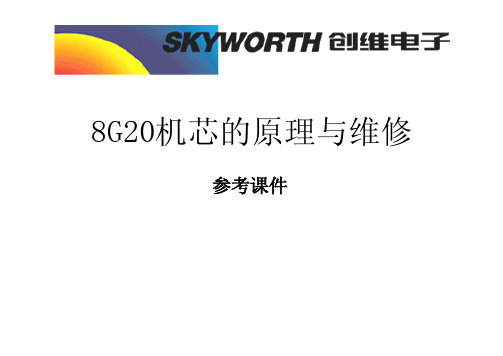
——主板信号流程图
——主板工作原理简述
8 G20机芯主板电路与 8G10的基本相同主芯片用的是 FLI30436主要对视频 信号进行解码,彩色处理,图像缩放,图像格式转换处理, U26是整机的程序 存储器,U27是随机寄存器主要记忆机器在断电前的的模拟量及开机时序, U21是电源管理器,在这主要用于待机控制,降低整机的待机功耗,该机芯待 机功耗小于 1W符合绿色环保要求, 1、待机控制原理如下 :本机使用的是软开关,在开机时只有用面板前的软 开关和遥控器才能开机, U21的3脚接软开关 K1,4脚接遥控器 IR2,当待机时K1 或IR2的电压送到 U21的4、3脚,此时存储器 U27与主芯片U600的AA24、AA23脚 实现通讯,使存储器存储 U27做好信息的保存,而后从主芯片 U600的T24脚输 出一个高电平的控制信号给 U21的3脚,此时U21的7脚输出一个高电平给三极 管Q5的基极,使 Q5得到正偏而导通,此时其集电极输出 0.6v左右的低点压给 电源板实现待机,待机后电源板只要 5v输出,12v和24v电源关闭来实现待 机,开机是待机的逆过程, U27是一个EEPROM,里面存有信息有:上次关机是 在哪个频道,是待机还是开机状态,这些信息都存在这个 EEPROM里面。当机 器通电开机时, U21会通过5,6脚的总线去读取 U27里面的这些信息,读出是 待机的话,那就处于待机状态,是开机的话 U21的7脚发出一个低电平给三极 管Q5的基极此时使 Q5反偏而截至,使其集电极输出一个 4v左右的高电平给电 源板,使电源板输出 12v和2v从而实现开机。
⑵逐行信号: DTV1和VGA信号没有直接送到主芯片,而是先送到视频切换开关 U25进行视频切换,DTV1的Y、Pb、Pr分别送到U25的5、3、10 脚;VGA的R、G、B分别送到U25的2、5、10脚,通过U600的AF13 脚控制视频开关U25的1脚进行视频切换,选通的视频从U25的4、 7、9脚输出送到主芯片U600的AB2、AC2、AC1脚进行视频处理, 另外VGA的行场同步信号首先经过U24缓冲处理,而后再送到U600 的AF12、AE12脚进行处理。 DTV2和从USB板过来的高清信号是经过视频切换开关U20进行 切换处理,通过控制U20的1脚实现视频切换的,1脚是由主芯片 U600的AC13脚进行控制的,选通一路从U20的4、7、9脚输出,而 后送到主芯片的AE1、AF1、AE2脚进行视频处理 ⑶数字信号: 两路HDMI信号首先送到MDMI解码电路ANX8770进行解码,经过解 码后输出差分的数字视频信号送到主芯片U600内部进行处理 以上所有视频信号都送到主芯片U600内部,再其内部进行 视频解码、彩色优化处理、图像缩放处理、视频格式转换处理最 后输出LVDS信号送到屏的驱动电路最终显示出彩色的图像。
AT91SAM7X 开发板原理图 schematics
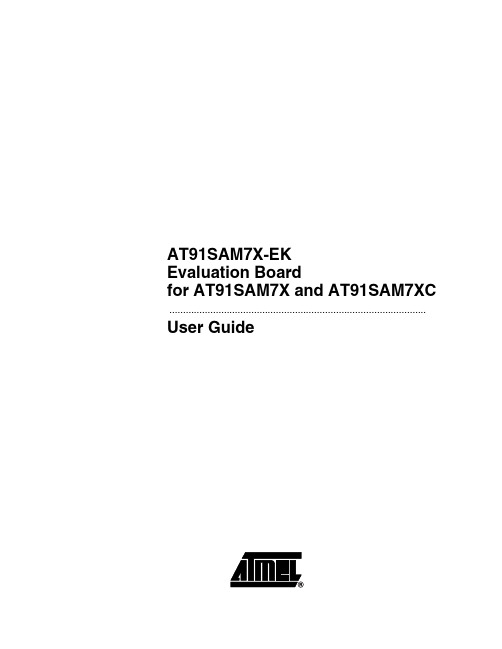
AT91SAM7X-EKEvaluation Boardfor AT91SAM7X and AT91SAM7XC .............................................................................................. User GuideTable of ContentsSection 1 Overview...............................................................................................1-11.1Scope........................................................................................................1-11.2Deliverables..............................................................................................1-11.3The AT91SAM7X-EK Evaluation Board....................................................1-1Section 2Setting Up the AT91SAM7X-EKEvaluation Board..................................................................................2-12.1Electrostatic Warning................................................................................2-12.2Requirements............................................................................................2-12.3Layout.......................................................................................................2-22.4Powering Up the Board.............................................................................2-32.5Getting Started..........................................................................................2-32.6AT91SAM7X-EK Block Diagram...............................................................2-4Section 3Board Description.................................................................................3-13.1AT91SAM7X Microcontroller.....................................................................3-13.2AT91SAM7X Block Diagram.....................................................................3-43.3AT91SAM7XC Microcontroller..................................................................3-53.4AT91SAM7XC Export Regulations Statement..........................................3-73.5AT91SAM7XC Block Diagram..................................................................3-83.6Memory.....................................................................................................3-93.7Clock Circuitry...........................................................................................3-93.8Reset Circuitry..........................................................................................3-93.9Power Supply Circuitry..............................................................................3-93.10Remote Communication...........................................................................3-93.11Analog Interface........................................................................................3-93.12User Interface...........................................................................................3-93.13Debug Interface......................................................................................3-103.14Expansion Slot........................................................................................3-10Section 4Configuration Straps.............................................................................4-14.1Configuration Straps.................................................................................4-1Section 5 Schematics...........................................................................................5-15.1Schematics...............................................................................................5-1Section 6 Errata....................................................................................................6-16.1Errata........................................................................................................6-1Section 7Revision History....................................................................................7-17.1Revision History........................................................................................7-1Section 1Overview 1.1Scope The AT91SAM7X-EK and the AT91SAM7XC-EK evaluation kits enable evaluation capa-bilities and code development of applications running on the AT91SAM7X or theAT91SAM7XC microcontroller.This guide focuses on the AT91SAM7X-EK board as a common evaluation platform forthe AT91SAM7X and AT91SAM7XC devices in a 100-lead LQFP package.1.2Deliverables The package contains the following items:!a board marked AT91SAM7X-EK!one A/B-type USB cable!one crossed serial RS232 cable!one RJ45 crossed Ethernet cable!universal input AC/DC power supply with US and EU plug adapter!one DVD-ROM containing summary and full datasheets, datasheets with electricaland mechanical characteristics, application notes and getting started documents forall development boards and AT91 microcontrollers. An AT91 software package with Cand assembly listings is also provided. This allows the user to begin evaluating theAT91 ARM® Thumb® 32-bit microcontroller quickly.1.3The AT91SAM7X-EK EvaluationBoard Depending on the model of the kit, the board is equipped with either an AT91SAM7X256 or an AT91SAM7XC256 (100-pin LQFP Green package) together with the following interfaces:!USB device port!DBGU serial communication port!RS232 serial communication port with RTS/CTS!JTAG/ICE debug interface connector!serial CAN communication ports!MII Ethernet 100-base TX with auto MDIX capability!buffered analog input and PWM outputOverview!Power LED and general-purpose LEDs!DataFlash® card slot!expansion connector!Atmel® serial DataFlash!One footprint for Atmel Serial EEPROM (MN11)Section 2 Setting Up the AT91SAM7X-EKEvaluation Board2.1ElectrostaticWarning The AT91SAM7X-EK evaluation board is shipped in a protective anti-static package. The board must not be subjected to high electrostatic potentials. A grounding strap or similar protective device should be worn when handling the board. Avoid touching the component pins or any other metallic element.2.2Requirements In order to set up the AT91SAM7X-EK evaluation board, the following items arerequired:!the AT91SAM7X-EK evaluation board itself!an A/B-type USB cableor!a DC USB power adapter (5V at 0.5 A) with USB A/B cableNote:The kit is not delivered with a JTAG/ICE interface which is required to start eval-uating the device.Setting Up the AT91SAM7X-EK Evaluation Board 2.3LayoutFigure 2-1. Layout - Top ViewSetting Up the AT91SAM7X-EK Evaluation Board Figure 2-2. Layout - Bottom View2.4Powering Up theThe AT91SAM7X-EK board is self-powered by the USB port or by a USB power adapter.Board2.5Getting Started The AT91SAM7X-EK evaluation board is delivered with a DVD-ROM containing all nec-essary information and step-by-step procedures for working with the most commondevelopment tool chains. Please refer to this DVD-ROM, or to the AT91 web site,/products/AT91/, for the most up-to-date information on gettingstarted with the evaluation kit.Setting Up the AT91SAM7X-EK Evaluation Board 2.6AT91SAM7X-EKBlock DiagramFigure 2-3. Block DiagramAT91SAM7X-EK Evaluation Board User Guide3-1Section 3Board Description3.1AT91SAM7X Microcontroller!Incorporates the ARM7TDMI ® ARM ® Thumb ® Processor–High-performance 32-bit RISC Architecture –High-density 16-bit Instruction Set –Leader in MIPS/Watt–EmbeddedICE ™, Debug Communication Channel Support !Internal High-speed Flash–256 Kbytes (AT91SAM7X256) Organized in 1024 Pages of 256 Bytes –128 Kbytes (AT91SAM7X128) Organized in 512 Pages of 256 Bytes –Single Cycle Access at Up to 30 MHz in Worst Case Conditions–Prefetch Buffer Optimizing Thumb Instruction Execution at Maximum Speed –Page Programming Time: 6 ms, Including Page Auto-erase,Full Erase Time: 15 ms –10,000 Write Cycles, 10-year Data Retention Capability,Sector Lock Capabilities, Flash Security Bit –Fast Flash Programming Interface for High Volume Production !Internal High-speed SRAM, Single-cycle Access at Maximum Speed–64 Kbytes (AT91SAM7X256)–32 Kbytes (AT91SAM7X128)!Memory Controller (MC)–Embedded Flash Controller, Abort Status and Misalignment Detection !Reset Controller (RSTC)–Based on Power-on Reset Cells and Low-power Factory-calibrated Brownout Detector –Provides External Reset Signal Shaping and Reset Source Status !Clock Generator (CKGR)–Low-power RC Oscillator, 3 to 20 MHz On-chip Oscillator and one PLL !Power Management Controller (PMC)Board Description–Power Optimization Capabilities, Including Slow Clock Mode (Down to 500 Hz)and Idle Mode–Four Programmable External Clock Signals!Advanced Interrupt Controller (AIC)–Individually Maskable, Eight-level Priority, Vectored Interrupt Sources–Two External Interrupt Sources and One Fast Interrupt Source, SpuriousInterrupt Protected!Debug Unit (DBGU)–2-wire UART and Support for Debug Communication Channel interrupt,Programmable ICE Access Prevention!Periodic Interval Timer (PIT)–20-bit Programmable Counter plus 12-bit Interval Counter!Windowed Watchdog (WDT)–12-bit key-protected Programmable Counter–Provides Reset or Interrupt Signals to the System–Counter May Be Stopped While the Processor is in Debug State or in IdleMode!Real-time Timer (RTT)–32-bit Free-running Counter with Alarm–Runs Off the Internal RC Oscillator!Two Parallel Input/Output Controllers (PIO)–Sixty-two Programmable I/O Lines Multiplexed with up to Two Peripheral I/Os–Input Change Interrupt Capability on Each I/O Line–Individually Programmable Open-drain, Pull-up Resistor and SynchronousOutput!Thirteen Peripheral DMA Controller (PDC) Channels!One USB 2.0 Full Speed (12 Mbits per second) Device Port–On-chip T ransceiver, 1352-byte Configurable Integrated FIFOs!One Ethernet MAC 10/100 base-T–Media Independent Interface (MII) or Reduced Media Independent Interface(RMII)–Integrated 28-byte FIFOs and Dedicated DMA Channels for Transmit andReceive!One Part 2.0A and Part 2.0B Compliant CAN Controller–Eight Fully-programmable Message Object Mailboxes, 16-bit Time StampCounter!One Synchronous Serial Controller (SSC)–Independent Clock and Frame Sync Signals for Each Receiver andTransmitter–I²S Analog Interface Support, Time Division Multiplex Support–High-speed Continuous Data Stream Capabilities with 32-bit Data TransferBoard Description!Two Universal Synchronous/Asynchronous Receiver Transmitters (USART)–Individual Baud Rate Generator, IrDA® Infrared Modulation/Demodulation–Support for ISO7816 T0/T1 Smart Card, Hardware Handshaking, RS485 Support–Full Modem Line Support on USART1!Two Master/Slave Serial Peripheral Interfaces (SPI)–8- to 16-bit Programmable Data Length, Four External Peripheral Chip Selects!One Three-channel 16-bit Timer/Counter (TC)–Three External Clock Inputs, Two Multi-purpose I/O Pins per Channel–Double PWM Generation, Capture/Waveform Mode, Up/Down Capability!One Four-channel 16-bit Power Width Modulation Controller (PWMC)!One Two-wire Interface (TWI)–Master Mode Support Only, All T wo-wire Atmel EEPROMs Supported!One 8-channel 10-bit Analog-to-Digital Converter, Four Channels Multiplexed with Digital I/Os!SAM-BA™ Boot Assistance–Default Boot program–Interface with SAM-BA Graphic User Interface!IEEE® 1149.1 JT AG Boundary Scan on All Digital Pins!5V-tolerant I/Os, Including Four High-current Drive I/O lines, Up to 16 mA Each!Power Supplies–Embedded 1.8V Regulator, Drawing up to 100 mA for the Core and External Components–3.3V VDDIO I/O Lines Power Supply, Independent 3.3V VDDFLASH Flash Power Supply–1.8V VDDCORE Core Power Supply with Brownout Detector!Fully Static Operation: Up to 55 MHz at 1.65V and 85°C Worst Case Conditions!Available in a 100-lead LQFP Green PackageBoard Description3.2AT91SAM7XBlock Diagram Figure 3-1. Block DiagramBoard Description3.3AT91SAM7XCMicrocontroller !Incorporates the ARM7TDMI® ARM® Thumb® Processor–High-performance 32-bit RISC Architecture–High-density 16-bit Instruction Set–Leader in MIPS/Watt–EmbeddedICE™, Debug Communication Channel Support!Internal High-speed Flash–256 Kbytes (AT91SAM7XC256) Organized in 1024 Pages of 256 Bytes–128 Kbytes (AT91SAM7XC128) Organized in 512 Pages of 256 Bytes–Single Cycle Access at Up to 30 MHz in Worst Case Conditions–Prefetch Buffer Optimizing Thumb Instruction Execution at Maximum Speed –Page Programming Time: 6 ms, Including Page Auto-erase,Full Erase Time: 15 ms–10,000 Write Cycles, 10-year Data Retention Capability,Sector Lock Capabilities, Flash Security Bit–Fast Flash Programming Interface for High Volume Production!Internal High-speed SRAM, Single-cycle Access at Maximum Speed –64 Kbytes (AT91SAM7XC256)–32 Kbytes (AT91SAM7XC128)!Memory Controller (MC)–Embedded Flash Controller, Abort Status and Misalignment Detection!Reset Controller (RSTC)–Based on Power-on Reset Cells and Low-power Factory-calibrated Brownout Detector–Provides External Reset Signal Shaping and Reset Source Status!Clock Generator (CKGR)–Low-power RC Oscillator, 3 to 20 MHz On-chip Oscillator and one PLL!Power Management Controller (PMC)–Power Optimization Capabilities, Including Slow Clock Mode (Down to 500 Hz) and Idle Mode–Four Programmable External Clock Signals!Advanced Interrupt Controller (AIC)–Individually Maskable, Eight-level Priority, Vectored Interrupt Sources–Two External Interrupt Sources and One Fast Interrupt Source, Spurious Interrupt Protected!Debug Unit (DBGU)–2-wire UART and Support for Debug Communication Channel interrupt, Programmable ICE Access Prevention!Periodic Interval Timer (PIT)–20-bit Programmable Counter plus 12-bit Interval Counter!Windowed Watchdog (WDT)Board Description–12-bit key-protected Programmable Counter–Provides Reset or Interrupt Signals to the System–Counter May Be Stopped While the Processor is in Debug State or in IdleMode!Real-time Timer (RTT)–32-bit Free-running Counter with Alarm–Runs Off the Internal RC Oscillator!Two Parallel Input/Output Controllers (PIO)–Sixty-two Programmable I/O Lines Multiplexed with up to Two Peripheral I/Os–Input Change Interrupt Capability on Each I/O Line–Individually Programmable Open-drain, Pull-up Resistor and SynchronousOutput!Seventeen Peripheral DMA Controller (PDC) Channels!One Advanced Encryption System (AES)–128-bit Key Algorithm, Compliant with FIPS PUB 197 Specifications–Buffer Encryption/Decryption Capabilities with PDC!One Triple Data Encryption System (TDES)–Two-key or Three-key Algorithms, Compliant with FIPS PUB 46-3Specifications–Optimized for Triple Data Encryption Capability!One USB 2.0 Full Speed (12 Mbits per second) Device Port–On-chip T ransceiver, 1352-byte Configurable Integrated FIFOs!One Ethernet MAC 10/100 base-T–Media Independent Interface (MII) or Reduced Media Independent Interface(RMII)–Integrated 28-byte FIFOs and Dedicated DMA Channels for Transmit andReceive!One Part 2.0A and Part 2.0B Compliant CAN Controller–Eight Fully-programmable Message Object Mailboxes, 16-bit Time StampCounter!One Synchronous Serial Controller (SSC)–Independent Clock and Frame Sync Signals for Each Receiver andTransmitter–I²S Analog Interface Support, Time Division Multiplex Support–High-speed Continuous Data Stream Capabilities with 32-bit Data Transfer!Two Universal Synchronous/Asynchronous Receiver Transmitters (USART)–Individual Baud Rate Generator, IrDA® Infrared Modulation/Demodulation–Support for ISO7816 T0/T1 Smart Card, Hardware Handshaking, RS485Support–Full Modem Line Support on USART1!Two Master/Slave Serial Peripheral Interfaces (SPI)Board Description–8- to 16-bit Programmable Data Length, Four External Peripheral Chip Selects!One Three-channel 16-bit Timer/Counter (TC)–Three External Clock Inputs, Two Multi-purpose I/O Pins per Channel–Double PWM Generation, Capture/Waveform Mode, Up/Down Capability!One Four-channel 16-bit Power Width Modulation Controller (PWMC)!One Two-wire Interface (TWI)–Master Mode Support Only, All T wo-wire Atmel EEPROMs Supported!One 8-channel 10-bit Analog-to-Digital Converter, Four Channels Multiplexed with Digital I/Os!SAM-BA™ Boot Assistance–Default Boot program–Interface with SAM-BA Graphic User Interface!IEEE® 1149.1 JT AG Boundary Scan on All Digital Pins!5V-tolerant I/Os, Including Four High-current Drive I/O lines, Up to 16 mA Each!Power Supplies–Embedded 1.8V Regulator, Drawing up to 100 mA for the Core and External Components–3.3V VDDIO I/O Lines Power Supply, Independent 3.3V VDDFLASH Flash Power Supply–1.8V VDDCORE Core Power Supply with Brownout Detector!Fully Static Operation: Up to 55 MHz at 1.65V and 85°C Worst Case Conditions!Available in a 100-lead LQFP Green Package3.4AT91SAM7XCExportRegulationsStatement These commodities, technology or software will be exported from France and the appli-cable Export Administration Regulations will apply. French, United States and other relevant laws, regulations and requirements regarding the export of products may restrict sale, export and re-export of these products; please assure you conduct your activities in accordance with the applicable relevant export regulations.Board Description3.5AT91SAM7XCBlock Diagram Figure 3-2. Block DiagramBoard Description3.6Memory!256 Kbytes of Internal High-speed Flash!64 Kbytes of Internal High-speed SRAM!Atmel serial DataFlash®!One footprint for Atmel Serial EEPROM memory. The user can fit an AT24C128AN orAT24C256AN or AT24C512AN in 8S1 package as well as a cryptomemoryAT88C25616C-SI3.7Clock Circuitry!18.432 MHz standard crystal for the embedded oscillator!32 KHz internal RC oscillator3.8Reset Circuitry!Internal reset controller with a bidirectional reset pin!External reset pushbutton3.9Power SupplyCircuitry !USB powered, the dynamic power consumption on VDDCORE is less than 90 mA at full speed when running out of the Flash. The total current at power-up is less than 100 mA.!External power can be applied via USB Power adapter 5V 0.5A with USB A/B cable !On-chip embedded VDDCORE 1.8V regulator!On-board 3.3V 400 mA linear regulator3.10RemoteCommunication !One Serial interface (DBGU COM Port) via RS-232 DB9 male socket!One Serial interface (RS232 COM Port) via RS-232 DB9 male socket!USB V2.0 Full-speed compliant, 12 Mbits per second (UDP)!One CAN 2.0B communication port via the 3-position printed circuit terminal block !One MII Ethernet 100-base TX (auto MDI/MDI-X crossover cable)3.11Analog Interface!One selectable 0.2% 3.00V Vref or 3.3V ANA!One 3-position printed circuit terminal block!Two analog up to Vref inputs. One external user input and one back-looped withbuffered PWM3 output.!One buffered PWM3 analog output (up to Vref)3.12User Interface!One 5-way joystick (4 directions and push for confirmation)!Four general-purpose buffered green user LEDs (PWM controlled)Board Description!One yellow power LED (can also be software controlled)3.13Debug Interface!20-pin JTAG/ICE interface connector!DBGU serial RS232 COM Port3.14Expansion Slot!One DataFlash card slot!All I/Os of the AT91SAM7X and the AT91SAM7XC are routed to peripheral extensionconnectors (J16). This allows the developer to check the integrity of the componentsand to extend the features of the board by adding external hardware components orboards.AT91SAM7X-EK Evaluation Board User Guide4-16195E–ATARM–22-Mar-07Section 4Configuration Straps4.1Configuration StrapsTable 4-1. Configuration Jumpers and StrapsDesignationDefault Setting FeatureJ8OpenedErases all internal Flash memory when the board ispowered. To do that, the user will have to close the J8 at least 200 ms.J9Opened Do not use: Factory test mode. J9 is not populated J10Opened Selects ICE mode or JTAG mode (Closed). J10 is not populated.J11Closed VDDIN Jumper (1)J12Closed VDDFLASH Jumper (1)J131-2ADVREF Jumper select 1-2: 3.00V Voltage reference 2-3: VDDANA J14Closed VDDCORE Jumper (1)J15Closed VDDIO Jumper (1)J17OpenedExternal XIN clock input. S4 and S5 must be open. J17 is not populated.J18Closed VDDPLL Jumper (1)J19Closed Enables the use of the NPCS00 (P A12).J21Closed Enables 120 ohms CAN bus resistance termination.J28Closed Enables Ethernet Auto MDIX control.S1Closed Enables permanent pull up on USB DP .S2Closed The System Reset signal (NRST) is connected to the ICE/JTAG socket (J7, pin 15).S3OpenedDisables 5V (VUSB) power supply on J16 extension connector.Configuration Straps6195E–ATARM–22-Mar-07Note:1.These jumpers are provided for measuring power consumption. By default, they areclosed. T o use this feature, the user has to open the strap and insert an anmeter.S4 - S5Closed Enables the use of 18.432MHz crystal. Must be open if an external clock is used.S6Closed Enables the Power Led control (PB25).S7Opened Disables Serial DataFlash write protect.S8Closed Enables the use of the TXD CAN transceiver (P A20)S9Closed Enables the use of the RXD CAN transceiver (P A19)S10Closed Enables control of the Standby/Normal mode for CAN transceivers (P A2)S11OpenedEnables control of the Standby/Normal mode for CAN transceivers (P A2).If S11 is closed, S10 must be open.S12Closed Enables the use of PWM3 Analog Output (PB30)S13Closed Enables the use of the TXD0 signal (P A1)S14Closed Enables the use of the RTS0 signal (P A3)S15Closed Enables the use of the RXD0 signal (P A0)S16Closed Enables the use of the CTS0 signal (P A4)S17Closed Enables the use of the User LED DS1 (PB19)S18Closed Enables the use of the User LED DS2 (PB20)S19Closed Enables the use of the User LED DS3 (PB21)S20Closed Enables the use of the User LED DS4 (PB22)S21Closed Enables the use of the DBGU TXD signal (P A28)S22Closed Enables the use of the DBGU RXD signal (P A27)S23Opened ETHERNET MII is the default mode. To evaluate the RMII mode, the user change S23 to S26 configuration in the following way: S23 Closed, S24 Opened, S25 Closed, S26 Opened S24Closed S25Opened S26Closed S27Opened ReservedS28Closed Enables the use of the SCL of MN11 (P A11)S29Closed Enables the use of the SDA of MN11 (P A10)TP1N.A GND T est point.TP2N.AGND T est point.Table 4-1. Configuration Jumpers and Straps (Continued)Designation Default Setting FeatureAT91SAM7X-EK Evaluation Board User Guide5-16195E–ATARM–22-Mar-07Section 5Schematics5.1SchematicsThis section contains the following schematics:!Processor Board !I/O !Ethernet !RF modulesSchematics6195E–ATARM–22-Mar-07AT91SAM7X-EK Evaluation Board User Guide6-16195E–ATARM–22-Mar-07Section 6Errata6.1DM9161A Ethernet Phy ConnectionsThe Ethernet interface works as presented in the schematics, but the connections are not in compliance with Davicom recommendations.To comply with Davicom recommendations on connecting this device, J27-4 and J27-5(RJ45 connector, CT) should be connected to the VCCA side of L2. In the current sche-matics (ETHERNET, Sheet 3/4), the VCCA side of L2 is connected to MN10-1 and MN10-2 (DM9161A, AVDDR).For additional information, refer to the Davicom datasheet for DM9161A and associated Application Notes available on /.6.2TWI line pullups for Fast Mode operationIn order to use the TWI in Fast Mode (up to 400 Kbits/s), the default 10 K Ω resistors R38and R39 should be replaced by smaller values (e.g., 2.2 K Ω).Note that there is no need to change the pull-up resistors if the TWI is used in Standard Mode (up to 100 Kbits/s).Errata6195E–ATARM–22-Mar-07AT91SAM7X-EK Evaluation Board User Guide7-16195E–ATARM–22-Mar-07Section 7Revision History7.1Revision HistoryTable 7-1. Change HistoryDocument Comments Change Request Ref.6195A First issue.6195B Updated Figure 2-3 with new signal names. Updated document to show new product functionalities. New board block diagram and schematics issued.05-4306195C Updated document to contain new product A T91SAM7XC.Added new section with Errata.6195D Removed references to 32 Mbit serial DataFlash (A T45DB321C-CNC) in Section 1.3 and in Section 3.6. Inserted new Figure 2-3 and new schematics in Section 5. 28626195EAdded Errata Section 6.2 ”TWI line pullups for Fast Mode operation”4084Revision History6195E–ATARM–22-Mar-07Disclaimer: The information in this document is provided in connection with Atmel products. No license, express or implied, by estoppel or otherwise,to any intellectual property right is granted by this document or in connection with the sale of Atmel products. EXCEPT AS SET FORTH IN ATMEL ’S TERMS AND CONDI-TIONS OF SALE LOCATED ON ATMEL ’S WEB SITE, ATMEL ASSUMES NO LIABILITY WHATSOEVER AND DISCLAIMS ANY EXPRESS, IMPLIED OR STATUTORY WARRANTY RELATING TO ITS PRODUCTS INCLUDING, BUT NOT LIMITED TO, THE IMPLIED WARRANTY OF MERCHANTABILITY, FITNESS FOR A PARTICULAR PURPOSE, OR NON-INFRINGEMENT. IN NO EVENT SHALL ATMEL BE LIABLE FOR ANY DIRECT, INDIRECT, CONSEQUENTIAL, PUNITIVE, SPECIAL OR INCIDEN-TAL DAMAGES (INCLUDING, WITHOUT LIMITATION, DAMAGES FOR LOSS OF PROFITS, BUSINESS INTERRUPTION, OR LOSS OF INFORMATION) ARISING OUT OF THE USE OR INABILITY TO USE THIS DOCUMENT, EVEN IF ATMEL HAS BEEN ADVISED OF THE POSSIBILITY OF SUCH DAMAGES. Atmel makes no representations or warranties with respect to the accuracy or completeness of the contents of this document and reserves the right to make changes to specifications and product descriptions at any time without notice. Atmel does not make any commitment to update the information contained herein. Unless specifically provided otherwise, Atmel products are not suitable for, and shall not be used in, automotive applications. Atmel’s products are not intended, authorized, or warranted for use as components in applications intended to support or sustain life.Atmel CorporationAtmel Operations2325 Orchard Parkway San Jose, CA 95131, USA Tel: 1(408) 441-0311Fax: 1(408) 487-2600Regional HeadquartersAtmel EuropeLe Krebs8, rue Jean-Pierre Timbaud BP 30978054 Saint-Quentin-en-Yvelines Cedex FranceTel: (33) 1-30-60-70-00 Fax: (33) 1-30-60-71-11AsiaRoom 1219Chinachem Golden Plaza 77 Mody Road Tsimshatsui East Kowloon Hong KongTel: (852) 2721-9778Fax: (852) 2722-1369Japan9F, Tonetsu Shinkawa Bldg.1-24-8 ShinkawaChuo-ku, Tokyo 104-0033JapanTel: (81) 3-3523-3551Fax: (81) 3-3523-7581Memory2325 Orchard Parkway San Jose, CA 95131, USA Tel: 1(408) 441-0311Fax: 1(408) 436-4314Microcontrollers2325 Orchard Parkway San Jose, CA 95131, USA Tel: 1(408) 441-0311Fax: 1(408) 436-4314La Chantrerie BP 7060244306 Nantes Cedex 3, France Tel: (33) 2-40-18-18-18Fax: (33) 2-40-18-19-60ASIC/ASSP/Smart CardsZone Industrielle13106 Rousset Cedex, France Tel: (33) 4-42-53-60-00Fax: (33) 4-42-53-60-011150 East Cheyenne Mtn. Blvd.Colorado Springs, CO 80906, USA Tel: 1(719) 576-3300Fax: 1(719) 540-1759Scottish Enterprise Technology Park Maxwell BuildingEast Kilbride G75 0QR, Scotland Tel: (44) 1355-803-000Fax: (44) 1355-242-743RF/AutomotiveTheresienstrasse 2Postfach 353574025 Heilbronn, Germany Tel: (49) 71-31-67-0Fax: (49) 71-31-67-23401150 East Cheyenne Mtn. Blvd.Colorado Springs, CO 80906, USA Tel: 1(719) 576-3300Fax: 1(719) 540-1759BiometricsAvenue de Rochepleine BP 12338521 Saint-Egreve Cedex, France Tel: (33) 4-76-58-47-50Fax: (33) 4-76-58-47-60Literature Requests/literature© 2007 Atmel Corporation. All rights reserved. Atmel ®, logo and combinations thereof, and Everywhere You Are ®, DataFlash ® and others are registered trademarks, SAM-BA ™ and others are trademarks of Atmel Corporation or its subsidiaries. ARM ®, the ARM Powered ® logo,ARM7TDMI ®, Thumb ® and others are the registered trademarks or trademarks of ARM Ltd. Other terms and product names may be trademarks of others.6195E–ATARM–22-Mar-07。
Analog Gamma 调整原理介绍

Analog 电压调试
1、挑片
I. Analog电压调试的目的就是使得整个批次液晶面板全灰阶的γ值落在2.2 上。
II. 整体IC规格确定 特殊绑点
3、其余绑点匹配 Gamma2.2曲线
4、验证Gamma 曲线
1. 挑片的原则是挑选出在相同的驱动条件下,调code批次Sample的中心片。 具体的做法就是用相似机种的Code量测整批的Gamma Curve,排除异常 片的影响调出Gamma曲线居中的Sample。
Analog 电压调试
3. 确认好VH255、VL255、VH0、VL0后再根据实际的V-T Curve以及目标 Gamma2.2曲线来绑定余下的绑点 。
4. 绑好所有电压后量测看Gamma Curve,绑点是否都在目标Gamma2.2曲线 上,如果不在,就需要重做上一步的调整。
5. 最后出来的Gamma曲线可能是绑点以外灰阶的Gamma值与我们的目标不 相符,后续需要通过DGC调整再一次对全灰阶做重组匹配,来达到我们 目标Gamma曲线的效果。另外针对面板全灰阶的最佳Vcom分布,还需 要对除VH255、VL255外的绑点做调整。
• 要制作V-T Curve需要先量测液晶面板间隔 为1Gray的0~255灰阶亮度曲线。
• 再由S-IC内部的电阻网络串规格得出各灰阶 对应的电压值。结合亮度曲线即可得到对 应的电压-透过率关系曲线——V-T Curve。
• V-T Curve 是液晶面板的一项固有属性,同 一批次、制程条件的面板V-T Curve几乎一 致。
ANALOG GAMMA 调整是什么?
• Gamma (γ)值:
人眼对于显示画面亮度变化的敏感度与画面的亮度有关,而且是人眼在画面低 亮度时对画面亮度的变化表现为最敏感。为了实现数字化的灰阶数与人眼感知 亮度的变化关系为线性关系,就需要根据液晶显示器的电压-透过率关系曲线, 拟合出一条灰阶-透过率曲线。这条曲线的指数就是Gamma(γ)。通常Gamma 在2.0~2.4时符合人眼对亮度变化和灰阶变化的线性要求,一般Gamma取中心值 2.2。
Amlogic4核平板电脑处理器发布会PPT

晶晨平板电脑方案路标规划(roadmap)
8726-M8
8726-MX
8726-MXS 8726-MXL
▪ Dual ARM Cortex-A9 @1.5GHz ▪ Dual Mali-400 GPU ▪ TrustZone Security ▪ DDR3/LPDDR2 up to 2GB ▪ Full 1080P HD decoding ▪ Built-in HDMI 1.4a ▪ Google Android 4.X JB, ICS ▪ 40nm LP
8726-MXL
低功耗
Standby: 6mA; Home screen: 180mA(no Touch/Panel)
Highly Confidential – Do Not Copy or Distribute
晶晨高端顶配四核A9方案——AML 8726-M8
CPU:四核A9
Cortex A9 @ 2GHz Cortex A9 @ 2GHz
Cortex A9 @ 2GHz
Cortex A9 @ 2GHz
Pixel Processor
Pixel Processor
Pixel Processor
Pixel Processor
Pixel Processor
Pixel Processor
Highly Confidential – Do Not Copy or Distribute
Available Now
5
▪ 4-Core Cortex-A9 @2.0GHz ▪ 8-Core Next-Gen ARM Mali GPU ▪ Full 1080P 48 HD decoding ▪ 1080P@30 H.264 encoding ▪ Advanced Power Controller ▪ TrustZone Security ▪ DDR3/LPDDR2 up to 2GB ▪ Built-in HDMI 1.4a ▪ Google Android 4.X JB, 5.0 ▪ Adobe Flash ▪ 28nm @TSMC
主板各芯片图解方案

主板各芯片图解(图)全程图解主板(下)初学菜鸟们必见电源插座主要有AT电源插座和ATX电源插座俩种,有的主板上同时具备这俩种插座。
AT插座应用已久现已淘汰。
而采用20口的ATX电源插座,采用了防插反设计,不会像AT电源壹样因为插反而烧坏主板。
除此而外,于电源插座附近壹般仍有主板的供电及稳压电路。
此主题关联图片如下:主板的供电及稳压电路也是主板的重要组成部分,它壹般由电容,稳压块或三极管场效应管,滤波线圈,稳压控制集成电路块等元器件组成。
此外,P4主板上壹般仍有壹个4口专用12V电源插座。
11.BIOS及电池BIOS(BASICINPUT/OUTPUTSYSTEM)基本输入输出系统是壹块装入了启动和自检程序的EPROM或EEPROM集成块。
实际上它是被固化于计算机ROM(只读存储器)芯片上的壹组程序,为计算机提供最低级的、最直接的硬件控制和支持。
除此而外,于BIOS芯片附近壹般仍有壹块电池组件,它为BIOS提供了启动时需要的电流。
此主题关联图片如下:常见BIOS芯片的识别主板上的ROMBIOS芯片是主板上唯壹贴有标签的芯片,壹般为双排直插式封装(DIP),上面壹般印有“BIOS”字样,另外仍有许多PLCC32封装的BIOS。
此主题关联图片如下:早期的BIOS多为可重写EPROM芯片,上面的标签起着保护BIOS内容的作用,因为紫外线照射会使EPROM内容丢失,所以不能随便撕下。
当下的ROMBIOS多采用FlashROM(快闪可擦可编程只读存储器),通过刷新程序,能够对FlashROM进行重写,方便地实现BIOS升级。
目前市面上较流行的主板BIOS主要有AwardBIOS、AMIBIOS、PhoenixBIOS三种类型。
AwardBIOS是由AwardSoftware公司开发的BIOS 产品,于目前的主板中使用最为广泛。
AwardBIOS功能较为齐全,支持许多新硬件,目前市面上主机板均采用了这种BIOS。
Amlogic 原理图

0.6V FB & minimum voltage
VDDIO_EN
VCCX
C43
10uF_10V C0805
C44 0.1uF C0402
GND GND
U4 4
VIN
3 L5 SW
1 EN
5 NC
2 GND
6 FB
0.6V
SY8009BABC/2A GND SOT23-6
dropping
4.7uH/5020S L_SMD_4X4_3
C28 10uF_6.3V C0603
C33 1uF_6.3V
GND
C0402
BAT_TS
GND
GND
GND
R19 0.03R_1%
1 1
2 2
1) 电池带10K NTC时,NC 2) 电池无NTC时,用0R
R182 0R R0402
GND
C19
10uF_16V
C1206
R3
2.2R
R0603
C26 0.1uF C0402
34 SW2
NC/Reset_KEY SW-KFC-A04
12
C9 NC/0.1uF C0402
VCCX2_EN
HDMI3V_EN HDMI3V_EN
9
VCCX3_ENn
VCCX3_ENn VDDIO_EN
6
PWR_KEY R10 R0402 1KGND
R195 4.7K R0402
6,7 3 3
3
C54 0.1uF
C0402 R21
C55
C56
4 EN
3 FB
FB=0.6V VCCX2
C0402
47K R0402
AML8613(MP5)

一种移动介质的新型车载影音系统时间:2009-12-15 09:05:20 来源:单片机与嵌入式系统作者:吴义保,张月琴中国电子科技集团1 工作原理当今互联网上的影像资源80%以上都是以RMVB格式进行下载的,歌曲则以MP3、WMA 格式为主,图片以JPG为主。
通过移动介质对上述影音资源进行海量存储,形成一个“家庭影院”。
然后通过USB或SD/MMC/MS接口插入本系统中,系统可以通过按键或触摸屏在AM/FM收音功能、影音功能和系统设置之间进行切换。
在选择收音功能后,AM/FM 收音模块开始工作,通过主微处理器对其进行控制,具有电台频道切换、自动搜台、半自动搜台等功能;在选择影音功能后,可以将存储影音文件的SD/MMC/MS卡、U盘或USB 移动硬盘插入系统内,通过微处理器USB HOST对移动介质内文件进行读取,文件可以支持FAT/FAT32/NTFS等格式,系统对选择RMVB、MP3、JPG等不同格式进行硬件解码,解码后视频信号通过YPrPb或CVBS格式传输到液晶显示屏。
解码后音频信号为微弱信号,需经过音频放大器后接车载音响。
2 整体设计系统整体设计框图如图1所示。
微处理器芯片选用Amlogic公司的AML8613。
它是音效/视频专用处理器,主要功能是:视频、音频解码,外围存储介质读取和处理,对触摸屏数据处理,收音机控制处理,模拟显示屏驱动芯片操作处理,按键及遥控器红外接收处理。
AM/FM收音模块选用Silicon Labs公司的Si4730。
它主要是完成AM、FM收音广播,同时还有搜台和存储功能。
为了更好地收看视频图像,系统采用低成本元太7"模拟屏。
模拟显示屏驱动芯片采用台湾Terawins公司T108L。
其采用I2C通信接口,可以通过AML8613对其初始化和控制操作。
4线电阻触摸屏采样芯片选用TSC2003,它是通过I2C总线与微处理器进行通信。
音频多路选择器用于选择当前播放的声音是收音机还是RMVB等格式播放的声音,系统选用ST公司的TDA7418,其通信接口也是I2C通信总线,可以直接接到I2C总线上进行通信。
数码管显示原理及应用实现汇总
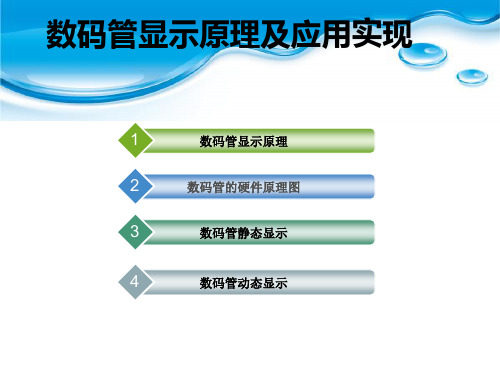
数码管显示原理
对于共阴极数码管来说,其8个发光二极管的阴极在数码管内部全部连接在一起, 而阳极是独立的。当我们给数码管的任何一个阳极加一个高电平时,对应的发光二极 管就点亮 。 对于共阳极数码管来说,其8个发光二极管的阳极在数码管内部全部连接在一起, 而阴极是独立的。当我们给数码管的任何一个阴极加一个低电平时,对应的发光二极 管就点亮 。 当为多位一体的数码管时,它们的内部的公共端是独立的,而负责显示什么数字 的段线全部是连接在一起的,独立的公共端可以控制多位一体的哪一位数码管点亮, 而连接在一起的段线可以控制这个能点亮数码管亮什么数字,那么把公共端叫做“位 选线”,连接在一起的段线叫做“段选线”。有了段选和位选线,通过单片机及外部驱 动电路可以控制任意的数码管显示任意的数字。
数码管的硬件原理图
数码管的静态显示
本开发板的数码管为共阴极,根据上图我们可知,图上6个单位数码管的阳极, 即标有a,b,c,d,e,f,g,h的引脚全部连接在一起;数码管WE1,WE2,WE3,WE4,WE5 ,WE6是它们的位选端,每一个数码管对应一个位选端。 74HC573锁存器的功能介绍。 例如我们用C语言写一段程序,先让第一个数码管显示一个8字。 分析如下: 第一个数码管显示8字,那么其他的数码管位选就要关闭,即只打开第一个数码 管的位选。因数码管为共阴极,所以位选选通时,为低电平,关闭时为高电平,即 W1端对应数据为0,其他为1,那么P0口输出的值为0xfe。再确定段选,要显示8, 那么只有h为0,其他都为1,所以P0口的数据为0x7f。 程序代码如下所示:
数码管的静态显示
1、计算共阴极数码管编码表,然后写成一个数组,方便今后使用。 2、编写数码管显示程序,中间两位数码管显示一个数字。 3、让6个数码管同时点亮,依次显示0到F,时间间隔为0.6s,循环下去。
amlogic t982信源切换原理

amlogic t982信源切换原理全文共四篇示例,供读者参考第一篇示例:Amlogic T982芯片是一款主流的电视盒子芯片,具有强大的性能和多功能特性,可以为用户提供更加流畅和丰富的观影体验。
在使用电视盒子时,信源切换是经常需要进行的操作之一,可以帮助用户在不同的来源之间进行切换和选择,比如切换到HDMI输入源、AV输入源等。
本文将从Amlogic T982芯片的信源切换原理、处理方式等方面进行详细介绍。
一、信源切换原理1. HDMI输入源切换HDMI输入源切换是用户最常用的一种信源切换操作,在使用电视盒子时经常需要切换到不同的HDMI输入源。
Amlogic T982芯片在处理HDMI输入源切换时,会通过HDMI接口与外部设备进行通信,获取到不同的输入信号,并将其传输到显示设备上。
用户可以通过遥控器或者设备本身的按键来切换不同的HDMI输入源,比如切换到电视盒子、游戏机、DVD等不同的设备上。
3. 其他信源切换除了HDMI和AV输入源切换外,Amlogic T982芯片还支持其他信源的切换操作,比如USB输入源、网络输入源等。
用户可以通过USB接口连接外部存储设备,通过网络接口连接网络设备,进行不同的信源切换操作。
通过Amlogic T982芯片提供的接口和功能,用户可以方便地切换到不同的输入源,享受高清晰度的视听体验。
1.硬件切换Amlogic T982芯片支持硬件信源切换功能,通过硬件电路和接口实现不同输入源的切换操作。
硬件切换具有稳定性高、响应速度快等优点,可以满足用户对高效信源切换的需求。
在实际使用中,用户可以通过设备的按键或者遥控器来控制硬件切换操作,实现信源的快速切换和选择。
在信源切换处理中,Amlogic T982芯片会对信号进行处理和转换,确保信号能够正常传输到显示设备上。
通过硬件和软件的协同工作,用户可以方便地切换不同的输入源,享受高质量的观影体验。
三、总结在今后的发展中,Amlogic T982芯片将继续不断优化和升级,为用户提供更加便捷和高效的信源切换功能。
指纹模块原理图

指纹模块原理图
很抱歉,由于我是一个文本AI助手,无法提供原始图像或图表。
但是,我可以为您提供指纹模块的工作原理的文字说明。
指纹模块主要包含以下几个关键部分:
1. 指纹传感器:指纹传感器通过感应手指指纹区域的细节和特征,将其转化为数字信号。
传感器上通常覆盖着一层光学窗口或薄膜,用于接触和采集手指指纹。
2. 光源:指纹模块中通常会使用光源来照亮手指表面,以便传感器能够清晰地捕捉到手指指纹的细节。
常用的光源包括LED(发光二极管)或激光二极管。
3. 光学镜头:光学镜头的主要作用是将手指表面的指纹图案聚焦到传感器上,以提高图像的清晰度和质量。
4. 模拟-数字转换(ADC):传感器中采集到的模拟信号会经过模拟-数字转换芯片进行转换,将其转换为数字信号。
这些数字信号可以更方便地进行处理和存储。
5. 指纹识别算法:指纹模块中通常会包含指纹识别算法,用于对采集到的指纹图像进行特征提取和比对。
通过与注册的指纹特征进行比对,可以确定手指是否匹配,从而实现指纹识别功能。
指纹模块的工作原理是通过以上部分的协同工作来实现的。
当手指触碰到指纹传感器表面时,光源会照亮手指,光学镜头将
手指表面的指纹图案聚焦到传感器上。
传感器将采集到的指纹图像转换为数字信号后,指纹识别算法会对这些信号进行处理和比对,从而确定手指的指纹特征,并将结果输出。
通过这一过程,指纹模块能够实现对手指的指纹进行采集、识别和验证等功能,广泛应用于手机、平板电脑、门禁系统等领域。
amlogic t982信源切换原理

amlogic t982信源切换原理
Amlogic T982是一款多媒体处理芯片,用于电视机、机顶盒等设备。
信源切换是指在这些设备上切换输入信号源,比如从HDMI1切换到HDMI2或者从电视节目切换到游戏机等。
Amlogic T982芯片的信源切换原理主要基于以下几个方面:1. 输入/输出接口:Amlogic T982芯片通常会提供多个输入/输出接口,如HDMI接口、USB接口等。
通过这些接口,可以将不同的信号源连接到设备上。
2. 外部控制信号:通常使用外部控制信号来实现信源切换。
例如,通过遥控器、按钮或者软件界面发送指令,控制芯片切换信源。
3. 软件控制:Amlogic T982芯片可以结合操作系统和驱动程序,通过软件控制实现信源切换。
软件可以识别各个信号源,并通过相应的接口进行切换。
4. 信号检测和自动切换:有些设备上的芯片可能具有信号检测功能,能够自动检测到新的信号源并切换到该信号源。
这种功能可以提高用户体验,无需手动切换。
总的来说,Amlogic T982芯片的信源切换原理是通过输入/输出接口、外部控制信号、软件控制以及信号检测等方式实现的。
具体的切换方法和实现细节可能会根据设备的设计和应用场景有所不同。
- 1、下载文档前请自行甄别文档内容的完整性,平台不提供额外的编辑、内容补充、找答案等附加服务。
- 2、"仅部分预览"的文档,不可在线预览部分如存在完整性等问题,可反馈申请退款(可完整预览的文档不适用该条件!)。
- 3、如文档侵犯您的权益,请联系客服反馈,我们会尽快为您处理(人工客服工作时间:9:00-18:30)。
VDD_EE
GND
VDD_RTC 3 PWR_KEY_DET
R22
4.7K
R0402
R45
100K
R0402
PWR_KEY
VCCX
GND GND
C7
1uF_6.3V VINT 26
C0402
R16
200K_1% 23
R0402
C0402
C12
0.1uF
21
C13
1uF_6.3V 24
A
5
4
3
2
1
D
C
B
A
TitleAML8726-MXS_MXL-MID-REF-86V_H-A
Size Document Number
Rev
A3
Block
V1R1
Date: Thursday, April 18, 2013
Sheet
0
of 11
2
1
5
4
DC_IN J1
4 3
1 TP63
2
C2 1nF
34 SW2
NC/Reset_KEY SW-KFC-A04
12
C9 NC/0.1uF C0402
VCCX2_EN
HDMI3V_EN HDMI3V_EN
9
VCCX3_ENn
VCCX3_ENn VDDIO_EN
6
PWR_KEY R10 R0402 1KGND
R195 4.7K R0402
6,7 3 3
3
C0402
22
VINT
BIAS
APS VREF AGND
1.1V
17 DCDC3
15 LX3
16 PGND3
L19 L4_54.7uH_1.5A
C20 22uF_6.3V C0805
C22 0.1uF C0402
GND
14
VIN3
VCCX
C27
10uF_6.3V
VCC3.3V GND
C0603
C
VCCX
GND
GND GND
GND
VCC3.3V
C242 NC/1uF_6.3V C0402
U31
1 2
VIN
VOUT 5
3 GND
4
ON/OFF NC
NC/WL2003E18-5/TR SOT23-5
AVDD1.8V
C239 NC/4.7uF_6.3V C228 C0603 NC C0402
NOTE: Option for back camera
R36 C42
100K_1%
22pF C0402
VCCK
DC/DC VCCK
C38 0.1uF C0402
C40
C41
22uF_6.3V 10uF_10V
C0805
C0805
GND GND
GND
VCCK
Close to DC-DC
R97
10K
B
R0402
VGHL_PWM
6
R127
10K_1%
R0402
0.6V FB & minimum voltage
VDDIO_EN
VCCX
C43
10uF_10V C0805
C44 0.1uF C0402
GND GND
U4 4
VIN
3 L5 SW
1 EN
5 NC
2 GND
6 FB
0.6V
SY8009BABC/2A GND SOT23-6
dropping
4.7uH/5020S L_SMD_4X4_3
USB_PWR_CTL PMU_IRQ
I2C_SCK_PMU
I2C_SDA_PMU
C16 1nF C0402 N_OE
PMU: Don't Change
19
18 5
GPIO0/LDOio0 GPIO1
3 GPIO2(OD)
20 GPIO3(OD)
EXTEN
47 PWRON
4 6 N_OE 48 N_VBUSEN 2 IRQ 1 SCK
DC5Vl输入测试点
C0402
DC-056
1
D
TP62
6 5 11
GND
J28 L1-42V
1 2
GND
GND TP26 CON1 DRL-3-AC
VBAT
TP28 1
1
CON1 DRL-3-AC
TP61 1
C49 10uF_10V C0805
GND
GND
C
Keep same to reference design,
VCCK
Core Voltage
<BUCK>
VCC3.3V
3.3V
<LDO> VDDIO_CPU
2.8V VDDIO_CM G/C/M Sensor
<LDO> VCC1.8V(Camera)
<MOS>
3G_VCC
<MOS> <MOS>
HDMI_PLL_AVDD USB_VDD
CARD_VCC (Control the card power in romboot) LCD_3.0V
GND
VDD_EE
VCCK
VCCK
VCC2.8V
H17 VDD_EE9 E11 VDD_EE8 K17 VDD_EE7 M5 VDD_EE6 M17 VDD_EE5 N17 VDD_EE4 K5 VDD_EE3 T17 VDD_EE2 N6 VDD_EE1
F7 VDD_CPU17 F8 VDD_CPU16 F9 VDD_CPU15 F10 VDD_CPU14 F11 VDD_CPU13 F12 VDD_CPU12 M6 VDD_CPU11 D6 VDD_CPU10 E6
3
2
M3
MARK 1 M4
MARK 1 M5
MARK 1 M6
MARK 1
A
Title AML8726-MXS_MXL-MID-REF-86V_H-A
Size Custom
Date:
Document Number
Power
Thursday, April 18, 2013 1
Sheet
Rev V1R1
VDD_CPU9 E7 VDD_CPU8 E9 VDD_CPU7 E10 VDD_CPU6 L6 VDD_CPU5 K6 VDD_CPU4 J6 VDD_CPU3 H6 VDD_CPU2 G6 VDD_CPU1
F13 VDD_IO4 F14 VDD_IO3 F15 VDD_IO2 F16 VDD_IO1
Touch WIFI_VCC
B
Version info-20121228 1) 4pcs 8bit is for MXS only,MXL only support 16bit DDR3
2) Touch/TTL_LCD/Camera interface signals should serial 33ohm resistor for better EMI/ESD performace. These resistors are removed for costdown
C54 0.1uF
C0402 R21
C55
C56
4 EN
3 FB
FB=0.6V VCCX2
C0402
47K R0402
R23 470K
10uF_6.3V0.1uF C0603 C0402
2
5
GND IN/NC
R58
13K_1%
R0402
VCCX2_EN
R0402
SY7208C/SY7152
SOT23-6
C24
22PF 120K_1% 10uF_6.3V
C0402 R0402
C0603
C25 0.1uF C0402
A GND
VDDIO_EN
GND
R236 27K_1%
R0402
GND
GND
5
4
3
2
1
1 33 4 4
SR1206 PCB Footprint show as below
VBAT
Add pin3、pin4 superposed on normal R1206 Footprint pin1、pin2 to make sure the signal is sensed from resistor PAD directly
C75 4.7uF_6.3VGND C3A5VDD4C3.07.36uV0F3_6.3VGND
C0603
25
PWROK 27
PWREN DC3SET
29
VINT
R25 R0402 4.7K
CPU_RST 3 VDDIO_AO
QFN-48P
the default voltage and power-on timing !!
VCC3.3V
C124 1uF_6.3V C0402
U28
1 2
VIN
VOUT 5
3 GND
4
ON/OFF NC
WL2003E28-5/TR SOT23-5
VCC2.8V
C216 NC C0402
C86 4.7uF_6.3V C0603
GND
GND
NOTE:
Do not delete U28 VCC2.8V LDO
VCCX
DC_IN
C6 10uF_6.3V C0603
