英国森威尔自控DDC控制器STEP-3说明书
Estun ER Series Control Cabinet (ERC Controller Ve

ESTUN机器人ER系列控制柜(ERC控制器版本)使用说明书E-0202CN-04感谢您使用埃斯顿机器人产品。
在使用机器人之前,务必仔细阅读机器人安全使用须知,并在理解该内容的基础上使用机器人。
本公司致力于不断提升产品品质,本手册中与产品有关的规格和信息如有改动,恕不另行通知。
本手册中所有陈述、信息和建议均已经过慎重处理,但不保证完全正确。
本公司对于因使用本手册而造成的直接或间接损失不负任何责任。
用户必须对其应用任何产品负全部责任,须谨慎使用本手册及产品。
本手册所有内容的解释权属南京埃斯顿机器人工程有限公司。
本手册未对任何一方授权许可,不得以任何方式复制和拷贝其中的全部或部分内容。
版权所有:南京埃斯顿机器人工程有限公司产品服务热线:400-025-3336地址:南京市江宁经济开发区吉印大道1888号邮编:211102电话:************公司主页:电子邮箱:***************安全使用须知本章说明为安全使用机器人而需要遵守的内容。
在使用机器人之前,务必熟读并理解本章中所述内容。
使用埃斯顿机器人的公司、个人应该熟读所在地区、国家的标准和法律,并且安装适当的安全设施保护机器人的使用人员。
使用前(安装、运转、保养、检修),请务必熟读并全部掌握本说明书和其他附属资料,在熟知全部设备知识、安全知识及注意事项后再开始使用。
但是使用人员即使完全按照手册中给出的所有安全信息进行,埃斯顿公司也无法保证使用人员不会受到任何伤害。
使用人员的定义使用人员的定义如下所示。
•操作人员进行机器人的电源ON/OFF操作。
从操作面板启动机器人程序。
•程序人员进行机器人的操作。
在安全区域内进行机器人的示教等。
•维修人员进行机器人的操作。
在安全区域内进行机器人的示教等。
进行机器人的维护(修理、调整、更换)作业。
操作人员不能在安全区域内进行作业。
程序人员和维修人员可以在安全区域内进行作业。
在进行机器人的操作、编程、维护时,操作人员、程序人员、维修人员必须注意安全,至少应穿戴以下物品进行作业。
HONEYWELL自控教程

H O N E Y W E L L自控教程 Document number:WTWYT-WYWY-BTGTT-YTTYU-2018GT目录目录 (2)1、BAS系统设备检测及调试步骤(STAM)概述 (1)2、DDC 加电检测 (2)Excel 50加电检测步骤 (2)XL50 DDC测试报告 (5)Excel 100 加电检测步骤 (6)XL100 DDC测试报告 (9)Excel 500 加电检测步骤 (10)XL500 DDC-测试报告 (13)3. BA系统监控设备现场调试方案 (14)空调机组的调试方案 (14)空调机组“关”状态下的目视及功能测试 (14)空调机组送风风机启停检查 (14)空调机组温度控制 (15)空调机组过滤器报警 (15)连锁功能测试 (15)机组间连锁功能的测试 (15)最终调整与标定 (15)固定和手动模式的复位 (16)、新风机组测试方案 (16)新风机组“关”状态下的目视及功能测试 (16)新风机组送风风机启停检查 (16)新风机组温度控制 (17)新风机组防冻报警 (17)连锁功能测试 (17)最终调整与标定 (17)固定和手动模式的复位 (18)FCU末端的调试方案 (18)FCU现场调试方案 (18)FCU 调试方案 (18)FCU风机启停检查 (19)固定和手动模式的复位 (19)送、排风机的调试方案 (20)送、排风机“关”状态下的目视及功能测试 (20)送、排风机机启停检查 (20)固定和手动模式的复位 (20)给水系统调试方案 (20)给水水泵“关”状态下的目视及功能测试 (20)水泵启停检查 (21)液位变送器校准 (21)联动功能测试 (21)固定和手动模式的复位 (21)排水系统调试方案 (21)排污泵“关”状态下的目视及功能测试 (21)水泵启停检查 (22)水位开关的测试 (22)联动功能测试 (22)固定和手动模式的复位 (22)照明系统调试方案 (22)照明回路“关”状态下的目视及功能测试 (22)照明回路开关检查 (22)固定和手动模式的复位 (23)冷热站调试方案 (23)直燃机房被控设备目视及功能测试 (23)空调补水系统联动功能测试: (23)1、BAS系统设备检测及调试步骤(STAM)概述本手册所述检测与调试步骤是按照中铁一局BAS系统设计要求进行编制的.编制本手册的目的是:A.在实际调试工作开始之前准确的制定调试计划,并使用户能够了解我们的调试步骤.B.指导调试人员进行系统调试..C.按调试步骤制定及生成准确的调试记录和报告.编制:Date:Approved By:Date:2、DDC 加电检测Excel 50加电检测步骤供电之前:1)对DDC盘内所有电缆和端子排进行目视检查,以修正显性的损坏或不正确安装。
电机控制器和电机控制按钮 Leviton Powerswitch 手册说明书
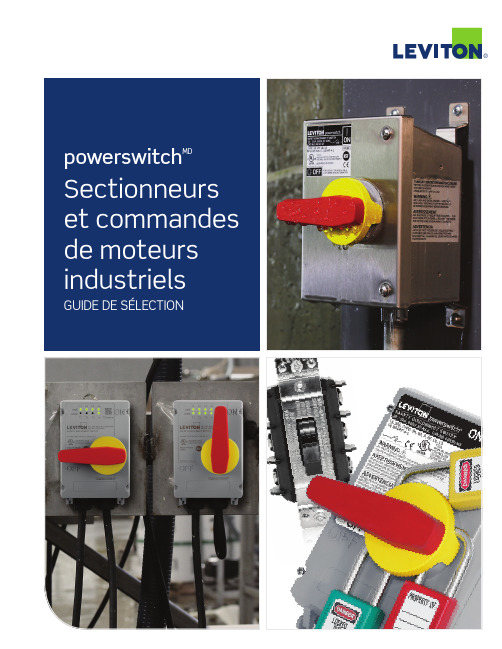
®/powerswitch2Interrupteurs sans boîtier30 A, 40 A et 60 ACommandes de moteurs manuellesSURVOLCes produits Powerswitch MD de qualité industrielle permettent une commande manuelle, sécuritaire et fiable d’une variété de charges motorisées. Pouvant servir de sectionneurs de courant*, ils sont offerts en versions monophasées et triphasées et affichent des valeurs stables à des tensions pouvant atteindre 600 V c.a. et une puissance maximale de 30 ch. Les modèles en boîtiers métalliques et non métalliques de types 1, 3R, 4X, etc. peuvent répondre à un vaste éventail de besoins.* Modèles de 30 et de 40 A seulement.MS603-FWMS303-DSWMS403-DSMS303-DSSpowerswitchMDGUIDE DE COMMANDE/powerswitch 3CARACTÉRISTIQUES• P ièces moulées en thermoplastique résistant aux impacts, aux produits chimiques, aux températures extrêmes, au cheminement et à la formation d’arcs.• M écanisme à cames favorisant les fermetures rapides et les ouvertures lentes des contacts.• H omologation à la norme UL 60947-4-1 (anciennement UL 508).• C ontacts en alliage d’argent, assurant une conductivité et une durabilité maximales.• V ersions de 30 et de 40 A dotées de pinces externes pour le câblage arrière et latéral (les modèles de 60 A permettent les raccordements avant ou arrière, selon le cas).• B arrières entre les bornes qui isolent chaque phase.• B ride, bornes et pinces externes en laiton nickelé pour plus de solidité et une résistance accrue à la corrosion.• L eviers surdimensionnés facilitant la commutation, même par des mains gantées.• V ersions à levier plus court (DSS) pour les modèles de 30 et de 40 A.• G arantie limitée de dix ans.• M odèles de 30 A offerts en versions à levier régulier (DSW) de couleur blanche.‡ Les sectionneurs MS4X sont certifiéspar la NSF.Interrupteurs en boîtier30 A, 40 A et 60 AN1303-TDSMS4X-303N3303-DSN1303-DSGUIDE DE COMMANDE/powerswitch4Sectionneurs en acier inoxydableDessus incliné : 30/32 A et 60 A, sans fusibleDessus plat : 30/32 A, 60 A, 80 A et 100 A, sans fusibleMDS6-AXMDS3-AXMDS8-AXMDS3-ASTSectionneurs de sécuritéSURVOLLes sectionneurs de sécurité Powerswitch MD sont conçus pour offrir un rendement supérieur dans les installations de trans-formation des aliments et boissons, les manufactures, les marinas, les chantiers navals et les usines d’assemblage desintégrateurs de composants (OEM). Offerts dans des boîtiers en PBT ou en acier inoxydable, ces dispositifs sont conçus pour affronter les conditions les plus rigoureuses et répondent aux exigences en matière de sécurité, de résistance aux lavages à grande eau, de réduction des arrêts et de conformité aux codes. Tous les sectionneurs sont également appuyés par une des meilleures garanties de trois ans sur le marché.powerswitchMDIP69KCARACTÉRISTIQUES• A cier inoxydable de type 304 qui résiste à la chaleur, à la corrosion et aux mauvais traitements.• D ispositifs étanches à l’eau et aux particules, submersibles et convenant aux lavages à pressions et à températures élevées.• I P66, IP67, IP68 et IP69K • U L 50E, types 3R, 4X, 12 et 13• V ersions à dessus incliné de 15° vers le mur, faisant glisser l’eau et les débris loin de la porte, de la manette et du joint d’étanchéité à l’avant du dispositif (modèles de 30/32 A et 60 A seulement).• M anette surmoulée qui assure une bonne prise, dure plus longtemps et résiste aux lavages à grande eau.• M anette pouvant être bloquée au moyen de trois cadenas,conformément aux exigences de l’OSHA en matière de verrouillage et d’étiquetage.•C ouvercle amovible qui simplifie et accélère l’installation et l’entretien.• C ertification NSF en ce qui a trait aux exigences en matière d’hygiène des aires de transformation d’aliments et de boissons.• E spacement de près de 2 cm de la surface de fixation qui facilite le nettoyage./powerswitch5GUIDE DE COMMANDELES ACCESSOIRES DES SECTIONNEURS APPARAISSENTSUR LA COUVERTURE ARRIÈREVersions à dessus incliné de 15° vers le mur, faisant glisser l’eau et les débris loin de la porte, de la manette et du joint d’étanchéité à l’avantdu dispositif (modèles de 30/32 A et 60 A seulement)./powerswitch6Sectionneurs non métalliquesModèles avec et sans fusible de 30/32, 60 ou 100 ACARACTÉRISTIQUES• B oîtier en PBT résistant aux impacts, à la corrosion et aux mauvais traitements.• D ispositifs étanches à l’eau et aux particules, submersibles et convenant aux lavages à pressions et à températures élevées.• I P66, IP67, IP68, IP69 et IP69K • U L 50E, types 3R, 4, 4X, 6P , 12 et 13• D essus arrondi faisant tomber l’eau et les débris loin de l’avant du dispositif où se trouvent la porte, la manette et le joint d’étanchéité (modèles de 30/32 A seulement).• M anette surmoulée qui assure une bonne prise, dure plus longtemps et résiste aux lavages à grande eau.• M anette pouvant être bloquée au moyen de trois cadenas,conformément aux exigences de l’OSHA en matière de verrouillage et d’étiquetage.• C ertification NSF en ce qui a trait aux exigences en matière d’hygiène des aires de transformation d’aliments et de boissons.• P lage de températures de fonctionnement de -40 à 75 °C (-40 à 65 °C pour les modèles Inform).• V is en inox captives à fentes triplesAccès en tout temps à des données relativesl’humidité à l’intérieur du boîtier, la continuité vos dispositifs sans avoir à les ouvrir!LDS60-AXLDS30-F AXMODÈLES SANS ÉTIQUETTE!Sectionneurs de sécuritépowerswitchMDTous les sectionneurs de Leviton ont été certifiés aux exigences internationales de la NSF en ce qui a trait à l’hygiène dans la transformation des aliments et boissons de façon àassurer la sécurité et la santé publiques. Les fabricants, les autorités de réglementation et les consommateurs se fient tous à la NSF pour l’élaboration de normes et de programmes de certification qui aident à protéger les aliments, l’eau, les biens de consommation et l’environnement.LDS30-AXCLDS30-CTSIP69KGUIDE DE COMMANDELES ACCESSOIRES DES SECTIONNEURS APPARAISSENT SUR LA COUVERTURE ARRIÈREDessus arrondi faisant tomberl’eau et les débris loin de l’avantdu dispositif où se trouvent la porte, lamanette et le joint d’étanchéité (modèles de30/32 A seulement)./powerswitchAccessoires pour sectionneurs de sécuritéREMARQUE : un support distinct est requis pour fixer les contacts auxiliaires avec fusible. Prière de communiquer avec le service à la clientèle.Dispositifs LEV àinterverrouillage mécanique et technologie Inform Apprenez-en davantage sur /levseries•••••ÉGALEMENT OFFERTS AVEC LA TECHNOLOGIE INFORM!。
森威尔S13 V2.0就地控制器说明书

特点
温度控制适用于2管制,4管制的HVAC系统。温度范围从–40°C到140 °C。
4个独立的PI回路。
8个独立的双回路。
1个模拟输出:可输出DC 0~10V或4~20mA的信号.
1个浮点输出:由2路可控硅输出(24AC)构成。
1个带有传感器的模拟输入:可以接受DC 0~5V, 0~10V或0~20 mA的信号。
控制参数:
HC-03, HБайду номын сангаас-04:加热和制冷比例带设定。工厂设定值是2 K,选0时,比例带控制不起作用。
HC-05:积分部分设定值。大的I积分部分会提高控制回路的响应速度,减少I积分部分会降低响应速度。如果选0值时,积分I部分不起作用。
HC-06: Tn是模拟回路内部积分的复位时间。Tn是积分从0到100%所需要的时间。范围是0.5 – 30分钟。这个参数的设置很大程度上取决于它的应用。对于一个中等大小的房间的温度控制,5-10分钟较为合适。对于VAV box的压力控制来说,3分钟较为合适(取决于执行器的速度)。
控制参数:
HC-08:激活2级加热. HC-09:激活2级制冷压缩机.
HC-10, HC-11:开关下一级加热所必需温度差值。
HC-12:加热或制冷开关延时。目的是避免不必要的加热级开关,因此提高相关设备的使用寿命和节约能源。
加热级延时启动。在同一时间,高一级的加热/制冷不会和低一级加热/制冷同时开启。当低级启动时,高一级在5秒钟内不会开启。
XU输入信号Xp1反比运行比例带
YU通用回路的输出信号Xp2正比运行比例带
wI,wD反比、正比设定点Tn积分复位时间
XDZ死区范围
2
1U-08,1U-09:激活反比或正比控制的2点控制。2点控制可以用于控制单级设备,如压力,液位,湿度等。
DDC操作说明

中央空调自控系统XL50控制器操作说明苏州工业园区汉威控制系统工程有限公司二零一一年五月一.XL50 DDC介绍本控制系统采用Honeywell(霍尼威尔)公司产品Excel 50 DDC(DIRECT DIGITAL CONTROL)直接式多功能数字控制器控制,能根据现场情况方便的增加一“下行键”,移动光标至下一行;“右行键”,移动光标至下一个参数栏;“左行键”,移动光标至上一个参数栏;“增加键”,增加一个修改的单位或切换数字量的一个状态;,减少一个修改的单位或切换数字量的一个状态;三.控制说明新风空调系统的温湿度及压力控制:1.送风温度控制根据送风温度进行空调电动水阀的比例控制。
DDC盘体面板上“工作模式开关打到热源模式”时,即水管内有热水时,DDC自动控制水阀开度;当送风温度高于设定值时,电动水阀开度减小,空调送新风降温;当送风温度低于设定值时,电动水阀开度增大,空调送热风升温。
如果“工作模式开关打到冷源模式”时,即水管内有冷水时,DDC自动控制水阀开度;当送风温度高于设定值时,电动水阀开度增大,空调送冷风降温;当送风温度低于设定值时,电动水阀开度减小,空调送新风升温。
2.送风湿度控制根据送风湿度进行加湿器的开关控制。
当送风湿度低于设定值时,加湿器运行加湿;当送风湿度高于设定值时,加湿器停止工作。
3.送风压力控制根据送风压力进行空调变频风机的比例调节。
当送风压力升高时,变频器输出频率降低;当送风压力减小时,变频器输出频率升高。
从而维持送风压力稳定之目的。
4.风机压差开关联锁保护根据风机压差开关的状态,可以监测空调箱的运行状态。
空调停止工作时,应将空调电动水阀及加湿器强制关闭,起到保护空调箱之目的。
排风机系统进行温湿度及压力控制:1.排风压力控制根据排风压力进行排气变频风机的比例调节。
当排风压力升高时,变频器输出频率降低;当排风压力减小时,变频器输出频率升高。
从而维持排风压力稳定之目的。
2.风机互备控制正常工作时,一台风机运行,一台风机为备用。
DDC控制器介绍【范本模板】
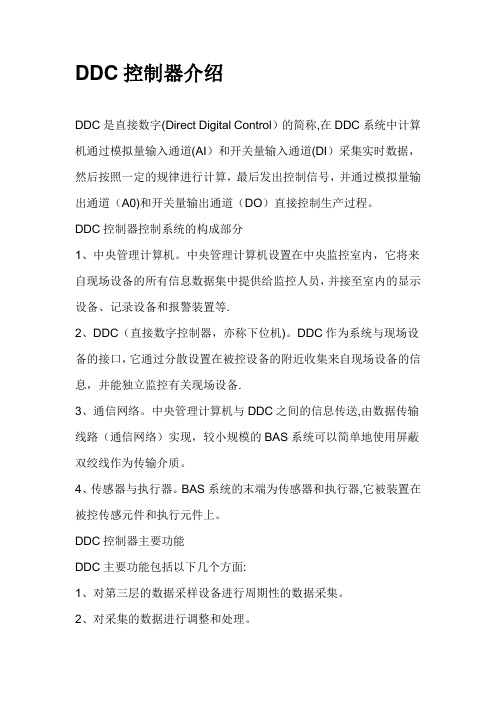
DDC控制器介绍DDC是直接数字(Direct Digital Control)的简称,在DDC系统中计算机通过模拟量输入通道(AI)和开关量输入通道(DI)采集实时数据,然后按照一定的规律进行计算,最后发出控制信号,并通过模拟量输出通道(A0)和开关量输出通道(DO)直接控制生产过程。
DDC控制器控制系统的构成部分1、中央管理计算机。
中央管理计算机设置在中央监控室内,它将来自现场设备的所有信息数据集中提供给监控人员,并接至室内的显示设备、记录设备和报警装置等.2、DDC(直接数字控制器,亦称下位机)。
DDC作为系统与现场设备的接口,它通过分散设置在被控设备的附近收集来自现场设备的信息,并能独立监控有关现场设备.3、通信网络。
中央管理计算机与DDC之间的信息传送,由数据传输线路(通信网络)实现,较小规模的BAS系统可以简单地使用屏蔽双绞线作为传输介质。
4、传感器与执行器。
BAS系统的末端为传感器和执行器,它被装置在被控传感元件和执行元件上。
DDC控制器主要功能DDC主要功能包括以下几个方面:1、对第三层的数据采样设备进行周期性的数据采集。
2、对采集的数据进行调整和处理。
3、对现场采集的数据进行分析,确定现场设备的运行状态。
4、对现场设备运行状况进行检查对比,并对异常状态进行报警处理。
5、根据现场采集的数据执行预定的控制算法而获得控制数据。
6、通过预定控制程序完成各种控制功能,包括比例控制、比例加积分控制、比例加积分加微分控制、开关控制、平均值控制、最大/最小值控制、焓值计算控制、逻辑运算控制和联锁控制.7、向第三层的数据控制和执行设备输出控制和执行命令。
8、通过数据网关或网络控制器连接第一层的设备,与各上级管理计算机进行数据交换,向上传送各项采集数据和设备运行状态信息,同时接收各上级计算机下达的实时控制指令或参数的设定与修改的指令. 模块化设备控制器(MEC)是APOGEE现场管理和控制系统的组成部份,是一个高性能的直接数字控制器(DDC)。
DDC操作说明

中央空调自控系统XL50控制器操作说明苏州工业园区汉威控制系统工程有限公司二零一一年五月一.XL50 DDC介绍本控制系统采用Honeywell(霍尼威尔)公司产品Excel 50 DDC(DIRECT DIGITAL CONTROL)直接式多功能数字控制器控制,能根据现场情况方便的增加一“下行键”,移动光标至下一行;“右行键”,移动光标至下一个参数栏;“左行键”,移动光标至上一个参数栏;“增加键”,增加一个修改的单位或切换数字量的一个状态;,减少一个修改的单位或切换数字量的一个状态;三.控制说明新风空调系统的温湿度及压力控制:1.送风温度控制根据送风温度进行空调电动水阀的比例控制。
DDC盘体面板上“工作模式开关打到热源模式”时,即水管内有热水时,DDC自动控制水阀开度;当送风温度高于设定值时,电动水阀开度减小,空调送新风降温;当送风温度低于设定值时,电动水阀开度增大,空调送热风升温。
如果“工作模式开关打到冷源模式”时,即水管内有冷水时,DDC自动控制水阀开度;当送风温度高于设定值时,电动水阀开度增大,空调送冷风降温;当送风温度低于设定值时,电动水阀开度减小,空调送新风升温。
2.送风湿度控制根据送风湿度进行加湿器的开关控制。
当送风湿度低于设定值时,加湿器运行加湿;当送风湿度高于设定值时,加湿器停止工作。
3.送风压力控制根据送风压力进行空调变频风机的比例调节。
当送风压力升高时,变频器输出频率降低;当送风压力减小时,变频器输出频率升高。
从而维持送风压力稳定之目的。
4.风机压差开关联锁保护根据风机压差开关的状态,可以监测空调箱的运行状态。
空调停止工作时,应将空调电动水阀及加湿器强制关闭,起到保护空调箱之目的。
排风机系统进行温湿度及压力控制:1.排风压力控制根据排风压力进行排气变频风机的比例调节。
当排风压力升高时,变频器输出频率降低;当排风压力减小时,变频器输出频率升高。
从而维持排风压力稳定之目的。
2.风机互备控制正常工作时,一台风机运行,一台风机为备用。
英国森威尔自控DDC控制器STEP-3说明书

六、STEP3 编程说明 ................. 28
七、STEP3 配套软件介绍 ............. 31
八、常见问题诊断 ................... 32
1
英国 森威 尔集 团(香 港)有限公 司 深圳市先派电子有限公司
STEP3 扩展模块
AC24V±20% 50/60Hz 5VA -5…50℃ <95%rh IP20 IP40 建筑及类似应用自动电子调节控制器 EN60730 能量管理设备 UL916 根据 IS9001:2000 最小直径 0.5mm 最大 2×1.5mm2 0.36kg 通道数:4 ,范围:0…150℃, 精度:±0.4℃ 测量电压:最大 DC5.0V,测量电流:2.6…3.4mA 最大连线距离(¢≥0.6mm):最大 300m (3.88Ω线路电阻对应于大约 1℃误差)
质量保证 端子 重量 通用输入 温度传感器 Ni1000/Pt1000/NTC
模拟电压输入 (测量单位℃,%或 无单位)
STEP3
AC24V±20% 50/60Hz 5VA -5…50℃ <95%rh IP20 IP40 建筑及类似应用自动电子调节控制器 EN60730 能量管理设备 UL916 根据 IS9001:2000 最小直径 0.5mm 最大 2×1.5mm2 0.48kg 通道数:4 ,范围:0…150℃, 精度:±0.4 ℃ 测量电压:最大 DC5.0V,测量电流:2.6…3.4mA 最大连线距离(¢≥0.6mm):最大 300m (3.88Ω线路电阻对应于大约 1℃误差) 通道数:4,范围:DC 0…10V,分辨率:0.039V 精度:±0.4℃,最大电流:0.11mA 内阻 R:≥100k 最大连线距离(¢≥0.6mm):最大 300m
- 1、下载文档前请自行甄别文档内容的完整性,平台不提供额外的编辑、内容补充、找答案等附加服务。
- 2、"仅部分预览"的文档,不可在线预览部分如存在完整性等问题,可反馈申请退款(可完整预览的文档不适用该条件!)。
- 3、如文档侵犯您的权益,请联系客服反馈,我们会尽快为您处理(人工客服工作时间:9:00-18:30)。
电流消耗:≤8mA
电流消耗:≤8mA
最大连线距离(¢≥0.6mm):最大 300m
最大连线距离(¢≥0.6mm):最大 300m
模拟输出
通道数:4,范围:DC 0…10V
通道数:4,范围:DC 0…10V
最大电流:15mA,精度:±0.039V
最大电流:15mA,精度:±0.039V
数字开关输出
通道数:8
10、 测量补偿设置 ..................................................................................................................15
11、 报警设置..........................................................................................................................15
英国 森威 尔集 团(香 港)有限公 司 深圳市先派电子有限公司
扩展模块跳线说明,举例:扩展模块 1:
1、 AI9~AI16 作为 8 路 0~10VDC 信号输入的跳线操作:K1 跳线到 AI, K2:OFF, K3
跳线到 DI/AI,K4 跳线到 AI。电路板上跳线如下图(填充表示短路):
接线示例如下图:
12、 AO 设定值设置................................................................................................................16
13、 DO 设定值设置 ...............................................................................................................16
STEP3 扩展模块
AC24V±20% 50/60Hz 5VA -5…50℃ <95%rh IP20 IP40 建筑及类似应用自动电子调节控制器 EN60730 能量管理设备 UL916 根据 IS9001:2000 最小直径 0.5mm 最大 2×1.5mm2 0.36kg 通道数:4 ,范围:0…150℃, 精度:±0.4℃ 测量电压:最大 DC5.0V,测量电流:2.6…3.4mA 最大连线距离(¢≥0.6mm):最大 300m (3.88Ω线路电阻对应于大约 1℃误差)
质量保证 端子 重量 通用输入 温度传感器 Ni1000/Pt1000/NTC
模拟电压输入 (测量单位℃,%或 无单位)
STEP3
AC24V±20% 50/60Hz 5VA -5…50℃ <95%rh IP20 IP40 建筑及类似应用自动电子调节控制器 EN60730 能量管理设备 UL916 根据 IS9001:2000 最小直径 0.5mm 最大 2×1.5mm2 0.48kg 通道数:4 ,范围:0…150℃, 精度:±0.4 ℃ 测量电压:最大 DC5.0V,测量电流:2.6…3.4mA 最大连线距离(¢≥0.6mm):最大 300m (3.88Ω线路电阻对应于大约 1℃误差) 通道数:4,范围:DC 0…10V,分辨率:0.039V 精度:±0.4℃,最大电流:0.11mA 内阻 R:≥100k 最大连线距离(¢≥0.6mm):最大 300m
200510035500.X)。 5. 比同类产品节省 30%~50%的投资。 6. 可以通过串口下载程序,也可以通过现场总线远程下载。 7. 同样免费的 STEP3-DEBUG 在线仿真软件,用于验证你任意编制的控制逻辑是否正确。
8. 通用端口技术,AI 与 DI、AO 与 DO 口可以相互转换,AI 口还可以灵活选择 PT1000、NTC、或
2、
地址码设置 ........................................................................................................................9
3、
波特率设置 ................................................................................................................................................................................................................................12
9、
时间设置 ..........................................................................................................................15
通道数:4,范围:DC 0…10V,分辨率:0.039V 精度:±0.4℃,最大电流:0.11mA 内阻 R:≥100k 最大连线距离(¢≥0.6mm):最大 300m
3
英国 森威 尔集 团(香 港)有限公 司 深圳市先派电子有限公司
数字开关输入
通道数:6,信号类型:无源触点
通道数:8,信号类型:无源触点
流量
0...850 m3 /s or m3 /h or l/h
CO2 浓度
0...2000 ppm CO2 (0...200 display)
STEP3 外型尺寸:
扩展模块外型尺寸:
4
英国 森威 尔集 团(香 港)有限公 司 深圳市先派电子有限公司
STEP3 端口定义:
扩展模块端口定义:
5
安装方式
1、密码输入 ......................................................................................................................................8
1、
密码修改 ............................................................................................................................9
三、STEP3 操作使用说明 .............. 8
(一)设置模式 ....................................................................................................................................8
通道数:8
触点容量:AC24V,1A(阻性),500mA(感性) 触点容量:AC24V,1A(阻性),500mA(感性)
触点寿命
107 次
107 次
控制参数范围:
温度
-35...150 °C
相对湿度
0...100 %
绝对焓湿量
0...20 g/kg
焓值
0...150 kJ/kg
压力
0...40 bar
0-10VDC、4~20mA 传感器,完全通过软件设置。
应用示例一:用于控制组合式空调机组,实现恒温恒湿。
对 STEP3 进行编程下载
2
英国 森威 尔集 团(香 港)有限公 司 深圳市先派电子有限公司
应用示例二:用于楼宇系统(BAS)集中监控
二、技术参数
主要技术参数
工作电压 频率 功耗 温度 湿度 外壳 面板 产品标准
英国 森威 尔集 团(香 港)有限公 司 深圳市先派电子有限公司
英国森威尔集团(香港)有限公司
请您先简单浏览向导,很快就了解 STEP3 概要。
0
英国 森威 尔集 团(香 港)有限公 司 深圳市先派电子有限公司
目
录
一、STEP3 向导 ...................... 2
二、技术参数 ........................ 3
一、STEP3 向导
1. STEP3 是一个面向中央空调和楼宇系统(BAS)的 DDC 控制器,采用工业现场总线,高度可靠。 也可以用于工厂动力设备联网监控。
2. STEP3 外观精致美观。 3. STEP3 博采众长,通过 CE 认证,至今已在 200 多个项目上稳定运行。 4. 豪 华 的 二 次 开 发 编 程 软 件 完 全 免 费 。 也 可 以 通 过 键 盘 组 态 , 获 得 发 明 专 利 ( 专 利 号 :
4、
测量范围设置 ..................................................................................................................10
5、 模拟量输出(AO1-AO16)限幅设置 ............................................................................11
6、
死区设置 .......................................................................................................................... 11
7、
AO 输出组态....................................................................................................................11
