NBU系统配置手册大全
NBU备份系统配置指南

NBU备份系统配置指南NBU(NetBackup)备份系统是一款基于客户端/服务器体系结构的数据备份和恢复软件。
它提供了一种强大而灵活的解决方案,可帮助组织有效保护其关键数据。
本指南将帮助您了解如何正确配置NBU备份系统,以确保数据安全和高效性。
1.硬件要求:-网络适配器:您需要至少具有2个千兆以太网适配器,其中一个用于备份流量,另一个用于管理流量。
确保适配器与备份服务器和客户机都相互连接。
-存储系统:确保您拥有足够的存储空间来存储备份数据。
计划合理的存储层次结构,并确保存储系统的性能足够满足备份和恢复操作的需求。
2.软件要求:-操作系统:NBU可以部署在Windows、Linux、UNIX等多种操作系统上。
根据您的环境,选择合适的操作系统,并确保所有相关的操作系统补丁和更新已经安装。
-数据库:如果您使用了数据库,如Oracle、SQL Server等,确保您已经安装了所需的数据库软件,并且数据库已经正确配置和运行。
3.安装和配置备份服务器:-配置备份策略:根据您的组织需求,配置备份策略。
这包括选择备份类型(完整备份、增量备份等)、备份时间表和保留期限等。
-配置存储单元和介质管理:配置存储单元,包括存储设备(磁带库、磁盘阵列等)和存储介质(磁带、磁盘等)。
确保存储设备和介质已经正确连接和配置。
-配置认证:配置合适的认证方法以确保备份服务器和客户机之间的安全通信。
这可以包括使用SSL证书进行加密通信。
4.安装和配置客户机:-配置客户端策略:配置合适的客户端备份策略。
这包括选择备份类型、备份时间表和保留期限等。
-配置客户机资源:在备份服务器上配置客户机资源,以便备份服务器可以访问客户机上的文件和数据。
这可以通过添加客户机主机名、IP地址等信息来完成。
5.测试和优化备份系统:-测试备份和恢复:运行测试备份和恢复任务,以确保备份和恢复操作正常运行,并且数据完整性得到保证。
-监控和优化备份系统:使用NBU提供的监控工具和报告功能来监控备份任务的性能和效果。
NetBackup配置使用指南NBU配置使用指南

3NBU 管理界面4配置存储单元..................................................... 5配置备份策略(Policy)...........................................5.1如何规划一个Policy......................................................................................5.2如何创建一个Policy...................................................................................... 6其它安装配置.....................................................6.1定义NetBackup全局属性 ..............................................................................6.2重新定义保存期限等级 ................................................................................6.3Multiplexing(MPX)多路共享...................................................................6.3.1何时使用Multiplexing.........................................................................6.3.2如何配置Multiplexing.........................................................................6.4限制备份带宽,调整备份速度 ....................................................................6.4.1配置方法..............................................................................................6.5配置Media Server ..........................................................................................6.6配置bp.conf (Server)文件.........................................................................6.7配置bp.conf (Client)文件 .........................................................................6.8配置Email通知............................................................................................... 7管理NetBackup....................................................7.1备份NetBackup数据库 ..................................................................................7.2管理NetBackup进程 ......................................................................................7.2.1用bpps显示NetBackup目前正在运行的进程 ....................................7.2.2启动NetBackup进程............................................................................7.2.3停止NetBackup进程............................................................................7.3管理Client文件的恢复 ..................................................................................7.4负载平衡 ........................................................................................................7.5Duplicating(复制),Verifying(核查)和 Importing(导入)操作 .....7.5.1复制(Duplicating)...........................................................................7.5.2核查(Verifying)...............................................................................7.5.3导入(Importing).............................................................................. 8任务监视器(Activity Monitor)...................................8.1Activity Monitor的界面.................................................................................8.2使用Job Monitor ............................................................................................8.2.1任务监视器作用..................................................................................8.2.2查看任务细节...................................................................................... 9NetBackup报告.................................................... 10备份的恢复...................................................11设备管理(device manager)...................................11.1增加一个机械手 ............................................................................................11.2增加一个驱动器 ............................................................................................11.3机械手与驱动器配置实例 ............................................................................12介质管理.....................................................12.1如何启动介质管理.....................................................................................12.2配置V olume Pool........................................................................................12.2.1增加一个V olume Pool.........................................................................12.2.2Scratch V olume Pool............................................................................12.3增加卷.........................................................................................................12.3.1使用Robot Inventory功能增加一个机械手控制的卷 .......................12.3.2不使用Robot Inventory功能增加一个卷 ...........................................12.4移动卷.........................................................................................................12.5Deassign一个卷 .............................................................................................12.6改变一个卷的属性.....................................................................................12.7更换一个卷.................................................................................................12.7.1更换但不用相同的Media ID ..............................................................12.7.2更换但使用相同的Media ID ..............................................................13bpadm和vmadm.....................................................13.1bpadm .............................................................................................................13.2vmadm ............................................................................................................13.3tpconfig...........................................................................................................14使用和维护步骤...............................................14.1配置NetBackup基本步骤...........................................................................14.2磁带机的清洗.............................................................................................14.3在一个库体中,NetBackup如何选择使用一个介质...............................14.4如何恢复NetBackup本身的数据库...........................................................14.5如何使用tar读出NetBackup的备份 ..........................................................1VERITAS NETBACKUP (NBU) 简介NBU是VERITAS 公司提供的企业级备份管理软件,它支持多种操作系统,包括UNIX、Microsoft Windows、OS/2以及Macintosh等。
NBU备份系统详细操作手册之维护与安装
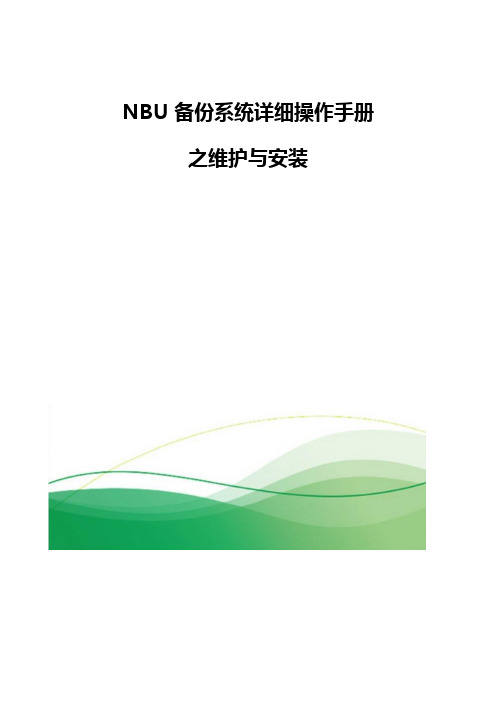
NBU 备份系统详细操作手册之维护与安装第1章维护对于一个关键业务系统而言,数据资料是整个系统运作的核心。
一旦由于系统硬件的功能失效,存储介质的老化损坏,人为的错误操作,以及各种难以预料的外界因素导致数据意外丢失或损坏,那么将会对于企业业务运做造成无法估量的影响。
所以必须对数据存储系统的完整性和可靠性以及整体的运行状况给与高度重视,并根据整体的检查结果,提供一个完善的调整和优化建议,以避免在各种极端情况下造成的重大损失。
1.1 NBU中添加环境变量的方法A. Unix 系统修改 /etc/profile 文件,添加:B. Linux 系统修改 /etc/.bash_profile ,添加C. Windows 系统点击打开控制面板中系统选项,点击选择高级中环境变量选项,其中选择添加系统变量,按照 NBU 安装路径设置,如下图示例选择修改系统变量中其中的路径内容如下:;%NETBACKUP%/bin; %NETBACKUP%/bin/admincmd; %NETBACKUP%/bin/goodie s1.2 N BU服务自启动、停止脚本位置D. AIXE. Alpha Tru64F. HP-UXG. Linux Red HatH. Linux SuSEI. Other 操作系统1.3 N BU启动、关闭的方法J. Master 主机的关闭 NBU 的方法:K. Master 主机的启动 NBU 的方法:L. Media Server 主机的关闭 NBU 的方法:M. Media Server 主机的启动 NBU 的方法:N. 使用 bpps 检查进程启动情况1.4 日常维护健康检查的内容和示例运行结果NBU 的项目规划、安装、配置等实施工艺必须严谨规范,细小技术环节处理的得当,没有发现严重影响系统稳定运行的部分,检查内容和范围请参考如下内容:O. 进程检查#bpps – xP. 备份索引完整性检查(3 个月):#bpcatlist – online – since-months 3此命令是记录所有备份操作在 NBU 的 catalog 的记录;检查结果输出(举例说明):Q. 主机全局变量配置检查:#bpconfig – Ubpconfig 命令显示 NetBackup 全局配置属性。
NBU(netbackup)配置调度
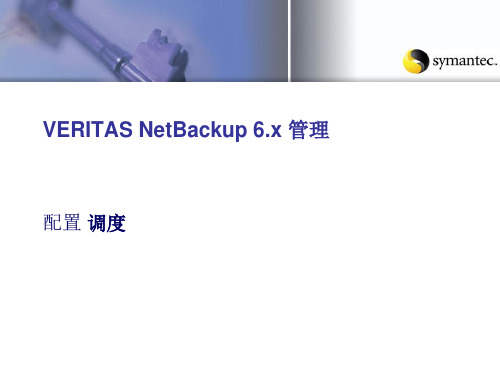
备份类型
调度类型和备份类型
备份类型 Full 调度窗口是否 打开? Yes for auto 发起类型 自动 Yes Yes 手动 Yes Yes 用户 No No
Cumulative Yes for auto
Differential Yes for auto
User backup User archive Yes Yes
VERITAS NetBackup 6.x 管理
配置 调度
主题 1: 创建一个新的调度
课程目标:
定义备份的种类和类型 创建和配置一个新的调度
调度标签
When? Schedule
使用图形界面创建一个新的调度
bpplsched bpplschedrep
Schedule Dialog Box: Attributes Tab
调度类型: 频率
调度类型: 日期
日期调度标签: 指定日期
日期调度标签: : 每周中重复的日期
日期调度标签: : 每个月中重复的日期
Yes
No No
Yes
No No
No
Yes Yes
自动调度的备份类型
Everything since the last full backup
ห้องสมุดไป่ตู้
Cumulative
Full
Sun
Mon
Tue
Wed
Thu
Fri
Sat
Differential
Everything since the last full or incremental backup
使用调度的备份类型
User Backup
User-specified files
NetBackup配置使用指南(NBU配置使用指南)

NetBackup配置使⽤指南(NBU配置使⽤指南)⽬录1 VERITAS NETBACKUP (NBU) 简介 (3)2 NBU基本概念 (5)3 NBU 管理界⾯ (6)4 配置存储单元 (8)5 配置备份策略(Policy) (14)5.1 如何规划⼀个Policy (15)5.2 如何创建⼀个Policy (17)6 其它安装配置 (30)6.1 定义NetBackup全局属性 (30)6.2 重新定义保存期限等级 (32)6.3 Multiplexing(MPX)多路共享 (33)6.3.1 何时使⽤Multiplexing (34)6.3.2 如何配置Multiplexing (34)6.4 限制备份带宽,调整备份速度 (35)6.4.1 配置⽅法 (36)6.5 配置Media Server (36)6.6 配置bp.conf (Server)⽂件 (37)6.7 配置bp.conf (Client)⽂件 (37)6.8 配置Email通知 (38)7 管理NetBackup (39)7.1 备份NetBackup数据库 (39)7.2 管理NetBackup进程 (44)7.2.1 ⽤bpps显⽰NetBackup⽬前正在运⾏的进程 (44)7.2.2 启动NetBackup进程 (45)7.2.3 停⽌NetBackup进程 (45)7.3 管理Client⽂件的恢复 (45)7.4 负载平衡 (45)7.5 Duplicating(复制),Verifying(核查)和 Importing(导⼊)操作. 46 7.5.1 复制(Duplicating) (46)7.5.2 核查(Verifying) (48)7.5.3 导⼊(Importing) (48)8 任务监视器(Activity Monitor) (50)8.1 Activity Monitor的界⾯ (50)8.2 使⽤Job Monitor (51)8.2.1 任务监视器作⽤ (51)8.2.2 查看任务细节 (51)9 NetBackup报告 (53)10 备份的恢复 (58)11 设备管理(device manager) (63)11.1 增加⼀个机械⼿ (64)11.2 增加⼀个驱动器 (67)11.3 机械⼿与驱动器配置实例 (68)12 介质管理 (70)12.1 如何启动介质管理 (70)12.2 配置V olume Pool (71)12.2.1 增加⼀个V olume Pool (71)12.2.2 Scratch V olume Pool (72)12.3 增加卷 (73)12.3.1 使⽤Robot Inventory功能增加⼀个机械⼿控制的卷 (73)12.3.2 不使⽤Robot Inventory功能增加⼀个卷 (74)12.4 移动卷 (75)12.5 Deassign⼀个卷 (76)12.6 改变⼀个卷的属性 (76)12.7 更换⼀个卷 (79)12.7.1 更换但不⽤相同的Media ID (79)12.7.2 更换但使⽤相同的Media ID (79)13 bpadm和vmadm (80)13.1 bpadm (80)13.2 vmadm (80)13.3 tpconfig (80)14 使⽤和维护步骤 (81)14.1 配置NetBackup基本步骤 (81)14.2 磁带机的清洗 (81)14.3 在⼀个库体中,NetBackup如何选择使⽤⼀个介质 (81)14.4 如何恢复NetBackup本⾝的数据库 (82)14.5 如何使⽤tar读出NetBackup的备份 (82)1VERITAS NETBACKUP (NBU) 简介NBU是VERITAS 公司提供的企业级备份管理软件,它⽀持多种操作系统,包括UNIX、Microsoft Windows、OS/2以及Macintosh等。
VERITAS-NetBackup管理操作手册
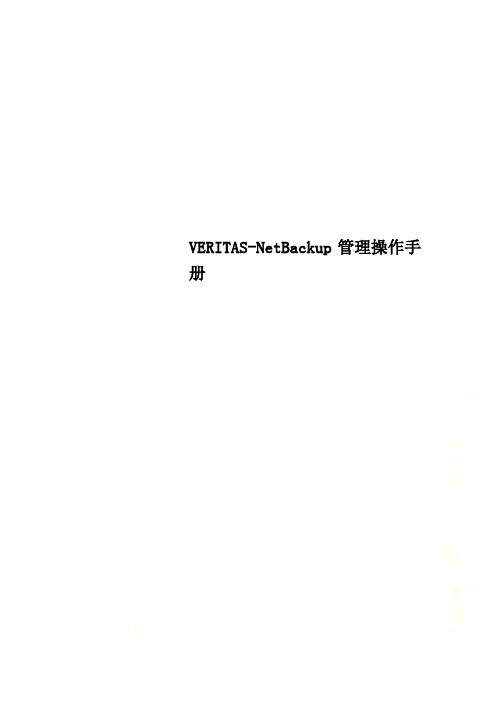
VERITAS-NetBackup管理操作手册VERITAS NetBackup TM 6.0 管理维护手册VERITAS NetBackup TM6.0 (2)VERITAS NETBACKUP (NBU) 简介 (4)NBU基本概念 (6)管理界面 (8)存储单元管理 (9)创建新的存储单元 (9)修改已有存储单元的属性 (14)删除已有的存储单元 (15)存储单元属性 (16)策略管理 (18)创建备份策略 (18)修改备份策略 (25)修改计划 (26)修改客户端设置 (28)手工备份 (29)目录管理 (31)察看报告 (31)状态监控 (33)拓扑监控 (34)作业监控 (35)服务监控 (37)进程监控 (37)驱动器监控 (38)VERITAS NETBACKUP (NBU) 简介NBU是Veritas 公司提供的企业级备份管理软件,它支持多种操作系统,包括UNIX、Microsoft Windows、OS/2以及Macintosh等。
目前,NBU是国际上使用最广的备份管理软件。
NBU采用全图形的管理方式,同时提供命令行接口,适应不同的用户需求。
它提供了众多的性能调整能力,从管理角度看,其高性能特征十分明显。
如提供多作业共享磁带机、大作业并行数据流备份、完善的监控报警、动态备份速度调整等能力,为用户的集中式存储管理提供了灵活和卓有成效的手段。
通过管理界面,管理员可以设置网络自动备份策略,这些备份可以是完全备份,也可以是增量备份。
管理员也可以手动备份客户端数据。
客户端用户可以从客户端备份(Backup)/恢复(Restore)/归档(Archive)自己的数据。
同时,NBU还管理存储设备。
如果采用磁带库,它可以驱动机械手(磁带库使用机械手作为磁带自动加载工具),管理磁带。
NBU 包括Server/Client软件:1.在需要连接存储设备(如磁带库或光盘库)的服务器上安装Server 软件。
CTONBU操作手册
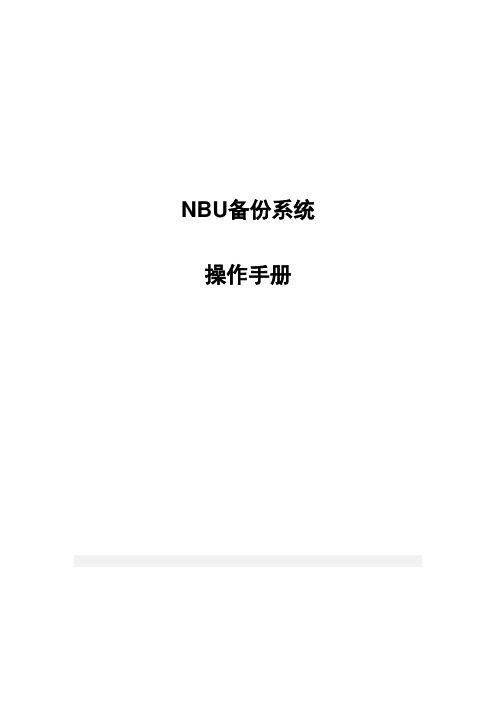
NBU备份系统操作手册目录第1章维护对于一个关键业务系统而言,数据资料是整个系统运作的核心。
一旦由于系统硬件的功能失效,存储介质的老化损坏,人为的错误操作,以及各种难以预料的外界因素导致数据意外丢失或损坏,那么将会对于企业业务运做造成无法估量的影响。
所以必须对数据存储系统的完整性和可靠性以及整体的运行状况给与高度重视,并根据整体的检查结果,提供一个完善的调整和优化建议,以避免在各种极端情况下造成的重大损失。
1.1N BU中添加环境变量的方法1、 Unix系统修改/etc/profile文件,添加:PATH=$PATH:/usr/openv/netbackup/binPATH=$PATH:/usr/openv/netbackup/bin/admincmdPATH=$PATH:/usr/openv/netbackup/bin/goodiesPATH=$PATH:/usr/openv/volmgr/binexport PATHMANPATH=$MANPATH,/usr/openv/manexport MANPATH2、 Linux系统修改/etc/.bash_profile,添加PATH=$PATH:/usr/openv/netbackup/binPATH=$PATH:/usr/openv/netbackup/bin/admincmdPATH=$PATH:/usr/openv/netbackup/bin/goodiesPATH=$PATH:/usr/openv/volmgr/binexport PATHMANPATH=$MANPATH,/usr/openv/manexport MANPATH3、 Windows系统点击打开控制面板中系统选项,点击选择高级中环境变量选项,其中选择添加系统变量,按照NBU安装路径设置,如下图示例选择修改系统变量中其中的路径内容如下:;%NETBACKUP%/bin; %NETBACKUP%/bin/admincmd; %NETBACKUP%/bin/goodies1.2N BU服务自启动、停止脚本位置1、 AIX/etc/2、 /etc/ Tru64/sbin/S77netbackup/sbin/K01netbackup/sbin/netbackup3、 HP-UX/sbin/S777netbackup/sbin/K001netbackup/sbin/netbackup/sbin/K001nbclient/sbin/S951nbclient/sbin/nbclient4、 Linux Red Hat/etc/netbackup/etc/K01netbackup/etc/K01netbackup/etc/S77netbackup/etc/S77netbackup/etc/S77netbackup/etc/K01netbackup/etc/nbclient/etc/K01nbclient/etc/K01nbclient/etc/S95nbclient/etc/S95nbclient/etc/S95nbclient/etc/K01nbclient5、 Linux SuSE/etc/netbackup/etc/K01netbackup/etc/S77netbackup/etc/S77netbackup/etc/S77netbackup/etc/K01netbackup/etc/nbclient /etc/K01nbclient/etc/S95nbclient/etc/S95nbclient/etc/S95nbclient/etc/K01nbclient6、 Other 操作系统/etc/S77netbackup/etc/K01netbackup/etc/K01netbackup/etc/netbackup/etc/S95nbclient/etc/K01nbclient/etc/K01nbclient/etc/nbclient1.3N BU启动、关闭的方法1、 Master主机的关闭NBU的方法:/usr/openv/netbackup/bin/;或/usr/openv/netbackup/bin/goodies/netbackup stop2、 Master主机的启动NBU的方法:/usr/openv/netbackup/bin/或/usr/openv/netbackup/bin/goodies/netbackup3、 Media Server主机的关闭NBU的方法:/usr/openv/netbackup/bin/;或/usr/openv/netbackup/bin/goodies/netbackup stop4、 Media Server主机的启动NBU的方法:/usr/openv/netbackup/bin/或/usr/openv/netbackup/bin/goodies/netbackup5、使用bpps检查进程启动情况/usr/openv/netbackup/bin/bpps -x1.4日常维护健康检查的内容和示例运行结果NBU的项目规划、安装、配置等实施工艺必须严谨规范,细小技术环节处理的得当,没有发现严重影响系统稳定运行的部分,检查内容和范围请参考如下内容:✓进程检查#bpps –x✓备份索引完整性检查(3个月):#bpcatlist –online –since-months 3此命令是记录所有备份操作在NBU的catalog的记录;检查结果输出(举例说明):Backupid Backup Date Files Size Sched Policy Catarcid S C Files filedms1_06 Nov 18 11:06:46 2007 1 288k Default-Application-Backup dms1rmanfull0 1 0dms1_91 Nov 18 11:06:31 2007 1 Default-Application-Backup dms1rmanfull0 1 0dms1_02 Nov 18 11:03:22 2007 1 Default-Application-Backup dms1rmanfull0 1 0dms1_94 Nov 18 11:03:14 2007 1 Default-Application-Backup dms1rmanfull0 1 0✓主机全局变量配置检查:#bpconfig –Ubpconfig 命令显示NetBackup 全局配置属性。
NBU配置手册
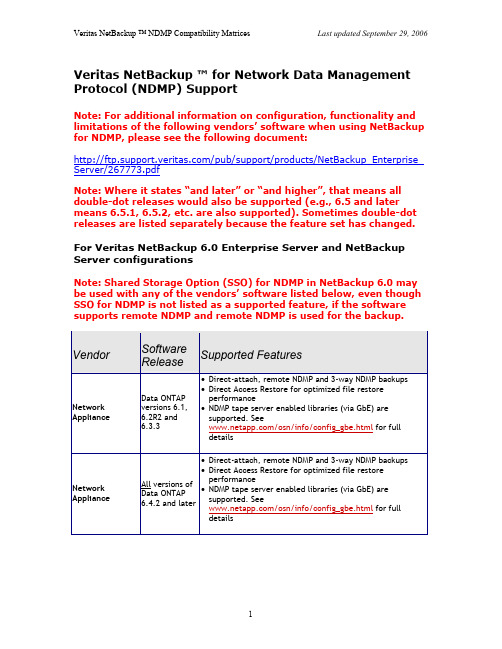
Veritas NetBackup ™ for Network Data Management Protocol (NDMP) SupportNote: For additional information on configuration, functionality and limitations of the following vendors’ software when using NetBackup for NDMP, please see the following document:/pub/support/products/NetBackup_Enterprise_ Server/267773.pdfNote: Where it states “and later” or “and higher”, that means all double-dot releases would also be supported (e.g., 6.5 and later means 6.5.1, 6.5.2, etc. are also supported). Sometimes double-dot releases are listed separately because the feature set has changed.For Veritas NetBackup 6.0 Enterprise Server and NetBackup Server configurationsNote: Shared Storage Option (SSO) for NDMP in NetBackup 6.0 may be used with any of the vendors’ software listed below, even though SSO for NDMP is not listed as a supported feature, if the software supports remote NDMP and remote NDMP is used for the backup.Vendor SoftwareReleaseSupported FeaturesNetwork Appliance Data ONTAPversions 6.1,6.2R2 and6.3.3•Direct-attach, remote NDMP and 3-way NDMP backups•Direct Access Restore for optimized file restoreperformance•NDMP tape server enabled libraries (via GbE) aresupported. See/osn/info/config_gbe.html for fulldetailsNetwork Appliance All versions ofData ONTAP6.4.2 and later•Direct-attach, remote NDMP and 3-way NDMP backups•Direct Access Restore for optimized file restoreperformance•NDMP tape server enabled libraries (via GbE) aresupported. See/osn/info/config_gbe.html for fulldetailsVendor SoftwareReleaseSupported FeaturesNetwork Appliance All versions ofData ONTAP6.5 and later•Direct-attach, remote NDMP and 3-way NDMP backups•Direct Access Restore for optimized file restoreperformance•NDMP tape server enabled libraries (via GbE) aresupported. See/osn/info/config_gbe.html for fulldetails•To use the NetBackup Advanced Client NAS Snapshotfunctionality, 6.5.2 or later is requiredNetwork Appliance All versions ofData ONTAP7.0 and later•Direct-attach, remote NDMP and 3-way NDMP backups•Direct Access Restore for optimized file restoreperformance•NDMP tape server enabled libraries (via GbE) aresupported. See/osn/info/config_gbe.html for fulldetails•Supports the NetBackup Advanced Client NAS SnapshotcapabilityNetwork Appliance Data ONTAP7.1•Direct-attach, remote NDMP and 3-way NDMP backups•Direct Access Restore for optimized file restoreperformance•NDMP tape server enabled libraries (via GbE) aresupported. See/osn/info/config_gbe.html for fulldetails•Supports the NetBackup Advanced Client NAS Snapshot,SnapVault DSU and NearStore DSU capabilitiesNetwork Appliance Data ONTAP7.1.1•Direct-attach, remote NDMP and 3-way NDMP backups•Direct Access Restore for optimized file restoreperformance•NDMP tape server enabled libraries (via GbE) aresupported. See/osn/info/config_gbe.html for fulldetails•Supports the NetBackup Advanced Client NAS Snapshot,SnapVault DSU and NearStore DSU capabilities•NetBackup Shared Storage Option – NDMP hosts and mediaservers can share tape drives when using direct-attach or3-way NDMPVendor SoftwareReleaseSupported FeaturesNetwork Appliance Data ONTAP7.2•Direct-attach, remote NDMP and 3-way NDMP backups•Direct Access Restore for optimized file restoreperformance•NDMP tape server enabled libraries (via GbE) aresupported. See/osn/info/config_gbe.html for fulldetails•Supports the NetBackup Advanced Client NAS Snapshot,SnapVault DSU and NearStore DSU capabilitiesEMC Celerra File Server (all models) Version5.1.23.0 andhigherVersion5.2.11.3 andhigherVersion 5.3and higherVersion 5.4.18and higherVersion 5.5.19and higher•Direct-attach, remote NDMP and 3-way NDMP backups•Direct Access Restore for optimized file restoreperformance•NDMP tape server enabled libraries (via GbE) aresupported. Check EMC Celerra supported device matricesfor complete details.•NetBackup Shared Storage Option – NDMP hosts and mediaservers can share tape drives when using direct-attach or3-way NDMPEMC Centera CBRM 2.0.2with hot fixesfor:LGTpa79587LGTpa80638LGTpa82667CBRM 2.0.4•Remote NDMP•Direct Access Restore for optimized file restoreperformance•Please read/docs/267773.htm forlimitations and additional informationAgami Systems agamiOS 1.2.2 •Remote NDMP and 3-way NDMP backups •Direct Access Restore for optimized file restore performanceBlueArc Corporation SiliconUpdateversion 3.3Version 4.2•Direct-attach, remote NDMP and 3-way NDMP backups•Direct Access Restore for optimized file restoreperformanceDinoStor V3.6.5 •3-way NDMP backups•Direct Access Restore for optimized file restore performance•NetBackup Shared Storage Option – NDMP hosts and media servers can share tape drives when using 3-way NDMPHewlett Packard NAS8000 NASOS 1.6•Direct-attach and 3-way NDMP backups•Direct Access Restore for optimized file restoreperformanceVendor SoftwareReleaseSupported FeaturesHitachi NAS BladeBackup Restore02-01•Remote NDMP and 3-way NDMP backupsHitachi NAS BladeBackup Restore02-02 and03-01-02 andlater•Remote NDMP and 3-way NDMP backups•Direct Access Restore for optimized file restoreperformanceHitachi All versions ofData ONTAP6.4.2 and later•Direct-attach, remote NDMP and 3-way NDMP backups•Direct Access Restore for optimized file restoreperformance•NDMP tape server enabled libraries (via GbE) aresupported. See/osn/info/config_gbe.html for fulldetailsHitachi All versions ofData ONTAP6.5 and later•Direct-attach, remote NDMP and 3-way NDMP backups•Direct Access Restore for optimized file restoreperformance•NDMP tape server enabled libraries (via GbE) aresupported. See/osn/info/config_gbe.html for fulldetailsIBM Data ONTAP7.1.0.1P2•Direct-attach, remote NDMP and 3-way NDMP backups•Direct Access Restore for optimized file restoreperformance•NDMP tape server enabled libraries (via GbE) aresupported. See/osn/info/config_gbe.html for fulldetails•Supports the NetBackup Advanced Client NAS Snapshot andSnapVault DSU capabilitiesIBM Data ONTAP7.1.1•Direct-attach, remote NDMP and 3-way NDMP backups•Direct Access Restore for optimized file restoreperformance•NDMP tape server enabled libraries (via GbE) aresupported. See/osn/info/config_gbe.html for fulldetails•Supports the NetBackup Advanced Client NAS Snapshot,SnapVault DSU and NearStore DSU capabilities•NetBackup Shared Storage Option – NDMP hosts and mediaservers can share tape drives when using direct-attach or3-way NDMPVendor SoftwareReleaseSupported FeaturesIsilon OneFS v3.5 •Remote NDMP and 3-way NDMP backups •Direct Access Restore for optimized file restore performanceIsilon OneFS v4.0•Remote NDMP and 3-way NDMP backupsMirapoint 3.6.5 – GR,3.7.3•Direct-attach, remote NDMP and 3-way backups•See Mirapoint web site for list of compatible tape drivesand libraries•Only allows use of a single tape driveNEC SC-LX 1.1 orlater•Direct-attach, remote NDMP and 3-way NDMP backupsONStor, Inc. EverON v1.2.3and later•Direct-attach, remote NDMP and 3-way NDMP backups•Direct Access Restore for optimized file restoreperformance•Supports the NetBackup 5.1 Advanced Client NAS Snapshotfunctionality•NetBackup Shared Storage Option – NDMP hosts and mediaservers can share tape drives when using direct-attach or3-way NDMPOverland Storage GEOn:FW Q76C•These are NDMP tape server-enabled libraries (via GbE)•3-way NDMP backupsPillar Data Systems 1.1.9, 1.5•Direct-attach, remote NDMP and 3-way backups•Direct Access Restore for optimized file restoreperformanceQuantum P1000 Series 2.01, 2.10•These are NDMP tape server-enabled libraries (via GbE)•3-way NDMP backupsSpectra Logic Treefrog TAOS 4.1.20•These are NDMP tape server-enabled libraries (via GbE)•3-way NDMP backupsSpinnaker Networks SpinFS 1.0.2•Only direct-attach backups with this version of SpinFSSun Microsystems StorEdge NASOS version4.0x, 4.1x•Remote NDMP and 3-way NDMP backupsSun Microsystems StorEdge NASOS version4.20MO•Direct-attach, remote NDMP and 3-way backups•Direct Access Restore for optimized file restoreperformanceFor Veritas NetBackup 5.x Enterprise Server and Server configurationsVendor SoftwareReleaseSupported FeaturesNetwork Appliance Data ONTAPversions 6.1,6.2R2 and6.3.3•Direct-attach and 3-way NDMP backups•Remote NDMP backups using Solaris or Windows NetBackupmedia server•Direct Access Restore for optimized file restoreperformance•NDMP tape server enabled libraries (via GbE) aresupported. See/osn/info/config_gbe.html for fulldetailsNetwork Appliance All versions ofData ONTAP6.4.2 and later•Direct-attach and 3-way NDMP backups•Remote NDMP backups using Solaris or Windows NetBackupmedia server•Direct Access Restore for optimized file restoreperformance•NDMP tape server enabled libraries (via GbE) aresupported. See/osn/info/config_gbe.html for fulldetailsNetwork Appliance All versions ofData ONTAP6.5 and later•Direct-attach and 3-way NDMP backups•Remote NDMP backups using Solaris or Windows NetBackupmedia server•Direct Access Restore for optimized file restoreperformance•NDMP tape server enabled libraries (via GbE) aresupported. See/osn/info/config_gbe.html for fulldetails•To use the NetBackup 5.1 Advanced Client NAS Snapshotfunctionality, 6.5.2 or later is requiredNetwork Appliance All versions ofData ONTAP7.0 and later•Direct-attach and 3-way NDMP backups•Remote NDMP backups using Solaris or Windows NetBackupmedia server•Direct Access Restore for optimized file restoreperformance•NDMP tape server enabled libraries (via GbE) aresupported. See/osn/info/config_gbe.html for fulldetails•Supports the NetBackup 5.1 Advanced Client NAS SnapshotcapabilityVendor SoftwareReleaseSupported FeaturesNetwork Appliance All versions ofData ONTAP7.1 and later•Direct-attach and 3-way NDMP backups•Remote NDMP backups using Solaris or Windows NetBackupmedia server•Direct Access Restore for optimized file restoreperformance•NDMP tape server enabled libraries (via GbE) aresupported. See/osn/info/config_gbe.html for fulldetails•Supports the NetBackup 5.1 Advanced Client NAS SnapshotcapabilityNetwork Appliance All versions ofData ONTAP7.2 and later•Direct-attach and 3-way NDMP backups•Remote NDMP backups using Solaris or Windows NetBackupmedia server•Direct Access Restore for optimized file restoreperformance•NDMP tape server enabled libraries (via GbE) aresupported. See/osn/info/config_gbe.html for fulldetails•Supports the NetBackup 5.1 Advanced Client NAS SnapshotcapabilityEMC Celerra File Server (all models) Version5.1.23.0 andhigherVersion5.2.11.3 andhigherVersion 5.3and higherVersion 5.4.18and higherVersion 5.5.19and higher•Direct-attach backups•3-way NDMP backups require NetBackup 5.0 MP3 or 5.1•Remote NDMP backups using Solaris or Windows NetBackupmedia server require NetBackup 5.0 MP3 or 5.1•Direct Access Restore for optimized file restoreperformance•NetBackup 5.0 MP1 or 5.1 is required for tar formatbackups.•NDMP tape server enabled libraries (via GbE) aresupported. Check EMC Celerra supported device matricesfor complete details.EMC Centera CBRM 2.0.2with hot fixesfor:LGTpa79587LGTpa80638LGTpa82667CBRM 2.0.4•Remote NDMP backups using Solaris or Windows NetBackupmedia server•Direct Access Restore for optimized file restoreperformance•Please read/docs/267773.htm forlimitations and additional informationVendor SoftwareReleaseSupported FeaturesAgami Systems agamiOS 1.2.2 •3-way NDMP backups•Remote NDMP backups using Solaris or Windows NetBackup media server•Direct Access Restore for optimized file restore performanceBlueArc Corporation SiliconUpdateversion 3.3version 4.2•Direct-attach and 3-way NDMP backups•Remote NDMP backups using Solaris or Windows NetBackupmedia server•Direct Access Restore for optimized file restoreperformanceDinoStor V3.6.5 •3-way NDMP backups•Direct Access Restore for optimized file restore performanceHewlett Packard NAS8000 NASOS 1.6•Direct-attach and 3-way NDMP backups•Direct Access Restore for optimized file restoreperformanceHitachi NAS BladeBackup Restore02-01•3-way NDMP backups•Remote NDMP backups using Solaris or Windows NetBackupmedia serverHitachi NAS BladeBackup Restore02-02 and03-01-02 andlater•3-way NDMP backups•Remote NDMP backups using Solaris or Windows NetBackupmedia server•Direct Access Restore for optimized file restoreperformanceHitachi AMS/WMS NASModularsystem04-00-01•3-way NDMP backups•Remote NDMP backups using Solaris or Windows NetBackupmedia server•Direct Access Restore for optimized file restoreperformanceHitachi All versions ofData ONTAP6.4.2 and later•Direct-attach and 3-way NDMP backups•Remote NDMP backups using Solaris or Windows NetBackupmedia server•Direct Access Restore for optimized file restoreperformance•NDMP tape server enabled libraries (via GbE) aresupported. See/osn/info/config_gbe.html for fulldetailsVendor SoftwareReleaseSupported FeaturesHitachi All versions ofData ONTAP6.5 and later•Direct-attach and 3-way NDMP backups•Remote NDMP backups using Solaris or Windows NetBackupmedia server•Direct Access Restore for optimized file restoreperformance•NDMP tape server enabled libraries (via GbE) aresupported. See/osn/info/config_gbe.html for fulldetailsIBM Data ONTAP7.1.0.1P2•Direct-attach and 3-way NDMP backups•Remote NDMP backups using Solaris or Windows NetBackupmedia server•Direct Access Restore for optimized file restoreperformance•NDMP tape server enabled libraries (via GbE) aresupported. See/osn/info/config_gbe.html for fulldetails•Supports the NetBackup 5.1 Advanced Client NAS SnapshotcapabilityIBM All versions ofData ONTAP7.1.1 and later•Direct-attach and 3-way NDMP backups•Remote NDMP backups using Solaris or Windows NetBackupmedia server•Direct Access Restore for optimized file restoreperformance•NDMP tape server enabled libraries (via GbE) aresupported. See/osn/info/config_gbe.html for fulldetails•Supports the NetBackup 5.1 Advanced Client NAS SnapshotcapabilityIsilon OneFS v3.5 •3-way NDMP backups•Remote NDMP backups using Solaris or Windows NetBackup media server•Direct Access Restore for optimized file restore performanceIsilon OneFS v4.0 •3-way NDMP backups•Remote NDMP backups using Solaris or Windows NetBackup media serverVendor SoftwareReleaseSupported FeaturesMirapoint 3.6.5 – GR,3.7.3•Direct-attach, 3-way and remote-NDMP backups•Remote NDMP backups using Solaris or Windows NetBackupmedia server•See Mirapoint web site for list of compatible tape drivesand libraries•Only allows use of a single tape driveNEC SC-LX 1.1 orlater•Direct-attach and 3-way NDMP backups•Remote NDMP backups using Solaris or Windows NetBackupmedia serverONStor, Inc. EverON v1.2.3and later•Direct-attach and 3-way NDMP backups•Remote NDMP backups using Solaris or Windows NetBackupmedia server•Direct Access Restore for optimized file restoreperformance•Supports the NetBackup 5.1 Advanced Client NAS SnapshotfunctionalityOverland Storage GEOn:FW Q76C•These are NDMP tape server-enabled libraries (via GbE)•3-way NDMP backupsPillar Data Systems 1.1.9, 1.5•Direct-attach and 3-way NDMP backups•Remote NDMP backups using Solaris or Windows NetBackupmedia server•Direct Access Restore for optimized file restoreperformanceQuantum P1000 Series 2.01, 2.10•These are NDMP tape server-enabled libraries (via GbE)•3-way NDMP backupsSpectra Logic Treefrog TAOS 4.1.20•These are NDMP tape server-enabled libraries (via GbE)•3-way NDMP backupsSpinnaker Networks SpinFS 1.0.2•Only direct-attach backups with this version of SpinFSSun Microsystems StorEdge NASOS version4.0x, 4.1x•Remote NDMP and 3-way NDMP backupsSun Microsystems StorEdge NASOS version4.20MO•Direct-attach, remote NDMP and 3-way backups•Direct Access Restore for optimized file restoreperformanceFor NetBackup DataCenter 4.5 and NetBackup BusinesServer 4.5 configurations [from initial release and all Maintenance Pack (MP) and Feature Pack (FP) releases]Vendor SoftwareReleaseSupported FeaturesNetwork Appliance Data ONTAPversions 6.0,6.1, 6.2R2 and6.3.3•Direct-attach and 3-way NDMP backups•Remote NDMP backups using Solaris or Windows NetBackupmedia server•Direct Access Restore for optimized file restoreperformance•NDMP tape server enabled libraries (via GbE) aresupported. See/osn/info/config_gbe.html for fulldetailsNetwork Appliance All versions ofData ONTAP6.4.2 and later•Direct-attach and 3-way NDMP backups•Remote NDMP backups using Solaris or Windows NetBackupmedia server•Direct Access Restore for optimized file restoreperformance•NDMP tape server enabled libraries (via GbE) aresupported. See/osn/info/config_gbe.html for fulldetailsNetwork Appliance All versions ofData ONTAP6.5 and later•Direct-attach and 3-way NDMP backups•Remote NDMP backups using Solaris or Windows NetBackupmedia server•Direct Access Restore for optimized file restoreperformance•NDMP tape server enabled libraries (via GbE) aresupported. See/osn/info/config_gbe.html for fulldetailsNetwork Appliance All versions ofData ONTAP7.0 and later•Direct-attach and 3-way NDMP backups•Remote NDMP backups using Solaris or Windows NetBackupmedia server•Direct Access Restore for optimized file restoreperformance•NDMP tape server enabled libraries (via GbE) aresupported. See/osn/info/config_gbe.html for fulldetailsVendor SoftwareReleaseSupported FeaturesEMC Celerra File Server (all models) Versions 4.0,4.1, 4.2,5.0,5.1.9 andhigher, 5.2 andhigher and 5.3and higher•Direct Access Restore for optimized file restoreperformance is supported.•NDMP tape server enabled libraries (via GbE) aresupported. Check EMC Celerra supported device matricesfor complete details.•NetBackup 4.5 MP7 or FP7 is required for use in “3-way”or “remote NDMP” configurations.•Note that tar format backups require either the Celerra beconfigured to only use NDMP v3 or that NetBackup 4.5 MP7or FP7 is installed. Contact EMC for assistance inconfiguring this.BlueArc Corporation SiliconUpdateversions 1.1,1.2 and2.1•Only direct-attach backups with this version ofSiliconUpdateDinoStor V3.6.5 •3-way NDMP backups•Direct Access Restore for optimized file restore performanceHewlett Packard NAS8000 NASOS 1.6•Direct-attach and 3-way NDMP backups•Direct Access Restore for optimized file restoreperformanceHitachi NAS BladeBackup Restore02-01•3-way NDMP backups•Remote NDMP backups using Solaris or Windows NetBackupmedia serverHitachi NAS BladeBackup Restore02-02 and03-01-02 andlater•3-way NDMP backups•Remote NDMP backups using Solaris or Windows NetBackupmedia server•Direct Access Restore for optimized file restoreperformanceHitachi All versions ofData ONTAP6.4.2 and later•Direct-attach and 3-way NDMP backups•Remote NDMP backups using Solaris or Windows NetBackupmedia server•Direct Access Restore for optimized file restoreperformance•NDMP tape server enabled libraries (via GbE) aresupported. See/osn/info/config_gbe.html for fulldetailsVendor SoftwareReleaseSupported FeaturesHitachi All versions ofData ONTAP6.5 and later•Direct-attach and 3-way NDMP backups•Remote NDMP backups using Solaris or Windows NetBackupmedia server•Direct Access Restore for optimized file restoreperformance•NDMP tape server enabled libraries (via GbE) aresupported. See/osn/info/config_gbe.html for fulldetailsIsilon OneFS v3.5 •3-way NDMP backups•Remote NDMP backups using Solaris or Windows NetBackup media server•Direct Access Restore for optimized file restore performanceNEC SC-LX 1.1 orlater•Direct-attach and 3-way NDMP backups•Remote NDMP backups using Solaris or Windows NetBackupmedia serverONStor, Inc. EverON v1.2.3and later•Direct-attach and 3-way NDMP backups•Remote NDMP backups using Solaris or Windows NetBackupmedia server•Direct Access Restore for optimized file restoreperformanceQuantum P1000 Series 2.01, 2.10•These are NDMP tape-server-enabled libraries (via GbE)•3-way NDMP backupsSpectra Logic Treefrog TAOS 4.1.20•These are NDMP tape-server-enabled libraries (via GbE•3-way NDMP backupsSpinnaker Networks SpinFS 1.0.2•Only direct-attach backups with this version of SpinFSEMC IP4700 FLARE 2.0, 2.1Sun Microsystems Version 4.2,build 170 orgreater•Only remote NDMP backups with this version of software.Auspex Systems NS2000 orNS3000 NetOS 3.02,4.1•NetOS does not support tape duplicationMirapoint 2.7.3, 3.0•Direct-attach backupsVendor SoftwareReleaseSupported FeaturesHewlett Packard NAS8000 NASOS 1.6•Direct-attach and 3-way NDMP backups•Direct Access Restore for optimized file restoreperformanceProcom NetForceOS 3.3.5For NetBackup DataCenter 3.4 and NetBackup BusinesServer 3.4 configurationsVendor SoftwareReleaseSupported FeaturesNetwork Appliance Data ONTAPversions 6.0,6.1, 6.2R2•Direct-attach and 3-way NDMP backups•Remote NDMP backups using Solaris or Windows NetBackupmedia server•Direct Access Restore for optimized file restoreperformance•NDMP tape server enabled libraries (via GbE) aresupported. See/osn/info/config_gbe.html for fulldetailsEMC Celerra File Server (all models) Versions 4.0,4.1•Direct-attach and 3-way NDMP backups•Direct Access Restore for optimized file restoreperformance•NDMP tape server enabled libraries (via GbE) aresupported.BlueArc Corporation SiliconUpdateversions 1.1and 1.2•Only direct-attach backups with this version ofSiliconUpdateQuantum P1000 Series 2.01, 2.10•These are NDMP tape server-enabled libraries (via GbE)•3-way NDMP backups•Supported for use with DataCenter configurations onlySpectra Logic Treefrog TAOS 4.1.20•These are NDMP tape server-enabled libraries (via GbE)•3-way NDMP backups•Supported for use with DataCenter configurations onlySpinnaker Networks SpinFS 1.0.2•Only direct-attach backups with this version of SpinFS•Supported for use with DataCenter configurations onlyEMC IP4700 FLARE 2.0, 2.1Vendor SoftwareReleaseSupported FeaturesAuspex Systems NS2000 orNS3000 NetOS 3.02,4.1•NetOS does not support tape duplicationMirapoint 2.7.3, 3.0•Only direct-attach backupsProcom NetForceOS 3.3.5。
NBU集中备份 联调手册 第一分册 备份服务器联调指导

备份服务器联调指导华为技术有限公司版权所有侵权必究业务安全 NBU集中备份联调手册系统联调指导内部公开修订记录备份服务器联调指导内部公开目录第1章概述 (1)1.1 文档说明 (1)1.2 联调步骤 (2)1.3 概念原理 (2)1.3.1 介质管理 (2)1.3.2 备份的备份 (8)第2章备份介质联调 (9)2.1 联调前提 (9)2.2 物理磁带库联调指导 (10)2.3 虚拟磁带库联调指导 (20)2.4 磁盘设备联调指导 (20)第3章 NBU Catalog备份恢复联调 (23)3.1 联调前提 (23)3.2 联调操作 (24)3.2.1 NBU Catalog备份 (24)3.2.2 NBU catalog恢复 (32)第4章附录 (37)4.1 附录一 NBU系统操作指导 (37)4.1.1 启动NBU服务器 (37)4.1.2 停止NBU服务器 (38)4.1.3 使用NBU 管理界面 (39)4.2 附录二 NBU DR文件远程拷贝脚本(SUSE) (42)4.3 附录三 NFS共享目录设置(SUSE) (45)备份服务器联调指导内部公开关键词:NetBackup NBU 集中备份联调摘要:本文档主要用于指导在NBU中完成备份介质配置,以及 NBU Catalog备份恢复联调。
缩略语清单:参考资料清单:备份服务器联调指导内部公开第1章概述1.1 文档说明本文档主要用于指导在SUSE环境中,使用NBU中进行备份介质配置,并完成NBU Catalog备份恢复联调。
在成套资料,本文档处于如下位置:备份服务器联调指导内部公开1.2 联调步骤⏹备份介质联调1)配置存储设备(带库、磁盘阵列、虚拟带库)2)配置磁带(带库、虚拟带库)3)划分卷池(带库、虚拟带库)⏹NBU Catalog备份恢复联调1)配置NBU Catalog备份任务并执行2)NBU Catalog恢复联调1.3 概念原理1.3.1 介质管理在NBU中,使用卷(Volume)、卷池(Volume pool)、卷组(Volume Group)、存储单元(Storage Unit)和存储单元组(Storage Unit Groups)来管理和使用备份介质。
NBU备份系统-维护手册

NBU备份系统维护手册版本1.02015-01-13目录NBU备份系统维护手册 (1)1介绍 (3)适合读者 (3)本文范围 (3)2NETBACKUP软件管理 (4)软件控制台界面 (4)NBU常用命令 (4)日常维护指导 (7)查看备份作业情况 (7)手工发起备份策略 (8)服务管理 (9)查看服务 (9)启动服务 (9)停止服务 (9)备份策略设定 (10)police 属性 (11)设定日程表 (14)设定文件列表 (18)设定客户端 (19)activity monitor中显示的信息 (20)基本排障 (20)磁带状态 (20)检查磁带的状态 (20)查看磁带机状态 (20)Activity Monitor (21)Oracle相关 (22)oracle配置检查 (22)恢复oracle备份 (25)日志收集 (26)收集备份系统信息 (27)维护检查内容 (28)日检查 (28)月检查 (29)季度检查 (30)3磁带FULL后取出的操作步骤 (32)查询磁带状态 (32)弹出磁带 (33)命令操作 (33)图形操作 (33)4查询磁带上的数据 (37)查询backupid (37)查询backupid对应的备份时间 (41)查询backupid对应的备份的文件列表 (42)5附件 (44)NBU命令手册 (44)NBU故障排查手册 (44)NBU状态码手册 (44)1 介绍本文介绍Netbackup的日常维护操作。
1.1 适合读者本文档适用于备份系统的维护人员,主要针对NBU备份系统而定,主要包含的内容有查看备份的状态码和一些常用的查询命令,以及针对数据库备份的troubleshooting相关日志查看。
1.2 本文范围本文档涵盖以下范围。
•Netbackup软件管理•磁带库管理2 NetBackup软件管理2.1 软件控制台界面2.2 NBU常用命令1、登陆:使用root用户、密码以ssh登录到终端。
Veritas nbu使用手册.
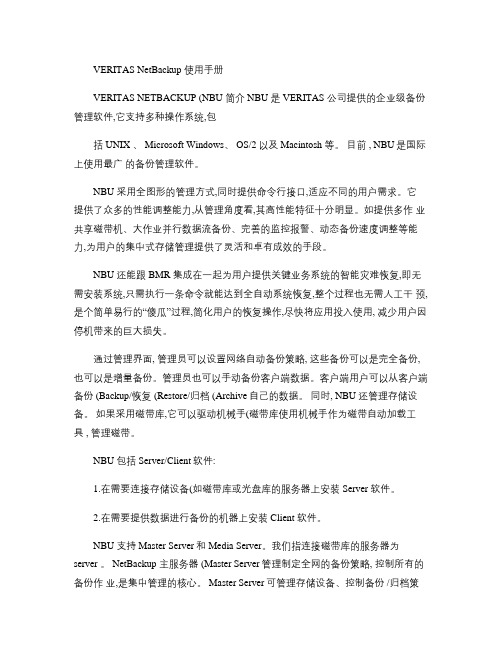
VERITAS NetBackup 使用手册VERITAS NETBACKUP (NBU 简介 NBU 是 VERITAS 公司提供的企业级备份管理软件,它支持多种操作系统,包括 UNIX 、 Microsoft Windows、 OS/2以及 Macintosh 等。
目前 , NBU是国际上使用最广的备份管理软件。
NBU 采用全图形的管理方式,同时提供命令行接口,适应不同的用户需求。
它提供了众多的性能调整能力,从管理角度看,其高性能特征十分明显。
如提供多作业共享磁带机、大作业并行数据流备份、完善的监控报警、动态备份速度调整等能力,为用户的集中式存储管理提供了灵活和卓有成效的手段。
NBU 还能跟 BMR 集成在一起为用户提供关键业务系统的智能灾难恢复,即无需安装系统,只需执行一条命令就能达到全自动系统恢复,整个过程也无需人工干预,是个简单易行的“傻瓜”过程,简化用户的恢复操作,尽快将应用投入使用, 减少用户因停机带来的巨大损失。
通过管理界面, 管理员可以设置网络自动备份策略, 这些备份可以是完全备份, 也可以是增量备份。
管理员也可以手动备份客户端数据。
客户端用户可以从客户端备份 (Backup/恢复 (Restore/归档 (Archive自己的数据。
同时, NBU 还管理存储设备。
如果采用磁带库,它可以驱动机械手(磁带库使用机械手作为磁带自动加载工具 , 管理磁带。
NBU 包括 Server/Client软件:1.在需要连接存储设备(如磁带库或光盘库的服务器上安装 Server 软件。
2.在需要提供数据进行备份的机器上安装 Client 软件。
NBU 支持 Master Server和 Media Server。
我们指连接磁带库的服务器为server 。
NetBackup 主服务器 (Master Server管理制定全网的备份策略, 控制所有的备份作业,是集中管理的核心。
Master Server可管理存储设备、控制备份 /归档策略和恢复操作。
NBU备份系统配置指南

NBU备份系统配置指南引言:在当今的信息技术时代,数据备份和灾难恢复已经成为了企业信息系统管理中的重要环节。
为了有效地保护企业的关键数据和应用程序,构建一个可靠、高效的备份系统是至关重要的。
本文将为读者提供一个NBU (NetBackup)备份系统的配置指南,帮助企业构建一套安全可靠的备份系统。
1.硬件要求:首先,我们需要确保备份服务器和存储介质能够满足业务需求。
对于备份服务器,需要具备足够的处理能力、内存和存储空间。
同时,为了提高系统的冗余性和可靠性,可以采用集群或者冗余配置。
对于存储介质,可以选择磁带库、硬盘阵列或者云存储等,要根据备份数据量和恢复时间需求来选择适当的存储介质。
2.网络配置:在配置NBU备份系统的过程中,网络配置是十分重要的一环。
首先,要保证备份服务器和被备份的主机之间能够互相通信,可以通过配置私有网络或者VPN来实现。
其次,为了提高数据传输效率,可以通过配置多个网络接口来实现并行传输。
此外,还要考虑网络带宽和传输速度的配置,调整网络设置以满足备份系统的需求。
3.软件安装与配置:在使用NBU备份系统之前,需要先进行软件的安装和相关配置。
首先,要选择合适的NBU版本,并根据操作系统来选择合适的安装包。
然后,按照安装向导的指引,进行软件的安装和配置。
需要注意的是,安装过程中要注意安全设置、认证配置和访问权限的控制等。
4.存储策略与备份计划:在配置NBU备份系统时,需要考虑存储策略和备份计划。
存储策略包括了备份数据的保留时间、保留副本数量以及数据压缩和加密等设置。
备份计划包括了备份的频率、备份的时间窗口和备份级别等设置。
根据业务需求和恢复时间目标(RTO),合理地配置存储策略和备份计划可以提高备份系统的效率和可靠性。
5.监控与维护:配置NBU备份系统后,维护和监控是非常重要的一环。
首先,可以通过配置报警规则和设置监控任务来及时发现备份故障和异常情况。
其次,定期进行数据恢复和系统测试以验证备份系统的可靠性和可恢复性。
NBU备份系统配置指南

HAL 5.0 Architecture
Symantec Confidential
5
Client
通过LAN发送备份数据/接受恢数据 备份基本的文件以及非结构化数据
HAL 5.0 Architecture
Symantec Confidential
6
Netbackup Server体系架构(二层体系)
▪ 主机CPU个数、数量 ▪ HA算一个/并行有几个算几个
HAL 5.0 Architecture
Symantec Confidential
21
配置举例(Agent)
SAP
▪ 主机型号,平台、数量 ▪ HA算一个 ▪ 与Oracle的关系
• 原则上我们建议2种Agent都应该配 • 但如果利用SAP自有的备份方式,可以不配置Oracle Agent,当然,
▪ 主机型号、主机平台、数量 ▪ HA情况二台主机按一台主机算 ▪ RAC情况有几个RAC主机算几台
HAL 5.0 Architecture
Symantec Confidential
20
配置举例(Agent)
Microsoft SQL Server / Exchange Server / SharePoint Portal Server
磁带库中磁带驱动器的数量? 如果是虚拟带库VTL,带库裸容量(带库中磁盘容量的总和)? 需要备份的服务器的数量? 需要备份的数据库或邮件/OA/SAP服务器的主机平台型号? 以上总价+18%的一年服务费 建议+5天现场服务费 介质+培训 +17%增值税
HAL 5.0 Architecture
Symantec Confidential
Veritas nbu使用手册
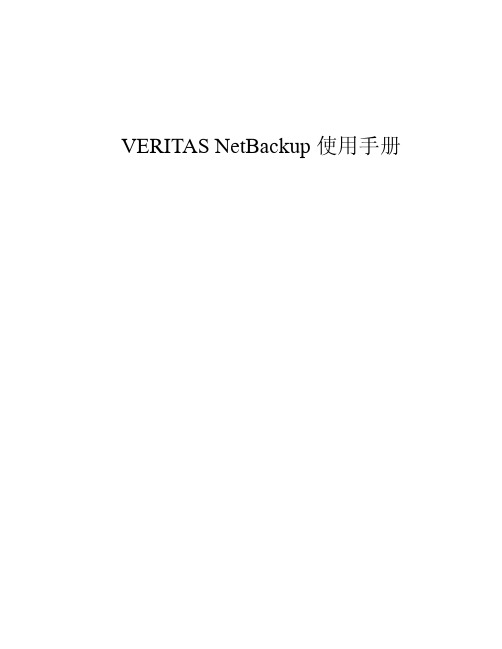
存储单元指将备份作业按备份设备类型分组。如 4mm 磁带机、DLT 磁带机、LTO 磁带机、 本地磁盘等。在一种备份服务器上有可能存在多种类型的备份设备。 介质管理器(Media Manager):它是 NBU 软件的一个模块,针对磁带或光盘设备。它在备份或 归档时调度磁带或光盘,并控制上带/卸带动作。 硬盘:NBU 可以将数据备份到本地硬盘上。它使用于需要快速备份的场合。 NDMP:NDMP 也是由介质管理器控制,但连接到 NDMP 主机上。
4. Maximum fragment size 这一里指明 NetBackup 保存备份时使用的最大的 fragment 尺寸,使用 Fragment 有这样几个好处: a) 当存储单元是磁盘时,可以指定小于 2GB,这样可以避免某些操作系统的局限性; b) 当 NetBackup 与 HSM 一起使用时,可以减少回迁时间; c) 当备份或归档到磁带库上时,可以减少恢复时间; 如果指定 0,则表示不使用 Fragment 如果修改 Fragment,我们还可以恢复原来的备份
8) Full Backup(全备份)
将用户设定的整个目录或文件全部备份。
9) Differential Incremental Backup(增量备份) 备份上一次备份以来,更新过的文件。不管上一次备份是全备份、增量备份,还是累积备 份。
10) Cumulative Incremental Backup(累积备份) 备份上一次全备份以来更新过的数据。
Policy
Clients
S1
mercury (file server)
S2
anita
park
WS1
mars jupiter (workstations) neptune pluto
NBU4.5系统配置手册大全
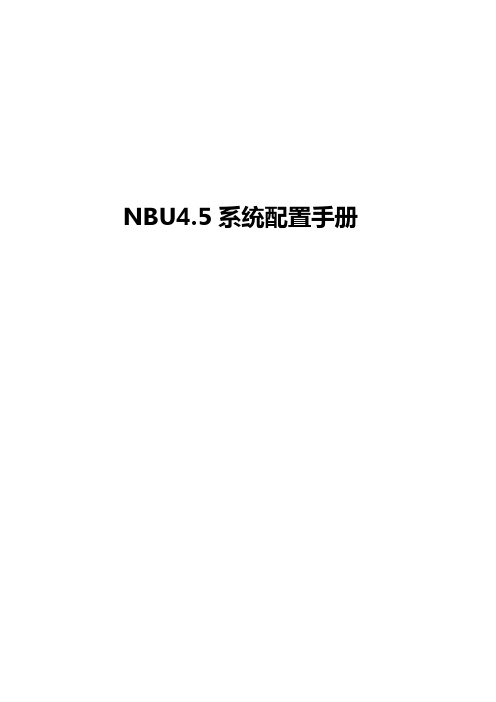
NBU4.5系统配置手册1. 初始化配置 (3)1.1配置存储设备 (3)1.2配置介质 (6)1.3配置catalog (9)1.4配置备份策略 (12)2. 介质管理 (13)2.1添加介质 (13)2.1.1通过robot自动搜索 (13)2.1.2手工添加 (14)2.2修改介质属性 (15)2.3删除介质 (17)3. 查看Device状态 (18)4. 配置Host属性 (19)4.1Master属性 (19)4.2Client属性 (22)5. 设置Policy (23)5.1NT Policy (23)5.2MS SQL备份策略 (30)5.3UNIX备份策略 (31)6. 管理存储单元 (34)6.1添加存储单元 (34)6.1.1手工添加磁带存储单元 (34)6.1.2添加硬盘存储单元 (36)6.2修改存储单元 (37)7. 查看当前活动 (37)8. 常用命令 (38)9. 数据的恢复 (40)9.1恢复NT文件 (40)9.2NT/Windows 2000灾难恢复 (43)9.3MS SQL数据库恢复 (46)9.4UNIX文件系统恢复 (48)1. 初始化配置1.1配置存储设备1.安装完成后,启动NBU NetBackup Administration,系统第一次会自动启动Netbackup Assistant,如图1图12.点击下一步,Config Storage Devices,出现设备配置欢迎画面,如图2所示:图23.单击下一步,出现选择设备主机窗口,在此你可以选择连接备份设备的主机名称,也可以添加或删除主机,如图3所示:图34.单击下一步,系统会自动搜索连接到主机的存储设备,按照系统提示完成设备的配置,如图4所示:图4在上图中,如果只检测到tape driver(s)或robot(s),则可能是物理连线问题或driver没有正常工作,如果出现这种问题,可以关闭服务器和磁带库,检查SCSI连线,确认连接正常,再启动磁带库和服务器。
NBU备份系统应用操作手册

NBU备份系统应用操作手册2008.12.15编制一. NBU6.5备份系统概述1.关于NBU6.5NBU6.5是赛门铁克公司在2007年7月31日推出的企业数据保护解决方案Veritas NetBackup 的最新版本。
有关赛门铁克公司NBU6.5详细的技术文档列在参考资料中。
2.NBU6.5备份系统架构A 机房B 机房3.下,我室在2008年7月份按照项目实施规范,根据我们的实际维护需求,全程掌控和参与了系统介绍,方案论证,策略制定,安装调试,测试验收等流程。
由于前期工作做得比较规范,NBU 6.5备份系统自8月正式投入使用以来,一直运行在良好的工作状态之中,按照设定策略按时按机为8台设备上的关键数据――文件系统(每月),数据库(每日),数据库逻辑日志(每日)等数据做了可靠备份,完全达到了我们预期的目标。
同时,NBU 6.5备份系统经过4个多月的运行,其可靠性,易用性和灵活性等优越性能得到了证实,为我们下一步扩大其应用范围打下了良好的基础。
XX网平台PPS业务于11月28日从原设备割接至JC_SCP3上,相关的备份配置也做了调整。
本文列出的所有数据均为截至2008年12月1日的最新数据。
4.启动netbackup管理控制台的方法NBU 6.5备份系统的所有操作均需在netbackup管理控制台上完成。
(1)在windows上启动netbackup管理控制台(已安装了netbackup_6.5_win86软件)开始―程序―VERITAS netbackup―netbackup java version6.5进入。
(2)在unix上启动netbackup管理控制台a.以root用户登录到NBU服务器。
b.运行/usr/openv/netbackup/bin/jnbSA & 命令进入。
二.NBU服务器和NBU客户机的相关数据1.NBU服务器相关数据2.磁带库相关数据3.NBU服务器+磁带库的架构机械手磁带盒驱动器1 驱动器2 NBU服务器磁带库4.磁带库已分配的策略卷池5.NBU客户机相关数据三.备份结果的检查方法1.使用netbackup管理控制台activity monitor的检查方法(1)一般检查activity monitor可显示最近几天的备份结果。
NBU_AIX安装配置手册

NBU for AIX安装配置手册Service Delivery Center 2011年5月23日Document Control目录安装篇 (4)一、NBU客户端安装配置 (4)配置篇 (7)一、NBU 客户端脚本配置 (7)二、NBU目录库备份设置 (15)三、NBU oracle备份作业设置 (19)安装篇一、NBU客户端安装配置1、先设置客户端的hosts文件,包括备份服务器的hosts也要对应双向解析。
training:/#vi /etc/hosts127.0.0.1 loopback localhost # loopback (lo0) name/addres s192.168.88.17 training #NBU Client--local192.168.88.57 p57192.168.88.58 ibm58192.168.88.68 NBUTEST #NBU Server2、解压安装程序3、执行安装,输入NBU服务器主机名安装结束后自动退出4、修改客户端oracle数据库为归档模式training:/home/oradev#su - oracletraining:/home/oradev#sqlplus "/as sysdba"SQL*Plus: Release 10.2.0.4.0 - Production on Fri Feb 25 15:48:48 2011 Copyright (c) 1982, 2007, Oracle. All Rights Reserved.Connected to:Oracle Database 10g Enterprise Edition Release 10.2.0.4.0 - 64bit Production With the Partitioning, OLAP, Data Mining and Real Application Testing options SQL> archive log list;Database log mode No Archive ModeAutomatic archival DisabledArchive destination USE_DB_RECOVERY_FILE_DESTOldest online log sequence 7Next log sequence to archive 9Current log sequence 9SQL> shutdown immediateDatabase closed.Database dismounted.ORACLE instance shut down.SQL> startup mount;ORACLE instance started.Total System Global Area 1610612736 bytesFixed Size 2084400 bytesVariable Size 436208080 bytesDatabase Buffers 1157627904 bytesRedo Buffers 14692352 bytesDatabase mounted.SQL> alter database archivelog;Database altered.SQL> alter database open;Database altered.SQL> archive log list;Database log mode Archive ModeAutomatic archival EnabledArchive destination USE_DB_RECOVERY_FILE_DESTOldest online log sequence 7Next log sequence to archive 9Current log sequence 9SQL> create pfile from spfile;File created.5、oracle用户执行备份软件NBU和oracle数据库连接库程序oracle_link training:/#su - oracletraining:/home/oradev#cd /usr/openv/netbackup/bintraining:/usr/openv/netbackup/bin#./oracle_link配置篇一、NBU 客户端脚本配置1、先创建相关目录和文件training:/#cd /usr/openvtraining:/usr/openv#mkdir controlfiletraining:/usr/openv#mkdir orascriptstraining:/usr/openv#cd controlfiletraining:/usr/openv#touch control.oratraining:/usr/openv/controlfile#cd ..training:/usr/openv#cd orascriptstraining:/usr/openv/orascripts#touch ora_full.sh2、相关目录和文件赋予属主和权限training:/usr/openv/orascripts#cd ..training:/usr/openv#ls -lrttotal 80drwxr-xr-x 2 root bin 256 Jan 05 2010 share-r--r--r-- 1 root bin 5435 Jan 05 2010 swidtag.xmldrwxr-xr-x 2 root bin 256 Jan 05 2010 msgdrwxr-xr-x 2 root bin 4096 Jan 05 2010 resourcesdrwxr-xr-x 5 root bin 256 May 23 14:09 vardrwxr-xr-x 7 root bin 8192 May 23 14:10 libdrwxr-xr-x 5 root bin 4096 May 23 14:14 javadrwxr-xr-x 9 root bin 4096 May 23 14:14 netbackup-r--r--r-- 1 root bin 5435 May 23 14:15 .symantec,Enterprise_netbackup-7.0.0.0_2.swidtagdrwxr-xr-x 15 root system 4096 May 23 14:15 logsdrwxr-xr-x 2 root bin 256 May 23 14:16 tmpdrwxr-xr-x 2 root system 256 May 23 14:35 controlfiledrwxr-xr-x 2 root system 256 May 23 14:36 orascripts training:/usr/openv# chown -R oradev:dba controlfiletraining:/usr/openv# chmod -R 777 controlfiletraining:/usr/openv# chown -R oradev:dba orascriptstraining:/usr/openv# chmod -R 777 orascriptstraining:/usr/openv#ls -lrttotal 80drwxr-xr-x 2 root bin 256 Jan 05 2010 share-r--r--r-- 1 root bin 5435 Jan 05 2010 swidtag.xmldrwxr-xr-x 2 root bin 256 Jan 05 2010 msgdrwxr-xr-x 2 root bin 4096 Jan 05 2010 resourcesdrwxr-xr-x 5 root bin 256 May 23 14:09 vardrwxr-xr-x 7 root bin 8192 May 23 14:10 libdrwxr-xr-x 5 root bin 4096 May 23 14:14 javadrwxr-xr-x 9 root bin 4096 May 23 14:14 netbackup-r--r--r-- 1 root bin 5435 May 23 14:15.symantec,Enterprise_netbackup-7.0.0.0_2.swidtagdrwxr-xr-x 15 root system 4096 May 23 14:15 logsdrwxr-xr-x 2 root bin 256 May 23 14:16 tmpdrwxrwxrwx 2 oradev dba 256 May 23 14:35 controlfile drwxrwxrwx 2 oradev dba 256 May 23 14:36 orascripts3、编辑NBU备份数据库的rman脚本ora_full.shtraining:/usr/openv/orascripts#vi ora_full.sh粘贴如下内容(完全备份oracle数据库和归档日志,并删除备份好的归档日志,注意修改实例名oracle_sid和oracle_home和实际环境一致)=================================================================#!/bin/sh# $Header: hot_database_backup.sh,v 1.9 2002/02/06 16:48:56 lstrub Stab $##bcpyrght#******************************************************************** *******#* $VRTScprght: Copyright 1993 - 2002 VERITAS Software Corporation, All Rights Reserved $ *#******************************************************************** *******#ecpyrght## ---------------------------------------------------------------------------# hot_database_backup.sh# ---------------------------------------------------------------------------# This script uses Recovery Manager to take a hot (inconsistent) database# backup. A hot backup is inconsistent because portions of the database are# being modified and written to the disk while the backup is progressing.# You must run your database in ARCHIVELOG mode to make hot backups. It is# assumed that this script will be executed by user root. In order for RMAN# to work properly we switch user (su -) to the oracle dba account before# execution. If this script runs under a user account that has Oracle dba# privilege, it will be executed using this user's account.# ---------------------------------------------------------------------------# ---------------------------------------------------------------------------# Determine the user which is executing this script.# ---------------------------------------------------------------------------CUSER=`id |cut -d"(" -f2 | cut -d ")" -f1`# ---------------------------------------------------------------------------# Put output in <this file name>.out. Change as desired.# Note: output directory requires write permission.# ---------------------------------------------------------------------------RMAN_LOG_FILE=${0}.`date +%Y%m%d%H%M%S`.out# ---------------------------------------------------------------------------# You may want to delete the output file so that backup information does # not accumulate. If not, delete the following lines.# ---------------------------------------------------------------------------if [ -f "$RMAN_LOG_FILE" ]thenrm -f "$RMAN_LOG_FILE"fi# -----------------------------------------------------------------# Initialize the log file.# -----------------------------------------------------------------echo >> $RMAN_LOG_FILEchmod 666 $RMAN_LOG_FILE# ---------------------------------------------------------------------------# Log the start of this script.# ---------------------------------------------------------------------------echo Script $0 >> $RMAN_LOG_FILEecho ==== started on `date` ==== >> $RMAN_LOG_FILEecho >> $RMAN_LOG_FILE# ---------------------------------------------------------------------------# Replace /db/oracle/product/ora81, below, with the Oracle home path. # ---------------------------------------------------------------------------ORACLE_HOME=/oracle/product/10.2.0export ORACLE_HOME# ---------------------------------------------------------------------------# Replace ora81, below, with the Oracle SID of the target database. # --------------------------------------------------------------------------- ORACLE_SID=orcdevexport ORACLE_SID# ---------------------------------------------------------------------------# Replace ora81, below, with the Oracle DBA user id (account).# --------------------------------------------------------------------------- ORACLE_USER=oracle# ---------------------------------------------------------------------------# Set the target connect string.# Replace "sys/manager", below, with the target connect string.# --------------------------------------------------------------------------- TARGET_CONNECT_STR= /# ---------------------------------------------------------------------------# Set the Oracle Recovery Manager name.# --------------------------------------------------------------------------- RMAN=$ORACLE_HOME/bin/rman# ---------------------------------------------------------------------------# Print out the value of the variables set by this script.# ---------------------------------------------------------------------------echo >> $RMAN_LOG_FILEecho "RMAN: $RMAN" >> $RMAN_LOG_FILEecho "ORACLE_SID: $ORACLE_SID" >> $RMAN_LOG_FILEecho "ORACLE_USER: $ORACLE_USER" >> $RMAN_LOG_FILE echo "ORACLE_HOME: $ORACLE_HOME" >> $RMAN_LOG_FILE # ---------------------------------------------------------------------------# Print out the value of the variables set by bphdb.# ---------------------------------------------------------------------------echo >> $RMAN_LOG_FILEecho "NB_ORA_FULL: $NB_ORA_FULL" >> $RMAN_LOG_FILE echo "NB_ORA_INCR: $NB_ORA_INCR" >> $RMAN_LOG_FILE echo "NB_ORA_CINC: $NB_ORA_CINC" >> $RMAN_LOG_FILE echo "NB_ORA_SERV: $NB_ORA_SERV" >> $RMAN_LOG_FILEecho "NB_ORA_POLICY: $NB_ORA_POLICY" >> $RMAN_LOG_FILE# ---------------------------------------------------------------------------# NOTE: This script assumes that the database is properly opened. If desired,# this would be the place to verify that.# ---------------------------------------------------------------------------echo >> $RMAN_LOG_FILE# ---------------------------------------------------------------------------# If this script is executed from a NetBackup schedule, NetBackup# sets an NB_ORA environment variable based on the schedule type.# The NB_ORA variable is then used to dynamically set BACKUP_TYPE# For example, when:# schedule type is BACKUP_TYPE is# ---------------- --------------# Automatic Full INCREMENTAL LEVEL=0# Automatic Differential Incremental INCREMENTAL LEVEL=1# Automatic Cumulative Incremental INCREMENTAL LEVEL=1 CUMULATIVE## For user initiated backups, BACKUP_TYPE defaults to incremental# level 0 (full). To change the default for a user initiated# backup to incremental or incremental cumulative, uncomment# one of the following two lines.# BACKUP_TYPE="INCREMENTAL LEVEL=1"# BACKUP_TYPE="INCREMENTAL LEVEL=1 CUMULATIVE"## Note that we use incremental level 0 to specify full backups.# That is because, although they are identical in content, only# the incremental level 0 backup can have incremental backups of# level > 0 applied to it.# ---------------------------------------------------------------------------if [ "$NB_ORA_FULL" = "1" ]thenecho "Full backup requested" >> $RMAN_LOG_FILEBACKUP_TYPE="INCREMENTAL LEVEL=0"elif [ "$NB_ORA_INCR" = "1" ]thenecho "Differential incremental backup requested" >> $RMAN_LOG_FILEBACKUP_TYPE="INCREMENTAL LEVEL=1"elif [ "$NB_ORA_CINC" = "1" ]thenecho "Cumulative incremental backup requested" >> $RMAN_LOG_FILEBACKUP_TYPE="INCREMENTAL LEVEL=1 CUMULATIVE"elif [ "$BACKUP_TYPE" = "" ]thenecho "Default - Full backup requested" >> $RMAN_LOG_FILEBACKUP_TYPE="INCREMENTAL LEVEL=0"fi# ---------------------------------------------------------------------------# Call Recovery Manager to initiate the backup. This example does not use a# Recovery Catalog. If you choose to use one, replace the option 'nocatalog'# from the rman command line below with the# 'rcvcat <userid>/<passwd>@<tns alias>' statement.## Note: Any environment variables needed at run time by RMAN# must be set and exported within the switch user (su) command.# ---------------------------------------------------------------------------# Backs up the whole database. This backup is part of the incremental# strategy (this means it can have incremental backups of levels > 0# applied to it).## We do not need to explicitly request the control file to be included# in this backup, as it is automatically included each time file 1 of# the system tablespace is backed up (the inference: as it is a whole# database backup, file 1 of the system tablespace will be backed up,# hence the controlfile will also be included automatically).## Typically, a level 0 backup would be done at least once a week.## The scenario assumes:# o you are backing your database up to two tape drives# o you want each backup set to include a maximum of 5 files# o you wish to include offline datafiles, and read-only tablespaces,# in the backup# o you want the backup to continue if any files are inaccessible.# o you are not using a Recovery Catalog# o you are explicitly backing up the control file. Since you are# specifying nocatalog, the controlfile backup that occurs# automatically as the result of backing up the system file is# not sufficient; it will not contain records for the backup that# is currently in progress.# o you want to archive the current log, back up all the# archive logs using two channels, putting a maximum of 20 logs# in a backup set, and deleting them once the backup is complete.## Note that the format string is constructed to guarantee uniqueness and# to enhance NetBackup for Oracle backup and restore performance.### NOTE WHEN USING TNS ALIAS: When connecting to a database# using a TNS alias, you must use a send command or a parms operand to# specify environment variables. In other words, when accessing a database # through a listener, the environment variables set at the system level are not # visible when RMAN is running. For more information on the environment # variables, please refer to the NetBackup for Oracle Admin. Guide.## ---------------------------------------------------------------------------CMD_STR="ORACLE_HOME=$ORACLE_HOMEexport ORACLE_HOMEORACLE_SID=$ORACLE_SIDexport ORACLE_SID$RMAN target / nocatalog msglog $RMAN_LOG_FILE append << EOFRUN {ALLOCATE CHANNEL ch00 TYPE 'SBT_TAPE';SEND 'NB_ORA_POLICY=aix_ora_full';BACKUP$BACKUP_TYPESKIP INACCESSIBLETAG hot_db_bk_level0FILESPERSET 30# recommended formatFORMAT 'bk_%s_%p_%t'DATABASE;sql 'alter system archive log current';RELEASE CHANNEL ch00;# backup all archive logsALLOCATE CHANNEL ch00 TYPE 'SBT_TAPE';SEND 'NB_ORA_POLICY=aix_ora_full';BACKUPfilesperset 20FORMAT 'al_%s_%p_%t'ARCHIVELOG ALL DELETE INPUT;RELEASE CHANNEL ch00;## Note: During the process of backing up the database, RMAN also backs up the# control file. This version of the control file does not contain the# information about the current backup because "nocatalog" has been specified.# Too include the information about the current backup, the control file should# be backed up as the last step of the RMAN section. This step would not be# necessary if we were using a recovery catalog.#ALLOCATE CHANNEL ch00 TYPE 'SBT_TAPE';BACKUP# recommended formatFORMAT 'cntrl_%s_%p_%t'CURRENT CONTROLFILE;RELEASE CHANNEL ch00;ALLOCATE CHANNEL ch00 TYPE DISK ;COPYCURRENT CONTROLFILE to '/usr/openv/controlfile/control.ora';RELEASE CHANNEL ch00;}EOF"# Initiate the command stringif [ "$CUSER" = "root" ]thensu - $ORACLE_USER -c "$CMD_STR" >> $RMAN_LOG_FILERSTAT=$?else/usr/bin/sh -c "$CMD_STR" >> $RMAN_LOG_FILERSTAT=$?fi# ---------------------------------------------------------------------------# Log the completion of this script.# ---------------------------------------------------------------------------if [ "$RSTAT" = "0" ]thenLOGMSG="ended successfully"/usr/openv/netbackup/bin/bpbackup -p oracle_control_file -s user -t 0 /usr/openv/controlfile/control.oraelseLOGMSG="ended in error"fiecho >> $RMAN_LOG_FILEecho Script $0 >> $RMAN_LOG_FILEecho ==== $LOGMSG on `date` ==== >> $RMAN_LOG_FILEecho >> $RMAN_LOG_FILEexit $RSTAT================================================================== training:/usr/openv/orascripts#ls -rlttotal 24-rw-r--r-- 1 oradev dba 11832 May 23 14:42 ora_full.sh二、NBU目录库备份设置NBU安装后需要设置一个catalog目录备份作业,已保证NBU备份内部数据库损坏可以还原。
nbu配置手册(oracleinformix)

nbu配置手册(oracleinformix)Window平台Nbu配置手册一、系统架构Matererver:window2003hotname:nbuMediaerver:window2003hotname :client01Oracle:tet实例运行在client01主机上rman库运行在nbu 主机上二、安装nbu软件安装软件之前确定好hot表里面对应的ip和hot名1、安装matererverSolari:首先安装NetBackup_6.5_ICS_Solari.tar.gz,都选第一个(PB某)。
6.0版本还需要安装一个r的包然后再开始安装matererverWindow:将安装光盘放入光驱,选择Launch.e某e双击运行NE某T,直到出现选择matererver、Mediaerver和adminconole的界面时输入licene之后matererver和mediaerver变为可选状态,选择matererver进行安装选择typical方式安装配置企业介质管理服务器,一般默认选择matererver2、安装mediaerver同matererver安装类似,只是在选择界面选择mediaerver即可3、安装client端可以将介质传到客户端进行安装,也可以通过在matererver上安装同时分发到各个客户端,我们选择分发的方式进行安装。
在NBU中远程分发客户端软件到客户端主机上面安装nbu软件client端或:tep1:创建新的policy客户端总是和一个具体的备份策略(Policy)相绑定,客户端不能独立于Policy而存在.所以通过在MaterServer上以”PUSH”方式向客户端分发NBU客户软件之前,必须先创建合适的Policy.(在Server上分发客户端软件,必须确保相应的客户端软件已存在于服务器上.)tep2:分发客户端软件.#bpplclient(检测客户端名称及系统平台)#/ur/openv/netbackup/bin/intall_client_fileftproot这个过程将客户端软件传送到客户端的”/tmp/bp”目录下.tep3:依次更新每个客户端的软件环境.#rh/tmp/bp/bin/client_configtep4:更新服务器端和所有客户端”/etc/hot”文件.分别在服务器端和客户端的/etc/hot文件中加入Mater/MediaServer 与Client的IP地址和主机名.三、配置nbu设备1、配置机械臂和驱动器1.1、通过nbu提供的配置向导进行配置:Mediaanddevicemanagement界面选择configuretoragedevice下一步,到选择管理带库的主机的界面:选择主机之后下一步,nbu会自动到指定主机上查找带库设备,成功之后会显示查找后的结果:然后一直ne某t到确认配置:然后确认配置生效即可,之后即可在device里面看到辨识到的机械臂和磁带驱动器1.2、手工添加在左侧的设备管理栏的device菜单项下,有robot这个选项,点击它之后,就可以在菜单栏的action这个选项中新建机械手了;同时,如果已经有机械手存在,那么可以在右下角这个子窗口中,看到它们的状态。
NBU配置

NBU配置环境介绍服务器:x2100m2(host2),solaris10Switch:brocade 3200Tape Lib: Stk 180Driver: 1*LTO3,1*LTO2客户端:host2,host1(x2100m2)启动图形界面:/usr/openv/netbackup/bin/jnbSA &✓配置storage devices(机械手、磁带机,storage units等)✓配置磁带volumes✓创建备份策略并增加client端一、配置storage devices(机械手、磁带机,storage units等)点击“getting started”,下面画面出现:点击Next,点击Next,点击Next,点击next,查看即将创建的storage unit “host2-hcart3-robot-tld-0”的属性完成storage devices配置二、配置磁带volumes在media device management->media->robots下面,有机械手TLD(0),鼠标右键点击它,选择“Inventory Robot…”先选择“Update volume configuration”,然后点击“Start”,将找到的磁带显示在下面: Slot 34, Media ID 为LTO303点击“close“关闭窗口。
三、创建备份策略并增加client端创建一个策略,对host1的/nbutest目录进行全备份。
输入备份策略的名字,例如host1输入客户端的名字,此处“host1”;并正确选择客户端的OS,此处为Solaris 10点击“Add”,将要备份的路径“/nbutest”增加上,选择全备份“full backup”,选择备份频率为每周备份一次,数据保留时间为2星期数据保留时间有10种选择,选择备份的开始时间为18:00到5:00完成。
- 1、下载文档前请自行甄别文档内容的完整性,平台不提供额外的编辑、内容补充、找答案等附加服务。
- 2、"仅部分预览"的文档,不可在线预览部分如存在完整性等问题,可反馈申请退款(可完整预览的文档不适用该条件!)。
- 3、如文档侵犯您的权益,请联系客服反馈,我们会尽快为您处理(人工客服工作时间:9:00-18:30)。
2.在client属性窗口的OTM标签中,选择Enable OTM during backup选择项,其余保持默认设置,如图36
图36
5.
5.1NT Policy
1.在Netbackup Administration的Netbackup Managemnet左面板中的Policy中选择new policy,出现add new policy窗口,输入policy名称,如nt,如图37
图23
2.2
1.在NetBackup Administration Console中,选择左面板中的Media and Device management中的media,选择要修改的介质,如A00001,点击鼠标右键,选择change,如图24
图24
2.在change volumes窗口中,可以修改media的各种属性,如介质描述、所属介质池及过期日期等参数,如图25
图15
3.单击下一步,出现选择介质ID窗口,再Media ID下拉框中选择要进行catalog备份的介质ID,如图16
图16
4.单击下一步,出现附加备份目的窗口,选择“Alternate Destinations When backup the catalog”,如图17
图17
5.单击下一步,出现备份catalog目的类型窗口,选择:“Removable media”,再选择要进行catalog的介质ID
图41
6.单击new,出现change schedule窗口,如图42
图42
Name:schedule的名称,在此为full表明完全备份
Type of backup:选择备份的类型,包括完全备份,增量备份、累计增量备份,用户发起的备份和用户归档。在此选择full backup来制定一个完全备份计划
Schedule type:
图25
注:
当介质已经分配日期后,在此不能修改介质的过期日期,可以通过bpexpdate来设置介质的过期日期。
2.3
1.在NetBackup Administration Console中,选择左面板中的Media and Device management中的media,选择要删除的介质,如A00001,点击鼠标右键,选择delete,如图25
图39
4.在add new policy-nt窗口中的attributes标签中的policy volume pool选择框中选择此策略所使用的介质池,如TRS_and_IIS_Pool,如图40
图40
5.在add new policy-nt窗口中的schedules标签中添加一个新的计划任务,如图41
MS-SQL-Server-对MS SQL Server进行数据库的在线备份,包括数据库的完全、增量、日志及文件组的备份
Standard-对于UNIX的文件、文件系统或裸分区的备份
Sybase-对于Sybase数据库的在线备份,包括数据库的完全、增量、日志备份
在此选择MS-Windows-NT
3.在add new policy-nt窗口中的attributes标签中的policy storage unit选择框中选择存储单元,在此选择ibm-server1-hcart,如图39
图19
2.出现Media搜索内容窗口,在Inventory type选项框中选择“show contents”,点击start,如图20
图20
3.再在Inventory type选项框中选择“update volume configuration”,点击start,如图21
ቤተ መጻሕፍቲ ባይዱ图21
2.1.2
1.在NetBackup Administration Console中,选择菜单中的action→new→new volumes,如图22
Frequency-备份的频率,即备份发起的周期
Retention:
保存周期,即此备份影像的生存周期
7.在change schedules窗口的start window标签制定此计划的开始时间、持续时间等参数,如图43
图43
如上图,在Modify Day中选择备份在礼拜几开始,在start time中选择备份在这天的什么时间开始;在End day中选择备份在礼拜几结束,End time中选择备份结束的时间。
图27
3.
通过Netbackup Administration中的Media and Device Management来查看driver的状态,如果当前driver中有介质(即正在进行备份或恢复作业),则会显示“1driver(1 active 0 down)”,并且在External Media ID中显示介质ID;如果driver中没有介质,则会显示“1 driver(0 active 0 down)”,如图28
图46
47
至此,一个Nt的操作系统策略创建完成,如图48
图48
5.2MS SQL
1.在add new policy-nt窗口中的attributes标签中选择Policy type为MS-SQL-NT,不需选择“collect disaster recovery information”如图49
图7
1.2
存储单元配置完成后,自动进入介质配置窗口,如图8
图8
1.单击下一步,出现选择设备窗口,选择挂接在服务器上的robot,如图9
图9
2.单击下一步,出现选择特定driver窗口,选择“No,all dirvers in the robot are of type hcart”,如图10
图10
3.单击下一步,出现robot inventory窗口,系统自动检测robot所连接的driver中的介质,如图11
图37
2.在add new policy-nt窗口中的attributes标签中设置policy nt的各项参数,如果进行操作系统备份,需选择“collect disaster recovery information”选项,如图38
图38
policy type:
Ms-Windows-NT-对于WinNT/2000的策略类型,包括文件级、操作系统备份
8.在Exclude dates标签中可以制定一个特定日期不进行备份,如图44
图44
9.在add new policy窗口的client标签中输入要进行备份的主机名,主机名为小写且和hosts文件中一致,选择OS类型,如图45
图45
10.在add new policy窗口的file标签中添加要备份的文件或操作系统,如图46、47
图3
4.单击下一步,系统会自动搜索连接到主机的存储设备,按照系统提示完成设备的配置,如图4所示:
图4
在上图中,如果只检测到tape driver(s)或robot(s),则可能是物理连线问题或driver没有正常工作,如果出现这种问题,可以关闭服务器和磁带库,检查SCSI连线,确认连接正常,再启动磁带库和服务器。
6.单击下一步,出现catalog备份计划窗口,选择“After each session of scheduled,user,or manual”,如图18
图18
1.4
Catalog配置完成后,自动进入policy wizard窗口,在稍后章节再详细介绍policy配置。
2.
2.1
2.1.1
1.在NetBackup Administration Console中,选择左面板中的Media and Device Management中的Robot,点击鼠标右键,选择Inventory Robot,如图19
图31
4.在Master server属性窗口中选择“general server”标签,在Port Ranges选择项中输入server、client的端口,如图32
图32
5.在Master server属性窗口中选择“firewall”标签中,添加外部网络210的服务器名,在Ports选择项中选择“use non-reserved ports”,在“connection daemon”选择项中选择“use BPCD”,如图33
图29
2.在Master server属性窗口中选择“Media”标签,在“allow media overwrite”选择项中选择所有的介质类型,选择“allow multiple retentions per media”(介质不充足时可选择此项),如图30
图30
3.在Master server属性窗口中选择“Universal settings”标签,在Client read timeout选择框中输入3000秒,缺省为300秒(防止由于网络或客户端负载原因造成备份超时);选择“allow non-reserved ports”(允许客户端使用非保留端口1024以上来和服务器进行通讯),如图31
图11
4.单击下一步,出现选择清洗介质窗口,选择清洗介质的选择框,如图12
图12
1.3
介质配置完成后,自动进入catalog配置窗口,如图13
图13
1.单击下一步,出现catalog文件定位窗口,如图14
图14
2.单击下一步,出现备份catalog目的类型窗口,如果介质比较充足的话,可以选择“Removable media”,如果介质比较紧张,可以选择“Disk(hard drive)”,如图15
NBU4.5系统配置手册
1.
1.1
1.安装完成后,启动NBU NetBackup Administration,系统第一次会自动启动Netbackup Assistant,如图1
图1
2.点击下一步,Config Storage Devices,出现设备配置欢迎画面,如图2所示:
