稳如磐石——Moxa RNAS-1200工业级强固型网络存储设备NAS
Moxa MC-1200系列 Industrial Computer 产品介绍说明书

MC-1200系列為IIOT/AI/機械學習應用的極輕巧耐用之Intet Core i7的專用機特色與優點•適用於Wi-Fi、3G、LTE、GPS和mSATA擴充模組的3個Mini-PCIe插槽•第7代Intel®Core™處理器(Kaby Lake U)•2個內建DDR4記憶體插槽;總計容量高達32GB•內建TPM2.0模組•各種介面:2個串列埠、2個Giga LAN、3個USB3.0(類型A)連接埠認證簡介MC-1200系列電腦是以第7代Intel®Celeron®或Intel®Core™i3、i5或i7處理器為基礎所打造,並且隨附1個HDMI顯示器埠、3個USB3.0連接埠、2個gigabit LAN連接埠,以及2個三合一RS-232/422/485串列埠。
MC-1200配備有2.5吋硬碟/固態硬碟插槽,以及內建TPM2.0模組。
此系列電腦採用模組化設計,配備三個獨立插槽,提供附加價值與便利性。
使用者可以選擇新增各種不同的通訊模組,包括Wi-Fi、3G、LTE、GPS和mSATA擴充模組。
由於符合UL Class1Division2標準,MC-1200無疑能夠為石油天然氣應用提供穩定可靠的系統運作。
Class1Division2(C1D2)是發給產品的認證,證明產品能夠在潛在危險的環境中使用。
危險工作環境的例子包括存在易燃或易爆炸氣體、特定化學物質、空氣傳播的纖維,或是在異常情況下蒸汽可能過量的場所。
MC-1200旨在於極端條件的情況下可靠地操作,例如持續曝露在低溫或是高溫、潮濕、高振動以及電力突波,從而使它們非常適合應用於重工業、太陽能電網、水/廢水、石油與天然氣,以及運輸等產業。
主動式監控功能Moxa Proactive Monitoring是一款低能耗、低資源耗用且易於使用的公用程式,可允許使用者追蹤一些系統參數。
使用者只需按一下使用者介面參數中的相應圖示,即可查看這些關鍵零件目前的參數值。
爱数AnyBackup产品介绍

VX1200
VX1200+
VX2400
4U机架式设备,24盘位,2路CPU(6 Core)架构,128GB内存,用户自定义在硬盘配件中选配硬盘 支持包括Windows、Linux、Unix全平台文件、数据库、系统、存储以及虚拟化的保护,支持Windows、 Linux环境应急接管
主模块
配置清单
VX2400主模块
软件模块
重复数据删除代理1个
配件
场景5:大数据量备份存储(重删)
分析: 磁盘选件按RAID5+热备盘1块计算, 38.7TB的数据需要采用4TB磁盘(实际 容量3.6TB)需要13块。
需求特点:
需求中含有UNIX的数据库、文件、系统定时
备份需求
UNIX小机
场景2:本地集中定时备份(含UNIX平台)
分析: 用户数据3.6TB,保留副本数2个, 介质空间至少预留3倍空间,需要 10.8TB,选用VX1200主模块 需求中存在500GB的UNIX平台数据 库和文件定时备份需要,保留2个副本, 预留大约1.5TB的空间,需要配置 【UNIX平台代理】1个 磁盘选件按RAID5+热备盘1块计算, 采用2TB磁盘(实际容量1.8TB)需要 8块。
软件模块 容量代理 2TB UNIX平台代理 应用容灾代理2TB 模块功能介绍
功能:用于企业版软件进行数据备份容量的授权使用,可叠加; 功能:用户UNIX平台下文件、系统及数据库的定时备份保护,一个Console只需配一个代理授权。 功能:用户Windows/Linux平台下的各文件、数据库数据实时保护,应用容灾特性功能,数据 按照生产数据计算,可叠加; 功能:用于定时备份数据的阶段备份离线保存,一个磁带库需配一个代理授权。 功能:用户介质服务器之间的备份数据进行备份同步,,一个Console只需配一个代理授权,并 且不限制同步链路数目。 功能:用于利用存储快照管理及复制保护数据,一个Console只需配一个代理授权。 功能:用于定时备份数据的重复数据删除特性使用,一个Console只需配一个代理授权。
OceanStorS1200系列存储系统培训胶片V10070511B
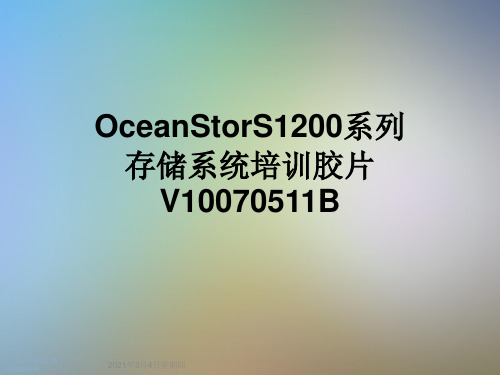
优点 数据安全性相对其它RAID级,是最好的
缺点 磁盘利用率只有50%,是所有RAID上磁盘 利用率最低的一个级别
应用 财务 金融 需要高数据可用性的应用
学习改变命运,知 识创造未来
OceanStorS1200系列存储系统培训胶片V10070511B
•RAID 1 镜像/双工(Mirroring / Duplexing)
学习改变命运,知 识创造未来
OceanStorS1200系列存储系统培训胶片V10070511B
热备与重构
在线操作特性 系统中需设置一个热添加的备份盘或用一个 新的替代磁盘替代故障磁盘。 当满足以下条件时开始数据自动重构: 有一个热备份盘存在 独立于故障磁盘的所有磁盘都配置为冗余 阵列(RAID1,3,5,0+1)
学习改变命运,知 识创造未来
•第一章 存储基础知识 •第二章 S1200产品简介 •第三章 S1200开局介绍
OceanStorS1200系列存储系统培训胶片V10070511B
•第一章 存储基础知识
•第1节 存储与RAID •第2节 热备盘与重构 •第3节 iSCSI、DAS、SAN和NAS
学习改变命运,知 识创造未来
优点 容错能力强 高性能
缺点 磁盘利用率低
应用 需高性能、高可用性的数据库应用
学习改变命运,知 识创造未来
OceanStorS1200系列存储系统培训胶片V10070511B
RAID 10 (镜像阵列条带化)
•RAID 1+0
学习改变命运,知 识创造未来
•RAID1
•RAID1 •RAID0
OceanStorS1200系列存储系统培训胶片V10070511B
学习改变命运,知 识创造未来
毛斯(Moxa)UC-8200系列双核ARM Cortex-A7 1GHz IIoT网关产品说明书

UC-8200SeriesArm Cortex-A7dual-core1GHz IIoT gateways with built-in LTE Cat.4,1mini PCIe expansion slot for a Wi-Fi module,1CAN port,4DIs,4DOsFeatures and Benefits•Armv7Cortex-A7dual-core1GHz•ISASecure IEC62443-4-2Security Level2certified with Moxa IndustrialLinux3Secure•Moxa Industrial Linux with10-year superior long-term support•LTE-ready computer with Verizon/AT&T certification and industrial-grade CE/FCC/UL certifications•Dual-SIM slots•2auto-sensing10/100/1000Mbps Ethernet ports•Integrated LTE Cat.4module with US/EU/APAC band support•1CAN port supports CAN2.0A/B•microSD socket for storage expansion•-40to85°C wide temperature range and-40to70°C with LTE enabledCertificationsIntroductionThe UC-8200computing platform is designed for embedded data acquisition applications.The computer comes with dual RS-232/422/485serial ports,dual10/100/1000Mbps Ethernet ports,and one CAN port as well as dual Mini PCIe socket to support Wi-Fi/cellular modules.These versatile capabilities let users efficiently adapt the UC-8200to a variety of complex communications solutions.The UC-8200is built around a Cortex-A7dual core processor that has been optimized for use in energy monitoring systems,but is widely applicable to a variety of industrial solutions.With flexible interfacing options,this tiny embedded computer is a reliable and secure gateway for data acquisition and processing at field sites as well as a useful communications platform for many other large-scale deployments.Wide temperature LTE-enabled models are available for extended temperature applications.All units are thoroughly tested in a testing chamber, guaranteeing that the LTE-enabled computing platforms are suitable for wide-temperature applications.AppearanceUC-8210UC-8220SpecificationsComputerCPU Armv7Cortex-A7dual-core1GHzDRAM2GB DDR3LSupported OS Moxa Industrial Linux1(Debian9,kernel4.4),2027EOLMoxa Industrial Linux31(Debian11,kernel5.10),2031EOLSee /MILStorage Pre-installed8GB eMMCExpansion Slots MicroSD(SD3.0)socket x13OS is selectable via Moxa Computer Configuration System(CCS)for CTO models.For the model names,see the Ordering Information section of thedatasheet PDF file.Computer InterfaceEthernet Ports Auto-sensing10/100/1000Mbps ports(RJ45connector)x2 Serial Ports RS-232/422/485ports x2,software selectable(DB9male) CAN Ports CAN2.0A/B x1(DB9male)Digital Input DIs x4Digital Output DOs x4USB2.0USB2.0hosts x1,type-A connectorsWi-Fi Antenna Connector UC-8220Models:RP-SMA x2Cellular Antenna Connector UC-8220Models:SMA x2GPS Antenna Connector UC-8220Models:SMA x1Expansion Slots UC-8220-T-LX:mPCIe slot x2UC-8220-T-LX US/EU/AP Models:mPCIe slot x1SIM Format UC-8220Models:NanoNumber of SIMs UC-8220Models:2Buttons Programmable buttonTPM TPM v2.0Ethernet InterfaceMagnetic Isolation Protection 1.5kV(built-in)Security FunctionsHardware-based Security TPM2.0Hardware Root of Trust Secure BootIntrusion Detection Host-based Intrusion DetectionSecurity Tools Security Diagnostic ToolSecurity Event AuditingSecure UpdateDisk Protection LUKS Disk EncryptionRecovery One-step recovery to the last known secure stateDual-system design with automatic failbackReliability Network Keep AliveNetwork Failover and FailbackSerial InterfaceBaudrate300bps to921.6kbpsData Bits7,8Stop Bits1,2Parity None,Even,Odd,Space,MarkFlow Control RTS/CTS,XON/XOFFADDC(automatic data direction control)for RS-485RTS Toggle(RS-232only)Console Port1x4-pin header to DB9console portRS-232TxD,RxD,RTS,CTS,DTR,DSR,DCD,GNDRS-422Tx+,Tx-,Rx+,Rx-,GNDRS-485-2w Data+,Data-,GNDCAN InterfaceNo.of Ports1Connector DB9maleBaudrate10to1000kbpsIndustrial Protocols CAN2.0ACAN2.0BIsolation2kV(built-in)Signals CAN_H,CAN_L,CAN_GND,CAN_SHLD,CAN_V+,GNDDigital InputsConnector Screw-fastened Euroblock terminalDry Contact Off:openOn:short to GNDIsolation3K VDCSensor Type Wet contact(NPN)Dry contactWet Contact(DI to COM)On:10to30VDCOff:0to3VDCDigital OutputsConnector Screw-fastened Euroblock terminalCurrent Rating200mA per channelI/O Type SinkVoltage24VDC nominal,open collector to30VDCCellular InterfaceCellular Standards LTE Cat.4Band Options US Models:LTE Band2(1900MHz)/LTE Band4(1700MHz)/LTE Band5(850MHz)/LTE Band13(700MHz)/LTE Band17(700MHz)UMTS/HSPA850MHz/1900MHzCarrier Approval:Verizon,AT&TEU Models:LTE Band1(2100MHz)/LTE Band3(1800MHz)/LTE Band5(850MHz)/LTE Band7(2600MHz)/LTE Band8(900MHz)/LTE Band20(800MHz)UMTS/HSPA850MHz/900MHz/1900MHz/2100MHzAP Models:LTE Band1(2100MHz)/LTE Band3(1800MHz)/LTE Band5(850MHz)/LTE Band7(2600MHz)/LTE Band8(900MHz)/LTE Band28(700MHz)UMTS/HSPA850MHz/900MHz/1900MHz/2100MHzReceiver Types GPS/GLONASS/GalileoState-of-the-art GNSS solutionAccuracy Position:2.0m@CEP50Acquisition Hot starts:1.1secCold starts:29.94secSensitivity Cold starts:-145dBmTracking:-160dBmTime Pulse0.25Hz to10MHzLED IndicatorsSystem Power x2Programmable x1SIM card indicator x1Wireless Signal Strength Cellular/Wi-Fi x6Power ParametersNo.of Power Inputs Redundant dual inputsInput Voltage12to48VDCPower Consumption10WInput Current0.8A@12VDCReliabilityAlert Tools External RTC(real-time clock)Automatic Reboot Trigger External WDT(watchdog timer)Physical CharacteristicsDimensions UC-8220Models:141.5x120x39mm(5.7x4.72x1.54in)UC-8210Models:141.5x120x27mm(5.7x4.72x1.06in)141.5x120x27mm(5.7x4.72x1.06in)Weight UC-8210Models:560g(1.23lb)UC-8220Models:750g(1.65lb)Housing SECCMetalIP Rating IP30Installation DIN-rail mountingWall mounting(with optional kit)Environmental LimitsOperating Temperature-40to70°C(-40to158°F)Storage Temperature(package included)-40to85°C(-40to185°F)Ambient Relative Humidity5to95%(non-condensing)Shock IEC60068-2-27Vibration2Grms@IEC60068-2-64,random wave,5-500Hz,1hr per axis(without USB devicesattached)Standards and CertificationsEMC EN55032/35EN61000-6-2/-6-4EMI CISPR32,FCC Part15B Class AEMS IEC61000-4-2ESD:Contact:4kV;Air:8kVIEC61000-4-3RS:80MHz to1GHz:10V/mIEC61000-4-4EFT:Power:2kV;Signal:1kVIEC61000-4-6CS:10VIEC61000-4-8PFMFIEC61000-4-5Surge:Power:0.5kV;Signal:1kV Industrial Cybersecurity IEC62443-4-1IEC62443-4-2Hazardous Locations Class I Division2ATEXIECExCarrier Approvals VerizonAT&TSafety UL62368-1EN62368-1Green Product RoHS,CRoHS,WEEEMTBFTime UC-8210-T-LX-S:708,581hrsUC-8220-T-LX:650,836hrsUC-8220-T-LX-US-S/EU-S/AP-S:528,574hrs Standards Telcordia(Bellcore)Standard TR/SRWarrantyWarranty Period5yearsDetails See /warrantyPackage ContentsDevice1x UC-8200Series computerDocumentation1x quick installation guide1x warranty cardInstallation Kit1x DIN-rail kit(preinstalled)1x power jack6x M2.5mounting screws for the cellular module Cable1x console cableDimensions UC-8210UC-8220Ordering Information12UC-8210-T-LX-SDefault:MIL1(-Debian9),2027EOLOrder WithModel UC-8210-T-LX-S(CTO):MIL3(Debian11)Secure/Standard,2031EOLWith MIL3Secure1GHzDual CoreBuilt in––-40to85°CUC-8220-T-LXDefault:MIL1(-Debian9),2027EOLOrder WithModel UC-8220-T-LX(CTO):MIL3(Debian11)Secure/Standard,2031EOLWith MIL3Secure1GHzDual CoreBuilt in Reserved Reserved-40to70°CUC-8220-T-LX-US-SDefault:MIL1(-Debian9),2027EOLOrder WithModel UC-8220-T-LX-US-S(CTO):MIL3(Debian11)Secure/Standard,2031EOLWith MIL3Secure1GHzDual CoreBuilt inUS region LTEmodulepreinstalledReserved-40to70°CUC-8220-T-LX-EU-SDefault:MIL1(-Debian9),2027EOLOrder WithModel UC-8220-T-LX-EU-S(CTO):MIL3(Debian11)Secure/Standard,2031EOLWith MIL3Secure1GHzDual CoreBuilt inEurope regionLTE modulepreinstalledReserved-40to70°CUC-8220-T-LX-AP-SDefault:MIL1(-Debian9),2027EOLOrder WithModel UC-8220-T-LX-AP-S(CTO):MIL3(Debian11)Secure/Standard,2031EOLWith MIL3Secure1GHzDual CoreBuilt inAPAC regionLTE modulepreinstalledReserved-40to70°CUC-8210-T-LX-S(CTO)MIL3(Debian11)Secure orStandard,2031EOLWith MIL3Secure1GHzDual CoreBuilt in––-40to85°CUC-8220-T-LX(CTO)MIL3(Debian11)Secure orStandard,2031EOLWith MIL3Secure1GHzDual Core–Reserved Reserved-40to70°CUC-8220-T-LX-US-S (CTO)MIL3(Debian11)Secure orStandard,2031EOLWith MIL3Secure1GHzDual CoreBuilt inUS region LTEmodulepreinstalledReserved-40to70°C12UC-8220-T-LX-EU-S (CTO)MIL3(Debian11)Secure orStandard,2031EOLWith MIL3Secure1GHzDual CoreBuilt inEurope regionLTE modulepreinstalledReserved-40to70°CUC-8220-T-LX-AP-S (CTO)MIL3(Debian11)Secure orStandard,2031EOLWith MIL3Secure1GHzDual CoreBuilt inAPAC regionLTE modulepreinstalledReserved-40to70°CAccessories(sold separately)Power AdaptersPWR-12150-EU-SA-T Locking barrel plug,12VDC,1.5A,100to240VAC,EU plug,-40to75°C operating temperature PWR-12150-UK-SA-T Locking barrel plug,12VDC,1.5A,100to240VAC,UK plug,-40to75°C operating temperature PWR-12150-USJP-SA-T Locking barrel plug,12VDC1.5A,100to240VAC,US/JP plug,-40to75°C operating temperature PWR-12150-AU-SA-T Locking barrel plug,12VDC,1.5A,100to240VAC,AU plug,-40to75°C operating temperature PWR-12150-CN-SA-T Locking barrel plug,12VDC,1.5A,100to240VAC,CN plug,-40to75°C operating temperature Power WiringCBL-PJTB-10Non-locking barrel plug to bare-wire cableCablesCBL-F9DPF1x4-BK-100Console cable with4-pin connector,1mWi-Fi Wireless ModulesUC-8200-WLAN22-AC Wireless package for UC-8200V2.0or later with Wi-Fi module,2screws,2spacers,1heat sink,1pad AntennasANT-LTEUS-ASM-01GSM/GPRS/EDGE/UMTS/HSPA/LTE,1dBi,omnidirectional rubber-duck antennaANT-LTE-ASM-04BK704to960/1710to2620MHz,LTE omnidirectional stick antenna,4.5dBiANT-LTE-OSM-03-3m BK700-2700MHz,multiband antenna,specifically designed for2G,3G,and4G applications,3m cable ANT-LTE-ASM-05BK704-960/1710-2620MHz,LTE stick antenna,5dBiANT-LTE-OSM-06-3m BK MIMO Multiband antenna with screw-fastened mounting option for700-2700/2400-2500/5150-5850MHzfrequenciesANT-WDB-ARM-02022dBi at2.4GHz or2dBi at5GHz,RP-SMA(male),dual-band,omnidirectional antennaDIN-Rail Mounting KitsUC-8210DIN-rail Mounting Kit DIN-rail mounting kit for UC-8210with4M3screwsUC-8220DIN-rail Mounting Kit DIN-rail mounting kit for UC-8220with4M3screwsWall-Mounting KitsUC-8200Wall-mounting Kit Wall-mounting kit for UC-8200with4M3screws©Moxa Inc.All rights reserved.Updated Jul18,2023.This document and any portion thereof may not be reproduced or used in any manner whatsoever without the express written permission of Moxa Inc.Product specifications subject to change without notice.Visit our website for the most up-to-date product information.。
Moxa UC-8100A-ME-T 系列 Arm Cortex-A8 1GHz IIoT 閘道器

UC-8100A-ME-T系列Arm Cortex-A81GHz IIoT閘道器,內建LTE Cat.操作溫度為-40至70°C特色與優點•Armv7Cortex-A81000Mhz處理器•Moxa工業Linux,提供10年長期支援•兩個自動感應10/100Mbps乙太網路連接埠•用於儲存裝置擴充的SD卡插槽•配備可程控LED以及可程控按鈕,讓您輕鬆地完成安裝與維護•適用無線模組的Mini-PCIe插槽•LTE規格電腦,獲得Verizon/AT&T認證以及工業級CE/FCC/UL認證•-40到70°C寬溫度範圍,已啟用LTE認證簡介UC-8100A-ME-T運算平台專為內嵌式資料擷取應用所設計。
電腦配備雙RS-232/422/485串列埠和雙10/100Mbps乙太網路連接埠,以及Mini PCIe插槽以支援行動通訊模組。
這些多元功能讓使用者能有效地調整UC-8100A-ME-T以適應各種複雜通訊解決方案。
UC-8100A-ME-T採用的是專為能源監視系統進行最佳化的Cortex-A8處理器,但是該處理器目前已被廣泛地用於各種工業解決方案。
這款輕薄的嵌入式電腦是可靠且安全的閘道,具備彈性的介面選項,可協助您在現場進行資料擷取並進行處理,同時也是適用於許多其他大規模部署的實用通訊平台。
備有已啟用LTE的寬溫度型號供您選擇。
所有裝置全都在試驗室中經過完整測試,保證已啟用LTE的運算平台適用於寬溫應用。
外觀規格ComputerCPU Armv7Cortex-A81GHzPre-installed OS Moxa Industrial Linux(Debian9,Kernel4.4)See /MILDRAM1GB DDR3Storage Pre-installed8GB eMMCStorage Slot SD slots x1Computer InterfaceTPM TPM v2.0USB2.0USB2.0hosts x1,type-A connectorsConsole Port RS-232(TxD,RxD,GND),4-pin header output(115200,n,8,1) Expansion Slots UC-8112A-ME-T-LX:mPCIe slot x1Number of SIMs1SIM Format MiniButtons Reset buttonSerial Ports RS-232/422/485ports x2,software-selectable(terminal block) Cellular Antenna Connector SMA x2GPS Antenna Connector SMA x1Ethernet InterfaceEthernet Ports Auto-sensing10/100Mbps ports(RJ45connector)x2 Magnetic Isolation Protection 1.5kV(built-in)Serial InterfaceBaudrate300bps to921.6kbpsData Bits5,6,7,8Parity None,Even,Odd,Space,MarkStop Bits1,1.5,2Serial SignalsRS-232TxD,RxD,RTS,CTS,GNDRS-422Tx+,Tx-,Rx+,Rx-,GNDRS-485-2w Data+,Data-,GNDRS-485-4w Tx+,Tx-,Rx+,Rx-,GNDCellular InterfaceBand Options US model:LTE Bands:Band2(1900MHz)/Band4(1700MHz)/Band5(850MHz)/Band13(700MHz)/Band17(700MHz)UMTS Bands:Band2(1900MHz)/Band5(850MHz)Carrier Approval:Verizon,AT&TEU model:LTE Bands:Band1(2100MHz)/Band3(1800MHz)/Band5(850MHz)/Band7(2600MHz)/Band8(900MHz)/LTE Band20(800MHz)UMTS Bands:Band1(2100MHz)/Band2(1900MHz)/Band5(850MHz)/Band8(900MHz)AP model:LTE Bands:Band1(2100MHz)/Band3(1800MHz)/Band5(850MHz)/Band7(2600MHz)/Band8(900MHz)/Band28(700MHz)UMTS Bands:Band1(2100MHz)/Band2(1900MHz)/Band5(850MHz)/Band8(900MHz)GPS InterfaceReceiver Types72-channel u-blox M8engineGPS/GLONASS/GalileoAccuracy Position:2.5m CEPSBAS:2.0m CEPAcquisition Aided starts:3secCold starts:26secSensitivity Cold starts:-148dBmTracking:-164dBmTime Pulse0.25Hz to10MHzLED IndicatorsSystem Power x1Programmable x1SD slots x1USB x1,Diagnostic x3Wireless Signal Strength Cellular/Wi-Fi x3Power ParametersInput Current UC-8112A-ME-T-LX:500mA@12VDCAll other models:700mA@12VDCInput Voltage12to36VDCPower Consumption UC-8112A-ME-T-LX:6WAll other models:8WReliabilityAlert Tools External RTC(real-time clock)Automatic Reboot Trigger External WDT(watchdog timer)Physical CharacteristicsDimensions141x125.6x33mm(5.55x4.94x1.3in)Housing MetalInstallation DIN-rail mountingWall mounting(with optional kit)Weight550g(1.22lb)Environmental LimitsAmbient Relative Humidity5to95%(non-condensing)Operating Temperature UC-8112A-ME-T-LX:-40to85°C(-40to185°F)UC-8112A-ME-T-LX-AP:-40to70°C(-40to158°F)UC-8112A-ME-T-LX-US:-40to70°C(-40to158°F)UC-8112A-ME-T-LX-EU:-40to70°C(-40to158°F)Storage Temperature(package included)-40to85°C(-40to185°F)Shock IEC60068-2-27Vibration2Grms@IEC60068-2-64,random wave,5-500Hz,1hr per axis(without USB devicesattached)Standards and CertificationsEMC EN55032/35EMI CISPR32,FCC Part15B Class AEMS IEC61000-4-2ESD:Contact:4kV;Air:8kVIEC61000-4-3RS:80MHz to5GHz:3V/mIEC61000-4-4EFT:Power:1kV;Signal:0.5kVIEC61000-4-6CS:3VIEC61000-4-5Surge:Power:0.5kV;Signal:1kVIEC61000-4-8PFMFSafety UL62368-1,EN62368-1Hazardous Locations Class I Division2ATEXIECExCarrier Approvals AT&TVerizonGreen Product RoHS,CRoHS,WEEEMTBFTime UC-8112A-ME-T-LX:868,326hrsUC-8112A-ME-T-LX-US:677,570hrsUC-8112A-ME-T-LX-EU:677,570hrsUC-8112A-ME-T-LX-AP:677,570hrsStandards Telcordia(Bellcore)Standard TR/SRWarrantyWarranty Period5yearsDetails See /tw/warrantyPackage ContentsDevice1x UC-8100A-ME-T Series computerCable1x console cableDocumentation1x quick installation guide1x warranty cardInstallation Kit1x DIN-rail kit(preinstalled)1x power jack尺寸訂購資訊Model Name CPU RAM Storage LTE Operating Temp. UC-8112A-ME-T-LX1GHz1GB8GB–-40to85°CUC-8112A-ME-T-LX-US1GHz1GB8GB US Region-40to70°CUC-8112A-ME-T-LX-EU1GHz1GB8GB EU Region-40to70°CUC-8112A-ME-T-LX-AP1GHz1GB8GB APAC Region-40to70°C配件(選購)Power AdaptersPWR-12150-AU-SA-T Locking barrel plug,12VDC,1.5A,100to240VAC,Australia(AU)plug,-40to75°C operatingtemperaturePWR-12150-UK-SA-T Locking barrel plug,12VDC,1.5A,100to240VAC,United Kingdom(UK)plug,-40to75°C operatingtemperaturePWR-12150-CN-SA-T Locking barrel plug,12VDC,1.5A,100to240VAC,China(CN)plug,-40to75°C operating temperature PWR-12150-EU-SA-T Locking barrel plug,12VDC,1.5A,100to240VAC,Continental Europe(EU)plug,-40to75°C operatingtemperaturePWR-12150-USJP-SA-T Locking barrel plug,12VDC1.5A,100to240VAC,United States/Japan(US/JP)plug,-40to75°Coperating temperatureCablesCBL-F9DPF1x4-BK-100Console cable with4-pin connector,1mAntennasANT-LTE-OSM-03-3m BK700-2700MHz,multi-band antenna,specifically designed for2G,3G,and4G applications,3m cable ANT-LTE-OSM-06-3m BK MIMO Multiband antenna with screw-fastened mounting option for700-2700/2400-2500/5150-5850MHzfrequenciesANT-LTE-ASM-05BK704-960/1710-2620MHz,LTE stick antenna,5dBiANT-LTE-ASM-04BK704-960/1710-2620MHz,LTE omni-directional stick antenna,4.5dBiANT-LTEUS-ASM-01GSM/GPRS/EDGE/UMTS/HSPA/LTE,omni-directional rubber duck antenna,1dBiDIN-Rail Mounting KitsUC-8100A-ME DIN-Rail Kit DIN-rail mounting kit for UC-8100A-ME-T SeriesWall-Mounting KitsUC-8100A-ME Wall Mount Kit Wall-mounting kit for UC-8100A-ME-T Series©Moxa Inc.版權所有.2021年12月17日更新。
海康威视IP SANNAS监控存储解决方案_模版
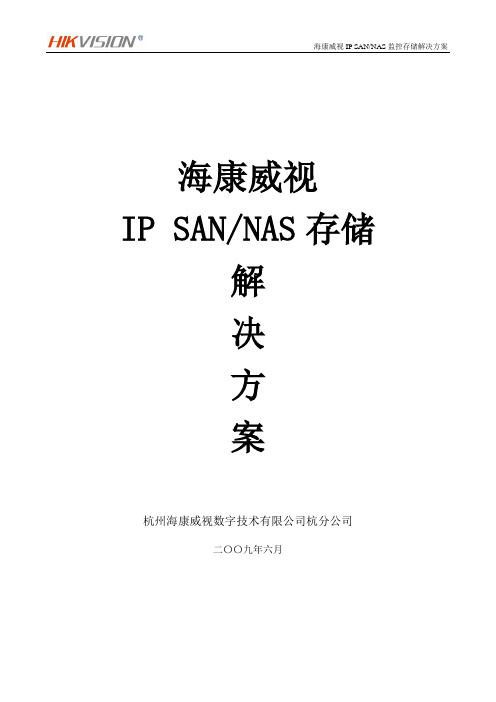
海康威视IP SAN/NAS存储解决方案杭州海康威视数字技术有限公司杭分公司二〇〇九年六月目录1.基本需求 (4)1.1DVR/DVS需求 (4)1.2容量计算公式 (4)1.3容量计算 (4)1.4集中式共享存储 (5)1.5数据可靠性 (5)1.6可扩展性 (5)1.7高性能 (5)1.8网络需求 (5)2.解决方案 (6)2.1.方案选择 (6)2.1.1.DVR直接存储 (6)2.1.2.NAS附网存储 (6)2.1.3.IP存储网络 (6)2.2.方案描述 (7)2.2.1.系统原理图 (8)2.3.存储技术参数 (9)2.3.1.存储配置 (9)2.4.方案分析 (12)2.4.1.监控专用存储系统,充分满足性能要求 (12)2.4.2.同时提供IP SAN和NAS (12)2.4.3.极易管理(全中文) (13)2.4.4.独有安全技术 (13)2.4.5.高可扩充性 (13)2.4.6.高性价比 (13)2.4.7.数据存储的高可靠性和可用性 (14)3.DS-A20系列IP SAN/NAS存储产品 (15)4.DS-6X00HC/HF视频服务器 (18)4.1.产品概述 (18)4.2.订货型号 (18)4.3.硬件接口 (18)4.4.技术参数 (19)5.DS-6X00HC/HF-ATA视频服务器 (20)5.1.产品概述 (20)5.2.订货型号 (20)5.3.物理接口 (20)5.4.技术参数 (21)5.5.DS-2DF1-6XY系列网络球机 (22)1. 基本需求某银行需要64路视频监控系统,7*24小时监控,数据保存3个月便可以覆盖。
存储方案采用IP SAN/NAS 集中存储。
采用4CIF 格式,1Mbps 码流。
1.1 DVR/DVS 需求➢ 64路➢ 图象分辨率: 1Mpbs➢ 7*24小时➢ 保存时间:90天1.2 容量计算公式第一步:根据式(1)计算单个通道每小时所需要的存储容量i q , 单位MByte 。
Moxa MDS-G4020系列模块化网络交换器说明书

MDS-G4020系列20G埠Layer2全Gigabit模組化網管型乙太網路交換器特色與優點•多重介面類型4埠模組,用途更多樣化•免工具設計,不需要關閉交換器即可輕鬆新增或更換模組•超輕巧的尺寸和多種安裝選項,可實現彈性安裝•被動背板,盡可能減少維護工作•適用於嚴苛環境的耐用壓鑄設計•基於HTML5的直覺式網路介面,可實現跨越不同平台的無縫體驗認證簡介MDS-G4020系列模組化交換器最多支援20個Gigabit連接埠,包括4個嵌入式連接埠、4個介面模組擴充插槽,以及2個電源模組插槽,確保適用多種應用的彈性。
極度輕巧的MDS-G4000系列能夠滿足不斷變化的網路需求,確保輕鬆安裝和維護,並採用可熱插拔的模組設計,您不需要關閉交換器或中斷網路操作即可輕鬆更換或新增模組。
多重乙太網路模組(RJ45、SFP和PoE+)及電源設備(24/48VDC、110/220VAC/VDC)展現更大靈活性和不同操作條件的適用性,構成自適應完整Gigabit平台,提供做為乙太網路聚合/邊緣交換器所需的多樣性和頻寬。
MDS-G4000系列交換器採用適合狹窄空間的輕巧設計、多種安裝方法和方便的免工具模組安裝,不需要技能極為嫻熟的工程師即可實現多功能和輕鬆部署。
藉由多項業界認證和極為耐用外殼,MDS-G4000系列可以在變電站、採礦場、ITS以及石油和天然氣應用等嚴苛和危險環境中可靠運作。
對雙電源模組的支援提供高可靠性和可用性的備援,而低壓和高壓電源模組選項提供額外的彈性,充分因應不同應用的電源要求。
此外,MDS-G4000系列採用方便使用的HTML5網路介面,可在不同平台和瀏覽器上提供快速回應而且流暢的使用者體驗。
規格Ethernet InterfacePre-installed Modules4embedded Gigabit portsModule4slots for optional4-port FE/GE modulesSlot Combination See the LM-7000H module series datasheet for more informationStandards IEEE802.3for10BaseTIEEE802.3u for100BaseT(X)and100BaseFXIEEE802.3ab for1000BaseT(X)IEEE802.3z for1000BaseXIEEE802.3x for flow controlIEEE802.3ad for Port Trunk with LACPIEEE802.1Q for VLAN TaggingIEEE802.1D-2004for Spanning Tree ProtocolIEEE802.1w for Rapid Spanning Tree ProtocolIEEE802.1p for Class of ServiceIEEE802.1X for authenticationEthernet Software FeaturesManagement IPv4/IPv6,Flow control,Back Pressure Flow Control,DHCP Server/Client,ARP,RARP,LLDP,Port Mirror,Linkup Delay,SMTP,SNMP Trap,SNMP Inform,SNMPv1/v2c/v3,RMON,TFTP,SFTP,HTTP,HTTPS,Telnet,Syslog,Private MIBFilter GMRP,GVRP,GARP,802.1Q VLAN,IGMP Snooping v1/v2/v3,IGMP QuerierRedundancy Protocols STP,RSTP,Turbo Ring v2,Turbo Chain,Ring Coupling,Dual-Homing,Link Aggregation Security Broadcast storm protection,Rate Limit,Trust access control,Static Port Lock,MACSticky,HTTPS/SSL,SSH,RADIUS,TACACS+,Login and Password PolicyTime Management SNTP,NTP Server/Client,NTP AuthenticationProtocols IPv4/IPv6,TCP/IP,UDP,ICMP,ARP,RARP,TFTP,DNS,NTP Client,DHCP Server,DHCPClient,802.1X,QoS,HTTPS,HTTP,Telnet,SMTP,SNMPv1/v2c/v3,RMON,SyslogMIB P-BRIDGE MIB,Q-BRIDGE MIB,IEEE8021-SPANNING-TREE-MIB,IEEE8021-PAE-MIB,IEEE8023-LAG-MIB,LLDP-EXT-DOT1-MIB,LLDP-EXT-DOT3-MIB,SNMPv2-MIB,RMONMIB Groups1,2,3,9Switch PropertiesMAC Table Size16KMax.No.of VLANs256VLAN ID Range VID1to4094IGMP Groups1024Priority Queues8Packet Buffer Size12MbitsSerial InterfaceConsole Port RS-232(TxD,RxD,GND),8-pin RJ45(115200,n,8,1)USB InterfaceUSB Connector USB Type A(Reserved)Input/Output InterfaceDigital Input Channels1(On MGMT Module)Digital Inputs+13to+30V for state1-30to+3V for state0Max.input current:8mAAlarm Contact Channels3(On MGMT,PWR1,PWR2Module)Relay output with current carrying capacity of2A@30VDCPower ParametersInput Voltage with PWR-HV-P48installed:110/220VDC,110VAC,60HZ,220VAC,50Hz,PoE:48VDCwith PWR-LV-P48installed:24/48VDC,PoE:48VDCwith PWR-HV-NP installed:110/220VDC,110VAC,60HZ,220VAC,50Hzwith PWR-LV-NP installed:24/48VDCOperating Voltage with PWR-HV-P48installed:88to300VDC,90to264VAC,47to63Hz,PoE:46to57VDCwith PWR-LV-P48installed:18to72VDC(24/48VDC for hazardous location),PoE:46to57VDC(48VDC forhazardous location)with PWR-HV-NP installed:88to300VDC,90to264VAC,47to63Hzwith PWR-LV-NP installed:18to72VDCInput Current with PWR-HV-P48installed:PWR input current(switch system)Max.0.11A@110VDCMax.0.06A@220VDCMax.0.29A@110VACMax.0.18A@220VACEPS input current(PoE system)Max.0.53A@48VDC(excluding the power consumption of PoE devices)with PWR-LV-P48installed:PWR input current(switch system)Max.0.53A@24VDCMax.0.28A@48VDCEPS input current(PoE system)Max.0.53A@48VDC(excluding the power consumption of PoE devices)with PWR-HV-NP installed:PWR input current(switch system)Max.0.11A@110VDCMax.0.06A@220VDCMax.0.29A@110VACMax.0.18A@220VACwith PWR-LV-NP installed:PWR input current(switch system)Max.0.53A@24VDCMax.0.28A@48VDCOverload Current Protection SupportedReverse Polarity Protection SupportedPhysical CharacteristicsIP Rating IP40Dimensions176x115x163.25mm(6.93x4.53x6.44in) Weight2500g(5.51lb)Installation DIN-rail mounting,Wall mounting(with optional kit) Environmental LimitsOperating Temperature Standard Temperature:-10to60°C(-14to140°F)Wide Temperature:-40to75°C(-40to167°F) Storage Temperature(package included)-40to85°C(-40to185°F)Ambient Relative Humidity5to95%(non-condensing)Standards and CertificationsSafety EN62368-1,IEC62368-1,UL62368-1,IEC60950-1 EMC EN55032/35EMI CISPR32,FCC Part15B Class AEMS IEC61000-4-2ESD:Contact:8kV;Air:15kVIEC61000-4-3RS:80MHz to1GHz:20V/mIEC61000-4-4EFT:Power:4kV;Signal:4kVIEC61000-4-5Surge:Power:4kV;Signal:4kVIEC61000-4-6CS:10VIEC61000-4-8PFMFIEC61000-4-11Railway EN50121-4Traffic Control NEMA TS2Shock IEC60068-2-27Freefall IEC60068-2-31Vibration IEC60068-2-6Hazardous Locations ATEX,Class I Division2Power Substation IEEE1613,IEC61850-3MTBFTime1,007,790hrsStandards Telcordia SR332WarrantyWarranty Period5yearsDetails See /tw/warrantyPackage ContentsDevice1x MDS-G4020Series switchCable1x RJ45-to-DB9console cableInstallation Kit Pre-install2x DIN-rail kit2x cap,plastic,for RJ45portDocumentation1x quick installation guide1x product notice,Simplified Chinese1x product certificates of quality inspection,Simplified Chinese1x warranty cardNote This product requires additional modules(sold separately)to function.尺寸訂購資訊MDS-G4020220Up to16Up to20Up to16Up to16Up to16-10to60°C MDS-G4020-T220Up to16Up to20Up to16Up to16Up to16-40to75°C 配件(選購)LM-7000H Module SeriesLM-7000H-4GTX Gigabit Ethernet module with410/100/1000BaseT(X)portsLM-7000H-4GPoE Gigabit Ethernet module with410/100/1000BaseT(X)IEEE802.3af/at PoE+portsLM-7000H-4GSFP Gigabit Ethernet module with4100/1000BaseSFP slotsLM-7000H-4TX Fast Ethernet module with410/100BaseT(X)portsLM-7000H-4PoE Fast Ethernet module with410/100BaseT(X)IEEE802.3af/at PoE+portsPower ModulesPWR-LV-P48Power supply module(24/48VDC)with system power input,relay,PoE power inputPWR-HV-P48Power supply module(110/220VAC/VDC)with system power input,relay,PoE power inputPWR-LV-NP Power supply module(24/48VDC)with system power input,relayPWR-HV-NP Power supply module(110/220VAC/VDC)with system power input,relayWall-Mounting KitsWK-112-01Wall-mounting kit,2plates,8screwsRack-Mounting KitsRK-3U-01Rack-mounting kit,4L-shaped plates,and2plates with32screws for combining two MDS-G4028 SFP ModulesSFP-1FEMLC-T SFP module with1100Base multi-mode,LC connector for2/4km transmission,-40to85°C operatingtemperatureSFP-1FESLC-T SFP module with1100Base single-mode with LC connector for40km transmission,-40to85°Coperating temperatureSFP-1FELLC-T SFP module with1100Base single-mode with LC connector for80km transmission,-40to85°Coperating temperatureSFP-1G10ALC WDM-type(BiDi)SFP module with11000BaseSFP port with LC connector for10km transmission;TX1310nm,RX1550nm,0to60°C operating temperatureSFP-1G10ALC-T WDM-type(BiDi)SFP module with11000BaseSFP port with LC connector for10km transmission;TX1310nm,RX1550nm,-40to85°C operating temperatureSFP-1G10BLC WDM-type(BiDi)SFP module with11000BaseSFP port with LC connector for10km transmission;TX1550nm,RX1310nm,0to60°C operating temperatureSFP-1G10BLC-T WDM-type(BiDi)SFP module with11000BaseSFP port with LC connector for10km transmission;TX1550nm,RX1310nm,-40to85°C operating temperatureSFP-1G20ALC WDM-type(BiDi)SFP module with11000BaseSFP port with LC connector for20km transmission;TX1310nm,RX1550nm,0to60°C operating temperatureSFP-1G20ALC-T WDM-type(BiDi)SFP module with11000BaseSFP port with LC connector for20km transmission;TX1310nm,RX1550nm,-40to85°C operating temperatureSFP-1G20BLC WDM-type(BiDi)SFP module with11000BaseSFP port with LC connector for20km transmission;TX1550nm,RX1310nm,0to60°C operating temperatureSFP-1G20BLC-T WDM-type(BiDi)SFP module with11000BaseSFP port with LC connector for20km transmission;TX1550nm,RX1310nm,-40to85°C operating temperatureSFP-1G40ALC WDM-type(BiDi)SFP module with11000BaseSFP port with LC connector for40km transmission;TX1310nm,RX1550nm,0to60°C operating temperatureSFP-1G40ALC-T WDM-type(BiDi)SFP module with11000BaseSFP port with LC connector for40km transmission;TX1310nm,RX1550nm,-40to85°C operating temperatureSFP-1G40BLC WDM-type(BiDi)SFP module with11000BaseSFP port with LC connector for40km transmission;TX1550nm,RX1310nm,0to60°C operating temperatureSFP-1G40BLC-T WDM-type(BiDi)SFP module with11000BaseSFP port with LC connector for40km transmission;TX1550nm,RX1310nm,-40to85°C operating temperatureSFP-1GSXLC SFP module with11000BaseSX port with LC connector for300m/550m transmission,0to60°Coperating temperatureSFP-1GSXLC-T SFP module with11000BaseSX port with LC connector for300m/550m transmission,-40to85°Coperating temperatureSFP-1GLSXLC SFP module with11000BaseLSX port with LC connector for1km/2km transmission,0to60°C operatingtemperatureSFP-1GLSXLC-T SFP module with11000BaseLSX port with LC connector for1km/2km transmission,-40to85°Coperating temperatureSFP-1GLXLC SFP module with11000BaseLX port with LC connector for10km transmission,0to60°C operatingtemperatureSFP-1GLXLC-T SFP module with11000BaseLX port with LC connector for10km transmission,-40to85°C operatingtemperatureSFP-1GLHLC SFP module with11000BaseLH port with LC connector for30km transmission,0to60°C operatingtemperatureSFP-1GLHLC-T SFP module with11000BaseLH port with LC connector for30km transmission,-40to85°C operatingtemperatureSFP-1GLHXLC SFP module with11000BaseLHX port with LC connector for40km transmission,0to60°C operatingtemperatureSFP-1GLHXLC-T SFP module with11000BaseLHX port with LC connector for40km transmission,-40to85°C operatingtemperatureSFP-1GZXLC SFP module with11000BaseZX port with LC connector for80km transmission,0to60°C operatingtemperatureSFP-1GZXLC-T SFP module with11000BaseZX port with LC connector for80km transmission,-40to85°C operatingtemperatureSFP-1GEZXLC SFP module with11000BaseEZX port with LC connector for110km transmission,0to60°C operatingtemperatureSFP-1GEZXLC-120SFP module with11000BaseEZX port with LC connector for120km transmission,0to60°C operatingtemperatureSFP-1GTXRJ45-T SFP module with11000BaseT port with RJ45connector for100m transmission,-40to75°C operatingtemperaturePower SuppliesHDR-60-2460W/2.5A DIN-rail24VDC power supply,universal85to264VAC or120to370VDC input voltage,-30to70°C operating temperatureNDR-120-24120W/5.0A DIN-rail24VDC power supply,universal90to264VAC or127to370VDC input voltage,-20to70°C operating temperatureNDR-120-48120W/2.5A DIN-rail48VDC power supply,universal90to264VAC or127to370VDC input voltage,-20to70°C operating temperatureNDR-240-48240W/5.0A DIN-rail48VDC power supply,universal90to264VAC or127to370VDC input voltage,-20to70°C operating temperatureSoftwareMXview-50Industrial network management software with a license for50nodes(by IP address)MXview-100Industrial network management software with a license for100nodes(by IP address)MXview-250Industrial network management software with a license for250nodes(by IP address)MXview-500Industrial network management software with a license for500nodes(by IP address)MXview-1000Industrial network management software with a license for1000nodes(by IP address)MXview-2000Industrial network management software with a license for2000nodes(by IP address)MXview Upgrade-50License expansion of MXview industrial network management software by50nodes(by IP address)©Moxa Inc.版權所有.2021年6月01日更新。
Moxa ioMirror E3200系列Ethernet对等I O设备说明书

ioMirror E3200SeriesEthernet peer-to-peer I/O with8digital inputs and8digital outputsFeatures and Benefits•Direct input-to-output signal communication over IP•High-speed peer-to-peer I/O within20ms•One physical alarm port for connectivity status•Utility for quick and easy web-based settings•Local alarm channel•Remote alarm message•Supports Modbus TCP for remote monitoring•Optional LCD module for easy configurationCertificationsIntroductionThe ioMirror E3200Series,which is designed as a cable-replacement solution to connect remote digital input signals to output signals over an IP network,provides8digital input channels,8digital output channels,and a10/100M Ethernet interface.Up to8pairs of digital input and output signals can be exchanged over Ethernet with another ioMirror E3200Series device,or can be sent to a local PLC or DCS controller.Over a local area network,the ioMirror can achieve a low signal latency(typically less than20ms).With the ioMirror,remote sensors can be connected to local controllers or display panels over copper,fiber,or wireless Ethernet infrastructures,and signals can be transmitted over virtually unlimited distances,without noise problems.Split Sensor Signals to16Different LocationsThe ioMirror E3200Series can split one input signal to two digital output channels at two different IP addresses.Eight tank level signals can be monitored at16different display panels,all at the same time.Local Alarm and Remote Alarm Messages for Monitoring ConnectivityThe ioMirror E3200Series has a24VDC alarm output channel that can activate an attached buzzer or LED display when the connection fails.In addition,both ioMirror modules can send messages to the ioEventLog software,ensuring that at least one of the warning messages will reach the ioEventLog software.SpecificationsInput/Output InterfaceDigital Input Channels8Digital Output Channels8Alarm Contact Channels1Isolation3k VDC or2k VrmsButtons Reset buttonDigital InputsConnector Screw-fastened Euroblock terminalDigital Filtering Time Interval Software configurableDry Contact On:short to GNDOff:openI/O Mode DIOver-Voltage Protection36VDCPoints per COM8channelsSensor Type Dry contactWet Contact(NPN)Wet Contact(DI to GND)On:10to30VDCOff:0to3VDCDigital OutputsConnector Screw-fastened Euroblock terminal Current Rating200mA per channelI/O Mode DOI/O Type SinkOver-Current Protection0.6A per channel@25°COver-Temperature Shutdown160°C(min.)Over-Voltage Protection35VDCEthernet Interface10/100BaseT(X)Ports(RJ45connector)1Magnetic Isolation Protection 1.5kV(built-in)Ethernet Software FeaturesConfiguration Options Web Console(HTTP)Windows Utility(ioMirrorAdmin) Industrial Protocols Modbus TCP Server(Slave) Management BOOTPDHCP ClientHTTPTCP/IPUDPTime Management SNTPModbus TCPFunctions Supported1,2,3,4,5,6,15,16LED InterfaceLED Indicators PWR,ReadyPower ParametersPower Connector Screw-fastened Euroblock terminal No.of Power Inputs1Input Voltage12to48VDCPower Consumption136mA@24VDCAlarm ContactsI/O Type SinkCurrent Rating Max.200mA per channelConnector Screw-fastened Euroblock terminalPhysical CharacteristicsHousing PlasticDimensions115x79x45.6mm(4.53x3.11x1.80in)Weight205g(0.45lb)Wiring I/O cable,16to26AWGPower cable,16to26AWGInstallation Wall mountingDIN-rail mountingEnvironmental LimitsOperating Temperature-10to60°C(14to140°F)Storage Temperature(package included)-40to85°C(-40to185°F)Ambient Relative Humidity5to95%(non-condensing)Altitude2000mNote:Please contact Moxa if you require products guaranteed to function properly athigher altitudes.Standards and CertificationsFreefall IEC60068-2-32EMI EN61000-6-4,FCC Part15B Class ASafety UL508Shock IEC60068-2-27Vibration IEC60068-2-6EMS IEC61000-4-2ESD:Contact:4kV;Air:8kVIEC61000-4-3RS:80MHz to1GHz:3V/mIEC61000-4-4EFT:Power:2kV;Signal:1kVIEC61000-4-5Surge:Power:2kV;Signal:1kVIEC61000-4-6CS:10VIEC61000-4-8PFMFMTBFTime231,020hrsStandards Telcordia SR332WarrantyWarranty Period5yearsDetails See /warrantyPackage ContentsDevice1x ioMirror E3200Series peer-to-peer I/OInstallation Kit1x terminal block,3-pin,3.81mm1x terminal block,12-pin,3.81mmDocumentation1x quick installation guideDimensionsOrdering InformationModel Name Input/Output Interface Operating Temp.ioMirror E32108x DI,8x DO-10to60°C©Moxa Inc.All rights reserved.Updated Aug03,2020.This document and any portion thereof may not be reproduced or used in any manner whatsoever without the express written permission of Moxa Inc.Product specifications subject to change without notice.Visit our website for the most up-to-date product information.。
Moxa 产品说明书

Copyright © 2018 Moxa Inc. Released on February 02, 2018About MoxaMoxa is a leading provider of edge connectivity, industrial computing, and networkinfrastructure solutions for enabling connectivity for the Industrial Internet of Things. With over 30 years of industry experience, Moxa has connected more than 50 million devices worldwide and has a distribution and service network that reaches customers in more than 70 countries. Moxa delivers lasting business value by empowering industry with reliable networks and sincere service for industrial communications infrastructures. Information about Moxa’s solutions is available at . How to Contact Moxa Tel: 1-714-528-6777 How to Build an IoT Application with Moxa's ThingsPro and AWS IoT ServiceMoxa Technical Support Team****************Contents1 Introduction ....................................................................................2 2 Application Scenario ....................................................................... 23 Prerequisites ................................................................................... 34 Solution .......................................................................................... 35 How to Get the AWS IoT Parameters for ThingsPro ...................... 10 6Additional Reading (19)1IntroductionMoxa’s ThingsPro™ 2.0 Suite simplifies the development of IoT applications and facilitates data acquisition as well as remote device management. ThingsPro provides Modbus communications, data acquisition, wireless networking, and device management, in a few simple steps, allowing users to focus on developing applications instead of complex system integration.For users who develop data acquisition and asset management software programs on their own, ThingsPro provides the ability to transfer field data to the AWS IoT service without requiring any additional programming on the gateway. ThingsPro 2.0 includes generic Modbus protocol and AWS IoT support, which you can use to easily configure protocol data polling tables and AWS IoT connection settings. You can then upload the data collected to the AWS IoT service. In this article, we describe how to configure the MODBUS device template in ThingsPro, retrieve data from ThingsPro, and upload the data to a remote HTTP server.2Application ScenarioSet up an environment to send real-time device data updates to the AWS IoT service using ThingsPro 2.0. Here, ThingsPro is used as a Modbus data logger and the AWS function provided by ThingsPro isused to configure the connection to the AWS IoT service.3 Prerequisites1. Moxa UC-8112 gateway computer with Internet access, and ThingsPro2.0 Gateway and SDcard installed.For information about setting up a Moxa UC-8112, refer to the ThingsPro User’s Manual . 2. PC/notebook with Chrome browser and Microsoft Device Explorer installed 3. Modbus device (e.g., Moxa ioLogik-E2242)4. AWS IoT configuration: thing name, CA certificate, device certificate, device private key,mqtt topics, and mqtt endpoint4 SolutionComplete the following steps to create your IoT application using ThingsPro and AWS IoT service:1. Choose an equipment template.a. In the ThingsPro Gateway web page, click(Menu).b. In the ThingsPro Gateway menu, click on the Modbus & Logging link.c. Open the EQUIPMENT TEMPLATE tabd. Browse through the Template List to locate the template corresponding to the Modbusdevice or create a new template.For details on creating a new template, refer to the ThingsPro User’s Manual .In this article, we use the Modbus device E2242, which is already listed in the Template List .2. Create an instance of the Modbus device .a. Select the MODBUS DEVICE tab.b. Configure the Modbus device with a communication interface (serial or Ethernet).Because the connected device (E2242) uses Modbus TCP protocol, click on the MODBUS/TCP tab.i. Click(Add TCP interface).ii. Fill in the TCP interface settings and click SAVE .The Modbus/TCP interface for E2242 is added to the TCP List .iii. Click on the (Add connected device) button corresponding to E2242 to adda connected device.iv. Fill in the Device Name .v. Select a Template to combine MODBUS/TCP interface with the Modbus device. vi. Specify the Unit ID for the device and click SAVE .ThingsPro will now start continuously polling data from the device.To check the status, click (Show connected devices).If the Request Status is green, ThingsPro is able to send requests to the Modbus TCP deviceand receive data.e the AWS IoT service for real-time data update.a.In the ThingsPro Gateway menu, click on the AWS IoT link in the Applications section.b.Fill in the AWS IoT service details.Follow the steps in “How to get AWS IoT parameters for ThingsPro” to get the AWS IoT service parameters.d.Click SAVE.e.If you need to log data when network is down, check the Logging data when networkis disconnected, select the log File destination, and specify the Max. Storage for Log value.Your data will be logged in a data file. Once the network connection comes up, the datain the log file will be transmitted to AWS.f.Select the Enable optiong.Click SAVEThe AWS IoT interface will use the information provided to create a connection with the AWS IoT service. Once the connection is established, data can be uploaded to the AWS IoT service in real time.Once the AWS Client App successfully connects to the AWS service, the connection status turns green as shown below:5How to Get the AWS IoT Parameters for ThingsProTo get the AWS IoT parameter for ThingsPro, you must log in into the AWS IoT service and do the following:1.Click on the AWS IoT link.You will see the AWS IoT Dashboard.2.Click on the connect link and then the Get started button.3.Choose the Linux/OSX platform and select the Python SDK.4.Click Get started5.Fill in the thing name. e.g.:8112.This name will be used in the Client ID and My Thing name in the ThingsPro AWS IoT connection UI.6.Click Next step.7.Click on the Download connection kit link8.After the download has finished, click Next step.9.Click Done.Note: You do not need to perform steps 1 to 3 under “Configure and test your device”.10. Extract the files from the connect_device_package.zip file that you just downloaded.The files include information on the private key, certificate file, and public key.11. Download the AWS root-CA file from following URL:https:///content/en/us/enterprise/verisign/roots/VeriSign-Class%203-Public-Primary-Certification-Authority-G5.pem12. Copy the content and save it in a root-CA.crt file together with the private key and certificatefile. The root-CA.crt , private key, and certificate file will be used in the ThingsPro AWS IoT connection UI13. Go back to the AWS IoT dashboard and click on the Registry and Things link.You will see the “thing” that you just created.14.Click on the thing that you created.15.To fill in the AWS IoT parameters, do the following:•Click on the Interact link•The Rest API Endpoint is the target host of the ThingsPro AWS IoT connection UI.•The update to this thing shadow is the Topic of ThingsPro AWS IoT connection UI.IoT service.Getting Started with AWS IoT。
NETGEAR ReadyNAS NV+网络硬盘——RAID扩容好轻松

NETGEAR ReadyNAS NV+网络硬盘——RAID扩容好轻
松
冯亮
【期刊名称】《微型计算机》
【年(卷),期】2007(000)10S
【摘要】对于SOHO和中小型企业用户来说.面对日益增长的数据存储、共享和备份的需求.他们常常采用台式电脑作为文件服务器来实现网络存储。
虽然现在台式电脑的价格已经非常便宜.但它在长期使用成本(耗电).安全性、易用性和稳定性方面都不能让人满意。
因此.长期使用成本低、稳定性和安全性较高.并且维护方便的网络硬盘(这里指NAS:网络附加存储)就受到了用户的欢迎。
【总页数】1页(P66)
【作者】冯亮
【作者单位】无
【正文语种】中文
【中图分类】TP333.35
【相关文献】
1.以应用为导向NETGEAR WNDR3700高端商务无线路由器和ReadyNAS NVX 试用 [J], Orlane.
2.RAID扩容好轻松NETGEAR ReadyNAS NV+网络硬盘 [J],
3.分散存储,集中管理——NETGEAR ReadyNAS助力包头钢铁公司 [J], 石健
4.网络存储新主张Netgear ReadyNAS NV+网络存储设备 [J], 张越
5.网络存储新主张 Netgear ReadyNAS NV+ [J], 张越
因版权原因,仅展示原文概要,查看原文内容请购买。
Moxa ioLogik R1200系列远程I O产品快速安装指南RS-485远程I O版本4.1,
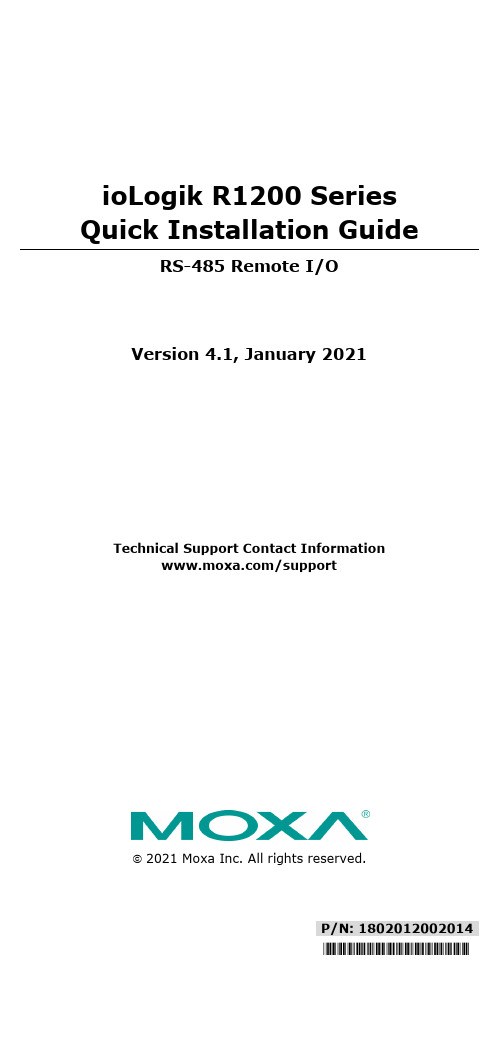
P/N: 1802012002014 *1802012002014*ioLogik R1200 Series Quick Installation GuideRS-485 Remote I/OVersion 4.1, January 2021Technical Support Contact Information/support2021 Moxa Inc. All rights reserved.Package Checklist• 1 ioLogik R1200 series remote I/O product •Quick installation guide (printed)SpecificationsInput CurrentioLogik R1210 Series: 154 mA @ 24 VDC ioLogik R1212 Series: 187 mA @ 24 VDC ioLogik R1214 Series: 207 mA @ 24 VDC ioLogik R1240 Series: 216 mA @ 24 VDC ioLogik R1241 Series: 343 mA @ 24 VDC Input Voltage12 to 48 VDCOperating TemperatureStandard Models: -10 to 75°C (14 to 167°F) Wide Temp. Models: -40 to 85°C (-40 to 185°F)Storage Temperature-40 to 85°C (-40 to 185°F)Installation Jumper SettingsThe models with DIO or AI channels require configuring the jumpers inside the enclosure. Remove the screw located on the back panel and open the cover to configure the jumpers.DIO mode configuration is shown to the right (default: DO Mode).Analog mode configuration is shown to the right (default: Voltage Mode).I/O WiringDigital Input/Output (Sink Type)Analog Input Relay Output (Form A)NOTE A “load” in a circuit schematic is a component or portion of the circuit that consumes electric power. For the diagrams shown in this document, “load” refers to the devices or systems connected to the remote I/O unit.MountingThe ioLogik R1200 is designed with a vertical form factor, and can be used with both DIN-Rail and wall mounting applications. When mounting on a rail, release the bottom mounting kit, install the ioLogik on the rail, and then restore the bottom mounting kit to fix the ioLogik to the rail. When using wall mounting, release both the upper and bottom DIN-Rail kits.Power and NetworkingConnect the +12 to +48 VDCpower line to the ioLogik R1200’s terminal block V+ terminal; connect the ground from the power supply to the V- terminal. Connect the ground pin () ifearth ground is available.NOTE For safety reasons, the wires attached to the power should be at least 2 mm (12 gauge) in diameter.Switch SettingsThe R1200 series provides Dual/Rep and Run/Initial switch settings to set up the communication mode. Duel (Default)Dual RS-485 mode Rep Repeater modeRunUser define communication parameters Initial (Default)Initial RS-485 communication parametersLED IndicatorsType LED Color LED ActionPWR Green On: Power OnOff: Power OffRDY Green/Red Green: System ReadyGreenBlinking:LocatedRed: System Boot-up ErrorRedBlinking:Firmware upgrade / USB upgradeGreen/RedBlinking:Safe ModeOff: System NOT ReadyP1 Green/Amber Green: TxAmber: RxBlinking: Data Transmitting Off: DisconnectedP2 Green/Amber Green: TxAmber: RxBlinking: Data Transmitting Off: DisconnectedSystem ConfigurationioSearch UtilityioSearch is a search utility that helps users locate an ioLogik R1200 on the local network. The utility can be downloaded from Moxa’s website. Load Factory Default SettingsThere are three ways to restore the ioLogik R1200 to the factory default settings.1.Hold the RESET button for 5 seconds.2.Right click the specified ioLogik in the ioSearch utility and select“Reset to Default.”3.Select “Load Factory Default” from the web console.Modbus Address TablePlease refer to the user’s manual for details of the ioLogik’s Modbus address.How to Download the SoftwareStep 1: Click on the following link to open the Support & Downloads search tool:/support/support_home.aspx?isSearchShow=1Step 2: Type the model name in the search box or select a product from the drop down box and then click Search.Step 3: Click the Software Packages link to download the latest software for the product.。
鼎甲备份容灾一体机-海量数据

5
★ 共享存储型高可用 针对 Oracle、SQL Server、MySQL、达梦等国内外主流 应用, 提供了基于共享存储的集群高可用方案。 主节点 (Active Server)和备节点(Standby Server)之间可以构建 1 对 1、 1 对多等多种高可用组合,一旦主节点发生故障,可快速的启 动备节点,从而提高企业加强核心业务系统健硕性,确保企业 核心业务系统 7×24 小时不间断运营。 ★ 镜像型高可用
核心功能
在无法建立共享存储的环境中,采用镜像方式为企业核心应用建立集群高可用。DBackup 通 过对主机的内核实时监控,获取到变化的数据,当主机故障后,将数据镜像挂载到备机并启用。 ★ CDP 容灾 持续性监控应用服务器的系统数据 IO 变化,实时捕获变化数据并同步到备份服务器中,通过 虚拟卷技术,实现数据的任意时间点回退,满足企业更高要求的恢复时间目标(RTO)和恢复点目 标(RPO) 。 ★ 数据零丢失 针对 Oracle 数据库,DBackup 提供了零丢失保护技术,可以作用于以数据保护为目的的数 据备份保护, 也可以作用于以业务接管为目的的数据同步保护, 满足企业对数据保护的任何级别要 求。 ★ 异地容灾 通过存储池间同步复制功能,把备份集存储到多个存储节点上。借助“两地三中心”的容灾理 念,备份集在本地、异地的存储池中都保存同一备份集,在本地备份集发生损坏后,可直接使用异 地存储池中的备份集进行恢复。
3
核心功能
★ 支持异构环境下的企业级文件保护 支持对不同操作系统平台下的文件的备份、 同步和恢复。 包括 Windows、 Linux、 AIX、 Solaris、 HP-UX,以及龙芯、飞腾架构下中标麒麟操作系统等。 ★ 支持异构环境下的企业级数据库保护 支持不同操作系统平台下的不同数据库的备份和恢复。 包括 Windows、 Linux、 AIX、 Solaris、 HP-UX 等操作系统下的 Oracle、 SQL Server、 MySQL、 Sybase、 DB2、 Informix、 MongoDB、 PostgreSQL 等各种主流数据库,同时支持达梦、人大金仓、南大通用、神舟通用等国产数据库。 ★ 支持办公应用软件保护 支持不同操作系统平台下的常用办公应用软件的备份和恢复。包括:Microsoft Exchange Server、Lotus Domino、Microsoft SharePoint、Microsoft Active Directory。 ★ 全面覆盖的主流操作系统保护 用户通过简单的图形化界面操作即可迅速完成 Linux 和 Windows 等主流操作系统的备份。 当服务器因软硬件故障而造成操作系统损坏时,可以通过 P2P、P2V、V2V 等多种方式实现操作 系统恢复,将最新的备份副本还原到计算机系统上,使操作系统恢复正常运行状态。 ★ 完整的虚拟化平台安全方案 支持 VMware、Hyper-V、Xen、Xen Server、KVM、FusionSphere 等虚拟平台中虚拟机 的备份,包括对多宿主机集群环境中的虚拟机进行备份。当虚拟机出现崩溃、核心数据丢失、应用 被破坏,甚至宿主机损毁的情况下,用户可通过虚拟机挂载方式,秒级恢复到指定备份时间点。 ★ 支持安全增强的备份与恢复 支持通过 USB-Key、账号密码等多重方式鉴别用户的合法身份,对接入的源端服务器采用机 器指纹技术进行登录认证,构建严密的角色管理制度,严格把控备份/恢复的业务流程审批,同时 对备份数据提取特征信息,防止备份集被非法篡改。从而为用户提供了高级别的数据安全保护。
工业安全路由器 EDR-810 系列说明书

EDR-810系列具備交換器/防火牆/NAT/VPN的8+2G多埠工業安全路由器特色與優點•8+2G多功能防火牆/NAT/VPN/路由器/交換器•使用VPN保護遠端存取通道•狀態防火牆保護關鍵資產•使用PacketGuard技術檢查工業通訊協定•透過網路位址轉譯(NAT)輕鬆設定網路•RSTP/Turbo Ring備援通訊協定可增強網路備援•-40至75°C操作溫度範圍(-T型號)•基於IEC62443/NERC CIP的安全功能•使用智慧SettingCheck功能檢查防火牆設定認證簡介EDR-810是高度整合工業多埠安全路由器,具備防火牆/NAT/VPN和網管型Layer2交換器功能。
它是專為機密的遠端控制或監控網路所需的乙太網路安全應用而設計,提供Electronic Security Perimeter以保護重要的電腦及網路相關資產,包括水站中的泵送處理系統、石油和天然氣應用中的DCS系統、和工廠自動化中的PLC/SCADA系統。
EDR-810系列包括下列網路安全功能:•防火牆/NAT:防火牆策略控制不同信賴區域之間的網路流量,網路位址轉譯(NAT)用以防護內部區域網路不受來自外部主機的未授權連線。
•VPN:虛擬私有網路(VPN;Virtual Private Networking)是為了保護使用者從公開的網際網路連線至私有網路時所提供的安全通訊連線機制,利用IPsec(IP Security)伺服器或客戶端模式,針對該網路層的所有IP封包進行加密與驗證,確保機密性並驗證發送者的身份。
EDR-810的「WAN路由快速設定」為使用者提供簡易設定WAN和LAN的方式,只需要四個步驟即可建立路由功能。
此外,EDR-810的「快速自動化配置檔」(Quick Automation Profile)功能,讓工程人員能透過最常見的自動化協定配置防火牆的過濾功能,包括EtherNet/IP、Modbus TCP、EtherCAT、FOUNDATION Fieldbus和PROFINET。
Moxa ioLogik R1200 Series RS-485远程I O产品说明书

ioLogik R1200SeriesRS-485remote I/OFeatures and Benefits•Dual RS-485remote I/O with built-in repeater•Supports the installation of multidrop communications parameters•Install communications parameters and upgrade firmware via USB•Upgrade firmware through an RS-485connection•Wide operating temperature models available for-40to85°C(-40to185°F)environmentsCertificationsIntroductionThe ioLogik R1200Series RS-485serial remote I/O devices are perfect for establishing a cost-effective,dependable,and easy-to-maintain remote process control I/O system.Remote serial I/O products offer process engineers the benefit of simple wiring,as they only require two wires to communicate with the controller and other RS-485devices while adopting the EIA/TIA RS-485communication protocol to transmit and receive data at high speed over long distances.In addition to communication configuration by software or USB and dual RS-485port design,Moxa’s remote I/O devices eliminate the nightmare of extensive labor associated with the setup and maintenance of data acquisition and automation systems.Moxa also offers different I/O combinations,which provide greater flexibility and are compatible with many different applications.Easy-to-Use Software Interface for Easy MaintenanceWith Moxa’s easy-to-use ioSearch software,you can quickly access all of an ioLogik R1200device’s status information and settings with a user-friendly graphical user interface.Furthermore,ioSearch also provides an easy method for updating firmware for all ioLogik R1200devices over an RS-485network,so you can even update your firmware remotely.The free and easy-to-use ioSearch software reduces the maintenance time and labor required to set up your communication interface.When more than one ioLogik R1200are on the same RS-485network,you no longer need to turn hundreds of dials during setup.Instead,simply configure and duplicate each ioLogik R1200’s baudrate and mode through the graphical user interface.This convenient software feature reduces maintenance engineers'effort,and greatly simplifies upgrading your device's configuration compared with more traditional methods.Innovative Hardware Design Reduces Deployment Effort and Enhances Maintenance EfficiencyWith the industry’s first RS-485serial remote I/O with USB design,Moxa provides an innovative solution for upgrading and configuring RS-485 remote I/O communication devices and firmware.All you need to do is upload the configurations to a USB drive,plug it into the field device,and all the configurations and firmware updates will upload to the field device automatically.Cost-Saving Hardware Design for Backup and RedundancyMoxa’s ioLogik R1200Series provides dual RS-485ports so that when one of your RS-485ports is damaged,you can quickly switch to the other RS-485port for quick testing or repair.RS-485remote I/O devices are already considered a low-cost technology,but with dual RS-485ports,Moxa helps you save a little bit more.With the ioLogik R1200,you can take advantage of our dual RS-485ports to set up wiring,provide computer redundancy,or back up your network using two computer topologies.For wiring redundancy,when your computer detects that one of the RS-485 connections is not responding,it can quickly switch over to the other RS-485line to guarantee continuous communication between field sensors and the central computer.Furthermore,users have the freedom to define the settings.For computer redundancy,the ioLogik R1200provides system operators with a secure backup when one system goes down.SpecificationsInput/Output InterfaceButtons Reset buttonAnalog Input Channels ioLogik R1240Series:8Analog Output Channels ioLogik R1241Series:4Configurable DIO Channels(by software)ioLogik R1212Series:8Digital Input Channels ioLogik R1210Series:16ioLogik R1212Series:8ioLogik R1214Series:6Isolation3k VDC or2k VrmsRelay Channels ioLogik R1214Series:6Digital InputsConnector Screw-fastened Euroblock terminal Counter Frequency 2.5kHzDigital Filtering Time Interval Software configurableDry Contact On:short to GNDOff:openI/O Mode DI or event counterPoints per COM ioLogik R1210/R1212Series:8channelsioLogik R1214Series:6channels Sensor Type Dry contactWet Contact(NPN or PNP)Wet Contact(DI to COM)On:10to30VDCOff:0to3VDCDigital OutputsConnector Screw-fastened Euroblock terminalCurrent Rating200mA per channelI/O Mode DO or pulse outputI/O Type SinkOver-Current Protection0.65A per channel@25°COver-Temperature Shutdown175°C(typical),150°C(min.)Over-Voltage Protection35VDCPulse Output Frequency5kHzRelaysBreakdown Voltage500VACConnector Screw-fastened Euroblock terminalContact Current Rating Resistive load:5A@30VDC,250VAC,110VACContact Resistance100milli-ohms(max.)Electrical Endurance100,000operations@5A resistive loadInitial Insulation Resistance1,000mega-ohms(min.)@500VDCMechanical Endurance5,000,000operationsPulse Output Frequency0.3Hz at rated loadType Form A(N.O.)power relayNote Ambient humidity must be non-condensing and remain between5and95%.The relaysmay malfunction when operating in high condensation environments below0°C. Analog InputsAccuracy ioLogik R1240:±0.1%FSR@25°C±0.3%FSR@-10to60°CioLogik R1240-T:±0.1%FSR@25°C±0.3%FSR@-10to60°C±0.5%FSR@-40to75°CBuilt-in Resistor for Current Input120ohmsConnector Screw-fastened Euroblock terminalI/O Mode Voltage/CurrentI/O Type DifferentialInput Impedance10mega-ohms(min.)Input Range0to10VDC0to20mA4to20mA4to20mA(with burn-out detection)Resolution16bitsSampling Rate All channels:12samples/secPer channel:1.5samples/secOnly one channel enabled:12samples/secAnalog OutputsAccuracy ioLogik R1241:±0.1%FSR@25°C±0.3%FSR@-10to60°CioLogik R1241-T:±0.1%FSR@25°C±0.3%FSR@-40to75°CConnector Screw-fastened Euroblock terminalLoad Resistor Internal register,400ohmsNote:24V of external power required when loading exceeds1,000ohms Output Range0to10VDC0to20mA4to20mAResolution12-bitVoltage Output10mA(max.)LED InterfaceLED Indicators PWR,RDY,P1,P2Serial InterfaceBaudrate1200bps to921.6kbpsConnector Terminal blockNo.of Ports2Parity None,Even,OddPull High/Low Resistor for RS-4851kilo-ohm,150kilo-ohmsSerial Standards RS-485Stop Bits1,2Surge1kVESD15kVData Bits8Serial SignalsRS-485-2w Data+,Data-,GNDSerial Software FeaturesIndustrial Protocols Modbus RTU Server(slave)Power ParametersPower Connector Screw-fastened Euroblock terminalNo.of Power Inputs1Input Voltage12to48VDCPower Consumption ioLogik R1210Series:154mA@24VDCioLogik R1212Series:187mA@24VDCioLogik R1214Series:207mA@24VDCioLogik R1240Series:216mA@24VDCioLogik R1241Series:343mA@24VDC Physical CharacteristicsHousing PlasticDimensions27.8x124x84mm(1.09x4.88x3.31in)Weight200g(0.44lb)Installation DIN-rail mounting,Wall mountingWiring I/O cable,16to26AWGPower cable,12to24AWGEnvironmental LimitsOperating Temperature Standard Models:-10to75°C(14to167°F)Wide Temp.Models:-40to85°C(-40to185°F) Storage Temperature(package included)-40to85°C(-40to185°F)Ambient Relative Humidity5to95%(non-condensing)Altitude2000m1Standards and CertificationsEMC EN55032/24EMI CISPR32,FCC Part15B Class AEMS IEC61000-4-2ESD:Contact:4kV;Air:8kVIEC61000-4-3RS:80MHz to1GHz:3V/mIEC61000-4-4EFT:Power:0.5kVIEC61000-4-5Surge:Power:2kVIEC61000-4-6CS:3VIEC61000-4-8PFMFSafety UL508Shock IEC60068-2-27Vibration IEC60068-2-6DeclarationGreen Product RoHS,CRoHS,WEEEMTBFTime1,239,293hrsStandards Telcordia SR332WarrantyWarranty Period ioLogik R1214:2years2ioLogik R1210/R1212/R1240/R1241Series:5years Details See /warranty1.Please contact Moxa if you require products guaranteed to function properly at higher altitudes.2.Because of the limited lifetime of power relays,products that use this component are covered by a2-year warranty.Package ContentsDevice1x ioLogik R1200Series remote I/OInstallation Kit1x terminal block,12-pin,3.81mm1x terminal block,3-pin,5.00mm1x terminal block,8-pin,3.81mmDocumentation1x quick installation guide1x warranty cardDimensionsOrdering InformationModel Name Input/Output Interface Operating Temp. ioLogik R121016x DI-10to75°C ioLogik R1210-T16x DI-40to85°C ioLogik R12128x DI,8x DIO-10to75°C ioLogik R1212-T8x DI,8x DIO-40to85°C ioLogik R12146x DI,6x Relay-10to75°C ioLogik R1214-T6x DI,6x Relay-40to85°C ioLogik R12408x AI-10to75°C ioLogik R1240-T8x AI-40to85°C ioLogik R12414x AO-10to75°C ioLogik R1241-T4x AO-40to85°CAccessories(sold separately)SoftwareMX-AOPC UA Server OPC UA Server software for converting fieldbus to the OPC UA standard©Moxa Inc.All rights reserved.Updated Nov12,2018.This document and any portion thereof may not be reproduced or used in any manner whatsoever without the express written permission of Moxa Inc.Product specifications subject to change without notice.Visit our website for the most up-to-date product information.。
XS1200系列

| XS1200 系列产品亮点• 支持双活控制器的高性能SAN 存储系统• 高可用性设计,无单点故障• Intel ® D1500双核心处理器,每个控制高达32GB 内存• 采用最新12GB SAS 3.0技术• 内建10GbE iSCSI• 提供高达9,000MB/S 的顺序读和4,500MB/S 的顺序写的数据吞吐量, 高达90万次顺序IOPS• 提供超过2.6PB 的容量扩展• QSAN SANOS 4.0• 先进的存储管理 - 自动精简配置 - SSD 高速缓存 - 数据自动分层存储 - 快照• 提供iSCSI 和光纤通道的I/O 卡,灵活配置為iSCSI SAN 或FC SAN • 支持用于灾难恢复的本地克隆和远程备份• 支持VMware VAAI 、MiCrosoft Hyper-V ODX 和Citrix 虚拟化• Cache-to-Flash 内存保护技术QSAN XS1200系列是在中小企业市场中,最具有成本效益的SAN 存储系统。
它是应用在监控、备份、和灾难复原的完美解决方案,同时可以为企业减少资本支出并达到最高效率的运用。
QThinQCache QTiering QSnap QClone QReplica |数据存储|安全、高效|新世代的混合存储解决方案XS1200系列搭载了Intel ® D1500系列处理器,针对企业SAN 和云存储进行了优化,以及应用原生的12Gb SAS 3.0技术构建下一代存储平台,提供更经济实惠的解决方案。
我们的设计包括双主机卡、内建的双万兆电口、用于保护存储设备的M.2快闪存储和超级电容器模块、和SAS 唤醒技术。
不仅可以通过添加第二个SAN 控制器或第二个主机卡来提高性能,同时可以透过串接XCubeDAS 来增加存储容量。
XCubeSAN 产品系列的核心技术是SANOS 4.0操作系统,提供了全面性的存储功能。
特别是它支持优化的QCache (SSD 缓存)和QTiering (自动分层存储),充分发挥SSD 的优势建构高性价比的混合存储系统。
Moxa RNAS-1200系列快速安装指南第三版,2014年1月说明书

P/N: 1802012000003RNAS-1200 Series Quick Installation GuideThird Edition, January 2014OverviewMoxa RNAS-1200 Series is a network attached storage (NAS) appliance designed to provide high performance, high reliability and high capacity for video surveillance or other mobile,high-capacity storage applications facing harsh environments. The RNAS-1200 Series comes with an Intelligent Heating Solution (IHS) to ensure reliable operations under super low temperatures. Data XPro also helps protect data in high temperature and high vibration environments, while the fast synchronizations developed for the RAID 1 architecture adapt this often fragile drivearchitecture to serve as a critical component in a fully redundant, extremely rugged data repository.Package ChecklistBefore installing the computers, verify that the package contains the following items: • 1 RNAS-1200 computer • Wall mounting kit• Documentation and CD• Quick installation guide (printed) •Warranty cardNOTE: Please notify your sales representative if any of the above items are missing or damaged.RNAS-1200 Panel LayoutFront ViewRear ViewLED IndicatorsThe following table describes the LED indicators located on the front panel of the RNAS-1200. LED NameLED Color/Status LED FunctionReadyGreenPower is on and functioning normallyOn 1 sec Off 1 sec Resetting to default On 5 sec Off 5 sec. IHS pre-heatingOff Power error, or off RAIDRedRAID recovery failsOn 1 sec Off 0.5 sec RAID disk is recovering On 5 sec Off 1 sec HDD1 fails On 10 sec Off 1 sec HDD 2 fails On 15 sec Off 1 sec HDD 1 and HDD2 fail On 1 sec Off 5 secHDD overheated; no powerOffRAID recovery complete, orno activityLAN (1, 2) Green 100 Mbps Ethernet mode Yellow 1000 Mbps Ethernet mode Off No Ethernet activity HDD1Yellow Drive 1 iswriting/reading data OffNo activity HDD2 Yellow HDD2 iswriting/reading data OffNo activityInstalling the RNAS-1200The RNAS-1200 comes with two wall-mounting brackets. Use two screws on each side to attach the RNAS-1200 to a wall or cabinet.The RNAS-1200 also comes with the optional rack installation kit. Simply slide the RNAS-1200 into the rack mounting bracket to complete the installation. Refer to the User’s Manual for a more detailed installation procedure.Connector DescriptionEthernet PortsTwo 10/100/1000 Mbps Ethernet ports using M12 connectors are located on the front panel. The pin assignments are shown in the picture to the right, and the table below./supportThe Americas: +1-714-528-6777 (toll-free: 1-888-669-2872)Europe: +49-89-3 70 03 99-0 Asia-Pacific: +886-2-8919-1230China: +86-21-5258-9955 (toll-free: 800-820-5036)2012 Moxa Inc., All Rights ReservedHard Disk DriveThe RNAS-1201 model comes with 2 SATA connectors that can install 2 SATA disks, and RNAS-1211-T model has beenpre-installed with 2 100 GB hard disks. Users may manually install or replace these disks. Refer to the following figure and descriptions on how to install or replace the hard disks.Step 1: Remove the two screws on the front panel. Step 2: Remove the four screws on the rear panel. Step 3: Remove the top cover of the RNAS-1200. Step 4: Remove the four screws on the drive tray.Step 5: If a drive has already been installed, remove the fourscrews on the back of the drive tray to free it.Install the new drive and secure the enclosure by reversing this procedure.The same procedure is used to install or replace the 2nd drive.Reset to DefaultTo depress the Reset to Default button on the rear panel, use a screwdriver to depress the button and hold it for five seconds. The system will then reset all software settings to the factory defaults.Real-time ClockThe RNAS-1200’s real-time clock is powered by a lithium battery. We strongly recommend that you do not replace the lithiumbattery without help from a qualified Moxa support engineer. If you need to change the battery, contact the Moxa RMA service team.Powering the RNAS-1200To power on the RNAS-1200, simply connect it to any Ethernet switch that supports PoE or PoE+. Once the system is fully powered and initialized, the Ready LED will light up.Configuring the Ethernet InterfacePower up the RNAS-1200 computer and verify that the power source is ready. Once the operating system boots up, the first step is to configure the Ethernet interface. The factory default IP settings are show below:Default IP Address NetmaskLAN1 192.168.3.127 255.255.255.0 LAN2 192.168.4.127255.255.255.0NOTE Refer to the User’s Manual for additionalconfiguration information.You may use a web browser to access the RNAS-1200’sconfiguration wizard. Simply connect to the RNAS-1200 over a LAN port using the default IP address, open a browser, and enter the following information when prompted:Login: AdminPassword: AdminTo go directly to the RNAS-1200’s IP configuration, click on the Network tab on the main toolbar. There, you may set the Ethernet interfaces for static or DHCP addressing. To set up a static IP address, simply disable DHCP and enter the IP address, subnet mask and gateway information in the specified fields. If two different gateways are configured, it will be necessary to select which LAN port will serve as the default gateway. Finally, enter DNS information in the bottom section of the page. When finished, click Apply to complete.The networking configuration interface is shown on the following page of this installation guide, with the main IP addressing parameters highlighted.。
HNAS产品介绍

1.1 HDS NAS3080/3090/3200 介绍1.1.1 HDS NAS简介HDS NAS解决方案是HDS针对企业开发的高性能、大数据量、多用户访问环境的高性能的NAS解决方案。
HDS NAS 能够全面满足企业对于NAS服务、文件服务器整合、数据保护和高性能文件访问的需求。
1.1.2 HDS NAS的主要功能●支持多种网络共享协议,包括:CIFS、NFS、iSCSI和NDMP等●支持单节点运行,同时也支持多节点集群功能,最大可以到2~8个节点。
每个集群支持Active-Active的Failover功能。
●支持64个虚拟服务器,每个文件系统的大小是256TB,每个目录支持1600万个文件和目录,最大存储能力可以支持到16PB。
●与HDS存储资源管理套件无缝集成●基于用户角色的安全管理●支持主流的杀毒软件的病毒防护技术●统一命名空间。
统一的命名空间可以为一台HDS NAS内的多个文件系统相连接,也可以是多台HDS NAS中的文件系统,也可以是HDS归档服务的HCAP中的文件系统,使它们共存于一个单一、公用的根目录下。
通用互联网文件系统 (CIFS) 和网络文件系统 (NFS) 客户端都可以通过统一的命名找到需要相应的资源。
利用这个特性能够实现更简单的资源分配、更快速的性能和更稳定的数据保护。
●分层存储管理。
分层存储管理功能根据用户定义的文件策略将数据文件迁移到其它存储层,并将文件指针留在原有文件系统中,从而保证了对用户透明移动,不会感觉到数据在分层存储之间的数据移动。
●虚拟化服务。
虚拟化服务包括:虚拟服务器,虚拟卷,虚拟存储池。
通过虚拟化,存储管理员能够为不同应用和用户迅速分配所需的存储类型。
虚拟卷掩盖了底层物理磁盘的复杂程度,同时还能对用户的容量变化做出反映。
虚拟服务器能够对存储资源进行分区管理,在发生故障或工作负载超过负荷时,通过虚拟服务器的自动调整,满足故障切换和负载均衡的要求。
●数据迁移。
