Best Known Method for LDMS Install and Upgrade
J-STD-020D(中英文对照版)

J-STD-020D(中英文对照版)J-STD-020DMoisture/Reflow Sensitivity Classification for Nonhermetic Solid State Surface Mount Devices非密封固态表面贴装元件湿度/回流焊敏感度分级1 PURPOSE(目的)The purpose of this standard is to identify the classification level of nonhermetic solid state surface mount devices (SMDs) that aresensitive to moisture-induced stress so that they can be properly packaged, stored, and handled to avoid damage during assembly solderreflow attachment and/or repair operations.本标准旨在识别非密封固态表面贴装元件的湿度敏感等级以便其能合适的封装,储存,作业以避免在回流和维修作业中被损伤.This standard may be used to determine what classification/preconditioning level should be used for SMD package qualification. Passingthe criteria in this test method is not sufficient by itself to provide assurance of long-term reliability本标准用于判定合格的SMT封装应使用何种等级/预处理水平.依据本测试方法且通过对应判定标准的元件并不能保证其长期可靠性1.1 Scope(范围)This classification procedure applies to all nonhermetic solid state Surface Mount Devices (SMDs) in packages, which, because ofabsorbed moisture, could be sensitive to damage during solder reflow. The term SMD as used in this document meansplasticencapsulated surface mount packages and other packages made with moisture-permeable materials. The categories are intended to be usedby SMD producers to inform users (board assembly operations) of the level of moisture sensitivity of their product devices, and by boardassembly operations to ensure that proper handling precautions are applied to moisture/reflow sensitive devices. If no major changes havebeen made to a previously qualified SMD package, this method may be used for reclassification according to 4.2.此分类程序适用于所有非密封固体表面贴装元件,此部分元件由于吸收湿气而在回流焊接中容易损伤. 本文件所提及的术语“SMD”指的是塑封或本体为吸湿材料的元件.分类的目的是为了让元件制造商能告知元件使用者(PCBA组装)其产品的湿敏等级,确保元件使用者能恰当作业,如果对之前认证过的SMD封装没有重大更改,依据 4.2此方法亦可用于元件的再次分类.This standard cannot address all of the possible component, board assembly and product design combinations. However, the standarddoes provide a test method and criteria for commonly used technologies. Where uncommon or specialized components or technologiesare necessary, the development should include customer/manufacturer involvement and the criteria should include an agreed definition ofproduct acceptance.此标准不能涵盖所有与设计,组装相关联的元件.但是,此标准为通用技术提供了一个测试方法和标准. 如果使用特殊技术或特殊元件,则需客户以及相关的制造方定义一个双方同意的产品接受标准.SMD packages classified to a given moisture sensitivity level by using Procedures or Criteria defined within any previous version ofJ-STD-020, JESD22-A112 (rescinded), or IPC-SM-786 (rescinded) do not need to be revision unless a change in classification level or ahigher peak classification temperature is desired. Annex B provides an overview of major changes from Revision C to Revision D of thisdocument.在使用之前版本J-STD-020,JESD22-A112(已作废),IPC-SM-786(已作废)标准中已分级的湿敏元件除非敏感等级变更或耐温峰值提高,否则无须重新分级.附件B提供了版本C升级到版本D的主要变更.ureNote: If the procedures in this document are used on packaged devices that are not included in this specification’s scope, the fail criteria for such packages must be agreed upon by the device supplier and their end user备注:当封装元件未在本标准规格范围内,如需使用此文件中的流程判定,则不良标准需元件供应商和其客户同意.1.2 Background(背景)The vapor pressure of moisture inside a nonhermetic package increases greatly when the package is exposed to the high temperature ofsolder reflow. Under certain conditions, this pressure can cause internal delamination of the packaging materials from the die and/orleadframe/substrate, internal cracks that do not extend to the outside of the package, bond damage, wire necking, bond lifting, die lifting,thin film cracking, or cratering beneath the bonds. In the most severe case, the stress can result in external package cracks. This is1。
生物大分子识别与定量化的研究方法
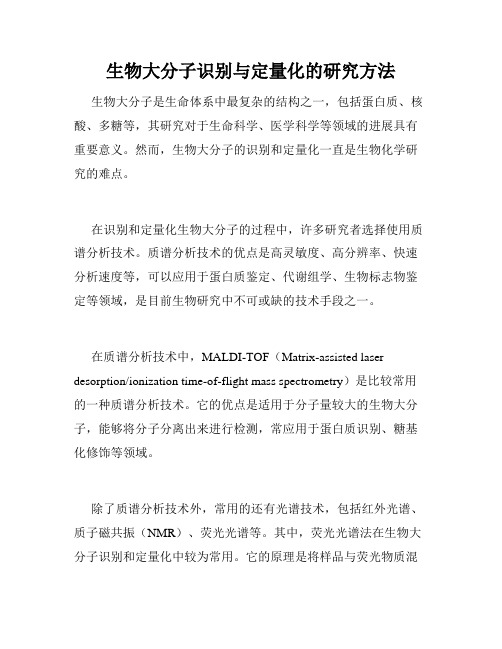
生物大分子识别与定量化的研究方法生物大分子是生命体系中最复杂的结构之一,包括蛋白质、核酸、多糖等,其研究对于生命科学、医学科学等领域的进展具有重要意义。
然而,生物大分子的识别和定量化一直是生物化学研究的难点。
在识别和定量化生物大分子的过程中,许多研究者选择使用质谱分析技术。
质谱分析技术的优点是高灵敏度、高分辨率、快速分析速度等,可以应用于蛋白质鉴定、代谢组学、生物标志物鉴定等领域,是目前生物研究中不可或缺的技术手段之一。
在质谱分析技术中,MALDI-TOF(Matrix-assisted laser desorption/ionization time-of-flight mass spectrometry)是比较常用的一种质谱分析技术。
它的优点是适用于分子量较大的生物大分子,能够将分子分离出来进行检测,常应用于蛋白质识别、糖基化修饰等领域。
除了质谱分析技术外,常用的还有光谱技术,包括红外光谱、质子磁共振(NMR)、荧光光谱等。
其中,荧光光谱法在生物大分子识别和定量化中较为常用。
它的原理是将样品与荧光物质混合后,通过激光激发样品,测量荧光强度,从而确定生物大分子的种类和含量。
在生物大分子定量化的研究中,一种比较常用的方法是ELISA (enzyme-linked immunosorbent assay)技术。
ELISA技术利用抗体特异性识别靶分子,将其固定在固相表面上。
然后,添加标记有辣根过氧化物酶(HRP)的二抗,形成特异性结合复合体。
通过测量复合酶标物的活性,确定靶分子的含量。
在ELISA技术中,还可以使用多肽分子模拟技术。
这种技术能够针对性地模拟某个特异性肽段与目标蛋白的相互作用,从而实现蛋白质定量。
总的来说,生物大分子在识别和定量化方面还存在许多难点,需要不断地改进和探究新的技术手段。
未来,随着生命科学、医学科学等领域的不断发展,识别和定量化生物大分子的研究也将获得更多的关注和支持。
应用地球化学元素丰度数据手册-原版

应用地球化学元素丰度数据手册迟清华鄢明才编著地质出版社·北京·1内容提要本书汇编了国内外不同研究者提出的火成岩、沉积岩、变质岩、土壤、水系沉积物、泛滥平原沉积物、浅海沉积物和大陆地壳的化学组成与元素丰度,同时列出了勘查地球化学和环境地球化学研究中常用的中国主要地球化学标准物质的标准值,所提供内容均为地球化学工作者所必须了解的各种重要地质介质的地球化学基础数据。
本书供从事地球化学、岩石学、勘查地球化学、生态环境与农业地球化学、地质样品分析测试、矿产勘查、基础地质等领域的研究者阅读,也可供地球科学其它领域的研究者使用。
图书在版编目(CIP)数据应用地球化学元素丰度数据手册/迟清华,鄢明才编著. -北京:地质出版社,2007.12ISBN 978-7-116-05536-0Ⅰ. 应… Ⅱ. ①迟…②鄢…Ⅲ. 地球化学丰度-化学元素-数据-手册Ⅳ. P595-62中国版本图书馆CIP数据核字(2007)第185917号责任编辑:王永奉陈军中责任校对:李玫出版发行:地质出版社社址邮编:北京市海淀区学院路31号,100083电话:(010)82324508(邮购部)网址:电子邮箱:zbs@传真:(010)82310759印刷:北京地大彩印厂开本:889mm×1194mm 1/16印张:10.25字数:260千字印数:1-3000册版次:2007年12月北京第1版•第1次印刷定价:28.00元书号:ISBN 978-7-116-05536-0(如对本书有建议或意见,敬请致电本社;如本社有印装问题,本社负责调换)2关于应用地球化学元素丰度数据手册(代序)地球化学元素丰度数据,即地壳五个圈内多种元素在各种介质、各种尺度内含量的统计数据。
它是应用地球化学研究解决资源与环境问题上重要的资料。
将这些数据资料汇编在一起将使研究人员节省不少查找文献的劳动与时间。
这本小册子就是按照这样的想法编汇的。
一种基于STSS的可验证秘密分享方案

一种基于STSS的可验证秘密分享方案
杨景奕;郑明辉;汪玉;黄世成
【期刊名称】《中南民族大学学报(自然科学版)》
【年(卷),期】2024(43)4
【摘要】针对秘密分享体制下非诚实分发者提供错误份额无法追责的问题,提出了一种基于STSS的可验证秘密分享方案来提升不诚实参与者的检测能力.STSS方案首先让分发者通过Feldman秘密分享方案将主秘密分割成n份,所得子秘密使用SM2算法对其进行签名;其次,所得签名值(r,s)采用TEA算法进行加密得到最终份额;最后,针对秘密分享体制下非诚实分发者提供错误份额无法追责的问题,方案使用双重验证,接收者在收到分享份额后通过对称密钥解密得到签名值,对比分发者公钥,保证其在传输和存储过程中未受到篡改.需要使用主秘密时,t(t<n)位接收者参与验证秘密重构可恢复原始秘密.方案在随机预言机模型下证明了安全性,通过仿真实验表明:该方案在给定门限值和子秘密数量下运算效率较高.
【总页数】7页(P540-546)
【作者】杨景奕;郑明辉;汪玉;黄世成
【作者单位】湖北民族大学智能科学与工程学院;四川大学网络空间安全学院
【正文语种】中文
【中图分类】TP309
【相关文献】
1.一种基于可验证秘密分享的密钥管理方案
2.一种有效的可验证的门限多秘密分享方案
3.一种新的可验证的多秘密分享方案
4.一种新的异步可验证秘密分享方案
5.一种基于双线性配对的可验证秘密分享方案
因版权原因,仅展示原文概要,查看原文内容请购买。
2021年MDLand_技术方案-RD7-检验结果分析系统的开发(Yu)

研发项目名称病人随访跟踪软件的开发➢立项目的为了能够更好的帮助诊所客服部门,诊所医生实现信息化的随访工作,解决大量门诊患者的随访问题,同时提高临床科研管理信息,提高统计效率和准确度,提高诊所内部工作人员和医生的工作效率。
诊所需要建设一套完胜的患者随访平台,将诊所各个部门相关的随访工作进行统一管理并实现所需的各项业务功能。
同时加快诊所随访部门的信息化步伐。
➢组织实施方式成立项目研发小组,由1名项目经理、2名开发人员、1名测试人员组成;在项目启动前,到诊所实地调研诊所相关部门,相关工作人员的工作流程,讨论现实工作流程的可信息化程度,以及工作流程信息化后导致的日常工作流程改变等一系列后置问题。
经过几轮的讨论过后,制定了完整的项目计划,项目过程中形成了完整的项目文档,包括:需求分析文档、详细设计文档、功能测试报告、用户操作手册、性能、安全测试报告等;最终在用户,开发人员,设计人员多方的努力下,项目严格按照计划完成。
➢核心技术1.整个系统采用BS架构,配置MS SQLServer数据库服务器,Web服务器采用稳定的WindowsServer和IIS7.0,客户端只需要通过浏览器(Chrome和Firefox),所有账号授权,功能授权,以及功能呢升级都有超级管理人员来执行。
统一管理,高效执行。
2.与第三方短信平台的通讯协议技术3.邮件随访中使用的SMTP通讯协议技术4.互联网随访中所使用的localStorage(本地存储)技术,Ajax(异步请求)等客户端javascript技术5.移动App应用所使用到的iOS开发技术,Android开发技术,以及Hybird开发框架React JS技术。
➢创新点1.短信互动:通过短信平台,可以发送即时短信。
通过软件系统,可以查询对应的患者,具有针对性的发送提醒短信给患者,让患者感到温馨,照顾周到,达到事半功倍的效果。
由于都是被本诊所的患者发送短息,具有针对性,同时患者也不认为是骚扰短息,如果发送一些康复指导信息,新药通知等,患者会很满意。
最低检测限确定的方法
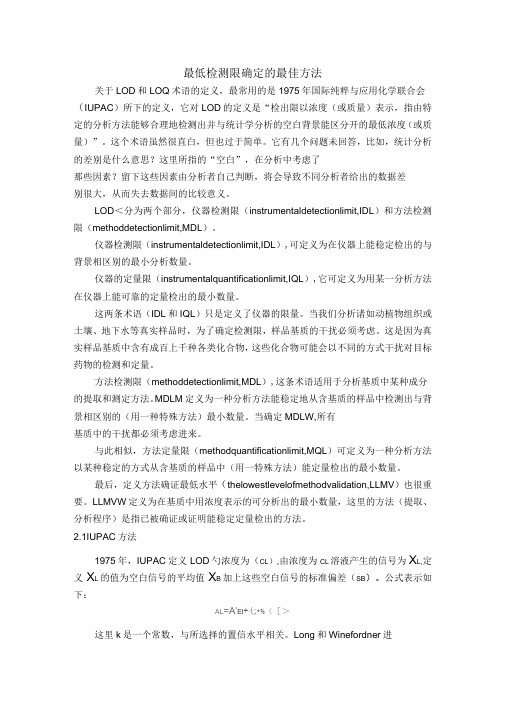
最低检测限确定的最佳方法关于LOD和LOQ术语的定义,最常用的是1975年国际纯粹与应用化学联合会(IUPAC)所下的定义,它对LOD的定义是“检出限以浓度(或质量)表示,指由特定的分析方法能够合理地检测出并与统计学分析的空白背景能区分开的最低浓度(或质量)”。
这个术语虽然很直白,但也过于简单。
它有几个问题未回答,比如,统计分析的差别是什么意思?这里所指的“空白”,在分析中考虑了那些因素?留下这些因素由分析者自己判断,将会导致不同分析者给出的数据差别很大,从而失去数据间的比较意义。
LOD<分为两个部分,仪器检测限(instrumentaldetectionlimit,IDL)和方法检测限(methoddetectionlimit,MDL)。
仪器检测限(instrumentaldetectionlimit,IDL),可定义为在仪器上能稳定检出的与背景相区别的最小分析数量。
仪器的定量限(instrumentalquantificationlimit,IQL),它可定义为用某一分析方法在仪器上能可靠的定量检出的最小数量。
这两条术语(IDL和IQL)只是定义了仪器的限量。
当我们分析诸如动植物组织或土壤、地下水等真实样品时,为了确定检测限,样品基质的干扰必须考虑。
这是因为真实样品基质中含有成百上千种各类化合物,这些化合物可能会以不同的方式干扰对目标药物的检测和定量。
方法检测限(methoddetectionlimit,MDL),这条术语适用于分析基质中某种成分的提取和测定方法。
MDLM定义为一种分析方法能稳定地从含基质的样品中检测出与背景相区别的(用一种特殊方法)最小数量。
当确定MDLW,所有基质中的干扰都必须考虑进来。
与此相似,方法定量限(methodquantificationlimit,MQL)可定义为一种分析方法以某种稳定的方式从含基质的样品中(用一特殊方法)能定量检出的最小数量。
最后,定义方法确证最低水平(thelowestlevelofmethodvalidation,LLMV)也很重要。
Google开源激光SLAM算法论文原文

As-built floor plans are useful for a variety of applications. Manual surveys to collect this data for building management tasks typically combine computed-aided design (CAD) with laser tape measures. These methods are slow and, by employing human preconceptions of buildings as collections of straight lines, do not always accurately describe the true nature of the space. Using SLAM, it is possible to swiftly and accurately survey buildings of sizes and complexities that would take orders of magnitude longer to survey manually.
1All authors are at Google.
loop closure detection. Some methods focus on improving on the computational cost by matching on extracted features from the laser scans [4]. Other approaches for loop closure detection include histogram-based matching [6], feature detection in scan data,and using machine learning [7].
dda label-free实验需要注意的参数

dda label-free实验需要注意的参数DDA(data-dependent acquisition,即数据依赖采集)是质谱技术中常用的一种实验方法,可以用于定性和定量分析。
与DDA不同,DDA Label-free实验则是一种无标记的质谱实验方法,可以用于比较不同样本之间的蛋白质表达差异。
在进行DDA Label-free实验时,需要注意一些关键的参数,以确保实验的准确性和可靠性。
以下是一些需要注意的参数:1.选择质谱仪和色谱柱:质谱仪和色谱柱的选择对实验结果具有重要影响。
质谱仪应具有高分辨率和灵敏度,能够准确检测低丰度蛋白质。
色谱柱的分离能力和保留性能也非常重要,可以选择适合目标样品的色谱柱。
2.样品制备:样品制备是DDA Label-free实验的关键步骤之一。
在制备过程中,需要注意样品的完整性和一致性。
样品制备应遵循标准的蛋白质提取、纯化和浓缩方法,以确保样品中目标蛋白质的高纯度和足够数量。
3.样品负载量:样品负载量直接影响到实验的灵敏度和检测深度。
负载量过低会导致低信号强度,负载量过高则可能会引发样品混杂和信号饱和。
因此,需要进行一系列的样品负载量优化实验,选择适当的负载量进行实验。
4.梯度条件:色谱梯度条件对于有效的样品分离和质谱检测非常重要。
需要优化洗脱梯度的时间和浓度,在保证样品分离的同时,尽可能提高蛋白质检测的灵敏度和覆盖度。
5.质谱仪参数设置:质谱仪的参数设置对实验结果具有重要影响。
需要优化离子传输管电压、碎裂能量、测定区域、离子选择反应参数等参数,以最大程度提高质谱信号和信息的质量。
6.数据分析:DDA Label-free实验的数据分析是实验的最后一步,也是最关键的一步。
需要使用专业的数据分析软件,如MaxQuant、Proteome Discoverer等,对质谱数据进行准确的鉴定和定量分析。
同时,需要进行统计分析,筛选出显著差异表达的蛋白质。
7.质控实验:为了确保实验的准确性和可重复性,需要进行一些质控实验。
cdisc adam命名原则

cdisc adam命名原则
CDISC ADaM(Analysis Data Model)是一种用于临床试验数据
分析的标准数据模型,它提供了一套规范化的数据结构和命名原则,以确保数据的一致性和可比性。
在ADaM中,命名原则是非常重要的,它有助于确保数据元素的清晰性和一致性,从而提高数据分析的效
率和准确性。
ADaM的命名原则包括以下几个方面:
1. 清晰性和描述性,命名应当清晰明了,能够准确描述数据元
素的含义和用途,避免使用模糊或含糊不清的名称。
2. 一致性,命名应当保持一致,相同类型的数据元素应当采用
相似的命名规则,便于数据的理解和比较。
3. 可读性,命名应当具有良好的可读性,便于他人理解和使用,避免使用过于复杂或晦涩的命名方式。
4. 避免缩写和简写,尽量避免使用缩写和简写,除非是广泛公
认的缩写,否则会增加数据理解的难度和复杂性。
5. 使用规范词汇,命名应当使用规范的词汇和术语,避免使用个人或地区特有的词汇,以确保数据的通用性和可比性。
总的来说,ADaM的命名原则旨在确保数据元素的准确性、一致性和可读性,从而提高数据分析的效率和可靠性。
在实际应用中,遵循这些命名原则有助于保证数据的质量和可信度,同时也方便不同研究人员之间的数据交流和共享。
基于格西测控大师的DLMS通信协议一致性测试方案实现例程

2020 上海格西信息科技有限公司
格西测控大师
4
本例子文件位于:<软件安装目录>\Examples\Solutions\ProtocolConformance。
文件说明: ProtocolConformance.gpj
- 通信协议一致性测试演示项目 - 中文 – 串口版
例子不带仿真器,需要独立的 DLSM 设备仿真软件(请联系我们获取)才能进行测试。 串口版:需要使用串口虚拟软件,如 VSPD 等,虚拟出一对串口(COM2 和 COM3)进行仿真运行。如果 虚拟的串口号和例子预定义的串口号不同,可以修改例子串口号,也可以修改虚拟串口号。
2. 创建项目
由于 DLMS 协议交互复杂,交互过程有状态保持要求,实现时用一个全局类 Global 来保存通信交 互过程的状态保存。全局类实现在“序列->命令集->全局脚本”中,通信交互过程中状态变量值在序 列步骤的脚本中设置和更新,保证通信状态符合协议定义。
2020 上海格西信息科技有限公司
格西测控大师
5
3. 运行项目
3.1 打开项目
从<软件安装目录>\Examples\Solutions\ProtocolConformance 目录中,打开 ProtocolConformance.gpj 串口版项目文件。
3.2 运行项目 3.2.1 第 1 步 运行 DLMS 服务器
DLMS 服务器是一个基于 HDLC 的服务器,内部配置了一些基本对象,使用 COM3 启动。
本例子通过实现部分 DLMS 协议一致性测试用例来演示格西测控大师在通信协议一致性测试方面的 能力。下面我们先了解一下 DLMS 协议的概况。
二级质谱dda模式参数

二级质谱dda模式参数二级质谱(MS/MS)是液相色谱-质谱联用技术中常用的一种分析方法,通过将一级质谱(MS)中的离子进一步碰撞解离,得到更加具体的质谱信息。
在二级质谱中,数据依赖采集(DDA)模式是一种常用的数据采集方式,可以根据一级质谱中的离子信号自动选择目标进行进一步分析。
在进行二级质谱DDA模式参数的设置时,需要考虑多个因素。
首先是预扫描时间,即在进行质谱扫描之前需要进行的预扫描时间。
通常情况下,预扫描时间越长,能够捕获到更多的离子信号,提高数据的可信度。
但是过长的预扫描时间也会导致数据采集速度变慢,影响实验效率。
因此,在设置预扫描时间时需要在数据可靠性和实验效率之间进行平衡。
其次是碰撞能量,即在进行二级质谱碰撞解离时所施加的能量大小。
碰撞能量的大小会直接影响到碎片离子的产生情况,过高或过低的碰撞能量都会影响到质谱数据的准确性。
因此,在进行参数设置时需要根据样品的特性和实验要求来调整碰撞能量的大小,以获得最佳的分析结果。
此外,还需要考虑到碰撞气体的选择和流量的设置。
常用的碰撞气体有氮气、氦气等,不同的碰撞气体会对碰撞解离的效果产生影响。
在设置流量时,需要根据离子信号的强度和质谱分辨率的要求来选择最合适的流量大小,以确保实验的准确性和稳定性。
在进行二级质谱DDA模式参数设置时,还需要考虑到质谱仪的灵敏度和分辨率。
灵敏度高的质谱仪可以捕获更低浓度的目标物质,但也容易受到背景信号的干扰。
分辨率高的质谱仪可以区分更加相似的离子信号,但也会降低数据采集速度。
因此,在设置参数时需要根据实际情况来进行调整,以获得最佳的分析效果。
综上所述,二级质谱DDA模式参数的设置是一个复杂而重要的过程,需要综合考虑多个因素。
只有在参数设置合理的情况下,才能获得准确、可靠的质谱数据,为进一步的分析和研究提供有力支持。
希望通过不断的实验和经验积累,能够更好地掌握二级质谱DDA模式参数的设置技巧,提高实验效率和数据质量,为科学研究的发展做出更大的贡献。
基于SVD和GMD的水下可见光通信研究

SVD 的预编码方案好。 同时,改变水下信道中的传播
距离、水下信道中的水质类型,验证这些参数对数据
通信传输质量的影响。
2. 1 验证所提方案的有效性
如图 3 和图 4 所示,在水下信道中分别设置对数
辐照方差 σ 2I = 0. 261 4 和 σ 2I = 2. 352 6,即分别验证强
Decomposition, SVD)的预编码方案会得到信噪比(Signal - to - Noise Ratio,SNR) 相差较大的子信道,为此
文章提出了一种基于 SVD 和几何均值分解( Geometric Mean Decomposition,GMD) 的预编码方案。 该
方案可以有效地抑制用户间干扰,得到 SNR 相同的子信道,并且消除复杂的比特分配过程,并通过仿
量高于基于双 SVD 的预编码方案。
图 5 水下信道下不同水质类型的比较
3 500 m 的时候仿真结果。 可看出随着通信距离的增
加,误码率也越来越高。
图 3 水下信道弱湍流的实验比较
图 6 水下信道不同传播距离的比较
图 4 水下信道下强湍流的实验比较
2. 2 改变信道参数的仿真结果
基于 SVD 和 GMD 的预编码方案在不同传播距
向量,从而可以得到 PEP 的表达式:
(
Γ‖R( x i - x j ) ‖2F
)
(9)
4
其中,Γ 是信噪比, Q(·) 是误差互补函数。
在得到每个符号的条件成对错误概率之后,利用
遍历搜索方法得到最小欧氏距离 d imin = min‖R( x i PEP( x i → x j R) = Q
lcmas检测原理

lcmas检测原理The principle of LCMAS detection is based on the analysis of electromagnetic signals emitted by the target material, and it involves the use of advanced technology to detect and identify specific compounds or elements. LCMAS, which stands for Laser-induced breakdown spectroscopy with Chemometric Analysis System, is a technique used to analyze the chemical composition of a material by irradiating it with a laser and analyzing the resulting spectrum of light. This process allows for the rapid and non-destructive analysis of materials, making it a valuable tool in various industries, including manufacturing, environmental monitoring, and forensics. LCMAS detection is a highly sophisticated and precise method that requires specialized equipment and expertise to operate effectively.LCMAS detection works by focusing a high-energy laser beam onto the surface of a material, causing it to rapidly heat up and create a plasma plume. This plasma emits light, which is then collected and analyzed using a spectrometer to determine the elemental composition of the material. By comparing the emitted spectrum toa database of known spectra, the LCMAS system can accurately identify the specific elements present in the sample. This analysis is often carried out in real-time, allowing for immediate decision-making based on the results.From a technological perspective, LCMAS detection relies on advanced spectroscopic techniques and chemometric analysis to interpret the complex data collected from the laser-induced breakdown spectroscopy. The use of powerful lasers, high-resolution spectrometers, and sophisticated data analysis software is essential for the accurate and reliable detection of trace elements and compounds. Additionally, the integration of chemometric algorithms allows for the rapid and accurate classification of materials based on their chemical composition, making LCMAS detection a valuable tool for quality control and product authentication in various industries.In the field of environmental monitoring, LCMAS detection plays a critical role in assessing the chemical composition of air, water, and soil samples. By rapidly analyzing the elemental composition of environmental samples, LCMAS technology allows researchers and environmental agencies to identify and monitor potential pollutantsand contaminants. This capability is essential for maintaining environmental quality and ensuring the safety of ecosystems and human populations. Moreover, LCMAS detection can be utilized to track the dispersion of pollutants and evaluate the effectiveness of remediation efforts, contributing to the overall management of environmental health and safety.In the context of industrial applications, LCMAS detection is widely used for materials analysis, quality control, and process optimization. The ability to rapidly and non-destructively analyze the elemental composition of raw materials, finished products, and manufacturing byproducts is invaluable for ensuring product quality and consistency. By integrating LCMAS technology into manufacturing processes, companies can expedite material characterization, reduce production costs, and minimize waste. Furthermore, the rapid feedback provided by LCMAS detection enables real-time adjustments to production parameters, leading to increased efficiency and product reliability. Overall, the use of LCMAS detection in industrial settings contributes to enhanced product quality, regulatory compliance, and cost-effective manufacturing practices.In the realm of forensic science, LCMAS detection has proven to be a valuable tool for analyzing trace evidence and identifying unknown substances. When applied to the analysis of forensic samples, LCMAS technology enables investigators to quickly determine the elemental composition of materials such as fibers, paints, and residues. This capability is instrumental in criminal investigations, as it allows forensic analysts to link physical evidence to specific sources or locations. Moreover, the non-destructive nature of LCMAS detection preserves the integrity of forensic samples, ensuring that sufficient evidence is retained for further analysis and potentially aiding in the resolution of legal cases. As a result, LCMAS technology has become an indispensable asset in the field of forensic science, contributing to the advancement of criminal justice and public safety efforts.。
最低探测水平mdl的计算公式

最低探测水平mdl的计算公式
最低探测水平(Minimum Detectable Level, MDL)是指在测试或测量过程中能够检测到的最低浓度或数量的物质。
它被广泛应用于科学实验、环境监测、药物制造和食品工业等领域中。
MDL的计算公式是基于统计学原理和实验数据的分析,其目的是确定在特定条件下可以可靠地检测到某一物质的最低浓度。
计算MDL的公式如下:MDL = (n × SD) / k
其中,n是样本数(通常为7-10个),SD是样本浓度的标准偏差,k是一个统计学常数,取决于置信度(通常取值为2或3)。
通过这个公式,我们可以根据实验样本数据和需要的置信度来计算出相应的MDL值。
这个值可以提供给实验人员或监测机构,帮助他们确定是否能够可靠地检测到被测物质的最低浓度。
需要注意的是,MDL的计算需要满足一些前提条件,如样本数据的收集和处理方法、实验环境的稳定性和准确性等。
同时,在实际应用中,还要考虑仪器灵敏度、背景噪音和其他干扰因素对检测结果的影响。
总结而言,MDL的计算公式为 (n × SD) / k,通过这个公式可以根据样本数据和置信度来确定最低可检测水平。
MDL在许多领域中起着重要的作用,帮助我们确认测量结果的可靠性,并为科学研究和工业生产提供支持。
「FDA-cGMP问答」实验室控制【前篇】
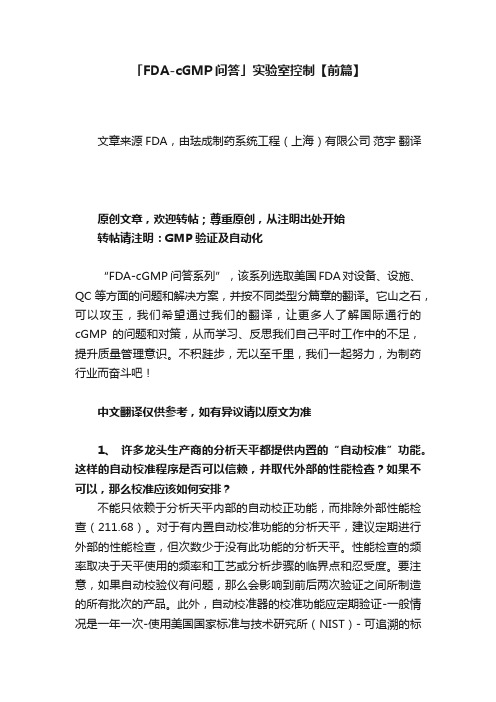
「FDA-cGMP问答」实验室控制【前篇】文章来源FDA,由珐成制药系统工程(上海)有限公司范宇翻译原创文章,欢迎转帖;尊重原创,从注明出处开始转帖请注明:GMP验证及自动化“FDA-cGMP 问答系列”,该系列选取美国FDA对设备、设施、QC等方面的问题和解决方案,并按不同类型分篇章的翻译。
它山之石,可以攻玉,我们希望通过我们的翻译,让更多人了解国际通行的cGMP的问题和对策,从而学习、反思我们自己平时工作中的不足,提升质量管理意识。
不积跬步,无以至千里,我们一起努力,为制药行业而奋斗吧!中文翻译仅供参考,如有异议请以原文为准1、许多龙头生产商的分析天平都提供内置的“自动校准”功能。
这样的自动校准程序是否可以信赖,并取代外部的性能检查?如果不可以,那么校准应该如何安排?不能只依赖于分析天平内部的自动校正功能,而排除外部性能检查(211.68)。
对于有内置自动校准功能的分析天平,建议定期进行外部的性能检查,但次数少于没有此功能的分析天平。
性能检查的频率取决于天平使用的频率和工艺或分析步骤的临界点和忍受度。
要注意,如果自动校验仪有问题,那么会影响到前后两次验证之间所制造的所有批次的产品。
此外,自动校准器的校准功能应定期验证-一般情况是一年一次-使用美国国家标准与技术研究所(NIST)- 可追溯的标准或NIST认证标准-其他国家在使用的合格标准。
1. Many leading analytical balance manufacturers provide built-in 'auto calibration' features in their balances. Are such auto-calibration procedures acceptable instead of external performance checks? If not, then what should the schedule for calibration be?The auto-calibration feature of a balance may not be relied upon to the exclusion of an external performance check (211.68). For a scale with a built-in auto-calibrator, we recommend that external performance checks be performed on a periodic basis, but less frequently as compared to a scale without this feature. The frequency of performance checks depends on the frequency of use of the scale and the criticality and tolerance of the process or analytical step. Note that all batches of a product manufactured between two successive verifications would be affected should the check of the auto-calibrator reveal a problem. Additionally, the calibration of an auto-calibrator should be periodically verified--a common frequency is once a year--using National Institute of Standards and Technology (NIST)-traceable standards or NIST-accredited standards in use in other countries.2、当确认药物稳定性测试方法是否可以指示稳定性时,CGMPs 要求对药物进行强制分解研究吗?不要求。
如何做方法检出限(MDL)和仪器检出限(IDL)

如何做方法检出限(MDL)和仪器检出限(IDL)方法检出限(MDL)和仪器检出限(IDL)检出限(LOD)可分为两个部分,方法检出限(MDL)和仪器检出限(IDL)。
MDL为用特定方法可靠地将分析物测定信号从特定基体背景中识别或区分出来时分析物的最低浓度或量,也就是说,MDL就是用该方法测定出大于相关不确定度的最低值。
在确定MDL时,应考虑到所有基体的干扰。
方法的检出限(LOD)不应与仪器最低响应值相混淆。
使用信噪比可作为考察仪器性能的一个有用的指标,但不适用于评估方法的检出限(LOD)。
目前,大多数的分析都是利用仪器进行分析,每个仪器对于所检测分析物的量都会有一定检出能力。
这种检出能力用仪器检出限(IDL)进行表示。
随着灵敏度增加,IDL降低,仪器噪音降低,IDL也降低。
检出限确定的方法很多,除下面所列方法外,其他方法也可以接受。
目视评价法评估LOD目视评价可应用于非仪器方法和仪器分析方法,同时也可应用于定性测试方法的LOD评估。
LOD通过在样品空白中添加已知浓度的分析物,然后评定能够可靠检测出分析物的最低浓度值。
在样品空白中加入一系列不同浓度的分析物。
在每一个浓度点通常需要进行约7次的独立测试。
各个浓度点的重复性测试应按随机顺序进行。
对于定性分析,通过绘制阳性(或阴性)结果百分比与浓度相对应的反应曲线,来检查确定阈值浓度,也就是在该浓度时检测是不是可靠。
空白标准偏差法评估LOD可通过分析大量的样品空白或加入最低可接受浓度的样品空白来确定LOD。
独立测试的次数应不少于10次(n≥10)。
计算出检测结果的标准偏差(s),LOD的计算方法详见表2。
定量检测中LOD的表示方法试验方法LOD的表示方法“最低可接受浓度”为在所得不确定度可接受的情况下所加入的最低浓度;假设实际检测中样品和空白分别测定,且通过样品浓度扣减空白信号对应的浓度进行空白校正。
样品空白值的平均值和标准偏差都是受样品基质影响的,因此最低检出限也受样品基质种类的影响。
一种自适应的密度峰值聚类算法

一种自适应的密度峰值聚类算法
马淑华;尤海荣;唐亮;何平
【期刊名称】《东北大学学报:自然科学版》
【年(卷),期】2022(43)6
【摘要】针对密度峰值聚类(density peak clustering,DPC)算法不能根据数据集自适应选取聚类中心和截断距离d_(c),从而不能自适应聚类的问题,提出了一种自适应的密度峰值聚类(adaptive density peak clustering,ADPC)算法.首先,提出了一个综合考虑局部密度ρ_(i)和相对距离δ_(i)的参数μ_(i),根据μ_(i)的排列顺序及下降趋势trend自动确定聚类中心.然后,基于基尼系数G对截断距离d_(c)做了自适应选择.最后,对ADPC算法做出了实验验证,并与DPC算法和K-means算法进行了对比.实验结果表明,ADPC算法具有较高的ARI,NMI和AC值,具有较好的聚类效果.
【总页数】8页(P761-768)
【作者】马淑华;尤海荣;唐亮;何平
【作者单位】东北大学秦皇岛分校控制工程学院
【正文语种】中文
【中图分类】TP391.4
【相关文献】
1.自适应聚合策略优化的密度峰值聚类算法
2.针对簇类中心自适应的密度峰值聚类算法
3.结合鲸鱼优化算法的自适应密度峰值聚类算法
4.基于自适应可达距离的密度峰值聚类算法
5.基于密度峰值聚类算法的自适应加权过采样算法
因版权原因,仅展示原文概要,查看原文内容请购买。
- 1、下载文档前请自行甄别文档内容的完整性,平台不提供额外的编辑、内容补充、找答案等附加服务。
- 2、"仅部分预览"的文档,不可在线预览部分如存在完整性等问题,可反馈申请退款(可完整预览的文档不适用该条件!)。
- 3、如文档侵犯您的权益,请联系客服反馈,我们会尽快为您处理(人工客服工作时间:9:00-18:30)。
LANDesk® Management Suite 8.7 Best Known Methods for Installing or UpgradingRevision 1.0Craig MiddelstadtSeptember 26, 2006Information in this document is provided in connection with LANDesk Software products. No license, express orimplied, by estoppel or otherwise, to any intellectual property rights is granted by this document. Except asprovided in terms and conditions for such products, LANDesk Software assumes no liability whatsoever, andLANDesk Software disclaims any express or implied warranty, relating to sale and/or use of LANDesk Softwareproducts including liability or warranties relating to fitness for a particular purpose, merchantability, orinfringement of any patent, copyright or other intellectual property right. LANDesk Software products are notintended for use in medical, life saving, or life sustaining applications. The reader is advised that third parties can have intellectual property rights that can be relevant to this document and the technologies discussedherein, and is advised to seek the advice of competent legal counsel, without obligation of LANDesk Software. LANDesk Software retains the right to make changes to this document or related product specifications anddescriptions, at any time, without notice. LANDesk Software makes no warranty for the use of this documentand assumes no responsibility for any errors that can appear in the document nor does it make a commitmentto update the information contained herein.Copyright © 2006, LANDesk Software, Ltd. All rights reserved.LANDesk, Peer Download, Targeted Multicast, and Trusted Access are registered trademarks or trademarks ofLANDesk Software, Ltd. or its controlled subsidiaries in the United States and/or other countries.*Other brands and names may be claimed as the property of others.2Table of Contents Introduction (6)Scope (6)Assumptions (6)Planning (6)Document All Decisions (7)Core Server Hardware Selection (7)All Management Suite services hosted on one server (1-1,500 devices) (7)All Management Suite services hosted on one server (1,500-3,000 devices).8 Multi-server configuration (3,000-8,000 devices) (8)Multi-server configuration (8,000 or more devices) (8)Choosing between an Upgrade or Migration (9)Overview – New Installation (9)Assumptions (9)Materials Needed (9)Steps to Execute (see New LANDesk Installation for detailed steps) (10)Overview – Upgrade Installation (10)Assumptions (10)Materials Needed (11)Steps to Execute (see Upgrade to New Version) (11)Overview – Side by Side Migration (11)Assumptions (11)Materials Needed (11)Steps to Execute (see Side by Side Migration for exact details) (12)What Critical Files should be backed up? (13)Back up the LDMS Certificates, Keys and Hash’s (13)Export Software License Monitoring information (14)Back up custom Queries (14)Back up custom Scripts (15)Back up LDAPPL3 (15)Back up the SQL/Oracle Database (15)New Installation (16)Installing Microsoft SQL Server 2000 (16)Installing Microsoft* SQL Server* 2000 Service Pack 4 (17)Creating the Database (18)Setting the Recovery Model to Simple (19)Creating a Login with DBO Rights to the Database (20)3SQL Database Maintenance Wizard (20)How to set up a maintenance task (21)Further Database Documentation (23)Windows 2003 Operating System Install (23)Naming (23)Additional Applications (23)IIS and installation for Windows 2003 Server (23)IIS and installation for Windows 2000 Server (27)LANDesk Install (27)LANDesk Patches (29)Activation (29)LDMS and Server Security (29)LDMS 8.7 with Microsoft Active Directory (29)LDMS 8.7 without Microsoft Active Directory (30)LDMS 8.0 – 8.6.1 with Microsoft Active Directory (30)LDMS 8.0 – 8.6.1 without Microsoft Active Directory (31)Configure LANDesk Services (32)Configuring the LANDesk COM+ Application (33)Set up IIS Application Pools (36)Verify Install (37)Configure Standard Corporate Security (37)Upgrade Installation (37)Backup Database (37)Critical File Backup (39)Stop Antivirus Software (39)LANDesk Install - Upgrade (40)LANDesk Patches (40)Activation (40)LDMS and Server Security (40)LDMS 8.7 with Microsoft Active Directory (41)LDMS 8.7 without Microsoft Active Directory (41)LDMS 8.0 – 8.6.1 with Microsoft Active Directory (42)LDMS 8.0 – 8.6.1 without Microsoft Active Directory (43)Configure LANDesk Services (43)Configuring the LANDesk COM+ Application (45)Verify LANDesk Install (48)Side by Side Migration (48)4Critical File Backup (50)Install and Configure OS (51)IIS and installation for Windows 2003 Server (52)IIS and installation for Windows 2000 Server (56)LANDesk Install (56)LANDesk Patches (58)Restoring Critical Files (58)Add Users and Groups Back to Local Group (59)Activation (59)LDMS and Server Security (59)LDMS 8.7 with Microsoft Active Directory (59)LDMS 8.7 without Microsoft Active Directory (60)LDMS 8.0 – 8.6.1 with Microsoft Active Directory (60)LDMS 8.0 – 8.6.1 without Microsoft Active Directory (61)Configure LANDesk Services (62)Configuring the LANDesk COM+ Application (64)Set up IIS Application Pools (67)Verify Install (68)Configure Standard Corporate Security (68)Necessary verification steps (68)Items to Verify (68)Summary (69)5IntroductionThe purpose of this document is to cover the best known methods for installing or upgrading a LANDesk® Management Suite Core Server.ScopeThis guide is designed to provide an experienced LANDesk User with the information needed to make choices during a Core Server install or upgrade. It should help in the choices concerning the database, operating system, and the LANDesk Management Suite application.When preparing to install LANDesk Management Suite and LANDesk Security Suite 8.7 (hereafter referred to as LDMS), decisions must be made about the speed, memory, storage and network cards. Decisions must also be made on how many Core Servers and when to separate the database server from the Core Server. This document will cover the following:•Core server hardware selection•New Install of LANDesk•In-Place Upgrade over existing LANDesk install•Side by side migration on same or different hardware•Backing up necessary files•Microsoft® SQL 2000 installation and database creation•Windows 2003 Server Operating System installation and preparation for Core Server•LANDesk® Management Suite application installation, patching, and configuration•Install verification stepsAssumptionsThis document assumes that the reader is knowledgeable in Microsoft Windows Server 2003, Microsoft SQL Server 2000 installation and database configuration, Microsoft Internet Information Server (IIS) management and TCP/IP. This also assumes that the reader has an understanding of LDMS.PlanningBefore beginning, please plan the following steps:•Gather network information•Select the Core Server6•Back up necessary files on the Core Server if upgrading.•Select a database•Plan the security and organization•Select components to implement•System RequirementsDocument All DecisionsNecessary documentation should be gathered and/or created for the steps listedabove. In addition prior to implementing any of the installation steps, prepare a methodology to have all decisions documented. The best practice would be ascreen capture of all Database and Core Server installation selections that provide a visual diagram of the original installation.Core Server Hardware SelectionDecisions must be made on the speed, memory and storage of the servers involved. The administrator must also decide when to move to multiple Core Servers. This section will cover these decisions. The four main hardware choices are the CPU, memory, storage, and network card selection. The lists that follow are recommendations on hardware for various numbers of managed nodes.The biggest factor in making these decisions will be the number of managed nodes in the network. However, other factors such as which components will be the most used, the number of people needing to access the LANDesk console or the web console, network management model, and compliance with business practices and standards should be considered.All Management Suite services hosted on one server (1-1,500 devices)For Management Suite management domains with 1,500 devices or fewer, you can install the core server, console, Web console server, and the core database on one server. For these networks, you may want to consider using the default Microsoft MSDE database, which is generally easier to maintain. Your server should at least meet these system requirements before you install Management Suite in a 1-1,500 device configuration:•Intel Pentium 4, Pentium D, or Xeon processor• 6 GB of free disk space on 10K RPM or faster drives• 1 GB of RAM•One full-duplex 100 Mb network adapter7All Management Suite services hosted on one server (1,500-3,000 devices)If your Management Suite management domain consists of 1,500-3,000 devices, you can still use one server. Your servers should at least meet the following system requirements before you install Management Suite:Management Suite core server and Web console software on one server •Dual Xeon 1.0 GHz or faster processors• 6 GB of free disk space on 15K RPM or faster drives• 1 GB or more of RAM•One full-duplex 100 Mb network adapterMulti-server configuration (3,000-8,000 devices)If your Management Suite management domain consists of 3,000-6,000 devices, you can still use one server. However, we recommend that you divide your Management Suite components between two servers for improved database performance. Your servers should at least meet the following system requirements before you install Management Suite:Management Suite core server and Web console software on one server •Dual Xeon 2.0 GHz or faster processors• 6 GB of free disk space on 15K RPM or faster drives• 2 GB or more of RAM•One gigabit network adapterCore database on a second server•Dual Xeon 2.0 GHz or faster processors• 2 GB or more of RAM•Supported database•Two ultra-wide controllers with RAID 5•20 GB of free space on SCSI drives with a rotational rate of 15K RPM or faster•One gigabit network adapterMulti-server configuration (8,000 or more devices)For optimum performance, we recommend that you install Management Suite onat least two separate servers for management domains with 8,000 or more devices. If your core server will be hosting 8,000 or more devices, or in high-load scenarios, consult a Certified LANDesk Engineer for help with determining the system requirements for your environment. Your servers should at least meet the following system requirements before you install Management Suite:8Management Suite core server and Web console software on one server •Dual Xeon 2.0 GHz or faster processors• 6 GB of free disk space on 15K RPM or faster drives• 2 GB or more of RAM•One gigabit network adapterCore database on a second server•Quad Xeon 2.0 GHz or faster processors o 2 GB or more of RAM•Supported database•Two ultra-wide controllers with RAID 5•20 GB of free space on SCSI drives with a rotational rate of 15K RPM or faster•One gigabit network adapterChoosing between an Upgrade or MigrationUpgrading is a good choice when little has been done to customize the install of LANDesk and when moving forward only one release. i.e. LANDesk 8.6.1 to 8.7 Side by side Migration is a good choice when wanting to upgrade the Core Server’s OS to a newer version, moving to new hardware, moving forward several versions i.e. 8.1 to 8.7, or for a clean OS environment to start with again before installing the new LANDesk version.Overview – New InstallationAssumptionsThe LANDesk Core Server and the Database Server are two separate servers. Materials Needed•Windows 2003 with SP1 or Windows 2003 R2 CD•LANDesk Install media (CD or downloaded files)•LANDesk Activation User Name and Password•Windows 98, and Windows NT CD (if using LANDesk Operating System Deployment DOS features)•WinPE 2005 CD or license purchased from LANDesk (if using LANDesk Operating System Deployment WinPE features)•Database software (if not using an existing database server)9Steps to Execute (see New LANDesk Installation for detailed steps) •Gather Planning information•Select the Core Server hardware (see Core Server Hardware Selection for more details)•Select a supported database platform•Install OS for Database Server (see Windows 2003 Operating System Install) •Install Database Software (see Installing Microsoft SQL Server 2000 SP4 ) o Create LDMSData database (see Creating the Database)o Create User and Alias as DBO (see Creating a Login with DBO Rights to the Databaseo Apply All Windows Updates (Recommended by Microsoft orOrganization’s security policies)•Install OS for Core Server (see Windows 2003 Operating System Install) o Basic Install of IIS (including )o Apply All Windows Updates (Recommended by Microsoft orOrganization’s security policies)o Set local Group Policy Settings (see Group Policy Objects) •Install LANDesk Software (see LANDesk Install)o Patch LDMS Application•Configure LANDesk Serviceso Set LANDesk Scheduler Service Logono Set Duplicate Device Removalo Validate the OSD module (if LDMS is purchased)o Set DB Retries•Configure IISo Extend MIME typeso Configure Application Pools•Set Corporate Security PoliciesOverview – Upgrade InstallationAssumptionsThe LANDesk Core Server and the Database Server are two separate servers.10Materials Needed•Windows 2003 with SP1 or Windows 2003 R2 CD•LANDesk Install media (CD or downloaded files)•LANDesk Activation User Name and Password•Windows 98, and Windows NT CD (if using LANDesk Operating System Deployment DOS features)•WinPE 2005 CD or license purchased from LANDesk (if using LANDesk Operating System Deployment WinPE features)Steps to Execute (see Upgrade to New Version)•Gather Planning information•Backup Database (see Backup Database)•Backup critical LANDesk Core Server Files (see Critical File Backup) •Stop Antivirus Software from running (see Stop Antivirus Software) •Install LANDesk Software Upgrade (see Install LANDesk Upgrade)•Patch LDMS Application (see LANDesk Patches)•Activate the Core (see Activate the Core)•Configure LANDesk Services (see Configure LANDesk Services)•Set LANDesk Scheduler Service Logon•Set Duplicate Device Removalo Validate the OSD module (if LDMS is purchased)o Set DB Retries•Verify Install (see Verify LANDesk Install)Overview – Side by Side MigrationAssumptionsThe LANDesk Core Server and the Database Server are two separate servers.Materials Needed•Windows 2003 with SP1 or Windows 2003 R2 CD•LANDesk Install media (CD or downloaded files)•LANDesk Activation User Name and Password•Windows 98, and Windows NT CD (if using LANDesk Operating System Deployment DOS features)•WinPE 2005 CD or license purchased from LANDesk (if using LANDesk Operating System Deployment WinPE features)•Latest version of CoreDataMigration.exe (found under the LANDesk folder in the install files of the new version)Steps to Execute (see Side by Side Migration for exact details)•Gather Planning information•Select the Core Server hardware (see Core Server Hardware Selection for more details)•Backup Database (see Backup the LANDesk Database)•Run CoreDataMigration.exe on the Core Server (see What Critical Files should be Backed up? for details on what will be backed up) •Re-Install OS for Core Server or Re-Image OSo Basic Install of IIS (incl uding )o Apply All Windows Updates (Recommended by Microsoft or Company standard)•Set local Group Policy settings•Install LANDesk Software (see Install LANDesk)o Against Old Database as the install will do an upgrade on the database automaticallyo Patch LDMS Application (see LANDesk Patches)•Run CoreDataMigration.exe on the new Core Server (see Restoring Critical Files)•Add Users and Groups back to Local LANDesk Management group•Activate the Core (see Activate the Core)•Configure LANDesk Services (see Configure LANDesk Services)o Set LANDesk Scheduler Service Logono Set Duplicate Device Removalo Validate the OSD module (if LDMS is purchased)o Set DB Retries (if desired)•Configure IISo Configure Application Pools (see Set up IIS Application Pools) •Set Corporate Security PoliciesWhat Critical Files should be backed up?Back up the LDMS Certificates, Keys and Hash’sClient agents authenticate to authorized Core Servers, preventing unauthorized cores from accessing clients. All Core Servers have a unique certificate and private key that Management Suite Setup creates when the Core Server or Rollup Core Server is first installed.Note: When installing a LANDesk Core Server, be sure that the certificate and organization are unique from previous installs.These are the private key and certificate files:<keyname>.key: The .KEY file is the private key for the Core Server, and it only resides on the Core Server. If this key is compromised, the Core Server and client communications won't be secure. Keep this key secure. For example, don't use e-mail to move it around.<keyname>.crt: The .CRT file contains the public key for the Core Server.The .CRT file is a viewer-friendly version of the public key that you can view to see more information about the key.<hash>.0: The .0 file is a trusted certificate file and has content identical to the .CRT file. However, it's named in a manner that lets the computer quickly find the certificate file in a directory that contains many different certificates. The name is a hash (checksum) of the certificates subject information. To determine the hash filename for a particular certificate, view the <keyname>.CRT file. There is an .INI file section [LDMS] in the file. The hash=value pair indicates the <hash> value.All keys are stored on the Core Server in \Program Files\LANDesk\SharedFiles\Keys. The <hash>.0 public key is also in the LDLOGON directory and needs to be there by default. <keyname> is the certificate name you provided during Management Suite Setup. During Setup, it's helpful to provide a descriptive key name, such as the Core Server's name (or even its fully qualified name) as the key name (example: ldcore or ). This will make it easier to identify the certificate/private key files in a multi-core environment. You should back up the contents of your Core Server's Keys directory in a safe, secure place. If for some reason you need to reinstall or replace your Core Server, you won't be able to manage that Core Server's clients until you add the original core's certificates to the new core.Note: When installing a LANDesk Core Server, be sure that the certificate and organization are unique from previous installs.Export Software License Monitoring informationYou can import and export data appearing in the Software License Monitoring window to and from other Management Suite 7 and 8 Core Servers you may have on your network. This feature is useful if you need to ensure that core databases are synchronized on all of your Management Suite 8 Core Servers. You can export the window's Alias, Compliance, and Inventory data to an .XML file for importing into the core database on another Core Server. You can import an .XML file from another console that you may have on your network. Imported .XML files that contain updates to existing data in the core database will overwrite that data. New data will be appended to the existing data.To export LDAPPL3 data to an .XML file:•In the console, click Tools | Software License Monitoring•Click the Export toolbar button and save the .XML file to a location where you can easily import it into another Core Server's core database.To import an .XML file containing LDAPPL3 data:•In the console, click Tools | Software License Monitoring•Click the Import toolbar button and select an LDAPPL3 file or an .XML file that has the data you want to import into the core database on this coreserver•Click the Make Available for Clients toolbar button to make the most recent changes available to clients the next time they run an inventory scan if the /I scanner command line parameter is used on clientsBack up custom QueriesUse import and export to transfer queries from one core database to another. You can import Management Suite 8 exported queries and Web console exported queries as .XML files.To export a query:•Right-click the query you want to export•Select Export•Navigate to the location where you want to save the query (as an .XML file) •Type a name for the query•Click Save to export the queryTo import a query:•Right-click the query group where you want to place the imported query •Select Import•Navigate to the query you want to import and select it•Click Open to add the query to the selected query group in the network viewBack up custom ScriptsAll scripts are located on the Core Server under the following directory: <drive letter>:/Program Files/LANDesk/ManagementSuite/Scripts.Back up all custom scripts. To restore, simply copy over to the restored server in the same directory.Back up LDAPPL3The LDAppl3 files are located on the Core Server under the <driveletter>:/Program Files/LANDesk/ManagementSuite/LDLogon directory.Back up LDAPPL3.INI and LDAPPL3.TEMPLATE files.Back up the SQL/Oracle DatabaseIt is very important to have a backup of the LANDesk database. Consider setting up a maintenance plan to include a back up task. Information on common maintenance tasks for SQL databases can be obtained from the “Install and Configure SQL Server 2000 guide”.Refer to the following guides for additional help setting up and backing up SQL or Oracle databases.This document is intended to assist LANDesk® customers install and configure Microsoft* SQL Server* 2000 for their Management Suite installation./docs/whitepapers/LDMS85SQL.docThis document is intended to assist LANDesk® customers install and configure Oracle* 9i for their Management Suite installation./docs/whitepapers/LDMS85Oracle9i.docThis document is intended to assist LANDesk® customers install and configure Oracle* 8i for their Management Suite installation./docs/whitepapers/LDMS85Oracle817.docHow to Manage the SQL Server Desktop Engine (MSDE 2000) by using the OSQL Utility including backup and recovery procedures./default.aspx?scid=kb;en-us;325003SQL Server 2000 Operations Guide includes backup and recovery procedures. /technet/prodtechnol/sql/2000/maintain/sqlops0.msp xOracle9i and Oracle8i Database Administrator's Guides will include backup and recovery procedures./technology/documentation/i ndex.htmlNew InstallationThe first step is to setup the Database. If using a current database server skip ahead to Creating the Database. Otherwise follow these steps to install SQL 2000 on a separate server.Installing Microsoft SQL Server 2000The following sections describe the installation procedures for installing the Microsoft* SQL Server* 2000:•Install the Operating System. (see Windows 2003 Operating System Install) •Log on to the Windows 2000/2003 server as a member of the Administrators group•Insert the SQL Server 2000 CD into the CD ROM drive (or copy the CD to the hard drive)•Run SETUP.BATNOTE:I f selecting from the Autorun window, click SQL Server 2000 Components and then Install Database Server•The Microsoft SQL Server 2000 Welcome window appears•Click Next•The Computer Name window appears•Click Local Computer•Click Next•The Installation Selection window appears•Click Create a new instance of SQL Server, or install Client Tools•Click NextThe User Information window appears•Type a name in the Name field•Type a company name in the Company field•Click NextThe Software License Agreement window appears•Read the Software License Agreement•Click YesThe Installation Definition window appears•Click Server and Client Tools•Click NextThe Instance Name window appears•Verify that the Default checkbox is checked•Click NextThe Setup Type window appears•Click Typical•Change the directory for Program Files or Data Files if desired•Click NextThe Services Accounts window appears•Click Use the same account for each service. Auto Start SQL Server Service •Click Use the Local System account.NOTE:T he Use the same account for each service. Auto Start SQL Server Service. and Use the Local System account. are the suggested Services Accounts configurations. However, other accounts can be used for security reasons.•Click NextThe Authentication Mode window appears•Click Mixed Mode (Windows Authentication and SQL Server Authentication) •Type a password for the System Administrator account in the Enter password field•Type a password for the System Administrator account in the Confirm password field•Click NextThe Start Copying Files window appears•Click NextThe Choose Licensing Mode window appears•Click Processor License for•Type the number of processors in the processors field•Click ContinueThe Setup Complete window appears•Click Finish•Reboot the ServerInstalling Microsoft* SQL Server* 2000 Service Pack 4How to install Microsoft* SQL Server* 2000 Service Pack 4 (This is required):•Log on to the Windows SQL Server as a member of the Administrators group •Run SETUP.BAT which is included in the service pack that can be downloaded from Microsoft’s websiteThe Microsoft SQL Server 2000 Service Pack 4 Welcome window appears •Click NextThe Software License Agreement window appears•Read the license agreement and then click YesThe Instance Name window appears•Click NextThe Connect to Server window appears•Click The SQL Server system administrator login information (SQL Server authentication)•Type in the password for the sa account in the Enter sa password field •Click NextThe SQL Server 2000 Service Pack 3 Setup window appears•Click the Upgrade Microsoft Search and apply SQL Server 2000 SP4(required) checkbox•Click ContinueThe Error Reporting window appears•Click OKThe Start Copying Files window appears•Click NextThe Setup window appears•Click OKThe Setup Complete window appears•Click Finish•Reboot the Microsoft SQL ServerCreating the DatabaseHow to create a database:•Click Start|Programs|Microsoft SQL Server|Enterprise Manager•Click to expand Microsoft SQL Servers•Click to expand SQL Server Group•Click to expand (local) (Windows NT) or Click on the name of the SQL Server •Right-click the Databases folder and click New DatabaseThe General tab appears on the Database Properties window•Type a database name in the Name field•Click on the Data Files tabThe Data Files tab appears•Click on the Initial Size (MB) field that currently contains a 1•Type the size of the database in megabytes. The recommended size is 0.5 MB for every managed node•Verify that the Automatically Grow File checkbox is checked•Verify that the Unrestricted File Growth radio button is selected•Click on the Transaction Log tabThe Transaction Log tab appears•Click on the Initial Size (MB) field that currently contains a 1•Type a number that is 25% of the database size with a minimum of 30 MB •Verify that the Automatically Grow File checkbox is checked•Verify that the Unrestricted File Growth radio button is selected•Click OKSetting the Recovery Model to SimpleHow to set the recovery model to Simple:•From SQL Enterprise Manager, click to expand the Databases folder•Right-click the database just created and click on PropertiesThe Properties window appears•Click the Options tabThe Options tab appears•Select the Simple recovery model from the Model drop down list•Click to place a checkmark in the Auto Shrink checkbox•Verify that the Auto Update Statistics checkbox is checked•Verify that the Torn Page Detection checkbox is checked•Verify that the Auto Create Statistics checkbox is checked•Click OK。
