100JB-L中文资料
100吨液压顶管机 规格参数

100吨液压顶管机规格参数摘要:I.引言A.液压顶管机的简介B.本文的目的和结构II.100吨液压顶管机的规格参数A.主要技术参数1.顶管机的型号和类型2.最大顶力吨位3.最大顶进速度4.最小顶进行程5.电机功率6.工作油缸的数量和直径7.油缸行程8.顶管机的尺寸和重量B.详细规格参数1.结构特点2.操作方法3.维护和保养III.100吨液压顶管机的应用领域A.地下管道铺设B.涵洞和隧道建设C.基础工程D.其他工程应用IV.100吨液压顶管机的优势和特点A.高效率B.低噪音和振动C.安全性能高D.操作简便V.结论A.对100吨液压顶管机的评价B.对液压顶管机未来发展的展望正文:【引言】液压顶管机是一种在地下施工中用于铺设管道、涵洞和隧道等工程的专用设备。
液压顶管机以其高效率、低噪音和振动、安全性能高等特点,在现代施工中得到了广泛的应用。
本文将详细介绍100吨液压顶管机的规格参数、应用领域、优势和特点,以及对其未来发展的展望。
【100吨液压顶管机的规格参数】100吨液压顶管机是一种大吨位的液压顶管设备,其最大顶力吨位达到100吨,适合于大型地下工程。
以下是100吨液压顶管机的主要技术参数:- 顶管机的型号和类型:根据工程需要,可以选择不同类型和型号的顶管机;- 最大顶力吨位:100吨;- 最大顶进速度:根据工程需要,可调;- 最小顶进行程:根据工程需要,可调;- 电机功率:根据工程需要,可调;- 工作油缸的数量和直径:数量为2-4根,直径为φ200-φ300mm;- 油缸行程:根据工程需要,可调;- 顶管机的尺寸和重量:尺寸为长×宽×高=2000mm×1000mm×2000mm,重量为20吨。
【100吨液压顶管机的应用领域】100吨液压顶管机广泛应用于地下管道铺设、涵洞和隧道建设、基础工程等领域。
例如,在城市地下管线建设中,100吨液压顶管机可用于自来水、燃气、电力、通信等管道的铺设;在隧道和涵洞建设中,可用于辅助施工和盾构机的推进。
日立SJ100系列变频器快速参考手册说明书
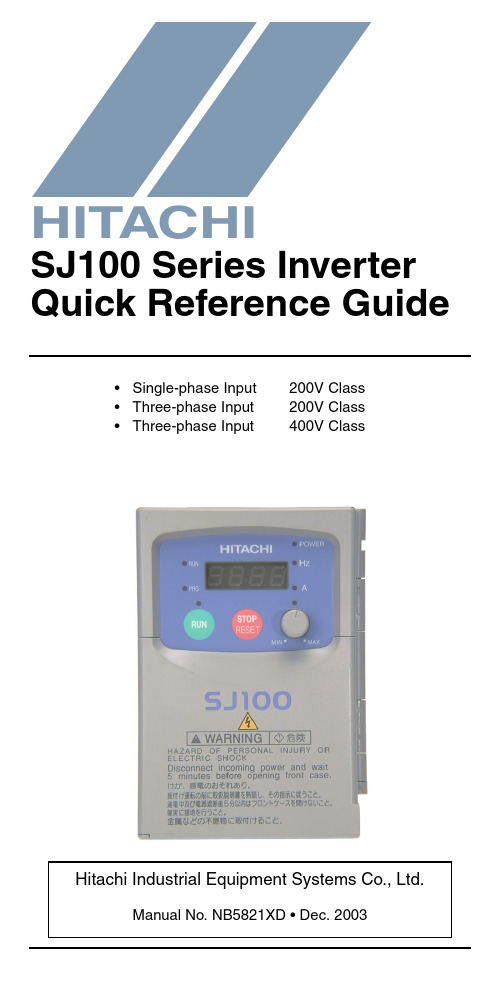
•Single-phase Input 200V Class •Three-phase Input 200V Class •Three-phase Input400V ClassManual No. NB5821XD • Dec. 2003Hitachi Industrial Equipment Systems Co., Ltd.HITACHISJ100 Series Inverter Quick Reference GuideCaution: Be sure to read the SJ100 Inverter Manual andfollow its Cautions and Warnings for the initial productinstallation. This Quick Reference Guide is intended forreference use by experienced users in servicing existinginstallations.Power Circuit Terminals–002NFE/NFU, –004NFE/NFU, –005NFEJumper+1L1L2N/L3U/T1V/T2W/T3ChassisGround–007 to 022NFE/NFU, –037LFU, 004 to 040HFE/HFUJumper+1L1L2N/L3U/T1V/T2W/T3ChassisGround–055LFU, –075LFU, 055HFE/HFU, 075HFE/HFU Jumper+1L1L2N/L3U/T1V/T2W/T3ChassisGroundControl Circuit TerminalsTerminalName Description Ratings and NotesP24+24V for logic inputs24VDC supply, 30 mA max.(Notes: Do not use for network powerDo not short to terminal L)1, 2, 3, 4, 5, 6Intelligent (program-mable) discrete logicinputs 27VDC max. (use P24 or an external supply referenced to terminal L), 4.7k Ω input impedanceL (top row)GND for logic inputs Sum of input 1 to 6 currents (Note: Do not ground)11, 12Discrete logic outputs 50 mA max. ON current,27 VDC max. OFF voltage CM2Common for logic outputs 100 mA max for sum of terminals 11 and 12 currents FMPWM output0 to 10VDC, 1 mA max., 50% duty cycle L (bottom row)Common for analog inputs Sum of OI, O, and H currents (return)OIAnalog input, current4 to 19.6 mA range, 20 mA nominalH O OI FM P24L Analog inputsAnalog outputsAlarm relayLogic outputsLogic inputsL 654321CM21211AL0AL1AL2OAnalog input, voltage0 to 9.6 VDC range, 10VDC nominal, 12VDC max., input impedance 10 k ΩH +10V analog reference 10VDC nominal, 10 mAmax.AL0Relay common contact Contact rating Max resistive load = 250V AC, 2.5A; 30VDC 3A;Max inductive load = 250V AC, 0.2A; 30VDC 0.7AMinimum load = 5VDC 100mA,100V AC 10mAAL1Relay contact, normally closed during RUN AL2Relay contact,normally open during RUNTerminal NameDescription Ratings and NotesBasic Wiring DiagramThe following wiring diagram shows the power and motor connec-tions for basic operation. The optional signal input wiring supports external Fwd and Rev Run command, and a speed potentiometer.(L1)R (L2)S (N/L3)T(T2)V(T3)W(T1)U MotorForwardLOHReverseAlarm contacts, 1 Form CRun signalFrequency arrival signal Open collector outputs:External speed reference pot.SJ100From 3-phase power input source (See specifications label on inverter for details)Logic output commonLoadLoadAnalog common Analog referenceP2421CM21211AL0AL1AL2Inputs:Inverter Keypad Operation•Run/Stop LED – ON when the inverter output is ON and the motor is developing torque, and OFF when the inverter output is OFF (Stop Mode).•Program/Monitor LED – ON when the inverter is ready for parameter editing (Program Mode). It is OFF when the parameter display is monitoring data (Monitor Mode).•Run Key Enable LED – ON when the inverter is ready to respond to the Run key, OFF when the Run key is disabled.•Run Key – Press this key to run the motor (the Run Enable LED must be ON first). Parameter F_04, Keypad Run Key Routing, determines whether the Run key generates a Run FWD or Run REV command.•Stop/Reset Key – Press this key to stop the motor when it is running (uses the programmed deceleration rate). This key will also reset an alarm which has tripped.(continued, next page...)Hz POWER ARUN PRGMINMAXHITACHIFUNC.STR1250.0Parameter Display Run/Stop LEDProgram/Monitor LEDRun Key Enable LEDRun Key Power LEDDisplay Units LEDs Hertz AmperesPotentiometer Enable LED Potentiometer Stop/Reset KeyFunction KeyUp/Down Keys Store Key•Potentiometer – Allows an operator to directly set the motor speed when the potentiometer is enabled for output frequency control.•Potentiometer Enable LED – ON when the potentiometer is enabled for value entry.•Parameter Display – A 4-digit, 7-segment display for parame-ters and function codes.•Display Units: Hertz/Amperes – One of these LEDs will be ON to indicate the units associated with the parameter display.•Power LED – ON when the power input to the inverter is ON.•Function Key – This key is used to navigate through the lists of parameters and functions for setting and monitoring parameter values.•Up/Down Keys – Use these keys alternately to move up or down the lists of parameter and functions shown in the display, and to increment/decrement values.•Store Key – When the unit is in Program Mode and the operator has edited a parameter value, press the Store key to write the new value to the EEPROM.Keypad Navigation Maph 34h 0112c 91c 0112b 92b 0112A 98A 0112121212H ––12C ––12b ––12A ––F 04F 0112d 09d 0112o.0123.4Edit12Increment/decrement valueWrite datato EEPROMDisplay dataMonitor Mode Program Mode12FUNC.STRFUNC.FUNC.12Return to parameter listFUNC.FUNC.Select ParameterEdit ParameterStore as powerup defaultpowerdownPowerup TestThe Powerup Test procedure uses minimal parameter settings to run the motor. The procedure describes two alternative methods for commanding the inverter: via the inverter keypad, or via the logic terminals.•Check power input and motor output wiring (see page4 diagram).•If using logic terminals for testing, verify correct wiring on [P24], [FW], [H], [O], and [L] (bottom row) per the diagram on page4.•Reverse [RV] input wiring (defaults to terminal [2]) is optional.Step Description Via Keypad Via LogicTerminals1Set speed command source setting A_01 = 00(keypad pot.)A_01 = 01,[H–O–L] input2Set Run FW command source A_02 = 02(Run key)A_02 = 01,[FW] input3Set Run REV command source —C_02 = 01,[RV] input4Set motor base freq.A_03 = 605Set motor poles(2 / 4 / 6 / 8)H_04 = 4 (default), change only if your motor is different6Set keypad display to monitor freq.Access D_01, press Func key, display will show 0.0Perform safety check Disconnect load from motor7Turn keypad pot.to MIN position Ensure voltage on [O]—[L] termi-nals= 0V8Run Forward command Press Run key Turn ON the[FW] terminal9Increase speed Rotate keypadpot. CW dir.Increase voltage at [O]10Decrease speed Rotate keypadpot. CCW dir.Decrease voltage at [O]11Stop motor Press Stop key Turn OFF the[FW] terminal12Run Reverse command (optional)—Turn ON the [RV]terminal13Stop motor—Turn OFF the[RV] terminalError CodesThe SJ100 series inverters will trip on over-current, over-voltage, and under-voltage to protect the inverter. The motor output turns OFF, allowing the motor to free-run to a stop. Press the Stop/Reset key to reset the inverter and clear the error.Basic Error CodesErrorCode Name Probable Cause(s)E01Over current event whileat constant speed •Inverter output was short-circuited •Motor shaft is locked•Load is too heavy•A dual-voltage motor is wired incorrectlyNote: The SJ100 will over current trip at nominally 200% of rated currentE02Over current event duringdecelerationE03Over current event duringaccelerationE04Over current event forother conditions •DC braking power(A_54) set too high•Current transformer / noise errorE05Overload protection•Motor overload is detected by theelectronic thermal functionE06Braking resistor overload•Regenerative braking resistorexceeds the usage time or usage ratio E07Over voltage protection•DC bus voltage exceeds a threshold,due to regenerative energy from motor E08EEPROM error•Built-in EEPROM memory experi-enced noise, high temperature, etc. E09Under-voltage error•DC bus voltage decreased enough tocause a control circuit faultE10CT error(current transformer)•High electrical noise near inverter •A fault occurred in the built-in CTE11E22CPU error•Built-in CPU had internal error E12External trip•[EXT] input signal detectedE13USP (Unattended StartProtection)•When (USP) was enabled, an error occurred when power was applied while a Run signal was presentE14Ground fault•A ground fault was detectedbetween the inverter output and themotor. This feature protects theinverter, and does not protect humans.Error Trip ConditionsUse function code D_08 to access the error trip conditions for the current error as shown in the table below. Use the Up and Down arrow keys to scroll through the trip condition parameters.E15Input over-voltage •Input voltage was higher than the specified value, 60 sec. after powerup E21Inverter thermal trip •Inverter internal temperature is above the thresholdE35Thermistor•Thermistor input, [THM] and [L], is over the temp. threshold---Under-voltage (brown-out) with output shutoff•Low input voltage caused theinverter to turn OFF the motor output and try to restart. If unsuccessful, a trip occurs.StepDisplay1. Access D_08d 082. Press Function KeyIf no error:_ _ _If error exists:Exx(error code)3. Press Up/Dn key (if error exists)Output frequency at trip point:10.0Motor current at trip point:0.025DC bus voltage at trip point:189.8Error CodeNameProbable Cause(s)12Restoring Factory Default SettingsActionDisplayFunction/ParameterPress ,or as needed.b --“B” Group selectedPress .b 01First “B” Group parame-terPress/holduntil...b 85Country code forinitialization selected Press . If setting iscorrect, then skip next step.0200 = Japan 01 = Europe02 = United StatesTo change country code, press or to set; to store.Press .b 85Country code forinitialization selected Press .b 84Initialization function selectedPress .000 = disable initialization, clear trip history only Press .011 = enable initialization Press .b 84Initialization now enabled to restore all defaultsPress/hold , ,and . Do not release yet.b 84First part of key sequencePress/hold (STOP)for 3 seconds, then release.d 00Final part of special sequence, “D_00” is flashingNow release the all keys together, only after “D_00” display begins blinking.EU USA JP Default parameter country code shown during initializationInitialization is complete.d 01Function code for output frequency monitor shownFUNC.12FUNC.1FUNC.12STR FUNC.2FUNC.1STR FUNC.12Note: After initializing the inverter, use the Powerup Test on page 8 to get the motor running again.Parameter Tables“D” Group: Monitoring FunctionsFunc. Code Name / DescriptionUnits D_01Output frequency monitor Hz D_02Output current monitor A D_03Rotation direction monitor—D_04Process variable (PV), PID feedback monitor %D_05Intelligent input terminal status—D_06Intelligent output terminal status—D_07Scaled output frequency monitor(output frequency x B_86 scale factor)User-defined D_08Trip event monitor —D_09Trip history monitor—DirectionForward Stop Reverse214365Terminal NumbersON OFF1211AL Terminal NumbersON OFFTrip History Navigation MapE 0760.0124.00270.01212d 0812o.0Display dataMonitor Mode12FUNC.FUNC.d 09____NoError code Output frequency at trip point Motor current at trip point DC bus voltage at trip pointFUNC.Y esNo errorError (n-1) exists?NoY esE 03E 05____No historyFUNC.Error (n-2) exists?NoY esFUNC.____FUNC.FUNC.12FUNC.No historyError exists?Parameter tables for user-settable functions follow these conven-tions:•Some parameters have 2nd motor equivalents, indicated by the x2xx parameter codes in the left-most column.•Some parameters specify an option code. Where applicable, the options codes will be in a bulleted list in the Name/Description column.•The default values apply to all models unless otherwise noted for each parameter... –FE (Europe) / – FU (U.S.) / –FR (Japan).•Some parameters cannot be edited during Run Mode, and certain Software Lock settings (B_31) can prohibit all edits. If in doubt, place the inverter in Stop Mode or consult the inverter manual for details.“F” Group: Main Profile Parameters“A” Group: Standard FunctionsFunc. Code Name / DescriptionDefaultValue Set ValueF_01Output frequency setting 0.0F_02Acceleration (1) time setting10.0F202Acceleration (1) time setting, 2nd motor 10.0F_03Deceleration (1) time setting10.0F203Deceleration (1) time setting, 2nd motor 10.0F_04Keypad Run key routing •00Forward •01Reverse00Func. Code Name / DescriptionDefault Value –FE / –FU /–FR Set ValueA_01Frequency source setting •00Keypad potentiometer •01Control terminal•02Function F_01 setting01 / 01 / 00A_02Run command source setting•01Input terminal FW or RV (assign-able)•02Run key on keypad, or digitaloperator01 / 01 / 02A_03/ A203Base frequency setting50.0 / 60.0 /60.0A_04/ A204Maximum frequency setting50.0 / 60.0 /60.0A_11O/OI–L input active range startfrequency0 A_12O/OI–L input active range end frequency0 A_13O/OI–L input active range start voltage0 A_14O/OI–L input active range end voltage100 A_15O/OI–L input start frequency enable•00Use A_11 starting value)•01Use 0 Hz01A_16External frequency filter time constant8 A_20/A220Multi-speed frequency setting0A_21 A_22 A_23 A_24 A_25 A_26 A_27 A_28 A_29.. ..A_35Multi-speed frequency settings(for both motors)0 / 0 / 50 / 0 / 100 / 0 / 150 / 0 / 200 / 0 / 300 / 0 / 400 / 0 / 500 / 0 / 600 / 0 / 00 / 0 / 0A_38Jog frequency setting 1.0 A_39Jog stop mode•00Free-run stop, jogging disabledduring motor run•01Controlled deceleration, joggingdisabled during motor run•02DC braking to stop, joggingdisabled during motor run00A_41/ A241Torque boost method selection•00Manual torque boost•01Automatic torque boost00A_42/A242Manual torque boost value11A_43/ A243Manual torque boost frequency adjust-ment10.0A_44/ A244V/f characteristic curve selection•00V/f constant torque•01V/f variable torque•02Sensorless vector control02A_45V/f gain setting100 A_51DC braking enable•00Disable•01Enable00 A_52DC braking frequency setting0.5 A_53DC braking wait time0.0 A_54DC braking force during deceleration0 A_55DC braking time for deceleration0.0 A_61Frequency upper limit setting0.0 A_62Frequency lower limit setting0.0 A_63A_65A_67Jump (center) frequency setting0.0A_64 A_66 A_68Jump (hysteresis) frequency widthsetting0.5A_71PID Enable•00PID operation OFF•01PID operation ON00A_72PID proportional gain 1.0A_73PID integral time constant 1.0A_74PID derivative time constant0.0A_75PV scale conversion 1.00A_76PV source setting•00[OI] terminal (current input)•01[O] terminal (voltage input)00A_81A VR function select•00A VR enabled•01A VR disabled•02A VR enabled except during decel02 / 00 / 02A_82A VR voltage select230/230/200400/460/400 A_92/A292Acceleration (2) time setting15.0“B” Group: Fine-tuning FunctionsA_93/A293Deceleration (2) time setting15.0A_94/A294Select method to switch to Acc2/Dec2 profile•002CH input from terminal •01transition frequency00A_95/A295Acc1 to Acc2 frequency transition point 0.0A_96/A296Dec1 to Dec2 frequency transition point 0.0A_97Acceleration curve selection •00Linear •01S-curve •02U-shape •03Reverse U-shape 00A_98Deceleration curve selection •00Linear •01S-curve •02U-shape••03ReverseU-shape00Func. Code Name / DescriptionDefault Value –FE / –FU /–FRSet ValueB_01Selection of automatic restart mode •00Alarm output after trip, automatic restart disabled •01Restart at 0Hz•02Resume operation after frequency matching•03Resume previous freq. after freq. matching, then decelerate to stop and display trip info00B_02Allowable under-voltage power failure time1.0B_03Retry wait time before motor restart1.0B_12/ B212Level of electronic thermal setting Ratedcurrent ofeach inverterB_13/ B213Electronic thermal characteristic•00Reduced torque•01Const. torque01 / 01 / 00B_21Overload restriction operation mode•00Disabled•01Enabled for accel and constantspeed•02Enabled for constant speed only01B_22Overload restriction setting Ratedcurrentx 1.25 B_23Deceleration rate at overload restriction 1.0B_31Software lock mode selection•00Low-level access, [SFT] blocksedits•01Low-level access, [SFT] blocksedits (except F_01 and Multi-speedparameters)•02No access to edits•03No access to edits except F_01 andMulti-speed parameters01B_81[FM] terminal analog meter adjustment80B_82Start frequency adjustment0.5B_83Carrier frequency setting 5.0 / 5.0 /12.0B_84Initialization mode (parameters or triphistory)•00Trip history clear•01Parameter initialization00B_85Country code for initialization•00Japan version•01Europeversion•02US version01 / 02 / 00B_86Frequency scaling conversion factor 1.0B_87STOP key enable•00Enable•01Disable00B_88Restart mode after FRS•00Restart from 0Hz•01Restart from frequency detectedfrom actual speed of motor00“C” Group: Intelligent Terminal FunctionsB_89Data select for digital operator OPE-J •01Output frequency (D_01)•02Output current (D_02)•03Motor direction (D_03)•04PID PV feedback (D_04)•05Input states for input terminals (D_05)•06Output states for output terminals (D_06)•07Scaled output frequency (D_07)01B_90Dynamic braking usage ratio 0.0B_91Stop mode selection00B_92Cooling fan control •00Fan always ON•01Fan ON during Run, OFF during Stop00Func. Code Name / DescriptionDefault Value –FE / –FU /–FRSet ValueC_01Terminal [1] function Nineteen option codes available (see page 22)00C_02Terminal [2] function 01C_03Terminal [3] function 02 / 16 / 02C_04Terminal [4] function 03 / 13 / 03C_05Terminal [5] function 18 / 09 / 09C_06Terminal [6] function 09 / 18 / 18C_11Terminal [1] active state•00Normally open [NO]•01Normally closed [NC]00C_12Terminal [2] active state00C_13Terminal [3] active state00C_14Terminal [4] active state•00Normally open [NO]01Normally closed [NC]00 / 01 / 00C_15Terminal [5] active state00C_16Terminal [6] active state00C_21Terminal [11] function Six option codes available (see page 22)01C_22Terminal [12] function 00C_24Alarm relay terminal function05C_23[FM] signal selectionThree option codes available (see page 23)00C_31Terminal [11] active state (–FU)•00Normally open (NO)•01Normally closed (NC)— / 00 / —Reserved (–FE / –FR)00 / — / 00C_32Terminal [12] active state (–FU)— / 00 / —Terminal [11] active state (–FE / –FR)00 / — / 00C_33Alarm relay terminal active state01C_41Overload level settingRated current of inverter C_42Frequency arrival setting for accel 0.0C_43Arrival frequency setting for decel 0.0C_44PID deviation level setting 3.0C_81O input span calibration Factory calibrated C_82OI input span calibrationC_91Debug mode enable •00Display •01No display 00C_92Core monitor address (reserved)0000C_93Core monitor date (reserved)—C_94Core set address (reserved)D001C_95Core set date (reserved)00Func. Code Name / DescriptionDefault Value –FE / –FU /–FR Set Value“H” Group: Motor Constants FunctionsFunc.Code Name / DescriptionDefaultValue–FE / –FU /–FRSetValueH_01Auto-tuning Setting•00Auto-tuning OFF•01Auto-tune (measure motor resis-tance and inductance, without rotating)•02Auto-tune (rotate motor)00H_02/ H202Motor data selection•00Standard motor data•01Auto-tuning data•02Adaptive tuning data00H_03/H203Motor capacity Factory setH_04/ H204Motor poles setting•2 poles•4 poles•6 poles•8 poles4H_05/H205Motor speed constant20H_06/H206Motor stabilization constant100H_20/ H220Motor constant R1InverterratingH_21/ H221Motor constant R2InverterratingH_22/ H222Motor constant L InverterratingH_23/ H223Motor constant I0InverterratingH_24/ H224Motor Constant J InverterratingH_30/ H230Auto-tuned motor constant R1InverterratingH_31/ H231Auto-tuned motor constant R2InverterratingH032/ H232Auto-tuned motor constant L InverterratingH_33/ H233Auto-tuned motor constant I0InverterratingH_34/ H234Auto-tuned motor constant J InverterratingIntelligent Input Terminal ListingSymbol Code Input Terminal NameFW00Forward Run/StopRV01Reverse Run/StopCF102Multi-speed select, Bit 0 (LSB)CF203Multi-speed select, Bit 1CF304Multi-speed select, Bit 2CF405Multi-speed select, Bit 3 (LSB)JG06JoggingDB07External DC brakingSET08Set (select) second motor data2CH092-stage accel and decelFRS11Free-run stopEXT12External tripUSP13Unattended start protectionSFT15Software lockAT16Analog input voltage/current sel.RS18Reset inverterPTC19PTC thermistor thermal protectionUP27Remote control Up func.DWN28Remote control Down func.Intelligent Output Terminal ListingSymbol Code Input Terminal NameRUN00Run signalFA101Freq. arrival type 1 – constant speedFA202Freq. arrival type 2 – over-frequencyOL03Overload advance notice signalOD04Output deviation for PID controlAL05Alarm signalAnalog Input ConfigurationThe following tables show the parameter settings required for vari-ous analog input signal types.Analog Output Function ListingThe following table shows all three functions available for assign-ment to the analog output terminal:•Terminal [FM], option set by C_23Auto-tuning ProcedureThe SJ100 auto-tuning feature calibrates the inverter to the parame-ters of a specific motor such as winding resistance and reactance. For optimum sensorless vector control, it is important to auto-tune during the initial installation, and after replacing either the motor or the inverter.Auto-tuning requires that you configure the inverter for SLV control (set A_44 = 02). Then you can perform the auto-tuning procedure, which is detailed in the SJ100 Inverter Instruction Manual.[AT]External Frequency Command InputOFF [O] — [L]ON[OI] — [L](not assigned to any inputterminal)Summation of [O] — [L] and [OI] — [L]Option Code Function Name Description Corresponding Signal Range 00Output frequency Actual motor speed, represented by PWM signal0 to max. freq. in Hz01Output currentMotor current (% of maximum rated output current), represented by PWM signal0 to 200%02Digital output frequencyOutput frequency 0 to max. freq. in Hz。
美国Eaton公司产品说明书:Eaton Moeller系列xPole - mRB4 6 RCBO

Eaton 120654Eaton Moeller series xPole - mRB4/6 RCBO - residual-current circuit breaker with overcurrent protection. RCD/MCB, 16A, 100mA, B-LS-Char, 3N pole, FI-Char: AGeneral specificationsEaton Moeller series xPole - mRB4/6 RCBO - residual-current circuit breaker with overcurrent protection120654401508118484280 mm 75.5 mm 70 mm 0.446 kg CE Marked RoHS conformCE mRB6-16/3N/B/01-AProduct NameCatalog Number EANProduct Length/Depth Product Height Product Width Product Weight Compliances Certifications Model CodeSwitchgear for residential and commercial applicationsmRB6Combined RCD/MCB devicesSwitchgear for industrial and advanced commercial applications Three-pole + N44BB16 A6 - 25 Ampere0.1 AType A, pulse-current sensitiveRCBO AC400 V230 V / 400 V400 V500 V4 kV30, 100, 300 MilliAmpere Partly surge-proof, 250 A 50 HzA6 kA6 kA6 kA0.5 x I∆n6 kA6 kA6 kAApplicationProduct rangeBasic functionProduct applicationNumber of polesNumber of poles (protected) Number of poles (total) Tripping characteristic Release characteristicRated currentRated current of product range Fault current rating Sensitivity typeType Voltage typeVoltage ratingVoltage rating at ACRated operational voltage (Ue) - maxRated insulation voltage (Ui)Rated impulse withstand voltage (Uimp)Rated fault currents of product rangeImpulse withstand currentFrequency ratingLeakage current typeRated switching capacityRated switching capacity (IEC/EN 60947-2)Rated switching capacity (IEC/EN 61009)Rated non-tripping currentRated short-circuit breaking capacity (EN 60947-2) Rated short-circuit breaking capacity (EN 61009) Rated short-circuit breaking capacity (EN 61009-1) Rated short-circuit breaking capacity (IEC 60947-2)0 kA 0.25 kAUndelayed Non-delayed 100 Ampere gL 3III245 mm480 mm70 mmTri-stable slide catch - enables removal from existing busbar combinationIP20IP40Twin-purpose1 - 25 Square MillimeterBusbar tag shroud to VBG41 mm²25 mm²1 mm²25 mm²2 mmIEC 68-2: 25 °C - 55 °C at 90 % - 95 % humiditySurge current capacityDisconnection characteristic TrippingBack-up fuseSelectivity class Overvoltage category Pollution degree FrameWidth in number of modular spacingsDevice heightBuilt-in depthMounting styleDegree of protectionDegree of protection (built in)Terminals (top and bottom)Solid terminal capacitiesTerminal protectionConnectable conductor cross section (solid-core) - min Connectable conductor cross section (solid-core) - max Connectable conductor cross section (multi-wired) - min Connectable conductor cross section (multi-wired) - max Material thicknessClimatic proofing16 A0 W 11.6 W 0 W0 W-25 °C 40 °C Meets the product standard's requirements.Meets the product standard's requirements.Meets the product standard's requirements.Meets the product standard's requirements.Meets the product standard's requirements.Does not apply, since the entire switchgear needs to be evaluated.Does not apply, since the entire switchgear needs to be evaluated.Meets the product standard's requirements.Does not apply, since the entire switchgear needs to be evaluated.Meets the product standard's requirements.Does not apply, since the entire switchgear needs to be evaluated.Does not apply, since the entire switchgear needs to be evaluated.Is the panel builder's responsibility.Is the panel builder's responsibility.Is the panel builder's responsibility.Rated operational current for specified heat dissipation (In) Heat dissipation per pole, current-dependentEquipment heat dissipation, current-dependentStatic heat dissipation, non-current-dependentHeat dissipation capacityAmbient operating temperature - minAmbient operating temperature - max 10.2.2 Corrosion resistance10.2.3.1 Verification of thermal stability of enclosures10.2.3.2 Verification of resistance of insulating materials to normal heat10.2.3.3 Resist. of insul. mat. to abnormal heat/fire by internal elect. effects10.2.4 Resistance to ultra-violet (UV) radiation10.2.5 Lifting10.2.6 Mechanical impact10.2.7 Inscriptions10.3 Degree of protection of assemblies10.4 Clearances and creepage distances10.5 Protection against electric shock10.6 Incorporation of switching devices and components10.7 Internal electrical circuits and connections10.8 Connections for external conductors10.9.2 Power-frequency electric strengthIs the panel builder's responsibility.Is the panel builder's responsibility.The panel builder is responsible for the temperature rise calculation. Eaton will provide heat dissipation data for the devices.Is the panel builder's responsibility. The specifications for the switchgear must be observed.Is the panel builder's responsibility. The specifications for the switchgear must be observed.The device meets the requirements, provided the information in the instruction leaflet (IL) is observed.3Concurrently switching N-neutralIEC/EN 61009eaton-xpole-mrb4-rcbo-catalog-ca019058en-en-us.pdfeaton-xpole-mrb6-rcbo-catalog-ca019057en-en-us.pdfDA-DC-03_mRB-3N03_mRB-3p_20041603_mRB-3N_281118eaton-mcb-xpole-mrb4-6-characteristic-curve.epseaton-xeffect-frbm6/m-characteristic-curve-002.jpgDimensions xPole mRB4/mRB6 3Neaton-xeffect-frbm6/m-dimensions-004.jpgeaton-mcb-xpole-mrb4-6-dimensions.eps3D Drawing xPole mRB4/mRB6 3Neaton-xpole-combined-mcb-rcd-device-rcbo-packaging-manual-multilingual.pdfIL019140ZUDA-CS-faz_3pn_4pDA-CD-faz_3pn_4pCharacteristics xPole mRB4/mRB6 3Neaton-mcb-xpole-mrb4-6-wiring-diagram.epsContact Sequence xPole mRB4/mRB6 3N10.9.3 Impulse withstand voltage10.9.4 Testing of enclosures made of insulating material 10.10 Temperature rise10.11 Short-circuit rating10.12 Electromagnetic compatibility10.13 Mechanical function Current limiting class FeaturesStandards Catalogues Certification reports Characteristic curve DrawingsInstallation instructions mCAD modelTime/current curves Wiring diagramsEaton Corporation plc Eaton House30 Pembroke Road Dublin 4, Ireland © 2023 Eaton. All rights reserved. Eaton is a registered trademark.All other trademarks areproperty of their respectiveowners./socialmediaeaton-xeffect-frbm6/m-wiring-diagram-002.jpg。
机械国标GB JB对应翻译

扩口式锥螺纹直角管接头体 GB 5630.1-85 扩口式直角管接头 GB 5630.2-85 扩口式直角管接头体 GB 5631.1-85 扩口式可调向端直角管接头 GB 5631.2-85 扩口式可调向端直角管接头体 GB 5632.1-85 扩口式组合直角管接头 GB 5632.2-85 扩口式组合直角管接头体 GB 5633.1-85 扩口式可调向端三通管接头 GB 5633.2-85 扩口式可调向端三通管接头体 GB 5634.1-85 扩口式组合直角三通管接头 GB 5634.2-85 扩口式组合直角三通管接头体 GB 5635.1-85 扩口式锥螺纹三通管接头 GB 5635.2-85 扩口式锥螺纹三通管接头体 GB 5636.1-85 扩口式变径锥螺纹三通管接头 GB 5636.2-85 扩口式变径锥螺纹三通管接头体 GB 5637.1-85 扩口式可调向端直角三通管接头 GB 5637.2-85 扩口式可调向端直角三通管接头体 GB 5638.1-85 扩口式组合三通管接头 GB 5638.2-85 扩口式组合三通管接头体 GB 5639.1-85 扩口式三通管接头 GB 5639.2-85 扩口式三通管接头体 GB 5640.1-85 扩口式三通变径管接头 GB 5640.2-85 扩口式三通变径管接头体 GB 5641.1-85 扩口式四通管接头
JB997-77 焊接式分管管接头体 JB998-77 焊接式铰接管接头体 JB999-77 管接头用铰接螺栓 JB1000-77 外六角螺塞 JB1001-77 内六角螺塞 JB1002-77 密封垫圈 JB1003-77 焊接管接头,螺母,螺塞,垫圈 技术条件 JB1004-67 管接头接管 技术条件 JB1005-67 螺纹管接头,螺塞,密封垫圈 验收规则,包装标准 JB1883-77 焊接式端直通长管接头 JB1884-77 焊接式端直通长管接头体 JB1885-77 A型扣压式胶管接头 JB1886-77 B型扣压式胶管接头 JB1887-77 C型扣压式胶管接头 JB1888-77 A型可拆式胶管接头 JB1889-77 B型可拆式胶管接头 JB1890-77 C型可拆式胶管接头 JB1891-77 扣压式接头螺母 JB1892-77 扣压式接头外套 JB1893-77 A型扣压式接头芯 JB1894-77 B型扣压式接头芯 JB1895-77 C型扣压式接头芯 JB1896-77
TI产品中文版说明书
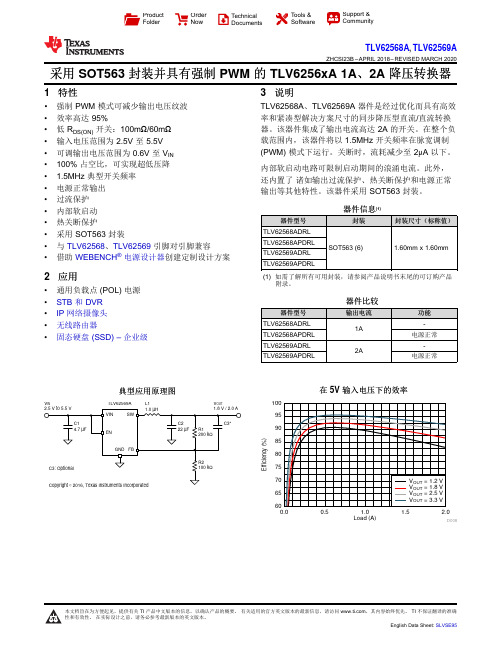
Load (A)E f f i c i e n c y (%)0.00.51.0 1.52.06065707580859095100D008V INV OUTL1TLV62569AProduct Folder Order Now Technical Documents Tools &SoftwareSupport &CommunityTLV62568A ,TLV62569AZHCSI23B –APRIL 2018–REVISED MARCH 2020采用SOT563封装并具有强制PWM 的TLV6256xA 1A 、2A 降压转换器1特性•强制PWM 模式可减少输出电压纹波•效率高达95%•低R DS(ON)开关:100m Ω/60m Ω•输入电压范围为2.5V 至5.5V •可调输出电压范围为0.6V 至V IN •100%占空比,可实现超低压降• 1.5MHz 典型开关频率•电源正常输出•过流保护•内部软启动•热关断保护•采用SOT563封装•与TLV62568、TLV62569引脚对引脚兼容•借助WEBENCH ®电源设计器创建定制设计方案2应用•通用负载点(POL)电源•STB 和DVR •IP 网络摄像头•无线路由器•固态硬盘(SSD)–企业级3说明TLV62568A 、TLV62569A 器件是经过优化而具有高效率和紧凑型解决方案尺寸的同步降压型直流/直流转换器。
该器件集成了输出电流高达2A 的开关。
在整个负载范围内,该器件将以1.5MHz 开关频率在脉宽调制(PWM)模式下运行。
关断时,流耗减少至2μA 以下。
内部软启动电路可限制启动期间的浪涌电流。
此外,还内置了诸如输出过流保护、热关断保护和电源正常输出等其他特性。
该器件采用SOT563封装。
器件信息(1)器件型号封装封装尺寸(标称值)TLV62568ADRL SOT563(6)1.60mm x 1.60mmTLV62568APDRL TLV62569ADRL TLV62569APDRL(1)如需了解所有可用封装,请参阅产品说明书末尾的可订购产品附录。
磁粉探伤报告中英文对照

Kind of magnetic particles 磁悬液浓度
suspension density 磁化电流
Magnetizing Current:
Landing leg
VL01~VL08
weld
DG-ⅡA 非荧光磁悬液 non-fluorescent suspension
23/L 交流 AC
No.
缺陷编 号
defect No.
缺陷类型 type of defect
缺陷磁痕尺寸 magnetic paticle direction size of defects
打磨后复检缺陷
补焊后复检缺陷 最终评级
test defect after test defect after (级)
grinding
repair welding
final
性质 property
磁痕尺寸 magnetic paticle directio
性质 property
磁痕尺寸 rating magnetic (grade)
paticle
direction
n size
size
1
VL01
/
/
/
/
/
/
/
Ⅰ
2
VL02
/
/
/
/
/
/
/
材料牌号 Type of Material
表面状态 surface condition
规格 Specification
磁化方法 magnetization
灵敏度试片 sensitivity block
磁化方向 DOM
提升力 lift force
Rugged TROLL 100、 200 和 Rugged BaroTROLL 产品说明书
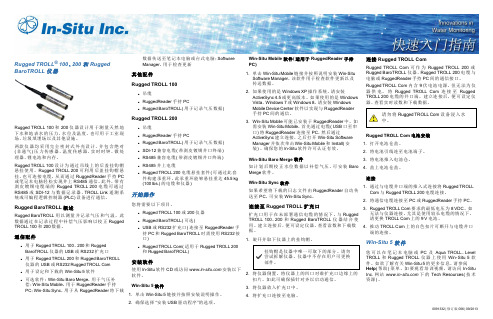
0091332|修订版006|09/2013Rugged TROLL ®100、200和Rugged BaroTROLL 仪器Rugged TROLL 100和200仪器设计用于测量天然地下水和地表水的压力、水位及温度。
也可用于工业现场、垃圾填埋场以及其他设施。
两款仪器均采用完全密封式外壳设计,并包含绝对(非通气)压力传感器、温度传感器、实时时钟、微处理器、锂电池和内存。
Rugged TROLL 100设计为通过吊线上的后盖挂钩帽悬挂使用。
Rugged TROLL 200可利用后盖挂钩帽悬挂,也可连接电缆,从而通过RuggedReader 手持PC 或笔记本电脑轻松实现井上RS485通信。
此外,带有剥皮镀锡电缆端的Rugged TROLL 200电缆可通过RS485或SDI-12与数据记录器、TROLL Link 遥测系统或可编程逻辑控制器(PLC)设备进行通信。
Rugged BaroTROLL 概述Rugged BaroTROLL 用以测量并记录气压和气温。
此数据通过在记录过程中补偿气压影响以校正Rugged TROLL 100和200数据。
通信配件l用于Rugged TROLL 100、200和Rugged BaroTROLL 仪器的USB 或RS232扩充口l用于Rugged TROLL 200和Rugged BaroTROLL 仪器的USB 或RS232Rugged TROLL Com l 用于设定和下载的Win-Situ 5软件l可选软件:Win-Situ Baro Merge ,用于气压补偿;Win-Situ Mobile ,用于RuggedReader 手持PC ;Win-Situ Sync ,用于从RuggedReader 将下载数据传送至笔记本电脑或台式电脑;Software Manager ,用于检查更新其他配件Rugged TROLL 100l 吊缆l RuggedReader 手持PClRugged BaroTROLL(用于记录气压数据)Rugged TROLL 200l 吊缆l RuggedReader 手持PCl Rugged BaroTROLL(用于记录气压数据)l SDI-12兼容电缆(带剥皮镀锡井口终端)l RS485兼容电缆(带剥皮镀锡井口终端)l RS485井上电缆lRugged TROLL 200电缆悬挂套件(可通过此套件构建承重环,此承重环能够悬挂重达45.5kg (100lbs.)的电缆和仪器)开始操作您将需要以下项目。
LW100中文使用说明书
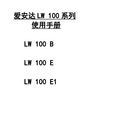
爱安达LW 100系列使用手册LW 100 BLW 100 ELW 100 E1总论本手册包含安全使用LW充气机所必需的操作及保养程序。
所以请事先认真阅读并严格执行,任何违反说明所造成的后果不在本公司的保修范围内。
注意以下几点:●试用期内只充气瓶●请勿超过容器允许压力等级●对过滤系统做好保养●避免污染空气进入进气口●不得超出最高工作温度安全手则●仔细阅读操作手册●只允许专业人员操作本充气机●操作时,不得放置任何物体于机上●运转时,确保无任何人或物体触及运作的部件●确保进气清洁,无有毒气体●必须在拔掉充气机电线插头及泄压后,才可进行维护工作●定期检查是否漏气或漏油●不得焊接损坏的高压气管●充气管必须处于良好的工作状态,必须特别注意接口处●任何维护工作之前,必须拔掉电线插头●维护时,不得触及高温部件,待冷却后进行工作呼吸空气压缩机(LW100B;LW100E;LW100E1)应用便携式高压呼吸空气压缩机适用于移动或其他轻量充气应用.发动机LW100B:强力万达牌V4冲程发动机(4.5千瓦),集成式燃料箱,手拉式启动;低油水平时停机.LW100E:2.2千瓦电动马达/400伏3相电压 /50赫兹开关按钮,可连接电缆和16安CEE插口LW100E12.2千瓦 E 发动机/230伏电压/50赫兹或者60赫兹开关按钮,可连接电缆和CE插口配置∙不锈钢提携结构∙3级压缩机机头∙全部活塞带金属活塞环∙水/油分离器∙每级压缩有安全阀∙压力维持止回阀∙带不锈钢头的充气软管∙带压力表充气阀∙充气连接(DIN200巴带YOKE接口或DIN3OO巴)∙便携手柄∙呼吸空气净化纯度符合 EN12021/DIN 3188/ISP2533规程∙过滤器容量:在20摄氏度时大约为108立方米选项∙要加带充气阀和气瓶连接的进气软管∙替换的一套压力开关,以及限压300巴的安全阀,选择阀和第二只充气管/阀/连接装置∙终压时自动停机装置∙特选电压/频率充气首次充气前,请检查在额定工作压力条件下的最终安全阀和其他进气连接装置,以确保工作压力及(在充气时)能让压缩机自动停机(如果可能的话)的正确操作:这是通过关闭充气阀和压缩机来完成的,让压缩机形成压力,压力表将在压力维持表打开(大约启动后1分钟左右),才显示压力的增加.压力将增加到安全阀泄放或者自动切断压缩机.如果压缩机超过额定工作压力,而安全阀门不能自动泄放,请立即手动关闭压缩机并询问技术工程师。
L100-B型通用力值控制仪表说明书

User Operation Manual用户操作简明指导V1.20 L100_B 通用型力值控制仪表©2023 深圳市力准传感技术有限公司,版权所有未经本公司的许可,任何单位和个人不得以任何形式或手段复制、传播、转录或翻译为其他语言版本因我公司产品一直在持续改良与更新,故我司保留对本手册随时修改且不另行通知的权利。
用户可访问公司官网,随时获取最新信息。
公司网址:联系电话:**************************地址:深圳市龙岗区龙城街道嶂背工业区创业二路23号规格型号 4界面交互与操作说明 8工作原理 15通讯地址表 28用户须知 33附录 35技术指标 2主要功能特点 2目录主要功能特点●称重测力,24bit 25-3.2K数据采样;●比较输出功能(简单比较/区间比较);●峰值捕获功能(峰谷值捕获/极值捕获);●支持TEDS智能传感器功能,可实现上电自动校准;●多模式自动清零、手动清零、蠕变跟踪功能;●非线性、数字、砝码、TEDS校准功能;●隔离电源配置,所有端口模块均采取隔离措施;●隔离RS485/RS232,支持Modbus-RTU及主动上传;●16bit变送器输出,可输出多种标准模拟量信号;●独立配置的开关量输入输出功能定义;●电源、传感器硬件故障自动检测与报警;技术指标规格型号3.1产品型号3.2产品尺寸◎ 外形尺寸(如下图所示)L*W*H: 107*71.5*59mm。
◎ 安装方式:45mm导轨安装。
12 34产品系列识别码L100-B通讯功能 C0:无 C2:RS232 C4:RS485 C24:RS232和RS485模拟变送功能 A0:无A1:0-10V A2:0-20mA A3:0-5V A4:4-20mA A5:±5V A6:±10V 开关量配置 1:1路开关量输入数量3:3路开关量输出数量TEDS功能 T :有TEDS 5功能(正视图)(侧视图)1# - 接线端子A -9#1#2#3.3端子定义SD(蓝)S-(白)S+(绿)E-(黑)E+(红)◎ 电源输入请按顺序接入正确的直流电压,额定电压为24VDC 0.15A,电源输入范围(18-30)VDC。
FTB-100系列流量计说明书

The FTB-100 Series of turbine meters have a shielded ballbearing d esi gn for high-accuracy performance (±0.5% of reading, not full scale) at an economical cost. The non-metallic bearing retainers minimize friction, thereby allowing these meters to be used with clean fluids that have poor lubricatingproperties (i.e., water). Ball bearings also give the widest linear flowrange, particularly in larger turbines. Bearing replacement and clean-up are fast and easy, since all internal parts are easily accessible by removing a single nut.These turbine flow meters have a low mass rotor design which allows rapid dynamic response, so they can be used in pulsating flow applications.TURBINE FLOW METERStand Alone or Complete Systems with Signal ConditioningUnion fittingEnclosure with signal conditionerSYS/FTB-107/ FLSC-C1-LIQ,turbine flow meter system, shownwith optional signal conditioner, shownsmaller than actual size.U ±0.5% of Reading Accuracy U B all Bearing Design for Economy U N on-Metallic Bearing Retainers for Long Life U R eplacement Bearings Field Installable Without Loss of Calibration U D isassembles Quickly for Easy Maintenance U D eflector Cones Stabilize Low Mass Rotor for Increased Bearing Life U 4 to 20 mA, 0 to 5V, and Scaled Frequency Outputs AvailableFTB-100 SeriesSPECIFICATIONSAccuracy: ±0.5% of reading Repeatability: ±0.1% of reading Maximum Temperature Range: -268 to 232°C (-450 to 450°F)Maximum Intermittent Overrange: 150% of maximum rangeMinimum Output Amplitude: 30 mV Peak-to-Peak unscaled pulse Materials of Construction: Body: 304 stainless steel Rotor: 17-4 PH steel B earings: CeramicMinimum straight pipe requirements: 10 pipe diameters upstream, 5 downstreamsignal conditioner as a systemExample: SYS/FTB-107/FLSC-C1-LIQ, includes FTB-107 turbine flow meter NPT fittings, FLSC-C1-LIQ signal conditioner loop powered Signal conditioner(FLSC-C1-LIQ)Deflector cones eliminatedownstream thrust on the rotor and allow hydrodynamic positioning of the rotor between the cones. This provides wider rangeability andlonger bearing life than conventional turbine flow meters. Integral flow-straightening tubes minimize the effects of upstream turbulence.FTB-100 Turbine Meters are available with integral signal conditioners which providescaled and unscaled frequencies, 4 to 20 mA, or 0 to 5 volt outputs Units without integral signal conditioners are supplied with mating connector for two-wire hook-up.FEconomical Ball Bearing Design with NPT End FittingsOrdering Examples: FTB-101, 1⁄2 NPT turbine meter with standard NIST calibration for 1 cSt viscosity. FTB-106, 1 NPT turbine meter with NIST calibration for 5 cSt viscosity liquid.† Complete systems with signal conditioner available, consult sales.FLSC-C1-LIQU L oop Powered4 to 20 mAU Signal Linearization U F actoryConfiguration Available U W indows ® Configuration Software*The FLSC-C1-LIQ is amicroprocessor controlled 2-wire 4 to 20 mA transmitter. Theflow rate. The FLSC-C1-LIQ is the FTB-100, FTB-200 and** Visit omega for details.SPECIFICATIONSInput Signal Type:Input Frequency Range:Signal Level:Power Supply:Reverse polarity protected Loop Burden Voltage: 8.5V Analog Output: 4 to 20 mA 24 mA overflow conditionLoad Resistance: Maximum 650 Ωat 24 VdcAccuracy: ±0.02% of full scaleTemperature Drift: 40 ppm/degree C Communications: RS232 port for configuration and diagnosticsOperating Temperature: -40 to 85°C (-40 to 185°F)Humidity: 0 to 90% non-condensing Enclosure: Extruded Aluminum Explosion-Proof A TEX enclosure Regulatory: CE Compliant Up to 20 point linearizationWindows Configuration Software* (cable sold separately)* available free at /ftpOrdering Example: FLSC-C1-LIQ, loop-powered turbine signal conditioner in a TeX enclosure with FLSC-C-CABLE molex to 9-pin “D” connector.FLSC-C1-LIQ shown smaller than actual size.FLSC-C3-LIQU DC or AC Powered U P ulse and Analog Outputs U H igh or Low Alarms(Optional)U 20 Point Linearization U F actoryConfiguration Available U W indows ® Configuration Software*SPECIFICATIONSInput Signal Type:MCP pickup, contact closure, pulseInput Frequency Range:Signal Level:Power Supply:polarity protectionAnalog Output:24 mA overflow conditionLoad Resistance: Maximum 650 24 VdcAccuracy: ±0.02% of full scaleTemperature Drift:Pulse Output: 0 to 5V , 0 to 10V 10 k Ω. Recommended minimum load resistance 50 k ΩPulse Scaling:flow unitRelay (2A, 30 Vdc), 0 to 5V , open collector (0.5A, 30V)Communications:configuration and diagnosticsOperating Temperature:(-40 to 185°F)FLSC-C3-LIQ shown smaller than actual size.The FLSC-C3-LIQ is a DCproportional to flow rate.The FLSC-C3-LIQ-AL can beliquid turbines.** Visit omega for details.。
JB-1.2, JB-1.XL 安装手册说明书
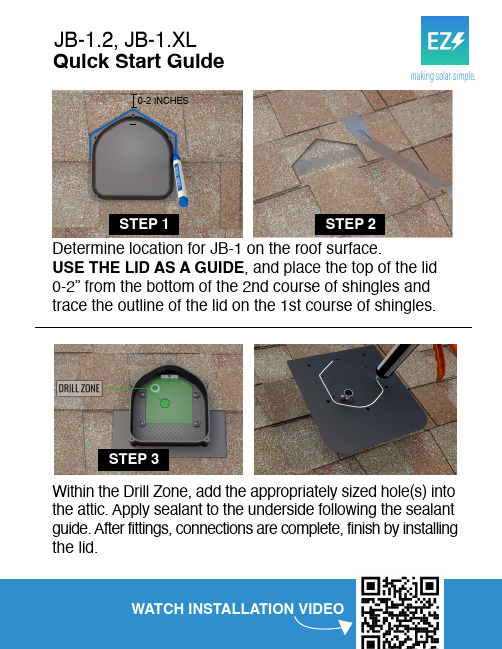
JB-1.2, JB-1.XL Installation Manual
PV Junction Box for Composition/Asphalt Shingle Roofs
A. Step-by-Step Instructions
1. Determine location for JB-1 on the roof surface. USE THE LID AS A GUIDE, and place the top of the lid 0-2” from the bottom of the 2nd course of shingles and trace the outline of the lid on the 1st course of shingles.
least ½” between uninsulated live parts and fittings for conduit, armored cable, and uninsulated live parts of opposite polarity. • Enclosure Rating: Type 3R • Roof Slope Range: 2.5 – 12:12 • Max Side Wall Fitting Size: 1” • Max Floor Pass-Through Fitting Size: 1” • Ambient Operating Conditions: (-35°C) - (+75°C) • Compliance:
JB-1.XL a. (1) JB-1.XL Body b. (1) JB-1.XL Lid c. (1) Neutral Bar and Din Rail d. (6) #8 x 3/4” Phillips pan head screw e. (4) #10 x 1-1/4” Phillips pan head screw
CBX100 LT 安装手册说明书

CBX100 LT Installation ManualThe CBX100 LT is a connection box which can be used as an accessory to facilitate system connections for installation and device replacement of several Datalogic family reading devices specifically designed to be used in subzero temperature applications.System cabling is made through spring clamp terminal blocks inside the CBX100 LT while the reading device is connected to the CBX100 LT through a 25-pin connector on the housing.A 9-pin connector placed inside the CBX100 LT facilitates connection between an external PC and the auxiliary serial interface of the reading device for configuration or data monitoring.GENERAL VIEWCBX100 LTFigure AFigure BSAFETY PRECAUTIONSATTENTION: READ THIS INFORMATION BEFORE INSTALLING THE PRODUCTPOWER SUPPLYThis product is intended to be installed by Qualified Personnel only.This device is intended to be supplied by a UL Listed NEC Class 2 power source. Each CBX100 LT supports only 1 single reading device + system accessories.OPENING THE CBX100 LTTo install the CBX100 LT or during normal maintenance, it is necessary to open it by unscrewing the two cover screws:MECHANICAL INSTALLATIONCBX100 LT can be mounted to various wooden or plastic surfaces using the two self-threading screws (3.9 x 45 mm) and washers provided in the package.Mounting to other surfaces such as concrete walls or metallic panels requires user-supplied parts (screws, screw anchors, nuts, etc). A mounting template is included in the package to facilitate hole drilling alignment.ELECTRICAL CONNECTIONS AND SETUPThe following figure shows a typical layout.Figure 2 – System LayoutThe dotted line in the figure refers to an optional (temporary) hardware configuration in which a portable PC can be quickly connected to the CBX100 LT (and consequently to the reading device auxiliary interface) through the internal 9-pin connector. This allows monitoring of the data transmitted by the reading device or configuration through the utility program (see the reading device Installation Manual for more details). The reading device auxiliary interface signals are also available on the internal spring clamp connectors.After making system cabling and switch settings, connect the reading device to the 25-pin connector on the CBX100 LT housing.Switch ON the CBX100 LT power switch (see Figure 3). The Power LED lights (blue) when the power connection has the correct polarity. The Power LED lights (red) in case of wrong polarity.After system functioning has been verified, close the CBX100 LT using the 2 cover screws.POWER SUPPLYPower is supplied to the CBX100 LT through the Vdc and GND pins provided on the spring clamp connector.The power switch (see Figure 3) switches the power supply ON or OFF for both the CBX100 LT and the connected reading device.POWER SUPPLYFigure 3 - Power Switch ON/OFF Positions and ConnectionsAlthough the CBX100 LT can be powered between 10 and 30 Vdc, the Subzero ∙ Using a device such as a screwdriver, push down on the lever directly next to the clamp (see Figure 4). ∙ Insert the wire into the clamp and release the lever. The wire will now be held in the spring clamp.5) Tighten the compression connector nuts so that the internal glands seal aroundthe cables.Figure 4 - System Cable ConnectionsFlexible stranded wire should be used and must meet the following specifications. All positions:24 - 16 AWG0.2 - 1.5 mm²The CBX100 LT spring clamp connector pinouts are indicated in the Pinout table.Refer to the reading device Installation Manual for signal details.PinoutsGroup Name FunctionVdc Power Supply Input Voltage +GND Power Supply Input Voltage - InputPowerEarth Protection Earth Ground +V Power Source – External TriggerI1A External Trigger A (polarity insensitive)I1B External Trigger B (polarity insensitive) ExternalTriggerInput-V Power Reference – External Trigger +V Power Source – Inputs I2A Input 2 A (polarity insensitive) I2B Input 2 B (polarity insensitive)GenericInput -V Power Reference – Inputs +V Power Source – Outputs -V Power Reference – Outputs O1+ Output 1 +O1- Output 1 - O2+ Output 2 + OutputsO2- Output 2 - TX Auxiliary Interface TXRX Auxiliary Interface RXAuxiliaryInterfaceSGND Auxiliary Interface Reference REF Network ReferenceID+ ID-NET™ Network +ID-NET™ ID- ID-NET™ Network -Network Shield Network Cable Shield RS232 RS485FD RS485HDTX TX+ RTX+ RTS TX- RTX-RX *RX+ CTS *RX- MainInterfaceSGND SGND SGNDThe input power signals Vdc , GND and Earth as well as the network signals REF , ID+, ID- and Shield are repeated to facilitate system cabling. In this way the power and network busses can enter and exit the CBX100 LT from different spring clamps but be physically connected together.POWER SOURCE JUMPER SETTINGSFor subzero applications input power is provided through the dedicated spring clamp connectors inside the CBX100 LT. Make sure that the Power source jumper is in the default position as shown in the figure below.power from clamps (default)Figure 5–Power Source Jumper SettingsSHIELD TO PROTECTION EARTH JUMPER SETTINGSThe network cable shield (Shield) can be connected to Earth Ground (Earth) either directly or through a filter circuit. If the jumper is left open, the network cable shield (Shield) is floating.Filtered Earth (default)floatingFigure 6– Shield to Protection Earth Jumper SettingsCHASSIS GROUNDING JUMPER SETTINGSThe reading device chassis grounding method can be selected by positioning a jumper (see Figure 7). In this way the reading device chassis can be connected to earth ground (only if pin Earth is connected to a good earth ground). The reading device chassis can alternatively be connected to the power supply ground signal (GND) or it can be left floating but, in this case, the jumper must be removed.to GNDfloatingFigure 7 – Chassis Grounding943215Indicator LEDs 1 Cover Screws (2)2 Subzero logo5 25-pin Decvice Connector 4 Compression Connectors (4) 3 Power switch (ON/OFF) 1 Auxiliary Port Connector 2 Mounting Holes (2) 3 RS485 TerminationResistance Switch 7 Spring Clamp Terminal Blocks 6 ID-NET™ TerminationResistance Switch 4 Indicator LEDs5 Chassis Grounding Selector10 Shield to Protection Earth Selector 9 Power Source Selector89-PIN READING DEVICE AUXILIARY SERIAL INTERFACEThe reading device auxiliary serial interface available on the internal CBX100 LT 9-pin connector can be used either for configuration or for data monitoring.Connections can be made to a PC or Laptop using a straight through cable or a USB-RS232 converter.The details of the connector pins are indicated in the following table:NETWORK BUS TERMINATIONID-NET™Figure 8 – ID-NET™ Termination Resistance SwitchThe ID-NET™ termination resistance switch enables or disables the insertion of the bus termination resistor for ID-NET™ network applications. RS485 HDFigure 9 – RS485 HD Termination Resistance SwitchMake sure the termination resistance switch is in the OFF position (default).INDICATOR LEDSblue/red yellow green yellow greenFigure 10 – Indicator LEDsThere are five Indicator LEDs which signal power and I/O activity and are visible from the CBX100 LT outside cover.The Power LED is blue when power is correctly applied to the CBX100 LT and the power switch is turned on.This LED is red if power polarity is incorrect. In this case the connected reading device and optional Backup Module are protected. If external I/O devices are powered through CBX100 LT (connected to +V/-V), they are not protected from polarity The remaining four LEDs signal activity on the relative I/O lines. Their meaning depends on the software configuration of the connected reading device.TECHNICAL FEATURESELECTRICAL FEATURESSupply Voltage10 to 30 Vdc * Consumption0.5 to 0.3 A Limited Current ConsumptionCBX + reading device consumption (see related manual) 2.5 A MaxUSER INTERFACELED IndicatorsPower On/Polarity Error (blue/red)Trigger (yellow) IN2 (green) OUT1 (yellow) OUT2 (green) PHYSICAL FEATURESMechanical Dimensions 138 x 128 x 62 mm (5.4 x 5 x 2.4 in.) Weightabout 380 g. (13.40 oz.)ENVIRONMENTAL FEATURESOperating Temperature-35° to 50 ︒C (-31° to 122 °F) ** Storage Temperature -35° to 70 ︒C (-31° to 158 °F)Humidity max. 90% non condensing Vibration Resistance 14 mm @ 2 to 10 Hz EN 60068-2-62 hours on each axis 1.5 mm @ 13 to 55 Hz 2 g @ 70 to 200 HzShock Resistance 30 g; 11 ms; EN 60068-2-27 3 shocks on each axisProtection Class EN 60529 IP65(when compression connectors and reading device are correctly connected)* for further details about minimum/maximum supply voltage refer to the manual of the connected reading device, since the minimum supply voltage required may be >10 (i.e. 24 Vdc ± 10% for Subzero readers). ** Installation must be made at a temperature not lower than -20 °C.BACKUP AND RESTORE (ALL-IN-ONE MODELS ONLY)Figure 11 General ViewThe CBX100 LT all-in-one models contain the BM100 Backup Module which provides the following functions:∙Backup and RestoreComplete Configuration and Environmental parameter storage for ID-NET™ network and reading devices. Includes write protection.∙Network Address SelectionHardware Address selection for the ID-NET™ Slave devices (overrides software configuration).∙Network Type SelectionSelection of the ID-NET™ Slave type networking (depends on the application).BACKUP AND RESTORE PROCEDUREThe backup and restore functions are valid for any application layout type (point-to-point or ID-NET™ network) using CBX100 LT all-in-one model connection boxes. They can be performed by:∙ the Genius™ Device Menu commands (always).∙ the BM100 button , (if Fam2/4K scanner X-PRESS™ Key Functionality parameteris enabled)If it ever becomes necessary to replace the reading device it can be quickly configured through the restore procedure.BM100 provides complete backup and restore functions (Configuration and Environmental parameters) and cannot be interrupted once started (LED quickly blinking).∙For network nodes, the backup module of the ID-NET™ Master saves the configuration of all the reading devices in the network, Master and all individual Slaves. The Slaves must be configured with the same network baudrate as the Master before performing the Restore procedure.∙For single reading device stations, Slaves, or for RS232 Master/Slave networks, the backup module saves the configuration only of the specific connected reading device.Backup Restore These functions are cyclical every 3 seconds:No ActionTo perform Backup :1. Make sure the Write Protection switch is unlocked.2. Press and hold the Backup & Restore button for approximately 3 seconds. Thegreen Backup LED (B) lights up. 3. Release the button to select Backup and within 1 second press and release itagain to activate the procedure. The green Backup LED (B) blinks quicklyindicating the backup procedure is active.At the end of the procedure both B and R LEDs turn on for about 2 seconds. When the LEDs turn off the procedure is complete. 4. Set the Write Protection switch to locked.To perform Restore :1. Press and hold the Backup & Restore button for approximately 6 seconds. Theyellow Restore LED (R) lights up. 2. Release the button to select Restore and within 1 second press and release itagain to activate the procedure. The yellow Restore LED (R) blinks quickly indicating the restore procedure is active.At the end of the procedure both B and R LEDs turn on for about 2 seconds. When the LEDs turn off the procedure is complete.To exit without performing Backup or Restore procedures do one of the following: ∙Release the button while both LEDs are off (No Action )∙After releasing the button the first time, do not re-press the button to activate the procedure but wait about 3 seconds (timeout during which the relative LED blinks slowly).NETWORK TYPE SELECTIONThe network type depends on the application layout.Net Type Switch0 = None (no network present) or ID-NET™ Master 1 - 7 = Not Available8 = ID-NET™ Slave Synchronized 9 = ID-NET™ Slave MultidataThe Net Type selector switch allows setting the ID-NET™ network:∙ ID-NET™ Masters communicating with the Host through the main serial interface, and all other non network applications must be set to None (0). ∙ If used for ID-NET™ Slaves, this switch must be set to Slave Synchronized (8) or Slave Multidata (9) depending on the ID-NET™ network Topology Role (same as Master).NETWORK ADDRESS SELECTIONFigure 12 – Address Selection SwitchesBM100 provides hardware network address selection for rapid installation of ID-NET™ networks. These switch settings are read at each power-up or reset, and override software configuration settings.The valid selection range for the ID-NET™ Slave addresses is from 01 to 31. Address selections outside of this range are not accepted by the ID-NET™ network. The x100 switch refers to the ID-NET™ baudrate.BAUDRATE SELECTIONWhen the BM100 is used for ID-NET™ network Slaves, the ID-NET™ baudrate is selected through the baudrate switch and must match the Master ID-NET™ baudrate. The settings are:ID-NET™ Baudrate Switch 0 = 19200 Baud 5 = 500 kBaud 1 = 38400 Baud 6 = 1 MBaud 2 = 57600 Baud 7 = Reserved 3 = 125 kBaud 8 = Reserved4 = 250 kBaud9 = ReservedSEARCH FOR BACKUP MEMORY AT DEVICE STARTUPThis reader configuration parameter is enabled by default, so that at startup, the reader sends a message to recognize the presence of, and communicate with, the Backup Module. If using the CBX100 LT all-in-one model, this parameter must be enabled.WRITE PROTECTION LOCKFigure 13 – Write ProtectionA write protection switch is provided to protect configuration data from being inadvertently overwritten. When this switch is in the lock position, the Backup function is not available (data cannot be written to the backup memory) and a diagnostic warning message can be sent. The Restore function is available.SERVICES AND SUPPORTDatalogic provides several services as well as technical support through its website. Log on to and click on the links indicated for further information including:∙PRODUCTSSearch through the links to arrive at your product page which describes specific Info, Features, Applications, Models, Accessories, and Downloads.∙SERVICE- Overview - Warranty Extensions and Maintenance Agreements - Repair Centers - Helpdesk- Material Return AuthorizationCE COMPLIANCEWarning: This is a Class A product. In a domestic environment this product may cause radio interference in which case the user may be required to take adequate measures.See the reading device Reference Manual for the Declaration of Conformity.821001541 (Rev. A)Backup/Restore Button 1 Display Connector (not used) 2 Backup/Restore Indicator LEDs 6 ID-NET™ Address Switches 5 ID-NET™ Baudrate Switch 4 Write Protection Lock 3 Network Type Switch 7 12345 6 7。
TV06B200JB中文资料

Working Peak Reverse Voltage: 5.0 - 170 Volts Power Dissipation: 600 WattsTV06B5V0 Thru TV06B171FeaturesIdeal for surface mount applications Easy pick and placePlastic package has Underwriters Lab. flammability classification 94V-0 Typical IR less than 1uA above 10VFast reponse time: typically less 1nS for uni-direction, less than 5nS for bi-directiona, from 0 V to BV min.Mechanical dataCase: JEDEC DO-214AA molded plastic Terminals: solderable per MIL-STD-750,method 2026Polarity: Cathode band denoted Mounting position: AnyApprox. Weight:0.093 gram Maximum Ratings and Electrical CharactericsRating at 25 C ambient temperature unless otherwise specified.Single phase, half wave, 60Hz, resistive or inductive load.For capacitive load, derate current by 20%Characteristics Peak Power Dissipation on 10/1000uS Waveform (Note 1, Fig. 1)Peak Pulse Current of on 10/1000uS Waveform (Note 1, Fig. 3)Steady State Power Dissipation at T L =75 C (Note 2)Peak Forfard Surge Current, 8.3mS SingleHalf Sine-Wave Superimposed on RatedLoad, Uni-Directional Only (Note 3)Maxinum Instantaneous Forward Voltage at 35.0A for Uni-Directional only (Note 3 & 4)Operation Junction T emperature Range Storage Temperature RangeSymbolP PPMI PPM P M(AV)I FSM VF Tj T STGNote: 1. Non-Repetitive Current Pulse, per Fig. 3 and Derated above T A=25 C, per Fig. 2. 2. Mounted on 5.0x5.0mm Copper Pads to Each T erminal.3. Measured on 8.3 mS Single Half Sine-Wave or Equivalent Square Wave, Duty Cycle=4 Pulse per Minute Maximum.4. VF=3.5V on TV06B5V0 thru TV06B900 Devices and VF=5.0V on TV06B101 thru TV06B171.Value 600 See Table 1 5.0100 3.5/5.0 -55 to +150 -55 to +150UnitsWatts A WattsAVolts C CRating and Characteristic Curves (TV06B5V0 Thru TV06B171)Fig. 1 - Reverse CharacteristicsFig. 2 - Pulse Derating Curve0.1 1.0 10 100 1000 10000Pulse Width, t d (uS)P e a k P u l s e P o w e r , P P P M (K W )0 25 50 75 100 125 150 175Ambient Temperature,T A ( C)P e a k p u l s e P o w e r (P p p ) o r C u r r e n t (I p p )D e r a t i n g i n P e r c e n t (%)Fig. 4 - Typica l Junction Capacitance for Uni-Directional DevicesJ u n c t i o n C a p a c i t a n c e , C j (p F )Breakdown Voltage,V BR (Volts)1.0 10 100 200Fig. 6 - Maxinum Non-Repetitive Peak Forward Surge Current (Uni- Directional Only)P e a k F o r w a r d S u r g e C u r r e n t , I F S M (A )100503010Number of Cycle at 60HzFig. 5 - Typica l Junction Capacitance for Bi-Directional DevicesJ u n c t i o n C a p a c i t a n c e , C j (p F )Breakdown Voltage,V BR (Volts)1.0 10 100 200Fig. 3 - Pulse WaveformTime, t (mS)0 1.0 2.0 3.0 4.0P e a k P u l s e C u r r e n t , I P P M ( %)Table 1. SpecificationNote:1) Suffix K denotes 10% tolerance devices, suffix J denotes 5% tolerance devices.2) Suffix B after part number to specify bi-directional devices.3) For bi-directional devices having VR of 10 volts and under, the IR limit is double.。
富凌(FULING)变频器100L络筒机专用变频器说明
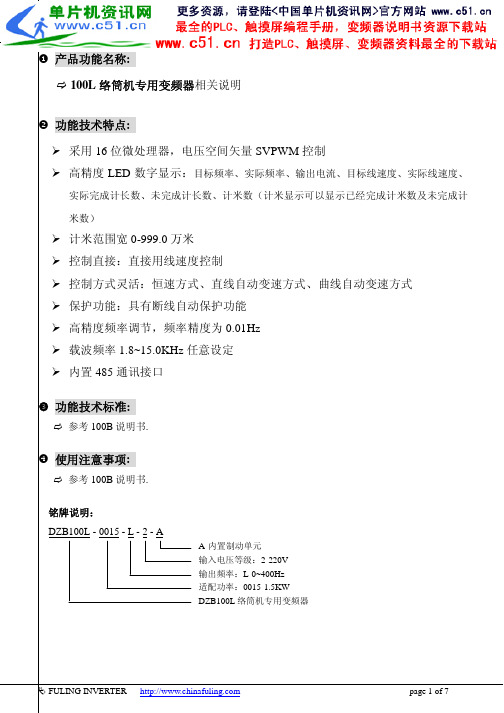
X产品功能名称:F100L络筒机专用变频器相关说明Y功能技术特点:¾采用16位微处理器,电压空间矢量SVPWM控制¾高精度LED数字显示:目标频率、实际频率、输出电流、目标线速度、实际线速度、实际完成计长数、未完成计长数、计米数(计米显示可以显示已经完成计米数及未完成计米数)¾计米范围宽0-999.0万米¾控制直接:直接用线速度控制¾控制方式灵活:恒速方式、直线自动变速方式、曲线自动变速方式¾保护功能:具有断线自动保护功能¾高精度频率调节,频率精度为0.01Hz¾载波频率1.8~15.0KHz任意设定¾内置485通讯接口Z功能技术标准:F参考100B说明书.[使用注意事项:F参考100B说明书.铭牌说明:DZB100L - 0015 - L - 2 - AA-内置制动单元输入电压等级:2-220V输出频率:L-0~400Hz适配功率:0015-1.5KWDZB100L络筒机专用变频器\ 选择接线方式:电源输入信号电源 计长信号 断线信号 公共端子] 面板编程操作:F 参考100B 说明书.^ 面板显示项目:显示代码 说 明 相 关 操 作 单 位H XXXX 目标频率(给定频率) 按“DA TA ” Hz P XXXX 输出频率 按“DA TA ” Hz C XXXX输出电流 按“DA TA ” A nXXXX目标线速度 按“DA TA ” 米/分 n XXXX实际线速度 按“DA TA ”米/分0 XXXX 实际完成计长值 按“DA TA ” F62选择的单位- XXXX 实际未完成计长值 按“DA TA ” F62选择的单位= XXXX 实际计米值按“DA TA ”米--FL100L-- EV TRG MI1 DCM代码 参数名称设定范围出厂值F1-39 F1-40 23: 断线保护常开接点(NO)输入F1-41 F1-42断线信号输入方式设定24: 断线保护常闭接点(NC)输入 2300: 打开断线保护功能 F1-60 断线保护方式设定 01: 关闭断线保护功能 00F1-61 中间计长点设定 0~100% 5000: 米 01: 十米 02: 百米F1-62计长单位设定03: 千米01F1-63 计长显示系数设定 0~200% 100F1-65 计长系数设定 0~2000毫米 100F1-66 计长预置值设定 0~9999(以F1-62为单位) .500F1-67 起始线速度设定 0~500米/分 50F1-68 中间线速度设定 0~500米/分 100 F1-69 结束线速度设定 0~500米/分 20000: 选择恒速度 01: 选择直线速度F1-70 线速度控制方式设定 02: 选择曲线速度0000: 选择面板及外部加减速方式01: 选择外部模拟给定方式(模拟电压加模拟电流)F1-71 主频率给定方式设定02: 选择络筒机专用方式(频率自动调整)00 F1-72 第一加速时间 0.0~999.9秒 5.0F1-73 第一减速时间 0.0~999.9秒 5.0F1-74 第二加速时间(微分) 0.0~999.9秒 30.0 F1-75 第二减速时间(微分) 0.0~999.9秒 30.000: 所有的参数设置为可读写模式 01: 所有的参数设置为仅读模式 02: 展开所有参数F1-76参数初始化操作10: 所有的参数设置为出厂值00F1-77 随机运行频率设定 0~最高频率 10.00备注: 上表中未列出的参数请参考100B 说明书.F1 -- 39,40,41,42名称断线信号输入方式出厂值00设定范围23: 断线保护常开接点(NO)输入24: 断线保护常闭接点(NC)输入此参数设定变频器的断线信号输入方式。
YB-100不锈钢压力表

YB-100不锈钢压力表简介YB-100不锈钢压力表是一种常用的压力测量工具,被广泛用于测量液体、蒸汽和气体等介质的压力。
该压力表采用优质的不锈钢材料制成,具有耐高温、耐腐蚀等特点,能够在恶劣的工作环境中长时间稳定工作,可用于工业生产、实验室、医疗设备、气动系统等领域。
结构YB-100不锈钢压力表由表壳、表盘、表盘上的刻度、承压元件、连接件和机械传动机构等部分组成。
表壳是由不锈钢材料制成的外壳,能够很好地保护压力表内部结构和零件。
表盘是压力表上的主要部分,用来显示被测介质的压力值。
在表盘上有一系列的刻度线,用来表示相应的压力单位和数值。
承压元件是用于接收测量介质压力的主要部件,采用了高精度的弹簧片和钢筒,能够保证压力的精确测量。
连接件是压力表上用于连接被测介质的部件。
机械传动机构是将承压元件传递的压力信号转化为表盘上的指针显示压力值的组成部分。
特点1.不锈钢材料制成的表壳,耐高温、耐腐蚀;2.采用承压元件,精确测量压力值;3.精度高,表盘上的刻度精细,且易读;4.适用于液体、蒸汽和气体等介质的压力测量;5.安装使用方便,长期稳定可靠。
使用注意事项1.在使用压力表之前,要先清洁被测介质的管路,避免管路中有杂物影响测量精度;2.应该避免压力表接触强酸、强碱等易腐蚀介质,以免对其造成损害;3.在安装压力表时,应该保证密封性和安装方向正确;4.需要定期检查和校准压力表,以确保其准确稳定的测量结果。
总结YB-100不锈钢压力表作为一种常用的压力测量工具,具有精度高、耐用、易于安装和使用等特点,广泛应用于工业生产、实验室、医疗设备和气动系统等领域。
在使用过程中,需要特别注意被测介质的性质、压力值、安装及校准等问题,以确保其准确稳定的测量结果。
百力通公司发动机使用和保养说明书

80006752SEA Copyright © Briggs & Stratton CorporationMilwaukee, WI, USA. All rights reserved.Revision: B BRIGGS & STRA TTON is a registeredtrademark of Briggs & Stratton Corporation.5781011121415183版权所有©Briggs &Stratton Corporation,Milwaukee,WI,USA.保留所有权利。
本手册包含安全信息,旨在令您意识到与发动机有关的危险和风险以及如何避免这些危险和风险。
它还提供了关于发动机正确使用和保养的说明。
由于百力通公司未必知道此发动机将为何种设备提供动力,因此您应该阅读和了解该说明书以及您所购买设备的说明书。
保存这些原始说明书,以供未来参考之用。
注释:本手册中图示仅供参考的,可能与您的特定型号不同。
如有疑问,请联系您的经销商。
如需更换部件或技术支持,请记录以下的发动机型号、类型、编号以及购买日期。
这些数字位于您的发动机上(参见“功能与控制装置”章节)。
购买日期发动机型号-类型-选件发动机序列号查找位于某些发动机上的2维码。
通过2维码设备查看时,该编码将让您能访问该产品支持信息的网站。
数据率应用。
某些国家可能不提供在线支持信息。
回收信息所有包装、用过的机油和电池应遵循适用的监管规定进行回收。
操作员安全安全警示符号和信号用语安全警示符号用于标识可能导致人员受伤的危险相关安全信息。
信号用语(危险、警告或小心)配合警示符号使用,指示伤害的可能性和潜在严重程度。
此外,危险符号可用于表示危险的类型。
危险表示如果不避免,将导致死亡或严重受伤的危险。
警告表示如果不避免,将可能导致死亡或严重受伤的危险。
小心表示如果不避免,将可能导致轻微或中等程度受伤的危险。
- 1、下载文档前请自行甄别文档内容的完整性,平台不提供额外的编辑、内容补充、找答案等附加服务。
- 2、"仅部分预览"的文档,不可在线预览部分如存在完整性等问题,可反馈申请退款(可完整预览的文档不适用该条件!)。
- 3、如文档侵犯您的权益,请联系客服反馈,我们会尽快为您处理(人工客服工作时间:9:00-18:30)。
10
25
35
A Resistive or inductive load
8
20
28
A Capacitive load
65
65
60
°C
148
400
475
A t = 10ms No voltage
155 420 500
t = 8.3ms reapplied
125 335 400
t = 10ms 100% VRRM
元器件交易网
Maximum Allowable Case Temperature (°C)
150 26MB..A Series 250JB..L Series
130
110
180° (Rect) 90
180°
70
(Sine)
50 0
5 10 15 20 25 30 Average Forward Current (A)
100
Number of Equal Amplitude Half Cycle Current Pulses (N)
Fig. 4 - Maximum Non-Repetitive Surge Current
4
Peak Half Sine Wave Forward Current (A)
150 Maximum Non Repetitive Surge Current
150
140
100JB..L Series
130 120
110
100
180°
90
(Rect)
80
180°
(Sine) 70
60
50 0 1 2 3 4 5 6 7 8 9 10 11
Average Forward Current (A)
Fig. 1 - Current Ratings Characteristics
At Any Rated Load Condition And With
Rated VRRM Applied Following Surge Initial TJ = 150°C
120
@ 60 Hz 0.0083 s @ 50 Hz 0.0100 s
90
60
100JB..L Series
30 1
10
25 100JB..L Series TJ = 150°C
20
15
180° (Sine)
180° (Rect)
10
5
Instantaneous Forward Current (A)
1000 100
TJ = 25°C
TJ = 15O°C
10
100JB..L Series
1
0.5
1.5
2.5
3.5
Instantaneous Forward Voltage (V)
Fig. 6 - Current Ratings Characteristics
50 26MB..A Series 250JB..L Series
40 TJ= 150°C
30
180° (Sine)
180° (Rect)
20
10
Instantaneous Forward Current (A)
Ordering Information Table
Device Code
36 MB 160 A
12-
34-
Outline Table
1
2
3
4
Current rating code:
Circuit configuration: JB = Single phase american coding MB = Single phase european coding
(16.7% x π x IF(AV) < I <π x IF(AV)), @ TJmax.
(I > π x IF(AV)), @ TJmax.
TJ = 25 oC, IFM = IFavg (arm) xπ, tp = 400µs
TJ = 25oC, per diode at VRRM
f = 50 Hz, t = 1s
100 = 10A (Avg) 26 & 250 = 25A (Avg) 36 & 35 = 35A (Avg)
American coding European coding
Voltage code: MB series = code x 10 = VRRM JB series = code x 100 = VRRM
Average Forward Current (A)
Maximum Allowable Ambient Temperature (°C)
Fig. 3 - Total Power Loss Characteristics
Peak Half Sine Wave Forward Current (A)
150
1.00 1.17 15.4 10.8 1.3 10 2700
725 560 512 5.6
0.76 0.92 6.8 5.0 1.11 10 2700
1030 800 730 11.3
0.79 0.96 5.8 4.5 1.14 10 2700
KA2√s V
mΩ
V µA V
t = 8.3ms reapplied
790
1130
A2s
@ 60Hz 100
725
1030
A2s
VRRM range
50 to 1600
V
TJ
-40 to 150
oC
1
元器件交易网
MB & JB Series
Bulletin I2715 rev. E 08/97
ELECTRICAL SPECIFICATIONS Voltage Ratings
VRSM , maximum nonrepetitive peak rev. voltage
V
75 150 275 500 725 900 1100 1300 1500 1700
IRRMmax. @ TJ max.
mA
2
Forward Conduction
Parameters
IO
Maximum DC output current
Diode bridge rectifier: A = 26MB, 36MB, 35MB Series L = 100JB and 250JB Series
Suggested plugging force: 200 N max; axially applied to faston terminals
元器件交易网
SINGLE PHASE BRIDGE
Features
Universal, 3 way terminals: push-on, wrap around or solder High thermal conductivity package, electrically insulated case Center hole fixing Excellent power/volume ratio UL E 62320 approved
Bulletin I2715 rev. E 08/97
MB & JB SERIES
Power Modules
10 A 25 A 35 A
Description
A range of extremely compact, encapsulated single phase bridge rectifiers offering efficient and reliable operation. They are intended for use in general purpose and instrumentation applications.
Type number
Voltage Code
VRRM , maximum repetitive peak reverse voltage V
5
10
100JB..L
20
26MB..A
40
250JB..L
60
36MB..A
80
35MB..A
100
120
140
160
50 100 200 400 600 800 1000 1200 1400 1600
T Mounting Torque ± 10%
-40 to 150
-40 to 150
3.5
1.7 1.2
0.2
20
2.0
oC oC K/W Per bridge K/W Mounting surface , smooth, flat and greased g Nm Bridge to heatsink
Major Ratings and Characteristics
Parameters 100JB-L 26MB-A 36MB-A Units 250JB-L 35MB-A
IO
10
@ TC
65
IFSM @50Hz 148
@ 60Hz 155
25
35
A
65
60
oC
400
475
A
420
500
A
I2t @ 50Hz 110
TJ Junction temperature range Tstg Storage temperature range RthJC Max. thermal resistance junction to case RthCSMax. thermal resistance, case to heatsink wt Approximate weight
