CTGS73F-151M中文资料
ZDM-FC73中文资料
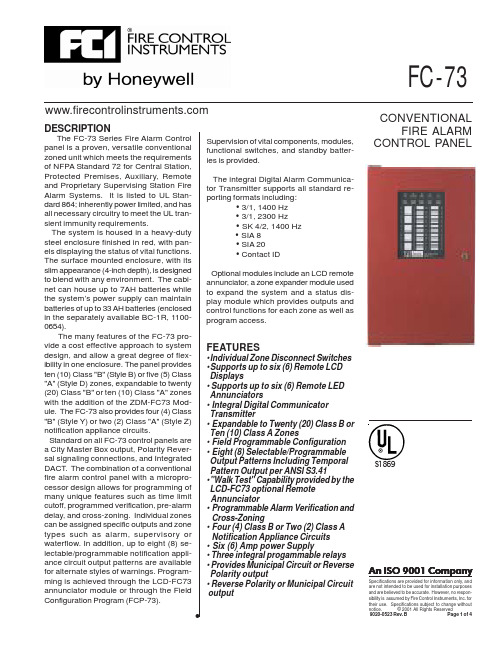
CONVENTIONALFIRE ALARM CONTROL PANEL.DESCRIPTIONThe FC-73 Series Fire Alarm Control panel is a proven, versatile conventional zoned unit which meets the requirements of NFPA Standard 72 for Central Station,Protected Premises, Auxiliary, Remote and Proprietary Supervising Station Fire Alarm Systems. It is listed to UL Stan-dard 864; inherently power limited, and has all necessary circuitry to meet the UL tran-sient immunity requirements.The system is housed in a heavy-duty steel enclosure finished in red, with pan-els displaying the status of vital functions.The surface mounted enclosure, with its slim appearance (4-inch depth), is designed to blend with any environment. The cabi-net can house up to 7AH batteries while the system’s power supply can maintain batteries of up to 33 AH batteries (enclosed in the separately available BC-1R, 1100-0654).The many features of the FC-73 pro-vide a cost effective approach to system design, and allow a great degree of flex-ibility in one enclosure. The panel provides ten (10) Class "B" (Style B) or five (5) Class "A" (Style D) zones, expandable to twenty (20) Class "B" or ten (10) Class "A" zones with the addition of the ZDM-FC73 Mod-ule. The FC-73 also provides four (4) Class "B" (Style Y) or two (2) Class "A" (Style Z)notification appliance circuits.Standard on all FC-73 control panels are a City Master Box output, Polarity Rever-sal signaling connections, and Integrated DACT. The combination of a conventional fire alarm control panel with a micropro-cessor design allows for programming of many unique features such as time limit cutoff, programmed verification, pre-alarm delay, and cross-zoning. Individual zones can be assigned specific outputs and zone types such as alarm, supervisory or waterflow. In addition, up to eight (8) se-lectable/programmable notification appli-ance circuit output patterns are available for alternate styles of warnings. Program-ming is achieved through the LCD-FC73annunciator module or through the Field Configuration Program (FCP-73).Supervision of vital components, modules,functional switches, and standby batter-ies is provided.The integral Digital Alarm Communica-tor Transmitter supports all standard re-porting formats including:• 3/1, 1400 Hz• 3/1, 2300 Hz• SK 4/2, 1400 Hz• SIA 8• SIA 20• Contact ID Optional modules include an LCD remote annunciator, a zone expander module used to expand the system and a status dis-play module which provides outputs and control functions for each zone as well as program access.FEATURES•Individual Zone Disconnect Switches •Supports up to six (6) Remote LCD Displays• Supports up to six (6) Remote LED Annunciators• Integral Digital Communicator Transmitter• Expandable to Twenty (20) Class B or Ten (10) Class A Zones• Field Programmable Configuration • Eight (8) Selectable/Programmable Output Patterns Including Temporal Pattern Output per ANSI S3.41•"Walk Test" Capability provided by the LCD-FC73 optional Remote Annunciator• Programmable Alarm Verification and Cross-Zoning• Four (4) Class B or Two (2) Class A Notification Appliance Circuits • Six (6) Amp power Supply• Three integral progammable relays • Provides Municipal Circuit or Reverse Polarity output• Reverse Polarity or Municipal CircuitoutputSpecifications are provided for information only, and are not intended to be used for installation purposes and are believed to be accurate. However, no respon-sibility is assumed by Fire Control Instruments, Inc. for their use. Specifications subject to change without notice. © 2001 All Rights Reserved9020-0523 Rev. BPage 1 of 4An ISO 9001 Company9020-0523 Rev. B / Page 2 of 4Specifications are provided for information only, and are not intened to be used for installation purposes, and are believed to be accurate.However, no responsibility is assumed by Fire Control Instruments, Inc. for their use. Specifications subject to change without notice.© 2001 All Rights ReservedOPTIONAL ACCESSORIESLCD-FC73The LCD-FC73 supervised remote annunciator performs all system operations. It can be used for programming and provides access to the Walk Test feature and trouble and alarm information. The control panel can support up to six (6) annunciators. Total distance is up to 3000 feet away over two pair of two-conductor wire.ZONE EXPANDER (ZDM-FC73)The ZDM-FC73 Zone Expander provides the FC-73with ten (10) additional Class "B" (Style B) or five (5)Class "A" (Style D) initiating circuits. Mounts in main cabinet or in FC-2190 Accessory Cabinet.STATUS DISPLAY MODULE (FC-5280)The FC-5280 Status Display Module provides out-puts and control functions for remote annunciation of alarm, trouble, and supervisory indications for each zone. The system can supervise up to eight (8) mod-ules. The FC-5280 has ten (10) outputs for alarm and ten (10) for trouble annunciation. These outputs are “active low” (become negative when activated). Each output can provide up to 0.100 amp current, with a total of 0.700 amp available. The module has four (4),Form "C" relays that can be wired to operate with any of the outputs. The FC-5280 can be used to interface with an LED annunciator. It can be programmed to indicate alarm and trouble status for Zones 1 - 10, 11- 20, or system status outputs. The FC-5280 mountsinside the FC73 cabinet..BASIC FC-73 ASSEMBLYC o n n e c t i o n t o 120 V A C3 amps. @ 60 Hzg r a m m a b l e F o r m C R e l a y O u t p u t sm p s . @ 24 V D C / 24 V A C (i n d u c t i v e )s . @ 24 V D C (r e s i s t i v e )o w e r -l i m i t e dM o u n t i n g L o c a t i o n f o r Z D M -F C 73 o r F C -5280(Z D M -F C 73 c a n m o u n t r e m o t e l y i n F C -2190 A c c e s s o r y C a b i n e t )10 S t y l e B o r 5 S t y l e D I n i t i a t i n g D e v i c e C i r c u i t s M a x . V o l t a g e - 25.5 V D CM a x . C i r c u i t R e s i s t a n c e - 50 O h m sT o t a l A l a r m C u r r e n t f o r a l l C i r c u i t s - 1.0 a m p .S u p e r v i s o r y C u r r e n t p e r Z o n e - 0.003 a m p .A l a r m C u r r e n t p e r Z o n e - 0.095 a m p .P o w e r -L i m i t e d & S u p e r v i s e d w i t h 3.9K W E O L(n o t r e q u i r e d f o r S t y l e D c i r c u i t s )& A u x l i a r y P o w e r max. @ 24 VDCl e Y o r 2 S t y l e Zi c a t i o n A p p l i a n c e C i r c u i t s -l i m i t e d & S u p e r v i s e d 3.9K W E O L r e s i s t o r (S t y l e Y o n l y )m p s . m a x . o u t o f a n y o n e c i r c u i ts e P o l a r i t y O u t p u ti p a l C i r c u i t O u t p u t FC-739020-0523 Rev. B / Page 3 of 4Specifications are provided for information only, and are not intended to be used for installation purposes and are believed to be accurate.However, no responsibility is assumed by Fire Control Instruments, Inc. for their use. Specifications subject to change without notice.© 2001 All Rights ReservedFC-739020-0523 Rev. B / Page 4 of 4Specifications are provided for information only, and are not intended to be used for installation purposes and are believed to be accurate.However, no responsibility is assumed by Fire Control Instruments, Inc. for their use. Specifications subject to change without notice.© 2001 All Rights ReservedGENERAL SPECIFICATIONSPrimary AC Voltage Total DC Voltage output Auxiliary Power output Smoke Detector output Battery Charging Voltage Battery Charging CurrentMinimum Telephone input sensitivity Minimum Telephone line voltage Low Battery ThresholdLow AC Brown-out Threshold Dimensions Shipping WeightENVIRONMENTAL SPECIFICATIONSRecommended Operating Temperature Range Recommended Operating Humidity RangeINITIATING DEVICE CIRCUIT SPECIFICATIONS10 Style B (Class B) or 5 Style D (Class A) IDCs expandable to 20 Style B, 10 Style D withh addition of ZDM-FC73Maximum VoltageMaximum Circuit ResistanceMaximum Alarm Current for all ZonesSupervisory Current (per Zone)Alarm Current (per Zone)Supervised & Power-LimitedNOTIFICATION APPLIANCE CIRCUIT SPECIFICATIONS4 Style Y (Class B) or 2 Style Z (Class A) NACs rated 3.0 amp. each(Note: total current draw from NACS, smoke detector power, auxiliary power and main Control Panel not to exceed 6.0 amp.)Supervised & Power-LimitedAPPROVALSU.L. (Std 864)S1869C.S.F.M.Pending ORDERING INFORMATIONPart No.Model Description150-00013FC73-PCB FC-73 Main Board150-00014FC-73Fire Alarm Control Panel 150-00015ZDM-FC73Zone Expander Module 150-00016LCD-FC73Remote Annunciator 150-00018FC-5280Status Display Module 150-00023FC-2190Accessory Cabinet120 Vrms @ 60 Hz, 3A 6 A27.4 VDC @ 1A 27.4 VDC @ 1A 27.4 VDC0.75A max. (33 A/H batteries max.)35 dB 3 V20.4 VDC 98 VAC16” W x 26.4” H x 4” D (40.64 x 67.06 x 10.16 cm)28 lbs.60° to 80° F (15° to 27° C), 32° to 120° F max. (0° to 49° C)not to exceed 85% @ 90°F (32° C), non-condensing25.6 VDC 50 ohms 1.0 amp.0.003 amp.0.095 amp.。
AXOS系列产品简介说明书

EMC TESTING PRODUCT OVERVIEWCUSTOMER BASE FOR EMC TESTINGCOMPACT TESTERThe AXOS is an ultra-compact immunity tester that performs all the most commonly used transient immunity tests, including Surge, EFT, Dips/Interrupts, AC/Surge Magnetic Field, Ring Wave and Telecom Surge. Full Compliance and Pre-Compliance tests are performed to meet the requirements of a wide variety of transient immunity standards, including IEC 61000-4-x “CE Mark” Basic standards, IEC 60601 for Medical equipment, and many other IEC, ANSI, ITU, UL and specific product standards.P C D 126AD E C 5D E C 6D E C 7I P 4BP A T 50 AP A T 1000Surge 1.2/50 & 8/20, 5.0kV EFT / Burst 5.0kV Dips & InterruptsSurge magnetic field 61000-4-9Insulation testing 1.2/50, 15kV 3-phase surge 32A 3-phase surge 100A 3-phase EFT/Burst 32A 3-phase EFT/Burst 100ACDNs symmetrical data & control lines CDNs asymmetrical data & control lines Capacitive coupling clampsELECTROSTATIC DISCHARGEThe ONYX simulators by HAEFELY HIPOTRONICS have been specially designed to meet all latest international standards, including IEC61000-4-2 Ed. 2 and are the most ergonomic battery and AC power operated 30kV guns on the market. 16kV and 30kV models available, along with a complete range of accessories that ensure a complete ESD test setup (verification equipment, test tables, coupling planes etc).FEATURESSTANDARDS a 16kV and 30kV models a Touch screen operation a Modulara Automatic polarity switching a Remote control software a Remote triggera Bleed-of Functionalitya Lightweight and portable design a Battery and AC operation a Environmental monitoring a Onboard LED EUT light a Smart key functionsa Contact discharge current flow detection a Self-test functiona IEC 61000-4-2 Ed. 2a IEC613402-1/-2a IEC 801-2a IEC 60571a EN 50155 a ANSI C63.16a ISO 10605a ISO 14304a ITU-T K20a MIL-STD-1512/-1514/-750D/-883a RTCA/DO-160a JEDEC 22-A114A a GR-78/1089-COREThe self test function is a built-in self test routine which checks the HV supply, the impulse capacitor, the HV discharge relays, and the insulation of the entire HV circuitry.Bleed-off functionalityThe so called bleed-off functionality of the ONYX simulator ensures via an integrated relay that the EUT is completely discharged before the next ESD pulse is initiated. This functionality ensures a maximum of test accuracy to the user without the need for a discharge brush.Smart Key OperationThe smart key button is integrated at the upper part of the discharge trigger and has various functions which are defined by the user, enabling you to run a sequence of events according to your testing requirements, and simplify test procedures.The functions include user defined discharge voltages steps, sweep voltage, On/Off LED light, Polarity Switching, control and report function.Compliance & ModularityThe design is based on the requirements of all latest international standards, including the latest IEC 61000-4-2 Ed. 2. R/C module values are available from 50-5000 Ohms and 50-1000pF , which enables users to fully test according to many international standards.Contact Discharge Current Flow Detection & Self T estThe unique NO CONTACT detection circuit function continuously monitors whether ESD pulses are discharged to the EUT , ensures users the test was successful and prevents incorrect test results.ONYX 16n16kV Electrostatic Discharge Simulatorn16kV Air & Contact Dischargen150pF/330Ω standard discharge networkn Exchangeable RC modules to meet variousstandard requirements (IEC, ISO, ANSI, MIL)n Ergonomic design and operation (touch screen) n Rechargeable battery or mains operatedn Smart key functionsn Automatic polarity switchingn Remote triggern Self test functionn Includes: Light rigid carrying case, contact and air discharge tips, mains supply, 2 x rechargeable battery pack with chargerSOFTWAREWhy should you use software to perform ESD tests?Because it makes your life easier and helps to make tests more reliable and reproducible. Benefitsn Windows XP, Windows Vista and Windows 7 compatibilityn Support of USB and optical USB interfacesn Easy-to-use and intuitive creator for test plans and test proceduresn Enhanced and highly flexible reporting capabilitiesn Up-to-date design and navigationn Intuitive operationn Independent test station n High end componentsn Very high result accuracy and precision n Higher voltage level of 7.3kV n Spike frequency up to 110 kHz n IEC/EN61000-4-4 Ed. 3n Unique windows based control and reporting software n Distinctive safety features n Ideal for over testingn Multi-test stationn Covers EFT/Burst, Surge, Dips & Interrupts, Magnetic Field, and Insulation Tests n 5.0kV EFT/Burstn Fully meets all latest standards including IEC/EN61000-4-4 Ed. 3n Ideal for pre-compliance testing and CE markingNOTE: Please refer to the COMPACT section on page 3 for details.All our EFT/Burst generators are 100% compliant to the latest standards, including IEC/EN 61000-4-4 Ed. 3, which is mandatory from April 2012.DISTINCTIVE FEATURESSTAND-ALONECOMPACTEFT/BURSTBursts or EFTs (Electrical Fast Transients) are caused by operation of electro-mechanical switches, motors and distribution switch-gear connected to the power distribution network. A typical burst consists of a large number of recurring impulses at high frequency for a short time period.V 90%50%10%FlexibilityDepending on the actual testing requirements, we offer our customers the choice between stand alone and compact testing equipment.Stand alone equipment allow users to test at levels higher than what is usually required within the standards, making such testers ideal for over-testing purposes.Compact solutions allow users to not only cover the latest eft/burst requirements, but also to carry out surge, dips & interrupts, magnetic field, and insulation tests.EFT SOLUTIONSn 5kV Burst Test Systemn Built according to IEC/EN 61000-4-4 Ed. 2 & 3 as well as to ANSI/IEEE C62.41/45 and C37.90.1n Impulse voltage up to 5kVn Frequency range from 1Hz to 1MHzn IEC, random, continuous and real burst mode n Ramp functionsn Integrated automated single-phase CDN for AC and DC up to 16A EUT mains current n Burst parameters editable during testingn 7.3kV Burst Test Systemn Built according to IEC/EN 61000-4-4 Ed. 2 & 3 as well as to ANSI/IEEE C62.41/45 and C37.90.1n Impulse voltage up to 7.3kVn Frequency range from 1Hz to 100kHzn IEC, random, continuous and real burst mode n Ramp functionsn Integrated automated single-phase CDN for AC and DC up to 16A EUT mains current n Burst parameters editable during testingAXOS SERIESPEFT 8010MANUAL 32A THREE-PHASE COUPLING-DECOUPLING NETWORK FOR EFT TESTING100A THREE-PHASE COUPLING/DECOUPLING NET-WORK FOR EFT TESTINGFP-EFT 32MFP-EFT 100M2n Built according to IEC/EN 61000-4-4 Ed. 2 & 3 and ANSI C62.41/45n Superposition of EFT impulses onto three- phase power lines and DC power lines n 8kV maximum impulse voltage n EUT voltage up to 690V/400V ACn EUT mains current up to 100A per phase n Manual coupling path switchingnSynchronization with power supply possiblen Built according to IEC/EN 61000-4-4 Ed. 2 & 3 as well as to ANSI C62.41/45n Superposition of EFT impulses onto three- phase power lines and DC power linesn 8kV maximum impulse voltagen EUT mains voltage up to 690V/400V AC, 110V DC n EUT mains current up to 32A per phase n Synchronization with power supply possible nEUT over-current protectionEFT VERIFICATION SETWAVEFORM VERIFICATION SETOPTIONSn Built according to IEC/EN 61000-4-4 Ed. 2 & 3 and ANSI C37.90.1n 40mm maximum cable size n Up to 8kV impulse voltage n Handy carrying handlen Optional transducer plate for clamp calibration/ verificationn Built according to IEC/EN 61000-4-4 Ed. 2 & 3n For verification/calibration of EFT generators (PEFT 4010, PEFT 8010, AXOS Series)n Combined 50Ω load, 54 dB attenuator n Combined 1 k Ω load, 60 dB attenuator n Required cables includedn Supplied with detailed application noten IEEE 488 interface optionn Three phase verification adaptersn Warning lamps and emergency switches n Fibre optic links (EUT fail)n Test tablesn Dedicated software WinFEAT&R n Upgrade kits for older modelsnReal burst functional extensionn Optical decoupling fibre optic links (RS232)n AC and DC adaptersn Near field test probes (E&H)n Vertical operation stands VOSSURGE - TRANSIENT / LIGHTNINGPRODUCTS AND APPLICATIONSStand-alone, compact, and modular Surge impulse generators are available up to 30kV , which cover a range of EMC surge tests including the classical IEC defined “Combination Wave“ 1.2/50 & 8/20, “Hybrid waves“ defined for telecommunications testing, 10/700, ring wave, damped oscillating wave, magnetic field, and many more.Typical standard applications include IEC, EN and ANSI for power line testing, FCC, Bellcore, ITU and ETSI for telecom testing.Our modular Surge Platform can also be used for product safety testing to UL standards and also ITE requirements. A wide range of accessories from single and three phase CDNs up to 100A and telecoms coupling units, make these systems the most modular and flexible test equipment on themarket.32A THREE-PHASE COUPLING/DECOUPLING NETWORK FOR SURGE TESTINGFP-COMB 32n Built according to IEC/EN 61000-4-5 Ed. 2 & 3n EUT voltage up to 480Vn EUT current up to 32A per phasenTest level max. 7.0kV / 3.5kA n Fully automatic test routinesn Automatic synch source switching n Test object power line bypass mode n Test object overcurrent protection15KV VOLTAGE SURGE GENERATORPS 1500n Built according to IEC/EN 60065,IEC/EN 60950-1 and UL 1414n Impulse voltage up to 15kV n Up to 24 discharges per minute n Positive and Negative Polarity n External trigger inputn Automatic selection of 4M Ω/100 M Ω parallel resistor n Impulse voltage monitor n Includes test pistol n Flash measurement n Insulation/safety testing n Component testingn Small and compact design30KV SURGE TEST SYSTEMSINGLE-PHASE COUPLING/DECOUPLING NETWORKFOR SURGE TESTING UP TO 30KV / 15KAPSURGE 30.2FP-SURGE 3010n Single-phase EUT powering n EUT mains voltage up to 480V n EUT mains current up to 10An Manual selection of coupling path and coupling capacitor n Test level up to 15kV/30kA n EUT overcurrent protection n Large integrated test cabinetn Built according to IEC/EN61000-4-5, IEC/EN 61010, IEC/EN 61643-1 and ANSI C62.41/45n Impulse voltage up to 30kV (combination wave)n Impulse current up to 30kA (8/20 µs)n Combination wave (1.2/50 µs & 8/20 µs)n 8/20 µs, 10/350 µs, 10/1000 µs current pulse n Impulse voltage & current measurement n Automatic polarity switching n Integrated test cabinetPIM 100PIM 110COMBINATION WAVE IMPULSE MODULERING WAVE IMPULSE MODULEn Built according to IEC/EN 61000-4-5 Ed. 1 & 2 and ANSI C62.41/45n 1.2/50 µs open circuit up to 7.4kV n 8/20 µs short circuit up to 3.7kAnImpulse voltage and current monitors n *1° Phase synchronizationn Reliable semiconductor HV-switchn Positive, negative and alternating polarity n Up to 12 pulses per minuten Built according to IEC/EN 61000-4-12 and ANSI C62.41/45n 100 kHz frequency, 0.5 µs rise time n Imp. voltage up to 7.8kV / 12 Ω, 30 Ω and 200 Ωn Impulse voltage and current monitors n *1° phase synchronizationn Positive, negative and alternating polarity n Up to 12 pulses per minuten Reliable semiconductor HV-switch100A THREE-PHASE COUPLING/DECOUPLING NETWORKMANUAL SURGE COUPLING UNIT FOR SYMMETRICAL DATA AND CONTROL LINESPCD 121n Built according to IEC/EN 61000-4-5 Ed. 2 Fig. 14 & Ed. 3 Fig. 10n Coupling of Combination Wave impulses n Up to 2 pairs / 4 wires can be testedn Serial resistors included, 4 x 40/80/160 Ohm n Gas arrestors and Avalanche Breakdown Diodes coupling elements included n Can be used with any surge generator n Impulse voltage up to 6.6kVnSignal Bandwidth up to > 10 MHzPCD 122MANUAL SURGE COUPLING UNIT FOR SYMMETRICAL DATA AND CONTROL LINESn Built according to IEC/EN 61000-4-5 Ed. 2 Fig. 14 & Ed. 3 Fig. 10n Coupling of 10/700 µs impulsesn Up to 2 pairs / 4 wires can be testedn Serial resistors included, 4 x 25/50/100 Ohmn Gas arrestors and Avalanche Breakdown Diodes coupling elements included n Can be used with any surge generator n Impulse voltage up to 6.6kVn Signal Bandwidth up to > 10 MHz.MANUAL SURGE COUPLING/DECOUPLING UNIT FOR DATA AND SURGE DECOUPLING UNIT FOR SYMMETRICAL DATAn Signal Bandwidth up to some 10MHzDEC 7SURGE DECOUPLING UNIT FOR ASYMMETRICAL DATA AND CONTROL LINESn Built according to:IEC/EN 61000-4-5 Ed. 2 Fig. 11, 12 & 13 & Ed. 3 Fig. 9IEC 61000-4-12:1995 Fig. 9, 10, 13 & 14 Array n Decoupling of Combination wave impulsesn Decoupling of Ring Wave (100kHz) impulsesn Up to four wire can be tested simultaneousn Decoupling: Inductors 20mH not compensatedn Protection elements are Varistors and Breakdown avalanche diodesn Can be used with any surge generatorn Impulse voltage up to 6.6kVn Signal Bandwidth up to some 100 HzLOW ENERGY IMPULSE TRANSFORMER FOR INSULATION TESTING NETWORK FOR SURGE PLATFORMPOWER FREQUENCY MAGNETIC FIELD TEST SYSTEMMAG 1000n Built according to IEC/EN 61000-4-8n 1m x 1m antenna included w/ stand n Up to 1100A/m field strength n Horizontal and Vertical testingn Continuous and short duration testing n Built in power supply at 50/60Hz n Simple interfaceMSURGE-APULSE MAGNETIC FIELD TEST SYSTEMnBuilt according to IEC/EN 61000-4-9n 8/20µs magnetic field wave shape n Up to 3000A/m field strength n Sturdy constructionn Horizontal and vertical testingn Control from HAEFEL Y surge generators n Single turn coil with 1m x 1m square area n Optional 2m x 2.6m magnetic coilDip: decrease of the mains VoltageSOFTWAREThe WinFEAT&R software is the latest generation of control and reporting software, based on a modern Drag and Drop concept. With such ease of use, even users with minimum technical experience will be carrying out tests in no time.This unique software allows users to run user specified or pre-defined tests according to the latest standards, and monitors and displays real time output current and voltage values.Communication between software and oscilloscope monitoring allows screenshots to be added to the test report.The software runs up to Windows 7 and is compatible with all stand-alone HAEFEL Y HIPOTRONICS test generators.FEATURESn Control and reporting for stand-alone EFT/Burst, Surge, Dips& Interrupts generators.n Drag and Drop applicationn User defined tests can be added and pre-defined tests arealready included (according to the standards).n Output Current/Voltage monitoring during test.n EUT supervision (max/min V/I levels).n User friendly, designed for use by users with minimumtechnical experience.n Automatic synchronization between software and PC.n Test setup uploaded to Oscilloscope.n User defined test report with oscilloscope screenshotoption.n Fully compatible with Windows 7 (32-bit/64-bit)A u g u s t 2013EuropeChinaNorth America Haefely T est AG Haefely T est AG Representative Beijing OfficeHipotronics, Inc.Birsstrasse 300 8-1-602, Fortune Street1650 Route 22 N 4052 Basel No. 67, Chaoyang Road, Chaoyang DistrictBrewster, NY 10509SwitzerlandBeijing, China 100025United States☎ + 41 61 373 4111 ☎ +86 10 8578 8099 ☎ +1 845 230 9245 + 41 61 373 4912+86 10 8578 9908 +1 845 279 2467emc-**********************************.cn*********************HAEFEL Y HIPOTRONICS has a policy of continuous product improvement. We therefore reserve the right to change design and specification without notice.OFFICES:。
10URD73TTF1000中文资料

A110 URD 73 LI (900-1000) 74.5 40
20 37.2 34.2 98.8 132.4 157.4 15.9
A090 URD 73 LI (1400) (2.93) (1.57) (0.79) (1.46) (1.35) (3.89) (5.21) (6.20) (0.63)
2.01
1.19
(51) (30.2)
2.36
1.50
(60) (38.1)
5/16-18 x .23 DP 5/16-18 x .36 DP 3/8-16 x .36 DP
2.93
1.81
(74.5) (46)
1/2-13 x .36 DP
European Flat Single Hole, Type TTF
10 URD 72 TTF (900) 8,5 URD 72 TTF (1000) 12,5 URD 73 TTF (315-800) 12 URD 73 TTF (0900) 10 URD 73 TTF (1000) 9,5 URD 73 TTF (1100) 9 URD 73 TTF (1250) 8,5 URD 73 TTF (1400) 6,6 URD 73 TTF (1600) 6 URD 73 TTF (1800)
A110 URD 72 LI (700-800)
60 32 16 30 27 97.6 132.4 157.4 14.6 (2.36) (1.26) (0.63) (1.18) (1.06) (3.84) (5.2) (6.20) (0.57)
A130 URD 73 LI (315-700)
A120 URD 73 LI (800)
30
27 100.4 133.4
WH-NB73 说明书

WH-NB73说明书文件版本:V1.0.7NB-IoT技术特点:⏹强链接:在同一基站的情况下,NB-IoT可以比现有无线技术提高50-100倍的接入数;⏹高覆盖:NB-IoT室内覆盖能力强,比LTE提升20dB增益,相当于提升了100倍覆盖区域能力;⏹低功耗:低功耗特性是物联网应用一项重要指标,特别对于一些不能经常更换电池的设备和场合;⏹低成本:与LoRa相比,NB-IoT无需重新建网,射频和天线基本上都是复用的。
WH-NB73功能特点⏹针对电信,移动和联通的NB-IoT网络分别有对应型号的模块提供;⏹支持1路UDP简单透传模式⏹支持7路UDP指令传输模式⏹支持CoAP模式;⏹支持发送注册包功能;⏹支持串口和网络心跳包功能;⏹支持超低功耗模式;⏹支持3GPP标准指令集;⏹支持稳恒标准扩展指令集目录WH-NB73说明书 (1)1.快速入门 (4)1.1.产品简介 (4)1.2.产品选型 (4)1.3.版本功能说明 (6)1.4.关于NB-IoT网络 (6)1.5.关于低功耗机制 (6)1.6.基本参数 (7)1.7.快速入门测试—透传云 (7)1.8.快速入门测试—UDP透传 (9)2.工作模式 (12)2.1简单透传模式 (13)2.2AT指令模式 (14)3.串口 (21)3.1基本参数 (21)3.2成帧机制 (21)4扩展功能 (22)4.1心跳包 (22)4.2注册包 (23)5参数设置 (24)5.1AT指令配置 (24)5.1.1如何进入AT指令模式 (24)5.1.2如何退出AT指令模式 (25)6AT指令集 (25)7联系方式 (28)8免责声明 (29)9更新历史 (30)1.快速入门1.1. 产品简介WH-NB73是为实现串口设备与网络服务器,通过运营商NB-IoT网络相互传输数据而开发的产品,特别适合电池供电的使用场景,通过简单的AT指令进行设置,即可轻松使用本产品实现串口到网络的双向数据透明传输。
华盛顿电子硬盘产品简介说明书

New Seagate Model Number Key, EnterpriseST 500 NM 123 1BRANDCAPACITYSEGMENTATTRIBUTESGENERATION2 letters ST = Seagate MX = Maxtor2 to 4 digits 500 = 500GB 1000 = 1000GBCapacities >9999GB:10 = 10TB 15 = 15TB2 lettersMM = Mission-Critical, 2.5-Inch, 10K MX = Mission-Critical, 2.5-Inch, 15K NM = Nearline, 3.5-Inch NX = Nearline, 2.5-Inch FM = SSD Mainstream FX = SSD Performance3 digits, non-intelligentVaries as needed, for example:Interface RPM Cache SED1 digit, intelligent 1 = 1st Generation2 = 2nd Generation3 = 3rd GenerationSeagate Partner Program MembersVisit the Sales Tools section to access the latest product roadmap, end-of-life schedule and product information. DistributorsEMEA SPP Support00-800-6890-8282US Sales Support1-800-SEAGATE or 1-405-324-4700Visit for more information or call 1-800-SEAGATE (1-800-732-4283) © 2012 Seagate Technology LLC. All rights reserved. Printed in USA. Seagate, Seagate Technology and the Wave logo are registered trademarksof Seagate Technology LLC in the United States and/or other countries. Cheetah, Constellation.2, Pulsar, Pulsar.2 and Savvio are either trademarks or registered trademarks of Seagate Technology LLC or one of its affiliated companies in the United States and/or other countries. The FIPS logo is a certification mark of NIST, which does not imply product endorsement by NIST, the U.S., or Canadian governments. All other trademarks or registered trademarks are the property of their respective owners. When referring to drive capacity, one gigabyte, or GB, equals one billion bytes and one terabyte, or TB, equals one trillion bytes. Your computer’s operating system may use a different standard of measurement and report a lower capacity. In addition, some of the listed capacity is used for1 One gigabyte, or GB, equals one billion bytes and one terabyte, or TB, equals one trillion bytes when referring to hard drive capacity.2 Self-Encrypting Drives (SED) and FIPS 140-2 Validated drives are not available in all models or countries. May require TCG-compliant host or controller support.3 See FIPS 140-2 Level 2 Certificate at /groups/STM/cmvp/documents/140-1/1401val2010.htm#12994 Data provided is based on format at 512 bytes.View a brief training presentation on how our model number format has changed at /seagate/ModelNumber。
73HC153中文数据手册

74HC153数据手册
特点:
1.它是一个双4选一数据选择器,即它包含两个完全相同的4选一数据选择器。
2.有8个数据输入端,相互独立,2 个非反相数据输出端,,即2 个数据输入端是相互独立的
3.两个数据选择器有公共的地址输入端。
4..数据输入和输出端是相互独立的。
通过给不同的地址代码,就可以从4个输入数据中选出所要的一个数据,送至输出端。
s1’和s2‘是附加控制端,用于控制电路工作状态和扩展功能。
5.输出性能:标准
6. 集成电路类别:中规模集成电路
大体描述:
输出的逻辑方程为:
1Y = 1E.(1I0.S1.S0+1I1.S1.S0 +1I2.S1.S0+1I3.S1.S0)
2Y = 2E.(2I0.S1.S0+2I1.S1.S0+2I2.S1.S0+2I3.S1.S0)
74HC153也可以把一个数据总线上的数据移动到一个寄存器中。
选择控制端的状态会决定哪个输出端输出数据。
同时,74HC153也可以产生一个含有三个变量的函数。
快速参考数据:
GND = 0 V, 温度t=25 ,tr = tf = 6ns
引脚图为1,
逻辑图为2,
国际电工组织逻辑图为3,
电路连接图为4,
74HC153数据选择器的真值表如下:
其中,L表示低电平,H表示高电平,*表示可以是高电平,也可以是低电平。
74HC153数据选择器的逻辑电路图如下:
74HC153的其他特性如下:
74HC153的直流特性如下:
74HC153数据选择器输入输出之间的延时特性图:。
毛斯(Moxa)UC-8200系列双核ARM Cortex-A7 1GHz IIoT网关产品说明书

UC-8200SeriesArm Cortex-A7dual-core1GHz IIoT gateways with built-in LTE Cat.4,1mini PCIe expansion slot for a Wi-Fi module,1CAN port,4DIs,4DOsFeatures and Benefits•Armv7Cortex-A7dual-core1GHz•ISASecure IEC62443-4-2Security Level2certified with Moxa IndustrialLinux3Secure•Moxa Industrial Linux with10-year superior long-term support•LTE-ready computer with Verizon/AT&T certification and industrial-grade CE/FCC/UL certifications•Dual-SIM slots•2auto-sensing10/100/1000Mbps Ethernet ports•Integrated LTE Cat.4module with US/EU/APAC band support•1CAN port supports CAN2.0A/B•microSD socket for storage expansion•-40to85°C wide temperature range and-40to70°C with LTE enabledCertificationsIntroductionThe UC-8200computing platform is designed for embedded data acquisition applications.The computer comes with dual RS-232/422/485serial ports,dual10/100/1000Mbps Ethernet ports,and one CAN port as well as dual Mini PCIe socket to support Wi-Fi/cellular modules.These versatile capabilities let users efficiently adapt the UC-8200to a variety of complex communications solutions.The UC-8200is built around a Cortex-A7dual core processor that has been optimized for use in energy monitoring systems,but is widely applicable to a variety of industrial solutions.With flexible interfacing options,this tiny embedded computer is a reliable and secure gateway for data acquisition and processing at field sites as well as a useful communications platform for many other large-scale deployments.Wide temperature LTE-enabled models are available for extended temperature applications.All units are thoroughly tested in a testing chamber, guaranteeing that the LTE-enabled computing platforms are suitable for wide-temperature applications.AppearanceUC-8210UC-8220SpecificationsComputerCPU Armv7Cortex-A7dual-core1GHzDRAM2GB DDR3LSupported OS Moxa Industrial Linux1(Debian9,kernel4.4),2027EOLMoxa Industrial Linux31(Debian11,kernel5.10),2031EOLSee /MILStorage Pre-installed8GB eMMCExpansion Slots MicroSD(SD3.0)socket x13OS is selectable via Moxa Computer Configuration System(CCS)for CTO models.For the model names,see the Ordering Information section of thedatasheet PDF file.Computer InterfaceEthernet Ports Auto-sensing10/100/1000Mbps ports(RJ45connector)x2 Serial Ports RS-232/422/485ports x2,software selectable(DB9male) CAN Ports CAN2.0A/B x1(DB9male)Digital Input DIs x4Digital Output DOs x4USB2.0USB2.0hosts x1,type-A connectorsWi-Fi Antenna Connector UC-8220Models:RP-SMA x2Cellular Antenna Connector UC-8220Models:SMA x2GPS Antenna Connector UC-8220Models:SMA x1Expansion Slots UC-8220-T-LX:mPCIe slot x2UC-8220-T-LX US/EU/AP Models:mPCIe slot x1SIM Format UC-8220Models:NanoNumber of SIMs UC-8220Models:2Buttons Programmable buttonTPM TPM v2.0Ethernet InterfaceMagnetic Isolation Protection 1.5kV(built-in)Security FunctionsHardware-based Security TPM2.0Hardware Root of Trust Secure BootIntrusion Detection Host-based Intrusion DetectionSecurity Tools Security Diagnostic ToolSecurity Event AuditingSecure UpdateDisk Protection LUKS Disk EncryptionRecovery One-step recovery to the last known secure stateDual-system design with automatic failbackReliability Network Keep AliveNetwork Failover and FailbackSerial InterfaceBaudrate300bps to921.6kbpsData Bits7,8Stop Bits1,2Parity None,Even,Odd,Space,MarkFlow Control RTS/CTS,XON/XOFFADDC(automatic data direction control)for RS-485RTS Toggle(RS-232only)Console Port1x4-pin header to DB9console portRS-232TxD,RxD,RTS,CTS,DTR,DSR,DCD,GNDRS-422Tx+,Tx-,Rx+,Rx-,GNDRS-485-2w Data+,Data-,GNDCAN InterfaceNo.of Ports1Connector DB9maleBaudrate10to1000kbpsIndustrial Protocols CAN2.0ACAN2.0BIsolation2kV(built-in)Signals CAN_H,CAN_L,CAN_GND,CAN_SHLD,CAN_V+,GNDDigital InputsConnector Screw-fastened Euroblock terminalDry Contact Off:openOn:short to GNDIsolation3K VDCSensor Type Wet contact(NPN)Dry contactWet Contact(DI to COM)On:10to30VDCOff:0to3VDCDigital OutputsConnector Screw-fastened Euroblock terminalCurrent Rating200mA per channelI/O Type SinkVoltage24VDC nominal,open collector to30VDCCellular InterfaceCellular Standards LTE Cat.4Band Options US Models:LTE Band2(1900MHz)/LTE Band4(1700MHz)/LTE Band5(850MHz)/LTE Band13(700MHz)/LTE Band17(700MHz)UMTS/HSPA850MHz/1900MHzCarrier Approval:Verizon,AT&TEU Models:LTE Band1(2100MHz)/LTE Band3(1800MHz)/LTE Band5(850MHz)/LTE Band7(2600MHz)/LTE Band8(900MHz)/LTE Band20(800MHz)UMTS/HSPA850MHz/900MHz/1900MHz/2100MHzAP Models:LTE Band1(2100MHz)/LTE Band3(1800MHz)/LTE Band5(850MHz)/LTE Band7(2600MHz)/LTE Band8(900MHz)/LTE Band28(700MHz)UMTS/HSPA850MHz/900MHz/1900MHz/2100MHzReceiver Types GPS/GLONASS/GalileoState-of-the-art GNSS solutionAccuracy Position:2.0m@CEP50Acquisition Hot starts:1.1secCold starts:29.94secSensitivity Cold starts:-145dBmTracking:-160dBmTime Pulse0.25Hz to10MHzLED IndicatorsSystem Power x2Programmable x1SIM card indicator x1Wireless Signal Strength Cellular/Wi-Fi x6Power ParametersNo.of Power Inputs Redundant dual inputsInput Voltage12to48VDCPower Consumption10WInput Current0.8A@12VDCReliabilityAlert Tools External RTC(real-time clock)Automatic Reboot Trigger External WDT(watchdog timer)Physical CharacteristicsDimensions UC-8220Models:141.5x120x39mm(5.7x4.72x1.54in)UC-8210Models:141.5x120x27mm(5.7x4.72x1.06in)141.5x120x27mm(5.7x4.72x1.06in)Weight UC-8210Models:560g(1.23lb)UC-8220Models:750g(1.65lb)Housing SECCMetalIP Rating IP30Installation DIN-rail mountingWall mounting(with optional kit)Environmental LimitsOperating Temperature-40to70°C(-40to158°F)Storage Temperature(package included)-40to85°C(-40to185°F)Ambient Relative Humidity5to95%(non-condensing)Shock IEC60068-2-27Vibration2Grms@IEC60068-2-64,random wave,5-500Hz,1hr per axis(without USB devicesattached)Standards and CertificationsEMC EN55032/35EN61000-6-2/-6-4EMI CISPR32,FCC Part15B Class AEMS IEC61000-4-2ESD:Contact:4kV;Air:8kVIEC61000-4-3RS:80MHz to1GHz:10V/mIEC61000-4-4EFT:Power:2kV;Signal:1kVIEC61000-4-6CS:10VIEC61000-4-8PFMFIEC61000-4-5Surge:Power:0.5kV;Signal:1kV Industrial Cybersecurity IEC62443-4-1IEC62443-4-2Hazardous Locations Class I Division2ATEXIECExCarrier Approvals VerizonAT&TSafety UL62368-1EN62368-1Green Product RoHS,CRoHS,WEEEMTBFTime UC-8210-T-LX-S:708,581hrsUC-8220-T-LX:650,836hrsUC-8220-T-LX-US-S/EU-S/AP-S:528,574hrs Standards Telcordia(Bellcore)Standard TR/SRWarrantyWarranty Period5yearsDetails See /warrantyPackage ContentsDevice1x UC-8200Series computerDocumentation1x quick installation guide1x warranty cardInstallation Kit1x DIN-rail kit(preinstalled)1x power jack6x M2.5mounting screws for the cellular module Cable1x console cableDimensions UC-8210UC-8220Ordering Information12UC-8210-T-LX-SDefault:MIL1(-Debian9),2027EOLOrder WithModel UC-8210-T-LX-S(CTO):MIL3(Debian11)Secure/Standard,2031EOLWith MIL3Secure1GHzDual CoreBuilt in––-40to85°CUC-8220-T-LXDefault:MIL1(-Debian9),2027EOLOrder WithModel UC-8220-T-LX(CTO):MIL3(Debian11)Secure/Standard,2031EOLWith MIL3Secure1GHzDual CoreBuilt in Reserved Reserved-40to70°CUC-8220-T-LX-US-SDefault:MIL1(-Debian9),2027EOLOrder WithModel UC-8220-T-LX-US-S(CTO):MIL3(Debian11)Secure/Standard,2031EOLWith MIL3Secure1GHzDual CoreBuilt inUS region LTEmodulepreinstalledReserved-40to70°CUC-8220-T-LX-EU-SDefault:MIL1(-Debian9),2027EOLOrder WithModel UC-8220-T-LX-EU-S(CTO):MIL3(Debian11)Secure/Standard,2031EOLWith MIL3Secure1GHzDual CoreBuilt inEurope regionLTE modulepreinstalledReserved-40to70°CUC-8220-T-LX-AP-SDefault:MIL1(-Debian9),2027EOLOrder WithModel UC-8220-T-LX-AP-S(CTO):MIL3(Debian11)Secure/Standard,2031EOLWith MIL3Secure1GHzDual CoreBuilt inAPAC regionLTE modulepreinstalledReserved-40to70°CUC-8210-T-LX-S(CTO)MIL3(Debian11)Secure orStandard,2031EOLWith MIL3Secure1GHzDual CoreBuilt in––-40to85°CUC-8220-T-LX(CTO)MIL3(Debian11)Secure orStandard,2031EOLWith MIL3Secure1GHzDual Core–Reserved Reserved-40to70°CUC-8220-T-LX-US-S (CTO)MIL3(Debian11)Secure orStandard,2031EOLWith MIL3Secure1GHzDual CoreBuilt inUS region LTEmodulepreinstalledReserved-40to70°C12UC-8220-T-LX-EU-S (CTO)MIL3(Debian11)Secure orStandard,2031EOLWith MIL3Secure1GHzDual CoreBuilt inEurope regionLTE modulepreinstalledReserved-40to70°CUC-8220-T-LX-AP-S (CTO)MIL3(Debian11)Secure orStandard,2031EOLWith MIL3Secure1GHzDual CoreBuilt inAPAC regionLTE modulepreinstalledReserved-40to70°CAccessories(sold separately)Power AdaptersPWR-12150-EU-SA-T Locking barrel plug,12VDC,1.5A,100to240VAC,EU plug,-40to75°C operating temperature PWR-12150-UK-SA-T Locking barrel plug,12VDC,1.5A,100to240VAC,UK plug,-40to75°C operating temperature PWR-12150-USJP-SA-T Locking barrel plug,12VDC1.5A,100to240VAC,US/JP plug,-40to75°C operating temperature PWR-12150-AU-SA-T Locking barrel plug,12VDC,1.5A,100to240VAC,AU plug,-40to75°C operating temperature PWR-12150-CN-SA-T Locking barrel plug,12VDC,1.5A,100to240VAC,CN plug,-40to75°C operating temperature Power WiringCBL-PJTB-10Non-locking barrel plug to bare-wire cableCablesCBL-F9DPF1x4-BK-100Console cable with4-pin connector,1mWi-Fi Wireless ModulesUC-8200-WLAN22-AC Wireless package for UC-8200V2.0or later with Wi-Fi module,2screws,2spacers,1heat sink,1pad AntennasANT-LTEUS-ASM-01GSM/GPRS/EDGE/UMTS/HSPA/LTE,1dBi,omnidirectional rubber-duck antennaANT-LTE-ASM-04BK704to960/1710to2620MHz,LTE omnidirectional stick antenna,4.5dBiANT-LTE-OSM-03-3m BK700-2700MHz,multiband antenna,specifically designed for2G,3G,and4G applications,3m cable ANT-LTE-ASM-05BK704-960/1710-2620MHz,LTE stick antenna,5dBiANT-LTE-OSM-06-3m BK MIMO Multiband antenna with screw-fastened mounting option for700-2700/2400-2500/5150-5850MHzfrequenciesANT-WDB-ARM-02022dBi at2.4GHz or2dBi at5GHz,RP-SMA(male),dual-band,omnidirectional antennaDIN-Rail Mounting KitsUC-8210DIN-rail Mounting Kit DIN-rail mounting kit for UC-8210with4M3screwsUC-8220DIN-rail Mounting Kit DIN-rail mounting kit for UC-8220with4M3screwsWall-Mounting KitsUC-8200Wall-mounting Kit Wall-mounting kit for UC-8200with4M3screws©Moxa Inc.All rights reserved.Updated Jul18,2023.This document and any portion thereof may not be reproduced or used in any manner whatsoever without the express written permission of Moxa Inc.Product specifications subject to change without notice.Visit our website for the most up-to-date product information.。
飞龙 wi
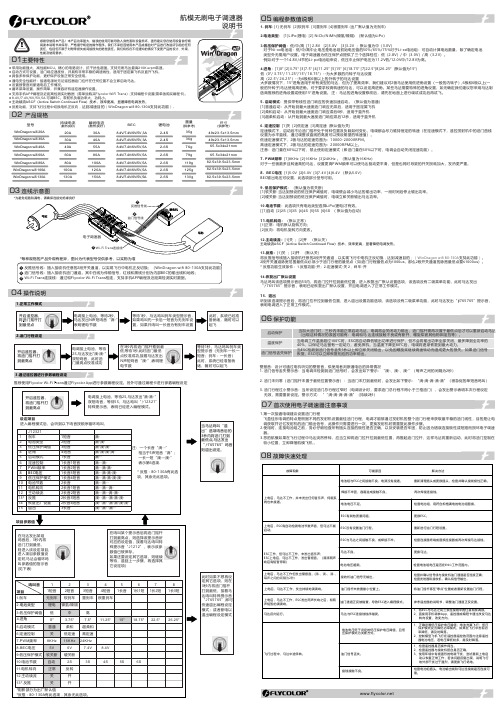
持续电流(散热良好)瞬间电流(散热良好)BEC尺寸(供参考)重量(供参考)20A 30A 40A 60A 30A 40A 55A 80A 锂电池型号79g 35g 36g 76g 49x23.5x13.5mm 65.5x34x21mm● 反推功能,支持飞行过程中切换电机正反向,达到减速目的(WinDragon wifi 80-130A 支持此功能)。
2-4S 2-4S 2-6S 2-6S 8.4V/7.4V/6V/5V ,5A 80A 100A 119g 2-6S 100A 120A 125g 2-6S 130A150A130g82.5x39.5x23.5mm2-6S航模无刷电子调速器WinDragon wifi 130AWinDragon wifi 100A WinDragon wifi 80A WinDragon wifi 60A WinDragon wifi 30A WinDragon wifi 40A WinDragon wifi 20A 8.4V/7.4V/6V/5V ,5A 8.4V/7.4V/6V/5V ,5A 8.4V/7.4V/6V/5V,5A8.4V/7.4V/6V/5V ,5A 82.5x39.5x23.5mm 82.5x39.5x23.5mm 65.5x34x21mm 49x23.5x13.5mm 02 产品规格04 操作说明1.正常工作模式2.油门行程设定3.通过遥控器进行参数编程设定推荐使用Flycolor Wi-Fi Trans 通过Flycolor App 进行参数编程设定。
另外可通过编程卡进行参数编程设定1. 刹车: [1] 无刹车 [2]软刹车 [3]重刹车 [4]很重刹车 (出厂默认值为无刹车)2.电池类型: [1]LiPo(锂电) [2] NiCb/NiMh(镍氢/镍隔) (默认值为Li Po )3.低压保护阈值:低/中/高 [1] 2.8V [2]3.0V [3]3.2V ;默认值为中(3.0V)对于Ni-xx电池组:低/中/高中止电压是电池组初始电压值的50%/65%/75%对于Li-xx电池组:可自动计算电池数量,除了确定电池 类型外无需用户设置。
F701中文使用说明书

II
19 外部控制信号---------------------------------------------------------------------------------------43 20 定量投料/排出控制设定----------------------------------------------------------------------51
7寸宽TFT彩色电视系统 移动监视器所有者指南说明书

LAM-N760,N760SP_ENG7inch Wide TFT colorTV System/Mobile Monitor OWNER’S MANUALLAM-N760SP/N760Before connecting, operating or adjusting thisproduct, please read this instruction bookletcarefully and completely.Main features7-8 Installation9-14 Parts supplied . . . . . . . . . . . . . . . . . . . . . . . . . . . . . . .9 Before installing . . . . . . . . . . . . . . . . . . . . . . . . . . . . .9 Installation order for the stand . . . . . . . . . . . . . . . . . .10 Treatment of monitor cable . . . . . . . . . . . . . . . . . . . .11 Installation of monitor unit . . . . . . . . . . . . . . . . . . .11-12 Installation order for the stand (Rear seat monitor) . . .13 Connection of exterior units . . . . . . . . . . . . . . . . . . . .14 Parts name15-17 Front view . . . . . . . . . . . . . . . . . . . . . . . . . . . . . . . . .15 Rear view . . . . . . . . . . . . . . . . . . . . . . . . . . . . . . . . .16 Remote control . . . . . . . . . . . . . . . . . . . . . . . . . . . . .17 Battery installation . . . . . . . . . . . . . . . . . . . . . . . . . . .17 Operation18-21 Power ON/OFF . . . . . . . . . . . . . . . . . . . . . . . . . . . . .18 Mode conversion . . . . . . . . . . . . . . . . . . . . . . . . . . . .18 Adjusting the volume . . . . . . . . . . . . . . . . . . . . . . . . .18 Mute . . . . . . . . . . . . . . . . . . . . . . . . . . . . . . . . . . . . .18 To enter the PICTURE menu . . . . . . . . . . . . . . . . . . .19 Adjusting PICTURE menu . . . . . . . . . . . . . . . . . . . . .19 To enter the TUNING menu . . . . . . . . . . . . . . . . . . . .19 Adjusting TUNING menu . . . . . . . . . . . . . . . . . . . . . .19 AUTO MEMORY . . . . . . . . . . . . . . . . . . . . . . . . . . . .20 SOUND SYSTEM . . . . . . . . . . . . . . . . . . . . . . . . . . .20 ADD/ERASE . . . . . . . . . . . . . . . . . . . . . . . . . . . . . . .20 FINE TUNE . . . . . . . . . . . . . . . . . . . . . . . . . . . . . . . .21 ALL RESET . . . . . . . . . . . . . . . . . . . . . . . . . . . . . . . .21 Troubleshooting22-23 Specifications242The lightning flash with arrowhead symbol, within an equilateral triangle is intended to alert the user about the presence of uninsulated dangerous voltage within the product’s enclosure that may be of sufficient magnitude to constitute a risk of electric shock. The exclamation point within an equilateral triangle is intended toalert the user to the presence of important operating and maintenance (servicing) instructions in the literature accompanying the appliance.To prevent a user or others from any physical or financial damage, please abide by the following. The following indications describe thedegree of danger or damage for the misusage.Warning“Warns the possibility of heavy injury or death.”Notice“likely to be injured or damaged physically.”Prohibition“Must not”Compulsion“Do it necessarily.”3NoteTV functions only for LAM-N760SPNoteTV functions only for LAM-N760SP5Disposal of your old appliance1. When this crossed-out wheeled bin symbol is attached to a product,it means the product is covered by the European Directive 2002/96/EC. 2. All electrical and electronic products should be disposed of separately fromthe municipal waste stream via designated collection facilities appointed by the government or the local authorities.3. The correct disposal of your old appliance will help prevent potentialnegative consequences for the environment and human health.4. For more detailed information about disposal of your old appliance, pleasecontact your city office, waste disposal service or the shop where you purchased the product.This product has been manufactured to comply with the radio interferencerequirements of EEC DIRECTIVE 89/336/EEC, 93/68/EEC and 73/23/EEC.7NoteTV functions only for LAM-N760SP.89At low temperature (20°C… or less) Turn on the heater for a proper temperature.(to enhance adhesive power).At high humidity (fog, rain and so on)After making adhesive side dried with a dryer,install the unit.After installing of the StandPulling the Monitor stand or installing the Monitor within 24 hours of the stand installation mayweaken adhesive power of the stand.Before installingAV Cable Earphone Cigar light adapter Remote Control Section-mount cradle (Rear)Section-mount cradle(Front)101112NoteRefer to your car’s user guide.A14NoteTV functions only for LAM-N760SP .When the AV Cable is insert and pulled out of the AV jack, the picture will flicker for a short moment, which is normal.15161.Left/ Right Speakers Antenna (This functions only for LAM-N760SP .)3.Docking connectorNoteActual player may vary slightly from images shown.171.Remove the battery holder with a pencil orball point pen.2.Install the battery on the battery holder.3.Install the battery holder back into its originalposition.Notes•Use only one CR2025 (3V) lithium battery.•Remove the battery if the remote control is not used for a long period of time.•Do not leave the product in a hot or humid place.•Do not handle the battery with metallic tools.•Do not store the battery with metallic materials.•In the event of battery leakage, wipe the remote control completely clean and install a new battery.Battery installationNoteWhen power of the main system is turned on or off, the picture sometimes flicker, which is normal.Notes•If power is supplied to the main system, the TV memorizes the previous status and makesNoteWhen you turn the unit off, the current volume level is automatically memorized.2. PressNoteWhen you press the AV1/AV2 switch, the pic-ture will flicker for seconds, which is normal.NoteWhen the DISPLYand 4:3, the picture will flicker for a second, ArrayTV functions only for LAM-N760SP.19202122service center in this manual and we will take a proper action. (As this product is assembled in delicate parts, only a skilled technician is recommended for the disassembly of product.)Small red, blue and green points display on the screen.•LCD screen is made in a high technology. So, this may happen due to lack of pixels by 0.001% or frequent lighting up of pixels. But, it is not the reason of any trouble.Audio and Video do not work.•Check if the starting switch of a car is on ACC or ON.•Check whether a connection code is unstable or is disconnected. •This does not work while driving.Video works but Audio does not.•Check with a volume controller if the volume level is proper.•Check whether an output port for voice is connected.The corner of the screen displays on TV.•If LCD screen has been used for long dark hours, it becomes dark gradually.•If it gets dark severely, replace its exclusive fluorescent tube.Voice quality is bad while receiving TV signal.•Change the frequency in case of interference from a radio displays only in black.•Check its color by adjusting Color Set on Menu.Note TV functions only for LAM-N760SP .bad.It noises.It noises.It noises.23P/NO : MFL3175340524。
三星公变监测计量终端技术说明书汇总

公变监测计量终端技术说明书编制:_____审核:_____批准:_____宁波三星电气股份有限公司2010年1月10日目录一概述 (2)二前期培训准备 (3)2.1 电能计量功能 (3)2.2 采集功能 (3)2.3低压居民抄表功能 (3)2.4抄表功能 (4)2.5储存功能 (4)2.6异事件报警和记录 (5)2.7 无功补偿控制 (5)2.8对时功能 (5)三液晶显示及菜单指南 (6)3.1液晶显示 (6)3.2显示及菜单项说明………………………………………………………………………………………………………………………错误!未定义书签。
3.3按键操作………………………………………………………………………………………………………………………………………错误!未定义书签。
3.4GPRS信道指示灯说明 (8)四安装说明 (9)4.1 接线端子说明 (9)4.2 连接RS-485通信线 (10)4.3 安装注意事项 (11)五调试步骤 (12)六故障分析与排除 (13)6.1 掉线的分析排除 (13)6.2 无法抄读表计数据的分析排除 (14)一概述公变监测计量终端GKGD42-129 是集多功能电能表、专变检测终端和集中器为一体的新型终端。
该系统通过对城网或农网低压(10KV/380V)配电变压器和下面的居民用户电表进行实时监测和数据采集,及时处理,降低线路线损,为电量分析、线损分析、谐波分析、负载分析、电流不平衡分析、电压合格率统计等功能提供基础数据并对线损过大情况进行主动上报;通过载波方式对用户进行冻结电量抄读、实时召测、远程拉合闸可实现预付费、日线损超值告警、重点用户整点监控终端用户表的自动管理增加服务和响应能力、实现多种计价方案,引导消费,实现错峰填谷,减少峰谷差量等。
公变变终端系统架构示意图如下所示:工作原理简述:终端自身包含计量模块,通讯模块,载波模块,存储模块,功能模块等组成部分,终端将它本身计量的数据和终端通过485通讯方式采集回来的考核表数据(此数据终端每隔5分钟抄收一次)存储到终端的存储模块中,当等到主动上报时间的时候或者遇到远程操控主站发出命令要抄收终端和表计数据的时候,终端通过GPRS无线网络将数据传回主站。
Fluke 73-III Manual

®73Series III MultimeterInstruction Sheet Read First: Safety InformationW To avoid damage to the meter, electric shock or injury:•Never use the meter if the meter or test leads look damaged.•Be sure the test leads and rotary switch are in the correct position for the desired measurement.•Never measure resistance in a circuit when power is applied.•Never touch the probes to a voltage source when the test leads are plugged into the 10 A or 300 mA input jack.•Never use the meter on circuits that exceed 4800 volt-amps.•Never apply more than the rated voltage between any input jack and earth ground.•Be careful when working with voltages above 60 V dc or 30 V ac rms. Such voltages pose a shock hazard.•Keep your fingers behind the finger guards on the test probes when making measurements.W WarningTo avoid false readings, which could lead to possibleelectric shock or personal injury, replace the batteryas soon as the low battery indicator (M) appears. SymbolsW Caution: Important Information. See instruction sheet. MAN Manual Range.T Double Insulation.M Low battery. Replace battery.CAT II Overvoltage Installation Category per IEC 61010-1-95.CAT II instruments protect against transients fromequipment supplied from the fixed installation, e.g., TV,PC, and household appliances.PN 1646063 February 2002 (English)© 1997, 1998, 2002 Fluke Corporation. All rights reserved. Printed in China.Terminalshr2f.epsSee Specifications for overload protection.PushbuttonUse the pushbutton to either select a fixed range or put the meter in the Automatic Touch Hold® mode.AutorangeThe meter defaults to autorange when first turned on. Manual RangeManual ranging is available in V ac, V dc, ohms, A ac, and A dc. The manual range mode and Touch Hold mode are mutually exclusive. MAN is displayed when the meter is in the manual range mode.hr14f.epsTo return to autorange, press R for 1 second or change the measurement function.Automatic Touch Hold ModeW WarningTo avoid electric shock, do not use the Touch Hold ®mode to determine if a circuit with high voltage is dead. The Touch Hold mode will not captureunstable or noisy readings.The Touch Hold mode automatically captures and displays stable readings. Press R for 2 seconds. HOLD is displayed when the meter is in the Touch Hold mode.hr3f.epsWhen the meter captures a new input, it beeps and a new reading is displayed.NoteStray voltages can produce a new reading.To exit the Touch Hold ® mode, press R or change themeasurement function. The Touch Hold mode and manual range mode are mutually exclusive.Bar GraphThe bar graph shows readings relative to the full scale value of a displayed measurement range and indicates polarity.hr16f.epsStandbyIf the meter is on but is inactive for an hour (20 minutes in diode test), the screen goes blank and displays selected bar graph segments.To resume operation, turn the rotary switch or press R. AC and DC Voltage (K L m L)hr4f.eps Resistance (e)Turn off the power and discharge all capacitors. An external voltage across a component will give invalid resistance readings.hr6f.epsDiode Test (G)hr7f.epsContinuity Test ( R )hr5f.eps If continuity exists (resistance < 210 Ω), the beeper sounds continuously. The meter beeps twice if it is in the Touch Hold®mode.Current (?A)W WarningTo avoid injury, do not attempt a currentmeasurement if the open circuit voltage is above therated voltage of the meter.To avoid blowing an input fuse, use the 10 A jack until you are sure that the current is less than 300 mA.Turn off power to the circuit. Break the circuit. (For circuits of more than 10 amps, use a current clamp.) Put the meter in series with the circuit as shown and turn power on.hr8f.epsHolsterThe snap-on holster absorbs shocks and protects the meter and comes with a Flex-Stand™. To protect the front of the meter, put the meter face down in the holster.hr15f.epsMaintenanceW WarningTo avoid electric shock, personal injury, or damage tothe meter:•Do not service this product other than as described in this Instruction Sheet unless you are a qualifiedtechnician and have the required equipment andservice information.•Remove any input signals prior to removing test leads and opening case.•When servicing the meter, use only specifiedreplacement parts.•Do not allow water to get in the case.W CautionTo avoid damaging meter components, lift up theend of the battery as shown.To avoid contamination or static damage, do nottouch the circuit board without proper staticprotection.For maintenance procedures not described in this Instruction Sheet, contact a Fluke Service Center.Internal Fuse Testhr10f.epsBattery and Fuse ReplacementW WarningTo avoid false readings, which could lead topossible electric shock or personal injury, replacethe battery as soon as the low battery indicator (M)appears.NoteBefore opening the case, make sure the test leads areremoved and the rotary switch is turned to OFF.CleaningTo clean the meter, use a damp cloth and mild detergent; do not use abrasives or solvents on the meter.Contacting FlukeTo contact Fluke, call:1-888-99-FLUKE (1-888-993-5853) in U.S.A1-800-36-FLUKE in Canada+31-402-678-200 in Europe+81-3-3434-0181 Japan+65-738-5655 Singapore+1-425-446-5500 from other countriesVisit Fluke’s web site at:Register your meter online at:Item Description PartNo.Qty.BT1Battery, 9 V,NEDA 1604/IEC 6F22 NEDA 1604A/IEC 6LR61696534 6144871F1*Fuse, F630 mA, 250 V,Min Interrupt Rating 1500 A, IEC 127-17406701F2*Fuse, F11 A, 1000 VAC/DC,Min Interrupt Rating 17 kA8032931 * For safety, use exact replacementGeneral SpecificationsMaximum Voltage Betweenany Terminal and EarthGround600 VDisplay Digital: 3,200 counts, updates 2.5/secAnalog: 31 segments, updates 25/secResponse Time of Digital Display V ac < 2 sV dc < 1 sΩ < 1 s to 320 kΩ, < 2s to 3.2 MΩ, < 10 s to 32 MΩOperating Temperature0°C to 50°CStorage Temperature-40°C to 60°CTemperature Coefficient0.1 x (specified accuracy) / °C(<18°C or >28°C)Electromagnetic Compatibility in RF field of 3 V/m on all functions except MΩTotal accuracy = Specified accuracy plus+2.0 % of range for all functions except:320.0 mV range: total accuracy = specified accuracy + 1.0 % of range 320.0Ω range: total accuracy = specified accuracy + 8 % of rangeRelative Humidityexcept 32 MΩ Range: 32 MΩ Range only:0 % to 90 % (0 °C to 35 °C) 0 % to 70 % (35 °C to 50 °C) 0 % to 80 % (0 °C to 35 °C) 0 % to 70 % (35 °C to 50 °C)Altitude Operating: 2000 metersStorage: 12,000 metersBattery Type9 V, NEDA 1604 or 6F22 or 006P,or NEDA 1604A or 6LR61Battery Life2000 hrs typical with alkaline1600 hrs typical with carbon zinc Continuity Beeper4096 HzShock, Vibration per MIL-T-PRF 28800F Class III,Sinusoidal, Non OperatingSize (H x W x L) 2.8 cm x 7.5 cm x 16.6 cm(1.12 in x 2.95 in x 6.55 in)Weight340 g (12.0 oz)Safety600 V CAT II per ANSI/ISA S82.01-1994, EN 61010-1: 1993, CSA C22.2No 1010.1-92, UL 3111-1.EMC Regulations EN 61326-1: 1997Certifications/ListingsAccuracy SpecificationsAccuracy is specified for a period of one year after calibration, at 18 °C to 28 °C (64 °F to 82 °F) with relative humidity to 90 %.AC conversions are ac-coupled, average responding, and calibrated to the RMS value of a sine wave input.Accuracy specifications are given as:± ( [ % of reading ] + [ number of least significant digits ] ) Function Range AccuracyL 3.200 V, 32.00 V, 320.0 V600 V ± (0.3 %+1)± (0.4 %+1)m L320.0 mV± (0.3 %+1)K (45 to 500 Hz, 3.2 V range. Other ranges 45 Hz to 1 kHz)3.200 V, 32.00 V,320.0 V, 600 V± (2 %+2)± (2 %+2)e320.0 Ω3200 Ω, 32.00 kΩ,320.0 kΩ, 3.200 MΩ32.00 MΩ± (0.5 %+2)± (0.5 %+1)± (0.5 %+1)± (2 %+1)G R 2.0 V± (1% typical)Function Range Accuracy Typical Burden Voltage(45 Hz to 1 kHz)32.00 mA, 320.0 mA10.00 A *± (2.5 %+2)± (2.5 %+2)6 mV/mA50 mV/AA32.00 mA, 320.0 mA10.00 A *± (1.5 %+2)± (1.5 %+2)6 mV/mA50 mV/A* 10 A continuous, 20 A overload for 30 seconds maximum.Overload protection for all functions and ranges: 600 V. Function Input Impedance (Nominal) L, m L, K>10 MΩ, <50 pFCommon ModeRejection Ratio (1 kΩ Unbalanced)Normal Mode RejectionL, m L>120 dB at dc, 50 Hz,or 60 HzK>60 dB dc to 60 Hz>60 dB at 50 Hz or 60 HzOpen Circuit TestVoltageFull Scale Voltage To 3.2 MΩ32 MΩe<3.1 V dc<2.8 V dc (typical)<440 mV dc<420 mV dc(typical)<1.4 V dc<1.3 V dc(typical)G R<3.1 V dc 2.0 V dcTypical Short Circuit Currente400 µAG R500 µAG V F Typical Test Current0.0 V0.6 V1.2 V2.0 V 0.5 mA 0.4 mA 0.3 mA 0.1 mA。
SIMATIC OPERATOR PANEL OP 73 3英寸LC显示屏商品数据表说明书

CE, GL, ABS, BV, DNV, LRS, UL, CSA, cULus, C-TICK, NEMA 4x No Yes Yes Yes
6AV6641-0AA11-0AX0 Page 2/7
-20 °C to +60 °C
90 %
LINUX
No No Yes Yes Yes No Yes Yes Yes WinCC flexible Compact Version 2004 SP 1 or higher; HSP OP 73 (to be ordered separately) WinCC flexible Compact Version 2004 SP 1; HSP OP 73 WinCC flexible Compact
Icons Icon (full screen) Complex image objects Status/control dynamic objects Number of bars per chart Limit value lines Attributes for dynamic objects Color change X/Y movement Hide Angle of turn Lists Number of text lists per project Number of graphics lists per project Security Number of user groups Number of user rights Password export/import Logging through printer Recording/Printing Transfer (upload/download) Transfer of configuration Process coupling Connection to controller S7-200 PPI (point-to-point) PPI network MPI PROFIBUS DP S7-300/400 MPI PROFIBUS DP
FLIR C.A71-73 红外热成像仪 中文用户手册说明书

红外热成像仪 C.A 71C.A 73中文用户手册! 警告、小心和注意定义!警告代表可能导致人身伤害或死亡的危险情况或行为。
!小心代表可能导致热像仪受损或数据永久丢失的情况或行为。
!注意代表对用户有用的提示信息。
重要信息–使用仪器前请阅读!警告–本仪器内置激光发射器,切勿凝视激光束。
激光规格为635 nm, 0.9mW, 二级。
!小心–因热像仪使用非常灵敏的热感应器,因此在任何情况下(开机或关机)不得将镜头直接对准强烈幅射源(如太阳、激光束直射或反射等),否则将对热像仪造成永久性损害!!小心 - 运输期间必须使用原配包装箱,使用和运输过程中请勿强烈摇晃或碰撞热像仪。
!小心–热像仪储存时建议使用原配包装箱,并放置在阴凉干燥,通风无强烈电磁场的环境中。
!小心-避免油渍及各种化学物质沾污镜头表面及损伤表面。
使用完毕后,请盖上镜头盖。
!小心 -为了防止数据丢失的潜在危险,请经常将数据复制(后备)于计算机中。
!注意 -在精确读取数据前,热像仪可能需要3-5分钟的预热过程。
!注意 -每一台热像仪出厂时都进行过温度校正,建议每年进行温度校正。
!小心 -请勿擅自打开机壳或进行改装,维修事宜仅可由本公司授权人员进行。
目录! 警告、小心和注意 (2)1简介 (5)1.1标准配置 (7)1.2可选配置 (7)2热像仪简介 (8)2.1功能键 (8)2.2接口 (11)3基本操作 (12)3.1电池安装及更换 (12)3.1.1电池装卸 (12)3.1.2更换电池 (13)3.2电池安全使用常识 (14)3.3快速入门 (15)3.3.1获取热像 (15)3.3.2温度测量 (15)3.3.3冻结和存储图像 (16)3.3.4回放图像 (17)3.3.5导出存储的图像 (17)4操作指南 (18)4.1操作界面描述 (18)4.1.1工作界面 (18)4.1.2主菜单 (19)4.1.3对话框 (19)4.1.4提示框 (20)4.2测温模式 (20)4.3自动/手动 (21)4.4设置 (22)4.4.1测温设置 (22)4.4.2测温修正 (23)4.4.3分析设置 (24)4.4.4时间设置 (25)4.4.5系统设置 (25)4.4.6系统信息 (27)4.4.7出厂设置 (27)4.5文件 (28)4.5.1打开 (28)4.5.2存储 (29)4.5.3存储设置 (31)4.5.4自动存储 (32)4.5.5删除 (32)4.5.6格式化 (33)5技术规格 (35)故障对策 (37)附录 A (38)常用材料的比辐射率(仅供参考) (38)附录B (39)出厂设置参数表 (39)1简介感谢您选择法国CA公司的C.A 71, C.A 73系列手持式红外热像仪。
FAN73711MX;FAN73711M;中文规格书,Datasheet资料

Figure 1. Floated Bi-Directional Switch and Half-Bridge Driver: PDP Application
PWM
15V
RBOOT
DBOOT
FAN73711
1 VDD
VB 8
2 IN
HO 7
C1
3 NC
4 GND
VS 6 NC 5
VIN
R1
CBOOT
For Fairchild’s definition of Eco Status, please visit: /company/green/rohs_green.html.
© 2009 Fairchild Semiconductor Corporation FAN73711 • Rev. 1.0.0
R2
L1
D1
C2
VOUT
FAN73711 Rev.01
Figure 2. Step-Down (Buck) DC-DC Converter Application
© 2009 Fairchild Semiconductor Corporation
FAN73711 • Rev. 1.0.0
2
/
2. Mounted on 76.2 x 114.3 x 1.6mm PCB (FR-4 glass epoxy material).
3. Refer to the following standards: JESD51-2: Integral circuits thermal test method environmental conditions, natural convection, and JESD51-3: Low effective thermal conductivity test board for leaded surface-mount packages.
TERDIAN 73S1210F 说明书
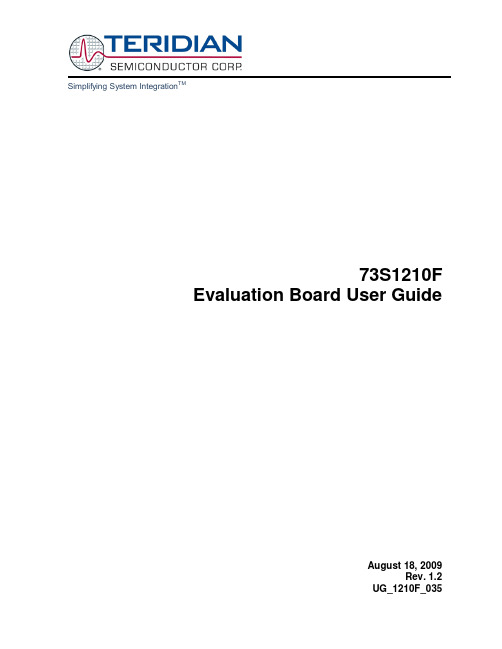
Simplifying System Integration TM73S1210FEvaluation Board User GuideAugust 18, 2009Rev. 1.2UG_1210F_03573S1210F Evaluation Board User Guide UG_1210F_035 © 2009 Teridian Semiconductor Corporation. All rights reserved.Teridian Semiconductor Corporation is a registered trademark of Teridian Semiconductor Corporation. Simplifying System Integration is a trademark of Teridian Semiconductor Corporation.Microsoft, Windows and Vista are registered trademarks of Microsoft Corporation.Signum is a trademark of Signum Systems Corporation.Keil is a trademark of ARM® Ltd.All other trademarks are the property of their respective owners.Teridian Semiconductor Corporation makes no warranty for the use of its products, other than expressly contained in the Company’s warranty detailed in the Teridian Semiconductor Corporation standard Terms and Conditions. The company assumes no responsibility for any errors which may appear in this document, reserves the right to change devices or specifications detailed herein at any time without notice and does not make any commitment to update the information contained herein. Accordingly, the reader is cautioned to verify that this document is current by comparing it to the latest version on or by checking with your sales representative.Teridian Semiconductor Corp., 6440 Oak Canyon, Suite 100, Irvine, CA 92618TEL (714) 508-8800, FAX (714) 508-8877, UG_1210F_035 73S1210F Evaluation Board User GuideTable of Contents1Introduction (4)1.1Evaluation Kit Contents (5)1.2Evaluation Board Features (5)1.3Recommended Equipment and Test Tools (5)2Evaluation Board Setup (6)2.1Connecting the Evaluation Board with an Emulation Tool (7)2.2Loading User Code into the Evaluation Board (8)3Using the PCCID Application (10)3.1Host Demonstration Software Installation (10)4Evaluation Board Hardware Description (11)4.1Jumpers, Switches and Modules (11)4.2Test Points (16)4.3Schematic (17)4.4PCB Layouts (18)4.5Bill of Materials (24)4.6Schematic Information (26)4.6.1Reset Circuit (26)4.6.2Oscillator (26)4.6.3LCD (27)4.6.4Smart Card Interface (28)5Ordering Information (29)6Related Documentation (29)7Contact Information (29)Revision History (30)FiguresFigure 1: 1210F Evaluation Board (4)Figure 2: 73S1210F Evaluation Board Basic Connections (6)Figure 3: 73S1210F Evaluation Board Basic Connections with ADM-51 ICE (7)Figure 4: Emulator Window Showing RESET and ERASE Buttons (9)Figure 5: Emulator Window Showing Erased Flash Memory and File Load Menu (9)Figure 6: 73S1210F Evaluation Board Jumper, Switch and Module Locations (15)Figure 7: 73S1210F Evaluation Board Electrical Schematic (17)Figure 8: 73S1210F Evaluation Board Top View (Silkscreen) (18)Figure 9: 73S1210F Evaluation Board Bottom View (Silkscreen) (19)Figure 10: 73S1210F Evaluation Board Top Signal Layer (20)Figure 11: 73S1210F Evaluation Board Middle Layer 1 – Ground Plane (21)Figure 12: 73S1210F Evaluation Board Middle Layer 2 – Supply Plane (22)Figure 13: 73S1210F Evaluation Board Bottom Signal Layer (23)Figure 14: External Components for RESET (26)Figure 15: Oscillator Circuit (26)Figure 16: LCD Connections (27)Figure 17: Smart Card Connections (28)TablesTable 1: Flash Programming Interface Signals (8)Table 2: Evaluation Board Jumper, Switch and Module Description (11)Table 3: Evaluation Board Test Point Description (16)Table 4: 73S1210F Evaluation Board Bill of Materials (24)73S1210F Evaluation Board User Guide UG_1210F_035 1 IntroductionThe Teridian Semiconductor Corporation (TSC) 73S1210F Evaluation Board is used to demonstrate the capabilities of the 73S1210F Smart Card Controller devices. It has been designed to operate either as a standalone or as a development platform.The 73S1210F Evaluation Board can be programmed to run any of the Teridian turnkey applications or a user-developed custom application. Teridian provides its USB CCID application preloaded on the board and an EMV testing application on the CD.Applications can be downloaded through the In-Circuit-Emulator (ICE) or through the TSC Flash Programmer Model TFP2. As a development tool, the evaluation board can operate in conjunction with an ICE to develop and debug 73S1210F based embedded applications.The 73S1210F Evaluation Board uses the same PWB as the 73S1217F. The 73S1217F hassome features that the73S1210F does not contain. These include the 32 kHz oscillator andUSB interface. These features are depopulated on the 73S1210F Evaluation Board.Figure 1: 1210F Evaluation BoardUG_1210F_035 73S1210F Evaluation Board User Guide 1.1 Evaluation Kit ContentsThe 73S1210F Evaluation Kit contains the following:•73S1210F Evaluation Board: 4-layer, rectangular PCB as shown in Figure 1 (identification number E1217FN12B1 Rev B), containing the 73S1210F with the preloaded Pseudo-CCID (PCCID) program. • 5 VDC/1,000 mA universal wall transformer with 1.0 mm plug ID (CUI Inc. – EPAS-101W-05). •Serial cable: DB9, male/female, 2 meter length (Digi-Key AE1379-ND).•CD containing documentation (data sheet, and user guides), Software API libraries, evaluation code, and utilities.•The 73S1210F Evaluation Board Lite Quick Start Guide document.1.2 Evaluation Board FeaturesThe 73S1210F Evaluation Board (see Figure 1) includes the following:•RS-232 interface•Dual smart card interface•ICE/Programmer interface• 2 line x 16 character LCD module• 6 x 5 Keypad• 1 LED1.3 Recommended Equipment and Test ToolsThe following equipment and tools (not provided) are recommended for use with the 73S1210F Evaluation Kit:•For functional evaluation: PC with Microsoft® Windows® XP or Vista® equipped with an RS232 (COM) port with DB9 connector.•For software development (MPU code)▪Signum™ ICE (In Circuit Emulator): ADM-51. Refer to/Signum.htm.▪Keil™ 8051 C Compiler Kit: CA51. Refer to /c51/ca51kit.htm, and /product/sales.htm73S1210F Evaluation Board User Guide UG_1210F_035 2 Evaluation Board SetupFigure 2 shows the basic connections of the evaluation board with the external equipment.The power supply can come from two sources:• A regulated lab power supply connected to the banana plugs J2, J3 and J5.•Any AC-DC converter block, able to generate a DC power supply of 2.7 V min / 6.5 V max / 400 mA. The communication with an external host is accommodated via a standard RS-232 serial interface(TX/RX only).The board is loaded by default with the PCCID application. It requires a PC to be connected through its serial port. When powered-up, the board is able to run with the PC Exerciser host application. Refer to the 73S1210F Evaluation Board Quick Start Guide to setup and run the PCCID application.Figure 2: 73S1210F Evaluation Board Basic ConnectionsUG_1210F_035 73S1210F Evaluation Board User Guide 2.1 Connecting the Evaluation Board with an Emulation ToolThe 73S1210F Evaluation Board has been designed to operate with an In-Circuit-Emulator (ICE) from Signum Systems (model ADM-51). Figure 3 shows the connections between the ICE and the evaluation board. The Signum System POD has a ribbon cable that must be directly attached to connector J11. Signum Systems offers different POD options depending on user needs. The standard pod allows users to perform typical emulator functions such as symbolic debugging, in-line breakpoints, memory examination/modification, etc. Other pod options enable code trace capability and/or complex breakpoints at an additional cost.Figure 3: 73S1210F Evaluation Board Basic Connections with ADM-51 ICE73S1210F Evaluation Board User Guide UG_1210F_0352.2 Loading User Code into the Evaluation BoardHardware Interface for ProgrammingThe signals listed in Table 1 are necessary for communication between the TFP2 or ICE and the73S1210F.Table 1: Flash Programming Interface SignalsThese signals, along with 3.3 V and GND are available on the emulator header J11. Production modules may be equipped with much simpler programming connectors, e.g. a 5x1 header.Programming of the flash memory requires either the Signum Systems ADM51 in-circuit emulator or the Flash Download Board Module (FDBM) provided by Teridian.Loading Code with the In-Circuit EmulatorIf firmware exists in the 73S1210F flash memory, the memory must be erased before loading a new file into memory. In order to erase the flash memory, the RESET button in the emulator software must be clicked followed by the ERASE button (see Figure 4).Once the flash memory is erased, the new file can be loaded using the Load command in the File menu. The dialog box shown in Figure 5 makes it possible to select the file to be loaded by clicking the Browse button. Once the file is selected, pressing the OK button loads the file into the flash memory of the IC.At this point, the emulator probe (cable) can be removed. Once the 73S1210F device is reset using the reset button on the evaluation board, the new code starts executing.Loading Code with the TSC Flash Programmer Model TFP2Follow the instructions given in the TSC Flash Programmer Model TFP2 User's Manual.UG_1210F_035 73S1210F Evaluation Board User GuideFigure 4: Emulator Window Showing RESET and ERASE ButtonsFigure 5: Emulator Window Showing Erased Flash Memory and File Load MenuRESET BUTTONERASE BUTTON73S1210F Evaluation Board User Guide UG_1210F_035 3 Using the PCCID ApplicationThe PCCID firmware is pre-installed on the 73S1210F Evaluation Board. It requires a PC with the serial RS-232 port. When powered-up, the board is able to run the PCCID demonstration host application which allows:•Smart card activation and deactivation, in ISO or EMV mode.•Smart card APDU commands to be exchanged with the smart card inserted in the board.•Starting a test sequence in order to test and evaluate the board performance against an EMV test environment.3.1 Host Demonstration Software InstallationInstallation on Windows XPFollow these steps to install the software on a PC running Windows XP:•Extract “PCCID V z.zz Release.zip” (where z.zz is the latest version of the firmware release).o Create an install directory. For example: “C:\TSC\”.o Unzip “PCCID V z.zz Release.zip” to the just created folder. All applications and documentation needed to run the board with a Windows PC will be loaded to this folder.•Plug the supplied adapter into the 5V DC jack and a wall outlet.•Connect the serial cable between the host system and the 73S1210F Evaluation Board.•Press the ON/OFF switch to turn the board on.•Run “TSCP-CCID.exe” (located in the path - x:\yyy\ PCCID V z.zz Release\Host Applications\Windows App\App\Bin\Release) on the host system to execute the host demonstration application (where x refers to the drive, yyy refers to the directory the installation .zip file wasexpanded to and z.zz is the latest version of the firmware release).At this point the application window should appear. For additional information regarding the use of the Teridian Host application, refer to the Pseudo-CCID Host GUI Users Guide (UG_12xxF_037).UG_1210F_035 73S1210F Evaluation Board User Guide 4 Evaluation Board Hardware Description4.1 Jumpers, Switches and ModulesTable 2 describes the 73S1210F Evaluation Board jumpers, switches and modules. The Item # in Table 2 references Figure 6.Table 2: Evaluation Board Jumper, Switch and Module Description273S1210F Evaluation Board User Guide UG_1210F_035UG_1210F_035 73S1210F Evaluation Board User Guide73S1210F Evaluation Board User Guide UG_1210F_03573S1210F Evaluation Board User’s Guide UG_1210F_035 4.2 Test PointsThe test point numbers listed in Table 3 refer to the test point numbers shown in the electrical schematic and in the silkscreen of the PCB.Table 3: Evaluation Board Test Point DescriptionUSB is not available and TP22 is not populated with the 73S1210F.73S1210F Evaluation Board User Guide UG_1210F_035 4.6 Schematic InformationThis section provides recommendations on proper schematic design that will help in designing circuits that are functional and compatible with the PCCID software library APIs.4.6.1 Reset CircuitThe 73S1210F Evaluation Board provides a reset pushbutton that can be used when prototyping and debugging software. The RESET pin should be supported by the external components shown in Figure 14. R8 should be around 10 Ω. The capacitor C27 should be 10 µF. R8 and C27 should be mounted as close as possible to the IC.C43 (1000 pF) is shown for EFT protection and is optional.Figure 14: External Components for RESET4.6.2 OscillatorThe 73S1210F contains a single oscillator for the primary system clock. The system clock should use a 12 MHz crystal to provide the proper system clock rates for the serial and smart card interfaces. The system oscillator requires a 1 MΩ parallel resistor to insure proper oscillator startup (Figure 15).Figure 15: Oscillator Circuit26 Rev. 1.2UG_1210F_035 73S1210F Evaluation Board User Guide 4.6.3 LCDThe 73S1210F does not contain an on-chip LCD controller. However, an LCD module (with built-in controller) can be used with the 73S1210F via use of specific USR (GPIO) pins. The LCD API libraries support up to a 2 line/16 character display. Figure 16 shows the basic connection for this type of LCD. The LCD module must connect to the USR pins as shown and it requires an external brightness adjust circuit.73S1210FFigure 16: LCD ConnectionsRev. 1.2 2773S1210F Evaluation Board User Guide UG_1210F_035 4.6.4 Smart Card InterfaceThe smart card interface on the 73S1210F requires few external components for proper operation. Figure 17 shows the recommended smart card interface connections.•The RST and CLK signals should have 27 pF capacitors at the smart card connector.•It is recommended that a 0 Ω resistor be added in series with the CLK signal. If necessary, in noisy environments, this resistor can be replaced with a small resistor to create a RC filter on the CLK signal to reduce CLK noise. This filter is used to soften the clock edges and provide a cleaner clock for those environments where this could be problematic.•The VCC output must have a 1.0 µF capacitor at the smart card connector for proper operation. •The VPC input is the power supply input for the smart card power. It is recommended that both a10 µF and a 0.1 µF capacitor are connected to provide proper decoupling for this input.•The PRES input on the 73S1210F contains a very weak pull down resistor. As a result, an additional external pull down resistor is recommended to prevent any system noise from triggering a false card event. The same holds true for the PRES input, except a pull up resistor is utilized as the logic is inverted from the PRES input.The smart card interface layout is important. The following guidelines should be followed to provide the optimum smart card interface operation:•Route auxiliary signals away from card interface signals•Keep CLK signal as short as possible and with few bends in the trace. Keep route of the CLK trace to one layer (avoid vias to other plane). Keep CLK trace away from other traces especially RST and VCC. Filtering of the CLK trace is allowed for noise purpose. Up to 30 pF to ground is allowed at the CLK pin of the smart card connector. Also, the zero Ω series resistor, R7, can be replaced foradditional filtering (no more than 100 Ω).•Keep VCC trace as short as possible. Make trace a minimum of 0.5 mm thick. Also, keep VCC away from other traces especially RST and CLK.•Keep CLK trace away from VCC and RST traces. Up to 30 pF to ground is allowed for filtering •Keep 0.1 µF close to VDD pin of the device and directly take other end to ground•Keep 10 µF and 0.1 µF capacitors close to VPC pin of the device and directly take other end to ground•Keep 1.0 µF close to VCC pin of the smart card connector and directly take other end to ground 1210Figure 17: Smart Card Connections28 Rev. 1.2UG_1210F_035 73S1210F Evaluation Board User Guide 5 Ordering Information6 Related DocumentationThe following 73S1210F documents are available from Teridian Semiconductor Corporation:73S1210F Data Sheet73S1210F Evaluation Board Quick Start GuideTSC Flash Programmer Model TFP2 User's Manual7 Contact InformationFor more information about Teridian Semiconductor products or to check the availability of the 73S1210F contact us at:6440 Oak Canyon RoadSuite 100Irvine, CA 92618-5201Telephone: (714) 508-8800FAX: (714) 508-8878Email:************************For a complete list of worldwide sales offices, go to .Rev. 1.2 2973S1210F Evaluation Board User Guide UG_1210F_035 Revision History30 Rev. 1.2。
厦门四信通信 F1503 TD-SCDMA MODEM无线数据终端 说明书

无线数据终端F1503 TD-SCDMA MODEM目 录第一章产品简介 (3)1.1产品概述 (3)1.2产品特点 (3)1.3系统组成 (3)1.4工作原理 (3)1.5技术参数 (3)第二章安装 (4)2.1概述 (4)2.2 开箱 (4)2.3安装与电缆连接 (5)2.4电源说明 (6)2.5指示灯说明 (6)第三章拨号上网配置 (6)3.1 MODEM连接 (6)3.2 拨号上网设置 (6)第四章短信测试 (20)第一章产品简介1.1产品概述F1503 TD-SCDMA MODEM(本文简称MODEM)利用TD-SCDMA网络平台,为用户提供短信、CSD数据及拨号上网功能。
可广泛应用于电力、工控、交通、气象、金融、环保、煤矿、油田、证券等行业。
1.2产品特点支持短信、CSD数据及拨号上网功能,使用方便、灵活支持标准RS232接口支持5V~35V宽电压供电抗干扰设计,适合电磁环境恶劣的应用需求1.3系统组成MODEM系统由下列组成部分:DC/DC电源模块RS232电平转换模块高性能工业级TD-SCDMA无线模块1.4工作原理MODEM原理框图如下:1.5技术参数MODEM技术指标:TD-SCDMA/HSDPA:2010~2025MHzGSM/GPRS/EDGE:850/900/1800/1900UPLINK:384Kbps,DOWNLINK:2.8Mbps 支持短信、CSD数据及拨号上网功能支持中、英文短消息支持双音多频(DTMF)支持完善的AT命令接口:天线接口 50Ω/SMA(阴头)SIM卡 3V/1.8V自动检测标准DB9公头插座,支持标准RS232串行数据速率110~230400bits/s供电:标准电压+12VDC/500mA电压范围+5~+35VDC通信电流<200 mA (12V)待机电流<20 mA (12V)其他参数:尺寸 91x58.5x22 mm (不包括天线和安装件) 工作环境温度-25~+65ºC储存温度-40~+85ºC相对湿度 95%(无凝结)第二章安装2.1概述MODEM必须正确安装方可达到设计的功能,通常设备的安装必须在本公司认可合格的工程师指导下进行。
73S1210F Evaluation Board Lite Quick Start 说明书
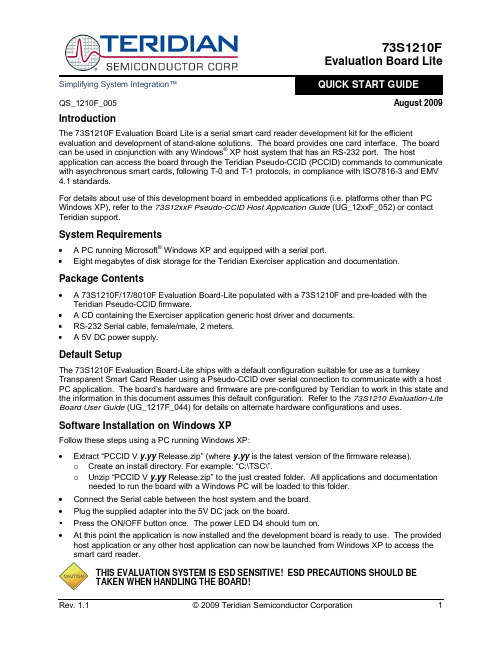
73S1210F Evaluation Board Lite QS_1210F_005 August 2009 Rev. 1.1© 2009 Teridian Semiconductor Corporation 1IntroductionThe 73S1210F Evaluation Board Lite is a serial smart card reader development kit for the efficientevaluation and development of stand-alone solutions. The board provides one card interface. The board can be used in conjunction with any Windows ® XP host system that has an RS-232 port. The hostapplication can access the board through the Teridian Pseudo-CCID (PCCID) commands to communicate with asynchronous smart cards, following T-0 and T-1 protocols, in compliance with ISO7816-3 and EMV4.1 standards.For details about use of this development board in embedded applications (i.e. platforms other than PC Windows XP), refer to the 73S12xxF Pseudo-CCID Host Application Guide (UG_12xxF_052) or contact Teridian support.System Requirements•A PC running Microsoft ® Windows XP and equipped with a serial port. •Eight megabytes of disk storage for the Teridian Exerciser application and documentation.Package Contents•A 73S1210F/17/8010F Evaluation Board-Lite populated with a 73S1210F and pre-loaded with the Teridian Pseudo-CCID firmware. •A CD containing the Exerciser application generic host driver and documents. •RS-232 Serial cable, female/male, 2 meters. •A 5V DC power supply.Default SetupThe 73S1210F Evaluation Board-Lite ships with a default configuration suitable for use as a turnkey Transparent Smart Card Reader using a Pseudo-CCID over serial connection to communicate with a host PC application. The board’s hardware and firmware are pre-configured by Teridian to work in this state and the information in this document assumes this default configuration. Refer to the 73S1210 Evaluation-Lite Board User Guide (UG_1217F_044) for details on alternate hardware configurations and uses.Software Installation on Windows XPFollow these steps using a PC running Windows XP:• Extract “PCCID V y.yy Release.zip” (where y.yyis the latest version of the firmware release). o Create an install directory. For example: “C:\TSC\”.o Unzip “PCCID V y.yy Release.zip” to the just created folder. All applications and documentation needed to run the board with a Windows PC will be loaded to this folder.• Connect the Serial cable between the host system and the board.• Plug the supplied adapter into the 5V DC jack on the board.Press the ON/OFF button once. The power LED D4 should turn on.• At this point the application is now installed and the development board is ready to use. The provided host application or any other host application can now be launched from Windows XP to access the smart card reader.THIS EVALUATION SYSTEM IS ESD SENSITIVE! ESD PRECAUTIONS SHOULD BETAKEN WHEN HANDLING THE BOARD!73S1210F Evaluation Board Lite Quick Start Guide QS_1210F_005 2 Rev. 1.1 Demonstration Host ApplicationIncluded on the CD is a demonstration application named TSCP-CCID.exe which is located in the “x :\yyy \ \PCCID V z.zz Release\Host Applications\Windows App\App\Bin\Release” directory (where x refers to the drive, yyy refers to the directory the installation .zip file was expanded to and z.zz is the latest version of the firmware release). This is a host application that allows:•Smart card activation and deactivation, in ISO or EMV mode. •Smart card APDU commands to be exchanged with the smart card inserted in the board. • Starting a test sequence in order to test and evaluate the board performance against an EMV testenvironment.Run TSCP-CCID.exe to execute the host demonstration application. At this point the application window should appear. For additional information regarding the use of the Teridian Host application, refer to the Pseudo-CCID Host GUI Users Guide(UG_12xxF_037).Figure 1: 73S1210F Evaluation Board-Lite ConfigurationIntegration in an Embedded SystemThe 73S1210F Evaluation Board-Lite can also be connected to a host microprocessor in an embedded architecture, like in Point-of-Sales terminals, solid-state utility meters and digital Set-Top Boxes. In such cases, a software Pseudo-CCID driver must be integrated within the host processor embedded software. The Teridian CD provided with this Development Board includes the ANSI C source code of the Teridian generic driver that will allow seamless integration into virtually and processor and operating system. For additional information, refer to the 73S12xxF Pseudo-CCID Host Application Guide (UG_12xxF_052).© 2009 Teridian Semiconductor Corporation. All rights reserved.Teridian Semiconductor Corporation is a registered trademark of Teridian Semiconductor Corporation. Simplifying System Integration is a trademark of Teridian Semiconductor Corporation.Microsoft and Windows are registered trademarks of Microsoft Corporation.All other trademarks are the property of their respective owners.。
