91A1DF22D13R51中文资料
DA221中文资料

DA221中文资料Diodes1/4Switching diodeDA221M / DA221 / DA204U / DA204K DA228U / DA228K /UMR12Nz Applications Bias circuitsProtection circuitsz Features1) Three types of packages are available. (VMD3, EMD3, UMD3, SMD3)2) Two diode elements are connected in series (V F × 2) per circuit.z ConstructionSilicon epitaxial planarz Circuitz External dimensions (Unit : mm)Diodes2/4z MarkingUMD3DA204UDA228U UMD6UMR12NR12SMD3DA204KDA228KK BUKBU EMD3DA221KVMD3DA221Mz Absolute maximum ratings (T a=25°C)Type V RM (V)V R (V)I FM (mA)I O (mA)I surge (mA)(1μs)(TOTAL)Pd(mW)Tj(°C)Tstg(°C)DA2212020200100300150150?55 to +150DA221M 2020200100300150150?55 to +150DA204U 2020200100300200150?55 to +150DA228K 8080200100300200150?55 to +150UMR12N808020010030020015055 to +15055 to +150DA228U 8080200100300200150?55 to +150DA204K 2020200100300200150Peak reverse voltage Peak forward current Mean rectifying current Surge current Power dissipation Junction temperatureStoragetemperature DC reverse voltagez Electrical characteristics (T a=25°C)TypeForward voltageV F (V)Max.I R (μA)Max.Reverse current Fig.Cond.Cond.I F (mA)V R (V)DA221 1.0100.115 1 to 4DA221M 1.0100.115 1 to 45 to 9UMR12N1.210080DA204U 1.0100.115 1 to 40.1DA228U 1.210080 5 to 90.11.01015DA204K 1 to 40.1DA228K 1.210080 5 to 9Diodes3/4z Electrical characteristic curves (T a=25°C) (DA221, DA204U, DA204K) …Fig.1 to 4T a =125°CD1D1+D20.40.8 1.2 1.6 2.0 2.41001011.00.0175°C5°C25°C125°C75°C25°C25°CF O R W A R D C U R R E N T : I F (m A )FORWARD VOLTAGE : V F (V)Fig.1 Forward characteristicsF O R W A R D C U R R E N T : I F (m A )FORWARD VOLTAGE : V F (V)Fig.2 Forward characteristicsD2 125°CD1 100°C D2 100°CD1 75°C D2 75°C51015200.010.1110100D1 Ta=125°CR E V E R S E CU R R E N T : I R (n A )REVERSE VOLTAGE : V R (V)Fig.3 Reverse characteristics12510C A P A C I T A N C E B E T W E E N T E R M I N A L S : C T (p F )REVERSE VOLTAGE : V R (V)Fig.4 Capacitance between terminals characteristicsDiodes4/4(DA228U, DA228K, UMR12N) …Fig.5 to 9F O R W A R D C U R R E N T : I F (m A )FORWARD VOLTAGE : V F (V)Fig.5 Forward characteristics F O R W A R D C U R R E N T : I F(m A )FORWARD VOLTAGE : V F (V)Fig.6 Forward characteristics R E V E R S E C U R R EN T : I R (n A )REVERSE VOLTAGE : V R (V)Fig.7 Reverse characteristicsR E V E R S E C U R RE N T : I R (n A )REVERSE VOLTAGE : V R (V)Fig.8 Reverse characteristics110C A P A C I T A N C E B E T W E E N T E R M I N A L S : C T (p F )REVERSE VOLTAGE : V R (V)Fig.9 Capacitance between terminals characteristicsAppendixAbout Export Control Order in JapanProducts described herein are the objects of controlled goods in Annex 1 (Item 16) of Export Trade ControlOrder in Japan.In case of export from Japan, please confirm if it applies to "objective" criteria or an "informed" (by MITI clause)on the basis of "catch all controls for Non-Proliferation of Weapons of Mass Destruction.Appendix1-Rev1.0。
国产ds1991L-F5 参数说明书

SELOCKEY.SOA§ 1,152-bit secure read/write, nonvolatilememory§ Secure memory cannot be decipheredwithout matching 64-bit password§ Memory is partitioned into 3 blocks of 384bits each§ 64-bit password and ID fields for eachmemory block§ 512-bit scratchpad ensures data transferintegrity§ Operating temperature range: -40°C to+70°C§ Over 10 years of data retentionCOMMON Button FEATURES§ Unique, factory-lasered and tested 64-bitregistration number (8-bit family code + 48-bit serial number + 8-bit CRC tester) assures absolute traceability because no two parts are alike§ Multidrop controller for MicroBUS§ Digital identification and information bymomentary contact§ Chip-based data carrier compactly storesinformation§ Data can be accessed while affixed to object § Economically communicates to bus masterwith a single digital signal at 16.3k bits per second§ Standard 16 mm diameter and 1-Busprotocol ensure compatibility with Button family§ Button shape is self-aligning with cup-shaped probes§ Durable stainless steel case engraved withregistration number withstands harsh environments§ Easily affixed with self-stick adhesivebacking, latched by its flange, or locked with a ring pressed onto its rim§ Presence detector acknowledges when readerfirst applies voltageF5 MICROCAN TMAll dimensions shown in millimetersORDERING INFORMATIONTM1991L-F5F5 MicroCanTM1991MultiKey Button TMTM1991 Button DESCRIPTIONThe TM1991 MultiKey Button is a rugged read/write data carrier that acts as three separate electronic keys, offering 1,152 bits of secure, nonvolatile memory. Each key is 384 bits long with distinct 64-bit password and public ID fields (Figure 1). The password field must be matched in order to access the secure memory. Data is transferred serially via the 1-Bus protocol, which requires only a single data lead and a ground return. The 512-bit scratchpad serves to ensure integrity of data transfers to secure memory. Data should first be written to the scratchpad where it can be read back. After the data has been verified, a copy scratchpad command will transfer the data to the secure memory. This process ensures data integrity when modifying the memory. A 48-bit serial number is factory lasered into each TM1991 to provide a guaranteed unique identity which allows for absolute traceability. The family code for the TM1991 is 02h. The durable MicroCan package is highly resistant to environmental hazards such as dirt, moisture and shock. Its compact button-shaped profile is self-aligning with mating receptacles, allowing the TM1991 to be easily used by human operators. Accessories permit the TM1991 to be mounted on plastic key fobs, photo-ID badges, printed-circuit boards or any smooth surface of an object. Applications include secure access control, debit tokens, work-in-progress tracking, electronic travelers and proprietary data.OPERATIONThe TM1991 is accessed via a single data line using the 1-Bus protocol. The bus master must first provide one of the four ROM Function Commands, 1) Read ROM, 2) Match ROM, 3) Search ROM, 4) Skip ROM. These commands operate on the 64-bit lasered ROM portion of each device and can singulate a specific device if many are present on the 1-Bus line as well as indicate to the bus master how many and what types of devices are present. The protocol required for these ROM Function Commands is described in Figure 9. After a ROM Function Command is successfully executed, the memory functions that operate on the secure memory and the scratchpad become accessible and the bus master may issue any one of the six Memory Function Commands specific to the TM1991. The protocol for these Memory Function Commands is described in Figure 5. All data is read and written least significant bit first.64-BIT LASERED ROMEach TM1991 contains a unique ROM code that is 64 bits long. The first eight bits are a 1-Bus family code. The next 48 bits are a unique serial number. The last eight bits are a CRC of the first 56 bits. (Figure 2.) The 1-Bus CRC is generated using a polynomial generator consisting of a shift register and XOR gates as shown in Figure 3. The polynomial is X8 + X5 + X4 + 1. Additional information about the Dallas 1-Bus Cyclic Redundancy Check is available in the Book of TM19xx Button Standards. The shift register bits are initialized to zero. Then starting with the least significant bit of the family code, one bit at a time is shifted in. After the 8th bit of the family code has been entered, then the serial number is entered. After the 48th bit of the serial number has been entered, the shift register contains the CRC value. Shifting in the eight bits of CRC should return the shift register to all zeros.MEMORY FUNCTION COMMANDSThe TM1991 has six device-specific commands. Three scratchpad commands: Write Scratchpad, Read Scratchpad and Copy Scratchpad and three subkey commands: Write Password, Write Subkey and Read Subkey. After the device is selected, the memory function command is written to the TM1991. The command is comprised of three fields, each one byte long. The first byte is the function code field. This field defines the six commands that can be executed. The second byte is the address field. The first six bits of this field define the starting address of the command. The last two bits of this field are the subkey address code. The third byte of the command is a complement of the second byte (Figure 4).TM1991 For the first use, since the passwords actually stored in the device are unknown, the TM1991 needs to be initialized. This is done by directly writing (i. e., not through the scratchpad) the new identifier and password for the selected subkey using the Write Password command. As soon as the new identifier and password are stored in the device, further updates should be done through the scratchpad.MEMORY MAP Figure 1* Each subkey or the scratchpad has its own unique address.64-BIT LASERED ROM Figure 28-Bit CRC Code48-Bit Serial Number8-Bit Family Code (02H) MSB LSB MSB LSB MSB LSB1-BUS CRC GENERATOR Figure 3TM1991 COMMAND STRUCTURE Figure 42nd byte3rd byte Command1st byteB7 B6B5 B4 B3 B2 B1 B0writescratchpad96H readscratchpad69H 1 1any value00H to 3FHcopyscratchpad3CH0 0 0 0 0 0readSubKey66H writeSubKey99Hany value 10H to 3FHwritepassword5AH Sub-KeyNr.:00or01or100 0 0 0 0 0ones complementof 2nd byteSCRATCHPAD COMMANDSThe 64-byte read/write scratchpad of the TM1991 is not password-protected. Its normal use is to build up a data structure to be verified and then copied to a secure subkey.Write Scratchpad [96H]The Write Scratchpad command is used to enter data into the scratchpad. The starting address for the write sequence is specified in the command. Data can be continuously written until the end of the scratchpad is reached or until the TM1991 is reset. The command sequence is shown in Figure 5, first page, left column.Read Scratchpad [69H]The Read Scratchpad command is used to retrieve data from the scratchpad. The starting address is specified in the command word. Data can be continuously read until the end of the scratchpad is reached or until the TM1991 is reset. The command sequence is shown in Figure 5, first page, center column.Copy Scratchpad [3CH]The Copy Scratchpad command is used to transfer specified data blocks from the scratchpad to a selected subkey. This command should be used when data verification is required before storage in a secure subkey. Data can be transferred in single 8-byte blocks or in one large 64-byte block. There are nine valid block selector codes that are used to specify which block is to be transferred (Figure 6). As a further precaution against accidental erasure of secure data, the 8-byte password of the destination subkey must be entered. If the password does not match, the operation is terminated. After the block of data is transferred to the secure subkey, the original data in the corresponding block of the scratchpad is erased. The command sequence is shown in Figure 5, first page, right column.SUBKEY COMMANDSEach of the subkeys within the TM1991 is accessed individually. Transactions to read and write data to a secured subkey start at the address defined in the command and proceed until the device is reset or the end of the subkey is reached.Write Password [5AH]The Write Password command is used to enter the ID and password of the selected subkey. This command will erase all of the data stored in the secure area as well as overwriting the ID and password fields with the new data. The TM1991 has a built-in check to ensure that the proper subkey was selected. The sequence begins by reading the ID field of the selected subkey; the ID of the subkey to be changed is then written into the part. If the IDs do not match, the sequence is terminated. Otherwise, the subkey contents are erased and 64 bits of new ID data are written followed by a new 64-bit password. The command sequence is shown in Figure 5, 2nd page, right column.MEMORY FUNCTIONS FLOW CHART Figure 5TMTMTMTMMEMORY FUNCTIONS FLOW CHART (cont’d) Figure 5 TMTMTM TMBLOCK SELECTOR CODES OF THE TM1991 Figure 6Block Nr.Address Range LS Byte Codes MS Byte0 to 700 to 3FH56567F51575D5A7F0identifier9A9A B39D646E694C1password9A9A4C629B91694C210H to 17H9A65B3629B6E964C318H to 1FH6A6A436D6B616643420H to 27H9595BC92949E99BC528H to 2FH659A4C9D649169B3630H to 37H6565B39D646E96B3738H to 3FH65654C629B9196B3Write SubKey [99H]The Write Subkey command is used to enter data into the selected subkey. Since the subkeys are secure, the correct password is required to access them. The sequence begins by reading the ID field; the password is then written back. If the password is incorrect, the transaction is terminated. Otherwise, the data following is written into the secure area. The starting address for the write sequence is specified in the command word. Data can be continuously written until the end of the secure subkey is reached or until the TM1991 is reset. The command sequence is shown in Figure 5, 2nd page, center column. Read SubKey [66H]The Read Subkey command is used to retrieve data from the selected subkey. Since the subkeys are secure, the correct password is required to access them. The sequence begins by reading the ID field; the password is then written back. If the password is incorrect, the TM1991 will transmit random data. Otherwise the data can be read from the subkey. The starting address is specified in the command. Data can be continuously read until the end of the subkey is reached or until the TM1991 is reset. The command sequence is shown in Figure 5, 2nd page, left column.1-Bus BUS SYSTEMThe 1-Bus bus is a system which has a single bus master and one or more slaves. In all instances, the TM1991 is a slave device. The bus master is typically a micro-controller. The discussion of this bus system is broken down into three topics: hardware configuration, transaction sequence, and 1-Bus signaling (signal types and timing). A 1-Bus protocol defines bus transactions in terms of the bus state during specified time slots that are initiated on the falling edge of sync pulses from the bus master. For a more detailed protocol description, refer to Chapter 4 of the Book of TM19xx Button Standards.HARDWARE CONFIGURATIONThe 1- bus has only a single line by definition; it is important that each device on the bus be able to drive it at the appropriate time. To facilitate this, each device attached to the 1-Bus bus must have an open drain connections or 3-state outputs. The TM1991 is an open drain part with an internal circuit equivalent to that shown in Figure 7. The bus master can be the same equivalent circuit. If a bidirectional pin is not available, separate output and input pins can be tied together.The bus master requires a pullup resistor at the master end of the bus, with the bus master circuit equivalent to the one shown in Figures 8a and 8b. The value of the pullup resistor should be approximately 5 k W for short line lengths.A multidrop bus consists of a 1-Bus bus with multiple slaves attached. The 1-Bus bus has a maximum data rate of 16.3k bits per second. The idle state for the 1-Bus bus is high. If, for any reason a transactionTM1991needs to be suspended, the bus MUST be left in the idle state if the transaction is to resume. If this does not occur, and the bus is left low for more than 120 m s, one or more of the devices on the bus may be reset.EQUIVALENT CIRCUIT Figure 7BUS MASTER CIRCUIT Figure 8TMTMTMTRANSACTION SEQUENCEThe protocol for accessing the TM1991 via the 1-Bus port is as follows:§Initialization§ROM Function Command§Memory Function Command§Transaction/DataINITIALIZATIONAll transactions on the 1-Bus bus begin with an initialization sequence. The initialization sequence consists of a reset pulse transmitted by the bus master followed by presence pulse(s) transmitted by the slave(s). The presence pulse lets the bus master know that the TM1991 is on the bus and is ready to operate. For more details, see the “1-Bus Signaling” sectionROM FUNCTION COMMANDSOnce the bus master has detected a presence pulse, it can issue one of the four ROM function commands. All ROM function commands are eight bits long. A list of these commands follows (refer to flowchart in Figure 9).Read ROM [33H]This command allows the bus master to read the TM1991’s 8-bit family code, unique 48-bit serial number and 8-bit CRC. This command can be used only if there is a single TM1991 on the bus. If more than one slave is present on the bus, a data collision will occur when all slaves try to transmit at the same time (open drain will produce a wired-AND result).Match ROM [55H]The match ROM command, followed by a 64-bit ROM sequence, allows the bus master to address a specific TM1991 on a multidrop bus. Only the TM1991 that exactly matches the 64-bit ROM sequence will respond to the subsequent memory function command. All slaves that do not match the 64-bit ROM sequence will wait for a reset pulse. This command can be used with a single or multiple devices on the bus.Skip ROM [CCH]This command can save time in a single drop bus system by allowing the bus master to access the memory functions without providing the 64-bit ROM code. If more than one slave is present on the bus and a read command is issued following the Skip ROM command, data collision will occur on the bus as multiple slaves transmit simultaneously (open drain will produce a wired-AND result).Search ROM [F0H]When a system is initially brought up, the bus master might not know the number of devices on the 1-Wire bus or their 64-bit ROM codes. The Search ROM command allows the bus master to use a process of elimination to identify the 64-bit ROM codes of all slave devices on the bus. The ROM search process is the repetition of a simple 3-step routine: read a bit, read the complement of the bit, then write the desired value of that bit. The bus master performs this simple 3-step routine on each bit of the ROM. After one complete pass, the bus master knows the contents of the ROM in one device. The remaining number of devices and their ROM codes may be identified by additional passes. See Chapter 5 of the Book of TM19xx Button Standards for a comprehensive discussion of a search ROM, including an actual example.1-BUS SIGNALINGThe TM1991 requires strict protocols to ensure data integrity. The protocol consists of four types of signaling on one line: Reset Sequence with Reset Pulse and Presence Pulse, Write 0, Write 1 and Read Data. All these signals except presence pulse are initiated by the bus master. The initialization sequence required to begin any communication with the TM1991 is shown in Figure 10. A reset pulse followed by a presence pulse indicates the TM1991 is ready to send or receive data given the correct ROM command and memory function command. The bus master transmits (TX) a reset pulse (t RSTL , minimum 480 m s).The bus master then releases the line and goes into receive mode (RX). The 1-Bus bus is pulled to a high state via the pullup resistor. After detecting the rising edge on the data pin, the TM1991 waits (t PDH , 15-60m s) and then transmits the presence pulse (t PDL , 60-240 m s).ROM FUNCTIONS FLOW CHART Figure 9TMTMTMTM TMTM TMTMTMTMINITIALIZATION PROCEDURE “RESET AND PRESENCE PULSES” Figure 10480 m s £ t RSTL < ¥ *480 m s £ t RSTH < ¥(includes recovery time)15 m s £ t PDH < 60 m s 60 m s £ t PDL < 240 m s* In order not to mask interrupt signaling by other devices on the 1-Bus bus, tRSTL + t R should alwaysbe less than 960 m s.READ/WRITE TIME SLOTSThe definitions of write and read time slots are illustrated in Figure 11. All time slots are initiated by the master driving the data line low. The falling edge of the data line synchronizes the TM1991 to the master by triggering a delay circuit in the TM1991. During write time slots, the delay circuit determines when the TM1991 will sample the data line. For a read data time slot, if a “0” is to be transmitted, the delay circuit determines how long the TM1991 will hold the data line low overriding the 1 generated by the master. If the data bit is a “1”, the Button will leave the read data time slot unchanged.READ/WRITE TIMING DIAGRAM Figure 11Write-One Time Slot60 m s £ t SLOT < 120 m s1 m s £ t LOW1< 15 m s 1 m s £ t REC < ¥TMREAD/WRITE TIMING DIAGRAM (cont’d) Figure 11Write-Zero Time Slot60 m s < t LOW0 < t SLOT < 120 m s 1 m s < t REC < ¥Read-Data Time Slot60 m s £ t SLOT < 120 m s 1 m s £ t LOWR < 15 m s 0 £ t RELEASE < 45 m s 1 m s £ t REC < ¥t RDV = 15 m s t SU < 1 m sTMPHYSICAL SPECIFICATIONSSize See mechanical drawingWeight 3.3 gramsHumidity 90% RH at 50°CAltitude 10,000 feetExpected Service Life 10 years at 25°C (150 million transactions, see note 4) Safety Meets UL#913 (4th Edit.); Intrinsically Safe Apparatus,Approved under Entity Concept for use in Class I, Division1, Group A, B, C and D LocationsABSOLUTE MAXIMUM RATINGS*Voltage on any Pin Relative to Ground -0.5V to +7.0VOperating Temperature -40°C to +70°CStorage Temperature -40°C to +70°C*This is a stress rating only and functional operation of the device at these or any other conditions above those indicated in the operation sections of this specification is not implied. Exposure to absolute maximum rating conditions for extended periods of time may affect reliability.DC ELECTRICAL CHARACTERISTICS (V PUP *=2.8V to 6.0V; -40°C to +70°C) PARAMETER SYMBOL MIN TYP MAX UNITS NOTES Input Logic Low V IL-0.30.8V1 Input Logic High V IH 2.2 6.0VOutput Logic Low @ 4 mA V OL0.4VOutput Logic High V OH V PUP 6.0V1,2 Input Resistance V IL500k W3* V PUP = external pullup voltageAC ELECTRICAL CHARACTERISTICS (-40°C to 70°C) PARAMETER SYMBOL MIN TYP MAX UNITS NOTES Time Slot Period t SLOT60120m sWrite 1 Low Time t LOW1115m sWrite 0 Low Time t LOW060120m sRead Data Valid t RDV exactly 15m sRelease Time t RELEASE01545m sRead Data Setup t SU1m s5 Recovery Time t REC1m sReset Low Time t RSTL480m sReset High Time t RSTH480m s4 Presence Detect High t PDH1560m sPresence Detect Low t PDL60240m sNOTES:1.All voltages are referenced to ground.2.V PUP= external pullup voltage to system supply.3.Input pulldown resistance to ground.4.An additional reset or communication sequence cannot begin until the reset high time has expired.5.Read data setup time refers to the time the host must pull the 1-Bus bus low to read a bit. Data isguaranteed to be valid within 1 m s of this falling edge and will remain valid for 14 m s minimum.。
91MCE系列限位开关说明书
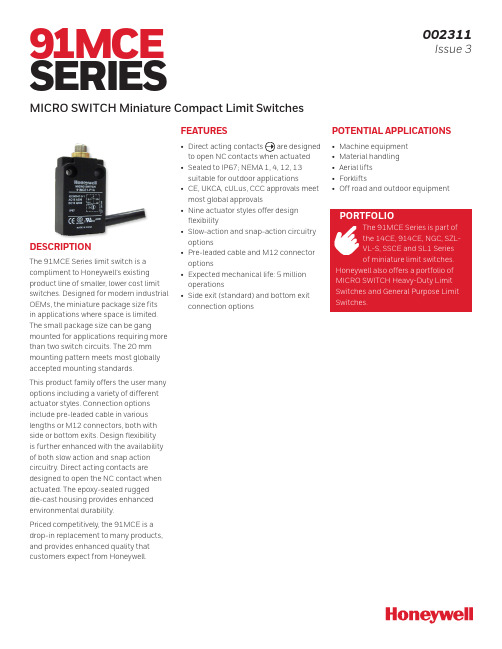
DESCRIPTIONThe 91MCE Series limit switch is a compliment to Honeywell’s existing product line of smaller, lower cost limit switches. Designed for modern industrial OEMs, the miniature package size fits in applications where space is limited. The small package size can be gangmounted for applications requiring more than two switch circuits. The 20 mm mounting pattern meets most globally accepted mounting standards.This product family offers the user many options including a variety of different actuator styles. Connection options include pre-leaded cable in various lengths or M12 connectors, both with side or bottom exits. Design flexibility is further enhanced with the availability of both slow action and snap action circuitry. Direct acting contacts are designed to open the NC contact when actuated. The epoxy-sealed rugged die-cast housing provides enhanced environmental durability.Priced competitively, the 91MCE is a drop-in replacement to many products, and provides enhanced quality that customers expect from Honeywell.FEATURES•• Sealed to IP67; NEMA 1, 4, 12, 13 suitable for outdoor applications• CE, UKCA, cULus, CCC approvals meet most global approvals• Nine actuator styles offer design flexibility• Slow-action and snap-action circuitry options• Pre-leaded cable and M12 connector options• Expected mechanical life: 5 million operations• Side exit (standard) and bottom exit connection options91MCESERIESMICRO SWITCH Miniature Compact Limit Switches002311Issue 3POTENTIAL APPLICATIONS• Machine equipment • Material handling • Aerial lifts • Forklifts• Off road and outdoor equipmentPORTFOLIOThe 91MCE Series is part of the 14CE, 914CE, NGC, SZL-VL-S, SSCE and SL1 Series of miniature limit switches.Switches.PRODUCT NOMENCLATURE91MCESwitch Type16Actuator TypeCable/Connector Exit91MCE Series Miniature Compact Limit Switch1Cable Length*ConnectorNOTE: not all combinations of model codes are available.Please contact your Honeywell provider/representative for assistance.PSwitch TypeBLever TypeFOR MORE INFORMATION Honeywell Advanced Sensing Technologies services its customers through a worldwide network of sales offices and distributors. For application assistance, current specifications, pricing or the nearest Authorized Distributor, visit our website or call:USA/Canada +1 302 613 4491Latin America +1 305 805 8188 Europe +44 1344 238258 Japan +81 (0) 3-6730-7152 Singapore +65 6355 2828 Greater China +86 4006396841HoneywellAdvanced Sensing Technologies830 East Arapaho RoadRichardson, TX 75081 WARRANTY/REMEDYHoneywell warrants goods of its manufactureas being free of defective materials andfaulty workmanship during the applicablewarranty period. Honeywell’s standard productwarranty applies unless agreed to otherwise byHoneywell in writing; please refer to your orderacknowledgment or consult your local salesoffice for specific warranty details. If warrantedgoods are returned to Honeywell during theperiod of coverage, Honeywell will repair orreplace, at its option, without charge thoseitems that Honeywell, in its sole discretion,finds defective. The foregoing is buyer’s soleremedy and is in lieu of all other warranties,expressed or implied, including those ofmerchantability and fitness for a particularpurpose. In no event shall Honeywell beliable for consequential, special, or indirectdamages.While Honeywell may provide applicationassistance personally, through our literatureand the Honeywell web site, it is buyer’s soleresponsibility to determine the suitability ofthe product in the application.Specifications may change without notice.The information we supply is believed tobe accurate and reliable as of this writing.However, Honeywell assumes no responsibilityfor its use.m WARNINGMISUSE OFDOCUMENTATION• The information presented in thisproduct sheet is for reference only.Do not use this document as aproduct installation guide.• Complete installation, operation,and maintenance informationis provided in the instructionssupplied with each product.Failure to comply with theseinstructions could result in death orserious injury.002311-3-EN | 3 | 12/21。
ZV14K2220122R1中文资料(STACKPOLE)中文数据手册「EasyDatasheet - 矽搜」
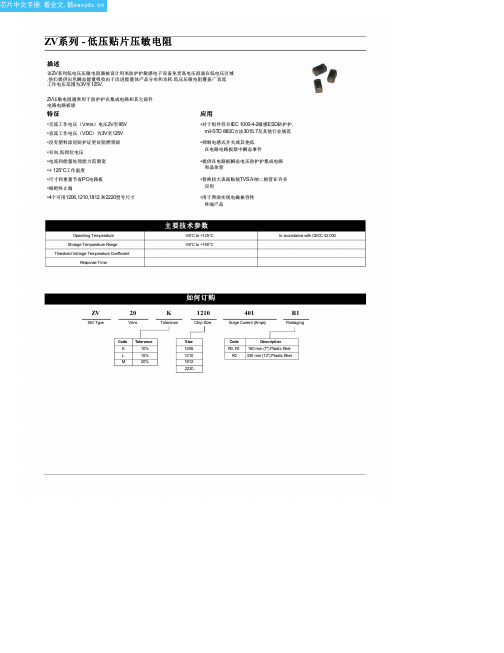
ZV 17 K 1206 201 17 22 27 44 1.0 0.7 0.008 200 740 1.8
ZV 20 K 1206 201 20 26 33 54 1.0 0.8 0.008 200 620 1.8
ZV 25 K 1206 201 25 31 39 65 1.0 1.0 0.008 200 510 1.8
芯片中文手册,看全文,戳
ZV系列 - 低压贴片压敏电阻
描述
该ZV系列低电压压敏电阻器被设计用来防护护敏感电子设备免受高电压浪涌在低电压区域 .他们提供出色瞬态能量吸收由于改进能量体产品分布和功耗.低压压敏电阻覆盖广直流 工作电压范围为3V至125V.
ZV压敏电阻通常用于防护护在集成电路和其它部件
40 56 68 110 3.0
2.4 0.010 250
750 1.8
50 65 82 135 3.0
1.7 0.010 250
650 1.8
60 85 100 165 3.0
2.2 0.010 250
500 1.8
95 125 150 250 3.0
2.6 0.010 200
300 1.8
L
(毫米)
ZV 35 K 1812 601 35 45 56 90 5.0
ZV为40K 1812 601 40 56 68 110 5.0
ZV 50 K 1812 401 50 65 82 135 5.0
ZV 60 K 1812 401 60 85 100 165 5.0
ZV 95 K 1812 301 95 125 150 250 5.0
3.20 ± 0.30 1.60 ± 0.20 1.6
3.20 ± 0.30 1.60 ± 0.20 1.6
91华升富士达主板规格书
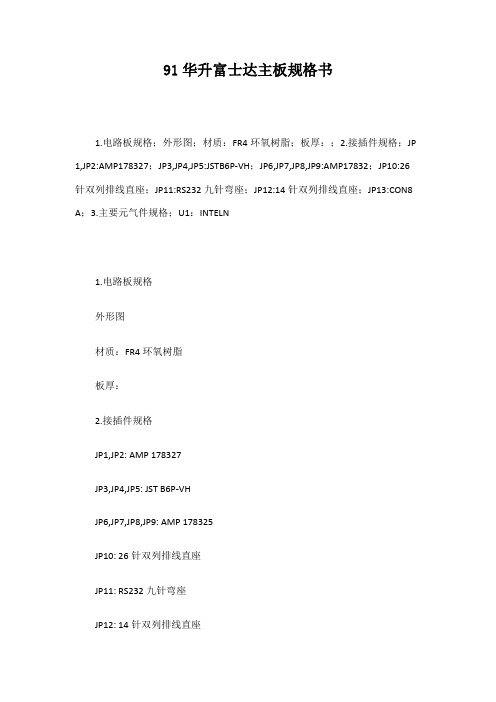
91华升富士达主板规格书1.电路板规格;外形图;材质:FR4环氧树脂;板厚:;2.接插件规格;JP 1,JP2:AMP178327;JP3,JP4,JP5:JSTB6P-VH;JP6,JP7,JP8,JP9:AMP17832;JP10:26针双列排线直座;JP11:RS232九针弯座;JP12:14针双列排线直座;JP13:CON8 A;3.主要元气件规格;U1:INTELN1.电路板规格外形图材质:FR4环氧树脂板厚:2.接插件规格JP1,JP2: AMP 178327JP3,JP4,JP5: JST B6P-VHJP6,JP7,JP8,JP9: AMP 178325JP10: 26针双列排线直座JP11: RS232九针弯座JP12: 14针双列排线直座JP13: CON8A3.主要元气件规格U1: INTEL N80C196U2: WSI PSD813F2U6,U11: PHILIPS SJA1000TU3,U5: TI TPIC6B273U7,U10,U12: FAIRCHILD 74HC245K1-K10: OMRON G6B-1114P4.端口定义★ - , - 为外部开关信号输入口,: 输入 X0,检修信号,断开为检修,闭合为自动 (输入类型不可更改): 输入 X1,上行信号. 在检修时闭合为点动上行,在司机时闭合为上行换向(输入类型不可更改): 输入 X2,下行信号. 在检修时闭合为点动下行,在司机时闭合为下行换向(输入类型不可更改): 输入 X3,上行多层终端换速开关, 2 米/秒以上电梯要求使用,(输入类型可更改,出厂值是常闭,低速电梯不用此信号时,请设置输入类型 X3为常开): 输入 X4,下行多层终端换速开关, 2 米/秒以上电梯要求使用,(输入类型可更改,出厂值是常闭,低速电梯不用此信号时,请设置输入类型X4 为常开): 输入 X5,上行限位开关 (输入类型可更改,出厂值是常闭触点) : 输入 X6,上行限位开关 (输入类型可更改,出厂值是常闭触点): 输入 X7,上行单层终端换速开关. (输入类型可更改,出厂值是常闭触点) : 输入 X8,下行单层终端换速开关. (输入类型可更改,出厂值是常闭触点) : 输入 X9,上平层干簧 (输入类型可更改,出厂值是常开触点): 输入 X10,下平层干簧 (输入类型可更改,出厂值是常开触点): 输入 X11,调速器故障输出信号 (输入类型可更改,出厂值是常开触点) : 输入 X12,消防开关 (输入类型可更改,出厂值是常开触点) : 输入 X13,安全回路继电器检测 (输入类型不可更改): 输入 X14,门锁回路继电器检测 (输入类型不可更改): 输入 X15,调速器进线接触器检测 (输入类型不可更改)★ - , - 为外部开关信号输入口和需要外部 +24V 电源输入,作为外部输入信号的隔离电源: 输入 X16,调速器出线接触器检测 (输入类型不可更改): 输入 X17,抱闸继电器检测 (输入类型不可更改): 输入 X18,门区信号输入,用于开门再平层和提前开门,闭合有效 (输入类型不可更改): 输入 X19,调速器运行信号检测,检测到此信号闭合则抱闸可以张开 (输入类型不可更改): 输入 X20,提前开门和再平层继电器检测: 输入 X21,火灾管制: 输入 X22,备用: 输入 X23,备用: 输入 X24,备用: 输入 X25,备用: X0-X25 输入信号公共端.: X0-X25 输入信号公共端.: X0-X25 隔离电路电源负极,0V.: X0-X25 隔离电路电源正极,+24V.: X0-X25 传感器用电源正极,+24V.内部与连通,负极用: X0-X25 传感器用电源正极,+24V.内部与连通,负极用★是主机板工作电源,由外部开关电源供电: 空端子: 0V 电源: +24V 电源: 0V 电源: +5V 电源: 空端子★作并联或群控用,作并联时只要连接对应两台主机的三根线: 空端子: TXV+ (+24V 电源输出): TXV- (0V 电源输出): TXA2+: TXA2-: 空端子★接外呼板和轿厢板,必须采用双绞线TXV+和TXV-用一对双绞线,TXA1+和TXA1-用另一对双绞线,推荐线径平方毫米,双绞线的绞合节距 25-35 毫米: 空端子: TXV+ (+24V 电源输出): TXV- (0V 电源输出): TXA1+: TXA1-: 空端子★是安全回路与门锁回路检测: 输入 X26 正电压端,+110V 输入,安全回路: 输入 X26 0V: 输入 X27 正电压端,+110V 输入,门锁回路: 输入 X27 0V: 输入 X28 正电压端,+110V 输入,备用: 输入 X28 0V: 空端子★ , 是继电器输出: 输出继电器 Y0,抱闸输出: 输出继电器 Y1,抱闸强激输出: 输出继电器 Y2, 调速器进线接触器★是继电器输出: 输出继电器 Y3 调速器出线接触器: 输出继电器 Y0,Y1,Y2,Y3 公共端: 输出继电器 Y4,开门继电器: 输出继电器 Y5,关门继电器: 输出继电器 Y6,提前开门或开门再平层继电器: 输出继电器 Y7,备用: 输出继电器 Y4,Y5,Y6,Y7 公共端: 输出继电器 Y8,消防输出指示指示(关门继电器1) : 输出继电器 Y9,电梯故障输出指示(开门继电器1) : 输出继电器 Y8,Y9 公共端★是 MOS 光藕隔离输出: 输出Y10,调速器上行方向: 输出Y11,调速器下行方向: 输出Y12,调速器运行使能: 输出Y13,调速器数字多段速度端口: 输出Y14,调速器数字多段速度端口: 输出Y15,调速器数字多段速度端口: 输出端口Y10-Y15的公共端Y13 Y14 Y15停车 0 0 0爬行 0 1 1检修 1 0 0单层 1 0 1双层 1 1 0多层 1 1 1★,,模拟信号输出: 模拟负载补偿信号,输出到调速器的力矩补偿端,±10V信号: 模拟速度给定,输出到调速器的速度设定端,0-10V信号: 模拟信号0V★是编码器输入接口★如果使用差分输出编码器,则,不接,适用于 CT,QuickMotion,KEB等调速器跳线 J3,J4,J5,J6 连接方式是:< - >< - >< - >< - >如果使用推挽输出编码器,请连接,到PG卡,适用于富士,安川等调速器跳线 J3,J4,J5,J6 连接方式是:< - >< - >< - >< - >: 接PG卡电源正极+12V或+15V输入: 接PG卡电源 0V.: 空端子: 空端子: 编码器 A 相,可以接受集电极开路输出或推挽输出,可接受频率为 0-100KHz: 编码器 B 相,可以接受集电极开路输出或推挽输出可接受频率为 0-100 KHz: 差分编码器 A+: 差分编码器 A-: 差分编码器 B+: 差分编码器 B-JP10: LCD 人机界面接口JP11: RS232/RS485 MODEM 远程监控接口(可以考虑成为手掌机调试接口,协议完全兼容): DCD三亿文库包含各类专业文献、生活休闲娱乐、中学教育、各类资格考试、外语学习资料、高等教育、文学作品欣赏、91华升富士达主板规格书等内容。
Fujitsu ScanSnap iX1500 商品介绍说明书

Capture today. Advance tomorrow.All your documents in one placeEnhanced usability and functionalityScanSnap HomeThe iX1500 comes equipped with a user-friendly touch screen,providing an easy to use interface with simple icons andan intuitive user experience.ScanSnap’s first 4.3 inch touch screen interfaceReceive notifications on the touch screen and from ScanSnap Home whenever Dust Detection spots dust that may result in streaked images. Maintenance notification beforehand enables you to reduce the hassle of time-consuming rescans.Time saving maintenance notifications The iX1500 comes with software *1 licenses *2 for multiple accounts,enabling shared use of a single unit with family members and company colleagues.*1 The ScanSnap iX1500 comes with multiple licenses: 4 for ScanSnap H ome, 4 for ABBYY FineReader for ScanSnap™, and 1 for Kofax Power PDF Standard. *2 Additional licenses may be purchased for ScanSnap Home.Share your ScanSnap for everyone to useDocumentsQuickly find that recipe ormeeting agenda that you stored last week with easy access tags.Receipts Keep track of your spending habits each month so that you can check backwhenever you desire.*Can be used in conjunction with ScanSnap Manager software.ScanSnap Home uses the text, such as shop and company names, found on your scanned documents to recommend file names. Not only does accuracy of information extraction increase the more you scan, but edits made to file names are learned for later naming files faster ScanSnap Home offers simple yet powerful functions to organize and search all of your document types using folders, tags, and keywords. Now you can find information easier than ever before.Find files easilyScanSnap iX1500’s all-new ScanSnap Home combines all your favorite functions into one interface. Easily manage, edit, and utilize scanned data from documents, receipts, business cards, photos and more all in one application. Documents are automatically recognized and grouped according to document type (receipts, photographs, business cards etc.).Refined and advanced software for total document management Business Cards ScanSnap Home’s intelligent auto correction makesmanaging business card contacts a simple and seamless process with less manual work for you. Contact whoever you need right away with the software organizing captured data according to company name and much more.Simple stress-free scanning Simply open the document chute and ScanSnap is ready to go. Scan single and double sided documents with ease at a speedy 30 sheets per minute.*Image quality: "Best mode" (color / grayscale at 300dpi; B&W at 600dpi)Create files quicklyPerfect for your needs Scan anywhere you want whenever you want Scan any documentScan documents larger than the typical A4 size that need to be folded in half, envelopes and much more with Manual Scan Mode. Documents that are difficult to scan in Normal Scan Mode can now be captured without any issues.Connect the iX1500 to your computer or smart device *3 (both iOS and Android) at home and in your office, using existing Wi-Fi environments with Access Point Connect Mode. Connecting is also possible in environments without Wi-Fi using Direct Connect Mode, as the scanner itself functions as an access point.* 3 When using smart devices, ScanSnap Connect Application is required.Access Point Connect Mode Scan large volumeswith easeScan large volumes of various types of documents from color photos to double-sided landscape documents with a host of intelligent automatic image processing functions.Together, these features enable you to scan confidently without adjusting any settings. •Automatic Color Detection •Automatic Size Detection•Blank Page Removal•Automatic Rotation •De-Skew Receipts and business cards are no longer a hassleEffortlessly scan small documents with the all new Receipt Guide. Noneed to be concerned about fixingreceipts and business cards thattend to curl or skew. Designed to be a comfortable fit even when the cover is closed, it dramaticallyreduces the handling of documents before hitting the scan button.Versatile paper handling With professional grade feeding technology andultrasonic sensors, ScanSnaphandles multi-pagedocuments with ease andcan additionally detect andalert the user ofmulti-feeding errors.Brake Roller Color Gray B&WDirect Connect ModeSimple stress-free scanningSimply open the document chute and ScanSnap is ready to go. Scan single and double sided documents with ease at a speedy 30 sheets per minute.*Image quality: "Best mode" (color / grayscale at 300dpi; B&W at 600dpi)Create files quicklyPerfect for your needsScan anywhere you want whenever you wantScan any documentScan documents larger than the typical A4 size that need to be folded in half, envelopes and much more with Manual Scan Mode. Documents that are difficult to scan in Normal Scan Mode can now be captured without any issues.Connect the iX1500 to your computer or smart device *3 (both iOS and Android) at home and in your office, using existing Wi-Fi environments withAccess Point Connect Mode. Connecting is also possible in environments without Wi-Fi using Direct Connect Mode, as the scanner itself functions as an access point.* 3 When using smart devices, ScanSnap Connect Application is required.Access Point Connect ModeScan large volumes with easeScan large volumes of various types of documents from color photos to double-sided landscape documents with a host of intelligent automatic image processing functions.Together, these features enable you to scan confidently without adjusting any settings.•Automatic Color Detection •Automatic Size Detection•Blank Page Removal•Automatic Rotation •De-Skew Receipts and business cards are no longer a hassleEffortlessly scan small documents with the all new Receipt Guide. No need to be concerned about fixing receipts and business cards that tend to curl or skew. Designed to be a comfortable fit even when the cover is closed, it dramaticallyreduces the handling of documents before hitting the scan button.Versatile paper handlingWith professional grade feeding technology andultrasonic sensors, ScanSnap handles multi-pagedocuments with ease and can additionally detect and alert the user ofmulti-feeding errors.Brake RollerColor GrayB&WDirect Connect ModeSpecifications are subject to change without notice.Be sure to carefully read all safety precautions prior to using this product and use this device as instructed.For more ScanSnap related information, visit our website at : Do not place this device in wet, moist, steamy, dusty or oily areas. Using this product under such conditions may result in electrical shock, fire or damage to this product.Safety PrecautionsThis scanner is designed to digitize materials that can be reproduced lawfully, in accordance with applicable copyright regulations and other laws. ScanSnap users are responsible for how they use this scanner. It is imperative that ScanSnap users comply with all applicable local r ules and laws, including, without limitation, copyright laws when using this scanner.*ABBYY™ FineReader™ Engine © ABBYY. OCR by ABBYY. ABBYY and FineReader are trademarks of ABBYY Software, Ltd. which may be registered in some jurisdictions. *Intel, Pentium, and Intel Core are trademarks or registered trademarks of Intel Corporation or its subsidiaries in the U.S. and/or other countries. *ISIS™ is a trademark of Open Text. *Mac, macOS, and the Mac logo are trademarks of Apple Inc. *Kofax and Power PDF are trademarks or registered trademarks of Kofax Limited in the United States and other countries. *ScanSnap, the ScanSnap logo and ScanSnap Home are registered trademarks or trademarks of PFU Limited in Japan. *Other company names and product names are the trademarks or registered trademarks of the respective companies.*1 Available only when connecting to a computer. *2 Scanning speeds may vary due to the system environment used.*3 Scans will be made in "Best mode" if shorter sides are less than 105 mm and in "Better mode" if not. *4 Available in all modes except for "Excellent mode". *5 Maximum capacity varies, depending upon paper weight. *6 Some computers do not recognize the ScanSnap when it is connected to a USB 3.1 Gen1/3.0 port. In this case, please use a USB 2.0 port. *7 Access Point Connect Mode requires a Wi-Fi access point or router. *8 Excluding the stacker and other external attachments.*1 The ScanSnap device may not work if the connected computer does not meet these requirements. *2 Scanning speeds may drop if the recommended CPU, memory capacity and USB 1.1 requirements are not met.*Please refer to the ScanSnap website for the latest support information of the driver and applications. Compatibility may differ depending on the software's version *The system requirements may change depending on the duration of support and the support policy of the companies that make the software.*1 ScanSnap scanners do not run with Windows® 10 ARM-based PCs. *2 Operate Windows in desktop mode. *3 TheScanSnap device may not work if the connected computer does not meet these requirements. *4 Scanning speeds may drop if the recommended CPU, memory capacity and USB 1.1 requirements are not met. *5 Indicated disk capacity requirements apply when downloading ScanSnap Home.*6 .NET Framework 4.7 or later must be installed. If it is not installed, it is installed with ScanSnap Home. Up to 4.5 GB of disk space is required for the installation.*Please refer to the ScanSnap website for the latest support information of the driver and applications. Compatibility may differ depending on the software's version.*The system requirements may change depending on the duration of support and the support policy of the companies that make the software.ScanSnap iX1500Product name Scanner type Scanning color modeScanning speed *(A4 portrait)Document sizeADF (Automatic Document Feeder)/Manual Feed, Duplex Color, Grayscale, Monochrome,Automatic (Color/Grayscale/Monochrome * detection)Color CIS x 2 (Front x 1, Back x 1)3 Color LED (Red/Green/Blue)Image sensor Light source600 dpiOptical resolutionSimplex/Duplex: 30 ppmSimplex/Duplex: 30 ppm(Color/Grayscale: 150 dpi, Monochrome: 300 dpi)Simplex/Duplex: 30 ppm(Color/Grayscale: 200 dpi, Monochrome: 400 dpi)Simplex/Duplex: 30 ppm(Color/Grayscale: 300 dpi, Monochrome: 600 dpi)Simplex/Duplex: 8 ppm(Color/Grayscale: 600 dpi, Monochrome: 1,200 dpi)Auto mode (Default)*Normal modeBetter mode Best mode Operating systemsWindows 11 (64-bit)Windows 10 (32-bit / 64-bit)**Windows 8.1 (32-bit / 64-bit)*Windows 7 (32-bit / 64-bit)Hardware requirements *Intel Celeron 1.8 GHz (2core) or higher(Recommended: Intel Core™ i5 2.5 GHz or higher)2 GB or more (Recommended: 4 GB or more)1,024 x 768 pixels or more3.8 GB or more of free hard disk spaceCPU *Memory capacity *Display resolution Disk capacity **Excellent mode *Minimum: 50.8 x 50.8 mm (2 x 2 in.)Maximum: 216 x 360 mm (8.5 x 14.17 in.) A3, B4, 279 x 432 mm (11 x 17 in.)3,000 mm (863 mm in 32-bit)Smart Device: 863 mm (Duplex), 1,726 mm (Simplex)40 to 209 g/m (11 to 56 lb)A8 size or less: 128 to 209 g/m (34 to 56 lb)Cards: 0.76 mm or less (Compliant with the ISO7810 ID-1 type)(Includes embossed cards in landscape orientation)Normal scanManual scan Long paper scanning *Paper weight (Thickness)50 sheets (A4, 80 g/m or 20 lb)ADF capacity *InterfaceWi-Fi InterfaceUSB 3.1 Gen1 / USB 3.0 / USB 2.0 / USB 1.1(Connector Type: Type-B)*IEEE802.11a/b/g/nFrequency band: 2.4 GHzUSBWi-FiAccess Point Connect Mode (Infrastructure mode)*Direct Connect Mode (Ad-hoc mode)4.3 in. color TFT touch screen AC 100 to 240 V, 50/60 Hz 17 W or less 1.5 W or less 1.6 W or lessOperatingSleep mode(USB connected)Sleep mode(Wi-Fi connected)LCDPower requirementPowerconsumptionOverlap detection (Ultrasonic sensor), Length detection ScanSnap Home (ScanSnap specific driver) •Windows : Does not support TWAIN/ISIS™ •macOS: Does not support TWAINMultifeed detection DriverT emperature: 5 to 35 °C (41 to 95 °F)Relative humidity: 20 to 80% (Non-condensing) Operation environment 292 x 161 x 152 mm (11.5 x 6.3 x 6.0 in.) 3.4 kg (7.5 lb)Dimensions (W x D x H)*Device weightENERGY STAR /RoHSEnvironmental compliance General SpecificationsScanSnap iX1500 System Requirements•Windows®Operating systemsmacOS High Sierra 10.13 or later Hardwarerequirements *Intel Core i5 1.4 GHz or higher(Recommended: Core i5 2.5 GHz or higher)2 GB or more (Recommended: 8 GB or more)1,024 x 768 pixels or more2.0 GB or more of free hard disk spaceCPU *Memory capacity * Display resolution Disk capacity•Mac*1 ScanSnap Home installation requires a computer and Internet. Activation is also necessary for software use. Please visit the company website for download information. https:///g-support/en. *2 ScanSnap Manager V7 and later is required. *3 Please refer to the included license certificate to download the software.Kofax Power PDF Standard *Kofax Power PDF Standard for Mac *ScanSnap Home * ScanSnap Manager *Windows MacABBYY FineReader for ScanSnap™•SoftwareAccessories*1 Although ScanSnap Carrier Sheets have a listed lifespan of 500 scans, the lifespan may vary with usage. ScanSnap Carrier sheets are intended to scan paper documents with weights of 127 g/m or less. They also support the scanning of folded documents that are as large as 216 x 297 mm.Carrier Sheet *DescriptionPhoto Carrier SheetScanSnap BagPart number RemarksPA03360-0013 PA03770-0015PA03951-0651Contains 5 sheets supporting photographs and various document sizesFor ScanSnap iX1500, iX500, iX100, S1100iScanSnap Home Additional License (1 License)PA43404-B0431 additional license for ScanSnap Home Contains 5 sheets supporting photographs(E-size, L-size, King-size), postcards, and business cards Stores the ScanSnap iX1500/iX500 and accessoriesOptions*1 These recommended lifetimes are for 80 g/m (20 lb) A4 sized documents. Therefore, appropriate replacement lifetimes may vary for other document types.Roller Set Description Cleaner F1Cleaning Wipe Part number RemarksPA03656-0001PA03950-0352PA03950-0419Lifetime: Every 200,000 sheets or one year *(For ScanSnap iX1500 or iX500)100 ml bottleFor use on the Brake roller and Pick roller 24 packetsFor use on the Brake roller and Pick roller Cleaning PaperCA99501-001210 sheetsUse this non-woven sheet with Cleaner F1Consumables•ScanSnap •Safety Precautions •AC Cable •AC Adapter •USB Cable •Receipt Guide* We recommend the use of our genuine products for the consumables. Failures, trouble, and damage of this product resulting from the use of consumables other than our genuine products are subject to repair fees even within the warranty period.©2021 PFU Limited Printed in some country 2021.12 U-207 SZX 50SPFU Limited, a Fujitsu company, has determined that this product meets the ENERGY STAR ® guidelines for energy efficiency. ENERGY STAR ® is a registered trademark of the United States.。
[VIP专享]己二腈MSDS
![[VIP专享]己二腈MSDS](https://img.taocdn.com/s3/m/15ac48ab376baf1ffc4fadf1.png)
(℃):
燃烧爆炸危险性
燃烧热(kj/mol: 507
微溶于水、醚,溶于醇。
溶解性:
饱和蒸汽压(kPa): 无资料
相对密度(空气=1): 3.73
int level(BinTreeNodlesevt}r*Beutsl,icnBt(rtrTuiontrcaoTetgtert,_eyapNnpetg)oy;oeN_pddinoeeodtd;fde*esreafc*ttrphsB*au{l)ti;cilrn/duh/tT;ciB/lr/tdo1eiTt;u1ea//NcnrNgoto_loiu(fdn(dtnbe*oetpivdlt{(roe(e}TbidpEititrcfrl(ero!-pbmu>tintrTvritgaey-l(>hlpbulteeie,rtrf=xdt)e,=apr{xkextta,)rt;ru{;k,kr)sd+n;tra+;u1t;ac}0txyBpieTNxv},ooidi{ndet&m*lkac)hi}nil(de)}l;s/e/ js+tr}+uj;cBf+BtoB.+Bid.r.L(;+adikTe+taanN=;t[agojB]e[tdkh=l.se+L+eA1e*+]nr.i;dfc=g(d.-[d;{aiB]1a/it;f/a.;t(dkaA[}ia[]>.kBtdB<}=a];aii.T[BLjt+;aNke.+d[Loni;-]aed-g>t)netahg,B[jt*]+h.)wBd+]{avhi;T=otilareiAedi[n(Be.i{dtm;.<Laive=etAoarngi.0[dLgie],e;jt2Ch=n(o{Sg-0ut9q1h,n/kAL])/t)/iL/[;2s1/e1AtA…aABBmf"…,.S(h+Bq"mniLT6m+irsnet8]e&mhBTen),amidn+dtn&a2Ot*acx(7o10u)n+t)0x{11*ixf=0( nT+o1)d*{ex2i_1f c(+(o!uT2/xn/-*10>tx+l2+cxh=1il;+dnx)o&2/d/h&e=tt_(pn!c:To0o//-duw>1enrw*_c2t/wchx-oi0.1ldu;xon)/)1c*t;cinx6o42.1ucleonfmtt+d/+5ap;t-a5//r7iLg9Cihs4ot8lNuet5nmof9ttdreLp4iegme.=h*ap3tMfAmBol(a[aTrTlit]ex(-;(><i2)nAlccetl[ha0i]}ise=l=ds1,0}A…Tc;[yoine2pu<-nT6ein=-yH>12tp)(]Te;v;enn[Co1-A-ti1o3m1d[u]nA)pHin-[/;in(tv-kL21]ene;]1reyais=A+)nef=[+(t-nm(k1Ta])eAT-p){y>nyA;r-p%c2eh…1iAld3e[2,1]3c,2e1oi20Vn0(u3e=bt×n4i{)n3t1a5)B0);,5b20A}{7,B(2ce[2a150,(l0)ds0cn(a20e,a)]×ie[13j1)1cnr2,a17Af2e0A4,i58g2jtB]b1u(B03}(a5r4,21[En)]06a1B;=07A51([}{0]b937S<A/3)56/HaL([06C0c,sT1b3)]uo[A.>81A0c5u,493]cBn<B0.]=taC5H[L8(0,A1De(4g]k/,Aa5>2EBef0,[)Fy,<]*4C[G)G]b[=2B1,,DHk)g+[]e>,I1AEJy,/[<(,81%C1c]-[8,a5bD1)]C>3C]B,D1<[D1]2Bd62,GFc3E>=41A,V5</1I5EdH475,Gf1231>01+0*J5,91<420G4+0e*30G241,7W1d+*787>13P031,4*9<1L74=41f=0+,515a24953>**/546,17<5+15=0g37413,2*0c5572>/4+517,5<6451*g524,0d+3>956,*5<0315f9+2,3e5W12>14P,12*<3L157g+=56,52f13053>105*693}64*1,{73+80217+9596510*77046873+1*71249264+*9503182+79012*176208590=*2092+8123169831731237*793}W2+531P352L5*0313173+s3T3125158*,21T2052=5,2…915W063…303P5,LTS Tini k1i(2i={a1b,2c,d…e…fg}S0)1,1k10in1i011k11k10n+1kk1Pn21>r+0ikm…00…11+1k0s1=0n11+n21K…ru…snkas1l ns,s=nk,nk a11a121a02K1)aru2s2kaa=2l203*:9(a1i+03/1jA2-03aB(3a131+Aa12=3B+42[…0+]3A…+a3aij1+n3inn149-+iH10-41au+jnfi84+fnm4+16a5B8n+58F1544):52=5706305306.986,2T76:0150,D811:00148110683171,F10ST6:06D413S024H515,1H12:007412101402H*1291u60+22f{f7m4*63a2+n58307*71836+21102*72306+722774*0674128+493}*()4+86*312=513219 5:13/5671(130+7822+6261+p03a1+341352+401143,41)p0=83,21a.8425,913,,p66331:121,0A1a24B13G,,CP4pJ9AD3KG21EHD12AFDaJ3GBH,EPaDHKBApGIBM3J2HEKIF1AJMCKCAEFCMFIIM
Z515中文资料(Intel)中文数据手册「EasyDatasheet - 矽搜」
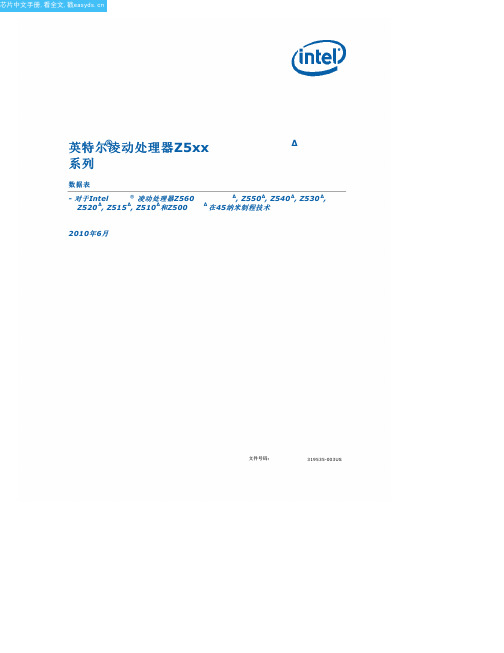
UNLESS O THERW ISE AGREED IN W RITING BY INTEL, THE INTEL PRO DUCTS ARE NO T DESIGNED NO R INTENDED FO R ANY APPLICATIO N IN W HICH THE FAILURE O F THE INTEL PRO DUCT CO ULD CREATE A SITUATIO N W HERE PERSO NAL INJURY O R DEATH MAY O CCUR.
Contact your local Intel sales office or your distributor to obtain the latest specifications and before placing your product order. Copie s of docum ents which have an orde r num be r and are re fere nce d in this docum ent, or othe r Inte l lite rature , m ay be obtaine d
AZM 161SK_12 12RKED TU_110 230 电磁锁打开器说明书

10.06.2016 10:18:33h Datasheet AZM 161SK12/12RKED/TU110/230AZM 161SK12/12RKED/TU110/230Solenoid interlock / AZM 161(Minor differences between the printed image and the original productmay exist!)• Thermoplastic enclosure• Doubleinsulated• Interlock with protection against incorrect locking.• 130 mm x 90 mm x 30 mm• 6 Contacts• Long life• Large wiring compartment• Manual release, coverside and Emergency exit, rear• cable entries 4 M 16 x 1.5Ordering detailsProduct type description AZM 161SK12/12RKED/TU110/230Article number101187914EAN code4030661357300eCl@ss27272603ApprovalApprovalBGUSA/CANCCCClassificationStandards EN ISO 138491B10d Opener (NC) 2.000.000Mission time20 Y earsnoticeGlobal PropertiesProduct name AZM 161Standards EN 6094751, BGGSET19Compliance with the Directives (Y/N) Y esNumber of actuating directions3 pieceActive principle electromechanicalDuty cycle Magnet 100 %Materials Material of the housings Plastic, glassfibre reinforced thermoplastic, selfextinguishing Material of the contacts SilverHousing coating NoneWeight500 gMechanical dataActuating play in direction of actuation 5.5 mmDesign of electrical connection Screw connectionCable section Min. Cable section1 x 0,25 mm² Max. Cable section1 x 1.5 mm²Mechanical life> 1.000.000 operationsnotice All indications about the cable section are including theconductor ferrules.Emergency unlocking device (Y/N)Y esManual release (Y/N)Y esEmergency release (Y/N)NoLatching force30 NPositive break force20 Npositive break travel10 mmClamping force F2000 NMax. Actuating speed2 m/sActuating frequency max. 1000 / hAmbient conditionsAmbient temperature Min. environmental temperature−25 °C Max. environmental temperature+60 °CProtection class IP67 to IEC/EN 60529Electrical dataDesign of control element Normally open contact (NO), Opener (NC) Switching principle Creep circuit elementNumber of auxiliary contacts2 pieceNumber of safety contacts4 piecePower to unlock Y esPower to lock NoRated control voltage U s110 / 230 VACPower consumption max. 10 WRated impulse withstand voltage U imp4 kVRated insulation voltage U i250 VThermal test current I the6 AUtilisation category AC15: 230 V / 4 A,DC13: 24 V / 2,5 ARequired rated shortcircuit current1000 AMax. fuse rating6 A gG Dfuse To DIN EN 602691ATEXExplosion protection categories for gases NoneExplosion protected category for dusts NoneMiscellaneous dataApplicationssliding safety guard,removable guard,hinged safety guardDimensionsDimensions of the sensor Width of sensor130 mm Height of sensor90 mm Length of sensor30 mmnoticeManual release• For maintenance, installation, etc.• For manual release using M5 triangular key, available as accessory• Topside (ordering suffix ED) or rearside (ordering suffix EU) mounting possibleEmergency exit• The emergency exit is used where an intervention in an already locked hazardous area is required• Emergency exit by pressing the red push button• Resetting by pulling on the latched button• Topside (ordering suffix TD) or rearside (ordering suffix TU) mounting possibleA combination of manual release and emergency exit in different mounting directions in only possible for the following variants: ED/TU and TD/EUDiagramNote Diagrampositive break NC contactactiveno activeNormallyopen contactNormallyclosed contactSwitch travel diagramNotes Switch travel diagramContact closedContact openSetting rangeBreak pointPositive opening sequence/ angleVS adjustable range of NO contactVÖ adjustable range of NC contactN after travelOrdering codeAZM 161 (1)(2)(3)K(4)(5)(6)(7)(1)SK Screw connectionCC Cage clampsST male connector M12, 8 and 4poles(Only for U s: 24 VAC/DC)(2)12/122 Normally open contact (NO) / 4Opener (NC)12/112 Normally open contact (NO) / 3Opener (NC) (Plugin connection) 11/122 Normally open contact (NO) / 3Opener (NC) (Plugin connection)(3)without Latching force 5 NR Latching force 30 N(4)without Power to unlockA Power to lock(5)without Manual release lateralED Manual release coversideEU Manual release rearT Emergency exit lateralTD Emergency exit coversideTU Emergency exit rearN Emergency release(6)024U s: 24 VAC/DC110/230U s: 110/230 VAC(7)G with LED (Only for U s : 24 VAC/DC)ImagesDimensional drawing (basic component)Operating principleOperating principleSystem componentsActuator101145117 AZM 161B1101144416 AZM 161B1E101171859 AZM 161B1ES101175431 AZM 161B1F101171125 AZM 161B1S101173089 AZM 161B12053 WITH BALL LATCH101164100 AZM 161B11747 WITH MAGNETIC LATCH101178199 AZM 161B12024101176642 AZM 161B12177 WITH CENTERING GUIDE101174113 AZM 161B62177 WITH CENTERING GUIDE • For very smal actuating radii101170375 AZM 161B6S101144420 AZM 161B6• For very smal actuating radiiDoorhandle systemAZM 161STS30• Latching handle• Suitable for all types of guardAccessories101100887 TRIANGULAR KEY TKM5• For manual release using M5 triangular key, available asaccessory• For maintenance, installation, etc.101149213 Mounting set MS AZM 161 R/P101150376 Mounting set MS AZM 161 PK.A. Schmersal GmbH & Co. KG, Möddinghofe 30, D42279 WuppertalThe data and values have been checked throroughly. Technical modifications and errors excepted.Generiert am 10.06.2016 10:18:34h Kasbase 3.2.2.F.64I。
富士通笔记本LIFEBOOK E5512 规格表说明书

Data Sheet Fujitsu Notebook LIFEBOOK E5512Fujitsu recommends Windows 11 Pro.Data SheetFujitsu Notebook LIFEBOOK E5512The Fujitsu LIFEBOOK E5512 is designed for office workers needing a powerful and fully equipped notebook. Thanks to the 12th generation Intel® Core™ processor you can work efficiently wherever you are. Advanced security features like PalmSecure™ are protecting your business data against unauthorized access. Modern Standby provides you an instantly ready and always connected notebook.New ultra-slim and lightweight designReliable mobility, ease of use and modern good looks for everyday business demands New ultra-slim 20.1 mm entry notebook starting at 1.65 kg with magnesium LCD lidEnjoy an ergonomic viewing experience with a 15.6-inch outdoor friendly anti-glare HD or FHD display with touch optionReliable and secure performanceProtect your business data from unauthorized access at all times Integrated PalmSecure™ or finger print sensorInfrared Camera: Allows face recognition with Windows Hello Intel® Iris® Xe GraphicsBuilt-in Privacy Camera Shutter: Protecting your privacy SmartCard readerBest in class connectivityBe flexible and stay productive anywhere, anytimeCompact and versatile Intel® Thunderbolt™ 4 USB Type-C connector to charge your laptop, transfer files at fast speeds, connect external monitors and other peripherals Full set of ports with a full-sized HDMI and LAN connector and USB Type-CBased on the latest 12th Gen Intel® Core™ processors, enabling data to be processed faster Convenient serviceability and upgradeabilityEasy access to key components reduces upgrade time and costsBattery, memory, internal storage and connectivity components can be changed with ease Long-term stable platformProtect your investments and be ready for shared desk conceptsThis LIFEBOOK E5 Series provides an extraordinary guaranteed product lifecycle of 24 months.ComponentsBase unit LIFEBOOK E5512Operating systemsOperating system pre-installed Windows 11 Pro. Fujitsu recommends Windows 11 Pro for business.Windows 11 HomeWindows 10 Pro. Fujitsu recommends Windows 11 Pro for business.Microsoft OS support information Windows 11 requires for first device setup:- Internet connectivity- Microsoft account for Home editions or organizational account (e.g. ADD) for Pro editionsAfter product end of life, Fujitsu continues to test and support new Windows releases for max. 5 years, depending onextension of hardware services through warranty top ups.For more details please visit our Fujitsu Service Statement under https:///IndexProdSupport.asp?lng=com&OpenTab=Operating system notes The use of Windows Operating System is subject to acceptance of the End User License Agreement of Microsoft asapplicable under the relevant Microsoft program.Processor Intel® Core™ i7-1265U processor (10C, up to 4.8 GHz) **Intel® Core™ i7-1255U processor (10C, up to 4.7 GHz) *, ***Intel® Core™ i5-1245U processor (10C, up to 4.4 GHz) **Intel® Core™ i5-1235U processor (10C, up to 4.4 GHz) *, ***Intel® Core™ i3-1215U processor (6C, up to 4.4 GHz) *Intel® Celeron® processor 7305 (5C, 1.1 GHz) ** Processor only for retail, SMB, education and government** Processor supports Intel® vPro® Enterprise***Processor supports Intel® vPro® EssentialMemory modules 4 GB (1 module(s) 4 GB) DDR4, 3,200 MT/s, SO DIMM8 GB (1 module(s) 8 GB) DDR4, 3,200 MT/s, SO DIMM16 GB (1 module(s) 16 GB) DDR4, 3,200 MT/s, SO DIMM32 GB (1 module(s) 32 GB) DDR4, 3,200 MT/s, SO DIMMHard disk drives (internal)PCIe-SSD, 512 GB M.2 NVMe module, SEDPCIe-SSD, 256 GB M.2 NVMe module, SEDPCIe-SSD, 2 TB M.2 NVMe module, SEDPCIe-SSD, 1 TB M.2 NVMe module, SEDHard disk notes Accessible capacity may vary, also depending on used software.Interface add on cards/components(optional)4G/ LTE (optional)Quectel EM120R-GL (4G Cat.12) (Downlink speed 600 MB/s, Uplink speed 150 MB/s)Quectel EM05-G (4G Cat.4) (Downlink speed 150 MB/s, Uplink speed 50 MB/s)LTE Sierra Wireless EM7421B (Cat.7) (Downlink speed up to 300 Mbit/s, Uplink speed up to 150 Mbit/s)Display39.6 cm (15.6-inch), IPS, FHD, 1,920 x 1,080 pixel, Anti-glare multi-touch, 250 cd/m² (Touch), 700:1 (Touch)39.6 cm (15.6-inch), HD, 1,366 x 768 pixel, Anti-glare display, 220 cd/m² (HD), 500:1 (HD)39.6 cm (15.6-inch), FHD, 1,920 x 1,080 pixel, Anti-glare IPS display, 250 cd/m² (FHD), 700:1 (FHD)MultimediaCamera Built-in webcam (HD) with Status LED Built-in Infrared webcam (HD) with Status LED Camera notes720p, 1 megapixels, 1280 x 720, with Privacy Camera ShutterMicrophone dual digital array microphoneBase unitBase unit LIFEBOOK E5512General system informationChipset Integrated in CPUSupported capacity RAM (min.) 4 GBSupported capacity RAM (max.)64 GBMemory slots 2 SO DIMM (DDR4, 3200 MHz)Memory notes Dual channel supportLAN10/100/1,000 MBit/s Intel® I219LMIntegrated WLAN Intel WiFi 6E AX211 - WLAN, BT, SRD cat. 2BIOS version UEFI Specification 2.8BIOS features InsydeH2O BIOSAudio type On boardAudio codec Realtek ALC257Audio features2x built-in speakers (2 W each), Stereo audioMIL-STD tested Yes, selected MIL-STD-810H tests passed.MIL-STD-810H test results are not a guarantee of future performance under identified test conditions.Accidental damage is not covered under standard international limited warranty.GraphicsBase unit LIFEBOOK E5512Graphics brand name Intel® UHD Graphics (with Single channel memory), Intel® Iris® Xe Graphics (with Dual channel memory) Graphics notes Shared memory depending on main memory size and operating systemInterfacesAudio: line-in / line-out1Internal microphones2x digital array microphones (optional)USB 3.2 Gen1 (5 Gbps) total3x Type-A (1 with Anytime USB charge functionality)Thunderbolt™ 4 total2x Type-C with USB4 (40 Gbps, Power Delivery (15W), DP 1.4 out)HDMI**************************************Ethernet (RJ-45) 1 (with status LED)Memory card slots 1 microSD 3.0 StandardmicroSD cardmicroSDHC cardmicroSDXC cardSpeed Class: up to UHS-ISmartCard slot 1 (optional)SIM card slot 1 (Nano-SIM, only for models with configuration WWAN ready or with 4G LTE modules)eSIM card eSIM integrated in 4G LTE moduleDocking connector for Port Replicator 1 - PR Model: NPR50Kensington Lock support 1 - Recommendation: Kensington’s Micro Security SaverPort Replicator interfaces (optional)USB Type-C PR Thunderbolt™ 4 PR Thunderbolt™ 4 PR Mechanical PRModel: NPR50DC-in 1 (19V/90W required) 1 (20V/170W required) 1 (20V/170W required) 1 (19V/90W required) Power on switch1111Audio: line-in / line-out1111Audio: comments Combo jack for headsetusage Combo jack for headsetusageCombo jack for headsetusageCombo-PortUSB 3.2 Gen1 (5 Gbps) total3x Type-A - 5V/0.9A, 4.5W1x Type-C - 15W ------4x Type-A2x Type-CUSB 3.2 Gen2 (10 Gbps) total---2x Type-A - 5 V/0.9 A, 4.5 W1x Type-A - 5 V/2.4 A, 12 W2x Type-C - 5 V/1.5 A, 4.5 Wcharging port 2x Type-A - 5 V/0.9 A, 4.5 W1x Type-A - 5 V/2.4 A, 12 W2x Type-C - 5 V/1.5 A, 4.5 W charging port---Port Replicator interfaces (optional)USB 4.0 Gen3 (20 Gbps) total---1x Type-C - TBT4 up to 60 W(PD v2.0-1.1), 5-20 V/3. 0Aupstream (PC), Intel AMTsupport (vPRO) to client1x Type-C - TBT4 up to 15W (PD v2.0-1.1), 5 V/3.0 Adownstream, power outputto peripheral 1x Type-C - TBT4 up to 60 W (PD v2.0-1.1), 5-20 V/3. 0A upstream (PC), Intel AMT support (vPRO) to client1x Type-C - TBT4 up to 15W (PD v2.0-1.1), 5 V/3.0 A downstream, power outputto peripheral---DisplayPort1x v1.2 2x v1.4++ 2x v1.4++ 2 (up to 2x 3840x2160 60Hz) VGA1------ 1 (up to 1920x1200 6Hz)HDMI text 1 -Supports 4k@60Hz asspecified in HDMI 2.0b 1 - supports 4k@60Hz asspecified in HDMI 2.0b1 - Supports 4k@60Hz asspecified in HDMI 2.0b1 -Supports 4k@60Hz asspecified in HDMI 2.0bInterface Notes1x USB Type-C to Client - Upto 60 W (PD v2.0-1.1) poweroutput to client or 4.5Winput 1x USB Type-C to Client -Thunderbolt™ 4 up to 60W (PD v2.0-1.1), 5-20V/3.0Aupstream (PC), Intel AMTsupport (vPRO)1x USB Type-C to Client -Thunderbolt™ 4 up to 60W (PD v2.0-1.1), 5-20V/3.0Aupstream (PC), Intel AMTsupport (vPRO)---Kensington Lock support no11 1 (lock Portrep only)Ethernet (RJ-45) 1 (10/100/1000) 1 (10/100/1000 Mbit/s, 2,5Gbps)1 (10/100/1000 Mbit/s, 2,5Gbps)1 (10/100/1000)Notes Number of simultaneous used displays and its possible resolutions and frequencies depend on mobile system anddisplay interface type.Please consult always also the manual of the connected client.Keyboard and pointing devicesSpill-resistant keyboard with number block, Available with standard keyboard or backlit keyboardNumber of keyboard keys: 106, Keyboard pitch: 18.4 mm, Keyboard stroke: 1.7 mmMulti gesture touchpad with two mouse buttonsWireless technologiesAntennas 2 Dual band WLAN antennas, +2 4G LTE antennas optionalBluetooth v5.3 hardware ready but may run at lower version due to OS limitationIntegrated WLAN Intel WiFi 6E AX211 - WLAN, BT, SRD cat. 2WLAN encryption WPA/WPA2/WPA3 (Wi-Fi Protected Access)WLAN notes WiFi 6E is supported by Windows 11 OS only - Windows 10 OS supports WiFi 6 only.Import and usage according to country-specific regulations.LTE/UMTS/GPS notes OptionalIntegrated WWAN(4G) LTE Quectel EM120R-GL (Cat.12) - eSIM integrated - UMTS,LTE(4G) LTE Quectel EM05-G (Cat.4) - eSIM integrated - UMTS,LTE(4G) LTE Sierra Wireless EM7421B (Cat.7) - eSIM integrated - UMTS,LTENFC NoGPS Embedded in 4G module if configured with WWANPower supplyAC Adapter20 V / 65 W (3.25 A), 100 V - 240 V, 50 Hz - 60 Hz, 3-pin (grounded) Type-C AC-Adapter slim&lightAC Adapter20 V / 65 W (3.25 A), 100 V - 240 V, 50 Hz - 60 Hz, 3-pin (grounded) Type-C AC-Adapter standard1st battery Lithium polymer battery 4-cell, 65 Wh, 4,280 mAhBattery features Quick Charge: 80% in 1hRuntime 1st battery9h 30min (up to)Battery notes Battery runtime information is based on worldwide acknowledged BAPCo® MobileMark® 2018. Refer to www.bapco.com for additional details.The BAPCo® MobileMark® Benchmark provides results that enable direct product comparisons betweenmanufacturers. It does not guarantee any specific battery runtime which actually can be lower and may varydepending on product model, configuration, application and power management settings. The battery capacitydecreases slightly with every re-charge and over its lifetime.Noise emissionNoise emission Please refer to the Eco DeclarationDimensions / Weight / EnvironmentalDimensions (W x D x H)357.4 x 230 x 20.1 mm14.07 x 9.06 x 0.79 inchWeight 1.65 kg (starting from)Weight (lbs)starting from 3.64 lbsWeight notes Weight may vary depending on actual configurationOperating ambient temperature 5 - 35 °C (41 - 95 °F)Operating relative humidity20 - 80 %ComplianceProduct LIFEBOOK E5512Model5E15A3Germany GS (planned)Europe CECBUSA/Canada FCC (depending on configuration)Global TCO Certified 9.0ENERGY STAR® 8.0EPEAT® Gold (dedicated regions)China CCC (depending on configuration)Compliance link https:///sites/certificatesAdditional SoftwareAdditional software (preinstalled)Microsoft Office (1 month trial for new Microsoft® Office 365 customers. Buy Microsoft Office.)McAfee® LiveSafe™ (provides award-winning antivirus protection for your PC and much more. 30 days trial pre-installed)Fujitsu Plugfree Network (network management utility)Fujitsu Anytime USB Charge UtilityFujitsu Function ManagerFujitsu Battery UtilityFujitsu DeskUpdate (driver and utility tool)Additional software (optional)Drivers & Utilities DVD (DUDVD)Recovery DVD for Windows®Nero Essentials XLMicrosoft® Office Professional 2021Microsoft® Office Home and Business 2021(Need to buy license to activate the pre-installed Microsoft Office. Purchase and activation only in the region inwhich it was acquired.)Additional software (notes)Use of accompanying and/or additional Software is subject to proactive acceptance of the respective LicenseAgreements /EULAs/ Subscription and support terms of the Software manufacturer as applicable for the relevantSoftware whether preinstalled or optional. The software may only be available bundled with a software supportsubscription which – depending on the Software - may be subject to separate remuneration.ManageabilityManageability technology Intel® vPro™ technology/iAMT (depending on processor)PXE Boot codeWake-on-LANManageability software DeskView ClientDeskView Instant BIOS ManagementSupported standards WMI (Windows Management Instrumentation)PXE (Preboot Execution Environment)DMI (Desktop Management Interface)SMBIOS (System Management BIOS)CIM (Common Information Model)BootP (made4you)Manageability link https:///global/products/computing/pc/manageability/SecurityPhysical Security Kensington Lock supportSystem and BIOS Security User and supervisor BIOS passwordSecurity User SecurityEmbedded fingerprint sensor (optional)Embedded PalmSecure® sensor (optional)Smartcard reader (optional)TPM 2.0Hard disk passwordSecurity NotesThe properties of the product provide a baseline for product security and therefore end-customer IT security. However, these properties are not sufficient on their own to protect the product from all existing threats, such as intrusion attempts, data exfiltration and other forms of cyberattacks. To customize security settings, please use the configuration options as available for the respective product. During operation, the IT security of this product is within the responsibility of the respective administrator/end-user of the product. Please note, that Fujitsu as a manufacturer does not make any policy prescriptions or advocacy statements regarding IT security best practices and/or general product operation.Warranty Warranty period 1 year (for countries in EMEIA)Warranty typeBring-in Service / Collect & Return Service (depending on country)Warranty Terms & Conditions /warrantyDigital bug fixesSubject to availability and following their generic release for the product, bug fixes and function-preserving patches for product-related software (firmware) can be downloaded from the technical support at: https:/// free of charge by entering the respective product serial number. For application software supplied together with the product, please directly refer to the support websites of the respective software manufacturer.Product Support - the perfect extension Recommended Service 9x5, Onsite Response Time: Next Business DaySpare Parts availability at least 5 years after shipment, for details see https:///Service Weblink/emeia/products/product-support-services/Recommended AccessoriesThunderbolt™ 4 Port ReplicatorFirst Thunderbolt™ Port Replicator on the market providing enhancedsecurity and full support of Intel® AMT (vPro®).The universal port can easily connect almost everything with a single cable and high speed-data transfer. This smart workspace solution keeps your desk clean and tidy.Order Code: FPCPR401BP Port Replicator for LIFEBOOKU7x13, U7x12, E5x13, E5x12,U7411 and U7511Flexibility, expandability, desktop replacement, investment protection – to name just a few benefits of Fujitsu’s docking options.Order Code: FPCPR402BPBattery 4 cell 65 WhThe 4 cell 65 Wh battery has a the recharge time of the cell is 60 minutes for a 80% charge.Order Code: FPCBP592BQCANVAS ANDERSON 15The PLEVIER CANVAS ANDERSON 15 leather and canvas case is a compact and classic carrier for on the go. Available for notebooks up to 15 inches with two compartments and two accessory sections, protection for your device ensured. A subtle design canvas and nappa leather shade.Order Code:S26391-F1193-L68Prestige Trolley 17The Fujitsu Prestige Trolley 17 protects and transports notebooks withup to 17 inch screens, along with clothes and toiletries. It is the perfectcompanion in a city environment or for overnight stays with four spacious compartments. Smooth running wheels and a telescopic handle ensure convenience, while the central section protects your notebook with shock-absorbing foam.Order Code: S26391-F1194-L130Prestige Backpack 16The Fujitsu Prestige Backpack 16 protects notebooks with up to 16-inchdisplays. It contains one large main compartments, two elastic mesh side pocket and three front bays with zipper. The padded back compartment provides protection for your notebook, while the other sections store power adaptors and office supplies. Padded shoulder straps and back cushions provide comfort on the move.Order Code: S26391-F1194-L137Wireless Mouse WI860 BTCThe Wireless Mouse WI860 BTC can be paired with up to 3 different clients, 2x Bluetooth and 1x wireless USB Type-C dongle.With the blue optical sensor, it works on nearly all surfaces with an 3-step adjustable DPI selector (800/1600/2400).The mouse charges wirelessly through Qi or by USB Type-C cable.A utility button on the side is programmable. The default functions are optimized for Teams calls.Order Code:S26381-K474-L100ContactFujitsu Technology Solutions GmbH Website: 2023-08-02 EM-ENworldwide project for reducing burdens on the environment.Using our global know-how, we aim to contribute to the creation of a sustainable environment for future generations through IT.Please find further information at http://www./global/about/environmenttechnical specification with the maximum selection of components for the named system and not the detailed scope ofdelivery. The scope of delivery is defined by the selection of components at the time of ordering.Technical data is subject to modification and delivery subject to availability. Any liability that the data and illustrations are complete, actual or correct is excluded. Designations may be trademarks and/or copyrights of the respective owner, the use of which by third parties for their own purposes may infringe the rights of such owner.The overall product has been designed and manufactured for general office use, regular personal use and ordinary industrial use.More informationAll rights reserved, including intellectual property rights. Designations may be trademarks and/or copyrights of therespective owner, the use of which by third parties for their own purposes may infringe the rights of such owner. For further information see https:///global/about/resources/terms/ Copyright 2023 Fujitsu Technology Solutions GmbH。
卡萨帝空气射流式房间空调器 CAP502UBA(A1)说明书

空气射流式房间空调器使用说明书使用前请仔细阅读说明书 请妥善保存,以备参阅本产品只适合在中国大陆销售和使用CAP502UBA(A1) (SKFR-50LW/17UBA21AKU1)CAP722UBA(A1)(SKFR-72LW/17UBA21AKU1)对其家族每一类产品都赋予了专属的境界理念。
本产品为您带来的是冷暖舒适。
1 (3)....................... . ............................................... ....................... . ............................................... 5 556 67 788991010 1011 121328282829/30313233............................................... ............................ .............................................................................2强力运转功能 遥控器的使用及注意事项 时钟校准 定时功能 ........................制热、辅热、除湿) (加湿)............................. 设置温湿度和 自清洁功能 调节风向 ........................LIEP除尘/负离子功能 ................... 停电补偿功能 静眠功能 静音运转功能 ...................... 试验运转 .. 空气过滤网的清洁保养 LIEP除尘模块 的清洁保养 .................. ...............安装考核表34保修说明35用户须知自动化空气调节自动化空气调节(制冷、设置风速 (PMV模式)温湿度显示 .................... 加湿模块的安装............清洗加湿模块加湿模块清洁保养提示防霉杀菌瓶介绍及注意事项................................................................... ................... . ............................................... .......................... . ............................................... .................. . ............................................... .................. . ............................................... ................. . ............................................... .......................................................................................................................................................... . ............................................... ........... . ............................................... .................... . ............................................... .................... . ............................................... .............. . ............................................... ................................. . ............................................... ................................. . ............................................... ............ . ............................................... ............................. . ............................................... ............................. . ............................................... . (27)27..........................香薰模块的安装 (26)加湿模块使用注意事项27..3尊敬的卡萨帝用户:您好!感谢您使用卡萨帝产品,为了您能更好的阅读本说明书和使用本产品,防止人身伤害及物品损坏事故,请务必仔细阅读并遵守本说明书中有以下标志符号的内容。
AVENTICS 5 2-方向制动阀,系列581,尺寸1 - ISO 5599-1 - ISO 1

PDF creation date:
01.03.2019
Basic valve without coil Basic valve without coil -
Electrical connection Pilot valve
Plug, Form B, industry Plug, Form B, industry Plug, Form B, industry Plug, Form B, industry Plug, Form B, industry Plug, Form B, industry Plug, Form B, industry Plug, Form B, industry Plug, Form B, industry Plug, Form B, industry Plug, Form B, industry Plug, Form B, industry Plug, Form B, industry Plug, Form B, industry Plug, Form B, industry Plug, Form B, industry Plug, Form B, industry Plug, Form B, industry Plug, Form B, industry Plug, Form B, industry Plug, Form B, industry Plug, Form B, industry Plug, Form B, industry Plug, Form B, industry Plug, Form B, industry Plug, Form B, industry Plug, Form B, industry Plug, Form B, industry
Voltage tolerance AC 50 Hz
ZPD91资料

ZPD1-ZPD51
元器件交易网
Electrical Characteristics (continued)
Zener Voltage Range (Note 1) @ IZT = 5mA Volts ZPD1(Note 3) ZPD2.7 ZPD3.0 ZPD3.3 ZPD3.6 ZPD3.9 ZPD4.3 ZPD4.7 ZPD5.1 ZPD5.6 ZPD6.2 ZPD6.8 ZPD7.5 ZPD8.2 ZPD9.1 ZPD10 ZPD11 ZPD12 ZPD13 ZPD15(Note 4) ZPD16 ZPD18 ZPD20 ZPD22 ZPD24 ZPD27 ZPD30 ZPD33 ZPD36 ZPD39 ZPD43 ZPD47 ZPD51 Notes: 0.7-0.8 2.5-2.9 2.8-3.2 3.1-3.5 3.4-3.8 3.7-4.1 4.0-4.6 4.4-5.0 4.8-5.4 5.2-6.0 5.8-6.6 6.4-7.2 7.0-7.9 7.7-8.7 8.5-9.6 9.4-10.6 10.4-11.6 11.4-12.7 12.4-14.1 13.8-15.6 15.3-17.1 16.8-19.1 18.8-21.2 20.8-23.3 22.8-25.6 25.1-28.9 28-32 31-35 34-38 37-41 40-46 44-50 48-54 @ TA = 25°C unless otherwise specified Typical Temperature Cooefficient TC %VZ/°C -0.255 -0.065 -0.060 -0.055 -0.055 -0.050 -0.035 -0.015 +0.005 +0.020 +0.030 +0.045 +0.050 +0.055 +0.065 +0.065 +0.070 +0.075 +0.080 +0.080 +0.090 +0.090 +0.090 +0.090 +0.090 +0.090 +0.090 +0.090 +0.090 +0.110 +0.110 +0.110 +0.110 Min. Reverse Voltage @ IR = 0.1µA VR Volts — — — — — — — — 0.8 1.0 2.0 3.0 5.0 6.0 7.0 7.5 8.5 9.0 10 11 12 14 15 17 18 20 22.5 25 27 29 32 35 38 Max. Zener Current (Note 2) @ TA = 25°C IZM mA 340 160 140 130 120 110 100 90 80 70 64 58 53 47 43 40 36 32 29 27 24 21 20 18 16 14 13 12 11 10 9.2 8.5 7.8 | @ TA = 45°C IZM mA 280 135 117 109 101 92 85 76 67 59 54 49 44 40 36 33 30 28 25 23 20 18 17 16 13 12 10 9 9 8 7 6 6
SONY推出新款4K放映机SRX—R515
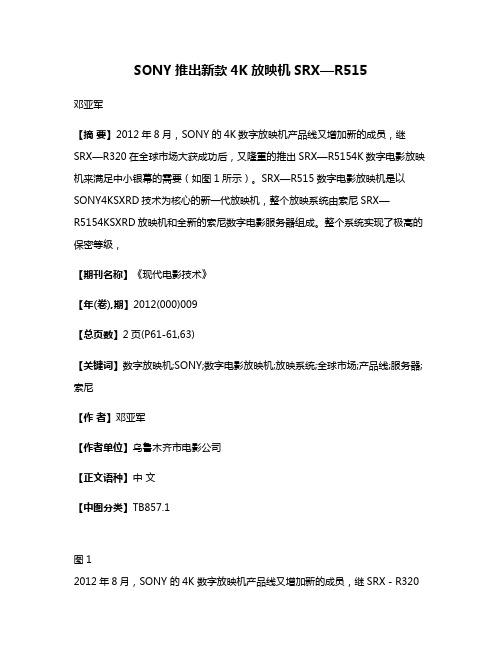
SONY推出新款4K放映机SRX—R515邓亚军【摘要】2012年8月,SONY的4K数字放映机产品线又增加新的成员,继SRX—R320在全球市场大获成功后,又隆重的推出SRX—R5154K数字电影放映机来满足中小银幕的需要(如图1所示)。
SRX—R515数字电影放映机是以SONY4KSXRD技术为核心的新一代放映机,整个放映系统由索尼SRX—R5154KSXRD放映机和全新的索尼数字电影服务器组成。
整个系统实现了极高的保密等级,【期刊名称】《现代电影技术》【年(卷),期】2012(000)009【总页数】2页(P61-61,63)【关键词】数字放映机;SONY;数字电影放映机;放映系统;全球市场;产品线;服务器;索尼【作者】邓亚军【作者单位】乌鲁木齐市电影公司【正文语种】中文【中图分类】TB857.1图12012年8月,SONY 的4K 数字放映机产品线又增加新的成员,继SRX-R320在全球市场大获成功后,又隆重的推出SRX-R515 4K 数字电影放映机来满足中小银幕的需要(如图1 所示)。
SRX-R515 数字电影放映机是以SONY4KSXRD 技术为核心的新一代放映机,整个放映系统由索尼SRX-R515 4KSXRD 放映机和全新的索尼数字电影服务器组成。
整个系统实现了极高的保密等级,满足数字电影倡导联盟(DCI)的SPB-2防篡改规则,也同时支持JPEG2K 和MPEG2影片播放。
在秉持优良品质的基础上,操作更为简化,运营成本大幅降低,相比于目前常用的数字放映系统,SRX-R515有着以下几个显著的技术特点:·SXRD 4K 超高清分辨率SRX-R515放映机装有全新的硅晶反射成像系统(SXRD?)芯片和机芯,可提供惊人的4096×2160像素(水平× 垂直)分辨率,是2K 画面(2048×1080)的四倍。
SRX-R515能够提供真正的4K 输出,凭借4KSXRD 的4K 内部信号处理和可兼容4K 的光学系统,可以对4K 内容进行完全的细节还原。
车辆17位车型码编码说明

8
第6、7位表示轴距,用数字表示。 设计车型号 CA1253P7K2L11T3 CA1201P11K2L11T 4 CA4252P21K2T1A1 CA3232P1K2B2T1J 轴距 2660+4715mm 1700+4375+1350mm 3300+1350mm 3500+1350mm 代码 47 43 33 35
注:所有车型都用变化部分轴距的前两位数字表示。
9
第8、9位:表示发动机厂家及功率,用数字和大写英文字母(除去易混字 母I、O、V、Z共22个字母)表示 1、第八位代码为“1-3”表示大柴机。功率以10Ps为单位划分 一 个 区 间 , 当 功 率 在 110Ps-400Ps 区 间 , 则 代 码 “ 11 、 12 、 13…1A…1X” 表 示 大 柴 及 功 率 ( 即 为 110Ps 、 120Ps 、 130Ps…200Ps…400Ps间的功率)。若功率大于400Ps以上,第一 位代码用“2”表示,第二位代码(即功率段)要重新从“1”开始排 序,如:代码“21、22、23…2A…2X”表示大柴及功率(即410Ps、 420Ps、430Ps…500Ps…700Ps间的功率)。 2、第八位代码为“4-6”表示锡柴机。 3、第八位代码为“7-9”表示潍柴机。功率段的划分同上,仅 是第一位代码(即生产厂家)不同。
潍柴 (第八位用“7-9”表示)
功率 260Ps 270Ps 280Ps 290Ps 300Ps 310Ps 320Ps 330Ps 340Ps 350Ps 360Ps 370Ps 380Ps 390Ps 400Ps
代 码 7G 7H 7J 7K 7L 7M 7N 7P 7Q 7R 7S 7T 7U 7W 7X
