PSICOLOGIA (DELLO SVILUPPO E DELL'EDUCAZIONE)
Scientia Horticulturae

doi:10.1016/0304-4238(93)90047-T | How to Cite or Link Using DOICopyright © 1993 Published by Elsevier Science B.V.Permissions & ReprintsCPPU control of fruit morphogenesis in appleThis article is not included in your organization's subscription. However, you may be able to access this article under your organization's agreement with Elsevier.S. Tartarini, S. Sansavini and M. VenturaDipartimento di Colture Arboree, University of Bologna, Via Filippo Re 6, 40126, Bologna, ItalyAccepted 3 November 1992. ;Available online 14 October 2003.AbstractCPPU, a cytokinin-like substance derived from phenylurea, was applied to shoots, fruits, and to shoots + fruits of mature trees of apple cultivars ‘Golden Delicious’ clone B and ‘Red Delicious’ clone Clear Red 25 days after full bloom. While no influence on fruit morphogenesis was detected for the shoot only treatment, the fruit only and shoot + fruit applications enhanced fruit size and weight, though often inducing irregular elongation, a slight delay in colouring and a lower sugarcontent. No differences were recorded in the contents and degradation of pectic substances.Author Keywords: CPPU; cytokinin-like substance; Fruit morphogenesis; Malus domestica BorkhArticle OutlineStimulation of fruit growth of kiwifruit, Actinidia chinensis Planch., by N-(2-chloro-4-pyridyl)-N'-phenylurea, a diphenylurea-derivative cytokinin Original Research ArticleScientia Horticulturae, V olume 35, Issues 1-2, April 1988, Pages 109-115。
意大利留学成绩表
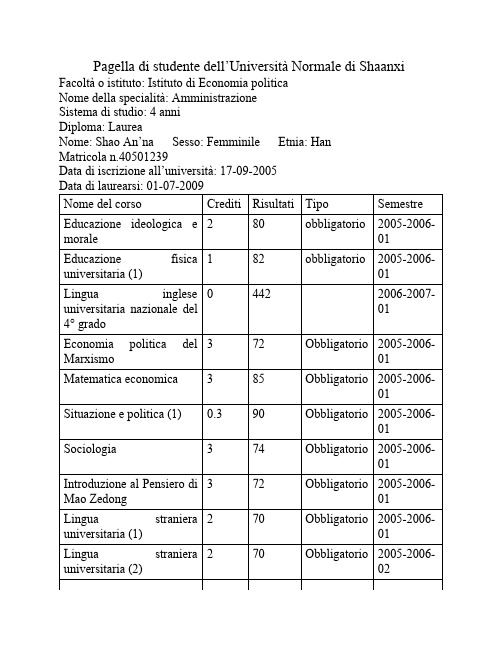
Pagella di studente dell’Università Normale di Shaanxi Facoltà o istituto: Istituto di Economia politicaNome della specialità: AmministrazioneSistema di studio: 4 anniDiploma: LaureaNome: Shao An’na Sesso: Femminile Etnia: HanMatricola n.40501239Data di iscrizione all’università: 17-09-2005Data di laurearsi: 01-07-2009Nome del corso Crediti Risultati Tipo SemestreEducazione ideologica e morale 280obbligatorio2005-2006-01Educazione fisica universitaria (1)182obbligatorio2005-2006-01Lingua inglese universitaria nazionale del 4° grado 04422006-2007-01Economia politica del Marxismo 372Obbligatorio2005-2006-01Matematica economica385Obbligatorio2005-2006-01 Situazione e politica (1)0.390Obbligatorio2005-2006-01 Sociologia374Obbligatorio2005-2006-01Introduzione al Pensiero di Mao Zedong 372Obbligatorio2005-2006-01Lingua straniera universitaria (1)270Obbligatorio2005-2006-01Lingua straniera universitaria (2)270Obbligatorio2005-2006-02Principio di politica377Obbligatorio2005-2006-02Medicina di base e prevenzione delle malattie 279Selezionatolimitato2005-2006-02Principio di scienze dell’amministrazione 371Obbligatorio2005-2006-02Introduzione alla giurisprudenza 381Obbligatorio2005-2006-02Pianificazione e progettazione del sito web 292Selezionatolimitato2005-2006-02Commercio elettronico270Facoltativo2005-2006-02Applicazione del computer (per il corso di arti liberali)484Obbligatorio2005-2006-02Studio sul comportamento organizzativo 374Obbligatorio2005-2006-02Educazione fisica universitaria (2)175Obbligatorio2005-2006-02Economia occidentale369Obbligatorio2005-2006-02 Finanza internazionale279Facoltativo2006-2007-01 Sociologia della gioventù275Facoltativo2006-2007-01 Economia pubblica375Obbligatorio2006-2007-01Sistema politico della Cina contemporanea 371Obbligatorio2006-2007-01Situazione e politica (3)0.389Obbligatorio2006-2007-01Principio della filosofia marxista 375Obbligatorio2006-2007-01Lingua inglese universitaria (3)576Obbligatorio2006-2007-01Programmazione VF (per il corso di arti liberali)392Obbligatorio2006-2007-01Scienzedell’amministrazione 380Obbligatorio2006-2007-01Sviluppo e gestione delle risorse umane 384Obbligatorio2006-2007-01Analisi di problemi generali del minicomputer e manutenzione 272Selezionatolimitato2006-2007-01Introduzione alla Teoria di Deng Xiaoping 385Obbligatorio2006-2007-01Educazione fisica universitaria (3)186Obbligatorio2006-2007-01Studio sul governo locale371Obbligatorio2006-2007-02Etichetta di fiore ed arte floreale 191Selezionatolimitato2006-2007-02Metodo e tecniche per l’amministrazione pubblica 369Obbligatorio2006-2007-02Educazione fisica universitaria (4)193Obbligatorio2006-2007-02Psicologia (non professionale degli insegnanti) (istruzione)271Selezionatolimitato2006-2007-02Legge sull’ambiente e288Facoltativo2006-2007-sulle risorse02Etica276Facoltativo2006-2007-02 Situazione e politica (4)0.384Obbligatorio2006-2007-02Finanza pubblica (facoltativo)296Facoltativo2006-2007-02Lingua inglese universitaria (4)567Obbligatorio2006-2007-02Statistica385Obbligatorio2006-2007-02Diritto amministrativo e legge sul procedimento amministrativo 374Obbligatorio2006-2007-02Diritto societario286Facoltativo2006-2007-02Studio di servizi urbani385Obbligatorio2006-2007-02Storia economica284Facoltativo2007-2008-01Governo e politica comparata 388Obbligatorio2007-2008-01Alimentazione e salute moderna (salute)194Selezionatolimitato2007-2008-01Sociologia politica292Facoltativo2007-2008-01 Politica internazionale380Obbligatorio2007-2008-01Tecnologia dell’informazione 384Obbligatorio2007-2008-01moderna ed applicazioneStudio sulla popolazione293Facoltativo2007-2008-01Teoria e metodo per l’indagine sociale 388Obbligatorio2007-2008-01Teoria e pratica del socialismo mondiale 273Facoltativo2007-2008-01Ricerca operativa383Obbligatorio2007-2008-01Diritto economico internazionale 285Facoltativo2007-2008-01Studio della criminalità289Facoltativo2007-2008-01 Scienza di direzione383Obbligatorio2007-2008-01Pedagogia (non professionale degli insegnanti) (istruzione)293Selezionatolimitato2007-2008-01Etichetta sociale moderna (umanistica)192Selezionatolimitato2007-2008-01Analisi delle politiche pubbliche 389Obbligatorio2007-2008-02Studi di comunicazione286Facoltativo2007-2008-02Studi di segreteria e scrittura dei documenti 387Obbligatorio2007-2008-02Studio di relazioni pubbliche 385Obbligatorio2007-2008-02Etichetta della carriera moderna (facoltativo)179.50Facoltativo2007-2008-02E-Government386Obbligatorio2007-2008-02Guida per l’occupazione dei laureati 187.60Obbligatorio2007-2008-02Alimentazione e salute, apprezzamento ed analisi di film sulla sana alimentazione (salute)177Selezionatolimitato2007-2008-02Introduzione allo studio di nazionalità285Facoltativo2008-2009-01Analisi di casi amministrativi 282Obbligatorio2008-2009-01Sistema delle informazioni amministrative 290Obbligatorio2008-2009-01Teoria della gestione contemporanea 285Obbligatorio2008-2009-01Storia del sistema politico288Obbligatorio2008-2009-01Strada per la salute delle donne (salute)292Selezionatolimitato2008-2009-01Psicologia amministrativa286Obbligatorio2008-2009-01Sistema di servizio civile nazionale 283Obbligatorio2008-2009-01Banca dei dati296Obbligatorio2008-2009-01Nutrizione degli ortaggi e salute (facoltativo)173Facoltativo2008-2009-01Avvocato e notaio287Facoltativo2008-2009-01Crediti totali già ottenuti: 182.90Firma del direttore dell’Istituto: Ma Qimin (Timbro)Timbro dell’Istituto di Economia Politica dell’Università Normale di Shaanxi Addetto alla compilazione della pagella: Mu XiaoyuanData: 24-02-2009。
意大利语发音第三讲

Bella rosa porporina美丽可爱的紫红玫瑰, oggi Silvia sceglierà今天西尔维亚把他选, sceglierà con la scusa della spina但有托词花梗有刺 doman poi la sprezzerà!明天就此抛一边 sprezzerà Doman poi la sprezzerà!明天就此抛一边 sprezzerà Ma degli uomini il con siglio那些男子们的劝告 io per me non seguirò;我决不会记心间 non perché mi piace il giglio并不因我爱百合, gli altri fiori sprezzerò其余花儿就此疏远。
Cch : 舌根塞清音 , 不送气 。 che 什么 chi 谁 chitarra 吉他 chiaro 清楚的 canto 歌唱 cosa 东西 Ggh : 舌根塞浊音 , 不送气 。 ghiacio 冰 galleria 画廊 gola 咽喉 governo 政府
gara 竞赛 guardare 看
Ss : 舌尖擦清音 。 secco 干的 sino 直至 sudore 汗 sale 盐 Ss : 舌尖擦浊音 。 rosa 玫瑰 asino 驴 esule 流亡 esempio 例子
solo 独唱
esodo 外流 esitare 犹豫
Vv : 唇齿擦浊音 。 Vano 间 ( 屋 ) vero 真的 vivo 活的 volcano 火山 voce 声音 volere 愿望
Zz : 舌尖塞擦清音 , 不送气 。 anzi 况且 torrenziale 激流的 essenziale 本质 esistenza 存在的 esitazione 犹豫 Zz : 舌尖塞擦浊音 , 不送气 。 zaino 军用包 zitto 安静 azzurro 蓝色的 zùcca 南瓜 zùcchero 糖 zona 地区 zeppo 满的
AVVIO RAPIDO Router mobili 5G 安装指南说明书
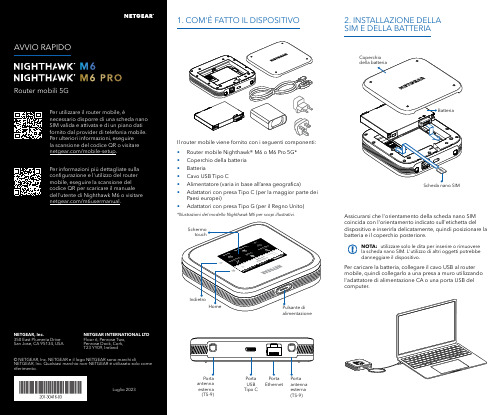
Per caricare la batteria, collegare il cavo USB al router mobile, quindi collegarlo a una presa a muro utilizzando l'adattatore di alimentazione CA o una porta USB del computer.Assicurarsi che l'orientamento della scheda nano SIM coincida con l'orientamento indicato sull'etichetta del dispositivo e inserirla delicatamente, quindi posizionare la batteria e il coperchio posteriore.NOTA: utilizzare solo le dita per inserire o rimuovere la scheda nano SIM. L'utilizzo di altri oggetti potrebbe danneggiare il dispositivo.1. COM'È FATTO IL DISPOSITIVO2. INSTALLAZIONE DELLA SIM E DELLA BATTERIAIl router mobile viene fornito con i seguenti componenti:• Router mobile Nighthawk® M6 o M6 Pro 5G*• Coperchio della batteria • Batteria• Cavo USB Tipo C• Alimentatore (varia in base all’area geografica)• Adattatori con presa Tipo C (per la maggior parte dei Paesi europei)•Adattatori con presa Tipo G (per il Regno Unito)*Illustrazioni del modello Nighthawk M6 per scopi illustrativi.antenna esterna (TS-9)antenna esterna (TS-9)USB Tipo CEthernetCONFORMITÀ NORMATIVA E NOTE LEGALIPer informazioni sulla conformità alle normative, compresala Dichiarazione di conformità UE, visitare il sito Web https:///it/about/regulatory/.Prima di collegare l'alimentazione, consultare il documento relativo alla conformità normativa.Può essere applicato solo ai dispositivi da 6 GHz: utilizzare il dispositivo solo in un ambiente al chiuso. L'utilizzo di dispositivi a 6 GHz è vietato su piattaforme petrolifere, automobili, treni, barche e aerei, tuttavia il suo utilizzo è consentito su aerei di grandi dimensioni quando volano sopra i 3000 metri di altezza. L'utilizzo di trasmettitori nella banda 5.925‑7.125 GHz è vietato per il controllo o le comunicazioni con sistemi aerei senza equipaggio.SUPPORTO E COMMUNITYDalla pagina del portale di amministrazione Web, fare clic sull'icona con i tre puntini nell'angolo in alto a destra per accedere ai file della guida e del supporto.Per ulteriori informazioni, visitare il sito netgear.it/support per accedere al manuale dell'utente completo e per scaricare gli aggiornamenti del firmware.È possibile trovare utili consigli anche nella Community NETGEAR, alla pagina /it.GESTIONE DELLE IMPOSTAZIONI TRAMITE L'APP NETGEAR MOBILEUtilizzare l'app NETGEAR Mobile per modificare il nome della rete Wi-Fi e la password. È possibile utilizzarla anche per riprodurre e condividere contenutimultimediali e accedere alle funzioni avanzate del router mobile.1. Accertarsi che il dispositivo mobile sia connesso a Internet.2. Eseguire la scansione del codice QR per scaricare l'appNETGEAR Mobile.Connessione con il nome e la password della rete Wi-Fi 1. Aprire il programma di gestione della rete Wi‑Fi deldispositivo.2. Individuare il nome della rete Wi‑Fi del router mobile(NTGR_XXXX) e stabilire una connessione.3. Only Connessione tramite EthernetPer prolungare la durata della batteria, l'opzione Ethernet è disattivata per impostazione predefinita. Per attivarla, toccare Power Manager (Risparmio energia) e passare a Performance Mode (Modalità performance).4. CONNESSIONE A INTERNETÈ possibile connettersi a Internet utilizzando il codice QR del router mobile da uno smartphone oppure selezionando manualmente il nome della rete Wi‑Fi del router e immettendo la password.Connessione tramite codice QR da uno smartphone 1. Toccare l'icona del codice QR sulla schermata inizialedello schermo LCD del router mobile.NOTA: quando è inattivo, lo schermo touch si oscura per risparmiare energia. Premere brevemente e rilasciare il pulsante di alimentazione per riattivare lo schermo.3. CONFIGURAZIONE DEL ROUTER MOBILETenere premuto il pulsante di accensione per due secondi, quindi seguire le istruzioni visualizzate sullo schermo per impostare un nome per la rete Wi‑Fi e una password univoci.La personalizzazione delle impostazioni Wi‑Fi consente di proteggere la rete Wi‑Fi del router mobile.Impostazioni APNIl router mobile legge i dati dalla scheda SIM e determina automaticamente le impostazioni APN (Access Point Name) corrette con i piani dati della maggior parte degli operatori. Tuttavia, se si utilizza un router mobile sbloccato con un operatore o un piano meno comune, potrebbe essere necessario immettere manualmente le impostazioni APN.Se viene visualizzata la schermata APN Setup Required (Configurazione APN richiesta), i dati APN dell’operatore non sono presenti nel nostro database ed è necessario inserirli manualmente. Immettere i valori fornitidall’operatore nei campi corrispondenti, quindi toccare Save (Salva) per completare la configurazione.NOTA: l’operatore determina le proprie informazioni APN e deve fornire le informazioni per il proprio piano dati. Si consiglia di contattare il proprio operatore per le impostazioni APN corrette e di utilizzare solo l’APN suggerito per il piano specifico.Schermata inizialeAl termine della configurazione, il router visualizza la schermata iniziale:Wi‑FiPotenza Carica Rete Codice QR connessione rapida Wi‑FiNome e Wi‑FiIcona del codice QR。
戴尔3000系列快速入门指南说明书

Connect the keyboard and mouse Connectez le clavier et la souris Conecte el teclado y el mouseConnect the network cable — optionalConnectez le câble réseau (en option)Conecte el cable de red (opcional)Connect the power cable and turn on your computerBrancher l’adaptateur secteur et allumer votre ordinateur Comnecte el cable de alimentación y encienda el equipoConnect the displayBranchez l’écran | Conecte la pantalla12435Finish Windows setupTerminez l’installation de Windows | Finalizar configuración de WindowsExplore resourcesExplorez les ressources | Explorar recursosDo not use @ symbol in your password.N’utilisez pas d’arobase (@) dans votre mot de passe. No utilice el símbolo @ en su contraseña.Click Start → All Programs → Dell Help Documentation .Cliquez sur Start → Tous les programmes → Documentation de l’aide Dell .Haga clic en Iniciar → Todos los programas → Documentación de ayuda de Dell .62014-06Printed in China.© 2014 Dell Inc.© 2014 Microsoft Corporation.FeaturesCaractéristiques | Funciones1. Power button2. Hard-drive activity light3. Service Tag label4. Front I/O-panel door (open)5. Media-card reader6. Headphone port7. Microphone port8. USB 2.0 ports (2)9. Optical-drive eject button 10. Optical-drive bay11. Padlock ring 12. Network port 13. Security-cable slot 14. Regulatory labels 15. Power-adapter port 16. USB 2.0 ports (2)17. USB 3.0 port 18. HDMI-out port 19. VGA port 20. Audio ports (3)1. Bouton d’alimentation2. Voyant d’activité du disque dur3. Étiquette de numéro de série4. Porte du panneau d’E/S (ouverte)5. Lecteur de carte mémoire6. Port casque7. Port micro8. Ports USB 2.0 (2)9. Bouton d’éjection du lecteur optique 10. Baie de lecteur optique11. Anneau pour cadenas 12. Port réseau13. Emplacement pour câble de sécurité14. Étiquettes de conformité aux normes 15. Port de l’adaptateur secteur 16. Ports USB 2.0 (2)17. Port USB 3.018. Port de sortie HDMI 19. Port VGA 20. Ports audio (3)1. Botón de encendido2. Indicador luminoso de actividad dela unidad del disco duro 3. Etiqueta de servicio4. Puerta del panel E/S frontal (abierta)5. Lector de tarjetas multimedia6. Puerto de audífonos7. Puerto del micrófono8. Puertos USB 2.0 (2)9. Botón de expulsión de la unidad óptica 10. Compartimiento para unidades ópticas11. Anilla del candado 12. Puerto de red13. Ranura del cable de seguridad 14. Etiquetas normativas 15. Puerto de adaptador dealimentación 16. Puertos USB 2.0 (2)17. Puerto USB 3.018. Puerto HDMI de salida 19. Puerto VGA 20. Puertos de audio (3)13141220151617181934567910118Product support and manuals Support produits et manuelsSoporte técnico de productos y manuales /support/support/manuals Contact DellContacter Dell | Póngase en contacto con Dell /contactdellRegulatory and safetyRéglementations et sécurité | Normativa y Seguridad /regulatory_compliance Regulatory modelModèle réglementaire | Modelo normativo D10S Regulatory typeType réglementaire | Tipo normativo D10S001Computer modelModèle de l’ordinateur | Modelo de equipoInspiron 3646Información para NOM, o Norma Oficial MexicanaLa información que se proporciona a continuación se mostrará en los dispositivos que se describen en este documento, en conformidad con los requisitos de la Norma Oficial Mexicana (NOM):Importador:Dell Mexico S.A. de C.V.AV PASEO DE LA REFORMA NO 2620 PISO 11COL. LOMAS ALTAS MEXICO DF CP 11950 Modelo D10S Voltaje de alimentación 100 V CA–240 V CA Frecuencia 50 Hz–60 Hz Consumo de corriente de entrada 1,50 A/1,60 A/1,70 A/2,50 A Voltaje de salida 19,50 V CC Consumo de corriente de salida 3,34 A/4,62 A País de origen Hecho en China。
富士通SPARC M12-2S服务器说明书

DatasheetFujitsu SPARC M12-2S Unix ServerThe Fujitsu SPARC M12-2S server is a high-performance, flexible and scalable system based on the latest SPARC64TM XII processor, delivering high availability for mission-critical enterprise workloads and cloud computingProduct OverviewThe Fujitsu SPARC M12-2S server is a flexible and scalable system based on the latest SPARC64 XII (“twelve ”) processor, delivering high performance and high availability for mission-critical enterprise workloads and cloud computing. The SPARC64 XII processor core is up to 2.5 times faster compared to the previous generation SPARC64 core. Innovative Software on Chip capabilities deliver dramatic performance increases by implementing key software functions directly in the processor. The Fujitsu SPARC M12-2S system can scale from 1 to 8 processors using a modulararchitecture, with the flexibility to create large, scale-up and/or scale-out serverconfigurations. In addition, customers can enjoy the benefits of Capacity on Demand with core-level activation, as well as physical partitioning capabilities and a suite of built-in virtualization technologies included at no cost.Flexibility and Scalability for Mission Critical CloudsThe Fujitsu SPARC M12-2S server offers high reliability and outstanding processor core performance and provides flexible scalability by virtue of a modular Building Blockexpansion methodology. The Fujitsu SPARC M12-2S server can scale up to 8 processors and 768 threads or can be used in scale-out configurations for parallel distributedprocessing. The Fujitsu SPARC M12-2S is an ideal server for traditional enterprise-classworkloads such as large-scale onlinetransaction processing (OLTP),business intelligence and data warehousing (BIDW), enterprise resource planning (ERP), and customer relationship management (CRM), as well as new environments in cloud computing or big data processing.Maximum FlexibilityEach Fujitsu SPARC M12-2S Building Block‘s minimum configuration includes oneprocessor. With core-level CPU activation, a minimum of just two processor cores must be activated initially. Core resources can begradually expanded, as needed, in increments of a single core using activation keys. Cores are activated dynamically while the system remains operational. In addition, the Fujitsu SPARC M12-2S Building Block Architecture can be used to create a large, scale-up server with as many as 8 processors and up to 12 TB of memory. Each Fujitsu SPARC M12-2S four rack unit (4RU) Building Block can scale to 24 cores and 192 threads. A Fujitsu SPARC M12-2S server can scale dynamically from 1 to 4 Building Blocks, for maximum configuration flexibility. The Building Blocks are connected via a Fujitsu-developed interconnecttechnology that ensures high bandwidth, low latency, and linear scalability. The server can also be flexibly deployed and operated in a scale-out configuration.■Up to eight 12-core, 4.25 GHz SPARC64 XII processors for a total of 96 cores and 768 powerful threads ■Superior enterprise application performance for small to large ERP, BIDW, SCM, CRM, Big Data, and Analytics workloads■Maximum cost savings with efficient consolidation of a large number of applications with diverse requirements on a single server■Flexible main memory configurations: from 64 GB to 12 TB, and supporting mixed DIMM capacities ■Radically improved response times and throughput performance by running entire databases in memory, eliminating costly disk accesses■Mainframe-class reliability, availability, and serviceability (RAS) capabilities ■Robust RAS features availability to support the most demanding 24/7 mission-critical applications■Modular Building Block Architecture■Dynamically expand resources easily and economicallyfrom 1 to 8 processor sockets■High-speed interconnect technology■Linear scaling from 1 Building Block to 4 Building Blocks tohandle planned and unplanned workload growth■Core-based CPU Activation■Ability to pay for only the resources that are needed,minimizing initial investment and avoiding expensiveupgrades■Fast and economical system capacity growth in incrementsas small as a single processor core with no downtime■Software-on-Chip instructions implementing key software functions directly in SPARC64 XII processors ■Drastic performance gains for a wide range of applications such as encryption, decimal arithmetic operations, anddatabase accelerators built into each CPU core■ 1.5 times higher memory access performance by adopting DDR4 memory directly attached to each processoraccelerates Oracle Database in-memory dramatically■New Vapor and Liquid Loop Cooling (VLLC) technology for innovative and compact system design ■Twice the cooling performance of Liquid Looping Cooling (LLC) technology used in Fujitsu M10 servers■Dramatic reduction in space and completely self-contained, requiring no maintenance■Layered virtualization including Oracle VM Server for SPARC and Oracle Solaris Zones technologies ■Higher levels of system utilization and cost reduction with flexible resource configurations■Massive server consolidation without the need to acquire additional software■Supports Oracle Solaris 11 and Oracle Solaris 10, also Solaris 9 and 8 with Oracle Solaris Legacy Container ■Investment protection for application software as well as system management and administration expertise,avoiding costly and complex migrations■Oracle Solaris Binary Application Guarantee■Preservation of software investments with guaranteedcompatibility, allowing existing SPARC Solaris applicationsto run unmodifiedFeatures and benefitsWorld-Class Enterprise Performance with Extreme Core Technology Fujitsu SPARC M12 servers featuring the 12-core SPARC64 XII processor provide superior performance for mission-critical enterprise workloads and cloud computing. Employing proven Fujitsu supercomputer technology for highly parallel computing and an innovative cooling technology to achieve low latency access time between memory and CPU, the Fujitsu SPARC M12 servers can process large amounts of data in a short period of time. These technologies provide superior performance for enterprise workloads such as online transaction processing (OLTP), enterprise resource planning (ERP), business intelligence and data warehousing (BIDW), supply chain management (SCM), and customer relationship management (CRM), as well as new environments in cloud computing or data processing.Pay as You Grow Dynamic ScalabilityThe modern enterprise needs a flexible platform that provides superior performance and availability for current application environments as well as the ability to scale for future growth and technological needs. The Fujitsu SPARC M12-2S server features unique dynamic scaling to grow as the business grows. With CPU Activation, customers can activate CPU resources on a CPU core basis and expand from a single CPU socket and two cores, while paying for only the processor cores that are needed. In addition, Fujitsu SPARC M12-2S allows for the gradual addition of resources such as CPU, memory, and PCIe slots through the dynamic addition of Building Blocks connected via the high-speed interconnect. Together, CPU Activation and Building Block Architecture enable rapid, granular and cost-effective growth from a very small configuration up to as many as 8 CPU sockets and 96 processor cores.High Availability for Mission-Critical ApplicationsThe Fujitsu SPARC M12-2S server delivers high availability to support demanding mission-critical applications. It comes with mainframe-class reliability, availability, and serviceability (RAS) features including automatic recovery with instruction retry, extended error-correcting code (ECC) protection, guaranteed data path integrity, configurable memory mirroring, and many more RAS capabilities. Furthermore, major system components are redundant and hot-swappable for increased availability and serviceability. Innovative Software on Chip TechnologyFujitsu SPARC M12-2S servers feature Software on Chip (SWoC) technology, which implements common software code sequences directly in the processor hardware, offering significant enhancements for key database functions. Two Software on Chip technologies, SIMD (Single Instruction Multiple Data) and decimal floating point ALUs (Arithmetic Logical Units), directly accelerate Oracle Database in-memory processing with specific hardware instructions. SWoC encryption acceleration is also implemented, providing high-speed encryption processing (encryption/decryption) using the Oracle Solaris encryption library. Also, the load placed on the CPU when the database is encrypted is reduced and a secure work environment can be configured.New High-Efficiency Cooling TechnologyThe new Fujitsu hybrid cooling technology, Vapor and Liquid Loop Cooling (VLLC), in Fujitsu SPARC M12-2S servers is an innovative high-efficiency vapor and liquid cooling technology that maximizes performance, minimizes space, and reduces noise. VLLC achieves twice the cooling performance of Liquid Loop Cooling (LLC) used in FujitsuM10 servers. VLLC also dramatically improves the internal layout of the server, allowing CPUs and memory to be packed closer together; reducing memory latency. VLLC is completely self-contained and requires no maintenance. This efficient cooling system can lead to significant cost savings for businesses.Advanced Virtualization and ConsolidationSPARC processor-based servers are among the world’s best consolidation and virtualization platforms. The Fujitsu SPARC M12-2S server supports up to 4 physical partitions, and as many as 256 Oracle VM Server for SPARC domains per physical partition, enabling massive server consolidation and cost savings.Oracle Solaris: The World’s Most Advanced Enterprise Operating SystemThe Fujitsu SPARC M12-2S server supports Oracle Solaris 11 and Oracle Solaris 10. In addition, all Fujitsu SPARC M12 servers benefit from the Oracle Solaris Binary Application Guarantee, with guaranteed binary and source-code compatibility for legacy applications. Oracle Solaris offers the powerful Solaris ZFS file systems and unmatched capabilities such as dynamic tracing (DTrace), cryptographic infrastructure, user and process rights management, and the Oracle Solaris IP Filter. In addition, Oracle Solaris 9 and 8 are supported using Oracle Solaris Legacy Containers.TopicsSpecificationsProcessorCPU SPARC64 XII: 12-core processor, 8 Simultaneous Multithreading threads per core,Two instruction pipelines per core, SPARC V9 architecture, Error Checking andCorrection (ECC) protectionLevel 1 cache per core64 K data cache and 64 K instruction cacheLevel 2 cache per core512 KBLevel 3 cache per CPU socket32 MBClock speed 4.25 GHzSoftware on Chip features•SIMD Single Instruction Multiple Data Vector Processing•Extended Floating-Point Registers•Decimal Floating-Point Processing. IEEE 754 standard and Oracle Number•Cryptographic Processing. Supported encryption modes are AES, DES, 3DES,DH, DSA, ECC, RSA and SHASystemCPU•Up to 2 CPUs: 1 Building Block configuration•Up to 8 CPUs: 4 Building Block configurationMain memory•Up to 3 TB per unit, with 64 GB DIMMs: 1 Building Block configuration•Up to 12 TB per unit, with 64 GB DIMMs: 4 Building Block configurationI/O•8 PCI Express 3.0 short, low-profile slots (eight lanes):1 Building Block configuration•32 PCI Express 3.0 short, low-profile slots (eight lanes):4 Building Block configuration•Up to 352 PCI Express slots with optional PCI Expansion Units•4-port 10GbE, 1 SAS-2 port, 2-port USB per Building BlockMemory bandwidth (per chip)153 GB/secService processor One per Building BlockStorageLocal storage Up to eight 600 GB or 1.2 TB internal 2.5-in. SAS HDDs or 400 GB or 800GB eMLCSAS SSDs (can be mixed)SoftwareOperating system Control Domain:•Oracle Solaris 11.4 + SRU 11.4.48.126.1 or later*Guest Domains:•Oracle Solaris 11.4 or later•Oracle Solaris 11.3 or later•Oracle Solaris 11.2 or later•Oracle Solaris 11.1 or later•Oracle Solaris 10 1/13**•Oracle Solaris 10 8/11**•Oracle Solaris 10 9/10*** The following operating systems are supported on the condition that theoptional LAN card is mounted, because they cannot use the onboard LAN:Oracle Solaris 11.3 SRU 11.3.17.5.0 or laterOracle Solaris 11.2 SRU 11.2.15.5.1Oracle Solaris 11.1 SRU 11.1.21.4.1Oracle Solaris 10 1/13 150310-03 or laterSoftware** Plus required patchesOracle Solaris 9 or 8 branded zones run within an Oracle Solaris 10 domain.Please see the Fujitsu SPARC M12 Systems Product Notes manual for SRU/patchrequirements.Software included•Oracle Solaris 11.4 or later, which includes Oracle VM Server for SPARC•Oracle Solaris ZFS (default file system)Management software •XSCF monitoring/control facility•XSCF software, which manages hardware configuration and health, domainconfiguration and status, error monitoring, and notifications.System monitoring Oracle Enterprise Manager Ops Center 12c Release 3 Update 2 or laterOracle Enterprise Manager Cloud Control 13c Release 1 or laterVirtualization Built-in, no-cost Oracle VM Server for SPARC provides the flexibility and power ofrunning multiple logical domains in a single server. Multiple Oracle Solaris Zonesmay be run within a single Oracle VM Server for SPARC logical domain.Reliability, Availability, and ServiceabilityKey features •End-to-end ECC protection•Guaranteed data path integrity•Automatic recovery with instruction retry•Dynamic L1, L2 and L3 cache way degradation•ECC and Extended ECC protection for memory, memory mirroring, periodicmemory patrol, and predictive self-healing•Hardware redundancy in memory (when mirroring), HDD, SSD(SoftwareRAID), PCI cards (Multipath configuration), power system, PSU, fan, vaporand liquid cooling pumps, and XSCF (on configuraions with two or moreBuilding Blocks)•Hot-pluggable HDD/SSD, PSU, PCIe cards, fans, and XSCF (on configuraionswith two or more Building Blocks)•Live operating system upgrades•Firmware updates during system operationEnvironmentAC power 200 V to 240 V ±10% (50/60 Hz)Power consumption Single Building Block maximum 3,292 W4 Building Blocks maximum 13,168 WOperating temperature •5° to 35° C (41° to 95° F) at an altitude of 0 m to 500 m•5° to 33° C (41° to 91° F) at an altitude of 501 m to 1,000m•5° to 31° C (41° to 88° F) at an altitude of 1,001 m to 1,500 m•5° to 29° C (41° to 84° F) at an altitude of 1,501 m to 3,000 mNon-operating temperature-25° C to 60° C (-13° F to 140° F) (packed)0 to 50° C (32° F to 122° F) (non-packed)Altitude Up to 3,000 m (9,843 ft.)Acoustic Noise•8.2 B (1 CPU) / 8.5 B (2 CPUs)•64 dB (1 CPU) / 68 dB (2 CPUs)Cooling 11,850 kJ/h per Building BlockDimensions and Weight per Building BlockHeight17.5 cm (6.9 in.)Width44.0 cm (17.3 in.)Depth80.0 cm (31.5 in.)Weight60 kg (132.3 lb.)RegulationsSafety•UL/CSA 60950-1, UL/CSA 62368-1, EN 62368-1, IEC 60950-1, and IECRegulations62368-1 CB Scheme with all country differences EMC•Emissions: FCC 47 CFR 15, ICES-003, EN 55032, KN32, EN 61000-3-2, EN61000-3-3, JIS C 61000-3-2•Immunity: EN 55035, KN35Productshttps:///global/products/ In addition to the Fujitsu SPARC M12 Server, Fujitsu offers a full portfolio of other computing products.Computing products■ S torage systems: ETERNUS■ S erver: PRIMERGY , PRIMEQUEST, Fujitsu SPARC M12, BS2000/OSD Mainframe ■ C lient Computing Devices: LIFEBOOK, STYLISTIC, ESPRIMO, FUTRO, CELSIUS ■ P eripherals: Fujitsu Displays, Accessories ■ S oftware ■ N etworkProduct Support Services with differentservice levels agreements are recommended to safeguard each product and ensure smooth IT operation.Solutionshttps:///global/solutions The Fujitsu solutions combine reliable Fujitsu products with the best in services, know-how and worldwide partnerships.Fujitsu's Solutions include parts of one or more activity groups (e.g., planning,implementation, support, management, and training services) and are designed to solve a specific business need.Infrastructure Solutions are customerofferings created by bringing Fujitsu’s best products, services and technologies together with those from partners to deliver benefit to our customers’ businesses .Industry Solutions are tailored to meet the needs of specific verticals.Business and Technology Solutions provide a variety of technologies developed to tackle specific business issues such as security and sustainability, across many verticals.Serviceshttps:///global/services/ Several customizable Fujitsu Service offerings ensure that IT makes a realdifference and delivers true business value. We do this by leveraging our extensive experience in managing large, complex, transformational IT programs to help clients in planning, delivering and operating IT services in a challenging and changing business environment.Application Services support the development, integration, testing,deployment and on-going management of both custom developed and packagedapplications. The services focus on delivering business and productivity improvements for organizations.Business Services respond to the challenge of planning, delivering and operating IT in a complex and changing IT environment. Managed Infrastructure Services enable customers to deliver the optimal ITenvironment to meet their needs – achieving high levels of IT service quality andperformance for data center and end user environments.Environment - Fujitsu GlobalFujitsu Green Policy Innovation is ourworldwide project for reducing burdens on the environment. Using our global know-how, we aim to resolve issues of environmental energy efficiency through IT. Please find further information at:Learn more about Fujitsu, please contact your Fujitsu sales representative, Fujitsu business partner,or visit our website.https:///sparc© Copyright 2023 Fujitsu limitedFujitsu, the Fujitsu logo, [other Fujitsu trademarks /registered trademarks] are trademarks or registered trademarks ofFujitsu Limited in Japan and other countries.Technical data subject to modification and delivery subject to availability. Any liability that the data and illustrations are complete, actual or correct is excluded. Designations may be trademarks and/or copyrights of the respective manufacturer, the use of which by third parties for their own purposes may infringe the rights of such owner.More informationContact FUJITSUFujitsu SPARC M12 Server https:///sparc 2023-07-11 WW -EN。
思科统一电话3905快速参考指南说明书

Sede central de América Cisco Systems, Inc.170 West Tasman Drive San Jose, CA 95134-1706EE. UU. Tel.:+1 408 526-4000800 553-NETS (6387)Fax:+1 408 527-0883Cisco y el logotipo de Cisco son marcas comerciales de Cisco Systems, Inc. o de sus filiales en los Estados Unidos y en otros países. Podrá consultar una lista de las marcas comerciales de Cisco en /go/trademarks . Todas las marcas comerciales de terceros mencionadas en este documento pertenecen a sus respectivos propietarios. El uso de la palabra partner no implica la existencia de una asociación entre Cisco y cualquier otra empresa. (1005R)© 2011 Cisco Systems, Inc. Reservados todos los derechos.OL-24630-01Guía rápidaTeléfono SIP 3905 de Cisco Unified1Marcar 2Respuesta 3Silencio 4Buzón de voz 5Desvío incondicional 6Espera 7Conferencia 8Transferencia 9Control del volumen10Sugerencias NotaPara obtener los mejores resultados, imprímase en papel de 216 x 356 mm (8,5 x 14 pulgadas) (formato oficio).1 Marcarpulse el botón de altavozPulse el botón de rellamada 2 RespuestaAl recibir una nueva llamada, el indicador luminoso del teléfono parpadeará en rojo. Para contestar la llamada, lleve a cabo una de las siguientes acciones: •Levante el auricular.•Pulse el botón de altavoz3 Silencio4 Buzón de vozCuando se recibe un nuevo mensaje, el teléfono muestra los indicadores siguientes:•Una luz roja permanente en el indicadorluminoso.•Un indicador de mensaje de espera sonoro(si se encuentra disponible).Escuchar mensajes Paso 1En el centro de los controles de navegación, pulse el botón de función .Paso 2Seleccione Buzón de voz (utilice loscontroles de navegación para desplazarse).Paso 3Pulse el botón de función y siga lasindicaciones de voz.5 Desvío incondicionalPaso 1En el centro de los controles de navegación,pulse el botón de función .Paso 2Seleccione Desvío incondicional (utilice los controles de navegación para desplazarse) y pulse el botón de función .Paso 3Espere hasta escuchar el tono deconfirmación y, a continuación, introduzca el número de teléfono al que desviar las llamadas.Paso 4Para cancelar el desvío de llamadas, repita los pasos 1 y 2.Al levantar el auricular, escuchará un tono de confirmación hasta que cancele el desvío.6 EsperaPaso 1Pulse el botón de espera/reanudación.Paso 2Para reanudar una llamada, vuelva a pulsar el botón de espera/reanudación .7 ConferenciaPaso 1En una llamada conectada (no en espera), pulse el gancho conmutador y suéltelo para obtener un tono de marcado.Paso 2Introduzca el número de teléfono de la persona que desea agregar a la conferencia. Paso 3Vuelva a pulsar y soltar el ganchoconmutador (antes o después de que el receptor responda). Se inicia la conferencia.8 TransferenciaPaso 1Desde una llamada conectada (que no esté transferenciaPaso 2Paso 3Vuelva a pulsar el botón de transferencia o cuelgue (antes o después de que el receptor responda).Se completa la transferencia.9 Control del volumenEl botón de volumen está situado debajo de las teclas numéricas.•Para ajustar el volumen del auricular, pulse elbotón de volumen hacia arriba o hacia abajo cuando el teléfono esté descolgado.•Para ajustar el volumen del timbre de llamada,pulse el botón de volumen hacia arriba o hacia abajo cuando el teléfono esté colgado.10 Sugerencias¿Cómo se utiliza el botón de función?El botón de función le permite acceder a funciones como el desvío incondicional, responder llamada o responder llamada en grupo. Puede pulsar el botón de navegación y utilizar los controles de navegación para desplazarse por las funciones disponibles.¿Dónde se puede encontrar la guía de usuario completa?/en/US/products/ps7193/prod ucts_user_guide_list.html。
DELL品质系统稽核中英文版
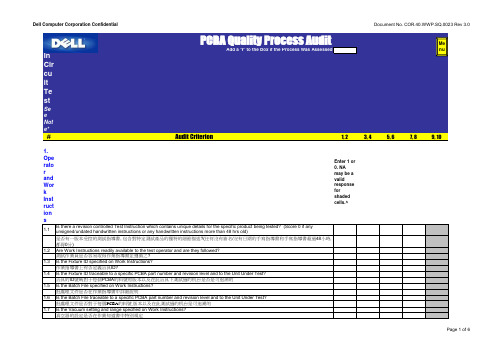
PCBA Quality Process AuditAdd a 'Y' to the Box if the Process Was AssessedIn Circuit Test See Note*#Audit Criterion1, 23, 45, 67, 89, 101. Operator and Work Instructions1.1Is there a revision controlled Test Instruction which contains unique details for the specific product being tested? (Score 0 if any unsigned/undated handwritten instructions or any handwritten instructions more than 48 hrs old)是否有一版本受控的測試指導書, 包含對特定測試產品的獨特的細節描述?(任何沒有簽名/沒有日期的手寫指導書和手寫指導書超過48小時, 都得0分)1.2Are Work Instructions readily available to the test operator and are they followed?測試作業員是否容易取得作業指導書並遵循之?1.3Is the Fixture ID specified on Work Instructions?作業指導書上有否定義治具ID?1.4Is the Fixture ID traceable to a specific PCBA part number and revision level and to the Unit Under Test?治具的ID 號碼對于每個PCBA 的料號和版本以及在此治具下測試過的机台是否是可追溯的1.5Is the Batch File specified on Work Instructions?批處理文件是否在作業指導書中詳細說明1.6Is the Batch File traceable to a specific PCBA part number and revision level and to the Unit Under Test?批處理文件是否對于每個PCBA 的料號,版本以及在此測試過的机台是可追溯的1.7Is the Vacuum setting and range specified on Work Instructions?真空器的設定是否在作業知道書中特別規定1.8Is the PCB orientation to the Fixture identified in the Work Instructions or on the Fixture?PCB 板對于治具的方向是否在作業指導書中或者治具上定義了1.9Does the test Operator have the Standard Operating Procedure (SOP) for the tester available to them at all times?測試人員可以很容易的得到關於測試儀器的SOP 文件?1.10Is there evidence that the Operator has been trained and certified against the Standard Operating Procedure for the Tester?是否有証據顯示操作操作員有經過對於此測試儀器SOP 的教育訓練?1.11Does the Operator know the content of the Standard Operating Procedure for the Tester and do they and follow it?測試操作人員是否清楚的知道所使用的SOP 是否能用於此台測試儀器,並很好的執行?1.12Are Operators required to log in at the Test station and does this provide an automatic verification of training status?操作人員登入機台的身份驗証是否自動鑒定在測試站?2. ICT Fixture1, 23, 45, 67, 89, 102.1Is the ICT fixture identified with a name or number?2.2ICT 測試治具是否有進行編號和機種的名稱來定義?2.3Is the Preventative Maintenance / Calibration sticker on the ICT fixture current and up to date?2.4是否有相應的最新預防保養標簽被貼在ICT 治具上?2.5Is there a Preventative Maintenance procedure and schedule for ICT fixtures?2.6ICT 測試治具是否有預防保養程序和時間表?2.7Is there evidence to demonstrate that Preventative Maintenance records are up-to-date?2.8是否有証據表明ICT 測試治具的保養記錄是最新的?3. ICT S Are spare test fixture parts (excluding probes) stocked?1, 23, 45, 67, 89, 103.1是否有備用的測試治具備件?3.2Are spare test fixture probes stocked for each design required to support Dell fixtures?3.3是否有供dell 治具設計需要的備用的探針供替換?Me nuNote*: ICT may not be deployed in some cases for products of complexity 9 and 10 as determined by Dell.如果你覺得NA是個合适的輸入, 請看Instructions一章對NA的詳細說明.注意:在某些情況下不會為那些DELL決定的複雜性為9和10的產品配置ICT.。
Ixia网络测试设备XM2型号说明书

Ixia test systems deliver the industry’s most comprehensive solutions for the performance, functional, and conformance testing of networks and networked applications. The 2-slot XM2 portable chassis provides a high-density, highly-flexible platform on which an Ixia test system can be built. Operating in conjunction with the Ixia family of test applications, the XM2 provides the foundation for a complete portable, flexible test environment.A wide array of interface modules is available for the XM2. The chassis supports up to 32 - 10GbE ports, 12 - 40GbE ports, 4 - 100GbE ports, 4 - packet over SONET (POS) ports, or 4 - asynchronous transfer mode (ATM) ports. These modules provide the network interfaces and distributed processing resources needed for executing a broad range of data, signaling, voice, video, and application testing for layers 2-7.The XM2 chassis supports an integrated test controller that manages all system and testing resources. Resource ownership at a per-port level, coupled with hot-swappable interface modules, ensures a highly flexible and multi-user testing environment. A load module form factor adapter assures backward compatibility with existing Ixia standard form factor interface modules and provides seamless migration from and integration with existing Ixia test system installations.XM2 Chassis Highlights∙Common platform: a single portable solution for executinga wide array of data,signaling, routing, voice,video, and application testingfrom Layer 2 through 7∙Hot swappable modules: interface cards can beactively swapped in and outof the test bed withoutdisrupting ongoing tests∙Extensive interface support: 10/100/1000 Ethernet,10GbE, Higher SpeedEthernet 40Gbps, 100Gbps,and dual-speed40/100Gbps, OC-3c/12cATM, OC-3c/12c/48c/192cPacket over SONET (POS) ∙Integrated PC controllerrunning Windows 7 formanagement and control ofport configuration andstatistics∙High performance: high-speed backplane andsystem controller to supportthe high bandwidthrequirements of mediumscale application tests∙Daisy-chaining of up to 256 Ixia chassis in a single test(XM12 High Performance,XM2, IXIA 400Tv2) with highsynchronization accuracy∙Powerful automationfacilities using the Tclscripting language with easyintegration into automatedlab environments∙Modular sub-components: power supplies, and harddriveXM2 Portable ChassisSpecificationsTemperature1Some high density / high performance load modules may require more power and cooling reducing the number of useable slots.The number of useable slots will be determined by the combination of load modules being used in the chassis.2For a complete list of all Ixia load modules supported by the XM2 chassis please refer to the Ixia Hardware and Reference guide document and the Product Compatibility Matrix that are available under the Support section of the website.3Some high density / high performance load modules may require a lower operating temperature. If this is the case, the operating temperature will be specified in the load module datasheet.Features∙Common platform: a single portable solution for executing a wide array of data, signaling, routing, voice, video, and application testing from Layer 2 through 7∙Hot swappable modules: interface cards can be actively swapped in and out of the test bed without disrupting ongoing tests∙Extensive interface support: 10/100/1000 Ethernet, 10 Gigabit Ethernet, Higher Speed Ethernet 40 Gbps, 100Gbps, and Dual-Speed 40/100 Gbps, OC-3c/12c ATM, OC-3c/12c/48c/192c Packet over SONET (POS), Power over Ethernet (PoE)∙Integrated PC controller running Windows 7 operating system for management and control of port configuration and statistics∙High performance: high-speed backplane and system controller to support the high bandwidth requirements of medium scale application tests∙Daisy-chaining of up to 256 Ixia chassis in a single test (XM12 High Performance, XM2, IXIA 400Tv2) with high synchronization accuracy∙Powerful automation facilities using the Tcl scripting language with easy integration into automated lab environments∙Modular sub-components: power supplies, and hard driveBenefits∙Very high Gigabit and 10 Gigabit Ethernet port density in 3U portable chassis, reducing space requirements and simplifying management∙Wide variety of network interfaces available enables flexible, multi-functional deployment∙High performance architecture speeds test initialization and execution times∙Multi-user environment leverages test equipment investment across multiple tests and users simultaneously∙Port-level user ownership maximizes testing resources across multiple users∙Integrated software packaging/installation for both chassis and interface modules reduces management overhead and simplifies upgrades∙Remote management allows easy access to chassis resources via a network∙Pre-built automated test packages provide for the simple execution of scalable benchmarking metric tests∙Hot-swappable interface modules allow continual test execution in a multi-user environment without interruption ∙Modular sub-components enable simplified and quicker upgrades and replacements∙Backward compatibility of hardware and software with existing Ixia test systems allows easy transition from or integration with existing installationsTargeted Users∙Engineering and quality assurance (QA) groups developing and testing high density Ethernet products∙Engineering and QA groups developing and testing layer 2-7 devices∙Manufacturing groups executing production quality and repetitive testing∙Customer support departments troubleshooting customer issues∙Internet service providers (ISPs), carriers, and large enterprises executing product qualification/acceptance testing or pre-deployment hot staging∙Certification and interoperability labs providing third party equipment test and validationIndustry-Leading PerformanceThe architecture of the XM2 chassis is designed for superior test application performance. Reduced test initialization and execution times compared with existing test systems ensures optimized use of test equipment investment.Ixia’s test systems are built on a proven, scalable archit ecture that integrates a RISC CPU running Linux and network protocol stacks on every test port. This distributed Linux processing environment enables application traffic testing of content-aware devices, together with line-rate stateless traffic generation and analysis on each Ixia test port.High ScalabilityThe XM2 test system is designed to operate in high scalability test environments. The XM2 chassis supports up to 32 Gigabit Ethernet ports and up to 32 10 Gigabit Ethernet ports in a portable 3U high system. Multiple XM2 and other Ixia chassis can be daisy-chained together to extend a single test environment to thousands of ports. The XM2 works in conjunction with Ixia’s family of applications to control and execute testing across large scale test beds.Application SupportThe XM2 high performance chassis supports a wide array of Ixia test applications, including:∙IxLoad for performance testing content-aware devices (e.g., load balancers, web servers, video servers) running protocols such as HTTP, FTP, SMTP, SIP, MPEG2 video, etc.∙IxVoice is a comprehensive hardware and software test framework that provides unified VoIP and PSTN test solutions for the telecom/network equipment∙IxNetwork for control and data plane performance testing of routers and switches with complex protocol support including BGP, OSPF, IS-IS, MPLS, IP multicast and Spanning Tree, including IPv4 and IPv6variations and many more protocols …∙IxAutomate for executing automated, wizard-based data and control plane protocol tests with sophisticated results analysis for RFC-based benchmark performance switch tests∙IxExplorer for granular, highly flexible data plane testing and analysis∙IxChariot for emulation of networked applications to determine end-to-end response times∙IxANVL for protocol conformance testing.Highly ServiceableThe XM2 is highly serviceable. Load modules may be replaced while the chassis is powered on -- all other load modules continue to run unaffected. The system hard drive is mounted on a replaceable tray. An interchangeable, modular power supply is also replaceable. Repairs and replacements are possible in a matter of minutes and without the need to return the chassis to the factory.Investment ProtectionThe XM2 portable chassis delivers increased performance for test applications while at the same time maintaining compatibility with existing Ixia test systems. Ixia standard form factor load modules are supported in the XM2 chassis via a load module adapter that supports hot swap and improved system performance. Test applications, configurations, and automation scripts are compatible, allowing easy migration of existing test beds to the new system without loss of capital investment.Product Ordering Information941-0023OPTIXIAXM2-02 2-slot XM form factor chassis, including integrated PC controller, power supplies, IxOS operating system, and IxExplorer client application.944-0007Standard Form Factor load module adapter module for the XM12 High Performance, XM12 and XM2 chassis. 942-0006Chassis Accessory, Carry case for 941-0023 (XM2-02) chassis; Includes retractable handle, reinforced padded corners, and wheels942-0023AFD2, Auxiliary Function Device, IRIG-B standalone timing unit for any Ixia chassis, RoHS compliant; Includes two 15 ft. cables, 6 ft. USB cable, 6 ft. serial cable, 6 ft. chassis sync cable and power supply; Configure by USB or serial cable; requires cable to be connected to BITS or other timing source942-0002AFD1, Auxiliary Function Device, GPS standalone unit for any Ixia chassis. Includes antenna, USB cable, serial cable, chassis sync cable and power supply. Configure by USB or serial cable, requires antenna to be installed with line-of-sight to the GPS satellites942-0043GPS Roof Antenna and 400ft AFD1 Installation Kit with in-line amplifier. Includes: 75 foot long antenna cable, two, 200 foot long, Series 240 coaxial cables and in-line amplifier. For use with 942-0002 AFD1 Auxiliary Function Device, GPS standalone unit.942-0044GPS Roof Antenna and 400ft AFD1 Installation Kit. Includes: 75 foot long antenna cable, one, 400 foot long, Series 400 coaxial cable. For use with 942-0002 AFD1 Auxiliary Function Device, GPS standalone unit.。
User Profile Modeling and Applications to Digital Libraries

User Profile Modeling and Applications toDigital LibrariesGiuseppe Amato and Umberto StracciaIstituto di Elaborazione dell’Informazione-C.N.R.Via S.Maria46,I-56126Pisa,Italy{amato,straccia}@r.itr.it/~{amato,straccia}Abstract.The ultimate goal of an information provider is to satisfythe user information needs.That is,to provide the user with the rightinformation,at the right time,through the right means.A prerequisitefor developing personalised services is to rely on user profiles representingusers’information needs.In this paper we willfirst address the issue ofpresenting a general user profile model.Then,the general user profilemodel will be customised for digital libraries users.1IntroductionIt is widely recognised that the internet is growing rapidly in terms of the number of users accessing it,the amount of information created and accessible through it and the number of times users use it in order to satisfy their information needs. This has made it increasingly difficult for individuals to control and effectively seek for information among the potentially infinite number of information sources available on the internet.Ironically,just as more and more users are getting on-line,it is getting increasingly difficult tofind relevant information in a reasonable amount of time,unless one knows exactly what to get,from where to get it and how to get it.New emerging services are urgently needed on the internet to prevent computer users from being drowned by theflood of available information.Typical information sources on the internet,like search engines,digital li-braries and online database(e.g.,[1,6,12,13],just to mention some),provide a search and retrieval service to the web community at large.A common charac-teristics of most of these retrieval services is that they do not provide any per-sonalised support to individual users,or poorly support them.Indeed,they are oriented towards a generic user.In fact,they answer queries crudely rather than, for instance,learning the long-term requirements idiosyncratic to a specific user. Moreover,they seldom select and organise information for users accordingly,e.g., assisting in the selection of books or other archived documents from libraries, news items from press agencies,television station and journals,or documents from administrative bodies.Providing personalized information search and de-livering services,as additional services to the uniform and generic information search offered today,is likely to be thefirst step to make relevant informationavailable to people in the appropriate form,amount and level of detail,at the right time through the right means,and with minimal user effort.A prerequisite for developing systems providing personalised services is to rely on user profiles,i.e.a representation of the preferences of any individual user. Roughly,a user profile is a structured representation of the user’s needs through which a retrieval system should,e.g.,act upon one or more goals based on that profile and autonomously,pursuing the goals posed by the user(irrespective of whether the user is connected to the system).It is quite obvious that a user profile modeling process requires two steps (which constitutes the user profile modeling methodology).We have to describe –what has to to represented,that is which information pertaining to the user has to represented,and–how this is information is effectively represented.The topic of this paper is to describe both steps.We will show that thefirst one can be described in a quite general and application independent way,while the second one depends on a particular application.In order to be concrete,we will propose a user profile model which can be used in the context of the NCSTRL digital library(Networked Computer Science Technical Reference Library)[13]. Essentially,using profiles,users will be able to create their own customised scientific interest representation.This allows the digital library to provide a “notification service”,by e.g.e-mailing the users when documents(like technical reports and articles)matching their scientific interest become available in the digital library.1The interesting point is that simple modifications to the existing architectures are sufficient in order to provide this service.We proceed as follows.In the next section we will introduce those concepts which have to be taken into account in a quite general user profile modeling process.In Section3we will apply these concepts to a special case:digital libraries(like NCSTRL).In Section4we will present two solutions for extending an existing search service in a retrieval system in order to take into account user profiles.Section5concludes and describes further work.2User Profile ModelingThe topic of this section is to describe some general concepts involved in the user modeling process.In particular,we will describe what has to represented ina user profile from the users point of view.2.1The General Information Retrieval ScenarioThe general concern of a user is the retrieval of relevant information that per-tains to its information needs.So,let usfirst introduce a global and general information seek scenario(see Fig.1).1Similar features are promised within the ACM Digital Library[6]as a forthcoming service.Fig.1.The information seek scenarioWe can distinguish two main actors in it:the user information needs and the information sources.User Information Needs.With user information needs we mean“what”a user is really looking for.Examples of user information needs may be1.“I’m looking for journal articles about computer networking,published notlater than1996.I want to pay less than2$for each.”2.“I’m looking for news concerning the latest trend about stock quotes ofHigh-Tech companies.”3.“I’m looking for MPEG videos about Formula One races,downloadable fromthe web in less than2hours.”4.“I’m looking for hike tours in the Alps.”In the following,we will consider the information needs described by Point1.−4.Thefirst observation is that a user information need may be quite different rmation type and content.With respect to the type,in cases1.−4. we are looking for journal articles,news,MPEG videos and images,respectively. These describe the type of information we are looking for.On the other hand, w.r.t.the content,in cases1.−4.we are also looking for information which is about computer networking,about stock quotes of High-Tech companies,about Formula One races and geographical maps with hike trails.These describe what information we are looking for from an information content point of view.The second observation is that not only different users have heterogeneousinformation needs,but there may be a heterogeneity in between the needs of asingle user too.That is,the information needs1.−4.may belong to four different users or may be four different needs(from a type and content point of view)of the same user.A third andfinal observation is that a user information need may be a short term user information need or a long term user information need.In the former case we refer to an ad-hoc,occasional user information need,whereas in the latter case we refer to a user information need which is of interest during a relevant time period.It is easily verified that in fact our daily information seek process involves both temporary needs as well as long term interests.Of course, whether an information need is a short term or a long term interest depends on the user.For instance,if an economist(say,John)is planning to hike in the mountains next weekend(an event that seldom happens for John),then he is looking for some site map and tour and may express its need through Point4. above.This is a short term information need of John.But,John,as a serious economist,is also interested in any kind of news related to stock exchange quotes. He may express his information need through Point2.above.Of course,this is a long term information need.On the other hand,Point2.may be a short term interest of a computer scientist(say,Tom),whereas Point1.may be his long term interest.In summary,information needs may differ w.r.t.their type,their content and their duration(short term and long term).Moreover,information needs are heterogeneous among users and in between users.All these aspects have to be taken into account during the user profile modeling process.Information Sources.With information sources we mean all the heterogeneous digital information providers distributed over the Internet,which make available any kind of information which might be of interest to Internet users.Examples of information sources are web sites,online databases,news groups,news agen-cies,search engines,digital libraries,etc.Essentially,they differ in what kind of information they provide,what services they provide and which users they address.The ultimate goal of an information provider is to satisfy user information needs,that is to provide the user with the right information,at the right time, through the right means.It is easily verified that this requires the execution of two separate tasks:to gather relevant information and to deliver them.Thefirst tasks,typically the hardest one,is that of gathering the information which is thought to be of interest to the user.Once the information has been collected, it has to be delivered to the user,according to his preferences(second task). Examples of delivery modalities may be web pages(this is the usual case for which most of us are familiar with),e-mail,phone,fax(e.g.,a user wants to receive stock quotes by phone,e-mail or fax),or surface mail(e.g.,a user wants to receive the proceedings of a conference by surface mail).As far as our work concerns,we will concentrate on user information needs.In particular,in the next section we will refine the concepts involved in the userinformation need modeling process.An equally important topic is the modeling of information sources,which we will not address in this paper.2.2The Data Categories of a User ProfileIn this section we will a present a general user profile model through which we may represent user’s preferences and needs.By relying on the discussion of the previous section(see also Fig.1)it is quite clear that in a user profile we have to represent at least–what has to be gathered,and–how the gathered information has to be delivered to the user.We will show in the following that the information to be represented about the users is not only restricted to the two categories above,but may be classified in fact into(at least)five data categories.These categories are the personal data category,the gathering data category,the delivering data category,the actions data category,and the security data category.In the following we will describe thesefive categories in detail.The Personal Data Category.The personal data category is a collection of user’s personal identification data.Under this category we consider data like user’s name,birth date,gender,identity certificate,employer,home contact information,business contact information,etc.(see e.g.,[14]as a concrete case). The Gathering Data Category.The gathering data category collects pref-erences and restrictions about the documents a user is looking for.These pref-erences and restrictions may be classified into three distinct subcategories,each addressing orthogonal document dimensions.These subcategories are:–the document content category:specification of what has to be gathered.Under this category we consider preferences on document’s properties that relate to the content a user is looking for:the document language and its aboutness.For instance,“I’m looking for documents talking about computer networking,written in English.”.–the document structure category:user’s specification of all those properties ofa document he/her is looking for which relate to the structure of a document,like its format(text formats,image formats,audio formats,video formats), its type(article,technical report,proceedings,news,novel,poem,www home page),its creation date,its cost and dimension.For instance,“I’m looking for GIF images created today.”–the document source category:specification of where to gather from.In this category we collect all the user’s restrictions on the source from which he/she would like to receive information,like a restriction on the URL(e.g.,“I want only documents from /”),the specification of publishers(e.g.,“I want only news from Reuters”),series(e.g.,“I want only articlesfrom the Lecture Notes in Computer Science”),author’s(e.g.,“I’m looking for audio records of Giuseppe Verdi.”).In summary,in a user profile we should allow the representation of what to gather(in terms of the structure and the content of a document)and where to gather from.The Delivering Data Category.Under the delivering data category the user specifies preferences on the delivery modes of the gathered information.These preferences may be classified into two distinct subcategories,each of them ad-dressing orthogonal delivering dimensions.These subcategories are:1.the delivery means category:specification of how to deliver.In this categorywe consider user preferences regarding the delivery means,like phone,fax, web and e-mail,that should be used in order to deliver the information the user requested for.2.the delivery time category:specification of when to deliver.In this categorywe consider user preferences regarding the delivery time,like interval(e.g.,“deliver me the news I’m interested in each morning at9am,except during the weekend.”)and as soon as possible(e.g.,“deliver me the news I’m inter-ested in as soon as you gather it.”,or“deliver me the stock quote exchange rate I’m interested in as soon as it looses more than5%.”).In few words,in order to represent the user’s delivery preferences we should represent how to deliver and when to deliver.Actions Data Category.A personalised service should be highly responsive to the needs of the user.In particular,long term information needs involve repeated interactions with the user.Assuming that a lot of the user actions are consistent,a retrieval service should match increasingly better his/her needs over time.Furthermore,since the interaction could extend over a long period of time,it cannot be assumed that the users interests will remain constant.The change in interest could be anything from a slight shift in relative priorities to completely losing interest in some domain and gaining interest in another.In general,a system must be able to detect or must allow the user to indicate the change in interests and should respond by adapting to these changes.The system must be able to explore newer domains and prospect for interesting information. To summarise,personalised service should be capable not only of dealing with the currently known needs of the user,but also exploring different domains to find documents of potential interest to the user.Thus,it should be specialised, adaptive and exploratory.In order to provide a service with the above capabilities,under the actions data category,we collect a set of actions,not necessarily taken only by the user him/her self.The actions data generally contains the recording of the user’sinteraction with retrieval systems and navigation data.Typical actions data maybe URLs of visited web pages,read documents and user’s relevance judgements.By relying on techniques based on user relevance feedback[2,4,8,9,11,15–17],as well as on collaborative feedback(in this case the user is usually member ofan interest group)[5,10],the actions may be profitably be used for refining the user’s gathering data specification.Security Data ers wants to express their privacy practices.The security data category is a collection of user preferences establishing the condi-tions under which the data represented in the user profile may be accessed.These preferences may regard all the previous categories(the personal data,the gath-ering data,the delivering data and the actions data categories).Typically,user’s may establish different privacy practices for each of the services they access to.An extensive work about privacy preferences can be found in[14].An Example.We end this part with an example,illustrating the concepts introduced in the sections above.Suppose a user’s profile is as follows:1.“I’m John Smith,34year old and I’m looking for2.video sequences,dated after than April,1st,for which I don’t want to payfor,3.which are about Michael Schumacher driving his Ferrari and4.published by FIA(Federation Internationale de l’Automobile).5.Deliver me as soon as possible6.an audio summary message of the top ranked video I’m interested in and aSMS message containing the source URL,at my cellular phone,+39.0347.593404.7.I have already seen /news/news1.mov and consider/news/ferrari.html as relevant to what I’m looking for.8.I do not allow to access to my personal data.”.According to the user profile schema resumed in Table1,Point1.pertains to the personal data category,Point2.pertains to the document structure category, Point3.pertains to the document content category,Point4.pertains to the document source category,Point5.pertains to the delivery time category,Point 6.pertains to the delivery means category,Point7.pertains to the actions data category and Point8.pertains to the security data category.3A Pr ofile Schema for Digital Libr ar yUser sAs for documents there exists several ways to represent them(like the vector space model,Dublin Core,MARC,etc.),similarly,there may be different,ap-plication dependent,user profile representations.In this section a profile schema tailored for digital library users is discussed.The proposed profile schema,whileer profile schema summaryUser Profile:personal data categorygathering data category:document content categorydocument structure categorydocument source categorydelivering data category:delivery means categorydelivery time categoryactions data categorysecurity data categoryremaining within the general user profile model presented in the previous sec-tions,tries to capture typical aspects that can be required by a digital library user.These features,if well exploited,can significantly help an advanced digital library to automatically search for documents relevant to the user.For instance, a particularly interesting case concerns digital libraries users having long term interest,as,e.g.scientist.In this case,a digital library(like NCSTRL and ACM [6,13])may notify the user as soon as a new article,technical report or the like has been made available and matches his/her research interests.We willfirst describe the general structure of the user profile schema,then particular attention will be paid to the gathering data category.3.1The Profile SchemaUsers that want to exploit the retrieval capabilities of a digital library are sup-posed to subscribe to the service.As consequence of the subscription,a person-alized profile is created for the user.The profile is identified by a unique profile identifier.This can be formalized as follows:P rofiles=P rofID→UserP rofile.(1) As we have seen,user profile data may be classified intofive categories.We formalise this withUserP rofile=(P ersData×GathData×DeliData×ActData×SecData).(2) In the following we will formally describe each of these categories.Personal Data.The personal data category contains information about the user identity.For complying a standard,we propose to rely on the P3P“user”schema[14]for the P ersData specification.Gathering Data.This category of the user profile specifies what documents a user is interested in.In Section2.1we have seen that a certain user may have at the same time several different interests.In the user’s profile all the user’s interests should be described separately so that different types of preferences can be specified for different interests.We call topic a single user information need.In order to capture the fact that the user may have several interests,the proposed user profile is associated with a set of topics.This is formalized as follows:GathData=T opicID→T opic.(3) Each topic is identified by a topic identifier that should be unique for a given user profile,i.e.the pair(P rofID,T opicID)is unique.The complete definition of a topic will be given separately in Section3.2.Delivery Data.Different users may have different delivery modalities.In order to take into account the delivery means and the delivery time,we formalise DeliData asDeliData=(DelMode×T imeMode).(4) The delivery mode contains the specification of which means should be used to deliver information,how the delivered information should look like and the destination address.More formally:DelMode=(DelMeans×Layout×Destination).(5) The user can choose to be notified using one of the delivery means available,like e-mail,web page,phone,fax,etc.Since the potential users of a digital library like NCSTRL are scientist,e-mail or web page is adequate.In the former case an e-mail,formatted accordingly the layout preferences,is sent to the address speci-fied in the destinationfield.In the latter case,retrieved documents are published in the web page identified by the destinationfield and formatted accordingly the layout preferences.The layout specification may contain preferences about e.g.the colors and fonts to be used,and preferences about the information to be included for each relevant document found(e.g.title,abstract,authors,key-words,etc.).The destination specification is an address identifier that depends on the delivery means.The time mode specifies when to deliver.We will consider basically a con-dition like“new document found”and“updated document”associated with a delivery time.The deliver time can be afixed time interval(e.g.every day at9 am)or“as soon as possible”.Formally we have:T imeMode=(NewDoc×UpdatedDoc×T ime)NewDoc=(yes+no)(6)UpdatedDoc=(yes+no)T ime=(T imeInterval+asap),where T imeInterval is defined accordingly to the Unix OS crontabfile.It is worth noting that the formalisation of DeliData establishes that a user has an unique delivery modality.We may enhance the schema by allowing a delivery modality,for each user topic–er interest.This is,for instance, required to model cases like“upload the proceedings of ECDL to my ftp server, while send me the abstracts of papers aboutfiltering systems by e-mail”.In order to take this into account we may formalise DeliData as follows:DeliData=T opicID→(DelMode×T imeMode).(7)Actions Data.The actions data category is a sequence of pairs each represent-ing an action performed on a certain document.As actions are typically used for coding user’s relevance feedback within one of his topics of interest,we formalise ActData as follows:ActData=T opicID→(Action×DocumentID)∗(8)Action=(read+relevant+notrelevant)and DocumentID is the identifier of a document notified to the user(a URI). The action identifiers will be used according to the following meanings: read:the user looked at the full text of the documentrelevant:the user judged the document as relevantnot relevant:the user judged the document as not relevantOf course,other actions may be included as well.It’s beyond the scope of this paper to further detail how the actions data may be used for relevance feedback analysis.Security Data.As users subscribing to a service agree on its privacy prac-tices(see,e.g.[14]),the simple privacy maintenance mechanism we adopt is to specify in the security data category which on-line services may access the user’s information.It is basically a list of the hosts that are authorized to ask for information contained in the user’s profile.SecData=(HostName)∗.(9) 3.2TopicsAs specified in Section3.1,a user may have several topics of interest and a topic specifies what to gather.Accordingly to Section2.2,we define T opic asT opic=(T opicName×DocContent×DocStruct×DocSource).(10) The document content category contains the information that allows the system to recognise documents relevant to a topic from a document content point ofview.In digital libraries,the content of a document is described by means of its title,its textual description(the abstract or summary),a list of relevant keywords and a list of standard categories(e.g.the ACM categories)and its language.We formalise this asDocContent=(T itle×T extualDescr×Keywords×Categories×Languages).(11) The document structure category contains information that allows the system to eliminate candidate documents according to their structural properties.Doc-uments in digital libraries can be stored in differentfile formats and they can be different types of documents(e.g.book,technical report,scientific article). Moreover,documents have a publication date and,in case of a paying service, they can have a price.The DocStruct category is defined as follows:DocStruct=(F ileF ormat×T ype×P ublicationDate×P rice)F ileF ormat=(all+postscript+pdf+html+...)∗(12)T ype=(all+book+technicalreport+journalarticle+...)∗.The all is used in order to specify allfile formats or all document types.A system should eliminate unwanted documents by considering the informa-tion about the source of a document.The document source category is intended to provide a conceptual information that specifies from where to gather docu-ments.We model DocSource as follows:DocSource=(AllowSources×DenySources)AllowSources=(Sources)(13)DenySources=(Sources)Sources=(Collection∗×P ublisher∗×Series∗×Author∗).The all value is used to indicate all collections,all publishers,all series or all authors.The deny list contains sources that should not be considered while the allow list those that should be considered.4ArchitectureIn this section we will show how an existing digital library may simply be ex-tended in order to provide a new service:to alert automatically a user when a new document,matching the user’s profile,is available in the digital library.There are basically two different possibilities to implement the above func-tionality which we call pull modality and push modality.In the former case the profile is used in order to generate a query based on it and submit the query to the native information retrieval engine of the digital library.In the latter case, any new incoming document is matched against all available profiles in order to select those which the document is relevant for.The two possible corresponding architecture are depicted in Fig.2and Fig.3.Fig.2.Pull modalityFig.3.Push modalityThe profile manager and the deliverer component are common to both ap-proaches.The profile manager mainly maintains the user profiles.It allows users and authorized components to modify a user profile and send profiles or portion of it to authorized components that request them.The deliverer component is responsible for delivering according to user’s delivery preferences.In the pull modality,the scheduler component at scheduled times,depending on the profile preferences,generates queries based on the profiles content and submit them to the built-in information retrieval engine of the digital library. From the result list we have to consider only those documents which have not yet been delivered to the user.The obtained list is returned to the delivery component.It is worth noting that this solution may be applied to any existing digital library as ideally no modifications are needed to existing systems.The pull module could be customized for different digital libraries just defining for the scheduler component ad-hoc wrappers that translate profiles into queries.。
辛普西亚商务端云端门户用户指南说明书
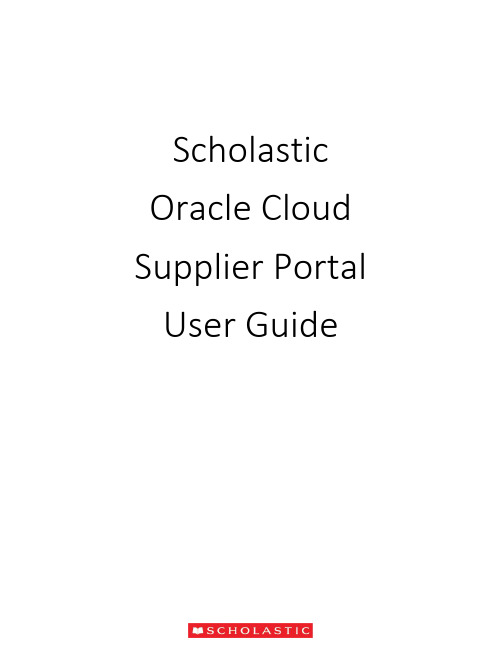
Scholastic Oracle Cloud Supplier Portal User GuideTable of ContentsIntroduction to the Supplier Portal (3)What is the Supplier Portal? (3)Navigating the Supplier portal (3)Logging in (3)Homepage Navigation (4)Notifications (5)Overview Menu (6)Summary Tab (6)Orders Tab (7)Schedules (8)Negotiations Tab (9)Request for Quote (RFQ) (10)Receiving an Invite for a Negotiation (10)Viewing the RFQ (10)Creating a Response (12)Award Decision (18)Purchase Orders (PO) (20)PO Notification (20)Review PO Details (21)Acknowledge a PO (22)Enter/Revise a Promised Ship Date for a Schedule (24)Manage Schedules (26)Order Life Cycle (27)Invoices (29)Create and Submit an Invoice (29)Miscellaneous Charges (33)Create Invoice without PO (34)View Invoices (36)View Payments (37)Supplier Preferences (39)Introduction to the Supplier PortalWhat is the Supplier Portal?The Scholastic Supplier Portal is a secure, web-based workspace that provides our vendors with full visibility to Scholastic transactions, including request for quotations (RFQ), purchase orders, and invoices.The Supplier Portal plays a key role in Scholastic’s Or acle ERP transformation, as this tool helps improve communication with our suppliers by automating and streamlining the source-to settleprocess.Navigating the Supplier portalLogging inOnce your password has been set, click on the “Oracle Fusion Prod” icon to reach the Supplier Portal home page.Once your password has been set, log in on the home pageHomepage NavigationOn the home page, click on the Supplier Portal icon to open the “Overview” page.NotificationsAt the top right corner of the home page, a bell icon will display your pending notifications. This includes new purchase orders pending acknowledgement as well as invitations to a negotiation.Note: Clicking on the notification brings you to the PO or Negotiation in questionOverview MenuThe overview page provides a snapshot into Scholastic’s most recent transact ions as well as anything requiring attention.Summary TabWorklist: A list of all pending notifications sent to the current supplier user. These are the same notifications found in the bell at the top of the page. Please note that most notifications willalso be sent via email.Watch list: Contains a set of saved searches which display counts of urgent or recenttransactions, possibly requiring action, such as Orders Pending Acknowledgment. Clicking awatch list entry navigates direct to the screen so that user can begin working on the transactions immediately.Contains the header detail of our purchase orders. The header contains the PO issued date andthe total $ amount ordered. The item level detail, quantity, and ship-to locations can be foundin “Schedules”.Orders with Recent Activity: A list of orders that have been Opened, Changed, or Canceledwithin the last week. This date can be manually changed to display more or less orders. Indicates an orderhas been cancelledA purchase order “Schedule” contains the quantity, ship-to location, and promised ship date.An order with a ship date in the past is highlighted with an alert. Schedules must be kept up todate. The promised ship dates that you provide are visible for everyone at Scholastic.At the bottom, “Recent Receipts” will list all purchase order schedules received within the lastweek.Indicates a promisedship date is past dueNegotiations TabRequest for Quotation (RFQ) transactions that the supplier is involved in or is invited to by Scholastic. It provides a quick summary to easily monitor the status and responses.Request for Quote (RFQ)Receiving an Invite for a NegotiationThe Scholastic Sourcing group has the ability to invite vendors to bid on projects through theSupplier Portal. If your organization is invited to a negotiation, you will receive an email as well as a notification in the Supplier Portal.The email invitation will include a PDF overview of the project. There is also a link that will take you directly to the RFQ in the Supplier Portal.Viewing the RFQYou can view the RFQ by clicking on the link the email notification. Another option is to go to the Supplier Portal and navigate to the Negotiations tab. Click on the negotiation number inquestion.This will bring up the RFQ cover page with the time remaining to respond displayed. On the left hand side of the RFQ, you will see links to the different components of the RFQ.Click on the Overview link. This will bring up the Overview page, which has key dates tied to the RFQ. On the right hand side, you will find attachments to the RFQ. The attachment will have the requirements for the RFQ along with instructions, quantities, and any other relevant information.Click on the Lines link. This will bring up the line items tied to the RFQ. In some cases, due to complex requirements, there will be one placeholder line visible with the advanced requirements included in an attachment.Creating a ResponseWhen you decide to bid on an RFQ, you must first acknowledge that you will participate. You can do this from the Negotiations dashboard by scrolling to the “Open Invitations” section. Highlight the negotiation, and click on the Acknowledge Participation button.This will bring up the Acknowledge Participation popup. You can select Yes or No, and enter a comment to the Scholastic buyer.At this point, if you refresh the Negotiations dashboard, you will see YES listed in the ‘Will Participate’ column. You can create your response by highlighting the Negotiation and clicking on the Create Response button.Another way to create a response is to open the RFQ and click on the Create Response button on the upper right hand sideThis will bring up the response page. Enter the quote expiration date, an internal quote number if you have one, and any notes to the buyer. You can also attach any correspondence by clicking on the + sign next to Attachments.You can attach more than one file by clicking on the + sign.Once you attach a file, it will show up on the main screen. You can remove the attachment by clicking on the X next to the file name. Hit Save and then Next.This will bring you to the “Lines” screen. Enter unit costs for the lines along with a Promised Ship Date.For most negotiations, the Scholastic buyer will give the supplier an option to create your own line by clicking on the + sign under Create Alternate. This is especially useful if you want to incorporate a unique idea or proposal.On the Alternate Line screen, you are required to enter a description, response price, and response quantity. You can enter a note to the buyer and also attach files to the alternate line.After hitting Save and Close, the alternate line will be added to the RFQ response.Hit Save and Next. This will bring you to the Review screen, where you can view the response as a whole. There are tabs for the Overview and Lines. When you are ready to submit the response to Scholastic, hit Submit.You will receive confirmation that the response was submitted.Award DecisionAfter the Scholastic buyer receives all bids, they will award either the whole job, or part of the job.If you are selected, you will receive an email notification as well as an Oracle notification confirming which lines of the negation were awarded to you. If you are not selected, it’s up to the Scholastic buyer if they want to inform the suppliers systematically that were not selected. You would receive a similar alert, but t he awarded lines amount will be “0”.Clicking on the notification will bring up the award decision. In the screenshot below, one line was awarded.Here is a screenshot of an award decision where nothing was awarded:Another way to view the outcome of the RFQ is to go to the Negotiations home screen. Scroll down to Completed Negotiations. The little green circle with a check mark indicates that the bid was awarded, while the note “No award” in the amount signifies that your bid was not accepted.Purchase Orders (PO)PO NotificationWhen a Scholastic purchase order is issued, you will receive an email notification with a PDFattachmentIf an acknowledgment is required, the email subject will include “Requires Acknowledgment”. A notification alert will also be displayed at the top of Supplier Portal to note an action is required.When a “R evised” PO is received, the email subject will include the “Revision #”Review PO DetailsOpen the attachment in the email to view a PDF of the purchase order. Additionally, on the “Orders” overview tab in the Supplier Portal, all recent PO’s will be listed under “Opened”. You will have the option of viewing a PDF, opening the order for acknowledgment, as well as updating the order with a confirmed promised ship date.Acknowledge a POSome Scholastic POs will require a supplier acknowledgment within the Portal. The PO will not be considered “open” until the Supplier completes the acknowledgment process. If a PO requires acknowl edgment, the email subject will note “Requires Acknowledgement”. You can acknowledge the PO from the link in the email or log into the supplier portal and click on the “Pending Acknowledgment” link in the Watch list.Note: A notification alert will pop-up as well as a task in the “Work list”. While both of these serve as links to the PO, it is suggested to acknowledge an order by using the link in the “Watch List”, as this method is most efficient.A “Manage Orders” screen will be displayed with all orders pending acknowledgement. Click on an order #.The PO header and details will be displayed. At the top right of the screen, select the “Acknowledge PO” button.You may need to acknowledge both the order (under “Terms”) and each Schedule line. You are given the option to “Accept” or “Reject”. Please only “Accept” the PO using this process. If there is something wrong with the order, please reach out to your Scholastic buyer via email or phone.In the top right hand corner, hit “Submit”Then hit “OK” and “Done” to close out of the order.The acknowledgment has been sent back to Scholastic and the order status is now “Open”.Enter/Revise a Promised Ship Date for a ScheduleOn every order, we send a “Requested Ship Date”. We expect that every supplier will respond with a “Promised Ship Date” confirming when you can ship. These dates are loaded into the Scholastic system for reporting purposes, so it’s i mportant that they are populated for every order and kept up to date.From the “Orders” or “Schedules” tab, select an order to edit:This brings you to the PO screen. The top part contains the PO header information with your supplier information. The “Lines” and Schedules” tabs at the bottom contain the PO detail.In the previous screenshot, the requested ship date is 4/26/18. However, the promised ship date is blank. In order to enter a new promised ship date or revise an existing promised ship date, click the “Actions” button on the top right of the screen and select “Edit”.A warning message pops up to confirm that any action will create a change order. Click “Yes”.In the “Schedules” tab, enter a new promised ship date and a change reason if applicable.Enter a description of the change order you made at the top o f the PO and then hit “Submit”.Note: Hitting “Save” will save your work, but will not send the updated date back to Scholastic. You must select “Submit”.After hitting “submit”, a popup message confirms that your changes have been sent to Scholastic. We will reach out to you with any questions.Manage SchedulesTo search and view all orders and schedules, select the task button while in the Overview screen in the supplier portalIt opens up a tab on the right side with a number of options. Under “Orders”, select “Manage Schedules”.The Manage Orders screen allows you to search all PO Schedules, open or closed. The default search is “All”, but you can search using a number of parameters, as well as setup custom searches. You can also easily tell which schedules don’t have a “Promised Ship Date” by sorting the field. In fact, all of the fields are sortable.Order Life CycleWhen you select a PO to view or edit, the “Order Life Cycle” graph can be found on the top right of the screen. It is a graphical view of the dollar amount ordered, received, delivered, and invoiced. Select “View Details” for additional information.The Order Life Cycle now displays a complete order summary including in-transit shipment information (pulled in from our OTM module), receipt dates, and invoice status.InvoicesCreate and Submit an InvoiceThe Scholastic Supplier Portal allows you to submit invoices directly to Scholastic. Processing your invoices through the supplier portal will increase the speed that your payment isprocessed. In the task list, select “Create Invoice”.In the “Create Invoice” section, s elect an order from the “Identifying PO” drop down list. This will populate most of the fields. Then enter y our internal “Invoice Number” and today’s date.In the “Items” section, hit the “Select and add” button to choose the PO lines you’d like to add to the invoice.Select the line(s) and hit “Apply”.Then hit “OK”. The item(s) has been added to the invoice.In the quantity field, enter the shipped quantity.Note: This version of Oracle Cloud does not allow overage to be invoiced. Theinvoiced quantity cannot exceed the order quantity. We are working with Oracle to correct this in a future release. For now, please work with the buyer to revise the PO when the shipped quantity exceeds the ordered amount, or add the overage amount as a miscellaneous cost under “Shipping and Handling” at the bottom of the invoice.In the Location of Final Discharge, enter the tax Province to capture the correct tax code.Once all the line items have been added to the Invoice, click on the Calculate Tax Button. Your taxes should now be calculated on the Invoice.Note: if you calculate tax after only one line item is picked, it will not work on anysubsequent line items.Miscellaneous ChargesHit the “Add” button under “Shipping and Handling” and select “Miscellaneous”. Enter an amount and descriptionNote: Freight is not a viable option as all of our shipments should route through the Scholastic Logistics group via the OTM system.Hit “Submit” to send the invoice to ScholasticA pop-up message will confirm that the invoice has been submittedCreate Invoice without POFor services completed where a Scholastic PO wasn’t issued, please submit an invoice using the “Create Invoice without PO”.On the invoice header, enter your invoice number, today’s date, and attach any pertinent documents. You must also enter the email address of the buyer at Scholastic who will receive and approve the invoice.Must be TODAYS DATEFor the invoice details, hit the + icon to add a line. Select a ship to and Location of Final Discharge, enter an amount and a description of the services provided.To add taxes, hit the “Calculate Tax” button.Note: Location of Final Discharge much be populated in order to calculate taxes on the invoice.Add miscellaneous charges at the bottom under “Shipping and Handling”.Hit “Submit” at the top of the screen and you’ll receive a confirmation message that your invoice has been submitted.To search for all submitted invoices, o n the Task Menu, select “View Invoices”Select your “Supplier” name, and hit search. You can use the fields to narrow your search as well as create custom searches. You can see the Invoice Status, as well as a Payment Number to confirm that a payment has been made against your invoice. Please note that all of these columns can be sorted.To search for invoice payment status, on the Task Menu, select “View Payments”Select your “Supplier” name, and hit search. You can use the fields to narrow your search as well as create custom searches. You can also see the payment status to confirm that a payment has been made. Select a “Payment Number” to see the complete detai ls of the payment.Complete payment detail will be displayedSupplier PreferencesOn the home page, select “Set Preferences”Select “Regional” in the General Preferences list to review the option to update your date and time format, preferred number format, primary currency, and time zone.Select “Save and Close” when finished.Select “Language” to change the primary language of the website. The default is “American English”。
戴尔 剑桥HPC解决方案中心使用VirtualGL进行远程可视化说明书

Technical bulletin: Remote visualisation with VirtualGL Dell/Cambridge HPC Solution CentreDr Stuart Rankin, Dr Paul Calleja, Dr James CoomerIntroductionThis technical bulletin is a reduced form of the whitepaper entitled “Remote visualisation using open source software & commodity hardware”. It is aimed at High Performance Computing (HPC) usersand administrators who wish to develop remote visualisation solutions using open-source softwareand commodity hardware. The whitepaper provides background reading as well as a command-line configuration guide for those wishing to recreate the solution.It is commonplace today that HPC users produce large scale multi-gigabyte data sets on a daily basis and that these data sets require interactive post processing with some form of real time 3D or 2D visualisation. The traditional HPC workflow process requires that these data sets be transferred backto the user’s workstation, remote from the HPC data centre over the network. This process has several disadvantages, firstly it requires large I/O transfers out of the HPC data centre which is time consuming, and also it requires that the user has significant local disk storage and a workstation setup with the appropriate visualisation software and hardware.The remote visualisation procedures described here remove the need to transfer data out of theHPC data centre. The procedure allows the user to logon interactively to the Dell | NVIDIA remote visualisation server within the HPC data centre and access their data sets directly from the HPC file system and then run the visualisation software on the remote visualisation server in the machine room sending the visual output over the network to the users remote PC. The visualisation server consists of a T5500 Dell Precision Workstation equipped with a NVIDIA Quadro FX 5800 configured with an open source software stack facilitating sending of the visual output to the remote user.By deploying this methodology users can gain direct visual access to their HPC data wherever and whenever they require it. Also it reduces the need to transfer large scale HPC data over the network and removes the need for users to configure complex and expensive visualisation software and hardwareon their local machine. In this technical bulletin we summarise work performed with an OS-neutral extension of familiar remote desktop techniques using open source software for remote visualisation. Whilst traditional X11/GLX over SSH methods may require very high quality end-to-end network connection and additional hardware resources at the local workstation or PC, remote-desktop software limits the required network bandwidth by offloading pixel rendering to the server but is not designedto support 3D applications with hardware acceleration. VirtualGL (VGL) is open source softwarewhich addresses these problems by separating off the 3D rendering task and invoking the hardware-accelerated graphics system on the remote server to produce the required images. The resulting (2D) images are then fed to the target (local) X display with the rest of the 2D drawing instructions. The key advantages of this are (i) any 3D image which can be rendered by the server's graphics hardware and software can in principle be rendered by VGL, and (ii) since only 2D commands are ultimately sent to the X display, the destination display need have no native 3D capability at all.In the following sections we summarise various implementations of VirtualGL in combination withDell and NVIDIA hardware and other widely available software to demonstrate the effectiveness of commodity systems in supporting remote visualisation solutions.Test system and software environmentThe test system includes a graphics server, client machines and a range of software.The application server comprised a T5500 Dell Precision Workstation (2x quad core Intel Xeon************,24GBRAM)equippedwithanVidiaQuadroFX5800(GT200GL)high-endgraphics card and running 64-bit Scientific Linux 5.4. The native X display driven by the FX 5800 has full hardware-accelerated OpenGL/GLX 3D graphics through proprietary nVidia driver software.Three different types of client systems were used with different network connections to the server,the intention being to emulate three interesting categories of remote use:•Departmental.**********************,2GBRAM,Fedora1264-bitLinuxworkstation,nVidia GeForce 9400 GT graphics card. Connected to the server via a 100Mbit/s departmental ethernet •Home.***********************,2GBRAM,Fedora1364-bitLinuxworkstation,nVidia GeForce 8600 GT graphics card. Connected to the server via a 10Mbit/s home broadband cable modem service•Laptop.**************************,2GBRAM,WindowsVistaUltimateSP2+Cygwin1.7.5-1 Dell XPS M1530 laptop. Connected to the server via local Eduroam 50 Mbps wireless.We chose to test VirtualGL with two readily available applications which would both produce complex and rapidly evolving images and at the same time require good interactivity to be usable without pain:•Celestia (/celestia/) is a free, interactive 3D space simulator. Version 1.5.1 with the default settings was used.•SmokeParticles is one of the demo programs included in the CUDA GPU Computing SDK code samples from nVidia (/object/cuda_home_new.html)Aside from VirtualGL, we also took advantage of other software to optimise transport of the images across the network:libjpeg-turbo is an improved (SIMD-accelerated) JPEG codec (see /)for faster compression of the rapidly changing, complex images typically produced by 3D graphics applications. It is open source and freely downloadable.TurboVNC is a TightVNC variant which is the current preferred accelerated VNC for use with VirtualGL. The combination of VirtualGL, and TurboVNC gives rise to the data flows as shown in Figure 1.Figure 1. 3D application used remotely via VirtualGL and TurboVNC. The 3D drawing commands are forked off by interposing replacement shared objects in front of libGL.so, and rendered with hardware acceleration by the server graphics card. The rendered images are read back and pushed using X11 commands to the proxy X display. The entire desktop is compressed and sent using a combination of TightVNC and accelerated JPEG to the remote viewer, using an SSH tunnel for security.Importantly, the quality of VNC and (lossy) JPEG compression applied to the virtual desktop can be altered on the fly – more aggressive levels of compression reduce the network bandwidth required and improve frame rate and interactivity, at the cost of decreased image quality and increased server and client CPU load. Thus visual quality can be sacrificed temporarily for improved responsiveness, and then restored when interactivity is not needed.ResultsApplication frames per second (fps) is the rate at which frames representing the entire desktop are delivered to the client, measured using tcbench. In addition to framerates (averages of three tcbench runs), we also give qualitative summaries of the usability for the various JPEG compression settings that can be adjusted on the fly within the TurboVNC. It wasn't possible to use tcbench on the Windows system.The default geometry of the virtual desktop is 1240x900, with colour depth 24. In the absence of compression, this suggests that each additional frame per second requires 3MB/s additional bandwidth, i.e. a 15 fps minimally acceptable frame rate would already require a gigabit network pipe(without compression).ConclusionsThe large data sets resultant from HPC applications frequently require further processing by the owner, who is typically remote from the HPC local network. In many scientific disciplines such post-processing involves 3D graphical techniques, often requiring the services of a high-end graphics card for rendering complex 3D images in real time. The conventional approaches to this are either (1) performall processing on the owner's local resources, requiring a heavy-duty, non-mobile workstation with adequate storage, processing power, memory and graphics hardware, plus local system support effort; or (2) perform the post-processing on the HPC server with remote graphics rendering taking place on the client workstation through SSH, X11 and GLX, which may work very slowly, or not at all. Similarly remote desktop techniques typically fail to support 3D applications, or if they do, do so only with non-accelerated software rendering, so also at best work slowly (probably unusably so).The Dell | NVIDIA remote visualisation solution deployed here using the open source software, VirtualGL (VGL) allows a 3D application executing and rendering on a server with hardware-accelerated 3D capabilities to produce a two-dimensional rendered image amenable to the usual SSH/X11 and Linux remote desktop methods. We have demonstrated in this technical bulletin, with full details in an accompanying whitepaper that when used together with a remote desktop package such as TurboVNC, VGL allows low-end clients, using multiple operating systems, to view and operate effectively 3D applications executing on a remote HPC server node equipped with a high-end graphics card.The improved codec provided by TurboVNC allows the network requirements between server and client to be mitigated dynamically so that a 10Mbit/sec bandwidth connection may be sufficient, offsetting image quality when appropriate against improved interactivity when this is required, and conversely.We have illustrated this using three systems (two Linux, and one Windows) with network connections simulating departmental, home broadband, and office wireless connectivity.This allows HPC users “anytime – anywhere” visual access to large scale data sets thereby removing data locality issues and the requirement for high-end user workstations configured with complex visualisation software. Via the Dell |NVIDIA remote visualisation server users can now perform complex 3D visualisation of HPC data on the fly in the airport lounge or coffee shop on their laptop!THIS Whitepaper IS FOR INFORMATIONAL PURPOSES ONLY, AND MAY CONTAIN TYPOGRAPHICAL ERRORS AND TECHNICAL INACCURACIES.THE CONTENT IS PROVIDED AS IS, WITHOUT EXPRESS OR IMPLIED WARRANTIES OF ANY KIND.©2010 Dell Corporation Ltd. All rights reserved. Dell, the Dell Logo and Latitude are registered trademarks or trademarks of Dell Corporation Ltd. Lustre is a registered Trademark of Oracle in the United States and in other countries. GPFS is a trademark of IBM in the United States. Red Hat is a registered trademark of Red Hat, Inc. Red Hat® Enterprise Linux® is a collection of many different software programmes, developed both by Red Hat and other members of the open source community. DRBD® and the DRBD® logo are trademarks or registered trademarks of LINBIT® in Austria, the United States and other countries. Intel, Intel logo, Intel Xeon, Intel Dual Core are registered trademarks of Intel Corporation in the United States andin other countries. Other trademarks or trade names may be used in this document to refer to either the entities claiming the marks and names or their products. Dell disclaims any proprietary interest in the marks and names of others. Dell Corporation Limited. Dell Corporation Limited, Reg. No. 02081369, Dell House, The Boulevard, Cain Road, Bracknell, Berkshire RG12 1LF.。
Bosch Serie 4 积分式洗衣机说明书
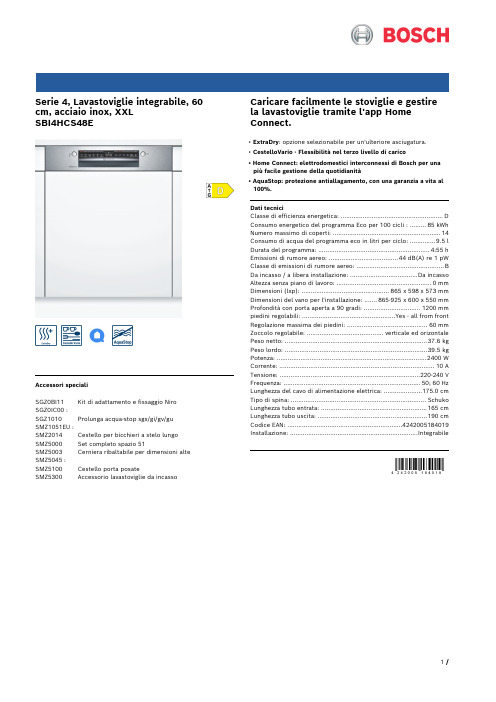
Serie 4, Lavastoviglie integrabile, 60 cm, acciaio inox, XXLSBI4HCS48EAccessori specialiSGZ0BI11 Kit di adattamento e fissaggio NiroSGZ0IC00 :SGZ1010 Prolunga acqua-stop sgs/gi/gv/guSMZ1051EU :SMZ2014 Cestello per bicchieri a stelo lungoSMZ5000 Set completo spazio 51SMZ5003 Cerniera ribaltabile per dimensioni alte SMZ5045 :SMZ5100 Cestello porta posateSMZ5300 Accessorio lavastoviglie da incasso Caricare facilmente le stoviglie e gestirela lavastoviglie tramite l'app Home Connect.• ExtraDry: opzione selezionabile per un'ulteriore asciugatura.• CestelloVario - Flessibilità nel terzo livello di carico• Home Connect: elettrodomestici interconnessi di Bosch per unapiù facile gestione della quotidianità• AquaStop: protezione antiallagamento, con una garanzia a vita al 100%.Dati tecniciClasse di efficienza energetica: ........................................................D Consumo energetico del programma Eco per 100 cicli : .........85 kWh Numero massimo di coperti: .. (14)Consumo di acqua del programma eco in litri per ciclo: ..............9.5 l Durata del programma: .............................................................4:55 h Emissioni di rumore aereo: ......................................44 dB(A) re 1 pW Classe di emissioni di rumore aereo: ................................................B Da incasso / a libera installazione: .....................................Da incasso Altezza senza piano di lavoro: ....................................................0 mm Dimensioni (lxp): ................................................865 x 598 x 573 mm Dimensioni del vano per l'installazione: .......865-925 x 600 x 550 mm Profondità con porta aperta a 90 gradi: ...............................1200 mm piedini regolabili: ...................................................Yes - all from front Regolazione massima dei piedini: ............................................60 mm Zoccolo regolabile: ..........................................verticale ed orizontale Peso netto: ..............................................................................37.6 kg Peso lordo: ..............................................................................39.5 kg Potenza: ..................................................................................2400 W Corrente: .....................................................................................10 A Tensione: .............................................................................220-240 V Frequenza: ...........................................................................50; 60 Hz Lunghezza del cavo di alimentazione elettrica: .....................175.0 cm Tipo di spina: ..........................................................................Schuko Lunghezza tubo entrata: ..........................................................165 cm Lunghezza tubo uscita: ............................................................190 cm Codice EAN: (4242005184019)Installazione: ......................................................................IntegrabileSerie 4, Lavastoviglie integrabile, 60cm, acciaio inox, XXLSBI4HCS48ECaricare facilmente le stoviglie e gestire la lavastoviglie tramite l'app Home Connect.Prestazioni e consumo- Classe di efficienza energetica¹: D- Energia² / Acqua³: 85 kWh / 9.5 litri- Capacità: 14 coperti- Durata del programma⁴: 4:55 (h:min)- Livello sonoro: 44 dB(A) re 1 pW- Livello di rumore programma Silence: 41(A) re 1 pW- Classe di efficienza di rumore: BProgrammi e opzioni- 6 Programmi: Eco 50 °C, Auto 45-65°, Intensive 70 °C, Express 65°, Silence- Prelavaggio- 4 Programmi supplementari: Home Connect, Asciugatura extra, Mezzo carico, SpeedPerfect+- Home Connect-capibile via WLAN- Programma manutenzione- Silence on demand (tramite App)Tecnologia lavaggio- Scambiatore di calore.- DosageAssist- EcoSilence Drive- Automatismo di pulizia- Sistema di filtri autopulenti con ondulazione a 3 livelli- Contenitore interno: Materiale della vasca interna in acciaio inox Sistema Cestelli- Cestelli Flex- VarioCestello- Ruote con scorrimento facile nel cestello inferiore e nel terzo cestello- Cestello inferiore con blocco (rackStopper) per evitare che fuoriesca dalle guide.- Cestello superiore regolabile in altezza con Rackmatic (3 livelli)- Griglie abbattibili nel cestello superiore (2x)- Griglie abbattibili nel cestello inferiore (2x)- Ripiani per tazze nel cestello superiore (2x)- Carrello inferiore con ripiani per tazze (2x)Indicazione e funzionamento- Iscrizioni di testo in chiaro (inglese)- Indicazione tempo residuo (min.)- Programmatore inizio lavaggio (1-24 h)Sicurezza- AquaStop: una garanzia Bosch per danni causati dall'acqua - durata del dispositivo*- Sicurezza bambini (Tasti)- Tecnologia di protezione del vetro - Aiuto per il riempimento del sale (Imbuto)- Protezione contro il vaporeDimensioni- Dimensioni del prodotto (HxLxP): 86.5 x 59.8 x 57.3 cm¹ In una scala di classi di efficienza energetica da A a G² Consumo di energia in kWh per 100 cicli (nel programma Eco 50°C)³ Consumo di acqua in litiri per ciclo (nel programma Eco 50 °C)⁴ Durata del programma Eco 50 °C* Verificare i termini di garanzia al link/ch/it/condizioni-generali-di-garanziaSerie 4, Lavastoviglie integrabile, 60 cm, acciaio inox, XXLSBI4HCS48E。
意大利语词汇
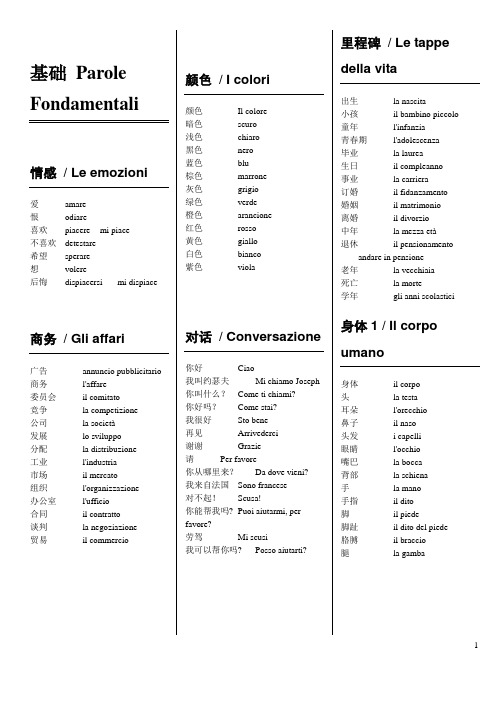
基础Parole Fondamentali情感/ Le emozioni爱amare恨odiare喜欢piacere mi piace不喜欢detestare希望sperare想volere后悔dispiacersi mi dispiace商务/ Gli affari广告annuncio pubblicitario 商务l'affare委员会il comitato竞争la competizione公司la società发展lo sviluppo分配la distribuzione工业l'industria市场il mercato组织l'organizzazione办公室l'ufficio合同il contratto谈判la negoziazione贸易il commercio 颜色/ I colori颜色Il colore暗色scuro浅色chiaro黑色nero蓝色blu棕色marrone灰色grigio绿色verde橙色arancione红色rosso黄色giallo白色bianco紫色viola对话/ Conversazione你好Ciao我叫约瑟夫Mi chiamo Joseph你叫什么?Come ti chiami?你好吗?Come stai?我很好Sto bene再见Arrivederci谢谢Grazie请Per favore你从哪里来?Da dove vieni?我来自法国Sono francese对不起!Scusa!你能帮我吗? P uoi aiutarmi, perfavore?劳驾Mi scusi我可以帮你吗? Posso aiutarti?里程碑/ Le tappedella vita出生la nascita小孩il bambino piccolo童年l'infanzia青春期l'adolescenza毕业la laurea生日il compleanno事业la carriera订婚il fidanzamento婚姻il matrimonio离婚il divorzio中年la mezza età退休il pensionamentoandare in pensione老年la vecchiaia死亡la morte学年gli anni scolastici身体1 / Il corpoumano身体il corpo头la testa耳朵l'orecchio鼻子il naso头发i capelli眼睛l'occhio嘴巴la bocca背部la schiena手la mano手指il dito脚il piede脚趾il dito del piede胳膊il braccio腿la gamba身体2 / Il corpoumano肩膀la spalla胸腔il torace乳房il seno肘il gomito前臂l'avambraccio 手腕il polso拇指il pollice体侧,跨il fianco大腿la coscia膝盖il ginocchio小腿il polpaccio腿la gamba脚踝la caviglia小腿胫lo stinco脚趾il dito del piede 月份/ I mesidell'anno一月Gennaio二月Febbraio三月Marzo四月Aprile五月Maggio六月Giugno七月Luglio八月Agosto九月Settembre十月Ottobre十一月Novembre十二月Dicembre 星期/ I giorni dellasettimana星期一lunedì星期二martedì星期三mercoledì星期四giovedì星期五venerdì星期六sabato星期天domenica是和有/ Essere eavere我是Io sono你是Tu sei它是Egli é我们是复数- Noi siamo你们是复数- V oi siete他们是Essi sono我有Io ho你有Tu hai他有Egli ha我们有复数- Noi abbiamo你们有复数- V oi avete他们有复数- Essi hanno做和看起来/ Fare esembrare我做io faccio你做tu fai他做egli fa我们做noi facciamo你们做复数voi fate他们做essi fanno我看起来io sembro你看起来tu sembri他看起来egli sembra我们看起来noi sembriamo你们看起来复数voi sembrate他们看起来essi sembrano去和来/ Andare earrivare我去Io vado你去tu vai他去egli va我们去noi andiamo你们去复数voi andate他们去essi vanno我来Io arrivo你来tu arrivi他来egli arriva我们来noi arriviamo你们来复数voi arrivate他们来essi arrivano放和拿/ Mettere eprendere我放Io metto你放tu metti他放egli mette我们放noi mettiamo你们放voi mettete他们放essi mettono我拿Io prendo你拿tu prendi他拿egli prende我们拿noi prendiamo你们拿voi prendete他们拿essi prendono衣服/ I vestiti靴子lo stivale钮扣il bottone外套il cappotto衣领il colletto礼服il vestito手套il guanto帽子il cappello衬衣la camicia鞋la scarpa裙子la gonna袜子il calzino长袜le calze裤子i pantaloni伞l'ombrello衣服i vestiti在家 A casa早餐/ colazione早餐la colazione糖lo zucchero茶il thé tè咖啡il caffè牛奶il latte面包il pane黄油il burro果酱la marmellata乳酪il formaggio蛋l'uovo谷物il cereale i cereali 蜂蜜il miele烤面包il toast饼干il biscotto 晚餐/ cena蛋糕la torta鱼il pesce水果la frutta蔬菜le verdure餐la farina肉la carne米il riso盐il sale胡椒il pepe汤la minestra煎蛋饼la frittata牛肉il manzo猪肉la carne di maiale(suino)面条la pasta沙拉l'insalata沙丁鱼la sardina香肠la salsiccia饮料/ bevande饮料la bevanda水l'acqua葡萄酒il vino啤酒la birra香槟lo champagne巧克力la cioccolata鸡尾酒il cocktail科涅克白兰地il cognac烈酒il liquore浪姆酒il rum杜松子酒il gin伏特加酒vodka威士忌酒il whisky水果和蔬菜/ frutta everdure苹果la mela桔子l'arancia坚果la nocciola土豆la patata胡萝卜la carota卷心菜il cavolo西兰花i broccoli小胡瓜la zucchina洋葱la cipolla蒜l'aglio香蕉la banana橄榄l'oliva西红柿il pomodoro柠檬il limone水果la frutta蔬菜la verdura家用物品/ oggetticasalinghi刷子la scopa桶il cestino della spazzatura绳子lo spago锤子il martello钩l'uncino结il nodo线il filo针l'ago图钉la puntina管子il tubo泵la pompa圆环l'anello杆la spranga螺丝钉la vite铲子la vanga轮子la ruota电线il filo di ferro吸尘器l'aspirapolvere进餐时间/ pasto刀il coltello叉la forchetta匙子il cucchiaio盘子il piatto碗la scodella大杯子la tazza da caffè杯子la tazza玻璃杯il bicchiere早餐la colazione午餐il pranzo晚餐la cena零食lo snack进餐时间il pasto瓶子la bottiglia开塞器il cavatappi浴室/ la sala da bagno肥皂il sapone牙膏il dentifricio沐浴la vasca da bagno淋浴la doccia毛巾l'asciugamano牙刷lo spazzolino da denti 镜子lo specchio洗发液lo shampo洗浴手套il guanto per lavarsi 牙线il filo interdentale手纸la carta igienica 卧室/ la stanza daletto床il letto床单il lenzuolo枕头il cuscino毯子la coperta被子il piumino衣柜il guardaroba闹钟la sveglia床头灯la lampada da notte电脑/ il computer显示器il monitor键盘la tastiera鼠标il mouse网络la rete软件il programma电子邮件l'email崩溃il crash硬盘驱动器il lettore di dischi磁盘il floppy disc房子/ la casa浴室il bagno洗手间il gabinetto卧室la stanza da letto厨房la cucina花园il giardino车库il garage屋顶il tetto烟囱la ciminiera书房lo studio楼梯la scala窗户la finestra客厅il salotto前门l'ingresso后门la porta posteriore厨房/ La cucina平底锅la pentola冰箱il frigorifero碗柜l'armadietto烤箱il forno水壶il bollitore dell'acqua开罐器l'apriscatole水池il lavandino水龙头il rubinetto操作台il piano di lavorobtagliere洗碗机la lavastoviglie食物il cibo煎锅la padella per friggere洗餐具lavare i piatti垃圾桶il cestino dellaspazzatura客厅/ Il salotto沙发il divano电视机la televisione收音机la radio窗帘le tende地毯il tappeto书架la libreria杂志la rivista报纸il giornale装饰品la decorazione照片la fotografia音乐收藏collezione di dischi书房/ lo studio书桌la scrivania椅子la sedia书il libro钢笔la penna铅笔la matita计算机il computer电话il telefono台灯la lampada da scrivania 文件柜lo schedario自然La natura身体内部/ All'interno del corpo umano心脏il cuore骨l'osso le ossa脊椎la spina dorsale胃lo stomaco肺il polmone肝il fegato肾il rene血液il sangue神经il nervo肌肉il muscolo哺乳动物/ Mammiferi哺乳动物il mammifero动物l'animale 猫il gatto奶牛la mucca狗il cane山羊la capra马il cavallo猴子la scimmia猪il maiale老鼠il topo狮子il leone老虎la tigre大象l'elefante鲸鱼la balena绵羊la pecora材料/ Materiali皮革pelle材料il materiale木材legno砖mattone布tessuto亚麻布lino丝绸seta羊毛lana橡胶gomma塑料plastica石头pietra金属和矿物/ Metalli eminerali黄铜ottone铜rame铁ferro金oro玻璃vetro金属metallo银argento钢acciaio锡stagno更多生物/ altrianimali蚂蚁la formica蜜蜂l'ape鸟l'uccello鱼il pesce苍蝇la mosca鸡il pollo昆虫l'insetto蛇il serpente蠕虫il verme螃蟹il granchio蜥蜴la lucertola鲨鱼lo squalo蜘蛛il ragno植物/ le piante种子il seme根la radice枝il ramo叶la foglia树l'albero草l'erba莓la ciliegia花il fiore杂草l'erbaccia灌木l'arbusto树干il tronco地球/ La terra世界il mondo小山la collina山脉la montagna原野il campo陆地la campagna河il fiume海滩la spiaggia小溪il ruscello山谷la valle大海il mare路la strada小路il sentiero元素/ Gli elementi atmosferici云le nuvole雨la pioggia风il vento雪la neve阳光la luce del sole水l'acqua火il fuoco冰il ghiaccio冰雹la grandine空气l'aria土地la terra尘土la polvere头/ La testa脸il viso面颊la guancia下巴il mento嘴唇il labbro舌头la lingua牙龈le gengive喉咙la gola牙齿il dente鼻孔la narice眼皮la palpebra眉毛il sopracciglio 天体/ Il cielo天空------- il cielo星------- la stella太阳------- il sole 月亮------- la luna星系,银河系------- la galassia行星------- il pianeta彗星------- la cometa太空------- lo spazio大气层------- l'atmosfera太阳系------- il sistema solare社会城镇周围/ In giro perla città建筑物l'edificio教堂la chiesa医院l'ospedale图书馆la biblioteca学校la scuola车站la stazione公园il parco市政厅il municipio游泳池la piscina体育馆la palestra邮局l'ufficio postale警察局la questura工作/ Al lavoro同事il collega薪水lo stipendio管理人员il direttore职工l'impiegato会议la riunione报告la relazione公文包la borsa portadocumenti顾客il cliente假期la vacanza退休金la pensione贸易il commercio资格la qualifica专业la professione午休la pausa pranzo商务金融/ Affari efinanza保险l'assicurazione资金il capitale现金流转il flusso di denaro税la tassa会计il commercialista利润il profitto赤字il deficit账户il conto corrente财产il patrimonio贬值il deprezzamento红利il dividendo预测la previsione债务i debiti企业管理费用le spesegenerali利率il tasso di interesse资产负债表il bilancio经济/ economia税务tassazione官僚la burocrazia需求la domanda供应l'offerta企业家l'imprenditore自由贸易libero scambio通货膨胀inflazione增长crescita劳务lavoro企业l’impressa市场il mercato垄断il monopolio管理la direzione关税la dogana失业disoccupazione黑市la borsa nera教育/ istruzione代数l'algebra算术l'aritmetica生物学la biologia化学la chimica地理la geografia地质学la geologia几何la geometria数学la matematica物理la fisica生理学la fisiologia心理学la psicologia动物学la zoologia历史la storia政治la politica社会学la sociologia音乐la musica艺术l'arte教育l'istruzione经济l'economia语言le lingue在街上/ per strada商店il negozio街道la strada城镇la città墙il muro杂货店il droghiere屠夫il macellaio种花人il fioraio报亭l'edicola人行道il marciapiede骑车者il ciclista行人交叉路le strisce pedonali 在路上/ in viaggio高速公路l'autostrada公路la strada汽车l'auto公共汽车l'autobus卡车il camion桥il ponte事故l'incidente转移la deviazione旁路il raccordo隧道il tunnel路标il segnale stradale道路工程i lavori stradali红绿灯il semaforo车速监视照相机l'autovelox交通堵塞l'ingorgo stradale个人财务/ Finanzapersonale账户il conto银行la banca钱i soldi取款il ritiro付款il pagamento现金i contanti贷方il credito借方l'addebito利息l'interesse银行账单la dichiarazione抵押l'ipoteca预算il bilancio投资l'investimento股份le parti信用卡la carta di credito建筑公会l'impresa dicostruzioni政治/ politica辩论il dibattito政府il governo民族la nazione总统il Presidente主席il presidente代表la rappresentanza社会la società政治la politica权力il potere共产主义il comunismo保守主义il conservatorismo自由主义il liberalismo社会主义il socialismo资本主义il capitalismo法西斯主义il fascismo专政la dittatura国家首脑il capo dello stato宗教和信仰/ religionee fede宗教la religione信仰la fede祈祷la preghiera仪式la cerimonia精神lo spirito灵魂l'anima上帝Dio教士il prete牧师divino神圣的santo天堂il Paradiso地狱l'inferno永恒的eterno造物主il Creatore法律/ la legge权威l'autorità法律la legge罪行il crimine警察la polizia司法la giustizia法院la corte罪过il reato指控l'accusa律师l'avvocato罪犯il criminale辩护l'asserzione被告l'accusato监狱la prigione法官il giudice判刑监狱la sentenza法案il caso giuridico运输/ Trasporto船la barca轮船la nave火车il treno机场l'aeroporto飞行il volo港口il porto飞机l'aereo预定la prenotazione票il biglietto铁路客车la carrozza ferroviaria 登记il check-in海关la dogana 健康行业/Professioni legatealla salute医生il medico牙医il dentista护士l'infermiera护理人员il paramedico外科医生il chirurgo心理医生lo psicologo物理治疗师il fisioterapista营养学家Il dietologo辐射学家il radiologo顾问il consigliere其它行业/professioni varie律师l'avvocato科学家lo scienziato工程师l'ingegnere记者il giornalista药剂师il chimico教师il maestro会计il contabile运动员lo sportivo托儿所工作人员la maestra d'asilo飞行员il pilota承办者il becchino牧师il prete银行家il banchiere公务员/ Servizipubblici警察il poliziotto政治家il politico行政官l'amministratore士兵il soldato海员il marinaio邮递员il postino公交车司机l'autista di bus垃圾捡递员l'operatore ecologico交通警il vigile艺术家/ artisti画家il pittore作家l'autore雕刻家lo scultore音乐家il musicista歌手il cantante演员l'attore剧作家lo scrittore诗人il poeta舞蹈家il ballerino工人/ Operai建筑工il costruttore农民il contadino水管工l'idraulico电工l'elettricista司机l'autista厨师il cuoco服务员il cameriere文员l'impiegato酒吧招待员il barista行动行动/ Le azioni坐sedersi睡觉dormire休息riposare出去uscire穿衣服vestirsi起来alzarsi醒来svegliarsi洗lavare工作lavorare生活vivere死亡morire创造creare开始iniziare停止smettere能essere capace di尝试provare带领comandare测量misurare打扫pulire互动性的/ interattivo追求inseguire竞争completare赢胜利vincere输失败perdere, essere sconfitto做爱fare l'amore向导guidare奖励ricompensare帮助aiutare要求问chiedere允许permettere打架combattere 破坏/ distruzione破坏distruggere烧bruciare爆裂scoppiare控制controllare压碎schiacciare损害danneggiare摇动scuotere怀疑dubitare折叠piegare攻击attaccare行动/ movimento走camminare跑correre游泳nuotare飞行volare倒下cadere滑倒scivolare滚动rotolarsi拉tirare推spingere跳saltare踢calciare跳舞ballare财产/ possesso给dare获得ricevere保持mantenere借给prestare借用prendere in prestito丢失perdere发送spedire寻找cercare接收ricevere声音/ suono说dire哭piangere眼泪lacrime叫喊urlare尖叫gridare谈话parlare笑ridere打喷嚏starnutire咳嗽tossire唱cantare吹口哨fischiare喘气avere il fiatone嘴/ la bocca吃mangiare喝bere尝assaggiare吹soffiare说话parlare咬morsicare吻baciare微笑sorridere呼吸respirare感觉/ i sensi看见vedere看guardare听见sentire听ascoltare碰toccare感觉sentire闻annusare尝assaggiare专业词汇代数和算术/ algebra e aritmetica近似值l'approssimazione常数la costante大小l'ordine di grandezza 项il termine未知数l'incognita变量la variabile结点il nodo任意的arbitrario循环的ricorrente几何和三角学/ geometria e trigonometria圆周la circonferenza直径il diametro轨迹il luogo正切la tangente正弦il seno余弦il coseno倾斜的la diagonale垂线la perpendicolare角l'angolo线la linea 数学基础/ basi dellamatematica加法somma减法sottrazione除法divisione乘法moltiplicazione和la somma结果il risultato合计il totale无穷大infinito零zero比率il rapporto三角形il triangolo正方形il quadrato长方形il rettangolo圆il cerchio代数algebra几何geometria计算il calcolo机械学/ meccanica速度la velocità体积il volume力la forza质量la massa加速度l'accelerazione振幅l'ampiezza杠杆la leva支点il fulcro负荷Il carico动量il momento活塞il pistone抛射体il proiettile滑轮la carrucola摆il pendolo数目和分数/ numeri efrazioni除数il divisore分数la frazione逆元la funzione inversa分子il numeratore商数il quoziente分母il denominatore倍数il multiplo质数的il numero primo乘积il prodotto相互的il reciproco书的局部/ Parti di unlibro词组la frase句子la frase词la parola标点la punteggiatura段落il paragrafo章il capitolo对话il dialogo措辞词组l'espressione frase字母字母表中的la letteradell'alfabeto目录(书的) il contenuto del libro索引(书的) l'indice del libro标题(书的) il titolo del libro汇总类词语方向和位置/ direzione e posizione这里qui那里là方向la direzione距离la distanza北il nord南il sud东l'est西l'ovest左sinistra右destra前面davanti后面dietro远lontano近vicino感觉和情感/ sentimenti ed emozioni快乐的contento悲哀的triste同情compassione宽恕perdono嫉妒gelosia仇恨odio爱amore高兴gioia绝望disperazione痛苦sofferenza愉快piacere狂喜estasi无聊noia快活allegria累stanco有压力的stressato 道德品质/ qualitàmorali好的buono坏的cattivo邪恶cattivo正确的giusto错误的sbagliato美德virtù可耻colpevolezza清白innocenza罪行colpa尊重rispetto轻视disprezzo人们/ gente每个人tutti没人nessuno某人qualcuno婴儿il neonato孩子il bambino男孩il ragazzo女孩la bambina女人la donna男人l'uomo母亲la madre父亲il padre姐妹la sorella兄弟il fratello家庭la famiglia形体素质/ qualitàfisiche胖grasso瘦magro高alto矮身高basso强壮的forte虚弱的debole大grande小basso长lungo短长度corto深profondo浅superficiale高alto低basso重pesante轻leggero时间/ tempo秒il secondo分钟il minuto天il giorno星期la settimana月il mese年l'anno秋天l'autunno春天la primavera冬天l'inverno夏天l'estate时间il tempo时钟l'orologio早晨il mattino夜晚la notte视觉描述/ descrizionivisive不透明的opaco透明的trasparente美丽的bello丑陋的orribile有光泽的splendente无光泽的fosco闪耀的brillante暗淡的opaco英俊的attraente漂亮的carino11短惯用语/ Frasi corte对了Esatto不错Non è male很荣幸È un piacere乐意效劳Al suo servizio非常感谢Grazie mille别客气Per niente需要帮忙吗?Come posso aiutarla对不起Mi dispiace确定Solo per essere sicuro 我同意Credo不一定Dipende好主意Buona idea我们走吧Andiamo我吃饱了Sono pieno我饿了Ho fame我渴了Ho sete常常di solito看情况dipende正好bello allo stesso modo 为(某人〕工作Lavorando per那么多Cosi tanti此外Oltre a所以in modo che在任何情况下In tutti i casi允许吗? È permesso?等一会儿un momento普通人老百姓- Gente normale习惯L'abitudine非常忙essere molto impegnati 我很忙Sono molto impegnato 等等 E cosi via首先In primo luogo担心Essere preoccupati长惯用语/ Frasi lunghe如果我没弄错的话Se non mi sbaglio那好像很有趣Mi sembra divertente我们两个都很满意Siamotutti e due soddisfatti如果一切顺利的话Se tuttova bene我们很开心Ci siamo divertiti天助你也A vete avuto为(某件事〕忙着essereoccupati con她介入剧院工作È occupatacon il teatro我们对(某件事或某人〕很生气Siamo arrabbiati a causa di他不能忍受Non potevasopportarlo弄错Sbagliarsi如果我没弄错的话Se nonmi sbaglio那似乎很有趣Mi sembradivertente您想家吗? Hai malinconia?我感觉像在家一样Mi sentodavvero a casa在于您自己的主动性Per tuainiziativa当我正在考虑的时候mentreci penso熟能生巧L'esercizio rendeperfetti我没留神Non ho guardato似乎不很严肃Non sembra moltoserio流行什么che cosa va di moda我应该做的È solo il mio dovere死亡因事故- Morire a causadi un incidente我同意Sono d'accordo con te你要给他写信吗?Intendiscrivergli?关于事实我赞同你Sonod'accordo con te a proposito di这两个词几乎一样Le dueparole sono molto simili这两张桌子完全一样Le duetabelle sono identiche改变习惯很困难È difficilecambiare un'abitudine我记得最后一次见他Ricordol'ult ima volta che l’ abbiamo visto如果你写下来就容易记住"好记忆不如烂笔头" - le parole volano,gli scritti restano. (拉丁语: V erbavolant, scripta manent)任何时候都可能发生Inqualsiasi momento accada这个和那个一样好Questo èbello quanto quello12。
戴尔 Precision 5820 Tower 快速入门指南说明书

1Connect the displayConecte la pantalla2Connect the power cable and press the power buttonConecte el cable de alimentación y presione el botón de encendidoProduct support and manuals Manuales y soporte del producto/support/support/manuals /support/windowsContact DellPóngase en contacto con Dell./contactdellRegulatory and safetyInformación reglamentaria y de seguridad /regulatory_compliance Regulatory model Modelo reglamentarioD02T Regulatory type Tipo reglamentario D02T002Computer model Modelo del equipoPrecision 5820 TowerInformación para NOM, o Norma Oficial MexicanaLa información que se proporciona a continuación se mostrará en los dispositivos que se describen en este documento, en conformidad con los requisitos de la Norma Oficial Mexicana (NOM):Importador:Dell México S.A. de C.V.Paseo de la Reforma 2620 - Piso 11.° Col. Lomas Altas11950 Ciudad de México.Número de modelo reglamentario:D02T Voltaje de entrada:100 V AC–240 V AC Corriente de entrada (máxima):10,0 A – 6,5 A (950 W)/6,0 A – 3,5 A(425 W)Frecuencia de entrada:50/60 Hz© 2017 Dell Inc. or its subsidiaries.2017-08The system will not power-on while the side cover is off. Also, the system will shutdown ifthe side cover is removed while the system is on.el sistema no se encenderá con la cubierta lateral retirada. Además, el equipo se apagará si se retira la cubierta lateral con el equipo encendido.Quick Resource LocatorFeaturesCaracterísticas1. Power button/Power light2. Drive activity light3. SD card slot4. USB 3.1 Gen 1 ports5. USB 3.1 Gen 1 Type-C port withPowerShare 6. USB 3.1 Gen 1 Type-C port 7. Headset port8. 5.25 inch bay (optional)9. Optical drive10. Drive access release latch 11. Drive carriers12. Microphone/Line-in port 13. PS/2 Keyboard port14. USB 3.1 Gen 1 ports15. Discrete graphics card slot (optional)16. Padlock ring 17. Security cable slot 18. Power cable connector 19. Line-out port 20. Serial port 21. PS/2 Mouse port 22. Network port23. USB 3.1 Gen 1 port (supportssmart Power-On)24. Expansion card slots 25. Side cover26. Side cover release latch1. Botón de encendido/indicadorluminoso de encendido 2. Indicador luminoso de actividad dela unidad 3. Ranura para tarjeta SD 4. Puertos USB 3.1 Generación 15. Puerto USB 3.1 Generación 1 (tipo C)con PowerShare 6. Puerto USB 3.1 de primerageneración (tipo C)7. Puerto para auriculares8. Compartimento de 5,25 pulgadas(opcional)9. Unidad óptica10. Pestillo de liberación de la unidad 11. Portaunidades12. Puerto de entrada/para micrófono 13. Puerto PS/2 para teclado14. Puertos USB 3.1 Generación 1 15. Ranura para tarjeta de gráficosdiscretos (opcional)16. Anillo del candado17. Ranura para cable de seguridad 18. Conector del cable de alimentación 19. Puerto de línea de salida 20. Puerto serie21. Puerto PS/2 para mouse 22. Puerto de red23. Puerto USB 3.1 Generación 1(compatible con encendido inteligente)24. Ranuras para tarjetas de expansión 25. Cubierta lateral26. Pestillo de liberación de la cubiertalateral。
Dell EMC PowerEdge T40 小型企业服务器说明书

© 2019 Dell Inc. o sus filiales.Invierta de forma inteligente para su pequeña empresaEl servidor confiable Dell EMC PowerEdge T40 y el equipo de soporte de Dell EMC simplificarán los retos diarios de su pequeña empresa.• Elija un servidor de calidad diseñado para superar los retos de las pequeñas empresas.• Disfrute del soporte confiable de Dell EMC con una garantía de hardware estándar de un año al siguiente día laboral o seleccione una garantía estándar de hasta cinco años.• Controle sus datos y el acceso estos in situ.• Administre los gastos al evitar los costos desconocidos de procesamiento y almacenamiento de la nube pública.• Confíe en la cadena de suministro garantizada de Dell EMC.Apoye eficientemente a su pequeña empresa con características fundamentalesDell EMC PowerEdge T40 soporta eficientemente sus operaciones empresariales diarias, lo que le permite concentrarse en su empresa. T40 es fácil de administrar, lo que le permite liberar tiempo para dedicar a las prioridades de trabajo.• Trabaje de manera más eficiente con un rendimiento mejoradogracias a una velocidad de transferencia de datos un 25 % másrápida, una velocidad de CPU más eficiente y una velocidadturbo un 27 % más elevada con el procesador Intel ® Xeon ®E-2224G.1• Comparta más contenido con los miembros del equipo y losclientes con un aumento del 50 % en el almacenamiento dedatos in situ.2• Coloque su torre en un lugar conveniente gracias a un diseñoun 23 % más pequeño.3• Consolide, almacene y comparta archivos in situ fácilmente.El PowerEdge T40 es el servidor básico confiable, eficiente y fundamental para apoyar su empresa en crecimiento.PowerEdge T40• 27 % más elevada • de datos •POWEREDGE T40El componente básico confiable para su pequeña empresa1I nformación basada en análisis internos de Dell EMC en los que se comparan el número de velocidad máxima de la memoria (MT/s), la velocidad de cálculo de la CPU y la velocidad de cálculo de la CPU turbo del modelo T40 con el modelo anterior. Abril del 20192 Información basada en análisis internos de Dell EMC en los que se compara el espacio de almacenamiento máximo del modelo T40 con la generación anterior. Abril del 20193 Información basada en análisis internos de Dell EMC en los que se compara el tamaño (L) del modelo T40 con la generación anterior. Abril del 2019* Están disponibles discos duros adicionales junto con el portaunidades y el cable asociados. Consulte a su representante de ventas en caso de que desee realizar solicitudes adicionales. Obtenga más información en /PowerEdgeServicios recomendadosProSupport Plus para los sistemas críticos o ProSupport para el soporte de hardware y software integral para la solución PowerEdge. También hay ofertas de consultoría e implementación disponibles. Comuníquese con un representante de Dell EMC hoy mismo para obtener más información.La disponibilidad y los términos de Dell EMC Services varían según la región. Para obtener más información, visite /ServiceDescriptions. Soluciones tecnológicas integralesAproveche las soluciones de negocio y de TI para reducir la complejidad de TI, disminuir los costos y eliminar las ineficiencias. Puede confiar en las soluciones integrales de Dell para aprovechar al máximo el rendimiento y el tiempo de actividad. Los servicios y las soluciones empresariales de Dell, reconocido como líder en servidores, almacenamiento y redes, brindan innovación a cualquier escala. Además, si no quiere gastar dinero o si desea aumentar la eficiencia operativa, Dell Financial Services™ cuenta con una amplia variedad de opciones para que la adquisición de tecnología sea fácil y asequible. Para obtener más información, comuníquese con su representante de ventas de Dell*.© 2019 Dell Inc. o sus filiales. Todos los derechos reservados. Dell, EMC y otras marcas comerciales son propiedad de Dell Inc. o sus filiales. Otras marcas comercialespueden ser marcas comerciales de sus respectivos propietarios. Este documento solo tiene fines informativos. Dell se reserva el derecho de realizar cambios a cualquierproducto que aparece aquí sin previo aviso. El contenido se proporciona tal como está y sin garantías explícitas ni implícitas de ningún tipo. * Dell Financial Services L.L.C.o su filial o entidad designada (“DFS”) ofrecen y gestionan el leasing y el financiamiento para los clientes que cumplen con los requisitos. Las ofertas pueden no estardisponibles o pueden variar en determinados países. Donde se encuentran disponibles, las ofertas pueden modificarse sin previo aviso y están sujetas a la disponibilidaddel producto, aprobación crediticia, ejecución de la documentación proporcionada y aceptada por DFS, y pueden estar sujetas a un monto mínimo de transacción. Lasofertas no se encuentran disponibles para uso personal, familiar o doméstico.Copyright © 21 de abril de 2020, Dell Inc. o sus filiales. Todos los derechos reservados.。
希尔顶备忘录 6.28.21 “做好准备重启”说明书

Hilltop Notesfor the CHS Community6.28.21“Ready to Restart!”Congratulations CHS Baseball!2021 Section VI, Class B1 ChampionsPhotos: Sharon Cantillon, Buffalo News On Friday night, the Centaur Baseball team caputured the Sectional title at Wiley Stadium! Congratulations to our entire squad. All season long the team demonstrated a growth mindset, fearlessess and lots of grit in arriving at this accomplishment. Thank you to Head Coach McMahon, as well as assistant coaches Mann, Barry and Grandits for all of the time and mentorship they provided the young men on our team. Thank you to all the fans who came out to cheer the team on. Your support was energizing for our team! If you have not seen it yet, the Buffalo News provided detailed coverage of the title game in this article and News photographer Sharon Cantillion’s photo album beautifully captured the spirit of the game and our team.Summer SchoolFamilies of students who did not pass one or more courses will be receiving letters home this week from the CHS School Counseling Office regarding the potential need for summer school enrollment. If your child did not pass a course that is being offered in summer school, you will have the option to register your them online or we will be extending the in-person registration to include:-Thursday, July 1 (8:30am-11:30am)-Friday, July 2 (8:30am-11:30am)Families may register for summer school online using this form.Questions? Email *************************** or contact the school counseling office between8:30am-11:30am by calling 816.4230. Ms. McDow, assistant principal, will be serving as the summer school principal for CHS.CHS is Participating in ‘Give 716’We are excited to announce that the City Honors/Fosdick-Masten Park Foundation has teamed up with the Buffalo Bills and Sabres Foundations to participate in WNY’s inaugural‘Give 716’ campaign.During this 24-hour giving campaign, you can support our school and showcase your 716 pride by making a gift to City Honors. The campaign kicks off at 7:16 p.m. on July 15 and runs through 716 Day (July 16 at 11:59 p.m.).This is a great opportunity to make your annual gift or give another incremental gift to CHS. No gift is too small, as we hope to have as many of our families, friends and alumni participate. All gifts support the enhancement of the academic and student experience for all City Honors students. Mark your calendars for July 16 and remember to make your gift! Let’s show the over 250 nonprofits joining in Give 716, what a strong and generous CHS community we have!CHS Tennis Team Wrap-UpThe City Honors coed tennis team had a successful season this year. The team was led by captains Avery White ‘22 and Ben Weinmann ‘21. Avery White won the Dr. Robert T. Bapst BPS singles championship. Ben Weinmann finished 4th overall in singles. Charlie Nowak ‘22 and Aaron Weinmann ‘22 went undefeated in doubles league play. They went on to become the Dr. Robert T. Bapst doubles champions beating teammates Sam Jones ‘21 and Etienne Bohlen ‘25.The City Honors boy’s tennis team won a marathon match against Barker in the first round of sectionals. Ben Weinmann, Luca Putrino ‘24, and Nathan Lloyd ‘24 won 1st, 2nd and 3rd singles respectively. Charlie Nowak, Aaron Weinman, Etienne Bohlen, and Sam Jones won 1st and 2nd doubles. East Aurora went on to defeat the boys in the second round of sectionals.In individual sectional play Charlie Nowak/Aaron Weinmann and Sam Jones/Etienne Bohlen qualified for sectionals. They eventually lost in the first round.Avery White and Sayo Beck ‘21 both qualified for singles in the Dr. Robert T. Bapst championship. In doubles Mallory McMahon ‘22 and Cecilia Wagner ‘21 won their quarter final match in straight sets. Thank you to Coach Kudla for coaching both the boys and girls teams and being so supportive of our players!UB Sustainability CampThe University at Buffalo is hosting a free summer camp to students entering 8th and 9th graders that is focused on sustainability. The students will meet experts and practitioners in the topics of energy, waste, food, transportation and environmental justice. Throughout the week, they will visit sites of exploration and research at UB, and have hands on experiences in sustainability work on campus. The camp runs from 9am to 4pm on UB’s North Campus from August 2-6th. Busing will be provided, and space is limited to 30 students. Students can register at this link. Questions? Contact Derek Nichols at ****************.CHS Summer ReadingIt’s time to start your 2021 CHS Summer Reading! This important CHS tradition helps our students to continue to advance their reading skills during the summer months, increase their intercultural awareness and engage our students as soon as they set foot in their ELA classes in the fall. Please take time to read over the reading list for your child’s grade level with them. Lists can be found at this link. Our ELA teachers will also review these lists with our students this week and answer anyquestions they may have. The list for each grade level includes an email address for the ELA faculty member serving as a point person for that grade level should you have questions. Let’s get off screens and back to good-‘ole book reading this summer to expand our minds and keep our language skills fresh!When You Need A Helping HandBPS Staff and Family Helpline: The Buffalo Public Schools have established a ‘Staff and Family Helpline’ at 716-816-7100 to provide answers within 24 hours to our most frequently asked questions in the areas of Technology, Mental/Physical Wellness, Instruction and Professional Development, Culturally and Linguistically Responsive Initiatives (CLRI), Multilingual, Elementary and High School needs, Food Services, Child Care, and Volunteerism. If you need assistance in any of these areas, please contact the hotline number.The CHS Student Support Team (SST): If you are seeking additional support or assistance, please do not hesitate to make a referral to the CHS SST. The Request for Assistance Form can be found at this link. Once your form is submitted, a member of the SST will be in contact with you. Mental Health Supports: Here is a quick reference guide which provides contact information for mental health support from the Buffalo Public Schools and our partner organizations._____________________________________________ Connect with CHS!Click on the following links to better connect with the CHS CommunityCHS WebsiteCHS on FacebookCHS on TwitterCHS on InstagramPelion Outdoor Classroom at City HonorsEasy/No Cost Ways to Support City HonorsFosdick Field Restoration ProjectCity Honors/Fosdick-Masten Park FoundationPTSCO Minutes and InformationChildren are endangered by underage house parties and underage drinking. Concerned adults, teachers, students and friends can call 24 hours a day in Erie County to report planned underage drinking parties; underage drinking parties in progress or other activities that may be harmful to the health, safety and welfare of young people. The tip line (1-800-851-1932) is ANONYMOUS, CONFIDENTIAL and free. Erie County now has a “Social Host Law” that holds adults accountable for allowing minors to drink. LEARN MORE。
大西洋蔡瑟推出新型Digilino安全印刷系统

数字 印刷机 ,但 这一情况将在 2 1 年发生逆转 ,彩 03 色数字 印刷机的销量将增至1 7 台 .黑白数字 印刷 0 2 机则 将 降到 1 0 。具体来 说 ,彩 色数 字 印刷 机 1 台 9
的 销 量 ,将 从 2 0 的 87 台 分 别 增 至 2 1 年 的 01 年 O O 2
_ 欧洲
德 国Mut a 研发新式食 品包装方 案 l c i v
近日,德国M ] 1 a 公司首次将食品高压处理 u t Vc
日本数字印刷机销售量将连续 增 长4 年
据 赢 船 公 司 的统 计 和 预 测 , 日本 商 业 数 字 印 刷
技术 融入到全 自动包装线 中 ,开创 了一种新式食 品 包装 方案 。作为第 一家具有该技术 的国际性包装 兼
书 评选 工作 已圆 满结 束 .由 中国选送 的 、获得
2 1 年 度 中 国最 美 的书 ”称 号 的 《 游 :建 筑 体 00 漫 验 与 文 学 想 象 > ( 英 双 语 版 )一 书 经本 届 ” 中 世 界 最 美 的书 评 委 会 的评 选 .荣 获 2 l 年 世 界 最 01
制 造 公 司 ,通 过 运 用该 技 术 ,M ] 1 a > 仅 可 以进 u t cF V
机 的销售 量和销售额从 2 1 年起 的4 内将连续增 O 1 年 长 。据统计 ,2 1 年 日本数字印刷机 的销量为2 6 00 1O
台 , 比2 0 年 的 2 1 台减 少 了 2 3 0 9 2O . 。预 计 今 年 的
行真 空包 装 ,而且 可以进 行气调包 装。 目前 ,该技
术 已 申请 专 利 。
销量将为2 2 台 .增 幅为2. 名 0 年 、2 1 年 2O 8 ;2 1 2 03
LabVIEW Datalogging and Supervisory Control模块发行说明说

LabVIEW ™,National Instruments ™,NI ™,and ™are trademarks of National Instruments Corporation.Product and company names mentioned herein are trademarks or trade names of their respective companies.For patents covering National Instruments products,refer to the appropriate location:Help»Patents in your software,the patents.txt file on your CD,or /patents .322955B-01©2000,2001National Instruments Corp.All rights reserved.December 2001L AB VIEW D ATALOGGING AND S UPERVISORY C ONTROL M ODULE R ELEASE N OTESVersion 6.1Welcome to the LabVIEW Datalogging and Supervisory Control module,the LabVIEW solution for all kinds of distributed data logging andautomation needs.This document describes system requirements andinstallation of the LabVIEW Datalogging and Supervisory Control module.It also contains information about what is new in this version and a list of known issues.ContentsInstallation (2)Installing the LabVIEW DSC Module (2)Required System Configuration (3)Uninstalling the LabVIEW DSC Module (3)Compatibility Issues (4)New Features for Version 6.1 (4)String Tag Data Type (4)Logging and Accessing Data,Alarms,and Eventson a Network Computer (4)Logging to a Networked Computer (4)Extracting Data from a Networked Computer UsingHistorical Data VIs (5)Viewing Data on a Networked Computer UsingHistorical Trend Viewer (HTV) (5)New Options for Viewing Historical Data (5)New Alarm and Event Controls and VIs (6)New Historical Data VIs (7)New Tags VI Palette and Polymorphic Tag VIs (7)Logging and Retrieving Data in Sets (8)Known Issues..........................................................................................8Accessing Remote Databases with theClassic Historical Trend Viewer (8)™Tag Monitor and Binary String Tags (8)Alarm and Event Priorities (9)Replacement Keyboard Driver (10)Corrections and Additions to LabVIEW DSC ModuleDocumentation Set (10)Deleting Databases and Database Views inHistorical Data Viewer (10)Data Set Logger Usage (10)Deploying Files with Your Application (11)More Information and Updates (11)InstallationThe following sections describe how to install the LabVIEW Dataloggingand Supervisory Control(DSC)module on your computer.Installing the LabVIEW DSC ModuleBefore you install the LabVIEW DSC module you must have alreadyinstalled LabVIEW6.1.If you reinstall LabVIEW after installing theLabVIEW DSC module,you should reinstall the module after completingthe LabVIEW installation.Perform the following steps to install LabVIEW and the LabVIEW DSCmodule:1.It is strongly recommended that you exit all programs before runningthe setup.Applications that run in the background,such as virusscanning utilities,may cause the installer to take longer than averageto complete.2.Install LabVIEW if you have not already.Refer to the LabVIEWinstallation instructions for help.3.Reboot your computer.Y ou must reboot your computer after installingLabVIEW and before installing the LabVIEW DSC module.4.Insert the LabVIEW DSC module CD in your CD-ROM drive.5.Run the installer as follows:a.If your computer system has the AutoPlay feature enabled,theinstallation will begin automatically.b.If your system does not use AutoPlay,run the following program:x:\setup.exewhere x is the letter of your CD-ROM drive.6.Follow the onscreen instructions.7.Reboot your computer.Datalogging&Supervisory Control Release ©National Instruments Corporation 3Datalogging &Supervisory Control Release Notes Required System ConfigurationThe LabVIEW DSC module runs on any system with the following:•Windows 2000,Windows NT 4.0,Windows XP,or Windows Me/98/95.•A minimum of 32MB of RAM,128MB recommended.•At least 60MB of free disk space (for the system to use as swap space),127MB of swap space recommended.Increasing your computerresources will have a significant effect on performance of LabVIEWDSC module applications.Uninstalling the LabVIEW DSC ModuleTo uninstall the LabVIEW DSC module,select Start»Settings»ControlPanel and double-click Add/Remove Programs .In that window,selectand remove the following components:•NI LabVIEW Datalogging and Supervisory Control 6.1•NI DSC Common Tools •NI Historical Data Viewer •NI Logos 4.4•NI LabVIEW Extension Manager •NI LabVIEW Security Extensions •NI Server Explorer •NI Measurement and Automation Explorer 2.2All of these components,except for the NI LabVIEW Datalogging andSupervisory Control 6.1component,may be shared with other NationalInstruments software that you have installed.Note When uninstalling NI LabVIEW Datalogging and Supervisory Control 6.1on some Windows Me machines,you may see meaningless text in the dialog boxes.Y ou can choose Yes in the first dialog box and the uninstall will proceed correctly,rebooting your computer when it is done.Or,to fix the problem,choose No to exit the uninstallation program,manually replace the file uninstall_lvdsc.exe that is located in your LabVIEW 6.1directory with the same file that is located in the InstallResources folder on the Installation CD,and restart the uninstallationprogram.Datalogging &Supervisory Control Release Notes Compatibility IssuesYou will need to recompile VIs when upgrading to a new version ofLabVIEW.Consult your LabVIEW documentation for detailedinformation about converting or recompiling VIs from earlier versions ofLabVIEW.A VI saved in the LabVIEW DSC module version 6.1will nolonger load in an earlier version.New Features for Version 6.1The following sections describe the new features available in this versionof the LabVIEW DSC module.String Tag Data TypeWhen you configure a string tag,you can select whether to treat the data inthe tag as text or as binary information.In the Tag Configuration Editor,string tag dialog boxes have a new checkbox called Text Data Only .If thisbox is checked,the string tag data is published and logged as text,otherwiseit is published and logged as a binary object (BLOB).Y ou can set the default type for string tags to either text or BLOB in theSet Default Parameters dialog box in the Tag Configuration Editor(Configure »Default Parameters ).When you export your tag configuration to a spreadsheet file,thisinformation is represented in the Log Resolution column as 0=Binary or1=TEXT.Y ou can view this information in the Tag Configuration Editor ifyou choose Edit »Column Setup and add the Log Resolution column.Logging and Accessing Data,Alarms,and Events on a Network ComputerYou have the option to log or retrieve historical data,alarms,and events toor from a computer on the network that has Citadel installed.Logging to a Networked ComputerYou will see new options in the Historical Logging Configuration dialogbox (Configure »Historical in the Tag Configuration Editor)and theEvent Configuration dialog box (Configure »Events in the TagConfiguration Editor),that allow you to log to a networked computer.NoteThe Shift Display field and Log Format page no longer appear for eventconfiguration,because the LabVIEW DSC module no longer logs to .evtfiles.Refer to the LabVIEW Datalogging and Supervisory Control ModuleDeveloper’s Manual for more information about logging historical dataand events.Extracting Data from a Networked Computer UsingHistorical Data VIsTo access Citadel databases on another computer when using the HistoricalData VIs,provide the Citadel path in the following format:\\computer_name\local\drive\pathRefer to the Historical Data VI topics in the LabVIEW DSC Help for moreinformation about path formats.Viewing Data on a Networked Computer UsingHistorical Trend Viewer(HTV)The Select Tags for HTV dialog box in HTV(Tools»Datalogging&Supervisory Control»View Historical Trends)has changed so that youcan view data on another computer that has Citadel installed.Refer to theLabVIEW Datalogging and Supervisory Control Module Developer’sManual for more information about the classic Historical Trend Viewer.New Options for Viewing Historical DataPrevious versions of BridgeVIEW and the LabVIEW DSC module gaveyou the option of viewing historical data with the“classic”Historical TrendViewer(HTV)or the Historical Trend control in conjunction withHistorical Data VIs.Version6.1of the LabVIEW DSC module includesthe new NI HyperTrend ActiveX control and support for the new HistoricalData Viewer in Measurement&Automation Explorer(MAX).Refer to theLabVIEW Datalogging and Supervisory Control Module Developer’sManual for more information about extracting and viewing historical data.©National Instruments Corporation5Datalogging&Supervisory Control Release NotesDatalogging &Supervisory Control Release Notes New Alarm and Event Controls and VIsTable 1describes the new Alarm &Event VIs.Table 2describes the new Alarm &Event controls.Table 1.New Alarm &Event VIs NameDescription HIST Alarm &Event Query ToSpreadsheet File Use this VI to export data from a historical alarm &event database to a tab-delimited text file.If youalso supply a valid control reference to a table ormulti-column listbox,the query results will be sentto the control.HIST Alarm &Event Query Use this VI to extract data from a historical alarm &event database.If you also supply a valid controlreference to a table or multi-column listbox,the queryresults will be sent to the control.Make New Database Path Use this VI to create a properly formatted Citadeldatabase network path using a computer name anddirectory or file path.Split Network Database Path Use this VI to parse a Citadel database network pathto get the computer name and file path.Archive Alarms and EventsUse this VI to perform a destructive or non-destructivearchival operation for alarms and events on a Citadeldatabase.Table 2.New Alarm &Event ControlsNameDescription Historical Alarm &Event Query DataFormatUse this control to select which columns of data to include,as well as what date and time display format to use,in a historical alarm and event query ’s results.Historical Alarm &Event Query Filter Use this control to define a more selective query of thehistorical alarms and events database.Y ou can filter ontime,alarm priority,active user,descriptions,andso on.New Historical Data VIsTable3describes the new Historical Data VIs.Table3.New Historical Data VIsName DescriptionArchive Database Use this VI to perform a destructive or non-destructivearchive operation on a Citadel database.Compact Database Use this VI to compress a Citadel database.Compressing a database frees extra room used up bydeleted,archived,or lifespan-expired trend data.Get Trace Names Use this VI to retrieve a list of trace names from aCitadel database based on a particular pattern. Rename Traces Use this VI to rename traces in a Citadel database. Delete Traces Use this VI to delete a set of traces from a givenCitadel database.Data deleted with this VI cannot berecovered.Launch HDV in MAX Use this VI to start the Historical Data Viewer inMeasurement&Automation Explorer with theCitadel database selected.Make New Database Path Use this VI to create a properly formatted Citadeldatabase network path using a computer name anddirectory or file path.Split Network Database Path Use this VI to parse a Citadel database network pathto get the computer name and file path.Data Set Logger This button opens the Data Set Logger VIs palette.New Tags VI Palette and Polymorphic Tag VIsThe Read Tag(discrete),Read Tag(bit array),Read Tag(string),Write Tag(discrete),Write Tag(bit array),Write Tag(string),and all Write onChange VIs no longer exist in version6.1.They are replaced with the newpolymorphic Read Tag and Write Tag VIs.The Tags VI palette alsoincludes new VIs to read multiple tags and programmatically launch theTag Monitor.©National Instruments Corporation7Datalogging&Supervisory Control Release NotesTable4describes the new Tags palette VIs.Table4.New Tags Palette VIsName DescriptionRead Tag Use this VI to read the latest value for the Tag from thedatabase and returns analog tag values by default.Y oucan read other data types by popping up on the VI andselecting Analog,Discrete,Bit Array,or String. Write Tag Use this VI to write a value to an output tag.It automatically selects the correct data type.Read Multiple Tags Use this VI to read the latest values of specified tagsor groups of tags.This VI has analog,discrete,bitarray,and string versions.Start Tag Monitor Use this VI to start the Tag Monitor.Logging and Retrieving Data in SetsTo log and retrieve data in sets,you configure the Data Set Logger serverto track your data sets,then use either the Historical Data Viewer in MAX,or the Data Set Logger VIs,to retrieve your data set values.Refer to theLabVIEW Datalogging and Supervisory Control Module Developer’sManual for more information about logging data in sets.Known IssuesThe following known issues exist in the LabVIEW Datalogging andSupervisory Control module,version6.1.Accessing Remote Databases with the Classic Historical Trend ViewerYou can select a.scf file that is located on another computer on thenetwork with the HTV Select Tags dialog box.If you do,however,HTVattempts to access the database as if it were a local database rather thanacross the network.To access the database correctly,select the computerand path directly,using the Data Directory field of the Select Tags dialogbox.Tag Monitor and Binary String TagsYou can define string tags in the LabVIEW DSC module that are treatedeither as text data or as binary data.If you use the Tag Monitor to subscribeto string tags that support binary data,you will see a message indicatingthat the tag is of an unsupported data type.Despite this message,you can Datalogging&Supervisory Control Release still set the value of the tag from the Tag Monitor.When you do you willbe writing text data into the binary tag.Because a binary tag can containany information,including text,this is not considered incorrect behavior onthe part of the Tag monitor.Alarm and Event PrioritiesAlarm and event priorities displayed in the Alarm&Events Display,theTag Monitor,and the new Historical Alarm&Event Query VIs come fromCitadel and use the range1–10.Because the LabVIEW DSC module tagsallow you to define alarm priorities in the range1–15,the Tag Engineconverts LabVIEW DSC module priorities to the1–10scale for loggingand publishing over the network via Logos and Citadel.These priorities areconverted as shown in the following table.Table5.Conversions for Alarm and Event PrioritiesConverted From(Value inLabVIEW DSC Module Tags)Converted To(Value in Citadel)1121324253657586971071181281391491510©National Instruments Corporation9Datalogging&Supervisory Control Release NotesReplacement Keyboard DriverThe LabVIEW DSC module offers a replacement keyboard driver for usewith Windows NT4.0and Windows Me/98/95.This keyboard driverprovides the ability to disable certain Windows keyboard shortcuts such as<Ctrl-Alt-Del>.This keyboard driver is not for use in Windows2000orWindows XP.Also,for computers using custom keyboard drivers fromthird-party manufacturers running Windows NT4.0,we recommend thatyou do not use this keyboard driver.Corrections and Additions to LabVIEW DSC Module Documentation SetThe following sections contain information that has changed or that wasunavailable for inclusion in the printed LabVIEW Datalogging andSupervisory Control(DSC)module documentation.Deleting Databases and Database Views in Historical Data ViewerThe Historical Data Viewer Help does not describe the options for deletinga database from the Historical Data Viewer in MAX.When you delete adatabase from the Historical Data Viewer tree,you have the option ofdeleting the database view from the tree or deleting both the database viewand the underlying database and data.A dialog box permits you to choosethe deletion option you want.Data Set Logger UsageThe Data Set Logger offers many potential combinations of start and endconditions for you to use when defining data set behavior.You might useID Tag Changes for both the start and end condition of a data set.In thiscase,if the tag you select as your ID tag is an analog tag with an updatedeadband of zero,or if it is a string tag that is configured to always updatethe database when a value is written,you will generate a new data set eachtime you write a value to the ID tag,even if you write the same value to theID tag several times in a row.For example,if you have a string tag named Serial Number,and write thevalue abc123to it,you will start a new data set whose ID value is abc123.If you write abc123to the tag again,and you have configured the tag toalways update whenever a value is written to it,a new data set with the sameID will be created.The Data Set Logger can handle multiple data sets withthe same ID tag value,but this may not be the behavior you intended. Datalogging&Supervisory Control Release By default,tags are not configured in this manner.If you have configuredyour tags in this way,be aware that this behavior could result.To avoid it,enable deadbands for the ID tag,or configure the data set to use differentstart and end conditions.Deploying Files with Your ApplicationYou might need to copy over the following files from your LabVIEWdirectory and its subdirectories when you deploy an application:•VIs(Refer to the LabVIEW Datalogging and Supervisory ControlModule Developer’s Manual for detailed information about which VIsare required.)•.scf files•lookout.sec•lvdsc.ini•DSCEngine.ini•\vi.lib\lvdsc\servers\Data SetLogger\dscdatasets.ini•\project\lvdsc\scf.ini•\project\lvdsc\htv.ini•\vi.lib\extensions\uistartup\uistart.cfg•\vi.lib\extensions\security\lvsec.cfgThese files need to be deployed to the same location on each clientcomputer.Do not include the following file,because it can prevent properserver registration:\vi.lib\lvdsc\init.iniFor more information about deploying your LabVIEW DSC moduleapplication,refer to the LabVIEW Datalogging and Supervisory ControlModule Developer’s Manual or to the NI developer resources at/zone.More Information and UpdatesFor information on LabVIEW Datalogging and Supervisory Controlmodule updates,point your browser to/labviewdscTo download the newest patches and other software updates,point yourbrowser to/softlib.nsf©National Instruments Corporation11Datalogging&Supervisory Control Release Notes。
- 1、下载文档前请自行甄别文档内容的完整性,平台不提供额外的编辑、内容补充、找答案等附加服务。
- 2、"仅部分预览"的文档,不可在线预览部分如存在完整性等问题,可反馈申请退款(可完整预览的文档不适用该条件!)。
- 3、如文档侵犯您的权益,请联系客服反馈,我们会尽快为您处理(人工客服工作时间:9:00-18:30)。
FACOLTÀ DI SCIENZE DELLA FORMAZIONEclasse delle Lauree: 58/s – Psicologia -Corso di laurea specialistica inPSICOLOGIA (DELLO SVILUPPO E DELL’EDUCAZIONE)P REISCRIZIONE CON P IANO DI STUDIOPer gli immatricolati nell’anno accademico 2009-2010Il/La Sottoscritto/a…………………………………………………………………. nato/a a…….…………….………………….…………il………..……………… residente a………………………………….…………prov……….…………….. CAP….…….…… in via………………………………………………………….. tel……………………….. cell……………………. e-mail…………..…………. Corso di laurea di provenienza :………………………………………………… ………………………………………………….………………………………… Classe delle lauree n°:…….Percorso: … ……………………………………………………………………... CHIEDEl'ammissione al Corso di laurea specialistica sopraindicato._______________________________________________________________________________________SPAZIO RISERVATO ALLA COMMISSIONE DIDATTICALa Commissione didattica, sulla base di quanto dichiarato dallo studente, dispone: l’ammissibilità al Corso di studio □la non ammissibilità al Corso di studio □Senza debito didattico □ Con debito didattico □e approva : P IANO DI STUDIO ORDINARIO□P IANO DI STUDIO INDIVIDUALE□Roma,………………….. Il Presidente……………………………………………..Approvato dal Consiglio del corso di laurea specialistica in Psicologia in data……………………..Il Presidente……………………………………………..ANOTA:IN NERETTO SONO INSERITI I SETTORI DELLE DISCIPLINE PREVISTE NEL BIENNIO SPECIALISTICO .L O STUDENTE DEVE INSERIRE SETTORE E NOME DEGLI INSEGNAMENTI SOSTENUTI NEL TRIENNIO (O IN ALTRA LAUREA )Settori scientifico-disciplinari InsegnamentiRicono-sciutiI anno II annoDEBITOTotTAFAmbitiSETTORICFU CFU Mod. CFU Mod. CFU CFUM-PSI/01 Psicologia generale – Psicologia cognitiva p8 M-PSI/01Psicologia generale –Modelli mentali e modelli della mente p 4D i s c i p l i n e p s i c o l o g i c h e 36 C F UM i n i m o m i n i s t . 18M-PED/01Pedagogia generale -Filosofia dell’educazione p 4D i s c i p l i n e a n t r o p o l o g i c o s o c i o l o g i c h e , f i l o s o f i c o p e d a g o g i c h e e b i o l o g i c o t e c n i c h e 20 C F UM i n i m o m i n i s t . 17Ricono-sciuti I annoII annoDEBITOTot. A CFUCFU Mod. CFU Mod CFUCFUA T T I V I T À F O R M A T I V E D IB A S E : 56C F UM I N I M O M I N I S T E R I A L E R I C H I E S T O : 35 C F UTOTALI ABSettori scientifico-disciplinari InsegnamentiRicono-sciuti I anno II anno DEBITOTot TAFAmbitiSETTORICFUCFUMod.CFU Mod.CFUCFUP s i c o l o g i a g e n e r a l e e f i s i o l o g i c a C F U 12P s i c o l o g i a s o c i a l e e d e l l a v o r o C F U 14M-PED/04Pedagogia sperimentale -Multimedialità ed educazione a distanza4 M-PED/04Pedagogia sperimentale -Teorie e metodi di programmazione e valutazione scolastica4 M-PSI/04Psicologia. dello sviluppo e psic. dell’educazione – Psicologia del linguaggio e della comunicazione p 8 M-PSI/04 Psicologia. dello sviluppo e psic. dell’educazione – Psic. dell’orientamento scolastico e professionale p 4 M-PSI/04 Psicologia. dello sviluppo e psic. dell’educazione – Lab. Metodologia dell’orientamento scolastico p 2 M-PSI/04Psicologia. dello sviluppo e psic. dell’educazione – Psicologia dello sviluppo e dell’educazione p 8 P s i c o l o g i a d e l l o s v i l u p p o e d e l l ’e d u c a z i o n e C F U 54P s i c o l o g i a d i n a m i c a e c l i n i c a C F U 12Ricono-sciuti I annoII annoDEBITOTot. B CFUCFU Mod. CFU Mod CFUCFUA T T I V I T À C A R A T T E R I Z Z A N T I : 92 C F UM I N I M O M I N I S T E R I A L E R I C H I E S T O : 78 C F UTotali BCSettori scientifico-disciplinari InsegnamentiRicono-sciuti I anno II annoDEBITOTotTAFAmbitiSETTORICFUCFU Mod. CFU Mod. CFU CFUSECS-S/01Statistica-Metodi statistici multivariati per la psicologia p 3 A m b i t o s c i e n t i f i c o -t e c n o l o g i c o e d e i m e t o d i q u a n t i t a t i v i : C F U 7M-STO/05Storia della Scienza e delle tecniche –Storia della metodologia della ricerca psicologica p 8A m b i t o d e l l e d i s c i p l i n e l i n g u i s t i c h e , s t o r i c h e , f i l o s o f i c h e e p e d a g o g i c h e : C F U 24MED/39Neuropsichiatria infantile – Neuropsichiatria infantile p 4MED/44Medicina del lavoro – Medicina del lavoro 4A m b i t o d e l l e s c i e n z e b i o l o g i c h e e m e d i c h e : C F U 12SECS-P/10Organizzazione aziendale –Organizzazione e gestione delle risorse umane p 4 A m b i t o d e l l e d i s c i p l i n e e c o n o m i c h e e s o c i o l o g i c h e : C F U 8Ricono-sciuti I annoII annoDEBITOTotCFUCFU Mod. CFU Mod. CFU CFUA T T I V I T À F O R M A T I V E A F F I N I E I N T E G R A T I V E : 51 C F U M I N I M O M I N I S T E R I A L E R I C H I E S T O :30 C F UTotali CD NOTA: In questa sezione occorre inserire settore e titolo dell’attività formativa già sostenuta o da sostenere.Settori scientifico-disciplinariRicono-sciuti I annoII annoDEBITOTotTAFSETTORI InsegnamentiCFUCFU Mod. CFU Mod. CFU CFUAttività a scelta per il biennio specialistico: 5 CFU2 3A scelta nella laurea triennale (o altra): 10 CFU D ) A S C E L T A D E L L O S T U D E N T E :C F U 15M i n i m o : 15 C F URicono-sciutiI annoII annoDEBITOTotCFU CFU Mod. CFU Mod. CFU CFUTOTALI DEProva FinaleRicono-sciutiII Ciclo DEBITO TotCFU CFU Mod. CFUCFUProva finale laurea primo livello 6 Prova finale laurea specialistica20 E ) P R O V AF I N A L EC F U 26M i n i m o : 25 C F UTOTALI EFTAFAltreRicono-sciutiI anno II annoDEBITOTotCFU CFU Mod. CFU Mod.CFU CFUAbilità informatiche L :Ulteriori conoscenze linguistiche L:Tirocinio LS 10Teologia I L – Sacra Scrittura Teologia II L - dogmatica Teologia I LS -Morale3 Teologia II LS – Dottrina sociale della Chiesa 3 Attività formative professionalizzanti Neurofisiologia dei processi cognitivi 6 Attività formative professionalizzantiAspetti psicobiologici dei processi di apprendimento e memoria 4F ) A L T R E : 60 C F UM i n i m o M i n i s t e r i a l e R i c h i e s t o : 18 C F UTOTALI FNOTA: IN QUESTA SEZIONE VANNO RIPORTATI LA SOMMA DEI TOTALI DI SEZIONE RELATIVI AL TRIENNIO DI LAUREAPRIMO CICLO E AL PRIMO E AL SECONDO ANNO DI LAUREA SPECIALISTICA.Totale I cicloTotale I anno LSTotale II anno LSTotaleDEBITOTOTALE SEZIONI A,B,C,D,E,F.300NB: Gli studenti sono totalmente responsabili delle somme dei crediti riportate.Il modulo va consegnato alla segreteria studenti (si consiglia di compilarlo in duplice copia e di tenerne una per controllo)Il sottoscritto dichiara la veridicità delle informazioni rese in questo modulo, consapevole delle conseguenze previste dalla Legge per le false o omesse dichiarazioni.Esprimo il consenso al trattamento dai dati personali nel rispetto della DL 196/2003 e successive modificheRoma ______/_____/_______ Firma dello studente______________________________________。
