Simfinder A flexible clustering tool for summarization
Autodesk Fabrication CAMduct 2014 Service Pack 3 改

Autodesk®Fabrication CAMduct™ 2014Service Pack 3 Enhancement ListImprovements made in Service Pack 3 build 3.02.706:Pattern Improvements∙CID 324 - Improved Initial Makepat units for Imperial configuration where they were previously showing as metric.∙CID 535 - Improved Draw Type Options.∙CID 64 - Improved Development.∙CID 1127 - Improved Collar Developments.∙CID 1142 - Improved Development.∙CID 1148 - Improved holes on Development.∙CID 854 - Improved faces visibility when Bottom Radius set to 0.∙Improved Fabrication items by allowing functions to be used in calculated dims.∙Improvement made to straight duct patterns as seams were not being removed with the holes.∙Improvements to Bend insulation faces.∙Stability improvement when loading jobs with dampers.Productivity Improvements∙Improved cloud nesting to restrict processing items from being nested on the context menu.∙Improved cloud nesting to set item statuses to prevent processed items from being selected for nesting.∙Improved Linear Nest part lengths to report the correct imperial units.General Usability Improvements∙Improvement to nesting to include slits on all duplicate parts when slits are required.∙Stability improvement when using delete NC.∙Improvements made to nesting so that v-notches are cut true to the development profile.∙Improvement made to installed machines, when no machines are listed to remember newly created entries.∙Improved selection drop down lists to stop scrolling when selections are made.∙Enhancements to data views to allow Window Selections.∙Improvement to nesting to include slits on all duplicate parts when slits are required.∙Improved Dynamic Holes Developments.∙Improvements made to Dynamic Holes when branches are mirrored.∙Improved Job Info to increment the number when creating a new job after Batch Process.∙Stability improvements made to Sheet Sectional Processing when used for moving bed machines.∙Stability improvement made to Strip Nesting.∙Improvement made to migration of legacy install where all folders were not being copied over.∙Stability improvement made to Path Repair Tool.∙Stability improvement made when merging using Cloud Nesting.General Database Improvements∙Improved Material Database columns to be consistent.∙CID 60 - Improved Item Data Export output fields.∙Improved stability on 1D Barcode when data is more than 10 characters.∙Improvement made to Export Items Data when reporting out Square to Round Offset Depth.∙Improved scripting for owned content.∙Improved stability to Product Information Viewer.∙Improvement made to Edit Configuration when a link is added.Print Objects Enhancements∙Improvement to item gauge print object to always display index number or thickness.∙Improved stability when adding reports that have pressure drop & velocity fields for calculations.Post Processor Improvements∙New post processor added to support a new controller by Sente Makina.∙Added decoiler post that outputs a decoiler file in the format required by the TS20100 controller.∙Added MACH 3 support for Tangential/Router tools with feet.∙Improvement made to Sente Makina Post Processor.∙Improvement made to Amada Post Processor for stitched holes.∙Improved TURBODBGEN Post Processor to support updated controller.∙Improvements made to Salvagnini Post Processor.∙Improved Dyna Torch Post Processor to optionally include Block Numbers.∙Improvement made to MachMotion Post Processor.∙Added Mazak L32 Post Processor.∙Added Schneider Post Processor.∙Added SENTEDB1GEN Post processor for Sente Makina Duct board machine.Service Pack 2 Enhancement ListImprovements made in Service Pack 2 build 3.02.600:Pattern Improvements∙CID 1113 - Marker notch option added.∙CID 148, 2148 & 2149 - improved annotations in viewer.∙CID 17 - Enhanced insulation development to support mitered inner throat settings.∙CID 2149 - Inlet and Outlet options made visible.∙CID 2160 - Removed dimension error warning when branch values are set to zero but still expecting a valid angle.∙CID 24 - Dynamic hole changed to match the hole, not the plate size.∙CID 2523 - Insulation trimming improvement.∙CID 2882 - Improved to maintain a sensible scale view when setting dim F (Left Collar) to auto.∙CID 4 - Improved insulation to be positioned correctly when inner radius is set to zero.∙CID 40, 2040 & 2041 - Option "Duct Length" renamed to "Pipe Length"∙CID 839 - Development change to correctly match parts where the branch offsets no tangentially to outside of the pipe diameter.∙CID 868 - Centreline and pattern length will now report the C1 to C2 distance.∙Improved collars to no longer require redraw before take-off.∙Improvement made to pipe patterns to always allow you to change the connectors.∙Improvement made to pipe patterns to always allow you to specify pipe length.∙Improvements made to various patterns to cut insulations where holes have been added.General Usability Improvements∙Improved dynamic holes so that existing holes will be preserved∙Improved sub-assemblies to report the correct price for each component in the assembly.∙Improved the watermark printing feature so now the watermark can print on every page.∙Stability improvements in manual nesting when using combinations of chain cut and undo.∙Stability improvements made to the layer dialog to allow multiple clicking on the background.General Database Improvements∙Annotation multiplier now calculates as expected.∙Improved .dxf export to allow you to select how much detail to include. See /Pattern Switches/Developments∙Improved database component matching so that each component group will be taking into consideration when matching by name.∙Improved export data wizard by supporting different font sizes, data will no longer disappear from the dialog.Configuration Enhancements∙Improved "Remember this next time" when selecting a configuration from the start up screen.∙Improvements made when copying configurations so that the correct paths will be displayed, also projects will not be copied.Post Processor Improvements∙Added a new Swift Cut post processor.∙Improved Mach3 post processor to allow duct board to be cut.∙Improvement made to Mach3gen post processor to include a "Go Home On Tool Change" feature.∙Improvements made to the Forstner post processor to allow overrides on length and connector allowances.Service Pack 1 Enhancement ListImprovements made in Service Pack 1 build 3.02.502:Pattern Improvements∙CID 10, 18 - Right Height value functions correctly.∙CID 1170 - Connector node positions corrected.∙CID 1177 - Developments corrected.∙CID 1177 - Double Wall option enabled.∙CID 29 - Collars now reporting diameter or length in item reports.∙CID 3 - Multiple connector adjusts now supported.∙CID 385 - Branch node position corrected when No Pipe option is used.∙CID 4 - Leg length option is always shown.∙CID 4 –Improvement made to pattern to remember the option Throat Type, previously when using “Mitered” and an extension was input, the throat would reset to “Radius” when redrawn.∙CID 4522 - Coupling inverted so now when inserted as open top this displays correctly.∙CID 502 - Stability improvement when opened in previous versions of Autodesk Fabrication products.∙CID 526 - Angle dim is now remembered when part is edited.∙CID 58 - Branch snap node is positioned correctly when branch only option is used.∙CID 7 - Improved accuracy of 3D model overall height if used with a connector with a straight allowance at the OM end.∙CID 8 - Bending information corrected.∙CID 850 - Improved stability when adding straight branch in imperial configurations.∙CID 866 - Corrected hole position when a connector with a straight adjust is used.∙CID 879 - Coupling Plate connector face orientations corrected.∙CID 880 - Faces orientation corrected.∙CID 891 - Branch orientation corrected.∙CID 900 - Improved stability when type set to Vertical Elbow and Redrawn multiple times.∙CID 95 - Resolved overlapping developments when nested.∙CID 966 - Annotations now show in 3D viewer.∙CID 970 - Branch connector location corrected.General Usability Improvements∙Display Real Values for Auto Data Oval bend CID 106,107,108,109 on reports∙Enhanced Import Export dialog will not display incompatible file types.∙Enhancement PMCut to resolve errors received while loading.∙Improved development of collars to always redevelop when changes are made.∙Improved interoperability on subassemblies between Fabrication Products, 2013 & 2014 versions.∙Improved login/logout functionality to now always present the user with a login window following a successful logout.∙Improved ReCut form so when selecting Request By Type as columns now update correctly.∙Improved ReCut form when cancelled to return to the welcome screen.∙Improved save/export .dxf feature to now use the specified file location.∙Improved stability in job browser when clicking to find next.∙Improved stability in manual nesting after using Simple Cut Order.∙Improved stability where parts lead-ins were undetermined as a machine was not correctly assigned.∙Improved stability with loading IFC files which was causing memory corruption issues.∙Improved various areas of the program to handle file names containing % characters.∙Improved workflow of nesting process when using sheet nesting.∙Improved stability when importing underlays of large file size.∙Improvement made to welcome screen to allow user to edit configuration's databases.∙Supressed multiple confirmation delete warnings when deleting NC data.Print Objects Enhancements∙Improved connector location print object as occasionally wrong connectors were displayed, usually when the cad end was not the same order as connectors.∙Improved stability when accessing print objects that were referencing invalid database components.∙Improvements made to database to include gasket Print Objects.General Database Improvements∙Improved oversize seams to allow unique setting to be entered into Square to Oval & Round to Oval.∙Improvements to tables to allow easier deselection when a select all is active.Configuration Enhancements∙Improved copy configuration feature so that only the local folders.ini is loaded.∙Optimised ITM file and bitmap loading across networksMapprod Improvements∙Improvements made to prevent filter buttons from vanishing when the columns were resized.∙Product Information Editor/Viewer now reads from common file locations.Post Processor Improvements∙Added the following new post processors:o Salvagninigen(64).vplo Sinumericgen(64).vplo Machmotiongen(64).vplo Wammes PA(64).vplo Alarsis(64).vplo Gomech4(64).vplo KEGKatana(64).vpl∙Improved Prima post processor to now load values from condition tables in machine set-up.∙Improved support for diamond stiffening.∙Revised the following post processors:o Lockformer 1000Do VICON"Opus Enhancements∙Enhanced to enable leads to be moved.∙Improved stability in Opus element offset if the arc is shrunk to zero.∙Improved stability in when importing a DXF with no developments.Improved stability when importing parts with marking text.Autodesk, the Autodesk logo and CAMduct are registered trademarks or trademarks of Autodesk, Inc., and/or its subsidiaries and/or affiliates in the USA and/or other countries. All other brand names, product names, or trademarks belong to their respective holders. Autodesk reserves the right to alter product and services offerings, and specifications and pricing at any time without notice, and is not responsible for typographical or graphical errors that may appear in this document. © 2013 Autodesk, Inc. All rights reserved.。
rationaldmis多点拟合坐标系
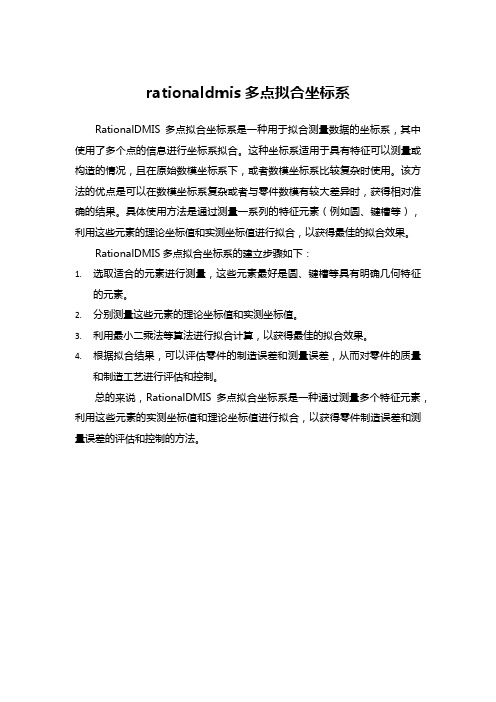
rationaldmis多点拟合坐标系
RationalDMIS多点拟合坐标系是一种用于拟合测量数据的坐标系,其中使用了多个点的信息进行坐标系拟合。
这种坐标系适用于具有特征可以测量或构造的情况,且在原始数模坐标系下,或者数模坐标系比较复杂时使用。
该方法的优点是可以在数模坐标系复杂或者与零件数模有较大差异时,获得相对准确的结果。
具体使用方法是通过测量一系列的特征元素(例如圆、键槽等),利用这些元素的理论坐标值和实测坐标值进行拟合,以获得最佳的拟合效果。
RationalDMIS多点拟合坐标系的建立步骤如下:
1.选取适合的元素进行测量,这些元素最好是圆、键槽等具有明确几何特征
的元素。
2.分别测量这些元素的理论坐标值和实测坐标值。
3.利用最小二乘法等算法进行拟合计算,以获得最佳的拟合效果。
4.根据拟合结果,可以评估零件的制造误差和测量误差,从而对零件的质量
和制造工艺进行评估和控制。
总的来说,RationalDMIS多点拟合坐标系是一种通过测量多个特征元素,利用这些元素的实测坐标值和理论坐标值进行拟合,以获得零件制造误差和测量误差的评估和控制的方法。
Volvo I-Shift 自动变速箱操作手册说明书

I-Shift drive modes and software functionsThe I-Shift gearboxʼs functions are optimized with specially adapted drive modes, which make the gearbox even more practical and economical by adapting the gearshift functional-ity to the current transport conditionsThe driving mode is selected with a button on the gear se-lector. Fuel saving functions are adjusted according to the se-lected drive mode. I-See (optional) speed limits and strategy are adjusted according to the selected drive mode.Drive modes•Economy: Focus on lowering fuel consumption, some re-duction in power. Using I-See function.•Standard: Reasonable fuel consumption without compro-mising drivability. Using I-See function.•Performance: Full power, with less focus on fuel consump-tion.•Off-road: Agility is prioritised.•Heavy duty: Optimised for drivability and comfort at high loads (Heavy Equipment Transport).Sales variantsDrive modeDRM-E I-Shift drive mode economyDRM-BE I-Shift drive mode balanced economyAMT vocation optionAVO-BAS Basic I-Shift softwareAVO-ENH Enhanced I-Shift software including construc-tion and off-road applicationsAVO-HD Enhanced I-Shift software including heavy du-ty, construction and off-road applicationsTransmission performance modeTPM-AUTR Transmission performance mode auto return TPM-MAN Transmission performance mode manual UTPM Without drive mode performance in DRM-BEAMT manual shift optionsAMSO-BAS Basic I-Shift gear shiftingAMSO-AUT I-Shift manual gear shift available in automatic mode incl kickdown functionAMT PTO functionsAPF-BAS Basic I-Shift PTO functionsAPF-ENH Enhanced I-Shift PTO functions (Auto Neu-tral/ Reverse Inhibit / Split Box Connection)FEATURES AND BENEFITS•Optimized drivability.•Reduce fuel consumption.•Reduce CO2 footprint.•Simplify selection of drive modes.FACT SHEETI-Shift drive modesI-Shift drive modes icons in instrument cluster.I-Shift drive modes and software functions● Standard, ○ Option, — Not available1Note! Choice of UTPM gives no Performance drive mode.DRM-E+AVO-BAS is designed for long haul transport to secure a good fuel economy.DRM-BE+AVO-BAS is the versatile offer for the majority of the transport segments.DRM-BE+AVO-ENH is adapted for construction operations.DRM-BE+AVO-HD is specially tailored for heavier transport operations.FACT SHEETI-Shift drive modesI-Shift software functions● Standard, ○ Option, — Not available2Only AT2612, ATO2612, ATO3112 and ATO3512.3For Volvo FH16 or for a Volvo with driven front axle.FACT SHEETI-Shift drive modesI-Shift Drive Mode Economy (DRM-E)DRM-E is optimized for fleet usage were driver influence is limited. To access I-See functionality, PVT-MAP needs to be added.This drive mode restricts the possibility to alter among the drive modes. The DRM-E will be locked in Economy mode. I-Shift Drive Mode Balanced Economy (DRM-BE)This is the base which giving ideal selection for most all ap-plications. To optimize further toward a particular vocation, DRM-BE is selected with AVO-BAS, AVO-ENH or AVO-HD. For customer usages with frequent start and stop like garbage collection, a potential to save fuel is to remove the possibility to access performance driving mode. That variant exist for DRM-BE and is called UTPM.For DRM-BE with UTPM, the performance drive mode is removed and consequently also the option with TPM-AUTR. Other options in DRM-BE with UTPM are available like AVO-ENH/AMSO-AUT/APF-ENH.Basic Vocational Functions (AVO-BAS)Allows the driver to choose between the Economy, Standard and Performance driving modes.Enhanced Performance – Bad Roads (AVO-ENH)This optional package is specially adapted to the specific con-ditions of the construction and timber transport segments. The Off-road mode includes various functions that adapt gearshifts and gear selection to poor driving surfaces and hilly gradients. It also includes functions that facilitate starting from standstill in poor driving conditions.Off-road mode is designed to minimise the number of gearshifts required. This is useful during off-road driving. It prevents wheels from spinning out when torque is increased after a gearshift, and prevents missed gearshifts, for example if the road gradient changes sharply. High engine power (high revs) is often required when driving uphill.The driver can also influence the maximum number of down shifts. This is very useful when you shift to a lower gear on a very steep uphill gradient and only want to shift once to a gear strong enough to take you all the way up. Economy, Standard, Performance and Off-road driving modes are available. Summary of the functions in the package:•Engine revs are increased as necessary to provide extra torque when starting off from standstill.•Larger margins before upshifts ensure safer driving if the gradient changes.•Gear selection is adapted to minimise the number of gearshifts and run at slightly higher revs.•Functions that make it easier to keep the same gear when the accelerator pedal position and road gradient change.•The package enables multiple downshifts. This facilitates gearshifts when driving up steep slopes.•Includes a function that speeds up clutch release and makes it easier to rock the vehicle out of trouble if it gets stuck on a soft surface.•When moving the gear lever, the driver can choose the gear that provides the highest possible engine speed. Enhanced Performance – Heavy duty (AVO-HD)AVO-HD optimizes I-Shift for heavy duty transport with high gross combination weights (>85 tonnes). Regardless of the gross combination weight, the driver can always optimize dri-vability by selecting or deactivating the Heavy Duty mode, and activating the long haul mode. The functions in the software package also offer benefits for trucks hauling multiple trailers. AVO-HD also includes AVO-ENH functions (Off-road mode)but the functions in Off-road are only active when the Heavy Duty mode is inactive.Change DirectionEnables fast change of driving direction in for instance maneuvering situations by change direction functionality. Change direction is to select reverse gear at lower vehicle speed and use the accelerator pedal to brake the vehicle and start reversing without letting the foot of the accelerator pedal. Vice versa applies, i.e. reversing the vehicle and thenFACT SHEETI-Shift drive modespush the gear selector into A/M and use accelerator pedal to come into forward driving. Pressing the accelerator pedal more makes the event of changing driving direction to occur faster. Change Direction is activated up to 30 km/h.Note! Change Direction requires AVO-ENH or AVO-HD. Terrain BrakeTerrain brake gives improved off-road agility for Volvo FH16 or for a Volvo with driven front axle.With this function, the driver controlling the vehicle better. For instance, rolling off a stone in terrain, is made in a con-trolled manor by the driver activation.Terrain brake means that the brake is applied when the ac-celerator pedal is released and consequently holds the truck in the position inhibiting free rolling. Terrain brake can be en-gaged below 4 km/h, i.e. at low speeds. Applied terrain brake force is controlled by the retarder brake lever position on the steering column.Note! Terrain Brake requires AVO-ENH or AVO-HD. Transmission Performance Mode Auto Return (TPM-AUTR)Transmission performance mode AUTR. Auto return to drive mode Economy.Enable manual switch (TPM-MAN)Transmission performance mode MAN. Enable manual switch between Economy and Performance mode.Basic Gear Selection Adjustment (AMSO-BAS) Allows the driver to adjust gear selection with the gear lever buttons during engine braking in Automatic mode (gear selec-tor position A).Enhanced Gear Selection Adjustment,incl. Kickdown (AMSO-AUT)This function allows both the automatically selected starting gear and the driving gear in Automatic mode to be adjusted by activating the plus/minus button on the gear lever.The kickdown function selects a gear for maximum acceler-ation. When the kickdown switch on the accelerator pedal is engaged, the system changes the gearshift strategy to max-imise vehicle acceleration. When suitable (e.g. depending on engine speed), this leads to a downshift.Basic PTO Functions (APF-BAS)Facilitates power take-off operation. Pre-defined splitter gear positions determine which splitter gear is used when one or two gearbox power take-offs are engaged.Because gear selection is matched to the engine speed lim-it, it is possible to set parameters for the software. The gear selection is then adapted to any engine speed limits imposed by body-builder functions.Enhanced PTO Functions (APF-ENH)Several functions that aid power take-off operation. I-Shiftʼs power take-off functions make it possible to activate the prop-erties listed below by having the software parameters adjust-ed at an authorised workshop.•Auto Neutral: On command, the driveline is disconnected from the bodybuilder control unit, regardless of the gear leverʼs position, when Auto Neutral is activated.•Reverse Inhibit: When the bodybuilder control unit is-sues the Reverse Inhibit command, the reverse gears are blocked by the transmission system.•Connection of splitter box: Allows connection of a splitter box for operation of high-capacity power take-offs. Direct gear is activated when the bodybuilder module is put in splitter box mode. It is also possible to use all high range gears. Please look into the body builder instructions. Performance ShiftGives faster, gentler shifts through intelligent utilisation of the engineʼs compression brake (VEB brakes), the vehicleʼs clutch and a special gearbox brake.Automatic selection of correct starting gear (1st – 6th gear)is included. The choice of starting gear is determined by gross vehicle weight and road gradient.Gearbox Oil Temperature MonitorContinuously shows the gearbox oil temperature in the infor-mation display.Heavy Start EngagementFor start-up with high revs in Performance mode in 1st gear,resulting in higher starting torque. This function raises the revs to facilitate heavy starts. This is useful, for instance, if the truck is stuck in soft ground.I-RollAutomatic activation and deactivation of a freewheel function in order to cut fuel consumption, which can be reduced by up to several percent. I-Roll is used when neither engine power nor engine braking is needed, for instance on flat roads. When driving with cruise control, I-Roll runs at roughly 1–3 km/h be-low the pre-set speed, which saves fuel. The longer the vehi-FACT SHEETI-Shift drive modescle drives using I-Roll, the more fuel is saved.Smart Cruise ControlInteracts with the vehicleʼs Brake Cruise and ensures that the auxiliary brakes are not activated unnecessarily. The auxiliary brakes are deactivated on downhill stretches to save fuel. This allows increased use of the freewheel function, resulting in improved fuel efficiency.Downhill Cruise ControlDownhill Cruise Control sets a maximum speed to control the vehicle speed in a down-hill.Downhill Cruise Control primarily uses the auxiliary brakes such as the Volvo Engine Brake or the retarder to make sure that the selected speed is not exceeded. Only when required, the wheel brakes are applied.The driver can still use the brake pedal to further lower the speed without deactivating the system.Launch ControlOptimizes gear selection and EBS functions when manoeu-vring at low speeds. Manoeuvring is facilitated because the EBS brakes are automatically engaged when the truck changes direction. This also ensures that the Auto Hold func-tion is activated.It is possible to drive the vehicle forward with the idle regu-lator. This saves unnecessary downshifts and makes it easier to adjust the vehicleʼs speed, for instance when driving in traf-fic queues.Enhanced Shift Strategy4By interacting with EBS 5 and ECS 6, both starting and ma-noeuvring are made easier.This brake mode maximises VEB/VEB+/retarder braking effects by automatically selecting the appropriate gear so the engine runs at high revs. This function compensates for the engine brake when changing gears in brake mode.When changing gears during engine braking, the wheel brakes are activated to compensate for braking moment. This raises braking power and provides smoother gearshifts. Interaction with the braking systems increases safety by preventing the truck from accelerating during gearshifts on steep slopes when braking mode is activated.Heavy Duty GCW Control7Optimizes gear selection for high gross combination weights(according to heavy haulage document). This function improves drivability and fuel economy in the heavy duty trans-port segment. Heavy Duty GCW Control gives the driver ac-cess to the HD (Heavy Duty) driving mode.In HD mode, 1st gear is used as the starting gear and gear selection is adapted to heavier gross combination weights. The gearshifts generally occur at higher revs. HD is activat-ed and deactivated by pressing and holding the modes button on the gear selector for about 3 seconds. The chosen driving mode remains selected when the engine is turned off. Among other things, the DRM-BE-AVO-HD function se-lects the starting gear to suit the gross combination weight, thereby saving the clutch. The entire gear range is utilised, and the gears are changed consistently at high revs to maintain torque and driving comfort.When driving with low gross combination weights or with-out a load, it is easy to deactivate the HD driving mode and return to Economy mode. After this, the driver can switch be-tween available drive modes. This ensures comfortable and fuel efficient driving.Heavy ModeHeavy mode function for trucks with I-Shift - having rear axle RTH3815 - regardless of emission class is as follows:•For driving without load all drive modes can be used.•For driving with load all drive modes - except Economy -can be used. When driving downhill with load - the gear-box shifts down, corresponding to retarder lever position 3. The purpose of downshift is to raise the engine speed to provide more engine braking power to the truck.4 Full functionality requires EBS-MED.5 EBS = Disc Brakes with Electronically controlled Brake System (EBS-STD / EBS-MED)6 ECS = Electronically Controlled Suspension (SUSPL-EC).7 Available only with certain engine/gearbox combinations.Volvo Tech ToolI-Shiftʼs software packages can easily be installed and changed with the help of Volvoʼs analysis and programming tool, Volvo Tech Tool. This is done by authorised dealers and workshops,where the software packages can be further cus-tomised with optional functions and customer parameters. Customer parametersI-Shift also has many options for setting customer parame-ters that optimize the vehicleʼs driving properties in specialFACT SHEETI-Shift drive modesapplications and special transport segments. For instance,the starting gear can be optimized according to the transport conditions. Power take-off operation can also be customised.Customised settings and reprogramming of I-Shift are car-ried out at authorised workshops using the Volvo Tech Tool.FACT SHEETI-Shift drive modes。
NVIDIA 动态并行ISM文档说明书
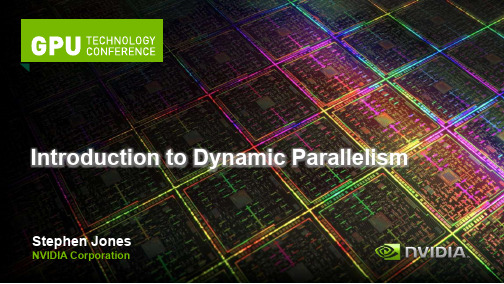
Introduction to Dynamic Parallelism Stephen JonesNVIDIA CorporationImproving ProgrammabilityDynamic Parallelism Occupancy Simplify CPU/GPU Divide Library Calls from Kernels Batching to Help Fill GPU Dynamic Load Balancing Data-Dependent ExecutionRecursive Parallel AlgorithmsWhat is Dynamic Parallelism?The ability to launch new grids from the GPUDynamicallySimultaneouslyIndependentlyCPU GPU CPU GPU Fermi: Only CPU can generate GPU work Kepler: GPU can generate work for itselfWhat Does It Mean?CPU GPU CPU GPU GPU as Co-ProcessorAutonomous, Dynamic ParallelismData-Dependent ParallelismComputationalPower allocated toregions of interestCUDA Today CUDA on KeplerDynamic Work GenerationInitial GridStatically assign conservativeworst-case gridDynamically assign performancewhere accuracy is requiredFixed GridCPU-Controlled Work Batching CPU programs limited by singlepoint of controlCan run at most 10s of threadsCPU is fully consumed withcontrolling launchesCPU Control Threaddgetf2 dgetf2 dgetf2CPU Control Threaddswap dswap dswap dtrsm dtrsm dtrsmdgemm dgemm dgemmCPU Control ThreadMultiple LU-Decomposition, Pre-KeplerCPU Control ThreadCPU Control ThreadBatching via Dynamic ParallelismMove top-level loops to GPURun thousands of independent tasksRelease CPU for other workCPU Control ThreadCPU Control ThreadGPU Control Threaddgetf2 dswap dtrsm dgemm GPU Control Thread dgetf2 dswap dtrsm dgemm GPU Control Threaddgetf2dswapdtrsmdgemmBatched LU-Decomposition, Kepler__device__ float buf[1024];__global__ void dynamic(float *data) {int tid = threadIdx.x; if(tid % 2)buf[tid/2] = data[tid]+data[tid+1]; __syncthreads();if(tid == 0) {launch<<< 128, 256 >>>(buf); cudaDeviceSynchronize(); }__syncthreads();cudaMemcpyAsync(data, buf, 1024); cudaDeviceSynchronize(); }Programming Model BasicsCode ExampleCUDA Runtime syntax & semantics__device__ float buf[1024];__global__ void dynamic(float *data) {int tid = threadIdx.x; if(tid % 2)buf[tid/2] = data[tid]+data[tid+1]; __syncthreads();if(tid == 0) {launch<<< 128, 256 >>>(buf); cudaDeviceSynchronize(); }__syncthreads();cudaMemcpyAsync(data, buf, 1024); cudaDeviceSynchronize(); }Code ExampleCUDA Runtime syntax & semanticsLaunch is per-thread__device__ float buf[1024];__global__ void dynamic(float *data) {int tid = threadIdx.x; if(tid % 2)buf[tid/2] = data[tid]+data[tid+1]; __syncthreads();if(tid == 0) {launch<<< 128, 256 >>>(buf); cudaDeviceSynchronize(); }__syncthreads();cudaMemcpyAsync(data, buf, 1024); cudaDeviceSynchronize(); }Code ExampleCUDA Runtime syntax & semanticsLaunch is per-threadSync includes all launches by any thread in the block__device__ float buf[1024];__global__ void dynamic(float *data) {int tid = threadIdx.x; if(tid % 2)buf[tid/2] = data[tid]+data[tid+1]; __syncthreads();if(tid == 0) {launch<<< 128, 256 >>>(buf); cudaDeviceSynchronize(); }__syncthreads();cudaMemcpyAsync(data, buf, 1024); cudaDeviceSynchronize(); }CUDA Runtime syntax & semanticsLaunch is per-threadSync includes all launches by any thread in the blockcudaDeviceSynchronize() does not imply syncthreadsCode Example__device__ float buf[1024];__global__ void dynamic(float *data) {int tid = threadIdx.x; if(tid % 2)buf[tid/2] = data[tid]+data[tid+1]; __syncthreads();if(tid == 0) {launch<<< 128, 256 >>>(buf); cudaDeviceSynchronize(); }__syncthreads();cudaMemcpyAsync(data, buf, 1024); cudaDeviceSynchronize(); }Code ExampleCUDA Runtime syntax & semanticsLaunch is per-threadSync includes all launches by any thread in the blockcudaDeviceSynchronize() does not imply syncthreadsAsynchronous launches only__device__ float buf[1024];__global__ void dynamic(float *data) {int tid = threadIdx.x; if(tid % 2)buf[tid/2] = data[tid]+data[tid+1]; __syncthreads();if(tid == 0) {launch<<< 128, 256 >>>(buf); cudaDeviceSynchronize(); }__syncthreads();cudaMemcpyAsync(data, buf, 1024); cudaDeviceSynchronize(); }Code ExampleCUDA Runtime syntax & semanticsLaunch is per-threadSync includes all launches by any thread in the blockcudaDeviceSynchronize() does not imply syncthreadsAsynchronous launches only(note bug in program, here!)__global__ void libraryCall(float *a,float *b, float *c) {// All threads generate datacreateData(a, b);__syncthreads();// Only one thread calls library if(threadIdx.x == 0) {cublasDgemm(a, b, c);cudaDeviceSynchronize();}// All threads wait for dtrsm__syncthreads();// Now continueconsumeData(c);} CPU launcheskernelPer-block datagenerationCall of 3rd partylibrary3rd party libraryexecutes launchParallel useof resultSimple example: QuicksortTypical divide-and-conquer algorithmRecursively partition-and-sort dataEntirely data-dependent executionNotoriously hard to do efficiently on Fermi3 2 6 3 9 14 25 1 8 7 9 2 58 3 2 6 3 9 1 4 2 5 1 8 7 9 2 58 2 1 2 1 2 36 3 94 5 8 7 9 5 8 3 6 3 4 5 8 7 58 1 2 2 2 3 3 4 1 5 6 7 8 8 9 95 eventually...Select pivot valueFor each element: retrieve valueRecurse sort into right-handsubsetStore left if value < pivotStore right if value >= pivotall done?Recurse sort into left-hand subset NoYes__global__ void qsort(int *data, int l, int r) {int pivot = data[0];int *lptr = data+l, *rptr = data+r;// Partition data around pivot valuepartition(data, l, r, lptr, rptr, pivot);// Launch next stage recursively if(l < (rptr-data))qsort<<< ... >>>(data, l, rptr-data); if(r > (lptr-data))qsort<<< ... >>>(data, lptr-data, r); }。
matlab中simmechanics的用法
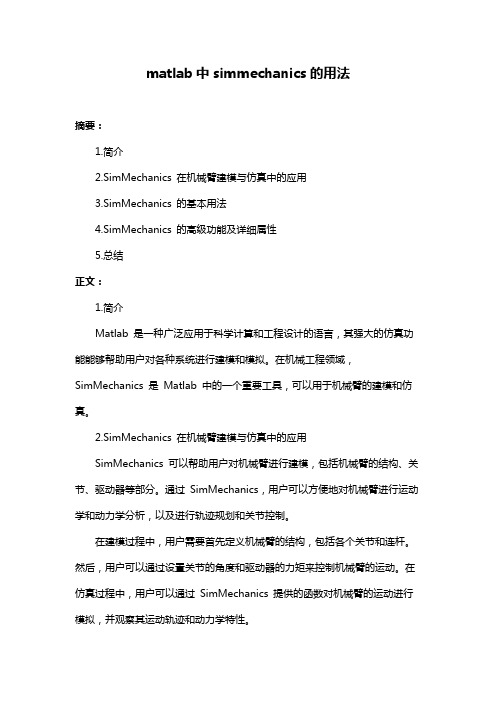
matlab中simmechanics的用法摘要:1.简介2.SimMechanics 在机械臂建模与仿真中的应用3.SimMechanics 的基本用法4.SimMechanics 的高级功能及详细属性5.总结正文:1.简介Matlab 是一种广泛应用于科学计算和工程设计的语言,其强大的仿真功能能够帮助用户对各种系统进行建模和模拟。
在机械工程领域,SimMechanics 是Matlab 中的一个重要工具,可以用于机械臂的建模和仿真。
2.SimMechanics 在机械臂建模与仿真中的应用SimMechanics 可以帮助用户对机械臂进行建模,包括机械臂的结构、关节、驱动器等部分。
通过SimMechanics,用户可以方便地对机械臂进行运动学和动力学分析,以及进行轨迹规划和关节控制。
在建模过程中,用户需要首先定义机械臂的结构,包括各个关节和连杆。
然后,用户可以通过设置关节的角度和驱动器的力矩来控制机械臂的运动。
在仿真过程中,用户可以通过SimMechanics 提供的函数对机械臂的运动进行模拟,并观察其运动轨迹和动力学特性。
3.SimMechanics 的基本用法SimMechanics 的基本用法包括以下几个步骤:首先,用户需要创建一个机械臂的模型,包括各个关节和连杆。
在创建模型时,用户需要指定关节的类型、大小和位置,以及连杆的材料和截面形状。
其次,用户需要定义关节和连杆的边界条件,包括关节的转动范围和连杆的长度。
这些边界条件将影响机械臂的运动范围和运动轨迹。
最后,用户需要设置关节和驱动器的参数,包括关节的角度和驱动器的力矩。
通过调整这些参数,用户可以控制机械臂的运动,并观察其运动轨迹和动力学特性。
4.SimMechanics 的高级功能及详细属性除了基本的建模和仿真功能外,SimMechanics 还提供了许多高级功能和详细属性,可以帮助用户更深入地分析机械臂的运动特性。
例如,用户可以通过SimMechanics 进行机械臂的静态和动态分析,以及计算关节和连杆的惯性矩和转动惯量。
MatLab组件大全
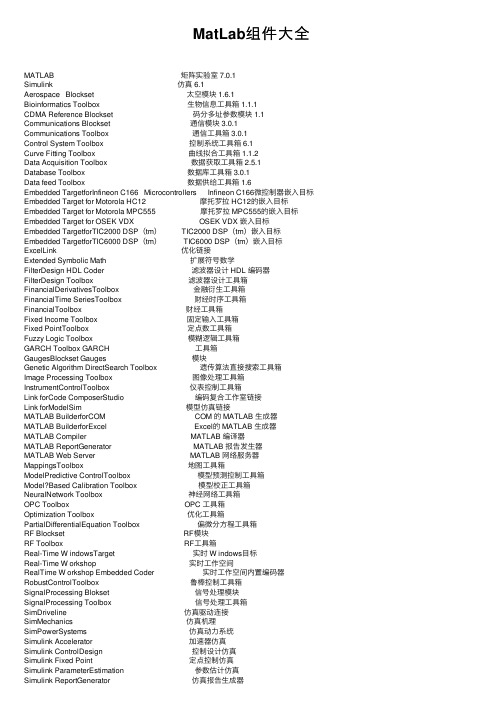
MatLab组件⼤全MATLAB 矩阵实验室 7.0.1Simulink 仿真 6.1Aerospace Blockset 太空模块 1.6.1Bioinformatics Toolbox ⽣物信息⼯具箱 1.1.1CDMA Reference Blockset 码分多址参数模块 1.1 Communications Blockset 通信模块 3.0.1 Communications Toolbox 通信⼯具箱 3.0.1Control System Toolbox 控制系统⼯具箱 6.1Curve Fitting Toolbox 曲线拟合⼯具箱 1.1.2Data Acquisition Toolbox 数据获取⼯具箱 2.5.1Database Toolbox 数据库⼯具箱 3.0.1Data feed Toolbox 数据供给⼯具箱 1.6Embedded TargetforInfineon C166 Microcontrollers Infineon C166微控制器嵌⼊⽬标Embedded Target for Motorola HC12 摩托罗拉 HC12的嵌⼊⽬标Embedded Target for Motorola MPC555 摩托罗拉 MPC555的嵌⼊⽬标Embedded Target for OSEK VDX OSEK VDX 嵌⼊⽬标Embedded TargetforTIC2000 DSP(tm) TIC2000 DSP(tm)嵌⼊⽬标Embedded TargetforTIC6000 DSP(tm) TIC6000 DSP(tm)嵌⼊⽬标ExcelLink 优化链接Extended Symbolic Math 扩展符号数学FilterDesign HDL Coder 滤波器设计 HDL 编码器FilterDesign Toolbox 滤波器设计⼯具箱FinancialDerivativesToolbox ⾦融衍⽣⼯具箱FinancialTime SeriesToolbox 财经时序⼯具箱FinancialToolbox 财经⼯具箱Fixed Income Toolbox 固定输⼊⼯具箱Fixed PointToolbox 定点数⼯具箱Fuzzy Logic Toolbox 模糊逻辑⼯具箱GARCH Toolbox GARCH ⼯具箱GaugesBlockset Gauges 模块Genetic Algorithm DirectSearch Toolbox 遗传算法直接搜索⼯具箱Image Processing Toolbox 图像处理⼯具箱InstrumentControlToolbox 仪表控制⼯具箱Link forCode ComposerStudio 编码复合⼯作室链接Link forModelSim 模型仿真链接MATLAB BuilderforCOM COM 的 MATLAB ⽣成器MATLAB BuilderforExcel Excel的 MATLAB ⽣成器MATLAB Compiler MATLAB 编译器MATLAB ReportGenerator MATLAB 报告发⽣器MATLAB Web Server MATLAB ⽹络服务器MappingsToolbox 地图⼯具箱ModelPredictive ControlToolbox 模型预测控制⼯具箱Model?Based Calibration Toolbox 模型校正⼯具箱NeuralNetwork Toolbox 神经⽹络⼯具箱OPC Toolbox OPC ⼯具箱Optimization Toolbox 优化⼯具箱PartialDifferentialEquation Toolbox 偏微分⽅程⼯具箱RF Blockset RF模块RF Toolbox RF⼯具箱Real-Time W indowsTarget 实时 W indows⽬标Real-Time W orkshop 实时⼯作空间RealTime W orkshop Embedded Coder 实时⼯作空间内置编码器RobustControlToolbox 鲁棒控制⼯具箱SignalProcessing Blokset 信号处理模块SignalProcessing Toolbox 信号处理⼯具箱SimDriveline 仿真驱动连接SimMechanics 仿真机理SimPowerSystems 仿真动⼒系统Simulink Accelerator 加速器仿真Simulink ControlDesign 控制设计仿真Simulink Fixed Point 定点控制仿真Simulink ParameterEstimation 参数估计仿真Simulink ReportGenerator 仿真报告⽣成器Simulink Response Optimization 仿真响应优化Simulink Verification and Validation 仿真确认和⽣效Spline Toolbox 样条⼯具箱Stateflow 状态流Stateflow Coder 状态流编码器StatisticsToolbox 统计⼯具箱Symbolic Math Toolbox 符号数学⼯具箱System Identification Toolbox 系统辨识⼯具箱Video and Image Processing Blockset 视频和图像处理模块VirtualReality Toolbox 虚拟实现⼯具箱W aveletToolbox ⼩波⼯具箱xPC Target xPC ⽬标xPC TargetEmbedded Option xPC ⽬标嵌⼊选择。
MPI TITAN RF Probe Selection Guide

MPI Probe Selection GuideWith a critical understanding of the numerous measurement challenges associated with today’s RF ap-plications, MPI Corporation has developed TITAN™ RF Probes, a product series specifically optimized for these complex applications centered upon the requirements of advanced RF customers.TITAN™ Probes provide the latest in technology and manufacturing advancements within the field of RF testing. They are derived from the technology transfer that accompanied the acquisition of Allstron, then significantly enhanced by MPI’s highly experienced RF testing team and subsequently produced utilizing MPI’s world class MEMS technology. Precisely manufactured, the TITAN™ Probes include matched 50 Ohm MEMS contact tips with improved probe electrical characteristics which allow the realization of unmat -ched calibration results over a wide frequency range. The patented protrusion tip design enables small passivation window bond pad probing, while significantly reducing probe skate thus providing the out -standing contact repeatability required in today’s extreme measurement environments. TITAN TM Probes with all their features are accompanied by a truly affordable price.The TITAN™ Probe series are available in single-ended and dual tip configurations, with pitch range from 50 micron to 1250 micron and frequencies from 26 GHz to 110 GHz. TITAN™ RF Probes are the ideal choice for on-wafer S-parameter measurements of RF, mm-wave devices and circuits up to 110 GHz as well as for the characterization of RF power devices requiring up to 10 Watts of continuous power. Finally, customers can benefit from both long product life and unbeatable cost of ownership which they have desired foryears.Unique design of the MEMS coplanar contacttip of the TITAN™ probe series.DC-needle-alike visibility of the contact point and the minimal paddamage due to the unique design of the tipAC2-2 Thru S11 Repeatability. Semi-Automated System.-100-80-60-40-200 S 11 E r r o r M a g n i t u d e (d B )Frequency (GHz)Another advantage of the TITAN™ probe is its superior contact repeatability, which is comparable with the entire system trace noise when measured on the semi-automated system and on gold contact pads.CROSSTALKCrosstalk of TITAN™ probes on the short and the bare ceramic open standard of 150 micron spacing compared to conventional 110 GHz probe technologies. Results are corrected by the multiline TRL calibration. All probes are of GSG configuration and 100 micron pitch.-80-60-40-200Crosstalk on Open. Multiline TRL Calibration.M a g (S21) (d B )Frequency (GHz)-80-60-40-200Crosstalk on Short. Multiline TRL Calibration.M a g (S21) (d B )Frequency (GHz)The maximal probe c ontac t repeatability error of the c alibrate S11-parameter of the AC2-2 thru standard by T110 probes. Semi-automated system. Ten contact circles.Cantilever needle material Ni alloy Body materialAl alloy Contact pressure @2 mils overtravel 20 g Lifetime, touchdowns> 1,000,000Ground and signal alignment error [1]± 3 µm [1]Planarity error [1] ± 3 µm [1]Contact footprint width < 30 µm Contact resistance on Au < 3 mΩThermal range-60 to 175 °CMechanical CharacteristicsAC2-2 Thru S21 Repeatability. Manual TS50 System.-100-80-60-40-200S 21 E r r o r M a g n i t u d e (d B )Frequency (GHz)MECHANICAL CHARACTERISTICSThe maximal probe c ontac t repeatability error of the c alibrate S21-parameter of the AC2-2 thru standard by T50 probes. Manual probe system TS50.26 GHZ PROBES FOR WIRELESS APPLICATIONSUnderstanding customer needs to reduce the cost of development and product testing for the high competitive wireless application market, MPI offers low-cost yet high-performance RF probes. The specifically developed SMA connector and its outstanding transmission of electro-magnetic waves through the probe design make these probes suitable for applications frequencies up to 26 GHz. The available pitch range is from 50 micron to 1250 micron with GS/SG and GSG probe tip configurations. TITAN™ 26 GHz probes are the ideal choice for measurement needs when developing components for WiFi, Bluetooth, and 3G/4G commercial wireless applications as well as for student education.Characteristic Impedance 50 ΩFrequency rangeDC to 26 GHz Insertion loss (GSG configuration)1< 0.4 dB Return loss (GSG configuration)1> 16 dB DC current ≤ 1 A DC voltage ≤ 100 V RF power, @10 GHz≤ 5 WTypical Electrical Characteristics26 GHz Probe Model: T26Connector SMAPitch range50 µm to 1250 µm Standard pitch step from 50 µm to 450 µm from 500 µm to 1250 µm25 µm step 50 µm stepAvailable for 90 µm pitch Tip configurations GSG, GS, SG Connector angleV-Style: 90-degree A-Style: 45-degreeMechanical CharacteristicsT26 probe, A-Style of the connectorTypical Electrical Characteristics: 26 GHz GSG probe, 250 micron pitchPROBES FOR DEVICE AND IC CHARACTERIZATION UP TO 110 GHZTITAN™ probes realize a unique combination of the micro-coaxial cable based probe technology and MEMS fabricated probe tip. A perfectly matched characteristic impedance of the coplanar probe tips and optimized signal transmission across the entire probe down to the pads of the device under test (DUT) result in excellent probe electrical characteristics. At the same time, the unique design of the probe tip provides minimal probe forward skate on any type of pad metallization material, therefo -re achieving accurate and repeatable measurement up to 110 GHz. TITAN™ probes are suitable for probing on small pads with long probe lifetime and low cost of ownership.The TITAN™ probe family contains dual probes for engineering and design debug of RF and mm-wave IC’s as well as high-end mm-wave range probes for S-parameter characterization up to 110 GHz for modeling of high-performance microwave devices.Characteristic Impedance 50 ΩFrequency rangeDC to 40 GHz Insertion loss (GSG configuration)1< 0.6 dB Return loss (GSG configuration)1> 18 dB DC current ≤ 1 A DC voltage ≤ 100 V RF power, @10 GHz≤ 5 WTypical Electrical Characteristics40 GHz Probe Model: T40Connector K (2.92 mm)Pitch range50 µm to 500 µmStandard pitch step For GSG configuration:from 50 µm to 450 µm from 500 µm to 800 µmFor GS/SG configuration:from 50 µm to 450 µm 25 µm step 50 µm stepAvailable for 90 µm pitch25 µm stepAvailable for 90/500 µm pitch Tip configurations GSG, GS, SG Connector angleV-Style: 90-degree A-Style: 45-degreeMechanical CharacteristicsTypical Electrical Characteristics: 40 GHz GSG probe, 150 micron pitchT40 probe, A-Style of the connectorCharacteristic Impedance50 ΩFrequency range DC to 50 GHz Insertion loss (GSG configuration)1< 0.6 dB Return loss (GSG configuration)1> 17 dBDC current≤ 1 ADC voltage≤ 100 VRF power, @10 GHz≤ 5 W Typical Electrical Characteristics Connector Q (2.4 mm)Pitch range50 µm to 250 µm Standard pitch stepFor GSG configuration: from 50 µm to 450 µm For GS/SG configuration: from 50 µm to 450 µm 25 µm stepAvailable for 90/500/550 µm pitch 25 µm stepAvailable for 90/500 µm pitchTip configurations GSG, GS, SG Connector angle V-Style: 90-degreeA-Style: 45-degreeMechanical CharacteristicsT50 probe, A-Style of the connectorTypical Electrical Characteristics: 50 GHz GSG probe, 150 micron pitchCharacteristic Impedance50 ΩFrequency range DC to 67 GHz Insertion loss (GSG configuration)1< 0.8 dB Return loss (GSG configuration)1> 16 dBDC current≤ 1 ADC voltage≤ 100 VRF power, @10 GHz≤ 5 W Typical Electrical Characteristics Connector V (1.85 mm)Pitch range50 µm to 250 µm Standard pitch stepFor GSG configuration: from 50 µm to 400 µm For GS/SG configuration: from 50 µm to 250 µm 25 µm step Available for 90 µm pitch25 µm step Available for 90 µm pitchTip configurations GSG Connector angle V-Style: 90-degreeA-Style: 45-degreeMechanical CharacteristicsT67 probe, A-Style of the connectorTypical Electrical Characteristics: 67 GHz GSG probe, 100 micron pitchCharacteristic Impedance 50 ΩFrequency rangeDC to 110 GHz Insertion loss (GSG configuration)1< 1.2 dB Return loss (GSG configuration)1> 14 dB DC current ≤ 1 A DC voltage ≤ 100 V RF power, @10 GHz≤ 5 WTypical Electrical CharacteristicsMechanical CharacteristicsTypical Electrical Characteristics: 110 GHz GSG probe, 100 micron pitchT110 probe, A-Style of the connectorCharacteristic impedance50 ΩFrequency range DC to 220 GHz Insertion loss (GSG configuration)1< 5 dB Connector end return loss(GSG configuration)1> 9 dBTip end return loss(GSG configuration)1> 13 dBDC current≤ 1.5 ADC voltage≤ 50 V Typical Electrical CharacteristicsConnector Broadband interface Pitch range50/75/90/100/125 µm Temperature range -40 ~ 150 ºC Contact width15 µmquadrant compatible(allowing corner pads)Yes recommended pad size20 µm x 20 µm recommended OT (overtravel)15 µmcontact resistance(on Al at 20 ºC using 15 µm OT)< 45 mΩlifetime touchdowns(on Al at 20 ºC using 15 µm OT)> 200,000Mechanical CharacteristicsT220 probe, broadband interface Typical Performance (at 20 ºC for 100 µm pitch)BODY DIMENSIONS PROBES Single-Ended V-StyleT220 GHz Probe1.161.1628.328437.455.6512.5527.73Single-Ended A-StyleCALIBRATION SUBSTRATESAC-series of calibration standard substrates offers up to 26 standard sets for wafer-level SOL T, LRM probe-tip cali -bration for GS/SG and GSG probes. Five coplanar lines provide the broadband reference multiline TRL calibration as well as accurate verification of conventional methods. Right-angled reciprocal elements are added to support the SOLR calibration of the system with the right-angled configuration of RF probes. A calibration substrate for wide-pitch probes is also available.Material Alumina Elements designCoplanarSupported calibration methods SOLT, LRM, SOLR, TRL and multiline TRL Thickness 635 µmSizeAC2-2 : 16.5 x 12.5 mm AC3 : 16.5 x 12.5 mm AC5 : 22.5 x 15 mm Effective velocity factor @20 GHz0.45Nominal line characteristic impedance @20 GHz 50 ΩNominal resistance of the load 50 ΩTypical load trimming accuracy error ± 0.3 %Open standardAu pads on substrate Calibration verification elements Yes Ruler scale 0 to 3 mm Ruler step size100 µmCalibration substrate AC2-2Probe Configuration GSGSupported probe pitch100 to 250 µm Number of SOL T standard groups 26Number of verification and calibration lines5Calibration substrate AC-3Probe Configuration GS/SG Supported probe pitch50 to 250 µm Number of SOL T standard groups 26Number of verification and calibration lines5Calibration substrate AC-5Probe Configuration GSG, GS/SG Supported probe pitch250 to 1250 µm Number of SOL T standard groups GSG : 7GS : 7SG : 7Open standardOn bare ceramic Number of verification and calibration linesGSG : 2GS : 1Typical characteristics of the coplanar line standard of AC2-2 calibration substrate measured using T110-GSG100 probes, and methods recommended by the National Institute of Standard and Technologies [2, 3].2468(d B /c m )F requency (G Hz)α-6-4-202I m a g (Z 0) ()F requency (G Hz)AC2-2 W#006 and T110A-GSG100Ω2.202.222.242.262.282.30 (u n i t l e s s )F requency (G Hz)β/βо4045505560R e a l (Z 0) ()F requency (G Hz)ΩTypical Electrical CharacteristicsMPI QAlibria® RF CALIBRATION SOFTWAREMPI QAlibria® RF calibration software has been designed to simplify complex and tedious RF system calibration tasks. By implementing a progressive disclosure methodology and realizing intuitive touch operation, QAlibria® provides crisp and clear guidance to the RF calibration process, minimizing con-figuration mistakes and helping to obtain accurate calibration results in fastest time. In addition, its concept of multiple GUI’s offers full access to all configuration settings and tweaks for advanced users. QAlibria® offers industry standard and advanced calibration methods. Furthermore, QAlibria® is integrated with the NIST StatistiCal™ calibration packages, ensuring easy access to the NIST mul-tiline TRL metrology-level calibration and uncertainty analysis.MPI Qalibria® supports a multi-language GUI, eliminating any evitable operation risks and inconvenience.SpecificationsRF AND MICROWAVE CABLESMPI offers an excellent selection of flexible cables and acces-sories for RF and mm-wave measurement applications forcomplete RF probe system integration.CablesHigh-quality cable assemblies with SMA and 3.5 mm connectorsprovide the best value for money, completing the entry-level RFsystems for measurement applications up to 26 GHz. Phase stab-le high-end flexible cable assemblies with high-precision 2.92, 2.4, 1.85 and 1 mm connectors guarantee high stability, accuracy and repeatability of the calibration and measurement for DC applications up to 110 GHz.MPI offers these cable assemblies in two standard lengths of 120 and 80 cm, matching the probe system’s footprint and the location of the VNA.Cables Ordering InformationMRC-18SMA-MF-80018 GHz SMA flex cable SMA (male) - SMA (female), 80 cmMRC-18SMA-MF-120018 GHz SMA flex cable SMA (male) - SMA (female), 120 cmMRC-26SMA-MF-80026 GHz SMA flex cable SMA (male) - SMA (female), 80 cmMRC-26SMA-MF-120026 GHz SMA flex cable SMA (male) - SMA (female), 120 cmMRC-40K-MF-80040 GHz flex cable 2.92 mm (K) connector, male-female, 80 cm longMRC-40K-MF-120040 GHz flex cable 2.92 mm (K) connector, male-female, 120 cm longMRC-50Q-MF-80050 GHz flex cable 2.4 mm (Q) connector, male-female , 80 cm longMRC-50Q-MF-120050 GHz flex cable 2.4 mm (Q) connector, male-female , 120 cm longMRC-67V-MF-80067 GHz flex cable 1.85 mm (V) connector, male-female, 80 cm longMRC-67V-MF-120067 GHz flex cable 1.85 mm (V) connector, male-female, 120 cm longMMC-40K-MF-80040 GHz precision flex cable 2.92 mm (K) connector, male-female, 80 cm long MMC-40K-MF-120040 GHz precision flex cable 2.92 mm (K) connector, male-female, 120 cm long MMC-50Q-MF-80050 GHz precision flex cable 2.4 mm (Q) connector, male-female , 80 cm long MMC-50Q-MF-120050 GHz precision flex cable 2.4 mm (Q) connector, male-female , 120 cm long MMC-67V-MF-80067 GHz precision flex cable 1.85 mm (V) connector, male-female, 80 cm long MMC-67V-MF-120067 GHz precision flex cable 1.85 mm (V) connector, male-female, 120 cm long MMC-110A-MF-250110 GHz precision flex cable 1 mm (A) connector, male-female, 25 cm longMPI Global PresenceDirect contact:Asia region: ****************************EMEA region: ******************************America region: ********************************MPI global presence: for your local support, please find the right contact here:/ast/support/local-support-worldwide© 2023 Copyright MPI Corporation. All rights reserved.[1] [2][3] REFERENCESParameter may vary depending upon tip configuration and pitch.R. B. Marks and D. F. Williams, "Characteristic impedance determination using propagation constant measu -rement," IEEE Microwave and Guided Wave Letters, vol. 1, pp. 141-143, June 1991.D. F. Williams and R. B. Marks, "Transmission line capacitance measurement," Microwave and Guided WaveLetters, IEEE, vol. 1, pp. 243-245, 1991.AdaptersHigh-In addition, high-quality RF and high-end mm-wave range adapters are offered to address challenges ofregular system reconfiguration and integration with different type of test instrumentation. MRA-NM-350F RF 11 GHz adapter N(male) - 3.5 (male), straight MRA-NM-350M RF 11 GHz adapter N(male) - 3.5 (female), straightMPA-350M-350F Precision 26 GHz adapter 3.5 mm (male) - 3.5 mm (female), straight MPA-350F-350F Precision 26 GHz adapter 3.5 mm (female) - 3.5 mm (female), straight MPA-350M-350M Precision 26 GHz adapter 3.5 mm (male) - 3.5 mm (male), straight MPA-292M-240F Precision 40 GHz adapter 2.92 mm (male) - 2.4 mm (female), straight MPA-292F-240M Precision 40 GHz adapter 2.92 mm (female) - 2.4 mm (male), straight MPA-292M-292F Precision 40 GHz adapter 2.92 mm (male) - 2.92 mm (female), straight MPA-292F-292F Precision 40 GHz adapter 2.92 mm (female) - 2.92 mm (female), straight MPA-292M-292M Precision 40 GHz adapter 2.92 mm (male) - 2.92 mm (male), straight MPA-240M-240F Precision 50 GHz adapter 2.4 mm (male) - 2.4 mm (female), straight MPA-240F-240F Precision 50 GHz adapter 2.4 mm (female) - 2.4 mm (female), straight MPA-240M-240M Precision 50 GHz adapter 2.4 mm (male) - 2.4 mm (male), straight MPA-185M-185F Precision 67 GHz adapter 1.85 mm (male) -1.85 mm (female), straight MPA-185F-185F Precision 67 GHz adapter 1.85 mm (female) -1.85 mm (female), straight MPA-185M-185M Precision 67 GHz adapter 1.85 mm (male) -1.85 mm (male), straight MPA-185M-100FPrecision 67 GHz adapter 1.85 mm (male) -1.00 mm (female), straightDisclaimer: TITAN Probe, QAlibria are trademarks of MPI Corporation, Taiwan. StatistiCal is a trademark of National Institute of Standards and Technology (NIST), USA. All other trademarks are the property of their respective owners. Data subject to change without notice.。
GigaVUE HC系列产品数据手册说明书

GigaVUE HC SeriesScalable Traffic Intelligence for Small to Large Enterprises and Service ProvidersKey BenefitsThe GigaVUE HC series consists of three models: GigaVUE-HC1, GigaVUE-HC2, and GigaVUE-HC3.Management, Integration, and InstallationSmall footprint with low space, power and cooling needs Modular for flexibility and scalability as needs change Rapid programmatic response to detectable events Advanced integration with tools, controllers and other infrastructure systemsTraffic Forwarding for Network and Security Operations Optimize the delivery of your network traffic to your monitoring and security tools, enabling:• Eliminating contention for network data access• Targeting specific flows to specific tools with network and application awareness• Sharing traffic load across multiple tools’ instances, even for encapsulated trafficSelectively aggregate and replicate traffic at line rate Optimize the content of the delivered traffic, enabling:• Removing duplicate packets• Feeding non-packet based tools with flow and/or rich meta data• Removing unwanted/undesirable protocol headers and/or payload content• Obfuscating private or sensitive dataReuse existing tools for current and new network links Scale network coverage and tool deployment, with USB MGMT PTP CON RDY PTPPPS FAN PWRM/SSTACK STACK P/S PPS(IN)RDY POWERH/SSMT-HC3-C05C5C4C3C2C1RDYPOWERH/SPRT-HC3-X24X1/X2X3/X4X5/X6X7/X8X9/X10X11/X12X13/X14X15/X16X17/X18X19/X20X21/X22X23/X24RDY POWERH/SPRT-HC3-X24X1/X2X3/X4X5/X6X7/X8X9/X10X11/X12X13/X14X15/X16X17/X18X19/X20X21/X22X23/X24RDYC1C2C3C4C5C6C7C8POWERH/SPRT-HC3-C08Q08X1/X2RDY PWR FAN PTP PPS M/SStack/PTP Mgnt / Con G1 / G2G3 / G4USB X3/X4X5/X6X7/X8X9/X10X11/X12TAP1TAP2TAP3TAP4RDY POWER ON/OF TAP1TAP2TAP3TAP4RDYPOWER ON/OF Fan PPS RearRdy PwrM/SLockPTPIEEE 1588StackMgmt PortMgmtCon-soleGigaVUE-HC211234T A P H C 0G 100C 0RdyPwrTAP 1TAP 2TAP 3TAP 4TAP 5TAP 6TAP 7TAP 8TAP 9TAP 10TAP 11TAP 12X1X2RdyPwr S M T H C 0X 16X3X4X5X6X7X8X9X10X11X12X13X14X15X16H/SX1X2RdyPwr B P S H C 0D 25A 4GX3X4X5X6X7X8X9X10X11X12X13X14X15X16SX / SR50 umP R T H C 0Q 06Rdy Pwr Q1LNK ENA Q1LNK ENA Q1LNK ENA Q1LNK ENA Q1LNK ENA Q1LNK ENAAs a key product family within the Gigamon Visibility and Analytics Fabric™, the GigaVUE HC series enables comprehensive traffic and security intelligence at scale. These next-generation network packet brokers are an ideal choice to enhance your security and monitoring solutions.inline and out-of-band security and monitoring tools.GigaVUE HC Series is used to provide visibility for active and passive security as well as network and application monitoring.The GigaVUE HC Series Modelsacross medium-sized branch offices.GigaVUE-HC3A 3RU form factor offers trafficintelligence at scale to meet thedemands of large enterprises andservice providers.GigaVUE-HC3GigaVUE-HC3Key Features and BenefitsNetwork and Traffic Access Three modular chassis models with portspeed and media options:• 100Mb, 1000Mb and 10Gb copper• 1Gb, 10Gb, 25Gb, 40Gb and 100Gbmultimode and single-mode fiberCompatible with SFP, SFP+, QSFP+ andQSFP28 MSA-compliant transceivers,as offered by Gigamon • Scale from low to high density systems:–Cost-effective for only whatis needed–Increased flexibilityPort configurability:• Full flexibility in selecting ports as ingress, intermediate, interconnect or egress functions• Unidirectional and bi-direction ports • Tunneling (e.g. L2GRE, ERSPAN, TCP, VXLAN)• Enable agile response to changes in monitoring infrastructure and monitoring needs• Facilitate passive out-of-band and active inline monitoring via the same HC node• Allow virtualized traffic to be accessed, or backhauled between locations, over an IP network – and with reliable delivery (using TCP)Core Intelligence Flow Mapping®:• Aggregation and replication–Selective any-to-any port mapping• Filtering–Layer 2 to 7 rules–Ingress aggregate and egress• Load-balancing–Layers 2 to 4 hashing criteria–Session stickiness • Access traffic from any link to any tool, even for different link rates• Remove issues with asymmetric routing and link aggregation (LAG)• Optimize tools by forwarding only traffic of interest or dropping traffic not of interest• Spread load across multiple tool instances of same typeInline Bypass:• Optional physical bypass for100M/1G/10G/25G/40G/100G link rates and copper/fiber (multimode, single mode) media types• Aggregate multiple network segments • Filter and load-balance towards inline applications/tools• Easily configure simple and complex tool chains• Customizable heartbeat packets for positive (through-path) and negative (block) tests • Remove multiple points of network failure• Provide full visibility for each inline security tool type (e.g. IPS, WAF)• Easily deploy security in layers solutions, for both active and passive scenarios• Seamlessly migrate tools from passive out-of-band to active inline mode • Reduce likelihood of network impact due to malfunctioning active inline toolsVLAN port tagging• Pinpoint source of traffic Clustering and Fabric Mapping• Enable resilient traffic forwarding• Manage up to 32 nodes in a cluster asa single virtual node• Enact end-to-end Flow Mapping,across clusters, scaling to hundredsof nodesTraffic Intelligence Adaptive packet filtering, Advancedload-balancing, Deduplication, Headerstripping, Masking, NetFlow generation,Slicing, SSL/TLS decryption, Advancedtunneling, Advanced flow slicing Refer to the GigaSMART® datasheet found hereApplication Intelligence Application Filtering, ApplicationMetadata, Video Data Records Refer to the GigaSMART datasheet found hereSubscriber Intelligence Flow Sampling, GTP Correlation,SIP/RTP Correlation, 5G & CUPScorrelation, Subscriber-aware Metadata*Refer to the GigaSMART datasheet found hereNetwork Detection ThreatINSIGHT Sensor Refer to the GigaSMART datasheetfound hereManagement Local and remote management using:• Command line interface (CLI)(T elnet/SSH)• Web GUI (HTTP/HTTPS)• XML API (HTTP/HTTPS)• Fabric Manager (HTTP/HTTPS)• SNMP (v1, v2, v3)• Syslog • Easy to manage via a web GUI or via CLI for users already familiarwith Cisco• Easy integration with applications using CLI or RESTful API• Support SDN paradigm• Manage and orchestrate from single pane of glass• Alerts can be received by any Syslog server or SNMP managerUser access:• Role-based Access Control (RBAC) –Multi-tenant user access–Flexible user/role definedprivileges, screen viewsand access• AAA security with local and remote authentication (LDAP, RADIUS, TACACS+)• Adhere to corporate IT security policies• Meet corporate IT authentication policySystem Field replaceable hardware:• Port modules• AC and DC power supplies• Fan trays• Control card • Achieve five nines highly available uptime• Without needing to replace or remove the chassis, you can:–Scale as needs change–Upgrade features and capabilitiesMetrics and statistics:• Management CPU resources • Switching ASIC resources • Port utilization• Flow map throughput • Facilitate troubleshooting• Guide capacity planning and traffic forward rules* Available with 5.11 releaseChassis Maximum CapabilitiesATTRIBUTE GIGAVUE-HC1GIGAVUE-HC2GIGAVUE-HC3 Size Small (1RU)Medium (2RU)Large (3RU) Throughput604Gbps960Gbps 6.4Tbps No. of port modules244No. of GigaSMART modules 3 (2 front, 1 built-in) 5 (4 front, 1 rear) 4 (front) No. of GigaSMART engines358 (2 per module) No. of ports and speeds10/100Mb20 (4 built-in UTP)72***-1Gb40 (12 built-in SFP+ and 4built-in UTP)96-10Gb36 (12 built-in SFP+)9612825Gb--12840Gb82464100Gb-8‡64Physical bypass options10/100/1000Mb copper,1/10Gb SX/SR Fiber 10/100/1000Mb copper,1/10Gb SX/SR Fiber,1/10Gb LX/LR Fiber,40Gb SR4 Fiber40/100Gb SR4 Fiber,10/25Gb SR Fiber(using breakout),40/100Gb LR4 Fiber*** Using module with SKU TAP-HCO-G100C0Field Swappable Port and GigaSMART ModulesPRODUCT DESCRIPTIONGigaVUE-HC1 Modules PRT-HC1-X1212 x 1Gb/10Gb (SFP/SFP+) portsPRT-HC1-Q04X08* 4 x 40Gb (QSFP+) & 8 x 1Gb/10Gb (SFP/SFP+) ports• QSFP+ Port Modes: 1 x 40Gb or 4 x 10GbBPS-HC1-D25A241Gb/10Gb Bypass combo module• 2 pairs of SX/SR 50/125μm Bypass + 4 x 10Gb/1Gb(SFP+/SFP) ports• 100Mb/1000Mb embeddedTAP-HC1-G10040TAP and Bypass module• 4 pairs of copper (RJ-45) TAP or Bypass• Each pair can be individually configured as TAPor Bypass• 100Mb/1000Mb embeddedSMT-HC1-S Third generation GigaSMART front module with:• One GigaSMART engine• No front portsRefer to the GigaSMART datasheet found here formore informationGigaVUE-HC2 Modules PRT-HC0-X2424 x 10Gb/1Gb (SFP+/SFP) ports modulePRT-HC0-Q06 6 x 40Gb (QSFP+) ports modulePRT-HC0-C02 2 x 100Gb (QSFP28) ports module• Supports 100GBASE-SR4• PRT-HC0-C02 requires Control Card Version 2• 40Gb Bypass and 1Gb/10GbBPS-HC0-Q25A28Combo module• 2 pairs of 40G SR4 Bypass + 8 x 10Gb/1Gb (SFP+/SFP)ports• 1Gb/10Gb BypassBPS-HC0-D25A4G Combo module• 4 pairs of SX/SR 50/125μm Bypass + 16 x 10Gb/1Gb(SFP+/SFP) ports• 1Gb/10Gb BypassBPS-HC0-D35C4G Combo module• 4 pairs of LX/LR single-mode Bypass + 16 x 10Gb/1Gb(SFP+/SFP) ports• 1Gb/10Gb Bypass* Available with 5.11 releaseGigaVUE-HC2 Modules TAP-HC0-D25AC0TAP module• 12 x SX/SR 50/125μm TAP pair• 50/50 split ratio• 1Gb/10Gb embeddedTAP-HC0-D25BC0TAP module• 12 x SX/SR 62.5/125μm TAP pair• 50/50 split ratio• 1Gb/10Gb embeddedTAP-HC0-D35CC0TAP module• 12 x LX/LR TAP pair• 50/50 split ratio• 1Gb/10Gb embeddedTAP-HC0-G100C0TAP and Bypass module• 12 x copper (RJ-45) TAP or Bypass pair• Each pair can be individually configured as TAP or Bypass• 100Mb/1000Mb embeddedSMT-HC0-Q02X081Second generation GigaSMART front module with:• One GigaSMART engine• 2 x 40Gb (QSFP+), 8 x 10Gb/1Gb (SFP+/SFP) portsRefer to the GigaSMART datasheet found here formore informationSMT-HC0-X16First generation GigaSMART front module with:• One GigaSMART engine• 16 x 10Gb/1Gb (SFP+/SFP) portsRefer to the GigaSMART datasheet found here formore informationSMT-HC0-R First generation GigaSMART rear module with:• One GigaSMART engine• No portsRefer to the GigaSMART datasheet found here formore information1 SMT-HC0-Q02X08 requires Control Card Version2 (CTL-HC0-002)GigaVUE-HC3 Modules PRT-HC3-C16216 x 100Gb/40Gb (QSFP28/QSFP+) ports module• Port Modes: 1 x 100Gb/40Gb, 4 x 25Gb1 or 4 x 10Gb1PRT-HC3-C08Q088 x 100Gb QSFP28 ports module• Port Modes: 1 x 100Gb, 2 x 40Gb, 4 x 25Gb1, 2 or4 x 10Gb1PRT-HC3-X2424 x 25Gb2/10Gb (SFP28/SFP+) ports module• Port Modes: 1 x 25Gb/10GbBPS-HC3-C25F2G100Gb/40Gb/25Gb/10Gb Bypass combo module• 2 x 100Gb/40Gb SR4 Bypass pairs• Up to 8 x 10Gb SR Bypass pairs• 16 x 25Gb2/10Gb (SFP28/SFP+) portsBPS-HC3-Q35C2G40Gb/25Gb/10Gb Bypass combo module• 2 x 40Gb LR4 Bypass pairs• 16 x 25Gb2/10Gb (SFP28/SFP+) portsBPS-HC3-C35C2G100Gb/40Gb/25Gb/10Gb Bypass combo module• 2 x 100Gb LR4 Bypass pairs• 16 x 25Gb2/10Gb (SFP28/SFP+) portsSMT-HC3-C05GigaSMART front module with:• Two GigaSMART engines• 5 x 100Gb QSFP ports• Port Modes: 1 x 100Gb, 1 x 40Gb, 4 x 25Gb1, 2 or4 x 10Gb1Refer to the GigaSMART® datasheet found here formore information.1 Requires MPO-to-4xLC breakout cable or the PNL-M341 or PNL-M343 modules for G-TAP M Series2 Requires Control Card Version 2 (CTL-HC3-002)Physical Dimensions and WeightsPRODUCT NAME HEIGHT WIDTH DEPTH WEIGHTGigaVUE-HC1GigaVUE-HC1base chassis(includes built-insecond generationGigaSMART engine)1.75in (4.5cm)17.26in (43.85cm)without ears19.5in (495mm)With PSU handleand card ejector:20.92in (53.18 cm)20.88lbs (9.47kg)With ears: 21.12lbs(9.58kg)PRT-HC1-X12 1.6in (4.10cm) 4.65in (11.8cm)10.13in (24.98cm) 1.50lbs (0.68kg) PRT-HC1-Q04X08 1.6in (4.10cm) 4.65in (11.8cm)10.13in (24.98cm) 1.50lbs (0.68kg) BPS-HC1-D25A24module1.6in (4.10cm) 4.65in (11.80cm)10.13in (24.98cm)2.2lb (0.99kg)TAP-HC1-G10040module1.6in (4.10cm) 4.65in (11.8cm)10.13in (24.98cm) 1.50lbs (.68kg) SMT-HC1-S* 1.6in (4.10cm) 4.65in (11.80cm)10.13in (24.98cm)2.54lb (1.15kg)GigaVUE-HC2GigaVUE-HC2base chassis 2RU3.5in (8.9cm)17.26in (43.85cm)without ears24.2in (61.6cm)without cablemanagement27.0in (68.6cm)with cablemanagement36.8lbs (16.7kg)PRT-HC0-X24module1.6in (4.1cm)8.0in (20.3cm)9.4in (23.8cm)2.12lbs (0.96kg)PRT-HC0-Q06module1.6in (4.1cm)8.0in (20.3cm)9.4in (23.8cm)2.40lbs (1.09kg)PRT-HC0-C02module1.6in (4.1cm)8.0in (20.3cm)9.4in (23.8cm)2.30lbs (1.09kg)BPS-HC0-Q25A28 module1.6in (4.1cm)8.0in (20.3cm)10.5in (26.7cm) 3.14lbs (1.42kg)BPS-HC0-D25A4G module1.6in (4.1cm)8.0in (20.3cm)10.5in (26.7cm) 3.60lbs (1.63kg)BPS-HC0-D25B4G module1.6in (4.1cm)8.0in (20.3cm)10.5in (26.7cm) 3.60lbs (1.63kg)BPS-HC0-D35C4G module1.6in (4.1cm)8.0in (20.3cm)10.5in (26.7cm) 3.60lbs (1.63kg)TAP-HC0-D25AC0 module1.6in (4.1cm)8.0in (20.3cm)9.4in (23.8cm) 3.50lbs (1.59kg)TAP-HC0-D25BC0 module1.6in (4.1cm)8.0in (20.3cm)9.4in (23.8cm) 3.50lbs (1.59kg)TAP-HC0-D35CC0 module1.6in (4.1cm)8.0in (20.3cm)9.4in (23.8cm) 3.50lbs (1.59kg)TAP-HC0-G100C0module1.6in (4.1cm)8.0in (20.3cm)9.4in (23.8cm) 3.20lbs (1.45kg) * Available with 5.10 releasePRODUCT NAME HEIGHT WIDTH DEPTH WEIGHT GigaVUE-HC2SMT-HC0-Q02X08module1.6in (4.1cm)8.0in (20.3cm)10.2in (26.0cm) 4.1lbs (1.86kg)SMT-HC0-X16module1.6in (4.1cm)8.0in (20.3cm)10.2in (26.0cm) 4.40lbs (2.00kg)SMT-HC0-Rmodule1.6in (4.1cm)9.3in (23.5cm)13.2in (33.6cm) 4.40lbs (2.00kg)0GigaVUE-HC3GigaVUE-HC3base chassis 3RU5.25in (13.34cm)17.26in (43.85cm)without ears29.1in (74.0cm)without cablemanagement33.5in (85.0cm)with cablemanagement88.0lbs (40.00kg)PRT-HC3-C16module1.9in (4.7cm)8.5in (21.7cm)16.1in (41.0cm) 6.00lbs (2.72kg)PRT-HC3-C08Q08 module1.9in (4.7cm)8.5in (21.7cm)16.1in (41.0cm)2.40lbs (1.09kg)PRT-HC3-X24module1.9in (4.7cm)8.5in (21.7cm)16.1in (41.0cm)2.12lbs (0.96kg)BPS-HC3-C25F2Gmodule1.9in (4.7cm)8.5in (21.7cm)16.1in (41.0cm) 6.40lbs (2.90kg)BPS-HC3-Q35C2G module1.9in (4.7cm)8.5in (21.7cm)16.1in (41.0cm) 6.05lbs (2.74kg)BPS-HC3-C35C2G module1.9in (4.7cm)8.5in (21.7cm)16.1in (41.0cm) 6.05lbs (2.74kg)SMT-HC3-C05module1.9in (4.7cm)8.5in (21.7cm)16.1in (41.0cm) 4.40lbs (2.00kg) Power SpecificationsPRODUCT LINE COMPONENT SPECIFICATIONSGivaVUE-HC1Power Configurations• 1 + 1 Power: 2 Power Supply ModulesMax power consumption/heat output • 212 Watts; 722.9 BTU/hr• Fully populated system with all ports at 100 percent traffic loadAC power supply modules • Min/max voltage: 100V–127V AC, 200V–240V AC, 50/60Hz • Max PSM input current: 5.8A @ 100V, 2.9A @ 200VDC power supply modules • Min/max voltage: -40.5V to -60V DC • MaxPSMinputcurrent:**********PRODUCT LINE COMPONENT SPECIFICATIONS GivaVUE-HC2Power configurations• 1 + 1 power: 2 power supply modulesMax power consumption/heat output • 960 Watts; 3276 BTU/hr (Control Card Version s 1 and 2)• Fully populated system with all ports at 100 percent traffic loadAC power supply modules• Min/max voltage: 100V–240V AC, 50/60Hz, 8.4A @ 200 V• Max PSM input current: 14.0A @ 100VDC power supply modules• Min/max voltage: -36V to -72V DC• Max PSM input current: 35A @ -36VGivaVUE-HC3Power configurations• 1 + 1 power: 2 power supply modules• 2 + 2 power: 4 power supply modulesMax power consumption/heat output • 1850 Watts; 6312.4 BTU/hr (Control Card Version 1)• 2000 Watts; 6824.3 BTU/hr (Control Card Version 2)• Fully populated system with all ports at 100 percent traffic loadAC power supply modules • Min/max voltage: 100V–115V AC, 200V–240V AC, 50/60Hz • Max PSM input current: 14A @ 100V, 10A @ 200VDC power supply modules• Min/max voltage: -40V to -72V DC• Max PSM input current: 48A @ -40VEnvironmental SpecificationsASPECT SPECIFICATIONSOperating temperature32.F to 104.F (0.C to 40.C)Operating relative humidity20–80 percent, non-condensing Recommended storage temperature-4.F to 158.F (-20.C to 70.C) Recommended storage relative humidity15–85 percent, non-condensing Altitude Systems: Up to 13,000 ft (3.96km)Power Supply Modules: Up to 10,000 ft (3.05km)Standards and ProtocolsTYPE STANDARDSProtocols IEEE 802.3-2012, IEEE 802.1Q VLAN, IEEE 802.3 10BASE-T, IEEE 802.3u 100BASE-TX, IEEE 802.3ab 1000BASE-T, IEEE 802.3z 1000BASE-X, IEEE 802.3ae 10000BASE-X, IEEE 802.3ba, RFC 783 TFTP, RFC 791IP, RFC 793 TCP, RFC 826 ARP, RFC 854 T elnet, RFC 768 UDP, RFC 792 ICMP, SNMP v1/v2c & v3, RFC 2131DHCP client, RFC 1492 TACACS+, and support for IPv4 and IPv6ComplianceASPECT GIGAVUE STANDARDSafety HC1UL 60950-1; CSA C22.2 EN 60950-1; IEC-60950-1:2005(2nd Edition) + Am 1:2009 +Am 2:2013HC2UL 60950-1; CSA C22.2 EN 60950-1; IEC-60950-1HC3UL 60950-1, 2nd Edition; CAN/CSA C22.2 No. 60950-1-07, 2nd Edition;EN 60950-1:2006/ A11:2009/ A1:2010/A12:2011/A2:2013; IEC 60950-1:2005(2nd Edition) + Am 1:2009 + Am 2:2013Emissions HC1FCC Part 15, Class A; VCCI Class A; EN55022/CISPR-22 Class A; Australia/New ZealandAS/NZS CISPR-22 Class A: RCM; EU: CE Mark EN 55022 Class A, China CCC, TaiwanBSMI, Korea KCC, Russia EACHC2FCC Part 15, Class A; VCCI Class A; EN55022/CISPR-22 Class A; Australia/New ZealandAS/NZS CISPR-22 Class A; CE Mark EN 55022 Class A, China CCC, Taiwan BSMI,Korea KCC, Russia EACHC3FCC Part 15, Class A; VCCI Class A; EN55022/CISPR-22 Class A; Australia/New ZealandAS/NZS CISPR-22 Class A; EU:CE Mark EN 55022 Class A; Taiwan BSMI, Korea KCC,Russia EACImmunity HC1ETSI EN300 386 V1.3.2, EN61000-4-2, EN 61000-4-3, 61000-4-4, EN 61000-4-5, EN61000-4-6, EN 61000-3-2HC2HC3ETSI EN300 386 V1.6.1:2012; EN61000-3-2; EN61000-3-3; EN61000-4-2; EN61000-4-3; EN61000-4-4; EN61000-4-5; EN61000-4-6; EN61000-4-8; EN61000-4-11 Environment HC1RoHS 6: EU directive 2002/95/ECHC2HC3EU RoHS 6, EU Directive 2011/65/EU; 2006/1907/EC (REACH); ISTA 2ANEBS HC1Level 3 (GVS-HC102/2)HC2Level 3 (GVS-HC2A1/2)HC3Level 3 (GVS-HC301/2)Security HC1FIPS 140-2HC2FIPS 140-2, UC APL, Common CriteriaHC3FIPS 140-2PRODUCT CATEGORY PART NUMBER DESCRIPTIONBase Hardware GVS-HC101GigaVUE-HC1 node, 12 1G/10G cages, 4 10/100/1000M copper, fan tray,2 power supplies, AC powerGVS-HC102 GigaVUE-HC1 node, 12 1G/10G cages, 4 10/100/1000M copper, fan tray,2 power supplies, DC powerBPS-HC1-D25A24Bypass Combo Module, GigaVUE-HC1, 2 SX/SR 50/125 BPS pairs,4 10G cagesTAP-HC1-G10040TAP and Bypass module, GigaVUE-HC1, 10/100/1000M copper,4 TAPs or BPC pairsPRT-HC1-X12Port Module, GigaVUE-HC1, 12x10G/1G SFP+/SFPPRT-HC1-Q04X08*Port Module, GigaVUE-HC1, 4x40G QSFP+ and 8x10G SFP+ cagesSMT-HC1-S GigaSMART, HC Series, Front Module w/o ports (includesSlicing, Masking, Source Port and GigaVUE Tunneling De-Encapsulation SW) Licenses-Refer to the GigaSMART® datasheet found here for more information.Fan and Power Supplies FAN-TAXQ0GigaVUE-TA10, TA40, HC1 fan assembly, each (2 required on TA10,3 on TA40 and HC1)PWR-TAXQ1Power Supply Module, GigaVUE-TA10, TA40, or HC1, AC, each PWR-TAXQ2Power Supply Module, GigaVUE-TA10, TA40, or HC1 DC, each* Available with 5.11 releasePRODUCT CATEGORY PART NUMBER DESCRIPTIONBase Hardware GVS-HC2A1GigaVUE-HC2 base unit with chassis, Control Card Version 2, 1 fan Tray, CLI,2 power supplies, AC powerGVS-HC2A2GigaVUE-HC2 base unit with chassis, Control Card Version 2, 1 fan tray, CLI,2 power supplies, DC powerCTL-HC0-002Control Card Version 2, GigaVUE-HC2PRT-HC0-X24Port Module, HC Series, 24x10GPRT-HC0-Q06Port Module, HC Series, 6x40GPRT-HC0-C02Port Module, HC Series, 2x100G QSFP28 cages. Requires Control CardVersion 2BPS-HC0-D25A4G Bypass Combo Module, HC Series, 4 SX/SR 50/125 BPS pairs, 16 10G cagesBPS-HC0-D25B4G Bypass Combo Module, HC Series, 4 SX/SR 62.5/125 BPS pairs,16 10G cagesBPS-HC0-D35C4G Bypass Combo Module, HC Series, 4 LX/LR BPS pairs, 16 10Gb cagesBPS-HC0-Q25A28Bypass Combo Module, GigaVUE-HC2, 2 40G SR4 BPS pairs, 8 10G cagesTAP-HC0-D25AC0TAP module, HC Series, SX/SR Internal TAP module 50/125, 12 TAPsTAP-HC0-D25BC0TAP module, HC Series, SX/SR Internal TAP module 62.5/125, 12 TAPsTAP-HC0-D35CC0TAP module, HC Series, LX/LR Internal TAP module, 12 TAPsTAP-HC0-G100C0TAP and Bypass Module, HC Series, copper, 12 TAP or BPS pairsSMT-HC0-Q02X08GigaSMART, HC Series, Front Module, 2 40Gb, 8 10Gb cages (includesSlicing, Masking, Source Port and GigaVUE Tunneling De-Encapsulation SW) SMT-HC0-R GigaSMART, HC Series, Rear Module (includes Slicing, Masking, Source Portand GigaVUE Tunneling De-Encapsulation SW)SMT-HC0-X16GigaSMART, HC Series, Front Module, 16 10Gb cages (includes Slicing,Masking, Source Port and GigaVUE Tunneling De-Encapsulation SW) Licenses-Refer to the GigaSMART® datasheet found here for more information.Fan and Power Supplies FAN-HC200GigaVUE-HC2 fan assembly, each (1 required) PWR-HC201Power supply module, GigaVUE-HC2, AC PWR-HC202Power supply module, GigaVUE-HC2, DC© 2019-2021 Gigamon. All rights reserved. Gigamon and the Gigamon logo are trademarks of Gigamon in the United States and/or other countries. Gigamon trademarks can be found at /legal-trademarks . All other trademarks are the trademarks of their respective owners. Gigamon reserves the right to change, modify, transfer, or otherwise revise this publication without notice.Worldwide Headquarters 3300 Olcott Street, Santa Clara, CA 95054 USA +1 (408) 831-4000 | PRODUCT CATEGORY PART NUMBERDESCRIPTION Base HardwareGVS-HC301GigaVUE-HC3 base unit with chassis, Control Card, 5 fan modules, CLI, 2 power supplies, AC power GVS-HC302GigaVUE-HC3 base unit with chassis, Control Card, 5 fan modules, CLI, 2 power supplies, DC power GVS-HC3A1GigaVUE-HC3 base unit with chassis, Control Card v2, 5 fan modules, CLI, 2 power supplies, AC power GVS-HC3A2GigaVUE-HC3 base unit with chassis, Control Card v2, 5 fan modules, CLI, 2 power supplies, DC power CTL-HC3-002Control Card Version 2, GigaVUE-HC3, each PRT-HC3-C16Port Module, GigaVUE-HC3, 16x100G QSFP28 cages PRT-HC3-C08Q08Port Module, GigaVUE-HC3, 8x100G QSFP28 cages and 8x40G QSFP+ cages PRT-HC3-X24Port Module, GigaVUE-HC3, 24x10G BPS-HC3-C25F2GBypass Combo Module, GigaVUE-HC3, 2 40/100Gb SR4 BPS pairs, 16 10G cages BPS-HC3-Q35C2GBypass Combo Module, GigaVUE-HC3, 2 40Gb LR BPS pairs, 16 10G cages BPS-HC3-C35C2GBypass Combo Module, GigaVUE-HC3, 2 100Gb LR BPS pairs, 16 10G cages SMT-HC3-C05GigaSMART, GigaVUE-HC3, 5x100G QSFP28 cages(includes Slicing, Masking, Source Port and GigaVUE Tunneling De-Encapsulation SW)Licenses -Refer to the GigaSMART® datasheet found here for more information.Fan and Power Supplies FAN-HC300GigaVUE-HC3 fan assembly, each (5 required)PWR-HC301Power supply module, GigaVUE-HC3, AC (each)PWR-HC302Power supply module, GigaVUE-HC3, DC (each)Support and ServicesGigamon offers a range of support and maintenance services. For details regarding the Gigamon Limited Warranty and our product support and software maintenance programs, visit /support-and-services/overview-and-benefits . For More InformationFor more information about the Gigamon Platform or to contact your local representative, please visit: .Learn more or get a demo: /contact-us。
SIMIT V9.1 安装和使用说明说明书
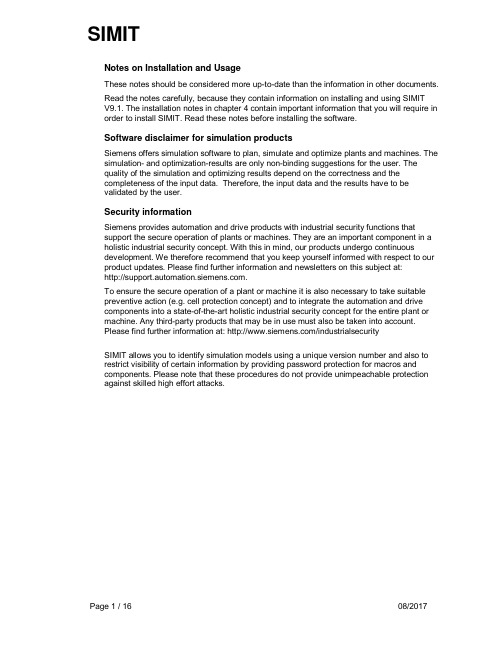
SIMITNotes on Installation and UsageThese notes should be considered more up-to-date than the information in other documents.Read the notes carefully, because they contain information on installing and using SIMIT V9.1. The installation notes in chapter 4 contain important information that you will require in order to install SIMIT. Read these notes before installing the software.Software disclaimer for simulation productsSiemens offers simulation software to plan, simulate and optimize plants and machines. The simulation- and optimization-results are only non-binding suggestions for the user. Thequality of the simulation and optimizing results depend on the correctness and thecompleteness of the input data. Therefore, the input data and the results have to bevalidated by the user.Security informationSiemens provides automation and drive products with industrial security functions thatsupport the secure operation of plants or machines. They are an important component in a holistic industrial security concept. With this in mind, our products undergo continuousdevelopment. We therefore recommend that you keep yourself informed with respect to our product updates. Please find further information and newsletters on this subject at:.To ensure the secure operation of a plant or machine it is also necessary to take suitable preventive action (e.g. cell protection concept) and to integrate the automation and drive components into a state-of-the-art holistic industrial security concept for the entire plant or machine. Any third-party products that may be in use must also be taken into account.Please find further information at: /industrialsecuritySIMIT allows you to identify simulation models using a unique version number and also to restrict visibility of certain information by providing password protection for macros andcomponents. Please note that these procedures do not provide unimpeachable protection against skilled high effort attacks.ContentsNotes on Installation1Contents of the Consignment2Hardware Requirements3Software Requirements3.1Operating Environment3.2Memory Requirements3.3Compatibility with Other Software Products3.4Anti virus software3.5Online Documentation4Installation4.1Installation of SIMIT4.2Copy protection dongle4.3Upgrade from SIMIT4.4Uninstalling SIMIT5Specific features of the SIMIT Unit (“SIMBA”)6Specific features of the Virtual Controller (“SIMIT VC”)7Remote Control Interface8UnlockHWConfig.exe9Terms of License and Disclaimer of Liability for Open Source Software1Contents of the ConsignmentYou received one of the following products with this consignment:SIMIT V9.1The following items are included in this package:1 CD SIMIT V9.11 Dongle with an individual license number (Type: Standard, Professional or Ultimate)1 Product InformationSIMIT Upgrade V9.1The following items are included in this package:1 CD SIMIT V9.11 Product information including license informationContent of the SIMIT CDFile Start.exe:-SIMIT Installer (Frame Setup)Folder _Beispiele:-SIMIT-Sample Projects (german)-Sample implementation for the Shared Memory (SHM) coupling-Sample data for bulk data import (SMD)-Sample data for 3D-Models-Sample data and Document Type Definition for XML-ImportFolder _D ocs:-Manuals in pdf format in German and English. You can view the manuals at any time on the SIMIT-CD.Ordner _LegacyComponents:-Prior versions of standard component types. They can be helpful if they are used in existing SIMIT projects but are not embedded in the archive file.Ordner _LegacyTemplates:-Prior versions of standard templates. These templates still contain the variable “GATEWAY” that has been changed to “COUPLING” in SIMIT V8.0.Folder _Samples:-SIMIT Sample Projects (english)-Sample implementation for the Shared Memory (SHM) coupling-Sample data for bulk data import (SMD)-Sample data for 3D-Models-Sample data and Document Type Definition for XML-ImportFolder Support/Tools:-Tool to make HWConfig data available.Folder XMLTRANSFER_09.00.00.00_01.89.00.03::-Setup for installation of the XML transfer as an add-on for PCS 7.In order to work with SIMIT, you need a PC with the following minimum requirements for processor speed/performance (recommendations from Microsoft), RAM and graphics capability:GraphicsProcessor Expandedmemoryconfiguration2 GHz2GB *)DirectX 9-raphics device withWDDM 1.0- or later driver*) At least 4 GB expanded memory configuration is recommendedIn addition, you will need a CD drive and a free USB port.The performance of your graphics architecture as well as memory configuration may have considerable influence on the performance of SIMIT. In case you work with large SIMIT projects with e.g. several hundred diagrams you should use a PC with up-to-date performance.3.1Operating EnvironmentOperating SystemSIMIT is a 32-bit application that is released for the following operating systems:-MS Windows 7 SP1 (Professional, Ultimate, Enterprise, 32 and 64 bit versions)-MS Windows 10 Pro and Enterprise (32 and 64 bit versions)-MS Windows Server 2008 R2 (64 Bit)-MS Windows Server 2012 R2 (64 Bit)-MS Windows Server 2016You may use one of these operating systems as a virtual machine under the control of aVMware host (ESXi V5.5 or V6.0).SIMIT has not been tested for use in other environments; use at your own risk.Display of PDF filesTo read the supplied PDF files, you need a PDF reader that is compatible with PDF 1.7(ISO32000-1:2008 PDF).Security SettingsIn project directories as well as in the SIMIT workspace, all users need to receive writepermission in case of non-exclusive use by one user only. These rights have to be set up byan administrator.Note: The standard rights available in the operating system depend on the operating systemin use. Tools used for the creation of partitions will implement their own security guidelines.Hibernation modeShifting to hibernation mode is generally prevented by SIMIT.Modifying date and timePlease do not modify the date or time of your computer while SIMIT is running since thiscould cause unpredictable errors.3.2Memory RequirementsSIMIT requires approx. 350 Mbytes of memory on your hard disk. The exact value dependson your operating system and on the file system used on your personal computer.Additionally, on the drive your project data is located you need to make sure enough harddisk space is available. If during an operation (e.g. saving a SIMIT diagram or starting thesimulation) disk space is insufficient, this may lead to corruption of project data.We also recommend that you do not store the project data on the same drive as the Windowsswap file.3.3Compatibility with Other Software ProductsSIMIT V9.1 cannot be installed as long as SIMIT V8.x is installed on your computer. Asapplicable please uninstall SIMIT V8.x first.There are no further incompatibilities known to other software products. Simultaneous use ofSIMIT V5.x or SIMIT V7.x and SIMIT V9.x may fail, however.Since the Virtual Controller is integrated into SIMIT an existing installation of SIMIT VC V3.0must be uninstalled manually if applicable.SIMIT VC supports PCS 7 versions 7.0 to 9.0 according to the emulation of driver blocks. 3.4Anti virus softwareThe following antivirus software has been tested for compatibility with SIMIT V9.1-Trend Micro OfficeScan Client V11.0.6054Other versions or other anti virus software cannot be guaranteed by Siemens. Please do thetest for compatibility yourself if using them.3.5Online DocumentationAll SIMIT components contained in this delivery provide an online help which may be openedfrom the component taskcard as well as from the diagram.4Installation4.1Installation of SIMITSIMIT requires administrator rights for installation. Insert the SIMIT CD in the drive. In caseyour PC is configured appropriately, installation will start automatically. Otherwise, pleasestart installation of SIMIT manually by double clicking the program Start.exe in the root folderof the SIMIT-CD using Microsoft Windows Explorer.Some notes on required user input during setup:SIMIT can be installed in any folder. Do not specify a folder that already contains data! Forusing SIMIT, only read-access to this installation folder is required.In addition, SIMIT requires a workspace for placing data. For using SIMIT, you need read andwrite access to this workspace. The workspace is usually located at the (hidden) folderC:\ProgramData\Siemens\Automation\SIMIT.SIMIT projects may be placed at any location on the file system, independent from these twoinstallation folders.NoteSIMIT registers itself in Microsoft Windows system files. You must not delete, moveor rename SIMIT files and folders using Microsoft Windows utilities such as theExplorer or modify SIMIT data in the Microsoft Windows registry. The program mayno longer run properly after such modifications.4.2Copy protection dongleBefore using SIMIT, you need to plug the dongle that was delivered into an available usb portof your PC. Please do not use extensions or USB-hubs.Using the DEMO modeIf there is no valid SIMIT dongle plugged, you can launch SIMIT in DEMO mode. Thefunctionality is restricted in DEMO mode. The purpose of the DEMO mode is to make youfamiliar working with SIMIT. Productive work is not possible in DEMO mode.For details please see the SIMIT manual.4.3Upgrade from SIMITCoexistent installation with SIMIT V7.xThe installation of SIMIT V9.1 does not affect an existing SIMIT V7.0 or SIMIT V7.1. You canuninstall the older SIMIT version manually.Coexistent installation with SIMIT V8.xA coexistent installation of SIMIT V8.x and V9.x is not possible. You have to uninstall anexisting installation of SIMIT V8.x first.Transfer of existing SIMIT componentsComponents, macros and templates, that you created with SIMIT V7 have to be transferredmanually into the workspace of SIMIT V9.1 (C:\ProgramData\Siemens\Automation\SIMIT\8.0\FULL).Projects that were created with SIMIT V7.x, V8.x or V9.0 can be opened with SIMIT V9.1.When doing this the first time it may last a while to automatically convert the project to thenew version. Afterwards this project can no longer be opened with a previous SIMIT version!CompatibilityComponents, macros, templates and projects that were created with SIMIT V8.x can still beused with SIMIT V9.x. Please be aware of the following incompatibilities:- A coupling to the Virtual Controller V3.0 that has been created with SIMIT V8.1 will not be carried to SIMIT V9.x. You have to create this coupling once again in SIMITV9.x, if applicable.-The syntax of the module addresses used by the “unit connector” has been changed with version 9.0. Instead of using keywords like “Slv” and “Slt” the subsystem, slaveand slot is now indicated by numbers in square bracket. If applicable, you have tocorrect these specifications in the “unit connectors”. Alternatively, you may drag anew “unit connector” from the coupling editor, which provides a connector with theproper setting.-When processing the XML file used for the CMT import and provided by theautomation interface, SIMIT will still use a “\” to separate the CMT hierarchy levels.However, the signal or parameter name is separated by a “.” from SIMIT V9.0onwards as used by PCS 7. You have to adopt your templates if applicable.-In order to optimize the model calculation in SIMIT V9.1 differential equations are assembled and solved no longer regarding the complete SIMIT project but onlyregarding single components. This may cause a slightly changed behavior of thesimulation results if components containing differential equations are used. Thesolvers used for the library FLOWNET and CHEM-BASIC are not affected.License keys for upgradesIf you purchased an upgrade license you have to provide the according license key when starting SIMIT V9.1 the first time. Please note that all license keys that you received for your dongle number are required!Software for Simulation Unit (formerly “Simulation Unit” resp. “SIMBA”) The software necessary for using the Profinet or Profibus coupling in SIMIT V9.x is delivered in conjunction with the hardware (Simulation Unit) and is no longer part of the SIMIT installer. If you already possess this hardware you may get the necessary software (SIMULATIONUnit, abbreviated SU-Software) free of charge:https:///cs/ww/en/view/1097461924.4Uninstalling SIMITNoteSoftware products must be removed according to Microsoft Windows.To do this, use Microsoft Windows application "Software" (Settings > Control Panel >Software) to remove your software package (for example "SIMIT").During uninstall the entire SIMIT installation folder will be deleted, too. Furthermore, allentries in the registry, the startup menu and the desktop will be removed.The SIMIT workspace will not be deleted.Projects that were created with SIMIT will not be deleted.During installation of SIMIT the following software packages were installed, in case they werenot installed yet:-Microsoft Visual C++ 2010 Redistributable-Microsoft Visual C++ 2012 Redistributable-Microsoft Visual C++ 2013 Redistributable-Microsoft Visual C++ 2015 Redistributable-OPC Core Components Redistributable-Microsoft .NET-Framework 4.6Since these software packages may be used by other applications, they will not beautomatically removed during SIMIT uninstall. If you are sure that you do not need thesesoftware packages any more, you may uninstall them using the control panel.5Specific features of the SIMIT Unit (“SIMBA”) The new SU coupling replaces the previous Profibus DP and Profinet IO couplings.In a SU coupling all Profibus and Profinet lines of a S7 station are now concentrated. Thisallows to switch from a …Hardware-in-the-Loop“ configuration to a …Software-in-the-Loop“configuration more easily because the I/O signals in the process model do no longer dependon the corresponding line and need not be modified.However, if you open a SIMIT project of a previous version that contains Profibus or Profinetcouplings, each line will be converted into an individual SU coupling. This allows you to usethe SIMIT project without any modifications. If you want to organize the SU couplingaccording to S7 stations as intended in SIMIT V9.1, please delete the SU Coupling andrecreate it.When using the SIMIT Unit as Profibus DB- or Profinet IO-coupling please note that pausingthe simulation for more than about 30 seconds will abort the connection between theSimulation Unit and SIMIT.Shared Devices attached to the Profinet are currently not supported completely. Only thedevices that are located in the same station as the interface module can be accessed bySIMIT.You can import GSD resp. GSDML files via the “SU administration” to publish deviceinformation to SIMIT. They are marked as “User” in the table. If there is device informationalready delivered by the SIMIT installation it is marked as “System”. The “User” informationalways overrides the “System” information!6Specific features of the Virtual Controller(“SIMIT VC”)The Virtual Controller is able to handle IP-based S7-connections. However, this does notinclude the redundant S7H-protocol for redundant connections unrestrictedly. The S7H-protocol can only be used for connections between Virtual Controllers belonging to the sameSIMIT project.Each delta download is registered in the controller by a time stamp. This time stamp is usedto decide if the program in the controller (“online”) is identical to the program in theengineering tool (“offline”). The Virtual Controller does not provide such a time stamp if thesimulation is restarted, even though the program is loaded correctly. The engineering tool willtherefor report an inconsistent state of the program after delta download and simulationrestart which is not appropriate. You can avoid this message by executing a full download.The Virtual Controller is able to emulate S7-300 controllers. However, technology functionsare not supported. I/Q-addresses must be unique on technology CPUs as well.Please make sure that the subnet masks of all computers that are involved in the simulationare configured in a way that each configured IP address can be assigned to an unambiguoussubnet. Otherwise the licensing of the Virtual Computer might not work properly.Make sure, that IP addresses are not added automatically (e.g. by SIMATIC NETCommunication Settings) to prevent such error-prone configurations.The Virtual Controller supports the Library …S7 F Systems Lib V1_3” under regular conditions(no failure conditions).“Distributed Safety” is currently not supported.7Remote Control InterfaceOther than described in the documentation of the RCI interface the library“Siemens.Simit.API.Coupling.dll“ is no longer located in the installation folder of SIMIT but inthe Global Assembly Cache (GAC) of your computer:"%Windir%\\assembly\GAC_MSIL\Siemens.Simit.API.Coupling\v4.0_1.0.0.0__fd3415afd42094c5\Siemens.Simit.API.Coupling.dll"Please refer to this library at this location and do not copy it to your project and do not deliverthis file as part of your software!8UnlockHWConfig.exeIn STEP 7, the sdb files are by default deleted following compilation of the hardware configuration.To prevent this permanently, launch the program "UnlockHWConfig.exe" once on the STEP 7 PC.Please note that this program must be executed with administration rights!9Terms of License and Disclaimer of Liability for Open Source SoftwareBefore installation, please read the Readme_OSS.rtf file in the root directory of the SIMITCD.。
Bussmann
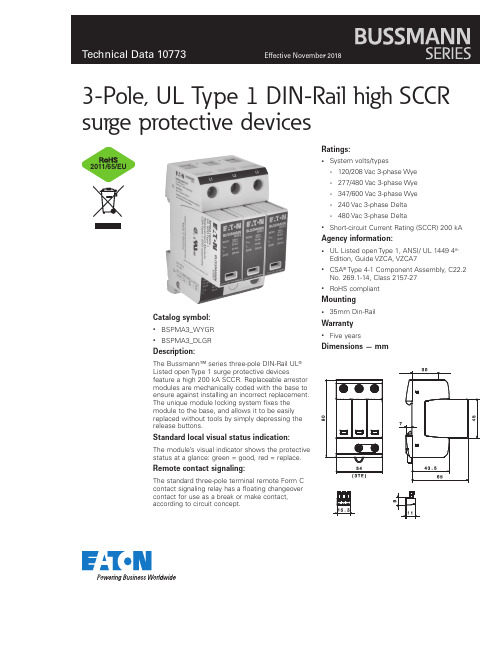
3-Pole, UL Type 1 DIN-Rail high SCCR surge protective devices2011/65/EUCatalog symbol:• BSPMA3_WYGR• BSPMA3_DLGRDescription:The Bussmann™ series three-pole DIN-Rail UL®Listed open Type 1 surge protective devicesfeature a high 200 kA SCCR. Replaceable arrestormodules are mechanically coded with the base toensure against installing an incorrect replacement.The unique module locking system fixes themodule to the base, and allows it to be easilyreplaced without tools by simply depressing therelease buttons.Standard local visual status indication:The module’s visual indicator shows the protectivestatus at a glance: green = good, red = replace.Remote contact signaling:The standard three-pole terminal remote Form Ccontact signaling relay has a floating changeovercontact for use as a break or make contact,according to circuit concept.Ratings:• System volts/types• 120/208 Vac 3-phase Wye• 277/480 Vac 3-phase Wye• 347/600 Vac 3-phase Wye• 240 Vac 3-phase Delta• 480 Vac 3-phase Delta• Short-circuit Current Rating (SCCR) 200 kA Agency information:• UL Listed open Type 1, ANSI/ UL 1449 4th Edition, Guide VZCA, VZCA7• CSA® Type 4-1 Component Assembly, C22.2 No. 269.1-14, Class 2157-27• RoHS compliantMounting• 35mm Din-RailWarranty• Five yearsDimensions — mm/bussmannseries3-Pole, UL T ype 1 DIN-Rail high SCCR surge protective devicesTechnical Data 10773Effective November 2018Eaton, and Bussmann are valuable trademarks of Eaton in the U.S. and other countries. Y ou are not permitted to use the Eaton trademarks without prior written consent of Eaton.CSA is a registered trademark of the Canadian Standards Group.NEC is a registered trademark of the National Fire Protection Association, Inc.UL is a registered trademark of the Underwriters Laboratories, Inc.Eaton1000 Eaton Boulevard Cleveland, OH Bussmann Division 114 Old State Road Ellisville, MO 63021United States/bussmannseries© 2018 EatonAll Rights Reserved Printed in USAPublication No. 10773 — BU-MC18007November 2018Follow us on social media to get thelatest product and support information.The only controlled copy of this data sheet is the electronic read-only version located on the Eaton network drive. All other copies of this document are by definition uncontrolled. This bulletin is intended to clearly present comprehensive product data and provide technical information that will help the end user with design applications. Eaton reserves the right, without notice, to change design or construction of any products and to discontinue or limit distribution of any products. Eaton also reserves the right to change or update, without notice, any technical information contained in this bulletin. Once a product has been selected, it should be tested by the user in all possible applications.Typical installation/system application:GndL1L3L2GndL1L3L2System voltage/type 120/208 Vac 3-phase Wye 277/480 Vac 3-phase Wye 347/600 Vac 3-phase Wye 240 Vac 3-phase Delta 480 Vac 3-phase Delta Catalog number BSPMA3208WYGR BSPMA3480WYGR BSPMA3600WYGR BSPMA3240DLGR BSPMA3480DLGR Replacement modulecatalog number (qty.)BPMA180UL (3)BPMA385UL (3)BPMA510UL (3)BPMA275UL (3)BPMA550UL (3)SPD class acc. to ANSI/UL1449 4th Ed.Open-Type 1 SPDSPD class acc. to CSA -C22.2 No. 269.1-14Type 4-1 Component AssemblyNominal system voltage (U N )[L-G] / [L-L]120 Vac / 208 Vac 277 Vac / 480 Vac 347 Vac / 600 Vac 240 Vac / 240 Vac 480 Vac / 480 VacNominal power frequency 50 / 60 Hz Max. continuous operating voltage AC (MCOV) [L-G] / [L-L]180 Vac / 360 Vac 385 Vac / 770 Vac 510 Vac / 1020 Vac 275 Vac / 550 Vac 550 Vac / 1100 Vac Nominal discharge current(I n ) (8x20µs)20 kAMax. discharge current (I max )(8/20)50 kAVoltage Protection Rating(VPR) [L-G] / [L-L]600 V pk / 1200 V pk 1200 V pk / 2500 V pk 1500 V pk / 3000 V pk 800 V pk / 1500 V pk 1800 V pk / 3000 V pkShort Circuit Current Rating(SCCR)200 kAOperating temperaturerange (T U ) °F (°C)-31 to 185 (-35 to 85)Operating state / faultindicationGreen = good ; Red = replaceWire range (60/75°C Cu,solid/stranded)4-14 AWG (2.5-25 mm 2)Terminal torque 35-45 (4-5.1)Mounting 35 mm DIN-Rail per EN 60715Enclosure material Thermoplastic, UL 94 V0Protection IP20 (finger-safe)Capacity 3 module(s), DIN 43880Agency information UL Listed, Guide VZCA, VZCA7/CSA Component Acceptance Class 2157-27, RoHS Weight - oz (g)10.93 (310)12.24 (347)13.05 (370)11.46 (325)13.4 (380)Signaling type Floating (dry), Form C (SPDT)NEC Circuits NEC Class 2 circuits only Switching capacity AC (DC)250 V/5 A (250 V/0.1 A, 125 V/0.2 A, 75 V/0.5 A)Wire range (60/75°C Cu,solid/stranded)16-22 AWG (1.5-0.34mm 2)Terminal torque - lb-in (N•m)1.8 (0.2)。
Gene Ontology 课件
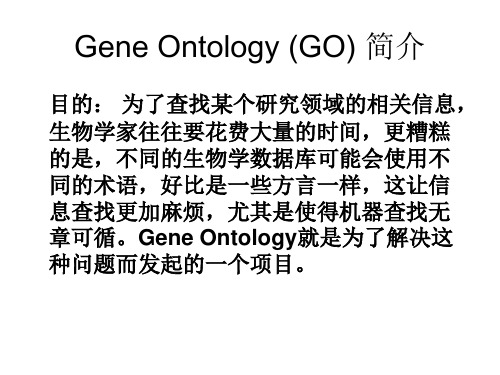
毒理基因组学
Gene Ontology (GO) 简介
目的: 为了查找某个研究领域的相关信息, 生物学家往往要花费大量的时间,更糟糕 的是,不同的生物学数据库可能会使用不 同的术语,好比是一些方言一样,这让信 息查找更加麻烦,尤其是使得机器查找无 章可循。Gene Ontology就是为了解决这 种问题而发起的一个项目。
• 比如,基因product “cytochrome(细胞色素) c” 用molecular function term描述是 “oxidoreductase activity(氧化还原酶活 性)”,而用biological process term描述就是 “oxidative phosphorylation(氧化磷酸化)” 和“induction of cell death”,
➢ GeneMerge uses 4 input files:
1. Study set gene file 2. Population set gene file 3. Gene-association file 4. Description file
➢Study set gene file
1. It is comprised of genes that are currently under investigation
• 最后,它的celluar component term是 “mitochondrial matrix(线粒体)”和 “mitochondrial inner membrane”(线粒体内 部膜)。
OATools 指南(适用于 ArcGIS 版本 10.2 和 10.3)说明书
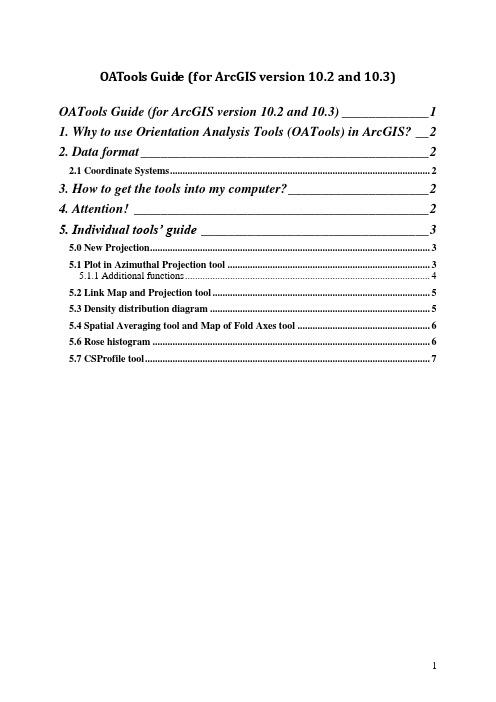
OATools Guid e (for ArcGIS version 10.2 and 10.3)OATools Guide (for ArcGIS version 10.2 and 10.3) _____________ 11. Why to use Orientation Analysis Tools (OATools) in ArcGIS? __ 22. Data format ___________________________________________ 22.1 Coordinate Systems (2)3. How to get the tools into my computer? _____________________ 24. Attention! ____________________________________________ 25. Individual tools’ guide __________________________________ 3 5.0 New Projection (3)5.1 Plot in Azimuthal Projection tool (3)5.1.1 Additional functions (4)5.2 Link Map and Projection tool (5)5.3 Density distribution diagram (5)5.4 Spatial Averaging tool and Map of Fold Axes tool (6)5.6 Rose histogram (6)5.7 CSProfile tool (7)1. Why to use Orientation Analysis Tools (OATools) in ArcGIS?Orientation Analysis Tools described here offer practical method of processing tectonic data in relation to their location and attributes. Use them in combination with GIS tools to work and understand your set of tectonic data. In ArcGIS, Selection Tools are available, which you can use to select tectonic orientations in the map according to their location or attributes, such as type of structure, orientation or relation to geological units.These tools enable to plot orientations into diagram (azimuthal projection–equal-area net) as points or great circles, count the density distribution diagrams, map of spatial averages, map of fold axes or a rose histogram). Link Tool connects data in the diagram and the map. Profile Tool was added to create profile line of cross section from DEM. Several additional functions are available (eigenvectors, vector calculator).As a result you can get an overview of main structures in the map, to accompany your map with diagrams and enjoy working in a single environment with no need of data transfer.2. Data formatShapefile as a layer in the ArcMap is an input for the tools. Tools dialog boxes offer layers from an Active Data Frame as an input. Table: attribute table should contain fields for dip direction and dip (double or integer type of field). The fields’ order or names do not matter. Additional fields - station ID and type of structure - can be also useful.2.1 Coordinate Systems!!Your data should be in the projected coordinate system in linear units (not geographic coordinate system in angular units).How to project your shapefile in WGS 1985 (degrees) to Projected Coordinate System? Use Project Tool located in ArcToolbox (in ArcMap or ArcCatalog). Open ArcToolbox window, click on Data Management Tools – Projections and Transformations – Feature. Here is the Project Tool. Double click, fill parameters, new shapefile with desired coordinate system is created.3. How to get the tools into my computer?Installation is easy; double click at Esri Add-In File. Confirm installation. In ArcMap display the toolbar “Orientation Analysis Tools for ArcGIS 10_2 or 10_3”. For detailed guide see the “OATools_for_10_2_and_10_3_installation.pdf”.4. Attention!Please, if ever happen to stop working with some error message, give me a notice! I would be grateful to you.If you have any idea what to improve or what is missing tell me about it!Recommendation: files and folders names should not contain any spaces or marks like %ˇ´?! etc. Use underscore instead of spaces.5. Individual tools’ guide5.0 New ProjectionThis button should be used before the orientations of geological structures are plotted. New Data Frame is added. Navigate to diagram_outline.shp to add to the projection. Diagram outline is a shapefile delivered with this add-in.Outputs of Plot in Azimuthal Projection tool, Density Distribution Diagram and Rose Histogram tools are to be observed in this projection. It is azimuthal lower hemisphere equal-area projection as indicated in the new Data Frame name.The Data Frame does not have coordinate system as well as the diagram outline. Radius of the diagram is 200 units and the tools calculate with this number.Drag the layer with structural data to this Data Frame and make sure it is active before you use the Plot in Azimuthal Projection, Density Distribution Diagram, or Rose Histogram tools. You can switch to Layout view to see both the projection and the map.5.1 Plot in Azimuthal Projection toolThis tool plots selected orientations from the input layer to azimuthal equal-area projection (lower hemisphere). Create New Projection by the “New Projection” button first. Make it active and drag the layer with structural data here.✓In the dialog box, choose the input layer in the first box. Only layers from the active Data Frame are in the menu.✓Then choose field for the control point ID and field for the type of planar structure.These fields are optional.✓If you want to plot planes, select fields for dip direction and dip. (Convert strikes to dip directions first, if your data contain that). Planes can be plotted as normals toplanes or as great circles. Great circles are convenient for small datasets - a feworientations, otherwise the diagram is unclear and the tool takes too much time toexecute.✓If you want to plot lines, select fields for trend and plunge, optionally for type of L structure.Selected fields are present in the output shapefile.Plotting options include graphical points or plot in a shapefile. The shapefile can be used by the “Link Map and Projection” tool to link selected data in the map and the projection. Great circles cannot be plotted as graphics; new shapefile must be created.5.1.1 Additional functionsThe Tool offers calculation of the fold axis, the averaged orientation, and the shape and strength parameters, which are parameters useful in discriminating girdle-type distributions from clustered distributions (Fisher et al., 1987). These statistical functions use the orientation matrix, whose components are the sums of the direction cosines of selected orientations. Computed eigenvalues and eigenvectors are used. The maximum eigenvector corresponds to the mean axis of the data; the minimum eigenvector i s the direction of the fold axis, the π-pole. The calculated orientation of the fold axis can be plotted in the projection.There is also “Euler/Vector calculator” to convert angles to vector components and vice versa, compute pole to plane, cross product and dot product of two lines.Tip: Any orientation written manually into the text boxes of eigenvectors can be plotted into the projection by the Plot Eigenvector button.Every time you plot the orientations in a new shapefile, n ew field …N“ is added into the output shapefile table. This field contains FIDs of the original data, which is the way, how the orientations in the new shapefile can be linked to the original data.Fisher, N. I. – Lewis, T. – Embleton, B. J. J. (1987): Statistical Analysis of Spherical Data. –Cambridge University Press, Cambridge, 329pp.5.2 Link Map and Projection toolThis tool links data in the projection with corresponding orientations in the map, and vice versa.Select points in the diagram or in the map by Selection tool first. These points will be linked. The result of the Link tool is selection in the layer that is linked to. Both layers must be in the active Data Frame.✓Use the “Link Map and Projection” button and in the first box of the dialog box choose the layer with selected points (FROM layer).✓In the second box choose the layer, you want to link to (TO layer).✓Click on the button re presenting the link direction (“diagram to map” or “map to diagram”). Equivalent points are selected in the “TO layer”.5.3 Density distribution diagramThis tool calculates the density di stribution diagram. Create the new projection by the “New Projection” button first. Make it active and drag the layer with structural data here.Use the “Density Distribution Diagram” button.✓In the dialog box, choose the input layer in the first box. Only layers from the active Data Frame are in the menu.✓You can change the workspace.✓Untick the option “Plot only selected features” if you want to work with all (not only selected) features.✓Select fields for dip direction and dip.✓Type a name for the output raster and select colour of the output raster.✓Smoothing parameter: for less data, smaller number is adequate, produces more smoothed diagrams. Smoothing parameter is set in default, but try to change, higher number produces more detailed diagrams. Maximum is 100.✓Watson density is calculated.5.4 Spatial Averaging tool and Map of Fold Axes toolThis tool calculates spatial averages (resp. fold axes) in a net of stations. The interval is set by user as well as the radius of influence (this radius determines the space around the station within the tectonic orientations have influence on the calculation). Orientation matrix is used. Influence of each orientation is determined by the distance from the averaging station. Eigenvalues and eigenvectors are computed. The highest eigenvalue is used to compute the spatial average and the lowest to compute the fold axis.If there is a selection in the input layer, the tool works with this selection. If no selection, the tool works with all features.✓Choose the input layer in the first box, then fields for dip and dip direction.✓Type the interval of the net of stations and radius of influence.✓Type the name of the output. You can change the workspace.✓There are informative values in the text boxes below: numbers of stations in X and Y directions and the extent of the data in meters.✓Use “Calculate” button.✓Text file with x, y and computed orientation (dip direction and dip, resp. trend and plunge) is generated in the selected workspace and shapefile is created from that. This shapefile is added to the active Data Frame of the ArcMap and rotated symbols are set.5.6 Rose histogramThe “Rose Histogram” tool creates diagram that represents the frequency of orientations of geological structures.Orientations are read from the point geometry data (orientations are in the attribute table) or are calculated from the geometry of polylines.Orientations are matched to one of the 10 degrees classes. The class with the highest frequency is 100% of the diagram radius; other classes are relative to it.Point Input: Dip directions from the attribute table of the point shapefile are converted to strikes. Select the field containing the dip directions.Line Input: Orientation for each line is calculated. Options are: mean vector of the polyline segments or orientation of the straight line connecting the start and the end point of the polyline.Optionally use the button “Line Azimuths” and calculate orientations of the input polyline data. Orientations are added to the attribute table. Both methods of calculation are used (mean vector of segments and start-end point orientation).Optionally the length of the polyline can be considered, when you tick the option “Weight the line influence by the line length”. The influence of the line is multiplied by its length. (Short lines will have less influence than the long lines).Fields in the output polygon shapefile: “class_no”: class number (1-18), “count”: number of orientations that fal l in this class, “tot_length”: total length of lines in this class in kilometres (when weighted by length), “rel_length”: relative length of classes (from 0 to 1)Using tool - steps✓Use the …Rose histogram“ buttonDialog box appears.✓In the first box …Input Feature layer“, choose the input layer- line or point shapefile.✓Number of selected features is displayed, if there is any selection. The tool works with selection. If there is no selection, the tool works with all features.✓Lines input: Optionally use the “Line Azimuths” button to add line orientations in the input attribute table.✓Points input: Select the dip direction field.✓You can change the workspace. Type a name of the output polygon shapefile.✓Lines input: Tick “Weigh the line influence by the line length” if you want to weigh by the lines lengths.✓Select the option how the line orientation is calculated.✓Click on …Calculate histogram from Lines“ or ”..from points”.5.7 CSProfile toolThis tool creates profile line of cross section from Digital Elevation Model (DEM).✓Input is the line shapefile with one line selected (line of cross section in the map).✓Input is DEM, pixel value=elevation.✓Both inputs must be in the projected coordinate system.✓Optional input is a point shapefile with intersections of line of cross section with water lines or other points that you want to have on the profile line.✓Optionally you can tick the option “Create txt file with Map points (points along the line of cross section in the map with elevations), Profile points (points that form the profile line) and Beziers points (approximation calculated from profile points).✓Output is a line shapefile with profile line and a point shapefile with intersections.。
simca permutation 步骤
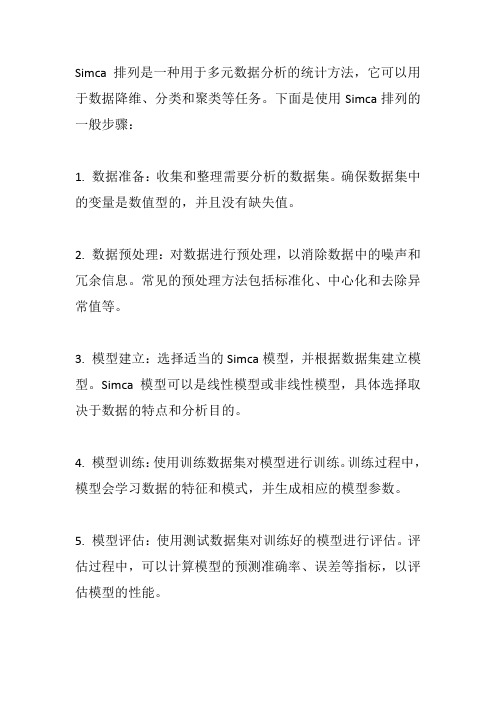
Simca排列是一种用于多元数据分析的统计方法,它可以用于数据降维、分类和聚类等任务。
下面是使用Simca排列的一般步骤:
1. 数据准备:收集和整理需要分析的数据集。
确保数据集中的变量是数值型的,并且没有缺失值。
2. 数据预处理:对数据进行预处理,以消除数据中的噪声和冗余信息。
常见的预处理方法包括标准化、中心化和去除异常值等。
3. 模型建立:选择适当的Simca模型,并根据数据集建立模型。
Simca模型可以是线性模型或非线性模型,具体选择取决于数据的特点和分析目的。
4. 模型训练:使用训练数据集对模型进行训练。
训练过程中,模型会学习数据的特征和模式,并生成相应的模型参数。
5. 模型评估:使用测试数据集对训练好的模型进行评估。
评估过程中,可以计算模型的预测准确率、误差等指标,以评估模型的性能。
6. 模型优化:根据评估结果,对模型进行优化。
可以调整模型的参数、增加或减少模型的特征等,以提高模型的性能。
7. 模型应用:使用优化后的模型对新的数据进行预测或分类。
可以根据模型的输出结果,做出相应的决策或行动。
以上是Simca排列的一般步骤,具体的步骤和方法可能会根据具体的数据和分析任务而有所不同。
simva概念 -回复
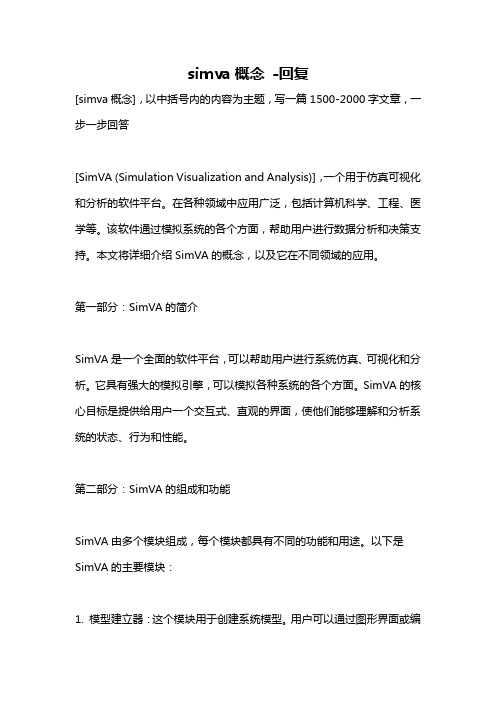
simva概念-回复[simva概念],以中括号内的内容为主题,写一篇1500-2000字文章,一步一步回答[SimVA (Simulation Visualization and Analysis)],一个用于仿真可视化和分析的软件平台。
在各种领域中应用广泛,包括计算机科学、工程、医学等。
该软件通过模拟系统的各个方面,帮助用户进行数据分析和决策支持。
本文将详细介绍SimVA的概念,以及它在不同领域的应用。
第一部分:SimVA的简介SimVA是一个全面的软件平台,可以帮助用户进行系统仿真、可视化和分析。
它具有强大的模拟引擎,可以模拟各种系统的各个方面。
SimVA的核心目标是提供给用户一个交互式、直观的界面,使他们能够理解和分析系统的状态、行为和性能。
第二部分:SimVA的组成和功能SimVA由多个模块组成,每个模块都具有不同的功能和用途。
以下是SimVA的主要模块:1. 模型建立器:这个模块用于创建系统模型。
用户可以通过图形界面或编程接口定义系统的各个组成部分、相互关系和行为规则。
模型建立器提供了丰富的工具和函数库,使用户能够快速、准确地建立复杂的模型。
2. 仿真器:这个模块用于运行系统模型的仿真。
用户可以设置仿真时间、初始条件和参数,然后观察系统在不同条件下的行为和状态。
仿真器还可以生成大量的仿真数据,用于后续的可视化和分析。
3. 可视化工具:这个模块用于将仿真数据转化为可视化信息。
用户可以选择不同的图表类型和展示方式,以呈现系统的各个方面。
可视化工具还可以支持动态图表和交互式操作,使用户能够更好地理解系统的演化过程。
4. 分析器:这个模块用于对仿真数据进行各种分析。
用户可以进行统计分析、参数优化、敏感性分析等,从而深入了解系统的性能和行为。
分析器还可以生成报告和图表,帮助用户进行决策和优化。
第三部分:SimVA在各领域的应用SimVA的应用领域广泛,以下是其中一些典型的领域:1. 计算机科学:SimVA可以帮助软件工程师和系统管理员模拟和分析复杂的计算机系统。
2022年AI认证考试题目
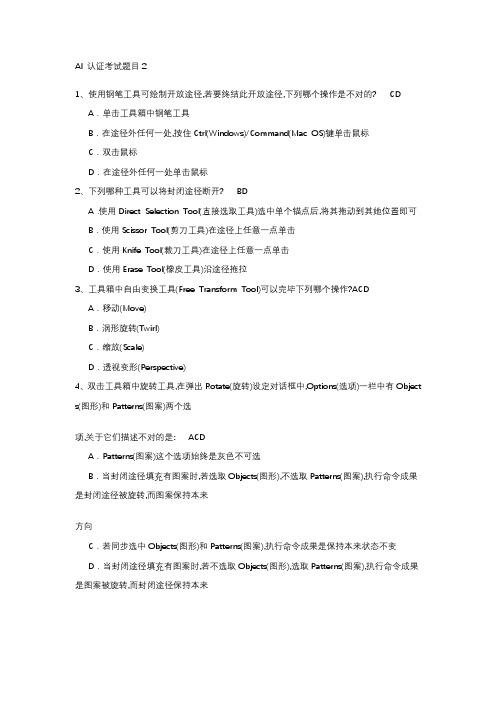
AI 认证考试题目21、使用钢笔工具可绘制开放途径,若要终结此开放途径,下列哪个操作是不对的?CDA.单击工具箱中钢笔工具B.在途径外任何一处,按住Ctrl(Windows)/Command(Mac OS)键单击鼠标C.双击鼠标D.在途径外任何一处单击鼠标2、下列哪种工具可以将封闭途径断开?BDA.使用Direct Selection Tool(直接选取工具)选中单个锚点后,将其拖动到其她位置即可B.使用Scissor Tool(剪刀工具)在途径上任意一点单击C.使用Knife Tool(裁刀工具)在途径上任意一点单击D.使用Erase Tool(橡皮工具)沿途径拖拉3、工具箱中自由变换工具(Free Transform Tool)可以完毕下列哪个操作?ACDA.移动(Move)B.涡形旋转(Twirl)C.缩放(Scale)D.透视变形(Perspective)4、双击工具箱中旋转工具,在弹出Rotate(旋转)设定对话框中,Options(选项)一栏中有Object s(图形)和Patterns(图案)两个选项,关于它们描述不对的是:ACDA.Patterns(图案)这个选项始终是灰色不可选B.当封闭途径填充有图案时,若选取Objects(图形),不选取Patterns(图案),执行命令成果是封闭途径被旋转,而图案保持本来方向C.若同步选中Objects(图形)和Patterns(图案),执行命令成果是保持本来状态不变D.当封闭途径填充有图案时,若不选取Objects(图形),选取Patterns(图案),执行命令成果是图案被旋转,而封闭途径保持本来方向5、下列哪些操作可用来进行图形精准移动?BDA.使用鼠标拖动页面上图形使之移动B.选中图形后,用键盘上上下左右箭头键进行移动C.通过Info(信息)调板对图形进行精准移动D.通过Move(移动)对话框对图形进行精准移动6、连接开放途径两个端点使之封闭办法有下列哪几种?ACA.使用钢笔工具连接途径B.使用铅笔工具连接途径C.选取Object>Path>Join(图形>途径>连接)命令连接途径D.使用PathFinder(途径寻找器)中Unite(交集)命令7、下列关于“直接选取工具”(Direct Selection Tool,注:工具箱中白色箭头)描述不对的是: ABDA.使用“直接选取工具”在图形上单击鼠标就可将图形所有选中B.“直接选取工具”通惯用来选取成组物体C.“直接选取工具”可选中图形中单个锚点,并对其进行移动D.“直接选取工具”不能对已经成组图形中单个锚点进行选取,必要将成组图形拆开,才可进行选取8、下面关于开放途径和闭合途径描述不对的是:ABA.开放途径不可以进行填充B.开放途径可以填充颜色,但不能填充图案和渐变色C.开放途径和闭合途径都可以填充颜色、图案和渐变色D.虽然开放途径和闭合途径同样可进行各种填充,但最后输出成胶片时候会有问题,因此普通不建议人们对开放途径进行填充79、下列关于各种选取工具描述,哪个是对的?ABA.使用选取工具(工具箱中黑色箭头)在途径上任何部位单击就可以选取整个图形或整个途径B.使用直接选取工具(工具箱中白色箭头)可选取途径上单个锚点或某些途径,并且可显示锚点方向线C.使用群组选取工具(工具箱中带加号白色箭头)可选取成组物体中单个物体D.使用选取工具(工具箱中黑色箭头)可随时选取途径上单个锚点或某些途径,并且可显示锚点方向线10、下列关于蒙版(Mask)描述不对的是:CDA.通过Transparency(透明)调板弹出菜单中Make Opacity Mask(创立透明蒙版)命令可以在两个图形之间创立透明蒙版B.蒙版可以遮盖图形某些区域C.只有普通途径可用来制作蒙版,复合途径不能用来制作蒙版D.蒙版图形和蒙版之间关系一旦建立,就不能解除11、当你对一种图形执行旋转操作后来,它矩形选取框(bounding box)也同样进行了旋转,下列哪种方式可以将矩形选取框恢复到本来水平状态? AA.执行Object>Transform>Reset Bounding Box(图形>变换>恢复矩形选取框)B.可单独选中矩形选取框,再用旋转工具将其恢复C.无法进行恢复D.执行View>Show Bounding Box(视野>显示矩形选取框)命令12、Adobe Illustrator 中若要对两个以上图形进行混合(Blend),下列描述对的是:BCA.这些图形必要都是封闭图形B.将所有图形选中,然后执行Object>Blend>Make(图形>混合>制作)命令C.用混合工具(Blend Tool)顺次在图形上单击D.不能对两个以上图形执行混合命令13、若干个图形执行完混合(Object>Blend>Make)命令后,其混合途径不能用下列哪个工具进行编辑?DA.增长锚点工具B.铅笔工具C.转换方向控制点工具D.毛笔工具14、下列关于Adobe Illustrator 中混合工具(Blend Tool)描述哪个是对的?ABA.可以在两个开放途径,或者是两个闭合途径之间进行混合操作B.使用混合工具时,在不同图形上单击不同节点会影响到最后混合形状C.两个封闭图形在进行混合操作后,在混合图形中间会有一种直线途径,这个直线途径是不能修改D.在两个使用了渐变网格图形之间也可以通过混合工具进行混合15、执行完混合(Object>Blend>Make)命令混合体不能执行下列哪个操作?DA.缩放B.旋转C.整体移动D.混合体中任何图形单独移动16、下列关于画笔工具(Paintbrush Tool)使用描述对的是:BCDA.选取画笔工具绘制一条途径时,画笔工具右下角显示小x,表达正在绘制一条任意形状途径B.双击工具箱中画笔工具,在Paintbrush Tool Preference(画笔工具预置)对话框中,Fideli ty(精准度)值越大,所画曲线上锚点越多C.在Paintbrush Tool Preference(画笔工具预置)对话框中,Smoothness(平滑度)值越大,所画曲线与画笔移动方向差别越大,值越小,所画曲线与画笔移动方向差别越小D.在Paintbrush Tool Preference(画笔工具预置)对话框中,Fill new brush strokes(填充新画笔途径)选项若被选中,使用画笔新生成开放途径被填充17、下面关于将矢量图光栅化论述对的是DA.如果Adobe Illustrator中绘制矢量图转化为光栅图,在Adobe Photoshop打开该AI 文献时就不需要再将其转化为光栅图了B.在Adobe Illustrator中可以将矢量图光栅化,但是辨别率只能设定为72dpiC.在Adobe Illustrator中可以将矢量图光栅化,但是色彩模式必要为RGBD.在Adobe Illustrator中可以将矢量图光栅化,并且可以依照发布媒体不同,设定不同辨别率和不同色彩模式18、当通过Transparency(透明)调板对图形施加透明效果时,下面描述对的是:ACA.在缺省状态下,当对一种具备填充色和边线色图形施加透明效果时,物体填充色、边线色透明度都同步发生变化B.只能同步对图形填充色和边线色施加透明效果C.可对图形填充色和边线色分别施加透明效果D.透明效果一旦施加就不能更改19、下列关于Styles(样式)描述对的是: ABCA.Styles(样式)是被命名一系列外观属性集合B.Styles(样式)涉及颜色、透明、填充图案、效果以及图层C.对一种物体施加Styles(样式)效果,其自身构造不发生变化D.不可以对文字物体(不涉及文字规格)施加Styles(样式)效果20、当对处在不同图层上两个图形执行成组命令后,两个图形会:DA.两个图形仍在各自图层上B.两个图形在一种新建图层上C.两个图形在本来位于下面图层上D.两个图形在本来位于上面图层上21、下列关于Layers(图层)描述对的是:ABCA.Layers(图层)调板中眼睛图标代表层可见性B.锁定图层可使图层上物体处在锁定状态C.使用Layers(图层)调板右上角弹出菜单中Flatten Artwork命令可以合并所有可见层,同步删除不可见层D.图层顺序是不可以变化22、下列哪些不是Character(文字规格)调板中设定项?CA.文字大小设定B.文字基线设定C.首行缩排设定D.文字行距设定23、下列关于文本编辑描述不对的是:BCDA.当在文字框右下角浮现带加号方块时,表达有些文字被隐含了B.如果要拷贝文字段中一某些,可直接使用选取工具(工具箱中黑色箭头)在文字段中拖拉,选中欲拷贝文字C.文字块形状只能是矩形D.文字可以环绕图形排列,但不可以环绕途径进行排列24、下列关于文字工具描述对的是:ACDA.Illustrator 在工具箱中提供了六个文字工具,分别是:常规文字输入工具、区域文字输入工具、途径文字输入工具、竖排文字输入工具、竖排区域文字输入工具以及竖排途径文字输入工具B.如果有大量文字输入,必要使用区域文字输入工具C.当使用沿途径排布文字输入工具时,该途径可以是闭合途径,也可以是开放途径D.在Type(文字)菜单下选取Type Orientation(文字方向)> Vertical(竖排)命令,横排文字就转成了竖排25、下列哪些不是Paragraph(段落规格)调板中设定项?DA.首字缩排设定B.段落文字排式设定C.自动连字符设定D.文字行距设定26、下列关于Adobe Illustrator 中文字功能描述哪些是对的?ACDA.可设定段前距B.可设定复合字体C.可进行文字绕图D.可将TrueType字体转成图形27、通过Graph Type(图表类型)对话框可以对图表进行各种变化,下列描述对的是:BCDA.如果给图表加阴影,只能通过Copy(拷贝)、Paste in Back(粘贴到背面)命令来增长阴影B.可以在Graph Type(图表类型)对话框中,选取Add Drop Shadow(加阴影)命令给图表加阴影C.选取图表类型对话框Graph Type中Tick Marks(刻度线)这一栏中Full width(全长度),可使刻度线长度贯穿图表D.当选取柱状图表(Column Graph)时,坐标轴可在左边或右边,也可以两边都显示28、一种图形分别执行Filter(滤镜)菜单中Roughen(粗糙化)命令和Effects(效果)菜单中Rou ghen(粗糙化)命令,下列描述对的是?ADA.执行Filter菜单中Roughen(粗糙化)命令后,途径上增长了诸多可编辑锚点B.执行Effects菜单中Roughen(粗糙化)命令后,途径上增长了诸多可编辑锚点C.执行Filter菜单中Roughen(粗糙化)命令后,图形上锚点锚点数没有变化D.执行Effects菜单中Roughen(粗糙化)命令后,图形上锚点锚点数没有变化29、在Adobe Illustrator中,下面关于图表设计描述哪些是对的?BCDA.对于柱状图表,用选取工具将其选中后,可直接选取渐变色对其进行填充色变化,但变化成渐变色后,图表数据就不可以修改了B.顾客可以自定义图表元素C.图表生成后来是自动成组,可通过Ungroup(解组)命令对图表解组,但解组后图表不可以再更改图表类型D.填充色具有渐变色、图案图形不可以被定义为图表图案30、当文献中有渐层网格(Gradient Mesh)时,应当用哪种打印机输出?DA.PostScript level 1打印机B.PostScript level 2打印机C.PostScript 3 打印机D.非PostScript打印机31、当将Illustrator 文献存储为旧版本格式时,下列论述不对的是?CDA.有些旧版本不支持特性不能被保存B.所有Illustrator 新增特性都会消失C.虽然Illustrator 新增特性都会消失,但是当用Illustrator 再次打开时候,又会恢复D.可完整保存所有信息32、在Edit>Preference>General(编辑>预置>普通)对话框中可设定Constrain Angle(角度限制)数值,其默认定角度值是: AA.0度B.10度C.15度D.45度33、在Adobe Illustrator 中,下列关于参照线描述哪个是不对的?CA.任意形状途径都可以转换为参照线B.参照线可以设定成实线显示,也可设定为虚线显示C.参照线是不能被锁定D.参照线可以转变成普通途径34、在Adobe Illustrator 中,当对一种有填充色颜色块执行Object>Rasterize(图形>光栅化)命令时,在弹出对话框中,ColorModel(颜色模型)中只有RGB、Grayscale(灰度)、Bitmap(点阵)三种模式可以选取,请问是下列哪种因素导致?CA.当前选中颜色块填充色是RGB模式颜色B.当前文献色彩模式是RGB、Grayscale(灰度)、Bitmap(点阵)中一种C.当前文献色彩模式是RGBD.当前选中颜色块填充色是RGB或Grayscale(灰度)模式颜色35、使用裁刀工具(Knife Tool)裁剪具备填充色曲线开放途径(注:此曲线途径没有交叉点),成果是:DA.变成两个具备相似填充色开放途径B.变成两个具备不同填充色开放途径C.变成两个具备不同填充色封闭途径D.变成两个具备相似填充色封闭途径36、曲线锚点普通有下列哪些某些构成?ABA.方向点B.方向线C.途径片段D.锚点37、关于Object>Transform>Transform again(图形>变换>再次变换)命令,下面描述哪些是不对的?DA.“再次变换”命令可以完毕物体多次固定距离移动(Move)及复制B.“再次变换”命令可以完毕物体多次固定数值旋转(Rotate)及复制C.“再次变换”命令可以完毕物体多次固定数值倾斜(Shear)及复制D.“再次变换”命令可以完毕物体多次固定数值涡形旋转(Twirl)及复制38、下列关于剪刀工具(Scissors Tool)描述不对的是?CA.剪刀工具在曲线途径上单击得到裁剪点是曲线点B.剪刀工具在直线途径上单击得到裁剪点是直线点C.剪刀工具只能剪开开放途径D.剪刀工具可以剪闭途径和开放途径39、下列关于工具箱中“钢笔工具”(Pen Tool)描述不对的是:CA.使用钢笔工具在途径上任何锚点上单击,就可删除此锚点B.使用钢笔工具在途径上任何一处单击,就可增长一种锚点C.它可变化曲线锚点上方向线方向D.钢笔工具可用来绘制直线途径和曲线途径40、下列关于镜像对称工具(Reflect Tool)论述哪些是不对的?CA.通过打开镜像对称工具对话框方式来精准定义对称轴角度B.在使用镜像对称工具时,需要先拟定轴心C.对称轴轴心位置必要在图形部D.对称轴可以是水平、垂直也可以是任意角度41、使用Smooth Tool(平滑工具)时,影响平滑限度因素有:BDA.途径上节点数量多少B.Smooth Tool Preference(平滑工具预置)对话框中Fidelity(精准度)数值设定C.途径与否为封闭途径或者开放途径D.在Smooth Tool Preference(平滑工具预置))对话框中Smoothness(平滑度)数值设定42、两个某些重叠、具备不同填充色和边线色圆形执行“途径寻找器”(Pathfinder)中拆分(Divi de)命令后,下列描述不对的是:ADA.重叠某些可用选取工具(黑色箭头工具)单独选中B.重叠某些可用直接选取工具(白色箭头工具)单独选中C.重叠某些填充色和边线色与位于前面圆形相似D.拆分后每个某些不可以单独旋转43、若干个图形执行完混合(Object>Blend>Make)命令后,其混合途径是:AA.直线途径B.曲线途径C.也许是直线途径也也许是曲线途径D.如果混合图形是封闭途径,那么得到混合途径就是直线途径44、在Adobe Illustrator 中Blend Tool(混合工具)对两个具备相似边线色,不同填充色封闭图形进行混合,下列哪种描述对的?ABDA.当两个图形填充色都是CMYK模式定义颜色时,颜色和图形形状都发生混合B.当两个图形填充色都是渐变色时,颜色和图形形状都发生混合C.当两个图形填充色都是图案时,图案和图形形状都发生混合D.当两个图形填充色都是图案时,图案不发生混合,只有图形形状发生混合45、下列关于Adobe Illustrator 中混合工具(Blend Tool)描述哪个是不对的?ABCA.混合工具只能进行图形混合而不能进行颜色混合B.两个图形进行混合时,中间混合图形数量是不能变化C.混合工具不能对两个以上图形进行持续混合D.执行完混合命令之后,混合途径可以进行编辑46、使用混合工具(Blend Tool)对两个具备相似边线色,不同填充色封闭图形进行混合,两个填充色色彩模式应为?AA.CMYK-CMYKB.CMYK-RGBC.RGB-Grayscale(灰度)D.以上均可47、两个填充有不同图案(Pattern)封闭途径之间执行混合(Object>Blend>Make)命令,下列论述对的是:BA.它们不能执行混合命令B.混合体填充图案和本来位于前面图形相似C.混合体填充图案和本来位于背面图形相似D.混合体填充图案是两种图案混合48、下列哪两个物体之间不能执行混合(Object>Blend>Make)命令?ABA.两个置入图像B.两个渐层网格之间C.两个开放途径之间D.两个填充有图案(Pattern)封闭途径之间试题编号: 3909818 试题题型: 多选试题分数: 1 分49、下列描述不对的是:CDA.在Gradient(渐变)调板中设定好渐变色可以直接拖放到Swatches(储色)调板中B.在Color(颜色)调板中,可以设定填充色和边线色C.在Swatches(储色)调板中可存储印刷四色、RGB颜色、专色、图案,但不可以存储渐变色D.在使用RGB颜色时,如果在Color(颜色)调板中浮现一种中间有感叹号黄色三角形,表达这种颜色可在Web上使用50、用鼠标单击工具箱上Eyedropper Tool(吸管工具)时,按住哪个键再单击鼠标即可切换到Paint bucket Tool(油漆桶工具)?AA.Option(Mac)/Alt(win)键B.Shift键C.Tab键D.空格键121、一种文献中有6个图层,若想将其中三个图层合并为一层,应采用下列哪个命令?D A.图层(Link Layers)B.成组图层(Group Layers)C.拼合线稿(Flatten Artwork)D.合并所选图层(Merge Selected)42、在Layers(图层)调板中,若要同步选中两个以上持续图层,应按住下列哪个键?CA.Command(Mac OS)/Ctrl(Windows)B.Option(Mac OS)/Alt(Windows)C.ShiftD.Tab43、Action(动作)调板中动作名称最左侧一栏中对勾是红色表达:DA.此动作有错误B.此动作不可执行C.此动作可被修改D.此动作中具关于掉命令44、下列关于Type(文字)菜单命令使用,哪些是对的?ADA.通过定位标尺(Tab Ruler)使用,可以迅速对文字进行缩排定位B.Find/Change(查找与替代)命令,合用于中文,但不合用于英文C.在Adobe Illustrator中,可通过Find Font(查找字体)命令来替代字体,如将当前文献中用黑体变成宋体D.在Adobe Illustrator中可以对文字块分排和分栏45、若Adobe Illustrator 当前图形文献比较复杂,包具有大量中文字体,同步又有置入图像,关于如何生成PDF文献,下列哪种描述是对的?AA.直接将此文献存储为Acrobat PDF文献B.只能通过PDF Writer进行生成C.只能通过Acrobat Distiller来生成D.通过PDF Writer或Acrobat Distiller均可进行生成46、Illustrator文献可以通过Save(存储)命令直接存储为下列哪种格式?BDA.TIFF格式B.PDF格式C.JPEG格式D.EPS格式47、下列关于图层描述对的是:ACA.通过Layers(图层)调板可以显示或者隐藏单个图层B.在Layer Options(图层选项)对话框中,选取Print(打印)选项,该图层不但在屏幕中显示,还可以在打印稿中浮现C.按住Ctrl(Windows)/Command(Mac OS)键同步,单击Layers(图层)调板中眼睛,可将图形以线稿(Outline)形式显示D.在Layer Options(图层选项)对话框中选取Template(模板)选项,可令该图层不能输出但是可以打印48、使用钢笔工具可绘制开放途径,若要终结此开放途径,下列哪个操作是不对的?CDA.单击工具箱中钢笔工具B.在途径外任何一处,按住Ctrl(Windows)/Command(Mac OS)键单击鼠标C.双击鼠标D.在途径外任何一处单击鼠标49、下列关于工具箱中“钢笔工具”(Pen Tool)描述不对的是:AA.钢笔工具只能绘制开放途径,而不能绘制封闭途径B.当将钢笔工具放在途径上(非锚点处)时,它就会变成“增长锚点工具”,单击就可增长一种锚点C.当将钢笔工具放在某锚点上时,它就会变成“删除锚点工具”,单击就可将此锚点删除D.钢笔工具只能用来绘制途径,但不可以对途径进行修改,如删除或增长锚点操作,必要通过其她工具来完毕50、下列关于图形前后关系描述不对的是:CDA.在同一图层上先绘制图形普通在后绘制图形背面B.Bring To Front(置前)命令可将所选图形放到所有图形最前面C.Send Backward(置后一层)命令可将所选图形放到所有图形最背面D.在同一图层上先绘制图形普通在后绘制图形前面51、在Stroke(边线)调板中,设定虚线时,最多可设定几种数据?CA.2个B.4个C.6个D.8个52、下列关于途径描述不对的是:DA.途径是由锚点连接起来构成B.途径可分为开放途径和封闭途径C.途径粗细可以通过Stroke(边线)调板进行变化D.途径只能填充单色,而不能填充图案和渐变色,也不能使用Brushes(画笔)调板中各种画笔效果53、绘制作为图表图案蒙版矩形时,应注意什么问题? ABCA.矩形填充色必要设定为无色B.矩形边线色必要设定为无色C.矩形必要放置在图案之后D.矩形必要放置在图案之前54、下列关于文献打印描述对的是:CDA.图像细节打印成果,由辨别率和显示屏质量来决定B.打印纸大小可以设定,但其方向不能变化C.可以将文献打印在纸上、传送到数码印刷机上,或是输出为胶片正片或负片D.RGB模式颜色需转化为CMYK模式才可以对的分色55、下面关于Adobe Illustrator 界面描述对的是:BDA.启动Adobe Illustrator 后,软件就会自动建立一种大小为A4,色彩模式为RGB新文献B.创立新文献时,在New Document(新文献)对话框中只有RGB和CMYK两种色彩模式可以设定C.创立新文献时,在New Document(新文献)对话框中可任意设定文献大小,并且输入时候数字及度量单位可以同步输入,如可直接输入12cmD.如果工具箱中某工具图标右下角有黑色小三角,表达尚有隐含工具56、对页面显示进行缩放办法有下列哪几种?ABCA.使用放大镜工具B.使用View(视野)菜单下Zoom In(放大)、Zoom Out(缩小)命令C.使用Navigator(浏览器)调板D.使用Info(信息)调板57、下列关于曲线锚点描述不对的是:CA.曲线锚点普通有两个方向线B.曲线锚点两个方向线不一定是相反方向C.曲线锚点两个方向线一定是相反方向D.曲线锚点两个方向线可以成90度58、下列关于变形工具(Reshape Tool)和自由变换工具(Free Transform Tool)描述哪些是不对的?CDA.变形工具(Reshape Tool)可在保持图形形状同步移动锚点B.使用自由变换工具(Free Transform Tool)可以使图形发生旋转(Rotate)和倾斜(Shear) C.自由变换工具(Free Transform Tool)可以代替涡形旋转工具(Twirl Tool)使用D.变形工具(Reshape Tool)和自由变换工具(Free Transform Tool)虽然用法不同,但本质相似,都是用来使图形发生扭曲变形59、下列关于裁刀工具(Knife Tool)描述不对的是?B DA.可裁剪任何开放途径B.只能裁剪封闭途径C.可裁剪具备填充色开放半圆形途径D.不能裁剪无填充色封闭途径60、在Adobe Illustrator 中,当使用其他工具时,若要暂时切换为放大镜工具,可按住下列哪个键?DA.Shift键B.Option(Mac OS)/Alt(Windows)键C.Tab+Shift键D.空格键+Command(Mac OS) /空格键+Ctrl(Windows)问题:设定好渐变色可存储在下列哪个浮动调板中?1: Swatches(储色)调板2: Gradient(渐变)调板3: Color(颜色)调板4: Attributes(属性)调板对的答案: 1问题:若要变化渐变色色彩渐变方向可通过下列哪些途径?1: 在Gradient(渐变)调板中输入角度值2: 在Gradient(渐变)调板中调节滑块位置3: 使用在Gradient Tool(渐变工具)4: 在Gradient(渐变)调板中调节菱形位置对的答案: 1,3问题:用鼠标单击工具箱上Eyedropper Tool(吸管工具)时,按住哪个键再单击鼠标即可切换到Paint bucket Tool(油漆桶工具)?1: Option(Mac)/Alt(win)键2: Shift键3: Tab键4: 空格键对的答案: 1问题:下列关于画笔工具(Brush Tool)描述哪个是对的?1: 画笔工具绘出一定是可编辑封闭途径2: 画笔工具绘出是可编辑途径3: 画笔工具绘出途径上锚点数量是固定4: 画笔工具绘出途径上锚点都是直线点对的答案: 2问题:在Stroke(边线)调板中,设定虚线时,最多可设定几种数据?1: 2个2: 4个3: 6个4: 8个对的答案: 3问题:在Adobe Illustrator 中Blend Tool(混合工具)对两个具备相似边线色,不同填充色封闭图形进行混合,下列描述对的是:1: 两个填充色必要都是CMYK模式定义颜色2: 两个填充色必要都是RGB模式定义颜色3: 两个填充色可以任意是CMYK、RGB或HSB模式定义颜色4: 两个填充色必要都是HSB模式定义颜色对的答案: 3问题:在Adobe Illustrator 中Blend Tool(混合工具)对两个具备相似边线色,不同填充色封闭图形进行混合,下列哪种描述不对的?1: 当两个图形填充色都是CMYK模式定义颜色时,颜色和图形形状都发生混合2: 当两个图形填充色都是渐变色时,颜色和图形形状都发生混合3: 当两个图形填充色都是图案时,图案和图形形状都发生混合4: 当两个图形填充色都是图案时,图案不发生混合,只有图形形状发生混合对的答案: 3问题:当通过Transparency(透明)调板对图形施加透明效果时,下面描述对的是:。
多功能DVR设备简述说明书
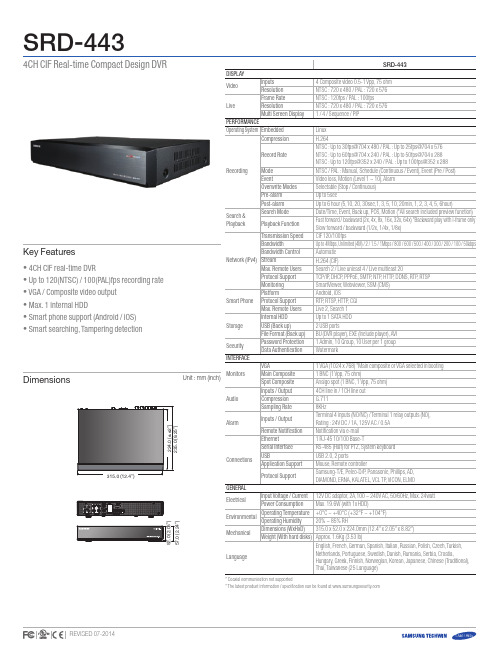
SRD -4434CH CIF Real-time Compact Design DVRDimensionsUnit : mm (inch)Key FeaturesSRD-443DIsplay Video Inputs 4 Composite video 0.5-1 Vpp, 75 ohm Resolution NTSC : 720 x 480 / PAL : 720 x 576 liveFrame Rate NTSC : 120fps / PAL : 100fpsResolutionNTSC : 720 x 480 / PAL : 720 x 576Multi screen Display1 / 4 / Sequence / PIP peRFoRManCeoperating system embeddedLinux RecordingCompressionH.264Record RateNTSC : Up to 30fps@704 x 480 / PAL : Up to 25fps@704 x 576NTSC : Up to 60fps@704 x 240 / PAL : Up to 50fps@704 x 288NTSC : Up to 120fps@352 x 240 / PAL : Up to 100fps@352 x 288Mode NTSC / PAL : Manual, Schedule (Continuous / Event), Event (Pre / Post)eventVideo loss, Motion (Level 1 ~ 10), Alarm overwrite Modes Selectable (Stop / Continuous)pre-alarm Up to 5secpost-alarm Up to 6 hour (5,10, 20, 30sec,1, 3, 5, 10, 20min, 1, 2, 3, 4, 5, 6hour)search &playbacksearch Mode Date/Time, Event, Back up, POS, Motion (*All search included preview function)playback FunctionFast forward / backward (2x, 4x, 8x, 16x, 32x, 64x) *Backward play with I-frame only Slow forward / backward (1/2x, 1/4x, 1/8x) network (Ipv4)Transmission speed CIF 120/100fpsBandwidthUp to 4Mbps, Unlimited (4M) / 2 / 1.5 / 1Mbps / 800 / 600 / 500 / 400 / 300 / 200 / 100 / 50kbps Bandwidth ControlAutomatic streamH.264 (CIF)Max. Remote Users Search 2 / Live unicast 4 / Live multicast 20protocol support TCP/IP , DHCP , PPPoE, SMTP , NTP , HTTP , DDNS, RTP , RTSP Monitoring SmartViewer, Webviewer, SSM (CMS)smart phone platformAndroid, iOSprotocol supportRTP , RTSP , HTTP , CGI Max. Remote Users Live 2, Search 1storage Internal HDDUp to 1 SATA HDD UsB (Back up)2 USB portsFile Format (Back up)BU (DVR player), EXE (Include player), AVI securitypassword protection1 Admin, 10 Group, 10 User per 1 group Data authenticationWatermarkInTeRFaCeMonitors VGa1 VGA (1024 x 768) *Main composite or VGA selected in booting Main Composite1 BNC (1 Vpp, 75 ohm)spot Composite Analgo spot (1 BNC, 1 Vpp, 75 ohm)audio Inputs / output4CH line in / 1CH line out CompressionG.711 sampling Rate 8KHzalarmInputs / output Terminal 4 inputs (NO/NC) / Terminal 1 relay outputs (NO), Rating : 24V DC / 1A, 125V AC / 0.5A Remote notification Notification via e-mail Connectionsethernet1 RJ-45 10/100 Base-Tserial Interface RS-485 (Half) for PTZ, System keyboard UsBUSB 2.0, 2 portsapplication support Mouse, Remote controllerprotocol supportSamsung-T/E, Pelco-D/P , Panasonic, Phillips, AD, DIAMOND, ERNA, KALATEL, VCL TP , VICON, ELMO GeneRalelectrical Input Voltage / Current 12V DC adaptor, 2A,100 ~ 240V AC, 50/60Hz, Max. 24watt power Consumption Max. 19.6W (with 1x HDD)environmentaloperating Temperature+0°C ~ +40°C (+32°F ~ +104°F) operating Humidity 20% ~ 85% RHMechanicalDimensions (WxHxD)315.0 x 52.0 x 224.0mm (12.4" x 2.05" x 8.82")Weight (With hard disks)Approx. 1.6Kg (3.53 lb)languageEnglish, French, German, Spanish, Italian, Russian, Polish, Czech, Turkish, Netherlands, Portuguese, Swedish, Danish, Rumania, Serbia, Croatia,Hungary, Greek, Finnish, Norwegian, Korean, Japanese, Chinese (Traditional), Thai, Taiwanese (25 Language)• 4CH CIF real-time DVR• Up to 120(NTSC) / 100(PAL)fps recording rate • VGA / Composite video output • Max. 1 internal HDD• Smart phone support (Android / iOS)• Smart searching, Tampering detection* Coaxial communication not supported* The latest product information / specification can be found at 。
simscape multibody contact forces library
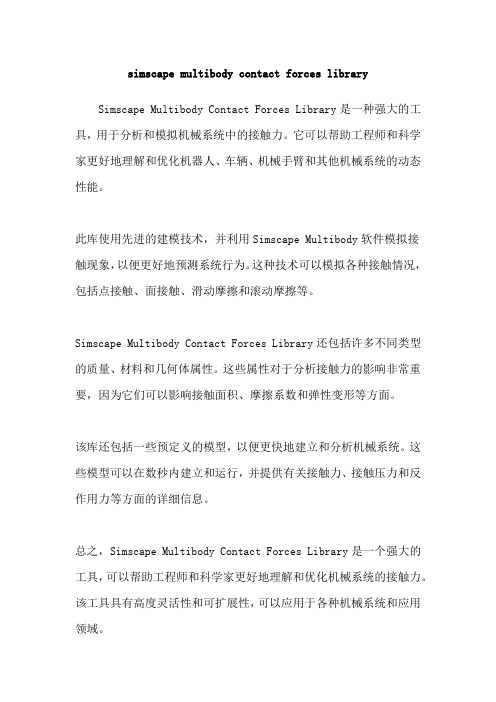
simscape multibody contact forces library
Simscape Multibody Contact Forces Library是一种强大的工具,用于分析和模拟机械系统中的接触力。
它可以帮助工程师和科学家更好地理解和优化机器人、车辆、机械手臂和其他机械系统的动态性能。
此库使用先进的建模技术,并利用Simscape Multibody软件模拟接
触现象,以便更好地预测系统行为。
这种技术可以模拟各种接触情况,包括点接触、面接触、滑动摩擦和滚动摩擦等。
Simscape Multibody Contact Forces Library还包括许多不同类型的质量、材料和几何体属性。
这些属性对于分析接触力的影响非常重要,因为它们可以影响接触面积、摩擦系数和弹性变形等方面。
该库还包括一些预定义的模型,以便更快地建立和分析机械系统。
这些模型可以在数秒内建立和运行,并提供有关接触力、接触压力和反作用力等方面的详细信息。
总之,Simscape Multibody Contact Forces Library是一个强大的工具,可以帮助工程师和科学家更好地理解和优化机械系统的接触力。
该工具具有高度灵活性和可扩展性,可以应用于各种机械系统和应用领域。
sims拟合仿真
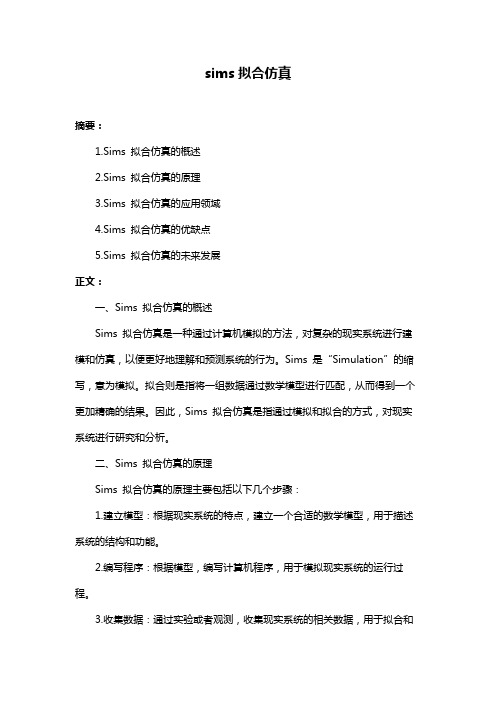
sims拟合仿真摘要:1.Sims 拟合仿真的概述2.Sims 拟合仿真的原理3.Sims 拟合仿真的应用领域4.Sims 拟合仿真的优缺点5.Sims 拟合仿真的未来发展正文:一、Sims 拟合仿真的概述Sims 拟合仿真是一种通过计算机模拟的方法,对复杂的现实系统进行建模和仿真,以便更好地理解和预测系统的行为。
Sims 是“Simulation”的缩写,意为模拟。
拟合则是指将一组数据通过数学模型进行匹配,从而得到一个更加精确的结果。
因此,Sims 拟合仿真是指通过模拟和拟合的方式,对现实系统进行研究和分析。
二、Sims 拟合仿真的原理Sims 拟合仿真的原理主要包括以下几个步骤:1.建立模型:根据现实系统的特点,建立一个合适的数学模型,用于描述系统的结构和功能。
2.编写程序:根据模型,编写计算机程序,用于模拟现实系统的运行过程。
3.收集数据:通过实验或者观测,收集现实系统的相关数据,用于拟合和验证模型的准确性。
4.拟合分析:将收集到的数据,通过数学模型进行拟合,得到一个更加精确的结果。
5.分析预测:根据拟合后的结果,对现实系统的行为进行分析和预测。
三、Sims 拟合仿真的应用领域Sims 拟合仿真技术广泛应用于多个领域,包括但不限于:1.物理学:对粒子加速器、天体物理等进行模拟和研究。
2.经济学:对经济系统进行模拟和预测,以便更好地理解经济现象和制定政策。
3.生物学:对生物系统进行模拟和研究,以便更好地理解生命现象。
4.工程学:对工程项目进行模拟和分析,以便更好地进行设计和管理。
四、Sims 拟合仿真的优缺点Sims 拟合仿真技术具有以下优点:1.可以对复杂的现实系统进行建模和模拟,以便更好地理解和预测系统的行为。
2.可以在计算机上进行快速和精确的计算,大大提高了研究的效率和准确性。
3.可以通过拟合和分析,对现实系统的行为进行深入的研究和预测。
然而,Sims 拟合仿真技术也存在以下缺点:1.建立模型和编写程序需要专业的知识和技能,对研究人员的要求较高。
- 1、下载文档前请自行甄别文档内容的完整性,平台不提供额外的编辑、内容补充、找答案等附加服务。
- 2、"仅部分预览"的文档,不可在线预览部分如存在完整性等问题,可反馈申请退款(可完整预览的文档不适用该条件!)。
- 3、如文档侵犯您的权益,请联系客服反馈,我们会尽快为您处理(人工客服工作时间:9:00-18:30)。
S IM F INDER:A Flexible Clustering Tool for Summarization Vasileios Hatzivassiloglou,Judith L.Klavans,Melissa L.Holcombe, Regina Barzilay,Min-Yen Kan,and Kathleen R.McKeownDepartment of Computer ScienceColumbia University1214Amsterdam AvenueNew York,NY10027,USAvh,klavans,mlh40,regina,min,kathy@AbstractWe present a statistical similarity measuring and clustering tool,S IM F INDER,that organizes small pieces of text from one or multiple documents into tight clusters.By placing highly related text units in the same cluster,S IM F INDER enables a subse-quent content selection/generation component to re-duce each cluster to a single sentence,either by ex-traction or by reformulation.We report on improve-ments in the similarity and clustering components of S IM F INDER,including a quantitative evaluation, and establish the generality of the approach by in-terfacing S IM F INDER to two very different summa-rization systems.1IntroductionSummarization is an application that cuts across multiple natural language processing areas(search, text analysis,planning,generation)and for which disparate approaches have been used,including word counts(Luhn,1958),information retrieval based similarity measures(Salton et al.,1997),sta-tistical models(Kupiec et al.,1995),positional in-formation(Lin and Hovy,1997),and discourse structure(Marcu,1997).For multidocument sum-marization,where the source texts often contain the same information with variations in the presenta-tion,an alternative approach is to explicitly seek similar pieces of the input text,on the assumption that recurring text units are probably the more cen-tral ones.Each set of similar text pieces can then produce one sentence in the summary,either by ex-traction or by reformulation.In this paper,we present a statistical similarity and clustering tool that accomplishes the task of finding similar text units(sentences or paragraphs) for summarization,a task that is a component of multiple current multidocument summarization sys-tems(Mani and Bloedorn,1997;Carbonell and Goldstein,1998;McKeown et al.,1999;Radev et al.,2000).Our tool,S IM F INDER,incorporates lin-guistic features and a sophisticated clustering algo-rithm to construct sets of highly similar sentences or paragraphs for summarization.In earlier work (Hatzivassiloglou et al.,1999),we discussed how S IM F INDER’s text features were selected and evalu-ated;we summarize these results in Section2,along with recent improvements on feature selection and weighting.In Section3,we discuss the clustering algorithm we adopted and modifications to it spe-cific to the summarization task.Finally,in Sec-tion4we demonstrate theflexibility and generality of the approach by showing how clusters of para-graphs produced by S IM F INDER are used in two summarization systems at our institution,M ULTI-G EN and C ENTRIFUSER.We present three imple-mented techniques for the summary generation task, and outline several other possibilities.Our focus in the present paper is on describ-ing the incremental but significant improvements in S IM F INDER’s features,machine learning model, and clustering algorithm over the earlier1999ver-sion(Hatzivassiloglou et al.,1999);and on offering evidence of the approach’s generality by showing how S IM F INDER was successfully interfaced with different(both extraction-based and reformulation-based)content selection and presentation systems for summarization.2Using Machine Learning to Compute SimilaritiesClustering entails both developing a similarity met-ric and choosing an appropriate clustering algo-rithm.In clustering documents for information re-Mexico’s government last year rejected sugges-tions the United Nations might mediate in the long-running Chiapas conflict,saying it could solve its own internal affairs.But it did invite Robinson and a special rapporteur on extrajudicial killings to come and assess human rights for themselves in the country.trieval purposes,as in the recent Topic Detection and Tracking(TDT)efforts(Allan et al.,1998;Fis-cus et al.,1999),the similarity measure is usu-ally based on shared words only.This is often ap-propriate for classification of documents into top-ics,although even for document-level clustering, the use of linguistically informed features such as named entity tags can improve performance(Hatzi-vassiloglou et al.,2000).However,we have found that more specialized information can be utilized when we have to work with smaller units of text (sentences or paragraphs)and we want to put to-gether only very similar units,as is the case with summarization.In fact,S IM F INDER is designed to handle input that has already been organized into groups of documents tightly connected on topic and date,either with a separate TDT-like clustering tool or because the input naturally comes in that form. In ourfirst presentation of S IM F INDER’s ap-proach to summarization(Hatzivassiloglou et al., 1999),we identified43features that we could ef-ficiently extract from the text and that could plau-sibly help determine the semantic similarity of two short text units.We chose to use paragraphs,rather than sentences,as our unit of text in most experi-ments because a paragraph is more likely to contain background information(such as proper nouns)rel-evant to semantic comparison.Paragraphs in news documents often consist of a single sentence in any case.Figure1illustrates some of these features by means of two example similar paragraphs from our training corpus.“There were two people on board,”said Bacon.“We lost radar contact with the helicopter about9:15 EST(0215GMT).These paragraphs have quite a few words in com-mon,including government,last,year,and coun-try.Perhaps more significantly,they share sev-eral proper nouns:Robinson,Mexico,and Chia-pas,which perhaps should be weighted more for a match.Other similarities include words with the same stem,such as invitation and invite,and seman-tically related words such as killings and violence. In all,our set of primitive features includes several ways to define a match on a given word:we con-sider matches involving identical words,as well as words that matched on their stem,as noun phrase heads ignoring modifiers,and as WordNet(Miller et al.,1990)synonyms.These matches of primitive features are further constrained by part of speech and combined to form composite features attempt-ing to capture syntactic patterns where two primi-tive features have to match within a window offive words(not including stopwords).The composite features approximate in this manner syntactic rela-tionships such as subject-verb or verb-object(see Figure2).In other cases,a composite feature can serve as a more effective version of a single primi-tive feature.For example,Figure3illustrates a com-posite feature involving WordNet primitives(i.e., words match if they share immediate hypernyms in WordNet)and exact word match primitives.On its own,the WordNet feature might introduce too much noise,but in conjunction with the exact word match feature it can be a useful indicator of similarity. For the purpose of automatic feature selection, we developed a data set consisting of10,535man-ually marked pairs of paragraphs from the Reuters part of the1997TDT pilot corpus.Each pair of paragraphs was judged by two human reviewers, working separately.The reviewers were asked to make a binary determination on whether the twoYeltsin has been hospitalized several times in the past three years,usually with respiratory infections, including twice for pneumonia in1997and1998. The Kremlin tends to hospitalize the ailing presi-dent at thefirst sign of illness.paragraphs contained“common information”.This was defined to be the case if the paragraphs referred to the same object and the object either(a)per-formed the same action in both paragraphs,or(b) was described in the same way in both paragraphs. The reviewers were then instructed to resolve each instance about which they had disagreed.It is inter-esting to note here that in this and subsequent an-notation experiments we found significant disagree-ments between the judges,and large variability in their rate of agreement(kappa statistics(Carletta, 1996)between0.08and0.82).The disagreement was however significantly lower when the instruc-tions were as specific as the version above,and in any case annotators were able to resolve their differ-ences and come with a single label of similar or not similar when they conferred after producing their individual judgments.As the above discussion il-lustrates,the level of similarity that we represent in our training data and that S IM F INDER tries to re-cover automatically is much morefine-grained than in a typical information retrieval application;we are moving from topical similarity down to the level of propositional content similarity.We subsequently trained a classifier over both primitive and composite features using R IPPER (Cohen,1996).R IPPER produces a set of ordered rules that can be used to judge any pair of para-graphs as similar or ing three-fold cross-validation over the training data,R IPPER in-cluded11of the43features in itsfinal set of rules and achieved44.1%precision at44.4%recall.The eleven features were Word Overlap,Proper Noun Overlap,LinkIT(noun phrase head)Overlap(Wa-cholder,1998),Verb Overlap,Noun Overlap,Ad-jective Overlap,WordNet Overlap,WordNet Verb Overlap,Verb Overlap,WordNet Collocation,and Stem Overlap(see(Hatzivassiloglou et al.,1999) for more details on the various features).The se-lection of eleven features rather than just words val-idates our claim that more than word matching is needed for effective paragraph matching for sum-marization.This was also verified experimentally; the standard TF*IDF measure(Salton and Buck-ley,1988),which bases similarity on shared words weighted according to their frequency in each text unit and their rarity across text units,yielded32.6% precision at39.1%recall.We also measured the performance of a standard IR system on this task; the SMART system(Buckley,1985),which uses a modified TF*IDF approach,achieved34.1%preci-sion at36.7%recall.In all cases,we report evalua-tion results at the point of the precision-recall curve where precision and recall are closest,which is a summary metric combining information on the two possible kinds of errors(as11-point precision and F-measure also do).We did not have direct ac-cess to the more recent information retrieval sys-tems offering improvements over SMART(e.g.,the TDT2and TDT3systems)so that we could apply them to paragraph-length text segments and directly compare their performance to our method.How-ever,such systems still primarily use word matches for determining similarity,rely most commonly on variants of TF*IDF,and are designed to operate on text pieces much larger than sentences or para-graphs.It is worth noting that21of the43original fea-tures were normalized according to the matching primitives’IDF scores(the number of documents in our collection they appear in).R IPPER selected none of those features,which suggests that TF*IDF is not an appropriate metric to use in evaluating sim-ilarity between small text units in a system such as ours.This observation makes sense given that in S IM F INDER the collection of documents from which document frequency is calculated has been filtered by topic and date.Thus,a primitive that would be rare in a large corpus could have an ab-normally high frequency in the relatively small set of related documents on which S IM F INDER oper-ates.Since performing this evaluation,we have refined some of our features and added new ones.We now take a more sophisticated view of proper names, maintaining a list of previously seen proper nameRecall Standard TF*IDF39.1%SMART36.7%1999S IM F INDER(with R IPPER)44.4%2001S IM F INDER(with log-linear model)52.9% forms and allowing for partial matches(i.e.,im-plementing a limited co-reference resolution com-ponent)so that multiple forms of the same namecan be collated.We have addedfilters eliminatingsome categories of linking verbs and function wordsfrom our feature counts,and incorporated a new fea-ture that tracks whether two paragraphs come fromthe same article(hypothesizing that highly simi-lar paragraphs are less likely to occur in the samearticle).Finally,we have changed our machinelearning approach to allow for values of similarityin the full range between0and1rather than the“yes”/“no”decisions that R IPPER supports.Suchreal-valued similarities enable the clustering com-ponent of S IM F INDER to give higher weight to para-graph pairs that are more similar than others.We use a log-linear regression model to convertthe evidence from the various features to a singlesimilarity value.This is similar to a standard re-gression model(i.e.,a weighted sum of the features)but properly accounts for the changes in the output variance as we go from the normal to the binomial distribution for a response between0and1(Mc-Cullagh and Nelder,1989).A weighted sum of the input features is used as an intermediate predictor, ,which is related to thefinal response via the logistic transformation,while Figure4shows the precision-recall curves corresponding to the log-linear version at different cutoff thresholds for considering two paragraphs as similar.As in the case of the R IPPER model,the automatic selection of multiple features in the log-linear model validates our hypothesis that more than straightforward word matching is needed for effec-tively detecting similarity between small pieces of text.3Clustering AlgorithmOnce similarities between any two text units have been calculated,we feed them to a clustering al-gorithm that partitions the text units into clusters of closely related ones.This module was added to S IM F INDER after our earlier publication of our ap-proach to similarities,replacing an earlier heuristic placeholder,and is described in this paper for the first time.Once again we depart from traditional IR algorithms,opting instead to use an algorithmmore appropriate to the summarization task’s re-quirements.In Information Retrieval,hierarchical algorithms such as single-link,complete-link,and groupwise-average,as well as online variants such as single pass are often used(Frakes and Baeza-Yates,1992).Compared to non-hierarchical tech-niques,such algorithms trade off some of the qual-ity of the produced clustering for speed(Kaufman and Rousseeuw,1990),or are sometimes imposed because of additional requirements of the task(e.g., when documents must be processed sequentially as they arrive).For summarization,however,the dis-tinctions between paragraphs are oftenfine-grained, and there are usually much fewer related paragraphs to cluster than documents in an IR application.We have therefore adopted a non-hierarchical clustering technique,the exchange method(Sp¨a th, 1985),which casts the clustering problem as an op-timization task and seeks to minimize an objective function measuring the within-cluster dissimilar-ity in a partition,Cluster1MEXICO CITY(Reuters)-The United Nations’human rights chief on Wednesday said Mexicowas taking steps to improve its rights problems but was still failing to bring all those responsible for abuses to justice.“He(Zedillo)was very open about there be-ing difficulties...I was impressed that he was not denying those difficulties,”Robinson told re-porters at a ceremony in which she and Mexi-can officials signed a letter of understanding on rights promotion.Figure5:Automatically produced clusters of paragraphs(partial clusters are shown).and may create dangling references and disfluen-cies.For example,picking any one sentence fromthe cluster in Figure7results in the inclusion ofsome unnecessary details.M ULTI G EN analyzes thesentences in each cluster produced by S IM F INDERand regenerates instead a new sentence containingjust the information common to almost all sentencesin a cluster.It operates in three phases:parsingthe sentences in each cluster with an existing sta-tistical parser(Collins,1996),matching the centralelements in the resulting dependency trees(allow-ing for paraphrases),andfinally generating a newsentence from these matched elements.Regenera-tion can be achieved in two ways:Either by map-ping the predicate-argument structure produced byour matching algorithm to the functional represen-tation expected by FUF/SURGE(Elhadad,1993;Robin,1994)using additional constraints on real-The quake registered6.9on the Richter scale,cen-tered in a remote part of the country.(a)The quake had a magnitude of6.9.(b)Figure7:(a)A S IM F INDER-produced cluster of similar sentences where any one of them includes unnecessary details;(b)M ULTI G EN output for this cluster.the context of multi-document summarization.In Proceedings of the37th Annual Meeting of the ACL,pages550–557,College Park,Maryland, June.Christopher Buckley.1985.Implementation of the SMART information retreival system.Technical Report85-686,Cornell University,Ithaca,New York.Jaime Carbonell and Jade Goldstein.1998.The use of MMR,diversity-based reranking for re-ordering documents and producing summaries. In Proceedings of the21st Annual International ACM SIGIR Conference on Research and De-velopment in Information Retrieval(SIGIR-98), pages335–336,Melbourne,Australia,August. Jean Carletta.1996.Assessing agreement on clas-sification tasks:The kappa puta-tional Linguistics,22(2):249–254,June. William Cohen.1996.Learning trees and rules with set-valued features.In Proceedings of the Fourteenth National Conference on Artificial In-telligence(AAAI-96).Michael Collins.1996.A new statistical parser based on bigram lexical dependencies.In Pro-ceedings of the35th Annual Meeting of the As-sociation for Computational Linguistics,Santa Cruz,California.Michael ing Argumentation to Control Lexical Choice:A Functional Unifica-tion Implementation.Ph.D.thesis,Department of Computer Science,Columbia University,New York.John Fiscus,George Doddington,J.Garofolo,and A.Martin.1999.NIST’s1998Topic Detection and Tracking evaluation(TDT2).In Proceed-ings of the1999DARPA Broadcast News Work-shop,pages19–24,Herndon,Virginia,February–March.William B.Frakes and Ricardo Baeza-Yates.1992. Information Retrieval:Data Structures and Algo-rithms.Prentice-Hall,Upper Saddle River,New Jersey.Vasileios Hatzivassiloglou,Judith L.Klavans,and Eleazar Eskin.1999.Detecting text similarity over short passages:Exploring linguistic feature combinations via machine learning.In Proceed-ings of the1999Joint SIGDAT Conference on Empirical Methods in Natural Language Pro-cessing and Very Large Corpora,pages203–212, College Park,Maryland,June.Vasileios Hatzivassiloglou,Luis Gravano,and Ank-ineedu Maganti.2000.An investigation of lin-guistic features and clustering algorithms for top-ical document clustering.In Proceedings of the 23rd Annual ACM SIGIR Conference on Re-search and Development in Information Retrieval (SIGIR-00),pages224–231,Athens,Greece, July.Leonard Kaufman and Peter J.Rousseeuw.1990. Finding Groups in Data:An Introduction to Clus-ter Analysis.Wiley,New York.Julian M.Kupiec,Jan Pedersen,and Francine Chen. 1995.A trainable document summarizer.In Ed-ward A.Fox,Peter Ingwersen,and Raya Fidel, editors,Proceedings of the18th Annual Interna-tional ACM SIGIR Conference on Research and Development in Information Retrieval(SIGIR-95),pages68–73,Seattle,Washington,July. Chin-Yew Lin and Eduard Hovy.1997.Identify-ing topics by position.In Proceedings of the5th ACL Conference on Applied Natural Language Processing,pages283–290,Washington,D.C., April.Hans P.Luhn.1958.The automatic creation of lit-erature abstracts.IBM Journal,pages159–165. Inderjeet Mani and Eric Bloedorn.1997.Multi-document summarization by graph search and matching.In Proceedings of the Fifteenth National Conference on Artificial Intelligence (AAAI-97),pages622–628,Providence,Rhode Island.Daniel Marcu.1997.From discourse structures to text summaries.In Proceedings of the ACL Work-shop on Intelligent Scalable Text Summarization, pages82–88,Madrid,Spain,August.Peter McCullagh and John A.Nelder.1989.Gen-eralized Linear Models.Chapman and Hall,Lon-don,2nd edition.Kathleen R.McKeown,Judith L.Klavans,Vasileios Hatzivassiloglou,Regina Barzilay,and Eleazar Eskin.1999.Towards multidocument sum-marization by reformulation:Progress and prospects.In Proceedings of the Seventeenth National Conference on Artificial Intelligence (AAAI-99),pages453–460,Orlando,Florida, July.George ler,Richard Beckwith,Christiane Fellbaum,Derek Gross,and Katherine ler. 1990.Introduction to WordNet:An on-line lexi-cal database.International Journal of Lexicogra-phy(special issue),3(4):235–312.Dragomir R.Radev,Hongyan Jing,and MalgorzataBudzikowska.2000.Summarization of multiple documents:Clustering,sentence extraction,and evaluation.In ANLP/NAACL Workshop on Sum-marization,Seattle,Washington,April. Jacques Robin.1994.Revision-Based Generation of Natural Language Summaries Providing His-torical Background.Ph.D.thesis,Department of Computer Science,Columbia University,New York.Gerard Salton and Christopher Buckley.1988. Term weighting approaches in automatic text rmation Processing and Manage-ment,25(5):513–523.Gerard Salton,Amit Singhal,Mandar Mitra,and Christopher Buckley.1997.Automatic text structuring and rmation Pro-cessing and Management,33(2):193–207. Helmuth Sp¨a th.1985.Cluster Dissection and Analysis:Theory,FORTRAN Programs,Exam-ples.Ellis Horwood,Chichester,West Sussex, England.Nina Wacholder.1998.Simplex NPs clustered by head:A method for identifying significant top-ics in a document.In Proceedings of the Work-shop on the Computational Treatment of Nomi-nals,pages70–79,Montreal,Canada,October. COLING-ACL.Ian H.Witten,Gordon W.Paynter,Eibe Frank,Carl Gutwin,and Craig G.Nevill-Manning.1999. KEA:Practical automatic keyphrase extraction. In Proceedings of the ACM Conference on Digi-tal Libraries(DL-99).。
