1-2-IP城域网7750SR维护技术-网络结构
7750介绍

7750 SR的设计超越了运营商对硬件和软 件可靠性最严格的要求。7750 SR具有以 下能提高网络可用性的特性:
> 领先的控制平面和转发平面性能:
• OSPF、ISIS和BGP的快速收敛 • 在同时部署数千条LSP的情况下实现
小于50ms的MPLS快速重路由 硬件特性 7750 SR是一个完全冗余的系统,没有单 点故障。 > 在所有通用的系统组件上提供1:1的冗 余
运作,且通常成本昂贵。与这些架构和 设计相比,NPA能为客户带来显著的价 值和投资保护。 FLEXIBLE FAST PATH转发技术的性能和功 能确保了7750 SR具有最快交换速度和密 度的同时,具备在IP/MPLS网络基础设施 上提供新的高级业务所需的可编程能力 和数据包处理智能。
• 1:16的交换矩阵组件冗余和graceful
统,能够使用向导或点击配置从单一应 用模板中提供端到端业务,而不必一步 步地逐个配置业务路径上的每个设备。 5620 SAM大大减少了复杂业务供应流 程。
7750 SR还支持针对多点虚拟专用以太网 (VPLS/H-VPLS)业务的草案draft-ppvpn。 vpls-ldp(先前的draft-lasserre-vkompella)
在入口上,7750 SR输入缓存业务,然后 将其流量整形成一个带有承诺信息速率 (CIR)和峰值信息速率(PIR)类型保证
基于业务的记帐和计费
通过FLEXIBLE FAST PATH,7750 SR支持 基于业务的队列功能,以及提供对全套 粒度统计的硬件支持。因此,7750 SR能 够对每个业务或每个数据流进行统计。 这通过将业务(或业务内的数据流)动 态分配到独有的队列来完成。所有计数 器对每个业务进行计数。7750 SR能够支 持对数千个并发业务的统计结果的收集, 而不影响系统性能。另外,本地数据存 储器可以保留几天的统计记录。对于复 杂的基于目的地址的计费方案,7750 SR 能够把路由表分成数个区域,并跟踪流 量的源和目的地址,从而能够进行区分 计费。
SR配置规范
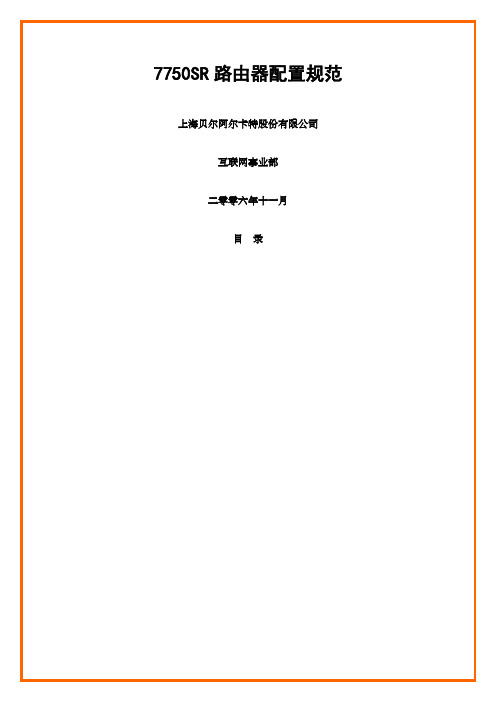
7750SR路由器配置规范上海贝尔阿尔卡特股份有限公司互联网事业部二零零六年十一月目录1.概述阿尔卡特7750SR路由器是业内第一个专为高级互联网和虚拟专用网络(VPN)业务而设计和优化的IP/MPLS业务路由器。
阿尔卡特7750SR有三种尺寸可供选择:单槽、7槽和12槽,可提供具有卓越性能和高密度的各种接口。
作为目前业内最具扩展性的路由器平台,阿尔卡特7750SR具有为高效传送基于服务等级协议(SLA)的业务而设计的软件和硬件架构,因此阿尔卡特7750SR不仅仅是强大的互联网路由器,更是一个灵活、强大的业务供应平台。
为正确配置7750SR系列路由器,需完成引导文件配置,系统管理功能配置,IOM/MDA/Port等板卡端口配置,相关路由协议配置,以及7750SR定义的各种Service和QoS配置等。
本规范针对用户日常维护工作中常用的配置任务编写,并提供配置实例,未涉及的内容用户可参考7750SR配置指导手册,表1列出各配置任务对应的指导手册名称便于用户进行针对性查找。
2.3.硬件板卡配置7750SR路由器的IOM和MDA板卡只有在配置命令与板卡类型匹配后方可启动,可以事先将IOM和MDA板卡类型部署上,防止错误板卡插入;当板卡在未配置时插入后,可通过show card/mda命令查看板卡类型,此时板卡运行状态为down。
配置IOM模块,事先需确认IOM模块的准确类型:7750SR# configure card 37750SR>config>card# card-type ?- card-type <card-type>- no card-type<card-type> : iom-20g|iom2-20g|iom-20g-b7750SR>config>card# card-type iom-20g-b7750SR>config>card# no shutdown配置MDA模块,事先需确认MDA模块的准确类型:7750SR>config>card# mda 17750SR>config>card>mda# mda-type ?- mda-type <mda-type>- no mda-type<mda-type> : m60-10/100eth-tx|m10-1gb-sfp|m16-oc12/3-sfp|m8-oc12/3-sfp|m16-oc3-sfp|m8-oc3-sfp|m4-oc48-sfp|m1-oc192|m5-1gb-sfp|m12-chds3|m1-choc12-sfp|m1-10gb|m4-choc3-sfp|m2-oc48-sfp|m20-100eth-sfp|m20-1gb-tx|m2-10gb-xfp|m4-atmoc12/3-sfp|m16-atmoc3-sfp|m20-1gb-sfp|m4-chds3|m1-10gb-xfp|vsm-cca|m5-1gb-sfp-b|m10-1gb-sfp-b|m4-choc3-as-sfp7750SR>config>card>mda# mda-type m10-1gb-sfp7750SR>config>card>mda# back7750SR>config>card# info----------------------------------------------card-type iom-20g-bmda 1mda-type m10-1gb-sfpexit----------------------------------------------删除MDA模块:7750SR>config>card# mda 17750SR>config>card>mda# shutdown7750SR>config>card>mda# exit7750SR>config>card# no mda 1删除IOM模块(事先需确保该IOM下所有MDA模块均已删除): 7750SR>config>card# back7750SR>config# no card 32.4.设备名称配置配置内容:配置设备名称规范要求:设备名称要求符合配置有关命名规范;配置示例:#configure system name “R1-C-xxx-1”2.5.系统时间配置配置内容:配置系统时间;规范要求:系统时间要求采用标准北京时间;配置示例:#configure system time zone GMT8 08 10.1.1 key 2 preferserver 10.1.1.2 key 2no shutdown2.6.主备卡切换配置配置内容:配置系统引擎冗余模式规范要求:系统支持NSR功能配置示例在版本,配置了双SF/CPM的7750SR路由器在主备CPM切换时可保证不间断路由(Non stop routing)、不间断业务(Non stop service)Nonstop Routing (NSR)NSR可保证CPM切换时BGP,LDP,OSPF,ISIS等路由Session不终断,对端路由器不会感知到任何变化。
7750SR路由器,层次化命令结构

7750SR路由器,层次化命令结构
阿尔卡特7750SR路由器是业内第一个专为高级互联网和虚拟专用网络(VPN)业务而设计和优化的IP/MPLS业务路由器。
阿尔卡特7750SR有三种尺寸可供选择:单槽、7槽和12槽,可提供具有卓越性能和高密度的各种接口。
作为目前业内最具扩展性的路由器平台,阿尔卡特7750SR具有为高效传送基于服务等级协议(SLA)的业务而设计的软件和硬件架构,因此阿尔卡特7750SR 不仅仅是强大的互联网路由器,更是一个灵活、强大的业务供应平台。
为正确配置7750SR系列路由器,需完成引导文件配置,系统管理功能配置,IOM/MDA/Port等板卡端口配置,相关路由协议配置,以及7750SR定义的各种Service和QoS配置等。
7750SR的TiMos操作系统采用层次化配置命令,通过tree命令可查看配置层次结构,如下列出主要配置层次:
下例演示了各层次的进、出命令:7750SR# configure system
7750SR>config>system#
7750SR>config>system# back
7750SR>config#
7750SR>config# system security 7750SR>config>system>security# 7750SR>config>system>security# exit 7750SR>config#
7750SR>config# system security
7750SR>config>system>security# cpm-filter。
广东移动IP城域网SR业务配置规范7750分册V1.0(试行稿)

广东移动IP城域网SR业务配置规范上海贝尔7750分册-试行稿(V1.0)中国移动通信集团广东有限公司2010年1月编制说明为保证城域网的运行质量,必须在设备能力、网络设计、网络配置、维护流程、支撑系统等环节予以保障。
网络配置主要是指通过在设备上实施具体配置命令,开启设备控制层面和转发层面的功能,实现网络的互通,保证网络具备预期的业务承载能力。
同样的物理网络在不同的配置下所提供的业务承载能力可能差距甚远,此外,由于网络规模不断扩大,设备特性不断变化,配置工作正日益变得复杂,全网配置发生错误的概率也在增加,因此很有必要对城域网网络设备的网络配置予以规范。
本课题涉及的对象就是城域网网络设备配置的相关规范标准,目的是为城域网维护人员提供实用维护工具。
考虑到城域网网络设备维护分工明确,配置规范按分册进行编写,本篇只针对阿尔卡特7750设备制定相关业务配置规范。
版本变更记录目录1. 概述 (5)1.1 目标网络结构 (5)1.2 配置原则 (6)1.3 说明 (6)2. 基本业务介绍及配置 (6)2.1 固定IP专线业务概述 (6)2.2固定IP专线业务配置 (6)3.1VPN业务概述 (12)3.2 VPN业务配置 (12)3.2.1 MPLS-VPN配置方式接入 (12)3.2.2 VPLS配置方式接入 (15)3. 业务常用检查命令 (22)3.1 IES 业务 (22)3.2 vprn 业务 (22)3.3 vpls 业务 (22)1. 概述1.1 目标网络结构IP 城域网的定位:1、网络定位:IP 城域网是位于用户驻地网和CMnet 网之间的网络,既要满足用户的需求也需要适应企业未来的发展。
IP 城域网与城域传送网共同构成了我公司城域综合业务承载平台。
2、业务定位:(1)为公司内部业务应用系统 (营业厅、OA 、BOSS 等)提供接入以及实现自有机楼数据互连等。
(2)为用户提供互联网接入、集团客户接入、VPN 接入等业务。
7750硬件介绍

200809
SR系列
7750 SR-12
宽带 (全双工, 冗余) I/O 插槽 介质相关适配器 (MDAs) 400G 10 20 AC Power (1 + 1) DC Power (1 + 1) Cooling Fans (2 + 1) 交换矩阵/控制处理器模块 (SF/CPM) (1 + 1) 24.5”H x 17.5”W x 25.25”D
200809
Alcatel SR IOM – 流量管理器
Memory Memory
流量管理器(TM)
CAM
NP
NP
输入 输出
Ingress TM
Memory
Egress TM
NP
Memory CAM
Memory
F A
• • • • •
负责缓冲,管理,整形,和其他QoS功能 同一芯片集可用于输入和输出 8K输入和输出队列 每个队列计算器都用于计费政策 输入和输出上200 ms缓冲的排队率
200809
IOM架构 &数据包流
SF/CPM A MAC
MAC
M D A M D A
CAM MEM
NP
2 1
NP
MEM
4
Switch Fabric A
TM TM
SE
Fabric Access
5
3
CAM MEM CAM
NP NP NP
MEM
SE
Framer
CPU
CONTROL PLANE
SF/CPM
CPU FFPC CPU
• 10 Gb/s物理接口终 端 • 以太网, SONET/SDH, 信道化的 SONET/SDH • 可插拔接口模块和可 插拔光接口
7750SR日常例行维护操作
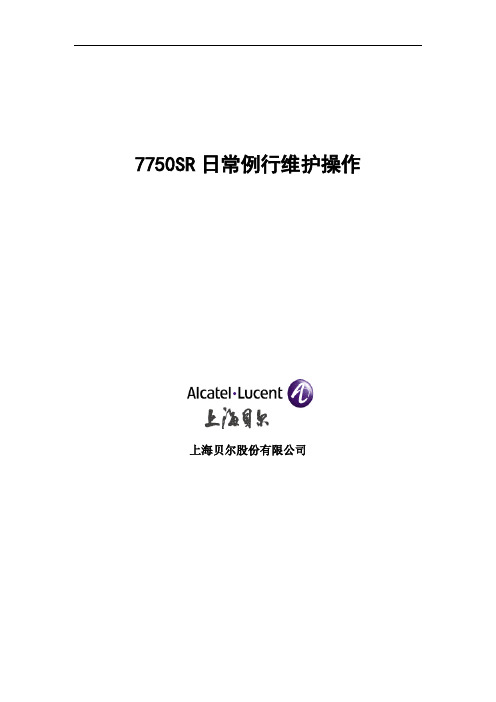
7750SR日常例行维护操作上海贝尔股份有限公司一、检查系统状态 (3)show system cpu //检查系统CPU占用率 (3)show system memory-pools//检查系统Memory占用率 (4)show uptime //检查系统距离上一次重启的运行时间 (5)二、检查板卡状态 (5)show card state //检查7750SR各块单板的基本状态 (5)Show card <slot-number> detail //检查7750SR IOM单板的详细状态信息 (6)Show mda <slot/mda > detail //检查7750SR MDA单板的详细状态信息 (7)show redundancy synchronization //检查7750SR二块CPM单板的冗余状态 (8)Show chassis power-supply //检查7750SR电源模块的运行状态 (9)Show chassis environment //检查7750SR风扇的运行状态 (9)三、检查物理接口状态 (10)show port x/x/x //检查物理接口的状态 (10)show port x/x/x.stsx //检查传输电路的质量 (11)show service sap-using //检查sap口的状态 (12)四、检查网络接口状态 (12)show route interface //检查三层interface的基本状态 (12)Monitor port //检查7750SR物理端口带宽占用情况 (14)五、检查路由协议状态 (14)show router isis adjacency //检查7750SR的ISIS协议邻居状态 (14)show router ldp session //检查7750SR的LDP协议邻居及会话状态 (15)show router bgp neighbor //检查7750SR的BGP协议邻居状态 (16)六、检查VPRN状态 (17)show route x route-table //检查VPRN路由 (17)show route x bfd session //检查VPRN中的bfd session (18)show router xxxx vrrp instance检查xxxx VPN VRRP状态。
阿尔卡特7750SR路由器现场维护手册
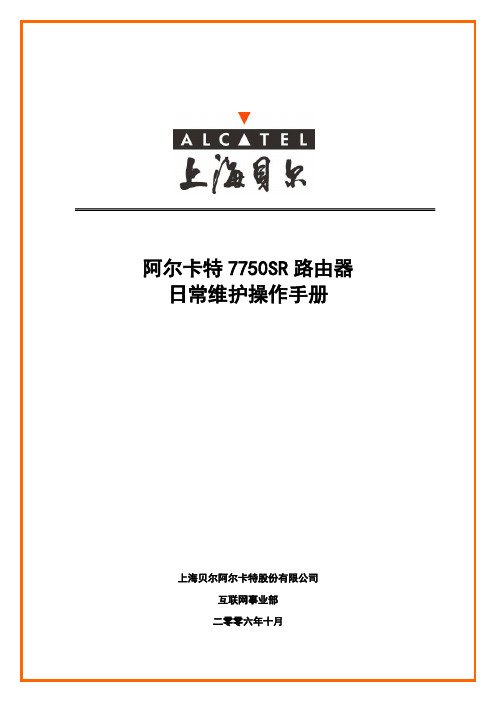
阿尔卡特7750SR路由器日常维护操作手册上海贝尔阿尔卡特股份有限公司互联网事业部二零零六年十月目录1. 总体概述................................................. 错误!未定义书签。
2. 常用软件操作............................................. 错误!未定义书签。
. 通过Console线缆连接路由器....................... 错误!未定义书签。
. SR系列路由器配置过程............................ 错误!未定义书签。
. 设备重启......................................... 错误!未定义书签。
. 路由引擎切换..................................... 错误!未定义书签。
. TiMOS软件升级步骤............................... 错误!未定义书签。
软件升级相关文件............................. 错误!未定义书签。
升级步骤..................................... 错误!未定义书签。
. 密码恢复......................................... 错误!未定义书签。
. 在CLI中获取帮助................................. 错误!未定义书签。
3. 7750SR-12 ................................................ 错误!未定义书签。
. 7750SR-12结构................................... 错误!未定义书签。
设备描述..................................... 错误!未定义书签。
7750BRAS操作维护手册范本
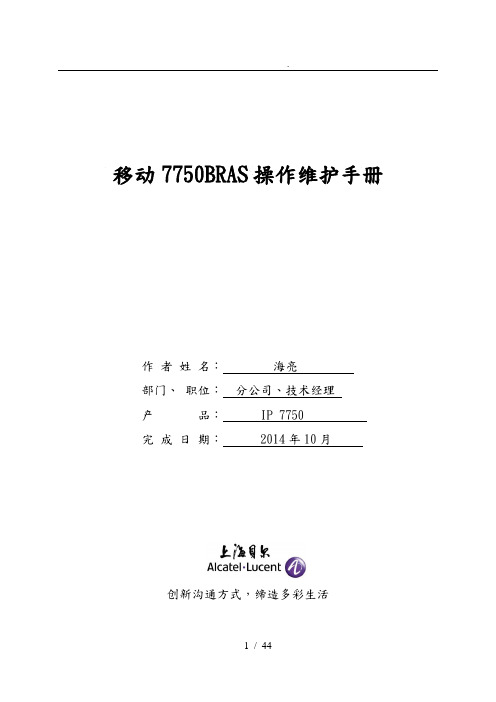
移动7750BRAS操作维护手册作者姓名:海亮部门、职位:分公司、技术经理产品: IP 7750完成日期: 2014年10月创新沟通方式,缔造多彩生活更新记录目录1.总体概述42.7750上BRAS功能实现53.7750BRAS和radius配合的相关属性73.1.常用属性和说明73.2.常用私有属性83.2.1.私有属性说明83.2.2.Radius根据不同业务类型的PPPoE用户下发组合94.BRAS各个功能模块配置和规104.1.RADIUS server和认证计费策略定义104.1.1.定义认证和计费策略错误!未定义书签。
4.1.2.检查认证策略情况错误!未定义书签。
4.2.Sub-profile和PPPoE用户的组播策略114.3.sla-profile和QoS、ip-filter、category-map策略12 4.4.PPPoE用户拨号接入策略194.5.PPPoE用户恶意拨号锁定功能策略错误!未定义书签。
4.6.RADIUS属性映射策略、MSAP和LUDB策略194.7.PPPoE地址池和地址段增减214.7.1.地址段添加224.7.2.地址段删除234.8.PPPoE普通业务开通244.8.1.端口开通244.8.2.VPLS业务接入PPPoE动态创建vlan254.8.3.IES业务接入PPPoE的3层接入业务274.9.PPPoE接入L2TP用户业务开通错误!未定义书签。
4.9.1.配置静态隧道错误!未定义书签。
4.9.2.根据域名关联预配置的静态隧道错误!未定义书签。
4.10.PPPoE业务itv业务开通错误!未定义书签。
4.10.1.端口开通错误!未定义书签。
4.10.2.VPLS业务接入PPPoE动态创建vlan错误!未定义书签。
4.10.3.IES业务接入拨号的ITV业务错误!未定义书签。
4.10.4.将组播接口加入IGMP协议错误!未定义书签。
5.BRAS常用查询show和debug命令使用295.1.常用的show命令295.1.1.查看端口状态和封装295.1.2.查看PPPoE业务L3接口状态305.1.3.查看当前PPPoE在线用户数305.1.4.查看当前PPPoE用户在线情况305.1.5.基于username查询在线状态315.1.6.基于用户IP地址查询335.1.7.基于MAC地址查询335.1.8.基于端口查询在线数345.1.9.基于用户vlan查询345.1.10.基于subscriber(username)查询355.1.11.基于用户类型查询375.1.12.查看PPPoE业务地址池使用情况385.1.13.查询PPPoE组播情况错误!未定义书签。
7750SR 设备介绍
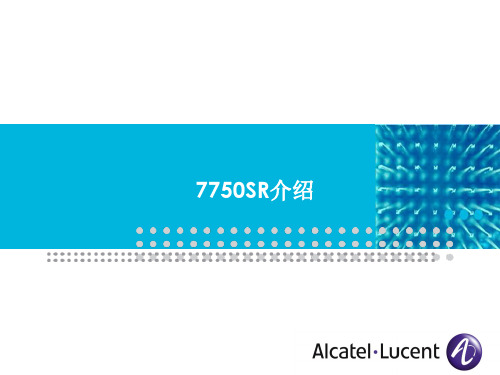
Presentation Title — 15
All rights reserved © 2011
FP3: 业务性能极大扩展
FP1 Scale
FP2 Scale
New!
FP3 Scale
IP Route Table
L3 Interfaces
VPRN Instances VPLS Instances
Alcatel-Lucent 7750 业务路由器
输入/输出 模块 (IOM-FP1)
每块IOM支持两 个可热插拔的 MDA
灵活的,完全可编程的转发体
以线速(10 Gb/s)进行处理
IOM2-20G
Ctrl. RAM
Ctrl. RAM
到交换矩阵的冗余连 接 (SR-7/12 )
M D
NPU ‘P’ Chip
Presentation Title — 6
All rights reserved © 2011
5Tbps 系统背板
•10 个20/50/100 G IOM •20个MDA
Alcatel-Lucent 7750 路由器 SR-7系统组成
灵活快速路径转发 阵列
10 MDA
5个输入/输出 模块(IOM))
All rights reserved © 2011
100G IMM 平台
100G IMM结构图
• 充分利用FP2 100G能力 • 在输入输出2个方向分别采用
P2/Q2 芯片组 • 采用2个T2 连接
…
12p 10GE IMM 1p 100GE IMM
.
XB200G Layout)
RLDRAM-II RLDRAM-II RLDRAM-II RLDRAM-II
7750SR-BRAS业务配置手册
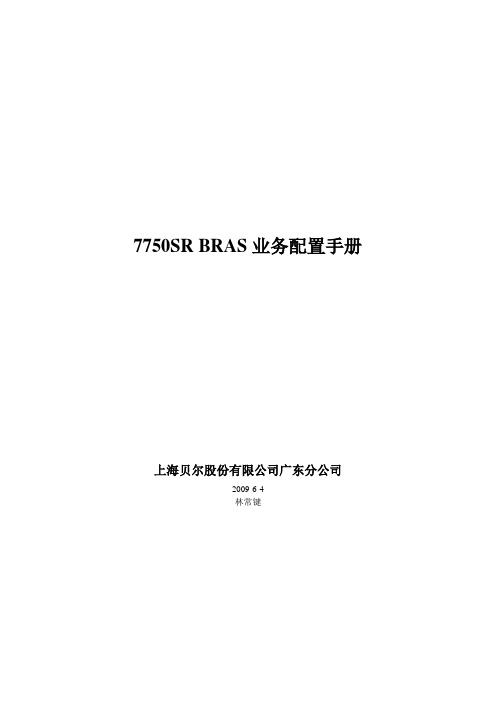
7750SR BRAS业务配置手册上海贝尔股份有限公司广东分公司2009-6-4林常键目录PPPOE业务概述 (3)BRAS业务的硬件需求 (3)静态VLAN方式的PPPOE业务流程 (3)静态VLAN方式的PPPOE业务配置流程 (5)动态VLAN方式的PPPOE业务流程 (9)动态VLAN方式的PPPOE业务配置流程 (10)动态VLAN方式的L2TP业务流程 (15)动态VLAN方式的L2TP业务配置流程 (17)静态VLAN方式接入的PPPOE业务debug信息 (21)动态VLAN方式接入的PPPOE业务debug信息 (21)动态VLAN方式接入的L2TP业务debug信息 (21)附录:7750SR Release7.0 Radius 属性 (21)PPPOE业务概述7750SR在6.0版本开始正式支持PPPOE业务,6.1版本添了Radius认证PPPOE用户功能,7.0版本将PPPOE与L2TP业务关联,7750SR可以支持L2TPv2的LAC功能。
PPPOE业务可以在7750SR的IES、VPRN三层业务上实现,用户可以是静态VLAN配置的方式接入,也可以通过msap实现是动态VLAN配置的方式接入。
静态VLAN相对配置而言会更为繁锁,适用于少量VLAN的配置,动态VLAN配置的方式适用于per user per vlan的方式下接入大量PPPOE用户。
对于PPPOE业务可以在Null、Dot1q和 QinQ封装下均支持。
L2TP业务可以在7750SR的PPPOE拔号接入条件下为企业远端用户提供从用户终端到用户路由器的二层VPN隧道业务,其典型组网拓扑如下:BRAS业务的硬件需求7750SR路由器的PPPOE业务将在IOM2-20G和IOM3-XP上支持。
7750SR路由器的L2TP业务将需要有IOM3-XP为作L2TP业务出接口。
静态VLAN方式的PPPOE业务流程1、PPPOE客户端通过PPPOE拔号程序发送PADI报文来发现二层网络内的PPPOE-Server2、二层以太网内的PPPOE-Server收到PADI报文后回应PADO报文。
7750SR业务路由器

引导市场的革新阿尔卡特7750 SR 的核心是FLEXIBLE FAST PATH —一个基于最先进的网络处理器阵列(NPA )芯片技术的完全可编程快速路径。
FLEXIBLE FAST PATH 以10Gb/s 的速度执行带有强大数据包监测和处理的转发。
每个单芯片NPA 都是由一系列定制的、完全可编程的处理器组成,而且这些处理器均为线速包处理进行了优化。
基于传统ASIC 架构的路由器缺乏特性的灵活性,而基于传统网络处理器的路由器又缺乏足够的转发性能,无法以10Gb/s 的速率运营,且通常成本昂贵,与这些架构和设计相比,NPA 能为客户提供明显的价值。
FLEXIBLE FAST PATH 转发技术的性能和功能使阿尔卡特7750 SR 能够在具有最快交换机的速度和密度的同时具备在IP/MPLS网络基础设施上提供新的高级业务所需的可编程能力和数据包处理智能。
阿尔卡特7750 SR 业务路由器是业内第一个专为高级互联网和虚拟专用网络(VPN )业务而设计和优化的IP/MPLS 业务路由器。
阿尔卡特7750 SR 有四种尺寸可供选择:单槽、4槽、7槽和12槽,可提供具有卓越性能和高密度的各种接口。
作为目前业内最具扩展性的路由器平台,阿尔卡特7750 SR 具有为高效传送基于服务等级协议(SLA )的业务而设计的软件和硬件架构,因此阿尔卡特7750 SR 不仅仅是强大的互联网路由器,更是一个灵活、强大的业务供应平台。
业务阿尔卡特7750 SR 为众多产生收益的业务提供高效的开通和运行手段。
阿尔卡特7750 SR 区别于典型的边缘路由器的关键在于紧密集成到产品架构中的与业务相关的特性和功能。
这使阿尔卡特7750 SR 能够支持广泛的IP/MPLS 业务,包括:>直接互联网接入(DIA )>以太网、帧中继和ATM 点到点第二层VPN (也被称为虚拟租用线路(VLL ))>多点第二层VPN (虚拟专用以太网业务(VPLS ))> BGP/MPLS VPN (RFC2547bis )通过采用对每个服务具有独立QoS 和统计计费功能的IP 和MPLS 隧道技术,阿尔卡特7750 SR 能够实现上万个独立的业务。
7750 SR OS 路由器配置指南.pdf_1701712574.009497说明书
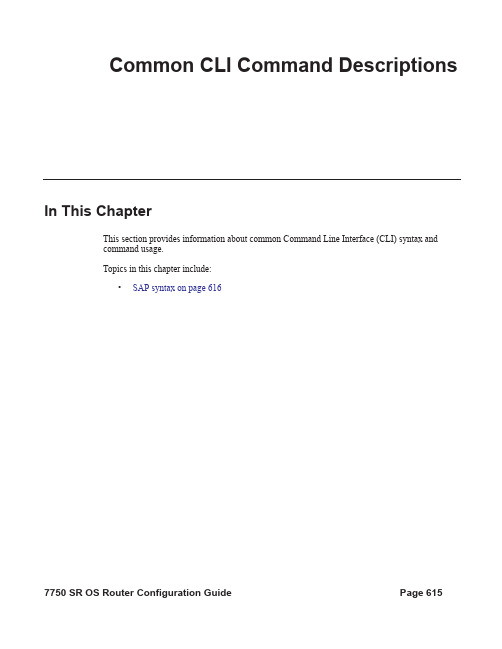
Common CLI Command DescriptionsIn This ChapterThis section provides information about common Command Line Interface (CLI) syntax andcommand usage.Topics in this chapter include:•SAP syntax on page 616Common CLI Command DescriptionsCommon Service CommandssapSyntax[no] sap sap-idDescription This command specifies the physical port identifier portion of the SAP definition.Parameters sap-id — Specifies the physical port identifier portion of the SAP definition.The sap-id can be configured in one of the following formats:null[port-id | bundle-id| bpgrp-id | lag-id | aps-id]port-id: 1/1/3bundle-id: bundle-ppp-1/1.1bpgrp-id: bpgrp-ima-1lag-id: lag-63aps-id: aps-1dot1q[port-id | bundle-id| bpgrp-id | lag-id | aps-id]:qtag1port-id:qtag1: 1/1/3:100bundle-id: bundle-ppp-1/1.1bpgrp-id: bpgrp-ima-1lag-id:qtag1:lag-61:102aps-id:qtag1: aps-1:27qinq[port-id |bundle-id| bpgrp-id | lag-id]:qtag1.qtag2port-id:qtag1.qtag2: 1/1/3:100.10bundle-id: bundle-ppp-1/1.1bpgrp-id: bpgrp-ima-1lag-id:qtag1.qtag2:lag-10:atm[port-id | aps-id | bundle-id | bpgrp-id][:vpi/vci |vpi |vpi1.vpi2]port-id: 1/1/1aps-id: aps-1bundle-id: bundle-ima-1/1.1bundle-ppp-1/1.1bpgrp-id: bpgrp-ima-1vpi/vci: 16/26vpi: 16vpi1.vpi2: 16.200frame-relay [port-id| aps-id]:dlci port-id: 1/1/1:100aps-id: aps-1dlci: 16cisco-hdlc slot/mda/port.channel port-id: 1/1/3.1Common CLI Command Descriptions Values:sap-id null[port-id | bundle-id | bpgrp-id | lag-id | aps-id]dot1q [port-id | bundle-id | bpgrp-id | lag-id | aps-id]:qtag1qinq[port-id | bundle-id | bpgrp-id | lag-id]:qtag1.qtag2atm [port-id | aps-id][:vpi/vci|vpi| vpi1.vpi2]frame [port-id | aps-id]:dlcicisco-hdlc slot/mda/port.channelcem slot/mda/port.channelima-grp [bundle-id[:vpi/vci|vpi|vpi1.vpi2]port-id slot/mda/port[.channel]bundle-id bundle-type-slot/mda.bundle-numbundle keywordtype ima, fr, pppbundle-num 1 — 336bpgrp-id bpgrp-type-bpgrp-numbpgrp keywordtype ima, fr, pppbpgrp-num 1 — 2000aps-id aps-group-id[.channel]aps keywordgroup-id 1 — 64ccag-id ccag-id.path-id[cc-type]:cc-idccag keywordid 1 — 8path-id a, bcc-type .sap-net, .net-sapcc-id 0 — 4094lag-id lag-idlag keywordid 1 — 200qtag1 0 — 4094qtag2 *, 0 — 4094vpi NNI: 0 — 4095UNI: 0 — 255vci 1, 2, 5 — 65535dlci 16 — 1022ipsec-id ipsec-id.[private | public]:tagipsec keywordid 1 — 4tag 0 — 4094bundle-id — Specifies the multilink bundle to be associated with this IP interface. The bundle keyword must be entered at the beginning of the parameter.The command syntax must be configured as follows:bundle-id:bundle-type-slot-id/mda-slot.bundle-numbundle-id value range: 1 — 336For example:Common CLI Command Descriptions*A:ALA-12>config# port bundle-ppp-5/1.1*A:ALA-12>config>port# multilink-bundlebgprp-id — Specifies the bundle protection group ID to be associated with this IP interface. The bpgrp keyword must be entered at the beginning of the parameter.The command syntax must be configured as follows:bpgrp-id: bpgrp-type-bpgrp-numtype:imabpgrp-num value range: 1 — 2000For example:*A:ALA-12>config# port bpgrp-ima-1*A:ALA-12>config>service>vpls$ sap bpgrp-ima-1qtag1, qtag2 — Specifies the encapsulation value used to identify the SAP on the port or sub-port. If this parameter is not specificially defined, the default value is 0.Values qtag1: * | 0 — 4094qtag2 : * | 0 — 4094The values depends on the encapsulation type configured for the interface. The following tabledescribes the allowed values for the port and encapsulation types.Ethernet Dot1q0 — 4094The SAP is identified by the 802.1Q tag on the port.Note that a 0 qtag1 value also accepts untagged packetson the dot1q port.Ethernet QinQ qtag1: 0 — 4094qtag2: 0 — 4094The SAP is identified by two 802.1Q tags on the port. Note that a 0 qtag1 value also accepts untagged packets on the Dot1q port.SONET/SDH IPCP-The SAP is identified by the channel. No BCP isdeployed and all traffic is IP.SONET/SDH TDM BCP-Null0The SAP is identified with a single service on thechannel. Tags are assumed to be part of the customerpacket and not a service delimiter.SONET/SDHTDMBCP-Dot1q0 — 4094The SAP is identified by the 802.1Q tag on the channel.SONET/SDH TDM Frame Relay16 — 991The SAP is identified by the data link connectionidentifier (DLCI).SONET/SDH ATM ATM vpi (NNI) 0 — 4095vpi (UNI) 0 — 255vci 1, 2, 5 — 65535The SAP is identified by port or by PVPC or PVCCidentifier (vpi, vpi/vci, or vpi range)Common CLI Command Descriptions sap ipsec-id.private|public:tag — This parameter associates an IPSec group SAP with this interface. This is the public side for an IPSec tunnel. Tunnels referencing this IPSec group in the private side may be created if their local IP is in the subnet of the interface subnet and the routing context specified matches with the one of the interface.This context will provide a SAP to the tunnel. The operator may associate an ingress and egress QoS policies as well as filters and virtual scheduling contexts. Internally this creates an Ethernet SAP that will be used to send and receive encrypted traffic to and from the MDA. Multiple tunnels can beassociated with this SAP. The “tag” will be a dot1q value. The operator may see it as an identifier. The range is limited to 1 — 4095.Common CLI Command Descriptions。
阿尔卡特7750培训资料1:路由配置
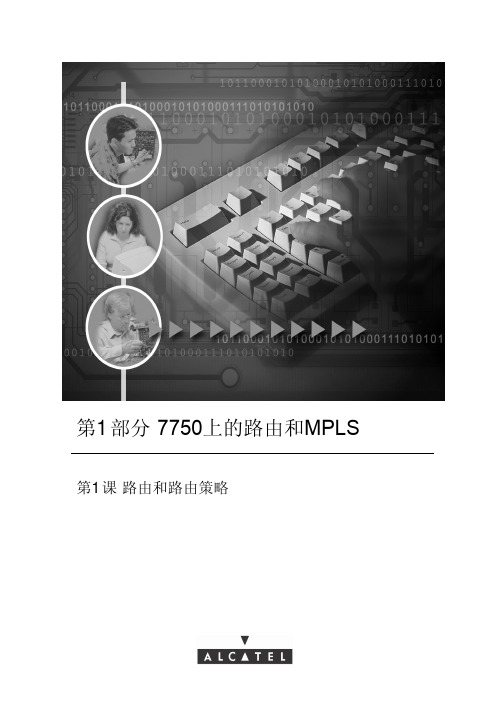
− L1, L 1-2,和L2 − 从其他协议分发进来的IPv4 的路由汇总 − 汇总路由所通告的量度比其他具体的IPv4 路由的量度要小。。
• 可基于每个消息类型和每个level,支持抑制IS-IS认证。提高与非 7750 IS-IS 部署的互操作性。
• 不间断路由
7750SR 路由和路由策略
Alcatel Proprietary, all rights reserved © 2005, Alcatel
• 出站路由过滤 (ORF) –BGP的一个特征:一个BGP 发送者请求他的
邻居不发送给它特定的路由。在 7750VPRN上支持。 • TTL 安全– 能够指定一个进入的BGP 信息包的最小TTL 值 。
− 多数eBGP对等体关系在邻近的路由器间建立。 − 假如一个信息包的TTL值不在指定的范围内,便丢弃这个信息包并产生一
7750 SR 业务实现R3.0
Alcatel University
代理-ARP
子网 20
主机 A IP add.=IP_A MAC add.= MAC_A
子网 10
主机C IP add.=IP_C MAC add.= MAC_C
接口 X
Alcatel 7750技术资料

目标
@@SECTIONTITLE · @@MODULETITLE
IES--Alcatel-Lucent的专用Internet访问 (Dedicated Internet Access DIA),可以 根据用户要求很容易地提供Internet访问的业务.
使用IES, 运营商通过他自己的路由域为用户提供被路由的(而非基于隧道的) Internet接入。IES提供:
系统可扩展性和高端口密度 大量有效的可配置入口和出口访问控制列表(ACL) 支持数百万的IP地址转发表 支持几个关键的网络路由协议 (BGP4, IS-IS, OSPF) 支持IPv4和IPv6 支持几个用户路由协议(BGP4, IS-IS, OSPF, RIP, 因特网组管理协议[IGMP],
关键不同之处
All Rights Reserved © Alcatel-Lucent 2007
可靠性: 7750 SR 的充分的冗余的平台提供了高可靠性的特性,例如:业务在线软件升级 (In-Service Software Upgrade ISSU),不间断的转发和路由,快速收敛和多种 保护机制 (APS, BFD, LAG).
• Qos的提升
@@SECTION · @@MODULE · 8
9
Internet
Subscriber Network
@@PRODUCT @@COURSENAME
All Rights Reserved © Alcatel-Lucent 2007
7750 SR 路由器操作、管理和诊断指南说明书
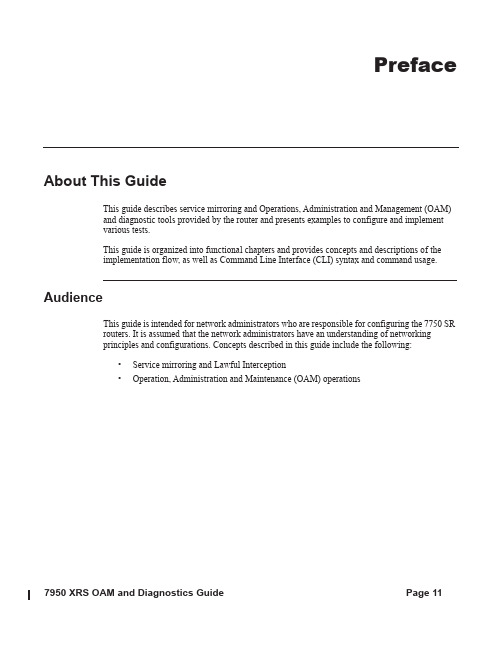
PrefaceAbout This GuideThis guide describes service mirroring and Operations, Administration and Management (OAM)and diagnostic tools provided by the router and presents examples to configure and implementvarious tests.This guide is organized into functional chapters and provides concepts and descriptions of theimplementation flow, as well as Command Line Interface (CLI) syntax and command usage.AudienceThis guide is intended for network administrators who are responsible for configuring the 7750 SRrouters. It is assumed that the network administrators have an understanding of networkingprinciples and configurations. Concepts described in this guide include the following:•Service mirroring and Lawful Interception•Operation, Administration and Maintenance (OAM) operationsPrefaceList of Technical PublicationsThe 7750 SR documentation set is composed of the following guides: Table 1: List of Technical PublicationsPreface Table 1: List of Technical PublicationsSearching for InformationYou can use Adobe Reader, Release 6.0 or later, to search one or more PDF files for a term.To search for specific information in this guide1. From the Adobe Reader main menu, choose Edit > Search or Advanced Search. The Searchpanel opens.2. Click on the In the current document radio button.3. Enter the term to search for.4. Select the following search criteria, if required:Preface•Whole words only•Case-Sensitive•Include Bookmarks•Include Comments5. Click on the Search button. Adobe Reader displays the search results.You can expand the entries by clicking on the + symbol.To search for specific information in multiple documentsNote: The PDF files that you search must be in the same folder.1. From the Adobe Reader main menu, choose Edit > Search or Advanced Search. The Searchpanel opens.2. Click on the All PDF Documents in radio button.3. Choose the folder in which to search using the drop-down menu.4. Enter the term to search for.5. Select the following search criteria, if required:•Whole words only•Case-Sensitive•Include Bookmarks•Include Comments6. Click on the Search button. Adobe Reader displays the search results.You can expand the entries for each file by clicking on the + symbol.PrefaceTechnical SupportIf you purchased a service agreement for your 7750 SR router and related products from adistributor or authorized reseller, contact the technical support staff for that distributor or resellerfor assistance. If you purchased an Alcatel-Lucent service agreement, follow this link to contact anAlcatel-Lucent support representative and to access product manuals and documentation updates:https:///portal/olcsHome.doPreface。
中国移动7750SR业务数据配置规范(IES)

江苏移动7750SR业务数据配置规范(集团专线)南通分公司工程维护部2009年10月目录1前言 (3)2业务规则 (3)37750业务结构 (4)4业务配置前的基本配置 (4)4.1 端口设置 (4)4.2 业务(集团专线)基本配置 (4)5IES(专线业务)配置 (5)5.1 配置思路 (5)5.2 Interface配置模式 (5)5.3 subscriber-interface配置模式 (6)6完整业务配置举例 (7)6.1 interface专线开通 (7)6.2 subscriber-interface专线开通 (7)7常用show命令 (9)1 前言本配置规范只涉及7750作为SR时的IES业务,本文所有配置为最基本的配置,也是集团业务开通的必要配置。
根据业务发展需求将对本规范进行补充。
2 业务规则关键字用途规则customer ID 每种业务对应的customer ID1、IES 10;2、VPLS 20;3、VPRN 30;4、VLL 40IES ID 区分每个IES业务1、本地唯一,具体规则如下:2、IES ID:10+(cmnet_zx/VoIP),cmnet_zx 编号:100—110 VoIP 编号:200-210描述定义业务/端口描述1、业务描述:配置为业务用途(To_HaiMenChangHai)2、端口描述:To_对端设备名称_对端设备端口序号3、interface描述:以IP_X.X.X.X/mask路由策略控制引入路由的路由策略策略名称:业务导入陆游协议,如ies_bgp,意为将ies的路由导入BGPPrefix-List 路由发布前缀列表名称和策略名称一致policy-statement路由策略编辑采用业务导入协议命名3 7750业务结构7750SR4 业务配置前的基本配置4.1 端口设置配置思路:当7750SR 为下联设备提供业务服务时,用户设备上联到7750的端口称为SAP , 以太口的配置有:端口描述,配置端口模式,配置封装,配置端口协商A:AK7750# configure port x/x/xA:AK7750>config>port# description To_对端设备名称_对端设备端口序号 A:AK7750>config>port# ethernet mode accessA:AK7750>config>port# ethernet encap-type null/dot1q/qinq A:AK7750>config>port# ethernet no autonegotiate A:AK7750>config>port# no shutdown A:AK7750>config>port# exit4.2 业务(集团专线)基本配置配置说明:7750SR 要求每开一个业务要关联customer ,本次业务开通要求为每种业务创一个customer ID 并做描述,规范见<关键字说明>部分。
7750SR配置方法
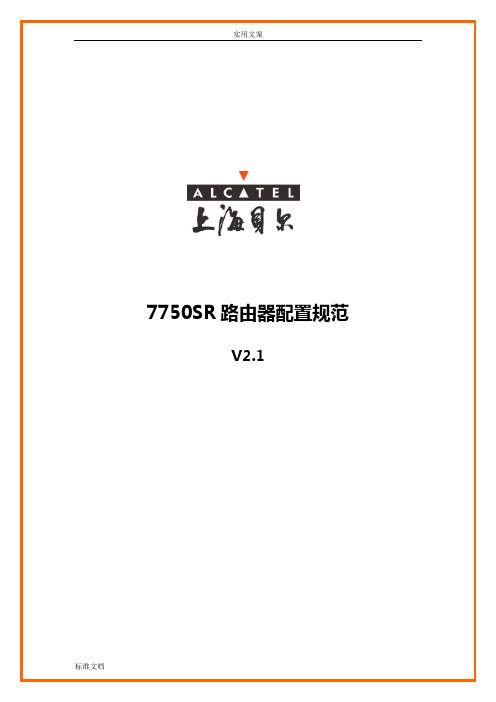
实用文案7750SR路由器配置规范V2.1上海贝尔阿尔卡特股份有限公司互联网事业部二零零六年十一月目录1.概述 (5)2.系统基本配置 (7)2.1.层次化命令结构 (7)2.2.在CLI中获得帮助 (8)2.3.硬件板卡配置 (9)2.4.设备名称配置 (11)2.5.系统时间配置 (11)2.6.NTP配置 (11)2.7.主备卡切换配置 (12)2.8.AAA配置(登录用户) (14)3.端口配置 (16)3.1.Loopback端口配置 (16)3.2.GE端口配置 (16)3.3.POS端口配置 (17)3.4.端口镜像配置 (18)4.安全配置 (23)4.1.ACL配置 (23)4.2.防攻击配置 (24)5.网管配置 (31)5.1.网管地址配置 (31)5.2.TELNET配置 (32)5.3.FTP配置 (33)5.4.SNMP (33)5.5.SYSLOG (35)5.6.配置备份 (36)5.7.SSH配置 (36)Flow备份 (37)6.路由配置 (39)6.1.黑洞路由配置 (39)6.2.静态路由配置 (39)6.3.OSPF配置 (39)6.4.ISIS配置 (44)6.5.BGP配置 (47)7.业务配置 (54)7.1.专线业务配置(IES配置) (54)7.2.MPLS VPN业务配置 (56)7.2.1P路由器配置 (56)7.2.2PE路由器配置(VPRN) (60)7.2.3PE路由器配置(VPLS) (63)8.7750SR常用维护命令 (67)1.概述阿尔卡特7750SR路由器是业内第一个专为高级互联网和虚拟专用网络(VPN)业务而设计和优化的IP/MPLS业务路由器。
阿尔卡特7750SR有三种尺寸可供选择:单槽、7槽和12槽,可提供具有卓越性能和高密度的各种接口。
作为目前业内最具扩展性的路由器平台,阿尔卡特7750SR具有为高效传送基于服务等级协议(SLA)的业务而设计的软件和硬件架构,因此阿尔卡特7750SR不仅仅是强大的互联网路由器,更是一个灵活、强大的业务供应平台。
7750 SR OS Router 配置指南说明书

CflowdIn This ChapterThis chapter provides information to configure Cflowd.Topics in this chapter include:•Cflowd Overview on page 560→Operation on page 561→Cflowd Filter Matching on page 565•Cflowd Configuration Process Overview on page 566•Configuration Notes on page 567Cflowd OverviewCflowd is a tool used to sample IPv4, IPv6 and MPLS traffic data flows through a router. Cflowdenables traffic sampling and analysis by ISPs and network engineers to support capacity planning,trends analysis, and characterization of workloads in a network service provider environment.Cflowd is also useful for Web host tracking, accounting, network planning and analysis, networkmonitoring, developing user profiles, data warehousing and mining, as well as security-relatedinvestigations. Collected information can be viewed several ways such as in port, AS, or networkmatrices, and pure flow structures. The amount of data stored depends on the cflowdconfigurations.Cflowd maintains a list of data flows through a router. A flow is a uni-directional traffic streamdefined by several characteristics such as source and destination IP addresses, source anddestination ports, inbound interface, IP protocol and TOS bits.When a router receives a packet for which it currently does not have a flow entry, a flow structureis initialized to maintain state information regarding that flow, such as the number of bytesexchanged, IP addresses, port numbers, AS numbers, etc. Each subsequent packet matching thesame parameters of the flow contribute to the byte and packet count of the flow until the flow isterminated and exported to a collector for storage.Cflowd is not supported on the 7750 SR-1 chassis.CflowdOperationFigure 27 depicts the basic operation of the cflowd feature. This sample flow is only used todescribe the basic steps that are performed. It is not intended to specify implementation.Figure 27: Basic Cflowd Steps1.As a packet ingresses a port, a decision is made to forward or drop the packet.2.If the packet is forwarded, it is then decided if the packet should be sampled for cflowd.3.If a new flow is found, a new entry is added to the cache. If the flow already exists in thecache, the flow statistics are updated.4.If a new flow is detected and the maximum number of entries are already in the flow cache, theearliest expiry entry is removed. The earliest expiry entry/flow is the next flow that will expiredue to the active or inactive timer expiration.5.If a flow has been inactive for a period of time equal to or greater then the inactive timer(default 15 seconds), then the entry is removed from the flow cache.6.If a flow has been active for a period of time equal to or greater than the active timer (default30 minutes), then the entry is removed from the flow cache.When a flow is exported from the cache, the collected data is sent to an external collector which maintains an accumulation of historical data flows that network operators can use to analyze traffic patterns.Data is exported in one of the following formats:•Version 5 — Generates a fixed export record for each individual flow captured.•Version 8 — Aggregates multiple individual flows into a fixed aggregate record.•Version 9 — Generates a variable export record, depending on user configuration and sampled traffic type (IPv4, IPv6, or MPLS), for each individual flow captured.•Version 10 (IPFIX) — Generates a variable export record, depending on user configuration and sampled traffic type (IPv4, IPv6, or MPLS), for each individual flowcaptured.There are several different aggregate flow types including:•AS matrix•Destination prefix matrix•Source prefix matrix•Prefix matrix•Protocol/port matrix.V8 is an aggregated export format. As individual flows are aged out of the raw flow cache, the data is added to the aggregate flow cache for each configured aggregate type. Each of these aggregate flows are also aged in a manner similar to the method the active flow cache entries are aged. When an aggregate flow is aged out, it is sent to the external collector in the V8 record format.Figure 28 depicts Version 5, Version 8, Version 9, and Version 10 flow processing.CflowdFigure 28: V5, V8, V9, V10, and Flow Processing1.As flows are expired from the active flow cache, the export format must be determined, eitherVersion 5, Version 8, Version 9, and Version 10.2.If the export format is Version 5 or Version 9 and Version 10, no further processing is per-formed and the flow data is accumulated to be sent to the external collector.3.If the export format is Version 8, then the flow entry is added to one or more of the configuredaggregation matrices.As the entries within the aggregate matrices are aged out, they are accumulated to be sent to the external flow collector in Version 8 format.The sample rate and cache size are configurable values. The cache size default is 64K flow entries.A flow terminates when one of the following conditions is met:•When the inactive timeout period expires (default: 15 seconds). A flow is considered terminated when no packets are seen for the flow for N seconds.•When an active timeout expires (default: 30 seconds). Default active timeout is 30 minutes. A flow terminates according to the time duration regardless of whether or notthere are packets coming in for the flow.•When the user executes a clear cflowd command.•When other measures are met that apply to aggressively age flows as the cache becomes too full (such as overflow percent).Version 9The Version 9 format is a more flexible format and allows for different templates or sets of cflowddata to be sent based on the type of traffic being sampled and the template set configured.Version 9 is interoperable with RFC 3954, Cisco Systems NetFlow Services Export Version 9.Version 10Version 10 is a new format and protocol that inter-operates with the specifications from the IETFas the IP Flow Information Export (IPFIX) standard. Like Version 9, the version 10 format usestemplates to allow for different data elements regarding a flow that is to be exported and to handledifferent type of data flows such as IPv4, IPv6, and MPLS.Version 10 is interoperable with RFC 5150 and 5102.CflowdCflowd Filter MatchingIn the filter-matching process, normally, every packet is matched against filter (access list) criteriato determine acceptability. With cflowd, only the first packet of a flow is checked. If the firstpacket is forwarded, an entry is added to the cflowd cache. Subsequent packets in the same floware then forwarded without needing to be matched against the complete set of filters. Specificperformance varies depending on the number and complexity of the filters.Cflowd Configuration Process OverviewFigure 29 displays the process to configure Cflowd parameters.Figure 29: Cflowd Configuration and Implementation FlowThere are three modes in which cflowd can be enabled to sample traffic on a given interface:•Cflowd interface, where all traffic entering a given port will be subjected to sampling as the configured sampling rate •Cflowd interface plus the definition of IP filters which specify an action of interface-disable-sample, in which traffic that matches these filter entries will not be subject to cflowd sampling.•Cflowd ACL, where IP filters must be created with entries containing the action filter-sampled. In this mode only traffic matching these filter entries will be subject to the cflowd sampling process.Cflowd Configuration NotesThe following cflowd components must be configured for cflowd to be operational:•Cflowd is enabled globally.•At least one collector must be configured and enabled.• A cflowd option must be specified and enabled on a router interface.•Sampling must be enabled on either:→An IP filter which is applied to a port or service.→An interface on a port or service.。
7750BRAS维护与配置(SR功能篇)
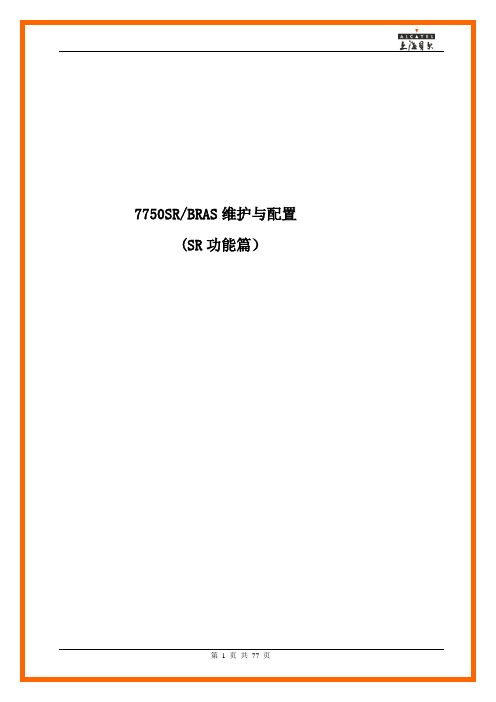
7750SR/BRAS维护与配置(SR功能篇)1.设备配置命令说明 (4)1.1.S YSTEM基本配置 (4)1.2.L OG配置 (7)1.3.P ORT配置 (9)1.3.1 上行端口和互联PORT端口配置 (9)1.3.2下联端口配置 (10)1.4.IGP协议配置 (14)1.4.1 OSPF协议配置 (14)1.4.2 ISIS协议配置 (17)1.5.M PLS、LDP协议配置 (19)1.6.设备安全配置(SECURITY) (24)1.6.1 设备访问安全 (24)1.6.2 主CPU 保护 (28)1.7.VPN-BGP配置 (35)1.8.P OLICY配置 (38)1.9.业务配置 (40)1.9.1 IES业务配置 (41)1.9.2二层VPN vpls业务配置 (45)1.9.3三层VPN VPRN业务配置 (48)1.10.SNMP配置 (52)1.11.C FLOWD配置 (53)2.业务运行状态检查命令 (55)2.1查看设备P ORT端口运行状态 (55)2.1.1 查看设备所有Port端口运行状态 (55)2.1.2 查看设备单个Port端口运行状态 (57)2.2查看S ERVICE业务运行状态 (60)2.3检查路由器接口运行状态 (62)2.3.1 查看所有接口状态 (62)2.3.1 查看单个业务的接口状态 (64)2.4查看设备MAC地址表信息 (66)2.4.1 查看所有MAC地址表 (66)2.4.2 查看单个业务的MAC地址表 (69)2.5查看设备路由表信息 (70)2.5.1 查看所有路由表地址表 (70)2.5.2 查看某个业务的路由表 (71)3.故障排除方法说明 (73)3.1光路正常但PORT端口DOWN (73)3.2PING 不通对端地址 (73)3.3ISIS邻接关系无法建立 (73)3.4BGP邻居无法正常建立 (73)3.5BGP表中有路由,但路由没有被放进VPN路由表中 (73)3.6VPN中用户CE设备无法访问远端 (74)3.7VPLS故障分析 (74)3.7.1 按照下列配置做mac-filter (74)3.7.2 在VPLS中应用MAC-FILTER (75)3.8.3 通过分析LOG找出问题 (75)4 删除SERVICE配置步骤 (76)4.1删除单个SAP S ERVICE配置步骤 (76)4.2删除多个SAP S ERVICE配置步骤 (76)1.设备配置命令说明1.1. System基本配置1.chassis-mode 要配置为C,以支持新的feature。
- 1、下载文档前请自行甄别文档内容的完整性,平台不提供额外的编辑、内容补充、找答案等附加服务。
- 2、"仅部分预览"的文档,不可在线预览部分如存在完整性等问题,可反馈申请退款(可完整预览的文档不适用该条件!)。
- 3、如文档侵犯您的权益,请联系客服反馈,我们会尽快为您处理(人工客服工作时间:9:00-18:30)。
BAS
SR1
SR2
SR3
CR1、2是IBGP反射器.CR1、 CR2进行IBGP反射
1.1.1.128/25 ip poo•OSPF路由
个人客户
集团客户
1.1.1.8/29
蓝色箭头流量走向
路由协议
CMNET接收 EBGP路由
Cmnet骨干网
Internet流量如何去往用户?
MPLS VPN Backbone
如何区分不同VPN的路由?
路由前缀加上96bit的RD
如何构建VPN的不同互访关系?
RT
城域网现网PE两两之间需要直接建立MPBGP关系吗?
MPLS VPN(3层)
MPLS VPN Backbone
CE-RIP-A1 CE-RIP-A2
LDP
CE-BGP-A1
LDP
IP城域网维护技术讲座
网维中心数据室 何劲
目录
1 2 3 4
网络结构
路由协议 业务接入 MPLS VPN
网络结构 一二类公司网络结构
深圳(西丽) 核心路由器2 深圳(高科) 核心路由器1
有独立城域网CR
惠州第二机楼 核心路由器
CMNet
惠州第二机楼 省网汇聚路由器 惠州江北电信 省网汇聚路由器
惠州全球通 核心路由器
市名
SR ASBR/ SR 地市IP城域网 SR
城市AS
VPN路由
广州
65270
省干CMNET一个AS,每个地市城域网单独一个AS
韶关
65271
清远
65272
路由协议
Cmnet骨干网
用户流量如何去往Internet?
EBGP
BR
CR1
CR2
ISIS
LEVEL2 BAS
IBGP
SR2
SR1
SR3
OSPF
IMS
流量走向
个人客户
集团客户
路由协议
Cmnet骨干网
用户流量如何去往Internet?
EBGP
缺省路由!
CMNET通过EBGP 给城域网下发缺 省路由
CR1
CR2
ISIS
LEVEL2 BAS
IBGP
SR2
SR1
SR3
•CR1与CR2将通过 EBGP学习的缺省路 由重分布到ISIS •SR3利用ISIS缺省 路由
PE-Site-Y
CE-OSPF-B2
MPLS VPN(2层)
CE-RIP-A1
CE-RIP-A2
T-LDP
CE-BGP-A1 CE-BGP-A2
PE-Site-X
CE-OSPF-B1
PE-Site-Y
CE-OSPF-B2
CE与PE之间进行MAC地址学习
PE之间如何进行MAC地址学习?
T-LDP
城域网现网PE之间需要直接建立T-LDP关系吗?
SR1 ASBR (PE) 汇聚交换机 接入交换机
SR2 ASBR (PE)
SR3 (PE)
SR4 (PE)
城域网地市2
城域网地市1
MPLS VPN(3层跨域)
核心1 核心2
LDP
PE2
MP-BGP
PE1
ASBR1 ASBR2
对ASBR1、2 来说,另一 个域的ASBR 路由器是CE
CE-客户A节点,不跨域 CE-客户B节点,跨域 CE-客户C节点,跨域
OSPF
IMS
静态缺省路由
集团客户
个人客户
蓝色箭头流量走向
•SR2、3将ISIS缺省路由重分布到OSPF中 •IMSCE利用OSPF缺省路由
路由协议
用户流量如何去往Internet?
Cmnet骨干网
CMNET通过 EBGP给城域网 下发一些 internet明细 路由
一些明细路由!
EBGP
CR1
CR2
BAS
SR1
SR2
SR3
1.1.1.128/25 ip pool地址池
OSPF
IMS
个人客户
集团客户
1.1.1.8/29
蓝色箭头流量走向
路由协议
三类公司路由协议
清远综 清远第 合楼 二机楼 SR-1 SR-1
BR AS
SR-2
SR-2
BR AS
本链路在网络正 常时走互联网流 量吗?
缺省路由+Internet细路由 Olt 业务细路由 城域网聚合路由 Olt
CR1 CR2
P路由器
MP-BGP
SR2
SR3
LDP
BAS
SR1
PE路由器
CE路由器
客户B总部 客户B分支点 客户A节点
MPLS VPN(3层)
CE-RIP-A1
CE-静态路由-A2
MP- BGP
CE-BGP-A1 CE-BGP-A2
PE-Site-X
CE-OSPF-B1
PE-Site-Y
CE-RIP-B2
SR1
SR2
BAS
SR3
1.1.1.128/25 ip pool地址池
蓝色箭头流量走向
OSPF
IMS
个人客户
集团客户
1.1.1.8/29
路由协议
Cmnet骨干网
Internet流量如何去往用户?
EBGP
CR1 ISISCR2 LEVEL2
EBGP-IBGP-静态(OSPF、接口) SR2、3将静态、接口或 OSPF重分布到IBGP
EBGP
EBGP-IBGP-静态(OSPF、接口) CR1、2有IBGP明细 路由
IBGP
1.1.1.0/24->Null0 优先级为180,tag180
ISIS
LEVEL2
CR1
CR2
CR1、2进行路由聚合 1.1.1.0/24黑洞路由 CR1、2将黑洞路由重 分布(7750)或宣告 (华为)到EBGP中
目录
1 2 3 4
网络结构
路由协议 业务接入 MPLS VPN
业务接入
SR2 SR1 BRAS
SR下联汇聚交换机接口
QinQ,dot1Q
汇聚交换机上联SR接口
dot1Q
汇聚交换机直连用户接口
Access口
汇聚交换机下联OLT接口
Olt
dot1Q OLT对其下接业务打上两 层VLAN标记,即QinQ
业务接入
SR2 SR1 BRAS
直接接入汇聚交换机 •非VRRP •VRRP
Olt
业务接入
SR2 SR1 BRAS
通过OLT接入 •非VRRP •VRRP
Olt
业务接入
SR2 SR1 BRAS
通过OLT接入 •VRRP
Olt
目录
1 2 3 4
网络结构
路由协议 业务接入 MPLS VPN
MPLS VPN(3层)
MPLS VPN(3层跨域)
CMNET
广州BR 地市CR ASBR (PE) 广州BR
地市CR ASBR(PE)
深圳BR 深圳BR 地市CR ASBR (PE) 地市CR ASBR (PE)
CMNET IP城域网
CR1 CR2 CR1 CR2 SR1 ASBR (PE) 汇聚交换机 CE CE CE SR2 ASBR (PE)
•核心层 •业务接入控制层
第二 机楼 SR1
全球 通 SR1
第二 机楼 BRAS
全球 通 SR2
全球 通 BRAS
江北 电信 SR1
•汇聚层 •接入层
Olt
Olt
Olt
网络结构
广州越秀西德胜 核心路由器 广州番禺清河东 核心路由器
三类公司网络结构
城域网SR兼做CR
CMNet
清远CR1 (NE80E) 清远CR2 (NE80E) 清远综 合楼 SR-1 清远第 二机楼 SR-1
CR1、2将EBGP学习的明细路由 通过IBGP发送给SR
ISIS
LEVEL2 BAS SR1 SR2 SR3
IBGP
SR3利用IBGP学习 的明细路由
静态缺省路由
蓝色箭头流量走向
个人客户
集团客户
路由协议
Cmnet骨干网
Internet流量如何去往用户?
EBGP
CR1
CR2
ISIS
LEVEL2
IBGP
EBGP
省CMNET-BR Internet路由
CMNet省干自治域
IBGP
EBGP
CR CR IP城域网 私有AS
AS62641 AS64621 IBGP
NE80e-1
NE80e-2
NE80e-1 NE80e-2 EBGP CMNET汇聚 路由器 ASBR/ 3层跨域 SR 省CMNET-CR
MP-
清远 综合 楼
BR AS
SR-2
SR-2
BR AS
清远 第二 机楼
•核心层 •业务接入控制层 •汇聚层 •接入层
综合楼 汇聚交 换机
第二机楼 汇聚交换 机
英德分公 司汇聚交 换机
连州新汇聚交 换机
Olt
Olt
目录
1 2 3 4
网络结构
路由协议 业务接入 MPLS VPN
路由协议
CMNet国干自治域 AS9808
CE-BGP-A2
PE-Site-X
CE-RIP-B1
MPLS LSP
PE-Site-Y
CE-RIP-B2
如何解决多个VPN复用在同一个PE-PE之间的LSP上?
加一层内层标签,每个VPN的内层标签不同 用户A 用户B
由谁来负责内层标记的分发?
